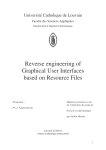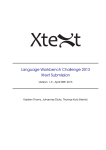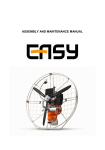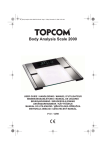Download 3D Atlas of Human Bones - České vysoké učení technické v Praze
Transcript
Master’s Thesis
Czech
Technical
University
in Prague
F3
Faculty of Electrical Engineering
Department of Cybernetics
3D Atlas of Human Bones
Bc. Michal Šmrha
January 2015
Supervisor: Ing. Miroslav Burša, Ph.D.
Czech Technical University in Prague
Faculty of Electrical Engineering
Department of Cybernetics
DIPLOMA THESIS ASSIGNMENT
Student:
Bc. Michal Š m r h a
Study programme:
Biomedical Engineering and Informatics
Specialisation:
Biomedical Informatics
Title of Diploma Thesis:
3D Atlas of Human Bones
Guidelines:
1. Perform an analysis of the current solution of the 3D bone atlas. Identify possible
improvements.
2. Perform a review of relevant technologies.
3. Based on the previous analysis design a new version of the atlas.
4. Consult the design with a medical expert.
5. Implement the atlas according to the design.
6. Verify and test the functionality of the implementation.
7. In case of time reserve, perform testing at the medical faculty.
Bibliography/Sources:
[1] WebGL Programming Guide: Interactive 3D Graphics Programming with WebGL (OpenGL)
Paperback – July 19, 2013 by Kouichi Matsuda (Author), Rodger Lea (Author)
ISBN-13: 978-0321902924
[2] Professional ASP.NET MVC 5 Paperback – August 4, 2014 by Jon Galloway (Author), Brad
Wilson (Author), K. Scott Allen (Author), David Matson (Author) 4 customer reviews
ISBN-13: 978-1118794753
[3] Systems Analysis and Design with UML Hardcover – February 1, 2012 by Alan Dennis
(Author), Barbara Haley Wixom (Author), David Tegarden (Author) 15 customer reviews
ISBN-13: 978-1118037423
Diploma Thesis Supervisor: Ing. Miroslav Burša, Ph.D.
Valid until: the end of the winter semester of academic year 2015/2016
L.S.
doc. Dr. Ing. Jan Kybic
Head of Department
prof. Ing. Pavel Ripka, CSc.
Dean
Prague, September X, 2014
České vysoké učení technické v Praze
Fakulta elektrotechnická
Katedra kybernetiky
ZADÁNÍ DIPLOMOVÉ PRÁCE
Student:
Bc. Michal Š m r h a
Studijní program:
Biomedicínské inženýrství a informatika (magisterský)
Obor:
Biomedicínská informatika
Název tématu:
3D atlas kostí
Pokyny pro vypracování:
1. Proveďte analýzu stávajícího řešení 3D atlasu kostí 3. LF a identifikujte nedostatky a možná
rozšíření.
2. Proveďte rešerši vhodných technologií pro přepracování.
3. Na základě předchozí analýzy navrhněte novou verzi atlasu s využitím moderních
technologií.
4. Konzultujte s odborníkem v oblasti anatomie.
5. Implementujte atlas dle návrhu.
6. Ověřte funkčnost.
7. V případě časové rezervy otestujte u studentů lékařských oborů.
Seznam odborné literatury:
[1] WebGL Programming Guide: Interactive 3D Graphics Programming with WebGL (OpenGL)
Paperback – July 19, 2013 by Kouichi Matsuda (Author), Rodger Lea (Author)
ISBN-13: 978-0321902924
[2] Professional ASP.NET MVC 5 Paperback – August 4, 2014 by Jon Galloway (Author), Brad
Wilson (Author), K. Scott Allen (Author), David Matson (Author) 4 customer reviews
ISBN-13: 978-1118794753
[3] Systems Analysis and Design with UML Hardcover – February 1, 2012 by Alan Dennis
(Author), Barbara Haley Wixom (Author), David Tegarden (Author) 15 customer reviews
ISBN-13: 978-1118037423
Vedoucí diplomové práce: Ing. Miroslav Burša, Ph.D.
Platnost zadání: do konce letního semestru 2014/2015
L.S.
doc. Dr. Ing. Jan Kybic
vedoucí katedry
prof. Ing. Pavel Ripka, CSc.
Děkan
V Praze dne X. 9. 2014
Acknowledgement / Declaration
I would like to thank Ing. Miroslav
Burša, Ph.D. for supervising my thesis
and patiently providing useful advice;
doc. MUDr. Václav Báča, Ph.D. for
starting this project and keeping it
live this long; Ing. Petr Bitzan for all
his help setting up the server; Pavel
Smetana and his fellow editors for their
cooperation. Lastly I need to thank my
loved ones, who supported me at my
worst and deserve my best.
Prohlašuji, že jsem předloženou práci
vypracoval samostatně a že jsem uvedl
veškeré použité informační zdroje v
souladu s Metodickým pokynem o dodržování etických principů při přípravě
vysokoškolských závěrečných prací.
V Praze dne
v
Abstrakt / Abstract
Cílem této práce je návrh a vývoj
pomocné výukové aplikace pro studenty
medicíny – atlasu kostí. Nejprve jsme
důkladně prozkoumali existující řešení a
identifikovali jejich funkce a nedostatky.
Na základě tohoto průzkumu jsme navrhli a implementovali novou webovou
aplikaci založenou na moderních webových technologiích – enterprise Java
a WebGL – 3D řešení pro zobrazení
modelů v prohlížeči. Také jsme s uživateli provedli testy použitelnosti s
pozitivními výsledky.
Klíčová slova: 3D; web; aplikace;
WebGL; three.js; Java; enterprise; JSF;
vzdělání; kost; anatomie; patologie
The aim of this thesis is the design
and development of an educational
helper application for medical students
– an atlas of bones. First, we have
performed a thorough review of existing
solutions and identified their features
and drawbacks. Based on the analysis
we have designed and implemented a
new web application based on modern
web technologies – enterprise Java and
WebGL – a 3D solution for displaying
models in a web browser. We have also
performed a user experience evaluation
with positive outcome.
Keywords: 3D; web; application; WebGL; three.js; Java; enterprise; JSF; education; bone; anatomy; pathology
vi
Contents /
1 Introduction . . . . . . . . . . . . . . . . . . . . . . . .1
1.1 Project Aims . . . . . . . . . . . . . . . . . . . . .1
1.2 Project Background . . . . . . . . . . . . . .1
1.3 Goal Summary . . . . . . . . . . . . . . . . . . .2
2 Problem Analysis . . . . . . . . . . . . . . . . . . .3
2.1 Role Definition . . . . . . . . . . . . . . . . . . .3
2.2 Requirements. . . . . . . . . . . . . . . . . . . . .3
2.2.1 Functional Requirements – User . . . . . . . . . . . . . . .3
2.2.2 Functional Requirements – Editor . . . . . . . . . . . . .3
2.2.3 Functional Requirements – Administrator. . . . .4
2.2.4 Non-functional Requirements . . . . . . . . . . . . . . . . .4
2.3 Target Group . . . . . . . . . . . . . . . . . . . .4
2.4 Existing Solutions and Alternatives . . . . . . . . . . . . . . . . . . . . . . . . .4
2.5 Analysis of the Current Version of the Atlas . . . . . . . . . . . . . . . . .5
2.5.1 Bone Selector . . . . . . . . . . . . . .5
2.5.2 3D Viewer . . . . . . . . . . . . . . . . . .5
2.5.3 PHP Parts . . . . . . . . . . . . . . . . .6
2.5.4 Editing . . . . . . . . . . . . . . . . . . . . .6
2.5.5 Identified Flaws . . . . . . . . . . . .6
2.5.6 Conclusion . . . . . . . . . . . . . . . . .6
2.6 Project’s Contributions . . . . . . . . . .6
3 Relevant Technology . . . . . . . . . . . . . . .8
3.1 3D Technology for the Web . . . . .8
3.1.1 CSS 3D Transforms . . . . . . . .8
3.1.2 WebGL . . . . . . . . . . . . . . . . . . . . .8
3.1.3 Flash . . . . . . . . . . . . . . . . . . . . . . .9
3.1.4 Other Plug-in Technologies . . . . . . . . . . . . . . . . . . . 10
3.1.5 Performance Test 1:
Cubes (WebGL and
Flash) . . . . . . . . . . . . . . . . . . . . 10
3.1.6 Performance Test 2:
Aquarium (WebGL) . . . . . 11
3.1.7 Frameworks (WebGL) . . . 11
3.1.8 Conclusion . . . . . . . . . . . . . . . 11
3.2 Server-Side Language . . . . . . . . . . 12
3.2.1 IEEE Spectrum Ranking . . . . . . . . . . . . . . . . . . . . . . . . 12
3.2.2 Personal Experience . . . . . 13
3.2.3 Conclusion . . . . . . . . . . . . . . . 13
3.3 Server-side Framework . . . . . . . . .
3.3.1 JavaServer Faces . . . . . . . . .
4 Application Design . . . . . . . . . . . . . . .
4.1 Use Cases . . . . . . . . . . . . . . . . . . . . . .
4.1.1 User: Select Language . . .
4.1.2 User: Navigate to Page . .
4.1.3 User: View Page . . . . . . . . .
4.1.4 User: View Model . . . . . . .
4.1.5 Registered User: Login . .
4.1.6 Registered User: Logout . . . . . . . . . . . . . . . . . . . . . .
4.1.7 Registered User:
Change Password . . . . . . . .
4.1.8 Editor: Create page . . . . .
4.1.9 Editor: Edit Page . . . . . . . .
4.1.10 Editor: Delete Page. . . . . .
4.1.11 Editor: Managing
Models. . . . . . . . . . . . . . . . . . . .
4.1.12 Editor: Manage Images. .
4.1.13 Editor: Manage Model’s Labels . . . . . . . . . . . . . . . .
4.1.14 Administrator: Manage Users . . . . . . . . . . . . . . . . .
4.2 Graphical User Interface. . . . . . .
4.3 Business Objects . . . . . . . . . . . . . . .
4.4 Overall Architecture and
Classes . . . . . . . . . . . . . . . . . . . . . . . . . .
4.4.1 View . . . . . . . . . . . . . . . . . . . . . .
4.4.2 Servlet . . . . . . . . . . . . . . . . . . . .
4.4.3 Managed Beans . . . . . . . . . .
4.4.4 Entities . . . . . . . . . . . . . . . . . . .
4.4.5 Persistence . . . . . . . . . . . . . . .
4.5 Architecture and Classes Mature . . . . . . . . . . . . . . . . . . . . . . . . .
4.5.1 Service Layer . . . . . . . . . . . . .
4.5.2 Entities and Page
Components . . . . . . . . . . . . . .
4.5.3 Special View Classes . . . . .
5 Implementation. . . . . . . . . . . . . . . . . . .
5.1 Data Model . . . . . . . . . . . . . . . . . . . .
5.1.1 Setting Up a Local
Database . . . . . . . . . . . . . . . . .
5.1.2 Creating Tables . . . . . . . . . .
5.1.3 Generating Entities . . . . . .
5.1.4 PageComponent Abstract Class. . . . . . . . . . . . . . .
vii
13
13
14
14
15
15
16
16
16
16
17
17
17
18
18
18
18
19
20
20
22
22
22
22
24
24
24
24
25
26
27
27
27
27
27
27
5.2 Service Layer . . . . . . . . . . . . . . . . . . .
5.2.1 BasicService . . . . . . . . . . . . . .
5.2.2 LanguageService – Example Service . . . . . . . . . . . .
5.2.3 UserService . . . . . . . . . . . . . . .
5.2.4 CategoryService . . . . . . . . . .
5.2.5 PageService . . . . . . . . . . . . . .
5.2.6 PageContentService . . . . . .
5.2.7 ModelService . . . . . . . . . . . . .
5.2.8 ImageService . . . . . . . . . . . . .
5.2.9 LabelService. . . . . . . . . . . . . .
5.2.10 LabelContentService . . . . .
5.3 Backing Beans . . . . . . . . . . . . . . . . .
5.3.1 BasicController . . . . . . . . . .
5.3.2 LanguageController . . . . . .
5.3.3 LoginController . . . . . . . . . .
5.3.4 PathController . . . . . . . . . . .
5.3.5 CategoryController . . . . . .
5.3.6 SearchController . . . . . . . . .
5.3.7 PageController . . . . . . . . . . .
5.3.8 ModelController . . . . . . . . .
5.3.9 ImageController . . . . . . . . . .
5.3.10 Converters. . . . . . . . . . . . . . . .
5.4 View – Facelets and HTML . . .
5.4.1 Templating . . . . . . . . . . . . . . .
5.4.2 Page URLs . . . . . . . . . . . . . . .
5.4.3 Style – CSS . . . . . . . . . . . . . .
5.4.4 Ajax . . . . . . . . . . . . . . . . . . . . . .
5.4.5 Localization . . . . . . . . . . . . . .
5.4.6 Language Component
– Example Component . .
5.4.7 Other Common Components . . . . . . . . . . . . . . . . . . .
5.4.8 Page Specific Components. . . . . . . . . . . . . . . . . . . . . .
5.5 Model Viewer . . . . . . . . . . . . . . . . . .
5.5.1 Basics, Rendering . . . . . . . .
5.5.2 Materials and Lighting . .
5.5.3 3D Models. . . . . . . . . . . . . . . .
5.5.4 Labels . . . . . . . . . . . . . . . . . . . .
5.5.5 Label Selection . . . . . . . . . . .
5.5.6 Camera Controls . . . . . . . . .
5.5.7 UI Components . . . . . . . . . .
5.5.8 Window Resize . . . . . . . . . . .
5.5.9 Editing . . . . . . . . . . . . . . . . . . .
28
28
5.5.10 Mouse Mode and
Mouse Events . . . . . . . . . . . .
5.5.11 Using the Script, Required Variables . . . . . . . . . .
5.6 Data Transfer . . . . . . . . . . . . . . . . . .
5.7 Deployment . . . . . . . . . . . . . . . . . . . .
5.8 Documentation . . . . . . . . . . . . . . . . .
6 Testing, Evaluation . . . . . . . . . . . . . .
6.1 Use Case Validation . . . . . . . . . . .
6.2 Compatibility . . . . . . . . . . . . . . . . . .
6.3 Cooperation with Editors . . . . .
6.4 User Feedback . . . . . . . . . . . . . . . . . .
6.4.1 Devices and Browsers . . . .
6.4.2 Application Evaluation . .
6.4.3 Feature Requests. . . . . . . . .
7 Conclusion . . . . . . . . . . . . . . . . . . . . . . . .
7.1 Summary . . . . . . . . . . . . . . . . . . . . . . .
7.2 Future Development . . . . . . . . . . .
7.3 Goal Completion Summary . . .
References . . . . . . . . . . . . . . . . . . . . . . . .
A List of Abbreviations . . . . . . . . . . . . .
B Class Diagrams . . . . . . . . . . . . . . . . . . .
C Screenshots . . . . . . . . . . . . . . . . . . . . . . .
D Content of CD . . . . . . . . . . . . . . . . . . .
28
30
30
30
30
31
31
31
31
31
32
32
33
33
33
33
33
34
34
34
34
35
35
35
36
36
36
37
37
38
38
38
39
39
40
40
41
41
41
viii
42
42
43
43
44
45
45
45
47
47
48
48
50
51
51
52
52
53
57
58
61
65
Tables / Figures
2.1. Identified Flaws . . . . . . . . . . . . . . . . . .6
6.1. Compatibility Test . . . . . . . . . . . . . 46
3.1. WebGL vs. Flash rendering
frequency . . . . . . . . . . . . . . . . . . . . . . .
3.2. IEEE Spectrum - Top Web
Development Languages . . . . . . .
4.1. Use Case Diagram . . . . . . . . . . . . .
4.2. ER Diagram . . . . . . . . . . . . . . . . . . . .
4.3. Initial Design of the Application . . . . . . . . . . . . . . . . . . . . . . . . . . . . .
4.4. Mature Design of the Server
Side . . . . . . . . . . . . . . . . . . . . . . . . . . . . .
6.1. Use Case Diagram - Validation . . . . . . . . . . . . . . . . . . . . . . . . . . . . .
6.2. Devices and Browsers of Respondents . . . . . . . . . . . . . . . . . . . . . . .
6.3. Device Support Demand . . . . . . .
6.4. User Evaluation . . . . . . . . . . . . . . . .
6.5. Feature Requests . . . . . . . . . . . . . . .
B.1. Class Diagram - Service . . . . . . .
B.2. Class Diagram - Controller . . . .
C.3. Screenshot - Welcome . . . . . . . . . .
C.4. Screenshot - Category. . . . . . . . . .
C.5. Screenshot - 3D - Blank . . . . . . .
C.6. Screenshot - 3D - Labels . . . . . . .
C.7. Screenshot - Content . . . . . . . . . . .
C.8. Screenshot - Page Editor . . . . . .
C.9. Screenshot - 3D - Label Editor .
D.10. Content of CD. . . . . . . . . . . . . . . . . .
ix
10
12
14
21
23
25
46
48
48
49
50
58
59
61
61
62
62
63
64
64
65
Chapter 1
Introduction
1.1
Project Aims
The aim of this project is to help medical students learn about bone anatomy and
pathology. Traditional printed sources provide detailed information, but the 2D form
makes visualization difficult. An alternative is studying real bones available at the
institute of anatomy, which seems extremely inconvenient.
In order to make students’ lives easier, we intend to develop the Atlas of Human
Bones, a source of information and a study material, primarily for students of the
Third Faculty of Medicine at Charles University in Prague. The Atlas will be an online
database of bones including 3D models and web pages with additional information. The
models will also include detailed labels – name tags for important structures of each
bone, which will provide further details when selected.
Presentation of the content is only one part of the application though, as the content
needs to be editable by medical experts without a technical background.
Our first task before we can begin development is to define the key features of our
application. Then we need to perform a review of existing solutions to make sure our
design is advantageous and would be beneficial for medical students (not only those
of the Third Faculty of Medicine). Since this project has a predecessor implementing
some of the features, it needs to be analyzed to find out whether it can be upgraded or
a complete redesign is necessary.
The next step is researching available technologies and choosing those best suited for
various parts of our application.
Then we must properly design a sustainable web application, which requires identifying the application’s use cases, identifying relevant business objects and creating a data
model, designing a user interface and modeling the internal structure of the application.
Once the design is ready, we need to implement it.
After the implementation is complete and its functionality verified, it should be
deployed to a server and tested with regular users as well as editors. The application
may then be improved according to user feedback if time permits.
1.2
Project Background
The Third Faculty of Medicine at Charles University in Prague is a successful, established educational institution. Its Department of Anatomy, as many others before, have
realized the great potential of computer technologies in education and started numerous
projects to transfer knowledge from traditional printed sources to a much more flexible
online domain. One of these projects was an online atlas of human bones.
This project was initiated in 2012 by doc. MUDr. Václav Báča, Ph.D., at the time a
faculty member of the Department of Anatomy. The project aimed to create an online
3D database of human bones, which would be an exhaustive yet illustrative source of
1
1. Introduction
..........................................
information for medical students. The goal was not only to display 3D models, but also
to provide numerous labels with descriptions of relevant points of each bone. That is
of utmost importance as medical students are not only interested in the name of the
bone, but also its significant structures and its attachment to neighboring muscles and
bones by tendons and ligaments.
I developed the first, rather imperfect (see 2.5) version of the Atlas in 2013 and the
Third Faculty of Medicine provided the content.
Working on this project as a part of my master’s thesis finally gave me the necessary
amount of time to give the Atlas a long due redesign.
..
..
..
.
1.3
Goal Summary
Review the current solution and other existing solutions
Identify possible improvements
Design a new version of the application
Implement the application according to the design
Verify and test functionality
Test user experience with editors and students
Improve application according to user feedback
2
Chapter 2
Problem Analysis
In this chapter we define the requirements and features of the application. We perform
a review of existing solutions including the previous version of the Atlas, compare our
concept to those solutions and evaluate possible contributions of the project.
2.1
Role Definition
The application will support three basic user roles:
.
..
User – Any visitor of the website. Users can browse all public content but not alter
it in any way.
Editor – An authenticated user responsible for uploading and editing the content.
Administrator – An authenticated user responsible for managing user accounts.
2.2
2.2.1
Requirements
Functional Requirements – User
3D Viewer with following features:
..
..
.
..
.
..
..
..
.
Display 3D models of bones
Display labels for significant parts of the bones
Display detailed description of a part when label is selected
3 display modes for labels: Full labels / Labels with hidden names / No labels
Adjustable view (move, rotate, zoom)
Website with following features:
Navigation to specific bones using a hierarchy of categories
Navigation using a Search function
Web page for each bone with a 3D model, relevant images, text and references
2.2.2
Functional Requirements – Editor
Login into editorial system
Manually add, edit and delete pages (bones)
Upload 3D model files
Upload image files
Add uploaded 3D models and images to pages
Manually add, edit and delete textual information related to each bone
Manually add, edit and delete labels and descriptions of 3D models
3
2. Problem Analysis
..
..
.
2.2.3
........................................
Functional Requirements – Administrator
Login into account management system
Create, edit or delete editor accounts
2.2.4
Non-functional Requirements
Browser-based online application
Multiplatform
Support for bilingual content (Czech, English)
2.3
Target Group
The application is targeted at students of the Third Faculty of Medicine at Charles
University in Prague. Other users are to be expected, but the focus should remain on
medical students.
Medical students are young, non-technical users. However, high working knowledge
with a web browser can be expected.
2.4
Existing Solutions and Alternatives
The following list is by no means complete. These are just several examples of the most
relevant solutions and alternatives found online.
.
.
.
.
.
.
Skelet 3D (available at [1] Note: No longer available as of December 2014.) is the
predecessor of our project, further discussed in 2.5. Our intention is to redesign and
upgrade this solution.
Skeletopedia (available at [2]) seems to be the independent solution closest to our
specification. It provides interactive 3D models of bones in browser environment
as well as simple labeling of certain parts, unfortunately not in great detail. The
contribution of our project in comparison to this solution should be more detailed
and far more numerous labeling of the models as well as further information about
each label and each bone in general.
Zygote Body, Anatronica (available at [3–4]) and many other systems include 3D
models of the human skeleton. However, they provide little to no additional information besides the name of each bone.
3D Science provides extremely detailed 3D models (available at [5]). However, these
are not free, most likely not suitable for online display and most importantly provide
no additional information.
Palacký University in Olomouc provides information on most bones in their online
human anatomy as well as photography of human bones, sometimes including labels
with short descriptions (available at [6]). The information, however, seems incomplete. Moreover, there is no 3D material available, which is the key feature of our
project.
Wikipedia provides rather detailed information on human bones (available at [7]).
English version includes simple 3D animations of most bones, but it doesn’t provide
any connection of 3D models with labels and descriptions, which is the intended
contribution of our project.
4
.............................
2.5 Analysis of the Current Version of the Atlas
Overall, each existing solution provides some interesting features, but none of them
offers everything our project is aiming for. We will incorporate the best of each existing solution and add something extra: Interactive 3D models comparable to Zygote/Anatronica, labels more detailed than those of Skeletopedia, information comparable to Wikipedia but focused on medical students and up-to-date content in Czech.
2.5
Analysis of the Current Version of the Atlas
The Atlas project is not beginning with this thesis. It was initiated in 2012 and most
of the development of the existing version happened in 2013.
The old application was developed on the fly and went through a series of overhauls
without proper planning. Although it works, it suffers from a variety of flaws. From
a developer’s point of view, the internal structure is unorganized and undocumented.
While it might had been sufficient, the lack of order and proper organization makes
sustainability and further development a complicated issue.
The current version is a publicly available website running on the servers of the Third
Faculty of Medicine, Charles University [1] Note: In December 2014 that version was
replaced by the product of this project and is no longer available.
It consists of a list of bones sorted in a hierarchy of groups based on parts of the
human body, a 3D viewer of models of bones and a very simple editing page which isn’t
public. An as-of-yet unreleased bilingual version allows editing in Czech and English
(as opposed to Czech only).
2.5.1
Bone Selector
The list of available bones is a Flash application written in ActionScript 3 that allows
selection of a model and filtering using a hierarchy of predefined groups. It does what
it’s supposed to do, although the layout might not be the most intuitive and there are
no additional features such as “search”. The loading time is longer than expected due
to inefficient use of XML files that define groups and bones.
2.5.2
3D Viewer
The model viewer is another Flash (ActionScript 3) application using a simple 3D engine
called Sandy with two basic modes: view and edit. It allows the user to manipulate
view freely, although not in the most intuitive way, utilizing only one mouse button. It
allows users to display or hide labels and pins appropriately.
However, it suffers from graphical errors, most notably seeing labels through a bone
while they should be behind it and vice versa. This is caused by Z-sorting algorithms
used in Sandy 3D engine, which are too simple for the task.
It is also missing some minor tweaks such as adjusting the label width to fit the
length of the text.
The edit mode is working, although its graphical design is poor.
The rendering speed of the application is unsatisfactory, greatly limiting the use on
mobile devices and the quality of models. Some of the more complex models are reaching
low FPS even on average desktop computers, while being virtually unusable on older
machines and mobile devices. A tradeoff between model complexity and rendering speed
is to be expected, but current application’s performance is nevertheless underwhelming.
The technology used doesn’t provide easy solutions to some of the identified flaws (see
2.1).
5
2. Problem Analysis
2.5.3
........................................
PHP Parts
The Flash application is nested in a simple PHP page. The web page which is used
to upload new models and enter the editing mode is implemented as a series of simple
PHP scripts. Other PHP scripts are called by the Flash application to handle XML
files on the server.
2.5.4
Editing
There are two versions of the application, a public version with editing disabled and a
separate version for editing only, whose location is not known to public, but which is not
protected in any other way. This security by obscurity is absolutely insufficient, so to
prevent vandalism, the live version is updated manually by transferring data files from
the editable version. Introduction of a login system would allow better sustainability
through direct editing by privileged users as opposed to manual transfers by the website
administrator.
2.5.5
Identified Flaws
Itendified Flaw
Affects
Importance
Suggested Solution
Difficulty
No images / text
Content value
High
Add editorial system
No authentication
Safety, sustainability
High
Add login system
High
Hardware demands
Availability, details
High
Change of 3D engine
Graphical errors
User experience
Medium
Change of 3D engine
Imperfect GUI
User experience
Medium
Rework GUI
Medium
Bad internal design
Future development
Medium
Proper design
Medium
No documentation
Future development
Medium
Add documentation
Low
No search
User experience
Low
Implement search
Low
Slow loading of lists
User experience
Low
Use DB over XML
Low
Medium
High
High
Table 2.1. Identified flaws of the current version of the Atlas. Author’s subjective evaluation of their impact and solutions.
2.5.6
Conclusion
Overall, the technologies used seem to be inefficient and partly outdated. A complete
reworking of the system seems to be the best solution considering the extent of individual improvements, especially the change of 3D engine and introduction of an editorial
system.
The models and labels entered by medical students into the existing version should
be valid and reusable in the new implementation.
2.6
Project’s Contributions
The main goal is to help medical students acquire knowledge of human bones. There
are numerous sources available, ranging from lectures and printed textbooks to aforementioned online solutions. Our application cannot compete with the experience and
insights of lecturers and it is not likely to replace textbooks because of the sheer volume of information included in those. But it can be a great study material, available
anytime, hopefully better than other online sources.
None of the known sources (other than the previous iteration of our Atlas) provide
what we hope to achieve in this project: Exhaustive information linked to illustrative
3D models. There are 3D models and there is information. This project’s contribution
6
.....................................
2.6 Project’s Contributions
is linking the two in an interactive manner, allowing students easy navigation and a
mental link between spatial and textual information.
This was attempted in the current version of the Atlas in a clumsy and imperfect
manner. This version strives to be a more professional solution of the problem without
all the flaws of the last version.
The aim is to develop the application in an organized, orderly and documented way,
using the best available technologies and methods chosen after careful consideration.
By proper design we will increase maintainability, make the code cleaner and more
legible.
We need to avoid the glitches and imperfections of the previous iteration, to make the
display module more efficient, the interface more user-friendly. We need sustainability,
most notably a proper editorial system with authentication to allow the application to
grow and fill up with useful information.
Moreover, there will be the new feature of web pages with additional information.
They will contain any information seen fit by the editors, giving this project the potential to be a truly exhaustive source of knowledge regarding human bones, ranging
from anatomy to pathology. Other new features might be added as well, given a time
reserve.
7
Chapter 3
Relevant Technology
This chapter compares technologies which can be used to build our application. We
then choose the candidates best suited for our task.
3.1
3D Technology for the Web
There are two main directions in development of hardware accelerated 3D for the web:
Rendering directly in the browser with HTML5 and against it the traditional plug-in
based approach.
Certain technologies allow the application to be a built-in part of an HTML5 web.
The main advantage is that users do not need to install any additional software. The
application is fully integrated into the web page and its execution is managed by the
browser, which might result in slight variations across browsers. In case of 3D technologies, even the use of underlying graphics API depends on the environment, such as
browsers using ANGLE with WebGL to utilize DirectX over OpenGL on Windows.
The advantage of plug-ins is that the application will look the same on every device
and doesn’t need to be tweaked for different browsers. The reason behind that is that
the application is executed by the plug-in, not the browser. The disadvantage is that
users have to install a plug-in, which is usually an inconvenience and sometimes a real
problem, especially on mobile devices. Also, the application is not fully integrated in
the web page, which might result in behavior inconsistent with the rest of the web page.
3.1.1
CSS 3D Transforms
CSS3 can apply 3D transforms to elements directly without using HTML5 Canvas.
This can be used to create 3D objects and animations.
All geometry is created by transforming rectangular elements, which is very restrictive
compared to triangular faces created between vertices. This obstacle can be bypassed
by using alpha textures and 3D transforms to create arbitrary shapes. Although it is
possible to get creative and assemble complex 3D scenes this way, I feel like this was
not the intended purpose and there are tools better suited for the task.
I was not able to find examples demonstrating the use of CSS 3D transforms for
displaying complex models comparable to those in our project. Even much simpler
scenes often contained graphical errors and did not run smoothly in either Internet
Explorer 11 or Firefox 32. The only advantage is superior availability.
3.1.2
WebGL
WebGL is a JavaScript API for development of interactive 3D scenes for the web. It
uses underlying low-level graphics API, typically OpenGL ES 2.0, to make full use
of GPU acceleration. It is a royalty-free, cross platform standard maintained by the
non-profit Khronos Group. There are frameworks to simplify the use of WebGL, which
itself can be considered a low-level API.
8
...................................
3.1 3D Technology for the Web
WebGL uses HTML5 Canvas to display its content and does not require the use of a
plug-in. It will work on any browser with WebGL support without additional software
(although it might require appropriate GPU drivers).
The required features such as advanced mouse controls and 3D acceleration are all
present and comparable to those of Flash with possible minor benefits (such as consistency of user controls throughout the page).
WebGL is a new technology compared to Flash and other plug-ins. WebGL 1.0 standard was issued in 2011 and in the following years, support by vendors and developers
has been growing. Firefox, Google Chrome and Safari have supported WebGL for some
time as shown at [8]. Microsoft support starts with Internet Explorer 11 and according
to [9] “WebGL is available on all IE11 devices”. Apple announced support on their new
iOS 8 (related article at [10]). Default Android browser doesn’t support it, but Firefox
and Chrome for Android do.
3.1.3
Flash
Adobe Flash is a multimedia and software platform widely used throughout Internet.
Flash uses vector graphics, static or animated, supports streaming of videos, and
offers other multimedia related features. The language typically associated with online
Flash is ActionScript, although Haxe can be complied into Flash applications as well.
Flash is a proprietary platform of Adobe. Freeware editing software exists, but arguably
inferior to licensed Adobe Flash Professional.
Flash requires a plug-in (Flash Player) to run in web browsers, which is enough of a
reason to reject many competing technologies. However, the Flash Player is so prevalent
today that most users have it installed regardless of our application. Adobe claimed to
have 99% penetration on desktop computers in 2011 [11]. That makes the necessity of
a plug-in a much smaller issue for our project.
Since version 11.2 (2012), Flash Player allows advanced mouse control such as
scrolling or right click [12], which was one of the main features missing in previous
versions. Nevertheless, user input might be clashing with the rest of the HTML page,
resulting in poor user experience.
Flash Player 11 also introduced Scene3D, an API for development of hardware accelerated 3D content. Scene3D is one of the major candidates for our project’s 3D
API. Previous Flash technologies relied on CPU rendering and were significantly slower
than GPU accelerated alternatives. Such slower technologies were used in previous
implementations of the Atlas.
For several years, numerous writers and developers have claimed that Flash is insecure, a dying technology and a developmental dead end (examples at [13–14]. Despite
these voices, Flash is still alive in 2014 and here to stay for some time. Although still
widely used, the future of Flash is not all bright. According to statistics at builtwith.com
[15], the usage of Flash on major websites has been on the decline lately.
According to [16] Adobe Flash is currently available on most desktop operating systems (Windows, OS X, Linux, Solaris), although the development for Linux and Solaris
has been discontinued since Flash Player 11.2 (outside of Google Chrome).
Flash Player for mobile browsers availability is controversial. It is not available
on iOS devices (iPhone, iPad…), but it was officially available on Android 2.2-4.0 and
BlackBerry (Tablet OS, BB10). However, in 2011 Adobe announced at [17]: “We will no
longer continue to develop Flash Player in the browser to work with new mobile device
configurations” and admited that growing support makes ‘‘HTML5 the best solution for
creating and deploying content in the browser across mobile platforms”. A blog post at
9
3. Relevant Technology
......................................
[18] confirms that Flash will not be installed on new Android devices and Flash Player
for Android will no longer be updated. Apple’s (and formerly Steve Job’s) attitude and
lack of support (more information at [19]) also speaks against mobile Flash.
3.1.4
Other Plug-in Technologies
There are several other plug-in based systems worth mentioning. All following examples
suffer from the necessity of installing a plug-in which is not likely to be pre-installed.
Unity [20] and ShiVa3D [21] are fine examples of multiplatform 3D engines that allow
development for desktops, mobile devices and browsers. However, the browser version
is not supported on mobile devices, forcing the development of native applications for
each mobile operating system (often at a substantial price). That is beyond the scope
of this project and browser-based solutions for all platforms are preferred.
Markup languages such as X3D (and its predecessor, VRML) used to be strictly
plug-in based, but lately benefit from GPU acceleration in the form of WebGL through
integration models such as X3DOM. When using X3D now, there is little reason to
choose a plug-in viewer over WebGL rendering. The support for WebGL (see below) is
comparable to that of plug-ins and there is no need of additional installation.
3.1.5
Performance Test 1: Cubes (WebGL and Flash)
I carried out a simple performance test to compare the rendering speed of equivalent
Flash and WebGL applications.
A demo application (available at [22]) displaying a number of semi-transparent cubes
was used, implemented once using Flash Scene3D and once using WebGL. The experiment was run on a Dell Vostro 3460 machine.
The number of cubes was gradually increased while noting FPS values for current
number of cubes. There were minor fluctuations in the FPS and recorded values represent estimated medians over a period of several seconds.
Figure 3.1. Performance of WebGL (blue) and Flash (red) when rendering a demo application in Firefox 32 (solid) and Internet Explorer 11 (dashed). Frames per second on
vertical axis, number of displayed translucent elements on horizontal axis.
10
...................................
3.1 3D Technology for the Web
It is apparent from the results shown in figure 3.1 that the performance is greatly
dependent on the browser.
WebGL in Firefox is by far the fastest combination in very complex scenes. Flash
in Firefox is always slower than any other tested combination. In Internet Explorer,
both Flash and WebGL show comparable performance with WebGL gaining in more
complex scenes.
Overall, WebGL did better in this performance test, especially with a large number
of displayed elements.
It is important to mention that this is an illustrative example rather than a rigorous
experiment. The implementation used two different frameworks (Away 3D 4 for Flash,
three.js for WebGL) which might or might not be a source of bias. The performance
might also be affected by hardware usage fluctuations in the testing machine caused by
other running applications and background processes.
3.1.6
Performance Test 2: Aquarium (WebGL)
To further verify that WebGL can handle complex geometry at reasonable frame rates,
a public WebGL demo “Aquarium” (available at [23]) was run at maximum complexity.
It displays 4000 models of fish using normal maps, reflections and other effects. The
scene geometry easily exceeds 100,000 vertices. Testing on Dell Vostro 3460, the scene
was sufficiently smooth, displaying at 12 FPS in Internet Explorer 11 and 14 FPS in
Firefox 32. For comparison, current implementation of the Atlas shows significantly
worse performance when displaying models of 10,000 vertices.
3.1.7
Frameworks (WebGL)
WebGL is a low-level graphics API. Though it is possible to work with it directly, it
might be more convenient to use a higher level framework. A list of many available
frameworks has been assembled at [24], although not all of them are relevant for our
project.
Upon brief research, I came to the conclusion that many of them were interesting
solutions, but very few had a large and active community. In fact, out of those frameworks relevant to our project only three.js (available at [25]) showed actual signs
of active use throughout Internet. While several of the frameworks have tutorials on
their websites, only three.js can boast a number of external tutorials as well. To verify my assumption, I searched for the frameworks on StackOverflow [26], arguably the
biggest question & answer site for programmers. The fact that three.js was tagged
in 4775 questions while no other framework was tagged more than 60 times confirms
that three.js is likely the most prevalent.
The API of three.js seems suitable for our cause. It provides easy access to scenes,
objects, cameras, materials, lightning, shaders and more, making the use of WebGL a
lot less complex for the developer. The API is documented online.
Considering all this, three.js seems to be the perfect framework for our project and
there is no need to seek for a novelty solution.
3.1.8
Conclusion
CSS3 is an interesting approach with great availability, which is however not very well
suited for a complex 3D project. The technology clearly wasn’t meant to render detailed
3D models.
The other technologies offer us what we need: GPU acceleration, sufficient interactivity, quality of user controls and an API suitable for displaying 3D scenes (sometimes
11
3. Relevant Technology
......................................
using additional frameworks). All options seem to be perfectly viable for our purpose
in terms of available features, so the main points to consider are performance and
availability.
Availability is probably the biggest concern. Most plug-in based solutions require an
inconvenient installation and do not run in mobile browsers. That is a major drawback
that hurts availability and a reason not to choose such solutions. The exception is
Flash which is often pre-installed and has partial support in mobile browsers. The
other suitable candidate left is WebGL.
Both Flash and WebGL are available on most if not all up-to-date desktop browsers.
Neither is available on every mobile device. The trend seems to be obvious though, the
use of Flash in on a decline and Flash development shouldn’t focus on mobile browsing.
On the other hand, more and more companies (including Microsoft and Apple) declare
and implement support for WebGL. That is the main reason why WebGL seems to be
the better candidate: Its future seems bright, which cannot be said about Flash.
As for performance, simple tests on a laptop favored WebGL over Flash, although
the results depend greatly on chosen browser. WebGL also proved its ability to render
very complex scenes at reasonable frame rates in an “Aquarium” demo.
After careful consideration, WebGL was chosen as the preferred technology for the
3D model viewer, even though it is not universally available. To simplify the implementation process, three.js framework will be used as a higher level API.
3.2
Server-Side Language
There are many languages to choose from when developing the server side of a web
application.
3.2.1
IEEE Spectrum Ranking
To help evaluate the quality of the many languages, I consulted the results of a recent
IEEE Spectrum ranking (available at [27]). It takes into consideration Google search
results, Google Trends data, StackOverflow questions, demand for jobs on several job
sites, IEEE Xplore journal articles and more. The top 10 results for web development
are shown in figure 3.2 with Java, Python and C# taking the top (in this order).
Figure 3.2. Top 10 web development languages, ranked by IEEE Spectrum in 2014 (taken
from [27]).
12
.....................................
3.2.2
3.3 Server-side Framework
Personal Experience
An important part of choosing the right language is my prior experience: I was introduced to PHP several years ago and have not used it much since. Later I worked on
a desktop project in .NET C#. Throughout university, a lot of my education involved
Java, although I never used it in non-academic projects or web applications.
PHP is subject to criticism for its frequent API changes, loose typing, security flaws or
poor backwards compatibility. My brief personal experience made it seem inconsistent,
full of small surprises and traps for an inexperienced user. A more elaborate criticism
by a more experienced developer is available at [28].
On the other hand, Java and C# felt like professional tools and I did not mind
working with either, although I preferred Java for subjective reasons. An objective
reason would be that it is multi-platform and open-source with several free IDEs to
choose from.
However, I have not developed a web application in either, so I looked for educated
opinions online. Most comparisons and reviews agree that Java and .NET for web are
comparable and the choice is mostly preferential (examples at [29–30]).
3.2.3
Conclusion
Considering that Java was ranked the best language for web development by IEEE
Spectrum and at the same time is my preferred language from personal experience, the
site will be developed in Java.
3.3
3.3.1
Server-side Framework
JavaServer Faces
JavaServer Faces [31] is a component based Model-View-Controller framework which
was specifically created for Java web applications. It has many great features, such as
binding of business objects to generated view (HTML pages), composite components
to build pages, easy to use Ajax calls and much more. It has a large user base and
high-quality support on StackOverflow [26].
JSF is a formalized Java EE standard and will be used as the main framework for
our application. The alternative of building from scratch or with simple frameworks is
too tedious and there seems to be little reason not to use such a framework.
13
Chapter 4
Application Design
In this chapter we describe the application’s design, starting from use case scenarios
and making our way to application architecture and classes.
4.1
Use Cases
Figure 4.1. Simple use case diagram of the Atlas
This project’s design phase begins with a simple use case diagram to better visualize
our goals. It can be seen in diagram 4.1. It shows basic actions that can be taken by
14
..........................................
4.1 Use Cases
the users in different roles: Unregistered users can browse all the content of the website,
while registered editors are in charge of providing the content. Administrators get to
manage editors’ accounts.
Individual more detailed use case scenarios are following.
4.1.1
User: Select Language
Basic flow of events:
1. User clicks a flag representing his preferred language
2. Client informs server about changed preferences for this session
3. Page is refreshed and displayed in selected language
4.1.2
User: Navigate to Page
Sub-scenarios:
.
.
.
Go to a subcategory:
1. User selects a subcategory from a list of items
2. Content of selected subcategory is displayed
Return to an ancestor category:
1. User selects a category in the “path” to current category / page
2. Content of selected ancestor category is displayed
Return to main page:
1. User clicks the main logo
2. Main page is displayed
Basic flow of events:
1. User selects a main category
2. Content of the category is displayed
3. User goes to a subcategory
4. Step 3 is repeated until the category containing desired page is reached
5. User selects desired page from a list of items
6. Desired page is displayed
Alternative flow: 1a. User is already browsing a category
1.
a) User continues by step 3
b) User returns to an ancestor category
c) User returns to main page
2. User continues by step 3
Alternative flow: 1b. User uses search function instead
1. User enters a search term
2. List of matching pages and categories is displayed
3. User selects desired item
4. Desired page is displayed
Alternative flow: 3a. User goes to wrong subcategory
a) User returns to an ancestor category
b) User returns to main page
15
4. Application Design
4.1.3
.......................................
User: View Page
Basic flow of events:
1. User clicks a link to a content page
2. Content of the page is displayed, 3D model is eventually loaded
3. User scrolls through the page, views content
4. User interacts with 3D scene
4.1.4
User: View Model
Starting condition: User is viewing a page with 3D content
Sub-scenarios:
.
.
.
.
.
Rotating view:
1. User drags with left mouse button inside 3D area
2. 3D scene responds in real time and rotates
Panning view:
1. User drags with right mouse button inside 3D area
2. 3D scene responds in real time and pans
Zooming:
1. User rolls mouse wheel inside 3D area
2. 3D scene responds in real time and zooms
Selecting labels:
1. User clicks a label
2. Details of the label are shown
3. User clicks selected label again
4. Details of the label are hidden
Switching label mode:
1. User selects mode from a dropdown menu
2. Labels are shown, hidden or redrawn depending on mode
4.1.5
Registered User: Login
Starting condition: User is currently logged out
Basic flow:
1. User enters username and password, clicks login
2. System verifies user’s account
3. User is logged in, page is reloaded
Alternative flow: 2a. Username and password do not match an account
1. User it not logged in, informative message is displayed
4.1.6
Registered User: Logout
Starting condition: User is currently logged in
Basic flow:
1. User clicks logout
2. User is logged out, page is reloaded
16
..........................................
4.1.7
Registered User: Change Password
Starting condition: User is currently logged in
Basic flow:
1. User clicks a link to password change
2. User enters old and new password and confirms
3. System verifies the input
4. Password is changed
Alternative flow: 3a. Input is incorrect
1. Password is not changed, informative message is displayed
4.1.8
Editor: Create page
Starting condition: Editor is currently logged in
Basic flow:
1. Editor navigates to a category
2. Editor clicks “Add new page”
3. System verifies user’s rights to edit, continues if they match
(Abort operation and display warning otherwise)
4. New unpublished blank page is created in the category
4.1.9
Editor: Edit Page
Starting condition: Editor is currently logged in
Basic flow:
1. Editor navigates to a category
2. Editor clicks “Edit page” at selected page
3. Editable page with selected page’s content is displayed
4. Editor changes page’s basic properties
5. Editor clicks “Add component” to add a component of chosen type
6. Component is added to content
7. Editor changes component’s properties
a)
b)
c)
d)
e)
Text component: Text content
Headline component: Text content
Image component: Image from database, description
Model component: 3D Model from database, description
Common for all: Position in page
8. Repeat from step 5 until content is ready
9. Editor clicks “Saves changes”
10. System verifies user’s rights to edit, continues if they match
(Abort operation and display warning otherwise)
11. Changes are saved
Alternative flow: 5a. Editor works with existing components
1. Continue by step 7
Alternative flow: 5b. Editor clicks “Delete” at selected component
1. Component is removed
2. Continue by step 8
17
4.1 Use Cases
4. Application Design
4.1.10
.......................................
Editor: Delete Page
Starting condition: Editor is currently logged in
Basic flow:
1. Editor navigates to a category
2. Editor clicks “Delete” at selected page
3. System asks for confirmation
4. Editor confirms deletion
(Abort operation otherwise)
5. System verifies user’s rights, continues if they match
(Abort operation and display warning otherwise)
6. Page is deleted
4.1.11
Editor: Managing Models
Sub-scenarios:
.
.
.
Enter Model Manager
Starting condition: Editor is currently logged in
1. Editor clicks Model Manager
2. Model Manager is displayed
Upload model in Model Manager
1. Editor selects a file from his computer
2. Editor enters a name to identify the model in the future
3. Editor hits upload
4. System verifies user rights, continues if they match
(Abort operation and display warning otherwise)
5. File is uploaded into the system
Delete model in Model Manager
1. Editor clicks “Delete” next to an existing model
2. System verifies user rights, continues if they match
(Abort operation and display warning otherwise)
3. System checks if model is used in a page, continues if not
(Abort operation and display warning otherwise)
4. File is deleted from the system
4.1.12
Editor: Manage Images
Images are managed the same way models are, so the scenarios would be analogical to
“Manage Models”.
4.1.13
Editor: Manage Model’s Labels
Starting condition: Editor is logged in and viewing a page with 3D content
Sub-scenarios:
.
Create new label
1. Editor clicks “New label”
2. Editor is prompted to choose a location
18
..........................................
.
3. Editor chooses a location by clicking on the 3D model’s surface
4. New blank label is created in that location and selected
Edit a label
1. Editor selects a label
2. Editor changes label’s properties
a) Title by overwriting old title in its textbox
b) Text content by overwriting old content in its textbox
c) Position of “nametag” by dragging it with left mouse button
.
.
Delete a label
1. Editor selects a label
2. Editor clicks “Delete label”
3. System asks for confirmation
4. Editor confirms deletion
(Abort operation otherwise)
5. Label is deleted
Save changes
1. Editor clicks “Save changes”
2. System verifies user rights, continues if they match
(Abort operation and display warning otherwise)
3. Changes are saved
4.1.14
Administrator: Manage Users
Starting condition: Administrator is currently logged in
Sub-scenarios:
.
.
.
.
Enter User Manager
1. Administrator clicks User Manager
2. User Manager is displayed
Create new user in User Manager
1. Administrator fills in name, username, default password, role
2. Administrator clicks “Add user”
3. System verifies user rights, continues if they match
(Abort operation and display warning otherwise)
4. New user is added to the system
Edit user in User Manager
1. Administrator changes name, password or role of an existing user
2. Administrator clicks “Save changes”
3. System verifies user rights, continues if they match
(Abort operation and display warning otherwise)
4. Changes are saved
Delete user in User Manager
1. Administrator clicks “Delete” next to an existing user
19
4.1 Use Cases
4. Application Design
.......................................
2. System asks for confirmation
3. Administrator confirms deletion
(Abort operation otherwise)
4. System verifies user rights, continues if they match
(Abort operation and display warning otherwise)
5. User is deleted from the system
4.2
Graphical User Interface
A simple mockup of a possible graphical user interface (GUI) was created in early stages
of the design. It was a series of simplified images and it focused on “what features”
rather than actual graphical design. It helped define what we want to implement in
order to cover our use cases.
The mockup is not displayed because of space constraints. Images from final application will be shown in appendix C.
4.3
Business Objects
The application is controlled by numerous business objects, also known as Entities.
These objects represent mostly the content of the application, but also miscellaneous
entities such as users and languages.
All our business objects are persistent in the sense that they should be available in
all instances of the application, survive server restarts and so on. This means we will
be persisting these object and the obvious choice for persistence is a relational database
for most records and a file system for binary files such as 3D models and images.
It is a common theme that localizable “real life” objects are represented by two
Entities – one contains properties shared by all language variants such as ID, parent
category or Latin name. The other Entity contains localized properties for a given
language such as title or text content.
20
........................................
4.3 Business Objects
Figure 4.2. ER diagram of application’s Entities in crow’s foot notation.
These are the Entities used in our application as shown in ER diagram 4.2:
.
..
..
User represents a registered user of the application (editor, administrator) and provides properties relevant for authentication. It also has a UserRole which determines
its rights and privileges.
Language represents an available language for the website and its content.
Category represents a group of pages and other categories (presumably a body part).
It can point to its parent category, creating a tree of categories.
CategoryInfo represents localized properties of a Category for a given language.
Page represents a content page (presumably a bone in the Atlas).
21
4. Application Design
.
.
..
..
.......................................
PageContent represents the localized content of a Page. It consists of any number
of “Content Components”
TextComponent, HeadlineComponent, ImageComponent and ModelComponent
are “Content Components”, localized units of content
Image represents an image file (used by ImageComponent)
Model represents a 3D model file (used by ModelComponent)
Label represents a label pointing out an important location in a Model
LabelContent represents the localized content of a Label
All primary keys as well as foreign keys in the database are indexed to allow more
efficient searching.
4.4
Overall Architecture and Classes
The architecture of the application is shown in diagram 4.3, roughly following an MVC
pattern. Individual components are described below. This architecture was used in an
early implementation and was later slightly altered, as discussed in 4.5.
4.4.1
View
The visible website itself (leftmost grey box in diagram 4.3) represents the View in our
MVC architecture.
It will consist of XHTML pages generated by JSF Facelets. JSF supports reusable
components, so we can create a template file and fill it with common components such
as login bar, language bar or navigation bar as well as custom content for the page.
The 3D viewer will be a JavaScript file attached to one of the content components.
4.4.2
Servlet
A Servlet (labeled as “JSF Binding” in diagram 4.3) represent the Controller in our
MVC architecture.
A server communicates with a client by generating HTTP responses based on client’s
HTTP requests. In Java, the unit responsible for this communication is called a Servlet.
JSF takes care of this for us by implementing a FacesServlet.
The FacesServlet intercepts HTTP requests and generates the proper HTTP responses to present the correct View (XHTML page including data from Model).
4.4.3
Managed Beans
Managed beans (central grey block in diagram 4.3) also belong to the Controller, although the “real” controller is indeed a FacesServlet.
Managed beans are Java classes registered with the JSF framework. This allows
binding between the bean’s properties and a View. An example of this would be always
displaying current user’s name in the login bar, while current user is a bound property
of LoginManager (a session scoped managed bean).
The link between Model and View that a managed bean provides works both ways.
It fetches entities for the View to display and it notifies the Model when changes should
be made to it (initiated by user interaction with the View).
These managed beans are also called “backing beans” and each of them should be
associated with a View page or component (rather than a business entity).
22
.................................
4.4 Overall Architecture and Classes
Figure 4.3. Initial design of the application.
23
4. Application Design
4.4.4
.......................................
Entities
Entities (third grey block in diagram 4.3) are the business objects of our application,
the Model. These objects include users, pages, 3D models, labels, languages and many
others.
They are Java classes implementing all properties of the object (such as name, username, password… for user) and providing methods to Create, Read, Update and Delete
(CRUD) their respective objects in the database.
These data-representing classes can travel through many layers of the application,
from persistence to View and back.
4.4.5
Persistence
Persistence (rightmost part in diagram 4.3) will be realized mostly by a database. The
default Java DB (formerly Derby) will be sufficient for our needs as no non-standard
requirements are known and the expected workload is small. If necessary, the database
engine can be easily switched later.
The database connections, transactions and everything related will be left to (JPA)
as opposed to manually using JDBC. JPA with its EntityManager is a great (and
ready to go) way to ensure that everything works and nothing clashed in our multi-user
environment. What is more, entities properly mapped to database tables save us the
hassle of writing SQL queries manually.
4.5
Architecture and Classes - Mature
During the development of our application, it became apparent that while the original
architecture might be sufficient, there is a lot of space for improvement.
The overall design remained quite similar to the initial plan. View, managed beans
and JPA persistence were mostly unchanged, subject to minor updates.
The most notable changes happened between Controller and Model, where a new
service layer was introduced to better separate data and logic (further discussed in
4.5.1). A more mature version of the Java server’s class diagram is shown in diagram
4.4.
Final class diagrams of services and controllers (as they were eventually implemented)
can be seen in appendix B.
4.5.1
Service Layer
The original design used Entities which provided their own CRUD methods. That way
Controller classes (previously called Managers) would call CRUD methods directly on
the instances of business objects.
In the mature design, Entities are kept as slim as possible. They only provide access
to their properties and leave out all additional business logic. It feels more natural
to keep entities “dumb” as they represent data rather than logic. Separating the two
concepts seems like a better practice than bundling them together.
The CRUD methods have to go somewhere, of course. Putting them in the Controllers would be poor design as this is clearly a responsibility of the Model. Because
of that, a new set of business classes called Services was created. Each Service is related to an Entity type (while Controllers are related to their respective Views, all the
more reason not to mix the two) and provides relevant business logic. Most notably, it
implements the CRUD methods.
24
.................................
4.5 Architecture and Classes - Mature
Figure 4.4. Mature design of the application’s server side (without Servlets and persistence).
Because the CRUD methods mostly follow the same pattern for all Entity types, a
generic BasicService<Entity, PK> class was created. It provides basic implementation of CRUD methods that works for all Entity types. All other Services, in addition to
their own methods, inherit from this Basic Service and either use the generic CRUD implementation of their ancestor or override the methods with an implementation specific
for their Entity type.
An important benefit of having a designated Service class is that it can (and should)
be an EJB, which among other things allows container-managed transactions. We
simply inject an EntityManager and each method of the EJB will be treated as a
transaction.
4.5.2
Entities and Page Components
Entity classes provide public getters and setters for all their properties, which include
attributes and relations of their database counterparts. Information about a relation
is held at both ends as a simple reference or collection of references. In early stages
of the development, these classes also provided methods related to persistence, which
were later moved to the service layer.
25
4. Application Design
.......................................
Our business objects include page components, namely HeadlineComponent,
TextComponent, ImageComponent and ModelComponent. These components are all
used in a similar way, they belong to a page and they have a property determining
their order in the page.
To allow keeping the components in a single collection and sorting them by their
order, an abstract common ancestor PageComponent was introduced. It implements
Comparable<PageComponent> to sort components and defines the properties for component order and component type of the instance.
All component Entities inherit from this ancestor and implement its abstract methods. Other than that, they behave just like the other Entities.
4.5.3
Special View Classes
These are not shown in diagram 4.4, but they are closely related to Entities.
Several business objects are represented by a pair of Entities, one holding languageindependent properties and the other holding localized data. While this makes localization easy to implement in the database, in Java working with a pair of objects rather
than a single object can be inconvenient.
Our solution is to introduce special “View” entity-like classes that represent a localized view of the business object with both its localized and non-localized properties.
The more conservative alternative is to use a reference to the localized Entity and
access language-independent properties through its reference to its “main” Entity (other
way around is impractical because of the necessity to iterate through all language
variants).
Both approaches have their merits. Only using existing Entities leads to fewer objects
being created and there is no need to convert two representations. Using an additional
class lets us work with a much simpler structure in Controllers (and Views) at the
expense of additional work in Model. We can also filter the properties to fit the needs
of Views and introduce meta-information not present in the database tables (which
could however be added to the original Entities as well).
Looking back, this choice is questionable and worth revising especially if performance
becomes an issue.
Three of these classes were introduced:
.
.
.
CategoryView represents a localized summary of category’s properties. Namely its
ID, localized name, Latin name and a number of pages (derived). It is mostly used
to display lists of subcategories when browsing the categories.
PageView represents a localized summary of page’s properties. Namely its ID, localized name, Latin name and whether it is published. It is mostly used to display lists
of pages when browsing the categories.
LabelView represents a localized summary of label’s properties. Namely its ID,
localized title, localized text, position and “action”. It is used for two purposes:
primarily displaying labels in 3D scenes, but also sending back editorial changes to
be persisted (since label editing happens on the client until changes are saved). That
is when the action meta-property comes into play, telling the server if a label needs
to be created, updated or deleted.
26
Chapter 5
Implementation
In this chapter we describe the implementation of all parts of the application, including
the database, server logic in Java and 3D viewer in JavaScript. We also briefly describe
the application’s deployment.
Implementation was done in NetBeans IDE 8.0.1 [32], a free open source development
environment mostly focused on Java. All final source code can be seen on attached CD.
For development purposes, a local Glassfish 4.1 server was installed and integrated
into NetBeans for easy “on save” deployment in real time.
5.1
Data Model
The first step of implementation was creating a data model. As mentioned in previous
chapter, our business objects will be persisted in a relational database. Images and
models will also be using a file system to save their possibly large binary data.
5.1.1
Setting Up a Local Database
Glassfish server comes with a pre-installed Java DB and NetBeans made it easy to setup
a connection.
The only pitfall that had to be resolved lay in Java’s default security policy, which
did not allow access to Java DB on standard port 1527. See StackOverflow question
[33] for details.
5.1.2
Creating Tables
I used the ER diagram from design phase to generate an SQL script for table creation.
I had to make syntactic changes because generated script was in MySQL, which differs
from Java DB syntax. After solving all syntactic issues, all tables were successfully
created. The working script was saved for later use.
5.1.3
Generating Entities
NetBeans offers a feature for generating Entity classes from a registered database. I
gladly used this feature to generate properly annotated, JPA-compatible classes for all
Entities.
In later stages of development, Entities returned to being thin data-holding classes
without much logic of their own. Other than several simple changes (see below) and removing a small amount of generated ballast, they were largely the same as the originally
generated ones.
5.1.4
PageComponent Abstract Class
Page components, namely HeadlineComponent, TextComponent, ImageComponent and
ModelComponent share this common ancestror.
27
5. Implementation
.........................................
It implements Comparable<PageComponent> and a compareTo(PageComponent c)
method which sorts components by their order. It also defines an abstract getter and
setter for compOrder and a getter for componentType, which is to return a string representation of component type such as “text” or “image”.
5.2
Service Layer
Services are in charge of business logic, in case of our Atlas mostly handling persistence
and relations between business objects. All service classes are EJBs (@Stateless)
to allow container-managed transactions. This is important, because otherwise all
transactions need to be handled manually and JPA EntityManager cannot be simply
injected.
5.2.1
BasicService
All service classes inherit from this common ancestor. It is a generic class BasicService<E, PK> where E is an Entity class and PK is the primary key class of the Entity.
It injects an EntityManager using the @PersistenceContext annotation, leaving it
to the descendant services to make sure this injection is possible (simply being EJB
fulfills this requirement) or creating their own EntityManager.
It provides a BasicService(Class<E> entityType) constructor, which takes the
Entity class as a parameter. This might seem unnecessary when using generic classes,
but I found no better way to access the Entity’s type in method calls other than
keeping a type : Class<E> property and assigning it explicitly in the constructor.
Inheriting classes then implement a no-argument constructor which calls BasicService(entityType).
BasicService implements 5 default CRUD methods:
.
.
.
.
.
find(PK key) : E
finds an Entity by its primary key, using EntityManager’s find(…) method.
findAll() : List<E>
finds all Entities of a type E using a simple JPQL query on EntityManager.
save(E entity)
persist a previously unpersisted Entity using EntityManager’s persist(…)
method.
update(E entity)
updates a persisted Entity using EntityManager’s merge(…) method.
delete(E entity)
deletes a persisted Entity using EntityManager’s remove(…) method. In order
for the deletion to work, it first needs to get a managed instance of the entity by
referencing the output of merge(entity).
5.2.2
LanguageService – Example Service
Below you can see the actual code of LanguageService, one of the simplest service
classes in our application. Note how it extends BasicService, calls its super-class’s
constructor and uses inherited Entity Manager em to perform operations related to
persistence (in this case it executes “find” queries). Other methods such as findAll()
or save(Language lang) are inherited from BasicService and not overridden, since
their default implementation is sufficient for Language.
28
.........................................
5.2 Service Layer
@Stateless
public class LanguageService extends BasicService<Language, Integer> {
/**
* Constructs a LanguageService.
*/
public LanguageService() {
super(Language.class);
}
/**
* Finds the default persisted Language.
*
* @return First result of a "default" flagged Language; or null.
*/
public Language findDefaultLanguage() {
// get default flagged language
try {
TypedQuery<Language> query = em.createQuery(
"SELECT l FROM Language l "
+ "WHERE l.defaultLang = TRUE",
Language.class);
return query.getSingleResult();
} catch (NoResultException e) {
// if none, null
return null;
}
}
/**
* Finds persisted Language by ISO short code.
*
* @param code ISO code to search for. Examples: "en", "cs"
* @return Language matching the ISO code, null if no match.
*/
public Language findLanguageByISO639(String code) {
// get language with matching code
try {
TypedQuery<Language> query = em.createQuery(
"SELECT l FROM Language l "
+ "WHERE l.short1 = :code",
Language.class);
return query.setParameter("code", code).getSingleResult();
} catch (NoResultException e) {
// if none, null
return null;
}
}
}
29
5. Implementation
.
5.2.3
.........................................
UserService
login(String login, String pass) : User
Validates login credentials, uses a JPQL query and either returns a matching user
or null.
Passwords are hashed using SHA-256 algorithm and salted by appending a randomized string.
.
.
.
.
.
.
5.2.4
CategoryService
findRootCategories() : List<Category>
Uses a JPQL query which returns all categories without a parent (top-level categories).
createCategoryView(Category cat, Language lang) : CategoryView
Creates a CategoryView based on cat argument and queried CategoryInfo. It
also calculates the number of pages.
countNumberOfPages(Category cat, Language lang, boolean publishedOnly) : int
Recursively counts the number of pages inside category and its child categories.
The recursion can be costly, but this will hopefully prove insignificant due to a
low number of categories in the tree. If this ever becomes an issue, the solution
is keeping a “numPages” property in the database. This would mean updating all
ancestor categories whenever a page is created / removed, but it would speed up
regular browsing. It is worth noting that thanks to JPA, this recursion accesses
objects in memory and does not cause database hits.
5.2.5
PageService
createNewPage(int categoryId) : Page
Creates a blank, unpublished Page including PageContents for all language variants. Persists all this and also updates the parent category to recognize the new
page.
createPageView(Page page, Language lang) : PageView
Creates a PageView based on page argument and queried PageContent.
searchByName(String searchTerm, Language lang) : List<Page>
Searches for pages whose name (localized or Latin) contains the searchTerm as
substring. The matching is case insensitive.
It is also worth noting that this service overrides delete(page) and updates the
parent category’s page collection, which would otherwise still include a reference to the
deleted page.
.
5.2.6
PageContentService
updateWithComponents(pageContent, List<PageComponent> components)
Replaces all PageComponents with new ones (passed in argument). Iterates
through the components collection and adds each component to PageContent’s
respective collection (text, image…). Changes are persisted using inherited update(pageContent).
30
........................................
.
.
.
5.2.7
5.3 Backing Beans
ModelService
uploadModel(String name, Part modelFile)
Creates and persists a Model entity and also saves the uploaded file to server. The
filename is taken from uploaded file, but non-standard characters are replaced and in
case of duplicity, numbers are appended. Models are persisted in a designated folder
which the server recognizes as an “alternate document root” for easy access on the
website.
deleteModel(Model model)
Calls the default delete(model) and also deletes the model’s binary file.
isUsed(Model model) : boolean
Runs a JPQL query to find out whether this model is used in any component.
5.2.8
ImageService
Works very much like ModelService but with Image entities and image files.
.
.
5.2.9
LabelService
createLabelViews(Model model, Language lang) : List<LabelView>
Creates all LabelViews for a model in given language using a JPQL query. JPQL
lets us create instances of any class if we map the query results to a constructor.
That feature was used here so that the “JOIN” query returns a list of LabelViews
directly.
updateLabelsFromJSON(String json, Model model, Language lang)
Labels are edited in client side JavaScript and changes to be saved are sent to the
server as a JSON string. The string represents an array of LabelViews. This method
parses the string using Google’s open source library GSON [34]. Then it treats each
LabelView appropriately to its action property and either creates, deletes or removes
a Label including its LabelContent. Note: It could be argued that the conversion
from JSON to LabelView objects should be done in Controller rather than the Service
layer. However, it felt more natural to keep the Controller thinner, passing the data
“as is” and letting the service layer do all the processing in one place.
5.2.10
LabelContentService
This service does not implement any new methods, but overrides save(labelContent)
and update(labelContent) to escape all textual data before persisting. This is necessary, because labels are displayed in JavaScript, which easily breaks if unsafe characters
are present. This is achieved by StringEscapeUtils.escapeJavaScript(text), which
is a method of the Apache Commons Lang [35] library.
5.3
Backing Beans
Backing beans are the next layer of our application, one step closer to the client. In
our application they are called Controllers (although the real Controller is in fact a
FacesServlet working behind the scenes).
Each backing bean belongs to a View component (a reusable piece of HTML), provides content from the Model and methods for manipulating it.
Backing beans are annotated with their “scope”, which defines the bean’s lifespan.
Most beans are either @ViewScoped, which means they’re recreated when a new page is
31
5. Implementation
.........................................
displayed, or @SessionScoped, which means the bean lives and holds its state as long
as a session with a client is maintained.
It is important to note that proper annotation and import is required, for example @SessionScoped @Named(loginController). The correct imports would be
javax.faces.view.ViewScoped and javax.inject.Named. Some older tutorials use
@ManagedBean annotation and different imports, which is an outdated approach and
CDI annotations mentioned above should be used instead. If you happen to mix the
wrong annotations and imports, your code will break.
The typical life cycle of a backing bean is this:
..
.
Initialization, when relevant data is fetched from Model
Providing methods and data for View
End of life (depends on scope)
Most beans’ initialization methods are called using @PostConstruct annotation,
which invokes the initialization method after dependancy injection but before the class
is put into service. However, several beans need an attribute from View (typically page
ID) to initialize properly and the attribute is not available at @PostConstruct. This
is solved by Facelets, which can call the init(…) method when bound properties are
already set. We tell Facelets to do this by setting f:viewAction and f:viewParam
tags.
Implementing “bound properties” is really easy in a CDI annotated bean. All you
have to do is have a private field with public getter/setter and the property is bound. It
can then be accessed in a Facelets page like value="#{loginController.userName}".
Action methods are public methods which can be called from Facelets pages such as
action="#{loginController.login()}". These methods can have parameters and
should return a String (redirection rule) or void. They are sometimes called within
Ajax context and sometimes not. For this reason many action methods in our application specify a boolean ajax parameter which determines whether the page should be
reloaded at the end of the method run. If ajax is true, returned redirection string is
null so that Ajax can take care of the view update.
5.3.1
BasicController
This is an abstract class which backing beans can inherit from.
Backing beans do not have too much in common, so this ancestor is not really necessary. It was introduced in later stages of development to make the other backing beans’
code a little neater and easier to read.
It implements methods for displaying messages in the View. Messages are passed
as a string argument and set as FacesMessage in current FacesContext. Because the
messages can be (and typically will be) localized strings from a resource bundle, these
methods evaluate their string input as an EL expression. That way, simple strings are
displayed directly, but EL expressions can be used just like they would be used in a
Facelets page.
Displaying messages is a common task especially during content editing. This originally created chunks of repeated, verbose code. Implementing a common ancestor
reduced these chunks to one-line method calls, which look like this for localized messages:
showWarning("#{messages.noRights}").
5.3.2
LanguageController
32
........................................
5.3 Backing Beans
This session bean is initialized using @PostConstruct annotation. It communicates
with Model through LanguageService. During initialization, it takes the preferred
locale from client browser and either assigns a matching language or resorts to default
language if no match is found. It also loads all supported languages.
During its life it holds the current language, current locale, a list of available languages and provides a method for switching languages, which simply sets the currentLanguage, locale and reloads the page.
Many other backing beans refer to this one to find out what language should be
used and it is their responsibility to choose the appropriate content, not LanguageController’s.
5.3.3
LoginController
This is the second of our two session beans and is also initialized post-construct. It
communicates with Model through UserService. During initialization, it sets current
user to null and user privileges to false.
During its life it holds the current user, a flag denoting “edit rights”, properties
bound to login input fields and provides methods for login and logout.
Again, many other backing beans refer to this one to confirm user rights and it’s
their responsibility to take appropriate actions, not LoginManager’s.
5.3.4
PathController
This request scoped backing bean provides a path to current page or category, simply
put a page’s parent, grandparent etc. all the way to a root category. It is initialized by
Facelets and requires an isPage argument (to define whether it’s working with a page
or category) and the ID of current page/category (which is in fact a bound property,
although we could have made it a method argument).
It uses PageService or CategoryService to find the page/category by ID and then
adds its ancestors in a loop: While “current” page has a parent, add it to path and
make it “current”. The path is a list of CategoryView.
5.3.5
CategoryController
This view scoped backing bean is initialized by Facelets so it can access current category ID (bound property) during initialization. It provides content of current category
(including “views” of its children, non-recursive) and methods for managing pages in
this category. Management of categories as such has not been implemented yet. It also
provides root categories instead of children in case current category is unset. It uses
both CategoryService and PageService.
Methods addNewPage(…) and deletePage(…) check user rights, call corresponding
service methods, display a message and reload the page (or not if Ajax is used). goEditPage(…) is just a redirect which checks user rights.
5.3.6
SearchController
This view scoped backing bean is initialized by Facelets so it can access its search term,
which is passed as an URL parameter and bound to a property. It provides a list of all
pages matching the search term using PageService’s searchByName(...).
5.3.7
PageController
This view scoped backing bean is initialized by Facelets so it can access current page
ID (bound property) during initialization. It provides content of the page and methods
33
5. Implementation
.........................................
for editing the page including labels of the page’s 3D model. It uses PageService,
PageContentService and LabelService to communicate with Model.
Page components are fetched during initialization and sorted. Once sorted, their
compOrder is set to increment by one (0, 1, 2 .. n) to allow easy manipulation of
component order during editing.
3D models get a bit of special treatment because of the need to handle label editing.
In current implementation only one 3D model is allowed in a page (if more are present
for some reason, only first one is processed). Thanks to PageComponent’s interface, all
components are held in a single collection and the same methods are used to manipulate
all of them.
During page editing, changes are held in this backing bean and only uploaded to
database when saved using updatePage(…), which persists current page and its component collection. Because of this, all editing requests are required to update the page
using Ajax; otherwise the view, this bean and all unsaved changes would be reset.
addComponent(String type) method is implemented as a switch which pre-fills a
default component of given type and places is at the end of collection. Methods for
changing component order swap two components in the collection and adjust their
compOrder appropriately. Components are removed simply by removing them from the
collection. No methods for editing the content of individual components are needed,
because being managed properties, they can be edited directly in Facelets pages.
A method for persisting changes of 3D model’s labels was implemented. It passes a
JSON String generated by JavaScript to LabelService, where all the magic happens.
5.3.8
ModelController
Note that this takes care of a “Model Manager” page, not displaying models in pages
(backing beans are related to a particular view/page rather than Entities). This view
scoped backing bean is initialized post-construct and fetches all 3D models from ModelService and sorts them alphabetically.
In addition to more standard properties, a Part modelFile is bound. It is used
to upload files into the system and Part is the object generated by Facelets’ upload
file component. Methods to upload, edit (meta-data, not geometry) and delete models
check user rights and call corresponding service methods. Deletion is preceded by
making sure the model is not used in a component.
5.3.9
ImageController
This bean is analogous to ModelController, but works with images.
5.3.10
Converters
ModelConverter and ImageConverter classes implementing Converter interface were
introduced to allow displaying Models and Images in drop-down lists. Implementation
is trivial and maps Entity objects to their IDs.
5.4
View – Facelets and HTML
Since we are creating a web application and using JSF, the View is realized by a series
of HTML (in fact, XHTML) pages generated by JSF’s presentation technology. In our
case, that technology would be Facelets.
Facelets is a page declaration language which can be used for creating templates,
UI components and much more. It allows effective work with XHTML and uses EL
34
...................................
5.4 View – Facelets and HTML
to access methods and properties of managed beans. It also allows the use of basic
conditional statements and iteration though collections. These features are included in
several supported tag libraries that need to be included as XML namespaces. For more
details see [36].
5.4.1
Templating
All our pages follow a single basic template located at webapp/template/basic.xhtml.
A template defines a basic skeleton of the page including interchangeable components
placed in their respective locations.
This is an example of inserting our main content component in the template and
choosing welcome.xhtml as the default component (which is used unless specifically
overwritten):
<ui:insert name="content">
<ui:include src="../components/welcome.xhtml" />
</ui:insert>
And this is how we would use this template in an actual page that uses content page.xhtml as its main content (assuming other components stay default):
<ui:composition template="/template/basic.xhtml">
<ui:define name="content">
<ui:include src="components/content_page.xhtml"/>
</ui:define>
</ui:composition>
Using such a template lets us reuse components and if the defaults are set correctly,
we only need to define one or two components per page. This practice reduces writing
a new page into writing a content component. It makes the pages easily maintainable,
as changing a component affects all pages that are using it without disturbing the rest
of the layout.
5.4.2
Page URLs
Pages are accessed at URLs matching their name appended to the server’s root URL.
At a local server running on GlassFish’s default port, the index.xhmtl page would
then be accessible at http://localhost:8080/index.xhtml.
However, all pages (or categories) are using a common page.xhtml webpage. To
differentiate between individual content pages, an ID attribute is added to the URL. A
page with ID = 1 would be accessible at http://localhost:8080/page.xhtml?id=1.
URL IDs match database IDs of pages/categories.
This makes the pages bookmarkable and easy to navigate from server’s point of view,
but it does not look very pretty. In the future, a library such as PrettyFaces [37] might
be used to rewrite URLs.
5.4.3
Style – CSS
Pages are styled using a combination of a basic style sheet basic.css and an additional
sheet specific for the page, such as category.css. Components generated by JavaScript
are styled inside JavaScript.
35
5. Implementation
.........................................
Although the style is not overly complex, CSS presented me with a lot of issues regarding absolute/relative positioning, alignment and sometimes browser compatibility.
The final style should be compatible with all major browsers and provide scalability
within reasonable limits.
5.4.4
Ajax
Some pages are using Ajax to update only their necessary parts instead of reloading
the whole page. Thankfully Facelets provides a f:ajax tag which is easy to use.
Unfortunately, this particular JSF build is suffering from an issue where view state
is not retrieved upon Ajax calls. This resulted in losing page/component IDs (URL
parameters) upon consequent Ajax calls. This was fixed by appending a JavaScript file
which adds missing hidden ViewState fields to forms (see [38] for details).
5.4.5
Localization
LanguageController is responsible for choosing the current locale. There are two levels
of localization in the application:
..
Localized content is realized in Model layer by Entities representing localized data.
Localized UI is realized by inserting localized strings from a property file. Property
files such as WebStrings en.properties contain key-value pairs of strings for the
UI. They are registered as named resource bundles in faces-config.xml so that
they can be easily accessed in EL expressions.
5.4.6
Language Component – Example Component
language bar.xhtml displays flags for changing languages in all pages and is backed
by languageController.
All available languages are taken from languageController.supportedLanguages.
Following Facelets snippet demonstrates how a template component is defined
(ui:component), how HTML components can be defined using Facelets tags
(h:panelGroup) or plain XHTML tags (div), how backing bean data is accessed
(value=…), how basic iteration through a collection is done (ui:repeat), how action
methods are invoked (action=…) and how images are inserted (h:graphicImage):
<ui:component>
<h:panelGroup>
<ui:repeat var="lang"
value="#{languageController.supportedLanguages}">
<h:form>
<div class="flagDiv">
<h:commandLink
action="#{languageController.switchLanguage(lang)}">
<h:graphicImage
alt="#{lang.name}" title="#{lang.name}"
library="images" name="flags/#{lang.flagFile}" />
</h:commandLink>
</div>
</h:form>
</ui:repeat>
</h:panelGroup>
</ui:component>
36
...................................
5.4.7
5.4 View – Facelets and HTML
Other Common Components
Unless stated otherwise, these components are displayed in all pages and do not have
a designated backing bean.
.
..
.
.
.
.
.
.
.
login bar.xhtml provides typical login fields and buttons and is backed by loginController. There are two alternate forms, one for login and one for users who are
already logged. This is implemented by setting the rendered attribute of each form
to loginController.logged or its negation.
logo.xhtml displays the main logo, which is also a link to the index page.
horizontal menu.xhtml displays buttons leading to Model Manager and Image
Manager. It is only visible when an editor is logged in. It does not have its own
backing bean, but checks loginController for current user’s role.
search bar.xhtml provides a search field and submit button. It does not use a
backing bean, just redirects to search.xhtml with input as URL parameter.
messages.xhtml displays messages and warnings which are not paired with any
particular UI component. In other words, this is the default place where messages
are displayed.
path.xhtml displays a path to current page, which is a series of links to higher
categories for easier navigation. It is used in category and content pages and pathController is its backing bean.
footer.xhtml contains a simple copyright note and a link to “Help” page.
5.4.8
category.xhtml is a component representing “content” when browsing categories.
It is backed by categoryController. Some extra buttons are shown to editors, so
it also uses loginController to check current user’s role.
It displays general information about current category and iterates though two
lists of items: subcategories and pages. Both types of items are generated by a
subcomponent category item.xhtml, which creates a clickable visual representation
of a subcategory or page.
search results.xhtml is a component displaying search results (pages matching a
search query). It is backed by searchController and shows a list of pages similar to
the “pages” section of category.xhtml, also using category item.xhtml subcomponents.
content page.xhtml is a component representing actual content, the pages everyone
came to see. It is backed by pageController.
It displays general information about the page and iterates though all the “page
components” using a content component.xhtml subcomponent. “Page components”
currently come in four types:
..
..
.
Page Specific Components
Headline components are rendered as <h3> headlines.
Text components are rendered as <p> paragraphs.
Image components are rendered as <image> images followed by a line of text.
Model components are rendered as an interactive canvas generated in JavaScript
(see relevant section) followed by a line of text.
edit content page is a separate editorial interface for pages. This main component
provides a static editorial toolbar and editable fields of the page such as name. Current state of the content is shown by iterating edit content component subcomponents, which provide editable fields of related “page components”. These temporary
37
5. Implementation
.
..
.
.........................................
“page components” are not persisted, they only exist in the backing bean and the
page is updated by Ajax calls. It is of course possible to persist them by clicking a
“Save changes” button in the toolbar.
models.xhtml represents Model Manager. It is only accessible to editors and uses
modelController backing bean. It provides a form for uploading 3D model files into
the system (STL format).
Below that form is a list of existing models, realized by iterating model item.xhtml
subcomponents, which are editable.
images.xhtml represents Image Manager and is analogical to models.xhtml.
welcome.xhtml is a simple Home page which displays introductory textual information and a list of root categories (which means it uses categoryController).
help.xhtml is a Help page which displays a short user guide.
5.5
Model Viewer
The model viewer runs in the client browser rather than the server and is written in
JavaScript. The script can be found in view3d.js.
three.js graphical library [25] was used, as well as some of its “example” classes,
namely STLLoader.js, TrackballControls.js and Detector.js.
5.5.1
Basics, Rendering
Typical three.js applications work with a Scene which holds a Camera and other 3D
objects. They then use a Renderer to display the Camera’s “view” onto a Canvas DOM
element in an HTML page.
There are several Renderers available, most notable being WebGLRenderer, which
uses the WebGL technology to allow hardware acceleration. The alternative CanvasRenderer works without using WebGL and provides wider support at the cost of performance. WebGL is clearly superior, but we enable CanvasRenderer as a “fallback”
option when no WebGL is available in client browser (detected by Detector.js). A
warning message is displayed though, as CanvasRenderer cannot be expected to work
properly.
A typical scene is statically initialized and then animated in a rendering loop. An
inefficient way to do this is to call the rendering function every few milliseconds. A more
efficient way is using the requestAnimationFrame API, which lets the browser handle
rendering calls, synchronizing redraws of multiple animations and stopping the loop
when the scene is not visible. That is what our application was initially doing. Since
our scene includes no automated animation and every motion is triggered by the user,
I decided to go one step further and abandoned the render loop altogether. Instead,
the render function was added as a listener to controls’ change event, only redrawing
on user interaction.
5.5.2
Materials and Lighting
three.js takes care of illumination and shading as long as lights and materials are set
properly.
Mono-colored materials using Lambert’s lighting model were used for shaded surfaces
such as the 3D model. For unshaded objects, basic mesh/line materials were used.
The scene is lighted by a weak ambient light and a stronger point light, which is
always following the camera (slightly offset up and to the right). This ensures that
38
.........................................
5.5 Model Viewer
no part of the model is completely dark (ambient light) but surface unevenness is
emphasized by shading (point light).
5.5.3
3D Models
The models available to Third Faculty of Medicine come in binary STL format, so
naturally that is the first format to be supported.
three.js provides a ready-to-use class for loading STL models called STLLoader.
Using this class, model geometry is loaded as a BufferGeometry object for efficient
rendering. A Mesh object which can be rendered is created using the geometry from
STLLoader and a custom material. It is then placed in the center of the scene and
scaled so that the longest dimension is 100 units.
There are minor problems with the STL format and currently available models: The
files are unnecessarily large, shared vertices are treated as separate and no normals
are provided. This results in longer loading times and a slightly “polygonal” look,
because the lack of normals prevents smooth shading. Recalculating normals is nontrivial because shared vertices would need to be detected every time the model is loaded
(moreover, BufferGeometry is not easily altered). One of the possible future solutions
is the introduction of a more efficient custom file format and a converter from STL files.
That way vertices would be merged and normals recalculated once during conversion,
rather than every time the model is loaded.
5.5.4
Labels
Labels are stored in the database and sent to the client as JavaScript variables representing an array of LabelViews, which have several attributes relevant for displaying
them:
..
..
Short title, which should be visible in the 3D scene
Description, which should be displayed on demand
Location of the relevant point on the bone
Location of the label tag (ideally where it does not obstruct the model)
The application supports several display modes for labels, showing either named tags,
blank pins or nothing.
During initialization of the scene, labels’ 3D representation is created based on the
input LabelViews. In the 3D scene, all labels are children of an Object3D labelHolder
and each label is represented by an individual Object3D. This object stores all the
information about the label in custom attributes and has several children, making up
the visual representation of each label:
.
Sprite, which is the floating tag with a title. It was originally realized as a Sprite,
which is a plane always facing the camera. Unfortunately, this approach did not
allow picking (see 5.5.5). The sprites were then remade as simple planes (Mesh with
PlaneGeometry) and their orientation is manually changed in the rendering function
so that they always face the camera. This is done by copying the camera’s quaternion.
three.js does not support adding text as such, so a texture with the title is
generated for each label. For this purpose a Canvas is created, length of title is
calculated, then the canvas is stretched to fit the title, a semitransparent rounded
rectangle of appropriate size is drawn on the canvas (rest is transparent) and the
title is printed. A texture is created from the canvas and mapped onto the plane
geometry.
39
5. Implementation
.
.
.
.........................................
Pin, which is a simple ball replacing the sprite in one of the modes. They share the
location with sprites and are never displayed at the same time as sprites. This is
simply a Mesh with SphereGeometry and a simple material.
Point, which marks the relevant point on the model’s surface. It is a small Mesh with
SphereGeometry and a red, unshaded material.
Line, which connects the point and sprite. It is red at the starting point and fades
into background color near the sprite to be less obtrusive. It would look better to
fade into transparency, but that would require a custom shader, which is a lot of
effort for such a small improvement.
5.5.5
Label Selection
Labels are selected by picking, which is a method of interaction letting the user select
objects in the 3D scene. In our application, it is realized by three.js’s Projector and
RayCaster, which can create a ray starting at a point on the screen and going straight
“through”. Intersections of the ray and 3D objects in the scene can be retrieved.
It is important to carefully map screen coordinates to viewport coordinates because
the viewport (canvas) can be located anywhere on the screen due to other content,
scrolling or zooming. The converted coordinates should be in <-1; 1> range. It is also
important to note that the vertical coordinate needs to be inverted. Following snippet
shows correct conversion:
mouse.x = ((event.clientX renderer.domElement.getBoundingClientRect().left) / width) * 2 - 1;
mouse.y = - ((event.clientY renderer.domElement.getBoundingClientRect().top) / height) * 2 + 1;
The ray can be created using Projector’s unprojectVector(…), which helps us
transform viewport coordinates into world coordinates. We use the ray to construct
a RayCaster, whose intersectObjects(…) method returns all intersections including
location and object which was hit.
For label picking, we are checking if any visible parts of labels were intersected. If
so, selectLabel(label) function is called. Previously selected label is unselected and
this one is selected. In case this label was previously selected, it is simply unselected.
A selected label is marked by a different color sprite and its description is shown in a
special text field (see 5.5.7).
5.5.6
Camera Controls
Camera position can be changed by user. Unlike some other graphical libraries,
three.js changes view by actually manipulating the camera rather than the entire
world.
To handle user interaction with the camera, TrackballControls.js class was used.
Originally OrbitControls.js was used, but users objected to orbit’s slightly constrained movement (vertical limit to +/-90 deg.). The natural replacement was trackball, which allows free rotation around all axes.
Trackball allows three types of view manipulation, while the camera is always looking
at current target point:
.
Rotation uses an imaginary “trackball”, a sphere centered in current target point.
When user drags the left mouse button, camera orbits the target and the scene reacts
as if the user grabbed a point on the trackball and rotated the trackball around its
center.
40
.........................................
.
.
5.5 Model Viewer
Panning is activated by dragging the right mouse button and it moves the camera
without changing its rotation, which means the target point is also moved. The
translation of both camera and target is perpendicular to camera direction.
Zooming is activated by mouse wheel and it changes the camera’s “orbit radius”, or
simply put the distance between camera and target.
The TrackballControls class was slightly altered to fire change events on mouse
movement and only propagate the original event when we want to (so that the page
does not scroll when we zoom).
Current controls work well with a mouse. They also support touch devices and basic
one/two finger gestures. However, some additional tweaking might be necessary in
order to intuitively combine 3D controls with default web controls on mobile devices
(e.g. 3D zoom vs. page zoom).
5.5.7
UI Components
Not everything we need to display is a part of the 3D scene. Certain elements such as
buttons and select boxes create the 2D UI which does not change position when the
camera moves.
They are created and updated in JavaScript by manipulating the page’s DOM. The
biggest issue is their placement, which needs to be recalculated on resize.
These UI components include:
..
..
A box which displays selected label’s description (or default text if unselected)
A select box which allows users to switch label display mode
A “loading” sign which is displayed until STLLoader’s load event is fired
Buttons related to label editing, which are only displayed to authenticated editors
5.5.8
Window Resize
It is important to properly handle window resize and to initialize the canvas correctly
depending on window size (we call our onWindowResize() function during initialization
too).
The size of the containing element (a div) is determined by the page’s CSS.
On resize we need to set the size of our renderer to fit into the div’s width, decide on
a reasonable height (4:3 ratio by default, but never higher than window), change the
camera’s aspect and update its projection matrix.
Then we need to position all UI components appropriately. Because of issues related
to positioning and picking, the containing element’s position is set as static. That
prevents us from using relative positioning for UI components. This leads to all UI
components being placed absolutely, their position and dimensions calculated from
container.offsetLeft, container.offsetTop and renderer’s width and height.
Lastly, the controls are updated so that the “trackball” is centered correctly.
After this setup the scene is rendered to reflect the changes.
5.5.9
Editing
The script also includes everything needed for editing the labels. Following components
and features are available when an editor is logged in:
.
Save changes button, which creates a JSON string representing an array of LabelViews of changed labels and submits it to server.
41
5. Implementation
.
.
.
.........................................
New label button, which enables the editor to select a point on bone’s surface (see
picking in 5.5.5, except we intersect the model). From that point a new default label
(default text, set distance of tag from surface, perpendicular to surface) is created
and selected.
The box with label description is made editable, so that upon selection two editable
fields (title and description) are dynamically created and their oninput events alter
the label’s content. Changing the title also redraws the label’s texture in real time.
A Delete button is appended to the box, letting the editor remove selected label.
Label sprites can be dragged when selected. The translation is perpendicular to
camera direction and realized by intersecting (see picking in 5.5.5) a large invisible
plane facing the camera and placed where the sprite is placed. Theoretically just
intersecting the sprite should be enough, but in practice users can drag faster than
the application reacts and “lose grip” of the sprite when they quickly move their
cursor out of it. The line connecting label’s point and sprite needs to be recreated.
Labels include a needsUpdate flag to determine if they need to be submitted to
server. To further specify the action, isNew and isDeleted flags were introduced. This
means that labels deleted in current editorial session are not in fact removed from the
scene, just made invisible and marked for deletion so that we know what to delete when
changes are submitted.
5.5.10
Mouse Mode and Mouse Events
TrackballControls take care of their events, but we still need to listen to mouse events
because of picking and editing.
Three custom mouse modes are used:
..
.
.
.
.
view only enables label selection
moveSprite allows the sprites to be dragged
addLabel allows selection of a point for new label
And three mouse events are processed:
mousedown checks if a label was hit and if it was, it remembers which one. If a sprite
was hit and an editor is logged in, mouse mode is switched to moveSprite.
mousemove is mostly needed in moveSprite mode (see 5.5.9), but also displays a
marker at intersection point in addLabel mode.
mouseup checks what was hit and reacts depending on current mode:
..
.
view: If the same label was hit in mousedown, it is selected.
moveSprite: Mode is switched back to view.
addLabel: If model was hit, new default label is created (see 5.5.9).
5.5.11
Using the Script, Required Variables
To use the view3d.js script in a HTML page, two basic requirements must be met.
All required libraries/classes must be included before this script is run:
..
..
three.js or three.min.js
Detector.js
STLLoader.js
TrackballControls.js
Several variables need to be set before this script is run:
42
.........................................
..
..
.
5.6 Data Transfer
editable determines whether editor mode is enabled.
modelPath leads to the 3D model file to be displayed.
strings is an object containing key-value pairs of localized UI strings.
labels is an array containing localized labels in LabelView format.
labelUpdateInput and labelUpdateButton are (invisible) DOM elements used to
input and submit label updates. They are bound to backing beans, so they cannot
be created inside the script.
5.6
Data Transfer
Previous version of the Atlas contained models and labels which are still relevant in our
application as well as a hierarchy of categories which can be used.
I created a Java application called AtlasFiller for the sole purpose of transferring this
data on a one-time basis.
Given correct paths, it parses all relevant XML files taken from the old Atlas and
creates a hierarchy of data objects representing categories, pages and labels. This
representation is then inserted into our application’s database as the currently used
structures: A set of Models and their Labels, a tree of Categorys and Pages, each page
having one ModelComponent with the related Model. Localized counterparts of these
Entities were created in both Czech and English.
Model files need to be copied to the application’s …/uploads/models folder manually.
5.7
Deployment
The application was deployed to a production server belonging to Third Faculty of
Medicine in December 2014 under the name Skelet 3D. A virtual machine running
Debian OS was created specifically for our application.
To match the conditions used during development, a GlassFish 4.1 server was installed and its pre-included Java DB database was setup as well as proper connection
pools (using GlassFish’s Administration Console). It is worth noting that Java DB
does not start automatically with the server and needs to be started manually from the
command line (or within a start up script).
Database tables were created remotely using the SQL script from early implementation stages (see 5.1.2) and populated with basic data such as Languages and example
user accounts.
Data from previous version were remotely imported using the AtlasFiller application
(see 5.6).
Storage for uploaded files was setup at /home/glassfish/atlas-webapp/uploads/
and existing models were transferred manually.
The application itself could not be deployed using NetBeans for unknown reasons, so
the WAR file was deployed manually using GlassFish’s Administration Console.
Daily backup of the database as well as uploaded files was setup to prevent loss of
data.
The application is currently running on this server at http://195.113.62.79/, also
replacing the previous version of Atlas on the domain name http://skelet3d.lf3.cuni.cz/
[1].
43
5. Implementation
..
.
5.8
.........................................
Documentation
A short, basic user guide is available on the “Help” page directly on the website.
A thorough editor’s guide was created and was given to current editors. It can be
seen on attached CD.
JavaDoc documentation for public APIs was generated from source code’s comments.
It can be seen on attached CD.
44
Chapter 6
Testing, Evaluation
This chapter describes what steps were taken to evaluate the quality of the application.
We also discuss what should be added or improved in the future.
Basic functionality of the application was being tested by the author during the whole
implementation process, by editors during later stages of development and finally by
several uninvolved users. Both editors and regular users provided valuable feedback
regarding user experience.
6.1
Use Case Validation
The first step of evaluating the application is use case validation. It tells us which
functional requirements were met. Each use case was validated by walking through
its scenarios and observing expected results. Colored use case diagram 6.1 shows that
most use cases were successfully implemented. Two use cases were not implemented as
of yet: password change and account management. Note that these operations can still
be performed manually by manipulating the DB.
6.2
Compatibility
Basic compatibility tests were carried out, a more thorough analysis is still pending.
Several devices were used for testing:
.
.
.
.
.
Dell Vostro 3460: Laptop, Windows 7 64bit, 8GB RAM, Intel Core i7-3612QM
(@2.1GHz x4), using integrated graphics for browsing
ASUS F3Sv: Laptop, Windows 7 64bit, 3GB RAM, Core2 Duo T7500 (@2.2GHz
x2), GeForce 8600M GS
Sony Xperia Z3 Compact: Mobile phone, Android 4.4.4, 2GB RAM, Snapdragon
801 (@2.5GHz x4), Ardeno 330
Samsung Galaxy S3 Mini: Mobile phone, Android 4.1.2, 1GB RAM, ST-Ericsson
U8420 (@1.0GHz x2), ARM Mali-400MP1
Samsung S5830 Galaxy Ace: Mobile phone, Android 2.3, 278MB RAM, ARM 11
@0.8GHz x1, Ardeno 200
Basic features such as browsing categories and manipulating 3D scenes were tested
on these devices using several common browsers. A summary of the results can be seen
in table 6.1.
The application worked flawlessly on both new (Dell Vostro) and older (ASUS F3)
laptops, using recent versions of common browsers. A mid-range mobile phone from
2012, Galaxy S3m, had no problem displaying and manipulating 3D in Google Chrome.
Same goes for the more advanced Xperia Z3c. However, it resorted to canvas mode in
default browser, making the 3D nearly unusable. An older phone (Galaxy Ace) using
default browser could not display 3D at all.
All devices displayed non-3D content without trouble.
45
6. Testing, Evaluation
.......................................
Figure 6.1. Diagram of use case validation results: Green use cases were successfully
implemented, red use cases were not. It shows that the application is almost complete,
only account-related features are missing.
Device
Browser
Status
Dell Vostro
Firefox 34.0
Ok
Dell Vostro
Chrome 39.0
Ok
Dell Vostro
IE 11.0
Ok
ASUS F3
Firefox 30.0
Ok
ASUS F3
IE 11.0
Ok
Xperia Z3c
Chrome 39.0
Ok
Xperia Z3c
default
No WegGL, slow 3D with broken normals/lighting
Galaxy S3m
Chrome 39.0
Ok
Galaxy Ace
default
3D not displayed, no message about missing WebGL
Table 6.1. Compatibility of the application with selected devices and browsers. Only basic
features were checked. Device specifications can be seen in 6.2
While a small test sample, this leads to an expected conclusion: The application will
work correctly on reasonably powerful machines running WebGL-compatible browsers,
46
....................................
6.3 Cooperation with Editors
such as most desktop and laptop computers as well as more recent mobile devices.
However, the presence of such a browser is crucial. Also, some form of setup might
be needed on certain devices (updating drivers, enabling WebGL), while older devices
might be completely incompatible.
These trends were later confirmed by several users in a short survey (see 6.4), where
laptops showed no problems and the success of mobile devices varied.
We have anticipated these compatibility issues since we chose WebGL for rendering.
This powerful technology was chosen for its top performance and great prospects for
the future. Compatibility with older devices is the price we pay, but the number of
incompatible devices should decrease with time.
6.3
Cooperation with Editors
During later stages of implementation, three editors familiar with previous versions of
the Atlas provided regular feedback on current version’s features and user experience.
They tested all editorial features as they became available. Many smaller and larger
issues were discovered and addressed during this stage.
These are just several examples of issues the editors helped identify and respective
solutions:
.
.
.
.
.
Constrained camera movement
Solution: Orbit controls replaced by trackball controls
Parts of bones completely white at certain angles
Solution: Material changed and lighting reduced
UI components of 3D viewer misplaced (under specific conditions)
Solution: Absolute positioning of components determined after all other content
is loaded
Files containing special characters in filenames not working
Solution: Filenames processed and stripped of special characters
Models have edges rather than smooth surfaces
Known issue with model format, solution pending, see 5.5.3
The editors were asked for ways to improve the editorial interface and what features
they were missing. I emphasized that improvements we make now would make their
future work easier. Nevertheless, they did not make any additional requests.
6.4
User Feedback
An online questionnaire regarding user feedback was distributed to a number of medical
students. Ten students responded, seven of them from the Third Faculty of Medicine,
three from other medical faculties.
No questions were mandatory and technical details regarding used devices were omitted, otherwise the questionnaire might look intimidating to non-tech users. The survey
was carried out in Czech.
The application was available to respondents at a point when “Search” was not
implemented, but all other features were ready.
9/10 students reported that the application worked correctly, one respondent was
not able to view 3D models on a further unspecified Android tablet (using Google
Chrome). In the following report, this single respondent’s answers were discarded as
they all revolve around the fact that the models were not displayed.
No other respondents encountered any apparent errors.
47
6. Testing, Evaluation
6.4.1
.......................................
Devices and Browsers
What devices and browsers were used by respondents can be seen in chart 6.2. Laptop
with Google Chrome was by far the most commonly used.
Figure 6.2. Donut chart of devices and browsers used by 9 respondents. 7 users tested the
application on a laptop, 2 on a mobile phone. Out of those using laptops, 2 used Mozilla
Firefox. Everyone else used Google Chrome. No respondents used any other type of device
or browser. (One case where 3D did not display on a tablet, Google Chrome, was omitted.)
An impotant question we needed answered was the demand for mobile support, so we
asked our respondents what type of devices they would like to use our application on.
The results can be seen in chart 6.3 and it is apparent that mobile support is wanted,
especially for Android.
Figure 6.3. Devices 9 respondents would like to use for accessing our application in the
future. Number of users mentioning a particular type of device is shown. Mobile devices
are further divided by OS (ratios are preserved rather than absolute count as some users
selected multiple OS).
6.4.2
Application Evaluation
Respondents were asked for their opinion on the quality of certain aspects of our application:
48
........................................
..
..
..
6.4 User Feedback
How useful is this application? (Rate the concept rather than the implementation.)
Are you overall satisfied with this implementation?
How do you rate the graphical design?
Are you satisfied with the way the categories can be browsed?
Are you satisfied with the way the content and models can be viewed?
How useful is the content available for “Calcaneus”? (Note: Example page with
complete content)
All these aspects were rated on a scale of 1-10 (10 being the best). Average results
are shown in chart 6.4 and it is apparent that the feedback is positive.
Figure 6.4. User evaluation of the application by 9 respondents. Average results are shown,
different aspects were rated on a scale of 1-10 (10 being the best).
Students consider this application extremely useful and even the implementation is
rated very highly, its weakest part being the graphical design rated at 7.67. Since we
have not focused on graphical design as of yet and every other aspect is rated above
8.0, the result is positive an encouraging.
Respondents were also asked for a short summary of the application’s positives and
negatives, examples of their answers are following.
..
..
..
..
Positives:
..
Negatives:
Rotating models – great advantage over books
Labels can be turned on/off and selected for details
Low hardware requirements
Visualization without borrowing bones from the Institute of Anatomy
Better graphics and details than previous application
Well arranged classification
Extra content (for “Calcaneus” at the moment)
Available in Czech
Trouble with mobile devices
Not great model quality
49
6. Testing, Evaluation
..
.
.......................................
Zooming everything, not just the model Note: Mobile user
Unrefined graphical design
Incomplete labels/content Note: Not our responsibility
Users were also asked if anything needed to be fixed in current implementation. There
were only two requests: One for a better graphical design, one for more content.
6.4.3
Feature Requests
Finally the respondents were asked what features they would like to see in future releases, with several suggested options and room for their own additions (which nobody
used). Their answers are shown in chart 6.5.
Figure 6.5. Features requested by 9 respondents. Number of users asking for each feature
is shown.
The most requested feature was “Search” with 5/9 users asking for it. Basic search
function was already implemented shortly after the survey. Other features received 2-3
votes each, were added to the “to do” list and will be implemented in the future.
50
Chapter 7
Conclusion
We have successfully developed an online application called Skelet3D, an editable
database of bones including labeled 3D models: We researched existing solutions,
identified improvements, designed, implemented, tested and deployed the application.
7.1
Summary
First we defined the requirements and key features of the web application: A hierarchy
of categories and subcategories containing pages related to bones, each page containing a
3D model with labels, text and images. Labels and text need to be editable while models
and images can be uploaded into the system. The application should be bilingual.
We have performed a review of existing solutions and this project’s predecessor,
finding that none of the solutions cover this project’s utility. It was decided that the
previous version had too many issues limiting future development and that this project
should start with a clean slate.
Available technologies were researched and compared and after careful consideration,
three.js framework using WebGL was chosen for 3D rendering, while the server would
run easily extensible Java EE using JSF – an MVC framework.
We designed the application: Identified all its use cases and assembled their stepby-step scenarios. Based on this, a mockup GUI covering these scenarios was drafted.
Business objects figuring in the application were identified and a database schema
supporting multilingual content was created. The internal structure of the application
was then modeled as a layered application based on MVC architecture.
According to this design, the application was implemented. All layers including
database persistence, data-representing entity classes, service classes with business logic,
backing beans and their respective HTML views, including client side JavaScript with
3D, were successfully implemented. All important features were realized: Categories
and pages can be browsed as a hierarchy or searched for directly, models can be viewed
from all angles, several modes of displaying labels are available and labels can be selected. All interfaces are bilingual; content may be created in either language. Authenticated users can create and edit pages, their content and labels, upload models and
images. Content from previous version has been transferred.
The application was deployed to a production server in December 2014.
Functionality was verified by walking through individual use case scenarios – all
features are available except for account administration. The application is confirmed
to work in WebGL compatible browsers on desktop devices as well as more recent mobile
devices including Android phones.
During later stages of development we cooperated with content editors, who provided
useful feedback and helped improve user experience before public release. Once they
had input enough example content, the application was presented to medical students,
ten of whom submitted their opinions in a short survey. The feedback was largely
positive, praising the application’s utility.
51
7. Conclusion
7.2
..........................................
Future Development
While the application is working as intended and users seem to be satisfied, there is
always room for improvement.
Firstly, the account management system is still missing, which means user accounts
are managed directly through the database. An interface allowing administrators to
modify editors’ accounts should be implemented, as well as an option to change passwords anytime.
Secondly, better mobile support could be provided. While the number of devices
supporting WebGL by default can be expected to grow, there should be a guide regarding compatibility and what steps can be taken to enable WebGL on older devices. It
might also be worth revising the touch controls of 3D, which work, but sometimes lead
to conflicts between controlling the scene and controlling the page.
Other future improvements may include:
.
.
..
..
Conversion of models to a more efficient internal format, which would both save
bandwidth and allow smooth shading
Improvement of the “Search” function to search all content (including 3D labels)
rather than just page/bone names
Division of page content into chapters (allows table of content, collapsible sections)
Better tools for handling citations/sources, which now need to be created manually
Personal notes and/or public comment section for registered users
Overall improvement of graphical design
Once obvious improvements are implemented and the content is more refined, user
feedback should be collected in order to find out what needs to be improved further.
7.3
Goal Completion Summary
All tasks of the assignment were successfully completed.
..
..
..
.
Current solution and other existing solutions were reviewed
Improvements and new key features were introduced
A new version of the application was designed
The application was implemented according to the design
Functionality was verified and tested
User experience was tested with editors and students
The application was improved according to user feedback
52
References
[1] Skelet 3D.
http://skelet3d.lf3.cuni.cz/
(visited: 2014-9-23)
[2] Skeletopedia.
http://skeletopedia.sk/
(visited: 2014-9-23)
[3] Zygote Body.
http://www.zygotebody.com/
(visited: 2014-9-23)
[4] Anatronica.
http://www.anatronica.com/
(visited: 2014-9-23)
[5] 3D Science - Skeletal Models.
http://www.3dscience.com/3D_Models/Human_Anatomy/Skeletal/
(visited: 2014-9-23)
[6] UPOL - Atlas člověka.
http://www.atlascloveka.upol.cz/cs/cs02/cs0201/cs020100.html/
(visited: 2014-9-23)
[7] Wikipedia - List of Human Bones.
http://en.wikipedia.org/wiki/List_of_bones_of_the_human_skeleton
(visited: 2014-9-23)
[8] Can I Use - WebGL.
http://caniuse.com/#feat=webgl
(visited: 2014-10-1)
[9] Internet Explorer Dev Center - WebGL.
http://msdn.microsoft.com/en-us/library/ie/bg182648%28v=vs.85%29.aspx
(visited: 2014-10-1)
[10] Stephen Shankland. CNET - iOS 8 brings big boost for Web programmers.
http://www.cnet.com/news/ios-8-brings-big-boost-for-web-programmers/
(visited: 2014-10-1)
[11] Adobe - Flash Penetration Statistics.
http://www.adobe.com/cz/products/flashplatformruntimes/statistics.html
(visited: 2014-9-25)
[12] Tom Krcha. Using MouseLock, Right Click, Middle Click features in Flash Player.
http://tomkrcha.com/?p=2621
(visited: 2014-9-25)
[13] Marcus Kruger. Wired - Flash Is Dead.
http://archive.wired.com/insights/2014/05/flash-dead-long-live-webgl/
(visited: 2014-9-25)
53
References
............................................
[14] Serdar Yegulalp. Infoworld - Adobe Flash: Insecure, outdated, and here to stay.
http://www.infoworld.com/article/2610420/adobe-flash/adobe-flash--insecure-outdated--and-here-to-stay.html
(visited: 2014-9-25)
[15] BuiltWith - Shockwave Flash Embed Usage Statistics.
http://trends.builtwith.com/framework/Shockwave-Flash-Embed
(visited: 2014-9-25)
[16] Adobe - About Flash Player.
https://www.adobe.com/software/flash/about/
(visited: 2014-9-25)
[17] Danny Winokur. Adobe News - Flash to Focus on PC Browsing and Mobile Apps.
http://blogs.adobe.com/conversations/2011/11/flash-focus.html
(visited: 2014-9-25)
[18] Tareq Aljaber. Adobe Blogs - An Update on Flash Player and Android.
http://blogs.adobe.com/flashplayer/2012/06/flash-player-and-android-update
.html
(visited: 2014-9-25)
[19] Wikipedia - Apple and Adobe Flash controversy.
http://en.wikipedia.org/wiki/Apple_and_Adobe_Flash_controversy
(visited: 2014-9-25)
[20] Unity 3D.
http://unity3d.com/
(visited: 2014-10-2)
[21] ShiVa3D.
http://www.stonetrip.com/
(visited: 2014-10-2)
[22] Felix Turner. Airtight Interactive - Stage3D vs WebGL Performance.
http://www.airtightinteractive.com/2011/10/stage3d-vs-webgl-performance/
(visited: 2014-10-3)
[23] WebGL Samples - Aquarium.
http://webglsamples.googlecode.com/hg/aquarium/aquarium.html
(visited: 2014-10-3)
[24] WebGL User Contributions.
https://www.khronos.org/webgl/wiki/User_Contributions
(visited: 2014-10-4)
[25] three.js.
http://threejs.org/
(visited: 2014-10-4)
[26] Stack Overflow.
http://stackoverflow.com/
(visited: 2014-10-4)
[27] IEEE Spectrum - The Top Programming Languages.
http://spectrum.ieee.org/static/interactive-the-top-programming-languages
(visited: 2014-10-6)
[28] PHP: a fractal of bad design.
http://eev.ee/blog/2012/04/09/php-a-fractal-of-bad-design/
(visited: 2014-10-6)
54
................................................
[29] Walker Rowe. Southern Pacific Review - Choosing Java Vs .Net.
http://southernpacificreview.com/2013/08/08/choosing-java-vs-net-for-web-de
velopment/
(visited: 2014-10-6)
[30] Srinath Davu. Segue Technologies - .NET vs Java.
http://www.seguetech.com/blog/2013/06/03/dotnet-vs-java-how-to-pick
(visited: 2014-10-6)
[31] Oracle - JavaServer Faces.
http://www.oracle.com/technetwork/java/javaee/javaserverfaces-139869.html
(visited: 2014-10-16)
[32] NetBeans IDE.
https://netbeans.org/
(visited: 2014-10-29)
[33] Stack Overflow - Unable to Start Derby...
http://stackoverflow.com/questions/21154400/unable-to-start-derby-databasefrom-netbeans-7-4
(visited: 2014-11-10)
[34] Google GSON .
https://code.google.com/p/google-gson/
(visited: 2014-12-15)
[35] Apache Commons Lang.
http://commons.apache.org/proper/commons-lang/
(visited: 2014-12-15)
[36] Java EE 6 Tutorial - What Is Facelets?
http://docs.oracle.com/javaee/6/tutorial/doc/gijtu.html
(visited: 2014-12-15)
[37] PrettyFaces.
http://ocpsoft.org/prettyfaces/
(visited: 2014-12-20)
[38] BalusC - Fix Missing JSF ViewState After Ajax.
http://balusc.blogspot.cz/2011/09/communication-in-jsf-20.html
(visited: 2014-11-20)
55
Appendix A
List of Abbreviations
Ajax
ANGLE
API
CDI
CPU
CRUD
CSS
DB
DOM
EE
EJB
EL
ER
FPS
GPU
GUI
HTML
HTTP
IDE
IE
IEEE
JDBC
JPA
JPQL
JSF
JSON
MVC
OpenGL
OS
PHP
RAM
SHA
SQL
UI
URL
VRML
WAR
WebGL
XHTML
XML
X3D
..
..
..
..
..
..
..
..
..
..
..
..
..
..
..
..
..
..
..
..
.
Asynchronous JavaScript and XML
Almost Native Graphics Layer Engine
Application Programming Interface
Contexts and Dependency Injections
Central Processing Unit
Create, Read, Update, Delete
Cascading Style Sheet
Database
Document Object Model
Enterprise Edition
Enterprise JavaBean
Expression Language
Entity-Relationship
Frames per Second
Graphics Processing Unit
Graphical User Interface
Hypertext Markup Language
Hypertext Transfer Protocol
Integrated Development Environment
Internet Explorer
Institute of Electrical and Electronics Engineers
Java Database Connectivity
Java Persistence API
Java Persistence Query Language
JavaServer Faces
JavaScript Object Notation
Model-View-Controller
Open Graphics Library
Operating System
PHP: Hypertext Preprocessor
Random-Access Memory
Secure Hash Algorithm
Structured Query Language
User Interface
Uniform Resource Locator
Virtual Reality Modeling Language
Web Application Archive
Web Graphics Library
Extensible Hypertext Markup Language
Extensible Markup Language
Extensible 3D
57
Appendix B
Class Diagrams
Figure B.1. Class diagram of the atlas.service package (generated from final implementation).
58
................................................
Figure B.2. Class diagram of the atlas.controller package (generated from final implementation).
59
B Class Diagrams
.........................................
60
Appendix C
Screenshots
Figure C.3. Screenshot of application’s welcome page.
Figure C.4. Screenshot of pages listed in a category.
61
C Screenshots
..........................................
Figure C.5. Screenshot of a 3D model in blank mode (no labels displayed).
Figure C.6. Screenshot of a 3D model with labels (Czech content).
All screenshots in this appendix come from the live application. Pages are not displayed in their entirety and might be scrolled down. Browser UI has been cropped out.
62
................................................
Figure C.7. Screenshot of example content (Czech content).
63
C Screenshots
..........................................
Figure C.8. Screenshot of the page editor, which allows manipulation of page components.
Figure C.9. Screenshot of a 3D model with label editing enabled.
64
Appendix D
Content of CD
Figure D.10. Content of attached CD.
.
Attached CD contains several directories and files:
doc
..
.
..
.
.
.
..
javadoc - JavaDoc API documentation for Atlas (Skelet3D)
Skelet 3D Editor’s Manual.pdf - User manual for content editors
other
AtlasFiller - Souce code of “content transfer” helper application (XML to DB)
tex - Source files for generating this PDF file (TEX, template, images...)
create tables.sql - SQL script for table creation
source
Atlas - Source code of the Atlas (Skelet3D) application
readme.txt - Short information about the CD
smrha michal-3d atlas of human bones.pdf - This PDF file
65