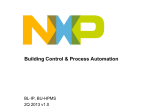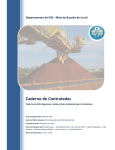Download UM10563 Gaming suitcase demo system
Transcript
UM10563 Gaming suitcase demo system Rev. 1 — 9 August 2012 User manual Document information Info Content Keywords I2C-bus, I2C, PCU9669, bus controllers, LED driver, stepper motor, Fast-mode Plus, Fm+, Ultra Fast-mode, UFm Abstract The ‘Gaming suitcase’ is a demonstration system for I2C-bus controllers, LED drivers, and stepper motor controllers. This demo system enables quick and easy evaluation of the PCU9669, PCU9655, PCU9955 and PCA9629. UM10563 NXP Semiconductors Gaming suitcase demo system Revision history Rev Date Description v.1 20120809 user manual; initial release Contact information For more information, please visit: http://www.nxp.com For sales office addresses, please send an email to: [email protected] UM10563 User manual All information provided in this document is subject to legal disclaimers. Rev. 1 — 9 August 2012 © NXP B.V. 2012. All rights reserved. 2 of 19 UM10563 NXP Semiconductors Gaming suitcase demo system 1. Introduction The ‘Gaming suitcase demo system’ is a demonstration kit for I2C-bus controllers, LED drivers and stepper motors. This demonstration kit and software provide an overview of the capabilities of its components and is easy to use. The PCU9669 is a new generation I2C-bus controller that supports new ‘Ultra Fast-mode (UFm)’ which is defined in latest I2C-bus specification (Ref. 1). The PCU9669 bridges MCU’s parallel bus and 3 channel I2C buses (UFm × 2 channels + Fm+ × 1 channel). The PCU9669 (and its family) has a large buffer to manage transfers with ultra low CPU load. The PCU9955 is a constant current LED driver. The PCU9655 is a voltage switch LED driver. Sample code is available for the demo kit. The processor is an NXP LPC2214 ARM microcontroller. The LPC12214 supports to build a feature-rich demo with its high capability. This evaluation board kit is populated with the following: • • • • • • PCU9669 motherboard with ARM7 LPC2214 microcontroller One 160-white-LED board (PCA9955) Six 4-RGB-LED boards (PCU9655) One 8-white-LED board (PCU9655) Two 5-stepper motor boards (PCA9629) Universal power supply NXP gaming board block diagram RGB LED RGB LED RGB LED Top 160 WHITE LED BOARD six 8-pin cables RGB LED RGB LED WHITE LED 18-pin cable PCU9655 DEMO BOARD Address: 1100 14-pin 1-to-1 cable PCU9955 DEMO BOARD Address: 0100 14-pin LED (Rev) cable 14-pin 1-to-1 cable Bottom 5-MOTOR BOARD 5-MOTOR BOARD PCU9669 CONTROL BOARD J13 power supply J11 14-pin 1-to-1 cable 019aac715 (1) Channel 0 (J11) of PCU9669 is an Fm+ channel. Normal I2C-bus devices can be connected on this channel. (2) Channel 1 (J12) and channel 2 (J13) of PCU9669 are UFm channels and are used for the Ultra-Fast mode LED controllers. Fig 1. Gaming suitcase block diagram UM10563 User manual All information provided in this document is subject to legal disclaimers. Rev. 1 — 9 August 2012 © NXP B.V. 2012. All rights reserved. 3 of 19 UM10563 NXP Semiconductors Gaming suitcase demo system 2. Features • A complete demonstration platform for the PCU9669 I2C-bus controller, the PCU9655 and PCU9955 LED drivers, and the PCA9629 stepper motor controller used in gaming and vending machines • • • • • • Easy to use pre-programmed demonstrations I2C connectors are compatible for I2C-bus slave device demo boards Easy software development using Keil or GNU C compilers Complete sample code for demo operation Field programmable Convenient test points for easy scope and logic analyzer measurements 019aac716 Fig 2. UM10563 User manual Gaming suitcase top and bottom panels All information provided in this document is subject to legal disclaimers. Rev. 1 — 9 August 2012 © NXP B.V. 2012. All rights reserved. 4 of 19 UM10563 NXP Semiconductors Gaming suitcase demo system 3. Getting started 3.1 Assumptions Familiarity with the I2C-bus is helpful but not required. 3.2 Target versions This user manual is written based on the versions of: • Sample code — version 1.0 3.3 Static handling requirements CAUTION This device is sensitive to ElectroStatic Discharge (ESD). Therefore care should be taken during transport and handling. You must use a ground strap or touch the PC case or other grounded source before unpacking or handling the hardware. 3.4 Ordering Demo systems are available for loan to qualified users upon request at [email protected]. 3.5 Minimum requirements 3.5.1 Stand-alone demo • A 100 V to 240 V AC power source 3.5.2 Development • • • • • UM10563 User manual A 100 V to 240 V AC power source USB cable with mini-USB connector A PC with a C compiler such as Keil PCU9669 motherboard PCU9955, PCU9655 and PCA9629 demo boards All information provided in this document is subject to legal disclaimers. Rev. 1 — 9 August 2012 © NXP B.V. 2012. All rights reserved. 5 of 19 UM10563 NXP Semiconductors Gaming suitcase demo system 3.6 Setup This section describes how to set up the Gaming suitcase demo. 3.6.1 PCU9669 demo setup 3.6.1.1 Jumper settings Default jumper and switch positions for the PCU9669 demo. Table 1. Jumper settings Jumper Position Description JP1 open (default) reserved for microcontroller programming (CBUS1) 1-2 reserved JP2 1-2 reserved for microcontroller programming (CPU Rst) open (default) reserved JP3 open (default) JTAG TRCK LPC2214 not returned 1-2 JTAG TRCK LPC2214 returned JP5 open (default) JTAG LPC2214 IDC +3.3 V power not connected 1-2 JTAG 2214 IDC +3.3 V power connected JP11 open (default) JTAG TCK PCA966x not returned 1-2 JTAG TCK 996x returned (pin 9 to 11) JP12 open (default) JTAG 996x IDC +3.3 V not connected 1-2 JTAG 996x IDC +3.3 V power connected JP13 open CH0 24 V power not connected 1-2 (default) CH0 24V power connected JP14 open (default) CH0 test mode SCL0 pull-down disabled 1-2 CH0 test mode SCL0 pull-down enabled JP15 open (default) CH0 test mode SDA0 pull-down disabled 1-2 CH0 test mode SDA0 pull-down enabled JP16 1-2 (default) CH1 24 V power enabled open CH1 24 V power disabled JP17 open (default) CH1 test mode SCL1 pull-down disabled 1-2 CH1 test mode SCL1 pull-down enabled JP18 open (default) CH1 test mode SDA1 pull-down disabled 1-2 CH1 test mode SDA1 pull-down enabled JP19 1-2 (default) CH2 24 V power enabled open CH2 24 V power disabled JP20 open (default) CH2 test mode SCL2 pull-down disabled 1-2 CH2 test mode SCL2 pull-down enabled JP21 open (default) CH2 test mode SDA2 pull-down disabled 1-2 CH2 test mode SDA2 pull-down enabled JP4 1-2 TXD - 2214 enabled open (default) TXD - 2214 disabled Motherboard UM10563 User manual All information provided in this document is subject to legal disclaimers. Rev. 1 — 9 August 2012 © NXP B.V. 2012. All rights reserved. 6 of 19 UM10563 NXP Semiconductors Gaming suitcase demo system Table 1. Position Description JP7 1-2 (default) LCD_D0 enabled 2-3 LCD_D0 disabled JP8 1-2 LCD CMOS TX/RX disabled 2-3 (default) LCD CMOS TX/RX enabled JP9 open (default) AIN0 pin 3/AIN1 pin 2/GND pin 1 headers — no jumpers JP10 open (default) LCD_D1 reserved open (default) LCD_D1 reserved JP22 1-2 (default) PCU9955 pwr pin 1 = 5 V selected 2-3 PCU9955 pwr pin 3 = 3.3 V selected SV3 1-2 (default) 3.3 V Switched PS enabled 2-3 3.3 V Switched SV3 supply (banana plug) SV4 1-2 (default) 3.3 V Master PS enabled 2-3 3.3 V Master SV4 supply (banana plug) SV5 1-2 (default) 3.3 V PLL PS enabled 2-3 3.3 V PLL PS SV5 supply (banana plug) SV6 1-2 (default) 5 V Switched enabled 2-3 5 V Switched SV6 supply (banana plug) Table 2. Position Description SW9 ON S1: SCL0 pull-up SW11 SW12 User manual Switch positions Switch SW10 UM10563 Jumper settings …continued Jumper ON S2: SDA0 pull-up OFF S3: SDA0 series resistor OFF S4: SCL0 series resistor OFF S1: SCL1 pull-up OFF S2: SDA1 pull-up ON S3: SDA1 series resistor ON S4: SCL1 series resistor OFF S1: SCL2 pull-up OFF S2: SDA2 pull-up ON S3: SDA2 series resistor ON S4: SCL2 series resistor ON S1: A0 PCU9955 ON S2: A1 PCU9955 ON S3: A2 PCU9955 ON S4: A3 PCU9955 OFF S5: RESET PCU9955 All information provided in this document is subject to legal disclaimers. Rev. 1 — 9 August 2012 © NXP B.V. 2012. All rights reserved. 7 of 19 UM10563 NXP Semiconductors Gaming suitcase demo system Table 3. 160 white LED board Jumper Position Description J8, J16, J24, J32, J40, J48, 1-2 (default) J56, J64, J72, J80, J88, open J96, J104, J112, J128, J128 24 V power rail on pin 1 J7, J15, J23, J31, J39, J47, 1-2 (default) J55, J63, J71, J79, J87, J95, J103, J111, J119, open J127 Shorts four LEDs out of the string due to VLED limit of 24 V. J1 to J6, J9 to J14, open (default) J17 to J22, J25 to J30, 1-2 J33 to J38, J41 to J46, J49 to J54, J57 to J62, J65 to J70, J73 to J78, J81 to J86, J89 to J94, J97 to J102, J105 to J110, J113 to J118, J121 to J126 Table 4. Corresponding LED enabled. Corresponding LED disabled. PCU9955 demo board Position Description J1 1-2 (default) VLED 24 V 2-3 VLED 5 V J4 J5 J6 J7 J8 J9 J10 User manual String of four LEDs enabled. Jumper J3 UM10563 VLED power disabled. 1-2 PCU9955 PWR 3.3 V 2-3 (default) PCU9955 PWR 5 V 1-2 (default) A3 LOW (VSS) 2-3 A3 HIGH (VDD) 1-2 (default) A2 LOW (VSS) 2-3 A2 HIGH (VDD) 1-2 A1 LOW (VSS) 2-3 (default) A1 HIGH (VDD) 1-2 (default) A0 LOW (VSS) 2-3 A0 HIGH (VDD) open (default) SCL pull-up disabled 1-2 SCL pull-up enabled open (default) SDA pull-up disabled 1-2 SDA pull-up enabled 1-2 (default) Reset HIGH - inactive open Reset LOW - active All information provided in this document is subject to legal disclaimers. Rev. 1 — 9 August 2012 © NXP B.V. 2012. All rights reserved. 8 of 19 UM10563 NXP Semiconductors Gaming suitcase demo system Table 5. Jumper Position J1 1-2 A0 LOW (VSS) 2-3 (default) A0 HIGH (VDD) 1-2 PCU9655 PWR 3.3 V 2-3 (default) PCU9655 PWR 5 V 1-2 (default) A4 LOW (VSS) 2-3 A4 HIGH (VDD) 1-2 (default) A3 LOW (VSS) 2-3 A3 HIGH (VDD) 1-2 (default) A2 LOW (VSS) 2-3 A2 HIGH (VDD) 1-2 A1 LOW (VSS) 2-3 (default) A1 HIGH (VDD) J3 J4 J5 J6 J7 J8 J9 J10 JP9 User manual Description open SCL pull-up disabled 1-2 SCL pull-up enabled open SDA pull-up disabled 1-2 (default) SDA pull-up enabled 1-2 (default) Reset HIGH - inactive 2-3 Reset LOW - active 1-2 VLED 5 V 2-3 (default) VLED 24 V Table 6. Left stepper motor board Jumper Position Description J7 1-2 and 9-10 Address 40h J11 1-2 and 15-16 Address 42h J17 7-8 and 9-10 Address 44h J23 7-8 and 15-16 Address 46h J32 1-2 and 13-14 Address 48h Table 7. UM10563 PCU9655 demo board Right stepper motor board Jumper Position Description J7 1-2 and 11-12 Address 4Ah J11 7-8 and 13-14 Address 4Ch J17 7-8 and 11-12 Address 4Eh J23 5-6 and 9-10 Address 50h J32 3-4 and 9-10 Address 52h All information provided in this document is subject to legal disclaimers. Rev. 1 — 9 August 2012 © NXP B.V. 2012. All rights reserved. 9 of 19 UM10563 NXP Semiconductors Gaming suitcase demo system 3.6.1.2 Connections The following figures are a collection of images that illustrate the connections between the various boards in the demo system. 019aac717 Fig 3. DC 24 V connector 019aac718 Fig 4. UM10563 User manual Board-to-board connection — stepper motor controllers All information provided in this document is subject to legal disclaimers. Rev. 1 — 9 August 2012 © NXP B.V. 2012. All rights reserved. 10 of 19 UM10563 NXP Semiconductors Gaming suitcase demo system 019aac719 Fig 5. Motherboard to stepper motor board connection 019aac720 Fig 6. UM10563 User manual Board-to-board connection — LED controllers All information provided in this document is subject to legal disclaimers. Rev. 1 — 9 August 2012 © NXP B.V. 2012. All rights reserved. 11 of 19 UM10563 NXP Semiconductors Gaming suitcase demo system 019aac721 Fig 7. LED160 18-pin connector on PCU9955 board 019aac722 Fig 8. UM10563 User manual LED160 board 18-pin connector All information provided in this document is subject to legal disclaimers. Rev. 1 — 9 August 2012 © NXP B.V. 2012. All rights reserved. 12 of 19 UM10563 NXP Semiconductors Gaming suitcase demo system 019aac723 Fig 9. RGB board connections 019aac724 Fig 10. PCU9669 socket UM10563 User manual All information provided in this document is subject to legal disclaimers. Rev. 1 — 9 August 2012 © NXP B.V. 2012. All rights reserved. 13 of 19 UM10563 NXP Semiconductors Gaming suitcase demo system 3.6.1.3 Power-on Once the AC-DC adapter is connected to a mains outlet, a total of eight LEDs illuminate to indicate the presence of power on the different power rails. 019aac725 Fig 11. LED power indicators The LCD panel will display a message to indicate the demo is ready to run. 019aac726 Fig 12. LCD panel showing a ready status UM10563 User manual All information provided in this document is subject to legal disclaimers. Rev. 1 — 9 August 2012 © NXP B.V. 2012. All rights reserved. 14 of 19 UM10563 NXP Semiconductors Gaming suitcase demo system To run the auto-demo: 1. Press ‘CPU_RESET’ button. 2. Press ‘F1’ button to run through automated routine. In this mode, all available LED patterns and stepper motor patterns will run in a loop mode. 3. To end the demo, simply press the ‘CPU_RESET’ button. To run in manual mode: 1. Press ‘CPU_RESET’ button. 2. Press ‘F2’ button to run through the first demonstration routine. 3. To cycle through the different demos, press the ‘F2’ button to move backwards through the routines, or ‘F4’ to move forward. The ‘F3’ button lets the demo pattern again. 4. To exit, press the ‘CPU_RESET’ button. To check software revision: 1. Press ‘CPU_RESET’ button. 2. Press and hold ‘F3’ or ‘F4’ button to display software revision. 3. Press and hold ‘F3’ or ‘F4’ button again to display software build date and time. 4. To exit, press the ‘CPU_RESET’ button. (This is not necessary. Pressing F1 or F2 starts Auto or Manual demo mode.) 019aac727 Fig 13. CPU_RESET and F1 to F4 buttons UM10563 User manual All information provided in this document is subject to legal disclaimers. Rev. 1 — 9 August 2012 © NXP B.V. 2012. All rights reserved. 15 of 19 UM10563 NXP Semiconductors Gaming suitcase demo system 4. Troubleshooting For issues not covered under this troubleshooting guide, please contact [email protected]. Table 8. UM10563 User manual Troubleshooting guide Problem Solution LCD displays ‘timeout’, nothing works. PCU9669 socket might be loose. Assure good contact on PCU9669, then press ‘CPU_RESET’ again. This usually corrects the time-out issue and you can press F1 or F2 to start your routine. Stepper motor boards will not start. Press ‘CPU_RESET’ several times, then ‘F1’. One or more motor board spinners are not ‘in sync’ with other spinners. Press ‘CPU_RESET’ and restart with ‘F1’. Spinner not turning, strange sound coming from motor board. Spinner has been moved and is making contact with optical switch. Move spinner by hand (soft metal), fix bend or placement error until you can rotate by hand through both sensors without touching. Press ‘CPU_RESET’ and ‘F1’. One or more spinners seem to have incorrect timing, possibly one left motor moving when right board is enabled (as an example). Address pins are incorrect. Verify address pin locations, and restart demo. Acting strange, not everything working. Verify all eight red LEDs on the control board are lit up. If not, possible power supply loss. Can be caused by shorting connections on smaller boards or during ‘hot’ cable changes. Parts damage seen on motor boards. 14-pin LED cable (which is wired reverse from standard cable) has been plugged into motor boards. PCA9629’s will be blown and need to be replaced as well as any capacitors, inductors or ESD protection diodes before boards will work correctly. Puts +24 V on +5 V line. All information provided in this document is subject to legal disclaimers. Rev. 1 — 9 August 2012 © NXP B.V. 2012. All rights reserved. 16 of 19 UM10563 NXP Semiconductors Gaming suitcase demo system 5. Schematics The following schematics are available from [email protected]: • PCU9669 motherboard with ARM7 LPC2214 microcontroller motherboard: PCU966x_V3_20.cct.pdf • Stepper motor boards (PCA9629): pca9629 5-motor design.pdf • PCU9655 voltage switch LED controller board: PCU9655_Daughter_card schematic.pdf • PCU9955 constant current LED controller board: PCU9955_daughter card schematic.pdf • PCU9655 White LED daughter board: PCU9655 WHITE LED Bar1 schematic.pdf • PCU9655 RGB LED daughter board: PCU9955 RGB LED BAR 1 schematic.pdf • 160 White LED board: PCU9955 White 160 LED board schematic.pdf 6. Abbreviations Table 9. Abbreviations Acronym Description CPU Central Processing Unit ESD ElectroStatic Discharge Fm+ Fast-mode Plus I2C-bus Inter Integrated Circuit-bus LCD Liquid Crystal Display LED Light Emitting Diode MCU MicroController Unit PC Personal Computer PLL Phase-Locked Loop RGB Red/Green/Blue SRAM Static Random Access Memory UFm Ultra-Fast mode USB Universal Serial Bus 7. References [1] UM10563 User manual UM10204, “I2C-bus specification and user manual” — Rev. 4, 13 February 2012; NXP Semiconductors; www.nxp.com/documents/user_manual/UM10204.pdf All information provided in this document is subject to legal disclaimers. Rev. 1 — 9 August 2012 © NXP B.V. 2012. All rights reserved. 17 of 19 UM10563 NXP Semiconductors Gaming suitcase demo system 8. Legal information 8.1 Definitions Draft — The document is a draft version only. The content is still under internal review and subject to formal approval, which may result in modifications or additions. NXP Semiconductors does not give any representations or warranties as to the accuracy or completeness of information included herein and shall have no liability for the consequences of use of such information. 8.2 Disclaimers Limited warranty and liability — Information in this document is believed to be accurate and reliable. However, NXP Semiconductors does not give any representations or warranties, expressed or implied, as to the accuracy or completeness of such information and shall have no liability for the consequences of use of such information. NXP Semiconductors takes no responsibility for the content in this document if provided by an information source outside of NXP Semiconductors. In no event shall NXP Semiconductors be liable for any indirect, incidental, punitive, special or consequential damages (including - without limitation - lost profits, lost savings, business interruption, costs related to the removal or replacement of any products or rework charges) whether or not such damages are based on tort (including negligence), warranty, breach of contract or any other legal theory. Notwithstanding any damages that customer might incur for any reason whatsoever, NXP Semiconductors’ aggregate and cumulative liability towards customer for the products described herein shall be limited in accordance with the Terms and conditions of commercial sale of NXP Semiconductors. Right to make changes — NXP Semiconductors reserves the right to make changes to information published in this document, including without limitation specifications and product descriptions, at any time and without notice. This document supersedes and replaces all information supplied prior to the publication hereof. Suitability for use — NXP Semiconductors products are not designed, authorized or warranted to be suitable for use in life support, life-critical or safety-critical systems or equipment, nor in applications where failure or malfunction of an NXP Semiconductors product can reasonably be expected to result in personal injury, death or severe property or environmental damage. NXP Semiconductors and its suppliers accept no liability for inclusion and/or use of NXP Semiconductors products in such equipment or applications and therefore such inclusion and/or use is at the customer’s own risk. Applications — Applications that are described herein for any of these products are for illustrative purposes only. NXP Semiconductors makes no representation or warranty that such applications will be suitable for the specified use without further testing or modification. Customers are responsible for the design and operation of their applications and products using NXP Semiconductors products, and NXP Semiconductors accepts no liability for any assistance with applications or customer product design. It is customer’s sole responsibility to determine whether the NXP Semiconductors product is suitable and fit for the customer’s applications and products planned, as well as for the planned application and use of customer’s third party customer(s). Customers should provide appropriate design and operating safeguards to minimize the risks associated with their applications and products. NXP Semiconductors does not accept any liability related to any default, damage, costs or problem which is based on any weakness or default in the customer’s applications or products, or the application or use by customer’s UM10563 User manual third party customer(s). Customer is responsible for doing all necessary testing for the customer’s applications and products using NXP Semiconductors products in order to avoid a default of the applications and the products or of the application or use by customer’s third party customer(s). NXP does not accept any liability in this respect. Export control — This document as well as the item(s) described herein may be subject to export control regulations. Export might require a prior authorization from competent authorities. Non-automotive qualified products — Unless this data sheet expressly states that this specific NXP Semiconductors product is automotive qualified, the product is not suitable for automotive use. It is neither qualified nor tested in accordance with automotive testing or application requirements. NXP Semiconductors accepts no liability for inclusion and/or use of non-automotive qualified products in automotive equipment or applications. In the event that customer uses the product for design-in and use in automotive applications to automotive specifications and standards, customer (a) shall use the product without NXP Semiconductors’ warranty of the product for such automotive applications, use and specifications, and (b) whenever customer uses the product for automotive applications beyond NXP Semiconductors’ specifications such use shall be solely at customer’s own risk, and (c) customer fully indemnifies NXP Semiconductors for any liability, damages or failed product claims resulting from customer design and use of the product for automotive applications beyond NXP Semiconductors’ standard warranty and NXP Semiconductors’ product specifications. Evaluation products — This product is provided on an “as is” and “with all faults” basis for evaluation purposes only. NXP Semiconductors, its affiliates and their suppliers expressly disclaim all warranties, whether express, implied or statutory, including but not limited to the implied warranties of non-infringement, merchantability and fitness for a particular purpose. The entire risk as to the quality, or arising out of the use or performance, of this product remains with customer. In no event shall NXP Semiconductors, its affiliates or their suppliers be liable to customer for any special, indirect, consequential, punitive or incidental damages (including without limitation damages for loss of business, business interruption, loss of use, loss of data or information, and the like) arising out the use of or inability to use the product, whether or not based on tort (including negligence), strict liability, breach of contract, breach of warranty or any other theory, even if advised of the possibility of such damages. Notwithstanding any damages that customer might incur for any reason whatsoever (including without limitation, all damages referenced above and all direct or general damages), the entire liability of NXP Semiconductors, its affiliates and their suppliers and customer’s exclusive remedy for all of the foregoing shall be limited to actual damages incurred by customer based on reasonable reliance up to the greater of the amount actually paid by customer for the product or five dollars (US$5.00). The foregoing limitations, exclusions and disclaimers shall apply to the maximum extent permitted by applicable law, even if any remedy fails of its essential purpose. Translations — A non-English (translated) version of a document is for reference only. The English version shall prevail in case of any discrepancy between the translated and English versions. 8.3 Trademarks Notice: All referenced brands, product names, service names and trademarks are the property of their respective owners. I2C-bus — logo is a trademark of NXP B.V. All information provided in this document is subject to legal disclaimers. Rev. 1 — 9 August 2012 © NXP B.V. 2012. All rights reserved. 18 of 19 UM10563 NXP Semiconductors Gaming suitcase demo system 9. Contents 1 2 3 3.1 3.2 3.3 3.4 3.5 3.5.1 3.5.2 3.6 3.6.1 3.6.1.1 3.6.1.2 3.6.1.3 4 5 6 7 8 8.1 8.2 8.3 9 Introduction . . . . . . . . . . . . . . . . . . . . . . . . . . . . 3 Features . . . . . . . . . . . . . . . . . . . . . . . . . . . . . . . 4 Getting started . . . . . . . . . . . . . . . . . . . . . . . . . . 5 Assumptions . . . . . . . . . . . . . . . . . . . . . . . . . . . 5 Target versions . . . . . . . . . . . . . . . . . . . . . . . . . 5 Static handling requirements . . . . . . . . . . . . . . 5 Ordering . . . . . . . . . . . . . . . . . . . . . . . . . . . . . . 5 Minimum requirements . . . . . . . . . . . . . . . . . . . 5 Stand-alone demo. . . . . . . . . . . . . . . . . . . . . . . 5 Development . . . . . . . . . . . . . . . . . . . . . . . . . . 5 Setup . . . . . . . . . . . . . . . . . . . . . . . . . . . . . . . . 6 PCU9669 demo setup . . . . . . . . . . . . . . . . . . . 6 Jumper settings . . . . . . . . . . . . . . . . . . . . . . . . 6 Connections . . . . . . . . . . . . . . . . . . . . . . . . . . 10 Power-on . . . . . . . . . . . . . . . . . . . . . . . . . . . . 14 Troubleshooting. . . . . . . . . . . . . . . . . . . . . . . . 16 Schematics . . . . . . . . . . . . . . . . . . . . . . . . . . . . 17 Abbreviations . . . . . . . . . . . . . . . . . . . . . . . . . . 17 References . . . . . . . . . . . . . . . . . . . . . . . . . . . . 17 Legal information. . . . . . . . . . . . . . . . . . . . . . . 18 Definitions . . . . . . . . . . . . . . . . . . . . . . . . . . . . 18 Disclaimers . . . . . . . . . . . . . . . . . . . . . . . . . . . 18 Trademarks. . . . . . . . . . . . . . . . . . . . . . . . . . . 18 Contents . . . . . . . . . . . . . . . . . . . . . . . . . . . . . . 19 Please be aware that important notices concerning this document and the product(s) described herein, have been included in section ‘Legal information’. © NXP B.V. 2012. All rights reserved. For more information, please visit: http://www.nxp.com For sales office addresses, please send an email to: [email protected] Date of release: 9 August 2012 Document identifier: UM10563