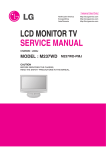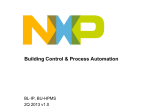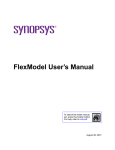Download UM10580 Mini board PCU9669
Transcript
UM10580 Mini board PCU9669 Rev. 1 — 25 February 2014 User manual Document information Info Content Keywords I2C, I2C-bus, PCU9669, PCA9665, bus controllers, mbed, Ultra Fast-mode, UFm Abstract Mini board PCU9669 is a demonstration board for I2C-bus controllers. This demo board enables quick and easy evaluation of PCU9669 and PCA9665 with mbed. UM10580 NXP Semiconductors Mini board PCU9669 Revision history Rev Date Description v.1 20140225 User manual; initial release Contact information For more information, please visit: http://www.nxp.com For sales office addresses, please send an email to: [email protected] UM10580 User manual All information provided in this document is subject to legal disclaimers. Rev. 1 — 25 February 2014 © NXP B.V. 2014. All rights reserved. 2 of 57 UM10580 NXP Semiconductors Mini board PCU9669 1. Introduction The ‘mini board PCU9669’ is an evaluation board kit for I2C-bus controllers, the PCU9669 family and PCA9665. This evaluation board can demonstrate its advanced functionality with easy-to-use software development platform. The PCU9669 is a new generation I2C-bus controller that supports new ‘Ultra-Fast mode (UFm)’, which is defined in UM10204, “I2C-bus specification and user manual” (Ref. 1). The PCU9669 bridges the MCU parallel bus and 3 channel I2C buses (UFm × 2 ch + Fm+ × 1 ch). The PCU9669 (and its family) has a big 4 kB buffer to manage transfers with ultra low CPU load. All I2C-bus channels can be operated only as a master. The PCA9665 is a 1 channel I2C bus controller that cam work in the multi-master environment. The PCA9665 can work as both I2C roles of master and slave. I2C-bus transfer can be done byte-by-byte or by using internal buffer up to 68 bytes. Sample codes are available for this evaluation board kit. They work on an mbed microcontroller that uses NXP LPC1768 as the main MCU. The mbed has an advanced software development environment for the microcontrollers. The Mini board PCU9669 kit provides a quick and easy way to evaluate the I2C-bus controllers with mbed’s cloud compiler and its powerful libraries. The LPC1768 on the mbed board supports building a feature-rich demo with its high capability (ARM Cortex-M3 core runs 96 MHz and 64K-SRAM and 512K internal flash). This evaluation board kit is populated with the following: • • • • Mini board PCU9669 (9669 board) Mini board PCA9665 (9665 board) Mini board mbed (MCU board) Sample code Standard / Fast-mode / Fm+ I2C-bus devices M PCU9669 I2C-bus controller mbed MCU board 9669 board Ch0 LED drivers GPIOs Ch1 Stepper motor controllers Sensors Ch2 Mini board PCU9669 Evaluation kit LED drivers UFm I2C-bus devices 019aac729 Channel 0 of PCU9669 is a Fm+ channel. Normal I2C-bus devices can be connected on this channel. Channel 1 and channel 2 of PCU9669 are UFm channels. Fig 1. Sample allocation diagram using Mini board PCU9669 UM10580 User manual All information provided in this document is subject to legal disclaimers. Rev. 1 — 25 February 2014 © NXP B.V. 2014. All rights reserved. 3 of 57 UM10580 NXP Semiconductors Mini board PCU9669 2. Features • • • • • • Complete evaluation platform for the PCU9669 and the PCA9665 I2C connectors are compatible with I2C-bus slave device demo boards Easy software development capability powered by mbed.org Complete sample code for PCU9669 and PCA9665 operation The sample code built-in layers to abstract levels of the control The layered code structure makes code porting easy 019aac730 Upper: PCA9665 board and MCU board with mbed. Lower: PCU9669 board and MCU board with mbed. Fig 2. Mini board PCU9669 evaluation kit UM10580 User manual All information provided in this document is subject to legal disclaimers. Rev. 1 — 25 February 2014 © NXP B.V. 2014. All rights reserved. 4 of 57 UM10580 NXP Semiconductors Mini board PCU9669 3. Getting started 3.1 Assumptions Familiarity with the I2C-bus is helpful, but not required. 3.2 Target versions • • • • • This manual is written based on the versions of: Mini board MCU – version 2.0 Mini board PCU9669 – version 2.0 Mini board PCA9665 – version 1.0 Sample code – version 1.0 3.3 Static handling requirements CAUTION This device is sensitive to ElectroStatic Discharge (ESD). Therefore care should be taken during transport and handling. You must use a ground strap or touch the PC case or other grounded source before unpacking or handling the hardware. 3.4 Ordering Please contact us at [email protected] if you would like a board. 3.5 Minimum requirements • • • • • UM10580 User manual A PC with internet connection (Windows, Mac or Linux) Latest version of web browser (Chrome, Safari, Firefox or Internet Explorer) Mini board PCU9669 kit mbed NXP LPC1768 PCU9955 and PCA9955 evaluation boards All information provided in this document is subject to legal disclaimers. Rev. 1 — 25 February 2014 © NXP B.V. 2014. All rights reserved. 5 of 57 UM10580 NXP Semiconductors Mini board PCU9669 3.6 Setup This section describes how to set up the mini board PCU9669. Two different setups (for PCU9669 and PCA9665) will be discussed in next sections. 3.6.1 PCU9669 demo setup 3.6.1.1 Preparation (hardware) Requirements: Prepare the following boards for the demo setup. • Mini board PCU9669 • Mini board MCU • mbed NXP LPC1768 mbed NXP LPC11U24 (yellow-mbed) cannot be used because sample code is not compatible to the yellow-mbed main chip (LPC11U24) port configuration. The following equipment is not mandatory but recommended to see the demo features. Next boards can be used as I2C-bus slave devices that enable seeing the PCU9669 working by LED blinks/dimming. If these boards are not available, user can check the operation by checking the I2C signal with an oscilloscope or a logic analyzer. PCA9955 and PCU9955 are constant current drive 16 channel LED controllers. • PCA9955 demo board (constant current drive 16 channel LED controller, Fm+ I2C-bus) • PCU9955 demo boards (2 boards; constant current drive 16 channel LED controller, UFm I2C-bus) 5 V power supply is required to power those boards. 5 V >1.5 A AC adapter is suitable. The DC connector is a 2.1 mm/5.5 mm outside diameter standard type with inner 5 V and outer ground. 019aac731 Fig 3. UM10580 User manual DC 5 V connector All information provided in this document is subject to legal disclaimers. Rev. 1 — 25 February 2014 © NXP B.V. 2014. All rights reserved. 6 of 57 UM10580 NXP Semiconductors Mini board PCU9669 Connections 1. Make sure the all jumper settings are in default position (see Figure 5). 2. Connect MCU-board (mini board MCU) and 9669 board (mini board PCU9669). 3. Put the mbed on MCU board. 4. Connect a PCA9955 board and PCU9955 boards on each I2C channel. Any connector on each channel can be used for slave connections. a. Set all slave devices (PCA9955 and PCU9955) I2C address to ‘0xC0’. 5. Leave the channel open if no slave device is available. The operation can be checked by oscilloscope or logic analyzer on I2C signals. a. The UFm bus does not care if the slaves are connected or not. b. But the Fm+ bus transfer will be terminated when NACK happened. Just I2C-bus address sending can be seen without slave device. 6. Connect DC power supply to J1 on MCU board (the LED1 and LED2 on both boards will be turned ON). 7. Connect mbed to PC via USB cable. This PC connection is not required after executable file is copied to mbed. The mbed runs as standalone while it has the file inside. The PC connection can be used for power supply via USB if the slave board does not require much current. The mbed 5 V output (VU pin) can share a few hundred mA of USB bus supply. Short pin2 and pin3 on JP2 of MCU board when the setup uses the mbed 5 V output. 5V See Section 10 (Appendix D) for the LED controller demo board connection sample. DC supply PC PCA9955 Demo board Ch0 Ch1 mbed MCU board 9669 board Ch2 PCU9955 Demo board PCU9955 Channel 0: Fm+ channel Demo board Channels 1 and 2: UFm channels USB Any connector in a channel can be used for I2C-bus connections. 019aac732 All slave devices should have I2C-bus address = 0xC0. Fig 4. UM10580 User manual Board connection (for 9669) All information provided in this document is subject to legal disclaimers. Rev. 1 — 25 February 2014 © NXP B.V. 2014. All rights reserved. 7 of 57 UM10580 NXP Semiconductors Mini board PCU9669 019aac733 RED jumper positions must be shorted. Opened jumpers should be left open. GREEN jumpers are optional. Fig 5. Default jumper setting 3.6.1.2 Preparation (software) mbed: This evaluation system uses the mbed software development environment. Obtain an account and become familiarized with the mbed tools before using this kit. The mbed guide is available on these pages: http://mbed.org/handbook/Setup-guide http://mbed.org/handbook/Downloading-a-program http://mbed.org/handbook/Creating-a-program 3.6.1.3 Importing sample code A sample code for the mini-board kit is available on mbed.org site. Go to this URL page and import the code into your compiler: http://mbed.org/users/nxp_ip/code/mini_board_PCU9669/ To import the code, click the ‘import this program’ link. After clicking the link, the program (a project package) will appear on your on-line IDE (Figure 6, Figure 7 and Figure 8). UM10580 User manual All information provided in this document is subject to legal disclaimers. Rev. 1 — 25 February 2014 © NXP B.V. 2014. All rights reserved. 8 of 57 UM10580 NXP Semiconductors Mini board PCU9669 019aac734 Click the ‘Import this program’ link. Fig 6. Program import page of mbed.org 019aac735 Click ‘OK’ to import. Fig 7. UM10580 User manual Compiler page will be opened and confirms import in a dialog box All information provided in this document is subject to legal disclaimers. Rev. 1 — 25 February 2014 © NXP B.V. 2014. All rights reserved. 9 of 57 UM10580 NXP Semiconductors Mini board PCU9669 019aac736 The list of files is shown after importing. Fig 8. 3.6.1.4 Program has been imported into compiler Set the target and compile Open ‘config.h’ file (click on ‘config.h’ icon in left column) in ‘mini_board_PCU9669’ program and un-comment the line of ‘#define CODE_FOR_PCU9669’. All other lines should be commented-out. 019aac737 Fig 9. UM10580 User manual Set the target and compile All information provided in this document is subject to legal disclaimers. Rev. 1 — 25 February 2014 © NXP B.V. 2014. All rights reserved. 10 of 57 UM10580 NXP Semiconductors Mini board PCU9669 3.6.1.5 Copy the executable and let it run When the compilation has completed successfully, the development tool will let you download an executable file ‘mini_board_PCU9669_LPC1768.bin’. Download this file and copy into the mbed. (The mbed appears as a USB storage device on the PC.) Just save a file from web browser into mbed or save the file on local storage and copy the file by drag-and-drop into the mbed. The demo is started after pressing the reset button on the mbed or MCU board. 019aac738 Press one of these buttons to start the program. Both buttons have the same function. Fig 10. Reset buttons UM10580 User manual All information provided in this document is subject to legal disclaimers. Rev. 1 — 25 February 2014 © NXP B.V. 2014. All rights reserved. 11 of 57 UM10580 NXP Semiconductors Mini board PCU9669 3.6.1.6 I2C-bus transfer on PCU9669 The sample code demonstrates I2C-bus transfer on PCU9669. The I2C-bus transfers are repeated in every 10 ms period on each of the three channels. On the Fm+ channel (channel 0), 42 bytes write, 1 byte write and 41 bytes read are performed. These transactions are doing the PCA9955 registers write from MODE1 to OFFSET and read back. The second and third transactions are started with the RESART condition. ‘0x80’ Register address with AI flag (Pointing write start register) 41 bytes write into MODE1...OFFSET registers S A ‘0x80’ Register address with AI flag (Pointing read start register) R A 42 bytes P R A 1 byte S START condition P STOP condition R RESTART condition A I2C-bus address + R/W bit 41 bytes read from MODE1...OFFSET registers 019aac739 Fig 11. I2C-bus transfer to/from PCA9955 On the UFm channels (channel 0 and 1), 42 bytes write is done for PCU9955 registers (from MODE1 to OFFSET). No read back is performed since this bus is unidirectional. ‘0x80’ Register address with AI flag (Pointing write start register) 41 bytes write into MODE1...OFFSET registers S A P 42 bytes S START condition P STOP condition A I2C-bus address + R/W bit 019aac740 Fig 12. I2C-bus transfer to PCU9955 write 42 bytes write 1 byte read 41 bytes Ch0 write 42 bytes PCU9955 Demo board Ch1 write 42 bytes Ch2 9669 board PCA9955 Demo board PCU9955 Demo board write read 019aac741 Fig 13. Sample code I2C-bus transfer on PCU9669 UM10580 User manual All information provided in this document is subject to legal disclaimers. Rev. 1 — 25 February 2014 © NXP B.V. 2014. All rights reserved. 12 of 57 UM10580 NXP Semiconductors Mini board PCU9669 019aac742 All three channels transfer (sequence) executed on 10 ms period. Fig 14. I2C-bus transfer of sample code (PCU9669) 019aac743 Waveform with different time span from Figure 14. I2C-bus transfers on three channels. Green dot shows START/RESTART conditions and red square shows STOP conditions (on SDA lines). Fig 15. I2C-bus transfer of sample code (PCU9669) UM10580 User manual All information provided in this document is subject to legal disclaimers. Rev. 1 — 25 February 2014 © NXP B.V. 2014. All rights reserved. 13 of 57 UM10580 NXP Semiconductors Mini board PCU9669 3.6.2 PCU9665 demo setup 3.6.2.1 Preparation (hardware) Requirements: Prepare the following boards for the demo setup: • Mini board PCA9665 • Mini board MCU • mbed NXP LPC1768 The following equipment is not mandatory but recommended to see the demo features. And next, those boards are required as I2C-bus slaves. If these are not available, the user can check the operation by checking the I2C signal with an oscilloscope or a logic analyzer (but the transfer will be terminated by NACK. So only the address transfer can be observed without slave). • PCA9955 demo board A 5 V power supply is required to power those boards. 5 V >1.5 A AC adapter is suitable. The DC connector is a 2.1 mm/5.5 mm outside diameter standard type with inner 5 V and outer ground. Connections 1. Make sure the all jumper settings are in default position (see Figure 17). 2. Connect MCU board (mini board MCU) and 9665 board (mini board PCA9665). 3. Put the mbed on MCU board. 4. Connect PCA9955 board to one of the I2C connectors on 9665 board. Any I2C connector can be used for slave connections. a. Set slave I2C-bus address to 0xC0. b. Just I2C address sending can be seen if no slave device is connected. 5. Connect DC power supply to J1 on MCU board (the LED1 and LED2 on the MCU board and LED1 on 9665 will be turned ON). 6. Connect mbed to PC via USB cable. This PC connection is not required after executable file copied to mbed. The mbed runs as standalone while it has the file inside. The PC connection (USB) can be used for power supply if the slave board does not require much current. The mbed 5 V output (VU pin) can share a few hundred mA of USB bus supply. Short pin2 and pin3 on JP2 of MCU board when the setup uses the mbed 5 V output. UM10580 User manual All information provided in this document is subject to legal disclaimers. Rev. 1 — 25 February 2014 © NXP B.V. 2014. All rights reserved. 14 of 57 UM10580 NXP Semiconductors 5V Mini board PCU9669 DC supply mbed MCU board PC 9665 board PCA9955 Demo board I2C - Fm+ Any connector in a channel can be used for I2C-bus connections. USB 019aac757 PCA9665 should have I2C-bus address = 0xC0. Fig 16. Board connection (for 9665) 019 019aac758 758 RED jumper positions must be shorted. Opened jumpers should be left open. GREEN jumpers are optional. Fig 17. Default jumper settings 3.6.2.2 Preparation (software) Software setup is same as setup of 9669. Follow section Section 3.6.1.2, but be sure the configuration header file ‘config.h’ file has right target setting. Un-comment the line of ‘#define CODE_FOR_PCA9665’ and comment-out all other lines. UM10580 User manual All information provided in this document is subject to legal disclaimers. Rev. 1 — 25 February 2014 © NXP B.V. 2014. All rights reserved. 15 of 57 UM10580 NXP Semiconductors Mini board PCU9669 3.6.2.3 I2C-bus transfer on PCA9665 I2C-bus transfer will be repeated with 10 ms interval on PCA9665. On the I2C, 42 bytes write, 1 byte write and 41 bytes read will be performed. These transactions are doing the PCA9955 registers write from MODE1 to OFFSET and read back (see Figure 11). The second and third transaction will be started with RESART condition. write 42 bytes write 1 byte read 41 bytes PCA9955 Demo board write read 9665 board 019aac759 Fig 18. Sample code I2C-bus transfer on PCA9665 019aac760 Transfer executed with 10 ms interval. Fig 19. I2C-bus transfer of sample code (PCA9665) 019aac761 Waveform with different time span from Figure 19. Green dot shows START/RESTART conditions. Red square shows STOP conditions. Fig 20. I2C-bus transfer of sample code (PCA9665) UM10580 User manual All information provided in this document is subject to legal disclaimers. Rev. 1 — 25 February 2014 © NXP B.V. 2014. All rights reserved. 16 of 57 UM10580 NXP Semiconductors Mini board PCU9669 4. Hardware 4.1 Overview The mini board PCU9669 evaluation board kit is populated with the following three boards: • Mini board PCU9669 (9669 board) • Mini board PCA9665 (9665 board) • Mini board mbed (MCU board) Bus controller boards (9669 board and 9665 board) work with the MCU board. All of these boards have MCU interface port to connect each other. For evaluation of PCU9669, use ‘mini board PCU9669’ and ‘mini board mbed’ (setup described in Section 3.6.1). For 9665, use ‘mini board PCU9669’ and ‘mini board mbed’ (see Section 3.6.2) for the setup. 4.1.1 Power supply 5V Mini board kit can work with single 5 V supply. The power can be taken from MCU module, DC connector on MCU board or I2C connector on bus controller board. 3.3 V supply for the bus controller is provided from MCU board. 5 V from AC adaptor 5 V from slave board mbed MCU board 9669 board PC PCA9955 Demo board Ch0 Ch1 Ch2 5 V from USB PCU9955 Demo board PCU9955 Demo board 019aac762 Three sources from which the 5 V supply can be taken. Fig 21. Single 5 V supply required The power supply configuration should be set properly by jumpers on MCU board and bus controller board. 12 V and 24 V supplies on the I2C-bus connectors are not connected to the bus controller circuit. Those high-voltage lines are interconnected between the I2C-bus connectors. UM10580 User manual All information provided in this document is subject to legal disclaimers. Rev. 1 — 25 February 2014 © NXP B.V. 2014. All rights reserved. 17 of 57 UM10580 NXP Semiconductors Mini board PCU9669 019aac763 Fig 22. 5 V, 3.3 V lines and jumpers on MCU and 9669 boards 019aac764 Fig 23. 5 V, 3.3 V lines and jumpers on MCU and 9665 boards UM10580 User manual All information provided in this document is subject to legal disclaimers. Rev. 1 — 25 February 2014 © NXP B.V. 2014. All rights reserved. 18 of 57 UM10580 NXP Semiconductors Mini board PCU9669 Table 1. Jumper settings for 5 V source Board Jumper DC connector (J1, MCU board) Slave device board USB on MCU module MCU board JP1 open[1] open[1] open[1] JP2 pin 2-3 short pin 2-3 short pin 1-2 short JP1 short short short short if necessary[2] 9669 board 9665 board necessary[2] JP2 if JP3 short short JP4 open open JP1 if necessary[2] short if necessary[2] JP2 short short short JP3 if necessary[2] short if necessary[2] [1] The jumper pin JP1 on the MCU board should be always open while the MCU module is supplying 3.3 V. 3.3 V is not available when the LPCXpresso is used without LPC-link (JTAG debugger portion). In this case, short the JP1 (on the MCU board) to supply the 3.3 V from the regulator on the MCU board. [2] Be careful to prevent supply conflict. Also, when supplying to slave boards be sure that there is enough power capacity for all the slave boards that are attached. 4.2 Mini board mbed (MCU board) 019aac765 MCU board with mbed. Fig 24. Mini board MCU (MCU board) UM10580 User manual All information provided in this document is subject to legal disclaimers. Rev. 1 — 25 February 2014 © NXP B.V. 2014. All rights reserved. 19 of 57 UM10580 NXP Semiconductors Mini board PCU9669 4.2.1 MCU module The ‘mini board mbed’ (this will be called ‘MCU board’ in following sections) is a baseboard for an MCU module. The mini board kit uses an ‘mbed NXP LPC1768’ or LPCXpresso-LPC1768/LPC1769 (see Section 5.1 for how the LPCXpresso can be used). The MCU board has MCU module socket: 2 times 20 × 2 header sockets. Inner rows of each of the 20 pins are used to connect the MCU module. The outer side of this slot is available for probing the signal. 019aac766 Use inner row to connect the MCU module. Fig 25. MCU module socket The MCU is powered from the USB connector on its module or from the DC connector on this MCU board. The mini board kit can be operated by supply from the MCU module because the mbed can provide 5 V and 3.3 V supplies. However, those supply capacities are limited (a few hundred mA for each), so they are not capable of supplying directly high current LED slave boards. If high current is required, the supply should be taken from external DC supply through DC jack (J1) or slave side through bus controller boards. UM10580 User manual All information provided in this document is subject to legal disclaimers. Rev. 1 — 25 February 2014 © NXP B.V. 2014. All rights reserved. 20 of 57 UM10580 NXP Semiconductors Mini board PCU9669 4.2.2 Connectors The MCU board has several connectors to interface to the bus controller board and measurement equipment. 019aac767 Fig 26. MCU board connectors UM10580 User manual All information provided in this document is subject to legal disclaimers. Rev. 1 — 25 February 2014 © NXP B.V. 2014. All rights reserved. 21 of 57 UM10580 NXP Semiconductors Mini board PCU9669 4.2.2.1 Bus controller - MCU interface connector A MIL-50pin connector (CON1) is available to connect bus controller board. This connector contains parallel bus, reset, interrupt, trigger/external interrupt signals and 5 V and 3.3 V supply lines. All logic signals are at 3.3 V level. Table 2. Pin number[1] Signal name Description Direction 1 A7 Address bus (8 bits) From MCU to bus controller 3 A6 5 A5 7 A4 9 A3 11 A2 13 A1 Data bus (8 bits) Bidirectional 15 A0 17 D7 19 D6 21 D5 23 D4 25 D3 27 D2 29 D1 31 D0 33 CS Chip select (active LOW) From MCU to bus controller 35 WR Write strobe (active LOW) From MCU to bus controller 37 RD Read strobe (active LOW) From MCU to bus controller 39 INT Interrupt (active LOW) From bus controller to MCU 41 RESET Reset (active LOW) Bidirectional 43 TRIG Trigger signal output / External interrupt (EINT) input Bidirectional 45 CS1 Auxiliary chip select signal (not used in this version) 47 +3V3 3.3 V power supply line 49 +5V 5 V power supply line [1] UM10580 User manual Bus controller - MCU interface connector pinning All even-numbered pins are GND. All information provided in this document is subject to legal disclaimers. Rev. 1 — 25 February 2014 © NXP B.V. 2014. All rights reserved. 22 of 57 UM10580 NXP Semiconductors Mini board PCU9669 4.2.2.2 Optional connectors CON2 and CON3 are the Logic Analyzer (LA) ports. This allows logic analyzer direct connect if the interface is matched. JP3 and JP4 are optional connectors to connect bus controller board. Since the MCU interface connector does not include the I2C-bus signal from bus controller, JP3 or JP4 connectors can be used to receive those signals from the 9669 board. These connector signals are connected to LA1 port (CON3). With jump wires from CON9 of the PCU9669 board to one of these connectors, the logic analyzer will have I2C-bus signals on its port. 019aac768 Fig 27. Putting I2C-bus signals on logic analyzer ports UM10580 User manual All information provided in this document is subject to legal disclaimers. Rev. 1 — 25 February 2014 © NXP B.V. 2014. All rights reserved. 23 of 57 UM10580 NXP Semiconductors Mini board PCU9669 4.2.3 Jumpers and switch 019aac769 Fig 28. Jumpers and switch on the MCU board Supply configuration can be changed by jumper pins (Table 3). Power setting summary is available in Table 1 (in Section 4.1.1 “Power supply”). Table 3. MCU board jumper settings MCU board power supply setting. Jumper State Description JP1 open (default) 3.3 V is from MCU module short 3.3 V is from regulator[1] short pin 1 and pin 2 (default) Use 5 V supply from DC jack (J1) or bus controller board short pin 2 and pin 3 Use 5 V supply from MCU board JP2 [1] 4.2.3.1 mbed and LPCXpresso (with LPC-Link) have a 3.3 V regulator on that module, but if the LPCXpresso as target itself (without LPC-Link), short this JP1 to use regulator on MCU board. 5 V supply Short pin 1 and pin 2 on JP2 when the 5 V supply is from the DC jack or bus controller board. Shorting pin 2 and pin 3 is a setting to use 5 V supply from the MCU module (supplied from the PC through USB). When the 5 V supply is available, LED1 (green LED) on the MCU board will be turned ON. UM10580 User manual All information provided in this document is subject to legal disclaimers. Rev. 1 — 25 February 2014 © NXP B.V. 2014. All rights reserved. 24 of 57 UM10580 NXP Semiconductors Mini board PCU9669 4.2.3.2 3.3 V supply The MCU board does not require 3.3 V supply. MCU works with 5 V only, but the bus controller boards require the 3.3 V supply. The MCU modules or the MCU board can supply this 3.3 V for the bus controller board. JP1 is an option setting for this 3.3 V output. The mbed and LPCXpresso with LPC-Link can feed 3.3 V. However, if LPCXpresso without LPC-Link (target only), short the JP1 to use the regulator output on the MCU board. The LED2 (blue LED) will be turned ON while the 3.3 V supply is ON. 4.2.3.3 Reset switch A switch is available to reset the MCU. This has the same function of the switch which is on the mbed. Since the LPCXpresso does not have reset button on the board, this external switch can be used to reset it without having to power cycle the LPCXpresso. 4.3 Mini board PCU9669 (9669 board) Mini board PCU9669 (9669 board) has a PCU9669 as an I2C-bus controller that bridges MCU interface parallel port to 3-channel I2C-bus (channel 0 is Fm+, channel 1 and channel 2 are UFm). Those I2C-bus signals are available in 5-pin, 14-pin connectors and 14-pin header with supply lines (header pin connector is available on Fm+ channel only). The PCA9663 board can be made with different component options. The PCA9663 has 3-channel Fm+ I2C-bus, so the components on channel 1 and channel 2 have the same components as channel 0 (will be discussed in Section 4.3.3.2). 019aac770 Fig 29. Mini board PCU9669 (9669 board) UM10580 User manual All information provided in this document is subject to legal disclaimers. Rev. 1 — 25 February 2014 © NXP B.V. 2014. All rights reserved. 25 of 57 UM10580 NXP Semiconductors Mini board PCU9669 4.3.1 Connectors 019aac771 CON7 is not available on PCU9669. Fig 30. 9669 board connectors UM10580 User manual All information provided in this document is subject to legal disclaimers. Rev. 1 — 25 February 2014 © NXP B.V. 2014. All rights reserved. 26 of 57 UM10580 NXP Semiconductors Mini board PCU9669 019aac772 Channel 0: Fm+ Channel 1 and channel 2: UFm Fig 31. Channels on the 9669 board 4.3.1.1 Bus controller - MCU interface connector The MCU interface connector is available as CON8. This connector is intended to connect to the MCU board’s CON1 or user MCU target board’s parallel bus signals. Pin list is shown on Table 2 in section Section 4.2.2.1. 4.3.1.2 I2C-bus interface connectors All three channels of I2C-bus signals are available on two types of connectors with supply lines. Each channel has 5 pins (JST PH type) and 14 pins (JST PHD type) connectors. The 5-pin connectors have I2C-bus signals (SDA and SCL) with GND, 5 V and 24 V supply lines. 14-pin connectors have I2C-bus signals with GND, 5 V, 3.3 V, 12 V and 24 V supply lines, as well as /RESET and /INT signals. The 9669 board can provide 5 V and 3.3 V supplies to slave boards by jumper settings. If user needs 12 V or 24 V at slave boards, that needs to be managed by slave side. These high-voltage supply lines are connected to each other across the channels. /RESET and /INT signals can be connected to the MCU side with jumper settings. Fm+ I2C-bus channels (for channel 0 of PCU9669 and all channels of PCA9663) have ‘Fm+ board port-E type connectors’. Those connectors can be used when trying to connect the Fm+ version 2 board. UM10580 User manual All information provided in this document is subject to legal disclaimers. Rev. 1 — 25 February 2014 © NXP B.V. 2014. All rights reserved. 27 of 57 UM10580 NXP Semiconductors Mini board PCU9669 Table 4. Signals on connector pins: 5-pin I2C-bus connector Connector - JST PH type: B5B-PH-K-S Pin number Signal name 1 24 V supply 2 5 V supply 3 SDA 4 SCL 5 GND Table 5. Signals on connector pins: 14-pin I2C-bus connector Connector - JST PHD type: S14B-PHDSS Pin number Signal name 1 24 V supply 2 24 V supply 3 GND 4 GND 5 5 V supply 6 3.3 V supply 7 SDA 8 /SLAVE_RESET 9 GND 10 /SLAVE_INT 11 SCL 12 GND 13 12 V supply 14 12 V supply Table 6. Signals on connector pins: Fm+ board port-E type header 14-pin header 4.3.1.3 Pin number Pin number Signal name 1 8 SCL 2 9 /SLAVE_INT 3 10 5 V supply 4 11 GND 5 12 3.3 V supply 6 13 /SLAVE_RESET 7 14 SDA Optional connector CON9 is a connector for a logic analyzer or oscilloscope probes. This CON9 can be used to connect JP3 or JP4 of MCU board (see section Section 4.2.2.2). UM10580 User manual All information provided in this document is subject to legal disclaimers. Rev. 1 — 25 February 2014 © NXP B.V. 2014. All rights reserved. 28 of 57 UM10580 NXP Semiconductors Mini board PCU9669 4.3.2 Jumper settings 019aac773 Fig 32. Jumpers on 9669 board 4.3.2.1 Power supply The PCU9669 board can get power supply from the MCU interface connector or I2C-bus connector (power setting summary is available in Table 1 in section Section 4.1.1) 5 V: JP1 and JP2 are setting for 5 V supply, shorting JP1 connects the 5 V supply to MCU side. Shorting JP2 connects 5 V to I2C-bus connectors. Default setting of this board is both JP1 and JP2 are shorted. This means the MCU side and I2C-bus connectors’ 5 V supplies are tied together. This setting can be used when the MCU provides supply for I2C slaves, or I2C slave supplies 5 V to MCU. 3.3 V: JP1 and JP2 are setting for 3.3 V supply, shorting JP1 connects the 3.3 V supply to MCU side. Shorting JP2 connects 5 V to I2C-bus. VDD(IO): PCU9669 can have 5 V or 3.3 V interface voltage by setting of its VDD(IO) pin. This interface voltage can be selected by JP5. Pull-up: For INT and TRIG/EINT signals’ pull-up resistors (pull-up to 3.3 V) can be set by JP6 and JP7. See following section for INT and TRIG/EINT signals. For pull-up resistors of I2C-bus signals, see Section 4.3.3.2. UM10580 User manual All information provided in this document is subject to legal disclaimers. Rev. 1 — 25 February 2014 © NXP B.V. 2014. All rights reserved. 29 of 57 UM10580 NXP Semiconductors Mini board PCU9669 Table 7. 9669 board jumper settings: power supply and pull-up Power supply and pull-up settings. Jumper Setting Description JP1 open Disconnect 5 V of MCU side short (default) Connect 5 V of MCU side open Disconnect 5 V of I2C-bus connectors short (default) Connect 5 V of I2C-bus connectors open Disconnect 3.3 V of MCU side short (default) Connect 3.3 V of MCU side open (default) Disconnect 3.3 V of I2C-bus connectors short Connect 3.3 V of I2C-bus connectors short pin 1 and pin 2 (default) Set VDD(IO) as 5 V short pin 2 and pin 3 Set VDD(IO) as 3.3 V JP6 open Pull-up resistor for INT signal is OFF short (default) Pull-up resistor for INT signal is ON JP7 open Pull-up resistor for EINT signal is OFF short (default) Pull-up resistor for EINT signal is ON JP2 JP3 JP4 JP5 4.3.2.2 RESET, INT signals RESET signals for PCU9669 can be shared with I2C-bus slave devices. This setting can be done channel-by-channel on JP9. Table 8. 9669 board jumper settings: RESET and INT signals RESET and INT signals: default = all pins short Jumper Setting Description JP8 short pin 1 and pin 2 Connect RESET signal to slaves on channel 0 short pin 3 and pin 4 Connect RESET signal to slaves on channel 1 short pin 5 and pin 6 Connect RESET signal to slaves on channel 2 short pin 1 and pin 2 Connect INT (EINT) signal from slaves on channel 0 short pin 3 and pin 4 Connect INT (EINT) signal from slaves on channel 1 short pin 5 and pin 6 Connect INT (EINT) signal from slaves on channel 2 JP9 4.3.3 Signals 4.3.3.1 MCU bus signal levels The PCU9669 parallel interface logic level is +4.6 V maximum. So, make sure that the logic level is compatible if user going to use a different MCU interface to the 9669 board. 4.3.3.2 I2C-bus UFm channels: Since the UFm signals are push-pull outputs, those lines have no pull-up resistor. With PCU9669, the resisters R5, R6, R7 and R8 are left open, because those resisters are pull-ups for channel 1 and channel 2 I2C-bus lines. UM10580 User manual All information provided in this document is subject to legal disclaimers. Rev. 1 — 25 February 2014 © NXP B.V. 2014. All rights reserved. 30 of 57 UM10580 NXP Semiconductors Mini board PCU9669 The resistors R11, R12, R13 and R14 are series resistors on I2C-bus lines. Those are impedance-matching resistors for UFm bus lines. The 9669 board has 22 Ω resistors for those. Fm+ channel(s): Fm+ lines require pull-ups. 220 Ω resistors are used on R3 and R4 at PCU9669 board (if the PCA9663 is mounted, all resistors from R3 to R8 are 220 Ω). The resistors may be replaced if the user needs different values to adjust I2C-bus driving current. Series resistors on the I2C-bus lines are 0 Ω to short the lines from the PCU9669 to connectors. Table 9. UM10580 User manual Resistor value difference by bus controller Resistor Function PCU9669 PCA9663 R3 SCL pull-up for channel 0 220 Ω 220 Ω R4 SDA pull-up for channel 0 220 Ω 220 Ω R5 SCL pull-up for channel 1 open 220 Ω R6 SDA pull-up for channel 1 open 220 Ω R7 SCL pull-up for channel 2 open 220 Ω R8 SDA pull-up for channel 2 open 220 Ω R9 SCL series resistor for channel 0 0Ω 0Ω R10 SDA series resistor for channel 0 0Ω 0Ω R11 SCL series resistor for channel 1 22 Ω 0Ω R12 SDA series resistor for channel 1 22 Ω 0Ω R13 SCL series resistor for channel 2 22 Ω 0Ω R14 SDA series resistor for channel 2 22 Ω 0Ω All information provided in this document is subject to legal disclaimers. Rev. 1 — 25 February 2014 © NXP B.V. 2014. All rights reserved. 31 of 57 UM10580 NXP Semiconductors Mini board PCU9669 Series resistors Pull-up resistors 019aac774 Fig 33. I2C-bus pull-up and series resistors INT: The INT signal from PCU9669 is connected to MCU with 4.7 kΩ pull-up resistor. The pull-up resistor can be disabled by JP6 open. RESET: RESET is given from MCU as open-drain signal with MCU internal pull-up. So the signal can be driven from slave side, too. This RESET signal does not reset the PCU9669 only, but the slaves also when those are connected by JP9 jumpers. If the reset signal is shared with slave devices, adjust the reset pulse width and reset recovery time in the software. TRIG / EINT: ‘TRIG’ is a trigger signal from MCU to PCU9669. This can start the I2C-bus transfer if the channel is set for TRIG signal. The TRIG signal is an advanced feature of PCU9669. This enables the synchronization of the I2C-bus transfer to external timing source (like video-sync signal). The trigger function can be enabled/disabled by (PCU9669’s) channel register setting. The sample code (software) has function to drive this, but disabled in default. UM10580 User manual All information provided in this document is subject to legal disclaimers. Rev. 1 — 25 February 2014 © NXP B.V. 2014. All rights reserved. 32 of 57 UM10580 NXP Semiconductors Mini board PCU9669 While the TRIG signal is not used, this line can be used for forwarding slave’s interrupts to MCU. This is the ‘EINT’ (External INT) signal. The slave’s interrupt signals can be connected to MCU via JP8 settings. This is a limitation of this evaluation kit since the signal line is shared by TRIG and external interrupt. 4.4 Mini board PCA9665 (9665 board) Mini board PCU9665 (9665 board) has a PCU9665 as a bus controller that bridges MCU interface parallel port to an Fm+ I2C-bus. Those I2C-bus are available in 5-pin or 14-pin connectors and 14-pin header with supply lines. 019aac775 Fig 34. Mini board PCA9665 (9665 board) UM10580 User manual All information provided in this document is subject to legal disclaimers. Rev. 1 — 25 February 2014 © NXP B.V. 2014. All rights reserved. 33 of 57 UM10580 NXP Semiconductors Mini board PCU9669 4.4.1 Connectors 019aac776 Fig 35. 9665 board connectors 4.4.1.1 Bus controller - MCU interface connector MCU interface connector is available on CON1. This connector is intended to connect to the MCU board’s CON1 or user MCU target board’s MCU signals. Pin list is available in Table 2 in Section 4.2.2.1. 4.4.1.2 I2C-bus interface connectors I2C-bus signals are available on three types of connectors with supply lines. 5-pin (JST PH type) and 14-pin (JST PHD type) connectors. The 5-pin connectors have two I2C-bus signals (SDA and SCL) with GND, 5 V and 24 V supply lines. Remark: Signal labels SDA and SCL are wrong on CON2 (9665 board version 1.0). 14-pin connectors have I2C-bus signals (SDA and SCL) with GND, 5 V, 3.3 V, 12 V and 24 V supply lines, as well as RESET and INT signals. Fm+ board port-E type connector is available also. This connector can be used when trying to connect the Fm+ version 2 board. RESET and INT signals can be connected to the MCU side with jumper settings. All pinning is compatible with the PCU9669 board (see Table 4, Table 5 and Table 6 in Section 4.3.1.2). UM10580 User manual All information provided in this document is subject to legal disclaimers. Rev. 1 — 25 February 2014 © NXP B.V. 2014. All rights reserved. 34 of 57 UM10580 NXP Semiconductors Mini board PCU9669 4.4.1.3 Optional connectors CON5 and CON6 are connectors for a logic analyzer. 4.4.2 Jumper settings 019aac777 Fig 36. Jumpers on 9665 board 4.4.2.1 Power supply The 9665 board can get power supply from the MCU interface connector or I2C-bus connector. (Power setting summary is available in Table 1 in Section 4.1.1). 5 V: PCA9665 does not require 5 V supply. To bypass the 5 V line between the MCU connector and I2C-bus connector, short JP1. 3.3 V: JP2 and JP3 are setting for 3.3 V supply. Shorting JP2 connects the 3.3 V supply to the MCU side. Shorting JP3 connects 5 V to the I2C-bus connectors. VDD(IO): There is no VDD(IO) available because PCA9665 does not support different I/O voltages. Pull-up for I2C-bus signals: The I2C-bus Standard-mode and Fm+ have different current driving capabilities. For those differences, the 9665 board can select pull-up resistors by jumper pins. JP9 and JP10 is ON/OFF jumper for Standard-mode pull-up resistors. 1.5 kΩ resistors can be used as SDA and SCL signal lines (on schematic, those are shown as 1.2 kΩ). JP11 and JP12 are for Fm+. 220 Ω (those are shown as 200 Ω on the schematic) resistors can be used when those jumpers are ON. UM10580 User manual All information provided in this document is subject to legal disclaimers. Rev. 1 — 25 February 2014 © NXP B.V. 2014. All rights reserved. 35 of 57 UM10580 NXP Semiconductors Mini board PCU9669 When all JP9 to JP12 jumpers are shorted, the pull-up resistor will be 1.5 kΩ // 220 Ω = 192 Ω. This makes the I2C-bus signal current 17 mA at 3.3 V. Pull-up for RESET and INT: Jumper pins are available to choose pull-up resistors ON/OFF for RESET and INT signals. JP4 and JP5 can enable pull-up resistors for INT and RESET signals. All jumper settings and descriptions are available in Table 10 and Table 11. Table 10. Jumper setting for supplies and signals Jumper State Description JP1 open Disconnect 5 V line between MCU and I2C-bus connectors short (default) Connect 5 V line between MCU and I2C-bus connectors JP2 open Disconnect 3.3 V of MCU side short (default) Connect 3.3 V of MCU side JP3 open (default) Disconnect 3.3 V of I2C-bus connectors short Connect 3.3 V of I2C-bus connectors JP4 open Pull-up resistor for INT signal is OFF short (default) Pull-up resistor for INT signal is ON JP5 open Pull-up resistor for RESET signal is OFF short (default) Pull-up resistor for RESET signal is ON open Disconnect INT signal to I2C-bus connectors short (default) Connect INT signal to I2C-bus connectors open Disconnect RESET signal to I2C-bus connectors short (default) Connect RESET signal to I2C-bus connectors short pin left and middle (default) CON6 pin6 connect to INT signal short pin middle and right CON6 pin6 connect to RESET signal JP6 JP7 JP8 Table 11. UM10580 User manual Jumpers for I2C-bus pull-up resistors Jumper Description JP9 Short to enable pull-up 1.5 kΩ for SDA JP10 Short to enable pull-up 1.5 kΩ for SCL JP11 Short to enable pull-up 220 Ω for SDA JP12 Short to enable pull-up 220 Ω for SCL All information provided in this document is subject to legal disclaimers. Rev. 1 — 25 February 2014 © NXP B.V. 2014. All rights reserved. 36 of 57 UM10580 NXP Semiconductors Mini board PCU9669 5. Software (sample code) 5.1 Availability The latest version of the sample code is available on mbed.org site: http://mbed.org/users/nxp_ip/programs/mini_board_PCU9669/latest This is a complete sample code. All code can be browsed on this page. Also the code can be imported to user compiler page by just a few clicks. Code importing was explained in Section 3.6.1.3. The details of the library interface will not be discussed in this document. If required, please refer to comments in each header file. Descriptions in the files are available in Doxygen format. The sample code which is built by mbed compiler can run on LPCXpresso-LPC1768/LPC1769 too. Next URL explains how to program the mbed code into LPCXpresso: http://mbed.org/users/nxpfan/notebook/mbed-led-blink-code-on-lpcxpresso-lpc1768/ 019aac778 mbed code can run on both mbed and LPCXpresso-LPC1768/LPC1769 Fig 37. mbec / LPCXpresso-LPC1769 on the MCU board UM10580 User manual All information provided in this document is subject to legal disclaimers. Rev. 1 — 25 February 2014 © NXP B.V. 2014. All rights reserved. 37 of 57 UM10580 NXP Semiconductors Mini board PCU9669 5.2 Software structure 5.2.1 Overview The sample code of this evaluation kit has been made to demonstrate functionality of PCU9669 and PCA9665 in a quick and easy way. The mbed is used for an MCU to control the bus controllers because it has quite unique features to help in building/sharing code. Also, the mbed gives advantage to the evaluation kit by powerful MCU (LPC1768: ARM Cortex-M3 running in 96 MHz, 32KB-SRAM/512K-flash) and libraries. However, unfortunately, the mbed does not have parallel bus to connect the bus controllers. On this evaluation kit, GPIO is used to emulate the parallel bus. The GPIO access is slow compared to normal parallel bus. The emulated bus has about 1 MHz to 3 MHz cycle frequency. It may be a fair speed to have bus controller evaluation. Detailed information is available in Section 8). The program is composed from several modules (files/libraries) in the program. Each of the modules make software layers. Layers are abstracting lower layers. This program includes codes for both PCU9669 and PCA9665. Those modules are switched by compile switch in ‘config.h’. The word ‘CODE_FOR_PCU9669’ enables code in ‘main_PCU9669.c’. The word ‘CODE_FOR_PCA9665’ enables the code in ‘main_PCA9665.c’. All libraries will be compiled together, but un-used code will be un-linked. All code except hardware abstraction layer is written in ANSI-C standard format. This helps to easily port the code. Only the hardware abstraction layer has hardware and environment-related operations. The structure is shown in Figure 38. UM10580 User manual All information provided in this document is subject to legal disclaimers. Rev. 1 — 25 February 2014 © NXP B.V. 2014. All rights reserved. 38 of 57 UM10580 NXP Semiconductors Mini board PCU9669 config.h #define CODE_FOR_PCU9669 #define CODE_FOR_PCA9665 main_PCU9669.c main_PCA9665.c transfer_manager.c/h PCA9665_access.c/h PCU9669_access.c/h hardware_abs.c/h mbed PCU9669 PCA9665 I2C-bus slaves 019aac779 The program includes code for both targets. The target is managed by word in ‘config.h’ (switch by compile option). Two different executable binaries can be built by this compile option. Fig 38. Target switching and modules 5.2.2 Hardware abstraction layer Hardware abstraction is done on ‘parallel_bus’ library. This library emulates parallel bus. Abstracting the GPIO access and interrupt service routines. All ‘mbed’ dependents are encapsulated in this library. This module is the main part of the modification if the code is needed to be ported. 5.2.3 PCU9669 access layer The PCU9669 hardware access and transaction/sequence can be managed in this library ‘PCU9669’. This library has two modules, one is ‘PCU9669_access’ that abstracts the access of the register and memory access. Another is ‘transfer_manager’ to manage the transactions and sequence transfer. 5.2.4 PCA9665 access layer PCA9665_access.c in ‘PCA9665’ library is an abstracting layer of the PCA9665 device operation (this version supports I2C-bus master operation only). It provides register access abstraction and I2C-bus transfer function, which is similar to the mbed SDK I2C library functions. UM10580 User manual All information provided in this document is subject to legal disclaimers. Rev. 1 — 25 February 2014 © NXP B.V. 2014. All rights reserved. 39 of 57 UM10580 NXP Semiconductors Mini board PCU9669 5.2.5 Main modules (application layer) Two main modules are available in the program. One is for the PCU9669 and another is for the PCA9665. These files are switched by compile option which is defined in ‘config.h’ file. Code of ‘main_PCU9669.c’ is enabled when CODE_FOR_PCU9669 and code of ‘main_PCA9665.c’ is enabled when CODE_FOR_PCA9665. main_PCU9669.c Main module (application) transfer_manager.c/h PCU9669 library PCU9669_access.c/h hardware_abs.c/h parallel_bus library mbed PCU9669 hardware I2C-bus slaves 019aac780 Fig 39. Software structure of PCU9669 program main_PCA9665.c PCA9665_access.c/h hardware_abs.c/h Main module (application) PCA9665 library parallel_bus library mbed PCA9665 hardware I2C-bus slaves 019aac781 Fig 40. Software structure of PCA9665 program UM10580 User manual All information provided in this document is subject to legal disclaimers. Rev. 1 — 25 February 2014 © NXP B.V. 2014. All rights reserved. 40 of 57 UM10580 NXP Semiconductors Mini board PCU9669 5.3 Code modifications This section will show about how to make own transfer on PCU9669 and PCA9665. The transfer management will be discussed in Section 7. 5.3.1 Try a transfer to another I2C-bus slave device 5.3.1.1 Basic setup for 4 byte data transfer This sample shows 4 byte data transfer for a slave that has I2C-bus address of 0x50. To make transfer for the slave, prepare an array that contains data for the slave. This sample explains how to make a write transaction for a slave. char data[ 4 ] = { 0x80, ‘N’, ‘X’, ‘P’ }; First, some headers needed to be included. The “hardware_abs.h” is required to be included. #include “hardware_abs.h” 5.3.1.2 PCU9669 I2C-bus transfer For the PCU9669, the sample code performs transfer with information of the transfer sequence. The sequence means a group of transactions. The transaction means single data transfer to/from a slave from START or RESTART condition to STOP or next RESTART condition. This code sample shows single transaction in a sequence (UFm transfer on channel 1). 9669 board Ch0 Ch1 mbed MCU board A slave device Ch2 Transfer on UFm bus: channel 1 Expecting transfer: S 0x50 0x80 ‘N’ ‘X’ ‘P’ P S: START condition P: STOP condition 019aac782 Fig 41. 4 byte transfer sample on PCU9669 channel 1 At beginning of the code, two header files should be included. “PCU9669_access.h” is a file to define the prototypes of PCU9669 register access. “transfer_manager.h” defines abstraction interface of buffer operations. #include “transfer_manager.h” #include “PCU9669_access.h” In the main function, three functions are required to call before I2C-bus operation. The hardware_initialize() function setups/initializes the parallel bus. reset() function asserts RESET signal for the PCU9669 and also for the slaves (if the jumper pin (JP9) is set). UM10580 User manual All information provided in this document is subject to legal disclaimers. Rev. 1 — 25 February 2014 © NXP B.V. 2014. All rights reserved. 41 of 57 UM10580 NXP Semiconductors Mini board PCU9669 reset() function takes two arguments. First argument is RESET pulse width in micro-seconds, second argument is RESET recovery time (wait time after RESET de-assertion) in micro-seconds. ‘4’ and ‘650’ are minimum values for PCU9669. start_bus_controller() function checks and waits for the PCU9669 to be ready, then checks the device ID. If it fails, the program may need to care for this error. hardware_initialize(); reset( 4, 650 ); if ( start_bus_controller( PCU9669_ID ) ) return 1; After those steps, the I2C-bus becomes ready to operate. The transaction can be set as the next code sample (it is defined as test_transaction). The ‘transaction’ is a structure to store the target I2C-bus address, series of data (as an array) and the length of the transfer. transaction test_transaction = { 0x50, data, 4 }; A sequence is defined as an array of transactions. transaction sequence[] = { test_transaction }; In this way, the transfer is prepared in the MCU memory. The data of the sequence needs to be copied into the PCU9669 buffer. Use setup_transfer() function to setup buffer for the sequence. This function sets the tables of SLATABLE and TRANCONFIG (the PCA9669 registers), too. setup_transfer( 0 /* channel */, sequence, 1 /* number of transactions */ ); Now the sequence is ready for transfer in the PCU9669. Call ‘start()’ to let the sequence start. start( 0 /* channel */ ); Complete sample will be like the following code. 1 2 3 4 5 6 7 8 9 10 11 12 13 14 15 UM10580 User manual #include "transfer_manager.h" #include "PCU9669_access.h" #include "hardware_abs.h" // abstracting the access of PCU9669 buffer // PCU9669 chip access interface // to use install_ISR() and wait_sec() functions void interrupt_handler( void ) { // This ISR sample is doing nothing but clearing INT char global_status; char channel_status; global_status = read_data( CTRLSTATUS ); if ( global_status & 0x01 ) { // ch0 channel_status = read_ch_register( 0, CHSTATUS ); } if ( global_status & 0x02 ) { All information provided in this document is subject to legal disclaimers. Rev. 1 — 25 February 2014 © NXP B.V. 2014. All rights reserved. 42 of 57 UM10580 NXP Semiconductors Mini board PCU9669 16 17 18 19 20 21 22 23 24 25 26 27 28 29 30 31 32 33 34 35 36 37 38 39 40 41 42 43 channel_status = read_ch_register( 1, CHSTATUS ); } if ( global_status & 0x04 ) { channel_status = read_ch_register( 2, CHSTATUS ); } } int main() { char transaction transaction data[ 4 ] test_transaction sequence[] hardware_initialize(); reset( 4, 650 ); = { 0x80, 'N', 'X', 'P' }; = { 0x50, data, 4 }; = { test_transaction }; // initializing bit-banging parallel port // assert hardware /RESET signal // wait the bus controller ready and check chip ID if ( start_bus_controller( PCU9669_ID ) ) return 1; // interrupt service routine install install_ISR( &interrupt_handler ); setup_transfer( 1 /* channel */, sequence, 1 /* number of transactions */ ); start( 1 /* channel */ ); while ( 1 ) ; } Figure 42 shows the result of the program execution. The transfer shows START condition, address 0x50 (‘P’ in ASCII character), data128 (0x80), N, X, P and STOP condition. All byte transfers have NACK because it is a transfer on UFm channel. 019aac783 Fig 42. PCU9669 transfer sample execution (on channel 1) UM10580 User manual All information provided in this document is subject to legal disclaimers. Rev. 1 — 25 February 2014 © NXP B.V. 2014. All rights reserved. 43 of 57 UM10580 NXP Semiconductors Mini board PCU9669 5.3.1.3 PCA9665 I2C-bus transfer mbed MCU board 9665 board PCA9665 library does not have mechanism to manage the sequence like PCU9669. The transfers can be done transaction-by-transaction. A slave device Transfer on Fm+ bus Expecting transfer: S 0x50 0x80 ‘N’ S: START condition P: STOP condition ‘X’ ‘P’ P 019aac784 Fig 43. 4 bytes transfer sample on PCA9665 For a transaction, call I2C_write() or I2C_read() function. It takes 4 parameters: target I2C-bus address, pointer to data array, data length, and I2C condition after transaction. The last parameter can be STOP or NEXT_RESTART. The STOP will generate a STOP condition after transaction. The NEXT_RESTART holds the bus and RESTART condition will be generated when next transaction initiated. In the beginning of the code, a header file ‘PCA9665_access.h’ needs to be included. That defines prototypes of the PCA9665 related functions. Initialization will be done in two steps. hardware_initialize() prepares the parallel bus, reset() generates pulse on the RESET line and PCA9665_init() initializes PCA9665. After those initializations, I2C_write() and I2C_read() can be called to execute the transfer. Those functions will block the execution of the code. I2C_write( 0x50, data, 4, STOP ); Complete sample will be like the following code. #include "PCA9665_access.h" #include "hardware_abs.h" int main() { char data[ 4 ] = { 0x80, 'N', 'X', 'P' }; hardware_initialize(); reset( 10, 10 ); PCA9665_init(); // initializing bit-banging parallel port set_speed_mode( SPEED_FAST_MODE_PLUS ); // set I2C as Fm+ set_buffer_mode( ENABLE ); // use buffer mode of PCA9665 I2C_write( 0x50, data, 4, STOP ); // execute transfer while ( 1 ) ; } UM10580 User manual All information provided in this document is subject to legal disclaimers. Rev. 1 — 25 February 2014 © NXP B.V. 2014. All rights reserved. 44 of 57 UM10580 NXP Semiconductors Mini board PCU9669 Figure 44 shows a result of the program execution. The transfer shows START condition, address 0x50 (‘P’ in ASCII character), data128 (0x80), N, X, P and STOP condition. All byte transfers have ACK. 019aac785 Fig 44. Not a figure, but code sample 5.3.2 Modifying library The code modification in application level was discussed in previous sections. It was using libraries of the mini board PCU9669. User also can modify the library code. In the mbed compiler page, the libraries are packed in each of the gear icons. They can be opened by right-clicking on the icon and selecting ‘Edit library…’ menu. 019aac786 To see/edit library, right-click on a gear icon. Choose ‘Edit library...’ from pop-up menu. Fig 45. ‘Edit library...’ menu UM10580 User manual All information provided in this document is subject to legal disclaimers. Rev. 1 — 25 February 2014 © NXP B.V. 2014. All rights reserved. 45 of 57 xxxx xxxxxxxxxxxxxxxxxxxxxxxxxxxxxx x xxxxxxxxxxxxxx xxxxxxxxxx xxx xxxxxx xxxxxxxxxxxxxxxxxxxxxxx xxxxxxxxxxxxxxxxxxxxxx xxxxx xxxxxx xx xxxxxxxxxxxxxxxxxxxxxxxxxxxxx xxxxxxxxxxxxxxxxxxxxxx xxxxxxxxxxx xxxxxxx xxxxxxxxxxxxxxxxxxx xxxxxxxxxxxxxxxx xxxxxxxxxxxxxx xxxxxx xx xxxxxxxxxxxxxxxxxxxxxxxxxxxxxxxx xxxxxxxxxxxxxxxxxxxxxxxx xxxxxxx xxxxxxxxxxxxxxxxxxxxxxxxxxxxxxxxxxxxxxxxxxxxxx xxxxxxxxxxx xxxxx x x NXP Semiconductors 6. Schematics UM10580 User manual Rev. 1 — 25 February 2014 All information provided in this document is subject to legal disclaimers. UM10580 Fig 46. Mini board mbed Mini board PCU9669 46 of 57 © NXP B.V. 2014. All rights reserved. 019aac796 xxxx xxxxxxxxxxxxxxxxxxxxxxxxxxxxxx x xxxxxxxxxxxxxx xxxxxxxxxx xxx xxxxxx xxxxxxxxxxxxxxxxxxxxxxx xxxxxxxxxxxxxxxxxxxxxx xxxxx xxxxxx xx xxxxxxxxxxxxxxxxxxxxxxxxxxxxx xxxxxxxxxxxxxxxxxxxxxx xxxxxxxxxxx xxxxxxx xxxxxxxxxxxxxxxxxxx xxxxxxxxxxxxxxxx xxxxxxxxxxxxxx xxxxxx xx xxxxxxxxxxxxxxxxxxxxxxxxxxxxxxxx xxxxxxxxxxxxxxxxxxxxxxxx xxxxxxx xxxxxxxxxxxxxxxxxxxxxxxxxxxxxxxxxxxxxxxxxxxxxx xxxxxxxxxxx xxxxx x x NXP Semiconductors UM10580 User manual Rev. 1 — 25 February 2014 All information provided in this document is subject to legal disclaimers. UM10580 Fig 47. Mini board PCU9669 Mini board PCU9669 47 of 57 © NXP B.V. 2014. All rights reserved. 019aac797 xxxx xxxxxxxxxxxxxxxxxxxxxxxxxxxxxx x xxxxxxxxxxxxxx xxxxxxxxxx xxx xxxxxx xxxxxxxxxxxxxxxxxxxxxxx xxxxxxxxxxxxxxxxxxxxxx xxxxx xxxxxx xx xxxxxxxxxxxxxxxxxxxxxxxxxxxxx xxxxxxxxxxxxxxxxxxxxxx xxxxxxxxxxx xxxxxxx xxxxxxxxxxxxxxxxxxx xxxxxxxxxxxxxxxx xxxxxxxxxxxxxx xxxxxx xx xxxxxxxxxxxxxxxxxxxxxxxxxxxxxxxx xxxxxxxxxxxxxxxxxxxxxxxx xxxxxxx xxxxxxxxxxxxxxxxxxxxxxxxxxxxxxxxxxxxxxxxxxxxxx xxxxxxxxxxx xxxxx x x NXP Semiconductors UM10580 User manual Rev. 1 — 25 February 2014 All information provided in this document is subject to legal disclaimers. UM10580 Fig 48. Mini board PCA9665 Mini board PCU9669 48 of 57 © NXP B.V. 2014. All rights reserved. 019aac798 UM10580 NXP Semiconductors Mini board PCU9669 7. Appendix A — Transfer management of PCU9669 The PCU9669 has a unique feature for the transfers. Each channel that can be operated independently has 4352-byte buffer with table of slave address and transaction length. This enables managing the transfer by ‘sequence’. The ‘transfer_manager’ module in PCU9669_access library provides the mechanism to organize the data as a series of data, transactions and sequence. 7.1 Transfer data preparation 7.1.1 Data array The data from/to each devices are put in an array. Here is the sample of the data arrays. char char char char data0[] data1[] data2[] data2[] = = = = { { { { 0x00, 0x08, 0x0C, 0x00, 0x01, 0x09, 0x0D, 0x00, 0x02, 0x0A, 0x0E, 0xFF, 0x03, 0x04,0x05, 0x06, 0x07 }; 0x0B }; 0x0F, 0x10, 0x11, 0x12, 0x13, 0x14, 0x15 }; 0xFF }; 7.1.2 Transaction The transaction is a structure that stores the slave address, pointer to the data array and the array length. This sample intended to send each data array contents to I2C-bus address 0xC0, 0xC4, 0x50 and 0x5A. transaction transaction transaction transaction test_transaction0 test_transaction1 test_transaction2 test_transaction3 = = = = { { { { 0xC0, 0xC4, 0x50, 0x5A, data0, data1, data2, data3, sizeof( sizeof( sizeof( sizeof( data0 data1 data2 data3 ) ) ) ) }; }; }; }; 7.1.3 Sequence Sequence is just an array of transactions. The transactions will be done in order of this array. transaction test_sequence[] = { test_transaction0, test_transaction1, test_transaction2, test_transaction3 }; UM10580 User manual All information provided in this document is subject to legal disclaimers. Rev. 1 — 25 February 2014 © NXP B.V. 2014. All rights reserved. 49 of 57 UM10580 NXP Semiconductors Mini board PCU9669 7.1.4 Defining the sequence with fewer steps Or, if the sequence has fixed data for each transaction, it can be defined in this next way. char char char char data0[] data1[] data2[] data2[] transaction { 0xC0, { 0xC4, { 0x50, { 0x5A, }; = = = = { { { { 0x00, 0x08, 0x0C, 0x00, 0x01, 0x09, 0x0D, 0x00, 0x02, 0x0A, 0x0E, 0xFF, test_sequence[] = { data0, sizeof( data0 ) data1, sizeof( data1 ) data2, sizeof( data2 ) data3, sizeof( data3 ) 0x03, 0x04,0x05, 0x06, 0x07 }; 0x0B }; 0x0F, 0x10, 0x11, 0x12, 0x13, 0x14, 0x15 }; 0xFF }; }, }, }, }, 7.2 Setup the buffer and tables The buffer and tables can be set by function call of setup_transfer(). This function takes three arguments of I2C-bus channel, pointer to sequence (that is, the pointer to transaction[]) and number of transactions. setup_transfer( 2, /* channel number */ test_sequence, sizeof( test_sequence ) / sizeof( transaction ) ); 7.3 Transfer start Call start() with channel number. The channel will start the transfer. start( 2 ); 7.4 When the transfer is done PCU9669 will generate an interrupt to let the MCU know it is done. The interrupt handler will be called back. In the sample code, interrupt_handler() function is installed before the transfer and it will be called when it has been done. In the PCU9669 interrupt handler, it may need to find the interrupt cause by register information. The registers can be read by functions read_data() and read_ch_data(). The read_data() is for reading global registers. It takes single argument of register address. The channel registers can be accessed by read_ch_data(). It takes two arguments as channel number and register offset. The register addresses and register address offsets are defined as the register name (same as data sheet) in ‘PCU9669_access.h’. (For register writing functions that are also available, those prototype definitions can be found in PCU9669_access.h.) UM10580 User manual All information provided in this document is subject to legal disclaimers. Rev. 1 — 25 February 2014 © NXP B.V. 2014. All rights reserved. 50 of 57 UM10580 NXP Semiconductors Mini board PCU9669 1 2 3 4 5 6 7 8 9 10 11 12 13 14 15 16 17 18 19 20 21 22 23 24 25 26 27 void interrupt_handler( void ) { char global_status; char channel_status; global_status = read_data( CTRLSTATUS ); if ( global_status & 0x01 ) { // ch0 channel_status = read_ch_register( 0, CHSTATUS ); /* do something */ } if ( global_status & 0x02 ) { channel_status = read_ch_register( 1, CHSTATUS ); /* do something */ } if ( global_status & 0x04 ) { channel_status = read_ch_register( 2, CHSTATUS ); /* do something */ } } main() { ... install_ISR( &interrupt_handler ); // ISR installed ... ... } 8. Appendix B — Performance of emulated parallel bus As mentioned in an earlier part of this document, this evaluation kit has GPIO emulated parallel bus. This section describes its performance as a reference. The bus access can be performed if MCU has parallel bus hardware. 019aac790 Fig 49. Parallel bus access (register access) sample UM10580 User manual All information provided in this document is subject to legal disclaimers. Rev. 1 — 25 February 2014 © NXP B.V. 2014. All rights reserved. 51 of 57 UM10580 NXP Semiconductors Mini board PCU9669 8.1 Bus access cycle on parallel bus 8.1.1 Normal access The mbed GPIO performs parallel bus by software. For the register accesses, it has about 2 MHz bus cycle. This access can be done in each register access function call. 8.1.2 Burst access Bus access between an array in software and PCU9669/PCA9665 internal buffer can be optimized. For this purpose, hardware_abs has ‘burst access’ option interface. With this interface, the buffer access cycle can be 6 MHz. This access can be done by call of write_data_burst() and read_data_burst(). 9. Appendix C — Known problem 9.1 Signal name label on CON2 of 9665 board The SDA and SCL are labeled incorrectly on CON2 of 9665 board. 019aac791 Fig 50. 9665-CON2 SDA and SCL labels should be swapped UM10580 User manual All information provided in this document is subject to legal disclaimers. Rev. 1 — 25 February 2014 © NXP B.V. 2014. All rights reserved. 52 of 57 UM10580 NXP Semiconductors Mini board PCU9669 10. Appendix D — Setup sample with PCU9955 and PCA9955 boards The following is a guide for setup sample with PCA9955 and PCU9955 LED controller demo boards. The PCA9955 demo board (OM13330) and PCU9955 demo board (OM13331) can be connected by CON0, CON2 and CON4 connectors on the mini-board-PCU9669. The PCA9955 demo board (OM13330) user manual is available at www.nxp.com/documents/user_manual/UM10572.pdf. Examples of the interconnection of those boards follow. Since the PCU9955 and PCA9955 demo boards have identical design (there are a few components option differences), here is a sample of the UFm connection. For the PCA9955, use Fm+ channel for the connection. 019aac792 Fig 51. Mini board PCU9669 connected to PCU9955 demo board Figure 51 is a connection example of interconnection between the mini board and the PCU9955 demo board using channel 1 of PCU9669 output (channel 2 can be used also). For PCA9955, use CON0, which is Fm+ port. UM10580 User manual All information provided in this document is subject to legal disclaimers. Rev. 1 — 25 February 2014 © NXP B.V. 2014. All rights reserved. 53 of 57 UM10580 NXP Semiconductors Mini board PCU9669 019aac793 a. J3 connector 019aac794 b. J5 connector Fig 52. J3 and J5 connectors can be used for mini board connection Both J3 and J5 connectors on the LED controller board can be used. The LED boards can be connected in daisy chain using those connectors. 019aac795 With the default setting of mini board, all power supply can be taken from DC connector. The 5-wire connector including I2C-bus signals and power supply (5 V). Two PCU9955 boards are connected in daisy chain. Fig 53. PCU9955 boards are working UM10580 User manual All information provided in this document is subject to legal disclaimers. Rev. 1 — 25 February 2014 © NXP B.V. 2014. All rights reserved. 54 of 57 UM10580 NXP Semiconductors Mini board PCU9669 11. Abbreviations Table 12. Abbreviations Acronym Description AI Auto Increment Fm+ Fast-mode Plus GPIO General Purpose Input/Output I2C-bus Inter-Integrated Circuit-bus IDE Integrated Development Environment LA Logic Analyzer LED Light-Emitting Diode MCU MicroController Unit PC Personal Computer SDK Software Development Kit UFm Ultra Fast-mode USB Universal Serial Bus 12. References [1] UM10580 User manual UM10204, “I2C-bus specification and user manual” — Rev. 5, 9 October 2012; NXP Semiconductors; www.nxp.com/documents/user_manual/UM10204.pdf All information provided in this document is subject to legal disclaimers. Rev. 1 — 25 February 2014 © NXP B.V. 2014. All rights reserved. 55 of 57 UM10580 NXP Semiconductors Mini board PCU9669 13. Legal information 13.1 Definitions Draft — The document is a draft version only. The content is still under internal review and subject to formal approval, which may result in modifications or additions. NXP Semiconductors does not give any representations or warranties as to the accuracy or completeness of information included herein and shall have no liability for the consequences of use of such information. 13.2 Disclaimers Limited warranty and liability — Information in this document is believed to be accurate and reliable. However, NXP Semiconductors does not give any representations or warranties, expressed or implied, as to the accuracy or completeness of such information and shall have no liability for the consequences of use of such information. NXP Semiconductors takes no responsibility for the content in this document if provided by an information source outside of NXP Semiconductors. In no event shall NXP Semiconductors be liable for any indirect, incidental, punitive, special or consequential damages (including - without limitation - lost profits, lost savings, business interruption, costs related to the removal or replacement of any products or rework charges) whether or not such damages are based on tort (including negligence), warranty, breach of contract or any other legal theory. Notwithstanding any damages that customer might incur for any reason whatsoever, NXP Semiconductors’ aggregate and cumulative liability towards customer for the products described herein shall be limited in accordance with the Terms and conditions of commercial sale of NXP Semiconductors. Right to make changes — NXP Semiconductors reserves the right to make changes to information published in this document, including without limitation specifications and product descriptions, at any time and without notice. This document supersedes and replaces all information supplied prior to the publication hereof. Suitability for use — NXP Semiconductors products are not designed, authorized or warranted to be suitable for use in life support, life-critical or safety-critical systems or equipment, nor in applications where failure or malfunction of an NXP Semiconductors product can reasonably be expected to result in personal injury, death or severe property or environmental damage. NXP Semiconductors and its suppliers accept no liability for inclusion and/or use of NXP Semiconductors products in such equipment or applications and therefore such inclusion and/or use is at the customer’s own risk. design. It is customer’s sole responsibility to determine whether the NXP Semiconductors product is suitable and fit for the customer’s applications and products planned, as well as for the planned application and use of customer’s third party customer(s). Customers should provide appropriate design and operating safeguards to minimize the risks associated with their applications and products. NXP Semiconductors does not accept any liability related to any default, damage, costs or problem which is based on any weakness or default in the customer’s applications or products, or the application or use by customer’s third party customer(s). Customer is responsible for doing all necessary testing for the customer’s applications and products using NXP Semiconductors products in order to avoid a default of the applications and the products or of the application or use by customer’s third party customer(s). NXP does not accept any liability in this respect. Export control — This document as well as the item(s) described herein may be subject to export control regulations. Export might require a prior authorization from competent authorities. Evaluation products — This product is provided on an “as is” and “with all faults” basis for evaluation purposes only. NXP Semiconductors, its affiliates and their suppliers expressly disclaim all warranties, whether express, implied or statutory, including but not limited to the implied warranties of non-infringement, merchantability and fitness for a particular purpose. The entire risk as to the quality, or arising out of the use or performance, of this product remains with customer. In no event shall NXP Semiconductors, its affiliates or their suppliers be liable to customer for any special, indirect, consequential, punitive or incidental damages (including without limitation damages for loss of business, business interruption, loss of use, loss of data or information, and the like) arising out the use of or inability to use the product, whether or not based on tort (including negligence), strict liability, breach of contract, breach of warranty or any other theory, even if advised of the possibility of such damages. Notwithstanding any damages that customer might incur for any reason whatsoever (including without limitation, all damages referenced above and all direct or general damages), the entire liability of NXP Semiconductors, its affiliates and their suppliers and customer’s exclusive remedy for all of the foregoing shall be limited to actual damages incurred by customer based on reasonable reliance up to the greater of the amount actually paid by customer for the product or five dollars (US$5.00). The foregoing limitations, exclusions and disclaimers shall apply to the maximum extent permitted by applicable law, even if any remedy fails of its essential purpose. Translations — A non-English (translated) version of a document is for reference only. The English version shall prevail in case of any discrepancy between the translated and English versions. Applications — Applications that are described herein for any of these products are for illustrative purposes only. NXP Semiconductors makes no representation or warranty that such applications will be suitable for the specified use without further testing or modification. 13.3 Trademarks Customers are responsible for the design and operation of their applications and products using NXP Semiconductors products, and NXP Semiconductors accepts no liability for any assistance with applications or customer product I2C-bus — logo is a trademark of NXP B.V. UM10580 User manual Notice: All referenced brands, product names, service names and trademarks are the property of their respective owners. All information provided in this document is subject to legal disclaimers. Rev. 1 — 25 February 2014 © NXP B.V. 2014. All rights reserved. 56 of 57 UM10580 NXP Semiconductors Mini board PCU9669 14. Contents 1 2 3 3.1 3.2 3.3 3.4 3.5 3.6 3.6.1 3.6.1.1 3.6.1.2 3.6.1.3 3.6.1.4 3.6.1.5 3.6.1.6 3.6.2 3.6.2.1 3.6.2.2 3.6.2.3 4 4.1 4.1.1 4.2 4.2.1 4.2.2 4.2.2.1 4.2.2.2 4.2.3 4.2.3.1 4.2.3.2 4.2.3.3 4.3 4.3.1 4.3.1.1 4.3.1.2 4.3.1.3 4.3.2 4.3.2.1 4.3.2.2 4.3.3 4.3.3.1 4.3.3.2 4.4 4.4.1 4.4.1.1 4.4.1.2 Introduction . . . . . . . . . . . . . . . . . . . . . . . . . . . . 3 Features . . . . . . . . . . . . . . . . . . . . . . . . . . . . . . . 4 Getting started . . . . . . . . . . . . . . . . . . . . . . . . . . 5 Assumptions . . . . . . . . . . . . . . . . . . . . . . . . . . . 5 Target versions . . . . . . . . . . . . . . . . . . . . . . . . . 5 Static handling requirements . . . . . . . . . . . . . . 5 Ordering . . . . . . . . . . . . . . . . . . . . . . . . . . . . . . 5 Minimum requirements . . . . . . . . . . . . . . . . . . . 5 Setup . . . . . . . . . . . . . . . . . . . . . . . . . . . . . . . . 6 PCU9669 demo setup . . . . . . . . . . . . . . . . . . . 6 Preparation (hardware). . . . . . . . . . . . . . . . . . . 6 Preparation (software) . . . . . . . . . . . . . . . . . . . 8 Importing sample code . . . . . . . . . . . . . . . . . . . 8 Set the target and compile . . . . . . . . . . . . . . . 10 Copy the executable and let it run . . . . . . . . . 11 I2C-bus transfer on PCU9669. . . . . . . . . . . . . 12 PCU9665 demo setup . . . . . . . . . . . . . . . . . . 14 Preparation (hardware). . . . . . . . . . . . . . . . . . 14 Preparation (software) . . . . . . . . . . . . . . . . . . 15 I2C-bus transfer on PCA9665 . . . . . . . . . . . . . 16 Hardware . . . . . . . . . . . . . . . . . . . . . . . . . . . . . 17 Overview. . . . . . . . . . . . . . . . . . . . . . . . . . . . . 17 Power supply . . . . . . . . . . . . . . . . . . . . . . . . . 17 Mini board mbed (MCU board) . . . . . . . . . . . . 19 MCU module. . . . . . . . . . . . . . . . . . . . . . . . . . 20 Connectors . . . . . . . . . . . . . . . . . . . . . . . . . . . 21 Bus controller - MCU interface connector. . . . 22 Optional connectors . . . . . . . . . . . . . . . . . . . . 23 Jumpers and switch . . . . . . . . . . . . . . . . . . . . 24 5 V supply . . . . . . . . . . . . . . . . . . . . . . . . . . . . 24 3.3 V supply . . . . . . . . . . . . . . . . . . . . . . . . . . 25 Reset switch . . . . . . . . . . . . . . . . . . . . . . . . . . 25 Mini board PCU9669 (9669 board). . . . . . . . . 25 Connectors . . . . . . . . . . . . . . . . . . . . . . . . . . . 26 Bus controller - MCU interface connector. . . . 27 I2C-bus interface connectors . . . . . . . . . . . . . 27 Optional connector . . . . . . . . . . . . . . . . . . . . . 28 Jumper settings . . . . . . . . . . . . . . . . . . . . . . . 29 Power supply . . . . . . . . . . . . . . . . . . . . . . . . . 29 RESET, INT signals . . . . . . . . . . . . . . . . . . . . 30 Signals . . . . . . . . . . . . . . . . . . . . . . . . . . . . . . 30 MCU bus signal levels . . . . . . . . . . . . . . . . . . 30 I2C-bus . . . . . . . . . . . . . . . . . . . . . . . . . . . . . . 30 Mini board PCA9665 (9665 board) . . . . . . . . . 33 Connectors . . . . . . . . . . . . . . . . . . . . . . . . . . . 34 Bus controller - MCU interface connector. . . . 34 I2C-bus interface connectors . . . . . . . . . . . . . 34 4.4.1.3 Optional connectors . . . . . . . . . . . . . . . . . . . . 4.4.2 Jumper settings . . . . . . . . . . . . . . . . . . . . . . . 4.4.2.1 Power supply . . . . . . . . . . . . . . . . . . . . . . . . . 5 Software (sample code) . . . . . . . . . . . . . . . . . 5.1 Availability . . . . . . . . . . . . . . . . . . . . . . . . . . . 5.2 Software structure . . . . . . . . . . . . . . . . . . . . . 5.2.1 Overview . . . . . . . . . . . . . . . . . . . . . . . . . . . . 5.2.2 Hardware abstraction layer . . . . . . . . . . . . . . 5.2.3 PCU9669 access layer . . . . . . . . . . . . . . . . . 5.2.4 PCA9665 access layer. . . . . . . . . . . . . . . . . . 5.2.5 Main modules (application layer) . . . . . . . . . . 5.3 Code modifications . . . . . . . . . . . . . . . . . . . . 5.3.1 Try a transfer to another I2C-bus slave device. . . . . . . . . . . . . . . . . . . . . . . . . . . . . . . 5.3.1.1 Basic setup for 4 byte data transfer . . . . . . . . 5.3.1.2 PCU9669 I2C-bus transfer . . . . . . . . . . . . . . . 5.3.1.3 PCA9665 I2C-bus transfer . . . . . . . . . . . . . . . 5.3.2 Modifying library. . . . . . . . . . . . . . . . . . . . . . . 6 Schematics . . . . . . . . . . . . . . . . . . . . . . . . . . . 7 Appendix A — Transfer management of PCU9669. . . . . . . . . . . . . . . . . . . . . . . . . . . . . . 7.1 Transfer data preparation. . . . . . . . . . . . . . . . 7.1.1 Data array . . . . . . . . . . . . . . . . . . . . . . . . . . . 7.1.2 Transaction . . . . . . . . . . . . . . . . . . . . . . . . . . 7.1.3 Sequence. . . . . . . . . . . . . . . . . . . . . . . . . . . . 7.1.4 Defining the sequence with fewer steps . . . . 7.2 Setup the buffer and tables . . . . . . . . . . . . . . 7.3 Transfer start . . . . . . . . . . . . . . . . . . . . . . . . . 7.4 When the transfer is done . . . . . . . . . . . . . . . 8 Appendix B — Performance of emulated parallel bus . . . . . . . . . . . . . . . . . . . . . . . . . . . 8.1 Bus access cycle on parallel bus . . . . . . . . . . 8.1.1 Normal access . . . . . . . . . . . . . . . . . . . . . . . . 8.1.2 Burst access . . . . . . . . . . . . . . . . . . . . . . . . . 9 Appendix C — Known problem . . . . . . . . . . . 9.1 Signal name label on CON2 of 9665 board . . 10 Appendix D — Setup sample with PCU9955 and PCA9955 boards . . . . . . . . . . . . . . . . . . . 11 Abbreviations . . . . . . . . . . . . . . . . . . . . . . . . . 12 References. . . . . . . . . . . . . . . . . . . . . . . . . . . . 13 Legal information . . . . . . . . . . . . . . . . . . . . . . 13.1 Definitions . . . . . . . . . . . . . . . . . . . . . . . . . . . 13.2 Disclaimers . . . . . . . . . . . . . . . . . . . . . . . . . . 13.3 Trademarks . . . . . . . . . . . . . . . . . . . . . . . . . . 14 Contents. . . . . . . . . . . . . . . . . . . . . . . . . . . . . . 35 35 35 37 37 38 38 39 39 39 40 41 41 41 41 44 45 46 49 49 49 49 49 50 50 50 50 51 52 52 52 52 52 53 55 55 56 56 56 56 57 Please be aware that important notices concerning this document and the product(s) described herein, have been included in section ‘Legal information’. © NXP B.V. 2014. All rights reserved. For more information, please visit: http://www.nxp.com For sales office addresses, please send an email to: [email protected] Date of release: 25 February 2014 Document identifier: UM10580