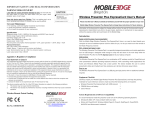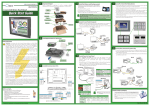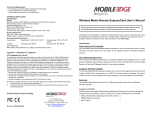Download User Manual
Transcript
please adjust the camera angle and position again. 3. Requires a proper operating environment The allowable temperature range for operation of this camera is between -20°C to 50°C. 4. Check the power source voltage. 4 The power source voltage should be within the specified range. User Manual 5. Object and liquid entry Never push objects of any kind into the camera as this may touch dangerous voltage points or short-out parts that could result in a fire or electric shock. Never spill liquid of any kind on the Courtyard Lamp Type IR Camera(TS Series) video product. 6. Ground connection is needed for this camera When using the camera in the lightning areas, users need to install lightning protection facilities, or unplug the power supply and cable to prevent surge damage to the camera. 7. Servicing Do not attempt to service this camera yourself as opening or removing covers may expose you to dangerous voltage or other hazards. Refer all services to qualified servicing personnel. Wall-mount Seat-mount Thanks for using our products. Please read this manual carefully before installation. Overhaul for Simple Troubles: Situations No image on the screen Warning: to avoid electrical accident, non-professional please do not disassemble Solutions this product. Check the power supply of the monitor and camera to ensure the correct connection of voltage and polarity. Attention Check if the lens is cleaned or not. If not, cleaning should be Unclear image on the screen Be careful of the risk of electric shock done by using a very fine soft cloth to carefully remove any fingerprints or dust. After that, adjust lens focus again. The camera can not work Check whether the camera is connected correctly or not. If normally, the shell is very hot, the connection is right, please switch off the device as soon with black lines appear on the as possible and contact our after-sales service immediately. Attention: It’s forbidden to non-professional. screen Screen flicker strongly Check whether the camera is toward the sunlight or daylight lamp or not. If there is too much light on the display screen, Structure: disassemble this camera by Camera and lens Image Sensor Aptina AR0330 Lens Default: 6mm Optional: 4/8 /12mm Lens Minimum Illumination 0 Lux / IR ON Auto Control Dual Filter Switch Video and Audio Video Compression 1 protective shield, 2 installation screws of shield, 3 glass frame, Video Profile H.264 Compression 2048×1536@15;1920x1080@30 ;1280x960@3 0; 1280x720@30; 1024x768@30 4 lamp holder, 5 IR LEDs, 6 lens, 7 wall-mount bracket, Frame Rate 1~30 fps 8 seat-mount bracket, 9 vertical angle adjusting screws Video Streaming Dual stream Audio Compression N/A 1 Main Features: It’s combined surveillance with lighting. It matches to various analog and IP cameras. 2pcs IR Array LEDs, IR distance: 20~30M. Installation Instruction: Lamp installation: Step 1: disassemble the screws ( 2 ) of the shield. Step 2: take off the housing cover and screws on the lamp and install required lamp. Step 3: assemble the shield and fasten the screws. Network Protocol RTSP/FTP/SMTP/DHCP/DDNS Security Multi-level user access control with password protection Users Multi clients on-line IR Wavelength 850nm IR Distance 20meters System integration API N/A Alarm Mode Motion Detection; SMTP;FTP Networking RJ 45 10M/100Mbps Other Power input Adjusting the vertical angle: Interface Step 1: loosen the adjusting screws ( 9 ). Power/Consumption Step 2: rotate the camera to required angle. Step 3: fasten the adjusting screws. DC 12V RJ 45 DC 12V jack Lighting AC100V~AC240V 9-40W; CameraDC12V2A/5W Operating Temperature -10 degree to 55 degree Operating Humidity 10% ~ 85% (non-condensing) IP Grade IP65 Dimension Wall mount 272mm x 563(H)mm / Pole mount245mm x 646(H)mm Net weight 1900g Connection type: Power supply: AC220V for lamp DC12V for camera and IR LEDs. Video output type: analog=BNC IP = internet access 2 Specification: Attention: 1. Never keep the camera toward the sun or under water for long time Do not expose the camera to the sun or to strong light or under water for long time as this may damage the pick-up device. 2. Handle this camera with care Avoid any shock or bumping of the camera. Improper handling could damage the camera. 3