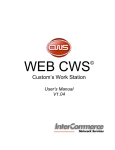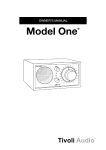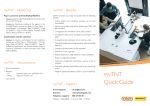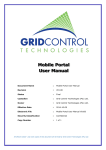Download Processing Bonded Warehouse
Transcript
AS Y C U D A Wo r l d - Su s p e n s e USER ’s De c l a r a t i o n MANUAL Creating A bond Declaration A bond declaration follows the same steps as a regular import declaration In “Document Library select the following path; ASYCUDA→ Goods Clearance → Declaration→ Detailed Declaration, then right click and select NEW from the drop-down menu. Step 1- Create Declaration Complete Detailed Declaration (SAD) and the SIX subsequent forms, namely: 1. 2. 3. 4. 5. 6. General Valuation Note form. Item Valuation Note form. Assessment Notice form. Attached Document Page form. Suppliers Containers (if any) Use the TABS at the bottom of the main form to navigate between forms Pg. 1 AS Y C U D A Wo r l d - Su s p e n s e USER ’s De c l a r a t i o n MANUAL Complete the SAD by entering all the mandatory information. The following is a detailed explanation of the information required for a bond declaration. Explanation of the SAD data elements Table 1: SAD fields Box No. Box Caption Description A Customs office of declaration* A customs office at which a declaration is lodged. Declaration* The declaration model selected by the user 1 In case of IMPORT the field name is: Office of destination while in EXPORT it is: Office of dispatch/Export. Type of declaration code according to the standard – IM 7 (Entry for Warehousing) Exporter* In case of IMPORT the exporter is residing outside the country of destination and consequently his information does not exist in the reference data tables. Manifest* Reference number to identify a manifest. All declarations must be linked to a B/L on a manifest. Enter year of registration and Registration no. 6 No. packages* Total number of packages for the whole declaration; packages are made in such a way that they cannot be divided without first undoing the packing. The Number of Package can never be 0. 7 Reference* number Trader’s Declaration reference number. The trader can use it to retrieve/modify his declarations. cant use it more than once in the same year. Year, number e.g. 200941 8 Consignee* Name [and address] of party who makes, or on whose behalf a Customs clearing agent or other authorized person makes, an import declaration. This may include a person who has possession of the goods or to whom the goods are consigned. 10 Country last consignment.* Country from which goods have been or will be consigned prior to final importation. 11 Trading country.* Country in which the deal was done. 14 Declarant* Customs clearing agent; could be the trader, if he is authorized to clear his consignments by himself, or a brokerage agency. 15 Country of export C.E. Country from where the goods are first exported. 16 Country of origin* Country in which the goods have been produced or manufactured, according to criteria laid down for the application of the Customs tariff or quantitative restrictions (quota), or any measure related to trade. 2 Pg. 2 AS Y C U D A Wo r l d - Su s p e n s e USER ’s De c l a r a t i o n MANUAL 18 Identity and nationality* of active means of transport at departure Means of transport used at the time of presentation (departure for export, arrival for import) of the consignment to a Customs office in the context of a goods declaration. 19 Ctr. Container An indication whether goods are transported as a Full Container Load (FCL) or not. 20 Delivery terms* Terms of delivery 22 Currency* & total amount invoiced Total monetary amount charged in respect of one or more invoices associated with the currency in which goods were purchased. The red underline draws the user’s attention to the general valuation note form. 23 Exch. Rate* The rate at which one specified currency is expressed in another specified currency 24 Nature of transaction.* Code-1 specifying a type of contract under which the goods are supplied 25 Mode transport at border* Code specifying a type of means of transport. 27 Place of discharge* Name of a seaport, airport, freight terminal or other place at which goods are loaded onto the means of transport being used for their carriage. 28 Terms of Payment* The financial agreement between the buyer and seller of the goods. 29 Office of entry* Customs office at which the goods enter the customs territory of destination. 30 Location of goods* Name of the place where a specific goods item is located and eventual location in which physical inspection might take place. 31 Packages and description of goods* Plain language description of the nature of a goods item sufficient to identify it for customs, statistical or transport purposes. 32 Item No. Serial number of the item in that declaration. 33 Commodity code*/ Code (Harmonized system) specifying a type of goods for Customs, transport or statistical purposes. / Identification number of product/VIN number Product Identification 34 Country Code* of 35 Gross mass* Orig. A code to identify the country in which the goods have been produced or manufactured. Weight (mass) of goods including packaging but excluding the carrier's equipment. Pg. 3 AS Y C U D A Wo r l d - Su s p e n s e USER ’s 37 De c l a r a t i o n MANUAL Code specifying a procedure performed by Customs on goods which are subject to Customs control. PROCEDURE* The first part (Customs Procedure Code) identifies the treatment which the goods are to receive. (7000, 7070, 7100, 7170) The second part is known as the additional CPC Code and is used to identify if the goods are claiming a special duty/tax treatment 38 Net mass* Weight (mass) of goods without any packaging. 40 Summary declaration /Previous document* The identifier of a previous Customs document i.e. Customs Waybill 41 Supplementary units Quantity of the goods in the unit as required by Customs for tariff, statistical or fiscal purposes. 42 Item price Amount due for each chargeable item of goods or services. 44 Additional info. Identifier of a document providing additional information. 47 Calculation of taxes A mathematical formula is adopted to calculate the various duties / taxes /fees due on each item of the consignment. This encompasses duties or taxes applicable to commodities. The formula is applied on the tax base relevant to each tax type. 48 Deferred payment/Prepayment Reference number identifying a prepayment account with customs 49 Identification warehouse* To identify a warehouse where a particular consignment has been stored. of Time period granted by Customs to bond goods in a warehouse WarehouseTime Delay Pg. 4 AS Y C U D A Wo r l d - Su s p e n s e USER ’s De c l a r a t i o n MANUAL Step 2 -Verify for consistency After all mandatory fields have been entered on all the necessary forms, “Verify” the SAD by clicking the Verify icon on the top of the form, this action also calculates the duty liability Step 3- Validate and Assess The Declarant must then Validate and Assess the declaration by clicking the Validate and assess icon. After Validation, the system will display: a Declarant Reference Number, a Customs Reference Number, and an Assessment Reference Number. Print a copy of assessment to make payment Step 4 - Request Selectivity Proceed to cashier to make payment SEE Brokers’ User Manual for more details on payment and selectivity procedure Pg. 5 AS Y C U D A Wo r l d - Su s p e n s e USER ’s De c l a r a t i o n MANUAL Step 5- Collect Goods Upon satisfaction of goods examination officer will issue a release order to allow custodian to release goods. For goods being bonded a warehouse officer may examine consignment in the customs area or on the bond premises. Creating an Ex-bond Declaration Ex-bond declarations are created in the same manner as a regular declaration with a few exceptions. The following is a detailed explanation of the additional information required for an ex-bond declaration. Box No. Box Caption Description A Customs office of declaration* MANIFEST A customs office at which a declaration is lodged. Office of destination where goods 1 Declaration* The declaration model selected by the user – IM 4 (Entry for ex-bond). 22 Currency & total amt. invoiced Total value of goods ex-bonded, must be in EC currency, item values should be entered in Item Val. Tab 33 Commodity Identifier Commodity Code and Product identification of goods. All goods should be bonded by their product code. 37 Procedure code Select form drop don menu (4070)- for ex-bond from Private warehouse 40 Previous Document Customs Reference No. of bond Entry. Example. C 11. Will be inputted by the system. 41 Supplementary Quantity No. of units must be the same as bonded units 49 Identification /Delay Time Warehouse where goods were bonded / How long goods should remain in bond Code/ of Product warehouse were cleared. Manifestinformationisnotrequired. Pg. 6 AS Y C U D A Wo r l d - Su s p e n s e USER ’s De c l a r a t i o n MANUAL Completing the Previous Document After completing the SAD, the Val. Note, & Item Val Note of the declaration, select Previous Document to subtract declared quantity from bond inventory (Private Bond Only). Complete the following fields in the Previous Document section (Private Bond Only); Office: Office where goods were cleared Year: Year of registration Reg. Nb.: Customs reg. number assigned to bond declaration Item Nb.: Item number on declaration which are being ex-bonded The system will input the data in the other fields, which will match information that was declared on bond entry. Input item number in current declaration, system will input information in the other fields, based on quantity and value declared in SAD. Select the Add Intrant same steps to ex-bond additional items. Icon to add information to declaration. Follow the Pg. 7 AS Y C U D A Wo r l d - Su s p e n s e USER ’s De c l a r a t i o n MANUAL After completing the previous document, continue the declaration processing steps. Pg. 8 AS Y C U D A Wo r l d - Su s p e n s e USER ’s De c l a r a t i o n MANUAL Verify declaration- This will check for consistency and calculate duties. Validate and Assess Assess declaration and print assessment notice to pay declaration Pay Declaration Duty must be paid before goods are cleared from warehouse. Please not that no selectivity is required for a an ex- bond entry Remove goods from warehouse The owner can now remove from warehouse the goods declared and paid for. Stock Management The owners of a bond warehouse are able to manage the stock of goods entered in a bond by accessing the previous document, which is the declaration used to bond goods. To access the previous document select the following path in the document library→ ASYCUDA→ Goods Clearance→ Declaration → Previous Declaration →Find In finder, select declaration used to bond desired goods, right click and select view from drop down menu Pg. 9 AS Y C U D A Wo r l d - Su s p e n s e USER ’s De c l a r a t i o n MANUAL The system will show quantities and weight that were bonded and quantities remaining in warehouse To view individual items bonded select Items in the task bar as shown below This option allows the user to the bond declaration as per items bonded The W.O Summary allows user to view ex-bond declarations used to remove goods from warehouse and the quantities removed from the particular items. Pg. 10