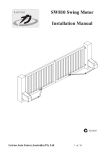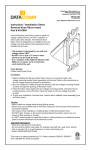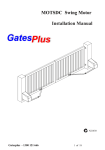Download MultiLink User Manual (B&W).pub
Transcript
Structured Wiring System User Guide Proudly Installed by: To avoid any unnecessary service call charges please read this document carefully. To speak with a Residential System Consultant or to schedule Service call 1-800-762-3056 What is Structured Wiring? Congratulations on the purchase of your new home featuring a Structured Wiring System! What is Structured Wiring? A Structured Wiring System provides the wiring foundation necessary to ensure that your family can be connected to today’s services and prepared for tomorrow’s technologies. This system provides connectivity throughout your home – allowing you to share electronic equipment and exchange data through a series of connected networks. A Structured Wiring System is designed to distribute conventional telephone and television services. It can also support all the new and future services you've heard about, like: • Digital Satellite and Cable • Multi-Room Video Distribution • High Speed Internet • Multi-Room Stereo Distribution • Home Computer Networking • Video Security Monitoring • HDTV-High Definition Television • Home System Controls • New Services Being Developed Daily The Structured Wiring system provides an organized approach to low voltage communication wiring distribution. The system consists of three main components: • Central Service Center • Digital Quality Cables • Communication Outlets System Benefits Benefits of a Structured Cabling System Central Service Center: The heart of the Structured Wiring System is the Service Center. This is where services from outside the house (cable TV, phone, DSS Satellite, Internet, etc.) enter the home. This central hub distributes these services to locations throughout the house-similar to the electrical breaker panel. By using a star wiring configuration from the service center, the system allows for easy expansion and changes of the standard home cabling through flexible, modular installation which can accommodate future changes and additions. High Performance Cables: Certain services like digital satellite, high-speed Internet, digital phone, and digital TV requires high performance cables. Our Structured Cabling systems includes RG-6 quad-shield coax for TV, video, and Internet (TWC Road Runner and GTE Americast); and Category 5 cable for telephone and data. These cables deliver all the performance you need today, while providing the capacity to handle tomorrow’s technology. Video Distribution: Enjoy television and music your way, anywhere in your home. Whether you have cable or direct broadcast satellite, our structured cabling system allows a video outlet in every room you want. From the home theater in your family room to a TV in the bedroom, the System makes it easy to distribute video throughout the house. Want to use a video camera to monitor the baby's room? You can tune into the camera from any TV in the house. You can also add a camera to the front door to see who's there. Home Office Capabilities: With a Structured Cabling System, you're wired for work, too. Plug in your computer, fax machine, modem, and telephone, and you're connected to the world. Need video conferencing? Our System can handle it. Multiple phone lines? Simple with the system. The System even makes it simple to create an in-home local area network, linking computers and their peripherals together so their capabilities can be shared. High Speed Internet: A Structured Cabling System has the power to supercharge your access to the information superhighway. From a regular modem to high-speed technologies like ISDN/xDSL or Cable Modem Service (Road Runner) the Structured Cabling System is designed to handle them with ease. Get all the benefits of the Internet with fewer hassles. So your kids can do their homework better. You can shop more efficiently. Make travel arrangements online. Follow up on personal interests and hobbies. Anti-Obsolesces: Because technology changes rapidly, you need a wiring system designed to handle whatever you throw at it, a system that won't become obsolete because it can't handle the new technologies like digital television, high-speed Internet access, or video-on-demand. Our Structured Cabling System uses wiring that surpasses the needs of today so you're ready for the technology of tomorrow. Future Value: Imagine buying a home without cable, without a dishwasher, or without central air. Someday it will be as unimaginable to buy a home without a home structured cabling system. To make full use of the electronic capabilities that are increasingly part of our lives, you need a wiring system that can handle it with ease. Installing a Structured Cabling System today means your house is more sellable in the future. System Cables & Enclosure System Cables The type of wiring used to distribute telephone, data and video signals in your home is high speed, high quality cable. These cables deliver all the performance you need today, while providing the capacity to handle tomorrow’s technology. • Category 5 Cable — Also called Cat5. It is a category of performance for unshielded twisted pair (UTP) copper cabling. Cat5 is the most versatile cable for use in residential applications. It is most often used for the distribution of data (i.e. computer network) and telephone service (i.e. voice, fax, modem, and internet). However, it can also be used for the distribution of video, audio, automation controls, and any other digital service. • RG6 Cable — High-quality quad shielded coaxial cable used to transmit video (Cable, Satellite, and CCTV), signals throughout the home. Also capable of delivering Cable Modem Internet service to the home. This higher grade cabling reduces the possibility of cross talk on phone lines, maximizes speed of data transfer for your computer network, and enhances the picture quality of your distributed video signals. Uniform high quality cable, connectors, and installation result in a very reliable system useful for a variety of purposes, both present and future. By using a star wiring configuration from the service center, the system allows for easy expansion and changes of the standard home cabling, through flexible, modular installation which can accommodate future changes and additions. Q. What does each cable in the Structured Wiring Panel do? A. The application of each cable is determined by which “Service Distribution Hub” it is connected to. The main advantage of a Structured Wiring System is the ability to change the application of each cable by connecting it to a different service Hub inside the Structured Wiring Enclosure. System Enclosure Having high speed, high quality cables is only part of the Structured Wiring System. The key to the system is home running all the cables back to a common location, and connecting the cables to a series of distribution hubs. The Structured Wiring System in your home includes a Square D MultiLink Enclosure. Multi-Link has two distinct advantages over all other Structured Wiring Systems. • UL Listed. Multi-Link is one of the only UL listed Structured Wiring Systems available on the market. • Universal Mounting Grid. The Grid system allows any Multi-Link Distribution Hubs to easily mount into the enclosure. Additional equipment from other manufactures may be installed as part of the Multi-Link Structured Wiring System. Contact your S&S Home System Consultant for information about other manufacturer’s equipment. Service Distribution Hubs Your Multi-Link Structured Wiring System provides basic telephone and video distribution throughout your home. The distribution of the incoming services is provided through “hubs.” These hubs used in the Structured Wiring System allow a custom installation to be built to meet your individual needs, and also can be replaced and/or added to provide expanded functionality. To expand the functionality of your system, many upgrade products are available. This guide will provide details of the basic functionality provided by your system and give details of the functionality provided by upgrade products. Basic System Distribution Hub Combination Telephone/Video Hub This hub distributes a cable TV or antenna signal to four television outlets, and four telephone lines (numbers) to up to six telephone outlets, providing access to multiple phone lines for business, fax and privacy lines. This Hub is for very basic systems only, with a limited number of outlets within the home. Additions and changes of service are limited. This Hub does not provide a Category 5 compliant installation (Category 5 compliancy requires Enhanced Telephone Distribution Hub). Telephone Distribution Hubs Basic Telephone Distribution Hub This hub distributes four telephone lines (numbers) to six telephone outlets, providing access to multiple telephone numbers for business, fax, and privacy lines. If your home has more than six telephone outlets (or additional outlets are desired in the future), multiple Telephone Distribution Hubs may be installed. Does not provide a Category 5 compliant installation (Category 5 compliancy requires Enhanced Telephone Distribution Hub). Enhanced Telephone Distribution Hub This hub used in conjunction with a “Category 5 Termination Hub” distributes four telephone lines (numbers) to up to eight telephone outlets, providing access to multiple telephone numbers for business, fax, and privacy lines. This hub also provides the flexibility to easily reassign any telephone outlet to a data outlet. For more details about this feature, contact your Home System Consultant. Category 5 Termination Hub This hub is a “Patch Panel” that provides the infrastructure needed to provide a Category 5 compliant cabling system. With this hub installed in your system, any Category 5 outlet in your home can easily be redirected and changed to provide any service capable of using Category 5 cable (i.e. Telephone, Computer Network, Video Distribution, Audio Distribution, Automation Controls, and most any other function that uses low voltage cable). Additional services require additional Hubs. Service Distribution Hubs Video Distribution Hubs Passive Video Distribution Hub This hub distributes one cable TV or off-air antenna signal to up to eight television outlets in your home. If your home has more than eight television outlets (or additional outlets are desired in the future), multiple Video Distribution Hubs may be installed. Video Amplifier Hub This hub is used in conjunction with the Passive Video Distribution Hub (above) and provides video signal amplification for one incoming cable TV, off-air antenna, or auxiliary video signal prior to being distributed to all the TV outlet locations in the home. Active Video Distribution Hub This hub amplifies and distributes one cable TV or off-air antenna signal to up to six television outlets in your home. If your home has more than six television outlets (or additional outlets are desired in the future), multiple Video Distribution Hubs may be installed. Enhanced Video Distribution Hub This hub amplifies a cable television or antenna signal and distributes the signal to eight television outlets. This hub also provides two inputs for locally generated channels such as cameras, DVD or VCR players, and satellite receivers so that these video source signals can be distributed along with the incoming cable or antenna signals to all television outlets in your home. Bi-directional capability is available to support interactive television services such as Pay-Per-View. This Hub is required for in house Video distribution of Video Cameras and other modulated signals. Satellite Distribution Hub This hub connects and combines one cable or off-air antenna signal with four LNB Satellite dish signals (HDTV and Multi-Satellite), and distributes the signals to eight television outlets. Hub requires a Diplex Filter and Satellite Receiver (not included) at television location. * Your home may have an unlimited number of TV outlets, however due to Cable Industry recommendations a maximum of 8 TV outlets will be connected to a cable system at any one time. Additional TV outlets may be connected to the system at the request of the homeowner, but may not be supported by cable TV providers. Video amplifiers (not included) may be required to increase the TV signal depending on the number of outlets in the home and the strength of the incoming cable signal from the Cable Company. Service Distribution Hubs Computer Network Hubs Category 5 Termination Hub This hub is a “Patch Panel” that provides the infrastructure needed to provide a Category 5 compliant cabling system. With this hub installed in your system, any Category 5 outlet in your home can easily be redirected and changed to provide any service capable of using Category 5 cable (i.e. Telephone, Computer Network, Video Distribution, Audio Distribution, Automation Controls, and most any other function that uses low voltage cable). Additional services require additional Hubs. Basic Computer Ethernet Hub This hub is a 5 Port 10 Base/T Ethernet Hub. When used in conjunction with a “Category 5 Termination Hub” it allows you to network up to five computers, printers, or other related equipment in your home. For larger applications, multiple Ethernet Hubs can be installed to provide computer networking for up to thirteen computer locations. * This Hub does not support High Speed Internet (Cable/DSL Modem) sharing. High Speed Internet networking requires the Advanced Computer Network Hub. Advanced Computer Network Hub This hub is a 8 Port 10/100 Base/T Ethernet Switch, with a built-in Router. When used in conjunction with a “Category 5 Termination Hub” provides computer networking for up to eight computer locations. The Advanced Computer Network Hub (Cable/DSL Router with 8-Port Switch) is the perfect solution for connecting your PCs to a high-speed Broadband Internet connection or to a Fast Ethernet or Ethernet backbone. Note: This unit requires an external Cable or DSL modem with an Ethernet RJ-45 interface. * Computers and printers require network interface cards (not included) to connect to computer outlets within the home. * Cable Modem service, DSL Model service, Internet service, and Phone service may require additional equipment supplied by service provider or homeowner, and are not included. Additional outlets, modules, and equipment (not supplied) may be required for some network services. Computer Network Configurations Connection Two Computers Using your Structured Wiring System you have the ability to connect two computers together, using two MultiFunction Outlets or Data Outlets within the home. To create the network, each computer must have a Network Interface Card/Adapter with an RJ45 jack (not included). 1. Using a Category 5 Patch Cord (not included) connect the first computer to the Outlet, by connecting the Patch Cord between the Network Interface Card in the computer to the wall jack. 2. Using a “Cross Over Category 5 Patch Cord” (not included) connect the second computer to the Outlet, by connecting the Cross Over Patch Cord between the Network Interface Card in the computer to the wall jack. 3. Using a Category 5 Patch Cord connect the two Ports on the Category 5 Termination Hub (Patch Panel) that correspond to the two rooms where the computers are located. ← Cat5 Patch Cord Connecting Three or More Computers Using your Structured Wiring System you have the ability to connect multiple computers and printers together, using multiple Multi-Function Outlets or Data Outlets within the home, and a Computer Network Hub within the Structured Cabling Panel (purchased separately). To create the network, computers must have a Network Interface Card/Adapter with an RJ45 jack (not included), and the printers must have a Network Interface Adapter or Print Server with an RJ45 jack (not included). 1. Using a Category 5 Patch Cord (not included) connect the computer or printer to the Outlet, by connecting the Patch Cord between the Network Interface Card in the computer to the wall jack. 2. Using multiple Category 5 Patch Cords (not included) connect the Computer Network Hub to the Category 5 Termination Hub (Patch Panel) in the Structured Wiring Service Center. Service Distribution Hubs Video Modulation Hubs RCA Input Modulator Hub This Hub will connect to an RCA output and allow you to create and distribute a locally generated channel by programming a video source, such as a DVD player, onto an unused channel. This device allows a video source to be shared throughout the home. For example, a video playing on a DVD player located in the family room can be seen on the bedroom television. This is accomplished by connecting the composite outputs of the DVD player to this Modulator and programming the Modulator to an unused channel. The output of this Modulator is connected to the Enhanced Video Amplifier Hub which combines the locally generated channels with the incoming cable or antenna signals. Note: The Modulator Hubs must be used with the Enhanced Video Amplifier Hub. Category 5 Input Modulator Hub This Hub will connect to a Category 5 cable and allow you to create and distribute a locally generated channel by programming a video source, such as a DVD player, onto an unused channel. This device allows a video source to be shared throughout the home. For example, a video playing on a DVD player located in the family room can be seen on the bedroom television. This Hub can be used in conjunction with several devices which are designed to send video signals over Category 5 cable (i.e. Cat% Video Wallplate, and some Video Cameras). Note: The Modulator Hubs must be used with the Enhanced Video Amplifier Hub. The Cat5 Video Wallplate (shown to the right), is a companion piece to the Category 5 Input Modulator Hub. Using the Video Wallplate, any audio/video device with RCA connections can be connected to the Category 5 Input Modulator Hub using a single run of Cat5 cable. No coaxial cables or additional power wires are needed. Service Distribution Hubs Miscellaneous System Hubs Audio Distribution Hub This hub distributes stereo sound from your stereo receiver or amplifier to speakers in six rooms. Volume controls (not supplied) in each of the six rooms allow you to control the level of sound remotely. Video Sequencer Hub This Hub is used in conjunction with up to four Video Cameras, and allows you to see the picture from each installed camera at regular intervals on the same television channel on all TV’s within the home. The Video Sequencer Hub has an adjustable control that allows regulating the duration of time that each picture appears on the screen before sequencing to the next camera. AnyLine Telephone Outlet Adapter Connects phones, faxes, and modems to any line at a four-line telephone jack. Supports two-line phones with one jack. Eliminates the need for rewiring. Allows the homeowner to run multiple devices through a single jack. Offers flexible plug on a cord that hangs discreetly below the jack. Satellite Television Complete your homes entertainment system by adding a DIRECTV Satellite system installed by S&S Electric Co., Inc. DIRECTV has created a programming service specifically driven to offer customers more choice and value for their entertainment dollar. DIRECTV combines America's favorite network channels, other popular networks not available from many cable services and a pay per view movie service with up to 55 choices of movies and special events a day, plus local channels, more than 30 premium movie channels and an unprecedented sports subscription lineup. All combined, that's more than 225 channels in digital-quality picture and sound. No other system offers as many quality program options. And no other system brings you as many chances to see the stories, stars, heroes and special features that are entertainment. See for yourself! Wallplates & Jacks The first step to enjoying your system is placing your TVs, computers, and various other media equipment inside the different rooms of your home. Each room must have access to your Structured Wiring System via a wallplate with a jack for plugging in your equipment. Different jack and wallplate configurations have different functions. A home office, for instance, should be located in a room whose jacks can accommodate a telephone, a fax machine, a computer and modem, etc. Once you have determined the jack locations and have decided where you plan to set up your equipment, you can begin to connect that equipment to the wiring system. Your Multi-Link Structured Wiring system is designed for easy use and will allow you convenient access to your telephones, computers, and video equipment. The following photographs are examples of the types of jacks and connectors that may be configured with-in your home. Phone/Data Outlet This outlet has an RJ45 Jack, and connects to the Structured Wiring Enclosure with Category 5 Cable. The purpose of the outlet is determined by which “Hub” it is connected to inside the Enclosure. Typically this outlet is connected to the Telephone Distribution Hub and is used as a phone jack. For greater flexibility upgrade to the “Advanced Telephone Distribution Hub” and this outlet can easily be redirected and changed to provide any service capable of using Category 5 cable (i.e. telephone, computer network, internet, video distribution, audio distribution, automation controls, and most any other function that uses low voltage cable). Additional services require additional Hubs. TV/Video Outlet This outlet has an F-Jack, and connects to the Structured Wiring Enclosure with RG6 Quad Shield Cable. The purpose of the outlet is determined by which “Hub” it is connected to inside the Enclosure. Typically this outlet is connected to the Video Distribution Hub and is used as a TV jack. This outlet can easily be redirected inside the enclosure and changed to provide any service capable of using RG6 cable (i.e. television, cable, satellite, cable modem internet, video cameras, video distribution, etc.). Additional services require additional Hubs. Combination Outlets Combination Outlets provide the same functions and capabilities as the single jack outlets above, except that they connect the wallplate to the Structured Wiring Enclosure with two cables and two jacks. Dual Phone/Data Outlet. Typically the top jack of this outlet is connected to the Telephone Distribution Hub and provides dial tone. The bottom jack is connected to the Category 5 Termination Hub (Patch Panel) and can be patched to any Cat5 service (typically connected to a Computer Network Hub). Dual Phone/Video Outlet or Dual Data/Video Outlet. The top jack is connected to either the Telephone Distribution Hub or the Category 5 Termination Hub (Patch Panel) as determined by the homeowner in the pre construction meeting. The bottom jack is typically connected to the Video Distribution Hub. Dual Video Outlet. The top jack is typically connected to the Video Distribution Hub and is used as a TV jack. The bottom jack can be used for any service capable of using RG6 cable (i.e. television, cable, satellite, cable modem internet, video cameras, video distribution, etc.). Additional services require additional Hubs. Wallplates & Jacks Multi-Media Outlet The Multi-Media Outlet provides the upgraded functions and capabilities over the single/ combo jack outlets on the previous page, however that they connect the wallplate to the Structured Wiring Enclosure with four cables and four jacks. • Top Left Jack. Phone Outlet. Uses an RJ45 Jack and Cat5 Cable to connect to the Structured Wiring Enclosure. Typically connected to the Telephone Distribution Hub. • Top Right Jack. Data Outlet. Uses an RJ45 Jack and Cat5 Cable to connect to the Structured Wiring Enclosure. Connected to the Category 5 Termination Hub (Patch Panel). • Bottom Left Jack. TV Outlet. Uses an F-Jack and RG6Q Cable to connect to the Structured Wiring Enclosure. Connected to the Video Distribution Hub. • Bottom Right Jack. Uses an F-Jack and RG6Q Cable to connect to the Structured Wiring Enclosure. Typical used for satellite connection or return path video distribution. Deluxe Multi-Media Outlet The Deluxe Multi-Media Outlet provides the upgraded functions and capabilities over the Multi-Media Outlet (above). This Outlet connects the wallplate to the Structured Wiring Enclosure with six cables and six jacks. Phone. • Required for DSS Service, WebTV, and TiVo, etc. Data. For Optional Computer Networking • Antenna/Cable IN. Incoming Signal Video Out. • Distribute Video to other TV in the home DSS LNB A Required for DSS Service • DSS LNB B Required for DSS HDTV, and TiVo Service • • Top Left Jack. Phone Outlet. Uses an RJ45 Jack and Cat5 Cable to connect to the Structured Wiring Enclosure. Typically connected to the Telephone Distribution Hub. Top Right Jack. Data Outlet. Uses an RJ45 Jack and Cat5 Cable to connect to the Structured Wiring Enclosure. Connected to the Category 5 Termination Hub (Patch Panel). Middle Left Jack. TV Outlet. Uses an F-Jack and RG6Q Cable to connect to the Structured Wiring Enclosure. Connected to the Video Distribution Hub. Middle Right Jack. Uses an F-Jack and RG6Q Cable to connect to the Structured Wiring Enclosure. Typically used for return path video distribution. Bottom Left Jack. Uses an F-Jack and RG6Q Cable to connect to the Structured Wiring Enclosure. Typically used for Satellite Connection. Bottom Right Jack. Uses an F-Jack and RG6Q Cable to connect to the Structured Wiring Enclosure. Typical used for satellite connection. Typically used for Dual Tuner Satellite Connection (TiVo, UltimateTV, etc.) . Audio Distribution Outlet This outlet has Binding Post Jacks, and connects to the Structured Wiring Enclosure with 16/4 Speaker Cable. The outlet is connected to the Audio Distribution Hub and is used to connect stereo equipment in one room up to six pairs of speakers in other rooms throughout the home. Audio Options Surround Sound The Home Theater Wallplate allows you to conveniently connect the speakers of your Surround Sound System to your Audio/Video (A/V) Amplifier/Receiver. A/V Equipment Connections Using five pieces of two-wire Speaker Cable, connect the terminals on the wallplate to the Audio/Video Receiver/Amplifier. Remove approximately 1/4” of insulation from each end of each Speaker Cable. Twist the individual strands into a tight spiral so that no loose wires exist. Partially unscrew the Binding Post terminals on the wallplate (turning the terminals counterclockwise) and insert the speaker cable into the hole on the Post, be sure to follow the Red & Black color codes. Tighten the wallplate Binding Post by turning clockwise until snug. Be careful not to over tighten or to allow bare wire to come in contact with one of the other terminals. Follow the color codes and connect the Red & Black terminals to the corresponding speaker location (Front Left & Right; Rear Left & Right; and Center) between the wallplate and the A/V Equipment. Using an RCA coaxial-cable connect the sub-woofer output on your A/V Amplifier Receiver to the RCA Jack on the wallplate. Sub-Woofer Wallplate There is an additional wallplate at the location of your sub-woofer. Using a RCA coaxial-cable connect the sub-woofer to the wallplate. * Binding Post on wallplates also accept “Banana Plugs” cables connections. ** Outputs on A/V Equipment may vary requiring different cable connectors. Audio Options Multi-Room Audio Audio Distribution Hub This hub used in conjunction with the Audio Distribution Wallplate supplies six pairs of speakers with stereo audio from one receiver or amplifier. Audio Distribution Wallplate This Audio Distribution Wallplate allows you to distribute music from a single audio source to several rooms throughout your home. Recommended for use with a 4 Ohm or 8 Ohm amplifier. A/V Equipment Connections Using two pieces of two-wire Speaker Cable, connect the terminals on the wallplate to the Audio/Video Receiver/Amplifier. Remove approximately 1/4” of insulation from each end of each Speaker Cable. Twist the individual strands into a tight spiral so that no loose wires exist. Partially unscrew the Binding Post terminals on the wallplate (turning the terminals counterclockwise) and insert the speaker cable into the hole on the Posts, be sure to follow the Red & Black color codes. Tighten the wallplate Binging Posts by turning clockwise until snug. Be careful not to over tighten or to allow bare wire to come in contact with one of the other terminals. Follow the color codes and connect the Red & Black terminals to the corresponding speaker location (Left & Right) between the wallplate and the A/V Equipment. * Binding Post on wallplates also accept “Banana Plugs” cables connections. ** Outputs on A/V Equipment may vary requiring different cable connectors. *** Speakers require impedance matching volume controls. Caution: Use with speakers, and volume controls not installed by S&S Electric Co., Inc. may overload and damage your A/V Amplifier/Receiver. Contact a Residential System Consultant at S&S Electric to purchase volume controls and speakers or to have your equipment installed. Call us 1-800-762-3056. Frequently Asked Questions Q: What is the Multi-Link Structured Wiring System? A: The Multi-Link Structured Wiring System provides the critical wiring infrastructure for whole house distribution of multiple telephone lines, high speed data, audio, cable and satellite TV, and VCR or DVD movies, all in a flexible, modular installation which can accommodate future changes and additions. Q: How does this benefit me? A: The Information Superhighway is no dream of the future. In many homes today, you will find a variety of information services including telephone, cable and satellite TV, home offices with a computer, fax, modem, and Internet access. Up until a few years ago, most new homes were being wired according to 1950’s standards. This meant that homeowners were unable to access the kinds of information services that they were using in their daily lives. That’s why today’s homes need an improved wiring method to handle all of the new electronic equipment and services, now and into the future. Q: What is "star wiring" and why is it important? A: “Star wiring” means a dedicated cable is run from the Service Center to each outlet jack throughout the home. Star wiring is commonly called “home running” the wire. Prior to the advent of today's structured wiring systems, cables were “daisy-chained”, or connected together in a series from outlet to outlet. If there was a connection problem at any outlet, the entire system was corrupted. In a star wired system, each connection is made (or terminated) independently, which greatly increases the system reliability. Q: Can I add additional telephone lines to the system? A: The Multi-Link Structured Wiring System can accommodate up to four telephone lines at each telephone jack without any costly rewiring. Q: How do I know where I can put specific pieces of equipment? A: Refer to the appropriate insert in this user guide for information. We have provided you with a page showing the specific jacks/outlets that your particular system contains. Look around your home to determine what types of jacks are placed in each room. Once you have made this determination, you are ready to consider the types of equipment that you can place in a particular location. Q: Are their minimum standards that my equipment must meet to be compatible with this system. A: Yes. Certain pieces of equipment in your home (for example your stereo amplifier) may need to be of a certain grade to be fully compatible with this system. Talk to your Home System Consultant for more information. If you purchase new equipment, be sure to discuss your system with a qualified sales representative. Q: What, if any, protection does my system have from outside interference such as electrical surges? A: S&S Electric Co., Inc offers whole-house surge protection to protect your electrical equipment. Ask your builder or System Consultant about this option. Q: Can I subscribe to any Internet service provider? A: Yes. Q: Will the Multi-Link System allow me to access the Internet at faster speeds? A: The Category 5 cable used in the Multi-Link System allows for transmission up to 100 million bits per second. There are many factors which determine the computer’s actual “performance” on the Internet, including your modem’s speed capability, your telephone/cable company service, and the availability of the information that you are accessing on the Internet. Q: What is whole house video distribution? A: Whole house video distribution allows you to send video signal from a variety of sources (such as VCRs, DVD players, baby’s room cameras, or front door security cameras) to all the televisions in the home. Q: Is there any periodic maintenance required with the system? A: No, the Multi-Link System is designed to be maintenance-free. Glossary 10BaseT — An implementation of the IEEE 802.3 Ethernet standard on unshielded twisted-pair wiring. It uses a star-wired configuration, runs at 10 million bits per second (Mbps), and has a maximum segment length of 100 meters. 100BaseT — A 100 Mbps version of 10BaseT. ADSL – Asymmetrical Digital Subscriber Line. A high-speed telephone line for Internet access. Called asymmetric because the transmit and receive speeds are different. Amplifier – A device used to increase the power and voltage level of a signal. Analog — A continuous signal that varies in voltage and frequency. Sound (e.g. voice, music) is analog because it continually varies in pitch and volume. Analog technology is traditionally used for audio and video recording to capture the complex nature of analog waveforms. Modern electronic equipment converts analog into digital signals (see definition of “Digital”) that are easier to preserve and transmit at higher speeds. Attenuation – The decrease in magnitude of a signal as it travels through a transmission medium such as a coaxial cable. Bandwidth — Bandwidth is the total frequency spectrum, in Hertz or cycles per second that is allocated or available to a channel. It is related to the amount of data that can be carried in bits per second (BPS) by a channel. The greater the bandwidth, the more data that can travel at one time. Baseband – A transmission method in which the entire bandwidth is used to transmit a single digital signal. The signal has not been modulated onto a carrier (i.e. Hi-Fi Audio, NTSC video, or RS-232 data). Bit – One binary digit. BPS — Bits per second. The unit of measurement for data transmission speed over a data communications line. Broadband – A transmission method having a bandwidth sufficient to carry multiple voice, video, or data signals simultaneously. Each channel is modulated to a different frequency bandwidth on the transmission medium and is demodulated to its original frequency at the receiving end. This technique is used to provide many CATV channels on one coaxial cable. Cable Modem — A special type of modem used for high-speed Internet access service, which is delivered by the cable company. Category 5 — A category of performance for unshielded twisted pair copper cabling. Used in support of voice and data applications requiring a carrier frequency of up to 100 MHz for a distance of up to 100 meters. Also called Cat 5. CATV — Community Antenna Television. A radio frequency distribution system which distributes television broadcast programs, original programs, premium programming and other services using a network of coaxial cable. Usually transmitted to your house over coaxial cable from a local Cable TV company. CCTV — Closed Circuit Television. Video sources from within the home are retransmitted to all the televisions throughout the home. Coaxial Cable — A transmission medium that consists of one or more central wire conductors. Coax carries a much higher bandwidth than a traditional wire pair; however, it is not as easy to work with as the newer category rated “twisted pair”. Coaxial cable is usually used for CATV, CCTV, and broadband video and has a characteristic impedance of 75 ohms. Collision — The condition where two packets are transmitted sufficiently close in time that some portion of each intersects and interferes with the other. The signals “bump” into each other, disrupting both signals. If a collision occurs, the signals are automatically transmitted again. Composite Video Signal — The complete video signal including the brightness (luminance), the blanking and sync pulses, and the color (chrominance). Computer Network — A number of computers, printers, scanners, and other computer devices that communicate with one another through Category 5 cabling and a shared protocol such as Ethernet. Cross Connect – The physical connection between patch panels or punch-down blocks that facilitates connections from systems and feeds to drops. Crosstalk – The unwanted introduction of signals from one channel to another. Daisy Chain Wiring – A wiring concept where multiple terminations of a branch wiring run are “looped” in parallel, interconnecting one location to the next. dB – See “Decibel.” DBS — Direct Broadcast Satellite. A satellite network used to transmit TV signals received by satellite dishes. Decibel – Abbreviation dB. A logarithmic function used to simplify MATV calculations. Decibels may be added or subtracted. 0 dB is the standard reference level for all MATV calculations. Demarc (Demarcation Point) – The point of interconnection between telephone company facilities and a building’s wiring. Digital – A signal that only varies between two states, represented as a binary code of “one” and “zero”. When information, audio and video are turned intro binary digital signals, they can be electronically manipulated, pre served and regenerated at higher speeds. Digital Data – Any coded information that can be processed or output by a computer or other machine. Digital Satellite — A satellite network used to transmit TV signals received by satellite dishes. Also called “DBS”. Diplexer – A device that combines RF frequencies (OFF-air or CATV) and satellite frequencies onto a single coaxial cable. Another diplexer would also be required to separate the signals at the point of use. DSL – Digital Subscriber Line. A service that offers a faster Internet connection than a standard dial-up connection. DSL technology uses existing two-wire copper telephone wiring to deliver high-speed data services to homes and businesses. Ethernet – The Local Area Network (LAN) technology protocol that transmits information between computers and peripherals at speeds of 10 and 100 Mbps (fast ethernet). F-Connector – A barrel-type connector used to terminate coaxial cable, such as RG-6, or RG-6Q, for video applications. F-Jack – see “F-Connector.” GigaHertz (GHz) – A unit of measurement of frequency or bandwidth of one billion cycles per second. HAN – Home Area Network. See “Local Area Network.” HDTV – High Definition Television. A high-resolution, wide-screen common picture format and transmission standard for bringing digital broadcast television to the home. Hertz (Hz) – The unit of measurement of frequency or bandwidth of one billion cycles per second. Homerun Wiring – A wiring concept in which all branch wiring is run back to a central hub, or service entrance location. Hub – A central point to connect and distribute common information to multiple locations. Glossary Internet — A huge global network of networks based on a common suite of protocols. IR signal – Infrared signal, used to transmit functional commands to a remotely located device, such as a television, DVD, or VCR. ISDN — Integrated Services Digital Network. A high speed telephone line for transferring large amounts of data (up to 128,000 bits per second). Jacks — The low voltage receptacles mounted within a wallplate into which your telephone, audio, and video equipment is plugged. The shape of the opening determines the type of equipment that can be installed at the particular jack location. Jumpers – Cable that has connectors installed on both ends. Kbps — Kilobits per second. The unit of measurement in thousands of bits per second for data transmission. KiloHertz (KHz) – A unit of measurement of frequency or bandwidth of one thousand cycles per second. LAN – See “Local Area Network.” LNB — Low Noise Block. A bandpass amplifier is located in the feed horn of a satellite dish and receives satellite signals that are reflected from the dish. Local Area Network (LAN) — A group of computers, each equipped with the appropriate network interface card and software, connected by cable, that share applications, data, and peripherals. A LAN enables users to share files, printers, and other devices under a form of standard control. Mbps — Millions of bits per second. A term used to describe data transmission speeds between two points on a computer network. Megabits (Mbps) – Megabits (one billion bits) per second, a measurement of transmission speed. MegaHertz (MHz) – A unit of measurement of frequency or bandwidth of one million cycles per second. Modem — A device used to send data over analog telephone lines. It converts digital signals to analog signals at the sending end and converts analog signals to digital signals at the receiving end. Modem stands for Modulate/Demodulate, which is conversion process that takes place for transmission and receiving. Modulation – Placing information, audio/video, onto a higher frequency carrier by means of amplitude, frequency, or phase adjustment. Modulator — A device that converts a composite video signal to a frequency that can be viewed on a dedicated TV channel and then distributed to multiple TV’s throughout the home. Modulated signals are not transmitted outside the house. Multi-switch — A specialized device that combines cable TV/antenna signals and digital satellite signals for delivery to greater than two room locations. Off-air Any channel which can be received by a conventional antenna system, including VHF and UHF broadcasts. Outlet — A wall-mounted device for connection to various services such as telephone, data, video, or audio. Passive — A device which passes the incoming signal without amplification. Patch Cord — A cable which connects circuits together. Port — The access point to a computer or network where signals may be supplied, extracted or observed. Quad Wiring — An obsolete type of phone cabling found in older homes consisting of four wires, usually with red, green, yellow, and black insulation. This wiring will not support high-speed computer networking or many other forms of high-speed digital signals. RF (Radio Frequency) Generally refers to data modulated over a high-frequency carrier for wireless transmission. RG-6 Cable – A coaxial cable used for broadband video applications. RG-6 has an 18 gauge center conductor, allowing a higher bandwidth than the RG-59 cable, which has a smaller 20 gauge center conductor. RG-6 uses standard “F” connectors for video equipment connections. RG-6Q cable – “Quad Shield” cable, doubles the shielding of a standard RG-6 cable, using a second layer of foil and aluminum braid. RJ-11 — A Voice grade modular connector used for four- or six-wire analog devices. Commonly used for single line telephones, answering machines, and modems. RJ-31X – Modular interface (jacks and plugs), used with security systems only. RJ-45 — A Category 5 compliant modular jack that can hold up to four pairs of wires. It looks similar to an RJ-11 but is slightly larger. RJ-45 is the interface of choice for all structured wiring installations. Signal strength – The intensity of an RF signal measured in volts (V), millivolts (mV), microvolts (µV), or dBmV. Splitter — An analog device that divides one input signal into two or more output signals. Star Wiring — A network topology in which nodes are connected in a hub and spoke configuration to a central device or location. Also called “home running” the wires. Structured Cabling — An engineered cable system including Category 5 twisted pair cabling and RG6-quad shield coaxial cabling that is terminated with standardized terminations in wallplates and which “home runs” directly back to a common distribution location such as the Structured Wiring Panel. Surge — An unusual increase in the current transmitted along an electrical line, which may happen during thunderstorms or other abnormal electrical events. Terminator – A resistive device which matches a cable, or the unused output of an active or passive system component to its characteristic impedance. Proper termination is required to prevent unused outputs from causing reflections back down the line. Twisted Pair — A type of copper wiring in which two wires are twisted around each other, which reduces the amount of noise the cable is exposed to. UHF (Ultra High Frequency) Off-air television channel 14 through 69. UTP (Unshielded Twisted Pair) Twisted pair cable without either individual or overall shielding. VHF (Very High Frequency) Off-air television channels 2 through 13. Glossary Structured Wiring System User Guide