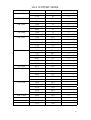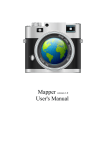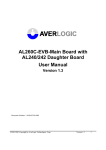Download Analog LCD Monitor
Transcript
Analog LCD Monitor (User Manual) Model No. MT-1xxx Mitsutech Mitsutech Mitsutech International Corp. USA Corp. Asia Limited. 6F, 431, Rei-Kuang Road Taipei, Taiwan R.O.C. Tel: +886-2-2797-2889 48501 Warm Springs Blvd Suite 114 Fremont, CA94539, USA Tel: +1-510-656-8986 Room 1406,42 Hung To Road Kwun Tong Kowloon, Hong Kong Tel: +852-2304-8429 Fax: +886-2-2797-1669 Fax: +1-510-656-8167 e-mail:[email protected] e-mail:[email protected] Fax: +852-2304-8217 httl:\\www.mitsutech.com.tw Httl:\\www.lcdvision.com httl:\\www.mitsutech.com e-mail: [email protected] 1 Features: 1. 2. 3. 4. Plug and Play Support DDC1 & DDC2B On Screen Display (OSD) Contrast, Brightness, Screen Size etc. VESA holes standard 75 x 75mm, Wall or Free Arm mountable Precautions: 1. Always handle your MT-1xxx with care when moving it, and avoiding the impact and shock. 2. Don’t apply pressure to the screen. 3. Don’t touch the screen directly with the fingers. 4. The display area is highly prone to scratching. 5. Don’t let water or oil penetrate the monitor and wipe off water drop immediately. Long contact with water may cause discoloration or spots. 6. Please keep the food particles and fingerprints away from the display area. 7. Be sure to turn off power supply. 8. Avoid exposing the MT-1xxx to direct sunlight or other heat source. The MT-1xxx should be facing away from direct sunlight to reduce the glare. 9. Choose a well-ventilated area to position your MT-1xxx to allow adequate dissipation of heat. Don’t place anything on top of the MT-1xxx. 10. Ensure the area around the MT-1xxx is clean and moisture-free. 11. Never remove the rear cover. The display unit contains high-voltage parts. You may suffer electric shock if you touch these parts. 12. If the panel surface is soiled, wipe it with absorbent cotton or other soft cloth. Storage: 1. Don’t store the monitor in temperature higher than 60℃ or lower than -20℃. 2. Store in dark places away from sunlight and ultra violet (UV) radiation. Cleaning: 1. 2. 3. 4. 5. Before cleaning the monitor, make sure the monitor is under the “Off” condition. Please un-plug the monitor first, and don’t apply the cleaning liquid to the monitor directly. Keep a certain distance form the monitor, and apply the cleaners to the cloths and then use the cloths to clean the monitor gently. Don’t use ketene type material (ex. Acetone), Ethy1 alcohol, toluene, Ethy1 acid or Methy1 chloride to clear the panel. The desirable cleaners are water, IPA (Iso Prophy1 Alcohol) or Hexane. 2 FRONT CONTROL PANEL The monitor’s OSD control functions are located on the lower middle of the front view side. Select Menu Down Up LED Select Menu Down Up LED On/Off On/Off :To select the input source (VGA, AV1, AV2, AV3) :To select the Basic Setting, Position, Screen Setting, Auto Adjust, Menu Setting, Recall, All Reset and Exit :To decrease the value of the Select function :To increase the value of the Select function :The LED is showing the power status. On :Green Stand by :Red Off :Red :Power switch to turn ON or OFF the monitor. REAR INPUT/OUTPUT PORT 3 Installation: 1. Product Package Please check the contents first after opening the carton. The package should include the following items; zAnalog Color TFT LCD Monitor zAccessory box: 1. RGB cable 2. AC Adapter & Cord 3. Audio cable (comes with Model MT-1xxxA) 4. Video cable (comes with Model MT-1xxxAV) 5. USB cable (comes with Model MT-1xxxAVU) zOperating manual 2. Installation: 2.1 Make sure the monitor and the system unit power switches are OFF. 2.2 Plug one end of the 15pin signal cable to the monitor and the other end to the video signal connector at the rear of the system. Tighten the two screws on the cable connector on both ends. Please reference to the followings to finish the installation: If the installation is complete, turn the computer (or video machine) ON. Adjust the OSD control to suit your personal preference. 4 ON SCREEN DISPLAY FOR VGA (OSD) MODE : 1024 X 768 1.1 Fig 1: BASIC SETTING: (See section 1.2) POSITION: (See section 1.3) SCREEN SETTING: (See section 1.4) AUTO ADJUST: (See section 1.5) MENU SETTING: (See section 1.6) BASIC SETTING POSITION SCREEN SETTING AUTO ADJUST MENU SETTING RECALL ALL RESET EXIT H : 47.7K v:60 Fig 1 RECALL: When you run the function, the monitor will be setting to last status of the saving value. ALL RESET: To setting default value to the monitor. EXIT: To close the OSD & saving all value. MODE : 1024 X 768 1.2 Fig 2: BRIGHTNESS : To adjust the black color level of the image. BRIGHTNESS 128 CONTRAST 128 COLOR CONTROL SOUND CONTROL EXIT H : 47.7K CONTRAST : To adjust the white color level of the image. COLOR CONTROL : (See section 1.7) SOUND CONTROL : (See section 1.8) V : 60 Fig 2 EXIT : Return to last menu. MODE : 1024 X 768 PHASE H-SIZE H-POSITION V-POSITION EXIT H : 47.7K 1.3 Fig 3: PHASE : To adjust the noise of the image. H-SIZE : To adjust the horizontal size of the image. 16 32 32 32 H-POSIITON : To adjust the horizontal position of the image. V-POSITION : To adjust he vertical position of the image. V: 60 Fig 3 EXIT : Return last menu. 5 1.4 Fig 4: GRAPHIC/TEXT : To exchange the 640x640 (60Hz)/720x350 (60Hz) MODE : 1024 X 768 GRAPHIC/TEXT EXPANSION SMART SCALLING SHARPNESS EXIT H : 47.7K Expansion : To expansion the image to full screen or to abbreviate the image to normal (1:1) SMART SCALLING : To adjust the image to interpolation. V : 60 Fig 4 SHARPNESS : To adjust the image from weak to sharp. EXIT : Return last menu. 1.5 Fig 5: AUTO TUNE : To auto turn the tracking, position & gain of the image. MODE : 1024 X 768 AUTO TUNE AUTO TRACKING AUTO POSITION EXIT AUTO TRACKING : To auto tune the H-size & phase of the image. AUTO POSIITON : To auto tune the horizontal & vertical position of the image. H : 47.7K V : 60 EXIT : Return last menu. Fig 5 1.6 Fig 6: LANGUAGE : To select the English or Japanese of the OSD. MODE : 1024 X 768 LANGUAGE MENU POSIITON FW VERSION EXIT H : 47.7K MENU POSIITON : To adjust the horizontal & vertical position of the OSD. FW VERSION : To show the version of the system BIOS. V : 60 EXIT : Return last menu. Fig 6 6 1.7 Fig 7: COLOR1 : To setting the color temperature of the image to 9600K. MODE : 1024 X 768 COLOR1 COLOR2 COLOR3 USER EXIT H : 47.7K COLOR2 : To setting the color temerature of the image to 6500K. COLOR3 : To setting the color temperature of the image to 5400K. V : 60 USER : To setting the RGB color of the Fig 7 image by oneself define. EXIT : Return last menu. 1.8 Fig 8: VOLUME : To adjust the volume of the sound. MODE : 1024 X 768 VOLUME TREBLE BASS BALANCE EXIT H : 47.7K TREMLE : To adjust the treble of the sound. BASS : To adjust the bass of the sound. BALANCE : To adjust the left & right channel of the sound. V : 60 Fig 8 EXIT : Return last menu. 7 ON SCREEN DISPLAY FOR VIDEO (OSD) BRIGHTNESS 128 BRIGHTNESS : To adjust the black color level of the image. CONTRAST 128 CONTRAST : To adjust the white color level of the image. SATURATION 64 SATURATION : To adjust the color saturation of the image. HUE 0 HUE : To adjust the color hue of the image. VOLUME 16 VOLUME : To adjust the volume of the sound. TREBLE 8 TREBLE : To adjust the treble of the sound. BASS 8 BASS : To adjust the bass of the sound. BALANCE 8 BALANCE : To adjust the left & right channel of the volume. RESET RESET : To setting default value to the monitor. 8 REFERENCE SIGNAL CONNECTOR PONOUTS POWER CONNECTOR Pin 1 Pin 2 Ground + 12V output RGB SIGNAL CONNECTOR Pin 1 Pin 2 Pin 3 Pin 4 Pin 5 Pin 6 Pin 7 Pin 8 Pin 9 Pin 10 Pin 11 Pin 12 Pin 13 Pin 14 Pin 15 Analog Red Input Analog Green Input Analog Blue Input Ground Digital Ground Analog Red Ground Analog Green Ground Analog Blue Ground NC Sync Ground Ground SDA (DDC Data) H. Sync V. Sync SCL (DDC CLK) 9 VGA SUPPORT MODE Resolution Horiz. Vert. Freq. (Hz) Polarity 640 x 350 31.46 70 +/- 37.86 85 +/+ 31.46 70 +/- 37.86 85 +/- 31.46 70 -/+ 37.93 85 -/+ 24.82 56 -/+ 31.46 70 -/+ 37.86 85 -/+ 31.46 59.9 -/- 35.00 66.6 +/- 37.86 72.8 -/- 37.50 75.0 -/- 43.27 85.0 -/- 35.15 56.2 +/+ 37.87 60.3 +/+ 48.07 72.2 +/+ 46.87 75.0 +/+ 44.4 70.0 +/+ 53.67 85.0 +/+ 832 x 624 49.72 74.5 -/- 1024 x 768 78.36 60.0 -/- 56.47 70.1 -/- 58.08 72.9 60.02 75.0 +/+ 68.68 84.9 +/+ 54.90 60.0 64.19 70.2 +/+ 67.50 75.0 -/- 76.30 80.0 77.09 84.9 64.60 59.9 +/+ 63.98 60.0 -/- 74.40 59.3 78.72 74.0 720 x 350 640 x 400 720 x 400 640 x 480 800 x 600 1152 x 864 1280 x 1024 10