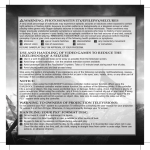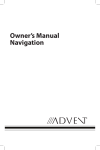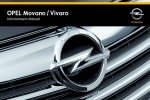Download English
Transcript
Z- E3726 DEVICE QUICK START MANUAL EN CONTENTS DEVICE OVERVIEW OBERVIEW ABOUT THIS MANUAL........................................................................................................................ P. 02 SAFETY INSTRUCTIONS.................................................................................................................... P. 02 BEFORE FIRST USE............................................................................................................................ P. 02 ZENEC SYSTEM DEVICE OVERVIEW ZENEC SYSTEM.................................................................................................................................. P. 03 MULTIFUNCTION STEERING WHEEL............................................................................................... P. 04 REMOTE CONTROL............................................................................................................................ P. 05 3 5 2 2 4 6 BASIC OPERATION TURN ON/OFF..................................................................................................................................... P. 06 THEFT PROTECTION.......................................................................................................................... P. 06 VOLUME CONTROL............................................................................................................................ P. 07 SOUND SETTINGS....................................................................................................................... P. 08 - 09 CAR SETUP.................................................................................................................................................. P. 10 GENERAL NAVIGATION UPDATE..........................................................................................................................P. 11 TECHNICAL SPECIFICATIONS/APPROVAL NUMBER......................................................................P. 11 1 1 9 7 8 OVERVIEW Item Function ABOUT THIS MANUAL SAFETY INSTRUCTIONS If the driver is distracted, this may cause an accident or injury. Operating the ZENEC system while driving can distract attention from the general traffic situation! NOTE Use of the multifunction steering wheel and other vehicle functions will require a vehiclespecific CAN/Stalk interface. Further information may be obtained from an authorized ZENEC dealer. BEFORE FIRST USE ✓ Always follow all the safety instructions of the vehicle manufacturer, and the instructions given in this manual. ✓ Pay attention to the safety instructions of the ZENEC system. ✓ Activate free navigation updates for 1 year (more information at the end of this manual). 2 TUNER - Press to open Main Menu. - Hold to open Sound adjustment. Select radio source MEDIA Select media source HOME This manual describes how to operate the device, vehicle-specific facts, and the most important basic functions. In addition, the equipment variants and functions of the ZENEC system are described, as well as optional equipment of the vehicle manufacturer that may not be included as standard in your vehicle. This manual does not refer separately to such issues. Differences from this information, features or functions cannot be used for any claims. CAUTION Fig. S/01 NAV Select navigation mode CAM Select camera image DISP Adjust screen brightness (3 levels) ALT Select preassigned source BT Select Bluetooth mode Left - Press to turn on / off device. rotary knob - Rotate to adjust volume. Right - Press to confirm a selection. rotary knob - Rotate to navigate through the list. Press to eject a CD/DVD. Device User Manual → Introduction → Main Sources Device User Manual → Entertainment → Tuner Device User Manual → Entertainment → Audio/Video Nav User Manual Device User Manual → Setup → Device Setup → Misc Device User Manual → Hands Free kit CD/DVD slot microSD slot, for navigation/Gracenote database use only. Reset IR receiver for remote control Touchscreen display Internal microphone 3 REMOTE CONTROL MULTIFUNCTION STEERING WHEEL As of model year 2015 From model year 2015 SRC Fig. S/02 Item Function Item Reduce volume Increase volume Mute Change playback source Radio source Fig. S/03 Press to choose the next radio station. Media source Press to choose the next track/title. Press and hold to fast forward. Radio source Press to choose the previous radio station. Media source Press to choose the previous next track/title. Press and hold to fast rewind. Accept call Reject/End call 4 Function Change playback source Play/Pause LED Turn on/off ZENEC system Radio source Press to choose the next radio station. Media source Press to choose the next track/title. Press and hold to fast forward. Increase volume Mute Reduce volume Radio source Press to choose the previous radio station. Media source Press to choose the previous next track/title. Press and hold to fast rewind. Turn on/off remote control 5 GERÄTEBEDIENUNG – Z-E3726 BASIC OPERATION VOLUME CONTROL GRUNDSÄTZLICHE BEDIENUNG ZENEC System TURN ON / OFF EIN-/AUSSCHALTEN Function Manual On / Off Manuelle Ein-/Ausschaltung Short press the rotary knob on the left, to turn the ZENEC system on, long press turn off (fig. S/01 ). Drehregler links gedrückt halten, bis sich das ZENEC-System ein- oder ausschaltet Automatic On(Abb. / Off S/01 ) Vehicles without CAN bus: The device automatically switches on/off by ignition signal. Automatische Ein-/Ausschaltung Vehicles with CAN bus interface: Fahrzeuge CAN-Bus Anbindung: Bei Einschalten wird das ZENEC-System Switching on the mit ignition will activate the ZENEC system.der TheZündung boot process can take up to 1.5 minutes. aktiviert. Der Bootvorgang kann 1,5 is Minuten Anspruch kann zur by Folge This may result in some delay until themax. system ready.inThe ZENECnehmen. system Dies is shut down switching off the ignition, or removing key. haben, dass das Systemthe nurignition mit Verzögerung einsatzbereit ist. Das Ausschalten des ZENECSystems wird durch das Ausschalten der Zündung oder Abziehen des Zündschlüssels aktiviert. Button Operation Increase volume Turn volume knob (fig. S/01 ) clockwise. Reduce volume Turn volume knob (fig. S/01 ) counterclockwise. Mute Short press the rotary knob on the left (fig. S/01 ). Pressing the button again will cancel the muting. Default settings The default settings of the different sources can be set in Setup. Device User Manual → Setup → Audio Multifunction steering wheel 1) NOTE HINWEIS Use theNutzung multifunction steering wheel and other functions will require wird a vehicle-specific Fürofeine des Multifunktionslenkrads sowievehicle weiterer Fahrzeugfunktionen ein CAN/Stalk interface. CAN/Stalk Further information may be obtained from an authorized ZENEC fahrzeugspezifisches Interface benötigt. Weitere Informationen erhalten Sie beidealer. einem autorisierten ZENEC-Fachhändler. Function ANTI-THEFT PROTECTION DIEBSTAHLSICHERUNG TheDas ZENEC system is equipped with an anti-theft protection function. If Ist thisdiese is active, restarting the ZENEC-System ist mit einer Diebstahlschutzfunktion ausgestattet. aktiv, on werden Sie nach ZENEC system after interruption of the power supply you will be asked to enter your password. Trennung der Stromversorgung bei erneutem Einschalten des ZENEC-Systems aufgefordert, das von Ihnen hinterlegte Password einzugeben. To change the password: Button old Button new Increase volume Press button (fig. S/02 ) to increase volume. Reduce volume Press button (fig. S/02 ) to reduce volume. Mute Briefly press button (fig. S/02 ). Pressing the button again will cancel the muting. Um User das Passwort Device Manual zu → ändern: Setup → Device Setup → Help → Password Bedienungsanleitung Einstellungen Geräte Konfiguration Help Passwort Operation Remote Control Function HINWEIS NOTE Bewahren Sie das Keep your password safe. Passwort sorgfältig auf. If the is lost Bei password einem Verlust des the ZENEC system Passworts mussmust das be uninstalled, and sent back in ZENEC-System ausgebaut to ZENEC Service to release und zur Freischaltung des theDiebstahlschutzes anti-theft protection. an den ZENEC-Service There is a charge for this eingesendet werden. service! Dieser Dienst ist kostenpflichtig! Button Operation Increase volume Press button (fig. S/03 ) to increase volume. Reduce volume Press button (fig. S/03 ) to reduce volume. Mute Briefly press button (fig. S/03 ). Pressing the button again will cancel the muting. NOTE 1) These functions can only be used when a multifunction steering wheel is installed in the vehicle, and the ZENEC system is connected via a car specific CAN/Stalk interface. Z-E3726 6 5 7 GERÄTEBEDIENUNG – Z-E3726 BALANCE/FADER BALANCE / FADER SOUND SETTINGS ABB. S / 05 Fig. S/04 Fig. S/05 In diesem Menü können Sie die Lautstärkeverteilung der Lautsprecher vornehmen. In this menu you can balance the volume between the speakers. In this menu you can make the various sound settings. Tone control is available for each source separately. Function Icon Funktion Operation BASS Touch to adjust the bass range from -6 to +6. MID Function Links/Rechts Icon Icon Tätigkeit Operation Antippen, um Lautstärkeverteilung links – rechts einzustellen Left / Right Touch to adjust speaker balance between left and right. Touch to adjust the mid range from -6 to +6. Front/Heck Front / Rear Touch to adjust speaker balance between front and rear. einzustellen TRE Touch to adjust the treble range from -6 to +6. Fadenkreuz Crosshairs Antippen auf die gewünschte Position Touch andund slideverschieben to the desired position. Ultra bass Touch to add extra amplification to the bass output. Loudness Touch to add extra amplification to the low and high output. 8 8 Antippen, um Lautstärkeverteilung vorne – hinten Z-E3726 9 GENERAL CAR NAVIGATION UPDATE Activation of the free 12-month map software update period begins once the ZENEC system has been switched on and running over a distance of >10 km. Requirements 1. PC or notebook with a Windows XP (Service Pack 2) operating system or higher, an SD card reader, together with broadband Internet access. Apple OS not supported. 2. An activated navigation map microSD card (set content) 3. Latest Naviextras Toolbox software, installed on your computer. Download-Link: https://zenec.naviextras.com/shop/portal/downloads To be able to update your ZENEC device with new maps, proceed as follows: Fig. S/06 In this menu you can make all the settings specific to the car. You will find an explanation of the abbreviations at the end of the main manual. 1. Go to https://zenec.naviextras.com/shop/portal and set up a user account with a password and the personal data for your navigation device. 2. Download the Toolbox Software: Naviextras Toolbox Download. Read through the application instructions before taking any further steps. The Toolbox is periodically updated. Therefore, should you want to make a map update at a later time, always download the latest Toolbox version. This will guarantee optimal compatibility of all data transfer functions. TECHNICAL SPECIFICATIONS/APPROVAL NUMBER Operation This is a vehicle-specific multimedia system with DVD drive, hands-free system, navigation and radio. This ZENEC system is designed for a 12 V DC vehicle electrical system. Detailed information can be obtained from the ZENEC homepage: Touch to get to this view. www.zenec.com SETUP Function Icon CAR Setup Function Drive Assist Reverse Audio Assist Device User Manual → Setup → CAR Setup Icon Operation Touch to set the parking aid display source. OFF / CAM If at any time in the future you should need to dispose this product, please note that waste electrical products are not be disposed with the household waste. Please recycle where facilities exist. Check with your local authority or retailer for recycling advice (Waste Electrical and Electronic Equipment Directive). 10R-05 1776 Touch to set the muting function when parking aid is active. OFF / Reduced Volume / CAM Audio / MUTE Audio NOTE These functions are only supported if a rear-view camera is connected to the ZENEC system. 10 Manufacturer: ACR Braendli + Voegeli AG · Bohrturmweg 1 · CH-5330 Bad Zurzach / Switzerland EU Legal Representative: ACR Braendli + Voegeli AG · Industriestr. 35 · D-79787 Lauchringen / Germany 11 © Copyright 2015 RevB / copy deadline: Q3-2015 English