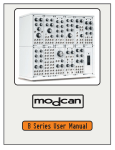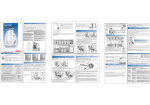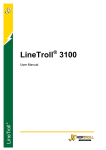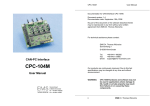Download fulltext01 - DiVA Portal
Transcript
UPTEC F10 040 Examensarbete 30 hp Juli 2010 Controller programming with CoDeSys for an automated timber sorting system Nils Breitholtz Abstract Controller programming with CoDeSys for an automated timber sorting system Nils Breitholtz Teknisk- naturvetenskaplig fakultet UTH-enheten Besöksadress: Ångströmlaboratoriet Lägerhyddsvägen 1 Hus 4, Plan 0 Postadress: Box 536 751 21 Uppsala Telefon: 018 – 471 30 03 Telefax: 018 – 471 30 00 Hemsida: http://www.teknat.uu.se/student This report describes the development of weight measurement application and transducer positioning for the A Sort prototype that has been developed for automatic grading and sorting of timber. The prototype consists of a transportation system with hydraulic and electrical motors, a measurement system with laser scanners and acoustic measurement equipment and a control program for the automated process with CoDeSys. The objective was to integrate these parts in an automatic system process, controlling a prototype designed for acoustic measurement of logs. The devices were installed and configured to communicate via an existing fieldbus line using CANopen as communication protocol. A control program was made for each task and implemented in the control process for the automatic measurement of logs. Two load cells were installed beneath a moving tilt and the measurement equipment was tested and calibrated using three different logs with known weight. The testing showed that in order to get higher accuracy the construction needs to be modified. Photo cells were installed on the measurement frames and a program was made in order to make the acoustic measurement of the logs work properly. Handledare: Christer Karlsson Ämnesgranskare: Ping Wu Examinator: Tomas Nyberg ISSN: 1401-5757, UPTEC F10 040 1 BACKGROUND.......................................................................................................................................... 4 2 PRINCIPLE OF AUTOMATIC CONTROL ........................................................................................... 5 2.1 2.2 2.2.1 2.2.2 2.2.3 2.3 2.4 2.5 3 THE PROTOTYPE................................................................................................................................... 12 3.1 3.2 3.3 3.3.1 3.3.2 3.3.3 3.3.4 3.3.5 3.3.6 3.4 4 FEATURES ........................................................................................................................................... 12 THE CONTROL PROGRAM .................................................................................................................... 13 LOG TRANSPORTATION ....................................................................................................................... 14 The conveyer in table – Conv_in(PRG)......................................................................................... 14 The step feeder – Step_feeder(PRG) ............................................................................................. 14 The roller conveyer – Roller_conv(PRG)...................................................................................... 15 The feeder wheel – Feeder_wheel(PRG)....................................................................................... 15 The tilt – Tilt(PRG) ....................................................................................................................... 15 The conveyer out table – Conv_out(PRG)..................................................................................... 15 THE HYDRAULIC SYSTEM .................................................................................................................... 15 WEIGHT MEASUREMENT ................................................................................................................... 17 4.1 4.2 4.3 4.4 4.4.1 4.4.2 4.4.3 4.4.4 5 FIELDBUS SYSTEMS .............................................................................................................................. 5 CAN – CONTROLLER AREA NETWORK [1 ] .......................................................................................... 6 The Physical layer........................................................................................................................... 6 The Data Link layer......................................................................................................................... 7 Bus arbitration and error management........................................................................................... 8 THE APPLICATION LAYER – CANOPEN [4]............................................................................................ 8 PLC AND SOFTPLC ............................................................................................................................ 10 CODESYS – A PROGRAMMING ENVIRONMENT FOR PLC AND SOFTPLC ............................................. 10 LOAD CELLS[8] ................................................................................................................................... 17 COMMUNICATION WITH THE NODE...................................................................................................... 19 WEIGHT MEASUREMENT PROGRAM ..................................................................................................... 23 RESULTS ............................................................................................................................................. 25 Empty cradle ................................................................................................................................. 25 Result test 1: Log weight 116 kg ................................................................................................... 25 Result test 2: Log weight 181 kg ................................................................................................... 26 Result test 3: Log weight 225 kg ................................................................................................... 26 MEASUREMENT FRAME POSITIONING.......................................................................................... 29 5.1 5.2 IMPLEMENTATION ............................................................................................................................... 30 THE PROGRAM .................................................................................................................................... 32 6 CONCLUSIONS AND SUGGESTIONS FOR FUTURE WORK ........................................................ 36 7 REFERENCES .......................................................................................................................................... 37 1 Background Use of automatic control has grown rapidly during the last century and is now a mandatory part of our industry. As with the introduction of programmable logic controllers (PLCs) and microcomputers in the late 1960s control engineering has become more related to electrical and computer engineering. The implementation of fieldbus systems and industrial networking in general has made it possible to coordinate a multiple of control applications, creating a control system. These control applications could be, for example, motion control, mathematical calculation processes, digital signal processing or pneumatic- and hydraulic control, all ran or supervised by a single or a network of computers. Today’s market offers a number of possible solutions regarding communication protocols, centralized or distributed I/Os, program developing environments and system configuration in general, all depending on different user demands. In order to determine which system products are best suited for an application, a large number of aspects have to be taken into account, making the selection process very demanding. A Sort AB is currently developing a prototype for automatic sorting of timber (Fig. 1.1). The idea is, by using acoustic measurement, to pre-sort timber before it goes into sawing mill. The prototype is designed to transport a log through a system of different measuring devices to gather information needed to determine the physical properties of the log. In order to do that the sorting process needs to be controlled and coordinated in the aspects of the measurement devices and the transportation of logs. The main purpose of this thesis is to determine the mass of logs along with the development of a method for the positioning of measurement equipment for the prototype. A main tool for this thesis project is CoDeSys (Controller Development System) which is a comprehensive software tool for industrial automation technology [3]. The fieldbus in use is controller area network (CAN) [6] along with CANopen, a CAN-based application protocol [4]. Fig. 1.1 The A Sort prototype 4 2 Principle of automatic control 2.1 Fieldbus Systems Fieldbus systems are a fundamental concept in automatic control. A definition for fieldbus given in the IEC 611581 fieldbus standard is “A fieldbus is a digital, serial multidrop, data bus for communication with industrial control and instrumentation devices such as – but not limited to – transducers, actuators and local controllers.”[1] This could be considered as a bit diffuse. But the fieldbus itself is only an integrative part of a control system, a way to gather and share information over a network. Instead of using separate cables to each device from the controlling unit, the bus line links all of the system parts together with a single cable. To make this work, all the parts of the system have to communicate according to a common protocol. Application Presentation Session Transport Network Application Data Link Physical Data Link Physical Fig. 2.1 CAN according to the ISO/OSI model Fieldbus protocols are, like all modern communication systems, modelled according to the ISO/OSI2 model with a stack containing seven layers, but the protocols only have three of them in practical use in process control applications: the application layer on the top and the data link and physical layer at the bottom (Fig. 2.1). To determine a standard, these layers need to interact without losing compatibility with control applications in different areas. As well as the different requirements from the various automation domains, the winnings in the aspect of market shares influenced the developers to a number of different solutions. As a result of this, the concept of fieldbus has become the centre of a standardisation conflict that has lasted over almost a decade and has left us a large variety of fieldbuses (e.g. Profibus, PROFInet, ControlNet, Interbus and WorldFIP) and adapted devices to choose from when designing a control system. The property of information exchange differs regarding what process needs to be automated. There are three different basic communication paradigms declared for industrial networks: • • • Client-server model Producer-consumer model Publisher-subscriber model These have different communication properties regarding connections (connection oriented or connectionless) and relations (peer to peer, broadcast or multicast; and mono-master or multi- 1 2 IEC – International Electrotechnical Commission. ISO – International Organization for Standardization; OSI – Open Systems Interconnection. 5 master, etc.). They are often combined in a number of ways in fieldbus systems, e.g. CAN (Control Area Network) is mainly a combination of the producer-consumer and the publishersubscriber model. Yet, it implements some of the features recognised as the client-server model which makes, in some sense, this labelling a bit pointless in this case. 2.2 CAN – Controller Area Network [1 ] CAN has its origin in a serial bus system originally developed for the automation industry back in the 1980s by Bosch. It was intended to be used in passenger cars because the bus systems that were available on the market at that time were not suitable for their application. This system Automotive Serial Controller Area Network proved its qualities in the area of error management and congestions, enough to survive and evolve into today’s CAN. From this, two different solutions of CAN controllers surfaced: BasicCAN by Philips and FullCAN by Intel. BasicCAN is a simpler version that only involves send and receive buffers where message handling is run by the CPU. The CPU has to request or acknowledge the data via interrupts, which will in the end burden the CPU. FullCAN involves a set of buffers called mailboxes that handle information according to contents, where no involvement of the CPU is needed. These two architectures have been more or less united, when modern CAN chips are structured as a combination of both. As told above fieldbuses in general can be modelled with three layers according to the ISO/OSI standard model. CAN, on the other hand, only consists of two: the data link layer and the physical layer. The application layer is covered by some of the CAN-based application protocols such as CANopen, DeviceNet, etc. The physical layer handles the function of the mechanical and electrical aspects, i.e., the connections, wiring and transmission media as well as the synchronization and bit timing. The data link layer is split into two sub layers: MAC (medium access control) and LLC (logical link control). The MAC sub layer controls the activity and access to the bus to avoid collisions between different transmitting devices whereas the LLC handles the bus arbitration on a higher level as well as frame encoding, decoding and error checking. 2.2.1 The Physical layer The most common physical medium for data transfer is a two-wire bus, using a differential signal transmission with common return. The two wires, CAN-high and CAN-low, are preferably shielded twisted pair, which increases the immunity to electromagnetic interference [1]. There are two standards defined, ISO 11519 (CAN low speed) and ISO 11898 (CAN high speed). CAN low speed has an upper bit rate limit of 125 kbit/s and CAN high speed is within the range of 10 kbit/s to 1 Mbit/s. For CAN high speed (used in the A Sort prototype), each end of the bus line has to be terminated with a resistance of approximately 120 Ω[5] to suppress signal reflection (Fig. 2.2). CAN node 1 CAN node 2 CAN node 3 CAN_H 120 Ω 120 Ω CAN_L Signal Recessive state Dominant state CAN HIGH 2.5 V 3.5 V CAN LOW 2.5 V 1.5 V Fig. 2.2 Description of the CAN high speed bus line and the signal levels The bus assumes two different states or levels and 6 since the outputs of the nodes connected to the bus are based on the principle of an opencollector it will work as a wired-AND. A wired-AND works like a Boolean AND, in this case meaning that any node transmitting lower level output will result in a low bus level. The two bus levels are referred to as dominant and recessive where the logical value of the dominant level is 0 and the logical value of the recessive level is 1. CAN uses non-return to zero bit encoding which basically means that there is no “neutral state” in between the bits. This means that level on the bus will remain unchanged when transmitting a consecutive series of values. Therefore, an additional synchronisation is needed to avoid errors, or “bit-slips”. By using a digital phase-locked loop each node can extract the necessary bit-timing information from the flanks in the bit stream[1]. And to ensure a decent level of synchronisation CAN adds a sufficient number of flanks in the bit stream, by so-called bit-stuffing. Five bits of the same logical value will be followed by an extra bit of the opposite value, and thereby adding an extra flank in a consecutive bit stream. These extra bits are removed, or de-stuffed, by the receiver. 2.2.2 The Data Link layer CAN is a multi master network where a data frame is addressed with an identifier rather than an actual node address. Here, CAN specification uses two types of frame formats, the standard (CAN 2.0A) with an 11-bit identifier field ( Fig. 2.3) and the extended (CAN 2.0B) format with an extra 18-bit identifier field giving a total of half a billion different objects in the same network. Modern systems are in most cases capable of recognizing and adjusting to both formats but the standard CAN 2.0A is most common and sufficient for almost any application. 11 bit S O IDENTIFIER F R I r T D 0 R E DLC 0-8 byte DATA FIELD CRC FIELD ACK FIELD EOF IMS Fig. 2.3 The frame format in standard CAN When the network is idle and no frames are being sent, the level on the bus is recessive. Every data frame starts with a dominant SOF (start-of-frame) bit which indicates that a message is about to be sent and synchronises the receiving nodes ( Fig. 2.3). After the SOF, the identifier follows, and then the RTR bit (remote transmission request) that defines if data is being sent or requested. If the RTR bit is dominant, the data is being sent and not requested which gives data messages a higher priority than requests. The SOF, identifier and RTR represent the arbitration field. If extended identifier is being used, this field will also contain the IDE (identifier extension) bit and the SSR bit (substitute remote request). This field is followed by the control field with two reserved bits (r1, r2) and the 4 bit long DLC (data length code) which gives the length of the data field, in bytes. The length of the data field can be at the most 8 bytes long and is followed by an error checking15-bit CRC (cyclic redundancy check) and an acknowledgment field, which consist of two bits. These two bits are recessive where the first one is overwritten with a dominant bit by each node on receiving end that has detected and received the message correctly. The frame ends with the EOF (end-of-frame) and IMS (intermission). EOF is 7 recessive bits, letting everyone know that the transmission was error free. IMS consists of three recessive bits that separates the frame from the one next to be sent. 7 2.2.3 Bus arbitration and error management CAN uses CSMA/CD + AMP , Carrier Sense Multiple Access/Collision Detection with Arbitration on Message Priority, which is a protocol for several transmitting units shearing the same medium. The CD+AMP addition means when collision occurs, a predefined protocol determines a “winner” who is allowed to continue transmitting. This is an advantageous feature compared to other protocols when collisions results in transmission failure and the message has to be re-transmitted after a specified time. The bus arbitration in CAN is basically determining whether a recessive or a dominant bit is being sent. If two nodes are sending a message at the same time, they keep communicating until one of them “looses” by sending a high bit that is “pulled down” by the dominant bus level. This way a frame is always exchanged in case of collision, which makes CAN quite insensitive to high bus loads. The CAN specification provides five different ways to detect errors. Apart from the acknowledgment field and the CRC mentioned above, it is possible to check the frame format itself by comparing the value of the expected recessive bits at receiving ends. Bit monitoring is also provided meaning that each node compares the value of the bus with the one that is being written. Whenever an error is detected by any node in the network 7 dominant bits are transmitted as an error messages. The Bit stuffing technique, mentioned earlier, will avoid any non-error messages containing 7 straight dominant bits being mistaken for an error message since a recessive bit will be stuffed in between. 2.3 The Application layer – CANopen [4] CANopen is one of the higher-layer protocols available for the CAN standard that only defines low layers like data link and physical layers. Each of the protocols defines an application protocol to cover the information exchanges between different devices. In CANopen the information exchange is provided by communication objects (COBs). There are four different COBs, covering different areas: • • • • Processes data objects (PDOs) for real-time data exchange. Service data object (SDOs) for parameter setting and diagnostics. Emergency objects (EMCY) for error messaging. Synchronization objects (SYNC) for synchronization and coordination. Even if CAN in general is defined as what resembles a multi master network where every device has equal rights, CANopen has a default master-slave approach. This is to make network configuration easier where you only have one network master and up to 127 slave devices, each with a unique node ID. The 11-bit identifier field (Fig. 2.4) in CANopen starts with a 4-bit function code. This function code defines the type of the message, i.e., COB, and sets the priority. As mentioned, a lower value results in a higher priority. The function code is followed by a 7-bit node ID, a unique id-number for every device part of the CANopen network. Identifier field Fig. 2.4 Description of the identifier field Function code Node ID 8 All relevant information about a device is described as different objects. These objects relate to different areas, covering all the need-to-know information and the behaviour of the device. These objects are stored in the object dictionary (OD) of the device and are addressed through 16-bit index. The information could be represented by a single value, or stored in an array where an additional sub-index is needed. The data exchange involving the OD, is handled through the Service Data Objects (SDO’s). The SDO’s are sent with low priority and are a mandatory part of the configuration phase during boot-up. A larger amount of data can also be exchanged with SDO’s by sending the data in blocks or in segments. The communication using SDO’s is in the scope of a client/server relationship. Real-time data, demanding high priority, is sent using Processes Data Objects (PDO’s). PDO’s are referred to as TPDO’s or RPDO’s depending on whether they are transmitting or receiving data. A device that is transmitting data is named PDO producer and a receiving device PDO consumer. There are two different modes for transmitting PDO’s: • • Synchronous Asynchronous Synchronous transmissions are fixed in time within a communication cycle. A communication cycle is defined by producing a recurring SYNC massage, an event that triggers the devices to transmit the PDO’s. The SYNC message is given very high priority and is generated periodically by a synchronisation application. The synchronous PDO’s are then sent within the next synchronization window, defined by a time after the SYNC message, and can be set to be transmitted cyclic or acyclic. Acyclic means that the PDO’s are sent within that window, but not periodically since it’s triggered by another event rather than the SYNC message. The transmission can be triggered by an event or after an elapsed time during which no device-specific event has occurred. Asynchronous PDO’s are sent without any relation to the SYNC message. They can also be remotely requested by another device, a PDO consumer, by setting the RTR bit in the data field. Fig. 2.5 PDO transmission 9 2.4 PLC and SoftPLC PLC stands for Programmable Logic Controller and has been replacing sequential relay circuits and timers for machine control in our industries since the late 1960’s. It was first developed by Bedford Associates who presented a “computerized” solution that was requested by a major US car manufacturer. The goal was to eliminate the cost from replacing hardware in the relay based machine control system. Since the first PLC, Modicon 084 (MOdular DIgital CONtroller), was present in 1968 [7]. PLC has become an essential part in today’s automation and is designed to endure the strains of that environment. Basically a PLC consists of a number of inputs and outputs, a memory and a program. Depending on the states of inputs, certain conditions are fulfilled and executed by the program and the outputs are set to certain values. This is all done once each cycle. The PLC can be compact or modular where the latter are expandable in the sense of number of I/O’s. As we all know, the market for personal computers, PC’s, has been, and still is, expanding in an exploding rate. The high-end technical thirst from us end-users as well as the pushing requirement demands from software developers has led to an extremely high development pace from the hardware manufactures. Even if the PLC manufactures have proven themselves worthy, the PLC’s are a bit lag behind in the sense of performance in comparison to PC’s. Hence the solution soft PLC has emerged in which the capability of a PC is used together with remote I/O’s and the PC software simply mimics the PLC. A remote I/O gathers and networks information from a number of sources onto one communication link, i.e., the fieldbus. There are many opinions on whether to use “the more reliable” PLC or a “more powerful” PC-based soft PLC, but we are not going to discuss them here. However, it can be noted that the manufacture of the first PLC now uses PC-based control in there production. Soft PLC is also used for the prototype. 2.5 CoDeSys – A programming environment for PLC and SoftPLC CoDeSys (Controller Development System) is a development environment that generates machine code from a program to a desired target system, e.g., PLC or SoftPLC. CoDeSys supports six different languages for developing a program: 1. Instruction List (IL). Reminds of assembler and was more often used back in the days. 2. Structured Text (ST). A high-level language much like C and Pascal. 3. Function Block Diagram (FDB). A graphic tool for making the schematics of the logical in- and outputs. 4. Ladder Diagram (LD). A graphic language reminding of relay schematics. A language developed in cases where the user has an electrician background. 5. Sequential Function Chart (SFC). A graphic tool optimised to structure the different elements of a program. 6. Continuous Function Chart Editor (CFC). A more open version of FDB which allows feedback signals for example. The first five are defined by the IEC 61131-3 standard. The language used throughout this project was consequently ST. Regardless of what computer language you prefer the program application is structured as different POUs (Program Organisation Units). The main program is by default named PLC_PRG and this is where the process begins. From here the other 10 programs and functions are called. In addition to this, there is an opportunity to use the Task Manager. A Task is the processing of an IEC program which can be configured manually. The Task needs to be given a name, priority and triggering condition for starting the Task. The starting condition can be set to run cyclic at a time interval or in freewheeling mode, which means that it starts over as soon as possible after finishing a Task. The task can also be triggered by an internal or external event. In order to configure the CANopen network CoDeSys needs all the information about the different nodes which is stored in their object dictionary (OD). To define the different objects in the OD the manufactures of the devices provides EDS-files (Electrical Data Sheets). In the early versions of CoDeSys, the bus data was handled externally, where a software module was needed to collect and interpreter the data. This is now implemented into CoDeSys with library functions that automatically generates databases matching the configuration of the network. The EDS-files included in the sub-directory PLCCONFIG in the library will be available for implementation and editing when creating the CANOpen network. The library functions handle all access including start up and error monitoring of the network and can be called from the application. At start up, the master will reset all nodes either one by one or by using a broadcast message with Node ID 0. Every slave will now be configured by initially calling the first object of the “communication area profile” in the OD, which refers to the device type. The slave has to respond within a time wait in order for the next SDO to be sent. The slave can be set as optional and in that case, no more SDO’s will be sent. If the object does not match the configuration in use, it will still be configured, though falsely. During start up, the master changes status as boot up process proceeds. The current state is given by the variable nStatus in the library function CanOpenMaster, e.g., nStatus = 5 means that everything is up and running. The slaves are then started, either manually or by checking the “Automatic start-up” box in the configuration. Start up can also be done one by one or by using a broadcast massage. Just like the master, the slaves also change their states during start up where the variable, nStatus, is in the library function CanOpenNodes. The variables in the library function are accessible through “CanOpen Implicit Variables” in the project, as global variables. CoDeSys features an integrated development tool for visualization and the runtime system needed for the execution, CoDeSys HMI (human-machine interface). This built-in HMI was used in this project and contains a visualisation editor with the basic features useful for simpler applications. The advantage of using a built-in HMI is obvious in the development phase where code and variable changes are updated globally. 11 3 The Prototype 3.1 Features The prototype was developed and manufactured during 2007, tailor made in order to fulfil ASort’s demands. Earlier measurements had been carried out by hand with promising results, but to convince the conservative forest industry that these measuring methods could fit in a future production line, a full scale model was needed. The need was to transport the log through and between different measuring devices all in an automatic way. Fig. 3.1 Schematics drawing of the prototype In the aspect of a control system it can be divided into to two different categories, transportation and measurement, which together have to interact with each other. The transportation of logs is conducted in the following manner (Fig. 3.1) 1. Conveyer in: A conveyer table, using a transportation chain to move the logs into the prototype sideways. This is driven by a 3.1 kW geared induction motor which is controlled directly by a contactor switch. 2. Step feeder: A hydraulic “staircase” that moves the logs, one by one, up to the roller conveyer. 3. Roller conveyer: A bed of wheels that move the log through a laser scanner and into the tilt. The transportation wheels are linked with a chain and driven by an induction motor. The motor is controlled by a variable frequency drive without feedback. 4. Feeder wheel. A rotating wheel driven by an induction motor that is controlled by a variable frequency drive without feedback. The wheel is mounted on a hydraulic arm that moves down from above and presses on to the log, and then drives it forward to the tilt. 5. Tilt: A hydraulic cradle that tilts the log to the first measurement position to have the weight measured, then to the second measurement position to get the acoustic measurements, and finally out onto the conveyer out table. The tilt is pushed back and forward by two hydraulic arms. An encoder is mounted on the tilt giving the angle for positioning. The tilt is suspended upon to load cells used for weight measurements. 6. Conveyer out. A conveyer table, using a transporting chain to move the log out from the prototype sideways. This is driven by a 3.1 kW geared induction motor which is controlled directly by a contactor switch. 12 The measurement of a log consists of three different parts: 1. Measurement of volume: The log runs through a laser scanner which determines the log’s length and diameter. The laser scanning system contains of a laser detector and a laser server that communicates with CoDeSys via OPC3. 2. Measurement of mass: The tilt is suspended by two load cells and weight is measured during standstill. 3. Measurement of acoustic properties: When the tilt reaches its second measurement position the acoustic measurement devises are “pushed” against both ends of the log. These devises are mounted on two measurement frames. These are manoeuvrable in two directions and adjustable in one additional, depending on the length and diameter of the log. Each frame is driven by three different servomotors which are all controlled by servo drives with feedback. Data from the laser server are used to position these frames. 3.2 The control program As said before a control program in CoDeSys contains different POUs. Besides it also consists of visualizations and resources. Visualisation is a tool for building a HMI for where the variables and the process are monitored. Resources contains the necessary configuration tools, including declaration for global variables, library manager, PLC configuration etc. The POUs are structured in following categories: Fig. 3.2 The POU branches in CoDeSys 3 0. Global function blocks. Contains different functions, Pos_cntrl and Pulse_timer. Pos_contrl is a PID regulator used to control the servo motors. The function is called from category 4, Log meas equipm pos. Pulse_timer is a function that switches between logical 1 and 0 at a given interval, creating pulses for warning lights and alarm sounds. 1. Main. The program referred to main in C is by default called PLC_PRG and is located in this category. From here all the other programs and function are called every cycle. In this case Main also contains two other programs, Feeder_wheel_filter and Spd_meas. These programs are not executed every cycle by PLC_PRG, instead they each have a Task triggering them at a specified time interval. Feeder_wheel_filter is a filter for the torque values of the feeder wheel given by the servo drives. The intention is to supervise the applied torque in order to assist the photocell that detects the log when it reaches its end position in the tilt. OPC = OLE for Process Control; OLE = Object Linking and Embedding 13 2. 3. 4. 5. 9. If the applied torque is too high under a certain time the feeder wheel will stop. Spd_meas measures and translates the velocity into mm/s. Global control. Global_control supervises the safety relays and circuits and controls the ON/OFF function of the system. Hyd_motor manages the star-delta start up sequence for the hydraulic motor, which is discussed more in the following chapter. Log Transp. The transportation of the log is divided between six different components in the system: Conv_in, Conv_out, Feeder_wheel, Roller_conv, Step_feeder and Tilt. The features of these programs will be discussed more thorough later, in the “Log transportation” chapter. Log meas equipm pos. Since there are two measuring frames, this category contains Meas_equipm_pos_fwd and Meas_equipm_pos_rear that each consists of similar program parts. This will be discussed more thoroughly later. Measuring. Contains programs essential for classifying the log. Depending on the result each log is painted with a colour which is done by the program named Marking. Weight contains the sequence for the weight measurement process. Measuring and Hammer_seq provides the necessary data and logical output to determine the quality of the log. HMI. Contains programs that visualize different events and status of the process in the HMI. It also manages a history function where data is saved and old data can be accessed. 3.3 Log Transportation The following is a short description of the transportation system to give a brief understanding of the structure of the code and to describe how the different parts of the program interacts with each other. 3.3.1 The conveyer in table – Conv_in(PRG) The measurement procedure starts with the conveyer in table that moves the logs sideways into the prototype using a transportation chain. This is driven by a 3.1 kW geared induction motor which is controlled by a contactor switch. A photo cell is placed at the end of the table, indicating when a log is in position for delivery. Depending on the status of the Step-feeder the logs will be delivered one by one or placed on hold at stand-by. If the photo cell does not detect anything the transportation has limit time of 2 minutes in case of an empty table. In this case it will try again every 5 minutes. 3.3.2 The step feeder – Step_feeder(PRG) The step feeder is, as mentioned, a hydraulic staircase that pushes the logs into the prototype one log at the time. At the end of the staircase is a roller conveyer to which the step feeder feeds the logs one at a time. The step feeder is equipped with two photo cells, one at each end, that indicates the status of receive and delivery. In the HMI there is an option available of choosing between a continuous flow or just a specific number of logs in the step feeder at once. This feature was added as a tool to simplify the development by reducing the pace. This option was kept as a redundant part in case of later adjustments. To maintain sufficiency, the step feeder always tries to contain the maximum number of logs before making a delivery. Delivery will only occur when the roller conveyer signals ready to receive. 14 3.3.3 The roller conveyer – Roller_conv(PRG) The roller conveyer is a bed of wheels that forwards the log through a laser scanner system and upon the tilt. The wheels are connected by a chain that is driven by an induction motor and controlled by a variable frequency drive without feedback. Upon the roller conveyer a photocell is mounted to register any log on the conveyer. Every time the photocell registers a log a status bit is set true that indicates that it is not ready to receive any logs at the time. This bit will remain true until the conveyer has run forward for 3 seconds while the signal from the photocell is false. The roller conveyer will run forward if the tilt is empty and in position and if the feeder wheel is out of the way. The conveyer will stop when the log is detected at the end of the tilt. 3.3.4 The feeder wheel – Feeder_wheel(PRG) When the log has passed through the laser scanning system the feeder wheel will lower and transport the log further upon the tilt. The feeder wheel will be notified by the roller conveyer that the log is on its way. It also has a photocell mounted underneath it that is triggered when the log passes. Further on the tilt there are two photocells that help determining the logs whereabouts. The feeder wheel starts as soon as the log reaches it but will not lower until it is confirmed that it has passed. This is to avoid collision where an early descending will block the path of the log. While descending, it will adjust its speed according to the speed of the roller conveyer. When the log reaches the end of the tilt the wheel will be stopped and the hydraulic arm will rise. Here a status bit will be set true that the wheel is up and by this telling the tilt and the measuring frames to continue. 3.3.5 The tilt – Tilt(PRG) When the log reaches the end of the tilt it will be detected by at least one of the two photocells mounted there. The photocells are connected in parallel to widen the area of detection. As soon as the feeder wheel is up the tilt will start forward until it reaches its most upright position. There it will make a short stop to measure the weight and then continue until it reaches the measuring position. It will then remain there at standstill until the measuring of the log is done and the frames are out of the way. The tilt will then continue forward until the log rolls out onto the conveyer out table. 3.3.6 The conveyer out table – Conv_out(PRG) The conveyer out table works just like the conveyer in table where a transportation chain moves the logs away from the prototype. A photocell is placed at the end where the logs arrive from the tilt. As soon as it detects a log the conveyer moves forward until the photocell is free. 3.4 The hydraulic system All of the hydraulic parts of the system are connected to a hydraulic pump powered by a 30 kW, three-phase, induction motor. The pressure is distributed with electrical valves that are controlled by the program. Each valve is connected to a remote digital I/O (bus node) in the CANopen network and is controlled by setting a value to the corresponding Boolean variable in control program. Since the hydraulic motor is of considerable size (30 kW), it is necessary to reduce the increased power consumption due to start-up. The starting torque, that is formed when the rotor is still in stand still, increases the current with approximately a factor 6-8 compared to the rated current, which in this case is 55 A. The simplest way of doing this is to use a star-delta switch(Fig. 3.3). By reducing the voltage over each coil from 380 V to 220 V the current will be reduce by a factor 1/√3. The principle is to start the engine in star 15 connection where the voltage over each coil is the same as between each phase and the common return, i.e. 220 V. Then switch to delta connection when the engine has reached the desired rpm. Now each coil will be connected between two phases where the differential voltage is 380 V. L1 U1 L2 U2 V1 L2 U2 V1 W2 V2 W1 L3 U1 L1 W2 V2 W1 L3 Fig. 3.3 Schematics of star to delta connection This is done by using three contactors, one applying 380 V directly to the input terminals U1, V1 and W1 and two other contactors connected to the other end of each coil, U2, V2 and W2. Depending on the status of contactors on the backside, the windings are either short circuit (star connection) or connected between to another phase (delta connection). All three contactors are connected to a remote I/O and thereby controlled by the program. START A1:=TRUE A3:=TRUE WAIT A3:=FALSE A2:=TRUE RUNNING Fig. 3.4 To the left and in the middle: The electrical drawings of the system. To the right: a description of the start up sequence However, to use a star-delta connection is not recommended when starting motors connected to fans or pumps, since the applied torque from these increases with the rpm. This results in a current and torque pike when switching from star to delta connection. If the counter torque excides the torque during start up, the rotor may stall. This is a theory of what happened when trying to start up the engine when using an insufficient transformer, not delivering enough power. Due the power dip during start up the applied voltage and thereby the torque was insufficient to start the motor. This was solved by installing an additional valve to reduce the pressure in the hydraulic pump during start up. The valve is controlled manually and is to be opened after the motor is in full speed in order for the system to work properly. 16 4 Weight measurement 4.1 Load cells[8] To define the quality of the log the weight is needed in order to determine the density. Two load cells are mounted underneath the tilt absorbing the force along “vertical axis”. The load cells are supported with two additional telescope axles, only absorbing any radial force acting on the tilt. This free floating suspension on the load cells makes the tilt a scale. Fig. 4.1To the left: a load cell mounted beneath the tilt. To the right: an example of a strain gauge The load cell that is used to measure the weight of the log is of strain-gauge type which is probably the most common type of load cell on the market today. Basically, the load cell converts a force into an electrical output using a strain-gauge which is a thin conductive wire that experiences an elastic deformation due to an acting force. The wire is applied on the measuring object in a pattern that will maximize the physical change in one direction. The wire will either become longer and thinner or shorter and thicker as a force is acting on the object. This will cause its electrical resistance, R, to change as the cross section area, A, and the length, L, of the wire is altered. The resistance of a conductive material is given by: R= ρ⋅ L A where ρ is the resistivity of the material, which in this case is assumed unchanged. The change in resistance caused by the physical deformation is defined as ∆= dR R and is added to the resistance measured in the unstressed mode: R = R0 ⋅ (1 + ∆ ) 17 Fig. 4.2 A strain-gauge deformed due to an applied force. To the left: unstressed mode. In the middle: the cross section area of the wire is decreased. To the right: the cross section area of the wire is increased Change in resistance usually measured with a Wheatstone-bridge which gives a differential output voltage due to the unbalanced resistance: RX R2 U D = U V ⋅ − R3 + R X R1 + R2 As the resistance is altered due to the strain gauge being stretched or compressed, the reference voltage will be: Fig. 4.3 A wheatstone-bridge R X + ∆R X R2 U D = U V ⋅ − + + ∆ R R R R X X 1 + R2 3 Since the strain-gauge is made of a different material than the one that it is applied on, they will react differently to a change in temperature. This will create a physical deformation and a change in resistance that is unrelated to any force applied to the object. A way to avoid this is to use dummy strain-gauges instead as reference resistors, since they will react in the same way. The symmetrical s-shape makes it possible to use four strain-gauges, working in pairs, and not just as dummy gauges. In this way, two strain-gauges are stretched when the other two is being compressed. Fig. 4.4 Two strain gauges applied on both sides And since the change in resistance due to a change in temperature is equal to all strain-gauges, its contribution will be zero. If the strain gauges are balanced i.e. as having the same resistance in unstressed mode, we have R1 = R2 = R3 = R4 = R and ∆1 and ∆2 represents the relative change in resistance from strain and contraction. 18 R + ∆1 R R + ∆2R = U D = U V ⋅ − R + ∆ 2 R + R + ∆ 1 R R + ∆1 R + R + ∆ 2 R ∆1 R ∆2R R R = = U V ⋅ + − − R + ∆ R + ∆ R R + ∆ R + ∆ R R + ∆ R + ∆ R R + ∆ R + ∆ R 2 2 2 2 1 2 1 2 1 2 1 2 ∆1 R − ∆ 2 R = U V ⋅ 2 R + ∆1 R + ∆ 2 R If we assume that the change in resistance is equal in both cases, i.e. ∆1 R = − ∆ 2 R , we get: U D = UV ⋅ ∆R R The model used in this project is a Vetek TS, a tension-compression s-beam load cell with a maximum force of 10 kN. It has a nominal sensitivity of 2 mV/V which means that if the applied differential voltage is 10 volt the output signal will be in the range of -20 to 20mV. The sign is whether the force acting on the load cell is from tension or compression. 4.2 Communication with the node To interpret the electrical output and to convert it to a binary signal, an analogue input terminal, KL3351, was used. KL3351 (Figure 4.6) has eight front panel connections: four input connections, two output for supply voltage and two connections for shielding. The output signal from the terminal has a 16 bit resolution of 500nV/digit for the measured change in voltage and 500µV/digit for the reference voltage. Fig. 4.5 The KL3351 terminal We use an external power supply terminal for the applied differential voltage of 10 V instead of the built in 5 V to obtain a better resolution. 19 To communicate with the terminal e.g. to read the values in our program the KL3351 is connected to a CanOpen Bus Coupler, BK5120. The communication within the node runs through the internal K-bus, along with the power supply for the terminal. The bus coupler is connected to the CANopen network over which the data is exchanged. As mentioned before the real time data is exchanged via PDO’s which are configured in CoDeSys, in the PLC Configuration. A bus node is added to the network by inserting as an element. This can be done after adding the EDS file of the device in the PLCCOFNIG in the library. In order to create a CANOpen network you need to create a NMT master named CAN-Master. Fig. 4.6 Electrical drawing of the connection The CAN-Master will have Node-ID 1, and will also be the configuration master. It will determine the baud rate along with the Communication Cycle Period and the Communication window length. This are set according to the number of PDO’s that are set to be sent cyclic and synchronous on the network. When the master is configured all slaves needs to be inserted as an element and configured. They require a unique Node-ID between the numbers of 2 and 127 and depending on the device the different COB’s has to be added. 20 Fig. 4.7 PLC configuration from CoDeSys with a short description of the nodes The input terminal for weight measuring is placed at node 13. The node consists of the following devices. • • • • • • • BK5120 - Bus coupler 4 x KL1012 – 2-channel digital input 2 x KL2424 – 4-channel digital output KL5001 – Special input, SSI (Synchronous Serial Interface) encoder interface terminal KL3202 – Analogue input, resistance thermometer KL9510– 10 V power supply unit 2 x KL3351 – Analogue input, resistor bridge terminal Given by the EDS-file, the I/O types to choose among are • • • • 1-8 bytes special I/O Analogue I/O Digital I/O Write/Read State 8 I/O lines By definition, maximum data length of each PDO is 8 bytes. It is also recommended by the vendors to separate digital and analogue channels in different PDO’s and not to mix them. As mentioned earlier output data is mapped as receive and input data as send, i.e. the mapping is seen from the node’s perspective. Since the output from the node only consists of eight digital channels there’s only one receiving PDO containing eight output bits. When mapping digital channels you can either map them as digital I/O’s or as Write/Read State 8 I/O lines. The first send PDO consists of eight input digital channels which in this case are mapped as Read State 8 I/O lines. The PDO exchange with the SSI encoder interface is done with Special Inputs and is thereby mapped in the next PDO. In order to get the node to communicate properly the special inputs from the SSI encoder needed to be mapped in 6 bytes, by this 2 extra special inputs was added. This was investigated and determined empirically after numerous tries that ended in communication failure, setting the state machine of the slave to nStatus=98. Apart from that fact, the extra 2 special inputs were needed to get the addressing 21 right for the analogue inputs. For that reason, the extra bytes worked as dummy mapping. The third PDO starts with the analogue input from the resistance thermometer. Since it is a two channel terminal the next input from the resistor bridge needs to be mapped as “input 3” instead of “input 2”. This could have been solved by adding an extra analogue input as dummy mapping. Both analogue inputs from the last terminal are placed in the fourth PDO since it is not recommended to split data from a single terminal in different PDO’s. Fig. 4.8 PLC configuration from CoDeSys with a special attention to node 13 One problem that occurred was that before these testing began, the load cells experienced a bit of a miss happening. Due to some wrongly installed hydraulic pipes the tilt was forced into the “wrong” direction, resulting in huge force on the load cell, by far exceeding the maximum limit of 7.5 kN. The load cells experienced a plastic deformation, not detectable by the human eye. This gave the output signal an offset of approximately 150 mV. Since the maximum input signal to the terminal was limited to -16 to 16 mV the output signal from the terminal described an error message instead of the measured weight. After realizing this, the load cells were replaced(by the load cells described earlier) and the PDO’s could be mapped correctly. In order to calculate the weight, we need the output signal Ud as well as the reference signal Uref to get a proper value, since the output voltage changes with the applied voltage. Therefore two analogue inputs are created in the send PDO’s folder for each KL3351 terminal. Each analogue input word is named NODE_13_KL3351_x, since the node address 22 is 13 in the fieldbus configuration. The variables used in the program are declared under Global variables\CANOpen_Node_13_I/O and then tagged to these input words in the action inputs in the PLC[PRG] like follows: Bridge_rear_UD:=NODE_13_KL3351_1; Bridge_rear_Uref:=NODE_13_KL3351_2; Bridge_fwd_UD:=NODE_13_KL3351_3; Bridge_fwd_Uref:=NODE_13_KL3351_4; As said before the nominal sensitivity of the load cell is 2 mV/V. This means that the Scale_factor_to_kg is given by the maximum load divided by the nominal sensitivity which in this case is: Scale factor = max imum load 1000 [kg ] = = 500 [kg ⋅ V / mV ] no min al sensitivity 2 [mV / V ] The applied weight for each load cell: Applied weight = U D [mV ] ⋅ 500 [kg ⋅ V / mV ] U ref [V ] The formula used to calculate the weight of the log is then given by: Log _ mass = Mech _ scale _ factor ⋅ Scale _ factor _ to _ kg ⋅ Bridge _ rear _ U D Bridge _ fwd _ U D + Bridge _ rear _ U ref Bridge _ fwd _ U ref − Mass _ of _ tilt 4.3 Weight measurement program In order to keep the structure of application in a uniform manner, the POU Weight is created in directory Measurements along with other data regarding physical characteristics of the log. The program is of state-case structure and is triggered by the position of the tilt. The tilt needs to be in its most upright position to get the total weight upon the load cells, otherwise the force will be divided into several components. The tilt also has to be at standstill to attain readings without disturbance from forces caused by any movement and vibrations. It’s also favourable to wait a few seconds during standstill for the tilt to stabilize while reading the values during a period of time to get a mean value. The values are first filtered to avoid any signal disturbances by sorting them by size and then selecting and discarding the smallest and the greatest values. (*Incoming or "Raw"-weight *) Weight:=Mech_scale_factor*Scale_factor_to_kg*(Bridge_rear_UD/Bridge_fwd_UD + Bridge_rear_Uref/Bridge_fwd_Uref)-Mass_of_tilt; IF Weight>=Filter_weight THEN FOR F_index:=1 TO Array_size-1 DO IF Log_mass>Log_mass_arr[F_index+1] THEN Log_mass_arr[F_index]:=Log_mass_arr[F_index+1]; ELSE EXIT; END_IF END_FOR (*When incoming value is higher than current value "in use"*) (*Loops, one step at the time through the array*) (*Compares incoming value with the values in the array, moving up*) (*If larger -move the value in the array down*) 23 ELSE FOR F_index:=Array_size TO 2 BY -1 DO IF Log_mass<Log_mass_arr[F_index-1] THEN Log_mass_arr[F_index]:=Log_mass_arr[F_index-1]; ELSE EXIT; END_IF END_FOR END_IF Log_mass_arr[F_index]:=Weight; (*When incoming value is smaller then current value "in use"*) (*Loops backwards through the array, one step at the time*) (*Compares incoming value with the values in the array, moving down*) (*If smaller -move the value in the array up*) Tmp_value:=0; FOR F_index:=3 TO Array_size-2 BY +1 DO Tmp_value:=Tmp_value+Log_mass_arr[F_index]; END_FOR Filter_weight:=Tmp_value/(Array_size-4); (*Resets the temporary value, used for the calculation of a mean value*) (*Steps through the middle part of the array, by that sorting out the *) (*largest and the smallest values and then adding them*) (*Wrights the value at current position in the array*) (*Saving the mean value of the added values*) To make Weight(PRG) work as intended, the program Tilt has to work according to certain specifications. This means that when the tilt receives the log it will move forward until it reaches its most upright position. Since the positioning with hydraulic engines is rather inaccurate, this condition is fulfilled when the tilt is within a suited position window. When this condition is fulfilled, the tilt waits until the weight measurement is done and then it continues. Filter; (*Activating Filter*) CASE State OF 0: Weight_measuring_done:= FALSE; IF Tilt.Log_in_weight_pos THEN State:= 10; END_IF (*Resets the measuring done bit *) (*Starts the weight process when the tilt is in upright position*) 10: Log_in_pos_delay(IN:=TRUE, PT:=T#4.5S); (*Wait 4,5 sec. before reading*) IF Log_in_pos_delay.Q THEN (*Wait 4,5 sec. before reading*) Read_weight_delay(IN:=TRUE, PT:=T#0.1S); (*Reads every 0,1 sec.*) Weight_angle:=Tilt_angle; (*Saves the angle for reference check*) IF Read_weight_delay.Q AND Index < 10 THEN (*Reads one value every 0,1 sec. until ten value are summarized*) (*and stored in Tmp_weight*) Tmp_weight:= Tmp_weight + Filter_weight; Index:= Index + 1; Read_weight_delay(IN:=FALSE); ELSIF Read_weight_delay.Q AND Index = 10 THEN Log_mass:= Tmp_weight/10; (*Tmp_weight is divided by 10 to obtain a mean value over one sec.*) Weight_measuring_done:= TRUE; (*Sets bit true*) Log_in_pos_delay(IN:=FALSE); (*Timer reset*) Read_weight_delay(IN:=FALSE); (*Timer reset*) State:=20; END_IF END_IF 20: IF Measuring.Log_done OR Tilt.Log_in_pos THEN State:= 0; END_IF (*Resets the measuring process*) END_CASE The weight measurement was tested with three logs of known weight. Their reference weight was measured with a scale with an approximated error of 0,01 %, but to be realistic, the reference weight was rounded to a kilo. This is due the fact of the difficulty of weighing a 5 meter long, 150 kg heavy log without a tractor ore a crane. By way of introduction, the mass of the tilt had to be established. A mean value was calculated from 15 different measurements and inserted in the program as an offset. 24 4.4 Results 4.4.1 Empty cradle Log w eight 0 [kg] 6 5 Quantity Result Quantity 449 1 450 1 451 3 4 452 453 5 0 454 455 1 4 3 2 1 Standard deviation = 1.464 Variance =2.143 Mean value = 452 0 449 450 451 452 453 454 455 Value Table 4-1 Determining the weight of the cradle Then each log was weighed 15 times in real-alike circumstances, which in this case meant running the log back and forth through the system to ensure different positions in the cradle. From this a mean value was calculated as well as a scale factor for each weight. These three different scale factors were compared and from them a mean value was calculated and later used in the program. Since the value of the horizontal axis do not in fact represent the measured weight in kg, but only the reading in digits from the terminal, the unit has been left out on purpose. 4.4.2 Result test 1: Log weight 116 kg Log w eight 116 kg 6 5 Quantity Result Quantity 571 1 572 5 573 3 1 574 575 1 576 3 578 1 4 3 2 1 0 Standard deviation = 2.059 Variance =4.239 Mean value = 574 Meaan value, log only = 122 Conversion factor = 0,951 571 572 573 574 575 576 578 Result Table 4-2 Test 1, log weight 116 kg 25 4.4.3 Result test 2: Log weight 181 kg 633 636 637 638 640 641 642 644 647 648 Quantity 2 2 1 2 1 1 1 3 1 1 Log w eight 181 kg 3,5 3 Quantity Result 2,5 2 1,5 1 0,5 0 633 636 637 638 640 641 642 644 647 648 Result Standard deviation = 4.785 Variance = 22,896 Mean value = 640 Mean value, log only = 188 Conversion factor = 0.963 Table 4-3 Test 2, log weight 181kg 4.4.4 Result test 3: Log weight 225 kg Log w eight 225 kg 6 5 Quantity Result Quantity 681 1 682 1 1 683 684 5 685 1 686 2 3 687 693 1 4 3 2 1 0 681 Standard deviation = 2.83 Variance = 8.01 Mean value = 685 Mean value, log only = 233 Scale factor = 0.966 682 683 684 685 686 687 693 Result Table 4-4 Test 3, log weight 225 kg When first testing the equipment a disturbingly large difference in result was measured. It was obvious that the scale was not sufficient enough and the test was aborted. After determining that the signal from the load cell was interpreted correctly, the tilt was examined. After a closer look it was easy to realize the construction was a bit skew, and when moving back and forth the frictional forces and tensions within the structure differed between the 26 measurements. Due to a deadline there was no time to demount and reconstruct the tilt so the solution was to balance the tilt in its position. The fact that the load cells are placed directly under a moving object makes the measurement angle very delicate. If the tilt was perfectly stable and moving without any frictional forces at all the measurement angle could simply been compensated for. Since this was not our case, there was a need to be sure that load was directly above the load cell and that the angle was the same every time at the point of measurement. To be sure of this an extra condition was added in the program, ensuring a correct angle when the tilt stops for weight measurement. If the tilt misses the spot a re-attempt will be made ensuring that the weight measurement will be made within a defined position window. After a couple of test runs it was clear that there was a problem with the accuracy. The aimed position was often missed with as much as 2 degrees and sometimes 5 retries was needed before ending up within the position window. This, of course, could not be accepted and after reviewing the whole system it became clear that the tilt was not the only part lacking accuracy. Since the servo motors also had trouble positioning themselves and they, along with the tilt, have a more then enough resolution from the encoders the problem was assumed to be deriving from the communication with the devices. Especially since the problem seemed to be escalating when running the entire system, compared to test driving one part at the time. After going through the parameters for the CAN Master in the PLC configuration it was noticed that the communication cycle period and the synch. window was both set to 1 ms. A to short communication cycle would lead to bus overload and thereby a communication delay. And if the synch. window is as short as the communication cycle any PDO defined as asynchronous may not be sent if the cycle window is “full” and there is no room “outside” the synch. window. This happened in an early stage of the prototype when all the PDO’s had to be defined as synchronous in order to work. The baud rate is set to 125 kbit/s and this along with the amount of data determines the length of the cycle period. The total amount of data transmitted over the bus is described as follows: Node no. 1. 2. 3. 4. 5. 6. 7. 8. 9. 10. 11. 12. 13. 14. Σ No. of bytes No. of bytes No.PDO's No.PDO's (out) (in) (out) (in) 1 4 2 1 1 3 1 1 1 1 21 3 1 0 1 1 1 0 1 1 1 0 1 1 1 6 6 1 1 6 8 1 1 6 8 1 1 6 8 1 1 6 8 1 1 1 6 8 1 6 8 1 1 6 8 1 56 89 14 16 Table 4-5 List of all the PDO transmission along with the size of the data IN: 16 PDO + 89 bytes –> 704 bits + 712 bits = 1416 bits 27 OUT: 11 PDO, 56 bytes –> 484 bits + 448 bits = 932 bits This gives us a total of 2348 bits. With a baud rate of 125 Kbit/s this means that the cycle period needs to be at least 2348 bit = 18,74 ms 125 Kbit / s A reasonable bus load is said to be 80 % so therefore the cycle time should be at least 18,74 ⋅ 1,25 ≈ 25ms This gives us a buffer in case of a worst case scenario regarding the bit stuffing. Note: After changing the cycle time to 25 ms the accuracy was greatly improved. 28 5 Measurement frame positioning . The acoustic measurement instruments are installed in two measurement frames. Each frame has three servomotors with feedback position encoders. The first motor moves the frame in the horizontal direction, the second in the vertical while the third adjusts the positioning radius of the transducers (i.e., two impact hammers and two accelerometers on one frame, and four acoustic receivers on the other). The servomotors are intended to make good contact between the transducers and both ends of the log, where the ends are preferable in the centre of the frames. The radius of the transducer positions should also be as close to the log boundary as possible. The length and the diameter obtained from the laser scanner system are used for positioning. As long as the size has been measured and the log has been confirmed being ready for transport on the tilt, the frames start to make their vertical and radial positions. To avoid collision when tilt moves the log forward, the frames are kept apart until the tilt has reached the measuring position. Measuring Equipment Fig. 5.1 The measurement frames Each frame is equipped with a photocell placed approximately 15 cm in front of the frame and pointing in the vertical direction (Fig. 5.1). This is to alert the frame it is about to make contact with the log. The frame first reaching this position makes a short stop to await the other frame to make the same progress on the other side. Both ends will then make contact with the corresponding transducers simultaneously. The reason for this is that the Y-frame tilt is covered with reels on two rows and only one frame making contact will push the log sideways. Unfortunately, logs are often not shaped as perfect cylinders. Instead they come in various shapes, with the result that the approximated positions of the log ends tend to disagree with reality. The effect of this can be that some of the transducers can not gain contact with the log and the measurement will be a failure. The program was at first designed to try again with a smaller radius to minimize the risk of the transducers being outside the boundary of the log. This resulted in a time waste apart from the risk of damaging the equipment when every attempt of measuring without full contact is hazardous. 29 Fig. 5.2 The movement of the tilt in relation to the frame To solve this problem an additional photocell was installed, pointing to the end of the log in the horizontal direction and directing the frame to place its centre in front of the log. It is mounted in top of the frame and moves inward the centre as the radius of the transducers’ positions is decreased. This adjustment in position is made just before reaching the log. The idea is to first decrease the radius and, if necessary, then move the frame until the end of the log is detected by the photocell. 5.1 Implementation Each frame is run by a program, controlling the movements of all three motors in three different directions. In order to get the equipment in place for measurement the following actions are needed from the control system • Read the current position • Calculate the target position • Move the equipment to the target position The position of each motor is given by a SSI (Synchronous Serial Interface) encoder, which consists of a number of turning discs. The encoders are absolute, which means that each angular position corresponds to the numerical value which remains unchanged when the power is turned off. However, in this project, the encoder values are used as a reference to a fixed position, given by a sensor. This position is found just when the equipment touches the sensor, and stored as the reference for calculating a new position. This point is also set as “home”- or “zero” position. Due to this, an internal counter was created in case the maximum number of encoder turns is excided. The encoder resolution is set to 4096 counts per revolution, which in this case is more than enough since one revolution corresponds to 3 mm. Each servo motor is driven by a servo drive. The servo drive monitors the position of the motor from the SSI encoder and provides the current and frequency to adjust the torque and speed. Each servo drive is connected to the CAN bus from where the position of each motor is transferred back to the control program. The position given by the SSI encoder is stored in three 16 bit registers, #03.28, #03.29 and #03.30, and by defining these as TPDO this 30 information is accessible by the control program. Also, register #10.40 is defined as TPDO to provide the control program with all the useful information regarding the status of the servo drive. The target position is calculated by using data (i.e., log’s length and radius) provided by the laser scanning system. The length is only used as a guiding value since the photocells on the measurement frames are used to detect both ends of the log. This is in some sense also true for the radius value since the additional photocell, described earlier, was installed. The vertical position is calculated by using the fact that three distances r, a and b (Fig. 5.3) form a right triangle. The distance from the centre of the log to the known reference point is then easily calculated by using the Pythagorean theorem, b2 = a2 + r 2 r And since a = r, we have b = 2r 2 = r 2 b a Fig. 5.3 The log in position in the tilt When the target positions are calculated a function, Pos_Ctrl, is called. This function regulates the speed until the motors are in position. This can also be done using the function embedded in the drive but due to a communication error this was not possible. The speed is sent as a 32-bit value to the servo drive via a RPDO which is defined in the servo drive as parameter #01.21. The sign of that value determines in which direction the motor will run. Each servo drive has a number of inputs that control the basic functions of the drive, e.g. start, stop, etc. These are available externally or through parameter #06.42. In this case parameter #06.42 is devoted as a RPDO, and thereby these functions are activated by the control program where each function responds to a corresponding bit in a 16-bit word. 31 5.2 The program Each frame has a similar control process which is structured in one main program calling the other function blocks each cycle (Fig. 5.3). HMI: Handles the visualisation, i.e. sets different texts or colours indicating status when driving the motors. In_Uxx: Reads the values of inputs from the servo drives and the transducers. Main_case: This part runs the motion sequence when running the process in automatic mode. A more thorough description will follow later. Make_pos_C, Make_pos_X, and Make_pos_Y: Calculates the actual positions using the values from encoders. C denotes the radius of the equipment, X the the distance between the frames and Y the vertical position of the frames. Make_set_pos_C, Make_set_pos_X and Make_set_pos_Y: The information from the laser scanning system regarding the length and diameter of the log is used to calculate the target positions for the frames. Motion_C_case, Motion_X_case and Motion_Y_case: This program is only for test driving Fig. 5.4 Program structure of the frames in CoDeSys the equipment. Out_C, Out_X and Out_Y: The values are written to the outputs, which in this case means the values of the function bits and the speed is sent to the servo drive. Save_log_end_pos: As a complement to the laser scanner the length of the log is calculated using positions measured by the photo cell. As mentioned, Main_case is the measuring sequence needed in order to coordinate the measuring process with the rest of the system parts. (* Status bit, will be true if the frames are apart and there is enough distance for a log to pass through between them*) Log_free:=Fwd_meas_equipm_in_rear_pos OR (NOT Log_near_fwd_meas_euipm AND Act_pos_X<Photocell_hit_pos-50 AND Photocell_hit_pos>0); (*Status bits that defines when the frame can’t be re-adjusted in these directions*) At_min_limit_y:=Set_pos_Y=min_dist_y; At_min_limit_c:=Set_pos_C=min_dist_c; CASE State OF 0: In_meas_pos:=FALSE; IF Auto THEN Auto_Bwd:=NOT Fwd_meas_equipm_in_rear_pos AND NOT Disable_X; IF Fwd_meas_equipm_in_rear_pos OR Disable_X THEN Auto_Bwd:=FALSE; (* True when in the lowest position *) (* True when the radius is at min.*) (* Resets status bit *) (* Starts by returning to home position*) 32 Auto_Dwn:=NOT Fwd_meas_equipm_in_bottom_pos AND NOT Disable_Y;(* Returns to home position *) Photocell_hit_pos:=0; (* Resets position value*) Retry_C_pos:=1.0; (* Decreasing factor(1=unused)*) State:=10; END_IF ELSE Auto_Bwd:=FALSE; END_IF 10:IF Auto THEN Auto_Dwn:=NOT Fwd_meas_equipm_in_bottom_pos AND NOT Disable_Y; IF Fwd_meas_equipm_in_bottom_pos OR Disable_Y THEN Auto_Dwn:=FALSE; Auto_Apart:=NOT Fwd_meas_equipm_apart AND NOT Disable_C; State:=20; END_IF ELSE Auto_Dwn:=FALSE; IF Fwd OR Up THEN State:=0; END_IF END_IF 20:IF Auto THEN Auto_Apart:=NOT Fwd_meas_equipm_apart AND NOT Disable_C; IF Fwd_meas_equipm_apart OR Disable_C THEN Auto_Apart:=FALSE; State:=30; END_IF ELSE Auto_Apart:=FALSE; IF Fwd OR Up OR Together THEN State:=0; END_IF END_IF (* Continuous towards home position *) (* Returns to home position*) (* Returns in case of manual intervention*) (* Increases the radius towards home position*) (* Continuous when in home position *) 30:IF Auto AND NOT Measuring.Log_done THEN IF (Feeder_wheel.Log_in_pos OR Tilt.Log_in_pos) AND Log_dia_fwd_inner_mm>0 AND Log_dia_rear_inner_mm>0 THEN (* Status OK from other parts.*) Make_set_pos_y; (* Calling the positioning function*) Make_set_pos_c; (* Calling the positioning function*) Auto_pos_Y:=TRUE; (* Starts auto positioning*) Auto_pos_C:=TRUE; (* Starts auto positioning*) State:=40; END_IF END_IF 40:IF Auto THEN Make_set_pos_y; (* Calling the positioning function*) (* Calling the positioning function*) Make_set_pos_c; Auto_pos_Y:=TRUE; (* Starts auto positioning*) Auto_pos_C:=TRUE; (* Starts auto positioning*) IF ABS(Act_pos_Y-Set_pos_Y)<Pos_window AND ABS(Act_pos_C-Set_pos_C)<Pos_window AND Log_length_mm>0 THEN (* If the positions are reached*) Make_set_pos_x; (* Call positioning function Auto_pos_X:=NOT Log_near_fwd_meas_euipm; (* Runs forward until the log is reached*) State:=50; END_IF ELSE Auto_pos_Y:=FALSE; Auto_pos_C:=FALSE; IF Man_Bwd OR NOT Tilt.Log_in_pos THEN State:=0; END_IF END_IF (* Condition false when log has been moving out of position by the tilt*) 50:IF Auto AND (NOT Fwd_meas_equipm_in_rear_pos OR NOT Log_near_fwd_meas_euipm) THEN IF Log_near_fwd_meas_euipm AND NOT Log_in_CY_pos_fwd THEN (* If the frame has reached the log but it is not visible*) IF NOT At_min_limit_c THEN (* If it is possible to decrease the radius*) Set_pos_C:=LIMIT(min_dist_c, Act_pos_C - 20, max_dist_c); (* Decreases the radius by 20 mm*) ELSIF At_min_limit_c THEN (* Minimum radius*) IF NOT AT_min_limit_y THEN (* If it is possible to lower the frame*) Set_pos_Y:=LIMIT(min_dist_y, Act_pos_Y - 20, max_dist_y); (* Lowers the frame by 20 mm*) (* If the position can not be adjusted *) ELSIF At_min_limit_y THEN State:= 60; (* Continuous anyway*) 33 END_IF END_IF ELSIF Act_pos_X>Set_pos_X-Dist_photocell_to_final_pos THEN Set_pos_X:=Act_pos_X+Dist_photocell_to_final_pos; ELSIF Log_near_fwd_meas_euipm AND Log_in_CY_pos_fwd THEN State:= 60; END_IF Auto_pos_X:=NOT Log_near_fwd_meas_euipm; ELSE Auto_pos_X:=FALSE; Auto_pos_Y:=FALSE; Auto_pos_C:=FALSE; IF Man_Bwd OR NOT Tilt.Log_in_pos THEN State:=0; END_IF END_IF (* If the frame yet has not reached the log*) (* Another 15 cm will be added*) (* The frame is in position and ready*) (* Continuous forward*) (* Stop the frame*) (* Stops if there is any manual intervention*) 60:IF Auto THEN (* The frame is in position and ready *) IF Log_near_fwd_meas_euipm THEN Set_pos_X:=Act_pos_X+Dist_photocell_to_final_pos; (* Adds the remaining distance to the log*) Auto_pos_Y:=FALSE; (* Prevents any motion*) Auto_pos_C:=FALSE; (* Prevents any motion*) State:=70; ELSIF Act_pos_X>Set_pos_X-Dist_photocell_to_final_pos THEN (* If the log/frame has moved out of reach*) Set_pos_X:=Act_pos_X+Dist_photocell_to_final_pos; (* Adds an extra length to the final pos. *) END_IF Auto_pos_X:=NOT Log_near_fwd_meas_euipm OR (Log_near_rear_meas_euipm AND Log_in_CY_pos_rear); (* Waits for the opposite frame to get ready*) ELSE Auto_pos_X:=FALSE; Auto_pos_Y:=FALSE; Auto_pos_C:=FALSE; IF Man_Bwd OR NOT Tilt.Log_in_pos THEN State:=0; END_IF END_IF 70: Auto_pos_X:=Auto AND (NOT Log_near_fwd_meas_euipm OR (Log_near_rear_meas_euipm AND Log_in_CY_pos_rear)); (*Waits for the opposite frame to get ready*) IF ABS(Act_pos_X-Set_pos_X)<Final_pos_window THEN (* Position is within margin of error*) Auto_pos_X:=FALSE; (* Stops motion in X-direction*) (* Confirms that the equipment is in position*) In_meas_pos:=TRUE; State:=80; END_IF IF (NOT Auto AND Man_Bwd) OR NOT Tilt.Log_in_pos THEN (* Manual intervention or the log has been moved*) State:=0; END_IF 80: IF Measuring.Log_done OR (NOT Auto AND Man_Bwd) THEN (* When the measurement is done*) State:=0; (* Returns to start*) ELSIF Auto AND Measuring.Retry AND NOT At_min_limit_c AND NOT Log_near_rear_meas_euipm THEN (* Measurement failure but the equipment position is still adjustable(otherwise the other frame is)*) In_meas_pos:=FALSE; (* Un-confirms measurement ready*) Set_pos_X:=MAX(Photocell_hit_pos-100,0); (* Sets new target*) Auto_pos_X:=TRUE; (* Backing the frame*) State:=90; END_IF 90:IF Auto THEN IF NOT Log_near_fwd_meas_euipm THEN Auto_pos_X:=FALSE; Set_pos_C:=LIMIT(min_dist_c, Act_pos_C - 20, max_dist_c); Auto_pos_C:=TRUE; IF ABS(Act_pos_C-Set_pos_C)<Final_pos_window THEN State:=60; END_IF END_IF Auto_pos_X:=TRUE; ELSE Auto_pos_X:=FALSE; Auto_pos_C:=FALSE; END_IF (* When the frame is out of the way of the log*) (* Stops the frame*) (* New set position for the radius*) (* Decreases the radius*) (* Returns to state 60 for a retry*) 900: ; END_CASE 34 Fig. 5.5 The process in form of a flow chart, though a bit simplified 35 6 Conclusions and suggestions for future work An automatic measuring process for determining the weight of the log has been developed. Test shows that the result is within the margin of error but further “tuning” of the construction will be needed to improve the accuracy. A process for positioning the measurement equipment has been developed. Running the system in automatic mode showed that the logs run through the process and are measured without any inconvenience. Preferable for the next version would be to have the speed regulation directly in the servo drive instead of in the control program. This assignment was made in an early stage of the developing of a new measurement system. Therefore a lot of problems had to be solved along the way which made this an even greater experience. Since this prototype was developed for testing new equipment and not for the industry, the demands were not as high in terms of efficiency and durance. A full scale model will have to work 10-15 times as fast and will have to be far more robust. The baud rate needs to be higher and the construction has to be designed for those demanding conditions. But a lot of parts of the system was not yet fully tested and therefore will a lot of the conditions change before developing the full scale and on-line product. 36 7 References [1] Richard Zurawski (2005), Industrial communication theory, Taylor & Francis Group, ISBN 0-8493-3077-7 [2] 3S – Smart software solutions (2006), User documentations: CANopen for 3S Runtime systems, ver 1.1 [3] 3S – Smart software solutions (2003), User manual for PLC programming with CoDeSys, ver. 1.0 [4] CAN in automation e.V (2002), CANopen – application layer and communication profile, Cia draft standard 301 [5] CAN in automation e.V (CiA) (2007), CANopen - additional specifications, Part 1: Cableling and pin assignment, Cia draft recommendation 303 [6] Bosch, Robert (1991), CAN specification, ver. 2.0 [7] Dick Morley (2002), The History of the PLC, www.barn.org/FILES/historyofplc.html. [8] Lars Bengtsson (2003), Elektriska system och mätmetoder, Studentlitteratur, ISBN 91-4402903-9 37