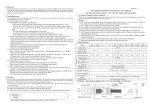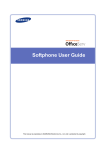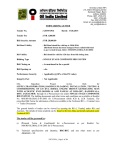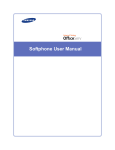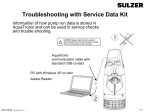Download DDSG2A Arbitrary Function Generator User Manual
Transcript
IBZ Electronics DS800 Oscilloscope Manual Dual Channel 4/8/11 GHz Sequential Sampling PC USB Oscilloscopes Information furnished by IBZ Electronics Company is believed to be accurate and reliable. However, no responsibility is assumed by IBZ Electronics for its use. www.fastsampling.com IBZ Electronics 2884 Industrial Blvd Bethel Park, PA 15102, USA Tel: 412.506.7978 Email: [email protected] Introduction The DS800 is 4, 8 or 11GHz minimum Bandwidth Sequential Sampling Oscilloscope. Oscilloscopes use external 9-16VDC/0.7A power supply and have 4 SMA inputs and 2 SMA outputs. All inputs and output have 50 Ohm impedance and is AC Coupled or DC coupled selected during assembling process. The small, portable hardware package connects to your PC via an optically isolated full speed USB interface for PC protection and eliminates effects of noise from USB bus and PC ground. All device control and monitoring is managed via an intuitive graphical PC software interface. The use of small package high speed ECL components allows extremely wide bandwidth, highly accurate self calibrated time base with 1 ps resolution. This low cost, easy to use device is a perfect solution for engineers and hobbyists alike who need to measure amplitude, rise time and propagation delay in high speed analog and digital circuit. DS800 will work only with repetitive signals, since it requires multiple signal repetitions to complete conversion. When 2 channels are used then there must be some fixed timing correlation between 2 channels in order for sampling to be accurate representation of real event. If frequency on 2 channels is different, but there is clear timing correlation or synchronization then channel with lower frequency should be used as trigger source. Block Diagram and Theory of operation www.fastsampling.com DS800 Manual DS800 Oscilloscope CPU POWER ISOLATED USB SPLITER POWER Trigger 2GHz Programmable delay line 1 ps resolution Self calibration SPLITER 2 CH Sampler 8/4/11GHz Bandwidth POWER REG DS8GA is simple, yet very fast and accurate oscilloscope made of Microcontroller and high speed ECL differential circuitry. Microcontroller receives commands and responds via isolated USB interface running at full USB speed of 12Mbits/s. Sequential scope works by inserting incremental delays between trigger and sample circuit. ADC conversion can not start without trigger event. Once trigger has fired, high speed flip flop is set and programmable delay lines starts counting time in 10 picoseconds increments. Fine tuning voltage adjusts final time delay with one picosends resolution using DAC calibration data from microcontroller flash memory. Sample is taken on both channels simultaneously after delay line counting’s completed. Page 4 IBZ Electronics 2884 Industrial Blvd, Bethel Park PA 15102 Ph: (412) 506-7978 [email protected] DS800 Manual It is important to note that each ADC conversion require multiple trigger events making some limits on scope usage with only repetitive signals. Achieving highly accurate and repeatable time base is done using proprietary self calibration and fine tuning techniques. Device time base is calibrated after assembly and user have option to run auto time base calibration. Time base calibration take long time, since time base is scanned with 1 ps intervals and multiple cycles are repeated, compared to time generated by crystal and store in flash calibration look up table. There is no need for frequent time base calibration since PECL logic is stable over temperature range. DS800 Specification after calibration Bandwidth on CH1 and CH2 DS800 model 8GHz Bandwidth on CH1 and CH2 DS800C model 4GHz Bandwidth on CH1 and CH2 DS800E model 11 GHz Trigger input bandwidth 2GHz Bandwidth when internal power splitter is used 4GHz Time base range 25ps -100us in 1-2-5 sequence Vertical resolution 12 bit Time base accuracy 0.5%FS +-10ps Vertical accuracy with direct CH1/CH Inputs 3% FS Min Trigger frequency 10 kHz Vertical divisions 10mV-500mV in 1-2-5 sequence Maximum input voltage 2Vpp Power supply 12VDC-2A, regulated adapter 100-240VAC supplied Enclosure size 4.85 X4.0 inch Weight 11 oz (0.31 kg) Coupling Default AC, DC available upon request when order. RF input connectors SMA 50 ohm 18GHz 6 pcs Scope graph pixels displayed 640H*512V Operating temperature Designed and tested for laboratory environment with temperature 20-25 C (68-77F) Aluminum enclosure is used as heat sink and it will warm to about 10C above ambient temperature Page 5 IBZ Electronics 2884 Industrial Blvd, Bethel Park PA 15102 Ph: (412) 506-7978 [email protected] DS800 Manual Power supply 9-16VDC Power consumption 5W +/-10% Connection Block Diagram 8GHz Bandwidth Optional Frequency Divider 50 Ohm terminator Unit under test DS800 Oscilloscope CPU POWER ISOLATED USB SPLITER POWER Trigger 2GHz Programmable delay line 1 ps resolution Self calibration SPLITER 2 CH Sampler 8/4/11GHz Bandwidth POWER REG If full bandwidth has to be used then input signal must be connected directly to CH and/or CH2. Page 6 IBZ Electronics 2884 Industrial Blvd, Bethel Park PA 15102 Ph: (412) 506-7978 [email protected] DS800 Manual In this case trigger need to be supplied via separate cable directly to trigger input. If input signal have greater repetition rate of 2GHz then external frequency divider-presales need to be used. Connection Block Diagram 4GHz Bandwidth Unit under test DS800 Oscilloscope CPU POWER ISOLATED USB SPLITER POWER Trigger 2GHz Programmable delay line 1 ps resolution Self calibration SPLITER 2 CH Sampler 4/8/11GHz Bandwidth POWER REG Optional Coax cable delay lines for Pretrigger samples Page 7 IBZ Electronics 2884 Industrial Blvd, Bethel Park PA 15102 Ph: (412) 506-7978 [email protected] DS800 Manual If bandwidth required does not excide 4GHz then input connection can be simplified and trigger input power divider can be used. In this case input signal is divided by 2 and retrigger samples are available if 4 ft or longer external coax cable is used as delay line. Probes Connections DS800 have input impedance of 50 ohm and can be used with any 50 Ohm active or passive probes. Using active probe would require that probes have its own power supply and that output voltage never excides 2Vpp or +-1VDC Simple end low cost probe can be made by using 450 ohm thin film or thick film ship surface mount resistor. Resistor can be soldered directly on test point with one side and second side directly to coax cable. Coax cable open middle conductor and ground need to be as short as possible. 50 Ohm Coax to scope input 450 Ohm 0603 or 0805 Resistor GND Low cost Passive probe with 500 Ohm input impedance and division by 10 Page 8 IBZ Electronics 2884 Industrial Blvd, Bethel Park PA 15102 Ph: (412) 506-7978 [email protected] DS800 Manual Test Example 1 Picture above shows example with 1GHZ sine connected to CH1 trigger input and to external IC ONET8501 Input. Coaxial cable jumper is connected from Triger1 output to CH INPUT. CH2 input is connected to output of ONET8501 which is 12GHz receiver with 25-35ps rise/fall time designed for 10 Gbit/s telecommunications Page 9 IBZ Electronics 2884 Industrial Blvd, Bethel Park PA 15102 Ph: (412) 506-7978 [email protected] DS800 Manual Test Example 2 Picture above shows ONET 8501 fall time (80% to 20%) in 37 picoseconds, which is combined fall time of source plus oscilloscope. Combined fall time = sqrt(source fall time* source fall time +scope fall time* scope fall time) Page 10 IBZ Electronics 2884 Industrial Blvd, Bethel Park PA 15102 Ph: (412) 506-7978 [email protected] DS800 Manual Test Example 3 Picture above shows difference between ecl series fall time and ONET 8501 rise and fall time. ONET is also connected directly to CH1 input and ecl uses internal resistive divider. Calibration Scope DS800 does not have certificate of calibration, but this device have software and hardware designed for auto time base calibration and calibration of vertical gains, offsets on both channels Page 11 IBZ Electronics 2884 Industrial Blvd, Bethel Park PA 15102 Ph: (412) 506-7978 [email protected] DS800 Manual There is also software feature which allows manual calibration of time base in case that accuracy if internal crystal and auto calibration is not sufficient. If this device is to be used in production where certified calibration is required, then it need to periodically to be calibrated against know calibrated source. Vertical offset calibration process allows writing four offset calibration variables to device flash memory. This will adjust channel trace to be at level of channel pointer seen on left side of screen, “CH1>”and “CH2>” when input voltage is 0.00V CH1 has 2 cal data related to voltage offset (see picture above, first column on left upper corner) First one is CH1 Offset for volt/div 200mv/div, 500mv/div and 1v/div. Second one is CH1 Offset for volt/div 100mv/div, 50mv/div, 20mv/div and 10mv/div CH2 has two cal data related to voltage offset (see picture above, second column on left upper corner) Page 12 IBZ Electronics 2884 Industrial Blvd, Bethel Park PA 15102 Ph: (412) 506-7978 [email protected] DS800 Manual First one is CH2 Offset for volt/div 200mv/div, 500mv/div and 1v/div. Second one is CH2 Offset for volt/div 100mv/div, 50mv/div, 20mv/div and 10mv/div Default value of calibration offset data is 2048. Typical range is from 1850 to2200. Absolute minimum is 0. Absolute Maximum is 4095 No calibrated offset CH1@0V Calibrated offset on CH1@0V Vertical Offset calibration steps: 1) 2) 3) 4) Make sure that scope was powered on for minimum 20 minutes. Connect trigger input Disconnect Sampler inputs CH and CH2 or make sure that there is 0V Open Calibration window by clicking on “Calibration” menu and “Edit calibration data” submenu 5) Click on “Set for CalL “ button. 6) Observe scope screen and wait for at leat one trace update. 7) Click on “Cal OffsetL” 8) Click on “Set for CalH “ button. 9) Observe scope screen and wait for at leat one trace update. 10) Click on “Cal OffsetH” Vertical Gain Calibration Vertical gain calibration process allows for vertical amplifier amplitude gain adjustment. Default value is 10000 which correspond to default gain. Incrementing cal data will increment vertical gain. Vertical gain = cal data/10000 Page 13 IBZ Electronics 2884 Industrial Blvd, Bethel Park PA 15102 Ph: (412) 506-7978 [email protected] DS800 Manual Vertical Offset calibration steps: 1) Connect trigger 1 input to signal of 1Vpp, 10 MHz from calibrated source 2) Connect trigger output to CH1 input 3) Open Calibration window by clicking on “Calibration” menu and “Edit calibration data” submenu 4) Click on “Set Cal” Button above “Cal GL1” Button. 5) Wait and observe at least one trace update. 6) Click on “Cal GL1” auto calibrate gain on CH1 low gain. 7) Click on “Set Cal” Button above “Cal GH1” Button. 8) Wait and observe at least one trace update. 9) Click on “Cal GH1” auto calibrate gain on CH1 low gain. 10) Connect trigger input 2 to 1Vpp, 10MHz from calibrated source and connect trigger 2 output to CH2 input. 11) Repeat steps 4 to 9 to calibrate CH2 Horizontal Scale Calibration: 1) 2) 3) 4) 5) Connect trigger 1 input to signal of 1Vpp, 10 MHz from calibrated source Connect trigger output to CH1 input Click on “Set for Cal GL” button. Wait and observe at least one trace update. Click on button “Cal. Time base scale” to auto calibrate time base scale Calibration data will take effect only after “Write Cal to DS800 flash memory” is used ADC Delay ADC delay is used to control conversion timing. Default value is 70. Increasing this value will increase conversion time slow scope. If this value is too low then adc conversion error will increase. If it is too high scope will update too slowly without significant gain in conversion quality. Bridge offset@8ns Page 14 IBZ Electronics 2884 Industrial Blvd, Bethel Park PA 15102 Ph: (412) 506-7978 [email protected] DS800 Manual This value is default at 100. It is used to adjust time base bridge at 8000ps to 8001 ps. Setting scope at 2ns/div inducing 1 GHz wave will show discontinuity at 8ns if unit is not calibrated. Time Base Auto calibration Time base auto calibration will calibrate 8000 points and write data to device flash memory. Main purpose is to calibrate time delay linearity. Time base linearity is done for each device after assembling. It is recommended to execute same cal routine once a year. This calibration jut requires any sort of trigger to start with. Amplitude and frequency are not important, since only one initial pulse is enough to put device in auto calibration state. Calibrating for Chanel to Channel Delay It is important to calibrate delays induced with probes length and scope internal channel to channel difference. This can be done by connecting both probes to same square wave signal and using “Additional delay” text boxes to add delay on one of Chanel to make final delay equal on CH and CH2 Page 15 IBZ Electronics 2884 Industrial Blvd, Bethel Park PA 15102 Ph: (412) 506-7978 [email protected] DS800 Manual Steps to calibrate channel to channel delay: 1) Click on STOP 2) Select slider to Hor. Position 3) Select both channels for slider change on additional delay (see picture above right) 4) Move slider to right so that additional delays on both channels is 0 5) Connect signal on both channels and RUN with 200ps or 500 ps/div 6) Stop after both channels trace is displayed. 7) Uncheck slider Chanel which is leading and keep checked one which needs more delay 8) Move selected Chanel to adjust it, so that delay is compensated. (picture below) 9) Uncheck both slider Chanel so that calibrated additional delays does not change 10) Additional delay will be saved at application closing and loaded at application start. GUI Version 1.4 Keep left for fast rise time signals Adjust to right for slow ones, if trigger is not clean Page 16 IBZ Electronics 2884 Industrial Blvd, Bethel Park PA 15102 Ph: (412) 506-7978 [email protected] DS800 Manual Absolute value trigger level Force Trigger level to 0V. Use it for fast trigger find Compensate for 6dB loss if signal goes via trigger input power divider CH display position relative to display center Check to enable delay changes via slider in Hor.Pos mode Click here for fine increments or left for decrements Uncheck for faster trace update. Check for cleaner and filtered trace Use “STOP” button before Hor. Position. There is no need to use “STOP” for other changes via slider, combo and check boxes starting from version 1.3 software. Color options Color options window allows changing colors for traces, backgrounds cursors and grid. Use slider, or enter direct RGB value to create your color then click on option box to select change. Page 17 IBZ Electronics 2884 Industrial Blvd, Bethel Park PA 15102 Ph: (412) 506-7978 [email protected] DS800 Manual Page 18 IBZ Electronics 2884 Industrial Blvd, Bethel Park PA 15102 Ph: (412) 506-7978 [email protected]