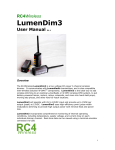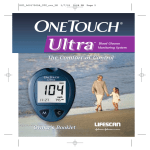Download Using the RC4 Wireless Flkr Effects Engine
Transcript
RC4 Series-3 Wireless Dimmers Quick Start: RC4 Flkr Effects Engine Contents Disclaimers ................................................................................................................................ 2 Not for Use Where Human Safety May Be At Risk.............................................................. 2 Not for Control of Pyrotechnical Devices ............................................................................ 2 Product Safety ....................................................................................................................... 2 Start with Basic Wireless Dimming ......................................................................................... 3 The RC4 Series 3 User Interface ............................................................................................... 3 Restore Defaults ........................................................................................................................4 The RC4 Flkr Effects Engine .....................................................................................................4 Low-Frequency Oscillator.....................................................................................................4 Random Number Generators ............................................................................................... 5 Enabling RC4 Flkr Effects Mode............................................................................................... 5 Flkr -> DimA/B/C, DMX -> DimD [Blink BBA] ................................................................... 5 Flkr -> DimA/B/C/D [AAB] ..................................................................................................6 Flkr -> HSL -> DimA/B/C, DMX -> DimD [BAB] ................................................................6 Flkr -> HSL -> DimA/B/C, Flkr -> DimD [ABB] ..................................................................6 Flkr -> HSL -> DimA/B/C/D (RGBW) [BBB] ....................................................................... 7 DMX Control Channel Profiles ................................................................................................ 7 2-Dimmer / 8-Channel Profile .............................................................................................. 7 3-Dimmer / 10-Channel Profile.............................................................................................8 4-Dimmer / 12-Channel Profile.............................................................................................8 Effect Synchronization..............................................................................................................8 Effect Save and Power-Up Recall..............................................................................................9 How to Reach RC4 Wireless .....................................................................................................9 Physical Address.................................................................................................................. 10 Telephone / Fax ................................................................................................................... 10 Internet ................................................................................................................................ 10 RC4 Series-3 Quick Start: RC4 Flkr Effects Engine Disclaimers WIRING AND INSTALLATION OF BATTERIES, DIMMERS, AND LOADS MUST BE IN ACCORDANCE WITH APPLICABLE LOCAL AND NATIONAL ELECTRICAL CODES. RC4 Wireless devices and equipment are operated at the user’s own risk and RC4 Wireless accepts no liability, either direct or consequential, as a result of using this equipment. Not for Use Where Human Safety May Be At Risk RC4 Wireless accepts no liability for direct, indirect, or consequential damages resulting from the use of any RC4 Wireless product or group of products. RC4 Wireless does not guarantee the suitability of any product for any purpose; user assumes all risk. RC4 dimmers must be used strictly in accordance with manufacturer's instructions and cannot be used for unsupervised operation. RC4 Wireless products must be installed and operated only by qualified technicians, as outlined in the manufacturer's documentation, and should be inspected and tested on a regular basis to ensure proper and safe operation. Not for Control of Pyrotechnical Devices RC4 Wireless products should not be used to control pyrotechnics of any kind. A brief output surge on dimmer outputs during power-up could trigger these devices. RC4 Wireless accepts no liability if RC4 equipment is used for this or any other purpose. Product Safety RC4 receiver/dimmers are capable of controlling very large currents at up to 35VDC. Dimmers should not be allowed to operate at dangerous temperatures. Appropriately sized wire and connectors must be used, along with suitable ventilation to dissipate heat, and external fuses rated for the load being operated. This guide is not intended to provide comprehensive electrical safety instructions. RC4 devices should be used only by qualified personnel. Page 2 RC4 Series-3 Quick Start: RC4 Flkr Effects Engine Start with Basic Wireless Dimming Before you can make use of this guide, you need your RC4 Wireless system up and running in basic wireless dimming mode. Find the companion Quick Start Guide for the system you are using at: http://www.theatrewireless.com/support/manuals/ Start with one of these, depending on the devices you are using: RC4Magic Series 3 Quick Start Guide RC4 W-DIM4 / W-DIMm3 Quick Start Guide RC4 LumenDim4 / LumenDimM4 Quick Start Guide Tutorial videos help you use and understand RC4 technology. Find them at: http://www.theatrewireless.com/category/support/video/. Seeing the process is often easier than reading a manual. Wireless dimming, with professional and reliable results, is easy – it’s easier than you think! The RC4 Series 3 User Interface The RC4 Series 3 User Interface consists of numerous LEDs and recessed pushbuttons. All LED are behind small round holes. All buttons are behind small slotted openings. A small tool, like a bent paperclip, is required to press the recessed buttons. Never insert a tool into a round hole – buttons are only behind slotted holes. Never insert a tool into a round hole – buttons are only behind slotted holes. Poking tools into round holes can damage LED indicators and circuit-board traces. Such damage is not covered under warranty. Page 3 RC4 Series-3 Quick Start: RC4 Flkr Effects Engine Restore Defaults If you are unsure of the settings in an RC4 Series-3 device, or if it is not responding as expected, you can restore default settings: Hold the recessed Func button while you press and release the SetA recessed button. The DimA indicator will blink, and most settings will be cleared to defaults. Some firmware versions leave the PWM frequency and RC4 Digital PersistenceTM setting unchanged after loading defaults. To restore everything to original factory settings including PWM frequency and Digital Persistence: Hold both the Func and the SetA buttons while powering on the device and hold them for more than 5 seconds. The COP indicator will light for 5 seconds in bootloader mode before reverting to normal operation. Hold the two buttons for this entire time. Restoring defaults is easiest with two bent paperclips, one for each button. The RC4 Flkr Effects Engine The RC4 Wireless Flicker Engine is a versatile DMX-controlled tool for creating modulating light effects. Rather than provide preprogrammed or “canned” flicker effects, the RC4 Wireless Flicker Engine provides numerous control channels to build and fine-tune an infinite range of effects that can utilize a wide range of light sources. The primary tools provided by the RC4 Flicker Engine are Low Frequency Oscillators (LFOs), and Random Number Generators (RNGs). These can be combined in various ways to influence the output levels of multiple dimmers. Low-Frequency Oscillator The Low Frequency Oscillator (LFO) generates a triangle wave, sometimes called a sawtooth wave. It is a signal that steadily rises and falls, over and over again, at speeds ranging from one cycle over several seconds, up to several cycles in a single second. When a simple LFO modulates the brightness of a dimmer over its full range, you will see the dimmer get brighter and brighter, reach its peak at 100%, then get dimmer and dimmer, go completely out at 0%, then come back on and get brighter and brighter, and so on. But it is not necessary to modulate over the full range of a dimmer from 0 to 100% – it is usually more appealing to establish a base level, then use the LFO to gently and subtly animate the look. Page 4 RC4 Series-3 Quick Start: RC4 Flkr Effects Engine The RC4 Flicker Engine provides one LFO with two outputs: normal, and inverted. When the normal output is rising, the inverted output is falling. They are exactly 180 degrees out of phase; they are compliments of each other. Random Number Generators For a more natural affect, it is best if the LFO frequency is not absolutely steady. Using a Random Number Generator (RNG) to influence the LFO frequency, the rate of LFO rise and fall can vary over time. As we saw with LFO modulation of brightness, this feature is usually most pleasing when applied subtly, but it can also be used to create very sudden, extreme, and irregular changes in speed. RNGs can also be applied directly to the brightness of dimmers. Unlike the ebb and flow of an LFO, RNGs are quick, crisp, and shimmery. In the RC4 Flicker Engine, a stream of random numbers is generated 32 times faster than the LFO cycles up and down. That is, the LFO frequency also affects the frequency of RNG shimmer, but is a much faster element of the overall look. Enabling RC4 Flkr Effects Mode For complete details on selecting the various modes available in RC4 Series 3 devices, see RC4 Quick Start – Selecting Device Modes, and the complete RC4 Wireless Series 3 Wireless Dimmers User Manual. RC4 HotPatchTM provides eight basic device configurations. When using RC4Magic devices, dimmer source patching can be further customized using RC4MagicPC software. Press and hold the Func button, then press and release (i.e. tap) the SetB button. The selected mode will increment, and the DimA and DimB indicators will provide a pattern of 3 blinks to indicate the newly selected mode. Each press of the SetB button while holding the Func button cycles to the next mode listed below, returning to the first mode after the last mode, around and around. When changing mode, the DimA and DimB indicators provide feedback to the user. This also causes loads connected to these outputs to blink. Only two indicators are used so that the same indication method can be used on all devices with 2 or more dimmers. Of the eight available, these modes utilize the RC4 Flkr Effect engine: Flkr -> DimA/B/C, DMX -> DimD [Blink BBA] DimA DimB ● ● ● Page 5 RC4 Series-3 Quick Start: RC4 Flkr Effects Engine The RC4 Wireless Flkr Engine drives DimA, B, and C. DimD is not controlled by the Flkr engine. Instead, it is directly controlled by the DMX channel assigned for DimD. Thus, this mode provides a 3-color Flkr effect, and one general purpose dimmer. In this mode, the 4th output of the Flkr Engine is not used. Flkr -> DimA/B/C/D [AAB] DimA DimB ● ● ● All 4 dimmers are controlled by the RC4 Wireless Flkr Engine. This is the most commonly used Flkr Engine mode. Flkr -> HSL -> DimA/B/C, DMX -> DimD [BAB] DimA DimB ● ● ● The RC4 Wireless Flkr Engine modulates the HSL color controller. The HSL controller output drives DimA,B, and C for RGB control. DimD is is directly controlled by the DMX channel assigned for DimD. Flkr -> HSL -> DimA/B/C, Flkr -> DimD [ABB] DimA DimB ● ● ● The RC4 Wireless Flkr Engine modulates the HSL color controller. The HSL controller output drives DimA,B, and C for RGB control. DimD is is directly controlled by the 4th output of the Flkr Engine, bypassing the HSL controller. Page 6 RC4 Series-3 Quick Start: RC4 Flkr Effects Engine Flkr -> HSL -> DimA/B/C/D (RGBW) [BBB] DimA DimB ● ● ● The RC4 Wireless Flkr Engine modulates the HSL color controller. The HSL controller output drives all 4 dimmers for RGBW control. In this mode, the 4th output of the Flkr Engine is not used. DMX Control Channel Profiles 2-Dimmer / 8-Channel Profile - Master Fader (base DMX channel) - A base level (base Control channel) - B base level (base+1) - LFO triangle: depth to Dimmer A, CENTER-OFF (base+2) - LFO triangle: depth to Dimmer B, CENTER-OFF (base+3) - LFO frequency (base+4) - random: depth to LFO frequency (base+5) - random: depth to A, B (base+6) Page 7 RC4 Series-3 Quick Start: RC4 Flkr Effects Engine 3-Dimmer / 10-Channel Profile - Master Fader (base DMX channel) - A base level (base Control channel) - B base level (base+1) - C base level (base+2) - LFO triangle: depth to Dimmer A, CENTER-OFF (base+3) - LFO triangle: depth to Dimmer B, CENTER-OFF (base+4) - LFO triangle: depth to Dimmer C, CENTER-OFF (base+5) - LFO frequency (base+6) - random: depth to LFO frequency (base+7) - random: depth to A, B, C, and D (base+8) 4-Dimmer / 12-Channel Profile - Master Fader (base DMX channel) - A base level (base Control channel) - B base level (base+1) - C base level (base+2) - D base level (base+3) - LFO triangle: depth to Dimmer A, CENTER-OFF (base+4) - LFO triangle: depth to Dimmer B, CENTER-OFF (base+5) - LFO triangle: depth to Dimmer C, CENTER-OFF (base+6) - LFO triangle: depth to Dimmer C, CENTER-OFF (base+7) - LFO frequency (base+8) - random: depth to LFO frequency (base+9) - random: depth to A, B, C, and D (base+10) Effect Synchronization Page 8 RC4 Series-3 Quick Start: RC4 Flkr Effects Engine In most cases, flicker effects are more pleasing with a degree of randomness via RNGs. Multiple units side by side and controlled by the same DMX channels will each look a little different, thanks to independent streams of random numbers from the separate RNGs in each device. But sometimes an appearance of synchronization, rather than randomness, may be desired. In this case, RNGs should not be used in the effect setup – random depth to LFO and “shimmer” should both be at zero. LFOs in multiple units can be synchronized, regardless of what they were doing previously. This is done by setting all four LFO depth to dimmer channels off (50%), and setting random to LFO off(0%). When these five channels are in this state, the internal LFO is stopped and locked to the midpoint of its wave. As soon as any LFO depth channel becomes non-zero (not 50%), or the random to LFO channel changes to be non-zero (higher than 0%), the LFO is released and begins rising at the speed determined by the LFO frequency channel. If the random to LFO remains at zero, all the LFOs in multiple units will restart together and track together for quite a long time. There is no physical synchronization between units – they simple follow the same control channel “instructions” at the same time, with no randomness. Due to very small inaccuracies in quartz-crystal timers, multiple units will eventually drift apart. In most cases they will appear to be synchronized for many minutes, even hours. In other cases – particular if temperatures and battery voltages are different for each unit – they may drift apart more quickly. You can combat this by routinely resynchronizing. Effect Save and Power-Up Recall When operating in any mode that uses the RC4 Wireless Flkr Engine, RC4 OneTouchTM is only used with SetA (to assign Master Fade) and SetB (to assign the first Control). The SetC button saves the current Flkr effect in non-volatile memory. When the device subsequently powers up in Flkr mode, the saved effect is recalled and is immediately displayed. This allows RC4 Series 3 devices to be used as standalone flicker effect generators, with no need to a data connection at all. To disable the flicker effect on power-up, either save an affect that has no levels (all controls cleared, Master Fade at zero), or select a mode that does not use the Flkr Engine. RC4 Series 3 devices always power-up in the last selected mode. How to Reach RC4 Wireless Page 9 RC4 Series-3 Quick Start: RC4 Flkr Effects Engine Physical Address RC4 Wireless is a registered trade-name of Soundsculpture Incorporated of North Carolina. Soundsculpture Incorporated / RC4 Wireless 13604 Heathwood Court Raleigh, NC, 27615 USA Telephone / Fax Toll Free 1-866-258-4577 (North America) North Carolina, USA, Local 919-229-9950 London, UK +44 (0)20 3289 8765 Emergency Cellular 919-400-3961 Toll Free Fax 1-866-237-6641 (North America) Internet Email [email protected] Skype RC4 Sales and Technical Support rc4smd Skype RC4 Administration rc4acw Website www.theatrewireless.com Rev 1.0 Aug-2014 JDS Page 10