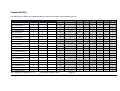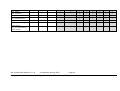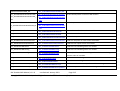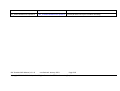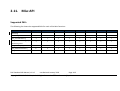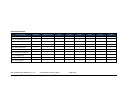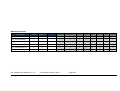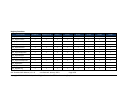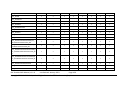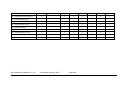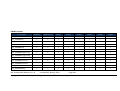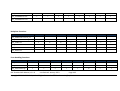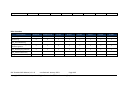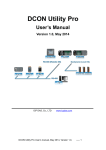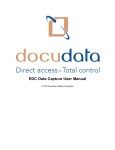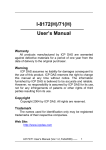Download XPAC/PC - ICP DAS
Transcript
XPAC/PC Standard API User Manual (Windows XP Based ((eVC & .NET)) Version 1.1.0, January 2013 Service and usage information for XPAC-8000 WinPAC-8000 ViewPAC-2000 WinPAC-5000 Written by Sean Edited by Anna Huang Warranty All products manufactured by ICP DAS are under warranty regarding defective materials for a period of one year, beginning from the date of delivery to the original purchaser. Warning ICP DAS assumes no liability for any damage resulting from the use of this product.ICP DAS reserves the right to change this manual at any time without notice. The information furnished by ICP DAS is believed to be accurate and reliable. However, no responsibility is assumed by ICP DAS for its use, not for any infringements of patents or other rights of third parties resulting from its use. Copyright Copyright @ 2013 by ICP DAS Co., Ltd. All rights are reserved. Trademark The names used for identification only may be registered trademarks of their respective companies. Contact US If you have any problem, please feel free to contact us. You can count on us for quick response. Email: [email protected] PAC Standard API Manual, v1.1.0 Last Revised: January 2013 Page: 2 Copyright © 2013 ICP DAS Co., Ltd. All Rights Reserved. E-mail: [email protected] Contents Contents......................................................................................................... 3 About this Guide ........................................................................................... 11 1. Getting Started .......................................................................................... 15 1.1. Introducing the PACSDK ................................................................................. 15 1.2. Copying the PACSDK ....................................................................................... 17 1.3. Setting up the Development Environment ...................................................... 19 1.3.1. C/C++ based on Visual Studio _______________________________________ 20 1.3.2. Visual C# _______________________________________________________ 23 1.3.3. VB.net _________________________________________________________ 30 1.3.4. Visual Basic 6.0 __________________________________________________ 37 2. PAC API Functions...................................................................................... 40 2.1. System Information API.................................................................................. 41 2.1.1. pac_GetModuleName _____________________________________________ 46 2.1.2. pac_GetRotaryID _________________________________________________ 48 2.1.3. pac_GetSerialNumber _____________________________________________ 50 2.1.4. pac_GetSDKVersion _______________________________________________ 52 2.1.5. pac_ChangeSlot __________________________________________________ 54 2.1.6. pac_CheckSDKVersion _____________________________________________ 57 2.1.7. pac_ModuleExists ________________________________________________ 59 2.1.8. pac_GetOSVersion ________________________________________________ 62 2.1.9. Pac_GetCPUVersion_______________________________________________ 64 2.1.10. Pac_EnableLEDs__________________________________________________ 66 2.1.11. pac_GetModuleType ______________________________________________ 68 PAC Standard API Manual, v1.1.0 Last Revised: January 2013 Page: 3 Copyright © 2013 ICP DAS Co., Ltd. All Rights Reserved. E-mail: [email protected] 2.1.12. pac_BuzzerBeep _________________________________________________ 71 2.1.13. pac_GetBuzzerFreqDuty ___________________________________________ 73 2.1.14. pac_SetBuzzerFreqDuty ___________________________________________ 75 2.1.15. pac_StopBuzzer __________________________________________________ 77 2.1.16. pac_GetDIPSwitch ________________________________________________ 78 2.1.17. pac_GetSlotCount ________________________________________________ 79 2.1.18. pac_GetBackplaneID ______________________________________________ 80 2.1.19. pac_GetBatteryLevel ______________________________________________ 82 2.1.20. pac_EnableRetrigger ______________________________________________ 84 2.2. Interrupt API .................................................................................................. 85 2.2.1. pac_RegisterSlotInterrupt __________________________________________ 88 2.2.2. pac_UnregisterSlotInterrupt ________________________________________ 90 2.2.3. pac_EnableSlotInterrupt ___________________________________________ 92 2.2.4. pac_SetSlotInterruptPriority ________________________________________ 94 2.2.5. pac_InterruptInitialize _____________________________________________ 95 2.2.6. pac_GetSlotInterruptEvent _________________________________________ 97 2.2.7. pac_SetSlotInterruptEvent _________________________________________ 98 2.2.8. pac_SetTriggerType _______________________________________________ 99 2.2.9. pac_GetSlotInterruptID ___________________________________________ 100 2.2.10. pac_InterruptDone ______________________________________________ 101 2.3. Memory Access API ........................................................................................ 103 2.3.1. pac_GetMemorySize _____________________________________________ 106 2.3.2. pac_ReadMemory _______________________________________________ 108 2.3.3. pac_WriteMemory ______________________________________________ 111 2.3.4. pac_EnableEEPROM _____________________________________________ 114 2.4. Watchdog API ................................................................................................ 116 2.4.1. pac_EnableWatchDog ____________________________________________ 119 PAC Standard API Manual, v1.1.0 Last Revised: January 2013 Page: 4 Copyright © 2013 ICP DAS Co., Ltd. All Rights Reserved. E-mail: [email protected] 2.4.2. pac_DisableWatchDog____________________________________________ 121 2.4.3. pac_RefreshWatchDog ___________________________________________ 123 2.4.4. pac_GetWatchDogState __________________________________________ 125 2.4.5. pac_GetWatchDogTime __________________________________________ 127 2.4.6. pac_SetWatchDogTime ___________________________________________ 129 2.5. Registry API ................................................................................................... 131 2.5.1. pac_RegCountKey _______________________________________________ 134 2.5.2. pac_RegCountValue______________________________________________ 136 2.5.3. pac_RegCreateKey _______________________________________________ 138 2.5.4. pac_RegDeleteKey _______________________________________________ 140 2.5.5. pac_RegDeleteValue _____________________________________________ 142 2.5.6. pac_RegGetDWORD _____________________________________________ 144 2.5.7. pac_RegGetKeyByIndex ___________________________________________ 146 2.5.8. pac_RegGetKeyInfo ______________________________________________ 148 2.5.9. pac_RegGetString _______________________________________________ 150 2.5.10. pac_RegGetValueByIndex _________________________________________ 152 2.5.11. pac_RegKeyExist ________________________________________________ 154 2.5.12. pac_RegSave ___________________________________________________ 156 2.5.13. pac_RegSetString________________________________________________ 158 2.5.14. pac_RegSetDWORD ______________________________________________ 160 2.6. UART API ....................................................................................................... 162 2.6.1. uart_Open _____________________________________________________ 169 2.6.2. uart_Close _____________________________________________________ 173 2.6.3. uart_SendExt ___________________________________________________ 175 2.6.4. uart_Send _____________________________________________________ 177 2.6.5. uart_RecvExt ___________________________________________________ 179 2.6.6. uart_Recv______________________________________________________ 182 PAC Standard API Manual, v1.1.0 Last Revised: January 2013 Page: 5 Copyright © 2013 ICP DAS Co., Ltd. All Rights Reserved. E-mail: [email protected] 2.6.7. uart_SendCmdExt _______________________________________________ 184 2.6.8. uart_SetTimeOut________________________________________________ 187 2.6.9. uart_EnableCheckSum ___________________________________________ 190 2.6.10. uart_SetTerminator ______________________________________________ 192 2.6.11. uart_BinSend ___________________________________________________ 194 2.6.12. uart_BinRecv ___________________________________________________ 196 2.6.13. uart_BinSendCmd _______________________________________________ 198 2.6.14. uart_GetLineStatus ______________________________________________ 201 2.6.15. uart_GetDataSize________________________________________________ 203 2.6.16. uart_SetLineStatus ______________________________________________ 204 2.7. PAC_IO API..................................................................................................... 206 2.7.1. pac_GetBit _____________________________________________________ 217 2.7.2. pac_WriteDO/pac_WriteDO_MF ___________________________________ 219 2.7.3. pac_WriteDOBit_________________________________________________ 225 2.7.4. pac_ReadDO/pac_ReadDO_MF_____________________________________ 229 2.7.5. pac_ReadDI/pac_ReadDI_MF ______________________________________ 233 2.7.6. pac_ReadDIO/pac_ReadDIO_MF ___________________________________ 237 2.7.7. pac_ReadDILatch ________________________________________________ 242 2.7.8. pac_ClearDILatch ________________________________________________ 246 2.7.9. pac_ReadDIOLatch ______________________________________________ 248 2.7.10. pac_ClearDIOLatch ______________________________________________ 252 2.7.11. pac_ReadDICNT/pac_ReadDICNT_MF________________________________ 254 2.7.12. pac_ClearDICNT/pac_ClearDICNT_MF _______________________________ 259 2.7.13. pac_WriteAO/pac_WriteAO_MF ____________________________________ 263 2.7.14. pac_ReadAO ___________________________________________________ 267 2.7.15. pac_ReadAI ____________________________________________________ 271 2.7.16. pac_ReadAIHex _________________________________________________ 275 PAC Standard API Manual, v1.1.0 Last Revised: January 2013 Page: 6 Copyright © 2013 ICP DAS Co., Ltd. All Rights Reserved. E-mail: [email protected] 2.7.17. pac_ReadAIAllExt ________________________________________________ 279 2.7.18. pac_ReadAIAll __________________________________________________ 283 2.7.19. pac_ReadAIAllHexExt_____________________________________________ 285 2.7.20. pac_ReadAIAllHex _______________________________________________ 289 2.7.21. pac_ReadCNT___________________________________________________ 292 2.7.22. pac_ClearCNT __________________________________________________ 295 2.7.23. pac_ReadCNTOverflow ___________________________________________ 297 2.7.24. pac_WriteModuleSafeValueDO/pac_WriteModuleSafeValueDO_MF _______ 300 2.7.25. pac_ReadModuleSafeValueDO/pac_ReadModuleSafeValueDO_MF ________ 306 2.7.26. pac_WriteModulePowerOnValueDO/pac_WriteModulePowerOnValueDO_MF310 2.7.27. pac_ReadModulePowerOnValueDO/pac_ReadModulePowerOnValueDO_MF 316 2.7.28. pac_WriteModuleSafeValueAO _____________________________________ 320 2.7.29. pac_ReadModuleSafeValueAO _____________________________________ 323 2.7.30. pac_WriteModulePowerOnValueAO_________________________________ 326 2.7.31. pac_ReadModulePowerOnValueAO _________________________________ 329 2.7.32. pac_GetModuleLastOutputSource __________________________________ 332 2.7.33. pac_GetModuleWDTStatus ________________________________________ 335 2.7.34. pac_GetModuleWDTConfig________________________________________ 337 2.7.35. pac_SetModuleWDTConfig ________________________________________ 340 2.7.36. pac_ResetModuleWDT ___________________________________________ 343 2.7.37. pac_RefreshModuleWDT _________________________________________ 345 2.7.38. pac_InitModuleWDTInterrupt______________________________________ 347 2.7.39. pac_GetModuleWDTInterruptStatus ________________________________ 349 2.7.40. pac_SetModuleWDTInterruptStatus _________________________________ 351 2.8. PWM API ....................................................................................................... 353 2.8.1. pac_SetPWMDuty _______________________________________________ 356 2.8.2. pac_GetPWMDuty_______________________________________________ 358 PAC Standard API Manual, v1.1.0 Last Revised: January 2013 Page: 7 Copyright © 2013 ICP DAS Co., Ltd. All Rights Reserved. E-mail: [email protected] 2.8.3. pac_SetPWMFrequency __________________________________________ 360 2.8.4. pac_GetPWMFrequency __________________________________________ 362 2.8.5. pac_SetPWMMode ______________________________________________ 364 2.8.6. pac_GetPWMMode ______________________________________________ 366 2.8.7. pac_SetPWMDITriggerConfig ______________________________________ 368 2.8.8. pac_GetPWMDITriggerConfig ______________________________________ 370 2.8.9. pac_SetPWMStart _______________________________________________ 372 2.8.10. pac_SetPWMSynChannel _________________________________________ 374 2.8.11. pac_GetPWMSynChannel _________________________________________ 376 2.8.12. pac_SyncPWMStart ______________________________________________ 378 2.8.13. pac_SavePWMConfig ____________________________________________ 380 2.8.14. pac_GetPWMDIOStatus __________________________________________ 382 2.8.15. pac_SetPWMPulseCount__________________________________________ 384 2.8.16. pac_GetPWMPulseCount _________________________________________ 386 2.9. Backplane Timer API ...................................................................................... 388 2.9.1. pac_GetBPTimerTimeTick_ms _____________________________________ 391 2.9.2. pac_GetBPTimerTimeTick_us ______________________________________ 392 2.9.3. pac_SetBPTimer ________________________________________________ 393 2.9.4. pac_SetBPTimerOut _____________________________________________ 395 2.9.5. pac_SetBPTimerInterruptPriority ___________________________________ 397 2.9.6. pac_KillBPTimer ________________________________________________ 399 2.10. Error Handling API ......................................................................................... 400 2.10.1. pac_GetLastError ________________________________________________ 403 2.10.2. pac_SetLastError ________________________________________________ 405 2.10.3. pac_GetErrorMessage ____________________________________________ 407 2.10.4. pac_ClearLastError ______________________________________________ 412 2.11. Misc API......................................................................................................... 413 PAC Standard API Manual, v1.1.0 Last Revised: January 2013 Page: 8 Copyright © 2013 ICP DAS Co., Ltd. All Rights Reserved. E-mail: [email protected] 2.11.1. AnsiString______________________________________________________ 415 2.11.2. WideString_____________________________________________________ 417 2.11.3. pac_AnsiToWideString ___________________________________________ 419 2.11.4. pac_WideToAnsiString/pac_WideStringToAnsi ________________________ 421 2.11.5. pac_DoEvent/pac_DoEvents _______________________________________ 423 2.11.6. pac_GetCurrentDirectory _________________________________________ 425 2.11.7. pac_GetCurrentDirectoryW _______________________________________ 427 Appendix A. System Error Codes ................................................................. 429 Appendix B. API Comparison ....................................................................... 431 Appendix C. What’s New in PACSDK ............................................................ 444 C.1. PACSDK.dll modifications and updates ................................................................ 445 1. pac_EnableLED _________________________________________________ 445 2. Add Registry API for XPAC series ____________________________________ 446 3. Add I/O WDT, PowerOn/Safe Value API for pure DIO modules_____________ 447 4. Add I/O accessing API functions for the Multi-function modules ___________ 449 5. Add Misc. API function for PACSDK __________________________________ 451 6. Add the reserved memory section for XPAC series ______________________ 451 7. Using the new SDK (PACSDK) in a C program __________________________ 452 C.2. PACNET SDK modifications and updates .............................................................. 455 1. API function classification _________________________________________ 455 2. API functions modification ________________________________________ 456 3. Enumerate the error codes ________________________________________ 457 4. Using the new SDK (PACNET) in a C# or VB.net program _________________ 458 5. Show a tooltip for the classes of PACNET.dll ___________________________ 461 C.3. Error code modifications and updates ................................................................. 462 1. For WinPAC series _______________________________________________ 462 PAC Standard API Manual, v1.1.0 Last Revised: January 2013 Page: 9 Copyright © 2013 ICP DAS Co., Ltd. All Rights Reserved. E-mail: [email protected] 2. For XPAC series _________________________________________________ 464 Appendix D. Using the Multi-function DCON module .................................. 466 1. On WinPAC devices ______________________________________________ 466 2. On XPAC devices ________________________________________________ 469 Appendix E. How to upgrade the WinPACSDK.dll/XPACSDK.dll.................... 471 Appendix F. Comparison of Defined Slots and COM Ports ............................ 472 F.1. XP-8041-CE6 ....................................................................................................... 473 F.2. XP-8341-CE6/XP-8741-CE6 ................................................................................... 474 F.3. XP-8141-Atom-CE6 .............................................................................................. 475 F.4. XP-8341-Atom-CE6/XP-8741-Atom-CE6 ................................................................ 476 F.5. WP-81x1 ............................................................................................................. 477 F.6. WP-84x1/WP-88x1 .............................................................................................. 478 F.7. WP-5141/WP-5141-OD ........................................................................................ 479 F.8. VP-2xW1 ............................................................................................................. 480 PAC Standard API Manual, v1.1.0 Last Revised: January 2013 Page: 10 Copyright © 2013 ICP DAS Co., Ltd. All Rights Reserved. E-mail: [email protected] About this Guide This manual is intended for software developers who want to integrate XPAC/PC functionality into their applications. What Models and PC OS are covered in this Manual? The following PAC models and PC OS are covered in this manual: XPAC family for x86 platform series XP-8000-CE series XP-8041 Windows Embedded Standard 2009 XPAC with 0 I/O slot XP-8341 Windows Embedded Standard 2009 XPAC with 3 I/O slots XP-8741 Windows Embedded Standard 2009 XPAC with 7 I/O slots XP-8000-Atom-CE6 series XP-8141-Atom Windows Embedded Standard 2009 XPAC with 1 I/O slot XP-8341-Atom Windows Embedded Standard 2009 XPAC with 3 I/O slots XP-8741-Atom Windows Embedded Standard 2009 XPAC with 7 I/O slots Supported Windows OS for PC Operation System Windows XP Windows 7 Windows 8 PAC Standard API Manual, v1.1.0 Last Revised: January 2013 Page: 11 Copyright © 2013 ICP DAS Co., Ltd. All Rights Reserved. E-mail: [email protected] Related Information For additional information about your PAC that can be obtained from CD or by downloading the latest version from ICP DAS web site. XPAC family for x86 series XP-8000 Series: CD:\XP-8000\Document\ http://www.icpdas.com/products/PAC/xpac/download/xpac_wes/download_documents.h tm XP-8000-Atom Series: CD:\XPAC-ATOM\Document\ http://www.icpdas.com//products/PAC/xpac/download/atom_wes/download_documents .htm PAC Standard API Manual, v1.1.0 Last Revised: January 2013 Page: 12 Copyright © 2013 ICP DAS Co., Ltd. All Rights Reserved. E-mail: [email protected] How to contact us? For support for this or any ICP DAS product, you can contact ICP DAS Customer Support in one of the following ways: Visit the ICP DAS Storage Manager technical support Web site at: http://www.icpdas.com/faq/faq.htm Submit a problem management record (PMR) electronically from our Web site at: http://www.icpdas.com/sevices/contact_customerservice.htm Send e-mail to: [email protected] PAC Standard API Manual, v1.1.0 Last Revised: January 2013 Page: 13 Copyright © 2013 ICP DAS Co., Ltd. All Rights Reserved. E-mail: [email protected] Revision History The table below shows the revision history. Revision Date Description 1.0.1 August 2013 Initial issue PAC Standard API Manual, v1.1.0 Last Revised: January 2013 Page: 14 Copyright © 2013 ICP DAS Co., Ltd. All Rights Reserved. E-mail: [email protected] 1. Getting Started This chapter provides a guided tour that describes the steps needed to know, download, copy and configure of the basic procedures for user working with the PACSDK for the first time. 1.1. Introducing the PACSDK PACSDK are software development kits that contain header files, libraries, documentation and tools required to develop applications for XPAC series and PC. PACSDK has replaced XPACSDK and DCON_PC ICP DAS has released a new SDK (PACSDK), which merged and replaced the XPACSDK and DCON_PC. The XPACSDK and DCON_PC have been unified and renamed PACSDK. The new PACSDK.dll provides support x86 platforms for the XPAC series and PC. PACSDK.dll (x86) is linked to C programs for the XPAC series to replace the previous SDK, XPACSDK.dll, and for the PC to replace the previous SDK, DCON_PC.dll. The PACNET.dll is used for .Net CF programs (C#, VB) for both the XPAC series and PC to replace the previous SDKs (XPacNet.dll and DCON_PC_DotNet.dll). PAC Standard API Manual, v1.1.0 Last Revised: January 2013 Page: 15 Copyright © 2013 ICP DAS Co., Ltd. All Rights Reserved. E-mail: [email protected] New/Previous SDK files comparison (double check 表格內容) Items XPACSDK Library DCON_PC Library Development header files XPacSDK.h DCON_Fun.h PACSDKLibrary PACSDK.h PACSDK_PWM.h PACSDK.lib Development library files XPacSDK.lib DCON_PC.lib PACSDK_PWM.lib PACSDK.dll Target device Native DLL files XPacSDK.dll DCON_PC.dll PACSDK_PWM.dll Target device .NET CF DLL files XpacNet.dll DCON_PC_DotNet.dll PACNET.dll Benefits of the unified SDK include: Easily migrates custom PC programs to the XPAC series Easily migrates custom XPAC programs to the PC A suite of PACSDK APIs is almost same as the previous SDK, (XPACSDK.dll and DCON_PC.dll) but there are some modifications and updates. Refer to the Appendix C for more details. PAC Standard API Manual, v1.1.0 Last Revised: January 2013 Page: 16 Copyright © 2013 ICP DAS Co., Ltd. All Rights Reserved. E-mail: [email protected] 1.2. Copying the PACSDK Users just need through a simple action that copies the PACSDK.dll to a specified folder, and then they can use the PACSDK library to develop the applications for the XPAC series and PC. To download and copy the new PACSDK to a specified folder 1. Get the latest version of PACSDK library. The latest version of the installation package from FTP site listed as following FTP: http://ftp.icpdas.com/pub/cd/xp-8000/pacsdk/driver/ http://ftp.icpdas.com/pub/cd/xpac-atom/pacsdk/driver/ 2. Copy the PACSDK.dll to the Windows system directory and copy the corresponding PACSDK library to the application folder for reference. The default location of Windows system directory for XPAC and PC is listed as below: XPAC series C:\WINDOWS\ Windows XP on PC C:\WINDOWS\System32\ Windows 7 on PC Windows 8 on PC PAC Standard API Manual, v1.1.0 Last Revised: January 2013 Page: 17 Copyright © 2013 ICP DAS Co., Ltd. All Rights Reserved. E-mail: [email protected] To Update the XPACSDK/DCON_PC to PACSDK The documents, w6-10_How_to_update_to_PACSDK_library_from_WinPacSDK_library_en.pdf and w6-10_How_to_update_to_PACSDK_library_from_WinPacSDK_library_tc.pdf describe how update PACSDK library to replace WinPACSDK library on user’s program. It located at http://ftp.icpdas.com/pub/cd/winpac/napdos/wp-8x4x_ce50/document/faq/sdk/ The documents, X6-10_How_to_update_to_PACSDK_library_from_XPacSDK_library_en.pdf and X6-10_How_to_update_to_PACSDK_library_from_XPacSDK_library_tc.pdf describe how update PACSDK library to replace XPacSDK library on user’s program. It located at http://ftp.icpdas.com/pub/cd/xp-8000-ce6/document/faq/sdk/ or http://ftp.icpdas.com/pub/cd/xpac-atom-ce6/document/faq/sdk/ PAC Standard API Manual, v1.1.0 Last Revised: January 2013 Page: 18 Copyright © 2013 ICP DAS Co., Ltd. All Rights Reserved. E-mail: [email protected] 1.3. Setting up the Development Environment Although the OS of XPAC series is Windows CE 6.0, and OS of WinPAC series is Windows CE5.0. Different from development tools of XPAC and WinPAC series. XPAC supports Visual Studio 2005/2008, and in addition to support Visual studio 2005/2008, WinPAC supports Embedded Visual C++ (eVC). PAC Standard API Manual, v1.1.0 Last Revised: January 2013 Page: 19 Copyright © 2013 ICP DAS Co., Ltd. All Rights Reserved. E-mail: [email protected] 1.3.1. C/C++ based on Visual Studio Required header and library files The following list lists the libraries, header files or DLL files you will need to include to develop a XPAC/PC application or plug-in. PACSDK.h PACSDK.lib How to create a program with new SDK using Visual Studio 2005/2008 (VS2005/VS2008) Step 1: Create a new project by using Visual Studio 2005/2008 Step 2: Select “Windows Forms Application” PAC Standard API Manual, v1.1.0 Last Revised: January 2013 Page: 20 Copyright © 2013 ICP DAS Co., Ltd. All Rights Reserved. E-mail: [email protected] Step 3: Copy PACSDK.h to the application folder and include it 1. Copy PACSDK.h to the application folder. 2. Add #include “PACSDK.h”. PAC Standard API Manual, v1.1.0 Last Revised: January 2013 Page: 21 Copyright © 2013 ICP DAS Co., Ltd. All Rights Reserved. E-mail: [email protected] Step 4: Copy PACSDK.lib to the application folder and Include it 1. Copy PACSDK.lib to the application folder. 2. Open the project’s Property Page dialog box. 3. Click the Linker folder. 4. Click the Input property page. 5. In the right pane, type the PACSDK.lib in the Additional Dependencies item. PAC Standard API Manual, v1.1.0 Last Revised: January 2013 Page: 22 Copyright © 2013 ICP DAS Co., Ltd. All Rights Reserved. E-mail: [email protected] 1.3.2. Visual C# Required library files The following DLL files are needed to include for developing a XPAC/PC application or plug-in. PACSDK.dll How to create a program with new SDK using Visual Studio 2005/2008 (VS2005/VS2008) 1. Using Dll Import: Step 1: Create a new project by using Visual Studio 2005/2008 1. Start Visual Studio .NET. 2. Click >File >New >Project. PAC Standard API Manual, v1.1.0 Last Revised: January 2013 Page: 23 Copyright © 2013 ICP DAS Co., Ltd. All Rights Reserved. E-mail: [email protected] Step 2: Select Windows Forms Application and name the project 1. In the Project Type column, choose Visual C# >Windows. 2. In the Template column, choose Windows Forms Application. 3. Name your project. 4. Click OK to create your new project. PAC Standard API Manual, v1.1.0 Last Revised: January 2013 Page: 24 Copyright © 2013 ICP DAS Co., Ltd. All Rights Reserved. E-mail: [email protected] Step 3: Add a button control to the Windows form 1. Open the form. 2. In the Toolbox, click the Button control and drag it to your form. 3. Double-click the button on the form to create a Click event. Step 4: In order to use “DllImport”, you should add the namespace using Statement: System.Runtime.InteropServices, and then implement the function which you want to call. Demonstrate an example of using “pac_writeDO” in .NET project. [The function defined in PACSDK.h file] PAC_API BOOL pac_WriteDO(HANDLE hPort, int slot, int iDO_TotalCh, DWORD lDO_Value); PAC Standard API Manual, v1.1.0 Last Revised: January 2013 Page: 25 Copyright © 2013 ICP DAS Co., Ltd. All Rights Reserved. E-mail: [email protected] [How to use in your .NET project] 1. Added this line in your project: using System.Runtime.InteropServices; 2. Declare this function as following: [DllImport("PACSDK.dll", EntryPoint = "pac_WriteDO")] public extern static bool pac_WriteDO(IntPtr hPort, int slot, int iDO_TotalCh, uint lDO_Value); 3. Then you can use this function, pac_WriteDO, in your .NET project. [Code Snippet] using System.Windows.Forms; using System.Runtime.InteropServices; namespace { public partial class Form1 : Form { [DllImport("PACSDK.dll", EntryPoint = "pac_WriteDO")] public extern static bool pac_WriteDO(IntPtr hPort, int slot, int iDO_TotalCh, uint lDO_Value); public Form1() { InitializeComponent(); } private void button1_Click(object sender, EventArgs e) { pac_WriteDO((IntPtr)1, 1, 16, 0xff); } } } PAC Standard API Manual, v1.1.0 Last Revised: January 2013 Page: 26 Copyright © 2013 ICP DAS Co., Ltd. All Rights Reserved. E-mail: [email protected] 2. Using PACNET.dll: PACNET.dll is a .net Compact framework SDK and PACNET.dll is not only used for C# program but also used for VB.net program. PACNET.dll (the execution file should be put in the same directory of the PACNET.dll) The latest version of this library is located at: CD root\Xpac-Atom\SDK\PACSDK\Driver\DOTNET (in the companion CD) http://ftp.icpdas.com/pub/cd/xpac-atom/sdk/pacsdk/driver/dotnet Step 1: Create a new project by using Visual Studio 2005/2008 PAC Standard API Manual, v1.1.0 Last Revised: January 2013 Page: 27 Copyright © 2013 ICP DAS Co., Ltd. All Rights Reserved. E-mail: [email protected] Step 2: Select Windows Forms Application and name the project 1. In the Project Type column, choose Visual C# >Windows. 2. In the Template column, choose Windows Forms Application. 3. Name your project. 4. Click OK to create your new project. PAC Standard API Manual, v1.1.0 Last Revised: January 2013 Page: 28 Copyright © 2013 ICP DAS Co., Ltd. All Rights Reserved. E-mail: [email protected] Step 3: Add the PACNET.dll into the references of the project, and then insert the code to complete your project. 1. Click Project >Add Reference. 2. Choose PACNET.dll from the list. 3. Click OK to add the reference. 4. Use the intelliSense feature to quickly select the function which you want to call. Tip You can add the the namespace, using PACNET, to your code, and it can simplify object names. Such as PAC_IO.GetBit instead of PACNET.PAC_IO.GetBit. PAC Standard API Manual, v1.1.0 Last Revised: January 2013 Page: 29 Copyright © 2013 ICP DAS Co., Ltd. All Rights Reserved. E-mail: [email protected] 1.3.3. VB.net Required library files The following DLL files are needed to include for developing a XPAC/PC application or plug-in. PACSDK.dll How to create a program with new SDK using Visual Studio 2005/2008 (VS2005/VS2008) 1. Using Dll Import: Step 1: Create a new project by using Visual Studio 2005/2008 PAC Standard API Manual, v1.1.0 Last Revised: January 2013 Page: 30 Copyright © 2013 ICP DAS Co., Ltd. All Rights Reserved. E-mail: [email protected] Step 2: Select Windows Forms Application and name the project 1. In the Project Type column, choose Other Languages >Visual Basic >Windows. 2. In the Template column, choose Windows Forms Application. 3. Name your project. 4. Click OK to create your new project. PAC Standard API Manual, v1.1.0 Last Revised: January 2013 Page: 31 Copyright © 2013 ICP DAS Co., Ltd. All Rights Reserved. E-mail: [email protected] Step 3: Add a button control to the Windows form 1. Open the form. 2. In the Toolbox, click the Button control and drag it to your form. 3. Double-click the button on the form to create a Click event. Step 4: In order to use “DllImport”, you should add the namespace using Statement: System.Runtime.InteropServices, and then implement the function which you want to call. Demonstrate an example of using “pac_writeDO” in .NET project. [The function defined in PACSDK.h file] PAC_API BOOL pac_WriteDO(HANDLE hPort, int slot, int iDO_TotalCh, DWORD lDO_Value); PAC Standard API Manual, v1.1.0 Last Revised: January 2013 Page: 32 Copyright © 2013 ICP DAS Co., Ltd. All Rights Reserved. E-mail: [email protected] [How to use in your .NET project] 1. Added this line in your project: Imports System.Runtime.InteropServices 2. Declare this function as following: <DllImport("PACSDK.dll", EntryPoint:="pac_WriteDO")> _ Public Shared Function pac_WriteDO(ByVal hPort As IntPtr, ByVal slot As Integer, ByVal iDO_TotalCh As Integer, ByVal lDO_Value As UInteger) As Boolean End Function 3. Then you can use this function, pac_WriteDO, in your .NET project. [Code Snippet] Imports System.Runtime.InteropServices Public Class Form1 Inherits Form <DllImport("PACSDK.dll", EntryPoint:="pac_WriteDO")> _ Public Shared Function pac_WriteDO(ByVal hPort As IntPtr, ByVal slot As Integer, ByVal iDO_TotalCh As Integer, ByVal lDO_Value As UInteger) As Boolean End Function Private Sub Button1_Click(ByVal sender As System.Object, ByVal e As System.EventArgs) Handles Button1.Click pac_WriteDO(CType(1, IntPtr), 1, 16, &Hff) End Sub End Class PAC Standard API Manual, v1.1.0 Last Revised: January 2013 Page: 33 Copyright © 2013 ICP DAS Co., Ltd. All Rights Reserved. E-mail: [email protected] 2. Using PACNET.dll: PACNET.dll is a .net Compact framework SDK and PACNET.dll is not only used for C# program but also used for VB.net program. PACNET.dll (the execution file should be put in the same directory of the PACNET.dll) The latest version of this library is located at: CD root\Xpac-Atom\SDK\PACSDK\Driver\DOTNET (in the companion CD) http://ftp.icpdas.com/pub/cd/xpac-atom/sdk/pacsdk/driver/dotnet Step 1: Create a new project by using Visual Studio 2005/2008 PAC Standard API Manual, v1.1.0 Last Revised: January 2013 Page: 34 Copyright © 2013 ICP DAS Co., Ltd. All Rights Reserved. E-mail: [email protected] Step 2: Select Windows Forms Application and name the project 1. In the Project Type column, choose Other Languages >Visual Basic >Windows. 2. In the Template column, choose Windows Forms Application. 3. Name your project. 4. Click OK to create your new project. PAC Standard API Manual, v1.1.0 Last Revised: January 2013 Page: 35 Copyright © 2013 ICP DAS Co., Ltd. All Rights Reserved. E-mail: [email protected] Step 3: Add the PACNET.dll into the references of the project, and then insert the code to complete your project. 1. Click Project >Add Reference. 2. Choose PACNET.dll from the list. 3. Click OK to add the reference. 4. Use the intelliSense feature to quickly select the function which you want to call. Tip You can add the the namespace, Imports PACNET, to your code, and it can simplify object names. Such as PAC_IO.GetBit instead of PACNET.PAC_IO.GetBit. PAC Standard API Manual, v1.1.0 Last Revised: January 2013 Page: 36 Copyright © 2013 ICP DAS Co., Ltd. All Rights Reserved. E-mail: [email protected] 1.3.4. Visual Basic 6.0 Required header and library files The following list lists the libraries or DLL files you will need to include to develop a XPAC/PC application or plug-in. PACSDK_vb.dll pacsdk.bas How to create a program with new SDK using Visual Basic 6.0 Step 1: Create a new project by using Visual Basic 6.0 PAC Standard API Manual, v1.1.0 Last Revised: January 2013 Page: 37 Copyright © 2013 ICP DAS Co., Ltd. All Rights Reserved. E-mail: [email protected] Step 2: Copy pacsdk.bas and PACSDK_vb.dll to the application folder and Include pacsdk.bas 1. Copy PACSDK.bas and PACSDK_vb.dll to the application folder. 2. Click Project >Add Module. 3. Choose PACSDK.bas from the list. 4. Click OK to add the reference. PAC Standard API Manual, v1.1.0 Last Revised: January 2013 Page: 38 Copyright © 2013 ICP DAS Co., Ltd. All Rights Reserved. E-mail: [email protected] The following references illustrate how to develop the programs for XP-8000 and XP-8000-Atom step by step. XP-8000 Refer to the chapter 4 on xp-8000 user manual for more details http://ftp.icpdas.com/pub/cd/xp-8000/document/user_manual/ XP-8000-Atom Refer to the chapter 5 on xp-8000-Atom user manual for more details http://ftp.icpdas.com/pub/cd/xpac-atom/document/user_manual/ PAC Standard API Manual, v1.1.0 Last Revised: January 2013 Page: 39 Copyright © 2013 ICP DAS Co., Ltd. All Rights Reserved. E-mail: [email protected] 2. PAC API Functions The PACSDK API consists of the following APIs and functional categories ● System Information ● Backplane Access ● Interrupt ● Memory Access ● Watchdog ● UART System Operation PAC_IO Remote I/O PAC Standard API Manual, v1.1.0 Local I/O Last Revised: January 2013 Page: 40 Copyright © 2013 ICP DAS Co., Ltd. All Rights Reserved. E-mail: [email protected] 2.1. System Information API The system information functions and messages describe or change the system configuration, settings, and attributes. PAC Standard API Manual, v1.1.0 Last Revised: January 2013 Page: 41 Copyright © 2013 ICP DAS Co., Ltd. All Rights Reserved. E-mail: [email protected] Supported PACs The following list shows the supported PACs for each of the system information functions. Functions\Models XP-8000 XP-8000-Atom PC XP-8000-CE6 XP-8000-Atom-CE6 WP-8x4x WP-8x3x WP-8x5x WP-5xxx VP-25Wx VP-23Wx pac_GetModuleName Y Y - Y Y Y Y Y Y Y Y pac_GetRotaryID Y Y - Y Y Y Y Y Y Y Y pac_GetSerialNumber Y Y - Y Y Y Y Y Y Y Y pac_GetSDKVersion Y Y Y Y Y Y Y Y Y Y Y pac_ChangeSlot Y Y - Y Y Y Y Y - Y Y pac_CheckSDKVersion Y Y Y Y Y Y Y Y Y Y Y pac_ModuleExists Y Y - Y Y Y Y Y Y Y Y pac_GetOSVersion Y Y - Y Y Y Y Y Y Y Y Pac_GetCPUVersion Y Y - Y Y Y Y Y Y Y Y Pac_EnableLEDs - Y - - Y - - - - - - pac_GetModuleType Y Y - Y Y Y Y Y Y Y Y pac_BuzzerBeep Y Y - Y Y Y Y Y Y Y Y pac_GetBuzzerFreqDuty Y Y - Y Y Y Y Y Y Y Y pac_SetBuzzerFreqDuty Y Y - Y Y Y Y Y Y Y Y pac_StopBuzzer Y Y - Y Y Y Y Y Y Y Y pac_GetDIPSwitch Y Y - Y Y Y Y Y - - - pac_GetSlotCount Y Y - Y Y Y Y Y - Y Y pac_GetBackplaneID Y Y - Y Y Y Y Y - Y Y pac_GetBatteryLevel Y Y - Y Y Y Y Y - Y Y pac_EnableRetrigger Y Y - Y Y Y Y Y - Y Y pac_GetMacAddress - - - Y Y Y Y Y Y Y Y PAC Standard API Manual, v1.1.0 Last Revised: January 2013 Page: 42 Copyright © 2013 ICP DAS Co., Ltd. All Rights Reserved. E-mail: [email protected] pac_ReBoot - - - Y Y Y Y Y Y Y Y Pac_EnableLED - - - - - Y Y Y Y Y Y pac_BackwardCompatible - - - - - Y Y Y - - - pac_GetEbootVersion - - - - - Y Y Y Y Y Y pac_GetComMapping - - - - - Y Y Y Y - - pac_RegistryHotPlug - - - - - - - - - - - - - - - - - - - - - - (Beta testing) pac_UnregistryHotPlug (Beta testing) PAC Standard API Manual, v1.1.0 Last Revised: January 2013 Page: 43 Copyright © 2013 ICP DAS Co., Ltd. All Rights Reserved. E-mail: [email protected] System Information Functions The following functions are used to retrieve or set system information. PACSDK Functions PACNET Functions Description pac_GetModuleName Sys.GetModuleName retrieves the name of the specified I/O module plugged into the XPAC series devices. pac_GetRotaryID Sys.GetRotaryID retrieves the position number of the rotary switch. pac_GetSerialNumber Sys.GetSerialNumber retrieves the serial number of the XPAC hardware ID. pac_GetSDKVersion Sys.GetPacSDKVersion retrieves the version number of the current PACSDK.dll. pac_ChangeSlot Sys.ChangeSlot handles the slot of the XPAC from one to another. pac_CheckSDKVersion Sys.CheckSDKVersion is used to compare the version number of the currently used PACSDK.dll with the pac_ModuleExists Sys.ModuleExists specifies whether the local IO module exist in the XPAC or not.. pac_GetOSVersion Sys.GetOSVersion retrieves the version number of the XPAC current operating system (OS). Pac_GetCPUVersion Sys.GetCPUVersion retrieves the version number of the XPAC CPU board. Pac_EnableLEDs Sys.EnableLEDs sets the state of the specified LED . pac_GetModuleType Sys.GetModuleType retrieves the type of I/O modules pac_BuzzerBeep Sys.Buzzer.BuzzerBeep generates simple tones on the speaker. pac_GetBuzzerFreqDuty Sys.Buzzer.GetBuzzerFreqDuty retrieves the frequency value and duty cycle value of the buzzer. pac_SetBuzzerFreqDuty Sys.Buzzer.SetBuzzerFreqDuty sets the frequency value and duty cycle value of the buzzer. pac_StopBuzzer Sys.Buzzer.StopBuzzer stops the buzzer. specified version number. PAC Standard API Manual, v1.1.0 Last Revised: January 2013 Page: 44 Copyright © 2013 ICP DAS Co., Ltd. All Rights Reserved. E-mail: [email protected] pac_GetDIPSwitch Sys.GetDIPSwitch retrieves the dip switch on the XPAC. pac_GetSlotCount Sys.GetSlotCount retrieves the total number of the IO slot on the XPAC. pac_GetBackplaneID Sys.GetBackplaneID retrieves the backplane ID of the XPAC. pac_GetBatteryLevel Sys.GetBatteryLevel retrieves the battery status of the backplane and the RTC battery status of the CPU board. pac_EnableRetrigger Sys.EnableRetrigger determines the retrigger status. PAC Standard API Manual, v1.1.0 Last Revised: January 2013 Page: 45 Copyright © 2013 ICP DAS Co., Ltd. All Rights Reserved. E-mail: [email protected] 2.1.1. pac_GetModuleName This function retrieves the name of the specified I/O module plugged into the XPAC series devices. Syntax C++ int pac_GetModuleName( BYTE slot, LPSTR strName ); Parameters Slot [in] Specifies the slot number to which I/O module is plugged to XPAC series devices. strName [out] A pointer to a buffer that receives the name of the specified I/O module. Return Value If the 8K I/O module is undefined, the return value is some other value. PAC Standard API Manual, v1.1.0 Last Revised: January 2013 Page: 46 Copyright © 2013 ICP DAS Co., Ltd. All Rights Reserved. E-mail: [email protected] Examples [C] byte slot = 1; char strName[10]; pac_GetModuleName(slot, strName); [C#] // For this API, there are two ways to get the module name. // First is called by reference, and you should add key word, ref, // The return value is "Module type", not "Module name". byte slot = 1; string strName = ""; int ModuleType = 0; ModuleType = PACNET.Sys.GetModuleName(slot, ref strName); Console.WriteLine("The Module Name on slot 1 is : " + strName); // Another directly returns the module name. slot = 2; strName = PACNET.Sys.GetModuleName(slot); Console.WriteLine("The Module Name on slot 2 is : " + strName); Console.ReadLine(); // The example displays the following output to the console: // The Module Name on slot 1 is : 87061 // The Module Name on slot 2 is : 8017H PAC Standard API Manual, v1.1.0 Last Revised: January 2013 Page: 47 Copyright © 2013 ICP DAS Co., Ltd. All Rights Reserved. E-mail: [email protected] 2.1.2. pac_GetRotaryID This function retrieves the position number of the rotary switch. Syntax C++ int pac_GetRotaryID(); Parameters This function has no parameters Return Value If the function succeeds, the return value is the position number of the rotary switch. If the function fails, the return value is invalid value. To get extended error information, call pac_GetLastError. PAC Standard API Manual, v1.1.0 Last Revised: January 2013 Page: 48 Copyright © 2013 ICP DAS Co., Ltd. All Rights Reserved. E-mail: [email protected] Examples [C] int RotaryID; RotaryID = pac_GetRotaryID(); [C#] int RotaryID; RotaryID = PACNET.Sys.GetRotaryID(); Console.WriteLine("The Rotary ID is : " + RotaryID.ToString()); Console.ReadLine(); // The example displays the following output to the console: // The Rotary ID is : 0 PAC Standard API Manual, v1.1.0 Last Revised: January 2013 Page: 49 Copyright © 2013 ICP DAS Co., Ltd. All Rights Reserved. E-mail: [email protected] 2.1.3. pac_GetSerialNumber This function retrieves the serial number of the XPAC hardware ID. Syntax C++ void pac_GetSerialNumber( LPSTR SerialNumber ); Parameters SerialNumber [out] The serial number of the XPAC hardware ID. Return Value This function does not return a value. PAC Standard API Manual, v1.1.0 Last Revised: January 2013 Page: 50 Copyright © 2013 ICP DAS Co., Ltd. All Rights Reserved. E-mail: [email protected] Examples [C] char SN[32]; pac_GetSerialNumber(SN); [C#] string SN; SN = PACNET.Sys.GetSerialNumber(); Console.WriteLine("The Serial Number is : " + SN); Console.ReadLine(); // The example displays the following output to the console: // The Serial Number is : 01-38-11-79-14-00-00-2F Remarks If the retrieved value is null, means the function executes failure or the device is not valid product. PAC Standard API Manual, v1.1.0 Last Revised: January 2013 Page: 51 Copyright © 2013 ICP DAS Co., Ltd. All Rights Reserved. E-mail: [email protected] 2.1.4. pac_GetSDKVersion This function retrieves the version number of the current PACSDK.dll. Syntax C++ void pac_GetSDKVersion( LPSTR sdk_version ); Parameters sdk_version [out] The version number of the PACSDK. Return Value This function does not return a value. PAC Standard API Manual, v1.1.0 Last Revised: January 2013 Page: 52 Copyright © 2013 ICP DAS Co., Ltd. All Rights Reserved. E-mail: [email protected] Examples [C] char SDK[32]; pac_GetSDKVersion(SDK); [C#] //In .net, ths API is different with VC. //And there are two API, pac_GetPacSDKVersion and pac_GetPacNetVersion. string PacSDK; string PacNET; PacSDK = PACNET.Sys.GetPacSDKVersion(); //retrieving PacSDK version PacNET = PACNET.Sys.GetPacNetVersion(); //retrieving PacNET version Console.WriteLine("The PacSDK.dll version is : " + PacSDK); Console.WriteLine("The PacNET.dll version is : " + PacNET); Console.ReadLine(); // The example displays the following output to the console: // The PacSDK.dll version is : 4.2.3.6 // The PacNET.dll version is : 2.1.0.3 PAC Standard API Manual, v1.1.0 Last Revised: January 2013 Page: 53 Copyright © 2013 ICP DAS Co., Ltd. All Rights Reserved. E-mail: [email protected] 2.1.5. pac_ChangeSlot This function handles the slot of the XPAC from one to another. Syntax C++ void pac_ChangeSlot( BYTE slotNo ); Parameters slotNo [in] Specifies the slot number which the 87K module plug in. Return Value This function does not return a value. PAC Standard API Manual, v1.1.0 Last Revised: January 2013 Page: 54 Copyright © 2013 ICP DAS Co., Ltd. All Rights Reserved. E-mail: [email protected] Examples [C] BYTE slot; HANDLE hPort; BOOL ret; char buf[Length]; hPort = uart_Open(""); pac_ChangeSlot(slot); // Change to the slot which the 87k modules plug in ret = uart_SendCmd(hPort,"$00M", buf); // $00M: ask the device name [C#] // This example demonstrates how to change slot if you want to use the uart API. byte slot; IntPtr hPort; bool ret; byte[] buf= new byte[10]; hPort = PACNET.UART.Open(""); // Assign the slot number and change to the slot which the 87k modules plug in. slot = 1; PACNET.Sys.ChangeSlot(slot); // Send "$00M" DCON command by uart API to get the module name ret = PACNET.UART.SendCmd(hPort, PACNET.MISC.AnsiString("$00M"), buf); Console.WriteLine("The Module on slot 1 is : " + PACNET.MISC.WideString(buf)); Console.ReadLine(); // The example displays the following output to the console: // The Module Name on slot 1 is : 87061 PAC Standard API Manual, v1.1.0 Last Revised: January 2013 Page: 55 Copyright © 2013 ICP DAS Co., Ltd. All Rights Reserved. E-mail: [email protected] Remarks When you use uart APIs and the IO modules are located as slots, you have to call pac_ChangeSlot to the specified slot for communicating with the module. Besides, other low level operations may use pac_ChangeSlot to change the slot. If you just use PAC_IO APIs, you needn’t care about this. PAC Standard API Manual, v1.1.0 Last Revised: January 2013 Page: 56 Copyright © 2013 ICP DAS Co., Ltd. All Rights Reserved. E-mail: [email protected] 2.1.6. pac_CheckSDKVersion This function is used to compare the version number of the currently used PACSDK.dll with the specified version number. This function does not support all versions of XPACSDK. Syntax C++ BOOL pac_CheckSDKVersion( DWORD version ); Parameters version [in] The version number of the PACSDK. If the version number is 1.0.0.1. or previous, this parameter must be 0x01000001 Return Value If the specified version number is eailer than the currently used PACSDK.dll, the return value is TRUE. If the specified version number is later than the currently used PACSDK.dll, the return value is FALSE. PAC Standard API Manual, v1.1.0 Last Revised: January 2013 Page: 57 Copyright © 2013 ICP DAS Co., Ltd. All Rights Reserved. E-mail: [email protected] Examples [C] //…… //Added this API in the begin of your application BOOL bVersion; bVersion = pac_CheckSDKVersion( 0x01000001); //if your application should use newer than version 1.0.0.1 if(!bVersion) { MessageBox(“The XPacSDK.dll version is wrong”); // display some warning and close the application } [C#] // Added this API in the begin of your application bool bVersion; bVersion = PACNET.Sys.CheckSDKVersion( 0x01000001); //if your application should use newer than version 1.0.0.1 if(!bVersion) { Console.WriteLine("The PACSDK.dll version is wrong."); // display some warning and close the application } Console.ReadLine(); // If the version of the currently used PACSDK.dll is not 1.0.0.1 or earlier, // the output to the console is as below: // The PACSDK.dll version is wrong PAC Standard API Manual, v1.1.0 Last Revised: January 2013 Page: 58 Copyright © 2013 ICP DAS Co., Ltd. All Rights Reserved. E-mail: [email protected] 2.1.7. pac_ModuleExists This functions specifies whether the local IO module exist in the XPAC or not. Syntax C++ BOOL pac_ModuleExists( HANDLE hPort, int slot ); Parameters hPort [in] The serial port HANDLE opened by uart_Open(). Because the API only uses for local modules, this parameter must be 0. Slot [in] The slot in which module is to check exists or not. Return Value If the function succeeds, the return value is TRUE. If the function fails, the return value is FALSE. To get extended error information, call pac_GetLastError. PAC Standard API Manual, v1.1.0 Last Revised: January 2013 Page: 59 Copyright © 2013 ICP DAS Co., Ltd. All Rights Reserved. E-mail: [email protected] Examples [C] //…… //if you want to check a module which is in the slot 5 BOOL bExist; bExist = pac_ModuleExists(0, 5); if(bExist) { MessageBox(“The module exist !”); } else { MessageBox(“The module unexist !”); } [C#] //Check if a module exists in the slot 5 of the XPAC. bool bExist; IntPtr hPort = PACNET.UART.Open("0"); bExist = PACNET.Sys.ModuleExists(hPort, 5); if (bExist) Console.WriteLine("A module exists in the slot 5 of the XPAC."); else Console.WriteLine("No module exists in the slot 5 of the XPAC."); Console.ReadLine(); // If there is a local module in the slot 5 of a XPAC, the output to the console is as below: // A module exists in the slot 5 of the XPAC. // Else the output to the console is as below: // No module exists in the slot 5 of the XPAC. PAC Standard API Manual, v1.1.0 Last Revised: January 2013 Page: 60 Copyright © 2013 ICP DAS Co., Ltd. All Rights Reserved. E-mail: [email protected] Remarks When you have ever sended a command to a local module on the slot and an error happened, you can add the “Pac_ModuleExists” function into your program before sending command to the module. By this way You can quickly check whether a module correctly exists in the slot, and save the waiting time for the timeout if a module does not exist. PAC Standard API Manual, v1.1.0 Last Revised: January 2013 Page: 61 Copyright © 2013 ICP DAS Co., Ltd. All Rights Reserved. E-mail: [email protected] 2.1.8. pac_GetOSVersion This function retrieves the version number of the XPAC current operating system (OS). Syntax C++ void pac_GetOSVersion( LPSTR os_version ); Parameters os_version [out] The version number of the XPAC OS. Return Value This function does not return any value. PAC Standard API Manual, v1.1.0 Last Revised: January 2013 Page: 62 Copyright © 2013 ICP DAS Co., Ltd. All Rights Reserved. E-mail: [email protected] Examples [C] char OS[32]; pac_GetOSVersion(OS); [C#] string OS; OS = PACNET.Sys.GetOSVersion(); Console.WriteLine("The XPAC OS version is v"+OS); Console.ReadLine(); // The example displays the following output to the console: // The XPAC OS version is v1.0.3.0 PAC Standard API Manual, v1.1.0 Last Revised: January 2013 Page: 63 Copyright © 2013 ICP DAS Co., Ltd. All Rights Reserved. E-mail: [email protected] 2.1.9. Pac_GetCPUVersion This function retrieves the version number of the XPAC CPU board. Syntax C++ void pac_GetCPUVersion( LPSTR cpu_version ); Parameters cpu_version [out] The version number of the XPAC CPU board. Return Value This function does not return any value. PAC Standard API Manual, v1.1.0 Last Revised: January 2013 Page: 64 Copyright © 2013 ICP DAS Co., Ltd. All Rights Reserved. E-mail: [email protected] Examples [C] char CPU[32]; pac_GetCPUVersion(CPU); [C#] string CPU = PACNET.Sys.GetCPUVersion(); Console.WriteLine("The XPAC CPU board version is v" + CPU); Console.ReadLine(); // The example displays the following output to the console: // The XPAC CPU board version is v1.0.15.0 PAC Standard API Manual, v1.1.0 Last Revised: January 2013 Page: 65 Copyright © 2013 ICP DAS Co., Ltd. All Rights Reserved. E-mail: [email protected] 2.1.10. Pac_EnableLEDs This function sets the state of the specified LED . Syntax C++ void pac_EnableLEDs( INT pin, BOOL bFlag ); Parameters pin Specifies the user programmable LED. 0: L1 LED 1: L2 LED bFlag Specifies the mode of the LED. True: Turn on the LED False: Turn off the LED Return Value This function does not return any value. Remark The function is only applied to the XP-8000-Atom series. PAC Standard API Manual, v1.1.0 Last Revised: January 2013 Page: 66 Copyright © 2013 ICP DAS Co., Ltd. All Rights Reserved. E-mail: [email protected] Examples [C] pac_EnableLEDs(0,TRUE); [C#] // Turn on the L1 LED. PACNET.Sys.EnableLEDs(0, true); // Turn off the L2 LED. PACNET.Sys.EnableLEDs(1, false); PAC Standard API Manual, v1.1.0 Last Revised: January 2013 Page: 67 Copyright © 2013 ICP DAS Co., Ltd. All Rights Reserved. E-mail: [email protected] 2.1.11. pac_GetModuleType This function retrieves the type of I/O modules which plugged into the XPAC series devices. Syntax C++ int pac_GetModuleType( BYTE slot ); Parameters slot [in] Specifies the slot number where the I/O module is plugged into. PAC Standard API Manual, v1.1.0 Last Revised: January 2013 Page: 68 Copyright © 2013 ICP DAS Co., Ltd. All Rights Reserved. E-mail: [email protected] Return Value For XPAC Series The following table shows the defined values. Value Description 0 No module existed 0x80 Genernal I-8000W module 0x81 I-8000RW module (R version: Provide PowerOn and Safe value) 0xE3 I-8000W module with 32 DI channels 0xE0 I-8000W module with 32 DO channels 0xE2 I-8000W module with 16 DI channels and 16 DO channels 0xC3 I-8000W module with 16 DI channels 0xC0 I-8000W module with 16 DO channels 0xC2 I-8000W module with 8 DI channels and 8 DO channels 0x40 No module defined PAC Standard API Manual, v1.1.0 Last Revised: January 2013 Page: 69 Copyright © 2013 ICP DAS Co., Ltd. All Rights Reserved. E-mail: [email protected] Examples [C] int iDIO_Slot = 1; int Type = 0; Type=pac_GetModuleType(iDIO_Slot); if(Type==0xe2 || Type==0xc2){ //The module is DIO module … } [C#] byte slot = 1; int ModuleType = 0; ModuleType = PACNET.Sys.GetModuleType(slot); if (ModuleType == 0xC0) Console.WriteLine("The module is an I-8000W module with 16 DO channels."); else Console.WriteLine("The module type value is "+Convert.ToString(ModuleType,16)); Console.ReadLine(); // If an I-8000W module with 16 DO channels plugged into slot 1, // the output to the console is as below: // The module is an I-8000W module with 16 DO channels. // Else output the module type to the console as below: // The module type value is 40 PAC Standard API Manual, v1.1.0 Last Revised: January 2013 Page: 70 Copyright © 2013 ICP DAS Co., Ltd. All Rights Reserved. E-mail: [email protected] 2.1.12. pac_BuzzerBeep This function generates simple tones on the speaker. Syntax C++ void pac_BuzzerBeep( WORD count, DWORD milliseconds ); Parameters count [in] Specifies the number of beeps. milliseconds [in] Specifies the duration of the sound measured in milliseconds. Return Value This function does not return any value. PAC Standard API Manual, v1.1.0 Last Revised: January 2013 Page: 71 Copyright © 2013 ICP DAS Co., Ltd. All Rights Reserved. E-mail: [email protected] Examples [C] pac_BuzzerBeep(1, 100); [C#] // Beep 1 time for 1 second. PACNET.Sys.Buzzer.BuzzerBeep(1, 1000); PAC Standard API Manual, v1.1.0 Last Revised: January 2013 Page: 72 Copyright © 2013 ICP DAS Co., Ltd. All Rights Reserved. E-mail: [email protected] 2.1.13. pac_GetBuzzerFreqDuty This function retrieves the frequency value and duty cycle value of the buzzer. Syntax C++ void pac_GetBuzzerFreqDuty( int *freq, int *duty ); Parameters freq [out] The frequency of the sound, ranging from 37 to 32767 hertz. duty [out] The duty cycle of the sound. Return Value This function does not return any value. PAC Standard API Manual, v1.1.0 Last Revised: January 2013 Page: 73 Copyright © 2013 ICP DAS Co., Ltd. All Rights Reserved. E-mail: [email protected] Examples [C] int fq =0; int du = 0; pac_GetBuzzerFreqDuty(&fq, &du); [C#] int fq = 0; int du = 0; PACNET.Sys.Buzzer.GetBuzzerFreqDuty(ref fq, ref du); Console.WriteLine("The frequency : " + fq.ToString() + "; The duration : "+du.ToString()); Console.ReadLine(); // The example displays the following output to the console: // The frequency : 2000 ; The duration : 50 PAC Standard API Manual, v1.1.0 Last Revised: January 2013 Page: 74 Copyright © 2013 ICP DAS Co., Ltd. All Rights Reserved. E-mail: [email protected] 2.1.14. pac_SetBuzzerFreqDuty This function sets the frequency value and duty cycle value of the buzzer. Syntax C++ void pac_SetBuzzerFreqDuty( int freq, int duty ); Parameters freq [out] The frequency of the sound. duty [out] The duty cycle of the sound. Return Value This function does not return any value. PAC Standard API Manual, v1.1.0 Last Revised: January 2013 Page: 75 Copyright © 2013 ICP DAS Co., Ltd. All Rights Reserved. E-mail: [email protected] Examples [C] int fq = 500; int du = 20; pac_SetBuzzerFreqDuty(fq, du); [C#] // Set Frequency = 100 and Duty Cycle = 20. int fq = 100; int du = 20; PACNET.Sys.Buzzer.SetBuzzerFreqDuty(fq, du); Remark The default frequency value is 2000 and the default duty cycle value is 50 in PACSDK.dll. You can use the pac_SetBuzzerFreqDuty function to change the two parameters and the two values you changed will take effect until the end of the program. PAC Standard API Manual, v1.1.0 Last Revised: January 2013 Page: 76 Copyright © 2013 ICP DAS Co., Ltd. All Rights Reserved. E-mail: [email protected] 2.1.15. pac_StopBuzzer This function stops the buzzer. Syntax C++ void pac_StopBuzzer(); Parameters This function has no parameters. Return Value This function does not return any value. Examples [C] pac_StopBuzzer(); [C#] // Demonstrate how to stop the buzzer. PACNET.Sys.Buzzer.BuzzerBeep(1, 10000); Console.ReadLine(); //Press any key to stop the buzzer. PACNET.Sys.Buzzer.StopBuzzer(); PAC Standard API Manual, v1.1.0 Last Revised: January 2013 Page: 77 Copyright © 2013 ICP DAS Co., Ltd. All Rights Reserved. E-mail: [email protected] 2.1.16. pac_GetDIPSwitch This function retrieves the dip switch on the XPAC. Syntax C++ int pac_GetDIPSwitch(); Parameters This function has no parameters. Return Value The return value specifies the dip switch. Examples [C] int iDipSwitch; iDipSwitch = pac_GetDIPSwitch(); [C#] int iDipSwitch; iDipSwitch = PACNET.Sys.GetDIPSwitch(); Console.WriteLine("The DIP Switch value is " + iDipSwitch.ToString()); Console.ReadLine(); PAC Standard API Manual, v1.1.0 Last Revised: January 2013 Page: 78 Copyright © 2013 ICP DAS Co., Ltd. All Rights Reserved. E-mail: [email protected] 2.1.17. pac_GetSlotCount This function retrieves the total number of the IO slot on the XPAC. Syntax C++ int pac_GetSlotCount(); Parameters This function has no parameters. Return Value The return value is the number of the IO slot. Examples [C] int wSlot; wSlot = pac_GetSlotCount(); [C#] int iSlot; iSlot = PACNET.Sys.GetSlotCount(); Console.WriteLine("The number of the IO slot is " + iSlot.ToString()); Console.ReadLine(); PAC Standard API Manual, v1.1.0 Last Revised: January 2013 Page: 79 Copyright © 2013 ICP DAS Co., Ltd. All Rights Reserved. E-mail: [email protected] 2.1.18. pac_GetBackplaneID This function retrieves the backplane ID of the XPAC. Syntax C++ void pac_GetBackplaneID( LPSTR backplane_version ); Parameters backplane_version [out] Retrieves the backplane ID. Return Value This function has does not return any value. PAC Standard API Manual, v1.1.0 Last Revised: January 2013 Page: 80 Copyright © 2013 ICP DAS Co., Ltd. All Rights Reserved. E-mail: [email protected] Examples [C] char Backplane[32]; pac_GetBackplaneID(Backplane); [C#] string Backplane; Backplane = PACNET.Sys.GetBackplaneID(); Console.WriteLine("The Backplane ID is " + Backplane); Console.ReadLine(); // The example displays the following output to the console: // The Backplane ID is 1.0.10.0 PAC Standard API Manual, v1.1.0 Last Revised: January 2013 Page: 81 Copyright © 2013 ICP DAS Co., Ltd. All Rights Reserved. E-mail: [email protected] 2.1.19. pac_GetBatteryLevel This function retrieves the battery status of the backplane and the RTC battery status of the CPU board. This function supports the following series models. XPAC Syntax C++ int pac_ GetBatteryLevel( int nBattery ); PAC Standard API Manual, v1.1.0 Last Revised: January 2013 Page: 82 Copyright © 2013 ICP DAS Co., Ltd. All Rights Reserved. E-mail: [email protected] Parameters nBattery [in] Specifies the index of battery. 1 means first battery. 2 means second battery. 3 means RTC battery. (For XPAC_Atom series only) Return Value 1 means high voltage. 0 means low voltage. (for XPAC series only) Examples [C] int nBattery; int index = 1; nBattery = pac_GetBatteryLevel(index); [C#] int nBattery; int index = 1; nBattery = PACNET.Sys.GetBatteryLevel(index); Console.WriteLine("The First battery level is " + nBattery.ToString()); Console.ReadLine(); // The example displays the following output to the console: // The First battery level is 1 PAC Standard API Manual, v1.1.0 Last Revised: January 2013 Page: 83 Copyright © 2013 ICP DAS Co., Ltd. All Rights Reserved. E-mail: [email protected] 2.1.20. pac_EnableRetrigger This function determines the retrigger status. Syntax C++ void pac_EnableRetrigger( BYTE iValues ); Parameters iValues [in] Specifies the retrigger value, 0~255, unit= 10 microsecond. (0 means disable retrigger function) Return Value This function has does not return any value. Examples This function has no examples. Remarks The retrigger mechanism is used when the below situation occurred. If an interrupt is sent but not be serviced, the retrigger function will send an interrupt again. This operation will continue until the interrupt has been serviced. PAC Standard API Manual, v1.1.0 Last Revised: January 2013 Page: 84 Copyright © 2013 ICP DAS Co., Ltd. All Rights Reserved. E-mail: [email protected] 2.2. Interrupt API The Interrupt functions provide the slot interrupt that may be used for counting, timing, detecting external events, and sending and receiving data using the serial interface. Interrupt Flow Step 1: Set tigger type Program Start pac_SetTriggerType(Slot,1) 0: Rising edge, 1: Level trigger Interrupt initialize 2: Falling edge Step 2: Install user callback function pac_RegisterSlotInterrupt(Slot, f) Step 3: Set interrupt priority pac_SetSlotInterruptPriority(Slot, Terminate the interrupt process Priority) Step 4 : Enable Interrupt pac_EnableSlotInterrupt(Slot, true) No No Yes Waiting for interrupt event Yes Interrupt Done Interrupt end int CALLBACK RE0() //Interrupt Function { ………. return PAC_INTR_DONE; } User defined callback function pac_EnableSlotInterrupt(gislot, false) pac_UnregisterSlotInterrupt(BYTE slot) End PAC Standard API Manual, v1.1.0 Last Revised: January 2013 Page: 85 Copyright © 2013 ICP DAS Co., Ltd. All Rights Reserved. E-mail: [email protected] Supported PACs The following list shows the supported PACs for each of the interrupt functions. Functions\Models XP-8000-CE6 XP-8000-Atom-CE6 WP-8x4x WP-8x3x WP-8x5x WP-5xxx VP-25Wx VP-23Wx pac_RegisterSlotInterrupt Y Y Y Y Y Y Y Y pac_UnregisterSlotInterrupt Y Y Y Y Y Y Y Y pac_EnableSlotInterrupt Y Y Y Y Y Y Y Y pac_SetSlotInterruptPriority Y Y Y Y Y Y Y Y pac_InterruptInitialize Y Y Y Y Y Y Y Y pac_GetSlotInterruptEvent Y Y Y Y Y Y Y Y pac_SetSlotInterruptEvent Y Y Y Y Y Y Y Y pac_SetTriggerType Y Y Y Y Y Y Y Y pac_GetSlotInterruptID Y Y Y Y Y Y Y Y pac_InterruptDone Y Y Y Y Y Y Y Y PAC Standard API Manual, v1.1.0 Last Revised: January 2013 Page: 86 Copyright © 2013 ICP DAS Co., Ltd. All Rights Reserved. E-mail: [email protected] Interrupt Functions The following functions are used to retrieve or set the slot interrupt. PACSDK Functions PACNET Functions Description pac_RegisterSlotInterrupt Interrupt.RegisterSlotInterrupt registers the slot interrupt service route after turning on the slot interrupt. Interrupt.UnregisterSlotInterrupt unregisters slot interrupt service route and disables a hardware interrupt as specified pac_UnregisterSlotInterrupt by its interrupt identifier. pac_EnableSlotInterrupt Interrupt.EnableSlotInterrupt performs hardware operations necessary to enable the specified hardware interrupt. pac_SetSlotInterruptPriority Interrupt.SetSlotInterruptPriority sets the priority for a real-time thread on a thread by thread basis. Interrupt.InterruptInitialize initializes a slot interrupt with the kernel. This initialization allows the slot to register pac_InterruptInitialize an event and enable the interrupt. pac_GetSlotInterruptEvent Interrupt.GetSlotInterruptEvent retrieves the slot event handle which registered by pac_InterruptInitialize. pac_SetSlotInterruptEvent Interrupt.SetSlotInterruptEvent sets the priority for a real-time thread on a thread by thread basis. pac_SetTriggerType Interrupt.SetTriggerType assigns the pulse trigger type for separate slot. pac_GetSlotInterruptID Interrupt.GetSlotInterruptID retrieves the ID of the slot interrupt. pac_InterruptDone Interrupt.InterruptDone signals to the kernel that interrupt processing has been completed. PAC Standard API Manual, v1.1.0 Last Revised: January 2013 Page: 87 Copyright © 2013 ICP DAS Co., Ltd. All Rights Reserved. E-mail: [email protected] 2.2.1. pac_RegisterSlotInterrupt This function registers the slot interrupt service route after turning on the slot interrupt. Syntax C++ BOOL pac_RegisterSlotInterrupt( BYTE slot, PAC_CALLBACK_FUNC f ); Parameters slot [in] Specifies the index of slot. On the XPAC, the index of slot starts from 1. f A call back function. Return Value If the function succeeds, the return value is TRUE. If the function fails, the return value is FALSE. To get extended error information, call pac_GetLastError. PAC Standard API Manual, v1.1.0 Last Revised: January 2013 Page: 88 Copyright © 2013 ICP DAS Co., Ltd. All Rights Reserved. E-mail: [email protected] Examples [C] int slot = 3; // if slot is 3 int CALLBACK slot_callback_proc() { // do something return true; // if return true, SDK will do pac_InterruptDone automatically // else, users should do pac_InterruptDone by themselves if needed. // if interrupt type is level trigger, no matter return true or flase, // needn’t add pac_InterruptDone and it will work correctly. } void CIntrDlg::OnButton1() { pac_RegisterSlotInterrupt(slot, slot_callback_proc); pac_EnableSlotInterrupt(slot, true); // enable slot interrupt } void CIntrDlg::OnButton2() { pac_EnableSlotInterrupt(slot, false); pac_UnregisterSlotInterrupt(slot); // disable slot interrupt // unregister slot interrupt } Remarks (for XPAC series only) Default trigger type is level trigger. For XP-8000 series, only support level trigger type. PAC Standard API Manual, v1.1.0 Last Revised: January 2013 Page: 89 Copyright © 2013 ICP DAS Co., Ltd. All Rights Reserved. E-mail: [email protected] 2.2.2. pac_UnregisterSlotInterrupt This function unregisters slot interrupt service route and disables a hardware interrupt as specified by its interrupt identifier. Syntax C++ BOOL pac_UnregisterSlotInterrupt( BYTE slot ); Parameters slot [in] Specifies the index of slot. On the XPAC, the index of slot starts from 1. Return Value If the function succeeds, the return value is TRUE. If the function fails, the return value is FALSE. To get extended error information, call pac_GetLastError. PAC Standard API Manual, v1.1.0 Last Revised: January 2013 Page: 90 Copyright © 2013 ICP DAS Co., Ltd. All Rights Reserved. E-mail: [email protected] Examples [C] int slot = 3; // if slot is 3 int CALLBACK slot_callback_proc() { // do something pac_InterruptDone(slot); return false; // if return true, SDK will do pac_InterruptDone automatically //else, users should do pac_InterruptDone by themselves if needed // if interrupt type is level trigger, no matter return true or flase, // needn’t add pac_InterruptDone and it will work correctly. } void CIntrDlg::OnButton1() { pac_RegisterSlotInterrupt(slot, slot_callback_proc); pac_EnableSlotInterrupt(slot, true); // enable slot interrupt } void CIntrDlg::OnButton2() { pac_EnableSlotInterrupt(slot, false); pac_UnregisterSlotInterrupt(slot); // disable slot interrupt // unregister slot interrupt } PAC Standard API Manual, v1.1.0 Last Revised: January 2013 Page: 91 Copyright © 2013 ICP DAS Co., Ltd. All Rights Reserved. E-mail: [email protected] 2.2.3. pac_EnableSlotInterrupt This function performs hardware operations necessary to enable the specified hardware interrupt. Syntax C++ void pac_EnableSlotInterrupt( BYTE slot, BOOL bEnable ); Parameters slot [in] Specifies the index of slot to enable interrupt or disable. bEnable [in] Specifies the Slot interrupt turning on or not. Return Value This function has does not return a value. PAC Standard API Manual, v1.1.0 Last Revised: January 2013 Page: 92 Copyright © 2013 ICP DAS Co., Ltd. All Rights Reserved. E-mail: [email protected] Examples [C] int slot = 3; // if slot is 3 int CALLBACK slot_callback_proc() { // do something pac_InterruptDone(slot); return true; // if return true, SDK will do pac_InterruptDone automatically //else, users should do pac_InterruptDone by themselves if needed // if interrupt type is level trigger, no matter return true or flase, // needn’t add pac_InterruptDone and it will work correctly. } void CIntrDlg::OnButton1() { pac_RegisterSlotInterrupt(slot, slot_callback_proc); pac_EnableSlotInterrupt(slot, true); // enable slot interrupt } void CIntrDlg::OnButton2() { pac_EnableSlotInterrupt(slot, false); pac_UnregisterSlotInterrupt(slot); // disable slot interrupt // unregister slot interrupt } Remarks Default trigger type is level trigger. For XP-8000 series, only support level trigger type. PAC Standard API Manual, v1.1.0 Last Revised: January 2013 Page: 93 Copyright © 2013 ICP DAS Co., Ltd. All Rights Reserved. E-mail: [email protected] 2.2.4. pac_SetSlotInterruptPriority This function sets the priority for a real-time thread on a thread by thread basis. Syntax C++ BOOL pac_SetSlotInterruptPriority( BYTE slot, int nPriority ); Parameters slot [in] Specifies the index of slot to set priority. nPriority [in] Priorities to set for the thread. This value can range from 0 through 255, with 0 as the highest priority. Return Value If the function succeeds, the return value is TRUE. If the function fails, the return value is FALSE. To get extended error information, call pac_GetLastError. Examples This function has no examples. PAC Standard API Manual, v1.1.0 Last Revised: January 2013 Page: 94 Copyright © 2013 ICP DAS Co., Ltd. All Rights Reserved. E-mail: [email protected] 2.2.5. pac_InterruptInitialize This function initializes a slot interrupt with the kernel. This initialization allows the slot to register an event and enable the interrupt. Syntax C++ BOOL pac_InterruptInitialize( BYTE slot ); Parameters slot [in] Specify the index of slot to initialize. Return Value If the function succeeds, the return value is TRUE. If the function fails, the return value is FALSE. To get extended error information, call pac_GetLastError. Examples This function has no examples. PAC Standard API Manual, v1.1.0 Last Revised: January 2013 Page: 95 Copyright © 2013 ICP DAS Co., Ltd. All Rights Reserved. E-mail: [email protected] Remarks Default trigger type is level trigger. For XP-8000 series, only support level trigger type. If you want to get the registered event handle, please call this API, pac_GetSlotInterruptEvent. PAC Standard API Manual, v1.1.0 Last Revised: January 2013 Page: 96 Copyright © 2013 ICP DAS Co., Ltd. All Rights Reserved. E-mail: [email protected] 2.2.6. pac_GetSlotInterruptEvent This function retrieves the slot event handle which registered by pac_InterruptInitialize. Syntax C++ HANDLE pac_GetSlotInterruptEvent( BYTE slot ); Parameters slot [in] Specifies the index of slot to retrieve the event handle. Return Value If the function succeeds, this program handles the event object. If the function fails, the return value is NULL. To get extended error information, call pac_GetLastError. Examples This function has no examples. PAC Standard API Manual, v1.1.0 Last Revised: January 2013 Page: 97 Copyright © 2013 ICP DAS Co., Ltd. All Rights Reserved. E-mail: [email protected] 2.2.7. pac_SetSlotInterruptEvent This function allows a device driver to assign the slot event handle. Syntax C++ void pac_SetSlotInterruptEvent( BYTE slot, HANDLE hEvent ); Parameters slot [in] Specifies the index of slot to retrieve the event handle. hEvent [in] Event to be signaled. Return Value This function has does not return a value. Examples This function has no examples. PAC Standard API Manual, v1.1.0 Last Revised: January 2013 Page: 98 Copyright © 2013 ICP DAS Co., Ltd. All Rights Reserved. E-mail: [email protected] 2.2.8. pac_SetTriggerType This function assigns the pulse trigger type for separate slot. Syntax C++ void pac_SetTriggerType( BYTE slot, int iType ); Parameters iType [in] Specifies the pulse trigger type. 0: Rising edge trigger(default) 1: Level trigger 2: Falling edge trigger Return Value This function has does not return a value. Examples This function has no examples. Remarks For XP-8000 series, only support level trigger type. PAC Standard API Manual, v1.1.0 Last Revised: January 2013 Page: 99 Copyright © 2013 ICP DAS Co., Ltd. All Rights Reserved. E-mail: [email protected] 2.2.9. pac_GetSlotInterruptID This function retrieves the ID of the slot interrupt. Syntax C++ DWORD pac_GetSlotInterruptID( BYTE Slot ); Parameters slot [in] Specifies the slot. Return Value If the function succeeds, the return value is the ID of the slot interrupt. If the function fails, the return value is FALSE. To get extended error information, call pac_GetLastError. Examples This function has no examples. PAC Standard API Manual, v1.1.0 Last Revised: January 2013 Page: 100 Copyright © 2013 ICP DAS Co., Ltd. All Rights Reserved. E-mail: [email protected] 2.2.10. pac_InterruptDone This function signals to the kernel that interrupt processing has been completed. Syntax C++ void pac_InterruptDone( BYTE slot ); Parameters slot [in] Specifies the slot to clear trigger. Return Value This function has does not return a value. PAC Standard API Manual, v1.1.0 Last Revised: January 2013 Page: 101 Copyright © 2013 ICP DAS Co., Ltd. All Rights Reserved. E-mail: [email protected] Examples [C] HANDLE hIntr; BOOL bExit = false; BYTE slot=0; DWORD INTP_Thread(PVOID pContext) { while (bExit) { WaitForSingleObject(hIntr, INFINITE); // do something pac_InterruptDone(slot); } pac_EnableSlotInterrupt(slot, false); pac_SetSlotInterruptEvent( slot, NULL); CloseHandle(pac_GetSlotInterruptEvent(slot)); return 0; } void CInterruptDlg::OnButton1() { bExit = true; pac_InterruptInitialize(slot); pac_EnableSlotInterrupt(slot, true); hIntr = pac_GetSlotInterruptEvent(slot); CreateThread(NULL, 0, INTP_Thread, &slot, 0, NULL); } PAC Standard API Manual, v1.1.0 Last Revised: January 2013 Page: 102 Copyright © 2013 ICP DAS Co., Ltd. All Rights Reserved. E-mail: [email protected] 2.3. Memory Access API The memory access functions provide the memory management that may be used for reading, writing EEPROM or SRAM, or mounting, ummounting MicroSD. PAC Standard API Manual, v1.1.0 Last Revised: January 2013 Page: 103 Copyright © 2013 ICP DAS Co., Ltd. All Rights Reserved. E-mail: [email protected] Supported PACs The following list shows the supported PACs for each of the memory access functions. Functions\Models XP-8000 XP-8000-Atom PC XP-8000-CE6 XP-8000-Atom-CE6 WP-8x4x WP-8x3x WP-8x5x WP-5xxx VP-25Wx VP-23Wx pac_GetMemorySize Y Y - Y Y Y Y Y Y▲ Y Y pac_ReadMemory Y Y - Y Y Y Y Y Y▲ Y Y pac_WriteMemory Y Y - Y Y Y Y Y Y▲ Y Y pac_EnableEEPROM Y Y - Y Y Y Y Y Y Y Y - - - - - Y Y - Y Y Y - - - - - Y Y - Y Y Y - - - - - Y Y - Y Y Y - - - - - Y Y - Y Y Y 錯誤! 找不到參照來源。 錯誤! 找不到參照來源。 錯誤! 找不到參照來源。 錯誤! 找不到參照來源。 ▲ WP-5xxx only supports the memory type 1 (EEPROM), not type 0 (SRAM). PAC Standard API Manual, v1.1.0 Last Revised: January 2013 Page: 104 Copyright © 2013 ICP DAS Co., Ltd. All Rights Reserved. E-mail: [email protected] Memory Access Functions The following functions are used to retrieve or set the memory PACSDK Functions PACNET Functions Description pac_GetMemorySize Memory.GetMemorySize retrieves the size of the specified memory. pac_GetRotaryID Memory.ReadMemory retrieves the position number of the rotary switch. pac_WriteMemory Memory.WriteMemory stores data in the specified memory. pac_EnableEEPROM Memory.EnableEEPROM retrieves the version number of the current PACSDK.dll. PAC Standard API Manual, v1.1.0 Last Revised: January 2013 Page: 105 Copyright © 2013 ICP DAS Co., Ltd. All Rights Reserved. E-mail: [email protected] 2.3.1. pac_GetMemorySize This function retrieves the size of the specified memory. Syntax C++ DWORD pac_GetMemorySize( int mem_type ); Parameters mem_type [in] Handle to a currently type memory. 0: PAC_MEM_SRAM 1: PAC_MEM_EEPROM Return Value The return value specifies the memory size. PAC Standard API Manual, v1.1.0 Last Revised: January 2013 Page: 106 Copyright © 2013 ICP DAS Co., Ltd. All Rights Reserved. E-mail: [email protected] Examples [C] DWORD mem_size; mem_size = pac_GetMemorySize(PAC_MEM_SRAM); [C#] uint mem_size; int PAC_MEM_SRAM = 0; int PAC_MEM_EEPROM = 1; mem_size = PACNET.Memory.GetMemorySize(PAC_MEM_SRAM); Console.WriteLine("The SRAM size is : " +mem_size.ToString() ); mem_size = PACNET.Memory.GetMemorySize(PAC_MEM_EEPROM); Console.WriteLine("The EEPROM size is : "+mem_size.ToString()); Console.ReadLine(); // The example displays the following output to the console: // The SRAM size is : 524288 // The EEPROM size is : 16384 PAC Standard API Manual, v1.1.0 Last Revised: January 2013 Page: 107 Copyright © 2013 ICP DAS Co., Ltd. All Rights Reserved. E-mail: [email protected] 2.3.2. pac_ReadMemory This function retrieves data from the specified memory. Syntax C++ BOOL pac_ReadMemory( DWORD address, LPBYTE lpBuffer, DWORD dwLength, int mem_type ); PAC Standard API Manual, v1.1.0 Last Revised: January 2013 Page: 108 Copyright © 2013 ICP DAS Co., Ltd. All Rights Reserved. E-mail: [email protected] Parameters address [in] Specifies the memory address where read from. EEPROM 0 ~0x1FFF (8KB) for users 0x2000~0x3FFF (8KB) is reserved for the system SRAM The size of the input range for the SRAM is only 0 ~0x6FFFF (448KB), with another 64KB of SRAM is reserved for use by the system. lpBuffer [in] Receives the memory data. dwLength [in] Number of characters to be read. mem_type [in] Handle to a currently type memory. 0: PAC_MEM_SRAM 1: PAC_MEM_EEPROM Return Value If the function succeeds, the return value is TRUE. If the function fails, the return value is FALSE. To get extended error information, call pac_GetLastError. A nonzero error code defined in PACERROR.h indicates failure. To get a generic description of the error, call pac_GetErrorMessage. The message resource is optional; therefore, if you call pac_GetErrorMessage it could fail. PAC Standard API Manual, v1.1.0 Last Revised: January 2013 Page: 109 Copyright © 2013 ICP DAS Co., Ltd. All Rights Reserved. E-mail: [email protected] Examples [C] #define LENGTH 2 bool ret; DWORD address = 0; BYTE Buffer[LENGTH]; ret = pac_ReadMemory(address, Buffer, LENGTH, PAC_MEM_SRAM); [C#] uint address = 0; // the memory address where read from byte[] Buffer = new byte[2]; PACNET.Memory.ReadMemory(address, Buffer, 2, 0); Console.WriteLine("Buffer[0] = "+Buffer[0]+" , Buffer[1] = "+Buffer[1]); Console.ReadLine(); // The example displays the following output to the console: // Buffer[0] = 37, Buffer[1] = 38 Remarks If an older program is coded to write data to the 0x2000 ~ 0x3FFF address of the EEPROM, or to the last segment of the SRAM using the SDK version 2.0.1.0 or earlier, the program may fail to write the data to the EEPROM or the SRAM using the PACSDK.dll or PACNET.dll. There are two ways to fix the problem 1. Modify the program so that the data is written to the 0~0x1FFF address of the EEPROM or the 0 ~ 0x6FFFF address of the SRAM. 2. Ask for the previous SDK from ICPDAS. PAC Standard API Manual, v1.1.0 Last Revised: January 2013 Page: 110 Copyright © 2013 ICP DAS Co., Ltd. All Rights Reserved. E-mail: [email protected] 2.3.3. pac_WriteMemory This function stores data in the specified memory. Syntax C++ BOOL pac_WriteMemory( DWORD address, LPBYTE lpBuffer, DWORD dwLength, int mem_type ); PAC Standard API Manual, v1.1.0 Last Revised: January 2013 Page: 111 Copyright © 2013 ICP DAS Co., Ltd. All Rights Reserved. E-mail: [email protected] Parameters Address [in] Specifies the memory address where write from. EEPROM 0 ~0x1FFF (8KB) for users 0x2000~0x3FFF (8KB) is reserved for the system SRAM The size of the input range for the SRAM is only 0 ~0x6FFFF (448KB), with another 64KB of SRAM is reserved for use by the system. lpBuffer [in] A pointer to the buffer containing the data to be written to the memory. dwLength [in] Number of characters to be written. mem_type [in] Handle to a currently type memory. 0: PAC_MEM_SRAM 1: PAC_MEM_EEPROM Return Value If the function succeeds, the return value is TRUE. If the function fails, the return value is FALSE. To get extended error information, call pac_GetLastError. A nonzero error code defined in PACERROR.h indicates failure. To get a generic description of the error, call pac_GetErrorMessage. The message resource is optional; therefore, if you call pac_GetErrorMessage it could fail. PAC Standard API Manual, v1.1.0 Last Revised: January 2013 Page: 112 Copyright © 2013 ICP DAS Co., Ltd. All Rights Reserved. E-mail: [email protected] Examples [C] #define LENGTH 2 bool ret; DWORD address = 0; BYTE Buffer[LENGTH]; Buffer[0] = 10; Buffer[1] = 20; ret = pac_WriteMemory(address, Buffer, LENGTH, PAC_MEM_SRAM); [C#] // Demonstrate how to store data(10 and 20) in the address 0~1 of SRAM. uint address = 0; byte[] Buffer = new byte[2] { 10, 20 }; int PAC_MEM_SRAM = 0; PACNET.Memory.WriteMemory(address, Buffer, 2, PAC_MEM_SRAM); Remarks If an older program is coded to write data to the 0x2000 ~ 0x3FFF address of the EEPROM, or to the last segment of the SRAM using the SDK version 2.0.1.0 or earlier, the program may fail to write the data to the EEPROM or the SRAM using the PACSDK.dll or PACNET.dll.. There are two ways to fix the problem 1. Modify the program so that the data is writhen to the 0~0x1FFF address of the EEPROM or the 0 ~ 0x6FFFF address of the SRAM. 2. Ask for the previous SDK from ICPDAS. PAC Standard API Manual, v1.1.0 Last Revised: January 2013 Page: 113 Copyright © 2013 ICP DAS Co., Ltd. All Rights Reserved. E-mail: [email protected] 2.3.4. pac_EnableEEPROM This function sets the states of the EEPROM. Syntax C++ void pac_EnableEEPROM( BOOL bEnable ); Parameters bEnable [in] Specifies the mode of the EEPROM. True: To enable the writing for the EEPROM. False: To disable the writing for the EEPROM. Return Value This function does not return any value. PAC Standard API Manual, v1.1.0 Last Revised: January 2013 Page: 114 Copyright © 2013 ICP DAS Co., Ltd. All Rights Reserved. E-mail: [email protected] Examples [C] #define LENGTH 2 int ret; DWORD address = 0; BYTE Buffer[LENGTH]; Buffer[0] =0xAB; Buffer[1] =0xCD; Int PAC_MEM_EEPROM = 1; pac_EnableEEPROM(true); ret = pac_WriteMemory(address, Buffer, LENGTH, PAC_MEM_EEPROM); pac_EnableEEPROM(false) ; [C#] // Demonstrate how to store the data in the EEPROM. uint address = 0; byte[] Buffer = new byte[2] { 0xAB, 0xCD }; int PAC_MEM_EEPROM = 1; PACNET.Memory.EnableEEPROM(true); PACNET.Memory.WriteMemory(address, Buffer, (uint)Buffer.Length, PAC_MEM_EEPROM); PACNET.Memory.EnableEEPROM(false); Remarks Before writing EEPROM, need turn on the EEPROM; after writing EEPROM, need turn off the EEPROM. PAC Standard API Manual, v1.1.0 Last Revised: January 2013 Page: 115 Copyright © 2013 ICP DAS Co., Ltd. All Rights Reserved. E-mail: [email protected] 2.4. Watchdog API Watchdog operations include basic management operations, such as turning on and refreshing. The following topics describe how you can operate watchdog programmatically by using the watchdog functions. PAC Standard API Manual, v1.1.0 Last Revised: January 2013 Page: 116 Copyright © 2013 ICP DAS Co., Ltd. All Rights Reserved. E-mail: [email protected] Supported PACs The following list shows the supported PACs for each of the Watchdog functions. Functions\Models XP-8000 XP-8000-Atom PC XP-8000-CE6 XP-8000-Atom-CE6 WP-8x4x WP-8x3x WP-8x5x WP-5xxx VP-25Wx VP-23Wx pac_EnableWatchDog Y Y - Y Y Y Y Y Y Y Y pac_DisableWatchDog Y Y - Y Y Y Y Y Y Y Y pac_RefreshWatchDog Y Y - Y Y Y Y Y Y Y Y pac_GetWatchDogState Y Y - Y Y Y Y Y Y Y Y pac_GetWatchDogTime Y Y - Y Y Y Y Y Y Y Y pac_SetWatchDogTime Y Y - Y Y Y Y Y Y Y Y PAC Standard API Manual, v1.1.0 Last Revised: January 2013 Page: 117 Copyright © 2013 ICP DAS Co., Ltd. All Rights Reserved. E-mail: [email protected] Watchdog Functions The following functions are used to retrieve or set the Watchdog. PACSDK Functions PACNET Functions Description pac_EnableWatchDog Sys.WDT.EnableWatchDog starts a watchdog operation. pac_DisableWatchDog Sys.WDT. DisableWatchDog stops a watchdog operation. pac_RefreshWatchDog Sys.WDT. RefreshWatchDog refreshes the watchdog. pac_GetWatchDogState Sys.WDT. GetWatchDogState retrieves the watchdog state. pac_GetWatchDogTime Sys.WDT. GetWatchDogTime retrieves the watchdog time. pac_SetWatchDogTime Sys.WDT. SetWatchDogTime starts a watchdog operation. PAC Standard API Manual, v1.1.0 Last Revised: January 2013 Page: 118 Copyright © 2013 ICP DAS Co., Ltd. All Rights Reserved. E-mail: [email protected] 2.4.1. pac_EnableWatchDog This function starts a watchdog operation. Syntax C++ BOOL pac_EnableWatchDog( int wdt, DWORD value ); Parameters wdt [in] Specifies the name of watchdog: 0 : Hardware watchdog(PAC_WDT_HW). In XPAC WES series devices the hardware watchdog can not be used, or the system will be damaged. 1 : OS watchdog(PAC_WDT_OS). value [in] Specifies the watchdog time. Return Value If the function succeeds, the return value is TRUE. If the function fails, the return value is FALSE. To get extended error information, call pac_GetLastError. PAC Standard API Manual, v1.1.0 Last Revised: January 2013 Page: 119 Copyright © 2013 ICP DAS Co., Ltd. All Rights Reserved. E-mail: [email protected] Examples [C] DWORD second = 10; bool ret; ret = pac_EnableWatchDog(PAC_WDT_OS, second); [C#] // Enable the OS watchdog and set the reset time = 10 seconds. int PAC_WDT_OS = 1; uint second = 10; bool ret_err; ret_err = PACNET.Sys.WDT.EnableWatchDog(PAC_WDT_OS, second); Remarks The unit of the parameter: value for OS watchdog is second. In addition, the value cannot be zero. (for XPAC series only) The value of the parameter: value for hardware watchdog is limited to the range of 0~63 unit. A unit is about 0.5 seconds. 0 means the shortest timeout, otherwise 63 is longest and it takes about 30 seconds. PAC Standard API Manual, v1.1.0 Last Revised: January 2013 Page: 120 Copyright © 2013 ICP DAS Co., Ltd. All Rights Reserved. E-mail: [email protected] 2.4.2. pac_DisableWatchDog This function stops a watchdog operation. Syntax C++ void pac_DisableWatchDog( int wdt ); Parameters wdt [in] Specifies the Watchdog type: 0 : Hardware watchdog(PAC_WDT_HW). In XPAC WES series devices the hardware watchdog can not be used, or the system will be damaged. 1 : OS watchdog(PAC_WDT_OS). Return Value This function does not return any value. PAC Standard API Manual, v1.1.0 Last Revised: January 2013 Page: 121 Copyright © 2013 ICP DAS Co., Ltd. All Rights Reserved. E-mail: [email protected] Examples [C] pac_DisableWatchDog(PAC_WDT_OS); [C#] // Demonstrate how to disable the watchdog. PACNET.Sys.WDT.EnableWatchDog(1, 10); // First enable the OS watchdog. Console.WriteLine("Press any key to disable the watchdog in 10 Seconds."); Console.ReadLine(); PACNET.Sys.WDT.DisableWatchDog(1); PAC Standard API Manual, v1.1.0 Last Revised: January 2013 Page: 122 Copyright © 2013 ICP DAS Co., Ltd. All Rights Reserved. E-mail: [email protected] 2.4.3. pac_RefreshWatchDog This function refreshes the watchdog. Syntax C++ void pac_RefreshWatchDog( int wdt ); Parameters wdt [in] Specifies the Watchdog type: 0 : Hardware watchdog(PAC_WDT_HW). In XPAC WES series devices the hardware watchdog can not be used, or the system will be damaged. 1 : OS watchdog(PAC_WDT_OS). Return Value This function does not return any value. PAC Standard API Manual, v1.1.0 Last Revised: January 2013 Page: 123 Copyright © 2013 ICP DAS Co., Ltd. All Rights Reserved. E-mail: [email protected] Examples [C] pac_RefreshWatchDog(PAC_WDT_OS); [C#] // Demonstrate how to refresh the watchdog. PACNET.Sys.WDT.EnableWatchDog(1, 10); // First enable the OS watchdog. while (true) { Console.WriteLine("Press any key to refresh the watchdog in 10 Seconds."); Console.ReadLine(); PACNET.Sys.WDT.RefreshWatchDog(1); } PAC Standard API Manual, v1.1.0 Last Revised: January 2013 Page: 124 Copyright © 2013 ICP DAS Co., Ltd. All Rights Reserved. E-mail: [email protected] 2.4.4. pac_GetWatchDogState This function retrieves the watchdog state. Syntax C++ BOOL pac_GetWatchDogState( int wdt ); Parameters wdt [in] Specifies the Watchdog type: 0 : Hardware watchdog(PAC_WDT_HW). In XPAC WES series devices the hardware watchdog can not be used, or the system will be damaged. 1 : OS watchdog(PAC_WDT_OS). Return Value If the watchdog is turning on and the return value is TRUE. Otherwise, the return value is FALSE. PAC Standard API Manual, v1.1.0 Last Revised: January 2013 Page: 125 Copyright © 2013 ICP DAS Co., Ltd. All Rights Reserved. E-mail: [email protected] Examples [C] BOOL bState; bState = pac_GetWatchDogState(PAC_WDT_OS); [C#] bool bState; bState = PACNET.Sys.WDT.GetWatchDogState(1); Console.WriteLine("The state of the watchdog is "+bState.ToString()); Console.ReadLine(); // If the watchdog is enabled, the output to the console is as below: // The state of the watchdog is true // If the watchdog is disabled, the output to the console is as below: // The state of the watchdog is false PAC Standard API Manual, v1.1.0 Last Revised: January 2013 Page: 126 Copyright © 2013 ICP DAS Co., Ltd. All Rights Reserved. E-mail: [email protected] 2.4.5. pac_GetWatchDogTime This function retrieves the watchdog time. Syntax C++ DWORD pac_GetWatchDogTime( int wdt ); Parameters wdt [in] Specifies the Watchdog type: 0 : Hardware watchdog(PAC_WDT_HW). In XPAC WES series devices the hardware watchdog can not be used, or the system will be damaged. 1 : OS watchdog(PAC_WDT_OS). Return Value The return value is the watchdog time which has been assigned by pac_EnableWatchDog or pac_SetWatchDogTime. For OS watchdog, the unit of the return value is second, and for hardware watchdog, the return value is between 0~63. PAC Standard API Manual, v1.1.0 Last Revised: January 2013 Page: 127 Copyright © 2013 ICP DAS Co., Ltd. All Rights Reserved. E-mail: [email protected] Examples [C] DWORD dwTime; dwTime = pac_GetWatchDogTime(PAC_WDT_OS); [C#] uint uTime; uTime = PACNET.Sys.WDT.GetWatchDogTime(1); Console.WriteLine("The watchdog time is " + uTime.ToString()); Console.ReadLine(); // The example displays the following output to the console: // The watchdog time is 10 PAC Standard API Manual, v1.1.0 Last Revised: January 2013 Page: 128 Copyright © 2013 ICP DAS Co., Ltd. All Rights Reserved. E-mail: [email protected] 2.4.6. pac_SetWatchDogTime This function starts a watchdog operation. The unit of the parameter: value for OS watchdog is second. In addition, the value cannot be zero. The value of the parameter: value for hardware watchdog is limited to the range of 0~63 unit. A unit is about 0.5 seconds. 0 means the shortest timeout, otherwise 63 is longest and it takes about 30 seconds. Syntax C++ BOOL pac_SetWatchDogTime( int wdt, DWORD value ); Parameters wdt [in] Specifies the Watchdog type: 0 : Hardware watchdog(PAC_WDT_HW). In XPAC WES series devices the hardware watchdog can not be used, or the system will be damaged. 1 : OS watchdog(PAC_WDT_OS). value [in] Specifies the watchdog time. PAC Standard API Manual, v1.1.0 Last Revised: January 2013 Page: 129 Copyright © 2013 ICP DAS Co., Ltd. All Rights Reserved. E-mail: [email protected] Return Value This function does not return any value. Examples [C] DWORD dwTime = 1000; pac_SetWatchDogTime(PAC_WDT_OS, dwTime); [C#] // Set the OS watchdog time = 10 seconds. uint uTime = 10; int PAC_WDT_OS = 1; PACNET.Sys.WDT.SetWatchDogTime(PAC_WDT_OS, uTime); Remarks The same as the pac_EnableWatchDog function. The unit of the parameter: value for OS watchdog is second. In addition, the value cannot be zero. (for XPAC series only) The value of the parameter: value for hardware watchdog is limited to the range of 0~63 unit. A unit is about 0.5 seconds. 0 means the shortest timeout, otherwise 63 is longest and it takes about 30 seconds. PAC Standard API Manual, v1.1.0 Last Revised: January 2013 Page: 130 Copyright © 2013 ICP DAS Co., Ltd. All Rights Reserved. E-mail: [email protected] 2.5. Registry API Registry operations include basic management operations, such as reading from and writing to the registry. The following topics describe how you can create, delete, or modify registry keys programmatically using the registry functions. PAC Standard API Manual, v1.1.0 Last Revised: January 2013 Page: 131 Copyright © 2013 ICP DAS Co., Ltd. All Rights Reserved. E-mail: [email protected] Supported PACs The following list shows the supported PACs for each of the registry functions. Functions\Models XP-8000-CE6 XP-8000-Atom-CE6 WP-8x4x WP-8x3x WP-8x5x WP-5xxx VP-25Wx VP-23Wx pac_RegCountKey Y Y Y Y Y Y Y Y pac_RegCountValue Y Y Y Y Y Y Y Y pac_RegCreateKey Y Y Y Y Y Y Y Y pac_RegDeleteKey Y Y Y Y Y Y Y Y pac_RegDeleteValue Y Y Y Y Y Y Y Y pac_RegGetDWORD Y Y Y Y Y Y Y Y pac_RegGetKeyByIndex Y Y Y Y Y Y Y Y pac_RegGetKeyInfo Y Y Y Y Y Y Y Y pac_RegGetString Y Y Y Y Y Y Y Y pac_RegGetValueByIndex Y Y Y Y Y Y Y Y pac_RegKeyExist Y Y Y Y Y Y Y Y pac_RegSave Y Y Y Y Y Y Y Y pac_RegSetString Y Y Y Y Y Y Y Y pac_RegSetDWORD Y Y Y Y Y Y Y Y PAC Standard API Manual, v1.1.0 Last Revised: January 2013 Page: 132 Copyright © 2013 ICP DAS Co., Ltd. All Rights Reserved. E-mail: [email protected] Registry Functions The following functions are used to retrieve or set the registry. PACSDK Functions PACNET Functions Description pac_RegCountKey PAC_Reg.RegCountKey retrieves the specified registry key which has how many sub keys. pac_RegCountValue PAC_Reg.RegCountValue retrieves the specified registry key which has how many values. pac_RegCreateKey PAC_Reg.RegCreateKey creates the specified registry key. pac_RegDeleteKey PAC_Reg.RegDeleteKey deletes a named subkey from the specified registry key. pac_RegDeleteValue PAC_Reg.RegDeleteValue removes a named value from the specified registry key. pac_RegGetDWORD PAC_Reg.RegGetDWORD retrieves value of the specified registry key. pac_RegGetKeyByIndex PAC_Reg.RegGetKeyByIndex retrieves the name of specified index of registry key. pac_RegGetKeyInfo PAC_Reg.RegGetKeyInfo retrieves the type of specified registry key. pac_RegGetString PAC_Reg.RegGetString retrieves the value of the specified registry key. pac_RegGetValueByIndex PAC_Reg.RegGetValueByIndex retrieves the value of specified index of registry key. pac_RegKeyExist PAC_Reg.RegKeyExist determinants the specified registry key exists or not. pac_RegSave PAC_Reg.RegSave writes all the attributes of the specified open registry key into the registry. pac_RegSetString PAC_Reg.RegSetString assigns the specified registry key data whose type is string. pac_RegSetDWORD PAC_Reg.RegSetDWORD assigns the specified registry key data whose type is DWORD. PAC Standard API Manual, v1.1.0 Last Revised: January 2013 Page: 133 Copyright © 2013 ICP DAS Co., Ltd. All Rights Reserved. E-mail: [email protected] 2.5.1. pac_RegCountKey This function retrieves the specified registry key which has how many sub keys. Syntax C++ DWORD pac_RegCountKey( LPCSTR KeyName ); Parameters KeyName [in] Specifies the path of registry key which you want to count. Return Value Return the number of subkeys contained by the specified key. PAC Standard API Manual, v1.1.0 Last Revised: January 2013 Page: 134 Copyright © 2013 ICP DAS Co., Ltd. All Rights Reserved. E-mail: [email protected] Examples [C] DWORD i; i = pac_RegCountKey(TEXT("HKEY_USERS\\myKey\\")); [C#] uint i; i = PACNET.PAC_Reg.RegCountKey("HKEY_USERS\\S-1-5-18\\"); Console.WriteLine("The number of subkeys is "+i.ToString()); Console.ReadLine(); // The example displays the following output to the console: // The number of subkeys is 8 PAC Standard API Manual, v1.1.0 Last Revised: January 2013 Page: 135 Copyright © 2013 ICP DAS Co., Ltd. All Rights Reserved. E-mail: [email protected] 2.5.2. pac_RegCountValue This function retrieves the specified registry key which has how many values. Syntax C++ DWORD pac_RegCountValue( LPCSTR KeyName ); Parameters KeyName [in] Specific the path of registry key which you want to count. Return Value Return the number of values associated with the key. PAC Standard API Manual, v1.1.0 Last Revised: January 2013 Page: 136 Copyright © 2013 ICP DAS Co., Ltd. All Rights Reserved. E-mail: [email protected] Examples [C] DWORD i; i = pac_RegCountValue(TEXT("HKEY_USERS\\myKey\\")); [C#] uint i; i = PACNET.PAC_Reg.RegCountValue("HKEY_USERS\\myKey\\"); Console.WriteLine("The number of values is " + i.ToString()); Console.ReadLine(); // The example displays the following output to the console: // The number of values is 3 PAC Standard API Manual, v1.1.0 Last Revised: January 2013 Page: 137 Copyright © 2013 ICP DAS Co., Ltd. All Rights Reserved. E-mail: [email protected] 2.5.3. pac_RegCreateKey This function creates the specified registry key. Syntax C++ BOOL pac_RegCreateKey( LPCSTR KeyName ); Parameters KeyName [in] Specific the path of registry key which you want to create. Return Value Return true if success, otherwise false. To get an error code, call pac_GetLastError. A nonzero error code defined in PACERROR.h indicates failure. To get a generic description of the error, call pac_GetErrorMessage. The message resource is optional; therefore, if you call pac_GetErrorMessage it could fail. PAC Standard API Manual, v1.1.0 Last Revised: January 2013 Page: 138 Copyright © 2013 ICP DAS Co., Ltd. All Rights Reserved. E-mail: [email protected] Examples [C] bool ret; ret = pac_RegCreateKey(TEXT("HKEY_USERS\\myKey\\")); [C#] bool ret; ret = PACNET.PAC_Reg.RegCreateKey("HKEY_CURRENT_USER\\myKey\\"); PAC Standard API Manual, v1.1.0 Last Revised: January 2013 Page: 139 Copyright © 2013 ICP DAS Co., Ltd. All Rights Reserved. E-mail: [email protected] 2.5.4. pac_RegDeleteKey This function deletes a named subkey from the specified registry key. Syntax C++ BOOL pac_RegDeleteKey( LPCSTR KeyName ); Parameters KeyName [in] Specifics the path of registry key which you want to delete. Return Value Return true if success, otherwise false. To get an error code, call pac_GetLastError. A nonzero error code defined in PACERROR.h indicates failure. To get a generic description of the error, call pac_GetErrorMessage. The message resource is optional; therefore, if you call pac_GetErrorMessage it could fail. PAC Standard API Manual, v1.1.0 Last Revised: January 2013 Page: 140 Copyright © 2013 ICP DAS Co., Ltd. All Rights Reserved. E-mail: [email protected] Examples [C] bool ret; ret = pac_RegDeleteKey(TEXT("HKEY_USERS\\myKey\\")); [C#] bool ret; ret = PACNET.PAC_Reg.RegDeleteKey("HKEY_CURRENT_USER\\myKey\\"); Remarks If you delete a key which doesn't exist, nothing happen. If the function succeeds, the function will delete the specified key including all of its subkeys and values. An application cannot call RegDeleteKey for a key that an application currently has open. PAC Standard API Manual, v1.1.0 Last Revised: January 2013 Page: 141 Copyright © 2013 ICP DAS Co., Ltd. All Rights Reserved. E-mail: [email protected] 2.5.5. pac_RegDeleteValue This function removes a named value from the specified registry key. Syntax C++ BOOL pac_RegDeleteValue( LPCSTR KeyName ); Parameters KeyName [in] Specifics the path of registry key which you want to delete. Return Value Return true if success, otherwise false. To get an error code, call pac_GetLastError. A nonzero error code defined in PACERROR.h indicates failure. To get a generic description of the error, call pac_GetErrorMessage. The message resource is optional; therefore, if you call pac_GetErrorMessage it could fail. PAC Standard API Manual, v1.1.0 Last Revised: January 2013 Page: 142 Copyright © 2013 ICP DAS Co., Ltd. All Rights Reserved. E-mail: [email protected] Examples [C] bool ret; ret = pac_RegDeleteValue(TEXT("HKEY_USERS\\myKey\\value")); [C#] bool ret; ret = WinPAC.RegDeleteValue(TEXT("HKEY_USERS\\myKey\\value")); Remarks The function could be used only in leaf key. And in the function, pac_RegDeleteKey, can be used in any registry key except leaf key. If you would delete a leaf key, you should call pac_RegDeleteValue. PAC Standard API Manual, v1.1.0 Last Revised: January 2013 Page: 143 Copyright © 2013 ICP DAS Co., Ltd. All Rights Reserved. E-mail: [email protected] 2.5.6. pac_RegGetDWORD This function retrieves value of the specified registry key. Syntax C++ DWORD pac_RegGetDWORD( LPCSTR KeyName ); Parameters KeyName [in] Specific the path of registry key. Return Value Return the value of the specific key. PAC Standard API Manual, v1.1.0 Last Revised: January 2013 Page: 144 Copyright © 2013 ICP DAS Co., Ltd. All Rights Reserved. E-mail: [email protected] Examples [C] DWORD dwValue; dwValue = pac_RegGetDWORD(TEXT("HKEY_USERS\\myKey\\value")); [C#] uint uValue; uValue = PACNET.PAC_Reg.RegGetDWORD("HKEY_CURRENT_USER\\myKey\\value"); Console.WriteLine("The value of the specific key is "+uValue.ToString()); Console.ReadLine(); // The example displays the following output to the console: // The value of the specific key is 1 PAC Standard API Manual, v1.1.0 Last Revised: January 2013 Page: 145 Copyright © 2013 ICP DAS Co., Ltd. All Rights Reserved. E-mail: [email protected] 2.5.7. pac_RegGetKeyByIndex This function retrieves the name of specified index of registry key. Syntax C++ BOOL pac_RegGetKeyByIndex( LPCSTR KeyName, DWORD dwIndex, LPSTR lpName ); Parameters KeyName [in] Specific the path of registry key. dwIndex [in] Specific the index of registry key. lpName [out] Assign a buffer to retrieves the specified key name. Return Value Return true if success, otherwise false. To get an error code, call pac_GetLastError. A nonzero error code defined in PACERROR.h indicates failure. To get a generic description of the error, call pac_GetErrorMessage. The message resource is optional; therefore, if you call pac_GetErrorMessage it could fail. PAC Standard API Manual, v1.1.0 Last Revised: January 2013 Page: 146 Copyright © 2013 ICP DAS Co., Ltd. All Rights Reserved. E-mail: [email protected] Examples [C] bool ret; DWORD index=0; TCHAR strName[10]; ret = pac_RegGetKeyByIndex(TEXT("HKEY_USERS\\myKey\\"), index, strName); [C#] bool ret; uint index = 0; string strName = new String('\0', 10); ret = WinPAC.RegGetKeyByIndex("HKEY_USERS\\myKey\\", index, strName); PAC Standard API Manual, v1.1.0 Last Revised: January 2013 Page: 147 Copyright © 2013 ICP DAS Co., Ltd. All Rights Reserved. E-mail: [email protected] 2.5.8. pac_RegGetKeyInfo This function retrieves the type of specified registry key. Syntax C++ DWORD pac_RegGetKeyInfo(LPCSTR KeyName); Parameters KeyName [in] Specific the path of registry key. Return Value We define four types about the return value: 0: PKT_NONE 1: PKT_KEY 2: PKT_STRING 3: PKT_DWORD PAC Standard API Manual, v1.1.0 Last Revised: January 2013 Page: 148 Copyright © 2013 ICP DAS Co., Ltd. All Rights Reserved. E-mail: [email protected] Examples [C] DWORD dwType; dwType = pac_RegGetKeyInfo(TEXT("HKEY_USERS\\myKey\\value")); [C#] uint uType; uType = PACNET.PAC_Reg.RegGetKeyInfo("HKEY_CURRENT_USER\\myKey\\value"); Console.WriteLine("The type is " + uType); Console.ReadLine(); // The example displays the following output to the console: // The type is 2 PAC Standard API Manual, v1.1.0 Last Revised: January 2013 Page: 149 Copyright © 2013 ICP DAS Co., Ltd. All Rights Reserved. E-mail: [email protected] 2.5.9. pac_RegGetString This function retrieves the value of the specified registry key. Syntax C++ bool pac_RegGetString( LPCSTR KeyName, LPSTR lpData, DWORD dwLength ); Parameters KeyName [in] Specify the path of registry key. lpData [out] Pointer to a buffer that receives the data of the value. dwLength [in] Specify the size of data. Return Value Return true if success, otherwise false. To get an error code, call pac_GetLastError. A nonzero error code defined in PACERROR.h indicates failure. To get a generic description of the error, call pac_GetErrorMessage. The message resource is optional; therefore, if you call pac_GetErrorMessage it could fail. PAC Standard API Manual, v1.1.0 Last Revised: January 2013 Page: 150 Copyright © 2013 ICP DAS Co., Ltd. All Rights Reserved. E-mail: [email protected] Examples [C] bool ret; TCHAR strName[10]; ret = pac_RegGetString(TEXT("HKEY_USERS\\myKey\\value"), strName, sizeof(strName)); [C#] bool ret; string strName = new String('\0', 10); ret = WinPAC.RegGetString("HKEY_USERS\\myKey\\value", strName, (uint)strName.Length); PAC Standard API Manual, v1.1.0 Last Revised: January 2013 Page: 151 Copyright © 2013 ICP DAS Co., Ltd. All Rights Reserved. E-mail: [email protected] 2.5.10. pac_RegGetValueByIndex This function retrieves the value of specified index of registry key. Syntax C++ bool pac_RegGetValueByIndex( LPCSTR KeyName, DWORD dwIndex, LPSTR lpName ); Parameters KeyName [in] Specify the path of registry key. dwIndex [in] Specify the index of value. lpName [out] Pointer to a buffer that receives the data of the value. Return Value Return true if success, otherwise false. To get an error code, call pac_GetLastError. A nonzero error code defined in PACERROR.h indicates failure. To get a generic description of the error, call pac_GetErrorMessage. The message resource is optional; therefore, if you call pac_GetErrorMessage it could fail. PAC Standard API Manual, v1.1.0 Last Revised: January 2013 Page: 152 Copyright © 2013 ICP DAS Co., Ltd. All Rights Reserved. E-mail: [email protected] Examples [C] bool ret; DWORD index=0; TCHAR strName[10]; ret = pac_RegGetValueByIndex(TEXT("HKEY_USERS\\myKey\\"), index, strName); [C#] bool ret; uint index = 0; string strName = new String('\0', 10); ret = WinPAC.RegGetValueByIndex("HKEY_USERS\\myKey\\", index, strName); PAC Standard API Manual, v1.1.0 Last Revised: January 2013 Page: 153 Copyright © 2013 ICP DAS Co., Ltd. All Rights Reserved. E-mail: [email protected] 2.5.11. pac_RegKeyExist This function determinants the specified registry key exists or not. Syntax C++ BOOL pac_RegKeyExist( LPCSTR KeyName ); Parameters KeyName [in] Specific the path of registry key which you want to check whether it exists or not. Return Value Return true if the registry key exists, otherwise false. PAC Standard API Manual, v1.1.0 Last Revised: January 2013 Page: 154 Copyright © 2013 ICP DAS Co., Ltd. All Rights Reserved. E-mail: [email protected] Examples [C] bool bExist; bExist = pac_RegKeyExist(TEXT("HKEY_USERS\\myKey\\")); [C#] bool bExist; bExist = WinPAC.RegKeyExist("HKEY_USERS\\myKey\\"); PAC Standard API Manual, v1.1.0 Last Revised: January 2013 Page: 155 Copyright © 2013 ICP DAS Co., Ltd. All Rights Reserved. E-mail: [email protected] 2.5.12. pac_RegSave This function writes all the attributes of the specified open registry key into the registry. Syntax C++ bool pac_RegSave( LPCTSTR KeyName ); Parameters KeyName [in] Handle to a currently open key or one of the following predefined reserved handle values: HKEY_CLASSES_ROOT HKEY_CURRENT_USER HKEY_LOCAL_MACHINE HKEY_USERS Return Value Return true if success, otherwise false. To get an error code, call pac_GetLastError. A nonzero error code defined in PACERROR.h indicates failure. To get a generic description of the error, call pac_GetErrorMessage. The message resource is optional; therefore, if you call pac_GetErrorMessage it could fail. PAC Standard API Manual, v1.1.0 Last Revised: January 2013 Page: 156 Copyright © 2013 ICP DAS Co., Ltd. All Rights Reserved. E-mail: [email protected] Examples [C] bool ret; ret = pac_RegSave(TEXT("HKEY_USERS ")); [C#] bool ret; ret = WinPAC.RegSave("HKEY_USERS "); PAC Standard API Manual, v1.1.0 Last Revised: January 2013 Page: 157 Copyright © 2013 ICP DAS Co., Ltd. All Rights Reserved. E-mail: [email protected] 2.5.13. pac_RegSetString This function assigns the specified registry key data whose type is string. Syntax C++ bool pac_RegSetString( LPCTSTR KeyName, LPCTSTR assignStr, DWORD dwLength ); Parameters KeyName [in] Specific the path of registry key which you want to assign data. assignStr [in] Specific the data. dwLength [in] Specific the size of data. Return Values Return true if success, otherwise false. To get an error code, call pac_GetLastError. A nonzero error code defined in PACERROR.h indicates failure. To get a generic description of the error, call pac_GetErrorMessage. The message resource is optional; therefore, if you call pac_GetErrorMessage it could fail. PAC Standard API Manual, v1.1.0 Last Revised: January 2013 Page: 158 Copyright © 2013 ICP DAS Co., Ltd. All Rights Reserved. E-mail: [email protected] Examples [C] bool ret; ret = pac_RegSetString(TEXT("HKEY_USERS\\myKey\\value"), TEXT("Hello.exe"), 2*wcslen( TEXT("Hello.exe"))); //sizeof(TCHAR)=2 [C#] bool ret; ret = WinPAC.RegSetString(("HKEY_USERS\\myKey\\value"), "Hello.exe", 2 * (uint)"Hello.exe".Length); PAC Standard API Manual, v1.1.0 Last Revised: January 2013 Page: 159 Copyright © 2013 ICP DAS Co., Ltd. All Rights Reserved. E-mail: [email protected] 2.5.14. pac_RegSetDWORD This function assigns the specified registry key data whose type is DWORD. Syntax C++ bool pac_RegSetDWORD( LPCTSTR KeyName, DWORD assignVal ); Parameters KeyName [in] Specific the path of registry key which you want to assign data. assignStr [in] Specific the data. Return Values Return true if success, otherwise false. To get an error code, call pac_GetLastError. A nonzero error code defined in PACERROR.h indicates failure. To get a generic description of the error, call pac_GetErrorMessage. The message resource is optional; therefore, if you call pac_GetErrorMessage it could fail. PAC Standard API Manual, v1.1.0 Last Revised: January 2013 Page: 160 Copyright © 2013 ICP DAS Co., Ltd. All Rights Reserved. E-mail: [email protected] Examples [C] bool ret; ret = pac_RegSetDWORD(TEXT("HKEY_USERS\\myKey\\value"), 40); [C#] bool ret; ret = WinPAC.RegSetDWORD("HKEY_USERS\\myKey\\value", 40); PAC Standard API Manual, v1.1.0 Last Revised: January 2013 Page: 161 Copyright © 2013 ICP DAS Co., Ltd. All Rights Reserved. E-mail: [email protected] 2.6. UART API Uart operations include basic management operations, such as opening, sending, receiving, and closing. The following topics describe how you can operate uart programmatically using the uart functions. Remarks We provide several COM port functions (uart_Send/uart_Recv…) to communicate with ICPDAS modules (High profile I-87K series, I-811xW/I-814xW series, I-7000 series). All the functions are based on standard COM port API functions in C++ (CreateFile/CloseHandle/WriteFile/ReadFile /GetCommModemStatus…..). Use these functions of this section to communicate with I-87K XPAC PAC Standard API Manual, v1.1.0 Last Revised: January 2013 Page: 162 Copyright © 2013 ICP DAS Co., Ltd. All Rights Reserved. E-mail: [email protected] WP-8000 / ViewPAC (WinCE) When a high profile I-87K is plugged in slot, please call the function, pac_ChangeSlot, to change to the specific slot before doing other operations. Please refer to demo “87k_Basic”. About I-87K commands (DCON protocol), please refer http://ftp.icpdas.com/pub/cd/8000cd/napdos/dcon/io_module/87k_high_profile_modules.h tm PAC Standard API Manual, v1.1.0 Last Revised: January 2013 Page: 163 Copyright © 2013 ICP DAS Co., Ltd. All Rights Reserved. E-mail: [email protected] Although user can use UART API to set and read values for high profile I-87K series modules, we provide a more convenient API to do it. Please refer to Section 7 PAC_IO API Use these functions of this section to communicate with external devices by I-811xW/I-814xW serises modules. XPAC WP-8000 / ViewPAC (WinCE) PAC Standard API Manual, v1.1.0 Last Revised: January 2013 Page: 164 Copyright © 2013 ICP DAS Co., Ltd. All Rights Reserved. E-mail: [email protected] WP-5000 The WP-5000 series has no slots for plugging the high profile I-8K and I-87K series, but the UART API on this section can also be used for COM1/COM2/COM3 of WP-5000 series. In addition of COM1/COM2/COM3, all of the functions can be used to communicate with external device by XW5xxx expansion board. To see more information, please reference user manual - Chapter 5 API and Demo Reference. PAC Standard API Manual, v1.1.0 Last Revised: January 2013 Page: 165 Copyright © 2013 ICP DAS Co., Ltd. All Rights Reserved. E-mail: [email protected] Supported PACs The following list shows the supported PACs for each of the UART functions. Functions\Models XP-8000-CE6 XP-8000-Atom-CE6 WP-8x4x WP-8x3x WP-8x5x WP-5xxx VP-25Wx VP-23Wx uart_Open Y Y Y Y Y Y Y Y uart_Close Y Y Y Y Y Y Y Y uart_SendExt Y Y Y Y Y Y Y Y uart_Send Y Y Y Y Y Y Y Y uart_RecvExt Y Y Y Y Y Y Y Y uart_Recv Y Y Y Y Y Y Y Y uart_SendCmdExt Y Y Y Y Y Y Y Y uart_SetTimeOut Y Y Y Y Y Y Y Y uart_EnableCheckSum Y Y Y Y Y Y Y Y uart_SetTerminator Y Y Y Y Y Y Y Y uart_BinSend Y Y Y Y Y Y Y Y uart_BinRecv Y Y Y Y Y Y Y Y uart_BinSendCmd Y Y Y Y Y Y Y Y uart_GetLineStatus Y Y Y Y Y Y Y Y uart_GetDataSize Y Y Y Y Y Y Y Y uart_SetLineStatus Y Y Y Y Y Y Y Y PAC Standard API Manual, v1.1.0 Last Revised: January 2013 Page: 166 Copyright © 2013 ICP DAS Co., Ltd. All Rights Reserved. E-mail: [email protected] UART Functions The following functions are used to retrieve or set the UART. PACSDK Functions PACNET Functions Description uart_Open UART.Open opens the COM port and specifies the baud rate, parity bits, data bits, and stop bits. uart_Close UART.Close closes the COM port which has been opened. uart_SendExt UART.SendExt sends data as a string through the COM port which has been opened. uart_Send UART.Send sends data through the COM port which have been opened. uart_RecvExt UART.RecvExt receives a string+0x0D. A [0x0D] character is assigned to terminate the string. uart_Recv UART.Recv retrieves data through the COM port which have been opened. uart_SendCmdExt UART.SendCmdExt sends commands through the COM port which has been opened. uart_SetTimeOut UART.SetTimeOut sets the time out timer. uart_EnableCheckSum UART.EnableCheckSum uart_SetTerminator uart_BinSend uart_BinRecv turns on the check sum or not. UART.SetTerminator sets the terminate characters. UART.BinSend sends out command string with or without null character under the consideration of the command length. UART.BinRecv receives the response string data with or without null character under the consideration of receiving length. uart_BinSendCmd UART.BinSendCmd sends binary command and receive binary data with the fixed length. uart_GetLineStatus UART.GetLineStatus retrieves the modem control-register values. PAC Standard API Manual, v1.1.0 Last Revised: January 2013 Page: 167 Copyright © 2013 ICP DAS Co., Ltd. All Rights Reserved. E-mail: [email protected] uart_GetDataSize uart_SetLineStatus UART.GetDataSize retrieves the number of bytes received by the serial provider but not yet read by a uart_Recv operation, or of user data remaining to transmitted for write operations. UART.SetLineStatus PAC Standard API Manual, v1.1.0 sets the status of modem line. Last Revised: January 2013 Page: 168 Copyright © 2013 ICP DAS Co., Ltd. All Rights Reserved. E-mail: [email protected] 2.6.1. uart_Open This function opens the COM port and specifies the baud rate, parity bits, data bits, and stop bits. Syntax C++ HANDLE uart_Open( LPCSTR ConnectionString ); PAC Standard API Manual, v1.1.0 Last Revised: January 2013 Page: 169 Copyright © 2013 ICP DAS Co., Ltd. All Rights Reserved. E-mail: [email protected] Parameters connectionString [in] Specifies the COM port, baud rate, parity bits, data bits, and stop bits. The default setting is COM1, 115200, N, 8, 1. The format of ConnectionString is as follows: “com_port, baud_rate, parity_bits, data_bits, stop_bits” Warning: there is no blank space between each parameter. Com_port: XPAC: COM1, COM2…… WinPAC: COM0, COM1…… baud_rate: 1200/2400/4800/9600/19200/38400/57600/115200 parity_bits: 'N' = NOPARITY 'O' = ODDPARITY 'E' = EVENPARITY 'M' = MARKPARITY 'S' = SPACEPARITY Data_bits: 5/6/7/8 Stop_bits: "1" = ONESTOPBIT "2" = TWOSTOPBITS "1.5" = ONE5STOPBITS PAC Standard API Manual, v1.1.0 Last Revised: January 2013 Page: 170 Copyright © 2013 ICP DAS Co., Ltd. All Rights Reserved. E-mail: [email protected] Return Values A handle to the open COM port. Nonzero indicates success. If the function fails, the return value is INVALID_HANDLE_VALUE. (INVALID_HANDLE_VALUE should be 0xffffffff in C/C++/MFC. INVALID_HANDLE_VALUE should be -1 in .NET.) To get extended error information, call pac_GetLastError. To get a generic description of the error, call pac_GetErrorMessage. The message resource is optional; therefore, if you call pac_GetErrorMessage it could fail. Examples [C] HANDLE hOpen; hOpen = uart_Open("COM1,9600,N,8,1"); [C#] IntPtr hOpen; hOpen = PACNET.UART.Open("COM1,9600,N,8,1"); PAC Standard API Manual, v1.1.0 Last Revised: January 2013 Page: 171 Copyright © 2013 ICP DAS Co., Ltd. All Rights Reserved. E-mail: [email protected] Remarks The uart_Open function does not open the specified COM port if the COM port has been opened. [Use I-811xW/I-814xW series modules] The COM port name is COM6/COM7/MSA1/MSB1…., MSAx/MSBx is an earlier old usage. The new usage is COMx. For example: uart_Open("COM6:,9600,N,8,1"); uart_Open("MSA1:,9600,N,8,1"); About how to set I-811xW/I-814xW series modules, Please refer to the manual below: w1-007-1_how_to_set_up_a_communication_module(I-8112_I-8114_I-8142_I-8144) _use_COM_english.pdf w1-007-2_how_to_set_up_a_communication_module(I-8112_I-8114_I-8142_I-8144) _use_MSA(B..)_english.pdf [Use I-87K series modules] Only use COM0 to communicate with I-87K series modules. Please refer to Sec.8 UART API. PAC Standard API Manual, v1.1.0 Last Revised: January 2013 Page: 172 Copyright © 2013 ICP DAS Co., Ltd. All Rights Reserved. E-mail: [email protected] 2.6.2. uart_Close This function closes the COM port which has been opened. Syntax C++ BOOL uart_Close( HANDLE hPort ); Parameters hPort [in] Handle to the open COM port to close. Return Value If the function succeeds, the return value is TRUE. If the function fails, the return value is FALSE. PAC Standard API Manual, v1.1.0 Last Revised: January 2013 Page: 173 Copyright © 2013 ICP DAS Co., Ltd. All Rights Reserved. E-mail: [email protected] Examples [C] BOOL ret; HANDLE hOpen; hOpen = uart_Open("COM1,9600,N,8,1"); ret = uart_Close(hOpen); [C#] bool ret; IntPtr hOpen; hOpen = PACNET.UART.Open("COM1,9600,N,8,1"); ret = PACNET.UART.Close(hOpen); Remarks The function for a specified COM port should not be used after it has been closed. PAC Standard API Manual, v1.1.0 Last Revised: January 2013 Page: 174 Copyright © 2013 ICP DAS Co., Ltd. All Rights Reserved. E-mail: [email protected] 2.6.3. uart_SendExt This function sends data as a string through the COM port which has been opened. When the checksum is enabled by using uart_EnableCheckSum function, the two bytes of the checksum is automatically added to the string, and the character [0x0D] is added to the end of the string to terminate the string (buf). This function replaces the uart_Send function. Syntax C++ BOOL uart_RecvExt( HANDLE hPort, LPSTR buf, DWORD in_Len ); Parameters hPort [in] Handle to the open COM port. buf [in] A pointer to a buffer that receives data. out_Len [in] A pointer to a variable that specifies the size, in bytes, of the buffer pointed to by the buf. PAC Standard API Manual, v1.1.0 Last Revised: January 2013 Page: 175 Copyright © 2013 ICP DAS Co., Ltd. All Rights Reserved. E-mail: [email protected] Return Value If the function succeeds, the return value is TRUE. If the function fails, the return value is FLASE. Examples [C] BOOL ret; HANDLE hOpen; char buf[Length]; hOpen = uart_Open("COM1,9600,N,8,1"); ret = uart_RecvExt(hOpen, buf, Length); [C#] bool ret; IntPtr hOpen; byte[] result = new byte[64]; hOpen = PACNET.UART.Open("COM1,9600,N,8,1"); ret = PACNET.UART.RecvExt(hOpen, result, 64); Remarks A string for “buf” cannot include space character within the string. Otherwise, the string will be stoped by space character. For example: “$01M 02 03” of the user defined string. Howerver, the actual string sent out is “$01M”+0x0D. The terminate characters is 0x0D. (Refer to uart_SetTerminator function to change.) This function will call PurgeComm() to clear serial COM port output buffer. This function sends data with a terminate character 0x0D. For example: Check sum is disabled. The “buf” are five bytes (ABCD+0x0). This function will send five bytes (ABCD+0x0D). PAC Standard API Manual, v1.1.0 Last Revised: January 2013 Page: 176 Copyright © 2013 ICP DAS Co., Ltd. All Rights Reserved. E-mail: [email protected] 2.6.4. uart_Send This function sends data through the COM port which have been opened. This function will send a string. If the checksum is enabled by the uart_EnableCheckSum function, this function automatically adds the two checksum bytes to the string. And then the end of sending string is further added [0x0D] to mean the termination of the string(buf). Syntax C++ BOOL uart_Send( HANDLE hPort, LPSTR buf, Parameters hPort [in] Handle to the open COM port. buf [in] A pointer to a buffer that receives data. Return Value If the function succeeds, the return value is TRUE. If the function fails, the return value is FLASE. PAC Standard API Manual, v1.1.0 Last Revised: January 2013 Page: 177 Copyright © 2013 ICP DAS Co., Ltd. All Rights Reserved. E-mail: [email protected] Examples [C] BOOL ret; HANDLE hPort; char buf[4]; sprintf(buf,"abcd"); hPort = uart_Open("COM2:,9600,N,8,1"); ret = uart_Send(hPort, buf); uart_Close(hPort); [C#] bool ret; IntPtr hPort; string buf; buf = "abcd"; hPort = PACNET.UART.Open("COM2:,9600,N,8,1"); ret = PACNET.UART.Send(hPort, WinPAC.AnsiString(buf)); PACNET.UART.Close(hPort); Remarks A string for “buf” cannot include space character within the string. Otherwise, the string will be stoped by space character. For example: “$01M 02 03” of the user defined string. Howerver, the actual string sent out is “$01M”+0x0D. The terminate characters is 0x0D. (Refer to uart_SetTerminator function to change.) This function will call PurgeComm() to clear serial COM port output buffer. This function sends data with a terminate character 0x0D. For example: Check sum is disabled. The “buf” are five bytes (ABCD+0x0). This function will send five bytes (ABCD+0x0D). PAC Standard API Manual, v1.1.0 Last Revised: January 2013 Page: 178 Copyright © 2013 ICP DAS Co., Ltd. All Rights Reserved. E-mail: [email protected] 2.6.5. uart_RecvExt This function receives a string+0x0D. A [0x0D] character is assigned to terminate the string. This function is not called when the checksum is enabled by using uart_EnableCheckSum function which includes the terminate character [0x0D]. This function replaces uart_Recv. The uart_Recv can cause the buffer overflow in some situation. Syntax C++ BOOL uart_RecvExt( HANDLE hPort, LPSTR buf, DWORD in_Len ); Parameters hPort [in] Handle to the open COM port. buf [in] A pointer to a buffer that receives data. out_Len [in] A pointer to a variable that specifies the size, in bytes, of the buffer pointed to by the buf. PAC Standard API Manual, v1.1.0 Last Revised: January 2013 Page: 179 Copyright © 2013 ICP DAS Co., Ltd. All Rights Reserved. E-mail: [email protected] Return Value If the function succeeds, the return value is TRUE. If the function fails, the return value is FALSE. If the function doesn’t receive a character 0x0D, the other data still store to “buf” but the return value is FALSE. Calling pac_GetLastError function will get an error code (PAC_ERR_UART_READ_TIMEOUT) If this function to receive the actual data size is larger than the buffer length of buf, it will return FALSE. Calling pac_GetLastError function will get an error code (PAC_ERR_UART_INTERNAL_BUFFER_OVERFLOW) Examples [C] BOOL ret; HANDLE hOpen; char buf[Length]; hOpen = uart_Open("COM1,9600,N,8,1"); ret = uart_RecvExt(hOpen, buf, Length); [C#] bool ret; IntPtr hOpen; byte[] result = new byte[64]; hOpen = PACNET.UART.Open("COM1,9600,N,8,1"); ret = PACNET.UART.RecvExt(hOpen, result, 64); PAC Standard API Manual, v1.1.0 Last Revised: January 2013 Page: 180 Copyright © 2013 ICP DAS Co., Ltd. All Rights Reserved. E-mail: [email protected] Remarks The terminate characters is 0x0D. (Refer to uart_SetTerminator function to change.) For example: a. Check sum is disabled. This function receives five bytes (ABCD+0x0D). The “buf” will be five bytes (ABCD+0x0). b. Check sum is disabled. This function receives four bytes (ABCD). The “buf” will be four bytes (ABCD). But the reurn value is 0. PAC Standard API Manual, v1.1.0 Last Revised: January 2013 Page: 181 Copyright © 2013 ICP DAS Co., Ltd. All Rights Reserved. E-mail: [email protected] 2.6.6. uart_Recv This function retrieves data through the COM port which have been opened. This function will receive a string+0x0D. Wait a character [0x0D] to mean the termination of a string. And then if the checksum is enabled by the uart_EnableCheckSum function, this function automatically check the two checksum bytes to the string. This function will provides a string without the last byte[0x0D]. Syntax C++ BOOL uart_RecvExt( HANDLE hPort, LPSTR buf, ); Parameters hPort [in] Handle to the open COM port. buf [in] A pointer to a buffer that receives data. Return Value If the function succeeds, the return value is TRUE. If the function fails, the return value is FALSE. If this function doesn’t receive a character0x0D, the other data still store to “buf” but the return value is 0. Calling pac_GetLastError function will get an error code (pac_ERR_uart_READ_TIMEOUT). PAC Standard API Manual, v1.1.0 Last Revised: January 2013 Page: 182 Copyright © 2013 ICP DAS Co., Ltd. All Rights Reserved. E-mail: [email protected] Examples [C] BOOL ret; HANDLE hPort; char buf[10]; hPort = uart_Open("COM2,9600,N,8,1"); ret = uart_Recv(hPort, buf); uart_Close(hPort); [C#] bool ret; IntPtr hPort; string buf; hPort = PACNET.UART.Open("COM2:,9600,N,8,1"); ret = PACNET.UART.Recv(hPort, WinPAC.AnsiString(buf)); PACNET.UART.Close(hPort); Remarks The terminate characters is 0x0D. (Refer to uart_SetTerminator function to change.) For example: a. Check sum is disabled. This function receives five bytes (ABCD+0x0D). The “buf” will be five bytes (ABCD+0x0). b. Check sum is disabled. This function receives four bytes (ABCD). The “buf” will be four bytes (ABCD). But the reurn value is 0. PAC Standard API Manual, v1.1.0 Last Revised: January 2013 Page: 183 Copyright © 2013 ICP DAS Co., Ltd. All Rights Reserved. E-mail: [email protected] 2.6.7. uart_SendCmdExt This function sends commands through the COM port which has been opened. This function is a combination of uart_SendExt and uart_RecvExt. The operation for sending a command is the same as uart_SendExt. The operation for receiving a response is the same as uart_RecvExt. This function replaces uart_SendCmd. The uart_SendCmd can cause the buffer overflow in some situation. Syntax C++ BOOL uart_SendCmdExt( HANDLE hPort, LPCSTR cmd, DWORD out_Len, LPSTR szResult, DWORD in_Len ); PAC Standard API Manual, v1.1.0 Last Revised: January 2013 Page: 184 Copyright © 2013 ICP DAS Co., Ltd. All Rights Reserved. E-mail: [email protected] Parameters hPort [in] Handle to the open COM. cmd [in] A pointer to a command. out_Len [in] A pointer to a variable that specifies the size, in bytes, of the buffer pointed to by the buf. szResult [out] A pointer to a buffer that receives data. in_Len [in] A pointer to a variable that specifies the size, in bytes, of the buffer pointed to by the szResult. Return Value If the function succeeds, the return value is TRUE. If the function fails, the return value is FLASE. PAC Standard API Manual, v1.1.0 Last Revised: January 2013 Page: 185 Copyright © 2013 ICP DAS Co., Ltd. All Rights Reserved. E-mail: [email protected] Examples [C] BOOL ret; HANDLE hOpen; char buf[Length]; hOpen = uart_Open("COM1,9600,N,8,1"); ret = uart_SendCmdExt(hOpen,"$00M", 4, buf, Length); // $00M: ask the device name uart_Close(hPort); [C#] bool ret; IntPtr hOpen; string buf=”$01M”; byte[] cmd = new byte[64]; byte[] result = new byte[64]; hOpen = PACNET.UART.Open("COM1,9600,N,8,1"); cmd= PACNET.MISC.AnsiString(buf); ret = PACNET.UART.SendCmdExt(hOpen,cmd, 64, result, 64); Remarks This function calls PurgeComm() to clear serial COM port input and output buffer. Refer to Remarks of uart_SendExt/uart_RecvExt for more details. PAC Standard API Manual, v1.1.0 Last Revised: January 2013 Page: 186 Copyright © 2013 ICP DAS Co., Ltd. All Rights Reserved. E-mail: [email protected] 2.6.8. uart_SetTimeOut This function sets the time out timer. Syntax C++ void uart_SetTimeOut( HANDLE hPort, DWORD msec, int ctoType ); Parameters hPort [in] Handle to the open COM port. msec [in] Millisecond to the timer. ctoType [in] Specifies the time out timer type as following: CTO_TIMEOUT_ALL 0 CTO_READ_RETRY_TIMEOUT 1 CTO_READ_TOTAL_TIMEOUT 2 CTO_WRITE_TOTAL_TIMEOUT 3 Return Value This function has does not return a value. PAC Standard API Manual, v1.1.0 Last Revised: January 2013 Page: 187 Copyright © 2013 ICP DAS Co., Ltd. All Rights Reserved. E-mail: [email protected] Examples [C] HANDLE hOpen; DWORD mes; hOpen = uart_Open("COM1,9600,N,8,1"); mes = 300; uart_SetTimeOut(hOpen, mes, CTO_TIMEOUT_ALL); uart_Close(hOpen); [C#] IntPtr hOpen; uint msc; hOpen = PACNET.UART.Open("COM1,9600,N,8,1"); mes = 300; PACNET.UART.SetTimeOut(hOpen, msc, 0); PACNET.UART.Close(hOpen); PAC Standard API Manual, v1.1.0 Last Revised: January 2013 Page: 188 Copyright © 2013 ICP DAS Co., Ltd. All Rights Reserved. E-mail: [email protected] Remarks CTO_READ_TOTAL_TIMEOUT: A constant used to calculate the total time-out period for read operations, in milliseconds. A value of zero for the CTO_READ_TOTAL_TIMEOUT indicates that total time-outs are not used for read operations. CTO_WRITE_TOTAL_TIMEOUT: A constant used to calculate the total time-out period for write operations, in milliseconds. A value of zero for the CTO_WRITE_TOTAL_TIMEOUT indicates that total time-outs are not used for write operations. CTO_READ_RETRY_TIMEOUT: A constant used to calculate the time-out period for read operations, in system tick count. CTO_TIMEOUT_ALL: A constant used to calculate the total time-out period for write and read operations, in milliseconds. A value of zero for the CTO_TIMEOUT_ALL indicates that total time-outs are not used for write and read operations. PAC Standard API Manual, v1.1.0 Last Revised: January 2013 Page: 189 Copyright © 2013 ICP DAS Co., Ltd. All Rights Reserved. E-mail: [email protected] 2.6.9. uart_EnableCheckSum This function turns on the check sum or not. Add two checksum bytes to the end of data which is used to produce checksum. Syntax C++ void uart_EnableCheckSum( HANDLE hPort, BOOL bEnable ); Parameters hPort [in] Handle to the open COM port. bEnable [in] Decide the check sum turning on or not. Default is disabling. Return Value This function has does not return a value. PAC Standard API Manual, v1.1.0 Last Revised: January 2013 Page: 190 Copyright © 2013 ICP DAS Co., Ltd. All Rights Reserved. E-mail: [email protected] Examples [C] HANDLE hUart; char result[32]; hUart = uart_Open(""); uart_EnableCheckSum(hUart , true); pac_ChangeSlot(1); uart_SendCmd(hUart, "$00M", result); [C#] byte[] result = new byte[32]; IntPtr hPort = PACNET.UART.Open(""); PACNET.UART.EnableCheckSum(hPort, true); PACNET.Sys.ChangeSlot(1); PACNET.UART.SendCmd(hPort, XPac.AnsiString("$00M"), result); string str = PACNET.MISC.WideString(result); PAC Standard API Manual, v1.1.0 Last Revised: January 2013 Page: 191 Copyright © 2013 ICP DAS Co., Ltd. All Rights Reserved. E-mail: [email protected] 2.6.10. uart_SetTerminator This function sets the terminate characters. Syntax C++ void uart_SetTerminator( HANDLE hPort, LPCSTR szTerm ); Parameters hPort [in] Handle to the open COM port. szTerm [in] Pointer the terminate characters. Default is CR. Return Value This function has does not return a value. PAC Standard API Manual, v1.1.0 Last Revised: January 2013 Page: 192 Copyright © 2013 ICP DAS Co., Ltd. All Rights Reserved. E-mail: [email protected] Examples [C] HANDLE hPort; char result[32]; hPort = uart_Open(""); // Open COM0, data format: 115200,N,8,1 uart_SetTerminator(hPort, "\r"); pac_ChangeSlot(0); //A I-87K module is in slot0. uart_SendCmd(hPort, "$00M", result); // $00M: ask the device name,DCON uart_Close(hPort); [C#] byte[] result = new byte[32]; IntPtr hPort = PACNET.UART.Open(""); // Open COM0, data format: 115200,N,8,1 PACNET.UART.SetTerminator(hPort, WinPAC.AnsiString("\r")); PACNET. Sys.ChangeSlot(0); //A I-87K module is in slot0. PACNET.UART.SendCmd(hPort, WinPAC.AnsiString("$00M"), result); // $00M: ask the device name,DCON string str = PACNET.MISC.WideString(result); PACNET.UART.Close(hPort); Remarks This function relates to uart_Send/uart_Recv/uart_SendCmd. PAC Standard API Manual, v1.1.0 Last Revised: January 2013 Page: 193 Copyright © 2013 ICP DAS Co., Ltd. All Rights Reserved. E-mail: [email protected] 2.6.11. uart_BinSend Send out the command string by fix length, which is controlled by the Parameter “in_Len”. The difference between this function and uart_Send is that uart_BinSend terminates the sending process by the string length “in_Len” instead of the character "CR"(Carry return). Therefore, this function sends out command string with or without null character under the consideration of the command length. Besides, because of this function without any error checking mechanism (Checksum, CRC, LRC... etc.), users have to add the error checking information to the raw data by themselves if communication checking system is required. Syntax C++ bool uart_BinSend( HANDLE hPort, LPCSTR buf, DWORD in_Len ); Parameters hPort [in] Handle to the open COM port. buf [in] A pointer to a buffer that send the data. in_Len [in] The length of result string. PAC Standard API Manual, v1.1.0 Last Revised: January 2013 Page: 194 Copyright © 2013 ICP DAS Co., Ltd. All Rights Reserved. E-mail: [email protected] Return Value If the function succeeds, the return value is 1. If the function fails, the return value is 0. Examples [C] bool ret; HANDLE hPort; char buf[2]; buf[0] = 0x41; buf[1] = 0x42; hPort = uart_Open("COM4,9600,N,8,1"); ret = uart_BinSend(hPort, buf, 2); uart_Close(hPort); [C#] bool ret; IntPtr hPort; string buf = "AB"; hPort = XPac.Open("COM4,9600,N,8,1"); ret = XPac.BinSend(hPort, XPac.AnsiString(buf), 2); XPac.Close(hPort); Remarks Note that this function is usually applied to communicate with the other device, but not for ICPDAS DCON (I-7000/8000/87K) series modules. This function will call PurgeComm() to clear serial COM port output buffer. PAC Standard API Manual, v1.1.0 Last Revised: January 2013 Page: 195 Copyright © 2013 ICP DAS Co., Ltd. All Rights Reserved. E-mail: [email protected] 2.6.12. uart_BinRecv This function is applied to receive the fix length response. The length of the receiving response is controlled by the Parameter “in_Len”. The difference between this function and uart_Recv is that uart_BinRecv terminates the receiving process by the string length “in_Len” instead of the character "CR"(Carry return). Therefore, this function receives the response string data with or without null character under the consideration of receiving length. Besides, because of this function without any error checking mechanism (checksum, CRC, LRC... etc.), users have to remove the error checking information from the raw data by themselves if communication checking system is used. Syntax C++ bool uart_BinRecv( HANDLE hPort, LPSTR buf, DWORD in_Len ); Parameters hPort [in] Handle to the open COM port. buf [out] A pointer to a buffer that receives the data. in_Len [in] The length of result string. PAC Standard API Manual, v1.1.0 Last Revised: January 2013 Page: 196 Copyright © 2013 ICP DAS Co., Ltd. All Rights Reserved. E-mail: [email protected] Return Value If the function succeeds, the return value is 1. If the function fails, the return value is 0. Examples [C] bool ret; HANDLE hPort; char buf[2]; hPort = uart_Open("COM4,9600,N,8,1"); ret = uart_BinSend(hPort, "AB", 2); ret = uart_BinRecv(hPort, buf, 2); uart_Close(hPort); [C#] bool ret; IntPtr hPort; byte[] buf = new byte[100]; hPort = XPac(WinPac).Open("COM4,9600,N,8,1"); ret = XPac(WinPac).BinSend(hPort, XPac(WinPac).AnsiString("AB"), 2); ret = XPac(WinPac).Recv(hPort, buf); XPac.Close(hPort); Remarks Note that this function is usually applied to communicate with the other device, but not for ICPDAS DCON (I-7000/8000/87K) series modules. PAC Standard API Manual, v1.1.0 Last Revised: January 2013 Page: 197 Copyright © 2013 ICP DAS Co., Ltd. All Rights Reserved. E-mail: [email protected] 2.6.13. uart_BinSendCmd This function sends binary command and receive binary data with the fixed length. This function is a combination of uart_BinSend and uart_BinRecv. The operation for sending a command is the same as uart_BinSend. The operation for receiving a response is the same as uart_BinRecv. Syntax C++ bool uart_BinSendCmd( HANDLE hPort, LPCSTR ByteCmd, DWORD in_Len, LPSTR ByteResult, DWORD out_Len ); PAC Standard API Manual, v1.1.0 Last Revised: January 2013 Page: 198 Copyright © 2013 ICP DAS Co., Ltd. All Rights Reserved. E-mail: [email protected] Parameters hPort [in] Handle to the open COM. ByteCmd [in] A pointer to a command. in_Len [in] The length of command string. ByteResult [out] A pointer to a buffer that receives the data. out_Len [in] The length of result string. Return Value If the function succeeds, the return value is 1. If the function fails, the return value is 0. PAC Standard API Manual, v1.1.0 Last Revised: January 2013 Page: 199 Copyright © 2013 ICP DAS Co., Ltd. All Rights Reserved. E-mail: [email protected] Examples [C] bool ret; HANDLE hPort; char buf[2]; char cmd[2]; hPort = uart_Open("COM4,9600,N,8,1"); cmd[0] = 0x41; cmd[1] = 0x42; ret = uart_BinSendCmd( hPort, cmd, 2, buf, 2); uart_Close(hPort); [C#] bool ret; byte[] cmd = new byte[2]; IntPtr hPort; byte[] buf = new byte[2]; cmd[0] = 0x41; cmd[1] = 0x42; hPort = PACNET.UART.Open("COM4,9600,N,8,1"); ret = PACNET.UART.BinSendCmd(hPort, cmd, 2, buf, 2); PACNET.UART.Close(hPort); Remarks This function will call PurgeComm() to clear serial COM port output and input buffer. PAC Standard API Manual, v1.1.0 Last Revised: January 2013 Page: 200 Copyright © 2013 ICP DAS Co., Ltd. All Rights Reserved. E-mail: [email protected] 2.6.14. uart_GetLineStatus This function retrieves the modem control-register values. Syntax C++ BOOL uart_GetLineStatus( HANDLE hPort, int pin ); Parameters hPort [in] Handle to the open COM port. pin [in] A variable specifies state of a pin of the COM port. This parameter can be following values: #define CTS 0 #define DSR 1 #define RI 2 #define CD 3 Return Value TRUE indicates the pin’s state is ON. 0 indicates OFF. PAC Standard API Manual, v1.1.0 Last Revised: January 2013 Page: 201 Copyright © 2013 ICP DAS Co., Ltd. All Rights Reserved. E-mail: [email protected] Examples [C] HANDLE hPort = uart_Open(“COM5,115200,N,8,1”); BOOL ret = uart_GetLineStatus(hPort, DSR); //the pin, DSR, for example if(ret) printf(“The status of DSR is ON\n”); else printf(“The status of DSR is OFF\n”); uart_Close(hPort); [C#] IntPtr hPort = PACNET.UART.Open(“COM5,115200,N,8,1”); //the pin, DSR, for example bool ret = PACNET.UART.GetLineStatus(hPort, DSR); if(ret) Console.WriteLine(“The status of DSR is ON”); else Console.WriteLine (“The status of DSR is OFF”); PACNET.UART.Close(hPort); PAC Standard API Manual, v1.1.0 Last Revised: January 2013 Page: 202 Copyright © 2013 ICP DAS Co., Ltd. All Rights Reserved. E-mail: [email protected] 2.6.15. uart_GetDataSize This function retrieves the number of bytes received by the serial provider but not yet read by a uart_Recv operation, or of user data remaining to transmitted for write operations. Syntax C++ BOOL uart_GetDataSize( HANDLE hPort, int data_type ); Parameters hPort [in] Handle to the open COM port. data_type [in] A value specifies to retrieve in or out buffer. This parameter can be following values: #define IN_DATA #define OUT_DATA 0 1 Return Value The number of bytes in/out buffer but not yet read/write. PAC Standard API Manual, v1.1.0 Last Revised: January 2013 Page: 203 Copyright © 2013 ICP DAS Co., Ltd. All Rights Reserved. E-mail: [email protected] 2.6.16. uart_SetLineStatus This function sets the status of modem line. Syntax C++ DWORD uart_SetLineStatus( HANDLE hPort, int pin, int mode, ); Parameters hPort [in] Handle to the open COM port. pin [in] A variable specifies state of a pin of the COM port. This parameter can be following values: #define DTR 1 #define RTS 2 #define DTR + RTS 3 mode [in] 0: Disable, Set the pin signal is OFF 1: Enable, Set the pin signal is ON PAC Standard API Manual, v1.1.0 Last Revised: January 2013 Page: 204 Copyright © 2013 ICP DAS Co., Ltd. All Rights Reserved. E-mail: [email protected] Return Value If the function succeeds, the return value is nonzero. If the function fails, the return value is zero. To get an error code, call pac_GetLastError. A nonzero error code defined in PACERROR.h indicates failure. If error code getting from pac_GetLastError is PAC_ERR_UART_GET_COMM_STATUS_ERROR, call the GetLastError function to obtain the last error ocde of Windows API. Examples [C] HANDLE hPort = uart_Open("COM5,9600,N,8,1"); //DTR pin on COM5 of XPAC //HANDLE hPort = uart_Open("COM4,9600,N,8,1"); // DTR pin on COM4 of WinPAC uart_SetLineStatus(hPort, 1, 1); // set DTR to ON uart_Close(hPort); [C#] IntPtr hPort = PACNET.UART.Open("COM5,9600,N,8,1");//DTR pin on COM5 of XPAC //IntPtr hPort = PACNET.UART.Open("COM4,9600,N,8,1"); // DTR pin on COM4 of WinPAC PACNET.UART. SetLineStatus(hPort, 1,1); // set DTR to ON PACNET.UART.Close(hPort); PAC Standard API Manual, v1.1.0 Last Revised: January 2013 Page: 205 Copyright © 2013 ICP DAS Co., Ltd. All Rights Reserved. E-mail: [email protected] 2.7. PAC_IO API PAC_IO API supports to operate IO modules, which can be divided into the following parts: Local (IO in slot) In the local mode, the slot range is from 0 to 7, the same the iSlot as follow. PAC Standard API Manual, v1.1.0 Last Revised: January 2013 Page: 206 Copyright © 2013 ICP DAS Co., Ltd. All Rights Reserved. E-mail: [email protected] Remote If remote mode, the address need call a macro, PAC_REMOTE_IO. And its range is from 0 to 255. For example as follow: PAC Standard API Manual, v1.1.0 Last Revised: January 2013 Page: 207 Copyright © 2013 ICP DAS Co., Ltd. All Rights Reserved. E-mail: [email protected] In PACSDK.dll, modify the processing to send the DCON commands without determining the module name, the new PAC_IO API functions can support to access the I-87K/I-8K(High profile and Low profile), I-7K, I-8000 units, tM series, and etc DCON modules. You also need to know the expansion capacities in order to choose the best expansion module for achieving maximal efficiency. For more information about expansion modules that are compatible with the XPAC/WinPAC series, please refer to I-8K/I-87K series http://www.icpdas.com/products/PAC/i-8000/8000_IO_modules.htm I-7K series http://www.icpdas.com.tw/product/solutions/remote_io/rs-485/i-7000&m-7000/i-7000_i ntroduction.html I-8K units http://www.icpdas.com.tw/product/solutions/pac/ipac/ipac_introduction.html tM series http://www.icpdas.com/products/Remote_IO/tm-series/introduction.htm PAC Standard API Manual, v1.1.0 Last Revised: January 2013 Page: 208 Copyright © 2013 ICP DAS Co., Ltd. All Rights Reserved. E-mail: [email protected] API functions for the Multi-function DCON modules PAC_IO API has provided 2 types functions. One type which includes pac_WriteDO, pac_ReadDIO, pac_ReadDI, pac_ReadDO, pac_ReadDIO_DIBit, pac_ReadDIO_DOBit, pac_ReadDIBit, pac_ReadDOBit, pac_ReadDICNT and pac_ClearDICNT functions is used to access the pure DIO DCON modules, which are defeind as modules that only has DI/DO or DIO channels. The other type which includes pac_WriteDO_MF, pac_ReadDIO_MF and pac_ReadDI_MF, etc functions is used to access the Multi-function DCON modules, which are defined as modules that mainly act as AIO or Counters but are equipped with DIO channels. Such as the I-87005W/I-87016W/I-87082W/I-7016/I-7088, etc.) The instructions of two fucntions (i.e. pac_WriteDO and pac_WriteDO_MF) are placed on the same section because of the definition of the parameters and Return Value of this pair of functions are the same.. The functions used to access the pure DIO DCON modules cannot be used to access Multi-function DCON modules. The function will return 0x14003 meaning of “Uart response error “ if use the function to acccess Multi-function DCON modules and vice versa. PAC Standard API Manual, v1.1.0 Last Revised: January 2013 Page: 209 Copyright © 2013 ICP DAS Co., Ltd. All Rights Reserved. E-mail: [email protected] Supported PACs The following list shows the supported PACs for each of the PAC_IO functions. Functions\Models XP-8000-CE6 XP-8000-Atom-CE6 WP-8x4x WP-8x3x WP-8x5x WP-5xxx VP-25Wx VP-23Wx pac_GetBit Y Y Y Y Y Y Y Y pac_WriteDO/pac_WriteDO_MF Y Y Y Y Y Y Y Y pac_WriteDOBit Y Y Y Y Y Y Y Y pac_ReadDO/pac_ReadDO_MF Y Y Y Y Y Y Y Y pac_ReadDI/pac_ReadDI_MF Y Y Y Y Y Y Y Y pac_ReadDIO/pac_ReadDIO_MF Y Y Y Y Y Y Y Y pac_ReadDILatch Y Y Y Y Y Y Y Y pac_ClearDILatch Y Y Y Y Y Y Y Y pac_ReadDIOLatch Y Y Y Y Y Y Y Y pac_ClearDIOLatch Y Y Y Y Y Y Y Y pac_ReadDICNT/pac_ReadDICNT_MF Y Y Y Y Y Y Y Y pac_ClearDICNT/pac_ClearDICNT_MF Y Y Y Y Y Y Y Y pac_WriteAO/pac_WriteAO_MF Y Y Y Y Y Y Y Y pac_ReadAO Y Y Y Y Y Y Y Y pac_ReadAI Y Y Y Y Y Y Y Y pac_ReadAIHex Y Y Y Y Y Y Y Y pac_ReadAIAllExt Y Y Y Y Y Y Y Y pac_ReadAIAll Y Y Y Y Y Y Y Y PAC Standard API Manual, v1.1.0 Last Revised: January 2013 Page: 210 Copyright © 2013 ICP DAS Co., Ltd. All Rights Reserved. E-mail: [email protected] pac_ReadAIAllHexExt Y Y Y Y Y Y Y Y pac_ReadAIAllHex Y Y Y Y Y Y Y Y pac_ReadCNT Y Y Y Y Y Y Y Y pac_ClearCNT Y Y Y Y Y Y Y Y pac_ReadCNTOverflow Y Y Y Y Y Y Y Y Y Y Y Y Y Y Y Y Y Y Y Y Y Y Y Y Y Y Y Y Y Y Y Y Y Y Y Y Y Y Y Y pac_WriteModuleSafeValueAO Y Y Y Y Y Y Y Y pac_ReadModuleSafeValueAO Y Y Y Y Y Y Y Y pac_WriteModulePowerOnValueAO Y Y Y Y Y Y Y Y pac_ReadModulePowerOnValueAO Y Y Y Y Y Y Y Y pac_GetModuleLastOutputSource Y Y Y Y Y Y Y Y pac_GetModuleWDTStatus Y Y Y Y Y Y Y Y pac_GetModuleWDTConfig Y Y Y Y Y Y Y Y pac_SetModuleWDTConfig Y Y Y Y Y Y Y Y pac_ResetModuleWDT Y Y Y Y Y Y Y Y pac_RefreshModuleWDT Y Y Y Y Y Y Y Y pac_InitModuleWDTInterrupt Y Y Y Y Y Y Y Y pac_WriteModuleSafeValueDO/pac_Write ModuleSafeValueDO_MF pac_ReadModuleSafeValueDO/pac_ReadM oduleSafeValueDO_MF pac_WriteModulePowerOnValueDO/pac_W riteModulePowerOnValueDO_MF pac_ReadModulePowerOnValueDO/pac_Re adModulePowerOnValueDO_MF PAC Standard API Manual, v1.1.0 Last Revised: January 2013 Page: 211 Copyright © 2013 ICP DAS Co., Ltd. All Rights Reserved. E-mail: [email protected] pac_GetModuleWDTInterruptStatus pac_SetModuleWDTInterruptStatu Y Y Y Y Y Y Y Y Y Y Y Y Y Y Y Y s PAC Standard API Manual, v1.1.0 Last Revised: January 2013 Page: 212 Copyright © 2013 ICP DAS Co., Ltd. All Rights Reserved. E-mail: [email protected] PAC_IO Functions The following functions are used to retrieve or set the IO modules. PACSDK Functions PACNET Functions Description pac_GetBit PAC_IO.GetBit retrieves the value which in specific bit. pac_WriteDO/pac_WriteDO_MF PAC_IO.WriteDO writes the DO values to DO modules. PAC_IO. WriteDO_MF pac_WriteDOBit PAC_IO.WriteDOBit writes a single bit of value to the DO module, that is, only the channel corresponding to the bit is changed. pac_ReadDO/pac_ReadDO_MF PAC_IO.ReadDO reads the DO value of the DO module. pac_ReadDI/pac_ReadDI_MF PAC_IO.ReadDO_MF PAC_IO.ReadDI reads the DI value of the DI module. pac_ReadDIO/pac_ReadDIO_MF PAC_IO.ReadDI_MF PAC_IO.ReadDIO reads the DI and the DO values of the DIO module. PAC_IO.ReadDIO_MF pac_ReadDILatch PAC_IO.ReadDILatch reads the DI latch value of the DI module. pac_ClearDILatch PAC_IO.ClearDILatch clears the latch value of the DI module. pac_ReadDIOLatch PAC_IO.ReadDIOLatch reads the latch values of the DI and DO channels of the DIO module. pac_ClearDIOLatch PAC_IO.ClearDIOLatch clears the latch values of DI and DO channels of the DIO module. pac_ReadDICNT/pac_ReadDICNT_MF PAC_IO.ReadDICNT reads the counts of the DI channels of the DI module. PAC_IO.ReadDICNT_MF pac_ClearDICNT/pac_ClearDICNT_MF PAC_IO.ClearDICNT clears the counter value of the DI channel of the DI module. PAC_IO.ClearDICNT_MF pac_WriteAO/pac_WriteAO_MF PAC_IO.WriteAO PAC_IO.WriteAO_MF writes the AO value to the AO modules. pac_ReadAO PAC_IO.ReadAO reads the AO value of the AO module pac_ReadAI PAC_IO.ReadAI reads the engineering-mode AI value of the AI module. pac_ReadAIHex PAC_IO.ReadAIHex reads the 2's complement-mode AI value of the AI module. pac_ReadAIAllExt PAC_IO.ReadAIAllExt reads all the AI values of all channels in engineering-mode of the AI module pac_ReadAIAll PAC_IO.ReadAIAll reads all the AI values of all channels in engineering-mode of the AI module. pac_ReadAIAllHexExt PAC_IO.ReadAIAllHexExt reads all the AI values of all channels in 2's complement-mode of the AI module pac_ReadAIAllHex PAC_IO.ReadAIAllHex reads all the AI values of all channels in 2's complement-mode of the AI module. pac_ReadCNT PAC_IO.ReadCNT reads the counter values of the counter/frequency modules. pac_ClearCNT PAC_IO.ClearCNT pac_ClearCNTclears the counter values of the counter/frequency modules. pac_ReadCNTOverflow PAC_IO.ReadCNTOverflow clears the counter overflow value of the counter/frequency modules. pac_WriteModuleSafeValueDO/pac_ PAC_IO.WriteModuleSafeValueDO writes the DO safe values to DO modules. WriteModuleSafeValueDO_MF PAC_IO.WriteModuleSafeValueDO_MF PAC_IO.ReadModuleSafeValueDO reads the safe value of the DO modules. pac_ReadModuleSafeValueDO/pac_R PAC Standard API Manual, v1.1.0 Last Revised: January 2013 Page: 214 Copyright © 2013 ICP DAS Co., Ltd. All Rights Reserved. E-mail: [email protected] eadModuleSafeValueDO_MF PAC_IO.ReadModuleSafeValueDO_MF pac_WriteModulePowerOnValueDO/ PAC_IO.WriteModulePowerOnValueDO pac_WriteModulePowerOnValueDO_ PAC_IO.WriteModulePowerOnValueDO MF pac_ReadModulePowerOnValueDO/p _MF PAC_IO.ReadModulePowerOnValueDO ac_ReadModulePowerOnValueDO_M PAC_IO.ReadModulePowerOnValueDO F writes the DO power on values to DO modules. reads the power on value of the DO modules. _MF pac_WriteModuleSafeValueAO PAC_IO.WriteModuleSafeValueAO writes the AO safe value to the AO modules. pac_ReadModuleSafeValueAO PAC_IO.ReadModuleSafeValueAO reads the AO safe value of the AO module. pac_WriteModulePowerOnValueAO PAC_IO.WriteModulePowerOnValueAO writes the AO power on value to the AO modules. pac_ReadModulePowerOnValueAO PAC_IO.ReadModulePowerOnValueAO reads the AO power on value of the AO module. pac_GetModuleLastOutputSource PAC_IO.GetModuleLastOutputSource reads the last output source of a module. pac_GetModuleWDTStatus PAC_IO.GetModuleWDTStatus reads the host watchdog status of a module. pac_GetModuleWDTConfig PAC_IO.GetModuleWDTConfig reads the host watchdog status of a module. pac_SetModuleWDTConfig PAC_IO.SetModuleWDTConfig enables/disables the host watchdog and sets the host watchdog timeout value of a module. pac_ResetModuleWDT PAC_IO.ResetModuleWDT resets the host watchdog timeout status of a module. pac_RefreshModuleWDT PAC_IO.RefreshModuleWDT refreshes the watchdog. pac_InitModuleWDTInterrupt PAC_IO.InitModuleWDTInterrupt initializes and enables interrupt of a module watchdog. pac_GetModuleWDTInterruptStatus PAC_IO.GetModuleWDTInterruptStatu reads interrupt status of a module watchdog. PAC Standard API Manual, v1.1.0 Last Revised: January 2013 Page: 215 Copyright © 2013 ICP DAS Co., Ltd. All Rights Reserved. E-mail: [email protected] s pac_SetModuleWDTInterruptStatus PAC Standard API Manual, v1.1.0 PAC_IO.SetModuleWDTInterruptStatus Last Revised: January 2013 enables/disables interrupt of a module watchdog. Page: 216 Copyright © 2013 ICP DAS Co., Ltd. All Rights Reserved. E-mail: [email protected] 2.7.1. pac_GetBit The function retrieves the value which in specific bit. Syntax C++ BOOL pac_GetBit( int v, int ndx ); Parameters v Which IO result wants to get bit. ndx Specific bit to retrieve. Return Value The value of specific index. PAC Standard API Manual, v1.1.0 Last Revised: January 2013 Page: 217 Copyright © 2013 ICP DAS Co., Ltd. All Rights Reserved. E-mail: [email protected] Examples [C] BYTE bit3; BYTE iSlot = 2; int iDI_TotalCh = 8; DWORD lDI_Value; HANDLE hPort; hPort = uart_Open(“”); BOOL iRet = pac_ReadDI(hPort, iSlot,iDI_TotalCh, &lDI_Value); bit3 = pac_GetBit(lDI_Value, 3); uart_Close(hPort); [C#] bool bit; int index = 3; byte iSlot = 2; byte iSlot = 2; int iDI_TotalCh = 8; uint lDI_Value = 0; IntPtr hPort; hPort = PACNET.UART.Open(“”); bool iRet = PACNET.IO.ReadDI(hPort, iSlot,iDI_TotalCh, ref lDI_Value); bit = PACNET.IO.GetBit(iDI_TotalCh, index); PACNET.UART.Close(hPort); Remarks The function is used the same as v & (1<<index). PAC Standard API Manual, v1.1.0 Last Revised: January 2013 Page: 218 Copyright © 2013 ICP DAS Co., Ltd. All Rights Reserved. E-mail: [email protected] 2.7.2. pac_WriteDO/pac_WriteDO_MF This function writes the DO values to DO modules. Syntax C++ for pac_WriteDO BOOL pac_WriteDO( HANDLE hPort, int slot, int iDO_TotalCh, DWORD lDO_Value ); C++ for pac_WriteDO_MF BOOL pac_WriteDO_MF( HANDLE hPort, int slot, int iDO_TotalCh, DWORD lDO_Value ); PAC Standard API Manual, v1.1.0 Last Revised: January 2013 Page: 219 Copyright © 2013 ICP DAS Co., Ltd. All Rights Reserved. E-mail: [email protected] Parameters hPort [in] The serial port HANDLE opened by uart_Open(), if the module is 87k modules in local. 0, if the module is 8k modules in local. iSlot [in] The slot in which module is to receive the command. Default is local. If the IO module is remote, please use the macro, PAC_REMOTE_IO(0...255). iDO_TotalCh [in] The total number of DO channels of the DO modules. iDO_Value [in] A 8-digit hexadecimal value, where bit 0 corresponds to DO0, bit 31 corresponds to DO31, etc. When the bit is 1, it denotes that the digital output channel is on, and 0 denotes that the digital output channel is off. Return Value If the function succeeds, the return value is TRUE. If the function fails, the return value is FALSE. Remarks The definition of the parameters and Return Value of pac_WriteDO and pac_WriteDO_MF functions are the same. The different is that pac_WriteDO is applied to the pure DIO DCON modules and pac_WriteDO_MF is applied to the Multi-function DCON modules. PAC Standard API Manual, v1.1.0 Last Revised: January 2013 Page: 220 Copyright © 2013 ICP DAS Co., Ltd. All Rights Reserved. E-mail: [email protected] Examples [C] pac_WriteDO Example 1: // If the module is remote HANDLE hPort; hPort = uart_Open(“COM2,9600,N,8,1”); int total_channel = 8; DWORD do_value = 4; // turn on the channel two BOOL ret = pac_WriteDO(hPort, PAC_REMOTE_IO(1) , total_channel , do_value ); uart_Close(hPort); Example 2: // If the module is 87k local HANDLE hPort; hPort = uart_Open(“”); int total_channel = 8; DWORD do_value = 4; // turn on the channel two BOOL ret = pac_WriteDO(hPort, 1 , total_channel , do_value ); uart_Close(hPort); Example 3: // If the module is 8k remote int total_channel = 8; DWORD do_value = 4; // turn on the channel two BOOL ret = pac_WriteDO(0, 1 , total_channel , do_value ); PAC Standard API Manual, v1.1.0 Last Revised: January 2013 Page: 221 Copyright © 2013 ICP DAS Co., Ltd. All Rights Reserved. E-mail: [email protected] [C] pac_WriteDO_MF Example 1: // If the module is remote HANDLE hPort; hPort = uart_Open(“COM2,9600,N,8,1”); int total_channel = 8; DWORD do_value = 4; // turn on the channel two BOOL ret = pac_WriteDO_MF(hPort, PAC_REMOTE_IO(1) , total_channel , do_value ); uart_Close(hPort); Example 2: // If the module is 87k local HANDLE hPort; hPort = uart_Open(“”); int total_channel = 8; DWORD do_value = 4; // turn on the channel two BOOL ret = pac_WriteDO_MF(hPort, 1 , total_channel , do_value ); uart_Close(hPort); PAC Standard API Manual, v1.1.0 Last Revised: January 2013 Page: 222 Copyright © 2013 ICP DAS Co., Ltd. All Rights Reserved. E-mail: [email protected] [C#] pac_WriteDO Example 1: // If the module is remote IntPtr hPort; hPort = PACNET.UART.Open(“COM1,9600,N,8,1”); int total_channel = 8; uint do_value = 4; // turn on the channel two bool ret = PACNET.IO.WriteDO(hPort, PACNET.IO.REMOTE_IO(1) , total_channel , do_value ); PACNET.UART.Close(hPort); Example 2: // If the module is 87k local IntPtr hPort; hPort = PACNET.UART.Open(“”); int total_channel = 8; uint do_value = 4; // turn on the channel two bool ret = PACNET.IO.WriteDO(hPort, 1 , total_channel , do_value ); PACNET.UART.Close(hPort); Example 3: // If the module is 8k local int total_channel = 8; uint do_value = 4; // turn on the channel two bool ret = PACNET.IO.WriteDO(0, 1 , total_channel , do_value ); PAC Standard API Manual, v1.1.0 Last Revised: January 2013 Page: 223 Copyright © 2013 ICP DAS Co., Ltd. All Rights Reserved. E-mail: [email protected] [C#] pac_WriteDO_MF Example 1: // If the module is remote IntPtr hPort; hPort = PACNET.UART.Open(“COM1,9600,N,8,1”); int total_channel = 8; uint do_value = 4; // turn on the channel two bool ret = PACNET.IO.WriteDO_MF(hPort, PACNET.IO.REMOTE_IO(1) , total_channel , do_value ); PACNET.UART.Close(hPort); Example 2: // If the module is 87k local IntPtr hPort; hPort = PACNET.UART.Open(“”); int total_channel = 8; uint do_value = 4; // turn on the channel two bool ret = PACNET.IO.WriteDO_MF(hPort, 1 , total_channel , do_value ); PACNET.UART.Close(hPort); Remarks The function can support for Local or Remote. When the module is local, the second Parameter's range is from 0 to 7. If remote, the second Parameter need use the macro, PAC_REMOTE_IO(0...255), which range is from 0 to 255. PAC Standard API Manual, v1.1.0 Last Revised: January 2013 Page: 224 Copyright © 2013 ICP DAS Co., Ltd. All Rights Reserved. E-mail: [email protected] 2.7.3. pac_WriteDOBit This function writes a single bit of value to the DO module, that is, only the channel corresponding to the bit is changed. Syntax C++ BOOL pac_WriteDOBit( HANDLE hPort, int slot, int iDO_TotalCh, int iChannel, int iBitValue ); PAC Standard API Manual, v1.1.0 Last Revised: January 2013 Page: 225 Copyright © 2013 ICP DAS Co., Ltd. All Rights Reserved. E-mail: [email protected] Parameters hPort [in] The serial port HANDLE opened by uart_Open(), if the module is 87k modules in local. 0, if the module is 8k modules in local. iSlot [in] The slot in which module is to receive the command. Default is local. If the IO module is remote, please use the macro, PAC_REMOTE_IO(0...255). iChannel [in ]The DO channel to be change. iDO_TotalCh [in] The total number of DO channels of the DO modules. iBitValue [in] 1 is to turn on the DO channel; 0 is off. Return Value If the function succeeds, the return value is TRUE. If the function fails, the return value is FALSE. PAC Standard API Manual, v1.1.0 Last Revised: January 2013 Page: 226 Copyright © 2013 ICP DAS Co., Ltd. All Rights Reserved. E-mail: [email protected] Examples [C] Example 1: // If the module is 87k local HANDLE hPort; hPort = uart_Open(“”); BYTE iSlot = 1; int iChannel = 2; int iDO_TotalCh = 8; int iBitValue = 1; BOOL ret = pac_WriteDOBit(hPort, iSlot , iChannel , miDO_TotalCh , iBitValue ); uart_Close(hPort); Example 2: // If the module is 8k local BYTE iSlot = 1; int iChannel = 2; int iDO_TotalCh = 8; int iBitValue = 1; BOOL ret = pac_WriteDOBit(0, iSlot , iChannel , miDO_TotalCh , iBitValue ); PAC Standard API Manual, v1.1.0 Last Revised: January 2013 Page: 227 Copyright © 2013 ICP DAS Co., Ltd. All Rights Reserved. E-mail: [email protected] [C#] // If the module is 87k local IntPtr hPort; hPort = PACNET.UART.Open(“”); byte iSlot = 1; int iChannel = 2; int iDO_TotalCh = 8; int iBitValue = 1; bool ret = PACNET.IO.WriteDOBit(hPort, iSlot , iChannel , miDO_TotalCh , iBitValue ); PACNET.UART.Close(hPort); Remarks The function can support for Local or Remote. When the module is local, the second Parameter's range is from 0 to 7. If remote, the second Parameter need use the macro, PAC_REMOTE_IO(0...255), which range is from 0 to 255. PAC Standard API Manual, v1.1.0 Last Revised: January 2013 Page: 228 Copyright © 2013 ICP DAS Co., Ltd. All Rights Reserved. E-mail: [email protected] 2.7.4. pac_ReadDO/pac_ReadDO_MF This function reads the DO value of the DO module. Syntax C++ for pac_ReadDO BOOL pac_ReadDO( HANDLE hPort, int slot, int iDO_TotalCh, DWORD *lDO_Value ); C++ for pac_ReadDO_MF BOOL pac_ReadDO_MF( HANDLE hPort, int slot, int iDO_TotalCh, DWORD *lDO_Value ); PAC Standard API Manual, v1.1.0 Last Revised: January 2013 Page: 229 Copyright © 2013 ICP DAS Co., Ltd. All Rights Reserved. E-mail: [email protected] Parameters hPort [in] The serial port HANDLE opened by uart_Open(), if the module is 87k modules in local. 0, if the module is 8k modules in local. iSlot [in] The slot in which module is to receive the command. Default is local. If the IO module is remote, please use the macro, PAC_REMOTE_IO(0...255). iDO_TotalCh [in] The total number of DO channels of the DO modules. lDO_Value [in] The pointer of the DO value to read from the DO module. Return Value If the function succeeds, the return value is TRUE. If the function fails, the return value is FALSE. PAC Standard API Manual, v1.1.0 Last Revised: January 2013 Page: 230 Copyright © 2013 ICP DAS Co., Ltd. All Rights Reserved. E-mail: [email protected] Examples [C] pac_ReadDO Example 1: // If the module is 87k local HANDLE hPort; hPort = uart_Open(“”); BYTE slot = 1; int total_channel = 8; DWORD do_value; BOOL ret = pac_ReadDO(hPort, slot , total_channel , &do_value ); uart_Close(hPort); Example 2: // If the module is 8k local BYTE slot = 1; int total_channel = 8; DWORD do_value; BOOL ret = pac_ReadDO(0, slot , total_channel , &do_value ); [C] pac_ReadDO_MF Example 1: // If the module is 87k local HANDLE hPort; hPort = uart_Open(“”); BYTE slot = 1; int total_channel = 8; DWORD do_value; BOOL ret = pac_ReadDO_MF(hPort, slot , total_channel , &do_value ); uart_Close(hPort); PAC Standard API Manual, v1.1.0 Last Revised: January 2013 Page: 231 Copyright © 2013 ICP DAS Co., Ltd. All Rights Reserved. E-mail: [email protected] [C#] pac_ReadDO // If the module is 87k local IntPtr hPort; hPort = PACNET.UART.Open(“”); byte slot = 1; int total_channel = 8; uint do_value; bool ret = PACNET.IO.ReadDO(hPort, slot , total_channel , ref do_value ); PACNET.UART.Close(hPort); [C#] pac_ReadDO_MF // If the module is 87k local IntPtr hPort; hPort = PACNET.UART.Open(“”); byte slot = 1; int total_channel = 8; uint do_value; bool ret = PACNET.IO.ReadDO_MF(hPort, slot , total_channel , ref do_value ); PACNET.UART.Close(hPort); Remarks The function can support for Local or Remote. When the module is local, the second Parameter's range is from 0 to 7. If remote, the second Parameter need use the macro, PAC_REMOTE_IO(0...255), which range is from 0 to 255. PAC Standard API Manual, v1.1.0 Last Revised: January 2013 Page: 232 Copyright © 2013 ICP DAS Co., Ltd. All Rights Reserved. E-mail: [email protected] 2.7.5. pac_ReadDI/pac_ReadDI_MF This function reads the DI value of the DI module. Syntax C++ for pac_ReadDI BOOL pac_ReadDI( HANDLE hPort, int slot, int iDI_TotalCh, DWORD *lDI_Value ); C++ for pac_ReadDI_MF BOOL pac_ReadDI_MF( HANDLE hPort, int slot, int iDI_TotalCh, DWORD *lDI_Value ); PAC Standard API Manual, v1.1.0 Last Revised: January 2013 Page: 233 Copyright © 2013 ICP DAS Co., Ltd. All Rights Reserved. E-mail: [email protected] Parameters hPort [in] The serial port HANDLE opened by uart_Open(), if the module is 87k modules in local. 0, if the module is 8k modules in local. iSlot [in] The slot in which module is to receive the command. Default is local. If the IO module is remote, please use the macro, PAC_REMOTE_IO(0...255). iDI_TotalCh [in] The total channels of the DI module. lDI_Value [out] The pointer to DI value to read back. Return Value If the function succeeds, the return value is TRUE. If the function fails, the return value is FALSE. PAC Standard API Manual, v1.1.0 Last Revised: January 2013 Page: 234 Copyright © 2013 ICP DAS Co., Ltd. All Rights Reserved. E-mail: [email protected] Examples [C] pac_ReadDI Example 1: // If the module is 87k local HANDLE hPort; hPort = uart_Open(“”); BYTE iSlot = 2; int iDI_TotalCh = 8; DWORD lDI_Value; BOOL iRet = pac_ReadDI(hPort, iSlot,iDI_TotalCh, &lDI_Value); uart_Close(hPort); Example 2: // If the module is 8k local BYTE iSlot = 2; int iDI_TotalCh = 8; DWORD lDI_Value; BOOL iRet = pac_ReadDI(0, iSlot,iDI_TotalCh, &lDI_Value); [C] pac_ReadDI_MF Example 1: // If the module is 87k local HANDLE hPort; hPort = uart_Open(“”); BYTE iSlot = 2; int iDI_TotalCh = 8; DWORD lDI_Value; BOOL iRet = pac_ReadDI_MF(hPort, iSlot,iDI_TotalCh, &lDI_Value); uart_Close(hPort); PAC Standard API Manual, v1.1.0 Last Revised: January 2013 Page: 235 Copyright © 2013 ICP DAS Co., Ltd. All Rights Reserved. E-mail: [email protected] [C#] pac_ReadDI // If the module is 87k local IntPtr hPort; hPort = PACNET.UART.Open(“”); byte iSlot = 2; int iDI_TotalCh = 8; uint lDI_Value; bool iRet = PACNET.IO.ReadDI(hPort, iSlot,iDI_TotalCh, ref lDI_Value); PACNET.UART.Close(hPort); [C#] pac_ReadDI_MF // If the module is 87k local IntPtr hPort; hPort = PACNET.UART.Open(“”); byte iSlot = 2; int iDI_TotalCh = 8; uint lDI_Value; bool iRet = PACNET.IO.ReadDI_MF(hPort, iSlot,iDI_TotalCh, ref lDI_Value); PACNET.UART.Close(hPort); Remarks The function can support for Local or Remote. When the module is local, the second Parameter's range is from 0 to 7. If remote, the second Parameter need use the macro, PAC_REMOTE_IO(0...255), which range is from 0 to 255. PAC Standard API Manual, v1.1.0 Last Revised: January 2013 Page: 236 Copyright © 2013 ICP DAS Co., Ltd. All Rights Reserved. E-mail: [email protected] 2.7.6. pac_ReadDIO/pac_ReadDIO_MF This function reads the DI and the DO values of the DIO module. Syntax C++ for pac_ReadDIO BOOL pac_ReadDIO( HANDLE hPort, int slot, int iDI_TotalCh, int iDO_TotalCh, DWORD* lDI_Value, DWORD* lDO_Value ); C++ for pac_ReadDIO_MF BOOL pac_ReadDIO_MF( HANDLE hPort, int slot, int iDI_TotalCh, int iDO_TotalCh, DWORD* lDI_Value, DWORD* lDO_Value ); PAC Standard API Manual, v1.1.0 Last Revised: January 2013 Page: 237 Copyright © 2013 ICP DAS Co., Ltd. All Rights Reserved. E-mail: [email protected] Parameters hPort [in] The serial port HANDLE opened by uart_Open(), if the module is 87k modules in local. 0, if the module is 8k modules in local. iSlot [in] The slot in which module is to receive the command. Default is local. If the IO module is remote, please use the macro, PAC_REMOTE_IO(0...255). iDI_TotalCh [in] The total number of DI channels of the DIO module. iDO_TotalCh [in] The total number of DO channels of the DIO module. lDI_Value [out] The pointer to the value of DI read back. lDO_Value [out] The pointers to the value of DO read back. Return Value If the function succeeds, the return value is TRUE. If the function fails, the return value is FALSE. PAC Standard API Manual, v1.1.0 Last Revised: January 2013 Page: 238 Copyright © 2013 ICP DAS Co., Ltd. All Rights Reserved. E-mail: [email protected] Examples [C] pac_ReadDIO Example 1: // If the module is 87k local HANDLE hPort; hPort = uart_Open(“”); BYTE iSlot=1; int iDI_TotalCh=8; int iDO_TotalCh=8; DWORD lDI_Value; DWORD lDO_Value; BOOL iRet = pac_ReadDIO(hPort, iSlot,iDI_TotalCh, iDO_TotalCh, &lDI_Value, &lDO_Value); uart_Close(hPort); Example 2: // If the module is 8k local BYTE iSlot=1; int iDI_TotalCh=8; int iDO_TotalCh=8; DWORD lDI_Value; DWORD lDO_Value; BOOL iRet = pac_ReadDIO(0, iSlot,iDI_TotalCh, iDO_TotalCh, &lDI_Value, &lDO_Value); PAC Standard API Manual, v1.1.0 Last Revised: January 2013 Page: 239 Copyright © 2013 ICP DAS Co., Ltd. All Rights Reserved. E-mail: [email protected] [C] pac_ReadDIO_MF Example 1: // If the module is 87k local HANDLE hPort; hPort = uart_Open(“”); BYTE iSlot=1; int iDI_TotalCh=8; int iDO_TotalCh=8; DWORD lDI_Value; DWORD lDO_Value; BOOL iRet = pac_ReadDIO(hPort, iSlot,iDI_TotalCh, iDO_TotalCh, &lDI_Value, &lDO_Value); uart_Close(hPort); [C#] pac_ReadDIO // If the module is 87k local IntPtr hPort; hPort = PACNET.UART.Open(“”); byte iSlot=1; int iDI_TotalCh=8; int iDO_TotalCh=8; uint lDI_Value; uint lDO_Value; bool iRet = PACNET.IO.ReadDIO(hPort, iSlot,iDI_TotalCh, iDO_TotalCh, ref lDI_Value, ref lDO_Value); PACNET.UART.Close(hPort); PAC Standard API Manual, v1.1.0 Last Revised: January 2013 Page: 240 Copyright © 2013 ICP DAS Co., Ltd. All Rights Reserved. E-mail: [email protected] [C#] pac_ReadDIO_MF // If the module is 87k local IntPtr hPort; hPort = PACNET.UART.Open(“”); byte iSlot=1; int iDI_TotalCh=8; int iDO_TotalCh=8; uint lDI_Value; uint lDO_Value; bool iRet = PACNET.IO.ReadDIO_MF(hPort, iSlot,iDI_TotalCh, iDO_TotalCh, ref lDI_Value, ref lDO_Value); PACNET.UART.Close(hPort); Remarks The function can support for Local or Remote. When the module is local, the second Parameter's range is from 0 to 7. If remote, the second Parameter need use the macro, PAC_REMOTE_IO (0...255), which range is from 0 to 255. PAC Standard API Manual, v1.1.0 Last Revised: January 2013 Page: 241 Copyright © 2013 ICP DAS Co., Ltd. All Rights Reserved. E-mail: [email protected] 2.7.7. pac_ReadDILatch This function reads the DI latch value of the DI module. Syntax C++ BOOL pac_ReadDILatch( HANDLE hPort, int slot, int iDI_TotalCh, int iLatchType, DWORD *lDI_Latch_Value ); PAC Standard API Manual, v1.1.0 Last Revised: January 2013 Page: 242 Copyright © 2013 ICP DAS Co., Ltd. All Rights Reserved. E-mail: [email protected] Parameters hPort [in] The serial port HANDLE opened by uart_Open(), if the module is 87k modules in local. 0, if the module is 8k modules in local. iSlot [in] The slot in which module is to receive the command. Default is local. If the IO module is remote, please use the macro,PAC_REMOTE_IO(0...255). iDI_TotalCh [in] The total number of the DI channels of the DI module. iLatchType [in] The latch type specified to read latch value back. 1 = latched high status 0 = latched low status lDI_Latch_Value [out] The pointer to the latch value read back from the DI module. Return Value If the function succeeds, the return value is TRUE. If the function fails, the return value is FALSE. PAC Standard API Manual, v1.1.0 Last Revised: January 2013 Page: 243 Copyright © 2013 ICP DAS Co., Ltd. All Rights Reserved. E-mail: [email protected] Examples [C] Example 1: // If the module is 87k local HANDLE hPort; hPort = uart_Open(“”); BYTE iSlot=1; int iDI_TotalCh=8; int iLatchType=0; DWORD lDI_Latch_Value; BOOL iRet = pac_ReadDILatch(hPort, iSlot, iDI_TotalCh, iLatchType, &lDI_Latch_Value); uart_Close(hPort); Example 2: // If the module is 8k local BYTE iSlot=1; int iDI_TotalCh=8; int iLatchType=0; DWORD lDI_Latch_Value; BOOL iRet = pac_ReadDILatch(0, iSlot, iDI_TotalCh, iLatchType, &lDI_Latch_Value); PAC Standard API Manual, v1.1.0 Last Revised: January 2013 Page: 244 Copyright © 2013 ICP DAS Co., Ltd. All Rights Reserved. E-mail: [email protected] [C#] // If the module is 87k local IntPtr hPort; hPort = PACNET.UART.Open(“”); byte iSlot=1; int iDI_TotalCh=8; int iLatchType=0; uint lDI_Latch_Value; bool iRet = PACNET.IO.ReadDILatch(hPort, iSlot, iDI_TotalCh, iLatchType, ref lDI_Latch_Value); PACNET.UART.Close(hPort); Remarks The function can support for Local or Remote. When the module is local, the second Parameter's range is from 0 to 7. If remote, the second Parameter need use the macro, PAC_REMOTE_IO(0...255), which range is from 0 to 255. PAC Standard API Manual, v1.1.0 Last Revised: January 2013 Page: 245 Copyright © 2013 ICP DAS Co., Ltd. All Rights Reserved. E-mail: [email protected] 2.7.8. pac_ClearDILatch This function clears the latch value of the DI module. Syntax C++ BOOL pac_ClearDILatch( HANDLE hPort, int slot ); Parameters hPort [in] The serial port HANDLE opened by uart_Open(), if the module is 87k modules in local. 0, if the module is 8k modules in local. iSlot [in] The slot in which module is to receive the command. Default is local. If the IO module is remote, please use the macro, PAC_REMOTE_IO(0...255). Return Value If the function succeeds, the return value is TRUE. If the function fails, the return value is FALSE. PAC Standard API Manual, v1.1.0 Last Revised: January 2013 Page: 246 Copyright © 2013 ICP DAS Co., Ltd. All Rights Reserved. E-mail: [email protected] Examples [C] Example 1: // If the module is 87k local HANDLE hPort; hPort = uart_Open(“”); BYTE iSlot=1; BOOL iRet = pac_ClearDILatch(hPort, iSlot); uart_Close(hPort); Example 2: // If the module is 8k local BYTE iSlot=1; BOOL iRet = pac_ClearDILatch(0, iSlot); [C#] // If the module is 87k local IntPtr hPort; hPort = PACNET.UART.Open(“”); byte iSlot=1; bool iRet = PACNET.IO.ClearDILatch(hPort, iSlot); PACNET.UART.Close(hPort); Remarks The function can support for Local or Remote. When the module is local, the second Parameter's range is from 0 to 7. If remote, the second Parameter need use the macro, PAC_REMOTE_IO(0...255), which range is from 0 to 255. PAC Standard API Manual, v1.1.0 Last Revised: January 2013 Page: 247 Copyright © 2013 ICP DAS Co., Ltd. All Rights Reserved. E-mail: [email protected] 2.7.9. pac_ReadDIOLatch This function reads the latch values of the DI and DO channels of the DIO module. Syntax C++ BOOL pac_ReadDIOLatch( HANDLE hPort, int slot, int iDI_TotalCh, int iDO_TotalCh, int iLatchType, DWORD *lDI_Latch_Value, DWORD *lDO_Latch_Value ); PAC Standard API Manual, v1.1.0 Last Revised: January 2013 Page: 248 Copyright © 2013 ICP DAS Co., Ltd. All Rights Reserved. E-mail: [email protected] Parameters hPort [in] The serial port HANDLE opened by uart_Open(), if the module is 87k modules in local. 0, if the module is 8k modules in local. iSlot [in] The slot in which module is to receive the command. Default is local. If the IO module is remote, please use the macro, PAC_REMOTE_IO(0...255). iDI_TotalCh [in] The total number of the DI channels of the DIO module. iDO_TotalCh [in] The total number of the DO channels of the DIO module. iLatchType [in] The type of the latch value read back. 1 = latched high status 0 = latched low status lDI_Latch_Value [out] The pointer to the DI latch value read back. lDO_Latch_Value [out] The pointer to the DO latch value read back. Return Value If the function succeeds, the return value is TRUE. If the function fails, the return value is FALSE. PAC Standard API Manual, v1.1.0 Last Revised: January 2013 Page: 249 Copyright © 2013 ICP DAS Co., Ltd. All Rights Reserved. E-mail: [email protected] Examples [C] Example 1: // If the module is 87k local HANDLE hPort; hPort = uart_Open(“”); BYTE iSlot=1; int iDI_TotalCh=8; int iDO_TotalCh=8; int iLatchType=0; DWORD lDI_Latch_Value; DWORD lDO_Latch_Value; BYTE cDI_Latch_BitValue; BYTE cDO_Latch_BitValue; BOOL iRet = pac_ReadDIOLatch(hPort, iSlot,iDI_TotalCh,iDO_TotalCh,iLatchType, &lDI_Latch_Value,&lDO_Latch_Value); uart_Close(hPort); Example 2: // If the module is 8k local BYTE iSlot=1; int iDI_TotalCh=8; int iDO_TotalCh=8; int iLatchType=0; DWORD lDI_Latch_Value; DWORD lDO_Latch_Value; BYTE cDI_Latch_BitValue; BYTE cDO_Latch_BitValue; BOOL iRet = pac_ReadDIOLatch(0, iSlot,iDI_TotalCh,iDO_TotalCh,iLatchType, &lDI_Latch_Value,&lDO_Latch_Value); PAC Standard API Manual, v1.1.0 Last Revised: January 2013 Page: 250 Copyright © 2013 ICP DAS Co., Ltd. All Rights Reserved. E-mail: [email protected] [C#] // If the module is 87k local IntPtr hPort; hPort = PACNET.UART.Open(“”); byte iSlot=1; int iDI_TotalCh=8; int iDO_TotalCh=8; int iLatchType=0; uint lDI_Latch_Value; uint lDO_Latch_Value; byte cDI_Latch_BitValue; byte cDO_Latch_BitValue; bool iRet = PACNET.IO.ReadDIOLatch(hPort, iSlot,iDI_TotalCh,iDO_TotalCh,iLatchType, ref lDI_Latch_Value, ref lDO_Latch_Value); PACNET.UART.Close(hPort); Remarks The function can support for Local or Remote. When the module is local, the second Parameter's range is from 0 to 7. If remote, the second Parameter need use the macro, PAC_REMOTE_IO(0...255), which range is from 0 to 255. PAC Standard API Manual, v1.1.0 Last Revised: January 2013 Page: 251 Copyright © 2013 ICP DAS Co., Ltd. All Rights Reserved. E-mail: [email protected] 2.7.10. pac_ClearDIOLatch This function clears the latch values of DI and DO channels of the DIO module. Syntax C++ BOOL pac_ClearDIOLatch( HANDLE hPort, int slot ); Parameters hPort [in] The serial port HANDLE opened by uart_Open(), if the module is 87k modules in local. 0, if the module is 8k modules in local. iSlot [in] The slot in which module is to receive the command. Default is local. If the IO module is remote, please use the macro, PAC_REMOTE_IO (0...255). Return Value If the function succeeds, the return value is TRUE. If the function fails, the return value is FALSE. PAC Standard API Manual, v1.1.0 Last Revised: January 2013 Page: 252 Copyright © 2013 ICP DAS Co., Ltd. All Rights Reserved. E-mail: [email protected] Examples [C] Example 1: // If the module is 87k local HANDLE hPort; hPort = uart_Open(“”); BYTE iSlot=1; BOOL iRet = pac_ClearDIOLatch(hPort, iSlot); uart_Close(hPort); Example 2: // If the module is 8k local BYTE iSlot=1; BOOL iRet = pac_ClearDIOLatch(0, iSlot); [C#] // If the module is 87k local IntPtr hPort; hPort = PACNET.UART.Open(“”); byte iSlot=1; bool iRet = PACNET.IO.ClearDIOLatch(hPort, iSlot); PACNET.UART.Close(hPort); Remarks The function can support for Local or Remote. When the module is local, the second Parameter's range is from 0 to 7. If remote, the second Parameter need use the macro, PAC_REMOTE_IO (0...255), which range is from 0 to 255. PAC Standard API Manual, v1.1.0 Last Revised: January 2013 Page: 253 Copyright © 2013 ICP DAS Co., Ltd. All Rights Reserved. E-mail: [email protected] 2.7.11. pac_ReadDICNT/pac_ReadDICNT_MF This function reads the counts of the DI channels of the DI module. Syntax C++ for pac_ReadDICNT BOOL pac_ReadDICNT( HANDLE hPort, int slot, int iChannel, int iDI_TotalCh, DWORD *lCounter_Value ); C++ for pac_ReadDICNT_MF BOOL pac_ReadDICNT_MF( HANDLE hPort, int slot, int iChannel, int iDI_TotalCh, DWORD *lCounter_Value ); PAC Standard API Manual, v1.1.0 Last Revised: January 2013 Page: 254 Copyright © 2013 ICP DAS Co., Ltd. All Rights Reserved. E-mail: [email protected] Parameters hPort [in] The serial port HANDLE opened by uart_Open(), if the module is 87k modules in local. 0, if the module is 8k modules in local. iSlot [in] The slot in which module is to receive the command. Default is local. If the IO module is remote, please use the macro, PAC_REMOTE_IO(0...255). iChannel [in] The channel that the counter value belongs. iDI_TotalCh [in] Total number of the DI channels of the DI module. lCounter_Value [out] The pointer to the counter value. Return Value If the function succeeds, the return value is TRUE. If the function fails, the return value is FALSE. PAC Standard API Manual, v1.1.0 Last Revised: January 2013 Page: 255 Copyright © 2013 ICP DAS Co., Ltd. All Rights Reserved. E-mail: [email protected] Examples [C] pac_ReadDICNT Example 1: // If the module is 87k local HANDLE hPort; hPort = uart_Open(“”); BYTE iSlot=1; int iChannel =2; int iDI_TotalCh=8; DWORD lCounter_Value; BOOL iRet = pac_ReadDICNT(hPort, iSlot,iChannel,iDI_TotalCh, &lCounter_Value); uart_Close(hPort); Example 2: // If the module is 8k local BYTE iSlot=1; int iChannel =2; int iDI_TotalCh=8; DWORD lCounter_Value; BOOL iRet = pac_ReadDICNT(0, iSlot,iChannel,iDI_TotalCh, &lCounter_Value); PAC Standard API Manual, v1.1.0 Last Revised: January 2013 Page: 256 Copyright © 2013 ICP DAS Co., Ltd. All Rights Reserved. E-mail: [email protected] [C] pac_ReadDICNT_MF Example 1: // If the module is 87k local HANDLE hPort; hPort = uart_Open(“”); BYTE iSlot=1; int iChannel =2; int iDI_TotalCh=8; DWORD lCounter_Value; BOOL iRet = pac_ReadDICNT(hPort, iSlot,iChannel,iDI_TotalCh, &lCounter_Value); uart_Close(hPort); [C#] pac_ReadDICNT // If the module is 87k local IntPtr hPort; hPort = PACNET.UART.Open(“”); byte iSlot=1; int iChannel =2; int iDI_TotalCh=8; uint lCounter_Value; bool iRet = PACNET.IO.ReadDICNT(hPort, iSlot,iChannel,iDI_TotalCh, ref lCounter_Value); PACNET.UART.Close(hPort); PAC Standard API Manual, v1.1.0 Last Revised: January 2013 Page: 257 Copyright © 2013 ICP DAS Co., Ltd. All Rights Reserved. E-mail: [email protected] [C#] pac_ReadDICNT_MF // If the module is 87k local IntPtr hPort; hPort = PACNET.UART.Open(“”); byte iSlot=1; int iChannel =2; int iDI_TotalCh=8; uint lCounter_Value; bool iRet = PACNET.IO.ReadDICNT(hPort, iSlot,iChannel,iDI_TotalCh, ref lCounter_Value); PACNET.UART.Close(hPort); Remarks The function can support for Local or Remote. When the module is local, the second Parameter's range is from 0 to 7. If remote, the second Parameter need use the macro, PAC_REMOTE_IO(0...255), which range is from 0 to 255. PAC Standard API Manual, v1.1.0 Last Revised: January 2013 Page: 258 Copyright © 2013 ICP DAS Co., Ltd. All Rights Reserved. E-mail: [email protected] 2.7.12. pac_ClearDICNT/pac_ClearDICNT_MF This function clears the counter value of the DI channel of the DI module. Syntax C++ for pac_ClearDICNT BOOL pac_ClearDICNT( HANDLE hPort, int slot, int iChannel, int iDI_TotalCh ); C++ for pac_ClearDICNT_MF BOOL pac_ClearDICNT_MF( HANDLE hPort, int slot, int iChannel, int iDI_TotalCh ); PAC Standard API Manual, v1.1.0 Last Revised: January 2013 Page: 259 Copyright © 2013 ICP DAS Co., Ltd. All Rights Reserved. E-mail: [email protected] Parameters hPort [in] The serial port HANDLE opened by uart_Open(), if the module is 87k modules in local. 0, if the module is 8k modules in local. iSlot [in] The slot in which module is to receive the command. Default is local. If the IO module is remote, please use the macro, PAC_REMOTE_IO(0...255). iChannel [in] The channel that the counter value belongs. iDI_TotalCh [in] Total number of the DI channels of the DI module. Return Value If the function succeeds, the return value is TRUE. If the function fails, the return value is FALSE. PAC Standard API Manual, v1.1.0 Last Revised: January 2013 Page: 260 Copyright © 2013 ICP DAS Co., Ltd. All Rights Reserved. E-mail: [email protected] Examples [C] pac_ClearDICNT Example 1: // If the module is 87k local HANDLE hPort; hPort = uart_Open(“”); BYTE iSlot=1; int iChannel=2; int iDI_TotalCh=8; BOOL iRet = pac_ClearDICNT(hPort, iSlot,iChannel,iDI_TotalCh); uart_Close(hPort); Example 2: // If the module is 8k local BYTE iSlot=1; int iChannel=2; int iDI_TotalCh=8; BOOL iRet = pac_ClearDICNT(0, iSlot,iChannel,iDI_TotalCh); [C] pac_ClearDICNT_MF Example 1: // If the module is 87k local HANDLE hPort; hPort = uart_Open(“”); BYTE iSlot=1; int iChannel=2; int iDI_TotalCh=8; BOOL iRet = pac_ClearDICNT_MF(hPort, iSlot,iChannel,iDI_TotalCh); uart_Close(hPort); PAC Standard API Manual, v1.1.0 Last Revised: January 2013 Page: 261 Copyright © 2013 ICP DAS Co., Ltd. All Rights Reserved. E-mail: [email protected] [C#] pac_ClearDICNT // If the module is 87k local IntPtr hPort; hPort = PACNET.UART.Open(“”); byte iSlot=1; int iChannel=2; int iDI_TotalCh=8; bool iRet = PACNET.IO.ClearDICNT(hPort, iSlot,iChannel,iDI_TotalCh); PACNET.UART.Close(hPort); [C#] pac_ClearDICNT_MF // If the module is 87k local IntPtr hPort; hPort = PACNET.UART.Open(“”); byte iSlot=1; int iChannel=2; int iDI_TotalCh=8; bool iRet = PACNET.IO.ClearDICNT_MF(hPort, iSlot,iChannel,iDI_TotalCh); PACNET.UART.Close(hPort); Remarks The function can support for Local or Remote. When the module is local, the second Parameter's range is from 0 to 7. If remote, the second Parameter need use the macro, PAC_REMOTE_IO(0...255), which range is from 0 to 255. PAC Standard API Manual, v1.1.0 Last Revised: January 2013 Page: 262 Copyright © 2013 ICP DAS Co., Ltd. All Rights Reserved. E-mail: [email protected] 2.7.13. pac_WriteAO/pac_WriteAO_MF This function writes the AO value to the AO modules. Syntax C++ for pac_WriteAO BOOL pac_WriteAO( HANDLE hPort, int slot, int iChannel, int iAO_TotalCh, float fValue ); C++ for pac_WriteAO_MF BOOL pac_WriteAO_MF( HANDLE hPort, int slot, int iChannel, int iAO_TotalCh, float fValue ); PAC Standard API Manual, v1.1.0 Last Revised: January 2013 Page: 263 Copyright © 2013 ICP DAS Co., Ltd. All Rights Reserved. E-mail: [email protected] Parameters hPort [in] The serial port HANDLE opened by uart_Open(), if the module is 87k modules in local. 0, if the module is 8k modules in local. iSlot [in] The slot in which module is to receive the command. Default is local. If the IO module is remote, please use the macro, PAC_REMOTE_IO(0...255). iChannel [in] The channel that is written thee AO value to. iAO_TotalCh [in] The total number of the AO channels of the AO module. float fValue [in] The AO value to write to the AO module. Return Value If the function succeeds, the return value is TRUE. If the function fails, the return value is FALSE. PAC Standard API Manual, v1.1.0 Last Revised: January 2013 Page: 264 Copyright © 2013 ICP DAS Co., Ltd. All Rights Reserved. E-mail: [email protected] Examples [C] pac_WriteAO Example 1: // If the module is 87k local HANDLE hPort; hPort = uart_Open(“”); BYTE iSlot=1; int iChannel=2; int iAO_TotalCh=8; float fValue=5; BOOL iRet = pac_WriteAO(hPort, iSlot,iChannel,iAO_TotalCh,fValue); uart_Close(hPort); Example 2: // If the module is 8k local BYTE iSlot=1; int iChannel=2; int iAO_TotalCh=8; float fValue=5; BOOL iRet = pac_WriteAO(0, iSlot,iChannel,iAO_TotalCh,fValue); PAC Standard API Manual, v1.1.0 Last Revised: January 2013 Page: 265 Copyright © 2013 ICP DAS Co., Ltd. All Rights Reserved. E-mail: [email protected] [C#] pac_WriteAO // If the module is 87k local IntPtr hPort; hPort = PACNET.UART.Open(“”); byte iSlot=1; int iChannel=2; int iAO_TotalCh=8; float fValue=5; bool iRet = PACNET.IO.WriteAO(hPort, iSlot,iChannel,iAO_TotalCh,fValue); PACNET.UART.Close(hPort); Remarks 1. The function can support for Local or Remote. When the module is local, the second Parameter's range is from 0 to 7. If remote, the second Parameter need use the macro, PAC_REMOTE_IO (0...255), which range is from 0 to 255. 2. The comparison table of pac_WriteAO / pac_WriteAO_MF Functions and available modules are as following: Since November 1, 2012 pac_Write AO pac_WriteAO_MF I-87024W/CW/DW/RW, I-87024 I-87026PW I-87028CW/UW I-87022 I-87026 I-7021,I -7021P I-7022 I-7024, I-8024R PAC Standard API Manual, v1.1.0 Last Revised: January 2013 Page: 266 Copyright © 2013 ICP DAS Co., Ltd. All Rights Reserved. E-mail: [email protected] 2.7.14. pac_ReadAO This function reads the AO value of the AO module. Syntax C++ BOOL pac_ReadAO( HANDLE hPort, int slot, int iChannel, int iAO_TotalCh, float *fValue ); PAC Standard API Manual, v1.1.0 Last Revised: January 2013 Page: 267 Copyright © 2013 ICP DAS Co., Ltd. All Rights Reserved. E-mail: [email protected] Parameters hPort [in] The serial port HANDLE opened by uart_Open(), if the module is 87k modules in local. 0, if the module is 8k modules in local. iSlot [in] The slot in which module is to receive the command. Default is local. If the IO module is remote, please use the macro, PAC_REMOTE_IO(0...255). iChannel [in] Read the AO value from the channel. iAO_TotalCh [in] The total number of the AO channels of the AO module. float fValue [in] The pointer to the AO value that is read back from the AO module. Return Value If the function succeeds, the return value is TRUE. If the function fails, the return value is FALSE. PAC Standard API Manual, v1.1.0 Last Revised: January 2013 Page: 268 Copyright © 2013 ICP DAS Co., Ltd. All Rights Reserved. E-mail: [email protected] Examples [C] Example 1: // If the module is 87k local HANDLE hPort; hPort = uart_Open(“”); BYTE iSlot=1; int iChannel=2; int iAO_TotalCh=8; float fValue; BOOL iRet = pac_ReadAO(hPort, iSlot,iChannel,iAO_TotalCh, &fValue); uart_Close(hPort); Example 2: // If the module is 8k local BYTE iSlot=1; int iChannel=2; int iAO_TotalCh=8; float fValue; BOOL iRet = pac_ReadAO(0, iSlot,iChannel,iAO_TotalCh, &fValue); PAC Standard API Manual, v1.1.0 Last Revised: January 2013 Page: 269 Copyright © 2013 ICP DAS Co., Ltd. All Rights Reserved. E-mail: [email protected] [C#] // If the module is 87k local IntPtr hPort; hPort = PACNET.UART.Open(“”); byte iSlot=1; int iChannel=2; int iAO_TotalCh=8; float fValue; bool iRet = PACNET.IO.ReadAO(hPort, iSlot,iChannel,iAO_TotalCh,ref fValue); PACNET.UART.Close(hPort); Remarks The function can support for Local or Remote. When the module is local, the second Parameter's range is from 0 to 7. If remote, the second Parameter need use the macro, PAC_REMOTE_IO (0...255), which range is from 0 to 255. PAC Standard API Manual, v1.1.0 Last Revised: January 2013 Page: 270 Copyright © 2013 ICP DAS Co., Ltd. All Rights Reserved. E-mail: [email protected] 2.7.15. pac_ReadAI This function reads the engineering-mode AI value of the AI module. Syntax C++ BOOL pac_ReadAI( HANDLE hPort, int slot, int iChannel, int iAI_TotalCh, float *fValue ); PAC Standard API Manual, v1.1.0 Last Revised: January 2013 Page: 271 Copyright © 2013 ICP DAS Co., Ltd. All Rights Reserved. E-mail: [email protected] Parameters hPort [in] The serial port HANDLE opened by uart_Open(), if the module is 87k modules local. 0, if the module is 8k modules in local. iSlot [in] The slot in which module is to receive the command. Default is local. If the IO module is remote, please use the macro, PAC_REMOTE_IO(0...255). iChannel [in] Read the AI value from the channel. iAI_TotalCh [in] The total number of the AI channels of the AI module. fValue [in] The pointer to the AI value that is read back from the AI module. Return Value If the function succeeds, the return value is TRUE. If the function fails, the return value is FALSE. PAC Standard API Manual, v1.1.0 Last Revised: January 2013 Page: 272 Copyright © 2013 ICP DAS Co., Ltd. All Rights Reserved. E-mail: [email protected] in Examples [C] Example 1: // If the module is 87k local HANDLE hPort; hPort = uart_Open(“”); BYTE iSlot=1; int iChannel=2; int iAI_TotalCh=8; float fValue; BOOL iRet = pac_ReadAI(hPort, iSlot,iChannel,iAI_TotalCh, &fValue); uart_Close(hPort); Example 2: // If the module is 8k local BYTE iSlot=1; int iChannel=2; int iAI_TotalCh=8; float fValue; BOOL iRet = pac_ReadAI(0, iSlot,iChannel,iAI_TotalCh, &fValue); PAC Standard API Manual, v1.1.0 Last Revised: January 2013 Page: 273 Copyright © 2013 ICP DAS Co., Ltd. All Rights Reserved. E-mail: [email protected] [C#] // If the module is 87k local IntPtr hPort; hPort = PACNET.UART.Open(“”); byte iSlot=1; int iChannel=2; int iAI_TotalCh=8; float fValue; bool iRet = PACNET.IO.ReadAI(hPort, iSlot,iChannel,iAI_TotalCh, ref fValue); PACNET.UART.Close(hPort); Remarks The function can support for Local or Remote. When the module is local, the second Parameter's range is from 0 to 7. If remote, the second Parameter need use the macro, PAC_REMOTE_IO (0...255), which range is from 0 to 255. PAC Standard API Manual, v1.1.0 Last Revised: January 2013 Page: 274 Copyright © 2013 ICP DAS Co., Ltd. All Rights Reserved. E-mail: [email protected] 2.7.16. pac_ReadAIHex This function reads the 2's complement-mode AI value of the AI module. Syntax C++ BOOL pac_ReadAIHex( HANDLE hPort, int slot, int iChannel, int iAI_TotalCh, int *iValue ); PAC Standard API Manual, v1.1.0 Last Revised: January 2013 Page: 275 Copyright © 2013 ICP DAS Co., Ltd. All Rights Reserved. E-mail: [email protected] Parameters hPort [in] The serial port HANDLE opened by uart_Open(), if the module is 87k modules local. 0, if the module is 8k modules in local. iSlot [in] The slot in which module is to receive the command. Default is local. If the IO module is remote, please use the macro, PAC_REMOTE_IO(0...255). iChannel [in] Read the AI value from the channel. iAI_TotalCh [in] The total number of the AI channels of the AI module. iValue [in] The pointer to the AI value that is read back from the AI module. Return Value If the function succeeds, the return value is TRUE. If the function fails, the return value is FALSE. PAC Standard API Manual, v1.1.0 Last Revised: January 2013 Page: 276 Copyright © 2013 ICP DAS Co., Ltd. All Rights Reserved. E-mail: [email protected] in Examples [C] Example 1: // If the module is 87k local HANDLE hPort; hPort = uart_Open(“”); BYTE iSlot=1; int iChannel=2; int iAI_TotalCh=8; int iValue; BOOL iRet = pac_ReadAIHex(hPort, iSlot,iChannel,iAI_TotalCh, &iValue); uart_Close(hPort); Example 2: // If the module is 8k local BYTE iSlot=1; int iChannel=2; int iAI_TotalCh=8; int iValue; BOOL iRet = pac_ReadAIHex(0, iSlot,iChannel,iAI_TotalCh, &iValue); PAC Standard API Manual, v1.1.0 Last Revised: January 2013 Page: 277 Copyright © 2013 ICP DAS Co., Ltd. All Rights Reserved. E-mail: [email protected] [C#] // If the module is 87k local IntPtr hPort; hPort = PACNET.UART.Open(“”); byte iSlot=1; int iChannel=2; int iAI_TotalCh=8; int iValue; bool iRet = PACNET.IO.ReadAIHex(hPort, iSlot,iChannel,iAI_TotalCh, ref iValue); PACNET.UART.Close(hPort); Remarks The function can support for Local or Remote. When the module is local, the second Parameter's range is from 0 to 7. If remote, the second Parameter need use the macro, PAC_REMOTE_IO (0...255), which range is from 0 to 255. PAC Standard API Manual, v1.1.0 Last Revised: January 2013 Page: 278 Copyright © 2013 ICP DAS Co., Ltd. All Rights Reserved. E-mail: [email protected] 2.7.17. pac_ReadAIAllExt This function reads all the AI values of all channels in engineering-mode of the AI module. This function replaces pac_ReadAIAll. Syntax C++ BOOL pac_ReadAIAll( HANDLE hPort, int slot, float fValue[], DWORD Buff_Len, DWORD *Channel ); PAC Standard API Manual, v1.1.0 Last Revised: January 2013 Page: 279 Copyright © 2013 ICP DAS Co., Ltd. All Rights Reserved. E-mail: [email protected] Parameters hPort [in] The serial port HANDLE opened by uart_Open(), if the module is 87k modules in local. 0, if the module is 8k modules in local. iSlot [in] The slot in which module is to receive the command. Default is local. If the IO module is remote, please use the macro, PAC_REMOTE_IO(0...255). fValue[] [out] The array contains the AI values that read back from the AI module. Buff_Len [in] A pointer to a variable that specifies the size of the buffer pointed to by the fvalue. Channel [out] The pointer to a variable that specifies the total available channel numberer of AI module. This channel number is only valid if the return value is TRUE. Return Value If the function succeeds, the return value is TRUE. If the function fails, the return value is FALSE. PAC Standard API Manual, v1.1.0 Last Revised: January 2013 Page: 280 Copyright © 2013 ICP DAS Co., Ltd. All Rights Reserved. E-mail: [email protected] Examples [C] Example 1: // If the module is 87k local HANDLE hPort; int ichannelnumber=0; hPort = uart_Open(“”); BYTE iSlot=1; float fValue[8]; BOOL iRet = pac_ReadAIAllExt(hPort, iSlot, fValue,8,&ichannelnumber); uart_Close(hPort); Example 2: // If the module is 8k local BYTE iSlot=1; int ichannelnumber=0; float fValue[8]; BOOL iRet = pac_ ReadAIAllExt (0, iSlot, fValue,8, &ichannelnumber); [C#] // If the module is 87k local IntPtr hPort; Int channelnumber=0; hPort = PACNET.UART.Open(“”); byte iSlot=1; float fValue[8]; bool iRet = PACNET.IO.ReadAIAllExt(hPort, iSlot, fValue, 8, ref channelnumber); PACNET.UART.Close(hPort); PAC Standard API Manual, v1.1.0 Last Revised: January 2013 Page: 281 Copyright © 2013 ICP DAS Co., Ltd. All Rights Reserved. E-mail: [email protected] Remarks The function can support for Local or Remote. When the module is local, the second Parameter's range is from 0 to 7. If remote, the second Parameter need use the macro, PAC_REMOTE_IO (0...255), which range is from 0 to 255. PAC Standard API Manual, v1.1.0 Last Revised: January 2013 Page: 282 Copyright © 2013 ICP DAS Co., Ltd. All Rights Reserved. E-mail: [email protected] 2.7.18. pac_ReadAIAll This function reads all the AI values of all channels in engineering-mode of the AI module. The function maybe causes the buffer overflow in some situation. Syntax C++ BOOL pac_ReadAIAll( HANDLE hPort, int slot, float fValue[] ); Parameters hPort [in] The serial port HANDLE opened by uart_Open(), if the module is 87k modules in local. 0, if the module is 8k modules in local. iSlot [in] The slot in which module is to receive the command. Default is local. If the IO module is remote, please use the macro, PAC_REMOTE_IO(0...255). fValue[] [out] The array contains the AI values that read back from the AI module. Return Value If the function succeeds, the return value is TRUE. If the function fails, the return value is FALSE. PAC Standard API Manual, v1.1.0 Last Revised: January 2013 Page: 283 Copyright © 2013 ICP DAS Co., Ltd. All Rights Reserved. E-mail: [email protected] Examples [C] Example 1: // If the module is 87k local HANDLE hPort; hPort = uart_Open(“”); BYTE iSlot=1; float fValue[8]; BOOL iRet = pac_ReadAIAll(hPort, iSlot, fValue); uart_Close(hPort); Example 2: // If the module is 8k local BYTE iSlot=1; float fValue[8]; BOOL iRet = pac_ReadAIAll(0, iSlot, fValue); [C#] // If the module is 87k local IntPtr hPort; hPort = PACNET.UART.Open(“”); byte iSlot=1; float fValue[8]; bool iRet = PACNET.IO.ReadAIAll(hPort, iSlot, fValue); PACNET.UART.Close(hPort); Remarks The function can support for Local or Remote. When the module is local, the second Parameter's range is from 0 to 7. If remote, the second Parameter need use the macro, PAC_REMOTE_IO (0...255), which range is from 0 to 255. PAC Standard API Manual, v1.1.0 Last Revised: January 2013 Page: 284 Copyright © 2013 ICP DAS Co., Ltd. All Rights Reserved. E-mail: [email protected] 2.7.19. pac_ReadAIAllHexExt This function reads all the AI values of all channels in 2's complement-mode of the AI module. This function replaces pac_ReadAIAllHex. Syntax C++ BOOL pac_ReadAIAllHex( HANDLE hPort, int slot, int iValue[], DWORD Buff_Len, DWORD *Channel ); PAC Standard API Manual, v1.1.0 Last Revised: January 2013 Page: 285 Copyright © 2013 ICP DAS Co., Ltd. All Rights Reserved. E-mail: [email protected] Parameters hPort [in] The serial port HANDLE opened by uart_Open(), if the module is 87k modules in local. 0, if the module is 8k modules in local. iSlot [in] The slot in which module is to receive the command. Default is local. If the IO module is remote, please use the macro, PAC_REMOTE_IO (0...255). iValue[] [out] The array contains the AI values that read back from the AI module. Buff_Len [in] A pointer to a variable that specifies the size of the buffer pointed to by the iValue. Channel [out] The pointer to a variable that specifies the total available channel numberer of AI module. This channel number is only valid if the return value is TRUE. Return Value If the function succeeds, the return value is TRUE. If the function fails, the return value is FALSE. PAC Standard API Manual, v1.1.0 Last Revised: January 2013 Page: 286 Copyright © 2013 ICP DAS Co., Ltd. All Rights Reserved. E-mail: [email protected] Examples [C] Example 1: // If the module is 87k local HANDLE hPort; hPort = uart_Open(“”); BYTE iSlot=1; int iValue[8]; int ichannelnumber=0; BOOL iRet = pac_ReadAIAllHexExt(hPort, iSlot, iValue, 8, &ichannelnumber); uart_Close(hPort); Example 2: // If the module is 8k local BYTE iSlot=1; int ichannelnumber=0; int iValue[8]; BOOL iRet = pac_ReadAIAllHexExt(0, iSlot, iValue, 8, &ichannelnumber); [C#] // If the module is 87k local IntPtr hPort; hPort = PACNET.UART.Open(“”); byte iSlot=1; int ichannelnumber=0; int iValue[8]; bool iRet = PACNET.IO.ReadAIAllHex(hPort, iSlot, iValue, 8, ref ichannelnumber); PACNET.UART.Close(hPort); PAC Standard API Manual, v1.1.0 Last Revised: January 2013 Page: 287 Copyright © 2013 ICP DAS Co., Ltd. All Rights Reserved. E-mail: [email protected] Remarks The function can support for Local or Remote. When the module is local, the second Parameter's range is from 0 to 7. If remote, the second Parameter need use the macro, PAC_REMOTE_IO (0...255), which range is from 0 to 255. PAC Standard API Manual, v1.1.0 Last Revised: January 2013 Page: 288 Copyright © 2013 ICP DAS Co., Ltd. All Rights Reserved. E-mail: [email protected] 2.7.20. pac_ReadAIAllHex This function reads all the AI values of all channels in 2's complement-mode of the AI module. The function maybe causes the buffer overflow in some situation. Syntax C++ BOOL pac_ReadAIAllHex( HANDLE hPort, int slot, int iValue[] ); Parameters hPort [in] The serial port HANDLE opened by uart_Open(), if the module is 87k modules in local. 0, if the module is 8k modules in local. iSlot [in] The slot in which module is to receive the command. Default is local. If the IO module is remote, please use the macro, PAC_REMOTE_IO (0...255). iValue[] [out] The array contains the AI values that read back from the AI module. PAC Standard API Manual, v1.1.0 Last Revised: January 2013 Page: 289 Copyright © 2013 ICP DAS Co., Ltd. All Rights Reserved. E-mail: [email protected] Return Value If the function succeeds, the return value is TRUE. If the function fails, the return value is FALSE. Examples [C] Example 1: // If the module is 87k local HANDLE hPort; hPort = uart_Open(“”); BYTE iSlot=1; int iValue[8]; BOOL iRet = pac_ReadAIAllHex(hPort, iSlot, iValue); uart_Close(hPort); Example 2: // If the module is 8k local BYTE iSlot=1; int iValue[8]; BOOL iRet = pac_ReadAIAllHex(0, iSlot, iValue); [C#] // If the module is 87k local IntPtr hPort; hPort = PACNET.UART.Open(“”); byte iSlot=1; int iValue[8]; bool iRet = PACNET.IO.ReadAIAllHex(hPort, iSlot, iValue); PACNET.UART.Close(hPort); PAC Standard API Manual, v1.1.0 Last Revised: January 2013 Page: 290 Copyright © 2013 ICP DAS Co., Ltd. All Rights Reserved. E-mail: [email protected] Remarks The function can support for Local or Remote. When the module is local, the second Parameter's range is from 0 to 7. If remote, the second Parameter need use the macro, PAC_REMOTE_IO (0...255), which range is from 0 to 255. PAC Standard API Manual, v1.1.0 Last Revised: January 2013 Page: 291 Copyright © 2013 ICP DAS Co., Ltd. All Rights Reserved. E-mail: [email protected] 2.7.21. pac_ReadCNT This function reads the counter values of the counter/frequency modules. Syntax C++ BOOL pac_ReadCNT( HANDLE hPort, int slot, int iChannel, DWORD *lCounter_Value ); Parameters hPort [in] The serial port HANDLE opened by uart_Open(), if the module is 87k modules in local. 0, if the module is 8k modules in local. iSlot [in] The slot in which module is to receive the command. Default is local. If the IO module is remote, please use the macro, PAC_REMOTE_IO(0...255). iChannel [in] The channel that reads the counter value back from the counter/frequency module. lCounter_Value [out] The pointer to the counter value that reads back from the counter/frequency module. PAC Standard API Manual, v1.1.0 Last Revised: January 2013 Page: 292 Copyright © 2013 ICP DAS Co., Ltd. All Rights Reserved. E-mail: [email protected] Return Value If the function succeeds, the return value is TRUE. If the function fails, the return value is FALSE. Examples [C] Example 1: // If the module is 87k local HANDLE hPort; hPort = uart_Open(“”); BYTE iSlot=1; int iChannel=0; DWORD lCounter_Value; BOOL iRet = pac_ReadCNT(hPort, iSlot,iChannel,&lCounter_Value); uart_Close(hPort); Example 2: // If the module is 8k local BYTE iSlot=1; int iChannel=0; DWORD lCounter_Value; BOOL iRet = pac_ReadCNT(0, iSlot,iChannel,&lCounter_Value); PAC Standard API Manual, v1.1.0 Last Revised: January 2013 Page: 293 Copyright © 2013 ICP DAS Co., Ltd. All Rights Reserved. E-mail: [email protected] [C#] // If the module is 87k local IntPtr hPort; hPort = PACNET.UART.Open(“”); byte iSlot=1; int iChannel=0; uint lCounter_Value; bool iRet = PACNET.IO.ReadCNT(hPort, iSlot,iChannel,ref lCounter_Value); PACNET.UART.Close(hPort); Remarks The function can support for Local or Remote. When the module is local, the second Parameter's range is from 0 to 7. If remote, the second Parameter need use the macro, PAC_REMOTE_IO (0...255), which range is from 0 to 255. PAC Standard API Manual, v1.1.0 Last Revised: January 2013 Page: 294 Copyright © 2013 ICP DAS Co., Ltd. All Rights Reserved. E-mail: [email protected] 2.7.22. pac_ClearCNT This function clears the counter values of the counter/frequency modules. Syntax C++ BOOL pac_ClearCNT( HANDLE hPort, int slot, int iChannel ); Parameters hPort [in] The serial port HANDLE opened by uart_Open(), if the module is 87k modules in local. 0, if the module is 8k modules in local. iSlot [in] The slot in which module is to receive the command. Default is local. If the IO module is remote, please use the macro, PAC_REMOTE_IO(0...255). iChannel [in] The channel that clears the counter value back from the counter/frequency modules. Return Value If the function succeeds, the return value is TRUE. If the function fails, the return value is FALSE. PAC Standard API Manual, v1.1.0 Last Revised: January 2013 Page: 295 Copyright © 2013 ICP DAS Co., Ltd. All Rights Reserved. E-mail: [email protected] Examples [C] Example 1: // If the module is 87k local HANDLE hPort; hPort = uart_Open(“”); BYTE iSlot=1; int iChannel=0; BOOL iRet = pac_ClearCNT(hPort, iSlot, iChannel); uart_Close(hPort); Example 2: // If the module is 8k local BYTE iSlot=1; int iChannel=0; BOOL iRet = pac_ClearCNT(0, iSlot, iChannel); [C#] // If the module is 87k local IntPtr hPort; hPort = PACNET.UART.Open(“”); byte iSlot=1; int iChannel=0; bool iRet = PACNET.IO.ClearCNT(hPort, iSlot, iChannel); PACNET.UART.Close(hPort); Remarks The function can support for Local or Remote. When the module is local, the second Parameter's range is from 0 to 7. If remote, the second Parameter need use the macro, PAC_REMOTE_IO (0...255), which range is from 0 to 255. PAC Standard API Manual, v1.1.0 Last Revised: January 2013 Page: 296 Copyright © 2013 ICP DAS Co., Ltd. All Rights Reserved. E-mail: [email protected] 2.7.23. pac_ReadCNTOverflow This function clears the counter overflow value of the counter/frequency modules. Syntax C++ BOOL pac_ReadCNTOverflow( HANDLE hPort, int slot, int iChannel, int *iOverflow ); Parameters hPort [in] The serial port HANDLE opened by uart_Open(), if the module is 87k modules in local. 0, if the module is 8k modules in local. iSlot [in] The slot in which module is to receive the command. Default is local. If the IO module is remote, please use the macro, PAC_REMOTE_IO (0...255). iChannel [in] The channel that reads the counter overflows value back from the counter/frequency module. iOverflow [out] The pointer to the counter overflow that is read back from the counter/frequency module. PAC Standard API Manual, v1.1.0 Last Revised: January 2013 Page: 297 Copyright © 2013 ICP DAS Co., Ltd. All Rights Reserved. E-mail: [email protected] Return Value If the function succeeds, the return value is TRUE. If the function fails, the return value is FALSE. Examples [eVC/VC/VS] Example 1: // If the module is 87k local HANDLE hPort; hPort = uart_Open(“”); BYTE iSlot=1; int iChannel=0; int iOverflow; BOOL iRet = pac_ReadCNT_Overflow(hPort, iSlot,iChannel,&iOverflow); uart_Close(hPort); Example 2: // If the module is 8k local BYTE iSlot=1; int iChannel=0; int iOverflow; BOOL iRet = pac_ReadCNT_Overflow(0, iSlot,iChannel,&iOverflow); PAC Standard API Manual, v1.1.0 Last Revised: January 2013 Page: 298 Copyright © 2013 ICP DAS Co., Ltd. All Rights Reserved. E-mail: [email protected] [C#] // If the module is 87k local IntPtr hPort; hPort = PACNET.UART.Open(“”); byte iSlot=1; int iChannel=0; int iOverflow; bool iRet = PACNET.IO.ReadCNT_Overflow(hPort, iSlot,iChannel,ref iOverflow); PACNET.UART.Close(hPort); Remarks The function can support for Local or Remote. When the module is local, the second Parameter's range is from 0 to 7. If remote, the second Parameter need use the macro, PAC_REMOTE_IO (0...255), which range is from 0 to 255. PAC Standard API Manual, v1.1.0 Last Revised: January 2013 Page: 299 Copyright © 2013 ICP DAS Co., Ltd. All Rights Reserved. E-mail: [email protected] 2.7.24. pac_WriteModuleSafeValueDO/pac_WriteMo duleSafeValueDO_MF This function writes the DO safe values to DO modules. Syntax C++ for pac_WriteModuleSafeValueDO BOOL pac_WriteModuleSafeValueDO( HANDLE hPort, int slot, int iDO_TotalCh, DWORD lValue ); C++ for pac_WriteModuleSafeValueDO_MF BOOL pac_WriteModuleSafeValueDO_MF( HANDLE hPort, int slot, int iDO_TotalCh, DWORD lValue ); PAC Standard API Manual, v1.1.0 Last Revised: January 2013 Page: 300 Copyright © 2013 ICP DAS Co., Ltd. All Rights Reserved. E-mail: [email protected] Parameters hPort [in] The serial port HANDLE opened by uart_Open(), if the module is 87k modules in local. iSlot [in] The slot in which module is to receive the command. Default is local. If the IO module is remote, please use the macro, PAC_REMOTE_IO(0...255). iDO_TotalCh [in] The total number of DO channels of the DO modules. iValue [in] A 8-digit hexadecimal value, where bit 0 corresponds to DO0, bit 31 corresponds to DO31, etc. When the bit is 1, it denotes that the digital output channel is on, and 0 denotes that the digital output channel is off. Return Value If the function succeeds, the return value is TRUE. If the function fails, the return value is FALSE. PAC Standard API Manual, v1.1.0 Last Revised: January 2013 Page: 301 Copyright © 2013 ICP DAS Co., Ltd. All Rights Reserved. E-mail: [email protected] Examples [C] pac_WriteModuleSafeValueDO Example 1: // If the module is remote HANDLE hPort; hPort = uart_Open(“COM2,9600,N,8,1”); int total_channel = 8; DWORD do_value = 4; // turn on the channel two BOOL ret = pac_WriteModuleSafeValueDO(hPort, PAC_REMOTE_IO(1) , total_channel , do_value ); uart_Close(hPort); Example 2: // If the module is 87k local HANDLE hPort; hPort = uart_Open(“”); int total_channel = 8; DWORD do_value = 4; // turn on the channel two BOOL ret = pac_WriteModuleSafeValueDO(hPort, 1 , total_channel , do_value ); uart_Close(hPort); PAC Standard API Manual, v1.1.0 Last Revised: January 2013 Page: 302 Copyright © 2013 ICP DAS Co., Ltd. All Rights Reserved. E-mail: [email protected] [C] pac_WriteModuleSafeValueDO_MF Example 1: // If the module is remote HANDLE hPort; hPort = uart_Open(“COM2,9600,N,8,1”); int total_channel = 8; DWORD do_value = 4; // turn on the channel two BOOL ret = pac_WriteModuleSafeValueDO_MF(hPort, PAC_REMOTE_IO(1) , total_channel , do_value ); uart_Close(hPort); Example 2: // If the module is 87k local HANDLE hPort; hPort = uart_Open(“”); int total_channel = 8; DWORD do_value = 4; // turn on the channel two BOOL ret = pac_WriteModuleSafeValueDO_MF(hPort, 1 , total_channel , do_value ); uart_Close(hPort); PAC Standard API Manual, v1.1.0 Last Revised: January 2013 Page: 303 Copyright © 2013 ICP DAS Co., Ltd. All Rights Reserved. E-mail: [email protected] [C#] pac_WriteModuleSafeValueDO Example 1: // If the module is remote IntPtr hPort; hPort = PACNET.UART.Open(“COM1,9600,N,8,1”); int total_channel = 8; uint do_value = 4; // turn on the channel two bool ret = PACNET.IO. pac_WriteModuleSafeValueDO(hPort, PACNET.IO.REMOTE_IO(1) , total_channel , do_value ); PACNET.UART.Close(hPort); Example 2: // If the module is 87k local IntPtr hPort; hPort = PACNET.UART.Open(“”); int total_channel = 8; uint do_value = 4; // turn on the channel two bool ret = PACNET.IO. pac_WriteModuleSafeValueDO(hPort, 1 , total_channel , do_value ); PACNET.UART.Close(hPort); PAC Standard API Manual, v1.1.0 Last Revised: January 2013 Page: 304 Copyright © 2013 ICP DAS Co., Ltd. All Rights Reserved. E-mail: [email protected] [C#] pac_WriteModuleSafeValueDO_MF Example 1: // If the module is remote IntPtr hPort; hPort = PACNET.UART.Open(“COM1,9600,N,8,1”); int total_channel = 8; uint do_value = 4; // turn on the channel two bool ret = PACNET.IO. pac_WriteModuleSafeValueDO_MF(hPort, PACNET.IO.REMOTE_IO(1) , total_channel , do_value ); PACNET.UART.Close(hPort); Example 2: // If the module is 87k local IntPtr hPort; hPort = PACNET.UART.Open(“”); int total_channel = 8; uint do_value = 4; // turn on the channel two bool ret = PACNET.IO. pac_WriteModuleSafeValueDO_MF(hPort, 1 , total_channel , do_value ); PACNET.UART.Close(hPort); Remarks The function can support for Local or Remote. When the module is local, the second Parameter's range is from 0 to 7. If remote, the second Parameter need use the macro, PAC_REMOTE_IO(0...255), which range is from 0 to 255. PAC Standard API Manual, v1.1.0 Last Revised: January 2013 Page: 305 Copyright © 2013 ICP DAS Co., Ltd. All Rights Reserved. E-mail: [email protected] 2.7.25. pac_ReadModuleSafeValueDO/pac_ReadMod uleSafeValueDO_MF This function reads the safe value of the DO modules. Syntax C++ for pac_ReadModuleSafeValueDO BOOL pac_ReadModuleSafeValueDO ( HANDLE hPort, int slot, int iDO_TotalCh, unsigned long *lValue ); C++ for pac_ReadModuleSafeValueDO_MF BOOL pac_ReadModuleSafeValueDO_MF ( HANDLE hPort, int slot, int iDO_TotalCh, unsigned long *lValue ); PAC Standard API Manual, v1.1.0 Last Revised: January 2013 Page: 306 Copyright © 2013 ICP DAS Co., Ltd. All Rights Reserved. E-mail: [email protected] Parameters hPort [in] The serial port HANDLE opened by uart_Open(), if the module is 87k modules in local. Slot [in] The slot in which module is to receive the command. Default is local. If the IO module is remote, please use the macro, PAC_REMOTE_IO (0...255). iChannel [in] The total number of DO channels of the DO modules. lValue [in] The pointer of the DO safe value to read from the DO module. Return Value If the function succeeds, the return value is TRUE. If the function fails, the return value is FALSE. Examples [C] pac_ReadModuleSafeValueDO Example 1: // If the module is 87k local HANDLE hPort; hPort = uart_Open(“”); BYTE slot = 1; int total_channel = 8; DWORD do_value; BOOL ret = pac_ReadModuleSafeValueDO(hPort, slot , total_channel , &do_value ); uart_Close(hPort); PAC Standard API Manual, v1.1.0 Last Revised: January 2013 Page: 307 Copyright © 2013 ICP DAS Co., Ltd. All Rights Reserved. E-mail: [email protected] [C] pac_ReadModuleSafeValueDO_MF Example 1: // If the module is 87k local HANDLE hPort; hPort = uart_Open(“”); BYTE slot = 1; int total_channel = 8; DWORD do_value; BOOL ret = pac_ReadModuleSafeValueDO_MF(hPort, slot , total_channel , &do_value ); uart_Close(hPort); [C#] pac_ReadModuleSafeValueDO // If the module is 87k local IntPtr hPort; hPort = PACNET.UART.Open(“”); byte slot = 1; int total_channel = 8; uint do_value; bool ret = PACNET.IO. pac_ReadModuleSafeValueDO (hPort, slot , total_channel , ref do_value ); PACNET.UART.Close(hPort); PAC Standard API Manual, v1.1.0 Last Revised: January 2013 Page: 308 Copyright © 2013 ICP DAS Co., Ltd. All Rights Reserved. E-mail: [email protected] [C#] pac_ReadModuleSafeValueDO_MF // If the module is 87k local IntPtr hPort; hPort = PACNET.UART.Open(“”); byte slot = 1; int total_channel = 8; uint do_value; bool ret = PACNET.IO. pac_ReadModuleSafeValueDO_MF (hPort, slot , total_channel , ref do_value ); PACNET.UART.Close(hPort); Remarks The function can support for Local or Remote. When the module is local, the second Parameter's range is from 0 to 7. If remote, the second Parameter need use the macro, PAC_REMOTE_IO(0...255), which range is from 0 to 255. PAC Standard API Manual, v1.1.0 Last Revised: January 2013 Page: 309 Copyright © 2013 ICP DAS Co., Ltd. All Rights Reserved. E-mail: [email protected] 2.7.26. pac_WriteModulePowerOnValueDO/pac_Wri teModulePowerOnValueDO_MF This function writes the DO power on values to DO modules. Syntax C++ for pac_WriteModulePowerOnValueDO BOOL pac_WriteModulePowerOnValueDO( HANDLE hPort, int slot, int iDO_TotalCh, DWORD lValue ); C++ for pac_WriteModulePowerOnValueDO_MF BOOL pac_WriteModulePowerOnValueDO_MF( HANDLE hPort, int slot, int iDO_TotalCh, DWORD lValue ); PAC Standard API Manual, v1.1.0 Last Revised: January 2013 Page: 310 Copyright © 2013 ICP DAS Co., Ltd. All Rights Reserved. E-mail: [email protected] Parameters hPort [in] The serial port HANDLE opened by uart_Open(), if the module is 87k modules in local. iSlot [in] The slot in which module is to receive the command. Default is local. If the IO module is remote, please use the macro, PAC_REMOTE_IO(0...255). iDO_TotalCh [in] The total number of DO channels of the DO modules. iValue [in] A 8-digit hexadecimal value, where bit 0 corresponds to DO0, bit 31 corresponds to DO31, etc. When the bit is 1, it denotes that the digital output channel is on, and 0 denotes that the digital output channel is off. Return Value If the function succeeds, the return value is TRUE. If the function fails, the return value is FALSE. PAC Standard API Manual, v1.1.0 Last Revised: January 2013 Page: 311 Copyright © 2013 ICP DAS Co., Ltd. All Rights Reserved. E-mail: [email protected] Examples [C] pac_WriteModulePowerOnValueDO Example 1: // If the module is remote HANDLE hPort; hPort = uart_Open(“COM1,9600,N,8,1”); int total_channel = 8; DWORD do_value = 4; // turn on the channel two BOOL ret = pac_WriteModulePowerOnValueDO(hPort, PAC_REMOTE_IO(1) , total_channel , do_value ); uart_Close(hPort); Example 2: // If the module is 87k local HANDLE hPort; hPort = uart_Open(“”); int total_channel = 8; DWORD do_value = 4; // turn on the channel two BOOL ret = pac_WriteModulePowerOnValueDO(hPort, 1 , total_channel , do_value ); uart_Close(hPort); PAC Standard API Manual, v1.1.0 Last Revised: January 2013 Page: 312 Copyright © 2013 ICP DAS Co., Ltd. All Rights Reserved. E-mail: [email protected] [C] pac_WriteModulePowerOnValueDO_MF Example 1: // If the module is remote HANDLE hPort; hPort = uart_Open(“COM1,9600,N,8,1”); int total_channel = 8; DWORD do_value = 4; // turn on the channel two BOOL ret = pac_WriteModulePowerOnValueDO_MF(hPort, PAC_REMOTE_IO(1) , total_channel , do_value ); uart_Close(hPort); Example 2: // If the module is 87k local HANDLE hPort; hPort = uart_Open(“”); int total_channel = 8; DWORD do_value = 4; // turn on the channel two BOOL ret = pac_WriteModulePowerOnValueDO(hPort, 1 , total_channel , do_value ); uart_Close(hPort); PAC Standard API Manual, v1.1.0 Last Revised: January 2013 Page: 313 Copyright © 2013 ICP DAS Co., Ltd. All Rights Reserved. E-mail: [email protected] [C#] pac_WriteModulePowerOnValueDO Example 1: // If the module is remote IntPtr hPort = PACNET.UART.Open(“COM1,9600,N,8,1”); int total_channel = 8; uint do_value = 4; // turn on the channel two bool ret = PACNET.IO. pac_WriteModulePowerOnValueDO(hPort, PACNET.IO.REMOTE_IO(1) , total_channel , do_value ); PACNET.UART.Close(hPort); Example 2: // If the module is 87k local IntPtr hPort = PACNET.UART.Open(“”); int total_channel = 8; uint do_value = 4; // turn on the channel two bool ret = PACNET.IO. pac_WriteModulePowerOnValueDO(hPort, 1 , total_channel , do_value ); PACNET.UART.Close(hPort); PAC Standard API Manual, v1.1.0 Last Revised: January 2013 Page: 314 Copyright © 2013 ICP DAS Co., Ltd. All Rights Reserved. E-mail: [email protected] [C#] pac_WriteModulePowerOnValueDO_MF Example 1: // If the module is remote IntPtr hPort = PACNET.UART.Open(“COM1,9600,N,8,1”); int total_channel = 8; uint do_value = 4; // turn on the channel two bool ret = PACNET.IO. pac_WriteModulePowerOnValueDO_MF(hPort, PACNET.IO.REMOTE_IO(1) , total_channel , do_value ); PACNET.UART.Close(hPort); Example 2: // If the module is 87k local IntPtr hPort = PACNET.UART.Open(“”); int total_channel = 8; uint do_value = 4; // turn on the channel two bool ret = PACNET.IO. pac_WriteModulePowerOnValueDO_MF(hPort, 1 , total_channel , do_value ); PACNET.UART.Close(hPort); Remarks The function can support for Local or Remote. When the module is local, the second Parameter's range is from 0 to 7. If remote, the second Parameter need use the macro, PAC_REMOTE_IO(0...255), which range is from 0 to 255. PAC Standard API Manual, v1.1.0 Last Revised: January 2013 Page: 315 Copyright © 2013 ICP DAS Co., Ltd. All Rights Reserved. E-mail: [email protected] 2.7.27. pac_ReadModulePowerOnValueDO/pac_Rea dModulePowerOnValueDO_MF This function reads the power on value of the DO modules. Syntax C++ for pac_ReadModulePowerOnValueDO BOOL pac_ReadModulePowerOnValueDO ( HANDLE hPort, int slot, int iDO_TotalCh, unsigned long *lValue ); C++ for pac_ReadModulePowerOnValueDO_MF BOOL pac_ReadModulePowerOnValueDO_MF ( HANDLE hPort, int slot, int iDO_TotalCh, unsigned long *lValue ); PAC Standard API Manual, v1.1.0 Last Revised: January 2013 Page: 316 Copyright © 2013 ICP DAS Co., Ltd. All Rights Reserved. E-mail: [email protected] Parameters hPort [in] The serial port HANDLE opened by uart_Open(), if the module is 87k modules in local. Slot [in] The slot in which module is to receive the command. Default is local. If the IO module is remote, please use the macro, PAC_REMOTE_IO (0...255). iChannel [in] The total number of DO channels of the DO modules. lValue [in] The pointer of the DO power on value to read from the DO module. Return Value If the function succeeds, the return value is TRUE. If the function fails, the return value is FALSE. Examples [C] pac_ReadModulePowerOnValueDO Example 1: // If the module is 87k local HANDLE hPort; hPort = uart_Open(“”); BYTE slot = 1; int total_channel = 8; DWORD do_value; BOOL ret = pac_ReadModulePowerOnValueDO(hPort, slot , total_channel , &do_value ); uart_Close(hPort); PAC Standard API Manual, v1.1.0 Last Revised: January 2013 Page: 317 Copyright © 2013 ICP DAS Co., Ltd. All Rights Reserved. E-mail: [email protected] [C#] // If the module is 87k local IntPtr hPort; hPort = PACNET.UART.Open(“”); byte slot = 1; int total_channel = 8; uint do_value; bool ret = PACNET.IO. pac_ReadModulePowerOnValueDO (hPort, slot , total_channel , ref do_value ); PACNET.UART.Close(hPort); [C] pac_ReadModulePowerOnValueDO_MF Example 1: // If the module is 87k local HANDLE hPort; hPort = uart_Open(“”); BYTE slot = 1; int total_channel = 8; DWORD do_value; BOOL ret = pac_ReadModulePowerOnValueDO_MF(hPort, slot , total_channel , &do_value ); uart_Close(hPort); PAC Standard API Manual, v1.1.0 Last Revised: January 2013 Page: 318 Copyright © 2013 ICP DAS Co., Ltd. All Rights Reserved. E-mail: [email protected] [C#] pac_ReadModulePowerOnValueDO_MF // If the module is 87k local IntPtr hPort; hPort = PACNET.UART.Open(“”); byte slot = 1; int total_channel = 8; uint do_value; bool ret = PACNET.IO. pac_ReadModulePowerOnValueDO_MF(hPort, slot , total_channel , ref do_value ); PACNET.UART.Close(hPort); Remarks The function can support for Local or Remote. When the module is local, the second Parameter's range is from 0 to 7. If remote, the second Parameter need use the macro, PAC_REMOTE_IO(0...255), which range is from 0 to 255. PAC Standard API Manual, v1.1.0 Last Revised: January 2013 Page: 319 Copyright © 2013 ICP DAS Co., Ltd. All Rights Reserved. E-mail: [email protected] 2.7.28. pac_WriteModuleSafeValueAO This function writes the AO safe value to the AO modules. Syntax C++ BOOL pac_WriteModuleSafeValueAO( HANDLE hPort, int slot, int iChannel, int iAO_TotalCh, float fValue ); Parameters hPort [in] The serial port HANDLE opened by uart_Open(), if the module is 87k modules in local. iSlot [in] The slot in which module is to receive the command. Default is local. If the IO module is remote, please use the macro, PAC_REMOTE_IO(0...255). iChannel [in] The channel that is written thee AO value to. iAO_TotalCh [in] The total number of the AO channels of the AO module. float fValue [in] The AO value to write to the AO module. PAC Standard API Manual, v1.1.0 Last Revised: January 2013 Page: 320 Copyright © 2013 ICP DAS Co., Ltd. All Rights Reserved. E-mail: [email protected] Return Value If the function succeeds, the return value is TRUE. If the function fails, the return value is FALSE. Examples [C] Example 1: // If the module is 87k local HANDLE hPort; hPort = uart_Open(“”); BYTE iSlot=1; int iChannel=2; int iAO_TotalCh=8; float fValue=5; BOOL iRet = pac_WriteModuleSafeValueAO(hPort, iSlot,iChannel,iAO_TotalCh,fValue); uart_Close(hPort); [C#] // If the module is 87k local IntPtr hPort; hPort = PACNET.UART.Open(“”); byte iSlot=1; int iChannel=2; int iAO_TotalCh=8; float fValue=5; bool iRet = PACNET.IO.WriteModuleSafeValueAO(hPort, iSlot,iChannel,iAO_TotalCh,fValue); PACNET.UART.Close(hPort); PAC Standard API Manual, v1.1.0 Last Revised: January 2013 Page: 321 Copyright © 2013 ICP DAS Co., Ltd. All Rights Reserved. E-mail: [email protected] Remarks The function can support for Local or Remote. When the module is local, the second Parameter's range is from 0 to 7. If remote, the second Parameter need use the macro, PAC_REMOTE_IO (0...255), which range is from 0 to 255. PAC Standard API Manual, v1.1.0 Last Revised: January 2013 Page: 322 Copyright © 2013 ICP DAS Co., Ltd. All Rights Reserved. E-mail: [email protected] 2.7.29. pac_ReadModuleSafeValueAO This function reads the AO safe value of the AO module. Syntax C++ BOOL pac_ReadModuleSafeValueAO( HANDLE hPort, int slot, int iChannel, int iAO_TotalCh, float *fValue ); Parameters hPort [in] The serial port HANDLE opened by uart_Open(), if the module is 87k modules in local. iSlot [in] The slot in which module is to receive the command. Default is local. If the IO module is remote, please use the macro, PAC_REMOTE_IO(0...255). iChannel [in] Read the AO value from the channel. iAO_TotalCh [in] The total number of the AO channels of the AO module. float fValue [in] The pointer to the AO safe value that is read back from the AO module. PAC Standard API Manual, v1.1.0 Last Revised: January 2013 Page: 323 Copyright © 2013 ICP DAS Co., Ltd. All Rights Reserved. E-mail: [email protected] Return Value If the function succeeds, the return value is TRUE. If the function fails, the return value is FALSE. Examples [C] Example 1: // If the module is 87k local HANDLE hPort; hPort = uart_Open(“”); BYTE iSlot=1; int iChannel=2; int iAO_TotalCh=8; float fValue; BOOL iRet = pac_ReadModuleSafeValueAO(hPort, iSlot,iChannel,iAO_TotalCh, &fValue); uart_Close(hPort); [C#] // If the module is 87k local IntPtr hPort; hPort = PACNET.UART.Open(“”); byte iSlot=1; int iChannel=2; int iAO_TotalCh=8; float fValue; bool iRet = PACNET.IO.ReadModuleSafeValueAO(hPort, iSlot,iChannel,iAO_TotalCh,ref fValue); PACNET.UART.Close(hPort); PAC Standard API Manual, v1.1.0 Last Revised: January 2013 Page: 324 Copyright © 2013 ICP DAS Co., Ltd. All Rights Reserved. E-mail: [email protected] Remarks The function can support for Local or Remote. When the module is local, the second Parameter's range is from 0 to 7. If remote, the second Parameter need use the macro, PAC_REMOTE_IO (0...255), which range is from 0 to 255. PAC Standard API Manual, v1.1.0 Last Revised: January 2013 Page: 325 Copyright © 2013 ICP DAS Co., Ltd. All Rights Reserved. E-mail: [email protected] 2.7.30. pac_WriteModulePowerOnValueAO This function writes the AO power on value to the AO modules. Syntax C++ BOOL pac_WriteModulePowerOnValueAO( HANDLE hPort, int slot, int iChannel, int iAO_TotalCh, float fValue ); Parameters hPort [in] The serial port HANDLE opened by uart_Open(), if the module is 87k modules in local. iSlot [in] The slot in which module is to receive the command. Default is local. If the IO module is remote, please use the macro, PAC_REMOTE_IO(0...255). iChannel [in] The channel that is written thee AO value to. iAO_TotalCh [in] The total number of the AO channels of the AO module. float fValue [in] The AO value to write to the AO module. PAC Standard API Manual, v1.1.0 Last Revised: January 2013 Page: 326 Copyright © 2013 ICP DAS Co., Ltd. All Rights Reserved. E-mail: [email protected] Return Value If the function succeeds, the return value is TRUE. If the function fails, the return value is FALSE. Examples [C] Example 1: // If the module is 87k local HANDLE hPort; hPort = uart_Open(“”); BYTE iSlot=1; int iChannel=2; int iAO_TotalCh=8; float fValue=5; BOOL iRet = pac_WriteModulePowerOnValueAO(hPort, iSlot,iChannel,iAO_TotalCh,fValue); uart_Close(hPort); [C#] // If the module is 87k local IntPtr hPort; hPort = PACNET.UART.Open(“”); byte iSlot=1; int iChannel=2; int iAO_TotalCh=8; float fValue=5; bool iRet = PACNET.IO.WriteModulePowerOnValueAO(hPort, iSlot,iChannel,iAO_TotalCh,fValue); PACNET.UART.Close(hPort); PAC Standard API Manual, v1.1.0 Last Revised: January 2013 Page: 327 Copyright © 2013 ICP DAS Co., Ltd. All Rights Reserved. E-mail: [email protected] Remarks The function can support for Local or Remote. When the module is local, the second Parameter's range is from 0 to 7. If remote, the second Parameter need use the macro, PAC_REMOTE_IO (0...255), which range is from 0 to 255. PAC Standard API Manual, v1.1.0 Last Revised: January 2013 Page: 328 Copyright © 2013 ICP DAS Co., Ltd. All Rights Reserved. E-mail: [email protected] 2.7.31. pac_ReadModulePowerOnValueAO This function reads the AO power on value of the AO module. Syntax C++ BOOL pac_ReadModulePowerOnValueAO( HANDLE hPort, int slot, int iChannel, int iAO_TotalCh, float *fValue ); Parameters hPort [in] The serial port HANDLE opened by uart_Open(), if the module is 87k modules in local. iSlot [in] The slot in which module is to receive the command. Default is local. If the IO module is remote, please use the macro, PAC_REMOTE_IO(0...255). iChannel [in] Read the AO value from the channel. iAO_TotalCh [in] The total number of the AO channels of the AO module. float fValue [in] The pointer to the AO power on value that is read back from the AO module. PAC Standard API Manual, v1.1.0 Last Revised: January 2013 Page: 329 Copyright © 2013 ICP DAS Co., Ltd. All Rights Reserved. E-mail: [email protected] Return Value If the function succeeds, the return value is TRUE. If the function fails, the return value is FALSE. Examples [C] Example 1: // If the module is 87k local HANDLE hPort; hPort = uart_Open(“”); BYTE iSlot=1; int iChannel=2; int iAO_TotalCh=8; float fValue; BOOL iRet = pac_ReadModulePowerOnValueAO(hPort, iSlot,iChannel,iAO_TotalCh, &fValue); uart_Close(hPort); [C#] // If the module is 87k local IntPtr hPort; hPort = PACNET.UART.Open(“”); byte iSlot=1; int iChannel=2; int iAO_TotalCh=8; float fValue; bool iRet = PACNET.IO.ReadModulePowerOnValueAO(hPort, iSlot,iChannel,iAO_TotalCh,ref fValue); PACNET.UART.Close(hPort); PAC Standard API Manual, v1.1.0 Last Revised: January 2013 Page: 330 Copyright © 2013 ICP DAS Co., Ltd. All Rights Reserved. E-mail: [email protected] Remarks The function can support for Local or Remote. When the module is local, the second Parameter's range is from 0 to 7. If remote, the second Parameter need use the macro, PAC_REMOTE_IO (0...255), which range is from 0 to 255. PAC Standard API Manual, v1.1.0 Last Revised: January 2013 Page: 331 Copyright © 2013 ICP DAS Co., Ltd. All Rights Reserved. E-mail: [email protected] 2.7.32. pac_GetModuleLastOutputSource This function reads the last output source of a module. Syntax C++ short pac_GetModuleLastOutputSource( HANDLE hPort, int slot ); Parameters hPort [in] The serial port HANDLE opened by uart_Open(), if the module is 87k modules in local. slot [in] The slot in which module is to receive the command. Default is local. If the IO module is remote, please use the macro, PAC_REMOTE_IO(0...255). PAC Standard API Manual, v1.1.0 Last Revised: January 2013 Page: 332 Copyright © 2013 ICP DAS Co., Ltd. All Rights Reserved. E-mail: [email protected] Return Value For i-8k (i-8krw) 0: No action 1: by Power On Value 2: by Safe Value 3: by regular DO command For i-87k/i-7k modules 0: others (maybe poer on value or regular DO command) 2: by Safe Value Examples [C] Example 1: // If the module is 87k local HANDLE hPort; int iSlot =0; int lastOutput=0; hPort = uart_Open(“”); lastOutput = pac_GetModuleLastOutputSource(hPort , iSlot); uart_Close(hPort); [C#] // If the module is 87k local IntPtr hPort; int iSlot =0; hPort = PACNET.UART.Open(“”); int lastOutput= PACNET.IO.GetModuleLastOutputSource(hPort , iSlot); PACNET.UART.Close(hPort); PAC Standard API Manual, v1.1.0 Last Revised: January 2013 Page: 333 Copyright © 2013 ICP DAS Co., Ltd. All Rights Reserved. E-mail: [email protected] Remarks The function can support for Local or Remote. When the module is local, the second Parameter's range is from 0 to 7. If remote, the second Parameter need use the macro, PAC_REMOTE_IO (0...255), which range is from 0 to 255. PAC Standard API Manual, v1.1.0 Last Revised: January 2013 Page: 334 Copyright © 2013 ICP DAS Co., Ltd. All Rights Reserved. E-mail: [email protected] 2.7.33. pac_GetModuleWDTStatus This function reads the host watchdog status of a module. Syntax C++ bool pac_GetModuleWDTStatus ( HANDLE hPort, int slot ); Parameters hPort [in] The serial port HANDLE opened by uart_Open(), if the module is 87k modules in local. slot [in] The slot in which module is to receive the command. Default is local. If the IO module is remote, please use the macro, PAC_REMOTE_IO(0...255). Return Value If the function succeeds, the return value is TRUE. If the function fails, the return value is FALSE. PAC Standard API Manual, v1.1.0 Last Revised: January 2013 Page: 335 Copyright © 2013 ICP DAS Co., Ltd. All Rights Reserved. E-mail: [email protected] Examples [C] Example 1: // If the module is 87k local HANDLE hPort; int iSlot =0; bool bStatus=0; hPort = uart_Open(“”); bStatus = pac_GetModuleWDTStatus (hPort , iSlot); uart_Close(hPort); [C#] // If the module is 87k local IntPtr hPort; int iSlot =0; hPort = PACNET.UART.Open(“”); bool bStatus= PACNET.IO. pac_GetModuleWDTStatus(hPort , iSlot); PACNET.UART.Close(hPort); Remarks The function can support for Local or Remote. When the module is local, the second Parameter's range is from 0 to 7. If remote, the second Parameter need use the macro, PAC_REMOTE_IO (0...255), which range is from 0 to 255. PAC Standard API Manual, v1.1.0 Last Revised: January 2013 Page: 336 Copyright © 2013 ICP DAS Co., Ltd. All Rights Reserved. E-mail: [email protected] 2.7.34. pac_GetModuleWDTConfig This function reads the host watchdog status of a module. Syntax C++ bool pac_GetModuleWDTConfig ( HANDLE hPort, int slot, short* enStatus, unsigned long *wdtTimeout, int *ifWDT_Overwrite ); PAC Standard API Manual, v1.1.0 Last Revised: January 2013 Page: 337 Copyright © 2013 ICP DAS Co., Ltd. All Rights Reserved. E-mail: [email protected] Parameters hPort [in] The serial port HANDLE opened by uart_Open(), if the module is 87k modules in local. slot [in] The slot in which module is to receive the command. Default is local. If the IO module is remote, please use the macro, PAC_REMOTE_IO(0...255). enStatus [out] 1: the host watchdog is enabled 0: the host watchdog is disabled wdtTimeout [out] The unit of return value is 100ms. ifWDT_Overwrite (only for i-8k) [out] 1: the host watchdog does overwrite 0: the host watchdog does not overwrite Return Value If the function succeeds, the return value is TRUE. If the function fails, the return value is FALSE. PAC Standard API Manual, v1.1.0 Last Revised: January 2013 Page: 338 Copyright © 2013 ICP DAS Co., Ltd. All Rights Reserved. E-mail: [email protected] Examples [C] Example 1: // If the module is 87k local HANDLE hPort; int iSlot =0; short sStatus=0; unsigned long ulWDTtime=0; int iOverwrite= 0; hPort = uart_Open(“”); pac_GetModuleWDTConfig (hPort, iSlot, &sStatus, &ulWDTtime, &iOverwrite); uart_Close(hPort); [C#] // If the module is 87k local IntPtr hPort; int iSlot =0; short sStatus=0; unsigned long ulWDTtime=0; int iOverwrite= 0; hPort = PACNET.UART.Open(“”); PACNET.IO. GetModuleWDTConfig (hPort , iSlot, ref sStatus, ref ulWDTtime, ref iOverwrite); PACNET.UART.Close(hPort); Remarks The function can support for Local or Remote. When the module is local, the second Parameter's range is from 0 to 7. If remote, the second Parameter need use the macro, PAC_REMOTE_IO (0...255), which range is from 0 to 255. PAC Standard API Manual, v1.1.0 Last Revised: January 2013 Page: 339 Copyright © 2013 ICP DAS Co., Ltd. All Rights Reserved. E-mail: [email protected] 2.7.35. pac_SetModuleWDTConfig This function enables/disables the host watchdog and sets the host watchdog timeout value of a module. Syntax C++ bool pac_SetModuleWDTStatus( HANDLE hPort, int slot, short enStatus, unsigned long wdtTimeout, int ifWDT_Overwrite ); PAC Standard API Manual, v1.1.0 Last Revised: January 2013 Page: 340 Copyright © 2013 ICP DAS Co., Ltd. All Rights Reserved. E-mail: [email protected] Parameters hPort [in] The serial port HANDLE opened by uart_Open(), if the module is 87k modules in local. slot [in] The slot in which module is to receive the command. Default is local. If the IO module is remote, please use the macro, PAC_REMOTE_IO(0...255). enStatus [in] 1: the host watchdog is enabled 0: the host watchdog is disabled wdtTimeout [in] The unit of return value is 100ms. ifWDT_Overwrite (only for i-8k) [in] 1: the host watchdog does overwrite 0: the host watchdog does not overwrite Return Value If the function succeeds, the return value is TRUE. If the function fails, the return value is FALSE. PAC Standard API Manual, v1.1.0 Last Revised: January 2013 Page: 341 Copyright © 2013 ICP DAS Co., Ltd. All Rights Reserved. E-mail: [email protected] Examples [C] Example 1: // If the module is 87k local HANDLE hPort; int iSlot =0; short sStatus=0; unsigned long ulWDTtime=0; int iOverwrite= 0; hPort = uart_Open(“”); pac_SetModuleWDTConfig (hPort, iSlot, sStatus, ulWDTtime, iOverwrite); uart_Close(hPort); [C#] // If the module is 87k local IntPtr hPort; int iSlot =0; short sStatus=0; unsigned long ulWDTtime=0; int iOverwrite= 0; hPort = PACNET.UART.Open(“”); PACNET.IO.SetModuleWDTConfig (hPort , iSlot, sStatus, ulWDTtime, iOverwrite); PACNET.UART.Close(hPort); Remarks The function can support for Local or Remote. When the module is local, the second Parameter's range is from 0 to 7. If remote, the second Parameter need use the macro, PAC_REMOTE_IO (0...255), which range is from 0 to 255. PAC Standard API Manual, v1.1.0 Last Revised: January 2013 Page: 342 Copyright © 2013 ICP DAS Co., Ltd. All Rights Reserved. E-mail: [email protected] 2.7.36. pac_ResetModuleWDT This function resets the host watchdog timeout status of a module. Syntax C++ bool pac_ResetModuleWDT( HANDLE hPort, int slot ); Parameters hPort [in] The serial port HANDLE opened by uart_Open(), if the module is 87k modules in local. slot [in] The slot in which module is to receive the command. Default is local. If the IO module is remote, please use the macro, PAC_REMOTE_IO(0...255). Return Value If the function succeeds, the return value is TRUE. If the function fails, the return value is FALSE. PAC Standard API Manual, v1.1.0 Last Revised: January 2013 Page: 343 Copyright © 2013 ICP DAS Co., Ltd. All Rights Reserved. E-mail: [email protected] Examples [C] Example 1: // If the module is 87k local HANDLE hPort; int iSlot =0; hPort = uart_Open(“”); pac_ResetModuleWDT(hPort, iSlot); uart_Close(hPort); [C#] // If the module is 87k local IntPtr hPort; int iSlot =0; hPort = PACNET.UART.Open(“”); PACNET.IO.ResetModuleWDT(hPort , iSlot); PACNET.UART.Close(hPort); Remarks The function can support for Local or Remote. When the module is local, the second Parameter's range is from 0 to 7. If remote, the second Parameter need use the macro, PAC_REMOTE_IO (0...255), which range is from 0 to 255. PAC Standard API Manual, v1.1.0 Last Revised: January 2013 Page: 344 Copyright © 2013 ICP DAS Co., Ltd. All Rights Reserved. E-mail: [email protected] 2.7.37. pac_RefreshModuleWDT This function refresh the host watchdog of a module. Syntax C++ bool pac_RefreshModuleWDT( HANDLE hPort, int slot ); Parameters hPort [in] The serial port HANDLE opened by uart_Open(), if the module is 87k modules in local. slot [in] The slot in which module is to receive the command. Default is local. If the IO module is remote, please use the macro, PAC_REMOTE_IO(0...255). Return Value If the function succeeds, the return value is TRUE. If the function fails, the return value is FALSE. PAC Standard API Manual, v1.1.0 Last Revised: January 2013 Page: 345 Copyright © 2013 ICP DAS Co., Ltd. All Rights Reserved. E-mail: [email protected] Examples [C] Example 1: // If the module is 87k local HANDLE hPort; int iSlot =0; hPort = uart_Open(“”); pac_RefreshModuleWDT(hPort, iSlot); uart_Close(hPort); [C#] // If the module is 87k local IntPtr hPort; int iSlot =0; hPort = PACNET.UART.Open(“”); PACNET.IO.RefreshModuleWDT(hPort , iSlot); PACNET.UART.Close(hPort); Remarks The function can support for Local or Remote. When the module is local, the second Parameter's range is from 0 to 7. If remote, the second Parameter need use the macro, PAC_REMOTE_IO (0...255), which range is from 0 to 255. PAC Standard API Manual, v1.1.0 Last Revised: January 2013 Page: 346 Copyright © 2013 ICP DAS Co., Ltd. All Rights Reserved. E-mail: [email protected] 2.7.38. pac_InitModuleWDTInterrupt This function initializes and enables interrupt of a module watchdog. Syntax C++ bool pac_RefreshModuleWDT( int slot, PAC_CALLBACK_FUNC f ); Parameters slot [in] The slot in which module is to receive the command. Default is local. If the IO module is remote, please use the macro, PAC_REMOTE_IO(0...255). ft [in] A call back function.. Return Value If the function succeeds, the return value is TRUE. If the function fails, the return value is FALSE. PAC Standard API Manual, v1.1.0 Last Revised: January 2013 Page: 347 Copyright © 2013 ICP DAS Co., Ltd. All Rights Reserved. E-mail: [email protected] Examples [C] Example 1: int CALLBACK slot_callback_proc() { // do something return true; } int iSlot =0; pac_InitModuleWDTInterrupt (iSlot, slot_callback_proc); [C#] PACNET.CALLBACK_FUNC slot_callback_proc; //global int slot_callback_proc() { // do something return 0; } int iSlot =0; PACNET.IO.InitModuleWDTInterrupt (iSlot, slot_callback_proc); PAC Standard API Manual, v1.1.0 Last Revised: January 2013 Page: 348 Copyright © 2013 ICP DAS Co., Ltd. All Rights Reserved. E-mail: [email protected] 2.7.39. pac_GetModuleWDTInterruptStatus This function reads interrupt status of a module watchdog. Syntax C++ short pac_GetModuleWDTInterruptStatus ( int slot ); Parameters slot [in] The slot in which module is to receive the command. Default is local. If the IO module is remote, please use the macro, PAC_REMOTE_IO(0...255). Return Value Interrupt status. PAC Standard API Manual, v1.1.0 Last Revised: January 2013 Page: 349 Copyright © 2013 ICP DAS Co., Ltd. All Rights Reserved. E-mail: [email protected] Examples [C] Example 1: int iSlot =0; short sStatus = 0; sStatus = pac_GetModuleWDTInterruptStatus (iSlot); [C#] int iSlot =0; short sStatus = 0; sStatus = PACNET.IO.GetModuleWDTInterruptStatus(iSlot); PAC Standard API Manual, v1.1.0 Last Revised: January 2013 Page: 350 Copyright © 2013 ICP DAS Co., Ltd. All Rights Reserved. E-mail: [email protected] 2.7.40. pac_SetModuleWDTInterruptStatus This function enables/disables interrupt of a module watchdog. Syntax C++ bool pac_SetModuleWDTInterruptStatus ( int slot, short enStatus ); Parameters slot [in] The slot in which module is to receive the command. Default is local. If the IO module is remote, please use the macro, PAC_REMOTE_IO(0...255). enStatus [in] Interrupt status. Return Value If the function succeeds, the return value is TRUE. If the function fails, the return value is FALSE. PAC Standard API Manual, v1.1.0 Last Revised: January 2013 Page: 351 Copyright © 2013 ICP DAS Co., Ltd. All Rights Reserved. E-mail: [email protected] Examples [C] Example 1: int iSlot =0; short sStatus = 0; pac_SetModuleWDTInterruptStatus (iSlot, sStatus); [C#] int iSlot =0; short sStatus = 0; PACNET.IO.SetModuleWDTInterruptStatus(iSlot, sStatus); PAC Standard API Manual, v1.1.0 Last Revised: January 2013 Page: 352 Copyright © 2013 ICP DAS Co., Ltd. All Rights Reserved. E-mail: [email protected] 2.8. PWM API PWM API only supports to operate I-7K/I-87K PWM modules. Before using the PWM API functions, refer to the previous chapter, PAC_IO Reference first for more details regarding of the slot definition in local and how to use remote I/O module. In developing C/C++ program for I-7K/I-87K PWM modules connected or plugged to/on the the WinPAC/XPAC series device, in addition to link PACSDK.lib and it needs to link PACSDK_PWM.lib to the user’s project. Besides, the built executable file placed in the WinPAC/XPAC series device must work with PACSDK.dll and PACSDK_PWM.dll. In developing .net CF program, the project only refer to PACNET.dll and the built executable file placed in the WinPAC series device only works with PACNET.dll and PACSDK.dll. For more information about I-7K/I-87K PWM modules that are compatible with the XPAC/WinPAC series, please refer to I-87K series http://www.icpdas.com/products/PAC/i-8000/8000_IO_modules.htm#i87k PWM module (such as I-87088W module) I-7K series http://www.icpdas.com.tw/product/solutions/remote_io/rs-485/i-7000&m-7000/i-7000_m-7 000_selection.html (such as I-7088) The suit of the PWM API functions isn’t applied to the I-8K PWM module. PAC Standard API Manual, v1.1.0 Last Revised: January 2013 Page: 353 Copyright © 2013 ICP DAS Co., Ltd. All Rights Reserved. E-mail: [email protected] Supported PACs The following list shows the supported PACs for each of the PWM functions. Functions\Models XP-8000-CE6 XP-8000-Atom-CE6 WP-8x4x WP-8x3x WP-8x5x WP-5xxx VP-25Wx VP-23Wx pac_SetPWMDuty Y Y Y Y Y Y Y Y pac_GetPWMDuty Y Y Y Y Y Y Y Y pac_SetPWMFrequency Y Y Y Y Y Y Y Y pac_GetPWMFrequency Y Y Y Y Y Y Y Y pac_SetPWMMode Y Y Y Y Y Y Y Y pac_GetPWMMode Y Y Y Y Y Y Y Y pac_SetPWMDITriggerConfig Y Y Y Y Y Y Y Y pac_GetPWMDITriggerConfig Y Y Y Y Y Y Y Y pac_SetPWMStart Y Y Y Y Y Y Y Y pac_SetPWMSynChannel Y Y Y Y Y Y Y Y pac_GetPWMSynChannel Y Y Y Y Y Y Y Y pac_SyncPWMStart Y Y Y Y Y Y Y Y pac_SavePWMConfig Y Y Y Y Y Y Y Y pac_GetPWMDIOStatus Y Y Y Y Y Y Y Y pac_SetPWMPulseCount Y Y Y Y Y Y Y Y pac_GetPWMPulseCount Y Y Y Y Y Y Y Y PAC Standard API Manual, v1.1.0 Last Revised: January 2013 Page: 354 Copyright © 2013 ICP DAS Co., Ltd. All Rights Reserved. E-mail: [email protected] PWM Functions The following functions are used to retrieve or set the PWM. PACSDK Functions PACNET Functions Description pac_SetPWMDuty PWM.SetPWMDuty sets the duty cycle value for a specified channel. pac_GetPWMDuty PWM.GetPWMDuty reads the duty cycle value for a specific channel. pac_SetPWMFrequency PWM.SetPWMFrequency sets the frequency value for a specific channel. pac_GetPWMFrequency PWM.GetPWMFrequency reads the frequency value for a specific channel. pac_SetPWMMode PWM.SetPWMMode sets the continuous mode for a specific channel. pac_GetPWMMode PWM.GetPWMMode reads the continuous mode for a specific channel. pac_SetPWMDITriggerConfig PWM.SetPWMDITriggerConfig sets the hardware trigger for a specific channel. pac_GetPWMDITriggerConfig PWM.GetPWMDITriggerConfig reads the hardware trigger for a specific channel. pac_SetPWMStart PWM.SetPWMStart sets the status of the PWM output port. pac_SetPWMSynChannel PWM.SetPWMSynChannel sets the PWM synchronization status for a specific channel. pac_GetPWMSynChannel PWM.GetPWMSynChannel reads the PWM synchronization status for a specific channel. pac_SyncPWMStart PWM.SyncPWMStart starts the PWM synchronization. pac_SavePWMConfig PWM.SavePWMConfig saves the PWM configuration. pac_GetPWMDIOStatus PWM.GetPWMDIOStatus reads the status of the PWM output port and the digital input port. pac_SetPWMPulseCount PWM.SetPWMPulseCount sets the PWM step value for a specific channel. pac_GetPWMPulseCount PWM.GetPWMPulseCount reads the PWM step value for a specific channel. 2.8.1. pac_SetPWMDuty This function sets the duty cycle value for a specified channel. Syntax C++ bool pac_SetPWMDuty( HANDLE port, int slot, short chIndex, float duty ); Parameters hPort [in] The serial port HANDLE opened by uart_Open(), if the module is 87k modules in local. slot [in] The slot in which module is to receive the command. Default is local. If the IO module is remote, please use the macro, PAC_REMOTE_IO(0...255). chIndex [in] Set the duty cycle value from the channel. duty [in] The duty cycle value to write to the PWM module. PAC Standard API Manual, v1.1.0 Last Revised: January 2013 Page: 356 Copyright © 2013 ICP DAS Co., Ltd. All Rights Reserved. E-mail: [email protected] Return Value If the function succeeds, the return value is TRUE. If the function fails, the return value is FLASE. Examples [C] Example 1: // If the module is 87k local HANDLE hPort; hPort = uart_Open(“”); BYTE iSlot=1; int iChannel=2; float fValue = 1.23; BOOL iRet = pac_SetPWMDuty (hPort, iSlot, iChannel, fValue); uart_Close(hPort); [C#] IntPtr hPort; hPort = PACNET.UART.Open(“”); byte iSlot=1; int iChannel=2; float fValue = 1.23; bool iRet = PACNET.PWM.SetPWMDuty (hPort, iSlot, iChannel, fValue); PACNET.UART.Close(hPort); PAC Standard API Manual, v1.1.0 Last Revised: January 2013 Page: 357 Copyright © 2013 ICP DAS Co., Ltd. All Rights Reserved. E-mail: [email protected] 2.8.2. pac_GetPWMDuty This function reads the duty cycle value for a specific channel. Syntax C++ bool pac_SetPWMDuty( HANDLE port, int slot, short chIndex, float *duty ); Parameters hPort [in] The serial port HANDLE opened by uart_Open(), if the module is 87k modules in local. slot [in] The slot in which module is to receive the command. Default is local. If the IO module is remote, please use the macro, PAC_REMOTE_IO(0...255). chIndex [in] Get the duty cycle value from the channel. duty [out] The duty cycle value to read to the PWM module. PAC Standard API Manual, v1.1.0 Last Revised: January 2013 Page: 358 Copyright © 2013 ICP DAS Co., Ltd. All Rights Reserved. E-mail: [email protected] Return Value If the function succeeds, the return value is TRUE. If the function fails, the return value is FLASE. Examples [C] Example 1: // If the module is 87k local HANDLE hPort; hPort = uart_Open(“”); BYTE iSlot=1; int iChannel=2; float fValue; BOOL iRet = pac_GetPWMDuty (hPort, iSlot, iChannel, &fValue); uart_Close(hPort); [C#] IntPtr hPort; hPort = PACNET.UART.Open(“”); byte iSlot=1; int iChannel=2; float fValue; bool iRet = PACNET.PWM.GetPWMDuty (hPort, iSlot, iChannel, ref fValue); PACNET.UART.Close(hPort); PAC Standard API Manual, v1.1.0 Last Revised: January 2013 Page: 359 Copyright © 2013 ICP DAS Co., Ltd. All Rights Reserved. E-mail: [email protected] 2.8.3. pac_SetPWMFrequency This function sets the frequency value for a specific channel. Syntax C++ bool pac_SetPWMFrequency ( HANDLE port, int slot, short chIndex, unsigned long freq ); Parameters hPort [in] The serial port HANDLE opened by uart_Open(), if the module is 87k modules in local. slot [in] The slot in which module is to receive the command. Default is local. If the IO module is remote, please use the macro, PAC_REMOTE_IO(0...255). chIndex [in] Set the duty cycle value from the channel. freq [in] The frequency value to set to the PWM module. PAC Standard API Manual, v1.1.0 Last Revised: January 2013 Page: 360 Copyright © 2013 ICP DAS Co., Ltd. All Rights Reserved. E-mail: [email protected] Return Value If the function succeeds, the return value is TRUE. If the function fails, the return value is FLASE. Examples [C] Example 1: // If the module is 87k local HANDLE hPort; hPort = uart_Open(“”); BYTE iSlot=1; int iChannel=2; unsigned long ulfreq= 1; BOOL iRet = pac_SetPWMFrequency (hPort, iSlot, iChannel, ulfreq); uart_Close(hPort); [C#] IntPtr hPort; hPort = PACNET.UART.Open(“”); byte iSlot=1; int iChannel=2; ulong ulfreq = 1; bool iRet = PACNET.PWM.SetPWMFrequency (hPort, iSlot, iChannel, ulfreq); PACNET.UART.Close(hPort); PAC Standard API Manual, v1.1.0 Last Revised: January 2013 Page: 361 Copyright © 2013 ICP DAS Co., Ltd. All Rights Reserved. E-mail: [email protected] 2.8.4. pac_GetPWMFrequency This function reads the frequency value for a specific channel. Syntax C++ bool pac_GetPWMFrequency ( HANDLE port, int slot, short chIndex, unsigned long *freq ); Parameters hPort [in] The serial port HANDLE opened by uart_Open(), if the module is 87k modules in local. slot [in] The slot in which module is to receive the command. Default is local. If the IO module is remote, please use the macro, PAC_REMOTE_IO(0...255). chIndex [in] Set the duty cycle value from the channel. freq [in] The frequency value to read to the PWM module. PAC Standard API Manual, v1.1.0 Last Revised: January 2013 Page: 362 Copyright © 2013 ICP DAS Co., Ltd. All Rights Reserved. E-mail: [email protected] Return Value If the function succeeds, the return value is TRUE. If the function fails, the return value is FLASE. Examples [C] Example 1: // If the module is 87k local HANDLE hPort; hPort = uart_Open(“”); BYTE iSlot=1; int iChannel=2; unsigned long ulfreq; BOOL iRet = pac_GetPWMFrequency (hPort, iSlot, iChannel, &ulfreq); uart_Close(hPort); [C#] IntPtr hPort; hPort = PACNET.UART.Open(“”); byte iSlot=1; int iChannel=2; ulong ulfreq = 1; bool iRet = PACNET.PWM.GetPWMFrequency (hPort, iSlot, iChannel, ref ulfreq); PACNET.UART.Close(hPort); PAC Standard API Manual, v1.1.0 Last Revised: January 2013 Page: 363 Copyright © 2013 ICP DAS Co., Ltd. All Rights Reserved. E-mail: [email protected] 2.8.5. pac_SetPWMMode This function sets the continuous mode for a specific channel. Syntax C++ bool pac_SetPWMMode ( HANDLE port, int slot, short chIndex, long mode ); Parameters hPort [in] The serial port HANDLE opened by uart_Open(), if the module is 87k modules in local. slot [in] The slot in which module is to receive the command. Default is local. If the IO module is remote, please use the macro, PAC_REMOTE_IO(0...255). chIndex [in] Set the duty cycle value from the channel. mode [in] 0: Disables the PWM continuous mode 1: Enables the PWM continuous mode (If the PWM continuous mode is enabled, the step value for PWM will be automatically set to 1) PAC Standard API Manual, v1.1.0 Last Revised: January 2013 Page: 364 Copyright © 2013 ICP DAS Co., Ltd. All Rights Reserved. E-mail: [email protected] Return Value If the function succeeds, the return value is TRUE. If the function fails, the return value is FLASE. Examples [C] Example 1: // If the module is 87k local HANDLE hPort; hPort = uart_Open(“”); BYTE iSlot=1; int iChannel=2; long mode = 0; BOOL iRet = pac_SetPWMMode (hPort, iSlot, iChannel, mode); uart_Close(hPort); [C#] IntPtr hPort; hPort = PACNET.UART.Open(“”); byte iSlot=1; int iChannel=2; ulong mode = 0; bool iRet = PACNET.PWM.SetPWMMode (hPort, iSlot, iChannel, mode); PACNET.UART.Close(hPort); PAC Standard API Manual, v1.1.0 Last Revised: January 2013 Page: 365 Copyright © 2013 ICP DAS Co., Ltd. All Rights Reserved. E-mail: [email protected] 2.8.6. pac_GetPWMMode This function reads the continuous mode for a specific channel. Syntax C++ bool pac_GetPWMMode ( HANDLE port, int slot, short chIndex, long *mode ); Parameters hPort [in] The serial port HANDLE opened by uart_Open(), if the module is 87k modules in local. slot [in] The slot in which module is to receive the command. Default is local. If the IO module is remote, please use the macro, PAC_REMOTE_IO(0...255). chIndex [in] Set the duty cycle value from the channel. mode [out] 0: Disables the PWM continuous mode 1: Enables the PWM continuous mode (If the PWM continuous mode is enabled, the step value for PWM will be automatically set to 1) PAC Standard API Manual, v1.1.0 Last Revised: January 2013 Page: 366 Copyright © 2013 ICP DAS Co., Ltd. All Rights Reserved. E-mail: [email protected] Return Value If the function succeeds, the return value is TRUE. If the function fails, the return value is FALSE. Examples [C] Example 1: // If the module is 87k local HANDLE hPort; hPort = uart_Open(“”); BYTE iSlot=1; int iChannel=2; long mode; BOOL iRet = pac_GetPWMMode (hPort, iSlot, iChannel, &mode); uart_Close(hPort); [C#] IntPtr hPort; hPort = PACNET.UART.Open(“”); byte iSlot=1; int iChannel=2; ulong mode; bool iRet = PACNET.PWM.GetPWMMode (hPort, iSlot, iChannel, ref mode); PACNET.UART.Close(hPort); PAC Standard API Manual, v1.1.0 Last Revised: January 2013 Page: 367 Copyright © 2013 ICP DAS Co., Ltd. All Rights Reserved. E-mail: [email protected] 2.8.7. pac_SetPWMDITriggerConfig This function sets the hardware trigger for a specific channel. Syntax C++ bool pac_SetPWMDITriggerConfig ( HANDLE port, int slot, short chIndex, short config ); Parameters hPort [in] The serial port HANDLE opened by uart_Open(), if the module is 87k modules in local. slot [in] The slot in which module is to receive the command. Default is local. If the IO module is remote, please use the macro, PAC_REMOTE_IO(0...255). chIndex [in] Set the duty cycle value from the channel. config [in] 0: Disables the hardware trigger 1: Enables the trigger start 2: Enables the trigger stop PAC Standard API Manual, v1.1.0 Last Revised: January 2013 Page: 368 Copyright © 2013 ICP DAS Co., Ltd. All Rights Reserved. E-mail: [email protected] Return Value If the function succeeds, the return value is TRUE. If the function fails, the return value is FLASE. Examples [C] Example 1: // If the module is 87k local HANDLE hPort; hPort = uart_Open(“”); BYTE iSlot=1; int iChannel=2; short mode = 0; BOOL iRet = pac_SetPWMDITriggerConfig (hPort, iSlot, iChannel, mode); uart_Close(hPort); [C#] IntPtr hPort; hPort = PACNET.UART.Open(“”); byte iSlot=1; int iChannel=2; short mode = 0; bool iRet = PACNET.PWM.SetPWMDITriggerConfig (hPort, iSlot, iChannel, mode); PACNET.UART.Close(hPort); PAC Standard API Manual, v1.1.0 Last Revised: January 2013 Page: 369 Copyright © 2013 ICP DAS Co., Ltd. All Rights Reserved. E-mail: [email protected] 2.8.8. pac_GetPWMDITriggerConfig This function reads the hardware trigger for a specific channel. Syntax C++ bool pac_GetPWMDITriggerConfig ( HANDLE port, int slot, short chIndex, short *config ); Parameters hPort [in] The serial port HANDLE opened by uart_Open(), if the module is 87k modules in local. slot [in] The slot in which module is to receive the command. Default is local. If the IO module is remote, please use the macro, PAC_REMOTE_IO(0...255). chIndex [in] Set the duty cycle value from the channel. config [out] 0: Disables the hardware trigger 1: Enables the trigger start 2: Enables the trigger stop PAC Standard API Manual, v1.1.0 Last Revised: January 2013 Page: 370 Copyright © 2013 ICP DAS Co., Ltd. All Rights Reserved. E-mail: [email protected] Return Value If the function succeeds, the return value is TRUE. If the function fails, the return value is FLASE. Examples [C] Example 1: // If the module is 87k local HANDLE hPort; hPort = uart_Open(“”); BYTE iSlot=1; int iChannel=2; short mode; BOOL iRet = pac_GetPWMDITriggerConfig (hPort, iSlot, iChannel, &mode); uart_Close(hPort); [C#] IntPtr hPort; hPort = PACNET.UART.Open(“”); byte iSlot=1; int iChannel=2; short mode; bool iRet = PACNET.PWM.GetPWMDITriggerConfig (hPort, iSlot, iChannel, ref mode); PACNET.UART.Close(hPort); PAC Standard API Manual, v1.1.0 Last Revised: January 2013 Page: 371 Copyright © 2013 ICP DAS Co., Ltd. All Rights Reserved. E-mail: [email protected] 2.8.9. pac_SetPWMStart This function sets the status of the PWM output port. Syntax C++ bool pac_SetPWMStart ( HANDLE port, int slot, short enStatus ); Parameters hPort [in] The serial port HANDLE opened by uart_Open(), if the module is 87k modules in local. slot [in] The slot in which module is to receive the command. Default is local. If the IO module is remote, please use the macro, PAC_REMOTE_IO(0...255). enStatus [in] bit 0 corresponds to PWM channel 0, and bit 1 corresponds to PWM channel 1, etc. When the bit is 0, it denotes that the PWM output port is off, and 1 denotes that the PWM output port is o Return Value If the function succeeds, the return value is TRUE. If the function fails, the return value is FLASE. PAC Standard API Manual, v1.1.0 Last Revised: January 2013 Page: 372 Copyright © 2013 ICP DAS Co., Ltd. All Rights Reserved. E-mail: [email protected] Examples [C] Example 1: // If the module is 87k local HANDLE hPort; hPort = uart_Open(“”); BYTE iSlot=1; short Status = 0x01; BOOL iRet = pac_SetPWMStart (hPort, iSlot, Status); uart_Close(hPort); [C#] IntPtr hPort; hPort = PACNET.UART.Open(“”); byte iSlot=1; short Status = 0x01; bool iRet = PACNET.PWM.SetPWMStart (hPort, iSlot, Status); PACNET.UART.Close(hPort); PAC Standard API Manual, v1.1.0 Last Revised: January 2013 Page: 373 Copyright © 2013 ICP DAS Co., Ltd. All Rights Reserved. E-mail: [email protected] 2.8.10. pac_SetPWMSynChannel This function sets the PWM synchronization status for a specific channel. Syntax C++ bool pac_SetPWMSynChannel ( HANDLE port, int slot, short chIndex, short enStatus ); Parameters hPort [in] The serial port HANDLE opened by uart_Open(), if the module is 87k modules in local. slot [in] The slot in which module is to receive the command. Default is local. If the IO module is remote, please use the macro, PAC_REMOTE_IO(0...255). chIndex [in] Set the duty cycle value from the channel. config [in] 0: Disables the PWM synchronization 1: Enables the PWM synchronization PAC Standard API Manual, v1.1.0 Last Revised: January 2013 Page: 374 Copyright © 2013 ICP DAS Co., Ltd. All Rights Reserved. E-mail: [email protected] Return Value If the function succeeds, the return value is TRUE. If the function fails, the return value is FLASE. Examples [C] Example 1: // If the module is 87k local HANDLE hPort; hPort = uart_Open(“”); BYTE iSlot=1; int iChannel=2; short mode = 0; BOOL iRet = pac_SetPWMSynChannel (hPort, iSlot, iChannel, mode); uart_Close(hPort); [C#] IntPtr hPort; hPort = PACNET.UART.Open(“”); byte iSlot=1; int iChannel=2; short mode = 0; bool iRet = PACNET.PWM.SetPWMSynChannel (hPort, iSlot, iChannel, mode); PACNET.UART.Close(hPort); PAC Standard API Manual, v1.1.0 Last Revised: January 2013 Page: 375 Copyright © 2013 ICP DAS Co., Ltd. All Rights Reserved. E-mail: [email protected] 2.8.11. pac_GetPWMSynChannel This function reads the PWM synchronization status for a specific channel. Syntax C++ bool pac_GetPWMSynChannel ( HANDLE port, int slot, short chIndex, short *enStatus ); Parameters hPort [in] The serial port HANDLE opened by uart_Open(), if the module is 87k modules in local. slot [in] The slot in which module is to receive the command. Default is local. If the IO module is remote, please use the macro, PAC_REMOTE_IO(0...255). chIndex [in] Set the duty cycle value from the channel. config [out] 0: Disables the PWM synchronization 1: Enables the PWM synchronization PAC Standard API Manual, v1.1.0 Last Revised: January 2013 Page: 376 Copyright © 2013 ICP DAS Co., Ltd. All Rights Reserved. E-mail: [email protected] Return Value If the function succeeds, the return value is TRUE. If the function fails, the return value is FLASE. Examples [C] Example 1: // If the module is 87k local HANDLE hPort; hPort = uart_Open(“”); BYTE iSlot=1; int iChannel=2; short mode; BOOL iRet = pac_GetPWMSynChannel (hPort, iSlot, iChannel, &mode); uart_Close(hPort); [C#] IntPtr hPort; hPort = PACNET.UART.Open(“”); byte iSlot=1; int iChannel=2; short mode; bool iRet = PACNET.PWM.GetPWMSynChannel (hPort, iSlot, iChannel, ref mode); PACNET.UART.Close(hPort); PAC Standard API Manual, v1.1.0 Last Revised: January 2013 Page: 377 Copyright © 2013 ICP DAS Co., Ltd. All Rights Reserved. E-mail: [email protected] 2.8.12. pac_SyncPWMStart This function starts the PWM synchronization. Syntax C++ bool pac_SyncPWMStart ( HANDLE port, int slot, short enStatus ); Parameters hPort [in] The serial port HANDLE opened by uart_Open(), if the module is 87k modules in local. slot [in] The slot in which module is to receive the command. Default is local. If the IO module is remote, please use the macro, PAC_REMOTE_IO(0...255). enStatus [in] 0: Stops the PWM synchronization 1: Starts the PWM synchronization Return Value If the function succeeds, the return value is TRUE. If the function fails, the return value is FLASE. PAC Standard API Manual, v1.1.0 Last Revised: January 2013 Page: 378 Copyright © 2013 ICP DAS Co., Ltd. All Rights Reserved. E-mail: [email protected] Examples [C] Example 1: // If the module is 87k local HANDLE hPort; hPort = uart_Open(“”); BYTE iSlot=1; short Status = 0; BOOL iRet = pac_SyncPWMStart (hPort, iSlot, Status); uart_Close(hPort); [C#] IntPtr hPort; hPort = PACNET.UART.Open(“”); byte iSlot=1; short Status = 0; bool iRet = PACNET.PWM.SyncPWMStart (hPort, iSlot, Status); PACNET.UART.Close(hPort); PAC Standard API Manual, v1.1.0 Last Revised: January 2013 Page: 379 Copyright © 2013 ICP DAS Co., Ltd. All Rights Reserved. E-mail: [email protected] 2.8.13. pac_SavePWMConfig This function saves the PWM configuration. Syntax C++ bool pac_SavePWMConfig ( HANDLE port, int slot, ); Parameters hPort [in] The serial port HANDLE opened by uart_Open(), if the module is 87k modules in local. slot [in] The slot in which module is to receive the command. Default is local. If the IO module is remote, please use the macro, PAC_REMOTE_IO(0...255). Return Value If the function succeeds, the return value is TRUE. If the function fails, the return value is FLASE. PAC Standard API Manual, v1.1.0 Last Revised: January 2013 Page: 380 Copyright © 2013 ICP DAS Co., Ltd. All Rights Reserved. E-mail: [email protected] Examples [C] Example 1: // If the module is 87k local HANDLE hPort; hPort = uart_Open(“”); BYTE iSlot=1; BOOL iRet = pac_SavePWMConfig (hPort, iSlot); uart_Close(hPort); [C#] IntPtr hPort; hPort = PACNET.UART.Open(“”); byte iSlot=1; bool iRet = PACNET.PWM.SavePWMConfig (hPort, iSlot); PACNET.UART.Close(hPort); PAC Standard API Manual, v1.1.0 Last Revised: January 2013 Page: 381 Copyright © 2013 ICP DAS Co., Ltd. All Rights Reserved. E-mail: [email protected] 2.8.14. pac_GetPWMDIOStatus This function reads the status of the PWM output port and the digital input port. Syntax C++ bool pac_GetPWMDIOStatus ( HANDLE port, int slot, unsigned char pwmBitArr[], unsigned char diBitArr[] ); Parameters hPort [in] The serial port HANDLE opened by uart_Open(), if the module is 87k modules in local. slot [in] The slot in which module is to receive the command. Default is local. If the IO module is remote, please use the macro, PAC_REMOTE_IO(0...255). pwmBitArr [out] where array[0] corresponds to PWM channel 0, and array[1] corresponds to PWM channel 1, etc. When the array is 0, it denotes that the PWM is inactive and 1 denotes that the PWM is active. diBitArr [out] where array[0] corresponds to DI channel 0, and array[1] corresponds to DI channel 1, etc. When the bit is 0, it denotes that the DI is inactive and 1 denotes that the DI is active. PAC Standard API Manual, v1.1.0 Last Revised: January 2013 Page: 382 Copyright © 2013 ICP DAS Co., Ltd. All Rights Reserved. E-mail: [email protected] Return Value If the function succeeds, the return value is TRUE. If the function fails, the return value is FLASE. Examples [C] Example 1: // If the module is 87k local HANDLE hPort; hPort = uart_Open(“”); BYTE iSlot=1; unsigned char pwm[32]; unsigned char di[32]; BOOL iRet = pac_GetPWMDIOStatus (hPort, iSlot, pwm, di); uart_Close(hPort); [C#] IntPtr hPort; hPort = PACNET.UART.Open(“”); byte iSlot=1; byte[] pwm = new byte[32]; byte[] di = new byte[32]; bool iRet = PACNET.PWM.GetPWMDIOStatus (hPort, iSlot, ref pwm, ref di); PACNET.UART.Close(hPort); PAC Standard API Manual, v1.1.0 Last Revised: January 2013 Page: 383 Copyright © 2013 ICP DAS Co., Ltd. All Rights Reserved. E-mail: [email protected] 2.8.15. pac_SetPWMPulseCount This function sets the PWM step value for a specific channel. Syntax C++ bool pac_SetPWMPulseCount ( HANDLE port, int slot, short chIndex, long cnt ); Parameters hPort [in] The serial port HANDLE opened by uart_Open(), if the module is 87k modules in local. slot [in] The slot in which module is to receive the command. Default is local. If the IO module is remote, please use the macro, PAC_REMOTE_IO(0...255). chIndex [in] Set the duty cycle value from the channel. cnt [in] The PWM steps (0x0001 to 0xFFFF) (When set to more than 1 step, the PWM continuous mode will be automatically set to disabled) PAC Standard API Manual, v1.1.0 Last Revised: January 2013 Page: 384 Copyright © 2013 ICP DAS Co., Ltd. All Rights Reserved. E-mail: [email protected] Return Value If the function succeeds, the return value is TRUE. If the function fails, the return value is FLASE. Examples [C] Example 1: // If the module is 87k local HANDLE hPort; hPort = uart_Open(“”); BYTE iSlot=1; int iChannel=2; long lcnt = 1; BOOL iRet = pac_SetPWMPulseCount (hPort, iSlot, iChannel, lcnt); uart_Close(hPort); [C#] IntPtr hPort; hPort = PACNET.UART.Open(“”); byte iSlot=1; int iChannel=2; long lcnt = 1; bool iRet = PACNET.PWM.SetPWMPulseCount (hPort, iSlot, iChannel, lcnt); PACNET.UART.Close(hPort); PAC Standard API Manual, v1.1.0 Last Revised: January 2013 Page: 385 Copyright © 2013 ICP DAS Co., Ltd. All Rights Reserved. E-mail: [email protected] 2.8.16. pac_GetPWMPulseCount This function reads the PWM step value for a specific channel. Syntax C++ bool pac_GetPWMPulseCount ( HANDLE port, int slot, short chIndex, long *cnt ); Parameters hPort [in] The serial port HANDLE opened by uart_Open(), if the module is 87k modules in local. slot [in] The slot in which module is to receive the command. Default is local. If the IO module is remote, please use the macro, PAC_REMOTE_IO(0...255). chIndex [in] Set the duty cycle value from the channel. cnt [out] The PWM steps (0x0001 to 0xFFFF) (When set to more than 1 step, the PWM continuous mode will be automatically set to disabled) PAC Standard API Manual, v1.1.0 Last Revised: January 2013 Page: 386 Copyright © 2013 ICP DAS Co., Ltd. All Rights Reserved. E-mail: [email protected] Return Value If the function succeeds, the return value is TRUE. If the function fails, the return value is FLASE. Examples [C] Example 1: // If the module is 87k local HANDLE hPort; hPort = uart_Open(“”); BYTE iSlot=1; int iChannel=2; long lcnt; BOOL iRet = pac_GetPWMPulseCount (hPort, iSlot, iChannel, &lcnt); uart_Close(hPort); [C#] IntPtr hPort; hPort = PACNET.UART.Open(“”); byte iSlot=1; int iChannel=2; long lcnt; bool iRet = PACNET.PWM.GetPWMPulseCount (hPort, iSlot, iChannel, ref lcnt); PACNET.UART.Close(hPort); PAC Standard API Manual, v1.1.0 Last Revised: January 2013 Page: 387 Copyright © 2013 ICP DAS Co., Ltd. All Rights Reserved. E-mail: [email protected] 2.9. Backplane Timer API Backplane timer API supports to hardware timer including timerout/timer1/timer2. PAC Standard API Manual, v1.1.0 Last Revised: January 2013 Page: 388 Copyright © 2013 ICP DAS Co., Ltd. All Rights Reserved. E-mail: [email protected] Supported PACs The following list shows the supported PACs for each of the backplane timer functions. Functions\Models XP-8000-CE6 XP-8000-Atom-CE6 WP-8x4x WP-8x3x WP-8x5x WP-5xxx VP-25Wx VP-23Wx pac_GetBPTimerTimeTick_ms Y N N Y Y - Y Y pac_GetBPTimerTimeTick_us Y N N Y Y - Y Y pac_SetBPTimer Y N N Y Y - Y Y pac_SetBPTimerOut Y N N Y Y - Y Y pac_SetBPTimerInterruptPriority Y N N Y Y - Y Y pac_KillBPTimer Y N N Y Y - Y Y PAC Standard API Manual, v1.1.0 Last Revised: January 2013 Page: 389 Copyright © 2013 ICP DAS Co., Ltd. All Rights Reserved. E-mail: [email protected] Backplane Timer Functions The following functions are used to retrieve or set the backplane timer. PACSDK Functions PACNET Functions pac_GetBPTimerTimeTick_ms BPTimer.GetBPTimerTimeTick_ms pac_GetBPTimerTimeTick_us BPTimer.GetBPTimerTimeTick_us pac_SetBPTimer BPTimer.SetBPTimer creates a hardware timer with the specified time-out value. pac_SetBPTimerOut BPTimer.SetBPTimerOut creates a hardware timer with the specified time-out value of high/low wave. pac_SetBPTimerInterruptPriority BPTimer.SetBPTimerInterruptPriority sets the priority for a real-time thread of the backplane timer. BPTimer.KillBPTimer destroys the specified timer event identified by type, set by an earlier call to pac_KillBPTimer PAC Standard API Manual, v1.1.0 Description returns the number of milliseconds have elapsed since the system was started, excluding any time that the system was suspended. returns the number of microsecond have elapsed since the system was started, excluding any time that the system was suspended. pac_SetBPTimer. Last Revised: January 2013 Page: 390 Copyright © 2013 ICP DAS Co., Ltd. All Rights Reserved. E-mail: [email protected] 2.9.1. pac_GetBPTimerTimeTick_ms This function returns the number of milliseconds have elapsed since the system was started, excluding any time that the system was suspended. Syntax C++ DWORD pac_GetBPTimerTimeTick_ms(void); Parameters This function has no parameters. Return Value The number of milliseconds indicates success. Examples This function has no examples. PAC Standard API Manual, v1.1.0 Last Revised: January 2013 Page: 391 Copyright © 2013 ICP DAS Co., Ltd. All Rights Reserved. E-mail: [email protected] 2.9.2. pac_GetBPTimerTimeTick_us This function returns the number of microsecond have elapsed since the system was started, excluding any time that the system was suspended. Syntax C++ DWORD pac_GetBPTimerTimeTick_us (void); Parameters This function has no parameters. Return Value The number of microseconds indicates success. Examples This function has no examples. PAC Standard API Manual, v1.1.0 Last Revised: January 2013 Page: 392 Copyright © 2013 ICP DAS Co., Ltd. All Rights Reserved. E-mail: [email protected] 2.9.3. pac_SetBPTimer This function creates a hardware timer with the specified time-out value. A time-out value is specified, and every time a time-out occurs, the system posts an interrupt signal to the system and the pass the message to an application-defined callback function. Syntax C++ Bool pac_SetBPTimer(int type,unsigned int uElapse, pac_TIMEROUT_CALLBACK_FUNC f); Parameters type [in] Specifies the type of the timer. 1 (Timer 1): 1 microsecond timer 2 (Timer 2): 10 microsecond timer Others: Not applicable uElapse [in] Specifies the elapsed time. Timer 1: A value of a timerout signal as integer from 0~65535, in 1 microsecond. Timer 2: A value for a timerout signal as integer from0~65535, in 10 microseconds. f Specifies the address of the application-supplied f callback function. PAC Standard API Manual, v1.1.0 Last Revised: January 2013 Page: 393 Copyright © 2013 ICP DAS Co., Ltd. All Rights Reserved. E-mail: [email protected] Return Value If the function succeeds, the return value is TRUE. If the function fails, the return value is zero. Examples [C] int CALLBACK TIMER() //Interrupt Function { /*Add the user control code here*/ return 0; // Interrupt done } // Set timer1 with 200 microsecond interval pac_SetBPTimer(1, 200, TIMER); PAC Standard API Manual, v1.1.0 Last Revised: January 2013 Page: 394 Copyright © 2013 ICP DAS Co., Ltd. All Rights Reserved. E-mail: [email protected] 2.9.4. pac_SetBPTimerOut This function creates a hardware timer with the specified time-out value of high/low wave. The time-out value of high/low wave are specified, and every time the time-out of high wave and low wave occur, the system posts an interrupt signal to the system and the pass the message to an application-defined callback function. The timerout pin on each slot will be triggered while a timerout signal has been outputted. The timeourput pin can be used to acquire the synchronized data on each slot. Low wave time-out Timerout Pin signal High wave time-out Interrupt Signal Syntax C++ bool pac_SetBPTimerOut(unsigned int uHighElapse,unsigned int uLOwElapse, pac_TIMEROUT_CALLBACK_FUNC f); PAC Standard API Manual, v1.1.0 Last Revised: January 2013 Page: 395 Copyright © 2013 ICP DAS Co., Ltd. All Rights Reserved. E-mail: [email protected] Parameters uHighElapse [in] Specifies the elapsed time value for a high wave of the timerout signal as integer from 0~65535, in microseconds. uLOwElapse [in] Specifies the elapsed time value for a low wave of the timerout signal as integer from 0~65535, in microseconds. f Specifies the address of the application-supplied f callback function. Return Value If the function succeeds, the return value is TRUE. If the function fails, The return value is zero. Examples [C] int CALLBACK TIMER() //Interrupt Function { /*Add the user control code here*/ return 0; // Interrupt done } // Set timer1 with 200 microsecond interval pac_SetBPTimerOut (200, 300, TIMER); PAC Standard API Manual, v1.1.0 Last Revised: January 2013 Page: 396 Copyright © 2013 ICP DAS Co., Ltd. All Rights Reserved. E-mail: [email protected] 2.9.5. pac_SetBPTimerInterruptPriority This function sets the priority for a real-time thread of the backplane timer. Syntax C++ bool pac_SetBPTimerInterruptPriority(int type, int nPriority); Parameters type [in] Specifies the backplane timer. 0: Timerout 1: Timer 1 2: Timer 2 nPriority [in] Priority to set for the thread This value can range from 0 through 255, with 0 as the highest priority. Return Value If the function succeeds, the return value is TRUE. If the function fails, the return value is FLASE. PAC Standard API Manual, v1.1.0 Last Revised: January 2013 Page: 397 Copyright © 2013 ICP DAS Co., Ltd. All Rights Reserved. E-mail: [email protected] Examples [C] int CALLBACK TIMER() //Interrupt Function { /*Add the user control code here*/ return 0; // Interrupt done } // Set timer1 with 200 microsecond interval pac_SetBPTimer (1, 200, TIMER); // Set the priority of timer 1 to 100 pac_SetBPTimerInterruptPriority(1, 100); PAC Standard API Manual, v1.1.0 Last Revised: January 2013 Page: 398 Copyright © 2013 ICP DAS Co., Ltd. All Rights Reserved. E-mail: [email protected] 2.9.6. pac_KillBPTimer This function destroys the specified timer event identified by type, set by an earlier call to pac_SetBPTimer. Syntax C++ void pac_KillBPTimer(int type); Parameters type [in] Specifies the timer. 0 (Timerout) 1 (Timer 1): 1 microsecond timer 2 (Timer 2): 10 microsecond timer Return Value This function has does not return a value. Examples [C] // Destroy the timer 1 pac_KillBPTimer(1); PAC Standard API Manual, v1.1.0 Last Revised: January 2013 Page: 399 Copyright © 2013 ICP DAS Co., Ltd. All Rights Reserved. E-mail: [email protected] 2.10. Error Handling API The error handling functions enable you to receive and display error information for your application. PAC Standard API Manual, v1.1.0 Last Revised: January 2013 Page: 400 Copyright © 2013 ICP DAS Co., Ltd. All Rights Reserved. E-mail: [email protected] Supported PACs The following list shows the supported PACs for each of the error handling functions. Functions\Models XP-8000-CE6 XP-8000-Atom-CE6 WP-8x4x WP-8x3x WP-8x5x WP-5xxx VP-25Wx VP-23Wx pac_GetLastError Y Y Y Y Y N Y Y pac_SetLastError Y Y Y Y Y N Y Y pac_GetErrorMessage Y Y Y Y Y N Y Y pac_ClearLastError Y Y N N N N N Y PAC Standard API Manual, v1.1.0 Last Revised: January 2013 Page: 401 Copyright © 2013 ICP DAS Co., Ltd. All Rights Reserved. E-mail: [email protected] Error Functions The following functions are used to retrieve or set the error code. PACSDK Functions PACNET Functions Description pac_GetLastError ErrHandling.GetLastError returns the last-error code value. pac_SetLastError ErrHandling.SetLastError sets the last-error code. pac_GetErrorMessage ErrHandling.GetErrorMessage retrieves a message string. pac_ClearLastError ErrHandling.ClearLastError clears the last-error code. PAC Standard API Manual, v1.1.0 Last Revised: January 2013 Page: 402 Copyright © 2013 ICP DAS Co., Ltd. All Rights Reserved. E-mail: [email protected] 2.10.1. pac_GetLastError This function returns the last-error code value. Syntax C++ DWORD pac_GetLastError(); Parameters This function has no parameters. Return Value The Return Value section of each function page notes the conditions under which the function sets the last-error code. Examples This function has no examples. PAC Standard API Manual, v1.1.0 Last Revised: January 2013 Page: 403 Copyright © 2013 ICP DAS Co., Ltd. All Rights Reserved. E-mail: [email protected] Remarks You should call the pac_GetLastError function immediately when a function's return value indicates that such a call will return useful data. That is because some functions call pac_SetLastError(0) when they succeed, wiping out the error code set by the most recently failed function. For an example, please refer to pac_GetErrorMerrage in this chapter. To obtain an error string for XPAC error codes, use the pac_GetErrorMessage function. For a complete list of error codes, see Appendix A. System Error Code. The following table lists the system error codes ranges for each function reference. Error Type Explanation Range PAC_ERR_SUCCESS No error, success 0x00000 PAC_ERR_UNKNOWN A error which is undefined 0x00001 Basic Defined common error conditions 0x10000 ~ Memory About memory access 0x11000 ~ Watchdog About watchdog 0x12000 ~ Interrupt About interrupt 0x13000 ~ UART About uart protocol 0x14000 ~ IO About IO modules 0x15000 ~ Users For user 0x20000 ~ PAC Standard API Manual, v1.1.0 Last Revised: January 2013 Page: 404 Copyright © 2013 ICP DAS Co., Ltd. All Rights Reserved. E-mail: [email protected] 2.10.2. pac_SetLastError This function sets the last-error code. Syntax C++ void pac_SetLastError( DWORD errno ); Parameters errno [in] Specifies the last-error code. Return Value This function has does not return a value. Examples This function has no examples. PAC Standard API Manual, v1.1.0 Last Revised: January 2013 Page: 405 Copyright © 2013 ICP DAS Co., Ltd. All Rights Reserved. E-mail: [email protected] Remarks Applications can optionally retrieve the value set by this function by using the pac_GetLastError function. The error codes are defined as DWORD values. If you are defining an error code, ensure that your error code does not conflict with any XPacSDK-defined error codes. We recommend that your error code should be greater than 0x20000. For more information about the definition of error codes, please refer to pac_GetLastError in this document. PAC Standard API Manual, v1.1.0 Last Revised: January 2013 Page: 406 Copyright © 2013 ICP DAS Co., Ltd. All Rights Reserved. E-mail: [email protected] 2.10.3. pac_GetErrorMessage This function retrieves a message string. Syntax C++ void pac_GetErrorMessage( DWORD dwMessageID, LPTSTR lpBuffer ); Parameters dwMessageID [in] Specifies the 32-bit message identifier for the requested message. lpBuffer [out] A pointer to a buffer that receives the error message. Return Value This function has does not return a value. PAC Standard API Manual, v1.1.0 Last Revised: January 2013 Page: 407 Copyright © 2013 ICP DAS Co., Ltd. All Rights Reserved. E-mail: [email protected] Examples [C] int main(int argc, char* argv[]) { if(argc < 3) { printf("usage: ReadMemory [ address ] [ dwLength ] [ mem_type ]\n\n"); printf("where\n"); printf(" printf(" printf(" printf(" printf(" address:\n"); - the memory address where read from.\n"); dwLength:\n"); - number of characters to be read.\n"); mem_type:\n"); printf(" -0 SRAM\n"); printf(" -1 EEPROM\n"); } else { BYTE buffer[4096]; BOOL err; char strErr[32]; memset(buffer, 0, 4096); if(atoi(argv[3]) == 0) { printf("The size of SRAM is %d\n", pac_GetMemorySize(atoi(argv[3]))); err = pac_ReadMemory(atoi(argv[1]), buffer, atoi(argv[2]), atoi(argv[3])); if(err == FALSE) { pac_GetErrorMessage(pac_GetLastError(), strErr); printf("Read SRAM failure!. The error code is %x\n", pac_GetLastError()); printf("%s", strErr); return 0; } printf("%s\n", buffer); PAC Standard API Manual, v1.1.0 Last Revised: January 2013 Page: 408 Copyright © 2013 ICP DAS Co., Ltd. All Rights Reserved. E-mail: [email protected] } else { printf("The size of EEPROM is %d\n", pac_GetMemorySize(atoi(argv[3]))); err = pac_ReadMemory(atoi(argv[1]), buffer, atoi(argv[2]), atoi(argv[3])); if(err == FALSE) { pac_GetErrorMessage(pac_GetLastError(), strErr); printf("Read EEPROM failure!. The error code is %x\n", pac_GetLastError()); printf("%s", strErr); return 0; } printf("%s\n", buffer); } } return 0; } PAC Standard API Manual, v1.1.0 Last Revised: January 2013 Page: 409 Copyright © 2013 ICP DAS Co., Ltd. All Rights Reserved. E-mail: [email protected] [C#] class Program { static void Main(string[] args) { if (args.Length < 3) { Console.WriteLine("pac_WriteDO for 8000 modules\n\n"); Console.WriteLine("usage: pac_WriteDO [ Slot ] [ total channel ] [ DO's value ]\n\n"); Console.WriteLine("where\n"); Console.WriteLine("Slot:\n"); Console.WriteLine(" - number of slot for local modules\n"); Console.WriteLine("total channel:\n"); Console.WriteLine(" - number of DO's channel\n"); Console.WriteLine("DO's value:\n"); Console.WriteLine(" - 1 is to turn on the DO channel; 0 is off.\n"); } else { bool err; err = PACNET.IO.WriteDO(IntPtr.Zero,Convert.ToInt32(args[1]), Convert.ToInt32(args[2]), Convert.ToUInt32(args[3])); if (err == false) { Cnsole.WriteLine("Write DO's Error: " + PACNET. ErrHandling.GetErrorMessage(XPac.GetLastError()) + ". The error code is " + PACNET.ErrHandling.GetLastError().ToString() + "\n"); return; } } } } PAC Standard API Manual, v1.1.0 Last Revised: January 2013 Page: 410 Copyright © 2013 ICP DAS Co., Ltd. All Rights Reserved. E-mail: [email protected] Remarks The pac_GetErrorMessage function can be used to obtain error message strings for the XPac error codes returned by pac_GetLastError, as shown in the following example. TCHAR Buffer[32]; pac_GetErrorMessage(pac_GetLastError(), Buffer); MessageBox( NULL, Buffer, L"Error", MB_OK | MB_ICONINFORMATION ); PAC Standard API Manual, v1.1.0 Last Revised: January 2013 Page: 411 Copyright © 2013 ICP DAS Co., Ltd. All Rights Reserved. E-mail: [email protected] 2.10.4. pac_ClearLastError This function clears the last-error code. Syntax C++ void pac_ClearLastError(); Parameters This function has no parameters. Return Value This function has does not return a value. Examples This function has no examples. Remarks The pac_ClearLastError function clears the last error, that is, the application is treated as success. PAC Standard API Manual, v1.1.0 Last Revised: January 2013 Page: 412 Copyright © 2013 ICP DAS Co., Ltd. All Rights Reserved. E-mail: [email protected] 2.11. Misc API Supported PACs The following list shows the supported PACs for each of the Misc functions. Functions\Models XP-8000-CE6 XP-8000-Atom-CE6 WP-8x4x WP-8x3x WP-8x5x WP-5xxx VP-25Wx VP-23Wx AnsiString X X Y Y Y Y Y Y WideString X X Y Y Y Y Y Y pac_AnsiToWideString Y Y Y Y Y Y Y Y Y Y Y Y Y Y Y Y pac_DoEvent/pac_DoEvents Y Y Y Y Y Y Y Y pac_GetCurrentDirectory X X Y Y Y Y Y Y pac_GetCurrentDirectoryW X X Y Y Y Y Y Y pac_WideToAnsiString/pac_ WideStringToAnsi PAC Standard API Manual, v1.1.0 Last Revised: January 2013 Page: 413 Copyright © 2013 ICP DAS Co., Ltd. All Rights Reserved. E-mail: [email protected] Misc Functions The following functions are used to retrieve or set the memory. PACSDK Functions PACNET Functions Description AnsiString MISC.AnsiString converts a unicode string to an ANSI byte array. WideString MISC.WideString converts an ANSI byte array to Unicode string. pac_AnsiToWideString N/A converts an ANSI string to a Unicode string. pac_WideToAnsiString/pac_WideStringToAnsi N/A converts a Unicode string to an ANSI string. pac_DoEvent/pac_DoEvents N/A handles all events. MISC.GetCurrentDirectory retrieves the current directory of the Char data type for the current pac_GetCurrentDirectory pac_GetCurrentDirectoryW PAC Standard API Manual, v1.1.0 application. N/A retrieves the current directory of the TCHAR data type for the current application Last Revised: January 2013 Page: 414 Copyright © 2013 ICP DAS Co., Ltd. All Rights Reserved. E-mail: [email protected] 2.11.1. AnsiString This function converts a unicode string to an ANSI byte array. Syntax C# byte[] AnsiString( [in] string str ); Parameters str [in] Points to the Unicode string to be converted. Return Value Returns the ANSI byte array. Examples [C#] byte[] result = new byte[32]; IntPtr hPort = PACNET.UART.Open("COM1,115200,N,8,1"); PACNET.Sys.ChangeSlot(Convert.ToByte(1)); PACNET.UART.SendCmd(hPort, PACNET.MISC.AnsiString("$00M"), result); string str = PACNET.MISC.WideString(result); PAC Standard API Manual, v1.1.0 Last Revised: January 2013 Page: 415 Copyright © 2013 ICP DAS Co., Ltd. All Rights Reserved. E-mail: [email protected] Remarks In .NET, if we want to convert a Unicode string to ANSI or vice versa, we should convert through byte array. PAC Standard API Manual, v1.1.0 Last Revised: January 2013 Page: 416 Copyright © 2013 ICP DAS Co., Ltd. All Rights Reserved. E-mail: [email protected] 2.11.2. WideString This function converts an ANSI byte array to Unicode string. Syntax C# string WideString( byte[] CharStr ); Parameters CharStr [in] Points to the ANSI byte array to be converted. Return Value Returns the Unicode string. Examples [C#] byte[] result = new byte[32]; IntPtr hPort = PACNET.UART.Open("COM1,115200,N,8,1"); PACNET.Sys.ChangeSlot(Convert.ToByte(1)); PACNET.UART.SendCmd(hPort, PACNET.MISC.AnsiString("$00M"), result); string str = PACNET.MISC.WideString(result); PAC Standard API Manual, v1.1.0 Last Revised: January 2013 Page: 417 Copyright © 2013 ICP DAS Co., Ltd. All Rights Reserved. E-mail: [email protected] Remarks In .NET, if we want to convert a Unicode string to ANSI, or vice versa, we should convert through byte array. PAC Standard API Manual, v1.1.0 Last Revised: January 2013 Page: 418 Copyright © 2013 ICP DAS Co., Ltd. All Rights Reserved. E-mail: [email protected] 2.11.3. pac_AnsiToWideString This function converts an ANSI string to a Unicode string. Syntax C++ void pac_AnsiToWideString( LPCSTR astr, LPTSTR wstr ); Parameters astr [in] Points to the ANSI string to be converted. wstr [in] A pointer to a buffer location that receives the converted Unicode string. Return Value This function has does not return a value. PAC Standard API Manual, v1.1.0 Last Revised: January 2013 Page: 419 Copyright © 2013 ICP DAS Co., Ltd. All Rights Reserved. E-mail: [email protected] Examples [C] char ansiString[128] = "This is an ansi string"; TCHAR uniString[128]; pac_AnsiToWideString(ansiString, uniString); MessageBox(NULL, uniString, NULL, MB_OK); the messagebox correctly // The string "This is an ansi string" will show in Remarks The maximum size of the string buffer is 2 Kbytes. PAC Standard API Manual, v1.1.0 Last Revised: January 2013 Page: 420 Copyright © 2013 ICP DAS Co., Ltd. All Rights Reserved. E-mail: [email protected] 2.11.4. pac_WideToAnsiString/pac_WideStringToAnsi This function converts a Unicode string to an ANSI string. Syntax C++ void pac_WideToAnsiString( LPCTSTR wstr, LPSTR astr ); Parameters wstr [in] Points to the Unicode string to be converted. astr [in] A pointer to a buffer location that receives the converted ANSI string. Return Value This function has does not return a value. PAC Standard API Manual, v1.1.0 Last Revised: January 2013 Page: 421 Copyright © 2013 ICP DAS Co., Ltd. All Rights Reserved. E-mail: [email protected] Examples [C] TCHAR uniString[128] = TEXT("This is a unicode string"); char ansiString[128]; pac_WideStringToAnsi(uniString, ansiString); printf("%s", ansiString); // The string "This is a unicode string" will show the console mode correctly Remarks The maximum size of the string buffer is 2 kbytes. PAC Standard API Manual, v1.1.0 Last Revised: January 2013 Page: 422 Copyright © 2013 ICP DAS Co., Ltd. All Rights Reserved. E-mail: [email protected] 2.11.5. pac_DoEvent/pac_DoEvents This function handles all events. When you run a Windows Form, it creates the new form, which then waits for events to handle. Each time the form handles an event, it processes all the code associated with that event. All other events wait in the queue. While your code handles the event, your application does not respond. If you call pac_DoEvents in your code, your application can handle the other events. Syntax C++ void pac_DoEvents(); Parameters This function has no parameters. Return Value This function has does not return a value. PAC Standard API Manual, v1.1.0 Last Revised: January 2013 Page: 423 Copyright © 2013 ICP DAS Co., Ltd. All Rights Reserved. E-mail: [email protected] Examples [C] int counter = 0; char buf[10]; bFlag = true; while(bFlag) { pac_DoEvents(); sprintf(buf, %d", counter); SetDlgItemText(IDC_EDIT1, buf); counter++; } PAC Standard API Manual, v1.1.0 Last Revised: January 2013 Page: 424 Copyright © 2013 ICP DAS Co., Ltd. All Rights Reserved. E-mail: [email protected] 2.11.6. pac_GetCurrentDirectory This function retrieves the current directory of the Char data type for the current application. Syntax C++ bool pac_GetCurrentDirectory ( char* cBuffer, DWORD nSize ); Parameters cBuffer [out] A pointer to a buffer that receives the current directory. nSize [in] A pointer to a variable that specifies the size, in chars, of the buffer. Return Value If the function succeeds, the return value is TRUE. If the function fails, the return value is FALSE. To get extended error information, call GetLastError to obtain the last error ocde of Windows API. PAC Standard API Manual, v1.1.0 Last Revised: January 2013 Page: 425 Copyright © 2013 ICP DAS Co., Ltd. All Rights Reserved. E-mail: [email protected] Examples [C] char buf[1024]; pac_GetCurrentDirectory(buf, 1024); [C#] string str; str = PACNET.MISC. GetCurrentDirectory(); PAC Standard API Manual, v1.1.0 Last Revised: January 2013 Page: 426 Copyright © 2013 ICP DAS Co., Ltd. All Rights Reserved. E-mail: [email protected] 2.11.7. pac_GetCurrentDirectoryW This function retrieves the current directory of the TCHAR data type for the current application. Syntax C++ bool pac_GetCurrentDirectoryW ( LPTSTR cBuffer, DWORD nSize ); Parameters LPTSTR [out] A pointer to a buffer that receives the current directory. nSize [in] A pointer to a variable that specifies the size, in TCHARs, of the buffer. Return Value If the function succeeds, the return value is TRUE. If the function fails, the return value is FALSE. To get extended error information, call GetLastError to obtain the last error ocde of Windows API. PAC Standard API Manual, v1.1.0 Last Revised: January 2013 Page: 427 Copyright © 2013 ICP DAS Co., Ltd. All Rights Reserved. E-mail: [email protected] Examples [C] TCHAR buf[1024]; pac_GetCurrentDirectory(buf, 1024); PAC Standard API Manual, v1.1.0 Last Revised: January 2013 Page: 428 Copyright © 2013 ICP DAS Co., Ltd. All Rights Reserved. E-mail: [email protected] Appendix A. System Error Codes This following table provides a list of system error code. There are turned by the pac_GetLastError function when many functions fail. To retrieve the description text for the error in your application, use the pac_GetErrorMessage function. Error Code Error Message 0x00001 Unknow Error 0x10001 Slot registered error 0x10002 Slot not registered error 0x10003 Unknown Module 0x10004 Module doesn't exist 0x10005 Invalid COM port number 0x10006 Function not supported 0x10007 Module doesn't exist 0x10008 Slot not registered error 0x11001 EEPROM accesses invalid address 0x11002 SRAM accesses invalid address 0x11003 SRAM accesses invalid type 0x11004 NVRAM accesses invalid address 0x11005 EEPROM write protection 0x11006 EEPROM write fail 0x11007 EEPROM read fail 0x12001 The input value is invalid 0x12002 The wdt doesn't exist 0x12003 The wdt init error 0x13001 Create interrupt's event failure 0x14001 Uart check sum error 0x14002 Uart read timeout 0x14003 Uart response error 0x14004 Uart under input range 0x14005 Uart exceed input range 0x14006 Uart open filed 0x14007 Uart get Comm Modem status error 0x14008 Uart get wrong line status PAC Standard API Manual, v1.1.0 Last Revised: January 2013 Page: 429 Copyright © 2013 ICP DAS Co., Ltd. All Rights Reserved. E-mail: [email protected] 0x14009 Uart internal buffer overflow 0x15001 IO card does not support this API function 0x15002 API unsupport this IO card 0x15003 Slot's value exceeds its range 0x15004 Channel's value exceeds its range 0x15005 Gain's value exceeds its range 0x15006 Unsupported interrupt mode 0x15007 I/O value is out of the range 0x15008 I/O channel is out of the range 0x1500A DI/O channel can't overwrite 0x1500B AI/O channel can't overwrite 0x16001 Backplane Timer registed 0x16002 Backplane Timer not registed PAC Standard API Manual, v1.1.0 Last Revised: January 2013 Page: 430 Copyright © 2013 ICP DAS Co., Ltd. All Rights Reserved. E-mail: [email protected] Appendix B. API Comparison The following tables give a brief summary of the capabilities of each API function, where Y means supported and X means unsupported System Information Functions PC Functions\Models XP-8000 XP-8000-Atom XP-8000-Atom XP-8000-CE6 WP-8x4x WP-8x3x -CE6 pac_GetModuleNam Y Y - pac_GetRotaryID Y Y - pac_GetSerialNumb Y Y - pac_GetSDKVersion Y Y pac_ChangeSlot Y pac_CheckSDKVersio WP-5xx VP-25W VP-23W x x x WP-8x5x Y Y Y Y Y Y Y Y Y Y Y Y Y Y Y Y Y Y Y Y Y Y Y Y Y Y Y Y Y Y Y Y Y Y - Y Y Y Y Y - Y Y Y Y Y Y Y Y Y Y Y Y Y pac_ModuleExists Y Y - Y Y Y Y Y Y Y Y pac_GetOSVersion Y Y - Y Y Y Y Y Y Y Y Pac_GetCPUVersion Y Y - Y Y Y Y Y Y Y Y Pac_EnableLEDs - Y - - Y - - - - - - pac_GetModuleType Y Y - Y Y Y Y Y Y Y Y pac_BuzzerBeep Y Y - Y Y Y Y Y Y Y Y e er n PAC Standard API Manual, v1.1.0 Last Revised: January 2013 Page: 431 Copyright © 2013 ICP DAS Co., Ltd. All Rights Reserved. E-mail: [email protected] pac_GetBuzzerFreqD Y Y - Y Y - pac_StopBuzzer Y Y pac_GetDIPSwitch Y pac_GetSlotCount Y Y Y Y Y Y Y Y Y Y Y Y Y Y Y Y - Y Y Y Y Y Y Y Y Y - Y Y Y Y Y - - - Y Y - Y Y Y Y Y - Y Y pac_GetBackplaneID Y Y - Y Y Y Y Y - Y Y pac_GetBatteryLevel Y Y - Y Y Y Y Y - Y Y pac_EnableRetrigger Y Y - Y Y Y Y Y - Y Y pac_GetMacAddress - - - Y Y Y Y Y Y Y Y pac_ReBoot - - - Y Y Y Y Y Y Y Y Pac_EnableLED - - - - - Y Y Y Y Y Y pac_BackwardComp - - - - - Y Y Y - - - - - - - - Y Y Y Y Y Y - - - - - Y Y Y Y - - - - - - - - - - - - - - - - - - - - - - - - uty pac_SetBuzzerFreqD uty atible pac_GetEbootVersio n pac_GetComMappin g pac_RegistryHotPlug (Beta testing) pac_UnregistryHotPl ug (Beta testing) PAC Standard API Manual, v1.1.0 Last Revised: January 2013 Page: 432 Copyright © 2013 ICP DAS Co., Ltd. All Rights Reserved. E-mail: [email protected] Interrupt Functions Functions\Models XP-8000-CE6 XP-8000-Atom-CE6 WP-8x4x WP-8x3x WP-8x5x WP-5xxx VP-25Wx VP-23Wx pac_RegisterSlotInterrupt Y Y Y Y Y Y Y Y pac_UnregisterSlotInterrupt Y Y Y Y Y Y Y Y pac_EnableSlotInterrupt Y Y Y Y Y Y Y Y pac_SetSlotInterruptPriority Y Y Y Y Y Y Y Y pac_InterruptInitialize Y Y Y Y Y Y Y Y pac_GetSlotInterruptEvent Y Y Y Y Y Y Y Y pac_SetSlotInterruptEvent Y Y Y Y Y Y Y Y pac_SetTriggerType Y Y Y Y Y Y Y Y pac_GetSlotInterruptID Y Y Y Y Y Y Y Y pac_InterruptDone Y Y Y Y Y Y Y Y PAC Standard API Manual, v1.1.0 Last Revised: January 2013 Page: 433 Copyright © 2013 ICP DAS Co., Ltd. All Rights Reserved. E-mail: [email protected] Memory Access Functions Functions\Models XP-8000 XP-8000-Atom PC XP-8000-CE6 XP-8000-Atom-CE6 WP-8x4x WP-8x3x WP-8x5x WP-5xxx VP-25Wx VP-23Wx pac_GetMemorySize Y Y - Y Y Y Y Y Y▲ Y Y pac_ReadMemory Y Y - Y Y Y Y Y Y▲ Y Y pac_WriteMemory Y Y - Y Y Y Y Y Y▲ Y Y pac_EnableEEPROM Y Y - Y Y Y Y Y Y Y Y - - - - - Y Y - Y Y Y - - - - - Y Y - Y Y Y - - - - - Y Y - Y Y Y - - - - - Y Y - Y Y Y 錯誤! 找不到參照來源。 錯誤! 找不到參照來源。 錯誤! 找不到參照來源。 錯誤! 找不到參照來源。 ▲ WP-5xxx only supports the memory type 1 (EEPROM), not type 0 (SRAM). PAC Standard API Manual, v1.1.0 Last Revised: January 2013 Page: 434 Copyright © 2013 ICP DAS Co., Ltd. All Rights Reserved. E-mail: [email protected] Watchdog Functions Functions\Models XP-8000 XP-8000-Atom PC XP-8000-CE6 XP-8000-Atom-CE6 WP-8x4x WP-8x3x WP-8x5x WP-5xxx VP-25Wx VP-23Wx pac_EnableWatchDog Y Y - Y Y Y Y Y Y Y Y pac_DisableWatchDog Y Y - Y Y Y Y Y Y Y Y pac_RefreshWatchDog Y Y - Y Y Y Y Y Y Y Y pac_GetWatchDogState Y Y - Y Y Y Y Y Y Y Y pac_GetWatchDogTime Y Y - Y Y Y Y Y Y Y Y pac_SetWatchDogTime Y Y - Y Y Y Y Y Y Y Y PAC Standard API Manual, v1.1.0 Last Revised: January 2013 Page: 435 Copyright © 2013 ICP DAS Co., Ltd. All Rights Reserved. E-mail: [email protected] Registry Functions Functions\Models XP-8000-CE6 XP-8000-Atom-CE6 WP-8x4x WP-8x3x WP-8x5x WP-5xxx VP-25Wx VP-23Wx pac_RegCountKey Y Y Y Y Y Y Y Y pac_RegCountValue Y Y Y Y Y Y Y Y pac_RegCreateKey Y Y Y Y Y Y Y Y pac_RegDeleteKey Y Y Y Y Y Y Y Y pac_RegDeleteValue Y Y Y Y Y Y Y Y pac_RegGetDWORD Y Y Y Y Y Y Y Y pac_RegGetKeyByIndex Y Y Y Y Y Y Y Y pac_RegGetKeyInfo Y Y Y Y Y Y Y Y pac_RegGetString Y Y Y Y Y Y Y Y pac_RegGetValueByIndex Y Y Y Y Y Y Y Y pac_RegKeyExist Y Y Y Y Y Y Y Y pac_RegSave Y Y Y Y Y Y Y Y pac_RegSetString Y Y Y Y Y Y Y Y PAC Standard API Manual, v1.1.0 Last Revised: January 2013 Page: 436 Copyright © 2013 ICP DAS Co., Ltd. All Rights Reserved. E-mail: [email protected] Y pac_RegSetDWORD Y Y Y Y Y Y Y UART Functions Functions\Models XP-8000-CE6 XP-8000-Atom-CE6 WP-8x4x WP-8x3x WP-8x5x WP-5xxx VP-25Wx VP-23Wx uart_Open Y Y Y Y Y Y Y Y uart_Close Y Y Y Y Y Y Y Y uart_SendExt Y Y Y Y Y Y Y Y uart_Send Y Y Y Y Y Y Y Y uart_RecvExt Y Y Y Y Y Y Y Y uart_Recv Y Y Y Y Y Y Y Y uart_SendCmdExt Y Y Y Y Y Y Y Y uart_SetTimeOut Y Y Y Y Y Y Y Y uart_EnableCheckSum Y Y Y Y Y Y Y Y uart_SetTerminator Y Y Y Y Y Y Y Y uart_BinSend Y Y Y Y Y Y Y Y uart_BinRecv Y Y Y Y Y Y Y Y uart_BinSendCmd Y Y Y Y Y Y Y Y PAC Standard API Manual, v1.1.0 Last Revised: January 2013 Page: 437 Copyright © 2013 ICP DAS Co., Ltd. All Rights Reserved. E-mail: [email protected] uart_GetLineStatus Y Y Y Y Y Y Y Y uart_GetDataSize Y Y Y Y Y Y Y Y uart_SetLineStatus Y Y Y Y Y Y Y Y PAC_IO Functions Functions\Models XP-8000-CE6 XP-8000-Atom-CE6 WP-8x4x WP-8x3x WP-8x5x WP-5xxx VP-25Wx VP-23Wx pac_GetBit Y Y Y Y Y Y Y Y pac_WriteDO/pac_WriteDO_MF Y Y Y Y Y Y Y Y pac_WriteDOBit Y Y Y Y Y Y Y Y pac_ReadDO/pac_ReadDO_MF Y Y Y Y Y Y Y Y pac_ReadDI/pac_ReadDI_MF Y Y Y Y Y Y Y Y pac_ReadDIO/pac_ReadDIO_MF Y Y Y Y Y Y Y Y pac_ReadDILatch Y Y Y Y Y Y Y Y pac_ClearDILatch Y Y Y Y Y Y Y Y pac_ReadDIOLatch Y Y Y Y Y Y Y Y pac_ClearDIOLatch Y Y Y Y Y Y Y Y pac_ReadDICNT/pac_ReadDICNT_MF Y Y Y Y Y Y Y Y pac_ClearDICNT/pac_ClearDICNT_MF Y Y Y Y Y Y Y Y pac_WriteAO/pac_WriteAO_MF Y Y Y Y Y Y Y Y PAC Standard API Manual, v1.1.0 Last Revised: January 2013 Page: 438 Copyright © 2013 ICP DAS Co., Ltd. All Rights Reserved. E-mail: [email protected] pac_ReadAO Y Y Y Y Y Y Y Y pac_ReadAI Y Y Y Y Y Y Y Y pac_ReadAIHex Y Y Y Y Y Y Y Y pac_ReadAIAllExt Y Y Y Y Y Y Y Y pac_ReadAIAll Y Y Y Y Y Y Y Y pac_ReadAIAllHexExt Y Y Y Y Y Y Y Y pac_ReadAIAllHex Y Y Y Y Y Y Y Y pac_ReadCNT Y Y Y Y Y Y Y Y pac_ClearCNT Y Y Y Y Y Y Y Y pac_ReadCNTOverflow Y Y Y Y Y Y Y Y Y Y Y Y Y Y Y Y Y Y Y Y Y Y Y Y Y Y Y Y Y Y Y Y Y Y Y Y Y Y Y Y pac_WriteModuleSafeValueAO Y Y Y Y Y Y Y Y pac_ReadModuleSafeValueAO Y Y Y Y Y Y Y Y pac_WriteModulePowerOnValueAO Y Y Y Y Y Y Y Y pac_WriteModuleSafeValueDO/pac_ WriteModuleSafeValueDO_MF pac_ReadModuleSafeValueDO/pac_R eadModuleSafeValueDO_MF pac_WriteModulePowerOnValueDO/p ac_WriteModulePowerOnValueDO_M F pac_ReadModulePowerOnValueDO/p ac_ReadModulePowerOnValueDO_M F PAC Standard API Manual, v1.1.0 Last Revised: January 2013 Page: 439 Copyright © 2013 ICP DAS Co., Ltd. All Rights Reserved. E-mail: [email protected] pac_ReadModulePowerOnValueAO Y Y Y Y Y Y Y Y pac_GetModuleLastOutputSource Y Y Y Y Y Y Y Y pac_GetModuleWDTStatus Y Y Y Y Y Y Y Y pac_GetModuleWDTConfig Y Y Y Y Y Y Y Y pac_SetModuleWDTConfig Y Y Y Y Y Y Y Y pac_ResetModuleWDT Y Y Y Y Y Y Y Y pac_RefreshModuleWDT Y Y Y Y Y Y Y Y pac_InitModuleWDTInterrupt Y Y Y Y Y Y Y Y pac_GetModuleWDTInterruptStatus Y Y Y Y Y Y Y Y pac_SetModuleWDTInterruptStatus Y Y Y Y Y Y Y Y PAC Standard API Manual, v1.1.0 Last Revised: January 2013 Page: 440 Copyright © 2013 ICP DAS Co., Ltd. All Rights Reserved. E-mail: [email protected] PWM Functions Functions\Models XP-8000-CE6 XP-8000-Atom-CE6 WP-8x4x WP-8x3x WP-8x5x WP-5xxx VP-25Wx VP-23Wx pac_SetPWMDuty Y Y Y Y Y Y Y Y pac_GetPWMDuty Y Y Y Y Y Y Y Y pac_SetPWMFrequency Y Y Y Y Y Y Y Y pac_GetPWMFrequency Y Y Y Y Y Y Y Y pac_SetPWMMode Y Y Y Y Y Y Y Y pac_GetPWMMode Y Y Y Y Y Y Y Y pac_SetPWMDITriggerConfig Y Y Y Y Y Y Y Y pac_GetPWMDITriggerConfig Y Y Y Y Y Y Y Y pac_SetPWMStart Y Y Y Y Y Y Y Y pac_SetPWMSynChannel Y Y Y Y Y Y Y Y pac_GetPWMSynChannel Y Y Y Y Y Y Y Y pac_SyncPWMStart Y Y Y Y Y Y Y Y pac_SavePWMConfig Y Y Y Y Y Y Y Y PAC Standard API Manual, v1.1.0 Last Revised: January 2013 Page: 441 Copyright © 2013 ICP DAS Co., Ltd. All Rights Reserved. E-mail: [email protected] pac_GetPWMDIOStatus Y Y Y Y Y Y Y Y pac_SetPWMPulseCount Y Y Y Y Y Y Y Y pac_GetPWMPulseCount Y Y Y Y Y Y Y Y Backplane Functions Functions\Models XP-8000-CE6 XP-8000-Atom-CE6 WP-8x4x WP-8x3x WP-8x5x WP-5xxx VP-25Wx VP-23Wx pac_GetBPTimerTimeTick_ms Y N N Y Y - Y Y pac_GetBPTimerTimeTick_us Y N N Y Y - Y Y pac_SetBPTimer Y N N Y Y - Y Y pac_SetBPTimerOut Y N N Y Y - Y Y pac_SetBPTimerInterruptPriority Y N N Y Y - Y Y pac_KillBPTimer Y N N Y Y - Y Y Error Handling Functions Functions\Models XP-8000-CE6 XP-8000-Atom-CE6 WP-8x4x WP-8x3x WP-8x5x WP-5xxx VP-25Wx VP-23Wx pac_GetLastError Y Y Y Y Y N Y Y pac_SetLastError Y Y Y Y Y N Y Y pac_GetErrorMessage Y Y Y Y Y N Y Y PAC Standard API Manual, v1.1.0 Last Revised: January 2013 Page: 442 Copyright © 2013 ICP DAS Co., Ltd. All Rights Reserved. E-mail: [email protected] pac_ClearLastError Y Y N N N N N Y Misc Functions Functions\Models XP-8000-CE6 XP-8000-Atom-CE6 WP-8x4x WP-8x3x WP-8x5x WP-5xxx VP-25Wx VP-23Wx AnsiString X X Y Y Y Y Y Y WideString X X Y Y Y Y Y Y pac_AnsiToWideString Y Y Y Y Y Y Y Y Y Y Y Y Y Y Y Y pac_DoEvent/pac_DoEvents Y Y Y Y Y Y Y Y pac_GetCurrentDirectory X X Y Y Y Y Y Y pac_GetCurrentDirectoryW X X Y Y Y Y Y Y pac_WideToAnsiString/pac_ WideStringToAnsi PAC Standard API Manual, v1.1.0 Last Revised: January 2013 Page: 443 Copyright © 2013 ICP DAS Co., Ltd. All Rights Reserved. E-mail: [email protected] Appendix C. What’s New in PACSDK PACSDK is the next version of XPACSDK and WinPACSDK. It builds on the features of XPACSDK WinPACSDK library by providing the following: PAC Standard API Manual, v1.1.0 Last Revised: January 2013 Page: 444 Copyright © 2013 ICP DAS Co., Ltd. All Rights Reserved. E-mail: [email protected] and C.1. PACSDK.dll modifications and updates The new PACSDK.dll provides support for two platforms, one being designed for the WinPAC series (ARM platforms) and the other for the XPAC series (x86 platforms). However, there are a number of modifications and updates that are included in the new PACSDK, which are listed below. (Note: Compared to the previous WinPAC/XPAC SDK, these modification and updates need to be made to the previously implemented WinPAC/XPAC programs so that it will work with the new SDK) 1. pac_EnableLED The original pac_EnableLED (bool bFlag) function can be used only for the WinPAC series in the previous SDK, and the original pac_EnableLED (int pin, bool bFlag) function can be used only for the XPAC series in the previous SDK. Consequently, this API function cannot be integrated to the PACSDK.dll because of the conflicting parameters As a result, the function in PACSDK.dll has been changed to pac_EnableLED (bool bFlag) is been reserved and a new API function has been added, pac_EnableLEDs (int pin,bool bFlag) . PAC Standard API Manual, v1.1.0 Last Revised: January 2013 Page: 445 Copyright © 2013 ICP DAS Co., Ltd. All Rights Reserved. E-mail: [email protected] 2. Add Registry API for XPAC series The suite of the API functions listed below doesn’t been provided in the previous SDK, XPACSDK_CE.dl, and supported in the new PACSDK.dll for the XPAC series. (The previous SDK, WinPACSDK.dll for the WinPAC series and the new SDK, PACSDK.dll for the WinPAC series have provided the support of all the functions below) pac_RegCountKey pac_RegCountValue pac_RegCreateKey pac_RegDeleteKey pac_RegDeleteValue pac_RegGetDWORD pac_RegGetKeyByIndex pac_RegGetKeyInfo pac_RegGetString pac_RegGetValueByIndex pac_RegKeyExist pac_RegSave pac_RegSetString pac_RegSetDWORD PAC Standard API Manual, v1.1.0 Last Revised: January 2013 Page: 446 Copyright © 2013 ICP DAS Co., Ltd. All Rights Reserved. E-mail: [email protected] 3. Add I/O WDT, PowerOn/Safe Value API for pure DIO modules The new PACSDK.dll provides the support of I/O WDT, Power On and Safe value functions for pure DIO DCON modules. (Refer to Note 1) These functions aren’t supported for the previous SDK, WinPacSDK.dll and XPacSDK_CE.dll. pac_GetModuleLastOutputSource pac_GetModuleWDTStatus pac_GetModuleWDTConfig pac_SetModuleWDTConfig pac_ResetModuleWDT pac_RefreshModuleWDT pac_InitModuleWDTInterrupt pac_SetModuleWDTInterruptStatus pac_GetModuleWDTInterruptStatus pac_ReadModuleSafeValueDO pac_WriteModuleSafeValueDO pac_ReadModuleSafeValueAO pac_WriteModuleSafeValueAO pac_ReadModulePowerOnValueDO pac_WriteModulePowerOnValueDO pac_ReadModulePowerOnValueAO pac_WriteModulePowerOnValueAO PAC Standard API Manual, v1.1.0 Last Revised: January 2013 Page: 447 Copyright © 2013 ICP DAS Co., Ltd. All Rights Reserved. E-mail: [email protected] Notes 1. The each of API function is used for the DCON module which is provided with Power ON or Safe value function. 2. I-7K/I-87K series modules provided with Power ON or Safe Value function can support the API functions above. I-8K series module provide the functions is only I-8041RW. PAC Standard API Manual, v1.1.0 Last Revised: January 2013 Page: 448 Copyright © 2013 ICP DAS Co., Ltd. All Rights Reserved. E-mail: [email protected] 4. Add I/O accessing API functions for the Multi-function modules The new PACSDK.dll provides the support of I/O accessing functions (including Write/Read DIO, AIO, Read DI counter and I/O WDT, Power On and Safe value function for the Multi-function DCON modules. (Refer to Note 2 regarding of the definition of Multi-function modules) These functions aren’t supported for the previous SDK, WinPAC.dll and XPACSDK_CE.dll. pac_WriteAO_MF (Note 5) pac_WriteModulePowerOnValueAO_MF pac_WriteModuleSafeValueAO_MF pac_WriteDO_MF pac_ReadDIO_MF pac_ReadDI_MF pac_ReadDO_MF pac_ReadDIO_DIBit_MF pac_ReadDIO_DOBit_MF pac_ReadDIBit_MF pac_ReadDOBit_MF pac_ReadDICNT_MF pac_ClearDICNT_MF pac_ReadModulePowerOnValueDO_MF pac_WriteModulePowerOnValueDO_MF pac_ReadModuleSafeValueDO_MF pac_WriteModuleSafeValueDO_MF PAC Standard API Manual, v1.1.0 Last Revised: January 2013 Page: 449 Copyright © 2013 ICP DAS Co., Ltd. All Rights Reserved. E-mail: [email protected] Notes 1. The functions pac_WriteDO, pac_ReadDIO, pac_ReadDI, pac_ReadDO, pac_ReadDIO_DIBit, pac_ReadDIO_DOBit, pac_ReadDIBit, pac_ReadDOBit, pac_ReadDICNT and pac_ClearDICNT, which were supported in the previous SDK, are used to read and write the DIO channels for pure DIO DCON modules, which are defined as modules that only have DI, DO or DIO channels. 2. In addition to providing support for the API functions described above, the PACSDK also provides the support for the Multi-function API that is used to read and write the DIO channels for the Multi-function DCON modules, which are defined as modules that mainly act as AIO or Counters but are equipped with DIO channels. Such as the I-87005W/I-87016W/I-87082W/I-7016/I-7088, etc.) 3. The functions mentioned above (i.e., pac_WriteDO/ pac_ReadDIO, etc.) cannot be used to access Multi-function DCON modules. Only the pac_xxx_MF API allows access to Multi-function DCON modules. 4. In both the WinPACSDK.dll and the XPACSDK_CE.dll, PAC_IO API functions only support access to high profile I-87K/I-8K series modules and I-7K series modules. In the PACSDK.dll, the processing can be modified to send DCON commands without needing to determine the module name, which means that a the new PAC_IO API functions can support access to the I-87K/I-8K (High profile and Low profile series modules), I-7K series modules, I-8000 series modules units, tM series modules, and other OEM/ODM DCON modules. 5. The comparison table of pac_WriteAO / pac_WriteAO_MF Functions and available modules are as following: Since November 1, 2012 pac_Write AO I-87024W/CW/DW/RW, I-87024 I-87028CW/UW I-87022 I-87026 I-7021,I -7021P I-7022 I-7024, I-8024R PAC Standard API Manual, v1.1.0 pac_WriteAO_MF I-87026PW Last Revised: January 2013 Page: 450 Copyright © 2013 ICP DAS Co., Ltd. All Rights Reserved. E-mail: [email protected] 5. Add Misc. API function for PACSDK The new PACSDK.dll provides 2 miscellaneous API functions below. pac_GetCurrentDirectory pac_GetCurrentDirectoryW 6. Add the reserved memory section for XPAC series In order to reserve some memory sections of EEPROM and SRAM for the use by the system, the reserved section of the pac_ReadMemory and pac_WriteMemory function must be changed. Thee reserved section is same with the WinPAC SDK. The definition of the items included in the reserved section is EEPROM 0 ~0x1FFF (8KB) for users 0x2000~0x3FFF (8KB) is reserved for the system SRAM The size of the input range for the SRAM is only 0 ~0x6FFFF (448KB), with another 64KB of SRAM is reserved for use by the system. In the previous XPAC SDK (XPacSDK_CE.dll), all memory space (0~0x3FFF, 16KB) of EEPROM is available for the use by the user, and all memory space (0~0x80000, 512KB) of SRAM is available for the use by the user. PAC Standard API Manual, v1.1.0 Last Revised: January 2013 Page: 451 Copyright © 2013 ICP DAS Co., Ltd. All Rights Reserved. E-mail: [email protected] 7. Using the new SDK (PACSDK) in a C program To use the new PACSDK in a C-based program, some code needs to be changed in the program. Replace the previous header file by PACSDK.h #include "WinPacSDK.h" Changed as #include " PACSDK.h" WinPacSDK.h is used for both WinPAC or ViewPAC series program and it must be replaced by PACSDK.h #include "XPacSDK_CE.h” Changed as #include " PACSDK.h" XPacSDK_CE.h is used for the XPAC series program and it must be replaced by PACSDK.h Replace the previous library file by PACSDK.lib WinpacSDK.lib // WinPAC or ViewPAC series XPacSDK_CE.lib // XPAC series Changed as PACSDK.lib WinPacSDK.lib used for WinPAC or ViewPAC series and XPacSDK_CE.lib used for XPAC series are replaced by PACSDK.lib PAC Standard API Manual, v1.1.0 Last Revised: January 2013 Page: 452 Copyright © 2013 ICP DAS Co., Ltd. All Rights Reserved. E-mail: [email protected] The original flowchart for a C program that is calling the previous SDK is illustrated below Project A C++ EXE (ARM) WinPacSDK.dll (Code) Built as Project B Linked with C++ EXE (x86) XPacSDK_CE.dll (Code) Even if Project A applied to WinPAC series modules and Project B applied to XPAC series modules are functionally identical. The source code using the previous SDK cannot be exactly the same because of using the different header file and the few function names and error code defined in the previous SDK are different. So Project A and Project B are regarded as separate programs, cannot share the source code The results of the above are Project A is built as an ARM-based executable program and it must be run with WinPacSDK.dll. Project B is built as an x86-based executable program and it must be run with XPacSDK_CE.dll. The flowchart for a C program that is now calling the new SDK (PACSDK.dll) is as follows: C++ EXE (ARM) PACSDK.dll (ARM) Project (Code) Built as Linked with C++ EXE (x86) PAC Standard API Manual, v1.1.0 PACSDK.dll (x86) Last Revised: January 2013 Page: 453 Copyright © 2013 ICP DAS Co., Ltd. All Rights Reserved. E-mail: [email protected] The benefits of using the new SDK: A program applied to WinPAC series modules and the other program applied to XPAC series modules are functionally identical, because using the same header file and the API functions and error code on the library are exactly the same, the source code can be shared for two programs. The Project with the shared source code can be built as two different platform executable programs selecting the different Platform settings in the development environment while build the project. The results of the above are Project is built as an ARM-based executable program which runs with the ARM-based PaCSDK.dll and it’s also built as an x86-based executable program which runs with x86-based PaCSDK.dll. PAC Standard API Manual, v1.1.0 Last Revised: January 2013 Page: 454 Copyright © 2013 ICP DAS Co., Ltd. All Rights Reserved. E-mail: [email protected] C.2. PACNET SDK modifications and updates The .NET Compact Framework environment allows multiple high-level languages (C#, VB) to be used on different platforms without needing to be rewritten for specific architectures. The new PACNET.dll replaces the previous .NETCF SDK, WinPacNet.dll and XPacNet.dll files which means that NET CF programs linking to the PACNET.dll on a WinPAC device can be migrated to a XPAC device without needing to rewrite the code or rebuild the project and vice versa. 1. API function classification All API functions for the WinPacNet.dll or the XPacNet.dll are placed in a single WinPacNet.WinPAC.xxx/XPacNET.XPac.xxx class, but the API functions for the PACNET.dll are classified as PACNET.sys, PACNET.Memory, and PACNET.Interrupt, etc. The classifications applied to the API functions for the PACNET.dll as defined in the API user manual are as follows. Classification in the API Manual Class Name in PACNET.dll 2.1. System Information API Sys 2.1. System Information API Sys.Buzzer 2.2. Interrupt API Interrupt 2.3. Memory Access API Memory 2.4. Watchdog API Sys.WDT 2.5. Registry API PAC_Reg 2.6. UART API UART 2.7. PAC_IO API PAC_IO 2.8. PWM API PWM 2.9. Backplane Timer API BPTimer 2.10. Error Handling API ErrHandling 2.11. Misc API MISC PAC Standard API Manual, v1.1.0 Last Revised: January 2013 Page: 455 Copyright © 2013 ICP DAS Co., Ltd. All Rights Reserved. E-mail: [email protected] 2. API functions modification LED control API function (pac_EnableLED) Refer to “pac_EnableLED” reference of PACSDK.dll modifications and updates for more details. The modification in PACNET SDK, XPacNet.XPac.pac_EnableLED(pin, bFlag) function defined in XPacNet.dll has been changed as PACNET.SysInfo.pac_EnableLEDs(pin, bFlag) PACNET.dll. Add Registry API for XPAC series Refer to “Add Registry API for XPAC series” reference of PACSDK.dll modifications and updates for more details. The suite of the Registry API functions is placed in PACNET.PAC_Reg class. Add I/O WDT, PowerOn/Safe Value API for pure DIO modules Refer to “Add I/O WDT, PowerOn/Safe Value API for pure DIO modules” reference of PACSDK.dll modifications and updates for more details. The suite of the I/O WDT, PowerOn/Safe Value API functions for pure DIO modules is placed in PACNET.PAC_IO class. Add I/O WDT, PowerOn/Safe Value API for the Multi-function modules Refer to “Add I/O WDT, PowerOn/Safe Value API for Multi-function modules” reference of PACSDK.dll modifications and updates for more details. The suite of the I/O WDT, PowerOn/Safe Value API functions for Multi-function modules is also placed in PACNET.PAC_IO class. Add Misc. API function for PACSDK Refer to “Add Misc. API function for PACSDK” reference of PACSDK.dll modifications and updates for more details. The suite of misc. API function is placed in PACNET.MISC class. PAC Standard API Manual, v1.1.0 Last Revised: January 2013 Page: 456 Copyright © 2013 ICP DAS Co., Ltd. All Rights Reserved. E-mail: [email protected] 3. Enumerate the error codes Add a function to enumerate all the error codes for PACSDK The code snippet is as follows (The code is applicable to every C#/VB demo file) uint ec = PACNET.ErrHandling.pac_GetLastError(); MessageBox.Show(((PACNET.ErrCode)ec).ToString() + "\nError Code: 0x" + ec.ToString("X")); The sample code is used to show the error code number and its enumerated definition. If the last error code, 0x10001 is happened on the user’s program. The message box with “PAC_ERR_UNKNOWN Error Code:0x10001” caption will be shown. PAC Standard API Manual, v1.1.0 Last Revised: January 2013 Page: 457 Copyright © 2013 ICP DAS Co., Ltd. All Rights Reserved. E-mail: [email protected] 4. Using the new SDK (PACNET) in a C# or VB.net program To use the new PACNET in a C# or VB.net program, some code needs to be changes in the program. In a C# program Modify the code for using XPAC series devices, “using XPacNET” to “using PACNET”. using XPacNet; Changed as using PACNET; Modify the code for using XPAC series devices, “using WinPacNet” to “using PACNET”. using WinPacNet; Changed as using PACNET; In a VB.net program Modify the code for using XPAC series devices, “Imports XPacNET” to “Imports PACNET”. Imports XpacNet Changed as Imports PACNET Modify the code for using XPAC series devices, “Imports WinPacNet” to “Imports PACNET”. Imports WinPacNet Changed as Imports PACNET PAC Standard API Manual, v1.1.0 Last Revised: January 2013 Page: 458 Copyright © 2013 ICP DAS Co., Ltd. All Rights Reserved. E-mail: [email protected] With the previous .NETCF library (WinPacNet.dll or XPacNet.dll), the flowchart was as follows: Project A .net EXE (WinPAC) (Code) Built as WinPacNet.dll Linked with WinPacSDK.dll And Project B .net EXE (XPAC) (Code) XPacNet.dll XPacSDK_CE.dll Project A applied to WinPAC series modules and Project B applied to XPAC series modules are functionally identical, but the source code cannot be exactly the same because of using the different .NET CF library and few function name and error code are different. So Project A and Project B are regarded as separate programs, no relevance. Project A for WinPAC series is built as an executable program which must be run with WinPacNet.dll and WinPacSDK.dll. Project B for XPAC is built as an executable program which must be run with XpacNet.dll and XPacSDK_CE.dll. With the new .NETCF library (PACNET.dll) and the flowchart becomes: PACSDK.dll (ARM) Project .net EXE (Code) PACNET.dll PACSDK.dll (x86) Built as Linked with And The benefits of using the new SDK: A program applied to WinPAC series modules and the other program applied to XPAC series modules are functionally identical, because of using the same .NET CF library and the API functions and error code on the library are exactly the same, the source code can be shared for two programs. One shared source code can be built as an executable programs and link the same .NET CF library (PACNET.dll). The only change is that links different platform native SDK. (PACSDK.dll (ARM) is used on WinPAC series and PACSDK.dll(x86) is used for XPAC series) PAC Standard API Manual, v1.1.0 Last Revised: January 2013 Page: 459 Copyright © 2013 ICP DAS Co., Ltd. All Rights Reserved. E-mail: [email protected] Notes PACNET.dll has been developed using the .Net CF V2.0 environment and can be used on all XPAC and WinPAC series devices. PAC Standard API Manual, v1.1.0 Last Revised: January 2013 Page: 460 Copyright © 2013 ICP DAS Co., Ltd. All Rights Reserved. E-mail: [email protected] 5. Show a tooltip for the classes of PACNET.dll When developing the programs in VS2005/VS2008 IDE, typing a reference to a system class or namespace or roll over class, the tooltips pop up on your cursor line giving not only the parameters and variables of methods, but also some descriptions for these methods, classes and namespaces. Those description of tooltips are same on the PAC API manual. (Refer to the following figure) Note The PACNET.dll referred to the project and PACNET.xml must be placed at the same folder and the tooltip will show in the Visual studio IDE well. PAC Standard API Manual, v1.1.0 Last Revised: January 2013 Page: 461 Copyright © 2013 ICP DAS Co., Ltd. All Rights Reserved. E-mail: [email protected] C.3. Error code modifications and updates 1. For WinPAC series Modify The error code, PAC_ERR_EEP_ACCESS_RESTRICTION and PAC_ERR_SRAM_INVALID_TYPE defined in WinPacSDK.h are modified as PAC_ERR_EEP_INVALID_ADDRESS and PAC_ERR_MEMORY_INVALID_TYPE defined in PACSDK.h. Error code (PAC_ERR_MEMORY_BASE + 1) PAC_ERR_EEP_ACCESS_RESTRICTION Changed to PAC_ERR_EEP_INVALID_ADDRESS Error code (PAC_ERR_MEMORY_BASE + 3) PAC_ERR_SRAM_INVALID_TYPE Changed to PAC_ERR_MEMORY_INVALID_TYPE PAC Standard API Manual, v1.1.0 Last Revised: January 2013 Page: 462 Copyright © 2013 ICP DAS Co., Ltd. All Rights Reserved. E-mail: [email protected] Add //Basic PAC_ERR_MODULE_UNEXISTS (PAC_ERR_BASE + 7) PAC_ERR_INVALID_SLOT_NUMBER (PAC_ERR_BASE + 8) //Interrupt PAC_ERR_INTR_BASE 0x13000 PAC_ERR_INTR_CREATE_EVENT_FAILURE (PAC_ERR_INTR_BASE + 1) //UART PAC_ERR_UART_INTERNAL_BUFFER_OVERFLOW (PAC_ERR_UART_BASE+9) //IO PAC_ERR_IO_DO_CANNOT_OVERWRITE (PAC_ERR_IO_BASE+10) PAC_ERR_IO_AO_CANNOT_OVERWRITE (PAC_ERR_IO_BASE+11) PAC Standard API Manual, v1.1.0 Last Revised: January 2013 Page: 463 Copyright © 2013 ICP DAS Co., Ltd. All Rights Reserved. E-mail: [email protected] 2. For XPAC series Modify The error code,PAC_ERR_INTR_CRATE_EVENT_FAILURE defined in XPacSDK_CE.h is misspelled, and it is corrected in PACSDK.h as PAC_ERR_INTR_CREATE_EVENT_FAILURE //Interrup Error code (PAC_ERR_INTR_BASE + 1) PAC_ERR_INTR_CRATE_EVENT_FAILURE Changed to PAC_ERR_INTR_CREATE_EVENT_FAILURE //Basic PAC_ERR_MODULE_UNEXISTS Original Errorcode: PAC_ERR_BASE + 4 Changed to PAC_ERR_BASE + 7 PAC Standard API Manual, v1.1.0 Last Revised: January 2013 Page: 464 Copyright © 2013 ICP DAS Co., Ltd. All Rights Reserved. E-mail: [email protected] Add //Basic PAC_ERR_INVALID_MAC (PAC_ERR_BASE + 4) PAC_ERR_INVALID_COMPORT_NUMBER (PAC_ERR_BASE + 5) PAC_ERR_FUNCTION_NOT_SUPPORT (PAC_ERR_BASE + 6) PAC_ERR_INVALID_SLOT_NUMBER (PAC_ERR_BASE + 8) //Memory Access PAC_ERR_NVRAM_INVALID_ADDRESS (PAC_ERR_MEMORY_BASE + 4) PAC_ERR_EEP_WRITE_PROTECT (PAC_ERR_MEMORY_BASE + 5) PAC_ERR_EEP_WRITE_FAIL (PAC_ERR_MEMORY_BASE + 6) PAC_ERR_EEP_READ_FAIL (PAC_ERR_MEMORY_BASE + 7) //UART PAC_ERR_UART_INTERNAL_BUFFER_OVERFLOW (PAC_ERR_UART_BASE+9) //IO PAC_ERR_IO_DO_CANNOT_OVERWRITE (PAC_ERR_IO_BASE+10) PAC_ERR_IO_AO_CANNOT_OVERWRITE (PAC_ERR_IO_BASE+11) PAC Standard API Manual, v1.1.0 Last Revised: January 2013 Page: 465 Copyright © 2013 ICP DAS Co., Ltd. All Rights Reserved. E-mail: [email protected] Appendix D. Using the Multi-function DCON module 1. On WinPAC devices i. The users have used WinPAC series devices and their programs is based on the old SDK (WinPacSDK.dll/WinPacNet.dll) working with the old DCON modules (Note 2) on WinPAC device and without using multi-function DCON modules (Note 1). The user’s program can continue to use the old library without needing to be modified. (The Old SDK will continue to maintain (Fix the bugs) and released regularly, but will not add new features) Use the old SDK as following flowchart: The VC project required to link WinPacSDK.lib while building, and the built executable file placed in the WinPAC series device must work with WinPacSDK.dll VC Project Link + C++ EXE(ARM) WinPacSDK.dll WinPacSDK.lib WinPAC PC The C#/VB.net project required to refer to WinPacNet.dll while building, and the built executable file placed in the WinPAC series device must work with WinPacNet.dll and WinPacSDK.dll. C#/VB.net Project Refer to .net EXE + WinPacNet.dll + WinPacSDK.dll WinPacNet.dll PC PAC Standard API Manual, v1.1.0 WinPAC Last Revised: January 2013 Page: 466 Copyright © 2013 ICP DAS Co., Ltd. All Rights Reserved. E-mail: [email protected] ii. The users have used WinPAC series devices and their programs is based on the old SDK (WinPacSDK.dll) working with the old DCON modules and multi-function DCON modules on WinPAC device. The new PACSDK.dll provides pac_xxx_MF API functions that allow access to Multi-function modules, so the code must be updated in order to use the new PACSDK.dll in the program. (Refer to How-to document, w6-10_How_to_update_to_PACSDK_library_from_WinPacSDK_library_EN.pdf for more details) iii. The users have never used WinPAC series devices. Their program will be based on the new SDK working with an old DCON module or a Multi-function module. Our API Manual give instructions for the PACSDK.dll and the demo programs included on the shipped CD/FTP are linked with the new PACSDK.dll, so users should refer to the demo programs and follow the API instructions when developing new programs based on the new PACSDK.dll, rather than those for the WinPACSDK. Use the new SDK as following flowchart: The VC project required to link PACSDK.lib while building, and the built executable file placed in the WinPAC series device must work with PACSDK.dll VC Project Link + C++ EXE(ARM) PACSDK.dll PACSDK.lib WinPAC PC The C#/VB.net project required to refer to PACNET.dll while building, and the built executable file placed in the WinPAC series device must work with PACNET.dll and PACSDK.dll. C#/VB.net Project Link .net EXE + PACNET.dll + PACSDK.dll PACNET.dll PC PAC Standard API Manual, v1.1.0 WinPAC Last Revised: January 2013 Page: 467 Copyright © 2013 ICP DAS Co., Ltd. All Rights Reserved. E-mail: [email protected] Notes 1. Multi-function DCON modules are defined as modules that mainly act as AIO or Counters but are equipped with DIO channels. Such as the I-87005W/I-87016W/I-87082W/I-7016/I-7088, etc.) 2. Old DCON module definition: Non multi-function DCON modules are defined as Old DCON modules. PAC Standard API Manual, v1.1.0 Last Revised: January 2013 Page: 468 Copyright © 2013 ICP DAS Co., Ltd. All Rights Reserved. E-mail: [email protected] 2. On XPAC devices i. The users have used XPAC series devices and their programs is based on the old SDK (XPacSDK_CE.dll/XPacNet.dll) working with the old DCON modules (Note 2) on XPAC device and without using multi-function DCON modules (Note 1). The user’s program can continue to use the old library without needing to be modified. (The Old SDK will continue to maintain (Fix the bugs) and released regularly, but will not add new features) Use the old SDK as following flowchart: The VC project required to link XPacSDK_CE.lib while building, and the built executable file placed in the XPAC series device must work with XPacSDK_CE.dll VC Project Link + C++ EXE(ARM) XPacSDK_CE.dll XPacSDK_CE.lib XPAC PC The C#/VB.net project required to refer to XPacNet.dll while building, and the built executable file placed in the XPAC series device must work with XPacNet.dll and XPacSDK_CE.dll. C#/VB.net Project Refer to .net EXE + XPacNet.dll + XPacSDK_CE.dll XPacSDK_CE.dll PC PAC Standard API Manual, v1.1.0 XPAC Last Revised: January 2013 Page: 469 Copyright © 2013 ICP DAS Co., Ltd. All Rights Reserved. E-mail: [email protected] ii. The users have used XPAC series devices and their programs is based on the old SDK (XPacSDK_CE.dll) working with the old DCON modules and multi-function DCON modules on XPAC device. The new PACSDK.dll provides pac_xxx_MF API functions that allow access to Multi-function modules, so the code must be updated in order to use the new PACSDK.dll in the program. (Refer to How-to document, x6-10_How_to_update_to_PACSDK_library_from_XPacSDK_library_EN.pdf for more details) iii. The users have never used XPAC series devices. Their program will be based on the new SDK working with an old DCON module or a Multi-function module. Our API Manual give instructions for the PACSDK.dll and the demo programs included on the shipped CD/FTP are linked with the new PACSDK.dll, so users should refer to the demo programs and follow the API instructions when developing new programs based on the new PACSDK.dll, rather than those for the XPACSDK. Use the new SDK as following flowchart: The VC project required to link PACSDK.lib while building, and the built executable file placed in the XPAC series device must work with PACSDK.dll VC Project Link C++ EXE(ARM) + PACSDK.dll PACSDK.lib XPAC PC The C#/VB.net project required to refer to PACNET.dll while building, and the built executable file placed in the XPAC series device must work with PACNET.dll and PACSDK.dll. C#/VB.net Project Link .net EXE + PACNET.dll + PACSDK.dll PACNET.dll PC PAC Standard API Manual, v1.1.0 XPAC Last Revised: January 2013 Page: 470 Copyright © 2013 ICP DAS Co., Ltd. All Rights Reserved. E-mail: [email protected] Appendix E. How to upgrade the WinPACSDK.dll/XPACSDK.dll Questions related to updating the PACSDK library from the WinPacSDK library and the solutions Refer to w6-10_How_to_update_to_PACSDK_library_from_WinPacSDK_library_en.pdf located at http://ftp.icpdas.com/pub/cd/winpac/napdos/wp-8x4x_ce50/document/faq/sdk/w6-10_how_ to_update_to_pacsdk_library_from_winpacsdk_library_en.pdf Questions related to updating to PACSDK library from the XPacSDK library and solutions Refer to x6-10_How_to_update_to_PACSDK_library_from_XPacSDK_library_en.pdf located at http://ftp.icpdas.com/pub/cd/xp-8000-ce6/document/faq/sdk/x6-10_how_to_update_to_pac sdk_library_from_xpacsdk_library_en.pdf PAC Standard API Manual, v1.1.0 Last Revised: January 2013 Page: 471 Copyright © 2013 ICP DAS Co., Ltd. All Rights Reserved. E-mail: [email protected] Appendix F. Comparison of Defined Slots and COM Ports Each PAC has its own definition and corresponding communication ports and slots whose parameters are defined as below. As a result, apply the corresponding slot and COM port number on the API functions in writing program. XP-8341-CE6/ XP-8041-CE6 XP-8341-Atom-CE6/ XP-8141-Atom-CE6 XP-8741-CE6 WP-84x1/ WP-5141 WP-88x1 WP-5141-OD WP-81x1 XP-8741-Atom-CE6 VP-2xW1 Slot number N/A 1 ~ 3/1 ~ 7 1 1 ~ 3/1 ~ 7 0 0 ~ 3/0 ~ 7 N/A 0~2 COM0 N/A N/A N/A N/A Backplane* Backplane* N/A Backplane* COM1 RS-232 Backplane* Backplane* Backplane* RS-232 RS-232 RS-232 N/A COM2 RS-232 RS-232 RS-232 RS-232 RS-485 RS-485 RS-485 RS-485 COM3 RS-485 RS-485 RS-485 RS-485 N/A RS-232/RS-485 RS-232 RS-232 COM4 RS-232/RS-485 RS-232/RS-485 RS-232/RS-485 RS-232/RS-485 N/A RS-232 N/A N/A COM5 RS-232 RS-232 RS-232 RS-232 N/A N/A N/A N/A Backplane: It’s RS232 interface used for accessing the I-87K module only. PAC Standard API Manual, v1.1.0 Last Revised: January 2013 Page: 472 Copyright © 2013 ICP DAS Co., Ltd. All Rights Reserved. E-mail: [email protected] F.1. XP-8041-CE6 PAC Standard API Manual, v1.1.0 Last Revised: January 2013 Page: 473 Copyright © 2013 ICP DAS Co., Ltd. All Rights Reserved. E-mail: [email protected] F.2. XP-8341-CE6/XP-8741-CE6 PAC Standard API Manual, v1.1.0 Last Revised: January 2013 Page: 474 Copyright © 2013 ICP DAS Co., Ltd. All Rights Reserved. E-mail: [email protected] F.3. XP-8141-Atom-CE6 PAC Standard API Manual, v1.1.0 Last Revised: January 2013 Page: 475 Copyright © 2013 ICP DAS Co., Ltd. All Rights Reserved. E-mail: [email protected] F.4. XP-8341-Atom-CE6/XP-8741-Atom-CE6 PAC Standard API Manual, v1.1.0 Last Revised: January 2013 Page: 476 Copyright © 2013 ICP DAS Co., Ltd. All Rights Reserved. E-mail: [email protected] F.5. WP-81x1 PAC Standard API Manual, v1.1.0 Last Revised: January 2013 Page: 477 Copyright © 2013 ICP DAS Co., Ltd. All Rights Reserved. E-mail: [email protected] F.6. WP-84x1/WP-88x1 PAC Standard API Manual, v1.1.0 Last Revised: January 2013 Page: 478 Copyright © 2013 ICP DAS Co., Ltd. All Rights Reserved. E-mail: [email protected] F.7. WP-5141/WP-5141-OD PAC Standard API Manual, v1.1.0 Last Revised: January 2013 Page: 479 Copyright © 2013 ICP DAS Co., Ltd. All Rights Reserved. E-mail: [email protected] F.8. VP-2xW1 PAC Standard API Manual, v1.1.0 Last Revised: January 2013 Page: 480 Copyright © 2013 ICP DAS Co., Ltd. All Rights Reserved. E-mail: [email protected]