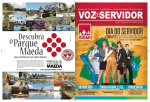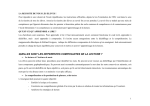Download Millennium I - DAVI Y CIA, S.L.
Transcript
Millennium I
USER’S MANUAL
MA04-02/A
18/06/2012
www.davicia.com
USER’S MANUAL
MA04-02/A
INDICE
Página
2
1. DESCRIPTION
2. INSTALLATION
2.1. Location and setting
2.2. Unpacking
2.3. Startup
3
3
3
3
3. OPERATION
3.1. Prices
3.1.1. Using smart cards
3.2. Weight and height
3.2.1. Using the baby scale accessory
3.3. Blood pressure
3.4. Body fat
3.5. Printed results
4
4
4
5
5
6
7
9
4. CONFIGURACIÓN
4.1. Programming
4.1.1. Time setting
4.1.2. Date setting
4.1.3. Programming advertising
4.1.4. Programming the ticket
4.1.5. Voice activation
4.1.6. Programming price of weight
4.1.7. Programming price of blood pressure
10
10
11
12
12
12
13
13
14
5. MAINTENANCE AND CLEANING
5.1. Cleaning the blood pressure cuff
5.2. Paper roll change
5.3. Equipment disposal
15
15
15
16
6. TECHNICAL SPECIFICATIONS
17
7. WARRANTY CERTIFICATE
18
1
USER’S MANUAL
MA04-02/A
1. DESCRIPTION
1
2
3
4
11
6
5
7
8
9
12
10
13
15
(1)
(2)
(3)
(4)
(5)
(6)
(7)
(8)
(9)
(10)
Height meter sensor
Height meter arm and leds
Speaker
Keypad
Coin slot
Body fat sensors
Blood pressure wrist cuff
Smart card reader
Ticket tray
Baby scale (optional)
16
14
(11)
(12)
(13)
(14)
(15)
(16)
2
Access door for paper roll changing.
Access door to coin box
Wheels
Power switch
Fuses
Cable
USER’S MANUAL
MA04-02/A
2. INSTALLATION
MILLENNIUM I multifunction scale comes factory configured according to the voltage of each country and is
ready for operation immediately after unpacking.
Connect the device to the power supply via the power supply cable. It is necessary that the outlet is provided with
grounding. Adapters should not be used without grounding.
2.1. LOCATION AND SETTING
Set the equipment in a place flat and level, where it is perfectly supported. This last point is of vital importance to
proper operation.
Make sure that within a radius of 70 cm around the equipment there is no interference that might affect the
measurement of height.
2.2. UNPACKING
o
o
o
o
Place the scale vertically.
Remove the protective cap and the packaging that protects it. Do not use sharp tools, as this may damage
the equipment.
Place it on a level surface.
Read the instructions carefully before connecting the multi-function equipment MILLENNIUM I.
Inside the packaging you will find:
o Multifunction equipment
o Height rod
o User Manual
o Coin drawer key, printer access key
o 1 Keychain
o 2 screws for stadiometer
o 1 roll of thermal paper
o 1 axis roll
o 5 card chip
o 1 blood pressure cuff
2.3
2.3. STARTUP
o
o
o
o
o
o
Connect the equipment to the power supply.
Check that no objects are placed on the platform of the equipment.
Actuate the switch on the bottom.
At this point the equipment will perform the process of self-test.
Step away from the equipment to not interfere in the process of auto-zero of the systems of weight and
height.
If the process of self-test completes successfully, the screen displays the price of the service and the current
time.
3
USER’S MANUAL
MA04-02/A
3. OPERATION
MILLENNIUM I multifunctional scale has 2 operating modes according to the measures to be undertaken:
o Partial Mode: Measuring weight, height and body fat index.
o Total Mode: Measuring weight, height, blood pressure and body fat index.
For each mode there is a price list, thus having a price for the partial mode and a price (usually higher) for the total
mode.
The order of operation is as follows:
o Partial Mode: Weight and height, body fat index.
o Total Mode: Weight and height, blood pressure, body fat index.
When you turn on the multifunctional scale using the switch on the bottom, a test begins. This test performs the
tare weight, height and pressure. The sequence of messages on the display is as follows:
o
o
DAVI Y CIA, indicates the name of the manufacturer, begins the process of self-calibration.
CONTROL YOUR WEIGHT PERIODICALLY on the top line (display advertising) and in the lower left corner a
zero "0" plus the time and date. The zero "0" indicates that the equipment has made the tare and is ready for
use.
3.1. PRICES
If the user step onto the platform before introducing the price amount, it appears the
following message:
o
o
INSERT € XX, XX TO WEIGH
INSERT € XX, XX FOR BLOOD PRESSURE AND WEIGHT
Where X is the amount and € is the currency unit.
Because there are 2 possible prices depending on the desired mode (partial mode, total mode), the display shows
alternately the 2 prices.
When you enter the amount and it is less than the total mode but matches the partial
mode appears:
o
o
PRESS <start> TO WEIGH
INSERT € XX, XX FOR BLOOD PRESSURE AND WEIGHT
Donde X es el importe y € es la unidad de moneda.
The green <start> button is lit. By pressing <start> we access the partial mode. If we introduce the remaining
amount to reach the total mode, this is automatically activated.
The green <start> light blinks for 20 seconds, if after this time we have not pressed the button <start>, the partial
mode is automatically activated.
3.1.1. Using smart cards
cards
The main use of the smart card is as prepayment system and storage of the results from the measurements that
the user performs on the equipment. In one part of the smart card’s memory is stored the credit and number of
the equipment where the card belongs
belong and on another part is stored the last 10 measurements of weight and
blood pressure with the date on which they were made.
4
USER’S MANUAL
MA04-02/A
The card is for personal and individual use, since it stores data from the last 10 measurements of weight and blood
pressure. When the card runs out of memory space for the 10 measurements, it deletes the first, so you always
have the most recent 10.
Operation
By introducing the smart card, appears a screen indicating its credit.
If the card credit is higher than the price of the programmed options, you can select the one you want to perform,
following the indications.
YOU HAVE 05.00 €
Select using the keyboard:
<start>: Weight & height, 0,50 €
<stop> : Weight & BP,
1,00 €
On this screen, select the service you want.
When you select either option MILLENNIUM I subtracts the amount of the service into the smart card and starts
the measurement process automatically.
Buy credit
If your credit is less than the minimum price of the service, the following screen appears to us to buy more credit.
>>DO YOU WANT TO
RECHARGE YOUR CARD
YES:
<start>
NO:
<stop>
By confirming the charge we can introduce the coins to increase our credit. The accumulated amount is displayed.
TIENE: ##.##€
-INTRODUZCA MONEDASCONFORME: <start>
To finish, push the <START> button. The new credit is automatically recorded on the smart card and we can
remove it from the equipment.
3.2. WEIGHT AND HEIGHT
Before starting the measurement, appear on-screen instructions for the correct posture we must take (step up
to the platform, stand straight). After a few seconds, the measurement is carried out automatically.
IMPORTANT: By failure to follow directions, the measurement result could be altered.
At the end of the measurement, the result values are displayed, in addition to the calculation of the Body Mass
Index (BMI)
3.2.1. Using the baby scale accessory
Preparation and precautions
o
o
o
Raise the cradle of the baby scale
Before placing the baby in the cradle, press it with your hand to ensure that it has been blocked
While weighing the baby, watch his movements to prevent him falling from the cradle
5
USER’S MANUAL
MA04-02/A
Measurement
To weigh the baby, use the measurement option "Weight and height" as you would with an adult. The equipment
detects that it is a weight below 15 kg, understands that we are weighing a baby then:
o
o
o
o
The divisions are 10 g
Only measures the weight, does not measure the height
Overrides the process of measuring the body fat
Gives us a baby scale ticket
The baby scale ticket contains a table of weights according to age and complexions ranging from 0 to 24 months
old and is divided into 3 sizes: small, medium and large. It is divided by sex and always shows the 3 months which
correspond to the weight of our baby.
3.3. BLOOD PRESSURE
To measure the blood pressure we must introduce the wrist without a watch in the cuff of the equipment, as
indicated in the figure.
To start the measurement press the START button.
An acoustic signal is heard, the cuff inflation process begins, the display shows:
PLEASE DO NOT TALK OR MOVE
The cuff inflates up to the pressure 250 mmHg. If the swelling lasts more than 20 seconds, we are in a process of
error and the equipment displays:
OUT OF SERVICE, CALL THE MAINTENANCE
If pulses are detected, the bracelet swell to 300 mmHg. If still more pulses are detected, MILLENNIUM I stops the
swelling and the display shows:
ERROR DETECTION, REMOVE THE WRIST
If no pulses are detected for 5 seconds, the pressure will automatically begin to decrease at a rate of about 3
mmHg / sec, simultaneously with the detection of each pulse appears a heart drawn on the screen and you hear a
beep that accompanies it. The graphical display shows the heart rate.
If the cuff pressure falls below 40mmHg, we are in an error state, MILLENNIUM I stops the process and displays
the following message:
ERROR DETECTION, REMOVE THE WRIST
When it does not detect more beats, the heart stops flashing and proceeds to a rapid deflation of the cuff. Then
the result values are displayed on the screen:
6
USER’S MANUAL
MA04-02/A
WARNING: Do not self medicate on the basis of measurements made with the equipment.
3.4. BODY FAT
Limitations o f use
People affected by the following situations may have a degree of water content and bone density below average,
which can cause inaccurate calculation of the percentage of body fat. In these cases the equipment can not
provide accurate indication of the percentage of body fat.
o
o
o
o
o
o
o
o
Children
Elderly and postmenopausal women
Bodybuilders and professional athletes
People who developed a cold or fever
People with edema
People with osteoporosis or low bone density
Pregnant
Patients on dialysis
Furthermore, due to varying water content in certain circumstances, avoid the use of Body Fat Index:
o
o
o
o
o
o
Immediately after making energetic exercise
After a sauna
After the bath
After drinking alcoholic beverages
After drinking lots of water or after eating (it is advisable to wait 1 or 2
hours)
During the menstrual cycle
Precautions
Although there are no known side effects, Body Fat Index should not be used in the following cases:
o
o
o
During an acute contagious disease
In people with medical implants (eg a pacemaker)
In people with abnormal blood pressure or any heart disease
Input data
To calculate your body fat you need to enter some input, which must be within the following ranges:
o
o
o
Weight: 60.0 kg to 225.0 kg
Height: 160 cm to 205 cm
Age: 10 to 99 years
Otherwise, the equipment ignores the process of calculating the body fat.
7
USER’S MANUAL
MA04-02/A
Holding and correct posture for measurement
To ensure that the measurement is accurate you should hold the device correctly as it appears:
Electrodes
It is VERY IMPORTANT:
o
o
The palms make the greatest possible contact with the electrodes of the equipment.
Press electrodes firmly with the palm of your hands.
The equipment does a measurement of the resistance of our body through the 4 electrodes. If contact with the
electrodes is not right or the hands are wrongly placed on the sensors, the resistance value will not be correct
which may lead to an inaccurate calculation of the percentage of body fat.
The resistance value must be between 390 and 1200 Ohms.
Measurement
The measurement of body fat index is optional. If the user steps off the platform, the equipment will override the
measurement of body fat index.
IMPORTANT: People with implants, pacemakers or other electronic device for medical use should not use the
measurement of body fat index.
To measure the body fat index, hold the lateral sensors with bare hands, clean and slightly moist, as it appears on
the screen indications.
The display indicates when the measurement is complete and you can take your hands off the sensors.
The equipment takes into account the following user data to output the result values:
o
o
o
Age
Sex
Complexion (optional, depending on configuration)
If not using a smart card, you must enter the data using the computer keypad. Follow the instructions on each
screen to correctly enter each of the requested data.
If you use a smart card, your data should be already stored in the memory of the card, in which case you only shall
be asked to confirm it, using the equipment keypad.
8
USER’S MANUAL
MA04-02/A
Finally, the display shows the values obtained according to the measurement and data entered by the user.
3.5. PRINTED RESULTS
Upon completion of the selected measurements, the equipment automatically prints a receipt with the obtained
results including the recommended values for each measurement performed.
9
USER’S MANUAL
MA04-02/A
4. SETUP
4.1. PROGRAMMING
PROGRAMMING
With the equipment turned off, press the button PULS1 (see Figure 1), hold down the button PULS1 and turn on
the equipment MILLENNIUM I. After a few seconds, release the button. The display shows the test and
adjustment menu.
Figure1
Open the top door.
At the paper roll level, along with the wires, there is the button
PULS1
Displays the following menu screen:
>TEST AND ADJUSTEMENT< (stop:exit)
1-DISPLAY
2-KEYBOARD
3-PRINTER
4-WEIGHT AND HEIGHT
5-BP
6-PROGRAMMING
Press the key 6 (Programming) and appears the following screen:
..........TIME..........
start
Using and keys corresponding to "2" and "4" respectively we move through the menu options available. To
select the desired option, press the button <START>. To exit press the button <STOP>.
The options that are accessed through the basic programming menu are:
HORA
FECH
TCKT
PUBL
VOZZ
P-PR
T-PR
Time setting
Date setting
Ticket programming
Programming screen advertising
Activation / deactivation of the voice
Programming price of weight. Partial mode.
Programming price of blood pressure. Total mode.
Confirmation of the process
After programming any data in the MILLENNIUM I, it verifies that the data are well introduced, if everything is
correct, the data are stored in memory and the following screen appears:
** correct **
<tec>
Indicates that the process is correct, pressing any key returns to the main menu.
10
USER’S MANUAL
MA04-02/A
If the process is incorrect, the following screen appears:
!!! E R R O R !!!
<tec>
The information you entered is not correct and does not record any data, pressing any key returns to the main
menu.
Key performance
Programming is done using the main keyboard, the keys have several functions, numbers and letters.
By pressing the numeric key more than once, it appear the different programmed characters. The set of
characters available in the MILLENNIUM is that related below, whose order of appearance is as follows:
1
2
3
4
5
6
7
8
9
0
A B C a
D E F d
G H I g
J K L j
M N O m
P Q R p
S T U s
V X W v
Y Z * y
“blank”
b
e
h
k
n
q
t
x
z
!
c
f
i
l
o
r
u
w
ÿ
“
Ä À á
È
é
í
- : ;
Ö ó ò
[ \ ]
Ü
ú
ª º ,
à
è
ì
<
ö
^
ù
ä
ë
ï
=
ô
_
ü
∏
â Ç ç
ê
î
> ? ½ @
Ñ ñ
` { | }
û
¡
# $ % & / ( ) ∅ + , - .
How are they used?
Pressing the key once displays the first character. For the following characters, press more times until the
character is displayed, for example:
To program the letter C
Press "1ABC" four times
C
IMPORTANT!
To use a different character of the same key we need to confirm with <start>, for example:
To program the letters AB
Press the "1ABC" twice
Press <start>
Press the “1ABC” three times
A
B
4.1
4.1.1. Time setting
If you select the option HORA,
HORA the display shows the following message:
TIME:
HORA>
[hhmm]
Where [hhmm] indicates the format in which we enter the new time. Enter the data using the alphanumeric
keypad first hour and then the minutes, enter the hours in the format of 0 to 24 hours.
If we want to enter the 3:35 pm, type out:
1535
Upon completion, we will press <START> to confirm the data.
11
USER’S MANUAL
MA04-02/A
4.1
4.1.2. Date setting
setting
If you select the option FECH,
FECH the display shows the following message:
DATE:
FECH>
[ddmmyy]
Where [ddmmyy] tells us in which format we must enter the new date. Introduce the data using the alphanumeric
keypad: day, month and year in that order with two digits for each input.
If we want to enter March 23, 2005, type out:
230305
Upon completion, we will press <START> to confirm the data.
4.1
4.1.3. Programming advertising
With this option we can program a text, which will be displayed in the form of fixed messages distributed on 5
screens. To set the message we have a total of 99 characters, bearing in mind that spaces are also considered as a
character.
If you select the option PUBL,
PUBL the display shows the following message:
ADVERTISING:
PUBL>
/:0000/
[text]
stop:end
Option “advance”
Finish
It tells us that we can use the option to advance characters. Using the (
) and (
), key (2) and (4)
respectively, we can retrieve the text already entered, so that we can move forward or backward with the text to
arrive at the desired point. When finished, press the key <STOP>.
Stop End key. If you do not want to use the advance option, press the button <STOP> directly.
Pressing <STOP>, the display shows:
ADVERTISING:
[text]
PUBL>F
/:0000/ 0..9 2DEFdefÈ éèê
Now we can introduce the desired text using the alphanumeric keypad.
After entering all the text, we will press <START> to confirm the data.
The following screen appears:
ADVERTISING:
PUBL>
Start: Pressing <START>:
Pressing <STOP>:
[text]
stop:out
We return to the advance option
Exit the programming menu. The information is recorded.
4.1
4.1.4. Programming the ticket
If you select the option TCKT,
TCKT the display shows the following message:
TICKET:
TCKT>
[nnT]
12
USER’S MANUAL
MA04-02/A
Where [nnT]:
nn
T
Line number (00 ~ 25)
Character type (0 ~ 3 )
We have 25 lines to program, 5 at the top of ticket and 20 in the bottom of the ticket.
There are 4 possible character types, according to the following:
Code
Code
Sample
Character Type
0
Normal
1
Vertically expanded
2
Horizontally expanded
3
Doubly expanded
We will introduce the value of the line number and the character type, using the format [nnT]. For example if we
want to program the line 0, and the character type 1, we introduce:
001
Upon completion, we will press <START> to confirm the data.
The display shows:
TXT: […………………………..]
TCKT>F
/L00(1):01/ 2DEFdefÈ éèê
Líine 00 Character Character
Set of
Type 1
count
characters
On the screen we have all the information available, we can now begin entering the text of the line with the
alphanumeric keypad.
Upon completion, we will press <START> to confirm the data.
To enter a blank line, it is necessary to program at least one character of the line as "blank".
4.1.5. Voice activation
Using this option, we activate or deactivate the voice module.
If you select the option VOZZ,
VOZZ the display shows the following message:
VOICE ACTIVATION:
VOZZ>
[1=0N,0=0FF]
Enter through the keyboard, the code of the desired option:
1
voice activated
0
voice deactivated
Upon completion, we will press <START> to confirm the data.
4.1
4.1.6. Programming price of weight
Using this option, program the price of Partial mode: weight, height and body fat index.
13
USER’S MANUAL
MA04-02/A
If you select the option P-PR,
PR the display shows the following message:
WEIGHT PRICE:
P-PR>
[***]
Enter through the keyboard, the desired amount of Euro cents. For example, if the price is 0.50 €, we will
introduce 50.
50
Upon completion, we will press <START> to confirm the data.
4.1
4.1.7. Programming price of blood pressure
Using this option, program the price of Total mode: weight, height, blood pressure and body fat index.
If you select the option T-PR,
PR the display shows the following message:
BP PRICE:
T-PR>
[***]
Enter through the keyboard, the desired amount of Euro cents. For example, if the price is 1.00 €, we will
introduce 100
100.
Upon completion, we will press <START> to confirm the data.
14
USER’S MANUAL
MA04-02/A
5. MAINTENANCE AND CLEANING
The only maintenance that can be performed by unqualified personnel is the change of paper roll.
Do not perform repairs on your own. In case of breakdown contact the Technical Support Service.
If the power cable is damaged, it must be replaced by the Technical Support Service or qualified personnel in order
to avoid dangerous malfunctioning.
To ensure accurate results, the equipment MILLENNIUM I requires an annual maintenance check that only
authorized personnel from the Davi & Cia Technical Support Service can perform.
Clean the unit using only a soft cloth. Do not use gasoline or any similar solvent.
5.1. CLEANING THE BLOOD PRESSURE CUFF
Clean with a cloth soaked in a mixture of water and detergent. To dry, use a dry cloth.
5.2. PAPER ROLL CHANGE
When the MILLENNIUM I runs out of paper, it stops working and the following message is displayed:
OUT OF SERVICE, NO PAPER
To change the paper roll:
o
o
1.
Switch off the equipment
Open the door to access the printer (see 1. Description - #11), the printer is inside at the top.
Place the paper roll
2.
3.
Lift the cutter cover
Raise the lever
15
USER’S MANUAL
MA04-02/A
4.
Insert the paper through the roller
according to Figure
5.
6.
Make sure the paper is straight and in the centre
Lower the lever
7.
Insert the paper through the cutter as in
the Figure
8.
9.
10.
Close the cover
Cut off the piece of paper sticking out
Switch on the equipment
5.3. EQUIPMENT DISPOSAL
All electrical and electronic products should be disposed of separately from the
municipal waste stream via designated collection facilities appointed by the
government or the local authorities.
This crossed-out wheeled bin symbol on the product means the product is covered
by the European Directive 2002/96/EC.
The correct disposal and separate collection of the equipment will help prevent
potential negative consequences for the environment and human health. It is a
precondition for reuse and recycling of used electrical and electronic equipment.
16
USER’S MANUAL
MA04-02/A
6. TECHNICAL SPECIFICATIONS
Model:
Manufacturer:
Display:
Weight:
Maximum external
dimensions:
Measurement range:
Weight:
Weight (baby scale):
Height:
Blood pressure:
Heart rate:
Body fat index:
Measurement methods:
Weight:
Height:
Blood pressure:
Body fat index:
Power supply:
Consumption:
In operation:
Body fat index:
Temperature:
Humidity:
Other parameters:
Temperature:
Humidity:
Printer:
Paper width:
e:
d:
Min:
Max.
Class:
Fuses primary circuit:
Power supply 230V:
Power supply 115V:
Fuses secondary circuit:
MILLENNIUM I
DAVI & CIA
C/Murcia 35 nave G
E08830 Sant Boi de Llobregat
Barcelona – SPAIN
LCD Graphic
240 x 64 pixels - 127 x 34 mm
63 kg (aprox.)
70 x 45 x 230 cm
10 to 225 kg in div.100 g
0 to 15 kg in div. 10 g
0 to 200 cm in div. 1 cm
0 to 300 mmHg in div. 1 mmHg
40 to 200 ppm
1 to 75 % in div. 0,1 %
300 kg load cell
Ultrasound
Oscillometric method
Bioelectric Impedance Measurement (B.I.A.)
230V~ , 50/60 Hz
120V~, 50/60 Hz
In operation, max. 40 VA
+15 ºC to +40 ºC
30 % to 75 %
0 ºC to +40 ºC
30 % to 75 %
Thermal printhead
8 dots/mm.
384 dots/line, 32 characters per line.
Speed = 40 mm/s.
Paper end detection using a photoelectric cell.
57 mm (57 x 192 x 17.5 mm)
100 g / 0,2 lb
100 g / 0,2 lb
2,5 kg / 5,5 lb
225 kg / 500 lb
III
2 x 0,5 A 5 x 20 mm, type M
2 x 1,0 A 5 x 20 mm, type M
2 x 2 A 5 x 20 mm, type M
17
USER’S MANUAL
MA04-02/A
7. WARRANTY CERTIFICATE
We provide a 1-year guarantee from the date of purchase. The guarantee covers manufacturing defects or
defects occurring as a result of normal use and operation.
It excludes all removable parts such as batteries, wires, power supply devices, etc. Faults falling within the
guarantee period shall be rectified free of charge upon presentation of the purchase receipt for the appliance. No
other rights can be taken into consideration.
Return shipment is at the customer's expense if the appliance is anywhere other than at the customer's
headquarters.
In the event of damage during shipment, guarantee rights will be granted only if the appliance is shipped in the
original packaging. You are therefore recommended to keep the original packaging.
Following expiry of the guarantee period, all services requested will be dealt with by our specialist technicians at
the user's expense.
18
USER’S MANUAL
MA04-02/A
This manual and other support documents are available on the web
www.davicia.com
C/ Murcia, 35 Nave G Pol.industrial Can Calderón.
E 08830 Sant Boi de Llobregat. Barcelona. Spain
Tel. +34 93 654 32 32
Fax. +34 93 654 16 62
19
[email protected]
www.davicia.com