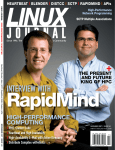Download dir - Oracle Documentation
Transcript
C User’s Guide Sun WorkShop 6 Sun Microsystems, Inc. 901 San Antonio Road Palo Alto, CA 94303 U.S.A. 650-960-1300 Part No. 806-3567-10 May 2000, Revision A Send comments about this document to: [email protected] Copyright © 2000 Sun Microsystems, Inc., 901 San Antonio Road • Palo Alto, CA 94303-4900 USA. All rights reserved. This product or document is distributed under licenses restricting its use, copying, distribution, and decompilation. No part of this product or document may be reproduced in any form by any means without prior written authorization of Sun and its licensors, if any. Third-party software, including font technology, is copyrighted and licensed from Sun suppliers. Parts of the product may be derived from Berkeley BSD systems, licensed from the University of California. UNIX is a registered trademark in the U.S. and other countries, exclusively licensed through X/Open Company, Ltd. For Netscape™, Netscape Navigator™, and the Netscape Communications Corporation logo™, the following notice applies: Copyright 1995 Netscape Communications Corporation. All rights reserved. Sun, Sun Microsystems, the Sun logo, docs.sun.com, AnswerBook2, Solaris, SunOS, JavaScript, SunExpress, Sun WorkShop, Sun WorkShop Professional, Sun Performance Library, Sun Performance WorkShop, Sun Visual WorkShop, and Forte are trademarks, registered trademarks, or service marks of Sun Microsystems, Inc. in the U.S. and other countries. All SPARC trademarks are used under license and are trademarks or registered trademarks of SPARC International, Inc. in the U.S. and other countries. Products bearing SPARC trademarks are based upon an architecture developed by Sun Microsystems, Inc. The OPEN LOOK and Sun™ Graphical User Interface was developed by Sun Microsystems, Inc. for its users and licensees. Sun acknowledges the pioneering efforts of Xerox in researching and developing the concept of visual or graphical user interfaces for the computer industry. Sun holds a non-exclusive license from Xerox to the Xerox Graphical User Interface, which license also covers Sun’s licensees who implement OPEN LOOK GUIs and otherwise comply with Sun’s written license agreements. Sun f90/f95 is derived from Cray CF90™, a product of Silicon Graphics, Inc. Federal Acquisitions: Commercial Software—Government Users Subject to Standard License Terms and Conditions. DOCUMENTATION IS PROVIDED “AS IS” AND ALL EXPRESS OR IMPLIED CONDITIONS, REPRESENTATIONS AND WARRANTIES, INCLUDING ANY IMPLIED WARRANTY OF MERCHANTABILITY, FITNESS FOR A PARTICULAR PURPOSE OR NONINFRINGEMENT, ARE DISCLAIMED, EXCEPT TO THE EXTENT THAT SUCH DISCLAIMERS ARE HELD TO BE LEGALLY INVALID. Copyright © 2000 Sun Microsystems, Inc., 901 San Antonio Road • Palo Alto, CA 94303-4900 Etats-Unis. Tous droits réservés. Ce produit ou document est distribué avec des licences qui en restreignent l’utilisation, la copie, la distribution, et la décompilation. Aucune partie de ce produit ou document ne peut être reproduite sous aucune forme, par quelque moyen que ce soit, sans l’autorisation préalable et écrite de Sun et de ses bailleurs de licence, s’il y en a. Le logiciel détenu par des tiers, et qui comprend la technologie relative aux polices de caractères, est protégé par un copyright et licencié par des fournisseurs de Sun. Des parties de ce produit pourront être dérivées des systèmes Berkeley BSD licenciés par l’Université de Californie. UNIX est une marque déposée aux Etats-Unis et dans d’autres pays et licenciée exclusivement par X/Open Company, Ltd. La notice suivante est applicable à Netscape™, Netscape Navigator™, et the Netscape Communications Corporation logo™: Copyright 1995 Netscape Communications Corporation. Tous droits réservés. Sun, Sun Microsystems, the Sun logo, docs.sun.com, AnswerBook2, Solaris, SunOS, JavaScript, SunExpress, Sun WorkShop, Sun WorkShop Professional, Sun Performance Library, Sun Performance WorkShop, Sun Visual WorkShop, et Forte sont des marques de fabrique ou des marques déposées, ou marques de service, de Sun Microsystems, Inc. aux Etats-Unis et dans d’autres pays. Toutes les marques SPARC sont utilisées sous licence et sont des marques de fabrique ou des marques déposées de SPARC International, Inc. aux Etats-Unis et dans d’autres pays. Les produits portant les marques SPARC sont basés sur une architecture développée par Sun Microsystems, Inc. L’interface d’utilisation graphique OPEN LOOK et Sun™ a été développée par Sun Microsystems, Inc. pour ses utilisateurs et licenciés. Sun reconnaît les efforts de pionniers de Xerox pour la recherche et le développement du concept des interfaces d’utilisation visuelle ou graphique pour l’industrie de l’informatique. Sun détient une licence non exclusive de Xerox sur l’interface d’utilisation graphique Xerox, cette licence couvrant également les licenciés de Sun qui mettent en place l’interface d’utilisation graphique OPEN LOOK et qui en outre se conforment aux licences écrites de Sun. Sun f90/f95 est derivé de CRAY CF90™, un produit de Silicon Graphics, Inc. CETTE PUBLICATION EST FOURNIE “EN L’ETAT” ET AUCUNE GARANTIE, EXPRESSE OU IMPLICITE, N’EST ACCORDEE, Y COMPRIS DES GARANTIES CONCERNANT LA VALEUR MARCHANDE, L’APTITUDE DE LA PUBLICATION A REPONDRE A UNE UTILISATION PARTICULIERE, OU LE FAIT QU’ELLE NE SOIT PAS CONTREFAISANTE DE PRODUIT DE TIERS. CE DENI DE GARANTIE NE S’APPLIQUERAIT PAS, DANS LA MESURE OU IL SERAIT TENU JURIDIQUEMENT NUL ET NON AVENU. Please Recycle Important Note on New Product Names As part of Sun’s new developer product strategy, we have changed the names of our development tools from Sun WorkShop™ to Forte™ Developer products. The products, as you can see, are the same high-quality products you have come to expect from Sun; the only thing that has changed is the name. We believe that the Forte™ name blends the traditional quality and focus of Sun’s core programming tools with the multi-platform, business application deployment focus of the Forte tools, such as Forte Fusion™ and Forte™ for Java™. The new Forte organization delivers a complete array of tools for end-to-end application development and deployment. For users of the Sun WorkShop tools, the following is a simple mapping of the old product names in WorkShop 5.0 to the new names in Forte Developer 6. Old Product Name New Product Name Sun Visual WorkShop™ C++ Forte™ C++ Enterprise Edition 6 Sun Visual WorkShop™ C++ Personal Edition Forte™ C++ Personal Edition 6 Sun Performance WorkShop™ Fortran Forte™ for High Performance Computing 6 Sun Performance WorkShop™ Fortran Personal Edition Forte™ Fortran Desktop Edition 6 Sun WorkShop Professional™ C Forte™ C 6 Sun WorkShop™ University Edition Forte™ Developer University Edition 6 In addition to the name changes, there have been major changes to two of the products. ■ Forte for High Performance Computing contains all the tools formerly found in Sun Performance WorkShop Fortran and now includes the C++ compiler, so High Performance Computing users need to purchase only one product for all their development needs. ■ Forte Fortran Desktop Edition is identical to the former Sun Performance WorkShop Personal Edition, except that the Fortran compilers in that product no longer support the creation of automatically parallelized or explicit, directivebased parallel code. This capability is still supported in the Fortran compilers in Forte for High Performance Computing. We appreciate your continued use of our development products and hope that we can continue to fulfill your needs into the future. Contents Preface 1. 1 Introduction to the C Compiler Standards Conformance 11 Organization of the Compiler C-Related Programming Tools 2. cc Compiler Options Option Syntax -# 11 13 15 15 Options Summary The cc Options 11 16 22 22 -### 22 -Aname[(tokens)] 23 -B[static|dynamic] -C 23 -c 23 -Dname[=tokens] -d[y|n] 24 -dalign 25 23 24 v -E 25 25 -erroff=t -errtags=a 26 -errwarn=t 26 26 -fast 28 -fd 28 -flags 28 -fnonstd -fns[={no,yes}] -fprecision=p 29 -fround=r -fsimple[=n] 31 -fsingle 31 -fstore 31 -ftrap=t -G 32 -g 32 -H 32 -h name -i 33 33 -Idir 33 -KPIC 33 -Kpic 33 -keeptmp 34 -Ldir -lname -mc vi C User’s Guide • May 2000 34 29 34 34 30 28 34 -misalign 34 -misalign2 -mr 35 35 -mr,string -mt 35 35 -native 35 -nofstore 35 -noqueue -O 36 -o filename -P 36 -p 36 36 -Q[y|n] -qp 36 -Rdir[:dir] -S 37 -s 37 -Uname -V 37 -v 38 -Wc,arg -w 36 37 37 38 39 -X[a|c|s|t] -x386 40 -x486 40 -xa 39 40 -xarch=isa 41 Contents vii 46 -xautopar -xCC 47 47 -xcache=c 48 –xcg[89|92] -xchar_byte_order=o -xchip=c 48 -xcode=v 50 -xcrossfile=[n] 52 -xexplicitpar -xF 51 52 -xdepend -xe 48 52 53 53 -xhelp=f 53 -xildoff -xildon 54 -xinline=[{%auto,func_name,no%func_name}[,{%auto,func_name,no %func_name}]...] 54 54 -xlibmieee 55 -xlibmil -xlic_lib=sunperf -xlicinfo -xloopinfo -xM -xM1 55 55 55 55 56 -xMerge 56 -xmaxopt=off, 1, 2, 3, 4, 5 -xmemalign=ab viii C User’s Guide • May 2000 57 57 58 -xnolib 58 -xnolibmil -xO[1|2|3|4|5] -xP 61 61 -xparallel 61 -xpentium -xpg 59 62 -xprefetch=[val],val -xprofile=p 62 -xreduction 64 64 -xregs=r 65 -xrestrict=f -xs 66 66 -xsafe=mem -xsb 62 66 66 -xsbfast -xsfpconst -xspace 67 67 -xstrconst 67 -xtarget=t 67 -xtemp=dir -xtime 73 73 -xtransition -xunroll=n 73 74 -xvector[={yes|no} -xvpara -Yc, dir 74 74 75 Contents ix -YA, dir 75 -YI, dir 75 -YP, dir 75 -YS, dir 75 -Zll 75 -Zlp 75 Options Passed to the Linker 3. 76 Sun ANSI/ISO C Compiler-Specific Information Environment Variables TMPDIR 77 77 77 SUNPRO_SB_INIT_FILE_NAME PARALLEL 78 78 78 SUNW_MP_THR_IDLE Global Behavior: Value Versus unsigned Preserving Keywords 79 asm Keyword 79 _Restrict Keyword long long Data Type 80 82 Printing long long Data Types Usual Arithmetic Conversions Constants 83 Integral Constants Character Constants Include Files 83 84 84 Nonstandard Floating Point x C User’s Guide • May 2000 85 82 82 79 Preprocessing Directives and Names Assertions Pragmas 86 86 87 Variable Argument Lists for #define Predefined Data 98 Predefined Names 4. 98 Parallelizing Sun ANSI/ISO C Code Overview 101 101 Environment Variables 102 Data Dependence and Interference Parallel Execution Model 104 106 Private Scalars and Private Arrays Storeback 107 109 Reduction Variables Speedups 97 110 111 Amdahl’s Law 112 Load Balance and Loop Scheduling Static or Chunk Scheduling Self Scheduling 115 115 Guided Self Scheduling Loop Transformations Loop Distribution Loop Fusion 115 116 116 116 117 Loop Interchange 119 Contents xi Aliasing and Parallelization 120 Array and Pointer References Restricted Pointers 121 121 Explicit Parallelization and Pragmas Compiler Options 5. 131 Incremental Link Editor (ild) Introduction 123 133 133 Overview of Incremental Linking How to Use ild 134 134 How ild Works 136 What ild Cannot Do 137 Reasons for Full Relinks 138 ild Deferred-Link Messages ild Relink Messages 138 138 Example 1: internal free space exhausted Example 2: running strip Example 3: ild version 139 140 Example 4: too many files changed Example 5: full relink 140 Example 6: new working directory ild Options -a 141 141 -B dynamic | static -d y|n 142 -e epsym -g 142 -I name xii 142 C User’s Guide • May 2000 142 140 142 141 139 -i 143 -Lpath -lx -m 143 143 143 -o outfile 143 -Q y|n 144 -Rpath 144 -s 144 -t 144 -u symname -V 144 144 145 -xildoff 145 -xildon 145 -YP,dirlist -z allextract|defaultextract| weakextract -z defs 145 146 -z i_dryrun 146 -z i_full 146 -z i_noincr -z i_quiet 146 -z i_verbose -z nodefs 146 146 Options Passed to ild From the Compilation System -a 147 -m 147 -t 147 -e epsym 145 146 147 Contents xiii 147 -I name -u symname 148 Environment Notes 148 150 ld Options Not Supported by ild 150 -B symbolic -b 150 -G 151 151 -h name 151 -z muldefs 151 -z text Additional Unsupported Commands -D token,token, ... -F name 152 152 Files That ild Uses 6. 151 152 -M mapfile -r 152 lint Source Code Checker 153 Basic and Enhanced lint Modes Using lint 154 The lint Options –# 156 –a 157 –b 157 –C filename –c xiv 156 156 –### 157 C User’s Guide • May 2000 150 157 153 151 157 –dirout=dir –err=warn 157 -errchk=l(, l) 157 -errchk=locfmtchk –errfmt=f 159 –errhdr=h 160 –erroff=tag(, tag) –errtags=a 162 -errwarn=t 162 –F 163 –flagsrc=file 163 163 –Ldir 163 163 –lx –m 163 163 –Idir –k 164 –Ncheck=c 164 –Nlevel=n 165 –n 166 166 –ox –p 161 162 –fd –h 159 166 –Rfile 166 –s 166 –u 167 –V 167 Contents xv –v 167 167 –Wfile –x 167 167 –XCC=a 167 -Xarch=v9 –Xexplicitpar=a 168 –Xkeeptmp=a 168 –Xtemp=dir –Xtime=a 168 –Xtransition=a –y 168 168 168 lint Messages 169 Options to Suppress Messages lint Message Formats lint Directives 173 Predefined Values Directives 170 173 173 lint Reference and Examples 177 Checks Performed by lint lint Libraries lint Filters 7. xvi 182 183 Transitioning to ANSI/ISO C Basic Modes 185 -Xa 185 -Xc 186 -Xs 186 -Xt 186 C User’s Guide • May 2000 177 185 169 A Mixture of Old- and New-Style Functions Writing New Code 186 187 Updating Existing Code 187 Mixing Considerations 188 Functions With Varying Arguments 190 Promotions: Unsigned Versus Value Preserving Background 193 Compilation Behavior 194 First Example: The Use of a Cast Bit-Fields 193 194 195 Second Example: Same Result Integral Constants 195 196 Third Example: Integral Constants Tokenization and Preprocessing 197 ANSI/ISO C Translation Phases Old C Translation Phases Logical Source Lines Macro Replacement Using Strings 200 Token Pasting 201 const and volatile 196 197 199 199 199 202 Types, Only for lvalue 202 Type Qualifiers in Derived Types const Means readonly Examples of const Usage 202 204 204 volatile Means Exact Semantics Examples of volatile Usage 205 205 Contents xvii Multibyte Characters and Wide Characters 206 Asian Languages Require Multibyte Characters Encoding Variations Wide Characters 206 207 Conversion Functions C Language Features 207 208 Standard Headers and Reserved Names Balancing Process 209 Standard Headers 210 209 Names Reserved for Implementation Use Names Reserved for Expansion Names Safe to Use Internationalization Locales 211 212 212 212 The setlocale() Function Changed Functions New Functions 213 214 215 Grouping and Evaluation in Expressions Definitions 216 The K&R C Rearrangement License The ANSI/ISO C Rules The Parentheses The As If Rule Incomplete Types Types 217 218 218 219 219 Completing Incomplete Types Declarations xviii C User’s Guide • May 2000 216 220 219 217 210 206 Expressions 220 Justification 221 Examples 221 Compatible and Composite Types Multiple Declarations 222 222 Separate Compilation Compatibility Single Compilation Compatibility Compatible Pointer Types Compatible Array Types 223 223 224 Composite Types 8. 223 223 Compatible Function Types Special Cases 224 Converting Applications 225 Overview of the Data Model Differences Implementing Single Source Code Derived Types Tools 222 226 227 227 230 Converting to the LP64 Data Type Model Integer and Pointer Size Change Integer and Long Size Change Sign Extension 231 231 232 232 Pointer Arithmetic Instead of Address Arithmetic Structures Unions 234 234 235 Type Constants 236 Beware of Implicit Declarations sizeof( ) Is an Unsigned Long 236 237 Contents xix Use Casts to Show Your Intentions 237 Check Format String Conversion Operation Other Considerations 238 239 Derived Types That Have Grown in Size Check for Side Effects of Changes 239 239 Check Whether Literal Uses of long Still Make Sense 239 Use #ifdef for Explicit 32-bit Versus 64-bit Prototypes Calling Convention Changes Algorithm Changes 240 Checklist for Getting Started 9. 240 241 cscope: Interactively Examining a C Program The cscope Process Basic Use 243 244 Step 1: Set Up the Environment 244 Step 2: Invoke the cscope Program Step 3: Locate the Code Step 4: Edit the Code 246 252 Command-Line Options View Paths 253 256 cscope and Editor Call Stacks Examples 257 257 Command-Line Syntax for Editors Unknown Terminal Type Error A. 262 ANSI/ISO C Data Representations Storage Allocation 263 Data Representations 264 Integer Representations xx C User’s Guide • May 2000 245 264 263 261 243 240 Floating-Point Representations Exceptional Values 266 268 Hexadecimal Representation of Selected Numbers Pointer Representation Array Storage 270 270 Arithmetic Operations on Exceptional Values Argument-Passing Mechanism B. 270 272 Implementation-Defined Behavior 275 Implementation Compared to the ANSI/ISO Standard Translation (G.3.1) 276 276 Environment (G.3.2) 276 Identifiers (G.3.3) 277 Characters(G.3.4) 277 Integers(G.3.5) 269 279 Floating-Point(G.3.6) 281 Arrays and Pointers(G.3.7) Registers(G.3.8) 282 283 Structures, Unions, Enumerations, and Bit-Fields(G.3.9) Qualifiers(G.3.10) 285 Declarators(G.3.11) 285 Statements(G.3.12) 285 Preprocessing Directives(G.3.13) Library Functions(G.3.14) Performance Tuning (SPARC) Limits 286 288 Locale-Specific Behavior(G.4) C. 283 294 297 297 libfast.a Library 298 Contents xxi D. The Differences Between K&R Sun C and Sun ANSI/ISO C K&R Sun C Incompatibilities With Sun ANSI/ISO C 300 The Difference Between Sun C and ANSI/ISO C As Set By -Xs Keywords Index xxii 311 C User’s Guide • May 2000 309 299 307 List of Tables TABLE 1-1 Components of the C Compilation System 12 TABLE 2-1 Compiler Options Grouped by Functionality 16 TABLE 2-2 -erroff arguments TABLE 2-3 -errwarn Values 26 TABLE 2-4 –xarch ISA Keywords 41 TABLE 2-5 -xarch Matrix 42 TABLE 2-6 -xarch Values for SPARC Platforms TABLE 2-7 -xarch Values on x86 46 TABLE 2-8 The -xcache Values 47 TABLE 2-9 The -xchip Values 49 TABLE 2-10 -xmemalign alignment and behavior values 57 TABLE 2-11 Examples of -xmemalign TABLE 2-12 The -xregs Values 65 TABLE 2-13 The -xtarget Values 68 TABLE 2-14 -xtarget Expansions 68 TABLE 3-1 Data Type Suffixes 83 TABLE 3-2 Predefined Identifier 98 TABLE 6-1 The –errfmt Values TABLE 6-2 The –errhdr Values 160 25 43 58 159 List of Tables xxiii xxiv TABLE 6-3 The –erroff Values 161 TABLE 6-4 -errwarn Values 162 TABLE 6-5 The –Ncheck Values 164 TABLE 6-6 lint Options and Messages Suppressed 170 TABLE 6-7 lint Directives TABLE 7-1 Trigraph Sequences TABLE 7-2 Multibyte Character Conversion Functions 207 TABLE 7-3 Standard Headers TABLE 7-4 Names Reserved for Expansion 211 TABLE 8-1 Data Type Size for ILP32 and LP64 TABLE 9-1 cscope Menu Manipulation Commands 246 TABLE 9-2 Commands for Use After an Initial Search TABLE 9-3 Commands for Selecting Lines to be Changed TABLE A-1 Storage Allocation for Data Types TABLE A-2 Representation of short TABLE A-3 Representation of int TABLE A-4 Representation of long on Intel and SPARC v8 versus SPARC v9 TABLE A-5 Representation of long long TABLE A-6 float Representation 266 TABLE A-7 double Representation 267 TABLE A-8 long double Representation (SPARC) TABLE A-9 long double Representation (Intel) 267 TABLE A-10 float Representations 268 TABLE A-11 double Representations 268 TABLE A-12 long double Representations 268 TABLE A-13 Hexadecimal Representation of Selected Numbers (SPARC) TABLE A-14 Hexadecimal Representation of Selected Numbers (Intel) 269 TABLE A-15 Automatic Array Types and Storage TABLE A-16 Abbreviation Usage 271 C User’s Guide • May 2000 174 198 210 226 248 258 263 264 265 265 270 267 269 265 TABLE A-17 Addition and Subtraction Results 271 TABLE A-18 Multiplication Results TABLE A-19 Division Results TABLE A-20 Comparison Results TABLE B-1 Representations and Sets of Values of Integers 279 TABLE B-2 Values for a float TABLE B-3 Values for a double 281 TABLE B-4 Values for long double 281 TABLE B-5 Padding and Alignment of Structure Members TABLE B-6 Character Sets Tested by isalpha, islower, Etc. 288 TABLE B-7 Values Returned on Domain Errors TABLE B-8 Semantics for signal Signals 290 TABLE B-9 Names of Months 295 TABLE B-10 Days and Abbreviated Days of the Week 295 TABLE D-1 K&R Sun C Incompatibilities With Sun ANSI/ISO C TABLE D-2 -Xs Behavior TABLE D-3 ANSI/ISO C Standard Keywords 309 TABLE D-4 Sun C (K&R) Keywords 309 271 272 272 281 284 289 300 307 List of Tables xxv xxvi C User’s Guide • May 2000 Preface This manual describes the Sun WorkShop™ 6 C programming language compiler along with ANSI C compiler-specific information. This manual describes the lint program that you can use to examine your code, provides instructions for parallelizing your code, explains how to transition to ANSI/ISO compliant code, describes the incremental linker, and the interactive program cscope. In the back of this manual, there are several appendices with reference material such as ANSI C data representations, implementation defined behavior, the differences between Sun C (K & R) and Sun ANSI C, performance tuning, and converting applications to compile for the 64-bit environment. Multiplatform Release This Sun WorkShop release supports versions 2.6, 7, and 8 of the Solaris™ SPARC™ Platform Edition and Solaris Intel Platform Edition Operating Environments. Note – The term “x86” refers to the Intel 8086 family of microprocessor chips, including the Pentium, Pentium Pro, and Pentium II processors and compatible microprocessor chips made by AMD and Cyrix. In this document, the term “x86” refers to the overall platform architecture, whereas “Intel Platform Edition” appears in the product name. 1 Access to Sun WorkShop Development Tools Because Sun WorkShop product components and man pages do not install into the standard /usr/bin/ and /usr/share/man directories, you must change your PATH and MANPATH environment variables to enable access to Sun WorkShop compilers and tools. To determine if you need to set your PATH environment variable: 1. Display the current value of the PATH variable by typing: % echo $PATH 2. Review the output for a string of paths containing /opt/SUNWspro/bin/. If you find the paths, your PATH variable is already set to access Sun WorkShop development tools. If you do not find the paths, set your PATH environment variable by following the instructions in this section. To determine if you need to set your MANPATH environment variable: 1. Request the workshop man page by typing: % man workshop 2. Review the output, if any. If the workshop(1) man page cannot be found or if the man page displayed is not for the current version of the software installed, follow the instructions in this section for setting your MANPATH environment variable. Note – The information in this section assumes that your Sun WorkShop 6 products were installed in the /opt directory. Contact your system administrator if your Sun WorkShop software is not installed in /opt. The PATH and MANPATH variables should be set in your home .cshrc file if you are using the C shell or in your home .profile file if you are using the Bourne or Korn shells: ■ To use Sun WorkShop commands, add the following to your PATH variable: /opt/SUNWspro/bin ■ To access Sun WorkShop man pages with the man command, add the following to your MANPATH variable: /opt/SUNWspro/man 2 C User’s Guide • May 2000 For more information about the PATH variable, see the csh(1), sh(1), and ksh(1) man pages. For more information about the MANPATH variable, see the man(1) man page. For more information about setting your PATH and MANPATH variables to access this release, see the Sun WorkShop 6 Installation Guide or your system administrator. How This Book Is Organized Chapter 1, “Introduction to the C Compiler,” provides information about the C compiler, including standards conformance, organization of the compiler, and Crelated programming tools. Chapter 2, “cc Compiler Options,” describes the C compiler options. It includes sections on option syntax, the cc options, and options passed to the linker. Chapter 3, “Sun ANSI/ISO C Compiler-Specific Information,” documents those areas specific to the Sun ANSI C compiler. Chapter 4, “Parallelizing Sun ANSI/ISO C Code,” The Sun ANSI/ISO C compiler can optimize code to run on SPARC shared-memory multiprocessor machines. Chapter 5, “Incremental Link Editor (ild),” describes incremental linking, ild-specific features, example messages, and ild options. Chapter 6, “lint Source Code Checker,” describes the lint program, its modes, options, messages, directives, and other helpful information. Chapter 7, “Transitioning to ANSI/ISO C,” provides tips and strategies for writing ANSI C compliant code. Chapter 8, “Converting Applications,” provides the information you need to write code for the 32 bit or the 64-bit compilation environment. Chapter 9, “cscope: Interactively Examining a C Program,” is a tutorial for the cscope browser which is provided with this release. Appendix A, “ANSI/ISO C Data Representations,” describes how ANSI C represents data in storage and the mechanisms for passing arguments to functions. Appendix B, “Implementation-Defined Behavior,” describes the implementationdefined features of the Sun WorkShop C compiler. Appendix C, “Performance Tuning (SPARC),” describes performance tuning on SPARC platforms. Preface 3 Appendix D, “The Differences Between K&R Sun C and Sun ANSI/ISO C,” describes the differences between the previous K&R Sun C and Sun ANSI C. Typographic Conventions TABLE P-1 shows the typographic conventions that are used in Sun WorkShop documentation. TABLE P-1 Typographic Conventions Typeface Meaning Examples AaBbCc123 The names of commands, files, and directories; on-screen computer output Edit your .login file. Use ls -a to list all files. % You have mail. AaBbCc123 What you type, when contrasted with on-screen computer output % su Password: AaBbCc123 Book titles, new words or terms, words to be emphasized Read Chapter 6 in the User’s Guide. These are called class options. You must be superuser to do this. AaBbCc123 Command-line placeholder text; replace with a real name or value To delete a file, type rm filename. Shell Prompts TABLE P-2 shows the default system prompt and superuser prompt for the C shell, Bourne shell, and Korn shell. TABLE P-2 4 Shell Prompts Shell Prompt C shell % Bourne shell and Korn shell $ C shell, Bourne shell, and Korn shell superuser # C User’s Guide • May 2000 Related Documentation You can access documentation related to the subject matter of this book in the following ways: ■ Through the Internet at the docs.sun.comsm Web site. You can search for a specific book title or you can browse by subject, document collection, or product at the following Web site: http://docs.sun.com ■ Through the installed Sun WorkShop products on your local system or network. Sun WorkShop 6 HTML documents (manuals, online help, man pages, component readme files, and release notes) are available with your installed Sun WorkShop 6 products. To access the HTML documentation, do one of the following: ■ ■ In any Sun WorkShop or Sun WorkShop™ TeamWare window, choose Help ➤ About Documentation. In your Netscape™ Communicator 4.0 or compatible version browser, open the following file: /opt/SUNWspro/docs/index.html (Contact your system administrator if your Sun WorkShop software is not installed in the /opt directory.) Your browser displays an index of Sun WorkShop 6 HTML documents. To open a document in the index, click the document’s title. Preface 5 TABLE P-3 lists related Sun WorkShop 6 manuals by document collection. TABLE P-3 Related Sun WorkShop 6 Documentation by Document Collection Document Collection Document Title Description Forte™ Developer 6 / Sun WorkShop 6 Release Documents About Sun WorkShop 6 Documentation Describes the documentation available with this Sun WorkShop release and how to access it. What’s New in Sun WorkShop 6 Provides information about the new features in the current and previous release of Sun WorkShop. Sun WorkShop 6 Release Notes Contains installation details and other information that was not available until immediately before the final release of Sun WorkShop 6. This document complements the information that is available in the component readme files. Analyzing Program Performance With Sun WorkShop 6 Explains how to use the new Sampling Collector and Sampling Analyzer (with examples and a discussion of advanced profiling topics) and includes information about the command-line analysis tool er_print, the LoopTool and LoopReport utilities, and UNIX profiling tools prof, gprof, and tcov. Debugging a Program With dbx Provides information on using dbx commands to debug a program with references to how the same debugging operations can be performed using the Sun WorkShop Debugging window. Introduction to Sun WorkShop Acquaints you with the basic program development features of the Sun WorkShop integrated programming environment. Forte Developer 6 / Sun WorkShop 6 6 C User’s Guide • May 2000 TABLE P-3 Related Sun WorkShop 6 Documentation by Document Collection (Continued) Document Collection Document Title Description Forte™ C 6 / Sun WorkShop 6 Compilers C C User’s Guide Describes the C compiler options, Sun-specific capabilities such as pragmas, the lint tool, parallelization, migration to a 64-bit operating system, and ANSI/ISOcompliant C. Forte™ C++ 6 / Sun WorkShop 6 Compilers C++ C++ Library Reference Describes the C++ libraries, including C++ Standard Library, Tools.h++ class library, Sun WorkShop Memory Monitor, Iostream, and Complex. C++ Migration Guide Provides guidance on migrating code to this version of the Sun WorkShop C++ compiler. C++ Programming Guide Explains how to use the new features to write more efficient programs and covers templates, exception handling, runtime type identification, cast operations, performance, and multithreaded programs. C++ User’s Guide Provides information on command-line options and how to use the compiler. Sun WorkShop Memory Monitor User’s Manual Describes how the Sun WorkShop Memory Monitor solves the problems of memory management in C and C++. This manual is only available through your installed product (see /opt/SUNWspro/docs/ index.html) and not at the docs.sun.com Web site. Fortran Library Reference Provides details about the library routines supplied with the Fortran compiler. Forte™ for High Performance Computing 6/ Sun WorkShop 6 Compilers Fortran 77/95 Preface 7 TABLE P-3 Related Sun WorkShop 6 Documentation by Document Collection (Continued) Document Collection Document Title Description Fortran Programming Guide Discusses issues relating to input/output, libraries, program analysis, debugging, and performance. Fortran User’s Guide Provides information on command-line options and how to use the compilers. FORTRAN 77 Language Reference Provides a complete language reference. Interval Arithmetic Programming Reference Describes the intrinsic INTERVAL data type supported by the Fortran 95 compiler. Forte™ TeamWare 6 / Sun WorkShop TeamWare 6 Sun WorkShop TeamWare 6 User’s Guide Describes how to use the Sun WorkShop TeamWare code management tools. Forte Developer 6/ Sun WorkShop Visual 6 Sun WorkShop Visual User’s Guide Describes how to use Visual to create C++ and Java™ graphical user interfaces. Forte™ / Sun Performance Library 6 Sun Performance Library Reference Discusses the optimized library of subroutines and functions used to perform computational linear algebra and fast Fourier transforms. Sun Performance Library User’s Guide Describes how to use the Sunspecific features of the Sun Performance Library, which is a collection of subroutines and functions used to solve linear algebra problems. Numerical Computation Guide Numerical Computation Guide Describes issues regarding the numerical accuracy of floatingpoint computations. Standard Library 2 Standard C++ Class Library Reference Provides details on the Standard C++ Library. Standard C++ Library User’s Guide Describes how to use the Standard C++ Library. Tools.h++ User’s Guide Discusses details on the Tools.h++ class library. Tools.h++ Class Library Reference Provides use of the C++ classes for enhancing the efficiency of your programs. Tools.h++ 7 8 C User’s Guide • May 2000 TABLE P-4 describes related Solaris documentation available through the docs.sun.com Web site. TABLE P-4 Related Solaris Documentation Document Collection Document Title Description Solaris Software Developer Linker and Libraries Guide Describes the operations of the Solaris link-editor and runtime linker and the objects on which they operate. Programming Utilities Guide Provides information for developers about the special built-in programming tools that are available in the Solaris operating environment. Preface 9 10 C User’s Guide • May 2000 CHAPTER 1 Introduction to the C Compiler This chapter provides information about the C compiler, including operating environments, standards conformance, organization of the compiler, and C-related programming tools. Standards Conformance The compiler conforms to the American National Standard for Programming Language - C, ANSI/ISO 9899-1990. It also conforms to ISO/IEC 9899:1990, Programming Languages - C. Finally, this compiler conforms to FIPS 160. Because the compiler also supports traditional K&R C (Kernighan and Ritchie, or pre-ANSI C), it can ease your migration to ANSI/ISO C. Organization of the Compiler The C compilation system consists of a compiler, an assembler, and a link editor. The cc command invokes each of these components automatically unless you use command-line options to specify otherwise. “cc Compiler Options” on page 15 discusses all the options available with cc. The following figure shows the organization of the C compilation system. 11 cc C source and header files Compiler preprocessor Compiler proper Optimizer (optional) Code generator/ Assembler Link editor a.out Libraries FIGURE 1-1 Organization of the C Compilation System The following table summarizes the components of the compilation system. TABLE 1-1 Components of the C Compilation System Component Description Notes on Use cpp Preprocessor -Xs acomp Compiler (preprocessor built in for non-Xs modes) iropt Code optimizer (SPARC) -O, -xO [2-5], -fast cg386 Intermediate language translator (Intel) Always invoked inline Inline expansion of assembly language templates mwinline Automatic inline expansion of functions fbe Assembler cg Code generator, inliner, assembler (SPARC) codegen Code generator (Intel) ld Linker ild Incremental linker .il file specified (Intel) -xO4, -xinline (SPARC) -g, -xildon The C compiler optimizer removes redundancies, optimally allocates registers, schedules instructions, and reorganizes code. Select from multiple levels of optimization to obtain the best balance between application speed and use of memory. 12 C User’s Guide • May 2000 C-Related Programming Tools There are a number of tools available to aid in developing, maintaining, and improving your C programs. The two most closely tied to C, cscope and lint, are described in this book. In addition, a man page exists for each of these tools. Refer to the preface of this book for a list of all the associated man pages. Sun WorkShop also provides tools for source browsing, debugging and performance analysis. See “Related Documentation” on page 5 for more information. Chapter 1 Introduction to the C Compiler 13 14 C User’s Guide • May 2000 CHAPTER 2 cc Compiler Options This chapter describes the C compiler options and is organized into the following sections: ■ ■ ■ ■ “Option Syntax” on page 15 “Options Summary” on page 16 “The cc Options” on page 22 “Options Passed to the Linker” on page 76 If you are porting a K&R C program to ANSI/ISO C, make special note of the section on compatibility flags, “-X[a|c|s|t]” on page 39. Using them makes the transition to ANSI/ISO C easier. Also refer to the discussion on the transition in “Transitioning to ANSI/ISO C” on page 185. Option Syntax The syntax of the cc command is: % cc [options] filenames [libraries]... where: ■ options represents one or more of the options described in “The cc Options” on page 22 ■ filenames represents one or more files used in building the executable program cc accepts a list of C source files and object files contained in the list of files specified by filenames. The resulting executable code is placed in a.out, unless the -o option is used. In this case, the code is placed in the file named by the -o option. 15 Use cc to compile and link any combination of the following: ■ ■ ■ ■ ■ C source files, with a .c suffix Inline template files, with a .il suffix (only when specified with .c files) C preprocessed source files, with a .i suffix Object-code files, with .o suffixes Assembler source files, with .s suffixes After linking, cc places the linked files, now in executable code, into a file named a.out, or into the file specified by the -o option. ■ libraries represents any of a number of standard or user-provided libraries containing functions, macros, and definitions of constants. See option -YP, dir to change the default directories used for finding libraries. dir is a colon-separated path list. The default library search order for cc is: /opt/SUNWspro/WS6/lib /usr/ccs/lib /usr/lib cc uses getopt to parse command-line options. Options are treated as a single letter or a single letter followed by an argument. See getopt(3c). Options Summary In this section, the compiler options are grouped by function to provide an easy reference. The details are in the sections of the following pages. The following table summarizes the cc compiler options by functionality. Some flags serve more than one purpose and appear more than once. TABLE 2-1 Compiler Options Grouped by Functionality Function Option Flag Licensing 16 Instructs the compiler not to queue this compile request if a license is not available. -noqueue Returns information about the licensing system. -xlicinfo C User’s Guide • May 2000 TABLE 2-1 Compiler Options Grouped by Functionality (Continued) Function Option Flag Optimization and Performance Selects the optimum combination of compilation options for speed. -fast Prepares the object code to collect data for profiling -p Optimizes for the 80386 processor. -x386 Optimizes for the 80486 processor. -x486 Inserts code to count how many times each basic block is executed. -xa Enables optimization and inlining across source files. -xcrossfile=[n] Analyzes loops for inter-iteration data dependencies and does loop restructuring. -xdepend Enables performance analysis of the executable using the Analyzer. -xF Tries to inline only those functions specified. -xinline Inlines some library routines for faster execution. -xlibmil Links in the Sun-supplied performance libraries. -xliclib=sunperf This command limits the level of pragma opt to the level specified. -xmaxopt=off,1,2 ,3,4,5 Optimizes the object code. -xo[1|1|2|3|4|5] Optimizes for the Pentium™ processor. -xpentium Enable prefetch instructions. -xprefetch Collects data for a profile or uses a profile to optimize. -xprofile=p Treats pointer-valued function parameters as restricted pointers. -xrestrict=f Allows the compiler to assume no memory-based traps occur. -xsafe=mem Does no optimizations or parallelization of loops that increase code size. -xspace Suggests to the optimizer to unroll loops n times. -xunroll=n Data Alignment Produce an integer constant by placing the characters of a multi-character character-constant in the specified byte order. -xchar_byte_order=o Specify maximum assumed memory alignment and behavior of misaligned data accesses. -xmemalign=ab Does not inline math library routines. -xnolibmil Chapter 2 cc Compiler Options 17 TABLE 2-1 Compiler Options Grouped by Functionality (Continued) Function Option Flag Numerics and Floating-Point Causes nonstandard initialization of floating-point arithmetic hardware. Turns on the SPARC nonstandard floating-point mode. -fnonstd -fns[={no,yes}] Initializes the rounding-precision mode bits in the Floating-point Control Word -fprecision=p Sets the IEEE 754 rounding mode that is established at runtime during the program initialization. -fround=r Allows the optimizer to make simplifying assumptions concerning floating-point arithmetic. -fsimple=n Causes the compiler to evaluate float expressions as single precision rather than double precision. -fsingle Causes the compiler to convert the value of a floating-point expression or function to the type on the left-hand side of an assignment -fstore Sets the IEEE 754 trapping mode in effect at startup. -ftrap=t Does not convert the value of a floating-point expression or function to the type on the left-hand side of an assignment -nofstore Forces IEEE 754 style return values for math routines in exceptional cases. -xlibmieee Represents unsuffixed floating-point constants as single precision -xsfpconst Enable automatic generation of calls to the vector library functions. -xvector=[{yes|n o}] Parallelization 18 Macro option that expands to -D_REENTRANT -lthread. -mt Turns on automatic parallelization for multiple processors. -xautopar Generates parallelized code based on specification of #pragma MP directives. -xexplicitpar Shows which loops are parallelized and which are not. -xloopinfo Parallelizes loops both automatically by the compiler and explicitly specified by the programmer. -xparallel Turns on reduction recognition during automatic parallelization. -xreduction Warns about loops that have #pragma MP directives specified but may not be properly specified for parallelization. -xvpara C User’s Guide • May 2000 TABLE 2-1 Compiler Options Grouped by Functionality (Continued) Function Option Flag Creates the program database for lock_lint, but does not actually compile. -Zll Prepares object files for the loop profiler, looptool. -Zlp Source Code Associates name as a predicate with the specified tokens as if by a #assert preprocessing directive. -Aname[(tokens)] Prevents the preprocessor from removing comments, except those on the preprocessing directive lines. -C Associates name with the specified tokens as if by a #define preprocessing directive. -Dname[=tokens] Runs the source file through the preprocessor only and sends the output to stdout. -E Reports K&R-style function definitions and declarations. -fd Prints to standard error, one per line, the path name of each file included during the current compilation. -H Adds directories to the list that is searched for #include files with relative file names. -Idir Runs the source file through the C preprocessor only. -P Removes any initial definition of the preprocessor symbol name. -Uname Accepts the C++-style comments. -xCC Runs only the preprocessor on the named C programs, requesting that it generate makefile dependencies and send the result to the standard output -xM Collects dependencies like -xM, but excludes /usr/include files. -xM1 Prints prototypes for all K&R C functions defined in this module -xP Prepares the object code to collect data for profiling with gprof(1). -xpg Generates extra symbol table information for the Source Browser. -xsb Creates the database for the Source Browser. -xsbfast Chapter 2 cc Compiler Options 19 TABLE 2-1 Compiler Options Grouped by Functionality (Continued) Function Option Flag Compiled Code Directs the compiler to suppress linking with ld(1) and to produce a .o file for each source file -c Names the output file -o filename Directs the compiler to produce an assembly source file but not to assemble the program. -S Compilation Mode Turns on verbose mode, showing each component as it is invoked. -# Shows each component as it would be invoked, but does not actually execute it. -### Retains temporary files created during compilation instead of deleting them automatically. -keeptmp Directs cc to print the name and version ID of each component as the compiler executes. -V The -X options specify varying degrees of compliance to the ANSI/ISO C standard. -X[a|c|s|t] Displays on-line help information. -xhelp=f Sets the directory for temporary files used by cc to dir. -xtemp=dir Reports the time and resources used by each compilation component. -xtime Diagnostics 20 Suppresses compiler warning messages. -erroff=t Displays the message tag for each warning message. -errtags=a If the indicated warning message is issued, cc exits with a failure status. -errwarn=t Directs the compiler to perform stricter semantic checks and to enable other lint-like checks. -v Suppresses compiler warning messages. -w Performs only syntax and semantic checking on the source file, but does not produce any object or executable code. -xe Issues warnings for the differences between K&R C and Sun ANSI/ISO C. -xtransition Warns about loops that have #pragma MP directives specified but may not be properly specified for parallelization. -xvpara C User’s Guide • May 2000 TABLE 2-1 Compiler Options Grouped by Functionality (Continued) Function Option Flag Debugging Produces additional symbol table information for the debugger. -g Removes all symbolic debugging information from the output object file. -s Disables Auto-Read for dbx. -xs Linking and Libraries Specifies whether bindings of libraries for linking are static or dynamic. -B[static|dynamic] Specifies dynamic or static linking in the link editor. -d[y|n] Passes the option to the link editor to produce a shared object rather than a dynamically linked executable. -G Assigns a name to a shared dynamic library as a way to have different versions of a library. -h name Passes the option to the linker to ignore any LD_LIBRARY_PATH setting. -i Adds directories to the list that the linker searches for libraries. -Ldir Links with object library libname.so, or libname.a. -lname Removes duplicate strings from the .comment section of the object file. -mc Removes all strings from the .comment section. -mr Removes all strings from the .comment section and inserts string in that section of the object file. -mr,string Emits or does not emit identification information to the output file. -Q[y|n] Passes a colon-separated list of directories used to specify library search directories to the runtime linker. -Rdir[:dir] Merges data segments into text segments. -xMerge Specify code address space. -xcode=v Inserts string literals into the read-only data section of the text segment instead of the default data segment. -xstrconst Turns off the incremental linker and forces the use of ld. -xildoff Turns on the incremental linker and forces the use of ild in incremental mode. -xildon Does not link any libraries by default -xnolib Chapter 2 cc Compiler Options 21 TABLE 2-1 Compiler Options Grouped by Functionality (Continued) Function Does not inline math library routines. Option Flag -xnolibmil Target Platform Specify instruction set architecture. -xarch Defines the cache properties for use by the optimizer. -xcache Specifies values for -xarch, -xchip, and -xcache. -xcg[89|92] Specifies the target processor for use by the optimizer. -xchip Specifies the usage of registers for the generated code. -xregs=r Specifies the target system for instruction set and optimization. -xtarget The cc Options This section describes the cc options, arranged alphabetically. These descriptions are also available in the man page, cc(1). Use the cc -flags option for a one-line summary of these descriptions. Options noted as being unique to one or more platforms are accepted without error and ignored on all other platforms. For an explanation of the typographic notations used with the options and arguments, refer to “Typographic Conventions” on page 4. -# Turns on verbose mode, showing each component as it is invoked. -### Shows each component as it would be invoked, but does not actually execute it. 22 C User’s Guide • May 2000 -Aname[(tokens)] Associates name as a predicate with the specified tokens as if by a #assert preprocessing directive. Preassertions: ■ ■ ■ ■ ■ system(unix) machine(sparc) (SPARC) machine(i386) (x86) cpu(sparc) (SPARC) cpu(i386) (x86) These preassertions are not valid in -Xc mode. -B[static|dynamic] Specifies whether bindings of libraries for linking are static or dynamic, indicating whether libraries are non-shared or shared, respectively. –Bdynamic causes the link editor to look for files named libx.so and then for files named libx.a when given the -lx option. –Bstatic causes the link editor to look only for files named libx.a. This option may be specified multiple times on the command line as a toggle. This option and its argument are passed to ld. Note – Many system libraries, such as libc, are only available as dynamic libraries in the Solaris 64-bit compilation environment. Therefore, do not use -Bstatic as the last toggle on the command line. -C Prevents the C preprocessor from removing comments, except those on the preprocessing directive lines. -c Directs cc to suppress linking with ld(1) and to produce a .o file for each source file. You can explicitly name a single object file using the -o option. When the compiler produces object code for each .i or .c input file, it always creates an object (.o) file in the current working directory. If you suppress the linking step, you also suppress the removal of the object files. Chapter 2 cc Compiler Options 23 -Dname[=tokens] Associates name with the specified tokens as if by a #define preprocessing directive. If no =tokens is specified, the token 1 is supplied. Predefinitions (not valid in -Xc mode): ■ ■ ■ ■ sun unix sparc (SPARC) i386 (x86) The following predefinitions are valid in all modes. __sparcv9 (-Xarch=v9, v9a) __sun __unix __SUNPRO_C=0x510 __‘uname -s‘_‘uname -r‘ (example: __SunOS_5_7) __sparc (SPARC) __i386 (x86) __BUILTIN_VA_ARG_INCR __SVR4 The following is predefined in -Xa and -Xt modes only: __RESTRICT The compiler also predefines the object-like macro __PRAGMA_REDEFINE_EXTNAME, to indicate the pragma will be recognized. -d[y|n] -dy specifies dynamic linking, which is the default, in the link editor. -dn specifies static linking in the link editor. This option and its arguments are passed to ld(1). Note – Many system libraries are only available as dynamic libraries in the Solaris 7 64-bit compilation environment. As a result, this option causes fatal errors if you use it in combination with -Xarch=v9. 24 C User’s Guide • May 2000 -dalign -dalign is equivalent to -xmemalign=8s. See “-xmemalign=ab” on page 57. -E Runs the source file through the preprocessor only and sends the output to stdout. The preprocessor is built directly into the compiler, except in -Xs mode, where / usr/ccs/lib/cpp is invoked. Includes the preprocessor line numbering information. See also the –P option. -erroff=t Suppresses cc warning messages. Has no effect on error messages. t is a comma-separated list that consists of one or more of the following: tag, no%tag, %all, %none. Order is important; for example, %all,no%tag suppresses all warning messages except tag. The following table lists the -erroff values: TABLE 2-2 -erroff arguments Value Meaning tag Suppresses the warning message specified by this tag. You can display the tag for a message by using the -errtags=yes option. no%tag Enables the warning message specified by this tag %all Suppresses all warning messages %none Enables all warning messages (default) The default is -erroff=%none. Specifying -erroff is equivalent to specifying -erroff=%all. You can achieve finer control over error message suppression. See “#pragma error_messages (on|off|default, tag... tag)” on page 89. Chapter 2 cc Compiler Options 25 -errtags=a Displays the message tag for each warning message. a can be either yes or no. The default is -errtags=no. Specifying -errtags is equivalent to specifying -errtags=yes. -errwarn=t If the indicated warning message is issued, cc exits with a failure status. t is a comma-separated list that consists of one or more of the following: tag, no%tag, %all, %none. Order is important; for example %all,no%tag causes cc to exit with a fatal status if any warning except tag is issued. The following table list the -errwarn values: TABLE 2-3 -errwarn Values tag Cause cc to exit with a fatal status if the message specified by this tag is issued as a warning message. Has no effect if tag is not issued. no%tag Prevent cc from exiting with a fatal status if the message specified by tag is issued only as a warning message. Has no effect if the message specified by tag is not issued. Use this option to revert a warning message that was previously specified by this option with tag or %all from causing cc to exit with a fatal status when issued as a warning message. %all Cause cc to exit with a fatal status if any warning messages are issued. %all can be followed by no%tag to exempt specific warning messages from this behavior. %none Prevents any warning message from causing cc to exit with a fatal status should any warning message be issued. The default is -errwarn=%none. If you specify -errwarn alone, it is equivalent to -errwarn=%all. -fast Selects the optimum combination of compilation options for speed. This should provide close to the maximum performance for most realistic applications. Modules compiled with –fast must also be linked with –fast. 26 C User’s Guide • May 2000 The –fast option is unsuitable for programs intended to run on a different target than the compilation machine. In such cases, follow -fast with the appropriate xtarget option. For example: cc -fast -xtarget=ultra ... For C modules that depend on exception handling specified by SVID, follow -fast by -xnolibmil: % cc -fast -xnolibmil With -xlibmil, exceptions cannot be noted by setting errno or calling matherr(3m). The –fast option is unsuitable for programs that require strict conformance to the IEEE 754 Standard. The following table lists the set of options selected by -fast across platforms. Option SPARC x86 -dalign X - -fns X X -fsimple=2 X - -ftrap=%none X X -xlibmil X X -xtarget=native X X -nofstore - X -xO5 X X -fsingle X X –fast acts like a macro expansion on the command line. Therefore, you can override the optimization level and code generation option aspects by following -fast with the desired optimization level or code generation option. Compiling with the -fast -xO4 pair is like compiling with the -xO2 -xO4 pair. The latter specification takes precedence. In previous releases, the -fast macro option included -fnonstd; now it includes -fns instead. You can usually improve performance for most programs with this option. Chapter 2 cc Compiler Options 27 Do not use this option for programs that depend on IEEE standard exception handling; you can get different numerical results, premature program termination, or unexpected SIGFPE signals. -fd Reports K&R-style function definitions and declarations. -flags Prints a brief summary of each available compiler option. -fnonstd Causes nonstandard initialization of floating-point arithmetic hardware. In addition, the –fnonstd option causes hardware traps to be enabled for floating-point overflow, division by zero, and invalid operations exceptions. These are converted into SIGFPE signals; if the program has no SIGFPE handler, it terminates with a memory dump. By default, IEEE 754 floating-point arithmetic is nonstop, and underflows are gradual. (See “Nonstandard Floating Point” on page 85 for a further explanation.) (SPARC) Synonym for -fns -ftrap=common. -fns[={no,yes}] (SPARC) Turns on the SPARC nonstandard floating-point mode. The default is -fns=no, the SPARC standard floating-point mode. -fns is the same as -fns=yes. Optional use of =yes or =no provides a way of toggling the -fns flag following some other macro flag that includes -fns, such as -fast. This flag enables the nonstandard floating point mode when a program begins execution. By default, the non-standard floating point mode will not be enabled automatically. On some SPARC systems, the nonstandard floating point mode disables “gradual underflow,” causing tiny results to be flushed to zero rather than producing subnormal numbers. It also causes subnormal operands to be replaced silently by 28 C User’s Guide • May 2000 zero. On those SPARC systems that do not support gradual underflow and subnormal numbers in hardware, use of this option can significantly improve the performance of some programs. When nonstandard mode is enabled, floating point arithmetic may produce results that do not conform to the requirements of the IEEE 754 standard. See the Numerical Computation Guide for more information. This option is effective only on SPARC systems and only if used when compiling the main program. On x86 systems, the option is ignored. -fprecision=p (x86) -fprecision={single, double, extended} Initializes the rounding-precision mode bits in the Floating-point Control Word to single (24 bits), double (53 bits), or extended (64 bits), respectively. The default floating-point rounding-precision mode is extended. Note that on Intel, only the precision, not exponent, range is affected by the setting of floating-point rounding precision mode. -fround=r Sets the IEEE 754 rounding mode that is established at runtime during the program initialization. r must be one of: nearest, tozero, negative, positive. The default is -fround=nearest. The meanings are the same as those for the ieee_flags subroutine. When r is tozero, negative, or positive, this flag sets the rounding direction mode to round-to-zero, round-to-negative-infinity, or round-to-positive-infinity respectively when a program begins execution. When r is nearest or the -fround flag is not used, the rounding direction mode is not altered from its initial value (round-to-nearest by default). This option is effective only if used when compiling the main program. Chapter 2 cc Compiler Options 29 -fsimple[=n] Allows the optimizer to make simplifying assumptions concerning floating-point arithmetic. If n is present, it must be 0, 1, or 2. The defaults are: ■ ■ With no -fsimple[=n], the compiler uses -fsimple=0 With only -fsimple, no =n, the compiler uses -fsimple=1 -fsimple=0 Permits no simplifying assumptions. Preserve strict IEEE 754 conformance. -fsimple=1 Allows conservative simplifications. The resulting code does not strictly conform to IEEE 754, but numeric results of most programs are unchanged. With -fsimple=1, the optimizer can assume the following: ■ IEEE 754 default rounding/trapping modes do not change after process initialization. ■ Computations producing no visible result other than potential floating point exceptions may be deleted. ■ Computations with Infinity or NaNs as operands need not propagate NaNs to their results; for example, x*0 may be replaced by 0. ■ Computations do not depend on sign of zero. With -fsimple=1, the optimizer is not allowed to optimize completely without regard to roundoff or exceptions. In particular, a floating-point computation cannot be replaced by one that produces different results with rounding modes held constant at runtime. The -fast macroflag includes -fsimple=1. -fsimple=2 Permits aggressive floating point optimizations that may cause many programs to produce different numeric results due to changes in rounding. For example, -fsimple=2 permits the optimizer to replace all computations of x/y in a given loop with x*z, where x/y is guaranteed to be evaluated at least once in the loop, z=1/y, and the values of y and z are known to have constant values during execution of the loop. Even with -fsimple=2, the optimizer is not permitted to introduce a floating point exception in a program that otherwise produces none. 30 C User’s Guide • May 2000 -fsingle (-Xt and -Xs modes only) Causes the compiler to evaluate float expressions as single precision rather than double precision. This option has no effect if the compiler is used in either -Xa or -Xc modes, as float expressions are already evaluated as single precision. -fstore (x86) Causes the compiler to convert the value of a floating-point expression or function to the type on the left-hand side of an assignment, when that expression or function is assigned to a variable, or when the expression is cast to a shorter floating-point type, rather than leaving the value in a register. Due to rounding and truncation, the results may be different from those that are generated from the register value. This is the default mode. To turn off this option, use the -nofstore option. -ftrap=t Sets the IEEE 754 trapping mode in effect at startup. t is a comma-separated list that consists of one or more of the following: %all, %none, common, [no%]invalid, [no%]overflow, [no%]underflow, [no%]division, [no%]inexact. The default is -ftrap=%none. This option sets the IEEE 754 trapping modes that are established at program initialization. Processing is left-to-right. The common exceptions, by definition, are invalid, division by zero, and overflow. Example: -ftrap=%all,no%inexact means set all traps, except inexact. The meanings are the same as for the ieee_flags subroutine, except that: ■ ■ ■ %all turns on all the trapping modes. %none, the default, turns off all trapping modes. A no% prefix turns off that specific trapping mode. If you compile one routine with -ftrap=t, compile all routines of the program with the same -ftrap=t option; otherwise, you can get unexpected results. Chapter 2 cc Compiler Options 31 -G Passes the option to the link editor to produce a shared object rather than a dynamically linked executable. This option is passed to ld(1), and cannot be used with the -dn option. -g Produces additional symbol table information for the debugger. This option invokes the incremental linker; see “-xildoff” on page 53 and “-xildon” on page 54. Invoke ild instead of ld unless you are using the -G or -xildoff options, or you are naming source files on the command line. If you issue -g, and the optimization level is -xO3 or lower, the compiler provides best-effort symbolic information with almost full optimization. Tail-call optimization and back-end inlining are disabled. If you issue -g and the optimization level is -xO4, the compiler provides best-effort symbolic information with full optimization. -H Prints to standard error, one per line, the path name of each file included during the current compilation. The display is indented so as to show which files are included by other files. Here, the program sample.c includes the files, stdio.h and math.h; math.h includes the file, floatingpoint.h, which itself includes functions that use sys/ ieeefp.h: % cc -H sample.c /usr/include/stdio.h /usr/include/math.h /usr/include/floatingpoint.h /usr/include/sys/ieeefp.h 32 C User’s Guide • May 2000 -h name Assigns a name to a shared dynamic library as a way to have different versions of a library. In general, the name after -h should be the same as the file name given after the -o option. The space between -h and name is optional. The linker assigns the specified name to the library and records the name in the library file as the intrinsic name of the library. If there is no -hname option, then no intrinsic name is recorded in the library file. When the runtime linker loads the library into an executable file, it copies the intrinsic name from the library file into the executable, into a list of needed shared library files. Every executable has such a list. If there is no intrinsic name of a shared library, then the linker copies the path of the shared library file instead. -Idir Adds dir to the list of directories that are searched for #include files with relative file names, that is, those not beginning with a / (slash). See “Include Files” on page 84 for a discussion of the search order used to find the include files. -i Passes the option to the linker to ignore any LD_LIBRARY_PATH or LD_LIBRARY_PATH_64 setting. -KPIC -KPIC is equivalent to -xcode=pic32, see “-xcode=v” on page 50. (x86) -KPIC is identical to -Kpic. -Kpic -Kpic is equivalent to -xcode=pic13, see “-xcode=v” on page 50. Chapter 2 cc Compiler Options 33 -keeptmp Retains temporary files created during compilation instead of deleting them automatically. -Ldir Adds dir to the list of directories searched for libraries by ld(1). This option and its arguments are passed to ld. -lname Links with object library libname.so, or libname.a. The order of libraries in the command-line is important, as symbols are resolved from left to right. This option must follow the sourcefile arguments. -mc Removes duplicate strings from the .comment section of the object file. When you use the -mc flag, mcs -c is invoked. -misalign (SPARC) -misalign is equivalent to -xmemalign=1i. See “-xmemalign=ab” on page 57. -misalign2 (SPARC) -misalign2 is equivalent to -xmemalign=2i. See “-xmemalign=ab” on page 57. 34 C User’s Guide • May 2000 -mr Removes all strings from the .comment section. When you use this flag, mcs -d -a is invoked. -mr,string Removes all strings from the .comment section and inserts string in that section of the object file. If string contains embedded blanks, it must be enclosed in quotation marks. A null string results in an empty .comment section. This option is passed as -dastring to mcs. -mt Macro option that expands to -D_REENTRANT -lthread. If you are doing your own multithread coding, you must use this option in the compile and link steps. To obtain faster execution, this option requires a multiprocessor system. On a single-processor system, the resulting executable usually runs more slowly with this option. -native This option is a synonym for -xtarget=native. -nofstore (x86) Does not convert the value of a floating-point expression or function to the type on the left-hand side of an assignment, when that expression or function is assigned to a variable or is cast to a shorter floating-point type; rather, it leaves the value in a register. See also “-fstore” on page 31. -noqueue Instructs the compiler not to queue this compile request if a license is not available. Under normal circumstances, if no license is available, the compiler waits until one becomes available. With this option, the compiler returns immediately. Chapter 2 cc Compiler Options 35 -O Same as -xO2. -o filename Names the output file filename (as opposed to the default, a.out). filename cannot be the same as sourcefile, since cc does not overwrite the source file. This option and its arguments are passed to ld(1). -P Runs the source file through the C preprocessor only. It then puts the output in a file with a .i suffix. Unlike -E, this option does not include preprocessor-type line number information in the output. See also the -E option. -p Prepares the object code to collect data for profiling with prof(1). This option invokes a runtime recording mechanism that produces a mon.out file at normal termination. -Q[y|n] Emits or does not emit identification information to the output file. -Qy is the default. If -Qy is used, identification information about each invoked compilation tool is added to the .comment section of output files, which is accessible with mcs. This option can be useful for software administration. -Qn suppresses this information. -qp Same as -p. 36 C User’s Guide • May 2000 -Rdir[:dir] Passes a colon-separated list of directories used to specify library search directories to the runtime linker. If present and not null, it is recorded in the output object file and passed to the runtime linker. If both LD_RUN_PATH and the -R option are specified, the -R option takes precedence. -S Directs cc to produce an assembly source file but not to assemble the program. -s Removes all symbolic debugging information from the output object file. This option cannot be specified with -g. Passed to ld(1). -Uname Removes any initial definition of the preprocessor symbol name. This option is the inverse of the -D option. You can give multiple -U options. -V Directs cc to print the name and version ID of each component as the compiler executes. Chapter 2 cc Compiler Options 37 -v Directs the compiler to perform stricter semantic checks and to enable other lint-like checks. For example, the code: #include <stdio.h> main(void) { printf("Hello World.\n"); } compiles and executes without problem. With -v, it still compiles; however, the compiler displays this warning: "hello.c", line 5: warning: function has no return statement: main -v does not give all the warnings that lint(1) does. Try running the above example through lint. -Wc,arg Passes the argument arg to a specified component c. Each argument must be separated from the preceding only by a comma. All -W arguments are passed after the regular command-line arguments. A comma can be part of an argument by escaping it by an immediately preceding \ (backslash) character. See “Components of the C Compilation System” on page 12 for a list of components. c can be one of the following: 38 a Assembler: (fbe); (gas) c C code generator: (cg) (SPARC); d cc driver1 h Intermediate code translator (ir2hf)(Intel) i Inter-procedure analysis (ube_ipa)(Intel) l Link editor (ld) m mcs p Preprocessor (cpp) C User’s Guide • May 2000 u C code generator (ube) (Intel) 0 Compiler (acomp) (ssbd, SPARC) 2 Optimizer: (iropt) (SPARC); 1. You cannot use -Wd to pass the cc options listed in this chapter to the C compiler. -w Suppresses compiler warning messages. This option overrides the error_messages pragma. -X[a|c|s|t] The -X (note uppercase X) options specify varying degrees of compliance to the ANSI/ISO C standard. -Xa is the default mode. See “K&R Sun C Incompatibilities With Sun ANSI/ISO C” on page 300 for a discussion of differences between ANSI/ISO C and K&R C. -Xa (a = ANSI) This is the default compiler mode. ANSI C plus K&R C compatibility extensions, with semantic changes required by ANSI C. Where K&R C and ANSI C specify different semantics for the same construct, the compiler uses the ANSI C interpretation. If the -Xa option is used in conjunction with the -xtransition option, the compiler issues warning about the conflict. The predefined macro _ _STDC_ _ has a value of 0 with the -Xa option. -Xc (c = conformance) Issues errors and warnings for programs that use non-ANSI/ISO C constructs. This option is strictly conformant ANSI/ISO C, without K&R C compatibility extensions. The predefined macro _ _STDC_ _ has a value of 1 with the -Xa option. -Xs (s = K&R C) Attempts to warn about all language constructs that have differing behavior between ANSI/ISO C and K&R C. The compiler language includes all features compatible with K&R C. This option invokes cpp for preprocessing. _ _STDC_ _ is not defined in this mode. For more information regarding the effects of compiling with the -Xs option, see “The Difference Between Sun C and ANSI/ ISO C As Set By -Xs” on page 307. Chapter 2 cc Compiler Options 39 -Xt (t = transition) This option uses ANSI/ISO C plus K&R C compatibility extensions without semantic changes required by ANSI/ISO C. Where K&R C and ANSI/ISO C specify different semantics for the same construct, the compiler uses the K&R C interpretation. If you use the -Xt option in conjunction with the -xtransition option, the compiler issues warnings about the conflict. The predefined macro _ _STDC_ _ has a value of 0 with the -Xa option. -x386 (x86) Optimizes for the 80386 processor. -x486 (x86) Optimizes for the 80486 processor. -xa Inserts code to count how many times each basic block is executed. This option is the old style of basic block profiling for tcov. See “-xprofile=p” on page 62 for information on the new style of profiling and the tcov(1) man page for more details. See also Analyzing Program Performance With Sun Workshop. -xa invokes a runtime recording mechanism that creates a .d file for every .c file at normal termination. The .d file accumulates execution data for the corresponding source file. tcov(1) can then be run on the source file to generate statistics about the program. Since this option entails some optimization, it is incompatible with -g. If set at compile-time, the TCOVDIR environment variable specifies the directory where the .d files are located. If this variable is not set, the .d files remain in the same directory as the .c files. The -xprofile=tcov and the -xa options are compatible in a single executable. That is, you can link a program that contains some files which have been compiled with -xprofile=tcov, and others with -xa. You cannot compile a single file with both options. 40 C User’s Guide • May 2000 -xarch=isa Specify instruction set architecture (ISA). Architectures that are accepted by -xarch keyword isa are shown in TABLE 2-4: TABLE 2-4 –xarch ISA Keywords Platform Valid -xarch Keywords SPARC generic, native, v7, v8a, v8, v8plus, v8plusa, v8plusb, v9, v9a, v9b x86 generic, 386, pentium_pro Note that although -xarch can be used alone, it is part of the expansion of the -xtarget option and may be used to override the -xarch value that is set by a specific -xtarget option. For example: % cc -xtarget=ultra2 -xarch=v8plusb ... overrides the -xarch=v8 set by -xtarget=ultra2 If you use this option with optimization, the appropriate choice can provide good performance of the executable on the specified architecture. An inappropriate choice results in a binary program that is not executable on the intended target platform. SPARC Only The following table details the performance of an executable that is compiled with a given -xarch option and then executed by various SPARC processors. The purpose of this table is to help you identify the best -xarch option for your executable given a particular target machine. Start by identifying the range of machines that are of interest to you and then consider the cost of maintaining multiple binaries versus the benefit of extracting the last iota of performance from newer machines. Chapter 2 cc Compiler Options 41 TABLE 2-5 -xarch Matrix Instruction Set of SPARC Machine: -xarch compilation option V7 V8a V8 V9 (Non-Sun Processor) V9 (Sun processor) V9b v7 N S S S S S v8a PD N S S S S v8 PD PD N S S S v8plus NE NE NE N S S v8plusa NE NE NE ** N S v8plusb NE NE NE ** NE N v9 NE NE NE N S S v9a NE NE NE ** N S v9b NE NE NE ** NE N ** Note: An executable compiled with this instruction set may perform nominally on a V9 non-Sun processor chip or it may not execute at all. Check with your hardware vendor to make sure your executable can run on its target machine. ■ N reflects Nominal performance. The program executes and takes full advantage of the processor’s instruction set. ■ S reflects Satisfactory performance. The program executes but may not exploit all available processor instructions. ■ PD reflects Performance Degradation. The program executes, but depending on the instructions used, may experience slight to significant performance degradation. The degradation occurs when instructions that are not implemented by the processor are emulated by the kernel. ■ NE means Not Executable. The program will not execute because the kernel does not emulate the instructions that are not implemented by the processor. If you are going to compile your executable with the v8plus or v8plusa instruction set, consider compiling your executable with v9 or v9a instead. The v8plus and v8plusa options were provided so that programs could take advantage of some SPARC V9 and UltraSPARC features prior to the availability of Solaris 7 with its support for 64-bit programs. Programs compiled with the v8plus or v8plusa option are not portable to SPARC V8 or older machines. Such programs can be re-compiled with v9 or v9a, respectively, to take full advantage of all the features of SPARC V9 and UltraSPARC. The V8+ Technical Specification white paper, part number 802-7447-10, is available through your Sun representative and explains the limitations of v8plus and v8plusa. 42 ■ SPARC instruction set architectures V7, V8, and V8a are all binary compatible. ■ Object binary files (.o) compiled with v8plus and v8plusa can be linked and can execute together, but only on a SPARC V8plusa compatible platform. C User’s Guide • May 2000 ■ Object binary files (.o) compiled with v8plus, v8plusa, and v8plusb can be linked and can execute together, but only on a SPARC V8plusb compatible platform. ■ -xarch values v9, v9a, and v9b are only available on UltraSPARC 64–bit Solaris environments. ■ Object binary files (.o) compiled with v9 and v9a can be linked and can execute together, but will run only on a SPARC V9a compatible platform. ■ Object binary files (.o) compiled with v9, v9a, and v9b can be linked and can execute together, but will run only on a SPARC V9b compatible platform. For any particular choice, the generated executable may run much more slowly on earlier architectures. Also, although quad-precision (REAL*16 and long double) floating-point instructions are available in many of these instruction set architectures, the compiler does not use these instructions in the code it generates. The following table gives details for each of the -xarch keywords on SPARC platforms. TABLE 2-6 -xarch Values for SPARC Platforms -xarch= Meaning generic Compile for good performance on most systems. This is the default. This option uses the best instruction set for good performance on most processors without major performance degradation on any of them. With each new release, the definition of “best” instruction set may be adjusted, if appropriate. native Compile for good performance on this system. This is the default for the -fast option. The compiler chooses the appropriate setting for the current system processor it is running on. v7 Compile for the SPARC-V7 ISA. Enables the compiler to generate code for good performance on the V7 ISA. This is equivalent to using the best instruction set for good performance on the V8 ISA, but without integer mul and div instructions, and the fsmuld instruction. Examples: SPARCstation 1, SPARCstation 2 v8a Compile for the V8a version of the SPARC-V8 ISA. By definition, V8a means the V8 ISA, but without the fsmuld instruction. This option enables the compiler to generate code for good performance on the V8a ISA. Example: Any system based on the microSPARC I chip architecture Chapter 2 cc Compiler Options 43 TABLE 2-6 -xarch Values for SPARC Platforms (Continued) -xarch= Meaning v8 Compile for the SPARC-V8 ISA. Enables the compiler to generate code for good performance on the V8 architecture. Example: SPARCstation 10 v8plus Compile for the V8plus version of the SPARC-V9 ISA. By definition, V8plus means the V9 ISA, but limited to the 32–bit subset defined by the V8plus ISA specification, without the Visual Instruction Set (VIS), and without other implementation-specific ISA extensions. • This option enables the compiler to generate code for good performance on the V8plus ISA. • The resulting object code is in SPARC-V8+ ELF32 format and only executes in a Solaris UltraSPARC environment—it does not run on a V7 or V8 processor. Example: Any system based on the UltraSPARC chip architecture v8plusa Compile for the V8plusa version of the SPARC-V9 ISA. By definition, V8plusa means the V8plus architecture, plus the Visual Instruction Set (VIS) version 1.0, and with UltraSPARC extensions. • This option enables the compiler to generate code for good performance on the UltraSPARC architecture, but limited to the 32–bit subset defined by the V8plus specification. • The resulting object code is in SPARC-V8+ ELF32 format and only executes in a Solaris UltraSPARC environment—it does not run on a V7 or V8 processor. Example: Any system based on the UltraSPARC chip architecture v8plusb Compile for the V8plusb version of the SPARC-V8plus ISA with UltraSPARC-III extensions. Enables the compiler to generate object code for the UltraSPARC architecture, plus the Visual Instruction Set (VIS) version 2.0, and with UltraSPARC-III extensions. • The resulting object code is in SPARC-V8+ ELF32 format and executes only in a Solaris UltraSPARC-III environment. • Compiling with this option uses the best instruction set for good performance on the UltraSPARC-III architecture. 44 C User’s Guide • May 2000 TABLE 2-6 -xarch Values for SPARC Platforms (Continued) -xarch= Meaning v9 Compile for the SPARC–V9 ISA. Enables the compiler to generate code for good performance on the V9 SPARC architecture. • The resulting .o object files are in ELF64 format and can only be linked with other SPARC-V9 object files in the same format. • The resulting executable can only be run on an UltraSPARC processor running a 64–bit enabled Solaris operating environment with the 64–bit kernel. • –xarch=v9 is only available when compiling in a 64–bit enabled Solaris environment. v9a Compile for the SPARC–V9 ISA with UltraSPARC extensions. Adds to the SPARC-V9 ISA the Visual Instruction Set (VIS) and extensions specific to UltraSPARC processors, and enables the compiler to generate code for good performance on the V9 SPARC architecture. • The resulting .o object files are in ELF64 format and can only be linked with other SPARC-V9 object files in the same format. • The resulting executable can only be run on an UltraSPARC processor running a 64–bit enabled Solaris operating environment with the 64–bit kernel. • –xarch=v9a is only available when compiling in a 64–bit enabled Solaris operating environment. v9b Compile for the SPARC-V9 ISA with UltraSPARC-III extensions. Adds UltraSPARC-III extensions and VIS version 2.0 to the V9a version of the SPARC-V9 ISA. Compiling with this option uses the best instruction set for good performance in a Solaris UltraSPARC-III environment. • The resulting object code is in SPARC-V9 ELF64 format and can only be linked with other SPARC-V9 object files in the same format. • The resulting executable can only be run on an UltraSPARC-III processor running a 64–bit enabled Solaris operating environment with the 64–bit kernel. • –xarch=v9b is only available when compiling in a 64–bit enabled Solaris operating environment. Chapter 2 cc Compiler Options 45 x86 Only TABLE 2-7 -xarch Values on x86 Value Meaning generic Limits instruction set to the Intel x86 architecture and is the equivalent of the 386 option. 386 Limits the instruction set to the Intel 386/486 architecture. pentium Limits the instruction set to the pentium architecture. pentium_pro Limits the instruction set to the pentium_pro architecture. -xautopar (SPARC) Turns on automatic parallelization for multiple processors. Does dependence analysis (analyze loops for inter-iteration data dependence) and loop restructuring. If optimization is not at -xO3 or higher, optimization is raised to -xO3 and a warning is emitted. Avoid -xautopar if you do your own thread management. The Sun Workshop includes the license required to use multiprocessor C. To get faster execution, this option requires a multiple processor system. On a single-processor system, the resulting binary usually runs slower. To determine how many processors you have, use the psrinfo command: % psrinfo 0 on-line 1 on-line 3 on-line 4 on-line since since since since 01/12/95 01/12/95 01/12/95 01/12/95 10:41:54 10:41:54 10:41:54 10:41:54 To request a number of processors, set the PARALLEL environment variable. The default is 1. ■ Do not request more processors than are available. ■ If N is the number of processors on the machine, then for a one-user, multiprocessor system, try PARALLEL=N-1. If you use -xautopar and compile and link in one step, then linking automatically includes the microtasking library and the threads-safe C runtime library. If you use -xautopar and compile and link in separate steps, then you must also link with -xautopar. 46 C User’s Guide • May 2000 -xCC Accepts the C++-style comments. In particular, // can be used to indicate the start of a comment. -xcache=c Defines the cache properties for use by the optimizer. c must be one of the following: ■ ■ ■ ■ generic (SPARC,x86) s1/l1/a1 s1/l1/a1:s2/l2/a2 s1/l1/a1:s2/l2/a2:s3/l3/a3 The si/li/ai are defined as follows: si The size of the data cache at level i, in kilobytes li The line size of the data cache at level i, in bytes ai The associativity of the data cache at level i Although this option can be used alone, it is part of the expansion of the -xtarget option; its primary use is to override a value supplied by the -xtarget option. This option specifies the cache properties that the optimizer can use. It does not guarantee that any particular cache property is used. The following table lists the xcache values. TABLE 2-8 The -xcache Values Value Meaning generic Define the cache properties for good performance on most x86 and SPARC architectures. This is the default value which directs the compiler to use cache properties for good performance on most x86 and SPARC processors, without major performance degradation on any of them. With each new release, these best timing properties will be adjusted, if appropriate. s1/l1/a1 Define level 1 cache properties. s1/l1/a1:s2/l2/a2 Define levels 1 and 2 cache properties. s1/l1/a1:s2/l2/a2:s3/l3/a3 Define levels 1, 2, and 3 cache properties. Chapter 2 cc Compiler Options 47 Example: -xcache=16/32/4:1024/32/1 specifies the following: Level 1 cache has: 16K bytes 32 bytes line size 4-way associativity Level 2 cache has: 1024K bytes 32 bytes line size Direct mapping associativity –xcg[89|92] (SPARC). -xcg89 is a macro for: -xarch=v7 -xchip=old -xcache=64/32/1. -xcg92 is a macro for: -xarch=v8 -xchip=super -xcache=16/32/4:1024/32/1. -xchar_byte_order=o Produce an integer constant by placing the characters of a multi-character character-constant in the specified byte order. You can substitute one of the following values for o: ■ ■ ■ low: place the characters of a multi-character character-constant in low-to-high byte order. high: place the characters of a multi-character character-constant in high-to-low byte order. default: place the characters of a multi-character character-constant in an order determined by the compilation mode -X[a|c|s|t]. For more information, see “Character Constants” on page 84. -xchip=c Specifies the target processor for use by the optimizer. c must be one of the following: generic, old, super, super2, micro, micro2, hyper, hyper2, powerup, ultra, ultra2, ultra2i, 386,486, pentium, pentium_pro, 603, 604. Although this option can be used alone, it is part of the expansion of the -xtarget option; its primary use is to override a value supplied by the -xtarget option. 48 C User’s Guide • May 2000 This option specifies timing properties by specifying the target processor. Some effects are: ■ The ordering of instructions, that is, scheduling ■ The way the compiler uses branches ■ The instructions to use in cases where semantically equivalent alternatives are available TABLE 2-9 The -xchip Values Value Meaning generic Use timing properties for good performance on most x86 and SPARC architectures. This is the default value that directs the compiler to use the best timing properties for good performance on most processors, without major performance degradation on any of them. old Uses timing properties of pre-SuperSPARC™ processors. super Uses timing properties of the SuperSPARC chip. super2 Uses timing properties of the SuperSPARC II chip. micro Uses timing properties of the microSPARC chip. micro2 Uses timing properties of the microSPARC II chip. hyper Uses timing properties of the hyperSPARC™ chip. hyper2 Uses timing properties of the hyperSPARC II chip. powerup Uses timing properties of the Weitek® PowerUp™ chip. ultra Uses timing properties of the UltraSPARC® chip. ultra2 Uses timing properties of the UltraSPARC II® chip. ultra3 Uses timing properties of the UltraSPARC III® chip. ultra2i Uses timing properties of the UltraSPARC IIi® chip. 386 Uses timing properties of the Intel 386 architecture. 486 Uses timing properties of the Intel 486 architecture pentium Uses timing properties of the Intel pentium architecture pentium_pro Uses timing properties of the Intel pentium_pro architecture Chapter 2 cc Compiler Options 49 -xcode=v (SPARC) Specify code address space. v must be one of: abs32 Generate 32-bit absolute addresses. Code + data + bss size is limited to 2**32 bytes. This is the default on 32-bit architectures: -xarch-generic, v7, v8, v8a, v8plus, v8plusa abs44 Generate 44-bit absolute addresses. Code + data + bss size is limited to 2**44 bytes. Available only on 64-bit architectures: -xarch=v9, v9a abs64 Generate 64-bit absolute addresses. Available only on 64-bit architectures: -xarch=v9, v9a pic13 Generate position-independent code for use in shared libraries (small model). Equivalent to -Kpic. Permits references to at most 2**11 unique external symbols on 32-bit architectures, 2**10 on 64-bit architectures. The -xcode=pic13 command is similar to –xcode=pic32, except that the size of the global offset table is limited to 8Kbytes. pic32 Generate position-independent code for use in shared libraries (large model). Equivalent to -KPIC. Permits references to at most 2**30 unique external symbols on 32-bit architectures, 2**29 on 64-bit architectures. Each reference to a global datum is generated as a dereference of a pointer in the global offset table. Each function call is generated in pc-relative addressing mode through a procedure linkage table. With this option, the global offset table spans the range of 32-bit addresses in those rare cases where there are too many global data objects for –xcode=pic32. The default is -xcode=abs32 for SPARC V7 and V8, and -xcode=abs64 for SPARC and UltraSPARC V9 (with -xarch=v9|v9a). When building shared dynamic libraries with -xarch=v9 or v9a on 64-bit Solaris 7, you must specify -xcode=pic13 or -xcode=pic32. There are two nominal performance costs with –xcode=pic13 and –xcode=pic32: ■ A routine compiled with either –xcode=pic13 or –xcode=pic32 executes a few extra instructions upon entry to set a register to point at a table (_GLOBAL_OFFSET_TABLE_) used for accessing a shared library’s global or static variables. ■ Each access to a global or static variable involves an extra indirect memory reference through _GLOBAL_OFFSET_TABLE_. If the compile is done with -xcode=pic32, there are two additional instructions per global and static memory reference. When considering the above costs, remember that the use of -xcode=pic13 and -xcode=pic32 can significantly reduce system memory requirements, due to the effect of library code sharing. Every page of code in a shared library compiled -xcode=pic13 or –xcode=pic32 can be shared by every process that uses the 50 C User’s Guide • May 2000 library. If a page of code in a shared library contains even a single non-pic (that is, absolute) memory reference, the page becomes nonsharable, and a copy of the page must be created each time a program using the library is executed. The easiest way to tell whether or not a .o file has been compiled with -xcode=pic13 or –xcode=pic32 is with the nm command: % nm file.o | grep _GLOBAL_OFFSET_TABLE_ U _GLOBAL_OFFSET_TABLE_ A .o file containing position-independent code contains an unresolved external reference to _GLOBAL_OFFSET_TABLE_, as indicated by the letter U. To determine whether to use –xcode=pic13 or –xcode=pic32, use nm to identify the number of distinct global and static variables used or defined in the library. If the size of _GLOBAL_OFFSET_TABLE_ is under 8,192 bytes, you can use -Kpic. Otherwise, you must use –xcode=pic32. -xcrossfile=[n] (SPARC) Enables optimization and inlining across source files. If specified, n can be 0 or 1. Normally the scope of the compiler’s analysis is limited to each separate file on the command line. For example, -xO4’s automatic inlining is limited to subprograms defined and referenced within the same source file. With -xcrossfile, the compiler analyzes all the files named on the command line as if they had been concatenated into a single source file. -xcrossfile is only effective when used with -xO4 or -xO5. The files produced from this compilation are interdependent due to possible inlining, and must be used as a unit when they are linked into a program. If any one routine is changed and the files recompiled, they must all be recompiled. As a result, using this option affects the construction of makefiles. The default is -xcrossfile=0, and no cross-file optimizations are performed. -xcrossfile is equivalent to -xcrossfile=1. Chapter 2 cc Compiler Options 51 -xdepend (SPARC) Analyzes loops for inter-iteration data dependencies and does loop restructuring. Loop restructuring includes loop interchange, loop fusion, scalar replacement, and elimination of “dead” array assignments. If optimization is not at -xO3 or higher, optimization is raised to -xO3 and a warning is issued. Dependency analysis is also included with -xautopar or -xparallel. The dependency analysis is done at compile time. Dependency analysis may help on single-processor systems. However, if you try -xdepend on single-processor systems, you should not use either -xautopar or -xexplicitpar. If either of them is on, then the -xdepend optimization is done for multiple-processor systems. -xe Performs only syntax and semantic checking on the source file, but does not produce any object or executable code. -xexplicitpar (SPARC) Generates parallelized code based on specification of #pragma MP directives. You do the dependency analysis: analyze and specify loops for inter-iteration data dependencies. The software parallelizes the specified loops. If optimization is not at -xO3 or higher, optimization is raised to -xO3 and a warning is issued. Avoid -xexplicitpar if you do your own thread management. The Sun Workshop includes the license required to use multiprocessor C. To get faster code, this option requires a multiprocessor system. On a single-processor system, the generated code usually runs slower. If you identify a loop for parallelization, and the loop has dependencies, you can get incorrect results, possibly different ones with each run, and with no warnings. Do not apply an explicit parallel pragma to a reduction loop. The explicit parallelization is done, but the reduction aspect of the loop is not done, and the results can be incorrect. In summary, to parallelize explicitly: 52 ■ Analyze the loops to find those that are safe to parallelize. ■ Insert #pragma MP to parallelize a loop. See the “Explicit Parallelization and Pragmas” on page 123” for more information. ■ Use the -xexplicitpar option. C User’s Guide • May 2000 An example of inserting a parallel pragma immediately before the loop is: #pragma MP taskloop for (j=0; j<1000; j++){ ... } If you use -xexplicitpar and compile and link in one step, then linking automatically includes the microtasking library and the threads-safe C runtime library. If you use -xexplicitpar and compile and link in separate steps, then you must also link with -xexplicitpar. -xF Enables performance analysis of the executable using the Analyzer. (See the analyzer(1) man pages.) Produces code that can be reordered at the function level. Each function in the file is placed in a separate section; for example, functions foo() and bar() are placed in the sections .text%foo and .text%bar, respectively. Function ordering in the executable can be controlled by using -xF in conjunction with the -M option to ld (see ld(1)). This option also causes the assembler to generate some debugging information in the object file, necessary for data collection. -xhelp=f Displays on-line help information. f must be one of: flags, readme, or errors. -xhelp=flags displays a summary of the compiler options. -xhelp=readme displays the README file. -xhelp=errors displays the Error and Warning Messages file. -xildoff Turns off the incremental linker and forces the use of ld. This option is the default if you do not use the -g option, or you do use the -G option, or any source files are present on the command line. Override this default by using the -xildon option. Chapter 2 cc Compiler Options 53 -xildon Turns on the incremental linker and forces the use of ild in incremental mode. This option is the default if you use the -g option, and you do not use the -G option, and there are no source files present on the command line. Override this default by using the -xildoff option. -xinline=[{%auto,func_name,no%func_name} [,{%auto,func_name,no%func_name}]...] Tries to inline only those functions specified in the list. The list is comprised of either a comma-separated list of functions names, or a comma separated list of no%func_ name values, or the value %auto. If you issue no%func_ name, the compiler is not to inline the named function. If you issue %auto, the compiler is to attempt to automatically inline all functions in the source files. If you are compiling with -xO3, you can use -xinline to increase optimization by inlining some or all functions. The -xO3 level of optimization does not include inlining. If you are compiling with -xO4, -xinline can decrease optimization by restricting inlining to only those routines in the list. With -xO4, the compiler normally tries to inline all references to functions defined in the source file. When you specify xinline= but do not name any functions or %auto, this indicates that none of the routines in the source file are to be inlined. A function is not inlined if any of the following conditions apply. No warning is issued. ■ Optimization is less than -xO3. ■ The routine cannot be found. ■ Inlining the routine does not look practicable to the optimizer. ■ The source for the routine is not in the file being compiled (however, see -xcrossfile). -xlibmieee Forces IEEE 754 style return values for math routines in exceptional cases. In such cases, no exception message is printed, and you should not rely on errno. 54 C User’s Guide • May 2000 -xlibmil Inlines some library routines for faster execution. This option selects the appropriate assembly language inline templates for the floating-point option and platform for your system. -xlic_lib=sunperf (SPARC) Links in the Sun-supplied performance libraries. -xlicinfo Returns information about the licensing system. In particular, this option returns the name of the license server and the IDs of users who have checked out licenses. This option does not request compilation or check out a license. -xloopinfo (SPARC) Shows which loops are parallelized and which are not. Gives a short reason for not parallelizing a loop. The -xloopinfo option is valid only if -xautopar, or -xparallel, or -xexplicitpar is specified; otherwise, the compiler issues a warning. The Sun WorkShop includes the license required to use multiprocessor C options. To get faster code, this option requires a multiprocessor system. On a single-processor system, the generated code usually runs slower. -xM Runs only the preprocessor on the named C programs, requesting that it generate makefile dependencies and send the result to the standard output (see make(1) for details about makefiles and dependencies). For example: #include <unistd.h> void main(void) {} Chapter 2 cc Compiler Options 55 generates this output: e.o: e.o: e.o: e.o: e.o: e.o: e.o: e.o: e.o: e.c /usr/include/unistd.h /usr/include/sys/types.h /usr/include/sys/machtypes.h /usr/include/sys/select.h /usr/include/sys/time.h /usr/include/sys/types.h /usr/include/sys/time.h /usr/include/sys/unistd.h -xM1 Collects dependencies like -xM, but excludes /usr/include files. For example: more hello.c #include<stdio.h> main() { (void)printf(“hello\n”); } cc –xM hello.c hello.o: hello.c hello.o: /usr/include/stdio.h Compiling with -xM1 does not report header file dependencies: cc –xM1 hello.c hello.o: hello.c -xMerge Merges data segments into text segments. Data initialized in the object file produced by this compilation is read-only and (unless linked with ld -N) is shared between processes. 56 C User’s Guide • May 2000 -xmaxopt=off, 1, 2, 3, 4, 5 This command limits the level of pragma opt to the level specified. The default value is -xmaxopt=off which causes pragma opt to be ignored. If you specify -xmaxopt without supplying an argument, that is the equivalent of specifying -xmaxopt=5. -xmemalign=ab Specify maximum assumed memory alignment and behavior of misaligned data accesses. There must be a value for both a (alignment) and b (behavior). a specifies the maximum assumed memory alignment and b specifies the behavior for misaligned memory accesses. The following table lists the alignment and behavior values for -xmemalign TABLE 2-10 -xmemalign alignment and behavior values a b 1 Assume at most 1 byte alignment. i Interpret access and continue execution. 2 Assume at most 2 byte alignment. s Raise signal SIGBUS. 4 Assume at most 4 byte alignment. f 8 Assume at most 8 byte alignment. Raise signal SIGBUS for alignments less or equal to 4,otherwise interpret access and continue execution. 16 Assume at most 16 byte alignment For memory accesses where the alignment is determinable at compile time, the compiler will generate the appropriate load/store instruction sequence for that alignment of data. For memory accesses where the alignment cannot be determined at compile time, the compiler must assume an alignment to generate the needed load/store sequence. The -xmemalign flag allows the user to specify the maximum memory alignment of data to be assumed by the compiler in these indeterminable situations. It also specifies the error behavior to be followed at run time when a misaligned memory access does take place. Here are the default values for -xmemalign. The following default values only apply when no -xmemalign flag is present: ■ -xmemalgin=4s when -xarch has the value generic, v7, v8, v8a, v8plus, v8plusa, ILP32. ■ -xmemalign=8s when -xarch has the value v9,v9a. Chapter 2 cc Compiler Options 57 Here is the default when -xmemalign flag is present but no value is given: ■ -xmemalign=1i for all -xarch values. The following table shows how you can use -xmemalign to handle different alignment situations. TABLE 2-11 Examples of -xmemalign Command Situation -xmemalign=1s There are many misaligned accesses so trap handling is too slow. -xmemalign=8i There are occasional, intentional, misaligned accesses in code that is otherwise correct. -xmemalign=8s There should be no misaligned accesses in the program. -xmemalign=2s You want to check for possible odd-byte accesses. -xmemalign=2i You want to check for possible odd-byte access and you want the program to work. -xnolib Does not link any libraries by default; that is, no -l options are passed to ld. Normally, the cc driver passes -lc to ld. When you use -xnolib, you have to pass all the -l options yourself. For example: % cc test.c -xnolib -Bstatic -lm -Bdynamic -lc links libm statically and the other libraries dynamically. -xnolibmil Does not inline math library routines. Use it after the –fast option. For example: % cc –fast –xnolibmil.... 58 C User’s Guide • May 2000 -xO[1|2|3|4|5] Optimizes the object code; note the upper-case letter O. When -xO is used with the -g option, a limited amount of debugging is available. For more information, see “Debugging Optimized Code” in Chapter 1 of Debugging a Program With dbx. The levels (1, 2, 3, 4, or 5) you can use with -xO differ according to the platform you are using. (SPARC) -xO1 Does basic local optimization (peephole). -xO2 Does basic local and global optimization. This is induction variable elimination, local and global common subexpression elimination, algebraic simplification, copy propagation, constant propagation, loop-invariant optimization, register allocation, basic block merging, tail recursion elimination, dead code elimination, tail call elimination, and complex expression expansion. The -xO2 level does not assign global, external, or indirect references or definitions to registers. It treats these references and definitions as if they were declared volatile. In general, the -xO2 level results in minimum code size. -xO3 Performs like -xO2, but also optimizes references or definitions for external variables. Loop unrolling and software pipelining are also performed. This level does not trace the effects of pointer assignments. When compiling either device drivers, or programs that modify external variables from within signal handlers, you may need to use the volatile type qualifier to protect the object from optimization. In general, the -xO3 level results in increased code size. -xO4 Performs like -xO3, but also automatically inlines functions contained in the same file; this usually improves execution speed. If you want to control which functions are inlined, see “-xinline=[{%auto,func_name,no%func_name}[,{%auto,func_name,no%func_name}].. .]” on page 54. This level traces the effects of pointer assignments, and usually results in increased code size. -xO5 Chapter 2 cc Compiler Options 59 Attempts to generate the highest level of optimization. Uses optimization algorithms that take more compilation time or that do not have as high a certainty of improving execution time. Optimization at this level is more likely to improve performance if it is done with profile feedback. See “-xprofile=p” on page 62. (x86) -xO1 Preloads arguments from memory, cross-jumping (tail-merging), as well as the single pass of the default optimization. -xO2 Schedules both high- and low-level instructions and performs improved spill analysis, loop memory-reference elimination, register lifetime analysis, enhanced register allocation, and elimination of global common subexpressions. -xO3 Performs loop strength reduction, induction variable elimination, as well as the optimization done by level 2. -xO4 Performs loop unrolling, avoids creating stack frames when possible, and automatically inlines functions contained in the same file, as well as the optimization done by levels 2 and 3. Note that this optimization level can cause stack traces from adb and dbx to be incorrect. -xO5 Generates the highest level of optimization. Uses optimization algorithms that take more compilation time or that do not have as high a certainty of improving execution time. Some of these include generating local calling convention entry points for exported functions, further optimizing spill code and adding analysis to improve instruction scheduling. If the optimizer runs out of memory, it tries to recover by retrying the current procedure at a lower level of optimization and resumes subsequent procedures at the original level specified in the command-line option. If you optimize at -xO3 or -xO4 with very large procedures (thousands of lines of code in the same procedure), the optimizer may require a large amount of virtual memory. In such cases, machine performance may degrade. 60 C User’s Guide • May 2000 -xP Prints prototypes for all K&R C functions defined in this module. f() { } main(argc,argv) int argc; char *argv[]; { } produces this output: int f(void); int main(int, char **); -xparallel (SPARC) Parallelizes loops both automatically by the compiler and explicitly specified by the programmer. The -xparallel option is a macro, and is equivalent to specifying all three of -xautopar, -xdepend, and -xexplicitpar. With explicit parallelization of loops, there is a risk of producing incorrect results. If optimization is not at -xO3 or higher, optimization is raised to -xO3 and a warning is issued. Avoid -xparallel if you do your own thread management. The Sun WorkShop includes the license required to use the multiprocessor C options. To get faster code, this option requires a multiprocessor system. On a single-processor system, the generated code usually runs slower. If you compile and link in one step, -xparallel links with the microtasking library and the threads-safe C runtime library. If you compile and link in separate steps, and you compile with -xparallel, then link with -xparallel -xpentium (x86) Optimizes for the Pentium processor. Chapter 2 cc Compiler Options 61 -xpg Prepares the object code to collect data for profiling with gprof(1). It invokes a runtime recording mechanism that produces a gmon.out file at normal termination. -xprefetch=[val],val (SPARC) Enable prefetch instructions on those architectures that support prefetch, such as UltraSPARC II. (-xarch=v8plus, v9plusa, v9, or v9a) Explicit prefetching should only be used under special circumstances that are supported by measurements. val must be one of the following: Value Meaning auto Enable automatic generation of prefetch instructions no%auto Disable automatic generation of prefetch instructions explicit Enable explicit prefetch macros no%explicit Disable explicit prefetch macros yes Same as -xprefetch=auto,explicit no Same as -xprefetch=no%auto,no%explicit If you do not specify -xprefetch, the default is -xprefetch=no%auto,explicit. If you specify -xprefetch without a value, that is equivalent to -xprefetch=auto,explicit. The sun_prefetch.h header file provides the macros that you can use to specify explicit prefetch instructions. The prefetches are approximately at the place in the executable that corresponds to where the macros appear. -xprofile=p Collects data for a profile or uses a profile to optimize. (SPARC) p must be collect[:name], use[:name], or tcov. This option causes execution frequency data to be collected and saved during execution, then the data can be used in subsequent runs to improve performance. This option is only valid when you specify a level of optimization. 62 C User’s Guide • May 2000 collect[:name] Collects and saves execution frequency data for later use by the optimizer with – xprofile=use. The compiler generates code to measure statement execution frequency. The name is the name of the program that is being analyzed. This name is optional. If name is not specified, a.out is assumed to be the name of the executable. At runtime a program compiled with -xprofile=collect:name will create the subdirectory name.profile to hold the runtime feedback information. Data is written to the file feedback in this subdirectory. If you run the program several times, the execution frequency data accumulates in the feedback file; that is, output from prior runs is not lost. use[:name] Uses execution frequency data to optimize strategically. As with collect:name, the name is optional and may be used to specify the name of the program. The program is optimized by using the execution frequency data previously generated and saved in the feedback files written by a previous execution of the program compiled with –xprofile=collect. The source files and other compiler options must be exactly the same as those used for the compilation that created the compiled program that generated the feedback file. If compiled with -xprofile=collect:name, the same program name name must appear in the optimizing compilation: -xprofile=use:name. tcov Basic block coverage analysis using “new” style tcov. The -xprofile=tcov option is the new style of basic block profiling for tcov. It has similar functionality to the -xa option, but correctly collects data for programs that have source code in header files. See “-xa” on page 40 for information on the old style of profiling, the tcov(1) man page, and Analyzing Program Performance With Sun WorkShop for more details. Code instrumentation is performed similarly to that of the -xa option, but .d files are no longer generated. Instead, a single file is generated, the name of which is based on the final executable. For example, if the program is run out of /foo/bar/ myprog.profile, the data file is stored in /foo/bar/myprog.profile/ myprog.tcovd. The -xprofile=tcov and the -xa options are compatible in a single executable. That is, you can link a program that contains some files that have been compiled with -xprofile=tcov, and others with -xa. You cannot compile a single file with both options. Chapter 2 cc Compiler Options 63 When running tcov, you must pass it the -x option to make it use the new style of data. If not, tcov uses the old .d files, if any, by default for data, and produces unexpected output. Unlike the -xa option, the TCOVDIR environment variable has no effect at compile-time. However, its value is used at program runtime. See tcov(1) and Analyzing Program Performance With Sun WorkShop for more details. Note – tcov’s code coverage report can be unreliable if there is inlining of routines due to -xO4 or -xinline. -xreduction (SPARC) Turns on reduction recognition during automatic parallelization. -xreduction must be specified with -xautopar, or -xparallel. Parallelization options require a WorkShop license. When reduction recognition is enabled, the compiler parallelizes reductions such as dot products, maximum and minimum finding. These reductions yield different roundoffs than obtained by unparallelized code. -xregs=r (SPARC) Specifies the usage of registers for the generated code. r is a comma-separated list that consists of one or more of the following: [no%]appl, [no%]float. 64 C User’s Guide • May 2000 Example: -xregs=appl,no%float TABLE 2-12 The -xregs Values Value Meaning appl Allows the use of the following registers:g2, g3, g4 (v8a, v8, v8plus, v8plusa, v8plusb) g2, g3 (v9, v9a, v9b) For more information on SPARC instruction sets, see “-xarch=isa” on page 41. In the SPARC ABI, these registers are described as application registers. Using these registers can increase performance because fewer load and store instructions are needed. However, such use can conflict with some old library programs written in assembly code. no%appl Does not use the appl registers. float Allows using the floating-point registers as specified in the SPARC ABI. You can use these registers even if the program contains no floating-point code. no%float Does not use the floating-point registers. With this option, a source program cannot contain any floating-point code. The default is -xregs=appl,float. -xrestrict=f (SPARC) Treats pointer-valued function parameters as restricted pointers. f is a comma-separated list that consists of one or more function parameters, %all, or %none. If a function list is specified with this option, pointer parameters in the specified functions are treated as restricted; if -xrestrict=%all is specified, all pointer parameters in the entire C file are treated as restricted. Refer to “_Restrict Keyword” on page 80, for more information. This command-line option can be used on its own, but it is best used with optimization. For example, the command: %cc -xO3 -xrestrict=%all prog.c treats all pointer parameters in the file prog.c as restricted pointers. The command: %cc -xO3 -xrestrict=agc prog.c treats all pointer parameters in the function agc in the file prog.c as restricted pointers. Chapter 2 cc Compiler Options 65 The default is %none; specifying -xrestrict is equivalent to specifying -xrestrict=%all. -xs Disables Auto-Read for dbx. Use this option in case you cannot keep the .o files around. It passes the -s option to the assembler. No Auto-Read is the older way of loading symbol tables. It places all symbol tables for dbx in the executable file. The linker links more slowly and dbx initializes more slowly. Auto-Read is the newer and default way of loading symbol tables. With Auto-Read, the information is distributed in the .o files, so that dbx loads the symbol table information only if and when it is needed. Hence, the linker links faster, and dbx initializes faster. With -xs, if you move the executables to another directory, then to use dbx, you can ignore the object (.o) files. Without -xs, if you move the executables, you must move both the source files and the object (.o) files, or set the path with the dbx pathmap or use command. -xsafe=mem (SPARC) Allows the compiler to assume no memory-based traps occur. This option grants permission to use the speculative load instruction on V9 machines. It is only effective when you specify -xO5 optimization and -xarch=v8plus|v8plusa|v9|v9a. -xsb Generates extra symbol table information for the Source Browser. This option is not valid with the –Xs mode of the compiler. -xsbfast Creates the database for the Source Browser. Does not compile source into an object file. This option is not valid with the –Xs mode of the compiler. 66 C User’s Guide • May 2000 -xsfpconst Represents unsuffixed floating-point constants as single precision, instead of the default mode of double precision. Not valid with -Xc. -xspace Does no optimizations or parallelization of loops that increase code size. Example: The compiler will not unroll loops or parallelize loops if it increases code size. -xstrconst Inserts string literals into the read-only data section of the text segment instead of the default data segment. -xtarget=t Specifies the target system for instruction set and optimization. The value of t must be one of the following: native, generic, system-name (SPARC, x86). The -fast macro option includes -xtarget=native in its expansion. Chapter 2 cc Compiler Options 67 The -xtarget option is a macro that permits a quick and easy specification of the -xarch, -xchip, and -xcache combinations that occur on real systems. The only meaning of -xtarget is in its expansion. TABLE 2-13 The -xtarget Values Value Meaning native Gets the best performance on the host system. The compiler generates code for the best performance on the host system. It determines the available architecture, chip, and cache properties of the machine on which the compiler is running. Gets the best performance for generic architecture, chip, and cache. generic The compiler expands -xtarget=generic to: -xarch=generic -xchip=generic -xcache=generic This is the default value. system-name Gets the best performance for the specified system. You select a system name from TABLE 2-14 that lists the mnemonic encodings of the actual system name and numbers. The performance of some programs may benefit by providing the compiler with an accurate description of the target computer hardware. When program performance is critical, the proper specification of the target hardware could be very important. This is especially true when running on the newer SPARC processors. However, for most programs and older SPARC processors, the performance gain is negligible and a generic specification is sufficient. Each specific value for -xtarget expands into a specific set of values for the -xarch, -xchip, and -xcache options. See TABLE 2-14 for the values. For example: -xtarget=sun4/15 is equivalent to: -xarch=v8a -xchip=micro -xcache=2/16/1 TABLE 2-14 68 -xtarget Expansions -xtarget= -xarch -xchip -xcache generic generic generic generic cs6400 v8 super 16/32/4:2048/64/1 entr150 v8 ultra 16/32/1:512/64/1 entr2 v8 ultra 16/32/1:512/64/1 C User’s Guide • May 2000 TABLE 2-14 -xtarget Expansions (Continued) -xtarget= -xarch -xchip -xcache entr2/1170 v8 ultra 16/32/1:512/64/1 entr2/1200 v8 ultra 16/32/1:512/64/1 entr2/2170 v8 ultra 16/32/1:512/64/1 entr2/2200 v8 ultra 16/32/1:512/64/1 entr3000 v8 ultra 16/32/1:512/64/1 entr4000 v8 ultra 16/32/1:512/64/1 entr5000 v8 ultra 16/32/1:512/64/1 entr6000 v8 ultra 16/32/1:512/64/1 sc2000 v8 super 16/32/4:2048/64/1 solb5 v7 old 128/32/1 solb6 v8 super 16/32/4:1024/32/1 ss1 v7 old 64/16/1 ss10 v8 super 16/32/4 ss10/20 v8 super 16/32/4 ss10/30 v8 super 16/32/4 ss10/40 v8 super 16/32/4 ss10/402 v8 super 16/32/4 ss10/41 v8 super 16/32/4:1024/32/1 ss10/412 v8 super 16/32/4:1024/32/1 ss10/50 v8 super 16/32/4 ss10/51 v8 super 16/32/4:1024/32/1 ss10/512 v8 super 16/32/4:1024/32/1 ss10/514 v8 super 16/32/4:1024/32/1 ss10/61 v8 super 16/32/4:1024/32/1 ss10/612 v8 super 16/32/4:1024/32/1 ss10/71 v8 super2 16/32/4:1024/32/1 ss10/712 v8 super2 16/32/4:1024/32/1 ss10/hs11 v8 hyper 256/64/1 ss10/hs12 v8 hyper 256/64/1 Chapter 2 cc Compiler Options 69 TABLE 2-14 70 -xtarget Expansions (Continued) -xtarget= -xarch -xchip -xcache ss10/hs14 v8 hyper 256/64/1 ss10/hs21 v8 hyper 256/64/1 ss10/hs22 v8 hyper 256/64/1 ss1000 v8 super 16/32/4:1024/32/1 ss1plus v7 old 64/16/1 ss2 v7 old 64/32/1 ss20 v8 super 16/32/4:1024/32/1 ss20/151 v8 hyper 512/64/1 ss20/152 v8 hyper 512/64/1 ss20/50 v8 super 16/32/4 ss20/502 v8 super 16/32/4 ss20/51 v8 super 16/32/4:1024/32/1 ss20/512 v8 super 16/32/4:1024/32/1 ss20/514 v8 super 16/32/4:1024/32/1 ss20/61 v8 super 16/32/4:1024/32/1 ss20/612 v8 super 16/32/4:1024/32/1 ss20/71 v8 super2 16/32/4:1024/32/1 ss20/712 v8 super2 16/32/4:1024/32/1 ss20/hs11 v8 hyper 256/64/1 ss20/hs12 v8 hyper 256/64/1 ss20/hs14 v8 hyper 256/64/1 ss20/hs21 v8 hyper 256/64/1 ss20/hs22 v8 hyper 256/64/1 ss2p v7 powerup 64/32/1 ss4 v8a micro2 8/16/1 ss4/110 v8a micro2 8/16/1 ss4/85 v8a micro2 8/16/1 ss5 v8a micro2 8/16/1 ss5/110 v8a micro2 8/16/1 C User’s Guide • May 2000 TABLE 2-14 -xtarget Expansions (Continued) -xtarget= -xarch -xchip -xcache ss5/85 v8a micro2 8/16/1 ss600/120 v7 old 64/32/1 ss600/140 v7 old 64/32/1 ss600/41 v8 super 16/32/4:1024/32/1 ss600/412 v8 super 16/32/4:1024/32/1 ss600/51 v8 super 16/32/4:1024/32/1 ss600/512 v8 super 16/32/4:1024/32/1 ss600/514 v8 super 16/32/4:1024/32/1 ss600/61 v8 super 16/32/4:1024/32/1 ss600/612 v8 super 16/32/4:1024/32/1 sselc v7 old 64/32/1 ssipc v7 old 64/16/1 ssipx v7 old 64/32/1 sslc v8a micro 2/16/1 sslt v7 old 64/32/1 sslx v8a micro 2/16/1 sslx2 v8a micro2 8/16/1 ssslc v7 old 64/16/1 ssvyger v8a micro2 8/16/1 sun4/110 v7 old 2/16/1 sun4/15 v8a micro 2/16/1 sun4/150 v7 old 2/16/1 sun4/20 v7 old 64/16/1 sun4/25 v7 old 64/32/1 sun4/260 v7 old 128/16/1 sun4/280 v7 old 128/16/1 sun4/30 v8a micro 2/16/1 sun4/330 v7 old 128/16/1 sun4/370 v7 old 128/16/1 Chapter 2 cc Compiler Options 71 TABLE 2-14 -xtarget Expansions (Continued) -xtarget= -xarch -xchip -xcache sun4/390 v7 old 128/16/1 sun4/40 v7 old 64/16/1 sun4/470 v7 old 128/32/1 sun4/490 v7 old 128/32/1 sun4/50 v7 old 64/32/1 sun4/60 v7 old 64/16/1 sun4/630 v7 old 64/32/1 sun4/65 v7 old 64/16/1 sun4/670 v7 old 64/32/1 sun4/690 v7 old 64/32/1 sun4/75 v7 old 64/32/1 ultra v8 ultra 16/32/1:512/64/1 ultra1/140 v8 ultra 16/32/1:512/64/1 ultra1/170 v8 ultra 16/32/1:512/64/1 ultra1/200 v8 ultra 16/32/1:512/64/1 ultra2 v8 ultra2 16/32/1:512/64/1 ultra2/1170 v8 ultra 16/32/1:512/64/1 ultra2/1200 v8 ultra 16/32/1:1024/64/1 ultra2/1300 v8 ultra2 16/32/1:2048/64/1 ultra2/2170 v8 ultra 16/32/1:512/64/1 ultra2/2200 v8 ultra 16/32/1:1024/64/1 ultra2/2300 v8 ultra2 16/32/1:2048/64/1 ultra2i v8 ultra2i 16/32/1:512/64/1 ultra3 v8 ultra3 64/32/4:8192/256/1 For x86: –xtarget= accepts: ■ ■ ■ 72 generic or native 386 (equivalent to –386 option) or 486 (equivalent to –486 option) pentium (equivalent to –pentium option) or pentium_pro C User’s Guide • May 2000 -xtemp=dir Sets the directory for temporary files used by cc to dir. No space is allowed within this option string. Without this option, temporary files go into /tmp. -xtemp has precedence over the TMPDIR environment variable. -xtime Reports the time and resources used by each compilation component. -xtransition Issues warnings for the differences between K&R C and Sun ANSI/ISO C. The -xtransition option issues warnings in conjunction with the -Xa and -Xt options. You can eliminate all warning messages about differing behavior through appropriate coding. The following warnings no longer appear unless the -xtransition option is used: \a is ANSI C “alert” character \x is ANSI C hex escape bad octal digit base type is really type tag: name comment is replaced by “##” comment does not concatenate tokens declaration introduces new type in ANSI C: type tag macro replacement within a character constant macro replacement within a string literal no macro replacement within a character constant no macro replacement within a string literal operand treated as unsigned trigraph sequence replaced Chapter 2 cc Compiler Options 73 ANSI C treats constant as unsigned: operator semantics of operator change in ANSI C; use explicit cast -xunroll=n Suggests to the optimizer to unroll loops n times. n is a positive integer. When n is 1, it is a command, and the compiler unrolls no loops. When n is greater than 1, the -xunroll=n merely suggests to the compiler that it unroll loops n times. -xvector[={yes|no} Enable automatic generation of calls to the vector library functions. -xvector=yes permits the compiler to transform math library calls within loops into single calls to the equivalent vector math routines when such transformations are possible. Such transformations could result in a performance improvement for loops with large loop counts. If you do not issue -xvector, the default is -xvector=no. If you specify -xvector but do not supply a value, the default is -xvector=yes. If you use -xvector on the command line without previously specifying -xdepend, -xvector triggers -xdepend. The -xvector option also raises the optimization level to -x03 if optimization is not specified or optimization is set lower than -x03. The compiler includes the libmvec libraries in the load step. If you compile and link with separate commands, be sure to use -xvector in the linking cc command. -xvpara (SPARC) Warns about loops that have #pragma MP directives specified when the loop may not be properly specified for parallelization. For example, when the optimizer detects data dependencies between loop iterations, it issues a warning. The Sun WorkShop includes the license required to use multiprocessor C options. Use -xvpara with the -xexplicitpar option or the -xparallel option and the #pragma MP. See “Explicit Parallelization and Pragmas” on page 123 for more information. 74 C User’s Guide • May 2000 -Yc, dir Specifies a new directory dir for the location of component c. c can consist of any of the characters representing components that are listed under the -W option. If the location of a component is specified, then the new path name for the tool is dir/ tool. If more than one -Y option is applied to any one item, then the last occurrence holds. -YA, dir Changes the default directory searched for components. -YI, dir Changes the default directory searched for include files. -YP, dir Changes the default directory for finding library files. -YS, dir Changes the default directory for startup object files. -Zll (SPARC) Creates the program database for lock_lint, but does not actually compile. Refer to the lock_lint(1) man page for more details. -Zlp (SPARC) Prepares object files for the loop profiler, looptool. The looptool(1) utility can then be run to generate loop statistics about the program. Use this option with -xdepend; if -xdepend is not explicitly or implicitly specified, turns on Chapter 2 cc Compiler Options 75 -xdepend and issues a warning. If optimization is not at -xO3 or higher, optimization is raised to -xO3 and a warning is issued. Generally, this option is used with one of the loop parallelization options: -xexplicitpar, -xautopar, or -xparallel. The Sun WorkShop includes the license required to use the MPC options. To get faster code, this option requires a multiprocessor system. On a single-processor system, the generated code usually runs slower. If you compile and link in separate steps, and you compile with -Zlp, then be sure to link with -Zlp. If you compile one subprogram with -Zlp, you need not compile all subprograms of that program with -Zlp. However, you get loop information only for the files compiled with -Zlp, and no indication that the program includes other files. Options Passed to the Linker cc recognizes -a, -e, -r, -t, -u, and -z and passes these options and their arguments to ld. cc passes any unrecognized options to ld with a warning. 76 C User’s Guide • May 2000 CHAPTER 3 Sun ANSI/ISO C Compiler-Specific Information The Sun ANSI/ISO C compiler is compatible with the C language described in the American National Standard for Programming Language--C, ANSI/ISO 9899-1990. This chapter documents those areas specific to the Sun ANSI/ISO C compiler and is organized into the following sections: ■ ■ ■ ■ ■ ■ ■ ■ “Environment Variables” on page 77 “Global Behavior: Value Versus unsigned Preserving” on page 79 “Keywords” on page 79 “long long Data Type” on page 82 “Constants” on page 83 “Include Files” on page 84 “Nonstandard Floating Point” on page 85 “Preprocessing Directives and Names” on page 86 Environment Variables TMPDIR cc normally creates temporary files in the directory /tmp. You can specify another directory by setting the environment variable TMPDIR to the directory of your choice. However, if TMPDIR is not a valid directory, cc uses /tmp. The -xtemp option has precedence over the TMPDIR environment variable. 77 If you use a Bourne shell, type: $ TMPDIR=dir; export TMPDIR If you use a C shell, type: % setenv TMPDIR dir SUNPRO_SB_INIT_FILE_NAME The absolute path name of the directory containing the .sbinit(5) file. This variable is used only if the -xsb or -xsbfast flag is used. PARALLEL (SPARC) Specifies the number of processors available to the program for multiprocessor execution. If the target machine has multiple processors, the threads can map to independent processors. Running the program leads to the creation of two threads that execute the parallelized portions of the program. SUNW_MP_THR_IDLE Controls the status of each thread after it finishes its share of a parallel job. You can set SUNW_MP_THR_IDLE to either spin or sleep [n s|n ms]. The default is spin, which means the thread goes spin-waiting. The other choice, sleep [n s|n ms] puts the thread to sleep after spin-waiting for n units. The wait can be seconds (s is the default unit) or milliseconds (ms) where 1s means one second, 10 ms means ten milliseconds. If a new job arrives before n units is reached, the thread stops spin-waiting and starts doing the new job. If SUNW_MP_THR_IDLE contains an illegal value or is not set, spin is used as the default. 78 C User’s Guide • May 2000 Global Behavior: Value Versus unsigned Preserving A program that depends on unsigned preserving arithmetic conversions behaves differently. This is considered to be the most serious change made by ANSI/ISO C. In the first edition of K&R, The C Programming Language (Prentice-Hall, 1978), unsigned specified exactly one type; there were no unsigned chars, unsigned shorts, or unsigned longs, but most C compilers added these very soon thereafter. In K&R C compilers, the unsigned preserving rule is used for promotions: when an unsigned type needs to be widened, it is widened to an unsigned type; when an unsigned type mixes with a signed type, the result is an unsigned type. The other rule, specified by ANSI/ISO C, came to be called “value preserving,” in which the result type depends on the relative sizes of the operand types. When an unsigned char or unsigned short is widened, the result type is int if an int is large enough to represent all the values of the smaller type. Otherwise, the result type is unsigned int. The value preserving rule produces the least surprise arithmetic result for most expressions. Only in the -Xt and -Xs modes does the compiler use the unsigned preserving promotions; in the other modes, -Xc and -Xa, the value preserving promotion rules are used. When the -xtransition option is used, the compiler warns about each expression whose behavior might depend on the promotion rules used. Keywords asm Keyword The _asm keyword is a synonym for the asm keyword. asm is available under all compilation modes except the –Xc mode.The asm statement has the form: asm("string"); Chapter 3 Sun ANSI/ISO C Compiler-Specific Information 79 where string is a valid assembly language statement. The asm statements must appear within function bodies. _Restrict Keyword For a compiler to effectively perform parallel execution of a loop, it needs to determine if certain lvalues designate distinct regions of storage. Aliases are lvalues whose regions of storage are not distinct. Determining if two pointers to objects are aliases is a difficult and time-consuming process because it could require analysis of the entire program. For example, consider the functions vsq(): void vsq(int n, double * a, double * b) { int i; for (i=0; i<n; i++) b[i] = a[i] * a[i]; } The compiler can parallelize the execution of the different iterations of the loops if it knows that pointers a and b access different objects. If there is an overlap in objects accessed through pointers a and b then it would be unsafe for the compiler to execute the loops in parallel. At compile time, the compiler does not know if the objects accessed by a and b overlap by simply analyzing the function vsq(); the compiler may need to analyze the whole program to get this information. Restricted pointers are used to specify pointers which designate distinct objects so that the compiler can perform pointer alias analysis. To support restricted pointers, the keyword _Restrict is recognized by the Sun ANSI/ISO C compiler as an extension. Below is an example of declaring function parameters of vsq() as restricted pointers: void vsq(int n, double * _Restrict a, double * _Restrict b) Pointers a and b are declared as restricted pointers, so the compiler knows that the regions of storage pointed to by a and b are distinct. With this alias information, the compiler is able to parallelize the loop. The _Restrict keyword is a type qualifier, like volatile, and it qualifies pointer types only. _Restrict is recognized as a keyword only for compilation modes -Xa (default) and -Xt. For these two modes, the compiler defines the macro __RESTRICT to enable users write portable code with restricted pointers. 80 C User’s Guide • May 2000 The compiler defines the macro __RESTRICT to enable users to write portable code with restricted pointers. For example, the following code works on the Sun ANSI/ ISO C compiler in all compilation modes, and should work on other compilers which do not support restricted pointers: #ifdef __RESTRICT #define restrict _Restrict #else #define restrict #endif void vsq(int n, double * restrict a, double * restrict b) { int i; for (i=0; i<n; i++) b[i] = a[i] * a[i]; } If restricted pointers become a part of the ANSI/ISO C Standard, it is likely that “restrict” will be the keyword. Users may want to write code with restricted pointers using: #define restrict _Restrict as in vsq() because this way there will be minimal changes should restrict become a keyword in the ANSI/ISO C Standard. The Sun ANSI/ISO C compiler uses _Restrict as the keyword because it is in the implementor's name space, so there is no conflict with identifiers in the user's name space. There are situations where a user may not want to change the source code. One can specify pointer-valued function parameters to be treated as restricted pointers with the command-line option -xrestrict; refer to “-xrestrict=f” on page 65 for details. If a function list is specified, pointer parameters in the specified functions are treated as restricted; otherwise, all pointer parameters in the entire C file are treated as restricted. For example, -xrestrict=vsq would qualify the pointers a and b given in the example with the keyword _Restrict. It is critical that _Restrict be used correctly. If pointers qualified as restricted pointers point to objects which are not distinct, loops may be incorrectly parallelized, resulting in undefined behavior. For example, assume that pointers a and b of function vsq() point to objects which overlap, such that b[i] and a[i+1] are the same object. If a and b are not declared as restricted pointers, the loops will Chapter 3 Sun ANSI/ISO C Compiler-Specific Information 81 be executed serially. If a and b are incorrectly qualified as restricted pointers, the compiler may parallelize the execution of the loops; this is not safe, because b[i+1] should only be computed after b[i] has been computed. long long Data Type The Sun ANSI/ISO C compiler includes the data types long long, and unsigned long long, which are similar to the data type long. long long can store 64 bits of information; long can store 32 bits of information. long long is not available in -Xc mode. Printing long long Data Types To print or scan long long data types, prefix the conversion specifier with the letters "ll." For example, to print llvar, a variable of long long data type, in signed decimal format, use: printf("%lld\n", llvar); Usual Arithmetic Conversions Some binary operators convert the types of their operands to yield a common type, which is also the type of the result. These are called the usual arithmetic conversions: ■ If either operand is type long double, the other operand is converted to long double. ■ Otherwise, if either operand has type double, the other operand is converted to double. ■ Otherwise, if either operand has type float, the other operand is converted to float. ■ Otherwise, the integral promotions are performed on both operands. Then, these rules are applied: ■ ■ 82 If either operand has type unsigned long long int, the other operator is converted to unsigned long long int. If either operand has type long long int, the other operator is converted to long long int. C User’s Guide • May 2000 ■ ■ ■ ■ ■ If either operand has type unsigned long int, the other operand is converted to unsigned long int. Otherwise, if one operand has type long int and the other has type unsigned int, both operands are converted to unsigned long int. Otherwise, if either operand has type long int, the other operand is converted to long int. Otherwise, if either operand has type unsigned int, the other operand is converted to unsigned int. Otherwise, both operands have type int. Constants This section contains information related to constants that is specific to the Sun ANSI/ISO C compiler. Integral Constants Decimal, octal, and hexadecimal integral constants can be suffixed to indicate type, as shown in the following table. TABLE 3-1 Data Type Suffixes Suffix Type u or U unsigned l or L long ll or LL long long1 lu, LU, Lu, lU, ul, uL, Ul, or UL unsigned long llu, LLU, LLu, llU, ull, ULL, uLL, Ull unsigned long long1 1. The long long and unsigned long long are not available in -Xc mode. Chapter 3 Sun ANSI/ISO C Compiler-Specific Information 83 When assigning types to unsuffixed constants, the compiler uses the first of this list in which the value can be represented, depending on the size of the constant: ■ ■ ■ ■ ■ int long int unsigned long int long long int unsigned long long int Character Constants A multiple-character constant that is not an escape sequence has a value derived from the numeric values of each character. For example, the constant '123' has a value of: 0 '3' '2' '1' or 0x333231. With the -Xs option and in other, non-ANSI/ISO versions of C, the value is: 0 '1' '2' '3' or 0x313233. Include Files To include any of the standard header files supplied with the C compilation system, use this format: #include <stdio.h> The angle brackets (<>) cause the preprocessor to search for the header file in the standard place for header files on your system, usually the /usr/include directory. 84 C User’s Guide • May 2000 The format is different for header files that you have stored in your own directories: #include "header.h" The quotation marks (" ") cause the preprocessor to search for header.h first in the directory of the file containing the #include line. If your header file is not in the same directory as the source files that include it, specify the path of the directory in which it is stored with the –I option to cc. Suppose, for instance, that you have included both stdio.h and header.h in the source file mycode.c: #include <stdio.h> #include "header.h" Suppose further that header.h is stored in the directory../defs. The command: % cc –I../defs mycode.c directs the preprocessor to search for header.h first in the directory containing mycode.c, then in the directory ../defs, and finally in the standard place. It also directs the preprocessor to search for stdio.h first in ../defs, then in the standard place. The difference is that the current directory is searched only for header files whose names you have enclosed in quotation marks. You can specify the –I option more than once on the cc command-line. The preprocessor searches the specified directories in the order they appear. You can specify multiple options to cc on the same command-line: % cc –o prog –I../defs mycode.c Nonstandard Floating Point IEEE 754 floating-point default arithmetic is “nonstop.” Underflows are “gradual.” The following is a summary, see the Numerical Computation Guide for details. Nonstop means that execution does not halt on occurrences like division by zero, floating-point overflow, or invalid operation exceptions. For example, consider the following, where x is zero and y is positive: Chapter 3 Sun ANSI/ISO C Compiler-Specific Information 85 z = y / x; By default, z is set to the value +Inf, and execution continues. With the -fnonstd option, however, this code causes an exit, such as a core dump. Here is how gradual underflow works. Suppose you have the following code: x = 10; for (i = 0; i < LARGE_NUMBER; i++) x = x / 10; The first time through the loop, x is set to 1; the second time through, to 0.1; the third time through, to 0.01; and so on. Eventually, x reaches the lower limit of the machine’s capacity to represent its value. What happens the next time the loop runs? Let’s say that the smallest number characterizable is 1.234567e-38 The next time the loop runs, the number is modified by “stealing” from the mantissa and “giving” to the exponent so the new value is 1.23456e-39 and, subsequently, 1.2345e-40 and so on. This is known as “gradual underflow,” which is the default behavior. In nonstandard mode, none of this “stealing” takes place; typically, x is simply set to zero. Preprocessing Directives and Names This section describes assertions, pragmas, and predefined names. Assertions A line of the form: #assert predicate (token-sequence) associates the token-sequence with the predicate in the assertion name space (separate from the space used for macro definitions). The predicate must be an identifier token. #assert predicate 86 C User’s Guide • May 2000 asserts that predicate exists, but does not associate any token sequence with it. The compiler provides the following predefined predicates by default (not in -Xc mode): #assert #assert #assert #assert #assert system (unix) machine (sparc)(SPARC) machine (i386)(Intel) cpu (sparc)(SPARC) cpu (i386)(Intel) lint provides the following predefinition predicate by default (not in -Xc mode): #assert lint (on) Any assertion may be removed by using #unassert, which uses the same syntax as assert. Using #unassert with no argument deletes all assertions on the predicate; specifying an assertion deletes only that assertion. An assertion may be tested in a #if statement with the following syntax: #if #predicate(non-empty token-list) For example, the predefined predicate system can be tested with the following line: #if #system(unix) which evaluates true. Pragmas Preprocessing lines of the form: #pragma pp-tokens specify implementation-defined actions. The following #pragmas are recognized by the compilation system. The compiler ignores unrecognized pragmas. Using the -v option will give a warning on unrecognized pragmas. Chapter 3 Sun ANSI/ISO C Compiler-Specific Information 87 #pragma align integer (variable[, variable]) The align pragma makes all the mentioned variables memory aligned to integer bytes, overriding the default. The following limitations apply: ■ The integer value must be a power of 2 between 1 and 128; valid values are: 1, 2, 4, 8, 16, 32, 64, and 128. ■ variable is a global or static variable; it cannot be an automatic variable. ■ If the specified alignment is smaller than the default, the default is used. ■ The pragma line must appear before the declaration of the variables which it mentions; otherwise, it is ignored. ■ Any variable that is mentioned but not declared in the text following the pragma line is ignored. For example: #pragma align 64 (aninteger, astring, astruct) int aninteger; static char astring[256]; struct astruct{int a; char *b;}; #pragma does_not_read_global_data (funcname [, funcname]) This pragma asserts that the specified list of routines do not read global data directly or indirectly. This allows for better optimization of code around calls to such routines. In particular, assignment statements or stores could be moved around such calls. This pragma is permitted only after the prototype for the specified functions are declared. If the assertion about global access is not true, then the behavior of the program is undefined. #pragma does_not_return (funcname [, funcname]) This pragma is an assertion to the compiler backend that the calls to the specified routines will not return. This allows the optimizer to perform optimizations consistent with that assumption. For example, register life-times will terminate at the call sites which in turn allows more optimizations. If the specified function does return, then the behavior of the program is undefined. 88 C User’s Guide • May 2000 This pragma is permitted only after the prototype for the specified functions are declared as the following example shows: extern void exit(int); #pragma does_note_return(exit); extern void __assert(int); #pragma does_not_return(__assert); #pragma does_not_write_global_data (funcname [, funcname]) This pragma asserts that the specified list of routines do not write global data directly or indirectly. This allows for better optimization of code around calls to such routines. In particular, assignment statements or stores could be moved around such calls. This pragma is permitted only after the prototype for the specified functions are declared. If the assertion about global access is not true, then the behavior of the program is undefined. #pragma error_messages (on|off|default, tag... tag) The error message pragma provides control within the source program over the messages issued by the C compiler and lint. For the C compiler, the pragma has an effect on warning messages only. The -w option of the C compiler overrides this pragma by suppressing all warning messages. ■ #pragma error_messages (on, tag... tag) ■ The on option ends the scope of any preceding #pragma error_messages option, such as the off option, and overrides the effect of the -erroff option. #pragma error_messages (off, tag... tag) ■ The off option prevents the C compiler or the lint program from issuing the given messages beginning with the token specified in the pragma. The scope of the pragma for any specified error message remains in effect until overridden by another #pragma error_messages, or the end of compilation. #pragma error_messages (default, tag... tag) The default option ends the scope of any preceding #pragma error_messages directive for the specified tags. Chapter 3 Sun ANSI/ISO C Compiler-Specific Information 89 #pragma fini (f1[, f2...,fn]) Causes the implementation to call functions f1 to fn (finalization functions) after it calls main() routine. Such functions are expected to be of type void and to accept no arguments, and are called either when a program terminates under program control or when the containing shared object is removed from memory. As with “initialization functions,” finalization functions are executed in the order processed by the link editors. #pragma ident string Places string in the .comment section of the executable. #pragma init (f1[, f2...,fn]) Causes the implementation to call functions f1 to fn (initialization functions) before it calls main(). Such functions are expected to be of type void and to accept no arguments, and are called while constructing the memory image of the program at the start of execution. In the case of initializers in a shared object, they are executed during the operation that brings the shared object into memory, either program start-up or some dynamic loading operation, such as dlopen(). The only ordering of calls to initialization functions is the order in which they were processed by the link editors, both static and dynamic. #pragma [no_]inline (funcname[, funcname]) This pragma controls the inlining of routine names listed in the argument of the pragma. The scope of this pragma is over the entire file. Only global inlining control is allowed, call-site specific control is not permitted by this pragma. If you use #pragma inline, it provides a suggestion to the compiler to inline the calls in the current file that match the list of routines listed in the pragma. This suggestion may be ignored under certain cases. For example, the suggestion is ignored when the body of the function is in a different module and the crossfile option is not used. If you use #pragma no_inline, it provides a suggestion to the compiler to not inline the calls in the current file that match the list of routines listed in the pragma. 90 C User’s Guide • May 2000 Both #pragma inline and #pragma no_inline are permitted only after the prototype for the specified functions are declared as the following example shows: static void foo(int); static int bar(int, char *); #pragma inline(foo, bar) #pragma int_to_unsigned (funcname) For a function that returns a type of unsigned, in -Xt or -Xs mode, changes the function return to be of type int. (SPARC) #pragma MP serial_loop Refer to “Serial Pragmas” on page 124 for details. (SPARC) #pragma MP serial_loop_nested Refer to “Serial Pragmas” on page 124 for details. (SPARC) #pragma MP taskloop Refer to “Parallel Pragma” on page 124 for details. (SPARC) #pragma nomemorydepend This pragma specifies that for any iteration of a loop, there are no memory dependences. That is, within any iteration of a loop there are no references to the same memory. This pragma will permit the compiler (pipeliner) to schedule instructions, more effectively, within a single iteration of a loop. If any memory dependences exist within any iteration of a loop, the results of executing the program are undefined. The pragma applies to the next for loop within the current block. The compiler takes advantage of this information at optimization level of 3 or above. Chapter 3 Sun ANSI/ISO C Compiler-Specific Information 91 (SPARC) #pragma no_side_effect(funcname[, funcname]) funcname specifies the name of a function within the current translation unit. The function must be declared prior to the pragma. The pragma must be specified prior to the function’s definition. For the named function, funcname, the pragma declares that the function has no side effects of any kind. This means that funcname returns a result value that depends only on the passed arguments. In addition, funcname and any called descendants: ■ Do not access for reading or writing any part of the program state visible in the caller at the point of the call. ■ Do not perform I/O. ■ Do not change any part of the program state not visible at the point of the call. The compiler can use this information when doing optimizations using the function. If the function does have side effects, the results of executing a program which calls this function are undefined. The compiler takes advantage of this information at optimization level of 3 or above. #pragma opt level (funcname[, funcname]) The value of level specifies the optimization level for the funcname subprograms. You can assign opt levels zero, one, two three, four, and five. You can turn off optimization by setting level to 0. The funcname subprograms must be prototyped prior to the pragma. The level of optimization for any function listed in the pragma is reduced to the value of -xmaxopt. The pragma is ignored when -xmaxopt=off. #pragma pack(n) Use #pragma pack(n), to affect member packing of a structure. By default, members of a structure are aligned on their natural boundaries; one byte for a char, two bytes for a short, four bytes for an integer etc. If n is present, it must be a power of 2 specifying the strictest natural alignment for any structure member. Zero is not accepted. You can use #pragma pack(n) to specify an alignment boundary for a structure member. For example, #pragma pack(2) aligns int, long, long long, float, double, long double, and pointers on two byte boundaries instead of their natural alignment boundaries. 92 C User’s Guide • May 2000 If n is the same or greater than the strictest alignment on your platform, (four on Intel, eight on SPARC v8, and 16 on SPARC v9), the directive has the effect of natural alignment. Also, if n is omitted, member alignment reverts to the natural alignment boundaries. The #pragma pack(n) directive applies to all structure definitions which follow it until the next pack directive. If the same structure is defined in different translation units with different packing, your program may fail in unpredictable ways. In particular, you should not use #pragma pack(n) prior to including a header that defines the interface of a precompiled library. The recommended usage of #pragma pack(n) is to place it in your program code immediately before any structure to be packed. Follow the packed structure immediately with #pragma pack( ). Note – If you use #pragma pack to align struct members on boundaries other than their natural boundaries, accessing these fields may lead to a bus error on SPARC. See “-xmemalign=ab” on page 57, for the optimal way to compile such programs. (SPARC) #pragma pipeloop(n) This pragma accepts a positive constant integer value, or 0, for the argument n. This pragma specifies that a loop is pipelinable and the minimum dependence distance of the loop-carried dependence is n. If the distance is 0, then the loop is effectively a Fortran-style doall loop and should be pipelined on the target processors. If the distance is greater than 0, then the compiler (pipeliner) will only try to pipeline n successive iterations. The pragma applies to the next for loop within the current block. The compiler takes advantage of this information at optimization level of 3 or above. #pragma rarely_called(funcname[, funcname]) This pragma provides a hint to the compiler backend that the specified functions are called infrequently. This allows the compiler to perform profile-feedback style optimizations on the call-sites of such routines without the overhead of a profile-collections phase. Since this pragma is a suggestion, the compiler optimizer may not perform any optimizations based on this pragma. Chapter 3 Sun ANSI/ISO C Compiler-Specific Information 93 The #pragma rarely_called preprocessor directive is only permitted after the prototype for the specified functions are declares. The following is an example of #pragma rarely_called: extern void error (char *message); #pragma rarely_called(error); #pragma redefine_extname old_extname new_extname This pragma causes every externally defined occurrence of the name old_extname in the object code to be replaced by new_extname. As a result, the linker only sees the name new_extname at link time. If #pragma redefine_extname is encountered after the first use of old_extname, as a function definition, an initializer, or an expression, the effect is undefined. (This pragma is not supported in –Xs mode.) When #pragma redefine_extname is available, the compiler provides a definition of the predefined macro PRAGMA_REDEFINE_EXTNAME which lets you write portable code that works both with and without #pragma redefine_extname. The purpose of #pragma redefine_extname is to allow an efficient means of redefining a function interface when the name of the function cannot be changed. For example, when the original function definition must be maintained in a library, for compatibility with existing programs, along with a new definition of the same function for use by new programs. This can be accomplished by adding the new 94 C User’s Guide • May 2000 function definition to the library by a new name. Consequently, the header file that declares the function uses #pragma redefine_extname so that all of the uses of the function are linked with the new definition of that function. #if defined(__STDC__) #ifdef __PRAGMA_REDEFINE_EXTNAME extern int myroutine(const long *, int *); #pragma redefine_extname myroutine __fixed_myroutine #else /* __PRAGMA_REDEFINE_EXTNAME */ static int myroutine(const long * arg1, int * arg2) { extern int __myroutine(const long *, int*); return (__myroutine(arg1, arg2)); } #endif /* __PRAGMA_REDEFINE_EXTNAME */ #else /* __STDC__ */ #ifdef __PRAGMA_REDEFINE_EXTNAME extern int myroutine(); #pragma redefine_extnmae myroutine __fixed_myroutine #else /* __PRAGMA_REDEFINE_EXTNAME */ static int myroutine(arg1, arg2) long *arg1; int *arg2; { extern int __fixed_myroutine(); return (__fixed_myroutine(arg1, arg2)); } #endif /* __PRAGMA_REDEFINE_EXTNAME */ #endif /* __STDC__ */ #pragma returns_new_memory (funcname[, funcname]) This pragma asserts that the return value of the specified functions does not alias with any memory at the call site. In effect, this call returns a new memory location. This informations allows the optimizer to better track pointer values and clarify memory location. This results in improved scheduling, pipelining, and parallelization of loops. However, if the assertion is false, the behavior of the program is undefined. Chapter 3 Sun ANSI/ISO C Compiler-Specific Information 95 This pragma is permitted only after the prototype for the specified functions are declared as the following example shows: void *malloc(unsigned); #pragma returns_new_memory(malloc); #pragma unknown_control_flow (name[, name]) In order to describe procedures that alter the flow graphs of their callers, the C compiler provides the #pragma unknown_control_flow directive. Typically, this directive accompanies declarations of functions like setjmp(). On Sun systems, the include file <setjmp.h> contains the following: extern int setjmp(); #pragma unkown_control_flow(setjmp); Other functions with properties like those of setjmp() must be declared similarly. In principle, an optimizer that recognizes this attribute could insert the appropriate edges in the control flow graph, thus handling function calls safely in functions that call setjmp(), while maintaining the ability to optimize code in unaffected parts of the flow graph. (SPARC) #pragma unroll (unroll_factor) This pragma accepts a positive constant integer value for the argument unroll_factor. The pragma applies to the next for loop within the current block. For unroll factor other than 1, this directive serves as a suggestion to the compiler that the specified loop should be unrolled by the given factor. The compiler will, when possible, use that unroll factor. When the unroll factor value is 1, this directive serves as a command which specifies to the compiler that the loop is not to be unrolled. The compiler takes advantage of this information at optimization level of 3 or above. #pragma weak symbol1 [= symbol2] Defines a weak global symbol. This pragma is used mainly in source files for building libraries. The linker does not produce an error message if it is unable to resolve a weak symbol. #pragma weak symbol 96 C User’s Guide • May 2000 defines symbol to be a weak symbol. The linker does not produce an error message if it does not find a definition for symbol. #pragma weak symbol1 = symbol2 defines symbol1 to be a weak symbol, which is an alias for the symbol symbol2. This form of the pragma can only be used in the same translation unit where symbol2 is defined, either in the sourcefiles or one of its included headerfiles. Otherwise, a compilation error will result. If your program calls but does not define symbol1, and symbol1 is a weak symbol in a library being linked, the linker uses the definition from that library. However, if your program defines its own version of symbol1, then the program’s definition is used and the weak global definition of symbol1 in the library is not used. If the program directly calls symbol2, the definition from the library is used; a duplicate definition of symbol2 causes an error. Variable Argument Lists for #define The C compiler accepts #define preprocessor directives of the following form: #define identifier (...) replacement_list #define identifier (identifier_list, ...) replacement_list If the identifier_list in the macro definition ends with an ellipses, it means that there will be more arguments in the invocation than there are parameters in the macro definition, excluding the ellipsis. Otherwise, the number of parameters in the macro definition, including those arguments which consist of no preprocessing tokens, matches the number of arguments. Use the identifier __VA_ARGS__ in the replacement list of a #define preprocessing directive which uses the ellipsis notation in its arguments. The following example demonstrates the variable argument list macro facilities. #define debug(...) fprintf(stderr, __VA_ARGS__) #define showlist(...) puts(#__VA_ARGS__) #define report(test, ...) ((test)?puts(#test):\ printf(__VA_ARGS__)) debug(“Flag”); debug(“X = %d\n”,x); showlist(The first, second, and third items.); report(x>y, “x is %d but y is %d”, x, y); Chapter 3 Sun ANSI/ISO C Compiler-Specific Information 97 which results in the following: fprintf(stderr, “Flag”); fprintf(stderr, “X = %d\n”, x); puts(“The first, second, and third items.”); ((x>y)?puts(“x>y”):printf(“x is %d but y is %d”, x, y)); Predefined Data The compiler predefines a static, constant, char array named __func__ for every function definition. The array is initialized with the name of the function and can be used anywhere a static function scope array may be used. For example, use the array to print the name of the enclosing function. #include <stdio.h> void the_func(void) { printf("%s\n", __func__); /* ... */ } Each time the function is called, it prints the_func to the standard output. Predefined Names The following identifier is predefined as an object-like macro: TABLE 3-2 Predefined Identifier Identifier Description __STDC__ __STDC__ 1 -Xc __STDC__ 0 -Xa, -Xt Not defined -Xs The compiler issues a warning if __STDC__ is undefined (#undef __STDC__). __STDC__ is not defined in -Xs mode. Predefinitions (not valid in -Xc mode): ■ ■ 98 sun unix C User’s Guide • May 2000 ■ ■ sparc (SPARC) i386 (Intel) The following predefinitions are valid in all modes: ■ ■ ■ ■ ■ ■ ■ ■ ■ __sun __unix __SUNPRO_C=0x510 __‘uname -s‘_‘uname -r‘ (example: __SunOS_5_7) __sparc (SPARC) __i386 (Intel) __BUILTIN_VA_ARG_INCR __SVR4 __sparcv9 (-Xarch=v9, v9a ) The compiler also predefines the object-like macro __PRAGMA_REDEFINE_EXTNAME to indicate that the pragma will be recognized. The following is predefined in -Xa and -Xt modes only: __RESTRICT Chapter 3 Sun ANSI/ISO C Compiler-Specific Information 99 100 C User’s Guide • May 2000 CHAPTER 4 Parallelizing Sun ANSI/ISO C Code The Sun ANSI/ISO C compiler can optimize code to run on SPARC shared-memory multiprocessor machines. The process is called parallelizing. The compiled code can execute in parallel using the multiple processors on the system. This chapter explains how you can take advantage of the compiler’s parallelizing features and is organized into the following sections: ■ ■ ■ ■ ■ ■ ■ “Overview” on page 101 “Environment Variables” on page 102 “Data Dependence and Interference” on page 104 “Speedups” on page 111 “Load Balance and Loop Scheduling” on page 115 “Loop Transformations” on page 116 “Aliasing and Parallelization” on page 120 Overview The C compiler generates parallel code for those loops that it determines are safe to parallelize. Typically, these loops have iterations that are independent of each other. For such loops, it does not matter in what order the iterations are executed or if they are executed in parallel. Many, although not all, vector loops fall into this category. Because of the way aliasing works in C, it is difficult to determine the safety of parallelization. To help the compiler, Sun ANSI/ISO C offers pragmas and additional pointer qualifications to provide aliasing information known to the programmer that the compiler cannot determine. 101 Example of Use The following example illustrates how to enable and control parallelized C: % cc -fast -xO4 -xautopar example.c -o example This generates an executable called example, which can be executed normally. If you wish to take advantage of multiprocessor execution, see “-xautopar” on page 46. Environment Variables There are two environment variables that relate to parallelized C: ■ ■ ■ PARALLEL SUNW_MP_THR_IDLE STACKSIZE PARALLEL Set the PARALLEL environment variable if you can take advantage of multiprocessor execution. The PARALLEL environment variable specifies the number of processors available to the program. The following example shows that PARALLEL is set to two: % setenv PARALLEL 2 If the target machine has multiple processors, the threads can map to independent processors. Running the program leads to the creation of two threads that execute the parallelized portions of the program. SUNW_MP_THR_IDLE Currently, the starting thread of a program creates bound threads. Once created, these bound threads participate in executing the parallel part of a program (parallel loop, parallel region, etc.) and keep spin-waiting while the sequential part of the program runs. These bound threads never sleep or stop until the program terminates. Having these threads spin-wait generally gives the best performance when a parallelized program runs on a dedicated system. However, threads that are spin-waiting use system resources. 102 C User’s Guide • May 2000 Use the SUNW_MP_THR_IDLE environment variable to control the status of each thread after it finishes its share of a parallel job. % setenv SUNW_MP_THR_IDLE value You can substitute either spin or sleep[n s|n ms] for value. The default is spin, which means the thread goes spin-waiting. The other choice, sleep[n s|n ms] puts the thread to sleep after spin-waiting n units. The wait unit can be seconds (s, the default unit) or milliseconds (ms), where 1s means one second, 10ms means ten milliseconds. If a new job arrives before n units is reached, the thread stops spin-waiting and starts doing the new job. If SUNW_MP_THR_IDLE contains an illegal value or isn’t set, spin is used as the default. STACKSIZE The executing program maintains a main memory stack for the master thread and distinct stacks for each slave thread. Stacks are temporary memory address spaces used to hold arguments and automatic variables over subprogram invocations. The default size of the main stack is about eight megabytes. Use the limit command to display the current main stack size as well as set it. % limit cputime unlimited filesize unlimited datasize 2097148 kbytes stacksize 8192 kbytes <- current main stack size coredumpsize 0 kbytes descriptors 256 memorysize unlimited % limit stacksize 65536 <- set main stack to 64Mb Each slave thread of a multithreaded program has its own thread stack. This stack mimics the main stack of the master thread but is unique to the thread. The thread’s private arrays and variables (local to the thread) are allocated on the thread stack. All slave threads have the same stack size, which is one megabyte for 32-bit applications and two megabytes for 64-bit applications by default. The size is set with the STACKSIZE environment variable: % setenv STACKSIZE 8192 <- Set thread stack size to 8 Mb Chapter 4 Parallelizing Sun ANSI/ISO C Code 103 Setting the thread stack size to a value larger than the default may be necessary for most parallelized code. Sometimes the compiler may generate a warning message that indicates a bigger stack size is needed. However, it may not be possible to know just how large to set it, except by trial and error, especially if private/local arrays are involved. If the stack size is too small for a thread to run, the program will abort with a segmentation fault. Keyword The keyword _Restrict can be used with parallelized C. Refer to the section “_Restrict Keyword” on page 80 for details. Data Dependence and Interference The C compiler performs analysis on loops in programs to determine if it is safe to execute different iterations of the loops in parallel. The purpose of this analysis is to determine if any two iterations of the loop could interfere with each other. Typically this happens if one iteration of a variable could read a variable while another iteration is writing the very same variable. Consider the following program fragment: CODE EXAMPLE 4-1 A Loop With Dependence for (i=1; i < 1000; i++) { sum = sum + a[i]; /* S1 */ } In CODE EXAMPLE 4-1 any two successive iterations, i and i+1, will write and read the same variable sum. Therefore, in order for these two iterations to execute in parallel some form of locking on the variable would be required. Otherwise it is not safe to allow the two iterations to execute in parallel. 104 C User’s Guide • May 2000 However, the use of locks imposes overhead that might slowdown the program. The C compiler will not ordinarily parallelize the loop in CODE EXAMPLE 4-1. In CODE EXAMPLE 4-1 there is a data dependence between two iterations of the loop. Consider another example: CODE EXAMPLE 4-2 A Loop Without Dependence for (i=1; i < 1000; i++) { a[i] = 2 * a[i]; /* S1 */ } In this case each iteration of the loop references a different array element. Therefore different iterations of the loop can be executed in any order. They may be executed in parallel without any locks because no two data elements of different iterations can possibly interfere. The analysis performed by the compiler to determine if two different iterations of a loop could reference the same variable is called data dependence analysis. Data dependences prevent loop parallelization if one of the references writes to the variable. The dependence analysis performed by the compiler can have three outcomes: ■ ■ ■ There is a dependence. In this case, it is not safe to execute the loop in parallel. CODE EXAMPLE 4-1 illustrates this case. There is no dependence. The loop may safely execute in parallel using an arbitrary number of processors. CODE EXAMPLE 4-2 illustrates this case. The dependence cannot be determined. The compiler assumes, for safety, that there might be a dependence that prevents parallel execution of the loop and will not parallelize the loop. In CODE EXAMPLE 4-3, whether or not two iterations of the loop write to the same element of array a depends on whether or not array b contains duplicate elements. Unless the compiler can determine this fact, it assumes there is a dependence and does not parallelize the loop. CODE EXAMPLE 4-3 A Loop That May or May Not Contain Dependencies for (i=1; i < 1000; i++) { a[b[i]] = 2 * a[i]; } Chapter 4 Parallelizing Sun ANSI/ISO C Code 105 Parallel Execution Model The parallel execution of loops is performed by Solaris threads. The thread starting the initial execution of the program is called the master thread. At program start-up the master thread creates multiple slave threads as shown in the following figure. At the end of the program all the slave threads are terminated. Slave thread creation is performed exactly once to minimize the overhead. Master Thread Master Thread Slave Threads FIGURE 4-1 Master and Slave Threads After start-up, the master thread starts the execution of the program while slave threads wait idly. When the master thread encounters a parallel loop, different iterations of the loop are distributed among the slave and master threads which start the execution of the loop. After each thread finishes execution of its chunk it synchronizes with the remaining threads. This synchronization point is called a barrier. The master thread cannot continue executing the remainder of the program until all the threads have finished their work and reached the barrier. The slave threads go into a wait state after the barrier waiting for more parallel work, and the master thread continues to execute the program. During this process, various overheads can occur: ■ ■ The overhead of synchronization and work distribution The overhead of barrier synchronization In general, there may be some parallel loops for which the amount of useful work performed is not enough to justify the overhead. For such loops, there may be appreciable slowdown. In the following figure, a loop is parallelized. However the barriers, represented by horizontal bars, introduce significant overhead. The work between the barriers is performed serially or in parallel as indicated. The amount of time required to execute the loop in parallel is considerably less than the amount of time required to synchronize the master and slave threads at the barriers. 106 C User’s Guide • May 2000 Master Thread Time Slave Threads Serial 1 Parallel 1 Serial 2 Parallel 2 Serial 3 FIGURE 4-2 Parallel Execution of a Loop Private Scalars and Private Arrays There are some data dependences for which the compiler may still be able to parallelize a loop. Consider the following example. CODE EXAMPLE 4-4 A Parallelizable Loop With Dependence for (i=1; i < 1000; i++) { t = 2 * a[i]; b[i] = t; } /* S1 */ /* S2 */ In this example, assuming that arrays a and b are non-overlapping arrays, there appears to be a data dependence in any two iterations due to the variable t. The following statements execute during iterations one and two. CODE EXAMPLE 4-5 t = 2*a[1]; b[1] = t; t = 2*a[2]; b[2] = t; Iterations One and Two /* /* /* /* 1 2 3 4 */ */ */ */ Chapter 4 Parallelizing Sun ANSI/ISO C Code 107 Because statements one and three modify the variable t, the compiler cannot execute them in parallel. However, the value of t is always computed and used in the same iteration so the compiler can use a separate copy of t for each iteration. This eliminates the interference between different iterations due to such variables. In effect, we have made variable t as a private variable for each thread executing that iteration. This can be illustrated as follows: CODE EXAMPLE 4-6 Variable t as a Private Variable for Each Thread for (i=1; i < 1000; i++) { pt[i] = 2 * a[i]; b[i] = pt[i]; } /* S1 */ /* S2 */ CODE EXAMPLE 4-6 is essentially the same example as CODE EXAMPLE 4-3, but each scalar variable reference t is now replaced by an array reference pt. Each iteration now uses a different element of pt, and this results in eliminating any data dependencies between any two iterations. Of course one problem with this illustration is that it may lead to an extra large array. In practice, the compiler only allocates one copy of the variable for each thread that participates in the execution of the loop. Each such variable is, in effect, private to the thread. The compiler can also privatize array variables to create opportunities for parallel execution of loops. Consider the following example: CODE EXAMPLE 4-7 A Parallelizable Loop With an Array Variable for (i=1; i < 1000; i++) { for (j=1; j < 1000; j++) { x[j] = 2 * a[i]; b[i][j] = x[j]; } } 108 C User’s Guide • May 2000 /* S1 */ /* S2 */ In CODE EXAMPLE 4-7, different iterations of the outer loop modify the same elements of array x, and thus the outer loop cannot be parallelized. However, if each thread executing the outer loop iterations has a private copy of the entire array x, then there would be no interference between any two iterations of the outer loop. This is illustrated as follows: CODE EXAMPLE 4-8 A Parallelizable Loop Using a Privatized Array for (i=1; i < 1000; i++) { for (j=1; j < 1000; j++) { px[i][j] = 2 * a[i]; b[i][j] = px[i][j]; } } /* S1 */ /* S2 */ As in the case of private scalars, it is not necessary to expand the array for all the iterations, but only up to the number of threads executing in the systems. This is done automatically by the compiler by allocating one copy of the original array in the private space of each thread. Storeback Privatization of variables can be very useful for improving the parallelism in the program. However, if the private variable is referenced outside the loop then the compiler needs to assure that it has the right value. Consider the following example: CODE EXAMPLE 4-9 A Parallelized Loop Using Storeback for (i=1; i < 1000; i++) { t = 2 * a[i]; b[i] = t; } x = t; /* S1 */ /* S2 */ /* S3 */ In CODE EXAMPLE 4-9 the value of t referenced in statement S3 is the final value of t computed by the loop. After the variable t has been privatized and the loop has finished executing, the right value of t needs to be stored back into the original variable. This is called storeback. This is done by copying the value of t on the final Chapter 4 Parallelizing Sun ANSI/ISO C Code 109 iteration back to the original location of variable t. In many cases the compiler can do this automatically. But there are situations where the last value cannot be computed so easily: CODE EXAMPLE 4-10 A Loop That Cannot Use Storeback for (i=1; i < 1000; i++) { if (c[i] > x[i] ) { t = 2 * a[i]; b[i] = t; } } x = t*t; /* C1 */ /* S1 */ /* S2 */ /* S3 */ For correct execution, the value of t in statement S3 is not, in general, the value of t on the final iteration of the loop. It is in fact the last iteration for which the condition C1 is true. Computing the final value of t is quite hard in the general cases. In cases like this the compiler will not parallelize the loop. Reduction Variables There are cases when there is a real dependence between iterations of a loop and the variables causing the dependence cannot simply be privatized. This can arise, for example, when values are being accumulated from one iteration to the next. CODE EXAMPLE 4-11 A Loop That May or May Not Be Parallelized for (i=1; i < 1000; i++) { sum += a[i]*b[i]; /* S1 */ } In CODE EXAMPLE 4-11, the loop computes the vector product of two arrays into a common variable called sum. This loop cannot be parallelized in a simple manner. The compiler can take advantage of the associative nature of the computation in statement S1 and allocate a private variable called psum[i] for each thread. Each copy of the variable psum[i] is initialized to 0. Each thread computes its own partial sum in its own copy of the variable psum[i]. Before crossing the barrier, all the partial sums are added onto the original variable sum. In this example, the variable sum is called a reduction variable because it computes a sum-reduction. However, one danger of promoting scalar variables to reduction variables is that the 110 C User’s Guide • May 2000 manner in which rounded values are accumulated can change the final value of sum. The compiler performs this transformation only if you specifically give permission for it to do so. Speedups If the compiler does not parallelized a portion of a program where a significant amount of time is spent, then no speedup occurs. This is basically a consequence of Amdahls Law. For example, if a loop that accounts for five percent of the execution time of a program is parallelized, then the overall speedup is limited to five percent. However, there may not be any improvement depending on the size of the workload and parallel execution overheads. As a general rule, the larger the fraction of program execution that is parallelized, the greater the likelihood of a speedup. Each parallel loop incurs a small overhead during start-up and shutdown. The start overhead includes the cost of work distribution, and the shutdown overhead includes the cost of the barrier synchronization. If the total amount of work performed by the loop is not big enough then no speedup will occur. In fact the loop might even slow down. So if a large amount of program execution is accounted by a large number of short parallel loops, then the whole program may slow down instead of speeding up. The compiler performs several loop transformations that try to increase the granularity of the loops. Some of these transformations are loop interchange and loop fusion. So in general, if the amount of parallelism in a program is small or is fragmented among small parallel regions, then the speedup is less. Often scaling up a problem size improves the fraction of parallelism in a program. For example, consider a problem that consists of two parts: a quadratic part that is sequential, and a cubic part that is parallelizable. For this problem the parallel part of the workload grows faster than the sequential part. So at some point the problem will speedup nicely, unless it runs into resource limitations. It is beneficial to try some tuning, experimentation with directives, problem sizes and program restructuring in order to achieve benefits from parallel C. Chapter 4 Parallelizing Sun ANSI/ISO C Code 111 Amdahl’s Law Fixed problem-size speedup is generally governed by Amdahl’s law. Amdahl’s Law simply says that the amount of parallel speedup in a given problem is limited by the sequential portion of the problem.The following equation describes the speedup of a problem where F is the fraction of time spent in sequential region, and the remaining fraction of the time is spent uniformly among P processors. If the second term of the equation drops to zero, the total speedup is bounded by the first term, which remains fixed. 1 (1 – F ) --- = F + ----------------S P The following figure illustrates this concept diagrammatically. The darkly shaded potion represents the sequential part of the program, and remains constant for one, two, four, and eight processors, while the lightly shaded portion represents the parallel portion of the program that can be divided uniformly among arbitrary number of processors. P 1 FIGURE 4-3 2 4 8 Fixed Problem Speedups In reality, however, you may incur overheads due to communication and distribution of work to multiple processors. These overheads may or may not be fixed for arbitrary number of processors used. FIGURE 4-4 illustrates the ideal speedups for a program continuing 0%, 2%, 5%, and 10% sequential portions. Here, no overhead is assumed. 112 C User’s Guide • May 2000 8.00 0% 2% 6.00 5% 10% 4.00 2.00 0.00 1 FIGURE 4-4 2 3 4 5 6 7 8 Amdahl’s Law Speedup Curve Overheads Once the overheads are incorporated in the model the speedup curves change dramatically. Just for the purposes of illustration we assume that overheads consist of two parts: a fixed part which is independent of the number of processors, and a non-fixed part that grows quadratically with the number of the processors used: 1 1 --- = -------------------------------------------------------------S 2 F F + 1 – --- + K 1 + K 2 P P In this equation, K1 and K2 are some fixed factors. Under these assumptions the speedup curve is shown in the following figure. It is interesting to note that in this case the speedups peak out. After a certain point adding more processors is detrimental to performance as shown in the following figure. Chapter 4 Parallelizing Sun ANSI/ISO C Code 113 2.50 5% 10% 15% 20% 2.00 1.50 1.00 0.50 0.00 2 1 FIGURE 4-5 3 4 5 6 7 8 Speedup Curve with Overheads Gustafson’s Law Amdahls Law can be misleading for predicting parallel speedups in real problems. The fraction of time spent in sequential sections of the program sometimes depends on the problem size. That is, by scaling the problem size, you may improve the chances of speedup. The following example demonstrates this. CODE EXAMPLE 4-12 Scaling the Problem Size May Improve Chances of Speedup /* * initialize the arrays */ for (i=0; i < n; i++) { for (j=0; j < n; j++) { a[i][j] = 0.0; b[i][j] = ... c[i][j] = ... } } /* * matrix multiply */ for (i=0; i < n; i++) { for(j=0; j < n; j++) { for (k=0; k < n; k++) { a[i][j] = b[i][k]*c[k][j]; } } } 114 C User’s Guide • May 2000 Assume an ideal overhead of zero and assume that only the second loop nest is executed in parallel. It is easy to see that for small problem sizes (i.e. small values of n), the sequential and parallel parts of the program are not so far from each other. However, as n grows larger, the time spent in the parallel part of the program grows faster than the time spent in the sequential part. For this problem, it is beneficial to increase the number of processors as the problem size increases. Load Balance and Loop Scheduling Loop scheduling is the process of distributing iterations of a parallel loop to multiple threads. In order to maximize the speedup, it is important that the work be distributed evenly among the threads while not imposing too much overhead. The compiler offers several types of scheduling for different situations. Static or Chunk Scheduling It is beneficial to divide the work evenly among the different threads on the system when the work performed by different iterations of a loop is the same. This approach is known as static scheduling. CODE EXAMPLE 4-13 A Good Loop for Static Scheduling for (i=1; i < 1000; i++) { sum += a[i]*b[i]; } /* S1 */ Under static or chunk scheduling, each thread will get the same number of iterations. If there were 4 threads, then in the above example, each thread will get 250 iterations. Provided there are no interruptions and each thread progresses at the same rate, all the threads will complete at the same time. Self Scheduling Static scheduling will not achieve good load balance, in general, when the work performed by each iteration varies. In static scheduling, each thread grabs the same chunk of iterations. Each thread, except the master thread, upon completion of its chunk waits to participate in the next parallel loop execution. The master thread Chapter 4 Parallelizing Sun ANSI/ISO C Code 115 continues execution of the program. In self scheduling, each thread grabs a different small chunk of iteration and after completion of its assigned chunk, tries to acquire more chunks from the same loop. Guided Self Scheduling In guided self scheduling (GSS), each thread gets successively smaller number of chunks. In cases where the size of each iteration varies, GSS can help balance the load. Loop Transformations The compiler performs several loop restructuring transformations to help improve the parallelization of a loop in programs. Some of these transformations can also improve the single processor execution of loops as well. The transformations performed by the compiler are described below. Loop Distribution Often loops contain a few statements that cannot be executed in parallel and many statements that can be executed in parallel. Loop Distribution attempts to remove the sequential statements into a separate loop and gather the parallelizable statements into a different loop. This is illustrated in the following example: CODE EXAMPLE 4-14 A Candidate for Loop Distribution for (i=0; i < n; i++) { x[i] = y[i] + z[i]*w[i]; a[i+1] = (a[i-1] + a[i] + a[i+1]/3.0; y[i] = z[i] - x[i]; } 116 C User’s Guide • May 2000 /* S1 */ /* S2 */ /* S3 */ Assuming that arrays x, y, w, a, and z do not overlap, statements S1 and S3 can be parallelized but statement S2 cannot be. Here is how the loop looks after it is split or distributed into two different loops: CODE EXAMPLE 4-15 The Distributed Loop /* L1: parallel loop */ for (i=0; i < n; i++) { x[i] = y[i] + z[i]*w[i]; /* S1 */ y[i] = z[i] - x[i]; /* S3 */ } /* L2: sequential loop */ for (i=0; i < n; i++) { a[i+1] = (a[i-1] + a[i] + a[i+1]/3.0; /* S2 */ } After this transformation, loop L1 does not contain any statements that prevent the parallelization of the loop and may be executed in parallel. Loop L2, however, still has a non-parallelizable statement from the original loop. Loop distribution is not always profitable or safe to perform. The compiler performs analysis to determine the safety and profitability of distribution. Loop Fusion If the granularity of a loop, or the work performed by a loop, is small, the performance gain from distribution may be insignificant. This is because the overhead of parallel loop start-up is too high compared to the loop workload. In such situations, the compiler uses loop fusion to combine several loops into a single Chapter 4 Parallelizing Sun ANSI/ISO C Code 117 parallel loop, and thus increase the granularity of the loop. Loop fusion is easy and safe when loops with identical trip counts are adjacent to each other. Consider the following example: CODE EXAMPLE 4-16 Loops With Small Work Loads /* L1: short parallel loop */ for (i=0; i < 100; i++) { a[i] = a[i] + b[i]; /* S1 */ } /* L2: another short parallel loop */ for (i=0; i < 100; i++) { b[i] = a[i] * d[i]; /* S2 */ } The two short parallel loops are next to each other, and can be safely combined as follows: CODE EXAMPLE 4-17 The Two Loops Fused /* L3: a larger parallel loop */ for (i=0; i < 100; i++) { a[i] = a[i] + b[i]; /* S1 */ b[i] = a[i] * d[i]; /* S2 */ } The new loop generates half the parallel loop execution overhead. Loop fusion can also help in other ways. For example if the same data is referenced in two loops, then combining them can improve the locality of reference. 118 C User’s Guide • May 2000 However, loop fusion is not always safe to perform. If loop fusion creates a data dependence that did not exist before then the fusion may result in incorrect execution. Consider the following example: CODE EXAMPLE 4-18 Unsafe Fusion Candidates /* L1: short parallel loop */ for (i=0; i < 100; i++) { a[i] = a[i] + b[i]; /* S1 */ } /* L2: a short loop with data dependence */ for (i=0; i < 100; i++) { a[i+1] = a[i] * d[i]; /* S2 */ } If the loops in CODE EXAMPLE 4-18 are fused, a data dependence is created from statement S2 to S1. In effect, the value of a[i] in the right hand side of statement S1 is computed in statement S2. If the loops are not fused, this would not happen. The compiler performs safety and profitability analysis to determine if loop fusion should be done. Often, the compiler can fuse an arbitrary number of loops. Increasing the granularity in this manner can sometimes push a loop far enough up for it to be profitable for parallelization. Loop Interchange It is generally more profitable to parallelize the outermost loop in a nest of loops, since the overheads incurred are small. However, it is not always safe to parallelize the outermost loops due to dependences that might be carried by such loops. This is illustrated in the following: CODE EXAMPLE 4-19 Nested Loop That Cannot be Parallelized for (i=0; i <n; i++) { for (j=0; j <n; j++) { a[j][i+1] = 2.0*a[j][i-1]; } } Chapter 4 Parallelizing Sun ANSI/ISO C Code 119 In this example, the loop with the index variable i cannot be parallelized, because of a dependency between two successive iterations of the loop. The two loops can be interchanged and the parallel loop (the j-loop) becomes the outer loop: CODE EXAMPLE 4-20 The Loops Interchanged for (j=0; j<n; j++) { for (i=0; i<n; i++) { a[j][i+1] = 2.0*a[j][i-1]; } } The resulting loop incurs an overhead of parallel work distribution only once, while previously, the overhead was incurred n times. The compiler performs safety and profitability analysis to determine whether to perform loop interchange. Aliasing and Parallelization ANSI C aliasing can often prevent loops from getting parallelized. Aliasing occurs when there are two possible references to the same memory location. Consider the following example: CODE EXAMPLE 4-21 A Loop With Two References to the Same Memory Location void copy(float a[], float b[], int n) { int i; for (i=0; i < n; i++) { a[i] = b[i]; /* S1 */ } } Since variables a and b are parameters, it is possible that a and b may be pointing to overlapping regions of memory. e.g if copy were called as follows: copy (x[10], x[11], 20); 120 C User’s Guide • May 2000 In the called routine, two successive iterations of the copy loop may be reading and writing the same element of the array x. However, if the routine copy were called as follows then there is no possibility of overlap in any of the 20 iterations of the loop: copy (x[10], x[40], 20); In general, it is not possible for the compiler to analyze this situation correctly without knowing how the routine is called. The compiler provides a keyword extension to ANSI/ISO C that lets you convey this kind of aliasing information. See “Restricted Pointers” on page 121 for more information. Array and Pointer References Part of the aliasing problem is that the C language can define array referencing and definition through pointer arithmetic. In order for the compiler to effectively parallelize loops, either automatically or explicitly with pragmas, all data that is laid out as an array must be referenced using C array reference syntax and not pointers. If pointer syntax is used, the compiler cannot determine the relationship of the data between different iterations of a loop. Thus it will be conservative and not parallelize the loop. Restricted Pointers In order for a compiler to effectively perform parallel execution of a loop, it needs to determine if certain lvalues designate distinct regions of storage. Aliases are lvalues whose regions of storage are not distinct. Determining if two pointers to objects are aliases is a difficult and time consuming process because it could require analysis of the entire program. Consider function vsq() below: CODE EXAMPLE 4-22 A Loop With Two Pointers void vsq(int n, double * a, double * b) { int i; for (i=0; i<n; i++) { b[i] = a[i] * a[i]; } } Chapter 4 Parallelizing Sun ANSI/ISO C Code 121 The compiler can parallelize the execution of the different iterations of the loops if it knows that pointers a and b access different objects. If there is an overlap in objects accessed through pointers a and b then it would be unsafe for the compiler to execute the loops in parallel. At compile time, the compiler does not know if the objects accessed by a and b overlap by simply analyzing the function vsq(); the compiler may need to analyze the whole program to get this information. Restricted pointers are used to specify pointers which designate distinct objects so that the compiler can perform pointer alias analysis. To support restricted pointers, the keyword _Restrict is recognized by our ANSI C compiler as an extension. The following is an example of function vsq() in which function parameters are declared as restricted pointers: void vsq(int n, double * _Restrict a, double * _Restrict b) Pointers a and b are declared as restricted pointers, so the compiler knows that a and b point to distinct regions of storage. With this alias information, the compiler is able to parallelize the loop. _Restrict is a type-qualifier, like volatile, and it shall only qualify pointer types. _Restrict is recognized as a keyword only for compilations modes -Xa (default) and -Xt. For these two compilation modes, the compiler defines the macro __RESTRICT so you can easily write portable code with restricted pointers. For example, the following code works on our compiler (all compilation modes) as well as on other compilers which do not support restricted pointers: CODE EXAMPLE 4-23 Portable Code That Uses the _Restrict Keyword #ifdef __RESTRICT #define restrict _Restrict #else #define restrict #endif void vsq(int n, double * restrict a, double * restrict b) { int i; for (i=0; i<n; i++) b[i] = a[i] * a[i]; } 122 C User’s Guide • May 2000 Should restricted pointers become part of the ANSI/ISO C Standard, it is most likely that restrict will be the keyword. You may want to write code with restricted pointers that includes the following preprocessor directive as function vsq() does: #define restrict _Restrict This directive minimizes the changes you need to make now that restrict is a keyword in the ISO C Standard. We chose _Restrict as the keyword because it is in the implementors name space, so there is no conflict with identifiers in the users name space. There are situations in which you may not want to change the source code. You can specify that pointer -valued function-parameters be treated as restricted pointers by using the following command line option: -xrestrict=[func1,...,funcn] If a function list is specified, then pointer parameters in the specified functions are treated as restricted; otherwise, all pointer parameters in the entire C file are treated as restricted. For example, -xrestrict=vsq, qualifies the pointers a and b given in the first example of the function vsq() with the keyword _Restrict. It is critical that you use _Restrict correctly. If pointers qualified as restricted pointers point to objects which are not distinct, the compiler can incorrectly parallelize loops resulting in undefined behavior. For example, assume that pointers a and b of function vsq() point to objects which overlap, such that b[i] and a[i+1] are the same object. If a and b are not declared as restricted pointers the loops will be executed serially. If a and b are incorrectly qualified as restricted pointers the compiler may parallelize the execution of the loops, which is not safe, because b[i+1] should only be computed after b[i] had been computed. Explicit Parallelization and Pragmas Often, there is not enough information available for the compiler to make a decision on the legality or profitability of parallelization. Sun ANSI/ISO C supports pragmas that allow the programmer to effectively parallelize loops that otherwise would be too difficult or impossible for the compiler to handle. Chapter 4 Parallelizing Sun ANSI/ISO C Code 123 Serial Pragmas There are two serial pragmas, and both apply to “for” loops: ■ ■ #pragma MP serial_loop #pragma MP serial_loop_nested The #pragma MP serial_loop pragma indicates to the compiler that the next for loop is not to be automatically parallelized. The #pragma MP serial_loop_nested pragma indicates to the compiler that the next for loop and any for loops nested within the scope of this for loop are not to be automatically parallelized. The scope of the serial_loop_nested pragma does not extend beyond the scope of the loop to which it applies. Parallel Pragma There is one parallel pragma: #pragma MP taskloop [options]. The MP taskloop pragma can, optionally, take one or more of the following arguments. ■ ■ ■ ■ ■ ■ ■ ■ maxcpus (number_of_processors) private (list_of_private_variables) shared (list_of_shared_variables) readonly (list_of_readonly_variables) storeback (list_of_storeback_variables) savelast reduction (list_of_reduction_variables) schedtype (scheduling_type) Only one option can be specified per MP taskloop pragma; however, the pragmas are cumulative and apply to the next for loop encountered within the current block in the source code: #pragma MP taskloop maxcpus(4) #pragma MP taskloop shared(a,b) #pragma MP taskloop storeback(x) These options may appear multiple times prior to the for loop to which they apply. In case of conflicting options, the compiler will issue a warning message. Nesting of for loops An MP taskloop pragma applies to the next for loop within the current block. There is no nesting of parallelized for loops by parallelized C. 124 C User’s Guide • May 2000 Eligibility for Parallelizing An MP taskloop pragma suggests to the compiler that, unless otherwise disallowed, the specified for loop should be parallelized. Any For loop with irregular control flow and unknown loop iteration increment is ineligible for parallelization. For example, for loops containing setjmp, longjmp, exit, abort, return, goto, labels, and break should not be considered as candidates for parallelization. Of particular importance is to note that for loops with inter-iteration dependencies can be eligible for explicit parallelization. This means that if a MP taskloop pragma is specified for such a loop the compiler will simply honor it, unless the for loop is disqualified. It is the user’s responsibility to make sure that such explicit parallelization will not lead to incorrect results. If both the serial_loop or serial_loop_nested and taskloop pragmas are specified for a for loop, the last one specified will prevail. Consider the following example: #pragma MP serial_loop_nested for (i=0; i<100; i++) { # pragma MP taskloop for (j=0; j<1000; j++) { ... } } The i loop will not be parallelized but the j loop might be. Number of Processors #pragma MP taskloop maxcpus (number_of_processors) specifies the number of processors to be used for this loop, if possible. The value of maxcpus must be a positive integer. If maxcpus equals 1, then the specified loop will be executed in serial. (Note that setting maxcpus to be 1 is equivalent to specifying the serial_loop pragma.) The smaller of the values of maxcpus or the interpreted value of the PARALLEL environment variable will be used. When the environment variable PARALLEL is not specified, it is interpreted as having the value 1. If more than one maxcpus pragma is specified for a for loop, the last one specified will prevail. Chapter 4 Parallelizing Sun ANSI/ISO C Code 125 Classifying Variables A variable used in a loop is classified as being either a “private,” “shared,” “reduction,” or “readonly” variable. The variable will belong to only one of these classifications. A variable can only be classified as a reduction or readonly variable via an explicit pragma. See #pragma MP taskloop reduction and #pragma MP taskloop readonly. A variable can be classified as being either a “private or “shared” variable via an explicit pragma or through the following default scoping rules. Default Scoping Rules for Private and Shared Variables A private variable is one whose value is private to each processor processing some iterations of a for loop. In other words, the value assigned to a private variable in one iteration of a for loop is not propagated to other processors processing other iterations of that for loop. A shared variable, on the other hand, is a variable whose current value is accessible by all processors processing iterations of a for loop. The value assigned to a shared variable by one processor working on iterations of a loop may be seen by other processors working on other iterations of the loop. Loops being explicitly parallelized through use of #pragma MP taskloop directives, that contain references to shared variables, must ensure that such sharing of values does not cause any correctness problems (such as race conditions). No synchronization is provided by the compiler on updates and accesses to shared variables in an explicitly parallelized loop. In analyzing explicitly parallelized loops, the compiler uses the following “default scoping rules” to determine whether a variable is private or shared: ■ If a variable is not explicitly classified via a pragma, the variable will default to being classified as a shared variable if it is declared as a pointer or array, and is only referenced using array syntax within the loop. Otherwise, it will be classified as a private variable. ■ The loop index variable is always treated as a private variable and is always a storeback variable. It is highly recommended that all variables used in an explicitly parallelized for loop be explicitly classified as one of shared, private, reduction, or readonly, to avoid the “default scoping rules.” Since the compiler does not perform any synchronization on accesses to shared variables, extreme care must be exercised before using an MP taskloop pragma for a loop that contains, for example, array references. If inter-iteration data dependencies exist in such an explicitly parallelized loop, then its parallel execution may give erroneous results. The compiler may or may not be able to detect such a potential problem situation and issue a warning message. In any case, the compiler will not disable the explicit parallelization of loops with potential shared variable problems. 126 C User’s Guide • May 2000 Private Variables #pragma MP taskloop private (list_of_private_variables) Use this pragma to specify all the variables that should be treated as private variables for this loop. All other variables used in the loop that are not explicitly specified as shared, readonly, or reduction variables, are either shared or private as defined by the default scoping rules. A private variable is one whose value is private to each processor processing some iterations of a loop. In other words, the value assigned to a private variable by one of the processors working on iterations of a loop is not propagated to other processors processing other iterations of that loop. A private variable has no initial value at the start of each iteration of a loop and must be set to a value within the iteration of a loop prior to its first use within that iteration. Execution of a program with a loop containing an explicitly declared private variable whose value is used prior to being set will result in undefined behavior. Shared Variables #pragma MP taskloop shared (list_of_shared_variables) Use this pragma to specify all the variables that should be treated as shared variables for this loop. All other variables used in the loop that are not explicitly specified as private, readonly, storeback or reduction variables, are either shared or private as defined by the default scoping rules. A shared variable is a variable whose current value is accessible by all processors processing iterations of a for loop. The value assigned to a shared variable by one processor working on iterations of a loop may be seen by other processors working on other iterations of the loop. Read-only Variables #pragma MP taskloop readonly(list_of_readonly_variables) Read-only variables are a special class of shared variables that are not modified in any iteration of a loop. Use this pragma to indicate to the compiler that it may use a separate copy of that variable’s value for each processor processing iterations of the loop. Storeback Variables #pragma MP taskloop storeback (list_of_storeback_variables) Chapter 4 Parallelizing Sun ANSI/ISO C Code 127 Use this pragma to specify all the variables to be treated as storeback variables. A storeback variable is one whose value is computed in a loop, and this computed value is then used after the termination of the loop. The last loop iteration values of storeback variables are available for use after the termination of the loop. Such a variable is a good candidate to be declared explicitly via this directive as a storeback variable when the variable is a private variable, whether by explicitly declaring the variable private or by the default scoping rules. Note that the storeback operation for a storeback variable occurs at the last iteration of the explicitly parallelized loop, regardless of whether or not that iteration updates the value of the storeback variable. In other words the processor that processes the last iteration of a loop may not be the same processor that currently contains the last updated value for a storeback variable. Consider the following example: #pragma MP taskloop private(x) #pragma MP taskloop storeback(x) for (i=1; i <= n; i++) { if (...) { x=... } } printf (“%d”, x); In the previous example the value of the storeback variable x printed out via the printf() call may not be the same as that printed out by a serial version of the i loop, because in the explicitly parallelized case, the processor that processes the last iteration of the loop (when i==n), which performs the storeback operation for x may not be the same processor that currently contains the last updated value for x. The compiler will attempt to issue a warning message to alert the user of such potential problems. In an explicitly parallelized loop, variables referenced as arrays are not treated as storeback variables. Hence it is important to include them in the list_of_storeback_variables if such storeback operation is desired (for example, if the variables referenced as arrays have been declared as private variables). Savelast #pragma MP taskloop savelast Use this pragma to specify all the private variables of a loop that you want to be treated as storeback variables. The syntax of this pragma is as follows: #pragma MP taskloop savelast 128 C User’s Guide • May 2000 It is often convenient to use this form, rather than list out each private variable of a loop when declaring each variable as storeback variables. Reduction Variables #pragma MP taskloop reduction (list_of_reduction_variables) specifies that all the variables appearing in the reduction list will be treated as reduction variables for the loop. A reduction variable is one whose partial values can be individually computed by each of the processors processing iterations of the loop, and whose final value can be computed from all its partial values. The presence of a list of reduction variables can facilitate the compiler in identifying that the loop is a reduction loop, allowing generation of parallel reduction code for it. Consider the following example: #pragma MP taskloop reduction(x) for (i=0; i<n; i++) { x = x + a[i]; } the variable x is a (sum) reduction variable and the i loop is a(sum) reduction loop. Scheduling Control The Sun ANSI/ISO C compiler supports several pragmas that can be used in conjunction with the taskloop pragma to control the loop scheduling strategy for a given loop. The syntax for this pragma is: #pragma MP taskloop schedtype (scheduling_type) This pragma can be used to specify the specific scheduling_type to be used to schedule the parallelized loop. Scheduling_type can be one of the following: ■ static In static scheduling all the iterations of the loop are uniformly distributed among all the participating processors. Consider the following example: #pragma MP taskloop maxcpus(4) #pragma MP taskloop schedtype(static) for (i=0; i<1000; i++) { ... } Chapter 4 Parallelizing Sun ANSI/ISO C Code 129 In the above example, each of the four processors will process 250 iterations of the loop. ■ self [(chunk_size)] In self scheduling, each participating processor processes a fixed number of iterations (called the “chunk size”) until all the iterations of the loop have been processed. The optional chunk_size parameter specifies the “chunk size” to be used. Chunk_size must be a positive integer constant, or variable of integral type. If specified as a variable chunk_size must evaluate to a positive integer value at the beginning of the loop. If this optional parameter is not specified or its value is not positive, the compiler will select the chunk size to be used. Consider the following example: #pragma MP taskloop maxcpus(4) #pragma MP taskloop schedtype(self(120)) for (i=0; i<1000; i++) { ... } In the above example, the number of iterations of the loop assigned to each participating processor, in order of work request, are: 120, 120, 120, 120, 120, 120, 120, 120, 40. ■ gss [(min_chunk_size)] In guided self scheduling, each participating processor processes a variable number of iterations (called the “min chunk size”) until all the iterations of the loop have been processed. The optional min_chunk_size parameter specifies that each variable chunk size used must be at least min_chunk_size in size. Min_chunk_size must be a positive integer constant, or variable of integral type. If specified as a variable min_chunk_size must evaluate to a positive integer value at the beginning of the loop. If this optional parameter is not specified or its value is not positive, the compiler will select the chunk size to be used. Consider the following example: #pragma MP taskloop maxcpus(4) #pragma MP taskloop schedtype(gss(10)) for (i=0; i<1000; i++) { ... } In the above example, the number of iterations of the loop assigned to each participating processor, in order of work request, are: 250, 188, 141, 106, 79, 59, 45, 33, 25, 19, 14, 11, 10, 10, 10. ■ 130 factoring [(min_chunk_size)] C User’s Guide • May 2000 In factoring scheduling, each participating processor processes a variable number of iterations (called the “min chunk size”) until all the iterations of the loop have been processed. The optional min_chunk_size parameter specifies that each variable chunk size used must be at least min_chunk_size in size. Min_chunk_size must be a positive integer constant, or variable of integral type. If specified as a variable min_chunk_size must evaluate to a positive integer value at the beginning of the loop. If this optional parameter is not specified or its value is not positive, the compiler will select the chunk size to be used. Consider the following example: #pragma MP taskloop maxcpus(4) #pragma MP taskloop schedtype(factoring(10)) for (i=0; i<1000; i++) { ... } In the above example, the number of iterations of the loop assigned to each participating processor, in order of work request, are: 125, 125, 125, 125, 62, 62, 62, 62, 32, 32, 32, 32, 16, 16, 16, 16, 10, 10, 10, 10, 10, 10 Compiler Options The following compiler options can be used in MP C. “-xautopar” on page 46 “-xdepend” on page 52 “-xexplicitpar” on page 52 “-xloopinfo” on page 55 “-xparallel” on page 61 “-xreduction” on page 64 “-xrestrict=f” on page 65 “-xvpara” on page 74 “-Zlp” on page 75 Chapter 4 Parallelizing Sun ANSI/ISO C Code 131 132 C User’s Guide • May 2000 CHAPTER 5 Incremental Link Editor (ild) This chapter describes ild, ild-specific features, example messages, and ild options. This chapter is organized into the following sections: ■ ■ ■ ■ ■ ■ ■ ■ ■ “Introduction” on page 133 “Overview of Incremental Linking” on page 134 “How to Use ild” on page 134 “How ild Works” on page 136 “What ild Cannot Do” on page 137 “Reasons for Full Relinks” on page 138 “ild Options” on page 141 “Environment” on page 148 “Notes” on page 150 Introduction ild is an incremental version of the Link Editor ld, and replaces ld for linking programs. Use ild to complete the edit, compile, link, and debug loop efficiently and more quickly. You can avoid relinking entirely by using the fix and continue feature of dbx which allows you to work without relinking. However, if you need to relink, the process can be faster if you use ild. For more information on fix and continue, see Chapter 11 in Debugging a Program With dbx. ild links incrementally so you can insert modified object code into an executable file that you created earlier, without relinking unmodified object files. The time required to relink depends upon the amount of code modified. Linking your application on every build does not require the same amount of time; small changes in code can be relinked very quickly. On the initial link, ild requires about the same amount of time that ld requires, but subsequent ild links can be much faster than an ld link. The cost of the reduced link time is an increase in the size of the executable. 133 Overview of Incremental Linking When you use ild in place of ld, the initial link causes the various text, data, bss, exception table sections, etc., to be padded with additional space for future expansion (see FIGURE 5-1). Additionally, all relocation records and the global symbol table are saved into a new persistent state region in the executable file. On subsequent incremental links, ild uses timestamps to determine which object files have changed and patches the changed object code into a previously built executable. That is, previous versions of the object files are invalidated and the new object files are loaded into the space vacated, or into the pad sections of the executable when needed. All references to symbols in invalidated object files are patched to point to the correct new object files. ild does not support all ld command options. If ild is passed a command option that it does not support, ild directly invokes /usr/ccs/bin/ld to perform the link. See “Notes” on page 150 for more information on commands that are not supported by the Incremental Linker. How to Use ild ild is invoked automatically by the compilation system in place of ld under certain conditions. When you invoke a compilation system, you are invoking a compiler driver. When you pass certain options to the driver, the driver uses ild. The compiler driver reads the options from the command line and executes various programs in the correct order and adds files from the list of arguments that are passed. For example, cc first runs acomp (the front-end of the compiler), then acomp runs the optimizing code generator, then cc does the same thing for the other source files listed on the command line. The driver can then generate a call to either ild or ld, depending on the options, passing it all of the files just compiled, plus other files and libraries needed to make the program complete The following figures shows an example of incremental linking. 134 C User’s Guide • May 2000 Executable produced by ld Executable produced by ild (padding added) Executable produced by ild (incremental) Text 1 Text 1 Text padding Text 2 Text 2 Text 2 Text 3 Text 3 Text 3 Data 1 Text padding Data 2 Text 1 (new) Text padding (old Text 1) New Text 1 Text padding Data 1 Data 1 Data 2 Data 2 Data 3 Data 3 Data padding Data padding Data 3 FIGURE 5-1 An Example of Incremental Linking The following compilation system options control whether a link step is performed by ild or ld: ■ ■ -xildon Always use ild -xildoff Always use ld Note – If -xildon and -xildoff are both present, the last command listed is used by the linker. ■ -g When neither -xildoff or -G are given, use ild for link-only invocations (no source files on the command line). For a complete explanation of -g, see “-g” on page 32. ■ -G Prevents the -g option from having any effect on linker selection. For a complete explanation of -G, see “-G” on page 32. Chapter 5 Incremental Link Editor (ild) 135 When you use the -g option to invoke debugging, and you have the default Makefile structure (which includes compile-time options such as -g on the link command line), you use ild automatically when doing development. How ild Works On an initial link, ild saves information about: ■ ■ ■ All of the object files looked at. The symbol table for the executable produced. All symbolic references not resolved at compile time. Initial ild links take about as much time as an ld link. On incremental links, ild: ■ Determines which files have changed. ■ Relinks the modified object files. ■ Uses stored information to modify changed symbolic references in the rest of the program. Incremental ild links are much faster than ld links. In general, you do one initial link and all subsequent links are incremental. For example, ild saves a list of all places where symbol foo is referenced in your code. If you do an incremental link that changes the value of foo, ild must change the value of all references to foo. ild spreads out the components of the program and each section of the executable has padding added to it. Padding makes the executable modules larger than when they were linked by ld. As object files increase in size during successive incremental links, the padding can become exhausted. If this occurs, ild displays a message and does a complete full relink of the executable. For example, as FIGURE 5-1 shows, each of the three columns shows the sequence of text and data in a linked executable program. The left column shows text and data in an executable linked by ld. The center column shows the addition of text and data padding in an executable linked by ild. Assume that a change is made to the source file for Text 1 that causes the Text section to grow without affecting the size of the other sections. The right column shows that the original location of Text 1 has been replaced by Text padding (Text 1 has been invalidated). Text 1 has been moved to occupy a portion of the Text padding space. 136 C User’s Guide • May 2000 To produce a smaller nonincremental executable, run the compiler driver (for example, cc or CC) with the -xildoff option, and ld is invoked to produce a more compact executable. The resulting executable from ild can be debugged by dbx because dbx/Debugger understands the padding that ild inserts between programs. For any command-line option that ild does not understand, ild invokes ld. ild is compatible with ld (in /usr/ccs/bin/ld). See “ild Options” on page 141, for details. There are no special or extra files used by ild. What ild Cannot Do When ild is invoked to create shared objects, ild invokes ld to create the link. Performance of ild may suffer greatly if you change a high percentage of object files. ild automatically does an full relink when it detects that a high percentage of files have been changed. Do not use ild to produce the final production code for shipment. ild makes the file larger because parts of the program have been spread out due to padding. Because of the padding and additional time required to link, it is recommended that you do not use the -xildon option for production code. (Use -xildoff on the link line if -g is present.) ild may not link small programs much faster, and the increase in size of the executable is greater than that for larger programs. Third-party tools that work on executables may have unexpected results on ild-produced binaries. Any program that modifies an executable, for example strip or mcs, might affect the ability of ild to perform an incremental link. When this happens, ild issues a message and performs a full relink. For more information on a full relink, see “Reasons for Full Relinks” on page 138. Chapter 5 Incremental Link Editor (ild) 137 Reasons for Full Relinks The following section explains under which circumstances ild calls ld to complete a link. ild Deferred-Link Messages The message ‘ild: calling ld to finish link’ . . . means that ild cannot complete the link, and is deferring the link request to ld for completion. By default, these messages are displayed as needed. You can suppress these messages by using the -z i_quiet option. The following message is suppressed if ild is implicitly requested (-g), but is displayed if -xildon is on the command line. This message is displayed in all cases if you use the -z i_verbose option, and never displayed if you use the -z i_quiet option. ild: calling ld to finish link -- cannot handle shared libraries in archive library name Here are further examples of -z i_verbose messages: ild: calling ld to finish link -- cannot handle keyword Keyword ild: calling ld to finish link -- cannot handle -d Keyword ild: calling ld to finish link -- cannot handle -z keyword ild: calling ld to finish link -- cannot handle argument keyword ild Relink Messages The message ‘ild: (Performing full relink)’ . . . means that for some reason ild cannot do an incremental link and must do a full relink. This is not an error. It is to inform you that this link will take longer than an incremental link (see “How ild Works” on page 136, for more details). ild messages can be controlled by ild options -z i_quiet and -z i_verbose. Some messages have a verbose mode with more descriptive text. 138 C User’s Guide • May 2000 You can suppress all of these messages by using the ild option -z i_quiet. If the default message has a verbose mode, the message ends with an ellipsis ([...]) indicating more information is available. You can view the additional information by using the -z i_verbose option. Example messages are shown with the -z i_verbose option selected. Example 1: internal free space exhausted The most common of the full relink messages is the internal free space exhausted message: # This creates test1.o # This creates a.out with minimal debugging information. # A one-line compile and link puts all debugging information into a.out. $ cat test1.c int main() { return 0; } $ rm a.out $ cc -xildon -c -g test1.c $ cc -xildon -z i_verbose -g test1.o $ cc -xildon -z i_verbose -g test1.c ild: (Performing full relink) internal free space in output file exhausted (sections) $ These commands show that going from a one-line compile to a two-line compile causes debugging information to grow in the executable. This growth causes ild to run out of space and do an full relink. Example 2: running strip Another problem arises when you run strip. Continuing from Example 1: # Strip a.out # Try to do an incremental link $ strip a.out $ cc -xildon -z i_verbose -g test1.c ild: (Performing full relink) a.out has been altered since the last incremental link -maybe you ran strip or mcs on it? $ Chapter 5 Incremental Link Editor (ild) 139 Example 3: ild version When a new version of ild is run on an executable created by an older version of ild, you see the following error message: # Assume old_executable was created by an earlier version of ild $ cc -xildon -z i_verbose foo.o -o old_executable ild: (Performing full relink) an updated ild has been installed since a.out was last linked (2/16) Note – The numbers (2/16) are used only for internal reporting. Example 4: too many files changed Sometimes ild determines that it will be faster to do a full relink than an incremental link. For example: $ rm a.out $ cc -xildon -z i_verbose \ x0.o x1.o x2.o x3.o x4.o x5.o x6.o x7.o x8.o test2.o $ touch x0.o x1.o x2.o x3.o x4.o x5.o x6.o x7.o x8.o $ cc -xildon -z i_verbose \ x0.o x1.o x2.o x3.o x4.o x5.o x6.o x7.o x8.o test2.o ild: (Performing full relink) too many files changed Here, use of the touch command causes ild to determine that files x0.o through x8.o have changed and that a full relink will be faster than incrementally relinking all nine object files. Example 5: full relink There are certain conditions that can cause a full relink on the next link, as compared to the previous examples that cause a full relink on this link. 140 C User’s Guide • May 2000 The next time you try to link that program, you see the message: # ild detects previous error and does a full relink $ cc -xildon -z i_verbose broken.o ild: (Performing full relink) cannot do incremental relink due to problems in the previous link A full relink occurs. Example 6: new working directory % cd /tmp % cat y.c int main(){ return 0;} # initial link with cwd equal to /tmp # incremental link, cwd is now /tmp/junk % cc -c y.c % rm -f a.out % cc -xildon -z i_verbose y.o -o a.out % % % % mkdir junk mv y.o y.c a.out junk cd junk cc -xildon -z i_verbose y.o -o a.out ild: (Performing full relink) current directory has changed from ‘/tmp’ to ‘/tmp/junk’ % ild Options This section describes the linker control options directly accepted by the compilation system and linker options that may be passed through the compilation system to ild. -a In static mode only, produce an executable object file; give errors for undefined references. This is the default behavior for static mode. Chapter 5 Incremental Link Editor (ild) 141 -B dynamic | static Options governing library inclusion. Option -Bdynamic is valid in dynamic mode only. These options can be specified any number of times on the command line as toggles: if the -Bstatic option is given, no shared objects are accepted until -Bdynamic is seen. See option “-lx” on page 143. -d y|n When -dy (the default) is specified, ild uses dynamic linking; when -dn is specified, ild uses static linking. See option “-B dynamic | static” on page 142. -e epsym Set the entry point address for the output file to be that of the symbol epsym. -g The compilation systems invoke ild in place of ld when the -g option (output debugging information) is given, unless any of the following are true: ■ ■ ■ The -G option (produce a shared library) is given The -xildoff option is present Any source files are named on the command line -I name When building an executable, use name as the path name of the interpreter to be written into the program header. The default in static mode is no interpreter; in dynamic mode, the default is the name of the runtime linker, /usr/lib/ld.so.1. Either case may be overridden by -Iname. exec only loads this interpreter when it loads a.out and will pass control to the interpreter rather than to a.out directly. 142 C User’s Guide • May 2000 -i Ignores LD_LIBRARY_PATH setting. This option is useful when an LD_LIBRARY_PATH setting is in effect to influence the runtime library search, which would interfere with the link editing being performed. (This also applies to the setting of LD_LIBRARY_PATH_64 ). -Lpath Adds path to the library search directories. ild searches for libraries first in any directories specified by the -L options, and then in the standard directories. This option is useful only if it precedes the -l options to which it applies on the command line. You can use the environment variable LD_LIBRARY_PATH and LD_LIBRARY_PATH_64 to supplement the library search path (see “LD_LIBRARY_PATH” on page 148). -lx Searches a library libx.so or libx.a, the conventional names for shared object and archive libraries, respectively. In dynamic mode, unless the -Bstatic option is in effect, ild searches each directory specified in the library search path for a file libx.so or libx.a. The directory search stops at the first directory containing either. ild chooses the file ending in .so if -l expands to two files whose names are of the form libx.so and libx.a. If no libx.so is found, then ild accepts libx.a. In static mode, or when the -Bstatic option is in effect, ild selects only the file ending in .a. A library is searched when its name is encountered, so the placement of -l is significant. -m Produce a memory map or listing of the input/output sections on the standard output. -o outfile Produces an output object file named outfile. The name of the default object file is a.out. Chapter 5 Incremental Link Editor (ild) 143 -Q y|n Under -Qy, an ident string is added to the .comment section of the output file to identify the version of the link editor used to create the file. This results in multiple ld idents when there have been multiple linking steps, such as when using ld -r. This is identical with the default action of the cc command. Option -Qn suppresses version identification. -Rpath This option gives a colon-separated list of directories that specifies library search directories to the runtime linker. If present and not null, path is recorded in the output object file and passed to the runtime linker. Multiple instances of this option are concatenated and separated by a colon. -s Strips symbolic information from the output file. Any debugging information and associated relocation entries are removed. Except for relocatable files or shared objects, the symbol table and string table sections are also removed from the output object file. -t Turn off the warning about multiply defined symbols that are not the same size. -u symname Enter symname as an undefined symbol in the symbol table. This is useful for loading entirely from an archive library, since initially the symbol table is empty and an unresolved reference is needed to force the loading of the first routine. The placement of this option on the command line is significant; it must be placed before the library that defines the symbol. -V Output a message about the version of ild being used. 144 C User’s Guide • May 2000 -xildoff Incremental linker off. Force the use of bundled ld. This is the default if -g is not being used, or -G is being used. You can override this default with -xildon. -xildon Incremental linker. Force the use of ild in incremental mode. This is the default if -g is being used. You can override this default with -xildoff. -YP,dirlist (cc only) Changes the default directories used for finding libraries. Option dirlist is a colon-separated path list. Note – ild uses the “-z name” form for special options. The i_ prefix to the -z options identifies those options peculiar to ild. -z allextract|defaultextract| weakextract Alter the extraction criteria of objects from any archives that follow. By default archive members are extracted to satisfy undefined references and to promote tentative definitions with data definitions. Weak symbol references do not trigger extraction. Under -z allextract, all archive members are extracted from the archive. Under -z weakextract, weak references trigger archive extraction. -z defaultextract provides a means of returning to the default following use of the former extract options. -z defs Forces a fatal error if any undefined symbols remain at the end of the link. This is the default when building an executable. It is also useful when building a shared object to assure that the object is self-contained, that is, that all its symbolic references are resolved internally. Chapter 5 Incremental Link Editor (ild) 145 -z i_dryrun (ild only.) Prints the list of files that would be linked by ild and exits. -z i_full (ild only.) Does a complete relink in incremental mode. -z i_noincr (ild only.) Runs ild in nonincremental mode (not recommended for customer use — used for testing only). -z i_quiet (ild only) Turns off all ild relink messages. -z i_verbose (ild only) Expands on default information on some ild relink messages. -z nodefs Allows undefined symbols. This is the default when building a shared object. When used with executables, the behavior of references to such “undefined symbols” is unspecified. Options Passed to ild From the Compilation System The following options are accepted by ild, but you must use the form: -Wl,arg,arg (for cc), or -Qoption ld arg,arg (for others), 146 C User’s Guide • May 2000 to pass them to ild via the compilation system -a In static mode only, produces an executable object file; gives errors for undefined references. This is the default behavior for static mode. Option -a cannot be used with the -r option. -m Produces a memory map or listing of the input/output sections on the standard output. -t Turn off the warning about symbols that are defined more than once and that are not the same size. -e epsym Sets the entry point address for the output file to be that of the symbol epsym. -I name When building an executable, uses name as the path name of the interpreter to be written into the program header. The default in static mode is no interpreter; in dynamic mode, the default is the name of the runtime linker, /usr/lib/ld.so.1. Either case can be overridden by -I name. The exec system call loads this interpreter when it loads the a.out and passes control to the interpreter rather than to the a.out directly. Chapter 5 Incremental Link Editor (ild) 147 -u symname Enters symname as an undefined symbol in the symbol table. This is useful for loading entirely from an archive library because, initially, the symbol table is empty and an unresolved reference is needed to force the loading of the first routine. The placement of this option on the command line is significant; it must be placed before the library that defines the symbol. Environment LD_LIBRARY_PATH A list of directories which is searched for the libraries that are specified with the -l option. Multiple directories are separated by a colon. In the most general case, it contains two directory lists separated by a semicolon: dirlist1; dirlist2 If ild is called with any number of occurrences of -L, as in: ild ...-Lpath1 ... -Lpathn ... then the search path ordering is: dirlist1 path1 ... pathn dirlist2 LIBPATH When the list of directories does not contain a semicolon, it is interpreted as follows: dirlist2 LD_LIBRARY_PATH is also used to specify library search directories to the runtime linker. That is, if LD_LIBRARY_PATH exists in the environment, the runtime linker searches the directories named in it, before its default directory, for shared objects to be linked with the program at execution. 148 C User’s Guide • May 2000 Note – When running a set-user-ID or set-group-ID program, the runtime linker searches only for libraries in /usr/lib. It also searches for any full pathname specified within the executable. A full pathname is the result of a runpath being specified when the executable was constructed. Any library dependencies specified as relative pathnames are silently ignored. LD_LIBRARY_PATH_64 On Solaris 7 and Solaris 8, this environment variable is similar to LD_LIBRARY_PATH but overrides it when searching for 64-bit dependencies. When you run Solaris 7 or Solaris 8 on a SPARC processor and link in 32-bit mode, LD_LIBRARY_PATH_64 is ignored. If only LD_LIBRARY_PATH is defined, it is used for both 32-bit and 64-bit linking. If both LD_LIBRARY_PATH and LD_LIBRARY_PATH_64 are defined, the 32-bit linking will be done using LD_LIBRARY_PATH and the 64-bit linking will be done using LD_LIBRARY_PATH_64. LD_OPTIONS A default set of options to ild. LD_OPTIONS is interpreted by ild as though its value had been placed on the command line immediately following the name used to invoke ild, as in: ild $LD_OPTIONS ... other-arguments ... LD_PRELOAD A list of shared objects that are to be interpreted by the runtime linker. The specified shared objects are linked in after the program being executed and before any other shared objects that the program references. Note – When running a set-user-ID or set-group-ID program, this option is silently ignored. LD_RUN_PATH An alternative mechanism for specifying a runpath to the link editor (see the -R option). If both LD_RUN_PATH and the -R option are specified, the -R is used. LD_DEBUG (not supported by ild) Provide a list of tokens that cause the runtime linker to print debugging information to the standard error. The special token help indicates the full list of tokens available. Chapter 5 Incremental Link Editor (ild) 149 Note – Environment variable names beginning with the characters ‘LD_ ‘are reserved for possible future enhancements to ld. Environment variable-names beginning with the characters ‘ILD_ ‘ are reserved for possible future enhancements to ild. Notes If ild determines that a command line option is not implemented, ild directly invokes /usr/css/bin/ld to perform the link. ld Options Not Supported by ild The following options, which may be given to the compilation system, are not supported by ild. -B symbolic In dynamic mode only, when building a shared object, bind references to global symbols to their definitions within the object, if definitions are available. Normally, references to global symbols within shared objects are not bound until runtime, even if definitions are available, so that definitions of the same symbol in an executable or other shared objects can override the object’s own definition. ld issues warnings for undefined symbols unless -z defs overrides. -b In dynamic mode only, when creating an executable, does not do special processing for relocations that reference symbols in shared objects. Without the -b option, the link editor creates special position-independent relocations for references to functions defined in shared objects and arranges for data objects defined in shared objects to be copied into the memory image of the executable by the runtime linker. With the -b option, the output code can be more efficient, but it is less sharable. 150 C User’s Guide • May 2000 -G In dynamic mode only, produces a shared object. Undefined symbols are allowed. -h name In dynamic mode only, when building a shared object, records name in the object’s dynamic section. Option name is recorded in executables that are linked with this object rather than the object’s UNIX System file name. Accordingly, name is used by the runtime linker as the name of the shared object to search for at runtime. -z muldefs Allows multiple symbol definitions. By default, multiple symbol definitions occurring between relocatable objects result in a fatal error condition. This option suppresses the error condition, and allows the first symbol definition to be taken. -z text In dynamic mode only, forces a fatal error if any relocations against non-writable, allocatable sections remain. Additional Unsupported Commands In addition, the following options that may be passed directly to ld, are not supported by ild: -D token,token, ... Prints debugging information as specified by each token, to the standard error. The special token help indicates the full list of tokens available. Chapter 5 Incremental Link Editor (ild) 151 -F name Useful only when building a shared object. Specifies that the symbol table of the shared object is used as a “filter” on the symbol table of the shared object specified by name. -M mapfile Reads mapfile as a text file of directives to ld. See SunOS 5.3 Linker and Libraries Manual for a description of mapfiles. -r Combines relocatable object files to produce one relocatable object file. ld does not complain about unresolved references. This option cannot be used in dynamic mode or with -a. Files That ild Uses libx .a libraries a.out output file LIBPATH usually /usr/lib 152 C User’s Guide • May 2000 CHAPTER 6 lint Source Code Checker This chapter explans how you can use the lint program to check your C code for errors that may cause a compilation failure or unexpected results at runtime. In many cases, lint warns you about incorrect, error-prone, or nonstandard code that the compiler does not necessarily flag. The lint program issues every error and warning message produced by the C compiler. It also issues warnings about potential bugs and portability problems. Many messages issued by lint can assist you in improving your program’s effectiveness, including reducing its size and required memory. The lint program uses the same locale as the compiler and the output from lint is directed to stderr. This chapter is organized into the following sections: ■ ■ ■ ■ ■ ■ “Basic and Enhanced lint Modes” on page 153 “Using lint” on page 154 “The lint Options” on page 156 “lint Messages” on page 169 “lint Directives” on page 173 “lint Reference and Examples” on page 177 Basic and Enhanced lint Modes The lint program operates in two modes: ■ Basic, which is the default ■ Enhanced, which includes everything done by basic lint, as well as additional, detailed analysis of code In both basic and enhanced modes, lint compensates for separate and independent compilation in C by flagging inconsistencies in definition and use across files, including any libraries you have used. In a large project environment especially, 153 where the same function may be used by different programmers in hundreds of separate modules of code, lint can help discover bugs that otherwise might be difficult to find. A function called with one less argument than expected, for example, looks at the stack for a value the call has never pushed, with results correct in one condition, incorrect in another, depending on whatever happens to be in memory at that stack location. By identifying dependencies like this one and dependencies on machine architecture as well, lint can improve the reliability of code run on your machine or someone else's. In enhanced mode, lint provides more detailed reporting than in basic mode. In enhanced mode, lint’s capabilities include: ■ ■ ■ ■ Structure and flow analysis of the source program Constant propagations and constant expression evaluations Analysis of control flow and data flow Analysis of data types usage In enhanced mode, lint can detect these problems: ■ ■ ■ ■ ■ ■ ■ ■ ■ ■ Unused #include directives, variables, and procedures Memory usage after its deallocation Unused assignments Usage of a variable value before its initialization Deallocation of nonallocated memory Usage of pointers when writing in constant data segments Nonequivalent macro redefinitions Unreached code Conformity of the usage of value types in unions Implicit casts of actual arguments. Using lint Invoke the lint program and its options from the command line. To invoke lint in the basic mode, use the following command: % lint file1.c file2.c Enhanced lint is invoked with the –Nlevel or –Ncheck option. For example, you can invoke enhanced lint as follows: % lint –Nlevel=3 file1.c file2.c 154 C User’s Guide • May 2000 lint examines code in two passes. In the first pass, lint checks for error conditions within C source files; in the second pass, it checks for inconsistencies across C source files. This process is invisible to the user unless lint is invoked with –c: % lint –c file1.c file2.c That command directs lint to execute the first pass only and collect information relevant to the second—about inconsistencies in definition and use across file1.c and file2.c—in intermediate files named file1.ln and file2.ln: % ls file1.c file1.ln file2.c file2.ln This way, the –c option to lint is analogous to the –c option to cc, which suppresses the link editing phase of compilation. Generally speaking, lint's command-line syntax closely follows cc's. When the .ln files are linted: % lint file1.ln file2.ln the second pass is executed. lint processes any number of .c or .ln files in their command-line order. Thus, % lint file1.ln file2.ln file3.c directs lint to check file3.c for errors internal to it and all three files for consistency. lint searches directories for included header files in the same order as cc. You can use the –I option to lint as you would the –I option to cc. See “Include Files” on page 84 You can specify multiple options to lint on the same command line. Options can be concatenated unless one of the options takes an argument or if the option has more than one letter: % lint –cp –Idir1 –Idir2 file1.c file2.c Chapter 6 lint Source Code Checker 155 That command directs lint to: ■ ■ ■ Execute the first pass only Perform additional portability checks Search the specified directories for included header files lint has many options you can use to direct lint to perform certain tasks and report on certain conditions. The lint Options The lint program is a static analyzer. It cannot evaluate the runtime consequences of the dependencies it detects. Certain programs, for instance, may contain hundreds of unreachable break statements that are of little importance, but which lint flags nevertheless. This is one example where the lint command-line options and directives—special comments embedded in the source text—come in: ■ You can invoke lint with the –b option to suppress all the error messages about unreachable break statements. ■ You can precede any unreachable statement with the comment /*NOTREACHED*/ to suppress the diagnostic for that statement. The lint options are listed below alphabetically. Several lint options relate to suppressing lint diagnostic messages. These options are also listed in TABLE 6-6, following the alphabetized options, along with the specific messages they suppress. The options for invoking enhanced lint begin with –N. lint recognizes many cc command-line options, including –A, –D, –E, –g, –H, –O, – P, –U, –Xa, –Xc, –Xs, –Xt, and –Y, although –g and –O are ignored. Unrecognized options are warned about and ignored. –# Turns on verbose mode, showing each component as it is invoked. –### Shows each component as it is invoked, but does not actually execute it. 156 C User’s Guide • May 2000 –a Suppresses certain messages. Refer to TABLE 6-6. –b Suppresses certain messages. Refer to TABLE 6-6. –C filename Creates a .ln file with the file name specified. These .ln files are the product of lint's first pass only. filename can be a complete path name. –c Creates a .ln file consisting of information relevant to lint's second pass for every .c file named on the command line. The second pass is not executed. –dirout=dir Specifies the directory dir where the lint output files (.ln files) will be placed. This option affects the –c option. –err=warn -err=warn is a macro for -errwarn=%all. See “-errwarn=t” on page 162. -errchk=l(, l) Check structural arguments passed by value; Check portability to environment for which the size of long integers and pointers is 64 bits. l is a comma-separated list of checks that consists of one or more of the following: Chapter 6 lint Source Code Checker 157 %all Perform all of errchk's checks. %none Perform none of errchk's checks. This is the default. longptr64 Check portability to environment for which the size of long integers and pointers is 64 bits and the size of plain integers is 32 bits. Check assignments of pointer expressions and long integer expressions to plain integers, even when explicit cast is used. no%longptr64 Perform none of errchk's longptr64 checks. The values may be a comma separated list, for example -errchk=longptr64,structarg. The default is -errchk=%none. Specifying -errchk is equivalent to specifying -errchk=%all. no%structarg Perform none of errchk's structarg checks. parentheses Use this option to enhance the maintainability of code. If -errchk=parentheses returns a warning, consider using additional parentheses to clearly signify the precedence of operations within the code. 158 C User’s Guide • May 2000 signext This option produces error messages when the normal ANSI/ISO C value-preserving rules allow the extension of the sign of a signed-integral value in an expression of unsigned-integral type. This option only produces error messages when you specify -errchk=longptr64 as well. sizematch Issues a warning when a larger integer is assigned to a smaller integer. These warnings are also issued for assignment between same size integers that have different signs (unsigned int = signed int). structarg Check structural arguments passed by value and report the cases when formal parameter type is not known. -errchk=locfmtchk Use this option when you want lint to check printf-like format strings during its first pass. Regardless of whether or not you use -errchk=locfmtchk, lint always checks for printf-like format strings in its second pass. –errfmt=f Specifies the format of lint output. f can be one of the following: macro, simple, src, or tab. TABLE 6-1 The –errfmt Values Value Meaning macro Displays the source code, the line number, and the place of the error, with macro unfolding Chapter 6 lint Source Code Checker 159 TABLE 6-1 The –errfmt Values (Continued) Value Meaning simple Displays the line number and the place number, in brackets, of the error, for one-line (simple) diagnostic messages. Similar to the –s option, but includes error-position information src Displays the source code, the line number, and the place of the error (no macro unfolding) tab Displays in tabular format. This is the default. The default is –errfmt=tab. Specifying –errfmt is equivalent to specifying -errfmt=tab. If more than one format is specified, the last format specified is used, and lint warns about the unused formats. –errhdr=h Enables the reporting of certain messages for header files when used with -Ncheck. h is a comma-separated list that consists of one or more of the following: dir, no%dir, %all, %none, %user. TABLE 6-2 The –errhdr Values Value Meaning dir Checks header files used in the directory dir no%dir Does not check header files used in the directory dir %all Checks all used header files %none Does not check header files. This is the default. %user Checks all used user header files, that is, all header files except those in /usr/include and its subdirectories, as well as those supplied by the compiler The default is –errhdr=%none. Specifying –errhdr is equivalent to specifying – errhdr=%user. Examples: % lint –errhdr=inc1 –errhdr=../inc2 160 C User’s Guide • May 2000 checks used header files in directories inc1 and ../inc2. % lint –errhdr=%all,no%../inc checks all used header files except those in the directory ../inc. –erroff=tag(, tag) Suppresses or enables lint error messages. t is a comma-separated list that consists of one or more of the following: tag, no%tag, %all, %none. TABLE 6-3 The –erroff Values Value Meaning tag Suppresses the message specified by this tag. You can display the tag for a message by using the –errtags=yes option. no%tag Enables the message specified by this tag %all Suppresses all messages %none Enables all messages. This is the default. The default is –erroff=%none. Specifying –erroff is equivalent to specifying – erroff=%all. Examples: % lint –erroff=%all,no%E_ENUM_NEVER_DEF,no%E_STATIC_UNUSED prints only the messages “enum never defined” and “static unused”, and suppresses other messages. % lint –erroff=E_ENUM_NEVER_DEF,E_STATIC_UNUSED suppresses only the messages “enum never defined” and “static unused”. Chapter 6 lint Source Code Checker 161 –errtags=a Displays the message tag for each error message. a can be either yes or no. The default is –errtags=no. Specifying –errtags is equivalent to specifying -errtags=yes. Works with all –errfmt options. -errwarn=t If the indicated warning message is issued, lint exits with a failure status. t is a comma-separated list that consists of one or more of the following: tag, no%tag, %all, %none. Order is important; for example %all,no%tag causes lint to exit with a fatal status if any warning except tag is issued. The following table list the -errwarn values: TABLE 6-4 -errwarn Values tag Cause lint to exit with a fatal status if the message specified by this tag is issued as a warning message. Has no effect if tag is not issued. no%tag Prevent lint from exiting with a fatal status if the message specified by tag is issued only as a warning message. Has no effect if tag is not issued. Use this option to revert a warning message that was previously specified by this option with tag or %all from causing lint to exit with a fatal status when issued as a warning message. %all Cause lint to exit with a fatal status if any warning messages are issued. %all can be followed by no%tag to exempt specific warning messages from this behavior. %none Prevents any warning message from causing lint to exit with a fatal status should any warning message be issued. The default is -errwarn=%none. If you specify -errwarn alone, it is equivalent to -errwarn=%all. –F Prints the path names as supplied on the command line rather than only their base names when referring to the .c files named on the command line. 162 C User’s Guide • May 2000 –fd Reports about old-style function definitions or declarations. –flagsrc=file Executes lint with options contained in the file file. Multiple options can be specified in file, one per line. –h Suppresses certain messages. Refer to TABLE 6-6. –Idir Searches the directory dir for included header files. –k Alter the behavior of /* LINTED [message] */ directives or NOTE(LINTED(message)) annotations. Normally, lint suppresses warning messages for the code following these directives. Instead of suppressing the messages, lint prints an additional message containing the comment inside the directive or annotation. –Ldir Searches for a lint library in the directory dir when used with –l. –lx Accesses the lint library llib-lx.ln. Chapter 6 lint Source Code Checker 163 –m Suppresses certain messages. Refer to TABLE 6-6. –Ncheck=c Checks header files for corresponding declarations; checks macros. c is a comma-separated list of checks that consists of one or more of the following: macro, extern, %all, %none, no%macro, no%extern. TABLE 6-5 The –Ncheck Values Value Meaning macro Checks for consistency of macro definitions across files extern Checks for one-to-one correspondence of declarations between source files and their associated header files (for example, for file1.c and file1.h). Ensure that there are neither extraneous nor missing extern declarations in a header file. %all Performs all of –Ncheck’s checks %none Performs none of –Ncheck’s checks. This is the default. no%macro Performs none of –Ncheck’s macro checks no%extern Performs none of –Ncheck’s extern checks The default is –Ncheck=%none. Specifying –Ncheck is equivalent to specifying – Ncheck=%all. Values may be combined with a comma, for example, -Ncheck=extern,macro. Example: % lint –Ncheck=%all,no%macro performs all checks except macro checks. 164 C User’s Guide • May 2000 –Nlevel=n Specifies the level of analysis for reporting problems. This option allows you to control the amount of detected errors. The higher the level, the longer the verification time. n is a number: 1, 2, 3, or 4.The default is –Nevel=2. Specifying – Nlevel is equivalent to specifying –Nlevel=4. –Nlevel=1 Analyzes single procedures. Reports unconditional errors that occur on some program execution paths. Does not do global data and control flow analysis. –Nlevel=2 The default. Analyzes the whole program, including global data and control flow. Reports unconditional errors that occur on some program execution paths. –Nlevel=3 Analyzes the whole program, including constant propagation, cases when constants are used as actual arguments, as well as the analysis performed under –Nlevel=2. Verification of a C program at this analysis level takes two to four times longer then at the preceding level. The extra time is required because lint assumes partial interpretation of the program by creating sets of possible values for program variables. These sets of variables are created on the basis of constants and conditional statements that contain constant operands available in the program. The sets form the basis for creating other sets (a form of constant propagation). Sets received as the result of the analysis are evaluated for correctness according to the following algorithm: If a correct value exists among all possible values of an object, then that correct value is used as the basis for further propagation; otherwise an error is diagnosed. –Nlevel=4 Analyzes the whole program, and reports conditional errors that could occur when certain program execution paths are used, as well as the analysis performed under – Nlevel=3. At this analysis level, there are additional diagnostic messages. The analysis algorithm generally corresponds to the analysis algorithm of -Nlevel=3 with the exception that any invalid values now generate an error message. The amount of Chapter 6 lint Source Code Checker 165 time required for analysis at this level can increase as much as two orders (about 20 to 100 time more slowly). In this case the extra time required is directly proportional to the program complexity as characterized by recursion, conditional statements etc. As a result of this, it may be difficult to use this level of analysis for a program that exceeds 100,000 lines. –n Suppresses checks for compatibility with the default lint standard C library. –ox Causes lint to create a lint library with the name llib-lx.ln. This library is created from all the .ln files that lint used in its second pass. The –c option nullifies any use of the –o option. To produce a llib-lx.ln without extraneous messages, you can use the –x option. The –v option is useful if the source file(s) for the lint library are just external interfaces. The lint library produced can be used later if lint is invoked with –lx. By default, you create libraries in lint’s basic format. If you use lint’s enhanced mode, the library created will be in enhanced format, and can only be used in enhanced mode. –p Enables certain messages relating to portability issues. –Rfile Write a .ln file to file, for use by cxref(1). This option disables the enhanced mode, if it is switched on. –s Converts compound messages into simple ones. 166 C User’s Guide • May 2000 –u Suppresses certain messages. Refer to TABLE 6-6. This option is suitable for running lint on a subset of files of a larger program. –V Writes the product name and releases to standard error. –v Suppresses certain messages. Refer to TABLE 6-6. –Wfile Write a .ln file to file, for use by cflow(1). This option disables the enhanced mode, if it is switched on. –x Suppresses certain messages. Refer to TABLE 6-6. –XCC=a Accepts C++-style comments. In particular, // can be used to indicate the start of a comment. a can be either yes or no. The default is –XCC=no. Specifying –XCC is equivalent to specifying –XCC=yes. -Xarch=v9 Predefines the __sparcv9 macro and searches for v9 versions of lint libraries. Chapter 6 lint Source Code Checker 167 –Xexplicitpar=a (SPARC) Directs lint to recognize #pragma MP directives. a can be either yes or no. The default is –Xexplicitpar=no. Specifying –Xexplicitpar is equivalent to specifying –Xexplicitpar=yes. –Xkeeptmp=a Keeps temporary files created during linting instead of deleting them automatically. a can be either yes or no. The default is –Xkeeptmp=no. Specifying – Xkeeptmp is equivalent to specifying –Xkeeptmp=yes. –Xtemp=dir Sets the directory for temporary files to dir. Without this option, temporary files go into /tmp. –Xtime=a Reports the execution time for each lint pass. a can be either yes or no. The default is –Xtime=no. Specifying –Xtime is equivalent to specifying -Xtime=yes. –Xtransition=a Issues warnings for the differences between K&R C and Sun ANSI/ISO C. a can be either yes or no. The default is –Xtransition=no. Specifying -Xtransition is equivalent to specifying –Xtransition=yes. –y Treats every .c file named on the command line as if it begins with the directive /* LINTLIBRARY */ or the annotation NOTE(LINTLIBRARY). A lint library is normally created using the /* LINTLIBRARY */ directive or the NOTE(LINTLIBRARY) annotation. 168 C User’s Guide • May 2000 lint Messages Most of lint's messages are simple, one-line statements printed for each occurrence of the problem they diagnose. Errors detected in included files are reported multiple times by the compiler, but only once by lint, no matter how many times the file is included in other source files. Compound messages are issued for inconsistencies across files and, in a few cases, for problems within them as well. A single message describes every occurrence of the problem in the file or files being checked. When use of a lint filter (see “lint Libraries” on page 182) requires that a message be printed for each occurrence, compound diagnostics can be converted to the simple type by invoking lint with the –s option. Lint’s messages are written to stderr. The Error and Warning Messages File, located in /opt/SUNWspro/READMEs/ c_lint_messages, contains all the C compiler error and warning messages and all the lint program’s messages. Many of the messages are self-explanatory. You can obtain a description of the messages and, in many cases, code examples, by searching the text file for a string from the message that was generated. Options to Suppress Messages You can use several lint options to suppress lint diagnostic messages. Messages can be suppressed with the –erroff option, followed by one or more tags. These mnemonic tags can be displayed with the –errtags=yes option. Chapter 6 lint Source Code Checker 169 The following table lists the options that suppress lint messages. TABLE 6-6 lint Options and Messages Suppressed Option Messages Suppressed –a assignment causes implicit narrowing conversion conversion to larger integral type may sign-extend incorrectly –b statement not reached (unreachable break and empty statements) –h assignment operator "=" found where equality operator "==" was expected constant operand to op: "!" fallthrough on case statements pointer cast may result in improper alignment precedence confusion possible; parenthesize statement has no consequent: if statement has no consequent: else –m declared global, could be static –erroff=tag One or more lint messages specified by tag –u name defined but never used name used but not defined –v arguments unused in function –x name declared but never used or defined lint Message Formats The lint program can, with certain options, show precise source file lines with pointers to the line position where the error occurred. The option enabling this feature is -errfmt=f. Under this option, lint provides the following information: ■ ■ ■ 170 Source line(s) and position(s) Macro unfolding Error-prone stack(s) C User’s Guide • May 2000 For example, the following program, Test1.c, contains an error. 1 #include <string.h> 2 static void cpv(char *s, char* v, unsigned n) 3 { int i; 4 for (i=0; i<=n; i++) 5 *v++ = *s++; 6 } 7 void main(int argc, char* argv[]) 8 { 9 if (argc != 0) 10 cpv(argv[0], argc, strlen(argv[0])); 11} Using lint on Test1.c with the option: % lint –errfmt=src -Nlevel=2 Test1.c produces the following output: |static void cpv(char *s, char* v, unsigned n) | ^ line 2, Test1.c | | cpv(argv[0], argc, strlen(argv[0])); | ^ line 10, Test1.c warning: improper pointer/integer combination: arg #2 | |static void cpv(char *s, char* v, unsigned n) | ^ line 2, Test1.c | | cpv(argv[0], argc, strlen(argv[0])); | ^ line 10, Test1.c | | *v++ = *s++; | ^ line 5, Test1.c warning:use of a pointer produced in a questionable way v defined at Test1.c(2)::Test1.c(5) call stack: main() ,Test1.c(10) cpv() ,Test1.c(5) The first warning indicates two source lines that are contradictory. The second warning shows the call stack, with the control flow leading to the error. Chapter 6 lint Source Code Checker 171 Another program, Test2.c, contains a different error: 1 #define AA(b) AR[b+l] 2 #define B(c,d) c+AA(d) 3 4 int x=0; 5 6 int AR[10]={1,2,3,4,5,6,77,88,99,0}; 7 8 main() 9 { 10 int y=-5, z=5; 11 return B(y,z); 12 } Using lint on Test2.c with the option: % lint –errfmt=macro Test2.c produces the following output, showing the steps of macro substitution: | return B(y,z); | ^ line 11, Test2.c | |#define B(c,d) c+AA(d) | ^ line 2, Test2.c | |#define AA(b) AR[b+l] | ^ line 1, Test2.c error: undefined symbol: l | | return B(y,z); | ^ line 11, Test2.c | |#define B(c,d) c+AA(d) | ^ line 2, Test2.c | |#define AA(b) AR[b+l] | ^ line 1, Test2.c variable may be used before set: l lint: errors in Test2.c; no output created lint: pass2 not run - errors in Test2.c 172 C User’s Guide • May 2000 lint Directives Predefined Values The following predefinitions are valid in all modes: __sun __unix __lint __SUNPRO_C=0x510 __‘uname –s‘_‘uname –r‘ (example: __SunOS_5_7) __RESTRICT (–Xa and –Xt modes only) __sparc (SPARC) __i386 (Intel) __BUILTIN_VA_ARG_INCR __SVR4 __sparcv9 (-Xarch=v9) These predefinitions are not valid in –Xc mode: ■ ■ ■ ■ ■ sun unix sparc (SPARC) i386 (Intel) lint Directives lint directives in the form of /*...*/ are supported for existing annotations, but will not be supported for future annotations. Directives in the form of source code annotations, NOTE(...), are recommended for all annotations. Specify lint directives in the form of source code annotations by including the file note.h, for example: Chapter 6 lint Source Code Checker 173 #include <note.h> Lint shares the Source Code Annotations scheme with several other tools. When you install the Sun C compiler, you also automatically install the file /usr/lib/note/ SUNW_SPRO-lint, which contains the names of all the annotations that LockLint understands. However, the Sun C source code checker, lint, also checks all the files in /usr/lib/note and /opt/SUNWspro/<current-release>/note for all valid annotations. You may specify a location other than /usr/lib/note by setting the environment variable NOTEPATH, as in: setenv NOTEPATH $NOTEPATH:other_location The following table lists the lint directives along with their actions. TABLE 6-7 174 lint Directives Directive Action NOTE(ALIGNMENT(fname,n)) where n=1, 2, 4, 8, 16, 32, 64, 128 Makes lint set the following function result alignment in n bytes. For example, malloc() is defined as returning a char* or void* when in fact it really returns pointers that are word, or even doubleword, aligned. Suppresses the following message: • improper alignment NOTE(ARGSUSED(n)) /*ARGSUSEDn*/ This directive acts like the –v option for the next function. Suppresses the following message for every argument but the first n in the function definition it precedes. Default is 0. For the NOTE format, n must be specified. • argument unused in function NOTE(ARGUNUSED (par_name[,par_name...])) Makes lint not check the mentioned arguments for usage (this option acts only for the next function). Suppresses the following message for every argument listed in NOTE or directive. • argument unused in function NOTE(CONSTCOND) /*CONSTCOND*/ Suppresses complaints about constant operands for the conditional expression. Suppresses the following messages for the constructs it precedes. Also NOTE(CONSTANTCONDITION) or /* CONSTANTCONDITION */. constant in conditional context constant operands to op: "!" logical expression always false: op "&&" logical expression always true: op "||" C User’s Guide • May 2000 TABLE 6-7 lint Directives (Continued) Directive Action NOTE(EMPTY) /*EMPTY*/ Suppresses complaints about a null statement consequent on an if statement. This directive should be placed after the test expression, and before the semicolon. This directive is supplied to support empty if statements when a valid else statement follows. It suppresses messages on an empty else consequent. Suppresses the following messages when inserted between the controlling expression of the if and semicolon. • statement has no consequent: else when inserted between the else and semicolon; • statement has no consequent: if NOTE(FALLTHRU) /*FALLTHRU*/ Suppresses complaints about a fall through to a case or default labelled statement. This directive should be placed immediately preceding the label. Suppresses the following message for the case statement it precedes. Also NOTE(FALLTHROUGH) or / * FALLTHROUGH */. • fallthrough on case statement NOTE(LINTED (msg)) /*LINTED [msg]*/ Suppresses any intra-file warning except those dealing with unused variables or functions. This directive should be placed on the line immediately preceding where the lint warning occurred. The –k option alters the way in which lint handles this directive. Instead of suppressing messages, lint prints an additional message, if any, contained in the comments. This directive is useful in conjunction with the –s option for post-lint filtering. When –k is not invoked, suppresses every warning pertaining to an intra-file problem, except: • argument unused in function • declarations unused in block • set but not used in function • static unused • variable not used in function for the line of code it precedes. msg is ignored. NOTE(LINTLIBRARY) /*LINTLIBRARY*/ When –o is invoked, writes to a library .ln file only definitions in the .c file it heads. This directive suppresses complaints about unused functions and function arguments in this file. Chapter 6 lint Source Code Checker 175 TABLE 6-7 176 lint Directives (Continued) Directive Action NOTE(NOTREACHED) /*NOTREACHED*/ At appropriate points, stops comments about unreachable code. This comment is typically placed just after calls to functions such as exit(2). Suppresses the following messages for the closing curly brace it precedes at the end of the function. • statement not reached for the unreached statements it precedes; • fallthrough on case statement for the case it precedes that cannot be reached from the preceding case; • function falls off bottom without returning value NOTE(PRINTFLIKE(n)) NOTE(PRINTFLIKE(fun_name,n)) /*PRINTFLIKEn*/ Treats the nth argument of the function definition it precedes as a [fs]printf() format string and issues the following messages for mismatches between the remaining arguments and the conversion specifications. lint issues these warnings by default for errors in the calls to [fs]printf() functions provided by the standard C library. For the NOTE format, n must be specified. • malformed format strings for invalid conversion specifications in that argument, and function argument type inconsistent with format; • too few arguments for format • too many arguments for format C User’s Guide • May 2000 TABLE 6-7 lint Directives (Continued) Directive Action NOTE(PROTOLIB(n)) /*PROTOLIBn*/ When n is 1 and NOTE(LINTLIBRARY) or /* LINTLIBRARY */ is used, writes to a library .ln file only function prototype declarations in the .c file it heads. The default is 0, which cancels the process. For the NOTE format, n must be specified. NOTE(SCANFLIKE(n)) NOTE(SCANLIKE(fun_name,n)) /*SCANFLIKEn*/ Same as NOTE(PRINTFLIKE(n)) or /* PRINTFLIKEn */, except that the nth argument of the function definition is treated as a [fs]scanf() format string. By default, lint issues warnings for errors in the calls to [fs]scanf() functions provided by the standard C library. For the NOTE format, n must be specified. NOTE(VARARGS(n)) NOTE(VARARGS(fun_name,n)) /*VARARGSn*/ Suppresses the usual checking for variable numbers of arguments in the following function declaration. The data types of the first n arguments are checked; a missing n is taken to be 0. The use of the ellipsis (...) terminator in the definition is suggested in new or updated code. For the function whose definition it precedes, suppresses the following message for calls to the function with n or more arguments. For the NOTE format, n must be specified. • functions called with variable number of arguments lint Reference and Examples This section provides reference information on lint, including checks performed by lint, lint libraries, and lint filters. Checks Performed by lint lint-specific diagnostics are issued for three broad categories of conditions: inconsistent use, nonportable code, and questionable constructs. In this section, we review examples of lint's behavior in each of these areas, and suggest possible responses to the issues they raise. Chapter 6 lint Source Code Checker 177 Consistency Checks Inconsistent use of variables, arguments, and functions is checked within files as well as across them. Generally speaking, the same checks are performed for prototype uses, declarations, and parameters as lint checks for old-style functions. If your program does not use function prototypes, lint checks the number and types of parameters in each call to a function more strictly than the compiler. lint also identifies mismatches of conversion specifications and arguments in [fs]printf() and [fs]scanf() control strings. Examples: ■ Within files, lint flags non-void functions that “fall off the bottom” without returning a value to the invoking function. In the past, programmers often indicated that a function was not meant to return a value by omitting the return type: fun() {}. That convention means nothing to the compiler, which regards fun() as having the return type int. Declare the function with the return type void to eliminate the problem. ■ Across files, lint detects cases where a non-void function does not return a value, yet is used for its value in an expression—and the opposite problem, a function returning a value that is sometimes or always ignored in subsequent calls. When the value is always ignored, it may indicate an inefficiency in the function definition. When it is sometimes ignored, it's probably bad style (typically, not testing for error conditions). If you need not check the return values of string functions like strcat(), strcpy(), and sprintf(), or output functions like printf() and putchar(), cast the offending calls to void. ■ lint identifies variables or functions that are declared but not used or defined; used, but not defined; or defined, but not used. When lint is applied to some, but not all files of a collection to be loaded together, it produces error messages about functions and variables that are: ■ ■ ■ Declared in those files, but defined or used elsewhere Used in those files, but defined elsewhere Defined in those files, but used elsewhere Invoke the –x option to suppress the first complaint, –u to suppress the latter two. Portability Checks Some nonportable code is flagged by lint in its default behavior, and a few more cases are diagnosed when lint is invoked with –p or –Xc. The latter causes lint to check for constructs that do not conform to the ANSI/ISO C standard. For the messages issued under –p and –Xc, see “lint Libraries” on page 182. 178 C User’s Guide • May 2000 Examples: ■ In some C language implementations, character variables that are not explicitly declared signed or unsigned are treated as signed quantities with a range typically from –128 to 127. In other implementations, they are treated as nonnegative quantities with a range typically from 0 to 255. So the test: char c; c = getchar(); if (c == EOF) ... where EOF has the value –1, always fails on machines where character variables take on nonnegative values. lint invoked with –p checks all comparisons that imply a plain char may have a negative value. However, declaring c as a signed char in the above example eliminates the diagnostic, not the problem. That's because getchar() must return all possible characters and a distinct EOF value, so a char cannot store its value. We cite this example, perhaps the most common one arising from implementation-defined sign-extension, to show how a thoughtful application of lint's portability option can help you discover bugs not related to portability. In any case, declare c as an int. ■ A similar issue arises with bit-fields. When constant values are assigned to bit-fields, the field may be too small to hold the value. On a machine that treats bit-fields of type int as unsigned quantities, the values allowed for int x:3 range from 0 to 7, whereas on machines that treat them as signed quantities, they range from –4 to 3. However, a three-bit field declared type int cannot hold the value 4 on the latter machines. lint invoked with –p flags all bit-field types other than unsigned int or signed int. These are the only portable bit-field types. The compiler supports int, char, short, and long bit-field types that may be unsigned, signed, or plain. It also supports the enum bit-field type. ■ Bugs can arise when a larger-sized type is assigned to a smaller-sized type. If significant bits are truncated, accuracy is lost: short s; long l; s = l; lint flags all such assignments by default; the diagnostic can be suppressed by invoking the –a option. Bear in mind that you may be suppressing other diagnostics when you invoke lint with this or any other option. Check the list in “lint Libraries” on page 182 for the options that suppress more than one diagnostic. Chapter 6 lint Source Code Checker 179 ■ A cast of a pointer to one object type to a pointer to an object type with stricter alignment requirements may not be portable. lint flags: int *fun(y) char *y; { return(int *)y; } because, on most machines, an int cannot start on an arbitrary byte boundary, whereas a char can. You can suppress the diagnostic by invoking lint with –h, although, again, you may be disabling other messages. Better still, eliminate the problem by using the generic pointer void *. ■ ANSI/ISO C leaves the order of evaluation of complicated expressions undefined. That is, when function calls, nested assignment statements, or the increment and decrement operators cause side effects when a variable is changed as a by-product of the evaluation of an expression, the order in which the side effects take place is highly machine-dependent. By default, lint flags any variable changed by a side effect and used elsewhere in the same expression: int a[10]; main() { int i = 1; a[i++] = i; } In this example, the value of a[1] may be 1 if one compiler is used, 2 if another. The bitwise logical operator & can give rise to this diagnostic when it is mistakenly used in place of the logical operator &&: if ((c = getchar()) != EOF & c != '0') Questionable Constructs lint flags a miscellany of legal constructs that may not represent what the programmer intended. Examples: ■ An unsigned variable always has a nonnegative value. So the test: unsigned x; if (x < 0) ... 180 C User’s Guide • May 2000 always fails. The test: unsigned x; if (x > 0) ... is equivalent to: if (x != 0) ... This may not be the intended action. lint flags questionable comparisons of unsigned variables with negative constants or 0. To compare an unsigned variable to the bit pattern of a negative number, cast it to unsigned: if (u == (unsigned) –1) ... Or use the U suffix: if (u == –1U) ... ■ lint flags expressions without side effects that are used in a context where side effects are expected—that is, where the expression may not represent what the programmer intends. It issues an additional warning whenever the equality operator is found where the assignment operator is expected—that is, where a side effect is expected: int fun() { int a, b, x, y; (a = x) && (b == y); } ■ lint cautions you to parenthesize expressions that mix both the logical and bitwise operators (specifically, &, |, ^, <<, >>), where misunderstanding of operator precedence may lead to incorrect results. Because the precedence of bitwise &, for example, falls below logical ==, the expression: if (x & a == 0) ... Chapter 6 lint Source Code Checker 181 is evaluated as: if (x & (a == 0)) ... which is most likely not what you intended. Invoking lint with –h disables the diagnostic. lint Libraries You can use lint libraries to check your program for compatibility with the library functions you have called in it—the declaration of the function return type, the number and types of arguments the function expects, and so on. The standard lint libraries correspond to libraries supplied by the C compilation system, and generally are stored in a standard place on your system. By convention, lint libraries have names of the form llib-lx.ln. The lint standard C library, llib-lc.ln , is appended to the lint command line by default; checks for compatibility with it can be suppressed by invoking the –n option. Other lint libraries are accessed as arguments to –l. That is: % lint –lx file1.c file2.c directs lint to check the usage of functions and variables in file1.c and file2.c for compatibility with the lint library llib-lx.ln. The library file, which consists only of definitions, is processed exactly as are ordinary source files and ordinary .ln files, except that functions and variables used inconsistently in the library file, or defined in the library file but not used in the source files, elicit no complaints. To create your own lint library, insert the directive NOTE(LINTLIBRARY) at the head of a C source file, then invoke lint for that file with the –o option and the library name given to –l: % lint –ox file1.c file2.c causes only definitions in the source files headed by NOTE(LINTLIBRARY) to be written to the file llib-lx.ln. (Note the analogy of lint –o to cc –o.) A library can be created from a file of function prototype declarations in the same way, except that both NOTE(LINTLIBRARY) and NOTE(PROTOLIB(n))must be inserted at the head of the declarations file. If n is 1, prototype declarations are written to a library 182 C User’s Guide • May 2000 .ln file just as are old-style definitions. If n is 0, the default, the process is cancelled. Invoking lint with –y is another way of creating a lint library. The command line: % lint –y –ox file1.c file2.c causes each source file named on that line to be treated as if it begins with NOTE(LINTLIBRARY), and only its definitions to be written to llib-lx.ln. By default, lint searches for lint libraries in the standard place. To direct lint to search for a lint library in a directory other than the standard place, specify the path of the directory with the –L option: % lint –Ldir –lx file1.c file2.c In enhanced mode, lint produces .ln files which store additional information than .ln files produced in basic mode. In enhanced mode, lint can read and understand all .ln files generated by either basic or enhanced lint modes. In basic mode, lint can read and understand .ln files generated only using basic lint mode. By default, lint uses libraries from the /usr/lib directory. These libraries are in the basic lint format. You can run a makefile once, and create enhanced lint libraries in a new format, which will enable enhanced lint to work more effectively. To run the makefile and create the new libraries, enter the command: % cd /opt/SUNWspro/WS6/src/lintlib; make where /opt/SUNWspro/WS6 is the installation directory. After the makefile is run, lint will use the new libraries in enhanced mode, instead of the libraries in the / usr/lib directory. The specified directory is searched before the standard place. lint Filters A lint filter is a project-specific post-processor that typically uses an awk script or similar program to read the output of lint and discard messages that your project has deemed as not identifying real problems—string functions, for instance, returning values that are sometimes or always ignored. lint filters generate customized diagnostic reports when lint options and directives do not provide sufficient control over output. Chapter 6 lint Source Code Checker 183 Two options to lint are particularly useful in developing a filter: ■ Invoking lint with –s causes compound diagnostics to be converted into simple, one-line messages issued for each occurrence of the problem diagnosed. The easily parsed message format is suitable for analysis by an awk script. ■ Invoking lint with –k causes certain comments you have written in the source file to be printed in output, and can be useful both in documenting project decisions and specifying the post-processor's behavior. In the latter instance, if the comment identifies an expected lint message, and the reported message is the same, the message can be filtered out. To use –k, insert on the line preceding the code you wish to comment the NOTE(LINTED(msg))directive, where msg refers to the comment to be printed when lint is invoked with –k. Refer to the list of directives in TABLE 6-7 for an explanation of what lint does when –k is not invoked for a file containing NOTE(LINTED(msg)). 184 C User’s Guide • May 2000 CHAPTER 7 Transitioning to ANSI/ISO C This chapter contains the following sections: ■ ■ ■ ■ ■ ■ ■ ■ ■ ■ ■ ■ “Basic Modes” on page 185 “A Mixture of Old- and New-Style Functions” on page 186 “Functions With Varying Arguments” on page 190 “Promotions: Unsigned Versus Value Preserving” on page 193 “Tokenization and Preprocessing” on page 197 “const and volatile” on page 202 “Multibyte Characters and Wide Characters” on page 206 “Standard Headers and Reserved Names” on page 209 “Internationalization” on page 212 “Grouping and Evaluation in Expressions” on page 216 “Incomplete Types” on page 219 “Compatible and Composite Types” on page 222 Basic Modes The ANSI/ISO C compiler allows both old-style and new-style C code. The following -X (note case) options provide varying degrees of compliance to the ANSI/ISO C standard. -Xa is the default mode. -Xa (a = ANSI) ANSI/ISO C plus K&R C compatibility extensions, with semantic changes required by ANSI/ISO C. Where K&R C and ANSI/ISO C specify different semantics for the same construct, the compiler issues warnings about the conflict and uses the ANSI/ISO C interpretation. This is the default mode. 185 -Xc (c = conformance) Maximally conformant ANSI/ISO C, without K&R C compatibility extensions. The compiler issues errors and warnings for programs that use non-ANSI/ISO C constructs. -Xs (s = K&R C) The compiled language includes all features compatible with pre-ANSI/ISO K&R C. The computer warns about all language constructs that have differing behavior between ANSI/ISO C and K&R C. -Xt (t = transition) ANSI/ISO C plus K&R C compatibility extensions, without semantic changes required by ANSI/ISO C. Where K&R C and ANSI/ISO C specify different semantics for the same construct, the compiler issues warnings about the conflict and uses the K&R C interpretation. A Mixture of Old- and New-Style Functions ANSI/ISO C’s most sweeping change to the language is the function prototype borrowed from the C++ language. By specifying for each function the number and types of its parameters, not only does every regular compile get the benefits of argument and parameter checks (similar to those of lint) for each function call, but arguments are automatically converted (just as with an assignment) to the type expected by the function. ANSI/ISO C includes rules that govern the mixing of oldand new-style function declarations since there are many, many lines of existing C code that could and should be converted to use prototypes. 186 C User’s Guide • May 2000 Writing New Code When you write an entirely new program, use new-style function declarations (function prototypes) in headers and new-style function declarations and definitions in other C source files. However, if there is a possibility that someone will port the code to a machine with a pre-ANSI/ISO C compiler, we suggest you use the macro __STDC__ (which is defined only for ANSI/ISO C compilation systems) in both header and source files. Refer to “Mixing Considerations” on page 188 for an example. An ANSI/ISO C-conforming compiler must issue a diagnostic whenever two incompatible declarations for the same object or function are in the same scope. If all functions are declared and defined with prototypes, and the appropriate headers are included by the correct source files, all calls should agree with the definition of the functions. This protocol eliminates one of the most common C programming mistakes. Updating Existing Code If you have an existing application and want the benefits of function prototypes, there are a number of possibilities for updating, depending on how much of the code you would like to change: 1. Recompile without making any changes. Even with no coding changes, the compiler warns you about mismatches in parameter type and number when invoked with the –v option. 2. Add function prototypes just to the headers. All calls to global functions are covered. 3. Add function prototypes to the headers and start each source file with function prototypes for its local (static) functions. All calls to functions are covered, but doing this requires typing the interface for each local function twice in the source file. 4. Change all function declarations and definitions to use function prototypes. For most programmers, choices 2 and 3 are probably the best cost/benefit compromise. Unfortunately, these options are precisely the ones that require detailed knowledge of the rules for mixing old and new styles. Chapter 7 Transitioning to ANSI/ISO C 187 Mixing Considerations For function prototype declarations to work with old-style function definitions, both must specify functionally identical interfaces or have compatible types using ANSI/ ISO C’s terminology. For functions with varying arguments, there can be no mixing of ANSI/ISO C’s ellipsis notation and the old-style varargs() function definition. For functions with a fixed number of parameters, the situation is fairly straightforward: just specify the types of the parameters as they were passed in previous implementations. In K&R C, each argument was converted just before it was passed to the called function according to the default argument promotions. These promotions specified that all integral types narrower than int were promoted to int size, and any float argument was promoted to double, hence simplifying both the compiler and libraries. Function prototypes are more expressive—the specified parameter type is what is passed to the function. Thus, if a function prototype is written for an existing (old-style) function definition, there should be no parameters in the function prototype with any of the following types: char signed char unsigned char short signed short unsigned short float There still remain two complications with writing prototypes: typedef names and the promotion rules for narrow unsigned types. If parameters in old-style functions were declared using typedef names, such as off_t and ino_t, it is important to know whether or not the typedef name designates a type that is affected by the default argument promotions. For these two, off_t is a long, so it is appropriate to use in a function prototype; ino_t used to be an unsigned short, so if it were used in a prototype, the compiler issues a diagnostic because the old-style definition and the prototype specify different and incompatible interfaces. Just what should be used instead of an unsigned short leads us into the final complication. The one biggest incompatibility between K&R C and the ANSI/ISO C compiler is the promotion rule for the widening of unsigned char and unsigned short to an int value. (See “Promotions: Unsigned Versus Value Preserving” on page 193.) The parameter type that matches such an old-style parameter depends on the compilation mode used when you compile: ■ ■ 188 -Xs and –Xt should use unsigned int –Xa and –Xc should use int C User’s Guide • May 2000 The best approach is to change the old-style definition to specify either int or unsigned int and use the matching type in the function prototype. You can always assign its value to a local variable with the narrower type, if necessary, after you enter the function. Watch out for the use of id’s in prototypes that may be affected by preprocessing. Consider the following example: #define status 23 void my_exit(int status); /* Normally, scope begins */ /* and ends with prototype */ Do not mix function prototypes with old-style function declarations that contain narrow types. void foo(unsigned char, unsigned short); void foo(i, j) unsigned char i; unsigned short j; {...} Appropriate use of __STDC__ produces a header file that can be used for both the old and new compilers: header.h: struct s { /* . . . */ }; #ifdef __STDC__ void errmsg(int, ...); struct s *f(const char *); int g(void); #else void errmsg(); struct s *f(); int g(); #endif Chapter 7 Transitioning to ANSI/ISO C 189 The following function uses prototypes and can still be compiled on an older system: struct s * #ifdef __STDC__ f(const char *p) #else f(p) char *p; #endif { /* . . . */ } Here is an updated source file (as with choice 3 above). The local function still uses an old-style definition, but a prototype is included for newer compilers: source.c: #include “header.h” typedef /* . . . */ MyType; #ifdef __STDC__ static void del(MyType *); /* . . . */ static void del(p) MyType *p; { /* . . . */ } /* . . . */ Functions With Varying Arguments In previous implementations, you could not specify the parameter types that a function expected, but ANSI/ISO C encourages you to use prototypes to do just that. To support functions such as printf(), the syntax for prototypes includes a special ellipsis (...) terminator. Because an implementation might need to do unusual things to handle a varying number of arguments, ANSI/ISO C requires that all declarations and the definition of such a function include the ellipsis terminator. Since there are no names for the “...” part of the parameters, a special set of macros contained in stdarg.h gives the function access to these arguments. Earlier versions of such functions had to use similar macros contained in varargs.h. 190 C User’s Guide • May 2000 Let us assume that the function we wish to write is an error handler called errmsg() that returns void, and whose only fixed parameter is an int that specifies details about the error message. This parameter can be followed by a file name, a line number, or both, and these are followed by format and arguments, similar to those of printf(), that specify the text of the error message. To allow our example to compile with earlier compilers, we make extensive use of the macro __STDC__ which is defined only for ANSI/ISO C compilation systems. Thus, the function’s declaration in the appropriate header file is: #ifdef __STDC__ void errmsg(int code, ...); #else void errmsg(); #endif The file that contains the definition of errmsg() is where the old and new styles can get complex. First, the header to include depends on the compilation system: #ifdef __STDC__ #include <stdarg.h> #else #include <varargs.h> #endif #include <stdio.h> stdio.h is included because we call fprintf() and vfprintf() later. Next comes the definition for the function. The identifiers va_alist and va_dcl are part of the old-style varargs.h interface. void #ifdef __STDC__ errmsg(int code, ...) #else errmsg(va_alist) va_dcl /* Note: no semicolon! #endif { /* more detail below */ } Chapter 7 */ Transitioning to ANSI/ISO C 191 Since the old-style variable argument mechanism did not allow us to specify any fixed parameters, we must arrange for them to be accessed before the varying portion. Also, due to the lack of a name for the “...” part of the parameters, the new va_start() macro has a second argument—the name of the parameter that comes just before the “...” terminator. As an extension, Sun ANSI/ISO C allows functions to be declared and defined with no fixed parameters, as in: int f(...); For such functions, va_start() should be invoked with an empty second argument, as in: va_start(ap,) The following is the body of the function: { va_list ap; char *fmt; #ifdef __STDC__ va_start(ap, code); #else int code; va_start(ap); /* extract the fixed argument */ code = va_arg(ap, int); #endif if (code & FILENAME) (void)fprintf(stderr, "\"%s\": ", va_arg(ap, char *)); if (code & LINENUMBER) (void)fprintf(stderr, "%d: ", va_arg(ap, int)); if (code & WARNING) (void)fputs("warning: ", stderr); fmt = va_arg(ap, char *); (void)vfprintf(stderr, fmt, ap); va_end(ap); } Both the va_arg() and va_end() macros work the same for the old-style and ANSI/ISO C versions. Because va_arg() changes the value of ap, the call to vfprintf() cannot be: (void)vfprintf(stderr, va_arg(ap, char *), ap); 192 C User’s Guide • May 2000 The definitions for the macros FILENAME, LINENUMBER, and WARNING are presumably contained in the same header as the declaration of errmsg(). A sample call to errmsg() could be: errmsg(FILENAME, "<command line>", "cannot open: %s\n", argv[optind]); Promotions: Unsigned Versus Value Preserving The following information appears in the Rationale section that accompanies the draft C Standard: “QUIET CHANGE ”. A program that depends on unsigned preserving arithmetic conversions will behave differently, probably without complaint. This is considered to be the most serious change made by the Committee to a widespread current practice. ” This section explores how this change affects our code. Background According to K&R, The C Programming Language (First Edition), unsigned specified exactly one type; there were no unsigned chars, unsigned shorts, or unsigned longs, but most C compilers added these very soon thereafter. Some compilers did not implement unsigned long but included the other two. Naturally, implementations chose different rules for type promotions when these new types mixed with others in expressions. In most C compilers, the simpler rule, “unsigned preserving,” is used: when an unsigned type needs to be widened, it is widened to an unsigned type; when an unsigned type mixes with a signed type, the result is an unsigned type. The other rule, specified by ANSI/ISO C, is known as “value preserving,” in which the result type depends on the relative sizes of the operand types. When an unsigned char or unsigned short is widened, the result type is int if an int is large enough to represent all the values of the smaller type. Otherwise, the result type is unsigned int. The value preserving rule produces the least surprise arithmetic result for most expressions. Chapter 7 Transitioning to ANSI/ISO C 193 Compilation Behavior Only in the transition or pre-ANSI/ISO modes (-Xt or -Xs) does the ANSI/ISO C compiler use the unsigned preserving promotions; in the other two modes, conforming (–Xc) and ANSI/ISO (–Xa), the value preserving promotion rules are used. First Example: The Use of a Cast In the following code, assume that an unsigned char is smaller than an int. int f(void) { int i = -2; unsigned char uc = 1; return (i + uc) < 17; } The code above causes the compiler to issue the following warning when you use the -xtransition option: line 6: warning: semantics of "<" change in ANSI/ISO C; use explicit cast The result of the addition has type int (value preserving) or unsigned int (unsigned preserving), but the bit pattern does not change between these two. On a two’s-complement machine, we have: i: 111...110 (-2) + uc: 000...001 ( 1) =================== 111...111 (-1 or UINT_MAX) This bit representation corresponds to -1 for int and UINT_MAX for unsigned int. Thus, if the result has type int, a signed comparison is used and the less-than test is true; if the result has type unsigned int, an unsigned comparison is used and the less-than test is false. 194 C User’s Guide • May 2000 The addition of a cast serves to specify which of the two behaviors is desired: value preserving: (i + (int)uc) < 17 unsigned preserving: (i + (unsigned int)uc) < 17 Since differing compilers chose different meanings for the same code, this expression can be ambiguous. The addition of a cast is as much to help the reader as it is to eliminate the warning message. Bit-Fields The same situation applies to the promotion of bit-field values. In ANSI/ISO C, if the number of bits in an int or unsigned int bit-field is less than the number of bits in an int, the promoted type is int; otherwise, the promoted type is unsigned int. In most older C compilers, the promoted type is unsigned int for explicitly unsigned bit-fields, and int otherwise. Similar use of casts can eliminate situations that are ambiguous. Second Example: Same Result In the following code, assume that both unsigned short and unsigned char are narrower than int. int f(void) { unsigned short us; unsigned char uc; return uc < us; } In this example, both automatics are either promoted to int or to unsigned int, so the comparison is sometimes unsigned and sometimes signed. However, the C compiler does not warn you because the result is the same for the two choices. Chapter 7 Transitioning to ANSI/ISO C 195 Integral Constants As with expressions, the rules for the types of certain integral constants have changed. In K&R C, an unsuffixed decimal constant had type int only if its value fit in an int; an unsuffixed octal or hexadecimal constant had type int only if its value fit in an unsigned int. Otherwise, an integral constant had type long. At times, the value did not fit in the resulting type. In ANSI/ISO C, the constant type is the first type encountered in the following list that corresponds to the value: unsuffixed decimal: int, long, unsigned long unsuffixed octal or hexadecimal: int, unsigned int, long, unsigned long U suffixed: unsigned int, unsigned long L suffixed: long, unsigned long UL suffixed: unsigned long The ANSI/ISO C compiler warns you, when you use the -xtransition option, about any expression whose behavior might change according to the typing rules of the constants involved. The old integral constant typing rules are used only in the transition mode; the ANSI/ISO and conforming modes use the new rules. Third Example: Integral Constants In the following code, assume ints are 16 bits. int f(void) { int i = 0; return i > 0xffff; } 196 C User’s Guide • May 2000 Because the hexadecimal constant’s type is either int (with a value of –1 on a two’s-complement machine) or an unsigned int (with a value of 65535), the comparison is true in –Xs and -Xt modes, and false in –Xa and –Xc modes. Again, an appropriate cast clarifies the code and suppresses a warning: -Xt, -Xs modes: i > (int)0xffff -Xa, -Xc modes: i > (unsigned int)0xffff or i > 0xffffU The U suffix character is a new feature of ANSI/ISO C and probably produces an error message with older compilers. Tokenization and Preprocessing Probably the least specified part of previous versions of C concerned the operations that transformed each source file from a bunch of characters into a sequence of tokens, ready to parse. These operations included recognition of white space (including comments), bundling consecutive characters into tokens, handling preprocessing directive lines, and macro replacement. However, their respective ordering was never guaranteed. ANSI/ISO C Translation Phases The order of these translation phases is specified by ANSI/ISO C: Chapter 7 Transitioning to ANSI/ISO C 197 1. Every trigraph sequence in the source file is replaced. ANSI/ISO C has exactly nine trigraph sequences that were invented solely as a concession to deficient character sets, and are three-character sequences that name a character not in the ISO 646-1983 character set: TABLE 7-1 Trigraph Sequences Trigraph Sequence Converts to Trigraph Sequence Converts to ??= # ??< { ??- ~ ??> } ??( [ ??/ \ ??) ] ??’ ^ ??! | These sequences must be understood by ANSI/ISO C compilers, but we do not recommend their use. The ANSI/ISO C compiler warns you, when you use the -xtransition option, whenever it replaces a trigraph while in transition (–Xt) mode, even in comments. For example, consider the following: /* comment *??/ /* still comment? */ The ??/ becomes a backslash. This character and the following newline are removed. The resulting characters are: /* comment */* still comment? */ The first / from the second line is the end of the comment. The next token is the *. 1. Every backslash/new-line character pair is deleted. 2. The source file is converted into preprocessing tokens and sequences of white space. Each comment is effectively replaced by a space character. 3. Every preprocessing directive is handled and all macro invocations are replaced. Each #included source file is run through the earlier phases before its contents replace the directive line. 4. Every escape sequence (in character constants and string literals) is interpreted. 5. Adjacent string literals are concatenated. 198 C User’s Guide • May 2000 6. Every preprocessing token is converted into a regular token; the compiler properly parses these and generates code. 7. All external object and function references are resolved, resulting in the final program. Old C Translation Phases Previous C compilers did not follow such a simple sequence of phases, nor were there any guarantees for when these steps were applied. A separate preprocessor recognized tokens and white space at essentially the same time as it replaced macros and handled directive lines. The output was then completely retokenized by the compiler proper, which then parsed the language and generated code. Because the tokenization process within the preprocessor was a moment-by-moment operation and macro replacement was done as a character-based, not token-based, operation, the tokens and white space could have a great deal of variation during preprocessing. There are a number of differences that arise from these two approaches. The rest of this section discusses how code behavior may change due to line splicing, macro replacement, stringizing, and token pasting, which occur during macro replacement. Logical Source Lines In K&R C, backslash/new-line pairs were allowed only as a means to continue a directive, a string literal, or a character constant to the next line. ANSI/ISO C extended the notion so that a backslash/new-line pair can continue anything to the next line. The result is a logical source line. Therefore, any code that relied on the separate recognition of tokens on either side of a backslash/new-line pair does not behave as expected. Macro Replacement The macro replacement process has never been described in detail prior to ANSI/ ISO C. This vagueness spawned a great many divergent implementations. Any code that relied on anything fancier than manifest constant replacement and simple function–like macros was probably not truly portable. This manual cannot uncover all the differences between the old C macro replacement implementation and the ANSI/ISO C version. Nearly all uses of macro replacement with the exception of Chapter 7 Transitioning to ANSI/ISO C 199 token pasting and stringizing produce exactly the same series of tokens as before. Furthermore, the ANSI/ISO C macro replacement algorithm can do things not possible in the old C version. For example, #define name (*name) causes any use of name to be replaced with an indirect reference through name. The old C preprocessor would produce a huge number of parentheses and stars and eventually produce an error about macro recursion. The major change in the macro replacement approach taken by ANSI/ISO C is to require macro arguments, other than those that are operands of the macro substitution operators # and ##, to be expanded recursively prior to their substitution in the replacement token list. However, this change seldom produces an actual difference in the resulting tokens. Using Strings Note – In ANSI/ISO C, the examples below marked with a ‡ produce a warning about use of old features, when you use the -xtransition option. Only in the transition mode (–Xt and -Xs) is the result the same as in previous versions of C. In K&R C, the following code produced the string literal "x y!": #define str(a) "a!" str(x y) ‡ Thus, the preprocessor searched inside string literals and character constants for characters that looked like macro parameters. ANSI/ISO C recognized the importance of this feature, but could not condone operations on parts of tokens. In ANSI/ISO C, all invocations of the above macro produce the string literal "a!". To achieve the old effect in ANSI/ISO C, we make use of the # macro substitution operator and the concatenation of string literals. #define str(a) #a "!" str(x y) The above code produces the two string literals "x y" and "!" which, after concatenation, produces the identical "x y!". 200 C User’s Guide • May 2000 There is no direct replacement for the analogous operation for character constants. The major use of this feature was similar to the following: #define CNTL(ch) (037 & ’ch’) CNTL(L) ‡ which produced (037 & 'L') which evaluates to the ASCII control-L character. The best solution we know of is to change all uses of this macro to: #define CNTL(ch) (037 & (ch)) CNTL(’L’) This code is more readable and more useful, as it can also be applied to expressions. Token Pasting In K&R C, there were at least two ways to combine two tokens. Both invocations in the following produced a single identifier x1 out of the two tokens x and 1. #define self(a) a #define glue(a,b) a/**/b ‡ self(x)1 glue(x,1) Again, ANSI/ISO C could not sanction either approach. In ANSI/ISO C, both the above invocations would produce the two separate tokens x and 1. The second of the above two methods can be rewritten for ANSI/ISO C by using the ## macro substitution operator: #define glue(a,b) a ## b glue(x, 1) # and ## should be used as macro substitution operators only when __STDC__ is defined. Since ## is an actual operator, the invocation can be much freer with respect to white space in both the definition and invocation. Chapter 7 Transitioning to ANSI/ISO C 201 There is no direct approach to effect the first of the two old-style pasting schemes, but since it put the burden of the pasting at the invocation, it was used less frequently than the other form. const and volatile The keyword const was one of the C++ features that found its way into ANSI/ISO C. When an analogous keyword, volatile, was invented by the ANSI/ISO C Committee, the “type qualifier” category was created. This category still remains one of the more nebulous parts of ANSI/ISO C. Types, Only for lvalue const and volatile are part of an identifier’s type, not its storage class. However, they are often removed from the topmost part of the type when an object’s value is fetched in the evaluation of an expression—exactly at the point when an lvalue becomes an rvalue. These terms arise from the prototypical assignment “L=R”; in which the left side must still refer directly to an object (an lvalue) and the right side need only be a value (an rvalue). Thus, only expressions that are lvalues can be qualified by const or volatile or both. Type Qualifiers in Derived Types The type qualifiers may modify type names and derived types. Derived types are those parts of C’s declarations that can be applied over and over to build more and more complex types: pointers, arrays, functions, structures, and unions. Except for functions, one or both type qualifiers can be used to change the behavior of a derived type. For example, const int five = 5; 202 C User’s Guide • May 2000 declares and initializes an object with type const int whose value is not changed by a correct program. The order of the keywords is not significant to C. For example, the declarations: int const five = 5; and const five = 5; are identical to the above declaration in its effect. The declaration const int *pci = &five; declares an object with type pointer to const int, which initially points to the previously declared object. The pointer itself does not have a qualified type—it points to a qualified type, and can be changed to point to essentially any int during program execution. pci cannot be used to modify the object to which it points unless a cast is used, as in the following: *(int *)pci = 17; If pci actually points to a const object, the behavior of this code is undefined. The declaration extern int *const cpi; says that somewhere in the program there exists a definition of a global object with type const pointer to int. In this case, cpi’s value will not be changed by a correct program, but it can be used to modify the object to which it points. Notice that const comes after the * in the above declaration. The following pair of declarations produces the same effect: typedef int *INT_PTR; extern const INT_PTR cpi; Chapter 7 Transitioning to ANSI/ISO C 203 These declarations can be combined as in the following declaration in which an object is declared to have type const pointer to const int: const int *const cpci; const Means readonly In hindsight, readonly would have been a better choice for a keyword than const. If one reads const in this manner, declarations such as: char *strcpy(char *, const char *); are easily understood to mean that the second parameter is only used to read character values, while the first parameter overwrites the characters to which it points. Furthermore, despite the fact that in the above example, the type of cpi is a pointer to a const int, you can still change the value of the object to which it points through some other means, unless it actually points to an object declared with const int type. Examples of const Usage The two main uses for const are to declare large compile-time initialized tables of information as unchanging, and to specify that pointer parameters do not modify the objects to which they point. The first use potentially allows portions of the data for a program to be shared by other concurrent invocations of the same program. It may cause attempts to modify this invariant data to be detected immediately by means of some sort of memory protection fault, since the data resides in a read-only portion of memory. The second use helps locate potential errors before generating a memory fault during that demo. For example, functions that temporarily place a null character into the middle of a string are detected at compile time, if passed a pointer to a string that cannot be so modified. 204 C User’s Guide • May 2000 volatile Means Exact Semantics So far, the examples have all used const because it’s conceptually simpler. But what does volatile really mean? To a compiler writer, it has one meaning: take no code generation shortcuts when accessing such an object. In ANSI/ISO C, it is a programmer’s responsibility to declare every object that has the appropriate special properties with a volatile qualified type. Examples of volatile Usage The usual four examples of volatile objects are: ■ An object that is a memory-mapped I/O port ■ An object that is shared between multiple concurrent processes ■ An object that is modified by an asynchronous signal handler ■ An automatic storage duration object declared in a function that calls setjmp, and whose value is changed between the call to setjmp and a corresponding call to longjmp The first three examples are all instances of an object with a particular behavior: its value can be modified at any point during the execution of the program. Thus, the seemingly infinite loop: flag = 1; while (flag); is valid as long as flag has a volatile qualified type. Presumably, some asynchronous event sets flag to zero in the future. Otherwise, because the value of flag is unchanged within the body of the loop, the compilation system is free to change the above loop into a truly infinite loop that completely ignores the value of flag. The fourth example, involving variables local to functions that call setjmp, is more involved. The fine print about the behavior of setjmp and longjmp notes that there are no guarantees about the values for objects matching the fourth case. For the most desirable behavior, it is necessary for longjmp to examine every stack frame between the function calling setjmp and the function calling longjmp for saved register values. The possibility of asynchronously created stack frames makes this job even harder. Chapter 7 Transitioning to ANSI/ISO C 205 When an automatic object is declared with a volatile qualified type, the compilation system knows that it has to produce code that exactly matches what the programmer wrote. Therefore, the most recent value for such an automatic object is always in memory and not just in a register, and is guaranteed to be up-to-date when longjmp is called. Multibyte Characters and Wide Characters At first, the internationalization of ANSI/ISO C affected only library functions. However, the final stage of internationalization—multibyte characters and wide characters—also affected the language proper. Asian Languages Require Multibyte Characters The basic difficulty in an Asian-language computer environment is the huge number of ideograms needed for I/O. To work within the constraints of usual computer architectures, these ideograms are encoded as sequences of bytes. The associated operating systems, application programs, and terminals understand these byte sequences as individual ideograms. Moreover, all of these encodings allow intermixing of regular single-byte characters with the ideogram byte sequences. Just how difficult it is to recognize distinct ideograms depends on the encoding scheme used. The term “multibyte character” is defined by ANSI/ISO C to denote a byte sequence that encodes an ideogram, no matter what encoding scheme is employed. All multibyte characters are members of the “extended character set.” A regular single-byte character is just a special case of a multibyte character. The only requirement placed on the encoding is that no multibyte character can use a null character as part of its encoding. ANSI/ISO C specifies that program comments, string literals, character constants, and header names are all sequences of multibyte characters. Encoding Variations The encoding schemes fall into two camps. The first is one in which each multibyte character is self-identifying, that is, any multibyte character can simply be inserted between any pair of multibyte characters. 206 C User’s Guide • May 2000 The second scheme is one in which the presence of special shift bytes changes the interpretation of subsequent bytes. An example is the method used by some character terminals to get in and out of line-drawing mode. For programs written in multibyte characters with a shift-state-dependent encoding, ANSI/ISO C requires that each comment, string literal, character constant, and header name must both begin and end in the unshifted state. Wide Characters Some of the inconvenience of handling multibyte characters would be eliminated if all characters were of a uniform number of bytes or bits. Since there can be thousands or tens of thousands of ideograms in such a character set, a 16-bit or 32-bit sized integral value should be used to hold all members. (The full Chinese alphabet includes more than 65,000 ideograms!) ANSI/ISO C includes the typedef name wchar_t as the implementation-defined integral type large enough to hold all members of the extended character set. For each wide character, there is a corresponding multibyte character, and vice versa; the wide character that corresponds to a regular single-byte character is required to have the same value as its single-byte value, including the null character. However, there is no guarantee that the value of the macro EOF can be stored in a wchar_t, just as EOF might not be representable as a char. Conversion Functions ANSI/ISO C provides five library functions that manage multibyte characters and wide characters: TABLE 7-2 Multibyte Character Conversion Functions mblen() length of next multibyte character mbtowc() convert multibyte character to wide character wctomb() convert wide character to multibyte character mbstowcs() convert multibyte character string to wide character string wcstombs() convert wide character string to multibyte character string The behavior of all of these functions depends on the current locale. (See “The setlocale() Function” on page 213.) Chapter 7 Transitioning to ANSI/ISO C 207 It is expected that vendors providing compilation systems targeted to this market supply many more string-like functions to simplify the handling of wide character strings. However, for most application programs, there is no need to convert any multibyte characters to or from wide characters. Programs such as diff, for example, read in and write out multibyte characters, needing only to check for an exact byte-for-byte match. More complicated programs, such as grep, that use regular expression pattern matching, may need to understand multibyte characters, but only the common set of functions that manages the regular expression needs this knowledge. The program grep itself requires no other special multibyte character handling. C Language Features To give even more flexibility to the programmer in an Asian-language environment, ANSI/ISO C provides wide character constants and wide string literals. These have the same form as their non-wide versions, except that they are immediately prefixed by the letter L: 'x' regular character constant '¥' regular character constant L'x' wide character constant L'¥' wide character constant "abc¥xyz" regular string literal L"abcxyz" wide string literal Multibyte characters are valid in both the regular and wide versions. The sequence of bytes necessary to produce the ideogram ¥ is encoding-specific, but if it consists of more than one byte, the value of the character constant '¥' is implementation-defined, just as the value of 'ab' is implementation-defined. Except for escape sequences, a regular string literal contains exactly the bytes specified between the quotes, including the bytes of each specified multibyte character. When the compilation system encounters a wide character constant or wide string literal, each multibyte character is converted into a wide character, as if by calling the mbtowc() function. Thus, the type of L'¥' is wchar_t; the type of abc¥xyz is array of wchar_t with length eight. Just as with regular string literals, each wide string literal has an extra zero-valued element appended, but in these cases, it is a wchar_t with value zero. 208 C User’s Guide • May 2000 Just as regular string literals can be used as a shorthand method for character array initialization, wide string literals can be used to initialize wchar_t arrays: wchar_t wchar_t wchar_t wchar_t *wp x[] y[] z[] = = = = L"a¥z"; L"a¥z"; {L'a', L'¥', L'z', 0}; {'a', L'¥', 'z', '\0'}; In the above example, the three arrays x, y, and z, and the array pointed to by wp, have the same length. All are initialized with identical values. Finally, adjacent wide string literals are concatenated, just as with regular string literals. However, adjacent regular and wide string literals produce undefined behavior. A compiler is not required to produce an error if it does not accept such concatenations. Standard Headers and Reserved Names Early in the standardization process, the ANSI/ISO Standards Committee chose to include library functions, macros, and header files as part of ANSI/ISO C. While this decision was necessary for the writing of truly portable C programs, a side effect is the basis of some of the most negative comments about ANSI/ISO C from the public—a large set of reserved names. This section presents the various categories of reserved names and some rationale for their reservations. At the end is a set of rules to follow that can steer your programs clear of any reserved names. Balancing Process To match existing implementations, the ANSI/ISO C committee chose names like printf and NULL. However, each such name reduced the set of names available for free use in C programs. On the other hand, before standardization, implementors felt free to add both new keywords to their compilers and names to headers. No program could be guaranteed to compile from one release to another, let alone port from one vendor’s implementation to another. Chapter 7 Transitioning to ANSI/ISO C 209 As a result, the Committee made a hard decision: to restrict all conforming implementations from including any extra names, except those with certain forms. It is this decision that causes most C compilation systems to be almost conforming. Nevertheless, the Standard contains 32 keywords and almost 250 names in its headers, none of which necessarily follow any particular naming pattern. Standard Headers The standard headers are: TABLE 7-3 Standard Headers assert.h locale.h stddef.h ctype.h math.h stdio.h errno.h setjmp.h stdlib.h float.h signal.h string.h limits.h stdarg.h time.h Most implementations provide more headers, but a strictly conforming ANSI/ISO C program can only use these. Other standards disagree slightly regarding the contents of some of these headers. For example, POSIX (IEEE 1003.1) specifies that fdopen is declared in stdio.h. To allow these two standards to coexist, POSIX requires the macro _POSIX_SOURCE to be #defined prior to the inclusion of any header to guarantee that these additional names exist. In its Portability Guide, X/Open has also used this macro scheme for its extensions. X/Open’s macro is _XOPEN_SOURCE. ANSI/ISO C requires the standard headers to be both self-sufficient and idempotent. No standard header needs any other header to be #included before or after it, and each standard header can be #included more than once without causing problems. The Standard also requires that its headers be #included only in safe contexts, so that the names used in the headers are guaranteed to remain unchanged. Names Reserved for Implementation Use The Standard places further restrictions on implementations regarding their libraries. In the past, most programmers learned not to use names like read and write for their own functions on UNIX Systems. ANSI/ISO C requires that only names reserved by the Standard be introduced by references within the implementation. 210 C User’s Guide • May 2000 Thus, the Standard reserves a subset of all possible names for implementations to use. This class of names consists of identifiers that begin with an underscore and continue with either another underscore or a capital letter. The class of names contains all names matching the following regular expression: _[_A-Z][0-9_a-zA-Z]* Strictly speaking, if your program uses such an identifier, its behavior is undefined. Thus, programs using _POSIX_SOURCE (or _XOPEN_SOURCE) have undefined behavior. However, undefined behavior comes in different degrees. If, in a POSIX-conforming implementation you use _POSIX_SOURCE, you know that your program’s undefined behavior consists of certain additional names in certain headers, and your program still conforms to an accepted standard. This deliberate loophole in the ANSI/ISO C standard allows implementations to conform to seemingly incompatible specifications. On the other hand, an implementation that does not conform to the POSIX standard is free to behave in any manner when encountering a name such as _POSIX_SOURCE. The Standard also reserves all other names that begin with an underscore for use in header files as regular file scope identifiers and as tags for structures and unions, but not in local scopes. The common practice of having functions named _filbuf and _doprnt to implement hidden parts of the library is allowed. Names Reserved for Expansion In addition to all the names explicitly reserved, the Standard also reserves (for implementations and future standards) names matching certain patterns: TABLE 7-4 Names Reserved for Expansion File Reserved Name Pattern errno.h E[0-9A-Z].* ctype.h (to|is)[a-z].* locale.h LC_[A-Z].* math.h current function names[fl] signal.h (SIG|SIG_)[A-Z].* stdlib.h str[a-z].* string.h (str|mem|wcs)[a-z].* Chapter 7 Transitioning to ANSI/ISO C 211 In the above lists, names that begin with a capital letter are macros and are reserved only when the associated header is included. The rest of the names designate functions and cannot be used to name any global objects or functions. Names Safe to Use There are four simple rules you can follow to keep from colliding with any ANSI/ ISO C reserved names: ■ #include all system headers at the top of your source files (except possibly after a #define of _POSIX_SOURCE or _XOPEN_SOURCE, or both). ■ Do not define or declare any names that begin with an underscore. ■ Use an underscore or a capital letter somewhere within the first few characters of all file scope tags and regular names. Beware of the va_ prefix found in stdarg.h or varargs.h. ■ Use a digit or a non-capital letter somewhere within the first few characters of all macro names. Almost all names beginning with an E are reserved if errno.h is #included. These rules are just a general guideline to follow, as most implementations will continue to add names to the standard headers by default. Internationalization The section “Multibyte Characters and Wide Characters” on page 206 introduced the internationalization of the standard libraries. This section discusses the affected library functions and gives some hints on how programs should be written to take advantage of these features. Locales At any time, a C program has a current locale—a collection of information that describes the conventions appropriate to some nationality, culture, and language. Locales have names that are strings. The only two standardized locale names are "C" and "". Each program begins in the "C" locale, which causes all library functions to behave just like they have historically. The "" locale is the implementation’s best guess at the correct set of conventions appropriate to the program’s invocation. "C" and "" can cause identical behavior. Other locales may be provided by implementations. 212 C User’s Guide • May 2000 For the purposes of practicality and expediency, locales are partitioned into a set of categories. A program can change the complete locale, or just one or more categories. Generally, each category affects a set of functions disjoint from the functions affected by other categories, so temporarily changing one category for a little while can make sense. The setlocale() Function The setlocale() function is the interface to the program’s locale. In general, any program that uses the invocation country’s conventions should place a call such as: #include <locale.h> /*...*/ setlocale(LC_ALL, ""); early in the program’s execution path. This call causes the program’s current locale to change to the appropriate local version, since LC_ALL is the macro that specifies the entire locale instead of one category. The following are the standard categories: LC_COLLATE sorting information LC_CTYPE character classification information LC_MONETARY currency printing information LC_NUMERIC numberic printing information LC_TIME date and time printing information Any of these macros can be passed as the first argument to setlocale() to specify that category. Chapter 7 Transitioning to ANSI/ISO C 213 The setlocale() function returns the name of the current locale for a given category (or LC_ALL) and serves in an inquiry-only capacity when its second argument is a null pointer. Thus, code similar to the following can be used to change the locale or a portion thereof for a limited duration: #include <locale.h> /*...*/ char *oloc; /*...*/ oloc = setlocale(LC_category, NULL); if (setlocale(LC_category, "new") != 0) { /* use temporarily changed locale */ (void)setlocale(LC_category, oloc); } Most programs do not need this capability. Changed Functions Wherever possible and appropriate, existing library functions were extended to include locale-dependent behavior. These functions came in two groups: ■ Those declared by the ctype.h header (character classification and conversion), and ■ Those that convert to and from printable and internal forms of numeric values, such as printf() and strtod(). All ctype.h predicate functions, except isdigit() and isxdigit(), can return nonzero (true) for additional characters when the LC_CTYPE category of the current locale is other than "C". In a Spanish locale, isalpha(’ñ’) should be true. Similarly, the character conversion functions, tolower() and toupper(), should appropriately handle any extra alphabetic characters identified by the isalpha() function. The ctype.h functions are almost always macros that are implemented using table lookups indexed by the character argument. Their behavior is changed by resetting the table(s) to the new locale’s values, and therefore there is no performance impact. Those functions that write or interpret printable floating values can change to use a decimal-point character other than period (.) when the LC_NUMERIC category of the current locale is other than "C". There is no provision for converting any numeric values to printable form with thousands separator-type characters. When converting from a printable form to an internal form, implementations are allowed to accept such additional forms, again in other than the "C" locale. Those functions that make use of the decimal-point character are the printf() and scanf() families, 214 C User’s Guide • May 2000 atof(), and strtod(). Those functions that are allowed implementation-defined extensions are atof(), atoi(), atol(), strtod(), strtol(), strtoul(), and the scanf() family. New Functions Certain locale-dependent capabilities were added as new standard functions. Besides setlocale(), which allows control over the locale itself, the Standard includes the following new functions: localeconv() numeric/monetary conventions strcoll() collation order of two strings strxfrm() translate string for collation strxfrm() translate string for collation In addition, there are the multibyte functions mblen(), mbtowc(), mbstowcs(), wctomb(), and wcstombs(). The localeconv() function returns a pointer to a structure containing information useful for formatting numeric and monetary information appropriate to the current locale’s LC_NUMERIC and LC_MONETARY categories. This is the only function whose behavior depends on more than one category. For numeric values, the structure describes the decimal-point character, the thousands separator, and where the separator(s) should be located. There are fifteen other structure members that describe how to format a monetary value. The strcoll() function is analogous to the strcmp() function, except that the two strings are compared according to the LC_COLLATE category of the current locale. The strxfrm() function can also be used to transform a string into another, such that any two such after-translation strings can be passed to strcmp(), and get an ordering analogous to what strcoll() would have returned if passed the two pre-translation strings. The strftime() function provides formatting similar to that used with sprintf() of the values in a struct tm, along with some date and time representations that depend on the LC_TIME category of the current locale. This function is based on the ascftime() function released as part of UNIX System V Release 3.2. Chapter 7 Transitioning to ANSI/ISO C 215 Grouping and Evaluation in Expressions One of the choices made by Dennis Ritchie in the design of C was to give compilers a license to rearrange expressions involving adjacent operators that are mathematically commutative and associative, even in the presence of parentheses. This is explicitly noted in the appendix in the The C Programming Language by Kernighan and Ritchie. However, ANSI/ISO C does not grant compilers this same freedom. This section discusses the differences between these two definitions of C and clarifies the distinctions between an expression’s side effects, grouping, and evaluation by considering the expression statement from the following code fragment. int i, *p, f(void), g(void); /*...*/ i = *++p + f() + g(); Definitions The side effects of an expression are its modifications to memory and its accesses to volatile qualified objects. The side effects in the above expression are the updating of i and p and any side effects contained within the functions f() and g(). An expression’s grouping is the way values are combined with other values and operators. The above expression’s grouping is primarily the order in which the additions are performed. An expression’s evaluation includes everything necessary to produce its resulting value. To evaluate an expression, all specified side effects must occur anywhere between the previous and next sequence point, and the specified operations are performed with a particular grouping. For the above expression, the updating of i and p must occur after the previous statement and by the ; of this expression statement; the calls to the functions can occur in either order, any time after the previous statement, but before their return values are used. In particular, the operators that cause memory to be updated have no requirement to assign the new value before the value of the operation is used. 216 C User’s Guide • May 2000 The K&R C Rearrangement License The K&R C rearrangement license applies to the above expression because addition is mathematically commutative and associative. To distinguish between regular parentheses and the actual grouping of an expression, the left and right curly braces designate grouping. The three possible groupings for the expression are: i = { {*++p + f()} + g() }; i = { *++p + {f() + g()} }; i = { {*++p + g()} + f() }; All of these are valid given K&R C rules. Moreover, all of these groupings are valid even if the expression were written instead, for example, in either of these ways: i = *++p + (f() + g()); i = (g() + *++p) + f(); If this expression is evaluated on an architecture for which either overflows cause an exception, or addition and subtraction are not inverses across an overflow, these three groupings behave differently if one of the additions overflows. For such expressions on these architectures, the only recourse available in K&R C was to split the expression to force a particular grouping. The following are possible rewrites that respectively enforce the above three groupings: i = *++p; i += f(); i += g() i = f(); i += g(); i += *++p; i = *++p; i += g(); i += f(); The ANSI/ISO C Rules ANSI/ISO C does not allow operations to be rearranged that are mathematically commutative and associative, but that are not actually so on the target architecture. Thus, the precedence and associativity of the ANSI/ISO C grammar completely describes the grouping for all expressions; all expressions must be grouped as they are parsed. The expression under consideration is grouped in this manner: i = { {*++p + f()} + g() }; Chapter 7 Transitioning to ANSI/ISO C 217 This code still does not mean that f() must be called before g(), or that p must be incremented before g() is called. In ANSI/ISO C, expressions need not be split to guard against unintended overflows. The Parentheses ANSI/ISO C is often erroneously described as honoring parentheses or evaluating according to parentheses due to an incomplete understanding or an inaccurate presentation. Since ANSI/ISO C expressions simply have the grouping specified by their parsing, parentheses still only serve as a way of controlling how an expression is parsed; the natural precedence and associativity of expressions carry exactly the same weight as parentheses. The above expression could have been written as: i = (((*(++p)) + f()) + g()); with no different effect on its grouping or evaluation. The As If Rule There were several reasons for the K&R C rearrangement rules: ■ The rearrangements provide many more opportunities for optimizations, such as compile-time constant folding. ■ The rearrangements do not change the result of integral-typed expressions on most machines. ■ Some of the operations are both mathematically and computationally commutative and associative on all machines. The ANSI/ISO C Committee eventually became convinced that the rearrangement rules were intended to be an instance of the as if rule when applied to the described target architectures. ANSI/ISO C’s as if rule is a general license that permits an implementation to deviate arbitrarily from the abstract machine description as long as the deviations do not change the behavior of a valid C program. 218 C User’s Guide • May 2000 Thus, all the binary bitwise operators (other than shifting) are allowed to be rearranged on any machine because there is no way to notice such regroupings. On typical two’s-complement machines in which overflow wraps around, integer expressions involving multiplication or addition can be rearranged for the same reason. Therefore, this change in C does not have a significant impact on most C programmers. Incomplete Types The ANSI/ISO C standard introduced the term “incomplete type” to formalize a fundamental, yet misunderstood, portion of C, implicit from its beginnings. This section describes incomplete types, where they are permitted, and why they are useful. Types ANSI/ISO separates C’s types into three distinct sets: function, object, and incomplete. Function types are obvious; object types cover everything else, except when the size of the object is not known. The Standard uses the term “object type” to specify that the designated object must have a known size, but it is important to know that incomplete types other than void also refer to an object. There are only three variations of incomplete types: void, arrays of unspecified length, and structures and unions with unspecified content. The type void differs from the other two in that it is an incomplete type that cannot be completed, and it serves as a special function return and parameter type. Completing Incomplete Types An array type is completed by specifying the array size in a following declaration in the same scope that denotes the same object. When an array without a size is declared and initialized in the same declaration, the array has an incomplete type only between the end of its declarator and the end of its initializer. An incomplete structure or union type is completed by specifying the content in a following declaration in the same scope for the same tag. Chapter 7 Transitioning to ANSI/ISO C 219 Declarations Certain declarations can use incomplete types, but others require complete object types. Those declarations that require object types are array elements, members of structures or unions, and objects local to a function. All other declarations permit incomplete types. In particular, the following constructs are permitted: ■ ■ ■ ■ Pointers to incomplete types Functions returning incomplete types Incomplete function parameter types typedef names for incomplete types The function return and parameter types are special. Except for void, an incomplete type used in such a manner must be completed by the time the function is defined or called. A return type of void specifies a function that returns no value, and a single parameter type of void specifies a function that accepts no arguments. Since array and function parameter types are rewritten to be pointer types, a seemingly incomplete array parameter type is not actually incomplete. The typical declaration of main’s argv, namely, char *argv[], as an unspecified length array of character pointers, is rewritten to be a pointer to character pointers. Expressions Most expression operators require complete object types. The only three exceptions are the unary & operator, the first operand of the comma operator, and the second and third operands of the ?: operator. Most operators that accept pointer operands also permit pointers to incomplete types, unless pointer arithmetic is required. The list includes the unary * operator. For example, given: void *p &*p is a valid subexpression that makes use of this. 220 C User’s Guide • May 2000 Justification Why are incomplete types necessary? Ignoring void, there is only one feature provided by incomplete types that C has no other way to handle, and that has to do with forward references to structures and unions. If one has two structures that need pointers to each other, the only way to do so is with incomplete types: struct a { struct b *bp; }; struct b { struct a *ap; }; All strongly typed programming languages that have some form of pointer and heterogeneous data types provide some method of handling this case. Examples Defining typedef names for incomplete structure and union types is frequently useful. If you have a complicated bunch of data structures that contain many pointers to each other, having a list of typedefs to the structures up front, possibly in a central header, can simplify the declarations. typedef struct item_tag Item; typedef union note_tag Note; typedef struct list_tag List; . . . struct item_tag { . . . }; . . . struct list_tag { struct list_tag { }; Moreover, for those structures and unions whose contents should not be available to the rest of the program, a header can declare the tag without the content. Other parts of the program can use pointers to the incomplete structure or union without any problems, unless they attempt to use any of its members. A frequently used incomplete type is an external array of unspecified length. Generally, it is not necessary to know the extent of an array to make use of its contents. Chapter 7 Transitioning to ANSI/ISO C 221 Compatible and Composite Types With K&R C, and even more so with ANSI/ISO C, it is possible for two declarations that refer to the same entity to be other than identical. The term “compatible type” is used in ANSI/ISO C to denote those types that are “close enough”. This section describes compatible types as well as “composite types”—the result of combining two compatible types. Multiple Declarations If a C program were only allowed to declare each object or function once, there would be no need for compatible types. Linkage, which allows two or more declarations to refer to the same entity, function prototypes, and separate compilation all need such a capability. Separate translation units (source files) have different rules for type compatibility from within a single translation unit. Separate Compilation Compatibility Since each compilation probably looks at different source files, most of the rules for compatible types across separate compiles are structural in nature: ■ Matching scalar (integral, floating, and pointer) types must be compatible, as if they were in the same source file. ■ Matching structures, unions, and enums must have the same number of members. Each matching member must have a compatible type (in the separate compilation sense), including bit-field widths. ■ Matching structures must have the members in the same order. The order of union and enum members does not matter. ■ Matching enum members must have the same value. An additional requirement is that the names of members, including the lack of names for unnamed members, match for structures, unions, and enums, but not necessarily their respective tags. 222 C User’s Guide • May 2000 Single Compilation Compatibility When two declarations in the same scope describe the same object or function, the two declarations must specify compatible types. These two types are then combined into a single composite type that is compatible with the first two. More about composite types later. The compatible types are defined recursively. At the bottom are type specifier keywords. These are the rules that say that unsigned short is the same as unsigned short int, and that a type without type specifiers is the same as one with int. All other types are compatible only if the types from which they are derived are compatible. For example, two qualified types are compatible if the qualifiers, const and volatile, are identical, and the unqualified base types are compatible. Compatible Pointer Types For two pointer types to be compatible, the types they point to must be compatible and the two pointers must be identically qualified. Recall that the qualifiers for a pointer are specified after the *, so that these two declarations int *const cpi; int *volatile vpi; declare two differently qualified pointers to the same type, int. Compatible Array Types For two array types to be compatible, their element types must be compatible. If both array types have a specified size, they must match, that is, an incomplete array type (see “Incomplete Types” on page 219) is compatible both with another incomplete array type and an array type with a specified size. Compatible Function Types To make functions compatible, follow these rules: ■ For two function types to be compatible, their return types must be compatible. If either or both function types have prototypes, the rules are more complicated. Chapter 7 Transitioning to ANSI/ISO C 223 ■ For two function types with prototypes to be compatible, they also must have the same number of parameters, including use of the ellipsis (...) notation, and the corresponding parameters must be parameter-compatible. ■ For an old-style function definition to be compatible with a function type with a prototype, the prototype parameters must not end with an ellipsis (...). Each of the prototype parameters must be parameter-compatible with the corresponding old-style parameter, after application of the default argument promotions. ■ For an old-style function declaration (not a definition) to be compatible with a function type with a prototype, the prototype parameters must not end with an ellipsis (...). All of the prototype parameters must have types that would be unaffected by the default argument promotions. ■ For two types to be parameter-compatible, the types must be compatible after the top-level qualifiers, if any, have been removed, and after a function or array type has been converted to the appropriate pointer type. Special Cases signed int behaves the same as int, except possibly for bit-fields, in which a plain int may denote an unsigned-behaving quantity. Another interesting note is that each enumeration type must be compatible with some integral type. For portable programs, this means that enumeration types are separate types. In general, the ANSI/ISO C standard views them in that manner. Composite Types The construction of a composite type from two compatible types is also recursively defined. The ways compatible types can differ from each other are due either to incomplete arrays or to old-style function types. As such, the simplest description of the composite type is that it is the type compatible with both of the original types, including every available array size and every available parameter list from the original types. 224 C User’s Guide • May 2000 CHAPTER 8 Converting Applications This chapter provides the information you need for writing code for the 32 bit or the 64-bit compilation environment. This chapter is organized into the following sections: ■ ■ ■ “Overview of the Data Model Differences” on page 226 “Implementing Single Source Code” on page 227 “Converting to the LP64 Data Type Model” on page 231 Once you try to write or modify code for both the 32-bit and 64-bit compilation environments, you face two basic issues: ■ ■ Data type consistency between the different data-type models Interaction between the applications using different data-type models Maintaining a single code-source with as few #ifdefs as possible is usually better than maintaining multiple source trees. Therefore, this chapter provides guidelines for writing code that works correctly in both 32-bit and 64-bit compilation environments. In some cases, the conversion of current code requires only a recompilation and relinking with the 64-bit libraries. However, for those cases where code changes are required, this chapter discusses the tools and strategies that make conversion easier. The rest of this chapter provides the following information: ■ “Overview of the Data Model Differences” on page 226 introduces the terminology that describes the 32-bit and 64-bit environments and provides an overview of some basic differences. ■ “Implementing Single Source Code” on page 227 describe some of the available resources that you can use to write single-source code that supports 32-bit and 64-bit compilation. ■ “Converting to the LP64 Data Type Model” on page 231 illustrates some of the more common problems you are likely to encounter when you convert code and where appropriate, shows the corresponding lint warnings. ■ “Other Considerations” on page 239 provides general tips for troubleshooting code after you have made modifications. ■ Finally, the “Checklist for Getting Started” on page 241 helps you get started. 225 Overview of the Data Model Differences The biggest difference between the 32-bit and the 64-bit compilation environments is the change in data-type models. The C data-type model for 32-bit applications is the ILP32 model, so named because integers, longs, and pointers are 32-bit data types. The LP64 data model, so named because longs and pointers grow to 64-bits, is the creation of a consortium of companies across the industry. The remaining C types int, long long, short, and char are the same in both data-type models. Regardless of the data-type model, the standard relationship between C integral types holds true: sizeof (char) <= sizeof (short) <= sizeof (int) <= sizeof (long) The following table lists the basic C data types and their corresponding sizes in bits for both the ILP32 and LP64 data models. TABLE 8-1 Data Type Size for ILP32 and LP64 C Data Type LP32 LP64 char 8 8 short 16 16 int 32 32 long 32 64 long long 64 64 pointer 32 64 enum 32 32 float 32 32 double 64 64 long double 128 128 It is not unusual for current 32-bit applications to assume that integers, pointers, and longs are the same size. Because the size of longs and pointers change in the LP64 data model, you need to be aware that this change alone can cause many ILP32 to LP64 conversion problems. 226 C User’s Guide • May 2000 In addition, it becomes very important to examine declarations and casts; how expressions are evaluated can be affected when the types change. The effects of standard C conversion rules are influenced by the change in data-type sizes. To adequately show what you intend, you need to explicitly declare the types of constants. You can also use casts in expressions to make certain that the expression is evaluated the way you intend. This is particularly true in the case of sign extension, where explicit casting is essential for demonstrating intent. Implementing Single Source Code The following sections describe some of the available resources that you can use to write single-source code that supports 32-bit and 64-bit compilation. Derived Types Use the system derived types to make code safe for both the 32-bit and the 64-bit compilation environment. In general, it is good programming practice to use derived types to allow for change. When you use derived data-types, only the system derived types need to change due to data model changes, or due to a port. The system include files <sys/types.h> and <inttypes.h> contain constants, macros, and derived types that are helpful in making applications 32-bit and 64-bit safe. <sys/types.h> Include <sys/types.h> in an application source file to gain access to the definition of _LP64 and _ILP32. This header also contains a number of basic derived types that should be used whenever appropriate. In particular, the following are of special interest: ■ ■ ■ ■ ■ ■ ■ clock_t represents the system times in clock ticks. dev_t is used for device numbers. off_t is used for file sizes and offsets. ptrdiff_t is the signed integral type for the result of subtracting two pointers. size_t reflects the size, in bytes, of objects in memory. ssize_t is used by functions that return a count of bytes or an error indication. time_t counts time in seconds. All of these types remain 32-bit quantities in the ILP32 compilation environment and grow to 64-bit quantities in the LP64 compilation environment. Chapter 8 Converting Applications 227 <inttypes.h> The include file <inttypes.h> provides constants, macros, and derived types that help you make your code compatible with explicitly sized data items, independent of the compilation environment. It contains mechanisms for manipulating 8-bit, 16-bit, 32-bit, and 64-bit objects. The file is part of an ANSI/ISO C proposal and tracks the ISO/JTC1/SC22/WG14 C committee’s working draft for the revision of the current ISO C standard, ISO/IEC 9899:1990 Programming language - C. The following is a discussion of the basic features provided by <inttypes.h>: ■ ■ ■ ■ ■ Fixed-width integer types. Helpful types such as uintptr_t Constant macros Limits Format string macros The following sections provide more information about the basic features of <inttypes.h>. Fixed-Width Integer Types The fixed-width integer types that <inttypes.h> provides, include signed integer types, such as int8_t, int16_t, int32_t, int64_t, and unsigned integer types such as, uint8_t, uint16_t, uint32_t, and uint64_t. Derived types defined as the smallest integer types that can hold the specified number of bits include int_least8_t,..., int_least64_t, uint_least8_t,..., uint_least64_t. It is safe to use an integer for such operations as loop counters and file descriptors; it is also safe to use a long for an array index. However, do not use these fixed-width types indiscriminately. Use fixed-width types for explicit binary representations of the following: ■ ■ ■ ■ ■ On-disk data Over the data wire Hardware registers Binary interface specifications Binary data structures Helpful Types Such as uninptr_t The <inttypes.h> file includes signed and unsigned integer types large enough to hold a pointer. These are given as intptr_t and uintptr_t. In addition, <inttypes.h> provides intmax_t and uintmax_t which are the longest (in bits) signed and unsigned integer types available. 228 C User’s Guide • May 2000 Use the uintptr_t type as the integral type for pointers instead of a fundamental type such as unsigned long. Even though an unsigned long is the same size as a pointer in both the ILP32 and LP64 data models, using uintptr_t means that only the definition of uintptr_t is effected if the data model changes. This makes your code portable to many other systems. It is also a more clear way to express your intentions in C. The intptr_t and uintptr_t types are extremely useful for casting pointers when you want to perform address arithmetic. Use intptr_t and uintptr_t types instead of long or unsigned long for this purpose. Constant Macros Use the macros INT8_C(c), ..., INT64_C(c), UINT8_C(c),..., UINT64_C(c) to specify the size and sign of a given constant. Basically, these macros place an l, ul, ll, or ull at the end of the constant, if necessary. For example, INT64_C(1) appends ll to the constant 1 for ILP32 and an l for LP64. Use the INTMAX_C(c) and UINTMAX_C(c) macros to make a constant the biggest type. These macros can be very useful for specifying the type of constants described in “Converting to the LP64 Data Type Model” on page 231. Limits The limits defined by <inttypes.h> are constants that specify the minimum and maximum values of various integer types. This includes minimum and maximum values for each of the fixed-width types such as INT8_MIN,..., INT64_MIN, INT8_MAX,..., INT64_MAX, and their unsigned counterparts. The <inttypes.h> file also provides the minimum and maximum for each of the least-sized types. These include INT_LEAST8_MIN,..., INT_LEAST64_MIN, INT_LEAST8_MAX,..., INT_LEAST64_MAX, as well as their unsigned counterparts. Finally, <inttypes.h> defines the minimum and maximum value of the largest supported integer types. These include INTMAX_MIN and INTMAX_MAX and their corresponding unsigned versions. Format String Macros The <inttypes.h> file also includes the macros that specify the printf(3S) and scanf(3S) format specifiers. Essentially, these macros prepend the format specifier with an l or ll to identify the argument as a long or long long, given that the number of bits in the argument is built into the name of the macro. Chapter 8 Converting Applications 229 There are macros for printf(3S) that print both the smallest and largest integer types in decimal, octal, unsigned, and hexadecimal formats as the following example shows: int64_t i; printf("i =%" PRIx64 "\n", i); Similarly, there are macros for scanf(3S)that read both the smallest and largest integer types in decimal, octal, unsigned, and hexadecimal formats. uint64_t u; scanf("%" SCNu64 "\n", &u); Do not use these macros indiscriminately. They are best used in conjunction with the fixed-width types discussed in “Fixed-Width Integer Types” on page 228. Tools Sun WorkShop includes an enhanced version of the lint program that detects potential 64-bit problems. In addition, the -v option to the C compiler performs additional and more strict semantic checks. The -v option also enables certain lint-like checks on the named files. When you enhance code to be 64-bit safe, use the header files present in the Solaris 7 operating environment because these files have the correct definition of the derived types and data structures for the 64-bit compilation environment. lint Use lint to check code that is written for both the 32-bit and the 64-bit compilation environment. Issue the -errchk=longptr64 option to generate LP64 warnings. Also use the -errchk=longptr64 flag which checks portability to an environment for which the size of long integers and pointers is 64 bits and the size of plain integers is 32 bits. The -errchklongptr64 flag checks assignments of pointer expressions and long integer expressions to plain integers, even when explicit casts are used. Use the -Xarch=v9 option of lint when you want to check code that you intend to run in the 64-bit compilation environment only. 230 C User’s Guide • May 2000 When lint generates warnings, it prints the line number of the offending code, a message that describes the problem, and whether or not a pointer is involved. The warning message also indicates the sizes of the involved data types. When you know a pointer is involved and you know the size of the data types, you can find specific 64-bit problems and avoid the pre-existing problems between 32-bit and smaller types. Be aware, however, that even though lint gives warnings about potential 64-bit problems, it cannot detect all problems. Also, in many cases, code that is intentional and correct for the application generates a warning. You can suppress the warning for a given line of code by placing a comment of the form /*LINTED*/ on the previous line. This is useful when you want lint to ignore certain lines of code such as casts and assignments. Exercise extreme care when you use the /*LINTED*/ comment because it can mask real problems. Refer to the lint man page for more information. Converting to the LP64 Data Type Model The examples that follow illustrate some of the more common problems you are likely to encounter when you convert code. Where appropriate, the corresponding lint warnings are shown. Integer and Pointer Size Change Since integers and pointers are the same size in the ILP32 compilation environment, some code relies on this assumption. Pointers are often cast to int or unsigned int for address arithmetic. Instead, cast your pointers to long because long and pointers are the same size in both ILP32 and LP64 data-type models. Rather than explicitly using unsigned long, use uintptr_t instead because it expresses your intent more closely and makes the code more portable, insulating it against future changes. Consider the following example: char *p; p = (char *) ((int)p & PAGEOFFSET); % warning: conversion of pointer loses bits Chapter 8 Converting Applications 231 Here is the modified version: char *p; p = (char *) ((uintptr_t)p & PAGEOFFSET); Integer and Long Size Change Because integers and longs are never really distinguished in the ILP32 data-type model, your existing code probably uses them indiscriminately. Modify any code that uses integers and longs interchangeably so it conforms to the requirements of both the ILP32 and LP64 data-type models. While an integer and a long are both 32-bits in the ILP32 data-type model, a long is 64 bits in the LP64 data-type model. Consider the following example: int waiting; long w_io; long w_swap; ... waiting = w_io + w_swap; % warning: assignment of 64-bit integer to 32-bit integer Sign Extension Sign extension is a common problem when you convert to the 64-bit compilation environment because the type conversion and promotion rules are somewhat obscure. To prevent sign extension problems, use explicit casting to achieve the intended results. To understand why sign extension occurs, it helps to understand the conversion rules for ANSI/ISO C. The conversion rules that seem to cause the most sign extension problems between the 32-bit and the 64-bit compilation environment come into effect during the following operations: ■ Integral promotion You can use a char, short, enumerated type, or bit-field, whether signed or unsigned, in any expression that calls for an integer. If an integer can hold all possible values of the original type, the value is converted to an integer; otherwise, the value is converted to an unsigned integer. 232 C User’s Guide • May 2000 ■ Conversion between signed and unsigned integers When an integer with a negative sign is promoted to an unsigned integer of the same or larger type, it is first promoted to the signed equivalent of the larger type, then converted to the unsigned value. When the following example is compiled as a 64-bit program, the addr variable becomes sign-extended, even though both addr and a.base are unsigned types. %cat test.c struct foo { unsigned int base:19, rehash:13; }; main(int argc, char *argv[]) { struct foo a; unsigned long addr; a.base = 0x40000; addr = a.base << 13; /* Sign extension here! */ printf("addr 0x%lx\n", addr); addr = (unsigned int)(a.base << 13); /* No sign extension here! */ printf("addr 0x%lx\n", addr); } This sign extension occurs because the conversion rules are applied as follows: ■ a.base is converted from an unsigned int to an int because of the integral promotion rule. Thus, the expression a.base << 13 is of type int, but no sign extension has yet occurred. ■ The expression a.base << 13 is of type int, but it is converted to a long and then to an unsigned long before being assigned to addr, because of signed and unsigned integer promotion rules. The sign extension occurs when it is converted from an int to a long. % cc -o test64 -xarch=v9 test.c % ./test64 addr 0xffffffff80000000 addr 0x80000000 % Chapter 8 Converting Applications 233 When this same example is compiled as a 32-bit program it does not display any sign extension: cc -o test test.c %test addr 0x80000000 addr 0x80000000 For a more detailed discussion of the conversion rules, refer to the ANSI/ISO C standard. Also included in this standard are useful rules for ordinary arithmetic conversions and integer constants. Pointer Arithmetic Instead of Address Arithmetic In general, using pointer arithmetic works better than address arithmetic because pointer arithmetic is independent of the data model, whereas address arithmetic might not be. Also, you can usually simplify your code by using pointer arithmetic. Consider the following example: int int p = end *end; *p; malloc(4 * NUM_ELEMENTS); = (int *)((unsigned int)p + 4 * NUM_ELEMENTS); % warning: conversion of pointer loses bits Here is the modified version: int int p = end *end; *p; malloc(sizeof (*p) * NUM_ELEMENTS); = p + NUM_ELEMENTS; Structures Check the internal data structures in an applications for holes. Use extra padding between fields in the structure to meet alignment requirements. This extra padding is allocated when long or pointer fields grow to 64 bits for the LP64 data-type model. 234 C User’s Guide • May 2000 In the 64-bit compilation environment on SPARC platforms, all types of structures are aligned to the size of the largest quantity within them. When you repack a structure, follow the simple rule of moving the long and pointer fields to the beginning of the structure. Consider the following structure definition: struct bar { int i; long j; int k; char *p; }; /* sizeof (struct bar) = 32 */ Here is the same structure with the long and pointer data types defined at the beginning of the structure: struct bar { char *p; long j; int i; int k; }; /* sizeof (struct bar) = 24 */ Unions Be sure to check unions because their fields can change size between the ILP32 and the LP64 data-type models. typedef union { double _d; long _l[2]; } llx_t; Here is the modified version typedef union { double _d; int _l[2]; } llx_t; Chapter 8 Converting Applications 235 Type Constants A lack of precision can cause the loss of data in some constant expressions. Be explicit when you specify the data types in your constant expression. Specify the type of each integer constant by adding some combination of {u,U,l,L}. You can also use casts to specify the type of a constant expression. Consider the following example: int i = 32; long j = 1 << i; /* j will get 0 because RHS is integer */ /* expression */ Here is the modified version: int i = 32; long j = 1L << i; Beware of Implicit Declarations The C compiler assumes that any function or variable that is used in a module and not defined or declared externally is an integer. Any longs and pointers used in this way are truncated by the compiler’s implicit integer declaration. Place the appropriate extern declaration for the function or variable in a header and not in the C module. Include this header in any C module that uses the function or variable. If this is a function or variable defined by the system headers, you still need to include the proper header in the code. Consider the following example: int main(int argc, char *argv[]) { char *name = getlogin() printf("login = %s\n", name); return (0); } % warning: improper pointer/integer combination: op "=" warning: cast to pointer from 32-bit integer implicitly declared to return int getlogin printf 236 C User’s Guide • May 2000 The proper headers are now in the modified version #include <unistd.h> #include <stdio.h> int main(int argc, char *argv[]) { char *name = getlogin(); (void) printf("login = %s\n", name); return (0); } sizeof( ) Is an Unsigned Long In the LP64 data-type model, sizeof() has the effective type of an unsigned long. Occasionally, sizeof() is passed to a function expecting an argument of type int, or assigned or cast to an integer. In some cases, this truncation causes loss of data. long a[50]; unsigned char size = sizeof (a); % warning: 64-bit constant truncated to 8 bits by assignment warning: initializer does not fit or is out of range: 0x190 Use Casts to Show Your Intentions Relational expressions can be tricky because of conversion rules. You should be very explicit about how you want the expression to be evaluated by adding casts wherever necessary. Chapter 8 Converting Applications 237 Check Format String Conversion Operation Make sure the format strings for printf(3S), sprintf(3S), scanf(3S), and sscanf(3S) can accommodate long or pointer arguments. For pointer arguments, the conversion operation given in the format string should be %p to work in both the 32-bit and 64-bit compilation environments. char *buf; struct dev_info *devi; ... (void) sprintf(buf, "di%x", (void *)devi); % warning: function argument (number) type inconsistent with format sprintf (arg 3) void *: (format) int Here is the modified version char *buf; struct dev_info *devi; ... (void) sprintf(buf, ‘di%p", (void *)devi); For long arguments, the long size specification, l, should be prepended to the conversion operation character in the format string. Furthermore, check to be sure that the storage pointed to by buf is large enough to contain 16 digits. size_t nbytes; u_long align, addr, raddr, alloc; printf("kalloca:%d%%%d from heap got%x.%x returns%x\n", nbytes, align, (int)raddr, (int)(raddr + alloc), (int)addr); % warning: cast of 64-bit integer to 32-bit integer warning: cast of 64-bit integer to 32-bit integer warning: cast of 64-bit integer to 32-bit integer 238 C User’s Guide • May 2000 Here is the modified version size_t nbytes; u_long align, addr, raddr, alloc; printf("kalloca:%lu%%%lu from heap got%lx.%lx returns%lx\n", nbytes, align, raddr, raddr + alloc, addr); Other Considerations The remaining guidelines highlight common problems encountered when converting an application to a full 64-bit program. Derived Types That Have Grown in Size A number of derived types have changed to now represent 64-bit quantities in the 64-bit application compilation environment. This change does not affect 32-bit applications; however, any 64-bit applications that consume or export data described by these types need to be re-evaluated. An example of this is in applications that directly manipulate the utmp(4) or utmpx(4) files. For correct operation in the 64-bit application environment, do not attempt to directly access these files. Instead, use the getutxent(3C) and related family of functions. Check for Side Effects of Changes Be aware that a type change in one area can result in an unexpected 64-bit conversion in another area. For example, check all the callers of a function that previously returned an int and now returns an ssize_t. Check Whether Literal Uses of long Still Make Sense A variable that is defined as a long is 32 bits in the ILP32 data-type model and 64 bits in the LP64 data-type model. Where it is possible, avoid problems by redefining the variable and use a more portable derived type. Chapter 8 Converting Applications 239 Related to this, a number of derived types have changed under the LP64 data-type model. For example, pid_t remains a long in the 32-bit environment, but under the 64-bit environment, a pid_t is an int. Use #ifdef for Explicit 32-bit Versus 64-bit Prototypes In some cases, specific 32-bit and 64-bit versions of an interface are unavoidable. You can distinguish these by specifying the _LP64 or _ILP32 feature test macros in the headers. Similarly, code that runs in 32-bit and 64-bit environments needs to utilize the appropriate #ifdefs, depending on the compilation mode. Calling Convention Changes When you pass structures by value and compile the code for SPARC V9, the structure is passed in registers rather than as a pointer to a copy if it is small enough. This can cause problems if you try to pass structures between C code and hand-written assembly code. Floating point parameters work in a similar fashion; some floating point values passed by value are passed in floating point registers. Algorithm Changes After your code is safe for the 64-bit environment, review your code again to verify that the algorithms and data structures still make sense. The data types are larger, so data structures might use more space. The performance of your code might change as well. Given these concerns, you might need to modify your code appropriately. 240 C User’s Guide • May 2000 Checklist for Getting Started Use the following checklist to help you convert your code to 64-bit. ■ ■ ■ ■ ■ ■ Review all data structures and interfaces to verify that these are still valid in the 64-bit environment. Include <sys/types.h> (or at a minimum, <sys/isa_defs.h>) in your code to pull in the _ILP32 or _LP64 definitions as well as many basic derived types. Move function prototypes and external declarations with non-local scope to headers and include these headers in your code. Run lint using the -errchk=longptr64 and -D__sparcv9 flags and review each warning individually. Keep in mind that not all warnings require a change to the code. Depending on the changes, run lint again in both 32-bit and 64-bit modes. Compile code as both 32-bit and 64-bit, unless the application is being provided only as 64-bit. Test the application by executing the 32-bit version on the 32-bit operating system, and the 64-bit version on the 64-bit operating system. You can also test the 32-bit version on the 64-bit operating system. Chapter 8 Converting Applications 241 242 C User’s Guide • May 2000 CHAPTER 9 cscope: Interactively Examining a C Program cscope is an interactive program that locates specified elements of code in C, lex, or yacc source files. With cscope, you can search and edit your source files more efficiently than you could with a typical editor. That’s because cscope supports function calls—when a function is being called, when it is doing the calling—as well as C language identifiers and keywords. This chapter is a tutorial on the cscope browser provided with this release and is organized into the following sections: ■ ■ ■ “The cscope Process” on page 243 “Basic Use” on page 244 “Unknown Terminal Type Error” on page 262 The cscope Process When cscope is called for a set of C, lex, or yacc source files, it builds a symbol cross-reference table for the functions, function calls, macros, variables, and preprocessor symbols in those files. You can then query that table about the locations of symbols you specify. First, it presents a menu and asks you to choose the type of search you would like to have performed. You may, for instance, want cscope to find all the functions that call a specified function. When cscope has completed this search, it prints a list. Each list entry contains the name of the file, the number of the line, and the text of the line in which cscope has found the specified code. In our case, the list also includes the names of the functions that call the specified function. You now have the option of requesting another search or examining one of the listed lines with the editor. If you choose the latter, cscope invokes the editor for the file in which the line appears, with the 243 cursor on that line. You can now view the code in context and, if you wish, edit the file as any other file. You can then return to the menu from the editor to request a new search. Because the procedure you follow depends on the task at hand, there is no single set of instructions for using cscope. For an extended example of its use, review the cscope session described in the next section. It shows how you can locate a bug in a program without learning all the code. Basic Use Suppose you are given responsibility for maintaining the program prog. You are told that an error message, out of storage, sometimes appears just as the program starts up. Now you want to use cscope to locate the parts of the code that are generating the message. Here is how you do it. Step 1: Set Up the Environment cscope is a screen-oriented tool that can only be used on terminals listed in the Terminal Information Utilities (terminfo) database. Be sure you have set the TERM environment variable to your terminal type so that cscope can verify that it is listed in the terminfo database. If you have not done so, assign a value to TERM and export it to the shell as follows: In a Bourne shell, type: $ TERM=term_name; export TERM In a C shell, type: % setenv TERM term_name You may now want to assign a value to the EDITOR environment variable. By default, cscope invokes the vi editor. (The examples in this chapter illustrate vi usage.) If you prefer not to use vi, set the EDITOR environment variable to the editor of your choice and export EDITOR, as follows: 244 C User’s Guide • May 2000 In a Bourne shell, type: $ EDITOR=emacs; export EDITOR In a C shell, type: % setenv EDITOR emacs You may have to write an interface between cscope and your editor. For details, see “Command-Line Syntax for Editors” on page 261. If you want to use cscope only for browsing (without editing), you can set the VIEWER environment variable to pg and export VIEWER. cscope will then invoke pg instead of vi. An environment variable called VPATH can be set to specify directories to be searched for source files. See “View Paths” on page 256. Step 2: Invoke the cscope Program By default, cscope builds a symbol cross-reference table for all the C, lex, and yacc source files in the current directory, and for any included header files in the current directory or the standard place. So, if all the source files for the program to be browsed are in the current directory, and if its header files are there or in the standard place, invoke cscope without arguments: % cscope To browse through selected source files, invoke cscope with the names of those files as arguments: % cscope file1.c file2.c file3.h For other ways to invoke cscope, see “Command-Line Options” on page 253. cscope builds the symbol cross-reference table the first time it is used on the source files for the program to be browsed. By default, the table is stored in the file cscope.out in the current directory. On a subsequent invocation, cscope rebuilds the cross-reference only if a source file has been modified or the list of source files is Chapter 9 cscope: Interactively Examining a C Program 245 different. When the cross-reference is rebuilt, the data for the unchanged files is copied from the old cross-reference, which makes rebuilding faster than the initial build, and reduces startup time for subsequent invocations. Step 3: Locate the Code Now let’s return to the task we undertook at the beginning of this section: to identify the problem that is causing the error message out of storage to be printed. You have invoked cscope, the cross-reference table has been built. The cscope menu of tasks appears on the screen. The cscope Menu of Tasks: % cscope cscope Press the ? key for help Find this C symbol: Find this global definition: Find functions called by this function: Find functions calling this function: Find this text string: Change this text string: Find this egrep pattern: Find this file: Find files #including this file: Press the Return key to move the cursor down the screen (with wraparound at the bottom of the display), and ^p (Control-p) to move the cursor up; or use the up (ua) and down (da) arrow keys. You can manipulate the menu and perform other tasks with the following single-key commands: TABLE 9-1 246 cscope Menu Manipulation Commands Tab Move to the next input field. Return Move to the next input field. ^n Move to the next input field. ^p Move to the previous input field. ^y Search with the last text typed. ^b Move to the previous input field and search pattern. C User’s Guide • May 2000 TABLE 9-1 cscope Menu Manipulation Commands (Continued) ^f Move to the next input field and search pattern. ^c Toggle ignore/use letter case when searching. For example, a search for FILE matches file and File when ignoring the letter case. ^r Rebuild cross-reference. ! Start an interactive shell. Type ^d to return to cscope. ^l Redraw the screen. ? Display the list of commands. ^d Exit cscope. If the first character of the text for which you are searching matches one of these commands, you can escape the command by entering a \ (backslash) before the character. Now move the cursor to the fifth menu item, Find this text string, enter the text out of storage, and press the Return key. cscope Function: Requesting a Search for a Text String: $ cscope cscope Press the ? key for help Find this C symbol Find this global definition Find functions called by this function Find functions calling this function Find this text string: out of storage Change this text string Find this egrep pattern Find this file Find files #including this file Note – Follow the same procedure to perform any other task listed in the menu except the sixth, Change this text string. Because this task is slightly more complex than the others, there is a different procedure for performing it. For a description of how to change a text string, see “Examples” on page 257. cscope searches for the specified text, finds one line that contains it, and reports its finding. Chapter 9 cscope: Interactively Examining a C Program 247 cscope Function: Listing Lines Containing the Text String: Text string: out of storage File Line 1 alloc.c 63 (void) fprintf(stderr, "\n%s: argv0); out of storage\n", Find this C symbol: Find this global definition: Find functions called by this function: Find functions calling this function: Find this text string: Change this text string: Find this egrep pattern: Find this file: Find files #including this file: After cscope shows you the results of a successful search, you have several options. You may want to change one of the lines or examine the code surrounding it in the editor. Or, if cscope has found so many lines that a list of them does not fit on the screen at once, you may want to look at the next part of the list. The following table shows the commands available after cscope has found the specified text: TABLE 9-2 Commands for Use After an Initial Search 1-9 Edit the file referenced by this line. The number you type corresponds to an item in the list of lines printed by cscope. Space Display the next set of matching lines. + Display the next set of matching lines. ^v Display the next set of matching lines. — Display the previous set of matching lines. ^e Edit the displayed files in order. > Append the list of lines being displayed to a file. | Pipe all lines to a shell command. Again, if the first character of the text for which you are searching matches one of these commands, you can escape the command by entering a backslash before the character. 248 C User’s Guide • May 2000 Now examine the code around the newly found line. Enter 1 (the number of the line in the list). The editor is invoked with the file alloc.c with the cursor at the beginning of line 63 of alloc.c. cscope Function: Examining a Line of Code: { return(alloctest(realloc(p, (unsigned) size))); } /* check for memory allocation failure */ static char * alloctest(p) char *p; { if (p == NULL) { (void) fprintf(stderr, "\n%s: out of storage\n", argv0); exit(1); } return(p); } ~ ~ ~ ~ ~ ~ ~ "alloc.c" 67 lines, 1283 characters You can see that the error message is generated when the variable p is NULL. To determine how an argument passed to alloctest() could have been NULL, you must first identify the functions that call alloctest(). Exit the editor by using normal quit conventions. You are returned to the menu of tasks. Now type alloctest after the fourth item, Find functions calling this function. Chapter 9 cscope: Interactively Examining a C Program 249 cscope Function: Requesting a List of Functions That Call alloctest(): Text string: out of storage File Line 1 alloc.c 63(void)fprintf(stderr,"\n%s: out of storage\n",argv0); Find this C symbol: Find this global definition: Find functions called by this function: Find functions calling this function: alloctest Find this text string: Change this text string: Find this egrep pattern: Find this file: Find files #including this file: cscope finds and lists three such functions. cscope Function: Listing Functions That Call alloctest(): Functions calling this function: alloctest File Function Line 1 alloc.c mymalloc 33 return(alloctest(malloc((unsigned) size))); 2 alloc.c mycalloc 43 return(alloctest(calloc((unsigned) nelem, (unsigned) size))); 3 alloc.c myrealloc 53 return(alloctest(realloc(p, (unsigned) size))); Find this C symbol: Find this global definition: Find functions called by this function: Find functions calling this function: Find this text string: Change this text string: Find this egrep pattern: Find this file: Find files #including this file: Now you want to know which functions call mymalloc(). cscope finds ten such functions. It lists nine of them on the screen and instructs you to press the space bar to see the rest of the list. 250 C User’s Guide • May 2000 cscope Function: Listing Functions That Call mymalloc(): Functions calling this function: mymalloc File 1 alloc.c Function stralloc 2 crossref.ccrossref 3 dir.c makevpsrcdirs 4 dir.c addincdir 5 dir.c addincdir 6 dir.c addsrcfile 7 display.cdispinit 8 history.caddcmd 9 main.c main Line 24 return(strcpy(mymalloc (strlen(s) + 1), s)); 47 symbol = (struct symbol *)mymalloc (msymbols * sizeof(struct symbol)); 63 srcdirs = (char **) mymalloc (nsrcdirs * sizeof(char*)); 167 incdirs = (char **)mymalloc (sizeof(char *)); 168 incnames = (char **) mymalloc(sizeof(char *)); 439 p = (struct listitem *) mymalloc (sizeof(struct listitem)); 87 displine = (int *) mymalloc (mdisprefs * sizeof(int)); 19 h = (struct cmd *) mymalloc (sizeof(struct cmd)); 212 s = mymalloc((unsigned ) (strlen(reffile) +strlen(home) + 2)); * 9 more lines - press the space bar to display more * Find this C symbol: Find this global definition: Find functions called by this function: Find functions calling this function: Find this text string: Change this text string: Find this egrep pattern: Find this file: Find files #including this file: Because you know that the error message out of storage is generated at the beginning of the program, you can guess that the problem may have occurred in the function dispinit() (display initialization). To view dispinit(), the seventh function on the list, type 7. Chapter 9 cscope: Interactively Examining a C Program 251 cscope Function: Viewing dispinit() in the Editor: void dispinit() { /* calculate the maximum displayed reference lines */ lastdispline = FLDLINE - 4; mdisprefs = lastdispline - REFLINE + 1; if (mdisprefs > 9) { mdisprefs = 9; } /* allocate the displayed line array */ displine = (int *) mymalloc(mdisprefs * sizeof(int)); } ^L/* display a page of the references */ void display() { char file[PATHLEN + 1]; /* file name */ char function[PATLEN + 1];/* function name */ char linenum[NUMLEN + 1]; /* line number */ int screenline; /* screen line number */ int width; /* source line display width */ register int i, j; "display.c" 622 lines, 14326 characters mymalloc() failed because it was called either with a very large number or a negative number. By examining the possible values of FLDLINE and REFLINE, you can see that there are situations in which the value of mdisprefs is negative, that is, in which you are trying to call mymalloc() with a negative number. Step 4: Edit the Code On a windowing terminal, you may have multiple windows of arbitrary size. The error message out of storage might have appeared as a result of running prog in a window with too few lines. In other words, that may have been one of the situations in which mymalloc() was called with a negative number. Now you want to be sure that when the program aborts in this situation in the future, it does so after printing the more meaningful error message screen too small. Edit the function dispinit() as follows. 252 C User’s Guide • May 2000 cscope Function: Correcting the Problem: void dispinit() { /* calculate the maximum displayed reference lines */ lastdispline = FLDLINE - 4; mdisprefs = lastdispline - REFLINE + 1; if (mdisprefs > 9) { mdisprefs = 9; } /* allocate the displayed line array */ displine = (int *) mymalloc(mdisprefs * sizeof(int)); } ^L/* display a page of the references */ void display() { char file[PATHLEN + 1]; /* file name */ char function[PATLEN + 1];/* function name */ char linenum[NUMLEN + 1]; /* line number */ int screenline; /* screen line number */ int width; /* source line display width */ register int i, j; "display.c" 622 lines, 14326 characters You have fixed the problem we began investigating at the beginning of this section. Now if prog is run in a window with too few lines, it does not simply fail with the unedifying error message out of storage. Instead, it checks the window size and generates a more meaningful error message before exiting. Command-Line Options As noted, cscope builds a symbol cross-reference table for the C, lex, and source files in the current directory by default. That is, % cscope is equivalent to: % cscope *.[chly] Chapter 9 cscope: Interactively Examining a C Program 253 We have also seen that you can browse through selected source files by invoking cscope with the names of those files as arguments: % cscope file1.c file2.c file3.h cscope provides command-line options with greater flexibility in specifying source files to be included in the cross-reference. When you invoke cscope with the –s option and any number of directory names (separated by commas): % cscope –s dir1,dir2,dir3 cscope builds a cross-reference for all the source files in the specified directories as well as the current directory. To browse through all of the source files whose names are listed in file (file names separated by spaces, tabs, or new-lines), invoke cscope with the –i option and the name of the file containing the list: % cscope –i file If your source files are in a directory tree, use the following commands to browse through all of them: % find . –name '*.[chly]' –print | sort > file % cscope –i file If this option is selected, however, cscope ignores any other files appearing on the command-line. The –I option can be used for cscope in the same way as the –I option to cc. See “Include Files” on page 84. You can specify a cross-reference file other than the default cscope.out by invoking the –f option. This is useful for keeping separate symbol cross-reference files in the same directory. You may want to do this if two programs are in the same directory, but do not share all the same files: % cscope –f admin.ref admin.c common.c aux.c libs.c % cscope –f delta.ref delta.c common.c aux.c libs.c 254 C User’s Guide • May 2000 In this example, the source files for two programs, admin and delta, are in the same directory, but the programs consist of different groups of files. By specifying different symbol cross-reference files when you invoke cscope for each set of source files, the cross-reference information for the two programs is kept separate. You can use the –pn option to specify that cscope display the path name, or part of the path name, of a file when it lists the results of a search. The number you give to –p stands for the last n elements of the path name you want to be displayed. The default is 1, the name of the file itself. So if your current directory is home/common, the command: % cscope –p2 causes cscope to display common/file1.c, common/file2.c, and so forth when it lists the results of a search. If the program you want to browse contains a large number of source files, you can use the –b option, so that cscope stops after it has built a cross-reference; cscope does not display a menu of tasks. When you use cscope –b in a pipeline with the batch(1) command, cscope builds the cross-reference in the background: % echo 'cscope -b' | batch Once the cross-reference is built, and as long as you have not changed a source file or the list of source files in the meantime, you need only specify: % cscope for the cross-reference to be copied and the menu of tasks to be displayed in the normal way. You can use this sequence of commands when you want to continue working without having to wait for cscope to finish its initial processing. The –d option instructs cscope not to update the symbol cross-reference. You can use it to save time if you are sure that no such changes have been made; cscope does not check the source files for changes. Note – Use the –d option with care. If you specify –d under the erroneous impression that your source files have not been changed, cscope refers to an outdated symbol cross-reference in responding to your queries. Check the cscope(1) man page for other command-line options. Chapter 9 cscope: Interactively Examining a C Program 255 View Paths As we have seen, cscope searches for source files in the current directory by default. When the environment variable VPATH is set, cscope searches for source files in directories that comprise your view path. A view path is an ordered list of directories, each of which has the same directory structure below it. For example, suppose you are part of a software project. There is an official set of source files in directories below /fs1/ofc. Each user has a home directory (/usr/ you). If you make changes to the software system, you may have copies of just those files you are changing in /usr/you/src/cmd/prog1. The official versions of the entire program can be found in the directory /fs1/ofc/src/cmd/prog1. Suppose you use cscope to browse through the three files that comprise prog1, namely, f1.c, f2.c, and f3.c. You would set VPATH to /usr/you and /fs1/ofc and export it, as in: In a Bourne shell, type: $ VPATH=/usr/you:/fs1/ofc; export VPATH In a C shell, type: % setenv VPATH /usr/you:/fs1/ofc You then make your current directory /usr/you/src/cmd/prog1, and invoke cscope: % cscope The program locates all the files in the view path. In case duplicates are found, cscope uses the file whose parent directory appears earlier in VPATH. Thus, if f2.c is in your directory, and all three files are in the official directory, cscope examines f2.c from your directory, and f1.c and f3.c from the official directory. The first directory in VPATH must be a prefix of the directory you will be working in, usually $HOME. Each colon-separated directory in VPATH must be absolute: it should begin at /. 256 C User’s Guide • May 2000 cscope and Editor Call Stacks cscope and editor calls can be stacked. That is, when cscope puts you in the editor to view a reference to a symbol and there is another reference of interest, you can invoke cscope again from within the editor to view the second reference without exiting the current invocation of either cscope or the editor. You can then back up by exiting the most recent invocation with the appropriate cscope and editor commands. Examples This section presents examples of how cscope can be used to perform three tasks: changing a constant to a preprocessor symbol, adding an argument to a function, and changing the value of a variable. The first example demonstrates the procedure for changing a text string, which differs slightly from the other tasks on the cscope menu. That is, once you have entered the text string to be changed, cscope prompts you for the new text, displays the lines containing the old text, and waits for you to specify which of these lines you want it to change. Changing a Constant to a Preprocessor Symbol Suppose you want to change a constant, 100, to a preprocessor symbol, MAXSIZE. Select the sixth menu item, Change this text string, and enter \100. The 1 must be escaped with a backslash because it has a special meaning (item 1 on the menu) to cscope. Now press Return. cscope prompts you for the new text string. Type MAXSIZE. cscope Function: Changing a Text String: cscope Press the ? key for help Find this C symbol: Find this global definition: Find functions called by this function: Find functions calling this function: Find this text string: Change this text string: \100 Find this egrep pattern: Find this file: Find files #including this file: To: MAXSIZE Chapter 9 cscope: Interactively Examining a C Program 257 cscope displays the lines containing the specified text string, and waits for you to select those in which you want the text to be changed. cscope Function: Prompting for Lines to be Changed: cscope Press the ? key for help Find this C symbol: Find this global definition: Find functions called by this function: Find functions calling this function: Find this text string: Change this text string: \100 Find this egrep pattern: Find this file: Find files #including this file: To: MAXSIZE You know that the constant 100 in lines 1, 2, and 3 of the list (lines 4, 26, and 8 of the listed source files) should be changed to MAXSIZE. You also know that 0100 in read.c and 100.0 in err.c (lines 4 and 5 of the list) should not be changed. You select the lines you want changed with the following single-key commands: TABLE 9-3 Commands for Selecting Lines to be Changed 1-9 Mark or unmark the line to be changed. * Mark or unmark all displayed lines to be changed. Space Display the next set of lines. + Display the next set of lines. – Display the previous set of lines. a Mark all lines to be changed. ^d Change the marked lines and exit. Esc Exit without changing the marked lines. In this case, enter 1, 2, and 3. The numbers you type are not printed on the screen. Instead, cscope marks each list item you want to be changed by printing a > (greater than) symbol after its line number in the list. 258 C User’s Guide • May 2000 cscope Function: Marking Lines to be Changed: Change "100" to "MAXSIZE" File Line 1>init.c 4 char s[100]; 2>init.c 26 for (i = 0; i < 100; i++) 3>find.c 8 if (c < 100) { 4 read.c 12 f = (bb & 0100); 5 err.c 19 p = total/100.0; /* get percentage */ Find this C symbol: Find this global definition: Find functions called by this function: Find functions calling this function: Find this text string: Change this text string: Find this egrep pattern: Find this file: Find files #including this file: Select lines to change (press the ? key for help): Now type ^d to change the selected lines. cscope displays the lines that have been changed and prompts you to continue. cscope Function: Displaying Changed Lines of Text: Changed lines: char s[MAXSIZE]; for (i = 0; i < MAXSIZE; i++) if (c < MAXSIZE) { Press the RETURN key to continue: When you press Return in response to this prompt, cscope redraws the screen, restoring it to its state before you selected the lines to be changed. The next step is to add the #define for the new symbol MAXSIZE. Because the header file in which the #define is to appear is not among the files whose lines are displayed, you must escape to the shell by typing !. The shell prompt appears at the bottom of the screen. Then enter the editor and add the #define. Chapter 9 cscope: Interactively Examining a C Program 259 cscope Function: Exiting to the Shell: Text string: 100 1 2 3 4 5 File Line init.c 4 char s[100]; init.c 26 for (i = 0; i < 100; i++) find.c 8 if (c < 100) { read.c 12 f = (bb & 0100); err.c 19 p = total/100.0;/* get percentage */ Find this C symbol: Find this global definition: Find functions called by this function: Find functions calling this function: Find this text string: Change this text string: Find this egrep pattern: Find this file: Find files #including this file: $ vi defs.h To resume the cscope session, quit the editor and type ^d to exit the shell. Adding an Argument to a Function Adding an argument to a function involves two steps: editing the function itself and adding the new argument to every place in the code where the function is called. First, edit the function by using the second menu item, Find this global definition. Next, find out where the function is called. Use the fourth menu item, Find functions calling this function, to obtain a list of all the functions that call it. With this list, you can either invoke the editor for each line found by entering the list number of the line individually, or invoke the editor for all the lines automatically by typing ^e. Using cscope to make this kind of change ensures that none of the functions you need to edit are overlooked. Changing the Value of a Variable At times, you may want to see how a proposed change affects your code. 260 C User’s Guide • May 2000 Suppose you want to change the value of a variable or preprocessor symbol. Before doing so, use the first menu item, Find this C symbol, to obtain a list of references that are affected. Then use the editor to examine each one. This step helps you predict the overall effects of your proposed change. Later, you can use cscope in the same way to verify that your changes have been made. Command-Line Syntax for Editors cscope invokes the vi editor by default. You can override the default setting by assigning your preferred editor to the EDITOR environment variable and exporting EDITOR, as described in “Step 1: Set Up the Environment” on page 244. However, cscope expects the editor it uses to have a command-line syntax of the form: % editor +linenum filename as does vi. If the editor you want to use does not have this command-line syntax, you must write an interface between cscope and the editor. Suppose you want to use ed. Because ed does not allow specification of a line number on the command-line, you cannot use it to view or edit files with cscope unless you write a shell script that contains the following line: /usr/bin/ed $2 Let’s name the shell script myedit. Now set the value of EDITOR to your shell script and export EDITOR: In a Bourne shell, type: $ EDITOR=myedit; export EDITOR In a C shell, type: % setenv EDITOR myedit When cscope invokes the editor for the list item you have specified, say, line 17 in main.c, it invokes your shell script with the command-line: % myedit +17 main.c Chapter 9 cscope: Interactively Examining a C Program 261 myedit then discards the line number ($1) and calls ed correctly with the file name ($2). Of course, you are not moved automatically to line 17 of the file and must execute the appropriate ed commands to display and edit the line. Unknown Terminal Type Error If you see the error message: Sorry, I don't know how to deal with your "term" terminal your terminal may not be listed in the Terminal Information Utilities (terminfo) database that is currently loaded. Make sure you have assigned the correct value to TERM. If the message reappears, try reloading the Terminal Information Utilities. If this message is displayed: Sorry, I need to know a more specific terminal type than "unknown" set and export the TERM variable as described in “Step 1: Set Up the Environment” on page 244. 262 C User’s Guide • May 2000 APPENDIX A ANSI/ISO C Data Representations This appendix describes how ANSI C represents data in storage and the mechanisms for passing arguments to functions. It is intended as a guide to programmers who want to write or use modules in languages other than C and have those modules interface to C code. This appendix is organized into the following sections: ■ ■ ■ “Storage Allocation” on page 263 “Data Representations” on page 264 “Argument-Passing Mechanism” on page 272 Storage Allocation The following table shows the data types and how they are represented. TABLE A-1 Storage Allocation for Data Types Data Type Internal Representation char elements A single 8-bit byte aligned on a byte boundary. short integers Halfword (two bytes or 16 bits), aligned on a two-byte boundary int 32 bits on v8 (four bytes or one word), aligned on a four-byte boundary long 32 bits on v8 (four bytes or one word), aligned on a four-byte boundary 64 bits on v9 (eight bytes or two words) aligned on an eight-byte boundary) long long1 (SPARC) 64 bits (eight bytes or two words), aligned on an eight-byte boundary (Intel) 64 bits (eight bytes or two words), aligned on a four-byte boundary 263 TABLE A-1 Storage Allocation for Data Types (Continued) Data Type Internal Representation float 32 bits (four bytes or one word), aligned on a four-byte boundary. A float has a sign bit, 8-bit exponent, and 23-bit fraction. double 64 bits (eight bytes or two words), aligned on an eight-byte boundary (SPARC) or aligned on a four-byte boundary (Intel). A double element has a sign bit, an 11-bit exponent and a 52-bit fraction. long double v8 (SPARC) 128 bits (16 bytes or four words), aligned on an eight-byte boundary. A long double element has a sign bit, a 15-bit exponent and a 112-bit fraction. v9 (SPARC) 128 bits (16 bytes or four words), aligned on a 16 byte boundary. A long double element has a sign bit, a 15-bit exponent and a 112-bit fraction. (Intel) 96 bits (12 bytes or three words) aligned on a four-byte boundary. A long double element has a sign bit, a 16-bit exponent, and a 64-bit fraction. 16 bits are unused. 1. long long is not available in -Xc mode. Data Representations Bit numberings of any given data element depend on the architecture in use: SPARCstation™ machines use bit 0 as the least significant bit, with byte 0 being the most significant byte. The tables in this section describe the various representations. Integer Representations Integer types used in ANSI C are short, int, long, and long long: TABLE A-2 264 Representation of short Bits Content 8 - 15 Byte 0 (SPARC) Byte 1 (Intel) 0-7 Byte 1 (SPARC) Byte 0 (Intel) C User’s Guide • May 2000 TABLE A-3 Representation of int Bits Content 24 - 31 Byte 0 (SPARC) Byte 3 (Intel) 16 - 23 Byte 1 (SPARC) Byte 2 (Intel) 8 - 15 Byte 2 (SPARC) Byte 1 (Intel) 0-7 Byte 3 (SPARC) Byte 0 (Intel) TABLE A-4 Representation of long on Intel and SPARC v8 versus SPARC v9 Bits Content 24 - 31 Byte 0 (SPARC) v8 Byte 4 (SPARC) v9 Byte 3 (Intel) 16 - 23 Byte 1 (SPARC) v8 Byte 5 (SPARC) v9 Byte 2 (Intel) 8 - 15 Byte 2 (SPARC) v8 Byte 6 (SPARC) v9 Byte 1 (Intel) 0-7 Byte 3 (SPARC) v8 Byte 7 (SPARC) v9 Byte 0 (Intel) TABLE A-5 Representation of long long1 Bits Content 56 - 63 Byte 0 (SPARC) Byte 7 (Intel) 48 - 55 Byte 1 (SPARC) Byte 6 (Intel) 40 - 47 Byte 2 (SPARC) Byte 5 (Intel) 32 - 39 Byte 3 (SPARC) Byte 4 (Intel) 24 - 31 Byte 4 (SPARC) Byte 3 (Intel) Appendix A ANSI/ISO C Data Representations 265 TABLE A-5 Representation of long long1 Bits Content 16 - 23 Byte 5 (SPARC) Byte 2 (Intel) 8 - 15 Byte 6(SPARC) Byte 1 (Intel) 0-7 Byte 7 (SPARC) Byte 0 (Intel) 1. long long is not available in -Xc mode. Floating-Point Representations float, double, and long double data elements are represented according to the ANSI/ISO IEEE 754-1985 standard. The representation is: (-1)s(e - bias)×2 j.f where: ■ s = sign ■ e = biased exponent ■ j is the leading bit, determined by the value of e. In the case of long double (Intel), the leading bit is explicit; in all other cases, it is implicit. ■ f = fraction ■ u means that the bit can be either 0 or 1. The following tables show the position of the bits. TABLE A-6 266 float Representation Bits Name 31 Sign 23 - 30 Exponent 0 - 22 Fraction C User’s Guide • May 2000 TABLE A-7 double Representation Bits Name 63 Sign 52 - 62 Exponent 0 - 51 Fraction TABLE A-8 long double Representation (SPARC) Bits Name 127 Sign 112 - 126 Exponent 0 - 111 Fraction TABLE A-9 long double Representation (Intel) Bits Name 80 - 95 Unused 79 Sign 64 - 78 Exponent 63 Leading bit 0 - 62 Fraction For further information, refer to the Numerical Computation Guide. Appendix A ANSI/ISO C Data Representations 267 Exceptional Values float and double numbers are said to contain a “hidden,” or implied, bit, providing for one more bit of precision than would otherwise be the case. In the case of long double, the leading bit is implicit (SPARC) or explicit (Intel); this bit is 1 for normal numbers, and 0 for subnormal numbers. TABLE A-10 normal number (0<e<255): (-1)Sign2 (exponent - 127) subnormal number (e=0, f!=0): (-1)Sign2 (-126) zero (e=0, f=0): (-1)Sign0.0 signaling NaN s=u, e=255(max); f=.0uuu-uu; at least one bit must be nonzero quiet NaN s=u, e=255(max); f=.1uuu-uu Infinity s=u, e=255(max); f=.0000-00 (all zeroes) TABLE A-11 1.f 0.f double Representations normal number (0<e<2047): (-1)Sign2 (exponent - 1023)1.f subnormal number (e=0, f!=0): (-1)Sign2 (-1022)0.f zero (e=0, f=0): (-1)Sign0.0 signaling NaN s=u, e=2047(max); f=.0uuu-uu; at least one bit must be nonzero quiet NaN s=u, e=2047(max); f=.1uuu-uu Infinity s=u, e=2047(max); f=.0000-00 (all zeroes) TABLE A-12 268 float Representations long double Representations normal number (0<e<32767): (-1)Sign2 (exponent - 16383)1.f subnormal number (e=0, f!=0): (-1)Sign2 (-16382)0.f zero (e=0, f=0): (-1)Sign0.0 C User’s Guide • May 2000 TABLE A-12 long double Representations (Continued) signaling NaN s=u, e=32767(max); f=.0uuu-uu; at least one bit must be nonzero quiet NaN s=u, e=32767(max); f=.1uuu-uu Infinity s=u, e=32767(max); f=.0000-00 (all zeroes) Hexadecimal Representation of Selected Numbers The following tables show the hexadecimal representations. TABLE A-13 Hexadecimal Representation of Selected Numbers (SPARC) Value float double long double +0 -0 00000000 80000000 0000000000000000 8000000000000000 00000000000000000000000000000000 80000000000000000000000000000000 +1.0 -1.0 3F800000 BF800000 3FF0000000000000 BFF0000000000000 3FFF00000000000000000000000000000 BFFF00000000000000000000000000000 +2.0 +3.0 40000000 40400000 4000000000000000 4008000000000000 40000000000000000000000000000000 40080000000000000000000000000000 +Infinity -Infinity 7F800000 FF800000 7FF0000000000000 FFF0000000000000 7FFF00000000000000000000000000000 FFFF00000000000000000000000000000 NaN 7FBFFFFF 7FF7FFFFFFFFFFFF 7FFF7FFFFFFFFFFFFFFFFFFFFFFFFFFF TABLE A-14 Hexadecimal Representation of Selected Numbers (Intel) Value float double long double +0 -0 00000000 80000000 0000000000000000 0000000080000000 00000000000000000000 80000000000000000000 +1.0 -1.0 3F800000 BF800000 000000003FF00000 00000000BFF00000 3FFF8000000000000000 BFFF8000000000000000 +2.0 +3.0 40000000 40400000 0000000040000000 0000000040080000 40008000000000000000 4000C000000000000000 +Infinity -Infinity 7F800000 FF800000 000000007FF00000 00000000FFF00000 7FFF8000000000000000 FFFF8000000000000000 NaN 7FBFFFFF FFFFFFFF7FF7FFFF 7FFFBFFFFFFFFFFFFFFF For further information, refer to the Numerical Computation Guide. Appendix A ANSI/ISO C Data Representations 269 Pointer Representation A pointer in C occupies four bytes. The NULL value pointer is equal to zero. Array Storage Arrays are stored with their elements in a specific storage order. The elements are actually stored in a linear sequence of storage elements. C arrays are stored in row-major order; the last subscript in a multidimensional array varies the fastest. String data types are simply arrays of char elements. The maximum number of characters allowed in a string literal or wide string literal (after concatenation) is 4,294,967,295. TABLE A-15 Automatic Array Types and Storage Type Maximum Number of Elements for SPARC and Intel Maximum Number of Elelments for SPARC V9 char 4,294,967,295 2,305,843,009,213,693,951 short 2,147,483,647 1,152,921,504,606,846,975 int 1,073,741,823 576,460,752,303,423,487 long 1,073,741,823 288,230,376,151,711,743 float 1,073,741,823 576,460,752,303,423,487 double 536,870,911 288,230,376,151,711,743 long double 268,435,451 144,115,188,075,855,871 long long1 536,870,911 288,230,376,151,711,743 1. Not valid in -Xc mode Static and global arrays can accommodate many more elements. Arithmetic Operations on Exceptional Values This section describes the results derived from applying the basic arithmetic operations to combinations of exceptional and ordinary floating-point values. The information that follows assumes that no traps or any other exception actions are taken. 270 C User’s Guide • May 2000 The following tables explain the abbreviations: TABLE A-16 Abbreviation Usage Abbreviation Meaning Num Subnormal or normal number Inf Infinity (positive or negative) NaN Not a number Uno Unordered The tables that follow describe the types of values that result from arithmetic operations performed with combinations of different types of operands. TABLE A-17 Addition and Subtraction Results Right Operand Left Operand 0 Num Inf NaN 0 0 Num Inf NaN Num Num See Note Inf NaN Inf Inf Inf See Note NaN NaN NaN NaN NaN NaN Note – Num + Num could be Inf, rather than Num, when the result is too large (overflow). Inf + Inf = NaN when the infinities are of opposite sign. TABLE A-18 Multiplication Results Right Operand Left Operand 0 Num Inf NaN 0 0 0 NaN NaN Num 0 Num Inf NaN Inf NaN Inf Inf NaN NaN NaN NaN NaN NaN Appendix A ANSI/ISO C Data Representations 271 TABLE A-19 Division Results Right Operand Left Operand 0 Num Inf NaN 0 NaN 0 0 NaN Num Inf Num 0 NaN Inf Inf Inf NaN NaN NaN NaN NaN NaN NaN TABLE A-20 Comparison Results Right Operand Left Operand 0 +Num +Inf NaN 0 = < < Uno +Num > The result of the comparison < Uno +Inf > > = Uno NaN Uno Uno Uno Uno Note – NaN compared with NaN is unordered, and results in inequality. +0 compares equal to -0. Argument-Passing Mechanism This section describes how arguments are passed in ANSI/ISO C. All arguments to C functions are passed by value. Actual arguments are passed in the reverse order from which they are declared in a function declaration. Actual arguments which are expressions are evaluated before the function reference. The result of the expression is then placed in a register or pushed onto the stack. (SPARC) Functions return integer results in register %o0, float results in register %f0, and double results in registers %f0 and %f1. 272 C User’s Guide • May 2000 long long1 integers are passed in registers with the higher word order in %oN, and the lower order word in %o(N+1). In-register results are returned in %i0 and %i1, with similar ordering. All arguments, except doubles and long doubles, are passed as four-byte values. A double is passed as an eight-byte value. The first six four-byte values (double counts as 8) are passed in registers %o0 through %o5. The rest are passed onto the stack. Structures are passed by making a copy of the structure and passing a pointer to the copy. A long double is passed in the same manner as a structure. Upon return from a function, it is the responsibility of the caller to pop arguments from the stack. Registers described are as seen by the caller. (Intel) Functions return integer results in register %eax. long long results are returned in registers %edx and %eax. Functions return float, double, and long double results in register %st(0). All arguments, except structs, unions, long longs, doubles and long doubles, are passed as four-byte values; a long long is passed as an eight-byte value, a double is passed as an eight-byte value, and a long double is passed as a 12-byte value. structs and unions are copied onto the stack. The size is rounded up to a multiple of four bytes. Functions returning structs and unions are passed a hidden first argument, pointing to the location into which the returned struct or union is stored. Upon return from a function, it is the responsibility of the caller to pop arguments from the stack, except for the extra argument for struct and union returns that is popped by the called function. 1. Not available in -Xc mode. Appendix A ANSI/ISO C Data Representations 273 274 C User’s Guide • May 2000 APPENDIX B Implementation-Defined Behavior The ISO/IEC 9899:1990, Programming Languages - C standard specifies the form and establishes the interpretation of programs written in C. However, this standard leaves a number of issues as implementation-defined, that is, as varying from compiler to compiler. This chapter details these areas. They can be readily compared to the ISO/IEC 9899:1990 standard itself: ■ ■ Each issue uses the same section text as found in the ISO standard. Each issue is preceded by its corresponding section number in the ISO standard. This appendix is organized into the following sections: ■ ■ ■ ■ ■ ■ ■ ■ ■ ■ ■ ■ ■ ■ ■ “Translation (G.3.1)” on page 276 “Environment (G.3.2)” on page 276 “Identifiers (G.3.3)” on page 277 “Characters(G.3.4)” on page 277 “Integers(G.3.5)” on page 279 “Floating-Point(G.3.6)” on page 281 “Arrays and Pointers(G.3.7)” on page 282 “Registers(G.3.8)” on page 283 “Structures, Unions, Enumerations, and Bit-Fields(G.3.9)” on page 283 “Qualifiers(G.3.10)” on page 285 “Declarators(G.3.11)” on page 285 “Statements(G.3.12)” on page 285 “Preprocessing Directives(G.3.13)” on page 286 “Library Functions(G.3.14)” on page 288 “Locale-Specific Behavior(G.4)” on page 294 275 Implementation Compared to the ANSI/ ISO Standard Translation (G.3.1) The numbers in parentheses correspond to section numbers in the ISO/IEC 9899:1990 standard. (5.1.1.3) Identification of diagnostics: Error messages have the following format: filename, line line number: message Warning messages have the following format: filename, line line number: warning message Where: ■ ■ ■ filename is the name of the file containing the error or warning line number is the number of the line on which the error or warning is found message is the diagnostic message Environment (G.3.2) (5.1.2.2.1) Semantics of arguments to main: int main (int argc, char *argv[]) { .... } argc is the number of command-line arguments with which the program is invoked with. After any shell expansion, argc is always equal to at least 1, the name of the program. 276 C User’s Guide • May 2000 argv is an array of pointers to the command-line arguments. (5.1.2.3) What constitutes an interactive device: An interactive device is one for which the system library call isatty() returns a nonzero value. Identifiers (G.3.3) (6.1.2) The number of significant initial characters (beyond 31) in an identifier without external linkage: The first 1,023 characters are significant. Identifiers are case-sensitive. (6.1.2) The number of significant initial characters (beyond 6) in an identifier with external linkage: The first 1,023 characters are significant. Identifiers are case-sensitive. Characters(G.3.4) (5.2.1)The members of the source and execution character sets, except as explicitly specified in the Standard: Both sets are identical to the ASCII character sets, plus locale-specific extensions. (5.2.1.2)The shift states used for the encoding of multibyte characters: There are no shift states. Appendix B Implementation-Defined Behavior 277 (5.2.4.2.1)The number of bits in a character in the execution character set: There are 8 bits in a character for the ASCII portion; locale-specific multiple of 8 bits for locale-specific extended portion. (6.1.3.4)The mapping of members of the source character set (in character and string literals) to members of the execution character set: Mapping is identical between source and execution characters. (6.1.3.4)The value of an integer character constant that contains a character or escape sequence not represented in the basic execution character set or the extended character set for a wide character constant: It is the numerical value of the rightmost character. For example, '\q' equals 'q'. A warning is emitted if such an escape sequence occurs. (3.1.3.4)The value of an integer character constant that contains more than one character or a wide character constant that contains more than one multibyte character: A multiple-character constant that is not an escape sequence has a value derived from the numeric values of each character. (6.1.3.4)The current locale used to convert multibyte characters into corresponding wide characters (codes) for a wide character constant: The valid locale specified by LC_ALL, LC_CTYPE, or LANG environment variable. (6.2.1.1)Whether a plain char has the same range of values as signed char or unsigned char: A char is treated as a signed char (SPARC) (Intel) . 278 C User’s Guide • May 2000 Integers(G.3.5) (6.1.2.5)The representations and sets of values of the various types of integers: TABLE B-1 Representations and Sets of Values of Integers Integer Bits Minimum Maximum char (SPARC) (Intel) 8 -128 127 signed char 8 -128 127 unsigned char 8 0 255 short 16 -32768 32767 signed short 16 -32768 32767 unsigned short 16 0 65535 int 32 -2147483648 2147483647 signed int 32 -2147483648 2147483647 unsigned int 32 0 4294967295 long (SPARC) v8 32 -2147483648 2147483647 long (SPARC) v9 64 -92233720368547758 08 922337203685477580 7 signed long (SPARC)v8 32 -2147483648 2147483647 signed long (SPARC) v9 64 -92233720368547758 08 922337203685477580 7 unsigned long (SPARC) v8 32 0 4294967295 unsigned long (SPARC) v9 64 0 184467440737095516 15 long long1 64 -9223372036854775808 9223372036854775807 signed long long1 64 -9223372036854775808 9223372036854775807 unsigned long long1 64 0 18446744073709551615 1. Not valid in -Xc mode Appendix B Implementation-Defined Behavior 279 (6.2.1.2)The result of converting an integer to a shorter signed integer, or the result of converting an unsigned integer to a signed integer of equal length, if the value cannot be represented: When an integer is converted to a shorter signed integer, the low order bits are copied from the longer integer to the shorter signed integer. The result may be negative. When an unsigned integer is converted to a signed integer of equal size, the low order bits are copied from the unsigned integer to the signed integer. The result may be negative. (6.3)The results of bitwise operations on signed integers: The result of a bitwise operation applied to a signed type is the bitwise operation of the operands, including the sign bit. Thus, each bit in the result is set if—and only if—each of the corresponding bits in both of the operands is set. (6.3.5)The sign of the remainder on integer division: The result is the same sign as the dividend; thus, the remainder of -23/4 is -3. (6.3.7)The result of a right shift of a negative-valued signed integral type: The result of a right shift is a signed right shift. 280 C User’s Guide • May 2000 Floating-Point(G.3.6) (6.1.2.5)The representations and sets of values of the various types of floating-point numbers: TABLE B-2 Values for a float float Bits 32 Min 1.17549435E-38 Max 3.40282347E+38 Epsilon 1.19209290E-07 TABLE B-3 Values for a double double Bits 64 Min 2.2250738585072014E-308 Max 1.7976931348623157E+308 Epsilon 2.2204460492503131E-16 TABLE B-4 Values for long double long double Bits 128 (SPARC) 80 (Intel) Min 3.362103143112093506262677817321752603E-4932 (SPARC) 3.3621031431120935062627E-4932 (Intel) Max 1.189731495357231765085759326628007016E+4932 (SPARC) 1.1897314953572317650213E4932 (Intel) Epsilon 1.925929944387235853055977942584927319E-34 (SPARC) 1.0842021724855044340075E-19 (Intel) Appendix B Implementation-Defined Behavior 281 (6.2.1.3)The direction of truncation when an integral number is converted to a floating-point number that cannot exactly represent the original value: Numbers are rounded to the nearest value that can be represented. (6.2.1.4)The direction of truncation or rounding when a floating- point number is converted to a narrower floating-point number: Numbers are rounded to the nearest value that can be represented. Arrays and Pointers(G.3.7) (6.3.3.4, 7.1.1)The type of integer required to hold the maximum size of an array; that is, the type of the sizeof operator, size_t: unsigned int as defined in stddef.h. unsigned long for -Xarch=v9 (6.3.4)The result of casting a pointer to an integer, or vice versa: The bit pattern does not change for pointers and values of type int, long, unsigned int and unsigned long. (6.3.6, 7.1.1)The type of integer required to hold the difference between two pointers to members of the same array, ptrdiff_t: int as defined in stddef.h. long for -Xarch=v9 282 C User’s Guide • May 2000 Registers(G.3.8) (6.5.1)The extent to which objects can actually be placed in registers by use of the register storage-class specifier: The number of effective register declarations depends on patterns of use and definition within each function and is bounded by the number of registers available for allocation. Neither the compiler nor the optimizer is required to honor register declarations. Structures, Unions, Enumerations, and Bit-Fields(G.3.9) (6.3.2.3)A member of a union object is accessed using a member of a different type: The bit pattern stored in the union member is accessed, and the value interpreted, according to the type of the member by which it is accessed. Appendix B Implementation-Defined Behavior 283 (6.5.2.1)The padding and alignment of members of structures. TABLE B-5 Padding and Alignment of Structure Members Type Alignment Boundary Byte Alignment char Byte 1 short Halfword 2 int Word 4 long (SPARC) v8 Word 4 long (SPARC) v9 Doubleword 8 float (SPARC) Word 4 double (SPARC) Doubleword (SPARC) Word (Intel) 8 (SPARC) 4 (Intel) long double (SPARC) v8 Doubleword (SPARC) Word (Intel) 8 (SPARC) 4 (Intel) long double (SPARC) v9 Quadword 16 pointer (SPARC) v8 Word 4 pointer (SPARC) v9 Quadword 8 Doubleword (SPARC) Word (Intel) 8 (SPARC) 4 (Intel) long long1 1. Not available in -Xc mode. Structure members are padded internally, so that every element is aligned on the appropriate boundary. Alignment of structures is the same as its more strictly aligned member. For example, a struct with only chars has no alignment restrictions, whereas a struct containing a double would be aligned on an 8-byte boundary. (6.5.2.1)Whether a plain int bit-field is treated as a signed int bit-field or as an unsigned int bit-field: It is treated as an unsigned int. (6.5.2.1)The order of allocation of bit-fields within an int: Bit-fields are allocated within a storage unit from high-order to low-order. 284 C User’s Guide • May 2000 (6.5.2.1)Whether a bit-field can straddle a storage-unit boundary: Bit-fields do not straddle storage-unit boundaries. (6.5.2.2)The integer type chosen to represent the values of an enumeration type: This is an int. Qualifiers(G.3.10) (6.5.5.3)What constitutes an access to an object that has volatile-qualified type: Each reference to the name of an object constitutes one access to the object. Declarators(G.3.11) (6.5.4)The maximum number of declarators that may modify an arithmetic, structure, or union type: No limit is imposed by the compiler. Statements(G.3.12) (6.6.4.2)The maximum number of case values in a switch statement: No limit is imposed by the compiler. Appendix B Implementation-Defined Behavior 285 Preprocessing Directives(G.3.13) (6.8.1)Whether the value of a single-character character constant in a constant expression that controls conditional inclusion matches the value of the same character constant in the execution character set: A character constant within a preprocessing directive has the same numeric value as it has within any other expression. (6.8.1)Whether such a character constant may have a negative value: Character constants in this context may have negative values (SPARC) (Intel) . (6.8.2)The method for locating includable source files: A file whose name is delimited by < > is searched for first in the directories named by the -I option, and then in the standard directory. The standard directory is / usr/include, unless the -YI option is used to specify a different default location. A file whose name is delimited by quotes is searched for first in the directory of the source file that contains the #include, then in directories named by the -I option, and last in the standard directory. If a file name enclosed in < > or double quotes begins with a / character, the file name is interpreted as a path name beginning in the root directory. The search for this file begins in the root directory only. (6.8.2)The support of quoted names for includable source files: Quoted file names in include directives are supported. (6.8.2)The mapping of source file character sequences: Source file characters are mapped to their corresponding ASCII values. 286 C User’s Guide • May 2000 (6.8.6)The behavior on each recognized #pragma directive: The following pragmas are supported. See “Pragmas” on page 87 for more information. ■ ■ ■ ■ ■ ■ ■ ■ ■ ■ ■ ■ ■ ■ ■ ■ ■ ■ ■ ■ ■ ■ ■ ■ ■ align integer (variable[, variable]) does_not_read_global_data (funcname [, funcname]) does_not_return (funcname[, funcname]) does_not_write_global_data (funcname[, funcname]) error_messages (on|off|default, tag1[ tag2... tagn]) fini (f1[, f2..., fn]) ident string init (f1[, f2..., fn]) inline (funcname[, funcname]) int_to_unsigned (funcname) MP serial_loop MP serial_loop_nested MP taskloop no_inline (funcname[, funcname]) nomemorydepend no_side_effect (funcname[, funcname]) opt_level (funcname[, funcname]) pack(n) pipeloop(n) rarely_called (funcname[, funcname]) redefine_extname old_extname new_extname returns_new_memory (funcname[, funcname]) unknown_control_flow (name[, name]) unroll (unroll_factor) weak (symbol1 [= symbol2]) (6.8.8)The definitions for __DATE__ and __TIME__ when, respectively, the date and time of translation are not available: These macros are always available from the environment. Appendix B Implementation-Defined Behavior 287 Library Functions(G.3.14) (7.1.6)The null pointer constant to which the macro NULL expands: NULL equals 0. (7.2)The diagnostic printed by and the termination behavior of the assert function: The diagnostic is: Assertion failed: statement. file filename, line number Where: ■ ■ ■ statement is the statement which failed the assertion filename is the name of the file containing the failure line number is the number of the line on which the failure occurs (7.3.1) The sets of characters tested for by the isalnum, isalpha, iscntrl, islower, isprint, and isupper functions: TABLE B-6 288 Character Sets Tested by isalpha, islower, Etc. isalnum ASCII characters A-Z, a-z and 0-9 isalpha ASCII characters A-Z and a-z, plus locale-specific single-byte letters iscntrl ASCII characters with value 0-31 and 127 islower ASCII characters a-z isprint Locale-specific single-byte printable characters isupper ASCII characters A-Z C User’s Guide • May 2000 (7.5.1) The values returned by the mathematics functions on domain errors: TABLE B-7 Values Returned on Domain Errors Compiler Modes Error Math Functions -Xs, -Xt -Xa, -Xc DOMAIN acos(|x|>1) 0.0 0.0 DOMAIN asin(|x|>1) 0.0 0.0 DOMAIN atan2(+-0,+-0) 0.0 0.0 DOMAIN y0(0) -HUGE -HUGE_VAL DOMAIN y0(x<0) -HUGE -HUGE_VAL DOMAIN y1(0) -HUGE -HUGE_VAL DOMAIN y1(x<0) -HUGE -HUGE_VAL DOMAIN yn(n,0) -HUGE -HUGE_VAL DOMAIN yn(n,x<0) -HUGE -HUGE_VAL DOMAIN log(x<0) -HUGE -HUGE_VAL DOMAIN log10(x<0) -HUGE -HUGE_VAL DOMAIN pow(0,0) 0.0 1.0 DOMAIN pow(0,neg) 0.0 -HUGE_VAL DOMAIN pow(neg,non-integal) 0.0 NaN DOMAIN sqrt(x<0) 0.0 NaN DOMAIN fmod(x,0) x NaN DOMAIN remainder(x,0) NaN NaN DOMAIN acosh(x<1) NaN NaN DOMAIN atanh(|x|>1) NaN NaN (7.5.1) Whether the mathematics functions set the integer expression errno to the value of the macro ERANGE on underflow range errors: Mathematics functions, except scalbn, set errno to ERANGE when underflow is detected. Appendix B Implementation-Defined Behavior 289 (7.5.6.4) Whether a domain error occurs or zero is returned when the fmod function has a second argument of zero: In this case, it returns the first argument with domain error. (7.7.1.1) The set of signals for the signal function: The following table shows the semantics for each signal as recognized by the signal function: TABLE B-8 Semantics for signal Signals Signal 290 No. Default Event SIGHUP 1 Exit hangup SIGINT 2 Exit interrupt SIGQUIT 3 Core quit SIGILL 4 Core illegal instruction (not reset when caught) SIGTRAP 5 Core trace trap (not reset when caught) SIGIOT 6 Core IOT instruction SIGABRT 6 Core Used by abort SIGEMT 7 Core EMT instruction SIGFPE 8 Core floating point exception SIGKILL 9 Exit kill (cannot be caught or ignored) SIGBUS 10 Core bus error SIGSEGV 11 Core segmentation violation SIGSYS 12 Core bad argument to system call SIGPIPE 13 Exit write on a pipe with no one to read it SIGALRM 14 Exit alarm clock SIGTERM 15 Exit software termination signal from kill SIGUSR1 16 Exit user defined signal 1 SIGUSR2 17 Exit user defined signal 2 SIGCLD 18 Ignore child status change SIGCHLD 18 Ignore child status change alias SIGPWR 19 Ignore power-fail restart SIGWINCH 20 Ignore window size change C User’s Guide • May 2000 TABLE B-8 Semantics for signal Signals (Continued) Signal No. Default Event SIGURG 21 Ignore urgent socket condition SIGPOLL 22 Exit pollable event occurred SIGIO 22 Exit socket I/O possible SIGSTOP 23 Stop stop (cannot be caught or ignored) SIGTSTP 24 Stop user stop requested from tty SIGCONT 25 Ignore stopped process has been continued SIGTTIN 26 Stop background tty read attempted SIGTTOU 27 Stop background tty write attempted SIGVTALRM 28 Exit virtual timer expired SIGPROF 29 Exit profiling timer expired SIGXCPU 30 Core exceeded cpu limit SIGXFSZ 31 Core exceeded file size limit SIGWAITINGT 32 Ignore process's lwps are blocked (7.7.1.1) The default handling and the handling at program startup for each signal recognized by the signal function: See above. (7.7.1.1) If the equivalent of signal(sig, SIG_DFL); is not executed prior to the call of a signal handler, the blocking of the signal that is performed: The equivalent of signal(sig,SIG_DFL) is always executed. (7.7.1.1) Whether the default handling is reset if the SIGILL signal is received by a handler specified to the signal function: Default handling is not reset in SIGILL. Appendix B Implementation-Defined Behavior 291 (7.9.2) Whether the last line of a text stream requires a terminating new-line character: The last line does not need to end in a newline. (7.9.2) Whether space characters that are written out to a text stream immediately before a new-line character appear when read in: All characters appear when the stream is read. (7.9.2) The number of null characters that may be appended to data written to a binary stream: No null characters are appended to a binary stream. (7.9.3) Whether the file position indicator of an append mode stream is initially positioned at the beginning or end of the file: The file position indicator is initially positioned at the end of the file. (7.9.3) Whether a write on a text stream causes the associated file to be truncated beyond that point: A write on a text stream does not cause a file to be truncated beyond that point unless a hardware device forces it to happen. (7.9.3) The characteristics of file buffering: Output streams, with the exception of the standard error stream (stderr), are by default-buffered if the output refers to a file, and line-buffered if the output refers to a terminal. The standard error output stream (stderr) is by default unbuffered. A buffered output stream saves many characters, and then writes the characters as a block. An unbuffered output stream queues information for immediate writing on the destination file or terminal immediately. Line-buffered output queues each line of output until the line is complete (a newline character is requested). 292 C User’s Guide • May 2000 (7.9.3) Whether a zero-length file actually exists: A zero-length file does exist since it has a directory entry. (7.9.3) The rules for composing valid file names: A valid file name can be from 1 to 1,023 characters in length and can use all character except the characters null and / (slash). (7.9.3) Whether the same file can be open multiple times: The same file can be opened multiple times. (7.9.4.1) The effect of the remove function on an open file: The file is deleted on the last call which closes the file. A program cannot open a file which has already been removed. (7.9.4.2) The effect if a file with the new name exists prior to a call to the rename function: If the file exists, it is removed and the new file is written over the previously existing file. (7.9.6.1) The output for %p conversion in the fprintf function: The output for %p is equivalent to %x. (7.9.6.2) The input for %p conversion in the fscanf function: The input for %p is equivalent to %x. Appendix B Implementation-Defined Behavior 293 (7.9.6.2) The interpretation of a - character that is neither the first nor the last character in the scan list for %[ conversion in the fscanf function: The - character indicates an inclusive range; thus, [0-9] is equivalent to [0123456789]. Locale-Specific Behavior(G.4) (7.12.1) The local time zone and Daylight Savings Time: The local time zone is set by the environment variable TZ. (7.12.2.1) The era for the clock function The era for the clock is represented as clock ticks with the origin at the beginning of the execution of the program. The following characteristics of a hosted environment are locale-specific: (5.2.1) The content of the execution character set, in addition to the required members: Locale-specific (no extension in C locale). (5.2.2) The direction of printing: Printing is always left to right. (7.1.1) The decimal-point character: Locale-specific (“.” in C locale). (7.3) The implementation-defined aspects of character testing and case mapping functions: Same as 4.3.1. 294 C User’s Guide • May 2000 (7.11.4.4) The collation sequence of the execution character set: Locale-specific (ASCII collation in C locale). (7.12.3.5) The formats for time and date: Locale-specific. Formats for the C locale are shown in the tables below. TABLE B-9 Names of Months January May September February June October March July November April August December The names of the months are: The names of the days of the week are: TABLE B-10 Days and Abbreviated Days of the Week Days Abbreviated Days Sunday Thursday Sun Thu Monday Friday Mon Fri Tuesday Saturday Tue Sat Wednesday Wed The format for time is: %H:%M:%S The format for date is: %m/%d/%y The formats for AM and PM designation are: AM PM Appendix B Implementation-Defined Behavior 295 296 C User’s Guide • May 2000 APPENDIX C Performance Tuning (SPARC) This appendix describes performance tuning on SPARC platforms and is organized into the following sections: ■ ■ “Limits” on page 297 “libfast.a Library” on page 298 Limits Some parts of the C library cannot be optimized for speed, even though doing so would benefit most applications. Some examples: ■ Integer arithmetic routines—Current SPARC V8 processors support integer multiplication and division instructions. However, if standard C library routines were to use these instructions, programs running on V7 SPARC processors would either run slowly due to kernel emulation overhead, or might break altogether. Hence, integer multiplication and division instructions cannot be used in the standard C library routines. ■ Doubleword memory access—Block copy and move routines, such as memmove() and bcopy(), could run considerably faster if they used SPARC doubleword load and store instructions (ldd and std). Some memory-mapped devices, such as frame buffers, do not support 64-bit access; nevertheless, these devices are expected to work correctly with memmove() and bcopy(). Hence, ldd and std cannot be used in the standard C library routines. ■ Memory allocation algorithms—The C library routines malloc() and free() are typically implemented as a compromise between speed, space, and insensitivity to coding errors in old UNIX programs. Memory allocators based on “buddy system” algorithms typically run faster than the standard library version, but tend to use more space. 297 libfast.a Library The library libfast.a provides speed-tuned versions of standard C library functions. Because it is an optional library, it can use algorithms and data representations that may not be appropriate for the standard C library, even though they improve the performance of most applications. Use profiling to determine whether the routines in the following checklist are important to the performance of your application, then use this checklist to decide whether libfast.a benefits the performance: ■ Do use libfast.a if performance of integer multiplication or division is important, even if a single binary version of the application must run on both V7 and V8 SPARC platforms. The important routines are: .mul, .div, .rem, .umul, .udiv, and .urem. ■ Do use libfast.a if performance of memory allocation is important, and the size of the most commonly allocated blocks is close to a power of two. The important routines are: malloc(), free(), realloc(). ■ Do use libfast.a if performance of block move or fill routines is important. The important routines are: bcopy(), bzero(), memcpy(), memmove(), and memset(). ■ Do not use libfast.a if the application requires user mode, memory-mapped access to an I/O device that does not support 64-bit memory operations. ■ Do not use libfast.a if the application is multithreaded. When linking the application, add the option -lfast to the cc command used at link time. The cc command links the routines in libfast.a ahead of their counterparts in the standard C library. 298 C User’s Guide • May 2000 APPENDIX D The Differences Between K&R Sun C and Sun ANSI/ISO C This appendix describes the differences between the previous K&R Sun C and Sun ANSI/ISO C. This appendix is organized into the following sections: ■ ■ ■ “K&R Sun C Incompatibilities With Sun ANSI/ISO C” on page 300 “The Difference Between Sun C and ANSI/ISO C As Set By -Xs” on page 307 “Keywords” on page 309 For more information see “Standards Conformance” on page 11. 299 K&R Sun C Incompatibilities With Sun ANSI/ISO C TABLE D-1 K&R Sun C Incompatibilities With Sun ANSI/ISO C Topic Sun C (K&R) Sun ANSI/ISO C envp argument to main() Allows envp as third argument to main(). Allows this third argument; however, this usage is not strictly conforming to the ANSI/ ISO C standard. Keywords Treats the identifiers const, volatile, and signed as ordinary identifiers. const, volatile, and signed are keywords. extern and static functions declarations inside a block Promotes these function declarations to file scope. The ANSI/ISO standard does not guarantee that block scope function declarations are promoted to file scope. Identifiers Allows dollar signs ($) in identifiers. $ not allowed. long float types Accepts long float declarations and treats these as double(s). Does not accept these declarations. Multi-character character-constan ts int mc = 'abcd'; yields: abcd int mc = 'abcd'; yields: dcba Integer constants Accepts 8 or 9 in octal escape sequences. Does not accept 8 or 9 in octal escape sequences. Assignment operators Treats the following operator pairs as two tokens, and as a consequence, permits white space between them: Treats them as single tokens, and therefore disallows white space in between. *=, /=, %=, +=, -=, <<=, >>=, &=, ^=, |= Unsigned preserving semantics for expressions 300 C User’s Guide • May 2000 Supports unsigned preserving, that is, unsigned char/shorts are converted into unsigned int(s). Supports value-preserving, that is, unsigned char/short(s) are converted into int(s). TABLE D-1 K&R Sun C Incompatibilities With Sun ANSI/ISO C (Continued) Topic Sun C (K&R) Sun ANSI/ISO C Single/double precision calculations Promotes the operands of floating point expressions to double. Allows operations on floats to be performed in single precision calculations. Functions which are declared to return floats always promote their return values to doubles. Allows float return types for these functions. Name spaces of struct/union members Allows struct, union, and arithmetic types using member selection operators ('.', '->') to work on members of other struct(s) or unions. Requires that every unique struct/union have its own unique name space. A cast as an lvalue Supports casts as lvalue(s). For example: Does not support this feature. (char *)ip = &char; Implied int declarations Supports declarations without an explicit type specifier. A declaration such as num; is treated as implied int. For example: The num; declaration (without the explicit type specifier int) is not supported, and generates a syntax error. num; /*num implied as an int*/ int num2; /* num2 explicitly*/ /* declared an int */ Empty declarations Allows empty declarations, such as: int; Except for tags, disallows empty declarations. Type specifiers on type definitions Allows type specifiers such as unsigned, short, long on typedefs declarations. For example: Does not allow type specifiers to modify typedef declarations. typedef short small; unsigned small x; Types allowed on bit fields Allows bit fields of all integral types, including unnamed bit fields. The ABI requires support of unnamed bit fields and the other integral types. Appendix D Supports bitfields only of the type int, unsigned int and signed int. Other types are undefined. The Differences Between K&R Sun C and Sun ANSI/ISO C 301 TABLE D-1 K&R Sun C Incompatibilities With Sun ANSI/ISO C (Continued) Topic Sun C (K&R) Sun ANSI/ISO C Treatment of tags in incomplete declarations Ignores the incomplete type declaration. In the following example, f1 refers to the outer struct: In an ANSI/ISO-conforming implementation, an incomplete struct or union type specifier hides an enclosing declaration with the same tag. struct x { . . . } s1; {struct x; struct y {struct x f1; } s2; struct x { . . . };} Mismatch on struct/union/ enum declarations Allows a mismatch on the struct/ enum/union type of a tag in nested struct/union declarations. In the following example, the second declaration is treated as a struct: Treats the inner declaration as a new declaration, hiding the outer tag. struct x {. . . }s1; {union x s2;. . .} Labels in expressions Treats labels as (void *) lvalues. Does not allow labels in expressions. switch condition type Allows float(s) and double(s) by converting them to int(s). Evaluates only integral types (int, char, and enumerated) for the switch condition type. Syntax of conditional inclusion directives The preprocessor ignores trailing tokens after an #else or #endif directive. Disallows such constructs. Token-pasting and the ## preprocessor operator Does not recognize the ## operator. Token-pasting is accomplished by placing a comment between the two tokens being pasted: Defines ## as the preprocessor operator that performs token-pasting, as shown in this example: #define PASTE(A,B) A/*any comment*/B #define PASTE(A,B) A##B Furthermore, the Sun ANSI/ISO C preprocessor doesn’t recognize the Sun C method. Instead, it treats the comment between the two tokens as white space. 302 C User’s Guide • May 2000 TABLE D-1 K&R Sun C Incompatibilities With Sun ANSI/ISO C (Continued) Topic Sun C (K&R) Sun ANSI/ISO C Preprocessor rescanning The preprocessor recursively substitutes: A macro is not replaced if it is found in the replacement list during the rescan: #define F(X) X(arg) F(F) #define F(X)X(arg) F(F) yields yields: arg(arg) F(arg) typedef names in formal parameter lists You can use typedef names as formal parameter names in a function declaration. “Hides” the typedef declaration. Disallows the use of an identifier declared as a typedef name as a formal parameter. Implementation-s pecific initializations of aggregates Uses a bottom-up algorithm when parsing and processing partially elided initializers within braces: Uses a top-down parsing algorithm. For example: struct{ int a[3]; int b; }\ w[]={{1},2}; struct{int a[3];int b;}\ w[]={{1},2}; yields yields sizeof(w)=16 w[0].a=1,0,0 w[0].b=2 sizeof(w)=32 w[0].a=1,0,0 w[0].b=0 w[1].a=2,0,0 w[1].b=0 Comments spanning include files Allows comments which start in an #include file to be terminated by the file that includes the first file. Comments are replaced by a white-space character in the translation phase of the compilation, which occurs before the #include directive is processed. Formal parameter substitution within a character constant Substitutes characters within a character constant when it matches the replacement list macro: The character is not replaced: #define charize(c) 'c' charize(Z) #define charize(c)'c' charize(Z) yields: yields: 'c' 'Z' Appendix D The Differences Between K&R Sun C and Sun ANSI/ISO C 303 TABLE D-1 K&R Sun C Incompatibilities With Sun ANSI/ISO C (Continued) Topic Sun C (K&R) Sun ANSI/ISO C Formal parameter substitution within a string constant The preprocessor substitutes a formal parameter when enclosed within a string constant: The # preprocessor operator should be used: #define stringize(str) 'str' stringize(foo) #define stringize(str) 'str' stringize(foo) yields: yields: ”str” ”foo” Preprocessor built into the compiler “front-end” Compiler calls cpp(1). Components used in the compiling are: cpp ccom iropt cg inline as ld Note: iropt and cg are invoked only with the following options: 304 Preprocessor (cpp) is built directly into acomp, so cpp is not directly involved, except in -Xs mode. Components used in the compiling are: cpp (-Xs mode only) acomp iropt cg ld -O -xO2 -xO3 -xO4 -xa -fast Note: iropt and cg are invoked only with the following options: inline is invoked only if an inline template file (file.il) is provided. -O -xO2 -xO3 -xO4 -xa -fast Line concatenation with backslash Does not recognize the backslash character in this context. Requires that a newline character immediately preceded by a backslash character be spliced together. Trigraphs in string literals Does not support this ANSI/ISO C feature. asm keyword asm is a keyword. C User’s Guide • May 2000 asm is treated as an ordinary identifier. TABLE D-1 K&R Sun C Incompatibilities With Sun ANSI/ISO C (Continued) Topic Sun C (K&R) Sun ANSI/ISO C Linkage of identifiers Does not treat uninitialized static declarations as tentative declarations. As a consequence, the second declaration will generate a 'redeclaration' error, as in: Treats uninitialized static declarations as tentative declarations. static int i = 1; static int i; Name spaces Distinguishes only three : struct/ union/enum tags, members of struct/union/enum, and everything else. Recognizes four distinct name spaces: label names, tags (the names that follow the keywords struct, union or enum), members of struct/union/ enum, and ordinary identifiers. long double type Not supported. Allows long double type declaration. Floating point constants The floating point suffixes, f, l, F, and L, are not supported. Unsuffixed integer constants can have different types The integer constant suffixes u and U are not supported. Wide character constants Does not accept the ANSI/ISO C syntax for wide character constants, as in: Supports this syntax. wchar_t wc = L’x’; '\a' and '\x' Treats them as the characters 'a' and 'x'. Concatenation of string literals Does not support the ANSI/ISO C concatenation of adjacent string literals. Wide character string literal syntax Does not support the ANSI/ISO C wide character, string literal syntax shown in this example: Treats '\a' and '\x' as special escape sequences. Supports this syntax. wchar_t *ws = L"hello"; Pointers: void * versus char * Supports the ANSI/ISO C void * feature. Appendix D The Differences Between K&R Sun C and Sun ANSI/ISO C 305 TABLE D-1 K&R Sun C Incompatibilities With Sun ANSI/ISO C (Continued) Topic Sun C (K&R) Unary plus operator Does not support this ANSI/ISO C feature. Function prototypes— ellipses Not supported. ANSI/ISO C defines the use of ellipses "..." to denote a variable argument parameter list. Type definitions Disallows typedefs to be redeclared in an inner block by another declaration with the same type name. Allows typedefs to be redeclared in an inner block by another declaration with the same type name. Initialization of extern variables Does not support the initialization of variables explicitly declared as extern. Treats the initialization of variables explicitly declared as extern, as definitions. Initialization of aggregates Does not support the ANSI/ISO C initialization of unions or automatic structures. Prototypes Does not support this ANSI/ISO C feature. Syntax of preprocessing directive Recognizes only those directives with a # in the first column. The # preprocessor operator Does not support the ANSI/ISO C # preprocessor operator. #error directive Does not support this ANSI/ISO C feature. Preprocessor directives Supports two pragmas, unknown_control_flow and makes_regs_inconsistent along with the #ident directive. The preprocessor issues warnings when it finds unrecognized pragmas. Predefined macro names These ANSI/ISO C-defined macro names are not defined: __STDC__ __DATE__ __TIME__ __LINE__ 306 C User’s Guide • May 2000 Sun ANSI/ISO C ANSI/ISO C allows leading white-space characters before a # directive. Does not specify its behavior for unrecognized pragmas. The Difference Between Sun C and ANSI/ISO C As Set By -Xs This section describes the differences in compiler behavior when using the -Xs option. The -Xs option tries to emulate Sun C 1.0, and Sun C 1.1 (K&R style), but in some cases it cannot emulate the previous behavior. TABLE D-2 -Xs Behavior Data Type Sun C (K&R) Sun ANSI/ISO C Aggregate initialization: struct { int a[3]; int b; } w[] = {{1},2}; sizeof (w) = 16 w[0].a = 1, 0, 0 w[0].b =2 sizeof(w) = 32 w[0].a = 1, 0, 0 w[0].b = 0 w[1].a = 2, 0, 0 w[1].b = 0 Incomplete struct, union, enum declaration struct fq { int i; struct unknown; }; Does not allow incomplete struct, union, and enum declaration. Switch expression integral type Allows non-integral type. Does not allow non-integral type. Order of precedence Allows: if (rcount > count += index) Does not allow: if (rcount > count += index) unsigned, short, and long typedef declarations Allows: typedef short small unsigned small; Does not allow (all modes). Appendix D The Differences Between K&R Sun C and Sun ANSI/ISO C 307 TABLE D-2 -Xs Behavior (Continued) Data Type Sun C (K&R) Sun ANSI/ISO C struct or union tag mismatch in nested struct or union declarations Allows tag mismatch: struct x { int i; } s1; /* K&R treats as a struct */ { union x s2; } Does not allow tag mismatch in nested struct or union declaration. Incomplete struct or union type Ignores an incomplete type declaration. struct x { int i; } s1; main() { struct x; struct y { struct x f1 /* in K&R, f1 refers */ /* to outer struct */ } s2; struct x { int i; }; } Casts as lvalues 308 C User’s Guide • May 2000 Allows: (char *) ip = &foo; Does not allow casts as lvalues (all modes). Keywords The following tables list the keywords for the ANSI/ISO C Standard, the Sun ANSI/ ISO C compiler, and the Sun C compiler. The first table lists the keywords defined by the ANSI/ISO C standard. TABLE D-3 ANSI/ISO C Standard Keywords auto break case char const continue default do double else enum extern float for goto if int long register return short signed sizeof static struct switch typedef union unsigned void volatile while Sun ANSI/ISO defines one additional keyword, asm. However, asm is not supported in -Xc mode. Keywords in Sun C are listed below. TABLE D-4 Sun C (K&R) Keywords asm auto break case char continue default do double else enum extern float for fortran goto if int long register return short sizeof static struct switch typedef union unsigned void while Appendix D The Differences Between K&R Sun C and Sun ANSI/ISO C 309 310 C User’s Guide • May 2000 Index SYMBOLS B #assert, 23, 86 #define, 24 __’uname -s’_’uname -r’, 24, 99, 173 __BUILT_IN_VA_ARG_INCR, 24, 99, 173 __DATE__, 287 __i386, 24, 99, 173 __lint predefined token, 173 __RESTRICT, 24, 99, 173 __sparc, 24, 99, 173 __sparcv9, 24, 167, 173 __sun, 24, 99, 173 __SUNPRO_C, 24, 99, 173 __SVR4, 24, 99, 173 __TIME__, 287 __unix, 24, 99, 173 _asm keyword, 79 behavior, implementation-defined, 275 to 295 binding static vs. dynamic, 23 bit-fields, 179, 224, 284 bit-fields, promotion of, 195 bits, in execution character set, 278 bitwise operations on signed integers, 280 buffering, 292 A acomp (C compiler), 12 alignment of structures, 284 ANSI/ISO 9899-1990 standard, 11 ANSI/ISO C vs. K&R C, 15, 39 to 40, 307 arithmetic conversions, 79, 82 to 83 asm keyword, 79 assembler, 12 #assert, 23, 86 Auto-Read, 66 C C programming tools, 13 case statements, 285 cc default dirs searched for libraries, 16 cc compiler options, 15 to 75 -#, 22 -###, 22 -Aname [(tokens )], 23 -B[static|dynamic], 23 -C, 23 -c, 23 -d[y|n], 24 -dalign, 25 -Dname [(=tokens )], 24 -E, 25 -erroff=t, 25 -errtags=a, 26, 162 -fast, 26 Index 311 -fd, 28 -flags, 28 -fnonstd, 28 -fns, 28 -fprecision=r, 29 -fround=r, 29 -fsimple[=n], 30 -fsingle, 31 -fstore, 31 -ftrap=t, 31 -G, 32 -g, 32 -H, 32 -h, 33 -Idir, 33 -J, 33 -keeptmp, 34 -KPIC, 33 -Kpic, 33 -Ldir, 34 -Lname, 34 -mc, 34 -misalign, 34 -misalign2, 34 -mr, 35 -mr,string, 35 -mt, 35 -native, 35 -nofstore, 35 -noqueue, 35 -O, 36 -o filename, 36 -P, 36 -p, 36 -Q[y|n], 36 -qp, 36 -Rdir[:dir], 37 -S, 37 -s, 37 -Uname, 37 -V, 37 -v, 38 -w, 39 -Wc, arg, 38 -X[a|c|s|t], 39 -x386, 40 -x486, 40 -xa, 40 -xarch, 41 312 C User’s Guide • May 2000 -xautopar, 46 -xcache=c, 47 -xCC, 47 -xcg[89|92], 48 -xchip=c, 48 -xcode, 50 -xcrossfile=n, 51 -xdepend, 52 -xe, 52 -xexplicitpar, 52 -xF, 53 -xhelp=f, 53 -xildoff, 53 -xildon, 54 -xlibmieee, 54 -xlibmil, 55 -xlic_lib, 55 -xlicinfo, 55 -xloopinfo, 55 -xM, 55 -xM1, 56 -xMerge, 56 -xnolib, 58 -xnolibmil, 58 -xO[1|2|3|4|5], 59 -xP, 61 -xparallel, 61 -xpentium, 61 -xpg, 62 -xprefetch, 62 -xprofile=p, 62 -xreduction, 64 -xregs=r, 64 -xrestrict=f, 65 -Xs, 299, 307 -xs, 66 -xsafe=mem, 66 -xsb, 66 -xsbfast, 66 -xsfpconst, 67 -xspace, 67 -xstrconst, 67 -xtarget=t, 67 -xtemp=dir, 73 -xtime, 73 -xtransition, 73, 79 -xunroll=n, 74 -xvpara, 74 -YA, dir, 75 -Yc, dir, 75 -YI, dir, 75 -YP, dir, 75 -YS, dir, 75 -Zll, 75 -Zlp, 75 cc compiler options summary table, 16 cg (code generator), 12 cg386 (intermediate language translator), 12 character bits in set, 278 decimal point, 294 mapping set, 277 multibyte, shift status, 277 set, collation sequence, 295 single-character character constant, 286 source and execution of set, 277 space, 292 testing of sets, 288 clock function, 294 code generator, 12 code optimization, 27, 59 code optimizer, 12 codegen (code generator), 12 comments preventing removal by preprocessor, 23 compatibility options, 15, 39 compilation modes and dependencies, 98 compiler components, 12 drivers, 134 compiling a program, 15 to 16 const, 202 to 204, 223 constants, 83 to 84 constants, promotion of integral, 196 conversion integers, 280 conversions, 79, 82 to 83 cpp (C preprocessor), 12 cscope, 243 to 262 command-line use, 245 to 246, 253 to 255 editing source files, 244 to 245, 252 to 253, 261 to 262 environment setup, 244 to 245, 262 environment variables, 256 searching source files, 243 to 244, 245, 246 to 252 See also Source Browser usage examples, 244 to 253, 257 to 261 D data types, 82 __DATE__, 287 date and time formats, 295 dbx tool disable Auto-Read for, 66 initializes faster, 66 symbol table information for, 32 debugging capability, 137 debugging information, removing, 37 decimal-point character, 294 declarators, 285 default compiler behavior, 39 handling and SIGILL, 291 locale, 278 default dirs searched for libraries, 16 deferred-link messages, 138 #define, 24 diagnostics, format, 276 directives, 86 domain errors, math functions, 289 dynamic linking, 24 E edit, source files, See cscope ellipsis notation, 188, 190, 224 environment, 148 environment variables, 46, 77, 102, 244, 245, 261, 278, 294 ERANGE, 289 errno, 289 error messages, 169, 276 example messages full relink, 140 ild version, 140 new working directory, 141 out of room, 139 Index 313 running strip, 139 too many files changed, 140 executable, modifying, 137 expressions, grouping and evaluation in, 216 to 219 G -g example 1, 139 example 2, 139 option description, 142 gradual underflows, 85 F faster linking and initializing, 66 fbe (assembler), 12 file sequence in executables, 136 figure, 135 files used by ild, 152 files, temporary, 77 final production code, 137 FIPS 160, 11 Fix and Continue and ild, 133 linking, 133 float expressions as single precision, 31 floating point, 281 gradual underflows, 85 nonstandard, 28 nonstop, 85 representations, 281 truncation, 282 values, 281 fprintf function, 293 fscanf function, 293 full relink reasons for, 138 function clock, 294 fmod, 290 fprintf, 293 fscanf, 293 prototypes, 178 prototypes, lint checks for, 182 remove, 293 rename, 293 function prototypes, 186 to 190 functions with varying argument lists, 190 to 193 314 C User’s Guide • May 2000 H hardware architecture, 41 header files format, 84 how to include, 84 to 85 standard place, 84 to 85 with lint, 155 to 156 how ild works, 136 how to use ild, 134 I i386 predefined token, 24, 99, 173 ild, 12, 53 ild, 133 introduction, 133 ild andld, 133 implementation-defined behavior, 275 to 295 #include files, 84 to 254 incomplete types, 219 to 221 incremental link, 136 ild, 133 incremental linker, 12, 53 incremental linking overview, 134 initial link, 136 time, 133 inline expansion templates, 55, 58 inlining, 55 integers, 279 to 280 integral constants, promotion of, 196 interactive device, 277 internationalization, 206 to 209, 212 to 215 invalidating object files, 134 invoking ild, 134 iropt (code optimizer), 12 isalnum, 288 isalpha, 288 iscntrl, 288 islower, 288 ISO/IEC 9899:1990, 11 isprint, 288 isupper, 288 K K&R C vs. ANSI/ISO C, 15, 39 to 40, 307 keywords, 79 to 81 L ld commands, 134 options not supported by ild, 150 as component of compiler, 12 options received from compiler, 76 suppressing linking with, 23 libfast.a, 298 libraries default dirs searched by cc, 16 intrinsic name, 33 libfast.a, 298 lint, 182 to 183 renaming shared, 33 shared or non shared, 23 specifying dynamir or static links, 23 library bindings, 23 link incremental, 136 initial, 136 static vs. dynamic, 24 linker, 12, 53, 66, 76 lint, 153 to 184 consistency checks, 178 filters, 183 to 184 libraries, 182 to 183 messages, 169 options, 156 to 168 portability checks, 178 to 180 predefinitions, 87 questionable constructs, 180 to 182 lint predefined token, 173 local time zone, 294 locale, 212, 213, 215 behavior, 294 default, 278 long double, 273 long int, 82 long long, 82 to 83 arithmetic promotions, 82 passing, 273 representation of, 265 returning, 273 storage allocation, 263 suffix, 83 value preserving, 84 loops, 52 M macro expansion, 199 macros __DATE__, 287 __RESTRICT, 80, 81, 99 __TIME__, 287 main semantics of args, 276 math functions,domain errors, 289 mcs and strip, 139 message ID (tag), 25, 26, 161, 162, 169 messages deferred link, 138 ild relink, 138 messages, error, 169, 276 messages, lint, 169 mode, compiler, 39 to 40 MP C, 101 to 131 multibyte characters and wide characters, 206 to 209 multiprocessing, 101 to 131 mwinline, 12 Index 315 N newline, terminating, 292 nonstop floating-point arithmetic, 28, 85 notes, 150 null characters not appended to data, 292 NULL, value of, 288 O object file changes, 137 linking with ld, 23 producing object file for each source file, 23 supressing removal of, 23 optimization, 27, 59, 297 specify hardware architecture, 41 optimizer, 12 optimizing performance, 27, 59, 297 options, 141 options, compiler, 15 to 76 options, lint, 156 to 168 overview of incremental linking, 134 P padding in files, 134, 136 padding of structures, 284 PARALLEL environment variable, 46, 102 parallelization, 18, 20, 46, 52, 55, 61, 64, 74, 101 to 131 pass, name and version of each, 37 Pentium, 72 performance,optimizing, 27, 59, 297 pointers, restricted, 80 to 81 portability, of code, 154, 178 to 180 #pragma _int_to_unsigned, 91 #pragma _unknown_control_flow, 96 #pragma align, 88 #pragma does_not_read_global_data, 88 #pragma does_not_write_global_data, 89 #pragma fini, 90 316 C User’s Guide • May 2000 #pragma ident, 90 #pragma init, 90 #pragma MP serial_loop, 91, 124 #pragma MP serial_loop-nested, 91, 124 #pragma MP taskloop, 91, 124 #pragma no_side_effect, 92 #pragma nomemorydepend, 91 #pragma pack, 92 #pragma pipeloop, 93 #pragma rarely_called, 93 #pragma redefine_extname, 94 #pragma unroll, 96 #pragma weak, 96 pragmas, 87 preassertions for -Aname, 23 predefined tokens __’uname -s’_’uname -r’, 24, 99, 173 __BUILTIN_VA_ARG_INCR, 24, 99, 173 __i386, 24, 99, 173 __lint, 173 __RESTRICT, 24, 99, 173 __sparc, 24, 99, 173 __sparcv9, 24, 167, 173 __sun, 24, 99, 173 __SUNPRO_C, 24, 99, 173 __SVR4, 24, 99, 173 __unix, 24, 99, 173 i386, 24, 99, 173 lint, 173 sparc, 24, 99, 173 sun, 24, 98, 173 unix, 24, 98, 173 preprocessing, 197 to 202 directives, 24, 84 to 85, 98, 286 how to preserve comments, 23 predefined names, 98 stringizing, 200 token pasting, 201 preserving unsigned, 79 value, 79 printing, 82, 294 profiling with tcov, 40 programming tools for C, 13 promotion, 193 to 197 bit-fields, 195 default arguments, 188 integral constants, 196 value preserving, 193 promotions, 79 Q qualifiers, 285 R reasons for full relinks, 138 relink messages, 138 remove function, 293 rename function, 293 renaming shared libraries, 33 representation floating point, 281 integers, 279 reserved names, 209 to 212 for expansion, 211 for implementation use, 210 guidelines for choosing, 212 __RESTRICT macro, 80, 81, 99 _Restrict keyword, 80 restricted pointers, 80 to 81 right shift, 280 rounding behavior, 85 S saved files global symbols, 134 relocation records, 134 search, source files, See cscope setlocale(3C), 213, 215 shared libraries, 137 shared libraries, naming, 33 shared object, 32 shared objects, 137 signal, 290 to 291 signed, 79, 278 small programs, 137 Solaris versions supported, 1 source files checking with lint, 153 to 184 editing, See cscope locating, 286 searching, See cscope space characters, 292 sparc predefined token, 24, 99, 173 standards conformance, 11, 77 static linking, 24 streams, 292 string literals in text segment, 67 strip and mcs, 139 structure alignment, 284 padding, 284 sun predefined token, 24, 98, 173 SUNPRO_SB_INIT_FILE_NAME environment variable, 78 symbol references, 136 symbol table for dbx, 66 symbolic debugging information, removing, 37 T tcov new style with -xprofile, 63 tcov tool, 40 Temporary files, 77 text segment and string literals, 67 stream, 292 __TIME__, 287 time and date formats, 295 time to link, 133 timestamps, 134 /tmp, 77 TMPDIR environment variable, 77 tokens, 197 to 202 tools for programming with C, 13 trigraph sequences, 198 type conversions, 79 Index 317 type qualifiers, 202 to 206 types, compatible and composite, 222 to 224 types, incomplete, 219 to 221 U underflow, gradual, 28 unix predefined token, 24, 98, 173 unsigned, 79, 278 W warning messages, 169, 276 what ild cannot do, 137 wide character constants, 208 to 209 wide characters, 207 to 209 wide string literals, 208 to 209 write on text stream, 292 Z V value floating point, 281 integers, 279 preserving, 79 varargs(5), 188 volatile, 202 to 204, 205 to 206, 223 volatile, 285 318 C User’s Guide • May 2000 -z i_quiet option, 138 -z i_verbose option, 138 zero-length file, 293