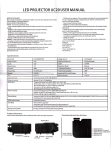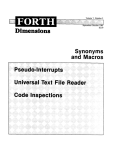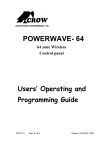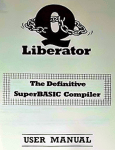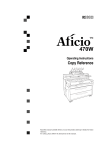Download HERE
Transcript
Extended Basic V1.0 for the MC-10 User Manual – 20K ram needed Adds 27 extra basic commands to the Tandy MC-10 Gary Furr 1986 Known machine language programs that won’t work with Extended Basic V1.0 • Little-R October 1985 p47 • @ Edit February 1986 p64 • Rom1.1 • All Graham Pollock’s hires programs INDEX Loading instructions ………………..P2 Entering Commands ………………..P2 Error messages ………………..P2 Demonstration programs …………….P11 Commands Programming aids AUTO ………………………..P3 CGOSUB ………………………..P3 CGOTO ………………………..P3 EDIT ………………………..P4 LRESET ………………………..P4 MERGE ………………………..P5 M>SAVE ………………………..P5 PAUSE ………………………..P5 RENUM ………………………..P6 Screen aids CCOL DUMP PLOT SPEED SPDOFF ………………………..P6 ………………………..P6 ………………………..P7 ………………………..P7 ………………………..P7 Numeric aids HEX ………………………..P7 DEC ………………………..P7 Structured PROC DPROC EPROC POP programming ………………………..P8 ………………………..P8 ………………………..P8 ………………………..P9 Error trapping ERROR ………………………..P9 ERROFF ………………………..P9 ERRLN ………………………..P9 Sound EFFECT KEY BEEP BPOFF ………………………..P10 ………………………..P10 ………………………..P10 ………………………..P10 1 Loading instructions To load Extended Basic enter: CLOADM After loading the following will be displayed on the screen: EXTENDED BASIC V1.0 FURR 1986 OK All of the Extended Basic commands are now included in the operating system of the MC10, and may be used at any time like the normal basic commands. Extended Basic uses approximately 2.330K bytes. Entering Commands All of the Extended Basic commands are entered in the same way as those that are in standard basic, most of the new commands can be incorporated in programs except DEC and HEX. When the reset button is pressed, the sign-on-message will be displayed and the current program in memory won’t be destroyed. Note: The RESET button doesn’t disable any commands. Error messages ?PROC NF ERROR IN (line number) The procedure you have called can’t be found ?EPROC ERROR No procedure has been called for the application to return to ?RG ERROR during a POP command No GOSUB or PROC command has been used in the program so far ? ERROR during an ERROR(x) command The line number contained the brackets can’t be located If a line number above 63999 is used in AUTO then an ERROR is displayed If a number below 1 or above 8 is used in CCOL then a MICROSOFT error is displayed 2 AUTO FORMAT: AUTO start line number, increment PURPOSE: To generate program line numbers at a specified increment When the AUTO command is entered, the start program line number is displayed, with the cursor following it, ready to type a normal basic line. Each time you finish typing your line of basic code after pressing <ENTER>, the increment that you specified will be added to the number of the previous line. To terminate the AUTO command, press <ENTER> twice after the line number is displayed. Example: To generate line numbers automatically in intervals of 10 beginning at 10. ENTER: AUTO 10,10 DISPLAYED: 10 ENTER: PRINT “ DEMO OF AUTO” <ENTER> DISPLAY: 20 ENTER: PRINT “FINISHED” <ENTER> DISPLAY : 30 <ENTER> <ENTER> CGOSUB FORMAT: CGOSUB variable PURPOSE: To GOSUB a line number determined by a variable or mathematical formula. In normal basic the GOSUB command doesn’t allow to GOSUB a line number determined by a variable , CGOSUB does. Example: NEW <ENTER> 10 REM * EXAMPLE OF CGOSUB * 20 CLS : FORNO=1TO 5 30 CGOSUB NO*10+70 40 PAUSE1,; : NEXTNO : END 80 PRINT “ROUTINE 1” : RETURN 90 PRINT “ROUTINE 2” : RETURN 100 PRINT “ROUTINE 3” : RETURN 110 PRINT “ROUTINE 4” : RETURN 120 PRINT “ROUTINE 5” : RETURN CGOTO FORMAT: CGOTO line number PURPOSE: Works in the same way a CGOSUB except CGOTO is used CGOTO works the same way as CGOSUB except that CGOTO doesn’t use a return. 5 REM ** DEMO OF CGOTO** 10 A=RND(3) 20 IF A=0 THEN10 30 IF A=1 THEN A=80 40 IF A=2 THEN A=90 50 IF A=3 THEN A=100 60 CGOTO A 70 END 80 PRINT “A = “;A : END 90 PRINT “A = “;A : END 100 PRINT “A = “;A : END 3 EDIT By H. Allan Curtis FORMAT: EDIT line number PURPOSE: To edit a line of basic code Because Extended Basic wouldn’t allow Little-e to be run, we decided to make Little-e a built in command. Little-e remains all the same features as the original except after you have finished editing a line number use <ENTER> to disable the command and return to basic. The right arrow key moves the cursor left and the down arrow key moves the cursor down one line, it also moves the cursor up a line only when you are positioned at the bottom of line#4. Keywords can be used. Eg. Control K will display the SOUND command during editing. Deletion: L.DEL – Deletes the character under the cursor. Insertion: SHIFT @ - Inserts one space at a time. After editing the line make sure the cursor is positioned at the end of the text you require, as anything after the cursor will be eliminated. LRESET FORMAT: LRESET line number PURPOSE: Reset data pointer to a certain line number Standard basic data is always read one DATA statement per one READ command. RESET resets all data statements, and LRESET only resets one data statement. Therefore all of the data doesn’t need to be read again, just specify a particular line and only that line will be reset, ready to be READ again. Example: 10 REM ** EXAMPLE OF LRESET ** 20 CLS : PLOT(2,5) 30 PRINT “INPUT A CATEGORY LISTED BELOW”; 35 PRINT 40 PRINT “1) CARS”, “2) COMPUTERS” 50 PRINT “3) NAMES”, “4) COMMANDS” 60 A$=INKEY$ : IFA$<”0” OR A$>”4” THEN 60 70 IF A$=”1” THEN LRESET140 80 IF A$=”2” THEN LRESET150 90 IF A$=”3” THEN LRESET160 100 IF A$=”4” THEN LRESET170 110 FORG=1TO4 : READL$ : PRINTL$ : NEXTG 120 PAUSE5,; : GOTO20 140 DATA HOLDEN,FORD,MAGNA,MINI 150 DATA CO/CO,*MC-10*,T100,T200 160 DATA JIM,KEVIN,GARY,GRAHAM 170 DATA AUTO,RENUM,ERROR,EDIT 4 MERGE FORMAT: MERGE “name” PURPOSE: To tag a basic program onto the end of another basic program currently in memory. If no name is defined the first program found will be used. Example: Load a basic program into the MC-10, then enter MERGE “program name” <ENTER>. Press play on the tape, when the OK is display on the screen, enter LIST and displayed will be the first basic program followed by the second basic program. **CAUTION** The merged program will follow the program currently in memory. In most cases it will be necessary to use the RENUM command to “fix-up” the line numbers. M>SAVE FORMAT: M>SAVE start, end, “name” PURPOSE: To save machine language on tape. M>SAVE – saves a machine language program from the start to the end address given. Only decimal numbers can be entered. Example: Enter the below program and RUN. The <BREAK> to will terminate. 4 REM **LETTER WRITER** 5 REM <BREAK> TO END 10 FOR C=24576 TO 24594 20 READX : POKEC,X : NEXTC 30 EXEC 24576 40 DATA 189,251,212,189,248,101,129 50 DATA 3,39,6,189,249,201,126,96 60 DATA3,126,226,113 ENTER: M>SAVE 24576,24594 “LETTER” RESULT: PRESS RECORD THEN ENTER The above program has now been saved onto tape. To load it back in: CLOADM “LETTER” and EXEC 24576 PAUSE FORMAT: PAUSE number of seconds , “message” PURPOSE: To stop program execution for a given amount of time and display a message. PAUSE causes the computer to wait the given amount of time specified. The “message” is optional. Example 1: PAUSE 5, “PAUSE COMMAND” <ENTER> RESULT : PAUSE COMMAND will be displayed on the screen for 5 seconds. Example 2: PAUSE5,; <ENTER> RESULT: The computer will wait for 5 seconds. Note: PAUSE can be used in the same way as PRINT – TAB(x) and @x, “message” PAUSE 2,@120,”I” or PAUSE 2, TAB(2), “J” 5 RENUM FORMAT: RENUM start line, increment, new start line PURPOSE: To automatically renumber all program lines after the specified start line number. RENUM changes every line number after the specified start line number. All subsequent line numbers are then changed to the selected increment. The new start line variable is where the program will start to be renumbered from. Example: To renumber all lines in a basic program. 10 FOR X=1 TO 10 20 PRINT X 30 EFFECT 150,30 40 NEXT X Type: RENUM 10,15,100 <ENTER> LIST <ENTER> DISPLAY: 100 FOR X=1 TO 10 115 PRINT X 130 EFFECT 150,30 145 NEXT X Note: RENUM doesn’t renumber lines associated with GOSUB or GOTO. CCOL FORMAT: CCOL cursor colour PURPOSE: To change the colour of the cursor The colour code to which the CCOL command uses are located on page 118 of your MC10 operation and language manual. Numbers below 1 and greater than 8 will result in a Microsoft Error DUMP FORMAT: DUMP PURPOSE: To give a screen dump onto the printer Load a program which is graphical. Somewhere in the program, insert a new line containing the command DUMP Example: 10 REM ** EXAMPLE OF DUMP** 20 F=134 : H=416 : T=128 : G$=CHR$(F) 30 PRINT@T,G$ 40 T=T+1 : IF T=H THEN 60 50 GOTO30 60 PRINT “EXAMPLE OF DUMP” 70 DUMP : CLS When line 70 executed, a screen dump will occur onto your printer. Ensure the printer is switched on. 6 PLOT FORMAT: PLOT(x,y) PURPOSE: To position the cursor at the coordinates defined The PLOT command is another text positioning command that is easier to use. There is no adding or subtracting needed. The value for x is between 0 - 31 and for y the value is between 0 –15. Page 93 of the MC-10 manual shows a grid with all the graphics locations, which can be used as a reference guide when using the PLOT command. Example: 10 CLS 20 PLOT(5,5) 30 PRINT “EXTENDED” 40 PLOT(13,6) 50 PRINT “BASIC” 60 END SPEED FORMAT: SPEED delay PURPOSE: To slow the printing of characters onto the screen Delay value = 1 – 255. Where 1 is fast and 255 is very slow. This command can be used in two ways: 1. Slow list 2. Slowing down printing onto the screen during a programs execution. Note: The SPEED command alters how fast the keyboard will respond to the keys being pressed and being displayed on the screen. SPEED must be disabled before saving or loading programs and before using your printer. SPDOFF FORMAT: SPDOFF PURPOSE: To disable the SPEED command HEX FORMAT: HEX decimal, decimal PURPOSE: To convert a decimal number into hex number The maximum decimal number that can be converted is 65535. Multiple conversions can be performed if separated by a comma. Example: ENTER: HEX 65535,16384 <ENTER> RESULT: $FFFF, $4000 DEC FORMAT: DEC hex number, hex number PURPOSE: To convert a hex number to a decimal number Multiple conversions can be performed if separated by a comma. The result will be an eight or sixteen bit number. Example: ENTER: DEC FFFF, 009D, 7A00 <ENTER> RESULT: 65535, 157, 31232 Note: Four characters must be specified. 7 PROC FORMAT: PROC procedure name PURPOSE: To transfer the program execution to a specific line of code The PROC command acts in the same way as the GOSUB command, except that a name is used in the place of a line number. Everything that follows a PROC on the same line is used as the name of the procedure being called, so therefore the PROC and the procedure name must not be followed by any other programming on the same line. Note: • The procedure name is limited to eight characters • There must be no space between the PROC command and the procedure name DPROC FORMAT: DPROC procedure name PURPOSE: To label a program routine DPROC enables you to label program routines, and call these routines by name when they are required. All characters on the line which follow the DPROC are taken as the name of the procedure. Therefore, DPROC and the procedure name must not be followed by any other code on the same program line. Note: • The procedure name is limited to eight characters • There must be no space between the PROC command and the procedure name EPROC FORMAT: EPROC PURPOSE: To indicate the end of a procedure This command acts in the same way as the RETURN command. When the procedure ends, the program returns to the line following that on which the procedure was called. Example of PROC, DPROC and EPROC 05 REM ** DEMO OF PROC, DPROC EPROC ** 10 CLS : PLOT(5,5) : PRINT “’A’ TO STOP”; 20 PROCSOUND 30 A$=INKEY$ : IF A$=”A” THEN 50 40 GOTO 20 50 PROCOFF 70 END 80 DPROCSOUND 90 POKE 34943,9 : POKE34958,8 100 FOR F =225 TO 30 STEP-2 : EFFECTF,2 110 EFFECTF-30,2 : NEXTF: PROCOFF 120 EPROC 130 DPROCOFF 140 POKE 34943,11 : POKE34958,9 : EPROC 8 POP FORMAT: POP PURPOSE: GOSUB without RETURN, PROC without EPROC The POP command allows the use of the GOSUB, CGOSUB and PROC commands without having to return to where it started from when the routine that was called has been completed. Example: 10 PRINT “EXTENDED” 20 GOSUB 50 30 PRINT “V1.0” 40 END 50 POP : PRINT “BASIC” 60 RETURN In theory the above program if the POP command wasn’t in line 50, the output would be EXTENDED BASIC V1.0 displayed on the screen under each other, but with the POP command in line 50, the result will be EXTENDED BASIC displayed on the screen. ERROR FORMAT: ERROR (line number) PURPOSE: To trap errors in programs If an error is found during a program execution, the program will be diverted to the line number specified in the brackets. It can be used to produce your own personalised error messages. It is very important that after finding an error, that the ERROFF command be executed. ERROR must be disabled before LOADING. ERROFF FORMAT: ERROFF PURPOSE: To disable the ERROR command This command must be executed after displaying your new error message, and before CLOADing any programs. ERRLN FORMAT: ERRLN PURPOSE: Holds the last line number that an error occurred in This command can be used in direct mode or within a program. Example of ERROR/ERROFF and ERRLN Deliberate mistake in line 40 10 ERROR(100) 20 FOR B = 1 TO 10 30 EFFECTB,4 40 PRONT “HI” 50 NEXTB : END 100 CLS : PRINT “ERROR IN LINE “; : ERRLN 110 ERROFF : END 9 EFFECT FORMAT: EFFECT tone, duration PURPOSE: To create sound effects The EFFECT command allows you to produce better sound for arcade style games. Tone – specifies the sound and is represented by a number between 1 – 255. Duration – specifies the length of time the sound and is also between 1 – 255. Both tone and duration must be specified. Example: 10 FOR F= 1 TO 225 20 EFFECT F,1 : EFFECT F+30,1 30 NEXT F EFFECT #2 (bonus command) Enable: POKE 34943,9 : POKE 34958,8 Disable: POKE 34943,11 : POKE 34958,9 Can only be used in conjunction with the EFFECT command Example: 10 CLS 20 FORD=1TO225:EFFECTD,1 30 EFFECTD+30,2 : NEXTD 40 PRINT “PRESS A KEY” 50 A$=INKEY$ : IF A$=”” THEN 50 60 REM ENABLE EFFECT #2 70 POKE 34943,9 : POKE 34958,8 80 FOR G = 255 TO 30 STEP –1 : EFFECTG-29,2 90 EFFECTG,1 : NEXTG 100 REM DISABLE EFFECT #2 110 POKE 34943,11 : POKE 34958,9 KEY FORMAT: KEY PURPOSE: Produces a sound when any key is depressed Every key on the keyboard has been assigned a note. Each time a key is pushed it produces its very own distinctive note. Except CONTROL and SHIFT keys. BEEP FORMAT: BEEP PURPOSE: Produces a sharper and shorter pitched sound when any key is pressed BEEP must be disabled before using your printer and before saving or loading programs. BPOFF FORMAT: BPOFF PURPOSE: Disables both the KEY and BEEP commands 10 Demonstration programs 10 REM ** THE SOUND SYSTEM** 20 CLS0 30 PLOT(7,4) : PRINT “SOUND SYSTEM”; 40 PLOT(8,6) : PRINT”1) UP (EFFECT)”; 50 PLOT(8,8) : PRINT”2) DOWN (EFFECT#2)”; 60 PLOT(8,10) : PRINT”3) UFO TAKE-OFF”; 70 A$=INKEY$ : IF A$=”” THEN 70 80 IF A$=”1” THEN PROCUP 90 IF A$=”2” THEN PROCDOWN 100 IF A$=”3” THEN PROCUFO 110 GOTO 70 120 DPROCUP 130 G=1: H=255 : J=1: GOSUB380:POP:GOTO30 160 DPROCDOWN 170 GOSUB420:G=-1 : H=1 :J=255:GOSUB380 190 GOSUB430 : POP :GOTO30 210 DPROCUFO 220 GOSUB420 230 A=0: FORX=1TO3:FORF=255TO210STEP-1:EFFECTF,2:NEXTF 250 FORG=1TO3:FORC=1TO40:EFFECTC,1:NEXT:NEXT:NEXTX 260 FORF=255TO210STEP-1:EFFECTF,1:EFFECTRND(255),1: NEXT 270 A=A+1 : IFA=2THEN290 280 GOTO260 290 FORF=16TO255STEP19 300 EFFECTF,1:GOSUB420:EFFECTF-10,1 310 GOSUB430:NEXT:B=0 330 EFFECT243,5:B=B+1:IF B=30THEN350 340 GOTO330 350 FOR F=210TO255:EFFECTF,20:NEXT 370 POP:GOTO30 380 FORF=JTOHSTEPG:EFFECTF,1:NEXT 390 RETURN 420 POKE34943,9:POKE34958,8:RETURN 430 POKE34943,11:POKE34958,9:RETURN 10 REM ** SAVE SCREEN – PRESS A KEY ** 20 REM ** LOAD SCREEN – PRESS “1” ** 30 CLS0 40 N=RND(63) : M=RND(31) :B=RND(8) 50 SET (N,M,B) :EFFECTN,2:EFFECTM,1 60 A$=INKEY$:IF A$=”” THEN 40 80 IF A$=”1” THEN 110 90 M>SAVE16384,16896,”SCREEN” 110 CLOADM:EFFECT45,60 120 GOTO120 11