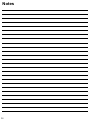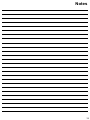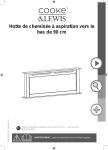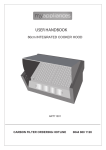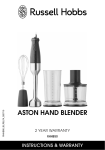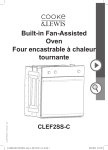Download PDF manual
Transcript
Built-in Single Oven with Digital Timer Model Numbers: CAEFL60BK / CAEFL60W GB IE [01] x 1 [02] x 1 [03] x 1 [07] x 4 (Ø3.9mm x 32mm) [04] x 1 [05] x 1 [06] x 4 GB IE Built-in Single Oven with Digital Timer Installation 04 32 3 GB IE Let's get started... Getting started... 05 Before you start Safety 06 09 In more detail... 11 Product functions Operation Care and maintenance Troubleshooting Recycling and disposal Technical and legal information Guarantee CE Declaration of conformity 12 16 20 24 25 26 29 31 Appendix Installation 4 32 Getting Started... Before you start 06 Safety 09 IE Getting started... GB 5 GB IE Before you start Getting started... Before you start To avoid the risks that are always present when you use an electrical appliance it is important that this appliance is installed correctly and that you read the safety instructions carefully to avoid misuse and hazards. Please keep this instruction booklet for future reference and pass it on to any future owners. After unpacking the appliance please check that it is not damaged. If in doubt, do not use the appliance but contact Customer Services on 0344 800 1128 (UK), 0144 75261 (Ireland). Check the package and make sure you have all of the parts listed. Decide on the appropriate location for your product. or handling to prevent personal injury or damage to the product. ordering replacement parts. If you sell the appliance, give it away, or leave it behind when you move house, make sure you also pass on this manual so that the new owner can become familiar with the appliance and its safety warnings. 6 Before you start GB IE Instructions Before using the oven, carefully clean the inside with a non-abrasive detergent and warm water. Position the grill and tray in their respective runners. Once the operation is complete, turn the oven on to the maximum temperature for approximately 20 minutes to remove any traces of manufacturing grease, oil or resins which may cause unpleasant odours when cooking. Prior start up of the appliance WARNING: During this first use some smoke or unpleasant odours may appear. Should this happen ventilate the room suitably until the first operation is finalised. Once this simple operation has been carried out the oven is ready to use for cooking. This appliance is exclusively for domestic use. Getting started... This user manual must be kept for future reference and use by someone who is not familiar with the appliance. Use the oven to cook food only. Before cooking, make sure all oven accessories that are not required are removed from the oven. Pre-heat the oven to the cooking temperature before using it. Place the cooking trays in the centre of the oven and leave space in between when using more than one, so that the air can circulate. Do not put oven trays on the base of the oven or cover it with aluminium foil. This will cause thermal accumulation. The cooking and roasting times will not coincide and the enamel may be damaged. Try to open the oven door as little as possible to see the food (the oven light remains on during cooking). Take care when opening the door to avoid contact with hot parts and steam. 7 GB IE Before you start Getting started... Tools Required 8 We advise when installing this appliance two people are recommended. Safety GB IE • All installation work must be carried out by a competent person or qualified electrician. • This appliance must be installed correctly by a suitably qualified person, strictly following the manufacturer’s instructions. This appliance complies with all current European safety legislation, however, the Manufacturer must emphasise that this compliance does not prevent the surfaces of the appliance from heating up during use and remaining hot during its operation. Accessible parts may become hot during use. Young children should be kept away. Care should be taken to avoid touching the appliance (e.g hob, cooker). The Manufacturer highly recommends that this appliance be kept out of the reach of babies and small children. Children should be supervised to ensure that they do not play with the appliance. Getting started... These instructions are for your safety. Please read through them thoroughly prior to installation and retain them for future reference. This appliance is not intended for use by persons (including children) with reduced physical sensory, or mental capabilities, or by those who lack experience and knowledge, unless they have been given supervision and instruction concerning the use of the appliance by a person responsible for their safety. Means for isolating the appliance must be incorporated in the fixed wiring in accordance with the current wiring regulations. An all-pole disconnection switch having a contact separation of at least 3 mm in all poles should be connected in fixed wiring. Do not allow the electric cables to touch the hot parts of the appliance. Make sure that the power cord is not caught under or in the appliance and avoid damage to the power cable. Do not install the appliance outdoors in a damp place or in an area which may be prone to water leaks such as under or near a sink unit. In the event of a water leak allow the machine to dry naturally. Please dispose of the packing material carefully. Do not use flammable sprays in close vicinity to the appliance. 9 GB IE Safety We also recommend that great care be taken during use and cleaning. Read the cleaning and maintenance sections for this appliance carefully. Getting started... A steam cleaner is not to be used. The appliance is not intended to be operated by means of external timer or separated remote-control system. The appliance is for domestic use only. Do not place heavy objects on this oven or lean on the door when opening it, as this may damage the hinges. Do not leave hot oil or fats unattended as they may catch light. Do not place oven dishes or trays of the base part of the oven or cover it in aluminium foil. Do not install the appliance near curtains or upholstered furniture. Do not try to lift or move kitchen appliances by pulling any door or handle as this may cause damage. If the oven seal is very dirty, the door will not close properly when the oven is working. The fronts of neighbouring furniture may be damaged. Keep the oven seal clean. Open the oven carefully as hot steam may escape. Do not pour water inside a very hot oven. The enamel may be damaged. Heat, vapour and humidity are produced during use, avoid all kinds of personal damage and ensure that the room is suitably ventilated. If used for a prolonged period of time, additional ventilation may be necessary. Consult a qualified installer if you have any doubts about the necessary volume. The Manufacturer declines all liability for personal or material damage as a result of misuse or incorrect installation of this appliance. 10 GB IE Product functions 12 Operation 13 Care and maintenance 20 Troubleshooting 24 Recycling and disposal 25 Technical and legal information 26 Guarantee 29 CE Declaration of conformity 31 In more detail... In more detail... 11 GB IE Operation Product functions In more detail... >>The oven is controlled by a thermostat between 50 ºC and 250 ºC, depending on the temperature required. The thermostat pilot light turns on and off to indicate the temperature control during use. >>The required cooking mode is selected using the multi-functional control button. The functions that may be selected are: Oven Light Turning control knob to this setting, the oven light will illuminate in the oven cavity, and will operate on all selected functions. Defrost Only the fan comes on and the food is thawed by ventilation without heat. True Fan The circular rear element and fan come on together and the is is dispersed by force convection. The oven does not require preheating. Maxi Grill Grill element comes on and is dispersed by radiant heat. Fan Assisted Grill Grill element comes on and is dispersed by the rear fan. Even distribution of heat is attained in the cavity. >>Oven door should be open when using grill function >>Read the information of the food packaging for the cooking temperatures and times. Once familiar with the performance of the appliance, the temperatures and times may be varied to adapt them to your personal tastes. >>Check that frozen food is completely thawed before cooking, unless indicated otherwise. The information given in the following charts is intended only as a guide. Select the lowest temperature quoted and check the food at the end of the shortest duration quoted. 12 Operation GB IE Cooking instructions TRUE FAN MODE Cakes / biscuits Temperature (ºC) Shelf Position (Recommended) from the bottom Cooking Time in min. Sponge cake 150-170 1 60-70 Marble, nut cake (tin) 150-170 1 60-80 Fresh fruit cake (tray) 150-170 1 35-45 Flan base 3) 150-170 1 25-30 Biscuits 3) (tray) 150-170 1, 3 20-25 Sponge cake (3 to 6 eggs) 3) 160-180 1 25-35 Swiss roll 2) 160-180 1 20-25 Tart / flan base 150-170 1 20-25 Streusel cake 150-170 1 45-55 Cheesecake 150-170 1 70-90 Apple pie 150-170 1 50-70 Apricot tart with topping 150-170 1 55-75 Guglhupf 150-170 1 50-60 Streusel cake 150-170 1 35-45 Short Pastry Desserts in Moulds Raised Dough Desserts in Moulds White bread 160-180 1 40-50 Pizza (tray) 3) 170-190 1 35-45 Onion tart 170-190 1 35-45 Apple turnovers 150-170 1, 3 25-30 Choux pastry 3), Eclairs 160-180 1, 3 30-40 Puff pastry 170-190 1, 3 20-25 Meringues, Macaroons 120-140 1, 3 25-50 Poultry, approx. 4 kg 160-180 1 150-180 Fish, whole, approx. 1.5 kg 160-180 1 35-55 In more detail... Cake Mixture Desserts in Moulds 1) Pre-heat the oven. 2) Unless otherwise stated, the times given are for an oven which has not been pre-heated. 13 GB IE Operation Food to be grilled Recommended shelf level from the bottom GRILL FAN GRILL Temperature setting Total grilling Time in min. Temperature setting Total grilling Time in min. In more detail... Thin cuts Steak 3 or 42) maximum 10-16 maximum 20-25 Kebabs 3 maximum 25-30 maximum 16-20 Chicken kebabs 3 maximum 20-25 maximum 23-27 Cutlets/schnitzel 3 or 42) maximum 12-18 maximum 23-27 Liver 3 or 42) maximum 8-12 maximum 12-15 Burgers 3 or 42) maximum 14-20 maximum 18-22 Sausages 3 or 42) maximum 10-15 maximum 9-13 Fish fillet 3 or 42) maximum 12-16 maximum 13-18 Trout 3 or 42) maximum 16-20 maximum 20-25 Toast 3 or 42) maximum 2-4 maximum 3-6 Cheese toast 3 or 42) maximum 7-9 maximum 5-8 Tomatoes 3 or 42) maximum 6-8 maximum 8-10 Peaches 2 maximum 6-8 maximum 15-20 Chicken (approx. 1 kg) 1 3) maximum 50-60 maximum 60-85 Rolled meat, 7 cm (approx. 1 kg) 1 maximum 75-85 maximum 100-110 Pork (approx. 1 kg) 1 maximum 100-120 maximum 95-100 Sirloin (approx. 1 kg) 1 - - maximum 25-35 Thicker cuts 1) Turn half way through the grilling time. 2) Select the appropriate shelf level for the thickness of the food. 3) Use the 2nd shelf level from the bottom for "Fan grill". CAUTION The oven door becomes hot during use of the grill. 14 Food Temperature in ºC * Potato, pasta or vegetable bake 250 Lasagne, cannelloni Shelf level from the bottom * Time in min. * Notes 1 or 2 20-25 Place in suitable dish. 190 1 or 2 35-40 Remove the lid. Filled baguette, panini 200 1 or 2 12-15 Place on baking paper, directly on the rack. Pre-cooked pizza 200 1 or 2 12-20 Place on baking paper, directly on the rack. Pre-cooked mini pizza 220 1 or 2 8-10 Place on baking paper, directly on the rack. Potato pancakes, Rösti, croquettes 220 1 or 2 12-20 Place on baking paper, directly on the rack. Pretzels 220 1 or 2 12-15 Place on baking paper, directly on the rack. * Please follow the manufacturer's instructions on the packaging. Food Temperature in ºC Time in min. Recommended shelf level from the bottom Lasagne 200 45-60 1 Potato gratin 190 55-65 1 Vegetable 190 55-65 1 Pasta bake 190 40-50 1 GB IE In more detail... Operation 15 GB IE Operation Operation instructions Using the 6-button electronic timer Description of the button functions: Alarm In more detail... Automatic cooking (duration) End of cooking time (end time) Manual operation Reducing number in all programmes Adding number in all programmes Auto: Automatic programme AUTO 20 00 FIG.1 16 Operation GB IE >>(Light on): Programmer in automatic position and programmed. >>No symbol lit, except the clock numbers means that a waiting time is programmed. Electronic clock >>Immediately after connection (also after a power cut) three flashing digits will appear on the panel. symbol and at the same time one of >>To enter the correct time press or until the correct time is shown. There is a 5-second the buttons acceptance delay during which no button should be touched. >>The speed that the marker changes will noticeably increase some and . seconds after beginning to press the buttons Manual cooking (without using the programmer) >>To use the oven with the help of the programmer, the flashing "AUTO" . indication must be cancelled by pressing the button >>If the "AUTO" indicator is not flashing (which means that the oven is programmed) the programming must be cancelled first by pressing and setting the marker to 0. In more detail... Programmer functions: >>24-hour display clock. >>Alarm (Maximum 23:59). >>Automatic programming (start and end of cooking). >>Semi-automatic cooking (only start or only end of cooking). >>The timer only works when the appliance is connected to the electricity supply. Automatic cooking Start of cooking: 1. Programme the cooking time using . 2. Press the buttons or to select the cooking time. 3. Select the temperature and function required using the thermostat and selector knobs. End of cooking: 1. Programme the end of the cooking time using . 2. Press the buttons or to select the cooking time. 3. Select the temperature and function required using the thermostat and selector knobs. 17 GB IE Operation Start and End of cooking: 1. Programme the cooking time using . 2. Press the buttons or to select the cooking time. 3. Press for programming the off time. 4. Select or to set the off time. In more detail... >>After these operations, the "AUTO" symbol will appear on the display, indicating that the oven has been programmed. Practical example: We wish to cook for 45 minutes and that the cooking time ends at 2 p.m. 1. Pressing we set 0.45 on the display. 2. Pressing we set 14:00 on the display. >>After these operations the current time will reappear on the display as well as the "AUTO" symbol, indicating that our programming has been understood and memorised. >>At 13:15 (14:00 minus 45 minutes), the oven will automatically start, the and "AUTO" appearing during cooking. symbols >>At 14:00 the cooking will automatically stop and the alarm will sound intermittently. to turn the alarm off. >>Press Pre-set cooking function Programming the duration of the cooking: >>Set the chosen cooking time using the button and set the duration. >>Cooking will start immediately, the symbols "AUTO" and will appear on the display. When the programmed time has passed the cooking will stop and the alarm will sound intermittently. >>Turn the alarm off as described above. Programming the end of the cooking: >>Set the chosen end time for the cooking using the button and set the end time. Cooking will start immediately and the symbols "AUTO" and will appear on the display. Cooking will end at the set time and the alarm will sound intermittently. Turn it off as indicated above. >>The state of the programming can be checked at any time by pressing the corresponding button. 18 Operation GB IE Electronic alarm >>The timer function consists solely of an alarm which can be adjusted for a maximum period of 23:59. To adjust the time, press the button and or until the desired time appears. Having made at the same time the adjustment, the real time will reappear next to the symbol . >>The countdown will begin immediately and can be viewed on the display at any time by simply pressing the button. >>When the time has ended, the symbol will disappear and the alarm will sound intermittently, which may be turned off by pressing the button. The alarm does not control any of the oven functions. Notes: >>If an error is made it will be indicated via an alarm and the "AUTO" , and symbol will flash. Cancel the adjustment by pressing the button then re-programme to rectify it. >>The alarm that sounds at the end of a programme will continue for seven . However, at the end minutes unless cancelled by pressing the button of the seven minutes the "AUTO" symbol will continue flashing. >>The alarm has three tone positions: low, medium and high. To adjust the tone, check that the timer is in the manual mode, then press the button and hold down to hear the tone selected. On releasing the button , press again and hold down to select another tone. Repeat the procedure until the required tone is heard. In more detail... >>The programming can also be cancelled at any time by pressing and the oven will be ready for setting the marker to zero. By then pressing manual operation. WARNING! A power cut will result in the programmed functions to be cancelled, including the clock. Once the power returns three flashing zeros will appear and the oven can be re-programmed. 19 GB IE Care and maintenance Care and maintenance In more detail... Warning IMPORTANT ! Always switch off the electricity supply before As a safety precaution, before beginning to clean performing maintenance work. In event of a fault, the oven always unplug it from thethe power supply or contact an official distributor or authorised dealer. remove the appliance power lead. 20 FUSE 1 Cleaning an oven that does not have self-cleaning panels must be done after use, when it is switched off but still warm, not hot, so that the film of grease produced by the cooking vapours on the walls is still easy to remove, as well as the drips and splashes of fat that are not yet hard and dry. 2 To clean the stainless steel external parts, use a soft cloth with soap and water; do not use any powdered products that contain abrasive substances. OFF Normally, wiping with a damp soft cloth and warm detergent is enough, but for stubborn stains the following is recommended: Cleaning the oven cavity >>Spray a proprietary oven cleaner inside your oven and leave it to work for the time specified in the manufacturers instructions. Then use a clean sponge to wipe off the foam residue. >>Wear rubber gloves to prevent the cleaner coming into contact with your skin and make sure the kitchen is well-ventilated to disperse the fumes produced by the cleaner. Repeat if necessary. >>Also avoid the use of acid or alkaline substances (lemon juice, vinegar, salt, tomatoes, etc.). Avoid using products containing chlorine, acid or abrasive substances specially for cleaning the varnished walls. Do not use thick steel wool or hard utensils, as they can damage the surface finishes. >>Do not use high pressure cleaners or steam appliances for cleaning the oven. >>Only use a recommended cleaner for this type of material – avoid chloride-based products such as bleach. Care and maintenance GB IE WARNING • Take care not to remove the hinge locking system when taking off the door, as the hinge mechanism can spring back suddenly. • Never submerge the door in water for any reason. B A A B B A In more detail... Removing the door from the oven (Fig.2) >>To simplify cleaning the interior of the oven, the door can be removed. The process of removing the door is shown below: >>Open the door fully to position “C” Lift the two mobile links "A" of the hinges, until fixing at point “B”. >>Then close the door to the half-way position. >>Next, lift the door upwards and remove it, sliding it outwards; hold the door by the sides close to the hinges when doing this. >>To replace the door, first slide the hinges into their grooves and open the door completely. >>Remember to turn the two moving links "B" used to engage the two hinges before closing the door (Fig. 2). FIG.2 C 21 IE In more detail... GB Care and maintenance Cleaning the glass door (Fig.3): >>If possible, remove the oven door glass following the manufacturer's instructions. Use warm water with a little detergent to clean the glass sections of the door. >>Do not use abrasive products which could damage the glass. Remember that if the surface of the glass panel becomes scratched, it could cause a dangerous failure. >>To simplify the cleaning, the inner glass panel can be taken out of the door. The method for removing the glass from the door is shown below. >>After removing the screws fixing the glass, located on the inner face of the door, lift the glass out carefully. In versions with three glasses the intermediate glass can also be removed. The procedure is the same as above. FIG.3 22 Care and maintenance GB IE Replacement of the oven light bulb (Fig. 3) > Not covered by the appliance guarantee. WARNING: Disconnect the appliance from the electricity supply, open the oven door and remove the oven shelves. The oven has a light with the following characteristics: > 15 W or 25 W, 300 ºC and type E-14 1. During use the appliance becomes hot. Care should be taken to avoid touching heating elements inside the oven 2. WARNING: Ensure that the appliance is switched off before replacing the lamp to avoid the possibility of electric shock 3. Remove the glass cover that protects the light bulb by turning it anti-clockwise. 4. Unscrew the old light bulb and dispose of it safely and ecologically, In more detail... 90’ the cover. Note: The glass cover may be tight and, therefore, may need a grip to release it. FIG.3 23 GB IE Care and maintenance In more detail... Troubleshooting 24 Fault Cause Solution Oven doesn't work. Something at the connection is wrong, or it's not connected. Turn off main supply and check if some wire has been disconnected. Power supply connections are loose. Turn off main supply and check if some wire has been disconnected. Something at house installation is wrong. Turn off main supply and check if some wire has been disconnected. Light bulb is blown. Replace bulb as described in the manual in section "Care and maintenance". No function is selected. Choose a cooking function turning the selector. No temperature is selected. Choose a temperature turning the selector. The grill power set too low. Turn the temperature control knob to maximum. Oven light doesn't work. Oven will not heat Grill not heating properly. Care and maintenance GB IE Recycling and Disposal Environmental Protection Waste electrical products should not be disposed of with household waste. Please recycle where facilities exist. Check with your Local Authority or retailer for recycling advice. On ensuring that this product is disposed of correctly, you will help to avoid possible negative consequences for the environment and public health, which could occur if this product is not handled correctly. To receive more detailed information about recycling this product, contact your local government, domestic waste disposal services or the outlet where the product was bought. In more detail... The symbol on the product or its packaging indicates that this product cannot be treated as normal household waste. This product must be handed over to an electric and electronic equipment collection point for recycling. 25 GB IE Technical and legal information Technical Data In more detail... Interior dimensions: Height: 340 mm Width: 440 mm Depth: 390 mm Final Model Name Gross Volume (LITRES) Useable Volume (LITRES) CAEFL60BK 59 49 CAEFL60W 59 49 Electrical information: Nominal voltage: 220 V – 240 V ~ 50 Hz Power connection: 13 A (automatic bipolar switch with protected socket, with 3 mm separation between contacts) Power absorption: Base Resistance: Roof Resistance: Fan Resistance: Grill Resistance: 1.30 kW 0.90 kW 2.30 kW 1.35 kW Network power cable: 3 x 1.5 mm2 type H07RN-F <HAR> Oven light bulb: 15 W – 25 W / 300 ºC screw type E-14 26 Technical and legal information GB IE All installation work must be carried out by a competent person or qualified electrician. Before connecting the mains supply ensure that the mains voltage corresponds to the voltage on the rating plate inside the cooker hood. Warning: THIS APPLIANCE MUST BE EARTHED. Mains Supply could be connected to the Mains Voltage by Direct Connection UK N(bleu) N(bleu) DOUBLE POLE SWITCHED FUSED SPUR OUTLET OFF L(brun) L(brun) FUSE ON USE A 133AMP FUSE Direct Connection If the appliance is being connected directly to the mains an omnipolar circuit-breaker must be installed with a minimum opening of 3mm between contacts. In more detail... EUR If the cable is damaged or to be replaced, the operation must be carried out the by a qualified electrician with dedicated tools to avoid any accidents. The installer must ensure that the correct electrical connection has been made and that it complies with wiring diagram. The cable must not be bent or compressed. The cable must be checked regularly and replaced by authorized technicians only. 27 GB IE Technical and legal information Electrical Requirements Any permanent electrical installation must comply with the latest I.E.E. Regulations and local electricity company regulations. For your own safety a qualified electrician or contractor who is on the roll of the National Inspection Council for Electrical Installation Contracting (NICEIC) should undertake the electrical installation. Electrical Connection In more detail... Before connecting the mains supply ensure that the mains voltage corresponds to the voltage on the rating plate inside the appliance. WARNING: THIS APPLIANCE MUST BE EARTHED The appliance is supplied with a 3-core mains cable and must be connected to the electricity supply via a double pole switch having a 3mm minimum contact gap on each connector. For UK only A Switched Fused Connection Unit to BS 1363 Part 4 is recommended. The fuse must be rated at 13 Amps. The wires in the mains lead are coloured in accordance with the following code: Brown = L - Live Blue = N - Neutral - Earth Green and Yellow = The connection point must be placed in a position adjacent to the appliance so as to be readily accessible for an engineer in the event of a breakdown. Disconnect the appliance from the mains supply before carrying out any kind of maintenance or cleaning. 28 Guarantee GB IE Manufacturer's Guarantee This appliance is covered by a full manufacturers 2 year parts and 2 year labour guarantee and covers all parts and labour costs assosciated with the repair of the appliance in a domestic environment. We will repair any defect that arises due to faulty materials or workmanship and use genuine manufacturers parts. All claims must be supported with the original receipt or other reasonable proof of purchase. After an appliance has been repaired or replaced any remaining balance of the Apelson Appliances UK Ltd guarantee will be valid and any further call outs during this prescribed period will be covered by Apelson Appliances UK Ltd on the replacement appliance. Should any person other than an authorised engineer modify or attempt to repair the appliance then the warranty will be invalid. The guarantee applies to the UK and Ireland and is not transferable between other EU countries. This guarantee is non-transferable to any other person or product. This guarantee is covered by UK law but does not diminish your legal rights. EXTENDED PARTS ONLY WARRANTY In more detail... If, during the guarantee period, the appliance become irrepairable as agreed by the engineer approved by Apelson Appliances UK Ltd then we reserve the right, at our discretion, to exchange the defective product with a replacement appliance at Apelson Appliances UK Ltd sole cost. If the same product is no longer available an alternative will be offered with the same functions as the faulty item. As testimony to our commitment to you as a valued customer of Apelson Appliances UK Ltd, we will offer you an additional 3 years parts warranty absoultely free. If during the extended parts warranty period the appliance fails and it is considered uneconomical to repair our Customer Service Department will offer you the opportunity to purchase the same or equivalent model at a discounted price. All parts supplied free of charge under the extended warranty must be fitted by our approved engineers and will be subject to a call out charge to fit the parts. 29 GB IE Guarantee EXCLUSIONS TO THE GUARANTEE This guarantee does NOT cover: Appliances that have been damaged or neglected as a result of failure to store, assemble, install, use or care for the products in accordance with the manufacturers instructions Apelson Appliances UK Ltd will not accept responsibility under this guarantee if a productis damaged or becomes defective due to, misuse, neglect, wilful or accidental damage or act of god. Normal wear and tear. Consumable items such as carbon filters and bulbs. In more detail... Claims arising from non-domestic use or commercial environment. Any gas appliance not fitted by a gas safe qualified installer. If no fault is found then Apelson Appliances UK Ltd reserves the right to charge for the call out at the going rate of £55.00 plus VAT. If in the course of the service work carried out it may be necessary to remove a built-in appliance from its fitted position. If the appliance is glued, grouted or tiled in such a manner that it cannot be removed, it is the responsibility of the customer / installer to remove and reinstall the appliance to facilitate the repair. This guarantee does not affect your statutory rights. This guarantee is offered by Apelson Appliances UK Ltd, Unit 3 Normandy Landings, Pope Street, Castleford, West Yorkshire, WF6 2AG. USEFUL CONTACTS SPARES Apelson Appliances UK Ltd Phone: 0344 800 1128 Email: [email protected] Web: www.spareszone.co.uk SERVICE AND GUARANTEE Apelson Appliances UK Ltd Phone: 0344 800 1128 Email: [email protected] Web: www.spareszone.co.uk 30 Technical and legal information GB IE CE Declaration of Conformity MANUFACTURER: CATA ADDRESS: C/Ter n° 2, Torelló 08570 – Barcelona (Spain) MACHINE APPLICATION: CAEFL60BK , CAEFL60W TYPE: OVEN EC DIRECTIVES APPLIED: EC Symbol - 2006/95/EEC Low voltage - 73/23 CEM-89/336 APPLIED HARMONIZED STANDARDS: Safety Rules - EN 60 335-1, EN 60 335 - 2 - 6 APPLIED INTERNATIONAL TECHNICAL STANDARDS AND SPECIFICATIONS: ISO9001:2008 PLACE: Torelló David Sala Technical Manager In more detail... We hereby certify that the mentioned accessory complies with the essential requirements ions and the corresponding transpositions from the national law. This appliance respects laws of the suppression of radio-interference. As the Manufacturer has a policy of continuous product improvement, it reserves the right 31 GB IE Appendix... Appendix... Installation 32 Installation GB IE Fitting the appliance Important >>The adjacent piece or furniture or cupboard and all the materials used in the installation must resist a minimum temperature increase of 85 ºC above the ambient temperature during use of the appliance. >>Certain types of vinyl or laminated kitchen furniture are particularly susceptible to damage due to decolouration at temperatures below those indicated. >>If the appliance is installed without paying attention to this temperature limit or if it is placed less than 4 mm from the adjacent cupboards, liability will belong to the owner. Appendix... Installation notes 1. The oven has to be installed in a standard gap of 600 mm, as indicated in Fig. 4, whether under a hob or in a column. 2. On inserting the oven in a column, it is essential in order to ensure there is enough ventilation, to remove the rear panel of the furniture and have an opening of at least 85−90 mm as indicated in Fig. 4. 3. Check that the oven has been fixed securely in the housing. Fixing the oven into the cupboard is done using 4 screws . One in each corner of the oven door frame. 33 GB IE Installation 85mm - 90mm 560m 560m m 525m 580mm - 583mm m 595mm Appendix... 580mm - 583mm m m 0m 58 IN M m 3m 53 595 mm m m 26 34 FIG.4 Installation GB IE 85 - 90mm 60 mm 85 - 90mm 550mm Appendix... 600 mm Minimum ventilation 2 gap 80cm 35 Installation 01 02 [06] [07] [06] x 4 [07] x 4 36 Note: For electrical connection see Technical and legal information section Installation 03 B A B A Adjusting the shelf position Note: For electrical connection see Technical and legal information section 37 Notes 38 Notes 39 GB IE Apelson Appliances U.K. Ltd Unit 3 Normandy Landings Pope Street Castleford West Yorkshire WF6 2AG