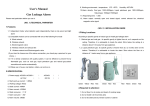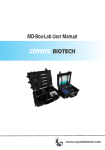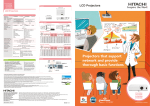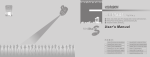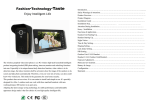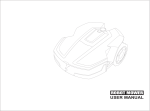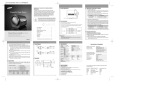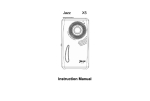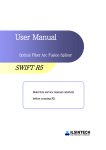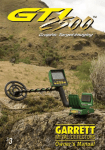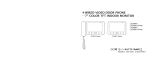Download Villatic Model
Transcript
Villatic Model 7” COLOR TFT LCD Visual Intercom Bell User’s Manual Please read this user’s guide carefully before using this products Contents 9.Accessories How to operation……………………………………………… 2 口 Indoor unit 1set 口 12V/1.2Apower supply 1set 口 4core terminal cable 2pieces 口 Indoor fixing hanger 1piece 口 Colour packing box 1piece How to installation…………………………………………… 3 Caution:Electronic lock is not as an accessory here Brief of products……………………………………………… Description of parts …………………………………………1 Specification ………………………………………………… 4 Wiring Diagram…………………………………………………5 Working environment …………………………………………6 Machine maintenance…………………………………………7 Notices……………………………………………………………8 Accessories ………………………………………………………9 Technology support…………………………………………… 口 Outdoor unit 口 5core terminal cable 口 Electronic lock cable 口 User’s manual 口 Screw package 10.Technical Support and Service (1)This product insists on tail service with pre-sale,in-sale and after-sale during sales,the customer first read this user’s manual carefully before installation and using this products (2)Before installation and testing this products, the customer shall processes according to the user’s manual, if there is any questions during installation and using,please contact with the technical support and service center of our company. CAUTION: Our company is apply our products to innovation and creation, the design and specification shall be subject to any due changes without prior notice. The picture of this user’s muanual is for reference only, the actual item is the standard. CAUTION:the picture and the screen shows of this manual are uses more details to expatiate on the operation of the products,for products upgrade and batch of production in differ,it’s may consist on a bit different from real using machine. As if here statements shows unconformity of your machine, the actual item is the standard. --1-- 1set 2pieces 1piece 1 piece 1bag - - 14- - Brief of products 6.Working environment (1) working environment range:-10°C — +55°C (2) working humidity range: less 85% 7.Machine Maintenance (1)Keeping surface clean, wipe the dusty on the machine by soft and dry cloth (2)Turn off the power before clean the indoor unit (3)If the dirt hard to clean by dry cloth,wet the diluted detergent on the soft washcloth to clean it and wipe dry cloth. (4)Don’t wipe by menstruum with benzene,thinner or gas etc.,these may depredate the cover case and work as change color of press key and unit surface. 1. The products obvious luxury style and leads the tideway of colour visual intercom bell with thin designed for aluminium-alloy panel of indoor unit. 2. Waterproof,anti-oxygenation and long grinded treatment for aluminium-alloy panel of outdoor unit. 3. No radiation,low power consume and 7” TFT high definition colour picture. 4. With functions as monitor,call,door-key,non-lift answer,no disturber,indoor call and picture storage. 5. Adjustable for ring volume,picture brightness,chroma and call. 8. Notices (1)Fixed the unit,good airness,dryness,no sunlight,and keep away the place of magnetic field and dusty (2)Never clean this product with chymistry,should wipe it by soft and dry cloth; (3)Try avoid to press many keys at the same time (4)The models are set to the appoint of indoor or outdoor unit,never put off with different model or non products of our company. (5)Don’t take apart the unit by yourself, please overhaul the unit when met trouble, contact our dealer or technical department of our company. --13-- 6. Accompany with power switcher and terminal unit,user can install by own 7. Can be assembled sub-camera as 1 monitor 1 camera,2 monitor to 1-3camera, or 1 camera 2-6 monitor. For excellent proformance of products,please read the user’s manual carefull to know the installation and operation as correctely - -2-- 1.Functions:Description of Parts 5.Wiring diagram (1)Wiring diagram for 1monitor 1camera,2monitor 1camera 1.)Outdoor unit Front: Discription of key-button (1) Camera (capture the image of outdoor visitor) (2) Night vision lamp-house (provide the light to recognise visitor at night) (3) Status indicator (light up as status of standby) (4) Speaker (transfer the master’s voice from indoor) (5) Call (press this button can call to indoor unit,and it will open the camera automatically) Back: (1)Connect to indoor unit (2)Connect to electronic lock or security door power (use it when no photo taking) (3)Time adjust: setting the time. or deleted picuture:short press to deleted single picture while browsing; long press to deleted all picture in any time. (4) Time mode switcher:while setting the time,switch the mode by Year/Month/Day/Hour/Minute/Second --3-- - - 12- - 2. Indoor Unit Specification Front: Outdoor Unit Indoor Unit Power No power need Power input:AC 100-240V 50/60Hz output:DC 15V/1.2A Camera CMOS 300,000pixels Displayer 7”TFT 480×234 Lamp-house 6 LED lamp Available area 154.08(H) ×86.58(V) Power consumption Availabel distance Visual angle Working temperature Size Standby 0.1W Open lock 12W 80m(4*0.65MM2) Power consumption Keep Talking Standby 0.5W Working 8W 120s±10% 62degree/92 degree Keep monitoring 60s±10% -10℃ to +50℃ Working temperature -10℃ to +50℃ 127×95×34mm Size 255X165X28mm --11-- Description of parts: (1)Red light (indicate as standby) Speaker (can hear call rings and transfer the visitor’s voice from outdoor) (2)Speaker (3)Green light(calling indicator for outdoor unit 2) (4) Door open (control the door open or lock) (5) Monitor (turn on to check the outdoor condition) (6)Picture Browser (browsing the picture from storage) (7)Call (call to outdoor unit) (8)Pick Up (indoor mic) (9)Displayer (shows outdoor picture) Back: (1)Doorbell music choice (16 chord music for choice) (2)Connect to electronic lock (3)Connect to Outdoor unit (4)Connect to another Indoor unit (set as 1 camera 2 monitor) (5)Connect to another Indoor unit (set as 1 camera 3 monitor) (6)Connect to another Outdoor unit (set as 2 monitor 1 camera) ? Power supply (15V1.2A) --4-- 3. Installation Side: See right sketch map --5-- --10-- (4)Doorbell music choice Under the status of Monitor,press (Doorbell music choice) the key,user can choose your favorite ring. (5)No disturber Under the status of Monitor,press (Call) the key about 1 second, will be set as No disturber function with red light flashed, the monitor will be shows video only when visitor calling, no voice and ringing from outdoor visitor. (6) Indoor intercom Under the status of standby,press (Call) the key, will enter the mode of indoor intercom as two-way talking between the indoor unit,the talking time will be keep within 120 seconds, and press (Monitor) or (Call) the button again will stop talking,then under the status of standby automatically. (7)Photo opportunity revision and picture deletion Presses monitors key's at the same time to press the talking key, after hearing bites the clang loosens, the machine enters the aged procedure .Press Time mode switcher: on the processing of time adjustment, switch the time mode between Year/Month/Day/Hour/Minute/Second. Press time adjustment: press +/- for time setting. The other key press function is phot delete: during the photo browsing, short press this key will delete a single picture; and long press this key will delete all pictures in any time. When the unit tooks 9999th picture,it’s will notice you to process format once for memory card. (8) Change clock battery for outdoor unit If there is no power show for clock battery of outdoor unit, you may open the cover of outdoor unit and change 3V battery by your own,the original battery may service for above 1 year. --9-- 2monitor 1camera: (1).Doorbell call The visitor presses CALL of outdoor unit, and the indoor unit is under status of standby, the indoor unit will be ringing at once,and shows image of visitor. If you want to put up, press CALL for have a talking with visitor, then you can keep talking and images within 120 seconds. Meanwhile,under the status of CALL, press OPEN (door-open) to open the door, and press (Monitor) or (Call) the button again will stop talking and video,then under the status of standby automatically. (2)Monitor If there is no one call from outdoor unit, and the mastor want to check outside conditions by indoor unit, please press (Monitor) key to see video from main camera of outdoor unit, then press (Monitor) key about 1 second to see video from sub camera of outdoor unit, monitoring picture will be keep within 60 seconds, and press (Monitor) the button again will stop video. (3)Doorbell music choice Under the status of Monitor,press (Doorbell music choice) the key,user can choose your favorite ring. (4) No disturber Under the status of Monitor,press (Call) the key about 1 second, will be set as No disturber function with red light flashed, the monitor will be shows video only when visitor calling, no voice and ringing from outdoor visitor. --6-- Detail operation for 1 camera 2-6 monitor: First connected all the cables of 1 camera 2-6 monitor according to wiring diagram. (1)Doorbell call The visitor presses CALL of outdoor unit, and the indoor unit is under status of standby, the indoor unit will be ringing at once,and shows image of visitor. If you want to put up, press CALL for have a talking with visitor, then you can keep talking and images within 120 seconds. Meanwhile,under the status of CALL, press OPEN (door-open) to open the door, and press (Monitor) or (Call) the button again will stop talking and video,then under the status of standby automatically. (2)Monitor If there is no one call from outdoor unit, and the mastor want to check outside conditions by indoor unit, please press (Monitor) key to see video from main camera of outdoor unit, then press (Monitor) key about 1 second to see video from sub camera of outdoor unit, monitoring picture will be keep within 60 seconds, and press (Monitor) the button again will stop video. (3)Doorbell music choice Under the status of Monitor,press (Doorbell music choice) the key,user can choose your favorite ring. (4) No disturber Under the status of Monitor,press (Call) the key about 1 second, will be set as No disturber function with red light flashed, the monitor will be shows video only when visitor calling, no voice and ringing from outdoor visitor. (5) Indoor intercom Under the status of standby,press (Call) the key, will enter the mode of indoor intercom as two-way talking between the indoor unit,the talking time will be keep within 120 seconds, and press (Monitor) or (Call) the button again will stop talking,then under the status of standby automatically. --7-- Detail operation of photo taking for 1camera 2-6 monitor: First connected all the cables of 1 camera 2-6 monitor according to wiring diagram. (1) Doorbell call The visitor presses CALL of outdoor unit, and the indoor unit is under status of standby, the indoor unit will be ringing at once,and shows image of visitor. The unit will takes a photo automatically (the memory can store 200 pictures,and the update picture will replace the oldest one properly).If you want to put up, press CALL for have a talking with visitor, then you can keep talking and images within 120 seconds. Meanwhile,under the status of CALL, press OPEN (door-open) to open the door, and press (Monitor) or (Call) the button again will stop talking and video,then under the status of standby automatically. (2)Monitor If there is no one call from outdoor unit, and the mastor want to check outside conditions by indoor unit, please press (Monitor) key to see video from main camera of outdoor unit. The unit will takes a photo automatically (the memory can store 200 pictures,and the update picture will replace the oldest one properly), then press (Monitor) key about 1 second to see video from sub camera of outdoor unit, monitoring picture will be keep within 60 seconds, and press (Monitor) the button again will stop video. (3) Picture Browse According to picture browsing key, but glances over the beforehand visitor picture, browsing order from newly arrived old. If needs the long time browsing to press monitors key's at the same time to press the talking key, after hearing bites the clang loosens, the machine enters the aged procedure, this time may glance over according to the picture browsing key, presses monitors the key to withdraw returns to the readiness for action. --8--