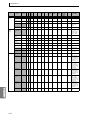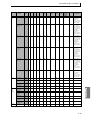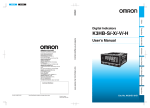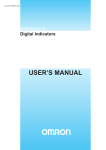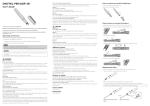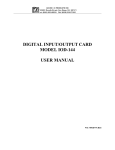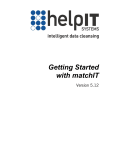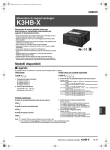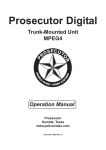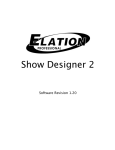Download Digital Indicators K3HB-R/-P/-C User`s Manual
Transcript
Outline K3HB-R/-P/-C Basic Application Methods User's Manual Initial Setup Functions and Operations P Troubleshooting Appendices Cat. No. N136-E1-02 Preparations Digital Indicators Preface OMRON products are manufactured for use according to proper procedures by a qualified operator and only for the purposes described in this manual. This manual describes the functions, performance, and application methods needed for optimum use of the K3HB. Please observe the following items when using the K3HB. • This product is designed for use by qualified personnel with a knowledge of electrical systems. • Read this manual carefully and make sure you understand it well to ensure that you are using the K3HB correctly. • Keep this manual in a safe location so that it is available for reference when required. Notice (1) All rights reserved. No part of this manual may be reprinted or copied without the prior written permission of OMRON. (2) The specifications and other information contained in this manual are subject to change without notice in order to make improvements. (3) Every precaution has been taken in the preparation of this manual. Nevertheless, OMRON assumes no responsibility for errors or omissions. If you discover any problems with this manual, please notify your nearest OMRON representative, providing them with the catalog number provided on the cover. I Read and Understand this Manual Please read and understand this manual before using the product. Please consult your OMRON representative if you have any questions or comments. Warranty and Limitations of Liability WARRANTY OMRON's exclusive warranty is that the products are free from defects in materials and workmanship for a period of one year (or other period if specified) from date of sale by OMRON. OMRON MAKES NO WARRANTY OR REPRESENTATION, EXPRESS OR IMPLIED, REGARDING NON-INFRINGEMENT, MERCHANTABILITY, OR FITNESS FOR PARTICULAR PURPOSE OF THE PRODUCTS. ANY BUYER OR USER ACKNOWLEDGES THAT THE BUYER OR USER ALONE HAS DETERMINED THAT THE PRODUCTS WILL SUITABLY MEET THE REQUIREMENTS OF THEIR INTENDED USE. OMRON DISCLAIMS ALL OTHER WARRANTIES, EXPRESS OR IMPLIED. LIMITATIONS OF LIABILITY OMRON SHALL NOT BE RESPONSIBLE FOR SPECIAL, INDIRECT, OR CONSEQUENTIAL DAMAGES, LOSS OF PROFITS OR COMMERCIAL LOSS IN ANY WAY CONNECTED WITH THE PRODUCTS, WHETHER SUCH CLAIM IS BASED ON CONTRACT, WARRANTY, NEGLIGENCE, OR STRICT LIABILITY. In no event shall the responsibility of OMRON for any act exceed the individual price of the product on which liability is asserted. IN NO EVENT SHALL OMRON BE RESPONSIBLE FOR WARRANTY, REPAIR, OR OTHER CLAIMS REGARDING THE PRODUCTS UNLESS OMRON'S ANALYSIS CONFIRMS THAT THE PRODUCTS WERE PROPERLY HANDLED, STORED, INSTALLED, AND MAINTAINED AND NOT SUBJECT TO CONTAMINATION, ABUSE, MISUSE, OR INAPPROPRIATE MODIFICATION OR REPAIR. Application Considerations SUITABILITY FOR USE OMRON shall not be responsible for conformity with any standards, codes, or regulations that apply to the combination of products in the customer's application or use of the products. At the customer's request, OMRON will provide applicable third party certification documents identifying ratings and limitations of use that apply to the products. This information by itself is not sufficient for a complete determination of the suitability of the products in combination with the end product, machine, system, or other application or use. The following are some examples of applications for which particular attention must be given. This is not intended to be an exhaustive list of all possible uses of the products, nor is it intended to imply that the uses listed may be suitable for the products. • Outdoor use, uses involving potential chemical contamination or electrical interference, or conditions or uses not described in this manual. • Nuclear energy control systems, combustion systems, railroad systems, aviation systems, medical equipment, amusement machines, vehicles, safety equipment, and installations subject to separate industry or government regulations. • Systems, machines, and equipment that could present a risk to life or property. Please know and observe all prohibitions of use applicable to the products. NEVER USE THE PRODUCTS FOR AN APPLICATION INVOLVING SERIOUS RISK TO LIFE OR PROPERTY WITHOUT ENSURING THAT THE SYSTEM AS A WHOLE HAS BEEN DESIGNED TO ADDRESS THE RISKS, AND THAT THE OMRON PRODUCTS ARE PROPERLY RATED AND INSTALLED FOR THE INTENDED USE WITHIN THE OVERALL EQUIPMENT OR SYSTEM. PROGRAMMABLE PRODUCTS OMRON shall not be responsible for the user's programming of a programmable product, or any consequence thereof. II Disclaimers CHANGE IN SPECIFICATIONS Product specifications and accessories may be changed at any time based on improvements and other reasons. It is our practice to change model numbers when published ratings or features are changed, or when significant construction changes are made. However, some specifications of the products may be changed without any notice. When in doubt, special model numbers may be assigned to fix or establish key specifications for your application on your request. Please consult with your OMRON representative at any time to confirm actual specifications of purchased products. DIMENSIONS AND WEIGHTS Dimensions and weights are nominal and are not to be used for manufacturing purposes, even when tolerances are shown. PERFORMANCE DATA Performance data given in this manual is provided as a guide for the user in determining suitability and does not constitute a warranty. It may represent the result of OMRON's test conditions, and the users must correlate it to actual application requirements. Actual performance is subject to the OMRON Warranty and Limitations of Liability. ERRORS AND OMISSIONS The information in this document has been carefully checked and is believed to be accurate; however, no responsibility is assumed for clerical, typographical, or proofreading errors, or omissions. III Safety Precautions ● Definition of Precautionary Information The following notation is used in this manual to provide precautions required to ensure safe usage of the product. The safety precautions that are provided are extremely important to safety. Always read and heed the information provided in all safety precautions. The following notation is used. WARNING Indicates a potentially hazardous situation which, if not avoided, will result in minor or moderate injury, or may result in serious injury or death. Additionally there may be significant property damage. CAUTION Indicates a potentially hazardous situation which, if not avoided, may result in minor or moderate injury or in property damage. ● Symbols Symbol Meaning General Caution Indicates non-specific general cautions, warnings, and dangers. Caution Electrical Shock Caution Indicates possibility of electric shock under specific conditions. IV Prohibition General Prohibition Indicates non-specific general prohibitions. Mandatory Caution General Caution Indicates non-specific general cautions, warnings, and dangers. ● Precautions WARNING Do not touch the terminals while power is being supplied. Doing so may possibly result in electric shock. Make sure that the terminal cover is installed before using the product. Always provide protective circuits in the network. Without protective circuits, malfunctions may possibly result in accidents that cause serious injury or significant property damage. Provide double or triple safety measures in external control circuits, such as emergency stop circuits, interlock circuits, or limit circuits, to ensure safety in the system if an abnormality occurs due to malfunction of the product or another external factor affecting the product's operation. CAUTION Do not allow pieces of metal, wire clippings, or fine metallic shavings or filings from installation to enter the product. Doing so may occasionally result in electric shock, fire, or malfunction. Do not use the product in locations where flammable or explosive gases are present. Doing so may occasionally result in minor or moderate explosion, causing minor or moderate injury, or property damage. Do not attempt to disassemble, repair, or modify the product. Doing so may occasionally result in minor or moderate injury due to electric shock. Do not use the equipment for measurements within Measurement Categories II, III, and IV for K3HB-R, K3HB-P, and K3HB-C (according to IEC61010-1). Doing so may occasionally cause unexpected operation, resulting in minor or moderate injury, or damage to the equipment. Use the equipment for measurements only within the Measurement Category for which the product is designed. Perform correct setting of the product according to the application. Failure to do so may occasionally cause unexpected operation, resulting in minor or moderate injury, or damage to the equipment. Ensure safety in the event of product failure by taking safety measures, such as installing a separate monitoring system. Product failure may occasionally prevent operation of comparative outputs, resulting in damage to the connected facilities and equipment. Tighten the screws on the terminal block and the connector locking screws securely using a tightening torque within the following ranges. Loose screws may occasionally cause fire, resulting in minor or moderate injury, or damage to the equipment. Terminal block screws: 0.43 to 0.58 N·m Connector locking screws: 0.18 to 0.22 N·m V CAUTION Make sure that the product will not be adversely affected if the DeviceNet cycle time is lengthened as a result of changing the program with online editing. Extending the cycle time may cause unexpected operation, occasionally resulting in minor or moderate injury, or damage to the equipment. Before transferring programs to other nodes or changing I/O memory of other nodes, check the nodes to confirm safety. Changing the program or I/O memory of other nodes may occasionally cause unexpected operation, resulting in minor or moderate injury, or damage to the equipment. VI Precautions for Safe Use (1) Do not use the product in the following locations. • Locations subject to direct radiant heat from heating equipment • Locations where the product may come into contact with water or oil • Locations subject to direct sunlight • Locations where dust or corrosive gases (in particular, sulfuric or ammonia gas) are present • Locations subject to extreme temperature changes • Locations where icing or condensation may occur • Locations subject to excessive shocks or vibration (2) Do not use the product in locations subject to temperatures or humidity levels outside the specified ranges or in locations prone to condensation. If the product is installed in a panel, ensure that the temperature around the product (not the temperature around the panel) does not go outside the specified range. (3) Provide sufficient space around the product for heat dissipation. (4) Use and store the product within the specified temperature and humidity ranges. If several products are mounted side-by-side or arranged in a vertical line, the heat dissipation will cause the internal temperature of the products to rise, shortening the service life. If necessary, cool the products using a fan or other cooling method. (5) The service life of the output relays depends on the switching capacity and switching conditions. Consider the actual application conditions and use the product within the rated load and electrical service life. Using the product beyond its service life may result in contact welding or burning. (6) Install the product horizontally. (7) Mount to a panel between 1 and 8-mm thick. (8) Use the specified size of crimp terminals (M3, width: 5.8 mm max.) for wiring. To connect bare wires, use AWG22 (cross section: 0.326 mm2) to AWG14 (cross section: 2.081 mm2) to wire the power supply terminals and AWG28 (cross section: 0.081 mm2) to AWG16 (cross section: 1.309 mm2) for other terminals. (Length of exposed wire: 6 to 8 mm) (9) In order to prevent inductive noise, wire the lines connected to the product separately from power lines carrying high voltages or currents. Do not wire in parallel with or in the same cable as power lines. Other measures for reducing noise include running lines along separate ducts and using shield lines. (10) Ensure that the rated voltage is achieved no longer than 2 s after turning the power ON. (11) Allow the product to operate without load for at least 15 minutes after the power is turned ON. (12) Do not install the product near devices generating strong high-frequency waves or surges. When using a noise filter, check the voltage and current and install it as close to the product as possible. (13) Do not use thinner to clean the product. Use commercially available alcohol. (14) Be sure to confirm the name and polarity for each terminal before wiring the terminal block and connectors. (15) Use the product within the noted supply voltage and rated load. VII (16) Do not connect anything to unused terminals. (17) Output turns OFF when the mode is changed or settings are initialized. Take this into consideration when setting up the control system. (18) Install an external switch or circuit breaker that complies with applicable IEC60947-1 and IEC60947-3 requirements and label them clearly so that the operator can quickly turn OFF the power. (19) Use the specified cables for the communications lines and stay within the specified DeviceNet communications distances. Refer to the User's Manual (Cat. No. N129) for details on communications distance specifications and cables. (20) Do not pull the DeviceNet communications cables with excessive force or bend them past their natural bending radius. (21) Do not connect or remove connectors while the DeviceNet power is being supplied. Doing so will cause product failure or malfunction. (22) Use cables with a heat resistance specification of 70ºC min. VIII ● Noise Countermeasures Do not install the product near devices generating strong high-frequency waves or surges, such as high-frequency welding and sewing machines. (1) Mount a surge suppressor or noise filter to peripheral devices generating noise, in particular, motors, transformers, solenoids, and magnet coils. Signal input + - Digital Indicator Digital Indicator Power supply input Power supply input Line filter Surge suppressor (2) In order to prevent inductive noise, wire the lines connected to the terminal block separately from power lines carrying high voltages or currents. Do not wire in parallel with or in the same cable as power lines. Other measures for reducing noise include running lines along separate ducts and using shield lines. Example of Countermeasures for Inductive Noise on Input Lines + Signal input Digital Indicator 2 conductors with shield (3) If a noise filter is used for the power supply, check the voltage and current, and install the noise filter as close to the product as possible. (4) Reception interference may occur if the product is used close to a radio, television, or wireless. IX ● Revision History The revision code of this manual is given at the end of the catalog number at the bottom left of the back cover. Cat. No. Revision code X N136-E1-02 Date Pages and changes 01 October 2004 Original production 01A March 2005 Page 2-4: Changed “B4” to “BCD,” and changed diagrams. Page A-4 and A-5: Changed “Meter” to “Indicator” in tables. Page A-7: Changed “meter” to “indicator,” and “B4” to “BCD” in table, and added note. Page A-17 to A-22: Changed “B4” to “BCD” in table. 01B October 2007 Page 2-4: Changed figure in upper left corner and at bottom of page. Page 2-9: Added table. Pages 2-10 to 2-12: Changed figures and added notes. Page 5-23: Added “prescale value B” and added note. Page 5-27: Changed left column of top four rows of table. Page 5-28: Changed sentence under first table. Page 5-71: Changed text in bottom table (including present values under figures). Page INDEX-1: Added and corrected index entries. 02 November 2010 Page 3-2: Correct end of formula for prescale value. Page 5-57: Changed figures and removed paragraph from below second figure. Page 5-58: Added material to note. Page A-4: Change description of measurement ranges. INDEX-2: Removed “Operation at input error.” About this Manual Manual Structure Preface Provides precautionary information, a manual revision history, an overview of the manual contents, information on using this manual, and other general information. Section 1 Outline Provides an overview and describes the features of the product. Section 2 Preparations Describes the mounting and wiring required before using the product. Section 3 Basic Application Methods Shows typical applications for the product. Also shows wiring and parameter settings which enables the user to understand how to use the product from practical examples. Section 4 Initial Setup Describes the initial setup process when using this product. Section 5 Functions and Operations Describes the functions and settings methods for more effective use of functions, displays, outputs, and settings for each application. Section 6 Troubleshooting Describes how to check and possible countermeasures for errors. Appendices Provides specifications and settings lists. XI ● Settings Data Notation The letters of the alphabet in settings data are displayed as shown below. a b c d e f g h i j k l m A B C D E F G H I J K L M n o p q r s t u v w x y z N O P Q R S T U V W X Y Z ● Applicable Model Notation The following symbols are used to indicate the applicable models for specific functions. R K3HB-R@@-@@@ P K3HB-P@@-@@@ C K3HB-C@@-@@@ XII Contents CONTENTS Section 1 Outline 1.1 Main Functions and Features of the K3HB . . . . . . . . . . . . . . . . . . . . . . . . . . . . . . . . . . . . 1-2 1.2 Component Names and Functions of the K3HB-R/P . . . . . . . . . . . . . . . . . . . . . . . . . . . . . 1-5 1.3 Component Names and Functions of the K3HB-C. . . . . . . . . . . . . . . . . . . . . . . . . . . . . . . 1-6 1.4 Internal Block Diagram. . . . . . . . . . . . . . . . . . . . . . . . . . . . . . . . . . . . . . . . . . . . . . . . . . . . 1-7 Section 2 Preparations 2.1 Mounting. . . . . . . . . . . . . . . . . . . . . . . . . . . . . . . . . . . . . . . . . . . . . . . . . . . . . . . . . . . . . . . 2-2 2.2 Using I/O. . . . . . . . . . . . . . . . . . . . . . . . . . . . . . . . . . . . . . . . . . . . . . . . . . . . . . . . . . . . . . . 2-4 Section 3 Basic Application Methods 3.1 Monitoring Roller Speed: K3HB-R . . . . . . . . . . . . . . . . . . . . . . . . . . . . . . . . . . . . . . . . . . 3-2 3.2 Monitoring Conveyor Speed Difference: K3HB-R . . . . . . . . . . . . . . . . . . . . . . . . . . . . . . 3-4 3.3 Monitoring Conveyor Line Passing Time: K3HB-R . . . . . . . . . . . . . . . . . . . . . . . . . . . . . 3-7 3.4 Measuring the Operation Time of a Press: K3HB-P. . . . . . . . . . . . . . . . . . . . . . . . . . . . . . 3-9 3.5 Measuring Workpiece Passing Time between Points A and B: K3HB-P . . . . . . . . . . . . . . 3-11 3.6 Measuring the Feed Length of a Sheet: K3HB-C. . . . . . . . . . . . . . . . . . . . . . . . . . . . . . . . 3-13 3.7 Counting the Number of Workpieces: K3HB-C . . . . . . . . . . . . . . . . . . . . . . . . . . . . . . . . . 3-15 Section 4 Initial Setup 4.1 Initial Setup Example for the K3HB-R. . . . . . . . . . . . . . . . . . . . . . . . . . . . . . . . . . . . . . . . 4-2 4.2 Initial Setup Example for the K3HB-P . . . . . . . . . . . . . . . . . . . . . . . . . . . . . . . . . . . . . . . . 4-4 4.3 Initial Setup Example for the K3HB-C. . . . . . . . . . . . . . . . . . . . . . . . . . . . . . . . . . . . . . . . 4-6 Section 5 Functions and Operations Section 5Knowledge Required for Setting Parameters. . . . . . . . . . . . . . . . . . . . . . . . . . . . . . . . . 5-2 5.1 Setting the Function for the K3HB-R . . . . . . . . . . . . . . . . . . . . . . . . . . . . . . . . . . . . . . . . . 5-9 5.2 Setting the Function for the K3HB-P . . . . . . . . . . . . . . . . . . . . . . . . . . . . . . . . . . . . . . . . . 5-16 5.3 Setting the Function for the K3HB-C . . . . . . . . . . . . . . . . . . . . . . . . . . . . . . . . . . . . . . . . . 5-23 5.4 Setting Input Types . . . . . . . . . . . . . . . . . . . . . . . . . . . . . . . . . . . . . . . . . . . . . . . . . . . . . . . 5-27 5.5 Setting Prescale Values . . . . . . . . . . . . . . . . . . . . . . . . . . . . . . . . . . . . . . . . . . . . . . . . . . . . 5-28 5.6 Setting the Auto-zero Time. . . . . . . . . . . . . . . . . . . . . . . . . . . . . . . . . . . . . . . . . . . . . . . . . 5-31 5.7 Resetting Measurements . . . . . . . . . . . . . . . . . . . . . . . . . . . . . . . . . . . . . . . . . . . . . . . . . . . 5-33 5.8 Not Performing Measurements for Set Intervals . . . . . . . . . . . . . . . . . . . . . . . . . . . . . . . . 5-34 5.9 Averaging Input. . . . . . . . . . . . . . . . . . . . . . . . . . . . . . . . . . . . . . . . . . . . . . . . . . . . . . . . . . 5-36 5.10 Changing Comparative Output Patterns . . . . . . . . . . . . . . . . . . . . . . . . . . . . . . . . . . . . . . . 5-39 5.11 Preventing Output Chattering . . . . . . . . . . . . . . . . . . . . . . . . . . . . . . . . . . . . . . . . . . . . . . . 5-42 5.12 Outputting for a Set Interval . . . . . . . . . . . . . . . . . . . . . . . . . . . . . . . . . . . . . . . . . . . . . . . . 5-44 5.13 Delaying Output OFF Timing. . . . . . . . . . . . . . . . . . . . . . . . . . . . . . . . . . . . . . . . . . . . . . . 5-46 5.14 Holding Measurement Status . . . . . . . . . . . . . . . . . . . . . . . . . . . . . . . . . . . . . . . . . . . . . . . 5-48 CONTENTS-1 Contents 5.15 Holding Comparative Outputs . . . . . . . . . . . . . . . . . . . . . . . . . . . . . . . . . . . . . . . . . . . . . . . 5-49 5.16 Allocating Another Output to PASS Output. . . . . . . . . . . . . . . . . . . . . . . . . . . . . . . . . . . . . 5-51 5.17 Reversing Output Logic . . . . . . . . . . . . . . . . . . . . . . . . . . . . . . . . . . . . . . . . . . . . . . . . . . . . 5-53 5.18 No Output before PASS Range. . . . . . . . . . . . . . . . . . . . . . . . . . . . . . . . . . . . . . . . . . . . . . . 5-55 5.19 Performing Linear Output . . . . . . . . . . . . . . . . . . . . . . . . . . . . . . . . . . . . . . . . . . . . . . . . . . 5-57 5.20 Changing the Display Refresh Period . . . . . . . . . . . . . . . . . . . . . . . . . . . . . . . . . . . . . . . . . 5-60 5.21 Setting a Compensation Value for the Measurement Value . . . . . . . . . . . . . . . . . . . . . . . . . 5-61 5.22 Holding Measurement Values. . . . . . . . . . . . . . . . . . . . . . . . . . . . . . . . . . . . . . . . . . . . . . . . 5-63 5.23 Holding Maximum and Minimum Values . . . . . . . . . . . . . . . . . . . . . . . . . . . . . . . . . . . . . . 5-65 5.24 Changing Normal Display Values to Maximum and Minimum Values . . . . . . . . . . . . . . . . 5-67 5.25 Displaying/Not Displaying Comparative Set Values . . . . . . . . . . . . . . . . . . . . . . . . . . . . . . 5-68 5.26 Changing Display Colors . . . . . . . . . . . . . . . . . . . . . . . . . . . . . . . . . . . . . . . . . . . . . . . . . . . 5-69 5.27 Using the Position Meter . . . . . . . . . . . . . . . . . . . . . . . . . . . . . . . . . . . . . . . . . . . . . . . . . . . 5-71 5.28 Automatic Return to Normal Display. . . . . . . . . . . . . . . . . . . . . . . . . . . . . . . . . . . . . . . . . . 5-73 5.29 Performing Output Tests. . . . . . . . . . . . . . . . . . . . . . . . . . . . . . . . . . . . . . . . . . . . . . . . . . . . 5-74 5.30 Using Prescale/Comparative Set Value Banks . . . . . . . . . . . . . . . . . . . . . . . . . . . . . . . . . . . 5-75 5.31 Copying Bank Prescale Values . . . . . . . . . . . . . . . . . . . . . . . . . . . . . . . . . . . . . . . . . . . . . . . 5-81 5.32 Copying Bank Comparative Set Values . . . . . . . . . . . . . . . . . . . . . . . . . . . . . . . . . . . . . . . . 5-82 5.33 Initializing All Settings. . . . . . . . . . . . . . . . . . . . . . . . . . . . . . . . . . . . . . . . . . . . . . . . . . . . . 5-83 5.34 Limiting Key Operations . . . . . . . . . . . . . . . . . . . . . . . . . . . . . . . . . . . . . . . . . . . . . . . . . . . 5-84 Section 6 Troubleshooting 6.1 Error Displays. . . . . . . . . . . . . . . . . . . . . . . . . . . . . . . . . . . . . . . . . . . . . . . . . . . . . . . . . . . . 6-2 6.2 Countermeasures . . . . . . . . . . . . . . . . . . . . . . . . . . . . . . . . . . . . . . . . . . . . . . . . . . . . . . . . . 6-3 Appendices Specifications . . . . . . . . . . . . . . . . . . . . . . . . . . . . . . . . . . . . . . . . . . . . . . . . . . . . . . . . . . . . . . . . . A-2 Model Number Structure . . . . . . . . . . . . . . . . . . . . . . . . . . . . . . . . . . . . . . . . . . . . . . . . . . . . . . . . A-7 Parameter List . . . . . . . . . . . . . . . . . . . . . . . . . . . . . . . . . . . . . . . . . . . . . . . . . . . . . . . . . . . . . . . . . A-8 Parameter Display Conditions . . . . . . . . . . . . . . . . . . . . . . . . . . . . . . . . . . . . . . . . . . . . . . . . . . . . A-17 About Parameters . . . . . . . . . . . . . . . . . . . . . . . . . . . . . . . . . . . . . . . . . . . . . . . . . . . . . . . . . . . . . . A-23 “No-Measurement” Status . . . . . . . . . . . . . . . . . . . . . . . . . . . . . . . . . . . . . . . . . . . . . . . . . . . . . . . A-29 Forecasted Cycle Calculations . . . . . . . . . . . . . . . . . . . . . . . . . . . . . . . . . . . . . . . . . . . . . . . . . . . . A-30 CONTENTS-2 1.1 1.2 1.3 1.4 Main Functions and Features of the K3HB ................................ Component Names and Functions of the K3HB-R/P................. Component Names and Functions of the K3HB-C .................... Internal Block Diagram .............................................................. Outline Section 1 Outline 1-2 1-5 1-6 1-7 1-1 Section 1 Outline Outline 1.1 Main Functions and Features of the K3HB Measurement Functions of the K3HB-R Functions of the K3HB-P Functions of the K3HB-C The K3HB-R has the following six functions for reading and displaying input pulses. F1: Rpm/circumferential speed F2: Absolute ratio F3: Error ratio F4: Rotational difference F5: Flow rate ratio F6: Passing time → P.5-9 R The K3HB-P has the following six functions for reading and displaying input pulses. F1: Passing speed F2: Cycle F3: Time difference F4: Time band F5: Measuring length F6: Interval The K3HB-C has the following three functions for reading and displaying input pulses. F1: Individual inputs F2: Phase differential inputs F3: Pulse counting input → P.5-16 → P.5-23 P Filter Average processing Input types Average processing of input signals with extreme changes or noise smooths out the display and makes control stable. → P.5-36 R Specifies the sensor types connected to input A and input B. → P.5-27 R P C Input compensation Input compensation Auto-zero time The compensation input changes the display to the preset compensation value. Enables forced zeroing of the frequency when no pulse has been input for a specific period of time. → P.5-31 R → P.5-61 C Key operations Teaching Key protection During scaling, the input value during measurement can be set, as is, as the scaling input value. → P.5-30 R C (Setting Scaling) Limits key-operated level and parameter changes to prevent inadvertent key operations and malfunctions. → P.5-84 R P C 1-2 C 1.1 Main Functions and Features of the K3HB Outputs Hysteresis Output refresh stop The comparative output pattern can be selected as standard output, zone output, and level output. → P.5-39 R P C Prevents comparative output chattering when the measurement value fluctuates slightly near the set value. → P.5-42 R Holds the output status when comparative results outputs other than PASS turn ON. PASS output change Output OFF delay Shot output Comparative results other than PASS and error signals can be output from the PASS output terminal. Connects the comparative output OFF timing for a set interval. Comparative output ON times can be held when comparative results change quickly. → P.5-46 R P C Produces a constant comparative output ON time. Output logic Startup compensation timer Output test Reverses the output logic of comparative outputs for comparative results. Constant-time measurements can be stopped by an external signal input. → P.5-53 → P.5-34 Output operation can be confirmed without actual input signals, by setting test measurement values using the keys. → P.5-74 R P C → P.5-51 R R P P C R Linear output Standby sequence Outputs currents or voltages proportional to measurement values as they change. → P.5-57 R P C Turns the comparative output OFF until the measurement value enters the PASS range. → P.5-55 R P → P.5-49 → P.5-44 R R P P C Display Display value selection Display color selection Display refresh period The current display value can be selected from the present value, the maximum value, and the minimum value. The PV display color can be set to either green or red. The present value color can be switched according to the status of comparative outputs. → P.5-69 R P C When inputs change quickly, the display refresh period can be delayed to reduce flickering and make the display easier to read. → P.5-60 R P C Position meter Scaling Comparative set value display Displays the current measurement value as a position in relation to the scaling width on a meter with 20 sections. → P.5-71 R P C Can convert the input signal to any display value. The comparative set value can be set to not display during operation. → P.5-28 → P.5-68 → P.5-67 R P C R P C R P C 1-3 Outline Comparative output pattern Section 1 Outline Outline Other Max/Min hold Bank selection Bank copy Holds the maximum and minimum measurement values. Eight comparative set value banks can be selected using the keys on the front of the Unit or by external inputs. Groups of comparative set values can be set and can be selected as groups. → P.5-75 R P C Any bank setting can be copied to all banks. → P.5-65 R P C Interruption memory The measured value can be recorded when the power supply is interrupted. → P.5-63 C 1-4 → P.5-81 R P C 1.2 Component Names and Functions of the K3HB-R/P 1.2 Component Names and Functions of the K3HB-R/P Outline Level/bank display Max/Min status PV display Position meter Comparative output status Status indicators SV display SV display status LEVEL Key MAX/MIN Key No. SHIFT Key UP Key MODE Key Name Function PV display Displays PVs, maximum values, minimum values, parameter names, and error names. SV display Displays SVs and monitor values. Position meter Comparative output status indicators Displays the position of the PV with respect to a user-set scale. Display the status of comparative outputs. Max/Min status indicator Turns ON when the maximum value or minimum value is displayed in RUN level. Level/bank display In RUN level, displays the bank if the bank function is ON. (Turns OFF if the bank function is OFF.) In other levels, displays the current level. Status indicators Hold: Turns ON/OFF when the hold input turns ON/OFF. CMW:Turns ON when communications writing is ON (enabled) and turns OFF when communications writing is OFF (prohibited). SV display status indicators T: MAX/MIN Key Turns ON when a parameter for which teaching can be performed is displayed. HH, H, L, LL: In RUN level, turn ON when the comparative set values HH, H, L, and LL are displayed. Used to switch the display between the PV, maximum value, and minimum value and to reset the maximum and minimum values. LEVEL Key Used to switch the level. MODE Key Used to switch the displayed parameter. SHIFT Key Used to change parameter settings. When changing a set value, this key is used to move along the digits. UP Key When changing a set value, this key is used to change the actual value. When a measurement value is displayed, this key is used to execute teaching. 1-5 Section 1 Outline Outline 1.3 Component Names and Functions of the K3HB-C Level/bank display Max/Min status PV display Position meter Comparative output status Status indicators SV display SV display status LEVEL Key MAX/MIN Key No. UP Key MODE Key Name Function PV display Displays PVs, maximum values, minimum values, parameter names, and error names. SV display Displays SVs and monitor values. Position meter Comparative output status indicators Displays the position of the PV with respect to a user-set scale. Display the status of comparative outputs. Max/Min status indicator Turns ON when the maximum value or minimum value is displayed in RUN level. Level/bank display In RUN level, displays the bank if the bank function is ON. (Turns OFF if the bank function is OFF.) In other levels, displays the current level. Status indicators Hold: Turns ON/OFF when the hold input turns ON/OFF. CMW:Turns ON when communications writing is ON (enabled) and OFF when communications writing is OFF (prohibited). SV display status indicators T: MAX/MIN Key Turns ON when a parameter for which teaching can be performed is displayed. 5, 4, 3, 2, or 1: Turns ON when the comparative values 5, 4, 3, 2, or 1 is displayed in the RUN level. Used to switch the display between the PV, maximum value, and minimum value and to reset the maximum and minimum values. LEVEL Key Used to switch the level. MODE Key Used to switch the displayed parameter. SHIFT Key Used to change parameter settings. When changing a set value, this key is used to move along the digits. UP Key 1-6 SHIFT Key When changing a set value, this key is used to change the actual value. When a measurement value is displayed, this key is used to execute teaching. 1.4 Internal Block Diagram 1.4 Internal Block Diagram Outline Waveform shaping circuit Keys EEPROM Indications • Input circuit • Output circuit • Transistor output circuit Drive circuit Drive circuit Event input Digital input circuit Waveform shaping circuit Linear output Linear output circuit Drive circuit Sensor power supply Filter Pulse input Pulse input circuit BCD BCD I/O Microcomputer VO Drive circuit Transistor output Relay output X Drive circuit DeviceNet circuit DeviceNet Drive circuit Communications driver Communications VCOM VDD Power supply circuit (isolated) VO DC-DC Converter (isolated) Power supply 1-7 Outline Section 1 Outline 1-8 Section 2 Preparations 2-2 2-4 2-1 Preparations 2.1 Mounting .................................................................................... 2.2 Using I/O.................................................................................... Section 2 Preparations 2.1 Mounting ■ External Dimensions Preparations 101.2 91 Character size for main display (mm) 8 4.9 14.2 8 SV display 2.6 7.6 1.3 12 100 (112) PV display 95 (DeviceNet models: 97) 2 44.8 48 96 ■ Panel Cutout Dimensions 92 +0.8 -0 45 +0.6 -0 75 min. 120 min. 2-2 2.1 Mounting ■ Mounting Method (1) Insert the K3HB into the mounting cutout in the panel. (2) Insert watertight packing around the Unit to make the mounting watertight. Watertight packing Preparations (3) Insert the adapter into the grooves on the left and right sides of the rear case and push until it reaches the panel and is fixed in place. Adapter ■ LCD Field of Vision The K3HB is designed to have the best visibility at the angles shown in the following diagram. 10˚ 30˚ 2-3 Section 2 Preparations 2.2 Using I/O Terminal Block A A B C D E Operating Power Supply Preparations 100 to 240 VAC 24 VAC/ VDC To E To D *Check the required power supply type. B Sensor Power Supply/Output Sensor power supply + PASS output N/C 0-20/4-20mA Sensor power supply DC12V 80mA N/C 0-5/1-5/0-10V N/C DC12V 80mA 0-5/1-5/0-10V N/C 0-20/4-20mA DC10V 100mA L (2) PNP H (4) L (2) L (2) LL (1) LL (1) * No combinations with CPA/CPB other than relay output. DeviceNet Connector (Included): DRT <DRT> BCD (NPN Open Collector): <BCD> • Applicable Connector (Sold separately) HDR-E50MAG1 (HONDA TSUSHIN KOGYO CO., LTD.) • Special Cable (Sold separately) K32-BCD (OMRON) (HDR-E50MAG1 with 0.3-m cable) (3) HOLD (CMP) (2) (1) Sensor power supply SD RD SG N/C DC12V 80mA B(+) A(-) B(+) A(-) DC12V 80mA SD RD SG N/C DC10V 100mA B(+) A(-) B(+) NPN PASS (3) Sensor power supply + communications A(-) Transistor output <T1><T2> HH (5) H (4) H (4) DC10V 100mA DC12V 80mA Sensor power supply DC10V 100mA Relay output <C2> (5) (4) 1 2 3 4 5 N/C Relay output <C1> HH (5) <L2B> <L2A> <L1B> <L1A> Sensor power supply <A> DC10V 100mA Sensor power supply DC12V 80mA DC10V 100mA PASS (3) Sensor power supply + linear output <CPB><CPA> <B> C Relays/Transistors/BCD/DeviceNet 1: V− (Power supply cable: Black) 2: CAN L (Communications cable: Blue) 3: Shield 4: CAN H (Communications cable: White) 5: V+ (Power supply cable: Red) Applicable Connector: HR31-5.08P-5SC (01) (HIROSE ELECTRIC CO., LTD.) RS-485 RS-232C RS-485 RS-232C <FLK3B> <FLK1B> <FLK3A> <FLK1A> * Attach the provided crimp terminals. The BCD COMMON is shared. The pins indicated in the above diagram as blank (white) boxes have been removed. *Only one of RS-232C/RS-485 communications, BCD, or DeviceNet can be used by each Digital Indicator. E Pulse Inputs D Event Input Models with Terminal Blocks <1><3> N/C N/C INA INA HOLD RESET Voltage N/C INA NPN N/C COMPENSATION Models with Connectors <2><4> 2: S-TMR 4: RESET 6: COM 8: BANK2 10: COM • Applicable Connector (Sold separately) XG4M-1030 (OMRON) • Special Cable (Sold separately) K32-DICN (OMRON) (XG4M-1030 with 3-m cable) PNP N/C INB Voltage INB COM 2-4 PNP Input: K3HB-@PB N/C S-TMR 1: N/C 3: HOLD 5: COMPENSATION 7: BANK4 9: BANK1 NPN Voltage Pulse Inputs: K3HB-@NB NPN Open Collector Inputs: K3HB-@NB N/C NPN Note: E3 and E6, as well as B6, are internally connected. INB Note: E3 and E6, as well as B6, are internally connected. The following signals depend on the model: S-TMR: Used by the K3HB-R only. COMPENSATION: Used by the K3HB-C only. PNP Note: E3 and E6, as well as B5, are internally connected. 2.2 Using I/O ■ Wiring Use crimp terminals suitable for M3 screws, as shown below. 5.8 mm max. Use cables with a heat resistance of at least 70ºC. ● Power Supply A B C D E 1 2 3 4 5 6 Supply power to terminal numbers A1 and A2. The power supply specifications are outlined below. 100 to 240 VAC, 50/60 Hz, 18 VA max. (at max. load) 24 VAC/VDC, 50/60 Hz, 12 VA max./7 W max. (at max. load) (No polarity) When the power is turned ON, a power supply capacity greater than the rated power supply is required. When multiple Units are being used, make sure that the operating power supply has sufficient capacity. Complying with UL/CSA Standards Use an SELV power supply with overcurrent protection for the DC power supply. An SELV power supply has double or reinforced insulation between the input and output, an output voltage of 30 V rms and 42.4 V peak, and is 60 VDC or less. Recommended Power Supply: S8VS-06024@ (from OMRON) ● Sensor Power Supply A 1 2 3 4 5 6 B C D E The sensor power can be supplied from terminals B5 and B6. The power supply specifications are outlined below. 12 VDC 80 mA or 10 VDC 100 mA B5 + B6 - Refer to page A-6 for information on the derating curve for the Sensor power supply. 2-5 Preparations 5.8 mm max. Section 2 Preparations ● Linear Outputs A B C D E Connect a load within the specified range. Linear output + Preparations 1 2 3 4 5 6 Linear currents and voltages are output between terminals B1 to B2 and between B3 to B4. B1 − B2 + B3 − + B5 − B6 Circuit Diagrams Linear voltage output + B1 5 kΩ min. L − B2 Linear current output + B3 500 Ω min. L B4 − 2-6 Sensor power supply B4 2.2 Using I/O ● Comparative Outputs A 1 2 3 4 5 6 B C D E Comparative outputs are output to terminals B1 to B3 and C1 to C6. Connect loads within specifications. The electrical life expectancy of the relays is 100,000 operations. K3HB-C outputs are enclosed in parentheses (OUT*). 5V Preparations Circuit Diagrams Contact Outputs <K34-C1> H (OUT4) and L (OUT2) Output Models C1 C2 H (OUT4) C3 5V C4 C5 L (OUT2) C6 <K34-C2> HH (OUT5), H (OUT4), L (OUT2), and LL (OUT1) Output Models 5V C1 HH (OUT5) C2 H (OUT4) C3 COM C4 L (OUT2) C5 LL (OUT1) C6 COM <K34-CPA> PASS (OUT3) Output Models 5V B1 B2 PASS (OUT3) B3 2-7 Section 2 Preparations Transistor Outputs <K34-T1> NPN Output Models 8.2 Ω 8.2 Ω Preparations 8.2 Ω 8.2 Ω 8.2 Ω C1 HH (OUT5) C2 H (OUT4) C3 PASS (OUT3) C4 L (OUT2) C5 LL (OUT1) C6 COM <K34-T2> PNP Output Models 8.2 Ω 8.2 Ω 8.2 Ω 8.2 Ω 8.2 Ω C1 HH (OUT5) C2 H (OUT4) C3 PASS (OUT3) C4 L (OUT2) C5 LL (OUT1) C6 COM 2-8 2.2 Using I/O ● Event Inputs A 1 2 3 4 5 6 B C D E Input control signals. The configuration is shown below. Delays measurement until set time expires. See page 5-34. HOLD Holds measurement value, maximum value, minimum value, and output status. See page 5-48. RESET Clears maximum value, minimum value, and output status. See page 5-33. COMPENSATION Sets a compensation value for the measurement value. See page 5-61. Models with terminal blocks <K35-1><K35-3> Models with connectors <K35-2><K35-4> 1: N/C 3: HOLD 5: COMPENSATION 7: BANK4 9: BANK1 2: S-TMR 4: RESET 6: COM 8: BANK2 10: COM Applicable connector: XG4M-1030 (OMRON) Circuit Diagrams <K35-1><K35-2> NPN Input Models BANK (1,2,4) S-TMR: D2 HOLD: D3 RESET: D4 COMPENSATION: D5 12 V 4.7 KΩ 3.9 KΩ COM <K35-3><K35-4> PNP Input Models BANK (1,2,4) S-TMR: D2 HOLD: D3 RESET: D4 COMPENSATION: D5 3.9 KΩ 12 V 4.7 KΩ COM 2-9 Preparations S-TMR Section 2 Preparations ● Pulse Inputs A 1 2 3 4 5 6 B C D Open Collector Inputs E Input the signals to be measured. The following diagram shows the inputs capable of being measured by each model. N/C Preparations INA NPN N/C INB NPN Note: E3 and E6, as well as B6 are internally connected. Circuit Diagram 12 V E2, E5 510 Ω 700 Ω COM E3, E6 2-10 2.2 Using I/O Voltage Pulse Inputs A 1 2 3 4 5 6 B C D E Input the signals to be measured. The following diagram shows the inputs capable of being measured by each model. Voltage N/C INB Voltage N/C Preparations INA Note: E3 and E6, as well as B6 are internally connected. Circuit Diagram 12 V 510 Ω E1, E4 10 KΩ 700 Ω 10 KΩ COM E3, E6 2-11 Section 2 Preparations PNP Inputs A 1 2 3 4 5 6 B C D E Input the signals to be measured. The following diagram shows the inputs capable of being measured by each model. N/C Preparations INA PNP N/C INB PNP Note: E3 and E6, as well as B5 are internally connected. Circuit Diagram E2,, E5 700 Ω 510 Ω E3, E6 COM 2-12 12 V Section 3 Basic Application Methods Monitoring Roller Speed: K3HB-R ............................................. Monitoring Conveyor Speed Difference: K3HB-R ...................... Monitoring Conveyor Line Passing Time: K3HB-R .................... Measuring the Operation Time of a Press: K3HB-P .................. Measuring Workpiece Passing Time between Points A and B: K3HB-P...................................................................................... 3.6 Measuring the Feed Length of a Sheet: K3HB-C ...................... 3.7 Counting the Number of Workpieces: K3HB-C.......................... 3-2 3-4 3-7 3-9 3-11 3-13 3-15 3-1 Basic Application Methods 3.1 3.2 3.3 3.4 3.5 Section 3 Basic Application Methods 3.1 Monitoring Roller Speed: K3HB-R Advantages of Using the K3HB-R • Monitors roller speed by using a proximity sensor to detect the teeth on a gear attached to the end of the roller. Basic Application Methods • Outputs four comparison levels corresponding to the roller speed: LL, L, H, and HH. K3HB-R Setting the Prescale Value Prescale value (α) = 1/8 = 0.125 = 0.125 × 100 Input A prescale value X (mantissa): ps.ax = 0. 1250 Input A prescale value Y (exponent): ps.ay = 10 00 Connections Diagram Operating power A 1 2 3 100 to 240 VAC 4 24 VAC/VDC 5 6 K3HB-R B C D E COM + E2E-X5E1 Standard Outputs Display High Comparative set value HH Comparative set value H Comparative set value L Comparative set value LL Low ON Output HH Output H Output PASS Output L Output LL 3-2 OFF 3.1 Monitoring Roller Speed: K3HB-R ■ Settings for the K3HB-R RUN Level Set value Parameter Characters Comparative set value HH ✽ 3400 Comparative set value H ✽ 3200 Comparative set value L ✽ 800 Comparative set value LL ✽ 400 Remarks Control example for the following settings: HH alarm: 3,400 rpm H alarm: 3,200 rpm L alarm: 800 rpm LL alarm: 400 rpm Basic Application Methods ✽ Check on the status displays. Initial Setting Level (L 0) Parameter Input Adjustment Level (L 1) Display Adjustment Level (L 2) Characters Set value Remarks Function func f1 Rpm/circumferential speed Input type A in-ta 00 No-contact (NO) Prescale AX ps. ax 0. 1250 Prescale AY ps. ay 10 00 Decimal point position dp ,,,,, Comparative output pattern out-p nomal Parameter No decimal point Standard outputs Characters Set value Averaging type avg-t smpl Averaging times avg-n 1 Auto-zero time A at. za 10. 0 Parameter Prescale value (α) = 1/8 = 0.125 = 0.125 × 100 Characters Set value Display value selection disp pv Position meter type pos-t inc Position meter upper limit pos-h 3400 Position meter lower limit pos-l 400 Remarks Simple averaging Once Display is forced to zero when no pulse is received for 10 seconds. Remarks Present value Incremental display Full-scale 400 to 3,400 mm 3-3 Section 3 Basic Application Methods 3.2 Monitoring Conveyor Speed Difference: K3HB-R Advantages of Using the K3HB-R • Monitors differences in the speeds of conveyors using two 60pulse/rotation NPN open collector rotary encoders. • Outputs four comparison levels corresponding to the conveyor speed: LL, L, H, and HH. Basic Application Methods • A green display indicates operation within the correct range, and a red display indicates operation not within the correct range. Encoder HH H PASS L K3HB-R LL Alarm outputs Connections Diagram K3HB-R Comparative output H Comparative output HH Operating power A COM 24 VAC/DC 1 2 3 4 5 6 B C D E COM Rotary encoders + Comparative output LL Comparative output L Standard Outputs Display High Comparative set value HH Comparative set value H Comparative set value L Comparative set value LL Low ON Output HH Output H Output PASS Output L Output LL 3-4 OFF 3.2 Monitoring Conveyor Speed Difference: K3HB-R ■ Settings for the K3HB-R RUN Level Set value Parameter Characters Comparative set value HH ✽ 100 Comparative set value H ✽ 50 Comparative set value L ✽ -50 Comparative set value LL ✽ -100 Remarks Control example for the following settings: HH alarm: 100 rpm H alarm: 50 rpm L alarm: −50 rpm LL alarm: −100 rpm Basic Application Methods ✽ Check on the status displays. Initial Setting Level (L 0) Parameter Characters Set value Remarks Function func f4 Rotational difference Input type A in-ta 00 No-contact (NO) Input type B in-tb 00 No-contact (NO) Prescale AX ps. ax 1. 666 Prescale AY ps. ay 10 -2 Prescale BX ps. bx 1. 666 Prescale BY ps. by 10 -2 Decimal point position dp ,,,,, Comparative output pattern out-p nomal Input Adjustment Level (L 1) Input A prescale value (α) = 1/60 = 0.01666... ≈ 1.666 ... × 10−2 Input B prescale value (α) = 1/60 = 0.01666... ≈ 1.666 ... × 10−2 No decimal point Standard outputs Parameter Characters Set value Remarks Averaging type avg-t smpl Simple averaging Averaging times avg-n 1 Auto-zero time A at. za 10. 0 Auto-zero time B at. zb 10. 0 Once Display is forced to zero when no pulse is received for 10 seconds. 3-5 Section 3 Basic Application Methods Basic Application Methods Display Adjustment Level (L 2) 3-6 Parameter Characters Set value Display color selection color grn-r Display value selection disp pv Position meter type pos-t dev Position meter upper limit pos-h 100 Position meter lower limit pos-l -100 Remarks PASS range: Green, LL, L, H, and HH ranges: Red Present value Deviation display Full-scale −100 to 100 rpm 3.3 Monitoring Conveyor Line Passing Time: K3HB-R 3.3 Monitoring Conveyor Line Passing Time: K3HB-R Advantages of Using the K3HB-R • Displays the passing time to tenths of a second (00.0 s) using a rotary encoder that outputs 100 pulses/rotation. • The prescale value is obtained using the following formula, assuming a roller circumference (πd) of 0.125 m and processing length of 5 m. Rpm = Input frequency × 1 Pulses (N) per rotation Basic Application Methods Circumferential speed = Roller circumference (πd) 0.125 m x rotational speed Processing length Passing time = Circumferential speed Scaling value = Processing length (m) Circumferential length per rotation/pulses per rotation Distance H PASS L Alarm outputs K3HB-R Connections Diagram Operating power K3HB-R A 1 2 3 100 to 240 VAC 4 5 24 VAC/VDC 6 B C D E COM + Rotary encoder 3-7 Section 3 Basic Application Methods ■ Settings for the K3HB-R RUN Level Set value Parameter Characters Comparative set value H ✽ 60. 0 Comparative set value L ✽ 10. 0 Remarks ✽ Check on the status displays. Initial Setting Level (L 0) Basic Application Methods Parameter Characters Set value Function func f6 Passing time Input type A in-ta 00 No-contact (NO) Prescale AX ps. ax 4. 0000 Prescale AY ps. ay 10 03 Time unit time off Decimal point position dp ,,,,. , One digit below the decimal point Comparative output pattern out-p nomal Standard outputs Input Adjustment Level (L 1) Display Adjustment Level (L 2) 3-8 Remarks Prescale value (α) = 5/ (0.125/100) = 4000 = 4.0000 × 103 Disabled Parameter Characters Set value Remarks Averaging type avg-t smpl Simple averaging Averaging times avg-n 1 Auto-zero time A at. za 10. 0 Parameter Characters Set value Display value selection disp pv Position meter type pos-t inc Position meter upper limit pos-h 999 Position meter lower limit pos-l 0 Once Display is forced to zero when no pulse is received for 10 seconds. Remarks Present value Incremental display Full-scale 0.0 to 99.9 s 3.4 Measuring the Operation Time of a Press: K3HB-P 3.4 Measuring the Operation Time of a Press: K3HB-P Advantages of using the K3HB-P • Sensor ON time is measured using a through-beam photoelectric sensor. • Displays the measurement value to tenths of a second (00.0 s) with the display unit of the K3HB-P set to seconds. Basic Application Methods K3HB-P Connections Diagram Operating power K3HB-P A 1 2 3 100 to 240 VAC 4 5 24 VAC/VDC 6 B C D E COM + E3X-DA-S Standard Outputs 45.0 Comparative set value H 35.0 Comparative set value L Display High Low ON OFF Output H Output PASS Output L 3-9 Section 3 Basic Application Methods ■ Settings for the K3HB-P RUN Level Set value Parameter Characters Comparative set value H ✽ 45. 0 Comparative set value L ✽ 35. 0 Remarks ✽ Check on the status displays. Initial Setting Level (L 0) Basic Application Methods Parameter Display Adjustment Level (L 2) 3-10 Characters Set value Remarks Function func f4 Time band Input type A in-ta 00 No-contact (NO) Prescale AX ps. ax 1. 0000 Prescale AY ps. ay 10 00 Decimal point position dp ,,,,. , One digit below the decimal point Comparative output pattern out-p nomal Standard outputs Parameter Characters Set value Display value selection disp pv Position meter type pos-t inc Position meter upper limit pos-h 999 Position meter lower limit pos-l 0 Prescale value (α) = 1 = 1.0000 × 100 Remarks Present value Incremental display Full-scale 0.0 to 99.9 s 3.5 Measuring Workpiece Passing Time between Points A and B: K3HB-P 3.5 Measuring Workpiece Passing Time between Points A and B: K3HB-P Advantages of Using the K3HB-P • Measures the time from when sensor A turns ON until sensor B turns ON. • Displays the measurement value to tenths of a second (00.0 s) with the display unit of the K3HB-P set to seconds. A B Basic Application Methods K3HB-P Connections Diagram K3HB-P Operating power A 1 2 3 100 to 240 VAC 4 5 24 VAC/VDC 6 B C D E COM + COM E3X-DA-S E3X-DA-S 3-11 Section 3 Basic Application Methods ■ Setting for the K3HB-P RUN Level Set value Parameter Characters Comparative set value H ✽ 45. 0 Comparative set value L ✽ 35. 0 Remarks ✽ Check on the status displays. Initial Setting Level (L 0) Basic Application Methods Parameter Display Adjustment Level (L 2) 3-12 Characters Set value Remarks Function func f3 Time difference Input type A in-ta 00 No-contact (NO) Input type B in-tb 00 No-contact (NO) Prescale AX ps. ax 1. 0000 Prescale AY ps. ay 10 00 Decimal point position dp ,,,,. , One digit below the decimal point Comparative output pattern out-p nomal Standard outputs Parameter Characters Set value Display value selection disp pv Position meter type pos-t inc Position meter upper limit pos-h 999 Position meter lower limit pos-l 0 Prescale value (α) = 1 = 1.0000 × 100 Remarks Present value Incremental display Full-scale 0.0 to 99.9 s 3.6 Measuring the Feed Length of a Sheet: K3HB-C 3.6 Measuring the Feed Length of a Sheet: K3HB-C Advantages of using the K3HB-C • Displays the measurement value to tenths of a millimeter (0000.0 mm) using a rotary encoder that outputs 250 pulses to measure a feed length of 0.5 m. • Outputs comparative output OUT1 when the measurement value is 500.0 or higher. • Outputs comparative output OUT2 when the measurement value is 700.0 or higher. Basic Application Methods 0.5 m 250 pulses Encoder K3HB-C Measurement value 700.0 500.0 Comparative output OUT2 Comparative output OUT1 Connections Diagram Operating power A 100 to 240 VAC 24 VDC/AC 1 2 3 4 5 6 K3HB-C B C D E COM + Phase Phase B A E6B2-CWZ6C 3-13 Section 3 Basic Application Methods ■ Setting for the K3HB-C RUN Level Set value Parameter Characters Comparative set value OUT1 ✽ 500. 0 Comparative set value LOUT2 ✽ 700. 0 Remarks ✽ Check on the status displays. Initial Setting Level (L 0) Basic Application Methods Parameter Display Adjustment Level (L 2) 3-14 Characters Set value Remarks Function func f2 Phase differential inputs Input type A in-ta 00 No-contact (NO) Input type B in-tb 00 No-contact (NO) Prescale AX ps. ax 2. 0000 Prescale AY ps. ay 10 00 Decimal point position dp ,,,,. , One digit below the decimal point Comparative output pattern out-p level Level outputs Parameter Characters Set value Display value selection disp pv Position meter type pos-t inc Position meter upper limit pos-h 10000 Position meter lower limit pos-l 0 Prescale value (α) = 2 = 2.0000 × 100 Remarks Present value Incremental display Full-scale 0.0 to 1000.0 mm 3.7 Counting the Number of Workpieces: K3HB-C 3.7 Counting the Number of Workpieces: K3HB-C Advantages of Using the K3HB-C • Detects and counts workpieces on a conveyor. • Using the prescale value banks, two units can be counted as a single workpiece, 4 units can be counted as a single workpiece, etc. • Remembers the measurement value immediately preceding a power interruption. • Using a BCD output, the count is displayed on the M7E. Basic Application Methods BCD K3HB-C 12345 Large display unit Connections Diagram Note Use the K32-BCD Cable (purchased separately) for BCD output wiring. Refer to the K3HB Digital Indicators Communications User's Manual (N129) for details on the wiring method of the M7E. M7E-12DRN1 88888 K32-BCD Operating power 1 2 3 100 to 240 VAC 4 5 24 VAC/VDC 6 K3HB-C A B C D 1 E 2 + 9 COM E3X-DA-S 3-15 Section 3 Basic Application Methods ■ Settings for the K3HB-C Advanced Function Setting Level (L f) Parameter Bank selection Characters Set value bnk-c ev Remarks Event inputs *The Setting Level Protect parameter (set.pt) must be set to 0 (0), and the Move to Advanced Function Setting Level parameter (amov) to −0169 (-0169) to enable moving to the advanced function setting level. Basic Application Methods Initial Setting Level (L 0) Parameter Input Adjustment Level (L 1) func f3 Pulse counting input Input type A in-ta 00 No-contact (NO) Comparative output pattern out-p zone Parameter Parameter Characters Set value memo on Characters Set value Zone output Remarks Interruption memory ON Remarks disp pv Parameter Character s Set value Prescaling bank ps. bnk 0, 1 Settings for prescale 0 prescale 1 (See note.) Prescale 0AX ps0. ax 0. 5000 Prescale 0AY ps0. ay 10 00 To display two units as one workpiece, the prescale = 1/2 = 0.5 = 0.5000 × 100 Prescale 0 decimal position dp0 \\\\\ Prescale 1AX ps1. ax 0. 2500 Prescale 1AY ps1. ay 10 00 Prescale 1 decimal position dp1 \\\\\ Display value selection Prescale Level (L 3) Note 3-16 Remarks Function Interruption memory Display Adjustment Level (L 2) Characters Set value Present value Remarks No decimal point To display four units as one workpiece, the prescale = 1/4 = 0.25 = 0.2500 × 100 No decimal point When prescale bank 0 is set, the prescale 0 settings are performed next. 3.7 Counting the Number of Workpieces: K3HB-C Comparative Set Value Level (L 4) Parameter Characters Set value Comparative set value banks (See note.) sv. bnk Comparative set value 0 OUT1 sv0. o1 100 Comparative set value 1 OUT1 sv1. o1 100 Remarks 1, 2 Bank 0 or bank 1 3-17 Basic Application Methods Note When comparative set value bank 0 is set, the comparative set value 0 OUT5 settings are performed next. Basic Application Methods Section 3 Basic Application Methods 3-18 Section 4 Initial Setup 4.1 Initial Setup Example for the K3HB-R........................................ 4.2 Initial Setup Example for the K3HB-P ........................................ 4.3 Initial Setup Example for the K3HB-C........................................ 4-2 4-4 4-6 Initial Setup 4-1 Section 4 Initial Setup 4.1 Initial Setup Example for the K3HB-R The initial setup is explained in the following example. Settings Example • A proximity sensor that outputs eight pulses per rotation is used to detect the teeth on a gear and the rotation speed of the roller is displayed in rpm. • If the measurement value goes above 700 rpm, comparative output H turns ON. • If the measurement value goes below 500 rpm, comparative output L turns ON. 700 Measurement value 500 Initial Setup Comparative output H Comparative output L K3HB-R Setting the Prescale Value Prescale value (α) = 1/8 = 0.125 = 0.125 × 10−0 Prescale value of Input A, X (mantissa): ps. ax = 0. 1250 Prescale value of Input A, Y (exponent): ps. ay = 10 00 Initial Setup Flow ●To change a set value, press the S [SHIFT] Key once to enable changing the setting and then press the U [UP] Key to change the value. Press the M [MODE] Key to register the set value. The set value will be registered and the next parameter will be displayed. A Check the wiring and turn the power ON. • The display will show “0”. B Set the function to F1 (rpm/circumferential speed). 1. Move to the initial setting level by pressing the L [LEVEL] Key for at least 3 s (operation will stop). 2. Set “func” to “f1” and press the M [MODE] Key. C Set input type A to 00 (no-contact, normally open). 1. Set input type A “in-ta” to “00” and press the M [MODE] Key. 4-2 4.1 Initial Setup Example for the K3HB-R D Set the prescale value. 1. Set the prescale AX “ps. ax” to “0. 1250” and press the M [MODE] Key. 2. Set the prescale AY “ps. ay” to 10 “. 00” and press the M [MODE] Key. E Set the decimal point position. 1. Set the decimal point position “dp” to “,,,,,” (default value) and press the M [MODE] Key. F Set comparative set value H to 700 and set comparative set value L to 500. 1. Return to the RUN level by pressing the L [LEVEL] Key for at least 1 s. (Start operation.) 2. Press the M [MODE] Key several times to change the SV display status to “H” and set the value to “00700”. 3. Press the M [MODE] Key several times to change the SV display status to “L” and set the value to “00500”. 1. Press the M [MODE] Key several times to display the measurement values and start actual operation. Clearing Settings If you become confused while setting the parameters and cannot continue, all settings can be cleared so that you can start over. Refer to "5.33 Initializing All Settings" (P.5-83) for information on clearing all settings. * Refer to "Section 5 Functions and Operations" for details on setting parameters. 4-3 Initial Setup G Start actual operation. Section 4 Initial Setup 4.2 Initial Setup Example for the K3HB-P The initial setup is explained in the following example. Settings Example The passing speed is displayed in m/s when the distance between A and B is 5 m. • If the measurement value goes above 0.700, comparative output H turns ON. • If the measurement value goes below 0.500, comparative output L turns ON. A Measurement value B 0.700 0.500 Comparative output H Comparative output L Initial Setup K3HB-P Setting the Prescale Value The prescale value can be obtained using the following formula when the output is to be displayed in m/s. Prescale value (α) = 5/60 = 0.08333 ... = 8.3333 × 10−2 Prescale value of Input A, X (mantissa): ps. ax = 8. 3333 Prescale value of Input B, Y (exponent): ps. ay = 10 -2 Initial Setup Flow ●To change a set value, press the S [SHIFT] Key once to enable changing the setting and then press the U [UP] Key to change the value. Press the M [MODE] Key to register the set value. The set value will be registered and the next parameter will be displayed. A Check the wiring and turn the power ON. • The display will show “-----”. B Set the function to F1 (passing speed). 1. Move to the initial setting level by pressing the L [LEVEL] Key for at least 3 s (operation will stop). 2. Set “func” to “f1” and press the M [MODE] Key. C Set input type A and input type B to 00 (no-contact, normally open). 1. Set input type A “in-ta” to “00” and press the M [MODE] Key. 2. Set input type B “in-ta” to “00” and press the M [MODE] Key. 4-4 4.2 Initial Setup Example for the K3HB-P D Set the prescale value. 1. Set the prescale AX “ps. ax” to “8. 3333” and press the M [MODE] Key. 2. Set the prescale AY “ps. ay” to “10 -2” and press the M [MODE] Key. E Set the decimal point position. 1. Set the decimal point position “dp” to “,,. ,,,” (default value) and press the M [MODE] Key. F Set comparative set value H to 0.700 and set comparative set value L to 0.500. 1. Return to the RUN level by pressing the L [LEVEL] Key for at least 1 s. (Start operation.) 2. Press the M [MODE] Key several times to change the SV display status to “H” and set the value to “0. 700”. 3. Press the M [MODE] Key several times to change the SV display status to “L” and set the value to “0. 500”. G Start actual operation. 1. Press the M [MODE] Key several times to display the measurement values and start actual operation. Clearing Settings If you become confused while setting the parameters and cannot continue, all settings can be cleared so that you can start over. Refer to "5.33 Initializing All Settings" (P.5-83) for information on clearing all settings. * Refer to "Section 5 Functions and Operations" for details on setting parameters. 4-5 Initial Setup . Section 4 Initial Setup 4.3 Initial Setup Example for the K3HB-C The initial setup is explained in the following example. Settings Example The feed length is displayed to tenths of a millimeter (0000.0mm) using a rotary encoder that outputs 250 pulses per rotation to measure a feed length of 0.5 m. • If the measurement value goes above 500.0, comparative output OUT1 turns ON. • If the measurement value goes below 700.0, comparative output OUT2 turns ON. 0.5 m Measurement value 700.0 500.0 Initial Setup Comparative output OUT2 Comparative output OUT1 250 pulses Encoder K3HB-C Setting the Prescale Value The prescale value can be obtained using the following formula when the output is to be displayed as 0000.0 mm. Prescale value (α) = 500/250 = 2 × 100 Prescale value of Input A, X (mantissa): ps. ax = 2. 0000= Prescale value of Input B, Y (exponent): ps. ay = 10 00 Initial Setup Flow ●To change a set value, press the S [SHIFT] Key once to enable changing the setting and then press the U [UP] Key to change the value. Press the M [MODE] Key to register the set value. The set value will be registered and the next parameter will be displayed. A Check the wiring and turn the power ON. • The display will show “0”. B Set the function to F2 (phase differential inputs). 1. Move to the initial setting level by pressing the L [LEVEL] Key for at least 3 s (operation will stop). 2. Set “func” to “f2” and press the M [MODE] Key. C Set input type A to 00 (no-contact, normally open). • Set input type A “in-ta” to “00” and press the M [MODE] Key. 4-6 4.3 Initial Setup Example for the K3HB-C D Set the prescale value. 1. Set the prescale AX “ps. ax” to “2. 0000” and press the M [MODE] Key. 2. Set the prescale AY “ps. ay” to “10 00” (default value) and press the M [MODE] Key. E Set the decimal point position. 1. Set the decimal point position “dp” to “,,,,. ,” and press the M [MODE] Key. F Set the comparative output pattern. 1. Set the comparative output pattern “out-p” to “level” and press the M [MODE] Key. G Set comparative set value OUT1 to 500.0 and set comparative set value OUT2 to 700.0. 1. Return to the RUN level by pressing the L [LEVEL] Key for at least 1 s. (Start operation.) 3. Press the M [MODE] Key several times to change the SV display status to “1” and set the value to “500. 0”. H Start actual operation. 1. Press the M [MODE] Key several times to display the measurement values and start actual operation. Clearing Settings If you become confused while setting the parameters and cannot continue, all settings can be cleared so that you can start over. Refer to "5.33 Initializing All Settings" (P.5-83) for information on clearing all settings. * Refer to "Section 5 Functions and Operations" for details on setting parameters. 4-7 Initial Setup 2. Press the M [MODE] Key several times to change the SV display status to “2” and set the value to “700. 0”. Initial Setup Section 4 Initial Setup 4-8 Section 5 Functions and Operations 5-2 5-9 5-16 5-23 5-27 5-28 5-31 5-33 5-34 5-36 5-39 5-42 5-44 5-46 5-48 5-49 5-51 5-53 5-55 5-57 5-60 5-61 5-63 5-65 5-67 5-68 5-69 5-71 5-73 5-74 5-75 5-81 5-82 5-83 5-84 5-1 Functions and Operations Knowledge Required for Setting Parameters..................................... 5.1 Setting the Function for the K3HB-R.......................................... 5.2 Setting the Function for the K3HB-P.......................................... 5.3 Setting the Function for the K3HB-C.......................................... 5.4 Setting Input Types .................................................................... 5.5 Setting Prescale Values............................................................. 5.6 Setting the Auto-zero Time ........................................................ 5.7 Resetting Measurements........................................................... 5.8 Not Performing Measurements for Set Intervals ........................ 5.9 Averaging Input .......................................................................... 5.10 Changing Comparative Output Patterns .................................... 5.11 Preventing Output Chattering .................................................... 5.12 Outputting for a Set Interval ....................................................... 5.13 Delaying Output OFF Timing ..................................................... 5.14 Holding Measurement Status .................................................... 5.15 Holding Comparative Outputs.................................................... 5.16 Allocating Another Output to PASS Output................................ 5.17 Reversing Output Logic ............................................................. 5.18 No Output before PASS Range.................................................. 5.19 Performing Linear Output........................................................... 5.20 Changing the Display Refresh Period........................................ 5.21 Setting a Compensation Value for the Measurement Value ...... 5.22 Holding Measurement Values .................................................... 5.23 Holding Maximum and Minimum Values.................................... 5.24 Changing Normal Display Values to Maximum and Minimum Values......................................................................... 5.25 Displaying/Not Displaying Comparative Set Values................... 5.26 Changing Display Colors ........................................................... 5.27 Using the Position Meter............................................................ 5.28 Automatic Return to Normal Display.......................................... 5.29 Performing Output Tests ............................................................ 5.30 Using Prescale/Comparative Set Value Banks .......................... 5.31 Copying Bank Prescale Values.................................................. 5.32 Copying Bank Comparative Set Values ..................................... 5.33 Initializing All Settings ................................................................ 5.34 Limiting Key Operations............................................................. Section 5 Functions and Operations Knowledge Required for Setting Parameters ■ About Levels Levels are groups of parameters. Levels for the K3HB are classified as follows: Important Functions and Operations Depending on the level, measurements may continue to be executed or may be stopped. Check under the “Measurement operations” column. Level Function Protect Makes settings to prevent inadvertent key operations. Movement between levels and changes to settings may be prohibited, depending on the protect settings. RUN The normal operation mode where inputs are read and comparative judgements are made. In RUN level, the present value can be displayed, comparative set values checked, and forced-zero executed or cleared. The K3HB is in RUN mode immediately after the power is turned ON. Adjustment Switches banks and makes settings, such as communications write settings. Initial setting Makes initial settings, such as the input type, scaling, and comparative output patterns. Measurement operations Executed Input adjustment Adjusts inputs. Display adjustment Prescale Comparative set value Linear output Communications setting Output test Enables/disables comparative set value displays, and sets the display refresh periods, display color, and position meter. Sets the prescale bank. Makes comparative set value bank settings. Sets the linear output. Sets the baud rate, data length, and other communications settings. Sets test measurement values to perform output tests. Advanced Used for advanced customization. function settings 5-2 Stopped Knowledge Required for Setting Parameters To change a parameter, move to the level where that parameter is found. The current level is shown on the bank/level display when moving between levels. Level/bank display Lp Not lit or B 0 to 7 Level Protect level RUN level (Lights only when banks are used.) La Adjustment level L0 Initial setting level L1 Input adjustment level L2 Display adjustment level L3 Prescale level L4 Comparative set value level L5 Linear output level L6 Communications setting level Lt Output test level Lf Advanced function setting level Functions and Operations 5-3 Section 5 Functions and Operations ■ Moving between Levels Power ON Always displayed, regardless of model or settings. May not be displayed, depending on the model or settings. Level change L Less than 1s Adjustment L+M 3 s min. RUN Protect L+M 1 s min. Measurement starts. L 1 s min. L 3 s min. Measurement stops. L Less than 1s Input adjustment L Less than 1s Display adjustment Initialization L Less than 1s Output test L Less than 1s Prescale Communications settings Functions and Operations L Less than 1s L 1 s min. L Less than 1s Comparative set value Linear output L Less than 1s L Less than 1s Password Advanced function setting To Protect Level Press the L [LEVEL] and M [MODE] Keys in RUN level for at least 1 s. The PV display will start to flash. Press the same keys for at least 2 s to move to protect level. Press the L [LEVEL] and M [MODE] Keys for at least 1 s to return to RUN level. To Adjustment Level Press the L [LEVEL] Key in RUN level once (less than 1 s). The level will change to adjustment level when the key is released. Use the same operation to return from adjustment level to RUN level. To Initial Setting Level Press the L [LEVEL] Key in RUN or adjustment level for at least 1 s. The PV display will start to flash. Press the L [LEVEL] Key for at least 2 s to move to the initial setting level. Press the L [LEVEL] Key for at least 1 s to return to the RUN level from the initial setting level. Input Adjustment Level, Display Adjustment Level, Prescale Level, Comparative Set Value Level, Linear Output Level, Communications Setting Level, Output Test Level Advanced Function Setting Level First, move to initial setting level. Press the L [LEVEL] Key in initial setting level (less than 1 s) each time to move to the next level. Move to the next level from the output test level to return to the initial setting level. 5-4 A special operation is required to move to the advanced function setting level. Use the following procedure. Knowledge Required for Setting Parameters Procedure The Setting Level Protect setting must be set to 0 (set.pt=0) to enable moving to the advanced function setting level. Refer to "5.34 Limiting Key Operations" (P.5-84) for the procedure to release protection. A Move to the initial setting level, press the M [MODE] Key several times to display the “amov” (move to advanced function setting level) parameter. B Press the S [SHIFT] Key to enable entering the password. C Use the S [SHIFT] and U [UP] Keys to set the password. The password is “-0169” (-0169). D Press the M [MODE] Key to write the password. • The advanced function setting level will be entered if the password is correct. • If the password is incorrect, the first parameter on the initial setting level will be displayed. The set value is always 0 after moving from character display to monitor status. Move to the advanced function setting level. 0 amoV 0 Change status 0 Password doesn't match. Advanced function setting level 00169 Use the S [SHIFT] and U [UP] Keys to set the password. Functions and Operations To next parameter (Does not move to the advanced function setting level.) amoV Password matches. Set value initialization f init off 5-5 Section 5 Functions and Operations ■ Monitoring and Changing Set Values The value set for a parameter is called the “set value.” Set values can be numerals or characters. When the SV display is lit, it is called the “monitor status.” When the SV display is flashing, it is called the “change status.” M Monitor status Change status in-ta 1-5 M S in-ta If no key is pressed for 5 seconds, the set value is registered and the display returns to monitor status. 1-5 Use the S [SHIFT] and U [UP] Keys to set the set value. M To next parameter Use the following procedure to change set values. Procedure A The parameter to be changed is displayed. • At this stage, the set value is displayed but cannot be changed. B Press the S [SHIFT] Key once to enable changing the setting. Functions and Operations • The place that can be changed starts to flash. C Use the S [SHIFT] and U [UP] Keys to change the setting. D Press the M [MODE] Key to switch to the next parameter. • The changed set value is stored in the internal memory. • If no key is pressed at step C for 5 s,* the set value is registered and the display automatically returns to monitor status. * If the display is on RUN level or adjustment level, the time before the return to monitor status depends on the setting for the “automatic display return time.” If the “automatic display return time” setting is less than 5 s, for example, 3 s, then if there are no key operations in change status for 3 s, the changed set value is registered and the display automatically returns to the display when the power was turned ON. ■ Confirming and Changing Comparative Set Values Comparative set values are confirmed and changed in RUN level. (The Unit keeps operating even while comparative set values are being confirmed and changed.) The comparative set values from HH to LL are displayed each time the M [MODE] Key is pressed in the operation status immediately after the power is turned ON. The SV display status HH H L LL is lit for the displayed comparative set value. 5-6 Knowledge Required for Setting Parameters Some comparative set values may not be displayed, depending on the relay/transistor output specifications and settings. Refer to the parameter setting procedures for information on how to change comparative set values. *Outputs of the K3HB-C are given in parentheses. Power ON Comparative set value HH Monitor status 123.4 125.0 HH H Lights S M 123.4 125.0 Comparative set value L 123.4 124.0 Lights *1 Change status *2 Comparative set value H Comparative set value LL 123.4 123.0 123.4 122.0 L *1 S M 123.4 124.0 LL Lights *1 S 123.4 123.0 M Lights *1 S 123.4 122.0 M *1 If no key is pressed for 5 seconds, the set value is registered and the display returns to monitor status. *2 Use the S [SHIFT] and U [UP] Keys to set the set value. Displayed Comparative Set Values Displayed comparative set values Relay/transistor output specifications HH H L LL Functions and Operations H/L Models with Relay Outputs <C1> HH/H/L/LL Models with Relays Outputs <C2> HH/H/PASS/L/LL Models with Transistor Outputs <T1><T2> None* * For Sensor Power Supply/Output Models with a PASS Output, the displayed comparative set value depends on the allocation setting of the PASS output. Displayed comparative set value pass (PASS output change) HH H L LL ll l pass h hh "5.16 Allocating Another Output to PASS Output" → P.5-51 * When sv. dsp (comparative set value display) is set to OFF, comparative set values are not displayed during operation but are displayed with key operations. 5-7 Section 5 Functions and Operations Parameter Setting Procedure 123.4 M :9999 123.4 A Press the M [MODE] Key several times to display the comparative set value to be changed. • One of the values between HH and LL will flash, according to the displayed comparative set value. S :9999 L 123.4 U B Press the S [SHIFT] Key to make the SV display flash. • The setting can be changed when the SV display starts to flash. C Use the S [SHIFT] Key and U [UP] Key to change the comparative set value. 123.0 L 123.4 :9999 Functions and Operations LL 5-8 M D Press the M [MODE] Key to switch to the next parameter. • The comparative set value set in step C is registered. 5.1 Setting the Function for the K3HB-R 5.1 Setting the Function for the K3HB-R Initial setting level R The K3HB-R supports six different measurement operations. Explanation of Functions Functions ■ F1: Rpm/Circumferential Speed Measuring Roller Winding Speed Measuring Motor Speed H PASS L K3HB-R K3HB-R Alarm outputs Operation Configuration (Application) Functions and Operations • Basic Operation The input frequency of input A is multiplied by 60 and the rotational speed is displayed in rpm. Setting a prescale value enables the measurement value to be displayed in any unit. The measurement value can be obtained using the following formula: D = fa × 60 × α fa: Frequency A (Hz) α: Prescale value A D: Measurement value Referring to the following table, specify the prescale value corresponding to the desired display unit. Calculated value Rpm Display unit Prescale value (α) rpm 1/N rps 1/60 N Input pulse frequency Hz 1/60 kHz 1/60,000 Circumferential speed mm/s 1000 πd/60 N cm/s 100 πd/60 N m/s πd/60 N m/min πd/N km/h 0.06 πd/N 5-9 Section 5 Functions and Operations N: Pulses per rotation πd: Circumferential length per rotation Example: This example shows the prescale value and the prescale set values for displaying the speed of a roller using a proximity sensor that outputs five pulses per rotation. Prescale value (α) = 1/5 = 2.0 × 10−1 Prescale value of Input A, X (mantissa): ps. ax = 2. 0000 Prescale value of Input B, Y (exponent): ps. ay = 10 -1 ■ F2: Absolute Ratio Measuring the Speed Ratio Between Two Rollers Encoder HH H PASS L LL Functions and Operations Alarm outputs Operation Configuration (Application) • Basic Operation The absolute ratio between the frequency of input A and the frequency of input B is displayed as a percentage (%). The measurement value can be obtained using the following formula: D= fb × β × 100 fa × α fa: Frequency A (Hz) α: Prescale value A D: Absolute ratio (%) fb: Frequency B (Hz) β: Prescale value B * When fa x α = 0, an overflow will be displayed at the upper limit. When fa x β = 0, 0 will be displayed. Example: This example shows the prescale values and the prescale set values for displaying the absolute ratio between two rpm’s using two rotary encoders, each of which outputs 1,000 pulses per rotation. Prescale value of Input A (α) = 1/1,000 = 1.0000 × 10−3 Prescale value of Input B (β) = 1/1,000 = 1.0000 × 10−3 Prescale value of Input A, X (mantissa): ps. ax = 1. 0000 Prescale value of Input A, Y (exponent): ps. ay = 10 -3 Prescale value of Input B, X (mantissa): ps. bx = 1. 0000 Prescale value of Input B, Y (exponent): ps. by = 10 -3 5-10 5.1 Setting the Function for the K3HB-R ■ F3: Error Ratio Measuring the Line Speed Error Ratio between Two Conveyors Encoder Communications output To computer Remote monitor Operation Configuration (Application) • Basic Operation The error ratio between the frequency of input A and the frequency of input B is displayed as a percentage (%). The measurement value can be obtained using the following formula: D= fb × β − fa × α × 100 fa × α fa: Frequency A (Hz) α: Prescale value A D: Error ratio (%) fb: Frequency B (Hz) β: Prescale value B * When fa x α = 0, an overflow will be displayed at the upper limit. (When fa x β = 0, 0 will be displayed.) Prescale value of Input A (α) = 0.125/100 = 0.00125 = 1.2500 × 10−3 Prescale value of Input B (β) = 0.125/100 = 0.00125 = 1.2500 × 10−3 Prescale value of Input A, X (mantissa): ps. ax = 1. 2500 Prescale value of Input A, Y (exponent): ps. ay = 10 -3 Prescale value of Input B, X (mantissa): ps. bx = 1. 2500 Prescale value of Input B, Y (exponent): ps. by = 10 -3 5-11 Functions and Operations Example: This example shows the prescale values and the prescale set values for displaying the line speed (m/min) error ratio between two conveyors using two rotary encoders, each of which outputs 100 pulses per rotation. (The circumferential length of the rotary encoder is 0.125 m.) Section 5 Functions and Operations ■ F4: Rotational Difference Measuring the Rpm/Circumferential Speed Difference (Absolute Difference) between Two Conveyors Encoder HH H PASS L LL Alarm outputs Operation Configuration (Application) • Basic Operation The difference between the speed of input A and the speed of input B is displayed. The measurement value can be obtained using the following formula: D = fb × 60 × β − fa × 60 × α fa: Frequency A (Hz) α: Prescale value A D: Measurement value fb: Frequency B (Hz) β: Prescale value B Functions and Operations Example: This example shows the prescale values and the prescale set values for displaying the difference between speeds using two rotary encoders, each of which outputs 60 pulses per rotation. Prescale value of Input A (α) = 1/60 = 0.01666 ... ≈ 1.6666 × 10−2 Prescale value of Input B (β) = 1/60 = 0.01666 ... ≈ 1.6666 × 10−2 Prescale value of Input A, X (mantissa): ps. ax = 1. 6666 Prescale value of Input A, Y (exponent): ps. ay = 10 -2 Prescale value of Input B, X (mantissa): ps. bx = 1. 6666 Prescale value of Input B, Y (exponent): ps. by = 10 -2 5-12 5.1 Setting the Function for the K3HB-R ■F5: Flow Rate Ratio Monitoring Liquid Mixture Flow Rate Ratio Linear output Operation Configuration (Application) • Basic Operation The flow rate ratio (%) of input B is displayed on the basis of the frequency of input A and the frequency of input B. The measurement value can be obtained using the following formula: D= fb × β × 100 fa × α + fb × β fa: Frequency A (Hz) α: Prescale value A D: Flow rate ratio (%) fb: Frequency B (Hz) β: Prescale value B * When fa x α + fb x β = 0, 0 will be displayed. Prescale value of Input A (α) = 10/400 = 0.025 = 2.5000 × 10−2 Prescale value of Input B (β) = 10/400 = 0.025 = 2.5000 × 10−2 Prescale value of Input A, X (mantissa): ps. ax = 2. 5000 Prescale value of Input A, Y (exponent): ps. ay = 10 -2 Prescale value of Input B, X (mantissa): ps. bx = 2. 5000 Prescale value of Input B, Y (exponent): ps. by = 10 -2 5-13 Functions and Operations Example: This example shows the prescale values and the prescale set values for measuring the flow rate ratio from flow rates (l/min) using two flow meters (10 l/400 rpm). Section 5 Functions and Operations ■ F6: Passing Time Measuring Conveyor Line Passing Time Distance H PASS L Alarm outputs Operation Configuration (Application) • Basic Operation The cycle of the input pulse (1/Hz) of input A is measured and displayed. The passing time is displayed in the desired unit by setting a prescale value. • The measurement value can be obtained using the following formula: Functions and Operations D= 1 ×α fa fa: Frequency A (Hz) α: Prescale value A D: Passing time 1 Number of pulses per rotation Circumferential speed = Roller circumference (πd) × rpm Length of processing stage Passing time = Circumferential speed rpm = Input frequency × Referring to the following table, specify the prescale value corresponding to the desired display unit. Calculated value Passing time Display unit s Prescale value (α) L/(πd/N) N: Pulses per rotation πd: Circumferential length per rotation L: Length of processing stage * When fa is 0, an overflow at the upper limit will be displayed. 5-14 5.1 Setting the Function for the K3HB-R Example: This example shows the prescale values and the prescale set values for measuring the passing time using a rotary encoder that outputs 100 pulses per rotation. Circumferential length per rotation (πd)= 0.125 mm Length of processing stage = 5 m Prescale value (α) = 5/(0.125/100) = 4,000 = 4.0000 × 103 Prescale value of Input A, X (mantissa): ps. ax = 4. 0000 Prescale value of Input A, Y (exponent): ps. ay = 10 03 Use the following parameter to set the function. 0 func Parameter Function func (FUNC) Set value Meaning of set value f1 Rpm/circumferential speed f2 Absolute ratio f3 Error ratio f4 Rotational difference f5 Flow rate ratio f6 Passing time Parameter Setting Procedure 0 func f1 Displays “L 0.” func f1 0 func 3 s min. • “L 0” is displayed on the level/bank display to indicate the initial setting level. B Press the S [SHIFT] Key to make the SV display flash. Functions and Operations 0 A Press the L [LEVEL] Key for at least 3 s in RUN level to move to the initial setting level. • The setting can be changed when the SV display starts to flash. C Use the U [UP] Key to change the set value. f2 0 in-ta 00 D Press the M [MODE] Key to switch the display to the next PV. • The set value is registered. 5-15 Section 5 Functions and Operations 5.2 Setting the Function for the K3HB-P Initial setting level P The K3HB-P supports six different measurement operations. Explanation of Functions Function ■ F1: Passing Speed Measuring Workpiece Passing Speed between A and B A B Operation Configuration (Application) • Basic Operation The reciprocal of the time T (s) from the turning ON of input A to the turning ON of input B is multiplied by 60 and the workpiece passing speed between points A and B is displayed. Functions and Operations D = 1 × 60 × α T T: Time (s) from the rising edge of input A to the rising edge of input B α: Prescale value A D: Passing speed Not valid Input A Not valid Input B T1 TR T2 T3 T4 Hold Measurement value No measurement 1/T1 × 60 × α 1/T2 × 60 × α 1/T4 × 60 × α *TR: Recovery Time The time required from the end of one measurement until completing preparations for the next measurement. Allow at least 1 ms. 5-16 5.2 Setting the Function for the K3HB-P Referring to the following table, specify the prescale value corresponding to the desired display unit. Calculated value Passing speed Prescale value (α) Display unit mm/s 1000 L/60 m/s L/60 m/min L cm/s 100 L/60 cm/min 100 L km/h 0.06 L L: Sensor interval (m) ■ F2: Cycle Measuring Feed Cycles for Parts Functions and Operations Operation Configuration (Application) • Basic Operation The time T (s) from one input A ON to the next is displayed. The measurement value can be obtained using the following formula: D=T×α T: Time (s) between input A rising edges α: Prescale value A D: Cycle Input A T1 T2 T3 T4 T5 TR Hold Measurements T3 and T4 are not valid. Measurement value No measurement T1 × α T2 × α T5 × α 5-17 Section 5 Functions and Operations *TR: Recovery Time The time required from the end of one measurement until completing preparations for the next measurement. Allow at least 1 ms. Referring to the following table, specify the prescale value corresponding to the desired display unit. Calculated value Display unit Prescale value (α) Cycle s 1 min 1/60 ■ F3: Time Difference Measuring Workpiece Passing Time between A and B Measuring Differences in Length of Workpiece Steps A B Functions and Operations Operation Configuration (Application) • Basic Operation The time T (s) from input A ON to input B ON is displayed. D=T×α T: Time from input A rising edge to input B rising edge (s) α: Prescale value A D: Time difference Not valid Input A Input B T1 TR T2 T3 T4 Hold Measurement value No measurement T1 × α T4 × α T2 × α *TR: Recovery Time The time required from the end of one measurement until completing preparations for the next measurement. Allow at least 1 ms. Referring to the following table, specify the prescale value corresponding to the desired display unit. 5-18 Calculated value Display unit Prescale value (α) Time difference s 1 min 1/60 5.2 Setting the Function for the K3HB-P ■ F4: Time Band Monitoring the ON time of a Printing Press Controlling the Valve Open Time Communications output Operation Configuration (Application) • Basic Operation The ON time T (s) of input A is displayed. D=T×α T: ON time (s) of input A α: Prescale value A D: Time band Input A T1 TR T3 T2 T4 Hold Measurement T3 is not valid. Measurement value No measurement T1 × α T2 × α T4 × α Referring to the following table, specify the prescale value corresponding to the desired display unit. Calculated value Display unit Prescale value (α) Time band s 1 min 1/60 5-19 Functions and Operations *TR: Recovery Time The time required from the end of one measurement until completing preparations for the next measurement. Allow at least 1 ms. Section 5 Functions and Operations ■ F5: Measuring Length Measuring workpiece length A Encoder BCD To PLC Operation Configuration (Application) • Basic operation Displays the number of input A pulses while input B is ON. The measurement value can be obtained using the following formula: D=C×α C: Number of pulses of input A while input B is ON α: Prescale value A D: Measured length C1 C2 C4 C3 Input A Measuring period Measuring period Measuring period Measuring period Input B TR Functions and Operations Hold Not valid Measurement value No measurement C1 × α C2 × α C4 × α *TR: Recovery Time The time required from the end of one measurement until completing preparations for the next measurement. Allow at least 1 ms. Referring to the following table, specify the prescale value corresponding to the desired display unit. Calculated value Measured length Display unit Prescale value (α) mm 1000 πda/Na cm 100 πda/Na m πda/Na Na: Number of input A pulses per rotation πda: Circumferential length (m) of Input A per rotation 5-20 5.2 Setting the Function for the K3HB-P ■ F6: Interval Measuring Slit Intervals A Encoder H PASS L Alarm outputs Operation Configuration (Application) • Basic Operation The number of input A pulses from one input B rising edge to the next is displayed. The measurement value can be obtained using the following formula: D=C×α C: Number of input A pulses between input B rising edges α: Prescale value A D: Interval C1 C2 C4 C3 Input A Measuring time Measuring time Measuring time Measuring time Input B Not valid Measurement value No measurement C1 × α C2 × α C4 × α *TR: Recovery Time The time required from the end of one measurement until completing preparations for the next measurement. Allow at least 1 ms. Referring to the following table, specify the prescale value corresponding to the desired display unit. Calculated value Interval Display unit Prescale value (α) mm 1000 πda/Na cm 100 πda/Na m πda/Na Na: Number of input A pulses per rotation πda: Circumferential length (m) of input A per rotation 5-21 Functions and Operations TR Hold Section 5 Functions and Operations Use the following parameter to set the function. func 0 (FUNC) Parameter Function func Meaning of set value f1 Passing speed f2 Cycle f3 Time difference f4 Time band f5 Measuring length f6 Interval Parameter Setting Procedure 0 f1 Displays “L 0.” 0 func f1 0 A Press the L [LEVEL] Key for at least 3 s in RUN level to move to the initial setting level. func func 3 s min. • “L 0” is displayed on the level/bank display to indicate the initial setting level. B Press the S [SHIFT] Key to make the SV display flash. • The setting can be changed when the SV display starts to flash. C Use the U [UP] Key to change the set value. f2 0 in-ta Functions and Operations 00 5-22 D Press the M [MODE] Key to switch the display to the next PV. • The set value is registered. 5.3 Setting the Function for the K3HB-C 5.3 Setting the Function for the K3HB-C Initial setting level ■ F1: Individual Inputs The count in incremented on input A pulses and decremented on input B pulses. The count is incremented on the rising edge of input A and decremented on the rising edge of input B. When both inputs A and B turn ON at the same time, the count does not change. The measurement value can be obtained using the following formula: D=C×α C: Count α: Prescale value A or prescale value B D: Measurement value Note: If F1 (individual inputs) is used, both preset value A and preset value B must be set. Input A Input B HOLD 3 3 2 1 Count 2 2 1 1 0 Turning ON the HOLD input temporarily stops the cumulative count and holds the measurement value. The outputs are also held. • Resetting the Display Value The display value can be zeroed by turning ON the RESET input or press the MAX/MIN Key for 1 second or longer. While the RESET input is ON, measurement is not performed, the display shows “-----”, and all outputs are OFF. • Compensation Value Input Use the compensation input to start measurement from the desired value. The compensation value must be set in advance. 5-23 Functions and Operations • Holding the Measurement Value Section 5 Functions and Operations ■ F2: Phase Differential Inputs This function is normally used when connected to an incremental rotary encoder. While input A is OFF, the count is decremented on the falling edge of input B and incremented on the rising edge of input B. The measurement value can be obtained using the following formula: D=C×α C: Count α: Prescale value A D: Measurement value Input A Input B HOLD 3 2 1 Count 0 2 1 1 0 • Holding the Measurement Value Turning ON the HOLD input temporarily stops the cumulative count and holds the measurement value. The outputs are also held. • Resetting the Display Value The display value can be zeroed by turning ON the RESET input or press the MAX/MIN Key for 1 second or longer. Functions and Operations While the RESET input is ON, measurement is not performed, the display shows “-----”, and all outputs are OFF. • Compensation Value Input Use the compensation input to start measurement from the desired value. The compensation value must be set in advance. 5-24 5.3 Setting the Function for the K3HB-C ■ F3: Pulse Counting Input Pulses are counted on the rising edge of input A. The measurement value can be obtained using the following formula: D=C×α C: Count α: Prescale value A D: Measurement value Input A HOLD 6 5 4 3 2 1 Count 0 • Holding the Measurement Value Turning ON the HOLD input temporarily stops the cumulative count and holds the measurement value. The outputs are also held. • Resetting the Display Value The display value can be zeroed by turning ON the RESET input or press the MAX/MIN Key for 1 second or longer. While the RESET input is ON, measurement is not performed, the display shows “-----”, and all outputs are OFF. • Compensation Value Input 5-25 Functions and Operations Use the compensation input to start measurement from the desired value. The compensation value must be set in advance. Section 5 Functions and Operations Use the following parameter to set the function. 0 func (FUNC) Parameter Function func Set value Meaning of set value f1 Individual inputs f2 Phase differential inputs f3 Pulse counting input Parameter Setting Procedure 0 f1 Displays “L 0.” 0 func f1 0 A Press the L [LEVEL] Key for at least 3 s in RUN level to move to the initial setting level. func func 3 s min. • “L 0” is displayed on the level/bank display to indicate the initial setting level. B Press the S [SHIFT] Key to make the SV display flash. • The setting can be changed when the SV display starts to flash. C Use the U [UP] Key to change the set value. f2 0 in-ta Functions and Operations 00 5-26 D Press the M [MODE] Key to switch the display to the next PV. • The set value is registered. 5.4 Setting Input Types 5.4 Setting Input Types Initial setting level R P C Set the input type to match the connected input device. L0 in-ta (IN-TA) L0 Parameter Set value Meaning of set value Input type A in-ta 00 Open collector (NO) or voltage pulse (H) 01 Open collector (NC) or voltage pulse (L) 10 Relay contact (NO) or voltage pulse (H) 11 Relay contact (NO) or voltage pulse (L) 00 No-voltage contact (NO) or voltage pulse (H) 01 No-voltage contact (NC) or voltage pulse (L) 10 Contact (NO) or voltage pulse (H) 11 Contact (NC) or voltage pulse (L) in-tb (IN-TB) Input type B in-tb (See note.) Note: Not displayed on the K3HB-C when F3 has been selected. Parameter Setting Procedure: Input Type 0 func f1 L 3 s min. Displays "L0." 0 A Press the L [LEVEL] Key for at least 3 s in RUN level to move to the initial setting level. • “L 0” is displayed on the level/bank display to indicate the initial setting level. in-ta M B If the PV display is not “in-ta” or “in-tb,” press the M [MODE] Key to display the desired parameter. in-ta S C Press the S [SHIFT] Key to make the SV display flash. in-ta U D Use the U [UP] Key to change the set value. in-tb M E Press the M [MODE] Key to switch to the next parameter. 1234.5 L F Press the L [LEVEL] Key for at least 1 s to return to the RUN level. 00 0 00 0 • The setting can be changed when the SV display starts to flash. 01 0 00 1234.5 • The set value is registered. 1 s min. 5-27 Functions and Operations The following procedure shows an example using the K3HB-R. Section 5 Functions and Operations 5.5 Setting Prescale Values Initial setting level R P C Set scaling to convert and display input values as any values. Separate settings are made for inputs A and B. One Point When bank selection has been enabled, the prescale values for each bank must be set in the prescale level. When bank selection has been disabled, the prescale values must be set in the initial setting level. Refer to "5.30 Using Prescale/Comparative Set Value Banks" (P.5-75). Setting Parameter for Input A L0 ps. ax (PS.AX) L0 ps. ay (PS.AY) L0 ps. bx (PS.BX) Functions and Operations L0 ps. by (PS.BY) L0 dp Parameter Set value Meaning of set value Input A Prescale value X (mantissa) ps. ax =. 0000 to 0 9. 9999 Input A prescale value mantissa Input A Prescale value Y (exponent) ps. ay -9 to 9 Input A prescale value exponent Input B Prescale value X (mantissa) ps. bx =. 0000 to 0 9. 9999 Input B prescale value mantissa See note. Input B Prescale value Y (exponent) ps. by -9 to 9 Input B prescale value exponent See note. Note: Not displayed on the K3HB-C or the K3HB-P. (DP) The decimal point position for scaling values depends on the decimal point position [dp] setting. Parameter Decimal point position dp 5-28 Set value Meaning of set value ,,,,, No decimal point ,,,,., One digit below the decimal point is displayed. ,,,.,, Two digits below the decimal point are displayed. ,,.,,, Three digits below the decimal point are displayed. ,.,,,, Four digits below the decimal point are displayed. 5.5 Setting Prescale Values Explanation of Functions Prescaling Prescaling enables input values to be displayed using any unit by multiplying the input pulse frequency or count by a specific coefficient. Example: This example shows the prescale value and the prescale set values for displaying the speed of a rotary encoder that outputs 500 pulses per second. (The K3HB-R is used in function F1.) D = fa × 60 × α fa: Frequency A (Hz) α: Prescale value A D: Measurement value (rpm) Prescale value (α) = 1/500 = 0.002 = 2.0 × 10−3 Prescale value of Input A, X (mantissa): ps. ax = 2. 0000 Prescale value of Input B, Y (exponent): ps. ay = 10 -3 Prescaling Parameter Setting Procedure: Prescale Settings for Input A The following procedure uses the K3HB-R as an example. 0 func f1 L 3 s min. Displays "L0." ps.ax M 1.0000 • “L 0” is displayed on the level/bank display to indicate the initial setting level. B Press the M [MODE] Key several times to switch the PV display to “ps. ax.” • Teaching is possible for the prescale AX (mantissa) scaling input value. “T” is lit to indicate that teaching is possible. "T" is lit. • Refer to P.5-30 for the teaching method. 0 ps.ax S 1.0000 0 ps.ax U C Press the S [SHIFT] Key to make the SV display flash. • The setting can be changed when the SV display starts to flash. D Use the U [UP] and S [SHIFT] Keys to change the set value. 2.0000 0 ps.ay M E Press the M [MODE] Key to switch the PV display to “ps. ay.” ps.ay S F Press the S [SHIFT] Key to make the SV display flash. 10 0 0 10 00 0 ps.ay U • The setting can be changed when the SV display starts to flash. G Use the U [UP] and S [SHIFT] Keys to change the set value. 10 -3 5-29 Functions and Operations 0 A Press the L [LEVEL] Key for at least 3 s in RUN level to move to the initial setting level. Section 5 Functions and Operations Decimal Point Position dp M H Press the M [MODE] Key to switch the PV display to the next parameter “dp.” dp S I dp U J Use the U [UP] Key to change the set value. out-p M K Press the M [MODE] Key to switch to the next parameter. L L Press the L [LEVEL] Key for at least 1 s to return to the RUN level. 0 L ,,. ,,, L 0 L L 0 0 ,,. ,,, ,,,.,, nomal 1234. 5 1234. 5 Press the S [SHIFT] Key to make the SV display flash. • The setting can be changed when the SV starts to flash. • The set value is registered. 1 s min. Teaching Use the teaching function to set the scaling input value “ps. ax” using a real input. * The K3HB-P does not support teaching. Parameter Setting Procedure Functions and Operations 0 ps.ax U 2 ps.ax U 00002 0 ps.ax U 00004 0 • Teaching is enabled and “T” flashes. • The setting changes to match the actual input. T lights. 0 After performing step B, press the U [UP] Key. ps.ax 2.0000 T changes from flashing to lit. M Press the U [UP] Key again. • The entered value is set and the SV starts flashing. Use the U [UP] and S [SHIFT] Keys to change the set value. • Change the set value to the desired value. Press the M [MODE] Key to set the displayed value. • The prescale value calculated based on the input value and the display value is registered, and the display switch to monitor mode. • In teaching status, pressing the M [MODE] Key cancels teaching and switches to the next parameter. Remarks 5-30 "5.30 Using Prescale/Comparative Set Value Banks" → P.5-75 5.6 Setting the Auto-zero Time 5.6 Setting the Auto-zero Time Input adjustment level R The display is forced to zero when there is no pulse for a specific period of time. L1 at. za (AT.ZA) L1 at. zb (AT.ZB) Explanation of Functions Parameter Set value Meaning of set value Auto-zero time A at. za 0. 0 to = 2999. 9 Input A auto-zero time Auto-zero time B at. zb 0. 0 to = 2999. 9 Input B auto-zero time* * The input B auto-zero time can be set only for function F1 or F6. Auto-zero Time Frequency Due to the principle of forecasted cycle calculation, the frequency will not become zero even if the input signal is cut off. Refer to " Forecasted Cycle Calculation" (P.A-30) for details on forecast cycle calculations. Auto-zero time When there is no input pulse for a specified time, auto-zeroing can be used to force the measurement frequency to zero. The time from cutoff of the input pulse to the zeroing of the measurement frequency is called the “auto-zero time.” Parameter Setting Procedure 0 func f3 L 3 s min. • “L 0” is displayed on the level/bank display to indicate the initial setting level. L B Press the L [LEVEL] Key once (less than 1 s) to move to the input adjustment level. Displays "L0." 1 aVg-t smpl Displays "L1." 1 at.za A Press the L [LEVEL] Key for at least 3 s in RUN level to move to the initial setting level. Less than 1s M • “L 1” is displayed on the level/bank display to indicate the input adjustment level. C Press the M [MODE] Key several times to switch the PV display to “at.za”. 2999.9 5-31 Functions and Operations Time Section 5 Functions and Operations 1 at.za S 2999.9 1 at.za U D Press the S [SHIFT] Key to make the SV display flash. • The setting can be changed when the SV display starts to flash. E Use the U [UP] and S [SHIFT] Keys to change the set value. 1.0000 1 at.zb M 1234.5 L 2999.9 Functions and Operations 1234.5 5-32 1 s min. F Press the M [MODE] Key to switch to the next parameter. • The set value is registered. G Press the L [LEVEL] Key for at least 1 s to return to the RUN level. 5.7 Resetting Measurements 5.7 Resetting Measurements R P C When the RESET input turns ON or the [MAX/MIN] Key is pressed for at least 1 s, the maximum value, minimum value, and outputs are cleared. Measurement is not performed during RESET input. Max. value Min. value Comparative set value HH/H Comparative set value LL/L Measurement value No measurement status RESET input Output HH/H Output LL/L • HOLD and TIMING inputs are accepted, but measurement is disabled during RESET input. Remarks "5.8 Not Performing Measurements for Set Intervals" → P.5-34 5-33 Functions and Operations • The display during RESET input is “-----” and all outputs are OFF. Section 5 Functions and Operations 5.8 Not Performing Measurements for Set Intervals Advanced function setting level R Lf s-tmr (S-TMR) With this function measurement is not performed until a set time has passed after the S-TMR input turns ON. (Timing starts at the rising edge of the S-TMR input and the PV display is “-----” while no measurement has been performed.) If the power is turned ON while the s-tmr input is ON, measurement will not start until the time set in the s-tmr elapses. This can be used to create a waiting status until a rotating body reaches its normal speed range when the power to the K3HB and the rotating body is turned ON at the same time. Use the following parameter to set the time. Parameter Set value Meaning of set value Startup compensation timer s-tmr 0. 0 Startup compensation timer disabled 0.1. to 99. 9 0.1 to 99.9 s Parameter Setting Procedure L L 0 3 s min. Functions and Operations Displays “L 0.” 0 L amov 0 M A Press the L [LEVEL] Key for at least 3 s in RUN level to move to the initial setting level. • “L 0” is displayed on the level/bank display to indicate the initial setting level. B Press the M [MODE] Key several times to change the PV display to “amov.” • This parameter is not displayed for the initial status due to setting level protect. Refer to "5.34 Limiting Key Operations" (P.5-84) for information on removing setting level protect. L 0 L f amov 00000 init off Displays “L f.” L f L 5-34 f S U M s-tmr M s-tmr S 0. 0 00. 0 C Press the S [SHIFT] Key to make the SV display flash. • The setting can be changed when the SV display starts to flash. D Use the U [UP] and S [SHIFT] Keys to set the password “0169.” Press the M [MODE] Key to move to the advanced function setting level. • “L f” is displayed on the level/bank display to indicate the advanced function setting level. E Press the M [MODE] Key several times to change the PV display to “s-tmr.” F Press the S [SHIFT] Key to make the SV display flash. • The setting can be changed when the SV display starts to flash. 5.8 Not Performing Measurements for Set Intervals L L f f L s-tmr 10. 0 U stdby off 0 G Use the U [UP] and S [SHIFT] Keys to change the set value. M H Press the M [MODE] Key to switch to the next parameter. L I • The set value is registered. Press the L [LEVEL] Key for at least 1 s to return to the initial setting level. 1 s min. L 123. 4 123. 4 J Press the L [LEVEL] Key for at least 1 s to return to RUN level. 1 s min. Remarks "5.7 Resetting Measurements" → P.5-33 Functions and Operations 5-35 Section 5 Functions and Operations 5.9 Averaging Input Input adjustment level R Average processing of input values smooths the displays and outputs for inputs with extreme fluctuations, such as spike noise. Explanation of Functions Average processing There are two types of averaging: “simple” and “moving.” Select one type. The number of samples (“averaging times”) can also be specified for the input values to be averaged. Simple averaging is used when the display refresh period is to be lengthened. Moving averaging is used to remove periodic noise superimposed on input signals. The following graphs show the relationship between the data refresh periods for both simple and moving averaging processes when the averaging times is set to 4. ● Simple Average Functions and Operations Input frequency 20 ms Sampling Average Average Average Measurement values and comparative outputs refreshed 20 ms × averaging times (4) = 80 ms ● Moving Average Input frequency 20 ms Sampling Measurement values and comparative outputs refreshed 5-36 20 ms Average 5.9 Averaging Input • The data refresh periods when averaging is used are given by model in the following table. Set value Refresh period No averaging 1 Every 20 ms Simple average 2 Every 40 ms 4 Every 80 ms 8 Every 160 ms 16 Every 320 ms 32 Every 640 ms 64 Every 1.28 s 128 Every 2.56 s 256 Every 5.12 s 512 Every 10.24 s 1024 Every 20.48 s 1 to 1024 Every 20 ms Moving average L1 avg-t (AVG-T) L1 avg-n Averaging is set using the following parameters. Set value Meaning of set value Averaging type avg-t smpl Simple average move Moving average 1 1 2 2 4 4 8 8 16 16 32 32 64 64 128 128 256 256 512 512 1024 1024 (AVG-N) Averaging times avg-n Functions and Operations Parameter * To not use averaging, set the average type “avg-t” to smpl and the averaging times “avg-n” to 1. Parameter Setting Procedure L L 0 Displays “L 0.” L 1 avg-t smpl Displays “L 1." A Press the L [LEVEL] Key for at least 3 s in RUN level to move to the initial setting level. 3 s min. • “L 0” is displayed on the level/bank display to indicate the initial setting level. L B Press the L [LEVEL] Key once (less than 1 s) to move to the input adjustment level. Less than 1 s • “L 1” is displayed on the level/bank display to indicate the input adjustment level. 5-37 Section 5 Functions and Operations 1 L L 1 C Press the S [SHIFT] Key to make the SV display flash. smpl S avg-t U D Use the U [UP] Key to change the average type setting. avg-n M E Press the M [MODE] Key to change to the next parameter “avgn.” avg-t move L 1 1 • The setting can be changed when the SV display starts to flash. • The average type setting is registered. 1 avg-n S F Press the S [SHIFT] Key to make the SV display flash. L 1 avg-n U G Use the U [UP] Key to change the averaging times setting. L 1 at. za M H Press the M [MODE] Key to switch to the next parameter. 1234. 5 L I L 1 4 2999. 9 1234. 5 • The averaging times setting is registered. Press the L [LEVEL] Key for at least 1 s to return to RUN level. 1 s min. "5.20 Changing the Display Refresh Period" → P.5-60 Functions and Operations Remarks 5-38 5.10 Changing Comparative Output Patterns 5.10 Changing Comparative Output Patterns Initial setting level R L0 out-p (OUT-P) P C This function compares the measurement value and comparative set value and outputs the comparative result. The output pattern is set using the following parameter. Parameter Set value Meaning of set value Comparative output pattern out-p nomal Standard outputs (See note.) zone Zone outputs level Level outputs Note: Standard outputs cannot be specified with the K3HB-C. ■ K3HB-R/P ● Standard Outputs Measurement value Comparative set value HH Comparative set value H Comparative set value L Comparative set value LL ON OFF Functions and Operations Output HH Output H Output PASS Output L Output LL ● Zone Outputs Measurement value Comparative set value HH Comparative set value H Comparative set value L Comparative set value LL Output HH Output H Output PASS Output L Output LL ON OFF 5-39 Section 5 Functions and Operations ● Level Outputs Measurement value Comparative set value HH Comparative set value H Comparative set value L Comparative set value LL ON OFF Output HH Output H Output PASS Output L Output LL * The PASS output turns ON when any of the HH, H, L, and LL outputs turns OFF. ■ K3HB-C ● Level Outputs Comparative set value 5 Measurement value Comparative set value 4 Comparative set value 3 Comparative set value 2 Comparative set value 1 ON Functions and Operations Output 5 Output 4 OFF Output 3 Output 2 Output 1 ● Zone Outputs Comparative set value 5 Measurement value Comparative set value 4 Comparative set value 3 Comparative set value 2 Comparative set value 1 ON Output 5 Output 4 Output 3 Output 2 Output 1 5-40 OFF 5.10 Changing Comparative Output Patterns Parameter Setting Procedure The following explanation uses the K3HB-R as an example. L L 0 Displays “L 0.” L L • “L 0” is displayed on the level/bank display to indicate the initial setting level. B Press the M [MODE] Key several times to change the PV display to “out-p.” 0 out-p M 0 out-p C Press the S [SHIFT] Key to make the SV display flash. nomal S out-p U D Use the U [UP] Key to change the set value. M E Press the M [MODE] Key to switch to the next parameter. L F Press the L [LEVEL] Key for at least 1 s to return to RUN level. L L 3 s min. A Press the L [LEVEL] Key for at least 3 s in RUN level to move to the initial setting level. 0 nomal zone 0 123. 4 123. 4 • The setting can be changed and the SV display starts to flash. • The set value is registered. 1 s min. Remarks "5.11 Preventing Output Chattering" → P.5-42 Functions and Operations "5.12 Outputting for a Set Interval" → P.5-44 "5.13 Delaying Output OFF Timing" → P.5-46 "5.15 Holding Comparative Outputs" → P.5-49 "5.16 Allocating Another Output to PASS Output" → P.5-51 "5.17 Reversing Output Logic" → P.5-53 "5.29 Performing Output Tests" → P.5-74 5-41 Section 5 Functions and Operations 5.11 Preventing Output Chattering Advanced function setting level R Chattering of a comparative output results from drift in the measurement value near a comparative set value. Chattering can be prevented by adjusting the hysteresis value. Explanation of Functions Hysteresis Hysteresis is a range between the value for which a comparative output turns ON and the value for which the comparative output turns OFF. When the comparative output turns ON, it turns OFF only after the change in measurement values is greater than the set hysteresis. Comparative set value Measurement value Comparative set value Hysteresis width Functions and Operations Measurement value Comparative outputs (when hysteresis is not used) Comparative outputs (when hysteresis is used) Chattering removed Hysteresis works in the direction of decreasing measurement values for comparative set values HH and H and works in the direction of increasing measurement values for comparative set values LL and L. Note that hysteresis works in the direction of decreasing measurement values for all set values if the output pattern is set to a level output. Comparative set value HH/H Comparative set value LL/L Output HH/H Output LL/L 5-42 Hysteresis Hysteresis 5.11 Preventing Output Chattering Lf Hysteresis is set using the following parameter. hys (HYS) Parameter Set value Meaning of set value Hysteresis hys 0 to 9999 0 to 9,999 * * The decimal point depends on the “decimal point position” setting. Parameter Setting Procedure L 0 L 3 s min. Displays “L 0.” L 0 A Press the L [LEVEL] Key for at least 3 s in RUN level to move to the initial setting level. amov 0 M • “L 0” is displayed on the level/bank display to indicate the initial setting level. B Press the M [MODE] Key several times to change the PV display to “amov.” • This parameter is not displayed for the initial status due to setting level protect. Refer to "5.34 Limiting Key Operations" (P.5-84) for information on removing setting level protect. L 0 amov 00000 L f init off L L hys 1 f hys f hys 0001 0050 L f off-d 0 L 0 M S U C Press the S [SHIFT] Key to make the SV display flash. • The setting can be changed when the SV display starts to flash. D Use the U [UP] and S [SHIFT] Keys to set the password “0169.” Press the M [MODE] Key to move to the advanced function setting level. • “L f” is displayed on the level/bank display to indicate the advanced function setting level. E Press the M [MODE] Key several times to change the PV display to “hys.” F Press the S [SHIFT] Key to make the SV display flash. • The setting can be changed when the SV display starts to flash. G Use the U [UP] and S [SHIFT] Keys to change the set value. M H Press the M [MODE] Key to switch to the next parameter. L I • The set value is registered. Press the L [LEVEL] Key for at least 1 s to return to the initial setting level. 1 s min. 123. 4 123. 4 L J Press the L [LEVEL] Key for at least 1 s to return to RUN level. 1 s min. 5-43 Functions and Operations f U M Displays “L f.” L S Section 5 Functions and Operations 5.12 Outputting for a Set Interval Advanced function setting level R P C The shot output function turns OFF a comparative output after a set interval after it turns ON. The following diagram shows operation when the shot output is set to 100 ms on the K3HB-R. Comparative set value H Measurement value Comparative set value L Output H Output L 100 ms Lf shot (SHOT) 100 ms The shot output time is set using the following parameter. Parameter Shot output shot Set value Meaning of set value 0 to 1999 0 to 1,999 ms (0 to 199.9 s)* The shot output will be disabled when set to 0. * The unit for K3HB-R settings is 100 ms. For example, if 10 is set, then the shot output time is 10 × 100 ms = 1 s. Functions and Operations The shot output time is an internal calculation time. The following times are added to the set time to give the actual output time. • For relay outputs: 11 ms max. • For transistor outputs: 1 ms max. 5-44 5.12 Outputting for a Set Interval Parameter Setting Procedure L L 0 3 s min. Displays “L 0.” M amov 0 L A Press the L [LEVEL] Key for at least 3 s in RUN level to move to the initial setting level. 0 • “L 0” is displayed on the level/bank display to indicate the initial setting level. B Press the M [MODE] Key several times to change the PV display to “amov.” • This parameter is not displayed for the initial status due to setting level protect. Refer to "5.34 Limiting Key Operations" (P.5-84) for information on removing setting level protect. L S amov 0 L 00000 init f off U M Displays “L f.” L L shot f shot M 0 S 0000 shot f 0010 U Important L f L • The setting can be changed when the SV display starts to flash. D Use the U [UP] and S [SHIFT] Keys to set the password “0169.” Press the M [MODE] Key to move to the advanced function setting level. • “L f” is displayed on the level/bank display to indicate the advanced function setting level. E Press the M [MODE] Key several times to change the PV display to “shot.” F Press the S [SHIFT] Key to make the SV display flash. • The setting can be changed when the SV display starts to flash. G Use the U [UP] and S [SHIFT] Keys to change the set value. Set the shot output time (shot) to “0” to use the OFF delay (off-d). If set to anything else, off-d (OFF delay) will be disabled. out-n n-o 0 M H Press the M [MODE] Key to switch to the next parameter. L I • The set value is registered. Press the L [LEVEL] Key for at least 1 s to return to the initial setting level. 1 s min. L 123. 4 123. 4 J Press the L [LEVEL] Key for at least 1 s to return to RUN level. 1 s min. Remarks "5.13 Delaying Output OFF Timing" → P.5-46 5-45 Functions and Operations L f C Press the S [SHIFT] Key to make the SV display flash. Section 5 Functions and Operations 5.13 Delaying Output OFF Timing Advanced function setting level R P C The output OFF delay function delays the OFF timing for comparative results. The shot output (shot) is given priority over the OFF delay (off-d). The OFF delay will be disabled if the shot output is set to anything other than “0,” regardless of the OFF delay setting. Explanation of Functions Output OFF delay If the measurement value changes and the comparative result that had been ON until now turns OFF, the comparative output will be held for the time set for the output OFF delay parameter. The comparative output ON time may be too short if measurement values change quickly. When comparative output signals are read by external devices, short signals may not be received properly. In such situations, the output OFF delay can be used to output comparative output signal values for a set duration or greater. Lf off-d (OFF-D) Output OFF delay is set using the following parameter. Parameter Set value Meaning of set value Output OFF delay off-d 0 to 1999 0 to 1,999 ms (0 to 199.9 s)* * The unit for K3HB-R settings is 100 ms. For example, if 10 is set, then the output OFF delay is 10 × 100 ms = 1 s. Functions and Operations Parameter Setting Procedure L L 0 3 s min. Displays “L 0.” L 0 amov 0 M A Press the L [LEVEL] Key for at least 3 s in RUN level to move to the initial setting level. • “L 0” is displayed on the level/bank display to indicate the initial setting level. B Press the M [MODE] Key several times to change the PV display to “amov.” • This parameter is not displayed for the initial status due to setting level protect. Refer to "5.34 Limiting Key Operations" for information on removing setting level protect. L 0 L f amov 00000 init off Displays “L f.” L 5-46 f off-d 0 S U M M C Press the S [SHIFT] Key to make the SV display flash. • The setting can be changed when the SV display starts to flash. D Use the U [UP] and S [SHIFT] Keys to set the password “0169.” Press the M [MODE] Key to move to the advanced function setting level. • “L f” is displayed on the level/bank display to indicate the advanced function setting level. E Press the M [MODE] Key several times to change the PV display to “off-d.” 5.13 Delaying Output OFF Timing L L f f off-d 0000 off-d 0050 L f shot 0 L 0 S U F Press the S [SHIFT] Key to make the SV display flash. • The setting can be changed when the SV display starts to flash. G Use the U [UP] and S [SHIFT] Keys to change the set value. M H Press the M [MODE] Key to switch to the next parameter. L I • The set value is registered. Press the L [LEVEL] Key for at least 1 s to return to the initial setting level. 1 s min. 123. 4 123. 4 L J Press the L [LEVEL] Key for at least 1 s to return to RUN level. 1 s min. Remarks "5.12 Outputting for a Set Interval" → P.5-44 "5.15 Holding Comparative Outputs" → P.5-49 Functions and Operations 5-47 Section 5 Functions and Operations 5.14 Holding Measurement Status R P C Measurement values, maximum values, minimum values, and output status can be held while the HOLD input is ON. Comparative set value HH/H Comparative set value LL/L HOLD input Output HH/H Output LL/L • The measurement value is held when the HOLD input turns ON. • When the HOLD input turns OFF, the measurement value at that time is restored. Functions and Operations • During HOLD input, signals other than a RESET input or bank signal are not accepted. 5-48 5.15 Holding Comparative Outputs 5.15 Holding Comparative Outputs Advanced function setting level R P The comparative output hold function holds the status of all outputs after any output except for the PASS output turns ON, i.e., it stops refreshing outputs. You can choose to stop outputs and continue measurement, or to stop both. Outputs will be refreshed again after the reset operation. • "5.7 Resetting Measurements" → P.5-33 ● Example with Output Refresh Stop ON Comparative set value HH Comparative set value H Comparative set value L RESET Output HH Output H Output L Does not turn ON. o-stp Parameter Set value Outputs Measurement off Continue Continue out Stop Continue all Stop Stop (O-STP) Output refresh stop o-stp Meaning of set value Parameter Setting Procedure L L 0 Displays “L 0.” L 0 amov 0 3 s min. M A Press the L [LEVEL] Key for at least 3 s in RUN level to move to the initial setting level. • “L 0” is displayed on the level/bank display to indicate the initial setting level. B Press the M [MODE] Key several times to change the PV display to “amov.” • This parameter is not displayed for the initial status due to setting level protect. Refer to "5.34 Limiting Key Operations" (P.5-84) for information on removing setting level protect. L 0 amov 00000 S C Press the S [SHIFT] Key to make the SV display flash. • The setting can be changed when the SV display starts to flash. 5-49 Functions and Operations Lf Section 5 Functions and Operations L f init off Displays “L f.” L L M D Use the U [UP] and S [SHIFT] Keys to set the password “0169.” Press the M [MODE] Key to move to the advanced function setting level. • “L f” is displayed on the level/bank display to indicate the advanced function setting level. E Press the M [MODE] Key several times to change the PV display to “o-stp.” o-stp M o-stp F Press the S [SHIFT] Key to make the SV display flash. off S f o-stp out U G Use the U [UP] Key to change the set value. f bnk-c M H Press the M [MODE] Key to switch to the next parameter. L I f off L U f L off L 0 • The setting can be changed when the SV display starts to flash. • The set value is registered. Press the L [LEVEL] Key for at least 1 s to return to the initial setting level. 1 s min. 123. 4 123. 4 L Functions and Operations 1 s min. 5-50 J Press the L [LEVEL] Key for at least 1 s to return to RUN level. 5.16 Allocating Another Output to PASS Output 5.16 Allocating Another Output to PASS Output Advanced function setting level R P The “PASS output change” parameter can be set to output a comparative output or error output from the PASS output terminal instead of outputting the PASS output. This function is valid only when there is a PASS output terminal. Lf In the default settings, PASS signals are output from the PASS output terminal. pass Parameter (PASS) PASS output change pass Set value Meaning of set value ll LL l L pass PASS h H hh HH Parameter Setting Procedure L L 0 3 s min. Displays “L 0.” 0 amov 0 M • “L 0” is displayed on the level/bank display to indicate the initial setting level. B Press the M [MODE] Key several times to change the PV display to “amov.” • This parameter is not displayed for the initial status due to setting level protect. Refer to "5.34 Limiting Key Operations" (P.5-84) for information on removing setting level protect. L L 0 f amov 00000 init off Displays “L f.” U M C Press the S [SHIFT] Key to make the SV display flash. • The setting can be changed when the SV display starts to flash. D Use the U [UP] and S [SHIFT] Keys to set the password “0169.” Press the M [MODE] Key to move to the advanced function setting level. • “L f” is displayed on the level/bank display to indicate the advanced function setting level. f pass M E Press the M [MODE] Key to change the PV display to “pass.” f pass S F Press the S [SHIFT] Key to make the SV display flash. L L S pass pass • The setting can be changed when the SV display starts to flash. 5-51 Functions and Operations L A Press the L [LEVEL] Key for at least 3 s in RUN level to move to the initial setting level. Section 5 Functions and Operations L f pass f hys L L h 1 0 U G Use the U [UP] Key to change the set value. M H Press the M [MODE] Key to switch to the next parameter. L I • The set value is registered. Press the L [LEVEL] Key for at least 1 s to return to the initial setting level. 1 s min. 123. 4 123. 4 L Functions and Operations 1 s min. 5-52 J Press the L [LEVEL] Key for at least 1 s to return to RUN level. 5.17 Reversing Output Logic 5.17 Reversing Output Logic Advanced function setting level R Lf out-n (OUT-N) P C The output logic reversal function sets the logic of comparative outputs for comparative results. Parameter Output logic out-n Set value Close in alarm n-o Open in alarm n-c Operation Comparative result Comparative output status Comparative output ON ON ON OFF OFF OFF ON ON OFF OFF OFF ON The comparative outputs will turn OFF if an input error occurs when “open in alarm” is set. Parameter Setting Procedure] L L 0 3 s min. Displays “L 0.” 0 amov 0 M • “L 0” is displayed on the level/bank display to indicate the initial setting level. B Press the M [MODE] Key several times to change the PV display to “amov.” • This parameter is not displayed for the initial status due to setting level protect. Refer to "5.34 Limiting Key Operations" (P.5-84) for information on removing setting level protect. L 0 L f amov 00000 init off Displays “L f.” L f L f S U M out-n M out-n S n-o n-o C Press the S [SHIFT] Key to make the SV display flash. • The setting can be changed when the SV display starts to flash. D Use the U [UP] and S [SHIFT] Keys to set the password “0169.” Press the M [MODE] Key to move to the advanced function setting level. • “L f” is displayed on the level/bank display to indicate the advanced function setting level. E Press the M [MODE] Key several times to change the PV display to “out-n.” F Press the S [SHIFT] Key to make the SV display flash. • The setting can be changed when the SV display starts to flash. 5-53 Functions and Operations L A Press the L [LEVEL] Key for at least 3 s in RUN level to move to the initial setting level. Section 5 Functions and Operations f out-n U G Use the U [UP] Key to change the set value. f o-stp M H Press the M [MODE] Key to switch to the next parameter. L I L L L n-c off 0 • The set value is registered. Press the L [LEVEL] Key for at least 1 s to return to the initial setting level. 1 s min. 123. 4 123. 4 L Functions and Operations 1 s min. 5-54 J Press the L [LEVEL] Key for at least 1 s to return to RUN level. 5.18 No Output before PASS Range 5.18 No Output before PASS Range Advanced function setting level R P The standby sequence function can be used to prevent outputs from turning ON for unstable inputs after the power is turned ON. All outputs will remain OFF until the measurement value reaches the PASS value. Comparative set value HH/H Measurement value Comparative set value LL/L Output PASS Output LL/L ON OFF All outputs will remain OFF after power is turned ON until the measurement value reaches the PASS value. Lf stdby (STDBY) Parameter Set value Meaning of set value Standby sequence stdby off Disabled on Enabled L L 0 3 s min. Displays “L 0.” L 0 amov 0 M A Press the L [LEVEL] Key for at least 3 s in RUN level to move to the initial setting level. • “L 0” is displayed on the level/bank display to indicate the initial setting level. B Press the M [MODE] Key several times to change the PV display to “amov.” • This parameter is not displayed for the initial status due to setting level protect. Refer to "5.34 Limiting Key Operations" (P.5-84) for information on removing setting level protect. L 0 L f amov 00000 init off Displays “L f.” S U M C Press the S [SHIFT] Key to make the SV display flash. • The setting can be changed when the SV display starts to flash. D Use the U [UP] and S [SHIFT] Keys to set the password “0169.” Press the M [MODE] Key to move to the advanced function setting level. • “L f” is displayed on the level/bank display to indicate the advanced function setting level. 5-55 Functions and Operations Parameter Setting Procedure Section 5 Functions and Operations E Press the M [MODE] Key several times to change the PV display to “stdby.” L f stdby M f stdby S F Press the S [SHIFT] Key to make the SV display flash. L U G Use the U [UP] Key to change the set value to “on.” M H Press the M [MODE] Key to switch to the next parameter. L I L off f stdby f init L L off on off 0 • The setting can be changed when the SV display starts to flash. • Change the set value to “off” to turn OFF the standby sequence. • The set value is registered. Press the L [LEVEL] Key for at least 1 s to return to the initial setting level. 1 s min. 123. 4 123. 4 L Functions and Operations 1 s min. 5-56 J Press the L [LEVEL] Key for at least 1 s to return to RUN level. 5.19 Performing Linear Output 5.19 Performing Linear Output Linear output level R P C The linear output function outputs currents or voltages proportional to measurement values as they change. Select the type of linear output. Set the maximum and minimum output measurement values to output the current or voltage for those measurement values. Voltage Output Linear output Linear output 5 or 10 V 5V 1V 0V Linear output lower limit Linear output upper limit Measurement value Linear output lower limit Measurement Linear output value upper limit Current Output Linear output Linear output Functions and Operations 20 mA 20 mA 4 mA 0 mA Linear output lower limit Linear output upper limit Measurement value Linear output lower limit Linear output upper limit Measurement value * If operation stops without performing a measurement, then the minimum value (e.g., 4 mA for the 4 to 20 mA range) is output. * The value set for the upper limit does not necessarily have to be higher than the value set for the lower limit. The following is an example of reverse scaling. Linear output 20 mA 4 mA Linear output lower limit Linear output upper limit Measurement value * If the upper and lower limit are set to the same value, then the upper limit will equals the lower limit plus 1 for linear output. 5-57 Section 5 Functions and Operations Ls lset. c (LSET.C) Ls lset. v Parameter Set value Meaning of set value Linear current type lset.c 0-20 0 to 20 mA 4-20 4 to 20 mA Linear voltage type lset.v 0-5 0 to 5 V 1-5 1 to 5 V 0-10 0 to 10 V Linear output upper limit lset.h -19999 to 99999 −19999 to 99999 Linear output lower limit lset.l -19999 to 99999 −19999 to 99999 (LSET.V) Ls lset. h (LSET.H) Ls lset. l * When a linear output is mounted, the “linear current type” or “linear voltage type” parameter can be set according to the type of linear output. With the K3HB-P, the setting range for the linear output lower limit value and the linear output upper limit value is 0 to 99999. Input the upper and lower limits for the linear output as integer values. However, if the time unit for the K3HB-R/P is set to hr:min:s, the integer values will be interpreted as *.**.** and if the time unit is set to min:s:ms, the integer values will be interpreted as **.**.*. (LSET.L) Parameter Setting Procedure Functions and Operations L L 0 Displays “L 0.” L s lset. c 4-20 3 s min. L • “L 0” is displayed on the level/bank display to indicate the initial setting level. B Press the L [LEVEL] Key once (less than 1 s) or several times to move to the linear output level and display “1set.c.” • “L 5" is displayed on the level/bank display to indicate the linear output level. Displays “L s.” s lset. c S C Press the S [SHIFT] Key to make the SV display flash. s lset. c U D Use the U [UP] Key to change the set value. L s lset. h M E Press the M [MODE] Key to switch to the next parameter. L s lset. h S F Press the S [SHIFT] Key to make the SV display flash. s lset. h SU L L L 5-58 A Press the L [LEVEL] Key for at least 3 s in RUN level to move to the initial setting level. 4-20 0-20 99999 99999 01000 • The setting can be changed when the SV display starts to flash. • The set value is registered. • The setting can be changed when the SV display starts to flash. G Use the S [SHIFT] and U [UP] Keys to change the linear output upper limit value. 5.19 Performing Linear Output s lset. l M H Press the M [MODE] Key to switch to the next parameter. L s lset. l S I L L s lset. l SU L s :9999 :9999 00000 123. 4 123. 4 Press the S [SHIFT] Key to make the SV display flash. J Use the S [SHIFT] and U [UP] Keys to change the linear output lower limit value. M K Press the M [MODE] Key to switch to the next parameter. L L Press the L [LEVEL] Key for at least 1 s to return to RUN level. • The set values are registered. 1 s min. Functions and Operations 5-59 Section 5 Functions and Operations 5.20 Changing the Display Refresh Period Display adjustment level R P C When measurement values change rapidly, the accompanying changes in the display value can cause flickering, decreasing readability. Readability of the display can be improved in such situations by lengthening the display refresh period to suppress flickering. The display refresh period is set using the following parameter. L2 d. ref (D.REF) Parameter Set value Meaning of set value Display refresh period d.ref off Every 50 ms 0. 5 Every 0.5 s 1 Every 1 s 2 Every 2 s 4 Every 4 s Parameter Setting Procedure L L 0 Functions and Operations Displays “L 0.” L 2 sv. dsp off 3 s min. L A Press the L [LEVEL] Key for at least 3 s in RUN level to move to the initial setting level. • “L 0” is displayed on the level/bank display to indicate the initial setting level. B Press the L [LEVEL] Key several times to move to the display adjustment level. • “L 2” is displayed on the level/bank display to indicate the adjustment level. Displays “L 2.” 2 d. ref M C Press the M [MODE] Key to switch to the PV display to “d.ref”. L 2 d. ref S D Press the S [SHIFT] Key to make the SV display flash. L 2 d. ref U E Use the U [UP] Key to change the set value. L 2 color M F Press the M [MODE] Key to switch to the next parameter. L L G Press the L [LEVEL] Key for at least 1 s to return to RUN level. off off 2 grn-r 123. 4 123. 4 • The setting can be changed when the SV display starts to flash. • The set value is registered. 1 s min. Remarks 5-60 "5.9 Averaging Input" → P.5-36 5.21 Setting a Compensation Value for the Measurement Value 5.21 Setting a Compensation Value for the Measurement Input adjustment level Value C This function sets the measurement value to the compensation value on the rising edge of the COMPENSATION input signal. Compensation can be made conditional by selecting a compensation condition. Explanation of Functions Compensation, Compensation Conditions By detecting the COMPENSATION rising edges, the measurement value can be set to the preset compensation value. Compensation of the measurement value can be specified to be performed only when the immediately preceding input is an incremental input by setting the compensation condition. Compensation Conditions: None Measurement value Compensation Conditions: Plus Measurement value The immediately preceding input is positive, so compensation is performed. Compensation performed regardless of whether the immediately preceding input is positive or negative. Compensation L1 compn (COMPN) L1 com-p (COM-P) Input compensation value Functions and Operations Input compensation value The immediately preceding input is negative, so compensation is not performed. Compensation Use the following parameter to set the compensation value. Parameter Set value Meaning of set value Compensation value compn :9999 to 99999 −19999 to 99999 Use the following parameter to set the compensation condition. Parameter Set value Meaning of set value Compensation condition com-p none No conditions plus Enabled only when the immediately preceding input is an addition. 5-61 Section 5 Functions and Operations Parameter Setting Procedure L L 0 3 s min. Displays “L 0.” L 1 A Press the L [LEVEL] Key for at least 3 s in RUN level to move to the initial setting level. compn 0 L • “L 0” is displayed on the level/bank display to indicate the initial setting level. B Press the L [LEVEL] Key several times to move to the input adjustment level. • “L 1.” is displayed on the level/bank display to indicate the input adjustment level. Displays “L 1.” L 1 compn L 1 com-p M 1 com-p S F Press the S [SHIFT] Key to make the SV display flash. 1 com-p U G Use the U [UP] Key to change the set value. L 1 memo M H Press the M [MODE] Key to switch to the next parameter. L 123. 4 L I 00000 00010 none none plus off 123. 4 U 1 s min. 5-62 C Press the S [SHIFT] Key to make the SV display flash. compn L Functions and Operations S 1 L • The setting can be changed when the SV display starts to flash. D Use the U [UP] and S [SHIFT] Keys to change the set value. E Press the M [MODE] Key to switch to the PV display to “com-p. The set value is registered. • The setting can be changed when the SV display starts to flash. • The set value is registered. Press the L [LEVEL] Key for at least 1 s to return to RUN level. 5.22 Holding Measurement Values 5.22 Holding Measurement Values Input adjustment level C This function holds measurement values in the event of a power interruption. You can specify that measurement values be held or not held. This function can be used to control fluctuations in the measurement value even if the device momentarily stops. Measurement value Hold Recover Power supply OFF ON * Holds values even in overflow or no-measurement status. * Holds values even if a software reset is performed by key operations or communications. * The interruption memory cannot be accessed if the startup compensation timer is enabled when the power is turned ON. L1 Use the following parameter to set the interruption memory parameter. memo (MEMO) Parameter Set value Meaning of set value Interruption memory memo on Interruption memory enabled off Interruption memory disabled Parameter Setting Procedure L L 0 Displays “L 0.” L 1 compn 0 3 s min. L 1 memo off • “L 0” is displayed on the level/bank display to indicate the initial setting level. B Press the L [LEVEL] Key several times to move to the input adjustment level. • “L 1” is displayed on the level/bank display to indicate the input adjustment level. Displays “L 1.” L A Press the L [LEVEL] Key for at least 3 s in RUN level to move to the initial setting level. M C Press the M [MODE] Key to switch to the PV display to “memo”. 5-63 Functions and Operations * When the interruption memory is enabled, maximum and minimum values are also held when there is a power interruption. (This is also possible for the K3HB-R/P.) Section 5 Functions and Operations 1 memo S D Press the S [SHIFT] Key to make the SV display flash. 1 memo U E Use the U [UP] Key to change the set value. L 1 compn M F Press the M [MODE] Key to switch to the next parameter. L L G Press the L [LEVEL] Key for at least 1 s to return to RUN level. L off on 0 123. 4 123. 4 • The setting can be changed when the SV display starts to flash. • The set value is registered. 1 s min. Functions and Operations Remarks 5-64 "5.23 Holding Maximum and Minimum Values" → P.5-65 5.23 Holding Maximum and Minimum Values 5.23 Holding Maximum and Minimum Values R P C • Each time the [MAX/MIN] Key is pressed in the RUN level, the maximum or minimum value recorded while a measurement is being performed will be displayed. Max. value Min. value Measurement value Initializing Measurement status Initializing Measurement stopped Measuring Measuring Measuring Power supply ● Switching Maximum and Minimum Value Displays MAX value Present value CMW Hold 1234.5 90000 Max CMW Hold MIN value 3012.6 90000 Min CMW Hold 985.7 90000 ● Resetting the Maximum and Minimum Values The maximum and minimum values can be reset by a RESET input or by pressing the [MAX/MIN] Key for 1 s. 5-65 Functions and Operations Each time the [MAX/MIN] Key is pressed in the RUN level, the PV display switches as follows: present value → maximum value → minimum value → present value. Section 5 Functions and Operations ● Maximum and Minimum Value Interruption Memory This function can be used to hold the maximum and minimum values during power interruptions. The settings are hold and don’t hold. This function enables fluctuation management using the maximum and minimum values even if the device should momentarily stop. * "5.22 Holding Measurement Values" → P.5-63 Max./Min. value Held Reset Power supply OFF ON * Values are held even in overflow or no-measurement status. * Values are held even if a software reset is performed by key operations or communications. * The interruption memory cannot be used if the startup compensation timer is enabled when the power is turned ON. Remarks "5.22 Holding Measurement Values" → P.5-63 Functions and Operations "5.24 Changing Normal Display Values to Maximum and Minimum Values" → P.5-67 5-66 5.24 Changing Normal Display Values to Maximum and Minimum Values 5.24 Changing Normal Display Values to Maximum and Minimum Values Display adjustment level R L2 P C The PV display value displayed after power is turned ON, after a RESET input, immediately after moving to the RUN level, and immediately after automatic display return to the RUN or adjustment levels can be set to any of the following: present value, maximum value, or minimum value. disp (DISP) The display value selection is set using the following parameter. Parameter Display value selection disp Set value Meaning of set value pv Present value max Max. value min Min. value Parameter Setting Procedure L L 0 Displays “L 0.” 2 L sv. dsp off 3 s min. L disp M C Press the M [MODE] Key to change the PV display to “disp.” disp S D Press the S [SHIFT] Key to make the SV display flash. disp U E Use the U [UP] Key to change the set value. ret M F Press the M [MODE] Key to switch to the next parameter. 123. 4 L G Press the L [LEVEL] Key for at least 1 s to return to RUN level. pv L L 2 2 pv max L 2 B Press the L [LEVEL] Key several times to move to the display adjustment level. 10 123. 4 • The setting can be changed when the SV display starts to flash. • The set value is registered. 1 s min. "5.25 Displaying/Not Displaying Comparative Set Values" → P.5-68 Remarks "5.27 Using the Position Meter" → P.5-71 "5.28 Automatic Return to Normal Display" → P.5-73 5-67 Functions and Operations 2 • “L 0” is displayed on the level/bank display to indicate the initial setting level. • “L 2” is displayed on the level/bank display to indicate the display adjustment level. Displays “L 2." L A Press the L [LEVEL] Key for at least 3 s in RUN level to move to the initial setting level. Section 5 Functions and Operations 5.25 Displaying/Not Displaying Comparative Set Values Display adjustment level R L2 sv. dsp P C Comparative set values can be displayed or not displayed on the SV display during operation. This is set using the following parameter. (SV.DSP) Parameter Comparative set value display sv.dsp Set value off on Meaning of set value Comparative set value not displayed. Comparative set value displayed. If “comparative set value display” is set to OFF, the comparative set value display will turn OFF (not be lit) after 10 s in RUN level. The comparative set value is displayed again when any key is pressed. Parameter Setting Procedure L L 0 Functions and Operations Displays “L 0.” L 2 sv. dsp off 3 s min. L B Press the L [LEVEL] Key several times to move to the display adjustment level. C Press the S [SHIFT] Key to make the SV display flash. off S 2 sv. dsp on U D Use the U [UP] Key to change the set value. 2 d. ref M E Press the M [MODE] Key to switch to the next parameter. L F Press the L [LEVEL] Key for at least 1 s to return to RUN level. L 2 L sv. dsp off 123. 4 123. 4 1 s min. 5-68 • “L 0” is displayed on the level/bank display to indicate the initial setting level. • “L 2” is displayed on the level/bank display to indicate the display adjustment level. Displays “L 2." L A Press the L [LEVEL] Key for at least 3 s in RUN level to move to the initial setting level. • The setting can be changed when the SV display starts to flash. • The set value is registered. 5.26 Changing Display Colors 5.26 Changing Display Colors Display adjustment level R L2 color (COLOR) P C The PV display color can be switched when the comparative result changes from PASS to HH, H, L, or LL, or when an input error occurs during operation in RUN, adjustment, or protect levels. This function is called “display color selection.” The color switching pattern is set using the following parameter. Parameter Set value Status* PV display color grn-r OFF Green ON Red grn Display color selection color OFF ON red-g red Green OFF Red ON Green OFF ON Red * Comparative output HH, H, L, or LL or input error status K3HB-C: OFF: All outputs 1 to 5 are OFF and no input error. ON: One of outputs 1 to 5 is ON or input error. Parameter Setting Procedure L L 0 Displays “L 0.” L 2 sv. dsp off 3 s min. L L • “L 0” is displayed on the level/bank display to indicate the initial setting level. B Press the L [LEVEL] Key several times to move to the display adjustment level. • “L 2” is displayed on the level/bank display to indicate the display adjustment level. Displays “L 2." L A Press the L [LEVEL] Key for at least 3 s in RUN level to move to the initial setting level. 2 color M C Press the M [MODE] Key to change the PV display to “color.” 2 color S D Press the S [SHIFT] Key to make the SV display flash. U E Use the U [UP] Key to change the set value. grn-r grn-r L 2 color red-g • The setting can be changed when the SV display starts to flash. 5-69 Functions and Operations K3HB-R/P: OFF: All comparative outputs HH, H, L, and LL are OFF and no input error. ON: HH, H, L, or LL comparative output is ON or input error. Section 5 Functions and Operations L 2 disp pv 123. 4 123. 4 M F Press the M [MODE] Key to switch to the next parameter. L G Press the L [LEVEL] Key for at least 1 s to return to RUN level. • The set value is registered. 1 s min. Functions and Operations Remarks 5-70 "5.29 Performing Output Tests" → P.5-74 5.27 Using the Position Meter 5.27 Using the Position Meter Display adjustment level R P C The meter on the right side of the front panel with 20 sections is called the “position meter” and shows the position of the displayed value (present value, maximum, or minimum) in relation to any values set using the position meter upper and lower limits. The position meter upper and lower limits can be set to any range. L2 pos-t The position meter display pattern is set using the following parameter. Parameter Set value Meaning of set value off OFF inc Incremental inc-r Incremental (reversed) dev Deviation (*2) dev-r Deviation (reversed) Position meter upper limit pos-h -9999 to 1 99999 −19999 to 99999 (*1) Position meter lower limit pos-l -9999 to 1 99999 −19999 to 99999 (*1) (POS-T) L2 pos-h Position meter type pos-t (POS-H) L2 pos-l (POS-L) *1. The decimal point depends on the “decimal point position” parameter setting. With the K3HB-P, the setting range is 0 to 99999. Deviation Deviation (reversed) Increase Increase Present value: 70 Present value: 70 Present value Decrease Present value Decrease Present value Decrease Present value Decrease Position meter lower limit (set to 0) Incremental (reversed) Increase Position meter upper limit (set to 100) Incremental Increase Position meter type Present value: 85 Present value: 85 * If the position meter lower limit set value is larger than the position meter upper limit set value, the top and bottom of the above displays will be reversed. * The position meter will not be lit if there is an input error. 5-71 Functions and Operations *2. The amount that the displayed value differs from the mid-point between the position meter upper and lower limits (the deviation) is displayed. Section 5 Functions and Operations Parameter Setting Procedure L L 0 Displays “L 0.” 2 L sv. dsp off A Press the L [LEVEL] Key for at least 3 s in RUN level to move to the initial setting level. 3 s min. L • “L 0” is displayed on the level/bank display to indicate the initial setting level. B Press the L [LEVEL] Key several times to move to the display adjustment level. Displays “L 2." L L L C Press the M [MODE] Key several times to change the PV display to “pos-t.” 2 pos-t M 2 pos-t S D Press the S [SHIFT] Key to make the SV display flash. pos-t U E Use the U [UP] Key to change the position meter type setting. pos-h M F Press the M [MODE] Key to switch to the next parameter “posh.” 2 L • “L 2” is displayed on the level/bank display to indicate the display adjustment level. 2 inc inc dev 99999 • The setting can be changed when the SV display starts to flash. • The parameter for position meter type is registered. Functions and Operations L L 2 2 pos-h 99999 pos-h 10000 L 2 pos-l 19999 - S U M G Press the S [SHIFT] Key to make the SV display flash. • The setting can be changed when the SV display starts to flash. H Use the U [UP] and S [SHIFT] Keys to change the position meter upper limit setting. I Press the M [MODE] Key to switch to the next parameter “posl.” • The parameter for the position meter upper limit is registered. L 2 pos-l 19999 - L 2 pos-l 10000 L 2 S U • The setting can be changed when the SV display starts to flash. K Use the U [UP] and S [SHIFT] Keys to change the position meter lower limit setting. sv. dsp M L Press the M [MODE] Key to switch to the next parameter. 123. 4 L M Press the L [LEVEL] Key for at least 1 s to return to RUN level. off 123. 4 1 s min. 5-72 J Press the S [SHIFT] Key to make the SV display flash. • The parameter for the position meter lower limit is registered. 5.28 Automatic Return to Normal Display 5.28 Automatic Return to Normal Display Display adjustment level R P C If no keys operations are performed for a specified time in the RUN level or adjustment level, the display will automatically return to the display status activated when the power was turned ON. The time until the display returns automatically can be set and the automatic display return can be disabled through this setting. L2 ret (RET) Automatic display return settings are made using the following parameter. Parameter Automatic display return ret Set value Meaning of set value 0 to 99 0 to 99 s Automatic display return will not occur if set to 0. Parameter Setting Procedure L L 0 Displays “L 0.” L 2 sv. dsp L • “L 0” is displayed on the level/bank display to indicate the initial setting level. B Press the L [LEVEL] Key several times to move to the display adjustment level. • “L 2” is displayed on the level/bank display to indicate the display adjustment level. Displays “L 2." C Press the M [MODE] Key several times to change the PV display to “ret.” 2 ret M 2 ret S L 2 ret 2 pos-t M F Press the M [MODE] Key to switch to the next parameter. L 123. 4 L G Press the L [LEVEL] Key for at least 1 s to return to RUN level. L L 10 10 03 inc 123. 4 U D Press the S [SHIFT] Key to make the SV display flash. • The setting can be changed when the SV display starts to flash. E Use the U [UP] and S [SHIFT] Keys to change the set value. • The set value is registered. 1 s min. 5-73 Functions and Operations off 3 s min. A Press the L [LEVEL] Key for at least 3 s in RUN level to move to the initial setting level. Section 5 Functions and Operations 5.29 Performing Output Tests Output test level R P C The output test function is used to set test measurement values using the keys to check the comparative outputs against the set comparative set values. Lt A test measurement value is set using the following parameter. test Parameter (TEST) Test input test Set value Meaning of set value off Output test disabled -9999 to 1 99999 −19999 to 99999 (See note.) Note: With the K3HB-P, the setting range is 0 to 99999. Parameter Setting Procedure L L 0 3 s min. Displays “L 0.” L t test off L Functions and Operations t L t • “L 0” is displayed on the level/bank display to indicate the initial setting level. B Press the L [LEVEL] Key several times to move to the output test level “test.” • “L t” is displayed on the level/bank display to indicate the output test level. Displays “L t.” L A Press the L [LEVEL] Key for at least 3 s in RUN level to move to the initial setting level. test 0 test 1234 S U C Press the S [SHIFT] Key. • The test input will be 0 after moving to output test status. D Use the U [UP] and S [SHIFT] Keys to change the set value. • Use the U [UP] Key to increase the set value. • Use the S [SHIFT] Key to decrease the set value. • Continue pressing the key to quickly increase or decrease the set value. 123. 4 123. 4 L 1 s min. 5-74 E Once the output test has finished, press the L [LEVEL] Key for at least 1 s to return to RUN level. 5.30 Using Prescale/Comparative Set Value Banks 5.30 Using Prescale/Comparative Set Value Banks Advanced function setting level/Prescale level/Comparative set value level R P C The K3HB has 8 banks where groups of prescale values and comparative set values can be set in advance. Prescale values and comparative set values can be changed easily by switching these banks. This function is called “bank selection.” Explanation of Functions Bank selection Prescale values AX, AY, BX, and BY and comparative set values HH, H, L, and LL (5, 4, 3, 2, and 1) are set into banks. Prescale values and comparative set values can be set to all 8 banks, numbered 0 to 7. Banks can be selected using front panel keys or an event input. * If the bank copy function is used, the prescale values or comparative set values set to one bank can be copied to all banks. ■ 1. Specifying the Bank Selection Method Before banks can be selected, the bank selection method must be specified. The bank selection function is enabled when the selection method is specified. The individual bank settings cannot be made until bank selection is enabled. Lf The bank selection method is set using the following parameter. Parameter (BNK-C) Applicable models: K3HB-@@@-@@2 K3HB-@@@-@@4 Bank selection bnk-c Set value Meaning of set value off Bank selection disabled key Bank selection using keys (*1) ev Bank selection using event input (*2) *1. With this setting, banks cannot be selected using event inputs. *2. With this setting, banks cannot be selected using key operations. Event inputs can be used only for models with connectors. The relationship between event input (BANK1, BANK2, and BANK4) ON/OFF status and the bank number is shown below. Bank No. External terminals BANK1 BANK2 BANK4 0 OFF OFF OFF 1 ON OFF OFF 2 OFF ON OFF 3 ON ON OFF 4 OFF OFF ON 5 ON OFF ON 6 OFF ON ON 7 ON ON ON 5-75 Functions and Operations bnk-c Section 5 Functions and Operations Parameter Setting Procedure L L 0 3 s min. Displays “L 0.” L amov 0 A Press the L [LEVEL] Key for at least 3 s in RUN level to move to the initial setting level. 0 M • “L 0” is displayed on the level/bank display to indicate the initial setting level. B Press the M [MODE] Key several times to change the PV display to “amov.” • This parameter is not displayed for the initial status due to setting level protect. Refer to "5.34 Limiting Key Operations" (P.5-84) for information on removing setting level protect. L amov 0 00000 L init f off Displays “L f.” L f f Functions and Operations D Use the U [UP] and S [SHIFT] Keys to set the password “0169.” Press the M [MODE] Key to move to the advanced function setting level. • “L f” is displayed on the level/bank display to indicate the advanced function setting level. E Press the M [MODE] Key several times to change the PV display to “bnk-c.” bnk-c S F Press the S [SHIFT] Key to make the SV display flash. • The setting can be changed when the SV display starts to flash. f bnk-c U G Use the U [UP] Key to change the set value. f s-tmr 0. 0 M H Press the M [MODE] Key to switch to the next parameter. 123. 4 L I L B key 123. 4 B lights. 5-76 M • The setting can be changed when the SV display starts to flash. M off L U C Press the S [SHIFT] Key to make the SV display flash. bnk-c off L S 1 s min. • The set value is registered. Press the L [LEVEL] Key for at least 1 s to return to RUN level. • “B” lights to indicate that the banks are enabled. 5.30 Using Prescale/Comparative Set Value Banks ■ 2. Setting Prescale Values for Each Bank L3 ps. bnk (PS.BNK) L3 ps∗. ax (PS∗.AX) L3 ps∗. ay (PS∗AY) L3 ps∗. bx (PS∗BX) L3 Use the following parameter to set the prescale values. Parameter Set value Input A Prescale value *X ps∗. ax 0. 0000 to 9. 9999 Input A prescale value (mantissa) Input A Prescale value *Y ps∗. ay -9 to 9 Input A prescale value (exponent) Input B Prescale value *X ps∗.bx 0. 0000 to 9. 9999 Input B prescale value (mantissa) Input B Prescale value *Y ps∗.by -9 to 9 Input B prescale value (exponent) ∗ Bank number: 0 to 7. ps∗. by Parameter (PS∗BY) L3 dp∗ (DP∗) L3 Meaning of set value copy Decimal point position* dp∗ Meaning of set value ,,,,, No decimal point ,,,,., One digit below the decimal point is displayed. ,,,.,, Two digits below the decimal point are displayed. ,,.,,, Three digits below the decimal point are displayed. ,.,,,, Four digits below the decimal point are displayed. ∗ Bank number: 0 to 7 5-77 Functions and Operations (COPY) Set value Section 5 Functions and Operations ■ 3. Setting Comparative Set Values for Each Bank L4 sv. bnk (SV.BNK) L4 sv∗. hh (SV∗.HH) L4 sv∗. h (SV∗H) L4 sv∗. l sv∗. ll Parameter Set value Meaning of set value Comparative set value* HH sv∗.hh :9999 to 99999 −19999 to 99999 Comparative set value* H sv∗.h :9999 to 99999 −19999 to 99999 Comparative set value* L sv∗.l :9999 to 99999 −19999 to 99999 Comparative set value* LL sv∗.ll :9999 to 99999 −19999 to 99999 Note: The decimal point depends on the “decimal point position” parameter setting. With the K3HB-P, the setting range is 0 to 99999. ● K3HB-C (SV∗LL) * 0 to 7 Parameter Set value Meaning of set value copy Comparative set value* 5 sv∗.o5 :9999 to 99999 −19999 to 99999 (COPY) Comparative set value* 4 sv∗.o4 :9999 to 99999 −19999 to 99999 Comparative set value* 3 sv∗.o3 :9999 to 99999 −19999 to 99999 Comparative set value* 2 sv∗.o2 :9999 to 99999 −19999 to 99999 Comparative set value* 1 sv∗.o1 :9999 to 99999 −19999 to 99999 Functions and Operations L4 ● K3HB-R/P ∗ Bank number: 0 to 7. (SV∗L) L4 Once the bank selection method has been specified, set the comparative set values for each bank. ∗ Bank number: 0 to 7. Note: The decimal point depends on the “decimal point position” parameter setting. Parameter Setting Procedure L L 0 3 s min. Displays “L 0.” L 4 sv. bnk 0 L 5-78 4 sv. bnk 0 • “L 0” is displayed on the level/bank display to indicate the initial setting level. B Press the L [LEVEL] Key several times to move to the comparative set value level. • “L 4" is displayed on the level/bank display to indicate the comparative set value level. Displays “L 4." L A Press the L [LEVEL] Key for at least 3 s in RUN level to move to the initial setting level. S C Press the S [SHIFT] Key to make the SV display flash. • The setting can be changed when the SV display starts to flash. 5.30 Using Prescale/Comparative Set Value Banks 4 sv. bnk 1 U D Use the U [UP] Key to select the bank to be set. 4 sv1. hh M E Press the M [MODE] Key. L L 99999 L 4 sv1. h M 4 sv1. h S L 99999 99999 L 4 sv1. h L 4 sv1. l 10000 1 -9999 U M • The bank selected in step D can be set. F Press the M [MODE] Key several times to select the comparative set value to be changed. G Press the S [SHIFT] Key to make the SV display flash. H Use the U [UP] and S [SHIFT] Keys to change the set value. I Press the M [MODE] Key to switch to the next parameter. • The parameter changed in step H is registered. Repeat steps F to I to change other comparative set values in the same bank. 4 L copy off Proceed to step N when bank comparative set value settings have been completed. J Press the M [MODE] Key several times to change the PV display to “copy.” 4 copy K Press the S [SHIFT] Key to make the SV display flash. off S 4 copy on U L Use the U [UP] Key to change the set value. 4 sv. bnk M M Press the M [MODE] Key to switch to the next parameter “sv. bnk.” L L L M Proceed to step D to set comparative set values for other banks. 0 5-79 Functions and Operations Proceed to step J to copy the contents of this bank to all banks. The settings for all comparative set values in the bank have been completed. Section 5 Functions and Operations Proceed to step D to correct copied bank parameters. L 123. 4 123. 4 Proceed to step N if bank comparative set value settings have been completed. N Press the L [LEVEL] Key for at least 1 s to return to RUN level. 1 s min. Functions and Operations Remarks 5-80 "5.32 Copying Bank Comparative Set Values" → P.5-82 5.31 Copying Bank Prescale Values 5.31 Copying Bank Prescale Values Prescale level R L3 copy (COPY) L L 0 L 3 The bank copy function is used to specify a bank between 0 and 7 and copy the group of prescale values in that bank to all banks. Parameter Setting Procedure A Press the L [LEVEL] Key for at least 3 s in RUN level to move to the initial setting level. 3 s min. Displays “L 0.” ps. bnk 0 L • “L 0” is displayed on the level/bank display to indicate the initial setting level. B Press the L [LEVEL] Key several times to move to the comparative set value level. • “L 3" is displayed on the level/bank display to indicate the comparative set value level. Displays “L 3." 3 L ps. bnk S C Press the S [SHIFT] Key to make the SV display flash. 0 • The setting can be changed when the SV display starts to flash. ps. bnk U 3 ps1. ax M E Press the M [MODE] Key to switch to the next parameter. L 1.0000 L L L F Press the M [MODE] Key several times to change the PV display to “copy.” 3 copy M 3 copy S G Press the S [SHIFT] Key to make the SV display flash. copy H Use the U [UP] Key to change the SV display to “on.” on U ps. bnk M I off off L • Change the prescale values AX, AY, BX, and BY as required. 3 3 1 • The setting can be changed when the SV display starts to flash. Press the M [MODE] Key to switch to the next parameter. • The prescale value from the copy source bank selected in step D will be copied to all banks. 5-81 Functions and Operations 3 D Use the U [UP] Key to select the bank to be copied from. L 1 P C Section 5 Functions and Operations 5.32 Copying Bank Comparative Set Values Comparative set value R L4 copy (COPY) L L 0 L 4 The bank copy function is used to specify a bank between 0 and 7 and copy the group of comparative set values in that bank to all banks. Parameter Setting Procedure A Press the L [LEVEL] Key for at least 3 s in RUN level to move to the initial setting level. 3 s min. Displays “L 0.” sv. bnk 0 L • “L 0” is displayed on the level/bank display to indicate the initial setting level. B Press the L [LEVEL] Key several times to move to the comparative set value level. • “L 4" is displayed on the level/bank display to indicate the comparative set value level. Displays “L 4." 4 Functions and Operations L sv. bnk S C Press the S [SHIFT] Key to make the SV display flash. 0 4 sv. bnk U D Use the U [UP] Key to select the bank to be copied from. 4 sv1. hh M E Press the M [MODE] Key to switch to the next parameter. L 10000 L L L L • Change the comparative set values HH, H, L, and LL as required. F Press the M [MODE] Key several times to change the PV display to “copy.” 4 copy M 4 copy S G Press the S [SHIFT] Key to make the SV display flash. copy U H Use the U [UP] Key to change the SV display to “on.” on sv. bnk M I off off 5-82 • The setting can be changed when the SV display starts to flash. L 1 4 4 1 P C • The setting can be changed when the SV display starts to flash. Press the M [MODE] Key to switch to the next parameter. • The comparative set value from the copy source bank selected in step D will be copied to all banks. 5.33 Initializing All Settings 5.33 Initializing All Settings R P C Initialization can be used to start settings over again from the default settings. Refer to "Parameter List" (P.A-8) for information on default set values. Important * Lf init Parameter Setting Procedure (INIT) L L 0 0 L A Press the L [LEVEL] Key for at least 3 s in RUN level to move to the initial setting level. 3 s min. Displays “L 0.” amov 0 Advanced function setting level M • “L 0” is displayed on the level/bank display to indicate the initial setting level. B Press the M [MODE] Key several times to change the PV display to “amov.” • This parameter is not displayed for the initial status due to setting level protect. Refer to "5.34 Limiting Key Operations" (P.5-84) for information on removing setting level protect. 0 L amov 00000 L f init off L f U M C Press the S [SHIFT] Key to make the SV display flash. • The setting can be changed when the SV display starts to flash. D Use the U [UP] and S [SHIFT] Keys to set the password “-0169.” Press the M [MODE] Key to move to the advanced function setting level. • “L f” is displayed on the level/bank display to indicate the advanced function setting level. init S E Press the S [SHIFT] Key to make the SV display flash. off • The setting can be changed when the SV display starts to flash. f init U F Use the U [UP] Key to change the SV display to “on.” L L f pass M G Press the M [MODE] Key to switch to the next parameter and execute initialization. on pass • The set value is registered. L L 0 H Press the L [LEVEL] Key for at least 1 s to return to the initial setting level. 1 s min. 123. 4 123. 4 L I Press the L [LEVEL] Key for at least 1 s to return to RUN level. 1 s min. * If this operation is performed, all parameters return to the initial settings and current settings are lost. It is recommended that before performing this operation, the Parameter List at the end of this manual or some other method is used to record the current set values. 5-83 Functions and Operations Displays “L f.” S Section 5 Functions and Operations 5.34 Limiting Key Operations Protect level R P C The key protect function limits level and parameter changes using key operations. There are five kinds of key protection. The parameters, settings and details on the limitations of each kind of protection are outlined below. : Enabled, : Prohibited Lp run. pt ● RUN/Adjustment Protect The following parameter limits key operations in RUN level and movement to adjustment level. Restriction details (RUN.PT) Lp set. pt Parameter Set value (SET.PT) Lp wt. pt (WT.PT) Lp mm. pt Functions and Operations (MM.PT) RUN level Present value display Move to the Comparative adjustment set value level change 0 RUN/adjustment protect run.pt (See note.) 1 2 Note: When there are no enabled menu items on the adjustment level (i.e., when bank selection is at a setting other than “Key” and there is no communications function), movement to the adjustment level is not possible. ● Setting Level Protect The following parameter limits moving to other levels. Restriction details Parameter Set value Setting level protect set.pt 0 Move to the initial setting level Move to the advanced function setting level 1 2 ● Setting Change Protect The following parameter disables changing settings with key operations. Parameter Setting change protect wt.pt Set value Restriction details off Setting change using key operations: Enabled on Setting change using key operations: Prohibited * All protect level parameters and movement to the advanced function setting level and calibration level can be changed. 5-84 5.34 Limiting Key Operations ● Max/Min Protect The following parameter limits key operations for switching and resetting maximum and minimum values. Parameter Set value Max./min. value switching Reset 0 Enabled Enabled 1 Enabled Prohibited 2 Prohibited Prohibited Max/Min protect mm.pt Parameter Setting Procedure L p run. pt 0 Displays “L p.” L p wt. pt off LM A Press the L [LEVEL] and M [MODE] Keys together for at least 3 s in RUN level to move to the protect level. 3 s min. • “L p” is displayed on the level/bank display to indicate protect level. M B Press the M [MODE] Key several times to display the desired protection. • The display shows setting change protect as an example. p wt. pt on U D Use the U [UP] Key to change the SV display. p mm.pt M E Press the M [MODE] Key to switch to the next parameter. 123. 4 LM p wt. pt L L 0 123. 4 • The set value is registered. F Press the L [LEVEL] and M [MODE] Keys together for at least 1 s to return to RUN level. 1 s min. 5-85 Functions and Operations C Press the S [SHIFT] Key to make the SV display flash. off S L Functions and Operations Section 5 Functions and Operations 5-86 Section 6 Troubleshooting 6.1 Error Displays ............................................................................ 6.2 Countermeasures ...................................................................... 6-2 6-3 Troubleshooting 6-1 Section 6 Troubleshooting 6.1 Error Displays PV display SV display unit err An unexpected Unit was detected. The mounting position depends on the Unit model. Check the Unit's model number and mount it in the correct position. unit chg Displayed the first time power is turned ON after mounting a new Unit. Press the L [LEVEL] Key for at least 3 s to register the new Unit configuration. disp err Display error Repair is necessary. Consult your OMRON representative. sys err Internal memory error Description of error Troubleshooting Input frequency range exceeded error A SYSERR message displayed when there is no pulse input indicates an internal memory error. Countermeasure Repair is necessary. Consult your OMRON representative. eep err Error in non-volatile memory Press the L [LEVEL] Key in this state for at least 3 s to return to the factory settings. If the problem still persists, repair is necessary. Contact the point of purchase or your OMRON representative. Flashing on 99999 or 19999 - Normal operation The measurement value after scaling is either greater than 99,999 or less than −19,999. Operation will continue with a measurement value of 99,999 or −19,999. If there is an operating problem, adjust the input range and scaling value until the measurement value falls within the range. The scaling value may be inappropriate. Review the scaling value in the initial setting level. *1. The parameters already set are returned to the factory settings. If the problem still persists after performing initialization, repair is necessary. 6-2 6.2 Countermeasures 6.2 Countermeasures Symptoms The display remains on “-----” after the power is turned ON. Inspection details Countermeasure Is the “startup compensation timer” setting too long? The “startup compensation timer” can be set up to 99.9 s. Change the setting to an appropriate value. Is the HOLD input still ON? Turn OFF the HOLD input. If the HOLD input remains ON and the power is turned ON, the display remains on “-----” while the HOLD input remains ON. Is the RESET input still ON? Turn OFF the RESET input. The comparative output does not turn OFF even if the measurement value returns to the normal range. Is the hysteresis setting too large? Change the setting to an appropriate value. Is the Output Refresh Stop set? Turn OFF the Output Refresh Stop. Cannot move to the advanced function setting level. Is the operation protected? Refer to Advanced Function Setting Level for information on how to clear protection.→ P.5-4 Troubleshooting 6-3 Troubleshooting Section 6 Troubleshooting 6-4 Appendices Specifications..................................................................................... Model Number Structure.................................................................... Parameter List.................................................................................... Parameter Display Conditions ........................................................... About Parameters .............................................................................. “No-Measurement” Status ................................................................. Forecasted Cycle Calculations .......................................................... A-2 A-7 A-8 A-17 A-23 A-29 A-30 Appendices A-1 Appendices Specifications ■ Ratings Power supply voltage 100 to 240 VAC, 24 VAC/VDC, DeviceNet power supply: 24 VDC Allowable power supply voltage 85% to 110% of the rated power supply voltage range DeviceNet power supply: 11 to 25 VDC Power consumption (at maximum load)*1 100 to 240 VAC: 18 VA max., 24 VAC/VDC: 11 VA/7 W max. Current consumption DeviceNet power supply: 50 mA max. (24VDC) Inputs No-voltage contact, voltage pulse, open collector External power supply 12 VDC ± 10% 80 mA (only for models with external power supply) 10 VDC ± 5% 100 mA (only for models with external power supply) Event inputs*2 *4 Startup compensation timer input Hold input Reset input Compensation input NPN open collector or no-voltage contact signal ON residual voltage: 2 V max. ON current at 0 Ω: 4 mA max. Max. applied voltage: 30 VDC max. OFF leakage current: 0.1 mA max. Bank input Outputs*4 Relay outputs contact 250 VAC, 30 VDC, 5 A (resistive load) Mechanical life expectancy: 5,000,000 operations, Electrical life expectancy: 100,000 operations Transistor outputs Maximum load voltage: 24 VDC, Maximum load current: 50 mA, Leakage current: 100 µA max. Linear outputs 0 to 20 mA DC, 4 to 20 mA: Load: 500 Ω max, Resolution: Approx. 10,000, Output error: ±0.5% FS Appendices 0 to 5 VDC, 1 to 5 VDC, 0 to 10 VDC Load: 5 kΩ max, Resolution: Approx. 10,000, Output error: ±0.5% FS (but ±0.15 V, 0 V for 1 V or less) Display method • Negative LCD (backlit LCD) display • 7-segment digital display (Character height: PV: 14.2 mm (green/red); SV: 4.9 mm (green) Main functions*4 Scaling, measurement operation selection, average processing, previous average comparison, output hysteresis, output ON delay, output test, teaching, display selection, display color switching, key protection, bank selection, display refresh period, maximum/minimum hold, reset Ambient operating temperature −10 to 55°C (with no icing or condensation) Ambient operating humidity 25% to 85% Storage temperature −25 to 65°C (with no icing or condensation) Altitude 2,000 m max. Accessories Waterproof packing, 2 fixtures, terminal cover, unit stickers, instruction manual, DeviceNet connector (DeviceNet models only, Hirose HR31-5.08P-5SC (01)), crimp terminals (DeviceNet models only, Hirose HR31-SC-121)*3 *1 For models with DC power supply, approximately 1 A of control power supply capacity is required for each Digital Indicator. Be sure there is adequate power supply capacity when using more than one Digital Indicator. We recommend the S8VS DC Power Supply from OMRON. *2 Models with PNP inputs are also available. *3 Only the enclosed DeviceNet connector can be used with K3HB models with DeviceNet communications. The enclosed crimp terminals are for Thin Cable. *4 Depends on the model. A-2 Specifications ■ Characteristics K3HB-R Display range −19,999 to 99,999 Measurement accuracy (at 23±5°C) Functions F1, F6: ±0.006% rdg ±1 digit (for voltage pulse/open collector sensors) Functions F2 to F5: ±0.02% rdg ±1 digit (for voltage pulse/open collector sensors) Measurement range Functions F1 to F6: 0.5 mHz to 50 kHz (for voltage pulse/open-collector sensors) Input signals No-voltage contact Voltage pulse Connectable sensors ON residual voltage: 3 V max. OFF leakage current: 1.5 mA max. Load current: Must have a switching capacity of 20 mA or higher. Must be able to properly switch load currents of 5 mA or less. Comparative output response time (transistor output) Functions F1 to F6: 100 ms max. (time until the comparative output is made when there is a forced sudden change in the input signal from 15% to 95% or 95% to 15%.) Linear output response time Functions F1 to F6: 110 ms max. (time until the final analog output value is reached when there is a forced sudden change in the input signal from 15% to 95% or 95% to 15%.) Insulation resistance 20 MΩ min. (at 500 VDC) Dielectric strength 2,300 VAC for 1 min between external terminals and case Noise immunity 100 to 240 VAC models: ±1,500 V at power supply terminals in normal or common mode (waveform with 1-ns rising edge and pulse width of 1 µs/100 ns) 24 VAC/VDC models: ±1,500 V at power supply terminals in normal or common mode (waveform with 1-ns rising edge and pulse width of 1 µs/100 ns) Vibration resistance Frequency: 10 to 55 Hz; Acceleration: 50 m/s2, 10 sweeps of 5 min each in X, Y, and Z directions Shock resistance 150 m/s2 (100 m/s2 for relay outputs) 3 times each in 3 axes, 6 directions Weight Approx. 300 g (Base Unit only) Open collector Degree of protection (30-Hz max. with ON/OFF pulse width of 15 ms min.) (50-KHz max. with ON/OFF pulse width of 9 µs min.; ON voltage: 4.5 to 30 V; OFF voltage: −30 to 2 V; input impedance: 10 kΩ) (50-KHz max. with ON/OFF pulse width of 9 µs min.) Front panel Conforms to NEMA 4X for indoor use (equivalent to IP66) Rear case IP20 Terminals IP00 + finger protection (VDE0106/100) EEPROM (non-volatile memory) Number of rewrites: 100,000 Applicable standards UL61010C-1, CSA C22.2 No. 1010.1 (evaluated by UL) EN61010-1 (IEC61010-1): Pollution degree 2/Overvoltage category II EN61326: 1997, A1: 1998, A2: 2001 EMC EMI: EN61326+A1 industrial applications Electromagnetic radiation interference CISPR 11 Group 1, Class A: CISPRL16-1/-2 Terminal interference voltage CISPR 11 Group 1, Class A: CISPRL16-1/-2 EMS: EN61326+A1 industrial applications Electrostatic Discharge Immunity EN61000-4-2: 4 kV (contact), 8 kV (in air) Radiated Electromagnetic Field Immunity EN61000-4-3: 10 V/m 1 kHz sine wave amplitude modulation (80 MHz to 1 GHz, 1.4 to 2 GHz) Electrical Fast Transient/Burst Immunity EN61000-4-4: 2 kV (power line), 1 kV (I/O signal line) Surge Immunity EN61000-4-5: 1 kV with line (power line), 2 kV with ground (power line) Conducted Disturbance Immunity EN61000-4-6: 3 V (0.15 to 80 MHz) Power Frequency Magnetic Immunity EN61000-4-8: 30 A/m (50 Hz) continuous time Voltage Dips and Interruptions Immunity EN61000-4-11: 0.5 cycle, 0°/180°, 100% (rated voltage) Appendices Memory protection A-3 Appendices K3HB-P Display range −19,999 to 99,999 Measurement accuracy (at 23±5°C) ±0.08% rdg ±1 digit (for voltage pulse/open collector sensors) Measurement range Functions F1, F3, and F4:10 ms to 3,200 s (input pulse interval) Function F2: 20 ms to 3,200 s (input pulse interval) Functions F5 and F6: 0 to 4 gigacounts (number of input pulses) Input signals • No-voltage contact (30 Hz max. with ON/OFF pulse width of 15 ms min.) • Voltage Mode Input frequency ON/OFF ON voltage OFF voltage pulse range pulse width • Open collector F1 to F4 0 to 50 kHz 9 µs min. F5, F6 16 µs min. Mode 0 to 30 kHz Input frequency range ON/OFF pulse width F1 to F4 0 to 50 kHz 9 µs min. F5, F6 16 µs min. 0 to 30 kHz 4.5 to 30 V −30 to 2 V Input impedance 10 kΩ Note: The Digital Time Interval Indicator will malfunction if a pulse greater than the input frequency range is input. SYSERR may appear on the display. Connectable sensors ON residual voltage: 3 V max. OFF leakage current: 1.5 mA max. Load current: Must have a switching capacity of 20 mA or higher. Must be able to properly switch load currents of 5 mA or less. Comparative output response time (transistor output) 2 ms max. (time until the comparative output is made when there is a forced sudden change in the input signal from 15% to 95% or 95% to 15%) Linear output response time 10 ms max. (time until the final analog output value is reached when there is a forced sudden change in the input signal from 15% to 95% or 95% to 15%) Insulation resistance 20 MΩ min. (at 500 VDC) Dielectric strength 2,300 VAC for 1 min between external terminals and case Noise immunity 100 to 240 VAC models: ±1,500 V at power supply terminals in normal or common mode (waveform with 1-ns rising edge and pulse width of 1 µs/100 ns) 24 VAC/VDC models: ±1,500 V at power supply terminals in normal or common mode (waveform with 1-ns rising edge and pulse width of 1 µs/100 ns) Vibration resistance Frequency: 10 to 55 Hz; Acceleration: 50 m/s2, 10 sweeps of 5 min each in X, Y, and Z directions Shock resistance 150 m/s2 (100 m/s2 for relay outputs) 3 times each in 3 axes, 6 directions Weight Degree of protection Approx. 300 g (Base Unit only) Front panel Conforms to NEMA 4X for indoor use (equivalent to IP66) Rear case IP20 Terminals IP00 + finger protection (VDE0106/100) EEPROM (non-volatile memory) Number of rewrites: 100,000 Applicable standards UL61010C-1, CSA C22.2 No. 1010.1 (evaluated by UL) EN61010-1 (IEC61010-1): Pollution degree 2/Overvoltage category II EN61326: 1997, A1: 1998, A2: 2001 EMC EMI: EN61326+A1 industrial applications Electromagnetic radiation interference CISPR 11 Group 1, Class A: CISPRL16-1/-2 Terminal interference voltage CISPR 11 Group 1, Class A: CISPRL16-1/-2 EMS: EN61326+A1 industrial applications Electrostatic Discharge Immunity EN61000-4-2: 4 kV (contact), 8 kV (in air) Radiated Electromagnetic Field Immunity EN61000-4-3: 10 V/m 1 kHz sine wave amplitude modulation (80 MHz to 1 GHz, 1.4GHz to 2 GHz) Electrical Fast Transient/Burst Immunity EN61000-4-4: 2 kV (power line), 1 kV (I/O signal line) Surge Immunity EN61000-4-5: 1 kV with line (power line), 2 kV with ground (power line) Conducted Disturbance Immunity EN61000-4-6: 3 V (0.15 to 80 MHz) Power Frequency Magnetic Immunity EN61000-4-8: 30 A/m (50 Hz) continuous time Voltage Dips and Interruptions Immunity EN61000-4-11: 0.5 cycle, 0°/180°, 100% (rated voltage) Appendices Memory protection A-4 Specifications K3HB-C Display range −19,999 to 99,999 Measurement range Functions F1, F2: ±2 gigacounts, Functions F3: 0 to 4 gigacounts Input signals • No-voltage contact (30 Hz max. with ON/OFF pulse width of 15 ms min.) • Voltage Mode Input frequency ON/OFF ON voltage OFF voltage pulse range pulse width F1 F2 F3 • Open collector Mode F1 F2 F3 0 to 30 kHz 0 to 25 kHz 0 to 50 kHz 16 µs min. 20 µs min. 9 µs min. 4.5 to 30 V Input frequency ON/OFF range pulse width 0 to 30 kHz 16 µs min. 0 to 25 kHz 20 µs min. 0 to 50 kHz 9 µs min. −30 to 2 V Input impedance 10 kΩ Note: The Up/Down Counting Pulse Indicator will malfunction if a pulse greater than the input frequency range is input. SYSERR may appear on the display. Connectable sensors ON residual voltage: 3 V max. OFF leakage current: 1.5 mA max. Load current: Must have a switching capacity of 20 mA or higher. Must be able to properly switch load currents of 5 mA or less. Max. No. of display digits 5 (−19999 to 99999) Comparative output response time 1 ms max.: Transistor output; 10 ms max.: Relay contact output (time until the comparative output is made when there is a forced sudden change in the input signal from 15% to 95% or 95% to 15%) Linear output response time 10 ms max. (time until the final analog output value is reached when there is a forced sudden change in the input signal from 15% to 95% or 95% to 15%) Insulation resistance 20 MΩ min. (at 500 VDC) Dielectric strength 2,300 VAC for 1 min between external terminals and case Noise immunity 100 to 240 VAC models: ±1,500 V at power supply terminals in normal or common mode (waveform with 1-ns rising edge and pulse width of 1 µs/100 ns) 24 VAC/VDC models: ±1,500 V at power supply terminals in normal or common mode (waveform with 1-ns rising edge and pulse width of 1 µs/100 ns) Vibration resistance Frequency: 10 to 55 Hz; Acceleration: 50 m/s2, 10 sweeps of 5 min each in X, Y, and Z directions Shock resistance 150 m/s2 (100 m/s2 for relay outputs) 3 times each in 3 axes, 6 directions Weight Approx. 300 g (Base Unit only) Degree of protection Front panel Conforms to NEMA 4X for indoor use (equivalent to IP66) Rear case IP20 Terminals IP00 + finger protection (VDE0106/100) EEPROM (non-volatile memory), Number of rewrites: 100,000 Applicable standards UL61010C-1, CSA C22.2 No. 1010.1 (evaluated by UL) EN61010-1 (IEC61010-1): Pollution degree 2/Overvoltage category II EN61326: 1997, A1: 1998, A2: 2001 EMC EMI: EN61326+A1 industrial applications Electromagnetic radiation interference CISPR 11 Group 1, Class A: CISPRL16-1/-2 Terminal interference voltage CISPR 11 Group 1, Class A: CISPRL16-1/-2 EMS: EN61326+A1 industrial applications Electrostatic Discharge Immunity EN61000-4-2: 4 kV (contact), 8 kV (in air) Radiated Electromagnetic Field Immunity EN61000-4-3: 10 V/m 1 kHz sine wave amplitude modulation (80 MHz to 1 GHz, 1.4 to 2 GHz) Electrical Fast Transient/Burst Immunity EN61000-4-4: 2 kV (power line), 1 kV (I/O signal line) Surge Immunity EN61000-4-5: 1 kV with line (power line), 2 kV with ground (power line) Conducted Disturbance Immunity EN61000-4-6: 3 V (0.15 to 80 MHz) Power Frequency Magnetic Immunity EN61000-4-8: 30 A/m (50 Hz) continuous time Voltage Dips and Interruptions Immunity EN61000-4-11: 0.5 cycle, 0°/180°, 100% (rated voltage) A-5 Appendices Memory protection Appendices ■ Power Supply Derating Curve for Sensor (Reference Value) Max. current (mA) 140 Max. current (mA) 140 (1) 120 120 100 100 80 80 60 60 40 40 20 20 0 (1) 0 −20 −10 0 10 20 30 40 50 60 Ambient temperature (°C) With 12 V −20 −10 0 10 20 30 40 50 60 Ambient temperature (°C) With 10 V Note 1. The above values are for standard mounting. Be careful because the derating curve depends on the mounting conditions. Appendices 2. Do not use the Sensor outside of the derating area (i.e., do not use it in the area labeled (1) in the above graphics). Doing so may deteriorate or damage internal components. A-6 Model Number Structure Model Number Structure Base Units with Optional Boards K3HB-@@-@@@ @ 1. Models by Type Code Input specifications R Rotary pulse indicator P Time interval indicator C Up/Down counting pulse indicator 2. Input Range Code Auxiliary output and external power supply specifications NB NPN voltage pulse input PB PNP input 3. Analog, Communications, and Other Output Specifications Code None Auxiliary output and external power supply specifications None CPA Relay output (PASS: SPDT) + Sensor power supply (12 VDC, ±10%, 80 mA) CPB Relay output (PASS: SPDT) + Sensor power supply (10 VDC, ±5%, 100 mA) L1A Linear current output (DC0(4) - 20 mA) + Sensor power supply (12 VDC, ±10%, 80 mA) L1B Linear current output (DC0(4) - 20 mA) + Sensor power supply (10 VDC, ±5%, 100 mA) L2A Linear voltage output (DC0(1) - 5 V, 0 to 10 V) + Sensor power supply (12 VDC, ±10%, 80 mA) L2B Linear voltage output (DC0(1) - 5 V, 0 to 10 V) + Sensor power supply (10 VDC, ±5%, 100 mA) A Sensor power supply, 12 VDC, ±10%, 80 mA B Sensor power supply, 10 VDC, ±5%, 100 mA FLK1A Communications (RS-232C) + Sensor power supply (12 VDC, ±10%, 80 mA) FLK1B Communications (RS-232C) + Sensor power supply (10 VDC, ±5%, 100 mA) FLK3A Communications (RS-485) + Sensor power supply (12 VDC, ±10%, 80 mA) FLK3B Communications (RS-485) + Sensor power supply (10 VDC, ±5%, 100 mA) 4. Relay/Transistor Output Specifications Code None Pulse output specifications None C1 Relay contact (H/L: SPDT each) C2 Relay contact (HH/H/LL/L: SPST-NO each) T1 Transistor (NPN open collector: HH/H/PASS/L/LL) T2 Transistor (PNP open collector: HH/H/PASS/L/LL) BCD BCD output + transistor (NPN open connector HH/H/PASS/L/LL) DRT DeviceNet 5. Control Input Specifications Control input specifications None 1 Control input 5 points (M3 terminal blocks) NPN open collector 2 Control input 8 points (10-pin MIL connector) NPN open collector 3 Control input 5 points (M3 terminal blocks) PNP open collector 4 Control input 8 points (10-pin MIL connector) PNP open collector Appendices Code None 6. Power Supply Specifications Code Power supply voltage 100 to 240 VAC 100 to 240 VAC, 50/60 Hz 24 VAC/VDC 24 VAC/VDC, 50/60 Hz Note: • CPA and CPB can be combined with relay outputs only. • Only one of the following can be used by each Digital Indicator: RS-232C/RS-485 communications, BCD communications, or DeviceNet communications. A-7 Appendices Parameter List Enter the set values before using. ● K3HB-R/P Level --- Protect RUN Adjustment Appendices Initial setting Input adjustment A-8 Parameter name Characters Setting range Characters Initial value Decimal point Unit Version --- --- --- --- --- --- Status --- --- --- --- --- --- Measurement value --- −19999 to 99999 --- --- --- EU Max. value --- −19999 to 99999 --- --- --- EU Min. value --- −19999 to 99999 --- --- --- EU RUN/adjustment protect run.pt 0 to 2 0 to 2 0 --- --- Setting level protect set.pt 0 to 2 0 to 2 1 --- --- Setting change protect wt.pt OFF, ON off, on OFF --- --- Max/Min protect mmpt 0 to 2 0 to 2 0 --- --- Measurement value --- −19999 to 99999 (when time unit is OFF. Lower limit of P is 0) 0 to 99999 (when the time unit is min) 0.00.00 to 9.59.59 (when the time unit is hr: min: s) 00.00.0 to 99.59.9 (when the time unit is min: s: ms) :9999 to 99999 (0 to 99999) 0 to 99999 0. 00. 00 to 9. 59. 59 00. 00. 0 to 99. 59. 9 --- Conforms to the decimal point position. When the time unit is hr: min: s; *.**.** When the time unit is min: s: ms; **.**.* EU Measurement value/ comparative set value HH --- Same as above Same as above 99999 Conforms to decimal point position. EU Measurement value/ comparative set value H --- Same as above Same as above 99999 Conforms to decimal point position. EU Measurement value/ comparative set value L --- Same as above Same as above R: −19999 P: 0 Conforms to decimal point position. EU Measurement value/ comparative set value LL --- Same as above Same as above Same as above Conforms to decimal point position. EU Bank bank 0 to 7 0 to 7 0 --- --- Communication write cmwt OFF, ON off, on OFF --- --- Function func F1 to 6 f1 to 6 F1 --- --- Input type A in-ta No-contact (NO), nocontact (NC), contact (NO), contact (NC) 00, 01, 10, 11 No-contact (NO) --- --- Input type B in-tb No-contact (NO), nocontact (NC), contact (NO), contact (NC) 00, 01, 10, 11 No-contact (NO) --- --- Prescale AX ps. ax 0.0000 to 9.9999 0. 0000 to 9. 9999 1.0000 4 --- Prescale AY ps. ay −9 to 9 -9 to 9 0 --- --- Prescale BX ps. bx 0.0000 to 9.9999 0. 0000 to 9. 9999 1.0000 4 --- Prescale BY ps. by −9 to 9 -9 to 9 0 --- --- Time unit time OFF, min, hour: s:, min, s: 100 ms off, min, h. mm. ss, mm. ss. d OFF --- --- Decimal point position dp 0 to 4 \\\\\, \\\\. \, \\\. \\, \\. \\\, \. \\\\ 0 --- --- Comparative output pattern out-p Standard outputs, zone outputs, level outputs normal, zone, level Standard outputs --- --- Move to the advanced function setting level amo? −19999 to 99999 :9999 to 99999 0 --- --- Averaging type a?g-t Simple average, moving average smpl, mo?e Simple average --- --- Averaging times a?g-n 1/2/4/8/16/32/64/128/ 256/512/1024 1, 2, 4, 8, 16, 32, 64, 128, 256, 512, 1024 1 --- --- Auto-zero time A at. za 0.0 to 2999.9 0. 0 to 2999. 9 2999.9 1 s Auto-zero time B at. zb 0.0 to 2999.9 0. 0 to 2999. 9 2999.9 1 s Power supply memory memo OFF, ON off, on OFF --- --- Set value Parameter List Level Display adjustment Parameter name Characters Setting range Characters Initial value Decimal point Unit Comparative set value display s?.dsp OFF, ON off, on OFF Display refresh period d.ref OFF, 0.5 s, 1 s, 2 s, 4 s off, 0. 5, 1, 2, 4 OFF --- s Display color selection color Green (red), green, red (green), red grn-r, grn, red-g, red Green (red) --- --- Display value selection disp PV, max, min p?, max, min PV --- --- Automatic display return ret 0 to 99 0 to 99 10 --- s Position meter type pos-t OFF, incremental, incremental (reversed), deviation, deviation (reversed) off, inc, inc-r, dev, dev-r Incremental --- --- Position meter upper limit pos-h Same as measurement value Same as measurement value 99999 None When the time unit is hr: min: s; *.**.** When the time unit is min: s: ms; **.**.* EU Position meter lower limit pos-l Same as above Same as above R: −19999 P: 0 Same as above EU --- Set value --- Appendices A-9 Appendices Level Appendices Scaling A-10 Parameter name Characters Setting range Characters Initial value Decimal point Unit Prescaling bank ps. bnk 0 to 7 0 to 7 0 --- Prescale 0AX ps0. ax 0.0000 to 9.9999 0. 0000 to 9. 9999 1.0000 1 --- Prescale 0AY ps0. ay −9 to 9 10 -9 to 10 9 0 --- --- Prescale 0BX ps0. bx 0.0000 to 9.9999 0. 0000 to 9. 9999 1.0000 1 --- Prescale 0BY ps0. by −9 to 9 10 -9 to 10 9 0 --- --- Decimal point position 0 dp0 0 to 4 \\\\\, \\\\. \, \\\. \\, \\. \\\, \. \\\\ 0 --- --- Prescale 1AX ps1. ax 0.0000 to 9.9999 0. 0000 to 9. 9999 1.0000 1 --- Prescale 1AY ps1. ay −9 to 9 10 -9 to 10 9 0 --- --- Prescale 1BX ps1. bx 0.0000 to 9.9999 0. 0000 to 9. 9999 1.0000 1 --- Prescale 1BY ps1. by −9 to 9 10 -9 to 10 9 0 --- --- Decimal point position 1 dp1 0 to 4 \\\\\, \\\\. \, \\\. \\, \\. \\\, \. \\\\ 0 --- --- Prescale 2AX ps2. ax 0.0000 to 9.9999 0. 0000 to 9. 9999 1.0000 1 --- Prescale 2AY ps2. ay −9 to 9 10 -9 to 10 9 0 --- --- Prescale 2BX ps2. bx 0.0000 to 9.9999 0. 0000 to 9. 9999 1.0000 1 --- Prescale 2BY ps2. by −9 to 9 10 -9 to 10 9 0 --- --- Decimal point position 2 dp2 0 to 4 \\\\\, \\\\. \, \\\. \\, \\. \\\, \. \\\\ 0 --- --- Prescale 3AX ps3. ax 0.0000 to 9.9999 0. 0000 to 9. 9999 1.0000 1 --- Prescale 3AY ps3. ay −9 to 9 10 -9 to 10 9 0 --- --- Prescale 3BX ps3. bx 0.0000 to 9.9999 0. 0000 to 9. 9999 1.0000 1 --- Prescale 3BY ps3. by −9 to 9 10 -9 to 10 9 0 --- --- Decimal point position 3 dp3 0 to 4 \\\\\, \\\\. \, \\\. \\, \\. \\\, \. \\\\ 0 --- --- Prescale 4AX ps4. ax 0.0000 to 9.9999 0. 0000 to 9. 9999 1.0000 1 --- Prescale 4AY ps4. ay −9 to 9 10 -9 to 10 9 0 --- --- Prescale 4BX ps4. bx 0.0000 to 9.9999 0. 0000 to 9. 9999 1.0000 1 --- Prescale 4BY ps4. by −9 to 9 10 -9 to 10 9 0 --- --- Decimal point position 4 dp4 0 to 4 \\\\\, \\\\. \, \\\. \\, \\. \\\, \. \\\\ 0 --- --- Prescale 5AX ps5. ax 0.0000 to 9.9999 0. 0000 to 9. 9999 1.0000 1 --- Prescale 5AY ps5. ay −9 to 9 10 -9 to 10 9 0 --- --- Prescale 5BX ps5. bx 0.0000 to 9.9999 0. 0000 to 9. 9999 1.0000 1 --- Prescale 5BY ps5. by −9 to 9 10 -9 to 10 9 0 --- --- Decimal point position 5 dp5 0 to 4 \\\\\, \\\\. \, \\\. \\, \\. \\\, \. \\\\ 0 --- --- Prescale 6AX ps6. ax 0.0000 to 9.9999 0. 0000 to 9. 9999 1.0000 1 --- Prescale 6AY ps6. ay −9 to 9 10 -9 to 10 9 0 --- --- Prescale 6BX ps6. bx 0.0000 to 9.9999 0. 0000 to 9. 9999 1.0000 1 --- Prescale 6BY ps6. by −9 to 9 10 -9 to 10 9 0 --- --- Decimal point position 6 dp6 0 to 4 \\\\\, \\\\. \, \\\. \\, \\. \\\, \. \\\\ 0 --- --- --- Prescale 7AX ps7. ax 0.0000 to 9.9999 0. 0000 to 9. 9999 1.0000 1 --- Prescale 7AY ps7. ay −9 to 9 10 -9 to 10 9 0 --- --- Prescale 7BX ps7. bx 0.0000 to 9.9999 0. 0000 to 9. 9999 1.0000 1 --- Prescale 7BY ps7. by −9 to 9 10 -9 to 10 9 0 --- --- Decimal point position 7 dp7 0 to 4 \\\\\, \\\\. \, \\\. \\, \\. \\\, \. \\\\ 0 --- --- Bank copy copy OFF, ON off, on OFF --- --- Set value Parameter List Level Comparative set value display Parameter name Characters Setting range Characters Initial value Decimal point Unit s?.bnk 0 to 7 0 to 7 0 --- --- Comparative set value 0HH s?0.hh Same as measurement value Same as measurement value 99999 Same as measurement value EU Comparative set value 0H s?0.h Same as above Same as above 99999 Same as above EU Comparative set value 0L s?0.l Same as above Same as above R: −19999 P: 0 Same as above EU Comparative set value 0LL s?0.ll Same as above Same as above R: −19999 P: 0 Same as above EU Comparative set value 1HH s?1.hh Same as above Same as above 99999 Same as above EU Comparative set value 1H s?1.h Same as above Same as above 99999 Same as above EU Comparative set value 1L s?1.l Same as above Same as above R: −19999 P: 0 Same as above EU Comparative set value 1LL s?1.ll Same as above Same as above R: −19999 P: 0 Same as above EU Comparative set value 2HH s?2.hh Same as above Same as above 99999 Same as above EU Comparative set value 2H s?2.h Same as above Same as above 99999 Same as above EU Comparative set value 2L s?2.l Same as above Same as above R: −19999 P: 0 Same as above EU Comparative set value 2LL s?2.ll Same as above Same as above R: −19999 P: 0 Same as above EU Comparative set value 3HH s?3.hh Same as above Same as above 99999 Same as above EU Comparative set value 3H s?3.h Same as above Same as above 99999 Same as above EU Comparative set value 3L s?3.l Same as above Same as above R: −19999 P: 0 Same as above EU Comparative set value 3LL s?3.ll Same as above Same as above R: −19999 P: 0 Same as above EU Comparative set value 4HH s?4.hh Same as above Same as above 99999 Same as above EU Comparative set value 4H s?4.h Same as above Same as above 99999 Same as above EU Comparative set value 4L s?4.l Same as above Same as above R: −19999 P: 0 Same as above EU Comparative set value 4LL s?4.ll Same as above Same as above R: −19999 P: 0 Same as above EU Comparative set value 5HH s?5.hh Same as above Same as above 99999 Same as above EU Comparative set value 5H s?5.h Same as above Same as above 99999 Same as above EU Comparative set value 5L s?5.l Same as above Same as above R: −19999 P: 0 Same as above EU Comparative set value 5LL s?5.ll Same as above Same as above R: −19999 P: 0 Same as above EU Comparative set value 6HH s?6.hh Same as above Same as above 99999 Same as above EU Comparative set value 6H s?6.h Same as above Same as above 99999 Same as above EU Comparative set value 6L s?6.l Same as above Same as above R: −19999 P: 0 Same as above EU Comparative set value 6LL s?6.ll Same as above Same as above R: −19999 P: 0 Same as above EU Comparative set value 7HH s?7.hh Same as above Same as above 99999 Same as above EU Comparative set value 7H s?7.h Same as above Same as above 99999 Same as above EU Comparative set value 7L s?7.l Same as above Same as above R: −19999 P: 0 Same as above EU Comparative set value 7LL s?7.ll Same as above Same as above R: −19999 P: 0 Same as above EU Bank copy copy off, on off, on OFF --- --- Appendices Comparative set value bank Set value A-11 Appendices Level Linear output Communications settings Parameter name Characters Others Characters Initial value Decimal point Unit Linear current type lset. c 0-20 mA, 4-20 mA 0-20, 4-20 4-20 mA --- --- Linear voltage type lset. v 0-5 V, 1-5 V, 0-10 V 0-5, 1-5, 0-10 1-5 V --- --- Linear output upper limit lset. h Same as measurement value Same as measurement value 99999 None When the time unit is hr: min: s; *.**.** When the time unit is min: s: ms; **.**.* EU Linear output lower limit lset. l Same as above Same as above R: −19999 P: 0 Same as above EU Communications unit number u-no 0 to 99 0 to 99 1 --- --- Baud rate bps 9.6, 19.2, 38.4 9. 6, 19. 2. 38. 4 9.6 --- kbps Communications data length len 7, 8 7, 8 7 --- bit Communications stop bits sbit 1, 2 1, 2 2 --- bit Communications parity prty None, even, odd none, even, odd Even --- --- Send wait time sdwt 0 to 99 0 to 99 20 --- ms Test input test OFF, −19999 to 99999 (when time limit is OFF. Lower limit of P is 0) OFF, 0 to 99999 (when the time unit is min) OFF, 0.00.00 to 9.59.59 (when the time unit is hr: min: s) OFF 00.00.0 to 99.59.9 (when the time unit is min: s: ms) off, :9999 to 99999 OFF (0 to 99999) off, 0 to 99999 off, 0. 00. 00 to 9. 59. 59 off, 00. 00. 0 to 99. 59. 9 None When the time unit is hr: min: s; *.**.** When the time unit is min: s: ms; **.**.* EU Set value initialization init OFF, ON off, on OFF --- --- PASS output change pass LL, L, PASS, H, HH, and ERR ll, l, pass, h, hh, err PASS --- --- Hysteresis hys 0 to 9999 (when time limit is OFF. Lower limit of P is 0) 0.00.00 to 0.59.59 (when the time unit is hr: min: s) 00.00.0 to 09.59.9 (when the time unit is min: s: ms) 0 to 9999 0. 00. 00 to 0. 59. 59 00. 00. 0 to 09. 59. 9 1 None When the time unit is hr: min: s; *.**.** When the time unit is min: s: ms; **.**.* EU Output OFF delay off-d 0 to 1999 0 to 1999 0 --- R: 100 ms P: ms Shot output shot 0 to 1999 0 to 1999 0 --- R: 100 ms P: ms Output logic out-n Close in alarm, open in alarm n-o, n-c Close in alarm --- --- Output refresh stop o-stp OFF, OUT, ALL off, out, all OFF --- --- Bank selection bnk-c OFF, KEY, EV off, key, ev OFF* --- --- Startup compensation timer s-tmr 0.0 to 99.9 0. 0 to 99. 9 0. 0 1 s Output test Advanced function settings Setting range Standby sequence stdby OFF, ON off, on OFF --- --- Linear output calibration value H --- --- --- --- --- --- Linear output calibration value L --- --- --- --- --- --- Set value Appendices *1 Variable C0 is used for reading communications data. *2 Set the “bank” parameter to “EV” when an event input (connector) is mounted as a standard feature or has been added. A-12 Parameter List ● K3HB-C Level --- Protect RUN Adjustment Initial setting Input adjustment Characters Setting range Characters Initial value Decimal point Unit Version --- --- --- --- --- Status --- --- --- --- --- --- Measurement value --- −19999 to 99999 --- --- --- EU Max. value --- −19999 to 99999 --- --- --- EU Min. value --- −19999 to 99999 --- --- --- EU RUN/adjustment protect run.pt 0 to 2 0 to 2 0 --- --- Setting level protect set.pt 0 to 2 0 to 2 1 --- --- Setting change protect wt.pt OFF, ON off, on OFF --- --- Max/Min protect mmpt 0 to 2 0 to 2 0 --- --- Measurement value --- −19999 to 99999 :9999 to 99999 --- Conforms to decimal point position. EU Measurement value/ comparative set value 5 --- −19999 to 99999 :9999 to 99999 99999 Conforms to decimal point position. EU Measurement value/ comparative set value 4 --- −19999 to 99999 :9999 to 99999 99999 Conforms to decimal point position. EU Measurement value/ comparative set value 3 --- −19999 to 99999 :9999 to 99999 99999 Conforms to decimal point position. EU Measurement value/ comparative set value 2 --- −19999 to 99999 :9999 to 99999 99999 Conforms to decimal point position. EU Measurement value/ comparative set value 1 --- −19999 to 99999 :9999 to 99999 99999 Conforms to decimal point position. EU Bank bank 0 to 7 0 to 7 0 --- --- Communication write cmwt OFF, ON off, on OFF --- --- Function func Individual inputs, phase differential inputs, pulse counting input f1, f2, f3 Pulse counting input --- --- Input type A in-ta No-contact (NO), nocontact (NC), contact (NO), contact (NC) 00, 01, 10, 11 No-contact (NO) --- --- Input type B in-tb No-contact (NO), nocontact (NC), contact (NO), contact (NC) 00, 01, 10, 11 No-contact (NO) --- --- Prescale X ps. ax 0.0000 to 9.9999 0. 0000 to 9. 9999 1.0000 4 --- Prescale Y ps. ay −9 to 9 -9 to 9 0 --- --- Decimal point position dp 0 to 4 \\\\\, \\\\. \, \\\. \\, \\. \\\, \. \\\\ 0 --- --- Comparative output pattern out-p Zone outputs, level outputs zone, level Level outputs --- --- Move to the advanced function setting level amo? −19999 to 99999 :9999 to 99999 0 --- --- Compensation value compn −19999 to 99999 :9999 to 99999 0 --- EU Compensation conditions com-p None, When input is addition none, plus None --- --- Set value --- Power supply memory memo OFF, ON off, on OFF --- --- Comparative set value display s?.dsp OFF, ON off, on OFF --- --- Display refresh period d.ref OFF, 0.5 s, 1 s, 2 s, 4 s off, 0. 5, 1, 2, 4 OFF --- s Display color selection color Green (red), green, red (green), red grn-r, grn, red-g, red Green (red) --- --- Display value selection disp PV, max, min p?, max, min PV --- --- Automatic display return ret 0 to 99 0 to 99 10 --- s Position meter type pos-t OFF, incremental, incremental (reversed), deviation, deviation (reversed) off, inc, inc-r, dev, dev-r Incremental --- --- Position meter upper limit pos-h −19999 to 99999 :9999 to 99999 99999 --- EU Position meter lower limit pos-l −19999 to 99999 :9999 to 99999 −19999 --- EU Appendices Display adjustment Parameter name A-13 Appendices Level Scaling Appendices Comparative set value display A-14 Parameter name Characters Setting range Characters Initial value Decimal point Unit Prescaling bank ps. bnk 0 to 7 0 to 7 0 --- Prescale 0X ps0. ax 0.0000 to 9.9999 0. 0000 to 9. 9999 1.0000 1 --- Prescale 0Y ps0. ay −9 to 9 10 -9 to 10 9 0 --- --- Decimal point position 0 dp0 0 to 4 \\\\\, \\\\. \, \\\. \\, \\. \\\, \. \\\\ 0 --- --- --- Prescale 1X ps1. ax 0.0000 to 9.9999 0. 0000 to 9. 9999 1.0000 1 --- Prescale 1Y ps1. ay −9 to 9 10 -9 to 10 9 0 --- --- Decimal point position 1 dp1 0 to 4 \\\\\, \\\\. \, \\\. \\, \\. \\\, \. \\\\ 0 --- --- Prescale 2X ps2. ax 0.0000 to 9.9999 0. 0000 to 9. 9999 1.0000 1 --- Prescale 2Y ps2. ay −9 to 9 10 -9 to 10 9 0 --- --- Decimal point position 2 dp2 0 to 4 \\\\\, \\\\. \, \\\. \\, \\. \\\, \. \\\\ 0 --- --- Prescale 3X ps3. ax 0.0000 to 9.9999 0. 0000 to 9. 9999 1.0000 1 --- Prescale 3Y ps3. ay −9 to 9 10 -9 to 10 9 0 --- --- Decimal point position 3 dp3 0 to 4 \\\\\, \\\\. \, \\\. \\, \\. \\\, \. \\\\ 0 --- --- Prescale 4X ps4. ax 0.0000 to 9.9999 0. 0000 to 9. 9999 1.0000 1 --- Prescale 4Y ps4. ay −9 to 9 10 -9 to 10 9 0 --- --- Decimal point position 4 dp4 0 to 4 \\\\\, \\\\. \, \\\. \\, \\. \\\, \. \\\\ 0 --- --- Prescale 5X ps5. ax 0.0000 to 9.9999 0. 0000 to 9. 9999 1.0000 1 --- Prescale 5Y ps5. ay −9 to 9 10 -9 to 10 9 0 --- --- Decimal point position 5 dp5 0 to 4 \\\\\, \\\\. \, \\\. \\, \\. \\\, \. \\\\ 0 --- --- Prescale 6X ps6. ax 0.0000 to 9.9999 0. 0000 to 9. 9999 1.0000 1 --- Prescale 6Y ps6. ay −9 to 9 10 -9 to 10 9 0 --- --- Decimal point position 6 dp6 0 to 4 \\\\\, \\\\. \, \\\. \\, \\. \\\, \. \\\\ 0 --- --- Prescale 7X ps7. ax 0.0000 to 9.9999 0. 0000 to 9. 9999 1.0000 1 --- Prescale 7Y ps7. ay −9 to 9 10 -9 to 10 9 0 --- --- Decimal point position 7 dp7 0 to 4 \\\\\, \\\\. \, \\\. \\, \\. \\\, \. \\\\ 0 --- --- Bank copy copy OFF, ON off, on OFF --- --- Comparative set value bank s?.bnk 0 to 7 0 to 7 0 --- --- Comparative set value 05 s?0.o5 −19999 to 99999 :9999 to 99999 99999 Conforms to decimal point position. EU Comparative set value 04 s?0.o4 −19999 to 99999 :9999 to 99999 99999 Conforms to decimal point position. EU Comparative set value 03 s?0.o3 −19999 to 99999 :9999 to 99999 99999 Conforms to decimal point position. EU Comparative set value 02 s?0.o2 −19999 to 99999 :9999 to 99999 99999 Conforms to decimal point position. EU Comparative set value 01 s?0.o1 −19999 to 99999 :9999 to 99999 99999 Conforms to decimal point position. EU Comparative set value 15 s?1.o5 −19999 to 99999 :9999 to 99999 99999 Conforms to decimal point position. EU Comparative set value 14 s?1.o4 −19999 to 99999 :9999 to 99999 99999 Conforms to decimal point position. EU Comparative set value 13 s?1.o3 −19999 to 99999 :9999 to 99999 99999 Conforms to decimal point position. EU Comparative set value 12 s?1.o2 −19999 to 99999 :9999 to 99999 99999 Conforms to decimal point position. EU Comparative set value 11 s?1.o1 −19999 to 99999 :9999 to 99999 99999 Conforms to decimal point position. EU Comparative set value 25 s?2.o5 −19999 to 99999 :9999 to 99999 99999 Conforms to decimal point position. EU Comparative set value 24 s?2.o4 −19999 to 99999 :9999 to 99999 99999 Conforms to decimal point position. EU Comparative set value 23 s?2.o3 −19999 to 99999 :9999 to 99999 99999 Conforms to decimal point position. EU Set value Parameter List Level Comparative set value display Linear output Output test Characters Setting range Characters Initial value Decimal point Unit Comparative set value 22 s?2.o2 −19999 to 99999 :9999 to 99999 99999 Conforms to decimal point position. EU Comparative set value 21 s?2.o1 −19999 to 99999 :9999 to 99999 99999 Conforms to decimal point position. EU Comparative set value 35 s?3.o5 −19999 to 99999 :9999 to 99999 99999 Conforms to decimal point position. EU Comparative set value 34 s?3.o4 −19999 to 99999 :9999 to 99999 99999 Conforms to decimal point position. EU Comparative set value 33 s?3.o3 −19999 to 99999 :9999 to 99999 99999 Conforms to decimal point position. EU Comparative set value 32 s?3.o2 −19999 to 99999 :9999 to 99999 99999 Conforms to decimal point position. EU Comparative set value 31 s?3.o1 −19999 to 99999 :9999 to 99999 99999 Conforms to decimal point position. EU Comparative set value 45 s?4.o5 −19999 to 99999 :9999 to 99999 99999 Conforms to decimal point position. EU Comparative set value 44 s?4.o4 −19999 to 99999 :9999 to 99999 99999 Conforms to decimal point position. EU Comparative set value 43 s?4.o3 −19999 to 99999 :9999 to 99999 99999 Conforms to decimal point position. EU Comparative set value 42 s?4.o2 −19999 to 99999 :9999 to 99999 99999 Conforms to decimal point position. EU Comparative set value 41 s?4.o1 −19999 to 99999 :9999 to 99999 99999 Conforms to decimal point position. EU Comparative set value 55 s?5.o5 −19999 to 99999 :9999 to 99999 99999 Conforms to decimal point position. EU Comparative set value 54 s?5.o4 −19999 to 99999 :9999 to 99999 99999 Conforms to decimal point position. EU Comparative set value 53 s?5.o3 −19999 to 99999 :9999 to 99999 99999 Conforms to decimal point position. EU Comparative set value 52 s?5.o2 −19999 to 99999 :9999 to 99999 99999 Conforms to decimal point position. EU Comparative set value 51 s?5.o1 −19999 to 99999 :9999 to 99999 99999 Conforms to decimal point position. EU Comparative set value 65 s?6.o5 −19999 to 99999 :9999 to 99999 99999 Conforms to decimal point position. EU Comparative set value 64 s?6.o4 −19999 to 99999 :9999 to 99999 99999 Conforms to decimal point position. EU Comparative set value 63 s?6.o3 −19999 to 99999 :9999 to 99999 99999 Conforms to decimal point position. EU Comparative set value 62 s?6.o2 −19999 to 99999 :9999 to 99999 99999 Conforms to decimal point position. EU Comparative set value 61 s?6.o1 −19999 to 99999 :9999 to 99999 99999 Conforms to decimal point position. EU Comparative set value 75 s?7.o5 −19999 to 99999 :9999 to 99999 99999 Conforms to decimal point position. EU Comparative set value 74 s?7.o4 −19999 to 99999 :9999 to 99999 99999 Conforms to decimal point position. EU Comparative set value 73 s?7.o3 −19999 to 99999 :9999 to 99999 99999 Conforms to decimal point position. EU Comparative set value 72 s?7.o2 −19999 to 99999 :9999 to 99999 99999 Conforms to decimal point position. EU Comparative set value 71 s?7.o1 −19999 to 99999 :9999 to 99999 99999 Conforms to decimal point position. EU Bank copy copy off, on off, on OFF --- --- Linear current type lset. c 0-20 mA, 4-20 mA 0-20, 4-20 4-20 mA --- --- Linear voltage type lset. v 0-5 V, 1-5 V, 0-10 V 0-5, 1-5, 0-10 1-5 V --- --- Linear output upper limit lset. h −19999 to 99999 :9999 to 99999 99999 --- EU Linear output lower limit lset. l −19999 to 99999 :9999 to 99999 −19999 --- EU Communications unit number u-no 0 to 99 0 to 99 1 --- --- Baud rate bps 9.6, 19.2, 38.4 9. 6, 19. 2. 38. 4 9.6 --- kbps Communications data length len 7, 8 7, 8 7 --- bit Communications stop bits sbit 1, 2 1, 2 2 --- bit Communications parity prty None, even, odd none, even, odd Even --- --- Send wait time sdwt 0 to 99 0 to 99 20 --- ms Test input test OFF, −19999 to 99999 off, :9999 to 99999 OFF --- EU Set value Appendices Communications settings Parameter name A-15 Appendices Level Advanced function settings Others Parameter name Characters Setting range Characters Initial value Decimal point Unit Set value initialization init OFF, ON off, on OFF --- --- Output OFF delay off-d 0 to 1999 0 to 1999 0 --- ms Shot output shot 0 to 1999 0 to 1999 0 --- ms Output logic out-n Close in alarm, open in alarm n-o, n-c Close in alarm --- --- Bank selection bnk-c OFF, KEY, EV off, key, ev OFF* --- --- Linear output calibration value H --- --- --- --- --- --- Linear output calibration value L --- --- --- --- --- --- Set value *3 Variable C0 is used for reading communications data. Appendices *4 Set the “bank” parameter to “EV” when an event input (connector) is mounted as a standard feature or has been added. A-16 Parameter Display Conditions Parameter Display Conditions ● K3HB-R/P Level Protect RUN Adjustment Initialization Parameter name Characters R P <1> <2> <3> <4> <C1> <C2> <T1> <T2> <BCD> <CPA> <CPB> <L1A> <L1B> <L2A> <L2B> <FLK1A> <FLK1B> <FLK2A> <FLK2L <DRT> Setting Conditions RUN/adjustment protect run. pt Setting level protect set. pt Setting change protect wt. pt Max./Min. protect mm. pt Measurement value --- Measurement value/comparative set value HH --- Measurement value/comparative set value H --- Measurement value/comparative set value L --- Measurement value/comparative set value LL --- Bank bank Communication write cmwt Function func Input type A in-ta Input type B in-tb When function requires two inputs Prescale AX ps. ax Bank selection = OFF Prescale AY ps. ay Bank selection = OFF Prescale BX ps. bx × Bank selection = OFF, and function requires two inputs Prescale BY ps. by × Bank selection = OFF, and function requires two inputs Time unit time R: When using F6 (passage time) P: When using F2 (cycle), F3 (time difference), or F4 (time band) Decimal point position dp Bank selection = OFF. Comparative output pattern out-p Move to the advanced-function setting level. amov PASS output change = PASS or ERR ● ● ● ● When the Output Unit is only <CPA/B>, change in PASS output = HH. ● ● ● ● ● When the Output Unit is only <CPA/B>, change in PASS output = H. ● ● ● ● ● When the Output Unit is only <CPA/B>, change in PASS output = L. ● ● ● ● When the Output Unit is only <CPA/B>, change in PASS output = LL. Bank selection = KEY ● ● ● ● ● When the Output Unit is <CPA>, change in PASS output ≠ PASS or ERR. Setting level protect = 0 A-17 Appendices ● Appendices Level Input adjustment Display adjustment Appendices Scaling A-18 Parameter name Characters R P <1> <2> <3> <4> <C1> <C2> <T1> <T2> <BCD> <CPA> <CPB> <L1A> <L1B> <L2A> <L2B> <FLK1A> <FLK1B> <FLK2A> <FLK2L <DRT> Setting Conditions Average type avg-t × Averaging times avg-n × Auto-zero time A at. za × Auto-zero time B at. zb × Power interruption memory memo Comparative set value display svd. sp Display refresh period d. ref Display color selection color Display value selection disp Automatic display return ret Position meter type pos-t Position meter upper limit pos-h Position meter type ≠ OFF Position meter lower limit pos-l Position meter type ≠ OFF Prescaling bank ps. bnk Bank selection ≠ OFF Prescale * AX (*: 0-7) pso. ax Bank selection ≠ OFF; * is the value between 0 and 7 set for the comparative set value bank. Prescale * AY (*: 0-7) ps0. ay Bank selection ≠ OFF; * is the value between 0 and 7 set for the comparative set value bank. Prescale * BX (*: 0-7) ps0. bx × Bank selection ≠ OFF; * is the value between 0 and 7 set for the comparative set value bank. Prescale * BY (*: 0-7) ps0. by × Bank selection≠ OFF; * is the value between 0 and 7 set for the comparative set value bank. Decimal point position * (*: 0-7) dp0 Bank selection ≠ OFF; * is the value between 0 and 7 set for the comparative set value bank. Bank copy copy Bank selection ≠ OFF When function requires two inputs ● ● ● ● ● When the Output Unit is <CPA>, change in PASS output ≠ PASS or ERR. Parameter Display Conditions Level Parameter name Characters Comparative set value Comparative set value bank sv. bnk Comparative set value * HH (*:0 to 7) sv0. hh Comparative set value * H (*:0 to 7) sv0. h Comparative set value * L (*:0 to 7) sv0. l Comparative set value * LL (*:0 to 7) sv0. ll Bank copy copy Linear current type lset. c Linear voltage type lset. v Linear output upper limit lset. h ● ● Linear output lower limit lset. l ● ● Communications unit No. u-no ● Baud rate bps ● Communications data length len ● Communications stop bits sbit ● Communications parity prty ● Communications wait time sdwt ● Test input test Linear output Output test P <1> <2> <3> <4> <C1> <C2> <T1> <T2> <BCD> <CPA> <CPB> ● ● ● ● ● Bank selection ≠ OFF When the Output Unit is <CPA>, change in PASS output ≠ PASS or ERR. ● ● ● ● Bank selection ≠ OFF; * is the value between 0 and 7 set for the comparative set value bank. When the Output Unit is <CPA>, change in PASS output = HH. ● ● ● ● ● Bank selection ≠ OFF; * is the value between 0 and 7 set for the comparative set value bank. When the Output Unit is <CPA>, change in PASS output = H. ● ● ● ● ● Bank selection ≠ OFF; * is the value between 0 and 7 set for the comparative set value bank. When the Output Unit is <CPA>, change in PASS output = L. ● ● ● ● Bank selection ≠ OFF; * is the value between 0 and 7 set for the comparative set value bank. When the Output Unit is <CPA>, change in PASS output = LL. ● ● ● ● Bank selection ≠ OFF When the Output Unit is <CPA>, change in PASS output ≠ PASS or ERR. ● <L1A> <L1B> <L2A> <L2B> <FLK1A> <FLK1B> <FLK2A> <FLK2L <DRT> Setting Conditions ● ● Appendices Communications settings R ● A-19 Appendices Parameter name Advanced -function Set value initialization init PASS output change pass Hysteresis hys Output OFF delay Appendices Level A-20 Characters R P <1> <2> <3> <4> <C1> <C2> <T1> <T2> <BCD> <CPA> <CPB> ● ● ● ● ● ● ● ● off-d ● ● ● ● ● Shot output shot ● ● ● ● ● Output logic out-n ● ● ● ● ● Output refresh stop o-stp ● ● ● ● ● Bank selection bnk-c Startup compensation timer s-tmr Standby sequence stdby ● ● ● ● ● × × <L1A> <L1B> <L2A> <L2B> <FLK1A> <FLK1B> <FLK2A> <FLK2L <DRT> Setting Conditions When the Output Unit is <CPA>, change in PASS output ≠ PASS or ERR. ● When the Output Unit is <CPA/ B>, change in PASS output ≠ PASS or ERR. Parameter Display Conditions ● K3HB-C Level Parameter name Characters <1> <2> <3> <4> <C1> <C2> <T1> <T2> <BCD> ● ● ● ● ● ● ● ● ● ● ● ● ● ● <CPA> <CPB> <L1A> <L1B> <L2A> <L2B> <FLK1A> <FLK1B> <FLK2A> <FLK2L <DRT> Setting Conditions RUN/adjustment protect run. pt Setting level protect set. pt Setting change protect wt. pt Max./Min. protect mm. pt Measurement value --- Measurement value/comparative set value 5 --- Measurement value/comparative set value 4 --- Measurement value/comparative set value 3 --- Measurement value/comparative set value 2 --- Measurement value/comparative set value 1 --- Adjustment Bank bank Communication write cmwt Initialization Function func Input type A in-ta Input type B in-tb When function requires two inputs Prescale X ps. ax Bank selection = OFF Prescale Y ps. ay Bank selection = OFF Decimal point position dp Bank selection = OFF Comparative output pattern out-p Move to the advanced-function setting level. amov Compensation value compn ● ● Compensation conditions com-p ● ● Power interruption memory memo Comparative set value display svd. sp Display refresh period d. ref Display color selection color Display value selection disp Automatic display return ret Position meter type pos-t Position meter upper limit pos-h Position meter type ≠ OFF Position meter lower limit pos-l Position meter type ≠ OFF Protect RUN Input adjustment Display adjustment ● ● ● Bank selection = KEY ● ● ● ● ● ● Setting level protect = 0 ● ● ● ● ● Appendices A-21 Appendices Level Characters <1> <2> <3> <4> <C1> <C2> <T1> <T2> <BCD> <CPA> <CPB> <L1A> <L1B> <L2A> <L2B> <FLK1A> <FLK1B> <FLK2A> <FLK2L <DRT> Setting Conditions Prescaling ps. bnk Bank selection ≠ OFF Prescale * X (*: 0-7) pso. ax Bank selection ≠ OFF; * is the value between 0 and 7 set for the comparative set value bank. Prescale * Y (*: 0-7) ps0. ay Bank selection ≠ OFF; * is the value between 0 and 7 set for the comparative set value bank. Time unit dp0 Bank selection ≠ OFF; * is the value between 0 and 7 set for the comparative set value bank. Bank copy copy Comparative set value bank sv. bnk Comparative set value * 5 (*:0 to 7) sv0. o5 Comparative set value * 4 (*:0 to 7) sv0. o4 Comparative set value * 3 (*:0 to 7) sv0. o3 Comparative set value * 2 (*:0 to 7) sv0. o2 Comparative set value * 1 (*:0 to 7) sv0. o1 Bank copy copy Linear current type lset. c Linear voltage type lset. v Linear output upper limit lset. h ● ● Linear output lower limit lset. l ● ● Communications unit No. u-no ● Baud rate bps ● Communications data length len ● Communications stop bits sbit ● Communications parity prty ● Communications wait time sdwt ● Output test Test input test Advanced -function Set value initialization init Output OFF delay off-d ● ● ● ● ● Shot output shot ● ● ● ● ● Output logic out-n ● ● ● ● ● Bank selection bnk-c Scaling Comparative set value Linear output Communications settings Appendices Parameter name A-22 Bank selection ≠ OFF ● ● ● ● ● ● ● ● ● ● ● Bank selection ≠ OFF; * is the value between 0 and 7 set for the comparative set value bank. ● ● ● Bank selection ≠ OFF; * is the value between 0 and 7 set for the comparative set value bank. ● ● ● ● ● Bank selection ≠ OFF; * is the value between 0 and 7 set for the comparative set value bank. ● ● ● Bank selection ≠ OFF; * is the value between 0 and 7 set for the comparative set value bank. ● ● ● Bank selection ≠ OFF ● Bank selection ≠ OFF; * is the value between 0 and 7 set for the comparative set value bank. ● Bank selection ≠ OFF ● ● ● About Parameters About Parameters ■ K3HB-R Power ON Protect level RUN.PT: run.pt RUN/adjustment protect 0 0 to 2 M < Initial setting level L0 Lp L + M LEVEL MODE 99999 3 s min. M < Measurement value Comparative set value H 99999 -19999 to 99999 SET.PT: Setting level protect 1 0 to 2 set.pt M M < WT.PT: wt.pt Setting change protect off OFF,ON Measurement value Comparative set value HH -19999 to 99999 L LEVEL Measurement stops LEVEL M M MODE M MODE 1 s min. 19999 < M M Measurement value Comparative set value L -19999 to 99999 Measurement value Comparative set value LL 19999 -19999 to 99999 < MM.PT: MAX/MIN protect 0 0 to 2 mm.pt Measurement starts L in-tb time M MODE LEVEL 1 s min. M M DP: Decimal point position 00000 0 to 4 dp M < PS.AY: Prescale AY 10 0 −9 to 9 ps.ay OUT-P: Comparative output normal pattern, standard output, zone output, <M level output AMOV: 0 Move to advanced function setting level −19999 to 99999 out-p M < BANK: Bank 0 to 7 0 * Displayed when bank selection (bnk-c) is set to KEY. TIME: OFF, min, h:min:s, off min:s, 100 ms < ps.ax M 1 s max. L LEVEL 1 s max. M < < bank MODE PS.BY: Prescale BY 10 0 −9 to 9 ps.by LEVEL La M < IN-TA: Input type A 00 No contact (NO/NC) Contact (NO/NC) <M IN-TB: Input type B 00 No contact (NO/NC) <M Contact (NO/NC) PS.AX: Prescale AX 1.0000 0.0000 to 9.9999 in-ta L Adjustment level ps.bx < < L + M PS.BX: Prescale BX 1.0000 0.0000 to 9.9999 FUNC: Function f1 F1 to F6 func 3 s min. * amoV * This is not displayed in the factory default state. Change the setting level protection to "0". cmwt CMWT: Communications write off OFF, ON *Displayed only for Communications Units. L LEVEL 1 s min. Parameter Display : Always displayed regardless of model or settings. : Displayed only for certain models or settings. Advanced function setting level init off Password: −0169 Lf INIT: Set value initialization OFF, ON Output test level test PASS: PASS output change LL, pass L, PASS, H, HH HYS: Hysteresis <M 0 to 9,999 when TIME is OFF. 0.00.00 to 0.59.59 when TIME is 1 h:min:s 0.00.00 to 59.59.9 when TIME is <M min:s:ms hys L LEVEL Displayed only for Communications Communications L 6 Units. setting level 1 s max. U-NO: Communications 1 Unit No. 0 to 99 u-no < OFF-D: Output OFF-delay 0 to 1,999 ms BPS: Baud rate 9.6, 19.2, or 9.6 38.4 kbps < 7 < M M LEN: Data length 7 or 8 bits SBIT: Stop bits 2 1 or 2 bits sbit MODE O-STP: Output refresh stop off OFF, OUT, ALL < M PRTY: Parity eVen None, even, or odd prty BNK-C: Bank selection OFF, KEY, EV < M SDWT: Send wait time 20 0 to 99 ms sdwt S-TMR: Startup compensation timer 0.0 to 99.9 s stdby M len o-stp STDBY: Standby sequence off OFF, ON M bps SHOT: Shot output 0 to 1,999 ms OUT-N: Output de-energization N-O, N-C Lt TEST: Test input -19,999 to 99,999 off M < pass Press the @ [LEVEL] key for at least 1 s from any display (except for the protect level) to return to the first parameter in the RUN or initial setting level. L LEVEL 1 s max. L LEVEL 1 s max. Displayed for Linear Linear output level L 5 Output Units only. LSET.C: Linear lset.c current model 4-20 0 to 20 mA, 4 to 20 mA < M LSET.V: Linear M MODE Appendices lset.V voltage model 1-5 0 to 5 V, 1 to 5 V, 0 to 10 V <M Linear lset.h LSET.H: output upper limit 99999 < M −19999 to 99999 LSET.L: Linear lset.l output lower limit :9999 −19999 to 99999 A-23 Appendices Input adjustment level aVg-t smpl < M Display adjustment level L2 L1 off L M LEVEL AVG-N: Averaging times 1, 2, 4, 8, 16, 32, 1 64,128, 256, 512, 1,024 times <M AT.ZA: Auto-zero time A 2999.9 0.0 to 2999.9 aVg-n M MODE < 1 s max. d.ref off M < < < M COLOR: grn-r Green (red), green, red (green), red <M M 2999.9 D.REF: Display refresh period OFF, 0.5 s, 1 s, 2 s, 4 s color Display color selection at.za at.zb SV.DSP: Comparative set value display OFF, ON sV.dsp AVG-T: Average type Simple average, moving average AT.ZB: Auto-zero time B 0.0 to 2999.9 DISP: Display value selection pV PV, MAX, MIN disp M M < MODE MEMO: Power interruption off memory OFF, ON memo RET: Automatic display return 10 0 to 99 s ret M < pos-t inc M POS-T: Position meter type OFF, incremental, incremental (reversed), deviation, deviation (reversed) < POS-H: Position meter upper 99999 limit −19,999 to 99,999 <M POS-L: Position meter lower 4.000 limit :9999 −19,999 to 99,999 pos-h pos-l L LEVEL L3 Prescale level 1 s max. Prescale bank ps.bnk PS.BNK: 0 to 7 * Displayed when bank 0 selection (bnk-c) is not set to OFF. 1 2 M U UP 7 M PS7.AX: PS0.AX: Prescale 0AX 1.0000 0.0000 to 9.9999 ps7.ax Prescale 7AX ps0.ax < M 1.0000 0.0000 to 9.9999 < PS0.AY: 10 0 −9 to 9 M MODE < M < 1.0000 0.0000 to 9.9999 < M M MODE ps0.by M M ps7.bx PS7.BX: Prescale 7BX 1.0000 0.0000 to 9.9999 < PS0.BY: Prescale 0BY 10 0 −9 to 9 < PS7.AY: 10 0 −9 to 9 PS0.BX: ps0.bx Prescale 0BX M ps7.ay Prescale 7AY ps0.ay Prescale 0AY M PS7.BY: ps7.by Prescale 7BY 10 0 −9 to 9 < M DP7: Decimal point 00000 position 0 0 to 4 <M DP0: dp0 Decimal point dp7 00000 position 0 0 to 4 <M COPY: Bank copy off OFF, ON COPY: Bank copy off OFF, ON copy copy L LEVEL Comparative set value level L4 sV.bnk 1 s max. SV.BNK: Comparative set value bank 0 0 to 7 1 Appendices 2 M M MODE U UP SV0.HH: Comparative M set value 0.HH MODE 99999 −19,999 to 99,999 <M SV0.H: Comparative 99999 set value 0.H −19,999 to 99,999 1 s max. A-24 SV7.HH: Comparative set value 7.HH 99999 −19,999 to 99,999 <M SV7.H: Comparative 99999 set value 7.H −19,999 to 99,999 sV7.hh sV0.h sV7.h < L 7 M sV0.hh M SV0.L: sV0.lComparative LEVEL * Displayed when bank selection (bnk-c) is not set to OFF. 19999 set value 0.L −19,999 to 99,999 <M . SV0.LL: Comparative 19999 set value 0.LL M −19,999 to 99,999 COPY: off Bank copy OFF, ON < M SV7.L: sV7.l Comparative 19999 set value 7.L <M −19,999 to 99,999 . SV7.LL: Comparative 19999 set value 7.LL M −19,999 to 99,999 COPY: off Bank copy OFF, ON sV0 ll sV7 ll copy copy About Parameters ■ K3HB-P Power ON Protect level Lp RUN.PT: run.pt RUN/adjustment protect 0 0 to 2 < L + M LEVEL MODE 99999 3 s min. M 1 M MODE M 0 to 2 WT.PT: wt.pt Setting change protect off OFF,ON M Measurement value Comparative set value H 99999 0 to 99999 L LEVEL Measurement stops LEVEL MODE M MODE 1 s min. < M < MM.PT: Measurement value Comparative set value LL 0 0 to 99999 0 to 2 M L MODE LEVEL 1 s min. ps.ax M dp < M OUT-P: output pattern out-p Comparative Standard output, nomal < * zone output,level output M AMOV: Move to advanced function setting level −19,999 to 99,999 amoV 0 M PS.AY: Prescale AY 10 0 −9 to 9 ps.ay 1 s max. L LEVEL 1 s max. DP: Decimal point 00000 position 0 to 4 < L La < in-tb LEVEL Adjustment level off in-ta Measurement starts TIME: OFF, min, h:min:s, min:s, 100 ms time f1 M Measurement value Comparative set value L 0 0 to 99999 FUNC: Function F1 to F6 <M IN-TA: Input type A 00 No contact (NO/NC) Contact (NO/NC) <M IN-TB: Input type B 00 No contact (NO/NC) <M Contact (NO/NC) PS.AX: 1.0000 Prescale AX 0.0000 to 9.9999 func 3 s min. < L + M mm.pt MAX/MIN protect 0 Measurement value Comparative set value HH 0 to 99999 < M set.pt SET.PT: Setting level protect < L0 RUN level M < Bank bank BANK: 0 to 7 M MODE 0 * Displayed when bank selection (bnk-c) is set to KEY. cmwt CMWT: Communications write off OFF, ON *Displayed only for Communications Units. Parameter Display : Always displayed regardless of model or settings. : Displayed only for certain models or settings. * This is not displayed in the factory default state. Change the setting level protection to "0". L Advanced function setting level init off < L Password: −0169 LEVEL 1 s min. Lf INIT: Set value initialization OFF, ON LEVEL 1 s max. Output test level test off M PASS: PASS output change LL, pass L, PASS, H, HH, ERR L pass Press the @ [LEVEL] key for at least 1 s from any display (except for the protect level) to return to the first parameter in the RUN or initial setting level. < M OFF-D: Output OFF-delay 0 to 1,999 ms Lt TEST: Test input OFF 0 to 99,999 LEVEL Displayed only for Communications L 6 Units. 1 s max. Communications setting level U-NO: Communications 1 Unit No. 0 to 99 u-no M < SHOT: Shot output 0 to 1,999 ms BPS: Baud rate 9.6, 19.2, or 9.6 38.4 kbps bps OUT-N: Output de-energization N-O, N-C M < len 7 o-stp off O-STP: Output refresh stop OFF, OUT, ALL M < M MODE SBIT: Stop bits 2 1 or 2 bits sbit M BNK-C: Bank selection OFF, KEY, EV < prty eVen stdby off LEN: Data length 7 or 8 bits M STDBY: Standby sequence OFF, ON PRTY: Parity None, even, or odd < sdwt 20 SDWT: Send wait time 0 to 99 ms L LEVEL Linear output level Displayed for Linear L 5 Output Units only. LSET.C: Linear lset.c current model Appendices 4-20 0 to 20 mA, 4 to 20 mA <M LSET.V: Linear voltage model 1-5 0 to 5 V, 1 to 5 V, 0 to 10 V <M LSET.H: Linear output upper limit 99999 0 to 99999 lset. M MODE lset.h M < Linear lset.l LSET.L: output lower limit 0 0 to 99999 A-25 Appendices Input adjustment level L1 Display adjustment level L 2 MEMO: Power interruption off memory OFF, ON memo Comparative sV.dsp SV.DSP: set value display off L LEVEL OFF, ON M < 1 s max. D.REF: d.ref Display refresh period off OFF, 0.5 s, 1 s, 2 s, 4 s M < COLOR: color Display color selection grn-r Green (red), green, red (green), red M < DISP: Display value disp selection pV PV, MAX, MIN M M < MODE RET: ret Automatic display return 10 0 to 99 s M POS-T: Position meter type < pos-t OFF, incremental, inc incremental (reversed), deviation, deviation <M (reversed) POS-H: Position meter upper 99999 limit <M 0 to 99,999 POS-L: 0 Position meter lower limit 4.000 0 to 99,999 pos-h pos-l L ps.bnk 0 LEVEL L3 Prescale level 1 s max. PS.BNK: Prescale bank 0 to 7 Displayed when bank selection (bnk-c) is not set to OFF. 1 2 M U UP 7 M PS0.AX: Prescale 0AX 1.0000 0.0000 to 9.9999 ps0.ax M MODE < M < 10 0 −9 to 9 < M 1.0000 0.0000 to 9.9999 PS0.AY: ps0.ay Prescale 0AY PS7.AX: ps7.ax Prescale 7AX M MODE M PS7.AY: ps7.ay Prescale 7AY 10 0 −9 to 9 < DP0: dp0 Decimal point M DP7: dp7 Decimal point 00000 position 0 to 4 <M COPY: Bank copy off OFF, ON 00000 position 0 0 to 4 <M COPY: Bank copy off OFF, ON copy copy L LEVEL 1 s max. Comparative set value level L4 sV.bnk 0 SV.BNK: Comparative set value bank 0 to 7 1 2 Appendices M Displayed when bank selection (bnk-c) is not set to OFF. U UP 7 SV0.HH: Comparative 99999 set value 0.HH 0 to 99,999 <M SV0.H: Comparative 99999 set value 0.H 0 to 99,999 <M M SV0.L: MODE Comparative 0 set value 0.L <M 0 to 99,999 SV0.LL: 0 Comparative M set value 0.LL 0 to 99,999 COPY: off Bank copy OFF, ON sV0.hh M MODE L LEVEL 1 s max. A-26 M SV7.HH: sV7.hh Comparative 99999 set value 7.HH 0 to 99,999 <M SV7.H: Comparative 99999 set value 7.H 0 to 99,999 <M SV7.L: Comparative 0 set value 7.L <M 0 to 99,999 SV7.LL: 0 Comparative M set value 7.LL 0 to 99,999 COPY: off Bank copy OFF, ON sV0.h sV7.h sV0.l sV7.l sV0.ll sV7.ll copy copy About Parameters ■ K3HB-C Power ON Protect level RUN level Lp RUN.PT: RUN/adjustment protect 0 0 to 2 run.pt LEVEL MODE 3 s min. M M < Measurement value Comparative set value 4 99999 −19,999 to 99,999 set.pt SET.PT: Setting level protect 1 M MODE M M 0 to 2 < wt.pt WT.PT: off Setting change protect OFF,ON <M Initial setting level Measurement value Comparative set value 5 99999 −19,999 to 99,999 L + M L + M LEVEL MODE M MODE 1 s min. 99999 M Measurement value Comparative set value 3 −19,999 to 99,999 Measurement value Comparative set value 2 99999 −19,999 to 99,999 mm.pt MM.PT: 0 MAX/MIN protect 0 to 2 M 99999 L L0 FUNC: Function f3 F1 to F3 LEVEL DP: Decimal point position 00000 0 to 4 func 3 s min. M Measurement stops < in-ta 00 M < in-tb Measurement starts 00 M L MODE LEVEL 1 s min. M < ps.ax 1.0000 M Measurement value Comparative set value 1 −19,999 to 99,999 < ps.ay 10 0 M < L dp M *Displayed when bank IN-TA: Input type A No contact (NO/NC) Contact (NO/NC) IN-TB: Input type B No contact (NO/NC) Contact (NO/NC) PS.AX: Prescale AX 0.0000 to 9.9999 PS.AY: Prescale AY −9 to 9 selection (bnk-c) is set to OFF. < L LEVEL 1 s max. OUT-P: Comparative output leVel pattern, zone output, <M level output AMOV: 0 Move to advanced function setting level −19,999 to 99,999 out-p amoV *This is not displayed in the factory default state. Change the setting level protection to "0". LEVEL Adjustment level La 1 s max. bank M MODE BANK: Bank 0 0 to 7 * Displayed when bank selection (bnk-c) is set to KEY. cmwt CMWT: Communications write off Advanced function setting L f level INIT: init Set value initialization off < : Always displayed regardless of model or settings. M LEVEL 1 s max. OFF-D: Output OFFdelay 0 to 1,999 ms SHOT: Shot output 0 to 1,999 ms M MODE Output test level L LEVEL Displayed only for Communications Communications Units. L 6 setting level 1 s max. u-no 1 OUT-N: Output de-energization N-O, N-C bnk-c Lt TEST: Test input off OFF, −19,999 to 99,999 test OFF, ON : Displayed only for certain models or settings. Press the @ [LEVEL] key for at least 1 s from any display (except for the protect level) to return to the first parameter in the RUN or initial setting level. L Password: −0169 OFF, ON *Displayed only for Communications Units. Parameter Display L LEVEL 1 s min. < M bps 9.6 BNK-C: Bank selection OFF, KEY, EV < M len 7 < M MODE M sbit 2 < M prty eVen < M sdwt 20 U-NO: Communications Unit No. 0 to 99 BPS: Baud rate 9.6, 19.2, or 38.4 kbps LEN: Data length 7 or 8 bits SBIT: Stop bits 1 or 2 bits PRTY: Parity None, even, or odd SDWT: Send wait time 0 to 99 ms L LEVEL Displayed for Linear Linear output level L 5 Output Units only. LSET.C: Linear lset.c current model 4-20 0 to 20 mA, 4 to 20 mA < M LSET.V: Linear M MODE Appendices lset.V voltage model 1-5 0 to 5 V, 1 to 5 V, 0 to 10 V <M Linear lset.h LSET.H: output upper limit 99999 < M −19,999 to 99,999 LSET.L: Linear lset.l output lower limit :9999 −19,999 to 99,999 A-27 Appendices Input adjustment level Display adjustment level L1 COMPN: Compensation value 0 −19,999 to 99,999 compn < M MODE M com-p < M off L LEVEL < 1 s max. COM-P: Adding with no none compensation condition L2 SV.DSP: Comparative set value display OFF, ON sV.dsp M D.REF: Display refresh period off OFF, 0.5 s, 1 s, 2 s, 4 s d.ref < MEMO: memo Power interruption M COLOR: Display color selection grn-r Green (red), green, red (green), red <M DISP: Display value selection pV PV, MAX, MIN color off memory OFF, ON disp M < MODE M RET: Automatic display return 10 0 to 99 s <M POS-T: Position meter type OFF, incremental, inc incremental (reversed), deviation, deviation <M (reversed) POS-H: Position meter upper 99999 limit −19,999 to 99,999 <M POS-L: Position meter lower :9999 4.000 limit −19,999 to 99,999 ret pos-t pos-h pos-l L Prescale level LEVEL L3 1 s max. Prescale bank ps.bnk 0PS.BNK: to 7 Displayed when bank selection (bnk-c) is not set to OFF. 0 1 2 M U UP 7 M ps0.ax PS0.AX: Prescale 0AX M MODE ps7.ax PS7.AX: Prescale 7AX 1.0000 0.0000 to 9.9999 < 1.0000 0.0000 to 9.9999 M < PS0.AY: Prescale 0AY 10 0 −9 to 9 < M DP0: Decimal point 00000 position 0 0 to 4 <M M ps7.ay PS7.AY: Prescale 7AY ps0.ay 10 0 M < MODE M −9 to 9 DP7: Decimal point 00000 position 0 to 4 <M dp0 dp7 copy copy COPY: Bank copy COPY: off Bank copy OFF, ON off OFF, ON L Comparative set value level LEVEL L4 sV.bnk 0 1 s max. SV.BNK: Comparative set value bank 0 to 7 1 2 M Displayed when bank selection (bnk-c) is not set to OFF. U UP 7 M SV0.5: SV7.5: Appendices sV0.o5 Comparative sV7.o5 Comparative 99999 set value 0.5 < M 99999 set value 7.5 −19,999 to 99,999 M < SV0.4: sV0.o4 Comparative M MODE sV7.o4 99999 set value 0.4 < M M < SV0.3: sV0.o3 Comparative sV7.o3 99999 set value 0.3 < M −19,999 to 99,999 SV0.2: 99999 set value 0.2 < M −19,999 to 99,999 SV0.1: sV0.o1 Comparative 99999 set value 0.1 M −19,999 to 99,999 COPY: Bank copy off OFF, ON copy L LEVEL 1 s max. A-28 SV7.4: Comparative 99999 set value 7.4 −19,999 to 99,999 sV0.o2 Comparative −19,999 to 99,999 −19,999 to 99,999 SV7.3: Comparative 99999 set value 7.3 M MODE M < sV7.o2 −19,999 to 99,999 SV7.2: Comparative 99999 set value 7.2 M < sV7.o1 −19,999 to 99,999 SV7.1: Comparative 99999 set value 7.1 M copy −19,999 to 99,999 COPY: Bank copy off OFF, ON “No-Measurement” Status “No-Measurement” Status 8 ----88888 · PV display "-----" · All outputs OFF When no measurement value has been determined, a “nomeasurement” status exists. The PV display for no measurement is “----” and all outputs are OFF. A no-measurement status occurs in the following circumstances. • When power is turned ON during a RESET input or during startup compensation timer operation. • Immediately after returning to RUN level from any level other than the protect and adjustment levels during a RESET input or during startup compensation timer operation. * If the HOLD signal turns ON when no measurement has been made, the no-measurement status is held. Appendices A-29 Appendices Forecasted Cycle Calculations Frequency When the input pulse stops suddenly, forecasted cycle calculations are used to wait for the next input pulse based on frequency forecasts. During forecasted cycle calculations, the frequency is forecasted continuously for any point in time regardless of when the next input pulse is received. This increases the response characteristic in the shaded portion of the diagram. Time Forecasted cycle calculation Forecasted Cycle Calculation T1 T2 T3 T2 Input pulse P0 P1 P2 P3 1/T2 1/T1 Frequency 1/T3 0 Forecasted cycle calculation (1) Frequency calculation is not possible with only pulse P0, so the calculated value remains at 0. (2) When pulse P1 is received, the time T1, from P0 to P1 is the cycle, so the frequency can be calculated as 1/T1. (3) If pulse P2 is received and T1 > T2, the cycle has shortened (i.e., the frequency has increased), so 1/T2 is used as the frequency at that point. Appendices (4) If time T2 expires before the next pulse is received after receiving pulse P2, it is clear that the frequency will be lower than 1/T2, but the value will not be know until the next pulse is actually received. (5) If time T2 expires and the next pulse still has not been received after receiving pulse P2, the frequency is forecasted continuously for any point in time. The forecasted value if time T3 has expired from receiving pulse P2 is 1/T3. If P3 is actually received at that time, the frequency will be 1/T3, i.e., the frequency at that time has been forecasted accurately. (6) The response characteristic for rapid changes in the input frequency is thus improved, in comparison to assuming that the frequency is 1/T2 until pulse P3 is received. A-30 Index INDEX A E Adjustment level 5-2, 5-3, 5-4 Event inputs 2-9, A-2 Advanced function setting level 5-2, 5-3, 5-4 External dimensions 2-2 Advanced function settings 5-5 Automatic display return 5-73 Auto-zero time 1-2, 5-31 F Averaging 1-2, 5-36 Function for the K3HB-C 5-23 Averaging times 5-36, 5-37 Function for the K3HB-P 5-16 Averaging type 3-3, 3-5, 3-8, 5-36, 5-37 Function for the K3HB-R 5-9 B Bank copy 1-4, 5-81, 5-82 Bank selection 1-4, 5-75 Basic application methods -XI, 3-1 C Communications setting level 5-3, 5-4 H HOLD input 1-5, 1-6, 5-16, 5-17, 5-18, 5-19, 5-20, 5-21, 5-23, 5-24, 5-25, 5-48, 6-3, A-2 Hysteresis 1-3, 5-42, 6-3 I Initial setting level 5-2, 5-3, 5-4 Comparative output status indicators 1-5, 1-6 Initial setup Example for the K3HB-C 4-6 Example for the K3HB-P 4-4 Example for the K3HB-R 4-2 Comparative outputs 2-7, 5-39 Initializing settings -VIII, 5-83 Comparative outputs, holding 5-49 Input adjustment 5-2, 5-3, 5-4 Comparative set value banks 5-75, 5-81, 5-82 Input adjustment level 5-2, 5-3, 5-4 Comparative set value display 1-3, 5-68 Input error 5-53, 5-69 Comparative set value level 5-2, 5-3, 5-4 Input type 1-2, 5-27 Comparative set values 5-7, 5-39, 5-42, 5-68, 5-74, 5-75 Interruption memory 5-63 Communications settings 5-2 Comparative output pattern 1-3, 5-39 COMPENSATION input 5-61, A-2 Component names and functions 1-5, 1-6 D K Key operations, restricting 5-84 Key protection 1-2, 5-84 Decimal point position 5-28, 5-30, 5-77 Display adjustment 5-2, 5-60 Display adjustment level 5-3, 5-4 L LCD field of vision 2-3 Display refresh period 1-3, 5-60 LEVEL key 1-5, 1-6 Display value selection 1-3, 5-67 Level outputs 5-39, 5-40, A-23, A-25, A-27 Display, returning to RUN level 5-73 Level/bank display 1-5, 1-6 Index Display color selection 1-3, 5-69 Linear current type 5-58 INDEX-1 Index Linear output 1-3, 2-6, 5-57 Linear output level 5-2, 5-3, 5-4 Linear output lower limit 5-57, 5-58 Linear output upper limit 5-57, 5-58 Protect level 5-3, 5-4, 5-84 Protection 5-2, 5-84, 6-3 PV display 1-5, 1-6 Linear voltage type 5-58 R M Max/Min hold 1-4, 5-65 MAX/MIN key 1-5, 1-6 Max/Min protect 5-85 RESET input 5-33, 6-3, A-2, A-29 Resetting measurements 5-33 RUN level 5-3, 5-4 RUN/adjustment protection 5-84, A-8 Maximum and minimum values, holding 5-65 Measurement status, holding 5-48 Measurements, delaying 5-34 Measurements, resetting 5-33 MODE key 1-5, 1-6 Monitoring and changing set values 5-6 Mounting method 2-3 Moving average 5-36, 5-37 S Scaling 1-3, 5-28, 5-29 Sensor power supply 2-5 Set values 5-6 Setting change protection 5-84 Setting initialization 5-83 Setting level protection 5-84 SHIFT key 1-5, 1-6 O OFF timing delay 5-46 Operation 5-2 Output chattering 5-42 Output logic 1-3, 5-53 Shot output 1-3, 5-44 Simple average 5-36, 5-37 Standard outputs 3-8, 3-10, 3-12, 5-39 Standby sequence 1-3, 5-55 Startup compensation timer 1-3, 5-34, 6-3, A-2, A-12, A-23, A-25 Output OFF delay 1-3, 5-46 Status indicators 1-5, 1-6 Output refresh stop 1-3, 5-49, 6-3 SV display 1-5, 1-6 Output test 1-3, 5-2, 5-4, 5-74 SV display status indicators 1-5, 1-6 Output test level 5-3, A-23, A-25, A-27 Outputs with set intervals 5-44 Overflow 5-10, 5-11, 5-14 T Teaching 1-2, 5-30 P Panel cutout dimensions 2-2 Parameter display conditions A-8 U UP key 1-5, 1-6 Parameter list A-8 PASS output change 1-3, 5-51 PASS range and outputs 5-55 Index Position meter 1-3, 1-5, 1-6 Position meter lower limit 5-71, 5-72 Position meter type 5-71, 5-72 Position meter upper limit 5-71, 5-72 Power supply 2-5 Prescale values 5-28 Protect 5-2, 5-3, 5-4 INDEX-2 W Wiring 2-5 Z Zone outputs 5-39, 5-40, A-23, A-25, A-27 OMRON Corporation Industrial Automation Company Authorized Distributor: Tokyo, JAPAN Contact: www.ia.omron.com Regional Headquarters OMRON EUROPE B.V. Wegalaan 67-69-2132 JD Hoofddorp The Netherlands Tel: (31)2356-81-300/Fax: (31)2356-81-388 OMRON ELECTRONICS LLC One Commerce Drive Schaumburg, IL 60173-5302 U.S.A. Tel: (1) 847-843-7900/Fax: (1) 847-843-7787 OMRON ASIA PACIFIC PTE. LTD. No. 438A Alexandra Road # 05-05/08 (Lobby 2), Alexandra Technopark, Singapore 119967 Tel: (65) 6835-3011/Fax: (65) 6835-2711 OMRON (CHINA) CO., LTD. Room 2211, Bank of China Tower, 200 Yin Cheng Zhong Road, PuDong New Area, Shanghai, 200120, China Tel: (86) 21-5037-2222/Fax: (86) 21-5037-2200 © OMRON Corporation 2004 All Rights Reserved. In the interest of product improvement, specifications are subject to change without notice. Printed in Japan Cat. No. N136-E1-02 1110