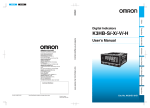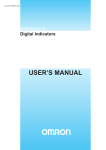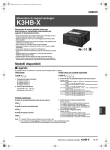Download Digital panel indicators
Transcript
Digital panel indicators Omron’s digital panel indicator series accepts a wide range of input signals (process, temperature, pulse/impulse, weight, etc.), that can be displayed in any required value. The series also includes a green / red colour change display feature, which clearly visualises the status of a process. • Multiple inputs, including process, temperature, frequency and many more! • Highly visible display provides a clear, highly stable read-out of values • Large, front-panel keys for unambiguous, user-friendly programming • Dust-proof and waterproof front case that complies with NEMA4X (IP66 equivalent) standards • Wide range of models with communication capability including DeviceNet Which size is required? 48 x 24 mm (1/32 DIN) 96 x 48 mm (1/8 DIN) Process / frequency / rate General purpose Advanced Which application is required? Which application is required? Process Temperature Frequency / rate Process Temperature Weighing Linear sensor K3GN K3MA-J K3MA-L K3MA-F K3HB-X K3HB-H K3HB-V K3HB-S Page F-5 Page F-19 Page F-35 Page F-69 Page F-73 Page F-77 Page F-81 F-0 Page F-51 K3HB – Omron’s new panel indicator The K3HB indicators provide a bar graph position indication, which is unique in 1/8 DIN horizontal housing panel indicators. The sampling speed of this range has been increased to 50 times per second, or 2,000 times per second for the linear sensor indicator version. Furthermore, users can specify DeviceNet communications, with the option of a DeviceNet output module delivering high-speed data communication with PLCs, without the need for special programming. Digital panel indicators The full range of K3HB analogue input panel indicators includes a process indicator (K3HB-X), a temperature indicator (K3HB-H), a weighing indicator (K3HB-V) and a linear sensor indicator (K3HB-S). These indicators provide convenient, high-performance solutions in a broad spectrum of applications in the process industry, as well as in machinery applications such as binding, soldering, semiconductor manufacture, moulding and mixing machines. The K3HB indicators are modular in design, which enables users to select exactly the functionality they require. Table of contents Selection table Rotary pulse K3HB-R Timer interval K3HB-P Up / down counting pulse F-2 1/32 DIN Multi-function K3GN 1/8 DIN Standard K3MA-J F-19 K3MA-L F-35 K3MA-F F-51 K3HB-X F-69 K3HB-H F-73 K3HB-V F-77 K3HB-S F-81 1/8 DIN Advanced Analogue K3HB-C Common to all K3HB-X-H-V-S 1/8 DIN Advanced Digital Page F-85 Page F-91 Page F-97 F-5 CD K3HB-R F-85 K3HB-P F-91 K3HB-C F-97 Common to all K3HB-R-P-C CD F-1 Selection table Selection criteria Category 1/32 DIN Multifunction K3GN Model Size 1/8 Advanced Analogue 1/8 DIN Standard K3MA-J K3MA-L 1/32 DIN K3MA-F K3HB-X 1/8 DIN Colour change display Number of digits 5 5 4 5 5 ±0.1% of full scale ±0.1% of full scale ±0.1% of full scale ±0.1% of full scale (DC voltage & DC current), ±0.5% of full scale (AC voltage & AC current) Input range 0 to 20 mA, 4 to 20 mA 0 to 20 mA, 4 to 20 mA or 0 to 5 V, 1 to 5 V, or 0 to 5 V, 1 to 5 V, -5 to 5 V, -10 to 10 V or -5 to 5 V, -10 to 10 V 0 to 30 Hz or 0 to 5 kHz Pt100, JPt100 or thermocouple K, J, T, E, L, U, N, R, S, B 0 to 30 Hz or 0 to 5 kHz 0.000 to 10.000 A, 0.0000 to 19.999 mA, -199.99 to 199.99 mA, 4.000 to 20.000 mA, 0.0 to 400.0 V, 0.0000 Sample rate 250 ms 250 ms 500 ms - 20 ms Teaching, comparative output pattern selection, parameter initialisation, programmable output configuration, process value hold Programmable output configuration, process value hold Teaching, comparative output pattern selection, programmable output configuration, process value hold Scaling, teaching, averaging, output hysteresis, output OFF-delay, output test, bank selection, reset, comparative output IP66 IP66 IP66 IP66 24 VAC / VDC or 100 to 240 VAC 24 VAC / VDC or 100 to 240 VAC 24 VAC / VDC or 100 to 240 VAC 100 to 240 VAC or 24 VAC / VDC F-19 F-35 F-51 F-69 Leading zero suppression Forced zero function Min. / max. hold function Average processing User selectable inputs Start-up compensating time Key protection Decimal point position setting Features Accuracy ±0.1% of full scale Features Remote / local processing, parameter initialisation, programmable output configuration, process value hold Front protection Sensor power supply IP rating IP66 Supply voltage 24 VDC NPN PNP Temperature Inputs Contact Voltage pulse Load cell DC voltage DC current AC voltage AC current Outputs Relay NPN PNP Linear BCD Comms Page F-5 F-2 Digital panel indicators 1/8 Advanced Analogue K3HB-H 1/8 DIN Advanced Digital K3HB-V K3HB-S K3HB-C K3HB-P K3HB-R 5 5 5 Thermocouple: ±0.3% of full scale, Pt-100: ±0.2% of full scale ±0.1% of full scale One input: ±0.1% of full scale, two inputs: ±0.2% of full scale Pt100, thermocouple K, J, T, E, L, U, N, R, S, B, W 0.00 to 199.99 mV, 0.000 to 19.999 mV, 100.00 mV, 199.99 mV 0 to 20 mA, 4 to 20 mA, 0 to 5 V, -5 to 5 V, -10 to 10 V 20 ms 20 ms Scaling, teaching, averaging, output hysteresis, output OFF-delay, output test, bank selection, reset, comparative output Scaling, teaching, averaging, output hysteresis, output OFF-delay, output test, bank selection, reset, comparative output IP66 5 5 5 ±0.08% rgd ±1 digit ±0.006% rgd ±1 digit ±0.02% rgd ±1 digit No voltage contact: 30 Hz, voltage pulse: 50 kHz, open collector: 50 kHz No voltage contact: 30 Hz, voltage pulse: 50 kHz, open collector: 50 kHz No voltage contact: 30 Hz, voltage pulse: 50 kHz, open collector: 50 kHz 0.5 ms - - - Scaling, 2-input calculation, teaching, averaging, output hysteresis, output OFF-delay, output test, bank selection, reset, comparative output Scaling, measurement operation selection, output hysteresis, output OFF-delay, output test, display value selection, display colour selection, key protection, bank selection, display refresh period, maximum / minimum hold, reset Scaling, measurement operation selection, output hysteresis, output OFF-delay, output test, teaching, display value selection, display colour selection, key protection, bank selection, display refresh period, maximum / minimum hold, reset Scaling, measurement operation selection, averaging, previous average value comparison, output hysteresis, output OFF-delay, output test, teaching, display value selection, display colour selection, key protection, bank selection, display refresh period, maximum / minimum hold, reset IP66 IP66 IP66 IP66 IP66 100 to 240 VAC or 24 VAC / VDC 100 to 240 VAC or 24 VAC / VDC 100 to 240 VAC or 24 VAC / VDC 100 to 240 VAC or 24 VAC / VDC 100 to 240 VAC or 24 VAC / VDC 100 to 240 VAC or 24 VAC / VDC F-73 F-77 F-81 F-97 F-91 F-85 Standard Available No / not available F-3 Digital panel indicators 1/8 DIN LEADING IN SERVICE Focussed, progressive, distinctive. Be assured, choose Omron At Omron we set high standards for ourselves. Our products are known all over the world for their unrivalled quality. But we offer more than just excellent quality. In an environment that places ever greater demands with regard to service, quality and costeffectiveness, other things are important too. Providing a top-quality service is what we do every day, including extra service as standard. This helps to ensure that we can provide tailor-made solutions for applications more effectively and more quickly. More and more companies are choosing Omron as they seek to work in a partnership that is based on reliability and certainty. Omron – the reassuring choice. International standards and approvals Our products carry all relevant international standards and approvals, including CCC (Chinese Compulsory Certification), which makes exporting your system much easier. • Reliability, also for your customers • Maximum flexibility • Confidence LR S 5-day repair service More and more people are choosing Omron, as a high degree of reliability is a key feature of its products. You can always rely on Omron. Even if a product unexpectedly malfunctions, our repair team is ready to swing into action. • Product repaired and returned to you within 5 days, including collection and delivery • You can track the status of your repair on-line • Repairs within warranty are completely free-of-charge For more information please visit the Service & Support section at http://omron-industrial.com EPLAN for Omron products The majority of standard Omron products are provided in digital EPLAN format, which means that a few clicks of your mouse are all that is needed to design the right product into your switching panel. For more information please visit: http://omron-industrial.com/en/eplan/ • Very easy to use • Always the right product • Reduced engineering time Downloadable 2-D and 3-D CAD drawings Designers of switching panels and machines can download clear 2-D and 3-D CAD drawings for all current products from http://omron-industrial.com/en/2D3D, which can easily be incorporated into your design. • Large number of formats supported for greater flexibility • Readily available • Convenience that saves you time F-4 1/32 DIN Digital Panel Meter K3GN 1/32 DIN Digital Panel Meter for Downsizing Equipment and Control Panels • Compact size: 24x48x83 (HxWxD). • Multi-input compatible: DC voltage/current, rotary pulse. • Two display colors (switchable): green/red. • Selectable outputs. • CE marking and UL/CSA approval. • Splash-proof construction (NEMA4X: equivalent to IP66). Refer to Safety Precautions on page F-16. Digital panel indicators Model Number Structure ■ Model Number Legend K3GN-@@-@-@ 24 VDC 1 2 3 4 1. Input Type ND: DC voltage/current, NPN PD: DC voltage/current, PNP 2. Output Type C: 2 relay contact outputs (SPST-NO) C-FLK: 2 relay contact outputs (SPST-NO) and RS-485 C-L1: 2 relay contact outputs (SPST-NO) and DC current (0 to 20 mA, 4 to 20 mA) C-L2: 2 relay contact outputs (SPST-NO) and DC voltage (0 to 5 V, 1 to 5 V, 0 to 10 V) T1: 3 transistor outputs (NPN open collector) T1-FLK: 3 transistor outputs (NPN open collector) and RS-485 T1-L1: 3 transistor outputs (NPN open collector) and DC current (0 to 20 mA, 4 to 20 mA) T1-L2: 3 transistor outputs (NPN open collector) and DC voltage (0 to 5 V, 1 to 5 V, 0 to 10 V) T2: 3 transistor outputs (PNP open collector) T2-FLK: 3 transistor outputs (PNP open collector) and RS-485 3. Option None: None -400: Normally energized relays 4. Supply Voltage 24 VDC: 24 VDC 1/32 DIN Digital Panel Meter K3GN F-5 Ordering Information ■ List of Models Supply voltage 24 VDC Input type Output type Judgement output DC voltage, DC current, or NPN input 2 relay contact outputs (SPST-NO) 2 relay contact outputs (SPST-NO) Normally energized relays (See note.) Model Data transmission output None K3GN-NDC 24 VDC RS-485 K3GN-NDC-FLK 24 VDC DC current (0 to 20 mA, 4 to 20 mA) K3GN-NDC-L1 24 VDC DC voltage (0 to 5 V, 1 to 5 V, 0 to 10 V) K3GN-NDC-L2 24 VDC None K3GN-NDC-400 24 VDC RS-485 K3GN-NDC-FLK-400 24 VDC DC current (0 to 20 mA, 4 to 20 mA) K3GN-NDC-L1-400 24 VDC DC voltage (0 to 5 V, 1 to 5 V, 0 to 10 V) K3GN-NDC-L2-400 24 VDC 3 transistor outputs (NPN None open collector) RS-485 DC voltage, DC current, or PNP input 2 relay contact outputs (SPST-NO) K3GN-NDT1 24 VDC K3GN-NDT1-FLK 24 VDC DC current (0 to 20 mA, 4 to 20 mA) K3GN-NDT1-L1 24 VDC DC voltage (0 to 5 V, 1 to 5 V, 0 to 10 V) K3GN-NDT1-L2 24 VDC None K3GN-PDC 24 VDC RS-485 K3GN-PDC-FLK 24 VDC 3 transistor outputs (PNP None open collector) RS-485 K3GN-PDT2 24 VDC K3GN-PDT2-FLK 24 VDC Note: Refer to page 10 for information on models with normally energized relays. Specifications ■ Ratings Item K3GN-ND With DC voltage, DC current, and NPN input K3GN-PD With DC voltage, DC current, and PNP input Supply voltage 24 VDC Operating voltage range 85% to 110% of the rated supply voltage Power consumption (at max. load) (See note 1.) 2.5 W max. (at max. DC load with all indicators lit) Input signal DC voltage, DC current, no-voltage contact, open collector DC voltage/current input A/D conversion Double integral method Pulse signal input Pulse measurement method Periodic measurement method External power supply None Control input Present value hold or forced zero (selectable) (See note 2.) Outputs Relay contact output (Outputs depend on the model.) Transistor output 1 A, 30 VDC (resistive load), mechanical life: 50,000,000 operations min., electrical life: 100,000 operations min. Max. load voltage: 24 VDC, Max. load current: 50 mA, Leakage current: 100 μ A max. Communications output RS-485 (2-wire, half-duplex) Linear output DC current (0 to 20 mA DC, 4 to 20 mA: Load: --500 Ω max., Resolution: Approx. 10,000) DC voltage (0 to 5 VDC, 1 to 5 VDC, 0 to 10 VDC: Load: 5k Ω min., Resolution: Approx. 10,000) Display Negative LCD (backlit LCD) display 7-segment digital display, character height: 7.0 mm, and single illuminated display Main functions Scaling, prescaling, teaching, average processing, forced zero, display color selection, output type selection, key protection, startup compensation timer, hysteresis Ambient temperature Operating: −10°C to 55°C (with no condensation or icing) Storage: −25°C to 65°C (with no condensation or icing) Ambient humidity Operating: 25% to 85% Altitude 2,000 m max. Accessories Rubber packing, fixture, operation manual Note: 1. A control power supply capacity greater than the rated capacity is required when the Digital Panel Meter is turned ON. Do not forget to take this into consideration when using several Digital Panel Meters. When power is supplied, all indicators will light and outputs will be OFF. When using startup compensation time operation, the display will read “00000” and all outputs will be OFF. 2. Enabled only when using DC voltage/current input. (Min.time for control signal input: 80 ms) F-6 1/32 DIN Digital Panel Meter K3GN ■ Characteristics Item K3GN-ND With DC voltage, DC current, and NPN input K3GN-PD With DC voltage, DC current, and PNP input Input signal DC voltage/current (4 to 20 mA, 1 to 5 V, ±5 V, ±10 V) No-voltage contact (30 Hz max. with ON/OFF pulse width of 16 ms min.) Open collector (5 kHz max. with ON/OFF pulse width of 90 μs min.) Displayable range 5 digits (-19999 to 99999) Sampling period 250 ms Display refresh period Sampling period (sampling times multiplied by number of averaging times if average processing is selected.) Comparative output response time (transistor outputs) 750 ms max. (transistor output) (The time required for the judgment output to be output if the input signal rapidly changes from 15% to 95% or from 95% to 15%.) Linear output response time 750 ms max. (The time required for the analog output to be --output if the output signal rapidly changes from 15% to 95% or from 95% to 15%.) Insulation resistance 20 MΩ min. (at 500 VDC) between external terminal and case. Insulation provided between inputs, outputs, and power supply. Dielectric strength 1,000 VAC for 1 min between external terminal and case. ±480 V on power supply terminals in normal mode, ±1,500 V in common mode, ±1 μs, or 100 ns for square-wave noise with 1 ns Vibration resistance Vibration frequency: 10 to 55 Hz, Acceleration: 50 m/s2 for 10 min each in X, Y, and Z directions Shock resistance Models with transistor outputs: 150 m/s2 three times each in 3 axes, 6 directions Models with contact outputs: 100 m/s2 three times each in 3 axes, 6 directions Weight Approx. 100 g (Main Unit only) Degree of protection Front panel NEMA4X for indoor use (equivalent to IP66), Rear case IP20 Terminals IP00 and finger protection (VDE0106/100) Memory protection Non-volatile memory (EEPROM) (possible to rewrite 100,000 times) Approved standards UL508, CSA C22.2 No. 142 EMC (EMI) Emission Enclosure: (EMS) Immunity ESD: Digital panel indicators Noise immunity EN 61326 Industry EN55011 Group 1 class A EN 61326 Industry EN 61000-4-2: 4 kV (contact discharge) 8 kV (air discharge) Immunity RF-interference: EN 61000-4-3: 10 V/m (amplitude-modulated, 80 MHz to 1 GHz) Immunity Fast Transient Noise: EN 61000-4-4: 2 kV (power line) Immunity Burst Noise: 1 kV line to line (I/O signal line) Immunity Surge: EN 61000-4-5: 2 kV line to ground (power line) Immunity Conducted Disturbance EN 61000-4-6: 3 V (0.15 to 80 MHz) Immunity Power Frequency Magnetic EN 61000-4-8: 30 A/m (50 Hz) continuous time ■ Input Ranges: Measurement Range and Accuracy Input type Analog in-t analg DC current input DC voltage input Analog range 4 to 20 mA Analog range range 4-20 range Connection terminal E-F Connection terminal Current range 20.00 (mA) 22.00 Voltage range (V) 10.00 5.000 0.000 4.00 −5.000 0.00 −10.00 Input impedance 0.00 60 Ω Input impedance Remote pulse rmt Rotary pulse 1 to 5 V ±5 V ±10 V 1-5 5 10 D-E Pulse frequency p-fre 30 Hz 5 kHz 30 5k B-C Connection terminal 11.00 5.500 Pulse 5.500 Frequency 5000 range 4000 (Hz) 5000 Range of display from 9999 to 99999 using communications. 3000 0.000 2000 1000 −5.500 0.0 −11.00 1 MΩ min. Measurement ±0.1% full scale ± one digit max. (at accuracy 23±3°C) ±0.1% full scale ± one digit max. (at 23±5°C) 30.00 0.05 0 --- --- ±0.1% full scale ± one digit max. (at 23±5°C) --- Note: The shaded ranges indicate default settings. 1/32 DIN Digital Panel Meter K3GN F-7 ■ Input/Output Ratings Relay Contact Output (Incorporating G6K Relays) Item Resistive load (cosφ = 1) Rated load 1 A at 30 VDC Rated through current 1 A max. (at COM terminal) Max. contact voltage 60 VDC Max. contact current 1 A (at COM terminal) Max. switching capacity 30 VA Min. permissible load (P level, reference value) 10 mV, 10 μA Mechanical life 50,000,000 operations min. (at a switching frequency of 36,000 operations/hr) Electrical life (at an ambient temperature of 23°C) 100,000 operations min. (at the rated load with a switching frequency of 1,800 operations/hr) Transistor Output Rated load voltage 24 VDC Max. load current 50 mA Leakage current 100 μA max. Communications Specifications Item RS-485 Communications method 2-wire, half-duplex Synchronization method Start-stop synchronization Baud rate 1,200/2,400/4,800/9,600/19,200 bps Transmission code ASCII Commu- Reading/ nications Writing to the K3GN Read/write comparative set values, read/write scaling values, enable/ disable the writing of data through communications, forced-zero control, and other data. Linear Output Item 0 to 20 mA 4 to 0 to 5 V 1 to 5 V 20 mA Permissible load impedance 500 Ω max. Resolution Approx. 10,000 Output error ±0.5% full scale F-8 0 to 10 V 5 kΩ min. ±0.5 full scale. ±0.15 V at 1 V or less (no output for 0 or less) 1/32 DIN Digital Panel Meter K3GN Nomenclature 1. Main display 2. Status indicators 2. Status indicators 3. Level indicator 4. Level key 5. Mode key Name 6. Shift key 7. Up/Zero key Functions Displays process values, parameters, and set values. 2. Status indicators OUT1 Lit when output 1 is ON. OUT2 Lit when output 2 is ON. SV Lit when a set value is being displayed or changed. T Lit when the teaching function is enabled. Flashes when the K3GN is in teaching operation. Lit when a calibration value is being displayed during user calibration. Flashes while reading a calibration value. ZERO Lit while the forced-zero function is activated. HOLD Lit when HOLD input is ON. CMW Lit when communications writing is “enabled” and is out when it is “disabled.” 3. Level indicator Displays the current level that the K3GN is in. (See below for details.) 4. Level Key Used to change the level. 5. Mode Key Used to allow the Main display to indicate parameters sequentially. 6. Shift Key Used to enable that set value to be changed. When changing a set value, this key is used to move along the digits. 7. Up/Zero Key Used to change a set value. Used to set or clear a forced-zero function when a measurement value is being displayed. Level indicator p Not lit a s c f u Level Protect Operation Adjustment Initial setting Communications setting Advanced function setting User calibration 1/32 DIN Digital Panel Meter K3GN F-9 Digital panel indicators 1. Main display Models with Normally Energized Relays K3GN-NDC-@-400 24 VDC Relation between Output Type and Relay • The drive operation for the output relay is reversed in these models. • Relay contacts can be made open (i.e., OFF) when comparative set values are being judged. This is effective when constructing systems that take failsafe measures into consideration. List of Models Models with Normally Energized Relays K3GN-NDC-400 24 VDC Output Operation Upper limit Set value Upper and lower limits Hysteresis Measurement value ON Output OFF Lower limit K3GN-NDC-FLK-400 24 VDC K3GN-NDC-L1-400 24 VDC K3GN-NDC-L2-400 24 VDC Measurement value Set value ON Output OFF F-10 1/32 DIN Digital Panel Meter K3GN Hysteresis Upper-limit set value Measurement value Lower-limit set value ON Output OFF Note: Hysteresis Hysteresis If Upper/Lower Limit is selected, the upper limit and lower limit for the comparative set value can be set individually and will be displayed for OUT1 and OUT2. Connections ■ Terminal Arrangement Output terminals 8 RS-485 8 7 B (+) A (−) C 7 8 (+) (−) 1 D 7 8 1 2 9 10 11 12 3 4 5 6 A 2 D B 3 Operation power supply 24 VDC OUT1 9 NC OUT2 COM 10 11 12 Digital panel indicators 7 Models with relay outputs NC Models with Models with PNP transistor outputs NPN transistor outputs NC OUT1 PASS OUT2 COM 9 10 11 12 OUT1 PASS OUT2 9 10 11 5 6 COM 12 Event or pulse/contact input 1 Operation power supply 24 VDC 2 3 B Analog input A Models with PNP inputs Models with NPN inputs Models with linear output C Models with communications Models without communications Input terminals 4 COM Voltage Current Analog input Event or pulse/contact input Terminal No. Name Description A-B Operation power Connect the operation power supply. C-B Event input or pulse/contact input Operates as follows depending on parameter setting: • Holds process value. • Calibrate the process value to zero and clear the forced-zero function. • Pulse or contact input. D,F-E Analog input Connect the voltage or current analog input. G-H Communications RS-485 communications terminals. Linear output 0 to 20 mA DC, 4 to 20 mA DC Outputs Outputs relay or transistor outputs. There is also a PASS output for models with transistor outputs. C-A 0 to 5 VDC, 1 to 5 VDC, 0 to 10 VDC I,K-L I,J,K-L 1/32 DIN Digital Panel Meter K3GN F-11 ■ Block Diagram Key Analog input terminal Display Transistor output (See note 1.) A/D conversion circuit Input circuit Drive circuit Output circuit Drive circuit Microcomputer EEPROM Output circuit Drive circuit Pulse/ Control input terminal Contact output (See note 3.) X Communications terminal (See note 4.) Communications driver Drive circuit Waveform rectification circuit Control input circuit Linear output (See note 2.) Constant voltage circuit 1 Constant voltage circuit 2 Power supply circuit Note: 1. 2. 3. 4. Operating power supply Transistor output models only. Linear output models only. Relay output models only. Models with communications functions only. ■ Input Circuits Analog Input (DC Voltage/Current) Pulse Input/Control Event Input (HOLD/ZERO) Use terminal 5 for analog common. − Voltage 4 input − To A/D Current 6 input + COM 5 To A/D + • Use terminal 2 for the common terminal. • Use the NPN open collector or the no-voltage contacts for the control input. NPN Input 24 VDC COM 5 1 Comparative Output 2 Contact Output 3 24 V 2.35 kΩ 5V 4.7 kΩ PNP Input X OUT1 OUT2 24 VDC + 1 2.35 kΩ 3 Hold/Zero Pulse 4.7 kΩ Transistor Output 24 VDC − PNP Output NPN Output 8.2 Ω 8.2 Ω 8.2 Ω 9 OUT1 10 PASS 11 OUT2 12 COM F-12 12 COM 8.2 Ω 11 OUT2 8.2 Ω 10 PASS 8.2 Ω 1/32 DIN Digital Panel Meter K3GN 9 OUT1 2 Linear Output Linear voltage output + 5 kΩ L min. − Linear current output − − 7 + 500 Ω L max. + 8 − + 7 Note: The commons for linear output and transistor output on models with L1 and L2 are connected internally. Depending on how the common is wired for externally connected devices, unwanted current paths for the linear output signal in the circuit may prevent the output signal from being output. When connecting an external device, externally connect a relay to the transistor output or provide another means of insulation. 8 Operation ■ Main Functions The K3GN includes a scaling function that can convert the input signal to a desired value and display that value. The color of the value displayed can be set to either red or green. Make the setting according to the purpose and application of the equipment in which the K3GN is installed. The display color can also be set to change from green to red, or from red to green, according to the status of the comparison criteria. The displayed values can be freely adjusted to shift values, to create reversed displays, or to create positive/negative displays. Output Type Selection Scaling Display value DISPLAY2 Display value DISPLAY2 DISPLAY1 DISPLAY1 ( INPUT1 INPUT2 ) ( ) Input value Output operation for comparative set values can be freely selected. Upper limit: Output ON if the measurement value ≥ comparative set value. Lower limit: Output ON if the measurement value ≤ comparative set value. Upper/lower limit: Output ON if the measurement value ≥ comparative upper-limit set value or if the measurement value is ≤ the comparative lower-limit value. INPUT1 INPUT2 Input value Teaching Teaching is used when using scaling or setting comparative set values to set the present measurement values as the set values instead of inputting with the Shift and Up/Zero Keys. Teaching is useful for making settings while checking the operation status of the K3GN. Average Processing Average processing can be performed for measurement values using four levels (OFF, 2 times, 4 times, or 8 times). Average processing stabilizes displayed values by averaging the corresponding input signals that fluctuate dynamically. Select the appropriate number of averaging times depending on the application. Key protection is used to restrict changes to displays and settings using the front panel keys and to restrict menu display and movement of operation levels. This function is effective for preventing misuse during operation. Startup Compensation Time (Rotary Pulse Input Only) The startup compensation time parameter keeps the measurement operation from sending an unnecessary output corresponding to instantaneous, fluctuating input from the moment the K3GN is turned ON until the end of the preset period. Hysteresis The hysteresis of comparative outputs can be set to prevent the chattering of relay or transistor outputs. Forced-zero Function It is possible to shift from a value to the zero point with one touch of the Up/Zero Key on the front panel (for example, when adjusting reference values). Key Protection K3GN OUT1 ZERO OUT2 HOLD SV CMW /ZERO Note: This function can be used only when forced-zero operation protection is released. 1/32 DIN Digital Panel Meter K3GN F-13 Digital panel indicators Changing the Display Color Dimensions Note: All units are in millimeters unless otherwise indicated. K3GN Panel Cutout Dimensions Separate mounting 44.8 Gang mounting (48 × No. of Panels − 2.5) +1.0 0 +0.6 45 0 +0.3 22.2 22.2 0 +0.3 0 40 min. The products cannot be made waterproof when gang-mounted. K3GN OUT1 35 24 ZERO T HOLD OUT2 22 CMW SV /ZERO 48 80 3 The K3GN uses M3 terminals. A terminal cover is provided. Main Display Character Size 7 mm • For installation, insert the K3GN panel into the rectangular hole, insert the adaptor from the rear, and push it in to reduce the gap between the panel surface and the adaptor. Secure the Unit with the screws. For water-proof installation, insert the rubber gasket onto the body of the K3GN. • If multiple mounted Units are used, make sure the ambient temperature for the K3GN does not exceed the specified temperature. 3.6 mm ■ Wiring Precautions • • • • Wire the power supply with the correct polarity. Wiring with incorrect polarity may result in damage or burning. Wire the terminals using crimp terminals. Tighten terminal screws to a torque of approx. 0.5 N·m. Wire signal lines and power lines separately to reduce the influence of noise. ■ Wiring Measurement Input Power Supply The following table shows the relation between input ranges and input terminals. • Input 24 VDC to terminals 1 and 2. 1 24 VDC 2 • Use M3 crimp terminals of the type shown below. 5.8 mm max. Input range DC voltage/DC current Input terminals 4 to 20 mA E-F 1 to 5 V D-E ±5 V ±10 V No-voltage contacts and NPN open collector (Models with NPN inputs) B-C No-voltage contacts and PNP open collector (Models with PNP inputs) A-C 5.8 mm max. Be sure to read the Precautions for Correct Use and other information required when using the K3GN in the following user’s manual. K3GN Digital Panel Meter User’s Manual (Cat.No. N102) F-14 1/32 DIN Digital Panel Meter K3GN ■ Application Examples Monitoring Difference between Two Line Speeds Detection of Dust Exhaust The change in the density of the dust is detected via the E3SA and discriminated by the K3GN. The difference between the two line speeds is calculated by the PLC and the result is written via RS-485 to the K3GN where it is displayed. RS-485 communications output (calculation result) Exhaust 4 to 20 mA K3GN E3SA Grinder K3GN (Set the input type to "Remote"). Monitoring the Remaining Quantity of Soup Dust collecting machine OUT2 (Upper upperlimit alarm) Device stops OUT1 (Upper-limit alarm) Output reduction instruction The distance to the surface of the soup is detected with an ultrasonic sensor and, based on this distance, the K3GN displays the remaining quantity. When the remaining quantity of soup decreases to less than 20%, the K3GN lights the “Replenish” indicator. The output of the pressure sensor is processed and the pressure is displayed. Remote monitoring of the operation is possible with the communications function. 4 to 20 mA Ultrasonic Sensor 100 % Digital panel indicators Monitoring of Tank Pressure K3GN Volume of soup OUT 1 Replenish Large cup Medium cup 20 % E8AA Pressure Sensor Small cup K3GN Host PC RS-485 Foam RS-232C Beer Monitoring Number of Motor Revolutions Pump Tank Exhaust valve Monitoring of Motor Load Current If the startup time compensation of the K3GN is enabled, the K3GN will not be influenced by the inrush current from starting the motor, and no signal will be output from the K3GN. Power supply Electromagnetic relay Power supply Signal input 24-VDC power supply Electromagnetic relay 4 to 20 mA OUT1 (Upper limit) 24-VDC power supply 0 to 1 A Signal input K3FK CT Converter OUT2 (Lower limit) K3GN-NDC OUT1 (Upper limit) OUT1 (Upper-limit alarm) K3GN E2E Proximity Sensor OUT2 (Lower limit) K3GN-NDC OUT2 (Lower-limit alarm) K3FK CT Converter 1/32 DIN Digital Panel Meter K3GN F-15 Safety Precautions !CAUTION Do not touch the terminals while power is being supplied. Doing so may possibly result in electric shock. Do not allow pieces of metal, wire clippings, or fine metallic shavings or filings to enter the product. Doing so may occasionally result in minor or moderate injury or in property damage due to electric shock, fire, or malfunction caused by internal short circuiting. Do not use the product in locations where flammable or explosive gases are present. Doing so may occasionally result in minor or moderate explosion, causing minor or moderate injury, or property damage. Do not use the equipment for measurements within Measurement Categories II, III, or IV (according to IEC 61010-1). Doing so may occasionally cause unexpected operation, resulting in minor or moderate injury, or damage to the equipment. Use the equipment for measurements only within the Measurement Category for which the product is designed. Failure to perform correct setting of the product according to the application may occasionally cause unexpected operation, resulting in minor or moderate injury, or damage to the equipment. Ensure safety in the event of product failure by taking safety measures, such as installing a separate monitoring system. Product failure may occasionally prevent operation of comparative outputs, resulting in damage to the connected facilities and equipment. Ensure safety in the event of product failure by taking safety measures, such as installing a separate monitoring system. Tighten the screws on the terminal block and the connector locking screws securely using a tightening torque within the following ranges. Loose screws may occasionally cause fire, resulting in minor or moderate injury, or damage to the equipment. Terminal block screws: 0.43 to 0.58 N·m Do not attempt to disassemble, repair, or modify the product. Doing so may occasionally result in minor or moderate injury due to electric shock. F-16 1/32 DIN Digital Panel Meter K3GN ■ Precautions for Safe Use Environmental Precautions 1. Do not use the product in the following locations. • Locations subject to direct radiant heat from heating equipment • Locations where the product may come into contact with water or oil • Locations subject to direct sunlight • Locations where dust or corrosive gases (in particular, sulfuric or ammonia gas) are present • Locations subject to extreme temperature changes • Locations where icing or condensation may occur • Locations subject to excessive shocks or vibration 2. Do not use the product in locations subject to temperatures or humidity levels outside the specified ranges or in locations prone to condensation. If the product is installed in a panel, ensure that the temperature around the product (not the temperature around the panel) does not go outside the specified range. Parts life is dependent on temperatures. A part life shortens when the temperature rises, and it lengthens when the temperature falls. Parts life can be lengthened by lowering the temperature inside the product. 3. In order to prevent inductive noise, wire the lines connected to the product separately from power lines carrying high voltages or currents. Do not wire in parallel with or in the same cable as power lines. Other measures for reducing noise include running lines along separate ducts and using shield lines. 4. Do not install the product near devices generating strong highfrequency waves or surges. When using a noise filter, check the voltage and current and install it as close to the product as possible. If several products are mounted side-by-side or arranged in a vertical line, the heat dissipation will cause the internal temperature of the product to rise, shortening the service life. If necessary, cool the products using a fan or other cooling method. 5. Take care when cleaning the product, because the exterior of the product may be damaged by organic solvents (thinner, benzine, etc.), strong alkaline materials and strong acid materials. 6. Avoid storing in high humidity or in a corrosive gas environment (including during transportation) Precautions for Safe Use Digital panel indicators 1. Use and store within the proper temperature and humidity described in the specifications. 2. Provide sufficient space around the product for heat dissipation. 3. When using the product stored unused over a year after purchasing, the product features may not be utilized sufficiently. 4. Avoid storing outdoors or in a place that receives direct sunlight (including during transportation). 5. The service life of the output relays depends on the switching capacity and switching conditions. Consider the actual application conditions and use the product within the rated load and electrical service life. Using the product beyond its service life may result in contact welding or burning. 6. Be sure to confirm the name and polarity for each terminal before wiring the terminal block and connectors. Faulty wiring may cause destruction or burnout of internal parts. 7. Use the product within the noted supply voltage and rated load. 8. Do not connect anything to unused terminals. 9. Output turns OFF when the mode is changed or settings are initialized. Take this into consideration when setting up the control system. 10.Install an external switch or circuit breaker and label them clearly so that the operator can quickly turn OFF the power. 11.Ensure that the rated voltage is achieved no longer than 2 s after turning the power ON. When applying a voltage gradually, the power supply may not reset or the output may function in an uncertain manner. 12.Mount to a panel between 1 and 5 mm thick. 13.Use the specified size of crimp terminals (M3, width: 5.8 mm max.) for wiring. To connect bare wires, use AWG 28 to AWG 16 to wire the power supply terminals and AWG 22 to AWG 14 for other terminals. (Length of exposed wire: 6 to 8 mm) 14.Allow the product to operate without load for at least 15 minutes after the power is turned ON. ■ Precautions for Correct Use 1. Note that errors may be increased by the magnification of the scaling function. 2. When using a noise filter on the power supply, check that the filter is suitable for the supply voltage and current ratings, and then attach the noise filter as close as possible to the K3GN. Line filter 24 VDC Power supply input Digital Panel Meter Shielded cable Signal inputs Digital Panel Meter Connect in the direction that best reduces noise. 3. Avoid using the K3GN in places near a radio, television, or other wireless device. These devices can cause radio disturbances which will adversely affect the K3GN. 1/32 DIN Digital Panel Meter K3GN F-17 Warranty and Application Considerations Read and Understand This Catalog Please read and understand this catalog before purchasing the products. Please consult your OMRON representative if you have any questions or comments. Warranty and Limitations of Liability WARRANTY OMRON's exclusive warranty is that the products are free from defects in materials and workmanship for a period of one year (or other period if specified) from date of sale by OMRON. OMRON MAKES NO WARRANTY OR REPRESENTATION, EXPRESS OR IMPLIED, REGARDING NON-INFRINGEMENT, MERCHANTABILITY, OR FITNESS FOR PARTICULAR PURPOSE OF THE PRODUCTS. ANY BUYER OR USER ACKNOWLEDGES THAT THE BUYER OR USER ALONE HAS DETERMINED THAT THE PRODUCTS WILL SUITABLY MEET THE REQUIREMENTS OF THEIR INTENDED USE. OMRON DISCLAIMS ALL OTHER WARRANTIES, EXPRESS OR IMPLIED. LIMITATIONS OF LIABILITY OMRON SHALL NOT BE RESPONSIBLE FOR SPECIAL, INDIRECT, OR CONSEQUENTIAL DAMAGES, LOSS OF PROFITS, OR COMMERCIAL LOSS IN ANY WAY CONNECTED WITH THE PRODUCTS, WHETHER SUCH CLAIM IS BASED ON CONTRACT, WARRANTY, NEGLIGENCE, OR STRICT LIABILITY. In no event shall the responsibility of OMRON for any act exceed the individual price of the product on which liability is asserted. IN NO EVENT SHALL OMRON BE RESPONSIBLE FOR WARRANTY, REPAIR, OR OTHER CLAIMS REGARDING THE PRODUCTS UNLESS OMRON'S ANALYSIS CONFIRMS THAT THE PRODUCTS WERE PROPERLY HANDLED, STORED, INSTALLED, AND MAINTAINED AND NOT SUBJECT TO CONTAMINATION, ABUSE, MISUSE, OR INAPPROPRIATE MODIFICATION OR REPAIR. Application Considerations SUITABILITY FOR USE OMRON shall not be responsible for conformity with any standards, codes, or regulations that apply to the combination of products in the customer's application or use of the products. Take all necessary steps to determine the suitability of the product for the systems, machines, and equipment with which it will be used. Know and observe all prohibitions of use applicable to this product. NEVER USE THE PRODUCTS FOR AN APPLICATION INVOLVING SERIOUS RISK TO LIFE OR PROPERTY WITHOUT ENSURING THAT THE SYSTEM AS A WHOLE HAS BEEN DESIGNED TO ADDRESS THE RISKS, AND THAT THE OMRON PRODUCTS ARE PROPERLY RATED AND INSTALLED FOR THE INTENDED USE WITHIN THE OVERALL EQUIPMENT OR SYSTEM. Disclaimers PERFORMANCE DATA Performance data given in this catalog is provided as a guide for the user in determining suitability and does not constitute a warranty. It may represent the result of OMRON's test conditions, and the users must correlate it to actual application requirements. Actual performance is subject to the OMRON Warranty and Limitations of Liability. CHANGE IN SPECIFICATIONS Product specifications and accessories may be changed at any time based on improvements and other reasons. Consult with your OMRON representative at any time to confirm actual specifications of purchased product. DIMENSIONS AND WEIGHTS Dimensions and weights are nominal and are not to be used for manufacturing purposes, even when tolerances are shown. ALL DIMENSIONS SHOWN ARE IN MILLIMETERS. To convert millimeters into inches, multiply by 0.03937. To convert grams into ounces, multiply by 0.03527. Cat. No. N160-E1-01 F-18 In the interest of product improvement, specifications are subject to change without notice. 1/32 DIN Digital Panel Meter K3GN Process Meter K3MA-J Highly Visible LCD Display with 2-color (Red and Green) LEDs Digital panel indicators • Multi-range DC voltage/current input. • Front-panel key operation for easy setting. • Average processing function suppresses flicker. • Scaling, front-panel forced-zero, zero-limit functions. • Easy confirmation of max/min display. • Short 80-mm depth (measured from edge of face plate). • Finger protective cover (standard equipment) guards against electric shock. • Water- and dust-proof NEMA4X (IP66 equivalent) front panel. • Recognized to U.S. and Canadian requirements under the Component Recognition Program of UL. • CE marking. Model Number Structure ■ Model Number Legend K3MA-J-@ 1 2 1. Input Type J: DC voltage/current 2. Output Type None: No output A2: 2 relay contact outputs (SPST-NO) 3. Supply Voltage 100-240VAC:100 to 240 VAC 24VAC/VDC:24 VAC/VDC 3 Ordering Information ■ List of Models Input type Supply voltage DC voltage/current 100 to 240 VAC 24 VAC/VDC Output Model None K3MA-J 100-240VAC 2 relay contact outputs (SPST-NO) K3MA-J-A2 100-240VAC None K3MA-J 24VAC/VDC 2 relay contact outputs (SPST-NO) K3MA-J-A2 24VAC/VDC ■ Accessories (Order Separately) Name Shape Model Splash-proof Soft Cover K32-49SC Hard Cover K32-49HC Process Meter K3MA-J F-19 Specifications ■ Ratings Model K3MA-J 100-240VAC, K3MA-J-A2 100-240VAC K3MA-J 24VAC/VDC, K3MA-J-A2 24VAC/VDC Supply voltage 100 to 240 VAC Operating voltage range 85% to 110% of the rated supply voltage Power consumption (under maximum load) 6 VA max. Insulation resistance 20 MΩ min. (at 500 VDC) between external terminal and case. Insulation provided between inputs, outputs, and power supply. Dielectric strength 2,000 VAC for 1 min between external terminal and case. Insulation provided between inputs, outputs, and power supply. Noise immunity ±1,500 V on power supply terminals in normal or com- ±480 V on power supply terminals in normal mode. mon mode. ±1,500 V in common mode. ±1 μs, or 100 ns for square-wave noise with 1 ns. ±1 μs, or 100 ns for square-wave noise with 1 ns. Vibration resistance Vibration: 10 to 55 Hz, Acceleration: 50 m/s2 5 min each in X, Y, and Z directions for 10 sweeps. Shock resistance 150 m/s2 (100 m/s2 for relay contact outputs) 3 times each on 3 axes, 6 directions. Ambient temperature Operating:-10°C to 55°C (with no condensation or icing) Storage:-25°C to 65°C (with no condensation or icing) Ambient humidity Operating:25% to 85% (with no condensation) Approved safety standards UL3121-1, conforms to EN61010-1 (Pollution degree 2/overvoltage category II) Conforms to VDE0106/P100 (finger protection) EMC (EMI)EN61326+A1Industry Emission Enclosure:CISPR 11 Group 1 class A: CISRP16-1/-2 Emission AC Mains:CISPR 11 Group 1 class A: CISRP16-1/-2 (EMS)EN61326+A1Industry Immunity ESD:EN61000-4-2:4 kV contact discharge 8 kV air discharge Immunity RF-interference:EN61000-4-3:10 V/m (amplitude-modulated, 80 MHz to 1 GHz) Electrical Fast Transient Noise:EN61000-4-4:2 kV (power line) Immunity Burst Noise:1 kV line to line (I/O signal line) Immunity Surge:EN61000-4-5:1 kV (power line) 2 kV line to ground (power line) Immunity Conducted Disturbance:EN61000-4-6:3 V (0.15 to 80 MHz) Immunity Voltage Dip/Interrupting:EN61000-4-11:0.5 cycle, 0, 180°, 100% (rated voltage) Weight Approx. 200 g F-20 Process Meter K3MA-J 24 VAC/VDC 4.5 VA max. (24 VAC) 4.5 W max. (24 VDC) ■ Characteristics Input signal DC voltage/current (0 to 20 mA, 4 to 20 mA, 0 to 5 V, 1 to 5 V, ±5 V, ±10 V) A/D conversion Double integral method Sampling period 250 ms Display refresh period Sampling period (sampling times multiplied by number of measurements for averaging if average processing is selected.) Max. displayed digits 5 digits (-19999 to 99999) 7-segment digital display, Character height: 14.2 mm Polarity display “-” is displayed automatically with a negative input signal. Zero display Leading zeros are not displayed. Scaling function Programmable with front-panel key inputs (range of display: -19999 to 99999). The decimal point position can be set as desired. Hold function Max. hold (maximum value), Min. hold (minimum value) Hysteresis setting Programmable with front-panel key inputs (0001 to 9999). Other functions Forced-zero (with front-panel key) Zero-limit Scaling teach function Display color change (green (red), green, red (green), red) OUT type change (upper limit, lower limit, upper/lower limit) Average processing (simple average) Output Relays: 2 SPST-NO Delay in comparative outputs 750 ms max. Degree of protection Front panel: NEMA4X for indoor use (equivalent to IP66) Rear case: IEC standard IP20 Terminals: IEC standard IP00 + finger protection (VDE0106/100) Memory protection Non-volatile memory (EEPROM) (possible to rewrite 100,000 times) Digital panel indicators Display ■ Measuring Ranges Process Voltage/Current Inputs Input Measuring range DC voltage 1.000 to 5.000 V 0.000 to 5.000 V –5.000 to 5.000 V DC current Measuring accuracy ±0.1% FS ±1 digit max. (at 23±3°C) –10.00 to 10.00 V ±0.1% FS ±1 digit max. (at 23±5°C) 4.00 to 20.00 mA/ 0.00 to 20.00 mA ±0.1% FS ±1 digit max. (at 23±3°C) Input impedance 1 MΩ min. Displayable range –19999 to 99999 (with scaling function) 45 Ω ■ Input/Output Ratings Relay Contact Output Item Resistive load (cosφ = 1) Rated load (UL ratings) 5 A at 250 VAC, 5 A at 30 VDC Rated carry current 5 A max. (at COM terminal) Max. contact voltage 250 VAC, 150 VDC Max. contact current 5 A (at COM terminal) Max. switching capacity 1,250 VA, 150 W Min. permissible load (P level, reference value) 10 mA at 5 VDC Inductive load (cosφ = 0.4, L/R=7 ms) 1.5 A at 250 VAC, 1.5 A at 30 VDC 250 VA, 30 W Mechanical life 5,000,000 times min. (at a switching frequency of 1,200 times/min) Electrical life (at an ambient temperature of 20°C) 100,000 times min. (at a rated load switching frequency of 10 times/min) Process Meter K3MA-J F-21 Connections ■ Terminal Arrangement A1 Power supply A2 Output terminals 100- to 240-VAC type or 24-VAC/ VDC type* (No polarity for 24-VDC connection.) Input terminals Models with comparative output E1 E2 OUT1 OUT2 E3 E4 E4 Voltage input E5 COM E5 COM E6 For voltage input Current input E6 For current input *Recommended DC power supply: eg. ORMON S8VS Terminal No. Name Description Operation power A1 - A2 Connects the operation power supply. E4 , E6 - E5 Analog input Connects the voltage or current analog input. E1 , E2 - E3 Outputs Outputs the relay outputs. ■ Block Diagram Input Key Input circuit Microcomputer EEPROM Display Output circuit 5V X Contact output (See note.) 12 V Constant voltage circuit Power supply circuit Note: Relay output models only. ■ Input Circuits Analog Input (DC Voltage/Current) To A/D A Voltage input 4 B COM 5 F-22 To A/D Current input 6 Process Meter K3MA-J A+B=1 MΩ 45 Ω COM 5 Operation ■ Main Functions Input Types and Ranges Input type (setting parameter) Input range (in-t) Function Input range (setting parameters) Selects DC voltage/current signal input 0 to 20 mA (0-20) Setting range Displayable from -19999 to 99999 with scaling function. The position of the decimal point can be set as desired. 4 to 20 mA (4-20) 0 to 5 V (0-5) 1 to 5 V (1-5) ±5 V (5) ±10 V (10) Note: The initial value for the input range is “4 to 20 mA (4-20).” Scaling INPUT2:Any input value DISPLAY2:Displayed value corresponding to INPUT2 INPUT1:Any input value DISPLAY1:Displayed value corresponding to INPUT1 • Analog (Process) Inputs The K3MA-J converts input signals into desired physical values. When DISPLAY1 is set for INPUT1, and DISPLAY2 is set for INPUT2, a line will be displayed joining the two points. (Raise shift, reverse scaling, plus/minus display, etc., can be adjusted as desired.) Setting value Meaning Parameter dsp.1 -19999 to 99999 Display value for inp.1 %%.%%% Display three digits after decimal point inp.2 -19999 to 99999 Input value for dsp.2 %%%.%% Display two digits after decimal point dsp.2 -19999 to 99999 Display value for inp.2 %%%%.% Display one digit after decimal point %%%%% No decimal point DISPLAY 2 ( ) DISPLAY 1 ( ) %.%%%% Meaning Input value for dsp.1 Display value dp Setting value -19999 to 99999 Display four digits after decimal point Display value DISPLAY 1 ) ( Reverse scaling also possible. The decimal point can be optionally displayed. When displaying the decimal point, consider the number of digits to follow the decimal point prior to setting the scaling display value. DISPLAY 2 ( ) INPUT 1 INPUT 2 Input value ( ) ( ) ( INPUT 1 ) INPUT 2 Input value ( ) Reverse scaling, where the display value decreases as the input value increases, is also possible. Teaching with actual values is possible. Instead of setting by inputting with the Up Key and Shift Key, current values can be input as scaling input values for teaching. This is useful for making settings while checking the operation status of the K3MA-J. Process Meter K3MA-J F-23 Digital panel indicators Parameter inp.1 Convenient Functions Scaling Teach The parameters (inp.1, inp.2) for the K3MA-J’s initial setting level can be set using actual input values with the teaching function. After displaying the parameters, the actual input settings can be made with the following operation. Teaching mode Use to shift to the next parameter without registering. “T” flashes. Monitor mode Use to register and shift to monitor mode. Normal change “T” lights to indicate that the parameter is valid for teaching. “T” turns OFF. Next parameter OUT Types (Comparative Output Models Only) OUT 1 and OUT 2 can be set to operate in one of the three following modes in accordance with the compared values: • Upper limit (High Acting): The output is turned ON when the measurement value is greater than its set value. • Lower limit (Low Acting): The output is turned ON when the measurement value is less than its set value. • Upper and lower limits (Outside Band Acting): An upper limit (H set value) and lower limit (L set value) can be set independently. The output is turned ON when the measurement value is greater than upper-limit set value or less than the lower-limit set value. Upper Limit (High Acting) OUT1/2 value Lower Limit (Low Acting) OUT1/2 upper-limit value Hysteresis Measurement value Measurement value ON Output OFF Hysteresis Measurement value Hysteresis OUT1/2 value Output Upper and Lower Limits (Outside Band Acting) Hysteresis OUT1/2 lower-limit value ON Output OFF ON OFF The three types of output operations shown above can be combined as desired. The following are examples of possible combinations. Upper Limit 2-stage Output OUT2 upper-limit value OUT2 value Measurement value OUT1 value Threshold Output OUT1 upper-limit value OUT1 lower-limit value OUT2 lower-limit value Measurement value Combination of Upper Limit and Upper/Lower Limits OUT2 Upper-limit value OUT1 value Measurement value OUT2 Lower-limit value ON OFF OUT2 ON OFF OUT2 ON OUT1 OFF OUT1 ON OFF ON OUT1 OFF OUT2 F-24 Process Meter K3MA-J ON OFF Parameter Initialization Changing the Display Color This function returns all of the parameters to their initial values. The color of the value displayed can be set to either red or green. For comparative output models, the display color can be set to change from green to red, or from red to green, according to the status of the comparison criterion. Parameter Setting value init Meaning off --- on Initializes all parameters. Red 113.36 Use this to reset the K3MA-J after returning it to its factory-set condition. OUT1 value Average Processing OUT2 value Green 100.05 Average processing stabilizes displayed values to minimize flicker by averaging the fluctuating input signals. Average processing can be performed for the measurement values in either of four steps (OFF, 2 times, 4 times, or 8 times). 8.781 Red Display Auto-return Time This function automatically returns the display to the operation level’s current value if no keys are pressed for a preset time (called the display auto-return time). Hysteresis (Comparative Output Models Only) The hysteresis of comparative outputs can be set to prevent chattering in the output when the measurement value fluctuates finely near the OUT value. Move-to-Protect-Level Time The time required to shift to the protect level can be set as desired. Forced-zero Function It is possible to shift from a value to the zero point with one touch of the Up Key on the front panel (for example, when adjusting reference values). Upper limit (high acting) Set value MAX/MIN Hysteresis LEVEL MODE SHIFT UP Measurement value Note: Used only for releasing the forced-zero with the Protect menu. MAX/MIN Display ON Output The maximum and minimum measurement (display) values from the time the power is turned ON until the current time can be stored and displayed. This is useful, for example, when measuring the maximum value. OFF Zero-limit Function The zero-limit function changes any value below the set value to zero. This is useful when you want to change negative values to zero rather than display them, or when you want to make the display in the smallest part of the input range zero. Current value MAX/MIN MAX/MIN Parameter =-lim lim-p Setting value LEVEL MODE SHIFT UP Meaning off OFF: No zero-limit on ON: Zero-limit 0 to 99 0 to 99: Zero-limit value MAX value Max MAX/MIN MAX/MIN LEVEL MODE SHIFT UP Display MIN value Min MAX/MIN MAX/MIN LEVEL MODE SHIFT UP Zero-limit setting value Input Process Meter K3MA-J F-25 Digital panel indicators This is useful for ignoring rapid fluctuations, e.g., eliminating spike noise. Nomenclature 2. Operation indicators Max Min 1 2 1. Main indicator SV 3. Level indicator Z T MAX/MIN LEVEL MODE SHIFT UP 4. MAX/MIN key 8. Up key 5. Level key 6. Mode key Name 7. Shift key Functions 1. Main indicator Displays current values, parameters, and set values. 2. Operation indicators Lit when output 1 is ON. 1 2 Lit when output 2 is ON. SV Lit when a set value is being displayed or changed. Max Lit when the main indicator is showing the MAX value. Min Lit when the main indicator is showing the MIN value. Z Lit during the forced-zero operation. T Lit when the teaching function is operable. Blinks while the teaching function is operating. 3. Level indicator Displays the current level that the K3MA-J is in. (See below for details.) 4. MAX/MIN Key Used to display the MAX and MIN values when a measurement value is being displayed. 5. Level Key Used to change the level. 6. Mode Key Used to allow the main indicator to indicate parameters sequentially. 7. Shift Key Used to enable a set value to be changed. When changing a set value, this key is used to move along the digits. 8. Up Key Used to change a set value. Used to set or clear a forced-zero function when a measurement value is being displayed. Level indicator Level p Protect Not lit Operation s Initial setting f Advanced-function setting Dimensions Finger protective cover (provided) 101.2 91 Main indicator character size Panel cut-out 120 min. A 14.2 mm B C D E 85 97 75 min. 7.6 mm +0.5 92 0 +0.5 45 0 12 1.3 80 96 The K3MA-J uses M3 terminals. 44.8 48 MAX/MIN F-26 LEVEL Process Meter K3MA-J MODE SHIFT UP Application Examples Monitoring interior tank pressure E8AA Pressure Sensor Displaying/outputting liquid level Pa 4 to 20 mA K3MA-J Pump 4 to 20 mA or 0 to 10 V Flowrate sensor m/min mm K3MA-J E4PA Ultrasonic Displacement Sensor 4 to 20 mA K3MA-J Pump Tank Flowrate Sensor Discharge valve • Monitoring gas pressure • Inspection instruments in food or pharmaceutical plants • Monitoring liquid level in cleaning tanks • Water tanks, devices using chemicals, etc. • Monitoring sendout flowrate • Water processing devices, etc. 1. Insert the K3MA-J into the panel cut-out hole. 2. For a waterproof installation, insert the rubber gasket onto the body of the K3MA-J. Digital panel indicators Installation 5.8 mm max. 5.8 mm max. ■ Unit Labels (Provided) • The unit labels are not attached to the K3MA-J. Select the desired labels from the provided sheet. 3. Fit the adaptor into the grooves on the left and right sides of the rear case, then push it until it contacts the panel to secure the K3MA-J. Note: For scales and gauges, use the unit labels that are specified by the relevant laws or regulations. ■ Wiring Precautions • Use crimp terminals. • Tighten the terminal screws to a torque of approximately 0.5 N⋅m. • To avoid the influence of noise, route signal lines and power lines separately. ■ Wiring • Use the following M3 crimp terminals. Process Meter K3MA-J F-27 Precautions WARNING Do not touch any of the terminals while the power is being supplied. Doing so may result in electric shock. !Caution Do not disassemble the product or touch the internal components of the product while the power is being supplied. Doing so may result in electric shock. !Caution Do not allow metal objects or wire cuttings to enter the product. Doing so may result in electric shock, fire, or malfunction. !Caution Perform correct settings for the product according to the control application. Failure to do so may cause unexpected operation, resulting in damage to the product or injury. !Caution Take safety measures, such as installing a separate monitoring system, to ensure safety even if the product fails. Product failure may prevent comparative outputs from being generated, resulting in serious accidents. 5. Do not touch the slit sections or terminals while the power is being supplied to prevent the product from being affected by static electricity. 6. Do not lay heavy objects on the product during use or storage. Doing so may deform or deteriorate the product. 7. Do not use paint thinner for cleaning. Use commercially available alcohol. Mounting • Mount the product to a panel that is 1 to 8 mm thick. • Install the product in a horizontal position. • Use crimp terminals that match screw sizes. Noise Prevention • Install the product as far as possible from devices that generate strong, high-frequency fields (such as high-frequency welders or sewing machines) or surges. • Install surge absorbers or noise filters on nearby devices that generate noise (particularly, motors, transformers, solenoids, magnet coils, and other devices that have a high inductance component). Line filter Power supply input Observe the following precautions to ensure safety. 1. Maintain the power supply voltage within the range specified in the specifications. 2. Maintain the load within the ratings specified in the specifications. 3. Check each terminal for correct number and polarity before connecting it. Incorrect or reverse connections may damage or burn out internal components in the product. 4. Tighten the terminal screws securely. The recommended tightening torque is 0.43 to 0.58 N⋅m. Loose screws may cause fire or malfunction. 5. Do not connect anything to unused terminals. 6. Provide a switch or circuit breaker so that operators can easily turn OFF the power supply when necessary. Also provide appropriate indications of such devices. 7. Do not attempt to disassemble, repair, or modify the product. 8. Do not use the product where flammable or combustible gases are present. Application General Precautions 1. Do not use the product in the following locations: • Locations subject to direct radiant heat from heating equipment. • Locations subject to exposure to water, oil, or chemicals. • Locations subject to direct sunlight. • Locations subject to dust or corrosive gases (particularly sulfuric gas or ammonia gas). • Locations subject to severe changes in temperature. • Locations subject to icing or condensation. • Locations subject to shock or vibration. 2. Do not block heat dissipation around the product, i.e., provide sufficient space for heat dissipation. 3. Ensure that the rated voltage is reached within two seconds after the power is turned ON. 4. Conduct aging for 15 minutes min. after power is turned ON for correct measurement. F-28 Process Meter K3MA-J + Process Meter Signal input Process Meter Power supply input − Surge absorber • To prevent inductive noise, separate the terminal block wiring for the product from high-voltage or high-current power lines. Do not route the wiring for the product in parallel with or tie it in a bundle with power lines. Take the following countermeasures against inductive noise in input lines. Analog Signal Inputs + Signal input 2-conductor shielded cable Process Meter − • When using a noise filter for the power supply, check for the voltage and current and install it as close as possible to the Process Meter. • Do not install the product near radios, television sets, or wireless devices. Doing so may cause reception interference. Increasing Service Life • Do not use the product in locations where the temperature or humidity exceeds the ratings or where condensation may occur. When installing the product in a panel, be sure that the temperature around the product (not the temperature around the panel) does not exceed the ratings. The product service life depends on the ambient temperature. The higher the ambient temperature, the shorter the service life. To extend the product service life, lower the temperature inside the Process Meter. • Use and store the product within the temperature and humidity ranges given in the specifications. When gang-mounting Process Meters or arranging them vertically, heat generated by the Process Meters will cause the internal temperature to rise, reducing the service life. In such cases, consider forced cooling methods, such as using a fan to circulate air around the Process Meters. Do not, however, allow only the terminals to be cooled. Doing so will increase measurement error. • The life of the output relays is greatly affected by the switching capacity and switching conditions. Use these relays within their rated load and electrical life. The contacts may fuse or burn if they are used past their electrical life. Operating Procedures ■ Levels “Level” refers to a grouping of parameters. The following table lists the operations that are possible in each of the levels, and the diagram tells how to move between levels. There are some parameters that are not displayed for certain models. Level name Function Measurement Protect Setting lockouts. Continue Operation Displaying current values, setting/clearing forced-zero function, and Continue setting OUT 1/2 values. Initial setting Making initial settings of input type, scaling, output operating action, Stopped and other parameters. Advanced-function setting Setting average processing, display color settings, and other advanced-function parameters. Stopped Power ON Operation level (See note.) 1 s min. Protect level Digital panel indicators + Time set by user Flashing stops if key is released. 1 s min. + 1 s min. -1234.5 Indicates change of level. Continue to press the key for 2 s min. Initial setting level Password "−0169" 1 s min. Advanced-function setting level Note: The move-to-protect-level time can be set in the advanced-function setting level. Process Meter K3MA-J F-29 ■ Parameters Note: 1. Some parameters are not displayed for certain models. 2. The K3MA-J will stop measurement if the level is changed to the initial setting level or the advanced-function setting level. 3. If the input range is changed, some parameters are set to default values. Therefore, set the input range first. 4. Settings displayed in reversed colors are defaults. Power ON Operation level Current value For models with the comparative output function MODE OUT1 value − MODE Set one of these. OUT1 upper-limit value − MODE OUT1 lower-limit value − MODE OUT2 value − MODE Set one of these. OUT2 upper-limit value − MODE OUT2 lower-limit value MODE F-30 Process Meter K3MA-J − Press Level Key for more than 3 s. Press Level Key for more than 1 s. Advanced-function setting level Initial setting level Press Level Key for more than 1 s. / Input type / / / Enter password "−0169" MODE Parameter initialization / MODE Scaling input value 1 Average processing − / / / Unit: times MODE − Scaling input value 2 − Models with the comparative output function MODE OUT1 hysteresis − − − MODE OUT2 hysteresis MODE Scaling display value 2 − Digital panel indicators MODE Scaling display value 1 − MODE Zero-limit MODE Zero-limit Decimal point position / − MODE MODE OUT1 type Upper Limit OUT2 type Upper Limit MODE MODE Move to advancedfunction MODE setting level Zero-limit value When zerolimit is ON Lower Limit Upper/Lower Limits − MODE Display color change Lower Limit Upper/Lower Limits Green (red) Green Red (green) MODE Red − − Display auto-return time − − Unit: s MODE Move-toprotectlevel time − − Unit: s MODE Process Meter K3MA-J F-31 Press Level Key + Mode Key for more than 1 s. Operation level Protect level Press Level Key + for more than preset time. Mode Key Operation/adjustment lockouts / / MODE Setting level lockout / / MODE Setting change lockout / MODE Forced-zero shift lockout / MODE Operation/Adjustment Lockouts ■ Initial Settings Restricts key operations for operation level and adjustment level. Parameter Setting Power ON Operation level Current value display Set value display oapt 0 Allowed Allowed 1 Allowed Allowed 2 Allowed Prohibited • Initial setting is 0. • This cannot be displayed on models not equipped with the comparative output function. Press the Level Key level. for 3 s min. to move to the initial setting Select the input type. Set the scaling values and specify output operating action as required. Setting Level Lockout Restricts shifting to initial setting level or advanced-function setting level. Parameter Setting icpt Shift to initial setting level Shift to advancedfunction setting level 0 Allowed Allowed 1 Allowed Prohibited 2 Prohibited Prohibited Setting Change Lockout If required, shift to the advanced-function setting level to set the number of measurements for averaging, hysteresis values, auto-zero limit value, display color change, display auto-return time, or move-to-protect-level time. Press the Level Key operation level. for less than 1 s min. to return to the Restricts setting changes by key operation. When this lockout is set, it is no longer possible to shift to a setting change mode. Parameter wtpt Setting Setting change by key operation off Allowed on Prohibited However, all protect level parameters can still be changed. Forced-zero Lockout Restricts the setting or release of a forced-zero by front-panel key operation. Parameter =rpt F-32 Setting Setting/release of forced-zero by key operation off Allowed on Prohibited Process Meter K3MA-J Specify set value of OUT 1 and 2. Measurement starts. ■ Setting Example Display value DISPLAY 2 ( ) Initial Settings The settings for the following example are shown here. Example: Tank pressure display DISPLAY 1 ) ( 0 to 980 kPa 1 2 SV E8AA-M10 Pressure Sensor K3MA-J-A2 24VAC/VDC MAX/MIN Input value INPUT 1 ( ) Max Min LEVEL MODE SHIFT INPUT 2 ( ) UP Here, the pressure inside the tank is to be displayed in units of 0.1 kPa. • Pressure Sensor: E8AA-M10 Measuring range: 0 to 980 kPa, output 4 to 20 mA 1. Set the K3MA-J input type to the 4 to 20 mA input range. Parameter: in-t (input type), Setting value: 4-20 2. Set the display values for the corresponding input values. Set the scaling as shown below for the following correspondence: input 4 mA-->display 0.0, input 20 mA-->display 980.0 ParameterSetting value inp.1 (scaling input value 1)4.00 dsp.1 (scaling display value 1)00000 inp.2 (scaling input value 2)20.00 dsp.2 (scaling display value 2)09800 dp (decimal point position)%%%%.% Note: The decimal point position here refers to the position in the number after scaling. When setting the scaling display value, it is necessary to consider the number of digits to be displayed past the decimal point. ■ Troubleshooting When an error occurs, error details will be displayed on the main indicator. Confirm the error from the main indicator and take the appropriate countermeasures. Level display Main indicator Error contents Countermeasures Not lit e111 RAM memory error Repair is necessary. Consult your OMRON sales representative. 5 e111 EEPROM memory error When this error is displayed, press the Level Key for 3 seconds, and the settings will be restored to the factory settings. If the error cannot be recovered, repair is necessary. Consult your OMRON sales representative. Not lit Flashes s.err You will see this indication when turning ON the At the initial setting level, set the input type and other paproduct the first time after purchase. This is be- rameters according to your application. cause the input signal value is 0 mA at that time even though the range is factory set to 4 to 20 mA. Not lit Flashes 99999 Input error Promptly change the input voltage/current to a value that falls within the measurement range. If the error cannot be recovered, repair is necessary. Consult your OMRON sales representative. The scaling display value exceeds 99999. Promptly change the input to a value that falls within the specified range. The scaling value may be inappropriate. Review the scaling value at the initial setting level. Not lit Flashes -19999 The scaling display value is lower than -19999. Promptly change the input to a value that falls within the specified range. The scaling value may be inappropriate. Review the scaling value at the initial setting level. Process Meter K3MA-J F-33 Digital panel indicators 4 to 20 mA Warranty and Limitations of Liability ■ WARRANTY OMRON's exclusive warranty is that the products are free from defects in materials and workmanship for a period of one year (or other period if specified) from date of sale by OMRON. OMRON MAKES NO WARRANTY OR REPRESENTATION, EXPRESS OR IMPLIED, REGARDING NON-INFRINGEMENT, MERCHANTABILITY, OR FITNESS FOR PARTICULAR PURPOSE OF THE PRODUCTS. ANY BUYER OR USER ACKNOWLEDGES THAT THE BUYER OR USER ALONE HAS DETERMINED THAT THE PRODUCTS WILL SUITABLY MEET THE REQUIREMENTS OF THEIR INTENDED USE. OMRON DISCLAIMS ALL OTHER WARRANTIES, EXPRESS OR IMPLIED. ■ LIMITATIONS OF LIABILITY OMRON SHALL NOT BE RESPONSIBLE FOR SPECIAL, INDIRECT, OR CONSEQUENTIAL DAMAGES, LOSS OF PROFITS, OR COMMERCIAL LOSS IN ANY WAY CONNECTED WITH THE PRODUCTS, WHETHER SUCH CLAIM IS BASED ON CONTRACT, WARRANTY, NEGLIGENCE, OR STRICT LIABILITY. In no event shall the responsibility of OMRON for any act exceed the individual price of the product on which liability is asserted. IN NO EVENT SHALL OMRON BE RESPONSIBLE FOR WARRANTY, REPAIR, OR OTHER CLAIMS REGARDING THE PRODUCTS UNLESS OMRON'S ANALYSIS CONFIRMS THAT THE PRODUCTS WERE PROPERLY HANDLED, STORED, INSTALLED, AND MAINTAINED AND NOT SUBJECT TO CONTAMINATION, ABUSE, MISUSE, OR INAPPROPRIATE MODIFICATION OR REPAIR. Application Considerations ■ SUITABILITY FOR USE OMRON shall not be responsible for conformity with any standards, codes, or regulations that apply to the combination of products in the customer's application or use of the products. At the customer's request, OMRON will provide applicable third party certification documents identifying ratings and limitations of use that apply to the products. This information by itself is not sufficient for a complete determination of the suitability of the products in combination with the end product, machine, system, or other application or use. The following are some examples of applications for which particular attention must be given. This is not intended to be an exhaustive list of all possible uses of the products, nor is it intended to imply that the uses listed may be suitable for the products. • Outdoor use, uses involving potential chemical contamination or electrical interference, or conditions or uses not described in this catalog. • Nuclear energy control systems, combustion systems, railroad systems, aviation systems, medical equipment, amusement machines, vehicles, safety equipment, and installations subject to separate industry or government regulations. • Systems, machines, and equipment that could present a risk to life or property. Please know and observe all prohibitions of use applicable to the products. NEVER USE THE PRODUCTS FOR AN APPLICATION INVOLVING SERIOUS RISK TO LIFE OR PROPERTY WITHOUT ENSURING THAT THE SYSTEM AS A WHOLE HAS BEEN DESIGNED TO ADDRESS THE RISKS, AND THAT THE OMRON PRODUCTS ARE PROPERLY RATED AND INSTALLED FOR THE INTENDED USE WITHIN THE OVERALL EQUIPMENT OR SYSTEM. ALL DIMENSIONS SHOWN ARE IN MILLIMETERS. To convert millimeters into inches, multiply by 0.03937. To convert grams into ounces, multiply by 0.03527. Cat. No. N108-E2-04A F-34 In the interest of product improvement, specifications are subject to change without notice. Process Meter K3MA-J Temperature Meter K3MA-L Highly Visible LCD Display with 2-color (Red and Green) LEDs Digital panel indicators • Wide input range - select from two types of platinum-resistance thermometers and ten types of thermocouples. • Front-panel key operation for easy setting. • Average processing function suppresses flicker. • Temperature input shift and temperature unit selection functions. • Easy confirmation of max/min display. • Short 80-mm depth (measured from edge of face plate). • Finger protective cover (standard equipment) protects against electric shock. • Water- and dust-proof NEMA4X (IP66 equivalent) front panel. • Recognized to conform to U.S. and Canadian requirements under the Component Recognition Program of UL. • CE marking. Model Number Structure ■ Model Number Legend K3MA-L-@ 1 2 1. Input Type L: Platinum-resistance thermometer or thermocouple 2. Output Type None: No output C: With relay contact output (SPDT) 3. Supply Voltage 100-240VAC:100 to 240 VAC 24VAC/VDC:24 VAC/VDC 3 Ordering Information ■ List of Models Input type Platinum-resistance thermometer or thermocouple Supply voltage Output Model 100 to 240 VAC None K3MA-L 100-240VAC 1 relay contact output (SPDT) K3MA-L-C 100-240VAC 24 VAC/VDC None K3MA-L 24VAC/VDC 1 relay contact output (SPDT) K3MA-L-C 24VAC/VDC ■ Accessories (Order Separately) Name Shape Model Splash-proof Soft Cover K32-49SC Hard Cover K32-49HC Temperature Meter K3MA-L F-35 Specifications ■ Ratings K3MA-L 100-240VAC, K3MA-L-C 100-240VAC K3MA-L 24VAC/VDC, K3MA-L-C 24VAC/VDC Supply voltage 100 to 240 VAC Operating voltage range 85% to 110% of the rated supply voltage Power consumption (under maximum load) 6 VA max. Insulation resistance 20 MΩ min. (at 500 VDC) between external terminal and case. Insulation provided between inputs, outputs, and power supply. Dielectric strength 2,000 VAC for 1 min between external terminal and case. Insulation provided between inputs, outputs, and power supply. Noise immunity ±1,500 V on power supply terminals in normal or com- ±480 V on power supply terminals in normal mode. mon mode. ±1,500 V in common mode. ±1 μs, or 100 ns for square-wave noise with 1 ns. ±1 μs, or 100 ns for square-wave noise with 1 ns. Vibration resistance Vibration: 10 to 55 Hz, Acceleration: 50 m/s2 5 min each in X, Y, and Z directions for 10 sweeps. Shock resistance 150 m/s2 (100 m/s2 for relay contact outputs) 3 times each on 3 axes, 6 directions. Ambient temperature Operating:−10°C to 55°C (with no condensation or icing) Storage:−25°C to 65°C (with no condensation or icing) Ambient humidity Operating:25% to 85% (with no condensation) Approved safety standards UL3121-1, conforms to EN61010-1 (Pollution degree 2/overvoltage category II) Conforms to VDE0106/P100 (finger protection) EMC (EMI)EN61326+A1Industry Emission Enclosure:CISPR 11 Group 1 class A: CISRP16-1/-2 Emission AC Mains:CISPR 11 Group 1 class A: CISRP16-1/-2 (EMS)EN61326+A1Industry Immunity ESD:EN61000-4-2:4 kV contact discharge 8 kV air discharge Immunity RF-interference:EN61000-4-3:10 V/m (amplitude-modulated, 80 MHz to 1 GHz) Electrical Fast Transient Noise:EN61000-4-4:2 kV (power line) Immunity Burst Noise:1 kV line to line (I/O signal line) Immunity Surge:EN61000-4-5:1 kV (power line) 2 kV line to ground (power line) Immunity Conducted Disturbance:EN61000-4-6:3 V (0.15 to 80 MHz) Immunity Voltage Dip/Interrupting:EN61000-4-11:0.5 cycle, 0, 180°, 100% (rated voltage) Weight Approx. 200 g F-36 Temperature Meter K3MA-L 24 VAC (50/60 Hz), 24 VDC 4.5 VA max. (24 VAC) 4.5 W max. (24 VDC) ■ Characteristics Indication accuracy (at 23±5°C) (See note.) Thermocouple: (±0.5% of indication value or ±1°C, whichever greater) ±1 digit max. Platinum-resistance thermometer: (±0.5% of indication value or ±1°C, whichever greater) ±1 digit max. Input Thermocouple: K, J, T, E, L, U, N, R, S, B Platinum-resistance thermometer: JPt100, Pt100 Measurement method Double integral method Sampling period 500 ms Display refresh period Sampling period (sampling times multiplied by number of averaging times if average processing is selected.) Max. displayed digits 4 digits (−1999 to 9999) Display 7-segment digital display, Character height: 14.2 mm Polarity display “−” is displayed automatically with a negative input signal. Zero display Leading zeros are not displayed. Input shift Input shift equivalent to the setting value supported for all points within the sensor measurement range. Hold function Max hold (maximum value), Min hold (minimum value) Hysteresis setting Programmable with front-panel key inputs (0001 to 9999). Other functions Display color change (green (red), green, red (green), red) Average processing (simple average OFF/2/4/8 operations) Setting change lockout Parameter initialization Relay contact (SPDT) Delay in comparative outputs 1 s max. Degree of protection Front panel: NEMA4X for indoor use (equivalent to IP66) Rear case: IEC standard IP20 Terminals: IEC standard IP00 + finger protection (VDE0106/100) Memory protection Non-volatile memory (EEPROM) (possible to rewrite 100,000 times) Digital panel indicators Output Note: The indication accuracy of the K thermocouple at a temperature of −200 to 1300°C is ±2°C ±1 digit maximum. The indication accuracy of the T and N thermocouples at a temperature of −100°C or less is ±2°C ±1 digit maximum. The indicator accuracy of the U and L thermocouples at any temperature is ±2°C ±1 digit maximum. The indication accuracy of the B thermocouple at a temperature of 400°C or less is unrestricted. The indication accuracy of the R and S thermocouples at a temperature of 200°C or less is ±3°C ±1 digit maximum. ■ Measuring Ranges Platinum-resistance Thermometer Input Range Pt100 JPt100 °C −200 to 850 −199.9 to 500.0 0.0 to 100.0 −199.9 to 500.0 0.0 to 100.0 °F −300 to 1500 −199.9 to 900.0 0.0 to 210.0 −199.9 to 900.0 0.0 to 210.0 0 1 2 3 4 Parameter Thermocouple Input Range N R S B °C −200 to 1300 −20.0 to 500.0 −100 to 850 −20.0 to 400.0 −200 to 400 −199.9 to 400.0 0 to 600 −100 to 850 −200 to 400 −199.9 to 400.0 −200 to 1300 0 to 1700 0 to 1700 100 to 1800 °F −300 to 2300 0.0 to 900.0 −100 to 1500 0.0 to 750 −300 to 700 −199.9 to 700.0 0 to 1100 −100 to 1500 −300 to 700 −199.9 to 700.0 −300 to 2300 0 to 3000 0 to 3000 300 to 3200 5 6 7 8 9 10 11 12 13 14 15 16 17 18 Parameter K J T E L U Temperature Meter K3MA-L F-37 ■ Input/Output Ratings Relay Contact Output Item Resistive load (cosφ = 1) Rated load (UL ratings) Inductive load (cosφ = 0.4, L/R = 7 ms) 5 A at 250 VAC, 5 A at 30 VDC Rated carry current 5 A max. (at COM terminal) Max. contact voltage 400 VAC, 150 VDC 1.5 A at 250 VAC, 1.5 A at 30 VDC Max. contact current 5 A (at COM terminal) Max. switching capacity 2,000 VA, 192 W Min. permissible load (P level, reference value) 10 mA at 5 VDC Mechanical life 20,000,000 times min. (at a switching frequency of 1,200 time/min) Electrical life (at an ambient temperature of 20°C) 100,000 times min. (at a rated load switching frequency of 10 time/min) 375 VA, 30 W Connections ■ Terminal Arrangement A1 Power supply A2 Output terminals Models with comparative output OUT1 100- to 240-VAC type or 24-VAC/VDC type* (No polarity for 24-VDC connection.) E1 E2 E3 E4 E4 Input terminals E5 E6 + − For thermocouple input *Recommended DC power supply: eg. OMRON S8VS Terminal No. Name E5 E6 A B B For platinumresistance thermometer input Description A1 - A2 Operation power Connects the operation power supply. E4 - E6 - E5 Thermocouple or platinum-resistance thermometer input Connects the thermocouple or platinum-resistance thermometer input. E1 , E2 - E3 Outputs Outputs the relay outputs. ■ Block Diagram Input Key Input Microcomputer EEPROM Output circuit 5V 12 V Constant voltage circuit Power supply circuit Note: Relay output models only. F-38 Temperature Meter K3MA-L Display X Contact output (See note.) Operation ■ Main Functions Input Types and Ranges Setting Input type 0 Platinum-resistance thermometer 1 Meaning Pt100 2 3 JPt100 4 5 Thermocouple K 6 7 J 8 9 T 10 −200 to 850°C −300 to 1500°F −199.9 to 500.0°C −1999 to 900.0°F 0.0 to 100.0°C 0.0 to 210.0°F −199.9 to 500.0°C −199.9 to 900.0°F 0.0 to 100.0°C 0.0 to 210.0°F −200 to 1300°C −300 to 2300°F −20.0 to 500.0°C 0.0 to 900.0°F −100 to 850°C −100 to 1500°F −20.0 to 400.0°C 0.0 to 750.0°F −200 to 400°C −300 to 700°F −199.9 to 400.0°C −199.9 to 700.0°F 11 E 0 to 600°C 0 to 1100°F 12 L −100 to 850°C −100 to 1500°F 13 U −200 to 400°C −300 to 700°F 14 −199.9 to 400.0°C −199.9 to 700.0°F 15 N −200 to 1300°C −300 to 2300°F 16 R 0 to 1700°C 0 to 3000°F 17 S 0 to 1700°C 0 to 3000°F 18 B 100 to 1800°C 300 to 3200°F Note: The initial value is “5: thermocouple K (−200 to 1300°C/−300 to 2300°F).” Temperature Unit Selection Either centigrade (°C) or fahrenheit (°F) can be selected as the temperature unit. Parameter d-u Setting Meaning c Display in °C. f Display in °F. • Lower limit (Low Acting): The output is turned ON when the measurement value is less than its set value. • Upper and lower limits (Outside Band Acting): An upper limit (H set value) and lower limit (L set value) can be set independently. The output is turned ON when the measurement value is greater than the upper-limit set value or less than the lower-limit set value. Parameter OUT Types (Comparative Output Models Only) out 1.t OUT 1 can be set to operate in one of the three following modes in accordance with the compared values: Setting Upper limit: Alarm operates at upper limit. lo Lower limit: Alarm operates at lower limit. hi-lo Upper and lower limits: Alarm operates at upper and lower limits. • Upper limit (High Acting): The output is turned ON when the measurement value is greater than its set value. Upper Limit (High Acting) OUT1 value Measurement value Output ON OFF Hysteresis Lower Limit (Low Acting) Measurement value OUT1 value Output ON OFF Hysteresis Meaning hi Upper and Lower Limits (Outside Band Acting) OUT1 upper-limit value Measurement value OUT1 lower-limit value ON Output OFF Temperature Meter Hysteresis Hysteresis K3MA-L F-39 Digital panel indicators Parameter in-t Temperature Input Shift Changing the Display Color Input shift equivalent to the setting value supported for all points within the sensor measurement range. The color of the value displayed can be set to either red or green. For comparative output models, the display color can be set to change from green to red, or from red to green, according to the status of the comparison criterion. Parameter ins Setting -1999 to 9999 Red 258.9 Temperature OUT1 value Green Before shift 192.0 After shift Temperature input shift value Display Auto-return Time This function automatically returns the display to the operation level’s current value if no keys are pressed for a preset time (called the display auto-return time). Input Parameter Initialization This function returns all of the parameters to their initial values. Parameter init Setting Meaning off --- on Initializes all parameters. Use this to reset the K3MA-L after returning it to its factory-set condition. Move-to-Protect-Level Time The time required to shift to the protect level can be set as desired. MAX/MIN Display The maximum and minimum measurement (display) values from the time the power is turned ON until the current time can be stored and displayed. This is useful, for example, when measuring the maximum value. Average Processing Current value Average processing stabilizes displayed values to minimize flicker by averaging the fluctuating input signals. Average processing can be performed for the measurement values in either of four steps (OFF, 2 times, 4 times, or 8 times). MAX/MIN MAX/MIN LEVEL MODE SHIFT UP MAX value Max MAX/MIN MAX/MIN LEVEL MODE SHIFT UP MIN value Min This is useful for ignoring rapid fluctuations, e.g., eliminating spike noise. MAX/MIN MAX/MIN Hysteresis (Comparative Output Models Only) The hysteresis of comparative outputs can be set to prevent chattering in the output when the measurement value fluctuates finely near the OUT value. Upper limit (high acting) Set value Hysteresis Measurement value ON Output OFF F-40 Temperature Meter K3MA-L LEVEL MODE SHIFT UP Nomenclature 2. Operation indicators 1 Max Min 1. Main indicator SV 3. Level indicator MAX/MIN LEVEL MODE SHIFT UP 4. MAX/MIN key 5. Level key 8. Up key 6. Mode key Name Functions 1. Main indicator Displays current values, parameters, and set values. 2. Opera- 1 tion indica- SV tors Max Lit when a set value is being displayed or changed. Lit when output 1 is ON. Lit when the main indicator is showing the MAX value. Lit when the main indicator is showing the MIN value. 3. Level indicator Displays the current level that the K3MA-L is in. (See below for details.) 4. MAX/MIN Key Used to display the MAX and MIN values when a measurement value is being displayed. 5. Level Key Used to change the level. 6. Mode Key Used to allow the main indicator to indicate parameters sequentially. Digital panel indicators Min 7. Shift key 7. Shift Key Used to enable a set value to be changed. When changing a set value, this key is used to move along the digits. 8. Up Key Used to change a set value. Used to set or clear a forced-zero function when a measurement value is being displayed. Level indicator Level p Protect Not lit Operation a Adjustment s Initial setting f Advanced-function setting Temperature Meter K3MA-L F-41 Dimensions Finger protective cover (provided) 101.2 91 Main indicator character size Panel cut-out 120 min. A 14.2 mm B C D E 85 97 75 min. 7.6 mm 0 92+0.5 +0.5 45 0 12 1.3 80 96 44.8 The K3MA-L uses M3 terminals. A terminal cover is provided. 48 MAX/MIN LEVEL MODE SHIFT UP Application Examples Monitoring the temperature of an industrial furnace Sending a temperature alarm for molding equipment Monitoring the bearing temperature for a generator motor PID control E5EN K3MA-L Generator motor K3MA-L Industrial furnace Alarm output Molding Alarmequipment output • Monitoring the temperature of an industrial furnace/sintering furnace. • Monitoring/alarm function for disinfecting equipment. F-42 • Monitoring (failsafe checking) abnormal temperatures in molding equipment. • Monitoring the liquid temperature for cleaning devices. Temperature Meter K3MA-L K3MA-L Alarm output • Monitoring temperature rises in electric power generating facilities. • Inspecting temperatures in machines and devices. Installation 1. Insert the K3MA-L into the panel cut-out hole. 2. For a waterproof installation, insert the rubber gasket onto the body of the K3MA-L. Digital panel indicators 3. Fit the adaptor into the grooves on the left and right sides of the rear case, then push it until it contacts the panel to secure the K3MA-L. ■ Wiring Precautions • Use crimp terminals. • Tighten the terminal screws to a torque of approximately 0.5 N⋅m. • To avoid the influence of noise, route signal lines and power lines separately. ■ Wiring • Use the following M3 crimp terminals. 5.8 mm max. 5.8 mm max. ■ Unit Labels (Provided) • The unit labels are not attached to the K3MA-L. Select the desired labels from the provided sheet. Note: For scales and gauges, use the unit labels that are specified by the relevant laws or regulations. Temperature Meter K3MA-L F-43 Precautions !WARNING Do not touch any of the terminals while the power is being supplied. Doing so may result in electric shock. !Caution Do not disassemble the product or touch the internal components of the product while the power is being supplied. Doing so may result in electric shock. !Caution Do not allow metal objects or wire cuttings to enter the product. Doing so may result in electric shock, fire, or malfunction. !Caution Perform correct settings for the product according to the control application. Failure to do so may cause unexpected operation, resulting in damage to the product or injury. !Caution Take safety measures, such as installing a separate monitoring system, to ensure safety even if the product fails. Product failure may prevent comparative outputs from being generated, resulting in serious accidents. Observe the following precautions to ensure safety. 1. Maintain the power supply voltage within the range specified in the specifications. 2. Maintain the load within the ratings specified in the specifications. 3. Check each terminal for correct number and polarity before connecting it. Incorrect or reverse connections may damage or burn out internal components in the product. 4. Tighten the terminal screws securely. The recommended tightening torque is 0.43 to 0.58 N⋅m. Loose screws may cause fire or malfunction. 5. Do not connect anything to unused terminals. 6. Provide a switch or circuit breaker so that operators can easily turn OFF the power supply when necessary. Also provide appropriate indications of such devices. 7. Do not attempt to disassemble, repair, or modify the product. 8. Do not use the product where flammable or combustible gases are present. Application 5. Do not touch the slit sections or terminals while the power is being supplied to prevent the product from being affected by static electricity. 6. Do not lay heavy objects on the product during use or storage. Doing so may deform or deteriorate the product. 7. Do not use paint thinner for cleaning. Use commercially available alcohol. Mounting • Mount the product to a panel that is 1 to 8 mm thick. • Install the product in a horizontal position. • Use crimp terminals that match screw sizes. Noise Prevention • Install the product as far as possible from devices that generate strong, high-frequency fields (such as high-frequency welders or sewing machines) or surges. • Install surge absorbers or noise filters on nearby devices that generate noise (particularly motors, transformers, solenoids, magnet coils, and other devices that have a high inductance component). Do not connect a surge absorber to the temperature sensor input section of the K3MA-L. Line filter Power supply input Temperature Meter + Signal input Temperature Meter Power supply input − Surge absorber • To prevent inductive noise, separate the terminal block wiring for the product from high-voltage or high-current power lines. Do not route the wiring for the product in parallel with or tie it in a bundle with power lines. Take the following countermeasures against inductive noise in input lines. Temperature Inputs Separate the lead wire that connects the product with a temperature sensor from the load line to prevent the product from being affected by inductive noise. • When using a noise filter for the power supply, check for the voltage and current and install it as close as possible to the Temperature Meter. • Do not install the product near radios, television sets, or wireless devices. Doing so may cause reception interference. Increasing Service Life General Precautions 1. Do not use the product in the following locations: • Locations subject to direct radiant heat from heating equipment. • Locations subject to exposure to water, oil, or chemicals. • Locations subject to direct sunlight. • Locations subject to dust or corrosive gases (particularly, sulfuric gas or ammonia gas). • Locations subject to severe changes in temperature. • Locations subject to icing or condensation. • Locations subject to shock or vibration. 2. Do not block heat dissipation around the product, i.e., provide sufficient space for heat dissipation. 3. Ensure that the rated voltage is reached within two seconds after the power is turned ON. 4. Conduct aging for 15 minutes min. after power is turned ON for correct measurement. F-44 Temperature Meter K3MA-L • Do not use the product in locations where the temperature or humidity exceeds the ratings or where condensation may occur. When installing the product in a panel, be sure that the temperature around the product (not the temperature around the panel) does not exceed the ratings. The product service life depends on the ambient temperature. The higher the ambient temperature, the shorter the service life. To extend the product service life, lower the temperature inside the Temperature Meter. • Use and store the product within the temperature and humidity ranges given in the specifications. When gang-mounting Temperature Meters or arranging them vertically, heat generated by the Temperature Meters will cause the internal temperature to rise, reducing the service life. In such cases, consider forced cooling methods, such as using a fan to circulate air around the Temperature Meters. Do not, however, allow only the terminals to be cooled. Doing so will increase measurement error. • The life of the output relays are greatly affected by the switching capacity and switching conditions. Use these relays within their rated load and electrical life. The contacts may fuse or burn if they are used past their electrical life. Operating Procedures ■ Levels “Level” refers to a grouping of parameters. The following table lists the operations that are possible in each of the levels, and the diagram tells how to move between levels. There are some parameters that are not displayed for certain models. Level name Function Protect Measurement Setting lockouts. Continue Operation Displaying current values, and setting OUT 1 value. Continue Adjustment Setting communications writing control. Continue Initial setting Making initial settings of input type, output operating action, and other Stopped parameters. Advanced-function setting Setting average processing, display color settings, and other advanced function parameters. Stopped Power ON Operation level + Time set by user (See note.) Less than 1 s Digital panel indicators Protect level Adjustment level Flashing stops if key is released. 1 s min. 1 s min. + 1 s min. - 123.4 Indicates change of level. Continue to press the key for 2 s min. Initial setting level Password "−0169" 1 s min. Advanced-function setting level Note: The move-to-protect-level time can be set in the advanced-function setting level. Temperature Meter K3MA-L F-45 ■ Parameters Note: 1. Some parameters are not displayed for certain models. 2. The K3MA-L will stop measurement if the level is changed to the initial setting level or the advanced-function setting level. 3. If the input range is changed, some parameters are set to default values. Therefore, set the input range first. 4. Settings displayed in reversed colors are defaults. Power ON Press Level Key for less than 1 s. Adjustment level Operation level Press Level Key for less than 1 s. Current value − 0− Temperature input shift For models with the comparative output function MODE OUT1 value − OUT1 upper-limit value − OUT1 lower-limit value − MODE Set one of these. MODE MODE F-46 Temperature Meter K3MA-L Press Level Key for more than 3 s. Press Level Key for less than 1 s. Initial setting level Press Level Key for more than 1 s. Input type − Advanced-function setting level Enter password "−0169" − Parameter initialization / Average processing / MODE Temperature unit MODE − MODE Models with the comparative output function OUT1 type MODE Upper Limit Lower Limit Models with the comparative output function Upper/Lower Limits MODE Move to advancedfunction setting level − OUT1 Hysteresis − − MODE MODE Display color change Password: −0169 / / Unit: times OUT1 hysteresis OUT1 type MODE Green (red) Green Red (green) Red Display auto-return time − − Unit: s MODE Move-toprotectlevel time − − Unit: s MODE Settings displayed in reversed colors are initial settings. Temperature Meter K3MA-L F-47 Digital panel indicators Temperature unit Press Level Key + Mode Key for more than 1 s. Operation Level Protect level Press Level Key + for more than preset time. Mode Key Operation/adjustment lockouts / / Setting level lockouts / / MODE MODE Setting change lockout / MODE Operation/Adjustment Lockouts ■ Initial Settings Restricts key operations for operation level and adjustment level. Paramet Setting er oapt Operation level Process value display Power ON Moving to adjustment level Set value display 0 Allowed Allowed Allowed 1 Allowed Allowed Prohibited 2 Allowed Prohibited Prohibited • Initial setting is 0. • This cannot be displayed on models not equipped with the comparative output function. Setting Level Lockouts Press the Level Key level. for 3 s min. to move to the initial setting Select the input type. If desired, shift to the adjustment level to set the temperature input shift value. Restricts shifting to initial setting level or advanced-function setting level. Parameter icpt Setting Shift to initial setting level Shift to advancedfunction setting level 0 Allowed Allowed 1 Allowed Prohibited 2 Prohibited Prohibited Setting Change Lockout Restricts setting changes by key operation. When this lockout is set, it is no longer possible to shift to a setting change mode. Parameter wtpt Setting Press the Level Key operation level. for less than 1 s min. to return to the Set the OUT values. Setting change by key operation off Allowed on Prohibited However, all protect level parameters can still be changed. F-48 If required, shift to the advanced-function setting level to set the number of measurements for averaging, hysteresis values, auto-zero time, display color change, display auto-return time, or move-to-protect-level time. Temperature Meter K3MA-L Measurement starts. ■ Setting Example Here, the temperature inside the furnace is to be displayed in centigrade (°C). Temperature sensor: E52-PR Thermocouple, Measurement range: 0 to 1,400°C. Initial Settings The settings for the following example are shown here. Example: Monitoring the temperature of an industrial furnace 1. Set the K3MA-L input type to the thermocouple R input range. Parameter: in-t (input type), Setting value: 16 2. Select centigrade (°C) as the temperature unit. Parameter: d-u (temperature unit), Setting value: c If you are using a comparative output model, make the setting as desired. E52-PR Thermocouple Industrial furnace 1 Max Min SV MAX/MIN LEVEL MODE SHIFT UP K3MA-L-C 100-240VAC ■ Troubleshooting When an error occurs, error details will be displayed on the main indicator. Confirm the error from the main indicator and take the appropriate countermeasures. Main indicator Error contents Countermeasures e111 RAM memory error Repair is necessary. Consult your OMRON sales representative. 5 e111 EEPROM memory error When this error is displayed, press the Level Key for 3 seconds, and the settings will be restored to the factory settings. If the error cannot be recovered, repair is necessary. Consult your OMRON sales representative. Not lit Flashes s.err Input error Confirm that the temperature sensor is correctly connected, and that there are no broken signal lines to the temperature sensor. If the condition does not return to normal, repair is necessary. Consult your OMRON sales representative. Not lit Flashes 9999 The measurement value after tem- The temperature input correction perature input correction exceeds value may be inappropriate. 9999. Use the adjustment level to review the temperature input correction value. Not lit Flashes -1999 The measurement value after tem- The temperature input correction perature input correction is lower value may be inappropriate. than −1999. Use the adjustment level to review the temperature input correction value. Temperature Meter K3MA-L F-49 Digital panel indicators Level display Not lit Warranty and Limitations of Liability ■ WARRANTY OMRON's exclusive warranty is that the products are free from defects in materials and workmanship for a period of one year (or other period if specified) from date of sale by OMRON. OMRON MAKES NO WARRANTY OR REPRESENTATION, EXPRESS OR IMPLIED, REGARDING NON-INFRINGEMENT, MERCHANTABILITY, OR FITNESS FOR PARTICULAR PURPOSE OF THE PRODUCTS. ANY BUYER OR USER ACKNOWLEDGES THAT THE BUYER OR USER ALONE HAS DETERMINED THAT THE PRODUCTS WILL SUITABLY MEET THE REQUIREMENTS OF THEIR INTENDED USE. OMRON DISCLAIMS ALL OTHER WARRANTIES, EXPRESS OR IMPLIED. ■ LIMITATIONS OF LIABILITY OMRON SHALL NOT BE RESPONSIBLE FOR SPECIAL, INDIRECT, OR CONSEQUENTIAL DAMAGES, LOSS OF PROFITS, OR COMMERCIAL LOSS IN ANY WAY CONNECTED WITH THE PRODUCTS, WHETHER SUCH CLAIM IS BASED ON CONTRACT, WARRANTY, NEGLIGENCE, OR STRICT LIABILITY. In no event shall the responsibility of OMRON for any act exceed the individual price of the product on which liability is asserted. IN NO EVENT SHALL OMRON BE RESPONSIBLE FOR WARRANTY, REPAIR, OR OTHER CLAIMS REGARDING THE PRODUCTS UNLESS OMRON'S ANALYSIS CONFIRMS THAT THE PRODUCTS WERE PROPERLY HANDLED, STORED, INSTALLED, AND MAINTAINED AND NOT SUBJECT TO CONTAMINATION, ABUSE, MISUSE, OR INAPPROPRIATE MODIFICATION OR REPAIR. Application Considerations ■ SUITABILITY FOR USE OMRON shall not be responsible for conformity with any standards, codes, or regulations that apply to the combination of products in the customer's application or use of the products. At the customer's request, OMRON will provide applicable third party certification documents identifying ratings and limitations of use that apply to the products. This information by itself is not sufficient for a complete determination of the suitability of the products in combination with the end product, machine, system, or other application or use. The following are some examples of applications for which particular attention must be given. This is not intended to be an exhaustive list of all possible uses of the products, nor is it intended to imply that the uses listed may be suitable for the products. • Outdoor use, uses involving potential chemical contamination or electrical interference, or conditions or uses not described in this catalog. • Nuclear energy control systems, combustion systems, railroad systems, aviation systems, medical equipment, amusement machines, vehicles, safety equipment, and installations subject to separate industry or government regulations. • Systems, machines, and equipment that could present a risk to life or property. Please know and observe all prohibitions of use applicable to the products. NEVER USE THE PRODUCTS FOR AN APPLICATION INVOLVING SERIOUS RISK TO LIFE OR PROPERTY WITHOUT ENSURING THAT THE SYSTEM AS A WHOLE HAS BEEN DESIGNED TO ADDRESS THE RISKS, AND THAT THE OMRON PRODUCTS ARE PROPERLY RATED AND INSTALLED FOR THE INTENDED USE WITHIN THE OVERALL EQUIPMENT OR SYSTEM. ALL DIMENSIONS SHOWN ARE IN MILLIMETERS. To convert millimeters into inches, multiply by 0.03937. To convert grams into ounces, multiply by 0.03527. Cat. No. N109-E2-04 F-50 In the interest of product improvement, specifications are subject to change without notice. Temperature Meter K3MA-L Frequency/Rate Meter K3MA-F Highly Visible LCD Display with 2-color (Red and Green) LEDs Digital panel indicators • Contact, NPN, PNP, or voltage pulse input. • Front-panel key operation for easy setting. • Average processing function suppresses flicker. • Includes scaling, auto-zero time, startup compensation time functions. • Easy confirmation of max/min display. • Short 80-mm depth (measured from edge of face plate). • Finger protective cover (standard equipment) guards against electric shock. • Water- and dust-proof NEMA4X (IP66 equivalent) front panel. • Recognized to U.S. and Canadian requirements under the Component Recognition Program of UL. • CE marking. Model Number Structure ■ Model Number Legend : K3MA-F-@ 1 2 3 1. Input Type F: Rotary pulse 2. Output Type None: No output A2: 2 relay contact outputs (SPST-NO) 3. Supply Voltage 100-240VAC: 100 to 240 VAC 24VAC/VDC: 24 VAC/VDC Ordering Information ■ List of Models Input type Rotary pulse Supply voltage 100 to 240 VAC 24 VAC/VDC Output Model None K3MA-F 100-240VAC 2 relay contact outputs (SPST-NO) K3MA-F-A2 100-240VAC None K3MA-F 24VAC/VDC 2 relay contact outputs (SPST-NO) K3MA-F-A2 24VAC/VDC ■ Accessories (Order Separately) Name Shape Model Splash-proof Soft Cover K32-49SC Hard Cover K32-49HC Frequency/Rate Meter K3MA-F F-51 Specifications ■ Ratings Model K3MA-F 100-240VDC, K3MA-F-A2 100-240VAC K3MA-F 24VAC/VDC, K3MA-F-A2 24VAC/VDC Supply voltage 100 to 240 VAC Operating voltage range 85% to 110% of the rated supply voltage Power consumption (under maximum load) 6 VA max. Insulation resistance 20 MΩ min. (at 500 VDC) between external terminal and case. Insulation provided between inputs, outputs, and power supply. Dielectric strength 2,000 VAC for 1 min between external terminal and case. Insulation provided between inputs, outputs, and power supply. Noise immunity ±1,500 V on power supply terminals in normal or com- ±480 V on power supply terminals in normal mode. mon mode. ±1,500 V in common mode. ±1 μs, or 100 ns for square-wave noise with 1 ns. ±1 μs, or 100 ns for square-wave noise with 1 ns. Vibration resistance Vibration: 10 to 55 Hz, Acceleration: 50 m/s2 5 min each in X, Y, and Z directions for 10 sweeps. Shock resistance 150 m/s2 (100 m/s2 for relay contact outputs) 3 times each on 3 axes, 6 directions. Ambient temperature Operating: −10°C to 55°C (with no condensation or icing) Storage: −25°C to 65°C (with no condensation or icing) Approved safety standards UL3121-1, conforms to EN61010-1 (Pollution degree 2/overvoltage category II) Conforms to VDE0106/P100 (finger protection) EMC (EMI) Emission Enclosure: Emission AC Mains: (EMS) Immunity ESD: Weight Approx. 200 g F-52 24 VAC/VDC 4.5 VA max. (24 VAC) 4.5 W max. (24 VDC) EN61326+A1 Industry CISPR 11 Group 1 class A: CISRP16-1/-2 CISPR 11 Group 1 class A: CISRP16-1/-2 EN61326+A1 Industry EN61000-4-2: 4 kV contact discharge 8 kV air discharge Immunity RF-interference: EN61000-4-3: 10 V/m (amplitude-modulated, 80 MHz to 1 GHz) Electrical Fast Transient Noise: EN61000-4-4: 2 kV (power line) Immunity Burst Noise: 1 kV line to line (I/O signal line) Immunity Surge: EN61000-4-5: 1 kV (power line) 2 kV line to ground (power line) Immunity Conducted Disturbance: EN61000-4-6: 3 V (0.15 to 80 MHz) Immunity Voltage Dip/Interrupting: EN61000-4-11: 0.5 cycle, 0, 180°, 100% (rated voltage) Frequency/Rate Meter K3MA-F ■ Characteristics No-voltage contact (30 Hz max., ON/OFF pulse width: 15 ms min.) Voltage pulse (5 kHz max., ON/OFF pulse width: 90 μs min., ON voltage: 4.5 to 30 V/OFF voltage: 0 to 2 V) Open collector (5 kHz max., ON/OFF pulse width 90 μs min.) Connectable Sensors ON residual voltage: 2.5 V max. OFF leakage current: 0.1 mA max. Load current: Must have switching capacity of 15 mA min. Must be able to dependably switch a load current of 5 mA max. Measuring accuracy ±0.1%FS ±1 digit (at 23±5°C) Measurement method Cycle measurement Max. displayed digits 5 digits (−19999 to 99999) Display 7-segment digital display, Character height: 14.2 mm Polarity display “−” is displayed automatically with a negative input signal. Zero display Leading zeros are not displayed. Scaling function Programmable with front-panel key inputs (range of display: −19999 to 99999). The decimal point position can be set as desired. Hold function Max hold (maximum value), Min hold (minimum value) Hysteresis setting Programmable with front-panel key inputs (0001 to 9999). Other functions Scaling teach function Display color change (green (red), green, red (green), red) OUT type change (upper limit, lower limit, upper/lower limit) Average processing (simple average OFF/2/4/8 operations) Auto-zero time Startup compensation time Setting change lockout Parameter initialization Display auto-return time Output Relays: 2 SPST-NO Delay in comparative outputs 750 ms max. Degree of protection Front panel: NEMA4X for indoor use (equivalent to IP66) Rear case: IEC standard IP20 Terminals: IEC standard IP00 + finger protection (VDE0106/100) Memory protection Non-volatile memory (EEPROM) (possible to rewrite 100,000 times) Digital panel indicators Input signal ■ Measuring Ranges No-voltage Contact/Open Collector Inputs Input Measuring range No-voltage contact (30 Hz max.) with ON/OFF pulse width of 15 ms min. 0.05 to 30.00 Hz Open collector (5 kHz max.) with ON/OFF pulse width of 90 μs min. 0 to 5 kHz Measuring accuracy ±0.1% FS ±1 digit max. (at 23±5°C) Displayable range –19999 to 99999 (with scaling function) ■ Input/Output Ratings Relay Contact Output Item Resistive load (cosφ = 1) Inductive load (cosφ = 0.4, L/R = 7 ms) Rated load (UL ratings) 5 A at 250 VAC, 5 A at 30 VDC 1.5 A at 250 VAC, 1.5 A at 30 VDC Rated carry current 5 A max. (at COM terminal) Max. contact voltage 250 VAC, 150 VDC Max. contact current 5 A (at COM terminal) Max. switching capacity 1,250 VA, 150 W Min. permissible load (P level, reference value) 10 mA at 5 VDC Mechanical life 5,000,000 times min. (at a switching frequency of 1,200 times/min) Electrical life (at an ambient temperature of 20°C) 100,000 times min. (at a rated load switching frequency of 10 times/min) 250 VA, 30 W Frequency/Rate Meter K3MA-F F-53 Connections ■ Terminal Arrangement Power supply Models with comparative output A1 Output terminals A2 E2 OUT1 100- to 240-VAC type or 24-VAC/VDC type (No polarity for 24-VDC connection.) Input terminals E1 OUT2 E3 E4 + 12 V 40 mA External power supply − B5 E5 B6 E6 Note: Refer to Input Circuits on page F-55. Terminal No. Name Description A1 - A2 Operation power Connects the operation power supply. E4 , E6 - E5 Pulse input No-voltage contact/open collector input E1 , E2 - E3 Outputs Outputs the relay outputs. B5 - B6 External power supply Use as the power supply for sensors. ■ Block Diagram Input Key Input circuit Microcomputer EEPROM Display Output circuit 5V 12 V Constant voltage circuit Power supply circuit Note: Relay output models only. F-54 Frequency/Rate Meter K3MA-F X Contact output (See note.) ■ Input Circuits Pulse Input 12 V 200 Ω 1 kΩ Pulse detection circuit E4 NPN E5 PNP, voltage pulse input 12 V Voltage detection circuit E6 Voltage pulse PNP 10 kΩ + B5 − B6 The negative pole of the sensor power supply and COM are connected internally. Digital panel indicators NPN, contact input Frequency/Rate Meter K3MA-F F-55 Operation ■ Main Functions Input Types and Ranges Frequency range (setting parameter) Pulse frequency selection (p-fre) Function Input range (setting parameters) Selects pulse input signal. 0.05 to 30.00 Hz (30) 0 to 5 kHz (5k) Setting range Displayable from −19999 to 99999 with scaling function. The position of the decimal point can be set as desired. Pulse Frequency Selection Parameter p-fre Setting value Meaning 3 0.05 to 30.00 Hz measurement range 5k 0 to 5 kHz measurement range Note: The default value is “0 to 5 kHz (5k).” Scaling When the desired display value is set for a corresponding input, the value will be displayed on a line between two points determining the zero point. Parameter Setting value Meaning inp 0 to 99999 Input value for dsp dsp -19999 to 99999 Display value for inp Parameter dp Setting value Display four digits after decimal point %%.%%% Display three digits after decimal point %%%.%% Display two digits after decimal point %%%%.% Display one digit after decimal point %%%%% No decimal point Note: Display value The initial value will change depending on the pulse frequency selection. • The decimal point can be optionally displayed. • When displaying the decimal point, consider the number of digits to follow the decimal point prior to setting the scaling display value. • If p-fre is set to 30, the initial setting for the decimal display will be 000.00. DISPLAY INPUT Input value Teaching with actual values is possible. Instead of setting by inputting with the Up Key and Shift Key, current values can be input as scaling input values for teaching. This is useful for making settings while checking the operation status of the K3MA-F. F-56 Meaning %.%%%% Frequency/Rate Meter K3MA-F Convenient Functions Scaling Teach The parameter (inp) for the K3MA-F’s initial setting level can be set using actual input values with the teaching function. After displaying the parameter, the actual input settings can be made with the following operation. Teaching mode Monitor mode “T” flashes. Use to register and shift to monitor mode. Use to shift to the next parameter without registering. Normal change “T” lights to indicate that the parameter is valid for teaching. “T” turns OFF. Next parameter OUT Types (Comparative Output Models Only) OUT 1 and OUT 2 can be set to operate in one of the three following modes in accordance with the compared values: Upper Limit (High Acting) OUT1 value Lower Limit (Low Acting) Measurement value Measurement value OUT1 value ON Output OFF Upper and Lower Limits (Outside Band Acting) OUT1 upper-limit value Hysteresis Digital panel indicators • Upper limit (High Acting): The output is turned ON when the measurement value is greater than its set value. • Lower limit (Low Acting): The output is turned ON when the measurement value is less than its set value. • Upper and lower limits (Outside Band Acting): An upper limit (H set value) and lower limit (L set value) can be set independently. The output is turned ON when the measurement value is greater than upper-limit set value or less than the lower-limit set value. Hysteresis Measurement value Hysteresis ON Output OFF Hysteresis OUT1 lower-limit value ON Output OFF The three types of output operations shown above can be combined as desired. The following are examples of possible combinations. Upper Limit 2-stage Output Threshold Output OUT2 upper-limit value OUT2 value OUT1 upper-limit value Measurement value Combination of Upper Limit and Upper/Lower Limits Measurement value OUT1 lower-limit value OUT1 value OUT2 lower-limit value OUT2 upper-limit value OUT1 value Measurement value OUT2 lower-limit value OUT2 ON OFF OUT2 ON OFF OUT2 ON OFF OUT1 ON OFF OUT1 ON OFF OUT1 ON OFF Parameter Initialization This function returns all of the parameters to their initial values. Parameter init Setting value Meaning off --- on Initializes all parameters. Use this to reset the K3MA-F after returning it to its factory-set condition. Frequency/Rate Meter K3MA-F F-57 Average Processing Changing the Display Color Average processing stabilizes the display by minimizing any pulsating or flicker caused by fluctuations in the pulse width of sensor input or by eccentricity in rotating shafts. The color of the value displayed can be set to either red or green. For comparative output models, the display color can be set to change from green to red, or from red to green, according to the status of the comparison criterion. Red 113.36 OUT1 value Green 100.05 Hysteresis (Comparative Output Models Only) The hysteresis of comparative outputs can be set to prevent chattering in the output when the measurement value fluctuates finely near the OUT value. Upper limit (high acting) Set value OUT2 value 8.781 Red Display Auto-return Time This function automatically returns the display to the operation level’s current value if no keys are pressed for a preset time (called the display auto-return time). Hysteresis Move-to-Protect-Level Time Measurement value The time required to shift to the protect level can be set as desired. Output MAX/MIN Display ON OFF Auto-zero Time This function sets the time for the display to return to zero when input pulses stop. Set the time longer than the expected input pulse cycle (the interval between one input pulse and the next). Proper measurement is not possible if the time is set shorter than the input pulse cycle. The maximum and minimum measurement (display) values from the time the power is turned ON until the current time can be stored and displayed. This is useful, for example, when measuring the maximum value. Current value MAX/MIN MAX/MIN Startup Compensation Time The startup compensation time cancels measurement for a predetermined time when turning power ON, to prevent unwanted output due to temporary input fluctuations. LEVEL MODE SHIFT UP MAX value Max MAX/MIN MAX/MIN LEVEL MODE SHIFT UP Display MIN value Min Lower limit setting (OUT2) MAX/MIN Startup compensation time 00000 displayed MAX/MIN Time Power supply OUT2 output F-58 Frequency/Rate Meter K3MA-F LEVEL MODE SHIFT UP Nomenclature 2. Operation indicators 1 2 3. Level indicator Max Min 1. Main indicator SV T MAX/MIN LEVEL MODE SHIFT UP 4. MAX/MIN key 5. Level key 8. Up key 6. Mode key Name Functions 1. Main indicator Displays current values, parameters, and set values. 2. Opera- 1 tion indica- 2 tors SV Lit when output 1 is ON. Lit when output 2 is ON. Lit when the main indicator is showing the MAX value. Min Lit when the main indicator is showing the MIN value. Digital panel indicators Lit when a set value is being displayed or changed. Max T 7. Shift key Lit when the teaching function is operable. Blinks while the teaching function is operating. 3. Level indicator Displays the current level that the K3MA-F is in. (See below for details.) 4. MAX/MIN Key Used to display the MAX and MIN values when a measurement value is being displayed. 5. Level Key Used to change the level. 6. Mode Key Used to allow the main indicator to indicate parameters sequentially. 7. Shift Key Used to enable a set value to be changed. When changing a set value, this key is used to move along the digits. 8. Up Key Used to change a set value. Used to set or clear a forced-zero function when a measurement value is being displayed. Level indicator p Level Protect Not lit Operation s f Initial setting Advanced-function setting Frequency/Rate Meter K3MA-F F-59 Dimensions Terminal cover (provided) 101.2 91 Main indicator character size Panel cut-out 120 min. 14.2 mm A B C D E 85 97 7.6 mm 75 min. +0.5 92 0 12 45+0.5 0 1.3 80 96 44.8 48 MAX/MIN LEVEL MODE SHIFT The K3MA-F uses M3 terminals. A terminal cover is provided. UP Application Examples Displaying conveyor belt feed speed K3MA-F m/min Monitoring the rotations Displaying the monitor of a mixer or churner output from an inverter as rotations or line speed rpm rpm Inverter K3MA-F K3MA-F Mixer or churner Gear Motor Voltage pulse Proximity sensor • Monitoring line speed for a reflow furnace • Displaying feed speed for food processing, conveying, sintering F-60 • Mixers for resin molding • Powdering/pelleting machines, centrifugal separators Frequency/Rate Meter K3MA-F Note: If the monitor output from the inverter is analog, such as 0 to 10 V, use the K3MA-J. • Monitoring conveyor speed • Machining equipment (grinders, polishers) Installation 1. Insert the K3MA-F into the panel cut-out hole. 2. For a waterproof installation, insert the rubber gasket onto the body of the K3MA-F. Note: For scales and gauges, use the unit labels that are specified by the relevant laws or regulations. Digital panel indicators 3. Fit the adaptor into the grooves on the left and right sides of the rear case, then push it until it contacts the panel to secure the K3MA-F. ■ Wiring Precautions • Use crimp terminals. • Tighten the terminal screws to a torque of approximately 0.5 N⋅m. • To avoid the influence of noise, route signal lines and power lines separately. ■ Wiring • Use the following M3 crimp terminals. 5.8 mm max. 5.8 mm max. ■ Unit Labels (Provided) • The unit labels are not attached to the K3MA-F. Select the desired labels from the provided sheet. Frequency/Rate Meter K3MA-F F-61 Precautions WARNING Do not touch any of the terminals while the power is being supplied. Doing so may result in electric shock. !Caution Do not disassemble the product or touch the internal components of the product while the power is being supplied. Doing so may result in electric shock. !Caution Do not allow metal objects or wire cuttings to enter the product. Doing so may result in electric shock, fire, or malfunction. !Caution Perform correct settings for the product according to the control application. Failure to do so may cause unexpected operation, resulting in damage to the product or injury. !Caution Take safety measures, such as installing a separate monitoring system, to ensure safety even if the product fails. Product failure may prevent comparative outputs from being generated, resulting in serious accidents. Observe the following precautions to ensure safety. 1. Maintain the power supply voltage within the range specified in the specifications. 2. Maintain the load within the ratings specified in the specifications. 3. Check each terminal for correct number and polarity before connecting it. Incorrect or reverse connections may damage or burn out internal components in the product. 4. Tighten the terminal screws securely. The recommended tightening torque is 0.43 to 0.58 N⋅m. Loose screws may cause fire or malfunction. 5. Do not connect anything to unused terminals. 6. Provide a switch or circuit breaker so that operators can easily turn OFF the power supply when necessary. Also provide appropriate indications of such devices. 7. Do not attempt to disassemble, repair, or modify the product. 8. Do not use the product where flammable or combustible gases are present. Application General Precautions 1. Do not use the product in the following locations: • Locations subject to direct radiant heat from heating equipment. • Locations subject to exposure to water, oil, or chemicals. • Locations subject to direct sunlight. • Locations subject to dust or corrosive gases (particularly sulfuric gas or ammonia gas). • Locations subject to severe changes in temperature. • Locations subject to icing or condensation. • Locations subject to shock or vibration. 2. Do not block heat dissipation around the product, i.e., provide sufficient space for heat dissipation. 3. Ensure that the rated voltage is reached within two seconds after the power is turned ON. 4. Conduct aging for 15 minutes min. after power is turned ON for correct measurement. F-62 Frequency/Rate Meter K3MA-F 5. Do not touch the slit sections or terminals while the power is being supplied to prevent the product from being affected by static electricity. 6. Do not lay heavy objects on the product during use or storage. Doing so may deform or deteriorate the product. 7. Do not use paint thinner for cleaning. Use commercially available alcohol. Mounting • Mount the product to a panel that is 1 to 8 mm thick. • Install the product in a horizontal position. • Use crimp terminals that match screw sizes. Noise Prevention • Install the product as far as possible from devices that generate strong, high-frequency fields (such as high-frequency welders or sewing machines) or surges. • Install surge absorbers or noise filters on nearby devices that generate noise (particularly motors, transformers, solenoids, magnet coils, and other devices that have a high inductance component). Line filter Power supply input Frequency /Rate Meter + Frequency Signal /Rate input − Meter Power supply input Surge absorber • To prevent inductive noise, separate the terminal block wiring for the product from high-voltage or high-current power lines. Do not route the wiring for the product in parallel with or tie it in a bundle with power lines. • When using a noise filter for the power supply, check for the voltage and current and install it as close as possible to the Frequency/ Rate Meter. • Do not install the product near radios, television sets, or wireless devices. Doing so may cause reception interference. Increasing Service Life • Do not use the product in locations where the temperature or humidity exceeds the ratings or where condensation may occur. When installing the product in a panel, be sure that the temperature around the product (not the temperature around the panel) does not exceed the ratings. The product service life depends on the ambient temperature. The higher the ambient temperature, the shorter the service life. To extend the product service life, lower the temperature inside the Frequency/Rate Meter. • Use and store the product within the temperature and humidity ranges given in the specifications. When gang-mounting Frequency/Rate Meters or arranging them vertically, heat generated by the Frequency/Rate Meters will cause the internal temperature to rise, reducing the service life. In such cases, consider forced cooling methods, such as using a fan to circulate air around the Frequency/Rate Meters. Do not, however, allow only the terminals to be cooled. Doing so will increase measurement error. • The life of the output relays is greatly affected by the switching capacity and switching conditions. Use these relays within their rated load and electrical life. The contacts may fuse or burn if they are used past their electrical life. Operating Procedures ■ Levels “Level” refers to a grouping of parameters. The following table lists the operations that are possible in each of the levels, and the diagram tells how to move between levels. There are some parameters that are not displayed for certain models. Level name Function Protect Measurement Setting lockouts. Continue Operation Displaying current values, and setting OUT 1/2 set values. Continue Initial setting Making initial settings of input type, scaling, output operating action, Stopped and other parameters. Advanced-function setting Setting average processing, display color settings, and other advanced-function parameters. Stopped Power ON Operation level + Time set by user Flashing stops if key is released. 1 s min. Protect level Digital panel indicators (See note.) 1 s min. + 1 s min. -1234.5 Indicates change of level. Continue to press the key for 2 s min. Initial setting level Password "−0169" 1 s min. Advanced-function setting level Note: The move-to-protect-level time can be set in the advanced-function setting level. Frequency/Rate Meter K3MA-F F-63 ■ Parameters Note: 1. Some parameters are not displayed for certain models. 2. The K3MA-F will stop measurement if the level is changed to the initial setting level or the advanced-function setting level. 3. If the input range is changed, some parameters are set to default values. Therefore, set the input range first. 4. Settings displayed in reversed colors are defaults. Power ON Operation level Current value For models with the comparative output function. MODE OUT1 value − MODE Set one of these. OUT1 upper-limit value − MODE OUT1 lower-limit value − MODE OUT2 value − MODE Set one of these. OUT2 upper-limit value − MODE OUT2 lower-limit value MODE F-64 Frequency/Rate Meter K3MA-F − Press Level Key for more than 3 s. Press Level Key for less than 1 s. Advanced-function setting level Initial setting level Press Level Key for less than 1 s. Pulse frequency Pulse frequency Enter password "−0169" Parameter initialization / MODE Scaling Average processing − MODE Scaling display value − MODE Decimal point position − Models with the comparative output function OUT2 hysteresis − − Startup compensation time − MODE Upper Limit Green (red) Display color change Upper/Lower Limits MODE − Green Red (green) Red MODE Move to advancedfunction setting level / MODE Upper Limit Lower Limit MODE − Auto-zero time Upper/Lower Limits OUT2 type − MODE Lower Limit MODE OUT1 hysteresis MODE MODE OUT1 type / / / Unit: times Comparative hysteresis MODE Digital panel indicators Scaling input value Models with the comparative output function / MODE Display auto-return time − Move-toprotectlevel time − − Unit: s MODE MODE − Unit: s Settings displayed in reversed colors are initial settings. Frequency/Rate Meter K3MA-F F-65 Press Level Key + Mode Key for more than 1 s. Operation level Protect level Press Level Key + than preset time. Mode Key for more Operation/adjustment lockouts / / / / MODE Setting level lockouts MODE Setting change lockout / MODE Operation/Adjustment Lockouts ■ Initial Settings Restricts key operations for operation level and adjustment level. Parameter Setting Current value display oapt Power ON Operation level Set value display 0 Allowed Allowed 1 Allowed Allowed 2 Allowed Prohibited • Initial setting is 0. • This is not displayed on models with no comparative output function. Press the Level Key level. for 3 s min. to move to the initial setting Select the pulse frequency for measurement. Set the scaling values and OUT type as required. Setting Level Lockouts Restricts shifting to initial setting level or advanced-function setting level. Parameter icpt Setting Shift to initial setting level Shift to advancedfunction setting level 0 Allowed 1 Allowed Prohibited 2 Prohibited Prohibited If required, shift to the advanced-function setting level to set the number of measurements for average processing, hysteresis values, auto-zero time, startup compensation time, display color change, display auto-return time, or move-toprotect-level time. Allowed Press the Level Key operation level. for less than 1 s min. to return to the Setting Change Lockout Restricts setting changes by key operation. When this lockout is set, it is no longer possible to shift to a setting change mode. Parameter wtpt Setting Setting change by key operation off Allowed on Prohibited However, all protect level parameters can still be changed. F-66 Specify set value of OUT 1 and 2. Frequency/Rate Meter K3MA-F Measurement starts. ■ Setting Example Initial Settings The settings for the following example are shown here. Example: Display conveyor belt feed speed E2E-X5E1 Proximity Sensor 0.1 m 1 2 Max Min SV MAX/MIN LEVEL MODE SHIFT UP K3MA-F-A2 100-240VAC Here, the conveyor belt feed speed is to be displayed in units of 0.1 m/min. • Proximity Sensor: E2E-X5E1, NPN output 1 pulse/rotation, roller diameter 0.1 m Display value 1. Select the maximum input frequency for the K3MA-F. Set the pulse frequency selection to either 30 Hz or 5 kHz. In the example, this is set to 30 Hz because the conveyor belt is turning at a slow speed. Parameter: p-fre (pulse frequency), Setting value: 30 2. Set the scaling. The relationship between the display value and the input value is shown in the following equation. Rotations (rpm) = Frequency input/No. of pulses per rotation × 60 Cycle speed D (m/min) = Rotations × roll circumference = 1/N × f × 60 × d × π N: No. of pulses per rotation f: Frequency (Hz) d: Roller diameter (m) When the input conditions are applied to this equation, we obtain the following: Display value = 1/1 × f × 60 × 0.1 × π For an input of 1 Hz, the display value is 18.8495 (m/min). The scaling settings for the K3MA-F must be integers. Also, to decrease error, the scaling value is multiplied by 1,000, to obtain an input of 1000 Hz and a display value of 18850. However, because the display value in this case is displayed to the first decimal place, the scaling is set as shown in the following example so that 18850 is displayed for an input of 100 Hz. Parameter Setting value inp (scaling input value) 100 dsp (scaling display value) 18850 dp (decimal point position) %%%%.% dps 18850 Input value inp 100 Note: The decimal point position here refers to the position in the number after scaling. When setting the scaling display value, it is necessary to consider the number of digits to be displayed past the decimal point. ■ Troubleshooting When an error occurs, error details will be displayed on the main indicator. Confirm the error from the main indicator and take the appropriate countermeasures. Level display Main indicator Error contents Countermeasures Not lit e111 RAM memory error Repair is necessary. Consult your OMRON sales representative. 5 e111 EEPROM memory error When this error is displayed, press the Level Key for 3 seconds, and the settings will be restored to the factory settings. If the error cannot be recovered, repair is necessary. Consult your OMRON sales representative. Not lit Flashes 99999 The scaling display value exceeds 99999. Promptly change the input to a value that falls within the specified range. The scaling value may be inappropriate. Review the scaling value at the initial setting level. Not lit Flashes -19999 The scaling display value is lower than −19999. Promptly change the input to a value that falls within the specified range. The scaling value may be inappropriate. Review the scaling value at the initial setting level. Frequency/Rate Meter K3MA-F F-67 Digital panel indicators When displaying a flowrate (e.g., in l/min or l/h), make the scaling settings after confirming the I/O characteristics of the flowrate sensor. There are flowrate sensors that output analog signals. If this kind of flowrate sensor is used, consider using the K3MA-J. Warranty and Limitations of Liability ■ WARRANTY OMRON's exclusive warranty is that the products are free from defects in materials and workmanship for a period of one year (or other period if specified) from date of sale by OMRON. OMRON MAKES NO WARRANTY OR REPRESENTATION, EXPRESS OR IMPLIED, REGARDING NON-INFRINGEMENT, MERCHANTABILITY, OR FITNESS FOR PARTICULAR PURPOSE OF THE PRODUCTS. ANY BUYER OR USER ACKNOWLEDGES THAT THE BUYER OR USER ALONE HAS DETERMINED THAT THE PRODUCTS WILL SUITABLY MEET THE REQUIREMENTS OF THEIR INTENDED USE. OMRON DISCLAIMS ALL OTHER WARRANTIES, EXPRESS OR IMPLIED. ■ LIMITATIONS OF LIABILITY OMRON SHALL NOT BE RESPONSIBLE FOR SPECIAL, INDIRECT, OR CONSEQUENTIAL DAMAGES, LOSS OF PROFITS, OR COMMERCIAL LOSS IN ANY WAY CONNECTED WITH THE PRODUCTS, WHETHER SUCH CLAIM IS BASED ON CONTRACT, WARRANTY, NEGLIGENCE, OR STRICT LIABILITY. In no event shall the responsibility of OMRON for any act exceed the individual price of the product on which liability is asserted. IN NO EVENT SHALL OMRON BE RESPONSIBLE FOR WARRANTY, REPAIR, OR OTHER CLAIMS REGARDING THE PRODUCTS UNLESS OMRON'S ANALYSIS CONFIRMS THAT THE PRODUCTS WERE PROPERLY HANDLED, STORED, INSTALLED, AND MAINTAINED AND NOT SUBJECT TO CONTAMINATION, ABUSE, MISUSE, OR INAPPROPRIATE MODIFICATION OR REPAIR. Application Considerations ■ SUITABILITY FOR USE OMRON shall not be responsible for conformity with any standards, codes, or regulations that apply to the combination of products in the customer's application or use of the products. At the customer's request, OMRON will provide applicable third party certification documents identifying ratings and limitations of use that apply to the products. This information by itself is not sufficient for a complete determination of the suitability of the products in combination with the end product, machine, system, or other application or use. The following are some examples of applications for which particular attention must be given. This is not intended to be an exhaustive list of all possible uses of the products, nor is it intended to imply that the uses listed may be suitable for the products. • Outdoor use, uses involving potential chemical contamination or electrical interference, or conditions or uses not described in this catalog. • Nuclear energy control systems, combustion systems, railroad systems, aviation systems, medical equipment, amusement machines, vehicles, safety equipment, and installations subject to separate industry or government regulations. • Systems, machines, and equipment that could present a risk to life or property. Please know and observe all prohibitions of use applicable to the products. NEVER USE THE PRODUCTS FOR AN APPLICATION INVOLVING SERIOUS RISK TO LIFE OR PROPERTY WITHOUT ENSURING THAT THE SYSTEM AS A WHOLE HAS BEEN DESIGNED TO ADDRESS THE RISKS, AND THAT THE OMRON PRODUCTS ARE PROPERLY RATED AND INSTALLED FOR THE INTENDED USE WITHIN THE OVERALL EQUIPMENT OR SYSTEM. ALL DIMENSIONS SHOWN ARE IN MILLIMETERS. To convert millimeters into inches, multiply by 0.03937. To convert grams into ounces, multiply by 0.03527. Cat. No. N107-E2-03A F-68 In the interest of product improvement, specifications are subject to change without notice. Frequency/Rate Meter K3MA-F Process Indicator K3HB-X A Process Indicator Ideal for Discriminating and Displaying Measurements for Voltage/Current Signals Digital panel indicators • Easy recognition of judgement results using color display that can be switched between red and green. • Equipped with a position meter for monitoring operating status trends. • External event input allows use in various measurement and discrimination applications. • Series expanded to include DeviceNet models. • Short body with depth of only 95 mm (from behind the front panel), or 97 mm for DeviceNet models. • UL certification approval (Certification Mark License). • CE Marking conformance by third party assessment body. • Water-resistant enclosure conforms to NEMA 4X (equivalent to IP66). • Capable of high-speed sampling at 50 times per second (20 ms) • Easy-to-set two-point scaling allows conversion and display of any userset values. Refer to Precautions on CD. Model Number Structure ■ Model Number Legend Base Units and Optional Boards can be ordered individually or as sets. Base Units Base Units with Optional Boards K3HB-X@-@@@ K3HB-X@ 1 5 1. Input Sensor Codes VD: DC voltage input AD: DC current input VA: AC voltage input AA: AC current input 5. Supply Voltage 100-240 VAC: 100 to 240 VAC 24 VAC/VDC: 24 VAC/VDC 1 2 3 4 5 2. Sensor Power Supply/Output Type Codes None: None CPA: Relay output (PASS: SPDT) + Sensor power supply (12 VDC +/−10%, 80 mA) (See note 1.) L1A: Linear current output (DC0(4) − 20 mA) + Sensor power supply (12 VDC +/−10%, 80 mA) (See note 2.) L2A: Linear voltage output (DC0(1) − 5 V, 0 to 10 V) + Sensor power supply (12 VDC +/−10%, 80 mA) (See note 2.) A: Sensor power supply (12 VDC +/−10%, 80 mA) FLK1A: Communications (RS-232C) + Sensor power supply (12 VDC +/−10%, 80 mA) (See note 2.) FLK3A: Communications (RS-485) + Sensor power supply (12 VDC +/−10%, 80 mA) (See note 2.) Optional Board Sensor Power Supply/Output Boards K33-@ 2 Relay/Transistor Output Boards K34-@ 3 Event Input Boards K35-@ 4 3. Relay/Transistor Output Type Codes None: None C1: Relay contact (H/L: SPDT each) C2: Relay contact (HH/H/LL/L: SPST-NO each) T1: Transistor (NPN open collector: HH/H/PASS/L/LL) T2: Transistor (PNP open collector: HH/H/PASS/L/LL) BCD: BCD output + transistor output (NPN open collector: HH/H/PASS/L/ LL) DRT:DeviceNet (See note 2.) 4. Event input Type Codes None: None 1: 5 points (M3 terminal blocks) NPN open collector 2: 8 points (10-pin MIL connector) NPN open collector 3: 5 points (M3 terminal blocks) PNP open collector 4: 8 points (10-pin MIL connector) PNP open collector Note: 1. CPA can be combined with relay outputs only. 2. Only one of the following can be used by each Digital Indicator: RS-232C/RS-485 communications, a linear output, or DeviceNet communications. Accessories (Sold Separately) K32-DICN: Special Cable (for event inputs, with 8-pin connector) K32-BCD: Special BCD Output Cable Process Indicator K3HB-X F-69 Specifications ■ Ratings Power supply voltage 100 to 240 VAC (50/60 Hz), 24 VAC/VDC, DeviceNet power supply: 24 VDC Allowable power supply voltage range 85% to 110% of the rated power supply voltage, DeviceNet power supply: 11 to 25 VDC Power consumption (See note 1.) 100 to 240 V: 18 VA max. (max. load) 24 VAC/DC: 11 VA/7 W max. (max. load) Current consumption DeviceNet power supply: 50 mA max. (24 VDC) Input DC voltage, DC current, AC voltage, AC current A/D conversion method Delta-Sigma method External power supply See Sensor Power Supply/Output Type Codes Event inputs (See note 2.) NPN open collector or no-voltage contact signal ON residual voltage: 3 V max. ON current at 0 Ω: 17 mA max. Max. applied voltage: 30 VDC max. OFF leakage current: 1.5 mA max. Timing input Startup compensa- NPN open collector or no-voltage contact signal tion timer input ON residual voltage: 2 V max. ON current at 0 Ω: 4 mA max. Hold input Max. applied voltage: 30 VDC max. Reset input OFF leakage current: 0.1 mA max. Forced-zero input Bank input Output ratings (de- Relay output pends on the model) Transistor output Linear output 250 VAC, 30 VDC, 5 A (resistive load) Mechanical life expectancy: 5,000,000 operations, Electrical life expectancy: 100,000 operations Maximum load voltage: 24 VDC, Maximum load current: 50 mA, Leakage current: 100 μA max. Linear output 0 to 20 mA DC, 4 to 20 mA: Load: 500 Ω max, Resolution: Approx. 10,000, Output error: ±0.5% FS Linear output 0 to 5 VDC, 1 to 5 VDC, 0 to 10 VDC: Load: 5 kΩ max, Resolution: Approx. 10,000, Output error: ±0.5% FS (1 V or less: ±0.15 V; not output for 0 V or less) Display method Negative LCD (backlit LED) display 7-segment digital display (Character height: PV: 14.2 mm (green/red); SV: 4.9 mm (green) Main functions Scaling function, measurement operation selection, averaging, previous average value comparison, forced-zero, zero-limit, output hysteresis, output OFF delay, output test, teaching, display value selection, display color selection, key protection, bank selection, display refresh period, maximum/minimum hold, reset Ambient operating temperature −10 to 55°C (with no icing or condensation) Ambient operating humidity 25% to 85% Storage temperature −25 to 65°C (with no icing or condensation) Altitude 2,000 m max. Accessories Watertight packing, 2 fixtures, terminal cover, unit stickers, instruction manual. DeviceNet models also include a DeviceNet connector (Hirose HR31-5.08P-5SC(01)) and crimp terminals (Hirose HR31-SC-121) (See note 3.) Note: 1. DC power supply models require a control power supply capacity of approximately 1 A per Unit when power is turned ON. Particular attention is required when using two or more DC power supply models. The OMRON S8VS-series DC Power Supply Unit is recommended. 2. PNP input types are also available. 3. For K3HB-series DeviceNet models, use only the DeviceNet Connector included with the product. The crimp terminals provided are for Thin Cables. F-70 Process Indicator K3HB-X ■ Characteristics Display range −19,999 to 99,999 Sampling period 20 ms (50 times/second) Comparative output response time DC input: 100 ms max.; AC input: 300 ms max. DC input: 150 ms max.; AC input: 420 ms max. Insulation resistance 20 MΩ min. (at 500 VDC) Dielectric strength 2,300 VAC for 1 min between external terminals and case Noise immunity 100 to 240 VAC models: ±1,500 V at power supply terminals in normal or common mode (waveform with 1-ns rising edge and pulse width of 1 μs/100 ns) 24 VAC/VDC models: ±1,500 V at power supply terminals in normal or common mode (waveform with 1-ns rising edge and pulse width of 1 μs/100 ns) Vibration resistance Frequency: 10 to 55 Hz; Acceleration: 50 m/s2, 10 sweeps of 5 min each in X, Y, and Z directions Shock resistance 150 m/s2 (100 m/s2 for relay outputs) 3 times each in 3 axes, 6 directions Weight Approx. 300 g (Base Unit only) Degree of protection Front panel Conforms to NEMA 4X for indoor use (equivalent to IP66) Rear case IP20 Terminals IP00 + finger protection (VDE0106/100) Memory protection EEPROM (non-volatile memory) Number of rewrites: 100,000 Applicable standards UL61010C-1, CSA C22.2 No. 1010.1 (evaluated by UL) EN61010-1 (IEC61010-1): Pollution degree 2/Overvoltage category II EN61326: 1997, A1: 1998, A2: 2001 EMC EMI: EN61326+A1 industrial applications Electromagnetic radiation interference CISPR 11 Group 1, Class A: CISPRL16-1/-2 Terminal interference voltage CISPR 11 Group 1, Class A: CISPRL16-1/-2 EMS: EN61326+A1 industrial applications Electrostatic Discharge Immunity EN61000-4-2: 4 kV (contact), 8 kV (in air) Radiated Electromagnetic Field Immunity EN61000-4-3: 10 V/m 1 kHz sine wave amplitude modulation (80 MHz to 1 GHz) Electrical Fast Transient/Burst Immunity EN61000-4-4: 2 kV (power line), 1 kV (I/O signal line) Surge Immunity EN61000-4-5: 1 kV with line (power line), 2 kV with ground (power line) Conducted Disturbance Immunity EN61000-4-6: 3 V (0.15 to 80 MHz) Voltage Dips and Interruptions Immunity EN61000-4-11: 0.5 cycle, 0°/180°, 100% (rated voltage) Process Indicator K3HB-X Digital panel indicators Linear output response time F-71 ■ Input Range (Measurement Range and Accuracy) CAT II Input type K3HB-XVD DC voltage K3HB-XAD DC current K3HB-XVA AC voltage (See note 4.) K3HB-XAA AC current Range Set value Measurement range Input impedance A a Ud ±199.99 V 10 MΩ min. B b Ud ±19.999 V 1 MΩ min. C c Ud ±1.9999 V D d Ud 1.0000 to 5.0000 V A a ad ±199.99 mA 1 Ω max. B b ad ±19.999 mA 10 Ω max. C c ad ±1.9999 mA 33 Ω max. D d ad 4.000 to 20.000 mA 10 Ω max. A a Ua 0.0 to 400.0 V 1 MΩ min. B b Ua 0.00 to 199.99 V C c Ua 0.000 to 19.999 V D d Ua 0.0000 to 1.9999 V A a aa 0.000 to 10.000 A (0.5 VA CT) (See note 3.) B b aa 0.0000 to 1.9999 A (0.5 VA CT) (See note 3.) C c aa 0.00 to 199.99 mA 1 Ω max. D d aa 0.000 to 19.999 mA 10 Ω max. Accuracy Allowable instantaneous overload (30 s) ±0.1%rdg ± 1 digit max. ±400 V ±0.1%rdg ± 1 digit max. ±400 mA ±0.3%rdg ± 5 digits max. 700 V ±0.5%rdg ± 10 digits max. 400 V ±0.5%rdg ± 20 digits max. 20 A ±0.5%rdg ± 10 digits max. 2A ±200 V ±200 mA Note: 1. The accuracy is for an input frequency range of 40 Hz to 1 kHz (except for AD current input A and B ranges) and an ambient temperature of 23 ±5°C. The error, however, increases below 10% of the maximum input value. DC voltage input (all ranges): 10% or less of max. input = ±0.15% FS DC current input (all ranges): 10% or less of max. input = ±0.1% FS AC voltage input (A: 0.0 to 400.0 V): 10% or less of max. input = ±0.15% FS AC voltage input (B: 0.00 to 199.99 V): 10% or less of max. input = ±0.2% FS AC voltage input (C: 0.000 to 19.999 V; D: 0.0000 to 1.9999 V): 10% or less of max. input = ±1.0% FS AC current input (A: 0.000 to 10.000 A): 10% or less of max. input = ±0.25% FS AC current input (B: 0.0000 to 1.9999 A): 10% or less of max. input = ±0.5% FS AC current input, (C: 0.00 to 199.99 mA; D: 0.000 to 19.999 A): 10% or less of max. input = ±0.15% FS When DC voltage input models are used with a ±1.9999 V range, make sure that the connections between input terminals are not open. If the input terminals are open, the display will show large variations. Connect resistance of approximately 1 MΩ between the input terminals if they are open. 2. The letters “rdg” mean “reading” and refer to the input error. 3. The value (0.5 VA CT) is the VA consumption of the internal CT (current transformer). E2 ±1.9999 V 1 MΩ − E3 E4 + E5 E6 COM 4. The K3HB-XVA@@ complies with UL standards when the applied input voltage is within the range 0 to 150 VAC. If the input voltage is higher than 150 VAC, install an external transformer or take other measures to drop the voltage to 150 VAC or lower. F-72 Process Indicator K3HB-X Temperature Indicator K3HB-H New High-speed, High-precision Temperature Indicator Digital panel indicators • Easy recognition of judgement results using color display that can be switched between red and green. • Equipped with a position meter for monitoring operating status trends. • External event input allows use in various measurement and discrimination applications. • Series expanded to include DeviceNet models. • Short body with depth of only 95 mm (from behind the front panel), or 97 mm for DeviceNet models. • UL certification approval (Certification Mark License). • CE Marking conformance by third party assessment body. • Water-resistant enclosure conforms to NEMA 4X (equivalent to IP66). • Capable of high-speed sampling at 50 times per second (20 ms). • High-resolution of 0.01°C with platinum-resistance thermometer Pt100 input. Thermocouple sensor inputs also support a resolution of 0.1°C for all ranges. • Temperature input shift is easily set using two points. Refer to Precautions on CD. Model Number Structure ■ Model Number Legend Base Units and Optional Boards can be ordered individually or as sets. Base Units Base Units with Optional Boards K3HB-H@-@@@ K3HB-H@ 1 5 1. Input Sensor Codes TA: Temperature input Thermocouple input/Platinum-resistance thermometer input 5. Supply Voltage 100-240 VAC: 100 to 240 VAC 24 VAC/VDC: 24 VAC/VDC 1 2 3 4 5 2. Sensor Power Supply/Output Type Codes None: None CPA: Relay output (PASS: SPDT) + Sensor power supply (12 VDC +/−10%, 80 mA) (See note 1.) L1A: Linear current output (DC0(4) − 20 mA) + Sensor power supply (12 VDC +/−10%, 80 mA) (See note 2.) L2A: Linear voltage output (DC0(1) − 5 V, 0 to 10 V) + Sensor power supply (12 VDC +/−10%, 80 mA) (See note 2.) A: Sensor power supply (12 VDC +/−10%, 80 mA) FLK1A: Communications (RS-232C) + Sensor power supply (12 VDC +/−10%, 80 mA) (See note 2.) FLK3A: Communications (RS-485) + Sensor power supply (12 VDC +/−10%, 80 mA) (See note 2.) Optional Board Sensor Power Supply/Output Boards K33-@ 2 Relay/Transistor Output Boards K34-@ 3 Event Input Boards K35-@ 4 3. Relay/Transistor Output Type Codes None: None C1: Relay contact (H/L: SPDT each) C2: Relay contact (HH/H/LL/L: SPST-NO each) T1: Transistor (NPN open collector: HH/H/PASS/L/LL) T2: Transistor (PNP open collector: HH/H/PASS/L/LL) BCD: BCD output + transistor output (NPN open collector: HH/H/PASS/L/ LL) DRT: DeviceNet (See note 2.) 4. Event input Type Codes None: None 1: 5 points (M3 terminal blocks) NPN open collector 2: 8 points (10-pin MIL connector) NPN open collector 3: 5 points (M3 terminal blocks) PNP open collector 4: 8 points (10-pin MIL connector) PNP open collector Note: 1. CPA can be combined with relay outputs only. 2. Only one of the following can be used by each Digital Indicator: RS-232C/RS-485 communications, a linear output, or DeviceNet communications. Accessories (Sold Separately) K32-DICN: Special Cable (for event inputs, with 8-pin connector) K32-BCD: Special BCD Output Cable Temperature Indicator K3HB-H F-73 Specifications ■ Ratings Power supply voltage 100 to 240 VAC (50/60 Hz), 24 VAC/VDC, DeviceNet power supply: 24 VDC Allowable power supply voltage range 85% to 110% of the rated power supply voltage, DeviceNet power supply: 11 to 25 VDC Power consumption (See note 1.) 100 to 240 V: 18 VA max. (max. load) 24 VAC/DC: 11 VA/7 W max. (max. load) Current consumption DeviceNet power supply: 50 mA max. (24 VDC) Input Platinum-resistance thermometer: Pt100 Thermocouple: K, J, T, E, L, U, N, R, S, B, W A/D conversion method Delta-Sigma method External power supply See Sensor Power Supply/Output Type Codes Event inputs (See note 2.) NPN open collector or no-voltage contact signal ON residual voltage: 3 V max. ON current at 0 Ω: 17 mA max. Max. applied voltage: 30 VDC max. OFF leakage current: 1.5 mA max. Timing input Startup compensa- NPN open collector or no-voltage contact signal tion timer input ON residual voltage: 2 V max. ON current at 0 Ω: 4 mA max. Hold input Max. applied voltage: 30 VDC max. OFF leakage current: 0.1 mA max. Reset input Bank input Output ratings (depends on the model) Relay output 250 VAC, 30 VDC, 5 A (resistive load) Mechanical life expectancy: 5,000,000 operations, Electrical life expectancy: 100,000 operations Transistor output Maximum load voltage: 24 VDC, Maximum load current: 50 mA, Leakage current: 100 μA max. Linear output Linear output 0 to 20 mA DC, 4 to 20 mA: Load: 500 Ω max, Resolution: Approx. 10,000, Output error: ±0.5% FS Linear output 0 to 5 VDC, 1 to 5 VDC, 0 to 10 VDC: Load: 5 kΩ max, Resolution: Approx. 10,000, Output error: ±0.5% FS (1 V or less: ±0.15 V; not output for 0 V or less) Display method Negative LCD (backlit LED) display 7-segment digital display (Character height: PV: 14.2 mm (green/red); SV: 4.9 mm (green) Main functions Scaling function, measurement operation selection, averaging, previous average value comparison, zero-limit, output hysteresis, output OFF delay, output test, display value selection, display color selection, key protection, bank selection, display refresh period, maximum/minimum hold, reset Ambient operating temperature −10 to 55°C (with no icing or condensation) Ambient operating humidity 25% to 85% Storage temperature −25 to 65°C (with no icing or condensation) Altitude 2,000 m max. Accessories Watertight packing, 2 fixtures, terminal cover, unit stickers, instruction manual. DeviceNet models also include a DeviceNet connector (Hirose HR31-5.08P-5SC(01)) and crimp terminals (Hirose HR31-SC-121) (See note 3.) Note: 1. DC power supply models require a control power supply capacity of approximately 1 A per Unit when power is turned ON. Particular attention is required when using two or more DC power supply models. The OMRON S8VS-series DC Power Supply Unit is recommended. 2. PNP input types are also available. 3. For K3HB-series DeviceNet models, use only the DeviceNet Connector included with the product. The crimp terminals provided are for Thin Cables. F-74 Temperature Indicator K3HB-H ■ Characteristics Display range −19,999 to 99,999 Accuracy Thermocouple input: (±0.3% PV or ±1°C, whichever is larger) ± 1 digit max. (See note.) Platinum resistance thermometer input: (±0.2% PV or ±0.8°C, whichever is larger) ± 1 digit max. Sampling period 20 ms (50 times/second) Comparative output response time Platinum-resistance thermometer input range: 120 ms max. Thermocouple input range: 180 ms max. Platinum-resistance thermometer input range: 170 ms max. Thermocouple input range: 230 ms max. Insulation resistance 20 MΩ min. (at 500 VDC) Dielectric strength 2,300 VAC for 1 min between external terminals and case Noise immunity 100 to 240 VAC models: ±1,500 V at power supply terminals in normal or common mode (waveform with 1-ns rising edge and pulse width of 1 μs/100 ns) 24 VAC/VDC models: ±1,500 V at power supply terminals in normal or common mode (waveform with 1-ns rising edge and pulse width of 1 μs/100 ns) Vibration resistance Frequency: 10 to 55 Hz; Acceleration: 50 m/s2, 10 sweeps of 5 min each in X, Y, and Z directions Shock resistance 150 m/s2 (100 m/s2 for relay outputs) 3 times each in 3 axes, 6 directions Weight Approx. 300 g (Base Unit only) Degree of pro- Front panel tection Rear case Conforms to NEMA 4X for indoor use (equivalent to IP66) Terminals IP20 IP00 + finger protection (VDE0106/100) Memory protection EEPROM (non-volatile memory) Number of rewrites: 100,000 Applicable standards UL61010C-1, CSA C22.2 No. 1010.1 (evaluated by UL) EN61010-1 (IEC61010-1): Pollution degree 2/Overvoltage category II EN61326: 1997, A1: 1998, A2: 2001 EMC EMI: EN61326+A1 industrial applications Electromagnetic radiation interference CISPR 11 Group 1, Class A: CISPRL16-1/-2 Terminal interference voltage CISPR 11 Group 1, Class A: CISPRL16-1/-2 EMS: EN61326+A1 industrial applications Electrostatic Discharge Immunity EN61000-4-2: 4 kV (contact), 8 kV (in air) Radiated Electromagnetic Field Immunity EN61000-4-3: 10 V/m 1 kHz sine wave amplitude modulation (80 MHz to 1 GHz) Electrical Fast Transient/Burst Immunity EN61000-4-4: 2 kV (power line), 1 kV (I/O signal line) Surge Immunity EN61000-4-5: 1 kV with line (power line), 2 kV with ground (power line) Conducted Disturbance Immunity EN61000-4-6: 3 V (0.15 to 80 MHz) Voltage Dips and Interruptions Immunity EN61000-4-11: 0.5 cycle, 0°/180°, 100% (rated voltage) Digital panel indicators Linear output response time Note: K, T, N (–100°C or less): ±2°C ±1 digit max. U, L: ±2°C ±1 digit max. B (400°C max.): Nothing specified. R, S (200°C max.): ±3°C ±1 digit max. W: (±0.3% PV or ±3°C whichever is larger) ±1 digit max. Temperature Indicator K3HB-H F-75 ■ Input Ranges Platinum-resistance Thermometer/Thermocouple Input type Platinumresistance thermometer Name Pt100 Connected terminals Temperature range (°C) Thermocouple E4 E5 K J T E L E6 E5 U N B W (W/Re 5-26) 2300.0 1700.0 1700.0 1800.0 1800 900 S E6 2300 1300 R 1300.0 1300.0 850.0 850.0 850.0 800 700 500.0 600 600.0 400.0 400 400.0 400.0 150.00 200 100 100.0 0 0.0 −100 −200 −20.0 −100.0 −20.0 −200.0 −150.00 −200.0 Setting code 0-pt 1-pt Minimum setting unit (comparative set value) 0.1°C 0.01°C 2-k 4-j 0.0 11-r 12-s 5-j 6-t −200.0 −200.0 7-e 8-l 9-u 10-n 0.1°C The range shown in dark shading indicates the factory setting. Celsius/Fahrenheit Correlation Values and Setting/Specified Ranges Input type Setting range Indication range °C °F °C °F Pt100 (1) −200.0 to 850.0 −300.0 to 1500.0 −305.0 to 955.0 −480.0 to 1680.0 Pt100 (2) −150.00 to 150.00 −199.99 to 300.00 −180.00 to 180.00 −199.99 to 350.00 K (1) −200.0 to 1300.0 −300.0 to 2300.0 −350.0 to 1450.0 −560.0 to 2560.0 K (2) −20.0 to 500.0 0.0 to 900.0 −72.0 to 552.0 −90.0 to 990.0 J (1) −100.0 to 850.0 −100.0 to 1500.0 −195.0 to 945.0 −260.0 to 1660.0 J (2) −20.0 to 400.0 0.0 to 750.0 −62.0 to 442.0 −75.0 to 825.0 T −200.0 to 400.0 −300.0 to 700.0 −260.0 to 460.0 −400.0 to 800.0 E 0.0 to 600.0 0.0 to 1100.0 −60.0 to 660.0 −110.0 to 1210.0 L −100.0 to 850.0 −100.0 to 1500.0 −195.0 to 945.0 −260.0 to 1660.0 U −200.0 to 400.0 −300.0 to 700.0 −260.0 to 460.0 −400.0 to 800.0 N −200.0 to 1300.0 −300.0 to 2300.0 −350.0 to 1450.0 −560.0 to 2560.0 R 0.0 to 1700.0 0.0 to 3000.0 −170.0 to 1870.0 −300.0 to 3300.0 S 0.0 to 1700.0 0.0 to 3000.0 −170.0 to 1870.0 −300.0 to 3300.0 B 100.0 to 1800.0 300.0 to 3200.0 −70.0 to 1970.0 10.0 to 3490.0 W 0.0 to 2300.0 0.0 to 4100.0 −230.0 to 2530.0 −410.0 to 4510.0 F-76 Temperature Indicator K3HB-H 0.0 −100.0 −200.0 3-k 0.0 13-b 14-w Weighing Indicator K3HB-V An Ideal Indicator for OK/NG Judgements in Automated and Picking Machines, Measuring Factors such as Pressure, Load, Torque, and Weight Using Load Cell Signal Input. Digital panel indicators • Easy recognition of judgement results using color display that can be switched between red and green. • Equipped with a position meter for monitoring operating status trends. • External event input allows use in various measurement and discrimination applications. • Series expanded to include DeviceNet models. • Short body with depth of only 95 mm (from behind the front panel), or 97 mm for DeviceNet models. • UL certification approval (Certification Mark License). • CE Marking conformance by third party assessment body. • Water-resistant enclosure conforms to NEMA 4X (equivalent to IP66). • Capable of high-speed sampling at 50 times per second (20 ms) • Easy-to-set two-point scaling allows conversion and display of any userset values. Refer to Precautions on CD. Model Number Structure ■ Model Number Legend Base Units and Optional Boards can be ordered individually or as sets. Base Units Base Units with Optional Boards K3HB-V@ K3HB-V@-@@@ 1 5 1. Input Sensor Codes LC: Load cell input (DC low-voltage input) 5. Supply Voltage 100-240 VAC: 100 to 240 VAC 24 VAC/VDC: 24 VAC/VDC 1 2 3 4 5 2. Sensor Power Supply/Output Type Codes None: None CPB: Relay output (PASS: SPDT) + Sensor power supply (10 VDC +/−5%, 100 mA) (See note 1.) L1B: Linear current output (DC0(4) − 20 mA) + Sensor power supply (10 VDC +/−5%, 100 mA) (See note 2.) L2B: Linear voltage output (DC0(1) − 5 V, 0 to 10 V) + Sensor power supply (10 VDC +/−5%, 100 mA) (See note 2.) B: Sensor power supply (10 VDC +/−5%, 100 mA) FLK1B: Communications (RS-232C) + Sensor power supply (10 VDC +/−5%, 100 mA) (See note 2.) FLK3B: Communications (RS-485) + Sensor power supply (10 VDC +/−5%, 100 mA) (See note 2.) Optional Board Sensor Power Supply/Output Boards K33-@ 2 Relay/Transistor Output Boards K34-@ 3 Event Input Boards K35-@ 4 3. Relay/Transistor Output Type Codes None: None C1: Relay contact (H/L: SPDT each) C2: Relay contact (HH/H/LL/L: SPST-NO each) T1: Transistor (NPN open collector: HH/H/PASS/L/LL) T2: Transistor (PNP open collector: HH/H/PASS/L/LL) BCD: BCD output + transistor output (NPN open collector: HH/H/PASS/L/ LL) DRT:DeviceNet (See note 2.) 4. Event input Type Codes None: None 1: 5 points (M3 terminal blocks) NPN open collector 2: 8 points (10-pin MIL connector) NPN open collector 3: 5 points (M3 terminal blocks) PNP open collector 4: 8 points (10-pin MIL connector) PNP open collector Note: 1. CPB can be combined with relay outputs only. 2. Only one of the following can be used by each Digital Indicator: RS-232C/RS-485 communications, a linear output, or DeviceNet communications. Accessories (Sold Separately) K32-DICN: Special Cable (for event inputs, with 8-pin connector) K32-BCD: Special BCD Output Cable Weighing Indicator K3HB-V F-77 Specifications ■ Ratings Power supply voltage 100 to 240 VAC (50/60 Hz), 24 VAC/VDC, DeviceNet power supply: 24 VDC Allowable power supply voltage range 85% to 110% of the rated power supply voltage, DeviceNet power supply: 11 to 25 VDC Power consumption (See note 1.) 100 to 240 V: 18 VA max. (max. load) 24 VAC/DC: 11 VA/7 W max. (max. load) Current consumption DeviceNet power supply: 50 mA max. (24 VDC) Input DC voltage A/D conversion method Delta-Sigma method External power supply Event inputs (See note 2.) See Sensor Power Supply/Output Type Codes Timing input NPN open collector or no-voltage contact signal ON residual voltage: 3 V max. ON current at 0 Ω: 17 mA max. Max. applied voltage: 30 VDC max. OFF leakage current: 1.5 mA max. Startup compensation timer input NPN open collector or no-voltage contact signal ON residual voltage: 2 V max. ON current at 0 Ω: 4 mA max. Max. applied voltage: 30 VDC max. OFF leakage current: 0.1 mA max. Hold input Reset input Forced-zero input Bank input Output ratings (depends Relay output on the model) 250 VAC, 30 VDC, 5 A (resistive load) Mechanical life expectancy: 5,000,000 operations, Electrical life expectancy: 100,000 operations Transistor output Maximum load voltage: 24 VDC, Maximum load current: 50 mA, Leakage current: 100 μA max. Linear output Linear output 0 to 20 mA DC, 4 to 20 mA: Load: 500 Ω max, Resolution: Approx. 10,000, Output error: ±0.5% FS Linear output 0 to 5 VDC, 1 to 5 VDC, 0 to 10 VDC: Load: 5 kΩ max, Resolution: Approx. 10,000, Output error: ±0.5% FS (1 V or less: ±0.15 V; not output for 0 V or less) Display method Negative LCD (backlit LED) display 7-segment digital display (Character height: PV: 14.2 mm (green/red); SV: 4.9 mm (green) Main functions Scaling function, measurement operation selection, averaging, previous average value comparison, forcedzero, zero-limit, output hysteresis, output OFF delay, output test, teaching, display value selection, display color selection, key protection, bank selection, display refresh period, maximum/minimum hold, reset Ambient operating temperature −10 to 55°C (with no icing or condensation) Ambient operating humidity 25% to 85% Storage temperature −25 to 65°C (with no icing or condensation) Altitude 2,000 m max. Accessories Watertight packing, 2 fixtures, terminal cover, unit stickers, operation manual. DeviceNet models also include a DeviceNet connector (Hirose HR31-5.08P-5SC(01)) and crimp terminals (Hirose HR31-SC-121) (See note 3.) Note: 1. DC power supply models require a control power supply capacity of approximately 1 A per Unit when power is turned ON. Particular attention is required when using two or more DC power supply models. The OMRON S8VS-series DC Power Supply Unit is recommended. 2. PNP input types are also available. 3. For K3HB-series DeviceNet models, use only the DeviceNet Connector included with the product. The crimp terminals provided are for Thin Cables. F-78 Weighing Indicator K3HB-V ■ Characteristics Display range −19,999 to 99,999 Sampling period 20 ms (50 times/second) Comparative output response time 100 ms max. 150 ms max. Insulation resistance 20 MΩ min. (at 500 VDC) Dielectric strength 2,300 VAC for 1 min between external terminals and case Noise immunity 100 to 240 VAC models: ±1,500 V at power supply terminals in normal or common mode (waveform with 1-ns rising edge and pulse width of 1 μs/100 ns) 24 VAC/VDC models: ±1,500 V at power supply terminals in normal or common mode (waveform with 1-ns rising edge and pulse width of 1 μs/100 ns) Vibration resistance Frequency: 10 to 55 Hz; Acceleration: 50 m/s2, 10 sweeps of 5 min each in X, Y, and Z directions Shock resistance 150 m/s2 (100 m/s2 for relay outputs) 3 times each in 3 axes, 6 directions Weight Approx. 300 g (Base Unit only) Degree of protection Front panel Conforms to NEMA 4X for indoor use (equivalent to IP66) Rear case IP20 Terminals IP00 + finger protection (VDE0106/100) Memory protection EEPROM (non-volatile memory) Number of rewrites: 100,000 Applicable standards UL61010C-1, CSA C22.2 No. 1010.1 (evaluated by UL) EN61010-1 (IEC61010-1): Pollution degree 2/Overvoltage category II EN61326: 1997, A1: 1998, A2: 2001 EMC EMI: EN61326+A1 industrial applications Electromagnetic radiation interference CISPR 11 Group 1, Class A: CISPRL16-1/-2 Terminal interference voltage CISPR 11 Group 1, Class A: CISPRL16-1/-2 EMS: EN61326+A1 industrial applications Electrostatic Discharge Immunity EN61000-4-2: 4 kV (contact), 8 kV (in air) Radiated Electromagnetic Field Immunity EN61000-4-3: 10 V/m 1 kHz sine wave amplitude modulation (80 MHz to 1 GHz) Electrical Fast Transient/Burst Immunity EN61000-4-4: 2 kV (power line), 1 kV (I/O signal line) Surge Immunity EN61000-4-5: 1 kV with line (power line), 2 kV with ground (power line) Conducted Disturbance Immunity EN61000-4-6: 3 V (0.15 to 80 MHz) Voltage Dips and Interruptions Immunity EN61000-4-11: 0.5 cycle, 0°/180°, 100% (rated voltage) Weighing Indicator K3HB-V Digital panel indicators Linear output response time F-79 ■ Input Ranges (Measurement Range and Accuracy) Input type Range K3HB-VLC Load Cell, mV Set value Measurement range Input impedance 1 MΩ min. Accuracy A a Ud 0.00 to 199.99 mV B b Ud 0.000 to 19.999 mV ±0.1%rdg ± 1 digit max. ±0.1%rdg ± 5 digits max. C c Ud ±100.00 mV ±0.1%rdg ± 3 digits max. D d Ud ±199.99 mV ±0.1%rdg ± 1 digit max. Allowable instantaneous overload (30 s) ±200 V Note: 1. The accuracy is for an ambient temperature of 23±5°C. For all ranges,10% or less of max. input ±0.1% FS. 2. The letters “rdg” mean “reading.” Input type Connected terminals (mV) 200.000 150.000 100.000 50.000 0.00 −50.00 −100.00 −150.00 −200.00 a lc E2 b lc E6 E3 c lc E6 E4 E6 199.99 d lc E5 E6 199.99 100.00 19.999 0.00 0.000 −100.00 −199.99 The area shown in dark shading indicates the factory setting. ■ Load Cell Wiring Example B E ■ Scaling Example Using Range A Indicated on the K3HB-V as 0 to 49N in the load cell specifications (rated load 49N, recommended applied voltage 10 V, rated output 2 mV/V) (See note.) +10 V Display value +IN E2 Scaling values: 49 N E3 E4 B5 E5 B6 E6 +OUT Load cell inp.a1=000.00 dsp.a1=00000 inp.a2=020.00 dsp.a2=49000 dp decimal point position: 00.000 −OUT + −IN 20 mV − 0V F-80 Weighing Indicator K3HB-V Input value Note: 2 mV/V indicates a load cell output of 2 mV for 1 V applied voltage for the rated load (when using a load of 1 N). When the applied voltage is 10 V, the load cell output is 20 mV (2 mV × 10). Linear Sensor Indicator K3HB-S A Linear Sensor Indicator Capable of High-speed Response at 2,000 Times per Second • Effective for high-speed measurement and discrimination with a sampling period of 0.5 ms and output response time of 1 ms max. • Easy recognition of judgement results using color display that can be switched between red and green. • Equipped with a position meter that represents measured amounts and relative positions. • Zero calibration can be performed easily with the forced zero function. • Series expanded to include DeviceNet models. • Short body with depth of only 95 mm (from behind the front panel), or 97 mm for DeviceNet models. • UL certification approval (Certification Mark License). • CE Marking conformance by third party assessment body. • Water-resistant enclosure conforms to NEMA 4X (equivalent to IP66). Digital panel indicators Refer to Precautions on CD. Model Number Structure ■ Model Number Legend Base Units and Optional Boards can be ordered individually or as sets. Base Units Base Units with Optional Boards K3HB-S@-@@@ K3HB-S@ 1 5 1. Input Sensor Codes SD: DC Process input 5. Supply Voltage 100-240 VAC: 100 to 240 VAC 24 VAC/VDC: 24 VAC/VDC 1 2 3 4 5 2. Sensor Power Supply/Output Type Codes None: None CPA: Relay output (PASS: SPDT) + Sensor power supply (12 VDC +/−10%, 80 mA) (See note 1.) L1A: Linear current output (DC0(4) − 20 mA) + Sensor power supply (12 VDC +/−10%, 80 mA) (See note 2.) L2A: Linear voltage output (DC0(1) − 5 V, 0 to 10 V) + Sensor power supply (12 VDC +/−10%, 80 mA) (See note 2.) A: Sensor power supply (12 VDC +/−10%, 80 mA) FLK1A: Communications (RS-232C) + Sensor power supply (12 VDC +/−10%, 80 mA) (See note 2.) FLK3A: Communications (RS-485) + Sensor power supply (12 VDC +/−10%, 80 mA) (See note 2.) Optional Board Sensor Power Supply/Output Boards K33-@ 2 Relay/Transistor Output Boards K34-@ 3 Event Input Boards K35-@ 4 3. Relay/Transistor Output Type Codes None: None C1: Relay contact (H/L: SPDT each) C2: Relay contact (HH/H/LL/L: SPST-NO each) T1: Transistor (NPN open collector: HH/H/PASS/L/LL) T2: Transistor (PNP open collector: HH/H/PASS/L/LL) BCD: BCD output + transistor output (NPN open collector: HH/H/PASS/L/ LL) DRT:DeviceNet (See note 2.) 4. Event input Type Codes None: None 1: 5 points (M3 terminal blocks) NPN open collector 2: 8 points (10-pin MIL connector) NPN open collector 3: 5 points (M3 terminal blocks) PNP open collector 4: 8 points (10-pin MIL connector) PNP open collector Note: 1. CPA can be combined with relay outputs only. 2. Only one of the following can be used by each Digital Indicator: RS-232C/RS-485 communications, a linear output, or DeviceNet communications. Accessories (Sold Separately) K32-DICN: Special Cable (for event inputs, with 8-pin connector) K32-BCD: Special BCD Output Cable Linear Sensor Indicator K3HB-S F-81 Specifications ■ Ratings Power supply voltage 100 to 240 VAC (50/60 Hz), 24 VAC/VDC, DeviceNet power supply: 24 VDC Allowable power supply voltage range 85% to 110% of the rated power supply voltage, DeviceNet power supply: 11 to 25 VDC Power consumption (See note 1.) 100 to 240 V: 18 VA max. (max. load) 24 VAC/DC: 11 VA/7 W max. (max. load) Current consumption DeviceNet power supply: 50 mA max. (24 VDC) Input DC voltage/current A/D conversion method Sequential comparison system External power supply See Sensor Power Supply/Output Type Codes Event inputs (See note 2.) Timing input NPN open collector or no-voltage contact signal ON residual voltage: 3 V max. ON current at 0 Ω: 17 mA max. Max. applied voltage: 30 VDC max. OFF leakage current: 1.5 mA max. Startup compensation timer input NPN open collector or no-voltage contact signal ON residual voltage: 2 V max. ON current at 0 Ω: 4 mA max. Max. applied voltage: 30 VDC max. OFF leakage current: 0.1 mA max. Hold input Reset input Forced-zero input Bank input Output ratings (deRelay output pends on the model) 250 VAC, 30 VDC, 5 A (resistive load) Mechanical life expectancy: 5,000,000 operations, Electrical life expectancy: 100,000 operations Transistor output Maximum load voltage: 24 VDC, Maximum load current: 50 mA, Leakage current: 100 μA max. Linear output Linear output 0 to 20 mA DC, 4 to 20 mA: Load: 500 Ω max, Resolution: Approx. 10,000, Output error: ±0.5% FS Linear output 0 to 5 VDC, 1 to 5 VDC, 0 to 10 VDC: Load: 5 kΩ max, Resolution: Approx. 10,000, Output error: ±0.5% FS (1 V or less: ±0.15 V; not output for 0 V or less) Display method Negative LCD (backlit LED) display 7-segment digital display (Character height: PV: 14.2 mm (green/red); SV: 4.9 mm (green) Main functions Scaling function, 2-input calculation function, measurement operation selection, averaging, previous average value comparison, forced-zero, zero-limit, output hysteresis, output OFF delay, output test, teaching, display value selection, display color selection, key protection, bank selection, display refresh period, maximum/minimum hold, reset Ambient operating temperature −10 to 55°C (with no icing or condensation) Ambient operating humidity 25% to 85% Storage temperature −25 to 65°C (with no icing or condensation) Altitude 2,000 m max. Accessories Watertight packing, 2 fixtures, terminal cover, unit stickers, instruction manual. DeviceNet models also include a DeviceNet connector (Hirose HR31-5.08P-5SC(01)) and crimp terminals (Hirose HR31-SC-121) (See note 3.) Note: 1. DC power supply models require a control power supply capacity of approximately 1 A per Unit when power is turned ON. Particular attention is required when using two or more DC power supply models. The OMRON S8VS-series DC Power Supply Unit is recommended. 2. PNP input types are also available. 3. For K3HB-series DeviceNet models, use only the DeviceNet Connector included with the product. The crimp terminals provided are for Thin Cables. F-82 Linear Sensor Indicator K3HB-S ■ Characteristics Display range −19,999 to 99,999 Sampling period One input: 0.5 ms; Two inputs: 1.0 ms Comparative out- One input put response times (transistor Two inputs outputs) OFF to ON: 1 ms max., ON to OFF: 1.5 ms max. Linear output re- One input sponse time Two inputs 51 ms max. Insulation resistance 20 MΩ min. (at 500 VDC) Dielectric strength 2,300 VAC for 1 min between external terminals and case Noise immunity 100 to 240 VAC models: ±1,500 V at power supply terminals in normal or common mode (waveform with 1-ns rising edge and pulse width of 1 μs/100 ns) 24 VAC/VDC models: ±1,500 V at power supply terminals in normal or common mode (waveform with 1-ns rising edge and pulse width of 1 μs/100 ns) Vibration resistance Frequency: 10 to 55 Hz; Acceleration: 50 m/s2, 10 sweeps of 5 min each in X, Y, and Z directions Shock resistance 150 m/s2 (100 m/s2 for relay outputs) 3 times each in 3 axes, 6 directions Weight Approx. 300 g (Base Unit only) Degree of protec- Front panel tion Rear case Conforms to NEMA 4X for indoor use (equivalent to IP66) 52 ms max. IP20 IP00 + finger protection (VDE0106/100) Memory protection EEPROM (non-volatile memory) Number of rewrites: 100,000 Applicable standards UL61010C-1, CSA C22.2 No. 1010.1(evaluated by UL) EN61010-1 (IEC61010-1): Pollution degree 2/Overvoltage category II EN61326: 1997, A1: 1998, A2: 2001 EMC EMI: EN61326+A1 industrial applications Electromagnetic radiation interference CISPR 11 Group 1, Class A: CISPRL16-1/-2 Terminal interference voltage CISPR 11 Group 1, Class A: CISPRL16-1/-2 EMS: EN61326+A1 industrial applications Electrostatic Discharge Immunity EN61000-4-2: 4 kV (contact), 8 kV (in air) Radiated Electromagnetic Field Immunity EN61000-4-3: 10 V/m 1 kHz sine wave amplitude modulation (80 MHz to 1 GHz) Electrical Fast Transient/Burst Immunity EN61000-4-4: 2 kV (power line), 1 kV (I/O signal line) Surge Immunity EN61000-4-5: 1 kV with line (power line), 2 kV with ground (power line) Conducted Disturbance Immunity EN61000-4-6: 3 V (0.15 to 80 MHz) Voltage Dips and Interruptions Immunity EN61000-4-11: 0.5 cycle, 0°/180°, 100% (rated voltage) Digital panel indicators Terminals OFF to ON: 2 ms max., ON to OFF: 2.5 ms max. ■ Input Ranges (Measurement Ranges and Accuracy) Input K3HB-SSD DC voltage/current input Input type Measurement range Indication range 0 to 20 mA 0.000 to 20.000 mA −2.000 to 22.000 mA 4 to 20 mA 4.000 to 20.000 mA 2.000 to 22.000 mA 0 to 5 V 0.000 to 5.000 V −0.500 to 5.500 mA 1 to 5 V 1.000 to 5.000 V 0.500 to 5.500 V ±5 V ±5.000 V ± 5.500 V ±10 V ±10.000 V ± 11.000 V Input impedance 120 Ω max. 1 MΩ min. Accuracy (at 23±5°C) One input: Maximum absolute rated input ±31 mA ±0.1% F.S. ±1 digit max. Two inputs: ±0.2% F.S. ±1 digit max. ±10 V ±14.5 V Note: The accuracy is for an ambient temperature of 23±5°C. Linear Sensor Indicator K3HB-S F-83 Input type DC current input 0-20 Connected terminals Input A in-ta Input B in-tb DC current range (mA) E2 E3 E1 E3 22.000 24.000 Input type 4-20 DC voltage input 0-5 Connected terminals 22.000 1-5 5 Input A in-ta E4 E3 Input B in-tb E5 E3 10 DC voltage range (V) 11.000 20.000 16.000 10.000 12.000 5.000 8.000 0.000 4.000 −5.000 0.000 5.500 −0.500 0.500 5.500 −5.500 −10.000 2.000 −4.000 5.500 −11.000 −2.000 The range shown in dark shading indicates the factory setting. Sampling and Comparative Output Response Times The K3HB-S sampling and comparative output response times depend on the calculation methods, timing hold type, and, for simple averaging, the averaging times. Refer to the following description for details. ■ Output Refresh Period ■ Output Response Time The K3HB-S repeats input reads, calculation, and judgement output processing. The output refresh period differs depending on whether there are one or two inputs, as outlined below. The comparative output response time is the sum of the data processing time and the output (relay or transistor) response time. One Input One Input 0.5 ms 0.5 ms 0.5 ms 0.5 ms 0.5 ms 0.5 ms Data processing time Input A or Input B Input ↓ Input ↓ Input ↓ Input ↓ Input ↓ Input ↓ ↓ Output ↓ Output ↓ Output ↓ Output ↓ Output Input read Every 0.5 ms Output refresh Every 0.5 ms R R R 0.5 ms 0.5 ms R Two Inputs 0.5 ms 0.5 ms Two inputs Input A or Input B Data processing time 0.5 ms 0.5 ms Input Input ↓ 0.5 ms Input ↓ ↓ Output Output Input read R Input Output Input ↓ ↓ Output Input Output Input ↓ ↓ Output Input A: Every 1 ms R R R R Every 0.5 ms ALL DIMENSIONS SHOWN ARE IN MILLIMETERS. To convert millimeters into inches, multiply by 0.03937. To convert grams into ounces, multiply by 0.03527. Cat. No. N131-E1-04 F-84 In the interest of product improvement, specifications are subject to change without notice. Linear Sensor Indicator K3HB-S Output response time (See note.) Note: For transistor outputs: For one input: OFF to ON 1 ms and ON to OFF 1.5 ms For two inputs: OFF to ON 2 ms and ON to OFF 2.5 ms For relay outputs: The relay operation time of 15 ms is added to the transistor output response times. Input B: Every 1 ms Output refresh Output response time (See note.) Rotary Pulse Indicator K3HB-R Digital Rotary Pulse Meter Capable of 50 kHz Measurements • Measures High-speed Pulses at 50 kHz. Provides high-speed pulse measurements up to 50 kHz of rotary encoder or ON/OFF pulse signals and can perform rotating measurement of high-speed rotating objects. Note: No-voltage contacts of up to 30 Hz are supported. • Six Measurement Operations Including Rotation (rpm)/ Circumferential Speed, Ratio, and Cumulative One Rotary Pulse Meter has 6 rotary pulse measurement functions to support a variety of pulse measurement applications. Select the best function for your application from the following: rotation (rpm)/ circumferential speed, absolute ratio, error ratio, error, flow rate ratio, and passing time. Refer to Precautions Common to all K3HB-R/-P/-C on CD.. Digital panel indicators Model Number Structure ■ Model Number Legend Base Units and Optional Boards can be ordered individually or as sets. Base Units Base Units with Optional Boards K3HB-R @ 1 K3HB-R@-@@@ 5 1. Input Sensor Codes NB: NPN input/voltage pulse input PB: PNP input 5. Supply Voltage 100-240 VAC:100 to 240 VAC 24 VAC/VDC: 24 VAC/VDC Optional Board Sensor Power Supply/Output Boards K33-@ 2 Relay/Transistor Output Boards K34-@ 3 Event Input Boards K35-@ 4 1 2 3 4 5 2. Sensor Power Supply/Output Type Codes None: None CPA: Relay output (PASS: SPDT) + Sensor power supply (12 VDC±10%, 80 mA) (See note 1.) L1A: Linear current output (DC0(4)-20 mA) + Sensor power supply (12 VDC±10%, 80 mA) (See note 2.) L2A: Linear voltage output (DC0(1)-5 V, 0 to 10 V) + Sensor power supply (12 VDC±10%, 80 mA) (See note 2.) A: Sensor power supply (12 VDC ±10%, 80 mA) FLK1A: Communications (RS-232C) + Sensor power supply (12 VDC±10%, 80 mA) (See note 2.) FLK3A: Communications (RS-485) + Sensor power supply (12 VDC±10%, 80 mA) (See note 2.) 3. Relay/Transistor Output Type Codes None: None C1: Relay contact (H/L: SPDT each) C2: Relay contact (HH/H/LL/L: SPST-NO each) T1: Transistor (NPN open collector: HH/H/PASS/L/LL) T2: Transistor (PNP open collector: HH/H/PASS/L/LL) BCD: BCD output + transistor output (NPN open collector: HH/H/PASS/L/LL) DRT: DeviceNet (See note 2.) 4. Event input Type Codes None: None 1: 5 points (M3 terminal blocks) NPN open collector 2: 8 points (10-pin MIL connector) NPN open collector 3: 5 points (M3 terminal blocks) PNP open collector 4: 8 points (10-pin MIL connector) PNP open collector Note: 1. CPA can be combined with relay outputs only. 2. Only one of the following can be used by each Digital Indicator: RS-232C/RS-485 communications, BCD communications, or DeviceNet communications. Accessories (Sold Separately) K32-DICN: Special Cable (for event inputs with 8-pin connector) K32-BCD: Special BCD Output Cable Rotary Pulse Indicator K3HB-R F-85 Specifications ■ Ratings Supply voltage 100 to 240 VAC, 24 VAC/VDC, DeviceNet power supply: 24 VDC Allowable power supply voltage range 85% to 110% of the rated power supply voltage, DeviceNet power supply: 11 to 25 VDC Power consumption (See note 1.) 100 to 240 VAC: 18 VA max. (max. load) 24 VAC/DC: 11 VA/7 W max. (max. load) Current consumption DeviceNet power supply: 50 mA max. (24 VDC) Input No-voltage contact, voltage pulse, open collector External power supply 12 VDC ±10%, 80 mA (models with external power supply only) Event inputs (See note 2.) NPN open collector or no-voltage contact signal ON residual voltage: 2 V max. ON current at 0 Ω: 4 mA max. Max. applied voltage: 30 VDC max. OFF leakage current: 0.1 mA max. Startup compensation timer input Hold input Reset input Bank input Output ratings Relay output (depends on the model) Transistor output Linear output 250 VAC, 30 VDC, 5 A (resistive load) Mechanical life expectancy: 5,000,000 operations, Electrical life expectancy: 100,000 operations Maximum load voltage: 24 VDC, Maximum load current: 50 mA, Leakage current: 100 μA max. Linear output 0 to 20 mA DC, 4 to 20 mA: Load: 500 Ω max, Resolution: Approx. 10,000, Output error: ±0.5% FS Linear output 0 to 5 VDC, 1 to 5 VDC, 0 to 10 VDC: Load: 5 kΩ max, Resolution: Approx. 10,000, Output error: ±0.5% FS (1 V or less: ±0.15 V; not output for 0 V or less) Display method Negative LCD (backlit LED) display 7-segment digital display (Character height: PV: 14.2 mm (green/red); SV: 4.9 mm (green)) Main functions Scaling function, measurement operation selection, averaging, previous average value comparison, output hysteresis, output OFF delay, output test, teaching, display value selection, display color selection, key protection, bank selection, display refresh period, maximum/minimum hold, reset Ambient operating temperature −10 to 55°C (with no icing or condensation) Ambient operating humidity 25% to 85% Storage temperature −25 to 65°C (with no icing or condensation) Altitude 2,000 m max. Accessories Watertight packing, 2 fixtures, terminal cover, unit stickers, instruction manual. DeviceNet models also include a DeviceNet connector (Hirose HR31-5.08P-5SC(01)) and crimp terminals (Hirose HR31-SC-121) (See note 3.) Note: 1. DC power supply models require a control power supply capacity of approximately 1 A per Unit when power is turned ON. Particular attention is required when using two or more DC power supply models. The OMRON S8VS-series DC Power Supply Unit is recommended. 2. PNP input types are also available. 3. For K3HB-series DeviceNet models, use only the DeviceNet Connector included with the product. The crimp terminals provided are for Thin Cables. F-86 Rotary Pulse Indicator K3HB-R ■ Characteristics −19,999 to 99,999 Measurement accuracy (at 23±5°C) Functions F1, F6: ±0.006% rgd ±1 digit (for voltage pulse/open collector sensors) Functions F2 to F5: ±0.02% rgd ±1 digit (for voltage pulse/open collector sensors) Measurement range Functions F1 to F6: 0.5 mHz to 50 kHz (for voltage pulse/open collector sensors) Input signals No-voltage contact (30-Hz max. with ON/OFF pulse width of 15 ms min.) Voltage pulse (50-KHz max. with ON/OFF pulse width of 9 µs min.; ON voltage: 4.5 to 30 V; OFF voltage: −30 to 2 V; input impedance: 10 kΩ) Open collector (50-KHz max. with ON/OFF pulse width of 9 µs min.) Connectable sensors ON residual voltage: 3 V max. OFF leakage current: 1.5 mA max. Load current: Must have a switching capacity of 20 mA or higher. Must be able to properly switch load currents of 5 mA or less. Comparative output response time (transistor output) Functions F1 to F6: 100 ms max. (time until the comparative output is made when there is a forced sudden change in the input signal from 15% to 95% or 95% to 15%.) Linear output response time Functions F1 to F6: 110 ms max. (time until the final analog output value is reached when there is a forced sudden change in the input signal from 15% to 95% or 95% to 15%.) Insulation resistance 20 MΩ min. (at 500 VDC) Dielectric strength 2,300 VAC for 1 min between external terminals and case Noise immunity 100 to 240 VAC models: ±1,500 V at power supply terminals in normal or common mode (waveform with 1-ns rising edge and pulse width of 1 μs/100 ns) 24 VAC/VDC models: ±1,500 V at power supply terminals in normal or common mode (waveform with 1-ns rising edge and pulse width of 1 μs/100 ns) Vibration resistance Frequency: 10 to 55 Hz; Acceleration: 50 m/s2, 10 sweeps of 5 min each in X, Y, and Z directions Shock resistance 150 m/s2 (100 m/s2 for relay outputs) 3 times each in 3 axes, 6 directions Weight Degree of protection Digital panel indicators Display range Approx. 300 g (Base Unit only) Front panel Conforms to NEMA 4X for indoor use (equivalent to IP66) Rear case Terminals IP20 IP00 + finger protection (VDE0106/100) Memory protection EEPROM (non-volatile memory) Number of rewrites: 100,000 Applicable standards UL61010C-1, CSA C22.2 No. 1010.1 (evaluated by UL) EN61010-1 (IEC61010-1): Pollution degree 2/Overvoltage category II EN61326: 1997, A1: 1998, A2: 2001 EMC EMI: EN61326+A1 industrial applications Electromagnetic radiation interference CISPR 11 Group 1, Class A: CISPRL16-1/-2 Terminal interference voltage CISPR 11 Group 1, Class A: CISPRL16-1/-2 EMS: EN61326+A1 industrial applications Electrostatic Discharge Immunity EN61000-4-2: 4 kV (contact), 8 kV (in air) Radiated Electromagnetic Field Immunity EN61000-4-3: 10 V/m 1 kHz sine wave amplitude modulation (80 MHz to 1 GHz, 1.4 to 2 GHz) Electrical Fast Transient/Burst Immunity EN61000-4-4: 2 kV (power line), 1 kV (I/O signal line) Surge Immunity EN61000-4-5: 1 kV with line (power line), 2 kV with ground (power line) Conducted Disturbance Immunity EN61000-4-6: 3 V (0.15 to 80 MHz) Power Frequency Magnetic Immunity EN61000-4-8: 30 A/m (50 Hz) continuous time Voltage Dips and Interruptions Immunity EN61000-4-11: 0.5 cycle, 0°/180°, 100% (rated voltage) Rotary Pulse Indicator K3HB-R F-87 Operation ■ Functions (Operating Modes) F1 to F6 Functions F1 to F6 provide rpm/circumferential speed and other calculation displays by measuring continuous pulses (frequencies). Example Length of processing stage F1: Displays rotation (rpm) or circumferential speed for one input. F2 to F5: Displays the calculation result for two rotation (rpm) speeds. F6: Function name The basic principle used by the Digital Indicator to calculate the rotation speed (rpm) display is to count the ON/OFF time (T) for input sensor or other device inputs using the internal system clock, and then automatically calculate the frequency. This frequency (f) is multiplied by 60 and displayed as the rotation (rpm) speed. Function No. Rpm/circumferential speed f1 Absolute ratio f2 Error ratio f3 Rotational difference f4 Flow rate ratio f5 Passing time f6 Displays the passing time calculated from the circumferential speed and the length of the processing stage for one input. Input sensor or other input pulse ON/OFF time (T) = Frequency (f) = 1 T • Rotation speed (rpm) = f × 60 • Circumferential speed = Roll circumference × Rotation speed (rpm) • Passing time= Length of processing stage Circumferential speed These calculations are automatically made internally and displayed whenever any input pulse is received. Function Operation F1 Rpm/circumferential speed/ Instantaneous flowrate Measures frequency for input A and displays the rotation (rpm) or circumferential speed proportional to the input frequency. Operation image (application) Measuring roller winding speed Measuring motor speed (for product testing) H Calculation Rotation speed Frequency (of input pulse) Circumferenti al speed Instantaneous flowrate Display unit Prescale value (α) PASS rpm 1/N L rps 1/60 N OK/NG judgment Hz 1/60 kHz 1/60000 mm/s 1000 πd/60 N cm/s 100 πd/60 N m/s πd/60 N m/min πd/N km/h 0.06 πd/N l/min l/h Check the output specifications of the input device and calculate the prescale value from the following equation: Display value D = ƒa × 60 × α N = Pulses per rotation πd = Circumferential length per rotation F-88 T Rotary Pulse Indicator K3HB-R Function F2 Absolute ratio Operation Operation image (application) Multiples input B divided by input A ( B ) by 100 and A displays the ratio as a percentage (%). Display unit: % Measuring the speed ratio between two rollers HH H PASS L LL Warning F3 Error ratio Multiplies the error between input A and input B ( B −1) by 100 and displays the ratio as a percentage A (%). Display unit: % Measuring the line speed error ratio between two conveyors Communications output To computer F4 Rotational difference Displays the difference between input A and input B (B - A) as the rotation (rpm) speed error or circumferential speed error. Measuring the rotation (rpm)/circumferential speed error (absolute error) between two conveyors HH ⎛ Display unit: ⎞ ⎜ rpm, rps, rph, ⎟ ⎜ ⎟ ⎜ Hz, kHz, mm/s, m/s ⎟ ⎜ m/min, km/h ⎟ ⎝ l/min, l/h, etc. ⎠ H PASS L LL Warning F5 Flow rate ratio Displays the flow rate ratio of B from inputs A and B ( B ) as a ratio (%). A+B Display unit: % Monitoring liquid mixture flow rate ratio Linear output Recording meter F6 Passing time Displaying the passing time for a conveyor line Passing time (s) = 1/ƒa × α ƒa: Input frequency (Hz) Set the prescale value for the desired display unit using the following table for reference. Calculation Passing time Display unit Prescale value (α) s L/(πd/N) N = Pulses per rotation πd = Circumferential length per rotation (m) L = Length of process (m) H Distance PASS L Warning output Rotary Pulse Indicator K3HB-R F-89 Digital panel indicators (remote monitoring) ■ What Is Prescaling? To make calculations using the input pulse to display rotation (rpm) or circumferential speed, the number of pulses per rotation or the length of the circumference must be multiplied by a certain coefficient. This coefficient is called the prescale value. K3HB-R Proximity sensor Rotation speed (rpm) = f × 60 × a f: Input pulse frequency (No. of pulses per second) a: Prescale value If there are 5 pulses per rotation, then a = 1/5 (= 0.2 = 2 × 10-1) and an accurate rotation speed (rpm) can be calculated. The actual setting is X = 2.0000 (mantissa) and Y = 10-1 (exponent). ■ What Is the Auto-zero Function? (Set this function before using the Digital Indicator.) If a function f1 to f6 is set, the frequency can be force-set to zero if there is no input pulse for a set period. This period is called the autozero time. Set the auto-zero time to slightly longer than the longest input pulse interval. (The display will not easily return to zero if the auto-zero time is too long or left at the default setting.) Time Unit Settings Setting Meaning scal Prescale value menu setting min Minute display h.mm.ss h.mm.ss display mm.ss.d mm.ss.d display (d = tenths of a second) Note: Time unit can be set only when passing time (F6) is selected. Input Type Setting NO: Voltage pulse high NC: Voltage pulse low No-contact or voltage pulse input 00 01 Contact 10 11 Note: Set to 10 or 11 when there is a large variation in the display. The largest measurement range is 30 Hz. F-90 Rotary Pulse Indicator K3HB-R Timer Interval Indicator K3HB-P Digital Time Interval Meter for Measuring Passing Speed, Time, or Cycle between Two Points. • Measures Wide Range of Pulse Interval Times Measures, calculates, and displays pulse intervals between two points. Wide range for pulse interval measurements, from 10 ms to 3,200 s, max. • Six Measurement Operations, Including Passing Speed, Time, and Cycle Measurement between Two Points One Digital Time Interval Meter has six measurement functions, to support a variety of pulse interval measurement applications. Select the best function for your application from the following: Passing speed, cycle, time difference, time band, measuring length, and interval. Digital panel indicators Refer to Precautions Common to all K3HB-R/-P/-C on CD.. Model Number Structure ■ Model Number Legend Base Units and Optional Boards can be ordered individually or as sets. Base Units Base Units with Optional Boards K3HB-P @ 1 K3HB-P@-@@@ 5 1. Input Sensor Codes NB: NPN input/voltage pulse input PB: PNP input 5. Supply Voltage 100-240 VAC: 100 to 240 VAC 24 VAC/VDC: 24 VAC/VDC Optional Board Sensor Power Supply/Output Boards K33-@ 2 Relay/Transistor Output Boards K34-@ 3 Event Input Boards K35-@ 4 1 2 3 4 5 2. Sensor Power Supply/Output Type Codes None: None CPA: Relay output (PASS: SPDT) + Sensor power supply (12 VDC±10%, 80 mA) (See note 1.) L1A: Linear current output (DC0(4)-20 mA) + Sensor power supply (12 VDC±10%, 80 mA) (See note 2.) L2A: Linear voltage output (DC0(1)-5 V, 0 to 10 V) + Sensor power supply (12 VDC±10%, 80 mA) (See note 2.) A: Sensor power supply (12 VDC ±10%, 80 mA) FLK1A: Communications (RS-232C) + Sensor power supply (12 VDC±10%, 80 mA) (See note 2.) FLK3A: Communications (RS-485) + Sensor power supply (12 VDC±10%, 80 mA) (See note 2.) 3. Relay/Transistor Output Type Codes None: None C1: Relay contact (H/L: SPDT each) C2: Relay contact (HH/H/LL/L: SPST-NO each) T1: Transistor (NPN open collector: HH/H/PASS/L/LL) T2: Transistor (PNP open collector: HH/H/PASS/L/LL) BCD: BCD output + transistor output (NPN open collector: HH/H/PASS/L/LL) DRT: DeviceNet (See note 2.) 4. Event input Type Codes None: None 1: 5 points (M3 terminal blocks) NPN open collector 2: 8 points (10-pin MIL connector) NPN open collector 3: 5 points (M3 terminal blocks) PNP open collector 4: 8 points (10-pin MIL connector) PNP open collector Note: 1. CPA can be combined with relay outputs only. 2. Only one of the following can be used by each Digital Indicator: RS-232C/RS-485 communications, a linear output, or DeviceNet communications. Accessories (Sold Separately) K32-DICN: Special Cable (for event inputs with 8-pin connector) K32-BCD: Special BCD Output Cable Timer Interval Indicator K3HB-P F-91 Specifications ■ Ratings Supply voltage 100 to 240 VAC, 24 VAC/VDC, DeviceNet power supply: 24 VDC Allowable power supply voltage range 85% to 110% of the rated power supply voltage, DeviceNet power supply: 11 to 25 VDC Power consumption (See note 1.) 100 to 240 VAC: 18 VA max. (max. load) 24 VAC/DC: 11 VA/7 W max. (max. load) Current consumption DeviceNet power supply: 50 mA max. (24 VDC) Input No-voltage, voltage pulse, open collector External power supply 12 VDC 10%, 80 mA (for models with external power supplies only) Event inputs (See note 2.) NPN open collector or no-voltage contact signal ON residual voltage: 2 V max. ON current at 0 Ω: 4 mA max. Max. applied voltage: 30 VDC max. OFF leakage current: 0.1 mA max. Hold input Reset input Bank input Output ratings Relay output (depends on the model) Transistor output Linear output 250 VAC, 30 VDC, 5 A (resistive load) Mechanical life expectancy: 5,000,000 operations, Electrical life expectancy: 100,000 operations Maximum load voltage: 24 VDC, Maximum load current: 50 mA, Leakage current: 100 μA max. Linear output 0 to 20 mA DC, 4 to 20 mA: Load: 500 Ω max, Resolution: Approx. 10,000, Output error: ±0.5% FS Linear output 0 to 5 VDC, 1 to 5 VDC, 0 to 10 VDC: Load: 5 kΩ max, Resolution: Approx. 10,000, Output error: ±0.5% FS (1 V or less: ±0.15 V; not output for 0 V or less) Display method Negative LCD (backlit LED) display 7-segment digital display (Character height: PV: 14.2 mm (green/red); SV: 4.9 mm (green)) Main functions Scaling function, measurement operation selection, output hysteresis, output OFF delay, output test, teaching, display value selection, display color selection, key protection, bank selection, display refresh period, maximum/minimum hold, reset Ambient operating temperature −10 to 55°C (with no icing or condensation) Ambient operating humidity 25% to 85% Storage temperature −25 to 65°C (with no icing or condensation) Altitude 2,000 m max. Accessories Watertight packing, 2 fixtures, terminal cover, unit stickers, instruction manual. DeviceNet models also include a DeviceNet connector (Hirose HR31-5.08P-5SC(01)) and crimp terminals (Hirose HR31-SC-121) (See note 3.) Note: 1. DC power supply models require a control power supply capacity of approximately 1 A per Unit when power is turned ON. Particular attention is required when using two or more DC power supply models. The OMRON S8VS-series DC Power Supply Unit is recommended. 2. PNP input types are also available. 3. For K3HB-series DeviceNet models, use only the DeviceNet Connector included with the product. The crimp terminals provided are for Thin Cables. F-92 Timer Interval Indicator K3HB-P ■ Characteristics Display range −19,999 to 99,999 Measurement accuracy (at 23±5°C) ±0.08% rgd ±1 digit (for voltage pulse/open collector sensors) Measurement range Functions F1, F3, and F4:10 ms to 3,200 s Function F2: 20 ms to 3,200 s Functions F5 and F6: 0 to 4 gigacounts Input signals • No-voltage contact (30 Hz max. with ON/OFF pulse width of 15 ms min.) • Voltage pulse Mode Input frequency ON/OFF ON voltage range pulse width 9 μs min. 16 μs min. Mode 0 to 30 kHz Input frequency range ON/OFF pulse width F1 to F4 0 to 50 kHz 9 μs min. F5, F6 16 μs min. 0 to 30 kHz 4.5 to 30 V −30 to 2 V Input impedance 10 kΩ Note: The Digital Time Interval Meter will malfunction if a pulse greater than the input frequency range is input. SYSERR may appear on the display. Connectable sensors ON residual voltage: 3 V max. OFF leakage current: 1.5 mA max. Load current: Must have a switching capacity of 20 mA or higher. Must be able to properly switch load currents of 5 mA or less. Comparative output response time (transistor output) 2 ms max. (time until the comparative output is made when there is a forced sudden change in the input signal from 15% to 95% or 95% to 15%) Linear output response time 10 ms max. (time until the final analog output value is reached when there is a forced sudden change in the input signal from 15% to 95% or 95% to 15%) Insulation resistance 20 MΩ min. (at 500 VDC) Dielectric strength 2,300 VAC for 1 min between external terminals and case Noise immunity 100 to 240 VAC models: ±1,500 V at power supply terminals in normal or common mode (waveform with 1-ns rising edge and pulse width of 1 μs/100 ns) 24 VAC/VDC models: ±1,500 V at power supply terminals in normal or common mode (waveform with 1-ns rising edge and pulse width of 1 μs/100 ns) Vibration resistance Frequency: 10 to 55 Hz; Acceleration: 50 m/s2, 10 sweeps of 5 min each in X, Y, and Z directions Shock resistance 150 m/s2 (100 m/s2 for relay outputs) 3 times each in 3 axes, 6 directions Weight Degree of protection Approx. 300 g (Base Unit only) Front panel Conforms to NEMA 4X for indoor use (equivalent to IP66) Rear case Terminals IP20 IP00 + finger protection (VDE0106/100) Memory protection EEPROM (non-volatile memory) Number of rewrites: 100,000 Applicable standards UL61010C-1, CSA C22.2 No. 1010.1 (evaluated by UL) EN61010-1 (IEC61010-1): Pollution degree 2/Overvoltage category II EN61326: 1997, A1: 1998, A2: 2001 EMC EMI: EN61326+A1 industrial applications Electromagnetic radiation interference CISPR 11 Group 1, Class A: CISPRL16-1/-2 Terminal interference voltage CISPR 11 Group 1, Class A: CISPRL16-1/-2 EMS: EN61326+A1 industrial applications Electrostatic Discharge Immunity EN61000-4-2: 4 kV (contact), 8 kV (in air) Radiated Electromagnetic Field Immunity EN61000-4-3: 10 V/m 1 kHz sine wave amplitude modulation (80 MHz to 1 GHz, 1.4GHz to 2 GHz) Electrical Fast Transient/Burst Immunity EN61000-4-4: 2 kV (power line), 1 kV (I/O signal line) Surge Immunity EN61000-4-5: 1 kV with line (power line), 2 kV with ground (power line) Conducted Disturbance Immunity EN61000-4-6: 3 V (0.15 to 80 MHz) Power Frequency Magnetic Immunity EN61000-4-8: 30 A/m (50 Hz) continuous time Voltage Dips and Interruptions Immunity EN61000-4-11: 0.5 cycle, 0°/180°, 100% (rated voltage) Timer Interval Indicator K3HB-P F-93 Digital panel indicators • Open collector F1 to F4 0 to 50 kHz F5, F6 OFF voltage Operation ■ Functions (Operating Modes) F1 to F6 These functions use the internal system clock to measure the time between pulses or the pulse ON time and then display time measurements or a variety of other calculations. Example: F1 Passing Speed The time (T) between input A pulse and input B pulse is measured by the internal system clock. If, for Function name Function No. example, the system clock measures 100,000 counts during time T, then Passing speed f1 Cycle f2 Time difference f3 Time band f4 Measuring length f5 Interval f6 Input A Input B T Internal system clock 1 1 Function F1 Passing speed T = 1 system clock count (0.5 μs) × 100,000 T = 0.05 s F1 (the passing speed) is calculated internally 1 using the formula × 60 (m/min), and the T 1 display, in this example, would be × 60= 0.05 s 1200 (m/min). Operation Operation image (application) The reciprocal of the time (T) from input A ON to input B ON is multiplied by 60 and displayed. Measuring workpiece passing speed between A and B A Input A B Input B T1 T2 TR TR T3 T4 TR HOLD input 1 × 60 T1 Display 1 × 60 T2 1 × 60 T4 • Recovery time (TR) of 20 ms is required before starting the next measurement. ⎛ Display unit: ⎞ ⎜ mm/s, m/s ⎟ ⎜ ⎟ m/min, km/h, etc. ⎝ ⎠ F2 Cycle Measures and displays input A cycle (T). Input A T1 T2 T3 T4 Measuring feed cycles for parts T5 HOLD input Display F3 Time difference T1 T2 T5 Measurement range: 20 ms to 3,200 s ⎛ Display unit: ⎞ ⎜ ms, s, min., ⎟ ⎜ ⎟ ⎝ min.s.1/10 s ⎠ Displays the time (T) from input A ON to input B ON. Measuring workpiece passing time between A and B Input A Input B T1 TR T2 TR T3 T4 TR A HOLD input B Display T1 T3 Measurement range: 10 ms to 3,200 s • Recovery time (TR) of 20 ms is required before starting the next measurement. ⎛ Display unit: ⎞ ⎜ ms, s, min., ⎟ ⎜ ⎟ ⎝ min.s.1/10 s ⎠ F-94 Timer Interval Indicator K3HB-P T4 Measuring the length of a workpiece step by changing prescale values. Function Operation Operation image (application) F4 Displays input A ON time (T). Time band Input A T1 T2 TR Monitoring the ON time of a printing press TR Managing the valve release time T3 Communications output HOLD input Display T1 T3 Measurement range: 10 ms to 3,200 s • Recovery time (TR) of 20 ms is required before starting the next measurement. ⎛ Display unit: ⎞ ⎜ ms, s, min., ⎟ ⎜ ⎟ ⎝ min.s.1/10 s ⎠ F5 Displays the number of input A pulses while input B is Measuring ON. length 1 2 3 4 5 6 1 2 3 4 5 Measuring workpiece length BCD Input A To Programmable Controller Input B Display 6 Digital panel indicators HOLD input 5 • Recovery time (TR) of 20 ms is required before starting the next measurement. ⎛ Display unit: ⎞ ⎜ ⎟ ⎝ mm, cm, m, etc. ⎠ F6 Interval Displays the number of input A pulses from when input Measuring slit intervals B turns ON until input B turns ON again. Measurement is made every other time input B turns ON. 1 2 3 4 1 2 3 4 1 2 H 1 PASS Input A L OK judgment Input B TR TR HOLD input Display 3 4 1 2 3 • Recovery time (TR) of 20 ms is required before starting the next measurement. ⎛ Display unit: ⎞ ⎜ ⎟ mm, cm, m, etc. ⎝ ⎠ INA 1 2 TR 1 2 TR INB Display Timer Interval Indicator 3 K3HB-P 2 F-95 ■ What Is Prescaling? To make calculations using the input pulse to display the passing speed between two points, the distance between the two points and the display unit must be set and the internally measured time multiplied by a certain coefficient. This coefficient is called the prescale value. (For information on settings details, refer to the User's Manual.) Time Unit Settings Input Type Setting Setting Meaning scal Prescale value menu setting min Minute display h.mm.ss h.mm.ss display mm.ss.d mm.ss.d display (d = tenths of a second) F-96 Timer Interval Indicator K3HB-P NO: Voltage pulse high NC: Voltage pulse low No-contact or voltage pulse input 00 01 Contact 10 11 Note: Set to 10 or 11 when there is a large variation in the display. The largest measurement range is 30 Hz. Up/Down Counting Pulse Indicator K3HB-C Measure High-speed Up/down Pulses with this Up/down Pulse Meter. • Perfect for Measuring Rotary Encoder and ON/OFF Pulse Signals at High Speed Cumulative pulse input is 50 kHz, quadrature pulse inputs are 25 kHz, and up/down pulse inputs are 30 kHz. Note: No-voltage contacts of up to 30 Hz are supported. • The count value can be converted to any value. The length equivalent for any pulse can be set to any desired value. This is effective for feed amount and position monitor displays. Refer to Precautions Common to all K3HB-R/-P/-C on CD. Digital panel indicators Model Number Structure ■ Model Number Legend Base Units and Optional Boards can be ordered individually or as sets. Base Units Base Units with Optional Boards K3HB-C @ 1 K3HB-C@-@@@ 5 1. Input Sensor Codes NB: NPN input/voltage pulse input PB: PNP input 5. Supply Voltage 100-240 VAC: 100 to 240 VAC 24 VAC/VDC: 24 VAC/VDC Optional Board Sensor Power Supply/Output Boards K33-@ 2 Relay/Transistor Output Boards K34-@ 3 Event Input Boards K35-@ 4 1 2 3 4 5 2. Sensor Power Supply/Output Type Codes None: None CPA: Relay output (PASS: SPDT) + Sensor power supply (12 VDC±10%, 80 mA) (See note 1.) L1A: Linear current output (DC0(4)-20 mA) + Sensor power supply (12 VDC±10%, 80 mA) (See note 2.) L2A: Linear voltage output (DC0(1)-5 V, 0 to 10 V) + Sensor power supply (12 VDC±10%, 80 mA) (See note 2.) A: Sensor power supply (12 VDC ±10%, 80 mA) FLK1A: Communications (RS-232C) + Sensor power supply (12 VDC±10%, 80 mA) (See note 2.) FLK3A: Communications (RS-485) + Sensor power supply (12 VDC±10%, 80 mA) (See note 2.) 3. Relay/Transistor Output Type Codes None: None C1: Relay contact (H/L: SPDT each) C2: Relay contact (HH/H/LL/L: SPST-NO each) T1: Transistor (NPN open collector: HH/H/PASS/L/LL) T2: Transistor (PNP open collector: HH/H/PASS/L/LL) BCD: BCD output + transistor output (NPN open collector: HH/H/PASS/L/LL) DRT: DeviceNet (See note 2.) 4. Event input Type Codes None: None 1: 5 points (M3 terminal blocks) NPN open collector 2: 8 points (10-pin MIL connector) NPN open collector 3: 5 points (M3 terminal blocks) PNP open collector 4: 8 points (10-pin MIL connector) PNP open collector Note: 1. CPA can be combined with relay outputs only. 2. Only one of the following can be used by each Digital Indicator: RS-232C/RS-485 communications, a linear output, or DeviceNet communications. Accessories (Sold Separately) K32-DICN: Special Cable (for event inputs with 8-pin connector) K32-BCD: Special BCD Output Cable Up/Down Counting Pulse Indicator K3HB-C F-97 Specifications ■ Ratings Supply voltage 100 to 240 VAC, 24 VAC/VDC, DeviceNet power supply: 24 VDC Allowable power supply voltage range 85% to 110% of the rated power supply voltage, DeviceNet power supply: 11 to 25 VDC Power consumption (See note 1.) 100 to 240 VAC: 18 VA max. (max. load) 24 VAC/DC: 11 VA/7 W max. (max. load) Current consumption DeviceNet power supply: 50 mA max. (24 VDC) Input No-voltage, voltage pulse, open collector External power supply 12 VDC±10% 80 mA Event inputs NPN open collector or no-voltage contact signal ON residual voltage: 2 V max. ON current at 0 Ω: 4 mA max. Max. applied voltage: 30 VDC max. OFF leakage current: 0.1 mA max. Hold input Reset input Bank input Output ratings Relay output (depends on the model) Transistor output Linear output 250 VAC, 30 VDC, 5 A (resistive load) Mechanical life expectancy: 5,000,000 operations, Electrical life expectancy: 100,000 operations Maximum load voltage: 24 VDC, Maximum load current: 50 mA, Leakage current: 100 μA max. Linear output 0 to 20 mA DC, 4 to 20 mA: Load: 500 Ω max, Resolution: Approx. 10,000, Output error: ±0.5% FS Linear output 0 to 5 VDC, 1 to 5 VDC, 0 to 10 VDC: Load: 5 kΩ max, Resolution: Approx. 10,000, Output error: ±0.5% FS (1 V or less: ±0.15 V; not output for 0 V or less) Display method Negative LCD (backlit LED) display 7-segment digital display (Character height: PV: 14.2 mm (green/red); SV: 4.9 mm (green)) Main functions Scaling function, measurement operation selection, output hysteresis, output OFF delay, output test, display value selection, display color selection, key protection, bank selection, display refresh period, maximum/minimum hold, reset Ambient operating temperature −10 to 55°C (with no icing or condensation) Ambient operating humidity 25% to 85% Storage temperature −25 to 65°C (with no icing or condensation) Altitude 2,000 m max. Accessories Watertight packing, 2 fixtures, terminal cover, unit stickers, instruction manual. DeviceNet models also include a DeviceNet connector (Hirose HR31-5.08P-5SC(01)) and crimp terminals (Hirose HR31-SC-121) (See note 3.) Note: 1. DC power supply models require a control power supply capacity of approximately 1 A per Unit when power is turned ON. Particular attention is required when using two or more DC power supply models. The OMRON S8VS-series DC Power Supply Unit is recommended. 2. For K3HB-series DeviceNet models, use only the DeviceNet Connector included with the product. The crimp terminals provided are for Thin Cables. F-98 Up/Down Counting Pulse Indicator K3HB-C Display range −19,999 to 99,999 Measurement range Functions F1, F2: ±2 gigacounts Functions F3 : 0 to 4 gigacounts Input signals • No-voltage contact (30 Hz max. with ON/OFF pulse width of 15 ms min.) • Voltage pulse Mode Input frequency ON/OFF ON voltage OFF voltage Input range pulse width impedance F1 0 to 30 kHz 16 μs min. 4.5 to 30 V −30 to 2 V 10 kΩ F2 0 to 25 kHz 20 μs min. F3 0 to 50 kHz 9 μs min. • Open collector Mode Input frequency ON/OFF Note: The Up/Down Counting Pulse range pulse width Meter will malfunction if a pulse F1 0 to 30 kHz 16 μs min. greater than the input frequency F2 0 to 25 kHz 20 μs min. range is input. SYSERR may F3 0 to 50 kHz 9 μs min. appear on the display. Connectable sensors ON residual voltage: 3 V max. OFF leakage current: 1.5 mA max. Load current: Must have a switching capacity of 20 mA or higher. Must be able to properly switch load currents of 5 mA or less. Max. No. of display digits 5 (−19999 to 99999) Comparative output response time 1 ms max.: Transistor output; 10 ms max.: Relay contact output (time until the comparative output is made when there is a forced sudden change in the input signal from 15% to 95% or 95% to 15%) Linear output response time 10 ms max. (time until the final analog output value is reached when there is a forced sudden change in the input signal from 15% to 95% or 95% to 15%) Insulation resistance 20 MΩ min. (at 500 VDC) Dielectric strength 2,300 VAC for 1 min between external terminals and case Noise immunity 100 to 240 VAC models: ±1,500 V at power supply terminals in normal or common mode (waveform with 1-ns rising edge and pulse width of 1 μs/100 ns) 24 VAC/VDC models: ±1,500 V at power supply terminals in normal or common mode (waveform with 1-ns rising edge and pulse width of 1 μs/100 ns) Vibration resistance Frequency: 10 to 55 Hz; Acceleration: 50 m/s2, 10 sweeps of 5 min each in X, Y, and Z directions Shock resistance 150 m/s2 (100 m/s2 for relay outputs) 3 times each in 3 axes, 6 directions Weight Degree of protection Approx. 300 g (Base Unit only) Front panel Conforms to NEMA 4X for indoor use (equivalent to IP66) Rear case Terminals IP20 IP00 + finger protection (VDE0106/100) Memory protection EEPROM (non-volatile memory) Number of rewrites: 100,000 Applicable standards UL61010C-1, CSA C22.2 No. 1010.1 (evaluated by UL) EN61010-1 (IEC61010-1): Pollution degree 2/Overvoltage category II EN61326: 1997, A1: 1998, A2: 2001 EMC EMI: EN61326+A1 industrial applications Electromagnetic radiation interference CISPR 11 Group 1, Class A: CISPRL16-1/-2 Terminal interference voltage CISPR 11 Group 1, Class A: CISPRL16-1/-2 EMS: EN61326+A1 industrial applications Electrostatic Discharge Immunity EN61000-4-2: 4 kV (contact), 8 kV (in air) Radiated Electromagnetic Field Immunity EN61000-4-3: 10 V/m 1 kHz sine wave amplitude modulation (80 MHz to 1 GHz, 1.4 to 2 GHz) Electrical Fast Transient/Burst Immunity EN61000-4-4: 2 kV (power line), 1 kV (I/O signal line) Surge Immunity EN61000-4-5: 1 kV with line (power line), 2 kV with ground (power line) Conducted Disturbance Immunity EN61000-4-6: 3 V (0.15 to 80 MHz) Power Frequency Magnetic Immunity EN61000-4-8: 30 A/m (50 Hz) continuous time Voltage Dips and Interruptions Immunity EN61000-4-11: 0.5 cycle, 0°/180°, 100% (rated voltage) Up/Down Counting Pulse Indicator K3HB-C F-99 Digital panel indicators ■ Characteristics Operation ■ Functions (Operating Modes) F1 to F3 Function name Function No. f1 Individual inputs Phase differential inputs f2 f3 Pulse counting input Function Operation Operation image (application) Counting the number of people entering an area Counts input A as incremental pulses and input B as decremental pulses. The count is incremented on the rising edge of input A and decremented on the rising edge of input B. If both inputs rise at the same time, the Photoelectric count is not changed. The count is incremented when sensor input B is later than input A and decremented when input B is earlier than input A. F1 Individual inputs BCD output To Programmable Controller Input A H L Input B H L Increment HOLD input H L 3 2 2 1 Count F2 Phase differential inputs Decrement 3 2 1 1 0 Detecting position and speed on a semiconductor wafer conveyor line This function is normally used when connected to an incremental rotary encoder. The count is incremented on Wafer the falling edge of input B when input A is OFF. The count is decremented on the rising edge of input B when input A is OFF. Input A H L (See note 2.) Input B H L HOLD H input L E6L 3 2 2 1 Count F3 Pulse counting input 1 1 0 0 Counted on the rising edge of input A Counting the number of workpieces Input A H L HOLD H input L 6 5 4 3 2 1 Count 0 Note: 1. Meaning of H and L in Display Symbol Input method No-voltage input H Short-circuit L Open 2. Requires at least half the minimum signal width. If there is less than half, a ±1 count error may occur. Input Type Setting NO: Voltage pulse high NC: Voltage pulse low No-contact or voltage pulse input 00 01 Contact 10 11 F-100 Up/Down Counting Pulse Indicator K3HB-C BCD output To Programmable Controller ■ What Is Prescaling? Prescaling converts the count value to any numeric value. To display @@@@.@ mm in a system that outputs 250 pulses for a 0.5m feed, the length per pulse = 500 mm (0.5 m) ÷ 250 = 2. 1. The prescale value for the K3HB-C is set using the mantissa X × exponent Y, so the prescale value = 2.0000 × 10°, X = 2.000, and Y = 00. 2. Next, set the decimal point position for one digit to the right of the decimal point: 0.5 m 250 pulses K3HB-C Digital panel indicators Encoder ALL DIMENSIONS SHOWN ARE IN MILLIMETERS. To convert millimeters into inches, multiply by 0.03937. To convert grams into ounces, multiply by 0.03527. Cat. No. N135-E2-02 In the interest of product improvement, specifications are subject to change without notice. Up/Down Counting Pulse Indicator K3HB-C F-101