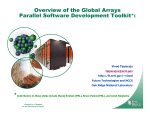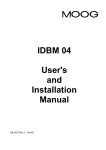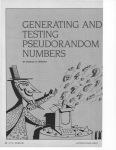Download Series 90-30 Genius Bus Controller User`s Manual, GFK
Transcript
ÎÎ GE Fanuc Automation Programmable Control Products Series 90-30 Geniusr Bus Controller User’s Manual GFK-1034B April 1996 GFL–002 Warnings, Cautions, and Notes as Used in this Publication Warning Warning notices are used in this publication to emphasize that hazardous voltages, currents, temperatures, or other conditions that could cause personal injury exist in this equipment or may be associated with its use. In situations where inattention could cause either personal injury or damage to equipment, a Warning notice is used. Caution Caution notices are used where equipment might be damaged if care is not taken. Note Notes merely call attention to information that is especially significant to understanding and operating the equipment. This document is based on information available at the time of its publication. While efforts have been made to be accurate, the information contained herein does not purport to cover all details or variations in hardware or software, nor to provide for every possible contingency in connection with installation, operation, or maintenance. Features may be described herein which are not present in all hardware and software systems. GE Fanuc Automation assumes no obligation of notice to holders of this document with respect to changes subsequently made. GE Fanuc Automation makes no representation or warranty, expressed, implied, or statutory with respect to, and assumes no responsibility for the accuracy, completeness, sufficiency, or usefulness of the information contained herein. No warranties of merchantability or fitness for purpose shall apply. The following are trademarks of GE Fanuc Automation North America, Inc. Alarm Master CIMPLICITY CIMPLICITY PowerTRAC CIMPLICITY 90–ADS CIMSTAR Field Control GEnet Genius Genius PowerTRAC Helpmate Logicmaster Modelmaster PowerMotion ProLoop PROMACRO Series Five Series 90 Copyright 1996 GE Fanuc Automation North America, Inc. All Rights Reserved Series One Series Six Series Three VuMaster Workmaster Preface This manual describes the features and operation of the Series 90t-30 Geniusr Bus Controller (GBC). It also provides the configuration and programming information needed to complete the interface between a Series 90-30 PLC and a Genius I/O bus. Revisions to this Manual Changes made to this manual, as compared to the previous version (GFK-1034A) consist of the following: D Updated compatibility information, which includes new releases of Series 90-30 hardware and Logicmaster 90-30/20/Micro software (see page 1-7). D A reference to the run-disable mode, which does not apply to the GBC, was deleted from page 6-14. D Other corrections and clarifications have been made as necessary. Content of this Manual Chapter 1. Introduction: describes the Series 90-30 Genius Bus Controller and explains how it operates. Topics include: System Overview, I/O Devices on the Bus, Genius Bus Controller Description, Compatibility, The Genius Bus, Genius Bus Controller Operation, Datagrams, and Sending and Receiving Global Data. Chapter 2. Operation and Timing: explains the relationship between the operation of the bus controller and global data transmission on the Genius bus. Also describes timing, and how other devices on the bus handle global data. Chapter 3. Installation: explains how to install and remove a GBC module, connect and terminate the communications bus, remove and install the module’s Terminal Assembly, and install an extra connector on the Genius bus for a Hand-held Monitor. Chapter 4. Bus Controller Configuration: explains how to complete the Logicmaster configuration steps for a Bus Controller and its bus. Chapter 5. Diagnostics: describes diagnostic capabilities in Series 90-30 PLC systems that use Genius I/O and communications. Topics include: Displaying and Clearing Genius Faults From The Programmer I/O Fault Table, Status Bits, and Diagnostic Messages. Chapter 6. Communication Requests: describes the use of the COMMREQ (Communication Request) program instruction for fault handling and communications functions. GFK-1034B Series 90 -30 Geniusr Bus Controller User’s Manual – April 1996 iii Preface Related Publications For more information, refer to these publications: Geniusr I/O System and Communications User’s Manual (GEK-90486-1) Geniusr I/O Discrete and Analog Blocks User’s Manual (GEK-90486-2) Geniusr Hand-held Monitor User’s Guide (GFK-0121) Bus ControllerUser’s Manual (GFK-0171) Series Five Bus ControllerUser’s Manual (GFK-0248) Series 90-30 ProgrammableController Installation Manual (GFK-0356) Series 90-70 Remote I/O Scanner User’s Manual (GFK-0579). Series 90-70 Genius Bus ControllerUser’s Manual (GFK-0398). Logicmaster 90 Series 90-30/20/Micro Programming Software User’s Manual Series Six (GFK-0466). Series 90 -30/20/Micro ProgrammableControllersReference Manual (GFK-0467). Logicmaster 90-70 Software User’s Manual (GFK-0579) Hand-Held Programmer, Series 90 -30 and 90-20 User’s Manual (GFK-0402) Field Control I/O Module User’s Manual (GFK-0826) Genius Bus Interface Unit User’s Manual (GFK-0825 Series 90 -30, 70, PLC Products, Genius I/O Products, Field Control Distributed I/O & Control Products, GE Fanuc Product Approvals, Standards, General Specifications (GFK-0867B or later) We Welcome Your Comments and Suggestions At GE Fanuc Automation, we strive to produce quality technical documentation. After you have used this manual, please take a few moments to complete and return the Reader ’s Comment Card located on the next page. Libby Allen Senior Technical Writer Genius is a registered trademark of GE Fanuc Automation North America, Inc. iv Series 90 -30 Geniusr Bus Controller User’s Manual – April 1996 GFK-1034B Contents Chapter 1 Chapter 2 Chapter 3 Introduction . . . . . . . . . . . . . . . . . . . . . . . . . . . . . . . . . . . . . . . . . . . . . . . . System Overview . . . . . . . . . . . . . . . . . . . . . . . . . . . . . . . . . . . . . . . . . . . . . . . . . 1-1 I/O Devices on the Bus . . . . . . . . . . . . . . . . . . . . . . . . . . . . . . . . . . . . . . . . . . . . Memory Required for Genius Blocks . . . . . . . . . . . . . . . . . . . . . . . . . . . . . Memory Required for a Remote Drop . . . . . . . . . . . . . . . . . . . . . . . . . . . . Field Control Station . . . . . . . . . . . . . . . . . . . . . . . . . . . . . . . . . . . . . . . . . . . 1-3 1-3 1-4 1-4 Genius Bus Controller Description . . . . . . . . . . . . . . . . . . . . . . . . . . . . . . . . . . Status LEDs . . . . . . . . . . . . . . . . . . . . . . . . . . . . . . . . . . . . . . . . . . . . . . . . . . . Module Specifications . . . . . . . . . . . . . . . . . . . . . . . . . . . . . . . . . . . . . . . . . . 1-5 1-5 1-6 Compatibility . . . . . . . . . . . . . . . . . . . . . . . . . . . . . . . . . . . . . . . . . . . . . . . . . . . . 1-7 The Genius Bus . . . . . . . . . . . . . . . . . . . . . . . . . . . . . . . . . . . . . . . . . . . . . . . . . . Genius Bus Specifications . . . . . . . . . . . . . . . . . . . . . . . . . . . . . . . . . . . . . . . Selecting a Cable Type . . . . . . . . . . . . . . . . . . . . . . . . . . . . . . . . . . . . . . . . . . 1-8 1-8 1-8 Genius Bus Controller Operation . . . . . . . . . . . . . . . . . . . . . . . . . . . . . . . . . . . The Genius Bus Scan . . . . . . . . . . . . . . . . . . . . . . . . . . . . . . . . . . . . . . . . . . . Input Data from Devices on the Bus . . . . . . . . . . . . . . . . . . . . . . . . . . . . . . Output Data from the CPU . . . . . . . . . . . . . . . . . . . . . . . . . . . . . . . . . . . . . . 1-11 1-11 1-12 1-12 Diagnostics . . . . . . . . . . . . . . . . . . . . . . . . . . . . . . . . . . . . . . . . . . . . . . . . . . . . . . 1-13 Datagrams . . . . . . . . . . . . . . . . . . . . . . . . . . . . . . . . . . . . . . . . . . . . . . . . . . . . . . . 1-14 Global Data . . . . . . . . . . . . . . . . . . . . . . . . . . . . . . . . . . . . . . . . . . . . . . . . . . . . . . 1-15 Operation and Timing . . . . . . . . . . . . . . . . . . . . . . . . . . . . . . . . . . . . . . . 2-1 How the Genius Bus Controller Handles Global and Input Data . . . . . . . . . Genius Bus Controller Receives Global or Input Data . . . . . . . . . . . . . . . Genius Bus Controller Sends Output Data . . . . . . . . . . . . . . . . . . . . . . . . . Genius Bus Controller Sends Global Data . . . . . . . . . . . . . . . . . . . . . . . . . Global Data Without an Application Program . . . . . . . . . . . . . . . . . . . . . . 2-1 2-2 2-4 2-5 2-5 Data Transmission on the Genius Bus . . . . . . . . . . . . . . . . . . . . . . . . . . . . . . . . 2-6 Timing . . . . . . . . . . . . . . . . . . . . . . . . . . . . . . . . . . . . . . . . . . . . . . . . . . . . . . . . . . CPU Sweep Time for the Genius Bus Controller . . . . . . . . . . . . . . . . . . . . Bus Scan Time for Global Data . . . . . . . . . . . . . . . . . . . . . . . . . . . . . . . . . . . Device-to-Device Response Time . . . . . . . . . . . . . . . . . . . . . . . . . . . . . . . . 2-7 2-7 2-11 2-11 How Other Devices Handle Global Data Sent by the Genius Bus Controller 2-12 Installation . . . . . . . . . . . . . . . . . . . . . . . . . . . . . . . . . . . . . . . . . . . . . . . . . 3-1 Choosing a Rack Location for the GBC . . . . . . . . . . . . . . . . . . . . . . . . . . . . . . . 3-2 Module Installation and Removal . . . . . . . . . . . . . . . . . . . . . . . . . . . . . . . . . . . Module Installation . . . . . . . . . . . . . . . . . . . . . . . . . . . . . . . . . . . . . . . . . . . . Module Removal . . . . . . . . . . . . . . . . . . . . . . . . . . . . . . . . . . . . . . . . . . . . . . 3-4 3-4 3-5 Bus Installation . . . . . . . . . . . . . . . . . . . . . . . . . . . . . . . . . . . . . . . . . . . . . . . . . . . 3-6 Terminal Assembly Removal and Installation . . . . . . . . . . . . . . . . . . . . . . . . . 3-9 Installing a Hand-held Monitor Connector GFK-1034B 1-1 .......................... Series 90-30 Geniusr Bus Controller User’s Manual – April 1996 3-11 v Contents Chapter 4 Configuration . . . . . . . . . . . . . . . . . . . . . . . . . . . . . . . . . . . . . . . . . . . . . . Configuration Overview . . . . . . . . . . . . . . . . . . . . . . . . . . . . . . . . . . . . . . . . . . . 4-1 Device Types and Assigned Configuration Parameters . . . . . . . . . . . . . . 4-2 Sending and Receiving Global Data . . . . . . . . . . . . . . . . . . . . . . . . . . . . . . 4-2 Configuration Using Logicmaster 90 Software . . . . . . . . . . . . . . . . . . . . . . . . . . Module-specific Data . . . . . . . . . . . . . . . . . . . . . . . . . . . . . . . . . . . . . . . . . . . Chapter 6 vi 4-3 4-5 Device-specific Data . . . . . . . . . . . . . . . . . . . . . . . . . . . . . . . . . . . . . . . . . . . . 4-6 Entries in REF VU (Reference View Option) . . . . . . . . . . . . . . . . . . . . . . . 4-8 Configuration Using the Hand-held Programmer . . . . . . . . . . . . . . . . . . . . . . . Hand-held Programmer Error Messages . . . . . . . . . . . . . . . . . . . . . . . . . . Chapter 5 4-1 4-9 4-9 Select the GBC . . . . . . . . . . . . . . . . . . . . . . . . . . . . . . . . . . . . . . . . . . . . . . . . 4-10 Configure GBC-specific Parameters . . . . . . . . . . . . . . . . . . . . . . . . . . . . . . 4-11 Configure Device-specific Parameters . . . . . . . . . . . . . . . . . . . . . . . . . . . . . 4-13 Diagnostics . . . . . . . . . . . . . . . . . . . . . . . . . . . . . . . . . . . . . . . . . . . . . . . . 5-1 Status Bits . . . . . . . . . . . . . . . . . . . . . . . . . . . . . . . . . . . . . . . . . . . . . . . . . . . . . . . 5-1 Fault Table . . . . . . . . . . . . . . . . . . . . . . . . . . . . . . . . . . . . . . . . . . . . . . . . . . . . . . . 5-2 Fault Table Definitions . . . . . . . . . . . . . . . . . . . . . . . . . . . . . . . . . . . . . . . . . . . . . 5-4 Technical Help 5-6 ................................................. Communication Requests . . . . . . . . . . . . . . . . . . . . . . . . . . . . . . . . . . . . 6-1 COMMREQs and Passwords . . . . . . . . . . . . . . . . . . . . . . . . . . . . . . . . . . . . . . . 6-1 Programming for a Communication Request . . . . . . . . . . . . . . . . . . . . . . . . . 6-2 COMMREQ Command Block Format . . . . . . . . . . . . . . . . . . . . . . . . . . . . . . . 6-3 Command Block Contents . . . . . . . . . . . . . . . . . . . . . . . . . . . . . . . . . . . . . . 6-3 Command Block Quick Reference . . . . . . . . . . . . . . . . . . . . . . . . . . . . . . . . 6-5 The COMMREQ Instruction . . . . . . . . . . . . . . . . . . . . . . . . . . . . . . . . . . . . . . . 6-6 COMMREQ Inputs and Outputs . . . . . . . . . . . . . . . . . . . . . . . . . . . . . . . . . 6-6 COMMREQ Status Block . . . . . . . . . . . . . . . . . . . . . . . . . . . . . . . . . . . . . . . 6-8 Programming Examples . . . . . . . . . . . . . . . . . . . . . . . . . . . . . . . . . . . . . . . . 6-10 Using COMMREQs to Send Datagrams . . . . . . . . . . . . . . . . . . . . . . . . . . . . . . 6-12 COMMREQ Descriptions . . . . . . . . . . . . . . . . . . . . . . . . . . . . . . . . . . . . . . . . . . 6-14 COMMREQ #8: Enable/Disable Outputs Command . . . . . . . . . . . . . . . . 6-14 COMMREQ #13: Dequeue Datagram Command . . . . . . . . . . . . . . . . . . 6-15 COMMREQ #14: Send Datagram Command . . . . . . . . . . . . . . . . . . . . . . 6-18 COMMREQ #15: Request Datagram Reply Command . . . . . . . . . . . . . 6-22 Series 90-30 Geniusr Bus Controller User’s Manual – April 1996 GFK-1034B Restarts for autonumbers that do not restart in each chapter. figure bi level 1, reset table_big level 1, reset chap_big level 1, reset1 app_big level 1, resetA figure_ap level 1, reset table_ap level 1, reset figure level 1, reset table level 1, reset Table 1. Chapter these restarts must be in the header frame of chapter 1. a:ebx, l 1 resetA a:obx:l 1, resetA a:bigbx level 1 resetA a:ftr level 1 resetA c:ebx, l 1 reset1 c:obx:l 1, reset1 c:bigbx level 1 reset1 c:ftr level 1 reset1 Reminders for autonumbers that need to be restarted manually (first instance will always be 4) let_in level 1: A. B. C. letter level 1:A.B.C. num level 1: 1. 2. 3. num_in level 1: 1. 2. 3. rom_in level 1: I. II. III. roman level 1: I. II. III. steps level 1: 1. 2. 3. 1 Introduction section level 1 figure bi level 1 table_big level 1 1 This chapter provides an overview of the Series 90-30 Genius Bus Controller (GBC) and its operation. The following topics are presented: H H H H H H H H System overview I/O Devices on the Bus Genius Bus Controller description Compatibility with specific equipment or software versions The Genius Bus Genius Bus Controller operation Datagrams Sending and receiving global data System Overview The Series 90-30 Genius Bus Controller (catalog number IC693BEM331) is used to interface a Genius I/O serial bus to a Series 90-30 PLC. The GBC receives and transmits control data of up to 128 bytes for up to 31 devices on the Genius bus. a42453 CPU BUS CONTROLLER ÎÎ ÎÎ ÎÎÎ ÎÎ ÎÎÎ ÎÎ ÎÎ ÎÎ ÎÎ Î ÎÎ ÎÎ Î ÎÎ Î ÎÎ Î ÎÎ Î ÎÎ Î ÎÎ ÎÎ Î ÎÎ Î ÎÎ Î Î ÎÎ ÎÎ Î ÎÎ ÎÎ Î ÎÎ Î ÎÎ Î ÎÎ ÎÎ ÎÎÎ ÎÎ ÎÎÎ ÎÎ ÎÎ HAND-HELD MONITOR COMMUNICATIONS BUS REMOTE DROP P S GFK-1034B S C A N N E R I/O BLOCKS 1-1 1 A Genius bus may serve: H Genius blocks, which provide interface to a broad range of discrete, analog, and special-purpose field devices. Genius blocks are self-contained modules with advanced diagnostics capabilities and many software-configurable features. H Remote Drops, Series 90-70 I/O racks that are interfaced to the bus via Remote I/O Scanner Modules. Each remote drop can include any mix of discrete and analog I/O modules, providing up to 128 bytes of input data and 128 bytes of output data. H Field Control I/O Station, consisting a Bus Interface Unit (BIU) and up to eight additional Field Control modules. The BIU provides intelligent processing, I/O scanning, and feature configuration for the I/O Station. H Hand-held Monitor, which can be used as a portable device or permanently-mounted. A HHM provides a convenient operator interface for block setup, data monitoring, and diagnostics. H Multiple hosts, for communications using datagrams and Global Data. A bus may feature I/O control enhanced by communications commands in the program. Or a bus may be used entirely for I/O control, with many I/O devices and no additional communications. Or, a bus may be dedicated to CPU communications, with multiple CPUs and no I/O devices. More complex systems can also be developed, with dual CPUs and one or more additional CPUs for data monitoring. Number of Genius Bus Controllers Up to eight GBCs or Enhanced Genius Control Modules (GCM+) can be installed in a Series 90-30 PLC system that has release 5.0 or later Logicmaster 90 software and release 5.0 or later CPU firmware. The GBC can not be installed in a system with a GCM. 1-2 Series 90 -30 Geniusr Bus Controller User’s Manual – April 1996 GFK-1034B 1 I/O Devices on the Bus The I/O devices on a bus may be Genius I/O blocks, or standard Series 90-70 I/O modules in one or more remote drops. The total number of I/O circuits that can be served by one Genius bus depends on the types of I/O devices that are used and the memory available in the CPU. Memor y Required for Genius Blocks Memory requirements for Genius I/O blocks are shown below. For %I and %Q memory, the sizes shown are in bits. For %AI and %AQ memory, the sizes shown are in words. Maximum Memory Requirements Block Type %I(bits) %Q(bits) %AI(words) %AQ (words) 115 VAC Grouped I/O blocks 115 VAC Isolated I/O blocks 16 Ckt AC Input Block 16 Ckt DC Sink/source blocks 32 Ckt DC Sink/source blocks Relay Output blocks 4 Input/2 Output Analog Blocks Current-sourceAnalogI/OBlocks Current-source Analog Output Blocks RTD Input blocks Thermocoupleblocks High-speedCounter PowerTRAC Module A 8 8 16 16 32 8 8 4 4 2 2 6 16 16 16 16 6 6 15 18 PowerTRAC Module B 16 16 16 16 32 16 30 Many Genius I/O blocks have a configurable number of inputs or outputs, for example, the 16-circuit DC Sink/Source Block can be configured for either 16 outputs, 16 inputs, or 16 outputs with input feedback. When configuring the GBC using either Logicmaster 90 or the HHP, the number of inputs and outputs configured for the device must match what is configured in the block. GFK-1034B Chapter 1 Introduction 1-3 1 Memor y Required for a Remote Drop Together, one 90-70 Remote I/O Scanner (IC697BEM733) and the modules it serves make up a remote drop on the Genius bus. REMOTE DROP RACK 0 Î P S RACK 1 Î S B C T A M N N E R P S RACK 6 ÎÎ B R M a44875 P S B R M RACK 7 ÎÎ P S B R M Î UP TO 50 FEET GENIUS BUS NOTE: ALL RACKS MUST BE AT THE SAME GROUND POTENTIAL The remote drop can include any mix of Series 90-70 discrete and analog input and output modules, up to a total of 128 bytes of inputs and 128 bytes of outputs (8 discrete points represent one byte and 1 analog channel uses 2 bytes). Field Control Station A Field Control station, consisting of a Genius Bus Interface Unit (IC670GBI001) and the I/O modules it serves can make up a remote drop on the Genius bus. The remote drop can include any mix of Field Control discrete and analog input and output modules, up to a total of 128 bytes of inputs and 128 bytes of outputs (8 discrete points represent one byte and 1 analog channel uses 2 bytes). For more information, see the Field Controlt I/O Module User’s Manual (GFK-0826) and the Geniusr Bus Interface Unit User’s Manual (GFK-0825). 1-4 Series 90 -30 Geniusr Bus Controller User’s Manual – April 1996 GFK-1034B 1 Genius Bus Controller Description The GBC is a standard, rack-mounted Series 90-30 PLC module. It plugs easily into the PLC’s backplane or into a remote baseplate. The latch on the bottom of the module secures it in position. The module’s Terminal Assembly, with its protective hinged cover, is removable. a43394 Î Î ÎÎ Î ÎÎ Î ÎÎÎ ÎÎ Î ÎÎ Î ÎÎ Î ÎÎ Î ÎÎ Î OK (LED) COMM OK (LED) REMOVABLE TERMINAL ASSEMBLY HINGED COVER LATCH There are no DIP switches or jumpers to set on the module. Its configuration is completed using the Hand-held Programmer or the Logicmaster 90-30 software. Configuration steps are in Chapter 3. Status LEDs The LEDs on the front of the GBC indicate its operating status and should be on during normal operation. GFK-1034B Module OK Shows the status of the GBC. This LED turns on after power up diagnostics are completed. Comm OK Shows the status of the bus. This LED is on steadily when the bus is operating properly. It blinks for intermittent bus errors and is off for a failed bus. It is also off when no configuration has been received from the PLC CPU. Chapter 1 Introduction 1-5 1 Module Specifications Orderinginformation IC693BEM331 Moduletype[ Currentconsumption Series 90-30 PLC module, providing Genius Global Data communications, Genius background communications and I/O control with up to 31 other devices. Up to 8 GBCs in a PLC system with release 5.0 or later firmware and Logicmaster 90 software. <300mA at +5VDC Global data length per GBC Transmitted: Received: Up to 128 bytes. Up to 128 bytes each from up to 31 other devices. Quantity per PLC Output data length per GBC Up to 128 bytes transmitted to each of up to 31 other devices. Input data length per GBC Up to 128 bytes received from each of up to 31 other devices Series 90-30 PLC, memory types for globaldata LEDs Software diagnostics %G, %I, %Q, %AI, %AQ, %R, OK, COMM OK Status bits, Fault Reporting to Series 90-30 PLC [ Refer to GFK-0867B, or later for product standards and general specifications. 1-6 Series 90 -30 Geniusr Bus Controller User’s Manual – April 1996 GFK-1034B 1 Compatibility Specific equipment or software versions required for compatibility with the GBC module are listed below. Series 90-30 PLC The GBC can be used with the following CPU models and versions of Logicmaster 90-30 software. In each case, later models or versions can be used. CPU Models IC693CPU___ CPU Firmware Logicmaster 90 Software IC641SWP___ 311S 331T 313H 323H 340B 341K release 5.0 or later (release 5.0 or later) 301R 306K 311A 351AA release 6.0 or later (release 6.0 or later) 301S 306L 311A 351AB release 6.02 or later (release 6.0 or later) Series Six PLC To exchange global data with a Genius Bus Controller, the Series Six Bus Controller must be catalog number IC660CBB902F/903F (firmware version 1.5), or later. Genius Handheld Monitor A Genius Hand-held Monitor can be used to display the GBC bus address, its software version, and the Series Six register address configured for global data. HHM version IC660HHM501K (rev. 4.7) or later is required. There is no Hand-held Monitor connector on the GBC module, but a Hand-held Monitor can communicate with the GBC while connected to any other device on the bus. Optionally, an additional HHM mating connector (catalog number 44A736310-001-R001) can be installed on the bus near the GBC. Series 90-30 Hand-held Programmer The GBC can be configured using a Series 90-30 Hand-held Programmer (IC693PRG300), any version. Version 1.1 (IC693PRG300D) or later of the Hand-held Programmer allows the use of %M (discrete internal) references. Genius I/O Blocks Genius I/O blocks can be present on the same bus as the GBC. However, because the Bus Controller is not compatible with older phase A blocks, they should not be installed on the same bus. GFK-1034B Chapter 1 Introduction 1-7 1 The Genius Bus Genius Bus Specifications Bus Type Daisy-chained bus cable; single twisted pair plus shield or Twinax. Fiber optics cable and modems can also be used. Bus Termination 75, 100, 120, or 150 ohm resistor at both ends of electrical bus cable. Baud Rate Configurable. 153.6 Kbaud standard, 153.6 Kbaud extended, 76.8 Kbaud, or 38.4 Kbaud. Maximum Bus Length 7500 feet at 38.4 Kbaud, 4500 feet at 76.8 Kbaud, 3500 feet at 153.6 Kbaud extended, 2000 feet at 153.6 Kbaud, standard. Maximum length at each baud rate also depends on cable type. The Geniusr I/O System User’s Manual provides a complete list of cable types, showing corresponding bus lengths and baud rates. Greater bus lengths are possible using sections of fiber optics cable with modems. (See Chapter 2 of the Genius I/O System User’s Manual–GEK -90486-1.) Maximum Number of Devices 32 devices at 153.6 Kbaud standard, 153.6 Kbaud extended, or 76.8 Kbaud. 16 devices at 38.4 Kbaud. Includes GBC and typically a Hand-heldMonitor. DataEncoding Each bit is encoded into three dipulses, majority voted at the receiver to correct any single dipulse errors. A dipulse is an AC code consisting of a positive then negative excursion of voltage. Dipulses are individually sampled to reject low and high frequency interference. ModulationTechnique Frequency Shift Keying (FSK) 0 to 460.8 KHz max. (153.6 Kilobaud) Isolationfrom Backplane 2000 volts Hi-Pot, 1500 volts transient common mode rejection. Signal/noiseRatio 60 dB Selecting a Cable Type The Genius bus is a shielded twisted-pair wire that is daisy-chained from block to block and terminated at both ends. Proper cable selection is critical to successful operation of the system. Each bus in the system can be of any cable type listed in the table below. Do not mix cables of different impedances, regardless of cable run length. The maximum run for mixed cable type equals the shortest length recommended for any of the types used. Other, small-size twisted pair shielded wire of unspecified impedance can be used for short runs of 50 feet or less, using 75 ohm terminations. The excellent noise reduction of these cable types, and of the Genius communications system, allow the communications bus to be mixed with other signalling systems and 120 volt AC control circuits without added shielding or conduits. Conservative wiring practices, and national and local codes, require physical separation between control circuits and power distribution or motor power. Refer to sections 430 and 725 of the National Electric Code. 1-8 Series 90 -30 Geniusr Bus Controller User’s Manual – April 1996 GFK-1034B 1 Cable Types Cable # & Make Outer Diameter Terminating Resistor* –10%to+20% 1/2 Watt Numberof Dielectric Ambient Conductors/ Voltage Temp AWG (mm2) Rating Rating Maximum Length Cable Run, feet/meters at baud rate 153.6s 153.6e 76.8 38.4 D (A)9823 (B)9182 (C)4596 (M)M39240 .350in 8.89mm 150 ohms 2 / #22 (0.36) 30V 60C 2000ft 606m 3500ft 1061m 4500ft 1364m 7500ft 2283m (B)89182 .322in 8.18mm 150 ohms 2 / #22 (0.36) 150V 200C 2000ft 606m 3500ft 1061m 4500ft 1364m 7500ft 2283m (B)9841 (M)M3993 .270in 6.86mm *120 ohms 2 / #24 (0.22) 30V 80C 1000ft 303m 1500ft 455m 2500ft 758m 3500ft 1061m (A)9818C (B)9207 (M)M4270 .330in 8.38mm 100 ohms 2 / #20 (0.54) 300V 80C 1500ft 455m 2500ft 758m 3500ft 1061m 6000ft 1818m (A)9109 (B)89207 (C)4798 (M)M44270 .282in 7.16mm 100 ohms 2 / #20 (0.54) 150V 200C 1500ft 455m 2500ft 758m 3500ft 1061m 6000ft 1818m (A)9818D (B)9815 .330in 8.38mm 100 ohms 2 / #20 (0.54) 1500ft 455m 2500ft 758m 3500ft 1061m 6000ft 1818m (A)9818 (B)9855 (M)M4230 .315in 8.00mm 100 ohms 4 (two pair) #22 (0.36) 150V 60C 1200ft 364m 1700ft 516m 3000ft 909m 4500ft 1364m (A)9110 (B)89696 (B)89855 (M)M64230 .274in 6.96mm 100 ohms 4 (two pair) #22 (0.36) 150V 200C 1200ft 364m 1700ft 516m 3000ft 909m 4500ft 1364m (A)9814C) (B)9463 (M)M4154 .243in 6.17mm 75 ohms 2 / #20 (0.54) 150V 60C 800ft 242m 1500ft 455m 2500ft 758m 3500ft 1061m (A)5902C (B)9302 (M)M17002 .244in 6.20mm 75 ohms 4 (two pair) #22 (0.36) 300V 80C 200ft 60m 500ft 152m 1200ft 333m 2500ft 758m Notes: A = Alpha, B = Belden, C = Consolidated, M = Manhattan D = Limited to 16 taps at 38.4 Kbaud Notes The 89182, 89207, 4794, 89696, and 89855 types are high temperature cables for use in severe environments, and are qualified for use in air plenums. The 9815 type is water resistant, and can be used where direct burial is required. Similar cables of equivalent terminating resistance such as 9207, 89207, and 9815 can be mixed. GFK-1034B Chapter 1 Introduction 1-9 1 Using Other Cable Types The cable types listed in the preceding table are recommended for use. If the cable types listed above are not available, the cable selected must meet the following guidelines. 1. High quality construction. Most important is uniformity of cross section along the length of the cable. Poor quality cable may cause signal distortion, and increase the possibility of damage during installation. 2. Precision-twisted shielded wire of EIA RS-422 standard type, having a uniform number of twists per unit of length. In a catalog, this type of cable may also be listed as twinaxial cable, data cable, or computer cable. 3. Relatively high characteristic impedance; 100 to 150 ohms is best; 75 ohms is the minimum recommended. 4. Low capacitance between wires, typically less than 20pF/foot (60pF/meter). This may be accomplished by inner dielectrics of foamed type, usually polypropylene or polyethylene, having a low dielectric constant. Alternatively, the conductors may be spaced relatively far apart. Lower impedance types have smaller cross–sections, and provide easier wiring for shorter total transmission distances. 5. Shield coverage of 95% or more. Solid foil with an overlapped folded seam and drain wire is best. Braided copper is less desirable; spiral wound foil is least desirable. 6. An outer jacket that provides appropriate protection, such as water, oil, or chemical resistance. While PVC materials can be used in many installations, Teflon, polyethelene, or polypropylene are usually more durable. 7. Electrical characteristics: cable manufacturers’ information about pulse rise time and NRZ data rate is useful for comparing cable types. The Genius bit consists of three AC pulses; the equivalent NRZ bit rate is about three times as great. For assistance in selecting a specific cable type, please consult your local GE Fanuc application engineer. Prefabricated Cables For applications using 150 ohm cables such as Belden 9182, prefabricated cables in 15” (IC660BLC001) and 36” (IC660BLC003) lengths are available. These cables terminate in mating connectors that simplify wiring between I/O blocks. 1-10 Series 90 -30 Geniusr Bus Controller User’s Manual – April 1996 GFK-1034B 1 Genius Bus Controller Operation The GBC handles all data transfer between the PLC and the devices on its bus. In order to do this, the GBC must interface two completely separate and asynchronous activities: A. The Genius bus scan, a cycle of communications among the devices on a bus (including the GBC itself). The cycle follows the order of bus addresses (0-31). B. The CPU sweep, the cycle of actions that includes communications between the CPU and the GBC. The GBC manages data transfer between the bus and the CPU by maintaining an on-board RAM and a serial backplane interface. The GBC places inputs in the on-board RAM when they are received from the Genius bus. When the input sweep of the PLC CPU occurs, inputs from the on-board RAM are transferred via the serial backplane to the CPU. When the output sweep of the PLC CPU occurs, outputs are received from the CPU via the serial backplane and placed in the on-board RAM. When the GBC receives the token on the Genius bus, outputs from the on-board RAM are transmitted onto the Genius bus. The Genius Bus Scan A bus scan consists of one complete rotation of a “token” among the devices on the bus. a43528 GBC Î Î ÎÎ TOKEN PATH (DEVICE 31) 1 2 3 30 As mentioned earlier, these devices may include other GBCs, or Remote I/O Scanners, in addition to (or instead of) the Genius blocks illustrated above. During a bus scan, the GBC automatically: H H H receives all input data that has been sent by devices on the bus. H receives any fault messages issued by devices on the bus and issues fault reports to the CPU that can be displayed using the Logicmaster software. H sends a single command received from the CPU (for example, a Clear Circuit Fault datagram) to the appropriate devices. broadcasts global data. updates outputs, as permitted, to the devices on the bus. Transmission of outputs from the GBC can be disabled for one or more devices on the bus. The amount of time it takes for the communications token to pass to all devices depends on the baud rate, the number and types of devices on the bus, and the use of global data and datagram communications. GFK-1034B Chapter 1 Introduction 1-11 1 Input Data from Devices on the Bus The GBC receives input data or global data from each input block, I/O block, remote drop, or bus controller each time the block or Remote I/O Scanner has the communications token. (Because this data is broadcast, it may be received by any other bus interface module operating on the bus). INPUTS FROM BLOCK 4 a43559 GBC 1 2 4 3 = TOKEN The GBC stores all the input data it receives. Once per CPU sweep, the CPU reads all discrete and analog inputs from the GBC. (Analog data is not multiplexed). Output Data from the CPU As the application program executes, the CPU sends outputs and any commands to the GBC. The GBC stores this data, transmitting it on the bus each time it has the communications token. Unlike inputs, which are broadcast, outputs are directed to the specific device that should receive them. a43557 PLC CPU READS STORED INPUTS OUTPUTS GBC STORES NEW OUTPUTS GBC HAS TOKEN 1 2 3 4 TOKEN 1-12 Series 90 -30 Geniusr Bus Controller User’s Manual – April 1996 GFK-1034B 1 Diagnostics Genius blocks and other devices on the bus automatically report faults, alarms and certain other predefined conditions to the PLC. INPUTS AND FAULT MESSAGE FROM BLOCK 3 a43556 GBC 1 TOKEN F FAULT 2 3 4 F F Only one diagnostic message can be sent during any bus scan. If a fault message has already been sent (by another device) during that scan, a device saves its own diagnostic message until the next available bus scan. For example, if the communications token is currently at device 3, and faults occur at devices 3 and 4 at the same time, device 3 can send its diagnostic message if another message has not already been sent. Device 4 must wait at least one more bus scan to send its diagnostic message. The GBC stores any diagnostic messages it receives. They are read automatically by the Series 90-30 CPU. Faults can then be displayed in the fault table using the Logicmaster 90-30 software. Faults on the Genius device can be cleared using the Genius HHM. Faults in the PLC’s I/O fault table and on the Genius device can be cleared from Logicmaster 90-30. For more details about these diagnostics features, see Chapter 5. Additional datagrams, not listed in the table on page 1-14, are sent as system messages; they do not involve any application programming. The Geniusr I/O System User’s Manual explains datagrams in detail. It also shows the formats of the data that is transferred by datagrams. In an application program, communication request (COMMREQ) instructions are used to send datagrams and to read any unsolicited datagrams that have been received. See Chapter 6 for instructions. GFK-1034B Chapter 1 Introduction 1-13 1 Datagrams The Series 90-30 GBC supports all Genius datagrams. Refer to Chapter 3 of the Geniusr I/O System and Communications User’s Manual (GEK-90486E-1) for further details on the use of datagrams. Datagram Type 1-14 Description Read ID Requests identifying information from a device on the bus. Read ID Reply The automatic response to a Read ID datagram. ReadConfiguration Requests configuration data from a device on the bus. Read Configuration Reply The automatic response to a Read Configuration datagram. WriteConfiguration Sends configuration data to a device on the bus. AssignMonitor Commands a device on the bus to direct an extra copy of each Fault Report to another device on the bus. ReadDiagnostics Requests diagnostics data from a device on the bus. Read Diagnostics Reply The automatic response to a Read Diagnostics datagram. Write Point Sends up to 1 word of bit data to a Series Six or Series Five PLC, or to a host computer. ReadBlockI/O Requests I/O data from some types of Genius blocks. Read Block I/O Reply The automatic response to a Read Block I/O datagram. Report Fault An automatic diagnostic message received from a device on the bus. Pulse Test Commands a discrete block to pulse its outputs. Pulse Test Complete Automatic indication that outputs have been pulsed. Clear Circuit Fault Clears one specific circuit fault. Clear All Circuit Faults Clears all circuit faults on bus devices. Switch BSM Causes a Bus Switching Module to switch to alternate bus, if operational. Read Device Reads up to 128 bytes of CPU data via another GBC. Read Device Reply The response to a Read Device datagram. Write Device Sends up to 128 bytes of data to a CPU, via its GBC. Read Data Requeststemporary data from a High-speed Counter block. Read Data Reply The automatic reply to a Read Data datagram. Write Data Sends temporary data to a High-speed Counter block. Read Map Requests the I/O map configuration of a Remote I/O Scanner or Field Control Read Map Reply Automatic response to a Read Map datagram. Write Map Sends I/O map configuration to a Remote I/O Scanner or Field Control. Series 90 -30 Geniusr Bus Controller User’s Manual – April 1996 GFK-1034B 1 Global Data Global Data is data that is automatically and repeatedly broadcast by a bus controller. The Series 90-30 GBC can send up to 128 bytes of Global Data and receive up to 128 bytes of Global Data each bus scan from each GCM+ or other GBC on its bus. Sending Global Data Once set up by configuration (see Chapter 4), Global Data is broadcast automatically. Other devices that receive the Global Data place it in these memory locations: Series 90-30 Sends Global Data To: Other CPU Places Global Data in this Memory Location: Series 90-30 PLC %I, %Q, %G, %R, %AI, %AQ, and %M (HHP configuration only). Memory type and beginning address are chosen during configuration of the receiving GBC. Series 90-70 PLC %I, %Q, %G, %R, %AI, %AQ. Memory type and beginning address are chosen during configuration of the receiving GBC. Series 90-30 GCM+ %I, %Q, %G, %R, %AI, %AQ. Memory type and beginning address are chosen during configuration of the receiving GCM+. Series90-30PLC/ GCM %G memory location corresponding to Device Number (16-23) of the Series 90-30 GBC that sent the data. Series Six PLC Register memory. Beginning S6 address selected during configuration of the Series 90-30 GBC that sent the data. Series Five PLC Registermemory. Beginning S6 address selected during configuration of the Series 90-30 GBC that sent the data. Computer PCIM or QBIM Input Table Segment corresponding to Device Number of the Series 90-30 GBC that sent the data. Receiving Global Data The GBC can be configured to receive or ignore Global Data from any other GBC. The memory type and length for incoming Global Data are also selected during configuration, as described in Chapter 4. The Series 90-30 CPU can place incoming Global Data in %I, %Q, %G, %R, %AI, %AQ, or %M (HHP configuration only) memory. Example In the following example, a Series 90-30 PLC (PLC 1) sends 64 bits of Global Data beginning at %I0105 to another Series 90-30 PLC (PLC 2). PLC 2 places this data into its own memory beginning at %I0017. PLC 2 sends 8 words of %AQ data beginning at %AQ0001 to PLC 1. PLC 1 places this data into its own memory beginning at %AI0032. Series 90-30 PLC 1 %I0105 – %I0169 %AI0032 – %AI0039 GFK-1034B Chapter 1 Introduction Series 90-30 PLC 2 a ' %I0017 – %I0081 %AQ00001 – %AQ00008 1-15 Chapter 2 Operation and Timing section level 1 figure bi level 1 table_big level 1 2 This chapter explains: H H H H H H H H How the GBC sends and receives global and input data What happens to global, input, and output data if certain communications stop Application programming needed for global data The relationship between the bus scan and the CPU sweep How other devices handle global data received from the GBC How to estimate bus scan time How to estimate data response time How to avoid unnecessarily slowing down either the CPU sweep time or the scan time of the Genius bus How the Genius Bus Controller Handles Global and Input Data The GBC can send global data to all other global Genius devices on the bus. It can also receive and pass to the CPU global data that has been sent by other devices on the bus. Global data can be sent from and received into %G, %Q, %AQ, %R, %I, %AI, and %M (HHP configuration only) memories in the Series 90-30 PLC. Status data uses %I memory. GFK-1034B 2-1 2 Genius Bus Controller Receives Global or Input Data The GBC passes global data and input data, from all devices for which a length has been configured, to the CPU. In the following example, two devices, at serial bus addresses (SBAs) 18 and 22, send global data on the bus. Each module broadcasts its global data while it has the bus token. The global data is received by a GBC module (#20 in the diagram) in a Series 90-30 PLC system. Series 90-30 Memory GBC %G, %I, %Q, %AI, %AQ, %R SBA #20 a SBA #18 Global data from SBA #22 a SBA #22 Global data from SBA #22 The GBC module stores the global data it receives. When the Series 90-30 CPU executes the input update portion of its sweep, it reads global data, input data, and status bits (see below) from the GBC. In this example, the PLC CPU copies global data from the GBC into the memory locations configured for the devices at bus addresses 18 and 22. Series 90-30 Memory %G, %I, %Q, %AI, %AQ, %R, %M 2-2 Series 90 GBC a a SBA #20 SBA #18 -30 Geniusr Bus Controller User’s Manual – April 1996 SBA #22 GFK-1034B 2 What Happens If Incoming Global or Input Data Stops As part of the GBC configuration a data default (OFF or HOLD Last State) must be selected. If the GBC stops receiving data from any device(s) for which a global or input data length has been configured, the GBC sets the corresponding memory locations to the selected default. If the default is OFF, the GBC supplies 0s for the missing data. If the default is HOLD, the GBC continues to supply the last set of valid data it received from the device. Status Bits The GBC maintains a status bit for every potential bus device. Bit 0 of the 32 bits of status corresponds to SBA0. Bit 31 corresponds to SBA31. These bits are set to a value of 1 for every correctly configured device that is present on the bus. The bit corresponding to the module itself is always 1 if the module is working. If the GBC does not receive, or stops receiving, communications from a device (or if the device is not configured or incorrectly configured), its bit is set to 0. In addition, the GBC defaults the data as described above. The configuration supplied to the GBC must provide a location in %I in which to place the 32 status bits. The status bits are updated every PLC sweep. Note: The GBC can been configured to receive global data from a Series 90-30 or 90-70 PLC on the Genius bus. If this external 90-30 or 90-70 is put in STOP mode, global data is no longer sent. The GBC configured to receive this global data will default the device’s data to OFF or to HOLD LAST STATE (as configured), but will not set the device’s status bit to 0. GFK-1034B Chapter 2 Operation and Timing 2-3 2 Genius Bus Controller Sends Output Data If there is an application program running in the 90-30, it executes before the PLC CPU updates outputs. During the output portion of the sweep, if the GBC is configured to send output data to devices on the Genius bus, the PLC CPU also writes the contents of the selected memory locations to the GBC. Example: Series 90-30 Memory %G, %I, %Q, %AI, %AQ, %R GBC ' SBA #31 SBA #18 SBA #19 The CPU sends new output data to its GBC from the memory locations configured as outputs for devices 18 and 19. The GBC module stores the data until it receives the bus token. At that time, it directs the output data for device 18 to device 18, and then directs the output data for device 19 to device 19. Series 90-30 Memory %G, %I, %Q, %AI, %AQ, %R 2-4 Series 90 GBC ' Outputs for 18 SBA #31 ' Outputs for 19 SBA #18 -30 Geniusr Bus Controller User’s Manual – April 1996 ' SBA #19 GFK-1034B 2 Genius Bus Controller Sends Global Data If there is an application program running in the 90-30, it executes before the PLC CPU updates outputs. During the output portion of the sweep, if the GBC is configured to send global data to the Genius bus, the PLC CPU also writes the contents of the selected memory locations to the GBC. In the following example, the CPU sends new global data to its GBC from the memory location configured for bus address 20. Series 90-30 Memory %G, %I, %Q, %AI, %AQ, %R, %M GBC ' SBA #20 SBA #18 SBA #22 The GBC module stores this data until it receives the bus token. At that time, it broadcasts the global data to all the other devices on the bus. In the example system, both bus addresses 18 and 22 receive the global data sent from bus address 20: Series 90-30 Memory %G, %I, %Q, %AI, %AQ, %R, %M GBC ' SBA #20 SBA #18 Global data from SBA #20 SBA #22 ' What Happens If the CPU Stops Supplying Global Data or Output Data When the CPU stops, the GBC stops sending global data and output data. Global Data Without an Application Program The Series 90-30 can transmit and receive global data with or without running an application program. Configuring I/O modules in the Series 90-30 to have the same reference addresses used for global or input data allows the I/O modules to effectively exchange I/O data with another device on the bus. Thus, where it is desired to set up the Series 90-30 PLC without a program, data coming into the GBC will be mapped to %Q and %AQ (where output modules are also mapped) and outgoing global data and output data will be mapped to %I or %AI (where input modules are also mapped). GFK-1034B Chapter 2 Operation and Timing 2-5 2 Data Transmission on the Genius Bus Communications on the Genius bus occur by a method called “token passing”. The devices on the bus pass an implicit token, which rotates among the devices in sequence from address 0 to address 31. Unused addresses are passed with very slight delays. This sequence is called a bus scan. After device 31 has had its turn, the scan restarts at device 0. a43393 TOKEN PATH DEVICES ON THE BUS 0 16 23 31 Each device on the bus can receive messages at all times (not just when it has the token). A GBC module receives all broadcast messages. These are messages that are sent to all devices on the bus. Global data and input data are types of broadcast messages. When a device holds the token, it can send messages. To end its turn, the transmitting device sends one specific broadcast message which acts as a sign-off message, and the token passes to the next device. If CPU sweep time is slower than bus scan time, it is possible that some incoming global data might change before it is picked up by the CPU. It is important to be sure that the data will not be sent so briefly that it will be missed. If program execution time is faster than bus scan time, the CPU may process the same data repeatedly. Also, if output data changes too quickly, some outputs may change before they are sent out on the Genius bus. The ”Timing” section in this chapter explains how to estimate bus scan time and CPU sweep time. 2-6 Series 90 -30 Geniusr Bus Controller User’s Manual – April 1996 GFK-1034B 2 Timing Global, input, and output data adds to both the CPU sweep time in the Series 90-30 and to the scan time of the Genius bus. You can estimate the CPU sweep time and bus scan time added by data transmissions, and the time it can take for a Series 90-30 PLC to send data and then receive a response based on that data. CPU Sweep Time for the Genius Bus Controller The impact of global, input, and output data on CPU sweep time depends on the type of PLC, the GBC rack location, and the types and amounts of data transferred. Refer to the following table. CPU Model 311/313 331 340/341 1. Rack Location Base Contribution (milliseconds) Per Byte Contribution (microseconds/byte) N/A main expansion remote main expansion remote 0.887 0.967 1.164 1.920 0.666 0.901 1.626 13 21 29 76 17 24 72 Once configured, the GBC always provides 32 status bits to the CPU, adding to the CPU sweep time. The time required for this is listed in the table above as the “base time” under “Status Bits + Incoming Global/Input Data”. For example, if a GBC is installed in a local or expansion rack of a model 331 PLC, the base time for status bits and incoming global data is 1.2ms. 1.20 incoming base time Because the GBC always supplies its status bits to the CPU, the incoming data base time must be included in the sweep time calculation, regardless of whether or not the GBC passes incoming global/input data to the CPU. A sweep time example illustrating this is on the next page. GFK-1034B Chapter 2 Operation and Timing 2-7 2 2. If the GBC passes incoming global/input data from one or more bus devices to the CPU, multiply the total of: the number of global data bytes passed to the CPU by the corresponding “per byte” time in microseconds as listed in the table. For the model 331 PLC CPU only, incoming bit data has a slightly greater per byte rate than word data. For destination tables %G, %I, and %Q, use the bit per-byte time. For %R, %AI, or %AQ, use the word per-byte rate. In the same example, if the GBC passes 16 bytes of global/input data each from 6 other devices to the model 331 CPU’s %R, %AI, or %AQ memory, the base time plus the time required to transfer the data is: 1.20 + (96 * 0.017) =2.83ms incoming base time per-byte rate for %R, %AI or %AQ for model 331 CPU incoming global data 16 bytes x 6 devices = 96 3. If the GBC will also send global/output data, find the additional base time for outgoing global data. Add bytes of output data for each output device. To this base time, add: the number of bytes sent multiplied by a per-byte time in microseconds as shown in the table. Again, for the model 331, use the “bit” per-byte time for destination tables %G, %I, and %Q or the “word” per-byte rate for %R, %AI, or %AQ. If the same GBC sends 64 bytes of global data, the CPU sweep time impact of sending the data is: 1.30 + (64 * 0.021) =2.64ms per-byte rate for %R, %AI or %AQ for model 331 CPU outgoing base time outgoing global data 64 bytes If the GBC does not send global data or output data, no base time or per-byte time is included in the CPU sweep. This is different from the incoming global data calculation, where incoming base time is always included. 4. The total sweep time impact for a GBC is the sum of its read and write times. For the same example: 2.83 + 2.64 = 5.47ms 2-8 Series 90 -30 Geniusr Bus Controller User’s Manual – April 1996 GFK-1034B 2 Example with Genius Bus Controller in a Remote Rack If the same GBC was installed in a remote rack, exchanging the same amounts of data with the CPU would take considerably longer. The complete calculation is: (2.0 + (96 *0.070)) + (2.5 + (64 * 0.069)) = 8.72 + 6.92 = 15.64ms incoming base time outgoing global data 64 bytes outgoing base time incoming global data 96 bytes per-byte rate for %R, %AI or %AQ for model 331 CPU Example with No Incoming Global Data or Input Data If a GBC sends global data but does not pass any incoming global data to the CPU, the time required to transfer its status bits still impacts the CPU sweep. The base time for incoming data described in step 1 must always be included in the sweep time calculation. For example, a GBC in an expansion rack passes no incoming global data to the CPU, but sends 48 bytes each bus scan. The sweep time impact is: 1.2 + 1.3 + (48 * 0.021) = 3.51 ms incoming base time outgoing base time GFK-1034B Chapter 2 Operation and Timing per-byte rate for %R, %AI or %AQ for model 331 CPU outgoing global data 48 bytes 2-9 2 Example with No Outgoing Global/Output Data, Genius Bus Controller Receives both Bit and Word Data If the GBC passes incoming global data to the CPU but does not send any, the sweep time calculation includes only the incoming data base time and per-byte time. Again, if the PLC CPU is a model 331, incoming data sent to %G, %I, or %Q has a slightly greater per-byte rate than data sent to %R, %AI, or %AQ, so the two data types are separated in the calculation. In this example, a GBC in a local rack of a model 331 passes 32 words and 256 bits of incoming global data to its CPU. It does not send any global data. The sweep time impact is: 1.2 + (64 * 0.017) + (32 * 0.019) = 2.90 ms incoming base time incoming word data 32 words = 64 bytes per-byte rate for %G, %I or %Q for model 331 CPU incoming discrete data 256 bits = 32 bytes per-byte rate for %R, %AI or %AQ for model 331 CPU Reducing the Sweep Time Impact To minimize the impact of global data transfer on the CPU sweep time, you can: H H Install GBC modules in the main rack or an expansion rack, not in a remote rack. Eliminate unwanted incoming global data. If there is global data being transferred on the bus that the Series 90-30 does not need, do not configure to receive it. Timing is not affected by the number or type of memory assignments made for incoming global data. 2-10 Series 90 -30 Geniusr Bus Controller User’s Manual – April 1996 GFK-1034B 2 Bus Scan Time for Global Data The minimum amount of time required for the token to make a complete bus rotation is 3mS. This minimum time limit is imposed by the GBC and other types of bus interface modules. The maximum bus scan time is 400mS, but this will not be reached under normal circumstances. The presence of other PLCs, a host computer, I/O blocks, or datagrams on the bus adds to the bus scan time (although the time required for each individual message transmission remains the same). Using one of the slower baud rates also increases bus scan time. The scan time increase from 153.6 Kbaud standard to 153.6 Kbaud extended is slight. But scan time is about twice as long at 76.8 Kbaud and four times as long at 38.4 Kbaud. Estimating Bus Scan Time Refer to “Timing Considerations” in the Geniusr I/O System and Communications User’s Manual (GEK-90486-1) for instructions on how to estimate bus scan time. You will need to add up the time needed to service all devices on the bus, including the GBC, at the bus baud rate. All 32 possible bus addresses (including unused bus addresses) must be accounted for. See the table below. Contribution time in mS at each baud rate Device Type 153.6 Kb std 153.6 Kb ext 76.8 Kb 38.4 Kb GBC 0.586 0.658 1.324 2.655 Unused Bus Address 0.026 0.052 0.104 0.208 Reducing Bus Scan Time Bus scan time can be shortened by reducing the number of devices on the bus, reducing the amount of global data transmitted, or both. Device-to-Device Response Time If you want to find out approximately how long it will take for one module to send global data to another and to receive a response based upon that data, add together the maximum times that may be required for each portion of the input to output cycle. Refer to “Timing Considerations” in the Geniusr I/O System and Communications User’s Manual (GEK-90486-1) for more information. GFK-1034B Chapter 2 Operation and Timing 2-11 2 How Other Devices Handle Global Data Sent by the Genius Bus Controller Global data sent by a GBC can be received by any other Bus Controller, Genius Communications Module (GCM), Personal Computer Interface Module (PCIM), or Q -Bus Interface Module (QBIM on the bus. All devices receive the same global data message from the GBC. How each type of device handles the message is summarized below. (See the table on page 1-15 for a list of memory locations for each module type.) 2-12 Series 90-30 PLC GBC Module A GBC in another Series 90-30 PLC places the data in the memory location specified when that GBC is configured. Series 90-30 PLC GCM+ Module A GCM+ on another Series 90-30 PLC places the data in the memory location specified when that GCM+ is configured. If the GCM+ does not need all the data, a message offset and length can be specified. Series 90-30 PLC GCM Module The Series 90-30 Genius Communications Module uses specific %G memory locations for global data. It places incoming global data in the %G memory location corresponding to the Device Number (16–23) of the Series 90-30 GBC that sent the data. The GCM will not receive global data sent from SBAs 0–15 or 24–31. Series 90-30 PLC The Series 90-30 PLC places incoming global data into the memory location selected during configuration of its GBC. Series 90-70 PLC The Series 90-70 PLC places incoming global data into the memory location selected during configuration of its GBC. Series Six PLC If a Series Six Reference is specified during GBC configuration, any Series Six and/or Series Five PLC on the bus will automatically receive all global data from the GBC and place it in that register location. Series Five PLC See Series Six PLC. Computer Data from the GBC is placed into the PCIM or QBIM Input Table Segment corresponding to the bus address of the GBC. The computer’s application program is responsible for transferring global data between the CPU and the PCIM or QBIM. I/O Blocks I/O blocks (controlled by another host) can be present on the bus, but cannot receive global data. Series 90 -30 Geniusr Bus Controller User’s Manual – April 1996 GFK-1034B Chapter 3 Installation section level 1 figure bi level 1 table_big level 1 3 This chapter explains how to: H determine the maximum number of GBCs and Genius blocks that can be configured for your system H H H H install and remove a GBC module connect and terminate the communications bus remove and install the module’s Terminal Assembly install an extra connector on the Genius bus for a Hand-held Monitor Note If the Genius bus is operating at 76.8Kbaud, the bus must be properly terminated before powering-up the GBC module. The module will not power up on an unterminated bus at 76.8Kbaud. The GBC operates only on a correctly terminated Genius bus. If you want to test it without any bus connections, place a 75-ohm resistor across the Serial 1 and Serial 2 terminals to ensure that the module will power-up. GFK-1034B 3-1 3 Choosing a Rack Location for the GBC The GBC module can be located in any I/O slot in Series 90-30 CPU expansion and remote baseplates, or I/O racks, including remote racks. For the most efficient system operation, the main baseplate is preferred. See the “Timing” section of Chapter 2 for details. A maximum of eight GBC modules can be used in the same Series 90-30 PLC. However, depending on the number of I/O devices configured on the GBCs and the number of other I/O modules in your system, your system may not be able to handle all eight GBCs. Note: Up to four references can be configured for each SBA on a GBC bus. To estimate whether the system you want to design is possible, follow steps 1–3, below. 1. The I/O configuration block uses a base of 90 bytes of user memory. Each smart module uses 257 bytes of user memory for parameter data. Finally, everyI/O segment uses an additional 40 bytes of user memory. Example of segments: A GBC with SBA 0 I1 and SBA 2 Q2 configured has three I/O segments: the status in %I, and the two configured under the SBAs). A discrete input module has one segment (%I). 2. The total user memory required by a configuration is the sum of all these parts: base configuration size (90) number of smart modules *257 +number of segments *40 total user memory required for the configuration 3. The total user memory available for configuration varies with CPU model. If the number derived from the formula above is greater than the number next to the CPU that you are using, the system will not work due to memory limitations. CPU 3-2 Series 90 Available Memory (bytes) 311 4,720 313 4,720 323 4,720 331 4,656 340/341 8,176 351 16,368 -30 Geniusr Bus Controller User’s Manual – April 1996 GFK-1034B 3 Example: A user wants to configure three GBCs (the first with 53 segments, the second with 26 segments, and the third with 11 segments), 1 discrete input module, 1 analog input module, 1 discrete output module, and 1 discrete combo input/output module. First, add up the number of segments: First GBC: 1 for status + 53 configured segments Second GBC: 1 for status + 26 configured segments Third GBC: 1 for status + 11 configured segments Discrete input module: 1 (%I) Analog input module 1 (%AI) Discrete output module: 1 (%Q) Discrete I/O module: 1 for input (%I) + 1 for output (%Q) for a total of 98 segments. Now, add them all up: 90= 90 3 x 257= 771 98 x 40=3,920 4,781 This will fit in a 341 CPU, but not in a 331 CPU. GFK-1034B Chapter 3 Installation 3-3 3 Module Installation and Removal Module Installation The GBC module is installed and removed in the same manner as all other Series 90-30 modules. Power must be OFF when installing or removing the module. To install the GBC in the Series 90-30 PLC baseplate: 1. Grasp the module with the terminal board toward you and the rear hook facing away from you. 2. Align the module with the desired base slot and connector. Tilt the module upward so that the top rear hook on the module engages the slot on the baseplate. 3. Swing the module downward until the connectors mate and the locking lever on the bottom of the module snaps into place, engaging the baseplate notch. ÎÎÎÎÎÎÎÎÎÎÎ ÎÎÎÎÎÎÎÎÎÎÎ ÎÎÎÎÎÎÎÎÎÎÎ ÎÎÎÎÎÎÎÎÎÎÎ ÎÎ ÎÎÎÎÎÎÎÎÎÎÎ ÎÎ ÎÎ ÎÎÎÎÎÎÎÎÎÎÎ ÎÎ ÎÎ ÎÎÎÎÎÎÎÎÎÎÎ ÎÎ ÎÎ ÎÎÎÎÎÎÎÎÎÎÎ ÎÎ a43055 ÎÎ ÎÎ ÎÎ ÎÎ 3-4 Series 90 -30 Geniusr Bus Controller User’s Manual – April 1996 GFK-1034B 3 Module Removal The module can be removed without powering down the communications bus, provided the incoming and outgoing Serial 1 wires have been connected to one terminal and the Serial 2 wires have been connected to one terminal or jumpered as described on the next page. If this has been done, do not disconnect the bus cable or any terminating resistor. Before removing the GBC, carefully remove the Terminal Assembly from the front of the GBC (see page 3-9). Avoid contact with exposed cable wiring. Place the Terminal Assembly, with the bus wiring still attached, in a protected location. Caution If exposed wiring comes in contact with conductive material, data on the bus may be corrupted, possibly causing the system to shut down. If the rest of the bus is powered down, the bus wiring can be removed from the module. To remove the module: 1. Locate the release lever on the bottom of the module. Firmly press it up toward the module. 2. While holding the module firmly at the top, continue fully depressing the release lever and swing the module upward. 3. Disengage the hook at the top of the module by raising the module up and moving it away from the baseplate. a43056 ÎÎ ÎÎ Î PRESS RELEASE LEVER GFK-1034B Chapter 3 Installation 3-5 3 Bus Installation The Genius bus is connected to the terminal assembly on the front of the GBC module. For the GBC module, these terminals have the following assignments: a47051 GENIUS BUS CONTROL OK COM ÎÎÎÎÎÎÎÎÎÎ ÎÎÎÎÎÎÎÎÎÎ ÎÎÎÎÎÎÎÎÎÎ ÎÎÎÎÎÎÎÎÎÎ ÎÎÎÎÎÎÎÎÎÎ ÎÎÎÎÎÎÎÎÎÎ ÎÎÎÎÎÎÎÎÎÎ ÎÎÎÎÎÎÎÎÎÎ ÎÎÎÎÎÎÎÎÎÎ ÎÎÎÎÎÎÎÎÎÎ ÎÎÎÎÎÎÎÎÎÎ ÎÎÎÎÎÎÎÎÎÎ ÎÎÎÎÎÎÎÎÎÎ ÎÎÎÎÎÎÎÎÎÎ ÎÎÎÎÎÎÎÎÎÎ ÎÎÎÎÎÎÎÎÎÎ ÎÎÎÎÎÎÎÎÎÎ ÎÎÎÎÎÎÎÎÎÎ ÎÎÎÎÎÎÎÎÎÎ ÎÎÎÎÎÎÎÎÎÎ ÎÎÎÎÎÎÎÎÎÎ ÎÎÎÎÎÎÎÎÎÎ ÎÎÎÎÎÎÎÎÎÎ ÎÎÎÎÎÎÎÎÎÎ GENIUS BUS CONTROLLER 1 2 SER 1 3 4 5 6 7 8 SER 2 9 10 11 12 SHD IN 13 14 15 16 17 18 19 SHD OUT 20 44A729182–068R01 FOR USE WITH IC693BEM331 Connection can be made to any of the terminals in a group. The cable is routed to and from the terminals via the bottom of the Terminal Assembly cavity. 3-6 Series 90 -30 Geniusr Bus Controller User’s Manual – April 1996 GFK-1034B 3 Using the cable type selected for the application, connect the devices as shown in the following figure. Each terminal accepts up to one AWG #14 (2.10mm2) wire or two AWG #16 (1.32mm2) wires using ring or lug-type connectors. Caution The bus shield wires are not insulated; do not permit them to touch other wires or terminals. Spaghetti tubing should be used to cover these wires. 4. Connect Serial 1 terminals of adjacent devices and the Serial 2 terminals of adjacent devices. 5. Connect Shield In to the Shield Out terminal of the previous device. (For the first device on the bus, Shield In is not connected.) 6. Connect Shield Out to the Shield In terminal of the next device. (For the last device on the bus, Shield Out is not connected.) First Device R GFK-1034B Chapter 3 Installation Î Î Î Î Î Î a43391 Last Device Î Î Î Î Î Î SERIAL 1 SERIAL 1 SERIAL 2 SERIAL 2 SHIELD IN SHIELD IN SHIELD OUT SHIELD OUT ÎÎ ÎÎ ÎÎ ÎÎ ÎÎ ÎÎ SERIAL 1 SERIAL 2 SHIELD IN SHIELD OUT ÎÎ ÎÎ ÎÎ ÎÎ ÎÎ ÎÎ SERIAL 1 SERIAL 2 R SHIELD IN SHIELD OUT 3-7 3 Serial Wire Connections The Serial 1 and Serial 2 terminals are interconnected on the circuit board, not on the terminal strip. Incoming and outgoing signal wire pairs can be connected to either one or two Serial 1 or Serial 2 terminals: Signal Wires Connected to One Terminal Signal Wires Connected to Two Terminals 1 1 2 2 3 3 4 5 Serial 1 signal wires 4 jumper 5 Serial 1 signal wires Serial 1 terminals Serial 1 terminals If you are connecting two signal wires to the same terminal, use spade or lug-type connectors, or twist the exposed ends of the wires together before inserting them. This will allow future removal of the Terminal Assembly without disrupting other devices on the bus (see ”Module Removal”, in this chapter). If you are connecting two signal wires to separate terminals, install a jumper between the two terminals as shown on the right above. Failure to install the jumper will cause the entire bus to be disrupted whenever the faceplate is removed. Terminating the Bus The bus must be terminated at both ends by its characteristic impedance. The list of suitable cable types in the Genius I/O System and Communications User’s Manual includes the termination requirements for each cable type. If the GBC is at the end of the bus, install a resistor of the appropriate impedance across its Serial 1 and Serial 2 terminals as shown below. If you need to install the terminating resistor across terminals different than those used for the signal wires, attach jumper wires between the signal wire terminals and the resistor terminals to prevent the bus from becoming unterminated if the Terminal Assembly is removed. Failure to do so will cause the entire bus to be disrupted whenever the faceplate is removed. Signal Wires and Resistor Connected to Same Terminals (preferred) Signal Wires and Resistor Connected to Different Terminals 1 jumpers 1 2 3 3 Serial 1 signal wire 4 5 resistor Serial 1 signal wire 5 6 6 7 7 8 resistor 9 9 Serial 2 signal wire Serial 1 and 2 terminals 3-8 Series 90 10 10 Serial 2 signal wire -30 Geniusr Bus Controller User’s Manual – April 1996 Serial 1 and 2 terminals GFK-1034B 3 Terminal Assembly Removal and Installation The Terminal Assembly of all Series 90-30 modules can be removed or installed from the module as described below. Terminal Assembly Removal 1. Open the hinged cover on the front of the module. 2. There is a jacking lever above the wiring terminals, on the left. Push this lever upward to release the terminal block. ÎÎÎ ÎÎÎ ÎÎ ÎÎ Î Î ÎÎ ÎÎ JACKING LEVER 3. ÎÎ ÎÎ ÎÎÎÎÎÎ ÎÎÎÎÎÎ ÎÎÎÎÎÎ ÎÎÎÎÎÎ ÎÎÎÎÎÎ ÎÎÎÎÎÎ Grasp the narrower pull-tab located at the right of the retaining tab. Pull the tab toward you until the contacts have separated from the module housing and the hook has disengaged. ÎÎ ÎÎÎ ÎÎ ÎÎÎ ÎÎ ÎÎÎ Î PULL TAB GFK-1034B a43061 Chapter 3 Installation a43715 3-9 3 Terminal Assembly Installation To replace the Terminal Assembly, follow the steps below. If wiring is already in place, be sure that the Terminal Assembly is being connected to the proper type of module. Caution Check the label on the hinged door and the label on the module to be sure they match. If a wired Terminal Assembly is installed on the wrong module type, damage to the module may result. 1. If the pull tab at the top of the Terminal Assembly is extended, push it back. Close the Terminal Assembly door. 2. Place the hook at the bottom of the Terminal Assembly into the corresponding slot at the bottom of the module. 3. Pivot the Terminal Assembly upward and firmly press it into position. 4. Open the door and check to be sure that the latch is securely holding the Terminal Assembly in place. a43062 2 ÎÎÎÎÎÎÎÎÎ ÎÎÎÎÎÎÎÎÎ ÎÎ ÎÎÎÎÎÎÎÎÎ ÎÎÎÎÎÎÎÎÎ ÎÎ ÎÎÎÎÎÎÎÎÎ ÎÎ ÎÎÎÎÎÎÎÎÎ ÎÎÎÎÎÎÎÎÎ ÎÎÎÎÎÎÎÎÎ ÎÎÎÎÎÎÎÎÎ ÎÎÎÎÎÎÎÎÎ ÎÎÎÎÎÎÎ ÎÎÎÎÎ ÎÎÎÎÎÎÎÎÎ ÎÎÎÎÎÎÎ ÎÎÎÎÎÎÎ 3 1 REFER TO TEXT FOR INSTALLATION PROCEDURE 3-10 Series 90 -30 Geniusr Bus Controller User’s Manual – April 1996 GFK-1034B 3 Installing a Hand-held Monitor Connector The GBC does not have a built-in connector for a Genius Hand-held Monitor. However, a Hand-held Monitor connector can be added directly to the serial bus at any location. The unit shown below (catalog number 44A736310-001-R001) provides a Hand-held Monitor connector and serial bus terminals in a single convenient package. .5 in 1.27 cm 1.673 in 4.249cm 46357 Hand-held Monitor Connector Panel Mounting Ear 2.834 in 7.198 cm X1 X2 X1 SA SB X2 SA SB shown at 100% of actual size Serial Bus Terminals X1 Serial 1 X2 Serial 2 SA Shield In SB Shield Out Mounting the HHM Connector This unit can be easily mounted on a rail such as a standard 35mm or 15mm DIN rail. The panel-mounting ears are not used if the unit is installed on a DIN rail. 46358 35mm DIN rail (Removable) DIN rail Mounting Feet side view: shown at 50% of actual size Alternatively, it can be installed directly on a panel using screws through its mounting ears. The DIN rail feet on the back of the unit are removed when the unit is panel-mounted. GFK-1034B Chapter 3 Installation 3-11 3 Making the Bus Connections The Hand-held Monitor connector has two sets of terminals; one for incoming cable and the other for outgoing cable. Connect the Serial 1, Serial 2, and Shield In terminal of either connector to the previous device. Connect the Serial 1, Serial 2, and Shield In terminal of the other connector to the next device. The following illustration shows connections for incoming and outgoing serial bus cable. As with other devices, the HHM connector can be at either end of its bus. If it is, there will only be one bus cable attached. Bus In Bus Out X1 X2 X1 SA X2 SB SA SB X1 X2 SA SB Serial 1 Serial 2 Shield In Shield Out As with other devices, if the Hand-held Monitor Connector is at either end of its bus, install an appropriate terminating resistor across the Serial 1 and Serial 2 terminals. The Genius I/O System and Communications User’s Manual (GEK-90486-1) lists appropriate terminating resistors for each recommended bus cable type. 3-12 Series 90 -30 Geniusr Bus Controller User’s Manual – April 1996 GFK-1034B 3 Installing the Hand-held Monitor D-Shell Connector on the Bus You have the option of installing the D-shell connector that is supplied with the Hand-held Monitor, if you do not wish to use the connector described on page 3-11. You will need a mounting plate (IC660MPH509) for this type of installation. 1. Using the mounting plate as a template, cut an opening in the panel for the mating connector. Also drill two holes for the mounting hardware. 2. Attach the mounting plate and mating connector to the panel using the mounting hardware supplied. 3. Secure the two ends* of the serial bus cable to the back of the panel using strain relief brackets. 4. Strip the ends of the wires. Twist the two Serial 1 wires together and attach them to pin 5 of the connector. Twist the Serial 2 wires together and attach them to pin 9. Similarly, attach the Shield wire(s)* to pin 4. The following illustration shows connections for incoming and outgoing serial bus cable. As with other devices, the HHM connector may be at either end of its bus. If it is, there will only be one bus cable attached. Bus Cable Strain Reliefs Bus Cable Î Mounting Hardware Mating Connector Mounting Plate Shield (Pin 4) SER 2 (Pin 9) SER 1 (Pin 5) Crimp (Qty. 3) a42240c Î ÎÎ ÎÎ Mounting Surface (rear view) Hand-held Monitor Connector ÎÎ ÎÎ Î ÎÎ ÎÎ Î ÎÎ Î ÎÎ ÎÎ When making bus connections, the maximum exposed length of bare wires should be two inches. For added protection, each shield drain wire should be insulated with spaghetti tubing to prevent the Shield In and Shield Out wires from touching each other. If the Hand-held Monitor connector is at either end of its bus, it is necessary to install an appropriate terminating resistor across the Serial 1 and Serial 2 wires. The Genius I/O System and Communications User’s Manual lists appropriate terminating resistors for each recommended bus cable type. GFK-1034B Chapter 3 Installation 3-13 Chapter 4 Configuration section level 1 figure bi level 1 table_big level 1 4 This chapter describes configuration procedures for the GBC. Topics include: H H H Configuration overview Configuration using the Logicmaster 90 software Configuration using the Hand-held Programmer Configuration Overview A GBC module can support up to 31 devices on its bus. Each device has an SBA and a device type associated with it. The GBC and the devices on its bus must be configured in two basic, different procedures. 1. The GBC must be configured as part of the Series 90-30 PLC system using the Logicmaster 90-30 software (release 5 or later) or a Hand-held Programmer (HHP). This includes: A. parameters for the GBC module itself, and B. parameters specific to the devices on the GBC’s bus. 2. The devices on the bus must be configured separately. This includes: A. I/O blocks with an HHM and/or Write Configuration COMMREQs, and B. remote drops using Logicmaster 90-70. Eight-point devices can not be configured in word memories. For additional information on the configuration of devices and remote drops, see: Geniusr I/O System and Communications User’s Manual (GEK-90486-1) – Explains how Global Data works. Details the data that can be transferred using Read Configuration and Write Configuration COMMREQs. Geniusr Discrete and Analog Blocks User’s Manual (GEK-90486-2) – includes instructions for configuring most I/O blocks. Logicmaster 90-70 Software User’s Manual (GFK-0579) – covers configuration of the entire PLC. GFK-0402: Hand-Held Programmer, Series 90t-30 and 90-20 Programmable Controllers User’s Manual – Describes the Hand-held Programmer displays, and explains operator procedures for module configuration, programming, and data monitoring. GFK-1034B 4-1 4 Device Types and Assigned Configuration Parameters Device Type Input1 Ref/Length Input2 Ref/Length Output1 Ref/Length Output2 Ref/Length GENERIC* User Input (up to 128 bytes) User Input (up to 128 bytes) User Input (up to 128 bytes) User Input (up to 128 bytes) 8%I 8%I 0 0 0 16%I 16%I 0 0 0 32%I 32%I 0 0 0 8%Q 0 0 8%Q 0 16%Q 0 0 16%Q 0 32%Q 0 0 32%Q 0 8%IQ 8%IQ 0 8%IQ 0 16%IQ 16%IQ 0 16%IQ 0 32%IQ 32%IQ 0 32%IQ 0 6%AI 6%AI 0 0 0 6%AQ 0 0 6%AQ 0 4%A/I2%A Q 4%AI 0 2%AQ 0 HSC 15%AI 16%I 16%Q 0 PWRTRACA 16%I 18%AI 16%Q 0 PWRTRACB 16% I 30%AI 16%Q 0 CONTROL (this GBC) 0 0 User Input (up to 128 bytes) User Input (up to 128 bytes) * Note: When configuring GENERIC devices with mixed data types, discrete data must be assigned to Input1 and Output1 locations. Analog data must be assigned to Input2 and Output2 locations. Sending and Receiving Global Data To transmit global data, a device must be configured as CONTROL. (Only the SBA of the GBC module itself can be configured as CONTROL.) Set up the output lengths to transmit global data. Up to 128 bytes can be configured for the total of Output1 and Output2 Lengths. Discrete(%Q) data will automatically be adjusted to multiples of 8 for byte alignment. For a device to receive global data, configure it as GENERIC and specify memory types and lengths for the incoming data. Up to 128 bytes can be configured for the total of Input1 and Input2 Lengths. Discrete (%I) data will automatically be adjusted to multiples of 8 for byte alignment. For a complete description of Global Data and how it works, refer to Chapter 7 of Geniusr I/O System and Communications User’s Manual (GEK-90486-1). 4-2 Series 90 -30 Geniusr Bus Controller User’s Manual – April 1996 GFK-1034B 4 Configuration Using Logicmaster 90 Software With the GBC installed in its proper rack/slot location, the Logicmaster 90-30 configurator software program (release 5 or later) can be used to configure the module in the offline mode. Once the complete set of configuration data has been entered, it must then be downloaded to the PLC (in the online mode) to become effective in the GBC Module. The GBC is configured by completing setup screens in the configurator software. The setup screens that are used for this module are shown and described below. In the I/O configuration screen, place the cursor at the slot representation corresponding to the GBC’s installed location in the PLC rack. Select F2 (genius). The following screen will appear. GFK-1034B Chapter 4 Configuration 4-3 4 Press F1 (gbc) and then the Enter key to select the GBC. The following screen will appear. (Note that the defalt softkey, F9, is inactive for the GBC module.) Press the Enter key to select the GBC. Complete the GBC configuration entries in the following screen. Note that the configuration screen consists of two parts: module-specific data (BUS CONTROLLER MODULE DATA) and device-specific data (DEVICE DATA). The default entries can be used as is, or changed. Until a valid configuration is stored to the PLC CPU, the GBC will not operate on the bus, and its Channel OK LED will not light. 4-4 Series 90 -30 Geniusr Bus Controller User’s Manual – April 1996 GFK-1034B 4 Module-specific Data GFK-1034B Module SBA (serial bus address) Ordinarily, the Device Number (bus address) assigned to a bus controller is 31. Any number from 0 to 31 can be used; however, each must be unique on that Genius bus (no configured device already present at that address). Whenever a Module SBA value is changed to a new value, the DEVICE DATA for the GBC associated with the old address is automatically copied to the new address value and cleared from the old address. Default: 31 Baud Rate All devices on a bus must use the same baud rate: 153.6 Kbaud standard, 153.6 Kbaud extended, 76.8 Kbaud, or 38.4 Kbaud. Selection of a baud rate depends on the application, as explained in the Geniusr I/O System User’s Manual. Usually, the bus length determines the baud rate. The entry made here establishes the baud rate for the GBC only. If the default baud rate (153.6 Kbaud extended) will not be used, the baud rate of other devices on the bus must also be changed. Typically, this is done using a Hand-held Programmer. Default: 153K STD Series Six (S6) Reference The S6 reference specifies the register location in a Series Six or a Series Five CPU that should be reserved for the global data that will be transmitted to it by the GBC. A value of zero indicates that no register location should be reserved. The allowed range for Module Series Six Reference is 0 to 16383 inclusive. Default: 0 Status This field contains the starting reference for the 32-bit status area maintained by the GBC. Each bit of this area represents the online/offline status of a device on the bus. Default: Next available %I0001 address Input Def The input default state can be either set to HOLD or OFF. Default: OFF Out at strt Device outputs can be initially ENABLED or DISABLED when the GBC is powered up. Default: ENABLED Chapter 4 Configuration 4-5 4 Device-specific Data A GBC module can support up to 31 devices on its bus. Each device will have the following parameters associated with it. Device SBA A Device SBA can be between 0 and 31. Select by tabbing through the parameter, or by setting to the desired value. Pressing the PgDn key increments this parameter; pressing the PgUp key decrements this parameter. If you enter a Device SBA that is the same as the Module SBA, the input area parameters cannot be filled in and the Device Type will be fixed to CONTROL. Default: 0 Device Type Each device is associated with a device type. The device type selection can be tabbed through. The allowed device types and their associated input/output lengths are shown in the table on page 4-2. Default: GENERIC If you select a Device Type other than GENERIC, the input and output starting references and lengths are automatically filled in. Fields that contain N/A represent 0. The length parameter can not be edited. In the following example screen, an %8I device type is configured at SBA 21. 4-6 Series 90 -30 Geniusr Bus Controller User’s Manual – April 1996 GFK-1034B 4 GENERIC Devices Note For a device to be configured correctly using the generic device type, the number of input points (channels), and the number of output points configured must match exactly the amount of I/O the device is transmitting or expecting to receive. Otherwise, the device will be considered mismatched and the device’s status bit will be set to off (0). When using a GE Fanuc Genius I/O block, the Input 1 Ref and Output1 Ref must be set to the same starting address. Failure to set these addresses correctly can lead to Bus Controller errors and incorrectI/O mapping. Note: For Input and Output Ref, the allowed memory types are %I, %AI, %Q, %AQ, %G, and %R. Input1 Ref/ Input2 Ref A GENERIC device can be configured with two independent starting locations for input data with associated lengths for each location. The input data received from the device by the GBC is extracted and deposited into the PLC memory areas starting at these specified locations. Default: next available %I reference Input1 Len/ Input2 Len Associated lengths for input starting locations, above. Default: 0 Output1 Ref/ Output2 Ref A device can be configured with two independent starting locations for output data with associated lengths for each location. The output data transmitted to the device by the GBC is extracted from the PLC memory areas starting at these specified locations. Default: next available %I reference Output1 Len/ Output2 Len Associated lengths for input starting locations, above. Default: 0 Data from Output1 Ref will be sent to a device first, then data from Output2 Ref will be sent. Example: Output1 Ref/Len = %Q1–16 Output2 Ref/Len = %R1–1 If the configured device is a 32-point output block, points 1–16 on the block are controlled by %Q1–16 and points 17–32 are controlled by %R1. Data received as inputs from a device are placed first into Input Ref1, then into Input Ref2. Example: Input1 Ref/Len = %I1–8 Input2 Ref/Len = %I33–41 If the configured device is a 16-point input block, points 1–8 on the block are put into %I1–8 and points 9–16 on the block are put into %I33–41. GFK-1034B Chapter 4 Configuration 4-7 4 After configuring all desired devices, press the Esc key to exit the detail configuration screens. The following screen will appear. Entries in REF VU (Reference View Option) The reference view screen can be entered by pressing the REF VU softkey (shift F3) in the rack menu. As shown in the example %I reference view screen below, every configured device that has %I memory configured has an entry. Here, the first entry corresponds to the Status Area of the GBC module with SBA 31. The second entry corresponds to the configured device 8%I with SBA 21. The third entry corresponds to a GCM+ module in slot 4 of the rack with SBA 16. Press the appropriate function key to see the other reference views: %Q (F4), %AI (F5), %AQ (F6), %R (F7), and %G (F8). 4-8 Series 90 -30 Geniusr Bus Controller User’s Manual – April 1996 GFK-1034B 4 Configuration Using the Hand-held Programmer With the GBC installed in its proper rack/slot location, a Hand-held Programmer can be used to configure the module in the offline mode. The Hand-held Programmer must be attached to and interfacing with the PLC. The PLC must be in Stop mode. Hand-held Programmer Error Messages The Hand-held Programmer will display a message if you make an error during configuration, or if the GBC is not present or not communicating with the host PLC. REF ER May indicate either of the following: A. The reference address assigned to that SBA exceeds the reference limit for the PLC model. B. The SBA message offset plus the length of the reference assigned to the SBA exceeds 128 bytes. REF ADJ May indicate either of the following: A. References have been adjusted (rounded) down to a byte boundary. B. For discrete references, the reference length for the SBA has been rounded up to a byte boundary. GFK-1034B IOM ERR The GBC module has stopped responding. I/O ERR You have assigned reference addresses that overlap references already assigned. DAT ERR A parameter (such as the Series Six reference address) is out of bounds. GCM ERR A GCM has already been configured. A GBC can not be configured in this system. Chapter 4 Configuration 4-9 4 Select the GBC From the Program/Data screen, select module configuration by pressing the 4 key, then the ENTer key. Press the Down Arrow key to reach the configuration screen for the rack and slot location of the GBC. ' Use the HHP keypad to select the slot in which the GBC is installed. For example, if the GBC is to be configured in rack 0, slot 4, press the following keys in sequence: # , 0, ENTer , 4, ENTer . The following display will appear: If the GBC is already configured, it appears in the slot location. For example: R0:04 GBC 1.0 <S I032:I0001–0032 The top line indicates the baseplate (R0) and slot (:04) selected. GBC stands for Genius Bus Controller. The number 1.0 identifies the firmware revision. The bottom line shows the addresses in %I memory that are assigned to the status bits. ' If you press the key, the following screen appears: R0:04 GBC 1.0 SBA: 31 <S Line 2 of the screen shows the module’s Serial Bus Address (SBA). If the GBC was not previously configured, but is present in the rack and slot, it does not appear at first. The HHP indicates that the slot is “empty”. R0:04 EMPTY ' To add the GBC to the configuration, press the READ/VRFY and ENTer keys. The following screen, the first in a series of parameter configuration screens, appears: R0:04 GBC 1.0 I32:I_ 4-10 <S Series 90 <S -30 Geniusr Bus Controller User’s Manual – April 1996 GFK-1034B 4 Configure GBC-specific Parameters Using the HHP, configure the following, pressing the key to go through the module parameters in sequence. Pressing the –/+ key toggles through the values for the parameter being configured. Or, you can use the HHP keypad to enter a value. Press the ENTer key to actually make each selection. If you want to go back to an earlier parameter, use the key. GBC Status Reference This field contains the starting reference for the 32-bit status area maintained by the GBC. Each bit of this area represents the online/offline status of a device on the bus. Default: %I0001 ' Enter the beginning reference in %I memory for the GBC module’s 32 status bits. It is not necessary to enter leading zeros. After entering the number, press the ENTer key. The HHP displays the range of selected status bit addresses. For example: R0:04 GBC 1.0 <S I032:I0001–0032 Press the key to go to the next configuration screen. GBCBus Address The following screen is used to configure the Bus Address (SBA) of the GBC. ' If the Bus Address shown is not correct, type in the new number from the keypad then press the ENTer key. Press the key to continue. Default: 31 R0:04 GBC 1.0 SBA: 31 <S Baud Rate The following screen can be used to change the baud rate for the GBC. All devices on a bus must use the same baud rate: 153.6 Kbaud standard, 153.6 Kbaud extended, 76.8 Kbaud, or 38.4 Kbaud. Selection of a baud rate depends on the application, as explained in the Genius I/O System User’s Manual. Usually, the bus length determines the baud rate. The entry made here establishes the baud rate for the GBC only. If the default baud rate (153.6 Kbaud extended) will not be used, the baud rate of other devices on the bus must also be changed. Default: 153K STD R0:04 GBC 1.0 <S BAUD: 153.6 EXT ' If the baud rate shown is not correct, press the +/– key to change it. When the correct baud rate appears, press the ENTer next configurable feature of the module. GFK-1034B Chapter 4 Configuration key. Press the key to display the 4-11 4 Series Six Reference If there is a Series Six or Series Five PLC on the bus that should listen to the global data sent by the GBC, a beginning register address for the data must be supplied. The range of registers available for global data use is 1 to 16,383. The Series Five or Series Six PLC will figure out the length automatically. Default: 0 R0:04 GBC 1.0 S6 REF: 0 ' ' <S If there is a Series Five or Series Six PLC on the bus that should receive global data from the GBC, enter a register number here. Then press the key to continue. If a previously-configured Series Five or Series Six PLC should no longer receive global data from the GBC, enter 0. Press the key to continue. Input Default The next selection determines how the GBC will respond if it loses communications with a device or devices. Data will either HOLD its last state, or be set to 0 (OFF). If the GBC stops receiving data from one or more devices on the bus, it applies the data default to the corresponding data being passed back to the CPU. Default: OFF R0:04 GBC 1.0 <S INPUT DEF: OFF ' If data should hold its last state when communications are lost, select HOLD. If data should be set to 0, select OFF. Press the –/+ key to make the selection, then press the ENTer key. Outputs Powerup Enable/Disable R0:04 GBC 1.0 <S OUTPUTS:ENABLE Device outputs can be initially ENABLED or DISABLED when the GBC is powered up. To change the outputs powerup parameter to DISABLE, press the –/+ key, followed by the ENTer key. Default: ENABLE This completes the GBC module-specific portion of GBC configuration. The following screens are used to complete the device-specific portion of GBC configuration. Press the key to continue. 4-12 Series 90 -30 Geniusr Bus Controller User’s Manual – April 1996 GFK-1034B 4 Configure Device-specific Parameters A GBC module can support up to 31 devices on its bus. (One of the 32 bus addresses is used by the GBC module.) Enter the appropriate parameters for each serial bus address (SBA) that has a device assigned to it. (If there is no device configured at an SBA, the second line will read UNASSIGNED.) Pressing the key will cause the next parameter for the SBA to be displayed. If you want to go back to an earlier address, use the key. R0:04 GBC 00I1<S UNASSIGNED GENERIC Devices All devices entered using the HHP are of the Generic type. Input1 Ref Type A GENERIC device can be configured with two independent starting locations for input data with associated lengths for each location. The input data received from the device by the GBC is extracted and deposited into the PLC memory areas starting at these specified locations. You can change the reference type, by pressing the I/AI, Q/AQ, R, or G keys. When the desired reference type is displayed, press the ENTer key. R0:04 GBC 00I1<S %I_ Input1 Len Length associated with Input1 Ref type, above. You can change the length, using the key. Lengths HHP keypad. When the desired length is displayed, press the ENTer should be entered as the number of bits for %I, %Q, %G and as the number of words for %AI, %AQ, and %R. R0:04 GBC 00I1<S %I8:_ Input1 Start Ref Starting reference associated with Input1 Ref Type and Input1 Len, above. You can change the start reference using the HHP keypad. When the desired address is displayed, press the ENTer key. R0:04 GBC 00I1<S %I8: I001–008 GFK-1034B Chapter 4 Configuration 4-13 4 lnput2 Ref Type See Input1 Ref Type. Input2 Len Length associated with Input2 Ref starting location, below. Input2 Start Ref Starting reference associated with Input2 Ref Type and Input2 Len, above. Output1 Ref Type A GENERIC device can be configured with two independent starting locations for output data with associated lengths for each location. The output data transmitted to the device by the GBC is extracted from the PLC memory areas starting at these specified locations. You can change the reference type by pressing the I/AI, Q/AQ, R, or G keys on the HHP keypad. When the desired reference is displayed, press the ENTer key. R0:04 GBC 00I1<S %Q Output1 Len Length associated with Output1 Ref starting location. You can change the length, using the HHP keypad. When the desired length is displayed, press the ENTer key. Lengths should be entered as the number of bits for %I, %Q, %G and as the number of words for %AI, %AQ, and %R. R0:04 GBC 00I1<S %Q8:_ Output 1 Start Ref Starting location for output data. You can change the address, using the HHP keypad. When the desired address is displayed, press the ENTer key. R0:04 GBC 00I1<S %Q8: Q001–Q008 4-14 Series 90 -30 Geniusr Bus Controller User’s Manual – April 1996 GFK-1034B 4 Output2 Ref Type See Output1 Ref Type. Output2 Len Length associated with Output2 starting reference. Output 2 Start Ref See Output1 Start Ref. Note For a device to be configured correctly using the generic device type, the number of input points (channels), and the number of output points configured must match exactly the amount of I/O the device is transmitting or expecting to receive. Otherwise, the device will be considered mismatched and the device’s status bit will be set to off (0). GFK-1034B Chapter 4 Configuration 4-15 Chapter 5 Diagnostics 5 section level 1 figure bi level 1 table_big level 1 This chapter describes the following diagnostics capabilities in Series 90-30 PLC systems that use Genius I/O and communications: H Display of Genius faults in the programmer I/O Fault table (I/O Table faults related to the GBC and Genius devices are listed at the end of this chapter.) H Status bits that reflect the presence or absence of other devices on the bus, and confirm the operating status of the GBC itself Status Bits The GBC uses 32 reference address bits in %I memory to supply status information for the PLC. A default beginning reference (the next available %I) for the status bits is automatically supplied by Logicmaster 90-30 or by a Hand-held Monitor, but a different %I reference can be selected. Status bits are assigned in ascending order of the devices’ Bus Addresses (SBAs), beginning at the first %I status reference. Low reference 0 1 2 3 4 5 6 7 Status Bits ••••••••••••••••••••• First %I status reference, for example: %I0001 High reference 29 30 31 Last %I status reference, for example: %I0032 Monitoring GBC and Bus Device Status Once per bus scan, the Series 90-30 PLC reads the status bits from the GBC. An application program logic can monitor the selected %I memory area regularly to check on the operating status of the GBC and the devices on its bus. This is especially recommended it the data default parameter has been set to HOLD (hold last state). If the GBC status bit = 1, the GBC is on the bus and configured. If the GBC status bit = 0, the GBC is either not present or not configured. For devices: H H GFK-1034B If the status bit =1, the device is configured and present on the bus If the status bit = 0, at least one of the following conditions exists: the device is not present on the bus, the device is not configured, the device is configured but I/O lengths are mismatched. 5-1 5 Fault Table Faults and alarms from I/O devices, Bus Controller faults, and bus faults are automatically logged into the Series 90-30 PLC’s I/O Fault Table. Faults can be displayed in On-Line or in Monitor mode. GBC faults can not be cleared using the HHP. Note that the 90-30 GBC does not provide addn of device or loss of device faults as the 90-70 PLC does. This information is contained in the status bits, which are also set to off (0) if there is a configuration or device mismatch. See page 2-3 for a discussion of status bits. |PROGRM |TABLES |STATUS | | |LIB |SETUP |FOLDER |UTILTY |PRINT 1plcrun 2passwd 3plcflt 4io flt 5plcmem 6blkmem 7refsiz 8sweep 9clear 10zoom > I / O F A U L T TOP FAULT DISPLAYED: 0001 TOTAL FAULTS: 0007 FAULT DESCRIPTION: OPEN WIRE Remote Drop Fault Drop ID#, rack, slot T A B L E TABLE LAST CLEARED: 09–21 08:00:00 ENTRIES OVERFLOWED: 0000 PLC DATE/TIME: 10–14 10:05:13 FAULT CIRC REFERENCE FAULT FAULT DATE TIME LOCATION NO. ADDR. CATEGORY TYPE M–D H: M: S ___________ _____ _________ ___________________ ________________ _____ ________ 33#0.4 6 %AI010124 CIRCUIT FAULT ANALOG FAULT 10–12 08:12:20 MAINPLC RUN/ENABLE PLC C: LESSON REPLACE 7MS SCAN ONLINE PRG: LESSON L4 ACC: WRITE CONFIG CONFIG EQUAL For a Genius bus fault, the display shows the date and time the fault occurred, and the following information: 5-2 Fault Location: For a Genius bus fault, the formatis:rack/slot/bus/busaddress. For a Remote Drop fault, the format is: Drop ID#/rack/slot. Circ No: The relative position of a point within its module. Reference Addr: The I/O reference address where the fault was detected. It consists of the memory type (%I, %Q, %IQ, %AI, %AQ) and a five-digit offset. Fault Category: The general type of fault that has occurred. For diagnostic faults, the CPU sets fault references. For fatal faults, the CPU sets fault references and places itself in STOP mode. Fault Type: Further explains fault categories: Circuit Fault, Module Fault, I/O Bus Fault, Loss of Block, and GBC Software Exception. These categories are defined in the table on page 5-4. Fault Description: Provides additional information if the highlighted fault is one of the Circuit Faults or a Module Fault. Series 90 -30 Geniusr Bus Controller User’s Manual – April 1996 GFK-1034B 5 Number of Faults in the I/O Fault Table The I/O Fault Table can contain up to 32 faults. Additional faults cause the table to overflow, and faults are lost. The system reference IO_FULL (%S00010) is set to indicate that the fault table is full. As faults occur, the first 16 are logged into the table and remain there until the table is cleared again; none of these 16 faults will be dropped if the table overflows. For faults 17 through 32, the Fault Table operates as a First-In-First-Out stack. When fault 33 occurs, fault 17 is dropped from the table. Clearing the Fault Table removes all the fault listings. Fault 1 . . Fault 16 Fault 17 ' Faults overflow here Fault 33 a New faults are added here y y Clearing Faults Faults can be cleared from the fault table using Logicmaster 90-30 (in the online mode), using a Hand-held Monitor on the Genius bus, or by sending a Clear All Faults datagram (see example on page 6-11). Clearing the fault table removes all fault entries. Also, clearing faults only removes them from the table; it does not clear fault conditions in the system. If the condition that caused a fault still exists and is detected, the fault will be reported again. Note If you have a GCM+ and a 90-30 GBC in the same CPU system and on the same Genius bus, you must turn the report faults configuration parameter on the GCM+ to no. If you enable report faults on the GCM+ in such a system, a single fault that occurs on the Genius bus or inside the 90-30 system will be reported endlessly, causing the fault table to be filled with multiple reports of the same fault. GFK-1034B Chapter 5 Diagnostics 5-3 5 Fault Table Definitions Fault Category CIRCUIT FAULT Diag. or Fatal D Indicates Fault Type Indicates Short circuit, open wire, etc. DISCRETE FAULT Circuit fault on discrete I/Opoint ANALOG FAULT Series 90 LOSS POWER Indicates Loss of user side power SHORT CIRCUIT Short in user wiring OVERLOAD Sustainedovercurrent NO LOAD Very low or no current flow OVER TEMP Switch temperature too high SWITCH FAIL Genius “smart switch” failure POINT FAULT Integral individual point fault FUSE BLOWN Integral output fuse blown. AI LOW ALARM Input channel low alarm AI HI ALARM Input channel high alarm AI UNDER RANGE Input channel under range AI OVERRANGE Input channel over range OPEN WIRE Open wire detected on input channel AQ UNDER RANGE Output channel under range AQ OVERRANGE Output channel over range CS FEEDBACK ERR Feedback error from Currentsource Analog block GENA FAULT Fault on a GENA GENA CKT FLT Fault on a GENA analog or discrete point LL ANALOG FAULT Fault on a low-level analog channel AI LOW ALARM Input channel low alarm AI HI ALARM Input channel high alarm AI UNDER RANGE Input channel under range AI OVERRANGE Input channel over range OPEN WIRE Open wire detected on input channel WIRING ERROR improper RTD connection or thermocouple reverse junction fault INTERNALFAULT Cold junction sensor fault on thermocouple block, or internal error in RTD block. INPUT SHORT Input channel shorted n/a Any fault detected by a Remote I/O Scanner and sent to the PLC. REMOTE FAULT 5-4 Fault on analog I/O channel Fault Description Fault on a Remote I/O Scanner -30 Geniusr Bus Controller User’s Manual – April 1996 GFK-1034B 5 Fault Table Definitions (continued) Fault Category I/OBUS FAULT I/O MODULE FAULT Diag or Fatal D D Indicates Genius bus fault EEPROM fault, watch dog timeout Fault Type Indicates BUS FAULT Genius bus fault BUS OUT DISABLE Bus Controller disabled all outputs on the bus becausecommunications timed out between the PLC CPU and the Bus Controller. HEADEND FAULT Block Fault (EEPROM, Watchdog, etc..) A TO D COMM FAULT Analog to digital communications fault or calibration error USER SCALING ERROR Scaling error cause out of range values Fault Description Indicates CONFIG MEM FAIL Genius EEPROM or NVRAMfailure CAL MEM FAIL Geniuscalibration memory failure SHARERAM FAIL Genius Shared RAM fault INTRNAL CKT FLT Genius internal circuit fault WD TIMEOUT Watchdog Timeout (discrete I/O modules only) POINT FAULT Point fault (also indicated for CIRCUIT FAULT category) FUSE BLOWN Integral output fuse blown (also indicated for CIRCUIT FAULT category) Additional Fault Information If you need more information about a listing in the Fault Table, move the cursor to that fault and press the CTRL and F keys. A number string will appear above the command line. The Series 90-30 PLC Installation and Operation Manual (GFK-0356) explains how to interpret this additional fault information. If you find it necessary to contact Field Service concerning a fault, you should be prepared to tell them the information that is provided in the Fault Table and the hexadecimal information you see when you press the Ctrl/F keys. Field Service personnel will give you further instructions. GFK-1034B Chapter 5 Diagnostics 5-5 5 Technical Help PLCHotline 5-6 Phone numbers 1-800-828-5747(or804-978-5747) Internet address [email protected] Fax number 804-978-5099 GE Fanuc Bulletin Board Files on this bulletin board are provided by GE Fanuc “as-is” and no warranties apply. The phone number is 804-978-5458 (up to 19200 baud, 8 bits, no parity). Fax Link 804-978-5824 Series 90 -30 Geniusr Bus Controller User’s Manual – April 1996 GFK-1034B Chapter 6 Communication Requests section level 1 figure bi level 1 table_big level 1 6 This chapter explains how to use Communication Requests (COMMREQs) to: H H H H Enable/disable all outputs from the GBC to devices on the bus Send a datagram to a device on the bus. Send a datagram containing a Reply Datagram Request to a device on the bus Transfer an unsolicited incoming datagram from the GBC to the CPU. For additional information, see the Geniusr I/O System and Communications Manual (GEK-90486-1), which describes Genius Datagrams in detail. COMMREQs and Passwords Level 1 and 2 Logicmaster passwords, which prevent write access, cannot be used in applications that include COMMREQs. COMMREQs require write access to return their completion status. GFK-1034B 6-1 6 Programming for a Communication Request In order to communicate with an intelligent module (such as a GBC), the application program should perform the following actions. 1. Supply the content of the communication. Block Moves or similar program instructions can be used to place the information into CPU memory. This content is called the Command Block. CPU Memory Command Block 2. Application Program a Clear status block. The program should set the status block to all zeroes (see page 6-9). Establishing this initial condition allows the program to differentiate between the result of an earlier command and the currently-executing command. Application Program CPU Memory Status Block 3. Edit content of communication a Set status block to unassigned value Use a COMMREQ instruction to perform the intended function. Application Program Sends COMMREQ to Device 4. ' Check the status of the requested task. COMMREQs should be executed sequentially. The application program should check that the status of the previous COMMREQ to a GBC is complete, before sending it another one. Failure to do this may result in improper operation of the GBC. CPU Memory Status Block 6-2 Genius Bus Controller Series 90 Application Program a' Check completion of communication -30 Geniusr Bus Controller User’s Manual – April 1996 GFK-1034B 6 COMMREQ Command Block Format The first step in programming communications requests is to set up the contents of the communication. This can be done using Block Moves or similar program instructions, as shown later in this chapter. Application Program CPU Memory Command Block a Edit content of communication Data is placed together in adjacent locations in CPU memory to form a Command Block. Data Location address “Data Block” Length address + 1 Wait/NoWait Flag address + 2 Status Pointer Memory Type address + 3 Status Pointer Offset address + 4 Idle Timeout Value address + 5 Max. Communication Time address + 6 to address + 70 Data Block The length of the Command Block depends on the type of COMMREQ being sent. Although 70 words is the maximum, for a COMMREQ that transfers a 128-byte datagram; most Command Blocks are much shorter. The table on page 6-5 gives an overview of the contents of each type of COMMREQ that may be sent to a Series 90-30 GBC. Command Block Contents Command Block contents are described below. Further details are given in the table on page 6-5. GFK-1034B Length: The first word of the Command Block indicates the “data block” length. This is the amount of data from [address + 6] to the end of the Command Block Each type of COMMREQ command has a unique Data Block. Wait/No Wait Flag: This must be set to 0 for No Wait. Chapter 6 Communication Requests 6-3 6 Status Pointer Memory Type: The Status Pointer Memory Type and Offset (see below) identify the location of the function’s associated Status Block. The Status Block is where the COMMREQ will return its status. If one of the bit-oriented memories (%I or %Q) is used as the status location, its bits can be monitored (see page 6-9). Data Location address + 1 Status Pointer Memory address + 2 Status Pointer offset The high byte of address + 2 of the pointer is not used; it must be zero. The low byte of address + 2 specifies the type of memory where the Status Pointer will be located. Status Pointer Offset: For This Memory Type: Enter This Number: %I discrete input table 70 %Q discrete output table 72 %R register memory 8 %AI analog input table 10 %AQ analog output table 12 Address + 3 of the Command Block contains the address within the memory type selected. The offset of the status location is 0-based. For example, if the Status Block was located at %R099, memory type would be specified as 08 (for %R memory) and the offset would be 98. Note that if a bit-oriented memory is specified, a byte boundary must be used for the offset. Idle Timeout Value: This field is not used for the No Wait mode of communication. Maximum Communication Time: This field is not used for the No Wait mode of communication. Data Block: The Data Block contains the parameters of the command. Complete descriptions of all commands appear later in this chapter (see pages 6-14 through 6-22). The Data Block begins with a Command Number in Address +6. The Command Number identifies the type of communications function to be performed. The following Command Numbers are used for the Genius GBC: Command 8 13 14 15 6-4 Series 90 Function Enable/disable outputs command Dequeue datagram Send datagram Request datagram reply -30 Geniusr Bus Controller User’s Manual – April 1996 GFK-1034B 6 Command Block Quick Reference The following table summarizes the content of the COMMREQ commands for a GBC. Command Block Content Add. Add. +1 Length Wait/ No Wait Outputs Enable, Disable (#8) 3 0 Dequeue Datagram (#13) 7 Send Datagram (#14) Request Datagram Reply (#15) COMMREQ Description GFK-1034B Add.+ 2 Add. +3 Add.+ 4 Add.+ 5 Add. +6 Status Pointer Memory Type Status Pointer Offset Idle Timeout Value Max. Comms. Time COM MREQ # see page 6-14 0 0 8 0 see page 6-15 0 0 13 Add.+7 to Add.+12 see page 6-15 6 to 70 words 0 see page 6-19 0 0 14 Add.+7 to Add.+n see page 6-19 10 to 78 words 0 see page 6-22 0 0 15 Add.+7 to Add.+n see page 6-22 Chapter 6 Communication Requests Add. +7 Add.+8 to Add. +n Additional Content see page 6-14 1 (enable) or 0 (disable) see page 6-14 6-5 6 The COMMREQ Instruction After supplying the content of the communication in the Command Block, the application program uses a COMMREQ instruction to request communications with the GBC. Application Program Sends COMMREQ to Device ' Genius Bus Controller COMMREQ Inputs and Outputs The COMMREQ instruction has four inputs and two outputs: (enable) – COMM REQ – function OK (logic) Pointer to the Command Block – IN FT – function faulted (logic) Location of the GBC – SYSID Must be 1 for the GBC – TASK 6-6 Series 90 -30 Geniusr Bus Controller User’s Manual – April 1996 GFK-1034B 6 COMMREQ Inputs (enable) Permissive logic that controls power flow to the COMMREQ function block. IN: The memory location of the Command Block, which contains the specific command information. The Command Block may be located in any word-oriented area of memory (%P, %L, %R, %AI, or %AQ). SYSID: A hex value that gives the rack and slot location of the GBC. Use this format: R S 1 2 rack slot rack 1 slot 2 Examples TASK: Rack Slot Hex word value 0 7 4 2 0004h 0702h The task is always “1”. COMMREQ Outputs The function’s OK and FT outputs can provide power flow to optional logic which can verify successful completion of the COMMREQ. The OK and FT outputs may have these states: ENable Error? OK output FT output active active not active no yes no execution true false false false true false The OK and FT outputs are never both true at the same time; OK indicates correct execution while FT indicates a fault condition. The COMMREQ passes power flow to OK unless: H H The specified module (in rack/slot) is not present. H The data length is zero. The specified task is not valid for the device. This is not checked if the specified device is a GBC. If any fault above occurs, the function passes power flow to FT instead. If there are errors in the portion of the Command Block used specifically by the GBC (for example, the Device Number entered is incorrect), these errors are reflected in the value returned in the status location, not in the FT output. GFK-1034B Chapter 6 Communication Requests 6-7 6 COMMREQ Status Block When the GBC receives the communication from the CPU, it returns its current status to the CPU, at the two-word memory location reserved for the Status Block. Possible status values that can be returned are listed on the next page. When a command is complete, the GBC writes any resulting data into the area designated in the command, and sets the status to Complete (4). Note Because COMMREQs require write access to return their status, level 1 and 2 Logicmaster software passwords, which prevent write access, cannot be used with COMMREQs. If an illegal memory type is specified, a fault will be generated. If one of the bit-oriented memories (%I or %Q) is used as the status location, its bits can be monitored. These bits correspond to the binary values listed below. For example, if %I048 were selected as the beginning location, reference %I050 would be set to 1 each time the COMMREQ completed successfully. Clearing the Status Block COMMREQs to the GBC should be executed sequentially. Before sending a COMMREQ to the GBC, the application program should check the status of any previous COMMREQ to that GBC. CPU Memory Status Block Application Program a' Check completion of communication When the previous COMMREQ has completed, the program should set the Status Block to a value not in the list on the next page. Establishing this initial condition allows the program to differentiate between the result of an earlier command and the currently-executing command. 6-8 Series 90 -30 Geniusr Bus Controller User’s Manual – April 1996 GFK-1034B 6 Contents of the Status Block The Status Block is two words of memory to which the GBC returns the status of the COMMREQ. The lower word is used for general information about the execution of the COMMREQ: VALUE decimal (word) 0 1 4 8 16 32 64 128 256 512 1024 2048 DESCRIPTION binary (bit) MSB 000000000000 000000000001 000000000100 000000001000 000000010000 000000100000 000001000000 000010000000 000100000000 001000000000 010000000000 100000000000 GBC has not yet processed COMMREQ Command not accepted, GBC busy with previous request Commandcompletedsuccessfully Command terminated due to syntax error Command terminated due to data error Command terminated due to suspended activity on bus No data to transfer Command not supported by target device Only No Wait commands may be sent to the target device Maximum Comms. Time must be greater than or equal to 5mS Text buffer invalid in wait mode Device did not accept the message, or timed out. The upper word of the status location provides additional status information. GFK-1034B VALUE decimal (word) DESCRIPTION 11 21 51 71 101 102 121 141 142 143 144 201 202 203 204 205 206 207 208 209 210 211 212 213 Non-discrete block specified for Pulse Test Non-I/O device specified for Read Configuration Invalid circuit number Non-controller device specified for Assign Monitor Switch BSM - device not BSM Switch BSM - bus position greater than 1 P and L access not available Function code greater than 111 Sub function code greater than 255 Priority greater than 1 Datagram length greater than 134 Invalid Device Number (greater than 31, but not 255) Incorrect length for the command type Device Number not configured or not active Previous No Wait command in progress; current No Wait command not accepted Invalid status pointer location specified Command number is out of range Subcommand code is out of range Only partial data transferred Device Number 255 not allowed for this command Command specified is not valid for GBC Command specified is only valid for controller devices Command specified is not supported by the device to which it was sent InvalidAlarmEnable/Disablemask Chapter 6 Communication Requests 6-9 6 Programming Examples Example 1–Using a COMMREQ to Clear a Circuit Fault The following example shows how a COMMREQ can be used to clear a circuit fault on point 4 of a Genius I/O block whose Device Number is 20. This rung sets up an Enable Outputs COMMREQ to a GBC in rack 0 slot 3. | << RUNG 5 STEP #0002 >> | |%M0001 +—————+ +—————+ +—————+ %M0001+——] +——] [———+BLKMV+————————————————+BLKMV+————————————————+MOVE_+————————— —(RM)— | | INT | | INT | | INT | | | | | | | | | CONST —+IN1 Q+—%R0001 CONST —+IN1 Q+—%R0008 CONST —+IN Q+—%R0021 | +00003 | | +00255 | | +00000 | LEN | | | | | | |00002| | CONST —+IN2 | CONST —+IN2 | +—————+ | +00000 | | +00000 | | | | | | | | CONST —+IN3 | CONST —+IN3 | | +00008 | | +00000 | | | | | | | | CONST —+IN4 | CONST —+IN4 | | +00020 | | +00000 | | | | | | | | CONST —+IN5 | CONST —+IN5 | | +00000 | | +00000 | | | | | | | | CONST —+IN6 | CONST —+IN6 | | +00000 | | +00000 | | | | | | | | CONST —+IN7 | CONST —+IN7 | | +00008 +—————+ +00000 +—————+ | This COMMREQ disables outputs (%R9 = 0) to all devices (%R8 = FFh). The status pointer for this COMMREQ is %R21 (%R3 = 8,%R4 = 20). Note that the status registers are cleared before the COMMREQ function block is called. | << RUNG 6 STEP #0007 >> | |%Q0001 +—————+ %Q0002+——] +——][———————————+COMM_|+—————————————————————————————————————————(SM)— | | REQ || | | || | %R0001 —+IN FT++ | | | | CONST —+SYSID| | 0003 | | | | | | CONST —+TASK | | 00000001 +—————+ | |[ END OF PROGRAM LOGIC ] | 6-10 Series 90 -30 Geniusr Bus Controller User’s Manual – April 1996 GFK-1034B 6 Example 2–Using a COMMREQ to Clear All Circuit Faults The following example shows how a COMMREQ can be used to clear all circuit faults on the Genius I/O bus. | |(****************************************************************************) | (* This rung sets up a send datagram COMMREQ to a GBC30 in rack 0 slot 3. *) | (* This COMMREQ will broadcast a clear all faults message to all devices on *) | (* the GENIUS bus. *) | (* *) | (* %R7 = 14 – send datagram command *) | (* %R8 = 255 – broadcast message *) | (* %R9 = 32 – GENIUS function code *) | (* %R10 = 19 – (13Hex) GENIUS subfunction code for CLEAR ALL FAULTS *) | (* %R11 = 0 – normal priority *) | (* %R12 = 0 – CLEAR ALL FAULTS message contains no data *) | (* *) | (* The status pointer for this COMMREQ is %R21(%R3 = 8,%R4 = 20) *) | (* Note that the status registers are cleared before the COMMREQ function *) | (* block is called. *) |(****************************************************************************) | | << RUNG 5 STEP #0002 >> | |%M0001 +—————+ +—————+ %M0001 +——][———+BLKMV+—————————————————+BLKMV+———————————————————————————————————(RM)— | | INT | | INT | | | | | | | CONST —+IN1 Q+—%R0001 CONST —+IN1 Q+—%R0008 | +00006 | | +00255 | | | | | | | | CONST —+IN2 | CONST —+IN2 | | +00000 | | +00032 | | | | | | | | CONST —+IN3 | CONST —+IN3 | | +00008 | | +00019 | | | | | | | | CONST —+IN4 | CONST —+IN4 | | +00020 | | +00000 | | | | | | | | CONST —+IN5 | CONST —+IN5 | | +00000 | | +00000 | | | | | | | | CONST —+IN6 | CONST —+IN6 | | +00000 | | +00000 | | | | | | | | CONST —+IN7 | CONST —+IN7 | | +00014 +—————+ +00000 +—————+ | | << RUNG 6 STEP #0006 >> | |%Q0001 +—————+ +—————+ %Q0002 +——][———+MOVE_+—————————————————+COMM_|+——————————————————————————————————(SM)— | | INT | | REQ || | | | | || | CONST —+IN Q+—%R0021 %R0001 —+IN FT++ | +00000 | LEN | | | | |00002| | | | +—————+ CONST —+SYSID| | 0003 | | | | | | CONST —+TASK | | 00000001 +—————+ | | |[ END OF PROGRAM LOGIC ] | GFK-1034B Chapter 6 Communication Requests 6-11 6 Using COMMREQs to Send Datagrams The table on page 6-13 lists datagrams with their Subfunction Codes, lists possible ways to send datagrams, and explains what happens to datagrams received from other devices. COMMREQ 14 (Send Datagram) and COMMREQ 15 (Request Datagram Reply) are the only way to send messages to or from the GBC. Also, COMMREQ 13 (Dequeue Datagram) must be used to handle datagrams that are not handled automatically. All datagrams can be sent using COMMREQ 14 (Send Datagram). If COMMREQ 14 is used to send a datagram that has a reply, COMMREQ 13 (Dequeue Datagram) must also be used to obtain the reply from the GBC’s queue of unsolicited incoming datagrams. 6-12 Series 90 -30 Geniusr Bus Controller User’s Manual – April 1996 GFK-1034B 6 Using COMMREQs to Send Datagrams Datagram (hex code) Ways to Send It How Incoming Datagram is Handled Read ID (00) COMMREQ 15 (Request Datagram Reply) * GBC replies automatically to Read ID datagram received from bus device. Read ID Reply (01) (Sent automatically) Handled automatically if COMMREQ 15 was used to send Read ID datagram. * Read Configuration (02) COMMREQ 15 (Request Datagram Reply) * GBC queues it up. Use COMMREQ 13 (Dequeue Datagram) to read it. Read Configuration Reply (03) (Sent automatically) Handled automatically if COMMREQ 15 was used to send Read Configuration datagram. * Write Configuration (04) Assign Monitor (05) COMMREQ 14 (Send Datagram) COMMREQ 14 (Send Datagram) Begin Packet Sequence(06) COMMREQ 14 (Send Datagram) End Packet Sequence (07) COMMREQ 14 (Send Datagram) Read Diagnostics (08) COMMREQ 15 (Request Datagram Reply) * GBC replies automatically. Read Diagnostics Reply (09) (Sent automatically) Handled automatically if COMMREQ 15 was used to send Read Diagnostics datagram. * Write Point (0B) COMMREQ 14 (Send Datagram) GBC queues it up. Use COMMREQ 13 (Dequeue Datagram) to read it. GBC queues it up. Use COMMREQ 13 (Dequeue Datagram) to read it. * Read Block I/O (0C) COMMREQ 15 (Request Datagram Reply) * Read Block I/O Reply (0D) (Sent automatically) Handled automatically if COMMREQ 15 was used to send Read Block I/O datagram. * Report Fault (0F) (Sent automatically) Received from bus devices; GBC automatically places the fault in the Fault Table. Pulse Test (10) COMMREQ 14 (Send Datagram) GBC queues it up. Use COMMREQ 13 (Dequeue Datagram) to read it Pulse Test Complete (11) (Sent automatically) Handled automatically if COMMREQ 14 was used to send Pulse Test datagram. * Clear Circuit Faults (12) COMMREQ 14 (Send Datagram) Clear All Circuit Faults (13) COMMREQ 14 (Send Datagram) Switch BSM (1C) COMMREQ 14 (Send Datagram) Read Device (1E) COMMREQ 15 (Request Datagram Reply) GBC automatically sends reply. Read Device Reply (1F) (Sent automatically) Handled automatically if COMMREQ 15 was used to send Read Device datagram. * Write Device (20) COMMREQ 14 (Send Datagram) GBC processes automatically. Read Data (27) COMMREQ 15 (Request Datagram Reply) GBC queues it up. Use COMMREQ 13 (Dequeue Datagram) to read it. Read Data Reply (28) (Sent automatically) Handled automatically if COMMREQ 15 was used to send Read Data datagram. * Write Data (29) COMMREQ 14 (Send Datagram) GBC queues it up. Use COMMREQ 13 (Dequeue Datagram) to read it. Read Map (2A) COMMREQ 15 (Request Datagram Reply) Read Map Reply (2B) (Sent automatically) Handled automatically if COMMREQ 15 was used to send Read Map datagram. Write Map (2C) COMMREQ 14 (Send Datagram) GBC queues it up. Use COMMREQ 13 (Dequeue Datagram) to read it. GBC queues it up. Use COMMREQ 13 (Dequeue Datagram) to read it. All datagrams can be sent using COMMREQ 14 (Send Datagram). If COMMREQ 14 is used to send a datagram that has a reply, COMMREQ 13 (Dequeue Datagram) must also be used to obtain the reply from the GBC’s queue of unsolicited incoming datagrams. GFK-1034B Chapter 6 Communication Requests 6-13 6 COMMREQ Descriptions COMMREQ #8: Enable/Disable Outputs Command The Enable/Disable Outputs command can be sent to the GBC to disable sending outputs to any block. Command Block for the Enable/Disable Outputs Command Address: Command Length 3 Address +1: No Wait 0 Address +2: Status Block memory type 70 (%I), 72 (%Q), 8 (%R), 10 (%AI), or 12 (%AQ) Address +3: Status Block offset Beginning address for the COMMREQ status. Address +4: Idle timeout value 0 Address +5: Max.communications time 0 Address +6: Command number 8 Address +7: Device Number Enter 0–31 to enable or disable outputs to one block. To enable or disable outputs to ALL devices on the bus, enter the number 255. Address +8: Enable/Disablecommand To disable outputs to the device(s) specified in address +7, enter 0. To enable outputs, enter 1. Note that this COMMREQ overrides the configuration parameter outputs enable/disable at start. For example, if outputs were initially disabled to all blocks during configuration, this COMMREQ could be used to enable outputs to specific devices or to all devices. 6-14 Series 90 -30 Geniusr Bus Controller User’s Manual – April 1996 GFK-1034B 6 COMMREQ #13: Dequeue Datagram Command The GBC handles most incoming datagrams automatically, with no additional programming required. Under certain circumstances, however, the Dequeue Datagram command must be used to transfer incoming datagrams to the CPU. Program the Dequeue Datagram command for the following: H Replies that are received after sending Reply-type datagrams with the Send Datagram command. (If Send Datagram with Reply is used instead, it automatically handles replies). H Unsolicited datagrams that are not recognized by the GBC (Function Code not 20). Command Block for the Dequeue Datagram Command Location Parameter Contents Address Command Length 7 Address +1: No Wait 0 Address +2: Status Block memory type 70 (%I), 72 (%Q), 8 (%R), 10 (%AI), or 12 (%AQ) Address +3: Status Block offset Beginning address for the COMMREQ status. Address +4: Idle timeout value 0 Address +5: Max. communications time 0 Address +6: Command number 13 Address +7: Maximum data memory length Enter bit or word value (depends on the memory type selected below). This entry tells the CPU how much memory will be needed to store all the data. If the length of data returned by the device exceeds this length, the GBC writes as much data as possible to the PLC CPU and returns a data error to the COMMREQ status location. Address +8: Memory type Enter the number that represents the location where the GBC will place the data in the CPU: 70 (%I), 72 (%Q), 8 (%R), 10 (%AI), or 12 (%AQ) Addresses 9–12 Not used Not used Number of Dequeue Datagram Commands Needed One Dequeue Datagram command is needed for each incoming datagram. If multiple incoming Datagrams are expected during one CPU sweep, it will be necessary to place multiple Dequeue Datagram commands in the program to assure their efficient transfer to the CPU. The number of Dequeue Datagram commands needed depends on whether the Datagrams have been sent using Normal or High Priority, and the relative lengths of the CPU sweep time and the scan time of the bus, as explained below. GFK-1034B Chapter 6 Communication Requests 6-15 6 If the Bus Scan Time is Greater than the CPU Sweep Time If all Datagrams on the bus are sent with Normal Priority, there is a limit of one incoming Datagram per CPU sweep. Therefore, only one Dequeue Datagram command per sweep will be needed to handle incoming Datagrams. If all Datagrams on the bus are sent with High Priority, the GBC can potentially receive one Datagram from each transmitting device during a scan. The program should include the same number of Dequeue Datagram commands as incoming Datagrams. (See page 6-19 for a description of datagram priority.) If the Bus Scan Time is Less than the CPU Sweep Time If the bus scan time is significantly shorter than the CPU sweep time, you can estimate the number of Dequeue Datagram commands that must be sent to the GBC to accommodate incoming Datagrams on that bus. First, determine how many scans can occur in one CPU sweep. For example, if the bus scan were 20mS and the CPU sweep were 90mS, the ratio between them would be 4.5 to 1. This should be rounded upward to 5. This is the maximum number of Normal Priority Datagrams that might be received in a single CPU sweep. Plan to have the same number of Dequeue Datagram commands to that GBC in the program to handle the incoming Datagrams. For High Priority Datagrams, multiply the number found above by the total number of devices on the bus that might send a High Priority Datagram to the GBC in one bus scan. This is the total number of incoming Datagrams from that bus the program might have to handle in a single CPU sweep. Plan on this number of Dequeue Datagram commands to the GBC. Additional Logic for Incoming Datagrams The GBC can place up to 16 datagrams into an internal queue. These include any unsolicited reply-type datagrams. This permits the program to, for example, send a Read ID Send Datagram and dequeue the Read ID Reply with the Dequeue Datagram COMMREQ. If the 16-item queue becomes filled, an informational fault GBC_SOFTWR_EXCPTN is logged (Fault Type is DQ_QUEUE_FULL) in the I/O Fault Table. If the Dequeue Datagram is issued and there are no datagrams in the queue, the Status Pointer is set to NO DATA TO TRANSFER. Program logic should be used to assure that no datagrams are accidentally written over. This might be done by copying each datagram to another memory location, or by changing the data memory location specified in the Command Block after each incoming datagram is received. Note that the Dequeue Datagram queue is operated as a first-in-first-out (FIFO) queue. Specific datagrams within the queue can not be dequeued without first dequeueing datagrams received earlier. This feature is different from the Series 90-70 GBC operation. 6-16 Series 90 -30 Geniusr Bus Controller User’s Manual – April 1996 GFK-1034B 6 Format of Returned Data The Dequeue Datagram returns data in the following format. Location High Byte Low Byte Data Length Status byte Memory address +1 Subfunction code Function code Memory address +2 Data byte 2 Data byte 1 Memory address +69 Data byte 134 Data byte 133 Memory Address b b b b b b b b b Returned Data items are explained below. Status Byte: The status byte reports the Device Number of the device that sent the datagram. It also indicates whether the message was broadcast or directed by the other device. bit 7 6 5 4 3 2 1 0 B/D x n n n n n x DeviceNumber (5bits:0–31decimal) Unused Broadcast (1) Directed (0) GFK-1034B Data Length: The number (0 to 134) of data bytes after the subfunction code. Function Code: The function code of the received message: 0 to 111 decimal or 0 to 6F hex. Subfunction Code: The subfunction code of the received message: 0 to 255 decimal or 0 to FF hex. Chapter 6 Communication Requests 6-17 6 COMMREQ #14: Send Datagram Command Most datagrams are normally programmed using their assigned COMMREQ command numbers. However, datagrams can also be sent using the Send Datagram command and the Request Datagram Reply command. The Send Datagram command might be used to send: H Datagrams for which no COMMREQ command number is defined, such as Begin Packet Sequence, End Packet Sequence, and Write Point. H Read Device and Write Device datagrams that are broadcast, but which should be ignored by another Series 90-30 GBC. H Datagrams that must be guaranteed transmission during the next bus scan. This should be done with restraint, for the reasons explained on the following pages. H Datagrams which do not cause another device to send back a reply, such as Pulse Test, or Write Configuration. H Messages that the 90-70 GBC has COMMREQs for, but the 90-30 GBC does not Datagrams which DO cause another device to send back a reply, such as Read Diagnostics or Read Configuration, are usually programmed using their assigned COMMREQ numbers or the Request Datagram Reply command (COMMREQ #15). However, if Send Datagram is used to send datagrams that cause replies, the Dequeue Datagram command must be used to transfer the replies back to the CPU. Before using Send Datagram, refer to the table on page 6-12 for more information about COMMREQs and datagrams. 6-18 Series 90 -30 Geniusr Bus Controller User’s Manual – April 1996 GFK-1034B 6 Command Block for the Send Datagram Command Address: Command Length 6 – 70. Enter the number of words from Address +6 to Address +n. No Wait Status Block memory type Status Block offset Idle timeout value 0 70 (%I), 72 (%Q), 8 (%R), 10 (%AI), or 12 (%AQ) Beginning address for the COMMREQ status. 0 Address +5: Max. communications time 0 Address +6: Command number 14 Address +7: Device Number of the device to receive the message. 0–31, or 255 to broadcast the message. Address +8: Function code For any datagram listed below, 32 decimal (20 hex). Address +9 Subfunction code (hex) See the list on page 6-12. Address +10 Priority Enter 0 for normalpriority, or 1 for high priority. Address +11: Datagram length (in bytes) Enter the actual length of the Datagram, beginning at [address +12]. Address +12: to Address+n: Datagram content Enter the entire datagram as part of the Command Block. The Genius I/O System User’s Manual shows datagramstructures. Address Address Address Address +1: +2: +3: +4: If the Send Datagram command is used to broadcast a Write Device datagram, and that datagram should be IGNORED by another Series 90-30 GBC, set the first byte of the datagram as shown in the System User’s Manual (this byte is normally 0), to FE hex. Datagram Priority A GBC can send one datagram per bus scan. That datagram may be assigned either normal priority or high priority. Therefore, during one bus scan, there may be one normal priority datagram followed by up to 31 high priority datagrams, or up to 32 high priority datagrams sent by the devices on the bus. In one bus scan (one complete rotation of the bus token among all devices on the bus), there can be only one normal priority datagram sent by any device. If a normal priority datagram or similar system message (such as a fault report) has already been sent by any device (including itself), a device must wait until its next turn on the bus before it can send a normal priority datagram. GFK-1034B Chapter 6 Communication Requests 6-19 6 Datagrams and I/O Blocks If the bus will also be used for I/O block control, normal priority datagrams are recommended to allow other messages such as fault reports (which the system handles as normal priority datagrams) to get through. In addition, normal priority datagrams ensure that bus scan time is only modestly delayed for communications. Bus scan time affects the response time of any I/O data on the bus. If there are I/O blocks on the bus, use high priority only if the datagram transmission cannot be delayed. Normal priority will work satisfactorily except when there are many devices attempting to send datagrams simultaneously. Number of Datagrams per CPU Sweep The application program should include logic that verifies successful completion of earlier datagrams before requesting new ones. Because a GBC can only send one datagram per bus scan, the number of datagrams that can be executed during the same CPU sweep of program logic depends on the relative lengths of the CPU sweep and the bus scan. If the Bus Scan Time is Greater than the CPU Sweep Time: If the bus scan time is greater than the CPU sweep time, the GBC will be able to send no more than one datagram during one execution of the application program. Successful transmission of a normal priority datagram will depend on the absence of datagram and system message traffic on the bus. If the Bus Scan Time is Less than the CPU Sweep Time: If the bus scan time is significantly shorter than the CPU sweep time, the bus may be able to transmit multiple datagrams during one execution of the application program. Effect of Datagrams on the Genius I/O Bus Timing: Normal Priority Datagrams allow fault reports and Hand-held Monitor communications on a bus to continue undisturbed. Only one Normal Priority Datagram is allowed each bus scan, so the scan time stays relatively constant, and I/O update timing varies only by small increments. If High Priority Datagrams are being transmitted constantly, the Hand-held Monitor will not function properly; fault reports from blocks will be prevented from being transmitted on the bus, and regular COMMREQ commands (such as Write Configuration commands) to that GBC will fail with a transmission error. For these reasons, use of High Priority Datagrams on a bus with I/O blocks should be avoided if possible. If High Priority Datagrams are transmitted infrequently, they will cause some delay in the Hand-held Monitor communications and other normal system messages, but the delay should not be noticeable. High Priority Datagrams will typically put more pressure on the GBC to transfer multiple Datagrams per CPU sweep. However, this can also occur with Normal Priority Datagrams if the bus scan time is much shorter than the CPU sweep time. 6-20 Series 90 -30 Geniusr Bus Controller User’s Manual – April 1996 GFK-1034B 6 Maximum CPU Sweep Time Increase for Datagrams: To estimate the impact of Datagrams on CPU sweep time, add together the times required for all Datagrams that might be sent between the GBC and the CPU during one sweep if No Wait mode is selected. Repeat this for each GBC in the PLC that sends or receives Datagrams. Total Datagram Bytes Sent (may be none) + x .031mS = LARGEST incoming Normal Priority Datagram Received, bytes x .031mS = Total incoming High Priority Datagrams Bytes Received x .031mS = 1.200mS = OR + + ______mS Additional Information about Timing If you need more information about timing for datagrams, Global Data, I/O devices, and remote drops, refer to the Geniusr I/O System User’s Manual (GEK-90486-1). GFK-1034B Chapter 6 Communication Requests 6-21 6 COMMREQ #15: Request Datagram Reply Command The Request Datagram Reply command can be used to send any datagram that causes the target device to return a reply, such as: Read Configuration or Read Diagnostics. With this command, the GBC automatically transfers replies to the CPU; no separate Dequeue Datagram command is needed to handle them. These datagrams are normally programmed using their assigned COMMREQ command numbers. The primary reason for sending any of these datagrams using COMMREQ #15 would be to assign it high priority, guaranteeing that it would be sent on the next bus scan. Before doing this, see page 6-19 for important information about datagram priority. Command Block for the Request Datagram Reply Command Address: Command Length 10 – 78. Enter the number of words from Address +6 to Address +n. Address +1: No Wait 0 Address +2: Status Block memory type 70 (%I), 72 (%Q), 8 (%R), 10 (%AI), or 12 (%AQ) Address +3: Status Block offset Beginning address for the COMMREQ status. Address +4: Idle timeout value 0 Address +5: Max. communications time 0 Address +6: Command number 15 Address +7: Device Number of the device to receive the message. 0 – 31 Address +8: Function code For any datagram listed below, 32 decimal (20 hex). Address +9 Subfunction code (hex) of the datagram to be sent. 00 Read ID 02 Read Configuration 08 Read Diagnostics 0C Read Block I/O 1E Read Device 27 Read Data Address +10 Priority Enter 0 for normal priority, or 1 for high priority. Address +11: Datagram length (in bytes) Enter the actual length of the Datagram, beginning at [address +16]. Address +12: Subfunction code (hex) of the reply 01 Read ID Reply 03 Read Configuration Reply 09 Read Diagnostics Reply 0D Read Block I/O Reply 1F Read Device Reply 28 Read Data Reply Address +13: Memory type for the reply Enter a number: 8 (%R), 10 (%AI), or 12 (%AQ) Address +14: Memory offset Starting address within this memory type. Address +15: Maximum data memory length needed If the length of the memory is smaller than the amount of reply data received, the extra portion of the data will be lost, and a data error (16) will be returned to the status location. Enter a value in bits or words, depending on the memory type selected. This entry tells the CPU how much memory will be needed to store all the reply data. The length depends on the message and device type. – for Read Configuration Reply, see COMMREQ #2. – for Read Diagnostics Reply, see COMMREQ #4. – for Read Device Reply, message length depends on device type. May be up to 64 words. – for Read Data Reply, message length is 5 words. – for Read ID Reply, message length depends on device type. See the Genius I/O System User’s Manual. Address +16 to Address +n: Datagram Content Enter the entire datagram as shown in the Genius I/O System User’s Manual. Format of Returned Data Returned data format is the same as for the Dequeue Datagram. See page 6-17. 6-22 Series 90 -30 Geniusr Bus Controller User’s Manual – April 1996 GFK-1034B Index A A to D Comm fault, 5-5 AIHi/LowAlarm fault, 5-4 AIUnder/Overrange fault, 5-4 Analog faults, 5-4 AQ Under/Overrange fault, 5-4 B Baud rate, 1-8, 4-5 configuration, 4-11 Circuit faults, 5-4 Bulletin board, 5-6 Clearing faults, 5-3, 6-10 Bus cable characteristics, 1-10 cable types, 1-8–1-10 how to disconnect, 3-5 installation, 3-6 length, 1-8 noise, 3-5 removal, 3-5 termination, 1-8, 3-8 using other cable types, 1-10 Comm OK, LED, 1-5 Bus address, 4-5 Bus controller, operation, 1-11 Bus error rate, 5-3 Bus fault, 5-5 Bus Out Disable fault, 5-5 Bus scan, 6-16 description, 1-11, 2-6 reducing time of, 2-11 Bus scan time, 6-20 C Cable types characteristics, 1-10 high temperature, 1-9 prefabricated, 1-10 recommended, 1-9 Cal Mem fault, 5-5 Catalog numbers cables IC660BLC001, 1-10 IC660BLC003, 1-10 GFK-1034B CPU, 1-7 GBC, IC693BEM331, 1-1, 1-6 Genius Bus Interface Unit, IC760GBI001, 1-4 Hand-Held Programmer, IC693PRG300, 1-7 HHM, IC660HHM501, 1-7 inline HHM port, 44A736310-001-R001, 1-7, 3-11 mounting plate, IC660MPH509, 3-13 Series Six Bus Controller, IC660CBB902F/903F, 1-7 software, 1-7 Circuit number, 5-2 Command block, COMMREQ, 6-3 Command numbers, 6-4 COMMREQ command block, 6-3 command numbers, 6-4 commands Dequeue Datagram, 6-5, 6-13, 6-15 Outputs Enable/Disable, 6-5, 6-13 Outputs Enabled, 6-14 Request Datagram Reply, 6-5, 6-13, 6-22 Send Datagram, 6-5, 6-13, 6-18 examples, 6-10–6-12 inputs, 6-7 instruction, 6-6 outputs, 6-7 quick reference, 6-5 Status Block, 6-8–6-11 status pointer, 6-4 COMMREQs and Passwords, allowable password levels, 6-1 Communication Request. See COMMREQ Communications, stopped, 2-3, 2-5 Compatibility, 1-2, 1-7 Computer, receives global data from GBC, 2-12 Config Mem fault, 5-5 Configuration devices, 4-11 generic devices, 4-7, 4-13 I/O blocks, 4-1 remote drops, 4-1 Series 90-30 Geniusr Bus Controller User’s Manual – April 1996 Index-1 Index using Hand-held Programmer, 4-9–4-15 using Logicmaster 90 software, 4-3–4-15 Connector, Hand-held Monitor, 3-11 CPU sweep, 2-2, 6-16, 6-20 CS Feedback Error fault, 5-4 D clearing, 5-3, 6-10 descriptions, 5-2 finding additional information about, 5-5 identification, 5-4 illegal memory type, 6-8 location, 5-2 number of, 5-3 types, 5-2 Field control I/O, 1-2 Data block, 6-4 Field Control station, 1-4 Data default, 2-3 Fuse Blown fault, 5-4, 5-5 Data quantities, 1-4 Datagrams, 1-14 incoming, 6-12, 6-16 number per CPU sweep, 6-20–6-21 priority, 6-16, 6-18, 6-19 ways to send, 6-12, 6-18 Default, input state, 4-5 Definitions, faults, 5-4 Dequeue Datagram COMMREQ, 6-5, 6-15 Device number, 4-5 Device outputs, enabled/disabled at startup, 4-5, 4-12 Device type, 4-6 Diagnostics, 1-13, 5-1–5-7 Discrete faults, 5-4 D-shell connector, installing, 3-13 E G GBC. See Genius Bus Controller GCM. See Genius Communications Module GE Fanuc bulletin board, 5-6 GENA faults, 5-4 Generic devices, configuring, 4-7, 4-13 Genius blocks, 1-2, 1-3 Genius Bus Controller description, 1-5 number in system, 1-2 operation, 1-11 specifications, 1-6 Genius bus scan, description, 1-11 Genius Communications Module, 1-2, 2-12 receives global data from GBC, 2-12 E–mail address, 5-6 Genius Hand-held Monitor, compatibility, 1-7 Enable/Disable Outputs COMMREQ, 6-14 Genius I/O blocks, compatibility, 1-7 End of bus, terminating, 3-12, 3-13 Error messages, Hand-held Programmer, 4-9 Global data, 1-15 memory types, 2-1 operation, 2-2, 2-5 sending and receiving, 4-2 Errors, number on bus, 4-4 F Fault table, 5-2 Faults categories, 5-2 Index-2 H Hand-held Monitor, 1-2 connector, 3-11 Hand-held Programmer, compatibility, 1-7 Headend fault, 5-5 Series 90t-30 Geniusr Bus Controller User’s Manual – April 1996 GFK-1034B Index I I/O blocks, 1-2, 1-3 compatibility, 1-7 configuration, 4-1 on bus, 2-12 I/O bus fault, 5-5 N No Load fault, 5-4 No Wait mode, 6-4 O I/O data, 1-4 Open Wire fault, 5-4 I/OFault Table capacity, 5-3 Operation, Genius Bus Controller, 1-11 Illegal memory type fault, 6-8 Output data, operation, 2-4 Input default state, 4-5 Outputs Enable; Disable COMMREQ, 6-5, 6-14 Input Short fault, 5-4 Inputs and outputs, 1-11, 1-12 Outputs enable/disable at start, override, 6-14 Installation, Genius Bus Controller, 3-4–3-5 Over Temp fault, 5-4 Overload fault, 5-4 Internal fault, 5-4 Intrnal Ckt fault, 5-5 Isolation, 1-8 P Passwords, Levels suitable for COMMREQs, 6-1 L LEDs Channel OK, 4-4 Comm OK, 1-5 Module OK, 1-5 LL Analog faults, 5-4 Phone numbers, 5-6 PLC Hotline, 5-6 PLC sweep, scan time contributions, 2-7 Point fault, 5-4, 5-5 Priority, datagram, 6-16, 6-19 Programming for a COMMREQ, 6-2 Location, Genius Bus Controller, 3-2, 3-4 Logicmaster 90 software, configuration with, 4-3 R Logicmaster 90-30 software, compatibility, 1-7 Racks, installing GBC in, 3-4–3-7 Loss Power fault, 5-4 Read Data datagram, 6-22 Read Configuration datagram, 6-22 Read Device datagram, 6-22 M Reference address, 5-2 Memory, for I/O blocks, 1-3 Reference view, 4-8 Memory types, for global data, 1-6, 2-1 in other hosts, 2-12 Remote drop, memory required for, 1-4 Modulation technique, 1-8 Remote drops, 1-2 configuration, 4-1 Module, Genius Bus Controller, description, 1-5 Removing the module, 3-5 Module OK, LED, 1-5 GFK-1034B Read Diagnostics datagram, 6-22 Request Datagram Reply COMMREQ, 6-5, 6-22 Series 90-30 Geniusr Bus Controller User’s Manual – April 1996 Index-3 Index S S6. See Series 6; Series Six SBA, 4-6, 4-11 See also Bus address configuring devices for, 4-13 Scan time contributions, 2-7 Selecting a cable type, 1-8–1-10 Status LEDs, 1-5 Subfunction code, 6-12, 6-22 Sweep time, 2-6 minimizing, 2-10 Sweep, PLC, scan time contributions, 2-7 Switch Fail fault, 5-4 System design, 3-2–3-4 Send Datagram COMMREQ, 6-5, 6-18 T Serial Bus Address. See SBA Series 90-30 PLC, receives global data from GBC, 2-12 Series 90-30 PLC, compatibility, 1-7 Series Five PLC See also Series Six PLC reference address, 4-12 Technical help, 5-6 Terminal assembly installation, 3-10 removal, 3-9 Terminating the bus, 1-8, 3-8 Series Six Reference, 4-5 Timing additional information, 6-21 bus scan and CPU sweep, 6-16, 6-20 bus scan time, 2-11 CPU sweep time, 2-7 device to device response time, 2-11 Share RAM fault, 5-5 Token passing, 1-11, 2-6 Series Six PLC compatibility, 1-7 receives global data from GBC, 2-12 reference address, 4-12 Short Circuit fault, 5-4 Signal/noise ratio, 1-8 U Slot number, 3-4 Specifications Genius bus, 1-8 Genius Bus Controller, 1-6 Status of COMMREQ, 6-8–6-11 starting reference, 4-5, 4-11 Status bits, 5-1 meaning, 2-3 memory for, 2-1 transferring to CPU, 2-7 Status block clearing, 6-8 COMMREQ, 6-9 Index-4 User Scaling Error fault, 5-5 V Versions CPU, 1-7 software, 1-7 W WD (watchdog) Timeout fault, 5-5 Wiring Error fault, 5-4 Series 90t-30 Geniusr Bus Controller User’s Manual – April 1996 GFK-1034B