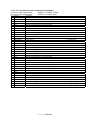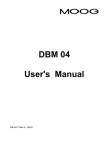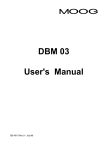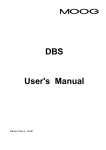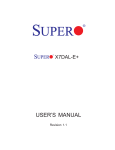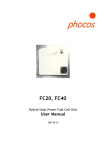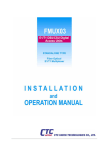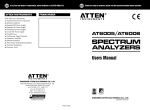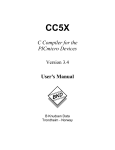Download IDBM 04 User`s and Installation Manual
Transcript
IDBM 04 User's and Installation Manual GB-4537 Rev.3 – Feb/03 IDBM 04 - USER'S MANUAL Rev. 0 1 2 Date Jan 01 Mar 01 July 02 3 Feb 03 Description First Release Upgrade Section 5; correct pictures Add Section 8; correct miscellaneous errors Updated Pages Section 5, Various I - all; II – 5, 7, 8, 16, 17, 18, 19, 22, 28, 29, 34, 35, 36, 39; III - 1, 2, 3, 7; IV - 1; VI - 4, 8; VIII - all Add PS-U with oversized DBU; upgrade Section I – 3, 4, 6, 9-11, 13, 19, 20; II – 5, 7, 14, 35; VIII – 8 according to the requests of the Competent 1, 2, 4 to 14 Body; correct miscellaneous errors TABLE OF CONTENTS SECTION 1 Description description electrical data dimensions component identification system grounding options rating plate SECTION 2 Installation fuses soft start transformers thermal sizing of cabinet recovery circuit fan assembly wire type power supply - wiring power supply - led's power supply - internal card jumpers module wiring resolver wiring motor phases wiring module - leds potemtiometer/button input/output characteristics serial link connection starting sequence resolver to encoder option mechanical brake module replacement II - 2 2 3 3 4 5 6 9 12 12 17 20 27 30 33 33 34 39 43 45 46 SECTION 3 EMC European Directive filtering wiring and grounding recovery resistor screening safety aspects III - 1 1 4 6 7 7 I - 1 – 21/Feb/03 I – 11 11 14 17 18 19 19 SECTION 4 Protections power supply drive module IV - 1 2 SECTION 5 Commands general features (description in the sections) V-1 SECTION 6 Troubleshooting IDBm-PS troubleshooting IDBm module troubleshooting VI - 1 4 SECTION 7 Application Notes IDBm-PS-U auxiliary functions VII - 1 SECTION 8 RIC Restart Interlock Function I - 2 – 21/Feb/03 VIII 1 Accident Protection The safety instructions provided in this Manual are included to prevent injury to personnel (WARNINGS) or damage to equipment (CAUTIONS). See Section 8 for safety instructions related to the Restart Interlock Function. WARNING: L+ and L- pins and Bus Bar's can have voltage ≥810Vdc even after switching off (capacitive voltage). High Voltage - Discharge Time approx. 6 Minutes. WARNING: High Voltage. The recovery resistor is connected to the Bus Bar’s and can have voltage ≥810Vdc. WARNING: do not touch recovery resistor during operation to avoid scalds. CAUTION: make sure that the correct input voltage, 400V or 460V, has been set. CAUTION: it is recommended to disconnect the drive and the EMC filters to carry out the AC Voltage Tests of EN 60204-1 (1997), par.19.4, in order to not damage the Y-type capacitors between phases and ground. Moreover the DC voltage dielectric test required by EN 50178 (1997), product family standard, has been carried out in factory as a routine test. The DC Insulation Resistance Tests of EN 60204-1 (1997), par.19.3, may be carried out without disconnecting the drive and the EMC filters. CAUTION: when required for an emergency stop, opening U2-V2-W2 pins and closing motor phases to resistors, must be preceded by disabling the axis. The delay time must be at least 30 ms. CAUTION: in case of repetitive switching on and off, wait 1 minute between on and on. CAUTION: it is recommended to close the WP jumper on the Personality Card at the end of installation and setup. CAUTION: do not exceed the tightening torque of the table (but see proper data sheets for the tightening torque of input capacitors and power modules and see Section 2 of this Manual for the tightening torque of terminal blocks) Screw Thread M3 M4 M5 M6 M8 Tightening torque [Nm] [lb in] 1.00 8.85 3.00 26.55 6.00 53.10 8.00 70.80 20.0 177.0 I - 3 – 21/Feb/03 I - 4 – 21/Feb/03 CE Requirements • Cautionary Marking. See Accident Protection page. • Protection against electric shock. Electronic Equipment intended for installation in closed electrical operating areas kept locked. The lock shall be only opened by authorized person and the access only allowed to skilled persons whilst energized. Where the equipment requires manual intervention, 412.2.1 of HD 384.4.41 S2 shall be consulted. • Fixed connection for protection. The equipment may have a continuous leakage current of more than a.c. 3.5 mA or d.c. 10 mA in normal use and a fixed ground connection is required for protection. • RCD. When the protection in installations, with regard to indirect contact, is achieved by means of an RCD, their appropriate function/combination shall be verified. In any case only a residual-current-operated protective device (RCD) of Type B is allowed. In fact a d.c. component can occur in the fault current in the event of a fault connection to earth. • Climatic Conditions. Equipment intended to operate within its performance specification over the range of Class 3K3, as defined in table 1 of EN 60721-3-1, EN 60721-3-2, EN 60721-3-3, EN 60721-3-4, partly modified. • Pollution Degree 2 Installation - The equipment shall be placed in a pollution degree 2 environment, where normally only non-conductive pollution occurs. Occasionally, however, a temporary conductivity caused by condensation is to be expected, when the electronic equipment is out of operation. • EMC Requirements. The installer of the equipment is responsible for ensuring compliance with the EMC standards that apply where the equipment is to be used. Product conformity is subjected to filters installation and to recommended procedures, as from Section 3 of this Manual. • Second Environment (EMC). Equipment intended to be connected to an industrial low-voltage power supply network, or public network which does not supply buildings used for domestic purposes (second environment, according to EMC Standards). It is not intended to be used on a low-voltage public network which supplies domestic premises (first environment). Radio frequency interference is expected if used on such a network. • Recovery Resistor Cable. Shielding of the external recovery resistor cable, provided in kit for test purposes, is recommended for ensuring compliance with the EMC standards. I - 5 – 21/Feb/03 I - 6 – 21/Feb/03 UL Requirements • These Brushless Servo-Drives shall be assembled with the guidelines specified in this Manual. Only the configurations with the components tested and described in the UL Report, file E194181, Vol.2, Sec.1, Issue date 03-28-01 and following Revisions can bear the Recognized Component (R/C) Mark. Each assembled configuration shall be evaluated in the UL Listed end-use application. • The Component – Power Conversion Equipment “DBM 04 Series” is considered UL Recognized in the complete configurations after the assembly of the three main parts of the Drive, that is the Power Supply, the Modules and the Fan Assembly. The Marking, including the R/C Mark and the Drive Model No., shall consider the equipment in its complete configuration. • These drives shall be used within their ratings, as specified in the marking of the equipment. In particular: - rated input voltage, input current, system duty cycle, auxiliary input voltage, auxiliary input power, fan input voltage, fan input power on the label affixed on the fan assembly - rated axis continuous output current, axis max output current, module duty cycle on the label affixed on the module • Cautionary Marking. See Accident Protection page. • Duty Cycle. The maximum continuous Drive output current shall be limited to 65 A and to the Maximum Module Current, due to the rated current of the Power Supply and of the Module. According to this reason, the Drive shall be used with a Duty Cycle, as specified in the marking of the equipment. • Surrounding Air Temperature - "Maximum Surrounding Air Temperature 40°C". In the final installation considerations shall be given for the need of repeating Temperature test if the unit is mounted with a different Surrounding Air conditions. • Pollution degree 2 Installation - The drive must be placed in a pollution degree 2 Environment. • Environmental designation - “Open Type Equipment”. • Short Circuit Ratings. “Equipment suitable for use on a circuit capable of delivering not more than 5000 rms Symmetrical Amperes, 460 V ac +10% maximum” • Branch Circuit Protection. The Branch Circuit Protection for Short Circuit shall be provided in the end-use applications by external R/C Fuses (JFHR2), manufactured by Bussmann Div Cooper (UK) Ltd, Semiconductor fuse type, Mod.No. 160 FEE, rated 160 A, 660 Vac, 200 kA A.I.C. I - 7 – 21/Feb/03 • Overspeed Protection. The Power Conversion Equipment is incorporating an Overspeed Protection. See MV command in Section 6 of this Manual. • Overvoltage Control. In the equipment the Overvoltage is controlled by a Transient Suppressive device, with 1500 V Clamping Voltage and min 120 J (10x1000 us or 2 ms) Energy Handling Capability. See also “Bus not normal” protection in Section 4. of this Manual • Overload Protection. The equipment does not incorporate internal overload protection for the motor load. The drive is intended to be used with motors that must have integral thermal protection through a PTC. The overtemperature fault of the drive will trip when the PTC reaches 1.2 kΩ. See J4-J5-J6 connectors in Section 2 of this Manual for wiring. • Over-Current Protection. The drive is provided with a current limiting circuitry. See IL and IT commands in Section 6 of this Manual. • Factory Wiring. These equipments are suitable only for Factory Wiring only, that is the Terminal Blocks and the Connectors for Power Connection Wiring are not suitable for Field Wiring. In particular the DC-Bus Terminal Blocks for the Power Supply and Modules Interconnection shall be usable only with the DC-Bus Interconnection Cables provided by the manufacturer. • Wiring. Wiring shall be made by stranded and/or solid, copper (Cu), 60/75°C (140/167°F) conductor only, and, for terminal blocks, the tightening torque values specified in Section 2 of this Manual shall be applied. These requirements do not pertain to control circuit terminals. • Wiring of Recovery Resistor. The Dynamic Brake Unit Recovery Resistor shall have the connection wiring made with R/C (AVLV2) or insulated with R/C (YDPU2) or R/C (UZCW2) in the end-use installation. I - 8 – 21/Feb/03 I - 9 – 21/Feb/03 Safety (Restart Interlock Function) Requirements • Controlled Stop Time. The final machine must be able to stop the motors in less than 360 ms. The hazard/risk assessment of the application must demonstrate that within this time persons cannot be injured. The drive can provide the Anti Free Wheeling function to perform the controlled stop. • Free-Wheeling Detection. The external system must be able to detect freewheeling when the axis does not stop within 360 ms after the Module Enable signal goes away. This system must have the motor velocity available. WARNING: The designer must evaluate the machine stopping time during the risk assessment even in case of failure. The machine can present a dangerous overrun in case of failure of the drive. Other protective measure are needed to achieve a safe condition. • Environmental Conditions. Equipment intended to operate within the following environmental conditions: ◊ Ambient temperature: 0 to 40°C ◊ Supply voltage interruptions: 10, 20, 500 ms dip time ◊ EMC immunity: according to EN 61000-6-2:1999 (Generic Standard - Immunity for industrial environment) ◊ Vibration: 2 to 9Hz, 3.0 mm amplitude (peak); 9 to 200Hz, 1 g acceleration ◊ Shock: 10 g, half sine, 6 ms • Enclosure. Electronic Equipment intended for installation in an enclosure providing at least IP54 protection. • Pollution Degree 2 Installation - The equipment shall be placed in a pollution degree 2 environment, where normally only non-conductive pollution occurs. Occasionally, however, a temporary conductivity caused by condensation is to be expected, when the electronic equipment is out of operation. • WARNING: When the Restart Interlock Circuit is activated, the motor can no longer generate a torque. Motors which are not automatically clamped when powered down (e.g. vertical/inclined axes), must be clamped using a mechanical brake I - 10 – 21/Feb/03 SECTION 1 - DESCRIPTION 1.1 Description IDBm, four quadrant servodrives, provide unrivaled compactness and flexibility through the integration of three axes in a single module. A power supply is connected directly to the power distribution line at 400 or 460/480V and can supply up to 4 modules (12 axes). The result is a very suitable solution for all multi-axis applications like machine tools, robotics, packaging, special material working (wood, plastics, glass, rubber, leather, paper). A microprocessor based structure allows high servo performances with FASTACT servomotors all equipped with a resolver feedback. Drive tuning and configuration are performed via digital parameters (not potentiometers) and stored in non-volatile memory (Flash Disk). Drive set up is possible via a PC, therefore simplifying installation and providing easy fault diagnosis. General features: • digital speed loop • sinusoidal current waveform • SMD technology with boards automatically assembled and tested • automatic Resolver to Digital (R/D) resolution switching (from 16 to 10 bit) to achieve high motion accuracy in the whole speed range (from 0 to 10000 RPM). • maximum case depth of 310 mm • 10 kHz switching frequency • operating temperature: 0 to +40°C (exceeding Class 3K3) • relative humidity: 5% to 85% (no condensation, no formation of ice) (Class 3K3) • air pressure: 86 kPa to 106 kPa (Class 3K3) • storage temperature: -25 to +55°C (Class 1K4) • transportation temperature: -25 to +70°C (Class 2K3) • immunity to vibrations: 3.0 mm (peak) from 5 to 9 Hz, 1 g from 9 to 200 Hz (Class 3M4) • immunity to shocks: 10 g, half-sine, 6 ms (Class 3M4) • Fieldbus CAN OPEN 1.2 Electrical Data PS-Standard Power Supply • 3-phase power input voltage: 400 or 460 Vac (selectable via switch), ±10%, 50/60 Hz • 1-phase auxiliary input voltage: 110 or 230 Vac (selectable via jumper), ±10%, 50/60 Hz, max 240 W (60 W per module) • input current: 65 A rms • output current: see tab 1.1 • max number of modules supplied: 4 I - 11 – 21/Feb/03 PS-6M Power Supply (Standard Plus) • 3-phase power input voltage: 400 or 460 Vac (selectable via switch), ±10%, 50/60 Hz • 1-phase auxiliary input voltage: 110 or 230 Vac (selectable via jumper), ±10%, 50/60 Hz, max 360 W (60 W per module) • input current: 65 A rms • output current: see tab 1.1 • max number of modules supplied: 6 PS-Standalone Power Supply • 3-phase power input voltage: 400 Vac or 460 Vac (set in factory), ±10%, 50/60 Hz • 1-phase auxiliary input voltage (for data saving): 230 Vac, ±10%, 50/60 Hz, max 360 W (60 W per module) • input current: 65 A rms • output current: see tab 1.1 • max number of modules supplied: 4 PS-120 Power Supply (Powered Standalone) • 3-phase power input voltage: 400 Vac or 460 Vac (set in factory), ±10%, 50/60 Hz • 1-phase auxiliary input voltage (for data saving): 230 Vac, ±10%, 50/60 Hz, max 360 W (60 W per module) • input current: 120 A rms • output current: see tab 1.1 • max number of modules supplied: 4 PS-U Power Supply (Special Standalone) • 3-phase power input voltage: 400 to 480 Vac, ±10 %, 50/60 Hz • auxiliary input voltage (for data saving): 24 Vdc, ±10 % • advanced functions for “safety requirements on IMM machine” as described in Section 7 • input current: 65 A rms • output current: see tab 1.1 • max number of modules supplied: 4 IDBm Module • BUS BAR rated voltage: 540 Vdc with 400 Vac or 620 Vdc with 460 Vac (set in factory) • three-phase output voltage: 325 Vac with 400 Vac or 375 Vac with 460 Vac (set in factory) • output current: see tab 1.1 IDBM 04 Fan Assembly • fan input voltage: 230 Vac or 115 Vac, +0%/-10%, 50/60 Hz, or 24 Vdc, +/-4% • input power: see tab. 2.1 I - 12 – 21/Feb/03 Tab 1.1 Output Currents STANDARD MODULES (see tab.2.27 for the other possible configurations) Model Rated (Arms) IDBm 3-3 IDBm 6-6 IDBm 8-8 IDBm 15-15 IDBm 25-25 IDBm 35-35* IDBm 3-3-3 IDBm 6-6-6 IDBm 8-8-8 IDBm 15-15-15 Output Current Axis 2 Axis 1 Max (Arms) (A) 3 6 8 15 25 35 3 6 8 15 6.4 10.6 15.6 29.7 49.5 63.6 6.4 10.6 15.6 29.7 9 15 22 42 70 90 9 15 22 42 Rated (Arms) 3 6 8 15 25 35 3 6 8 15 Axis 3 Max (Arms) (A) 6.4 10.6 15.6 29.7 49.5 63.6 6.4 10.6 15.6 29.7 Rated (Arms) 9 15 22 42 70 90 9 15 22 42 3 6 8 15 Width Max (Arms) (A) 6.4 10.6 15.6 29.7 9 15 22 42 Weight (mm) (kg) 120 120 120 120 180 270 120 120 120 180 8 8 8 9 13 18 9 9 9 14 * a duty cycle of 92 % applies. POWER SUPPLY - 400/460 Vac Currents Output Rated (A) Output Max (A) Braking (A) PS-Standard Power Supply 65 100 100 PS-6M Power Supply (Standard Plus) 65 100 PS-Standalone Power Supply PS-120 Power Supply (Powered Standalone) PS-U Power Supply (Special Standalone) 65 120 65 100 280 100 Model Auxiliary Input Voltage (V) 110/230 Vac 100 110/230 Vac 100 230 Vac* 175 230 Vac* 100/145** 24 Vdc* Width Weight (mm) (kg) 120 13 120 13 120 180 120 13 20 13 * it is not necessary for normal operations but only for data saving ** 145A with the DBM04 PS-U special version with oversized Dynamic Brake Unit. EXPANSIONS An external expansion module should be used for some configurations, including an axis rated over 35A. This is due to thermal constrictions. Available expansions modules are shown in the table. To specify an expansion module, please replace the third axis rating number with E, this ensures that the drive is configured for use with an expansion module (e.g. IDBm 15-15-E). Output Currents Model EBM 04 50/140 EBM 04 60/180 Rated (Arms) Width Weight (A) Max (A) (mm) (kg) 50 60 99 127 140 180 270 270 18 18 I - 13 – 21/Feb/03 1.3 Dimensions Fig. 1.1 and 1.2 (dimensions in mm) show the drilling jig between power supply and drive module. The modules must be mounted vertically, with the fan housing at the bottom. Leave a clear space of at least 50 cm (19.7 in) over and under the system for air circulation. Fig. 1.1 Front View (Drill For M5 Screws) Power Supply 120 mm IDBm IDBm IDBm 120 mm Module 180 mm Module 270 mm Module I - 14 – 21/Feb/03 Summary Table of drive dimensions Configuration 1 IDBm PS + 1 IDBm 120 mm 1 IDBm PS + 1 IDBm 180 mm 1 IDBm PS + 2 IDBm 120 mm 1 IDBm PS + 1 IDBm 270 mm 1 IDBm PS + 1 IDBm 120 mm + 1 IDBm 180 mm 1 IDBm PS + 2 IDBm 180 mm 1 IDBm PS + 3 IDBm 120 mm 1 IDBm PS + 1 IDBm 120 mm + 1 IDBm 270 mm 1 IDBm PS + 2 IDBm 120 mm + 1 IDBm 180 mm 1 IDBm PS + 1 IDBm 180 mm + 1 IDBm 270 mm 1 IDBm PS + 1 IDBm 120 mm + 2 IDBm 180 mm 1 IDBm PS + 4 IDBm 120 mm L L1 L2 241 301.5 362 391 422.5 483 483 512 543.5 572.5 604 604 266 326 387 416 447 508 508 537 568 597 629 629 282 342 403 432 463 524 524 553 584 613 645 645 Note: the width of the Power Supply PS-120 is 180 mm. Contact our Sales Locations or Service Centers for the available configurations and dimensions with this Power Supply. I - 15 – 21/Feb/03 Fig. 1.2 Side View (Drill For M5 Screws) I - 16 – 21/Feb/03 1.4 Component Identification Fig. 1.3 Component Identification (IDBm 15-8-8) Housing Heatsink Power section axis 3 Removable Control Boards Power section axis 2 Power section axis 1 Motor Cable connector I - 17 – 21/Feb/03 1.5 System Grounding Fig. 1.4 EMC/Equipotential Bonding IDBm I - 18 – 21/Feb/03 1.6 Options - ADR function: external 24 Vdc UPS with added capacitance to recover braking energy. See Application Note GB-4528 - DRC (Dual-channel Restart interlock Circuit) safety function. See Section 8. - SRC (Single-channel Restart interlock Circuit) safety function. See Section 8. 1.7 Rating Plate The following informations are supplied on the rating plate of IDBm. 1.7.1 Power Supply CODE: S/N: CY2ZZZXX where CY2ZZZ=model code, XX=option code AASS NNNNZZ where AA=year, SS=week, NNNNZZ=serial number (ZZ may not be typed) Vin: xxx V nominal three phase input voltage 50/60 Hz 3-phase Iin: xxx Arms nominal rms input current nominal rms output current Iout nom: xxx Arms Iout max: xxx A peak output current I - 19 – 21/Feb/03 1.7.2 Module Code: S/N: CY1ZZZ XX AASS NNNNZZ 3-phase D.C. xxx% Axis 1 – BBB C1C2C3-C4 Iout nom XX Arms Iout max YYY A Axis 2 – BBB C1C2C3-C4 Iout nom XX Arms Iout max YYY A Axis 3 – BBB C1C2C3-C4 Iout nom XX Arms Iout max YYY A where 1ZZZ=model code; XX=option code where AA=year, SS=week, NNNNZZ=serial number. ZZ may not be typed where xxx% =Duty Cycle code for RIC, motor, resolver, simulated encoder (see note below). BBB may not be typed nominal rms output current peak output current code for RIC, motor, resolver, simulated encoder (see note below). BBB may not be typed nominal rms output current peak output current code for RIC, motor, resolver, simulated encoder (see note below). BBB may not be typed nominal rms output current peak output current Note BBB C1C2C3-C4 Channels of the optional RIC (SRC=Single-channel Restart interlock Circuit, DRC=Dual-channel Restart interlock Circuit) C1=pulses per electrical revolution (C=64, D=128, E=256, F=512, G=1024, H=2048, I=4096, L=8192, M=16384) C2=motor poles (A=2, B=4, C=6, D=8, E=10, F=12) C3=resolver poles (A=2, B=4, C=6, D=8, E=10, F=12) C4 =marker width (A=1, B=1/2, C=1/4, D=no marker) 1.7.3 UL Rating Plate To comply with the UL requirements, the following data are shown on the rating plate of the Fan Assembly. These data are referred to the complete IDBm 04 system, UL Recognized, that is Power Supply, one or more modules, fan assembly. The Duty Cycle is related to the max nominal current of the Power Supply (65A for PSStandard, PS-Standalone and PS-U). The Flow Rate (F.R.) is the sum of the fan flow rates of the fan assembly. Power Supplies and modules intended to be part of a complete DBM 04 system, UL Recognized, are marked “Part of a Recognized System”. Example: CODE CY2000 - CY2007 A0 - CY1200 A2 - CY1200 A9 - CY1200 A9 - CY4200 Vin 400 Vac 3-phase 50/60Hz 27 Arms - Duty Cycle 100 % Iin Vin 110/230 Vac Auxiliary Input Pin 240 W Pin Vin 115 Vac Fan Assembly 56 W F.R. 560 m3/h I - 20 – 21/Feb/03 SECTION 2 - INSTALLATION CAUTION: make sure that the correct input voltage, 400V or 460V, has been set. Fig.2.1 PS-Standard and PS-6M - 400/460V Setting Top Panel CAUTION: make sure that the correct wiring has been set for auxiliary input voltage on the PSStandard and PS-6M front panel. Fig.2.2 PS-Standard and PS-6M 110/230V Jumper - connect the jumper on J12 connector to use 110 Vac or - disconnect the jumper on J12 connector to use 230 Vac II - 1 – 21/Feb/03 2.1 Fuses 2.1.1 Internal Auxiliary Fuses 2.1.1.1 PS-Standard and PS-6M A delayed type fuse, rated 4A/250V, is provided on the front panel, to protect the auxiliary power circuit. The following types are approved: - Mod.No.SPT 0001.2510 by Schurter AG - Mod.No. ST520240 by Bussmann Div Cooper (UK) Ltd 2.1.1.2 PS-Standalone and PS-120 A delayed type fuse, rated 3.15A/250V, is provided on the internal base card, to protect the auxiliary power circuit. The following types are approved: - Mod.No.SPT 0001.2509 by Schurter AG - Mod.No. ST520231 by Bussmann Div Cooper (UK) Ltd 2.1.1.3 PS-U A delayed type fuse, external, rated 10A/250V, have to be provided outside the power supply, to protect the auxiliary power circuit input (24VoltDC). 2.1.2 External Power Fuses (one in each phase of the power line) 2.1.2.1 PS Standard, PS-6M, PS-U and PS-Standalone CAUTION: equipment suitable for use on a circuit capable of delivering not more than 5000 RMS symmetrical Amperes, 460V +10% maximum, when protected by semiconductor type fuses, mod.No.160-FEE, manufactured by Bussmann Div.Cooper (UK) Ltd 2.1.2.2 PS-120 Semiconductor type fuses, mod.No.315-FM (315A/660Vac), manufactured by Bussmann Div.Cooper (UK) Ltd, are recommended. 2.2 Soft Start The soft start circuit (inrush current limiting) is built-in. II - 2 – 21/Feb/03 2.3 Transformers 2.3.1 Power Transformer The system is designed to allow direct operation from a 400/460 Vac three phase power line, without isolation transformer. An isolation transformer may still be required to meet local safety regulations. It is the user responsibility to determine if an isolation transformer is required to meet these requirements. To size the power transformer It is necessary to refer to the rated output power of the motors (the output power with 65K winding overtemperature is included in the Technical Data table of catalogs of servomotors), to sum the power of single axes, to multiply the sum by the contemporaneity factor (factors often utilized are Kc=0.63 for 2 axes, Kc=0.5 for 3 axes, Kc=0.38 for 4 axes, Kc=0.33 for 5 axes, Kc=0.28 for 6 axes), and by a correction coefficient (=1.2), accounting for the losses of the motor/drive system. P = Σ Pim ∗ Kc ∗ 1.2 [W] 2.3.2 Auxiliary Power Transformer - PS-Standard and PS-6M A transformer for the auxiliary line is not necessary. No transformer is required for the PS-U 2.3.3 Auxiliary Power Transformer - PS-Standalone and PS-120 If data need to be saved in case of three phase power line failure, a 230 Vac single phase auxiliary line must be connected, via isolation transformer, to the PS-Standalone and PS120 versions of Power Supply. This is not necessary for normal duty but only for data saving. CAUTION: do not connect directly the auxiliary line but only through a dedicated, isolation transformer with 230Vac ±10%, 50/60 Hz secondary voltage. Rated power must be 60VA for each module (e.g. 240VA for 4 modules) II - 3 – 21/Feb/03 2.4 Electrical cabinet thermal sizing To calculate cabinet cooling requirements, table below provides estimated equipment power dissipation values. If the application employs continuous braking, it is necessary to include the recovery resistor power dissipation (use the nominal power of recovery resistor if actual application recovery dissipation is unknown). Power Dissipation PS-U PS-Standard, PS-6M and PSStandalone PS-120 25 W 25 W 50 W Module IGBT's 50 W 16 W/A Input Bridge 1 W/A Example: with one PS-Standard, two modules, a total output current of 60 Arms and continuous unknown braking, the dissipated power is as follows. Pd = 25 + (2 ∗ 50) + (16 ∗ 60[A]) + (1 ∗ 60[A]) + 750 [recovery resistor power] = 1895 W Fan dissipation is not included in this table. II - 4 – 21/Feb/03 2.5 Recovery Circuit The recovery circuit is formed by a switching regulator, a recovery transistor and a recovery resistance. While braking the motor returns energy which cannot be sent to the line since the rectifier circuit is not regenerative. Returned energy tends to increase the BUS BAR DC voltage. When HV reaches 680V (for 400Vac version) or 790V (for 460/480Vac version) the switching regulator brings the recovery transistor into conduction, thus connecting the recovery resistance in parallel with filter capacitors. The recovery resistance is formed by enameled wire fixed resistor(s). If the recovery resistance works for intervals shorter than the time necessary to reach thermal equilibrium, the resistor can temporarily handle power levels up to 10 times the nominal power rating of the resistor (short time overload). If not specifically requested, PS-Standard, PS-6M, PS-Standalone are provided with 8.2 Ω, 750W recovery resistor, while PS-U is provided with 12 Ω, 750W recovery resistor and PS-120 with 3.9 Ω, 1000W recovery resistor. A special version PS-U with oversized Dynamic Brake Unit is provided with 8.9 Ω, 750W recovery resistor. WARNING: High Voltage. The recovery resistor is connected to the Bus Bar’s and can have voltage ≥810Vdc WARNING: do not touch recovery resistor during operation to avoid scalds. CAUTION: an unusual application with motor driven by the load, a large portion of the time, could result in overheating of the recovery resistor. An unusual application with motor driven by high inertial load from high velocity in very short deceleration time could require a non standard recovery resistor. It is suggested contacting our Service Centers. CAUTION: shielding of the recovery resistor cable, provided in kit for test purposes, is recommended for ensuring compliance with the EMC standards. CAUTION: for UL approval in the end-use installation, the Dynamic Brake Unit Recovery Resistor shall have the connection wiring made with R/C (AVLV2) or insulated with R/C (YDPU2) or R/C (UZCW2) II - 5 – 21/Feb/03 2.6 Fan Assembly The ventilation is provided by fans mounted under the modules. The size and the number of fans are according to the system configuration. Selection of the correct Fan Assembly is due by matching Fan Assembly width to the total of the IDBm drives package (i.e. Fan = Power Supply and IDBm module(s) and IDBm expansion module(s)). Fan input voltage is 230 Vac or 115 Vac. TAB. 2.1 - FAN ASSEMBLY Model Code Fan Assembly Width mm Input Voltage V Input Power W CY4300, CY4318, CY4359, CY4360 CY4301, CY4323, CY4337, CY4338 CY4302, CY4319, CY4339, CY4340 CY4303, CY4341, CY4342 CY4304, CY4320, CY4334, CY4343, CY4344 CY4305, CY4321, CY4331, CY4335, CY4345, CY4346 CY4306, CY4316, CY4347, CY4348 CY4307, CY4311, CY4349, CY4350 CY4308, CY4351, CY4352 CY4309, CY4312, CY4324, CY4336, CY4353, CY4354 CY4310, CY4355, CY4356 CY4315, CY4357, CY4358 CY4100, CY4118, CY4159, CY4160 CY4101, CY4123, CY4137, CY4138 CY4102, CY4119, CY4139, CY4140 CY4103, CY4141, CY4142 CY4104, CY4120, CY4134, CY4143, CY4144 CY4105, CY4121, CY4131, CY4135, CY4145, CY4146 CY4106, CY4116, CY4147, CY4148 CY4107, CY4111, CY4149, CY4150 CY4108, CY4151, CY4152 CY4109, CY4112, CY4124, CY4136, CY4153, CY4154 CY4110, CY4155, CY4156 CY4115, CY4157, CY4158 CY4200, CY4213, CY4214 CY4201, CY4215, CY4216 CY4202, CY4217, CY4218 CY4203, CY4219, CY4220 CY4204, CY4221, CY4222 CY4205, CY4211, CY4223, CY4224 CY4206, CY4225, CY4226 CY4207, CY4227, CY4228 CY4208, CY4229, CY4230 CY4209, CY4212, CY4231, CY4232 CY4210, CY4233, CY4234 CY4235, CY4236 240 300 360 390 420 480 510 540 570 600 750 660 240 300 360 390 420 480 510 540 570 600 750 660 240 300 360 390 420 480 510 540 570 600 750 660 24 Vdc 24 Vdc 24 Vdc 24 Vdc 24 Vdc 24 Vdc 24 Vdc 24 Vdc 24 Vdc 24 Vdc 24 Vdc 24 Vdc 230 Vac 230 Vac 230 Vac 230 Vac 230 Vac 230 Vac 230 Vac 230 Vac 230 Vac 230 Vac 230 Vac 230 Vac 115 Vac 115 Vac 115 Vac 115 Vac 115 Vac 115 Vac 115 Vac 115 Vac 115 Vac 115 Vac 115 Vac 115 Vac 23 46 46 46 57 69 69 69 69 92 92 92 64 128 128 128 147 192 192 192 192 256 256 256 56 112 112 112 130 168 168 168 168 224 224 224 CAUTION: a free circulation must be guaranteed for the air flow. II - 6 – 21/Feb/03 Total Flow Rate m3/h 520 1040 1040 1040 1200 1560 1560 1560 1560 2080 2080 2080 485 970 970 970 1130 1455 1455 1455 1455 1940 1940 1940 560 1120 1120 1120 1300 1680 1680 1680 1680 2240 2240 2240 2.7 Wire Type 2.7.1 Sizing of Wires It is recommended to use Cu, stranded and/or solid wires, 75°C (167°F), UL approved, per the following table. Tab. 2.2 - Sizing of Wires Notes IDBm04 Model Power Line and ground wiring (No.of wires x AWG) Auxiliary Line wiring (No. of wires x AWG) Motor Power wiring (No.of wires x AWG) Recovery Resistor wiring (No.of wires x AWG) Dc-Bus (+/-AT) Power Supply PS-Sandard, PS-6M, PS-U, PS-Standalone 4x 6 AWG 2x 14 AWG . PS-120 4x 2 AWG 2x 10 AWG . . 2x 10 AWG 2x 6 AWG Axis 25/70 - - 35/90 to 60/180 - . . - - 4x 14 AWG . 8x 14 AWG . 4x 6 AWG . 3/9 to 15/42 - 8 AWG (provided in kit) Resolver wiring (No.of wires x AWG) - - shielded shielded with 4 pair, each pair twisted and individually shielded with an independent overall shield 4 x 2 x 22/20 AWG Tab. 2.3 - AWG/mm2 Conversion Table AWG mm2 22 0.3 20 0.5 18 0.8 16 1.3 14 2.1 12 3.3 10 5.3 8 8.4 6 13 4 21 3 27 2 34 Tab. 2.4 - Tightening torque of Power Connectors/Terminal Blocks lb in Nm Phoenix Contact Gmbh HDFK 4 HDFK 10 HDFK 25 5-7 13.2-16 35 0.6-0.8 1.5-1.8 4 Harting Kgaa Han16E HanK 4/0 4.4 7 0.5 0.8 Wago Gmbh 231-104 - Moog DC BUS 53 6 Tab. 2.5 - Wire stripping length for Power Connectors/Terminal Blocks in mm Phoenix Contact Gmbh HDFK 4 HDFK 10 HDFK 25 0.35 0.43 0.75 9 11 19 Harting Kgaa Han16E HanK 4/0 0.28 0.55 7 14 II - 7 – 21/Feb/03 Wago Gmbh 231-104 0.33 8-9 1 42 1/0 54 Fig. 2.3A Power Supply - Front Panels PS-Standalone PS-Standard and PS-6M flat flat cable cable II - 8 – 21/Feb/03 Fig. 2.3B Power Supply PS-120 - Front Panel II - 9 – 21/Feb/03 Fig. 2.3C Power Supply PS-U and ADR Unit - Front Panel II - 10 – 21/Feb/03 2.8 Power Supply - Wiring See Par.2.7 for sizing of power wires, tightening torque and wire stripping length. See Section 3 for shielding procedures according to EMC Directive. 2.8.1 Signal/ Auxiliary Wiring Tab. 2.6 - Power Supply - J1 Conn. - Auxiliary Power Supply (to Modules) Panel side: shrouded header with 13 male contacts Wiring side: connector with 13 female contacts (provided in kit with cable) Pos. 1 2 3 4 5 6 7 8 9 10 11 12 13 Function Not connected (N.C.) +18Vdc referred to -HV (540/620 Vdc) -HV (540/620 Vdc) 158kHz square wave to high side drives N.C. N.C. +18Vdc referred to logic 0V - 18Vdc referred to logic 0V +8Vdc referred to logic 0V +8Vdc referred to logic 0V Logic 0V Resolver 0V 10 kHz sinusoidal wave for resolver and synchronism (carrier) Tab. 2.7 - Power Supply - J2 Conn. - RS485 Port/Fault signals (to Modules) Panel side: Sub-D with 9 male contacts Wiring side: Sub-D with conductive shell, 9 female contacts (supplied with cable) Pos. 1 2 3 4 5 6 7 8 9 Function + Rx (RS485 serial link) N.C. + Tx (RS485 serial link) Power supply binary coded faults (see Tab.2.8) + 5Vdc input referred to logic 0V - Rx (RS485 serial link) Logic 0V - Tx (RS485 serial link) Power supply binary coded faults (see Tab.2.8) Tab. 2.8 - Power Supply binary coded faults J2/pos. 4 0 0 1 1 J2/pos. 9 0 1 0 1 OK DBR FAULT. Recovery fault or VBUS Not Ok(PS-U Only) OVER TEMP. Overtemperature Not Used. II - 11 – 21/Feb/03 Tab. 2.9 - Power Supply - J10 Connector - RS485 Port (to keypad or to converter) Panel side: Sub-D with 9 female contacts Wiring side: Sub-D with 9 male contacts (supplied with the optional RS232/485 converter kit or with the optional keypad) Pos. 1 2 3 4 5 6 7 8 9 Function +Rx (RS485 serial link) N.C. +Tx (RS485 serial link) N.C. +5Vdc output referred to logic 0V for power supply -Rx (RS485 serial link) Logic 0V -Tx (RS485 serial link) N.C. 2.8.2 Power Wiring 2.8.2.1 PS-Standard and PS-6M Tab. 2.10 - J11 Connector - Power Power: Terminal Blocks Mod.No.HDFK 10 by Phoenix Contact Gmbh See Par.2.7 for sizing of power wires, tightening torque and wire stripping length Name U1 V1 W1 Function "L1" phase, three-phase input voltage 400Vac (or 460Vac) "L2" phase, three-phase input voltage 400Vac (or 460Vac) "L3" phase, three-phase input voltage 400Vac (or 460Vac) Ground R.R. R.R. Recovery resistor Recovery resistor Tab. 2.11 - J12 Connector - Aux Power Panel side: shrouded open end header with 4 male contacts Wiring side: connector Mod.No.231-104/026-000 by Wago Gmbh (provided in kit) See Par.2.7 for sizing of power wires, tightening torque and wire stripping length Name AUX PWR JUMPER JUMPER AUX PWR Function Auxiliary power supply 230Vac/110Vac Jumper (see Fig.2.2) Open=230Vac - Closed=110Vac Auxiliary power supply 230Vac/110Vac II - 12 – 21/Feb/03 2.8.2.2 PS-Standalone Tab. 2.12 - J11 Connector - Power Aux Power: Terminal Blocks Mod.No.HDFK 4 by Phoenix Contact Gmbh Power: Terminal Blocks Mod.No.HDFK 10 by Phoenix Contact Gmbh See Par.2.7 for sizing of power wires, tightening torque and wire stripping length Name AUX PWR AUX PWR U1 V1 W1 Function Auxiliary power supply 230Vac Auxiliary power supply 230Vac "L1" phase, three-phase input voltage 400Vac (or 460Vac) "L2" phase, three-phase input voltage 400Vac (or 460Vac) "L3" phase, three-phase input voltage 400Vac (or 460Vac) Ground R.R. R.R. Recovery resistor Recovery resistor 2.8.2.3 PS-120 Tab. 2.13 - J11 Connector - Power Aux Power: Terminal Blocks Mod.No.HDFK 4 by Phoenix Contact Gmbh Power: Terminal Blocks Mod.No.HDFK 25 by Phoenix Contact Gmbh See Par.2.7 for sizing of power wires, tightening torque and wire stripping length Name AUX PWR AUX PWR U1 V1 W1 Function Auxiliary power supply 230Vac Auxiliary power supply 230Vac "L1" phase, three-phase input voltage 400Vac (or 460Vac) "L2" phase, three-phase input voltage 400Vac (or 460Vac) "L3" phase, three-phase input voltage 400Vac (or 460Vac) Ground R.R. R.R. Recovery resistor Recovery resistor II - 13 – 21/Feb/03 2.8.2.4 PS-U Tab. 2.14 - J11 Connector - Power Aux Power: Terminal Blocks Mod.No.HDFK 4 by Phoenix Contact Gmbh Power: Terminal Blocks Mod.No.HDFK 10 by Phoenix Contact Gmbh See Par.2.7 for sizing of power wires, tightening torque and wire stripping length Name 0V 24 Vdc U1 V1 W1 Function Auxiliary power supply 24Vdc, “-“ input terminal Auxiliary power supply 24Vdc, “+” input terminal "L1" phase, three-phase input voltage 400Vac (or 460Vac) "L2" phase, three-phase input voltage 400Vac (or 460Vac) "L3" phase, three-phase input voltage 400Vac (or 460Vac) Ground R.R. R.R. Recovery resistor Recovery resistor Tab. 2.15 - J12 Connector - Safety Panel side: shrouded open end header with 6 male contacts Wiring side: connector Mod.No.231-106/026-000 by Wago Gmbh (provided in kit) Pos. 1 2 3 4 Name OUTPUT SAFE 24V-1A SIGNAL DC-BUS LOW 5 AUX EXT 6 CONTACT Function 24Vdc (max 1A) output to feed an external relay during the anti-freewheeling. See Fig.2.4 Output signal for safety. When the opto is OFF (∞ Ω) the DCBus is over 48V. When the opto is ON (2.7kΩ) the DC-Bus is under 48V. See Fig.2.4 Input signal for safety. Normally connected to 24 Vdc. When not connected to 24 Vdc, the DC-Bus is discharged via the recovery resistor. See Fig.2.4 Fig. 2.4 J12 Connector, Internal Circuit II - 14 – 21/Feb/03 2.9 Power Supply - Led's Tab. 2.16 - Power Supply - Led's Name Yellow LED - PWR-BUS Function BUS BAR voltage > 40Vdc WARNING: with PS-Standard and PS-6M, active only if the aux power supply is ON Red LED - DBR FAULT Recovery unit fault (or problems in the PS-U Controls) Red LED - OVER TEMP Module overtemperature via PTC (threshold 70 °C) Green LED - AUX POWER Auxiliary power supply OK 2.10 Power Supply - Internal Card Jumpers JP1 closed (default) = connects a 120 Ω resistor between RX+ and RX- of serial link. JP2 closed (default) = connects TX- of RS485 serial link to 0V via pull-down resistor JP3 closed (default) = connects TX+ of RS485 serial link to +5V via pull-up resistor Fig. 2.4 - Power Supply - Card Jumpers In case of multidrop, the following configuration must be used. To user JP1,JP2,JP3 open JP1,JP2,JP3 open JP1,JP2,JP3 open JP1,JP2,JP3 closed Power Supply Power Supply Power Supply Power Supply II - 15 – 21/Feb/03 Fig. 2.5 Module - Removable Control Panels II - 16 – 21/Feb/03 Fig. 2.6 Expansion-EBM - Removable Control Panel II - 17 – 21/Feb/03 Fig. 2.7 Module (120 mm/180 mm) - Fixed Panels II - 18 – 21/Feb/03 Fig. 2.8 Module/ Expansion (270 mm) - Fixed Panel Note: the grey connectors are mounted only in some configurations (see tab.2.22) II - 19 – 21/Feb/03 2.11 Module Wiring See previous paragraph for sizing of power wires, tightening torque and wire stripping length. See Section 3 for shielding procedures according to EMC Directive. Tab. 2.14 - Module - J1 Connector - Auxiliary Power Supply (to PS/Modules) Panel side: shrouded header with 13 male contacts Wiring side: connector with 13 female contacts (supplied in kit with cable) Pos. 1 2 3 4 5 6 7 8 9 10 11 12 13 Function Not connected (N.C.) +18Vdc referred to -HV (540/620 Vdc) -HV (540/620 Vdc) 158kHz square wave to high side drives N.C. N.C. +18Vdc referred to logic 0V - 18Vdc referred to logic 0V +8Vdc referred to logic 0V +8Vdc referred to logic 0V Logic 0V Resolver 0V 10 kHz sinusoidal wave for resolver and synchronism (carrier) Tab. 2.15 - Module - J2 Connector - RS485 Port/Fault signals (to PS/Modules) Panel side: Sub-D with 9 male contacts Wiring side: Sub-D with conductive shell, 9 female contacts (supplied by with cable) Pos. 1 2 3 4 5 6 7 8 9 +Rx N.C. +Tx Power supply binary coded faults (see Tab.2.16) +5Vdc output referred to logic 0V -Rx logic 0V -Tx Power supply binary coded faults (see Tab.2.16) II - 20 – 21/Feb/03 Tab. 2.16 - Module - Power supply binary coded faults J2/pos. 4 J2/pos. 9 0 0 OK 0 1 DBR FAULT. Recovery fault or Problems in PS U Control 1 0 OVER TEMP. Overtemperature 1 1 Not Used 2.11.1 Expansion Wiring The J3 connector allows the connection of an Expansion module. Tab. 2.18 - Module/Expansion - J3 Connector - Expansion Connection Panel side: Sub-D with 15 female contacts Wiring side: Sub-D with conductive shell, 15 male solder contacts Pos. 1 2 3 4 5 6 7 8 9 10 11 12 13 14 15 0V common Auxiliary voltages referred to logic 0V not OK signal Phase U reference current signal Torque enabled signal Short circuit signal Overtemperature signal Expansion present signal Overtemperature signal N.C. Phase V reference current signal Overtemperature signal N.C. BUS BAR fault signal Auxiliary voltages referred to - HV (540/620 Vdc) not OK signal N.C. II - 21 – 21/Feb/03 2.11.2 Resolver Wiring Fig. 2.10 - Resolver Wiring cosϕ cosϕ sinϕ sinϕ PTC PTC 0V V-Ref grounding of shield via connector shell grounding of shield via connector clamp RESOLVER CONNECTOR, MOTOR SIDE Signal FAS T/ FAS N Type FAS K Pos. Pos. C 1 cosϕ E 2 cosϕ V-Ref D 10 0V B 7 PTC N 8 PTC A 9 G 11 sinϕ H 12 sinϕ shield S 3 Note: For Other motors connectors, make reference to the motor catalogue too. II - 22 – 21/Feb/03 Each IDBm module can be connected up to 3 resolvers. Axis 1 resolver must be connected to J4 M1 connector, axis 2 resolver to J5 M2 and axis 3 resolver to J6 M3. Figure 2.11 shows the wiring lay-out of the resolver with differential output. We recommend to use 4 pair cables, each pair twisted and individually shielded with an independent overall shield. 20 AWG (0.60 mm²) or 22 AWG (0.38 mm²) wire with low capacitance can be used. We suggest to use ground connections as shown in Fig. 2.10. Cable length should not exceed 30 m (100 ft.). It is recommended that the signal cable and power cable be separated, if possible, through the use of independent duct (conduit) or by a distance of 12 inches (30 cm). See Section 3 for shielding procedures according to EMC Directive. Tab. 2.19 J4-J5-J6 Connectors - Resolvers Panel side: Sub-D with 9 female contacts Wiring side: Sub-D with conductive shell, 9 male solder contacts Pos. 1 Name cos 2 3 4 Differential cos signal inverted input cos Shield sin 5 6 7 8 9 Differential cos signal non-inverted input Internally connected to 0V common Differential sin signal non-inverted input Differential sin signal inverted input sin PTC 0V PTC V ref Motor PTC input 0V common. Special for 10kHz carrier Motor PTC input 20 Vpp/ 10kHz sinusoidal output signal for supplying primary resolver winding (carrier) II - 23 – 21/Feb/03 2.11.3 I/O Wiring All the signal cables must be separated from power cables by a distance ≥30 cm. See Section 3 for shielding procedures according to EMC Directive. REMARS: • DRIVE OK (J7 connector): it is suggested to connect the isolated output " DRIVE OK " to a remote control switch so that, if a fault occurs, the power supply is disconnected to avoid system damages. • SIMULATED ENCODER SIGNALS (J7 connector): - in specially noisy environments it is suggested to connect a 220 ÷ 680 Ω resistor between A and A, B and B, C and C at the receiver input. - for lengths in excess of 5 m (16 ft.) the cable must have 3 pairs, each pair twisted. Fig. 2.11 - Analog Input Wiring DBM04 IDBm CNC REF Analog input REF+ Analog Inp t 0V 0V J7 c able sh iel d m us t b e R F c on n e cte d to th e ho u s i ng g ro u ndin g of sh iel d v ia c o n ne c to r sh e ll DIFFERENTIAL INPUT IDBm DBM04 CNC REF Analog input 0V REF+ Analog Inp t 0V J7 c ab le sh ield m u s t b e R F c on n ecte d to th e hou s ing grounding of shield via connector shell UNIPOLAR INPUT II - 24 – 21/Feb/03 Tab. 2.20 - J7 Connector - I/O Commands, Signals and Encoder Outputs Panel side: Sub-D with 37 female contacts Wiring side: Sub-D with conductive shell, 37 male solder contacts Pos. 1 Name 0V 2 3 4 5 6 7 8 9 10 11 12 A1 B1 C1 A2 B2 C2 A3 B3 C3 TP2 ILIMIT3 13 ILIMIT2 14 ILIMIT1 15 16 REF3 17 REF2 18 REF1 19 20 21 22 23 24 25 26 27 28 29 +15V A1 B1 C1 A2 B2 C2 A3 B3 C3 TP1 Logic 0V (it can be used as common for analog output supplies ±15V) Encoder output: inverted phase A - motor 1 Encoder output: inverted phase B - motor 1 Encoder output: inverted phase C - motor 1 Encoder output: inverted phase A - motor 2 Encoder output: inverted phase B - motor 2 Encoder output: inverted phase C - motor 2 Encoder output: inverted phase A - motor 3 Encoder output: inverted phase B - motor 3 Encoder output: inverted phase C - motor 3 Testing point 2 Analog input input axis 3 0V = zero current +10V (or not connected) = max current Analog input input axis 2 (0 to +10V ) Analog input input axis 1 (0 to +10V ) Shield. Internally connected to 0V Differential inverting analog input for the analog input signal axis 3, max range ±10V (see related command). See Fig. 2.11 Differential inverting analog input for the analog input signal axis 2, max range ±10V (see related command). See Fig. 2.11 Differential inverting analog input for the analog input signal axis 1, max range ±10V (see related command). See Fig. 2.11 +15Vdc output (I max = 30mA) Encoder output: phase A - motor 1 Encoder output: phase B - motor 1 Encoder output: phase C - motor 1 Encoder output: phase A - motor 2 Encoder output: phase B - motor 2 Encoder output: phase C - motor 2 Encoder output: phase A - motor 3 Encoder output: phase B - motor 3 Encoder output: phase C - motor 3 Testing point 1 II - 25 – 21/Feb/03 30 31 34 DRIVE OK 1 * DRIVE OK 2 * DRIVE OK 3 * REF3 35 REF2 36 REF1 37 -15V 32 33 Shield. Internally connected to 0V Drive OK output, axis 1. Imax=5mA. 0V=not OK +5V=OK Drive OK output, axis 2. Imax=5mA. 0V=not OK +5V=OK Drive OK output, axis 3. Imax=5mA. 0V=not OK +5V=OK Differential non-inverting analog input for the analog input signal axis 3, max range ±10V (see related command). See Fig. 2.11 Differential non-inverting analog input for the analog input signal axis 2, max range ±10V (see related command). See Fig. 2.11 Differential non-inverting analog input for the analog input signal axis 1, max range ±10V (see related command). See Fig. 2.11 - 15Vdc output (I max = 30mA) * Note: Differential Analog Inputs (three) available on request instead of DRIVE OK outputs II - 26 – 21/Feb/03 Fig. 2.12 - Input/Output Wiring +24V + 24V Power Supply CNC 0V IDBm04 DBM 04 +24V 0V 9 Drive Enable Output 1 3 Output 0 Ref. Enable * 17 Optoisolated input common DrIve Enable Input 1 3 Output 0 (enable) Reference Enable Drive OK Module Ok Optoisolated Output 10 Drive Module OkOK 11 Input Ok Motor OK Optoisolated Output 12 InputMotor Ok OK 13 2 .5 mm Gro u n d 2 m in 19 cable shield must be RF grounding of shield connected to the housing via hose clamp + 24V POWER SUPPLY IDBm04 DBM 04 7 0V Common 8 +15V dc output 9 Optoisolated input common * Not Used Drive Enable 17 Reference Enable Input 0 Module Enable J8 * = pin number is axis dependent + 15V INTERNAL SUPPLY (for drive test) II - 27 – 21/Feb/03 Gro u n d J8 * = pin number is axis dependent Tab. 2.21 - J8 Connector - I/O Commands and Signals Panel side: shrouded open end header with 20 male contacts Wiring side: connector with 20 female contacts, screw termination Pos. Name 1 TACHO TEST 1 Programmable output 1, see related command 2 TACHO TEST 2 Programmable output 2, see related command 3 TACHO TEST 3 Programmable output 3, see related command 4 ANALOG OUT 1 Programmable output 4, see related command 5 ANALOG OUT 2 Programmable output 5, see related command 6 ANALOG OUT 3 Programmable output 6, see related command 7 0L logic 0V 8 +15V +15Vdc output (Imax = 30mA) 9 OPTO 0V Optoisolated 0V 10 DRIVE OK Collector of Drive OK optoisolator (see Fig.2.12) 11 Emitter of Drive OK optoisolator (see Fig.2.12) DRIVE OK 12 MOTOR OK Collector of Motor OK optoisolator (see Fig.2.12) 13 Emitter of Motor OK optoisolator (see Fig.2.12) MOTOR OK 14 DRIVE EN1 Input Enable 1: optoisolated programmable input. See Fig. 2.12 15 DRIVE EN2 Input Enable 2: optoisolated programmable input. See Fig. 2.12 16 DRIVE EN3 Input Enable 3: optoisolated programmable input. See Fig. 2.12 17 REF EN PWM enable: optoisolated input for the confirmation of the common enable to the three axis 18 REM RESET Remote reset: optoisolated input for logic section reset, equivalent to push button on the front panel 19 GROUND Ground. It must be connected to CNC ground with 2.5 mm2 wire as short as possible 20 GROUND Ground (connected to 19) II - 28 – 21/Feb/03 2.11.4 Motor Phases Wiring Fig. 2.13 - Motor Phases Wiring (only one axis shown) Motor IDBm U U V V W W ground ground J9 J9/J10/J11 grounding shield grounding of shield viaofconnector connector to clamp clamp (or RF via connection PG gland (or RF connection to in case of terminal board) grounding of shield via connector clamp the ground screw in case of terminal board) Note: All the motor phases must be connected from J9 connector(s) to motor connector(s). Note that M1 always corresponds to the more powerful axis, while M3 must not be connected in 2 axis configuration. There several motor power connections, depending on module configuration (see Tab.2.22). See Section 3 for shielding procedures according to EMC Directive. CAUTION: the resolver wiring must match the motor wiring, i.e: the resolver cable running from M1 motor must be connected to J4 M1 connector, the resolver cable running from M2 motor must be connected to J5 M2 connector, the resolver cable running from M3 motor must be connected to J6 M3 connector. CAUTION: the U-V-W motor phase sequence of the connector at the drive side must match the U-V-W motor phase sequence of the connector at the motor side. CAUTION: do not parallel power connection cables to achieve requested section: this will increase the capacitance value at levels that may irreversibly damage the drive. If the value of capacitance of motor and cables, seen from drive output, exceeds 30 nF it is necessary to verify with Moog technicians the need of an adequate choke in series. II - 29 – 21/Feb/03 Tab. 2.22A - J9 Connector(s) - Motor Phases (1/2) 16 pins connector: Mod.No. Han16E by Harting Kgaa 4 pins connector: Mod.No.HanK 4/0 by Harting Kgaa See Par.2.7 for sizing of power wires, tightening torque and wire stripping length Wiring side connector view and IDBm Configurations J9 J9 J9A II - 30 – 21/Feb/03 J9B J9A J9B Tab.2.22B - J9 Connector(s) - Motor Phases (2/2) 16 pins connector: Mod.No. Han16E by Harting Kgaa 4 pins connector: Mod.No.HanK 4/0 by Harting Kgaa See Par.2.7 for sizing of power wires, tightening torque and wire stripping length Wiring side connector view and IDBm Configurations J9A J9B J9A II - 31 – 21/Feb/03 J9B J9 2.12 Module - Led's Tab. 2.23 - Module - Led's Name Red LED DRF Red LED WTD Red LED RF1 Red LED RF2 Red LED RF3 Red LED OT1 Red LED OT2 Red LED OT3 Red LED DR.OVT Red LED PWRF1 Red LED PWRF2 Red LED PWRF3 Green LED REF.EN Green LED DR.EN 1 Green LED DR.EN 2 Green LED DR.EN 3 Green LED PWR OK Function generic fault: the fault can correspond, according to the type, to a LED on the front end; if other red LED's are not on, out of the considered one, it is necessary to interrogate the module via MCD Commander to know the fault reason Watch dog - signal; microprocessor circuit faults; this LED is on during reset Resolver 1 fault - signal; resolver M1 fault, sin /cos signals interrupted, short circuit between signals or 10kHz carrier abnormal Resolver 2 fault - signal; resolver M2 fault, sin /cos signals interrupted, short circuit between signals or 10kHz carrier abnormal Resolver 3 fault - signal; resolver M3 fault, sin /cos signals interrupted, short circuit between signals or 10kHz carrier abnormal Motor M1 overtemperature Motor M2 overtemperature Motor M3 overtemperature Module overtemperature Intelligent Power Module axis 1 fault Intelligent Power Module axis 2 fault Intelligent Power Module axis 3 fault Reference enable Axis 1 enable Axis 2 enable Axis 3 enable Auxiliary power OK II - 32 – 21/Feb/03 2.14 Button Tab. 2.24 - Button RESET BUTTON Digital control card reinitialization and reset of protections. 2.15 Input/Output Characteristics Tab. 2.25 - Input/Output Characteristics OPTOISOLATED INPUTS 0 3 Module Reset OPTOISOLATED OUTPUTS 0 Motor OK Analog Outputs 1,2,3 Analog Outputs 4,5,6 Analog differential Input 1,2,3,4,5,6 Simulated Encoder differential output signals z in =1.2 kΩ I nom = 10 mA (8 to 20 mA) Vmin = 15Vdc Vmax = 25V z out = 1.2 kΩ I max = 20 mA Vnom < 25 Vdc z out = 100 Ω I max = 5 mA Full Scale +/- 10 Volt z out = 100 Ω I max = 10 mA Full scale = ±10V z in > 20 kΩ Full scale = ±10V z out = 100 Ω Full scale = 7V (RS422/RS485 compatible) II - 33 – 21/Feb/03 Fig.2.15 - STARTING SEQUENCE - TIMING CHART 1. PS-Standard and PS-6M: t1 = 8 to 10 s, t2 ≥ 1 s, t3 ≥ 20 ms, t4 = 3 s, t5 ≥ 0.5 s t1 t2 t3 t4 t5 110/230 Vac 1-phase 400/460 Vac 3-phase Drive Enable Remote Reset (*) Motor OK Drive OK 2. PS-Standalone and PS-120: t1 ≥ 20 ms, t2 ≥ 1 s, t3 ≥ 20 ms, t4 = 3 s, t5 ≥ 0.5 s t1 t2 t3 t4 t5 400/460 Vac 3-phase 230 Vac 1-phase (if applicable) Drive Enable Remote Reset (*) Motor OK Drive OK (*) CAUTION: the Remote Reset must be a single no repetitive signal. Otherwise it must be filtered with 500 Hz cutoff frequency. II - 34 – 21/Feb/03 3. PS-U: t1 = 6 s, t2 = 2 to 4 s, t3 = 4 s CAUTION: make sure that the AUX EXT CONTACT (pos.5 and 6 of J12 connector) is connected to 24Vdc before starting. t1 t2 t3 24 Vdc 400-480 Vac 3-phase Drive Enable Motor OK Drive OK II - 35 – 21/Feb/03 2.17 Starting Sequence The starting sequence depends on the type of Power Supply. See Fig.2.15 for the Timingchart. ∗ PS-Standalone and PS-120 1. Apply the 400Vac (or 460Vac) three phase power voltage 2. Apply (if applicable) the 230 Vac single phase auxiliary voltage via dedicated transformer ∗ PS-Standard and PS-6M 1. Apply the 230 Vac (or 110Vac) single phase auxiliary voltage 2. Apply the 400Vac (or 460Vac) three phase power voltage ∗ PS-U 1. Apply the 24 Vdc auxiliary voltage 2. Apply the 400Vac (or 460Vac) three phase power voltage WARNING: High Voltage - Discharge time approx. 6 minutes. 2.17.1 Autophasing • Check that the motor is free to rotate in both directions. • Check that no fault condition occurs (red drive-fault leds off). • Perform AUTOPHASING routine using MCD Commander II - 36 – 21/Feb/03 2.18 - Resolver To Encoder Option For position sensing a resolver to encoder option (simulated encoder) is available. Encoder signals are 7V, 100 Ω impedance, as follows: • 2 channels of square wave output with a resolution from 128 to 16384 pulses per electrical revolution. Channel B leads channel A by 90° for clockwise rotation when viewed from shaft end. • 1 marker pulse per electrical revolution (i.e. 1∗ 3 = 3 marker pulses per mechanical revolution with a 6 pole resolver). •. complementary outputs A, B and C. Fig. 2.16 - Simulated Encoder (CW Rotation When Viewed From Shaft End) Channel A Channel B CMarker Channel A Channel B Note: to make C Marker high when Channel A and Channel B are high (like Siemens), swap Channel A with Channel A and Channel B with Channel B. II - 37 – 21/Feb/03 2.18.1 Setup For Encoder Resolution REMARK: the maximum number of pulses per electrical revolution depends on the R/D resolution. See Tab.2.26. The width of C marker can be A (360°), A/2 (180°) or A/4 (90°); it must be specified in the order. This parameter does not depend on the software commands. Note: to obtain the resolution per mechanical revolution it is necessary to multiply the pole pairs by the electrical resolution. Example: if a FAS T motor with 6 pole resolver is used, 1024 pulses per electrical revolution mean 1024 ∗ 3 = 3072 pulses per mechanical revolution. 2.18.2 R/D Resolution The resolution of Resolver to Digital converter will automatically be switched according to actual speed for optimum system performance between minimum and maximum resolution (using MCD Commander). The speed range of R/D resolution is included in the following table. Tab. 2.26 - Max speed and max ppr versus R/D resolution Resolution (bit) 12 14 10 Max number of pulses per electrical revolution Max speed with 2 pole resolver (rpm) Max speed with 6 pole resolver (rpm) Max speed with 8 pole resolver (rpm) 16 256 1024 4096 16384 24000 12000 3510 877 8000 4600 1170 292 6000 3510 877 219 II - 38 – 21/Feb/03 2.19 Mechanical Brake FASTACT servomotors have as option a 24 Vdc (24 to 26Vdc) electromagnetic safety brake. CAUTION: safety brake must be clamped and released with motor at standstill. Premature failure of the brake will result if brake is used for dynamic stopping of the motor. The release of the brake (from 0V to +24V) and the clamp (from +24V to 0V) must follow the sequence in Fig. 2.17. FIG. 2.17 - BRAKING SEQUENCE, TIMING CHART (for external brake control) Notes: 1) T1 ≥ 300 ms, T2 = application depending, T3 = 100 ms, T4 ≥ 200 ms 2) T1 ≥ 1000 ms for FAS size 3 and size 4 Make reference to the MCD Manual for the Internal (module) brake control sequence. T1 OFF T2 T3 T4 ON DRIVE ENABLE ON OFF BRAKE 24V POWER SUPPLY RELEASE CLAMP BRAKE 0V REFERENCE ENABLE 0 rpm MOTOR SPEED II - 39 – 21/Feb/03 SECTION 3 - ELECTROMAGNETIC COMPATIBILITY (EMC) 3.1 European Directive (89/336/EEC) Compliance with the European Directive 89/336/EEC is required for all electric and electronic products brought onto the European market after December 31st, 1995. DBM04 drives with FASTACT motors meet the following EMC product standard related to the Directive: EN 61800-3 (1996) and EN 61800-3/A11 (2000): "Adjustable speed electrical power drive systems. Part 3: EMC product standard including specific test methods". Second environment (industrial) compatibility levels. Remark: equipments not intended to be used on a low-voltage public network which supplies domestic premises. May cause radio frequency interference. Tests have been made in an independent test house. The installer of the drive is responsible for ensuring compliance with the EMC regulations that apply where the drive is to be used. We recommend filtering as per par.3.2 and wiring, grounding and screening as per par.3.3 and 3.4. 3.2 Filtering The following filters are recommended. 3.2.1 Filter Types Code Trade-mark AT6008 Schaffner FN 250-6/07 - Schaffner FN 250-12/07 Schaffner FN 258-7/07 Schaffner FN 258-16/07 Schaffner FN 258-30/07 Schaffner FN 258-42/07 Schaffner FN 258-55/07 Schaffner FN 258-75/34 Schaffner FN 258-100/35 AT6009 AT6010 AT6011 AT6012 AT6013 AT6014 AT6015 Rated Current [A] at 50°°C (40°°C) (6) Max Voltage [Vac] at 50°°C 250 (12) 250 7 (8.4) 3 x 480 16 (19.2) 3 x 480 30 (36) 3 x 480 42 (50.4) 3 x 480 55 (66) 3 x 480 75 (85) 3 x 480 100 (120) 3 x 480 III - 1 - 1/Aug/02 Drive type DBM04 PS-Standard, PS-Standalone, PS-6M, PS-120 (Aux Pwr) DBM04 PS-U (Aux Pwr) DBM04 PS Standard, PS-6M, PS-U and PS-Standalone DBM04 PS120 3.2.2 Filter Sizing The filter/drive coupling in the previous table is a standard coupling. The filter can be undersized according to the rms input current of the actual application. This should be done not only because, as a matter of fact, undersizing the filter means less money, but because the undersized filter provides better performance to EMC. Example: - IDBM04 PS-Standard + IDBM04 6-6-6 + IDBM04 6-6-6 and contemporaneity factor of 0.8. For this application it is not necessary to use the 55A filter of the table. The reference current is Iin = 6 ∗ 6 ∗ 0.8 = 28.8 A A 30A filter (FN 258-30/7) can safely be used. 3.2.3 Filter Dimensions Code Trade-mark AT6008 Schaffner FN 250-6/07* Schaffner FN 250-12/07* Schaffner FN 258-7/07 Schaffner FN 258-16/07 Schaffner FN 258-30/07 Schaffner FN 258-42/07 Schaffner FN 258-55/07 Schaffner FN 258-75/34 Schaffner FN 258-100/35 AT6009 AT6010 AT6011 AT6012 AT6013 AT6014 AT6015 L1 85 L2 75 L3 54 Dimensions [mm] L4 0 Weight 85 75 54 0 255 240 50 25 225±0.8 126±0.8 300 1.1 305 290 55 30 275±0.8 142±0.8 300 1.7 335 320 60 35 305 150 400 1.8 329 314 70 45 300 185 500 2.8 329 314 80 55 300 185 500 3.1 329 314 80 55 300 220 379±1.5 364 90±0.8 65 L5 65 L6 30 l7 300 [kg] 0.24 65 40 300 0.31 terminal block 350±1.2 220±1.5 terminal block 4 5.5 *= the FN250-6/07 filter has wiring leads (length=300mm) at both sides. TOP VIEW SIDE VIEW L5 L1 L2 L6 L3 L4 III - 2 - 1/Aug/02 L7 3.2.4 Filter Installation - The filter must be mounted on the same drive panel. CAUTION: leave a clear space of at least 60mm around the filter for air circulation when the cabinet does not have forced ventilation. - The filter must be connected as close as possible to the drive input. If the separation between filter and drive exceeds around 30 cm (1 ft.) then a flat cable should be used for the RF connection between filter and drive REMARK: when mounting the drive and the filter to the panel, it is essential that any paint or other covering material be removed before mounting the drive and the filter. - The maximum torque of mounting screws is as follows: FILTER FN 258 - 7/07 FN 258 - 16/07 FN 258 - 30/07 FN 258 - 42/07 FN 258 - 55/07 FN 258 - 75/34 FN 258 - 100/35 Max torque 0.8 Nm 0.8 Nm 1.8 Nm 1.8 Nm 3.0 Nm 3.0 Nm 4.0 Nm CAUTION: the filter must be connected to ground before connecting the supply WARNING: High Voltage - Discharge time approx. 10 seconds WARNING: the filter can produce high leakage currents (see Filter Data Sheets) - The single phase filter can be installed on the left shoulder of the fan housing (Power Supply side), as in the following figure: To 220 Vac (110 Vac) main supply To AUX PWR connector III - 3 - 1/Aug/02 Fig. 3.2 - Grounding Of Shield To Connectors At Motor Side 3.3 Wiring And Grounding All the following cables must be shielded, with 85% minimum shielding coverage: - power motor cable (see Fig.3.1 and 3.2) NOTES: if a power terminal board is used at motor side, the shield must be RF connected to a metallic PG gland. - connectors at motor side can have a threaded clamp. Cable shield must be grounded in the same way as in Fig.3.2. - resolver cable (see Fig.2.11 and Fig.3.2 motor side) Fig. 3.1 - Grounding Of Shield To Motor Connector At Drive Side In case of Sub-D connector, cable shield must be grounded to the metallic hood. When there is not connector at drive side, a kit with stand-off, screws and hose clamps is provided. The shield of the cable must be uncovered from insulation coating and RF connected to the stand-off through the hose clamp, as in Fig.3.3. Fig. 3.3 - Grounding Of Shield Without Connector - recovery resistor cable. CAUTION: the recovery resistor cable provided in kit is only for test purposes and not EMC compliant. - Reference, Enable and OK cable - RS485 cable (flat cable between modules excluded) - simulated encoder cable (if applicable) The shields of the cables must be connected at both ends to the proper housing via full circumferential bond to metallic connectors or hose clamps. III - 4 - 1/Aug/02 Fig. 3.4 - Cable Grounding At Drive Side 1 = Recovery resistor cable 2 = Signal Cables 3 = Motor power cable Sub-D and unshielded cables not shown III - 5 - 1/Aug/02 It is not necessary to shield the input power wires, the bus bars, the flat cables between the modules. REMARKs: - the shields of cables inside the cabinet must be 360° clamped to the cabinet wall (see Fig. 3.5). - "noisy" cables must be kept away from "sensitive" cables by at least 30 cm (12 in). Noisy cables include input-power wires, motor power and brake wiring. Sensitive cables include analog or digital signal cables: resolver cable; reference, enable and OK cable; RS485 serial link; simulated encoder wiring. - where noisy cables must cross power cables, this must be done with angles as near to 90° as possible. Fig. 3.5 - Clamping To Cabinet Backpanel (earth) Fig. 3.6 - Partition Penetration - the crossing of the cabinet should be accomplished with a low impedance connection between cable shield and enclosure. If a connector is not involved, the shortest practical lengths of connecting strap should be used (see Fig.3.6). Screen is effectively earthed 360° of its radius 3.4 Recovery Resistor/ Motor Choke To meet the EMC Directive, the ventilated enclosures containing dynamic braking resistors must be conductive. The cable of recovery resistor must be shielded and the shield must be 360° clamped at both sides. In some applications (e.g. some size 3 FAS T motors) a choke in series for each motor phase has to be added. This choke must be shielded. REMARK: when mounting the enclosure of recovery resistor or motor choke to the panel, it is essential that any paint or other covering material be removed before mounting the enclosure of recovery resistor or motor choke. III - 6 - 1/Aug/02 3.5 Screening To effectively screening the system all the single screens (CNC, electronic cabinet, machine, motor housing, cables) must be connected together to effectively form one screen (see Fig.1.4). 3.6 Safety Aspects Noise suppression of Motor and Drive systems involves consideration of the earthing system, and its effectiveness at high frequencies. It should not be forgotten that is the safety system too and that the safety must take priority over EMC. To reduce the radiated emissions, the use of capacitance to earth is very effective. In fact DBM 04 drives have Y-type capacitors near the input power supply connector and Schaffner filters also include them. These capacitors conduct current from phase to earth; this can be in the order of hundreds of milliamperes. WARNING: appropriate safety measures should be taken to ensure that this potentially dangerous current flows to earth. CAUTION: it is recommended to disconnect the drive and the EMC filters to carry out the AC Voltage Tests of EN 60204-1 (1997), par.19.4, in order to not damage the Ytype capacitors between phases and ground. Moreover the DC voltage dielectric test required by EN 50178 (1997), product family standard, has been carried out in factory as a routine test. The DC Insulation Resistance Tests of EN 60204-1 (1997), par.19.3, may be carried out without disconnecting the drive and the EMC filters. III - 7 – 1/Aug/02 SECTION 4 - PROTECTIONS 4.1 Power Supply Recovery not ok (or wrong input sequence in the PS-U). Indicated by: LED's DRF (drive fault) on all modules, LED DBR FAULT, optoisolated output Module OK, Set condition: when recovery circuit is active for longer than 2 s (PS-U) or broken resistance (others PS). Effect: all drives inhibit torque Reset condition: if the condition is not present anymore, power off and on single phase voltage (PS-Standard and PS-6M) or 24Vdc (PS-U) or 3-phase voltage (PS-Standalone and PS-120). For the PS-U, please read the Application Notes diagrams in Section 7. Power supply overtemperature. Indicated by: LED's DRF (drive fault) on all drives, LED OVER TEMP, optoisolated output DRIVE OK, bit I of the FA string (see FA command). Set condition: when a limit temperature is reached. Effect: all drives inhibit torque. Reset condition: if the condition is not present anymore, power off and on single phase voltage (PS-Standard and PS-6M) or 3-phase voltage (PS-Standalone and PS-120) or 24 Vdc (PS-U). IV - 1 - 1/Aug/02 4.2 Drive Module Resolver not ok. Indicated by: LED RF1/RF2/RF3 (Resolver Fault), optoisolated output DRIVE OK. Set condition: when the resolver is not connected or in short circuit at the power up, when the resolver fails or is disconnected during running. Effect: the drive inhibit torque of fault axis. Reset condition: if the condition is not present anymore, reset button on drive or send reset commands on CAN Network (a.e. using MCD Commander) Motor over temperature. Indicated by: LED DRF, LED OT1/OT2/OT3, optoisolated outputs DRIVE OK and MOTOR OK. Set condition: when a limit temperature is reached inside the motor. Effect: the drive inhibit torque of all axes of the module. Reset condition: if the condition is not present anymore, reset button on drive or send reset commands on CAN Network (a.e. using MCD Commander) Notes: the fault information via LEDS and opto is reset when the motor temperature goes down the limit, while the drive is disabled until the reset condition has been met. Power fault. Indicated by: LED DRF, LED PWRF1/PWRF2/PWRF3, optoisolated output MODULE OK. Set conditions: 1. When a short circuit is detected between motor phases, phase and ground, phase and HV. 2. When overcurrent is detected in motor phases. 3. Overheating of power modules (locked rotor condition). 4. Undervoltage of internal supply of power modules Effect: the drive inhibit torque. Reset condition: if the condition is not present anymore, power off and on the power supply. In case of condition 3. (overheating) wait at least 3 minutes before power up the drive. IV - 2 - 1/Aug/02 Auxiliary voltages not normal Indicated by: LED DRF, optoisolated output DRIVE OK Set condition: when the level of +/- 15V or 5V becomes out of tolerance. Effect: inhibit torque of all axes of the module. Reset condition: if the condition is not present anymore, reset button on drive or send reset commands on CAN Network (a.e.using MCD Commander) IV - 3 - 1/Aug/02 Bus not normal. Indicated by: LED DRF, LED POWER OK, optoisolated output DRIVE OK. Set condition: See figure 4.1. Effect: inhibit torque of all axes of the module . Reset condition: if the condition is not present anymore at analog level (with hysteresis), reset button on drive or send reset commands on CAN Network (a.e.using MCD Commander FIG. 4.1 Bus Bar Voltage 810 V (overvoltage) 790 V (Recovery circuit enabled) 690 V (Reset max voltage) 540 V (Bus nominal voltage) 440 V (Reset min voltage) 410 V (Undervoltage) IV - 4 - 1/Aug/02 Auxiliary HV referred voltages not norm. Indicated by: LED DRF, optoisolated output MODULE OK. Set condition: when the level of auxiliary voltages referred to power stage (-HV) becomes out of tolerance. Effect: inhibit torque of all axes of the module. Reset condition: if the condition is not present anymore at analog level (with hysteresis) reset button on drive or send reset commands on CAN Bus Network (a.e.using MCD Commander) . Module overtemperature. Indicated by: LED's DRF and DR.OVT, optoisolated output Module OK Set condition: when a limit temperature is reached on the heatsink. Effect: inhibit torque of all axes of the module. Reset condition: if the condition is not present anymore power off and on monophase voltage. Notes: the temperature limit is detected by thermo-switch. Overload Check on MCD Commander specifications how could be managed this condition. Watchdog. Indicated by: LED DRF, LED WTD, optoisolated output DRIVE OK. Set condition: when the micro controller or DSP fails. Effect: inhibit torque or all axes of the module. Reset condition: if the condition is not present anymore reset button on drive or send reset commands on CAN Network (a.e.using MCD Commander) IV - 5 - 1/Aug/02 Section 5 MCD Commander commands and functions Table of Contents 0 1 1.1 1.2 1.3 1.4 1.5 1.6 1.7 1.7.1 2 2.1 2.2 2.3 2.4 3 3.1 3.2 3.3 3.4 3.5 3.6 4 4.1 4.2 4.3 4.4 5 5.1 5.1.1 5.1.2 5.1.3 5.1.4 5.2 5.3 5.3.1 5.3.2 5.4 6 6.1 6.1.1 6.1.2 6.1.3 6.1.4 6.2 6.2.1 6.2.2 6.2.3 6.2.4 VERSION DOCUMENTATION COMMUNICATION SERVICES GENERAL NETWORK MANAGEMENT NMT SYNCHRONIZATION OBJECT SYNC NODE GUARDING OBJECT EMERGENCY OBJECT SERVICE DATA OBJECT SDO PROCESS DATA OBJECT PDO Transmission types MODULE IDENTIFICATION (NODE ID) IDENTIFIER DISTRIBUTION MODULE ADDRESS (NODE ID) MODULE BAUD RATE IDBX CODE-BOX OBJECT DICTIONARY COMMUNICATION ENTRIES MANUFACTURER SPECIFIC PROFILE DEFINITIONS IDBX-MODULE SET PARAMETERS IDBX-MODULE ACTUAL PARAMETERS IDBX-AXES SET PARAMETERS IDBX-AXES ACTUAL PARAMETERS MOTION CONTROL MODE MOTION CONTROL MODE 0 : VELOCITY / TORQUE CONTROL MOTION CONTROL MODE 1 : POSITION CONTROL MOTION CONTROL MODE 2 : PROFILE CONTROL MOTION CONTROL MODE 3 : TRAJECTORY CONTROL SPECIAL FUNCTION POSITION CONTROL SHAPE TYPE Shape Parameter Shape Restriction: Type 0 (Standard) Shape Restriction: Type 1..3 (S-, Bell-, Sin²-Shape) Shape comparison table POSITION REFERENCING MOTOR SAFETY BRAKE Time chart Time setting parameters AUTOPHASING MOTION-CONTROL-MODE 0 VELOCITY / TORQUE MODE RXPDO: RECEIVE PDO FOR ONE AXIS OF THE MCD-MODULE Control Command: Control Torque Limitation : TrqLim Velocity / Torque Command: Vel/Trq Position Value: Position TXPDO: TRANSMIT PDO FOR ONE AXIS OF THE MCD-MODULE Control Status: Status Torque Output: Torque Actual Velocity: Velocity Position V - 1 – 13/May/02 5 6 6 6 6 6 7 7 7 7 8 8 8 8 9 10 10 11 12 12 13 15 16 16 16 16 16 17 17 17 17 17 18 18 19 19 19 19 20 20 20 20 20 20 20 20 20 20 20 7 7.1 7.1.1 7.1.2 7.1.3 7.1.4 7.2 7.2.1 7.2.2 7.2.3 7.2.4 8 8.1 8.1.1 8.1.2 8.1.3 8.1.4 8.1.5 8.2 8.2.1 8.2.2 8.2.3 8.2.4 9 9.1 9.1.1 9.1.2 9.1.3 9.1.4 9.2 9.2.1 9.2.2 9.2.3 9.2.4 10 10.1 10.1.1 10.1.2 10.2 10.2.1 10.2.2 10.3 10.3.1 10.3.2 10.3.3 10.3.4 10.4 10.4.1 10.4.2 MOTION-CONTROL-MODE 1 POSITION CONTROL MODE RXPDO: RECEIVE PDO FOR ONE AXIS OF THE MCD-MODULE Control Command: Control Torque Limitation : TrqLim Velocity Command: Velocity Position Value: Position TXPDO: TRANSMIT PDO FOR ONE AXIS OF THE MCD MODULE Control Status: Status Torque Output: Torque Actual Velocity: Velocity Position MOTION-CONTROL-MODE 2 PROFILE CONTROL MODE RXPDO: RECEIVE PDO FOR ONE AXIS OF THE MCD MODULE Control Command: Control Torque Limitation : TrqLim Profile Scale Factor : ProfScale Velocity outside profile range: ProfVel Position Value: Position TXPDO: TRANSMIT PDO FOR ONE AXIS OF THE MCD-MODULE Control Status: Status Torque Output: Torque Actual Velocity: Velocity Position MOTION-CONTROL-MODE 3 TRAJECTORY CONTROL MODE RXPDO: RECEIVE PDO FOR ONE AXIS OF THE MCD-MODULE Control Command: Control Torque Limitation : TrqLim Velocity Limitation: Velocity Position Value: Position TXPDO: TRANSMIT PDO FOR ONE AXIS OF THE MCD MODULE Control Status: Status Torque Output: Torque Actual Velocity: Velocity Position ERROR / WARNING MESSAGES MODULE ERRORS / WARNINGS Error Messages: Warning Messages AXIS ERRORS / WARNINGS Error Messages Warning Messages EMERGENCY TELEGRAM Transmit PDO structure : Error Code : Error Register : MCD manufacturer specific error field : PRE-DEFINE ERROR FIELD (ERROR HISTORY) 16 bit Error Code : 16 bit Additional error information field : V - 2 – 13/May/02 21 21 21 21 21 21 21 21 21 21 21 22 22 22 22 22 22 22 22 22 22 22 22 23 23 23 23 23 23 23 23 23 23 23 24 24 24 24 24 24 24 25 25 25 25 25 26 26 26 11 11.1 11.1.1 11.1.2 11.1.3 11.1.4 11.1.5 11.1.6 11.1.7 11.1.8 11.2 11.2.1 11.2.2 11.2.3 11.2.4 11.2.5 11.2.6 11.2.7 11.2.8 11.2.9 12 12.1 12.1.1 12.1.2 12.2 12.2.1 12.2.2 12.3 12.3.1 12.3.2 13 13.1 13.1.1 13.1.2 14 IDBX-MODULE CONNECTORS IDBS-MODULE J1-Connector I/O-Signals J2-Connector RS485 Port Signals J3-Connector Encoder Outputs and I/O-Signals J4-Connector Resolver J20-Connector I/O-Port (LPT) J21-Connector CAN 1/2 J22-Connector RS232 Port J24-Connector +24VDC Auxiliary Power Supply IDBM-MODULE J1-Connector Auxiliary Power Supply J2-Connector RS485 Port/Fault Signals J3-Connector Expansion Module J4/5/6-Connector Resolver J7-Connector Encoder Outputs and I/O-Signals J8-Connector I/O-Signals J20-Connector I/O-Port (LPT) 21-Connector CAN 1/2 J22-Connector RS232 Port IDBX-MODULE CONFIGURATION ANALOG OUTPUTS Configuration table IDBx-Modules and DSP-Versions specific definition DIGITAL OUTPUTS Matrix-Output-Configuration table IDBx-Modules specific definition DIGITAL INPUTS Matrix-Input-Configuration table IDBx-Modules specific definition PROJECT UP- / DOWNLOAD MCD-COMMANDER Upload/Backup Download HARDWARE-DEFINITION V - 3 – 13/May/02 27 27 27 27 27 28 28 29 29 29 30 30 30 30 31 32 33 33 34 34 35 35 35 35 36 36 36 37 37 37 38 38 38 38 39 0 Version documentation 3.31 RELEASED : Docu extended: Changes: SDO extensions: Find auto. SYNC Period time Set auto. micro interpolation time RELEASED : Docu extended: Sep. 2001 Stephan Schwarz, ProControl AG MCD Mode 3 (Trajectory Control) SDO extensions: 0x20?1.12 Trajectory micro interpolation 3.20 RELEASED : SDO extensions: June 2001 0x100500 0x100600 0x100700 0x20?0.1D 0x20?1.11 Stephan Schwarz, ProControl AG Synchronization COB-ID Synchronization cycle period Synchronization window length Anti-Take-Off current test pulse Roll-Over position 3.10 RELEASED : Docu extended: Jan. 2001 Stephan Schwarz, ProControl AG IDBx Code Box Motor safety brake SDO extensions: 0x20?0.1B 0x20?0.1C 0x20?1.0E 0x20?1.0F 0x20?1.10 RELEASED : Docu extended: Feb. 2000 Stephan Schwarz, ProControl AG Error / Warning Messages SDO extensions: 0x2009.01 0x20?1.0E IDBx Module digital software input param. Position interpolation time base RELEASED : Jan. 2000 Stephan Schwarz, ProControl AG 3.30 3.08 3.07 Jan. 2002 Stephan Schwarz, ProControl AG KP factor during motor turn off KI factor during motor turn off Set input filter time constant factor Shape control type Shape switching time period V - 4 – 13/May/02 1 Communication Services 1.1 General The MCD profile provides the following communication services according to CANopen. Some of these services are available in particular device operation modes. After power-on and startup of the application program the device is in mode „Pre-Operational“. Services supported by the MCD devices: Node state Communication service provided by the IDBx devices Disconnected Connecting Preparing Prepared Pre-Operational Operational None Node-Guarding Node-Guarding, NMT, 1.SDO, 2.SDO Node-Guarding, NMT, 1.SDO, 2.SDO, EMERENCY Node-Guarding, NMT, 1.SDO, 2.SDO, EMERENCY, SYNC Node-Guarding, NMT, 1.SDO, 2.SDO, EMERENCY, SYNC, TxPDO, RxPDO 1.2 Network Management NMT The MCD device is supporting the following NMT commands. After execution of the commands the application remains in the node state as defined to wait for other NMT commands: NMT command NMT command number Node state after execution of command Reset Communication Reset Remote Node Initialization Remote Node Stop Remote Node Start Remote Node 130 129 128 2 1 Pre-Operational Pre-Operational Pre-Operational Prepared Operational 1.3 Synchronization Object SYNC The MCD device is supporting synchronization object. The synchronization object is broadcasted periodically by the SYNC producer. This SYNC provides the basic network clock. The time period between the SYNCs is specified by the standard parameter communication cycle period (see Object 1006h: Communication Cycle Period), which may be written by a configuration tool to the application devices during the boot-up process. If the cycle period is set to zero the module will try to find the cycle period automatically after 5 received SYNC messages. The cycle period must by between 1..30ms A node guarding will be active, if the cycle period is set by manually or automatically. 1.4 Node Guarding Object The CAN bus master uses the node guard telegram to determine the current node state of the IDBx device. This is done by a periodical transmission of the Request Telegramm to the device. Based on this telegram a network timeout control for both master and slave may be implemented. The IDBx device returns the following node state indications:. Mode Number Disconnected Connecting Preparing Prepared Operational Pre-Operational 1 2 3 4 5 127 V - 5 – 13/May/02 1.5 Emergency Object Internal error conditions (Hardware, Software) of the device are submitted to the master by the Emergency Telegramm. 1.6 Service Data Object SDO The Service Data Object SDO provides access to the device’s object dictionary using index and sub-index. The MCD device supports two SDO channels. 1.7 Process Data Object PDO With the MCD device in the state Operational, up to 4 Receive PDO and 4 Transmit-PDO are active. These telegrams provide the exchange of process data, usually at high priority as a non confirmed service. The data structure within these PDO may vary based on the current device node state. 1.7.1 Transmission types Type Transmission 0 1..24 0 252 253 254 255 Synchronous, acyclic Synchronous, cyclic Synchronous, RTR only Asynchronous, RTR only Asynchronous, manufacture specific Asynchronous, device specific V - 6 – 13/May/02 2 Module Identification (Node ID) 2.1 Identifier Distribution The CAN Communication Object Identifiers COB-ID are usually based on the Node ID of the device. However, the COB-IDs may still be modified after device startup by SDO access. As soon as the Node ID of a IDBx device is changed, the COB-IDs are initialized as follows: Communication Objects COB-ID NMT SYNC EMERGENCY Nodeguard 1. TxPDO 1. RxPDO 2. TxPDO 2. RxPDO 3. TxPDO 3. RxPDO 4. TxPDO 4. RxPDO 1. TxSDO 1. RxSDO 2. TxSDO 2. RxSDO 0x000 0x080 0x080 + Module address 0x700 + Module address 0x180 + Module address 0x200 + Module address 0x280 + Module address 0x300 + Module address 0x380 + Module address 0x400 + Module address 0x480 + Module address 0x500 + Module address 0x580 + Module address 0x600 + Module address 0x680 + Module address 0x780 + Module address Assignment Module Axis 1 Axis 2 Axis 3 Reserve 1. SDO-Cannel for the module 2. SDO-Cannel for the module 2.2 Module Address (Node ID) The MCD device node ID is to be set using the IDBx Code-Box, MCD Commander or Term (RS232 terminal program). The Node ID value must be between 1 and 127. The default value is between 57(39 h ) and 63d (3Fh ). 2.3 Module Baud Rate Communication speed can be selected within the IDBx Code-Box, MCD Commander or Term (RS232 terminal program). The maximum baud rate is determined by the actual CAN bus length. The baud rate is initially set to 500 kBit/s. The following speed settings are supported by CANopen: CANopen Index 0 1 2 3 4 5 6 7 Baud rate [kBit/s] 1000 800 500 250 125 50 20 10 Max. Bus Length [m] 25 50 100 250 500 1000 2500 5000 V - 7 – 13/May/02 Bit-Time [us] 1.00 1.25 2.00 4.00 8.00 20.00 50.00 100.00 2.4 IDBx Code-Box The node ID and communication baud rate will be selected by the IDH/IDL- and BR-SwitchSelector. Connect the IDBx Code-Box to the RS485 connector J2 and restart the MCD module by pressing the reset button and wait for flashing the green state LED. Label Assignment Description IDH IDL Node ID selector (HEX switch selector) To select the node ID 63d, set the IDH-Switch to 3 and the IDL-Switch to F. (63d = 3Fh) 2.2 Module Address (Node ID) STATE Three color LED Red: Error exist (wrong ID, BR or com.) Yellow: Wait for reposing Green: ID and BR accepted and initialized BR Baud rate selector (HEX switch selector) To select the baud rate 500[kBit/s] set the BRSwitch to number 2.3 Module Baud Rate 2.3 Module Baud Rate V - 8 – 13/May/02 3 Object dictionary 3.1 Communication Entries Index [h] 1000 1001 1002 1003 1004 1005 1006 1007 1008 1009 100A 100B 100C 100D 100E 100F 1010 1011 1014 1020 1021 1022 Nr. of Sub [h] 2 7 7 2 Deskription Device type Error register Manufacturer status register Pre-defined error field Number of PDOs supported COB-ID SYNC message Communication cycle period Synchronous window length Manufacturer device name Manufacturer hardware version Manufacturer software version Node-ID Guard time Life time factor COB-ID Node guarding Number of SDOs supported Store parameters Restore default parameters COB-ID Emergency message Verify configuration Store EDS Storage EDS format Error Register : Pre-defined Error Field (Error History) 1200 1201 2 2 1. Server SDO parameter 2. Server SDO parameter 1400 2 1. Receive PDO communication parameter 1401 2 2. Receive PDO communication parameter 1402 1403 2 2 3. Receive PDO communication Parameter 4. Receive PDO communication parameter 1800 1801 1802 1803 2 2 2 2 1. Transmit PDO communication parameter 2. Transmit PDO communication parameter 3. Transmit PDO communication parameter 4. Transmit PDO communication parameter 1F50 14 Download program data table V - 9 – 13/May/02 3.2 Manufacturer Specific Profile Definitions 2000 2001 2002 2003 2004 2005 2006 2007 2008 2009 6 3 3 3 3 3 3 4 6 1 IDBx-Module set parameters IDBx-Module analog output 1. configuration parameter structure IDBx-Module analog output 2. configuration parameter structure IDBx-Module analog output 3. configuration parameter structure IDBx-Module analog output 4. configuration parameter structure IDBx-Module analog output 5. configuration parameter structure IDBx-Module analog output 6. configuration parameter structure IDBx-Module digital output configuration parameter structure IDBx-Module digital input configuration parameter structure IDBx-Module digital software input configuration parameter structure 2010 2011 2012 1D 12 3F IDBx-Axis 1 set parameters ( e. g. resolver poles, speed gain KP ..) IDBx-Axis 1 motion control parameters (MotionCtrlMode,SetPos, Accel,Posgain, prof# ..) IDBx-Axis 1 motion profile table (velocty profile tables: motor angle, SetRPM, Acceleration ) 2020 2021 2022 1D 12 3F IDBx-Axis 2 set parameters IDBx-Axis 2 motion control parameters IDBx-Axis 2 motion profile table 2030 2031 2032 1D 12 3F IDBx-Axis 3 set parameters IDBx-Axis 3 motion control parameters IDBx-Axis 3 motion profile table 2100 2101 5 3 IDBx-Module actual values IDBx-Module common values 2110 2111 9 4 IDBx-Axis 1 actual values IDBx-Axis 1 auto phasing 2120 2121 9 4 IDBx-Axis 2 actual values IDBx-Axis 2 auto phasing 2130 2131 9 4 IDBx-Axis 3 actual values IDBx-Axis 3 auto phasing V - 10 – 13/May/02 3.3 IDBx-Module Set Parameters Index [h] 2000 Sub [h] 00 01 02 03 04 05 06 07 IDBx-Module set parameters IDBx-Model description IDBx-Module type Number of axes at IDBx-Module Date and Time Hardware defintion table Drive data base Motor data base 7[h] 127 Characters 1: IDBm, 2: IDBs 3kHz, 3: IDBs 9kHz 1..3 sec. elapsed since midnight 00:00:00, 1. 1. 1970 HWdefine,INI IDBxDrv,INI IDBxMot,INI Uns8 Visible String Int32 Int32 Int32 Domain Domain Domain 2001 2002 2003 2004 2005 2006 00 00 00 00 00 00 01 02 03 IDBx-Module analog output 1. Parameter IDBx-Module analog output 2. Parameter IDBx-Module analog output 3. Parameter IDBx-Module analog output 4. Parameter IDBx-Module analog output 5. Parameter IDBx-Module analog output 6. Parameter Analog output value Analog output address Analog output gain 3[h] 3[h] 3[h] 3[h] 3[h] 3[h] -32768..32767 0x00..0x2FF 0..31 Uns8 Uns8 Uns8 Uns8 Uns8 Uns8 Int32 Int32 Int32 2007 00 01 02 03 04 IDBx-Module digital output Parameter Dout 0 IDBm J1pin13, IDBs J1pin14 Dout 1 IDBm J7pin31, IDBs J1pin14 Dout 2 IDBm J7pin32, IDBs J3pin8 Dout 3 IDBm J7pin33 4[h] Bit 0..29 Matrix, Bit 30 Inverter, Bit 31 Output Bit 0..29 Matrix, Bit 30 Inverter, Bit 31 Output Bit 0..29 Matrix, Bit 30 Inverter, Bit 31 Output Bit 0..29 Matrix, Bit 30 Inverter, Bit 31 Output Uns8 Uns32 Uns32 Uns32 Uns32 2008 00 01 02 03 04 05 06 IDBx-Module digital input Parameter Dinp 0 IDBm J8pin17, IDBs J1pin16 Dinp 1 IDBm J8pin14, IDBs J1pin15 Dinp 2 IDBm J8pin15, IDBs J1pin18 Dinp 3 IDBm J8pin16, IDBs J3pin1 Dinp 4 IDBs J3pin12 Dinp 5 IDBs J3pin7 6[h] Bit 0..29 Matrix, Bit 30 Inverter, Bit 31 Input (RO) Bit 0..29 Matrix, Bit 30 Inverter, Bit 31 Input (RO) Bit 0..29 Matrix, Bit 30 Inverter, Bit 31 Input (RO) Bit 0..29 Matrix, Bit 30 Inverter, Bit 31 Input (RO) Bit 0..29 Matrix, Bit 30 Inverter, Bit 31 Input (RO) Bit 0..29 Matrix, Bit 30 Inverter, Bit 31 Input (RO) Uns8 Uns32 Uns32 Uns32 Uns32 Uns32 Uns32 2009 00 01 IDBx-Module digital software input Para. Dswi 1[h] Bit 0..29 Matrix, Bit 30 Inverter, Bit 31 Input (RO) Uns8 Uns32 Description 3.4 IDBx-Module Actual Parameters Index [h] 2100 Sub [h] 00 01 02 03 04 05 IDBx-Module actual values Error register Warning register DSP version number Matrix input signals for digital outputs Matrix output signals for digital inputs 5[h] Error Messages: Warning Messages Uns8 Uns32 Uns32 Uns32 Uns32 Uns32 2101 00 01 02 03 IDBx-Module common values Start up date Customer name Module series number 3[h] 40 Characters 40 Characters 40 Characters Uns8 Visible String Visible String Visible String Description V - 11 – 13/May/02 3.5 IDBx-Axes Set Parameters Index [h] 2010 2020 2030 Sub [h] 00 00 00 01 02 03 04 05 06 07 08 09 0A 0B 0C 0D 0E 0F 10 11 12 13 14 15 16 17 18 19 1A 1B 1C 1D 2011 2021 2031 00 00 00 01 02 03 04 05 06 07 08 09 0A 0B 0C 0D 0E 0F 10 11 12 Description IDBx-Axis 1 set parameters IDBx-Axis 2 set parameters IDBx-Axis 3 set parameters Axis description Drive type (3/9) Motor type (FASW2-K8-031) Max. Motor velocity Error motor velocity DSP command ramp up DSP command ramp down Motor current peak limit Drive current peak limit Velocity filter KF1 Velocity filter KF2 Velocity control P-Gain during motor on Velocity control I-Gain during motor on Current control Gain Resolver angle offset Resolver poles Motor poles to Resolver poles Max. Resolver resolution Simulated Encoder output Motor turn direction Velocity Torque Mode Drive load level scale factor Motor load level scale factor Brake release, open time Brake nominal activation time Brake maximal activation time Velocity control P-Gain during motor off Velocity control I-Gain during motor off Anti -Take-Off current test pulse 1D[h] 1D[h] 1D[h] 127 Characters 20 Characters 20 Characters 0..30000 [¹/min] 0..MaxVel [¹/min] 0..3000 [¹/min/111us] PFOC -3000..0 [¹/min /0.1s] 0..3000 [¹/min/111us] PFOC -3000..0 [¹/min /0.1s] 0..100 [%] 0..100 [%] 0..30 0..30 0..30 0..30 0..3 -32768..32767 2, 4, 6, 8, 12 1..4 0: 10, 1: 12, 2: 14, 3: 16Bit 0..7 (128, 256..16384) [counts/U] 0 : clockwise, 1: counter clockwise 0: Velocity, 1: Torque 600..2000 [0.1%] (default 1000) 600..2000 [0.1%] (default 1000) 0..1000 [ms] 0 = default value 200ms 0..1000 [ms] 0 = default value 200ms 0..2000 [ms] 0 = default value 500ms 0..30 0..30 -100..100 [%], 0=Disabled Uns8 Uns8 Uns8 Visible String Visible String Visible String Int32 Int32 Int32 Int32 Int32 Int32 Int32 Int32 Int32 Int32 Int32 Int32 Int32 Int32 Int32 Int32 Int32 Int32 Int32 Int32 Int32 Int32 Int32 Int32 Int32 Int32 IDBx-Axis 1 motion control parameters IDBx-Axis 2 motion control parameters IDBx-Axis 3 motion control parameters Motion Control Mode Position Position tolerance window Velocity, Torque command Torque limit Acceleration Deceleration Position gain Variable profile set position Profile number Profile velocity scale Profile min velocity outside profile Profile dynamic compensation time Input command filter time constant for MCD mode 0 and 1 Shape type for MCD mode 1 Shape switching period time for MCD mode 1 Roll-Over position Trajectory micro interpolation (linear, square) for MCD mode 3 11[h] 11[h] 11[h] 0..7 -PosRange..+PosRange [counts] 0..PosRange [counts] +/-32767 [1/min, 15BitDAC] 0..127 [7BitDAC] = 0..100% 0..10000 [¹/min /ms] 0..10000 [¹/min /ms] 5..1000 [1/s] 0, 1 0..3 0..100 [%] 0..255 [¹/min] 0..10000 [us] Uns8 Uns8 Uns8 Int32 Int32 Int32 Int32 Int32 Int32 Int32 Int32 Int32 Int32 Int32 Int32 Int32 0..14: 2x [ms] Int32 0 : Standard, 1 :S-, 2 :Bell-, 3 :Sin²Shape Int32 0..10000 [ms] Int32 0..PosRange [counts] Int32 0.. +/-32767 [ms], (+):linear (-)square Int32 V - 12 – 13/May/02 2012 00 IDBx-Axis 1 motion profile tables 2022 00 IDBx-Axis 2 motion profile tables 2032 00 IDBx-Axis 3 motion profile tables 01 02 03 04 05 06 07 08 0F Profile description Profile size Profile move direction Profile move time Profile position gain Profile stroke Profile start position Profile end position Profile table 0x3F: 0x01..0x0F = Profile 1 0x10..0x1F = Profile 2 0x20..0x2F = Profile 3 0x30..0x3F = Profile 4 0x3F: 0x01..0x0F = Profile 1 0x10..0x1F = Profile 2 0x20..0x2F = Profile 3 0x30..0x3F = Profile 4 0x3F: 0x01..0x0F = Profile 1 0x10..0x1F = Profile 2 0x20..0x2F = Profile 3 0x30..0x3F = Profile 4 127 Characters 0 = not exist, 1.. -1: negative, +1: positive [ms] [1/s] [counts] [counts] [counts] V - 13 – 13/May/02 Uns8 Uns8 Uns8 Visible String Int32 Int32 Int32 Int32 Int32 Int32 Int32 Domain 3.6 IDBx-Axes Actual Parameters Index [h] 2110 2120 2130 Sub [h] 00 00 00 01 02 03 04 05 06 07 08 09 IDBx-Axis 1 actual values IDBx-Axis 2 actual values IDBx-Axis 3 actual values Error register Warning register Position Velocity Torque Motor load level Drive section load level PWM Water valve output Torque resolution 9[h] 9[h] 9[h] Error Messages Warning Messages [counts] [1/min] [0.1 Nm] [0.1 %] [0.1 %] [0.1 %] [0.1 Nm/ max Irms] Uns8 Uns8 Uns8 Uns32 Uns32 Int32 Int32 Int32 Int32 Int32 Int32 Int32 2111 2121 2131 00 00 00 01 02 03 04 IDBx-Axis 1 Autophasing IDBx-Axis 2 Autophasing IDBx-Axis 3 Autophasing Start, Finish, Abort sequence State Error Resolver offset 4[h] 4[h] 4[h] Start = 1, Finish = 2, Abort = 0 0..8 0..3 -32768..32767 = -180..180° electric angle Uns8 Uns8 Uns8 Int32 Int32 Int32 Int32 Description V - 14 – 13/May/02 4 Motion Control Mode 4.1 Motion Control Mode 0 : Velocity / Torque Control The RxPDO contains the set speed and the set torque of the axis. With the axis in torque mode only Motion Control Mode 0 is allowed. 4.2 Motion Control Mode 1 : Position Control The RxPDO contains set speed, set position and the torque limit. Position control type (Standard-, S-, Bell-, Sin²-Shape), acceleration, deceleration and position gain are to be set by SDO communication. All parameters for the position control algorithm (v, s, a, kp) may modified any time, even during movement.. 4.3 Motion Control Mode 2 : Profile Control This operation mode allows to choose from four different velocity profiles for each axis. The profile data are generated from the ProControl Motion Control Analysis Program (BAP). The profile data are stored on the Flash disk using the following file names: 1. Motion Profile 2. Motion Profile 3. Motion Profile 4. Motion Profile AX1_PROF.I_1 AX1_PROF.I_2 AX1_PROF.I_3 AX1_PROF.I_4 AX2_PROF.I_1 AX2_PROF.I_2 AX2_PROF.I_3 AX2_PROF.I_4 AX3_PROF.I_1 AX3_PROF.I_2 AX3_PROF.I_3 AX3_PROF.I_4 The RxPDO is used to select the Profile Number, Velocity Scaling Factor, Position and Torque Limit. 4.4 Motion Control Mode 3 : Trajectory Control A master PLC must send periodical together with the SYNC-Message a new position (Trajectory Control). To get a smooth velocity between tow SYNC-Message it is possible to activate a linear or square position interpolation. V - 15 – 13/May/02 5 Special Function 5.1 Position Control Shape Type In the Motion Control Mode 1 (Position Control Mode) are different selectable position control shape types available. The shape type for each axis is set by SDO communication (0x20?1.0F). 5.1.1 Shape Parameter Parameters Shape Type support Limits, Units SDO index, sub index Position 0..3 -PosRange..+PosRange [counts] Velocity 0..3 -32768..+32767 [’/min ] Acceleration 0..3 0..10000 [’/min/ms] Deceleration 0 0..10000 [’/min/ms] Switching period time 1..3 0..10000 [ms] Position gain 0..3 5..1000 [’/s] 5.1.2 • • • • • 0x2011.02 0x2021.02 0x2031.02 0x2011.04 0x2021.04 0x2031.04 0x2011.06 0x2021.06 0x2031.06 0x2011.07 0x2021.07 0x2031.07 0x2011.10 0x2021.10 0x2031.10 0x2011.08 0x2021.08 0x2031.08 Shape Restriction: Type 0 (Standard) The switching period time is not supported. Acceleration and deceleration parameter can be different and are maximum values 5.1.3 • • • Axis 1 Axis 2 Axis 3 Axis 1 Axis 2 Axis 3 Axis 1 Axis 2 Axis 3 Axis 1 Axis 2 Axis 3 Axis 1 Axis 2 Axis 3 Axis 1 Axis 2 Axis 3 Shape Restriction: Type 1..3 (S-, Bell-, Sin²-Shape) Deceleration parameter is not supported. Acceleration parameter is used also for deceleration and are average values Switching period time = 0 and Acceleration = 0 This settings produce no moving and are normally not used. Switching period time = 0 and Acceleration > 0 The system changes the velocity with the acceleration parameter (average). Switching period time > 0 and Acceleration = 0 This system changes the velocity in exactly the switch period time. Switching period time > 0 and Acceleration > 0 The effective switch period time conforms with the set one or a multiple of the switch period time. The acceleration parameter (average) give a maximum limit for the acceleration. V - 16 – 13/May/02 5.1.4 Shape comparison table Shape Type Switch period time Maximum Jerk Maximum Torque 0 : Standard 1 : S-Shape 2 : Bell-Shape 3 : Sin2-Shape No Yes Yes Yes ∞ 100% 113% 123% 100% 200% 150% 157% Type 1: S-Shape 200 200 150 150 100 100 50 50 Amplitude[%] Amplitude[%] Type 0: Standard 0 -50 -100 velocity jerk acceleration velocity -150 position position -200 -200 0 10 20 30 40 50 Time 60 70 80 90 0 100 Type 2: Bell-Shape 200 150 150 100 100 50 50 0 -50 jerk -100 20 30 40 50 Time 60 70 80 90 100 50 Time 60 70 80 90 100 0 -50 jerk -100 acceleration velocity -150 10 Type 3: Sin²-Shape 200 Amplitude[%] Amplitude[%] -50 -100 acceleration -150 0 acceleration velocity -150 position -200 position -200 0 10 20 30 40 50 Time 60 70 80 90 100 0 10 20 30 40 5.2 Position Referencing Position Referencing is applicable in Motion Control Mode 0 and Motion Control Mode 1 only. The direction of the movement is determined by the sign of the set speed and set torque. Based on the Referencing Mode the following actions are possible: Mode 0 1 2 3 Description Referencing not active. Axis is working in the selected Motion Control Mode. Referencing active. Axis moves based on set velocity and torque limit. Referencing in manual mode. Uses the actual position of the axis as reference position. Returns automatically to previously used Motion Control Mode. Referencing using Limit Switch Signal A limit switch signal is used to define the reference position. Returns to previously used Motion Control Mode after completion. As soon as Position Referencing is selected, the internal reference position is being erased. Therefore when activating the axis afterwards, the Referencing Mode immediately becomes active. V - 17 – 13/May/02 5.3 Motor safety brake The motor brake signal can be mapped by Matrix-Output-Configuration table to a external periphery output. The following chart shows the MCD Standard-Profile motor safety braking sequence over the time. 5.3.1 Time chart motor enable torque command velocity enable brake signal tanom tr tamax 5.3.2 Time setting parameters Legend Description tr Brake release, open time Tanom Brake nominal activation time Tamax Brake maximal activation time SDO index, sub index Axis 1 Axis 2 Axis 3 Axis 1 Axis 2 Axis 3 Axis 1 Axis 2 Axis 3 0x2010.18 0x2020.18 0x2030.18 0x2010.19 0x2020.19 0x2030.19 0x2010.1A 0x2020.1A 0x2030.1A 5.4 Autophasing When Autophasing is being activated, Motion Control Mode 0 is selected automatically. While Autophasing is active, TxPDO.Control.Bit_3 is set. After completion, TxPDO.Control.Bit_3 is cleared and the previously used Motion Control Mode is activated again. V - 18 – 13/May/02 6 Motion-Control-Mode 0 Velocity / Torque Mode 6.1 RxPDO: Receive PDO for one axis of the MCD-Module Byte 1 Byte 2 Byte 3,4 Byte 5..8 Control TrqLim Vel/Trq Position 6.1.1 Control Command: Control Bit 0..2 Mode 0..7 0 = Velocity / Torque mode Bit 3 Input velocity- or torque command filter enable Bit 4,5 Position reference mode 0..3 0: Position reference cycle disabled 1: Position reference cycle enable 2: Preset the reference position at current position immediately 3: Preset the reference position whit limit switch signal Bit 6 Clear error messages and switch motor on if axis enabled. Bit 7 Axis enable, if no error exist motor will switch on. 6.1.2 Torque Limitation : TrqLim 0..127 Torque PWM output limitation 6.1.3 6.1.4 Velocity / Torque Command: Vel/Trq +/-32767 Velocity mode Torque mode [torque_low_res] [1/min] [torque_high_res] Position Value: Position +/-PosRange Preset for the reference position [counts] 6.2 TxPDO: Transmit PDO for one axis of the MCD-Module Byte 1 Byte 2 Byte 3,4 Byte 5..8 Status Torque Velocity Position 6.2.1 Control Status: Status Bit 0..2 Mode 0..7 0 = Velocity / Torque mode Bit 3 Autophasing selected Bit 4 Reference limit switch signal Bit 5 Reference cycle done, reference position valid Bit 6 Error exist Bit 7 Axis enabled 6.2.2 Torque Output: Torque +/-127 Torque PWM output 6.2.3 6.2.4 [torque_low_res] Actual Velocity: Velocity +/-32767 Actuel velocity [1/min] Position +/- PosRange Actual position [counts] Position Range: PosRange = 2147483647 * 2 / Resolver Pools V - 19 – 13/May/02 7 Motion-Control-Mode 1 Position Control Mode 7.1 RxPDO: Receive PDO for one axis of the MCD-Module Byte 1 Byte 2 Byte 3,4 Byte 5..8 Control TrqLim Velocity Position 7.1.1 Control Command: Control Bit 0..2 Mode 0..7 1 = Position control mode Bit 3 Input velocity command filter enable Bit 4,5 Position reference mode 0..3 0: Position reference cycle disabled 1: Position reference cycle enable 2: Preset the reference position at current position immediately 3: Preset the reference position whit limit switch signal Bit 6 Clear error messages and switch motor on if axis enabled. Bit 7 Axis enable, if no error exist motor will switch on. 7.1.2 Torque Limitation : TrqLim 0..127 Torque PWM output limitation 7.1.3 7.1.4 [torque_low_res] Velocity Command: Velocity 0..32767 Reference position set : Set velocity for position control +/-32767 Reference position not set : Set velocity and direction [1/min] [1/min] Position Value: Position +/-PosRange Reference position set : Set position for position control [counts] +/-PosRange Reference position not set : Preset for the reference position [counts] 7.2 TxPDO: Transmit PDO for one axis of the MCD Module Byte 1 Byte 2 Byte 3,4 Byte 5..8 Status Torque Velocity Position 7.2.1 Control Status: Status Bit 0..2 Mode 0..7 1 = Position control mode Bit 3 Position tolerance window reached Bit 4 Reference limit switch signal Bit 5 Reference cycle done, reference position valid Bit 6 Error exist Bit 7 Axis enabled 7.2.2 Torque Output: Torque +/-127 Torque PWM output 7.2.3 7.2.4 [torque_low_res] Actual Velocity: Velocity +/-32767 Actuel velocity [1/min] Position +/- PosRange Actual position [counts] Position Range: PosRange = 2147483647 * 2 / Resolver Pools V - 20 – 13/May/02 8 Motion-Control-Mode 2 Profile Control Mode 8.1 RxPDO: Receive PDO for one axis of the MCD Module Byte 1 Byte 2 Byte 3 Byte 4 Byte 5..8 Control TrqLim ProfScale ProfVel Position 8.1.1 Control Command: Control Bit 0..2 Mode 0..7 2 = Profile control mode Bit 3 Variable profile set position Bit 4, 5 Profile number 0..3 Bit 6 Clear error messages and switch motor on if axis enabled. Bit 7 Axis enable, if no error exist motor will switch on. 8.1.2 Torque Limitation : TrqLim 0..127 Torque PWM output limitation 8.1.3 8.1.4 8.1.5 [torque_low_res] Profile Scale Factor : ProfScale 0..100 Set velocity [1/min] = Profile velocity * ProfScale / 100 [%] Velocity outside profile range: ProfVel 0..255 Velocity command outside profile range Position Value: Position +/-PosRange TxPDO.Control.Bit_3 = 0 +/-PosRange TxPDO.Control.Bit_3 = 1 [1/min] no function Variable profile set position [counts] 8.2 TxPDO: Transmit PDO for one axis of the MCD-Module Byte 1 Byte 2 Byte 3,4 Byte 5..8 Status Torque Velocity Position 8.2.1 Control Status: Status Bit 0..2 Mode 0..7 2 = Profile control mode Bit 3 Position tolerance window reached Bit 4 Profile status Bit 6 = 0: Set position outside profile table Bit 6 = 1: Profile table not exits Bit 5 Reference cycle done, reference position valid Bit 6 Error exist Bit 7 Axis enabled 8.2.2 Torque Output: Torque +/-127 Torque PWM output 8.2.3 8.2.4 [torque_low_res] Actual Velocity: Velocity +/-32767 Actuel velocity [1/min] Position +/- PosRange Actual position [counts] Position Range: PosRange = 2147483647 * 2 / Resolver Pools V - 21 – 13/May/02 9 Motion-Control-Mode 3 Trajectory Control Mode 9.1 RxPDO: Receive PDO for one axis of the MCD-Module Byte 1 Byte 2 Byte 3,4 Byte 5..8 Control TrqLim Velocity Position 9.1.1 Control Command: Control Bit 0..2 Mode 0..7 3 = Trajectory control mode Bit 3 Micro interpolation enable Bit 4,5 Position reference mode 0..3 0: Position reference cycle disabled 1: Position reference cycle enable 2: Preset the reference position at current position immediately 3: Preset the reference position whit limit switch signal Bit 6 Clear error messages and switch motor on if axis enabled. Bit 7 Axis enable, if no error exist motor will switch on. 9.1.2 Torque Limitation : TrqLim 0..127 Torque PWM output limitation 9.1.3 9.1.4 [torque_low_res] Velocity Limitation: Velocity 0..32767 Reference position set : Set velocity limit +/-32767 Reference position not set : Set velocity and direction [1/min] [1/min] Position Value: Position +/-PosRange Reference position set : Set position for trajectory [counts] +/-PosRange Reference position not set : Preset for the reference position [counts] 9.2 TxPDO: Transmit PDO for one axis of the MCD Module Byte 1 Byte 2 Byte 3,4 Byte 5..8 Status Torque Velocity Position 9.2.1 Control Status: Status Bit 0..2 Mode 0..7 1 = Position control mode Bit 3 Position tolerance window reached Bit 4 Reference limit switch signal Bit 5 Reference cycle done, reference position valid Bit 6 Error exist Bit 7 Axis enabled 9.2.2 Torque Output: Torque +/-127 Torque PWM output 9.2.3 9.2.4 [torque_low_res] Actual Velocity: Velocity +/-32767 Actuel velocity [1/min] Position +/- PosRange Actual position [counts] Position Range: PosRange = 2147483647 * 2 / Resolver Pools V - 22 – 13/May/02 10 Error / Warning Messages 10.1 Module Errors / Warnings 10.1.1 Error Messages: Index, sub index at object dictionary Bit 0 1 2 3 4 5..7 8 9..14 15 7: System observation error exist 16: Wrong DSP program version 10.1.2 Warning Messages Index, sub index at object dictionary Bit 0 1..7 8 9..13 14 15 2100[h] 01[h] Message 1: Recovery resister circuit error 2: Over temperature at power supply 3: Aux.low voltage not ok +/-15V(GND) 4: Aux.high voltage not ok +/-15V(AT) 5: Over temperature at module 2100[h] 02[h] Message 1: Bus voltage out of range 7: Copyright verification error 15: RTC not set 16: RTC-Battery low 10.2 Axis Errors / Warnings 10.2.1 Error Messages Index, sub index at object dictionary Index, sub index at object dictionary Index, sub index at object dictionary Bit 0 1 2 3 4 5 6 7 8..12 13 14 15 Axis 1 Axis 2 Axis 3 2110[h] 02[h] 2120[h] 02[h] 2130[h] 02[h] Axis 1 Axis 2 Axis 3 Message 1: Motor phase / IGBT power failure 2: Resolver not connected 3: Motor over temperature 4: Motor load level stop 5: Drive load level stop 6: Bus voltage out of range 7: Axis input enable interrupted 8: Anti Take Off stop 14: Axis parameter wrong 15: Motor parameter wrong 16: Drive parameter wrong 10.2.2 Warning Messages Index, subindex at object dictionary Index, subindex at object dictionary Index, subindex at object dictionary Bit 0 1 2 3 4 5 6 7..15 2110[h] 01[h] 2120[h] 01[h] 2130[h] 01[h] Message 1: Axis enable not present 2: Motor off 3: Resolver phasing is activated 4: Motor velocity error limit reached 5: Motor load level warning 6: Drive load level warning 7: Reference position not set V - 23 – 13/May/02 10.3 EMERGENCY Telegram Emergency objects are triggered by the occurrence of a device internal error situation and are transmitted from an emergency producer on the device. Emergency objects are suitable for interrupt type error alerts. An emergency object is transmitted only once per 'error event'. As long as no new errors occur on a device no further emergency objects will be transmitted. 10.3.1 Transmit PDO structure : Byte 1, 2 Byte 3 Byte 4..8 Error Code Error Register MCD manufacturer specific error field 10.3.2 Error Code : [h] 0000 1000 1001 1002 1003 1010 1011 1012 1013 Message Error reset or no error Generic module error For details see MCD manufacturer specific error field Generic axis 1 error For details see MCD manufacturer specific error field Generic axis 2 error For details see MCD manufacturer specific error field Generic axis 3 error For details see MCD manufacturer specific error field Generic user main application error For details see user application manufacturer specific error field documentation. Generic user axis 1 application error For details see user application manufacturer specific error field documentation. Generic user axis 2 application error For details see user application manufacturer specific error field documentation. Generic user axis 3 application error For details see user application manufacturer specific error field documentation. 10.3.3 Error Register : Bit 0 1 2 3 4 5 6 7 Message Generic error Current Voltage Temperature Communication error (overrun, error state) Device profile specific Reserved (always 0) Manufacturer specific 10.3.4 MCD manufacturer specific error field : Byte 4, 5 Byte 6 Byte 7, 8 MCD error register MCD error additional Index MCD error additional Value 10.3.4.1 MCD error register : Error Code 1000 1001 1002 1003 MCD error register See Module Error Messages See Axis 1 Error Messages See Axis 2 Error Messages See Axis 3 Error Messages 10.3.4.2 MCD error additional Index, Value : For debugging or special function it’s possible to send together with the error message a additional 16 bit value with the corresponding index number (0..255). V - 24 – 13/May/02 10.4 Pre-define Error Field (Error History) The object at index 1003h holds the errors that have occurred on the device and have been signaled via the Emergency Object. In doing so it provides an error history. 1. The entry at sub-index 0 contains the number of actual errors that are recorded in the array starting at sub-index 1. 2. Every new error is stored at sub-index 1, the older ones move down the list. 3. Writing a “0” to sub-index 0 deletes the entire error history (empties the array). 4. The error numbers are of type UNSIGNED32 and are composed of a 16 bit error code and a 16 bit additional error information field which is manufacturer specific. The error code is contained in the lower 2 bytes (LSB) and the additional information is included in the upper 2 bytes (MSB). 10.4.1 16 bit Error Code : See : Error Code 10.4.2 16 bit Additional error information field : See : MCD error register V - 25 – 13/May/02 11 IDBx-Module Connectors 11.1 IDBs-Module 11.1.1 J1-Connector I/O-Signals Connector type at panel side : Connector type at wiring side : WAGO 231-450 WAGO 231-120/026-000 Pin Definition 1 ANALOG INP (+) 1 Description Differential analog input 1 2 ANALOG INP (-) 1 Differential analog input 1 3 ANALOG INP 2 Analog input 2 referred to ANALOG GND ±10 Voltage range 4 ANALOG OUT 1 Analog output 1 referred to ANALOG GND ±10 Voltage range 5 ANALOG OUT 2 Analog output 2 referred to ANALOG GND ±10 Voltage range 6 ANALOG GND Analog ground for pin 3..5 7 +15VDC OUT Output power supply +15 Voltage (Imax = 100 mA) 8 INPUT COMMON Input power supply common for DIGITAL INPUT 0, 1, 2 signals 9 +24VDC INPUT 10 MODULE OK Input power supply +24 Voltage to drive the MODULE OK signal Digital output signal MODULE OK +24 Voltage (optoisolated) 11 +24VDC INPUT 12 DIGITAL OUT 0 Input power supply +24 Voltage to drive the DIGITAL OUT 0 signal Digital output signal 0 +24 Voltage (optoisolated) 13 +24VDC INPUT Input power supply +24 Voltage to drive the DIGITAL OUT 1 signal 14 DIGITAL OUT 1 15 DIGITAL INP 1 Digital output signal 1 Digital input signal 1 +24 Voltage (optoisolate) +24 Voltage (optoisolated) 16 DIGITAL INP 0 Digital input signal 0 +24 Voltage (optoisolated) 17 MODULE RESET Digital input signal for reset module +24 Voltage (optoisolated) 18 DIGITAL INP 2 Digital input signal 2 +24 Voltage (optoisolated) 19 GND Connect to ground with >= 2.5 mm2 20 GND Connect to ground with >= 2.5 mm2 ±10 Voltage range 11.1.2 J2-Connector RS485 Port Signals Connector type at panel side : SUB-D 9 contacts, male Connector type at wiring side : SUB-D 9 contacts, female Pin Definition 1 (+)Rx Description Differential receive single 2 n.c. 3 (+)Tx 4 n.c. 5 +5VDC(0V) +5 VDC output power supply referred to 0 V 6 (-)Rx Differential receive single 7 0V (logic) 0 V logic circuit 8 (-)Tx Differential transmit signal 9 n.c. Differential transmit signal 11.1.3 J3-Connector Encoder Outputs and I/O-Signals Connector type at panel side : SUB-D 15 contacts, female Connector type at wiring side : SUB-D 15 contacts, male Pin Definition 1 DIGITAL INP 3 Description Digital input signal 3, referred to 0 V (logic) 2 (-) B1 Differential encoder phase B, axis 1 output signal 3 (+) A1 Differential encoder phase A, axis 1 output signal 4 (+) C1 Differential encoder phase C, axis 1 output signal 5 -15VDC(0V) -15 VDC output power supply referred to 0 V (Imax = 30mA) V - 26 – 13/May/02 +5 VDC (not opto-isolated) 6 +15VDC(0V) +15 VDC output power supply referred to 0 V (Imax = 30mA) 7 DIGITAL INP 4 Digital input signal 4, referred to 0 V (logic) +5 VDC (not opto-isolated) 8 DIGITAL OUT 2 Digital output signal 2, referred to 0 V (logic) +5 VDC (not opto-isolated) 9 (+) B1 Differential encoder phase B, axis 1 output signal 10 (-) A1 Differential encoder phase A, axis 1 output signal 11 (-) C1 Differential encoder phase C, axis 1 output signal 12 DIGITAL INP 3 Digital input signal 3, referred to 0 V (logic) 13 DIGITAL Test Pin 1 Digital test pin 1 for DSP-Processor +5 VDC (not opto-isolated) 14 DIGITAL Test Pin 2 Digital test pin 2 for DSP-Processor +5 VDC (not opto-isolated) 15 0V (logic) +5 VDC (not opto-isolated) 0 V logic circuit 11.1.4 J4-Connector Resolver Connector type at panel side : Connector type at wiring side : SUB-D 9 contacts, female SUB-D 9 contacts, male Pin Definition 1 (+) cos Description Differential cosine input signal 2 (-) cos Differential cosine input signal 3 Shield Shield of twisted cable 4 (+) sin Differential sinus input signal 5 (-) sin Differential sinus input signal 6 PTC Motor winding PTC resistor 7 0V (resolver) 0 V resover circuit 8 PTC Motor winding PTC resistor 9 10kHz (resolver) 10 kHz, 20 Vpp output sinusoidal wave for supplying primary resolver winding 11.1.5 J20-Connector I/O-Port (LPT) Connector type at panel side : MINI-SUB-D 20 contacts, female Connector type at wiring side : MINI-SUB-D 20 contacts, male Pin Definition 1 0V (logic) Description 0 V logic circuit LPT-Connector SUB-D 25 contacts LPT Ground 18..25 2 I/O 8 Bi-directional data line 8 LPT Out (-)Strobe 3 I/O 0 Bi-directional data line 0 LPT Data 0 2 4 I/O 9 Bi-directional data line 9 LPT Out (-)Auto Line Feed 14 5 I/O 1 Bi-directional data line 1 LPT Data 1 3 6 I/O 10 Bi-directional data line 10 LPT Out (-)Initialisation 16 7 I/O 2 Bi-directional data line 2 LPT Data 2 4 8 I/O 11 Bi-directional data line 11 LPT Out (-)Select 17 9 I/O 3 Bi-directional data line 3 LPT Data 3 5 10 I/0 Interrupt Interrupt line LPT Inp (-)Acknowledge 10 11 I/O 4 Bi-directional data line 4 LPT Data 4 6 12 I/O 16 Bi-directional data line 16 LPT Inp (-)Error 15 13 I/O 5 Bi-directional data line 5 LPT Data 5 7 14 I/O 12 Bi-directional data line 12 LPT Inp (+)On line 13 1 15 I/O 6 Bi-directional data line 6 LPT Data 6 8 16 I/O 13 Bi-directional data line 13 LPT Inp (+)Paper empty 12 17 I/O 7 Bi-directional data line 7 LPT Data 7 9 18 I/O 14 Bi-directional data line 14 LPT Inp (-)Acknowledge 10 19 0V (logic) 0 V logic circuit LPT Ground 18..25 20 I/O 15 Bi-directional data line 15 LPT Inp (+)Busy 11 V - 27 – 13/May/02 11.1.6 J21-Connector CAN 1/2 Connector type at panel side : Connector type at wiring side : Pin Definition 1 (-) can 2 SUB-D 9 contacts, male SUB-D 9 contacts, female Description Differential can 2 signal 2 (-) can 1 Differential can 1 signal 3 0V (logic) 0 V logic circuit 4 n.c. 5 n.c. 6 0V (logic) 0 V logic circuit 7 (+) can 1 Differential can 1 signal 8 (+) can 2 Differential can 2 signal 9 n.c. 11.1.7 J22-Connector RS232 Port Connector type at panel side : SUB-D 9 contacts, male Connector type at wiring side : SUB-D 9 contacts, female Pin Definition 1 -DCD Description Data carrier dedect 2 RXD Receive signal 3 TXD Transmit signal 4 -DTR Data terminal ready 5 0V (logic) 0 V logic circuit 6 -DSR Data set ready 7 -TRS Request to send 8 -CTS Clear to send 9 -RI Ring indikator 11.1.8 J24-Connector +24VDC Auxiliary Power Supply Connector type at panel side : WAGO 231-432 Connector type at wiring side : WAGO 231-102/026-000 Pin Definition 1 +24 VDC 2 Description Input power supply +24 Voltage for drive internal auxiliary power supplies -24 VDC V - 28 – 13/May/02 11.2 IDBm-Module 11.2.1 J1-Connector Auxiliary Power Supply Pin Definition 1 n.c. Description 2 +18VDC(-HV) +18 VDC input power supply referred to (-)High-Voltage-Bus 3 - HV (-)High-Voltage-Bus 4 158kHz (±18V(-HV)) 158 kHz square wave signal for drives IGBT-Power supply 5 n.c. 6 n.c. 7 +18VDC(0V) +18 VDC input power supply referred to 0 V 8 -18VDC(0V) -18 VDC input power supply referred to 0 V 9 +8VDC(0V) +8 VDC input power supply referred to 0 V 10 +8VDC(0V) +8 VDC input power supply referred to 0 V 12 0V (logic) 0 V logic circuit 13 0V (resolver) 0 V resolver circuit 13 10kHz (resover) 10 kHz input sinusoidal wave for supplying primary resolver winding 11.2.2 J2-Connector RS485 Port/Fault Signals Connector type at panel side : SUB-D 9 contacts, male Connector type at wiring side : SUB-D 9 contacts, female Pin Definition 1 (+)Rx Description Differential receive single 2 n.c. 3 (+)Tx Differential transmit signal 4 Fault signal Bit 1 Power supply binary fault code, bit 1 5 +5VDC(0V) +5 VDC output power supply referred to 0 V 6 (-)Rx Differential receive single 7 0V (logic) 0 V logic circuit 8 (-)Tx Differential transmit signal 9 Fault signal Bit 0 Power supply binary fault code, bit 0 11.2.3 J3-Connector Expansion Module Connector type at panel side : SUB-D 15 contacts, female Connector type at wiring side : SUB-D 15 contacts, male Pin Definition 1 0V (logic) Description 0 V logic circuit 2 Aux. Voltage not ok Auxiliary voltage at expansion module not ok 3 U-Current reference Reference signal for phase U current 4 IGBT-Enable Enable signal for IGBT-Power module 5 IGBT-Fault Fault exist at IGBT-Power module 6 Over temperature Over temperature at expansion module 7 Expansion pressent Expansion module pressent 8 LED over temp. Over temperature LED signal 9 Current gain Bit 1 Current control gain binary selector, bit 1 10 V-Current reference Reference signal for phase V current 11 Current gain Bit 0 12 n.c. 13 HV-Bus not ok Current control gain binary selector, bit 0 High voltage bus not ok, out of tolerance 14 Aux. (-HV) not ok Auxiliary voltage (-HT) at expansion module not ok 15 0V (logic) 0 V logic circuit V - 29 – 13/May/02 11.2.4 J4/5/6-Connector Resolver Connector type at panel side : SUB-D 9 contacts, female Connector type at wiring side : SUB-D 9 contacts, male Pin Definition 1 (+) cos Description Differential cosine input signal 2 (-) cos Differential cosine input signal 3 Shield Shield of twisted cable 4 (+) sin Differential sinus input signal 5 (-) sin Differential sinus input signal 6 PTC Motor winding PTC resistor 7 0V (resover) 0 V resover circuit 8 PTC Motor winding PTC resistor 9 10kHz (resover) 10 kHz, 20 Vpp output sinusoidal wave for supplying primary resolver winding V - 30 – 13/May/02 11.2.5 J7-Connector Encoder Outputs and I/O-Signals Connector type at panel side : SUB-D 37 contacts, female Connector type at wiring side : SUB-D 37 contacts, male Pin Definition 1 0V (logic) Description 0 V logic circuit 2 (-) A1 Differential encoder phase A, axis 1 output signal 3 (-) B1 Differential encoder phase B, axis 1 output signal 4 (-) C1 Differential encoder phase C, axis 1 output signal 5 (-) A2 Differential encoder phase A, axis 2 output signal 6 (-) B2 Differential encoder phase B, axis 2 output signal 7 (-) C2 Differential encoder phase C, axis 2 output signal 8 (-) A3 Differential encoder phase A, axis 3 output signal 9 (-) B3 Differential encoder phase B, axis 3 output signal 10 (-) C3 Differential encoder phase C, axis 3 output signal 11 DIGITAL Test Pin 2 Digital input test pin 2 for DSP-Processor +5 VDC (not optoisolated) 12 ANALOG INP 6 Analog input 6 ±10 Voltage range 13 ANALOG INP 5 Analog input 5 ±10 Voltage range 14 ANALOG INP 4 Analog input 6 ±10 Voltage range 16 ANALOG INP (-) 3 Differential analog input 3 17 ANALOG INP (-) 2 Differential analog input 2 18 ANALOG INP (-) 1 Differential analog input 1 19 +15VDC(0V) +15 VDC output power supply referred to 0 V (Imax = 30mA) 20 (+) A1 Differential encoder phase A, axis 1 output signal 21 (+) B1 Differential encoder phase B, axis 1 output signal 22 (+) C1 Differential encoder phase C, axis 1 output signal 23 (+) A2 Differential encoder phase A, axis 2 output signal 24 (+) B2 Differential encoder phase B, axis 2 output signal 25 (+) C2 Differential encoder phase C, axis 2 output signal 26 (+) A3 Differential encoder phase A, axis 3 output signal 27 (+) B3 Differential encoder phase B, axis 3 output signal 28 (+) C3 Differential encoder phase C, axis 3 output signal 29 DIGITAL Test Pin 1 Digital input test pin 1 for DSP-Processor 30 Shield 15 +5 VDC (not opto-isolated) 31 DIGITAL OUT 1 Digital output signal 1 +5 VDC (not opto-isolated) 32 DIGITAL OUT 2 Digital output signal 2 +5 VDC (not opto-isolated) 33 DIGITAL OUT 3 Digital output signal 3 +5 VDC (not opto-isolated) 34 ANALOG INP (+) 3 Differential analog input 3 ±10 Voltage range 35 ANALOG INP (+) 2 Differential analog input 2 ±10 Voltage range 36 ANALOG INP (+) 1 Differential analog input 1 ±10 Voltage range 37 -15VDC(0V) -15 VDC output power supply referred to 0 V (Imax = 30mA) V - 31 – 13/May/02 11.2.6 J8-Connector I/O-Signals Connector type at panel side : Connector type at wiring side : WAGO 231-450 WAGO 231-120/026-000 Pin Definition 1 ANALOG OUT 1 Description Analog output 1 referred to ANALOG GND ±10 Voltage range 2 ANALOG OUT 2 Analog output 2 referred to ANALOG GND ±10 Voltage range 3 ANALOG OUT 3 Analog output 3 referred to ANALOG GND ±10 Voltage range 4 ANALOG OUT 4 Analog output 4 referred to ANALOG GND ±10 Voltage range 5 ANALOG OUT 5 Analog output 5 referred to ANALOG GND ±10 Voltage range 6 ANALOG OUT 6 Analog output 6 referred to ANALOG GND ±10 Voltage range 7 ANALOG GND Analog ground for pin 1..8 8 +15VDC OUT Output power supply +15 Voltage (Imax = 100 mA) 9 INPUT COMMON Input power supply common for DIGITAL INPUT 0, 1, 2, 3 signals 10 +24VDC INPUT Input power supply +24 Voltage to drive the MODULE OK signal 11 MODULE OK Digital output signal MODULE OK 12 +24VDC INPUT Input power supply +24 Voltage to drive the DIGITAL OUT 0 signal 13 DIGITAL OUT 0 Digital output signal 0 +24 Voltage (opto-isolated) 14 DIGITAL INP 1 Digital input signal 1 +24 Voltage (opto-isolated) 15 DIGITAL INP 2 Digital input signal 2 +24 Voltage (opto-isolated) 16 DIGITAL INP 3 Digital input signal 3 +24 Voltage (opto-isolated) 17 DIGITAL INP 0 Digital input signal 0 +24 Voltage (opto-isolated) 18 MODULE RESET Input signal for reset module +24 Voltage (opto-isolated) 19 GND Connect to ground with >= 2.5 mm2 20 GND Connect to ground with >= 2.5 mm2 +24 Voltage (opto-isolated) 11.2.7 J20-Connector I/O-Port (LPT) Connector type at panel side : MINI-SUB-D 20 contacts, female Connector type at wiring side : MINI-SUB-D 20 contacts, male Pin Definition 1 0V (logic) Description 0 V logic circuit LPT-Connector SUB-D 25 contacts LPT Ground 18..25 2 I/O 8 Bi-directional data line 8 LPT Out (-)Strobe 3 I/O 0 Bi-directional data line 0 LPT Data 0 2 4 I/O 9 Bi-directional data line 9 LPT Out (-)Auto Line Feed 14 5 I/O 1 Bi-directional data line 1 LPT Data 1 3 6 I/O 10 Bi-directional data line 10 LPT Out (-)Initialisation 16 7 I/O 2 Bi-directional data line 2 LPT Data 2 4 8 I/O 11 Bi-directional data line 11 LPT Out (-)Select 17 9 I/O 3 Bi-directional data line 3 LPT Data 3 5 10 I/0 Interrupt Interrupt line LPT Inp (-)Acknowledge 10 11 I/O 4 Bi-directional data line 4 LPT Data 4 6 12 I/O 16 Bi-directional data line 16 LPT Inp (-)Error 15 13 I/O 5 Bi-directional data line 5 LPT Data 5 7 14 I/O 12 Bi-directional data line 12 LPT Inp (+)On line 13 1 15 I/O 6 Bi-directional data line 6 LPT Data 6 8 16 I/O 13 Bi-directional data line 13 LPT Inp (+)Paper empty 12 17 I/O 7 Bi-directional data line 7 LPT Data 7 9 18 I/O 14 Bi-directional data line 14 LPT Inp (-)Acknowledge 10 19 0V (logic) 0 V logic circuit LPT Ground 18..25 20 I/O 15 Bi-directional data line 15 LPT Inp (+)Busy 11 V - 32 – 13/May/02 11.2.8 21-Connector CAN 1/2 Connector type at panel side : Connector type at wiring side : Pin Definition 1 (-) can 2 SUB-D 9 contacts, male SUB-D 9 contacts, female Description Differential can 2 signal 2 (-) can 1 Differential can 1 signal 3 0V (logic) 0 V logic circuit 4 n.c. 5 n.c. 6 0V (logic) 0 V logic circuit 7 (+) can 1 Differential can 1 signal 8 (+) can 2 Differential can 2 signal 9 n.c. 11.2.9 J22-Connector RS232 Port Connector type at panel side : SUB-D 9 contacts, male Connector type at wiring side : SUB-D 9 contacts, female Pin Definition 1 -DCD Description Data carrier dedect 2 RXD Receive signal 3 TXD Transmit signal 4 -DTR Data terminal ready 5 0V (logic) 0 V logic circuit 6 -DSR Data set ready 7 -TRS Request to send 8 -CTS Clear to send 9 -RI Ring indikator V - 33 – 13/May/02 12 IDBx-Module Configuration 12.1 Analog Outputs 12.1.1 Configuration table The analog outputs are configured by an address and a gain value. The gain value is a power ((Gain-16) / 2) and will be written to number with the following effect. The actual value is multiplied by 2 the specified output. Address 0 ..4 allows to manually write to the outputs. Address 0x3A 0x3B 0x3C Gain 21 21 21 0x37 0x38 0x39 16 16 16 0x00 0x01 0x02 0x03 0x04 15 16 17 Description Axis 1: Filtered actual velocity Axis 2: Filtered actual velocity Axis 3: Filtered actual velocity 2pol Resolver : 10 Volt = 15'910 [rpm] 4pol Resolver : 10 Volt = 7'955 [rpm] 6pol Resolver : 10 Volt = 5'303 [rpm] 8pol Resolver : 10 Volt = 3'977 [rpm] Axis 1: Output current command Axis 2: Output current command Axis 3: Output current command 10 Volt = 100% of maximum drive current User output value Value : 23169 = 10 Volts Value : 32767 = 10 Volts Value : 46339 = 10 Volts 12.1.2 IDBx-Modules and DSP-Versions specific definition The following analog outputs are exist at different IDBx modules and will be supported at different DSP-Versions. Modul IDBs DSP-Version Description ANALOG OUT 1, 2 IDBm bis 02.99 ANALOG OUT 4, 5 ab 03.00 ANALOG OUT 1..6 V - 34 – 13/May/02 12.2 Digital Outputs 12.2.1 Matrix-Output-Configuration table The physical digital outputs are configured by a matrix table. There are internal matrix input signals which can be selected to the matrix outputs. If the inverter function is selected the matrix output will be inverted written to the physical output. If no matrix mask for a digital output selected, it is allows to manually write to the output. Matrix-Inputs Ax_1 disabled Matrix-Bit-Mask 0000’0000’0000’0001 Description Axis 1: disabled, IGBT off Ax_2 disabled 0000’0000’0000’0010 Axis 2: disabled, IGBT off Ax_3 disabled 0000’0000’0000’0100 Axis 3: disabled, IGBT off Ax_1 ok 0000’0000’0000’1000 Axis 1: No error exist at axis Ax_2 ok 0000’0000’0001’0000 Axis 2: No error exist at axis Ax_3 ok 0000’0000’0010’0000 Axis 3: No error exist at axis Ax_1 brake 0000’0000’0100’0000 Axis 1: Motor safety brake open signal Ax_2 brake 0000’0000’1000’0000 Axis 2: Motor safety brake open signal Ax_3 brake 0000’0001’0000’0000 Axis 3: Motor safety brake open signal Ax_1 water valve 0000’0010’0000’0000 Axis 1: PWM output for water motor cooling valve Ax_2 water valve 0000’0100’0000’0000 Axis 2: PWM output for water motor cooling valve Ax_3 water valve 0000’1000’0000’0000 Axis 3: PWM output for water motor cooling valve 12.2.2 IDBx-Modules specific definition The following physical digital outputs are exist at different IDBx modules. Modul IDBs IDBm Connecter J1 Pin 12 Description DIGITAL OUT 0 +24 VDC (optoisolated) J1 Pin 14 DIGITAL OUT 1 +24 VDC (optoisolated) J3 Pin 8 DIGITAL OUT 2 J7 Pin 13 DIGITAL OUT 0 J7 Pin 31 DIGITAL OUT 1 +5 VDC (not optoisolated) J7 Pin 32 DIGITAL OUT 2 +5 VDC (not optoisolated) J7 Pin 33 DIGITAL OUT 3 +5 VDC (not optoisolated) default:: AXIS DISABLED +5 VDC (not optoisolated) +24 VDC (optoisolated) V - 35 – 13/May/02 default:: AXES DISABLED 12.3 Digital Inputs 12.3.1 Matrix-Input-Configuration table The physical digital inputs are configured by a matrix table. There are internal matrix output signals which can be selected to the matrix inputs. If the inverter function is selected the physical input will be inverted written to the matrix table. Matrix-Outputs Ax_1 enable Matrix-Bit-Mask 0000’0000’0000’0001 Description Axis 1: Enable for switch axis on Ax_2 enable 0000’0000’0000’0010 Axis 2: Enable for switch axis on Ax_3 enable 0000’0000’0000’0100 Axis 3: Enable for switch axis on Ax_1 reference 0000’0000’0000’1000 Axis 1: Reference limit switch signal Ax_2 reference 0000’0000’0001’0000 Axis 2: Reference limit switch signal Ax_3 reference 0000’0000’0010’0000 Axis 3: Reference limit switch signal 12.3.2 IDBx-Modules specific definition The following physical digital inputs are exist at different IDBx modules. Modul IDBs IDBm Connecter J1 Pin 16 Description DIGITAL INP 0 +24 VDC (optoisolated) J1 Pin 15 DIGITAL INP 1 +24 VDC (optoisolated) J1 Pin 18 DIGITAL INP 1 +24 VDC (optoisolated) J3 Pin 1 DIGITAL INP 2 +5 VDC (not optoisolated) J3 Pin 12 DIGITAL INP 3 +5 VDC (not optoisolated) J3 Pin 7 DIGITAL INP 4 J8 Pin 17 DIGITAL INP 0 +24 VDC (optoisolated) J8 Pin 14 DIGITAL INP 1 +24 VDC (optoisolated) J8 Pin 15 DIGITAL INP 2 +24 VDC (optoisolated) J8 Pin 16 DIGITAL INP 3 +24 VDC (optoisolated) default:: AXIS 1 ENABLE +5 VDC (not optoisolated) V - 36 – 13/May/02 default: AXIS 1..3 ENABLE 13 Project Up- / Download Following the step by step instructions for project up- or download. 13.1 MCD-Commander 13.1.1 Upload/Backup • Start the MCD-Commander and select the IDBx-Module with the right ID number (default 63) • Select Transfer-Popup (Ctrl & F4) and press Select Backup Directory to select the directory to store the project files. • Press IDBx Backup to activate project upload. • Press Start to start the project upload transferring. 13.1.2 Download • Start the MCD-Commander and select the IDBx-Module with the right ID number (default 63) • Select Transfer-Popup (Ctrl & F4) and press Select Project… to select the project directory where the right project is stored with the existing ????.PRJ file. • Press Download All to select all project files download. • Press Start to start the project download transferring. • After completely download press Reset for restart the IDBx-Module. If was’t before a MCDProfile compatible project installed, press the reset button at IDBx-Module. V - 37 – 13/May/02 14 Hardware-Definition On the MCD-Startup side (MCD-Commander) there is the button to define the hardware. To change the hardware parameter the Device must be in the Restart, Pre-Operational or Preparing mode. For edit the hardware the password must be set. If all hardware parameter defined press the button send for download the new definition. The new definition will be valid after a IDBx-Module reset. V - 38 – 13/May/02 SECTION 6 - TROUBLESHOOTING FIG. 6.1 - IDBM-PS Power Supply - OVER TEMP red LED on Overtemperature Red LED OVERTEMP = ON YES Verify the correct cooling of cabinet Ambient temperature > 40 °C ? NO Power the fans NO Fans powered? YES Output current > nominal current VI - 1- 1/Aug/02 FIG. 6.2 - IDBM-PS Power Supply - DBR FAULT red LED on Recovery Fault Red LED DBR FAULT = ON Connect the recovery resistance NO Recovery resistance connected? YES YES Replace the recovery resistance Recovery resistance open or short-circuited? NO Correctly tighten at 3 Nm (26 Lb in) the Bus Bars NO Bus Bars tightening OK? YES Too much recovery energy. Undersize the duty cycle or oversize the recovery resistance With the PS-Wide Range check the proper Starting Sequence and Control signals VI - 2- 1/Aug/02 FIG. 6.3 - IDBM-PS Power Supply - PWR BUS yellow LED off Yellow LED PWR BUS = OFF Connect 3-phase 400 or 460 Vac NO Is three-phase ac-line connected to DBM-PS? YES NO Voltage of Fig.4.1 present on Bus Bars? Fault of 3-phase input rectifier circuit YES Fault of detecting fault circuit VI - 3- 1/Aug/02 FIG. 6.4 - IDBM PS-Standard and PS-6M Power Supply - AUX PWR green LED off Green LED AUX PWR = OFF Connect single phase 230 Vac (or 110 Vac) +/-10% NO Auxiliary power supply on IDBM-PS Standard present? Or 24Vdc +/-10% for the WR YES Oversize the auxiliary power supply (transformer, cable size,..) Aux Input Power sufficient? (60W for 1 module) NO YES NO Replace the fuse AUX fuse iis OK? YES Fault of auxiliary power circuit VI - 4- 1/Aug/02 FIG. 6.5 - IDBM Module - POWER OK green LED off Green LED POWER OK = OFF NO See Fig 6.4 Green LED AUX PWR on IDBM-PS lit ? YES Correctly tighten at 3 Nm (26 Lb in) the Bus Bars NO Bus Bars tightening OK? YES NO Change flat cable Flat cable between IDBM-PS and IDBM module OK? YES Fault on module power circuit VI - 5- 1/Aug/02 FIG. 6.6 - IDBM Module - DR.EN1/DR.EN2/DR.EN3 green LED off Digital Input Axis 1/Axis 2/Axis 3 Green LED DR.EN = OFF Verify that 15Vdc voltage with 8 mA min current is applied NO Internal +15V used? (J8/pin 13) YES NO Make connection J8/pin 7 (common) connected to J8/pin 9 (opto common)? YES Fault on input circuit VI - 6- 1/Aug/02 FIG. 6.7 - IDBM Module - REF.EN green LED off Module Enable Green LED REF.EN = OFF Verify that 15Vdc voltage with 8 mA min current is applied NO Internal +15V used? (J8/pin 8) YES NO Make connection J8/pin 7 (common) connected to J8/pin 9 (opto common)? YES Fault on input circuit VI - 7- 1/Aug/02 FIG. 6.8 - IDBM Module - DR.OVT red LED on IDBM Overtemperature Red LED DR.OVT = ON Power the fan NO Fan powered? YES Verify the correct cooling of cabinet YES Ambient temperature > 40°C ? NO Undersize the duty cycle(s) VI - 8- 1/Aug/02 FIG. 6.9 - IDBM Module - PWRF1/PWRF2/PWRF3 red LED on Power Circuit Fault Axis 1/Axis 2/Axis 3 Red LED PWRF = ON YES Change motor Motor phases short circuited or grounded? NO Change DBM-PS power supply NO Auxiliary voltages on J1 connector OK? YES NO Flat cable on J1 OK? Change flat cable YES Fault on power stage VI - 9- 1/Aug/02 FIG. 6.10 - IDBM Module - OT1/OT2/OT3 red LED on Motor Overtemperature Axis 1/Axis 2/Axis 3 Red LED OT = ON NO Connect PTC Motor PTC connected to J4, J5, J6? YES NO Fault on motor PTC PTC value at 20°C correct? (100 to 400 ohm) YES Undersize the duty cycle VI - 10- 1/Aug/02 FIG. 6.11 - IDBM Module - RF1/RF2/RF3 red LED on Resolver Fault Axis 1/Axis 2/Axis 3 Red LED RF = ON NO Is the resolver shield connection OK? YES YES Random fault ? NO NO Make correct connection Other resolver connection OK? YES NO Vref carrier present on J4, J5, J6 (20 Vpp, 10 kHz)? Fault on oscillator circuit YES Resolver fault or connection not OK at motor side NO Sin and cos signals present on J4, J5, J6 (6.5 Vpp max, 10 kHz for resolver)? YES Internal fault VI - 11- 1/Aug/02 FIG. 6.12 - IDBM Module - WTD red LED on Watch Dog Red LED W TD = ON Resetvia: -Pushbutton on front panel YES Faultcaused by noise Red LED W TD = OFF ? NO 386 or DSP fault VI - 12- 1/Aug/02 FIG. 6.13 - IDBM Module - DRF red LED on Module Fault Red LED DRF = ON NO Other red LEDs lit ? Check viaMCD commander the fault not reported by LEDs. It can be: YES - CAN Bus communic. problems -Bus Bars overvoltage/ undervoltage. See the figure with the proper LED/fault VI - 13- 1/Aug/02 FIG. 6.14 - Motor vibrates Axis enabled.M otor with overspeed or running ata speed notrelated to the reference or vibrates 6 resolver/m otor poles or 8 resolver/m otor poles ? NO 2 pole resolver with 6 pole m otor? YES YES Check via M CD com m and.er NO NO The M otor Phasing Check via M CD com m ander. The M otor phasing ? YES YES Check power and resolver connections. Rem ake Autophasing. VI - 14- 1/Aug/02 Internalfault. FIG. 6.15 – MCD Commander Fault M CD Com m ander does not w ork NO CAN cable and/or J10 cable O K? M ake the correct connection YES YES W rong CAN baud rate Set Proper B aud Rate NO NO SET right param eters M CD Can B aud Rate and other param eters correct? YES Internalfault. VI - 15- 1/Aug/02 FIG. 6.16 - Motor at zero speed Axis enabled. Motor at zero speed with speed reference not zero NO REF EN = ON ? Make Mod. EN = ON on J8/pin 17 YES YES Check Axis enable NO Check viaMCD command. Use coherent reference. NO YES Gains are right ? NO Set correct value for KI Internal fault. VI - 16- 1/Aug/02 SECTION 7 – APPLICATION NOTES 7.1 PS-U: Auxiliary Functions Descriptions 7.1.1 DC BUS Discharge As safety function, it is possible to have a controlled discharge of the DC Bus, using as inputs the K3+ and common. With the internal jumper J4 it is possible to select between a delay of 300ms (opened) or 1 s. (closed) from the opening of the Aux. Contact. For the connection, make reference to the next page diagrams 7.1.2 DC BUS LOW It is available on N.A. contact an output on pins DC-Bus Low. (50 ma and 30 Vdc max). If the voltage value of the DC Bus is lower than 50 Vdc, the contact is closed to allow the operations inside than machine in safe conditions For the connection, make reference to the next page diagrams VII - 1 – 13/May/02 VII - 2 – 13/May/02 SECTION 8 - RESTART INTERLOCK CIRCUIT (Optional) 8.1 Safety Requirements • Controlled Stop Time. The final machine must be able to stop the motors in less than 360 ms. The hazard/risk assessment of the application must demonstrate that within this time persons cannot be injured. The drive can provide the Anti Free Wheeling function to perform the controlled stop. • Free-Wheeling Detection. The external system must be able to detect free-wheeling when the axis does not stop within 360 ms after the Module Enable signal goes away. This system must have the motor velocity available. WARNING: The designer must evaluate the machine stopping time during the risk assessment even in case of failure. The machine can present a dangerous overrun in case of failure of the drive. Other protective measure are needed to achieve a safe condition. • Environmental Conditions. Equipment intended to operate within the following environmental conditions: ◊ Ambient temperature: 0 to 40°C ◊ Supply voltage interruptions: 10, 20, 500 ms dip time ◊ EMC immunity: according to EN 61000-6-2:1999 (Generic Standard - Immunity for industrial environment) ◊ Vibration: 5 to 9Hz, 3.0 mm amplitude (peak); 9 to 200Hz, 1 g acceleration ◊ Shock: 10 g, half sine, 6 ms • Enclosure. Electronic Equipment intended for installation in an enclosure providing at least IP54 protection. • Pollution Degree 2 Installation - The equipment shall be placed in a pollution degree 2 environment, where normally only non-conductive pollution occurs. Occasionally, however, a temporary conductivity caused by condensation is to be expected, when the electronic equipment is out of operation. • WARNING: When the Restart Interlock Circuit is activated, the motor can no longer generate a torque. Motors which are not automatically clamped when powered down (e.g. vertical/inclined axes), must be clamped using a mechanical brake VIII - 1 – 21/Feb/03 8.2 Restart Interlock Function The "Restart Interlock" function is included in the drive modules as an option. The power feed from the converter to the motor is interrupted with the restart interlock (motor rotation). This is based on standard EN 60204-1:1997. The restart interlock prevents motor unexpectedly starting from standstill. This circuit macro can be used in the "Safe stand-stilI" machine function. However, beforehand, a complete standstill must be achieved and ensured using the external machine control. This is especially valid for vertical axes without any self-locking mechanical system or without weight equalization. The dual-channel restart interlock circuit has been validated by demonstrating that a single fault does not lead to the loss of the safety function (Category 3 according to EN 9541:1996). The remaining risk is in this case, if two errors/faults occur simultaneously in the power section; the motor briefly rotates through a small angle (Fastact motors: 6-pole 60°, 8pole 45°, 12-pole 30°, 16-pole 22.5°). The marking DRC identifies the dual-channel restart interlock circuit. A single-channel restart interlock circuit is also available as an option when only Category 2, according to EN-954-1:1996, is required. With this circuit a single fault can lead to the loss of the safety function. The marking SRC identifies the single-channel restart interlock circuit. The restart interlock function does not provide electrical isolation. It does not provide protection against "electric shock". The complete machine or system must always be electrically isolated from the line supply through the main disconnection device (main switch) before any work is carried out on the machine or system, e.g. maintenance, service or cleaning work (refer to EN 60204-1:1997, par. 5.3). When correctly used, the restart interlock function must be looped in in the line contactor circuit or EMERGENCY STOP circuit. The associated drive must be electrically isolated from the supply if the restart interlock relay function is not plausible, referred to the machine operating mode. The restart interlock and the associated operating mode may only be used again after the fault has been removed. As a result of a hazard analysis/risk analysis which must be carried out according to the Machinery Directive 98/37/EC modified and referring to standards EN 292 1/2; EN 954-1; and EN 1050, the machinery manufacturer must configure the safety circuit for the complete machine taking into account alI of the integrated components for his machine types and versions of them. This also includes the electric drives. VIII - 2 – 21/Feb/03 8.3 Dual-Channel Restart Interlock Circuit WARNING: When the Dual-Channel Restart Interlock Circuit is activated, the motor can no longer generate a torque. Motors which are not automatically clamped when powered down (e.g. vertical/inclined axes), must be clamped using a mechanical brake Three redundant interlocking devices with mutual observation acting on the input power as well as on the signal path to the power control devices. Fig. 8.1 Block Diagram of Dual-Channel Restart Interlock Circuit Interlocking System I Channel 2 Interlocking System II Channel 1 VIII - 3 – 21/Feb/03 Interlocking System III 8.3.1 Interlocking System I Interlocking System I disconnects the power supply for Channel 2 (Upper Arm IGBT). A self contained auxiliary contactor disconnects the Module Enable signal when Interlocking System I becomes active. Fig. 8.2 Interlocking System I Channel 2 For observing Interlocking System I the input signal Channel 2 door (Upper Arm IGBT Enable) and the output signal Channel 2 verification (Upper Arm IGBT disabled) must be checked to have the appropriate status under the following conditions: Channel 2 door = 0 Channel 2 door = 0->1 Channel 2 door = 1 Channel 2 door = 1->0 Channel 2 verification = 1 Channel 2 verification (after a delay of max 100 ms) = 0 Channel 2 verification = 0 Channel 2 verification (after a delay of 600 ms ± 100 ms) = 1 When monitoring a wrong signal status, the line contactor must disconnect the drive supply (see par.8.5). An error message must be available to make the malfunction of the safety circuit visible. VIII - 4 – 21/Feb/03 8.3.2 Interlocking System II Interlocking System II disconnects the power supply for Channel 1 (Lower Arm IGBT). A self contained auxiliary contactor disconnects the Module Enable signal when Interlocking System II becomes active. Fig. 8.3 Interlocking System II Channel 1 For observing Interlocking System II the input signal Channel 1 door (Lower Arm IGBT Enable) and the output signal Channel 1 verification (Lower Arm IGBT disabled) must be checked to have the appropriate status under the following conditions: Channel 1 door = 0 Channel 1 door = 0->1 Channel 1 door = 1 Channel 1 door = 1->0 Channel 1 verification = 1 Channel 1 verification (after a delay of max 100 ms) = 0 Channel 1 verification = 0 Channel 1 verification (after a delay of 600 ms ± 100 ms) = 1 When monitoring a wrong signal status, the line contactor must disconnect the drive supply (see par.8.5). An error message must be available to make the malfunction of the safety circuit visible. VIII - 5 – 21/Feb/03 8.3.3 Interlocking System III Interlocking System III interrupts the signal path based on the Module Enable signal. The control changes automatically to velocity control, whereas the set velocity becomes zero.As soon that all axes are at complete stop and all IGBT PWM Enable signals are switched off, the signal Module Disabled becomes active. The Module Disabled signal is available at pos.13 of J7 connector. Fig. 8.4 Interlocking System III For observing Interlocking System III the input signal Module Enable and the output signal Module Disabled must be checked to have the appropriate status under the following conditions: Module Enable = 0 Module Enable = 0->1 Module Enable = 1 Module Enable = 1->0 Module Disabled = 1 Module Disabled (after a delay of max 50 ms) = 0 Module Disabled = 0 Module Disabled (after a delay of 380 ± 20 ms) = 1 When monitoring a wrong signal status, the line contactor must disconnect the drive supply (see par.8.5). An error message must be available to make the malfunction of the safety circuit visible. VIII - 6 – 21/Feb/03 8.4 Restart Interlock Connections The restart interlock circuit is controlled using the JS1 connector on the front panel. Tab. 8.1 - Module - JS1 Connector - RIC (Restart Interlock Circuit) Panel side: male socket, 12 contacts, series 581 by Binder (Moog code AK5500) Wiring side: female cable connector, 12 contacts, series 680 by Binder (Moog code AK4500) Pos. A Name + Channel 2 door B + Channel 1 door C GND D E Module Enable F Channel 1 Verification G H Channel 2 Verification J K L M Function Input to bobbin of the first relay of Channel 2 from door/gate. With the door closed, this input is high (+24Vdc). When the door is opened this input changes to low (0V). The switch off time delay for the safety relay of Channel 2 is invoked. Additionally this opens the module enable contact Input to bobbin of the first relay of Channel 1 from door/gate. With the door closed, this input is high (+24Vdc). When the door is opened this input changes to low (0V). The switch off time delay for the safety relay of Channel 1 is invoked. Additionally this opens the module enable contact Ground common to the above mentioned bobbins. This ground must be referred to 0V(logic) or floating Series of NO contacts of Channel 1 and Channel 2. These contacts must be connected in series to the Module Enable input wiring. This way, when a door is opened, also the Interlock System III is activated. NC contact of the safety relay of Channel 1. Feedback of RIC. When closed (high), the Restart Interlock function is active. The external verification system must monitor this output signal for plausibility with its input signal and for comparison with the status of Channel 2 and Module Disabled signal (redundancy verification) NC contact of the safety relay of Channel 2. Feedback of RIC. When closed (high), the Restart Interlock function is active. The external verification system must monitor this output signal for plausibility with its input signal and for comparison with the status of Channel 1 and Module Disabled signal (redundancy verification) N.C. N.C. N.C. Note: with the single-channel RIC, only Channel 1 is active. The positions related only to Channel 2 are not connected. The external cable to JS1 connector must be fail-safe according to prEN 954-2. The Restart Interlock relays are controlled using the external +24Vdc (pos.A + terminal for Channel 2, pos.B + terminal for Channel 1, pos.C - terminal for both Channels). When the Channel 2 relays are de-energized, the H-J terminals are closed-circuit and the Restart Interlock Channel 2 is activated. When the Channel 1 relays are de-energized, the F-G terminals are closed-circuit and the Restart Interlock Channel 1 is activated. The D-E signal contact actives the “Interlock System III”. WARNING: this circuit must be protected against overload and short-circuit using a fuse rated max 2A. VIII - 7 – 21/Feb/03 8.5 Sequence and Procedure using the Restart Interlock The motor must be stopped before “+Channel 1 door” and/or “+Channel 2 door” are inhibited and the Restart Interlock is activated. WARNING: If a fault occurs when actuating the Restart Interlock, then this fault must be removed before the mechanically isolating protective guards to the working zone of the machine or plant are opened. After the fault has been removed, this procedure must be repeated for the Restart Interlock. Under fault conditions, alI of the drives, machine and plant must be shut down. If one of the following faults should occur with “+Channel 1 door” or “+Channel 2 door” deenergized and the protective guards withdrawn, then the EMERGENCY STOP must be immediately initiated: - The acknowledgement contacts “Channel 1 verification” or “Channel 2 verification” remains open, the Restart Interlock is not activated. - There is wrong Module Disabled signal status. - There is a fault in the external control circuit itself. - There is a fault in the signal lines of the acknowledge contacts. AlI of the drives associated with the machine/plant must be disconnected and isolated from the line supply through the line contactor. The de-energized status of the contactor must be monitored. WARNING: the line contactor must have a NC contact linked to safety NO contacts. If the Restart Interlock control has been correctly integrated into the external safety-related drive control and has been checked to ensure correct functioning, then the drives in the separate working zone of the machine are protected against undesirable starting, and personnel can enter or operate in the hazardous zone which has been defined. CAUTION: where the equipment requires manual intervention the relevant regulations must be taken into account VIII - 8 – 21/Feb/03 8.6 Anti Freewheeling Stop Function The Anti Freewheeling Stop Function is integrated in the RIC function. This means that, when this function is activated, a motor in movement performs a controlled stop. This function is still alive also in case of power shut down. WARNING: The designer must evaluate the machine stopping time during the risk assessment even in case of failure. The machine can present a dangerous overrun in case of failure of the drive. Other protective measure are needed to achieve a safe condition. Integrated in the Restart Interlock function, the Anti Freewheeling Stop Sequence is: • The closed safety gate is opened while the motor is stili moving • The Module Enable signal is then switched off via the axis enable signals (D-E contacts of connector JS1) • The microprocessor (Iatches the stop request and) performs a controlled antifreewheeling stop • Aiso the hardware timer starts to provide the extra (min) 500 ms to allow the braking • The IGBT are turned off via software (Interlocking System III) when the motion has stopped (but at the latest within 360 ms) to allow the switching off of PWM logic for the IGBTs • The output signal Module Disabled switches on • The hardware timer elapses and the power supply to the IGBT is turned off on both the Channel 1 and Channel 2 (Interlocking System I and II) • The outputs “Channel 2 verification” and “Channel 1 verification” switch on VIII - 9 – 21/Feb/03 Fig. 8.4 Anti Freewheeling Timing Chart min. door opened VIII - 10 – 21/Feb/03 8.7 Checking the Restart Interlock The following checks must always be made at the first start-up and when possible must be repeated at certain intervals during the operating lifetime. A check should also be made after longer production standstills. Each individuai module must be checked. The check must be made by qualified personnel taking into account the necessary safety measures: - The IGBT drivers must be inhibited by withdrawing the voltage at positions A-C (Channel 2 door) and B-C (Channel 1 door) of JS1 connector. Furthermore, the acknowledge contacts J-H (Channel 2 verification) and F-G (Channel 1 verification) of JS1 connector of the Restart Interlock must close after a delay of 600 ± 100 ms. The drive then does not provide output current. - Disabling the protective devices, e.g. opening the protective doors while the drive is running. The motor must be braked in a time < 360 ms and then powered down. This must not result in a hazardous condition. - AlI possible fault situations, which could occur, must be individually simulated in the signal lines between the verification contacts and the external control as well as the signal plausibility functions of this control e.g. by disconnecting the Restart Interlock monitoring circuit at positions J-H and F-G of JS1 connector. - The timing chart of the antifreewheeling function must be verified (see fig.8.4) For alI of the simulated fault situations, the line contactor must disconnect alI of the machine or plant drives from the line supply. The correct starting sequence shown in Fig.8.5 must be checked to verify external faults (e.g. wiring short circuit at terminals Channel Verification F-G and H-J). Fig. 8.5 Starting Sequence Timing Chart max 100 ms max 50 ms door closed off on Axis Enable (from PLC) off on on off Module Disabled on off Channel 1/2 Verification VIII - 11 – 21/Feb/03 8.8 External Plausibility Tests The following tests of plausibility must be made outside of the drive (e.g. by a PLC). • The external system must be able to detect free-wheeling when the axis does not stop within 360 ms after the Module Enable signal goes away. The information about the motor velocity is available at J21 connector CAN 1/2 • Channel 1 verification. The external system must monitor this output signal for plausibility with its input signal (see par.8.3.2) and for comparison with the status of Channel 2 and with the status of Module Disabled (redundancy verification) • Channel 2 verification. The external system must monitor this output signal for plausibility with its input signal (see par.8.3.1) and for comparison with the status of Channel 1 and with the status of Module Disabled (redundancy verification) • Module Disabled. The external system must monitor this output signal for plausibility with its input signal (see par.8.3.3) and for comparison with the status of Channel 1 and with the status of Channel 2 (redundancy verification) • Monitoring by a standard Programmable Electronic System • Minimum functional requirements - The automatic monitoring shall, at discovered fault, disconnect the line contactor and prevent a new start until fault has been removed - The change of the monitoring signal shall be checked automatically: - at the start up and - during each stopping (Fig. 8.4) and starting (Fig. 8.5) sequence. • Wiring requirements to avoid common mode failures - Each signal shall be connected to its own input module or - If a single input module is used the signals of antivalent logic from different position switches shall be inputted as well. • Software verification - Following safety related principles, it is necessary to verify the software and give instructions on periodic maintenance • Modification of software - The manufacturer shall write a warning in the software close to the part of program concerning the monitoring that this part must not be deactivated or modified for safety reasons (see also clause 3.7.7 of EN 292-2) • Other requirements - The output of the PLC to the line contactor shall be periodically tested by monitoring the plausibility of the NC contact of the line contactor • Protection of program - The program shall be monitored by e.g. a watchdog - The program shall be in permanent memory protected against electrical interference and shall be equipped with a start-up test procedure VIII - 12 – 21/Feb/03 8.9 Application Example Fig. 8.5 Block Diagram, Application Example Axis Actual Position Module Module E0 E0 VIII - 13 – 21/Feb/03 E0 8.9.1 Description of Application Example The application of Fig.8.5 uses both the dual-channel and the single-channel Restart Interlock circuits. This choice has been done after a hazard/risk assessment of the application, which requires Category 3 (dual-channel) restart interlock function according to EN 954-1:1996 for the motor clamp axis and Category 2 (single-channel) for the motor handling axis. The Category 3 according to EN 954-1:1996 requires that a single fault does not lead to the loss of the safety function. The Category 2 requires well-tried safety principles but a single fault can lead to the loss of the safety function The PLC (Control & Verification in Fig.8.5) handles the coordinated drive control using logical interlocking functions. 8.9.2 Functions of Application Example Referring to dual-channel circuit of Fig.8.5, the two channel system structure is achieved: First shutdown path: the energy from the drive to the motors is disconnected via Channel 2. Shutdown is realized via REL1 (A-C pos. of JS1 connector) and REL3. The contact of the Restart Interlock relay via D-E pos. of JS1 switches off the Module Enable input signal. The antifreewheeling stop function is activated and both the software (Interlock System III) and hardware (Interlock System I) timer start. When the motion has stopped (after max 360 ms) the IGBT are turned off. This must be cyclically monitored. Refer to par.8.6 and 8.7 for the detailed timing chart. Second shutdown path: the energy from to the motors is disconnected via Channel 1. Shutdown is realized via REL2 (B-C pos. of JS1 connector) and REL4. The contact of the Restart Interlock relay via D-E pos. of JS1 switches off the Module Enable input signal. The antifreewheeling stop function is activated and both the software (Interlock System III) and hardware (Interlock System II) timer start. When the motion has stopped (after max 360 ms) the IGBT are turned off. This must be cyclically monitored. Refer to par.8.6 and 8.7 for the detailed timing chart. The drive is shutdown, e.g. when stopping in an emergency, as a result of fault messages/ signals from the drive system or the Restart Interlock monitoring when a fault condition develops. For an EMERGENCY STOP, the drives are stopped in Stop Category 1 according to EN 60204-1:1997, 9.2.2: "Controlled stopping", the energy feed is interrupted when the drive has come to a standstill. VIII - 14 – 21/Feb/03 Moog Italiana S.r.l. Electric Division Via Avosso, 94 16015 Casella GE Italy Phone: (+39) 010 9671 Fax: (+39) 010 9671 280 GB-4537 Rev.3 – Feb/03 Printed in Italy Moog Italiana S.r.l. reserves the right to alter any dimensions or data without prior notice