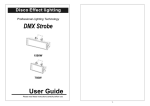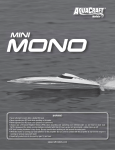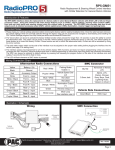Download CUSTO LAN RS User Manual
Transcript
CUSTO LAN RS User Manual CUST LAN RS THANK YOU & CONGRATULATIONS: Thank you for purchasing the CUSTO LAN RS controller of VITY Media Bus Control® automation system. CUSTO LAN RL is a small controller that enables to drive 2 rs-232 by Vimaty touch panels or by TCP/IP. This manual is made to assist you to install the CUSTO LAN RS The information in this manual is copyright protected. No part of this manual may be copied or reproduced in any form without prior written consent of VITY Technology Headquarters – France. VITY Technology is not responsible for operational, technical or editorial errors/omissions made in this manual. All the information in this manual may be subject to change without prior notice. CUSTO LAN RS and Media Bus Control® are register trademarks of VITY Technology. All other brand or product names are trademarks of their respective companies or organizations. 180 rue Pierre Landais, 56850 Caudan, France WWW.VITY.COM REVISION NUMBER OF THIS MANUAL: CUSTOLANRS_UM_220807_EN_0003 2/25 CUST LAN RS INDEX 1-Presentation............................................................................................................... 3 2-Installation................................................................................................................. 3 2.1-External power supply............................................................................................. 3 2.2-PoE Power supply................................................................................................... 4 2.3- RS485 Connection................................................................................................. 4 2.4-Ethernet network connection.................................................................................... 6 2.5-Serial Ports ........................................................................................................... 7 2.5.1-Female subD9 connector................................................................................. 7 2.5.2-Communication parameters............................................................................. 7 2.6-RS485-Ethernet connection..................................................................................... 8 2.7-Assembly on DIN rail............................................................................................. 10 3-Operation.................................................................................................................. 10 4-Protocol.................................................................................................................... 11 4.1-RS485 protocol..................................................................................................... 11 4.1.1-Communication parameters........................................................................... 11 4.1.2-Commands format........................................................................................ 11 4.2-Ethernet protocol.................................................................................................. 14 4.2.1-Commands RS format................................................................................... 14 4.2.2-Identification command................................................................................. 15 4.2.3-Name request.............................................................................................. 16 4.2.4-Version request............................................................................................ 17 5-Network parameters configuration............................................................................ 18 6-OS update ................................................................................................................ 20 7-Technical Specifications............................................................................................ 22 Read carefully this manual before installing the Custo LAN RS. The manufacturer won't be responsible for any damages or incidents even caused by a correct use of his products. The data and the characteristics of the product can be modified without any previous report. 3/25 CUST LAN RS 1-PRESENTATION The Custo LAN RS enable to manage 2 serial ports by RS 485 or by Ethernet network. Each port can be configured in RS232, in RS422 or in RS485. It can also be used as a Mediabus/Ethernet gateway. The device can be supplied either by an external power supply or directly by the Ethernet network if it corresponds to the 802.3af standard. 2-INSTALLATION 2.1-External power supply The external power unit must supply 150 mA under 12Vdc. You can connect the power supply either on the IN connector or on DC12V OUT. It is possible to supply a second device via the second connector. Check that the power supply is able to provide enough power for both devices. The connector used for the external power supply is a Phoenix Contact connector reference : MC1,5/2-ST-3,81. Connector pinout MC1,5/2-G-3,81 Pin 1 2 Signal GND +12Vdc 2 1 External power unit 12 Vdc Check that the power unit can supply all the connected devices DC 12V OUT ON 12345678 IN Custo LAN RS DC 12V OUT ON 12345678 IN Custo LAN RS 4/25 CUST LAN RS Be careful : do not connect 2 external power supplies to the IN and OUT DC12V connectors at the same time. 2.2-PoE Power supply It is possible to supply directly the Custo LAN RS by the RJ45 connector if the network meets the requirements of the 802.3af standard. Thus a 12Vdc tension is available on the IN and OUT DC12V connectors. As a results it is possible to supply a second device by these connectors. But the power used by this device cannot be above 500 mA. If the network do not meet the 802.3af standard requirements, It is possible to use a PoE injector( reference : SP390) to supply the card via the RJ45 connector. PoE injector (Réf. : SP390) AC input Data +VDC output no PoE Hub Power + data Data input ON 12345678 Custo LAN RS 2.3- RS485 Connection MC1,5/3-G-3,81connector pinout Pin 1 2 3 Signal Tx/Rx + Tx/Rx GND 3 2 1 You can connect the RS485 bus either on the RS485 IN or on the RS485 OUT. The second connector is only used to make the cards chaining easier. The 35B, 35S, 35-EIB, 70S, 70-EIB VIMATY screens, the 20S and 20-EIB PADMATY keyboard must be connected to the Custo LAN RS by this bus. The mediabus, the XMONOPRO, the MULTICUSTOM and the MINIMONO can be connected to this bus. 5/25 CUST LAN RS VITY touch screen and keyboard VIMATY 70S VIMATY 35B PADMATY 20S RS485 BUS OUT ON 12345678 IN Custo LAN RS OUT ON 12345678 IN Custo LAN RS OUT ON 12345678 IN Custo LAN RL VITY automation systems XMONOPRO MULTI CUSTOM MINIMONO 6/25 CUST LAN RS To communicate on the RS485 bus, each Custo LAN RS must have an address. This address is defined by the 1 to 8 dipswichs located near the RJ45 connector and nominated « ADDRESS » by the screen printing . This address enables to identify the different Custo LAN card that are present on the RS485 bus. Address configuration: Address 1 to 8 Dipswitch 1 Dipswitch 1 OFF – All the others ON ON 12345678 ON Dipswitch 2 OFF – All the others ON 2 12345678 ON 3 Dipswitch 1 and 2 OFF – All the others ON 253 Dipswitch 2 ON – All the others OFF 12345678 ON 12345678 ON 254 Dipswitch 1 ON – All the others OFF 12345678 ON 255 All the dipswitchs OFF 12345678 2.4-Ethernet network connection Straight wiring between Custo LAN and HUB Note: Cross wiring between Custo LAN and PC Side A Side B Side A Side B 1 1 1 3 2 2 2 6 3 3 3 1 4 4 4 4 5 5 5 5 6 6 6 2 7 7 7 7 8 8 8 8 Wires Wires Wires Wires 1 3 4 7 and 2 = 1 twisted pair and 6 = 1 twisted pair and 5 = 1 twisted pair et 8 = 1 twisted pair 7/25 CUST LAN RS female RJ45 pinout Pin 1 2 3 4 5 6 7 8 Signal Tx+ TxRx+ In +48V (PoE) In +48V (PoE) RxIn -48V (PoE) In -48V (PoE) 87654321 The wire used must be a CAT5 4 twisted pair wire. To connect a Custo LAN RS to a Hub, It is necessary to use a straight wire. To connect a Custo LAN RS directly to a PC, a cross wire is needed(see the previous graphs). 2.5-Serial Ports 2.5.1-Female subD9 connector Base 1 2 3 4 5 6 7 8 9 Signal TxRX (RS232) TX (RS232) Tx+ GND RxRTS (RS232) CTS (RS232) Rx+ 2.5.2-Communication parameters Communication speed : Baudrate 300 600 1200 2400 4800 9600 19200 38400 57600 115200 Port 1 √ √ √ √ √ √ √ √ √ Port 2 √ √ √ √ √ √ √ √ √ √ Parity : none, even, odd. Number of bits per character : 5, 6, 7, 8. Number of stop bit : 1,1.5,2. Possible configuration : RS232, RS422, RS485. – Hardware handshake in RS232 mode by RTS and CTS – In the RS485 mode, It is necessary to connect the pin 1 to the pin 6 and the 4 to the 9. 8/25 CUST LAN RS 2.6-RS485-Ethernet connection. Le Custo LAN RS can be used as a Ethernet-Mediabus gateway. It transfers the messages that are no directed to itself to the RS485 bus or to Ethernet. HUB PC, TACUN, TACTUM CE, ... Ethernet connection ON 12345678 Custo LAN RS RS485 connection ON 12345678 Custo LAN RS RS485 connection XMONOPRO VIMATY 70S RS485 connection 9/25 CUST LAN RS Due to the way that the custo LAN RS functions connecting 2 Custo LAN RS card at the same time to the same Ethernet network and to the same RS485 bus is to be avoided. Wrong installation: HUB PC, TACUN, TACTUM CE, ... Ethernet bus ON ON 12 345 67 8 12 345 67 8 Custo LAN RS Custo LAN RS RS485 bus RS485 bus RS485 bus VIMATY 35B, 70S,... XMONOPRO The following installation is to be preferred: HUB PC, TACUN, TACTUM CE, ... Ethernet bus ON ON 1 234 56 78 1 234 56 78 Custo LAN RS Custo LAN RS RS485 bus RS485 bus RS485 bus VIMATY 35B, 70S,... XMONOPRO 10/25 CUST LAN RS 2.7-Assembly on DIN rail It is possible to install the Custo LAN RS on a DIN rail with the optional CUSTO/DIN. You only have to clamp this rail DIN kit under the box with two M3 x 6mm screws. Custo LAN RS CUSTO/DIN 3-OPERATION When powered up the Custo LAN RS sends a reset message on the RS485 bus and the identification UDP broadcast on the Ethernet. The« ON » led turns on showing the right use of the card. If the Custo LAN RS is connected to the Ethernet network, the green led of the RJ45 connector turns on . The yellow led of the RJ45 connector turns on when an Ethernet frame is transmitted or received. Before being able to send commands on the 2 serial ports, it is necessary to initialize them. You have to define the operating mode (RS232, RS422, RS485), the communication speed, the parity, the number of data bits per character, the number of stop bit and the material control of the stream for the RS232 mode. These parameters depend on the devices connected to the serial ports. By default, the 2 serial ports are initialized in the RS232 mode, at 9600 baud, no parity, 8 data bits per character, 1 stop bit. The initialization parameters are not stored . After each reset, you have to reinitialize the serial ports. The number of characters emitted is limited to 32 bytes by message. In reception, if the message contains more than 32 bytes, it is segmented. 100 ms later, if no new characters have been received the data already received are sent on the RS485 bus and Ethernet. The Custo LAN RS can either receive orders from the RS485 Bus and from the Ethernet network. The characters received on the serial ports are also sent on the RS485 bus and the Ethernet network. A button closed to the relay connectors enables to reset the device. All the RS485 valid commands (correct checksum), circulating on the bus are sent on the Ethernet network in broadcast. The RS485 commands are encapsulated in an UDP frame recipient port of 12000 and a header message composed of the following 4 ASCII character« VITY ». All the received UDP commands whose format corresponds to the defined protocol (see the Ethernet protocol ) are sent on the RS485 bus . It concerns both the commands that are not directed to the Custo LAN RS but directed to the cards and the devices connected on the RS485. It also concerns the commands that send a message to the serial ports of the Custo LAN RS. This transfer is done to inform the different devices connected on the RS485 Bus. 11/25 CUST LAN RS 4-PROTOCOL 4.1-RS485 protocol 4.1.1-Communication parameters Communication speed : 115200 baud. Number of bits per character : 8. Parity : none. Number of stop bit: 1. Pinouts : It is indicated on the cover of the box by the screen printing and in the paragraph « RS485 Connection ». Connectors that are to be used : manufacturer : Phoenix Contact reference : MC1,5/3-ST-3,81 NB : We can either use the « IN » or « OUT » connector to control the Custo LAN RS card. 4.1.2-Commands format The commands respect the format defined by the Xmonopro with a 0x14 ENQ. Message pattern: header + message type + Number of data + Data + Checksum header : 4 character 1rst character: target address 2nd character: ENQ 3rd character: transmitter address 4th character : ENQ With ENQ = 0x14 (hexadecimal), target address between 1 and 255 and transmitter address 1 and 255. message type : 2 characters 1rst character : 2 possibilities. – ASCII 'S' character that is 0x53 (hexadecimal) to define a Custo LAN RS card. – ASCII 'T' character that is 0x54 (hexadecimal) in case of reset or identification. 2nd character: 3 possibilities. – ASCII 'C' character that is 0x43 (hexadecimal) to configure the serial ports. – ASCII 'E' character that is 0x45 (hexadécimal) en case of reset or in character reception on the serial ports. – ASCII 'D' character that is 0x44 (hexadécimal) in case of identification request in character emission towards the serial ports. – Number of data : 1 character equal the number of data present in the segment. « Datas » +1. 12/25 CUST LAN RS Data : It exists 5 possible messages for a Custo LAN RS card. 2 don't have any data, one message has 4 data and the segment « données »of the other 2 depends on the length of the message received or sent on the serial port. 1) Reset Message: message type= « TE », number of data = 1, no data. 2) identification request: message type= « TD », number of data= 1, no data. 3) Configuration of the serial port : message type= « SC », number of data = 5, 4 bytes of data= [Data 1] [Data 2] [Data 3] [Data 4] - Data 1 : N° of the concerned port (1 or 2) - Data 2 : Data2 1 2 3 4 5 6 7 8 9 10 * Baudrate 300 600 1200 2400 4800 9600 19200 38400 57600 115200 *only available on port 2. - Data 3 : Bit 7 Bit 6 RX control RTS Œ RS422 Mode 0 = no 1 = yes 0 = no 1 = yes Bit 5 Bit 4 Bit 3 parity Type Parity 0 0 = yes 1 = no Bit 2 0 Bit 1 Bit 0 Number of character per bits 0 = pair 1 = odd 00 01 10 11 Bit 2 Bit 1 = = = = 5 6 7 8 bits bits bits bits - Data 4 : Bit 7 Bit 6 RS422 or RS485 ? 0 = RS422 1 = RS485 0 Bit 5 Bit 4 Bit 3 TX control RTS CTS valid TX Œ Number of stop bits 0 = no 1 = yes 0 = no 1 = yes 0111 = 1 1000 = 1.5 1111 = 2 Bit 0 : To activate the material control of the stream (RTS-CTS) in the RS232 mode, the bit must be at 1. : To be in the RS422 mode, the bit 6 of data 3 must be at 1 and the bit 7 of data 4 must be at 0. To be in the RS485 mode , the bit 6 of data 3 and the bit 7 of data 4 must at 1. 4) Sending a command to a serial port : message Type = « SD », number of data = number of useful data + 2, data= Data 1, Data 2, ..., Data n Data 1 : N° of the serial port concerned (de 1 à 2) Data 2 : 1rst character to emit on the serial port. Data n : last character to emit on the serial port. 5) Character reception by a serial port : message type= « SE », number of data = number of useful data + 2, data = Data 1, Data 2, ..., Data m Data 1 : N° of the serial port concerned (de 1 à 2) Data 2 : 1rst character received by the serial port. Data m : Last character received by the serial port. 13/25 CUST LAN RS Checksum : 2 characters 1er character : 0x04 (hexadecimal) 2nd character : sum of the characters from the first message type character to the first checksum character (0x04) included. The reply of a CustoLAN card depends on the validity of the checksum of the received command. This reply is composed of a header of 4 characters similar to the header previously defined and 2 extra characters. If both the command and the checksum are valid, the following frame is returned : header+ 0x06 (hexadecimal) + 0x15 (hexadecimal) If not the frame is: header + 0x15 (hexadecimal) + 0x15 (hexadecimal) Examples : – sending of a characters chain « test » to the port 1 of the Custo LAN RS card address 5, transmitter address 0xF2: command sent : Target ENQ Sender ENQ 'S' 'D' Nb Port 't' 'e' 's' 't' 0x04 Checksu m 0x05 0x14 0xF2 0x14 0x53 0x44 0x06 0x01 0x74 0x65 0x73 0x74 0x04 0x62 Valid acknowledgement of the card: Target ENQ Sender ENQ ACK NACK 0xF2 0x14 0x05 0x14 0x06 0x15 – Configuration of the port 2 of the Custo LAN RS card address8, transmitter address 0xF1, baudrate = 19200, pair parity, 8 data bit per character, 1 stop bit, RS232 mode: command sent : Target ENQ Sender ENQ 'S' 'C' Nb Data1 Data2 Data3 Data4 0x04 Checksum 0x08 0x14 0xF1 0x14 0x53 0x43 0x05 0x02 0x07 0x03 0x07 0x04 0xB2 Valid acknowledgement of the card: Target ENQ Sender ENQ ACK NACK 0xF1 0x14 0x08 0x14 0x06 0x15 – Reset of a Custo LAN RS card address 1 : – 0xF0,0x14,0x01,0x14,0x54,0x45,0x01,0x04,0x9E 0xF0 is the target by default always used for reset. – Identification request of the Custo LAN RS card address 7 pby a 0xF1transmitter: command sent : – 0x07,0x14,0xF1,0x14,0x54,0x44,0x01,0x04,0x9D Valid acknowledgement of the card: – 0xF1,0x14,0x07,0x14,0x06,0x15 14/25 CUST LAN RS 4.2-Ethernet protocol Speed: 10BaseT UDP Protocol : – uses the 12000 port in broadcast receiving. – – uses the 12000 port in broadcast diffusion. Uses a customizable port for commands' receiving. 4.2.1-Commands RS format. These messages have the same format as the RS485 messages to which a header composed of a chain of 4 characters: « VITY » is added. As the RS 485 commands, these UDP messages enable to configure the the serial ports, to send and to receive RS messages. These commands use the parametrizable UDP port and can be sent to the Custo LAN RS card in broadcast or thanks to its IP address. If the RS 485 address or the ENQ character of the message do not correspond to those of the Custo LAN RS, the message is directed to another device present on the RS 485 Bus. The message is then sent to this bus. Message structure Header « VITY » + RS485 message ( RS485 header + message type+ nb data + data + checksum) It exists 3 main commands: Configuration of the serial port, sending of a command on a serial port and reception of a message on a serial port. Configuration of the serial port: 'V' 'I' 'T' 0x56 0x49 0x04 Checksum 'Y' target 0x54 0x59 ENQ Sender 0x14 ENQ 'S' 'C' Nb Data1* Data2* Data3* Data4* ... Data n* 0x14 0x53 0x43 0x05 0x04 Sending a command on a serial port: 'V' 'I' 'T' 'Y' 0x56 0x49 0x54 0x59 0x04 target ENQ Sender 0x14 ENQ 'S' 'D' 0x14 0x53 0x44 ENQ 'S' 'E' Nb Data 1* Data 2* ... Checksum 0x04 Reception of a message on a serial port : 'V' 'I' 'T' 'Y' 0x56 0x49 0x54 0x59 0x04 target ENQ 0x14 Sender 0x14 0x53 0x45 Nb Data 1* Data 2* 0x43 ... Data m* ... Checksum 0x04 * see the RS485 protocol. 15/25 CUST LAN RS The acknoledgment of these messages, sent in broadcast, depends of the validity of the checksum. If the checksum is correct, the frame contains the acknoledgement + the message sent : 'V' 'I' 'T' 'Y' ENQ ACK ENQ EOT 0x56 0x49 0x54 0x59 0x14 0x06 0x14 0x04 target ENQ Sender 0x14 ... ... If not the frame is : 'V' 'I' 'T' 'Y' ENQ NACK ENQ EOT 0x56 0x49 0x54 0x59 0x14 0x15 0x14 0x04 Another reply can be returned if the Custo LAN RS is already processing a RS485 or UDP message. The received message won't be processed. In that case the reply is: 'V' 'I' 'T' 'Y' 'B' 'U' 'S' 'Y' 0x56 0x49 0x54 0x59 0x42 0x55 0x53 0x59 4.2.2-Identification command This command enables to identify the Custo LAN cards present on the local network. This UDP command uses the target port 12000. It is sent in Broadcast diffusion in order to be able to be free of local network parameters. Format of this command : 'V' 'I' 'T' 'Y' 'S' 'c' 'a' 'n' '' 'C' 'u' 's' 't' 'o' 0x56 0x49 0x54 0x59 0x53 0x63 0x61 0x6E 0x20 0x43 0x75 0x73 0x74 0x6F 'L' 'A' 'N' '?' 0x4C 0x41 0x4E 0x3F When receiving this broadcast request, all the cards present on the local network return the following message: 'V' 'I' 'T' 'Y' 'S' 'c' 'a' 'n' '' 'C' 'u' 's' 't' 'o' 0x56 0x49 0x54 0x59 0x53 0x63 0x61 0x6E 0x20 0x43 0x75 0x73 0x74 0x6F 'L' 'A' 'N' ':' 'C' 'U' 'S' 'T' 'O' 'L' 'A' 'N' 'R' 'S' 0x4C 0x41 0x4E 0x3A 0x43 0x55 0x53 0x54 0x4F 0x4C 0x41 0x4E 0x52 0x53 Name of the card : in this example, CUSTOLANRS – depends of the card ',' '1' '.' '0' '.' '0' ',' 1 2 3 4 5 6 ',' 0x2C 0x41 0x4E 0x3F 0x53 0x63 0x2C 0x01 0x02 0x03 0x04 0x05 0x06 0x2C version number : depends of the software installed in the microcontroller MAC address : different for each card 16/25 CUST LAN RS 192 168 0 33 ',' 37 39 ',' 4 ',' 192 168 0 1 0xC0 0xA8 0x00 0x21 0x2C 0x25 0x27 0x2C 0x04 0x2C 0xC0 0xA8 0x00 0x01 IP address: different for each card UDP local port ',' 255 255 255 0 0x2C 0xFF 0xFF 0xFF 0x00 Gateway : different for each LAN RS485 address Sub network mask : different for each LAN This message is sent back to the IP address of the sender of the identification command with as UDP target port, the source port of the sender. The message is also sent to the Ethernet network in broadcast with as target port 12000, after a Custo LAN RS reset. 4.2.3-Name request This command enables to obtain the name of a Custo LAN card. The PC sends the following UDP command to the IP address of the target with as recipient port the local port of the targeted card: 'V' 'I' 'T' 'Y' 'n' 'o' 'm' '_' 'c' 'a' 'r' 't' 'e' '?' 0x56 0x49 0x54 0x59 0x6E 0x6F 0x6D 0x5F 0x63 0x61 0x72 0x74 0x65 0x3F The card acknowledges with the following frame: 'V' 'I' 'T' 'Y' ENQ ACK ENQ EOT 0x56 0x49 0x54 0x59 0x14 0x06 0x14 0x04 Then the card sends the message that involves its name. 'V' 'I' 'T' 'Y' 'n' 'o' 'm' '_' 'c' 'a' 'r' 't' 'e' ':' 0x56 0x49 0x54 0x59 0x6E 0x6F 0x6D 0x5F 0x63 0x61 0x72 0x74 0x65 0x3A 'C' 'U' 'S' 'T' 'O' 'L' 'A' 'N' 'R' 'S' 0x43 0x55 0x53 0x54 0x4F 0x4C 0x41 0x4E 0x52 0x53 17/25 CUST LAN RS 4.2.4-Version request This command enables to obtain the OS operating in the Custo LAN card. Le PC sends the following UDP command to the IP address of the target with as target port the local port of the targeted card. 'V' 'I' 'T' 'Y' 'v' 'e' 'r' 's' 'i' 'o' 'n' '?' 0x56 0x49 0x54 0x59 0x76 0x65 0x72 0x73 0x69 0x6F 0x6E 0x3F The card acknowledges with the following frame : 'V' 'I' 'T' 'Y' ENQ ACK ENQ EOT 0x56 0x49 0x54 0x59 0x14 0x06 0x14 0x04 Then the card sends the message that involves the operating software version : 'V' 'I' 'T' 'Y' 'v' 'e' 'r' 's' 'i' 'o' 'n' ':' '1' '.' 0x56 0x49 0x54 0x59 0x76 0x65 0x72 0x73 0x69 0x6F 0x6E 0x3A 0x31 0x2E '0' '.' '0' 0x30 0x2E 0x30 The number of the version is encoded on 3 ASCII character separated by points. 18/25 CUST LAN RS 5-NETWORK PARAMETERS CONFIGURATION Execute the IdentCusto LAN program. The software scans all the Custo LAN cards present on the local network even if their address do not belong to this network. Select the Custo LAN of which you want to change the Ethernet parameters. Press on « Configure IP Settings » or double-click on the line that displays the parameters of the Custo LAN. You can change the IP address, the UDP port, the gateway and the subnet mask. Enter the new Ethernet parameters and validate by pressing on « UPDATE ». 19/25 CUST LAN RS When the update is finished press on « OK » and close the application. 20/25 CUST LAN RS 6-OS UPDATE Execute the MajCustoLAN program. Enter the IP address and the UDP port of the target. Then press on « Update ». Select the update file. The file must have a « .cln » extension. Confirm the update. According to the number of the update version and of the current version present in the Custo LAN RS, the message can be different. 21/25 CUST LAN RS The update starts. When the update is finished, the following window appears: Press on « OK » to finish the update. The Custo LAN RS automatically resets when the datas' transfer is finished in order to update its OS. NB : IF THE CUSTO LAN RS IS CONNECTED TO THE LOCAL NETWORK TO WHICH THE PC OPERATING THE UPDATE BELONGS, IT IS IMPERATIVE THAT THE ETHERNET ADDRESS OF THE CUSTO LAN RS CORRESPONDS TO A VALID ADDRESS OF THIS NETWORK. 22/25 CUST LAN RS 7-TECHNICAL SPECIFICATIONS Ethernet Interface Wire Protocol Port Connector : 10 T Base : CAT5 : UDP : 12000 (by default) : RJ45 Serial Interface : RS485 Speed : 115200 Communication parameters : 8 bits of data per character, 1 stop bit, no parity RS485 connector : MC1,5/3-G-3,81 (manufacturer: Phoenix Contact) Consumption : 50 mA max – 12Vdc External power supply connector : MC1,5/2-G-3,81 (manufacturer: Phoenix Contact) Protection by polyswitch PoE power supply ( 802.3af standard) Number of serial ports : 2 available mode : RS232, RS422, RS485 speed port 1 : 300, 600, 1200, 2400, 4800, 9600, 19200, 38400, 57600 baud speed port 2 : 300, 600, 1200, 2400, 4800, 9600, 19200, 38400, 57600, 115200 baud Parity : pair, odd, none Number of bit per character: 5, 6, 7, 8 Number of stop bit : 1, 1.5, 2 RS232 mode : Material control of data stream by RTS and CTS Connector : Female subD9 Dimensions Weight : 126 x 85 x 31 mm : 420 g Options : – PoE Injector (Reference : SP390) – PoE Hub (Reference : SP616P) – DIN Rail kit (Reference : CUSTO/DIN) 23/25 CUST LAN RS 8-BRANDS COMPATIBILITY MEDIA BUS CONTROL automation systems is compatible to drive many brands of the AV manufacturers, lights manufacturers and EIB manufacturers. You will find here a list with main brands, but Media Bus Control can control more systems... 3M, ABB, Adtec, Akg, AllenHeath, Analogway, Ask, Autopatch, Barco, Behringer, Biamp, Canon, Clipsal, CommTec, DIS, Epson, Extron, Faroudja, Fostex, Gyra, Hager, Imerge, Jung, JVC, Kenwwod, Knox, Kodak, Kramer, Legrand, Lexicon, Lightec, Lite Touch, Lutron, Meridian, Merten, Mitsubishi, Nec, Niko, Onkyo, Panasonic, Phillips, Pioneer, Pixelmagics, Proxima, RGB Spectrum, Samsung, Sennheiser, Siemens, Sharp, Sony, Tasca, Theben, Vigatec, Vity, Xantech, Yamaha, Zumtobel... and more. 24/25 CUST LAN RS 9-WARRANTY 1- VITY Warranty VITY Technology Headquarters, France and its subsidiaries VITY china, VITY USA, warrant their products any defects in materials and workmanship for a period of 2 years from the date of the invoice. This warranty concerns products manufactured by VITY Technology. A return material authorization (RMA) must be obtained from VITY before products are returned for service. This authorization can be obtain on the website of vity : www.vity.com and have to be returned by fax to VITY - +33 297 89 20 10. In the case of product is distributed by Vity Technology, the applicable warranty is the warranty of the manufacturer and can be less or more than 2 years. This warranty will be specified on the invoice. Warranty of CUSTO LAN RS: 2 years 2- What This Warranty Does Not Cover This warranty does not apply to (a) any VITY product that has been modified, altered or repaired by an unauthorized agent or improperly transported, stored, installed, used, or maintained; (b) damage caused by acts of nature, including flood, erosion, or earthquake; (c) damage caused by a sustained low or high voltage situation or by a low or high voltage disturbance, including brownouts, sags, spikes, or power outages; or (d) damage caused by war, vandalism, theft, depletion, or obsolescence. 3- Disclaimer of Other Warranties The warranties contained in Section 1 are the exclusive warranties given by VITY and supersede any prior, contrary or additional representations, whether oral or written. VITY disclaims and excludes all other warranties – whether express, implied, or statutory. 4- Buyer’s Exclusive Remedies for Any Nonconformity If a VITY product fails to conform to the warranties in Section 1, Buyer must notify VITY within a reasonable time and in no event more than thirty (30) days after the discovery of the nonconformity, and VITY will repair any nonconforming products or components. 5- Application of the warranty During the period of warranty, VITY Technology will repair the defective units free. The defective products must be sent to your expenses to the VITY Technology's offices (Caudan). The repaired units will be turned over to our expenses with the recipient. Apart from the period of warranty, VITY Technology will repair the defective units in its offices at Caudan, and the cost of repair will be the responsibility of the customer. In the case of the defected product was bought to a Vity subsidiary or a Vity distributor, you have to return it directly to them. 6- Exclusion of Consequential and Incidental Damages. Vity shall be not liable under any circumstances for consequential or incidental damages including, but not limited to, labour costs or loss of profits arising in connection with the use of or the inability to use Vity products. 7- Transport Damage VITY will not be responsible for items damaged during shipment to or from VITY. The shipping carrier is responsible for items damaged during shipment. 8- No Modifications This warranty may not be modified except in writing by an authorized VITY officer. 9- Other Notice VITY reserves the right to modify or discontinue designs, specifications, warranties, prices, and policies without prior notice. 25/25