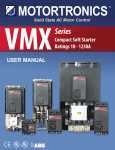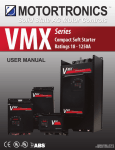Download Wave O&M Manual. 2.2.0 - HCP Pumps America, Inc.
Transcript
HCP PUMPS AMERICA Wave Operation & Maintenance Manual 1723 Industrial Pkwy. Foley, AL 36535 (251) 943-8080 HCP Pumps America Page |2 Wave Operation & Maintenance Manual Revision – 2.2.0 March 2015 Contents Welcome ............................................................................ 3 General Description ............................................................ 3 Identify Your Hardware ...................................................... 4 Installing Your Hardware - Dimensions................................ 5 Connecting to the Wave ..................................................... 4 Power up and verify communications ................................. 6 Login to www.hcppumpsofamerica.com ............................. 7 Customize your website ...................................................... 8 Technical Specifications ...................................................... 8 Wiring Diagram - Wave....................................................... 9 Wiring Diagram – 4-20mA Analog Module......................... 11 Contact Us ........................................................................ 11 Warranty .......................................................................... 11 HCP Pumps America Page |3 Welcome Get ready to enjoy the benefits of a HCP Pumps America SCADA system. Just follow these easy step-by-step instructions to set up your HCP device. Within minutes you’ll be viewing your information, receiving notifications and sending information to other HCP devices. If you have any questions along the way please feel free to call our HCP Pumps America support line at (251)-943-8080. General Description Your HCP unit is designed to transmit information to one HCPPumpsAmerica.com secure data center with little or no setup required. The key benefit is the speed at which our units are deployed, ease of installation and security of information. Our technology is based on leveraging internet connectivity so that your information can be transmitted to you from just about anywhere in the world. We require no special software only a standard web browser or compliant PDA. Notifications of out of range conditions utilize standard text messaging, voice dialing, emailing or paging technologies. The Wave is a remote telemetry unit used to transfer information to HCP Pumps America data centers via Ethernet communications. An optional cellular modem can be supplied to allow cellular communications. HCP Pumps America Page |4 Identify Your Hardware Basic kit includes1: a. Wave Unit b. Power supply ([email protected]) c. (1) Ethernet Cable d. Mounting Screws e. (4) Terminal Jumpers f. Optional Analog Expansion Module with Cable g. Optional Temperature Sensor Wave Unit (1) Ethernet Cable Power supply ([email protected]) Optional Analog Expansion Module HCP Pumps America Page |5 Installing Your Hardware - Dimensions Attach Wave unit to surface using #6-32 pan head or industrial Velcro for best results (See Figure1). Follow all electrical safety warnings when installing your HCP compliant product. *Power Requirements 9 to 24 Volts DC or AC Connecting to the Wave 1. 2. Connect the Wave to the network switch or cellular modem using a CAT 5 Ethernet cable. Connect the power using provided power supply or 9 to 24 Volts DC or AC. Power will automatically turn on and system will auto start. The Wave is setup by default to use the DHCP unless changed by your solutions provider. If a cellular modem was included with your HCP unit then your unit’s IP address will be 192.168.2.99. HCP Pumps America Page |6 3. 4. Plug the optional Analog module into the top Sensor Port on the Wave. You will have the option of adding up to (4) analog modules for (16) analog inputs and (8) analog outputs. Plug in the optional temperature sensor into your unit’s senor port. Power on and verify communications If you purchased your HCP product from a listed channel partner or directly from HCP Pumps America, your device is already registered. 2. If you purchased your product from a third party vender (anyone that is not a listed channel partner), you will need to use your DLSN (Data-Linker Serial Number) on the back of your device and call HCP Pumps America to register the unit. 3. Power up unit. 4. Go to www.hcppumpsofamerica.com and login with your username and password. If this is your first time on the site see Login instructions on the next below. 5. Go to the information display page. 6. Locate the item labeled “Assets” and hover over it. A fly out window will appear with a list of your assets. 7. Locate the device you are working with (matching HCP Pumps America Serial Numbers). 8. The “Current Status” of your device should read Online. It may take a few minutes depending on your update rate plan. 9. Once the device reads online you are ready to start configuring your application-specific information. If you have waited more than 20 minutes you may not have sufficient signal strength (See troubleshooting section in the InfoPortal User Manual for more details). 10. The information from your device should now appear on your web page under the corresponding tag. You may need to scale the inputs to match your process (See configuring your asset section in the InfoPortal User Manual for more details). 1. HCP Pumps America Page |7 Customize Your Website You can now rename the HCP Pumps America tags to match your process variables and rename the devices to something that is more user friendly to you. System Features Provides secure web site with user login and password User-configurable real-time information display User-configurable historical information display Event notification and alert escalation through text messaging, email, automated voice and alphanumeric paging Communication failure notification Off-site data center for information storage and backup Client-configurable custom report generation Technical Specifications Inputs/Outputs: The Wave unit has (12) digital inputs that accept +9-24VDC. There are (4) relay outputs that provide +12VDC. With optional analog module(s), the wave can provide up to (16) 4-20mA analog inputs and (8) analog outputs. Unit Power: The Wave unit accepts +9-24VDC. The provided power supply is ([email protected]). Physical Size: 6 x5 x1.2 in. (152 x 127 x 31 mm) Weight: 11 ounces (312 grams) Operating Temperature: -15ºF to160ºF (-25ºC to 70ºC) Case: Flame Retardant ABS Plastic Certifications: TUV Certified for Safety; FCC Class B for Noise Immunity; CE Mark; RoHS Compliant. HCP Pumps America Page |8 - DC COM - + 12-24 VDC + + Power Terminal +12 to 24 Vdc Wiring Diagram - Wave +12 to 24 Vdc DIGITAL INPUTS +12 to 24 Vdc + + INPUT 1 INPUT 9 INPUT 2 INPUT 10 INPUT 3 INPUT 11 DC COM DC COM +12 to 24 Vdc + + DC COM DC COM +12 to 24 Vdc + DC COM DC COM +12 to 24 Vdc + + + INPUT 4 INPUT 12 DC COM DC COM RELAY OUTPUTS +12 to 24 Vdc + INPUT 5 OUTPUT 1 INPUT 6 OUTPUT 2 INPUT 7 OUTPUT 3 INPUT 8 OUTPUT 4 DC COM +12 to 24 Vdc + DC COM +12 to 24 Vdc + DC COM +12 to 24 Vdc + DC COM *Note: When signal receives power, the corresponding LED will light solid red HCP Pumps America Page |9 Wiring Diagram – 4-20mA Analog Module EXP-200-001 ANALOG INPUTS + + Ch.1 4-20mA GND GND + + Ch.2 4-20mA - + 4-20mA GND + Ch.3 - ANALOG GND OUTPUTS V-IN 1 + + +12 to 24 Vdc + I-OUT 1 + GND - 4-20mA Ch.4 4-20mA DC COM - GND V-IN 2 +12 to 24 Vdc + I-OUT 1 + GND - 4-20mA DC COM HCP Pumps America P a g e | 10 Contact Us HCP Pumps America 1723 Industrial Pkwy. Foley, AL 36535 HCP Pumps America may be contacted Monday through Friday 8:00am- 4:00pm EST Phone (Office): 251-943-8080 (Fax): 251-943-8108 E-mail: [email protected] Warranty WARRANTY: The Manufacture warrants to the original purchaser and /or ultimate customer of the manufacture’s products that if any part(s) thereof prove(s) to be defective in material or workmanship within 12 months from date of shipment, such defective part(s) will be repaired or replaced free of charge if shipped prepaid to the factory in a package equal to (or) original container. This warranty is void if the equipment has been subject to misuse or abuse, or has not been operated in accordance with instructions. LIMITATION OF LIABILITY: HCP Pumps America, Inc. will not be liable to the buyer or any third party for consequential, incidental or special damages arising directly or indirectly from the sale or use of the system, any component thereof or from any services provided in connection with the system or any component thereof. The Buyer’s sole and exclusive remedy is provided in the “WARRANTY” paragraph above. HCP Pumps America, Inc. is also not liable for any injury to persons or property resulting from the sale, use or misuse of the system or its delivery whether such damages are claimed under contract, tort or any other legal theory. HCP Pumps America, Inc., MAKES NO OTHER WARRANTIES, EXPRESSED OR IMPLIED (INCLUDING MERCHANTABILITY OR FITNESS FOR ANY PARTICULAR PURPOSE) EXCEPT AS STATED ABOVE.