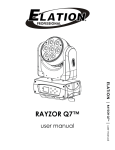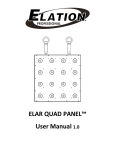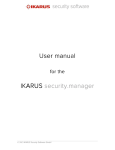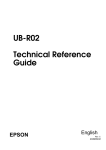Download Manuale iX3M.indd
Transcript
iX3M Dive Computer User Manual ver. 1.1 Warning! To receive all updates of this manual and notice of future updates of the “iX3M” by e-mail, please send a message writing “iX3M” to the following address: [email protected] This service is highly recommended and it is completely free of charge. For further support, have a look at the tutorial videos soon available on www.ratio-computers.com For assistance by mail write to [email protected] 2 Think Green If possible do not print this manual. Use your tablet or your PC to consult it . If you have to print this manual, follow the WWF® guide showing how to save paper and which type to use. http://www.wwf.it/tu_puoi/vivere_green/ecoconsigli/ecoconsigli_in_ufficio/ 3 CONTENTS Introduction The RATIO iX3M outside the Water: Importan Warnings General Warnings 7 Danger Warning 9 Diving with Mix 11 Limits of diving computers 12 Care and Maintenance 12 Computer’s technical characteristics 14 Hardware 14 Certification 14 Software 15 Summary of technical characteristics How to recharge the Battery Diving in cold or freezing waters DAN DL7 20 Privacy 20 17 19 16 The main screen 21 The RATIO iX3M Menu MAIN MENU 26 25 DIVE SET for RATIO iX3M Deep 27 DIVE SET for RATIO iX3M Tech+ & iX3M Reb 28 DIVE SET for RATIO iX3M Tech+ & iX3M Reb 29 Deco Stop for RATIO iX3M Tech+ & iX3M Reb 32 CCR Settings for RATIO iX3M Tech+ & iX3M Reb 33 MIX Table 34 Diluent Table for RATIO iX3M Tech+ & iX3M Reb 35 Dive Alarms 36 NDL (Non Decompression Limit) Planner 37 Decompression Planner 38 Logbook 39 SYSTEM SETTINGS 40 Display Set 41 General Set (ora e data) 42 PC Mode (how to connect the iX3M to PC) Reset to Default (reset the factory data) 43 Compass settings (Compass) 44 Model, serial number and operative system. SWITCH OFF (Manual switching off ). 45 Compass 46 42 45 4 CONTENTS The RATIO iX3M when diving Dive Screen 48 Main Data 48 Current dive’s profile: 51 Tissues saturation when diving: The diagram represents the 16 tissues which are taken into consideration by the two decompressive algorithms (BUL or VPM). 51 The yellow lines represent the nitrogen levels . The green lines represent the helium levels (if present) 51 Decompression Chart: 52 Compass when diving53 Applications when diving Mix change during the dive 54 55 Setting change during the dive 56 The iX3M in GAUGE mode 5 Introduction Thank you for having purchased the RATIO® computer. RATIO®, with the quality of its products, always stands by you to guarantee comfort, leisure and safety when diving. The RATIO® computer that you have purchased is extremely innovative, with a software allowing you to carry out both recreational and technical dives. The RATIO® iX3M computer includes decompressive algorithms supporting, according to the different models, Air Nitrox, Normoxic Trimix dives (iX3M DEEP), Trimix and CCR (iX3M TECH + and iX3M REB) and its processor calculates in real time your dive’s specific deco profile; all this ensure calculation flexibility and your personal safety. Check periodically the presence of possible updates of this manual on web site www.ratio-computers.com The manual version (e.g. 1.0) is shown on its cover. 6 Importan Warnings General Warnings It is necessary read this manual carefully before using the computer RATIO®. A wrong use of this computer or its accessories will nullify the warranty and could cause permanent damages to the device and/or its accessories. • The diving computer DOES NOT replace an adequate diving training and should be used only by those divers who have been opportunely trained. • The RATIO® computer is an ausiliary instrument to the dive, so it is compulsory having always an appropriate diving chart in order to carry out the decompression phase in case the device is malfunctioning. • Diving involves risks relating to decompression disease, Oxygen toxicity and other risks relating to the diving itself. Even a careful reading of this manual and the use of this device don’t prevent possible dangers. Anyone who doesn’t know or doesn’t accept consciously these risks, must not dive with iX3M computer. • Diving has some intrinsic risks which cannot never be completely eliminated. No computer or diving chart can guarantee that the risk of Decompression Disease (DD) or Oxygen toxicity to the central nervous system don’t exist, even if the diver follows meticulously and accurately the indications given by the computer or the diving chart. • The computer cannot take into consideration the individual physiological variations which might change day by day. For this reason it is good practice to use the device in a conservative and preventive way, remaining within the limits indicated by the computer, to minimize the risks of DD and Oxygen toxicity to the central nervous system. 7 • The computer doesn’t replace the learning of the diving decompression charts which we recommend to have always as backup along with a depth gauge and a watch. • It is forbidden to share a unique computer for two divers while diving; every diver must have his/her device at his/her wrist, which can give information to him/her only. • It is forbidden to dive with a computer which has not taken into consideration the previous dives a diver made; the computer calculation CANNOT use unknown data or take into consideration dives which it has not done. 8 Danger Warning The computer IS NOT meant for a PROFESSIONAL use. The computer is meant exclusively for a sport, recreational or technical use. • A use which is not compliant to what has been said above, could expose the diver to an increasing risk of incurring in the Decompression Disease (DD). For this reason we discourage its use in case of professional or commercial dives, unless it is used as an operator’s further support device. • Before diving it is necessary to check the battery authonomy. DO NOT dive if the battery level is at 30% or at lower percentages; make sure that the screen doesn’t show malfunctioning signs. It must be read clearly. • Check always that settings are the ones desired. Don’t let the computer be manipulated by someone else before diving. In this case, check that settings are the ones you desire. • Consider that our body experience changes everyday. The computer cannot take into consideration all these changes. If you don’t feel at your best physical conditions or if you feel physical problems, don’t dive. • Avoid all behaviours increasing the risks connected to the DD such as rapid ascents, yo-yo dives, violation of compulsory decompressive stops, dives with too close surface intervals and any behaviour which is contrary to the common sense and to the training received. • This device doesn’t allow its use without having the due skill, given by a specific training. The failure to comply with the basic rules of diving exposes the diver at death danger. 9 • We recommend to do dives within the safety curve, to reduce the risks inherent to the Decompression Disease (DD). • We recommend dives not deeper than 40 mt or according to the oxygen percentage contained inside the tank. Maximum PPO2 1,4 BAR • Respect the ascent speed recommended by the device; an excessive ascent speed exposes the diver to death danger. • The computer calculates the total ascent time but this could be longer than the one visualised, according to some parameters calculated by the computer during the whole dive. Trying to ascend at the correct speed and respect the visualised depth of the stops helps to respect this time. • Respect always the No FLY Time: it is forbidden to take a plane if the No FLY Time icon is still visible on the screen. Remember to plan the last dive of the series taking into consideration the advices given by DAN (Divers Alert Network). • Even respecting all expected intervals, the current Hyperbaric Medicine cannot exclude the onset of the Decompression Disease in a plane after diving . 10 Diving with Mix Setting the gas portion contained in the tank, the computer will take into consideration only whole numbers. So, for example, in case of a verified gas percentage of 32,8% the value to be setted will be the lowest, that is 32%. Do not round off at the higher value since this would underestimate the Nitrogen calculation. • Check the setting of the max PpO2 and never exceed the value of 1,4 BAR. • DO NOT DIVE without having checked the tank content with instruments that have been declared as trustworthy. Ensure that the gas set on the computer matches with the one contained inside the tank you are going to use for diving. The Nitrox-Trimix-CCR dives need a specific training, DO NOT dive without having received the due training. Passing the PPO2 set and advised maximum limit imposes an ascent at minor depths and in case the CNS (Central Nervous System) has values very close to the maximum limit, a reduction to O2 exposure is recommended. • Use the diving computer only after having read the User’s Manual in all its parts making sure to have understood its functioning. In case of doubts or questions, address yourself to your instructor or to your dealer before diving. •It is essential to know that every diver is fully responsible of his/her safety. • Diving with gas mixes involves different risks in comparison with those made with standard air. A suitable training is necessary to learn to identify and avoid these risks, which are not immediately recognisable. Such risks concerns serious injuries or death. 11 Limits of diving computers The computer takes into consideration the most updated safety guide lines, nevertheless, it is always necessary to know that such studies are theoretical and elaborated to reduce, not to avoid, the risk of Decompression Disease (DD). At the moment, the Hyperbaric Medicine doesn’t allow to eliminate totally the risk of DD. Care and Maintenance • Keep the computer clean and dry. Do not expose the computer to chemical agents, alcool included. To clean the computer, use exclusively fresh water, removing all salt sediments. Leave the compuer dry naturally, without using cold or warm air jets. • Do not expose the computer to the sun directly or to heat sources higher than 50°C. Store the computer in a fresh (5°C-25°C) and dry place. • Do not attempt to open, modify or repair the computer by yourself. You must always address to a RATIO dealer. • Do not put the computer inside a hyperbaric chamber. The computer is designed for a reading precision of +/- 2% (the precision level required by the EC laws is +/- 3.5%. ) 12 The EC laws require that the unit is checked periodically from the reading precision, depth and time point of view. • Warranty falls if the computer is opened by a not authorised assistance centre. • The RATIO iX3M computer is designed to be waterproof in sea water but, at the end of every dive, it must be well rinsed in fresh water and it must not be dried exposing it at the direct sun light or at heat sources. • Make sure that there is no humidity signs inside the screen. ATTENTION: Do not try to open the computer for any reason. Any problem, turn to a RATIO® authorised center or to RATIO® directly. 13 Computer’s technical characteristics Hardware The computer is fully built in POM C with Makrolon cover, allowing an extreme resistance to hits and to corrosion. The screen is provided with a Display TFT 100%; its matrix has 320x240 pixel resolution Particular commitment has been put in developping a navigation system allowing the diver to have an easy and intuitive access to all settings. - Weight: 260gr - Sensor’s precision warranty: 130 mt. - Maximum Depth: 300 mt. - Absolute Pressure Measure precision min max p = 0 .. 5bar -20 mbar +20 mbar p = 0 .. 10bar -40 mbar +20 mbar p = 0 .. 14bar -100 mbar +20 mbar Sensor’s maximum error in measuring the temperature: -2 / +6°C Certification The compuer’s hardware have received CE e EN13319 certifications. 14 Software Algorithm: The computer uses either the Bühlmann ZHL-16B model or the VPM-B model. Every computer can be set up on one algorithm or the other, at the user’s discretion. For RATIO iX3M Deep: Operating on level systems it is possible to set up the conservatism desired. For RATIO iX3M Tech+ ed iX3M Reb: Using the Bühlmann ZHL-16B algorithm there is the possibility of an exact choice of the Gradient Factors. Using the VPM-B algorithm there is the possibility of an exact choice of the inert gases’ critical bubble radius. Software’s characteristics ASM: Adaptive Sigmoidal Model: it optimises decompressive calculations in case of ripetitive dives. Extra Deep Stops: The computer expects the possibility to insert the Extra Deep Stops . Violation control: it controls in a clever way the diver’s behaviour during his/her ascent and it advises him/her to use the diving charts only if the decompressive algorithm is not valid anymore. Disabling Violation control: it prevents that the RATIO iX3M gives up working weather or not the diver follows the indications given by the device. (For expert divers only. The safety system inactivation is recorded in the Logbook). 15 Summary of technical characteristics Tissues saturation update in dive mode: 1 second Tissues saturation update in sleep mode: 1 minute. Number of stored diluent gases: iX3M Deep: 3 gases iX3M Tech+: 10 gases iX3M Reb: 10 gases +3 diluents Memory: 100 diving hours. Maximum diving time: 1999 minutes. Adaptative logic intuitive software. Automatic adjustment to altitude Connection to PC: USB cable / Bluetooth Updatable Operative System (OS). GNSS (Global.Navigation.Satellie.System) integrated multi-satellite navigation system (GPS, GLONASS, Beidou, Quasi-Zenith) (WELL NOTE: the satellite signal does not pass through the water surface) Alarms: Acoustic, Visual and Vibration Battery: Rechargeable, with an autonomy of 20-50 diving hours. 16 How to recharge the Battery The RATIO iX3M has a Li-Ion rechargeable battery without memory effect, with an autonomy of 20-50 diving hours. The autonomy data which are shown can change of +/- 15% depending on the environmental temperature, the device settings, the installed applications, the operative system version, the back light setting and the use of its inner (GPS Bluetooth)or external (Analyser) peripheral devices. ATTENTION: A complete charge cycle is necessary before the device first use. The recharge is to be carried out by connecting the device to your PC by its USB cable or connecting it at any USB port To recharge the RATIO iX3M we recommend to use a wall USB plug (like the one of your mobile/tablet). If you decide to use a PC USB plug, make sure that the PC doesn’t interrupt the electricity flow once in stand-by. Even if the RATIO iX3M has a new generation battery without memory effect, we recommend to recharge the battery completely, anyway. The average recharge time is 4-5 hours depending on the residual charge level. Attention: Do not dive when the computer indicates 30% of charge or a lower percentage. 17 When connecting the USB cable to recharge the device, the symbol => will appear in the watch screen within 45 seconds. It means that recharging procedure is in progress. When the recharge is finished the symbol => will disappear. Once the battery charge is finished, even if the device remains connected to the plug, the computer automatically interrupts the electricity flow. In case the device is left in charge more than necessary (e.g. all night long), you could find it switched off. You can check the computer charge level pressing any button; the battery percentage can be visualised on the screen’s left upper corner. If the device is in charge and any button is pressed for more than 10 minutes, the back light is reduced to the minimum, to allow a faster recharge cycle. If the recharge cycle is not completed, the battery indicator might not be precise until the next complete recharge cycle is carried out. After having installed one APP or having updated the operative system, we recommend to carry out a complete battery charge cycle. After every update the RATIO iX3M always shows the sentence “battery out of power, recharge”. Attention: Do not leave the device completely out of power for a long period (e.g. 6 months); this may damage the battery. 18 Diving in cold or freezing waters The RATIO iX3M can be used even in case of dives in cold or freezing waters (<3°C); however, the exposure at particularly low temperatures, may affect negatively on the battery residual voltage. When diving in cold or freezing waters, the battery voltage may decrease more rapidly than normal. So, we recommend to recharge the battery before diving in extreme conditions. ATTENTION: when diving in cold or freezing waters (<3°C) recharge the device at 100% or make sure that there is at least 50% of battery power. ATTENTION: Diving in cold or freezing waters (<3°C) requires a specific training. 19 DAN DL7 The RATIO iX3M is 100% compatible with the program for gathering data DAN DL7 of DSL Level 5 The DAN DL7 is a format owned by DAN, which summarizes all necessary information which are needed for the studies, arranging them to be sent directly to DAN Europe’s central database. All these data include, besides the diving profile, also information relating to the diver (fitness excercices, the medicines he/she ingested etc) and to the dive itself (possible problems, thermal conditions etc). 100% compatible with DAN DL7 Contributing to the data gathering is easy: you just have to fill in all fields relating to the program DAN DSL (Diving Safety Laboratory) inside the Divelogger, export them in the format DAN DL7 and send them by e-mail to: [email protected] Give your diving profiles to the Research! The profile of a dive made with a self breathing device contains extremely important information, such as the time spent in the depth, the ascent speed, how many dives enter in decompression, how many dives contain deep stops etc. Giving our own diving profiles to the Research means to give a great help to DAN’s scientists who, with great dedication and passion, are trying to render the diving activity more and more safe. Privacy Unless you send your data, neither the RATIO iX3M nor the Divelogger will send anything automatically. 20 The RATIO iX3M outside the Water: The main screen To switch the RATIO iX3M on, press any button. The RATIO iX3M switches off automatically after 10 minutes of tatal inactivity. After diving the RATIO iX3M activates the Sleep mode modality: after 10 minutes of inactivity it switches the screen off and deactivates all processes which are not useful for the post-diving de-saturation calculation . 21 First line: In the first line of the introductory screen the RATIO iX3M shows: - Battery indicator (on the top left side) the RATIOiX3M uses a colour code to advise you on its battery status Green colour (100%->50%): Everything is ok Yellow colour (50%->20%): Alert (do not make extremely demanding dives or in cold or freezing waters) Red colour (<20%): Battery almost dead, recharge as soon as possible. ATTENTION: Do not dive if the computer shows <20% battery. - Time (on the top right side) While diving the RATIO iX3M shows the current time. Once outside the water the computer shows the second time zone you have set on top right side (if different from the main one) The RATIO iX3M can run up to 2 different time zones.. (eg. if we are in a country with a different time zone of our homeland’s, it is possible to set both times on the RATIO iX3M) 22 Second line: - Atmospheric Pressure expressed in millibar (on the left) The Atmospheric pressure is the one present in any point of the terrestrial atmosphere. It is measured in millibar (mbar) Attention: after diving, owing to the humidity on the sensor’s location, the read pressure might be slightly lower than the real one. - Weather forecast (in the middle): the blue lines indicate the atmospheric pressure, the higher they are, the higher is the atmospheric pressure shown, so the best weather is supposed to be. The weather forecast is based on the monitoring of the atmospheric pressure during the previous 18 hours. The altitude changes involve an atmospheric pressure change. An altitude change (+/- 50 mt) may cause inaccuracies in the weather forecast. After an altitude change of +/- 50 mt, the weather forecast will be reliable again after 3/5 hours at the new altitude. Attention: after diving, the humidity in the sensor’s area may compromise the weather forecast. Temperature (on the right): the temperature measured by the RATIO iX3M is the device’s case temperature itself. For this reason, when wearing it at your wrist, it will measure a higher temperature than the environmental one. To measure the temperature outside the water, unwear the computer and wait at least 20 minutes. When diving, up to 5 minutes might be necessary to measure the correct temperature. 23 Third line: - Barometric alitmeter (on the left) The height above the sea level is calculated on the basis of the barometric pressure. Attention: The altitude detection through the barometer can be affected by the presence of humidity in the sensor area. In case of case of bad weather or after diving, the error might also be of +/-80m. For more precise altitude measurements, use the RATIO iX3M’s “GPS” application. - Main time (in the middle): Expressed in hh:mm in 24 hrs format - Current Lunar phase (on the right): Expressed in figures, it indicates the days passed from the last new moon. The visible moon is indicated by an icon. The lunar phases are the same all over the world. Fourth line: - Date (on the left): expressed in day/month/year - No fly, Desat, Surf time (on the right): These data appear only when 48 hours have passed after the last dive. 24 The RATIO iX3M Menu DIVE MODE MAIN MENU DIVE SET DECO STOP CCR SET MIX TABLE DIL TABLE ALARM PLANNER LOGBOOK A B C D COMPASS SYSTEM SET MENU DISPLAY GENERAL SET PC MODE DEFAULT COMPASS SENSOR BOARD INFO SWITCH OFF APP MENU C CHRONO MAGMETER MIX ANALYZER GPS PITCH ROLL LUXMETER MOON PHASE 25 MAIN MENU From the main screen, press button A to have access to the menu. Use buttons A-B-C-D as described in the picture to navigate in the menu. The selected entry is indicated in red. (According to your RATIO iX3M model, some entries might not be visualized.) A MAIN MENU DIVE SET DECO STOP CCR SET MIX TABLE A B DIL TABLE ALARM PLANNER LOGBOOK C Do you know what?: You can change the RATIO iX3M’s menu colour, titles and data from the menu DISPLAY. D EXIT ENTRA SU GIU 26 For iX3M Deep only To reach this menu from the main screen press in sequence: DIVE SET for RATIO iX3M Deep To navigate the menu, follow the clues in the picture. Algorithm: Select the decompressive algorithm you want to use for your dive. A B BUL: Bühlmann ZHL-16 B VPM: VPM-B DIVE SETTINGS ALGORITHM: PS: S. STOP TIME: S.STOP DEPTH: DEEP STOP: WATER: DIVE MODE: A B SALT SCUBA C EXIT NEXT + ENTRY DIVE SETTINGS ALGORITHM: PS0: S. STOP TIME: S.STOP DEPTH: DEEP STOP: WATER: DIVE MODE: A B BUL 0 3 5 OFF C EXIT NEXT + ENTRY D _ VPM 0 3 5 OFF SALT SCUBA D _ Attention: if you have a RATIO iX3M Tech+ or a RATIO iX3M Reb go to the next page. PS: The RATIO iX3M Deep conservatism can be changed on pre-set levels from 0 to 5. The levels matches with the following figures: Bühlmann ZHL-16 B (gradients) 0 = 93/93 1 = 90/90 2 = 80/80 3 = 75/75 4 = 90/30 5 = 89/20 VPM -B (Critical bubble radius) standard conservatism maximum conservatism 0 = 0.5 1 = 0.55 2 = 0.6 3 = 0.7 4 = 0.8 5 = 0.9 Do you know what?: A higher conservatism will make the device makes its calculation in a more precautionary way . Generally speaking, it is recommended to increase the conservatism if you feel an excessive tiredness after your last dive. A hyperbaric doctor can advice you on how to set the conservatism according to your clinic status. 27 For iX3M Tech+ iX3M Reb To reach this menu from the main screen press in sequence: DIVE SET for RATIO iX3M Tech+ & iX3M Reb To navigate this menu follow the clues in the picture on the left. Algorithm: Select the decompressive algorithm you want to use for your dive. BUL: Bühlmann ZHL-16 B VPM: VPM-B (go to the next page) A B If the chosen Algorithm is BUL: GFL/GFH: set the Gradient Factor Low (GFL) e Gradient Factor High (GFH). DIVE SETTINGS ALGORITHM: GFL/GFH: S. STOP TIME: S.STOP DEPTH: DEEP STOP: WATER: DIVE MODE: A B Attention: The GFL can NEVER be higher than the GFH. BUL 93/93 3 5 OFF SALT SCUBA C EXIT NEXT + ENTRY D _ It is possible to set the GFH from 20% to 100% ( 20% < GFH < 100% ) It is possible to set the GFL from 20% to GFH ( 20% < GFL < GFH ) Do you know what?: You can keep pressed the buttons C or D to change the iX3M data more rapidly. ATTENTION: To change the Gradient Factor’s value a suitable theoretical knowledge is needed. DO NOT CHANGE THE GRADIENT FACTOR WITHOUT HAVING RECEIVED A SUITABLE TRAINING. The RATIO iX3M is not responsible for damages to people or objects due to a wrong setting of such parametres. Do you knwo what?: If you have any doubts on your device’s setting, you can set the company’s parametres from the menu DEFAULT Do you know what?: Generally speaking, reducing the GFH involves a computer increasing conservatism. The GFL’s reduction involves a shift towards a major depth of the first compulsory decompressive stop. Do you know what?: With the RATIO iX3M it is possible to change the value GFL/GFH while diving, to manage possible emergencies. 28 For iX3M Tech+ iX3M Reb To reach this menu from the main screen press in sequence: DIVE SET for RATIO iX3M Tech+ & iX3M Reb To navigate this menu follow the clues in the picture on the left. Algorithm: Select the decompressive algorithm you want to use for your dive. BUL: Bühlmann ZHL-16 B VPM: VPM-B A B If the chosen Algorithm is VPM: R0: sets the Critical Bubble Radius’ value. It is possible to set R0 from 0.4 to 1.0 DIVE SETTINGS ALGORITHM: R0: S. STOP TIME: S.STOP DEPTH: DEEP STOP: WATER: DIVE MODE: VPM 0.50 3 5 OFF SALT SCUBA Do you know what?: You can keep pressed the buttons C or D to change the iX3M data more rapidly. ATTENTION: To change the Critical Bubble Radius’ value a suitable theoretical knowledge is needed. DO NOT CHANGE THE CRITICAL BUBBLE RADIUS WITHOUT HAVING RECEIVED A SUITABLE TRAINING. The RATIO iX3M is not responsible for damages to people or objects due to a wrong setting of such parametres. A B C EXIT NEXT + ENTRY D _ Do you knwo what?: If you have any doubts on your device’s setting, you can set the company’s parametres from the menu DEFAULT Do you knwo what?: Generally speaking, the increasing of the R0 involves your computer’s conservatism increase. Do you knwo what?: With the RATIO iX3M it is possible to change the value R0 while diving, to manage possible emergencies. 29 S. STOP TIME: It sets the Safety Stop’s time in minutes. To reach this menu from the main screen press in sequence: You can set the time from 0 to 9 minutes (if 0 the Safety Stop is omitted) A B Do you know what?: The different diving Institutions can recommend different times for the Safety Stop. Ask your Instructor or your diving Institution for the value to be set. S. STOP DEPTH: It sets the Safety Stop’s depth. You can set the Safety Stop’s depth between 3 and 9 metres. DIVE SETTINGS ALGORITHM: GFL/GFH: S.STOP TIME: S.STOP DEPTH: DEEP STOP: WATER: DIVE MODE: A B C EXIT NEXT + ENTRY BUL 93/93 3 5 OFF SALT SCUBA D _ The Safety Stop is carried out at the lower metre of the depth you have set . (eg. if S.STOP DEPTH= 5 the stop is carried out from 5.9 metres) The Safety Stop is recommended only for dives deeper than 9 metres. The timer is re-set if the depth of 9 metres is passed again. Do you know what?: If in the dives with deco, a deco stop is set between 10 and 1 mt, the Safety Stop is automatically omitted. DEEP STOP: It selects if use the Deep Stops and which algorithm is to be used to calculate the DEEP STOPS: OFF: Deep Stop unabled STD: Standard Method (half of the max. depth for 2,5 minutes) PYLE: Pyle Method (ask your instructor for the Pyle Method) 30 WATER: It sets the kind of water (SALT= Sea water, FRESH= lake water) To reach this menu from the main screen press in sequence: Do you know what?: A B The diving computers measure the water pressure converting it in depth by using the water density as a constant. Without the WATER setting, a depth of 10 mt in salted water is calculated as 10,3 mt in fresh water. Without the setting SALT/FRESH the depth reading could be distorted. DIVE MODE: It sets the favourite kind of dive. In case you enter water with the device switched off or in the main screen: DIVE SETTINGS ALGORITHM: GFL/GFH: S.STOP TIME: S.STOP DEPTH: DEEP STOP: WATER: DIVE MODE: A B C EXIT NEXT + ENTRY BUL 93/93 3 5 OFF SALT SCUBA SCUBA: the iX3M begins a dive with tanks GAUGE: the iX3M begins a dive with depth gauge. FREE: the iX3M begins a free dive. Attention: For safety reasons, it is NOT possible to set the FREE mode as main mode if at least 12 hours have passed from your last SCUBA or GAUGE dive. The RATIO iX3M sets automatically the SCUBA mode if trying to force the dive with the main mode set on FREE. D _ 31 For iX3M Tech+ iX3M Reb To reach this menu from the main screen press in sequence: To navigate the menu follow the instructions in the picture on the left. The whole dive profile is divided in 3 depth zones. A D B STEP 1: DEPTH 1: STEP 2: DEPTH 2: STEP 3: Deco Stop for RATIO iX3M Tech+ & iX3M Reb First Zone: from the surface to depth DEPTH1. Second Zone: from DEPTH1 to DEPTH 2. Third Zone: from DEPTH2 to the maximum depth reached during the dive DECO STOP 3.0 15.0 3.0 48.0 5.0 For every depth zone it is possible to specify which decompression step to use to calculate the different stops in that zone by the parametres STEP1, STEP2, STEP3. example: <-- see the settings in this picture With this settings, for depths over 48mt the stops will be spaced out of 5 mt between them; the stops included between 48 mt and 15 mt will be spaced out of 5 mt while the stops between 15 mt and the surface will be spaced out of 3 mt. A B C EXIT NEXT + ENTRY D _ Do you know what?: To force the last stop to a preset depth (eg. 6mt) you can set STEP1=6mt and DEPTH1=6mt Do you know what?: You can keep pressed the buttons C or D to change the iX3M data more rapidly. STEP parametres can be modified with step of 0.5mt. DEPTH parametres can be modified with step of 1.0mt. Do you know what?: If you have any doubts on your device’s setting, you can set the company’s parametres from the menu DEFAULT 32 For iX3M Tech+ iX3M Reb CCR Settings for RATIO iX3M Tech+ & iX3M Reb To navigate the menu follow the instructions in the picture on the left. To reach this menu from the main screen press in sequence: A D D B CCR MODE: ON= CCR enabled in scuba mode. OFF= Deactivated. CCR SETTINGS CCR MODE: SETPOINT LOW: SETPOINT MED: SETPOINT HIGH SETPOINT LOW: Range 0.40 a 1.60 (Step 0.05). It is the starting setpoint. OFF 0.70 1.00 1.40 SETPOINT MED: Range 0.40 a 1.60 (Step 0.05) SETPOINT HIGH: Range 0.40 a 1.60 (Step 0.05) Attention: Enable the Rebreather mode (CCR) only for dives with rebreather. The CCR mode is not suitable for dives in open circuit! A B C EXIT NEXT + ENTRY D _ Attention: Diving with Rebreather requires a specific training. Diving with Rebreather without a suitable training or without the due caution can cause injuries or death. Refer to your Rebreather instructor to get instructions on how to set the SET POINT Do you know what?: You can keep pressed the buttons C or D to change the iX3M data more rapidly. 33 To reach this menu from the main screen press in sequence: iX3M Deep A D B iX3M Tech+ iX3M Reb A D D D B MIX 1 21 0 1.40 56 NEXT => A B C EXIT NEXT + ENTRY D _ MIX 2 It is possible to set up to 10 mixes (3 for RATIO iX3M Deep). Use the command NEXT => to pass to the next MIX ATTENION: Mix 1 is always the starting one. Min. 7% Max. 100% HE%: It Indicates the Helium % contained inside the mix. Min. 0% Max. 95% (Max. 50% for iX3M Deep and only in MIX 1) ATTENTION: The mix cannot be higher than 100% (e.g. if He% is 0 press D if you set He% at 95% the O2%will be automatically set at 5%) PpO2: It Indicates the PpO2 to be used with the selected mix. It can be modified at a step of 0.05bar MOD: It indicates maximum depth for the mix you have created. The MOD is automatically calculated anytime that the O2% or HE% or PpO2 are modificated MIX TABLE O2% HE%: PPO2: MOD: DECO: To navigate the menu follow the instructions in the picture on the left. O2%: It Indicates the Oxygen % contained inside the mix. MIX TABLE O2% HE%: PPO2: MOD: MIX Table 50 0 1.60 22 NO NEXT => DECO: It indicates if the mix has to be used as decompressive or not. If set on YES the device considers the mix change in the calculation of decompression at the depth indicated by the MOD If set on NO the Mix table is deactivated Do you know what?: With the iX3M you can enable/deactivate the MIX while diving. This is particularly useful A B C EXIT NEXT + ENTRY D _ in case of loss of one decompressive gas or if you forgot to set the device correctly before diving! Do you know what?: You can keep pressed the buttons C or D to change the iX3M data more rapidly. 34 For iX3M Tech+ iX3M Reb To navigate the menu follow the instructions in the picture on the left. To reach this menu from the main screen press in sequence: A D D D D B ATTENTION: The diluents are active ONLY if the CCR mode is ON ATTENTION: The diluent 1 is always the starting one. DILUENT TABLE O2%: HE%: MOD: DILUENT 1 15 55 96 NEXT=> A B C EXIT NEXT + ENTRY Diluent Table for RATIO iX3M Tech+ & iX3M Reb D _ It is possinble to set up to 3 diluents. Use the command NEXT => to pass to the next diluent O2%: It Indicates the Oxygen % contained inside the mix. Min. 7% Max. 100% HE%: t Indicates the Helium % contained inside the mix. Min. 0% Max. 95% MOD: It indicates maximum depth for the mix you have created. The MOD is automatically calculated anytime that the O2% or HE% are modificated Attention: Enable the Rebreather mode (CCR) only for dives with rebreather. The CCR mode is not suitable for dives in open circuit! Attention: Diving with Rebreather requires a specific training. Diving with Rebreather without a suitable training or without the due caution can cause injuries or death. Refer to your Rebreather instructor to get instructions on how to set the correct diluents. 35 Dive Alarms To reach this menu from the main screen press in sequence: iX3M Deep A iX3M Tech+ iX3M Reb A C To navigate the menu follow the instructions in the picture on the left. D D B The RATIO iX3M is equipped with colour visual, acoustic and vibrating alarms C C B Do you know what?: The RATIO iX3M is the first dive computer in the world with a vibrating alarm Do you know what?: You can change the visual alarm colour from the menu DISPLAY Acoustic: It activates/deactivates the acoustic alarm. (“bip”) DIVE ALARMS ACOUSTIC: VIBE: ASC SPEED: MOD: DECO VIOL: TIME DEPTH: A B C EXIT NEXT + ENTRY Vibe: It activates/deactivates the vibrating alarm. YES NO YES YES YES 0 0m D _ ASC Speed: It activates/deactivates the alarm in case of too fast ascent. MOD: It activates/deactivates the alarm in case of passing the MOD of the mix you are currently breathing Deco Viol: It activates/deactivates the alarm of violation of a compulsory decompression stop. if a DEEP STOP or a SAFETY stop is violated the alarm is not activated since they are not compulsory. Time: It indicates the time in minutes (max. 360 minutes) that once it is passed either the acoustic or vibrating alarm is activated. (Attention: for this kind of alarm it is not possible to activate the visual one). If it is set at 0 the alarm is deactivated. Depth: It indicates the time in minutes (max. 300 mt) that once it is passed either the acoustic or vibrating alarm is activated. (Attention: for this kind of alarm it is not possible to activate the visual one). If it is set at 0 the alarm is deactivated. 36 To reach this menu from the main screen press in sequence: A C C B NDL (Non Decompression Limit) Planner To navigate the menu follow the instructions in the picture on the left. The RATIO iX3M integrates a complete planner for square dives for both BUL & VPM PLANNER DEPTH: 18m TIME: Attention: To modify the dive parametres set the device as desired entering the menu DIVE SET and the menu MIX 10 DEPTH: Set the dive’s maximum depth. TIME: Set the desired bottom time. EVALUATE B A C EXIT NEXT + ENTRY D _ Do you know what?: You can keep pressed the buttons C or D to change the iX3M data more rapidly. Evaluate: it starts the simulation (wait until the word “processing” disappears) If the dive is within the safety parametres: PLANNER DEPTH: 18m TIME: 10 NDL: 44 CNS: 6% OTU: 16 MIX QTY: NDL: Remaining non decompression time (after the time you have set). CNS: % of accumulated CNS. OTU: % of accumulated OTU. MIX QTY: Mix value expressed in litres which is presumably needed for the 562 LT dive. A EXIT B C D ATTENTION: The gas used quantity is purely approximate and referred to a standard use. Take into consideration the information given by Diving Institution you belong to about the quantity of gas to be used. 37 To reach this menu from the main screen press in sequence A C C B Decompression Planner To navigate the menu follow the instructions in the picture on the left. The RATIO iX3M integrates a complete planner for square dives for both BUL & VPM PLANNER DEPTH: 40m TIME: 20 EVALUATE A B C EXIT NEXT + ENTRY D _ DEPTH: TIME: RTIME: MIX: 0 0 33 21/0 3 4 29 50/0 6 4 24 50/0 9 1 23 50/0 40 20 20 21/0 EXIT B C <= For DEPTH, TIME and EVALUATE make reference to “NDL Planner” (previous page) Do you know what?: You can keep pressed the buttons C or D to change the iX3M data more rapidly. PLANNER A Attention: To modify the dive parametres set the device as desired entering the menu DIVE SET and the menu MIX D => If the dive is outside safety parametres: DEPTH: It indicates the decompression stop depth (in metres if not modified) TIME: It indicates the decompression stop duration (in minutes) RTIME: It indicates the run time (time from the dive’s beginning) to the decompression stop MIX: It indicates the mix used to calculate the decompression (to be set in menu MIX) Press D to pass to the next screen to visualize CNS e OTU. ATTENTION: the planner uses 18 mt/min as descent speed and 9 mt/min as ascent speed for the decompression calculations . ATTENTION: The function Planner doesn’t carry out the profile “validation”, i.e. it doesn’t consider a possible excess of CNS, limits on mixes’ volumetric availability, a possible isobaric counterdiffusion due to a mix change or the MOD of a possible used mix. To plan a technical dive properly, a suitable training is necessary. Make reference to your instructor or to the Diving Istitution you belong to in case of doubts about planning a dive. 38 Logbook To reach this menu from the main screen press in sequence A C To navigate the menu follow the instructions in the picture on the left. The first visualized dive is the most recent one. B Do you know what?: The dive diagram shown in the RATIO iX3M’s Logbook is in HD and exploits at maximum the device screen’s definition. N: Dive’s number, beginning time and date. N 54 LOGBOOK 12:10 MODE:OC TEMP: +18°C A B EXIT EXIT 11.06.15 RT: 39: MAX: 41.1m CNS: 5% OTU: 15 BUL: 93/93 MIX: 21/0 C <= D RT: RunTime (dive’s duration) MAX: Maximum reached depth CNS: Accumulated CNS % OTU: Accumulated OTU BUL(/VPM): Selected algorithm and conservativism factor MIX: Main used mix (bottom mix) MODE: Dive mode (OC= Open Circuit, CC=Rebreather) TEMP: Minimum recorded temperature => 39 SYSTEM SETTINGS From the main screen press B buttons to have access to the menu. Use buttons A-B-C-D as described in the picture to navigate the menu. The selected entry is indicated in red colour. (According to your RATIO iX3M model some entries might not be visualized) B SYSTEM SET MENU DISPLAY COMPASS GENERAL SET INFO PC MODE SWITCH OFF DEFAULT A B C Do you know what?: You can change the RATIO iX3M menu, headlines and data colours from the menu DISPLAY. D EXIT ENTER UP DOWN 40 Display Set To reach this menu from the main screen press in sequence: B To navigate the menu follow the instructions in the picture on the left. B LEVEL: RatioiX3M luminous intensity. From 1 to 15 MODE: It activates/deactivates the automatic (AUTO) or manual (MAN) back light mode. (if AUTO the LEVEL parametre is ignored). DISPLAY SET BACKLIGHT LEVEL: 15 MODE: AUTO DIVE: DATA: LABEL: ALARM: LOW: MED: HIGH: MENU: TITLE: ITEM: SEL: A B C EXIT NEXT + ENTRY D _ ATTENTION: the light sensor is located in the screen’sleft lower corner. Do not cover it. ATTENTION: the screen’s brightness affects considerably the device’s autonomy. We recommend to set AUTO. COLOR CODE: The RATIO iX3M allows you to change the colour of the screen data . DATA: Dive data colour. LABEL: Dive parametres labels’ colour. LOW: the colour for the low priority or low risk warnings. MED: the colour for the medium priority or medium risk warnings. HIGH: the colour for the hight priority or high risk warnings.. TITLE: the Menu headlines colour. ITEM: the different menu’s parametres colour. SEL: the colour of the selected parametre inside a menu. Do you know what?: f you have any doubts on your device’s setting, you can set the company’s parametres from the menu DEFAULT 41 To reach this menu from the main screen press in sequence: B D B GENERAL SET 1:00 1:00 16:22:00 24 02.07.15 m/°C UTC: UTC2: TIME: FORMAT: DATE: UNITS: A B C EXIT NEXT + ENTRY D D D B PC MODE S/N : 000000 CABLE: READY BT: READY A To navigate the menu follow the instructions in the picture on the left. UTC: Main time zone (0:00 Greenwich) UTC2: Secondary time zone Attention: in the Logbook only the UTC is registered, not the UTC2) TIME: It changes the time hh:mm:ss (seconds can be only reset) FORMAT: It sets the time format (24hr o 12hr) DATE: It sets the date UNITS: it sets the metric or imperial unit of measure . _ To reach this menu from the main screen press in sequence: B General Set (ora e data) PC Mode (how to connect the iX3M to PC) To connect the iX3M to the PC install the DiveLogger (available free of charge in the web site www.divesystem.com/ratio) 1. Open the Divelogger on a PC or MAC and select the iX3M model 2.Activate the PC mode on the iX3M 3. Connect the USB cable to the iX3M and to the PC or Mac 4. Press “Settings” in the Divelogger and select the COM port (usually the PC gives COM the higher value) 5. Press “Connect”i In case of connectivity problems, see the video tutorial available in the “Support” section of the web site www.ratio-computers.com EXIT 42 Reset to Default (reset the factory data) To reach this menu from the main screen press in sequence: B To navigate the menu follow the instructions in the picture on the left. D D D B SETTINGS: Yes/No. It resets all menu entries to the factory settings. The command SETTING resets all menu and settings (MIX, Alarms, Colours etc.) It doesn’t reset the diver’s tissues saturation. TISSUES: Yes/No. It resets the diver’s tissues saturation. . DEFAULT ATTENTION SETTINGS: TISSUES: Attention: NEVER EVER reset the tissue saturation if the device is always used by the same person! This doesn’t allow the computer to carry out a correct decompressive calculation. ! NO NO EXECUTE: It carries out the reset of the entries set as YES. EXECUTE A EXIT B NEXT ENTRY C + The reset of the ( screen’s colours can be done pressing “exit” button) D _ WARNING - DANGER DO NOT reset the tissue saturation (TISSUES=YES) if the device will be always used by the same person!!! This may cause the risk of injuries, even lethal. It is possible to reset the tissue sauturation only if the iX3Ml device will be used by a person who does not have carried out dives during the previous 48 hours . ATTENTION! A possible tissue saturation reset is recorded permanently in the RATIO iX3M Logbook. The user will be fully responsible of the tissue saturation reset.. 43 Compass settings (Compass) To reach this menu from the main screen press in sequence: B C C C To navigate the menu follow the instructions in the picture on the left B DECLINATION: The declination is meant to compensate the difference between the geographic and the magnetic north; this factor .can be found visiting dedicated web sites. DIRECTION: EAST/WEST. The direction is meant to indicate the direction of the magnetic field’s declination. COMPASS SET DECLINATION: 0.0 DIRECTION: EAST CALIBRATE START A B NEXT EXIT ENTRY C + D _ Do you know what?: You can deepen your knowledge about the compass’ Direction and Declination on: https://en.wikipedia.org/wiki/Magnetic_declination CALIBRATE: Calibrate the compass. (see pictures below) ROTATE TILT COMPASS SET COMPASS SET DECLINATION: 0.0 DECLINATION: 0.0 DIRECTION: EAST DIRECTION: EAST CALIBRATE ROTATE CALIBRATE TILT Turn slowly and constantly on a flat surface . Turn the iX3M slowly and constantly on its vertical axis. For a correct survey, carry out the calibration far from magnetic field sources i (PC, TV, light poles etc.) 44 To reach this menu from the main screen press in sequence: B D D B INFO Model, serial number and operative system. To navigate the menu follow the instructions in the picture on the left. In this page you can visualize: Model name, serial number (S/N) and the installed operative system version (FW). In case you need assistance for your RATIO iX3M these data are important.. RATIO IX3M XXXX S/N:00000 FW: APOS 3.0.0/005 A EXIT To reach this menu from the main screen press in sequence: B D B SWITCH OFF (Manual switching off ). The RATIO iX3M switches off automatically after a certain inactivity period.. However, you can also switch the device off manually. If the device is in charge, the command will be executed only once the charge is finished. If the device is still carrying out the tissue desaturation after a dive, the command “switch off “ deactivates all systems which are not essential. Nevertheless, the device goes on to carry out the desaturation calculation. 45 Compass To reach this menu from the main screen press in sequence: To navigate the menu follow the instructions in the picture on the left C Compass resolution: 1° Compass accuracy: +/-1° 0° W.NW. N.NE. E REC DIR 180° 0° A EXIT C D APP ROUTE MENU ATTENTION: The Compass works correctly only if its calibration has been done correctly. See paragraph: COMPASS Do you know what?: The RATIO iX3M is provided with the most innovative compass. Check always a compass’ resolution and accuracy before entrusting it your route . When in “Compass” mode the iX3M shows:: DIRECTION (on the top centre): the current direction expressed in degrees (°) GRAPHIC COMPASS (on the centre): graphic compass with route indications. Direction in route (+/- 5° in comparison with the one set with D) It indicates the direction to follow to find the route you have set Reciprocal direction (+/- 5° in comparison with the set reciprocal route ) DIR: Current set route REC: Reciprocal of the set route Do you know what?: The RATIO iX3M’s 3D compass is compensated by 2 accelerometres. The iX3M can compensate your arm’s grade automatically up to an angle of 85° from the horizontal position. 46 The RATIO iX3M when diving To navigate the menu follow the instructions in the picture on the left. When the iX3M is in the main screen or if it is switched off, it activates the dive mode automatically, once a certain depth is passed. To dive in GAUGE or FREE mode, select the desired mode with button D before starting your dive. Do you know what?: With the iX3M you can set the default mode that the device must activate automatically before starting to dive, by selecting either Dive with tank (default), or Diving with Rebreather (for iX3M TECH+ and iX3M REB only), or GAUGE or FREE from the menu DIVE SET. ADDITIONAL DATA B SETTINGS C D COMPASS OC SET MODE: MIX: GFL/GFH: OC 21/0 ACT 93/93 47 Dive Screen Main Data { BATTERY: (on left top) residual battery % . TIME: (on right top) main time zone time. { Current depth: (left) With colour alarm code when passing the gas MOD, mandatory stop and depth alarm. Dive Mode: (centre) Type of dive and used algorithm: OC= Open Circuit, CCR=Rebreather BUL= Bühlmann ZHL-16 B, VPM= VPM-B Dive Time: (right) Runtime in minutes:seconds { If in Non Decompression Limit NDL: time in minutes in which it is possible to remain at the current depth without passing the safety parametres, without needing mandatory decompressive stops. In general, we always recommend to remain within the safety parametres. If in Decompression: TTS: (Left) Time-to-surface. Total ascent time. STOP: (Centre) Next mandatory stop depth. TIME: (Right) Minutes relating to the next safety stop. 48 If Safety Stop is activated: If the Safety Stop (recommended for any kind of dive) is activated, it will be shown on the computer’s central line during the ascent starting from a depth of 9 m. Do you know what?: You can customize the Safety Stop’s duration and depth from the menu DIVE SET If Deep Stop is activted: If the function Deep Stop has been activated, this is visualized 5 m before the actual required depth on the screen’s central line and will be removed (if not carried out) 5 m after the required depth. In case the Deep Stop is carried out in NDL dives, the NDL time will remain visible on the screen’s right part with black background. If the Deep Stop is carried out in dives with mandatory decompression stops (not recommended), the Deep Stop information on white background are visualized at the place of STOP and TIME data. The Deep Stop is not mandatory and in case it is omitted even after having set it, it does not affect on the iX3M correct decompressive calculation. Do you know what?: Thanks to its Real Time algorigthm, the iX3M can adjust itself to the diver’s behaviour automatically, in case the Deep Stop is carried out, not carried out at all or even partially carried out. 49 { MIX: Mix currently used (it flashes in red if in the set of the scheduled mixes a better mix is available) PP02: O2 partial pressure of the currently breathed mix ASC: Ascent or descent speed expressed in mt/min (or ft/min) Low alarm level: if the ascent speed is >8 mt/min Medium alarm level: if the ascent speed is >9 mt/min High alarm level:if the ascent speed is >10 mt/min D FOLLOWING DATA Pressing the button D you will visualize { { TEMP: Current water temperature AVG: Average dive’s depth MAX: Maximum reached depth D FOLLOWING DATA GF (R0)(PS): Set conservatism (Gradients, Critical Bubble Radius or livels) OTU: accumulated OTU CNS: accumulated CNS D FOLLOWING DATA 50 To reach this menu from the main screen press in sequence: D D D Current dive’s profile: Current depth: (left) with coloured alarm code when passing the gas MOD, the mandatory stop and the depth alarm. Dive Mode: (centre) Kind of dive and used algorithm: OC= Open Circuit, CCR=Rebreather BUL= Bühlmann ZHL-16 B, VPM= VPM-B Dive Time: (right) Runtime in minutes:seconds Diagram: Current dive profile in HD D FOLLOWING DATA To reach this menu from the main screen press in sequence: D D D D Tissues saturation when diving: The diagram represents the 16 tissues which are taken into consideration by the two decompressive algorithms (BUL or VPM). The yellow lines represent the nitrogen levels . The green lines represent the helium levels (if present) The blue line represents the environment pressure in the surface at the dive’s beginning. The different tissues’ saturation, represented by the yellow/green lines, represents the inertial partial pressure in comparison to the environment pressure on the surface . D FOLLOWING DATA In case of deco, the “pilot” tissue of that precise moment is highlighted by a red rectangle . 51 Decompression Chart: To reach this menu from the main screen press in sequence: This menu is available only if during diving you have accumulated decompression. D D D D D IIn this menu it is possible to visualize all decompression stops and the Mix that can be used among the ones expected for the current dive status. The Decompressive Stops are updated in Real Time. For every mandatory Decompressive Stop the iX3M shows: : Stop Depth D FOLLOWING DATA Stop Time Suggested Mix The possible Safety Stop and Deep Stop, since they are not mandatory, are not shown in the Decompressive Chart, even if they will be suggested to the diver during his/her dive. 52 Compass when diving To reach this menu from the main screen press in sequence: To navigate this menu follow the instructions shown in the picture on the left. C Compass resolution: 1° Compass accuracy: +/-1° 29.6m 2:28 W.NW. N.NE. E DIR 0° A EXIT 0° REC 180° C D MENU ROUTE APP ATTENTION: For a correct compass functioning it must be calibrated correctly. See chapter: COMPASS Do you know what?: The iX3M has a highly innovative compass. Check always a compass’ resolution and accuracy before entrusting it your route. When in Compass mode, the iX3M shows:: Current depth (on top left): Expressed in metres (or feet if ft) RunTime (on top right): Expressed in Minutes : Seconds Direction (on bottom centre): Current direction expressed in degreees (°) Graphic Compass (on centre): Graphic compass with route indication. Direction in route (+/- 5° from the one set with D) Direction to follow to find the route initially set (right or left) Direction in reciprocal (+/- 5° from the reciprocal of the set route) DIR: Route currently set REC: Reciprocal of the route that has been set. Do you know what?: The iX3M electronic 3D compass is compensated with 2 accelerometres. The iX3M can compensate automatically your arm’s inclination until an angle of 85° from the horizontal position. 53 Applications when diving To reach this menu from the main screen press in sequence: To navigate this menu follow the instructions shown in the picture on the left.. C C When diving, it is possible to use the following Applications: APP MENU m 29.6 2: 28 CHRONO MAGMETER MIX ANALYZER GPS. . . . NW NE E W ROLLN LUXMETER PITCH MOON PHASE 0° DIR 0° A B REC C CHRONO (Cronometer) PITCH&ROLL (Level) MOON PHASE (Moon’s calendar) MAGMETER (Magnetometer) LUXIMETER (Luximeter) GPS ( It is necessary to come to surface to allow the iX3M to link to satellites; the GNSS signal doesn’t cross the water’s surface. 180° Do you know what?: D Do you know what?: EXIT ENTER UP DOWN The iX3M is provided with a GNSS receiver with “hot start”which can download automatically the map of the satellites in orbit allowing the iX3M to check only the part of sky where the satellite is located.. Thanks to this peculiarity, the iX3M needs only 5 seconds to connects itself to the satellite after the previous connection. GNSS means Global.Navigation:Satellite.System and indicates all satellite systems available at the moment (GPS; GLONASS; QZSS; SBAS; BEIDOU). Do you know what?: In the iX3M the GPS acronym has been used for communication and intuitivity reasons, however, the satellite system used by the iX3M is better in comparison with the one of GPS alone.. It is not possible to use during diving:: MIX ANALYSER The manual of the single applications is available on the web site www.divesystem.com/ratio in the section “Support” 54 Mix change during the dive To reach this menu from the main screen press in sequence: CB ATTENTION: possible only if a a better mix is available. If besides the bottom mix in the mix chart, decompressive mixes are set as well, the computer will warn the user when it’s the right moment to change the mix, making the MIX area (on bottom left of the main screen) flash in red. Pressing the button B you have access to the screen CHANGE MIX (only if a better mix is available and the MIX paramtre flashes) To confirm the mix change select YES (in red) and press B To refuse the mix change select NO (in red) with C or D e press B To confirm the mix change press in sequence from the dive screen when the word MIX flashes A B C D OK CHANGECHANGE CB C To refuse the mix change press in sequence from the dive screen when the word MIX flashes B B C Do you know what?: It’s possible to “refuse”. the mix change simply ignoring the change notice given by the iX3M 55 Setting change during the dive To reach this menu from the main screen press in sequence: To navigate this menu follow the instructions shown in the picture on the left CB MODE: OC/CCR (only for iX3M Tech+ and iX3M Reb) MIX: Mix percentage %O2/%He and mix’ status. ACT: Mix that we are currently breathing YES: Active mix but that we are not currently breathing NO: Deactivated mix GFL/GFH (R0 se VPM): It modifies the gradients Low and High if BUL or the Critical Bubble radius if VPM. (if iX3M Deep PS: if modifies the conservatism level) OC SET MODE: MIX: OC 21/0 ACT GFL/GFH: 93/93 Press button A B C SAVE AND FOL- + EXIT LOWING- D _ any time to save the modifications and go back to the Dive mode . To know how to modify the parametres MIX and GFL/GFH (R0)(PS) make reference to the section DIVE SET of this manual. Attention: in the following pages we will explain how to modify the MIX and the algorithm settings during the dive. However remember always that: To modify the Gradients and the Critical Bubble Radius a suitable training is necessary! To use more than one Mix when diving a suitable training is necessary! DO NOT modify these parametres if you have not received such training! 56 Mix change during the dive ATTENTION: The use of more mixes requires a suitable training. To navigate this menu follow the instructions shown in the picture on the left DO NOT use mixes without having received a suitable training! OC BUL 30.41 15: 6 2: 25.0m TTS STOP TIME PP02 MIX Set the MIX as ACT to FORCE the Gas change (in the example to pass from 21/0 a 50/0) ASC 1.40 21% Press button B to select the MIX (the selection is in red) Press button C to browse the Mixes previously set Press button B to browse the menu Press button C to set the selected gas (in the example 50/0): 0.0 B Set the MIX as YES to activate the MIX (which will be suggested in the most suitable moment to make the change) B Set the MIX as NO to deactivated the MIX (for example in the case a stage tank doesn’t work) OC SET MODE: OC MIX: 21/0 ACT GFL/GFH: 93/93 Press button A at any time to save the selection and go back to dive. ATTENTION: it is possible to force the mix change also beyond the MOD of the mix itself. To force a Mix an adequate theorethical base is needed. Do NOT force the mix if not necessary. B B In the example a forced mix chnage from 21/0 to 50/0 OC SET MODE: OC SET OC MIX: 21/0 ACT GFL/GFH: 93/93 C MODE: C MIX: 50/0 YES GFL/GFH: 93/93 B MODE: B MODE: OC MIX: 50/0 YES GFL/GFH: 93/93 C C 25.0m OC SET OC SET OC C C OC MIX: 50/0 ACT GFL/GFH: 93/93 A TTS OC BUL STOP 15: 6 MIX 50% PP02 1.40 30.48 TIME 2: ASC 0.0 A SAVE AND EXIT 57 Change Conservatism during the dive ATTENTION: To modify the GF or the R0 an adequate training is necessary. Do NOT modify hte GFor the R0 if you don’t have received it!! 50.7m TTS OC BUL STOP To navigate this menu follow the instructions shown in the picture on the left. In the example it is shown the value GFL/GFH; if you have chosen the VPM algorithm sarà the R0 will be visualized (for the iX3M Deep you’ll visualize the conservatism levels). The procedure to modify the parametres is the same: 15:41 Press button B to select the GFL Press button C (+) or D (-) to set the desired GFL TIME 51: 24 1: OTU GF CNS 4 20/70 (Remember that the GFL must never ever be higher than GFH) 2 Press button B to select the GFH and press button C (+) or D (-) to set the desired GFH. Press button A at any time to save the selection and go back to the dive. B B Do you know what?: OC SET MODE: Reduce the algorithm conservatism is particularly useful to handle possible emergencies during the dive. If, for any reason, we have not enough gas necessary to the ascent, it is possible to decrease the algorithm conservatism to reduce TSS as much as possible . OC MIX: 21/0 ACT GFL/GFH: 20/70 (Note the decreasing of TSS inthe first and in the last screen on the example) In the example a Gradient change from 20/70 to 93/93 B B B B B OC SET MODE: OC SET OC MIX: 21/0 ACT GFL/GFH: 20/70 C + D _ MODE: C MIX: 21/0 ACT GFL/GFH: 20/93 B MODE: B B B B 50.7m OC SET OC SET OC MODE: OC MIX: 21/0 ACT GFL/GFH: 20/93 C OC MIX: 21/0 ACT GFL/GFH: 93/93 A TTS + D _ STOP 15:48 TIME 20: 12 1: GF 93/93 C OC BUL OTU 4 CNS 2 A SAVE AND EXIT 58 The iX3M in GAUGE mode Use the Gauge mode as described in the example on the left. 0.0m 0:00 GAUGE TIMER AVG DEPTH 0.0m 0:00 ASC TEMP MAX 0.0 +20.3°C B 0.0m C RESET THE AVERAGE DEPTH (AVG DEPTH) D RESET THE TIMER COMPASS ATTENTION: To use the iX3M in GAUGE mode an adequate training is necessary! To start the dive in GAUGE mode select the desired mode with button D and start the dive. If you want that the iX3M recognize the GAUGE mode as default (and start the dive in GAUGE mode even if we start diving with the computer switched off ) see the DIVE SET section of this manual. Do you know what?: With the iX3M you can set the default mode that the device must activate automatically when entering water between Dive with tank (default), Dive with Reb (only for iX3M Tech+ and iX3M Reb), GAUGE or FREE from the menu DIVE SET. Do your know what?: The iX3M calculates in background the tissue saturation and desaturation also in GAUGE mode using a .fake Mix with a high inert contents. If after a dive in GAUGE you want to to carry out a dive in OC using the iX3M decompressive calculations, the iX3M will consider the new dive as the next repetitive of the day Well note: Even if the iX3M carries out the decompressive calculation. in background, they cannot be visualized on the screen and they don’t even affect the GAUGE mode. 59 Warning! To receive all updates of this manual and notice of future updates of the “iX3M” by e-mail, please send a message writing “iX3M” to the following address: [email protected] This service is highly recommended and it is completely free of charge. For further support, have a look at the tutorial videos soon available on www.ratio-computers.com For assistance by mail write to [email protected] 60 © 2015 The reproduction, even partial, without stated approval is severely prohibited RATIO® Computers.