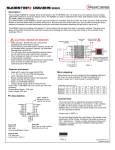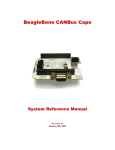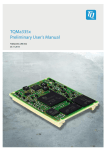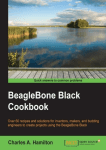Download BeBoPr++ Manual v1.4.2
Transcript
BEBOPR++ USER MANUAL Copyright © AES allround embedded services 2012-2014 Author: Version: Date: Bas Laarhoven 1.4.2 28 February 2014 BeBoPr++ User Manual Disclaimer, Warranties and Liability Disclaimer UNLESS OTHERWISE MUTUALLY AGREED TO BY THE PARTIES IN WRITING, LICENSOR OFFERS THE PRODUCT AS-IS AND MAKES NO REPRESENTATIONS OR WARRANTIES OF ANY KIND CONCERNING THE PRODUCT, EXPRESS, IMPLIED, STATUTORY OR OTHERWISE, INCLUDING, WITHOUT LIMITATION, WARRANTIES OF TITLE, MERCHANTIBILITY, FITNESS FOR A PARTICULAR PURPOSE, NONINFRINGEMENT, OR THE ABSENCE OF LATENT OR OTHER DEFECTS, ACCURACY, OR THE PRESENCE OF ABSENCE OF ERRORS, WHETHER OR NOT DISCOVERABLE. SOME JURISDICTIONS DO NOT ALLOW THE EXCLUSION OF IMPLIED WARRANTIES, SO SUCH EXCLUSION MAY NOT APPLY TO YOU. Warranties THERE IS NO WARRANTY FOR THIS DESIGN, TO THE EXTENT PERMITTED BY APPLICABLE LAW. EXCEPT WHEN OTHERWISE STATED IN WRITING THE COPYRIGHT HOLDERS AND/OR OTHER PARTIES PROVIDE THE DESIGN “AS IS” WITHOUT WARRANTY OF ANY KIND, EITHER EXPRESSED OR IMPLIED, INCLUDING, BUT NOT LIMITED TO, THE IMPLIED WARRANTIES OF MERCHANTABILITY AND FITNESS FOR A PARTICULAR PURPOSE. THE ENTIRE RISK AS TO THE QUALITY AND PERFORMANCE OF THE DESIGN IS WITH YOU. SHOULD THE DESIGN PROVE DEFECTIVE, YOU ASSUME THE COST OF ALL NECESSARY SERVICING, REPAIR OR CORRECTION. Limitation on Liability EXCEPT TO THE EXTENT REQUIRED BY APPLICABLE LAW, IN NO EVENT WILL LICENSOR BE LIABLE TO YOU ON ANY LEGAL THEORY FOR ANY SPECIAL, INCIDENTAL, CONSEQUENTIAL, PUNITIVE OR EXEMPLARY DAMAGES ARISING OUT OF THE USE OF THIS PRODUCT, EVEN IF LICENSOR HAS BEEN ADVISED OF THE POSSIBILITY OF SUCH DAMAGES. Beware: Just like the BeagleBone itself, this BeBoPr++ expansion board may be totally unsuitable for any purpose! Only use it if you fully understand the risks involved and have taken proper measures to prevent personal injury and/or material damage. version 1.4.2 (27/02/14) page 2 BeBoPr++ User Manual Table Of Contents Disclaimer, Warranties and Liability.......................................................................2 Disclaimer..................................................................................................2 Warranties .................................................................................................2 Limitation on Liability....................................................................................2 Table Of Contents............................................................................................3 Introduction...................................................................................................5 Getting Started...............................................................................................6 The Third Generation........................................................................................7 What has changed.........................................................................................7 What did not change....................................................................................10 BeBoPr++ Features..........................................................................................11 Generic I/O view.........................................................................................11 3D printer specific I/O view...........................................................................12 NC router specific I/O view............................................................................13 Software......................................................................................................14 Linux operating system.................................................................................14 3D-printer software.....................................................................................14 LinuxCNC..................................................................................................15 Other NC Applications...................................................................................15 The Cape.....................................................................................................16 Power......................................................................................................16 Configuration EEPROM..................................................................................16 Daughter modules.......................................................................................17 Connections..................................................................................................19 Power Connections......................................................................................19 Stepper Motor Connections............................................................................20 Stepper signals connector..............................................................................20 Thermistor connectors..................................................................................21 Limit switch connectors................................................................................21 PWM / analogue outputs................................................................................21 PWM Power Outputs........................................................................................22 BeBoPr++ improvements................................................................................22 Free-wheeling diodes...................................................................................23 Power dissipation........................................................................................23 Analogue inputs.............................................................................................25 Signal Conditioning......................................................................................25 Protection.................................................................................................26 Scaling.....................................................................................................26 Voltage inputs............................................................................................26 Thermistor curve........................................................................................26 Plug-in stepper drivers.....................................................................................28 I/O enable....................................................................................................30 Indicator LEDs...............................................................................................31 Power LEDs................................................................................................32 Status LEDs...............................................................................................32 Input signal LEDs.........................................................................................32 Output signal LEDs.......................................................................................32 version 1.4.2 (27/02/14) page 3 BeBoPr++ User Manual Switches......................................................................................................33 Fuses..........................................................................................................34 Jumpers......................................................................................................35 I2C and Emergency Stop...................................................................................36 Emergency Stop Input...................................................................................36 I2C Bus.....................................................................................................36 Specifications (preliminary)...............................................................................37 Connectors...................................................................................................38 Mating Connectors..........................................................................................40 I/O connectors:..........................................................................................40 Power connectors:.......................................................................................41 Troubleshooting.............................................................................................42 References...................................................................................................43 Board dimensions...........................................................................................44 version 1.4.2 (27/02/14) page 4 BeBoPr++ User Manual Introduction The BeBoPr++ is the third generation of BeBoPr boards. It integrates the original/classic BeBoPr and the Bridge that was necessary to use the BeBoPr with the BeagleBone Black. By integrating the Bridge, the BeBoPr++ stays compatible with both the original BeagleBone and the BeagleBone Black. It also reduces complexity and manufacturing costs. This manual tries to provide all information necessary to install, operate and troubleshoot the BeBoPr++ . This manual is still work-in-progress. Partly the content may still refer to the original BeBoPr and may not be applicable on the BeBoPr++. Please do not hesitate to report errors and/or send other (constructive) feedback to the author ([email protected]). version 1.4.2 (27/02/14) page 5 BeBoPr++ User Manual Getting Started Although the BeBoPr may seem to have an overwhelming number of connectors, one can start with only a power supply and a BeagleBone attached. This way some of the functionality can be tested to get familiar with the board and before integrating it into the final configuration. Step 1 - First get a BeagleBone that has been working before, so that you don't run into USB or networking configuration issues. Don't connect any cables or other capes to the BeagleBone†. If the BeagleBone was powered from the USB cable previously, do not connect that cable to the BeagleBone yet. Step 2 - Find a DC power supply that can deliver at around 1 Ampere or 10 Watt at some voltage in the range from 12 to 24 Volts. Even a car battery might do for now. Step 3 - If not done so already, prepare a power cable that connects to your supply on one side, and attach a power plug (see “Power connectors:”on page 41) to the other side of that cable. Make sure that the negative pole of the supply connects to pin 1 of the connector on the BeBoPr. Step 4 - Take the BeBoPr and only connect the power cable. Do not install the BeagleBone yet. Now turn the supply on. Only the green LED close to the power connector should light. Step 5 - Use a small screwdriver or some other metallic object to short two adjacent pins on one of the limit switch connectors‡. Shorting the left pin (pin 1) to the middle pin should light the yellow LED next to the connector. This step verifies that the step down voltage converter on the BeBoPr is working. A voltmeter should measure 5.00 +/- 0.05 Volts on the outer two pins of each limit switch connector. Step 6 - Now turn the power off, wait one minute and then attach the BeagleBone to the BeBoPr. Take note of the orientation and make sure all of the pins of the header connectors on the BeBoPr are inserted in the connectors on the BeagleBone. Start by aligning the BeagleBone onto the pins before applying pressure to engage the connectors. Have a look from all sides and make sure all pins are inserted. Be gentle! Step 7 - Now turn the supply on again. Immediately the two green LEDs on the BeBoPr should light, as well as some of the blue LEDs on the BeagleBone. You can now connect a network cable or USB cable. Step 8 - Wait for the BeagleBone to boot. Use the console cable if available to view the boot process. Shortly after Linux has started, the yellow status LED on the BeBoPr should start blinking synchronously with the heartbeat LED on the BeagleBone. At this point, the BeagleBone is running a suitable kernel and the device tree overlay was loaded successfully. This procedure can always be used as a first test to diagnose problems. † The only exception being a serial console cable. Connect that to the BeagleBone if available to follow the boot process and ease debugging. ‡ Don't worry, even shorting the wrong two pins on these connectors will not harm the board. version 1.4.2 (27/02/14) page 6 BeBoPr++ User Manual The Third Generation This chapter summarizes the differences between the original BeBoPr and the BeBoPr++. It contains useful information for users that already own a BeBoPr or are otherwise familiar with the BeBoPr specifications. Illustration 1 - BeBoPr++ R1 prototype What has changed Board layout The BeBoPr++ has gotten a complete new board layout. All SMD components were moved from the bottom side to the top side. There are no longer components underneath the board, reducing the overall board height and manufacturing costs. The choice of components makes it no longer possible to solder the board only a soldering iron. As the board was never officially offered as DIY kit, this shouldn't be an issue. Elevated BeagleBone mounting With the BeBoPr Bridge, the distance between the BeagleBone and the BeBoPr was increased. This allowed access to the serial console connector on the BeagleBone as well as the USB host version 1.4.2 (27/02/14) page 7 BeBoPr++ User Manual port, HDMI connector and uSD card slot while mounted on the BeBoPr. This feature was propagated into the design of the BeBoPr++. Extended pin-header connectors create a similar gap between BeBoPr++ and BeagleBone. Wide input power range The step down converter has been re-designed to operate from a DC supply voltage in the range from 12 to 24 Volts. It's still using the same (proven) step down converter as before but some of the components have changed so that it now can operate at 24 Volts too. More power for heaters Since the input supply voltage is also used for the heater outputs, these can now generate more heat (power) without exceeding the maximum allowed currents. The input power connector has also been replaced by a type that allows 16A (instead of 12A) of continuous current. Now it is possible to control a heated build platform and an extruder simultaneously without exceeding the maximum current specifications. Single fuse The expensive and hard to get SMD fuses on the three PWM outputs have been replaced by a single 5×20 mm fuse. This fuse is now placed into the board's input power line. Input power LED A green LED located near the input power connector indicates the presence of supply power. It will not light if the fuse has blown. This LED replaces the three green LEDs I2C connector The BeagleBone's I2C2 bus is now routed to a 4 pin connector, no need to solder wires directly to the board any more. This allows I/O expansion or connection of a simple I2C LCD. A level shifter allows connection of 3.3 or 5 Volt powered devices without chance of damaging the BeagleBone. Emergency Stop input The BeBoPr now also has a hardware emergency stop (ESTOP) input. Activation of the ESTOP signal negates the I/O enable without depending on the software. The ESTOP immediately disables the PWM outputs and stepper signals. A red LED signals the ESTOP state. If preferred, the ESTOP signal can be configured to latch (remain active once asserted) until it's cleared by software (negation of the I/O enable signal). Closing a jumper on the BeBoPr activates the latch. The ESTOP signal should connect to a normally closed contact or some open collector / open drain type sensor. When not used, a jumper or piece of wire can replace the sensor. An external opto coupler / isolator can be used to interface to 24 Volt signals. version 1.4.2 (27/02/14) page 8 BeBoPr++ User Manual Improved PWM outputs The PWM output stages have been redesigned to generate less heat in the output switches (FETs) and allow up to 32 kHz PWM switching frequency without significant losses. The TO220 FETs have been replaced by SMD parts with lower RDSon. The 'heated-bed' output now can deliver 120 Watt (10 A) at 12 Volt, or up to 200 Watt (8 A) at 24 Volt. Most heated build platform can now connect without the need for an external mechanical or solid state relay. All PWM outputs now have on-board free-wheeling diodes as described in the section named “PWM / analogue outputs“. These diodes protect the FETs (and the rest of the board) from the voltage spikes that occur when switching at high speed or with inductive loads †. I/O enable LED This LED indicates that the I/O devices are 'live'. An inadvertently de-activated I/O enable will prevent the I/O signals to function properly. This was not always obvious and hard to debug, now this signal's state is directly visible. Larger bypass capacitor for stepper modules The bulk capacitance that bypasses the stepper motors power supply has been increased. A high quality 220 uF/50V electrolytic capacitor has been added. This should prevent damage to the Pololu stepper driver modules caused from over-voltage spikes generated by the motors. Reset button The location of the reset button was moved to the opposite side of the board. It's now situated next to the power button, beneath the power jack on the BeagleBone. Sensor power The 5 Volts on the limit sensor input connectors is no longer controlled by the BeagleBone but available as soon as board input power is present. This supply can be used for many limit switches that need a supply to function (e.g. optical sensors or three wire industrial proximity sensors) or special functions that need 5 Volt when the BeagleBone is not present or has been powered down. † For EMC reasons it may still be necessary to mount an anti-parallel free-wheeling diode directly on the load. version 1.4.2 (27/02/14) page 9 BeBoPr++ User Manual What did not change Dimensions The board dimensions and mounting hole pattern have remained the same. Connectors All connectors have remained the same and are compatible with the original BeBoPr connectors†. The locations on the board haven't changed either, making the BeBoPr++ a plugin replacement for BeBoPr+ boards or BeBoPr-with-Bridge combinations. The new connectors (for the I2C bus and the ESTOP input) are located between the reset button and the stepper motor power connector, beneath the RJ45 connector of the BeagleBone. Software Compatibility The hardware is backwards compatible with the BeBoPr+ and BeBoPr with Bridge. No software changes should be necessary to operate a BeBoPr++ with the software designed for a BeBoPr+ or BeBoPr-with-Bridge. † When using the extra current that the BeBoPr++ can deliver compared to the BeBoPr and BeBoPr+ boards, the power plugs and wiring should to be changed to handle the extra current. Read more on this subject in Mating Connectors on page 40. version 1.4.2 (27/02/14) page 10 BeBoPr++ User Manual BeBoPr++ Features Although designed as 3D printer controller, the BeBoPr++ can be used for many other applications. This chapter describes the interfaces in a generic way first, followed by mapping these features on 3D printer hardware. Generic I/O view Analogue inputs (3x) Three analogue inputs accept a 0 - 3.6 Volt input range. The inputs are protected against over-voltage: Accidental shorts between thermistor wires and the 12 Volt supply voltage will not destroy the BeagleBone. The input filter scales (by a factor 0.5) and limits the analogue input signals to the BeagleBone's 0 - 1.8 Volt range. Instead of using the troublesome BeagleBone's on-chip ADC, a more stable 12-bit ADS1015 is present on the BeBoPr++. It operates in parallel to the BeagleBone's ADC and uses a standard Linux driver. Analogue (PWM) outputs (3x) Three high power outputs are connected to the processor's PWM devices. These outputs can also be used as digital outputs, to control a relay, a motor, or other DC load. Digital inputs (6x) Six digital inputs can be used for simple logic signals, or to connect switches or opto sensors directly. The three pin connectors also provide a +5 Volt signal for sensors that need a supply voltage. The supply is protected against short-circuits by a thermal fuse. Digital outputs (12x) Twelve +5 Volt TTL/CMOS level compatible outputs are available on a header connector. These outputs can be switched to tristate via software and by an active low disable signal. Supply The board can operate from a single power supply that provides a DC voltage in the range 12 to 24 Volts. If required, the stepper drivers can operate from a different supply than that is used for the board. An efficient step down converter generates the 5 Volt supply for the BeagleBone. This makes the BeBoPr++ compatible with almost any kind of DC power version 1.4.2 (27/02/14) page 11 BeBoPr++ User Manual source. Choose between a cheap ATX power supply, a simple laptop 18-20 Volt adapter, an adjustable lab bench supply, an industrial 24 Volt supply or whatever is available and can deliver sufficient power for your application. 3D printer specific I/O view Stepper outputs The BeBoPr has four sockets for Pololu, StepStick or compatible modules. If these modules are used, the motors connect to the 4-pin connectors next to the module sockets on the BeBoPr. Applications requiring more powerful stepper drivers can connect these drivers to the pinheader connector that is located between the Pololu sockets and that carries all relevant signals to control up to 5 axes. Limit switch inputs These inputs accept a mix of mechanical switches and/or optical-sensors. They can connect directly to slow changing input signals because of the Schmitt Trigger inputs. Each input has a 5 Volt supply pin for external sensors that need power to operate. This supply can deliver 0.3A for all inputs combined and is short circuit protected by a thermal fuse. Power outputs Three powerful outputs can generate PWM signals for motors and/or heaters, or analogue signals for laser power control. These outputs can be controlled directly by the high resolution PWM controllers in the AM335X processor, or via GPIO signals for bit-bang or simple on/off control. The output closest to the board power input connector J20 is dimensioned to deliver 120 W to 200 W, depending on the voltage used (10A @ 12 Volts or 8A @ 24 Volts). The other two outputs can deliver 4A each (50 W @ 12 Volts or 100 W at 24 Volts). Note that the combined current drawn should not exceed the 16 A specification!. The power switching FETs have very low RDSon and are driven by MOSFET drivers. They can operate at high switching frequencies with relatively low switching losses. Connecting inductive loads can cause all kinds of trouble, ranging from HF noise up to a damaged BeBoPr. Always use a free-wheeling diode directly over the load. This keeps the current loop (coil!) as small as possible and reduces the area polluted by the EMI noise. Use of high current loads may require forced air cooling of the board (FETs, diodes and fuse). This prevents parts from overheating, melting the solder and possibly destroying the BeBoPr, your home or even worse. Make sure to also read the chapter on “FET power dissipation”. Always be careful, start conservative and test. Increasing power only if you feel comfortable with the results of the previous step. version 1.4.2 (27/02/14) page 12 BeBoPr++ User Manual Warning: Some of the components can get very hot, too hot to touch! If in doubt, use a moistened finger before probing a package†. Never ever leave your system unattended when playing with these kinds of high currents! The intention is to generate heat, but sometimes the heat will appear at an unexpected location: An oxidized connector, a connector screw not tightened properly, a bad solder joint. Any place with some resistance becomes important! Thermistor Inputs The analog inputs are used for thermistors that measure the temperature of the temperature controlled devices, often the heated build platform (HPB or bed) and up to two extruder(s) NC router specific I/O view A router will use the stepper signals and limit switches just like a 3D-printer. The power outputs and analog inputs are free to use for other purposes. † Be careful and don't use a 'wet' finger as that may cause shorts! version 1.4.2 (27/02/14) page 13 BeBoPr++ User Manual Software The BeBoPr++ can be used with all BeagleBone versions. The classic (white) and the BeagleBone Black are both hardware compatible with the BeBoPr++. The BeBoPr++ cape's on-board EEPROM holds configuration information for both the 3.2 kernel (I/O multiplexer settings) and the device tree based 3.8 kernels. The board identifies itself as 'cape-bebopr-brdg'. Linux operating system BeagleBone (classic) The first BeagleBone used kernel 3.2. This kernel used information from the EEPROM on the BeBoPr to configure the I/O properly. The 3.8 kernel used for the BBB will also work on this BeagleBone. BeagleBone Black The BBB uses device tree overlays to configure the processor's I/O subsystem. The proper overlay is selected by configuration information in the EEPROM on the BeBoPr. The BeagleBone Black needs kernel 3.8 or later. 3D-printer software Open source BeBoPr code An open source code repository to build a 3D printer with the BeBoPr++ is available at https://github.com/modmaker/BeBoPr. This code uses one of the PRU coprocessors for the step pulse generation and can freely be changed. PRU stepper code Each BeBoPr++ comes with a license for use of the PRUSS stepper driver firmware. This stepper driver is proprietary code that runs on a PRU co-processor and is stored in the BeBoPr++'s on-board EEPROM. The driver handles deterministic and accurate timing of the stepper pulses for all four axes simultaneously. It also generates the acceleration and deceleration ramps. Via the API†, custom applications can easily generate accurate stepper † The API can be found in the open source BeBoPr code. version 1.4.2 (27/02/14) page 14 BeBoPr++ User Manual motor control without needing extra hardware or highly specialized real-time code. LinuxCNC LinuxCNC has been around for a long time. Originally Intel X86 only, was developed to control mills, lathes and routers. Since the port to the BeagleBone, its also being used for 3D printers. Both orthogonal (XYZ) types and Kossel style delta printers. As an alternative for the BeBoPr code, open source purists will probably like LinuxCNC more. It has support for the BeBoPr since the original (first) BeBoPr and all software, including the PRU stepper code is open source. As a community effort, it evolves faster than the BeBoPr 3D printer code. Other NC Applications What has been written about 3D-printer software above also applies for other numerical control applications. Being it a simple router, a laser engraver or another dedicated machine. These applications will probably not need the PWM heater outputs from the BeBoPr. But often they need to control devices like a spindle, coolant fluid pump or laser power supply. These can then be controlled from the otherwise unused outputs. Unlike 3D printers and small routers, a real mill or big router will require more powerful stepper motors than will fit on the BeBoPr In that case, instead of using the Pololu kind of plug-in stepper modules, off-board power stepper drivers can be used. This way LinuxCNC can control up to 5-axis that connect via a flat-cable to the BeBoPr. version 1.4.2 (27/02/14) page 15 BeBoPr++ User Manual The Cape Illustration 2: - BeBoPr features on an early prototype Power The on-board switching step-down converter creates the 5 Volts DC required for the BeagleBone, BeBoPr and (external) digital inputs. Configuration EEPROM The BeBoPr uses an on-board EEPROM to identify itself to the BeagleBone. version 1.4.2 (27/02/14) page 16 BeBoPr++ User Manual For 3.2 kernels (used by the original BeagleBone), the pinmux configuration is read from the EEPROM during kernel start-up. All inputs and outputs are configured accordingly (this requires kernel 3.2.16 or later). The 3.8 kernels used by the BeagleBone Black have a different way to set the pinmux configuration. During boot the cape's identifier is read from the EEPROM and the corresponding Device Tree Overlay is loaded. The DT overlay defines the configuration of the inputs and outputs, as wel as the configuration of various subsystems from the processor. The EEPROM address of the BeBoPr cape is factory set to 0x54. Daughter modules Illustration 3: BeBoPr - daughter modules The BeBoPr cape is designed to act as base board for the BeagleBone module and (optionally) the stepper driver modules as shown in the illustration below. Because of the board size and the amount of cables needed to connects all devices to the BeBoPr, the stacking order has been reversed, and the BeagleBone sits on top of the cape instead of the other way around. The cape has four mounting holes for attachment to a flat version 1.4.2 (27/02/14) page 17 BeBoPr++ User Manual surface. Spacers with a minimum height of 4 mm are needed to prevent shorting pins on the bottom side of the cape. Although BeagleBone and its capes are designed to form a stack of undetermined height, there can only be a single BeBoPr and a single BeagleBone in the stack. The BeagleBone is always the first board of a stack, and the BeBoPr cape is always the last, because neither board has stack-through connectors. Other capes can be stacked between the BeBoPr and the BeagleBone, but not all combinations will work properly. This depends on the signals used by the other capes. version 1.4.2 (27/02/14) page 18 BeBoPr++ User Manual Connections Power Connections J18 – Stepper driver power. Connect a 12-24 Volt DC (+/- 10%) regulated power supply. Can be left unconnected if no Pololu-like stepper drivers modules are used. J20 – Board power. Connect a 12-24 Volt DC regulated power supply. This is the supply for the BeagleBone and the high-power PWM outputs. Both connectors have the ground on pin 1 and the supply / plus on pin 2. Illustration 4: BeBoPr cape - connectors version 1.4.2 (27/02/14) page 19 BeBoPr++ User Manual WARNING: Do not exceed the maximum specified current for these connectors. WARNING: Do not connect power to the DC INPUT (P5) jack on the BeagleBone once mounted on the BeBoPr. This will most likely damage the BeBoPr and/or the supply connected to the DC INPUT. Stepper Motor Connections If the BeBoPr has the stepper driver modules on board, the four stepper motors connect to J15, J16, J17 and J19. In that case connector J5 is hidden underneath the driver modules and can not be used. J15 – X-axis, pins 1&2 motor coil-A, pins 3&4 motor coil-B J16 – Y-axis, pins 1&2 motor coil-A, pins 3&4 motor coil-B J17 – Z-axis, pins 1&2 motor coil-A, pins 3&4 motor coil-B J19 – E-axis, pins 1&2 motor coil-A, pins 3&4 motor coil-B Stepper signals connector J5 – all stepper signals are present on this connector. It connects directly to the 15 pin sub-D connector of a TB6560-4V5 3A stepper driver board sold on e-Bay. Pin nr Direction 1 Signal AM3359 pin GND 2 in/out EXT_VCC (sense) 3 out #STEPPER_IO_SELECT 4 out Z_ENA_BUF V5 5 out Y_ENA_BUF T4 6 out E_DIR_BUF U9 7 out E_STP_BUF R6 8 out Z_DIR_BUF R5 9 out Z_STP_BUF U5 10 out Y_DIR_BUF T3 11 out Y_STP_BUF T2 12 out X_DIR_BUF R4 13 out X_STP_BUF R3 14 out E_ENA_BUF V9 15 out X_ENA_BUF T1 16 N/C Table 1: J5 stepper driver signals version 1.4.2 (27/02/14) page 20 BeBoPr++ User Manual If the BeBoPr controls external stepper drivers, the stepper motors connect directly to these drivers and the connectors J15, J16, J17 and J19 are not used. The stepper signals for the external drivers connect to J5. Thermistor connectors Designed for use with 100kΩ thermistors (e.g. Epcos B57560G104F) or any low impedance analogue signal source. For the latter one should take into account that a 3.60 Volt voltage source with an internal resistance of 2.05 kΩ is connected parallel to the input pins. J6 – Thermistor 0 – BeagleBone AIN4 and ADS1015 channel 0 J7 – Thermistor 1 – BeagleBone AIN5 and ADS1015 channel 1 J8 – Thermistor 2 – BeagleBone AIN6 and ADS1015 channel 2 Limit switch connectors J9 – X-max limit sensor – BeagleBone gpio69 J10 – X-min limit sensor – BeagleBone gpio67 J11 – Y-max limit sensor – BeagleBone gpio26 J12 – Y-min limit sensor – BeagleBone gpio68 J13 – Z-max limit sensor – BeagleBone gpio33 J14 – Z-min limit sensor – BeagleBone gpio27 All limit switches have a +5 Volt supply pin (pin1), a ground pin (pin 3) and a signal pin inbetween (pin 2). The input is pulled high to the 5 Volt by a 560 Ω pull-up resistor in series with a LED. Connecting pin 2 to the ground (pin 3) will activate the LED and change the signal on the gpio pin of the BeagleBone to a '1' (active). Because of the hysteresis built into the input level shifters, these can connect directly to optical slot sensors with an open collector (-like) output. In that situation the LED may continue to glow weakly in the off situation, but that is clearly distinguishable. Note 1: The IO enable must be active before the inputs signals can be seen by the BeagleBone. Note 2: The level shifter is inverting the input signal, so a 'low' input signal will activate the LED and read back as a '1' on the BeagleBone gpio input. PWM / analogue outputs J2 – PWM0 – BeagleBone ehrpwm2B J3 – PWM1 – BeagleBone ehrpwm2A J4 – PWM2 – BeagleBone ehrpwm1A version 1.4.2 (27/02/14) page 21 BeBoPr++ User Manual PWM Power Outputs Output stages The PWM outputs on the BeBoPr++ can be configured in software to operate at up to very high frequencies. 100 kHz PWM at 10 A is possible, but this will generate a lot of EMI and some dissipation in the FETs. It's advisable to use a more conservative frequency to reduce the amount of heat and EMI generated. The MOSFET output stages are shown in illustration 5. The fused 12 - 24 Volt power comes in at the top connection. On the right side the wires go to the three output connectors. The wires on the left side connect to the push-pull MOSFET drivers used to drive the gates. The third (bottom) output is the 10A HBP/bed output and it has two FETs in parallel to reduce the dissipation. Illustration 5 - PWM output stages Illustration 6 shows a thermal picture of the BeBoPr++ HBP/bed output when feeding a 10A load at 40 kHz / 98% duty-cycle. Most heat is being dissipated in the fuse on the right. The free-wheeling diode in the center of the top image (just between the rightmost FET and the output connector) is also getting a little warmer than the FETs. version 1.4.2 (27/02/14) page 22 BeBoPr++ User Manual Illustration 6 - Temperature profile 10A PWM Free-wheeling diodes If an inductive load is installed, a free-wheeling diode should be used. A simple silicon rectifier diode of type 1N4007 or compatible will do in some situations, in other cases a fast recovery type will be better. It reduces the EMI and protects the BeBoPr and BeagleBone from voltage spikes. Place this diode as close to the load as possible, or as a last resort, mount it together with the wires of the load at the output connector. Connect the diode anti-parallel to the load. i.e. connect the + or Anode to the negative output terminal and the – or Cathode to the positive output terminal. Power dissipation Most of this section is not applicable for the BeBoPr++ because of changes to that part of the design. As the information herein is still correct and applies to BeBoPr boards with TO-220 FETs, this section has not been removed. version 1.4.2 (27/02/14) page 23 BeBoPr++ User Manual Some example calculations to show the effect of large currents: The dissipation (power lost in the FET) roughly depends on three factors: The current through the FET, the switching frequency and the temperature of the FET. Using the FET to switch (mainly resistive) heaters for a 3D-printer does not require high speed switching. Switching between 1Hz and 100 Hz makes the switching losses marginal and only the current through the FET and the FET's internal temperature are important. Power dissipated in the FET is proportional with the current squared (P=I2×R): When a 4A current flows through the FET, and the sum of Rdson and other resistive elements in the FET is 50 milliOhm, a 200 mV voltage drop over the FET generates 0.8 W of dissipation in the FET. If we increase the current to 6A, assuming the FET is still kept at the same temperature, the dissipation in the FET rises to 300 mV × 6 A, or 1.8 W ! At 8A, the dissipation reaches 3.2 W, four times the dissipation at double the current! But another effect gets important: If the temperature of a FET rises, the Rdson increases too. The Rdson will double if the FET's (internal) temperature rises from 25 degrees to 175 degrees Celsius. This resistance increase of 100% will also increase the power that is dissipated in the FET with 100%. The resulting temperature rise will increase the resistance further. Increasing dissipation and temperature even further. This so-called thermal run-away must be prevented by cooling the FET adequately. If dissipation in a FET is kept below 1 W and ambient temperature is normal, no further cooling of the FET is necessary. Above that, precautions have to be taken to keep the FET cool. The first step is to use a clip-on heat-sink. Both Aavid Thermaloy and Fisher have clip-on heatsinks. Aavid series 5768 and Fisher FK237 and FK240 will fit. These can handle around 2-4 Watts depending on type, and more with some forced air flow. AAVID THERMALLOY - 576802B00000G. - HEAT SINK, FOR TO-220 FISCHER ELEKTRONIK - FK 237 SA 220 O - HEAT SINK, TO-220 version 1.4.2 (27/02/14) page 24 BeBoPr++ User Manual Analogue inputs The AM335x processor has an integrated Analog to Digital Converter that can be used as touch screen controller and as general purpose ADC. This converter is called the TSCADC hereafter. Because of erratic behaviour of this converter† with the 3.2 kernel, the original BeBoPr had the option to mount an extra ADC for more accurate results. With the BeagleBone black and the 3.8 kernel performance even got got worse, so the the extra 12 bit converter is now standard on the BeBoPr++ boards, until a software solution is found. This converter is called the ADS1015. Both ADCs operate in parallel on the same signals and either one can be used for the application. Signal Conditioning Some signal conditioning is done before feeding the analogue signal to the ADCs. For a proper understanding of the transfer function, the input circuit of the first thermistor is shown drawn in illustration 7. The same circuit is available on all analogue inputs. VCLAMP and PWR_THRM0 are low impedance sources. VCLAMP is 3.4 Volts and PWR_THRM0 is twice the reference voltage of the AM335X ADC. Illustration 7 - Analogue Input † Some driver problems have been identified but there's probably also a hardware problem. The original BeagleBone had a lot of noise on the conversion results, with the BeagleBone Black the situation became worse. Conversion results seem to suffer from large delays, irregular failure and some kind of cross-talk. version 1.4.2 (27/02/14) page 25 BeBoPr++ User Manual Protection The pair of Schottky diodes (D2) in combination with the 470 Ohm resistor protect the ADC input against over-voltage caused by ESD or shorts to the supply. Scaling The PWR_THRM0 reference voltage is feeding a voltage divider that has the thermistor in the lower section and a 2k05 resistor in the upper part. The thermistor is wired parallel with the voltage divider that feeds the ADC inputs. The ADC measures half (more exactly 0.4885 times) the voltage present over the thermistor†. TSCADC As the PWR_THRM0 voltage is twice the reference used by the BeagleBone's ADC, the ADC returns the voltage divider ratio directly (rather than a voltage). ADS1015 The ADS1015 converter has programmable gain and differential inputs. Normally this device would be configured for single ended operation over a 0 - 2.048 Volt range resulting in 1 mV resolution. Voltage inputs Instead of using thermistors on the analogue inputs, it is also possible to measure voltages directly. Depending on the internal resistance of the source, it may be necessary to remove the 2k05 resistors for best results (R22 in illustration 7, R28 and R34 for the other inputs). Thermistor curve The analogue input circuit is optimized for the widely used Epcos B57560G104F glass-bead, or a similar 100 kΩ thermistor. The curve slope is positioned to give best resolution over the entire 25 to 250 degrees Celsius operating range. The thermistor can be connected directly to the two pins of the analogue input connector. It will withstand up to 12 Volts on the signal side (pin 1) without damage to the BeagleBone. This may happen during an accidental short-circuit of a thermistor wire to a supply or heater wire. † As long as the input voltage is within range and not being clipped by the over-voltage protection. version 1.4.2 (27/02/14) page 26 BeBoPr++ User Manual 1,800 Vadc 1,600 1,400 1,200 ain 1,000 0,800 0,600 0,400 0,200 0,000 -100 -50 0 50 100 150 200 250 300 350 degrees Celcius Illustration 8: Epcos B57560G104F 100k thermistor transfer function With the component used on the BeBoPr, a 100k thermistor is probably the best choice. For each new thermistor a similar calculation will be necessary. This curve will then be used by the application to determine the temperature that corresponds to a given analogue input value. version 1.4.2 (27/02/14) page 27 BeBoPr++ User Manual Plug-in stepper drivers Before inserting the Pololu or StepStick driver modules in the sockets, the DIP switches should be set for the proper micro-stepping options. Refer to the stepper-module’s documentation for the proper settings. The numbers on the switches correspond with the MS input signals of the modules. The 'on' position of a switch makes the corresponding signal high ('1'), in the 'off' position the signal is set low ('0'). Take care to orient the modules properly as there are no provisions to prevent improper orientation. Inserting a module backwards will destroy the module and may damage the rest of the hardware. Refer to the photos in this document for the proper orientation. illustration 9 shows a single stepper module inserted in the Z-axis socket. Often the signal names can be found printed on the board. The st(e)p, ena(ble) and dir(ection) signals should face the BeagleBone. The side with the stepper motor output signals should face the stepper motor connector on the edge of the BeBoPr cape. Do not orient on the location of the current limit trimmer, depending on the stepper module type it's location it may be on either side of the board. Illustration 9 - Z-axis stepper module location Connect a proper power source (regulated 12 – 35 Volt +/- 10%) to connector J18. Note that the stepper motors receive their power via J18 and not from J20! Important: Pololu modules can be damaged by the back-feed from the motors. On the Pololu site the following warning can be found: version 1.4.2 (27/02/14) page 28 BeBoPr++ User Manual Warning: This carrier board uses low-ESR ceramic capacitors, which makes it susceptible to destructive LC voltage spikes, especially when using power leads longer than a few inches. Under the right conditions, these spikes can exceed the 45 V maximum voltage rating for the DRV8825 and permanently damage the board, even when the motor supply voltage is as low as 12 V. One way to protect the driver from such spikes is to put a large (at least 47 µF) electrolytic capacitor across motor power (VMOT) and ground somewhere close to the board. For the original BeBoPr boards it was recommended to mount some extra bulk capacitance over the input pins of J18, as shown in illustration 10. Use a good quality capacitor to handle these recurring current peaks (470 µF/35V, Nichicon nr. UPW1V471MPD) has proven to work at stepper voltages up to 24 Volts. A smaller capacity will do, but don't lower the working voltage! The BeBoPr++ has a single 220uF electrolytic and two 10uF ceramic capacitors on board. So no external capacitor should be needed. Illustration 10 - Extra capacitor to protect Pololu modules version 1.4.2 (27/02/14) page 29 BeBoPr++ User Manual I/O enable To prevent I/O conflicts and glitches on (stepper or power) outputs during initialization, the inputs and outputs are isolated from the BeagleBone during start-up. Once the BeagleBone has booted it is the responsibility of the user (application) to initialize the outputs to safe values before enabling the I/O. Enabling the I/O is done by by setting an gpio signal appropriately: gpio66 must be configured as output and set to a logic '0'. This activates a circuit that enables the level shifters for the inputs and buffers for the outputs. On the BeBoPr++, the I/O enable signal is also to the Emergency Stop circuit. ESTOP must be negated before I/O enable can be activated via gpio66. The BeBoPr++ has a red LED (D23, marked IOE) that turns on if the I/O enable signal is active. Another override is via pin #2 on J5. If this pin is pulled low, all stepper driver outputs are disabled (tri-stated). This feature can be used to prevent overloading the stepper outputs when external stepper drivers with a separate power source are being used. Depending on the type of inputs used, these inputs may form a short circuit for the stepper drivers while the supply is turned off. In that case connect the driver's logic supply to pin #2 on J5 to disable the BeBoPr outputs while the drivers are turned off. version 1.4.2 (27/02/14) page 30 PWM0 LED r(ed) D16 PWM0 LED r(ed) D17 PWM0 LED r(ed) D18 power LED (green) D19 D24 E-stop LED (red) version 1.4.2 (27/02/14) Xmin LED y( ellow) Ymax LED y( ellow) Ymin LED y( ellow) D7 D8 D9 D23 IOenable LED red) ( D20 power LED (green) D21 status LED y( ellow) D11 Zmin LED y( ellow) D10 Zmax LED y( ellow) Xmax LED y( ellow) D6 BeBoPr++ User Manual Indicator LEDs Illustration 11: LEDs on the BeBoPr page 31 BeBoPr++ User Manual Power LEDs Both power LEDs (see illustration 11) are green LEDs. The first, LED D19 in will light if the BeBoPr receives power via the board's power connector. The LED will not light if the fuse (F1 in illustration 12) is blown. Power LED D20 in Illustration 11) indicates that the BeagleBone is turned on. Status LEDs Status LEDs are either red or yellow LEDs. A yellow LED (D21 “status” in illustration 11) is available for general use. It is connected to gpio32. The default configuration will make this LED blink with the BeagleBone's heartbeat signal. A red LED (D24 “E-stop” in illustration 11) turns on when the the emergency stop has been activated. The red LED (D23 “IOenable” in illustration 11) is on when the BeBoPr's input and output signals are enabled (active). Input signal LEDs A yellow LEDs next to each limit switch connector indicates the state of the input. If there is a low impedance connection between the input (pin 2) and ground (pin 3) the LED turns on. Output signal LEDs Each PWM power output has a red LED next to the connector. The LED turns on when the output is active. version 1.4.2 (27/02/14) page 32 BeBoPr++ User Manual Switches fuse F1 SW6 E-mode SW5 Z-mode SW4 Y-mode SW3 X-mode SW1 SW2 power button reset button Illustration 12: Fuses and switches The BeBoPr has two push button switches that connect directly to the BeagleBone. SW1 is used to control the BeagleBone's power state. Push this button for several seconds, until the BeagleBone turns off. Push it again to turn the BeagleBone on again. SW2 is used to (hard) reset the BeagleBone. Note that this is not the same as a power-on reset! Switches SW3 up to SW6 connect to the stepper modules and are used to configure the stepper mode (micro stepping setting). Refer to the module documentation. The switch number corresponds to the MS signal and the on position generates a logic high on the corresponding signal. version 1.4.2 (27/02/14) page 33 BeBoPr++ User Manual Fuses The BeBoPr has a thermal (PTC-type) fuse (F4) on-board that limits the current supplied to the switches or sensors be connected to J9-J14. In case of a short circuit, the current will be reduced to less than 300 mA and after removal of the short, operation will be back to normal. The power that is connected to J20 is fused by a single fuse (F1 on illustration 12). This fuse protects the BeBoPr against short circuits on the PWM outputs and will also blow on long term overload conditions. Replace the fuse only by an identical type: Schurter SPT 10A HT ceram fuse, time lag, nr 0001.2514. version 1.4.2 (27/02/14) page 34 BeBoPr++ User Manual Jumpers On the back side of the board, several small configuration jumpers can be found. A soldering iron is required to apply some tin that shorts (closes) the jumper. Alternatively a bit of conductive glue can be used. Overview of the configuration jumpers and their purpose: JP1 - (default state: open) When closed this will write-protect the on-board EEPROM. This will prevent the board configuration and stepper code from being overwritten inadvertently. JP2 - (default state: open) When closed, the Emergency Stop input will be edge sensitive (latching). When open the input is level sensitive. JP3 - (default state: open) When closed, pin #16 of J5 will connect directly to BeagleBone pin gpio. This is intended for operation with the Pepper stepper driver board only. JP4 - (default state: open) When closed, 5 Volt power is connected to J5 pin #2. This is intended for operation with the Pepper stepper driver board only. Illustration 13 - Solder jumpers on bottom side of board version 1.4.2 (27/02/14) page 35 BeBoPr++ User Manual I2C and Emergency Stop The BeBoPr++ has A new connector that was not on the older boards: J22. It can be seen on the cover photo, next to the two push buttons. This connector is divided in two parts and accepts either one single 6-pin mating part, or two separate connectors, one 4-pin part for the I2C bus and one 2-pin part for the emergency stop signal. Emergency Stop Input The ESTOP input can be used to disable all outputs in case of an emergency situation. The active emergency stop state is indicated by a red LED (D24) close to the ESTOP connector. As long as the ESTOP state is asserted, the I/O-enable signal on the board will be suppressed in hardware. No software is involved. By default, the emergency stop signal is level sensitive. If jumper JP2 on the back side of the board is closed, the signal becomes edge sensitive. A short activation of the ESTOP state will then be latched to remain active until the board's I/O-enable signal is negated briefly via software. The ESTOP signal should connect to a normally closed contact or some open collector / open drain type sensor. When not used, a jumper† or piece of wire can replace the sensor. An external opto coupler / isolator can be used to interface to 24 Volt signals. A normally closed contact should pull the ESTOP input low (to GND) during normal operation. Breaking the contact will activate the emergency stop state. An opto-coupler with open collector output can be used to interface with industrial level (e.g. 24 V) signals. This way the board can be used without when the emergency stop is not required, or during set-up and testing. I2C Bus The BeagleBone's I2C bus that also connects to the cape's EEPROM and AD-converter, is connected to the first four pins of J22 (J22A). A bi-directional level shifter converts the BeagleBone's 3.3 Volt bus to the levels used on the external bus and isolates the bus if the external device is powered down ‡. The supply voltage used by the external device(s) has to be connected to the I2C connector as reference. Any voltage in the range 3.3 up to 5.0 Volts can be used for the external devices. An external device requiring only a several tens of milli-Amperes at 5.0 Volts could take this supply from one of the limit sensor supply pins. This way no additional external supply is needed and in many situations not all inputs will be used leaving a connector with supply pin free to use. † The BeBoPr++ board comes with a red jumper installed on J22B. ‡ If this wasn't done, the I2C bus would hang and the BeagleBone wouldn't be able to detect the cape properly once the external device has no power. version 1.4.2 (27/02/14) page 36 BeBoPr++ User Manual Specifications (preliminary) Board Power input (J20): min. 10.8 Volt, max 26.4 Volt Stepper Power input (J18): max 35 Volt (see text) Board Power consumption via J20: BeBoPr only, no external connections: T.B.D. BeBoPr with BeagleBone and no external connections T.B.D. Step-down converter efficiency T.B.D. The combined current drawn via J20 may not exceed 16A. Power supplied to the digital input connectors: 5.0 Volt +5%/-TBD%, depending on load. Short circuit protection, in case of a short circuit, the current will be reduced to less than 0.3A within 30 seconds by a thermal (PTC type) fuse (F4). PWM power outputs: Output PWM2 (J4) can deliver 10A at 12 Volt (120W) or 8A at 24 Volt (200W). Outputs PWM0 (J2) and PWM1 (J3) can deliver 4A each. Note: The combined output currents may not exceed the rated 16A for the supply connector. Short circuit protection by a non-resettable 5x20 mm cartridge fuse (F1). The stepper output signals on J5 are 5 Volt CMOS level compatible. Pin 16 connects directly to the BeagleBone once jumper JP3 is closed. The voltage on this pin should never exceed the 3.3 Volts maximum rating of the BeagleBone's processor, or the BeagleBone will be damaged! The Pololu/StepStick boards are driven by 5 Volt CMOS level signals. Stepper Power input: The voltage that may be applied on this input is determined by the specification of the stepper modules and the components on the BeBoPr. The BeBoPr uses components specified for 50 Volts but because of the voltage peaks that are generated by the motors the maximum allowed working voltage is 35 Volts. Note that many stepper driver modules have an even lower maximum operating voltage. The voltage on this input should not exceed the lowest value of all these specifications. Sensor inputs are 5 Volt TTL level compatible with built-in hysteresis. version 1.4.2 (27/02/14) page 37 BeBoPr++ User Manual Connectors For each connector the pins are numbered from 1 up-to the total number of pins present. All connectors have a square pad on the PCB layout. That pad identifies the first pin (nr. 1). The dual row connector J5 uses the normal header numbering scheme: an even row and an odd row. On the BeBoPr++, signal polarity is also shown on the bottom of the PCB by plus (+) and minus (-) symbols. Pin nr Direction J2, J3, J4 PWM outputs 1 OUT Load negative terminal 2 OUT Load positive terminal Pin nr Directio J5 n Pololu / 4-axis mode J5 5-axis mode J5 PEPPER board 1 - GND 2 IN 3 OUT 4 OUT Z_ENA B_DIR 5 OUT Y_ENA B_STP 6 OUT E_DIR A_DIR 7 OUT E_STP A_STP 8 OUT Z_DIR Z_DIR 9 OUT Z_STP Z_STP 10 OUT Y_DIR Y_DIR 11 OUT Y_STP Y_STP 12 OUT X_DIR X_DIR 13 OUT X_STP X_STP 14 OUT E_ENA #ENA2 15 OUT X_ENA #ENA1 16 IN #DISABLE† +5 Volt supply‡ #STEPPER_IO_SELECT Do not connect SPI_IN†† † This pin acts as disable input with on-board pull-up(active low) when JP4 is left open. See “I/O enable” description on page 30. ‡ For the PEPPER add-on module, JP4 must be closed and +5 Volt (30 mA max.) is supply on this pin. †† JP3 should only be closed when attaching a PEPPER stepper driver board to J5. This signal connects directly to the BeagleBone (3.3 Volt levels)!. version 1.4.2 (27/02/14) page 38 BeBoPr++ User Manual Pin nr Direction J6, J7, J8 analogue inputs 1 IN Positive terminal 2 - GND - Negative terminal Pin nr Direction J9, J10, J11, J12, J13, J14 digital inputs 1 OUT +5 Volt supply (200 mA max over all connectors) 2 IN Input, switch to GND 3 - GND Pin nr Direction J15, J16, J17, J19 stepper motors 1 OUT Stepper coil 1 A 2 OUT Stepper coil 1 B 3 OUT Stepper coil 2 A 4 OUT Stepper coil 2 B Pin nr Direction J18 stepper power input 1 - GND 2 IN Positive terminal stepper power Pin nr Direction J20 board power input 1 - GND 2 IN Positive terminal input power Pin nr Direction J22 I2C and ESTOP 1 - GND 2 IN/OUT SDA 3 IN/OUT SCL 4 IN External VCC (3.3 – 5.0 Volt) 5 IN ESTOP 6 - GND version 1.4.2 (27/02/14) page 39 BeBoPr++ User Manual Mating Connectors The connectors used on the BeBoPr++ are the same types as on the BeBoPr and BeBoPr+ boards. On the BeBoPr++ connector J22 was added. This connector was split into two sections J22A (the I2C part) and J22B (the ESTOP part). This way a single 6 pin connector, or separate 4-pin and 2-pin connectors can be used for the wires. When shipped, the BeBoPr++ has a red jumper mounted on J22B to prevent the ESTOP circuit from getting activated. I/O connectors: The pin-header connectors on the board will accept many different female counter parts, either polarized or not. The official mating parts are from MOLEX, type KK series 6471. The I/O connectors required for a complete board are specified in the table below: Count Partno Brand Description 4 22-01-2025 Molex Crimp housing, 2.54mm, 2-way 6 22-01-2035 Molex Crimp housing, 2.54mm, 3-way 5 22-01-2045 Molex Crimp housing, 2.54mm, 4-way 46 08-50-0032 Molex Crimp contact, tin, 22-30AWG Illustration 14 - connector housing Illustration 15 - crimp contacts Officially, these connectors require special and very expensive tooling to attach the contacts to wires. If you don't have to manufacture hundreds of wires daily and according to industrial norms, it is also possible to solder the wires to the contacts. Illustration 18 shows a relatively cheap crimp tool that's being sold online. Search on YouTube for instructions on how to attach the contacts without special tooling. version 1.4.2 (27/02/14) page 40 BeBoPr++ User Manual Illustration 16 - HT-225D crimping tool Power connectors: Both power inputs on the BeBoPr (board power, stepper power) use the same type of connector: A 5.08 mm pitch plug that mates the pins on the BeBoPr. Illustration 17 - power connector Warning: Because the BeBoPr++ board has higher current ratings for the PWM outputs than the previous BeBoPr versions, a mating power connector with corresponding higher current rating was selected. Connector manufacturs often only guarantee their products if you don't mix brands for two mating connectors. In most cases this is not an issue, but at the high currents used in this design, every 4 mΩ of resistance in the connection will generate a full Watt of power being dissipated in the connectors†. Although many of these connectors look similar, they may differ in quality and materials used. Only the connector specified below should be used with the BeBoPr++. Other connectors may mechanically fit, but will require proper electrical de-rating (i.e. a reduction of the permitted current). Only go this way if you're have sufficient knowledge and understand the risks involved. Count Partno Brand Description 2 691 351 500 002 Würth Serie 351 - 5.08mm Vertical WR-TBL † When running at the board's rated 16A current. version 1.4.2 (27/02/14) page 41 BeBoPr++ User Manual Troubleshooting T.B.D. version 1.4.2 (27/02/14) page 42 BeBoPr++ User Manual References [1] The main source of information is https://github.com/modmaker/BeBoPr. It contains the open source code for the Mendel 3D printer port. [2] Make sure to read and watch the wiki pages at (https://github.com/modmaker/BeBoPr/wiki) for new information. These may contain more up-to-date information and other useful links. [3] For on-line help and other links don't forget to visit and register at the BeBoPr forum: http://forum.bebopr.info. [4] Charles Steinkuehler maintains an excellent blog about his MachineKit effort at this place: http://blog.machinekit.io/p/machinekit_16.html. [5] If you're going to run LinuxCNC, watch the ntp newsgroups 'emc-users' and 'emcdevelopers' or register for the mailing lists. version 1.4.2 (27/02/14) page 43 BeBoPr++ User Manual Board dimensions The sketch beneath† shows the board dimensions and the positions of the four mounting holes at the corners of the board. All dimensions are in mm. Illustration 18 - Board dimensions † The drawing above if from the original BeBoPr and BeBoPr+. The BeBoPr++ board has the same dimensions and identical mounting hole spacing. The outline and other holes shown on the drawing differ. version 1.4.2 (27/02/14) page 44