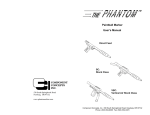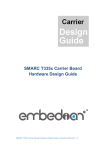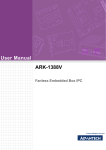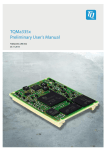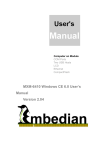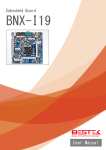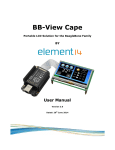Download SMART-BEE - Embedian Inc, The leading ARM Based Embedded
Transcript
Embedian, Inc. SMARC T335X Evaluation Carrier SMART-BEE 1 SMART-BEE User’s Manual Document Revision v.2.1 Embedian, Inc. Revision History Revision Date Changes from Previous Revision 1.0 2013/6/21 Initial Release 1.1 2014/4/17 Update to SMARC T335X Hardware Revision 00B0 1. SPI_D0 and SPI_D1 interchanged 2. LCD_BKLT_PWM and GPIO1 interchanged 3. Change Baseboard name from SMARTBASE-T3 to SMART-BEE 1.2 2014/05/09 1. Correct RS422 TX Polarity of CN12 2. Add Mounting Hole Mechanical Drawing Information 2.0 2014//11/05 1. Carrier Board H/W Revision 00A0 to 00B0 2. Add Buzzer 3. Change 18-bit Parallel RGB Interface to 18-bit LVDS Interface 2.1 2014/12/19 Correct the boot selection mode for SD bootup and eMMC bootup on page 26 2 SMART-BEE User’s Manual Document Revision v.2.1 Embedian, Inc. USER INFORMATION About This Manual This document provides information about products from EMBEDIAN, INC. No warranty of suitability, purpose, or fitness is implied. While every attempt has been made to ensure that the information in this document is accurate, the information contained within is supplied “as-is” and is subject to change without notice. For the circuits, descriptions and tables indicated, EMBEDIAN assumes no responsibility as far as patents or other rights of third parties are concerned. Copyright Notice Copyright © 2013 EMBEDIAN, INC.. All rights reserved. No part of this manual may be reproduced, transmitted, transcribed, stored in a retrieval system, or translated into any language or computer language, in any form or by any means (electronic, mechanical, photocopying, recording, or otherwise), without the express written permission of EMBEDIAN. Trademarks The following lists the trademarks of components used in this board. ARM is a registered trademark of ARM Limited. Android is a registered trademark of Google Linux is a registered trademark of Linus Torvalds. WinCE is a registered trademark of Microsoft TI is a registered trademark of Texas Instruments All other products and trademarks mentioned in this manual are trademarks of their respective owners. Standards EMBEDIAN is ISO 9001:2008 and ISO14001-certified manufacturer. SMARC is an SGET standard for ARM computer on module. Warranty This EMBEDIAN product is warranted against defects in material and workmanship for the warranty period from the date of shipment. During the warranty period, EMBEDIAN will at its discretion, decide to repair or replace defective products. Within the warranty period, the repair of products is free of charge as long as warranty conditions are observed. The warranty does not apply to defects resulting from improper or inadequate maintenance or handling by the buyer, unauthorized modification or misuse, operation outside of the product’s environmental 3 SMART-BEE User’s Manual Document Revision v.2.1 Embedian, Inc. specifications or improper installation or maintenance. EMBEDIAN will not be responsible for any defects or damages to other products not supplied by EMBEDIAN that are caused by a faulty EMBEDIAN product. Technical Support Technicians and engineers from EMBEDIAN and/or its subsidiaries and official distributors are available for technical support. We are committed to making our product easy to use and will help you use our products in your systems. Before contacting EMBEDIAN technical support, please consult our Web site for the latest product documentation, utilities, and drivers. If the information does not help solve the problem, contact us by e-mail or telephone. 4 SMART-BEE User’s Manual Document Revision v.2.1 Embedian, Inc. Table of Contents CHAPTER 1 INTRODUCTION................................................................................................................ 9 1.1 SMARC T335X EVALUATION CARRIER GOALS ............................................................................. 9 1.2 FEATURE SET OVERVIEW ............................................................................................................... 9 1.3 BLOCK DIAGRAM .......................................................................................................................... 11 1.4 PERIPHERAL OVERVIEW .............................................................................................................. 13 1.5 LAYOUT DIAGRAM ......................................................................................................................... 14 1.6 MOUNTING HOLES MECHANICAL DRAWING ........................................................................... 16 1.7 DOCUMENT AND STANDARD REFERENCES.............................................................................. 17 CHAPTER 2 JUMPERS, SWITCHES AND LEDS ................................................................................. 21 2.1 JUMPERS ......................................................................................................................................... 21 2.2 SWITCHES ....................................................................................................................................... 25 2.3 LEDS ................................................................................................................................................ 27 CHAPTER 3 HEADERS AND CONNECTORS ...................................................................................... 29 3.1 CONNECTORS ................................................................................................................................. 29 3.2 HEADERS ........................................................................................................................................ 48 4.1 I2C0 DEVICES ................................................................................................................................. 61 4.2 CARRIER EEPROM FORMAT ........................................................................................................ 62 CHAPTER 5 QUICK START GUIDE ..................................................................................................... 65 STEP1. PLUG A WORKING SD CARD INTO SD SLOT ....................................................................... 65 STEP2. CHECK JUMPERS AND SWITCHES ....................................................................................... 65 STEP3. WIRED THE CONSOLE AND ETHERNET CABLE ................................................................. 66 STEP4. POWER 5V TO THE DEVICE................................................................................................... 67 5 SMART-BEE User’s Manual Document Revision v.2.1 Embedian, Inc. Using this Manual This guide provides information about the Embedian SMARC (formerly ULP-COM) T335X Evaluation Carrier for TI AM335x embedded SMARC core module family. Conventions used in this guide This table describes the typographic conventions used in this guide: This Convention Is used for Italic type Emphasis, new terms, variables, and document titles. Filenames, pathnames, and code examples. monospaced type Embedian Information Document Updates Please always check the product specific section on the Embedian support website at www.embedian.com/ for the most current revision of this document. Contact Information For more information about your Embedian products, or for customer service and technical support, contact Embedian directly. To contact Embedian by Use Mail Embedian, Inc. 4F-7. 432 Keelung Rd. Sec. 1, Taipei 11051, Taiwan World Wide Web http://www.embedian.com/ Telephone + 886 2 2722 3291 6 SMART-BEE User’s Manual Document Revision v.2.1 Embedian, Inc. Additional Resources Please also refer to the most recent SMARC T335x User’s Manual and TI AM335x processor reference manual and related documentation for additional information. 7 SMART-BEE User’s Manual Document Revision v.2.1 Embedian, Inc. Introduction This Chapter gives background information on the SMART-BEE Evaluation Carrier Section include: SMARC T335X Evaluation Carrier Goals Feature Set Overview Block Diagram Peripheral Overview Layout Diagram Document and Standard References 8 SMART-BEE User’s Manual Document Revision v.2.1 Embedian, Inc. Chapter 1 Introduction This document serves as a user manual and technical reference for the EMBEDIAN SMARC T335X Evaluation Baseboard (SMART-BEE). The manual is intended for use by engineering personnel working with SMARC T335X systems. It will be very helpful if developers can refer together with the carrier board schematics. 1.1 SMARC T335X Evaluation Carrier Goals EMBEDIAN SMART-BEE evaluation carrier is equipped with all mechanical and electrical components necessary for the rapid start-up of the SMARC T335X computer on module. The SMART-BEE is designed for evaluation, testing and prototyping of the SMARC T335X in development environments prior to use in customer designed applications. It can also be used together with SMARC T335X as an “application ready” 3.5-inch single board computer. The SMARC T335X Evaluation Carrier is intended to serve multiple needs and summarized as followed: SMARC T335X Module bring-up platform for hardware and software development. Module validation platform. Customer evaluation platform. Customer design reference. Manufacturing test platform. Flexible prototyping vehicle (facilitated by multiple mezzanines). An “application ready” single board computer. (together with SMARC T335X module) 1.2 Feature Set Overview The SMART-BEE has the following features for supporting the SMARC T335X modules: SMARC specification compliant. Length x Width: 102mm x 145mm (4.0" x 5.7"), 3.5-inch form factor Accepts 82mm x 50mm SMARC Modules. Accepts 3.3V SMARC V_IO only. Buzzer 9 SMART-BEE User’s Manual Document Revision v.2.1 Embedian, Inc. 24-bit color packing, single channel LVDS port. 18-bit color packing, single channel LVDS port 3.3V or 5V LCD signaling option Reset Jumper 5V LED Backlight support USB OTG mini AB connector – direct from SMARC. USB R/A Type A connector – direct from SMARC. SMARC compliant in an 82mm x 50mm form factor. 2 x Fast Ethernet (10/100Mbps) ports with integrated magnetics. On-board I2S Audio Codec. RS232 support for 3 SMARC serial ports (one can be configured as RS422/RS485). CAN Bus support (1). SPI (2) and I2C (2) Header Boot Option Switch SD Card slot. GPIO Header 4-wire Touch Connector RTC backup power sources – Lithium coin cell onboard. 5V input voltage terminal block with +/-28V over voltage and mis-wiring protection External WDT option A single 4KB EEPROM is provided on I2C0 that holds the board information. This information includes board name, part number, serial number, and revision information. 10 SMART-BEE User’s Manual Document Revision v.2.1 Embedian, Inc. 1.3 Block Diagram An overall system block diagram for the SMARC T335X Evaluation Carrier is shown on the following page. The following color coding is used on the block diagram: Industry standard wired I/O connectors are shown in orange. Embedian defined wired I/O connectors and headers are shown in red. Industry standard mezzanine and slot format connectors are shown in blue. ICs on the board are shown in pale yellow. Miscellaneous features (jumpers, switches) are shown in drab green. Much may be gleaned from this diagram: How SMARC resources are used on the Evaluation Carrier. What the major Evaluation Carrier Features are. An indication of the power supply architecture. 11 SMART-BEE User’s Manual Document Revision v.2.1 Embedian, Inc. Figure 1: SMARC T335X Evaluation Carrier Block Diagram Details for this diagram will be explained in the following chapters. 12 SMART-BEE User’s Manual Document Revision v.2.1 Embedian, Inc. 1.4 Peripheral Overview The following diagram shows the function of all peripherals including of connectors, headers, configuration jumpers and other important features on the SMARC T335X Evaluation Carrier. Figure 2: SMART-BEE Peripheral Diagram 13 SMART-BEE User’s Manual Document Revision v.2.1 Embedian, Inc. 1.5 Layout Diagram The following section shows the physical location and reference designator of connectors, configuration jumpers and other important features on the SMARC T335X Evaluation Carrier. Figure 3-1: SMART-BEE Connectors, Headers and Jumpers (Top Side) 14 SMART-BEE User’s Manual Document Revision v.2.1 Embedian, Inc. Figure 3-2: SMART-BEE Connectors, Headers and Jumpers (Bottom Side) 15 SMART-BEE User’s Manual Document Revision v.2.1 Embedian, Inc. 1.6 Mounting Holes Mechanical Drawing Figure 4 shows the mounting holes information of SMART-BEE. The diameter of mounting hole is 3.2mm and the diameter of the ring is 6mm. Figure 4: SBC-SMART-BEE Mounting Holes Mechanical Drawing Information 16 SMART-BEE User’s Manual Document Revision v.2.1 Embedian, Inc. 1.7 Document and Standard References 1.7.1. External Industry Standard Documents eMMC (Embedded Multi-Media Card) the eMMC electrical standard is defined by JEDEC JESD84-B45 and the mechanical standard by JESD84-C44 (www.jedec.org). The I2C Specification, Version 2.1, January 2000, Philips Semiconductor (now NXP) (www.nxp.com). I2S Bus Specification, Feb. 1986 and Revised June 5, 1996, Philips Semiconductor (now NXP) (www.nxp.com). JTAG (Joint Test Action Group defined by IEEE 1149.1-2001 - IEEE Standard Test Access Port and Boundary Scan Architecture (www.ieee.org). MXM3 Graphics Module Mobile PCI Express Module Electromechanical Specification, Version 3.0, Revision 1.1, © 2009 NVIDIA Corporation (www.mxm-sig.org). PICMG® EEEP Embedded EEPROM Specification, Rev. 1.0, August 2010 (www.picmg.org). SD Specifications Part 1 Physical Layer Simplified Specification, Version 3.01, May 18, 2010, © 2010 SD Group and SD Card Association (Secure Digital) (www.sdcard.org). SPI Bus – “Serial Peripheral Interface” - de-facto serial interface standard defined by Motorola. A good description may be found on Wikipedia (http://en.wikipedia.org/wiki/Serial_Peripheral_Interface_Bus). USB Specifications (www.usb.org). 1.7.2. SGET Documents SMARC_Hardware_Specification_V1p0, version 1.0, December 20, 2012. 1.7.3. Embedian Documents The following documents are listed for reference. The Module schematic is not usually available outside of Embedian, without special permission. The other schematics may be available, under NDA or otherwise. Contact your Embedian representative for more information. The SMARC T335x Evaluation Carrier Board Schematic is particularly useful as an example of the implementation of various interfaces on a Carrier board. 17 SMART-BEE User’s Manual Document Revision v.2.1 Embedian, Inc. SMARC_T335x Evaluation Carrier Board Schematic, PDF and OrCAD format SMARC_T335x Evaluation Carrier Board User’s Manual SMARC_T335x Carrier Board Hardware Design Guide SMARC_T335x Carrier Board Hardware Layout Guide SMARC_T335x User’s Manual SMARC_T335X Schematic Checklist 1.7.4. TI Documents AM335x ARM Cortex-A8 Microprocessors (MPUs), April 15 2013 (rev. F) AM335x Schematic Checklist, Oct 31 2011 AM335x ARM Cortex-A8 Microprocessors (MPUs) Technical References Manual, April 15 2013 (rev. H) AM335x Power Consumption Summary, Oct 31 2011 1.7.5. TI Development Tools Pin Mux Utility for ARM® Microprocessors Power Estimation Tool (PET) 1.7.6. TI Software Documents LINUXEZSDK-AM335x ANDROIDDEVKIT-JB-AM335x 1.7.7. Embedian Software Documents Embedian Linux BSP for SMARC T335X Module Embedian Android BSP for SMARC T335X Module Embedian Linux BSP User’s Guide Embedian Android BSP User’s Guide 1.7.8. TI Design Network Beaglebone Beaglebone Blask 18 SMART-BEE User’s Manual Document Revision v.2.1 Embedian, Inc. Adeneo Embedded (Windows Embedded Compact 7) Nucleus QNX 19 SMART-BEE User’s Manual Document Revision v.2.1 Embedian, Inc. Jumpers, Switches and LEDs This Chapter provides SMART-BEE jumpers, switches and LEDs information. Section include: Jumpers Switches LEDs 20 SMART-BEE User’s Manual Document Revision v.2.1 Embedian, Inc. Chapter 2 Jumpers, Switches and LEDs This chapter gives detail information of the jumpers, switches and LEDs. 2.1 Jumpers The SMART-BEE has a number of jumpers that allow you to configure your system to suit your application. All use 2mm shorting blocks (shunts) to select settings. Turn off power to the SMART-BEE before changing the position of a shunt. 2.1.1. Jumper Location Figure 5: Jumper Locations 21 SMART-BEE User’s Manual Document Revision v.2.1 Embedian, Inc. 2.1.2. List of Jumpers The table below lists the function of various jumpers. Label Function JP1 3.3V/5V LCD Signaling Voltage JP2 RS232/RS422/RS485 Setting for SER0 (UART0) JP3 Hardware Reset JP4 External WatchDog Timer 2.1.3. Jumper Settings The following tables describe how the jumper shunts to various configurations. JP1: Location on Board, G2 JP1 3.3V/5V LCD Signaling Voltage Setting Function JP1 (1-2) 3.3V JP1 (2-3) 5V JP2: Location on Board, A1 JP2 RS232/RS422/RS485 Settings Setting Function JP2 (1-2) RS232 JP2 (3-4) RS422/RS485 half duplex JP2 (5-6) RS422/RS485 full duplex 22 SMART-BEE User’s Manual Document Revision v.2.1 Embedian, Inc. JP3: Location on Board, B1 JP3 Hardware Reset Setting Function Shunt JP3 and Release Immediately Hardware Reset JP4: Location on Board, B1 JP4 External Watchdog Timer Setting Function JP4 Open Disable External WDT JP4 Closed Enable External WDT 2.1.4. Setting Jumpers You configure your board to match the needs of your application by setting jumpers. A jumper is the simplest kind of electric switch. It consists of two metal pins and a small metal clip (often protected by a plastic cover) that slides over the pins to connect them. To “close” a jumper you connect the pins with the clip. To “open” a jumper you remove the clip. Sometimes a jumper will have three pins, labeled 1, 2 and 3. In this case you would connect either pins 1 and 2 or 2 and 3. The jumper settings are schematically depicted in this manual as follows. 23 SMART-BEE User’s Manual Document Revision v.2.1 Embedian, Inc. A pair of needle-nose pliers may be helpful when working with jumpers. If you have any doubts about the best hardware configuration for your application, contact your sales representative before you make any change. 24 SMART-BEE User’s Manual Document Revision v.2.1 Embedian, Inc. 2.2 Switches The SMART-BEE has one switch (SW1) that could determine the boot devices. 2.2.1. Switch Location The SW1 switch for boot configuration is located at A1 as shown in the following figure. Figure 6: Switch Locations 25 SMART-BEE User’s Manual Document Revision v.2.1 Embedian, Inc. 2.2.2. List of Booting Device Configuration The table below lists the booting device configuration setting by SW1. SW1 Function 1 2 3 Boot Configuration ON OFF OFF Carrier SD Card (CN16) OFF ON ON Module eMMC Flash OFF OFF OFF Module SPI NOR Flash 26 SMART-BEE User’s Manual Document Revision v.2.1 Embedian, Inc. 2.3 LEDs The SMART-BEE has two LEDs to indicate the 5V and 3.3V power status. When power is fine, the LED will light on. 2.3.1. LEDs Location Figure 7: LED Locations 2.3.2. List of LEDs The table below lists the function of LEDs. Label Function LED1 ON, if 5V is fine LED2 ON, if 3.3V is fine 27 SMART-BEE User’s Manual Document Revision v.2.1 Embedian, Inc. Connectors and Headers This Chapter gives SMART-BEE connectors and headers detail information. Section include: Connectors Headers 28 SMART-BEE User’s Manual Document Revision v.2.1 Embedian, Inc. Chapter 3 Headers and Connectors This section gives SMART-BEE connectors and headers detail information. 3.1 Connectors Wired connections to the SMARC T335X Evaluation Carrier are described in this section. 3.1.1. Connector Location Figure 8-1: Connector Locations (Top) 29 SMART-BEE User’s Manual Document Revision v.2.1 Embedian, Inc. Figure 8-2: Connector Locations (Bottom) 30 SMART-BEE User’s Manual Document Revision v.2.1 Embedian, Inc. 3.1.2. List of Connectors The table below lists the function of various connectors. Label Function CN1 314-pin MXM3.0 SMARC Module Connector CN2 Power Input 2-pin Terminal Block CN3 RTC Backup Battery CN4 LAN1 RJ45 Jack with Integrated Magnetic CN5 LAN2 RJ45 Jack with Integrated Magnetic CN6 USB Host Type A Connector CN7 USB OTG mini Type B Connector CN8 LCD LED Backlight Connector LVDS1 24-bit Single Channel LVDS Connector LVDS2 18-bit Single Channel LVDS Connector CN14 Serial Console RJ45 Connector (SER3/UART3) CN16 SD/SDHC Connector CN19 4-wire Touch Connector CN3 (on Module) JTAG Connector Buzzer 31 SMART-BEE User’s Manual Document Revision v.2.1 Embedian, Inc. 3.1.3. Connector Pin Assignments The following tables describe the electrical signals available on the connectors of the SMART-BEE. Each section provides relevant details about the connector including part numbers, mating connectors, signal descriptions and references to related chapters. Pinout Legend I O I/O P AI AO AIO OD # Input Output Input or output Power Analogue input Analogue output Analogue Input or analogue output Open Drain Signal Low level active signal 3.1.3.1. Serial Console Debug Connector: CN14 SMART-BEE provides with one serial console port that using RJ45 as the connector. The serial console port is available through a RJ-45 connector (CN14). A RJ45 to DB9 cable with 1m long comes with the evaluation kit and is shown as follows. The following table shows the pin-out of the CN14 serial console connector. 32 SMART-BEE User’s Manual Document Revision v.2.1 Embedian, Inc. CN14: Location on Board, C5 Header 8-pin RJ45 Connector Edge Finger Sitara AM335x CPU Pin Signal Name Function Pin# Ball Mode Signal Name 1 NC Not Connected 2 SER3 _RX Receive Data P141 L17 1 UART3_RXD I 3 SER3 _TX Transmit Data P140 L16 1 UART3_TXD O 4 NC Not Connected 5 GND Ground 6 NC Not Connected 7 NC Not Connected 8 NC Not Connected Type P 33 SMART-BEE User’s Manual Document Revision v.2.1 Embedian, Inc. 3.1.3.2. USB Host Type A Connector: CN6 SMART-BEE provides with one USB 2.0 host type A connector (CN6). The following table shows the pin-out of the CN6 USB host connector. CN6: Location on Board, D5 Header USB Type A Connector Edge Finger Sitara AM335x CPU Pin Signal Name Function Pin# Ball 1 USB1_ VBus USB1 -supply (max. 500mA) 2 USB1‐ Universal serial bus port 1 ( -) P66 R17 0 USB1_DM IO 3 USB1+ Universal serial bus port 0 (+) P65 R18 0 USB1_DP IO 4 USB_G ND Mode Type Signal Name P USB Ground P Note: To protect the external power lines of peripheral devices, make sure that: -- The wires have the right diameter to withstand the maximum available current. -- The enclosure of the peripheral device fulfills the fire-protecting requirements of IEC/EN 60950. The USB power lines are protected with a resetable fuse and are limited to 500mA. If the USB device is powered from the SMART-BEE directly, not from the external power, make sure that the total power consumption does not exceed the DC power budget. 34 SMART-BEE User’s Manual Document Revision v.2.1 Embedian, Inc. 3.1.3.3. USB OTG Mini Type B Connector: CN7 SMART-BEE provides with one USB 2.0 OTG mini type B connector (CN7). The following table shows the pin-out of the CN7 USB OTG connector. CN7: Location on Board, E5 Header USB OTG Mini Type B Connector Edge Finger Sitara AM335x CPU Pin Signal Name Pin# Ball 1 USB0_VBus Power Supply 2 USB0‐ Data- P61 N18 0 USB0_DM IO 3 USB0+ Data+ P60 N17 0 USB0_DP IO 4 USB0_OTG_ ID Host cable identification P64 P16 0 USB0_ID IO 5 GND Ground Function Mode Type Signal Name P P 35 SMART-BEE User’s Manual Document Revision v.2.1 Embedian, Inc. 3.1.3.4. Gigabit LAN RJ45 Connector: CN4 and CN5 SMART-BEE provides with two Gigabit LAN RJ45 connectors (CN4 and CN5). The following table shows the pin-out of the CN4 (LAN1) and CN5 (LAN2) connectors. CN4 (LAN1): Location on Board, G5 Header Gigabit RJ45 Connector Edge Finger Sitara AM335x CPU Pin Signal Name Pin# Ball 1 GBE_MDI0+ Transmit Data+ P30 AO 2 GBE_MDI0‐ Transmit Data‐ P29 AO 3 GBE_MDI1+ Receive Data+ P27 AI 4 GBE_MDI2+ Transmit Data+ P26 5 GBE_MDI2‐ Transmit Data‐ P24 NC 6 GBE_MDI1‐ Receive Data‐ P23 AI 7 GBE_MDI3+ Receive Data+ P20 NC 8 GBE_MDI3‐ Receive Data‐ P19 NC L Left LED Duplex P21/ P22 Yellow R Right LED Link and Ack P25 Green Function Mode From SMSC LAN8720A Type Signal Name NC 36 SMART-BEE User’s Manual Document Revision v.2.1 Embedian, Inc. CN5 (LAN2): Location on Board, F5 Header Gigabit RJ45 Connector Edge Finger Sitara CPU Pin Signal Name Function Pin# Ball 1 GBE1_MDI0+ Transmit Data+ S62 AO 2 GBE1_MDI0‐ Transmit Data‐ S63 AO 3 GBE1_MDI1+ Receive Data+ S65 AI 4 GBE1_MDI2+ Transmit Data+ S66 NC 5 GBE1_MDI2‐ Transmit Data‐ S68 6 GBE1_MDI1‐ Receive Data‐ S69 AI 7 GBE1_MDI3+ Receive Data+ S71 NC 8 GBE1_MDI3‐ Receive Data‐ S72 NC L Left LED Duplex S23/ S24 Yellow R Right LED Link and Ack S55 Green AM335x Mode From SMSC LAN8720A Type Signa l Name NC Note: SMARC T335X supports two fast LANs (10/100Mbps). SMART-BEE uses RJ45 connectors with integrated Gigabit Magnetic. The reason for that is because SMART-BEE could be used to support other 3.3V SMARC module from other vendors. 37 SMART-BEE User’s Manual Document Revision v.2.1 Embedian, Inc. 3.1.3.5. SD/SDHC Connector: CN16 SMART-BEE provides with one SD/SDHC connector (CN16). The SD slot could be used as a boot device or as a standard storage. The following table shows the pin-out of the CN16 SD/SDHC connector. CN16: Location on Board, H5 Header SD/SDHC Connector Edge Finger Sitara AM335x CPU Pin Signal Name Pin# Ball Mode Signal Name 1 SDIO_CD# SD Insert /SDIO_D3 Detect/ SD receive/trans mit data P35/ P42 U14/ F17 7/0 GPIO1 [18]/ MMC0_ DAT3 I/IO 2 SDIO_CMD SD receive response/ transmit command P34 G18 0 MMC0_ CMD O 3 GND Ground P 4 VDD_SD0 Power P 5 SDIO_CK SD Clock 6 GND Ground 7 SDIO_D0 SD receive/trans mit data P39 G16 0 MMC0_ DAT0 O 8 SDIO_D1 SD receive/trans mit data P40 G15 0 MMC0_ DAT1 O 9 SDIO_D2 SD receive/trans mit data P41 F18 0 MMC0_ DAT2 O 10 SDIO_WP SD Write Protect P33 V14 7 GPIO1 [17] I Function P36 G17 0 MMC0 _CLK Type I P 38 SMART-BEE User’s Manual Document Revision v.2.1 Embedian, Inc. 3.1.3.6. 18-bit LVDS Connector: LVDS2 SMART-BEE provides with one LCD 18-bit LVDS connector (LVDS2) and one 24-bit LVDS connector (LVDS1). LVDS2 (bottom side) supports 18-bit color depths. The following table shows the pin-out of the LVDS2 LVDS LCD connector. LVDS2: Location on Board, I1 (Bottom Side) Header LVDS Connector: *CONN. DF14-20P-1.25H Edge Finger Sitara AM335x CPU Pin Pin# Ball Signal Name Function Mode Type Signal Name 1 1 GND P 2 2 GND P 3 3 NC NC 4 4 NC NC 5 5 GND P 6 6 CLKP O 7 7 CLKM O 8 8 GND P 9 9 A2P O 10 10 A2M O 11 11 GND P 12 12 A1P O 13 13 A1M O 14 14 GND P 15 15 A0P O 16 16 A0M O 17 17 GND P 39 SMART-BEE User’s Manual Document Revision v.2.1 Embedian, Inc. Header LVDS Connector: *CONN. DF14-20P-1.25H Edge Finger Sitara AM335x CPU Pin Pin# Ball Signal Name Function Mode Type Signal Name 18 18 GND P 19 19 VCC (3.3V or 5V) P 20 20 VCC (3.3V or 5V) P Note: LVDS2 18-bit LVDS signal from CPU LCD controller. In the 18-bit single pixel mode, the RGB and control inputs shall be transmitted as shown in Figure 9. Outputs A3 through A7 and CLK2 shall be inactive in this mode and fixed at a single value. Figure 9: 18-bit Single Pixel Transmission, Unbalanced 40 SMART-BEE User’s Manual Document Revision v.2.1 Embedian, Inc. 3.1.3.7. 24-bit LVDS Connector: LVDS1 SMART-BEE provides with one LCD LVDS connector (LVDS1). It supports 24-bit color depths. The LVDS signal is implemented from parallel RGB LCD signals via a TI SN75LVDS83B interface IC on carrier board. The following table shows the pin-out of the LVDS1 LCD LVDS connector. LVDS1: Location on Board, H4 Header LVDS Connector: *CONN. DF14-20P-1.25H Edge Finger Sitara AM335x CPU Pin Pin# Ball Signal Name Function Mode Type Signal Name 1 1 GND P 2 2 GND P 3 3 A3P O 4 4 A3M O 5 5 GND P 6 6 CLKP O 7 7 CLKM O 8 8 GND P 9 9 A2P O 10 10 A2M O 11 11 GND P 12 12 A1P O 13 13 A1M O 14 14 GND P 15 15 A0P O 16 16 A0M O 17 17 GND P 41 SMART-BEE User’s Manual Document Revision v.2.1 Embedian, Inc. Header LVDS Connector: *CONN. DF14-20P-1.25H Edge Finger Sitara AM335x CPU Pin Pin# Ball Signal Name Function Mode Type Signal Name 18 18 GND P 19 19 VCC (3.3V or 5V) P 20 20 VCC (3.3V or 5V) P Note: LVDS1 is a 24-bit color depth LVDS signal. In the 24-bit single pixel mode, the RGB and control inputs shall be transmitted as shown in the following figure. Outputs A4 through A7 and CLK2 shall be inactive in this mode and fixed at a single value. Bits marked RES are reserved for future use and may take any value. Figure 10: 24-bit Single Pixel Transmission, Unbalanced 42 SMART-BEE User’s Manual Document Revision v.2.1 Embedian, Inc. 3.1.3.8. LCD LED Backlight Connector: CN8 SMART-BEE provides with one LCD LED backlight connector (CN8) that can drive up to 10 LEDs in series. The driver IC is TI TPS61165. The following table shows the pin-out of the CN8 LED backlight connector. CN8: Location on Board, A4/B4 LED Backlight Connector: Edge Finger Sitara AM335x CPU Pin# Ball Type JST SM02B-BHSS-1-TB or compatible Header Mode Signal Name Pin Signal Name Function 1 BLH Backlight Drive (Anode Side) From TPS61165 P 2 BLL Backlight Drive (Cathode Side) From TPS61165 P Note: The mating connector is JST BHSR-02VS-1 or compatible. The backlight control pin is ecap0_in_pwm0_out.gpio0_7. 3.1.3.9. Power Input Terminal Block Connector: CN2 The power input connector of SMART-BEE is using a 2-pin 5mm terminal block and located at CN2. The input power should be 5V. There are +28V over voltage and -28V miswiring protection. The following table shows the pin-out of the CN2 power input terminal block connector. CN2: Location on Board, B5 43 SMART-BEE User’s Manual Document Revision v.2.1 Embedian, Inc. Power Input Connector: Edge Finger Sitara AM335x CPU Pin# Ball Type 2-pin screw type terminal block Header Mode Signal Name Pin Signal Name Function 1 5V 5V Input P 2 GND Ground Power P 3.1.3.10. SMARC Module Connector: CN1 The SMARC Module is supported on CN1. This is a 314 pin MXM3 style connector. The CN1 pin-out conforms to the SMARC Module specification. Only 3.3V Module I/O can be supported on the SMARC T335X Evaluation Carrier. The MXM3 style connector used on the SMART-BEE Evaluation Carrier is with a board-to-board spacing of 5mm. Other stack height options are available, including 1.8MM, 2.7mm and 8mm. The Evaluation Carrier has captive M2.5 threaded standoffs in the SMARC mounting hole positions. The standoffs accept M2.5 screws, inserted from above, through the Module holes. Only 82mm x 50mm format SMARC Modules may be used with the SMART-BEE Evaluation Carrier. The Evaluation Carrier PCB has a cut-out allowing access to the back side of the SMARC Module for test and debug. 3.1.3.11. RTC Backup Battery: CN3 A 6.8mm diameter 3V lithium coin cell battery is available on the Evaluation Carrier in position CN3. The part number of coin cell battery on CN3 is Seiko MS621F_FL11E. The battery ‘+’ terminal is protected against charging (as required by safety regulations) by a Schottky diode and a 49.9 Ohm resistor (R10). The 49.9 resistor feeds the SMARC VDD_RTC pin (SMARC pin S147). 44 SMART-BEE User’s Manual Document Revision v.2.1 Embedian, Inc. CN3: Location on Board, B2 3.1.3.12. 4-wire Touch Connector: CN19 SMART-BEE provides with a 4-wire FPC connector for touch panel. The controller is from ADC of the processor. The following table shows the pin-out of the CN19 4-wire resistive connector. CN19: Location on Board, H3 4-wire Touch Connector: Edge Finger Sitara AM335x CPU Type 1.0 ZIF FPC SMT V/T Header Mode Signal Name Pin Signal Name Function Pin# Ball 1 XNUR Left S21 C7 AIN1 AI 2 YPLL Bottom S19 B7 AIN2 AI 3 XPUL Right S18 B6 AIN0 AI 4 YNLR Top S22 A7 AIN3 AI Note: The length of touch FPC cable should not be keeping too long. 45 SMART-BEE User’s Manual Document Revision v.2.1 Embedian, Inc. 3.1.3.13. JTAG Connector: CN3 on Module JTAG functions for CPU debug and test are implemented on separate small form factor connector (CN3: JST SM10B-SRSS-TB, 1mm pitch R/A SMD Header) on SMARC module. The JTAG pins are used to allow test equipment and circuit emulators to have access to the Module CPU. The pin-outs shown below are used: The following table shows the pin-out of the CN3 (on module) JTAG connector. CN3: Location on Board, D4 JTAG Connector: Edge Finger Sitara AM335x CPU Pin# Ball Type JST SM10B-SRSS-TB, 1mm pitch R/A SMD Header Header Mode Signal Name Pin Signal Name Function 1 VDD_33A JTAG I/O Voltage (sourced by Module) 2 nTRST JTAG Reset, active low B10 nTRST B10 I 3 TMS JTAG mode select C11 TMS C11 I 4 TDO JTAG data out A11 TDO A11 O 5 TDI JTAG data in B11 TDI B11 I 6 TCK JTAG clock A12 TCK A12 I 7 RTCK JTAG return clock I 8 GND Ground P 9 MFG_Mode # Pulled low to allow in-circuit SPI ROM update I 10 GND Ground P P 46 SMART-BEE User’s Manual Document Revision v.2.1 Embedian, Inc. Note: The mating connector part number is JST 10SR-3S. 3.1.3.14. Buzzer Buzzer is controlled by GPIO10 from the SMARC module. User can use this GPIO and generate a square wave to control the buzzer. The following table shows the pin-out of the GPIO10. Buzzer: Location on Board, B3 Buzzer Header Pin Signal Name GPIO10 Function Edge Finger Sitara AM335x CPU Pin# Ball Mode Signal Name P118 C14 7 GPIO3[7] Type I/O 47 SMART-BEE User’s Manual Document Revision v.2.1 Embedian, Inc. 3.2 Headers This section details the header information of SMART-BEE Evaluation Carrier. 3.2.1. Header Location Figure 11: Header Locations 48 SMART-BEE User’s Manual Document Revision v.2.1 Embedian, Inc. 3.2.2. List of Headers The table below lists the function of various headers. Label Function CN12 RS232/RS422/RS485 port (SER0/UART0) with hardware handshaking CN13 RS232 port (SER1/UART1) CN15 CAN Bus Header CN17 GPIO Header CN18 I2C (2) and SPI (2) Header CN11 Mic, In and Speaker Out Audio Header 3.2.3. Header Pin Assignments The following tables describe the electrical signals available on the connectors of the SMART-BEE. Each section provides relevant details about the connector including part numbers, mating connectors, signal descriptions and references to related chapters. Pinout Legend I O I/O P AI AO AIO OD # Input Output Input or output Power Analogue input Analogue output Analogue Input or analogue output Open Drain Signal Low level active signal 49 SMART-BEE User’s Manual Document Revision v.2.1 Embedian, Inc. 3.2.3.1. Asynchronous Serial Ports Header: CN12 and CN13 The SMARC T335X Evaluation Carrier supports three serial ports defined in the SMARC specification. They are SER0, SER1 and SER3. SER3 is also used as a serial debug port that is described in section 3.1.3.1. The Evaluation Carrier has EIA RS232/RS422/RS485 compliant signal levels and polarities. Per the SMARC specification, one of the three ports (SER0) have RTS/CTS handshaking, and two (SER1 and SER3) have TX and RX data only, without handshaking. The Evaluation Carrier runs SER0 and SER1 through one transceiver and SER3 through a 2nd transceiver. The Evaluation Carrier could also runs SER0 via JP2 setting through a SN75HVD11D transceiver to become a RS422 or RS485 signals. A 10-way box header to DB9 cable with 20cm long comes with the evaluation kit for users easily testing the functions and is shown as follows. Figure 12: 10-way box header to DB9 cable The red line on the cable should align to pin 1 of the header. The following table shows the pin-out of the CN12 and CN13 asynchronous serial port header. 50 SMART-BEE User’s Manual Document Revision v.2.1 Embedian, Inc. CN12: Location on Board, A4 Header RS232/RS422/RS485 Header: HEADER DIP 10*2P 180D MALE 2.0mm Edge Finger Sitara AM335x CPU Pin Signal Name Function Pin# Ball Mode Signal Name 1 422_ TX‐/ Receive Data P130 E15 0 UART0_RXD I P131 E17 0 UART0_ Type 485_ RX‐ 2 422_ TX+/ 485_ RX+ 3 SER0 _RX 4 SER0 Ready to Send _RTS O RTSN 5 SER0 _TX Transmit Data P129 E16 0 UART0_TXD O 6 SER0 Clear To Send _CTS P132 E18 0 UART0_ I CTSN 7 422_ RX+ 8 422_ RX‐ 9 GND 10 NC P Note: The ones marked as blue are RS232 signals. When using RS232 as function, please shunt pin 1-2 of JP2. 51 SMART-BEE User’s Manual Document Revision v.2.1 Embedian, Inc. CN13: Location on Board, A3 Header RS232 Header: HEADER DIP 10*2P 180D MALE 2.0mm Edge Finger Sitara AM335x CPU Pin Signal Name Function Pin# Ball Mode Signal Name 1 NC 2 NC 3 SER1 _RX Receive Data P135 K18 1 UART2_RXD I 4 NC 5 SER1 _TX Transmit Data P134 L18 1 UART2_TXD O 6 NC 7 NC 8 NC 9 GND 10 NC Type P 52 SMART-BEE User’s Manual Document Revision v.2.1 Embedian, Inc. 3.2.3.2. CAN Bus Header: CN15 The SMART-BEE supports one CAN bus port and locates at CN15. The Evaluation Carrier runs CAN0 through SN65HVD251D transceiver. The following table shows the pin-out of the CN15 CAN Bus header. CN15: Location on Board, A2 Header CAN Bus Header: HEADER DIP 10*2P 180D MALE 2.0mm Edge Finger Sitara AM335x CPU Pin Signal Name Pin# Ball Mode Signal Name 1 NC 2 NC 3 CAN0L CAN Signal P144 Low K15 1 DCAN0_RX I 4 CAN0H CAN Signal P143 High J18 1 DCAN0_TX O 5 NC 6 NC 7 NC 8 NC 9 GND 10 NC Function Type P 53 SMART-BEE User’s Manual Document Revision v.2.1 Embedian, Inc. 3.2.3.3. GPIO Header: CN17 The SMARC T335X Evaluation Carrier supports 12 GPIO ports defined in the SMARC specification. The GPIO header locates at CN17. The following table shows the pin-out of the CN17 GPIO header. CN17: Location on Board, B1 Header GPIO Header: HEADER DIP 14*2P 180D MALE 2.0mm Edge Finger Sitara AM335x CPU Pin Signal Name Pin# Ball 1 VDD_ Function Mode Type Signal Name P GPIO 2 GND 3 GPIO0 Camera 0 Power Enable P108 J17 7 GPIO3[4] 4 GPIO6 Tachometer input P114 U18 7 GPIO1[28] I/O 5 GPIO1 Camera 1 Power Enable P109 T6 7 GPIO2[5] 6 GPIO7 PCAM_FLD signal input P115 V6 7 GPIO1[29] I/O 7 GPIO2 Camera 0 Reset P110 U16 7 GPIO1[25] I/O 8 GPIO8 CAN0 Error signal, P116 T13 7 GPIO2[0] 9 GPIO3 Camera 1 Reset P111 V16 7 GPIO1[24] I/O P I/O I/O I/O 54 SMART-BEE User’s Manual Document Revision v.2.1 Embedian, Inc. Header GPIO Header: HEADER DIP 14*2P 180D MALE 2.0mm Edge Finger Sitara AM335x CPU Pin Signal Name Function Pin# Ball Mode Signal Name 10 GPIO9 CAN1 Error signal, active low input P117 V12 7 GPIO2[1] I/O 11 GPIO4 HD Audio Reset P112 U6 7 GPIO2[4] I/O 12 GPIO10 P118 C14 7 GPIO3[7] I/O 13 GPIO5 P113 T7 7 GPIO2[3] I/O 14 GPIO11 P119 B14 7 GPIO3[8] I/O PWM output Type 55 SMART-BEE User’s Manual Document Revision v.2.1 Embedian, Inc. 3.2.3.4. SPI and I2C Header: CN18 Two sets of SPI bus and I2C bus are presented in CN18. The following table shows the pin-out of the CN18 SPI and I2C header. CN18: Location on Board, H1 Header SPI/I2C Header: HEADER DIP 14*2P 180D MALE 2.0mm Edge Finger Sitara AM335x CPU Pin Signal Name Pin# Ball Mode Signal Name 1 Reserved 2 SPI1_ SPI1 Master P54 Chip Select 0 output C12 3 SPI1_CS0 O SPI0 Master P31 Chip Select 1 output C15 0 SPI0_CS1 O SPI1 Master P55 Chip Select 1 output A15 4 SPI1_CS1 O SPI0 Master P44 Clock output A17 0 SPIO_SCLK O P56 SPI1 Master Clock output A13 3 SPI1_SCLK O SPI0 Master P46 Data output (output from CPU, input to SPI device) B16 0 SPI0_D1 O SPI1 Master P58 Data output (output from CPU, input to SPI device) D12 3 SPI1_D1 O CS0# 3 SPI0_ CS1# 4 SPI1_ CS1# 5 SPI0_ SCLK 6 SPI1_ Function Type SCLK 7 SPI0_ MOSI 8 SPI1_ MOSI 56 SMART-BEE User’s Manual Document Revision v.2.1 Embedian, Inc. Header SPI/I2C Header: HEADER DIP 14*2P 180D MALE 2.0mm Edge Finger Sitara AM335x CPU Pin Signal Name Function Pin# Ball Mode Signal Name 9 SPI0_ SPI0 Master Data input (input to CPU, output from SPI device) P45 B17 0 SPI0_D0 I SPI1 Master Data input (input to CPU, output from SPI device) P57 B13 3 SPI1_D0 I MISO 10 SPI1_ MISO Type 11 I2C_GP_ CK General S48 purpose I2C bus clock D15 3 I2C1_SCL OD 12 I2C_LCD _GK LCD display S139 I2C bus clock D17 3 I2C2_SCL OD 13 I2C_GP_ DAT General S49 purpose I2C bus data D16 3 I2C1_SDA OD 14 I2C_LCD _DAT LCD display S140 I2C bus data D18 3 I2C2_SDA OD Note: SPI0_CS0# has been taken for on-module SPI NOR Flash. Use SPI0_CS1# instead. The SPI0_CS0# of SMART-BEE can be used when users use SMARC module from other vendors. 57 SMART-BEE User’s Manual Document Revision v.2.1 Embedian, Inc. 3.2.3.5. I2S Device Header: CN11 The SMARC I2S0 channel on the SMART-BEE is run through a TLV320AIC3106 audio codec allowing I2S0 to/from Evaluation Carrier Audio CODEC. I2C0 bus is also connected to TLV320AIC3106 to send command to audio codec and read codec register information at address 0x1B. The audio mic. In and headset speaker out header is located at CN11. The following table shows the pin-out of the CN11. CN11: Location on Board, H5 Header Audio Header: HEADER DIP 10*2P 180D MALE 2.54mm Edge Finger Sitara AM335x CPU Pin Signal Name Function Pin# Ball 1 MIC_L Left channel of microphone input AI 2 AGND Analog Ground P 3 MIC_R Right channel of microphone input AI 4 AUD_33 Analogue VDD_IO 5 HP_OUT_ R Right channel of headset speaker AO 6 HP_OUT_ RR HPRCOM Signal of AIC3106 AO 7 MICDEC Microphone detect 8 NC Mode Type Signal Name From TLV320AIC3016 Audio Codec P 58 SMART-BEE User’s Manual Document Revision v.2.1 Embedian, Inc. Header Audio Header: HEADER DIP 10*2P 180D MALE 2.54mm Edge Finger Sitara AM335x CPU Pin Signal Name Function Pin# Ball 9 HP_OUT_ L Left channel of headset speaker out From TLV320AIC3016 Audio Codec 10 HP_OUT_ LR HPLCOM Signal of AIC3106 Mode Type Signal Name The following diagram shows the AIC3106 block diagram from digital end to analog end. Figure 13: AIC3106 Block Diagram 59 SMART-BEE User’s Manual Document Revision v.2.1 Embedian, Inc. I2C0 Devices and Carrier EEPROM Format This Chapter points out the I2C0 device information. Section include: I2C Devices on Carrier Carrier EEPROM Format 60 SMART-BEE User’s Manual Document Revision v.2.1 Embedian, Inc. Chapter 4 I2C0 Devices and Carrier EEPROM Format This chapter introduces I2C0 devices on SMART-BEE. Also, EEPROM format on carrier board will also be introduced. 4.1 I2C0 Devices There are two I2C devices on the SMART-BEE Carrier and are all on the I2C_PM (I2C0) bus and are operated at 3.3V. Those devices and their address details are listed in the following table: # Device Description Address (7-bit) Address (8-bit) Read Write Notes I2C_PM Bus 1 TI Audio Codec TLV320AIC3106 0x1B 0x37 0x36 General purpose usage address 2 On EEPROM Semiconductor CAT64C32 0x57 0xAF 0xAE General purpose parameter EEPROM, Serial number, etc in PICMG EEEP format Note: The I2C0 bus on SMARC module is operated at 1.8V. It has been level shifted to 3.3V on carrier board. 61 SMART-BEE User’s Manual Document Revision v.2.1 Embedian, Inc. 4.2 Carrier EEPROM Format The SMART-BEE module includes an I2C serial EEPROM available on the I2C_PM bus. An On Semiconductor 24C32 or equivalent EEPROM is used in the Carrier. The device operates at 3.3V. The Module serial EEPROM is placed at I2C slave addresses A2 A1 A0 set to 1 (I2C slave address 57 hex, 7 bit address format or A0 / A1 hex, 8 bit format) (for I2C EEPROMs, address bits A6 A5 A4 A3 are set to binary 0101 convention). The Carrier serial EEPROM is intended to retain carrier parameter information, including serial number. The carrier serial EEPROM data structure conforms to the PICMG® EEEP Embedded EEPROM Specification. If developers have more than one carrier boards all using SMARC T335X as the core module, it is recommended to have an EEPROM on carrier. The advantage for that is the module will read the Carrier EEPROM information and load the specific hardware configurations. It will be secure and easy to maintain software. Note: The EEPROM ID memory layout is now follow the mainline and as follows. Name Offset Size Contents (bytes) 0 4 0xAA, 0×55, 0×33, 0xEE EEPROM Format 4 Revision 2 Revision number of the overall format of this EEPROM in ASCII =A0 Header Board Name 6 32 Name of board in ASCII Version 38 4 Hardware version code for board in ASCII Manufacturer 42 16 ASCII name of the manufacturer Part Number 58 16 ASCII Characters for the part number Number of Pins 74 2 Number of pins used by the daughter board 62 SMART-BEE User’s Manual Document Revision v.2.1 Embedian, Inc. Name Offset Size Contents (bytes) Serial Number 76 12 Serial number of the board. This is a 12 character string which is: MSCEWWYYnnnn Where: WW = 2 digit week of the year of production YY = 2 digit year of production nnnn = incrementing board number Pin Usage 88 148 Two bytes for each configurable 74 pins on the expansion connectors Bit 15: Pin is used or not; 0=Unused by Cape 1=Used by Cape Bit 14-13: Pin Direction; 1 0=Output 01=Input 11=BDIR Bits 12-7: Reserved Bit 6: Slew Rate; 0=Fast 1=Slow Bit 5: Rx Enable; 0=Disabled 1=Enabled Bit 4: Pull Up/Dn Select; 0=Pulldown 1=PullUp Bit 3: Pull Up/DN enabled; 0=Enabled 1=Disabled Bits 2-0: Mux Mode Selection; Mode 0-7 VDD_3V3EXP Current 236 2 Maximum current in milliamps VDD_5V Current 238 2 Maximum current in milliamps SYS_5V Current 240 2 Maximum current in milliamps DC Supplied 242 2 Indicates whether or not the board is supplying voltage on the VDD_5V rail and the current rating 000=No 1-0xFFFF is the current supplied Available 244 32543 Available space for other non-volatile codes/data 63 SMART-BEE User’s Manual Document Revision v.2.1 Embedian, Inc. Quick Start Guide The purpose of this chapter is to provide a quick start guide so that developers can easily get the board up and running in few minutes. 64 SMART-BEE User’s Manual Document Revision v.2.1 Embedian, Inc. Chapter 5 Quick Start Guide These quick start guides are intended to provide developers with simple instructions on how to install SMARC T335X evaluation kit from very beginning and have it monitoring your local device in few minutes. No advanced installation options are discussed here - just the basics that will work for 95% of users who want to get started. This guide will lead you through the process of configuring, installing, and developing SMARC T335X. This guide was written to be as clear as possible and to provide only the details necessary to get you up and running. For more in-depth information, links to other chapters will be located where appropriate. Step1. Plug a working SD card into SD slot An image pre-installed SD card comes with the evaluation kit. Plug the SD card into SD card slot (CN 16). If developers do not have evaluation kit, please refer to Embedian “SMARC T335X Software Installation Guide” to prepare for a working SD card first. . Step2. Check Jumpers and Switches SW1 switch should be set as SD boot (OFF ON ON) and make sure that JP3 is not shunt. 65 SMART-BEE User’s Manual Document Revision v.2.1 Embedian, Inc. Step3. Wired the console and Ethernet cable Connect the DB9 to RJ-45 console debug cable from CN14 of the device to your PC and the Ethernet cable from LAN1 (CN4) of the device to an Ethernet switch. 66 SMART-BEE User’s Manual Document Revision v.2.1 Embedian, Inc. Open a serial terminal like Putty in your PC. Set the COM port as 115200, 8n1. Step4. Power 5V to the device Apply 5V to CN2 connector of the device. If you see the LED light on, that means the wiring is correct. Do not need to worry about the mis-wiring because the device has mis-wiring protection. You will see the Ubuntu 12.04 booting. The default root password is “root” (no quotation) and default Ubuntu user password is “temppwd”. Default Ethernet is set as DHCP. If the root file system is Arago, there is no need for root pass. 67 SMART-BEE User’s Manual Document Revision v.2.1