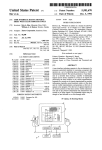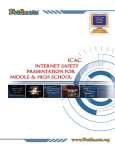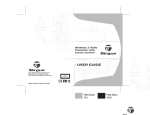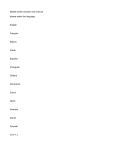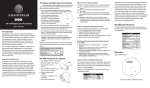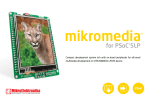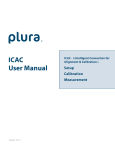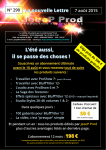Download Presentation
Transcript
Grades K-2 2 and 3-6 6 Assemblies ICAC Getting Started Internet Crimes Against Children Task Force 1. Print the presenter guide for grades K-2 or grades 3-6. The guides include a page that you can print out and laminate to help you during the assembly. It contains the keyboard shortcuts and instructions for how to control the presentation. 2. Before presenting, it is recommended that you carefully run through the presenter guide with the assembly to familiarize yourself with the controls and the appropriate times to interact with the audience. 3. Access "supplemental materials" for information you can hand out to the audience, including Internet safety pledges for children. This section also includes handouts for adults containing information about NetSmartz. 4. Play the presentation. How to run the program Use the keyboard shortcuts to control the program. Press 1 to begin the presentation Press the number keys to skip to that part in the program Press the right or down arrow key or page down to go forward Press the left or up arrow key or page up to go backward Press the spacebar to toggle between "pause" and "play" Press M to go to the keyboard shortcut menu Press X to exit the program Using a remote control To control using your mouse Left-click to go backward Right-click to go forward Click any other button (scroll or thumb button) to go to the menu To run with a wireless presentation remote If you have a wireless remote for PowerPoint™ presentations, you can use it for this program. Top button = pointer Right and left arrow keys = move forward and backward Bottom button = goes to the keyboard shortcut menu Copyright © 2004 National Center for Missing & Exploited Children and Boys & Girls Clubs of America. All rights reserved. 1 Grades K-2 2 and 3-6 6 Assemblies ICAC If you do not have a wireless remote, you can order one. Internet Crimes Against Children Task Force Kensington - part #33062, price $69.99 http://www.kensington.com/html/4390.html CDW - part #529911, price $65.03 http://www.cdw.com/shop/products/default.aspx?EDC=529911 Targus - part #PAUM30U, price $49.99 http://www.targus.com/us/product_details.asp?sku=PAUM30U CDW - part #469110, price $54.08 http://www.cdw.com/shop/products/default.aspx?EDC=469110 Using a projector If you are using a laptop and a projector to present, arrive early to hook up your equipment and make sure it works correctly. Connect your laptop to the projector first and then turn on the laptop. If you have connected everything properly and you still have no image projected, you may need to use a keyboard command to tell the laptop that something is connected to its external output port. Look for a symbol of a monitor on your function keys. For instance, on some laptops, the command is "Function key + F4." Consult your computer’s user manual or search online for the proper command for your computer. On most laptops, when an external display is used, such as a projector, the internal display (the laptop screen) is disabled. Therefore, you will only be able to see the presentation where it is being projected; your laptop screen will be a black screen. troubleshooting 1. The install does not automatically run when I put the CD in my computer. Click on "My Computer" Click on your CD drive Click on "setup.exe" 2. The program ran, but the screen is black. Click on the black screen and hit "enter" key Click on "My Computer" Browse to C:\Program Files\NetSmartz\Assemblies\LE k2 and 36\Media Player Install or the directory you installed the program to. Click on the file that corresponds with your version of Windows. Go through the installation process to install this program. If you cannot install the program, you may not have administrative rights to install programs onto this computer. Contact your IT administrator for help. For more information, go to www.windowsmedia.com/download. Minimum sy requireme stem nts PC Pentium 3 Windows 20 00 or XP Windows M edia Player 9 Copyright © 2004 National Center for Missing & Exploited Children and Boys & Girls Clubs of America. All rights reserved. 2 Grades K-2 2 and 3-6 6 Assemblies ICAC supplemental materials Internet Crimes Against Children Task Force Internet safety pledge for grades K-2 Internet safety pledge for grades 3-6 "Online Safety Tips" for parents and kids and teens "Chat Lingo" handout "Features of the NetSmartz Workshop" article "Integrating NetSmartz in Schools" article Success Story: "Online Safety Skills Also Helping Kids on the Street" important tips for using pdf 1. You must have the most current version of Acrobat Reader to view the PDF files. If you are unable to view the links, you may not have Adobe Reader or the latest version of this program on your computer. 2. Once you have the PDF open, you must use these Adobe menu buttons, , to print the file or save the file to your computer. Do not use the options under the File menu at the top of your browser window; you may get an error message. If you copie would like s of to ma ke the C this prese ntatio D lab e n, l has b provi een ded f or yo u. contact us To contact us and for more information, go to www.NetSmartz.org/icac/presentations. The ICAC Training & TA program can be reached at 1 (877) 796-7682 or ww.icactraining.org. Legal Statement This program is for authorized use by Internet Crimes Against Children (ICAC) Task Force members, law enforcement, and with expressed written consent of the NetSmartz Workshop. This project was supported by Cooperative Agreement Supplemental Number 2003-JN-FX-K017, administered by the Office of Juvenile Justice and Delinquency Prevention (OJJDP), Office of Justice Programs, U.S. Department of Justice through Boys & Girls Clubs of America (BGCA). Copyright © 2004 National Center for Missing & Exploited Children and Boys & Girls Clubs of America. All rights reserved. National Center for Missing & Exploited Children® is a registered service mark of the National Center for Missing & Exploited Children. NetSmartz Workshop Charles B. Wang International Children’s Building 699 Prince Street Alexandria, Virginia 22314-3175 U.S.A. Portions utilize Microsoft Windows Media Technologies. Copyright (c) 1999-2002 Microsoft Corporation. All Rights Reserved. Copyright © 2004 National Center for Missing & Exploited Children and Boys & Girls Clubs of America. All rights reserved. 3 Fold Grades K-2 Assembly Grades K-2 Assembly [ Keyboard shortcuts ] Instructions ICAC ICAC Internet Crimes Against Children Internet Crimes Against Children Task Force Begin the presentation Clicky Q&A The Webville Outlaws 1 to begin the presentation 2 to 7 to skip to that part in the program to toggle between “pause” and “play” Space Bar Webville Roundup Quiz Clicky Quiz Closing NetSmartz Overview M to go to the keyboard shortcut menu X to exit the program To move forward: Menu , Exit Task Force , Page Down right-click, or , right arrow on remote To move backward: , Page Up , left-click, or , left arrow on remote Cut Cut Grades 3-6 Assembly [ Keyboard shortcuts ] Grades 3-6 Assembly ICAC ICAC Instructions Internet Crimes Against Children Internet Crimes Against Children Begin the presentation Task Force Meet the WizzyWigs Who's Your Friend on the Internet? Review the Rules 1 to begin the presentation 2 to 9 to skip to that part in the program to toggle between “pause” and “play” Space Bar Which WizzyWig is Which Intro WizzyWig Q&A Clicky Rap Mania NetSmartz Web Site M to go to the keyboard shortcut menu X to exit the program To move forward: NetSmartz Overview , Menu Task Force , Page Down right-click, or , right arrow on remote To move backward: Exit , Fold , Page Up left-click, or , left arrow on remote Assembly Script Highlighted, bold text is suggested wording for the presenter to interact with the program and the audience. Highlighted, italic, bold text contains instructions for the presenter. Copyright For use with expressed written consent of the National Center for Missing & Exploited Children and Boys & Girls Clubs of America. You may not modify, adapt, or create derivative works of the NetSmartz software. You may not sell, sublicense, distribute, rent, lease, or otherwise transfer or make available the NetSmartz software to any third party without the prior written consent of the NetSmartz Workshop. Press the right arrow key to continue. Instructions Note these instructions for how to run the program. Press the right arrow key to continue. Keyboard Shortcuts Keyboard Shortcuts 1. Begin the presentation 2. Clicky Q&A 3. The Webville Outlaws 4. Webville Roundup Quiz 5. Clicky Quiz 6. Closing 7. NetSmartz Overview Copyright © 2004 National Center for Missing & Exploited Children and Boys & Girls Clubs of America. All rights reserved. 1 1. Clicky Introduction Presenter: Have any of you ever heard of NetSmartz? Or Nettie, Webster, or Clicky? Well, NetSmartz is a fun web site that teaches kids like you how to be safer on the Internet. Today we're going to learn about Internet safety. We have a special guest speaker here with us directly from NetSmartz. He should be here any minute. (Presenter looks at his watch.) Clicky: Phew, right in time. Hey there kids! My name is Clicky. We’re going to have some fun today, so everybody get ready! Presenter: We are happy to have you here with us today, Clicky. Clicky: Great, I’m excited to be here. From the looks of my tin can, you probably think I’m just a regular old robot. But did you know I can do this? And what about this? Hat please. I’m also a rappin robot. Check this out. Yo, yo kids, I like to rap. My name is Clicky and it’s time for nap. (Presenter to prompt kids to wake Clicky up. The program will continue without pressing any key.) Just kidding. My real job is helping kids like you learn how to be safer on the Internet. And have fun of course. Presenter: We’re ready to learn and have some fun, right kids? So what’s next, Clicky? 2. Clicky Q&A Clicky: Now, I’m going to ask you some questions about the Internet. If your answer is yes, all you have to do is raise your hand so I can see it. OK? Alright. Who likes to play games or listen to music on the Internet? (Presenter to prompt kids to respond.) The Internet is a great place to listen to your favorite tunes and play lots of fun games. Who likes to learn about their favorite sports team on the Internet? (Presenter to prompt kids to respond.) I heard Clicky plays a little basketball. And yes, Clicky does have skills. Think fast! Who likes to learn about new things on the Internet? (Presenter to prompt kids to respond.) Copyright © 2004 National Center for Missing & Exploited Children and Boys & Girls Clubs of America. All rights reserved. 2 I love learning about new things on the Internet, things like dinosaurs, and outerspace, and history, and food, and cars and gadgets and all sorts of things. I just learned a new joke the other day. Knock, knock. (Presenter to prompt kids if they don’t respond with “Who’s there?”) Clicky: Juicy. (Presenter to prompt kids if they don’t respond with “Juicy who?” Clicky: Juicy that dinosaur run down the street? Yikes! Who likes to learn about far-away places on the Internet? (Presenter to prompt kids to respond.) What do you learn about in faraway places, Clicky? I’m currently learning how to speak monkey. Hey monkey! He just called me a silly, yellow robot. Let’s keep moving. Who gets E-mail from their friends and family? (Presenter to prompt kids to respond.) Clicky, can we E-mail you? If you come to my web site, you can E-mail me anytime you want. Look! Here’s one coming now. Watch it! Presenter: Watch out for those E-mails, Clicky! What else can you tell us about the Internet? The Internet is a perfect place for learning about new things and having fun. The web is like the world’s biggest library; you can find almost anything you want and talk to anyone in the world. Clicky: Now, we’ve talked a lot about all the fun things we can do on the Internet, but did you know that the Internet is a lot like the world we live in? Presenter: What do you mean, Clicky? Clicky: Just like in real-life neighborhoods and cities, the Internet is also a place where you need to be extra careful. Kids should always use the Internet with an adult they trust. Presenter: That is a great lesson, Clicky. We hope every kid here remembers to use the Internet with a trusted adult. Why do we have to be careful online? The Internet is fun, isn’t it, Clicky? Copyright © 2004 National Center for Missing & Exploited Children and Boys & Girls Clubs of America. All rights reserved. 3 3. The Webville Outlaws Clicky: The Internet is a great place, but just like the real world, there can be some mean and nasty characters out there. I think I hear a call for Sheriff Clicky. Hey there partners, I’m Sheriff Clicky. Presenter: Hey there, Sheriff Clicky. Who are these mean and nasty characters? Clicky: I reckon I’ll go ahead and let you meet two of these Webville Outlaws. These bad guys represent the dangers you might face on the Internet. I’ve been after these varmints for a long time. Presenter: And you’re doing a great job, Sheriff Clicky. Who are we going to meet first? Clicky: Here’s Look-At-Dis Louie. He sends pictures of things that are mean and ugly. If someone you don’t know sends you something in an E-mail, don’t open it. It could be something that kids don’t want to see. Presenter: What should we do if we run into a Look-At-Dis Louie online? Is there a rule we should all remember? Clicky: I will tell an adult I trust if something makes me feel scared, uncomfortable, or confused. Presenter: Now everyone repeat the rule with me. (Presenter to help kids repeat the rule out loud to facilitate learning.) Presenter: Who’s the other bad guy, Sheriff Clicky? Clicky: This is Wanta-Know Wally. He’s a snoop. He wants to know everything about you and your family – things like your name, your parents’ names, your address, and even your telephone number. You should never give out your personal information to anyone on the Internet without your parents’ or guardian’s permission. Clicky: When you are on the Internet, Always remember this rule. I will ask my parents or guardian before sharing my personal information. Presenter: Now everyone repeat the rule with me. (Presenter to help kids repeat the rule out loud to facilitate learning.) Hey Clicky, what time is it? Now it’s time to use your NetSmartz. Let’s see what you learned about these nogood varmints. Copyright © 2004 National Center for Missing & Exploited Children and Boys & Girls Clubs of America. All rights reserved. 4 4. Webville Roundup Quiz Clicky: We’re going to play a little game called the Webville Roundup. If you answer the question correctly, the Outlaw will be dropped into jail, like this. Go ahead – give it your best shot. Presenter: Now, let’s see if everyone remembers what Clicky said about these Webville Outlaws. (Questions and answers come up on the screen.) (The presenter will read aloud the questions and audience can react to the responses.) 1. What does Look-At-Dis Louie do on the Internet? a) sends pictures of things that are mean and ugly, that kids don’t want to see b) plays games that he always loses c) sends E-mails to the other Webville Outlaws (Presenter note: Lead children to guess Louie.) Clicky: If you guessed “a,” you’re right. A Look-At-Dis Louie sends pictures of things that are mean and ugly, things that kids like you, don’t want to see. Looks like we won’t be seeing Look-At-Dis Louie for a long time. 2. What does Wanta-Know Wally want to know about you and your family? a) where you go to school b) what the names of your pets are c) all of these answers are right! (Presenter note: Lead children to guess Wally.) Clicky: If you guessed “c,” then you’re correct. Wally wants to know everything about you and your family, things like your name, address, and even your telephone number. See ya, Wally. Sheriff Clicky’s in charge now. Copyright © 2004 National Center for Missing & Exploited Children and Boys & Girls Clubs of America. All rights reserved. 5 5. Clicky Quiz Clicky: Alright! I have three questions I’m going to ask you. If you get the answer right, I’ll do a trick for you. Ready? Presenter: Are you ready, kids? Question 1: What should you do if anyone asks for your personal information on the Internet? a. tell my parents or guardian b. jump up and down and act crazy c. do the robot dance (Presenter to prompt kids to respond.) What is the answer, Clicky? If you guessed “a,” then you got it right. Always tell your parents or guardian. Good job! Now check out this back flip. How about another? Question 2: If you see a picture on the Internet that makes you feel scared, uncomfortable, or confused, you should a. fall down b. go to sleep c. turn off the computer monitor and tell an adult you trust (Presenter to prompt kids to respond.) Which one is right, Clicky? If you guessed “c,” then you’re right! Always remember to tell an adult you trust if something makes you feel scared, uncomfortable, or confused. Last question: You get an E-mail from someone named “Friend” and you don’t know who this is. What do you do? a. hop in your mousemobile and fly away b. never open an E-mail from someone you don’t know c. throw your hands up and say, “Ahhhhhhhhhhhhhhhhh!” (Presenter to prompt kids to respond.) Let’s see if we are right. If you said, “b,” you are correct. If you don’t know who it’s from, don’t open it. It’s as simple as that. Presenter: That was great, Clicky. We learned a lot today. Can everyone thank Clicky for coming today? Great job kids! I hope everyone had fun today because I sure did. It’s almost time for me to go. But before I leave, there’s one more thing I have to do. Kick the beat. Check this out, clap, clap. My name is Clicky and I like to rap. I hope you liked my presentation; Internet safety across the nation. We learned a lot about what to do, When a Wanta-Know Wally bothers you. And when a Look-At-Dis Louie says “Look here, kids” Copyright © 2004 National Center for Missing & Exploited Children and Boys & Girls Clubs of America. All rights reserved. 6 Tell a trusted adult; that’s what I did. It’s almost time for me to go. But before I leave I want you to know, That you can come and see me anytime. NetSmartz.org; just hop online. There’s tons of games; they are the best. You can watch my show or play “Clicky’s Quest.” So come on by and hear me say “Internet safety every day!” Be safer online. 6. Closing This project was supported by Cooperative Agreement Supplemental Number 2003-JN-FX-K017, administered by the Office of Juvenile Justice and Delinquency Prevention (OJJDP), Office of Justice Programs, U.S. Department of Justice through Boys & Girls Clubs of America (BGCA). Copyright © 2004 National Center for Missing & Exploited Children and Boys & Girls Clubs of America. All rights reserved. National Center for Missing & Exploited Children® is a registered service mark of the National Center for Missing & Exploited Children. NetSmartz Workshop Charles B. Wang International Children’s Building 699 Prince Street Alexandria, Virginia 22314-3175 U.S.A. 7. NetSmartz Overview (Press 7 to play this section.) This section doesn’t occur in the sequence of the presentation. This is a newsclip that highlights Boys & Girls Clubs of America and the NetSmartz Workshop in schools and states, specifically Utah. Copyright © 2004 National Center for Missing & Exploited Children and Boys & Girls Clubs of America. All rights reserved. 7