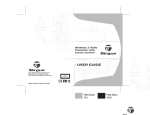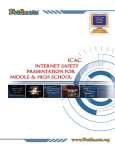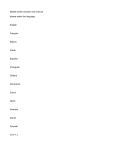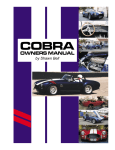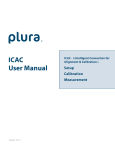Download Teacher Presentation Guide
Transcript
Grades K-2 2 and 3-6 6 Assemblies ICAC Getting Started Internet Crimes Against Children Task Force 1. Print the presenter guide for grades K-2 or grades 3-6. The guides include a page that you can print out and laminate to help you during the assembly. It contains the keyboard shortcuts and instructions for how to control the presentation. 2. Before presenting, it is recommended that you carefully run through the presenter guide with the assembly to familiarize yourself with the controls and the appropriate times to interact with the audience. 3. Access "supplemental materials" for information you can hand out to the audience, including Internet safety pledges for children. This section also includes handouts for adults containing information about NetSmartz. 4. Play the presentation. How to run the program Use the keyboard shortcuts to control the program. Press 1 to begin the presentation Press the number keys to skip to that part in the program Press the right or down arrow key or page down to go forward Press the left or up arrow key or page up to go backward Press the spacebar to toggle between "pause" and "play" Press M to go to the keyboard shortcut menu Press X to exit the program Using a remote control To control using your mouse Left-click to go backward Right-click to go forward Click any other button (scroll or thumb button) to go to the menu To run with a wireless presentation remote If you have a wireless remote for PowerPoint™ presentations, you can use it for this program. Top button = pointer Right and left arrow keys = move forward and backward Bottom button = goes to the keyboard shortcut menu Copyright © 2004 National Center for Missing & Exploited Children and Boys & Girls Clubs of America. All rights reserved. 1 Grades K-2 2 and 3-6 6 Assemblies ICAC If you do not have a wireless remote, you can order one. Internet Crimes Against Children Task Force Kensington - part #33062, price $69.99 http://www.kensington.com/html/4390.html CDW - part #529911, price $65.03 http://www.cdw.com/shop/products/default.aspx?EDC=529911 Targus - part #PAUM30U, price $49.99 http://www.targus.com/us/product_details.asp?sku=PAUM30U CDW - part #469110, price $54.08 http://www.cdw.com/shop/products/default.aspx?EDC=469110 Using a projector If you are using a laptop and a projector to present, arrive early to hook up your equipment and make sure it works correctly. Connect your laptop to the projector first and then turn on the laptop. If you have connected everything properly and you still have no image projected, you may need to use a keyboard command to tell the laptop that something is connected to its external output port. Look for a symbol of a monitor on your function keys. For instance, on some laptops, the command is "Function key + F4." Consult your computer’s user manual or search online for the proper command for your computer. On most laptops, when an external display is used, such as a projector, the internal display (the laptop screen) is disabled. Therefore, you will only be able to see the presentation where it is being projected; your laptop screen will be a black screen. troubleshooting 1. The install does not automatically run when I put the CD in my computer. Click on "My Computer" Click on your CD drive Click on "setup.exe" 2. The program ran, but the screen is black. Click on the black screen and hit "enter" key Click on "My Computer" Browse to C:\Program Files\NetSmartz\Assemblies\LE k2 and 36\Media Player Install or the directory you installed the program to. Click on the file that corresponds with your version of Windows. Go through the installation process to install this program. If you cannot install the program, you may not have administrative rights to install programs onto this computer. Contact your IT administrator for help. For more information, go to www.windowsmedia.com/download. Minimum sy requireme stem nts PC Pentium 3 Windows 20 00 or XP Windows M edia Player 9 Copyright © 2004 National Center for Missing & Exploited Children and Boys & Girls Clubs of America. All rights reserved. 2 Grades K-2 2 and 3-6 6 Assemblies ICAC supplemental materials Internet Crimes Against Children Task Force Internet safety pledge for grades K-2 Internet safety pledge for grades 3-6 "Online Safety Tips" for parents and kids and teens "Chat Lingo" handout "Features of the NetSmartz Workshop" article "Integrating NetSmartz in Schools" article Success Story: "Online Safety Skills Also Helping Kids on the Street" important tips for using pdf 1. You must have the most current version of Acrobat Reader to view the PDF files. If you are unable to view the links, you may not have Adobe Reader or the latest version of this program on your computer. 2. Once you have the PDF open, you must use these Adobe menu buttons, , to print the file or save the file to your computer. Do not use the options under the File menu at the top of your browser window; you may get an error message. If you copie would like s of to ma ke the C this prese ntatio D lab e n, l has b provi een ded f or yo u. contact us To contact us and for more information, go to www.NetSmartz.org/icac/presentations. The ICAC Training & TA program can be reached at 1 (877) 796-7682 or ww.icactraining.org. Legal Statement This program is for authorized use by Internet Crimes Against Children (ICAC) Task Force members, law enforcement, and with expressed written consent of the NetSmartz Workshop. This project was supported by Cooperative Agreement Supplemental Number 2003-JN-FX-K017, administered by the Office of Juvenile Justice and Delinquency Prevention (OJJDP), Office of Justice Programs, U.S. Department of Justice through Boys & Girls Clubs of America (BGCA). Copyright © 2004 National Center for Missing & Exploited Children and Boys & Girls Clubs of America. All rights reserved. National Center for Missing & Exploited Children® is a registered service mark of the National Center for Missing & Exploited Children. NetSmartz Workshop Charles B. Wang International Children’s Building 699 Prince Street Alexandria, Virginia 22314-3175 U.S.A. Portions utilize Microsoft Windows Media Technologies. Copyright (c) 1999-2002 Microsoft Corporation. All Rights Reserved. Copyright © 2004 National Center for Missing & Exploited Children and Boys & Girls Clubs of America. All rights reserved. 3 Fold Grades K-2 Assembly Grades K-2 Assembly [ Keyboard shortcuts ] Instructions ICAC ICAC Internet Crimes Against Children Internet Crimes Against Children Task Force Begin the presentation Clicky Q&A The Webville Outlaws 1 to begin the presentation 2 to 7 to skip to that part in the program to toggle between “pause” and “play” Space Bar Webville Roundup Quiz Clicky Quiz Closing NetSmartz Overview M to go to the keyboard shortcut menu X to exit the program To move forward: Menu , Exit Task Force , Page Down right-click, or , right arrow on remote To move backward: , Page Up , left-click, or , left arrow on remote Cut Cut Grades 3-6 Assembly [ Keyboard shortcuts ] Grades 3-6 Assembly ICAC ICAC Instructions Internet Crimes Against Children Internet Crimes Against Children Begin the presentation Task Force Meet the WizzyWigs Who's Your Friend on the Internet? Review the Rules 1 to begin the presentation 2 to 9 to skip to that part in the program to toggle between “pause” and “play” Space Bar Which WizzyWig is Which Intro WizzyWig Q&A Clicky Rap Mania NetSmartz Web Site M to go to the keyboard shortcut menu X to exit the program To move forward: NetSmartz Overview , Menu Task Force , Page Down right-click, or , right arrow on remote To move backward: Exit , Fold , Page Up left-click, or , left arrow on remote Assembly Script Highlighted, bold text is suggested wording for the presenter to interact with the program and the audience. Highlighted, italic, bold text contains instructions for the presenter. Copyright For use with expressed written consent of the National Center for Missing & Exploited Children and Boys & Girls Clubs of America. You may not modify, adapt, or create derivative works of the NetSmartz software. You may not sell, sublicense, distribute, rent, lease, or otherwise transfer or make available the NetSmartz software to any third party without the prior written consent of the NetSmartz Workshop. Copyright © 2004 National Center for Missing & Exploited Children and Boys & Girls Clubs of America. All rights reserved. National Center for Missing & Exploited Children® is a registered service mark of the National Center for Missing & Exploited Children. Press the right arrow key to continue. Instructions Note these instructions for how to run the program. Press the right arrow key to continue. Keyboard Shortcuts Keyboard Shortcuts 1. Begin the presentation 2. Meet the WizzyWigs 3. Who’s Your Friend on the Internet? 4. Review the Rules 5. Which WizzyWig is Which Intro 6. WizzyWig Q&A 7. Clicky Rap Mania 8. NetSmartz Web Site 9. NetSmartz Overview Copyright © 2004 National Center for Missing & Exploited Children and Boys & Girls Clubs of America. All rights reserved. 1 1. Nettie & Webster Introduction Presenter: How many of you have heard of NetSmartz? Have you heard of Nettie and Webster? NetSmartz is a fun web site that teaches us about Internet safety and has lots of games and activities. Today we are lucky to have two special guest speakers who know a lot about Internet safety. Allow me to introduce Nettie and her brother, Webster, visiting from the NetSmartz Neighborhood. Nettie and Webster are a brother-and-sister team. They are web-wise about the streets and alleys of the Internet. They have spent a lot of time learning how to be safer on the Internet so they could teach you what they know. They are the stars of a new show called “Ready, Set, Internet!” Nettie loves butterflies and dreams of being a game show host. Webster loves playing video games and eating pizza! Let’s give a big welcome to Nettie and Webster. Come on in! Nettie: Hi everybody! Webster: Hellllloooo! Hellllooooo! Helllllloooo! Nettie: What are you talking about, Webster? Webster: Oops. There they are. Hello everyone! I’m Webster the great. Nettie: And I’m Nettie, “the great one’s” older, smarter sister. Nettie: We’re excited to be here today to talk to you about something I know a lot about. Webster: Don’t you mean something WE know a lot about? Nettie: Uh, sure. Presenter: Nettie, what are you going to talk to us about today? Nettie: As I was saying, today we’re going to show you where we live on the Internet and talk about something we’ve learned that’s very important. Webster: What? Copyright © 2004 National Center for Missing & Exploited Children and Boys & Girls Clubs of America. All rights reserved. 2 Nettie: You already know, remember? Webster: Oh yeah. What? Nettie: How to be safer when you’re visiting the Internet. Webster: Right, right, I knew that. Nettie: Are you ready to learn about the Internet, kids? I can’t hear you…. Presenter: Come on everyone, let Nettie and Webster hear you. Are you ready to learn about the Internet? Webster: I can hear ‘em now… wow they are LOUD, huh Nettie? I like LOUD!! 2. Meet the WizzyWigs Presenter: Now it’s time for us to meet some characters that I hope we can learn to avoid on the Internet. Nettie: That’s right. Hey Webster, take a look at these creepy characters. Webster: Who are they, Nettie? Nettie: They’re called the WizzyWigs. The letters stand for “what you see is what you get,” but on the web, you never really know who you’re talking to. So we say “what you see isn’t always what you get” and that’s why we call the bad guys on the web the WizzyWigs. Nettie: The first one for you to know is the Spamozoid. Spamozoids send E-email to everyone, even people who don’t want it or they don’t know. And sometimes they send bad things like creepy pictures or viruses that can hurt your computer. Webster: Ew, I hate getting spammed. Presenter: What kind of E-mail do you get that might come from a Spamozoid? (allow for audience discussion) Who’s next, Nettie? Nettie: The next one to know is the Hot-Head. Hot-Heads use mean and ugly words to burn people when they communicate. Hot-Heads lose friends fast. Webster: Don’t you be a Hot-Head! Presenter: There are lots of Hot-Heads on the Internet. Have any of you ever talked to a Hot-Head online? What did they do that made them Hot-Heads? (allow for audience discussion) Who is next, Nettie? Copyright © 2004 National Center for Missing & Exploited Children and Boys & Girls Clubs of America. All rights reserved. 3 Nettie: You’ve also got to watch out for the Oogle. Oogles hang out in the web and use that one big eye of theirs to watch what you do and where you go on the web. Then they try to figure out how to get a hold of your personal information. Webster: The Oogle may look dumb, but he is very tricky. Presenter: Oogles are tricky. What is an example of something a real-life Oogle would do? Have any web sites asked for your personal information before? (allow for audience discussion) Who else do we need to watch out for, Nettie? Nettie: Here is the Numbut. You can tell Numbuts by their big, stare-y eyes and the empty expression on their faces. Numbuts stay glued to the computer screen twentyfour hours a day, seven days a week. Webster: Numbuts need to get a life. They never get up or go outside or do anything! Presenter: Who knows a Numbut? What does a Numbut do? Why isn’t that a good idea? (Discussion of one or all ideas depending on time.) Webster: Ew, they look pretty creepy alright. Who is that one? Nettie: I think she’s about to tell us. Let’s listen. (Fiona speaks.) Webster: I don’t like her. Especially the part about “she follows you around.” Yikes! Nettie: Follow-You Fiona is the most dangerous WizzyWig. That’s why you have to be very careful when you are online not to give out your personal information. You might think you know who you’re talking to, but you can never be sure. Presenter: That’s right, Nettie. You should never give out your personal information online. Webster: I won’t tell anyone my information. I don’t want to turn around and see a Follow-You Fiona following me around one day! Presenter: Where might you meet a Follow-You Fiona online? Has anyone ever asked you to meet him or her offline? Why is that a bad idea? (discussion of one or all) Copyright © 2004 National Center for Missing & Exploited Children and Boys & Girls Clubs of America. All rights reserved. 4 3. “Who’s Your Friend on the Internet?” Presenter: Alright, what do you have to show us now, Nettie? Nettie: Let’s watch the “Who’s Your Friend on the Internet?” activity to learn more about this Follow-You Fiona character. You can come out now Webster; there’s no reason to be scared. Webster: Umm, I wasn’t scared Nettie… just checking for something I lost back there. OK. Let’s roll ‘em! Nettie: Yes. Yes. Yes! It’s time again for your favorite game show where we find out “Who’s Your Friend on the Internet?” Webster: I love this show! Nettie: OK… here’s how it works! Just listen to the three contestants and then choose the one that you’d want for your friend. Nettie: Web friend number one… say hello… (Web friend #1 speaks.) Webster: So far so good, Nettie. Nettie: Thank you! Web friend number two… say hello! (Web friend #2 speaks.) Webster: Yikes! Nettie: Shhh! Thank you! Web friend number 3… say hello! (Web friend #3 speaks.) Webster: Sheesh. Nettie: Thank you contestants! Nettie: It’s now time for you to find out “Who’s Your Friend on the Internet?” Will your friend be behind curtain number one, curtain number two, or curtain number three? Good luck! Presenter: Alright everyone, let’s help Nettie and Webster find out who’s your friend on the Internet. Raise your hand if you think your friend is behind curtain number one. (Lead the kids to pick the curtains in order of 1, 3, and then 2.) (Presenter advances presentation to reveal curtain one.) Nettie: Oh… try again! Copyright © 2004 National Center for Missing & Exploited Children and Boys & Girls Clubs of America. All rights reserved. 5 Presenter: She sounded good, but she was scary wasn’t she? Let’s try again. Who thinks it’s curtain number three? Raise your hands, kids. (Presenter advances presentation to reveal curtain three.) Nettie: Oh… try again! Presenter: Looks like there’s only one curtain left, should we try curtain number two? (Presenter advances presentation to reveal curtain two.) Webster: Hey, they are all WizzyWigs! Yuck! Nettie: That’s right! On the web, you never know! There is no way to tell who it is that you are really talking to. They can say that they are a 12-year-old girl… Webster: But they could be a guy… and a really old one too – you know, like 35 or 40. Nettie: That’s right it could be a really nice person and… Webster: …it could be a WizzyWig! Nettie: He’s getting smarter all the time! 4. Review the Rules Presenter: There are some important things to remember when we’re on the Internet. In fact, we just learned something important by watching “Who’s Your Friend on the Internet?” Don’t you think, Nettie and Webster? Nettie: Webster, what did you learn from “Who’s Your Friend on the Internet?” and Follow-You Fiona? Webster: I learned that she is very ugly and scary too! Nettie: Very funny Webster. What should you remember to do? Webster: I know, I know. Never meet in person with anyone you have first met online. Nettie: Exactly. That’s our third rule of Internet safety. Can you guys all say the rule when I count to three? One, two,… Webster: THREE! (Presenter to help kids say the rule out loud.) Copyright © 2004 National Center for Missing & Exploited Children and Boys & Girls Clubs of America. All rights reserved. 6 Nettie: So, Webster, can you remember the other two rules we learned? Webster: Yup! Nope! Nettie: I’ll give you a clue. I will tell an adult I trust if… Webster: Anything makes me feel scared, uncomfortable, or confused. Presenter: Webster, let’s ask the kids what a trusted adult means. Webster: OK. Hey guys, do you know what a trusted adult is? (Presenter guides a discussion here if desired. A suggested definition is below.) Presenter: A trusted adult is someone who will help protect you and make you safer. Nettie: Exactly! And, I will ask my parents or guardian before… Webster: Sharing my personal information! Nettie: And what is our personal information? Webster: Things like my name and my telephone number and my address and my favorite kind of pizza… Nettie: Webster you’re almost as smart as me! Webster: Thanks! Hey…. Presenter: Thanks, Nettie and Webster. You two really know those rules and that’s great because they are important to remember. What’s next? Nettie: Now let’s see if they can remember. 5. Which WizzyWig is Which? Intro Presenter: Hey Webster, what time is it? Webster: Time to test your NetSmartz! Are you guys ready to show us what YOU know? Nettie: Webster, should we play a game? Webster: I think you know what I’m going to say…. And it’s YES! Nettie: I call this… “Which WizzyWig is Which?” Webster: Can I help? Copyright © 2004 National Center for Missing & Exploited Children and Boys & Girls Clubs of America. All rights reserved. 7 Nettie: Of course; just stand over there. Webster: Like this? Nettie: Perfect. Webster: I can’t wait to see what happens. Nettie: I’ll give you clues about the kinds of things a particular WizzyWig might do. And you have to guess which particular WizzyWig this could be. Webster: What happens when I get the answer right? Nettie: The WizzyWig gets a surprise. Webster: What kind of surprise? Nettie: I thought he’d never ask. Nettie: That kind of surprise. Webster: Hey, that wasn’t funny you know. Nettie: Now it’s time for you to play “Which WizzyWig is Which?” OK. Remember when you get the clue, try to figure out which WizzyWig I’m talking about and then if you get it right the same thing that happened to Webster will happen to the WizzyWig. If you get them all right, you’ll find a surprise at the end! Webster: Are you ready to play, everyone? (Presenter to prompt kids to respond.) 6. WizzyWig Q&A Nettie: Alright. Here’s the first question. You’re signing up for a cool contest to win a trip to an amusement park and the web site asks for your name, age, address, likes, and dislikes. Which WizzyWig could this be? (Kids give their answer. Presenter prompts them until they pick the Oogle.) Webster: That’s all the way right! It is the Oogle. Presenter: Nettie, tell us why you think we shouldn’t give the Oogle our personal information? Nettie: That’s easy. Sometimes people use the Internet for illegal purposes and the contest might not even be real. It’s important to always ask an adult you trust if a web site asks for your personal info. (The Oogle falls through the hole.) Webster: Duh. Can I ask the next one? Nettie: Go ahead. Copyright © 2004 National Center for Missing & Exploited Children and Boys & Girls Clubs of America. All rights reserved. 8 Webster: You accidentally opened an E-mail from someone you don’t know. It’s a picture that makes you feel uncomfortable. Which WizzyWig may have sent you this E-mail? (Kids give their answer. Presenter prompts them until they pick the Spamozoid.) Nettie: You got it! The Spamozoid sends E-mails that can include pictures you don’t want to see or viruses. Turn off your monitor if that happens and ask an adult you trust for help. Isn’t that right? (Spamozoid falls through the hole.) Presenter: Next question, Nettie. Nettie: Alright, question number 3. You meet a really cool person on the Internet who likes the same things you like to do. This new person asks you to meet him or her somewhere. Which WizzyWig could this be? (Kids give their answer. Presenter prompts them until they pick Follow-You Fiona.) Webster: Wow! These guys are smart! It’s Follow-You Fiona alright. Presenter: And what do we learn from her, Nettie? Nettie: Never meet anyone in person that you first meet online without checking with your parents or guardian. If they say it’s OK, then make sure the meeting is in a public place and your parent or guardian comes with you. People may not be who they say. Webster: Yeah, you never know who it is you are really talking to online. (Fiona falls through the hole.) Webster: OK, question number four. Sue got mad at you after recess for getting ahead of her in line. Later that day, Sue sends you an E-mail message that makes fun of you. Which WizzyWig is she acting like? (Kids give their answer. Presenter prompts them until they pick the Hot-Head.) Nettie: That’s the Hot-Head alright. Webster: Being a Hot-Head is mean! Presenter: So what can we learn from this, Webster? Webster: I know, I know. Don’t respond to the rude E-mail message and tell the teacher. It’s just as important to work out our problems online as it is offline. Sue wasn’t being a good Net-izen. She was rude which is just like how the Hot-Head acts and no one wants to be a Hot-Head! (Hot-Head falls through hole.) Copyright © 2004 National Center for Missing & Exploited Children and Boys & Girls Clubs of America. All rights reserved. 9 Nettie: OK, last one. Here we go. You have been on the Internet for hours looking for rare baseball cards. Your friend asks you to go outside and play baseball with him. Which WizzyWig would say no and continue to look for baseball cards on the Internet? (Kids give their answer. Presenter prompts them until they pick the Numbut.) Webster: That’s the Numbut, yup. He likes to sit around and play on the computer all day. Nettie: It’s never a good idea to stay on the Internet for too long. You should do lots of fun activities like riding your bike and playing games and sports. Too much time online can make you miss fun real-life activities with your friends and family. (Numbut falls through the hole.) (Presentation will pause on a black screen.) Presenter: That was a fun game, Nettie and Webster. Now what’s the surprise? (Presenter to advance presentation. ) 7. Clicky Rap Mania Nettie: Ladies and gentlemen, welcome to Rap Mania. Our contestant weighs in at a mean 16 ounces and is more than just a shiny tin can. He’s a rappin’ robot with yellow paint. Don’t let the smile fool you, he’s gonna knock you out with his straight-shooting lyrics, just like momma said. Coming straight to us from the NetSmartz Neighborhood… it’s Clicky! Clicky: Hey there kids. It’s Clicky, what’s up? It’s right about time for me to rap it up. I hope you liked my presentation, an Internet safety celebration. Get down. Today you learned about the WizzyWig crew – the Hot-Head, Numbut, and the Spamozoid too. But the scariest one is Follow-You Fiona. You could be in DC and she could be in Arizona, but she’ll still try to meet you offline anytime. Just tell an adult, if she steps out of line. If you want to learn more, watch our show. And if you love NetSmartz, everybody say “Oh-oh, oh-oh!” Now we’ve come to the end of this presentation and I really did appreciate your concentration. Now remember kids, these lessons aren’t tricky, just take it from me, emcee Clicky. Be safer online, everybody, everybody, be safer online. See you next time. Webster: Hey, that was our friend Clicky! He’s a rappin’ robot who lives in NetSmartz Neighborhood with us! He’s off the hiz-ook cool! Nettie: Hope you liked the game everyone. Thanks for playing with us and remember to always use your “NetSmartz!” Copyright © 2004 National Center for Missing & Exploited Children and Boys & Girls Clubs of America. All rights reserved. 10 8. NetSmartz Web Site Presenter: Thanks, guys. It’s too bad you have to go now. Webster: Aw, I don’t want to go Nettie. I like those guys. Nettie: Well maybe they will come visit us at our home, www.NetSmartzKids.org. We have lots of fun things to do with them there. Webster: That’s true. Like more activities and “Clicky’s Dance Studio,” and adventure games and more! I’m so good at those! And the free stuff and all kinds of things. Will you guys come and visit? Please??? Presenter: Well? Will you guys visit them there? They can’t hear you… Webster: YES! Nettie: Alright, let’s go then. Thanks for learning with us. See you soon! Presenter: Thanks for coming, Nettie and Webster. I think we’ve all learned a lot today. Everyone say goodbye to Nettie and Webster…. Both: Bye! This project was supported by Cooperative Agreement Supplemental Number 2003JN-FX-K017, administered by the Office of Juvenile Justice and Delinquency Prevention (OJJDP), Office of Justice Programs, U.S. Department of Justice through Boys & Girls Clubs of America (BGCA). Copyright © 2004 National Center for Missing & Exploited Children and Boys & Girls Clubs of America. All rights reserved. National Center for Missing & Exploited Children® is a registered service mark of the National Center for Missing & Exploited Children. NetSmartz Workshop Charles B. Wang International Children’s Building 699 Prince Street Alexandria, Virginia 22314-3175 U.S.A. 9. NetSmartz Overview (Press 9 to play this section.) This section doesn’t occur in the sequence of the presentation. This is a newsclip that highlights Boys & Girls Clubs of America and the NetSmartz Workshop in schools and states, specifically Utah. Copyright © 2004 National Center for Missing & Exploited Children and Boys & Girls Clubs of America. All rights reserved. 11