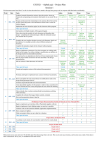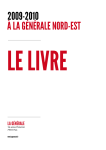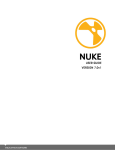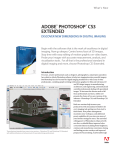Download Justin Weaver - CS470
Transcript
“OrbitClash”: My First Video Game
Project Write-up
Author: Justin Weaver
Date: Apr 28th, 2011
Instructor: Kenrick Mock
UAA – Computer Science Department
“OrbitClash”: My First Video Game
-J. Weaver
Page 1 of 19
Table of Contents
Abstract.................................................................2
1. Introduction......................................................2
2. Overview..........................................................2
3. Requirements....................................................2
3.1 System Requirements................................2
3.2 Gameplay Description...............................2
3.3 Program Behavior......................................3
3.4 Player Controls..........................................3
4. Design...............................................................4
4.1 Simple Directmedia Layer (SDL)..............4
4.1.1 Surfaces, Sprites, and Animated
Sprites..........................................................4
4.1.2 Events.................................................4
4.1.3 Particles..............................................4
4.1.4 Sounds................................................5
4.1.5 Fonts / Text.........................................5
4.2 Data Structures...........................................5
4.2.1 The Configuration Static Class..........5
4.2.2 The SpriteSheet Class.........................5
4.2.3 The SolidEntity Class.........................6
4.2.4 The Ship, Cannon, and Thruster
Classes.........................................................6
4.2.5 The Bullet Class.................................8
4.2.6 The Planet Class.................................8
4.2.7 The SpeedLimit and GravityWell
Classes (Particle Manipulators)...................8
4.2.8 The OrbitClash Class (and the Tick
handler).......................................................9
4.2.8.1 The “Tick” Handler..................10
4.2.9 The Player Class...............................10
4.2.10 The ScoreCard Class......................11
4.2.11 The ShipExplosionEffect and
ShipCreationEffect Classes.......................11
4.3 Algorithms................................................11
4.3.1 Collision Detection...........................11
5. The Development Process..............................12
5.1 The Spike Project (A.K.A. The Early Start)
.......................................................................12
5.2 Ship Rotation: Sprite Sheets vs Real Time
Rendering.......................................................12
5.3 Ship Graphics, Sound, and Fonts.............13
5.4 Testing and Debugging............................13
5.4.1 Animated Sprites and Collision
Detection...................................................13
5.4.2 Stop the Bouncing!...........................13
5.4.3 Ships Being Damaged by Their Own
Bullets (a.k.a., Et tu Brute?)......................13
5.4.4 Max-Bullets Exploit (a.k.a., Suicideto-Reload Trick)........................................14
5.4.5 Framerate Independent Movement and
Predictive Collision Detection..................14
5.4.6 Optimization.....................................14
5.5 Work Breakdown.....................................14
............................................................................15
6. Results............................................................15
6.1 Final Program..........................................15
6.2 Performance.............................................16
6.3 Public Release..........................................16
6.3.1 User Manual.....................................16
6.3.2 Licensing Details..............................17
6.4 Wish List..................................................17
7. Summary.........................................................18
8. References......................................................18
8.1 Useful Tools.............................................19
“OrbitClash”: My First Video Game
-J. Weaver
Page 2 of 19
Abstract
( top )
OrbitClash is my first attempt at a video game. The project was inspired by the classic game
“Spacewar!” It requires the Microsoft .NET 4.0 framework to run. When completed, the game was
released freely to the public under an open source license.
1. Introduction
( top )
Whenever I do a project, I always keep a couple of goals in mind: learn something new, and produce
quality results. For the purpose of this project, I served as my own client. I am a very motivated
client with extremely high standards. So, I didn’t make things easy on myself. Being my own client
gave me the advantage of total creative control. However, it also left me with no starting direction.
The gaming industry is currently booming, so some rudimentary knowledge of game programming
could be handy. With that in mind, I decided to make my first video game!
2. Overview
( top )
When I was young (and dinosaurs roamed the Earth), one of my
favorite “casual” games was Spacewar![R1][Illustration 1]
To be completely honest, I don’t remember the name of the game,
because it was actually just a clone of Spacewar! for my beloved
Amiga 500. So, embodied in this game, is my attempt to recreate
the essence of that childhood memory.
3. Requirements
3.1 System Requirements
•
•
•
•
•
Illustration 1: A Spacewar! clone.
( top )
The game must run on the Microsoft .NET 4.0[R2] framework.
The game must accommodate 2-players at one keyboard.
The game must have “good” graphics, sound effects, and gameplay – as determined by the
client. Obviously, this type of evaluation is quite qualitative. However, since I am my own
client, I have the advantage of a constant feedback loop. Thus, a qualitative measurement of
success is sufficient for the purposes of this project.
3.2 Gameplay Description
•
( top )
( top )
The game is a top-down, 2-dimensional, non-scrolling, spaceship action/shooter, wherein two
players duel to the death!
Each player controls a small spaceship, which is equipped with a shield (limited), a front-facing
cannon (see next point), and two (front and rear-facing) thrusters (unlimited).
Each ship’s cannon has unlimited capacity, with the exception that there can be only 10 “live”
bullets from each player in the universe at one time. I imposed this rule, rather than a lengthier
“OrbitClash”: My First Video Game
•
•
•
-J. Weaver
cooldown between shots, to make the game a little more challenging. Note that the player that
owns a bullet will never be harmed by it, rather it would simply bounce off them.
Firing a ship’s thruster accelerates the ship in its current direction. When the thruster is not
firing, the ship continues on its trajectory unless affected by another force (e.g., collision,
gravity, etc). Note that cannon bullets behave essentially the same way.
The entire game-world consists of the fixed screen area only. Ships and cannon bullets bounce
back if they touch the edge of the screen. However, cannon bullets have a limited lifespan, so
they disappear fairly quickly.
At the center of the screen is a planet, which exerts a gravitational pull on the ships and cannon
bullets within a specified distance range. Anything that touches the planet is instantly
destroyed.
3.3 Program Behavior
•
•
•
•
•
Page 3 of 19
( top )
When the application starts up, the game prompts: “Press the spacebar to begin.”
When the game begins, each ship begins on opposite sides of the screen, with the planet
between them. Each ship’s starting point is a safe distance from the planet, so that they are
outside the range of the planet’s gravity.
When a player is destroyed, they simply respawn after a few seconds in a location that is on the
opposite side of (and a minimum safe distance from) the planet from the other player.
Each player begins with three simple counters displayed:
◦ Kills: a count of times the player destroyed other player.
◦ Defeats: a count of times the player was destroyed by other player.
◦ Suicides: a count of times the player hit the planet.
The game never ends, it simply goes on until it is shut down.
3.4 Player Controls
•
Player One Controls (The Yellow Ship):
◦ Rotate-left: A
◦ Rotate-right: D
◦ Forward-thruster: W
◦ Reverse-thruster: S
◦ Fire-cannon: Left Control
•
Player Two Controls (The Red Ship):
◦ Rotate-left: Left Arrow
◦ Rotate-right: Right Arrow
◦ Forward-thruster: Up Arrow
◦ Reverse-thruster: Down Arrow
◦ Fire-cannon: Right Alt
( top )
“OrbitClash”: My First Video Game
-J. Weaver
4. Design
Page 4 of 19
( top )
Since I was completely new to game design, and possessed only a limited understanding of
graphics programming, I decided to use a multimedia library called Simple Directmedia Layer[R3]
(SDL) to facilitate the game’s development. SDL aids game development by simplifying the
handling of animation, physics, sound, and player input.
4.1 Simple Directmedia Layer (SDL)
( top )
SDL is written in C, but I used a wrapper called SdlDotNet[R4], which allows much of SDL’s
functionality to be used from within the Microsoft .NET framework’s managed environment.
SDL.NET uses .NET’s Interop services to access SDL’s unmanaged resources, which incurs a
small overhead.
SDL is an event-driven framework. Consequently, the game is built from a framework of
abstract data types that are manipulated by a single main game class (or controller) in response to
events generated by SDL.
4.1.1 Surfaces, Sprites, and Animated Sprites
( top )
A Sprite is a two dimensional image (or Surface), often with a transparent background, that
can be quickly pasted into another Surface. An animated sprite is designed, not only to move
around the screen, but also to simultaneously play back a kind of flip-book of sprites, which
are encapsulated in a sprite sheet. A sprite sheet is really just a series of statically-sized,
sequential, motion-capturing frames, not unlike a strip of film.
During gameplay, the ships in OrbitClash will not just move around the screen; they will also
be able to rotate. So, a sprite sheet was required to animate the rotation of each ship. Other
options were explored, as I will discuss later, but in the end I used sprite sheets.
4.1.2 Events
( top )
Once the initial environment has been set up, SDL is an event driven framework. A framerate
is assigned, and SDL calls your own Tick handler for each refresh. Additionally, other
handlers can be called in response to events like keypresses, or application close. The
programmer chooses which events to attend and how to handle them.
OrbitClash’s keypress event handlers merely set flags, which are later read and processed in
the Tick handler.
Most of the action takes place in the Tick handler, which updates the states of all the particles
in the universe and then draws them to the screen.
4.1.3 Particles
( top )
SDL.NET (note: the wrapper) provides a particle engine that allows an instance of the Particle
class to be created from a variety of different objects (like a Sprite, for example).
The ParticleSystem class consists of a list of particles and a list of particle manipulators. A
“OrbitClash”: My First Video Game
-J. Weaver
Page 5 of 19
particle manipulator is a class that implements the IParticleManipulator interface, which
forces the programmer to provide an operation (Manipulate) that takes a list of particles and
performs some arbitrary task on them. Particles behave according to their Velocity property.
The Velocity property contains an abstract data type called a Vector, which is composed of a 3dimensional origin point, a direction, and a length.
In the Tick handler, the ParticleSystem’s Update and Refresh operations are called to send
Particles flying around the screen. A call to Update runs each particle manipulator in the
system on every Particle in the system, and updates each particle’s position according to its
Velocity. Each particle has a Life property that ticks down incrementally each time Update is
called. If Life reaches 0, the Particle is pruned from the system. However, if the lifespan is
set to a negative value, the particle lives forever (or until it is killed by manually setting its
Life to 0).
The ParticleEmitter class, (which is also just a Particle itself) emits a steady stream of particles
in a configurable way. The particle emitter was very handy for various important special
effects. I used particle pixel emitters for the thrusters of each ship’s engine, and particle circle
emitters for the ship-warping-in and ship-explosion effect.
4.1.4 Sounds
( top )
Sounds are quite simple to use in SDL.NET. Each sound is loaded from an OGG Vorbis file
(other formats are supported, e.g., MP3, WAV) during the program’s initialization. The
Thruster class holds the sounds for each ship’s thruster. The Cannon class carries the fire and
dryfire sounds. Since it handles all of the collision detection and reaction, the main game
class itself (OrbitClash) holds the collision sounds. Asynchronous playback of each sound is
initiated from the Tick handler.
4.1.5 Fonts / Text
( top )
SDL.NET provides simple classes that are used to facilitate the loading of a font from a file,
and the rendering of a text string to a Surface. The details are of little interest.
4.2 Data Structures
4.2.1 The Configuration Static Class
( top )
( top )
The configuration class contains many intricate
settings OrbitClash, some of which are described in
this document. However, if you desire more specific
details, please see the comments in the
Configuration.cs file.
4.2.2 The SpriteSheet Class
( top )
The SpriteSheet class is designed to hold information
“OrbitClash”: My First Video Game
-J. Weaver
Page 6 of 19
about a ship rotation animation. Its constructor takes, among other things, the filename of the
sprite sheet image to load as a parameter. The class provides access to the entire image, as
well as configuration information like: what direction the ship is facing in the first frame, how
many degrees the ship rotates in each frame, the size of each frame in pixels, and the color that
will be treated as transparent.
Some of the information the class provides is dynamic. For example, the
CurrentDirectionDeg property provides the current direction that the ship is facing by
multiplying the degrees of rotation per frame by the index number of the current animation
frame.
4.2.3 The SolidEntity Class
( top )
The SolidEntity abstract class
extends the ParticleSprite
class, and is designed to
facilitate collision detection
between classes that further
extend it.
The Collision operation
returns true if a pixel-level
collision is detected between
the entity in question and the
entity specified as a
parameter.
In OrbitClash, the Planet,
Ship, and Bullet classes all
extend the SolidEntity abstract
class.
4.2.4 The Ship, Cannon, and Thruster Classes
( top )
The ship class extends the SolidEntity class, and is therefore also a ParticleSprite. It carries
with it: two Thruster class instances (forward and reverse), and a Cannon instance. It abstracts
operations on the thrusters and cannon by keeping those data structures private, and passing
some requests directly to them (e.g., the AmmoCount property).
The Ship’s Die operation causes the ship to turn off its thrusters, disable its weapons, and set
it’s particle’s Life property to 0; this effectively makes the ship hidden and inactive.
“OrbitClash”: My First Video Game
-J. Weaver
Page 7 of 19
The BeginRotateLeft, BeginRotateRight, and EndRotate operations control the ship’s sprite
sheet animation.
The Thruster class extends the ParticleSystem class, and contains a ParticlePixelEmitter,
which creates the engine exhaust effect. By not including the engine effects in the main
particle system of the OrbitClash class, I keep them from being effected by the manipulators
attached with that system (i.e., gravity, screen edge bounce, speed limit).
The Ship class provides Update and Render methods,which are called from within
OrbitClash’s Tick handler. Those methods simply call the operations by the same name within
the Thruster class instances. Thus, the particles are all updated and rendered, even though
they do not exist in the game’s main particle system.
The Cannon class’s Fire operation returns a Bullet on success, and null on failure. The cannon
may fail to fire if there are too many live bullets for that ship, or if the cannon’s cooldown
period (as specified in the configuration file) has not elapsed.
To determine the number of live bullets the ship currently has in-play, the Cannon class
maintains a list of the live bullets it has fired. It provides the LiveBulletCount property, which
gets called each time a player attempts to fire their cannon. When this occurs, first it prunes
its list of all bullets with Life of 0, then it returns the count of the number of items remaining
in the list.
“OrbitClash”: My First Video Game
-J. Weaver
Page 8 of 19
4.2.5 The Bullet Class
( top )
The Bullet class is a SolidEntity that holds a reference back to the
player that owns it. The Power property indicates how much damage
the bullet will do if it hits the opposing player’s ship. The Bullet
class’s constructor takes a variety of parameters, including the bullet
sprite, the initial bullet Vector, the bullet’s Life, and a reference to its
owner. The reference to owner is important, because friendly bullets
will merely bounce off a ship, while hostile ones cause damage!
4.2.6 The Planet Class
( top )
The Planet class is a SolidEntity that, aside from encapsulating the
planet image, also contains the HaloSurface property, which is
optionally applied to the background surface (i.e., the star field),
depending on configuration settings. The halo simply gives a
visual representation of the limit of the reach of the gravitational
force of the planet.
The gravitational force itself is applied via a particle manipulator,
which is discussed below.
4.2.7 The SpeedLimit and GravityWell Classes (Particle Manipulators)
( top )
The GravityWell and SpeedLimit classes
are particle manipulators that implement
SDL.NET’s IParticleManipulator interface.
Manipulators are designed to be added to a
particle system, which means they run of
every particle in the main system each time
the main system’s Update operation is
called.
Optionally, manipulators can be run
manually on a collection of particles by
calling their Manipulate operation directly.
GravityWell draws all particles within
Radius distance of Position according to a
calculation that makes the drawing-force
zero at the outer edge of the radius, and
maximal at the center of the well. The force
becomes much more intense as the distance
from the center approaches zero. The exact
description of the force calculation is: the
gravity well’s Power divided by the
particle’s distance from the center of the
“OrbitClash”: My First Video Game
-J. Weaver
Page 9 of 19
well (as a percentage of the overall well radius) squared. The main OrbitClash class creates an
instance of GravityWell and adds it to the main particle system.
SpeedLimit checks and caps the Length property of each particle’s Vector. The main
OrbitClash class also creates an instance of the SpeedLimit class. However, it enforces the
speed limit manipulator manually (as described above), to ensure that it is the last thing to
update the particle system before the call to Render.
4.2.8 The OrbitClash Class (and the Tick handler)
The OrbitClash class is the
main class of the program. It
handles events generated by
SDL.NET (i.e., keypress,
tick, quit), maintains the
primary game particle
system, and does the overseer
work of detecting and
reacting to collisions.
Naturally, it also contains two
instances of the Player class
(one for each player), and a
single instance of the Planet
class.
It is also responsible for
instantiating and adding the
various particle manipulators
used in the game (i.e.,
boundary, gravity) to the
particle system. Note that the
speed limit manipulator is not
added to the main particle
system, but is run manually
(as noted above).
Ideally nearly all handling of
collision detection and
reaction would be better if it
were abstracted from the
main game class. However,
due to time constraints, I
decided that making that change – in an already working system – just wasn’t worth it.
( top )
“OrbitClash”: My First Video Game
-J. Weaver
Page 10 of 19
4.2.8.1 The “Tick” Handler
( top )
In a bare-bones fashion, the Tick handler looks something like this:
/* Update all the particles in the universe by running each manipulator
* in the system on the list of particles, and then updating their
* position coordinates according to their resulting Velocity property.
*/
myParticleSystem.Update();
// Check for, and handle, user input.
ProcessUserInput(); // Local method.
// Check for, and enforce, collisions.
EnforceCollisions(); // Local method.
// Manually enforce speed limit manipulator, to make sure it runs last.
speedLimiter.Manipulate(myParticleSystem.Particles);
// Render all the particles in the universe to the back buffer.
myParticleSystem.Render(Video.Screen);
// Blit the InfoBar at the bottom of the screen to the back buffer.
DisplayInfoBar(); // Local method.
// Finally, flip the back-buffer onto the screen.
Video.Screen.Update();
4.2.9 The Player Class
( top )
The Player class represents a real-life player, and contains a Ship and ScoreCard instance; it
also carries instances of the creation and explosion effect classes.
Its other job, is to take user commands when its CheckKeyPresses and CheckKeyReleases
operations are called by the main game class’ keypress event handlers, and then execute those
commands when the ProcessUserInput operation is called from within the main game class’
Tick handler.
“OrbitClash”: My First Video Game
-J. Weaver
Page 11 of 19
4.2.10 The ScoreCard Class
( top )
The ScoreCard class holds statistical
information for a Player. Its constructor
takes a player and a display position as
parameters.
The ScoreCard class will render itself to any
surface passed to the Render operation (in
keeping with SDL.NET conventions).
Stats Explanation:
•
•
•
Kill: killed the other player with
bullets.
Defeat: killed by the other player’s
bullets.
Suicide: killed by planetary impact
4.2.11 The ShipExplosionEffect and ShipCreationEffect Classes
( top )
The ShipCreationEffect and
ShipExplosionEffect classes are very
similar, and each is an extension of
SDL.NET’s ParticleCircleEmitter class.
They each provide a single operation that
triggers their functionality at a specified
screen position. Each of these classes
creates a simple burst of circle-particles as
defined in their respective sections of the
configuration file.
An instance of each of these classes reside
inside, and are utilized by, instances of the
Player class.
4.3 Algorithms
4.3.1 Collision Detection
( top )
( top )
One of the most interesting algorithms I wrote is the one that implements collision detection.
Collision detection is simply a method of recognizing when two particles come in contact
(collide).
One easy method of collision detection is to simply see if the rectangles of the sprites overlap.
“OrbitClash”: My First Video Game
-J. Weaver
Page 12 of 19
However, since most sprites come with transparent portions, the rectangles may not tell the
whole story. Although simple rectangle detection may work fine in some scenarios, for the
purpose of my game, I needed pixel-level detection.
For pixel-level collision detection, the previously described “rectangle check” is done first;
because if the rectangles aren’t overlapping, then there is no reason to do the more costly
pixel-level check.
If the full pixel check is necessary, then we find the rectangle that contains the intersection of
the two sprites, and check each pixel within the rectangle. If we find a location where two
non-transparent pixels overlap, then we have a collision.
5. The Development Process
( top )
I chose the name OrbitClash, because it seemed appropriate to the game’s concept, and more
importantly: a Google search for “orbit clash game” didn’t reveal any other video games with the
same title!
5.1 The Spike Project (A.K.A. The Early Start)
( top )
I really had no idea how to make a game, so I couldn’t write a design document without doing a
little programming work first. So, to familiarize myself with game programming, I performed a
“Spike” project.
My spike resulted in a simple program wherein two very primitive looking ships could be flung
around the screen using the keyboard controls. The ships bounced off the edges of the screen,
thanks to SDL.NET’s ParticleBoundary class, which implements IParticleManipulator and keeps
particles within a specified rectangular boundary. However, they still passed right through each
other (and the planet), because I hadn’t implemented collision detection yet.
The Spike was very helpful because of my inexperience, and it was good quality work. So, I
used the results of my spike as my first evolutionary prototype.
5.2 Ship Rotation: Sprite Sheets vs Real Time Rendering
( top )
SDL does not provide an efficient method of rendering the ship rotation in real time. The rotation
would be done by the CPU, rather than the graphics hardware. Modern machines are fast, and
this would hardly be a killer. However, I wanted to do this “right.” So, I was faced with a
choice: learn OpenGL and do the rendering on the graphics hardware, or make a sprite sheet and
use SDL as I originally planned. I opted to use a sprite sheet for a variety of reasons. Mostly, I
did not want to add the extra complexity of learning OpenGL to my already busy agenda.
So, I needed a sprite sheet showing the full 360 degrees of rotation for each ship. I have been
informed that automatically creating a sprite sheet of a rotating image is trivial in professional art
software (like Adobe Photoshop). Unfortunately, when free alternatives are elusive, poor college
students must make our own solutions. So, I whipped up a quick spinning-sprite-sheet-creator of
my own in C#.
“OrbitClash”: My First Video Game
-J. Weaver
5.3 Ship Graphics, Sound, and Fonts.
Page 13 of 19
( top )
My original plan for making the ship graphics was to draw them by hand, scan them, and shrink
them down to hide the defects. However, after a few less-than-spectacular attempts, I located
some free ship graphics to use. I edited them for my needs, ran them through my sprite sheet
spinner program, and made sure to give attribution to the artist in all deliverable and published
materials (including this paper: below).
The planet graphic, sounds, and font that I used are all released under free licenses (as detailed in
the Licensing section of this paper: below). Everything not mentioned was created by me!
5.4 Testing and Debugging
( top )
Since I was my own client, I fell into regular loops of testing, debugging, and refactoring. Along
the way, I faced a number of memorable, educational, and even amusing challenges.
5.4.1 Animated Sprites and Collision Detection
( top )
The fact that the ship sprites are animated meant I had to take special considerations during
the pixel-level collision check. I couldn’t figure out why I was sometimes getting an
exception during collisions. I realized that the animation frame could change as the pixellevel check was iterating through pixels. To solve the problem, I simply grabbed a reference
to the appropriate frame as soon as I entered the pixel-level checking method; rather than
dereferencing the animated sprite for its surface each time I needed it within the loop.
5.4.2 Stop the Bouncing!
( top )
Each instance of SolidEntity maintains a list of other SolidEntity objects it is currently
colliding with. This is useful because I do after-the-fact collision detection, which means the
objects are already overlapping when I detect the collision. A collision triggers a reaction that
varies depending on the types of objects involved (i.e., planet, ship, bullet). However, the
reaction typically involves an change of Velocity (and usually direction). If the resulting
bounce is unable to separate the two objects in the next Tick handler’s Update call, then the
collision will be detected again (and reacted to again). As you might imagine, this can result
in an amusing, rapid-fire, ping-pong effect. However, this is not particularly desirable
behavior for my space ships. Thus, the list is maintained so that: if a collision is detected
more than one, the reaction will be bypassed. To keep it current, the list is pruned each tick
when the collision checks happen.
5.4.3 Ships Being Damaged by Their Own Bullets (a.k.a., Et tu Brute?)
( top )
In the course of testing the near-final versions of the game, I came across a gameplay bug that
occurred often enough to be detrimental to the overall experience. A player could fire a shot
shortly before dying, respawn, and get damaged by their own bouncing bullet! This was due
to the fact that each Bullet class was linked via reference to its creating ship. If the ship was
destroyed, then the player would receive a new ship, which the bullet wouldn’t recognize. It
was a simple fix: I simply associated each bullet with its Player rather than its Ship. This was
“OrbitClash”: My First Video Game
-J. Weaver
Page 14 of 19
really the point in the program’s evolution that I decided to make a Player class; it was an idea
I had considered, but this was the “last straw.”
5.4.4 Max-Bullets Exploit (a.k.a., Suicide-to-Reload Trick)
( top )
Another issue I discovered while testing was more of an exploit than a bug. The count of live
bullets is tallied at the cannon level, and bullets persist even after a player’s death (I feel this
adds a fun element). So, a player could have more than the maximum number of live bullets
by firing off a rapid barrage, quickly dying, and then firing more. To fix this, I could simply
move the counting of live bullets from the Cannon class to the Player class. However, it’s
hardly a serious issue, and I just didn’t get around to fixing it. However, I did add it to my
“Future Work” list (below).
5.4.5 Framerate Independent Movement and Predictive Collision Detection.
( top )
Ideally, I would add support for framerate independent movement, which moves a particle
according to the amount of time that has passed since the Tick handler was last called; rather
than a static distance per Tick. It is possible to do, but SDL.NET clearly wasn’t designed with
framerate independent movement in mind. Implementing it would mean discarding
SDL.NET’s ParticleSystem almost entirely: since theirs is designed to progress only in nonfractional units. Additionally, framerate independent movement would necessitate some form
of predictive collision detection. If a SolidEntity can move more than one “unit” in a Tick, we
need to know if it will cross-paths (i.e., collide) with another object; otherwise we could move
one object through another. Predictive detection would allow the program to notice and react
to those collisions. In the end, I decided that the extra effort wasn’t worth it. I had made a
decision at the start to use SDL.NET, so I felt it was right to use it as-intended.
5.4.6 Optimization
( top )
As I neared the end of the development phase I came to a shocking realization. The game
worked very smoothly on many machines, but on my slower ones the game sometimes
became unplayably slow! I used a performance profiler to hone in on the slowdown points.
As it turns out, the performance hit came from the fact that I had not converted the images I
loaded from the disk into a uniform pixel format. So, the conversions were being done each
time, on-the-fly! Once I made those simple changes, the speed of the game greatly increased.
Even my lowly netbook can now maintain the game’s set framerate of 30fps.
5.5 Work Breakdown
( top )
I initially broke the development of the project into distinct phases of coding, refactoring, and
testing. I carefully separated each task, and assigned a specific schedule to it. However, given
the nature of evolutionary programming, and the fact that I served as my own client, I ended up
adhering to a more informal system of short development cycles (implementing, testing, and
refactoring). The project still reached completion at the planned time, and there were no codelike-hell sessions involved. The chart below is simplified from the chart in my original proposal.
“OrbitClash”: My First Video Game
-J. Weaver
Page 15 of 19
Work Breakdown
Writeup (Estimated)
Final Testing (Estimated)
Refactoring (Estimated)
Implementation (Estimated)
Writeup (Actual)
Development (Actual)
Semester
02/15/11 02/25/11 03/07/11 03/17/11 03/27/11 04/06/11 04/16/11 04/26/11
6. Results
( top )
I’m quite satisfied with the results as a whole; both as the client and the developer! The game is
very playable and fun. However, it would be nice to have a computer player to compete with, since
computer scientists often don’t have real friends.
Check out the screen shots of the finished product below.
6.1 Final Program
( top )
Illustration 2: The start up screen.
Illustration 3: The ships in their initial positions.
“OrbitClash”: My First Video Game
-J. Weaver
Page 16 of 19
Illustration 4: An epic space battle!
6.2 Performance
( top )
SDL.NET uses Microsoft .NET Interop services to call the unmanaged SDL libraries, which
incurs some overhead. In spite of this, the game does not put a significant strain on the system.
In fact, its exact requirements are unknown, but low enough that the maintainable frame rate isn’t
likely to be much of an issue. However, it would still be
more correct to implement framerate independent
movement and predictive collision detection.
6.3 Public Release
( top )
I published the game on GoogleCode. The site contains
a source code (SVN) repository, as well as binary and
source code archive downloads. The game’s homepage
http://orbitclash.googlecode.com.[Illustration 5]
6.3.1 User Manual
( top )
Illustration 5: The OrbitClash homepage.
“OrbitClash”: My First Video Game
-J. Weaver
Page 17 of 19
Operating the game is exceedingly simple. However, the OrbitClash user manual is included
on the game’s home page and in the ReadMe.txt file bundled with each distribution. I made a
tactical decision not to duplicate it again in this document.
6.3.2 Licensing Details
( top )
I chose the GNU General Public License[R5] (GPL) for OrbitClash, because it is compatible
with all of the licenses of the other resources used in this project, and because it prevents my
code from being used in some random closed-source, commercial product (theoretically).
SDL and SDL.NET are both licensed under the GNU Lesser General Public License (LGPL).
[R6]
Which is an open source GNU license commonly used with libraries.
The two ship graphics were created by “JVI i I{ I{,” who made them freely available[R7] under
the conditions that they be attributed for their work, and that they be notified (via thread post)
when their work is used; I did both.
The planet graphic was created by Christian Hollingsworth[R8] and licensed under the Creative
Commons Attribution 3.0[R9] license.
The sound effects I used were all obtained from SoundBible.[R10] Most of the sounds were
created by Mike Koenig, and released under the Creative Commons Attribution 3.0 license.
For a comprehensive list, see the “Sound Attribution.txt” file in the Sounds directory of either
the binary or source code distributions or OrbitClash. The ship thruster sound was created by
dobroride, and released under the Creative Common Sampling Plus 1.0[R11] license. The ship
warping-in sound was created by snottyboy, and released under the Creative Commons
Attribution 3.0 license.
The only font I used is called Orbitron, and it was created by Matt McInerney,[R12] and released
under the Open Font License.[R13]
I took special care to provide complete and specific licensing details in every distribution of
the binary and source of the game, so as to be sure not to violate any of the sub-licenses.
6.4 Wish List
•
•
•
•
•
•
•
•
•
•
•
( top )
Tally “live” bullet count in the Player class, instead of the Cannon class, to prevent maxbullet exploit.
Graphic-effects when bullet hits ship
Graphic-effects when ship hit ship
Graphic-effects of ship damage level
Configuration
Joystick support
Framerate-independent movement & predictive collision detection
Ability to pause/unpause the game
“Press 'H' for instructions” on main title screen
Give SolidEntity objects “mass” to make physics more realistic
Support higher resolutions
“OrbitClash”: My First Video Game
•
•
•
•
•
•
-J. Weaver
Page 18 of 19
Network play
Power-ups
Player profiles
Choice of ships /w various specs
AI to play against
Installer for binary distribution
7. Summary
( top )
For this project, I served as my own client, so I found it sensible to use an evolutionary prototyping
design methodology. My goal was to develop a video game inspired by the classic game Spacewar!
The result is a very playable, open-source game. I (the client) have declared the project a brilliant
success! As mentioned above, to download the finished result, visit
http://orbitclash.googlecode.com.
I learned a little bit about some very basic game programing (graphics, physics, sound, and player
input) along the way. I also learned that collision detection is not as simple as it seems. I feel like
my work was a worthy introduction to the basic concepts of video game design.
8. References
( top )
•
[R1] Wikipedia contributors. “Spacewar!.” Wikipedia, The Free Encyclopedia, 18 Jan. 2011.
<http://en.wikipedia.org/wiki/Spacewar!>. Web. 24 Jan. 2011.
•
[R2] Microsoft. “Microsoft .NET Framework.” Web. Accessed 01 Feb 2011.
<http://www.microsoft.com/net/>.
•
[R3] SDL. “Simple Directmedia Layer.” Web. Accessed 01 Feb 2011.
<http://www.libsdl.org>.
•
[R4] C# SDL. “C# SDL - Main Page.” Web. Accessed 01 Feb 2011. <http://cssdl.sourceforge.net/>.
•
[R5] GNU. “GNU General Public License (GPL).” Web. Accessed 18 Apr 2011.
<http://www.gnu.org/licenses/gpl.html>.
•
[R6] GNU. “GNU Lesser General Public License (LGPL).” Web. Accessed 18 Apr 2011.
<http://www.gnu.org/licenses/lgpl.html>.
•
[R7] JVI i I{ I{. Ship Graphics. Web. Accessed 18 Apr 2011.
<http://gmc.yoyogames.com/index.php?showtopic=159419>.
•
[R8] Christian Hollingsworth. Planet Graphic. Web. Accessed 18 Apr 2011.
<http://www.flickr.com/photos/smartboydesigns/3797823072/>.
•
[R9] Creative Commons Attribution 3.0 License. Web. Accessed 18 Apr 2011.
<http://creativecommons.org/licenses/by/3.0/>.
•
[R10] SoundBible. Web. Accessed 18 Apr 2011. <http://soundbible.com>.
•
[R11] Creative Commons Sampling Plus 1.0 License. Web. Accessed 18 Apr 2011.
“OrbitClash”: My First Video Game
-J. Weaver
Page 19 of 19
<http://creativecommons.org/licenses/sampling+/1.0/>.
•
[R12] Matt McInerney. “Orbitron Font.” Web. Accessed 26 Apr 2011.
<http://theleagueofmoveabletype.com/fonts/12-orbitron>.
•
[R13] Nicolas Spalinger & Victor Gaultney. “SIL Open Font License 1.1.” Web. Accessed 18
Apr 2011. <http://scripts.sil.org/OFL>.
8.1 Useful Tools
•
Audacity - The Free, Cross-Platform Sound Editor. <http://audacity.sourceforge.net/>.
•
The Gimp - The GNU Image Manipulation Program. <http://www.gimp.org/>.
•
Tortoise SVN - A Subversion client, implemented as a windows shell extension.
<http://tortoisesvn.tigris.org/>.
( top )