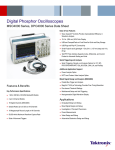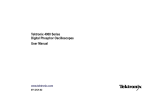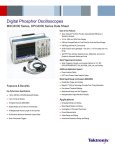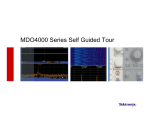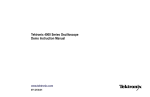Download USB 2.0 Application Software - TDSUSB2, SR-USB
Transcript
USB 2.0 Application Software TDSUSB2, SR-USB, and DPO4USB Data Sheet Applications Low-speed USB 2.0 Full-speed USB 2.0 High-speed USB 2.0 Tektronix provides comprehensive, integrated tool sets to serve the needs of engineers designing USB-based embedded systems as well as those validating the physical-layer compliance of USB 2.0 serial devices to the USB 2.0 standards. The Tektronix TDSUSB2 USB 2.0 Compliance test application and selected Tektronix oscilloscopes provide one-button compliance testing for USB 2.0 devices as specified by the USB-IF. TDSUSB2 automates the compliance testing and allows engineers to perform the required tests efficiently and reliably right on their bench. Features & Benefits TDSUSB2 USB 2.0 Compliance Testing Automated Compliance Testing for USB 2.0 Verification Designed for use with MSO/DPO5000, DPO7000, and DPO/DSA/MSO70000 Series Oscilloscopes SR-USB USB 2.0 Triggering and Analysis Automated Trigger and Decode for USB 2.0 Designed for use with the MSO/DPO5000, DPO7000C, DPO/DSA/MSO70000C, and DPO/DSA70000D Series Oscilloscopes DPO4USB USB 2.0 Triggering and Analysis Automated Trigger, Decode, and Search for USB 2.0 Designed for use with the MDO4000 and MSO/DPO4000 Series Oscilloscopes The Tektronix MDO4000 and MSO/DPO4000 Series oscilloscopes with the DPO4USB Serial Application Module and MSO/DPO5000, DPO7000C, DPO/DSA/MSO70000C, and DPO/DSA70000D Series oscilloscopes with the SR-USB application simplify analysis of USB 2.0 waveforms when validating and debugging USB-based embedded systems. DPO4USB offers automated trigger, decode, and search for low-speed, full-speed, and high-speed USB buses, enabling fast and efficient validation and debug. Data Sheet TDSUSB2 compliance test results. TDSUSB2 Automated USB eye diagram analysis. TDSUSB2 – Automated USB 2.0 Physical Layer Compliance Testing USB compliance testing has some unique measurement challenges: Designers must quickly and accurately perform all compliance tests recommended by the USB Implementers Forum, Inc. (USB-IF) before they can affix the “certified” USB-IF logo to their packaging Characterization of these electrical signals includes mask testing and parametric testing, for low-speed, full-speed, and high-speed hosts, devices, and hubs Signal speeds range from 1.5 Mb/s (low-speed) to 480 Mb/s (high-speed) The TDSUSB2 provides automated compliance testing for USB 2.0 serial bus verification, including: Fully compliant with USB-IF tests for USB 2.0 compliance testing Automated eye diagram analysis verifies signal quality Automated oscilloscope setups for various tests eliminate time-consuming manual setups Measurement Select menu for the Signal Integrity test. Comprehensive test fixture enables quick setup and signal access for a wide range of tests Quick Pass/Fail tests substantiated with results make the TDSUSB2 application the preferred solution for USB 2.0 physical-layer validation. In-depth analysis is possible with the statistical information about the tests performed. The user-defined measurement limits also help to perform tolerance testing on a design. High-speed tests: Signal Quality, Receiver Sensitivity, Chirp, Reset, Resume, Suspend, Packet Parameter, and Monotonicity tests Automatic rise and fall time measurements simplify tests Automatic deskew for accurate measurements Online help fully documents test procedures User-configurable report formats for customization User-configurable measurement limits for tolerance testing 2 www.tektronix.com TDSUSB2 can be downloaded from www.tektronix.com and with the option license you can easily install the software on your oscilloscope. After installation, the application is accessible from the menu bar of the Tektronix Windows oscilloscopes. The user manual and other documents are copied at the application installation location on the oscilloscope's hard drive. USB 2.0 Application Software — TDSUSB2, SR-USB, and DPO4USB SR-USB – USB 2.0 Triggering and Analysis Debugging USB-based embedded systems designs provides some complex measurement and analysis challenges: Capturing specific USB addresses and data Displaying the elements of the USB message in an understandable format, in a variety of formats, for a wide variety of engineers and technicians Time-correlating USB messages with analog and digital signals in the embedded system Capture long time windows of USB traffic and then find specific events within the acquired data The optional SR-USB application software, installed in an MSO/DPO5000, DPO7000C, DPO/DSA/MSO70000C, or DPO/DSA70000D Series oscilloscope, provides a robust set of tools for debugging embedded systems with USB 2.0 serial buses, including: Automated serial triggering and decode for low-speed, full-speed, and high-speed USB 2.0 signals Trigger on all the critical elements of a USB bus such as address, data, etc. TDSUSBF USB 2.0 Test Fixture. Decode all the critical elements of each USB message. No more counting 1s and 0s! Search through long acquisitions using user-defined criteria to find specific messages Event table shows decoded serial bus activity in a tabular, time-stamped format for quick summary of system activity USB Serial Triggering Trigger on packet content such as sync, reset, suspend/resume, token (address) packets with specific address and endpoint, specific data content, handshake packets, special packets, and errors. Triggering on a specific PID on a USB full-speed bus. A complete set of triggers, including triggers for specific token (address) and data packet content, ensures you quickly capture your event of interest. USB 2.0 Compliance Test Fixtures A comprehensive compliance test fixture provides a probing solution for the Signal Quality, Inrush Current, Drop and Droop, Receiver Sensitivity, and Impedance Measurement test. The test fixture is an accessory of TDSUSB2, and is ordered separately. The USB-IF logo-tagged 6 in. AB cable is shipped along with the test fixture. www.tektronix.com 3 Data Sheet Color-coded decoded display of low-speed USB bus, showing Sync, PID, CRC, and Stop components of the serial signal. High-speed USB decoded display, automatically displaying bus content in any of several digital formats. USB Serial Decode The SR-USB application provides a higher-level, combined view of the individual signals that make up the USB bus, making it easy to identify where packets begin and end and identify subpacket components such as sync, PID, data, CRC, errors, etc. Are you wasting time manually decoding the waveform? Tired of having to visually inspect the waveform to count clocks, determine if each bit is a 1 or a 0, combine bits into bytes, and determine the hex value? Let the oscilloscope with the SR-USB application do it for you! Once you've set up a USB bus, the MSO/DPO5000, DPO7000C, DPO/DSA/MSO70000C, or DPO/DSA70000D Series will decode each packet on the bus, and display the value in Hex, Binary, or ASCII in the bus waveform. USB 2.0 Event Table In addition to seeing decoded packet data on the bus waveform itself, you can view all captured packets in a tabular view much like you would see in a software listing. Packets are time stamped and listed consecutively with columns for each component (Time, PID, Address, Payload, and Errors). USB 2.0 Search USB packet content triggering is very useful for isolating the event of interest, but once you’ve captured it and need to analyze the surrounding data, what do you do? In the past, users had to manually scroll through the waveform counting and converting bits and looking for what caused 4 www.tektronix.com USB decoded Event table showing all packet information with time-stamp information. the event. With the SR-USB application installed, you can enable the oscilloscope to automatically search through the acquired data for user-defined criteria including serial packet content. Each occurrence is highlighted by a search mark. Rapid navigation between marks is as simple as pressing the Previous (←) and Next (→) buttons on the oscilloscope front panel. USB 2.0 Application Software — TDSUSB2, SR-USB, and DPO4USB DPO4USB – USB 2.0 Triggering and Analysis Debugging USB-based embedded system designs provides some complex measurement and analysis challenges: Capturing specific USB addresses and data Displaying the elements of the USB message in an understandable format, in a variety of formats, for a wide variety of engineers and technicians Time-correlating USB messages with analog and digital signals in the embedded system Capture long time windows of USB traffic and then find specific events within the acquired data The optional DPO4USB application module, installed in an MDO4000 or MSO/DPO4000 Series oscilloscope, provides a robust set of tools for debugging embedded systems with USB 2.0 serial buses, including: Triggering on a specific PID on an USB FS bus. A complete set of triggers, including triggers for specific Token (address) and data packet content, ensures you quickly capture your event of interest. Automated serial triggering and decode for low-speed, full-speed, and high-speed USB 2.0 signals Trigger on all the critical elements of a USB bus such as address, data, etc. Decode all the critical elements of each USB message. No more counting 1s and 0s! Search through long acquisitions using user-defined criteria to find specific messages Event table shows decoded serial bus activity in a tabular, time-stamped format for quick summary of system activity USB 2.0 Serial Triggering Trigger on packet content such as sync, reset, suspend/resume, token (address) packets with specific address and endpoint, specific data content, handshake packets, special packets, and errors. High-speed USB decoded display, automatically displaying bus content in any of several digital formats. USB 2.0 Decode The DPO4USB USB Serial Application Module provides a higher-level, combined view of the individual signals that make up the USB bus, making it easy to identify where packets begin and end and identifying subpacket components such as sync, PID, data, CRC, errors, etc. Are you wasting time manually decoding the waveform? Tired of having to visually inspect the waveform to count clocks, determine if each bit is a 1 or a 0, combine bits into bytes, and determine the hex value? Let the oscilloscope with a DPO4USB application module do it for you! Once you've set up a USB bus, the MDO4000 or MSO/DPO4000 Series will decode each packet on the bus, and display the value in Hex, Binary, or ASCII in the bus waveform. www.tektronix.com 5 Data Sheet USB 2.0 Event Table In addition to seeing decoded packet data on the bus waveform itself, you can view all captured packets in a tabular view much like you would see in a software listing. Packets are time stamped and listed consecutively with columns for each component (Time, PID, Address, Payload, and Errors). USB 2.0 Search USB packet content triggering is very useful for isolating the event of interest, but once you've captured it and need to analyze the surrounding data, what do you do? In the past, users had to manually scroll through the waveform counting and converting bits and looking for what caused the event. With a DPO4USB USB Serial Application Module, you can enable the oscilloscope to automatically search through the acquired data for user-defined criteria including serial packet content. Each occurrence is highlighted by a search mark. Rapid navigation between marks is as simple as pressing the Previous (←) and Next (→) buttons on the oscilloscope front panel. 6 www.tektronix.com USB decoded Event table showing all packet information with time-stamp information. USB 2.0 Application Software — TDSUSB2, SR-USB, and DPO4USB Characteristics SR-USB TDSUSB2 Instrument Compatibility Instrument Compatibility Oscilloscope Description USB 2.0 Compliance: Low-speed and Full-speed USB MSO5034 DPO5034 MSO5054 DPO5054 MSO5104 DPO5104 DPO7054 DPO7054C DPO7104 DPO7104C USB 2.0 Compliance: Low-speed, Full-speed, and MSO5204 High-speed USB DPO5204 DPO7254 DPO7254C DPO7354 DPO7354C All DPO/DSA/MSO70000 models Oscilloscope Description MSO5034 DPO5034 MSO5054 DPO5054 DPO7054C MSO5104 DPO5104 MSO5204 DPO5204 DPO7104C DPO7254C DPO7354C All DPO/DSA/MSO70000C, DPO/DSA70000D models Trigger and Decode: Low-speed and Full-speed USB Description TDSUSB2 Tests Signal Quality Tests Host, hubs, and devices Eye Diagram Test, Jitter (JK, KJ, and consecutive), Crossover Voltage Range, Signal Rate, End-of-Packet Width, Rising-edge Rate, Falling-edge Rate Receiver Sensitivity, Chirp, Reset, Resume, Suspend, Packet Parameter, and Monotonicity test Data-sufficiency readout. Coulombs and capacitance listed across inrush regions Volts readout Low-speed (LS), Full-speed (FS), and High-speed (HS) Upstream and downstream Near End and Far End Plug-fest, user-specific, and Tektronix format High-speed Tests Inrush Current Check Droop Test Speed Selection Signal Direction Test Point Selection Report Generation Format Decode: Low-speed, Full-speed, and High-speed USB Trigger: Low-speed and Full-speed USB Bus Setup Options Characteristic Description USB 2.0 Compatibility Low-speed and Full-speed: All MSO/DPO5000, DPO7000C, DPO/DSA/MSO70000C, and DPO/DSA70000D Series models High-speed: MSO/DPO5204, MSO/DPO5104, DPO7354C, DPO7254C, DPO7104C, DPO/DSA/MSO70000C, and DPO/DSA70000D models only Single-ended: Analog channels 1-4 Math channels 1-4 Digital channels D0-D15 (MSO5000 and MSO70000C Series only) Differential: Analog channels 1-4 Math channels 1-4 Low-speed and Full-speed: Single-ended or differential High-speed: Differential Hex, Binary, Decimal Decimal: Frame and Address Hex or ASCII: Data Testing Options Characteristic Trigger and Decode: Low-speed, Full-speed, and High-speed USB Sources Recommended Probing Address/Data Formats Available Display Modes Bus Bus and waveforms Event table Bus only Simultaneous display of bus and digital waveforms Decoded packet data in a tabular view www.tektronix.com 7 Data Sheet Bus Trigger Options Characteristic Description Trigger and/or Search On Low-speed: Trigger/Search on Sync, Reset, Suspend, Resume, End of Packet, Token (Address) Packet, Data Packet, Handshake Packet, Special Packet, Error. Token Packet – Any token type, SOF, OUT, IN, SETUP; Address can be further specified to trigger on ≤, <, =, >, ≥, ≠ a particular value, or inside or outside of a range. Frame number can be specified for SOF token using Binary, Hex, Unsigned Decimal, and Don't Care digits. Data Packet – Any data type, DATA0, DATA1; Data can be further specified to trigger on ≤, <, =, >, ≥, ≠ a particular data value, or inside or outside of a range. Handshake Packet – Any handshake type, ACK, NAK, STALL. Special Packet – Any special type, Reserved. Error – PID Check, CRC5, CRC16, Bit Stuffing. Full-speed: Trigger/Search on Sync, Reset, Suspend, Resume, End of Packet, Token (Address) Packet, Data Packet, Handshake Packet, Special Packet, Error. Token Packet – Any token type, SOF, OUT, IN, SETUP; Address can be further specified to trigger on ≤, <, =, >, ≥, ≠ a particular value, or inside or outside of a range. Frame number can be specified for SOF token using Binary, Hex, Unsigned Decimal, and Don't Care digits. Data Packet – Any data type, DATA0, DATA1; Data can be further specified to trigger on ≤, <, =, >, ≥, ≠ a particular data value, or inside or outside of a range. Handshake Packet – Any handshake type, ACK, NAK, STALL. Special Packet – Any special type, PRE, Reserved. Error – PID Check, CRC5, CRC16, Bit Stuffing. High-speed: Trigger/Search on Sync, Reset, Suspend, Resume, End of Packet, Token (Address) Packet, Data Packet, Handshake Packet, Special Packet, Error. Token Packet – Any token type, SOF, OUT, IN, SETUP; Address can be further specified to trigger on ≤, <, =, >, ≥, ≠ a particular value, or inside or outside of a range. Frame number can be specified for SOF token using Binary, Hex, Unsigned Decimal, and Don't Care digits. Data Packet – Any data type, DATA0, DATA1, DATA2, MDATA; Data can be further specified to trigger on ≤, <, =, >, ≥, ≠ a particular data value, or inside or outside of a range. Handshake Packet – Any handshake type, ACK, NAK, STALL, NYET. Special Packet – Any special type, ERR, SPLIT, PING, Reserved. SPLIT packet components that can be specified include: Hub Address Start/Complete – Don't Care, Start (SSPLIT), Complete (CSPLIT) Port Address Start and End bits – Don't Care, Control/Bulk/Interrupt (Full-speed Device, Low-speed Device), Isochronous (Data is Middle, Data is End, Data is Start, Data is All) Endpoint Type – Don't Care, Control, Isochronous, Bulk, Interrupt Error – PID Check, CRC5, CRC16, Any. 8 www.tektronix.com Bus Decode Characteristic Description USB 2.0 Data Rates Low-speed: 1.5 Mb/s Full-speed: 12 Mb/s High-speed: 480 Mb/s Start (green bar) PID (yellow packet) Data (cyan packet) CRC (purple packet) Stop (red bar) Decode Display DPO4USB Instrument Compatibility Oscilloscope Description MSO4032 DPO4032*1 MSO4034 DPO4034*1 MSO4034B DPO4034B MSO4054 DPO4054*1 MSO4054B DPO4054B MDO4054-3 MDO4054-6 MSO4104 DPO4104*1 MSO4104B DPO4104B MDO4104-3 MDO4104-6 Trigger and Decode: Low-speed and Full-speed Trigger: Low-speed and Full-speed Decode: Low-speed, Full-speed, and High-speed Trigger and Decode: Low Speed, Full Speed, and High Speed *1 DPO4000 Series products with serial numbers <C020000 require an upgrade to support DPO4USB. Bus Setup Options Characteristic Description USB 2.0 Compatibility Low-speed and Full-speed: All MDO4000 and MSO/DPO4000 Series models High-speed: MDO4104-6, MDO4104-3, MSO4104, and DPO4104 models only Single-ended: Analog channels 1-4 Digital channels D0-D15 (MSO4000 Series only) Differential: Analog channels 1-4 Math channel Reference channels 1-4 Low-speed and Full-speed: Single-ended or differential High-speed: Differential Low-speed and Full-speed: Single-ended (D+: 1.4 V; D–: –1.4 V), differential (High: 1.4 V; Low: –1.4 V) High-speed: Differential (High: 100 mV; Low: –100 mV) Hex, Binary, Decimal Sources Recommended Probing Thresholds Presets Address/Data Formats Available Display Modes Bus Bus and waveforms Event table Decimal: Frame and Address Hex or ASCII: Data Bus only Simultaneous display of bus and digital waveforms Decoded packet data in a tabular view USB 2.0 Application Software — TDSUSB2, SR-USB, and DPO4USB Bus Trigger Options Characteristic Description Trigger and/or Search On Low-speed: Trigger/Search on Sync, Reset, Suspend, Resume, End of Packet, Token (Address) Packet, Data Packet, Handshake Packet, Special Packet, Error. Token Packet – Any token type, SOF, OUT, IN, SETUP; Address can be further specified to trigger on ≤, <, =, >, ≥, ≠ a particular value, or inside or outside of a range. Frame number can be specified for SOF token using Binary, Hex, Unsigned Decimal, and Don't Care digits. Data Packet – Any data type, DATA0, DATA1; Data can be further specified to trigger on ≤, <, =, >, ≥, ≠ a particular data value, or inside or outside of a range. Handshake Packet – Any handshake type, ACK, NAK, STALL. Special Packet – Any special type, Reserved. Error – PID Check, CRC5, CRC16, Bit Stuffing. Full-speed: Trigger/Search on Sync, Reset, Suspend, Resume, End of Packet, Token (Address) Packet, Data Packet, Handshake Packet, Special Packet, Error. Token Packet – Any token type, SOF, OUT, IN, SETUP; Address can be further specified to trigger on ≤, <, =, >, ≥, ≠ a particular value, or inside or outside of a range. Frame number can be specified for SOF token using Binary, Hex, Unsigned Decimal, and Don't Care digits. Data Packet – Any data type, DATA0, DATA1; Data can be further specified to trigger on ≤, <, =, >, ≥, ≠ a particular data value, or inside or outside of a range. Handshake Packet – Any handshake type, ACK, NAK, STALL. Special Packet – Any special type, PRE, Reserved. Error – PID Check, CRC5, CRC16, Bit Stuffing. High-speed: Trigger/Search on Sync, Reset, Suspend, Resume, End of Packet, Token (Address) Packet, Data Packet, Handshake Packet, Special Packet, Error. Token Packet – Any token type, SOF, OUT, IN, SETUP; Address can be further specified to trigger on ≤, <, =, >, ≥, ≠ a particular value, or inside or outside of a range. Frame number can be specified for SOF token using Binary, Hex, Unsigned Decimal, and Don't Care digits. Data Packet – Any data type, DATA0, DATA1, DATA2, MDATA; Data can be further specified to trigger on ≤, <, =, >, ≥, ≠ a particular data value, or inside or outside of a range. Handshake Packet – Any handshake type, ACK, NAK, STALL, NYET. Special Packet – Any special type, ERR, SPLIT, PING, Reserved. SPLIT packet components that can be specified include: Hub Address Start/Complete – Don't Care, Start (SSPLIT), Complete (CSPLIT) Port Address Start and End bits – Don't Care, Control/Bulk/Interrupt (Full-speed Device, Low-speed Device), Isochronous (Data is Middle, Data is End, Data is Start, Data is All) Endpoint Type – Don't Care, Control, Isochronous, Bulk, Interrupt Error – PID Check, CRC5, CRC16. Bus Decode Characteristic Description USB 2.0 Data Rates Low-speed: 1.5 Mb/s Full-speed: 12 Mb/s High-speed: 480 Mb/s Start (green bar) PID (yellow packet) Data (cyan packet) CRC (purple packet) Stop (red bar) Decode Display Ordering Information TDSUSB2 USB 2.0 Physical-layer Compliance Test Application. Model New Instrument Orders Product Upgrades Floating Licenses MSO/DPO5000 Series Opt. USB DPOFL-USB DPO7000 Series Opt. USB DPO/DSA/MSO70000 Series Opt. USB DPO-UP Opt. USB DPO-UP Opt. USB DPO-UP Opt. USB New Instrument Orders Product Upgrades Floating Licenses MSO/DPO5000 Series Opt. SR-USB DPOFL-SR-USB DPO7000C Series Opt. SR-USB DPO/DSA/MSO70000C and DPO/DSA70000D Series Opt. SR-USB DPO-UP Opt. SR-USB DPO-UP Opt. SR-USB DPO-UP Opt. SR-USB New Instrument Orders Product Upgrades Floating Licenses DPO4USB DPO4USB DPO4USB DPO4USB DPOFL-USB DPOFL-USB SR-USB USB 2.0 Triggering and Analysis Application. Model DPOFL-SR-USB DPOFL-SR-USB DPO4USB USB 2.0 Triggering and Analysis Application. Model MDO4000 Series MSO/DPO4000 Series — — www.tektronix.com 9 Data Sheet Recommended Accessories TDSUSB2 The P6248, P6330, TDP1500, and TDP3500 probes are approved for compliance testing. Higher-performance active or differential probes may be used for design applications. It is recommended to use a probe with 1X attenuation for best results. Please refer to www.tek.com/probes for further information on the recommended models of probes and any necessary probe adapters. Accessory Description TDSUSBF AWG5000C or AWG7000C Series USB 2.0 Test Fixture Arbitrary waveform generator, signal source for receiver sensitivity tests. 5X attenuators are required SR-USB Please refer to www.tek.com/probes for further information on the recommended models of probes and any necessary probe adapters. DPO4USB Please refer to www.tek.com/probes for further information on the recommended models of probes and any necessary probe adapters. 10 www.tektronix.com Additional Information Tektronix offers a range of solutions for USB testing, including USB 3.0. To see a comprehensive listing, and download the latest resources, visit www.tek.com/USB. TDSUSB2 solution updates and up-to-date instrument software upgrades are available at www.tek.com/downloads. Tektronix is registered to ISO 9001 and ISO 14001 by SRI Quality System Registrar. USB 2.0 Application Software — TDSUSB2, SR-USB, and DPO4USB www.tektronix.com 11 Data Sheet Contact Tektronix: ASEAN / Australasia (65) 6356 3900 Austria 00800 2255 4835* Balkans, Israel, South Africa and other ISE Countries +41 52 675 3777 Belgium 00800 2255 4835* Brazil +55 (11) 3759 7627 Canada 1 800 833 9200 Central East Europe and the Baltics +41 52 675 3777 Central Europe & Greece +41 52 675 3777 Denmark +45 80 88 1401 Finland +41 52 675 3777 France 00800 2255 4835* Germany 00800 2255 4835* Hong Kong 400 820 5835 India 000 800 650 1835 Italy 00800 2255 4835* Japan 81 (3) 6714 3010 Luxembourg +41 52 675 3777 Mexico, Central/South America & Caribbean 52 (55) 56 04 50 90 Middle East, Asia, and North Africa +41 52 675 3777 The Netherlands 00800 2255 4835* Norway 800 16098 People’s Republic of China 400 820 5835 Poland +41 52 675 3777 Portugal 80 08 12370 Republic of Korea 001 800 8255 2835 Russia & CIS +7 (495) 7484900 South Africa +41 52 675 3777 Spain 00800 2255 4835* Sweden 00800 2255 4835* Switzerland 00800 2255 4835* Taiwan 886 (2) 2722 9622 United Kingdom & Ireland 00800 2255 4835* USA 1 800 833 9200 * European toll-free number. If not accessible, call: +41 52 675 3777 Updated 10 February 2011 For Further Information. Tektronix maintains a comprehensive, constantly expanding collection of application notes, technical briefs and other resources to help engineers working on the cutting edge of technology. Please visit www.tektronix.com Copyright © Tektronix, Inc. All rights reserved. Tektronix products are covered by U.S. and foreign patents, issued and pending. Information in this publication supersedes that in all previously published material. Specification and price change privileges reserved. TEKTRONIX and TEK are registered trademarks of Tektronix, Inc. All other trade names referenced are the service marks, trademarks, or registered trademarks of their respective companies. 24 Oct 2011 www.tektronix.com 61W-26136-3