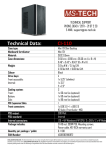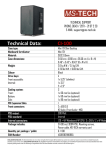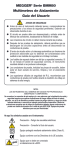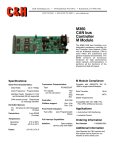Download TestBed User Manual [PDF/1177KB]
Transcript
TestBed for mbed mbed Development System User Manual TestBed for mbed Contents Contents 1 Introduction 3 2 Function overview 2.1 Energy supply . . . . . . 2.2 Arduino Shields . . . . . 2.3 CAN Bus . . . . . . . . 2.4 RS485 . . . . . . . . . . 2.5 Ethernet . . . . . . . . . 2.6 USB . . . . . . . . . . . 2.7 micro SD card slot . . . 2.8 XBee socket . . . . . . . 2.9 other interfaces . . . . . 2.9.1 Prototyping area 2.9.2 Character LCD . 2.9.3 UART interface . 4 4 4 5 5 5 6 6 7 7 7 7 9 . . . . . . . . . . . . . . . . . . . . . . . . . . . . . . . . . . . . . . . . . . . . . . . . . . . . . . . . . . . . . . . . . . . . . . . . . . . . . . . . . . . . . . . . . . . . . . . . . . . . . . . . . . . . . . . . . . . . . . . . . . . . . . . . . . . . . . . . . . . . . . . . . . . . . . . . . . . . . . . . . . . . . . . . . . . . . . . . . . . . . . . . . . . . . . . . . . . . . . . . . . . . . . . . . . . . . . . . . . . . . . . . . . . . . . . . . . . . . . . . . . . . . . . . . . . . . . . . . . . . . . . . . . . . . . . . . . . . . . . . . . . . . . . . . . . . . . . . . . . . . . . . . . . . . . . . . . . . . . . . . . . . . . . . . . . . . . . . . . . . . . . . . . . . . . . . . . . . . . . . . . . . . . . . . . . . 3 Combination of peripherals 10 4 Board configuration 10 5 Technical Drawings 11 2 TestBed for mbed 1 Introduction 1 Introduction The mbed1768 impressively demonstrates the performance of current 32 bit microcontrollers. This small controllermodule offers huge possibilities for applications like controlling, metering, communication and so on. But it can get a challenge connecting the mbed to a bus infrastructure like LAN or CAN. Also the use of a memory card is not as easy as it should be. For these connection tasks there are many so-called "Breakout Boards" available, most of them with a single purpose. Here the TestBed Development System comes into play: It offers a multitude of interfaces and possibilities for enhancements in combination with the mbed module - ready-to-use and documented. The arduos composition of necessary hardware (particularly the search for suitable mechanical devices can get exhausting) and the - often rough-and-ready style - assembly is avoided. The mbed’s scope of operation increases drastically due to the TestBed compatibility with Arduino hardware - there ist (nearly) no application without a dedicated Arduino Shield! Thanks to the enormous calculation power of the Cortex-M3 microcontroller the possibilities of these shields are boosted to a higher level compared to the original Arduino controllers. The following functions or components are realised on the TestBed: • Socket for Arduino Shields • RS485-Interface • CAN Bus • 10/100MBit Ethernet Jack • mini-USB Connector • micro-SD Slot • Miniature Speaker • XBee Socket • Socket for Character-LCD • 2,54mm Prototyping Area • Backup-Battery for RTC Functionality • Two Buttons and LEDs as well as one Trim-Potentiometer • Reset Button • UART Connector Following the detail descriptions of the seperate hardware elements. The naming of connectors and devices are according to the design layout from page 13. 3 TestBed for mbed 2 Function overview 2 Function overview 2.1 Energy supply The energy supply has to take place by a external mains adapter. It should output a voltage of 7..9 VDC and be able to deliver a maximum current of 1A. The power connector X2 is protected agains wrong polarity (voltage is applied to the middle pin, the outer ring holds the ground). Another possibility to power the TestBed is connecting an USB cable to the mini USB connector. Please find details in chapter 2.6 on page 6. 2.2 Arduino Shields As mentioned in the introduction, it is possible to use Arduino hardware on the TestBed. This hardware comes in the form of so-called shields and are widely available at reasonable prices. The very most of the existing shields can be used on the TestBed. It must, however, been taken care of the limitation that TestBed doesn’t supply the shield with 9V - which some shields need for their operation. Also the mechanical part has to be checked - the shield socket on the TestBed was designed for the Arduino reference shield. Some shields are larger than the reference and therefore won’t fit in the socket. If a shield fits on the TestBed has to be verified in these cases. Another speciality is the difference in signal voltages between mbed1768 and Arduino: The mbed1768 uses 3,3V for its GPIO signals whereas the Arduino’s voltage is based on 5V. As long as there is only digital data transported, there is no problem with that. The mbed’s GPIOs are tolerant to 5V and the Arduino’s are interpreting input signals of 2V as logical one (TTL-level). But when the Arduino shield produces analogue signals the mbed shall sample, it gets a little complicated. A signal of 3,5V is seen as 70% from the Arduino shield but will be interpreted as 100% by the mbed. This is because the mbed uses a reference (in means of maximum) voltage of 3,3V. So a circuit is needed to adapt the two voltage domains. On the TestBed, this circuit is implemented as a simple voltage divider that can be selectively switched on and off for each of the Arduino’s analogue signals. A set jumper (JP0..JP5) enables the divider circuit for each of these signals. Table 1 explains the correspondance between type of signal and position of those jumpers. signal source Arduino Arduino mbed1768 type of signal analogue digital digital position of jumper closed open or closed open Table 1: configuration jumpers of the Arduino interface This kind of voltage adaption can be used only if the source of the analogue signal is preferably high-impedance. The plain readout of a potentiometer for example will inevitably result in failures. This is because the potentiometer acts as a, according to the position of its variable contact, voltage source of low impedance. 4 TestBed for mbed 2 Function overview 2.3 CAN Bus The transveicer-IC PCA82C250T from NXP is responsible for connecting the TestBed to a CAN bus infrastructure. Using JP9 the CAN bus can be terminated with a 120Ω resistor, if the TestBed is the last resp. the first device on the bus. To enable the CAN function, JP29 and JP30 have to be set in position 1-2. A male Sub-D-connector with 9 contacts was used. This is in accordance with the CAN standard which dictates the following pinout: pin no. 1 2 3 4 5 6 7 8 9 signal name CAN_L CAN_GND CAN_H - description neg. signal signal ground pos. signal - 2.4 RS485 A Texas Instruments SN65HVD3085ED was chosen as RS485 transceiver-IC. When the RS485 bus is needed, the data receive signal has to be enabled by shortening JP7. For connecting the bus cable to the TestBed a 3-contact screw terminal was used with X6. Specification of the RS485, being a differential bus system, dictates to use a twisted wire pair for connecting the bus devices amongst each other. The bus’ ground signal isn’t necessarily to be connected in cases where the bus devices are sharing the same ground potential (e.g. are powered from the same mains line). The RS485 should be terminated at both ends with a suitable resistor. This termination is necessary to avoid two effects: • discharge parasitic capacities generated by the two signal wires of the bus and the several devices on the bus • reduce reflections caused by high (signal-) frequencies at the ends of open wires Attention: To use the RS485 functionality, the miniature speaker has to be disabled by opening JP6. This is because the mbed signal P21 is used by both functions. 2.5 Ethernet The TestBed can be connected to a LAN infrastructure or simply to another ethernet device. The mbed supports comfort features such as Auto-MDIX (no need for so called crossed patch cables) and Auto-negotiation (automatically determines if the connection has to be 10 or 100 MBit/sec). The ethernet jack on the TestBed includes a set of magnetics (transformers and chokes), so damages of either the mbed or other LAN devices are avoided. Using the TestBed in a LAN with power-over-ethernet (PoE) feature won’t destroy the TestBed 5 TestBed for mbed 2 Function overview or the mbed, although there is no further use of this feature (powering the TestBed via PoE is not possible). The transformer’s center taps are connected to the solderpads P1 and P2. This can be useful to test the behaviour of the ethernet connection when the center taps are connected to certain voltage levels. The both signal LEDs built in the ethernet jack can be used if their corresponding jumpers, JP10 and JP11, are set in position 2-3. Doing so disables the CAN bus, as both functions share the same mbed signals P29 and P30. The ethernet shielding is connected to the TestBed’s ground over a 1nF capacitor able to withstand voltages of up to 2kV. 2.6 USB Using the mini USB connector, the TestBed can be plugged into a PC USB port. By shorting JP8 it is possible to supply the board with power from the USB host. Please note: The current drawn by the TestBed depends on the peripheral configuration and the program running on the mbed. The USB host must be able to deliver this current otherwise it can take damage! We suggest using a self-powered USB hub for connecting the TestBed. Attention: Don’t try to power the TestBed simultaneously by an external mains adapter and the USB connection! This can cause serial damages to your setup. Always check that JP8 is open if the TestBed is externally powered and the USB connection is used. To increase the operating safety, a PTC fuse (F1) was chosen to avoid currents of more than 500mA drawn out of the USB connection. This fuse is self-resetting. The mini USB connector is intended to allow the usage of the TestBed as an "‘USB device"’. To use the mbed as "‘USB Host"’ or in the "‘OTG"’ mode, an other type of USB connector should be used. This connector can be wired to the appropriate mbed signals, USB+ and USB-, by soldering to X8. 2.7 micro SD card slot The mbed module offers 512 kB internal and 2 MB externel flash memory but when it comes to memory, then more is always better. So the TestBed allows the use of micro SD cards to drastically increase the amount of useable, non-volatile memory. SD cards are cheap and very common and therefore are the ideal way of adding swappable memory to an embedded system. The connection to the mbed is done via SPI to consume as few signals as possible. The card is inserted and taken out by a push-push mechanism. TestBed supports micro SD cards with a voltage requirement of 3,3V. Micro SDHC (high capacity) cards are not supported. Attention! Never attempt to use the TestBed with a plugged micro SD card without external power supply! Otherwise, the mbed (which is connected to a PC via USB) acts as an power supply trough its SPI signal pins. Then, current flows trough the SD card’s internal diode to TestBed’s board supply and the mbed could take damage due to current overload. The connection to the micro SD card slot is as followed: 6 TestBed for mbed 2 function CS MOSI CLK MISO Function overview mbed signal P14 P11 P13 P12 2.8 XBee socket In the last years, the XBee formfactor has developed to a quasi-standard in integrated RFmodules. Therefore, the TestBed comes populated with a XBee socket. So, all modules compatible to XBee can be used as long as they depend solely on the serial connection (RX, TX) as these two signals are the only connected pins of the XBee formfactor. This is the pinout of the XBee interface: function VCC DOUT DIN GND XBee signal 1 2 3 10 mbed signal P10 P9 - All the other possible XBee signals are unconnected. 2.9 other interfaces 2.9.1 Prototyping area The prototyping area allows the soldering of small extra circuitry directly on the board. The solder pads are alligned at a 100mil (2,54mm) grid suitable for most common footprints of ICs. The area shares its place with an optional LCD or Arduino shield. On the left side there are the mbed signals P15 to P28, ready to be used in the circuit. On top and below the solder grid 3,3V, 5V as well as the GND domains are to be found. To simplify the connection of a self-made data cable to the TestBed, a 2x6 connector (X_OPT) can be soldered at the right side of the prototyping area. The corresponding solderpads to the left (TO_X_OPT) can be used to lead the desired signals to the connector. 2.9.2 Character LCD For visualisation, a standard character display can be attached to the TestBed. Communication takes place using the 4 bit, bidirectional parallel interface. The attachment holes as well as the position of the 16-pin connector were made according to a fairly common display type (GDM2004D). The following dimensional drawing is taken out of the GDM2004D datasheet. It can be used to check whether the desired LCD will fit onto the TestBed or not. 7 TestBed for mbed 2 Function overview The following table illustrates the combination of LCD connector and mbed signal. function GND 5V Contrast RS R/W EN DB0 DB1 DB2 DB3 DB4 DB5 DB6 DB7 Backlight+ Backlight- LCD signal 1 2 3 4 5 6 7 8 9 10 11 12 13 14 15 16 mbed signal P26 P25 P24 P23 P22 P20 P19 - The SMD resistor R41 comes assembled as 4,7Ω. It can absorb a maximum power of 250mW. It was chosen to work with a yellow/green lit LCD without a built-in series resistor or any other LCD with such a resistor. If, however, a backlighted LCD without a series resistance is used, please check carefully if the value of R41 suits the needs of the backlight LED. If the resulting current gets too high, the LCD’s backlight will be destroyed! With the potentiometer R40 it is possible to regulate the contrast of the LC display. 8 TestBed for mbed 2 Function overview 2.9.3 UART interface X12 was implemented to easily access mbed’s UART signals. The pinout of this connector matches for example the FTDI USB-to-UART-cable or SparkFun’s FTDI basic adapters. function GND RX TX - X12 signal 1 2 3 4 5 6 9 mbed signal P27 P28 - TestBed for mbed 4 Board configuration 3 Combination of peripherals Caused by the limited GPIO signals available on the mbed, not all of the TestBed’s peripherals can be used simultaneously. Furthermore, the mechanical dimensions won’t allow to use an Arduino shield and a LCD at the same time. Information about which peripherals will work together can be taken from the following table: uSD LCD Arduino XBee Ethernet CAN RS485 UART Speaker uSD ✓ O ✓ ✓ ✓ ✓ ✓ ✓ LCD Arduino ✓ O X X ✓ O ✓ ✓ ✓ ✓ X O ✓ O ✓ O XBee ✓ ✓ O ✓ ✓ ✓ ✓ ✓ Eth. CAN 485 ✓ ✓ ✓ ✓ ✓ X ✓ ✓ O ✓ ✓ ✓ O ✓ O ✓ ✓ ✓ ✓ ✓ ✓ ✓ ✓ X UART ✓ ✓ O ✓ ✓ ✓ ✓ ✓ Spkr ✓ ✓ O ✓ ✓ ✓ X ✓ - An O means that some signals are shared - if the combination will work depends on the needed functionality. Combinations marked with an X won’t work together. A ✓ signals that all should be fine. If more than two functions are desired in the application, the combination has to be manually according to the board’s schematic. 4 Board configuration The several board functions of the TestBed are configured using jumpers. The following table lists all of these jumpers and their meanings. Jumper JP0 JP1 JP2 JP3 JP4 JP5 JP6 JP7 JP8 JP9 JP10 -"’JP11 -"’- position 1-2 1-2 1-2 1-2 1-2 1-2 1-2 1-2 1-2 1-2 1-2 2-3 1-2 2-3 function Arduino analogue signal A0 Arduino analogue signal A1 Arduino analogue signal A2 Arduino analogue signal A3 Arduino analogee signal A4 Arduino analogue signal A5 enable speaker enable RS485 enable power supply from TestBed’s mini USB connector enable CAN bus termination enable CAN bus RX signal enable ‘Link Active LED’ on ethernet jack enable CAN bus TX signal enable ‘Link Speed LED’ on ethernet jack 10 TestBed for mbed 5 5 Technical Drawings Figure 1: Schematics page 1 11 Technical Drawings TestBed for mbed 5 Figure 2: Schematics page 2 12 Technical Drawings TestBed for mbed 5 Figure 3: Board Layout 13 Technical Drawings TestBed for mbed 5 Technical Drawings 160 150 5 3 5 14 100 90 Figure 4: Mechanical Drawing