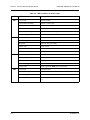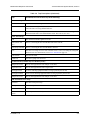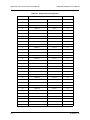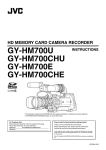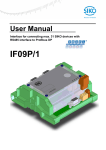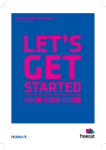Download View - ADTRAN Support Community
Transcript
® MX2810 M13 Multiplexer User Manual Manual Part Number - 61185001L1-1E CD Part Number - 32536190@ 4185001L5 MX2810 Chassis with two PSUs and two DS3 Controllers 4185001L6 MX2810 Chassis with two PSUs and one DS3 Controller 4185001L7 MX2810 Chassis with one PSU and two DS3 Controllers 4185001L8 MX2810 Chassis with one PSU and one DS3 Controller 1185001L1 MX2810 Chassis 1185002L2 MX2810 Controller 1185003L1 MX2810 Power Supply 1200287L1 Amphenol to Punch-Down Cable 25 feeet 1200287L5 Amphenol to Punch-Down Cable 50 feet 1200287L7 Amphenol to Punch-Down Cable 100 feet 1200291L1 Breakout Panel 1200291L5 BNC Patch Panel 61185001L1-1E September 2005 MX2810 M13 Multiplexer User Manual Trademarks Any brand names and product names included in this manual are trademarks, registered trademarks, or trade names of their respective holders. OpenView™ is a trademark of Hewlett-Packard Company. Spectrum® is a registered trademark of Cabletron. To the Holder of the Manual The contents of this manual are current as of the date of publication. ADTRAN® reserves the right to change the contents without prior notice. In no event will ADTRAN be liable for any special, incidental, or consequential damages or for commercial losses even if ADTRAN has been advised thereof as a result of issue of this publication. ® 901 Explorer Boulevard P.O. Box 140000 Huntsville, AL 35814-4000 (256) 963-8000 ©2005 ADTRAN, Inc. All Rights Reserved. ii 61185001L1-1E MX2810 M13 Multiplexer User Manual Revision History Document Date Revision Description of Changes A March 2002 Initial release B July 2002 Firmware update C April 2003 Firmware update D February 2004 Update with new features for the System Control Unit (P/N 1185002L2) E September 2005 Minor revision to TL1 Command and Alarm descriptions; change to Digital Line/ Net Loopback Conventions The following typographical conventions are used in this document: This font indicates a cross-reference link. First-time references to tables and figures are shown in this font. This font indicates screen menus, fields, and parameters. THIS FONT indicates keyboard keys (i.e., ENTER, ESC, ALT). Keys that are to be pressed simultaneously are shown with a plus sign (i.e, ALT+X indicates that the ALT key and X key should be pressed at the same time. This font indicates references to other documentation, sections of documents, and is also used for emphasis. This font indicates on screen messages and prompts. This font indicates text to be typed exactly as shown. This font indicates silk-screen labels or other system label items. This font is used for strong emphasis. NOTE Notes inform the user of additional but essential information or features. CAUTION Cautions inform the user of potential damage, malfunction, or disruption to equipment, software, or environment. WARNING Warnings inform the user of potential bodily pain, injury, or death. 61185001L1-1E iii MX2810 M13 Multiplexer User Manual FCC Radio Frequency Interference Statement This equipment has been tested and found to comply with the limits for a Class A digital device, pursuant to Part 15 of the FCC Rules. These limits are designed to provide reasonable protection against harmful interference when the equipment is operated in a commercial environment. This equipment generates, uses, and can radiate radio frequency energy and, if not installed and used in accordance with the instruction manual, may cause harmful interference to radio frequencies. NOTE Shielded cables must be used with this unit to ensure compliance with Class A FCC limits. CAUTION Changes or modifications to this unit not expressly approved by the party responsible for compliance could void the user’s authority to operate the equipment. Canadian Emissions Requirements This digital apparatus does not exceed the Class A limits for radio noise emissions from digital apparatus as set out in the interference-causing equipment standard entitled “Digital Apparatus,” ICES-003 of the Department of Communications. Cet appareil nuerique respecte les limites de bruits radioelectriques applicables aux appareils numeriques de Class A prescrites dans la norme sur le materiel brouilleur: “Appareils Numeriques,” NMB-003 edictee par le ministre des Communications. Canadian Equipment Limitations Notice: The Canadian Industry and Science Canada label identifies certified equipment. This certification means that the equipment meets certain telecommunications network protective, operational, and safety requirements. The Department does not guarantee the equipment will operate to the user’s satisfaction. Before installing this equipment, users should ensure that it is permissible to be connected to the facilities of the local telecommunications company. The equipment must also be installed using an acceptable method of connection. In some cases, the company’s inside wiring associated with a single line individual service may be extended by means of a certified connector assembly (telephone extension cord). The customer should be aware that compliance with the above limitations may not prevent degradation of service in some situations. Repairs to certified equipment should be made by an authorized Canadian maintenance facility designated by the supplier. Any repairs or alterations made by the user to this iv 61185001L1-1E MX2810 M13 Multiplexer User Manual equipment, or equipment malfunctions, may give the telecommunications company cause to request the user to disconnect the equipment. Electrical ground connections of the power utility, telephone lines and internal metallic water pipe system, if present, should be connected together. This precaution may be particularly important in rural areas. Training ADTRAN offers product training. The training courses include overviews on product features and functions while covering applications of ADTRAN’s product lines. ADTRAN provides a variety of training options, including customized training and courses taught at our facilities or at customer sites. For more information about training, contact ADTRAN: 61185001L1-1E Training Phone: 800-615-1176, ext. 7500 Training Fax: 256-963-6700 Training Email: [email protected] v MX2810 M13 Multiplexer User Manual This page is intentionally blank. vi 61185001L1-1E MX2810 M13 Multiplexer User Manual Contents Section 1 Introduction . . . . . . . . . . . . . . . . . . . . . . . . . . . . . . . . . . . . . . . . . . . . . . . . . . . . . . . . . . . . . . 1-1 1. Product Overview . . . . . . . . . . . . . . . . . . . . . . . . . . . . . . . . . . . . . . . . . . . . . . . . . . . . . . . . . . . . . . 1-1 Controller Card 1:1 Redundancy . . . . . . . . . . . . . . . . . . . . . . . . . . . . . . . . . . . . . . . . . . . . . . . . 1-2 2. T3 Overview . . . . . . . . . . . . . . . . . . . . . . . . . . . . . . . . . . . . . . . . . . . . . . . . . . . . . . . . . . . . . . . . . . . 1-2 3. SNMP . . . . . . . . . . . . . . . . . . . . . . . . . . . . . . . . . . . . . . . . . . . . . . . . . . . . . . . . . . . . . . . . . . . . . . . . 1-2 Section 2 Installation and Operation. . . . . . . . . . . . . . . . . . . . . . . . . . . . . . . . . . . . . . . . . . . . . . . . . . . 2-1 1. Introduction . . . . . . . . . . . . . . . . . . . . . . . . . . . . . . . . . . . . . . . . . . . . . . . . . . . . . . . . . . . . . . . . . . . 2-1 2. Receiving Inspection . . . . . . . . . . . . . . . . . . . . . . . . . . . . . . . . . . . . . . . . . . . . . . . . . . . . . . . . . . . 2-1 ADTRAN Shipments Include . . . . . . . . . . . . . . . . . . . . . . . . . . . . . . . . . . . . . . . . . . . . . . . . . . . 2-1 3. Power Up . . . . . . . . . . . . . . . . . . . . . . . . . . . . . . . . . . . . . . . . . . . . . . . . . . . . . . . . . . . . . . . . . . . . . 2-1 Power Requirements . . . . . . . . . . . . . . . . . . . . . . . . . . . . . . . . . . . . . . . . . . . . . . . . . . . . . . . . . 2-3 4. Rackmount Installation. . . . . . . . . . . . . . . . . . . . . . . . . . . . . . . . . . . . . . . . . . . . . . . . . . . . . . . . . . 2-3 Connecting the Breakout Panel . . . . . . . . . . . . . . . . . . . . . . . . . . . . . . . . . . . . . . . . . . . . . . . . . 2-4 Connecting the E1 Patch Panel . . . . . . . . . . . . . . . . . . . . . . . . . . . . . . . . . . . . . . . . . . . . . . . . . 2-5 5. Rear Panel . . . . . . . . . . . . . . . . . . . . . . . . . . . . . . . . . . . . . . . . . . . . . . . . . . . . . . . . . . . . . . . . . . . . E-Net Port . . . . . . . . . . . . . . . . . . . . . . . . . . . . . . . . . . . . . . . . . . . . . . . . . . . . . . . . . . . . . . . . . Critical, Major, and Minor Alarm Connectors . . . . . . . . . . . . . . . . . . . . . . . . . . . . . . . . . . . . . . . DSX-3 Interfaces . . . . . . . . . . . . . . . . . . . . . . . . . . . . . . . . . . . . . . . . . . . . . . . . . . . . . . . . . . . . DSX-1/E1 Interfaces . . . . . . . . . . . . . . . . . . . . . . . . . . . . . . . . . . . . . . . . . . . . . . . . . . . . . . . . . Power Connection . . . . . . . . . . . . . . . . . . . . . . . . . . . . . . . . . . . . . . . . . . . . . . . . . . . . . . . . . . . 2-5 2-6 2-6 2-6 2-6 2-7 6. Front Panel . . . . . . . . . . . . . . . . . . . . . . . . . . . . . . . . . . . . . . . . . . . . . . . . . . . . . . . . . . . . . . . . . . . 2-7 ACO Buttons . . . . . . . . . . . . . . . . . . . . . . . . . . . . . . . . . . . . . . . . . . . . . . . . . . . . . . . . . . . . . . . 2-7 LED Descriptions . . . . . . . . . . . . . . . . . . . . . . . . . . . . . . . . . . . . . . . . . . . . . . . . . . . . . . . . . . . . 2-7 Power Supply A/B . . . . . . . . . . . . . . . . . . . . . . . . . . . . . . . . . . . . . . . . . . . . . . . . . . . . . . . . 2-7 Status LEDs . . . . . . . . . . . . . . . . . . . . . . . . . . . . . . . . . . . . . . . . . . . . . . . . . . . . . . . . . . . . 2-7 T1/E1 Status LEDs . . . . . . . . . . . . . . . . . . . . . . . . . . . . . . . . . . . . . . . . . . . . . . . . . . . . . . . 2-9 Craft Port . . . . . . . . . . . . . . . . . . . . . . . . . . . . . . . . . . . . . . . . . . . . . . . . . . . . . . . . . . . . . . . . . 2-10 Establishing Terminal Connection . . . . . . . . . . . . . . . . . . . . . . . . . . . . . . . . . . . . . . . . . . . 2-10 Navigating Within the Menus . . . . . . . . . . . . . . . . . . . . . . . . . . . . . . . . . . . . . . . . . . . . . . 2-11 Status . . . . . . . . . . . . . . . . . . . . . . . . . . . . . . . . . . . . . . . . . . . . . . . . . . . . . . . . . . . . . 2-11 Statistics . . . . . . . . . . . . . . . . . . . . . . . . . . . . . . . . . . . . . . . . . . . . . . . . . . . . . . . . . . . 2-11 Configuration . . . . . . . . . . . . . . . . . . . . . . . . . . . . . . . . . . . . . . . . . . . . . . . . . . . . . . . 2-11 Loopbacks . . . . . . . . . . . . . . . . . . . . . . . . . . . . . . . . . . . . . . . . . . . . . . . . . . . . . . . . . 2-11 Logout . . . . . . . . . . . . . . . . . . . . . . . . . . . . . . . . . . . . . . . . . . . . . . . . . . . . . . . . . . . . . 2-12 61185001L1-1E vii Contents MX2810 M13 Multiplexer User Manual Section 3 Configuration . . . . . . . . . . . . . . . . . . . . . . . . . . . . . . . . . . . . . . . . . . . . . . . . . . . . . . . . . . . . . 3-1 1. Introduction . . . . . . . . . . . . . . . . . . . . . . . . . . . . . . . . . . . . . . . . . . . . . . . . . . . . . . . . . . . . . . . . . . . 3-1 2. Network Interface . . . . . . . . . . . . . . . . . . . . . . . . . . . . . . . . . . . . . . . . . . . . . . . . . . . . . . . . . . . . . . DS3 Configuration . . . . . . . . . . . . . . . . . . . . . . . . . . . . . . . . . . . . . . . . . . . . . . . . . . . . . . . . . . . Framing . . . . . . . . . . . . . . . . . . . . . . . . . . . . . . . . . . . . . . . . . . . . . . . . . . . . . . . . . . . . . . . . Line Length . . . . . . . . . . . . . . . . . . . . . . . . . . . . . . . . . . . . . . . . . . . . . . . . . . . . . . . . . . . . . Timing . . . . . . . . . . . . . . . . . . . . . . . . . . . . . . . . . . . . . . . . . . . . . . . . . . . . . . . . . . . . . . . . . Remote Loopbacks . . . . . . . . . . . . . . . . . . . . . . . . . . . . . . . . . . . . . . . . . . . . . . . . . . . . . . . XCV Threshold . . . . . . . . . . . . . . . . . . . . . . . . . . . . . . . . . . . . . . . . . . . . . . . . . . . . . . . . . . Protection Configuration . . . . . . . . . . . . . . . . . . . . . . . . . . . . . . . . . . . . . . . . . . . . . . . . . . . . . . Active Controller . . . . . . . . . . . . . . . . . . . . . . . . . . . . . . . . . . . . . . . . . . . . . . . . . . . . . . . . . . . . Maximum Number of Switches . . . . . . . . . . . . . . . . . . . . . . . . . . . . . . . . . . . . . . . . . . . . . . Min. Switching Period . . . . . . . . . . . . . . . . . . . . . . . . . . . . . . . . . . . . . . . . . . . . . . . . . . . . . Miscellaneous . . . . . . . . . . . . . . . . . . . . . . . . . . . . . . . . . . . . . . . . . . . . . . . . . . . . . . . . . . . . . . Loopback Timeout . . . . . . . . . . . . . . . . . . . . . . . . . . . . . . . . . . . . . . . . . . . . . . . . . . . . . . . . DS2 Configuration . . . . . . . . . . . . . . . . . . . . . . . . . . . . . . . . . . . . . . . . . . . . . . . . . . . . . . . . . . . 3-3 3-3 3-3 3-3 3-4 3-4 3-4 3-4 3-5 3-5 3-5 3-5 3-5 3-5 3. T1/E1 Interface. . . . . . . . . . . . . . . . . . . . . . . . . . . . . . . . . . . . . . . . . . . . . . . . . . . . . . . . . . . . . . . . . 3-6 T1/E1 State . . . . . . . . . . . . . . . . . . . . . . . . . . . . . . . . . . . . . . . . . . . . . . . . . . . . . . . . . . . . . . . . 3-6 Set Multiple . . . . . . . . . . . . . . . . . . . . . . . . . . . . . . . . . . . . . . . . . . . . . . . . . . . . . . . . . . . . . 3-7 T1/E1 Line Coding . . . . . . . . . . . . . . . . . . . . . . . . . . . . . . . . . . . . . . . . . . . . . . . . . . . . . . . . . . . 3-8 T1/E1 Line Length . . . . . . . . . . . . . . . . . . . . . . . . . . . . . . . . . . . . . . . . . . . . . . . . . . . . . . . . . . . 3-8 T1/E1 Loopback Detection . . . . . . . . . . . . . . . . . . . . . . . . . . . . . . . . . . . . . . . . . . . . . . . . . . . . 3-9 T1/E1 Circuit Protection . . . . . . . . . . . . . . . . . . . . . . . . . . . . . . . . . . . . . . . . . . . . . . . . . . . . . . 3-10 T1/E1 Line Identification . . . . . . . . . . . . . . . . . . . . . . . . . . . . . . . . . . . . . . . . . . . . . . . . . . . . . 3-11 XCV Threshold . . . . . . . . . . . . . . . . . . . . . . . . . . . . . . . . . . . . . . . . . . . . . . . . . . . . . . . . . . . . 3-11 4. System Management . . . . . . . . . . . . . . . . . . . . . . . . . . . . . . . . . . . . . . . . . . . . . . . . . . . . . . . . . . Management Options . . . . . . . . . . . . . . . . . . . . . . . . . . . . . . . . . . . . . . . . . . . . . . . . . . . . . . . Local IP Address . . . . . . . . . . . . . . . . . . . . . . . . . . . . . . . . . . . . . . . . . . . . . . . . . . . . . . . . Gateway IP Address . . . . . . . . . . . . . . . . . . . . . . . . . . . . . . . . . . . . . . . . . . . . . . . . . . . . . Subnet Mask . . . . . . . . . . . . . . . . . . . . . . . . . . . . . . . . . . . . . . . . . . . . . . . . . . . . . . . . . . . Alarm Relays . . . . . . . . . . . . . . . . . . . . . . . . . . . . . . . . . . . . . . . . . . . . . . . . . . . . . . . . . . . . . . Alarm Relay Configuration . . . . . . . . . . . . . . . . . . . . . . . . . . . . . . . . . . . . . . . . . . . . . . . . SNMP Management Options . . . . . . . . . . . . . . . . . . . . . . . . . . . . . . . . . . . . . . . . . . . . . . . . . . Trap IP Addresses . . . . . . . . . . . . . . . . . . . . . . . . . . . . . . . . . . . . . . . . . . . . . . . . . . . . . . Trap Generation . . . . . . . . . . . . . . . . . . . . . . . . . . . . . . . . . . . . . . . . . . . . . . . . . . . . . . . . Read Community Name . . . . . . . . . . . . . . . . . . . . . . . . . . . . . . . . . . . . . . . . . . . . . . . . . . Write Community Name . . . . . . . . . . . . . . . . . . . . . . . . . . . . . . . . . . . . . . . . . . . . . . . . . . Trap Community Name . . . . . . . . . . . . . . . . . . . . . . . . . . . . . . . . . . . . . . . . . . . . . . . . . . . SNMP State . . . . . . . . . . . . . . . . . . . . . . . . . . . . . . . . . . . . . . . . . . . . . . . . . . . . . . . . . . . System Security . . . . . . . . . . . . . . . . . . . . . . . . . . . . . . . . . . . . . . . . . . . . . . . . . . . . . . . . . . . . User Account Management . . . . . . . . . . . . . . . . . . . . . . . . . . . . . . . . . . . . . . . . . . . . . . . . Guest . . . . . . . . . . . . . . . . . . . . . . . . . . . . . . . . . . . . . . . . . . . . . . . . . . . . . . . . . . . . . Interface . . . . . . . . . . . . . . . . . . . . . . . . . . . . . . . . . . . . . . . . . . . . . . . . . . . . . . . . . . . Test . . . . . . . . . . . . . . . . . . . . . . . . . . . . . . . . . . . . . . . . . . . . . . . . . . . . . . . . . . . . . . . Admin . . . . . . . . . . . . . . . . . . . . . . . . . . . . . . . . . . . . . . . . . . . . . . . . . . . . . . . . . . . . . Terminal Time Out . . . . . . . . . . . . . . . . . . . . . . . . . . . . . . . . . . . . . . . . . . . . . . . . . . . . . . IP Security . . . . . . . . . . . . . . . . . . . . . . . . . . . . . . . . . . . . . . . . . . . . . . . . . . . . . . . . . . . . . IP Hosts . . . . . . . . . . . . . . . . . . . . . . . . . . . . . . . . . . . . . . . . . . . . . . . . . . . . . . . . . . . . . . . Date & Time . . . . . . . . . . . . . . . . . . . . . . . . . . . . . . . . . . . . . . . . . . . . . . . . . . . . . . . . . . . . . . . viii 3-12 3-12 3-12 3-12 3-12 3-13 3-13 3-15 3-15 3-15 3-18 3-18 3-18 3-18 3-18 3-18 3-18 3-18 3-18 3-19 3-21 3-21 3-22 3-22 61185001L1-1E MX2810 M13 Multiplexer User Manual Contents Miscellaneous . . . . . . . . . . . . . . . . . . . . . . . . . . . . . . . . . . . . . . . . . . . . . . . . . . . . . . . . . . . . . Circuit Identification . . . . . . . . . . . . . . . . . . . . . . . . . . . . . . . . . . . . . . . . . . . . . . . . . . . . . . Target ID . . . . . . . . . . . . . . . . . . . . . . . . . . . . . . . . . . . . . . . . . . . . . . . . . . . . . . . . . . . Facility ID/Location ID/Frame ID/Unit and Equipment Codes . . . . . . . . . . . . . . . . . . . Syslog Setup . . . . . . . . . . . . . . . . . . . . . . . . . . . . . . . . . . . . . . . . . . . . . . . . . . . . . . . . . . . Transmission . . . . . . . . . . . . . . . . . . . . . . . . . . . . . . . . . . . . . . . . . . . . . . . . . . . . . . . Host IP Address . . . . . . . . . . . . . . . . . . . . . . . . . . . . . . . . . . . . . . . . . . . . . . . . . . . . . Severity Level . . . . . . . . . . . . . . . . . . . . . . . . . . . . . . . . . . . . . . . . . . . . . . . . . . . . . . . Host Facility . . . . . . . . . . . . . . . . . . . . . . . . . . . . . . . . . . . . . . . . . . . . . . . . . . . . . . . . Auto Save . . . . . . . . . . . . . . . . . . . . . . . . . . . . . . . . . . . . . . . . . . . . . . . . . . . . . . . . . . . . . 3-22 3-22 3-22 3-22 3-23 3-23 3-23 3-23 3-23 3-23 5. Utilities . . . . . . . . . . . . . . . . . . . . . . . . . . . . . . . . . . . . . . . . . . . . . . . . . . . . . . . . . . . . . . . . . . . . . . Loading Default Settings . . . . . . . . . . . . . . . . . . . . . . . . . . . . . . . . . . . . . . . . . . . . . . . . . . . . . Updating Software . . . . . . . . . . . . . . . . . . . . . . . . . . . . . . . . . . . . . . . . . . . . . . . . . . . . . . . . . . Update Via XModem . . . . . . . . . . . . . . . . . . . . . . . . . . . . . . . . . . . . . . . . . . . . . . . . . . . . . . . . Configuration Transfer . . . . . . . . . . . . . . . . . . . . . . . . . . . . . . . . . . . . . . . . . . . . . . . . . . . . . . . Saving to a TFTP Server . . . . . . . . . . . . . . . . . . . . . . . . . . . . . . . . . . . . . . . . . . . . . . . . . . Retrieving from a TFTP Server . . . . . . . . . . . . . . . . . . . . . . . . . . . . . . . . . . . . . . . . . . . . . Resetting the System . . . . . . . . . . . . . . . . . . . . . . . . . . . . . . . . . . . . . . . . . . . . . . . . . . . . . . . 3-24 3-25 3-25 3-25 3-27 3-27 3-28 3-28 6. Save Configuration and Alarm Log . . . . . . . . . . . . . . . . . . . . . . . . . . . . . . . . . . . . . . . . . . . . . . . 3-29 Section 4 Status . . . . . . . . . . . . . . . . . . . . . . . . . . . . . . . . . . . . . . . . . . . . . . . . . . . . . . . . . . . . . . . . . . . 4-1 1. Introduction . . . . . . . . . . . . . . . . . . . . . . . . . . . . . . . . . . . . . . . . . . . . . . . . . . . . . . . . . . . . . . . . . . . 4-1 2. DS3 State . . . . . . . . . . . . . . . . . . . . . . . . . . . . . . . . . . . . . . . . . . . . . . . . . . . . . . . . . . . . . . . . . . . . . Rx Framing . . . . . . . . . . . . . . . . . . . . . . . . . . . . . . . . . . . . . . . . . . . . . . . . . . . . . . . . . . . . . . . . State . . . . . . . . . . . . . . . . . . . . . . . . . . . . . . . . . . . . . . . . . . . . . . . . . . . . . . . . . . . . . . . . . . . . . Alarm . . . . . . . . . . . . . . . . . . . . . . . . . . . . . . . . . . . . . . . . . . . . . . . . . . . . . . . . . . . . . . . . . . . . . Remote . . . . . . . . . . . . . . . . . . . . . . . . . . . . . . . . . . . . . . . . . . . . . . . . . . . . . . . . . . . . . . . . . . . 4-1 4-1 4-2 4-2 4-3 3. Power Supply State. . . . . . . . . . . . . . . . . . . . . . . . . . . . . . . . . . . . . . . . . . . . . . . . . . . . . . . . . . . . . 4-4 4. System State . . . . . . . . . . . . . . . . . . . . . . . . . . . . . . . . . . . . . . . . . . . . . . . . . . . . . . . . . . . . . . . . . . Alarm . . . . . . . . . . . . . . . . . . . . . . . . . . . . . . . . . . . . . . . . . . . . . . . . . . . . . . . . . . . . . . . . . . . . . Protection . . . . . . . . . . . . . . . . . . . . . . . . . . . . . . . . . . . . . . . . . . . . . . . . . . . . . . . . . . . . . . . . . Card Comm . . . . . . . . . . . . . . . . . . . . . . . . . . . . . . . . . . . . . . . . . . . . . . . . . . . . . . . . . . . . . . . . 4-4 4-4 4-5 4-5 5. DS2 State . . . . . . . . . . . . . . . . . . . . . . . . . . . . . . . . . . . . . . . . . . . . . . . . . . . . . . . . . . . . . . . . . . . . . 4-6 6. T1/E1 State. . . . . . . . . . . . . . . . . . . . . . . . . . . . . . . . . . . . . . . . . . . . . . . . . . . . . . . . . . . . . . . . . . . . 4-6 7. Acknowledge Alarms (ACO) . . . . . . . . . . . . . . . . . . . . . . . . . . . . . . . . . . . . . . . . . . . . . . . . . . . . . 4-6 Section 5 Statistics . . . . . . . . . . . . . . . . . . . . . . . . . . . . . . . . . . . . . . . . . . . . . . . . . . . . . . . . . . . . . . . . . 5-1 1. Viewing Statistical Information . . . . . . . . . . . . . . . . . . . . . . . . . . . . . . . . . . . . . . . . . . . . . . . . . . . DS3 Statistics . . . . . . . . . . . . . . . . . . . . . . . . . . . . . . . . . . . . . . . . . . . . . . . . . . . . . . . . . . . . . . 24 Hour Alarm History . . . . . . . . . . . . . . . . . . . . . . . . . . . . . . . . . . . . . . . . . . . . . . . . . . . . . Performance Parameters . . . . . . . . . . . . . . . . . . . . . . . . . . . . . . . . . . . . . . . . . . . . . . . . . . Interval starting at: . . . . . . . . . . . . . . . . . . . . . . . . . . . . . . . . . . . . . . . . . . . . . . . . . . . . Coding Violations - Line (CV-L) . . . . . . . . . . . . . . . . . . . . . . . . . . . . . . . . . . . . . . . . . . 61185001L1-1E 5-1 5-2 5-2 5-4 5-6 5-6 ix Contents MX2810 M13 Multiplexer User Manual Errored Seconds - Line (ES-L) . . . . . . . . . . . . . . . . . . . . . . . . . . . . . . . . . . . . . . . . . . . 5-6 Severely Errored Seconds-Line (SES-L) . . . . . . . . . . . . . . . . . . . . . . . . . . . . . . . . . . . 5-6 SEF/AIS Seconds (SAS-P) . . . . . . . . . . . . . . . . . . . . . . . . . . . . . . . . . . . . . . . . . . . . . . 5-6 Coding Violations - P-Bit (CVP-P) . . . . . . . . . . . . . . . . . . . . . . . . . . . . . . . . . . . . . . . . 5-7 Errored Seconds - P-Bit (ESP-P) . . . . . . . . . . . . . . . . . . . . . . . . . . . . . . . . . . . . . . . . . 5-7 Severely Errored Seconds - P-Bit (SESP-P) . . . . . . . . . . . . . . . . . . . . . . . . . . . . . . . . 5-7 Unavailable Seconds - P-Bit (UASP-P) . . . . . . . . . . . . . . . . . . . . . . . . . . . . . . . . . . . . 5-7 Code Violations - C-Bit (CVCP-P) . . . . . . . . . . . . . . . . . . . . . . . . . . . . . . . . . . . . . . . . 5-7 Errored Seconds - C-Bit (ESCP-P) . . . . . . . . . . . . . . . . . . . . . . . . . . . . . . . . . . . . . . . . 5-7 Severely Errored Seconds - C-Bit (SESCP-P) . . . . . . . . . . . . . . . . . . . . . . . . . . . . . . . 5-7 Unavailable Seconds - C-Bit (UASCP-P) . . . . . . . . . . . . . . . . . . . . . . . . . . . . . . . . . . . 5-7 F-Bit Errors (FBE) . . . . . . . . . . . . . . . . . . . . . . . . . . . . . . . . . . . . . . . . . . . . . . . . . . . . . 5-7 Code Violation C-bit Parity (CVCP-PFE) . . . . . . . . . . . . . . . . . . . . . . . . . . . . . . . . . . . 5-7 Errored Seconds - Far End (ESCP-PFE) . . . . . . . . . . . . . . . . . . . . . . . . . . . . . . . . . . . 5-7 Severely Errored Seconds - Far End (SESCP - PFE) . . . . . . . . . . . . . . . . . . . . . . . . . 5-8 Unavailable Seconds - Far End (UASCP - PFE) . . . . . . . . . . . . . . . . . . . . . . . . . . . . . 5-8 Clear All Local DS3 Statistics/Refresh All Remote Statistics . . . . . . . . . . . . . . . . . . . . 5-8 DS2 Statistics . . . . . . . . . . . . . . . . . . . . . . . . . . . . . . . . . . . . . . . . . . . . . . . . . . . . . . . . . . . . . . 5-8 24-Hour Alarm History . . . . . . . . . . . . . . . . . . . . . . . . . . . . . . . . . . . . . . . . . . . . . . . . . . . . . 5-8 Performance Parameters . . . . . . . . . . . . . . . . . . . . . . . . . . . . . . . . . . . . . . . . . . . . . . . . . . 5-9 T1/E1 Statistics . . . . . . . . . . . . . . . . . . . . . . . . . . . . . . . . . . . . . . . . . . . . . . . . . . . . . . . . . . . . 5-10 2. Protection Switch Statistics. . . . . . . . . . . . . . . . . . . . . . . . . . . . . . . . . . . . . . . . . . . . . . . . . . . . . 5-11 Performance Parameters . . . . . . . . . . . . . . . . . . . . . . . . . . . . . . . . . . . . . . . . . . . . . . . . . 5-11 Alarm Log . . . . . . . . . . . . . . . . . . . . . . . . . . . . . . . . . . . . . . . . . . . . . . . . . . . . . . . . . . . . . 5-11 Section 6 Loopbacks . . . . . . . . . . . . . . . . . . . . . . . . . . . . . . . . . . . . . . . . . . . . . . . . . . . . . . . . . . . . . . . 6-1 1. Introduction . . . . . . . . . . . . . . . . . . . . . . . . . . . . . . . . . . . . . . . . . . . . . . . . . . . . . . . . . . . . . . . . . . . 6-1 2. T1/E1 Loopbacks. . . . . . . . . . . . . . . . . . . . . . . . . . . . . . . . . . . . . . . . . . . . . . . . . . . . . . . . . . . . . . . Tributary . . . . . . . . . . . . . . . . . . . . . . . . . . . . . . . . . . . . . . . . . . . . . . . . . . . . . . . . . . . . . . . . . . Analog Network . . . . . . . . . . . . . . . . . . . . . . . . . . . . . . . . . . . . . . . . . . . . . . . . . . . . . . . . . . . . . Digital Line/Net . . . . . . . . . . . . . . . . . . . . . . . . . . . . . . . . . . . . . . . . . . . . . . . . . . . . . . . . . . . . . CODEC Line/Net . . . . . . . . . . . . . . . . . . . . . . . . . . . . . . . . . . . . . . . . . . . . . . . . . . . . . . . . . . . . Remote Loopback . . . . . . . . . . . . . . . . . . . . . . . . . . . . . . . . . . . . . . . . . . . . . . . . . . . . . . . . . . . CSU Loopback . . . . . . . . . . . . . . . . . . . . . . . . . . . . . . . . . . . . . . . . . . . . . . . . . . . . . . . . . . . . . CSU Loopback w/BERT . . . . . . . . . . . . . . . . . . . . . . . . . . . . . . . . . . . . . . . . . . . . . . . . . . . . . . Line BERT . . . . . . . . . . . . . . . . . . . . . . . . . . . . . . . . . . . . . . . . . . . . . . . . . . . . . . . . . . . . . . . . . 6-2 6-3 6-3 6-4 6-4 6-4 6-4 6-5 6-5 3. DS2 Loopbacks . . . . . . . . . . . . . . . . . . . . . . . . . . . . . . . . . . . . . . . . . . . . . . . . . . . . . . . . . . . . . . . . 6-6 DS2 Network . . . . . . . . . . . . . . . . . . . . . . . . . . . . . . . . . . . . . . . . . . . . . . . . . . . . . . . . . . . . . . . 6-6 4. DS3 Loopbacks . . . . . . . . . . . . . . . . . . . . . . . . . . . . . . . . . . . . . . . . . . . . . . . . . . . . . . . . . . . . . . . . Line Loopback . . . . . . . . . . . . . . . . . . . . . . . . . . . . . . . . . . . . . . . . . . . . . . . . . . . . . . . . . . . . . . Digital Loopback . . . . . . . . . . . . . . . . . . . . . . . . . . . . . . . . . . . . . . . . . . . . . . . . . . . . . . . . . . . . Network Loopback . . . . . . . . . . . . . . . . . . . . . . . . . . . . . . . . . . . . . . . . . . . . . . . . . . . . . . . . . . . Remote Loopback . . . . . . . . . . . . . . . . . . . . . . . . . . . . . . . . . . . . . . . . . . . . . . . . . . . . . . . . . . . Remote all T1/E1 . . . . . . . . . . . . . . . . . . . . . . . . . . . . . . . . . . . . . . . . . . . . . . . . . . . . . . . . . . . . 6-7 6-7 6-8 6-8 6-9 6-9 Section 7 Circuit Redundancy . . . . . . . . . . . . . . . . . . . . . . . . . . . . . . . . . . . . . . . . . . . . . . . . . . . . . . . . 7-1 x 61185001L1-1E MX2810 M13 Multiplexer User Manual Contents 1. Introduction . . . . . . . . . . . . . . . . . . . . . . . . . . . . . . . . . . . . . . . . . . . . . . . . . . . . . . . . . . . . . . . . . . . 7-1 2. Nonredundant Mode . . . . . . . . . . . . . . . . . . . . . . . . . . . . . . . . . . . . . . . . . . . . . . . . . . . . . . . . . . . . 7-1 3. Circuit Failure Recovery Mode . . . . . . . . . . . . . . . . . . . . . . . . . . . . . . . . . . . . . . . . . . . . . . . . . . . 7-2 Section 8 Power Loss Recovery . . . . . . . . . . . . . . . . . . . . . . . . . . . . . . . . . . . . . . . . . . . . . . . . . . . . . . 8-1 1. Introduction . . . . . . . . . . . . . . . . . . . . . . . . . . . . . . . . . . . . . . . . . . . . . . . . . . . . . . . . . . . . . . . . . . . 8-1 2. Nonredundant Power Mode . . . . . . . . . . . . . . . . . . . . . . . . . . . . . . . . . . . . . . . . . . . . . . . . . . . . . . 8-1 3. Power Supply Recovery Mode. . . . . . . . . . . . . . . . . . . . . . . . . . . . . . . . . . . . . . . . . . . . . . . . . . . . 8-2 4. Power Supply and Source Recovery Mode . . . . . . . . . . . . . . . . . . . . . . . . . . . . . . . . . . . . . . . . . 8-3 5. Battery Backup Mode . . . . . . . . . . . . . . . . . . . . . . . . . . . . . . . . . . . . . . . . . . . . . . . . . . . . . . . . . . . 8-4 Section 9 Transaction Language 1 (TL1) . . . . . . . . . . . . . . . . . . . . . . . . . . . . . . . . . . . . . . . . . . . . . . . 9-1 1. Introduction . . . . . . . . . . . . . . . . . . . . . . . . . . . . . . . . . . . . . . . . . . . . . . . . . . . . . . . . . . . . . . . . . . . 9-1 2. Overview . . . . . . . . . . . . . . . . . . . . . . . . . . . . . . . . . . . . . . . . . . . . . . . . . . . . . . . . . . . . . . . . . . . . . 9-1 3. TL1 Messages . . . . . . . . . . . . . . . . . . . . . . . . . . . . . . . . . . . . . . . . . . . . . . . . . . . . . . . . . . . . . . . . . Format . . . . . . . . . . . . . . . . . . . . . . . . . . . . . . . . . . . . . . . . . . . . . . . . . . . . . . . . . . . . . . . . . . . . Example . . . . . . . . . . . . . . . . . . . . . . . . . . . . . . . . . . . . . . . . . . . . . . . . . . . . . . . . . . . . . . . . . . . TL1 Responses . . . . . . . . . . . . . . . . . . . . . . . . . . . . . . . . . . . . . . . . . . . . . . . . . . . . . . . . . . . . . Acknowledgment Messages . . . . . . . . . . . . . . . . . . . . . . . . . . . . . . . . . . . . . . . . . . . . . . . . In Progress . . . . . . . . . . . . . . . . . . . . . . . . . . . . . . . . . . . . . . . . . . . . . . . . . . . . . . . . . . All Right . . . . . . . . . . . . . . . . . . . . . . . . . . . . . . . . . . . . . . . . . . . . . . . . . . . . . . . . . . . . Output Response Messages . . . . . . . . . . . . . . . . . . . . . . . . . . . . . . . . . . . . . . . . . . . . . . . . Autonomous Messages . . . . . . . . . . . . . . . . . . . . . . . . . . . . . . . . . . . . . . . . . . . . . . . . . . . . 9-4 9-4 9-4 9-5 9-5 9-5 9-5 9-5 9-7 4. TL1 Commands . . . . . . . . . . . . . . . . . . . . . . . . . . . . . . . . . . . . . . . . . . . . . . . . . . . . . . . . . . . . . . . . 9-9 TL1 Autonomous Messages . . . . . . . . . . . . . . . . . . . . . . . . . . . . . . . . . . . . . . . . . . . . . . . . . . 9-16 5. TL1 Error Codes . . . . . . . . . . . . . . . . . . . . . . . . . . . . . . . . . . . . . . . . . . . . . . . . . . . . . . . . . . . . . . TL1 Editing . . . . . . . . . . . . . . . . . . . . . . . . . . . . . . . . . . . . . . . . . . . . . . . . . . . . . . . . . . . . . . . TL1 Editing Examples: . . . . . . . . . . . . . . . . . . . . . . . . . . . . . . . . . . . . . . . . . . . . . . . . . . . TL1 Loopback Commands . . . . . . . . . . . . . . . . . . . . . . . . . . . . . . . . . . . . . . . . . . . . . . . . 9-23 9-23 9-24 9-34 Appendix A Acceptance Test Procedure . . . . . . . . . . . . . . . . . . . . . . . . . . . . . . . . . . . . . . . . . . . . . . . . . A-1 1. Overview . . . . . . . . . . . . . . . . . . . . . . . . . . . . . . . . . . . . . . . . . . . . . . . . . . . . . . . . . . . . . . . . . . . . . A-1 2. Equipment Verification . . . . . . . . . . . . . . . . . . . . . . . . . . . . . . . . . . . . . . . . . . . . . . . . . . . . . . . . . . A-1 3. System Configuration. . . . . . . . . . . . . . . . . . . . . . . . . . . . . . . . . . . . . . . . . . . . . . . . . . . . . . . . . . . Accessing the Craft Port . . . . . . . . . . . . . . . . . . . . . . . . . . . . . . . . . . . . . . . . . . . . . . . . . . . . . . Provisioning the DS3 Port . . . . . . . . . . . . . . . . . . . . . . . . . . . . . . . . . . . . . . . . . . . . . . . . . . . . . Provisioning the DS1 Ports . . . . . . . . . . . . . . . . . . . . . . . . . . . . . . . . . . . . . . . . . . . . . . . . . . . . Alarm Relay Configuration . . . . . . . . . . . . . . . . . . . . . . . . . . . . . . . . . . . . . . . . . . . . . . . . . . . . . 61185001L1-1E A-2 A-2 A-2 A-3 A-4 xi Contents MX2810 M13 Multiplexer User Manual 4. Overall System And Cabling Test . . . . . . . . . . . . . . . . . . . . . . . . . . . . . . . . . . . . . . . . . . . . . . . . . DS1 to DS3 Head-to-Head Test . . . . . . . . . . . . . . . . . . . . . . . . . . . . . . . . . . . . . . . . . . . . . . . . DS1 Daisy-chain to DS3 (Hard) Loopback . . . . . . . . . . . . . . . . . . . . . . . . . . . . . . . . . . . . . . . . DS1 to DS3 (Hard) Loopback . . . . . . . . . . . . . . . . . . . . . . . . . . . . . . . . . . . . . . . . . . . . . . . . . . A-4 A-4 A-5 A-6 5. Alarm Verification . . . . . . . . . . . . . . . . . . . . . . . . . . . . . . . . . . . . . . . . . . . . . . . . . . . . . . . . . . . . . . A-6 Critical Alarm Relay Test . . . . . . . . . . . . . . . . . . . . . . . . . . . . . . . . . . . . . . . . . . . . . . . . . . . . . . A-7 Major and Minor Alarm Relay Test . . . . . . . . . . . . . . . . . . . . . . . . . . . . . . . . . . . . . . . . . . . . . . A-7 6. Verification of System Redundancy . . . . . . . . . . . . . . . . . . . . . . . . . . . . . . . . . . . . . . . . . . . . . . . Power Supply Redundancy . . . . . . . . . . . . . . . . . . . . . . . . . . . . . . . . . . . . . . . . . . . . . . . . . . . . Single Power Supply Module / Dual Power Feeds . . . . . . . . . . . . . . . . . . . . . . . . . . . . . . . Dual Power Supply Modules / Dual Power Feeds . . . . . . . . . . . . . . . . . . . . . . . . . . . . . . . Controller Card Redundancy . . . . . . . . . . . . . . . . . . . . . . . . . . . . . . . . . . . . . . . . . . . . . . . . . . . A-8 A-8 A-8 A-8 A-9 7. Configuring The MX2810 For Remote Access . . . . . . . . . . . . . . . . . . . . . . . . . . . . . . . . . . . . . . A-10 8. Restoration of Default Settings . . . . . . . . . . . . . . . . . . . . . . . . . . . . . . . . . . . . . . . . . . . . . . . . . . A-11 9. Final System Configuration (Traffic Readiness) . . . . . . . . . . . . . . . . . . . . . . . . . . . . . . . . . . . . A-11 10. MX2810 ATP Checklist/sign-off . . . . . . . . . . . . . . . . . . . . . . . . . . . . . . . . . . . . . . . . . . . . . . . . . . A-12 Appendix B Pinouts . . . . . . . . . . . . . . . . . . . . . . . . . . . . . . . . . . . . . . . . . . . . . . . . . . . . . . . . . . . . . . . . . . B-1 Appendix C Specifications Summary . . . . . . . . . . . . . . . . . . . . . . . . . . . . . . . . . . . . . . . . . . . . . . . . . . . . C-1 1. Specifications and Features . . . . . . . . . . . . . . . . . . . . . . . . . . . . . . . . . . . . . . . . . . . . . . . . . . . . . DSX-3 Network Interface . . . . . . . . . . . . . . . . . . . . . . . . . . . . . . . . . . . . . . . . . . . . . . . . . . . . . . DSX-1 Interface(s) . . . . . . . . . . . . . . . . . . . . . . . . . . . . . . . . . . . . . . . . . . . . . . . . . . . . . . . . . . . Clocking . . . . . . . . . . . . . . . . . . . . . . . . . . . . . . . . . . . . . . . . . . . . . . . . . . . . . . . . . . . . . . . . . . . Loopbacks . . . . . . . . . . . . . . . . . . . . . . . . . . . . . . . . . . . . . . . . . . . . . . . . . . . . . . . . . . . . . . . . . DS3 Network . . . . . . . . . . . . . . . . . . . . . . . . . . . . . . . . . . . . . . . . . . . . . . . . . . . . . . . . . . . . DS2 Interfaces . . . . . . . . . . . . . . . . . . . . . . . . . . . . . . . . . . . . . . . . . . . . . . . . . . . . . . . . . . DSX-1 Interfaces . . . . . . . . . . . . . . . . . . . . . . . . . . . . . . . . . . . . . . . . . . . . . . . . . . . . . . . . . Management . . . . . . . . . . . . . . . . . . . . . . . . . . . . . . . . . . . . . . . . . . . . . . . . . . . . . . . . . . . . . . . VT100 Terminal Interface . . . . . . . . . . . . . . . . . . . . . . . . . . . . . . . . . . . . . . . . . . . . . . . . . . SNMP/Telnet . . . . . . . . . . . . . . . . . . . . . . . . . . . . . . . . . . . . . . . . . . . . . . . . . . . . . . . . . . . . Alarms . . . . . . . . . . . . . . . . . . . . . . . . . . . . . . . . . . . . . . . . . . . . . . . . . . . . . . . . . . . . . . . . . . . . Agency Approvals . . . . . . . . . . . . . . . . . . . . . . . . . . . . . . . . . . . . . . . . . . . . . . . . . . . . . . . . . . . Environment . . . . . . . . . . . . . . . . . . . . . . . . . . . . . . . . . . . . . . . . . . . . . . . . . . . . . . . . . . . . . . . Power . . . . . . . . . . . . . . . . . . . . . . . . . . . . . . . . . . . . . . . . . . . . . . . . . . . . . . . . . . . . . . . . . . . . Physical . . . . . . . . . . . . . . . . . . . . . . . . . . . . . . . . . . . . . . . . . . . . . . . . . . . . . . . . . . . . . . . . . . . C-1 C-1 C-1 C-1 C-1 C-1 C-1 C-2 C-2 C-2 C-2 C-2 C-2 C-2 C-2 C-2 Appendix D Acronyms/Abbreviations . . . . . . . . . . . . . . . . . . . . . . . . . . . . . . . . . . . . . . . . . . . . . . . . . . . D-1 Appendix E Glossary . . . . . . . . . . . . . . . . . . . . . . . . . . . . . . . . . . . . . . . . . . . . . . . . . . . . . . . . . . . . . . . . . E-1 xii 61185001L1-1E MX2810 M13 Multiplexer User Manual Contents Appendix F Warranty . . . . . . . . . . . . . . . . . . . . . . . . . . . . . . . . . . . . . . . . . . . . . . . . . . . . . . . . . . . . . . . . . F-1 Warranty and Customer Service . . . . . . . . . . . . . . . . . . . . . . . . . . . . . . . . . . . . . . . . . . . . . . . . . . ADTRAN Sales . . . . . . . . . . . . . . . . . . . . . . . . . . . . . . . . . . . . . . . . . . . . . . . . . . . . . . . . . . . . . ADTRAN Technical Support . . . . . . . . . . . . . . . . . . . . . . . . . . . . . . . . . . . . . . . . . . . . . . . . . . . ADTRAN Repair/CAPS . . . . . . . . . . . . . . . . . . . . . . . . . . . . . . . . . . . . . . . . . . . . . . . . . . . . . . . Repair and Return Address . . . . . . . . . . . . . . . . . . . . . . . . . . . . . . . . . . . . . . . . . . . . . . . . . . . . F-1 F-1 F-1 F-1 F-1 Index . . . . . . . . . . . . . . . . . . . . . . . . . . . . . . . . . . . . . . . . . . . . . . . . . . . . . . . . . . . . . . . . . Index-1 61185001L1-1E xiii Contents MX2810 M13 Multiplexer User Manual Figures Figure 1-1. E1 Patch Panel . . . . . . . . . . . . . . . . . . . . . . . . . . . . . . . . . . . . . . . . . . . . . . . . . . . . . . . . . . 1-3 Figure 2-1. DC Power Connector . . . . . . . . . . . . . . . . . . . . . . . . . . . . . . . . . . . . . . . . . . . . . . . . . . . . . . 2-2 Figure 2-2. The Breakout Panel . . . . . . . . . . . . . . . . . . . . . . . . . . . . . . . . . . . . . . . . . . . . . . . . . . . . . . . 2-4 Figure 2-3. MX2810 Rear View . . . . . . . . . . . . . . . . . . . . . . . . . . . . . . . . . . . . . . . . . . . . . . . . . . . . . . . 2-5 Figure 2-4. MX2810 Front Panel . . . . . . . . . . . . . . . . . . . . . . . . . . . . . . . . . . . . . . . . . . . . . . . . . . . . . . 2-7 Figure 2-5. Terminal Main Menu . . . . . . . . . . . . . . . . . . . . . . . . . . . . . . . . . . . . . . . . . . . . . . . . . . . . . 2-10 Figure 3-1. Configuration Menu . . . . . . . . . . . . . . . . . . . . . . . . . . . . . . . . . . . . . . . . . . . . . . . . . . . . . . . 3-1 Figure 3-2. Configuration Menu Tree . . . . . . . . . . . . . . . . . . . . . . . . . . . . . . . . . . . . . . . . . . . . . . . . . . . 3-2 Figure 3-3. Network Configuration Menu . . . . . . . . . . . . . . . . . . . . . . . . . . . . . . . . . . . . . . . . . . . . . . . . 3-3 Figure 3-4. T1/E1 Interface Menu. . . . . . . . . . . . . . . . . . . . . . . . . . . . . . . . . . . . . . . . . . . . . . . . . . . . . . 3-6 Figure 3-5. T1/E1 State Menu . . . . . . . . . . . . . . . . . . . . . . . . . . . . . . . . . . . . . . . . . . . . . . . . . . . . . . . . 3-7 Figure 3-6. Set Multiple Menu . . . . . . . . . . . . . . . . . . . . . . . . . . . . . . . . . . . . . . . . . . . . . . . . . . . . . . . . 3-7 Figure 3-7. T1/E1 Line Coding Menu . . . . . . . . . . . . . . . . . . . . . . . . . . . . . . . . . . . . . . . . . . . . . . . . . . . 3-8 Figure 3-8. T1/E1 Line Length Menu . . . . . . . . . . . . . . . . . . . . . . . . . . . . . . . . . . . . . . . . . . . . . . . . . . . 3-8 Figure 3-9. Loopback Detection Menu . . . . . . . . . . . . . . . . . . . . . . . . . . . . . . . . . . . . . . . . . . . . . . . . . . 3-9 Figure 3-10.Circuit Protection Menu . . . . . . . . . . . . . . . . . . . . . . . . . . . . . . . . . . . . . . . . . . . . . . . . . . . 3-10 Figure 3-11.Line Identification Menu . . . . . . . . . . . . . . . . . . . . . . . . . . . . . . . . . . . . . . . . . . . . . . . . . . . 3-11 Figure 3-12.System Management Configuration Menu. . . . . . . . . . . . . . . . . . . . . . . . . . . . . . . . . . . . . 3-12 Figure 3-13.Alarm Relay Configuration Menu . . . . . . . . . . . . . . . . . . . . . . . . . . . . . . . . . . . . . . . . . . . . 3-13 Figure 3-14.Trap Generation Menu . . . . . . . . . . . . . . . . . . . . . . . . . . . . . . . . . . . . . . . . . . . . . . . . . . . . 3-15 Figure 3-15.Equipment Identification Menu. . . . . . . . . . . . . . . . . . . . . . . . . . . . . . . . . . . . . . . . . . . . . . 3-22 Figure 3-16.System Utilities Menu. . . . . . . . . . . . . . . . . . . . . . . . . . . . . . . . . . . . . . . . . . . . . . . . . . . . . 3-24 Figure 4-1. Status Menu . . . . . . . . . . . . . . . . . . . . . . . . . . . . . . . . . . . . . . . . . . . . . . . . . . . . . . . . . . . . . 4-1 Figure 5-1. Main Local Statistics Menu Screen . . . . . . . . . . . . . . . . . . . . . . . . . . . . . . . . . . . . . . . . . . . 5-1 Figure 5-2. DS3 Statistics Menu. . . . . . . . . . . . . . . . . . . . . . . . . . . . . . . . . . . . . . . . . . . . . . . . . . . . . . . 5-2 Figure 5-3. DS3 Current Alarm Count Screen . . . . . . . . . . . . . . . . . . . . . . . . . . . . . . . . . . . . . . . . . . . . 5-3 Figure 5-4. DS3 24-Hour Alarm History Screen . . . . . . . . . . . . . . . . . . . . . . . . . . . . . . . . . . . . . . . . . . . 5-3 Figure 5-5. DS3 Performance Parameters (Current 15 Minutes) . . . . . . . . . . . . . . . . . . . . . . . . . . . . . . 5-4 Figure 5-6. DS3 Performance Parameters (24 Hour History). . . . . . . . . . . . . . . . . . . . . . . . . . . . . . . . . 5-5 Figure 5-7. DS3 Performance Parameters (Totals) . . . . . . . . . . . . . . . . . . . . . . . . . . . . . . . . . . . . . . . . 5-6 Figure 5-8. DS2 Statistics (Current 15 Minutes). . . . . . . . . . . . . . . . . . . . . . . . . . . . . . . . . . . . . . . . . . . 5-8 Figure 5-9. DS2 RAI 24-Hour Alarm History. . . . . . . . . . . . . . . . . . . . . . . . . . . . . . . . . . . . . . . . . . . . . . 5-9 Figure 5-10.DS2 Performance Parameters (Current 15 Minutes) . . . . . . . . . . . . . . . . . . . . . . . . . . . . . . 5-9 Figure 5-11.DS2 PBERR 24-Hour Alarm History . . . . . . . . . . . . . . . . . . . . . . . . . . . . . . . . . . . . . . . . . 5-10 Figure 5-12.T1/E1 Statistics Menu . . . . . . . . . . . . . . . . . . . . . . . . . . . . . . . . . . . . . . . . . . . . . . . . . . . . 5-10 Figure 5-13.Protection Switch Statistics Menu . . . . . . . . . . . . . . . . . . . . . . . . . . . . . . . . . . . . . . . . . . . 5-11 Figure 5-14.Alarm Log. . . . . . . . . . . . . . . . . . . . . . . . . . . . . . . . . . . . . . . . . . . . . . . . . . . . . . . . . . . . . . 5-12 Figure 6-1. Loopback Main Menu. . . . . . . . . . . . . . . . . . . . . . . . . . . . . . . . . . . . . . . . . . . . . . . . . . . . . . 6-1 Figure 6-2. Loopback Control Menu, Screen I . . . . . . . . . . . . . . . . . . . . . . . . . . . . . . . . . . . . . . . . . . . . 6-2 Figure 6-3. Loopback Control Menu, Screen II. . . . . . . . . . . . . . . . . . . . . . . . . . . . . . . . . . . . . . . . . . . . 6-2 Figure 6-4. Tributary Loopback Test . . . . . . . . . . . . . . . . . . . . . . . . . . . . . . . . . . . . . . . . . . . . . . . . . . . 6-3 Figure 6-5. Analog Network Loopback . . . . . . . . . . . . . . . . . . . . . . . . . . . . . . . . . . . . . . . . . . . . . . . . . . 6-3 Figure 6-6. Digital Line/Network Loopback. . . . . . . . . . . . . . . . . . . . . . . . . . . . . . . . . . . . . . . . . . . . . . . 6-4 Figure 6-7. Codec Loopback . . . . . . . . . . . . . . . . . . . . . . . . . . . . . . . . . . . . . . . . . . . . . . . . . . . . . . . . . 6-4 Figure 6-8. Loopback Menu with BERT Selected. . . . . . . . . . . . . . . . . . . . . . . . . . . . . . . . . . . . . . . . . . 6-5 Figure 6-9. DS2 Loopback Menu . . . . . . . . . . . . . . . . . . . . . . . . . . . . . . . . . . . . . . . . . . . . . . . . . . . . . . 6-6 Figure 6-10.DS2 Network Loopback Test . . . . . . . . . . . . . . . . . . . . . . . . . . . . . . . . . . . . . . . . . . . . . . . . 6-7 Figure 6-11.DS3 Loopback Menu . . . . . . . . . . . . . . . . . . . . . . . . . . . . . . . . . . . . . . . . . . . . . . . . . . . . . . 6-7 Figure 6-12.Line Loopback Test . . . . . . . . . . . . . . . . . . . . . . . . . . . . . . . . . . . . . . . . . . . . . . . . . . . . . . . 6-8 xiv 61185001L1-1E MX2810 M13 Multiplexer User Manual Contents Figure 6-13.Digital Loopback. . . . . . . . . . . . . . . . . . . . . . . . . . . . . . . . . . . . . . . . . . . . . . . . . . . . . . . . . . Figure 6-14.Network Loopback Test . . . . . . . . . . . . . . . . . . . . . . . . . . . . . . . . . . . . . . . . . . . . . . . . . . . . Figure 7-1. Nonredundant Mode . . . . . . . . . . . . . . . . . . . . . . . . . . . . . . . . . . . . . . . . . . . . . . . . . . . . . . Figure 7-2. Circuit Failure Recovery Mode. . . . . . . . . . . . . . . . . . . . . . . . . . . . . . . . . . . . . . . . . . . . . . . Figure 8-1. Power Supply Failure Recovery Mode. . . . . . . . . . . . . . . . . . . . . . . . . . . . . . . . . . . . . . . . . Figure 8-2. Power Supply and Source Failure Recovery Mode . . . . . . . . . . . . . . . . . . . . . . . . . . . . . . . Figure 8-3. Battery Backup System . . . . . . . . . . . . . . . . . . . . . . . . . . . . . . . . . . . . . . . . . . . . . . . . . . . . 61185001L1-1E 6-8 6-9 7-1 7-2 8-2 8-3 8-4 xv Contents MX2810 M13 Multiplexer User Manual Tables Table 2-1. Table 2-2. Table 2-3. Table 2-4. Table 2-5. Table 2-6. Table 2-7. Table 3-1. Table 3-2. Table 3-4. Table 3-5. Table 3-6. Table 4-1. Table 4-2. Table 4-3. Table 4-4. Table 4-6. Table 4-7. Table 4-8. Table 4-9. Table 5-1. Table 7-1. Table 8-1. Table 9-1. Table 9-2. Table 9-3. Table 9-4. Table 9-5. Table 9-6. Table 9-7. Table 9-8. Table 9-9. Table 9-10. Table 9-11. Table 9-12. Table 9-13. Table A-1. Table B-1. Table B-2. Table B-3. xvi DC Connector Symbol Definitions . . . . . . . . . . . . . . . . . . . . . . . . . . . . . . . . . . . . . . . . . . . . 2-2 Power Requirements . . . . . . . . . . . . . . . . . . . . . . . . . . . . . . . . . . . . . . . . . . . . . . . . . . . . . . 2-3 MX2810 Review View Identifiers . . . . . . . . . . . . . . . . . . . . . . . . . . . . . . . . . . . . . . . . . . . . . 2-5 LED Conditions for Active Cards . . . . . . . . . . . . . . . . . . . . . . . . . . . . . . . . . . . . . . . . . . . . . 2-8 LED Conditions for Standby Cards . . . . . . . . . . . . . . . . . . . . . . . . . . . . . . . . . . . . . . . . . . . 2-9 T1/E1 LED Conditions . . . . . . . . . . . . . . . . . . . . . . . . . . . . . . . . . . . . . . . . . . . . . . . . . . . . . 2-9 Menu Navigation . . . . . . . . . . . . . . . . . . . . . . . . . . . . . . . . . . . . . . . . . . . . . . . . . . . . . . . . 2-11 XCV Threshold Limits . . . . . . . . . . . . . . . . . . . . . . . . . . . . . . . . . . . . . . . . . . . . . . . . . . . . . 3-4 XCV Threshold Limits . . . . . . . . . . . . . . . . . . . . . . . . . . . . . . . . . . . . . . . . . . . . . . . . . . . . 3-11 Trap Descriptions . . . . . . . . . . . . . . . . . . . . . . . . . . . . . . . . . . . . . . . . . . . . . . . . . . . . . . . 3-15 Console Menu User Privileges. . . . . . . . . . . . . . . . . . . . . . . . . . . . . . . . . . . . . . . . . . . . . . 3-19 Syslog Severity Levels . . . . . . . . . . . . . . . . . . . . . . . . . . . . . . . . . . . . . . . . . . . . . . . . . . . . 3-23 Network State Conditions. . . . . . . . . . . . . . . . . . . . . . . . . . . . . . . . . . . . . . . . . . . . . . . . . . . 4-2 Alarm Conditions. . . . . . . . . . . . . . . . . . . . . . . . . . . . . . . . . . . . . . . . . . . . . . . . . . . . . . . . . 4-2 Remote Alarm Conditions . . . . . . . . . . . . . . . . . . . . . . . . . . . . . . . . . . . . . . . . . . . . . . . . . . 4-3 Power Supply Conditions . . . . . . . . . . . . . . . . . . . . . . . . . . . . . . . . . . . . . . . . . . . . . . . . . . . 4-4 Controller Card States . . . . . . . . . . . . . . . . . . . . . . . . . . . . . . . . . . . . . . . . . . . . . . . . . . . . . 4-5 Protection Types . . . . . . . . . . . . . . . . . . . . . . . . . . . . . . . . . . . . . . . . . . . . . . . . . . . . . . . . . 4-5 DS2 States . . . . . . . . . . . . . . . . . . . . . . . . . . . . . . . . . . . . . . . . . . . . . . . . . . . . . . . . . . . . . . 4-6 T1/E1 States . . . . . . . . . . . . . . . . . . . . . . . . . . . . . . . . . . . . . . . . . . . . . . . . . . . . . . . . . . . . 4-6 Alarm Counts . . . . . . . . . . . . . . . . . . . . . . . . . . . . . . . . . . . . . . . . . . . . . . . . . . . . . . . . . . . . 5-2 Configuration Requirements for Circuit Recovery . . . . . . . . . . . . . . . . . . . . . . . . . . . . . . . . 7-2 Nonredundant Power Mode . . . . . . . . . . . . . . . . . . . . . . . . . . . . . . . . . . . . . . . . . . . . . . . . . 8-1 X.25 Connector Pin Assignments . . . . . . . . . . . . . . . . . . . . . . . . . . . . . . . . . . . . . . . . . . . . 9-2 TL1 Account Privileges . . . . . . . . . . . . . . . . . . . . . . . . . . . . . . . . . . . . . . . . . . . . . . . . . . . . 9-3 TL1 Commands . . . . . . . . . . . . . . . . . . . . . . . . . . . . . . . . . . . . . . . . . . . . . . . . . . . . . . . . . . 9-9 MX2810 Alarm Events . . . . . . . . . . . . . . . . . . . . . . . . . . . . . . . . . . . . . . . . . . . . . . . . . . . . 9-18 MX2810 Informational Events . . . . . . . . . . . . . . . . . . . . . . . . . . . . . . . . . . . . . . . . . . . . . . 9-22 TL1 Error Codes. . . . . . . . . . . . . . . . . . . . . . . . . . . . . . . . . . . . . . . . . . . . . . . . . . . . . . . . . 9-23 TL1 Editing Data Dictionary for DS3 . . . . . . . . . . . . . . . . . . . . . . . . . . . . . . . . . . . . . . . . . 9-25 TL1 Editing Data Dictionary for DS2 . . . . . . . . . . . . . . . . . . . . . . . . . . . . . . . . . . . . . . . . . 9-28 TL1 Editing Data Dictionary for DS1 . . . . . . . . . . . . . . . . . . . . . . . . . . . . . . . . . . . . . . . . . 9-29 TL1 Editing Data Dictionary for EQPT . . . . . . . . . . . . . . . . . . . . . . . . . . . . . . . . . . . . . . . . 9-31 DS3 TL1 Loopback Commands . . . . . . . . . . . . . . . . . . . . . . . . . . . . . . . . . . . . . . . . . . . . . 9-34 DS2 TL1 Loopback Commands . . . . . . . . . . . . . . . . . . . . . . . . . . . . . . . . . . . . . . . . . . . . . 9-34 DS1 TL1 Loopback Commands . . . . . . . . . . . . . . . . . . . . . . . . . . . . . . . . . . . . . . . . . . . . . 9-35 MX2810 ATP Checklist . . . . . . . . . . . . . . . . . . . . . . . . . . . . . . . . . . . . . . . . . . . . . . . . . . . A-12 Craft Port Pin Assignments . . . . . . . . . . . . . . . . . . . . . . . . . . . . . . . . . . . . . . . . . . . . . . . . . B-1 LAN Port Pin Assignments. . . . . . . . . . . . . . . . . . . . . . . . . . . . . . . . . . . . . . . . . . . . . . . . . . B-1 Amphenol Pin Assignments . . . . . . . . . . . . . . . . . . . . . . . . . . . . . . . . . . . . . . . . . . . . . . . . . B-2 61185001L1-1E Section 1 Introduction 1. PRODUCT OVERVIEW The MX2810 is an M13 multiplexer that consolidates T1 and E1 signals into a T3 circuit. This unit provides a cost-effective, versatile tool for combining independent T1s, E1s, or a combination of the two over the same T3 circuit. The MX2810 houses two hot-swappable controller cards which provide 1:1 redundancy for the T1 and T3 signals, as well as the T3 connections. Embedded simple network management protocol (SNMP) and Telnet are available through the 10Base-T Ethernet port. Using the Management Information Base II (MIB II), RFC 1407 standards, and an ADTRAN enterprise MIB, the MX2810 can be configured, monitored, and diagnosed with standard SNMP network management programs such as Hewlett Packard’s HP OpenView and Cabletron’s Spectrum. In addition, the SysLog Host Daemon allows remote monitoring, collecting, and logging of MX2810 events in realtime. This information can be useful during installation setups and/or troubleshooting. Complete configuration, loopbacks, and performance monitoring are available through SNMP, Telnet, or a VT100 terminal interface. This connection can be made via Ethernet, a local EIA-232 link. The MX2810 is designed for installation in a 19-inch or 23-inch rack. The major features of the MX2810 are as follows: • Built-in 1:1 redundancy • Hot-swappable controller cards • Independent, dual-load sharing, redundant power supplies • Embedded SNMP and Telnet management through 10Base-T Ethernet • Detailed performance monitoring for local and remote units • Simplified configuration through the VT100 terminal menu structure • Capable of backhauling multiple service types (T1/E1) • DC power • External BITS clock option for future STS-1 interface • M13 and C-bit signaling support • NEBS Level 3 compliant 61185001L1-1E 1-1 Section 1, Total Access® 4303 System Manual MX2810 M13 Multiplexer User Manual Controller Card 1:1 Redundancy The MX2810 supports two hot-swappable controller cards which provide 1:1 redundancy for the T1 and T3 signals. With two cards installed, the MX2810 can recover from circuit failure. Refer to Section 7, Circuit Redundancy for more information. 2. T3 OVERVIEW A T3 provides the same bandwidth as 28 T1s. Typically, leasing a T3 line costs the same as eight to ten T1s. Using the MX2810, a single T3 can provide internet connectivity and voice (local and long distance) to individual sites equivalent to 28 individual DSX-1s. T3 is also extremely cost effective for backhauling local and long distance voice. 3. SNMP The MX2810’s embedded SNMP feature allows the unit to be accessed and controlled by a network manager through the 10Base-T local area network (LAN) port. The MX2810 supports the MIB-II standard, RFC 1213, and the ADTRAN Enterprise Specific MIB. NOTE MIB files are available from ADTRAN in the support section of the ADTRAN Web page at www.adtran.com. The term SNMP broadly refers to the message protocols used to exchange information between the network management system (NMS) and the managed devices, as well as to the structure of device management databases. SNMP has three basic components: the network manager, the agent, and the MIB. Network Manager The network manager is a set of control programs that collect, control, and present data pertinent to the operation of the network devices. These programs reside on a network management station. Agent The agent is a control program that resides in every network device. This program responds to queries and commands from the network manager, returns requested information or invokes configuration changes initiated by the manager, and sends unsolicited traps to the manager. MIB A MIB is an industry standard presentation of all status and configuration parameters supported by a network device. Telnet Telnet provides a password protected, remote login facility to the MX2810 that allows a remote user to control the MX2810 through the terminal menus. Only one Telnet menu session may be active at a time. 1-2 61185001L1-1E MX2810 M13 Multiplexer User Manual Total Access® 4303 System Manual, Section 1 TL1 Transaction Language 1 (TL1) is an ASCII-based language that supports both command-response and autonomous (NE) message generation. Commonly, TL1 is used over an X.25 packet network but is completely independent of any physical layer protocols. For the MX2810, TL1 is implemented as a Telnet session running over Ethernet or an X.25 packet network. Currently, up to eight TL1 Telnet connections can be active at a time. Available Options The following optional equipment is available for use with the MX2810. Contact a local distributor or the ADTRAN Sales Department for more information. (Refer to Appendix F, Warranty for contact information.) Breakout Panel (P/N 1200291L1) The optional breakout panel connects to the MX2810 and provides 28 RJ connectors for the individual T1s/E1s. Shipment includes two six-foot, 64-pin to 64-pin amphenol cables which allow direct cabling to the MX2810. (Refer to Connecting the Breakout Panel on page 2-4 for more information.) Battery Backup (P/N 4175043L2) The battery backup system provides power backup in the event of power loss. This system includes the battery, an AC battery charger, and an alarm cable. E1 Patch Panel (P/N 1200291L5) The optional E1 patch panel (see Figure 1-1) connects to the MX2810 and provides 28 pairs of BNC connectors for E1 deployment (21 of which are used for E1 deployment). Shipment includes two six-foot, 64-pin to 64-pin amphenol cables for direct cabling to the MX2810. Figure 1-1. E1 Patch Panel 61185001L1-1E 1-3 Section 1, Total Access® 4303 System Manual MX2810 M13 Multiplexer User Manual This page is intentionally blank. 1-4 61185001L1-1E Section 2 Installation and Operation 1. INTRODUCTION The first three tasks for installing and operating the MX2810 are to unpack, inspect, and power up. 2. RECEIVING INSPECTION Carefully inspect the MX2810 for any damage that might have occurred in shipment. If damage is suspected, file a claim with the carrier and contact ADTRAN Customer Service. For more information, refer to Appendix F, Warranty. Keep the original shipping container to use for future shipment or verification of damage during shipment. ADTRAN Shipments Include The following items are included in ADTRAN shipments of the MX2810. • MX2810 unit • DC power supply (Two power supplies come with the Redundant versions.) • Controller card (Two cards come with the Redundant versions.) • Mounting ears and screws for 19-inch or 23-inch rack installation • User manual or CD containing the User Manual. NOTE The ADTRAN MX2810 MIB is available in the support section of the ADTRAN Web page at www.adtran.com. 3. POWER UP The MX2810 is powered using a –48 VDC power source. The rear panel of the unit has screw-down lugs for both A and B power feeds. The screw-down terminal strip is located at the lower right side of the unit, as looking from behind. Figure 2-1 and Table 2-1 on page 2-3 illustrate the DC power connector and give definitions for the connector symbols. NOTE A 3-amp fuse is recommended for use in the fuse and alarm panel that feeds the MX2810. 61185001L1-1E 2-1 Section 2, Total Access® 4303 System Manual MX2810 M13 Multiplexer User Manual For more information on power connections, refer to Section 8, Power Loss Recovery. DSX-3 /STS-1 P3 + CLK – A S + CLK – B S A RS B 485 P2 R12 E-NET U4 C C R NO I C M A NO J C M I NO N IN DC POWER NTWK MGMT DSX-1(IN) T/R OUT DSX-1(OUT) T1/R1 –48VA –48 RET –48 RET –48VB –48 , 1A USE COPPER CONDUCTORS ONLY STS-1 DC POWER –48VA –48 RET –48 –48VB RET –48 , 1A USE COPPER CON DUCTORS ONLY Figure 2-1. DC Power Connector Table 2-1. DC Connector Symbol Definitions Symbol Definition –48VA Negative side of DC power source (A) –48VB Negative side of DC power source (B) –48 RET Positive side of DC power source (usually ground) Frame Ground NOTE If only one power feed is available, lugs for A and B power feed must be jumpered together. 2-2 61185001L1-1E MX2810 M13 Multiplexer User Manual Total Access® 4303 System Manual, Section 2 Power Requirements Table 2-2 provides the power requirements and heat dissipation properties of the MX2810 chassis. Table 2-2. Power Requirements Voltage Amperage Power Nominal (–48 V) 520 mA 24.96 W Peak (at –48 V) 590 mA 28.32 W Peak (at –42.6 V) 760 mA 32.38 W The following UL requirements must be met during installation of the MX2810 DC version: 1. Disconnect all power sources prior to servicing. (Unit may use multiple power sources.) 2. Minimum input is –48 VDC, 0.8 amps. 3. Connect to a reliably grounded –48 VDC source, which is electrically isolated from the AC source. 4. The branch circuit overcurrent protection must be a fuse or circuit breaker rated minimum 48 VDC, maximum 20 amps. 5. A readily accessible disconnect device that is suitably approved and rated must be incorporated in the field wiring. 6. The chassis should be connected to an earth ground using the ground stud located between the AC and DC power sources on the rear panel. 7. The unit must be installed in accordance with the requirements of NEC NFPA 70. 8. The unit must be installed in accordance with Articles 400 and 364.8 of the National Electrical Code NFPA 70 when installed outside of a Restricted Access Location (i.e., Central Office, behind a locked door, service personnel area only). 9. Care should be taken to not upset the stability of the equipment rack after installation is complete. CAUTION Use copper conductors only for DC power and ground connection. 4. RACKMOUNT INSTALLATION The MX2810 can be mounted into a standard 19-inch or 23-inch equipment rack. Follow these steps to mount your unit into a rack: 1. Install the mounting flanges on each side of the MX2810 at one of the three available positions. CAUTION Be sure to install the flanges with the screws provided. 61185001L1-1E 2-3 Section 2, Total Access® 4303 System Manual MX2810 M13 Multiplexer User Manual 2. After the flanges have been installed, position the MX2810 at the correct location within the rack and secure the mounting flanges to the mounting rails of the rack. 3. Make all network, DSX terminations, and power connections to the rear of the unit. Refer Power Up on page 2-1 for more information on making the DC power connection. 4. Connect a VT100 terminal device to the CRAFT port on the front panel of the unit. NOTE Two MX2810s can be stacked with no spacing between the units. ADTRAN recommends 1U (1.75”) of separation above and below the two stacked units. This spacing allows the units to dissipate heat. The design of the MX2810 uses the chassis to distribute heat generated by the unit’s internal cards. This design allows the units to operate without a cooling fan, which increases overall reliability of the units. Connecting the Breakout Panel The optional breakout panel (P/N 1200291L1) connects to the MX2810 via the IN and OUT amphenol connectors located on the back of the unit, and provides 28 RJ connectors for the individual T1s/E1s. Shipment includes two six-foot, 64-pin to 64-pin amphenol cables for direct cabling to the MX2810. Connect the breakout panel’s IN amphenol connector to the MX2810’s IN amphenol connector and the breakout panel’s OUT amphenol connector to the MX2810’s OUT amphenol connector. (See Figure 2-2.) Front View MX2810 CRAFT PSU 1185003L1 P W R 2 4 6 8 10 1 3 5 7 9 PSU 1185003L1 C H K P W R 12 14 16 18 20 22 24 26 11 13 15 17 19 21 23 25 STATUS 28 27 CCU STATUS DSX-1 1185002L1 A C T C H K D S 3 A L M P R F A C O 1 2 3 4 5 6 7 8 9 10 11 12 13 14 15 16 17 18 19 20 21 22 23 24 25 26 27 28 P R F A C O 1 2 3 4 5 6 7 8 9 10 11 12 13 14 15 16 17 18 19 20 21 22 23 24 25 26 27 28 STATUS CCU STATUS DSX-1 1185002L1 A C T MX2810 D S 3 A L M Rear View IN OUT Cable 2 DSX-3 /STS-1 P3 + CLK – A S + CLK – B S A RS B 485 P2 R12 E-NET U4 C C R NO I C M A NO J C M I NO N IN DC POWER NTWK MGMT OUT Cable 1 DSX-1(IN) T/R DSX-1(OUT) T1/R1 –48VA –48 RET –48 RET –48VB –48 , 1A USE COPPER CONDUCTORS ONLY STS-1 Figure 2-2. The Breakout Panel 2-4 61185001L1-1E MX2810 M13 Multiplexer User Manual Total Access® 4303 System Manual, Section 2 Connecting the E1 Patch Panel The optional E1 patch panel (P/N 1200291L5) connects to the MX2810 via the TX and RX amphenol connectors located on the back of the unit, and provides 28 pairs of BNC connectors for the individual T1/ E1s. Shipment includes two 6-foot, 64-pin to 64-pin amphenol cables for direct cabling to the MX2810. Connect the E1 patch panel’s TX amphenol connector to the MX2810’s IN amphenol connector and the E1 patch panel’s RX amphenol connector to the OUT amphenol connector of the MX2810. 5. REAR PANEL The MX2810 rear panel is equipped with an Ethernet port, wire-wrap pins for external clock A/B, wirewrap pins for RS-485, wire-wrap pins for alarms (critical, major, and minor), two sets of BNC connectors, two 60-pin female amphenol connectors, DB-25 Network Management port, and a terminal strip for DC power feed (A and B). Figure 2-3 illustrates the rear panel and identifies its equipment. DSX-3 /STS-1 P3 1 + CLK – A S + CLK – B S A RS B 485 2 3 C C R NO I C M A NO J C M I NO N 4 P2 U4 R12 E-NET IN 5 DC POWER NTWK MGMT 6 OUT DSX-1(IN) T/R DSX-1(OUT) T1/R1 7 –48VA –48 RET –48 RET –48VB –48 , 1A USE COPPER CONDUCTORS ONLY 8 STS-1 Figure 2-3. MX2810 Rear View Descriptions for the items shown in Figure 2-3 are explained in Table 2-3. Pin assignments are given in the tables in Appendix B, Pinouts. Table 2-3. MX2810 Review View Identifiers # Item Function 1 E-Net 10Base-T Ethernet connection 2 External Clock Wire-wrap pins for external connection of clock 3 RS-485 Wire-wrap pins for external connection of RS-485 4 Critical/Major/Minor Alarm Relays Wire-wrap pins for external connection to alarm relays: C (Common) and NO (Normally Open) 5 DSX-3/STS-1 BNC connectors for DSX-3/STS-1 6 DSX-1 64-pin female amphenol connectors for T1/E1s 7 Network Management DB-25 connector for network management 8 DC Power Connection for A and B power feeds 61185001L1-1E 2-5 Section 2, Total Access® 4303 System Manual MX2810 M13 Multiplexer User Manual E-Net Port The E-NET port is an 8-pin modular connector that provides a 10Base-T Ethernet LAN interface. This LAN interface is used for SNMP and Telnet control. NOTE Connect the E-Net port to intra-building wiring only. NOTE VT100 menus can be accessed by initiating a Telnet connection to the product’s IP address on Port Number 23 (the standard port number for Telnet connections) or on Port Number 2002. TL1 can be accessed by initiating a connection on Port Number 3116. Critical, Major, and Minor Alarm Connectors Connectors for critical, major, and minor alarms are located on the rear panel of the MX2810. Both C (common) and NO (normally open) contacts are provided. The alarm connectors are wire-wrap headers. The alarm functions can be enabled or disabled through the Alarm Relays section of the Configuration menu. For more information, refer to the section Alarm Relays on page 3-13. DSX-3 Interfaces The DSX-3 network interfaces are full-duplex circuits provided by two BNC coaxial cable connections. The receive data from the network is connected to the Rx (IN) connectors, while the transmit data from the MX2810 is connected to the Tx (OUT) connectors. NOTE DSX-3 interfaces must be connected using coaxial cables that have the shields grounded at both ends. DSX-1/E1 Interfaces The DSX-1/E1 interfaces are 64-pin amphenol connectors. These interfaces provide Tx and Rx connections between the unit and equipment such as wire-wrap patch panels, punch-down panels, or breakout panels. NOTE Connect the DSX-1/E1 interfaces to intra-building wiring only. 2-6 61185001L1-1E MX2810 M13 Multiplexer User Manual Total Access® 4303 System Manual, Section 2 Power Connection The DC power connections are described in Power Up on page 2-1. 6. FRONT PANEL The MX2810 front panel is shown in Figure 2-4. Descriptions of each part of the front panel follow. Figure 2-4. MX2810 Front Panel ACO Buttons The ACO (alarm cut off) buttons turn off an active audible alarm. The buttons are recessed, requiring a pen or other pointed instrument to press them. Once ACO button is used to deactivate an alarm, it remains disabled until the condition has cleared. Alarms can also be turned off remotely by using a selection found in the Status menu. For more information, refer to Acknowledge Alarms (ACO) on page 4-6. LED Descriptions The MX2810 has LED status indicators for the power supplies, the DS3 state, the controller cards, and the individual T1s/E1s. These LEDs are identified as follows: Power Supply A/B The PWR LED is active when the unit is on and receiving full power. The CHK LED is active when the power supply is failing or is providing low power and needs to be checked. Status LEDs The STATUS LEDs apply to the two controller cards. The LEDs provided are ACT (active), DS3, ALM (alarm), and PRF (performance). Various conditions are indicated by the state of the LED—it remains solid, flashes, or alternates colors. The condition descriptions vary, depending on whether the LED represents the active controller card or the controller card on standby. The following tables provide LED definitions for the active cards (see Table 2-4) and T1/E1 cards (see Table 2-5). 61185001L1-1E 2-7 Section 2, Total Access® 4303 System Manual MX2810 M13 Multiplexer User Manual Table 2-4. LED Conditions for Active Cards LED LED State Card Condition ACT Green solid Normal (all OK) Green/amber alternating Normal + console open Red solid Self-test failed Amber solid Software update in progress Red/amber alternating Self-test failed + console open Red flashing Card failure Green solid Normal (all OK) Red flashing LOS Red solid AIS, LOF, RAI, idle alarms Amber solid In test (Local) Amber flashing In test (Remote) Red/amber alternating In test + alarms Green solid Normal (no alarm) Red flashing Critical alarm Red solid Major alarm Amber flashing Minor alarm Amber solid Alarm suppressed (ACO button was pushed) Green solid Normal (all OK) Red flash (once per event) Single/burst CV Red flashing Continuous Code Violations Red solid XCV threshold exceeded (refer to XCV Threshold on page 311) DS3 ALM PRF 2-8 61185001L1-1E MX2810 M13 Multiplexer User Manual Total Access® 4303 System Manual, Section 2 Table 2-5. LED Conditions for Standby Cards LED LED State Card Condition ACT Green flashing Normal (all OK) Amber solid Software update in progress Red flashing Self-test failed Off Normal (all OK) Red flashing DS3 failure ALM Off Normal (no alarm) PRF Off Normal (all OK) DS3 T1/E1 Status LEDs These LEDs apply to each individual T1 or E1. Various conditions are indicated by the state of the LED (its color and whether it flashes, alternates color, or is on solid). The condition descriptions vary, depending on whether the LEDs represent T1s or E1s of the active controller card or the controller card on standby. Table 2-6 provides LED definitions for the active and standby cards. Table 2-6. T1/E1 LED Conditions LED LED State T1/E1 Condition Active Card Green solid Normal (all OK) Off Disabled Red flashing LOS Red flash (once per event) Single/burst CV Red solid XCV threshold exceeded or AIS (refer to XCV Threshold on page 3-11) Amber solid In test (Local) Amber flashing In test (Remote) Red/amber alternating In test + alarm Off Normal (all OK) Standby Card or N/A (in the case of E1 configuration) Red flashing 61185001L1-1E T1/E1 failure 2-9 Section 2, Total Access® 4303 System Manual MX2810 M13 Multiplexer User Manual Craft Port The CRAFT port provides connection to a VT100 EIA-232-compatible interface. Establishing Terminal Connection NOTE Only one menu session, through either Telnet or CRAFT port, may be active at a time. When an attempt to activate a second menu session is made, the user will be asked if they want to disconnect the other menu session. If Yes is chosen, the user (who must have Admin privileges) will be required to enter a valid username and password. The new menu session will be active at this time. The disconnected user will be notified and provided with the username of the new user. To connect the MX2810 to a VT100 terminal, follow this procedure: 1. Configure the VT100 terminal for 9600, 19200, 38400, or 57600 baud, 8-bit characters, no parity, and one stop bit (xxxx, 8, N, 1). 2. Connect the DTE port of a terminal to the DB-9 jack labeled CRAFT on the MX2810 front panel. 3. Initialize the terminal session. 4. Press ENTER repeatedly until the Password prompt appears. 5. Enter the username and password. The factory default username is “username”. The factory default password is “password”. The MX2810 Main Menu appears, as in Figure 2-5. 6. Make selections by entering the number corresponding to the chosen parameter. Press ESC on the keyboard to return to the previous screen. End a terminal session by selecting Logout from the Main menu or by pressing CTRL-C at any time. Figure 2-5. Terminal Main Menu 2-10 61185001L1-1E MX2810 M13 Multiplexer User Manual Total Access® 4303 System Manual, Section 2 NOTE The letter displayed in the upper left-hand corner of the terminal menu indicates which controller card is active (A or B). Navigating Within the Menus Navigate within the MX2810 terminal menus using the following procedures in Table 2-7. Table 2-7. Menu Navigation Operation Step/Action Select an item by number Type the number and then press the ENTER key Scroll left and right within the same screen Utilize the left and right arrow keys. Additional screens are available when < or > is displayed in the top portion of the menu Return to the previous menu Press the ESC key Terminat the session Press CTRL+C Refresh the display Press CTRL+R The MX2810 Main menu consists of the following sections. Status Provides information on the current state of the DS3, power supplies, system, DS2s, and T1/E1 lines. Refer to Section 4, Status for detailed information. Statistics Provides detailed statistical information (both current and historical) for the DS3, DS2s, T1/E1 lines, and Protection Switch Statistics. Refer to Section 5, Statistics for detailed information. Configuration Sets DS3 network, T1/E1, system management parameters, and Utilities. Refer to Section 3, Configuration for detailed information. Loopbacks Performs loopback tests over the DS3, DS2s, or T1/E1 lines. Refer to Section 6, Loopbacks for detailed information. 61185001L1-1E 2-11 Section 2, Total Access® 4303 System Manual MX2810 M13 Multiplexer User Manual Logout The Logout selection ends the terminal session and logs out of the system. Password entry is required before a new session can begin. The unit will also log out of a terminal session automatically if the session remains inactive for a certain period of time. For more information, refer to the section Terminal Time Out on page 3-21. 2-12 61185001L1-1E Section 3 Configuration 1. INTRODUCTION To configure the MX2810, use a 10Base-T Ethernet connection or a VT100 terminal. Figure 3-1 shows the Configuration menu. Figure 3-1. Configuration Menu Detailed descriptions of the menu selections are given in the following sections. The Configuration menu provides the following five submenus: • Network Interface on page 3-3 • T1/E1 Interface on page 3-6 • System Management on page 3-12 • Utilities on page 3-24 • Save Configuration and Alarm Log on page 3-29 Figure 3-2 shows the Configuration menu tree for an L2 Controller Card (P/N 1185002L2). 61185001L1-1E 3-1 Section 3, Total Access® 4303 System Manual MX2810 M13 Multiplexer User Manual 1. C-BIT 1. Framing 2. M13* 2. Line Length Long (50 – 450 ft.)* Short (0 – 50 ft.) 1. Loop* DS3 Configuration 3. Timing 1. Network Interface 2. Local 4. Remote Loopbacks 1. Disabled 2. FEAC/C-BIT* 3. FEAC 4. C-BIT 5. XCV Threshold 1. Disabled Miscellaneous 5. Loopback Timeout DS2 Configuration 6-12. DS2 # 1-7 1. Disabled 1. T1/E1 State T1 # 1-28 2. T1/E1 Line Coding 3. 5 min. 2. G.747 (3 x E1) 4. 10 min. 5. 15 min. 3. Auto Enable* 6. 30 min. 7. 45 min. 1. 0-133 ft.* 2. 133-266 ft. T1 # 1-28 2. T1/E1 Interface 1. M12 (4 x T1)* 2. Enabled T1 # 1-28 3. T1/E1 Line Length 2. 1 min. 1. AMI 4. T1/E1 Loopback Detection 2. B8ZS* 5. T1/E1 Circuit Protection 3. 266-399 ft. T1 # 1-28 7. XCV Threshold 1. Local IP Address Mgmt Options 2. Gateway IP Address Alarm Relays 4. IE-5 5. IE-6 1. Disabled 2. CSU T1 # 1-28 2. Enabled* 3. IE-4 9. 120 min.* 4. 399-533 ft. 3. NIU 1. Disabled 6. T1/E1 Line Identification 2. IE-3 8. 1 hour 5. 533-655 ft. T1 # 1-28 1. Disabled* 4. M13 In-band (2828)* 1. Disabled* 2. IE-3 1. Controller Traps 3. IE-4 2. Power Supply Alarm Traps 4. IE-5 3. DS3 Alarm Traps 5. IE-6 4. DS2 Alarm Traps 5. T1/E1 Alarm Traps 3. Subnet Mask 6. MIB II Standard Alarm Traps 4. Alarm Relay Configuration (all Disabled*) 5. Trap IP Address SNMP Mgmt Options 6. Trap Generation 7. Read Community Name 11. User Account Management 8. Write Community Name 9. Trap Community Name 13. IP Security (Disabled)* 12. Terminal Timeout (15 Min.)* 14. IP Hosts (0.0.0.0)* 10. SNMP State System Security 3. System Management 1. Target ID 15. Date Date & Time 2. Local Facility ID Code 16. Time 3. Local Location ID Code 17. Target Indentification Miscellaneous 1. Transmission 18. Syslog Setup 4. Local Frame ID Code 1. Disabled 5. Local Unit Code 2. Enabled* 6. Local Equipment Code 2. Host IP Address (0.0.0.0)* Far-End Facility ID Code Far-End Location ID Code 3. Severity Level 4. Host Facility 19. Autosave (Enabled)* 1. Load Default Settings 4. Utilities 2. Update FLASH Software 3. Configuration Transfer 1. Via XMODEM 2. Update via TFTP Server 4. System Reset Far-End Unit Code 2. Local 1 Far-End Equipment Code 3. Local 2 1. Emergency 4. Local 3 5. Local 4 2. Alert 3. Critical 6. Local 5 7. Local 6 1. Active Controller 5. Protection Switching Far-End Frame ID Code 1. Local 0* 8. Local 7 2. Maximum Number of Switches (per hour) 3. Minimum Switching Period (seconds) 6. Save Configuration & Alarm Log 4. Error 5. Warning* 6. Notice 7. Info 8. Debug Defaults = * Figure 3-2. Configuration Menu Tree 3-2 61185001L1-1E MX2810 M13 Multiplexer User Manual 2. Total Access® 4303 System Manual, Section 3 NETWORK INTERFACE Select Network Interface to access the network configuration parameters (see Figure 3-3). Configure the MX2810 network settings to match the DS3 signal received from the service provider. Figure 3-3. Network Configuration Menu DS3 Configuration The DS3 Configuration selections are used to configure the DS3 network settings to match the desired application. Descriptions of these settings are explained below. Framing The framing format is used to match the format of the receive signal at the network interface. The MX2810 supports C-bit and M13 framing formats. Line Length If the L1 Controller Card (P/N 1185002L1) is used, the line length is set to reflect the physical length of the DS3 network line. • Long should be used if the cabling distance exceeds 225 feet. • Short should be used if the distance is less than 225 feet. The Line Length setting is not required for L2 Controller Card (P/N 1185002L2), so it does not appear in the Configuration menu. NOTE When an L1 and an L2 controller exist in the same system, the available options depend on which card is active. For example, if the L1 controller is the active card, the Line Length setting appears in the DS3 Configuration menu. If the L2 card is active, Line Length setting is not required and does not appear in the DS3 Configuration menu. 61185001L1-1E 3-3 Section 3, Total Access® 4303 System Manual MX2810 M13 Multiplexer User Manual Timing In most cases, the MX2810 is configured for Loop timing to derive timing from the network. However, if the MX2810 is the master timing source for the circuit, set the timing to Local. Remote Loopbacks The following four options are available for remote loopbacks: • FEAC/C-BIT is used to allow the MX2810 to respond to remote loopback requests received over either the DS3 Far End Alarm and Control (FEAC) channel and/or DS2-level C bits. This mode is valid in both C-BIT and M13 framing formats. • FEAC is used to allow the MX2810 to respond only to remote loopback requests received over the DS3 FEAC channel. This mode is only valid when using C-BIT framing. In this mode, DS2 C-bit loopbacks will be ignored. • C-BIT is used to allow the MX2810 to respond only to remote loopback requests received over DS2 C bits. This mode is available when operating in either C-BIT or M13 framing. In this mode, FEAC loopbacks received when operating in C-BIT framing will be ignored. • Disabled is used to ignore all out-of-band loopback requests (FEAC and DS2 C-BIT). When Disabled is selected, the MX2810 will still respond to individual T1 in-band CSU/NIU loopbacks if so configured in the T1/E1 Loopback Detection menu. XCV Threshold The XCV (excessive code violations) Threshold sets a limit on CVs accepted by the unit before it switches controller cards. If set to Disabled, code violations will not cause the unit to switch controller cards. The threshold limits are described in Table 3-1. Table 3-1. XCV Threshold Limits Setting Controller Cards Switch 1E-3 More than one out of every 1,000 bits received on the DS3 contains a code violation. 1E-4 More than one out of every 10,000 bits received on the DS3 contains a code violation. 1E-5 More than one out of every 100,000 bits received on the DS3 contains a code violation. 1E-6 More than one out of every 1,000,000 bits received on the DS3 contains a code violation. Protection Configuration The MX2810 houses two controller cards for 1:1 protection against hardware failure. The selections in this menu are used to customize the unit’s protection setup: 3-4 61185001L1-1E MX2810 M13 Multiplexer User Manual Total Access® 4303 System Manual, Section 3 Active Controller This field displays A or B, indicating the active controller card. This setting can be used to force the controller cards to switch. For example, if controller card A is active and B is selected, a switch-over occurs immediately. Maximum Number of Switches The value entered in this field determines the number of times per hour the unit is allowed to switch between controller cards. If, in an hour, the cards switch more than the Maximum Number of Switches, the unit issues a trap (refer to Trap Descriptions on page 3-15) and stops switching cards for the next 24 hours. The default setting is three (3) times an hour. This count may be cleared by clearing Protection Switch alarm counts (see Figure 5-12 on page 5-10). Min. Switching Period After the unit switches controller cards, the number of seconds entered in this field must pass before another card switch will be allowed. The default setting is 10 seconds. Miscellaneous Loopback Timeout The Loopback Timeout option is used to set the loopback timeout to one of the following: • Disabled • 1 minute • 5 minutes • 10 minutes • 15 minutes • 30 minutes • 45 minutes • 1 hour • 120 minutes DS2 Configuration The MX2810 can individually frame each of the seven DS2 streams in M12 (four T1s) or G.747 (three E1s) format. When set to M12 (4xT1), the four T1s for the selected group are framed per ANSI T1.107. When set to G.747 (3xE1), the first three T1/E1 ports of the selected group are framed per CCITT G.747 into the DS3 stream. The fourth T1/E1 port of the selected group is not available in this mode. Any combination of M12 (4xT1) and G.747 (3xE1) is allowed. 61185001L1-1E 3-5 Section 3, Total Access® 4303 System Manual 3. MX2810 M13 Multiplexer User Manual T1/E1 INTERFACE The T1/E1 Interface menu (shown in Figure 3-4) is used to activate/deactivate individual T1s and E1s and to set their line coding, length, loopback detection, circuit protection, and line ID string. The T1/E1 code violation threshold is also configured through this menu. Configuration selections are described in the following sections. NOTE A DS2 can be divided into either three E1s or four T1s. Therefore, when dealing with an E1 configuration, some of the fields in the T1/E1 Interface menus do not apply (and therefore display N/A). Figure 3-4. T1/E1 Interface Menu T1/E1 State The T1/E1 lines can be set to Disabled, Enabled, or Auto Enable. In Auto Enable, the port is not fully enabled (and alarms are not issued) until a T1/E1 signal is detected on that port’s receiver for a specified period of time. (See Figure 3-5). This period of time is set by the Alarm Suppression Delay option. The options are as follows: • 2 seconds (default) • 1 hour • 2 hours • 12 hours • 1 day • 2 days • 7 days 3-6 61185001L1-1E MX2810 M13 Multiplexer User Manual Total Access® 4303 System Manual, Section 3 Figure 3-5. T1/E1 State Menu Set Multiple The Set Multiple (see Figure 3-6) option is used to enable or disable a contiguous group or all of the T1/ E1s at one time. To enable or disable all T1/E1s, set First to 1 and Last to 28. Enter Apply settings before leaving the menu. To enable or disable only some of the T1/E1s, First and Last are set to correspond to the lines desired to be enabled or disabled. Enter Apply settings. Either leave the menu at this point or continue to enter new First and Last numbers for other lines. NOTE Settings should be applied following each change. Figure 3-6. Set Multiple Menu 61185001L1-1E 3-7 Section 3, Total Access® 4303 System Manual MX2810 M13 Multiplexer User Manual T1/E1 Line Coding Set the line code for each individual T1/E1 interface to match the connected device (see Figure 3-7). The choices available for T1 are AMI and B8ZS. The choices available for E1 are AMI and HDB3. Select Set Multiple to set a contiguous group or all of the T1s (or E1s) to the same value at the same time. Refer to Set Multiple on page 3-7 for a description of the Set Multiple option, entering the line code for each line. Figure 3-7. T1/E1 Line Coding Menu T1/E1 Line Length Set the line length for each T1 interface according to the distance from the MX2810 to the connecting DSX termination (see Figure 3-8). The E1 Line Length is not selectable and remains at 0-6 dB loss. Select Set Multiple to configure the line length for a contiguous group or all of the T1s to the same length at the same time. Refer to Set Multiple on page 3-7 for a description of the Set Multiple option, entering the line length for each line. Figure 3-8. T1/E1 Line Length Menu 3-8 61185001L1-1E MX2810 M13 Multiplexer User Manual Total Access® 4303 System Manual, Section 3 T1/E1 Loopback Detection Choose the T1/E1 Loopback Detection option to set how the T1/E1 lines respond to loopback requests coming from the network (see Figure 3-9). Figure 3-9. Loopback Detection Menu The following options are available: • If detection is Disabled, the T1/E1 lines will not detect in-band loop-up and loop-down codes. • If detection is set to CSU, the channel will loop up or loop down when it receives a CSU loop-up or loop-down pattern for more than 5 seconds. • If detection is set to NIU, the channel will loop up or loop down when it receives an NIU loop-up or loop-down pattern for more than 5 seconds. • Controller Card 1185002L2 offers a fourth option, M13 In-band (2828). If detection is set to M13 Inband (2828), it allows the channel to respond to a sequence of in-band codes, including an arming code and a unique loop-up pattern (2828h). The sequence of in-band codes includes these steps: 1. The MX2810 receives an NIU5 loop-up (00011b) code to arm the channel. The NIU5 loop-up pattern may be sent either framed or unframed. 2. The MX2810 receives a unique loop-up pattern (2828h) for 5 seconds to bring up the loop. The 2828h pattern must be sent unframed. 3. After 5 seconds of receiving the 2828h pattern, the MX2810 injects 96-bit errors every 20 seconds as long as the pattern is received. 4. When testing is complete, to deactivate the loopback, the MX2810 receives an NIU5 loop-down pattern (11100b) to drop the loop and disarm the channel. M13 In-band (2828) loopback detection is the default in the L2 Controller. This loopback is unidirectional toward the high-speed (DS3) interface only. The actual loopback used is the same as the Analog Network loopback, which is described in the section Analog Network on page 6-3. The codes to activate the M13 In-band (2828) loopback are detected only when they come from the high speed (DS3) side. 61185001L1-1E 3-9 Section 3, Total Access® 4303 System Manual MX2810 M13 Multiplexer User Manual NOTE Once a channel is armed, the loopback sequence must be completed on that channel within 60 seconds, or that channel will disarm automatically. Once the loopback has been fully activated, the normal loopback timeout setting will go into effect. The M13 In-band (2828) loopback can be armed for only a single DS1 at a time. Once a DS1 is armed for this loopback, another one cannot be armed until the first is disarmed either intentionally or automatically by the 60-second timeout. NOTE When an L1 and an L2 controller exist in the same system, the available options depend on which card is active. For example, if the L1 controller is the active card, the M13 In-band (2828) option does not appear in the T1/E1 Loopback Detection menu. If the L2 card is active, the M13 Inband (2828) option does appear in the T1/E1 Loopback Detection menu. Select Set Multiple to set a contiguous group or all of the T1/E1s to the same value at the same time. Refer to Set Multiple on page 3-7 for a description of the Set Multiple option, and then selecting Disabled, CSU, NIU, or M13 In-band (2828). T1/E1 Circuit Protection T1/E1 Circuit Protection determines which circuit is allowed to initiate a protection switch if a failure in the circuitry for that channel is detected (see Figure 3-10). If a T1/E1 is set to Disabled, the failure of the circuitry of that one channel cannot cause a protection switch. If set to Enabled, the failure of a channel can cause a protection switch to occur (depending on the Protection Threshold setting in this menu). Figure 3-10. Circuit Protection Menu 3-10 61185001L1-1E MX2810 M13 Multiplexer User Manual Total Access® 4303 System Manual, Section 3 The Protection Threshold setting determines how many of the Enabled lines must fail before a card switch occurs. If the failure of a single protected (enabled) line is to cause a card switch, set the Protection Threshold to 1. Choices include 1 through 28. Select Set Multiple to set a contiguous group or all of the T1/E1s to the same value at the same time. Refer to Set Multiple on page 3-7 for a description of the Set Multiple selection, entering Enabled or Disabled. T1/E1 Line Identification Enter user-configurable text strings to name the individual T1/E1 lines (see Figure 3-11). This field will accept up to 18-alphanumeric characters, including spaces and special characters (such as an underbar). Figure 3-11. Line Identification Menu XCV Threshold Set a limit on code violations (CVs) accepted by the unit over an individual T1/E1 line before it switches controller cards. If set to Disabled, code violations will not cause the unit to switch controller cards. The threshold limits are described in Table 3-2. Table 3-2. XCV Threshold Limits Setting Controller Cards Switch 1E-3 More than one out of every 1,000 bits received on the DS3 contains a code violation. 1E-4 More than one out of every 10,000 bits received on the DS3 contains a code violation. 1E-5 More than one out of every 100,000 bits received on the DS3 contains a code violation. 1E-6 More than one out of every 1,000,000 bits received on the DS3 contains a code violation. 61185001L1-1E 3-11 Section 3, Total Access® 4303 System Manual 4. MX2810 M13 Multiplexer User Manual SYSTEM MANAGEMENT Configure the MX2810 for management through SNMP, Telnet, or a VT100 interface (see Figure 3-12). Embedded SNMP and Telnet are available via a 10Base-T Ethernet interface. This menu also includes options used to customize the unit’s alarm and trap generation, security setup, and equipment identification. Figure 3-12. System Management Configuration Menu CAUTION Configuration changes to Local IP Address, Gateway IP Address, Subnet Mask, and IP Hosts will not be implemented unless all Telnet sessions are closed. Changes made while Telnet sessions are active will invoke a warning message on the console. Management Options Local IP Address Enter the MX2810 IP address. This IP address applies to the LAN. This address is available from the network administrator. Gateway IP Address Enter the gateway IP address of the MX2810. This address is necessary only if the MX2810 and the network manager are connected through a gateway node. If an IP packet is to be sent to a different network, the unit sends it to the gateway. Subnet Mask Enter the subnet mask of the MX2810. This address is available from the network administrator. 3-12 61185001L1-1E MX2810 M13 Multiplexer User Manual Total Access® 4303 System Manual, Section 3 Alarm Relays Alarm Relay Configuration Enables audible and visible alarms for specific error conditions (see Figure 3-13). Figure 3-13. Alarm Relay Configuration Menu Table 3-3 describes the alarm conditions found in the Alarm Relay Configuration menu. Conditions marked with an asterisk (*) sound the critical alarm when enabled. All other conditions sound the noncritical alarm. Table 3-3. Types of Alarms in Alarm Relay Configuration Alarm Level Description RAI Major The unit is receiving an RAI (yellow) alarm from the network. This alarm is a signal sent back toward the source of a failed transmit circuit. The X-bits (X1 and X2) are set to zero. LOS Critical The unit has lost the network Rx signal. LOF Critical The unit detects a framing loss from the network. IDLE Minor The unit detects an idle sequence from the network. FEAC Minor The unit is currently receiving a FEAC alarm over the DS3 data link. RAI Major The unit is receiving an RAI (yellow) alarm from the network across a DS2. This alarm is a signal sent back toward the source of a failed transmit circuit. The X-bit is set to zero. LOF Major The unit detects a framing loss from the network across a DS2. DS3 Alarms DS2 Alarms 61185001L1-1E 3-13 Section 3, Total Access® 4303 System Manual MX2810 M13 Multiplexer User Manual Table 3-3. Types of Alarms in Alarm Relay Configuration (Continued) Alarm Level Description Controller Card A/B Fail Minor Controller Card A/B has failed.1 Protection Switch Minor The unit detects a Controller Card protection switch. Controller Card Removed Minor The unit detects that a Controller Card has been removed. Major The unit has lost the receive signal on a T1/E1.2 Malfunction Minor Power supply card is no longer working. The unit has switched to the backup power supply or battery backup. Power Low Minor Power supply output level is abnormally low. Power Fail Minor Power supply card does not detect power input. Temperature High Minor Power supply card temperature is above normal. Temperature Critical Minor Power supply card temperature is so high that it may become damaged. Input Fail Minor A power feed input (A or B) has failed.3 Power Card Removed Minor The unit detects that a Power Supply Card has been removed. System Alarms T1/E1 Alarms LOS Power Supply Alarms 1. 2. 3. 3-14 This is a critical alarm when Inactive Card is not installed or is not working. T1/E1 alarms are cleared when the T1/E1 is disabled or set to Auto Enable after receiving an alarm. If using only one power feed input, jumper the power feed to the unused set of power feed terminals to prevent an Input Fail alarm. 61185001L1-1E MX2810 M13 Multiplexer User Manual Total Access® 4303 System Manual, Section 3 SNMP Management Options Trap IP Addresses Enter up to five IP addresses of SNMP managers to which the MX2810 sends traps. Trap Generation Use this menu (Figure 3-14) to designate which error conditions cause the unit to send trap messages. Figure 3-14. Trap Generation Menu Table 3-4 provides trap descriptions. Table 3-4. Trap Descriptions Trap If enabled, the unit issues a trap at the following: Controller Traps Protection Switch The controller cards switch. Card Removed A controller card has been removed. Card Failure A controller card has failed. Communication Fail The controller cards can no longer communicate with each other. Max Switches The Max Switch Threshold is reached. For more information, refer to Maximum Number of Switches on page 3-5. Power Supply Alarm Traps Card Removed The power supply card has been removed. Malfunction The power supply card is no longer working and the unit has switched to the backup power supply or battery backup. 61185001L1-1E 3-15 Section 3, Total Access® 4303 System Manual MX2810 M13 Multiplexer User Manual Table 3-4. Trap Descriptions (Continued) Trap If enabled, the unit issues a trap at the following: Power Supply Alarm Traps (Continued) Card Failure The power supply card has failed. Power Low The power supply output level is abnormally low. Temperature High The power supply card is getting too hot. Temperature Critical The power supply card temperature is so high that it may suffer damage. Input Fail A power feed input A or B has failed. DS3 Alarm Traps (Near-End Active and Standby Cards) LOS The controller card has lost the network Rx signal. OOF The controller card detects a framing loss from the network. AIS The controller card is receiving an AIS (blue) alarm condition from the network. AIS alarms occur when consecutive 1010s are received in the information bits. This indicates the presence of a transmission fault at, or upstream from, the transmitting terminal. RAI The controller card is receiving an RAI (yellow) alarm from the network. This alarm is a signal sent back toward the source of a failed transmit circuit. The X-bits (X1 and X2) are set to zero. IDLE The controller card detects an idle sequence from the network. TX LOS The controller card’s transmitter has failed. XCV The controller card is receiving excessive code violations, exceeding the threshold set by the user. For more information, refer to XCV Threshold on page 3-11. In/Out Test The DS3 is going in and out of test (applies to the Active controller card only). DS3 Alarm Traps (Far-End Active Cards) LOS The active controller card of the remote unit has lost the network Rx signal. OOF The active controller card of the remote unit detects a framing loss from the network. AIS The active controller card of the remote unit is receiving an AIS (blue) alarm condition from the network. IDLE The active controller card of the remote unit detects an idle sequence from the network. DS3 Eqpt Fail SA The active controller card of the remote unit is receiving a service-affecting equipment failure message from the network. DS3 Eqpt Fail NSA The active controller card of the remote unit is receiving a non-service-affecting equipment failure message from the network. Comn Eqpt Fail NSA The active controller card of the remote unit is receiving a common equipment failure message from the network. 3-16 61185001L1-1E MX2810 M13 Multiplexer User Manual Total Access® 4303 System Manual, Section 3 Table 3-4. Trap Descriptions (Continued) Trap If enabled, the unit issues a trap at the following: DS2 Alarm Traps OOF The DS2 detects a framing loss from the network. AIS The DS2 is receiving an AIS (blue) alarm condition from the network. AIS alarms occur when the unit is receiving unframed all ones. RAI The DS2 is receiving an RAI (yellow) alarm from the network. This alarm is a signal sent back toward the source of a failed transmit circuit. The X-bit is set to zero. T1/E1 Alarm Traps LOS The unit has lost the Rx signal on a T1/E1. CAIS (carrier side AIS) The T1 is receiving all ones from the DS3 side of the network. LAIS (loop side AIS) The T1 is receiving all ones from the DSX-1 interface. XCV The unit is receiving excessive code violations across a T1/E1, exceeding the configured threshold. For more information, refer to XCV Threshold on page 3-4. T1/E1 Failure A T1/E1 has failed. In/Out Test A T1/E1 is going in or out of test. Far-End Alarms (available only in C-Bit Parity mode) Multiple DS1 LOS The far-end equipment has lost multiple T1/E1 lines. Single DS1 LOS The far-end equipment has lost a single T1/E1. DS1 Eqpt Fail SA A service-affecting equipment failure is being reported by the far-end. DS1 Eqpt Fail NSA A non-service-affecting equipment failure is being reported by the far-end. Multiple DS1 LOS The far-end equipment has lost multiple T1/E1 lines. MIB II Standard Alarm Traps Cold Start The unit is first powered up. Link Up The DS3 is up with no alarms. Link Down The DS3 is in alarm. Authentication Failure An attempt has been made by an unauthorized user to access the unit. 61185001L1-1E 3-17 Section 3, Total Access® 4303 System Manual MX2810 M13 Multiplexer User Manual Read Community Name Enter the authentication strings used for SNMP management. Match the MX2810 to the SNMP manager for read privileges. Write Community Name Enter the authentication strings used for SNMP management. Match the MX2810 to the SNMP manager for write privileges. Trap Community Name Enter the identification string used for trap management. This string accompanies all traps transmitted by the MX2810. SNMP State This option enables or disables SNMP functionality. If the function is disabled, the MX2810 will not respond to SNMP traffic and will not generate SNMP traps. System Security User Account Management Enter up to 15 user accounts. Each user account is assigned a username, password, and privilege level. Usernames and passwords are not case sensitive but must be 12 characters or less. Each user account is assigned a privilege level that provides the option of restricting access to authorized areas of the MX2810 firmware. The four privilege levels are listed below: Guest A read-only privilege level. An account with this privilege level can view almost all menu items on the console interface menus and can perform a limited number of TL1 commands, none of which can alter the configuration of the product. Interface A write-access privilege level in which an account may configure items related to the network interface and T1/E1 interface, but may not initiate loopbacks and view and/or alter several system-level items such as LAN configurables. Test A write-access privilege level in which an account may configure the network interface and T1/E1 interface and may initiate loopbacks but may not view and/or alter several system-level items such as LAN configurables, etc. 3-18 61185001L1-1E MX2810 M13 Multiplexer User Manual Total Access® 4303 System Manual, Section 3 Admin The account may view and/or alter all menu items. This is the only account allowed to alter the User Account Management information. User accounts provide access to the MX2810 for console interface sessions and TL1 sessions. Table 3-5 provides a summary of privileges. NOTE The Load Default Settings menu item that is located on the Configuration/ Utilities menu resets the User Account Management table back to the factory default account username/password/admin. Table 3-5. Console Menu User Privileges Console Menu Item Privilege level(s) under which a user may alter (and in some cases, view) this item Guest Interface Test Admin X X X Clear statistics (for all Statistics menus) X X X Reset alarm log X X X DS3 framing mode X X X DS3 line length (L1 Controller Card only) X X X DS3 timing X X X DS3 loopback detection X X X DS3 XCV threshold X X X Loopback time out X X X DS2 #1-7 mode (T1 or E1) X X X T1/E1 state X X X T1/E1 line coding X X X T1/E1 line length X X X T1/E1 loopback detection X X X Status Menu Acknowledge alarms Statistics Menus Configuration – Network Interface Menu Configuration – T1/E1 Interface Menu 61185001L1-1E 3-19 Section 3, Total Access® 4303 System Manual MX2810 M13 Multiplexer User Manual Table 3-5. Console Menu User Privileges (Continued) Console Menu Item Privilege level(s) under which a user may alter (and in some cases, view) this item Guest Interface Test Admin T1/E1 circuit protection X X X T1/E1 protection threshold X X X T1/E1 line identification X X X T1/E1 XCV threshold X X X Configuration – T1/E1 Interface Menu (continued) Configuration – System Management Menu Local IP address X Gateway IP address X Subnet mask X Alarm Relay Configuration menu X SNMP Trap IP Addresses menu X SNMP Trap Generation menu X SNMP Read Community name X SNMP Write Community name X SNMP Trap Community name X SNMP State X User Account Management menu X Terminal time out X IP security X IP hosts X Date X Time X Circuit Identification menu X Syslog Setup menu X Auto-save Autoprogram cards 3-20 X X X X 61185001L1-1E MX2810 M13 Multiplexer User Manual Total Access® 4303 System Manual, Section 3 Table 3-5. Console Menu User Privileges (Continued) Console Menu Item Privilege level(s) under which a user may alter (and in some cases, view) this item Guest Interface Test Admin Configuration – Utilities Menu Load default settings X Update flash software X Configuration transfer X System reset X Configuration – Protection Switching Menu Active controller X X X Max switch threshold X X X Min switching period X X X T1/E1 loopbacks X X DS2 loopbacks X X DS3 loopbacks X X Reset all tests X X Clear BERR X X Loopback Menu Save Configuration & Alarm Log X X X X Logout X X X X “X” denotes a privilege level that allows execution of the associated menu item. Terminal Time Out Set the amount of time the terminal or Telnet session remains inactive before automatically closing the session, requiring the user to log in again. Options include Disabled, 1 min., 5 min., 15 min., 60 min., or 1 day. IP Security Enable or disable the IP Security option. If IP Security is set to Enabled, the unit accepts management commands and Telnet sessions from the IP addresses entered into the IP Hosts fields. 61185001L1-1E 3-21 Section 3, Total Access® 4303 System Manual MX2810 M13 Multiplexer User Manual IP Hosts Enter up to 16 IP addresses of management stations from which the unit should accept management commands. These addresses are only applicable if IP Security is Enabled (see previous paragraph). Date & Time Enter date and time information. Enter the month, date, and year separated by forward slashes (02/23/04). Enter the time in military time separated by colons (13:15:25). Miscellaneous Circuit Identification These fields are used to store information that identifies the unit (see Figure 3-15). Information provided for the far-end is read-only. Local information is read/write from this menu. Figure 3-15. Equipment Identification Menu Target ID Provides a user-configurable text string for the name of the MX2810. This name can help distinguish between different installations. Up to 32 alphanumeric characters can be entered in this field. This information is locally stored and displayed in the upper right-hand corner of the MX2810 terminal screens. This identifier is used as the system’s TID for TL1. Facility ID/Location ID/Frame ID/Unit and Equipment Codes These fields provide user-configurable text strings to identify the MX2810 over the network. The Location ID Code, Frame ID Code, and Equipment Code fields support up to ten alphanumeric characters each. The Facility ID Code supports 38 characters, and the Unit Code supports 6 characters. This information is transmitted over the DS3 on the equipment ID channel. 3-22 61185001L1-1E MX2810 M13 Multiplexer User Manual Total Access® 4303 System Manual, Section 3 Syslog Setup Selections include Transmission, Host IP Address, Severity Level, and Host Facility. Transmission Enables or disables the transmission of log events to the external Syslog server. The host IP address must be defined first. Host IP Address Specifies the IP address of the external server that is running the Syslog host daemon. Severity Level Specifies the lowest level of severity that causes messages to be logged to the Syslog server. The levels are listed in Table 3-6 in order of decreasing severity. Any message at or above a selected severity level will be logged if a transmission is enabled. Table 3-6. Syslog Severity Levels Level Description Emergency The system is unusable. Alert An action must be taken immediately. Critical Shows critical conditions. Error Shows error conditions. Warning Shows warning conditions. Notice Shows normal but significant conditions. Info Shows informational messages. Debug Shows a debug-level message. Host Facility Specifies the facility destination of log events. Facilities are located on the host and are managed by the Syslog host daemon running on either a UNIX machine or a PC. Options include Local 0-7. Auto Save Enable this function to save the configuration every five minutes and upon logout. Disable this option if the configuration is not to be saved. The configuration may be saved manually from the Configuration main menu. 61185001L1-1E 3-23 Section 3, Total Access® 4303 System Manual 5. MX2810 M13 Multiplexer User Manual UTILITIES The System Utilities menu (see Figure 3-16) is used to view MX2810 system information for both controller cards (including self-test results), revert to default configuration settings, flash-load a new version of software, transfer configuration information to and from a TFTP server, and reset the system. Figure 3-16. System Utilities Menu Possible results for the self-test are listed in Table 3-7. Table 3-7. Self-Test Results If the self test results are... Then... PASS the self-test was successful and the unit is ready to use. BAD RAM DATA contact ADTRAN Technical Support. For more information, refer to Appendix F, Warranty. BAD RAM ADDRESS BAD CODE CHECKSUM BAD BOOT SECTOR IOX PROGRAM FAILURE AFE PROGRAM FAILURE ETHERNET FAILURE DS3 FAILURE DSX FAILURE CONFIGURATION CORRUPT 3-24 select Save Configuration from the main Configuration menu. If the condition persists, contact ADTRAN Technical Support. 61185001L1-1E MX2810 M13 Multiplexer User Manual Total Access® 4303 System Manual, Section 3 Loading Default Settings CAUTION Loading the default settings will disable all DSX ports. The User Account Management table is also reset to default. Select Load Default Settings from the Utilities menu. Once the settings have been successfully retrieved, “Command Accepted” will appear at the bottom of the screen NOTE The IP Address, Default Gateway, and subnet mask will not be reset when default settings are loaded. Updating Software Select Update Flash Software from the Utilities menu to update software, using either XModem protocol or Trivial File Transfer Protocol (TFTP). NOTE Before beginning update of Flash software, disable the Auto Save feature of the MX2810. From the Configuration menu, choose System Management, then select Option 18 until Auto Save is set to Disable. Update Via XModem Updating the Flash Software via XModem requires that a VT100 terminal menu session be active through the Craft port. To update the software via XModem, follow these steps: 1. From the MX2810 Main Menu, select Configuration, then Utilities, then Update Flash Software, and then Update via XModem. 2. Once it has been determined where the new binary file is located, select Start to begin the transfer. 3. Once Start has been selected, start the XModem transfer from the terminal menu program that is being used by selecting or typing the file path for the location of the new binary file. Refer to the appropriate documentation for the terminal emulator to begin XModem transfer. 4. After selecting the binary file, the XModem transfer will begin. To cancel a transfer in progress, press Ctrl-X three times. The ACT LED on the active card is solid amber for the duration of XModem transfer. The ACT LED on the standby card is flashing green. 5. If updating a unit with redundant controller cards, the active controller will begin uploading the new code to the standby controller after the XModem transfer has completed and the unit has successfully loaded and programmed the new software into its Flash memory. If the unit does not have redundant controller cards, go to Step 7. 61185001L1-1E 3-25 Section 3, Total Access® 4303 System Manual MX2810 M13 Multiplexer User Manual 6. While the standby card is having code uploaded, the ACT LED on the standby card will be solid amber. After the code has finished uploading to the standby card, the card will reset itself and begin running the new code. CAUTION The standby card must remain in place until the upload process is complete, and the ACT LED is no longer solid amber and returns to flashing green. Removing the standby card during the uploading process will corrupt the software. 7. The system must be manually reset after downloading new software for the active controller card to begin running the new code. From the Utilities menu, select System Reset, and then select either Immediate Reset to immediately reset the system or Schedule Reset Time to set a time for the system to reset. Once the system has been reset, the new software will be running. NOTE This function is available only when updating the software through the craft port. Updating the FLASH Software via TFTP Server requires that the IP address and file name of file to be downloaded is known. To update the software via TFTP, follow the steps below: 1. Select Update via TFTP Server from the Utilities menu. A new menu displays allowing the IP address and file name of the file to be downloaded to the unit to be entered. Once this information is entered, select Start/Stop Transfer. 2. After selecting the binary file, the TFTP transfer will begin. To cancel a transfer in progress, press CTRL-X three times. The ACT LED on the active card is solid amber for the duration of TFTP transfer. The ACT LED on the standby card is blinking green. 3. If updating a unit with redundant controller cards, the active controller will begin uploading the new code to the standby controller after the XMODEM transfer has completed and the unit has successfully loaded and programmed the new software into its FLASH memory. If the unit does not have redundant controller cards, go to Step 5. 4. While the standby card is having code uploaded, the ACT LED on the standby card will be solid amber. After the code has finished uploading to the standby card, the card will reset and begin running the new code. CAUTION The standby card must remain in place until the upload process is complete, and the ACT LED is no longer solid amber. Removing the standby card during the uploading process will corrupt the software. 3-26 61185001L1-1E MX2810 M13 Multiplexer User Manual Total Access® 4303 System Manual, Section 3 5. Manually reset the system after downloading new software to activate the new code. From the Utilities menu, select System Reset, and then select either Immediate Reset to immediately reset the system or Schedule Reset Time to set a time for the system to reset. Once the system has been reset, the new software will be running. NOTE After new software has been downloaded to the MX2810 system, a condition known as a “software version mismatch” exists on the active card. In other words, the currently running software version is different from the version of the new software that was just programmed into nonvolatile memory. This occurs until a manual card reset is performed to initiate the new software. If the software version being run by the system before the upgrade began was 2.00 or higher, this mismatch will be indicated by a TL1 standing condition (condition code PROGFLT) and a repeating message displayed at the bottom of all menu screens. This is not a service-affecting condition, but to assure all improvements are provided by the new software load, reset the active card as soon as it is practical. Configuration Transfer Select Config Transfer from the Utilities menu to transfer files to and from a TFTP server. The Config Transfer option is used to save the MX2810 configuration as a backup file, so the same configuration can be used with multiple MX2810 units. Only one configuration transfer session (upload or download) can be active at a time. NOTE Before using Config Transfer, the MX2810 should have a valid IP address, subnet mask, and default gateway (if required), and should be connected to an Ethernet network. Saving to a TFTP Server To save current configuration information to a TFTP server, follow the steps listed below. 1. Set the Server IP Address field to the IP address of the machine running the TFTP server program. If using the ADTRAN TFTP server, the IP address displays in the Server IP Address field. For other TFTP servers, refer to the appropriate documentation. 2. Change the TFTP Server Filename to a unique filename. This will be the name of the configuration file saved to the remote server. 61185001L1-1E 3-27 Section 3, Total Access® 4303 System Manual MX2810 M13 Multiplexer User Manual NOTE Some TFTP servers constrain the format of the filename, depending on the operating system of the server. For example, a TFTP server running on a PC under Windows 3.1 may permit only 8.3 format filenames (8 characters, period, and three extension characters). 3. Select Save Config Remotely. Retrieving from a TFTP Server To retrieve current configuration information from a TFTP server, follow the steps listed below. 1. Set the Server IP Address field to the IP address of the machine running the TFTP server program. If using the ADTRAN TFTP server, the IP address displays in the Server IP Address field. For other TFTP servers, please refer to the appropriate documentation. 2. Change the TFTP Server File Name to a unique filename. Include the complete path. This will be the name of the configuration file retrieved from the remote server. CAUTION Configuration changes will not be implemented until all Telnet sessions are closed. Loading a new configuration may disrupt data traffic. 3. Select Load and Use Config. Resetting the System The system must be manually reset after downloading new software. When the unit has successfully loaded and programmed the new software into its FLASH memory, it will begin uploading the code to the standby controller. This will be indicated on the menu and the ACT LED on the standby card will display solid yellow. CAUTION The standby card must remain in place until the process is complete and the ACT LED is no longer solid yellow. Removing the standby card during the uploading process will corrupt the software. Once the upload is complete, the standby card will self-reset and begin running the new code. However, the active card does not reset automatically. The unit must be reset through the Immediate Reset or Schedule Reset Time functions. 3-28 61185001L1-1E MX2810 M13 Multiplexer User Manual 6. Total Access® 4303 System Manual, Section 3 SAVE CONFIGURATION AND ALARM LOG Commits the current configuration and alarm log to nonvolatile memory. If this option is not selected after making changes to the configuration, the unit reverts to its previous configuration when powered down. 61185001L1-1E 3-29 Section 3, Total Access® 4303 System Manual MX2810 M13 Multiplexer User Manual This page is intentionally blank. 3-30 61185001L1-1E Section 4 Status 1. INTRODUCTION View MX2810 status information by selecting 1-Status from the Main menu (see Figure 4-1). The information for the DS3, DS2s, T1/E1 lines, power supplies, and controller cards is provided. Figure 4-1. Status Menu 2. DS3 STATE Displays the current state of the DS3. The following sections describe the DS3 status fields in detail. Rx Framing Shows the network framing type (C-Bit or M13). 61185001L1-1E 4-1 Section 4, Total Access® 4303 System Manual MX2810 M13 Multiplexer User Manual State Displays the current condition of the network. Possible conditions are listed in Table 4-1. Table 4-1. Network State Conditions Condition Description Normal The MX2810 is ready to pass data. Alarm The unit is currently receiving an alarm indication. For alarm types, refer to the Alarm section. In Test The unit is currently in test mode. Refer to Section 6, Loopbacks for information on the test type. Alarm This field displays the current alarm condition of the MX2810. Possible conditions are given in Table 4-2. Table 4-2. Alarm Conditions Condition Description Normal No alarms are currently being received. RAI (remote alarm indication) The unit is receiving an RAI (yellow) alarm from the network. This alarm is a signal sent back toward the source of a failed transmit circuit. The X-bits (X1 and X2) are set to zero. LOS (loss of signal) The unit has lost the Rx signal. AIS (alarm indication signal) The unit is receiving an AIS (blue) alarm condition from the network. AIS alarms occur when consecutive 1010s are received in the information bits. This indicates that there is a transmission fault located either at or upstream from the transmitting terminal. LOF (loss of framing) The unit detects a framing loss from the network. Excessive CV The unit is receiving excessive code violations from the network, exceeding the provisioned threshold. For information, refer to XCV Threshold on page 3-11. TLOS (Tx loss of signal) The transmitter has failed. Idle The unit detects an idle sequence from the network. 4-2 61185001L1-1E MX2810 M13 Multiplexer User Manual Total Access® 4303 System Manual, Section 4 Remote This field indicates the current state of the remote MX2810. Possible conditions are given in Table 4-3. Table 4-3. Remote Alarm Conditions Condition Description Normal The far-end MX2810 is not reporting any alarm conditions. RAI (remote alarm indication) The far-end unit is receiving an RAI (yellow) alarm from the network. This alarm is a signal sent back toward the source of a failed transmit circuit. The X-bits (X1 and X2) are set to zero. LOS The far-end unit has lost the Rx signal. (loss of signal) AIS (alarm indication signal) The far-end unit is receiving an AIS (blue) alarm condition from the network. AIS alarms occur when consecutive 1010s are received in the information bits. This indicates that there is a transmission fault located either at or upstream from the transmitting terminal. LOF (loss of framing) The far-end unit detects a framing loss from the network. Idle The far-end unit detects an idle sequence from the network. DS3 Eqpt Fail (SA) The far-end unit or network is reporting a service-affecting DS3 equipment failure. DS3 Eqpt Fail (NSA) The far-end unit or network is reporting a non-service-affecting DS3 equipment failure. Common Eqpt Fail (NSA) The far-end unit or network is reporting a non-service-affecting common equipment failure. Multiple DS1 LOS The far-end unit is experiencing a loss of signal on multiple DS1s. Single DS1 LOS The far-end unit is experiencing a loss of signal on a single DS1. DS1 Eqpt Fail (SA) The far-end unit is experiencing a service-affecting DS1 equipment failure. DS1 Eqpt Fail (NSA) The far-end unit is experiencing a non-service-affecting DS1 equipment failure. Unknown The unit is unable to discern the status of the far-end unit. (Normal for M13 framing.) 61185001L1-1E 4-3 Section 4, Total Access® 4303 System Manual 3. MX2810 M13 Multiplexer User Manual POWER SUPPLY STATE This field indicates which types of power supplies are installed (AC or DC) in Card A and Card B and gives their current state (see Table 4-4). Table 4-4. Power Supply Conditions Condition Description Normal The power supply is fully operational. Error The controller card cannot communicate with the power supply. Power Low The power supply output level is abnormally low. Power Fail The power supply input power is lost. Temp High The power supply card temperature is abnormally high. Temp Critical The power supply card temperature is so high that it will soon shut off completely. 4. SYSTEM STATE These fields display information regarding the two controller cards. The following sections describe the system state fields in detail. Alarm This field displays what type (if any) of system alarm is currently recognized by the unit. The condition is displayed until it clears up, with the exception of the Switched condition (which is cleared manually) and the Excessive Switches (which is cleared when Protection Switch alarms counts are cleared). For more information, refer to Protection Switch Statistics on page 5-11. To clear the Switched condition, select Acknowledge Alarms (ACO) or push the ACO button on the front panel. For more information, refer to ACO Buttons on page 2-7 and Acknowledge Alarms (ACO) on page 4-6 in this section. Possible alarm types are listed in Table 4-5. Table 4-5. System State Alarm Types Condition Description Supply Failure A power supply card has failed. Card Failure A controller card is not passing data. Excessive Switches The Max Switching Threshold has been exceeded. Refer to Maximum Number of Switches on page 3-5. Switched A card switch has occurred. 4-4 61185001L1-1E MX2810 M13 Multiplexer User Manual Total Access® 4303 System Manual, Section 4 Card A/Card B These fields display the current state of the two controller cards. Possible states for the controller cards are listed in Table 4-6. Table 4-6. Controller Card States Condition Description Not Installed No controller card is installed in this slot. Standby The controller card is ready to pass data but is currently acting as a backup card. Active The controller card is acting as the primary card. Failure The controller card has failed and needs to be replaced. Protection This field lists the type of protection mode currently active. Possible states are listed in Table 4-7. Table 4-7. Protection Types Condition Description Circuit Unit is in Circuit Protection Mode, and everything is healthy. None One controller card is installed, or the unit is in Circuit Protection Mode, and the secondary card has failed. NOTE For more information on the various types of Protection Modes, refer to Section 7, Circuit Redundancy. Card Comm This field displays the current state of the communication link between the two controller cards. OK indicates that the cards are communicating; Failure indicates that the cards are not able to communicate with each other. If there is only one card installed, Non-Redundant is displayed. 61185001L1-1E 4-5 Section 4, Total Access® 4303 System Manual 5. MX2810 M13 Multiplexer User Manual DS2 STATE This field displays the current state of each of the seven DS2s. Possible states are listed in Table 4-8. Table 4-8. DS2 States Condition Description OK The DS2 is not receiving alarms. LOF The unit detects framing loss across the DS2. RAI The unit is receiving an RAI (yellow) alarm across the DS2. This alarm is a signal sent back toward the source of a failed transmit circuit. The X-bit is set to zero. AIS The unit is receiving an AIS (blue) alarm condition from the network across the DS2. AIS alarms occur when the unit receives unframed all ones. 6. T1/E1 STATE This field displays the current state of the individual T1s or E1s. Possible states are listed in Table 4-9. Table 4-9. T1/E1 States Condition Description OK The T1/E1 is ready to pass data. LOS The unit has lost the Rx signal on the T1/E1. XCV The unit is receiving excessive code violations across the T1/E1, exceeding the configured threshold (refer to XCV Threshold on page 3-11). TST The T1/E1 is currently in test mode. HOT The T1/E1 transceiver temperature is too high. LAIS The T1 is receiving all ones from the DSX-1 interface. (loop side AIS) CAIS The T1 is receiving all ones from the DS3 side of the network. (carrier side AIS) NOTE A DS2 can be divided into either three E1s or four T1s. Therefore, when dealing with an E1 configuration, some of the fields in the T1/E1 State menus do not apply (and display nothing). 7. ACKNOWLEDGE ALARMS (ACO) This selection is used to remotely turn off an active alarm. It is the software equivalent of the ACO button as described in ACO Buttons on page 2-7. 4-6 61185001L1-1E Section 5 Statistics 1. VIEWING STATISTICAL INFORMATION Select 2-Statistics from the Main menu to access Statistics menus (see Figure 5-1). Alarm information and performance parameters are available for both the near- and far-ends of the network. Information is also given for the individual DS2s and T1/E1 lines. Statistical information is given in screens based on these time periods: the current 15-minute interval, a 24hour history (divided into 96 15-minute intervals), and the totals for the previous 24 hours. Also, a cumulative alarm count is given. This count continues indefinitely until reset by the user. Figure 5-1. Main Local Statistics Menu Screen 61185001L1-1E 5-1 Section 5, Total Access® 4303 System Manual MX2810 M13 Multiplexer User Manual DS3 Statistics The DS3 Statistics menu (see Figure 5-2) provides submenus for alarm history and performance parameters. Figure 5-2. DS3 Statistics Menu 24 Hour Alarm History The MX2810 keeps track of alarms for both the near- and far-ends of the network. View alarm history information in one of the three time period selections, or view a cumulative alarm count. Information in these fields is for the given time period (if any) since the last reset. The cumulative alarm count continues indefinitely until Clear All DS3 Alarm Counts is selected. See Table 5-1 for a list of alarm counts. See Figure 5-3 and Figure 5-4 for examples of alarm screens. Table 5-1. Alarm Counts Condition Description LOS Number of times the unit has lost the receive signal. LOF Number of times the unit has detected a loss of framing from the network. AIS Number of times the unit has received an AIS (blue) alarm condition from the network. AIS alarms occur when consecutive 1010s are received in the information bits. This indicates that there is a transmission fault located either at or upstream from the transmitting terminal. RAI Number of times the unit has received an RAI (yellow) alarm from the network. This alarm is a signal sent back toward the source of a failed transmit circuit. The X-bits (X1 and X2) are set to zero. IDLE Number of times the unit has detected an idle sequence from the network. NOTE The count given reflects the number of times the alarm or state has occurred rather than the number of seconds the alarm was active. 5-2 61185001L1-1E MX2810 M13 Multiplexer User Manual Total Access® 4303 System Manual, Section 5 Figure 5-3. DS3 Current Alarm Count Screen Figure 5-4. DS3 24-Hour Alarm History Screen NOTE When a > or < symbol appears in an upper corner of the screen, use the arrow keys on the keyboard to scroll right or left to view additional information. See the upper right-hand corner of Figure 5-4. 61185001L1-1E 5-3 Section 5, Total Access® 4303 System Manual MX2810 M13 Multiplexer User Manual Performance Parameters View performance parameter information for the network in one of the three time period selections. Information in these fields is for the given time period since the last reset. When viewing the 24-hour history statistics screen, use the left and right arrow keys to scroll through all 96 15-minute intervals. See Figure 5-5, Figure 5-6, and Figure 5-7 for examples of the performance parameter screens. Descriptions of the fields in each screen follow. Figure 5-5. DS3 Performance Parameters (Current 15 Minutes) 5-4 61185001L1-1E MX2810 M13 Multiplexer User Manual Total Access® 4303 System Manual, Section 5 Figure 5-6. DS3 Performance Parameters (24 Hour History) 61185001L1-1E 5-5 Section 5, Total Access® 4303 System Manual MX2810 M13 Multiplexer User Manual Figure 5-7. DS3 Performance Parameters (Totals) Interval starting at: Time that the 15-minute interval began. This field is displayed only in the 24-hour history screen, which gives information for the previous 24 hours divided into 15-minute intervals, as shown in Figure 5-6. Coding Violations - Line (CV-L) Number of BPVs (bipolar violations) and EXZs (excessive zeros) that have occurred. Errored Seconds - Line (ES-L) Number of seconds in which one or more CVs or one or more LOS (loss of signal) defects occurred. Severely Errored Seconds-Line (SES-L) Number of seconds with 44 or more LCVs or one or more LOS (loss of signal) defects occurred. SEF/AIS Seconds (SAS-P) Number of seconds with one or more out-of-frame defects or a detected incoming AIS. 5-6 61185001L1-1E MX2810 M13 Multiplexer User Manual Total Access® 4303 System Manual, Section 5 Coding Violations - P-Bit (CVP-P) Number of coding violation (CV) error events that have occurred. Errored Seconds - P-Bit (ESP-P) Number of seconds with one or more PCVs (P-Bit coding violations), one or more out-of-frame defects, or a detected incoming AIS. This count is not incremented when UASs (unavailable seconds) are counted. Severely Errored Seconds - P-Bit (SESP-P) Number of seconds with 44 or more PCVs, one or more out-of-frame defects, or a detected incoming AIS. This count is not incremented when UASs are counted. Unavailable Seconds - P-Bit (UASP-P) Time in seconds for which the DS3 path is unavailable. The DS3 path becomes unavailable at the onset of 10 contiguous SESP-Ps. Code Violations - C-Bit (CVCP-P) In C-Bit parity mode, this is a count of coding violations reported via the C-Bits or the number of C-Bit parity errors that have occurred. Errored Seconds - C-Bit (ESCP-P) Number of seconds with one or more CCVs, one or more out-of-frame defects, or a detected incoming AIS. This count is not incremented when UASs are counted. Severely Errored Seconds - C-Bit (SESCP-P) Number of seconds with 44 or more CCVs, one or more out-of-frame defects, or a detected incoming AIS. This count is not incremented when UASs are counted. Unavailable Seconds - C-Bit (UASCP-P) Time in seconds for which the DS3 path is unavailable. The DS3 path becomes unavailable at the onset of 10 contiguous SESCP-Ps. F-Bit Errors (FBE) Number of times an F-bit framing error has occurred. Code Violation C-bit Parity (CVCP-PFE) Number of times the far-end unit has received a C-parity or framing error. Errored Seconds - Far End (ESCP-PFE) Time in seconds containing one or more Code Violation C-bit Parity error (CVCP-PFE). 61185001L1-1E 5-7 Section 5, Total Access® 4303 System Manual MX2810 M13 Multiplexer User Manual Severely Errored Seconds - Far End (SESCP - PFE) Number of seconds with 44 or more Code Violation C-bit Parity error (CVCP-PFE). Unavailable Seconds - Far End (UASCP - PFE) Time in seconds for which the DS3 path is unavailable. The DS3 path becomes unavailable at the onset of 10 contiguous SESCP-PFEs. Clear All Local DS3 Statistics/Refresh All Remote Statistics Clears or refreshes all current information. These selections affect all statistical information, not just the displayed screen. When viewing the 24-Hour History screen, press the DOWN arrow key to access this selection. DS2 Statistics 24-Hour Alarm History The MX2810 keeps track of RAI, OOF, and AIS alarms for each of the seven DS2s. View alarm history information in one of the three time period selections, or view a cumulative alarm count. Information in these fields is for the given time period (if any) since the last reset. The cumulative alarm count continues indefinitely until Clear All DS2 Alarm Counts is selected. When viewing the 24-Hour History menus, use the UP and DOWN arrow keys to view all three alarm counts (RAI, OOF, and AIS). See Figure 5-8 and Figure 5-9. Figure 5-8. DS2 Statistics (Current 15 Minutes) 5-8 61185001L1-1E MX2810 M13 Multiplexer User Manual Total Access® 4303 System Manual, Section 5 Figure 5-9. DS2 RAI 24-Hour Alarm History Performance Parameters The performance parameters screen displays a count of parity bit errors and frame bit errors for the seven DS2s. View this information in any of the three time period selections. Information in these fields is for the given time period since the last reset. When viewing the 24-hour history statistics screen, use the LEFT and RIGHT arrow keys to scroll through all 96 15-minute intervals; use the up and down arrow keys to scroll between the PBERR (parity bit error) and FBERR (frame bit error) menus. See Figure 5-10 and Figure 5-11. Figure 5-10. DS2 Performance Parameters (Current 15 Minutes) 61185001L1-1E 5-9 Section 5, Total Access® 4303 System Manual MX2810 M13 Multiplexer User Manual Figure 5-11. DS2 PBERR 24-Hour Alarm History T1/E1 Statistics The MX2810 keeps track of Loss of Signal Alarms, Line Coding Violations, AIS Loop Alarms, AIS Carrier Alarms, Errored Seconds, and Severely Errored Seconds for each of the T1s and E1s (see Figure 5-12). View this information in one of the three time period selections, or view a cumulative alarm count. Information in these fields is for the given time period (if any) since the last reset. The cumulative alarm count continues indefinitely until Clear All T1/E1 Alarm Counts, located in each field, is selected. Figure 5-12. T1/E1 Statistics Menu 5-10 61185001L1-1E MX2810 M13 Multiplexer User Manual 2. Total Access® 4303 System Manual, Section 5 PROTECTION SWITCH STATISTICS This menu provides statistics regarding protection switches. The number of protection switches that occur within the particular time period are listed. (See Figure 5-13.) Figure 5-13. Protection Switch Statistics Menu Performance Parameters View performance parameter information for the network in one of the three time period selections. Information in these fields is for the given time period since the last reset. When viewing the 24-Hour History statistics screen, use the LEFT and RIGHT arrow keys to scroll through all 96 15-minute intervals. Clearing protection switch alarm counts will clear the Excessive Switch State, if active. Alarm Log This menu provides a list of the last 200 alarms that have occurred on the MX2810. When the alarm log becomes full, new alarms replace the oldest alarms in a first-in, first-out sequence. The alarm log is periodically stored in nonvolatile memory. Once every minute, if an alarm has been recorded or if the alarm log has been reset since the last time it was saved, then the alarm log and system configuration are saved to nonvolatile memory. Both the alarm log and system configuration may be saved manually by executing the Save Configuration & Alarm Log menu function in the Configuration menu. Each time the system powers up, the alarm log is retrieved from non-volatile memory. A Reset Alarm Log function is accessible from the alarm log menu. This option clears the alarm log. (See Figure 5-14.) 61185001L1-1E 5-11 Section 5, Total Access® 4303 System Manual MX2810 M13 Multiplexer User Manual Figure 5-14. Alarm Log 5-12 61185001L1-1E Section 6 Loopbacks 1. INTRODUCTION The Loopback menu initiates loopback tests from the MX2810. Figure 6-1 shows the main Loopback menu. To initiate a loopback, select 1 - Loopback Control Menu. To locate descriptions of the types of loopback tests that are available, find T1/E1, DS2, or DS3 Loopback Descriptions. Next, select by number the type of loopback for a description. Descriptions and testing diagrams of the loopback tests are provided in the following sections of this section: • T1/E1 Loopbacks on page 6-2 • DS2 Loopbacks on page 6-6 • DS3 Loopbacks on page 6-7 Figure 6-1. Loopback Main Menu 61185001L1-1E 6-1 Section 6, Total Access® 4303 System Manual 2. MX2810 M13 Multiplexer User Manual T1/E1 LOOPBACKS Selecting 1 - Loopback Control Menu brings up the control menu shown in Figure 6-2. If initiating a T1/E1 loopback, select the facility number (1-28). Figure 6-2. Loopback Control Menu, Screen I A loopback menu for the facility displays, as in Figure 6-3, to present a menu of eight types of loopbacks, selections 2-9. Select 1 - Data Mode to end a loopback test in progress. Figure 6-3. Loopback Control Menu, Screen II 6-2 61185001L1-1E MX2810 M13 Multiplexer User Manual Total Access® 4303 System Manual, Section 6 Tributary A Tributary loopback loops the selected T1/E1 back to the network (DS3). The T1/E1 is demultiplexed through the M23 and M12/G.747 demultiplexers, looped back, and multiplexed back through the M12/ G.747 and M23 multiplexers. During this loopback, all network receive data is passed to the DSX-1/E1 transmitters, but all data received by the DSX-1/E1 loop side is ignored and substituted with the network data. See Figure 6-4 for an illustration of this test. CODEC T1/E1 LIU (1 of 28) (1 of 7) CODEC (28 of 28) .... M23 MUX/DMUX (1 of 28) M12/G.747 MUX/DMUX .... DSX-3 LIU F D R A S M 3 E R F DR A SM 2E R T1/E1 LIU (28 of 28) Figure 6-4. Tributary Loopback Test Analog Network An Analog Network loopback test loops the selected T1/E1 back to the network (DS3). The T1/E1 is completely demultiplexed, looped back at the T1/E1 line interface unit (LIU), through the LIU drivers and receivers, and multiplexed back onto the DS3 network stream. See Figure 6-5 for an illustration of this test. CODEC F R A M E R M23 MUX/DMUX T1/E1 LIU (1 of 28) (1 of 7) CODEC (28 of 28) .... D S 3 (1 of 28) M12/G.747 MUX/DMUX .... DSX-3 LIU F DR A SM 2E R T1/E1 LIU (28 of 28) Figure 6-5. Analog Network Loopback 61185001L1-1E 6-3 Section 6, Total Access® 4303 System Manual MX2810 M13 Multiplexer User Manual Digital Line/Net A Digital Line/Net loopback performs a loopback of the selected T1/E1 in both the network and local loop directions. The network side loopback occurs in the CODEC while the T1/E1 loop side loopback occurs deep into the LIU through the receiver, receive equalizer, transmit jitter attenuator, and finally, through the T1/E1 transmit drivers. See Figure 6-6 for an illustration of this test. F R A M E R M23 MUX/DMUX (1 of 7) (1 of 28) CODEC (28 of 28) T1/E1 LIU (1 of 28) .... D S 3 CODEC M12/G.747 MUX/DMUX .... DSX-3 LIU F DR A SM 2E R T1/E1 LIU (28 of 28) Figure 6-6. Digital Line/Network Loopback CODEC Line/Net A CODEC Line/Net loopback performs a loopback of the selected T1/E1 in both the network and local loop directions. Both loopbacks occur at the T1/E1 codec. Both the network and the local loop side of the loopback are executed at the edge of the CODEC, completely testing the M13 mux and the T1/E1 LIU. See Figure 6-7 for an illustration of this test. CODEC T1/E1 LIU (1 of 28) (1 of 7) CODEC (28 of 28) .... M23 MUX/DMUX (1 of 28) M12/G.747 MUX/DMUX .... DSX-3 LIU F D R A S M 3 E R F DR A SM 2E R T1/E1 LIU (28 of 28) Figure 6-7. Codec Loopback Remote Loopback A Remote Loopback performs a loopback of the selected T1/E1 on the far-end M13 multiplexer. If an MX2810 is located at the far end, an Analog Network Loopback is executed when a Remote Loopback is engaged. This loopback is only available when the DS3 is configured for C-bit parity framing since it requires the availability of the far-end alarm and control (FEAC) channel. See ANSI T1.107. CSU Loopback A CSU Loopback enables the MX2810 to generate a CSU loop up pattern (001001…) toward the T1 CSU attached to the selected T1 line for 6 seconds. After 6 seconds have elapsed, the pattern ceases, and incom- 6-4 61185001L1-1E MX2810 M13 Multiplexer User Manual Total Access® 4303 System Manual, Section 6 ing network traffic is passed through to the CSU device. If the CSU device responded to the CSU loop up pattern, it returns all data back toward the network. A loop down pattern (0000100001….) is generated toward the CSU for 6 seconds when Data Mode is selected. NOTE When in CSU Loopback, only the Data Mode for the T1 under test may be selected. Selecting any other option will result in an error message. CSU Loopback w/BERT A CSU Loopback w/BERT enables the MX2810 to test the local T1 loop to the CSU using the standard 511 pseudorandom bit sequence. When CSU Loopback w/BERT is selected, the MX2810 initiates a CSU loopback toward the CSU attached to the selected T1 line similar to the CSU Loopback test above. Six seconds after starting the CSU loop up pattern, the MX2810 ceases sending the CSU loop up pattern and begins sending an unframed 511 pattern toward the CSU. If the CSU device responded to the CSU loop up pattern, the MX2810 checks the incoming pattern for errors. Additional menu items appear to show the state of pattern synchronization, error count, and a clear error count option (see Figure 6-8). Selecting Data Mode will cease the transmission of the 511 pattern and start transmission of a loop down pattern as previously described. NOTE When in CSU Loopback w/BERT, only the Data Mode for the T1 under test may be selected. Selecting any other option results in an error message being displayed. Figure 6-8. Loopback Menu with BERT Selected Line BERT A Line BERT enables the MX2810 to perform a “head-to-head” BERT test toward the T1 line/loop. Selecting Line BERT replaces all incoming network traffic for the selected T1 with an unframed 511 pattern 61185001L1-1E 6-5 Section 6, Total Access® 4303 System Manual MX2810 M13 Multiplexer User Manual toward the T1 line/loop. When Line BERT is selected, additional menu items appear, to show the state of pattern synchronization, cumulative error count, and a clear error count option. Selecting Data Mode ceases 511 pattern generation and substitution of the incoming data stream. NOTE When in Line BERT mode, only the Data Mode option for the T1 under test may be selected. Selecting any other option will result in an error message being displayed. NOTE Only one T1 port may engage a CSU Loopback, CSU Loopback w/BERT, or a Line BERT. If a CSU Loopback, CSU Loopback w/BERT, or a Line BERT is already active at the time a new CSU Loopback, CSU Loopback w/BERT, or Line BERT is selected, the former test is terminated, and the latter test is engaged. 3. DS2 LOOPBACKS Once a facility number has been selected which corresponds with the DS2 to be tested, the DS2 menu in Figure 6-9 appears. The section following the figure provides a description and an illustration of the DS2 Network loopback testing option. Select the appropriate DS2 1-Data Mode to end a test in progress. Figure 6-9. DS2 Loopback Menu DS2 Network A DS2 NETWORK loopback test loops the selected DS2 back to the network (DS3) prior to being passed through the M12/G.747 de-multiplexer. All T1/E1s attached to that DS2 will receive data normally, but all data inserted into the T1/E1s attached to the selected DS2 will be ignored and replaced by the incoming DS2 network data. This test is illustrated in Figure 6-10. 6-6 61185001L1-1E MX2810 M13 Multiplexer User Manual Total Access® 4303 System Manual, Section 6 CODEC F R A M E R M23 MUX/DMUX T1/E1 LIU (1 of 28) (1 of 7) CODEC (28 of 28) .... D S 3 (1 of 28) M12/G.747 MUX/DMUX .... DSX-3 LIU F DR A SM 2E R T1/E1 LIU (28 of 28) Figure 6-10. DS2 Network Loopback Test 4. DS3 LOOPBACKS After DS3 Loopback is selected, the menu in Figure 6-11 appears. The sections following the figure provide descriptions and illustrations of the testing options. Select 1=Data Mode to end a test in progress. Figure 6-11. DS3 Loopback Menu Line Loopback Line Loopback performs a loop of the DS3 back to the network. This loopback occurs just prior to the DS3 framer and B3ZS decoder, but it makes full use of the DS3 LIU in both receive and transmit directions; therefore, any coding violations received by the DS3 will be inserted back into the network without modification. See Figure 6-12 for an illustration of this test. 61185001L1-1E 6-7 Section 6, Total Access® 4303 System Manual MX2810 M13 Multiplexer User Manual NOTE If a Line loopback is active when the MX2810 is operating in the Local timing mode, the timing source for the DS3 is effectively removed from the circuit. Therefore, it is up to the test equipment or network to provide DS3 timing to the circuit for the duration of the test. CODEC T1/E1 LIU (1 of 28) (1 of 7) CODEC (28 of 28) .... M23 MUX/DMUX (1 of 28) M12/G.747 MUX/DMUX .... DSX-3 LIU F D R A S M 3 E R F DR A SM 2E R T1/E1 LIU (28 of 28) Figure 6-12. Line Loopback Test Digital Loopback A Digital Loopback loops the entire DS3 back to the local loop side. The end effect of this test is a loopback of all T1/E1s after being fully multiplexed and demultiplexed to and from a DS3. The incoming DS3 data is ignored, and the outgoing DS3 stream is substituted in its place just prior to exiting the DS3 framer. This test is illustrated in Figure 6-13. CODEC T1/E1 LIU (1 of 28) (1 of 7) CODEC (28 of 28) .... M23 MUX/DMUX (1 of 28) M12/G.747 MUX/DMUX .... DSX-3 LIU F D R A S M 3 E R F DR A SM 2E R T1/E1 LIU (28 of 28) Figure 6-13. Digital Loopback Network Loopback A Network Loopback test loops the entire DS3 back to the local loop side. The end effect of this test is a loopback of all T1/E1s after being fully multiplexed and demultiplexed to and from a DS3, and passed through both directions of the DS3 LIU. During this test, the incoming DS3 is disconnected from the DS3 receiver, and the outgoing DS3 signal is substituted in its place. See Figure 6-14 for an illustration of this test. 6-8 61185001L1-1E MX2810 M13 Multiplexer User Manual Total Access® 4303 System Manual, Section 6 NOTE The DS3 Line Length should be set to Short before performing this loopback. CODEC T1/E1 LIU (1 of 28) (1 of 7) CODEC (28 of 28) .... M23 MUX/DMUX (1 of 28) M12/G.747 MUX/DMUX .... DSX-3 LIU F D R A S M 3 E R F DR A SM 2E R T1/E1 LIU (28 of 28) Figure 6-14. Network Loopback Test Remote Loopback A Remote Loopback performs a loopback on the far-end M13 multiplexer. The form of this loopback code sent to the far-end depends on the framing mode being used. When in C-Bit parity mode, the MX2810 sends loopback commands over the FEAC channel. When operating in M13 framing mode, the MX2810 sends C-Bit loopbacks at the DS2 level. Remote all T1/E1 A Remote All T1/E1 loopback performs a loopback of all T1/E1 channels on the far-end M13 multiplexer. If an MX2810 is located at the far end, an Analog Loopback is executed on all active channels simultaneously. This loopback is available only when the DS3 is configured for C-bit parity framing since it requires the availability of the FEAC channel (see ANSI T1.107). 61185001L1-1E 6-9 Section 6, Total Access® 4303 System Manual MX2810 M13 Multiplexer User Manual This page is intentionally blank. 6-10 61185001L1-1E Section 7 Circuit Redundancy 1. INTRODUCTION The MX2810 provides backup measures of protection for circuit failure. The following sections describe the possible modes of operation: • Nonredundant Mode on page 7-1 offers no backup protection • Circuit Failure Recovery Mode on page 7-2 backup protection in the event of controller card failure The descriptions given include illustrations and suggested configuration settings. Note that the settings may need modification based on specific network configuration requirements. 2. NONREDUNDANT MODE In Nonredundant Mode, the MX2810 houses only one controller card. There is no failure protection. In the event of a failure, an alarm is initiated, and the front panel LEDs reflect the condition. See Figure 7-1 for an illustration. MX2810 Figure 7-1. Nonredundant Mode 61185001L1-1E 7-1 Section 7, Total Access® 4303 System Manual 3. MX2810 M13 Multiplexer User Manual CIRCUIT FAILURE RECOVERY MODE In Circuit Failure Recovery Mode, two controller cards are installed (see Figure 7-2). In this mode, the MX2810 can continue operating in the event of a controller card failure. When both cards are healthy, the primary card actively processes data while the secondary card stands by, ready to take over if the first fails. The secondary card continuously monitors the line and remains framed to the incoming signal. MX2810 Figure 7-2. Circuit Failure Recovery Mode See Table 7-1 for a list of this mode’s configuration requirements. NOTE During a card switch, service interruption occurs on both the DS3 and the DSX1 connections. However, since the secondary controller card remains framed to the incoming signal at all times, it is a minimal interruption. Table 7-1. Configuration Requirements for Circuit Recovery Selection Path Recommended Setting Config > Network Interface > XCV Threshold 1E-3* Config > Network Interface > Max. Switch Threshold 3 Config > Network Interface > Min. Switching Period 10 seconds Config > T1/E1 Interface > T1/E1 Circuit Protection Enable all or select theT1/E1s that redundant switching should occur on. Config > T1/E1 Interface > XCV Threshold 1E-3* * 7-2 The XCV Threshold settings are based on the error rates considered acceptable on the DS3 or DS1 before switching. 61185001L1-1E Section 8 Power Loss Recovery 1. INTRODUCTION The MX2810 provides backup measures of protection for both power supply and power source failure. The following sections describe the possible modes of operation: • Nonredundant Power Mode on page 8-1 does not provide backup protection • Power Supply Recovery Mode on page 8-2 provides backup protection in the event of power supply card failure • Power Supply and Source Recovery Mode on page 8-3 provides a backup system for both card and source failure • Battery Backup Mode on page 8-4 provides battery backup in the event of a power outage 2. NONREDUNDANT POWER MODE In Nonredundant Power Mode, the MX2810 houses only one power supply card, and only one power source is available. There is no power failure protection. If a power supply card fails, the unit is down until the card is repaired or replaced. See Figure 8-1 for an illustration. MX2810 Table 8-1. Nonredundant Power Mode NOTE Power supplies are hot-swappable. 61185001L1-1E 8-1 Section 8, Total Access® 4303 System Manual 3. MX2810 M13 Multiplexer User Manual POWER SUPPLY RECOVERY MODE In Power Supply Recovery Mode, two power supply cards are installed and connected to a single power source (see Figure 8-1). In this mode, the MX2810 continues operation in the event of a power supply failure without interrupting service. The power supplies are load sharing, so either power supply can provide power for the entire unit. MX2810 Figure 8-1. Power Supply Failure Recovery Mode NOTE For this configuration, screw terminals for A and B power feed must be jumpered together. 8-2 61185001L1-1E MX2810 M13 Multiplexer User Manual 4. Total Access® 4303 System Manual, Section 8 POWER SUPPLY AND SOURCE RECOVERY MODE In this mode, two power supply cards are installed and are connected to two individual power sources. The MX2810 handles any combination of power source or power supply failure. Much like the backup design for the controller cards, the MX2810 is able to internally re-route the power source if a power supply card and the opposite power source fail. For example, in Figure 8-2, failed Power Source A is connected to healthy Card A, and healthy Power Source B is connected to failed Card B. In a case like this, the MX2810 automatically connects Power Source B to Card A. NOTE This configuration is available only with DC power supplies. MX2810 Figure 8-2. Power Supply and Source Failure Recovery Mode 61185001L1-1E 8-3 Section 8, Total Access® 4303 System Manual 5. MX2810 M13 Multiplexer User Manual BATTERY BACKUP MODE With the installation of the ADTRAN Power Supply/Battery Charger (PS/BC) and backup battery pack, the MX2810 can continue operation without service interruption in the event of a power outage. This PS/ BC (P/N 4175043L10) provides –48 VDC to the MX2810. It receives 115 VAC through a standard plug and wall socket. The PS/BC maintains the battery at peak charge (–48 V) at all times. If AC power is lost, the unit automatically transfers power to the battery without interrupting service. When AC power returns, the unit switches back to AC power and recharges the battery. For installation instructions, refer to the guide provided with the PS/BC. See Figure 8-3 for an illustration of this setup. NOTE The MX2810 can operate on a fully charged battery for 4 hours without recharging. . DC POWER Magnified View MX2810 –48VA A DSX-3 R12 P2 U4 C C R NO I C M A NO J C M I NO N IN DC POWER NTWK MGMT DSX-1(IN) T/R OUT DSX-1(OUT) T1/R1 –48VA –48V RET –48 RET –48VB –48 RET –48 RET –48 , 1A USE COPPER CON –48VB DUCTORS ONLY AC/DC Power Supply Battery Charging Unit P/N 1175043L2 AC Power Input -48 VDC Backup Battery Pack P/N 1175044L1 Red Black -48V A or B -48 RET Green Red B DSX-3 Green P3 + CLK – A S + CLK – B S A RS B 485 Black E-NET Battery Charger Power Cable Figure 8-3. Battery Backup System 8-4 61185001L1-1E Section 9 Transaction Language 1 (TL1) 1. INTRODUCTION Transaction Language 1 (TL1) is a Bellcore standard used in the input and output messages that pass between Operations Systems (OS) and Network Elements (NE) in telecommunication networks. It was developed to standardize equipment surveillance and memory administration, and to test with a common format. This release of TL1 primarily supports the interactive and autonomous retrieval of system events as part of a valid TL1 session. 2. OVERVIEW TL1 is an ASCII-based language that supports both command-response and autonomous (NE) message generation. Commonly, TL1 is used over an X.25 packet network but is completely independent of any physical layer protocols. For the MX2810, TL1 is implemented as a Telnet session running over Ethernet or over an X.25 packet network. The MX2810 supports an RS-232-compatible serial interface to be used in conjunction with the X.25 network. The unit includes PAD functions onboard so an external PAD is not required for operation with the X.25 network (an external PAD may be necessary when the unit is being used with a test network with a PC.) Physical access uses a 25-pin female DB-25 connector (Network Management) on the rear of the MX2810. This port operates as a DTE and is configured for the following settings: • 1-way in or 2-way operation • Up to four SVCs • Up to 64 kbps (synchronous) • Packet size: 128 bytes • Packet window: 2 • n2 retry limit: 3 • T1 ACK timer: 20 seconds • T3 time out: 3 seconds • k window size: 2 61185001L1-1E 9-1 Section 9, Total Access® 4303 System Manual MX2810 M13 Multiplexer User Manual The X.25 connector pin assignments are detailed in Table 9-1. Table 9-1. X.25 Connector Pin Assignments Pin Number Function 1 Frame Ground 2 Transmit Data (TD) from DTE 3 Receive Data (RD) into DTE 4 Request to Send (RTS) 5 Clear to Send (CTS) 6 Data Set Ready 7 Signal Ground (SG) 8 Data Carrier Detect (DCD) 15 Transmit Clock (TC) 17 Receive Clock (RC) 20 Data Terminal Ready (DTR) 22 Ring Indicator (RI) 24 External Clock (EXC) In order to initiate a TL1 session successfully, the unit must be properly configured for an Ethernet (LAN) or X.25 connection. A valid IP address, gateway address, and a valid subnet mask are required. User authentication is also required. An account must be set up before initiating a TL1 session. An account may be set up via the VT100 menus (Configuration/System Management/System Security/ User Account Management.) An account includes a username, password, and privileges. The privileges include Admin, Guest, Interface, Test, and Disabled. Admin privileges allow the user to use all supported commands. Test privileges allow the user to use all supported commands except modifying the user account information, configuring alarm relays, and setting the MX2810 date and time. Interface privileges allow the user to use all supported commands except modifying the user account information, setting the MX2810 date and time, configuring alarm relays, and operating loopbacks. Guest privileges allow the user only to activate the TL1 session, cancel a TL1 session, and retrieve specific system information. 9-2 61185001L1-1E MX2810 M13 Multiplexer User Manual Total Access® 4303 System Manual, Section 9 The TL1 account privileges are detailed in Table 9-2. Table 9-2. TL1 Account Privileges TL1 Command Guest Interface Test Admin ACT-USER X X X X ALW-MSG-rr X X X X CANC-USER X X X X DLT-USER-SECU X ED-USER-SECU X ED-rr (related to loopbacks) X ED-rr (configuring alarm relays) X ED-rr (all remaining) X X ENT-USER-SECU INH-MSG-rr X X X X OPR-LPBK REPT-STAT X X X RLS-LPBK X X X X X X X X RTRV-ALM-rr X X X X RTRV-COND-rr X X X X RTRV-HDR X X X X RTRV-rr X X X X RTRV-SYS X X X X RTRV-USER-SECU RTRV-VER SET-DAT X X X X X X To bring up a TL1 Telnet connection (up to eight may be active,) a Telnet client requests a connection on TCP port 3116. Once the Telnet connection is established, it is necessary to initiate a TL1 session. Establishing a TL1 session involves successful user authentication. Until a TL1 session is established, all commands other than those used to initiate or terminate a session are denied. Autonomous messaging is also disabled. For information on using the Act-User command to initiate a TL1 session, refer to TL1 Commands on page 9-9. 61185001L1-1E 9-3 Section 9, Total Access® 4303 System Manual 3. MX2810 M13 Multiplexer User Manual TL1 MESSAGES As stated earlier, TL1 messages are either part of a command-response exchange or are generated autonomously. Format A TL1 command has the general format as follows: <verb>:<tid>:<aid>:<ctag>:<general block>:<keyword block>: <state block>; where: • <verb> is the type of TL1 command such as ED or RTRV. The <verb> may have modifiers as well that are separated by a dash. • <tid> is the Target Identifier, which is the same as the Target Id that is set in the menus. The Target Identifier may be left empty if the TL1 session is over Telnet. TL1 sessions over an X.25 packet network require the use of a valid <tid>. • <aid> is the Access Identifier. • <ctag> is the Correlation Tag, a 1-to-6 character alphanumeric identifier that is echoed in the response message for the command. • <general block> is unused in this application and should be empty. • <parameter block> is a block that is used in many of the setup TL1 commands. There may be more than one parameter block. If there is, they are separated by a comma. • <keyword block> is a block that is used in TL1 Edit and RTRV commands. • <state block> is unused in this application and should be empty. • The field separator character is a colon. • The terminator of a TL1 command is a semicolon (not a carriage return). The terminator may be used after the last non-empty field without supplying the remaining colon separators. Example An example TL1 command is as follows: ACT-USER:UNIT-1:username:::password; This command initiates a TL1 session. The <verb> is ACT, and its modifier is USER, separated by a dash. The <tid> in this example is the Target Identifier where the value is UNIT-1. The <aid> in this example is the login username where the value is “username”. The <ctag> is optional and not used in this example, but the field separator remains. There is no <general block>, but the field separator remains. The <keyword block> in this example is the login password where the value is “password”. The semicolon terminates the TL1 command. It is not necessary to maintain the field separator colon for the <state block>, because the <keyword block> is the last field used. See Table 9-11 on page 9-34 for a list of TL1 commands supported by the MX2810. 9-4 61185001L1-1E MX2810 M13 Multiplexer User Manual Total Access® 4303 System Manual, Section 9 TL1 Responses There are three types of TL1 responses: • Acknowledgment messages • Output Response messages • Autonomous messages Acknowledgment Messages Acknowledgment messages are brief output messages generated in response to received TL1 commands. The MX2810 currently supports two types of acknowledgment messages: In Progress (IP) and All Right (OK). In Progress The IP acknowledgment message is usually generated as an interim response message to indicate that a message has been received, and the command is being executed. IP messages have the following general format: IP <CTAG><CR><LF> < All Right The OK acknowledgment message indicates that a command has been received, and the required action was initiated and completed. This message has the following general format: OK <CTAG><CR><LF> < Output Response Messages Output Response messages are generated in response to received commands. Output Response Messagess have the following general format: <cr><lf><lf> ^^^<tid>^<date>^<time><cr><lf> M^^<ctag>^<code><cr><lf> ^^^<errcode><cr><lf>; where • <cr> is the Carriage Return • <lf> is the Line Feed • The ^ symbol represents a one-space character • <tid> is the Target ID of the shelf 61185001L1-1E 9-5 Section 9, Total Access® 4303 System Manual MX2810 M13 Multiplexer User Manual • <date> is the date in the form YY-MM-DD, • <time> is the time in the form HH-MM-SS, • <ctag> is the correlation tag from the command line, • <code> is the completion code: • COMPLD indicates normal completion • DENY indicates an error condition • <errcode> is one of the error codes. This line only appears after a DENY condition. An example of a normal TL1 response is: UNIT-1 01-10-09 16:20:05 M 1 COMPLD In this example, UNIT-1 is the Target ID or <tid> that was set in the menus. 01-10-09 16:20:05 is the date and time stamp. The second line contains the <ctag> and the <code> which was COMPLD. This indicates a normal completion. An example of a TL1 response that contains an error code is: UNIT-1 01-10-09 16:20:05 M 2 DENY ICNV In this example, UNIT-1 is the Target ID or <tid> that was set in the menus. 01-10-09 16:20:05 is the date and time stamp. The second line contains the <ctag> and the <code> which is DENY. The third line contains an error code since there is an error condition. The error code is located in the TL1 Error Code table located in this document. See Table 9-6 on page 9-23 for a list of possible MX2810 error codes. The MX2810 specifically uses quoted line(s) in the response message of successfully executed RTRVALM commands. The quoted line format is as follows: <AID>:<NTFCNCDE>,<CONDTYPE>,<SRVEFF>,<OCRDAT>,<OCRTM>,<LOCN>… The NTFCNCDE field contains one of the following values: • MN - Minor • MJ - Major • CR - Critical See the condition types listed in Table 9-4 on page 9-18 for possible MX2810 CONDTYPE codes. 9-6 61185001L1-1E MX2810 M13 Multiplexer User Manual Total Access® 4303 System Manual, Section 9 Autonomous Messages The Autonomous message is sent from the NE to the OS and is not associated with any explicit input message. The MX2810 uses this message to exclusively report alarmed and non-alarmed events. An autonomous message has the following general format: <cr><lf><lf> ^^^<tid>^<date>^<time><cr><lf> <alarm code>^<atag>^<verb>[^<modifier>[^modifier>]]<cr><lf> ^^^"<aid>:<message parameters>"<cr><lf>; Where • <cr> is the Carriage Return, • <lf> is a Line Feed, • the ^ represents a one-space character, • <tid> is the shelf's Target ID, • <date> is the date in the form YY-MM-DD, • <time> is the time in the form HH-MM-SS, • <alarm code> is the alarm code. The alarm code indicates the severity of the Autonomous message. Possible values for the Alarm Code field include: • *C - Critical Alarm • ** - Major Alarm • * - Minor Alarm • A - Non-alarm • Null - (blank) The <atag> parameter is the Autonomously Generated Correlation Tag (ATAG). It is a decimal number assigned by the NE. It must be sequential and must be included in all Autonomous messages. The ATAG allows an OS to determine if it has failed to receive any autonomous outputs by checking for omissions in the sequence of messages received. The <verb>[^<modifier>[^<modifier>]] entry identifies the nature of the Autonomous output and allows for quick identification of the semantics of the information in the text block. It consists of up to three valid TL1 identifiers separated by the space character (^). The first identifier (<verb>) is the Autonomous message verb and is a required entry. In most cases, the verb in an Autonomous message is REPT (Report). The Autonomous message verb can have up to two optional modifiers. Thus, valid forms are <verb>, <verb>^<modifier> and <verb>^<modifer>^<modifier>. The first identifier following the verb is used to modify the verb. The second modifier is used to specify the object generating the message. Certain modifiers mean that the <aid> parameter (if it exists) is addressing a particular type of entity in the NE. <message block> is the detailed data related to the specific alarm or report. 61185001L1-1E 9-7 Section 9, Total Access® 4303 System Manual MX2810 M13 Multiplexer User Manual An example of an autonomous message alarm is as follows: UNIT-1 01-10-09 16:20:05 *C 1 REPT ALM T3 "301:CR,LOS,SA,10-09,16-20-05,NEND,,,,” In this example, UNIT-1 is the Target ID or <tid> that was set in the menus. 01-10-09 16:20:05 is the date and time stamp. The *C indicates that this is a critical alarm. 1 is the <atag> that is automatically generated. REPT ALM T3 is the <verb> and its modifiers. The 301:CR,LOS,SA,10-09,16-20-05,NEND,,,, is the message. The message contains the <aid>, then the type of alarm, whether or not it is service affecting, the date in MM-DD format, the time in HH-MM-SS format, and whether the alarm is NEND of FEND (Near End or Far End). An example of an autonomous message event is: UNIT-1 01-10-09 16:21:10 A 22 REPT EVT EQPT “405:PROTNA,TC,10-09,16-21-10,NEND,,,,” In this example, UNIT-1 is the Target ID or <tid> that was set in the menus. 01-10-09 16:21:10 is the date and time stamp. The A indicates this is a non-alarm message. 22 is the <atag> that is automatically generated. REPT EVT EQPT is the <verb> and its modifiers. The 405:PROTNA,TC,10-09,16-21-10,NEND,,,, is the message. The message contains the <aid>, then the type of event, tells that it is a transient condition (TC), the date in MM-DD format, the time in HH-MM-SS format, and whether the event is NEND or FEND (Near End or Far End). The MX2810 specifically uses quoted line(s) in REPT-ALM and REPT-EVT Autonomous messages. The REPT-ALM message has the following quoted line format: <AID>:<NTFCNCDE>,<CONDTYPE>,<SRVEFF>,<OCRDAT>,<OCRTM>,<LOCN>… The NTFCNCDE field contains one of the following values: • CL - Alarm Cleared • TC - Transient Condition • MN - Minor • MJ - Major • CR - Critical The REPT-EVT message has the following quoted line format: <AID>:<CONDTYPE>,<CONDEFF>,<OCRDAT>,<OCRTM>,<LOCN>… The CONDEFF field will contain one of the following values: • CL - Standing Condition Cleared • SC - Standing Condition Raised • TC - Transient Condition For possible CONDTYPE codes for both REPT-ALM and REPT-EVT quoted lines, see the condition types listed in Table 9-11 and Table 9-12, respectively. 9-8 61185001L1-1E MX2810 M13 Multiplexer User Manual Total Access® 4303 System Manual, Section 9 Refer to the section TL1 Autonomous Messages on page 9-16 for a list of Autonomous messages currently supported by the MX2810. 4. TL1 COMMANDS As stated in TL1 Messages on page 9-4, the general format for a TL1 command is as follows: <VERB>[-<MOD1>[-<MOD2>]]:[<TID>]:[<AID>]:[<CTAG>]:[GB](:<PARAMx> (,<PARAMx>)*)*; Areas of concentration for TL1 support in the MX2810 include session initiation, session termination, and system event reporting. Table 9-3 lists the commands currently supported by the MX2810. NOTE The Target ID (TID) is the same as the unit’s Target ID. (See the VT100 menus Configuration/System Management/Target Identification. Table 9-3. TL1 Commands ACT-USER:<tid>:<username>:<ctag>::<password>; Description Initiates a TL1 session TID Target ID AID Username (must be present in the User Account Management table) CTAG* Transaction Number (integer) PARAM1 Password for associated username ALW-MSG-{EQPT|rr|ALL}:<tid>::<ctag>; Description Allows the transmission of the requested autonomous alarm(s) MOD2 Specifies what entity type to allow: • EQPT General Equipment Unit • rr Facility or Circuit (i.e. T1, T2, T3) • ALL All entity types TID Target ID CTAG* Transaction Number (integer) PARAM1* Specifies what notification code to allow: • MN minor • MJ major • CR critical ALL All notification codes CANC-USER:<tid>::<ctag>; Description 61185001L1-1E Terminates a TL1 session 9-9 Section 9, Total Access® 4303 System Manual MX2810 M13 Multiplexer User Manual Table 9-3. TL1 Commands (Continued) TID Target ID AID* Username (must be present in the User Account Management table) CTAG* Transaction Number (integer) ED-USER-SECU:<tid>:<username>:<ctag>::,<password>,,<privileges>; Description Edits the requested user’s account TID Target ID AID Username CTAG* Transaction Number (integer) PARAM2 User’s new password PARAM4 User’s new privileges: • 0 disabled • 1 guest • 2 interface • 4 test • 8 admin ENT-USER-SECU:<tid>:<username>:<ctag>::<password>,,<privileges>; Description Adds the requested user to the User Account Management table TID Target ID AID Username CTAG* Transaction Number (integer) PARAM1 User’s password PARAM3 User’s privileges: • 0 disabled • 1 guest • 2 interface • 4 test • 8 admin DLT-USER-SECU:<tid>:<username>:<ctag>; Description Removes the requested user from the User Account Management table TID Target ID AID Username CTAG* Transaction Number (integer) INH-MSG-{EQPT|rr|ALL}:<tid>::<ctag>; Description 9-10 Inhibits the transmission of the requested autonomous alarm(s) 61185001L1-1E MX2810 M13 Multiplexer User Manual Total Access® 4303 System Manual, Section 9 Table 9-3. TL1 Commands (Continued) MOD2 Specifies what entity type to inhibit: • EQPT General Equipment Unit • rr Facility or Circuit (i.e. T1, T2, T3) • ALL All entity types TID Target ID CTAG* Transaction Number (integer) PARAM1* Specifies what notification code to inhibit: • MN minor • MJ major • CR critical ALL All notification codes RTRV-HDR:<tid>::<ctag>; Description Replies with a normal “COMPLD” response TID Target ID CTAG* Transaction Number (integer) RTRV-VER:<tid>::<ctag>; Description Retrieves the current software revision TID Target ID CTAG* Transaction Number (integer) RTRV-SYS:<tid>::<ctag>; Description Retrieves the system identifier string TID Target ID CTAG* Transaction Number (integer) RTRV-USER-SECU:<tid>::<ctag>; Description Retrieves the current list of users from the TL1 users table TID Target ID CTAG* Transaction Number (integer) RTRV-ALM-{EQPT|rr|ALL}:<tid>::<ctag>; Description Retrieves the requested alarm status MOD2 Specifies what entity type to query: TID 61185001L1-1E • EQPT General Equipment Unit • rr Facility or Circuit (i.e. T1, T2, T3) • ALL All entity types Target ID 9-11 Section 9, Total Access® 4303 System Manual MX2810 M13 Multiplexer User Manual Table 9-3. TL1 Commands (Continued) AID* Identifies the component to which the desired alarm pertains. Identifiers are integers and are dependent on the entity specified in “MOD2” as follows: for EQPT: 401 Generic 402 Control Card A 403 Control Card B 404 Power Supply A 405 Power Supply B ALL All EQPT identifiers (default selection) 101 DS1#1 102 DS1#2 for T1: . 128 DS1#28 ALL All DS1 circuits (default selection) 201 DS2#1 202 DS2#2 for T2: . 207 DS2#7 ALL All DS2 circuits (default selection) 301 DS3#1 302 DS3 (Control Card A) 303 DS3 (Control Card B) ALL All DS3 circuits (default selection) x Specific identifier (e.g. 1, 28, etc.) ALL All identifiers (default selection) for T3: for ALL: CTAG* Transaction Number (integer) PARAM1* Specifies what notification code to query: 9-12 • MN minor • MJ major • CR critical 61185001L1-1E MX2810 M13 Multiplexer User Manual Total Access® 4303 System Manual, Section 9 Table 9-3. TL1 Commands (Continued) RTRV-COND-{EQPT|rr|ALL}:<tid>::<ctag>; Description Retrieves the requested alarms and conditions MOD2 Specifies what entity type to query: • EQPT General Equipment Unit • rr Facility or Circuit (i.e. T1, VT1, STS1) • ALL All entity types TID Target ID AID* Identifies the component to which the desired alarm pertains. Identifiers are integers and are dependent on the entity specified in “MOD2” as follows: for EQPT: 401 Generic 402 Control Card A 403 Control Card B 404 Power Supply A 405 Power Supply B ALL All EQPT identifiers (default selection) 101 DS1#1 102 DS1#2 for T1: . 128 DS1#28 ALL All DS1 circuits (default selection) 201 DS2#1 202 DS2#2 for T2: . 207 DS2#7 ALL All DS2 circuits (default selection) 301 DS3#1 302 DS3 (Control Card A) 303 DS3 (Control Card B) ALL All DS3 circuits (default selection) x Specific identifier (e.g. 1, 28, etc.) ALL All identifiers (default selection) for T3: for ALL: CTAG* Transaction Number (integer) PARAM1* Specifies what notification code to query: • SC 61185001L1-1E Standing condition 9-13 Section 9, Total Access® 4303 System Manual MX2810 M13 Multiplexer User Manual Table 9-3. TL1 Commands (Continued) RTRV-PM-rr:[<tid>]:<aid>:[<ctag>]::[<montype>],[<monlev>],[<locn>],, [<tmper>], [<mondat>][,<montm>]; Description Retrieves the requested performance monitoring data MOD2 Specifies what entity type to query: • rr Facility (i.e. T1 or T3) TID Target ID AID Identifies the component to which the desired data pertains. Identifiers are integers and are dependent on the entity specified in “MOD2” as follows: for T1: 101 T1#1 102 T1#2 . 128 T1#28 301 DS3 for T3: CTAG* Transaction Number (integer) MONTYPE* The Monitor Type parameter, which specifies the type of monitored parameter for which a value is requested. The supported values of the MONTYPE parameter are listed provided below: for T1: Near-end parameters: 9-14 MONTYPE Code Violations - Line CVL Errored Seconds - Line ESL Severely Errored Seconds - Line SESL 61185001L1-1E MX2810 M13 Multiplexer User Manual Total Access® 4303 System Manual, Section 9 Table 9-3. TL1 Commands (Continued) MONTYPE* (continued) for T3: Near-end parameters: MONTYPE Code Violations - Line CVL Errored Seconds - Line ESL Severely Errored Seconds - Line SESL SEF/AIS Seconds SAS-P Code Violations - P-Bit CVP-P Errored Seconds - P-Bit ESP-P Severely Errored Seconds - P-Bit SESP-P Unavailable Seconds - P-Bit UASP-P Code Violations, C-Bit CVCP-P Errored Seconds, C-Bit ESCP-P Severely Errored Seconds, C-Bit SESCP-P Unavailable Seconds, C-Bit UASCP-P Framing Bit Error FBE Far-end parameters: Code Violations, C-Bit CVCP-PFE Errored Seconds ESCP-PFE Severely Errored Seconds SESCP-PFE Unavailable Seconds UASCP-PFE MONLEV* The Monitoring Level parameter, which specifies the discriminating level for the requested monitored parameters. The format for the parameter is LEV-DIRN, where LEV is an integer decimal threshold level and DIRN is the direction (UP or DN). If unspecified, the unit will process the parameter as 1-UP. LOCN* The Location parameter, which indicates the location from which the alarm value is being reported. The value may be NEND (near end) or FEND (far end). If unspecified, the unit will respond appropriately for both the NEND and FEND values of this parameter. TMPER* The Time Period parameter, which indicates the interval accumulation time period. The unit only collects PM data in 15-minute intervals, so this parameter must either be 15-MIN or unspecified. MONDAT* The Monitoring Date parameter, which indicates the date of the interval of data specified in the TMPER parameter. The format for the parameter is MOY-DOM, where MOY is the month of the year (1-12) and DOM is the day of the month (1-31). If unspecified, the current system date is processed. MONTM* The Monitoring Time parameter, which indicates the time of day of the interval of data being retrieved. The format for the parameter is HOD-MOH, where HOD is the hour of day (00 to 23) and MOH is the minute of hour (00 to 59). The unit will return the data for the 15-minute interval that begins with or contains the time of day indicated by this parameter. If unspecified, then the current interval is processed. 61185001L1-1E 9-15 Section 9, Total Access® 4303 System Manual MX2810 M13 Multiplexer User Manual Table 9-3. TL1 Commands (Continued) SET-DAT:<tid>::<ctag>::<YY-MM-DD>,<HH-MM-SS>; Description Sets the date and time PARAM1 Date in YY-MM-DD format PARAM2 Time in HH-MM-SS format * An asterisk indicates optional command blocks. TL1 Autonomous Messages Autonomous messages provide a mechanism for real time reporting of system events. Although most events reported are alarms, some events are only informational. The Verb, Mod1, and Mod2 parameters of the message indicate what type of event has occurred. NOTE The default setting for Autonomous message reporting is OFF. Follow these steps to enable Autonomous message reporting: • Initiate a TL1 session by following the setup procedures and using the ACT-USER command (if this has not been done already.) • Use the ALW-MSG command to enable autonomous messaging. This command is described in Table 9-3. The format for the command is as follows: ALW-MSG-{EQPT[rr]ALL}:<tid>; where • { } means to use one of the following • rr is either T1, T2, or T3 An example of this command that would enable all autonomous messages is: ALW-MSG-ALL:UNIT-1; The response to this command would be: UNIT-1 01-10-15 10:34:21 M 0 COMPLD ; where • UNIT-1 is the <tid> defined in the menus, • 01-10-15 10:34:21 is the date and time, • M 0 COMPLD is the ctag and completion code. 9-16 61185001L1-1E MX2810 M13 Multiplexer User Manual Total Access® 4303 System Manual, Section 9 Similarly, to enable just the T1 Autonomous messages, the following command could be used: ALW-MSG-T1:UNIT-1; In order to disable Autonomous message reporting, the following steps must be followed: • Initiate a TL1 session by following the setup procedures and using the ACT-USER command (if this has not been done.) • Use the INH-MSG command to disable Autonomous messaging. This command is described in Table 9-3. The format for the command is: INH-MSG-{EQPT[rr]ALL}:<tid>; where • { } means to use one of the following • rr is either T1, T2, or T3 An example of this command that would disable all Autonomous messages is: INH-MSG-ALL:UNIT-1; The response to this command would be: UNIT-1 01-10-15 10:34:21 M 0 COMPLD ; where • UNIT-1 is the <tid> defined in the menus, • 01-10-15 10:34:21 is the date and time, • M 0 COMPLD is the ctag and completion code. Similarly, to disable just the T1 Autonomous messages, use the following command: INH-MSG-T1:UNIT-1; REPT-ALM indicates an alarm event. Table 9-4 lists possible autonomous messages for alarm events, along with recommended actions to take. REPT-EVT indicates an informational event. Table 9-5 lists possible autonomous messages for informational events. 61185001L1-1E 9-17 Condition Type Service Affecting Location Description Recommended Action REPT ALM T1 101128 MN ACTLPB K SA NEND DS1 In-test No action. (This alarm is normal during DS1 loopback tests). 101128 MJ LOS SA NEND Loss Of Signal Check DS1 facility entering MX2810 for valid signal. REPT ALM T2 201207 MJ OOF SA NEND DS2 Out Of Frame Check for DS3 alarms. If none, check settings at far-end M13 multiplexer. 201207 MJ RAI SA FEND DS2 Remote Alarm Indication Check status Of DS2 at far-end M13 multiplexer. REPT ALM T3 301 MN TSA SA NEND DS3 in-test No action (This alarm is normal during DS3 loopback tests.) 301 MN EXT-DS3 SA FEND FEND DS3 Equipment failure SA Examine far-end M13 multiplexer to determine why it has signaled this condition. 301 MN LOS SA FEND FEND DS3 Loss of Signal Check DS3 facility entering the far-end M13 multiplexer. 301 MN OOF SA FEND FEND DS3 Out of Frame Check DS3 facility entering the far-end M13 multiplexer (including checking the provisioned DS3 framing type). 301 MN AIS SA FEND FEND DS3 Alarm Indication Signal Check status of DS3 at far-end M13 multiplexer. 301 MN ISD SA FEND FEND DS3 Idle Check for DS3 idle signal at far-end M13 multiplexer. 301 MN EXT-DS3 NSA FEND FEND DS3 Equipment Failure NSA Examine far-end M13 multiplexer to determine why it has signaled this condition. 301 MN EXT NSA FEND FEND Common Equipment Failure Examine far-end M13 multiplexer to determine why it has signaled this condition. 301 MN LOS-M SA FEND FEND Multiple DS1 Loss of Signal Check for loss of signal at DS1 ports on far-end M13 multiplexer. 301 MN EXT-DS1 SA FEND FEND DS1 Equipment Failure SA Examine far-end M13 multiplexer to determine why it has signaled this condition. 301 MN LOS-S SA FEND FEND Single DS1 Loss of Signal Check for loss of signal at DS1 ports on far-end M13 multiplexer. 61185001L1-1E MX2810 M13 Multiplexer System Manual Notification Code AID Section 9, Total Access® 4303 System Manual 9-18 Table 9-4. MX2810 Alarm Events Condition Type Service Affecting Location Description Recommended Action REPT ALM T3 301 MN EXT-DS1 NSA FEND FEND DS1 Equipment Failure NSA Examine far-end M13 multiplexer to determine why it has signaled this condition. 302 (CTRL A) CR LOS SA NEND DS3 Loss Of Signal Check DS3 facility entering the MX2810 for a valid signal. CR OOF SA NEND DS3 Out Of Frame Check The provisioning of the DS3 framing type (M13 OR CBit) to make sure it matches the facility. If this is correct, check the DS3 facility entering the MX2810 for valid DS3 framing. MJ RAI SA FEND DS3 Remote Alarm Indication Check the DS3 facility entering the far-end M13 multiplexer for AIS or severely-errored frames. MN ISD SA FEND DS3 idle Check the far-end M13 multiplexer and any intermediate devices for reasons why they might be sending DS3 idle toward the MX2810. 303 (CTRL B) 302 (CTRL A) 303 (CTRL B) 302 (CTRL A) 303 (CTRL B) 302 (CTRL A) 303 (CTRL B) 9-19 Total Access® 4303 System Manual, Section 9 Notification Code AID MX2810 M13 Multiplexer System Manual 61185001L1-1E Table 9-4. MX2810 Alarm Events (Continued) Notification Code Condition Type Service Affecting Location Description Recommended Action 401 (GENE RAL) MN CTNEQP T NSA NEND Controller Communication Failure Check the standby card for proper LED behavior (and replace if necessary). If no problem found, call ADTRAN Technical Support for further troubleshooting details. 402 (CTRL A) MN CTNEQP T NSA NEND Controller Card Failure Replace the card which reports failure (should be indicated by a flashing red ACT LED and the AID of the alarm). CR TRMT SA NEND Ds3 Transmit Loss Of Signal Replace the card for which TLOS is reported. (Use the aid of the alarm to identify the card.) MN PROTNA NSA NEND Controller Card Removed Check To see if card was removed or reset by on-site personnel. MN PWR NSA NEND Power Supply Failure Replace The failed power supply. (Use the aid of the alarm to identify the card.) MN MISC NSA NEND Power Supply Communication Failure Replace the failed power supply. (Use the aid of the alarm to identify the card.) AID REPT ALM EQPT 403 (CTRL B) 402 (CTRL A) Section 9, Total Access® 4303 System Manual 9-20 Table 9-4. MX2810 Alarm Events (Continued) 403 (CTRL B) 402 (CTRL A) 404 (PS A) 405 (PS B) 61185001L1-1E 404 (PS A) 405 (PS B) MX2810 M13 Multiplexer System Manual 403 (CTRL B) AID REPT ALM EQPT 404 (PS A) Notification Code Condition Type Service Affecting Location Description Recommended Action MN PWR-5 NSA NEND Power Supply Low Replace the failed power supply. (Use the aid of the alarm to identify the card.) MN HITEMP NSA NEND Power Supply Temp High Reduce the temperature of the MX2810's operating environment or provide better ventilation. MJ HITEMP NSA NEND Power Supply Temp Critical Reduce the temperature of the MX2810's operating environment or provide better ventilation. MN PWR-48 NSA NEND Power Supply Source Failure Check the –48 volt input indicated by the AID for a blown fuse or disconnected/incorrect wiring. MN PROTNA NSA NEND Power Supply Card Removed Check to see if card was removed by on-site personnel. 405 (PS B) 404 (PS A) 405 (PS B) 404 (PS A) MX2810 M13 Multiplexer System Manual 61185001L1-1E Table 9-4. MX2810 Alarm Events (Continued) 405 (PS B) 404 (PS A) 404 (PS A) 405 (PS B) 9-21 Total Access® 4303 System Manual, Section 9 405 (PS B) Condition Type Service Affecting Location Description Recommended Action REPT EVT T1 101-128 EVT BPV NSA NEND Excessive DS1 Bipolar Violation Make sure the line coding (B8ZS/AMI) is provisioned correctly for this DS1 facility. Check the DS1 facility entering the MX2810 for impairments which may cause line code violations. 101-128 EVT AIS NSA FEND DS1 Line AIS (LAIS) Check the status of this DS1 signal toward the MX2810 at each DS1 device (for example, an intermediate device which sees LOS on the DS1 toward the MX2810 may transmit AIS toward the MX2810 in response). 101-128 EVT AISUONE S NSA FEND DS1 Carrier AIS (CAIS) If there are no DS3 or DS2 alarms reported, check the status of the DS1 facility entering the far-end M13 multiplexer. For example, if the far end M13 multiplexer detects LOS on the DS1 facility, it will send DS1 AIS over the DS3 toward the MX2810. REPT EVT T2 REPT EVT T3 201-207 EVT AIS NSA FEND DS2 AIS Check status of DS2 at the far-end M13 multiplexer. 302 (CTRL A) EVT AIS NSA FEND DS3 Alarm Indication Signal Check the status of the DS3 signal toward the MX2810 at each DS3 device. (For example, an intermediate device which sees LOS or LOF on the DS3 toward the MX2810 may transmit AIS toward the MX2810 in response.) EVT BPV NSA NEND Excessive DS3 Bipolar Violation Check DS3 facility entering the MX2810 for problems which may produce bipolar violations. 401 (General ) EVT WKSWPR NSA NEND Protection Switch If protection switch was not performed manually, check for other alarms indicating the failure which caused the switch. 401 (General ) EVT ESW NSA NEND Excessive Protection Switch If protection switches were not performed manually, check for other alarms indicating the failure(s) which caused the switches. 402 EVT PROGFLT NSA NEND Software Version Mismatch Reset the reported card so the new software can take effect. 303 (CTRL B) 302 (CTRL A) 303 (CTRL B) REPT EVT EQPT 61185001L1-1E REPT EVT EQPT CTRL A 403 CTRL B MX2810 M13 Multiplexer System Manual Notification Code AID Section 9, Total Access® 4303 System Manual 9-22 Table 9-5. MX2810 Informational Events MX2810 M13 Multiplexer User Manual 5. Total Access® 4303 System Manual, Section 9 TL1 ERROR CODES When the MX2810 denies a received TL1 command, the Output Response message has an associated 4letter error code indicating the reason for denial. Table 9-6 lists possible error codes. Table 9-6. TL1 Error Codes Error Code Description ICNV Input, Command Not Valid IDRG Input, Date Range IIAC Input, Invalid Access Identifier IITA Input, Invalid Target Identifier IPNV Input, Parameter Not Valid PIUI Privilege, Input User Not Valid PLNA Privilege, Login Not Active or Insufficient Privileges SROF Status, Requested Operation Failed SSRE Status, System Resources Exceeded TL1 Editing TL1 editing commands allow the MX2810 to be provisioned through a TL1 session rather than through the menu system that is accessed using a VT100 terminal emulator. User account information must be provisioned through a console menu session or TL1 session prior to initiating a TL1 session. Once a TL1 session has been initiated using the ACT-USER command described earlier in this section, the TL1 editing commands may be used. The standard format for an edit command is as follows: ED-rr:<tid>:<aid>:<ctag>:::<keyword>=<value>; • rr is T1, T2, T3, or EQPT • <tid> is the Target Identifier • <aid> is the Access Identifier • <ctag> is a 1-to-6 character correlation tag (echoed in response) • <keyword> is one of the entries from the data dictionaries in Table 9-7, Table 9-8, Table 9-9, and Table 9-10. • <value> is one of the enumerated types in the data dictionaries, an integer, or Y/N, depending on the TYPE. NOTE <ctag> is an optional parameter. The placemarker : must remain in place. The default <ctag> is 0. 61185001L1-1E 9-23 Section 9, Total Access® 4303 System Manual MX2810 M13 Multiplexer User Manual TL1 Editing Examples: ED-T1:UNIT-1:106:1:::LBO=133TO266; (This would edit line build out for T1 #6 to be 133 to 266.) ED-T2:UNIT-1:205:2:::DS2CFGMODE=T1; (This would configure T2 #5 for T1 mode versus E1.) ED-T3:UNIT-1:300:3:::DS3MAXNUMSW=3; (This would set maximum number of switches for controller cards to 3.) ED-EQPT:UNIT-1:400:4:::PSTEMPCRITRLY=Y; (This would enable the alarm relay for power supply temperature critical.) To view the value of a parameter, a retrieve (RTRV) command is used. The standard format for the RTRV command is as follows: RTRV-rr:<tid>:<aid>:<ctag>:::<keyword>; • rr is T1, T2, T3, or EQPT • <tid> is the Target Identifier • <aid> is the Access Identifier • <ctag> is a 1 to 6 character correlation tag (echoed in response) • <keyword> is one of the entries from the following data dictionaries NOTE is an optional parameter. When left out, all applicable Keywords will be retrieved. <Keyword> NOTE is an optional parameter. The placemarker : must remain in place. The default <ctag> is 0. <ctag> TL1 RTRV examples: RTRV-T1:UNIT-1:100:1; (This would return all common parameters for T1s # 1-28.) RTRV-T1:UNIT-1:106:1; (This would return all unique and common parameters for T1 #6.) RTRV-T1:UNIT-1:106:1:::LBO; (This would return the value of line build out for T1 #6.) RTRV-T2:UNIT-1:205:2:::DS2CFGMODE; (This would return the configuration mode of T2 #5.) RTRV-T3:UNIT-1:300:3:::DS3MAXNUMSW; (This would return the setting for the maximum number of switches for controller cards.) RTRV-EQPT:UNIT-1:400:5:::PSTEMPCRITRLY; (This would return the status of the alarm relay for power supply temperature critical.) 9-24 61185001L1-1E MX2810 M13 Multiplexer User Manual Total Access® 4303 System Manual, Section 9 The data dictionaries that follow are to be used while performing TL1 editing or retrieve commands. Each data dictionary contains four columns. The first column KEYWORD gives the values to be placed in the <keyword> portion of the edit command. The second column TYPE describes the type of <value> that is required to be entered in the edit command. ENUM requires a text and/or number string to be entered as the <value>. Y/N requires a Y or N representing yes or no to be entered as the <value>. INT requires that an integer be entered as the <value>. The third column DOMAIN describes valid entries that may be entered into the <value> portion of the edit command. The fourth column DESCRIPTION explains each of the edit or retrieve commands. Table 9-7 contains entries that are used to edit or retrieve options for the DS3 portion of the MX2810. When performing TL1 edit commands from this table, the value of rr should be T3, and the <aid> value should be one of the following: 300 - All DS3 Circuits 301 - DS3 #1 302 - DS3 Control Card A 303 - DS3 Control Card B Table 9-7. TL1 Editing Data Dictionary for DS3 Keyword Type Domain Description ACTIVECONTROLLER ENUM One of the following: Selects which controller card is active. • A • B CARDSWRLY Y/N Y or [N] Identifies status of System Protection Switch alarm relay. • Yes (Y) - enables alarm • No (N) - disables alarm DIAGDS3 ENUM One of the following: Enables the selected DS3 loopback. • DATAMODE • LINELPBK • DIGLPBK • METLPBK • REMLPBK • ALLT1 DS3AISRLY Y/N Y or [N] Identifies status of DS3 AIS alarm relay. • Yes (Y) - enables alarm • No (N) - disables alarm 61185001L1-1E 9-25 Section 9, Total Access® 4303 System Manual MX2810 M13 Multiplexer User Manual Table 9-7. TL1 Editing Data Dictionary for DS3 (Continued) Keyword Type Domain Description DS3CVTHRS ENUM One of the following: Indicates a limit on the number of code violations accepted by the unit over the DS3 before the unit switches controller cards. • Disable • 1E3 • 1E4 • 1E5 • 1E6 • 1E3 - 1 out of every 1,000 bits contains a CV • 1E4 - 1 out of every 10,000 bits contains a CV • 1E5 - 1 out of every 100,000 bits contains a CV • 1E6 - 1 out of every 1,000,000 bits contains a CV DS3LOFRLY Y/N Y or [N] Identifies status of DS3 LOF alarm relay. • Yes (Y) - enables alarm • No (N) - disables alarm DS3LOSRLY Y/N Y or [N] Identifies status of DS3 LOS alarm relay. • Yes (Y) - enables alarm • No (N) - disables alarm DS3MAXNUMSW INT 0, 1, 2, ..., N Maximum number of times per hour the unit is allowed to switch between controller cards. If number is exceeded, the unit will issue a trap. DS3MINSWPERIOD INT 0, 1, 2, ..., N Number of seconds that must pass after a protection switch before another protection switch will be allowed. DS3PROT Y/N Y or [N] Identifies status of DS3 protection switching. • Yes (Y) - enables DS3 protection switching • No (N) - disables DS3 protection switching DS3RAIRLY Y/N Y or [N] Identifies status of DS3 RAI alarm relay. • Yes (Y) - enables alarm • No (N) - disables alarm DS3TLOSRLY Y/N Y or [N] Identifies status of DS3 TLOS alarm relay. Yes (Y) - enables alarm No (N) - disables alarm DS3XCVRLY Y/N Y or [N] Identifies status of DS3 XCV alarm relay. • Yes (Y) - enables alarm • No (N) - disables alarm 9-26 61185001L1-1E MX2810 M13 Multiplexer User Manual Total Access® 4303 System Manual, Section 9 Table 9-7. TL1 Editing Data Dictionary for DS3 (Continued) Keyword Type Domain Description FMT ENUM One of the following: Sets framing format to match the format of the receive signal at the network interface. • CBIT • M13 LINELEN RMTLPBK ENUM ENUM One of the following: Identifies Network DS3 line length. • LONG LONG - exceeds 50 feet • SHORT SHORT - less than 50 feet One of the following: Indicates whether the unit will respond to remote loopbacks over FEAC, CBIT, EITHER, or if remote loopbacks are disabled. • DISABLE • EITHER • FEAC • CBIT SYSCARDRLY Y/N Y or [N] Identifies status of System Controller Card alarm relay. • Yes (Y) - enables alarm • No (N) - disables alarm TMG ENUM One of the following: Identifies timing supply for the DS3. • LPD • LPD - loop timed • INT • LPD - loop timed • INT - internal timing source 61185001L1-1E 9-27 Section 9, Total Access® 4303 System Manual MX2810 M13 Multiplexer User Manual Table 9-8 contains entries that are used to edit or retrieve options for the DS2 portion of the MX2810. When performing TL1 edit commands from this table, the value of rr should be T2 and the <aid> value should be one of the following: 201 - DS2#1 202 - DS2#2 . . 207 - DS2#7 Table 9-8. TL1 Editing Data Dictionary for DS2 Keyword Type Domain Description DIAGDS2TESTSTATE ENUM One of the following: Identifies DS2 Diagnostic Loopback. NETWORK selects the available loopback. DATAMODE ends a test in progress. • DATAMODE • NETWORK DS2AISRLY Y/N Y or [N] Identifies status of DS2 AIS alarm relay. • Yes (Y) - enables alarm • No (N) - disables alarm DS2CFGMODE DS2LOSRLY ENUM Y/N One of the following: Identifies DS2 Configuration. • T1 • T1 sets DS2 configuration to M12 (4xT1). • E1 • E1 sets DS2 configuration to G.747 (3xE1). Y or [N] Identifies status of DS2 LOS alarm relay. • Yes (Y) - enables alarm • No (N) - disables alarm DS2RAIRLY Y/N Y or [N Identifies status of DS2 RAI alarm relay. • Yes (Y) - enables alarm • No (N) - disables alarm 9-28 61185001L1-1E MX2810 M13 Multiplexer User Manual Total Access® 4303 System Manual, Section 9 Table 9-9 contains entries that are used to edit or retrieve options for the DSX portion of the MX2810. When performing TL1 edit commands from this table, the value of rr should be T1, and the <aid> value should be one of the following: 101 - DS1#1 102 - DS1#2 . . 128 - DS1#28 Table 9-9. TL1 Editing Data Dictionary for DS1 Keyword Type Domain Description DIAGDSXTESTSTATE ENUM One of the following: Identifies DSX Diagnostic Loopbacks. Choose an available loopback. DATAMODE ends a test in progress. • DATAMODE • TRIBUTARY • ANALOGNET • DIGNET • CODEC • REMLPBK • CSULPBK • CSUBERT • LINEBERT DSXCAISRLY Y/N Y or [N] Identifies status of DSX CAIS alarm relay. • Yes (Y) - enables alarm • No (N) - disables alarm DSXCFGLINESWPROT ENUM One of the following: • DISABLE • ENABLE • UNAVAIL DSXCFGSTATE ENUM One of the following: • DISABLE Identifies state of T1/E1 as Disabled, Enabled, Unavailable, or Auto Enable. • ENABLE • UNAVAIL • AUTO 61185001L1-1E 9-29 Section 9, Total Access® 4303 System Manual MX2810 M13 Multiplexer User Manual Table 9-9. TL1 Editing Data Dictionary for DS1 (Continued) Keyword Type Domain Description DSXCVTHRS ENUM One of the following: Indicates a limit on the number of code violations accepted by the unit over a single T1/E1 before the unit switches controller cards. • Disable • 1E3 • 1E4 • 1E5 • 1E6 • 1E3 - 1 out of every 1,000 bits on a single T1/E1 contains a CV. • 1E4 - 1 out of every 10,000 bits on a single T1/E1 contains a CV. • 1E5 - 1 out of every 100,000 bits on a single T1/E1 contains a CV. • 1E6 - 1 out of every 1,000,000 bits on a single T1/E1 contains a CV. DSXLAISRLY Y/N Y or [N] Identifies status of DSX LAIS alarm relay. • Yes (Y) - enables alarm • No (N) - disables alarm DSXLBKDETECTION ENUM One of the following: • DISABLE • CSU Identifies for each T1/E1 interface whether the T1/E1 will respond to loopback requests. • NIU • M13INBAND • UNAVAIL DSXLOSRLY Y/N Y or [N] Identifies status of DSX LOS alarm relay. • Yes (Y) - enables alarm • No (N) - disables alarm DSXPROTTHRS INT 1-28 Number of Enabled lines that must fail before a protection switch occurs. DSXXCVRLY Y/N Y or [N] Identifies status of DSX XCV alarm relay. • Yes (Y) - enables alarm • No (N) - disables alarm LBO ENUM One of the following: • 0TO133 • 133TO266 • 266TO399 • 399TO533 • 533TO655 • MINUS7R5 Identifies the line length for each T1 interface according to the distance from the MX2810 to the DTE device. • 0TO133, 133TO266, 266TO399, 399TO533, 533TO655 - distance in feet • MINUS7R5 - -7.5dB length • E10TO3000 - setting for E1 • UNAVAIL - unavailable • E10TO3000 • UNAVAIL 9-30 61185001L1-1E MX2810 M13 Multiplexer User Manual Total Access® 4303 System Manual, Section 9 Table 9-9. TL1 Editing Data Dictionary for DS1 (Continued) Keyword Type Domain Description LINECDE ENUM One of the following: Identifies line code for T1/E1s to match connected devices. • AMI • B8ZS • E1AMI • E1HDB3 • UNAVAIL Table 9-10 contains entries that are used to edit or retrieve options for the equipment portion of the MX2810. When performing TL1 edit commands from this table, the value of rr should be EQPT, and the <aid> value should be one of the following: 400 - All EQPT identifiers 401 - Generic 402 - Control Card A 403 - Control Card B 404 - Power Supply A 405 - Power Supply B Table 9-10. TL1 Editing Data Dictionary for EQPT Keyword Type Domain Description DIAGBERTCLEARCOUNT Y/N Y or [N] Clears BERT count. DIAGBERTCOUNT INT 0, 1, 2, ..., N Error count. DIAGBERTSYNC ENUM One of the following: Identifies state of Pattern Synchronization. • NOSYNC • SYNC DIAGLPBKTIMEOUT ENUM One of the following: • DISABLE Identifies the amount of time before a Diagnostic Loopback will time out. • 1-MIN • 5-MINL • 10-MIN • 15-MIN • 30-MIN • 45-MIN • 1-HR • 2-HR 61185001L1-1E 9-31 Section 9, Total Access® 4303 System Manual MX2810 M13 Multiplexer User Manual Table 9-10. TL1 Editing Data Dictionary for EQPT (Continued) Keyword Type Domain Description DIAGRESET Y/N Y or [N] Resets Diagnostic Loopbacks. PSBATTERYLOWRLY Y/N Y or [N] Identifies status of Power Supply Battery Low alarm relay. • Yes (Y) - enables alarm • No (N) - disables alarm PSCHARGERFAILRLY Y/N Y or [N] Identifies status of Power Supply Charger Fail alarm relay. • Yes (Y) - enables alarm • No (N) - disables alarm PSMALFNCRLY Y/N Y or [N] Identifies status of Power Supply Malfunction alarm relay. • Yes (Y) - enables alarm • No (N) - disables alarm PSPOWERFAILRLY Y/N Y or [N] Identifies status of Power Supply Power Fail alarm relay. • Yes (Y) - enables alarm • No (N) - disables alarm PSPOWERLOWRLY Y/N Y or [N] Identifies status of Power Supply Power Low alarm relay. • Yes (Y) - enables alarm • No (N) - disables alarm PSTEMPCRITRLY Y/N Y or [N] Identifies status of Power Supply Temperature Critical alarm relay. • Yes (Y) - enables alarm • No (N) - disables alarm PSTEMPHIGHRLY Y/N Y or [N] Identifies status of Power Supply Temperature High alarm relay. • Yes (Y) - enables alarm • No (N) - disables alarm CARDSWRLY Y/N Y or [N] Identifies status of Controller Card Protection Switch relay. • Yes (Y) - enables alarm • No (N) - disables alarm CARDREMRLY Y/N Y or [N] Identifies status of Control Card Removal relay. • Yes (Y) - enables alarm • No (N) - disables alarm 9-32 61185001L1-1E MX2810 M13 Multiplexer User Manual Total Access® 4303 System Manual, Section 9 Table 9-10. TL1 Editing Data Dictionary for EQPT (Continued) Keyword Type Domain Description PSCARDREMRLY Y/N Y or [N] Identifies status of Power Supply Card Removal relay. • Yes (Y) - enables alarm • No (N) - disables alarm PSINPUTFAILRLY Y/N Y or [N] Identifies status of –48V Input Fail relay. • Yes (Y) - enables alarm • No (N) - disables alarm SYSCARDARLY Y/N Y or [N] Identifies status of System Controller Card A alarm relay. • Yes (Y) - enables alarm • No (N) - disables alarm SYSCARDBRLY Y/N Y or [N] Identifies status of System Controller Card B alarm relay. • Yes (Y) - enables alarm • No (N) - disables alarm 61185001L1-1E 9-33 Section 9, Total Access® 4303 System Manual MX2810 M13 Multiplexer User Manual TL1 Loopback Commands The OPR-LPBK and RLS-LPBK commands are provided as an alternative to ED commands to perform loopbacks through TL1. The general format for these commands is as follows: OPR-LPBK-{T1|T2|T3}:<tid>:<aid>:<ctag>::<locn>,,,<lpbktype>; RLS-LPBK-{T1|T2|T3}:<tid>:<aid>:<ctag>::<locn>,,,<lpbktype>; Table 9-11 describes each of the DS3 loopbacks that can be initiated or released with these commands. Table 9-11. DS3 TL1 Loopback Commands Verb MOD2 <aid>* <locn> <lpbktype> Description OPR T3 3xy NEND LINE Initiates the DS3 Line Loopback RLS T3 3xy NEND LINE Releases the DS3 Line Loopback OPR T3 3xy NEND DIGLPBK Initiates the DS3 Digital Loopback RLS T3 3xy NEND DIGLPBK Releases the DS3 Digital Loopback OPR T3 3xy NEND TERMINAL Initiates the DS3 Network Loopback RLS T3 3xy NEND TERMINAL Releases the DS3 Network Loopback OPR T3 3xy FEND LINE Initiates the DS3 Remote Loopback RLS T3 3xy FEND LINE Releases the DS3 Remote LoopbacK OPR T3 3xy FEND ALLT1 Initiates the DS3 All T1/E1 Loopback RLS T3 3xy FEND ALLT1 Releases the DS3 All T1/E1 Loopback RLS T3 3xy * Releases any active DS3 Loopback The value of xy may be 00 through 03. Table 9-12 describes each of the DS2 loopbacks that can be initiated or released with these commands. Table 9-12. DS2 TL1 Loopback Commands Verb MOD2 <aid>* <locn> <lpbktype> Description OPR T2 2xy NEND NETWORK Initiates the DS2 Network Loopback RLS T2 2xy NEND NETWORK Releases the DS2 Network Loopback RLS T2 2xy * 9-34 Releases any active DS2 Loopback The value of xy may be 01 through 07, corresponding to the desired DS2 channel. 61185001L1-1E MX2810 M13 Multiplexer User Manual Total Access® 4303 System Manual, Section 9 Table 9-13 describes each of the DS1 loopbacks that can be initiated or released with DS1 TL1 loopback commands. Table 9-13. DS1 TL1 Loopback Commands Verb MOD2 <aid>* <locn> <lpbktype> Description OPR T1 1xy NEND NETWORK Initiates the DS1 Tributary Loopback RLS T1 1xy NEND NETWORK Releases the DS1 Tributary Loopback OPR T1 1xy NEND TERMINAL Initiates the DS1 Analog Loopback RLS T1 1xy NEND TERMINAL Releases the DS1 Analog Loopback OPR T1 1xy NEND DIGNET Initiates the DS1 Digital Line/Net Loopback RLS T1 1xy NEND DIGNET Releases the DS1 Digital Line/Net Loopback OPR T1 1xy NEND CODEC Initiates the DS1 Codec Line/Net Loopback RLS T1 1xy NEND CODEC Releases the DS1 Codec Line/Net Loopback OPR T1 1xy FEND DS1FEAC Initiates the DS1 Remote Loopback RLS T1 1xy FEND DS1FEAC Releases the DS1 Remote Loopback OPR T1 1xy FEND CSULPBK Initiates the DS1 CSU Loopback RLS T1 1xy FEND CSULPBK Releases the DS1 CSU Loopback OPR T1 1xy FEND CSUBERT Initiates the DS1 CSU Loopback w/BERT RLS T1 1xy FEND CSUBERT Releases the DS1 CSU Loopback w/BERT RLS * Releases any active DS1 Loopback The value of xy may be 01 through 28, corresponding to the desired DS12 channel. 61185001L1-1E 9-35 Section 9, Total Access® 4303 System Manual MX2810 M13 Multiplexer User Manual This page is intentionally blank. 9-36 61185001L1-1E Appendix A Acceptance Test Procedure 1. OVERVIEW This document describes the procedures to be used in performing acceptance testing of ADTRAN’s Total Access MX2810 M13 Multiplexer. It is assumed that the MX2810 has already been installed, powered-up, equipped and cabled to the DSX-1 and DSX-3 or connecting equipment (e.g., DCS) according to the specifications described in the MX2810 Chassis Practice and local operating company procedures. This Acceptance Test Procedure (ATP) document assumes testing will be done via bit error rate tests (BERT) between the DSX-3 or associated connecting equipment and the DSX-1 or associated connecting equipment, using appropriate DS3/DS1 test equipment. An alternate method of testing involves the use of an ADTRAN Test Access Module (TAM), also called a Streaker Card (P/N 1185005L1). The TAM provides the ability to test DS3 and DS1 cabling integrity following chassis installation and power-up. (No MX2810 Common Control Unit cards are required.) Additional TAM information can be obtained from ADTRAN. That method of testing is well documented in the TAM Job Aid (P/N 61185005L1-22) and will not be addressed in this document. The MX2810 is an M13 multiplexer used to consolidate 28 DS1s onto a DS3. The unit can be equipped in various ways. The first step is to take inventory of the equipment installed. This determines what tests can be performed. In general, this document addresses the following areas: • equipment, system and alarm configuration • Bit Error Rate Testing • alarm verification • redundancy/protection switching tests • configuring the MX2810 for remote access • restoring the system to default configuration • final system configuration • completing the Acceptance Test Procedures Checklist 2. EQUIPMENT VERIFICATION The installed configuration determines the level of redundancy the unit supports. There may be one or two Power Supply Units (PSUs) and Controller Card Units (CCUs) present. A single Power Supply and Controller are required for operation without redundancy. Equipping the shelf with two of each provides full redundancy. The Power Supply Units are the smaller modules on the left side. The Controller Card Units are the larger modules toward the center and right of the shelf. Visually note which cards are installed in the chassis under test. 61185001L1-1E A-1 Appendix A, Total Access® 4303 System Manual 3. MX2810 M13 Multiplexer User Manual SYSTEM CONFIGURATION Before the required tests can be performed, a minimal amount of configuration must be performed on the MX2810. It is necessary to gain access to the Provisioning menus through the Craft Port, then set the desired parameters for the DS1 ports, the DS3 port, and the alarm attributes. The following paragraphs step through the process. Accessing the Craft Port The MX2810 has a female DB-9 port labeled CRAFT on the left side of the front panel. This port should be connected to the COM port on a computer or dumb terminal using a standard DB9-male-to-DB9 female straight-wired RS232 cable. Make these connections and start up a terminal emulation program if using a computer (e.g., HyperTerminal, Procomm, Crosstalk, etc.), set to VT100 emulation, and a character format of 9600, N, 8, 1. Press the ENTER key several times. A username prompt should appear. The default username is “username”. The default password is “password”. The input characters for username and password are not case sensitive. After the logon and password are accepted, the MX2810 Main Menu should appear. This is the screen from which all other management and control functions are accessed. Provisioning the DS3 Port In order for the MX2810 to correctly pass traffic through the system, the DS3 and DS1 ports need to be properly configured. The provisioning of the DS3 port will be done in this section, and the provisioning of the DS1 ports will be covered in the next. NOTE The ENTER key is used to select a function, and the ESC key is used to back up a level in the menu system. Follow these procedures to configure DS3 ports. 1. From the Main Menu, select Configuration (3), and then select Network Interface (1). The Network Configuration screen should appear. Set each of the options on this screen as referenced below. NOTE To change an option, simply enter the corresponding number, press ENTER, and follow the prompts. DS3 Configuration • Framing = C-Bit (default = M13) • Line Length = Use 0-225 ft. (default) or 225-450 ft., depending on the distance to the DS3 Cross connect panel or connecting equipment. • Timing = Local (default = Loop) A-2 61185001L1-1E MX2810 M13 Multiplexer User Manual Total Access® 4303 System Manual, Appendix A NOTE The timing must be set to Local to ensure DS3 frame synchronization and error-free testing during bit error tests, especially when performing tests to a DS3 loopback. Normal operation generally requires that this attribute be set back to Loop (system default) after all acceptance tests are completed. One exception to the rule is when connecting two MX2810s together on a back-to-back basis (DS3s facing one another). In that case, one MX2810 must be set to Local and the other to Loop. • Remote Loopbacks = FEAC/C-Bit (default) • XCV Threshold = Disabled (default) Protection Configuration • Active Controller = A (default) • Max Switch Threshold = 3 (default) • Min. Switching Period (sec.) = 10 (default) Miscellaneous • Loopback Time Out = 1 hr. (default) DS2 Configuration (No changes are required to DS2 configuration.) • DS2 #1 = M12(4xT1) • DS2 #2 = M12(4xT1) • DS2 #3 = M12(4xT1) • DS2 #4 = M12(4xT1) • DS2 #5 = M12(4xT1) • DS2 #6 = M12(4xT1) • DS2 #7 = M12(4xT1) 2. Press the Esc key to get back to the main Configuration menu. Provisioning the DS1 Ports 1. From the main Configuration menu, select T1/E1 Interface (2). The Configure T1/E1 Interface menu should appear. Since there are 28 DS1 ports to configure, and all of them need to be set identically during acceptance testing, the Set Multiple provisioning feature of the MX2810 is used during this step. Note, however, that in most instances, no changes are required because the specified settings are system defaults. 2. To use the Set Multiple feature, select the attribute from the Configure T1/E1 Interface screen. From the Set Multiple screen, confirm that First = 1 and Last = 28. If not, make the necessary corrections. Select State (3) to toggle the State as necessary until the correct setting is displayed, and select Apply settings (4) to set all 28 DS1s to that mode. Press ESC twice to return to the Configure T1/E1 Interface menu. 61185001L1-1E A-3 Appendix A, Total Access® 4303 System Manual MX2810 M13 Multiplexer User Manual 3. Select T1/E1 State (1). If all channels are set to Auto Enable (default), press ESC to get back to the Configure T1/E1 Interface menu and proceed to the next step. If not, perform the Set Multiple routine referenced above. 4. Select T1/E1 Line Coding (2). If all channels are set to B8ZS (default), press ESC to get back to the Configure T1/E1 Interface menu, and proceed to the next step. If not, perform the Set Multiple routine accordingly. 5. Select T1/E1 Line length (3). If all channels are set correctly (0-133, 133-266, 266-399, 399-533 or 533-655 feet) as appropriate for the installation, proceed to the next step. If not, perform the Set Multiple routine accordingly. 6. None of the other settings are important to the acceptance testing process. As such, they are not addressed here. 7. Press the ESC key to get back to the main Configuration menu. Alarm Relay Configuration Although there are numerous alarm configuration options available on the MX2810, our interest here is to have the ability to generate only one Critical, one Major, and one Minor alarm. This confirms that the alarm contacts are wired/operating correctly and transmitting the appropriate alarm conditions to the office alarm panel, DANTEL system, etc. These steps are required during subsequent alarm testing/verification. 1. From the main Configuration menu, select System Management (3). Next, select Alarm Relay Configuration (4) to get to the Alarm Relay Configuration screen. 2. As necessary, toggle the DS3 LOS (2) state to Enabled. This forces generation of a Critical alarm when the DS3 port sees a Loss of Signal condition. 3. As necessary, toggle the T1/E1 LOS (8) state to Enabled. This forces generation of a Major alarm when a DS1 port sees a Loss of Signal condition. 4. As necessary, toggle the DS3 FEAC (5) state to Enabled. This forces generation of a Minor alarm when a DS1 port sees a Loss of Signal condition, and the DS3 is hard looped back, as will be the case during the Alarm Testing process. 4. OVERALL SYSTEM AND CABLING TEST Now that the system has been properly provisioned for acceptance testing, we can proceed with the actual acceptance testing of the system. The first key test is to verify that the MX2810 can pass traffic between the DS1 and DS3 ports. Three different methods of testing are presented. One of the three should be selected, based on test equipment availability and network configuration. All of the tests are performed at the DSX-1 and DSX-3 cross-connect bays or connecting equipment so that both the MX2810 circuitry and the office cabling are tested. DS1 to DS3 Head-to-Head Test This test is ordinarily a two-person operation, and it is the preferred means of testing system and cabling integrity. It tests one DS1 channel at a time, using a DS1 test set at the DSX-1 cross-connect panel or connecting equipment, and a DS3 test set at the DSX-3 or connecting equipment location. A-4 61185001L1-1E MX2810 M13 Multiplexer User Manual Total Access® 4303 System Manual, Appendix A Equipment required: • 1 DS1 test set capable of running a BERT • 1 DS3 test set capable of accessing and running a BERT on a single DS1 1. At the DSX-3 cross-connect panel or connecting equipment, properly connect the DS3 test set to the DS3 coming from the MX2810. Confirm transmit and receive integrity, an integral step in the process. 2. Configure the DS3 test set for C-Bit Framing, the appropriate LBO, and set to drop out DS1 #1. Configure the DS1 BERT to run in ESF/B8ZS mode, using QRSS or other preferred test pattern. Confirm that the MX2810 sees a good DS3 signal. The DS3 STATUS LED should be solid green on the Active Controller, and the DS3 test set should be in frame synchronization with the MX2810. 3. At the DSX-1 cross-connect bay or connecting equipment, connect the DS1 test set to the first DS1 channel of the MX2810. Configure the test set for the same framing, line code and BERT pattern as the DS3 test set. Confirm a good, error-free BERT for a minimal period, such as 15 seconds. 4. Repeat for DS1 channels 2-28 by moving the DS1 test cables and reconfiguring the DS3 test set to drop out the appropriate DS1 channel under test. 5. The MX2810 is in an alarm condition because of the previously tested and now unterminated DS1 ports, but this should not prohibit a successful BERT between the DS1 and DS3 test sets on the channel under test. 6. Leave this test setup in place, as it will be used during the redundancy testing portion of this document. Proceed to Alarm Verification. DS1 Daisy-chain to DS3 (Hard) Loopback This test can be performed single-handedly, and it can be used only if DS1s are terminated at the DSX1. It loads all 28 ports of the MX2810 with traffic at the same time, but it does not confirm DS3 cabling integrity (transmit Vs. receive). Equipment required: • 1 DS1 test set for running a BERT • 28 DS1 bantam test cords • 1 DS3 test cord 1. At the DSX-3 cross-connect panel or connecting equipment, loop the DS3 from the MX2810 back on itself. Confirm that the MX2810 sees a good DS3 signal. The DS3 STATUS LED should be solid green on the Active Controller, and the DS3 test set should be in frame synchronization with the MX2810. 2. At the DSX-1 cross-connect panel, insert the Transmit of the DS1 test set into the Input of the first DS1 channel of the MX2810. 3. At the DSX-1, install a bantam test cord from the Output of the first DS1 channel to the Input of the second, then connect a second bantam test cord from the Output of the second DS1 channel to the Input of the third DS1 channel. Repeat this procedure for all 28 DS1 channels. 4. Connect the Output of the 28th DS1 channel to the Receive of the DS1 test set. 61185001L1-1E A-5 Appendix A, Total Access® 4303 System Manual MX2810 M13 Multiplexer User Manual 5. Set the test set options for ESF/B8ZS, and run a standard BERT using QRSS or other preferred test pattern(s). 6. All alarms should clear on the MX2810, and the BERT should run error free for a minimal period, such as 15 seconds. Troubleshoot as necessary. 7. Leave this test setup in place, as it will be used during the redundancy testing portion of this document. Proceed to Alarm Verification. DS1 to DS3 (Hard) Loopback This test requires minimal test equipment, tests one DS1 at a time, and can be performed single-handedly. It does not verify DS3 cabling integrity (transmit Vs. receive) to the DSX3 or connecting equipment. Equipment required: • 1 DS1 test set capable of running a BERT test • 1 DS3 test cord Follow these procedures to test one DS1 at a time. 1. At the DSX-3 cross-connect panel or connecting equipment, loop the DS3 from the MX2810 back on itself. Confirm that the MX2810 sees a good DS3 signal. The DS3 STATUS LED should be solid green on the Active Controller, and the DS3 test set should be in frame synchronization with the MX2810. 2. At the DSX-1 cross-connect bay or connecting equipment, insert the Transmit of the DS1 test set to the DS1 Input of the first channel of the MX2810. Connect the Receive of the test set to the Output of the first DS1 channel of the MX2810. 3. Configure the DS1 test set for ESF/B8ZS and the desired BERT pattern, such as QRSS. 4. All alarms should clear on the MX2810, and the BERT should run error free for a minimal period, such as 15 seconds. Troubleshoot as necessary. 5. Repeat the above procedure for DS1 channels 2-28. The MX2810 will be in an alarm condition because of the unterminated DS1 ports, but this should not prohibit a successful BERT. 6. Leave this test setup in place, as it will be used during the redundancy testing portion of this document. Proceed to Alarm Verification. 5. ALARM VERIFICATION The MX2810 has three sets of alarm relay contacts available for connection to external alarm systems. They are located on the back panel and are designated as Critical, Major and Minor. Normally Open and Common contacts are available for each of the relay outputs. In the section above, a test scenario was designed to activate each of the relays. The CRI (Critical) alarm is activated when the DS3 port experiences a Loss of Signal (LOS) event. The MAJ (Major) alarm is activated when one of the 28 DS1 ports experiences a Loss of Signal. The MIN (Minor) alarm is activated when one of the 28 DS1 ports experiences a Loss of Signal event, and the DS3 is hard looped back on itself, therefore appearing as a FEAC (Far End Alarm and Control) alarm. FEAC alarms occur only when the system is provisioned for C-Bit framing; hence the reason for performing acceptance testing in that mode. A-6 61185001L1-1E MX2810 M13 Multiplexer User Manual Total Access® 4303 System Manual, Appendix A Alarm testing procedures are documented below. Testing of autonomous alarm reporting, such as to NMA, first requires that the system be configured for remote access. Those procedures are covered in Configuring The MX2810 For Remote Access on page A-10. Critical Alarm Relay Test This test actuates the Critical alarm relay contacts. 1. Ensure that the DS3 is not in alarm. The easiest way to do this is to place a hard loopback of the DS3 toward the MX2810 using a test cord at the DSX-3 cross-connect panel or connecting equipment. 2. With the loopback in place, all alarms should clear on the Controller Module DS3 port. The DS3 STATUS LED should be solid green on the Active Controller). 3. Remove the loopback from the DS3, and ensure that no other DS3 signal is entering the MX2810 through the DSX-3 cross-connect bay or connecting equipment, such as DCS. 4. The MX2810 should go into Critical alarm, thus closing the relay contacts and sending the alarm to the alarm monitoring equipment. 5. Verify that the alarm is being properly reported as a Critical alarm). Major and Minor Alarm Relay Test This test actuates the Major and Minor alarm relay contacts. 1. Ensure that the DS3 is not in alarm. The DS3 STATUS LED should be solid green on the Active Controller. The easiest way to do this is to once again re-install a hard loopback of the DS3 toward the MX2810. 2. Ensure that the 28 DS1s are out of alarm. The easiest way to accomplish this is as follows: • At the DSX-1 cross-connect, insert the Transmit of the DS1 test set into the Input of the first DS1 channel of the MX2810. Install a bantam test cord from the Output of the first DS1 channel to the Input of the second DS1 channel. Then connect a second bantam test cord from the Output of the second DS1 channel to the Input of the third DS1. • Repeat this procedure for all 28 DS1 channels. Connect the Output of the 28th DS1 channel to the Receive of the DS1 test set. Configure the test set for ESF/B8ZS and run a standard BERT test using QRSS or other preferred test pattern(s). 3. At this point, nothing should be in alarm. The DS1 STATUS LEDs should all be solid green on the Active Controller. Remove any one of the bantam cords from the DSX bay. This causes a DS1 LOS alarm, which results in the actuation of the Major alarm relay. Also, since the DS3 is hard looped back on itself, so the DS3 is not in alarm, a FEAC alarm occurs to signify an alarm at the DS1 level reported by the far end (C-Bit framing enables this feature), resulting in the actuation of the Minor alarm relay. 4. Verify that the Major and Minor alarms are being properly reported to the office alarm monitoring equipment. 61185001L1-1E A-7 Appendix A, Total Access® 4303 System Manual 6. MX2810 M13 Multiplexer User Manual VERIFICATION OF SYSTEM REDUNDANCY This section addresses the redundancy features of the MX2810. The MX2810 supports redundancy of both the Power Supply and Controller Modules. The equipment configuration (nonredundant vs. redundant and type of power redundancy) are useful in determining what can and cannot be tested. The following sections describe the tests for various configurations. Power Supply Redundancy When installed, the MX2810 can be wired to have either one or two –48 VDC power feeds A and B. In addition, the MX2810 chassis can be equipped with either one or two Power Supply modules. Test scenarios for the two most common configurations follow. Testing of the other configurations is nothing more than a subset of what follows. Single Power Supply Module / Dual Power Feeds When the MX2810 is equipped with only a single Power Supply module, there is no protection against a failure of the module itself. However, the single Power Supply is capable of utilizing the A and B power feeds to protect against a failure in one of the power sources feeding the shelf. To verify that the MX2810 is properly utilizing the A and B power feeds, the following procedure is recommended. 1. With the MX2810 installed and operating normally, go to the fuse panel at the top of the bay, and remove the fuse corresponding to the A power feed for the MX2810 shelf. This should have no effect on the operation of the shelf or customer service, as the MX2810 is now operating on the B power feed. 2. Reinsert the fuse for the A power feed. 3. Now, remove the B power feed fuse for the MX2810 shelf. Once again, there should be no effect on the operation of the shelf, as the MX2810 is now operating on the B power feed. 4. Reinsert the fuse for the B power feed. Dual Power Supply Modules / Dual Power Feeds When the MX2810 is equipped with two Power Supply modules and also wired to support dual power feeds, the shelf is protected against a failure of either of the Power Supply cards, as well as a failure of one of the power sources feeding the shelf. Use the following procedure to confirm the operation of this fully redundant configuration: 1. With the MX2810 installed and operating normally, remove the A Power Supply card (the one on the left). This should have no effect on the operation of the shelf, as the MX2810 is now operating on the B Power Supply. 2. Go to the fuse panel at the top of the bay, and remove the fuse corresponding to the A power feed. This should have no effect on the operation of the shelf, as the B Power Supply is now running on the B power feed. 3. Reinsert the fuse for the A power feed. 4. Remove the fuse corresponding to the B power feed to the shelf. Again, this should have no effect on the operation of the shelf, as the B Power Supply is now operating on the A power feed. A-8 61185001L1-1E MX2810 M13 Multiplexer User Manual Total Access® 4303 System Manual, Appendix A 5. Reinsert the fuse for the B power feed. 6. Reinsert the A Power Supply into the MX2810 chassis. 7. Remove the B Power Supply card (the one on the right). This should have no effect on the operation of the shelf, as the MX2810 is now operating on the A Power Supply. 8. Go to the fuse panel at the top of the bay, and remove the fuse corresponding to the A power feed. This should have no effect on the operation of the shelf, as the A Power Supply is now running on the B power feed. 9. Reinsert the fuse for the A power feed. 10. Remove the fuse corresponding to the B power feed to the shelf. Again, this should have no effect on the operation of the shelf, as the A Power Supply is now operating on the A power feed. 11. Reinsert the fuse for the B power feed. 12. Reinsert the B Power Supply into the MX2810 chassis. 13. Confirm that both power supplies and power feeds are functioning as normal. Front panel LEDs identify problems with the power supplies, but the inputs can be tested only via VOM. Controller Card Redundancy The MX2810 can be equipped with either one or two Controller modules. The Controller contains all of the critical circuitry, including the DS3 interface, DS1 interfaces, management and communications hardware/firmware, etc. If the MX2810 is equipped with only one Controller, there is no protection against failure. If a failure does occur to the Controller, an alarm is initiated, and the front panel LEDs reflect the condition. The ACT LED is either solid or flashing red). If the MX2810 is equipped with two Controller modules, all traffic is protected and can be switched over to the Standby Controller in the event of a card failure. The following procedures demonstrate the functionality of a Controller switchover. 1. Using the BERT setup that should still be in place from previous testing, ensure that the system is still passing traffic error free. 2. Log into the MX2810 (if necessary) via the craft port to get to the Main Menu screen. From there, select Configuration (3), followed by Network Interface (1) and Active Controller (6). 3. This shows which Controller (A or B) is currently Active. If the A Controller is Active, select Controller B as the Active Controller. This forces a switch to the B Controller, which is acting as a hot standby. If the B Controller is the Active Controller, force a switch to the A Controller. 4. Traffic is interrupted momentarily during the switch, but quickly returns to error-free performance again on the new Controller. 5. Although either Controller can be the Active Controller, for consistency, the A Controller should be left as the Active one. NOTE Repeat the log-in sequence in Step 2 after each protection switch. 61185001L1-1E A-9 Appendix A, Total Access® 4303 System Manual 7. MX2810 M13 Multiplexer User Manual CONFIGURING THE MX2810 FOR REMOTE ACCESS The MX2810 supports either Ethernet (10Base-T) or X.25 communication for remote management. In the event the MX2810 is to be remotely accessible, the process below can be used to configure the system for remote access and to confirm proper operation. Assuming remote access will occur via Ethernet 10Base-T Telnet session, confirm the 10Base-T cable is connected to the appropriate hub/port at one end and to the MX2810 Ethernet port at the other. Perform the following from the front panel craft port following a successful log in: 1. From the Main Menu, select Configuration (3), followed by System Management (3). 2. From the System Management Configuration screen, select Local IP Address (1). Enter the correct IP address, such as 10.13.254.27, as provided by appropriate engineering personnel. 3. Also from the System Management Configuration screen, enter the correct Gateway and Subnet Mask addresses. Once the IP address info has been entered into the system, the final step in the process involves assigning a Target ID (TID) to the system. Once again, this information should be furnished by the appropriate engineering personnel. An example of a TID is HSTNTXCA01012308S1, where the first 8 characters are the Office CLLI, followed by an 8-character relay rack location and a 2-character shelf ID. The entire TID is limited to no more than 20 characters. The following procedures describe the process of inventorying the TID. 1. From the Main Menu, select Configuration (3), followed by System Management (3). 2. From the System Management Configuration screen, select Circuit Identification (16). 3. From the Equipment Identification screen, select Unit ID (1). 4. Enter the TID exactly as documented. Assuming the proper Data Communications Network routing translations have been performed by DCN administration personnel, attempt remote access via Telnet Session to the shelf from a secure terminal or server. DCN personnel should be able to do this. Work with DCN personnel as necessary to troubleshoot problems. Once the Ethernet connectivity is established to the shelf, NMA personnel may also be contacted to confirm NMA accessibility for Autonomous alarming and/or remote provisioning/maintenance. With Ethernet connectivity, remote personnel also have access to the craft interface screens. Those screens, the same ones available via the local craft port, will provide access to all OAM&P (Operations, Administration, Maintenance and Provisioning) functions. For those situations where X.25 is the transport medium for providing remote access to the shelf, the Controllers have a built-in PAD and require no settings on the MX2810. The RS232 Data Communication Interface on the shelf backplane is used for that type of connectivity. NOTE MX2810 chassis equipped with X.25 as opposed to Ethernet connectivity will be limited to TL1 provisioning and maintenance; that is, craftinterface accessibility does not exist. A-10 61185001L1-1E MX2810 M13 Multiplexer User Manual Total Access® 4303 System Manual, Appendix A Once the system has been configured for remote access and tested satisfactorily in that regard, Autonomous alarm reporting to NMA can then be tested. NMA personnel need to access the shelf, perform the required login sequence and enable Autonomous alarm reporting. Once that activity has been performed successfully, alarms should be seen by the NMA system. This process should be verified during acceptance testing unless local policy dictates otherwise. 8. RESTORATION OF DEFAULT SETTINGS After all Acceptance Tests have been successfully completed, the MX2810 can be restored to its default settings by following the procedures below. 1. Log into the MX2810, if necessary, via the craft port. From the Main Menu, select Configuration (3), followed by Utilities (4) and Load Default Settings (1). 2. Once the settings have been retrieved and loaded into the system, Command Accepted appears at the bottom of the screen. The Standby Controller always maintains an exact copy of the Active Controller’s attributes. Confirm that all settings are as expected via the craft port. 3. Normalize all loopbacks as appropriate, and restore all cabling and DSX panels to normal. Office and Autonomous alarms may be generated as a result of performing Step 3, above. DS3 alarms can be cleared by looping the DS3 back toward the MX2810 and setting the MX2810 Timing to Local via the craft port by selecting Configuration (3), Network Interface (1) and Timing (3) from the Main Menu, or by ensuring continuity to and proper provisioning of the MX2810 and connecting equipment. At the DS1 level, the MX2810 has three Service States. They operate as follows: • Disabled – No signal continuity exists through the MX2810, and no alarms are detected or transmitted. • Enabled – Signal continuity and alarming are always enabled. • Auto Enable (default) – Signal continuity and alarming exist only after a DS1 signal is detected at the DS1 input to the MX2810. Once a signal is detected, the only way to disable alarming is to momentarily toggle the DS1 channel to the Disable state as follows: From the Main Menu, select Configuration (3), T1/E1 Interface (2) and T1 State (1). From the T1/E1 State screen, enter the DS1# in question, and then select Disabled (1) to disable signal continuity and alarm transmission. Repeat the process of selecting the DS1 from the T1/E1 State screen, but this time select Auto Enable (3) to once again provision the slot/channel for service. No alarms are transmitted until a DS1 signal has been detected and removed, or an unframed signal is detected. 9. FINAL SYSTEM CONFIGURATION (TRAFFIC READINESS) After the previous tests are successfully completed and the default settings are restored, the MX2810 can be considered ready for customer traffic. Specific provisioning of the DS3, DS1, and other options is determined by circuit orders and local practices. 61185001L1-1E A-11 Appendix A, Total Access® 4303 System Manual MX2810 M13 Multiplexer User Manual 10. MX2810 ATP CHECKLIST/SIGN-OFF Use Table A-1 to identify the MX2810 configuration, identify tests performed, etc. Table A-1. MX2810 ATP Checklist Acceptance Test Procedure Steps Completed Verification of Installed Configuration (Identify the installed configuration) Dual Power Supplies / Dual Power Feeds Dual Power Supplies / Single Power Feed Single Power Supply / Dual Power Feeds Single Power Supply / Single Power Feed Dual Controllers Single Controller Configuring the MX2810 for Test Accessing the Craft Port Provisioning the DS3 Port Provisioning the DS1 Ports Alarm Relay Configuration Overall System and Cabling Test Test Access Module / Streaker Test DS1 to DS3 “Head-to-Head” Test DS1 Daisy-Chain to DS3 (Hard) Loopback DS1 to DS3 (Hard) Loopback Alarm Verification Critical Alarm Relay Test Major Alarm Relay Test Minor Alarm Relay Test Power Supply Redundancy Test Redundancy Tests (Power Supply and Power Feed as appropriate) Controller Card Redundancy Test Protection Switching Test Configuring the MX2810 for Remote Access Remote Accessibility Autonomous Alarm Reporting A-12 61185001L1-1E MX2810 M13 Multiplexer User Manual Total Access® 4303 System Manual, Appendix A Table A-1. MX2810 ATP Checklist (Continued) Restoration of Default Settings Additional Tests (Document additional tests/checks performed below) 1. Autonomous alarm reporting (e.g., NMA) 2. 3. Final System Configuration (Traffic Readiness) NAME: DATE: LOCATION: RELAY RACK: 61185001L1-1E A-13 Appendix A, Total Access® 4303 System Manual MX2810 M13 Multiplexer User Manual This page is intentionally blank. A-14 61185001L1-1E Appendix B Pinouts Table B-1, Table B-2, and Table B-3 list the pin assignments for the connectors located on the MX2810. For more information on these connectors, refer to Section 2, Installation and Operation. Table B-1. Craft Port Pin Assignments RJ Pin# DB-9 Function Direction 1 5 GND 2 7 RTS I 3 3 TD I 4 6 DSR O 5 2 RD O 6 8 CTS* O 7 4 DTR I 8 1 DCD O - 9 not used - * Used for hardware flow control. Table B-2. LAN Port Pin Assignments Pin Name 1 TD+ The positive signal for the TD differential pair. This signal contains the serial output data stream transmitted onto the network. 2 TD– The negative signal for the TD differential pair (pins 1 and 2). 3 RD+ The positive signal for the RD differential pair. This signal contains the serial input data stream received from the network. 4, 5 6 7, 8 Description Not used RD– The negative signal for the RD differential pair (pins 3 and 6). Not used NOTE Table B-3 applies to both the In and Out DSX1/E1 amphenol connectors. 61185001L1-1E B-1 Appendix B, Total Access® 4303 System Manual MX2810 M13 Multiplexer User Manual Table B-3. Amphenol Pin Assignments Pin Pin 1 RING 1 TIP 1 33 2 RING 2 TIP 2 34 3 RING 3 TIP 3 35 4 RING 4 TIP 4 36 5 RING 5 TIP 5 37 6 RING 6 TIP 6 38 7 RING 7 TIP 7 39 8 RING 8 TIP 8 40 9 RING 9 TIP 9 41 10 RING 10 TIP 10 42 11 RING 11 TIP 11 43 12 RING 12 TIP 12 44 13 RING 13 TIP 13 45 14 RING 14 TIP 14 46 15 RING 15 TIP 15 47 16 RING 16 TIP 16 48 17 RING 17 TIP 17 49 18 RING 18 TIP 18 50 19 RING 19 TIP 19 51 20 RING 20 TIP 20 52 21 RING 21 TIP 21 53 22 RING 22 TIP 22 54 23 RING 23 TIP 23 55 24 RING 24 TIP 24 56 25 RING 25 TIP 25 57 26 RING 26 TIP 26 58 27 RING 27 TIP 27 59 28 RING 28 TIP 28 60 29 61 30 62 31 63 32 B-2 Function FGND FGND 64 61185001L1-1E Appendix C Specifications Summary 1. SPECIFICATIONS AND FEATURES This section describes the standard specifications and features incorporated in the MX2810. DSX-3 Network Interface Channelized DS3 Line length: short (less than 225 feet) and long (greater than 225 feet) Framing format: M13 and C-bit parity Line rate: 44.736 Mbps Line interface: dual 75-ohm BNC coax female connectors DSX-1 Interface(s) Line length: 0-655 feet Line rate: 1.544 Mbps Line code: AMI or B8ZS Line interface(s): two 64-pin amphenol connectors Clocking Network: receive from DS3 network Local: internally generated External: receive from T1/E1 port or BITS clock from wire-wrap pins on back of chassis Loopbacks DS3 Network ANSI T1.107 compatible loopbacks Line loopbacks DS2 Interfaces DS2 network loopbacks 61185001L1-1E C-1 Appendix C, Total Access® 4303 System Manual MX2810 M13 Multiplexer User Manual DSX-1 Interfaces Local and network loopbacks Management VT100 Terminal Interface DB-9, EIA-232 compatible SNMP/Telnet Integrated 10Base-T Ethernet MIB II (RFC 1213), RFC 1215, and RFC 1407 compliant. ADTRAN Enterprise MIB for extended monitoring and control/configuration Alarms External alarm contacts for critical, major, and minor alarms Normally Open (NO) and Common (C) pinout Front panel alarm cutoff switch Agency Approvals FCC Part 15, Class A, Part 68 Industry Canada CS03 UL and CUL NEBS Level 3 Environment Operating: 0° to +50°C (+32°F to +122°F) Storage: –20° to +70°C (–4°F to +158°F) Relative Humidity: Up to 95%, noncondensing Power DC version: –48 VDC, 30 W Physical Dimensions: 7.86” D x 17.0” W x 1.7” H Weight: 5.5 lbs. (redundant); 4.5 lbs. (nonredundant) C-2 61185001L1-1E Appendix D Acronyms/Abbreviations ACO ............................. alarm cut off ACT.............................. active AIS................................ alarm indication signal ALM ............................. alarm AMI .............................. alternate mark inversion Amp.............................. amphenol ANSI............................. American National Standards Institute async............................. asynchronous BERT............................ bit error rate test bps ................................ bits per second BPV .............................. bipolar violation CA................................. communications equipment available CAIS............................. carrier side alarm indication signal CCITT.......................... Consultive Committee for International Telephony and Telegraphy CCV.............................. C-bit coding violation CD................................. carrier detect CES............................... C-bit errored seconds CO ................................ central office CPE .............................. customer premise equipment CVCP ........................... code violation C-bit parity CRC.............................. cyclic redundancy check CS ................................. clear to send CSES ............................ C-bit severely errored seconds CSU .............................. channel service unit CTS............................... clear to send CV................................. coding violation dB ................................. decibel DBU.............................. dial backup DCD.............................. data carrier detect 61185001L1-1E D-1 Appendix D, Total Access® 4303 System Manual MX2810 M13 Multiplexer User Manual DCE.............................. data communications equipment DDS .............................. digital data service DLCI ............................ data link connection identifier DS1 ............................... digital signal Level 1 DS3 ............................... digital signal Level 3 DSR .............................. data set ready DSU .............................. data service unit DSX-1 ........................... digital signal cross connect, Level 1 DTE .............................. data terminal equipment DTR.............................. data terminal ready ES ................................. errored seconds Eq ................................. equipment Eqpt.............................. equipment EXZ .............................. excessive zeros FBE............................... F-bit errors FCC .............................. Federal Communications Commission FDL .............................. facility datalink FEAC ........................... far-end alarm and control HSSI ............................. high-speed serial interface IP .................................. internet protocol KA ................................ keep alive LAIS ............................. loop-side alarm indication signal LAN.............................. local area network LCV.............................. line coding violation LED .............................. light emitting diode LES............................... line errored seconds LIU ............................... line interface unit LL ................................. local loopback LOF .............................. loss of framing LOS .............................. loss of signal MBE ............................. M-bit errors Mbps............................. megabits per second MIB .............................. management information base ms ................................. millisecond NC................................. normally closed D-2 61185001L1-1E MX2810 M13 Multiplexer User Manual Total Access® 4303 System Manual, Appendix D NI.................................. network interface NMS ............................. network management system NO ................................ normally open NRZ.............................. non-return to zero NSA .............................. non-service-affecting OCU ............................. office channel unit OOF.............................. out of frame OOS.............................. out of service PCV .............................. P-bit coding violation PES ............................... P-bit errored seconds POP .............................. point of presence PPP ............................... point-to-point protocol PRF............................... performance PSES............................. P-bit severely errored seconds PSTN ............................ public switched telephone network PVC .............................. permanent virtual circuit RD................................. receive data RDL.............................. remote digital loopback RL................................. remote loopback RMA............................. return material authorization RS ................................. request to send RTS............................... request to send Rx ................................. receive SA ................................. service affecting SEFS............................. severely errored framing seconds SES ............................... severely errored seconds SLIP ............................. serial line internet protocol SNMP ........................... simple network management protocol SONET......................... synchronous optical network SR ................................. data set ready SW56 ............................ switched 56 sync............................... synchronous TA ................................. terminal equipment available TD................................. transmit data TDM ............................. time division multiplexing 61185001L1-1E D-3 Appendix D, Total Access® 4303 System Manual MX2810 M13 Multiplexer User Manual TM................................ test mode TR................................. data terminal ready Tx.................................. transmit UAS .............................. unavailable seconds WAN ............................. wide area network XCV.............................. excessive coding violations D-4 61185001L1-1E Appendix E Glossary 10Base-T Ethernet connector which implements the IEEE standard on 24-gauge, unshielded twisted-pair wiring. AMI Alternate Mark Inversion. A bipolar line-coding format in T1 transmission systems whereby successive ones are alternately inverted. ANSI American National Standards Institute. A nonprofit organization that coordinates voluntary standards activities in the United States. asynchronous A method of data transmission which allows characters to be sent at irregular intervals by preceding each character with a start bit followed by a stop bit. bandwidth The bandwidth determines the rate at which information can be sent through a channel (the greater the bandwidth, the more information that can be sent in a given amount of time). baud rate A measure of transmission speed over an analog phone line. Baud rate measures the shortest signaling elements per second in the analog signal that a modem sends over an analog phone line. Does not necessarily equal the bit rate. BERT Bit error rate test. A test that uses any of a number of stress patterns to test T3, T1, FT1, and DDS circuits. bipolar A signal containing both positive and negative amplitude components. bipolar violation See BPV. bit A binary digit representing a signal, wave, or state as either a one or a zero. A bit is the smallest unit of information a computer can process. bit error The receipt of an encoded bit that differs from what was sent by the transmitter. bit rate The speed at which bits are transmitted, usually expressed in bits per second (bps). bps Bits per second. The number of bits passing a specific point per second. Examples of common rates are kbps (one thousand bits per second) and Mbps (one million bits per second). T3 operates at 44.736 Mbps. 61185001L1-1E E-1 Appendix E, Total Access® 4303 System Manual MX2810 M13 Multiplexer User Manual BPV Bipolar violation. A violation in the alternate mark inversion (AMI) line code in which consecutive 1s are represented by pulses of opposite polarity. BPVs that are not intentional (B8ZS) are counted as errors. Could also be the presence of two consecutive 1 bits of the same polarity on the T-carrier line. bridge A data communications device that connects two or more networks and forwards packets between them. byte Generally, an 8-bit quantity of information. This term is used mainly in referring to parallel data transfer, semiconductor capacity, and data storage. carrier The provider of the telecommunication services to the customer site. Carriers can be local telephone companies, regional telephone companies, or any interexchange carrier such as AT&T, Sprint, or MCI. C-bit An overhead bit in the DS3 string not used for framing, parity, or alarm indication. CCITT Consultive Committee for International Telephony and Telegraphy. A standards organization that devises and proposes recommendations for international communications. See also ANSI. CD Carrier detect. A signal generated by a modem or DSU/CSU indicating the presence of a carrier signal on a communications link. channel A transmission path between two or more termination points, also called a circuit, facility, line, link, or path. channel bank Equipment in a telephone central office or customer premises that performs multiplexing of lower-speed digital channels into a higher-speed composite channel. The channel bank also detects and transmits signaling information for each channel, thereby transmitting framing information so that time slots allocated to each channel can be identified by the receiver. channel service unit See CSU. clocking An oscillator-generated signal that provides a timing reference for a transmission link. A clock provides signals used in a transmission system to control the timing of certain functions. The clock has two functions: (1) to generate periodic signals for synchronization, and (2) to provide a time base. CPE Customer premises equipment. All telecommunications terminal equipment located on the customer premises, including telephone sets, private branch exchanges (PBXs), data terminals, and customer-owned, coin-operated telephones. craft port The data communications interface between the MX2810 and the control terminal. The control terminal is used to communicate commands to the unit. E-2 61185001L1-1E MX2810 M13 Multiplexer User Manual Total Access® 4303 System Manual, Appendix E CSU Channel service unit. A device used to connect a digital phone line coming in from the phone company to either a multiplexer, channel bank, or directly to another device producing a digital signal; for example, a digital PBX, a PC, or data communications device. A CSU performs certain line-conditioning and equalization functions, and responds to loopback commands sent from the central office. A CSU also regenerates digital signals. It monitors them for problems and provides a means of testing the digital circuit. CTS Clear to send. A signal on the DTE interface indicating that the DCE is clear to send data. data communications equipment See DCE. data service unit See DSU. dB Decibel. A unit of measure of signal strength, usually the relation between a transmitted signal and a standard signal source. DCE Data communications equipment. Device that provides all the functions required for connection to telephone company lines and for converting signals between telephone lines and DTE. Also see DTE. DDS Digital data service. A private line digital service for transmitting data end-to-end at speeds of 2.4, 4.8, 9.6, and 56 kbps (and, in some cases, 19.2, 38.4, or 64 kbps). The systems can use central hub offices for obtaining test access, bridging legs of multi-point circuits, and cross connecting equipment. DDS is offered on an interLATA (local access and transport area) basis by AT&T, and on an intra-LATA basis by the Bell operating companies. delay The amount of time by which a signal is delayed. A round-trip transmission delay measurement helps detect possible causes of protocol timeouts. DLCI Datalink communications identifier. A unique number assigned to a PVC endpoint in a frame relay network. Identifies a particular PVC endpoint within a user's access channel in a frame relay network and has local significance only to that channel. DS1 Digital signal Level 1. Twenty-four DS0 channels make up one DS1. (Total bandwidth is 1.544 Mbps.) DS3 Digital signal Level 3. Equivalent of 28 DS1s and 672 DS0s. (Total bandwidth is 44.736 Mbps.) DSU Data service unit. A device designed to transmit and receive digital data on digital transmission facilities. 61185001L1-1E E-3 Appendix E, Total Access® 4303 System Manual MX2810 M13 Multiplexer User Manual DTE Data terminal equipment. The end-user terminal or computer that plugs into the termination point (DCE) of a communications circuit. The main difference between the DCE and the DTE is that Pins 2 and 3 are reversed. E1 Transmission rates of 2.048 Mbps are available on T1 communication lines. See also T1. end device The ultimate source or destination of data flowing through a network (sometimes referred to as DTE). end user Subscriber who uses (rather than provides) telecommunications services. ES Errored seconds. A second with one or more coding violations (CVs). Ethernet Transmission protocol for packet-switching LANs. facilities The equipment used by carriers to provide communication services. far end The distant end to that being considered. Not the end where testing is being carried out. FCC Federal Communications Commission. The U.S. federal agency responsible for regulating interstate and international communications by radio, TV, wire, satellite, and cable. FDL Facility datalink. FDL bits provide overhead communication between the terminal equipment in ESF framing. gateway A device which enables information to be exchanged between two dissimilar systems or networks. host computer The primary or controlling computer in a multiple computer operation. idle code In a T3 circuit, an idle code consists of a sequence of 1100 over the entire payload bandwidth. in-band Signaling (dialing, loopbacks, management, configuration, etc.) over the same channel used for data. IP Internet protocol. A protocol which provides for transmitting blocks of data between hosts identified by fixed-length addresses. LAN Local area network. A privately owned network that offers high-speed communications channels to connect information processing equipment in a limited geographic area. local loopback E-4 61185001L1-1E MX2810 M13 Multiplexer User Manual Total Access® 4303 System Manual, Appendix E (LL) A type of test used to verify the operation of the local terminal equipment, the CSU, and the connection between the two. The signal from the DTE is looped back by the CSU and is sent back to the DTE. loopback The technique for testing the processing circuitry of a communications device. May be initiated locally or remotely via a telecommunications circuit. Device being tested will echo back received test data. The results are compared with the original data. LOS Loss of signal. Defined as a line state in which no pulses are received for 175 bit positions. M13 DS1/DS3 multiplexer that combines up to 28 DS1 channels into one DS3 channel. Uses two-stage, bit synchronous TDM. Mbps Megabits per second (one million bits per second). MIB Management information base. A database of network management information used by SNMP. modem Acronym for modulator/demodulator. Equipment that converts digital signals to and from analog signals. Used to send digital signals over analog phone lines. monitor To watch or listen to a signal nonintrusively. multi-point circuit A single communications circuit that has more than two terminations. NC Normally closed. Relay switch contacts that remain closed when inactive. near end The on-site unit. NI Network interface. The demarcation point between the CPE and the PSTN. NO Normally open. Relay switch contacts that remain open when inactive. NRZ Non return to zero. A mode in which the digital level is low for a 0 bit and high for a 1 bit, and does not return to zero between successive 1 bits. out-of-band Signaling that is separated from the channel carrying information (voice, data, video, etc.). Typically the separation is accomplished by a filter. The signaling includes dialing and other supervisory signals. point-to-point Type of communications link that connects a single device to another single device, such as a remote terminal to a host computer. 61185001L1-1E E-5 Appendix E, Total Access® 4303 System Manual MX2810 M13 Multiplexer User Manual POP Point of presence. Physical place within a LATA (local access and transport area) where a long distance carrier or a cellular provider interfaces with the network of the local exchange carrier (LEC). A POP is usually a building serving as the point of termination which houses switches and transmission equipment. protocol A set of rules controlling the orderly exchange of information between stations in data communications networks or systems. PSTN Public switched telephone network. Usually refers to the worldwide voice telephone network available for public use. red alarm Unframed all ones signal (keep alive signal). A red alarm is declared on detection of LOS or OOF not caused by an alarm indication signal (AIS) that persists for more than two seconds. remote configuration A feature designed into ADTRAN products that allows remote units to be configured from a local unit or a VT100-compatible terminal. router A device that supports communications between networks. Routers are similar to bridges, except that routers provide more functionality (such as finding the best route between networks and providing network management capabilities). service The provision of telecommunications to customers by a common carrier, administration, or private operating agency using voice, data, and/or video technologies. service provider A company that delivers or sells a telecom service. SES Severely errored seconds. A second in which more than 320 code violations (CVs) occurred or an OOF condition occurred. signaling Communication between switches to set up and terminate calls. SNMP Simple network management protocol. A control and reporting scheme widely used to manage devices from various vendors. SNMP operates on top of the Internet protocol. SONET Synchronous optical network. A standard format for transporting a wide range of digital telecommunications services over optical fiber. SONET is characterized by standard line rates, optical interfaces, and signal formats. SR Data set ready. A signal on the DTE interface that indicates if a connection exists and if the devices are ready to start handshaking control signals so communications can begin. synchronous Communications in which the timing is achieved by sharing a single clock. Each end of the transmission synchronizes itself with the use of clocks and information sent along with the transmitted data. E-6 61185001L1-1E MX2810 M13 Multiplexer User Manual Total Access® 4303 System Manual, Appendix E T1 Transmission rates of 1.544 Mbps are available on T1 communication lines. Also referred to as digital signal Level 1 (DS-1). See also E1. T3 Transmission rates of 44.736 Mbps are available on T3 communication lines. Also referred to as digital signal Level 3 (DS-3). TDM Time division multiplexing. A technique for transmitting two or more signals at the same time over a single communication medium. This is accomplished by allocating channels to the bandwidth for specific increments of time. Telnet The standard TCP/IP remote login protocol specified in RFC-854. transceiver A combination of transmitter and receiver, providing both output and input interfaces within a single device. transmission The signaling of data over telecommunications channels. V.35 A standard for trunk interface between a network access device and a packet network that defines signaling for data rates greater than 19.2 kbps. VT100 A nonintelligent terminal or terminal emulation mode used for asynchronous communications. Used to configure the MX2810. WAN Wide area network. A communications network serving geographically separate areas. A WAN typically extends a LAN outside the building to link to other LANs over telephone lines. yellow alarm A T3 yellow alarm is an indication sent back toward the source of a failed transmit circuit in a DS3 two-way transmission path. The X-bits (X1 and X2) are set to zero. 61185001L1-1E E-7 Appendix E, Total Access® 4303 System Manual MX2810 M13 Multiplexer User Manual This page is intentionally blank. E-8 61185001L1-1E Appendix F Warranty Warranty and Customer Service ADTRAN will replace or repair this product within the warranty period if it does not meet its published specifications or fails while in service. Warranty information can be found at www.adtran.com/warranty. Refer to the following subsections for sales, support, Customer and Product Service (CAPS) requests, or further information. ADTRAN Sales Pricing/Availability: 800-827-0807 ADTRAN Technical Support Pre-Sales Applications/Post-Sales Technical Assistance: 800-726-8663 Standard hours: Monday - Friday, 7 a.m. - 7 p.m. CST Emergency hours: 7 days/week, 24 hours/day ADTRAN Repair/CAPS Return for Repair/Upgrade: (256) 963-8722 Repair and Return Address Contact Customer and Product Service (CAPS) prior to returning equipment to ADTRAN. ADTRAN, Inc. CAPS Department 901 Explorer Boulevard Huntsville, Alabama 35806-2807 61185001L1-1E F-1 2002 ADTRAN, Inc., Total Access® 4303 System Manual MX2810 M13 Multiplexer System Manual This page is intentionally blank. F-2 61185001L1-1E Index Numerics B 24 Hour Alarm History DS2 Statistics menu 5-10 DS3 Statistics menu 5-2 backup protection 8-1 non-redundant power mode 8-2 power supply and source recovery mode 8-4 power supply recovery mode 8-3 battery backup, overview 1-4 BERT CSU Loopback w/ 6-5 Line 6-6 Bipolar Violations 5-12 blue alarm DS2 State 4-7 network state 4-2 Remote status 4-3 breakout panel overview 1-4 A acknowledgment messages 9-6 All Right 9-6 In Progress 9-6 ACT LED, active cards 2-12 ACT LED, standby cards 2-13 Active Controller menu 3-5 Active state, Card A/Card B 4-6 agent, SNMP 1-3 AIS 24 Hour Alarm History (DS3 statistics) 5-3 Remote status 4-3 State, DS2 4-7 State, DS3 4-2 AIS Carrier Alarms 5-12 AIS Loop Alarms 5-12 alarm events 9-20 Alarm Log 5-14 Alarm menu DS3 State 4-2 System State 4-5 alarms system 3-17 ALM LED, active cards 2-12 ALM LED, standby cards 2-13 Amphenol connector pin assignments B-3 Analog Loopback, remote all T1/E1 6-11 Analog Network loopback test 6-3 Auto Save menu 3-31 autonomous messages 9-8, 9-20, 9-29 61185001L1-1E C CAIS T1/E1 State 4-8 Card A/Card B Active state 4-6 Failure 4-6 Not Installed 4-6 Stand By 4-6 Card A/Card B menu 4-6 Card Comm menu 4-7 Card Failure System State Alarm 4-5 C-Bit Coding Violations (CCV) 5-8 C-Bit Errored Seconds (CES) 5-9 C-bit parity remote loopback 6-5 C-Bit Severely Errored Seconds (CSES) 5-9 circuit protection mode 4-6 Clear All Local DS3 Statistics 5-10 Clear All T1/E1 Alarm Counts 5-13 clearing statistics 5-10 codec line/net loopback 6-4 Common Eqpt Fail (NSA) Remote status 4-3 Index-1 Total Access® 4303 System Manual MX2810 M13 Multiplexer User Manual Configuration menus Network Interface 3-2 Save Configuration 3-39 Utilities 3-31 Controller Traps 3-19 craft port description 2-14 craft port pin assignments B-1 CSU Loopback 6-5 CSU Loopback w/BERT 6-5 Excessive Switches, System State Alarm 4-5 D G data link state 4-2 data mode 6-7 Date & Time menu 3-28 date, setting 3-28 digital line/net loopback 6-4 digital loopback 6-9 DS1 Eqpt Fail (NSA) 4-4 DS1 Eqpt Fail (SA), Remote status 4-4 DS2 Configuration menu 3-6 DS2 State 4-7 AIS 4-7 LOF 4-7 OK 4-7 RAI 4-7 DS2 Statistics menu 5-10 DS3 Configuration menu 3-3 DS3 Eqpt Fail (NSA) 4-3 DS3 Eqpt Fail (SA) 4-3 DS3 LED, active cards 2-12 DS3 LED, standby cards 2-13 DS3 Loopbacks 6-8 DS3 State Alarm 4-2 In Test 4-2 Normal 4-2 DS3 State menu 4-1 DS3 Statistics menu 5-2 DSX-1/E1 interfaces, rear panel 2-9 DSX-3 interfaces, rear panel 2-9 E E-NET interface, MX2800 2-8 Equipment Code menu 3-29 error codes 9-31 Error, Power Supply State 4-4 Excessive CV, State 4-2 Index-2 F Facility ID menu 3-29 Failure, Card A/Card B 4-6 F-Bit Errors (FBE) 5-9 FEAC 6-5 Frame ID menu 3-29 Gateway IP Address menu 3-15 H Host Facility menu 3-30 Host IP Address menu 3-30 HOT, T1/E1 State 4-8 I Idle 24 Hour Alarm History (DS3 statistics) 5-3 Remote status 4-3 State 4-3 In Test, DS3 State 4-2 informational events 9-29 Interval starting at:, Performance Parameters (DS3) 5-7 IP address trap 3-19 IP Hosts menu 3-28 IP Security menu 3-28 L LAIS T1/E1 State 4-8 LAN pin assignments B-2 LEDs ACT, active cards 2-12 ACT, standby cards 2-13 ALM, active cards 2-12 ALM, standby cards 2-13 DS3, active cards 2-12 DS3, standby cards 2-13 PRF, active cards 2-13 PRF, standby cards 2-13 Line BERT 6-6 Line Coding menus, T1/E1 3-8 61185001L1-1E MX2810 M13 Multiplexer User Manual Line Coding Violations (LCV) 5-8 Line Length menu short 3-3 Line Length menus, T1/E1 3-9 Line Loopback 6-9 Local IP Address menu 3-15 Location ID menu 3-29 LOF 24 Hour Alarm History (DS3 statistics) 5-3 DS2 State 4-7 State 4-2 logging out 2-17 loopback CSU 6-5 CSU with BERT 6-5 DS2 6-7 DS3 6-8 T1/E1 6-2 Loopback menu 6-11 Analog Network 6-3 Codec Line/Net 6-4 CSU Loopback 6-5 CSU Loopback w/BERT 6-5 Digital Line/Net 6-4 Digital Loopback 6-9 DS2 Loopbacks 6-7 DS2 Network 6-8 DS3 Loopbacks 6-8 Line BERT 6-6 Line Loopback 6-9 Network Loopback 6-10 Remote Loopback 6-5, 6-11 T1/E1 Loopbacks 6-2 Tributary 6-3 Loopback menu, network configuration 3-6 LOS 24 Hour Alarm History (DS3 statistics) 5-3 Remote status 4-3 State 4-2 T1/E1 State 4-7 Loss of Signal Alarms 5-12 M management station addresses 3-28 MIB, SNMP 1-3 61185001L1-1E Total Access® 4303 System Manual Miscellaneous menu 3-28 Miscellaneous menus, network configuration 3-6 Multiple DS1 LOS, Remote status 4-4 MX2810 options 1-4 MX2810 overview 1-1 N Network Interface menus 3-2 network loopback 6-10 network manager, SNMP 1-3 None, Protection mode 4-6 non-redundant power mode 8-2 Normal Power Supply State 4-4 Remote status 4-3 Not Installed, Card A/Card B 4-6 O OK DS2 State 4-7 T1/E1 state 4-7 OOF Remote status 4-3 options for the MX2810 1-4 output response messages 9-7 P P-Bit Coding Violations (PCV) 5-8 P-Bit Severely Errored Seconds (PSES) 5-8 Performance Parameters (DS3) C-Bit Coding Violations (CCV) 5-8 C-Bit Errored Seconds (CES) 5-9 C-Bit Severely Errored Seconds (CSES) 5-9 Clear All Local DS3 Statistics 5-10 F-Bit Errors (FBE) 5-9 Interval starting at: 5-7 Line Coding Violations (LCV) 5-8 P-Bit Coding Violations (PCV) 5-8 P-Bit Severely Errored Seconds (PSES) 5-8 Refresh All Remote Statistics 5-10 Unavailable (UAS) 5-7 Performance Parameters menu (DS2) 5-11 Performance Parameters menu (DS3) 5-5 Index-3 Total Access® 4303 System Manual pin assignments B-1 Amp connector B-3 auxiliary port B-1 control connector B-1 craft port B-1 LAN B-2 LAN port B-2 pinouts A-1, B-1 power connection, rear panel 2-10 Power Fail, Power Supply State 4-4 power loss recovery 8-1 non-redundant power mode 8-2 power supply and source recovery mode 8-4 power supply recovery mode 8-3 Power Low Power Supply State 4-4 power supply and source recovery mode 8-4 power supply recovery mode 8-3 Power Supply State Error 4-4 Normal 4-4 Power Fail 4-4 Power Low 4-4 Temp Critical 4-4 Temp High 4-4 Power Supply State menu 4-4 power up AC version 2-2 DC version 2-2 PRF LED, active cards 2-13 PRF LED, standby cards 2-13 Protection Configuration menus 3-5 Protection menu 4-6 protection mode 4-6 Circuit 4-6 circuit failure recovery 7-3 None 4-6 non-redundant 7-2 Protection Threshold 3-12 R RAI 24 Hour Alarm History (DS3 statistics) 5-3 DS2 State 4-7 Remote status 4-3 State 4-2 Index-4 MX2810 M13 Multiplexer User Manual Read Community Name address 3-19 receiving inspection 2-1 redundancy circuit failure recovery mode 7-3 non-redundant mode 7-2 Refresh All Remote Statistics 5-10 refreshing remote statistics 5-10 Remote all T1/E1 6-11 remote loopback DS3 6-11 T1/E1 6-5 Remote Loopbacks menu 3-4 Remote menu 4-3 Remote state unknown 4-4 Remote status AIS 4-3 Common Eqpt Fail (NSA) 4-3 DS1 Eqpt Fail (NSA) 4-4 DS1 Eqpt Fail (SA) 4-4 DS3 Eqpt Fail (NSA) 4-3 DS3 Eqpt Fail (SA) 4-3 Idle 4-3 LOF 4-3 LOS 4-3 Multiple DS1 LOS 4-4 Normal 4-3 RAI 4-3 Single DS1 LOS 4-4 resetting the system 3-39 Rx Framing menu 4-1 S Save Configuration and Alarm Log menu 3-39 setting the date 3-28 setting the time 3-28 Severity Level menu 3-30 shipping, contents 2-1 short line length 3-3 Single DS1 LOS, Remote status 4-4 SNMP Management Options 3-19 SNMP, overview 1-3 specifications, MX2800 C-1 Stand By, Card A/Card B 4-6 State menu (DS3 State) 4-2 State menus, T1/E1 3-7 61185001L1-1E MX2810 M13 Multiplexer User Manual Statistics menu 24 Hour Alarm History (DS2) 5-10 24 Hour Alarm History (DS3) 5-2 Clear All T1/E1 Alarm Counts 5-13 DS2 Statistics 5-10 DS3 Statistics 5-2 Performance Parameters (DS3) 5-5 T1/E1 Statistics 5-12 Statistics menus 5-1 Status menu Alarm (DS3 State) 4-2 Alarm (System State) 4-5 Card A/Card B 4-6 Card Comm 4-7 DS2 State 4-7 DS3 State 4-1 Power Supply State 4-4 Protection 4-6 Remote 4-3 Rx Framing 4-1 State 4-2 System State 4-5 Status menus DS3 State 4-1 Subnet Mask menu 3-16 Supply Failure, System State Alarm 4-5 Switched, System State Alarm 4-5 Syslog Setup menu 3-29 system alarms 3-17 system reset 3-39 System Security 3-24 System Security menu 3-24 System State Alarm Card Failure 4-5 Excessive Switches 4-5 Supply Failure 4-5 Switched 4-5 System State menu 4-5 Total Access® 4303 System Manual T1/E1 State CAIS 4-8 HOT 4-8 LAIS 4-8 LOS 4-7 OK 4-7 TST 4-8 XCV 4-8 T1/E1 Statistics menu 5-12 Telnet, overview 1-4 Temp Critical, Power Supply State 4-4 Temp High, Power Supply State 4-4 time, setting 3-28 TL1 alarm events 9-20 autonomous messages 9-20, 9-29 commands 9-11 Editing 9-31 error codes 9-31 informational events 9-29 messages 9-4 responses 9-6 TLOS, State 4-3 Transmission menu 3-30 Trap Generation menu 3-19 Trap IP Addresses menu 3-19 traps controller 3-19 Tributary loopback 6-3 TST, T1/E1 State 4-8 U Unavailable Seconds (UAS) 5-7 Unit ID Code menu 3-29 Unknown, Remote state 4-4 Utilities menu 3-31 V T T1/E1 Line Length menu 3-9 T1/E1 menus Line Coding 3-8 State 3-7 61185001L1-1E viewing statistical information 5-1 X XCV T1/E1 State 4-8 XCV Threshold menus T1/E1 Line Identification 3-14 Index-5 Total Access® 4303 System Manual MX2810 M13 Multiplexer User Manual This page is intentionally blank. Index-6 61185001L1-1E Notes ®