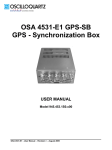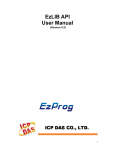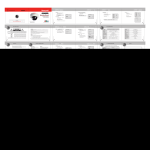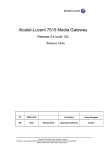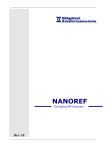Download OSA5210 rev-b31
Transcript
OSA 5210 Telecom GNSS CLOCK USER MANUAL Model 945.521.000.03 Model 945.521.000.04 Model 945.521.000.10 OSA 5210 - User Manual - Revision B - July 2012 This page has been intentionally left blank OSA 5210 - User Manual - Revision B - July 2012 ii What's new in this revision v Add drawing for Sub-D/BNC output connector model v Add pin-out for NTP connector v Update drawings OSA 5210 - User Manual - Revision B - July 2012 iii This page has been intentionally left blank OSA 5210 - User Manual - Revision B - July 2012 iv Contents Table of Contents 1 2 3 4 5 6 INTRODUCTION .................................................................................................................1-1 1.1 About this Manual ..................................................................................................1-3 1.2 Reading Guide ........................................................................................................1-4 1.3 Safety Instructions .................................................................................................1-5 1.4 Warranty..................................................................................................................1-8 1.5 Certification ............................................................................................................1-9 GENERAL DESCRIPTION ................................................................................................ 2-11 2.1 Overview ...............................................................................................................2-13 2.2 Functions .............................................................................................................. 2-13 EQUIPMENT DESCRIPTION ..............................................................................................3-1 3.1 Block Diagram ........................................................................................................3-3 3.2 Input Selection........................................................................................................3-3 3.3 Front Panel Layout .................................................................................................3-4 INSTALLATION ..................................................................................................................4-1 4.1 Unpacking and Inspection .....................................................................................4-3 4.2 Working Conditions ...............................................................................................4-3 4.3 Power Supplies.......................................................................................................4-4 4.4 Antenna and Auxiliary Input Connections ............................................................ 4-6 4.5 Output Connections ...............................................................................................4-8 4.6 Alarm Output Connection .................................................................................... 4-11 4.7 RS-232 Connector ................................................................................................ 4-12 4.8 TCP-IP Connector ................................................................................................. 4-12 4.9 Start-Up .................................................................................................................4-13 4.10 Setting-up IP Settings after Power-up (TL1) ....................................................... 4-16 4.11 Download .............................................................................................................. 4-18 CONFIGURING THE UNIT ..................................................................................................5-1 5.1 Overview .................................................................................................................5-3 5.2 User Settings ..........................................................................................................5-3 5.3 Default Factory Settings ........................................................................................5-6 REMOTE & LOCAL MANAGEMENT ..................................................................................6-1 6.1 TL1 Command List ................................................................................................. 6-3 OSA 5210 - User Manual - Revision B - July 2012 v Contents 7 8 6.2 SNMP Overview .................................................................................................... 6-20 6.3 Software Information MIB .................................................................................... 6-21 6.4 SNMP Management Console ............................................................................... 6-22 SPECIFICATIONS ...............................................................................................................7-1 7.1 Input Specifications ...............................................................................................7-3 7.2 Tracking Subsystem Characteristics .................................................................... 7-4 7.3 Output Specifications ............................................................................................7-5 7.4 Remote Functions ..................................................................................................7-7 7.5 General Specifications ...........................................................................................7-7 MAINTENANCE ..................................................................................................................8-1 8.1 Overview .................................................................................................................8-3 8.2 Oscilloquartz Contact Information ........................................................................ 8-3 ORDERING INFORMATION............................................................................................................. I GLOSSARY.................................................................................................................................... III DOCUMENT HISTORY .................................................................................................................. V OSA 5210 - User Manual - Revision B - July 2012 vi List of Figures List of Figures Figure 3-1 Block Diagram ............................................................................................................ 3-3 Figure 3-2 Front Panel Layout...................................................................................................... 3-4 Figure 4-1 Power Supply Connection ........................................................................................... 4-5 Figure 4-2 Input Connections ....................................................................................................... 4-6 Figure 4-3 TEX-P Connection to OSA 5210 GPS + GLONASS Receiver..................................... 4-7 Figure 4-4 Output Connection ...................................................................................................... 4-8 Figure 4-5 TOD Pin-out ................................................................................................................ 4-9 Figure 4-5 Alarm Output Connection .......................................................................................... 4-11 Figure 4-7 State Diagram ........................................................................................................... 4-14 Figure 4-8 : Firmware Download Overview ................................................................................ 4-18 Figure 6-1 : SyncTerminal (example) ........................................................................................... 6-4 Figure 6-2 : SyncTerminal Short Cut Menu .................................................................................. 6-7 Figure 6-3 : SyncTerminal Main or Command Menu .................................................................... 6-8 Figure 6-4 SNMP MIB example.................................................................................................. 6-21 OSA 5210 - User Manual - Revision B - July 2012 vii List of Tables List of Tables Table 3-1 Connector Description.................................................................................................. 3-4 Table 4-2 Sub-D9 Pin-out ............................................................................................................ 4-8 Table 4-1 TOD Pin-out ................................................................................................................. 4-9 Table 4-2 RS 232 Pin-out........................................................................................................... 4-12 Table 4-3 TCP-IP Pin-out ........................................................................................................... 4-12 Table 4-4 Not retrievable with TL1 commands for evident security reason. ................................ 4-20 Table 4-5 Led information .......................................................................................................... 4-22 Table 5-1 Default Factory Settings ............................................................................................... 5-6 Table 6-1 Keyboard Shortcuts for Typing TL1 Commands ......................................................... 6-17 Table 7-1 Input Specifications ...................................................................................................... 7-3 Table 7-2 Tracking Sub-System Characteristics........................................................................... 7-4 Table 7-3 Output Specifications ................................................................................................... 7-6 Table 7-4 Remote Functions Specifications ................................................................................. 7-7 Table 7-5 General Specifications ................................................................................................. 7-7 Table 8-1 Ordering Units .................................................................................................................. I Table 8-2 Ordering Miscellaneous Accessories ............................................................................... I OSA 5210 - User Manual - Revision B - July 2012 viii List of Procedures List of Procedures Procedure 4-1 Power-Up ............................................................................................................. 4-4 Procedure 6-1 SyncTerminal Communication Configuration and Set-up .................................... 6-13 Procedure 6-2 Typing TL1 Commands ...................................................................................... 6-16 Procedure 6-3 SNMP Management Config. ............................................................................... 6-25 Procedure 6-4 SNMP Trap Verification. ..................................................................................... 6-27 OSA 5210 - User Manual - Revision B - July 2012 ix List of Procedures This page has been intentionally left blank OSA 5210 - User Manual - Revision B - July 2012 x Introduction Chapter 1 Introduction Including : v About this Manual v Reading Guide v Safety v Warranty v Certification OSA 5210 - User Manual - Revision B - July 2012 1-1 Introduction This page has been intentionally left blank OSA 5210 - User Manual - Revision B - July 2012 1-2 Introduction 1.1 About this Manual This manual has been designed to provide basic and detailed information for the correct use and operation of the OSA 5210 Telecom GNSS Clock. It summarizes the overall equipment concept and theory of operation, describes the hardware itself and provides information related to installation, operation and maintenance. It is intended for the use of the following types of users: 1.1.1 Systems Engineers: An overview of the equipment concept and theory of operation. Installation Engineers: Detailed technical information and procedures for correct installation, operation, configuration and commissioning as well as equipment specifications and maintenance guidelines. Maintenance Engineers: Information on troubleshooting, maintenance and equipment technical data. Copyright Notice Copyright © 2012 Oscilloquartz SA All Rights Reserved The Oscilloquartz product described in this book is furnished under a license agreement and may be used only in accordance with the terms of the agreement. The contents and information in this document are provided in connection with Oscilloquartz products. No license, expressed or implied by estoppels or otherwise, to any intellectual property rights is granted by this document. Except as provided in Oscilloquartz SA’s Terms and Conditions of Sale for such products. This document is exclusive property of Oscilloquartz SA and may not, in whole or in part, be copied, photocopied, reproduced, modified, translated, reduced to any electronic medium or machine-readable, stored in a retrieval system, or transmitted in any form without prior consent in writing from Oscilloquartz SA, Brévards 16, 2002 Neuchâtel 2, Switzerland. Every effort has been made to ensure the accuracy of this guide. However, Oscilloquartz SA makes no warranties with respect to this documentation and disclaims any implied warranties of merchantability and fitness for a particular purpose. Oscilloquartz SA shall not be liable for any errors or for incidental or consequential damages in connection with the furnishing, performance, or use of this manual or the examples herein. Oscilloquartz SA may make changes to specifications and product descriptions at any time, without notice. OSA 5210 - User Manual - Revision B - July 2012 1-3 Introduction 1.2 Reading Guide Special icons, attracting your attention, precede important and/or critical information in this document. Hereafter are explanations of each icon. CAUTION This symbol is extremely important and must not be neglected. It precedes information or procedures regarding installation, operation or maintenance. Follow all steps or procedures, as instructed, to avoid any damage to equipment or serious personal injury. ELECTRICAL SHOCK HARZARD This warning symbol is extremely important and must not be neglected. It indicates that there are dangerous high voltages present inside the enclosure of this product and precedes important warnings to avoid any risk of fire or electrical shock that could lead to serious personal injury or loss of life. ESD CAUTION Electrostatic Discharge (ESD) must be avoided so as not to damage or destroy static sensitive components. Note: A note symbol informs the reader that additional information on the related subject is provided in order to simplify a described task, suggest other references or even just simplify an explanation. Recommendation: Recommendations advise the user on manufacturer tested methods and procedures proven valuable for correct use and optimum equipment results. OSA 5210 - User Manual - Revision B - July 2012 1-4 Introduction 1.3 Safety Instructions IMPORTANT SAFETY INSTRUCTIONS. DO NOT DISCARD, READ BEFORE OPERATING GENERAL Exercise extreme care when handling any electronics equipment as it contains precision parts that can be damaged by improper handling. Avoid touching connector pin surfaces. Foreign matter deposited on contact surfaces can cause corrosion, and eventually lead to degradation of performance. In addition, do not use abrasives to clean contact/pin surfaces. ESD CONSIDERATION Each module contains semiconductor devices that can be damaged by electrostatic discharges. It is advisable to take anti-static precautions when handling electronic boards or static sensitive components. Use an approved anti-static bracelet in accordance with company practice. WATER AND MOISTURE Do not place containers with liquids such as coffee, water, sodas, etc. on this unit. Do not operate this equipment in a wet environment. HEATING Do not install this product near heat sources such as radiators, air ducts, areas subject to direct, intense sunlight, or other products that produce heat. OSA 5210 - User Manual - Revision B - July 2012 1-5 Introduction VENTILATION Slots and openings in the unit are provided for ventilation and to ensure reliable operation of the product. To protect the unit from overheating, those openings must not be blocked or covered. GROUNDING EARTH CONNECTION IS ESSENTIAL BEFORE CONNECTING TO THE SUPPLY. The OSA 5210 Telecom GNSS CLOCK must be connected to Earth Ground (common bounding network (DC-C)). The wire used for the connection must be a minimum of AWG16. Ensure that all other devices connected to the 5210, are connected to protective (earth ground). (Grounding one conductor of a two-conductor outlet is not sufficient.) Any interruption of the protective (grounding) conductor (inside the equipment) or disconnecting the protective earth terminal is likely to make this equipment dangerous. Intentional interruption is prohibited. POWER Make sure the power sources are compatible with the power inputs of the equipment. The equipment's protective earth terminals must be connected to the protective conductor of the (mains) power cord or the station earth. The mains plug shall only be inserted in a socket outlet provided with a protective earth contact. The protective action must not be negated by the use of an extension cord (power cable) without a protective conductor (grounding). OSA 5210 - User Manual - Revision B - July 2012 1-6 Introduction POWER CORD PROTECTION The power supply cord for this product should be routed or installed in such a manner to protect it from being walked on or pinched. The unit should be powered down completely before connecting or disconnecting the power cable. The power cord should be removed before moving the unit. The power cord must be placed near an easily accessible unobstructed socket outlet. CLEANING Connected and running equipment can only be dusted using a soft dry cloth. ONLY WITH, AUTHORIZED PERMISSION, OUT OF SERVICE & UNPLUGGED equipment can be cleaned with a soft cloth slightly moistened with a mild detergent solution. Do not use liquid cleaners, aerosols, abrasive pads, scouring powders or solvents, such as benzine or alcohol. Ensure the surface cleaned is fully dry before reconnecting power. SERVICING AND MODIFICATIONS To avoid dangerous electric shock, do not perform any servicing or modifications other than what is recommended in this User Manual. Do not attempt to gain access to areas of the unit where dangerous voltages are present. Refer servicing to qualified service personnel. DAMAGE REQUIRING SERVICE · Refer servicing to qualified service personnel under the following conditions: · When the power supply cord is damaged. · If liquid has been spilled into the enclosure of the unit. · If the product does not function normally by following the instructions in the User’s Manual. Adjust only those controls that are covered by the operating instructions. Improper adjustment of other controls may result in damage and will often require rework by a qualified technician to restore the product to its normal operation. · If the product has been damaged in any way. When the unit displays a negative, distinct change in performance. OSA 5210 - User Manual - Revision B - July 2012 1-7 Introduction 1.4 Warranty This Oscilloquartz product carries a warranty which commences from date of dispatch from factory. Unless agreed otherwise or stipulated differently on the original acknowledgement of order, the duration of the warranty is twenty four months. It applies to demonstrably faulty material or poor workmanship, but excludes batteries. Oscilloquartz shall bear only the cost of repair or replacement in its own premises. Should this not be possible for reasons beyond our control, all additional costs are at customer expense. Repairs under warranty carry either the balance of the original warranty or a six months warranty, whichever is longer. Damages resulting from natural wear, improper maintenance, failure to observe the operating instructions, excessive strain, unsuited consumption material as well as improper environmental and mounting conditions are excluded from this warranty. The warranty expires if the customer or a third party modifies or repairs the product without Oscilloquartz's prior written consent or if the customer does not take immediate steps to prevent the damage from becoming more serious; likewise, if insufficient time is provided for repair or replacement. The customer will not be entitled to other warranty claims. Oscilloquartz is not liable for consequential damage. OSA 5210 - User Manual - Revision B - July 2012 1-8 Introduction 1.5 Certification EQUIPMENT CERTIFICATION: Oscilloquartz equipment is tested according to well-defined procedures. Appropriate testing and inspection takes place at the component, board, equipment and system levels. The company maintains in-house cesium standards that are continuously compared to UTC. Before any equipment is released, it must satisfy the relevant tests and inspection schedules. The equipment is then issued with a "Certificate of Conformity" that guarantees its conformance with the relevant performance criteria. The OSA 5210 is designed to be compliant to: In progress A variety of Oscilloquartz products are certified world-wide. For details, please refer to our web site at www.oscilloquartz.com COMPANY CERTIFICATION: Certified since 1987 by the Swiss Accreditation Service as an accredited laboratory for time and frequency. Certified ISO 9001 since 1994 and ISO 14001 since 2000 by The Swiss Association for Quality and Management Systems (SQS). OSA 5210 - User Manual - Revision B - July 2012 1-9 Introduction This page has been intentionally left blank OSA 5210 - User Manual - Revision B - July 2012 1-10 General Description Chapter 2 General Description Including : v Overview v Functions OSA 5210 - User Manual - Revision B - July 2012 2-11 General Description This page has been intentionally left blank OSA 5210 - User Manual - Revision B - July 2012 2-12 General Description 2.1 Overview The OSA 5210 Telecom GNSS CLOCK provides an accurate frequency derived from the Global Navigation Satellite System (GLONASS) and/or Global Positioning System (GPS) satellites. In addition, the OSA 5210 Telecom GNSS CLOCK module is equipped with an auxiliary input, which accepts either frequency (2.048MHz/5MHz/10MHz) or E1 code. Depending of the configuration of the module, the GNSS or the auxiliary input can be used as the reference for the tracking function. When locked, the ‘5210' regenerates the selected reference and attenuates jitter and wander on this reference. When no valid input reference is available, the 'GPS 5210 enters hold-over mode and holds its output frequency to the one that was available just before the loss of the input. 2.2 Functions The OSA 5210 Telecom GNSS CLOCK is an Oscilloquartz CLOCK with holdover capability together with G.703 auxiliary input. When locked to GNSS, the OSA 5210 fulfils the ITU-T rec. G.811. The OSA 5210 GNSS performs the following: · Supplies ITU-T G.811 references with valid GNSS signal · Redundant power supply · TL1 commands with SyncTerminal and easy graphical pull down menus · Can include an SNMP agent that allows the unit to be managed by any SNMPcompliant management software. · Provides 2 asymmetrical outputs groups on BNC with 4 outputs configurable, PPS/E1/FREQ or 10MHz/E1/FREQ. (optional symmetrical Sub-D group only for model 945.521.000.10) · Provide Time Of Day output or NTP output (option) · Monitors the status of the reference input signals (GNSS and auxiliary synchronization signal) · Selects the highest priority (operator specified) synchronization input · Selects the next available synchronization input in the priority table, if the current synchronization input has failed · Automatic switching without phase jump OSA 5210 - User Manual - Revision B - July 2012 2-13 General Description · Attenuates jitter and wander on the selected synchronization input · Operates as a standby reference clock in hold-over mode if all synchronization inputs have decreased in quality or failed In addition, the OSA 5210 GPS + GLONASS Receiver also features: · Totally maintenance-free design. OSA 5210 - User Manual - Revision B - July 2012 2-14 Equipment Description Chapter 3 Equipment Description Including : v Block Diagram v Input Selection v Front Panel Layout OSA 5210 - User Manual - Revision B - July 2012 3-1 Equipment Description This page has been intentionally left blank OSA 5210 - User Manual - Revision B - July 2012 3-2 Equipment Description 3.1 Block Diagram OSA 5210 GPS + GLONASS Block Diagram Antenna GNSS ENGINE Tracking System Remote Management Interface RS232C TOD or NTP output (option) Internal communication PPS / FREQ / E1 Auxiliary input OCXO 8663 Micro Controller LED indicator Alarm contacts Frequency & Time Code Output Outputs factory configurables PPS/10MHz/E1/FREQ Figure 3-1 Block Diagram 3.2 Input Selection The user has the possibility to configure the input selection process of the OSA 5210 Telecom GNSS CLOCK by choosing from a table listing the priority of each input. For example : Selecting the GLONASS/GPS signal to have higher priority than the auxiliary synchronization input. Input selection is reversible. 1 1 Reversible: If a valid input with higher priority than the current reference returns, the equipment will select the higher priority input as its primary reference input. 3-3 OSA 5210 - User Manual - Revision B - July 2012 Equipment Description 3.3 Front Panel Layout 3.3.1 Connectors TOD Aux inputs LED (Unit Status) Alarm Relay Antenna 10 MHz/E1 /FREQ outputs 1PPS /E1 /FREQ outputs RS 232 TCP-IP SUPPLY 1 & 2 Figure 3-2 Front Panel Layout Connector Name Type Description ANTENNA INPUT BNC jack GPS Antenna Input AUX IN BNC jack AUX In, 2.048MHz, 5MHz, 10MHz Sine Wave, 1PPS, E1 OUT 1 to 4 BNC jack E1 or 2.048MHz or 10MHz Sine Wave OUT 5 to 8 BNC jack E1 or 2.048MHz Sine Wave or 1 PPS RS232 Sub-D9 male RS 232 communication TOD/NTP RJ45 Time of Day or Network Time Protocol REMOTE MGMT RJ45 TCP/IP Ethernet network (SNMP and TL1) ALARM Weidmüller 5.08 / 3 poles Electrical Alarm Output 20-60V Weidmüller 5.08 / 3 poles Redundant supply voltage Input (floating) FUSE Fuse T 3.15A L 250V Signal Ground Table 3-1 Connector Description OSA 5210 - User Manual - Revision B - July 2012 3-4 Equipment Description Optional connections for model 945.521.000.10 only E1/FREQ symmetrical outputs Connector Name 10MHz output 1PPS output Type TCC-NTP Description OUT 1 to 8 Subd-9 female 2.048MHz, E1 10MHz BNC female 10MHz Sine Wave PPS BNC female 1 PPS TOD/NTP RJ45 Time of Day or Network Time Protocol OSA 5210 - User Manual - Revision B - July 2012 3-5 Equipment Description This page has been intentionally left blank OSA 5210 - User Manual - Revision B - July 2012 3-6 Installation Chapter 4 Installation Including : v Unpacking and Inspection v Working Conditions v Power Supplies v Antenna and Auxiliary Input Connections v Output Connection v Alarm Output Connection v RS-232 Connector v TCP-IP v Start-Up v Setting-up IP Settings after Power-up (TL1) v Download OSA 5210 - User Manual - Revision B - July 2012 4-1 Installation This page has been intentionally left blank OSA 5210 - User Manual - Revision B - July 2012 4-2 Installation This section provides unpacking and Inspection instructions, working conditions, tools required and power up for the OSA 5210 Telecom GNSS CLOCK. To prevent injury and/or equipped damage, do not ignore the warnings, notes and recommendations and read the section Safety Considerations Note: If you encounter problems during any of the following procedures, please contact Customer Services. 4.1 Unpacking and Inspection ESD CAUTION Electrostatic Discharge (ESD) must be avoided so as not to damage or destroy static sensitive components in the OSA 5210 Telecom GNSS CLOCK. Please observe proper ESD handling procedures. Check first that the packing does not have any signs of rough handling such as dents or scratches, which might have occurred during transportation. Also inspect the equipment carefully for possible damages (knobs broken, handles bent, etc.). Should the equipment have suffered any damage, immediately notify the carrier and retain the packing material for inspection. CAUTION This instrument must be operated only as specified by the manufacturer. Use other than as specified may compromise the safety precautions of the system. 4.2 Working Conditions In order to work within specification, the OSA 5210 Telecom GNSS CLOCK should be installed at a location which does not exceed the following working conditions: Operating temperature range : Humidity : -5°C to +55°C Up to 95% non condensing OSA 5210 - User Manual - Revision B - July 2012 4-3 Installation 4.3 Power Supplies CAUTION Check that the type of supply voltage corresponds to your power feed. 4.3.1 Power-Up In order to ensure correct powering-up of the system, it is necessary to follow these instructions: STEP ACTION 1 Connect the ground cable to the Signal Ground Stud if you wish to link the signal ground of the OSA 5210 Telecom GNSS CLOCK to earth. The ground stud is an M3 screw. Connection must be made with a suitable connector. 2 Measure voltage and polarity of the external power source before connecting it to the power input of the OSA 5210 Telecom GNSS CLOCK. The voltage must be within the specified range. 3 Allow for the GPS to warm up, so that the internal oscillator can reach its operating temperature. The minimum warm-up time is 10 minutes (24 hours before full specification are obtained). 4 Power Consumption : >15 W @ +25°C (steady state). Procedure 4-1 Power-Up OSA 5210 - User Manual - Revision B - July 2012 4-4 Installation Figure 4-1 Power Supply Connection OSA 5210 - User Manual - Revision B - July 2012 4-5 Installation 4.4 Antenna and Auxiliary Input Connections Antenna Input Aux Input Figure 4-2 Input Connections 4.4.1 Auxiliary Input Connection Recommendation: Check that the incoming reference signals match the Auxiliary Input type (shape, level, frequency, impedance). Connect the input line to the Auxiliary Input connector according to the wiring plan. In the case where an input reference signal must be derived from a G.703-9 traffic carrying signal, insert an OSA TEX-P Passive Timing Extractor (part no. 942.089.035) and connect it to the OSA 5210 Telecom GNSS CLOCK as described below. Note: For balanced input type (G703-13 & G703-9), an adapter (120->75W) should be use. Please refer to miscellaneous accessories chapter. OSA 5210 - User Manual - Revision B - July 2012 4-6 Installation 4.4.1.1 Timing Extractor – Passive (TEX-P) Signal from unterminated E1 link can be connected to the OSA 5210 GPS + GLONASS using an external TEX-P. The TEX-P is a passive in-line device normally mounted externally to the equipment. It is used to couple the E1 link to the equipment. The device works as a sort of a "sniffer" which taps off a portion of the digital signal without interfering with traffic or degrading the link in any way. The TEXP handles up to two separate E1 feeds. OSA TEX-P 2.048Mbit/s feed with traffic Switch Auxiliary Input OSA 5210 GPS + GLONASS Figure 4-3 TEX-P Connection to OSA 5210 GPS + GLONASS Receiver OSA 5210 - User Manual - Revision B - July 2012 4-7 Installation 4.5 Output Connections These need to be connected in accordance with the user’s network plan and/or wiring schedules. Outputs are selected at factory. 4.5.1 BNC Models 10MHz/2.048MHz/E1 2.048MHz/1PPS/E1 Figure 4-4 Output Connection Recommendation: Check that the required output signals are compatible with the outputs available on the OSA 5210 (shape, level, frequency, impedance). Connect the outputs to the equipment that needs synchronization in accordance with the user’s network plan and/or wiring schedules 4.5.2 Sub-D/BNC Models 5 9 1 6 Female Pin No. 1 2 8 9 4,5,6 3, 7 Description OUT 1b, OUT 3b, OUT 5b, OUT 7b OUT 1a, OUT 3a, OUT 5a, OUT 7a OUT 2b, OUT 4b, OUT 6b, OUT 8b OUT 2a, OUT 4a, OUT 6a, OUT 8a Ground no connection Table 4-1 Sub-D9 Pin-out OSA 5210 - User Manual - Revision B - July 2012 4-8 Installation 4.5.3 Time of Day Connector (TOD) This connector provides a TOD/NTP signal, depending on the option ordered. Baud-rate: Data bits: Stop bits: Parity: Handshake: 4800 8 1 None None The format for sending commands is ASCII, terminating by ;<CR><LF>. The format of the receiving commands is ASCII, terminating by ;<CR><LF> at the end of each line. The space characters are ignored in a command. A command with capital or tiny letter is the same effect. The NMEA spontaneous TOD information begin with a “$”, followed by the command’s name. Each parameter is separated with a “,”. The command is terminated by a “*” followed by the checksum. Finally, the string is terminated by “CR and LF” Example TOD: $GPZDA,104534,11,07,2001,+00,00*CS<cr><lf> 1 2 3 4 5 6 7 8 Pin No. 5 6 4 1,2,3,7,8 Description Rx Tx Ground NC Table 4-2 TOD Pin-out Figure 4-5 TOD Pin-out OSA 5210 - User Manual - Revision B - July 2012 4-9 Installation Note: During warm-up and almanacs satellites acquisition phase, the system isn’t able to send TOD information: TOD_NOT_VALID;<cr><lf> 1 2 3 4 5 6 7 8 Pin No. 1 2 3 6 4, 5,7,8 Description Tx+ (Transmit data+) Tx- (Transmit data-) Rx+ (Receiver data+) Rx- (Receiver data-) NC Table 4-3 NTP Pin-out Figure 4-6 NTP Pin-out OSA 5210 - User Manual - Revision B - July 2012 4-10 Installation 4.6 Alarm Output Connection This electrical alarm is issued from relay isolated contacts and is available on the ‘ALARM’ connector. Absolute maximum ratings U = 150VDC or 125VAC I = 1A The alarm output works in “Normally Closed” or “Normally Opened” mode (depending of the wiring). In “Normally Closed” mode, the relay contacts are open when there is an alarm condition or when the OSA 5210 GNSS is switched-off while it is closed in “Normally opened” mode. “Normally Closed” wiring “Normally Opened” wiring Figure 4-7 Alarm Output Connection OSA 5210 - User Manual - Revision B - July 2012 4-11 Installation 4.7 RS-232 Connector Local management via Terminal software. 1 6 Pin No. 2 3 5 1, 4 6, 7, 8 ,9 5 9 male Description Rx mgmt Tx mgmt Ground no connection Table 4-4 RS 232 Pin-out Note: To manage or visualize MGMT PORT (RS232) use a null modem cable. 4.8 TCP-IP Connector Remote management via Element Manager software or SyncView Plus Server Network. 1 2 3 4 5 6 7 8 Pin No. 1 2 3 6 4, 5,7,8 Description Tx+ (Transmit data+) Tx- (Transmit data-) Rx+ (Receiver data+) Rx- (Receiver data-) NC Table 4-5 TCP-IP Pin-out Figure 4-8 TCP-IP Pin-out OSA 5210 - User Manual - Revision B - July 2012 4-12 Installation 4.9 4.9.1 Start-Up Operation Modes Depending of the conditions, the module can work in one the following modes: Initialization After a power-up, the initialization mode assures the configuration of the system. The typical time to perform the configuration of the system is up to 10 seconds. Warm-up In this mode, the system is waiting for the GNSS initialization (Satellites acquisition, tracking algorithms) and for the OCXO stabilization. Tracking Fast After the warm-up phase, the OCXO is ready to be tracked, but with a short time constant to assure that the system is able to compensate the deviation of the phase during the retrace phase of the OCXO. The duration of this phase depends of the status of the OCXO regarding the following process: During WARM-UP phase, the system continuously monitors the slope of the phase variation versus time between the OCXO signal and the frequency reference (GPS + GLONASS or auxiliary input). The result of this computation leads to four ways: - The system stays in WARM-UP mode (cold OCXO or unavailable reference) - The system enters in long time TRACKING FAST mode (1 hour) - The system enters in short time TRACKING FAST mode (10 minutes) - The systems enters directly in NORMAL TRACKED mode. Normal Tracked This is the normal mode of working. The system uses the time constant defined by the user (2000s by default) Holdover If no input is available, the module enters in holdover mode. The tracking function is blocked and the OCXO delivers its own frequency for the outputs Tracked Initial Tracked initial indicate that the GNSS engine is trying to enter in position fix. With good sky view, the system enters typically after 24 hours. OSA 5210 - User Manual - Revision B - July 2012 4-13 Installation The state diagram hereunder shows the different transitions that could be appear in the OSA 5210 Telecom GNSS CLOCK module. Power-Off Power-On Initialisation t < 10s Warm-up Time > 12 min while none input avaible Warm-Up Holdover (Heating of OCXO, Satellites acquisition) Input avaible Check Delta_f/f None input avaible Normal Tracked < 1.25e-9 600s elapsed < 3.5e-9 < 8.6e-9 Short Tracked Fast 3600s elapsed Long Tracked Fast Figure 4-9 State Diagram OSA 5210 - User Manual - Revision B - July 2012 4-14 Installation 4.9.2 Power-Up A few seconds after power-up, the status of the system must be: Green LED is blinking, indicates that one or more unmasked alarm conditions are active on the module (INIT/WARM-UP, GNSS, AUX, OCXO alarm conditions). Þ If the red LED is blinking, it indicates a connection problem between the module and the antenna (antenna over-current or undercurrent ). Antenna alarm condition has to be unmasked. This indication could appear only a few minutes after power-up even if the antenna is incorrectly connected. After approximately 12 minutes: If both GPS/GLONASS and AUX references are unavailable (or disabled) : Red LED is on, means that the module is in HOLDOVER mode If GNSS or AUX references are available : Green LED is blinking, means that the module is operating in TRACKING FAST mode. Depending of the status of the OCXO, the TRACKING FAST mode duration can be either 10 minutes or 1 hour. Green LED is on. Means that the module is working in NORMAL TRACKED mode. OSA 5210 - User Manual - Revision B - July 2012 4-15 Installation 4.10 Setting-up IP Settings after Power-up (TL1) The OSA-5210 embeds a TL1 agent which allows, among other, the configuration of the IP settings by the means of TL1 commands. To configure the IP parameters of your equipment, follow the instructions below. STEP ACTION 1 Connect to the equipment via a null modem, standard serial cable on the RS232 front port. 2 Via an ASCII terminal or using Oscilloquartz SyncTerminal (recommended), open the corresponding serial port on your machine using 19200 bauds, 8 bits, 1 stop bit, no flow control. 3 Log into your equipment using the TL1 command ACT-USER and factory default user and password which are respectively “OSCILLOQUARTZ” and “OSA” see below: ACT-USER::OSCILLOQUARTZ:CTAG::OSA; 4 5 Use the ED-COM-SYS command to set the IP parameters as shown below. ED-COMSYS:::CTAG::IPADDRESS=###.###.###.###,NETMASK=###.###.###.###, GWADDRESS=###.###.###.###; Once that the IP parameters have been changed, you must restart the equipment using the command INIT-SYS as shown below: INIT-SYS:::CTAG::COLD; OSA 5210 - User Manual - Revision B - July 2012 4-16 Installation 4.10.1 SNMP Trap Destination Configuration To access the 5210 from your SNMP manager, load the accompanying MIB on your SNMP manager and add a device with an IP address corresponding to the one that you just configured on the equipment. Note that all read, write and trap communities have to be set to “public” on the manager. If you need to change the IP settings via SNMP, after doing so, you have to restart the equipment by writing 0 or 1 into “sysRestartQuery”. Your changes will take effect on the next reboot. In order to receive traps from the equipment you must inform the equipment where it has to send the traps. In other words, the IP addresses of the managers where the traps must be sent. To do so, you can insert up to four IP addresses using your SNMP manager by specifying them in a variable called “trapDestAddress” Browse the MIB to locate this variable which is under “system\comm\trapDestAddressTable“ From now you should receive a trap each time an alarm occurs or is cleared on the equipment. 4.10.2 SNMP Accessible Variables Currently, the only accessible variables are the following: “sysRestartQuery” under the node “system” “commIpAddress”, “commNetworkMask”, “commGateway“ under the node “system\comm” and “trapDestAddress” under the node “system\comm\trapDestAddressTable” OSA 5210 - User Manual - Revision B - July 2012 4-17 Installation 4.11 Download 4.11.1 Overview The shelf’s firmware may be update using the TL1 command. If the equipment includes the remote management interface, the update may be performed remotely. During the download, the equipment passes into holdover mode. Figure 4-10 : Firmware Download Overview The remote or the local user should configure the FTP server parameters in the 5210. Then, the user downloads the firmware files to the OSA 5210. Once the download completed, the firmware files are stored in the shelf. OSA 5210 - User Manual - Revision B - July 2012 4-18 Installation 4.11.2 Pre-requisites 4.11.2.1 FTP Server An FTP server on the OSA 5210 network is required to download files to the shelf. IP address, username and password access of that server are required. 4.11.2.2 Firmware Files Before gaining FTP server access from the 5210, the firmware files are placed in a folder in the FTP root of the server. 4.11.3 Firmware Download and Installation 4.11.3.1 FTP Parameters Configuration The first step in the download procedure is to configure the FTP client parameters in the OSA 5210. The following parameters can be configured in the OSA 5210. IP Address (FTP) This is the external FTP server’s IP address Source Path (PATH) This is the path to the directory where the firmware files are located from the root of the external FTP server User (FTPUSER) This is the user identification to access the external FTP server Password (PWD) This is the password identification to access the external FTP server IMPORTANT: The password must contain only uppercase characters (A-Z), spaces and numbers (1-9). 16 characters max. OSA 5210 - User Manual - Revision B - July 2012 4-19 Installation 4.11.4 SET-DNLD Configures FTP download site Using TL1 To set the FTP server parameter in the OSA 5210, the following command is required. Input Syntax SET-DNLD:[TID]:[AID]:CTAG :[GB]:SRVR_ADDRESS,SRC_PATH,UID,PWD; Example: SET-DNLD:::MYCTAG::=149.133.41.52,=G5210,=OSCILLOQUARTZ,=MyPWD; To retrieve or to check the configuration, use the following command. Input Syntax RTRV-DNLD:::ctag; The response is formatted as below. Output Syntax “<FTPADDRESS>,<PATH>,<FTPUSER>” ; Parameter name FTPADDRESS Possible configurations 0.0.0.0…255.255.255.25 5 or the FTP domain name PATH FTPUSER PWD* Default parameters Description IP address of the FTP server where the firmware files can be downloaded This is the path where the folder is located from the root of the FTP server. User name to access the FTP server Password to access the FTP server Table 4-6 Not retrievable with TL1 commands for evident security reason. OSA 5210 - User Manual - Revision B - July 2012 4-20 Installation 4.11.4.1 Downloading Files from the FTP Server After setting-up the FTP configuration in the OSA 5210, the download of the firmware files from the FTP server to the unit can be executed. Recommendation: Check that the Ethernet connection between the FTP server and the OSA 5210 is correctly established prior to starting the file download. Operate download from the FTP server. The following TL1 command is required to start the download. Input Syntax OPR- DNLD: : : ct ag; During the download progress, you should receive the following message. Output Syntax - 4.11.4.2 Downloading Files to the 5210 unit Activates (Programs) the last download file. The following TL1 command is required to start the download. Input Syntax ACT- DNLD: TI D: AI D: c t ag; AID: Specify GNSS or MGMT to program respectively GNSS engine or management firmware. Start with MGMT firmware in first. ACT-DNLD::MGMT:OSA; ACT-DNLD::GNSS:OSA; During the download progress, you should receive the following message. Output syntax - OSA 5210 - User Manual - Revision B - July 2012 4-21 Installation 4.11.5 LED Information OSA 5210 have two leds, one is STATUS and other is POWER. Here is the table: OP_STATE LED status Relay OK Initialization Tracked fast Holdover OCXO failure Outputs squelched LOS, AIS, LFA, ER, OOL WTR DOWNLOAD Green Green blinking Green blinking Red Red Red Red Green blinking Orange OK Alarm Alarm Alarm Alarm Alarm Alarm Alarm Alarm Table 4-7 Led information OSA 5210 - User Manual - Revision B - July 2012 4-22 Configuring the Unit Chapter 5 Configuring the Unit Including : v Overview v User Settings v Default Factory Settings OSA 5210 - User Manual - Revision B - July 2012 5-1 Configuring the Unit This page has been intentionally left blank OSA 5210 - User Manual - Revision B - July 2012 5-2 Configuring the Unit 5.1 Overview The configuration (except for the Outputs type, as described before) is performed by software using: · serial RS-232 communication port through the SyncTerminal software TL1 command by using TL1 commands described in the CDROM · TCP-IP communication port through the SyncTerminal software or SNMP agent. · Serial RS232 and TCP-IP communication through SyncView Plus software 5.2 5.2.1 User Settings Auxiliary Input The auxiliary input can be configured either for frequency (default) or an E1 code signal. The code can be HDB3 (default) or AMI. 5.2.2 Loop Time Constant The loop time constant defines the bandwidth of the filter in the tracking function. The default value (2000s) is the best one respecting the ITU G.811 recommendation (Filtering and Generation) and offers a G.811 quality when the GNSS input is selected. Higher value increases the quality of the filtering but also the sensitivity to the temperature changes since the OCXO is more ‘free’. Note: In the TRACKING FAST mode, the loop time constant is fixed at 2000s. As soon as the system goes in NORMAL TRACKED mode, the user loop time constant will be used. Use ED-EQPT-OSC to set Tau parameters OSA 5210 - User Manual - Revision B - July 2012 5-3 Configuring the Unit 5.2.3 Time Zone By default, the OSA 5210 GNSS gives the GMT (or UTC) time. The module is able to provide a local time, by adding or subtracting an offset in hours and minutes. 5.2.4 Cable Delay The 5210 Telecom GNSS CLOCK is able to compensate the propagation delay in the cable between the antenna and the 5210 Telecom GNSS CLOCK or/and between the 5210 and the unit synchronized. The value has to be entered in nanosecond. The total delay depends of the specification of the used cable. The default value is 0ns or corresponding to the customer cable use. When using an inline Amplifier, a delay of 10ns has to be added. Use ED-EQPT-GNSS to set cable delay 5.2.5 Administrative State The administrative state allows the user to disable a specific reference input. This functionality is very useful if an input is not used, to avoid the generation of an alarm. Either the GNSS or the AUX inputs can be set in the enabled (default) or in the disabled state. 5.2.6 Priorities If GNSS and Aux inputs are available, the 5210 Telecom GNSS CLOCK needs to know which reference has to be used. This is performed by the Priority Table command. The objective is to enter a priority level for each input (default value: GNSS has the highest priority). The input selection process is reversible, according to the following definition: · If the input with the highest priority · failed, the system selects the input with the second level of priority. · If the input with the highest priority becomes valid again, the system will return on this input as reference. In other words, the selection process of a new input is always checking if a higher priority is available. · Use ED-PRIO to set input priority (GNSS or AUX) OSA 5210 - User Manual - Revision B - July 2012 5-4 Configuring the Unit 5.2.7 Wait-To-Restore Time The wait-to-restore time ensures that a previously failed synchronization source is only again considered as available by the selection process if it is fault free for a certain time. This functionality avoids frequent commutations in case of non stable references. The default value is 60s. In the low level commands, this parameter is called WTR (WaitTo-Restore). è 5.2.8 Use ED-EQPT-HDVR to set HBSQ and WTR value Conditional Squelch The conditional squelch allows the system to disable all the outputs (frequency, code and 1PPS) after a certain time in HOLDOVER mode. It means that the outputs are considered as poor quality (ageing of the OCXO). If the delay is set to 0, the functionality is disabled (default) and the outputs stay always active. In the low level commands, this parameter is called HBSQ (Holdover Before Squelch). Use ED-EQPT-HDVR to set HBSQ and WTR value 5.2.9 Working Mode The OSA 5210 Telecom GNSS CLOCK could be set in AUTOMATIC working mode (default) or in HOLDOVER mode. · In AUTOMATIC working mode, the OCXO is tracked while GPS or GLONASS or AUX references are available. · In HOLDOVER working mode, the OCXO works in free run mode even if GPS/GLONNAS and/or AUX references are available. OSA 5210 - User Manual - Revision B - July 2012 5-5 Configuring the Unit 5.2.10 Alarm Mask Some alarm conditions could be masked, it means that the corresponding alarm condition will not be shown by the system. As default value, all alarm conditions are unmasked. -> Use ED-ALM-MASK to set alarm mask 5.3 Default Factory Settings Parameter AUX input Loop Time Constant Value Frequency (code setting: HDB3) 2000 Offset for Local Time 0 PPS Correction Adm state Priority table Wait-to-restore Time HBSQ Working mode Alarm mask GNSS mode 0 GNSS and AUX enable GNSS: high AUX: low 60 0 (disable) AUTOMATIC none GPS+GLONASS Unit s h min ns s min - Table 5-1 Default Factory Settings OSA 5210 - User Manual - Revision B - July 2012 5-6 Remote & Local Management Chapter 6 Remote & Local Management Including : v TL1 Management v SNMP Overview v Software Information MIB v SNMP Management Console OSA 5210 - User Manual - Revision B - July 2012 6-1 Remote & Local Management This page has been intentionally left blank OSA 5210 - User Manual - Revision B - July 2012 6-2 Remote & Local Management 6.1 6.1.1 TL1 Management Protocol Overview The OSA 5210 uses the TL1 (Transaction Language 1) protocol to communicate. TL1 was defined in the 80’s by Bellcore (now Telcordia) and is the dominant management protocol for controlling telecommunications networks in North America, China and other parts of the world. The TL1 protocol consists of a set of ASCII messages or instructions that a terminal emulator, the SyncTerminal uses to handle the OSA 5210 functions. Among the TL1 commands implemented in the OSA 5210, several are compliant with: · Telcordia GR-199-CORE (OTGR: Operations Application Messages – Memory Administration Messages) · · Telcordia GR-833-CORE (Network Maintenance: Network Element and Transport Surveillance Messages) · · TR-NWT-835 (Operations Application Messages – Network Element and Network System Security Adminitration Messsages The GR-831 standard specifies syntax, semantics, information structure, and other rules for uniform construction of TL1 messages. Note: All of the 5210’s TL1 commands are listed in the “TL1 Command List” document. OSA 5210 - User Manual - Revision B - July 2012 6-3 Remote & Local Management 6.1.2 SyncTerminal The SyncTerminal is a terminal Interface enhanced with a TL1 tutor, which assists the user with the syntax of any TL1 command for the OSA 5210. The SyncTerminal can remotely access the shelf via TCP/IP on LAN COMM. Port. Key features: · Sending TL1 commands via remote Ethernet connection. · SyncTerminal assists with the TL1 commands, and auto-completes the commands as the user types them · All 5210 TL1 commands are provided in a tree-like menu or sorted by alphabetical order. · Quickly repeats past commands very efficiently without retyping them. · Sends user-preprogrammed TL1 commands scripts. · Test an Ethernet connection with an embedded “PING” function. · Ergonomical and customizable window interface. · Command and response logging · Interfaces to many Oscilloquartz products with MML or TL1 Figure 6-1 : SyncTerminal (example) OSA 5210 - User Manual - Revision B - July 2012 6-4 Remote & Local Management 6.1.2.1 TL1 Command Structure In TL1, the messages are sent by the user to perform functions to manage the OSA 5210, or to observe faults and events emitted by the equipment. In other words, the TL1 messages are used to operate, administer, maintain, and provision the OSA 5210. There are two main types of standards-defined TL1 messages: Command/responses. These are initiated by the user and provide two parts: a request to the 5210 to get or set information, and a response from the 5210 containing completion or status codes and requested or chained information. Autonomous events. These are events, alarms or otherwise, that the 5210 emits indicating some change in its state. The user executes TL1 requests via the SyncView PLUS or a command line interface (CLI) like the SyncTerminal software and receives notifications from the OSA 5210 (autonomous events). The TL1 message is easy to understand; each component of the message is easily identifiable. Below is an example of an ED-EQPT-OSC message, which sets oscillator mode parameters, such as the squelch state and tits tag: ED-EQPT-OL : [AID] A Command code block B : [TID] C : CTAG D :: E Staging block SQUELCH=OFF,TAG=”my tag” F G Payload block A: The TL1 main command defines the function to be executed in the OSA 5210 SSU. It is composed by different abbreviations like ED for Editing, RTRV for Retrieving, DLT for deleting in the form VERB-MOD1[MOD2]. More details about abbreviation are described in next sections. B: Access Identifier (AID) isn’t required in all input commands, but its value can be null. In the 5210, the AID is represented between two brackets “[“ and “]” as it is an optional value. Parameters used in ACT-DNLD OSA 5210 - User Manual - Revision B - July 2012 ; 6-5 Remote & Local Management C: Target Identifier (TID) is required in all input commands, but its value can be null. In the 5210, the TID is represented between two brackets “[“ and “]” as it is an optional value. D: Correlation Tag (CTAG) is a sequential command identifier to be used with every command input. The CTAG correlates acknowledgments, errors, and responses with an originating request. E: General Block Format is usually empty, and is the fourth and final parameter in the TL1 message’s staging block. F: The Payload block of any TL1 command message contains any additional information needed to carry out the specified command. Typically any parameters associated with the operation are conveyed within this block. G: The TL1 input message terminator is a semicolon “;” which must always end any input or command messages. OSA 5210 - User Manual - Revision B - July 2012 6-6 Remote & Local Management 6.1.2.2 Send Command Window or Command Tree Menu A command tree list for each type of equipment appears automatically after user configuration. To sort, use the corresponding button under the list. Figure 6-2 : SyncTerminal Short Cut Menu OSA 5210 - User Manual - Revision B - July 2012 6-7 Remote & Local Management 6.1.2.3 Main or Command Window Once the SyncTerminal is connected to the shelf, a new window appears on the right part of the SyncTerminal, as in the figure below. On the top side, the SyncTerminal will respond to the commands, or automatically send information from the shelf. On the bottom side, the operator types the commands. Figure 6-3 : SyncTerminal Main or Command Menu OSA 5210 - User Manual - Revision B - July 2012 6-8 Remote & Local Management 6.1.2.4 SyncTerminal Connection Parameters The SyncTerminal must be configured before attempting to access any equipment. It is necessary to configure the communication protocol (i.e. TL1, MML, etc.), the equipment commands type file (i.e. TL15210.dat) and the connection type (Remote or Local) Note: When running SyncTerminal from the SyncView PLUS software, do not follow this procedure. The software automatically sets the SyncTerminal to connect the 5210. STEP ACTION 1 Launch the SyncTerminal software 2 Go in the “Tools” menu and select “Option” 3 Click on the tab labeled “Protocol” OSA 5210 - User Manual - Revision B - July 2012 6-9 Remote & Local Management STEP 4 ACTION Select the 5201-10 in the “Select Shelf” list. OSA 5210 - User Manual - Revision B - July 2012 6-10 Remote & Local Management STEP ACTION 5 Select TL1 and press the button with “…” to browse the computer in order to find the corresponding data file “*.dat” 6 Select the corresponding file, which should be as shown below (TL15210.dat) and press the button “Open” OSA 5210 - User Manual - Revision B - July 2012 6-11 Remote & Local Management STEP 7 ACTION Then press “OK” 8 For prerequisites for local serial RS-232 connection, refer to section 4.7 and for remote Ethernet connection, refer to section 4.8 Press the “Connect” button 9 For Local RS232 connection: Click on the tab named “RS-232” and select your computer’s serial port it is needed to use (COM1 or COM2) to access the OSA 5210. Other parameters are automatically configured. For Remote Ethernet connection: Before attempting to access the 5210 shelf the first time remotely, it is required configure its network parameters via local RS-232 management. Go into the first tab labeled “TCP/IP” and enter the IP address configured in the shelf and the corresponding port. OSA 5210 - User Manual - Revision B - July 2012 6-12 Remote & Local Management STEP ACTION 10 Then click “OK”. When the connection has been correctly established, a new window should appear on the right part of the SyncTerminal window interface. When no connection can be established via TCP/IP, a message “Connection failed !” is prompted. When no connection can be established via RS-232, although there is no connection, it is written “Connected” as the SyncTerminal detects the computer serial port, but it is not able to send command. Procedure 6-1 SyncTerminal Communication Configuration and Set-up OSA 5210 - User Manual - Revision B - July 2012 6-13 Remote & Local Management 6.1.2.5 Typing TL1 commands There are two ways to send commands from the SyncTerminal. To assist the operators who may be unfamiliar with the TL1 command set for the 5210, use these steps described in the following procedure. For those familiar with TL1 command set, the interface allows operators to type the command line directly into the bottom right area of the terminal screen. STEP ACTION 1 The operator can launch the SyncTerminal and proceed to the 5210 connection 2 The operator can select the command to send in the left part of the window, as in the following example. The command will appear in the right-bottom part with its description just above in the balloon help window. OSA 5210 - User Manual - Revision B - July 2012 6-14 Remote & Local Management STEP 3 ACTION Copy the parameter as highlighted in boldface in the callout above the command area, using the full colon character as a delimiter, as shown in the example below. 4 While the operator types the TL1 command, sync terminal will move its callout window to assist the command completion: 5 Type the “;” semicolon to terminate the line and then press the “ENTER” key to send the command. OSA 5210 - User Manual - Revision B - July 2012 6-15 Remote & Local Management STEP 6 ACTION The 5210 should respond in the right of the window, as follows: Procedure 6-2 Typing TL1 Commands 6.1.2.6 Keyboard Shortcuts for Typing TL1 Commands The SyncTerminal interface uses tips and shortcuts to assist the user with TL1 command. Shortcut Function & Description Keyboard vision Repeat a previous command To repeat a previously typed TL1 command, the operator can press the top cursor one time if it is required to repeat the previous command. Or as many times as he wants want to retrieve past typed TL1 commands Select a parameter in the callout To select a parameter in a long list of available parameters, as in the picture below, press the keys CTRL+Cursor right OSA 5210 - User Manual - Revision B - July 2012 6-16 Remote & Local Management Select an optional configuration parameter in the callout When setting one of the optional parameters in a TL1 command, as in the example below, the operator can press CTRL+Cursor right to choose it and CTRL+Cursor down to select it. Once selected, the operator can press CTRL+Cursor right, to choose a setting in the list of suggestions. Finding a string in the previous responses To find information among the previous responses, the operator can press the keys CTRL+F or select the item in the top menu called “Edit” Table 6-1 Keyboard Shortcuts for Typing TL1 Commands OSA 5210 - User Manual - Revision B - July 2012 6-17 Remote & Local Management 6.1.2.7 Making TL1 Command Scripts It is possible to create a sequence of TL1 commands to avoid retyping the same sequence of commands. Press the button below. The following window appears allowing to enter sequence of commands. This is the command editor to write the commands script Check this box to repeat the script continuously once launched To load a script press this button and browse the computer Press this button to save a script in any place on your computer Once the script is ready, run it pressing the button ok To avoid overwhelming the MAC card with too many commands too quickly, Oscilloquartz recommends adding delay between commands. To set a delay between commands, press the button shown below. OSA 5210 - User Manual - Revision B - July 2012 6-18 Remote & Local Management This check box should be checked to delay the script before sending another command When checked, the AutoRepeat feature automatically repeats the script when executed until halted by the user This is the delay before stoping the script when no response is received This is the delay between two commands within the script To stop the script, you can simply press the below button. OSA 5210 - User Manual - Revision B - July 2012 6-19 Remote & Local Management 6.2 SNMP Overview 6.2.1 General Description The very standardized SNMP protocol provides a means to get information and alarms from the OSA 5210. Alarms are sent to a SNMP browser localized on a computer identified by its IP address. Up to 8 IP Trap address can be specified that allows the alarm monitoring from 8 different computers. The SNMP screen settings allow configuring the main elements of such alerts: · IP address(es) for sending alerts (traps) · Product Name (for information) · System location (for information) · System contact (for information) The generated alerts (traps) and the MIB are in v2c format. Much of the current MIB activity occurs in the portion of the ISO branch defined by object identifier 1.3.6.1 and dedicated to the Internet community. Under this community, there is the private branch, which contains the Enterprises branch in which, private companies can define their own MIB’s. Oscilloquartz is officially identified under this branch with the number 5551. The following tree shows where Oscilloquartz is identified within the Management Information Tree. 1 = OSI 1.3 = ISO Identified, organisation 1.3.6 = US DOD 1.3.6.1 = Internet 1.3.6.1.4 = Private 1.3.6.1.4.1 = Enterprises 1.3.6.1.4.1.5551 = Oscilloquartz OSA 5210 - User Manual - Revision B - July 2012 6-20 Remote & Local Management 6.3 Software Information MIB The necessary MIB files are located in the SNMP folder at the root of this CD-ROM. Please read the "MIB_information.txt" file which provides, if necessary, important information for choosing the correct MIB file in association to the OSA 5210's configuration. The following print screen is an example of one of the recent MIB versions. Figure 6-4 SNMP MIB example OSA 5210 - User Manual - Revision B - July 2012 6-21 Remote & Local Management 6.4 SNMP Management Console This section provides examples of management console equipment integration using the "Castle Rock" program and an OSA 5201 unit. 6.4.1 Configuration STEP ACTION 1 Launch the SNMP SERVER software 2 Insert the computer IP address 3 Copy the MIB file provided on this CD-ROM to the PC. In this example: C:\Program Files\SNMPc Network Manager\mibfiles 4 Add the OSA 5210 using: Insert -> Map Object -> Device 5 Introduce the equipment IP address, the label and other parameters if necessary. OSA 5210 - User Manual - Revision B - July 2012 6-22 Remote & Local Management STEP 6 ACTION Change the access properties. Insert -> Map Object -> Device 7 Value public: Read/Write community Install MIB file Select: Config -> MIB database OSA 5210 - User Manual - Revision B - July 2012 6-23 Remote & Local Management STEP 8 ACTION Configure the SNMP server for trap SNMP reception and/or other. Four addresses can be defined for this program. Select Tools -> Mib Browser OSA 5210 - User Manual - Revision B - July 2012 6-24 Remote & Local Management STEP ACTION 9 Select trapDestTable enter IP address and click on Set 10 The server or other computer will receive the SNMP trap. The next section describes how check the completed configuration. Procedure 6-3 SNMP Management Config. OSA 5210 - User Manual - Revision B - July 2012 6-25 Remote & Local Management 6.4.2 SNMP Trap Verification To validate communication between the server SNMP and the equipment, two possibilities are describe below 6.4.2.1 First method STEP 1 ACTION Select Tools Poll Obect… OSA 5210 - User Manual - Revision B - July 2012 6-26 Remote & Local Management 6.4.2.2 Second method STEP 1 ACTION Generate an event on the equipment, for example remove the GNSS cable Procedure 6-4 SNMP Trap Verification. OSA 5210 - User Manual - Revision B - July 2012 6-27 Remote & Local Management This page has been intentionally left blank OSA 5210 - User Manual - Revision B - July 2012 6-28 Specifications Chapter 7 Specifications Including : v Input Specifications v Tracking Subsystem Characteristics v Output Specifications v Remote Functions v General Specifications OSA 5210 - User Manual - Revision B - July 2012 7-1 Specifications This page has been intentionally left blank OSA 5210 - User Manual - Revision B - July 2012 7-2 Specifications 7.1 Input Specifications AUXILIARY INPUT Frequency Mode Specifications · · · Input: 2.048MHz, 5MHz or 10 MHz. Automatic detection of input frequency Sine wave input level: 0.5 VRMS 75W (120W via external impedance adapter - not included) Input Qualification Detection of the following criteria causes input changeover: - Loss of Signal (LOS) <0,3VRMS - Frequency Out Of Limit (OOL) 2.048 Mbps Mode Specifications · · Input: 2.048 Mbps (G.703-9 G 704), HDB3 or AMI coded. 75W (120W via TEX-P or impedance adapter - not included) Input Qualification Detection of the following criteria causes input changeover: - Loss of Signal (LOS) <0,3VRMS - Alarm Indication Signal (AIS) - Frame Alignment error (LFA) E-3 - Excessive error rate (³1 ) on frame alignment (ER) PPS (pulse per second) Specifications · · · Input: 1Hz (Pulse) Automatic presence detection Pulse width: 20μs to 200ms 75W (120W via external impedance adapter - not included) Input Qualification Detection of the following criteria causes input changeover: - Pulse width < 20μs or > 200ms - Period out of 1s ±1us - Pulse input level: < 1,4V Table 7-1 Input Specifications Note: Unterminated input requires externally mounted TEX-P (passive device, OSA Part no. 942.089.035) OSA 5210 - User Manual - Revision B - July 2012 7-3 Specifications 7.2 Tracking Subsystem Characteristics PPS Stability Tracked mode, during position averaging Tracked mode, fixed position mode 150ns max, peak to peak 100ns max, peak to peak. 10 MHz Stability Tracked mode, fixed position mode -12 ADEV <= 1x10 @ 20.000s -10 Stability in holdover mode, at 1 x 10 / Day after 30 days of continuous operation constant temperature (after 30 days of continuous operation) Stability in holdover mode, over -10 temperature range (after 48 hours <= 6 x 10 peak to peak of continuous operation) Fixed Position Mode Condition for transition to Fixed position mode (24 hours) after entering in tracked mode. Condition for transition to Power-up. Averaging position mode OSCILLATOR (inside GPS module) Holdover Stability (at 25°C) Stability Versus Temperature Initial Frequency Offset (at entry into hold-over mode) Short Term Stability (Bw=1kHz) Pulling Range (peak to peak) In-service adjustments Life time G812 (OCXO type 1) < ± 1 x 10-10/day, after 30 days of continuous operation 6 x 10-10 peak-peak (- 5 to 55 °C) < 1.5 x 10-11 < 1.5 x 10-11 (0.2 - 10 S) > 6 x 10-7 Not required > 15 years Table 7-2 Tracking Sub-System Characteristics OSA 5210 - User Manual - Revision B - July 2012 7-4 Specifications 7.3 Output Specifications Models 945.521.000.03 & 945.521.000.04 FREQUENCY OUTPUTS OUTPUT 1 to 4 (10MHz / E1 / 2048 MHz) OUTPUT 5 to 8 (PPS / E1 / 2048 MHz) 2.048 MHz Frequency Outputs Connectors Impedance Signal wave form Level BNC female 75 Ohms Square wave G.703-13 10MHz Frequency Outputs Connectors Impedance Signal wave form Level BNC female 50 Ohms Sinus wave 1.0 VRMS ± 20%, Sine wave 2.048Mbps E1 Outputs Connectors Impedance Level Type IDLES CODE BNC female 75 Ohms G 703-9 PCM30,PCM-30C, PCM31, PCM31C 1 to 255 (H’00 to H’FF) PPS Outputs Connectors Impedance Level Width Timing reference Rising time BNC female 50 Ohms 2.4 VPP ± 20% (AC-MOS/50Ω), Square wave 20us to 200ms Rising edge ≤ 20ns OSA 5210 - User Manual - Revision B - July 2012 7-5 Specifications Model 945.521.000.10 FREQUENCY OUTPUTS Model 945.521.000.10 2.048 MHz Frequency Outputs Connectors Impedance Signal wave form Level OUTPUT 1 to 8 (E1 / 2048 MHz) Sub-D9 female 120 Ohms Square wave G.703-13 2.048Mbps E1 Outputs Connectors Impedance Level Type IDLES CODE Sub-D9 female 120 Ohms G 703-9 PCM30,PCM-30C, PCM31, PCM31C 1 to 255 (H’00 to H’FF) 10MHz Frequency Outputs Connectors Impedance Signal wave form Level BNC female 50 Ohms Sinus wave 1.0 VRMS ± 20%, Sine wave PPS Outputs Connectors Impedance Level Width Timing reference Rising time BNC female 50 Ohms 2.4 VPP ± 20% (AC-MOS/50Ω), Square wave 20us to 200ms Rising edge ≤ 20ns Table 7-3 Output Specifications OSA 5210 - User Manual - Revision B - July 2012 7-6 Specifications 7.4 Remote Functions MONITORING & ALARMS User interface RS configuration Electrical outputs RS-232C on 9 way D-type connector or RJ45 connector Baud rate: 9600 Parity: none Data bit: 8 Stop bit: 2 No flow control No parity Characters Tiny or Capital letters 1 relay contact IMAX = 1A, VMAX = 150VDC or 125VAC Contacts available from a 3 ways type (weidmüller) connector. "Normally Open" or "Normally Closed" function selected by wiring. Table 7-4 Remote Functions Specifications 7.5 General Specifications POWER SUPPLY Configuration Connector Input Voltage Power Consumption Single power supply converter Weidmüller 5.08 / 2 poles 20 to 60VDC Warm-up : < 20 W Steady state : < 15 W (at 25°C) CONFORMITY CE Safety EN 61000-6-2 EN 61000-6-4 EN 60950-1 ENVIRONMENTAL Operating Temperature Range Storage Temperature Transportation Storage In-use Humidity -5° to +55°C EN 300-019-2-3 class 3.2 -40° to +85°C EN 300-019-2-1 class 1.1 EN 300-019-2-2 class 2.2 EN 300-019-2-1 class 1.1 EN 300-019-2-3 class 3.2 5 to 95% non condensing. MECHANICAL Mounting Size H x W x D [mm] Weight Connector Access 19" rack mount. 19" 1U: 44.5 x 482,6 x 220mm (1.75’’x 19’’x 8.7’’) 1.96 kg (4.32 lbs) excluding packing. Rear access. Table 7-5 General Specifications OSA 5210 - User Manual - Revision B - July 2012 7-7 Specifications This page has been intentionally left blank OSA 5210 - User Manual - Revision B - July 2012 7-8 Maintenance Chapter 8 Maintenance Including : v Overview v Oscilloquartz Contact Information OSA 5210 - User Manual - Revision B - July 2012 8-1 Maintenance This page has been intentionally left blank OSA 5210 - User Manual - Revision B - July 2012 8-2 Maintenance 8.1 Overview No periodic maintenance is required for this unit. 8.2 8.2.1 Oscilloquartz Contact Information Technical Assistance For technical assistance, contact the following: 8.2.1.1 International Oscilloquartz SA Customer Support & Services 16, Rue de Brévards 2002 Neuchâtel 2 SWITZERLAND Tel: +41-32-722-5555 Fax: +41-32-722-5578 e-mail: [email protected] 8.2.2 Sales For sales assistance, contact the following: 8.2.2.1 International Oscilloquartz SA Sales & Marketing 16, Rue de Brévards 2002 Neuchâtel 2 SWITZERLAND Tel: +41-32-722-5555 Fax: +41-32-722-5556 e-mail: [email protected] OSA 5210 - User Manual - Revision B - July 2012 8-3 Maintenance This page has been intentionally left blank OSA 5210 - User Manual - Revision B - July 2012 8-4 Ordering Information Ordering Information The following tables contain the articles and drawing numbers for supplementary accessories and kits. Please include Article and Drawing numbers in purchase orders. Units Article number Drawing number Items Description 5210 TELECOM GNSS CLOCK GPS 8663 OCXO RMT MGMT A016624 945.521.000.03 5210 TELECOM GNSS CLOCK GPS/GLONASS 8663 OCXO RMT MGMT A016625 945.521.000.04 5210 TELECOM GNSS CLOCK GPS/GLONASS (optional with Sub-D+NTP) 8663 OCXO RMT MGMT A016982 945.521.000.10 Article number Drawing number Table 8-1 Ordering Units Miscellaneous Accessories Items Description DOC User Manual - Printed Version Software Element Manager Software A014633 S10.EM0.A81 TEX-P Passive Timing Extraction Module (BNC) A006144 942.089.035 RS-232 cable Null Modem Cable A012740 957.520.901 Balun 120/75 ohms A005318 938.752.011 Adapter 75/50 ohms A005317 938.705.011 Power Supply AC/DC (90-264VAC --> 24VDC) A013433 930.200.004.20 -- Please contact Oscilloquartz Table 8-2 Ordering Miscellaneous Accessories OSA 5210 - User Manual - Revision B - July 2012 I Ordering Information This page has been intentionally left blank OSA 5210 - User Manual - Revision B - July 2012 II Glossary Glossary DPLL Digital Phase Lock Loop fo Oscillator Output Frequency fc Cut-off Frequency Jitter Short-term non-cumulative variations of the significant instants of a digital signal form their ideal positions in time, expressed in seconds or in UI (unit interval). t or Tau Loop Time Constant Wander Long-term non-cumulative variations of the significant instants of a digital signal form their ideal positions in time, expressed in seconds or in UI (unit interval). x(t) Offset of phase-time between two signals in function of time, expressed in seconds XO Crystal Oscillator xin Phase-time difference at the input of the digital PLL filter (PI controller) y(t) Fractional frequency offset, normalized instantaneous offset from a reference, in function of time. OSA 5210 - User Manual - Revision B - July 2012 III Glossary This page has been intentionally left blank OSA 5210 - User Manual - Revision B - July 2012 IV Document History Document History Project N° Document Type Version Author Revision Last Up-date Creation REVISION A B : : : : : : : 945.521.xxx User Manual English OSA B 31.07.2012 06.06.2012 DATE 06.06.2012 31.07.2012 CORRECTIONS - Creation based on 5201 SNMP version - Add Sub-D output connector drawing - Add pin-out for NTP connector - Update drawings OSA 5210 - User Manual - Revision B - July 2012 V