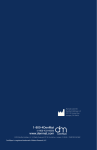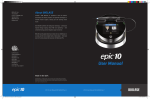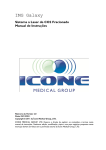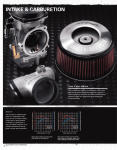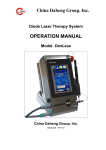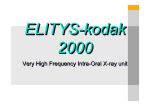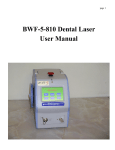Download Precise SHP Owner`s Manual
Transcript
y Logos 200 Diode Laser System 1. Introduction . . . . . . . . . . . . . . . . . . . . . . . . . . . . . . . . . . . . . . . . . . . . . . . . . . . . . . . 4 2. Set-up of your Precise SHP Soft Tissue Handpiece Unit . . . . . . . . . . . . . . . . . . . . . . . . . 5 2.1. Set-up Overview . . . . . . . . . . . . . . . . . . . . . . . . . . . . . . . . . . . . . . . . . . . . . . 5 2.2. Contents . . . . . . . . . . . . . . . . . . . . . . . . . . . . . . . . . . . . . . . . . . . . . . . . . . 5 2.3. Facility Requirements . . . . . . . . . . . . . . . . . . . . . . . . . . . . . . . . . . . . . . . . . . . 6 2.3.1. Power Requirements . . . . . . . . . . . . . . . . . . . . . . . . . . . . . . . . . . . . . . . 6 2.3.2. Heating and Ventilation. . . . . . . . . . . . . . . . . . . . . . . . . . . . . . . . . . . . 6 2.3.3. Lighting . . . . . . . . . . . . . . . . . . . . . . . . . . . . . . . . . . . . . . . . . . . . . . . 6 2.3.4. Combustible Chemicals and Gases . . . . . . . . . . . . . . . . . . . . . . . . . . . . 6 2.3.5. High Volume Vacuum Systems. . . . . . . . . . . . . . . . . . . . . . . . . . . . . . . . 6 2.3.6. Operatory Access . . . . . . . . . . . . . . . . . . . . . . . . . . . . . . . . . . . . . . . . 6 2.4. Installation and Setup. . . . . . . . . . . . . . . . . . . . . . . . . . . . . . . . . . . . . . . . . . 6 2.4.1. Setting up the iPod touch. . . . . . . . . . . . . . . . . . . . . . . . . . . . . . . . . . . . 6 2.4.2. Download the Precise SHP App. . . . . . . . . . . . . . . . . . . . . . . . . . . . . . . 7 2.4.3. Confirm the Setup. . . . . . . . . . . . . . . . . . . . . . . . . . . . . . . . . . . . . . . . 7 2.5. Locating the Precise SHP for Delivery Unit Use. . . . . . . . . . . . . . . . . . . . . . . . . . 7 2.5.1. Mounting Base Module to Delivery Unit. . . . . . . . . . . . . . . . . . . . . . . . . . 7 2.5.2. Mounting of Precise® Display Module . . . . . . . . . . . . . . . . . . . . . . . . . . . 8 2.5.3. Setup for Countertop Use. . . . . . . . . . . . . . . . . . . . . . . . . . . . . . . . . . . 9 2.6. Charging the Display Module . . . . . . . . . . . . . . . . . . . . . . . . . . . . . . . . . . . . 9 2.7. Synchronizing (Wireless Communication). . . . . . . . . . . . . . . . . . . . . . . . . . . . . . 9 2.8. Display Module (iPod touch®) Usage. . . . . . . . . . . . . . . . . . . . . . . . . . . . . . . 10 2.9. Power to the Base Unit. . . . . . . . . . . . . . . . . . . . . . . . . . . . . . . . . . . . . . . . . 11 2.10. Precise® SHP Remote Interlock (optional). . . . . . . . . . . . . . . . . . . . . . . . . . . . . 11 2.11. Foot Pedal Set-up . . . . . . . . . . . . . . . . . . . . . . . . . . . . . . . . . . . . . . . . . . . . 11 3. Operating the Precise SHP. . . . . . . . . . . . . . . . . . . . . . . . . . . . . . . . . . . . . . . . . . . . 12 3.1. Safety Considerations . . . . . . . . . . . . . . . . . . . . . . . . . . . . . . . . . . . . . . . . . 12 3.2. Start-up and System Check. . . . . . . . . . . . . . . . . . . . . . . . . . . . . . . . . . . . . . 12 3.2.1. Handpiece Assembly. . . . . . . . . . . . . . . . . . . . . . . . . . . . . . . . . . . . . 12 3.2.2. Power on Precise SHP . . . . . . . . . . . . . . . . . . . . . . . . . . . . . . . . . . . . 13 3.2.3. Introduction Screen . . . . . . . . . . . . . . . . . . . . . . . . . . . . . . . . . . . . . . .13 3.2.4. Passcode Screen. . . . . . . . . . . . . . . . . . . . . . . . . . . . . . . . . . . . . . . . 13 3.2.5. Main Menu . . . . . . . . . . . . . . . . . . . . . . . . . . . . . . . . . . . . . . . . . . . 13 3.2.6. Operate Screen. . . . . . . . . . . . . . . . . . . . . . . . . . . . . . . . . . . . . . . . . 14 3.2.7. Laser Ready Screen. . . . . . . . . . . . . . . . . . . . . . . . . . . . . . . . . . . . . . 15 3.2.8. Procedure Presets . . . . . . . . . . . . . . . . . . . . . . . . . . . . . . . . . . . . . . . 15 3.2.9. Utilities Screen . . . . . . . . . . . . . . . . . . . . . . . . . . . . . . . . . . . . . . . . . 16 3.2.10. Manuals Screen . . . . . . . . . . . . . . . . . . . . . . . . . . . . . . . . . . . . . . . 16 3.3. Operating the Precise® SHP . . . . . . . . . . . . . . . . . . . . . . . . . . . . . . . . . . . . . 16 3.3.1. Optical Fiber Check . . . . . . . . . . . . . . . . . . . . . . . . . . . . . . . . . . . . . . 16 2 3.3.2 Test Fire the Precise® SHP . . . . . . . . . . . . . . . . . . . . . . . . . . . . . . . . . . 16 5. Safety & Precautions . . . . . . . . . . . . . . . . . . . . . . . . . . . . . . . . . . . . . . . . . . . .21 5.1. Regulatory Compliance. . . . . . . . . . . . . . . . . . . . . . . . . . . . . . . . . . . . . 21 5.2. Operatory Safety . . . . . . . . . . . . . . . . . . . . . . . . . . . . . . . . . . . . . . . . 22 5.2.1. Laser Safety Program . . . . . . . . . . . . . . . . . . . . . . . . . . . . . . . . . 22 5.2.2. Operatory Signage . . . . . . . . . . . . . . . . . . . . . . . . . . . . . . . . . . 22. 5.2.3. Protective Eyewear and Clothing . . . . . . . . . . . . . . . . . . . . . . . . . 22 5.2.4. Plume Evacuation. . . . . . . . . . . . . . . . . . . . . . . . . . . . . . . . . . . 22 5.2.5. Sharps Disposal. . . . . . . . . . . . . . . . . . . . . . . . . . . . . . . . . . . . . 22 5.2.6. Laser Security . . . . . . . . . . . . . . . . . . . . . . . . . . . . . . . . . . . . . . 22. 5.2.7. Nominal Occular Hazard Distance (NOHD) . . . . . . . . . . . . . . . . . 22 5.3. Training . . . . . . . . . . . . . . . . . . . . . . . . . . . . . . . . . . . . . . . . . . . . . . 23 5.4. Cautions & Contraindications . . . . . . . . . . . . . . . . . . . . . . . . . . . . . . . . 23 5.5. Device Labeling . . . . . . . . . . . . . . . . . . . . . . . . . . . . . . . . . . . . . . . . . 24 TABLE OF CONTENTS 3.3.3. Procedure Settings. . . . . . . . . . . . . . . . . . . . . . . . . . . . . . . . . . . 17 3.3.4. Activate the Working Beam. . . . . . . . . . . . . . . . . . . . . . . . . . . . . 17 3.4. Daily Shutdown. . . . . . . . . . . . . . . . . . . . . . . . . . . . . . . . . . . . . . . . . 17 3.5. Emergency Shutdown. . . . . . . . . . . . . . . . . . . . . . . . . . . . . . . . . . . . . 17 3.6. Laser-Assisted Tooth Whitening . . . . . . . . . . . . . . . . . . . . . . . . . . . . . . . 18 4. Set-Up, Care, and Maintenance. . . . . . . . . . . . . . . . . . . . . . . . . . . . . . . . . . . .18 4.1. Infection Control . . . . . . . . . . . . . . . . . . . . . . . . . . . . . . . . . . . . . . . . . 18 4.1.1. Display and Base Modules . . . . . . . . . . . . . . . . . . . . . . . . . . . . . . 18 4.1.2. Handpiece Cable and Tip Cap . . . . . . . . . . . . . . . . . . . . . . . . . . 18 4.1.3. Handpiece Sleeve . . . . . . . . . . . . . . . . . . . . . . . . . . . . . . . . . . . 19 4.1.4. Disposable Fiber Tips . . . . . . . . . . . . . . . . . . . . . . . . . . . . . . . . . 19 4.1.5. Disposable Whitening Cones. . . . . . . . . . . . . . . . . . . . . . . . . . . . 19 4.1.6. Single-Use Barrier Sleeves . . . . . . . . . . . . . . . . . . . . . . . . . . . . . . 19 4.2. Foot Pedal Battery Replacement . . . . . . . . . . . . . . . . . . . . . . . . . . . . . . 20 4.3. Maintenance and Servicing . . . . . . . . . . . . . . . . . . . . . . . . . . . . . . . . . 20 4.4. Calibration. . . . . . . . . . . . . . . . . . . . . . . . . . . . . . . . . . . . . . . . . . . . 20 6. Servicing. . . . . . . . . . . . . . . . . . . . . . . . . . . . . . . . . . . . . . . . . . . . . . . . . . . . 24 6.1. Limited Warranty. . . . . . . . . . . . . . . . . . . . . . . . . . . . . . . . . . . . . . . . . 24 6.2. Repairs and Returns . . . . . . . . . . . . . . . . . . . . . . . . . . . . . . . . . . . . . . 24 7. Troubleshooting . . . . . . . . . . . . . . . . . . . . . . . . . . . . . . . . . . . . . . . . . . . . . . . 25 8. Electromagnetic Compatibility. . . . . . . . . . . . . . . . . . . . . . . . . . . . . . . . . . . . . 27 9. Specifications. . . . . . . . . . . . . . . . . . . . . . . . . . . . . . . . . . . . . . . . . . . . . . . . . 31 10. Glossary of Laser Terminology. . . . . . . . . . . . . . . . . . . . . . . . . . . . . . . . . . . . 33 11. References. . . . . . . . . . . . . . . . . . . . . . . . . . . . . . . . . . . . . . . . . . . . . . . . . . 34 3 Introduction Thank you for purchasing the Precise® SHP Soft Tissue Diode Laser. The Precise SHP Diode Laser System perfectly combines state-of-the-art diode laser technology with the cutting-edge operating system of an iPod touch®. It is the first diode laser system with an iPod touch interface to receive FDA clearance for a variety of treatment procedures. The Precise SHP is also the first diode laser system in the industry to include sterilized tips. The revolutionary Precise SHP enhances everyday dental procedures with real-time technical support through FaceTime at the iPod touch of a button. The Precise SHP’s versatility extends beyond soft tissue surgical procedures and allows the practitioner to offer laser therapy for temporary relief of muscle and tissue pain relating to dental and oral procedures, as well as in-office, laser assisted teeth whitening. CAO Group (CAO) has been manufacturing high technology diode lasers for more than a decade and we are proud of our record of quality, performance and safety. The Precise SHP uses laser energy at a wavelength of 810nm to cut or ablate soft tissue. The 810nm wavelength is optimally absorbed by oxyhemoglobin and melanin, and to a lesser extent by water. In addition to these actions, 810nm laser energy is found to have an advantageous effect on wound healing, pain reduction and accelerated hemostasis. This wavelength of energy is not absorbed by bone or hard tissue and should not be used on these materials. The laser energy is generated within the Base Module of the system and transmits through the handpiece tubing to the handpiece tip. The laser energy is then transmitted through the air to the patient’s tissues. To help speed your implementation of the Precise SHP into patient treatment, CAO has developed the Precise Quick Start online video program to enable easy setup of the Precise SHP so that it is ready to use the day it arrives. Also included in the video is a review of the basics of using the Precise SHP so that you can develop familiarity with the unit and its operation, as well as trying initial or basic procedures. 4 2. Set-up of your Precise SHP Soft Tissue Handpiece Unit 2.1. Set-up overview CAO has a long and successful history of manufacturing diode lasers. Nonetheless, we recommend that you keep the Precise® SHP packaging in the event that your unit may require servicing at some point in the future. 2.2. Contents This package has been carefully inspected to include each of the items below. Please inspect each item to make sure that it appears in good working order. 1 - 1 - 1 - 1 - 1 - 1 - 3 - 3 - 12 - 12 - 3 - 3 - 1- 1- 1 - 1 - Bluetooth Sync Reset USB Charging port Precise SHP Base Unit iPod touch® Display Module Control Pod Charging Cable Wireless Foot Pedal Power Supply with Cord Handpiece Handpiece Sleeves (Surgical, Pain Relief & Whitening) 200μm Single-Use Disposable Tips 300μm Single-Use Disposable Tips 400μm Single-Use Disposable Tips 600μm Single-Use Disposable Tips Protective Glasses Laser Safety Sign Display Stand Precise SHP Operator’s Manual Warranty Card Laser firing Bluetooth connected Laser enabled Figure 2.1. Base Module indicator lights. Warning Logos introduction & setup The Precise SHP is designed for easy set-up in your office, without the need for service personnel. Please read these instructions first so that you have a clear understanding of how and where to install this unit. If you are unsure of any step, please call your authorized distributor for either telephone or in-office support. If needed, you may also call CAO’s Customer Care team for assistance (877-236-4408). Power Connector Jack Figure 2.2. Precise SHP Diode Laser, rear view. iPod Touch Display Module Laser Aperture (at the end of the fiber) Power Button Laser Stop Button Fiber Handpiece Base Module Remote Interlock Jack Optical Fiber Cable Docking Well Serial Label (on bottom) Figure 2.3. Precise SHP Diode Laser. 5 2.3. Facility Requirements 2.4 Installation and Setup In order to ensure the safe use of the Precise SHP in your facility, please check to make sure that the proposed location has the following: Consistent with established licensing and use agreements, it will be necessary for you to perform some final set up steps and download the Application (App) designed for use with the Precise SHP. These instructions will guide you in this process. 2.3.1. Power Requirements 100-240 VAC at 50-60 Hz, 1.5 Amps WARNING: To avoid the risk of electric shock, this equipment must only be connected to a supply mains with protective earth. 2.3.2. Heating and Ventilation The room where the Precise SHP is used should have a good cooling and heating system so that the laser can be operated within the optimum range of 20 – 30ºC (68 – 86ºF). Avoid storing or transporting the laser in temperatures below 0º Celsius (32ºF). Avoid using the laser in temperatures higher than 35°C (95°F). 2.3.3. Lighting Overhead lighting and/or dental unit light should provide enough illumination to allow good operator vision when using the Precise SHP. 2.3.4. Combustible Chemicals and Gases Prior to use, turn off and ventilate all gases that are combustible or support combustion in use in the operatory area where the Precise SHP will be used. Cleaning supplies or other flammable chemical compounds should be stored in an area away from the operatory in order to avoid possible combustion. Oxygen-rich atmospheres may also present a flammability risk. Discontinue use of oxygen supplies when the laser is in use. CAUTION: A risk of fire and/or explosion exists when the Precise SHP is used in the presence of flammable materials, solutions or gases, or in an oxygen enriched environment. Ensure that anesthetic gases, or cleaning solutions and their vapors are cleared from the room before laser emissions occur. 2.3.5. High Volume Vacuum Systems Plume evacuation is a priority when vaporizing tissues. The operator, assistants and patients should keep themselves safe by using a high volume vacuum system and high filtration masks (for staff) that are suitable for virus and bacterial control. Viable biologic matter can be suspended within the smoke plume generated by lasing procedures. 2.3.6. Operatory Access Access to the treatment area should allow the operatory team to restrict entry while the laser is in use. The “Danger: Laser In Use” safety sign should be placed near the entry into the operatory (See Figure 5.4.). The operatory may also be configured with a Remote Interlock, as described in Section 2.9. 6 2.4.1. Setting up the iPod touch® Remove the iPod touch from its packaging. Press and hold the button along the top edge of the iPod touch to turn on the power. After a few moments, you will be guided through a number of set-up screens on the iPod touch. After these are completed, you should be at the Home screen. 2.4.1.1 Connecting to WiFi 1. From the Home screen, select the Settings icon. 2. Press the WiFi bar. 3. If the selector switch shows “Off”, slide your finger over the “Off” text from left to right so the switch will then show “On”. 4. After a few moments, all WiFi signals available in the area will be listed. Make sure the WiFi signal for your office is listed. If your WiFi signal has security protections (a small padlock appears next to the name), then you will need to enter the password for it. 5. Press the line with your WiFi signal. A password screen will appear. 6. Enter the password, then select “Join”. After a moment, the screen will return to the list of signals and a checkmark will appear next to your WiFi signal name. This indicates that the WiFi connection is successful. Press the Settings button at upper left to return to the Settings menu. 2.4.1.2 Synchronize to the SHP Base Unit 1. Press the Bluetooth bar on the Settings screen. The switch on the screen should show “Off”. If it shows “On”, slide your finger from right to left over the switch until it shows “Off”. 2. If you have not already done so, it will be necessary to remove the Base module and power supply from the packaging. Place the Base module on a countertop with the front of the unit facing you (this does not have to be the final location where the Precise SHP will be used). Connect the power supply to the back of the Base module, then plug in the power supply to a wall outlet. 3. Obtain an old perio probe or bent paperclip. Insert this into the hole in the front center of the Base module, as shown in Figure 2.1 to engage the sync reset switch. Make sure that you keep this switch pressed in for Steps 10-12. 4. Press the power button on the front of the Base module. The power button will illuminate green. After a few moments, a blue indicator light along the front of the unit will slowly blink. This shows that the Base is trying to make a Bluetooth connection. NOTE: You will have 30 seconds to complete the sync procedure, otherwise the Display and Base will exit the sync process. If that occurs you will need to redo these steps. 2.4.1.3 Creating an App Store Account This allows you to download the Precise SHP App. 1. If you do not have a personal App Store account set up, it will be necessary for you to do so in order to download the Precise SHP App. If you have an App Store account, then skip ahead to Section 2.4.1.4. NOTE: If you have an account for iTunes, this will work for the App store. 2. In the Settings menu, select iCloud. 3. Select “Get a Free ID”. Follow the remaining instructions on the screen to set up the Appl Store account. 4. Press the Settings button at upper left to return to the Settings menu. 2.4.1.4 Auto-Lock/Sleep Setting This establishes the iPod touch’s Sleep mode, to optimize your experience with the Precise SHP. 1. Select the General bar in the Settings menu, then select the Auto-Lock bar. 2. Select “5 minutes”, then press the “General” button at upper left. 3. Press the Home button on the iPod touch to return to the Home Screen. 2.4.2 Download the Precise SHP App 1. Select the App Store program to access the App Store. NOTE: If a popup screen appears saying “Cannot connect to App Store”, then the WiFi connection is not working correctly. Review 2. 3. 4. 5. 6. 7. Section 2.4.1.1. Also review the instruction manual that accompanies the iPod touch for additional guidelines. Select the “Search” button at lower right, then press the Search bar along the top. Enter “Precise SHP” in the bar then select the “Search” button at lower right. The Precise SHP App should be listed. Select the Precise SHP App from the list of search results. The Precise SHP App should be the first one listed, but it may be necessary to scroll right to find it in the search results. Select the window showing the Precise SHP App. An Info screen will appear. Press the “Free” button. The button will change to “Install App”. Press this button again. Enter your App Store account and password as requested on the screen. NOTE: The AppStore ID may already be entered, in which case you just need to enter the password. After about 1-2 minutes, the download will be completed and the iPod touch will automatically install the Precise SHP App into the iPod touch. Press the Home button to return to the Home Screen. set up 5. On the iPod touch®, turn the Bluetooth switch to “On” (slide your finger from left to right). If the screen on the iPod touch has gone dark, press the Home button and then slide your finger from left to right to wake up the iPod touch again. 6. After a few moments, a listing will appear showing “SHP_417” and “Not Paired”. This is the Bluetooth signal from the Base module. Press this bar. After a few moments, the line will show “Connected”. You can now stop pressing the sync reset switch and remove the probe from the hole. 7. Observe both the iPod touch and the Base for a few more moments. The iPod touch may momentarily show “Not Connected”, but will then switch back to “Connected” and stay that way as it finalizes the synchronization. You can confirm that the process was successful when the blue light on the Base stays continuously illuminated, and the Bluetooth symbol at upper right on the iPod touch is colored white. Press the Settings button at upper left to return to the Settings screen. 2.4.3 Confirm the Setup 1. Look for the Precise SHP App. It will have a title of “SHPLaser”. If you don’t see it, drag your finger along the screen from right to left to show additional icons. 2. Make sure the Base module is turned on, and the blue indicator light is continuously illuminated. 3. On the iPod touch, press the SHPLaser icon. 4. You should now see the Start Screen for the Precise SHP laser. If a popup window appears saying “No bluetooth device, make sure settings opened”, then the sync steps were not successful. Review Section 2.4.1.2 again. 5. Press anywhere on the Start Screen. The Passcode screen will appear. Your unit has been set with a factory default passcode exclusive to your unit. The passcode is indicated on the Setup/Installation Guide. Input the passcode, then press “Enter”. 6. The Main navigation screen will now appear. You are now set up and ready to operate your Precise SHP Laser. Please review the Precise SHP Operator’s Manual for instructions on how to prepare and use your Precise SHP for operatory procedures. 2.5. Locating the Precise SHP for Delivery Unit Use The Precise SHP Base Module is designed to be mounted to a cart or counter and the handpiece and display conveniently located among other instruments and equipment. It may also be setup as a countertop unit that can be placed on a work surface. 7 2.5.1. Mounting Base Module to Delivery Unit If desired, the Base Module of the Precise SHP can be mounted to or within the operatory furnishings, or to carts or mobile equipment. A mounting bracket (002-00231) is available from CAO Group and is recommended for mounting the Base Module suspended from an overhead surface. If needed, you may contact your account representative or distributor for assistance in mounting the Precise SHP within the operatory. Ensure that the surface you are mounting to is flat and strong, and able to support the weight of the Base Module. The mounting brackets and hardware included with the bracket kit will be used for the mounting. 1. Select the location where you want to mount the Base Module. Make sure the location is close enough so the handpiece tubing is able to reach the patient without stretching or excessive strain. Make sure there is adequate space around the Base Module for quick access to the power cord, remote interlock (if desired), and display charging port. Make sure the front of the Base Module is easily visible and accessible so the indicator lights are visible, the power and laser stop buttons are accessible, and the display charging connector is accessible. 2. If you wish to mount the Base using screws, proceed to Step #3. If you wish to use doublesided adhesive tape (not recommended for wood surfaces or curved surfaces), go to Step #7. MOUNTING TO DELIVERY UNIT 3. Use the provided knobs to lightly secure the ends of the mounting bracket to the bottom of the Base Module. underside surface so the holes are visible through the slots in the mounting brackets. Screw in the mounting screws and tighten securely. 6. Slide the base module into the bracket. Thread the mounting knobs through the bracket ends and into the bottom of the base module. Tighten the knobs to hand-tight. DOUBLE-SIDED TAPE 7. Use the provided knobs to tightly secure the mounting bracket to the bottom of the Base Module. 8. Use double-sided tape that is designed to permanently stick to any plastic, laminate, or metal surface. 9. Remove the backing from one side of a piece of doublesided tape and firmly press the adhesive onto the mounting bracket. Repeat for the other piece of tape. 10.Ensure that the underside of the mounting surface is free of dust and dirt, and is dry. 11. Remove the backing from the topside surface of the tape. Position the Base Module just under the desired location, then push the Base straight up until the tape contacts the surface. Continue to press firmly for 5-10 seconds while slightly twisting the unit side-to-side to ensure the tape is fully attached to the mounting surface. 12.Slowly release your hold on the Base Module. Be prepared to catch the Base if the tape didn’t adhere well. If the tape fails to stick, repeat Step #11. If it still doesn’t stick, it may be necessary to use the mounting hardware. Go to Step #3. ALL MOUNTING METHODS 4. Position the Base Module to the underside of the surface you want to mount it to. Use a pen or pencil to mark the screw locations through the slots of the mounting brackets. The distance between the screws is 2.0 inches from center to center when using the center and side slots, and 1-1/8 inches when using the front and back slots. 13.Once the Base Module is mounted, attach the power supply cable to the back of the Base. If the operatory is configured with a Remote Interlock (see Section 2.10), this should also be connected at this time. 5. Set the Base Module aside. It is recommended that you pre-drill pilot holes or pre-attach the mounting screws without the mounting bracket in place. This makes the installation easier and often prevents cracking or splitting of the mounting surface. With the holes made, position the mounting bracket (separated from the Base Module) to the The Display Module of the Precise SHP is an iPod touch® device incorporating the Precise SHP Application touch screen system. This Bluetooth enabled device allows the Display Module to be mounted where it is most convenient for the operator while the laser module is mounted under a work surface or otherwise out of the way. The Display Module communicates via Bluetooth technology with an effective range of fifteen (15) feet from the Base Module. Each Display Module is uniquely paired with its specific Base Module at the factory; no additional pairing is required. 2.5.2. Mounting of Precise Display Module The Display Module can operate the Precise SHP either while directly docked with the Base Module, attached to the charging cable, or completely independent. Included in the kit is a support stand that the Display can be placed in so it can be in a variety of ways that is most convenient. 8 2.6. Charging the Display Module Figure 2.5. Mounted in handpiece rack. To mount the Precise SHP Display Module– 1. Remove the Display Module docking stand from the kit. 2. Identify a flat surface where you will place the docking stand that is easy to reach but out of the path where you access other instruments and materials. 3. Place the Display Module into the remote mount holder. 4. Charge the Display Module (see Section 2.5). An advantage of the iPod touch Display Module is that it can be easily replaced if the original Display Module is ever damaged. Simply call CAO’s Customer Care team (877.236.4408) to order a new unit Figure 2.6. Slide the Display into the Docking Well NOTE: If a solid metal surface is between the Display and Base, the Display may have difficulty communicating with the Base. If this occurs, reposition the Display so there are less items or surfaces between it and the Base. charging the display Figure 2.4. Table top configuration. In the upper right portion of the Display Module, the battery status of the Display Module is indicated. When the battery is low, the Display Module needs to be charged. This can be done by placing the Display Module in the dock in the front of the Base unit, or by attaching the charging cable to the bottom of the Display Module and plugging the cable into the charging port on the front of the base module. The Display Module will not charge if the base module is turned on. 2.5.3. Setup for Countertop Use The Precise SHP may be used as a countertop unit Identify a secure location for the Base Module. Make sure there is adequate space around the unit for quick access to the power cord, remoter interlock (if used), and the docking area. Place the Display Module in the docking area on the Base Module. 1. Connect the power supply unit by plugging into the adapter on the back of the Base Module. Connect the power cord to the power supply unit and plug into an outlet. 2. Attach the Remote Interlock connector if the operatory is equipped with a Remote Interlock (see Section 2.10). 3. If desired, the mounting bracket (sold separately) may also serve as a handle for the Base Module to facilitate carrying the Precise SHP between operatories. Simply slide the Base into the mounting bracket and secure the ends of the bracket to the bottom of the Base using the two thumb screws provided. Figure 2.7. Connect charging cable to USB port. Figure 2.8. Connect charging cable to Display 2.7. Synchronizing (Wireless Communication) The Precise SHP system is designed so that only one iPod touch can communicate or control one Base Module at any given time. This helps to ensure that another iPod touch or other wireless device in the surrounding area does not inadvertently activate the Base Module. The connection between an iPod touch and Base is made by synchronizing the two to each other. When you receive your Precise SHP kit, the iPod touch included with that kit needs to be synchronized with the Base. If you have received a new iPod touch for use with the Base, it will be necessary to perform the synchronize function. Review Section 2.4.1.2 of the manual for detailed instructions on synchronizing the iPod touch to the Base. The Precise SHP utilizes the Bluetooth RF communications available in the iPod touch® to communicate with the Base Module. This technology provides for what is known 9 as signal hopping. If other RF transmissions are detected and compete with the Precise SHP communications, the system will automatically hop to different channels to ensure uninterrupted function. Additionally, the Display and Base communicate with each other several times a second (cycle time of about 320ms) to ensure accurate and up-to-date controls and commands are processed. Because the transmitted data is comparatively small, the entire display, command, and control status of the Base is transmitted within the 320ms period. Thus any performance anomalies that may occur within one transmission will be corrected within the next transmission 320ms later. If more than 2 consecutive transmissions occur with incorrect or corrupted data, the system will shut down and provide an indication of wireless transmission malfunction. Thus you are sure the device will work correctly at all times. If for any reason communication doesn’t occur within 320ms, the Base Module will interrupt any laser emissions that might be occurring and exit from Ready status. The Display Module will show a pop-up window indicating that communication has been lost. Additionally, the blue indicator light on the front of the Base will be off or blink slowly. If this occurs, wait for a few moments to see if the Display and Base re-establish communications, or reposition the Display if needed. If the blue indicator does not illuminate, try running the synchronize procedure again. If this still does not establish communication between the two, then contact the CAO Group Service Department. Despite these design features, this product may cause harmful interference to other devices in the area that utilize the same frequency and bandwidth. Similarly, this device may be interfered with by other devices using the same frequency and bandwidth. If interference occurs such that the normal use of the Precise SHP or other equipment occurs, it may be necessary to relocate either of these devices to different locations. Further, it may be necessary to power off either the Precise SHP or the other equipment in order for the other device to work properly. 2.8. Display Module (iPod touch®) Usage The Precise SHP utilizes an iPod touch® as part of the system. As an added benefit to you, the iPod touch maintains all of the common features and capabilities you would expect for this device. However, you are advised that any content or Apps that are added/removed after taking receipt of the Precise SHP system may adversely affect the performance of the Precise SHP App. If you notice that such has occurred, it is recommended that you delete or restore any recently changes to see if this restores the Precise SHP functionality. CAO Group has taken precautions in the design and testing of the Precise SHP system to help ensure that the safety and effectiveness of the system is maintained during use of this product. However, CAO Group cannot anticipate all existing or future content that may be added to the iPod touch, whether intentional or 10 unintentional. Therefore, you are advised to exercise judgment when using the iPod touch included with the Precise SHP for purposes other than operating the laser. Judgment should be used when the iPod touch is removed from the operatory. Only an iPod touch with the Precise SHP App can operate the laser. The operator’s manual for the iPod touch has been included with the Precise SHP kit. Any questions about the use and functionality of the iPod touch, outside of what is discussed in this manual, should be referred to the iPod touch manual and its indicated support mechanisms. If you have loaded an extensive amount of content or programs, it is advised that you test fire the laser before proceeding with using the system. See Section 3.3.2. Do not attempt to load other Applications that purport to control lasers or medical devices. The Base Module will only respond to the Precise SHP App developed and issued by the CAO Group. Such foreign Apps may cause undesired functions to occur and may expose the operator or patient to unintended laser emissions. CAUTION: Use only an iPod touch with CAO Group’s Precise SHP Application with this product. Use of other entertainment or phone devices and/ or use of other software applications may cause unintended performance of the product, including unintended exposure to laser radiation. In the event that the Operating System (iOS) is updated on the iPod touch, it is recommended that you test all functions of the Precise SHP prior to resuming use on patients. NOTE: The iPod touch is used only to relay selections to the Base Module and display the Base Module status. The working beam cannot be activated by means of the iPod touch. If any of the universal settings on the iPod touch are changed, such as changing the language setting, it is recommended that you completely power down the iPod touch and then turn it back on. This ensures that the setting changes are fully implemented and the Precise SHP Application applies the new settings properly. 2.9. Power to the Base Unit Remove the power supply and cord from the packaging. Attach the power cord adaptor to the power supply housing. Attach the power supply connector to the back of the Base Module, as shown in Figure 2.11. Plug the power cord into an appropriately rated outlet. To prevent power surges due to electrical storms or spikes in line voltage, we recommend that you use a power strip with a surge suppressor or unplug the laser when you are not present. In the USA, plug the power cord into a 110 Volt AC outlet rated at 60 Hz; for use elsewhere in the world, make sure you use an appropriate adapter. WARNING: Only use the power supply provided in this kit, or indicated in the reorder information in Section 9. Use of any other power supply may create a risk of electric shock to you or the patient, or permanently damage the equipment. To avoid the risk of electric shock, only plug the power supply into an outlet that is protectively grounded. CAUTION: Use of power supplies, cables, or other attachments not specifically indicated for this device may result in increased electromagnetic emissions or decreased immunity from electromagnetic energy. The Precise SHP is equipped with a Remote Interlock jack. This enables you to establish a dedicated laser treatment room where opening the entrance door of the treatment room will automatically interrupt laser emissions anytime the door is opened, to protect the eyes of the person who is entering the room. We recognize that such installation is not required or desired by some offices. However, where desired, you may purchase an interlock loop from a hardware or electronics store and plug it into the Remote Interlock jack located on the side of the laser. Inform the store that you require a mini (1/8”) phono jack wired to a normally open momentary switch. Select a switch design that will best fit your needs and ensure there is enough wire to reach from the operatory door to the location you intend to place the Precise SHP. To install, mount the switch to the door such that the switch is released when the door is opened, then secure the wiring as needed and plug the phono jack into the side of the Base Module. operation Figure 2.11. Attach power cord connector to Base 2.10. Precise SHP Remote Interlock (optional) If no interlock is desired, this connector is already wired in the closed position; no further action is required. 2.11. Foot Pedal Set-up The Precise SHP system utilizes a foot-activated switch to activate the laser beam. Review Section 4.2 of this manual for instructions on installing the 9-volt lithium battery provided with the kit. A lithium battery provides about 100 hours of usage before it needs to be replaced, and this type of battery is recommend for the foot pedal. An alkaline battery may be used, but will only provide about 35 hours of runtime. With the Base Module turned off, you can confirm the functionality of the pedal and its battery by simply pressing the foot switch. A blinking green indicator light will be visible through a clear dome at the top of the pedal. If the green indicator is not visible, press the reset switch adjacent to the indicator window and try again. If the indicator light still does not illuminate, then the battery should be replaced. See Section 4.2 for the battery replacement procedure. Status Indicator Reset Switch Figure 2.12. Foot pedal indicator and reset. 11 3. Operating the Precise SHP 3.1. Safety Considerations The safe use of the Precise SHP is the responsibility of the entire operatory team including the doctor, assistants, and administrative staff. Protocols for the safe use of lasers have been developed by a combination of medical and dental professionals working in concert with educators at the university level, scientists, and laser manufacturers. Sound judgment and the concern for patient safety should be the basis of all laser care. Below we’ve identified various safety considerations that should be in place in the dental office and where more information can be found in this manual: 1. Remove the handpiece protective dust cap. (Figure 3.1) 2. Slide the handpiece sleeve over the fiber cable stem and rotate it to securely thread the sleeve onto the fiber cable stem. (Figure 3.2a) 3. Remove the protective cap from the shaft of the disposable tip, and insert the tip shaft into the end of the handpiece. You will know that the tip is securely seated when you feel the tip snap into place and hear a slight click. (Figure 3.2b) 4. Slide the disposable barrier sleeve over the handpiece assembly. If needed, puncture the barrier sleeve with the tip so the tip fiber protrudes out of the barrier sleeve. 5. Your Precise SHP handpiece is ready to use • Access control and signage for the operatory. (Sec. 2.3.4, 2.4.6, and 5.2.2) • Proper operatory environmental controls. (Sec. 2.4.1 thru 2.4.5) • Protective eyewear for all persons in the operatory, including the patient. (Sec. 5.2.3) • Proper installation and set-up of the system. (Sec. 2.3, 2.4 and 4.5) Figure 3.1. Remove dust cap. • Familiarity with system controls, including means to shut down the system. (Sec. 3.2 thru 3.5) • Appropriate indications and procedures for which this system is designed and approved for. (Sec. 5.1) • Regulatory requirements and conditions under which this system may be used. (Sec. 5.1) Figure 3.2a. Attach sleeve. Please refer to the indicated Sections of this manual for each of the listed topics to learn more about each subject. It is the responsibility of the doctor and staff to be familiar with all of these safety considerations prior to operating the laser. 3.2. Start-up and System Check 3.2.1. Handpiece Assembly Before turning on your Precise SHP, make sure the handpiece is assembled and ready for use. The disposable tip and handpiece sleeve are parts of the device that are likely to contact the patient for safety and infection control purposes. If present, remove any liquid on the handpiece sleeve or tubing. 12 Figure 3.2b. Attach disposable tip. Assembly of the therapy handpiece is done by attaching the therapy handpiece sleeve in the same manner as the surgical sleeve as described in Step 3.2 above. No other attachments or steps are needed for the therapy handpiece assembly. Assembly of the whitening handpiece is accomplished by attaching the reusable dispersion cone to the whitening sleeve by aligning the locking pins in the cone with the groves in the sleeve, then pressing and rotating the cone. The cone is now secured to the sleeve. Attach the whitening sleeve to the fiber cable stem as described in Step 2 above. See Figures 3.3a and b. Figure 3.3a. Line up tabs with notches when attaching the cone 3.2.3. Introduction Screen When this screen appears, simply touch anywhere on the screen to advance to the password screen. CAUTION: Do not use or operate your Precise SHP without a sleeve or tip attached to the handpiece. CAUTION: Handpiece sleeves and whitening cones are supplied in a non-sterile condition. These items must be sterilized prior to each use, then subsequently handled and used in a sterile environment. See Section 4.1.3 for instructions on sterilizing the handpiece sleeve and Section 4.1.5 for the whitening cone. Disposable tips are single-use. See Section 4.1.4 for instructions on cleaning and use of these articles. DO NOT autoclave. 3.2.2. Power on Precise SHP Slide a single-use display barrier sleeve over the Control Pod. Press the power button on the front of Base Unit. The power button will illuminate, indicating that the Base Unit is receiving power. 3.2.4. Passcode Screen You will be required to enter a 4-digit passcode in order to access the laser functions. After Product Key Screen entering the passcode, hit Enter. The installation guide that is included in the kit contains the factory-set passcode for your unit. It is recommended that you change the passcode after first accessing the system (see Section 3.2.9). If the passcode does not work, or if you have forgotten your code, please contact the CAO Customer Care group (1.877.236.4408) as Password Screen described in Section 6.2 to receive an override passcode that will allow you to regain access to the system. You must have the serial number and manufacture date of the Base Module available when contacting the Service Center. operating Figure 3.3b. Whitening sleeve ready for attachment to the fiber stem. 3.2.5. Main Menu From this screen, you can access different portions of the laser settings and information relative to the system: Main Menu Screen Press the power button on the Control Pod. Touch the screen on the Control Pod and select the Precise SHP App. The screen will now display the Introduction Screen. Operate – This takes you to the laser performance settings and allows you to activate the Precise SHP handpiece. Presets – This section contains a number of presets listed by procedure. The most commonly performed procedures are listed. Selecting one of these procedures will autopopulate the Operate screen with the ideal laser settings for the selected procedure. Utilities – This section allows you to adjust some features of the laser, change the password, synchronize the display with the base, and find production information on your particular system. 13 Manuals – This section contains a digital version of this manual, along with a quick setup guide and other helpful documents and video demonstrations. Lock – This allows you lock the system to prevent others from accessing the laser controls or firing the laser. Entering your password will unlock the unit. On any of the screens after this point, you will see a menu bar at the bottom of the screen. Each icon on the menu bar represents one of the five selections just referenced. Pressing the icon will take you to that screen, no matter where else in the App you are at. The sixth icon is the Main Menu. 3.2.6. Operate Screen This screen shows the laser settings and enables the user to adjust these settings to meet the needs of each procedure. The top bar shows the working beam Power settings. The value displayed is in Watts. Press the increase button or decrease button to select the Power setting (output) desired, from 0.5 to 3.0 watts. Operate Screen The second bar shows the Mode settings. Press the icon to choose between Continuous Wave (CW) or Pulse mode. •Continuous Mode : : delivers a continuous flow of energy (measured in Joules per second) equal to the value indicated in the Power setting, i.e., set the laser for 2 Watts and while activated the laser will deliver 2 Joules per second as long as the foot pedal is depressed. Continuous Mode is generally the fastest way to ablate tissues but heat can build up and cause collateral damage to the target and adjacent tissues. Cool the tissues being lased by using periodic blasts of air from the air/water syringe and high speed suction. You may use water to cool areas where there is prolonged exposure to the laser’s beam. Avoid using the air syringe when you have an opening in soft tissue adjacent to or within the surgery site. An air embolism may occur as a result of air captured within the tissue during the cooling process. •Pulse Mode : delivers an on/off pulsing of the laser energy to allow some cooling of the tissue in between emissions of energy. In the Pulse Mode, the Precise SHP is programmed to deliver 10 pulses of energy per second with each pulse lasting for the amount of time (in milliseconds) shown on the screen adjacent to the Pulse button. Press the Pulse button repeatedly to cycle between 30, 50, and 75 milliseconds per pulse. 14 •The pulse “duty cycle” of the unit is the percentage of the time per second that the laser is emitting energy. For example, if the duty cycle of the Precise SHP is set for 50, you will have 1 energy pulse lasting 50 milliseconds with 1 period of rest with no energy between each pulse lasting another 50 milliseconds. If the pulse were set at 75, then the laser would activate for 75 milliseconds and rest for 25 milliseconds. When the laser is emitting energy, it does so at the power output selected on the Display. However, since it is not emitting continuously, the net effect is a beam that behaves at only a percentage of the power that a continuously running beam would. Thus, if the system were set at 1.0 watts, a pulse beam set at 30 would cut the same as if the laser were continuously emitting at 0.3 watts. A pulse setting of 50 and 1.0 watts of output performs the same as a continuous beam set at 0.5 watts, and so on. •Aiming Beam: The next bar shows the aiming beam intensity on a relative scale from 0 to 5, with 0 being “off” and 5 being the maximum output of the aiming beam. Press the up or down buttons to select the Aiming Beam intensity. As you change the setting, you will notice the aiming beam will appear at the handpiece tip and blink for approximately 3 seconds so you can determine if the intensity is appropriate. •Tip Selection: The bottom bar allows you to select which size of tip is attached to the handpiece. CAUTION - Make sure the size of tip is correctly identified on this screen to ensure the Precise delivers the correct amount of laser energy to the tip. CAUTION - Establish laser settings that are just sufficient to perform the procedure. Excessive power output and/or exposure time may create collateral tissue damage. See Section 3.2.8. Once all of the desired settings are established, press the Ready button to place the laser system in Ready Status. Confirm that the tip size is correctly selected. A check mark will appear on the screen, blinking for 3 seconds, then remain steady on. The Laser Ready Screen will appear. 3.2.7. Laser Ready Screen This screen indicates that the laser settings have been locked in and the system initialized. With the check mark steady on, the aiming beam activates (unless the aiming beam intensity is set at 0). When the system is in Ready Status, a yellow indicator light will appear on the front of the Base Module. You are now ready to operate Laser Ready Screen the Precise SHP (see Section 3.3). When you are through using the laser, press the Standby key to return to the Operate Screen and place the system out of Ready status. NOTE: The laser settings can’t be changed once you are in the Ready Screen. You must go back to the Operate Screen in order to change any of the settings. 3.2.8. Procedure Presets The following table indicates the list of procedural Presets loaded in the Precise SHP, with the associated settings that will auto-populate into the Operate screen when the procedure is selected. For all Presets, the aiming beam is set at an intensity level of 4. These laser settings have been established based on scientific studies and clinician input. Procedure Specialty Tip Size (µm) Tip Prep Technique Mode Pulse % Power (W) Contouring Cosmetics Orthodontics 400 Initiated Contact Continuous n/a 1.2 Crown Lengthening Prosthodontics 400 Initiated Contact Continuous n/a 1.2 Curettage Periodontics 300 Initiated Contact Pulse 50 1.4 Distal Wedge Periodontics 400 Initiated Contact Continuous n/a 1.5 Emergence Profile Implantology 400 Initiated Contact Continuous n/a 0.8 Endodontics/ Pulpotomy Endodontics 200 Uninitiated Contact Continuous n/a 2.0 Frenectomy Cosmetics Orthodontics 400 Initiated Contact Continuous n/a 1.0 Gingivectomy Implantology Orthodontics Periodontics 400 Initiated Contact Continuous n/a 1.0 Gingivitis Periodontics 400 Uninitiated Contact Continuous n/a 0.8 Hemostasis Implantology Periodontics 600 Initiated Contact Continuous n/a 0.8 Implant Exposure Implantology Prosthodontics 400 Initiated Contact Continuous n/a 1.0 Lesion Periodontics 400 Uninitiated Contact Continuous n/a 0.8 Operculectomy Orthodontics 400 Initiated Contact Continuous n/a 1.5 Ovate Pontic Prosthodontics 400 Initiated Contact Continuous n/a 1.0 Pain Relief-Circulation Temporary Pain Relief Pain Relief n/a Contact Pulse 50 2.5 Pain Relief-Muscle/Joint Temporary Pain Relief Pain Relief n/a Contact Pulse 75 3.0 Pain Relief-Tissue Temporary Pain Relief Pain Relief n/a Contact Continuous n/a 2.0 Periimplantitis Implantology Periodontics 400 Initiated Contact Pulse 50 1.5 Smile Design Cosmetics 400 Initiated Contact Pulse 30 3.0 Tooth Whitening Whitening Whitening n/a Non-contact Continuous n/a 3.0 Troughing Implantology Prosthodontics 400 Initiated Contact Continuous n/a 0.8 operation When the Presets item is selected from the Main Menu, a list of Specialties will appear. These Specialties are: Cosmetics, Endodontics, Implantology, Orthodontics, Periodontics, Prosthodontics, Temporary Pain Relief, and Whitening. Selecting one of the Specialties will show a list of procedures commonly applied for that Specialty. An exception to this is Endodontics and Whitening which will go directly to the Operate screen with the preferred settings for pulpotomies and laser whitening, respectively. Table 3.1 Procedural Presets loaded in the Precise SHP 15 3.2.9. Utilities Screen Each of these selections will take you to a different system parameter that you can change: Utilities Screen •Volume – From this screen, you can change the volume of the audible tone emitted from the Base Module. You can adjust this according to the general noise level of the operatory to optimize your ability to hear the tones emitted by the system without being too loud or disruptive to you or the patient. •Change Passcode – From this screen, you can change the 4-digit passcode. Be sure to record the new code you set and keep this record in a secure location. Enter the old code, then enter your new code and confirm the new code, and press Enter. The new code is now saved into memory and the Utilities Screen will appear. •About – This screen shows details about the software revision of the App you are currently using. Press the Utilities icon to go back to the Utilities Screen. •Contact Us – This screen provides useful contact information regarding this product and CAO Group. Press the Utilities icon to go back to the Utilities Screen. •Language – This screen allows you to change the language of the Precise SHP App. 3.2.10. Manuals Screen Each of these selections will take you to a different document that is stored in the Display. Select the document you want, and the front page of the document will appear on the screen. You can zoom in on the page by touching the screen with your thumb and forefinger and spreading them apart on the Manuals Screen screen. Drag your thumb and finger together on the screen to zoom out. Drag your finger up or down to go forward or backwards through the pages of the document. When you are done with the document, press the “X” key at upper right to close it. You will return to the Manuals Screen. Refer to the iPod touch® user’s manual for more instruction on how to navigate through documents on this device. 16 Registration Screen – Also, from the Manuals Group you can register your Precise SHP. Registration aids in identifying your unit and facility if future communication occurs with CAO Group. Registration will also assist you in receiving useful information about the Precise SHP and CAO Group products in the future. If a wireless internet connection is available, you can elect to perform the registration online through the Display. Alternately, you may register online from your computer by going to www.preciselasers.com/register or filling out the Warranty Registration Card included in the packaging. 3.3. Operating the Precise SHP 3.3.1. Optical Fiber Check When the system is in Ready Status, the aiming beam should be visible (unless set at 0). As the aiming beam passes down the same optical fiber as the working beam, it provides a good means of checking the integrity of the optical fiber. Aim the handpiece at a piece of blank paper and inspect the aiming beam spot. The spot should be round and the intensity should be consistent throughout the spot. If the aiming beam is not present at the tip of the handpiece, if its intensity is reduced or if it looks diffused, this is a possible indication of a damaged or malfunctioning optical fiber or handpiece cable. If the aiming beam is at a setting other than 0 and no aiming beam is visible, review the handpiece assembly procedure in Section 3.2.1 and make sure the handpiece and tip have been assembled properly. If there is still no aiming beam, there may be a problem with the handpiece cable or Base Module. Contact the CAO Group Service Department for troubleshooting tips or further instructions. See Section 6.2. CAUTION – Do not activate the laser beam without a tip attached to the handpiece. 3.3.2. Test Fire the Precise SHP Always test-fire the Precise SHP prior to use. Set Power to 1 Watt or less and place in Continuous Wave mode. Place into Ready Status. Step on the foot pedal to activate the laser for 1 – 2 seconds while aiming the fiber onto a 2 x 2 gauze sponge wetted with water. (Do not use alcohol or any other combustible material to wet the 2 x 2 sponge as it may ignite.) Confirm that the Display shows the red Firing indicator screen (shown at right) and that the Base Module emits a tone when firing. Release the foot control switch and touch the Operate Icon to place the system in Standby Status. Change the power output to 2.0 watts, and press the Ready Button. Aim the laser at a piece of paper or gauze that has been marked with blue or black ink. Step on the foot pedal to activate the laser for 1 – 2 seconds. A small plume of smoke should emit from the target site, confirming that the working beam is functioning properly. Release your foot from the pedal and place the system in Standby Status. 3.3.3. Procedure Settings In the Operate Screen, select the laser settings appropriate for the procedure. Please refer to Section 3.2.8 for setting values appropriate for a variety of common softtissue procedures. Once all of the desired settings are established, press the Ready button to place the laser system in Ready Status. While the working beam is active, move the tip over the desired site using even, painting type strokes, going back and forth along the target tissue until the desired effect is achieved. Avoid leaving the tip over one location for an extended period as this may causing burning and charring of the tissue. During an extensive procedure, the tip may become fouled with debris and the laser emissions may become blocked. If you notice this is occurring, discontinue the working beam and place the unit in Standby Status. Remove the existing tip and attach a new tip, then proceed with the procedure. For surgical procedures, pass the fiber along the treatment site with a steady paintbrush type stroke. It may be necessary to repeat the motion over the site to achieve the desired depth and/or results. For temporary pain relief sweep the handpiece over the treatment area in a steady circular motion for 5 minutes. Effective results are often achieved through brief, but repeat office visits over several days. For whitening, position the handpiece over the teeth and expose for 5 minutes. Continuously monitor the status of the whitening formula to ensure the teeth remained covered by the formula. Apply suction as needed to pick up whitener that may separate from the teeth. CAUTION: Visible and invisible laser radiation will be emitted from the handpiece tip. Make sure these instructions are followed exactly and all precautions and preparations are in place to avoid unintended exposure to laser radiation. CAUTION: Applying excessive force to the fiber tip while the laser energy is emitting could create a situation of fiber fragments. When contacting tissue or other material, the debris adheres to the fiber and absorbs the laser energy, generating an intense amount of heat. This heat could cause the glass fiber to crack or fragment. Always remove any fragments from the fiber and/or work area. 3.4. Daily Shutdown Once you have concluded the procedure, ensure that the system is in Standby Status. On the Display Module, press the Lock key. Alternatively, press the ‘Home’ button of the iPod touch to close the Precise SHP App. Press and hold the power button on the Base Module for 3 seconds to turn the Base Module off. Detach the tip and dispose of it in the appropriate contaminated sharps container. Remove the handpiece sleeve from the fiber cable, attach the handpiece tip cap and clean the sleeve and cable as indicated in Section 4.1. The handpiece is magnetic, and magnets within the top of the Base Module and in the Display Stand help to hold the handpiece in place when it is stored in these locations. CAUTION: Tips are single-use only and are to be disposed of after each patient. care | maintenance 3.3.4. Activate the Working Beam Once the system is in Ready Status, you are ready to activate the working beam. Ensure that all persons in the operatory are wearing eye protection. Position the handpiece tip over the intended site, and then step on the foot pedal to activate the working beam. The Display will show a Laser Emissions Occurring screen and the front of the Base will show a red indicator light. The light will be continuously on when in Continuous mode, and will rapidly blink when in Pulse mode. The Base will also emit a repeating audible signal to let you know the laser beam is active, without having to look away from the treatment to confirm the laser status. CAUTION: Use of controls or adjustments or performance of procedures other than those specified herein may result in hazardous radiation exposure. CAUTION: Failure to use the tip cap could permit dust and debris to collect on the optical interface and permanently damage the handpiece optics. 3.5. Emergency Shutdown If for any reason there is a need to terminate laser emissions quickly, numerous means are provided to do so: •Release the foot pedal – releasing the foot pedal will deactivate the working beam. NOTE: The aiming beam will still be active. •Laser Stop Button – Both the display and base module feature a laser stop button. These switches are redundant to each other. Pressing the Laser Stop on either the 17 display or base module will deactivate the working and aiming beams. The display screen will return to the Operate Menu and be in the Standby Status. •Close the App – Pressing the ’Home’ button of the iPod touch at lower center will close the Precise SHP App and deactivate all laser emissions. •Power Button – Pressing the Sleep button on the Display, or the Power button on the Base will deactivate laser emissions. •Power Source – Removing the power cord from the back of the Base Module, or detaching the battery pack from the Base, will deprive the laser of power and terminate all laser emissions. 3.6. Laser-assisted Tooth Whitening After following the handpiece setup instructions provided in Section 3.2.1, appropriate cheek retraction and tissue protection measures should be applied to prevent the whitening gel from contacting soft tissue surfaces. Apply the whitening composition according to the manufacturer’s instructions for the composition. Ensure the appropriate settings are applied to the Precise SHP as indicated in Section 3.2.8 for the “Tooth Whitening” application, or select “Tooth Whitening” from the presets menu. Position the handpiece so the edge of the dispersion cone is approximately 1-3mm from the surface of the whitening composition. Avoid having the cone directly contact the whitening composition. The whitener could collect on the inside surface of the cone and affect the uniform emission pattern of the laser energy, creating “cold spots” where the whitener on the teeth doesn’t receive as much laser energy as it should. The dispersion cone is sized such that is covers approximately one quadrant of the patient’s mouth. Operate the laser for approximately 1 minute, then position the dispersion cone over the next quadrant and expose this quadrant for 1 minute. Continue until all four quadrants have been exposed for approximately 4-5 minutes cumulatively. 4. Set-Up, Care, and Maintenance 4.1. Infection Control Prior to applying the infection control measures mentioned below for the respective portions of the device, all portions of the device should be visually inspected for soiled surfaces or contaminants prior to use. Wear protective gloves prior to cleaning. Wipe the surface with a clean cloth or gauze moistened with a 70% isopropyl alcohol solution. Allow the surface to dry for at least 15 minutes before proceeding with the specific infection control directions listed below. 18 4.1.1. Display and Base Modules We recommend using barriers as a primary infection control protocol. Place a barrier material over the Display Module touch screen prior to treating each patient. The Display has been demonstrated to function properly with commonly used barrier materials. The exterior of the Display and Base modules may also be cleaned using a liquid disinfectant similar to BIREX™, Chlorox®, or CaviWipes®. Do not spray the disinfectant directly on the chassis. Apply the disinfectant to a gauze sponge or cloth, then wipe the external surfaces. Ensure that the surface appears thoroughly wet. Allow the surface to remain wet for at least 5 minutes (10 minutes for BIREX). You may need to reapply the disinfectant in order to achieve this. After 5 minutes of contact time, dry with the surface with a new, dry cloth, or allow the item to air-dry. Do not use cleaning pastes or slurries that contain abrasive particulates to clean the system. 4.1.2. Handpiece Stem, Cable and Tip Cap Fiber Cable handpiece The fiber cable handpiece stem cannot be detached from the optical cable, nor can the optical cable be detached from the Base Module. After each procedure, the stem and tubing exteriors should be wiped cleaned using a liquid disinfectant similar to BIREX, Chlorox, or CaviWipes applied with a clean cloth or gauze. Do not spray the disinfectant directly on the tubing or stem. Do not touch or apply any disinfectant to the terminal end of the fiber cable stem. Do not immerse the fiber cable stem in the disinfectant solution as this may deposit residual compounds on the optical interface in the fiber stem can thus optically contaminate the interface. Do not use cleaning pastes or slurries that contain abrasive particulates to clean the system. The handpiece tip cap should always be attached to the stem when a tip is not attached. The cap should be cleaned in the same way as the handpiece cable. CAUTION: Avoid any liquids or particulate materials coming in contact with the distal end of the fiber cable stem. Doing so may deposit residual foreign substances on the optical fiber termination and will cause premature burning of the optical fiber. CAUTION: Avoid bending the handpiece tubing at sharp angles. Doing so may damage the optical fiber inside and could result in harmful or unintended laser emissions. 4.1.3. Handpiece Sleeves DO NOT clean or treat the tip prior to use. DO NOT use the tip if the packaging is found to be torn, punctured, opened, or otherwise compromised. Pain Relief Handpiece Sleeve Whitening Handpiece Sleeve (shown w/dispersion cone) The handpiece sleeves are supplied in a non-sterile condition and should be sterilized prior to first use and prior to each patient. It is recommended that the pain relief handpiece sleeve be disassembled prior to sterilization. All components of the therapy handpiece sleeve, including the glass window, can be autoclaved. Sterilization of the handpiece sleeve by autoclave has been validated using a gravity cycle method. Set the autoclave parameters for 250°F, at least 18 psi, and run for 30 minutes, followed by a 30 minute drying phase. Make sure the sleeve is dry before it is re-attached to the fiber cable stem. Once sterilized, ensure that the sleeves are handled and used in a sterile environment. 4.1.4. Disposable Fiber Tips The handpiece tips are single-use only and are to be disposed of after each patient. Each tip as delivered to the end-user is sterile, by means of gamma irradiation. No further treatment or preparation is needed for the tip prior to use. Inspect the package to ensure there are no tears or punctures. DO NOT USE if such flaws are visible. The pouch should be opened, and the tips handled and used in a sterile environment. DO NOT reuse the tip. The handpiece tip is for one-time use only. 4.1.5. Whitening Cones The whitening cones are supplied in a non-sterile condition. Prior to first use and after each patient, the cone should be cleaned according to the instructions provided in Section 4.1. Following cleaning, the cone should be sterilized. Sterilization of the whitening cone by autoclave should be done using a gravity cycle method. Set the autoclave parameters for 250°F, at least 18 psi, and run for 30 minutes, followed by a 30 minute drying phase. Make sure the cone is dry before it is re-attached to the whitening handpiece sleeve and subsequently to the fiber cable stem. Once sterilized, ensure that the sleeves are handled and used in a sterile environment. care | maintenance Surgical Handpiece Sleeve white flash at the end of the fiber as organic matter is vaporized. If you find that the laser is losing cutting efficiency as you continue with the procedure, stop the laser emission and place the system into Standby Status. Use a clean lint-free cloth to remove foreign material adhered to the tip. DO NOT use a cloth premoistened in alcohol as this flammable liquid may still coat the fiber tip when the laser is reactivated. If wiping the tip does not improve laser performance, it may be necessary to discard the existing tip and attach a new tip. If whitening compound inadvertently comes into contact with the cone, use a clean gauze to wipe away the whitener. 4.1.6. Single-use Barrier Sleeves Single-use barrier sleeves or membranes should be applied to the device to reduce soiling of the device– particularly for portions of the device that will be contacted by the DO NOT attempt to autoclave the tips. They are not designed to withstand such a process and may melt or distort. Do not immerse the tips in any liquid as liquid residues may collect on the optical fiber and absorb laser energy, reducing the effectiveness of the laser and possibly contaminating the fiber cable optics. During use, the fiber on the end of the tip may become fouled with tissue or debris. When this occurs, laser energy is absorbed at the end of the tip rather than transmitted to the target tissue. This is often manifested by an intense 19 clinician over the course of the procedure. CAO Group makes available barrier sleeves for the Display Module and the Handpiece assembly. See Section 9 for ordering information. 4.2. Foot Pedal Battery Replacement Follow these procedures to replace the foot pedal battery. 1. Make sure the Base Module is completely turned off before replacing the battery in the foot pedal. 2. Place the pedal face-down on a hard, clean surface. NOTE: An extra 9-volt battery should be kept on hand in case the battery needs to be replaced during usage. NOTE: The battery supplied with the Precise SHP system is a non-rechargeable lithium battery that provides for approximately 100 hours of usage. It is recommended that the replacement battery also be a lithium battery. The more common alkaline type battery may be used, but be advised that these batteries only provide approximately 35 hours of use. NOTE: During operation, the status of the battery in the foot pedal can be monitored. See Section 3.2.8. 3. Use a Phillips head screwdriver to remove the four screws securing the base plate to the foot pedal housing. 4. Remove the base plate. 5. Remove the battery from the compartment and detach the battery terminal. 6. Remove the new battery from its package and attach the battery to the terminal. 7. Insert the new battery into the compartment. Make sure the connector is on the same side of the compartment as the lead wires that attach to the terminal. Make sure all lead wires are placed back inside the compartment. 8. Replace the base plate and screw in the four screws until moderately tight. DO NOT over-tighten the screws. 9. Place the pedal face up. Allow 1 minute after completing this process to check the pedal functionality as described in Section 2.10. 20 4.3. Maintenance and Servicing This manual describes the steps necessary to operate and maintain the Precise SHP in a proper working condition. If difficulties are encountered, please refer to the applicable sections of this manual. If the care and cleaning of the device is followed as described, the Precise SHP will provide years of consistent performance. No other maintenance activities should be needed or undertaken. No portions of the Precise SHP are serviceable by the operator. If any errors or malfunctions are encountered, please contact the CAO Group Service Department (877.236.4408) as described in Section 6.2. CAUTION: Do not open or attempt to service the Base Module. Exposure to visible and invisible laser radiation may occur. WARNING: No modification of this equipment is allowed. Attempting to alter, or to perform maintenance not specified in this manual could create risks of electric shock, hazardous laser radiation exposure, and will void the warranty. 4.4. Calibration The Precise SHP Laser uses solid-state circuitry to continuously monitor the power output and adjusts the power supplied to the laser module to keep the output consistent with the user defined setting. If output levels are more than ± 20% of the set value, the unit is designed to shut down power to the laser, and an audible alarm will sound. If this happens, the unit should be turned off and allowed to sit for 5 minutes and turned on again. If the laser then performs without beeping, the microprocessor has been able to make operational adjustments and the unit will perform its functions. If, upon restart, the unit continues to beep, the unit will need to be sent in for adjustment by CAO Group, Inc., Service Department. We suggest that your practice establish an internal calibration program for your laser. Recalibration is recommended at a minimum of once per year based on average usage. Recalibration may be performed by the manufacturer by returning the unit. Alternatively, you may purchase a calibrated EEC, and 2007/47/EEC. The system has also been certified and tested according to the telecommunications regulations for the US (FCC Part 15). Consistent with FCC Part 15 requirements, operation of this equipment is subject to the following two conditions: (1) This device may not cause harmful interference, and (2) This device must accept any interference that is received, including interference that may cause undesired operation. Various labels are included on the Base and Display Modules as evidence of conformity to these requirements. The labels on the unit are required under these standards for safety purposes and should not be removed. Please review all labels. The Precise SHP Diode Laser is indicated for use by licensed dental professionals for dentistry and oral soft tissue procedures of: 1. The removal of lesions, excision, incision, vaporization, ablation, hemostasis, and photocoagulation on soft tissue including abscess treatment, contouring, curettage, sulcular debridement, pulpotomy, frenectomy, gingivectomy, troughing, and removal of inflamed edematous tissue. Figure 5.1. Precise SHP serial label. 2. Temporary relief of minor muscle and joint pain, stiffness, minor arthritis pain, muscle spasm, temporary increase in local blood circulation, and temporary relaxation of muscles by means of topical elevated tissue temperature from infrared spectral emissions; 3. Light activation of bleaching materials for teeth whitening and laser-assisted whitening/bleaching of teeth. This system and its components must not be used for procedures or indications other than what has just been listed. Doing so could compromise the safety of the patient, the safety of yourself, or the functionality of the system. safety | precautions hand–held power meter approved for use with 810nm devices to check power output. Output should be checked at the 1, 2, and 3 Watts settings. Make sure a new tip is attached to the handpiece when the output is measured. The output display should be within 20% of the meter reading. If not, make sure the handpiece sleeve and tip are properly assembled and attached and re-check. If the output display is still outside the 20% tolerance, return the unit to the manufacturer for recalibration. There are no methods available for the user to adjust the calibration of the unit and the unit housing must not be removed by the user for any reason. 5.2. Operatory Safety Figure 5.3. Laser aperture label. Figure 5.4. Laser In Use sign. 5. Safety & Precautions 5.1. Regulatory Compliance The Precise SHP has been tested and designed to the latest safety standards applicable to medical lasers in the U.S., Canada and Europe, including IEC 60825, IEC 60601-1, IEC 60601-1-2, IEC 60601-2-22, UL 606011, EN 60601-1, and CAN/CSA C22.2 No.60601.1. This product is also designed and constructed in compliance with the construction and performance requirements of the U.S. Food and Drug Administration’s Laser Performance Standard (21 CFR 1040.10 and 1040.11 except for deviations pursuant to Laser Notice 50, dated June 24, 2007) and IEC 60601-1-4, IEC 60601-1-6, IEC 62304, ISO 13485, ISO 14971, ISO 10993, 2011/65/EEC, 2002/96/ 5.2.1. Laser Safety Program We recommend implementation of a Laser Safety Program appropriate for your facility. Installation and use of this device, along with information on the contents of a Laser Safety Plan, should be consistent with • ANSI Standard Z136.3 for Safe Use of Lasers in Health Care Facilities. • CAN/CSA-Z386-08 Laser safety in health care facilities. • TR IEC 60825-8 Guidelines for the Safe Use of Medical Laser Equipment. The Laser Safety Plan should include the following: • Delegation of authority and responsibility for supervision and control of the laser to a designated Laser Safety Officer (LSO). • Minimum training requirements for users of the laser. • Laser security against unauthorized use of the laser. 21 • Standard operating procedures to regulate the work environment in order to protect the patient and staff from laser hazards. laser energy, but laser energy directed at dark colored clothing or materials at short distances and/or at high settings may cause smoldering or ignition of the clothing or material. The safe use of a laser is the responsibility of the LSO, who can be a full or part-time employee or the laser operator. It is their responsibility to train the staff, maintain records concerning training and the laser’s performance, perform safety checks, and prepare the laser for use on a daily basis. The LSO must keep records of any incidents that relate to the failure of the laser or any adverse effects related to laser treatment and report such incidents as proscribed by law. The laser safety officer assures that a medical follow-up has been sought or has occurred following any adverse incident during treatment. The LSO is responsible for the training of all office personnel who are involved with the laser preparation and use. 5.2.4. Plume Evacuation Use high volume evacuation suction during procedures to remove laser smoke or ‘plume’ debris. Use masks suitable for viral filtration. Daily checks of the facility and equipment are also the LSO’s responsibility. The LSO should test fire the laser each day prior to beginning each treatment procedure. The LSO should insure that the operator and staff attend laser courses taught by qualified laser educators. Ongoing reviews of laser safety procedures should be a part of normal office routine. 5.2.2. Operatory Signage Each treatment area should have a “Laser In Use” warning sign posted outside the entrance to the treatment area. This signage serves to warn people to not enter the treatment area without proper safety eyewear when the laser is in use. See Figure 5.4. 5.2.3. Protective Eyewear and Clothing While using the Precise SHP laser, doctors, auxiliary staff, patients, and anyone attending them in the operatory must wear the appropriate safety eyewear that has been designed for use with the 810 nm wavelength. We strongly recommend you use the glasses provided with the Precise SHP system or obtained from CAO Group or one of its authorized dealers. Regardless, ensure that protective eyewear that is used is rated for 810nm laser energy with an Optical Density (OD) of 4 or higher at this wavelength. Never point the laser tip directly at the eyes, or the face or skin unless this is the target tissue, of anyone while emitting laser energy. The aiming beam is capable of causing eye damage. Avoid pointing the laser at clothing or organic matter in general. Common clothing should be acceptable at blocking Source of Laser Radiation Handpiece Tip Reflectance from Skin MPE (mW/cm2) 1.67 1.67 CAUTION – Laser plume may contain viable tissue particulates. 5.2.5. Sharps Disposal Used handpiece tips must be discarded in an appropriate sharps container. Any fiber fragments that may be generated should also be placed in a sharps container. All sponges used for cleanup of lasers and fibers should be disposed of in a bag for contaminated soft products. 5.2.6. Laser Security To prevent unauthorized access and use of the Precise SHP, we recommend that the Display be locked using the Lock Key at bottom right on the screen. This should be done anytime the operator is away from the Display Module or from the operatory. The Passcode should be changed when the device is first received and set up. The LSO should record the code in a secure location in case it is forgotten. It is also recommended that you change the code on a regular basis. 5.2.7. Nominal Occular Hazard Distance (NOHD) The NOHD is the distance beyond which the exposure, during normal operation, is not to exceed the appropriate Maximum Permissible Exposure (MPE). The NOHD for persons wearing safety glasses is shown in Table 1 below. The Nominal Hazard Zone (NHZ) is the area around the laser source where the exposure levels exceed the MPE (which is the highest level of laser radiation to which a person may be exposed without hazardous effects or adverse biological changes in the eyes or skin). The outer limit of the NHZ is the NOHD. Eye Protection within the NHZ is mandatory. (See Table 5.1 below) *Assumptions: Maximum Laser Power = 3 Watts, Direct Viewing Angle = 0°; Reflectance Viewing Angle = 20°; Reflectance Coefficient of Tissue = 0.001, Exposure Duration = 10 seconds Divergence Angle (degrees) 13 13 Table 5.1. Nominal Ocular Hazard Distance values for different scenarios. 22 No Eyewear (in/cm) 83/211 0.023/0.06 NOHD With eyewear, OD=4 (in/cm) 0.83/2.11 0.00023/0.0006 5.3. Training To help speed your comfort and familiarity with using your Precise SHP laser, CAO has put together an 8 continuing education credit course available to you at no charge. The Precise Diode Laser Procedure Management for Better Restorative Dentistry is an online course designed to help you and your team understand the benefits of using the Precise SHP laser, how it operates, how to use it to better manage soft tissue, pain therapy and in-office teeth whitening. 5.4. Cautions & Contraindications •Changes or modifications to the equipment or procedures not expressly approved by CAO Group or described in this manual could void the user’s authority to operate the equipment. •Use of this product contrary to these instructions could constitute misuse or abuse of the product. •Laser Radiation – Avoid exposure to the eyes or skin from direct or scattered radiation. •Discontinue use if any portion of the system becomes broken, or cracks, deformations or discolorations are noticed in any component of the system. •Not indicated for patients taking Accutane (Isotretinoin) currently or within the last 6 months. •Use of this device is not recommended for patients who suffer from light-induced seizures. •Use of this device on pregnant women has not been studied. Avoid usage on pregnant women. •Do not use this device for procedures other than those proscribed in this manual. See Section 3.2.8. Not for use on hard tissues such as bone and teeth. •Make sure the disposable tip is fully seated onto the handpiece before continuing with the procedure. •All treatments performed with this system must be subjected to the same clinical assessment as with traditional techniques. The patient risk and medical history must be considered and understood before the treament. Caution must be exercised for general medical conditions which might contraindicate a local procedure. Medical clearance from the patient’s general physician is advisable when doubt exists regarding the treatment. safety | precautions The Precise SHP is intended for use by a licensed dental professional. Usually, states or provinces do not have a specific licensure requirement for use of a laser by a dentist. Most states require hygienists to attend licensure training that includes both a lecture and hands-on training. Prior to using the laser, the hygiene applicants are required to pass a proficiency test for certification. These courses are usually taught by members of the Academy of Laser Dentistry who possess instructor credentials. Check with your state licensing board regarding the applicable requirements for using lasers in dentistry. •A risk of fire and/or explosion exists when the Precise SHP is used in the presence of flammable materials, solutions or gases, or in an oxygen enriched environment. Ensure that anesthetic gases, or cleaning solutions and their vapors are cleared from the room before laser emissions occur. •This product contains no user serviceable components within the chassis. Visible and invisible radiation may be present when the cover is removed. •U.S. Federal law restricts the device to sale by or on the order of a licensed professional. •Eyewear that protects your eyes from wavelengths other than 810nm does not provide proper protection for use with this laser. Damage to the retina or cornea may be irreparable if exposed to direct, reflected or scattered radiation. •Use of controls, adjustments or performance of procedures other than those specified herein may result in hazardous laser radiation exposure. •Portions of the system, such as the handpiece, handpiece tip, and bottom surface of the Base Module may become hot after extended use. •An initiated fiber tip can reach approximately 450°C within seconds. Tissue can be charred or irreparably damaged by contact with such a hot surface. •Avoid use of the product if liquids are spilled on or around the product. Wipe up all spills and ensure the product is dry before using. 23 5.5. Device Labeling The following symbols and labels appear on the Precise SHP. The meaning and significance of each symbol shall now be explained: Compliant with U.S. regulations for radio transceivers ATTENTION: Important safety information is being presented. Useful information concerning device behavior. Applications in this device are tested and found compatible with the iPod touch® Device power input Wi-Fi transmitting device 6. Servicing 6.1. Limited Warranty LASER EXPOSURE HAZARD: Important information related to laser emissions. Approved for sale in the European Union 0473 Type B Applied Part Consult the Operator’s Manual. Class II Electrical Device Dispose of electronic products consistent with regulations. DO NOT REUSE Contact information of the manufacturer IP22 Base ingress protection: Protected against direct water spray IPX6 Date the device was manufactured Pedal ingress protection: Protected against direct water spray STERILE R Gamma-irradiated for sterilization. 24 DO NOT USE if packaging is damaged The Precise SHP Diode Laser is warranted against defective materials and workmanship for a period of two (2) years from the date of purchase, and will be repaired or replaced, at CAO’s discretion, if returned prepaid to our factory. This warranty does not cover damage to the Precise SHP Diode Laser unit or components caused by accident, misuse or being tampered with. This warranty does not include labor, postage or delivery charges. This warranty does not apply to the external finish of the console, handpiece, fiber, power cord, or display module. CAO Group, Inc. reserves the right to make changes in design or to modify such previously manufactured products. This warranty does not apply to the handpiece cable portion of the system, which shall be warranted against defective materials and workmanship for a period of six (6) months from the date of purchase, and will be repaired or replaced, at CAO’s discretion, if returned prepaid to our factory. 6.2. Repairs and Returns Should the laser fail to operate correctly and your local dealer representative is unable to assist you, please call CAO Group, Inc. Customer Service at (877) 236-4408 to obtain a Return Materials Authorization (RMA) number for shipping purposes. Please insure that the RMA number is clearly marked on the box used to return the laser. Please clearly state the reasons for return. Send returns to: CAO GROUP, INC. 4628 West Skyhawk Drive, West Jordan, UT 84084-4401 U.S.A “Made for iPod,” “Made for iPhone,” and “Made for iPad” mean that an electronic accessory has been designed to connect specifically to iPod, iPhone, or iPad, respectively, and has been certified by the developer to meet Apple performance standards. Apple is not responsible for the operation of this device or its compliance with safety and regulatory standards. Please note that the use of this accessory with iPod, iPhone, or iPad may affect wireless performance. CAUTION: Do not attempt to remove the cover from the laser chassis for the purpose of repairing the laser. Serious Injury from an electrical shock or laser radiation could occur. Removing the cover on the laser chassis will void the warranty. CAUTION: Use of controls or adjustments or performance of procedures other than those specified herein may result in hazardous radiation exposure. PROBLEM CORRECTIVE ACTION Laser has no response. Check that the power cord is securely plugged into back of the Base Module. Check that the power switch on the Base Module is turned on (the button is illuminated). Make sure the Display Module is communicating with the Base Module. Check that the blue indicator light on the front of the Base Module is continuously illuminated. The blue indicator light on the front of the Base Module blinks slowly. The Base Module is not linked with the Display. Make sure the Display is not in Airplane mode. It may be necessary to sync to Display with the Base (see Section 2.6). Check the upper right of the Display and ensure the Bluetooth icon is visible and is colored blue when the Precise App is started. If the icon is gray or missing completely, consult the iPod touch® operator’s manual to ensure the Bluetooth feature is enabled. The Application launches and the Start Screen appears, but I can’t get past the Start Screen to enter my Passcode. Check to make sure the Base Module is turned on. Check to make sure the Bluetooth connection is established – the blue indicator light on the front of the Base is continuously on and the Bluetooth symbol at upper right of the Display is colored blue. Completely power down the iPod touch, then turn it back on (press and hold the thin button on the top edge). Base module has power, but no aiming beam or working beam output. Make sure the Display is showing the Laser Ready Screen. troubleshooting 7. Troubleshooting Make sure the aiming beam is not set at 0. Make sure a handpiece tip is attached to the handpiece. Make sure the Display Module is communicating with the Base Module. Check that the blue indicator light on the front of the Base Module is continuously illuminated. The aiming beam is visible, but the laser doesn’t seem to cut. Review the working beam setting. Make sure it isn’t too low. Make sure you are not in Pulse mode. Make sure a handpiece tip is attached to the handpiece. Make sure the attached handpiece tip matches the size selected in the Operate screen. Make sure the Display shows the Laser Firing Screen when the foot pedal is pressed. A red indicator light will also appear on the front of the Base Module when the pedal is pressed. The laser doesn’t fire when the foot pedal is pressed. Make sure the foot pedal battery has power. The indicator light at the upper edge of the foot pedal will blink green when the pedal is pressed and properly transmitting with a battery of sufficient power. 25 Measured power output on a power meter is different from the Make sure the power meter is calibrated for use with 810 nm Display setting. wavelength devices. Make sure the attached handpiece tip matches the size selected in the Operate screen. The tip appears to spark or burn when it isn’t touching anything. Make sure there is no dirt or debris on the fiber end. Replace the tip with a new one. The passcode I enter doesn’t work. Try and enter it again. If it fails repeatedly, contact Customer Service to receive an override passcode and then reset the passcode. The laser suddenly stopped working and Precise SHP app is no longer on the screen. The Display is receiving a communication, or another Application has launched that overrode the Precise App. Make sure all other Apps are closed. Make sure the Display is configured to not receive transmissions or launch scheduled actions. Make sure the iPod Auto-Lock is not set for too short of a time. We recommend the 5-minute setting (See Section 2.4.1.4). Do not press the ‘Home’ button on the iPod touch® while the Precise SHP is in use. The Display Module has been misplaced. There are several options: • Order a replacement Display Module from CAO Group or its authorized distributor. • Download the Precise SHP App from iTunes onto your own iPod touch. • Use the Display Module from another Precise SHP system to operate this system. All of these actions will require the new Display to be synchronized (see Sec. 2.6). To help in finding the Display in the future, consider enabling the Locate feature on the iPod touch. Visit http://support. apple.com/kb/PH2698 for more information. WARNING MESSAGES – (Device can be used when these appear) Low Foot Switch Battery Replace the battery in foot pedal soon. Low Base Battery The battery pack attached to the Base Module is low on power. Attach the power supply cord to the back of the Base. Laser Temperature Warning The laser module is reaching the upper limit of its operating temperature. Conclude the procedure soon and allow several minutes for the unit to cool. FAULT MESSAGES – (Discontinue use immediately) 26 Interlock Fault The laser stop button and/or the Remote Interlock switch have been activated. If the operatory is fitted with a Remote Interlock switch, make sure the switch is closed. Press the Laser Stop button on the Base Module, then press the Clear button on the Display to clear the error message. Laser Current Hi Laser Current Low The laser module is requiring more/less power than it should. Turn off power to the Base Module and wait 5 minutes, then turn it back on and resume use. If the message appears again, the unit will need to be serviced. PD Level Hi PD Level Low The laser module is operating outside the factory-set calibration range. Turn off power to the Base Module and wait 5 minutes, then turn it back on and resume use. If the message appears again, the unit will need to be serviced. 8. Electromagnetic Compatibility Guidance and manufacturer’s declaration – electromagnetic emissions The Precise SHP is intended for use in the electromagnetic environment specified below. The customer or the user of the Precise SHP should assure that it is used in such an environment. Emissions Test Compliance RF emissions CISPR 11 Group 1 RF emissions CISPR 11 Class B Harmonic emissions IEC 61000-3-2 Not available Voltage Fluctuations/ Flicker emissions Not available The Precise SHP uses RF energy only for its internal function. Therefore, its RF emissions are very low and are not likely to cause any interference in nearby electronic equipment. The Precise SHP is suitable for use in all establishments other than domestic and those directly connected to the public lowvoltage power supply network that supplies buildings used for domestic purposes electromagnetic compatibility The Precise SHP Soft Tissue Diode Laser needs special precautions regarding the Electro-Magnetic Compatibility (EMC) of the system and needs to be installed and put into service according the EMC information provided in this manual. Portable and mobile radio frequency (RF) communications equipment can affect the Precise SHP. The use of accessories and cables other than those specified by CAO Group may result in increased emissions or decreased immunity of the Precise SHP. The Precise SHP should not be used adjacent to or stacked with other equipment and that if adjacent or stacked use is necessary, the Precise SHP should be observed to verify normal operation in the configuration in which it will be used. 27 Guidance and manufacturer’s declaration – electromagnetic emissions The Precise SHP is intended for use in the electromagnetic environment specified below. The customer or the user of the Precise SHP should assure that it is used in such an environment. 28 Immunity test IEC 60601 test level Compliance level Electromagnetic environment – guidance Electrostatic discharge (ESD) IEC 61000-4-2 ±6 kV contact ±8 kV air ±6 kV contact ±8 kV air Floors should be wood, concrete or ceramic tile. If floors are covered with synthetic material, the relative humidity should be at least 30 %. Electrical fast transient/burst ±2 kV common mode ±2 kV for power supply Mains power quality should be that of a typical commercial or hospital environment. IEC 61000-4-4 ±1 kV for input/ output lines Lines Not Applicable Surge IEC 61000-4-5 ±1 kV differential mode ±2 kV common mode ±1 kV differential mode ±2 kV common mode Voltage dips, short interruptions and voltage variations on power supply input lines IEC 61000-4-11 <5 % UT (>95 % dip in UT) for 0,5 cycle 40 % UT (60 % dip in UT) for 5 cycles 70 % UT (30 % dip in UT) for 25 cycles <5 % UT (>95 % dip in UT) for 5 sec <5 % UT (>95 % dip in UT) for 5 sec (50/60 Hz) magnetic field IEC 61000-4-8 3 A/m 3 A/m Guidance and manufacturer’s declaration – electromagnetic immunity The Precise SHP is intended for use in the electromagnetic environment specified below. The customer or the user of the Precise SHP should assure that it is used in such an environment. Immunity test IEC 60601 test level Compliance level Electromagnetic environment – guidance Conducted RF IEC 61000 4-6 6 Vrms 150 kHz to 80 MHz 8 Vrms Recommended separation distance d = [3.5/V1] √ P Radiated RF IEC 61000-4-3 7 V/m 80 MHz to 2,5 GHz 3 V/m d = [3.5/E1] √ P 80 MHz to 800MHz d = [7/E1] √ P 800 MHz to 2.5 GHz where P is the maximum output power rating of the transmitter in watts (W) according to the transmitter manufacturer and d is the recommended separation distance in metres (m). Field strengths from fixed RF transmitters, as determined by an electromagnetic site survey a, should be less than the compliance level in each frequency range b Interference may occur in the vicinity of equipment marked with the following symbol: NOTE 1: At 80 MHz and 800 MHz, the higher frequency range applies. NOTE 2: These guidelines may not apply in all situations. Electromagnetic propagation is affected by absorption and reflection from structures, objects and people. Field strengths from fixed transmitters, such as base stations for radio (cellular/cordless) telephones and land mobile radios, amateur radio, AM and FM radio broadcast and TV broadcast cannot be predicted theoretically with accuracy. To assess the electromagnetic environment due to fixed RF transmitters, an electromagnetic site survey should be considered. If the measured field strength in the location in which the Precise SHP is used exceeds the applicable RF compliance level above, the Precise SHP should be observed to verify normal operation. If abnormal performance is observed, additional measures may be necessary, such as reorienting or relocating the Precise SHP. Over the frequency range 150 kHz to 80 MHz, field strengths should be less than 3 V/m. a electromagnetic compatibility Portable and mobile RF communications equipment should be used no closer to any part of the Precise SHP, including cables, than the recommended separation distance calculated from the equation applicable to the frequency of the transmitter. 29 Recommended separation distances between portable and mobile RF communications equipment and the Precise SHP The Precise SHP is intended for use in an electromagnetic environment in which radiated RF disturbances are controlled. The customer or the user of the Precise SHP can help prevent electromagnetic interference by maintaining a minimum distance between portable and mobile RF communications equipment (transmitters) and the Precise SHP as recommended below, according to the maximum output power of the communications equipment. Rated maximum output power of transmitter W Separation distance according to frequency of transmitter m 150 kHz to 80 MHz 80 MHz to 800 MHz 800 MHz to 2.5 d = [3.5/V1] √ P d = [3.5/E1] √ P GHz d = [7/E1] √ P 0.01 0.12 0.12 0.23 0.1 0.37 0.37 0.74 1 1.17 1.17 2.33 10 3.69 3.69 7.39 100 11.67 11.67 23.33 For transmitters rated at a maximum output power not listed above, the recommended separation distance d in meters (m) can be estimated using the equation applicable to the frequency of the transmitter, where P is the maximum output power rating of the transmitter in watts (W) according to the transmitter manufacturer. NOTE 1: At 80 MHz and 800 MHz, the separation distance for the higher frequency range applies. NOTE 2: These guidelines may not apply in all situations. Electromagnetic propagation is affected by absorption and reflection from structures, objects and people. 30 9. Specifications Precise SHP Kit (Part Number: 002-00177) Weight (Complete System) Dimensions • Base Module 4.0 lbs Base - 5.5” x 4.75” x 2.375” Display - 4.4” x 2.3” x 0.28” Laser Classification (Per IEC 60825-1) Class 4 Diode Laser (Working Beam) Class 2 Diode Laser (Aiming Beam) Medical Electrical Equipment Classification Class II Wavelength • Working Beam • 810±10nm • Aiming Beam • 650±20nm Beam Divergence Power Range • Working Beam • Aiming Beam 13° • 0.5 to 3.0 watts, accurate to ±20% of setting • 0 to <3 mW, established in five increments of the maximum Pulse Rate 10 Hz Pulse Duration 0.03, 0.05, or 0.075 seconds Pulse Energy per cycle 3mJ to 225mJ depending on settings Duty Cycle 30, 50, or 75% Aiming Beam Yes Audible Notification Yes Visual Notification Yes Power Requirements • Power Supply Input 100-240 VAC @ 50-60Hz • Base Module Input 12 VDC • Foot Pedal Battery 9 VDC Amperage • Power Supply Input • 0.6A • Base Module Input • 5A Operating Temperature 0 – 35°C (32 – 95°F) Storage Temperature -20 – 45°C (4 – 113°F) Operating and Storage Humidity 5 – 95% Relative Humidity Power Supply Cord Length (total) 11.5 ft. RF Communications • Bluetooth Band • Foot Pedal Bandwidth specifications • Display Module Frequency: 2.4GHz; Transmission Output: +4dBm; Effective Range: 150m; Modulation: 2.1+EDR (DPSK). Frequency: 2.4GHz; Transmission Output: 0dBm; Effective Range: 100m; Modulation: QPSK iPod touch® Compatibility iPod touch (5th generation) carrying iOS 6.0 and later. Warranty • Handpiece & Cable • All other parts of the system 6 months 2 years 31 Delivery System Specifications Optical Fiber Type Quartz/silica fiber Tip Fiber Diameter 200, 300, 400 and 600µm Laser Classification (Per IEC 60825-1) Class 4 Diode Laser (Working Beam) Class 2 Diode Laser (Aiming Beam) Handpiece Cable Length 6 Feet Handpiece Tip Single-Use, packaged as disinfected Accessories and Replacements 32 Barrier Sleeves, Display, Pack of 250 002-00243 Barrier Sleeves, Handpiece, Pack of 250 002-00250 Display Module (iPod touch®), Black 002-00224 Display Module (iPod touch®), White 002-00239 Display Module Stand, White 002-00240 Handpiece Sleeve 002-00226 Handpiece Tip Cap 002-00230 Mounting Bracket Kit 002-00231 Operatory Laser Danger Sign 002-00108 Pack of 50 Disposable Tips, 200µm Diameter 002-00223 Pack of 50 Disposable Tips, 300µm Diameter 002-00241 Pack of 50 Disposable Tips, 400µm Diameter 002-00183 Pack of 50 Disposable Tips, 600µm Diameter 002-00242 Power Supply Kit 002-00191 Protective Glasses – Solid sided 002-00202 Therapy Sleeve, Replacement 002-00248 Whitening Sleeve, Replacement 002-00249 10. Glossary of Laser Terminology glossary | references Activate - The action that prepares the laser to emit energy. Active Medium - The core material of a laser that is responsible for producing a source of electromagnetic energy when activated by a power supply. They can be a gas, liquid dye, semi-conductor chip or a manmade rod of Yttrium, Aluminum Garnet Scandium or Gallium, or some combination of those elements. Amplitude - The height of an electromagnetic wave as measured from the top of one wave to the lowest point on the next wave. App – An application program on the iPod touch® Articulating Arm - A device used to deliver radiant energy Biopsy - A tissue sample removed from an area of questionable health. Used for examination and diagnosis of a disease. Coherent - A property of electromagnetic waves in which every wave is of the same wave length and is in phase with the other identical waves. Collagen - The fibrous protein that is prevalent in bone, endons, cartilage, and connective tissue. Collimated - A characteristic of laser wave lengths where they travel in a parallel bundle and are slow to deviate. Continuous Wave - A temporal mode where radiant laser energy is emitted constantly for one second without interruption. Electromagnetic Components of Energy - Radiation consisting of electromagnetic waves where the vertical of the wave is the electrical phase and the lateral component is a magnetic phase. Laser light is electromagnetic energy. Electromagnetic Waves - Time varying electric and magnetic fields propagating through space. They vary in their wave lengths and frequency. Electromagnetic Spectrum - A combination of all electromagnetic radiation arranged by wave length and frequency. Light as we know it is from the visible portion of the spectrum. Exposure - Introducing a tissue to laser energy as measured by the intensity of the power, the frequency, and time. Frequency - The number of complete oscillations per second of an electromagnetic wave. Joule - A unit of energy. Expressed as milliJoules when used in dental lasers operating in the pulsed mode. 1000 milliJoules per second equal 1 Watt. Laser - An acronym for Light Amplification by Stimulated Emission of Radiation. Lasers are devices that utilize standard electricity from a wall outlet to stimulate an active medium which will produce electromagnetic energy that is collimated, coherent, and monochromatic. Micron - One millionth of a meter. It can also be stated as 10 - 6 meter. Mode - A stable condition of oscillation in a laser. Lasers can operate is one or more modes. Molecule - The smallest particle of a substance that retains the property of that substance. It is composed of one or more atoms. Nanometer - A billionth of a meter and can also be expressed as 1 0 -9. Nanometers and microns are the primary measures of a wave length used in dental lasers. Photon - A quantum (unit) of radiant energy. A particle of light. Power (Output Power) - Expressed as Watts where 1 Joule per second equals 1 Watt. Power Density - A measure of exposure of the power in Watts delivered per square millimeter or square centimeter. Pulsed - A temporal emission of laser energy that is distributed among periods where the laser is actively emitting (on) and periods of no emission (off). The time period when the laser is not emitting energy (off) is referred to as period of thermal relaxation and is designed to allow the tissue to cool between bursts of energy. Quantum - The smallest unit of measure for radiant (light) energy. Radiant Energy - The vertical component of electromagnetic waves as they travel through space. It is measured in Joules or milliJoules. Spontaneous Emission - As an electron accumulates incident energy, it is elevated to a higher energy orbit where it will become unstable and must emit a photon. Stimulated Emission - An external source of energy from a power supply stimulates the unstable electron to return to a more stable energy level by emitting an additional photon. Velocity - The rate of speed of an electromagnetic wave as it travels through space. Watt - The measure of power is Watts. As used in lasers, 1 Joule per second is equal to 1 Watt. 33 11. References 1. Leo Meserindino, D.D.S. and Robert Pick, D.D.S. Lasers in Dentistry. Quintessence Books, 1995. 2. Manni , Jeffrey G. Dental Applications of Advanced Lasers. Burlington, MA: JGM Associates. Contact at 781-272-6692 3. The Institute for Advanced Dental Technologies, Southfield, MI: “Lasers Dentistry: Clinical Training Seminars”. 1966. 4. D.J. Coluzzi, “An Overview of Laser WaveLengths Used in Dentistry”. Chapter in The Dental Clinics of North American: Convissar, Robert A. editor, “Lasers and Light Amplification in Dentistry”, W.B. Saunders Company, 44 (4). October 2000. 753 - 765 5. Andreas Moritz, et.al. “Treatment of Periodontal Pockets with a Diode Laser”. Lasers in Surgery and Medicine, Vol 22. 1998. 302- 311 6. M. Kreisler, et.al., “Effects of Diode Laser Irradiation on the Survival Rate of Gingival Fibroblast Cell Cultures”, Lasers Surg Med, Volume 28 (5). 2001. 445 - 450. 7. P. Spencer et.al. “Change of Temperature in Subjacent Bone During Soft Tissue Laser Ablation”, Journal of Periodontology, Volume 69 (11). 1998. 8. Nora Raffetto and Terri Gutierrez, “Lasers in Periodontal Therapy, a Five Year Retrospective”, California Dental Hygiene Association Journal, Volume 16 (2). Redondo Beach, CA, 2001. 17-20 9. “Safe Use of Lasers in Health Care Facilities”. American National Standard Institute Standard Z136.3. 10. H. Fikácková et al. “Effectiveness of low-level laser therapy in temporomandibular joint disorders: a placebo-controlled study.” Photomed Laser Surg. 2007 Aug;25(4):297-303. 11. U. Wollina et al. “Response of spider leg veins to pulsed diode laser (810 nm): a clinical, histological and remission spectroscopy study.” Journal of Cosmetic and Laser Therapy, 2003, Vol. 5, No. 3-4 , 154-162. 12. A. Caponi et al. “Laser assisted skin closure (LASC) by using a 815-nm diode-laser system accelerates and improves wound healing.” Lasers in Surgery and Medicine, Volume 28, Issue 2 (2001), 168–175. 13. M.G. Dilkes et al. “Preliminary experience with an 810 nm wavelength diode laser in ENT surgery.” Lasers in Medical Science, Volume 9, Number 4 (1994), 261-264. 34 35 Precise Laser Family Logos Logo Font: Pirulen Suffix Font: Pirulen Colors: Black, PMS 200 36 Apple, iPod touch, and FaceTime are registered trademarks of Apple, Inc. www.henryscheindental.com In Select Regions 002-00190 REV. J Designed, Engineered and Assembled in the USA by: CAO Group, Inc. 4628 West Skyhawk Drive West Jordan, Utah 84084-4501 USA Customer Service P + 1.877.236.4408 F + 1.801.256.9287 www.caogroup.com/dental