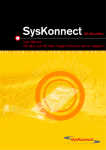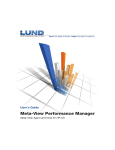Download NASLite-NFS and NASLite-NFSG User Manual r1
Transcript
Network Attached Storage Server Operating System NASLite-NFS / NASLite-NFSG User Manual NFS and HTTP support. Network Attached Storage Server Operating System TABLE OF CONTENTS What is NASLite-NFS?.............................................................................. 2 Why Use NASLite-NFS?............................................................................ 2 Getting NASLite-NFS................................................................................ 2 Basic Computer Requirements .................................................................. 2 Hardware Setup....................................................................................... 2 Software Setup........................................................................................ 3 NASLite-NFS Server Security .................................................................... 4 Using the NASLite-NFS Server................................................................... 4 Disk Health and Monitoring ....................................................................... 5 NASLite-NFS Content Backup ................................................................... 5 NASLite-NFS as an Appliance ................................................................... 5 NASLite-NFS Administration Utility ............................................................ 6 NASLite-NFS Status Info........................................................................... 6 NASLite-NFS Source Components ............................................................. 7 Copyrights and Trademarks ...................................................................... 7 Licensing and Disclamer .......................................................................... 7 Revision History Revision 1.0 August 1, 2004 www.serverelements.com 1 erver lements Network Attached Storage Server Operating System What is NASLite-NFS? NASLite-NFS is a Network Attached Storage (NAS) Server Operating System designed to transform a basic computer into a dedicated NFS file server. NASLite-NFS is intended primarily for use in a small business or home office network. It is capable of handling 50 or more users easily and efficiently even when running on modest hardware. By design, NASLite-NFS is an anonymous NFS file server and does not support features such as user management, and quotas. However, it is very easy to set-up and use. For example, with NASLite-NFS you can take a retired Pentium 200MHz computer, remove the old fixed disk drives, CD-ROMs, etc., install four 160GB fixed disk drives and have a fast, reliable 640GB NASLite-NFS file server for the cost of the fixed disk drives. NOTE: NASLite-NFS supports only IDE fixed disk drives. Drives such as CD, DVD and Iomega-ZIP as well as SCSI, SATA, USB, or FireWire connected fixed disk drives are not supported. Getting NASLite-NFS NASLite-NFS is distributed on a single 3.5 inch, 1.72MB floppy disk. A ready-to-use floppy disk may be ordered from the Server Elements (www.serverelements.com) website for a fee. The floppy disk image file is also available for download on the website. Typical Multi-OS Network Configuration Why Use NASLite-NFS? Basic Computer Requirements NASLite-NFS is a network file server, so a fast computer is usually not necessary. Basic requirements are: NASLite-NFS is optimized to perform at maximum efficiency with minimum of hardware requirements. It’s compact, stable and very reliable. NASLite-NFS offers the following features and benefits: • • • • • • • • • • • Easy to operate and to administer Inexpensive to run and maintain Remote administration through TELNET Simple to use configuration menu Stable and reliable NFS and HTTP exported file systems BIOS independent fixed disk drive support S.M.A.R.T. support Large partition and file support Low hardware requirements Wide range of PCI hardware support (ISA and EISA not supported) • • • • • • 486DX or better processor PCI bus 16M or more of RAM 1 to 4 IDE fixed disk drives (any size) PCI or on-board network interface adapter 3.5” HD floppy disk drive In dedicated file servers, the performance is most often limited by the network speed. Fast processors will not improve performance and therefore are not required. A 200 MHz Pentium with 64M of RAM will be more than capable of servicing a typical small office. Hardware Setup NASLite-NFS is well-suited for re-using older PCs that are still operational but are too limited or slow for use as desktop computers. In addition, NASLiteNFS enables older computers with BIOS limitations to use contemporary, large-capacity IDE fixed disk drives without the need for additional hardware. If you are preparing a computer for conversion to a NASLite-NFS file server and wish to replace or add fixed disk drives, do this now and be sure the computer will boot with the new fixed disk drives installed. www.serverelements.com 2 erver lements Network Attached Storage Server Operating System • • • • • • NOTE: It’s recommended that you set the BIOS IDE fixed disk drive configuration for all IDE drives to “NOT INSTALLED” in order to avoid boot problems. NASLite-NFS does not use the BIOS to identify the available fixed disk drives. Computers with older BIOS may refuse to boot if unable to properly identify the installed fixed disk drives. NOTE: NASLite-NFSG provides improved fixed disk drive performance through enhanced IDE support. To connect the NASLite-NFS server to the network, a PCI network interface is required. Many computers utilize a motherboard with a built-in or on-board PCI network interface and therefore will work fine. A general list of supported PCI network interface adapters is as follows: • • • • • • • • • • • • • • • • • • • • • • • • 3COM Adaptec Starfire / DuraLAN AMD PCnet32 / 8111 Broadcom 4400 Davicom DECchip Digi International RightSwitch DIGITAL EtherExpress HP PCLAN Mysom MTD-800 series National Semiconductor DP83810 series NE2000 compatible nForce RealTek Recal-Interlan SiS 900/7016 SMC Sundance Alta TI ThunderLAN Tulip VIA Rhine Western Digital Winbond W89c840 NASLite-NFSG provides improved network performance by supporting a number of common gigabit network interfaces. NASLite-NFSG supports the following gigabit network interfaces: • • • • • • National Semiconductor DP83820 NetGear GA620 Packet Engines Hamachi GNIC-II Packet Engines Yellowfin Realtek 8169 SysKonnect SK-98xx NOTE: NASLite-NFS and NASLite-NFSG differ only in the network interface adapters they support. NASLite-NFS does not support gigabit network interface adapters while NASLite-NFSG supports only gigabit network interface adapters. If you intend to use a gigabit network interface adapter in your NASLite-NFS server, then use NASLite-NFSG. Software Setup For the initial NASLite-NFS software setup, you’ll need to have a monitor and a keyboard connected to the computer. Boot the computer using the NASLite-NFS floppy disk. After the boot sequence is complete, the initial login screen is displayed. NOTE: The NASLite-NFS floppy disk is formatted to 1.72MB. On rare occasions, the computer BIOS may not be capable of booting a 1.72MB formatted floppy disk. The first thing to make sure is that the network interface was detected and properly initialized. If the Server - Network Initialized... message is displayed, and the READY audible prompt generated (see NASLite-NFS as an Appliance), then the network interface is supported and ready. If NASLite-NFS fails to detect and initialize the network interface, then NASLite-NFS will generate the CHECK NETWORK audible prompt. In that case, the network interface may be damaged or not supported. A compatible, working network interface must be installed. The login name is admin (in lower case letters). The default admin password is nas (also in lower case letters). When you have successfully logged in, the NASLite-NFS Administration Utility Options Menu will be displayed. All configuration settings are done using this menu. 3Com 3C985 Alteon AceNIC Broadcom Tigon3 D-Link DL2000-based Intel(R) PRO/1000 Marvell Yukon Chipset www.serverelements.com 3 erver lements Network Attached Storage Server Operating System It is a good idea to log in to the NASLite-NFS server using TELNET from any computer on your network at this point. To login via TELNET from Windows, follow these steps: 1. Click Start, then click Run. 2. Type telnet and a space and then type the IP address of the NASLite-NFS server. For example: telnet 192.168.1.1, then click OK 3. You should get the login prompt. Login and you should get the NASLite-NFS Administration Utility Options Menu. 4. Log out (Option E). 5. Your TELNET window will close. NASLite-NFS Administration Utility Options Menu 1 - Configure Network Settings - NASLite-NFS network configuration consists of setting the IP Address (Option 1). Make sure that the IP address is unique and is in the same subnet as the intended client computers. The network settings are stored on the NASLite-NFS floppy disk, so when you have set the IP address, the settings must be saved (Option 9) with the NASLite-NFS floppy disk in the floppy disk drive. 2 - Configure Disks - NASLite-NFS fixed disk drives need to be set up next (Option 4). The Configure Storage Disks menu screen (Option 4) explains the process in detail. Configuration will reformat each fixed disk drive. This may take a few minutes, depending on the disk capacity. You can optionally scan for bad blocks. We recommend this even on newer disks. 3 - Apply Configuration - To apply the new configuration settings the NASLite-NFS server must be rebooted (Option 7). Assuming the configuration settings are correct, the NASLite-NFS server should now be online and ready for use. You should be able to connect to the NASLite-NFS server via any NFS client. For example if we assume that your NASLite-NFS server IP address is set to 192.168.1.1, then entering mount 192.168.1.1:/export/Disk-1 /mountpoint at the Linux console will access the server /export/Disk-1 contents and make them available locally at /mountpoint. www.serverelements.com NASLite-NFS Server Security The storage made available by NASLite-NFS can be accessed anonymously and is not restricted in any way. Any user capable of accessing the NASLiteNFS server can read and write openly. Only the NASLite-NFS Administration Utility is password protected in order to restrict unauthorized access to the Options Menu. Using the NASLite-NFS Server NASLite-NFS will name all installed and configured fixed disk drives available on the server computer as /export/Disk-1 through /export/Disk-4 respectively. These names are fixed and cannot be changed. All /export/Disk-X exports are read/write enabled and are accessible by all users. The /export/Info export is made available by default, and is read-only. NOTE: To determine which drives are available and exported by NASLite-NFS, one can examine the Server Configuration (NFS Exports) section of the status information Server tab To connect to a NASLite-NFS export via Linux, the mount command can be used. Connections from OS X are also possible via the Connect to Server window. 4 erver lements Network Attached Storage Server Operating System filesystem is identified and maintenance is scheduled, NASLite-NFS automaticly analyzes and attempts to fix any existing filesystem problems before storage is made available for use. Connecting to NASLite-NFS via OS X The NASLite-NFS storage contents are also made available to the local network via HTTP (port 80) and can be accessed using any web browser. For example let’s assume that your NASLite-NFS server IP address is 192.168.1.1. Entering http://192.168.1.1 in a browsers’ address bar can then access the server content inside the browser window. NOTE: When a fixed disk drive filesystem is being checked, NASLite-NFS storage will not be available for use. The pending check may take anywhere from 1 to 20 or more minutes depending on the fixed disk drive size and contents. A pending check can be identified by observing the associated fixed disk drive activity LED shortly after booting NASLite. The associated fixed disk drive activity LED will be continuously on for the duration of the check. NASLite-NFS also monitors the health of the storage fixed disk drives using Self-Monitoring, Analysis and Reporting Technology (SMART) built into most modern ATA fixed disk drives. In many cases, NASLite-NFS will provide advanced warning of fixed disk drive degradation and failure. When NASLiteNFS first boots, it initiates a SMART Self-test for each one of the configured storage fixed disk drives. The SMART status of the configured storage fixed disk drives is also checked every 5 minutes. The fixed disk drives SMART status can be viewed using the NASLite-NFS Status Info made available through the Info export. In the event of approaching failure, NASLite-NFS will begin generating a 5-beep audible alarm every 5 minutes. At that time it’s best to take the necessary precautions to remove important data from the affected disk. NASLite-NFS Content Backup Typical NASLite-NFS HTTP Content NOTE: Files stored on the NASLite-NFS storage disks are made available to all network users via HTTP. That allows any Operating System to access the NASLite-NFS contents via a web browser, making it ideal for a PDF, image, video or an MP3 file library server. Disk Health and Monitoring NASLite-NFS does not provide a built-in backup. Backup of content residing on a NASLite-NFS server is best performed from a client computer. NASLite-NFS as an Appliance NASLite-NFS is well suited for operation as a network appliance, remotely administered and without an attached monitor and keyboard. Remote administration can be performed from any computer on the same network via TELNET. When the NASLite-NFS server boots, each fixed disk drive filesystem is identified and checked. If a To compensate for the lack of visible indicators on the physical server, NASLite-NFS employs a number of audible prompts that indicate states and www.serverelements.com 5 erver lements Network Attached Storage Server Operating System or conditions. The audable prompts are generated via the PC speaker, so no additional sound hardware is necessary. The table below provides a list of audable prompts and their corresponding states. AUDIBLE PROMPT 2 x 300Hz + 1 x 700Hz 2 x 700Hz + 1 x 300Hz 5 x 200Hz 3 x 700Hz + 3 x 300Hz STATE READY - Server is online and ready for use. SHUTDOWN - Power may be shut down manually in 5 seconds. CHECK NETWORK - Unable to detect or initialize network interface card. CHECK DISK - Fixed disk drive fails overall SMART selfassessment. • Change Date and Time - Set NASLite-NFS computer date and time. Provided values must be GMT time. • Reboot - Reboots the NASLite-NFS server. • Shutdown - Shuts down the NASLite-NFS server. • Save Configuration - Saves network configuration settings to the NASLite-NFS floppy disk. • Make NASLite-NFS Floppy - Facilitates the creation of NASLite-NFS floppy disk copies. • Exit - Exits the NASLite-NFS Administration Utility Options Menu. NASLite-NFS Status Info NOTE: The information provided in the AUDIBLE PROMPT column represents the number of beeps and their pitch. For example, when the NASLite-NFS server is ready for use, it will generate a READY prompt by sounding two 300Hz beeps followed by a single 700Hz beep. NASLite-NFS Administration Utility NASLite-NFS exports a special /export/Info export for the purpose of providing server status information. The status information is made available via a number of HTML pages that are updated every 5 minutes. To access the server status pages, click to view any of the HTML files from the Info export. Your default HTML browser will then open the selected HTML page. At that time you can navigate between the individual status pages by using the provided link buttons. The NASLite-NFS Administration Utility is a consolebased menu-driven utility that can be accessed at the server computer via a locally connected monitor and keyboard, or remotely through TELNET. The NASLite-NFS Administration Utility menu options are as follows: • Change Network Settings - Configure IP address and netmask. • Change Name - Set unique server name. • Configure Storage Disks - Format available fixed disk drives for use as NASLite-NFS storage. • Change Password - Change the admin user password. The default admin password is nas. Typical NASLite-NFS Status Info Page www.serverelements.com 6 erver lements Network Attached Storage Server Operating System The NASLite-NFS Info export offers the following status information pages: • Server – Provides information about server network settings, mounts and exports. • System – Displays information about the server OS, uptime, load, CPU, memory, fixed disk drive usage and network interface status. • • • • Disk-1 - Displays Disk 1 initialization messages, hardware description and S.M.A.R.T. status information if applicable. Disk 1 is the primary (master) fixed disk drive on the primary IDE controller. Disk-2 - Displays Disk 2 initialization messages, hardware description and S.M.A.R.T. status information if applicable. Disk 2 is the secondary (slave) fixed disk drive on the primary IDE controller. • About – Contains general NASLite-NFS information. NASLite-NFS Source Components Based on proven software technology, NASLite-NFS is built using one or more components of the following: • Linux Kernel (www.kernel.org) compliant Unix clone www.serverelements.com - POSIX • uClibc (www.uclibc.org) - Compact C library • BusyBox (www.busybox.net) - Compact Unix utilities • e2fsprogs (e2fsprogs.sourceforge.net) - Second extended file system utilities • webfs (www.bytesex.org) Server • smartmontools (smartmontools.sourceforge.net) - S.M.A.R.T. utility toolset. - - Simple HTTP © 2004 Tony Z. Tonchev ([email protected]) This manual may be reproduced in whole or in part, without fee, subject to the following restrictions: Disk-4 - Displays Disk 4 initialization messages, hardware description and S.M.A.R.T. status information if applicable. Disk 4 is the secondary (slave) fixed disk drive on the secondary IDE controller. SYS Log – Displays the current system messages log file. nfs-utils (http://sourceforge.net/projects/nfs/) NFS utilities Copyrights and Trademarks Disk-3 - Displays Disk 3 initialization messages, hardware description and S.M.A.R.T. status information if applicable. Disk 3 is the primary (master) fixed disk drive on the secondary IDE controller. • • • The copyright notice above and this permission notice must be preserved complete on all complete or partial copies. • Any translations or derived works must be approved in writing by the author before distribution. • If you distribute this work in part, instructions and means for obtaining the complete version of this manual must be included. • Small portions may be reproduced as illustrations for reviews or quotes in other works without this permission notice if proper citation is given. Licensing and Disclamer The NASLite software consists of Open Source software and proprietary Server Elements software. The Open Source components are freely distributed under the respective Open Source licenses. Server Elements software is distributed under Server Elements’ terms. THIS SOFTWARE IS PROVIDED BY THE COPYRIGHT HOLDERS AND CONTRIBUTORS ``AS IS'' AND ANY EXPRESS OR IMPLIED 7 erver lements Network Attached Storage Server Operating System WARRANTIES, INCLUDING, BUT NOT LIMITED TO, THE IMPLIED WARRANTIES OF MERCHANTABILITY AND FITNESS FOR A PARTICULAR PURPOSE ARE DISCLAIMED. IN NO EVENT SHALL THE REGENTS OR CONTRIBUTORS BE LIABLE FOR ANY DIRECT, INDIRECT, INCIDENTAL, SPECIAL, EXEMPLARY, OR CONSEQUENTIAL DAMAGES (INCLUDING, BUT NOT LIMITED TO, PROCUREMENT OF SUBSTITUTE GOODS OR SERVICES; LOSS OF USE, DATA, OR PROFITS; OR BUSINESS INTERRUPTION) HOWEVER CAUSED AND ON ANY THEORY OF LIABILITY, WHETHER IN CONTRACT, STRICT LIABILITY, OR TORT (INCLUDING NEGLIGENCE OR OTHERWISE) ARISING IN ANY WAY OUT OF THE USE OF THIS SOFTWARE, EVEN IF ADVISED OF THE POSSIBILITY OF SUCH DAMAGE. www.serverelements.com 8 erver lements