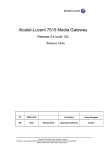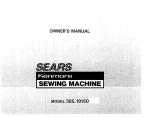Download 7515 R31S Release Notes 7515 Release R31s (S31B0110.pak)
Transcript
ALCATEL LUCENT MEDIA GATEWAY
7515 R31S Release Notes
7515 Release R31s (S31B0110.pak)
Table of Contents
1
BUILD DESCRIPTION AND NAME ........................................................................................3
2
REFERENCES..............................................................................................................................3
3
FEATURES ...................................................................................................................................3
3.1 FEATURES RELEASED IN 3.1S .....................................................................................................3
3.1.1 Basic Call per TS183036 Version 0.10.1 ...................................................................3
3.1.2 Supplementary Services feature (xml mapping) per TS183036 V0.15.1 ..............5
3.1.3 Register Feature overview............................................................................................9
3.1.4 Dynamic Payload type /CLEARMODE Feature overview......................................17
3.1.5 R2 Feature ....................................................................................................................22
3.1.6 T.38 Fax ........................................................................................................................42
3.1.7 Call Transfer Supplementary Service .......................................................................42
3.1.8 Digit manipulation on calling number ........................................................................43
3.1.9 Diversion header ..........................................................................................................43
3.1.10
Network Failure .......................................................................................................43
3.1.11
Control and Data use the same IP port................................................................43
3.1.12
UDP interception on NPU ......................................................................................43
3.1.13
RTP interception on DSP (DSP diagnostic) ........................................................44
3.1.14
NPU statistics per flow............................................................................................45
3.1.15
Alarm history ............................................................................................................46
3.1.16
T1 alarm....................................................................................................................46
3.1.17
Auto speech path tracing .......................................................................................46
3.1.18
Auto DSP trace ........................................................................................................46
3.1.19
IP Filter (Firewall) ...............................................................................................47
3.1.20
Security Threats for Network including DOS.......................................................47
3.2 FEATURES RELEASED IN 2.0S:...................................................................................................47
3.2.1 TDM network interfaces ..............................................................................................47
3.2.2 Packet network interfaces...........................................................................................47
3.2.3 PSTN signaling interface ............................................................................................48
3.2.4 SIP Signaling and Control...........................................................................................48
3.2.5 PSTN-to-SIP Inter-working .........................................................................................48
3.2.6 Basic VoIP/ FoIP Services..........................................................................................49
3.2.7 Supplementary services..............................................................................................49
3.2.8 Voice Codecs................................................................................................................49
3.2.9 Fax .................................................................................................................................49
3.2.10
Voice processing .....................................................................................................49
3.2.11
Routing......................................................................................................................50
3.2.12
Quality of Service ....................................................................................................50
3.2.13
System and Network Management ......................................................................50
3.2.14
Capacity....................................................................................................................50
3.2.15
Non-hitless Redundancy ........................................................................................50
4
UI COMMAND...........................................................................................................................51
5
BUG-FIX HISTORY ..................................................................................................................51
Copyright © Alcatel. All rights reserved.
Passing on and copying of this document, use and communication of its contents not permitted
Without written authorization from Alcatel
1
ALCATEL LUCENT MEDIA GATEWAY
6
INSTALLATION AND UPGRADE PROCEDURES .............................................................51
6.1 INSTALLATION ..........................................................................................................................51
6.2 INSTALLATION AND UPGRADE PROCEDURES ...............................................................................51
6.2.1
Upgrade Procedures for upgrading from R2.0S to R3.1S ..............................................51
6.2.2 Upgrade/Downgrade Notes for pak before and after (including S31B0106) of R3.1S...52
7
HARDWARE ..............................................................................................................................53
7.1
HW REQUIREMENTS .................................................................................................................54
8
MEDIA GATEWAY ELEMENT MANAGER AND ALARM MANAGER (MANDATORY
FOR SNMP FEATURE, OPTIONAL FOR OTHERS) ....................................................................55
9
SOFTWARE LICENSING KEYS.............................................................................................57
10
RESTRICTIONS AND KNOWN PROBLEMS....................................................................... 57
10.1
RESTRICTIONS REMOVED/SOLVED WITH THE RELEASE ........................................................57
10.2
RESTRICTIONS ......................................................................................................................61
10.2.1
Configure Restrictions ............................................................................................61
10.2.2
Feature not Support ................................................................................................62
10.2.3
Known Bugs/Workarounds ....................................................................................63
Copyright © Alcatel. All rights reserved.
Passing on and copying of this document, use and communication of its contents not permitted
Without written authorization from Alcatel
2
ALCATEL LUCENT MEDIA GATEWAY
1 Build Description and Name
The build name for this software delivery is
• A7515S31(S31B0110.pak)
Files included in this package:
\\ngnsvr2\SLP\7515S3.1\7515S3.1\7515S_R31_08_07_2009( S31B0110)
• S31B0110.pak
• AlcatelTG_v7_17_2_1.axf
• config.txt
• GW_Release_Notes_7515S31.doc
2 References
[1] [3FZ045565006ACZZA] 7515R3.1S Operation Guide
[2] [3FZ045565002ACZZA] 7515R3.1S User Manual
[3] [3FZ045565005ACZZA] 7515R3.1S Quick Start
[4] [3FZ045565004ACZZA] a751531S Production Description
3 Features
3.1 Features Released in 3.1S
3.1.1 Basic Call per TS183036 Version 0.10.1
New Features introduced to build:
•
•
•
Basic call feature (xml mapping) per TS183036 Version 0.10.1 (2007-11)
SIP reason header support as per rfc3326
P-early-media header support per rfc5009
3.1.1.1 Basic call (To-NET)
3.1.1.1.1 Q.931 Setup -> SIP Invite
•
•
•
•
•
Bearer capability (BC) IE mapping to BC XML and SDP
HLC, LLC, PI mapping to XML
Called Party Number IE mapping to Request-URI and To
Coding of SDP from BC/HLC
P-Early-Media header
3.1.1.1.2 SIP 180 Ringing -> Q.931 Alerting
•
PI XML attachment and P-Early-Media header mapping to PI IE
Copyright © Alcatel. All rights reserved.
Passing on and copying of this document, use and communication of its contents not permitted
Without written authorization from Alcatel
3
ALCATEL LUCENT MEDIA GATEWAY
•
•
HLC XML attachment mapping to HLC IE
Handling of fallback information
o BC fallback
o HLC fallback
o SDP fallback (7KHZ audio fallback to 3.1kHZ audio)
3.1.1.1.3 SIP 183 Session Progress -> Q.931 Call Proceeding or Progress
•
•
•
PI XML attachment and P-Early-Media header mapping to PI IE
HLC XML attachment mapping to HLC IE
Handling of fallback information
o HLC fallback
3.1.1.1.4 SIP 200 OK -> Q.931 Connect
•
•
•
•
Process of “from-change” tag
PI XML mapping to PI IE
HLC/LLC XML attachment mapping to HLC/LLC IE
Handling of fallback information
o BC fallback
o HLC fallback
3.1.1.1.5 SIP Bye (or final Response) -> Q.931 Disconnect
•
•
•
•
Reason header mapping to cause IE
PI setting in Q.931 Disconnect
Q.931 Disconnect/Release/Release Complete -> SIP Bye/Cancel
Cause IE -> Reason header in SIP Bye (or Cancel)
3.1.1.2 Basic call (To-TELE)
3.1.1.2.1 SIP Invite -> Q.931 Setup
•
•
•
•
•
Support of 606 status code
Bearer capability (BC) mapping
Support of 415 status code in case b= line indicate a bandwidth > 64kbit/s.
Mapping P-Asserted-ID/From/Privacy to Calling Party Number
Request-URI mapping to Called Party Number
3.1.1.2.2 Q.931 Call Proceeding / Progress -> SIP 183
•
•
•
•
•
•
PI IE mapping to PI XML
HLC, LLC IE mapping to HLC, LLC XML
Inserting of “P-Early-Media” header into 183
History-Info header
P-Notification header
Handling of fallback information
3.1.1.2.3 Q.931 Alerting -> SIP 180
•
•
PI IE mapping to PI XML
Inserting of “P-Early-Media” header into 180
Copyright © Alcatel. All rights reserved.
Passing on and copying of this document, use and communication of its contents not permitted
Without written authorization from Alcatel
4
ALCATEL LUCENT MEDIA GATEWAY
•
•
•
History-Info header
P-Notification header
Handling of fallback information
3.1.1.2.4 Q.931 Connect -> SIP 200
•
•
•
P-Asserted-Identity
PI, LLC IE mapping to PI, LLC XML
Handling of fallback information (BC and HLC)
3.1.1.2.5 SIP Bye/Cancel -> Q.931 Disconnect
•
Reason Header in SIP Bye/Cancel -> Cause IE in Q.931 Disconnect
3.1.1.2.6 Q.931 Disconnect/Release/Release Complete -> SIP
•
Cause IE -> Reason header in SIP Bye/4xx/6xx
3.1.1.3 New UI Commands introduced:
define voip sip xml-support
Syntax
define voip sip xml-support {enable/disable}
Description
enable or disable whether to insert xml in outgoing SIP Messages or
decode xml in incoming SIP message.
view voip sip xml-support
Syntax
view voip sip xml-support
Description
Show the state of whether to insert or decode xml in SIP Message
body.
3.1.1.4 Old UI Commands removed:
define voip sip early-media
view voip sip early-media
3.1.2 Supplementary Services feature (xml mapping) per
TS183036 V0.15.1
New Features introduced to build:
Connected Line Identification Presentation (COLP)
Connected Line Identification Restriction (COLR)
Connecting Line Identification Presentation (COLP)
Connecting Line Identification Restriction (COLR)
Copyright © Alcatel. All rights reserved.
Passing on and copying of this document, use and communication of its contents not permitted
Without written authorization from Alcatel
5
ALCATEL LUCENT MEDIA GATEWAY
3.1.2.1 To-TELE COLP/COLR call establishment
X-CSCF / SIP Terminal
ISDN user / PBX
A7515S
Invite
100 Trying
Setup
Call Proceeding
Alerting
180 Ring
Connect
200 OK
ACK
UPDATE
Connected number IE
From-change tag
Privacy header
Changed userinfo
3.1.2.2 To-NET COLP/COLR call establishment(receive UPDATE
message)
ISDN user / PBX
X-CSCF / SIP Terminal
A7515S
Setup
Call Proceeding
Invite
100 Trying
180 Ring
Alerting
200 OK
ACK
Timer
Connect
UPDATE
Supported header
Privacy header
Connected number IE
P-Asserted-Identity
Copyright © Alcatel. All rights reserved.
Passing on and copying of this document, use and communication of its contents not permitted
Without written authorization from Alcatel
6
ALCATEL LUCENT MEDIA GATEWAY
3.1.2.3 To-NET COLP/COLR call establishment(Timer expire)
ISDN user / PBX
A7515S
X-CSCF / SIP Terminal
Setup
Call Proceeding
Invite
100 Trying
180 Ring
Alerting
200 OK
ACK
Timer
Connect
Supported header
Privacy header
P-Asserted-Identity
Connected number IE
3.1.2.4 To-TELE CLIP/CLIR call establishment
X-CSCF / SIP Terminal
ISDN user / PBX
A7515S
Invite
100 Trying
Setup
Call Proceeding
P-Asserted-Identity
Calling part number IE
From header
Privacy
180 Ring
200 OK
Alerting
Connect
ACK
Copyright © Alcatel. All rights reserved.
Passing on and copying of this document, use and communication of its contents not permitted
Without written authorization from Alcatel
7
ALCATEL LUCENT MEDIA GATEWAY
3.1.2.5 To-NET CLIP/CLIR call establishment
ISDN user / PBX
A7515S
X-CSCF / SIP Terminal
Setup
Call Proceeding
Invite
100 Trying
Calling party number IE
Alerting
180 Ring
200 OK
From header
P-Preferred-Identity
Connect
ACK
3.1.2.6 New UI Commands introduced:
define voip sip colp Tupdate
Description
Specifies the colp Tupdate Timer interval.
Arguments
<val> the colp Tupdate Timer interval (ms).
Range: 3,000-10,000 ms
view voip sip colp config
Description
Shows the sip colp feature configuration.
define voip sip interface type
Description
Specifies sip interface is gm interface or mw interface
Arguments
{gm| mw}: gm or mw, only one of them, default value is gm.
view voip sip interface
Description
Shows the interface type: Gm or Mw
Copyright © Alcatel. All rights reserved.
Passing on and copying of this document, use and communication of its contents not permitted
Without written authorization from Alcatel
8
ALCATEL LUCENT MEDIA GATEWAY
3.1.3 Register Feature overview
New Features introduced to build:
SIP Register feature, based on TRS 8CH01987AHAA_DTZZA, RFC 3261,
and ETSI TS 123 228 V8.5.0 (2008-06)
Trunk group selection for to-TELE calls, as described in 3FZ-045561330DSZZA
•
•
•
The SIP Register feature consists of adding SIP registration support to the
A7515 gateway on a per trunk group basis. Each trunk group is composed of
at least one link (E1/T1) and is assigned a public user identity (PUID) and,
optionally, a private user identity (PRID) and password. In case the PRID and
password are provided, the gateway is able to work with authentication, if
required by the server.
If the trunk group is configured to use registration, as soon as at least one of
its links gets in-service, the registration procedure is started.
•
•
A list of associated URIs can be assigned to a given trunk group, either via UI
command or when the 200 OK response to a REGISTER request contains a
P-Associated-URI header. This list can be used to perform the trunk group
selection for to-TELE calls and can also be used to perform calling party’s
number screening.
•
3.1.3.1 New UI Commands introduced:
define voip sip register id
Syntax:
define voip sip register id <trunk-group> <puid> [prid] [pwd]
Description:
This command defines the user identification and credentials to be used when
registering a given trunk group. In order to be registered, the trunk group state
must have been set to ‘enable-reg’.
Arguments:
<trunk-group>
The valid values range from 1 to 480.
<puid>
The Public User Identity associated with the trunk group, which usually
corresponds to the PBX main number. When the trunk group is registered, a
set of other public identities can be implicitly registered so the PBX’s
extensions can be known within the IMS network.
<prid>
The Private User Identity is used for registration, authorization, administration
and accounting purposes. In case this parameter is not provided,
authentication will not be supported during registration and, if challenged by
the registrar, the registration will fail.
Copyright © Alcatel. All rights reserved.
Passing on and copying of this document, use and communication of its contents not permitted
Without written authorization from Alcatel
9
ALCATEL LUCENT MEDIA GATEWAY
<pwd>
The password is used in conjunction with the PRID as the user’s credentials,
for authentication purposes.
Business Rules & Dependencies:
the puid and prid must be unique, i.e. it must not have been previously
defined in another trunk group.
Availability:
This command is only supported on the active FSB board.
Example:
define voip sip register id 3 +553130694000 +553130694000 TrkGrp_1PaSsWoRd
define voip sip register associated
Syntax:
define voip sip register associated <trunk-group> <puid> [default]
Description:
This command adds a PUID to the P-Associated-URI list assigned to a given
trunk group. Wildcard PUIDs such as “tel:+16302241![0-9][0-9][0-9]!” should
be accepted. The values provisioned may be used for trunk group selection
(to-TELE calls) and calling party’s number screening (to-NET calls). In case
the trunk group requires registration and the 200 OK response received from
the registrar contains a P-Associated-URI header, the list provided by the
registrar will be used instead (the list provisioned by the craft is kept and can
be queried but will not be used).
Arguments:
<trunk-group>
The trunk group the list is associated with.
<puid>
The PUID to be added to the list.
[default]
When provided, this parameter set the PUID as the trunk group default PUID.
If there is no default PUID assigned to the trunk group, the first PUID added to
the list is considered the default one.
Business Rules & Dependencies:
- the trunk group must have been previously configured with the ‘define voip
sip register id’ command;
Copyright © Alcatel. All rights reserved.
Passing on and copying of this document, use and communication of its contents not permitted
Without written authorization from Alcatel
10
ALCATEL LUCENT MEDIA GATEWAY
- the puid must not have been previously added to another associated URI list,
even if it is assigned to a different trunk group; special care must be taken in
case wildcard URIs are used.
Availability:
This command is only supported on the active FSB board.
Example:
define voip sip register associated 3 +553130694001 default
remove voip sip register associated
Syntax:
remove voip sip register associated <trunk-group> <puid>
Description:
This command deletes a PUID from the P-Associated-URI list assigned to a
given trunk group. In case the PUID provided is the default PUID, the first
entry in the list will be used as the default number until another PUID is
provisioned as default.
Arguments:
<trunk-group>
The trunk group the list is associated with.
<puid>
The PUID to be deleted from the list.
Business Rules & Dependencies:
the trunk group must have been previously configured with the ‘define voip sip
register id’ command.
Availability:
This command is only supported on the active FSB board.
Example:
remove voip sip register associated 3 +553130694001
define voip sip register state
Syntax:
define voip sip register state {trunk-group|all} {disable| enable|enable-reg}
Description:
This command defines the trunk group maintenance state.
Copyright © Alcatel. All rights reserved.
Passing on and copying of this document, use and communication of its contents not permitted
Without written authorization from Alcatel
11
ALCATEL LUCENT MEDIA GATEWAY
Arguments:
{trunk-group|all}
The trunk group that will have its state changed. In case ‘all’ is specified, the
state change will affect all trunk groups.
{disable|enable|enable-reg}
The new maintenance state, which can be as follows:
- disable: disables the trunk group. When the trunk group is in this state it is
out of service and no calls will be routed through it. In case it was previously
registered, it must be de-registered
- enable: enables the trunk group, no registration is required. The trunk group
will be in service when its bearer channels are up
- enable-reg: enables the trunk group, registration is required. The trunk group
will be in service in case its bearer channels are up and the registration has
succeeded.
Business Rules & Dependencies:
the trunk group must have been previously configured with the ‘define voip sip
register id’ command.
Availability:
This command is only supported on the active FSB board.
Example
define voip sip register state all enable-reg
define voip sip register domain-name
Syntax:
define voip sip register domain-name <home-domain-name>
Description:
This command defines the domain name to be used when registering the
A7515 subscribers. When defined, this domain name is sent in the Request
URI line of a REGISTER request and is also used in the address of record
sent in both the To and From headers. As an example, consider the domain
name ‘example.com’. The REGISTER request will be populated as follows:
REGISTER sip:example.com SIP/2.0
From: <sip:[email protected];user=phone>;tag=22134
To: <sip:[email protected];user=phone>
Arguments:
<home-domain-name>
The domain name to be used when registering the local subscribers.
Copyright © Alcatel. All rights reserved.
Passing on and copying of this document, use and communication of its contents not permitted
Without written authorization from Alcatel
12
ALCATEL LUCENT MEDIA GATEWAY
Business Rules & Dependencies:
- In case the multicast address is used when registering the subscribers, the
domain name will not be used in the Request URI line. The request sent will
be like the following:
REGISTER sip:224.0.1.75 SIP/2.0
From: <sip:[email protected];user=phone>;tag=22134
To: <sip:[email protected];user=phone>
- a DNS server must be configured in order to resolve the domain name
provided, otherwise the REGISTER request will fail.
Availability:
This command is only supported on the active FSB board.
Example
define voip sip register domain-name “example.com”
define voip sip register host-name
Syntax:
define voip sip register host-name <hostname>
Description:
This command defines the host name to be used when registering the local
subscribers. In case a domain name is configured for the A7515 (which is the
domain name corresponding to the gateway actual location and is not the
same as the one configured for the register), the host name will be used in the
Contact header of the REGISTER request. The gateway domain name should
be defined using the existing UI command ‘define ip dns domain’.
As an example, if the register domain name is ‘example.com’, the domain
where the A7515 is located is ‘some_carrier.com’ and the host name is
‘br_gw421’, the following request will be sent:
REGISTER sip:example.com SIP/2.0
From: <sip:[email protected];user=phone>;tag=22134
To: <sip:[email protected];user=phone>
Contact: <sip:+551137077801@br_gw421.some_carrier.com;user=phone>
In case either the host name or the gateway domain name are not configured,
the gateway IP address will be used in the Contact header instead:
REGISTER sip:example.com SIP/2.0
From: <sip:[email protected];user=phone>;tag=22134
To: <sip:[email protected];user=phone>
Copyright © Alcatel. All rights reserved.
Passing on and copying of this document, use and communication of its contents not permitted
Without written authorization from Alcatel
13
ALCATEL LUCENT MEDIA GATEWAY
Contact: <sip:[email protected];user=phone>
Arguments:
<hostname>
The host name to be used when forming the Contact header.
Business Rules & Dependencies:
Availability:
This command is only supported on the active FSB board.
Example
define voip sip register host-name “br_gw421”
view voip sip register config
Syntax:
view voip sip register config {trunk-group|all}
Description:
This command displays the trunk group configuration, presenting the following
data:
- trunk group maintenance state (disable, enable or enable-reg);
- trunk group operational state, which is composed of a primary state (in
service or out of service) and a secondary state, which is optional and is used
to provide additional information such as link down, registering, registered, not
registered, registration failed, etc.);
- the PUID and PRID associated with the trunk group
- the P-Associated-URI lists associated with the trunk group (the provisioned
and the active, which may be different in case registration is enabled and the
registrar response contains a P-Associated-URI header).
Arguments:
{trunk-group|all}
This parameter determines the trunk group whose configuration will be
displayed. In case ‘all’ is specified, the configuration of all provisioned trunk
groups is displayed.
Business Rules & Dependencies:
the trunk group must have been previously configured with the ‘define voip sip
register id’ command.
Availability:
This command is supported on both the active and the standby FSB boards.
Example:
Copyright © Alcatel. All rights reserved.
Passing on and copying of this document, use and communication of its contents not permitted
Without written authorization from Alcatel
14
ALCATEL LUCENT MEDIA GATEWAY
view voip sip register config 1
SIP Gateway State
: enabled
SIP Register Domain Name
: example.com
SIP Register Host Name
: gw12
SIP Register Auto Discover
: disabled
SIP Register Max Times
:2
SIP Register Expire Time
: 60000
SIP Register Refresh Time
: 59950
Sip Registrar Primary Ip Address : 10.31.1.126
Sip Registrar Primary Ip Port
: 5062
Sip Registrar Primary Scheme
: UDP
Sip Registrar Secondary Ip Address : 10.31.1.127
Sip Registrar Secondary Ip Port : 5060
Sip Registrar Secondary Scheme : UDP
Sip Registrar Active Ip Address : 10.31.1.126
Sip Registrar Active Ip Port
: 5062
Sip Registrar Active Scheme
: UDP
**************************************************
Trunk Group 1 :
---------------Maintenance State: disable
Operational State: OOS-OOS
PUID
: +553130694000
PRID
: +553130694000
Active Associated URI List:
--------------------------+553130694![0-1][0-9][0-9]! (default)
Provisioned Associated URI List:
-------------------------------+553130694000 (default)
+5531306941![0-9][0-9]!
define int-num-prefix
Syntax:
define int-num-prefix <trunk-group> <country-code> <area-code>
Description:
This command defines the international number prefix assigned to the trunk
group.
Arguments:
<trunk-group>
The trunk group identification.
Copyright © Alcatel. All rights reserved.
Passing on and copying of this document, use and communication of its contents not permitted
Without written authorization from Alcatel
15
ALCATEL LUCENT MEDIA GATEWAY
<country-code>
The country code to be assigned to the trunk group
<area-code>
The area code to be assigned to the trunk group
Business Rules & Dependencies:
Availability:
This command is only supported on the active FSB board.
Example
define int-num-prefix 5 1 630
view international-number-prefix
Syntax:
view int-num-prefix {trunk-group|all}
Description:
This command displays the country and area codes assigned to a trunk group.
Arguments:
{trunk-group|all}
The trunk group identification. In case ‘all’ is specified, the international
number prefix for all trunk groups is displayed.
Business Rules & Dependencies:
Availability:
This command is supported on both the active and the standby FSB boards.
Example
view int-num-prefix all
3.1.3.2 Removed UI Commands:
define voip sip alias
view voip sip alias
remove voip sip alias
view voip sip register contacts
Copyright © Alcatel. All rights reserved.
Passing on and copying of this document, use and communication of its contents not permitted
Without written authorization from Alcatel
16
ALCATEL LUCENT MEDIA GATEWAY
3.1.4 Dynamic Payload type /CLEARMODE Feature
overview
New Features introduced to build:
•
Dynamic payload type feature (Clear mode and DTMF NTE relay over RTP)
3.1.4.1 Clearmode
3.1.4.1.1 To-Net: Setup with UDI
If the UDI is indicated in bearer capability IE of SETUP, it is to say that the media should
be adopt Clearmode. If Clearmode is contained in profile, then all other codecs except
Clearmode should be removed from SDP. Namely, only Clearmode is included in SDP.
3.1.4.1.2 To-Net: Setup with UDI, but no Clearmode in Profile
If the UDI is indicated in bearer capability of SETUP, it is to say that the media should be
adopt Clearmode. If Clearmode is not contained in profile, then the call will be rejected
and warning should be given.
3.1.4.1.3 To-Net: Setup without UDI, Clearmode in Profile
If UDI doesn’t appear in bearer capability of SETUP, it is to say that the media should be
speech not Clearmode. Even if Clearmode is contained in profile, “CLEARMODE”
should not be contained in INVITE.
3.1.4.1.4 To-Tele: Clearmode is configured into Profile
The only codec in SDP of INVITE is Clearmode. If the Clearmode is configured into
profile, then the call sets up with Clearmode.
3.1.4.1.5 To-Tele: Clearmode isn’t configured into Profile
The only codec in SDP of INVITE is Clearmode. If the Clearmode isn’t configured into
profile, then the call will be rejected.
3.1.4.1.6 SDP Negotiation
If there is one codec that offer and answer both intend to, the SDP negotiation is
succeeded. The codec will be used to transfer media. If there is no codec to be match,
the call will fail and the answer will send 488 or other error code to offer.
3.1.4.2 Dynamic Payload Type
3.1.4.2.1 7515 As Offer
If the payload type is intended by both offer and answer, the SDP negotiation is
succeeded. The payload type is used to transfer media. If the payload type in SDP
Copyright © Alcatel. All rights reserved.
Passing on and copying of this document, use and communication of its contents not permitted
Without written authorization from Alcatel
17
ALCATEL LUCENT MEDIA GATEWAY
answer is not equal to what the A7515R3.1S prefers to, A7515R3.1S will adopt the
payload type from answer in order to prevent call failure.
3.1.4.2.2 7515 As Answer
A7515R3.1S as answer receives SDP offer. If the payload type in A7515R3.1S is not
equal to what the offer prefers to, A7515R3.1S will adopt the payload type from offer in
order to prevent call failure.
3.1.4.3 Telephone Event
There are three cases as follows:
Case 1: offer and answer both prefer to telephone event.
SDP negotiation is success. Both offer and answer supported telephone event.
Case 2: Offer prefers to telephone event, but answer doesn’t support telephone event.
SDP negotiation is success. But SDP from answer doesn’t contain telephone event. So
telephone event isn’t supported in current call.
Case 3: Offer doesn’t support telephone event, but answer prefer to support telephone
event.
Normally, if the offer doesn’t include telephone event, the answer should not contain
telephone event. Once the abnormal occurred, the offer should ignore the telephone
event from answer and the call can setup successfully. So telephone event isn’t
supported in current call.
3.1.4.4 New UI Commands introduced:
define voip profile network payload <id> {clearmode| telephone-event }
<payload_type>
define voip profile network cng <id> {g711|g7231|g729a} {enable|disable}
define voip profile network vad <id>
{g711|g7231|g729a } {enable|disable}
define voip profile network digit-relay <id> sip-info {enable|disable}
define voip profile network fax control-mode <id> {softswitch|autoswitch}
define voip profile network fax autoswitch mode <id> {passthrough|t38}
define voip profile network fax para rate-mgmt <id> {local-tcf|transferred-tcf}
define voip profile network fax para udpec <id> {redundancy|FEC}
define voip profile network fax para fillBitRm <id> {enable|disable}
define voip profile network fax para ecm <id>
{enable|disable}
Copyright © Alcatel. All rights reserved.
Passing on and copying of this document, use and communication of its contents not permitted
Without written authorization from Alcatel
18
ALCATEL LUCENT MEDIA GATEWAY
define voip profile network fax para pktloss <id>
{disable|whiteline|goodline}
define voip profile network fax para max-bit-rate <id>
{2400|4800|7200|9600|12000|14400}
define voip profile network fax para max-datagram <id>
<value>
define voip profile network udi <id> {udi-wo-ta | udi-w-ta}
3.1.4.5 Old UI Commands updated:
define voip profile network codec <id>
{g711a|g711u|g7231|g729a|clearmode|telephone-event} {enable|disable}
define voip profile network relative codec preference
{g711|g7231|g729a|clearmode} <relative-preference>
<id>
define voip profile network ptime <id> {g711|g7231|g729a|clearmode}
<ptime>
define voip profile network gain output <id> <dB>
define voip profile network gain input <id> <dB>
view voip profile updated:
vi voip pro net 2
------------------------------------------------------------------------------Network Profile Data Base Entry> Id: 2 State: Ready
------------------------------------------------------------------------------Codecs
: g.711(A-law) g.711(u-law) g.729a g.723.1
Companding Law
: A-law
Digit Relay
: via voice
Loopback Mode
: Off
Early B-Channel connection
: disabled
Bearer Capability UDI
: Unrestricted Digital Info without T/A
Echo Canceler
: disabled
Echo Canceler Tail Length
: 48 ms
Gain from packet to pcm
: 0 dB
Gain from pcm to packet
: 0 dB
Press q followed by Enter to Abort or just the Enter key to Continue:
----------------------------------g.711a/g.711u specific parameters
Copyright © Alcatel. All rights reserved.
Passing on and copying of this document, use and communication of its contents not permitted
Without written authorization from Alcatel
19
ALCATEL LUCENT MEDIA GATEWAY
----------------------------------Relative Preference Level
:1
Packet Time
: 20 msecs
Comfort Noise Generator
: enabled
Voice Activity Detection
: enabled
----------------------------------g723.1 specific parameters
----------------------------------Relative Preference Level
:2
Packet Time
: 30 msecs
Comfort Noise Generator
: enabled
Voice Activity Detection
: enabled
----------------------------------g.729/g.729a specific parameters
----------------------------------Relative Preference Level
:3
Packet Time
: 30 msecs
Comfort Noise Generator
: enabled
Voice Activity Detection
: enabled
----------------------------------Parameters of fax application
----------------------------------FAX control mode
: Soft Switch
FAX softswitch mode
: Passthrough
FAX autoswitch mode
: T38
Autoswitch to PassThrough codec : PCM-A
FAX softswitch T38 Voice Recover : disabled
FAX INIT EVENT
: V21 event
T38 fax settings
----------------------------------FAX rate management
: Local TCF
FAX UDP error recovery method : Redundancy
FAX Fill Bit Removal
: disabled
Error Correction Mode
: enabled
Packet loss concealment
: disabled
FAX maximum bit Rate
: 14400
FAX maximum datagram
:0
T30 udptl redundancy
:3
T4 udptl redundancy
:0
T38 media version
:0
T38 info timer
: 2 seconds
Transcoding JBIG
: disabled
Transcoding MMR
: disabled
view voip default updated:
Copyright © Alcatel. All rights reserved.
Passing on and copying of this document, use and communication of its contents not permitted
Without written authorization from Alcatel
20
ALCATEL LUCENT MEDIA GATEWAY
vi voip def
Media Gateway default parameters :
Channel Initial Mode................... Static
Static Initial Channel Number.......... 240
DIM timeout............................ 5000 ms
Codec Type............................. G711 a-law
Packet Time............................ 30 ms
PCM law................................ A-Law
CNG Mode............................... Spectral
DSP Mode............................... Packet Voice
Jitter Maximum Buffer Size............. 100 ms
Jitter Minimum Buffer Size............. 0
Jitter Target.......................... 0
COT Monitor Frequence.................. 1780&2010Hz
COT Transmit Frequence................. 2010Hz
COT Active Timer....................... 5000 ms
Telephone Tone transmit inRTP2833...... Enabled
DTMF inRTP2833 redundancy scheme....... AAL(RFC2833)
DTMF Removal Delay..................... add extra delay
RFC2833 tone regen2TDM................. Enabled
DTMF Detection Threshold............... -35.0 db
DTMF Detection SNR Threshold........... 6 db
DTMF Redundancy Event Payload Type..... 96
VBD schema payload type................ PAYLOAD_TYPE_G711A(8)
VBD support............................ Enabled
Inherit While VBD disabled............. Enabled
VBD Echo Cancellation.................. Enabled
RTCP Support........................... Disabled
Remote RTCP Statistics Interval........ 10 s
Remote RTCP Timeframes................. 3
Local DSP Statistics Interval.......... 10 s
Local DSP Timeframes................... 3
Network Failure Mode................... 0
Disabled
FSK onhook settings
FSK onhook modulation type ............ Bell202 (0)
FSK onhook transmit phase ............. During the ring (0)
FSK onhook alert info before FSK ...... No (0)
Copyright © Alcatel. All rights reserved.
Passing on and copying of this document, use and communication of its contents not permitted
Without written authorization from Alcatel
21
ALCATEL LUCENT MEDIA GATEWAY
FSK offhook settings
FSK offhook modulation type ........... Bell202 (0)
FSK offhook alert info before FSK ..... No (0)
FSK cpeack settings
FSK cpeack start DTMF range ........... A~D
FSK cpeack valid DTMF duration ........ 30
FSK cpeack valid DTMF level ........... 300
FSK cpeack timeout .................... 200
FSK cpeack time before send FSK ....... 160
FSK cpeack send FSK if w/o ack ........ No (0)
3.1.5 R2 Feature
New Features introduced to build
R2 Feature (R2 to SIP VGW for Brazilian market)
Following basic call flows are supported :
• To-NET Call Establishment
• To-NET Call Disconnection
• To-TELE Call Establishment
• To-TELE Call Disconnection
This feature is the implementation of an R2 to SIP gateway prepared for the
Brazilian market. The feature is basically being required for two applications:
interconnecting legacy PBX and Class 5 switches via R2 to the new NGN
network.
In order to support PBX interconnection the 7515S will have to be able to
discriminate the trunk groups connected to PBX systems as corporate trunk
groups, perform calling party screening to avoid fraud and assert the
number received for the rest of the network. Trunks marked as regular, i.e.,
the ones that connect to the class 5 switches will not require calling party
screening, since the calling party number will be received from a switch
within the operator’s network.
For the time being only en bloc signaling will be supported in the SIP
network and so digit map will be required in the 7515S in order to know
when to start the signaling exchange in the SIP side. Dialed digits length
will be defined based on the leading digits, allowing the system to decide
when the complete called party number had been received. For a few cases,
like international calls for instance, since called party number length may
vary depending on the destination, the system will implement a reduced
inter-digit timer to support in the decision of when to trigger the SIP
signaling and avoid the long delay that would be inserted by the standard
inter-digit timer.
Copyright © Alcatel. All rights reserved.
Passing on and copying of this document, use and communication of its contents not permitted
Without written authorization from Alcatel
22
ALCATEL LUCENT MEDIA GATEWAY
3.1.5.1 New UI Commands introduced:
3.1.5.1.1 define trunk group
Description
Assign a trunk range to a trunk group
Syntax
define trunk group <first_trunk> <last_trunk> <trunk-group-id>
Arguments
<first_trunk> First trunk of range. Format {e1|t1}.scm.<port>.<channel>
<port> E1 identification, values from 1 to 16.
<channel> Time slot identification, values from 1 to 31. Value 16 is not valid
since it is used for signaling.
<last_trunk> Last trunk of range. Format {e1|t1}.scm.<port>.<channel>
<port> E1 identification, values from 1 to 16.
<channel> Time slot identification, values from 1 to 31. Value 16 is not valid
since it is used for signaling.
<trunk-group-id> Specifies trunk group ID, ranging from 1 to 480 (ex: 1)
Availability
This command is only supported on the active FSB board.
Example
define trunk group e1.scm.1.1 e1.scm.1.31 1
3.1.5.1.2 remove trunk group
Description
Remove trunk range from trunk group or remove trunk group.
Syntax
remove trunk group {trunk-group|range}[trunk-group-id-or-first-trunk][last-trunk]
Arguments
{trunk-group|range}:
trunk-group: trunk group will be removed if there is no trunk in it.
range: all provisioned trunks within the trunk range will be removed.
[trunk-group-id-or-first-trunk]:
The trunk group id since {trunk-group|range} is trunk-group
The first trunk of the range since {trunk-group|range} is range. Format
{e1|t1}.scm.<port>.<channel>. <port> E1 identification, values from 1 to 16.
<channel> Time slot identification.
(In case of channel equals 0 (ex. e1.scm.9.0) the whole link is assumed)
[last-trunk]:
Copyright © Alcatel. All rights reserved.
Passing on and copying of this document, use and communication of its contents not permitted
Without written authorization from Alcatel
23
ALCATEL LUCENT MEDIA GATEWAY
the last trunk of the range since {trunk-group|range} is range. Format
{e1|t1}.scm.<port>.<channel>. <port> E1 identification, values from 1 to 16.
<channel> Time slot identification.
(case this parameter was ommited, last-trunk is assumed equals first-trunk)
(In case of channel equals 0 (ex. e1.scm.9.0) the whole link is assumed)
Availability
This command is only supported on the active FSB board.
Example
remove trunk group range e1.scm.1.1 e1.scm.2.31
remove trunk group range e1.scm.1.1
remove trunk group range e1.scm.1.0
remove trunk group trunk-group 15
3.1.5.1.3 Define Trunk Signaling
Description
This command can define trunk signaling for trunk group.
Syntax
define trunk signaling <trunk_group_id> {isdn|r2|e&m}
Arguments
trunk-group-id Specifies trunk group ID, ranging from 1 to 480 (ex: 1)
isdn|r2|e&m The desired signaling
Note: This command is only supported on the active FSB board.
3.1.5.1.4 Define Trunk Config Allocation Method
Description
This command specifies the trunk config allocation method.
Syntax
define trunk config <trunk-group-id>{cyclical|increasing|decreasing}
Arguments
trunk-group-id Specifies trunk group ID, ranging from 1 to 480 (ex: 1)
{cyclical|increasing|decreasing} Specifies the allocation method used for the
signaling group. Possible values are:
• Cyclical – Trunks are allocated cyclically.
• Increasing – Trunk assignment according to increasing trunk numbers. The
preference is for the allocation of the idle trunk with the lowest number.
• Decreasing – Trunk assignment according to decreasing trunk numbers. The
preference is for the allocation of the idle trunk with the highest number.
3.1.5.1.5 Define CAS Configuration
Description
Copyright © Alcatel. All rights reserved.
Passing on and copying of this document, use and communication of its contents not permitted
Without written authorization from Alcatel
24
ALCATEL LUCENT MEDIA GATEWAY
This command can define cas trunk group configuration, such as trunk
direction,allocation method, and others.
Syntax
define cas config <trunk-group-id> {bi-directional|incoming|outgoing} <cpc>
{yes|no} {yes|no} {yes|no} {yes|no} <oos-threshold>
Arguments
trunk-group-id Specifies trunk group ID, ranging from 1 to 480 (ex: 1)
bi-directional|incoming|outgoing Specifies the supported direction for the calls.
cpc Specifies the calling party category to be sent on calls originated in
corporate
trunk groups. Possible values are II-1 to II-7 and “pass-through”. Default is II-1.
If
provisioned as II-1 to II-7 the provisioned value will be sent in place of the
received value in the R2 signaling. If provisioned as “passthrough” the value
received in the R2 signaling will be sent unchanged.
yes|no Specifies if calling party number should be requested on TDM side or
default number should be sent instead. Possible values are Yes or No. If set
to
Yes, the calling party number to be sent in the SIP side would be requested
from
the far-end equipment connected in the TDM side. If set to No, the calling
party
number to be sent in the SIP side would be the default number assigned to
the
corporate trunk. For trunks connected to class 5 switches it should be set to
Yes.
For trunks connected to R2 PBX it could be provisioned as Yes or No. The
default
value is Yes.
yes|no Specifies if called party condition B-5 should be replaced by B-1 on
calls
terminated to corporate trunk group. Possible values are Yes or No. If set to
Yes,
the called party condition B-5 is changed to B1 if received. If set to No, the
called
party condition B-5 is passed unchanged if received. For trunks connected to
class 5 switches it should be set to No. For trunks connected to R2 PBX it
could
be provisioned as Yes or No. The default value is No.
Copyright © Alcatel. All rights reserved.
Passing on and copying of this document, use and communication of its contents not permitted
Without written authorization from Alcatel
25
ALCATEL LUCENT MEDIA GATEWAY
yes|no Specifies if the trunk-group is restricted for automatic collect call
termination. Possible values are Yes or No. If set to Yes, ACC received in SIP
side are not allowed to be completed. If set to No, ACC received in SIP side is
allowed to be completed.For trunks connected to class 5 switches it should be
set
to No. For trunks connected to R2 PBX it could be provisioned as Yes or No.
The
default value is No.
yes|no Specifies if calls received from TDM side should be allowed to
continue in
case the calling party number is not provided. Possible values are Yes or No.
If
set to No, calls originated in the TDM side and for which the CgPN was not
provided are allowed to continue. If set to Yes, calls originated in the TDM
side
and for which the CgPN was not provided are not allowed to continue. For
trunks
connected to class 5 switches it could be set to Yes or No. For trunks
connected
to R2 PBX it should be provisioned as Yes. The default calling party number
is
used on calls originated from R2 PBX for the cases where the CgPN was not
provided. The default value is Yes.
oos-threshold Specifies the threshold to generate an alarm informing that the
number of out of services trunks in the trunk-group has reached an alarming
condition. The range is from 10 to 90 percent. The default value is 60 percent.
Note: This command is only supported on the active FSB board.
3.1.5.1.6 create cas cpc-mapped
Description
Create a Calling Party Category (CPC) mapping to do the replacement during
signaling exchange.
Syntax
create cas cpc-mapped <trunk-group-id> <1|2|3|4|5|6|7|8|11>
<1|2|3|4|5|6|7|8|11>
Arguments
<trunk-group-id> Specifies trunk group ID, ranging from 1 to 480 (ex: 1)
(cpc)<1|2|3|4|5|6|7|8|11>: Calling Party Category (corresponding to II-1..II-11)
to be replaced by the third parameter.
Copyright © Alcatel. All rights reserved.
Passing on and copying of this document, use and communication of its contents not permitted
Without written authorization from Alcatel
26
ALCATEL LUCENT MEDIA GATEWAY
(cpc to be sent)<1|2|3|4|5|6|7|8|11>: Calling Party Category (corresponding to
II-1..II-11) to be sent in the place of the second parameter.
Availability
This command is only supported on the active FSB board.
Example
create cas cpc-mapped 15 1 8
Note
Use view trunk group config <trkgrp-id> to view the CPC mapping configured.
3.1.5.1.7 remove cas cpc-mapped
Description
Remove a Calling Party Category (CPC) mapping.
Syntax
remove cas cpc-mapped <trunk-group-id> <1|2|3|4|5|6|7|8|11>
Arguments
<trunk-group-id> Specifies trunk group ID, ranging from 1 to 480 (ex: 1)
(cpc)<1|2|3|4|5|6|7|8|11>: Calling Party Category (corresponding to II-1..II-11)
which mapping will be removed. It represents the origianl CPC, NOT the
mapped value.
Availability
This command is only supported on the active FSB board.
Example
remove cas cpc-mapped 15 1
3.1.5.1.8 create cas cdc-mapped
Description
Map a called condition replacement during signal exchange.
Syntax
create cas cdc-mapped <trunk-group-id><input|output> <1|2|3|4|5|6|7|8>
<1|2|3|4|5|6|7|8>
Description
Create a Called Party Condition mapping to do the replacement during
signaling exchange.
Arguments
<trunk-group-id> Specifies trunk group ID, ranging from 1 to 480 (ex: 1)
Copyright © Alcatel. All rights reserved.
Passing on and copying of this document, use and communication of its contents not permitted
Without written authorization from Alcatel
27
ALCATEL LUCENT MEDIA GATEWAY
<input|output>: direction of mapped-cdc related to this equipment where:
input when the cdc to be sent will be mapped (to-tele calls)
output when the cdc to be sent will be mapped (to-net calls)
(cdc)<1|2|3|4|5|6|7|8>: Called Party Condition (corresponding to B-1..B-8) to
be replaced by the third parameter.
(cdc to be sent)<1|2|3|4|5|6|7|8>: Called Party Condition (corresponding to B1..B-8) to be sent in the place of the second parameter.
Availability
This command is only supported on the active FSB board.
Example
create cas cdc-mapped 15 input 1 3
Note
Use view trunk group config <trkgrp-id> to view the Called Party Condition
mapping configured.
3.1.5.1.9 remove cas cdc-mapped
Description
Remove a Called Party Condition mapping
Syntax
remove cas cdcondition-mapped <trunk-group-id><input|output>
<1|2|3|4|5|6|7|8>
Arguments
<trunk-group-id> Specifies trunk group ID, ranging from 1 to 480 (ex: 1)
<input|output>: direction of mapped-cdc related to this equipment to where:
input when the cdc received will be mapped (to-tele calls)
output when the cdc to be sent will be mapped (to-net calls)
(cdc)<1|2|3|4|5|6|7|8>: Called Condition (corresponding to B-1..B-8) which
mapped will be removed. The second parameter represents the original called
condition, NOT the mapped value.
Availability
This command is only supported on the active FSB board.
Example
remove cas cdc-mapped 15 output 1
3.1.5.1.10
define cas seizure ack timer
Description
Specifies timer value for Reception of SEIZURE ACK signal
Syntax
Copyright © Alcatel. All rights reserved.
Passing on and copying of this document, use and communication of its contents not permitted
Without written authorization from Alcatel
28
ALCATEL LUCENT MEDIA GATEWAY
define cas seizure ack timer <trunk-group-id> <timerval>
Arguments
<trunk-group-id> Specifies trunk group ID, ranging from 1 to 480 (ex: 1)
<timerval> Specifies timer interval, in milliseconds in the range of 100-1000,
multiple of 10. Default value is 200 miliseconds.
Availability
This command is only supported on the active FSB board.
Example
define cas seizure ack timer 1 200
3.1.5.1.11
define cas disconnection ack timer
Description
Specifies timer value for Reception of DISCONNECTION ACK signal
Syntax
define cas disconnection ack timer <trunk-group-id> <timerval>
Arguments
<trunk-group-id> Specifies trunk group ID, ranging from 1 to 480 (ex: 1)
<timerval> Specifies timer interval, in seconds in the range of 0-180. Default
value is 90 seconds.
Availability
This command is only supported on the active FSB board.
Example
define cas disconnection ack timer 1 60
3.1.5.1.12
define cas forced release ack timer
Description
Specifies timer value for Reception of FORCED RELEASE ACK signal
Syntax
define cas forced release ack timer <trunk-group-id> <timerval>
Arguments
<trunk-group-id> Specifies trunk group ID, ranging from 1 to 480 (ex: 1)
<timerval> Specifies timer interval, in seconds in the range of 0-180. Default
value is 90 seconds.
Availability
This command is only supported on the active FSB board.
Copyright © Alcatel. All rights reserved.
Passing on and copying of this document, use and communication of its contents not permitted
Without written authorization from Alcatel
29
ALCATEL LUCENT MEDIA GATEWAY
Example
define cas forced release ack timer 1 90
3.1.5.1.13
define cas presence forwarding signal timer
Description
Specifies timer value for Presence of Forwarding signal
Syntax
define cas presence forwarding signal timer <trunk-group-id> <timerval>
Arguments
<trunk-group-id> Specifies trunk group ID, ranging from 1 to 480 (ex: 1)
<timerval> Specifies timer interval, in seconds in the range of 0-30. Default
value is 15 seconds.
Availability
This command is only supported on the active FSB board.
Example
define cas presence forwarding signal timer 1 15
3.1.5.1.14
define cas reception forwarding signal timer
Description
Specifies timer value for Reception of Forwarding signal
Syntax
define cas reception forwarding signal timer <trunk-group-id><timerval>
Arguments
<trunk-group-id> Specifies trunk group ID, ranging from 1 to 480 (ex: 1)
<timerval> Specifies timer interval, in seconds in the range of 0-20. Default
value is 7 seconds.
Availability
This command is only supported on the active FSB board.
Example
define cas reception forwarding signal timer 1 7
3.1.5.1.15
define cas answer timer
Description
Specifies timer value for Answer on terminated calls.
Syntax
define cas answer timer <trunk-group-id> <timerval>
Copyright © Alcatel. All rights reserved.
Passing on and copying of this document, use and communication of its contents not permitted
Without written authorization from Alcatel
30
ALCATEL LUCENT MEDIA GATEWAY
Arguments
<trunk-group-id> Specifies trunk group ID, ranging from 1 to 480 (ex: 1)
<timerval> Specifies timer interval, in seconds in the range of 0-180. Default
value is 90 seconds
Availability
This command is only supported on the active FSB board.
Example
define cas answer timer 1 90
3.1.5.1.16
define cas reanswer timer
Description
Specifies timer value for Re-answer on terminated calls
Syntax
define cas reanswer timer <trunk-group-id><timerval>
Arguments
<trunk-group-id> Specifies trunk group ID, ranging from 1 to 480 (ex: 1)
<timerval> Specifies timer interval, in seconds in the range of 0-180. Default
value is 90 seconds
Availability
This command is only supported on the active FSB board.
Example
define cas reanswer timer 1 90
3.1.5.1.17
define cas trunk status
Description
Set the state of a trunk range to either blocked, unblocked or immediate
Syntax
define cas trunk status <first_trunk> <last_trunk> <blocked | unblocked |
immediate>
Arguments
<first_trunk> First trunk of range. Format {e1|t1}.scm.<port>.<channel>
<port> E1 identification, values from 1 to 16.
<channel> Time slot identification, values from 1 to 31. Value 16 is not valid
since it is used for signaling.
<last_trunk> Last trunk of range. Format {e1|t1}.scm.<port>.<channel>
Copyright © Alcatel. All rights reserved.
Passing on and copying of this document, use and communication of its contents not permitted
Without written authorization from Alcatel
31
ALCATEL LUCENT MEDIA GATEWAY
<port> E1 identification, values from 1 to 16.
<channel> Time slot identification, values from 1 to 31. Value 16 is not valid
since it is used for signaling.
<blocked|unblocked> Specifies the status of R2 trunks
Availability
This command is only supported on the active FSB board.
Example
define cas trunk status e1.scm.1.1 e1.scm.1.31 unblocked
3.1.5.1.18
define cas country variant <country>
Description
Set the country variant for CAS
Syntax
define cas country variant <country>
Arguments
<country> Specifies country id. (ex: brazil)
Availability
This command is only supported on the active FSB board.
Example
define cas country variant brazil
3.1.5.1.19
view cas trunk status
Description
View the current status of following trunk range
Syntax
view cas trunk status <first_trunk> <last_trunk>
Arguments
<first_trunk> First trunk of range. Format {e1|t1}.scm.<port>.<channel>
<port> E1 identification, values from 1 to 16.
<channel> Time slot identification, values from 1 to 31. Value 16 is not valid
since it is used for signaling.
<last_trunk> Last trunk of range. Format {e1|t1}.scm.<port>.<channel>
<port> E1 identification, values from 1 to 16.
<channel> Time slot identification, values from 1 to 31. Value 16 is not valid
since it is used for signaling.
Copyright © Alcatel. All rights reserved.
Passing on and copying of this document, use and communication of its contents not permitted
Without written authorization from Alcatel
32
ALCATEL LUCENT MEDIA GATEWAY
Availability
This command is only supported on the active FSB board.
Example
view cas trunk status e1.scm.1.1 e1.scm.1.31
3.1.5.1.20
view cas statistics
Description
Shows cas statistics
Syntax
view cas statistics
Arguments
None
Availability
This command is supported on both active and standby FSB board.
Example
view cas statistics
CAS Statistics
---------------------ATTEMPTS_TO_ALLOCATE_MF
ALLOCATED_MF
07
AVERAGE_WAITING _TIME_MF 10
AVERAGE_RETENTION_TIME_MF
10
13
clear cas statistics
Syntax
clear cas statistics
Description
Reset the current CAS statistics
Arguments
None
Availability
This command is supported on both active and standby FSB board.
Example
clear cas statistics
Copyright © Alcatel. All rights reserved.
Passing on and copying of this document, use and communication of its contents not permitted
Without written authorization from Alcatel
33
ALCATEL LUCENT MEDIA GATEWAY
3.1.5.1.21
view cas trunk group statistics
Description
View CAS trunk group statistics
Syntax
view cas trunk group statistics <trunk-group-id>
Arguments
<trunk-group-id> Specifies trunk group ID, ranging from 1 to 480 (ex: 1)
Availability
This command is supported on both active and standby FSB board.
Example
view cas trunk group statistics 1
CAS Trunk Group Statistics
---------------------ATTEMPTS_TO_ALLOCATE_R2_TRUNK
10
ALLOCATED_R2_TRUNK
07
R2_TRUNK_AVERAGE_TRAFFIC
10
R2_TRUNK_AVERAGE_RETENTION_TIME
13
UNSUCESSFUL_CALLS_UNEXPECTED_SIGNAL 10
UNSUCESSFUL_CALLS_EXPIRY_PRESENCE_FW 20
UNSUCESSFUL_CALLS_EXPIRY_RECEPTION_FW 20
UNSUCESSFUL_CALLS_FORCED_RELEASE
24
3.1.5.1.22
clear cas trunk group statistics
Description
Reset the current CAS trunk group statistics
Syntax
clear cas trunk group statistics <trunk-group-id>
Arguments
<trunk-group-id> Specifies trunk group ID, ranging from 1 to 480 (ex: 1)
Availability
This command is supported on both active and standby FSB board.
Example
clear cas trunk group statistics 1
3.1.5.1.23
view trunk group config
Description
Copyright © Alcatel. All rights reserved.
Passing on and copying of this document, use and communication of its contents not permitted
Without written authorization from Alcatel
34
ALCATEL LUCENT MEDIA GATEWAY
View the current CAS trunk group configuration
Syntax
view trunk group config [trunk-group-id]
Arguments
<trunk-group-id> Specifies trunk group ID, ranging from 1 to 480 (ex: 1). This
is an optional parameter. If no trunk group provided, will show a summary of
all configured trunk groups.
Availability
This command is supported on both active and standby FSB board.
Example
view trunk group config 8
Trunk Group 8 :
---------------Trunks:
e1.scm.1.1 to e1.scm.1.31
e1.scm.9.1 to e1.scm.9.31
--------------Signaling: R2
Allocation Method: Cyclical
Trunk Direction: Bi-directional
CPC Corporate: II-1
Request CGPN: yes
Called Party Condition Replacement: no
Acc Restriction: no
Release No CGPN: yes
OOS Threshold: 60
Cpc 11-TransferredCall mapped to 01-RegularSubscriber
Called condition B4-Congestion mapped to B7-Vacant number
Called condition B5-Free without charging mapped to B1-Free with charging
**************** Timers **************************
Seizure Ack: 200 ms
Disconnection Ack: 90 seconds
Forced Release Ack: 90 seconds
Presence Forwarding Signal: 15 seconds
Reception Forwarding Signal: 7 seconds
Answer: 90 seconds
Reanswer: 90 seconds
3.1.5.1.24
define cas cpc
Description
Specifies CAS cpc
Syntax
define cas cpc <II-1> <II-2> <II-3> <II-4> <II-5> <II-6> <II-7>
Copyright © Alcatel. All rights reserved.
Passing on and copying of this document, use and communication of its contents not permitted
Without written authorization from Alcatel
35
ALCATEL LUCENT MEDIA GATEWAY
Arguments
<II-1> Specifies the syntax used in SIP for the category defined by the R2
signal II-1. The default value is ordinary.
<II-2> Specifies the syntax used in SIP for the category defined by the R2
signal II-2. The default value is specchg.
<II-3> Specifies the syntax used in SIP for the category defined by the R2
signal II-3. The default value is test.
<II-4> Specifies the syntax used in SIP for the category defined by the R2
signal II-4. The default value is payphone.
<II-5> Specifies the syntax used in SIP for the category defined by the R2
signal II-5. The default value is operator.
<II-6> Specifies the syntax used in SIP for the category defined by the R2
signal II-6. The default value is data.
<II-7> Specifies the syntax used in SIP for the category defined by the R2
signal II-7. The default value is payphoneIU.
Availability
This command is only supported on the active FSB board
Example
define cas cpc ordinary specchg test payphone operator data payphoneIU
3.1.5.1.25
view cas config
Description
View the current CAS configuration
Syntax
view cas config
Arguments
None
Availability
This command is supported on both active and standby FSB board.
Example
view cas config
---------------------------------------------
Copyright © Alcatel. All rights reserved.
Passing on and copying of this document, use and communication of its contents not permitted
Without written authorization from Alcatel
36
ALCATEL LUCENT MEDIA GATEWAY
Configuration for CAS
--------------------------------------------Country Variant: Brazil
CPC: ordinary specchg test payphone operator data payphoneIU
3.1.5.1.26
define cas trunk monitoring
Description
Define cas trunks for monitoring.
Syntax
define cas trunk monitoring {all|trunk-group|range}[trunk-group-id-or-firsttrunk][last-trunk]
Arguments
{all|trunk-group|range}:
all: all provisioned cas trunks will be monitored.
trunk-group: all provisioned trunks of the trunk group id will be monitored
since it's cas provisioned.
range: all provisioned cas trunks within the trunk range will be monitored.
[trunk-group-id-or-first-trunk]:
the trunk group id since <all|trunk-group|range> is trunk-group
the first trunk of the range since <all|trunk-group|range> is range
(In case of channel equals 0 (ex. e1.scm.9.0) the whole link is assumed)
[last-trunk]:
the last trunk of the range since <all|trunk-group|range> is range
(case this parameter was ommited, last-trunk is assumed equals first-trunk)
(In case of channel equals 0 (ex. e1.scm.9.0) the whole link is assumed)
Availability
This command is supported on both active and standby FSB board.
Example
define cas trunk monitoring all
Trunk e1.scm.2.1 monitoring defined
Trunk e1.scm.2.2 monitoring defined
Trunk e1.scm.2.2 monitoring defined
…
define cas trunk monitoring trunk-group 18
Trunk e1.scm.3.3 monitoring defined
Trunk e1.scm.3.4 monitoring defined
Trunk e1.scm.3.5 monitoring defined
define cas trunk monitoring range e1.scm.3.3
Trunk e1.scm.3.3 monitoring defined
define cas trunk monitoring range e1.scm.3.3 e1.scm.3.5
Trunk e1.scm.3.3 monitoring defined
Trunk e1.scm.3.4 monitoring defined
Copyright © Alcatel. All rights reserved.
Passing on and copying of this document, use and communication of its contents not permitted
Without written authorization from Alcatel
37
ALCATEL LUCENT MEDIA GATEWAY
Trunk e1.scm.3.5 monitoring defined
define cas trunk monitoring range e1.scm.3.0
Trunk e1.scm.3.1 monitoring defined
Trunk e1.scm.3.2 monitoring defined
…
Trunk e1.scm.3.31 monitoring defined
3.1.5.1.27
remove cas trunk monitoring
Description
Remove monitoring of cas trunks.
Syntax
remove cas trunk monitoring {all|trunk-group|range}[trunk-group-id-or-firsttrunk][last-trunk]
Arguments
{all|trunk-group|range}:
all: all provisioned cas trunks will not be monitored.
trunk-group: all provisioned trunks of the trunk group id will not be monitored
since it's cas provisioned.
range: all provisioned cas trunks within the trunk range will not be monitored.
[trunk-group-id-or-first-trunk]:
the trunk group id since <all|trunk-group|range> is trunk-group
the first trunk of the range since <all|trunk-group|range> is range
(In case of channel equals 0 (ex. e1.scm.9.0) the whole link is assumed)
[last-trunk]:
the last trunk of the range since <all|trunk-group|range> is range
(case this parameter was ommited, last-trunk is assumed equals first-trunk)
(In case of channel equals 0 (ex. e1.scm.9.0) the whole link is assumed)
Availability
This command is supported on both active and standby FSB board.
Example
remove cas trunk monitoring all
Trunk e1.scm.2.1 monitoring removed
Trunk e1.scm.2.2 monitoring removed
Trunk e1.scm.2.2 monitoring removed
…
define cas trunk monitoring trunk-group 18
Trunk e1.scm.3.3 monitoring removed
Trunk e1.scm.3.4 monitoring removed
Trunk e1.scm.3.5 monitoring removed
remove cas trunk monitoring range e1.scm.3.3
Trunk e1.scm.3.3 monitoring removed
Copyright © Alcatel. All rights reserved.
Passing on and copying of this document, use and communication of its contents not permitted
Without written authorization from Alcatel
38
ALCATEL LUCENT MEDIA GATEWAY
remove cas trunk monitoring range e1.scm.3.3 e1.scm.3.5
Trunk e1.scm.3.3 monitoring removec
Trunk e1.scm.3.4 monitoring removed
Trunk e1.scm.3.5 monitoring removed
remove cas trunk monitoring range e1.scm.3.0
Trunk e1.scm.3.1 monitoring removed
Trunk e1.scm.3.2 monitoring removed
…
Trunk e1.scm.3.31 monitoring removed
3.1.5.1.28
view cas trunk monitoring
Description
View cas trunks being monitored or monitored data collected.
Syntax
view cas trunk monitoring [all|trunk-group|range][trunk-group-id-or-firsttrunk][last-trunk]
Arguments
[all|trunk-group|range]:
if ommited: show a table of trunks with monitored provisioning summary:
=> indicates that the trunk is not being monitored
m => indicates that the trunk is being monitored but has no data collected yet
M => indicates that the trunk is being monitored and also has data collected
Otherwise, show data collected for:
all: all trunks.
trunk-group: all trunks of the trunk group id.
range: all trunks within the trunk range.
[trunk-group-id-or-first-trunk]:
the trunk group id case <trunk-group>
the first trunk case <range>
(channel equals 0 (ex. e1.scm.9.0) the whole link is assumed)
[last-trunk]: the last trunk case <range>
(case this parameter was ommited, last-trunk is assumed equals first-trunk)
Availability
This command is supported on both active and standby FSB board.
Example
view cas trunk monitoring
Link Addr Grp Sign Channel Table
------------ --- ------ 1234567890123456789012345678901
e1.scm.1.0
...............................
e1.scm.2.0 15
r2 .Mmmmmmmmmmmmmm.mmmm...........
e1.scm.3.0
...............................
Copyright © Alcatel. All rights reserved.
Passing on and copying of this document, use and communication of its contents not permitted
Without written authorization from Alcatel
39
ALCATEL LUCENT MEDIA GATEWAY
e1.scm.4.0
e1.scm.5.0
e1.scm.6.0
e1.scm.7.0
e1.scm.8.0
e1.scm.9.0
e1.scm.10.0
e1.scm.11.0
e1.scm.12.0
e1.scm.13.0
e1.scm.14.0
e1.scm.15.0
e1.scm.16.0
...............................
...............................
...............................
...............................
...............................
...............................
...............................
...............................
...............................
...............................
...............................
...............................
...............................
view cas trunk monitoring all
Link Addr Grp Calls
------------ --- ----e1.scm.2.2 15
2
# Start
Duration
--- ------------------ --------------------------1 29/Jun/09 17:15:46
0:00:00
Calling: 88884567
Called: 35011031
==> DISCONNECTION
<== DISCONNECTION ACK
0:00:00
0:00:00
# Start
Duration
--- ------------------ --------------------------2 29/Jun/09 17:15:46 (in progress)
==> SEIZURE
<== SEIZURE ACK
==> DISCONNECTION
==> I-9
<== A-1
<== A-4
0:00:00
0:00:00
0:00:00
0:00:00
0:00:00
0:00:00
0:00:00
…
Other examples (results ommited):
view cas trunk monitoring trunk-group 18
view cas trunk monitoring range e1.scm.2.2
view cas trunk monitoring range e1.scm.3.3 e1.scm.3.5
view cas trunk monitoring range e1.scm.3.0
3.1.5.1.29
define cas acc-to-cpc
Description:
Set whether Automatic Collect Call should be mapped to Calling Party
Category
Copyright © Alcatel. All rights reserved.
Passing on and copying of this document, use and communication of its contents not permitted
Without written authorization from Alcatel
40
ALCATEL LUCENT MEDIA GATEWAY
Syntax:
define cas acc-to-cpc <trunk-group-id> <yes|no>
Arguments:
<trunk-group-id> range: 1-480
(should map?)<yes|no>: answer to question: Should acc be mapped to cpc?
Availability:
This command is supported on both active and standby FSB board.
Example:
A7515S31_57:ACT-FSB:1.1(r0)>=8:diag:main# define cas acc-to-cpc 1 yes
This command is not allowed for ISDN trunk groups
A7515S31_57:ACT-FSB:1.1(r0)>=9:diag:main# define cas acc-to-cpc 3 yes
Mapping of Automatic Collect Call for trunk group 3 defined to yes
3.1.5.1.30
define cas div-to-cpc
Description:
Set whether Diversion header and History-info should be mapped to Calling
Party Category.
Syntax:
define cas div-to-cpc <trunk-group-id> <yes|no>
Arguments:
<trunk-group-id> range: 1-480
(should map?)<yes|no>: answer to question:Should Diversion header and
History-info be mapped to cpc?
Availability:
This command is supported on both active and standby FSB board.
Example:
A7515S31_57:ACT-FSB:1.1(r0)>=10:diag:main# define cas div-to-cpc 1 yes
This command is not allowed for ISDN trunk groups
A7515S31_57:ACT-FSB:1.1(r0)>=11:diag:main# define cas div-to-cpc 3 yes
Mapping of Diversion header and History-info for trunk group 3 defined to yes
FEATURES RELEASED IN Hardening
As one of the key components of Alcatel’s Next Generation Network (NGN)
solutions, the Alcatel 7515S Media Gateway (MG) provides seamless interworking of voice connections between the public switched telephone network
(PSTN) and IP networks. Voice over IP solutions enable service providers to
address the challenges they face today, and evolve their infrastructure
Copyright © Alcatel. All rights reserved.
Passing on and copying of this document, use and communication of its contents not permitted
Without written authorization from Alcatel
41
ALCATEL LUCENT MEDIA GATEWAY
towards NGNs. Alcatel understands that the successful deployment of NGNs
depends on the seamless mediation of services between PSTN and IP
networks.
Designed for deployment in low-density VoIP trunking Points of Presence
(PoPs), the A75153.1S is a carrier grade media gateway locates between
PSTN and IP network. Making use of open standardized interfaces, the
Alcatel 7515 MG can be integrated into any multi-vendor next-generation
network.
It is noted A7515 SIP Gateway has two releases (R2.0S and R3.0S) at the
time being.
SIP Signaling and Control. (Only new functionalities listed here, comparison
with R2.0S.)
• Supported methods: Update, Refer.
Supplementary services (only new functionalities listed here, comparison with
R2.0S.)
• Call Transfer.
3.1.6 T.38 Fax
•
•
•
Upon detection of the fax transmission(CNG/V21 event), the receiving
gateway initiates a switch to T.38 fax mode by sending a re-INVITE
request with T.38 SDP
The gateway switches to T.38 fax mode after receiving a re-INVITE
request with T.38 SDP
The session switches back to audio mode at the end of the fax
transmission
3.1.7 Call Transfer Supplementary Service
•
The Call Transfer supplementary service enables a user to transfer an
established call to a third party. For the original call, the “served user” may
have been either the calling or called party. This service differs from the
Call Forwarding supplementary services in that the latter deals only with
incoming calls which have not yet reached the “fully-established” state,
whereas in the case of Call Transfer an established end-to-end connection
exists. This release supports four types of call transfer:
o Basic Transfer
o Exposing Target transfer
o Protecting Target transfer
o Attended Transfer
• 7515 R3.1S Gateway can be a Transferee or Transfer target but not a
Transferor(originator)
7515 R3.0S Gateway is compliant to draft-ietf-sipping-cc-transfer-03.
Copyright © Alcatel. All rights reserved.
Passing on and copying of this document, use and communication of its contents not permitted
Without written authorization from Alcatel
42
ALCATEL LUCENT MEDIA GATEWAY
3.1.8 Digit manipulation on calling number
A7515 R3.0S GW supports that, for incoming SIP calls to PSTN network, the
calling party number can be manipulated according to configured DOM dial
plans. It is noted the called party number can be manipulated too which is
already supported by A7515 R2.0S GW.
• Support up to 128 total number translation rules
• Match the calling number according to prefix
• Remove the prefix digits from the calling number according to the rules
• Insert predefined digits in the begin of the calling number
3.1.9 Diversion header
•
•
•
•
Compliant to draft-levy-sip-diversion-05.txt
When multiple diversion headers are presented, the top-most Diversion
header is used to set the bottom-most ISDN Redirecting number
information element. The bottom-most Diversion header is used to set the
top-most ISDN Redirecting number information element.
The top-most ISDN Redirecting number information element is used to set
the bottom-most SIP Diversion header. The bottom-most ISDN Redirecting
number information element is used to set the top-most SIP Diversion
header.
Presence of the diversion-counter in each of the Diversion headers is
optional. And, there is no Redirection counter associated with this ISDN
information element. From SIP to PRI direction, neglect it. From PRI to SIP
direction, always set diversion-counter to 1
3.1.10
•
•
Network Failure
Disconnect VoIP calls if no Real-Time Control Protocol (RTCP) packets
are received within a configurable time period.
Remote side must support RTCP if network failure is required.
3.1.11
Control and Data use the same IP port
A7515 R3.1S GW support receiving/sending SIP signalling messages with the
same IP port of sending/receiving RTP traffic. This feature is not supported in
R2.0S.
3.1.12
UDP interception on NPU
This is requested by TEC/TAC according to the practice in fields.
In order to narrow down the investigating area, TEC/TAC need to capture the
RTP stream received/sent on the IP interface. This requirement will be
Copyright © Alcatel. All rights reserved.
Passing on and copying of this document, use and communication of its contents not permitted
Without written authorization from Alcatel
43
ALCATEL LUCENT MEDIA GATEWAY
implemented mainly on NPU.
User case
The use case is:
User provisions a notebook on a IP network with the access to the
7515 data port at IP layer
User launches a Ethereal like tools to capture the packets intercepted
from 7515
User configures an UDP interception descriptor. The descriptor
includes following attributes:
—Target IP address: to which the intercepted packet will be cast. IP
address used by system itself shall be rejected
—Target base UDP port:
— State: idle, busy, disabled
User issues a command to 7515 to start the interception. The
command may be
#diag intercept udp context <context ID>
#diag intercept udp next context
System will duplicate the UDP packet received/sent by NPU at line
side to the address specified by the interception descriptor
User issues command
#diag intercept udp stop
to stop the interception
3.1.13
RTP interception on DSP (DSP diagnostic)
This is to enable a MSPD Miro build-in diagnostic function. MSPD should
adapt this feature to our VCID environment so that host can drive Miro
correctly.
This function is simply shown in the diagram below:
User case
The use case is similar with UDP interception:
Copyright © Alcatel. All rights reserved.
Passing on and copying of this document, use and communication of its contents not permitted
Without written authorization from Alcatel
44
ALCATEL LUCENT MEDIA GATEWAY
User provisions a notebook on a IP network with the access to the
7515 data port at IP layer
User launches a Ethereal like tools to capture the packets intercepted
from 7515
User configures an RTP interception descriptor. The descriptor
includes following attributes:
—Target IP address: to which the intercepted packet will be cast. IP
address used by system itself shall be rejected
— Target base UDP port:
—Source IP address
—Source base UDP port
— State: idle, busy, disabled
User issues a command to 7515 to start the interception. The
command may be
#diag intercept rtp context <context ID>
#diag intercept rtp next context
system will duplicate the rtp packet received/sent by DSP at its packet
side to the address specified by the rtp interception descriptor
User issues command
#diag intercept rtp stop
to stop the interception
3.1.14
NPU statistics per flow
This is required by TEC and is helpful to trouble-shooting.
The NPU is expected to provide following statistics per VCID in both direction
separately.
Apart from statistics per flow, overall statistics shall be provided too like
below
Direction Item
Egress
Description
Remark
AllPaReE Number of packets received 7515
NPU provide
from backplane side
statistics according to
RFC 2819 (RMON) and
RFC 2665 (MIB) which
cover the requirement
listed here
AllPaSeE Number of packets sent to
line side
Ingress
AllPaReI
Number of packets received
from line side
Copyright © Alcatel. All rights reserved.
Passing on and copying of this document, use and communication of its contents not permitted
Without written authorization from Alcatel
45
ALCATEL LUCENT MEDIA GATEWAY
AllPaSeI
Number of packets sent to
backplane side
All these statistics items can be reset respectively on request of host.
3.1.15
Alarm history
Provide alarm history.
The display of alarm history may be filtered by specifying matching string.
3.1.16
T1 alarm
Implementation on E1/T1 specific alarm is shown below:
Alarm name
E1 HDS
T1 HDS
Loss Of Signal (LOS)
Supported
Supported
Loss Of Frame (LOF)
Supported
Supported
Remote Alarm Indication (RAI)
Supported
Supported
Alarm Indication Signal (AIS)
Supported
Supported
Slip
Supported
Supported
Line code violations
Supported
TBI
Frame bit errors
TBI
TBI
CRC-4 bit errors
TBI
TBI
TBI: To Be Implemented
3.1.17
Auto speech path tracing
The function is to have the system to monitor the quality of the speech path
and take the traces along the path when detecting quality issues.
The quality relevant issues may include:
One-way audible voice
Intermittent voice
Noise
3.1.18
Auto DSP trace
Make system take DSP trace automatically when predefined condition is met.
The predefined condition may be:
Copyright © Alcatel. All rights reserved.
Passing on and copying of this document, use and communication of its contents not permitted
Without written authorization from Alcatel
46
ALCATEL LUCENT MEDIA GATEWAY
No response on the heartbeat message from DSP to host
Specific alert event is received from DSP
The traces include 4 files to be stored on CF card:
Iram.dmp (?KB)
Eram.dmp (~1MB)
SDram.dmp (~16MB)
History.trc (~KB)
Where there is no enough room on CF card for storing the trace, the
execution shall be aborted.
3.1.19
IP Filter (Firewall)
)
IP Filter feature in A7515 R3.1S is to modify the default action to drop packet
when a packet arrives but cannot match any filter rule.
In the new implementation, if IP filtering is enabled but packet is not matched
to any filter, packet will be dropped. We recommend configure the IP filter
rules traffic by traffic and reduce the range of source IP addresses to minimize
the security risk.
3.1.20
Security Threats for Network including DOS
A7515 MGW should have the basic ability to prevent itself from
Signalling/Data DOS attack according to Alcatel Security Policy.
In A7515 R3.1S, only flooding protection for Protocol will be implemented,
when flood attack, this mechanism reduces the system performance. To
reduce the CPU occupancy when protecting MGW from flooding attack
3.2 Features released in 2.0S:
3.2.1 TDM network interfaces
•
•
8/16 E1 interface
or 8/16 T1 interface
3.2.2 Packet network interfaces
•
•
100 Mb/s Ethernet for VoIP
10/100 Mb/s Ethernet for control, signaling and element management
Copyright © Alcatel. All rights reserved.
Passing on and copying of this document, use and communication of its contents not permitted
Without written authorization from Alcatel
47
ALCATEL LUCENT MEDIA GATEWAY
3.2.3 PSTN signaling interface
•
PRI signaling (ETSI/ANSI )
protocol
PRI_4ESS
PRI_5ESS
PRI_DMS100
Meaning
AT&T
AT&T
Northern Telecom
User side / Network side
ATT User side + Network
side
NTI User side + Network
side
PRI_KDDNTT
Japanese
NTI User side
PRI_NET5
ETSI(Telenetworks:Belgian) NET5 User side +Network
side
PRI_NET5SW ETSI Swissnet
PRI_Q.SIG
ETSI QSIG
•
•
Configurable User Termination side or Network Termination side
Configurable dial plan on different E1/T1 links.
3.2.4 SIP Signaling and Control
•
•
•
•
•
•
•
•
•
•
•
•
•
Compliant to RFC 3261/3262/3264 & SDP RFC 2327
Supported methods: INVITE, CANCEL, BYE, ACK, REGISTER, INFO.
Supported responses: 1xx/2xx/3xx/4xx/5xx/6xx.
Configurable SIP transaction timers.
Works with Proxy or without Proxy. If the primary Proxy fails, automatically
switches to the secondary one.
Modifying connection parameters for an already established call (reINVITE).
Works with a Redirect server and handling 3xx responses.
Early Media.
PRACK reliable provisional responses (RFC 3262).
Session Timer (draft-ietf-sip-session-timer-10.txt).
DTMF out of band transfer using INFO method
Reliable UDP transport, with retransmissions.
Negotiates codec from a list of given codec list.
3.2.5 PSTN-to-SIP Inter-working
•
•
•
•
•
Definition of trunk group for routing incoming SIP calls to PSTN network.
Inter-working of PSTN to SIP Cause Code Mapping
PSTN to SIP called number can be manipulated according to dial plans.
SIP to PSTN Called number can be manipulated according to dial plans.
Provides local-gateway hairpinning.
Copyright © Alcatel. All rights reserved.
Passing on and copying of this document, use and communication of its contents not permitted
Without written authorization from Alcatel
48
ALCATEL LUCENT MEDIA GATEWAY
3.2.6 Basic VoIP/ FoIP Services
•
•
•
•
•
•
•
PSTN phone to PSTN phone
Fax services
SIP Residential gateway/SIP software phone to PSTN phone
PSTN phone to Residential gateway/ SIP software phone.
Configurable call policy on different E1/T1 in-link/out-links
Configurable network profile on different call policies
Configurable VoIP dial plan on different call policies.
3.2.7 Supplementary services
•
•
Call hold
Call Forwarding
3.2.8 Voice Codecs
G.711 (64 kb/s, µ-law and A-law, with/without Silence suppression)
G.723.1 (6.3 kb/s)
G.729A (8 kb/s)
Automatic Voice/Fax/Data codec switchover
3.2.9 Fax
Automatic FAX detection and voice/fax switchover
• Fax bypass, G.711 transparent pass-through
3.2.10
Voice processing
•
•
•
•
•
•
Echo cancellation, G.168 compliant with up 128 ms tail length
Configurable jitter buffer, with configurable upper limit of up to 200 ms.
Configurable voice frame size, from 5 to 30ms with 5ms steps
Configurable silence suppression
Comfort noise generation
DTMF transport
DTMF relay inband via media stream (RTP).
DTMF relay outband via RFC2833
DTMF relay via Signaling message: INFO
DTMF relay via both media stream(RTP) and Signaling message: INFO
DTMF relay via both media RFC2833 and Signaling message: INFO
• Call progress tone generation
Copyright © Alcatel. All rights reserved.
Passing on and copying of this document, use and communication of its contents not permitted
Without written authorization from Alcatel
49
ALCATEL LUCENT MEDIA GATEWAY
3.2.11
•
•
•
•
•
•
RIP, OSPF, OSPFv2
IGMP
Static routes
IP route and packet filtering
Domain Name Service
Network Time Protocol V4
3.2.12
•
•
•
•
•
Capacity
240/480(E1 configuration) or 192/384(T1 configuration) VoIP/FoIP
connections simultaneously
4CAPS
G711:480 calls (2 or 4 DSP chips in DSP card)
G723:320 calls (4 DSP chips in DSP card)
G729:400 calls (4 DSP chips in DSP card)
3.2.15
•
•
•
•
•
•
•
System and Network Management
Telnet
RS-232 console
User/Password with multiple access rights
User command line interface
TFTP remote file transfer for software upgrade
SNMP v2 and SIP MIB supporting
Visual and audible Alarms
SIP protocol message statistics
Call statistics per connection
Real time call trace via SYSLOG
CPU/Memory usage
3.2.14
•
Quality of Service
IP ToS
3.2.13
•
•
•
•
•
•
•
•
•
•
•
Routing
Non-hitless Redundancy
Boot sequence control of two FSBs
RTM boot controlled by the active FSB
Sync configuration file between two FSBs
Inter-communication between two FSBs
Monitor control/data Ethernet ports;
Monitor software/hardware status, switchover in case of failure.
After switchover, recover communication with Switch/Hub/Router
Copyright © Alcatel. All rights reserved.
Passing on and copying of this document, use and communication of its contents not permitted
Without written authorization from Alcatel
50
ALCATEL LUCENT MEDIA GATEWAY
•
•
After switchover, recover SIP stack and communication with its
registrars/proxies.
After switchover, recover ISDN stack and communication with PSTN
network.
4 UI Command
Refer to [3FZ045565002ACZZA] 7515R3.1S User Manual
5 Bug-fix History
None
6 Installation and Upgrade Procedures
6.1 Installation
Refer to [3FZ045565005ACZZA] 7515R3.1S Quick Start
6.2 Installation and Upgrade Procedures
6.2.1 Upgrade Procedures for upgrading from R2.0S to R3.1S
1. Prepare a PC as a TFTP server, and TFTP software
Make sure 7515 can download system from PC with TFTP software running.
2. Connect the PC to active FSB board via CTRAL port (baud rate is
115200)
The following command can help to know which FSB board is active.
My-Chassis:ACT-FSB:1.1(r0)>=10:diag:main# vi ch
-------------------------------------------------------------Ch VB-Sl VB-Type State Function
LBI VM-Type
-------------------------------------------------------------1 2
VBSCM UP
STANDBY-UP
VMSCM
1 1
VBSCM UP
ACTIVE-UP * scm VMSCM
-------------------------------------------------------------3. Backup system files before downloading new files
Generally, “config.txt “ and “dspfw_0.axf” should be backup on two FSB
boards at first. Corresponding command as follow:
“rename <current-name> <new-name>”
For example:
“My-Chassis:ACT-FSB:1.1(r0)>=13:diag:main# rename config.txt config.old”
Copyright © Alcatel. All rights reserved.
Passing on and copying of this document, use and communication of its contents not permitted
Without written authorization from Alcatel
51
ALCATEL LUCENT MEDIA GATEWAY
Then insert “RC 1 2 “ to switch to other FSB board, do the same operation as
done on board 1.1
(Insert “exit “ to exit from the standby board to active board)
4. Download “*.pak” 、”config.txt” and “dspfw_0.axf” files to 7515
Corresponding command as follow:
“ tftp get <ip-addr:rmt-file> [[ff:]<lcl-file>]”
On the active FSB board, download system files from TFTP server.
For example:
“ My-Chassis:ACT-FSB:1.1(r0)>=16:diag:main# tftp get 10.10.0.61:config.txt”
On the standby FSB board , only can download system files from the active
board . 7515 assigns different internal ip address to two board , “200.1.1.33”
for board 1.1 ,and “200.1.1.34” for board 1.2. So ,if download files from board
1.1 to board 1.2 ,you can issue:
“My-Chassis:rem-cons:STB-FSB:1.2(r0)>=2:sduc:main# tftp get
200.1.1.33:config.txt “
5. Define the nvram files on two boards
UI command:
Main# define nvram pf <filename> [<filename>]
Access to standby FSB, use internal IP to get config.txt from active FSB,
(Internal IP 200.1.1.33 represents downside FSB and 200.1.1.34 represents
upside one). Redefine nvram configuration on the standby FSB board, and
make sure the two boards use the same *.pak files.Insert “ view nvram “ to
check whether filename on two boards is right.
Then directly reboot system without “save”. After the rebooting complete,
insert “ view version “ on both FSB and check if the version is right.
6.2.2 Upgrade/Downgrade Notes for pak before and after (including
S31B0106) of R3.1S
In case upgrade from the pak before S31B0106 to the pak S31B0106 or
newer then S31B0106
(for example upgrade from S31B0105 to S31B0106 or S31B0107)
you need take following action:
1) Before upgrade, backup the config.txt. The backup config.txt shall be used
once need to be downgrade from the pak S31B0106 or newer then
S31B0106 to the pak before S31B0106
2) Use UI command to view all policy
3) Record the trunk group ID of each policy
4) Reboot with the new pak, redefine the call policy and save
in case the pak above S31B0106(including S31B0106) need to be upgraded,
no additional action need to be done.
Copyright © Alcatel. All rights reserved.
Passing on and copying of this document, use and communication of its contents not permitted
Without written authorization from Alcatel
52
ALCATEL LUCENT MEDIA GATEWAY
7 Hardware
The Alcatel 75153.1S is a low-density media gateway that up to four chassis
can be cascaded to support a larger “system”, delivering high availability and
carrier grade quality transmission with redundant service processing modules,
power supplies, fans, external synchronous clocks and packet interfaces. The
Alcatel 75153.1S can offer the flexible interfaces to the TDM/packet network
and the independence of the key modules facilitates the upgrade of the
Alcatel 7515 to protect the customer’s investment.
The Alcatel 7515 Media Gateway embraces a modular architecture, which
uses an open, programmable call control model. Call processing is
independent of other functions, such as resource management, routing, or
forwarding.
Figure 1 A7515 Non-Redundancy System Architecture Overview
The Alcatel 75153.1S integrates the basic common modules such as the
circuit processing module, packet processing module and system control
module into a single main-board, but separates the key modules - the voice
processing module and rear transition module – from the main board to
facilitate the upgrade, shown as figure 1.
Chassis Characteristics
• Height: 8.8 cm (3.48 inch)
• Width: 45 cm (17.7 inch, without brackets )
Copyright © Alcatel. All rights reserved.
Passing on and copying of this document, use and communication of its contents not permitted
Without written authorization from Alcatel
53
ALCATEL LUCENT MEDIA GATEWAY
•
•
•
Depth: 46 cm (18.1 inch)
Weight (shelf only): 10.5 kg
Weight (fully configured): 13.5kg
Operating Environment
• Operating temperature range: 0 C to 40 C (32 F to 104 F)
• Storage temperature range: -20 C to 65 C (-4 F to 149 F)
• Operating humidity: 0% to 80%, non-condensing
Power
• Maximum 200W, 48V, DC power
• 1+1 redundant power supplies.
• Dual Power supply
Individual ON/OFF switch, power card and cooling fan
7.1 HW Requirements
The package is released with the following HW configurations (backward
compatible hardware as supported also by software Rel2.3)
Description
Forwarding System Processl Module - C5
Processor
Upgrade version of 3FZ30062AAAA.
PSTN Interface w/ 8 E1/T1 and Packet
Interface w/2 10/100 mbps routed Fast
Ethernet ports
Universal DSP Module - 240 channels G.711
Universal DSP Module - 480 channels G.711
Universal DSP Module - 480 channels G.711,
400 channels G.729
The blank panel for FM-SPM-C5/FM-WIM8E1/2FE
board.When a slot is not filled by a board, it
should be covered by this panel to provent the
dust.
Front-Left Fan Tray
Front-Right Fan Tray
Mnemonic
Code
FM-SPM-C5
3FZ30062AAAB
(3FZ30062AAAA)
FM-WIM8E1/2FE
3FZ30063AAAB
(3FZ30063AAAA)
PM-UMS-240
PM-UMS-480
3FZ30064ABAA
3FZ30064AAAA
PM-UMS-960
3FZ30064ADAA
CE-Blank-Panel
3FZ40093AAAA
CE-FAN-FrontLeft
CE-FAN-FrontRight
CE-FAN-Rear
CE-PSU-DC
Rear Fran Tray
DC Power Tray, 48V, 10A
2U A7515 Shelf - Full configuration
(including 1 chassis(3FZ50047ABAC),
CE-SHF-75153 Fan Tray(3FZ40084,85,86AAAC) &
FL
1 PowerTray(3FZ40087AAAC))
Table 7-1 Supported Hardware
3FZ40084AAAC
3FZ40085AAAC
3FZ40086AAAC
3FZ40087AAAC
3FZ50048AAAC
Copyright © Alcatel. All rights reserved.
Passing on and copying of this document, use and communication of its contents not permitted
Without written authorization from Alcatel
54
ALCATEL LUCENT MEDIA GATEWAY
Optional Elements: Cables
Mnemonic
Cable to connect to E1/T1 port of the FM-WIM8E1/2FE,
CE-CAB-E1/T13 Metre. Interface: RJ45 to RJ45(need work
3
with Impedence Converter)
Cable to connect to 10/100Mbps Fast Ethernet
CE-CAB-FE
port of the FM-WIM-8E1/2FE, 6Metre
Cable to connect to Craft Serial port(RJ45) of
CE-CAB-CS
the FM-WIM-8E1/2FE. Interface: RJ45 to
RS232(female)
Cable to connect to external clock input
CE-CAB-BITS
interface of the FM-WIM8E1/2FE(1.544Mbps),0.5 Metre
Cable to connect to external clock input
CE-CAB-SSU
interface of the FM-WIM8E1/2FE(2.048MHz),0.5 Metre
Power Cable(3 Metres)
CE-CAB-PW
Table 7-2 optional elements: cables
Code
3FZ45012ADAA
3FZ45002AGAA
3FZ45003ADAA
3FZ45004AAFA
3FZ45005AAFA
3FZ45009ADAA
8 Media Gateway Element Manager and Alarm
Manager (Mandatory for SNMP feature,
optional for others)
New MIB "pizzabox-r2.mib" defined for R2 traps.
The MIB “pizzabox-r2.mib” based on MIB “pizzabox-smi.mib”, so when want
to compile it, should load MIB “pizzabox-smi.mib” firstly.
MIB defined as following:
PizzaBox-R2-MIB DEFINITIONS ::= BEGIN
IMPORTS
MODULE-IDENTITY, OBJECT-TYPE, NOTIFICATION-TYPE,
Integer32, TimeTicks, Counter32, Gauge32, IpAddress
FROM SNMPv2-SMI
TEXTUAL-CONVENTION, DisplayString, RowStatus
FROM SNMPv2-TC
pbv1 FROM PizzaBox-SMI;
r2 MODULE-IDENTITY
LAST-UPDATED "0810150000Z"
ORGANIZATION "ASB NGVN BU"
CONTACT-INFO
Copyright © Alcatel. All rights reserved.
Passing on and copying of this document, use and communication of its contents not permitted
Without written authorization from Alcatel
55
ALCATEL LUCENT MEDIA GATEWAY
"Phone number: +86-21-50554550;
http://www.alcatel-sbell.com.cn"
DESCRIPTION
""
::= { pbv1 11 }
r2Traps
OBJECT IDENTIFIER ::= { r2 0 }
r2TrapsObjects OBJECT IDENTIFIER ::= { r2Traps 1 }
r2AlarmTrunkGroupId OBJECT-TYPE
SYNTAX
INTEGER
MAX-ACCESS not-accessible
STATUS
current
DESCRIPTION
"r2 alarm trunk group Id."
::= { r2TrapsObjects 1 }
r2AlarmDescription OBJECT-TYPE
SYNTAX
DisplayString
MAX-ACCESS not-accessible
STATUS
current
DESCRIPTION
"r2 alarm description."
::= { r2TrapsObjects 2 }
r2AlarmTime OBJECT-TYPE
SYNTAX
DisplayString
MAX-ACCESS not-accessible
STATUS
current
DESCRIPTION
"r2 alarm Time."
::= { r2TrapsObjects 3 }
r2AlarmSeverity OBJECT-TYPE
SYNTAX
INTEGER {
cleared(0),
indeterminate(1),
critical(2),
major(3),
minor(4),
warning(5),
information(6)
}
MAX-ACCESS not-accessible
STATUS
current
Copyright © Alcatel. All rights reserved.
Passing on and copying of this document, use and communication of its contents not permitted
Without written authorization from Alcatel
56
ALCATEL LUCENT MEDIA GATEWAY
DESCRIPTION
"r2 alarm Time."
::= { r2TrapsObjects 4 }
r2TrapsE1AlarmTrap NOTIFICATION-TYPE
OBJECTS {
r2AlarmTrunkGroupId,
r2AlarmDescription,
r2AlarmTime,
r2AlarmSeverity
}
STATUS
current
DESCRIPTION
"This trap indicates that the status of the indicated R1
alarm."
::= { r2Traps 2 }
END
9 Software Licensing Keys
7515 follows a simple license schema based on hardware and software
package.
The 7515 software package (PAK file) contains all software licenses required
for field operation.
Corresponding license keys are acquired by purchase of the software
package or the hardware boards respectively.
10 Restrictions and Known Problems
10.1 Restrictions removed/solved with the Release
10.1.1.1
Identifier
Corrections and improvements in Release S31B0110
Title
Customer
Reference
GW1_00166831 7515 MGW does it support FQDN in P-Preferred-ID
10.1.1.2
Identifier
Corrections and improvements in Release S31B0109
Title
GW1_00165495 data port down after 9000 call in exceptional case
Copyright © Alcatel. All rights reserved.
Passing on and copying of this document, use and communication of its contents not permitted
Without written authorization from Alcatel
57
Customer
Reference
ALCATEL LUCENT MEDIA GATEWAY
Identifier
Title
Customer
Reference
GW1_00165438 twp policys with the same trunk group id
GW1_00165285 system crash after do register operation
GW1_00164995 optimize the structure "SIPREG_TRKGRP_T"
GW1_00166112 system crash after update new version
10.1.1.3
Identifier
Corrections and improvements in Release S31B0107
Title
GW1_00128004 R2: review the cpc and cdc mapping
10.1.1.4
Identifier
Customer
Reference
BrT
Corrections and improvements in Release S31B0106
Title
Customer
Reference
GW1_00162543 Not register to standby server srdxhm
GW1_00162399 set trunk group id error in policy
GW1_00161668 system crash if sip stack is disabled
10.1.1.5
Identifier
Corrections and improvements in Release S31B0105
Title
Customer
Reference
GW1_00142358 R2: Dual Seizure may cause channel unavailable
GW1_00142145 incorrect trunk group configuration cause GW crash
GW1_00127995 UI: remove first mapped cdc/cpc causes crash
10.1.1.6
Identifier
Corrections and improvements in Release S31B0104
Title
GW1_00153229 system crash if disable sip stack
Copyright © Alcatel. All rights reserved.
Passing on and copying of this document, use and communication of its contents not permitted
Without written authorization from Alcatel
58
Customer
Reference
ALCATEL LUCENT MEDIA GATEWAY
Identifier
Title
Customer
Reference
GW1_00143195 Change calling number type of NR in dial plan NOK
GW1_00142742 R2: context lock when DSP resource unavailable
GW1_00152161 GW crash if peer reboot/SWO during traffic
GW1_00143814 GW rebooted for unknown reason with foc file
GW1_00154948 R2: tonet call fail if no defult PUID provisioned
GW1_00154666 display name in To header is not correct
GW1_00153039 T1 link format is wrong in trunk group conf
GW1_00142890 FSB reboot in G711 ISDN load testing
GW1_00142274 register failed but state is IS-REG
GW1_00141320 R2: "vi trunk group conf" result empty on STB FSB
GW1_00127978 R2 tonet: 200 OK/INVITE after 200 OK/PRACK nok
GW1_00160445 system crash after received INVITE message
10.1.1.7
Identifier
Corrections and improvements in Release S31B0103
Title
GW1_00143064 use domain name in From, To, Request-URI
GW1_00141325 channel 16 not used in T1 mode
GW1_00141223 system crash using "def red ac 1 1 fsb"
GW1_00140732 UIs for CAS should be unavailable for ISDN
GW1_00143816 can not handle second 180 without SDP correctly
GW1_00143745 coco/sip context lock after abnormal PRI scenario
GW1_00142993 CMCC: remove unsupport a=alt line in SDP
GW1_00142877 context lock when DSP resource unavailable (tonet)
Copyright © Alcatel. All rights reserved.
Passing on and copying of this document, use and communication of its contents not permitted
Without written authorization from Alcatel
59
Customer
Reference
ALCATEL LUCENT MEDIA GATEWAY
Identifier
Title
Customer
Reference
GW1_00142529 basic call failed and system crash
GW1_00141535 remove dom dial plan entry not correct
GW1_00141325 channel 16 not used in T1 mode
GW1_00141253 R2: incorrect of channel16 creation
GW1_00141033 R2 modify tkg config, CPC need syntax check
GW1_00140735 Dial Plan become unavailable for unknown reason
GW1_00138283 PRA DL always "established" if peer disable link
10.1.1.8
Identifier
Corrections and improvements in Release S31B0102
Title
GW1_00141322 R2: "def cas config" on ACT not synchronize on STB
GW1_00140666 trunk group can not be deleted if no link is in
GW1_00127938 Collect call is not released when B disconnects
GW1_00141597 assign link to trunk group 255 unsucessfully
GW1_00141013 system crash after dis/ena SIP stack state
GW1_00142055 register to FS5000 failed
GW1_00142054 received second 180 with SDP NOK
GW1_00141724 register message cannot send out sometimes
GW1_00141720 fax control mode is not correct when MGC control
GW1_00141538 coco/dsp resource hang up after reboot FSB in PRI
GW1_00127949 Q.850 reasons for E1 failure and no channel
GW1_00142247 scm crash when enable-reg
GW1_00142334 CMCC deregister flow failed if receive 401
Copyright © Alcatel. All rights reserved.
Passing on and copying of this document, use and communication of its contents not permitted
Without written authorization from Alcatel
60
Customer
Reference
ALCATEL LUCENT MEDIA GATEWAY
Identifier
Title
Customer
Reference
GW1_00142012 R2: cyclic allocate no work if only 1 channel free
GW1_00141832 R2: trunks change to PRA cannot be free
GW1_00141223 system crash using "def red ac 1 1 fsb"
GW1_00140528 R2 incoming trunk not free when view but works
GW1_00127934 IOT 037 - wrong cause if reanswer timer expires R2
10.2 Restrictions
10.2.1
Configure Restrictions
10.2.1.1
Switch Type of E1/T1
E1/T1 cares the switch type. E1 supports follow switch type:
NET5, NET5SW.
T1 supports follow switch type:
5ESS,DMS100,4ESS,NI2,NTT
10.2.1.2
TDM type
A7515 supports R2 or PRI in TDM side but they can not coexist in one
7515
A7515 ISDN stack supports Qsig and PRI and they can coexist in one
7515
10.2.1.3
SW Upgrade/Downgrade
There are two public releases for 7515S, one is 2.0 release, the other is 3.1
release .
Normally , different SW version which belongs to the same release can be
upgrade/Downgrade freely
But for the different release, the below restraint must be followed
Case 1:
Upgrade SW form 2.0 release to 3.1 with 2.0 config.txt
2.0 Features can be supported by small change of configuration
3.1 Features is not committed to be supported
Case 2:
Copyright © Alcatel. All rights reserved.
Passing on and copying of this document, use and communication of its contents not permitted
Without written authorization from Alcatel
61
ALCATEL LUCENT MEDIA GATEWAY
Upgrade SW form 2.0 release to 3.1 with the new config.txt of 3.1s
2.0 Features can be supported by small change of configuration
3.1 Features can be supported be supported
Case 3 :
Downgrade SW form 3.1 release to 2.0 release is not supported
10.2.1.4
Length of Called Number
The max length of called number that dial plan can support is 28. But the max
length of called number that ISDN stack support is not 28, it depends on
switch type.
So it is possible that call failed because the length of called number is larger
than ISDN stack supported.
10.2.1.5
Basic call in OVERLAP mode
Current version only supports overlap call in case isdn type is E1, for T1,
overlap call not support
Overlap feature is partly implemented , Overlap function described in
TS183036 Version 0.10.1 (2007-11)is not fully complied
10.2.1.6
FAX
The following scenarios for fax are supported
Signal-control mode T38 and T30
Auto-Switch mode T30
The following scenarios for fax are partly supported
Auto-Switch mode T38
Fax call will be OK Only in two 7515 S GW
10.2.1.7
Abnormal SIP message
7515 has no response for the follow case:
Invite message without mandatory header, such as call ID.
Invite message with bad syntax of P-DCS-Billing-Info.
10.2.1.8
Network failure
Two modes are defined in 7515.
RTCP packet loss.
DSP Statistics.
But “DSP Statistics” is only supported in Fax.
10.2.2
Feature not Support
Follow features are not supported:
HTTP authentication
Copyright © Alcatel. All rights reserved.
Passing on and copying of this document, use and communication of its contents not permitted
Without written authorization from Alcatel
62
ALCATEL LUCENT MEDIA GATEWAY
Network Management
Hitless Redundancy
10.2.3
Known Bugs/Workarounds
TBD
Copyright © Alcatel. All rights reserved.
Passing on and copying of this document, use and communication of its contents not permitted
Without written authorization from Alcatel
63