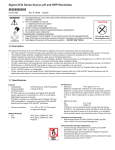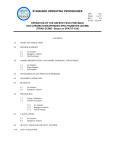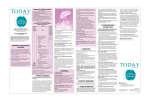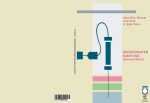Download (166KB/11pp/PDF) - CLU-IN
Transcript
STANDARD OPERATING PROCEDURES SOP: PAGE: REV: DATE: 2041 1 of 11 0.0 3/26/02 OPERATION OF THE HYDROLAB 4a WATER QUALITY MANAGEMENT SYSTEM CONTENTS 1.0 SCOPE AND APPLICATION 2.0 METHOD SUMMARY 3.0 SAMPLE PRESERVATION, CONTAINERS, HANDLING, AND STORAGE 4.0 INTERFERENCES AND POTENTIAL PROBLEMS 5.0 EQUIPMENT/APPARATUS 6.0 REAGENTS 7.0 PROCEDURES 7.1 7.2 Assembly Calibration Verification 7.2.1 7.2.2 7.2.3 7.2.4 7.2.5 7.2.6 7.2.7 7.2.8 7.3 7.4 7.5 7.6 Pre-verification Procedures Dissolved Oxygen Calibration Verification Conductivity Calibration Verification pH Calibration Verification Turbidity Calibration Verification Oxidation Reduction Potential Calibration Verification Salinity Calibration Verification Depth Calibration Verification Field Measurements Post-Use Verification Decontamination General Maintenance 7.6.1 7.6.2 7.6.3 7.6.4 DO Sensor pH Reference Electrode Other Sensors Sensor Replacement 8.0 CALCULATIONS 9.0 QUALITY ASSURANCE/QUALITY CONTROL 10.0 DATA VALIDATION 11.0 HEALTH AND SAFETY STANDARD OPERATING PROCEDURES SOP: PAGE: REV: DATE: 2041 2 of 11 0.0 3/26/02 OPERATION OF THE HYDROLAB 4a WATER QUALITY MANAGEMENT SYSTEM CONTENTS (cont) 12.0 REFERENCES 13.0 APPENDICES Complete Rewrite, Revision 0.0, March, 2002. SUPERCEDES: SOP#2041; Revision 1.0; 05/05/95. STANDARD OPERATING PROCEDURES SOP: PAGE: REV: DATE: 2041 3 of 11 0.0 3/26/02 OPERATION OF THE HYDROLAB 4a WATER QUALITY MANAGEMENT SYSTEM 1.0 SCOPE AND APPLICATION This Standard Operating Procedure (SOP) describes the procedures for assembly, pre-calibration verification, usage, and post-use verification of the Hydrolab Surveyor 4a and Data Sonde 4a Water Quality Management System. This system is used to collect representative in situ water quality data. The parameters that may be quantified include: temperature in degrees Celsius ( oC), pH in standard units, dissolved oxygen (DO) in milligrams per liter (mg/L), conductivity in microsiemens per centimeter millivolts (mV), and salinity in parts per thousand (ppt). Always refer to the Hydrolab manufacturer User’s Manual for complete instructions. A copy of the User’s Manual can be found in the Scientific, Engineering, Response, and Analytical Services (SERAS) Biological Laboratory, Edison, New Jersey. 2.0 METHOD SUMMARY The Hydrolab 4a Water Quality Management System calibration is verified prior to data collection in the field. The instrument calibration will also be verified immediately following field usage. Water quality data collected in situ will be transcribed from the digital display into a field logbook at the time of collection, as per SERAS SOP #4001, Logbook Documentation. 3.0 SAMPLE PRESERVATION, CONTAINERS, HANDLING, AND STORAGE Water should be monitored in situ. However, if it is necessary to collect a sample in a container for monitoring, the container should be clean and large enough for the probe end of the instrument to be completely submerged without coming into contact with the sides or bottom of the container. Monitoring should be performed as soon as possible; preservatives should not be used since that may alter the physical/chemical properties of the water. 4.0 INTERFERENCES AND POTENTIAL PROBLEMS Prior to field assembly, the battery must be checked and charged if less than 10.5 volts (v). A bad or poorly charged battery will give inaccurate measurements. If any parameters begin to drift during field measurements, consult the Hydrolab Surveyor 4a or Data Sonde 4a Operating Manual: Troubleshooting Section, or call Technical Support at the HydroLab Corporation at 1-800-949-3766. It is important to complete the instrument calibration verification procedures as soon as possible, without interruption at or near the sampling location/site base station. Changes in barometric pressure, altitude, or ambient air temperature as a result of moving the instrument to a new location, or allowing too much time to pass will affect the accuracy of the instrument. 5.0 EQUIPMENT/APPARATUS The following equipment is required: Hydrolab 4a Water Quality Management System (Surveyor 4a and Data Sonde 4a) pH maintenance kit DO maintenance kit Scissors or pocket knife (for trimming DO membrane) STANDARD OPERATING PROCEDURES SOP: PAGE: REV: DATE: 2041 4 of 11 0.0 3/26/02 OPERATION OF THE HYDROLAB 4a WATER QUALITY MANAGEMENT SYSTEM National Institute of Standards and Technology (NIST) traceable hydrometer and 1000 milliliter (mL) graduated cylinder NIST traceable thermometer Ring stand Clamp Barometer/Altimeter Logbook Storage/calibration cup with cap Graduated cylinders, 250 mL, 1000 mL or equivalent Scissors or pocket knife (for trimming membrane in Section 7.6.1) Soft paper wipes Two gallon bucket (or similar) Rope Bail (connects rope to instrument for lowering and raising out of water) 6.0 REAGENTS The following reagents are required for proper calibration verification/operation of the Hydrolab 4a System: 7.0 Deionized or distilled water Potassium chloride (KCl) solution, 3 Molar (3 M), saturated with silver chloride (AgCl) KCl solution (2 M) NIST traceable pH buffer solutions (4.00, 7.00, and 10.00 standard units) NIST traceable turbidity solution 40 NTUs NIST traceable conductivity solutions (100 µS, 1000 µS, or anticipated field range) Zobell’s solution (redox calibration solution) Manganous sulfate solution Alkaline-iodide-sodium azide reagent Concentrated sulfuric acid 0.025Normal (N) sodium thiosulfate solution Starch indicator solution PROCEDURES 7.1 Assembly There are three major components of the Hydrolab 4a System: the Surveyor 4a, the calibration or data cable, and the Data Sonde 4a. Connect the calibration or data cable to the Data Sonde 4a. The user must align the larger pin on the Data Sonde 4a male connector to the indicator dots on the cable’s marine connector. Do not force the pins into the connectors. Connect the remaining end of the cable to the Surveyor 4a. The HydroLab 4a System is now ready for calibration verification and use. 7.2 Calibration Verification 7.2.1 Pre-verification Procedures STANDARD OPERATING PROCEDURES SOP: PAGE: REV: DATE: 2041 5 of 11 0.0 3/26/02 OPERATION OF THE HYDROLAB 4a WATER QUALITY MANAGEMENT SYSTEM Pre-verification for the following parameters is performed in the laboratory prior to transporting the instrument to the sampling site: pH, conductivity, DO, and turbidity. Assemble a ring stand and clamp to support the Data Sonde 4a. Prior to clamping the Data Sonde 4a, hold the unit with the storage cup down, unscrew the cup, and discard any water in the cup. It is important that when verifying calibration of the HydroLab 4a System, only NIST-traceable standards are used. Before deployment of the instrument on site these parameters should be checked, and if necessary adjusted. In addition, the current barometric pressure should be checked using a barometer. If the value is different than what is programmed into the instrument, DO measurements will be incorrect; adjust the barometric pressure value as necessary. If salinity and depth measurements are required, these verifications are also performed on site prior to deployment. 7.2.2 Dissolved Oxygen Calibration Verification Prior to DO verification, determine the local absolute barometric pressure in millimeters of mercury (mm Hg) using a barometer/altimeter (the Hydrolab will later “ask” the user to enter the barometric pressure). Next, vigorously aerate approximately 3.0 liters (L) of deionized or distilled water using an aquarium air stone and pump for approximately one hour, and determine the DO of the aerated water by Winkler titration. The steps for a Winkler titration as per Standard Methods, 1992 are as follows: 1. Fill three separate 300 mL Biological Oxygen Demand (BOD) bottles with aerated water being sure to exclude any air bubbles. 2. Add 1.0 mL of manganous sulfate solution below the water surface in each bottle. 3. Add 1.0 mL alkaline-iodide-sodium azide reagent below the water surface in each bottle. 4. Stopper the bottles so that a complete seal is obtained, and invert the bottles 15 times. 5. Allow the precipitate to settle halfway, invert the bottles an additional 15 times, and let settle again. 6. Remove the stoppers and add 1.0 mL of concentrated sulfuric acid. 7. Stopper the bottles and mix gently by inversion until dissolution is complete. 8. Decant 201 mL of the solution into a 300-mL beaker or similar container. 9. Titrate the solution with 0.025 N sodium thiosulfate to a pale straw yellow color. 10. Add 1.0 mL of starch indicator solution (solution will turn blue in color). 11. Continue titrating until the first disappearance of the blue color. 12. For every one mL of sodium thiosulfate used, 1.0 mg/L of DO is present in the STANDARD OPERATING PROCEDURES SOP: PAGE: REV: DATE: 2041 6 of 11 0.0 3/26/02 OPERATION OF THE HYDROLAB 4a WATER QUALITY MANAGEMENT SYSTEM water. 13. Repeat steps 8 to 12 with the other two bottles. 14. Average the three concentrations of DO measured in each bottle to get the actual DO of the aerated water sample. Verify that the DO concentration obtained using the average of the three bottles matches with the correct DO concentration on the oxygen solubility/temperature/salinity conversion table, which is included in each Hydrolab 4a System storage/transport case. Pour off the water in the calibration cup, and refill the cup with the aerated deionized or distilled water so the level is above the DO sensor. Agitate the Data Sonde 4a, making sure no air bubbles adhere to the sensor. Select “Setup/Cal” on menu of the Surveyor 4a; then select “Calibrate”; then select “Sonde”; and then toggle down the menu to “DO: mg/L” and select “Select”. Adjust the display to read the average DO concentration of the aerated water used. This completes the calibration verification of the DO system. 7.2.3 Conductivity Calibration Verification Rinse the calibration cup and sensors with deionized or distilled water followed by a small amount of the 100 µS conductivity solution, and refill the cup above the conductivity sensor with the 100 µS conductivity solution. Agitate the Data Sonde 4a, making sure no air bubbles adhere to the sensor. Select “Setup/Cal” on menu of the Surveyor 4a; then select “Calibrate”; then select “Sonde”; and then toggle down the menu to “SpCond: µS” and select “Select”. Adjust the display to read the conductivity of the standard solution used. Discard the conductivity standard solution and rinse with deionized or distilled water. Repeat the following procedure using the 1000 µS conductivity solution and discard after use. This completes the calibration verification of the conductivity system. 7.2.4 pH Calibration Verification Rinse the calibration cup and sensors with deionized or distilled water followed by a small amount of the 7.00 pH buffer solution, and refill the cup above the pH sensor with the 7.00 pH buffer solution. Agitate the Data Sonde 4a, making sure no air bubbles adhere to the sensor. Select “Setup/Cal” on menu of the Surveyor 4a; then select “Calibrate”; then select “Sonde”; and then toggle down the menu to “pH:Units” and select “Select”. Adjust the display to read 7.00. Discard the pH 7.00 buffer solution and rinse the cup and sensors with deionized or distilled water. Repeat the procedure using the 4.0 pH buffer solution or 10.0 pH buffer solution and discard after use. The second buffer solution used should be closest to the expected range of pH at the field site. If surface water is expected to have a pH below 7.0, the second buffer used should be the 4.0 buffer. If the surface water is expected to be above 7.0 (as in brackish or marine systems) the second buffer used should be the 10.0 buffer. This completes the calibration verification of the pH system. 7.2.5 Turbidity Calibration Verification Rinse the calibration cup with deionized or distilled water followed by a small amount of STANDARD OPERATING PROCEDURES SOP: PAGE: REV: DATE: 2041 7 of 11 0.0 3/26/02 OPERATION OF THE HYDROLAB 4a WATER QUALITY MANAGEMENT SYSTEM the 40.0 NTU turbidity standard and refill the cup above the turbidity sensor with the 40.0 NTU turbidity standard. It is important to slowly pour the turbidity standard in as not to introduce air bubbles. Agitate the Data Sonde 4a, making sure no air bubbles adhere to the sensor. Select “Setup/Cal” on menu of the Surveyor 4a; then select “Calibrate”; then select “Sonde”; and then toggle down the menu to “Turb:NTUs” and select “Select”. Adjust the display to read the turbidity of the standard solution used (40 NTU). Discard the turbidity standard solution and rinse with deionized or distilled water. This completes the calibration verification of the turbidity system. 7.2.6 Oxidation Reduction Potential Calibration Verification Rinse the calibration cup and sensors with deionized or distilled water followed by a small amount of the Zobell’s solution, and refill the cup above the ORP sensor with Zobell’s solution. Agitate the Data Sonde 4a, making sure no air bubbles adhere to the sensor. Select “Setup/Cal” on menu of the Surveyor 4a; then select “Calibrate”; then select “Sonde”; and then toggle down the menu to “ORP:mV” and select “Select”. Adjust the display to read the ORP of the standard solution used. Discard the ORP standard solution and rinse with deionized or distilled water. This completes the calibration verification of the ORP system. 7.2.7 Salinity Calibration Verification Salinity calibration is done using water collected from the area to be sampled as the calibration solution. Prior to salinity calibration, fill a 1000-mL graduated cylinder (or equivalent) with the collected water, and measure the temperature of the water using a NIST traceable thermometer. Place a hydrometer into the graduated cylinder, and record the specific gravity (read at the base of the meniscus). Using the temperature and specific gravity readings, look up the salinity of the water on a standard specific gravity/temperature/density/salinity conversion table that is kept in each Hydrolab 4a System storage/transport case. Rinse the calibration cup and sensors with deionized or distilled water, and refill the cup above the conductivity sensor with the water of a known salinity. Agitate the Data Sonde 4a, making sure no air bubbles adhere to the sensor. Select “Setup/Cal” on menu of the Surveyor 4a; then select “Calibrate”; then select “Sonde”; and then toggle down the menu to “Sal:ppt” and select “Select”. Adjust the display reading to the salinity of the water used. Discard the water and rinse with deionized or distilled water. This completes the calibration verification of the salinity system. 7.2.8 Depth Calibration Verification Place the Data Sonde 4a just above the surface of the water. Select “Setup/Cal” on menu of the Surveyor 4a; then select “Calibrate”; then select “Sonde”; and then toggle down the menu to “Dep100:meters” and select “Select”. Adjust the display reading to “0". This completes the calibration verification of the depth system. 7.3 Field Measurements Remove the calibration or storage cup, thread on the weighted guard, attach the bail and an STANDARD OPERATING PROCEDURES SOP: PAGE: REV: DATE: 2041 8 of 11 0.0 3/26/02 OPERATION OF THE HYDROLAB 4a WATER QUALITY MANAGEMENT SYSTEM appropriate length of rope, and place the Data Sonde 4a in the water. Do not use the data cable as a means of lowering and/or retrieving the Data Sonde 4a. Always allow ample time for the readings to stabilize to ensure accurate readings. Record these parameters in a field logbook. When measurements are complete, remove the weighted guard and replace the storage cup (half filled with water). Never allow the sensors to dry out. After all measurements are complete, rinse the probes several times with distilled water and replace the storage cup, with approximately 50 mL of tap water. 7.4 Post-Use Verification Follow the same procedures for initial calibration verification except instead of adjusting the display unit to read the correct parameter value, record the readings for each parameter, without adjustment into a logbook. This is important; post-verification insures the reliability of the field measurements by demonstrating that the instrument calibration did not drift throughout the sampling period. Any significant deviations in the calibration status of the instrument should be incorporated into the final interpretation of the water quality data. 7.5 Decontamination The following steps describe the procedure to decontaminate and clean the Hydrolab 4a System. These steps should be followed for any contaminants noticeably accumulated on the Data Sonde 4a unit or any of the individual probes. 7.6 1. Wipe the entire Data Sonde 4a unit and the data cable with a cloth and mild liquid detergent solution and rinse them with clean water. If necessary, a soft brush or cotton swab may be used to clean between the probes. Repeat this step as many times as necessary to remove all visible contamination. 2. Add deionized or distilled water to the storage cup and fasten to the Hydrolab. 3. Agitate the instrument to further remove any contaminants. 4. Once all visible contamination is removed, the pH probe must be cleaned. 5. Polish the pH probe with lens cleaner or a cotton swab. Do not use abrasive cloths to polish these probes. 6. Repeat Steps 2 through 5 until the probes are clean. Do not use acetone, organic solvents, nitric acid or harsh detergents to clean the instrument. Once the unit is clean, it is ready for calibration verification or for storage, following the procedures outlined in Section 7.2. General Maintenance 7.6.1 DO Sensor The membrane on the DO probe should be replaced on a regular basis (approximately every 3 to 4 months), or when needed (e.g., damaged, or contaminated) using the membranes and standard electrolyte provided in the factory maintenance kit located in STANDARD OPERATING PROCEDURES SOP: PAGE: REV: DATE: 2041 9 of 11 0.0 3/26/02 OPERATION OF THE HYDROLAB 4a WATER QUALITY MANAGEMENT SYSTEM each Hydrolab 4a System storage/transport case. The following are steps for regular DO probe maintenance: 7.6.2 1. Turn the Data Sonde unit so that the probes are facing up and secure with ring stand and clamp. 1. Remove the o-ring on the DO sensor, remove the old membrane, and discard. 2. Pour off old electrolyte solution. Rinse the DO sensor with deionized water and add fresh DO electrolyte fluid (2M KCl) until overflowing, and a meniscus forms above the sensor. 3. Place a new membrane over the DO sensor. Handle the new membrane by the edges, using tweezers if necessary (fingerprints may affect the measurements). 4. Once the membrane is in place, slip the o-ring over the probe until the o-ring fits into the groove on the DO probe. Make sure there are no air bubbles trapped under the membrane. 5. Carefully trim away the excess membrane. pH Reference Electrode The pH reference solution should be replaced on a regular basis (approximately every 3 to 4 months) using the standard electrolyte provided in the factory maintenance kit located in each Hydrolab 4a System storage/transport case. The following are steps for regular maintenance of the pH reference electrode: 7.6.3 1. Turn the Data Sonde 4a unit so the probes are facing up and secure with the ring stand and clamp. 2. Unscrew the Teflon® junction cap, and pour out the old electrolyte solution. 3. Refill the reference electrode housing with fresh electrolyte solution (3M KCL saturated with AgCl2) and rinse. 4. Refill again with fresh electrolyte solution making sure no air bubbles are trapped, and screw the Teflon junction cap back on. Other Sensors The remaining sensors should be cleaned when needed following the procedures outlined in Section 7.5. 7.6.4 Sensor Replacement Sensor replacement is only needed when a sensor is damaged or malfunctions, and is not part of regular scheduled maintenance. The following are steps for sensor replacement: STANDARD OPERATING PROCEDURES SOP: 2041 PAGE: 10 of 11 REV: 0.0 DATE: 3/26/02 OPERATION OF THE HYDROLAB 4a WATER QUALITY MANAGEMENT SYSTEM 8.0 1. Remove the screws on the Data Sonde 4a pressure housing with an Allen key, and pull out the internal circuit board. 2. Remove the screws on the retainer brackets located at the base of the pressure housing, and locate the sensor to be replaced. This is done by following the wires leading from the base of the sensor to the pins on the circuit board. 3. Unplug and carefully remove the sensor. 4. Lubricate the O rings on the new sensor with silicon grease, and insert (wires first) into the base of the pressure housing. 5. Plug the new sensor into the pins on the circuit board. 6. Tighten the retainer brackets. 7. Carefully slide the internal circuit board back into the Data Sonde4a pressure housing and tighten the screws. 8. Verify calibration of the instrument as per Section 7.2. CALCULATIONS This section is not applicable to this SOP. 9.0 QUALITY ASSURANCE/QUALITY CONTROL The following QA/QC procedures apply: 10.0 1. Equipment will have its calibration verified prior to and after field measurements as per Sections 7.2 and 7.4. 2. All data must be documented in field logbooks as per SERAS SOP #4001, Logbook Documentation. 3. All maintenance must be recorded in the instrument logbook included in each Hydrolab 4a System storage/transport case. 4. Record the manufacturer lot numbers and expiration dates of all standards used in the instrument logbook. Ensure standards and solutions are used before their expiration dates. DATA VALIDATION Results of the post field deployment checks will be evaluated for instrument drift. This information will be utilized to qualify the environmental sample results accordingly with the project’s data quality objectives. 11.0 HEALTH AND SAFETY When working with potentially hazardous materials, follow U.S. EPA, Occupational Safety and Health Administration (OSHA), and corporate health and safety procedures. More specifically, refer to SERAS STANDARD OPERATING PROCEDURES SOP: 2041 PAGE: 11 of 11 REV: 0.0 DATE: 3/26/02 OPERATION OF THE HYDROLAB 4a WATER QUALITY MANAGEMENT SYSTEM SOP #3001, SERAS Health and Safety Program Policy and Implementation. 12.0 REFERENCES Clesceri, L.S., A.E. Greenberg, and R.R. Trussell, Editors. Standard Methods for the Examination of Water and Wastewater. 1992. 18th ed., 4500-O, Azide Modification, 4-152-4-153. Hydrolab Corporation. 1999. Surveyor 4 Water Quality Data Display User’s Manual, Revision D. Hydrolab Corporation. 1999. Data Sonde 4 and MiniSonde Water Quality Multiprobes User’s Manual, Revision G. 13.0 APPENDICES This section is not applicable to this SOP.