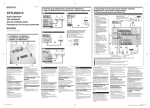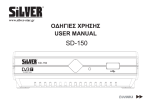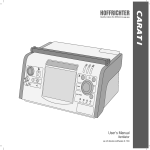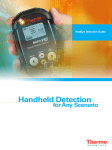Download user manual
Transcript
seca CT 320/321 and seca cardio 150 Operating Manual Table of contents 01 Introduction 02 Safety instructions 03 04 2 01.1 Symbols on the device. . . . . . . . . . . . . . . . . . . . . . . . . . . . . . . . . . . . . . . . . . . . . . . . . . . . . . . . . 4 01.2 Intended use . . . . . . . . . . . . . . . . . . . . . . . . . . . . . . . . . . . . . . . . . . . . . . . . . . . . . . . . . . . . . . . . . . . . . 4 01.3 Symbols used in this manual. . . . . . . . . . . . . . . . . . . . . . . . . . . . . . . . . . . . . . . . . . . . . . . . . 5 02.1 02.2 02.3 02.4 02.5 02.6 02.7 General notes . . . . . . . . . . . . . . . . . . . . . . . . . . . . . . . . . . . . . . . . . . . . . . . . . . . . . . . . . . . . . . . . . . . . 6 Operator instructions and user requirements . . . . . . . . . . . . . . . . . . . . . . . . . . . . 6 Safety installations and safe working . . . . . . . . . . . . . . . . . . . . . . . . . . . . . . . . . . . . . . 7 Information on EMC (Electromagnetic Compatibility) . . . . . . . . . . . . . . . . . 11 Maintenance (regular safety checks) . . . . . . . . . . . . . . . . . . . . . . . . . . . . . . . . . . . . . 12 Disclaimer . . . . . . . . . . . . . . . . . . . . . . . . . . . . . . . . . . . . . . . . . . . . . . . . . . . . . . . . . . . . . . . . . . . . . . . . 12 Warranty . . . . . . . . . . . . . . . . . . . . . . . . . . . . . . . . . . . . . . . . . . . . . . . . . . . . . . . . . . . . . . . . . . . . . . . . . 13 Description of device, initial operation 03.1 03.2 03.3 03.4 Part names, components for ECG recording . . . . . . . . . . . . . . . . . . . . . . . . . . . 14 Operation of seca CT 321 (with Bluetooth connectivity) . . . . . . . . . . . . . 16 seca cardio 150 – basic program structure . . . . . . . . . . . . . . . . . . . . . . . . . . . . . . 17 Connecting the ECG device to the PC 03.4.1 ECG device with USB port . . . . . . . . . . . . . . . . . . . . . . . . . . . . . . . . . . . . . . . . . 18 03.4.2 ECG device with Bluetooth connection . . . . . . . . . . . . . . . . . . . . . . . . . 19 03.4.3 Selecting ECG device for resting ECG . . . . . . . . . . . . . . . . . . . . . . . . . . 21 Hygiene 04.1 Cleaning and disinfection . . . . . . . . . . . . . . . . . . . . . . . . . . . . . . . . . . . . . . . . . . . . . . . . . . . . 22 04.2 Recommended cleaning agents and disinfectants . . . . . . . . . . . . . . . . . . . . 23 05 Carrying out an examination 05.1 Preparing the patient, examination procedure . . . . . . . . . . . . . . . . . . . . . . . . . . 24 05.2 Electrode application . . . . . . . . . . . . . . . . . . . . . . . . . . . . . . . . . . . . . . . . . . . . . . . . . . . . . . . . . . 25 05.3 First work steps in seca cardio 150. . . . . . . . . . . . . . . . . . . . . . . . . . . . . . . . . . . . . . . . 26 05.4 Recording resting ECG 05.4.1 Monitoring and electrode control. . . . . . . . . . . . . . . . . . . . . . . . . . . . . . . . . . 28 05.4.2 Starting and ending a resting ECG . . . . . . . . . . . . . . . . . . . . . . . . . . . . . . . 28 05.4.3 Editing options during the recording process . . . . . . . . . . . . . . . . . . 29 05.4.4 Online ECG printing . . . . . . . . . . . . . . . . . . . . . . . . . . . . . . . . . . . . . . . . . . . . . . . . . . 29 06 Working with the evaluation 06.1 Opening the evaluation . . . . . . . . . . . . . . . . . . . . . . . . . . . . . . . . . . . . . . . . . . . . . . . . . . . . . . . 30 06.2 Resting ECG evaluation 06.2.1 Screen pages within an evaluation . . . . . . . . . . . . . . . . . . . . . . . . . . . . . . . 32 06.2.2 Comparing several evaluations from one patient . . . . . . . . . . . . . 33 06.2.3 Note on navigation in the evaluation . . . . . . . . . . . . . . . . . . . . . . . . . . . . . 33 06.2.4 Overview of evaluation pages . . . . . . . . . . . . . . . . . . . . . . . . . . . . . . . . . . . . . 34 06.3 Writing the report . . . . . . . . . . . . . . . . . . . . . . . . . . . . . . . . . . . . . . . . . . . . . . . . . . . . . . . . . . . . . . . 42 06.4 Ending the evaluation . . . . . . . . . . . . . . . . . . . . . . . . . . . . . . . . . . . . . . . . . . . . . . . . . . . . . . . . . 43 07 Product Information 07.1 Technical data and system requirements . . . . . . . . . . . . . . . . . . . . . . . . . . . . . . . . 44 07.2 Manufacturer declaration on EMC (Electromagnetic Compatibility) according to IEC 60601-1-2:2007. . . . . . . . . . . . . . . . . . . . . . . 46 07.3 EC Declaration of Conformity . . . . . . . . . . . . . . . . . . . . . . . . . . . . . . . . . . . . . . . . . . . . . . . 49 07.4 Shutdown, storage and transport . . . . . . . . . . . . . . . . . . . . . . . . . . . . . . . . . . . . . . . . . . 51 07.5 Disposal . . . . . . . . . . . . . . . . . . . . . . . . . . . . . . . . . . . . . . . . . . . . . . . . . . . . . . . . . . . . . . . . . . . . . . . . . . 51 07.6 Keyboard navigation and shortcuts. . . . . . . . . . . . . . . . . . . . . . . . . . . . . . . . . . . . . . . . 52 3 01 Introduction 01.1 Symbols on the device Device conforms with the standards and guidelines of the EU Observe the Operating Manual Separate collection of electrical and electronic equipment, do not dispose with domestic waste Protection class classification of medical electrical equipment according to IEC 60601-1 (type BF, defibrillation protected) 01.2 Intended use seca CT 320/321 is a 12-channel PC ECG device which is designed for recording, analysing and evaluating ECG recordings in medical practices and hospitals. seca CT 320/321 is perfectly safe for patients with a pacemaker. The ECG recording is not affected by pacemaker pulses. seca CT 320/321 is not suitable for intracardiac use. 4 01.3 Symbols used in this manual This Operating Manual uses the following symbols to indicate important information, comments and tips: ACTIONS THAT ARE PROHIBITED or not allowed under any circumstances! WARNING used to indicate situations which, if not avoided, may result in personal injury and property damage NOTE provides important information which must be observed TIP contains practical information to assist you with your work Words highlighted in colour indicate buttons or click paths for the corresponding program point, e.g. Examination, Resting ECG Words highlighted... 5 02 Safety instructions 02.1 General notes Strict compliance with the safety instructions protects against personal injury and property damage during device operation. This Operating Manual is designed to accompany the product and must be kept ready to hand close to the device. As either the operator or user of this device you should have read and understood this Operating Manual, in particular the safety instructions. Laws and regulations applicable to the product This system is designed in accordance with Medical Device Directive 93/42/EEC, Class IIa, and meets the requirements of protection class I or II (depending on the power supply unit used; seca CT 321 meets the requirements of protection class III – device with an internal power supply), type BF (defibrillation protected), according to IEC 60601-1 Other devices which are part of the system must meet the requirements of the Standard for Information Technology Equipment (IEC 60950) and the Standard for Electrical Medical Devices (IEC 60601-1). The electrical installations in the rooms in which the system is used must meet the requirements of the applicable safety standards. 02.2 Operator instructions and user requirements As the operator you are responsible for: Ensuring that the operating personnel have been instructed in the technical use of the device and they have read the Operating Manual The device is used as intended by suitably trained specialist staff Compliance with the safety regulations and safety instructions, provisions for safety at work and accident prevention regulations Compliance with the maintenance instructions Users must meet the following requirements: Knowledge of the correct use of the device Command of the required device handling processes Knowledge of the safety regulations applicable when using such devices Understanding of the potential hazards The device may only be used by medical specialist staff, e.g. physician’s assistants, nurses, assistant medical technicians, physicians, etc. For users outside the Federal Republic of Germany, the respective national accident prevention measures, regulations and requirements apply. 6 02.3 Safety installations and safe working seca CT 320/321 must only be used in a technically perfect condition. Regularly carry out a visual inspection of the device and the cables, in particular the patient cable. Only use accessories approved by seca. The device is protected against defibrillation only in connection with the manufacturer’s patient cable. In the event of defibrillation, take note of the manufacturers’ instructions regarding the safe and proper use of the defibrillator. Defibrillation has an interfering effect on the ECG recording. seca CT 320/321 has a recovery time of less than ten seconds. Installation of the system Portable socket outlets must not be laid on the ground. Portable multiple socket outlets which are supplied with the system are to be used only for supplying devices which are part of the system. Additional portable multiple socket outlets, lines and other equipment, which are not part of the system, must not be connected to the system. When using a multiple socket outlet, the maximum permitted load is 3200 VA. Slots which are not used in the delivered system (portable multiple socket outlets) must be provided with covers. Ambient conditions, handling seca CT 320/321 is not suitable for use in rooms or areas with a risk of explosion. Strong electromagnetic sources in the immediate vicinity of the seca CT 320/321 may result in recording errors (e.g. HF electrosurgical devices, mobile phones, induction furnaces). The device must not be operated simultaneously with HF surgical equipment. The device must be protected against the ingress of moisture, dust or dirt and also against mechanical impacts such as damage due to dropping or transit damage. 7 02 Safety instructions Patient safety Safety distances of devices to the patient 1.5 m 2.5 m 1.5 m 2.5 m 1.5 m 1.5 m 1.5 m 1.5 m Without medical protective devices, for example medical protector, the PC and all the non-medical devices connected to the system (e.g. the monitor and printer) must be set up and used at a distance of at least 1.5 m to the patient unit (see the orange area in the figure) as leakage currents can occur. When coupled with other devices, make sure that there is no danger due to the accumulation of leakage currents. During routine maintenance work to non-medical devices connected to the system the patient must not be touched (risk of electric shock). Make sure that the electrode contacts do not come into contact with other conductive parts. All results of automatic analysis and the resulting unconfirmed reports produced by the system must be considered as suggestions only. For diagnosis and therapy purposes it is essential that the results are checked and assessed by a qualified physician. seca CT 321 (Bluetooth), rechargeable lithium-ion battery Remove the rechargeable battery if the device is not used for a long period. Only use the supplied charger to charge the rechargeable battery. Do not expose the rechargeable battery to extreme temperatures, fire and moisture. Do not immerse the rechargeable battery in liquids. Observe the operating and storage conditions. Do not subject the rechargeable battery to strong shocks or drop it. The recharge-able battery must not be disassembled, modified or short circuited. 8 Hygiene For cleaning and disinfection observe the legal requirements and the current state of technology. Use only cleaning agents and disinfectants approved by seca for cleaning and disinfection. Clean and disinfect your device in accordance with the specifications given in chapter 04 Hygiene. Display of the ECG signal in seca cardio 150 If electrodes become detached from the patient during an ECG recording or the electrode contact is too weak, a red signal line will be displayed on the corresponding ECG channel in seca cardio 150. Below the ECG recording a hint will appear (in red letters) indicating which electrodes are concerned. Reattach them. The appearance of red signal lines in seca cardio 150 does not indicate that the patient has an asystole. seca cardio 150 provides pacemaker detection. Here, the pacemaker pulse from the ECG signal (in two channels at least) is detected and then projected into the ECG recording as an (artificial) spike, precisely timed. However, the pulse width of the pacemaker is not calculated with the pacemaker detection in seca cardio 150. The device is not suitable for binding pacemaker checks. In case of doubt, use the device approved by the pacemaker manufacturer (see the patient’s pacemaker record). 9 02 Safety instructions System and data security The device must only be used with the supplied seca software (seca cardio 150). As the operator you are responsible for ensuring regular data backups (patient databases, evaluations etc.) and system backups. We recommend that you backup the data at the latest before new installations, updates and far-reaching system configurations. seca cardio 150 new installations, updates and system configurations may only be performed by your authorised seca dealer. Only change data generated in seca cardio 150 within seca cardio 150 itself and not in your EPR system (Electronic Patient Record) or your hospital information system (HIS). seca does not accept any responsibility for any changes to data in your EPR system or your HIS which were made after the export from seca cardio 150. To ensure the safe operation of seca cardio 150, deactivate the screensaver and energy management options on your PC. Set up your operating system in such a way to prevent the PC from being switched off either accidentally or automatically during the examination (standby mode/idle mode). 10 02.4 Information on EMC (Electromagnetic Compatibility) The use of other accessories, other converters and leads than those indicated, except for the converters and leads sold by seca as spare parts for inner components, can lead to increased electromagnetic emissions or to a reduced electromagnetic immunity of the system. For connecting the device to other equipment, only specially screened cables supplied by seca must be used. 11 02 Safety instructions 02.5 Maintenance (regular safety checks) The operator is responsible for maintenance. The operator must ensure that the device is checked for proper condition at the latest every two years. The functionality and the state of accessories must be checked at regular intervals. If damaged and/or heavily soiled, the complete system must no longer be used. All interventions in the existing system, changes to system components, enhancements as well as internal cleaning and repairs may only be performed by your authorised seca dealer or seca. Technical safety check After each system or device repair, modification or conversion, a technical safety check must be performed by your authorised seca dealer. 02.6 Disclaimer The manufacturer is not responsible for improper operation, failure to comply with the safety instructions and non-observation of specifications due to negligence. seca will only assume responsibility for the safety and reliability of the seca CT 320/321 when all changes, enhancements, repairs and other work to the device or system have been performed by an authorised seca dealer or seca and the Operating Manual has been observed during device operation. 12 02.7 Warranty Our product philosophy is committed to providing you with faultless products which meet your expectations. Should you have reason to complain we aim to rectify any defects immediately or provide a replacement delivery. This does not include damage that can be attributed to usual wear and tear, improper use, unauthorised modification of parts and the use of violent force. After the expiration of the warranty period only use original spare parts and accessories from seca. This is the only way to ensure the safe and trouble-free operation of your device. Warranty periods seca CT 320/321 . . . . . . . . . . . . . . . . . . . . . . . . . . . . . . . . . . . . . . . . . . . . . . . . . . . . . . . . . . . 12 months ECG electrodes . . . . . . . . . . . . . . . . . . . . . . . . . . . . . . . . . . . . . . . . . . . . . . . . . . . . without warranty 13 03 Description of device, initial operation 03.1 Part names, components for ECG recording seca CT 320 (with USB connectivity) seca CT 321 (with Bluetooth connectivity) Rechargeable lithium-ion battery, Charger with power supply unit, Bluetooth USB stick Note about the electrodes For optimal results, we recommend using high-quality ECG electrodes and ECG preparation cream to prepare the electrode application points. 14 seca CT 320/321 – Length of patient cables R, L, F, N . . . . . . . . . . . . . . . . . . . . . . . . . . . . . . . . . . . . . . . . . . . . . . . . . . . . . . . . . . . . approx. 1050 mm C1 – C6. . . . . . . . . . . . . . . . . . . . . . . . . . . . . . . . . . . . . . . . . . . . . . . . . . . . . . . . . . . . . . . approx. 700 mm 15 03 Description of device, initial operation 03.2 Operation of seca CT 321 (with Bluetooth connectivity) On/off switch The switch on the right side of the housing switches the device on and off. Only switch on the device immediately before the start of recording and switch it off again directly after the recording is completed. The maximum operation duration is 4 hours after which the rechargeable battery will need to be replaced or charged. When the device is switched on, the lower LED indicates the charge status of the battery: Green: 100 % – 65 % Orange: 65 % – 35 % Red: < 35 % If the lower LED flashes red after switch-on, the rechargeable battery must be immediately removed from the device and charged. indicates whether the BlueThe upper LED tooth connection is active between the device and the PC. At the start of an ECG recording, the Bluetooth connection is established between the device and the PC and the upper LED lights blue. The precondition for this is that the Bluetooth connection has been installed correctly (see 03.4 Connecting the ECG device to the PC). If no connection has been established, the LED will not light. Note on the rechargeable battery The rechargeable lithium-ion battery does not have memory effect. The battery can be charged at any time, irrespective of the discharging times. Charging the rechargeable battery With your thumb, slide the battery cover back and take out the battery. Insert the battery into the supplied charger. A description of the charging method can be found in the Operating Manual of the charger. The charging time is 2 to 3 hours. Reinsert the charged battery so that the contacts of the battery and seca CT 321 come into contact . Close the battery cover. 16 03.3 seca cardio 150 – basic program structure The program is divided into three areas – User, Patient and Examination. This structure ensures that you can always recognize who (which user) is carrying out what type of examination with whom (which patient). The main menus of each area can be reached by clicking on User, Patient or Examination. In the User main menu the users of the system can be created and managed. The user administration can be used to allocate user rights and control user-specific settings, e.g. the creation of a separate patient database for each user. The Patient main menu is used for patient management. Its most important functions include Search for Patient, New Patient and Search Evaluation. The Examination main menu is linked to the Settings area. This area is for making cross-program, examination-related and user-specific settings. 17 03 Description of device, initial operation 03.4 Connecting the ECG device to the PC Precondition: seca cardio 150 is installed on your PC and ready for operation. The seca devices and components may only be connected to the PC after seca cardio 150 has been installed. The required device drivers are installed using the seca cardio 150 standard setup or via targeted selection during the seca cardio 150 setup. 03.4.1 ECG device with USB port Connecting the USB cable to the PC Connect the USB cable of the ECG device to the PC. Power is supplied via the USB cable. The Windows driver installation for the new hardware starts automatically. Select the “Find driver automatically” option. Use the Next and Finish buttons to control the installation process. Setting up the interface in seca cardio 150 Start seca cardio 150. Select Examination, Settings, Connection, Device . Select ECG, seca CT 32x in the device selection list; select USB in the interface selection list . Click on the Save button (at bottom left). Selecting ECG device for resting ECG See section 03.4.3 Selecting ECG device for resting ECG. 18 03.4.2 ECG device with Bluetooth connection Note on Bluetooth USB stick The supplied Bluetooth USB stick is supported by Windows XP and Windows 7, but not by Windows 2000 and Windows Vista. To ensure the smooth installation of the supplied Bluetooth USB sticks in WINDOWS XP, the full installation of the current seca cardio 150 version (not the update) must be carried out from the CD, even if another version of seca cardio 150 is already installed. Otherwise, the operating system will need to be accessed manually. The seca cardio 150 installation must be completed before connecting the Bluetooth USB stick to the PC. For WINDOWS 7, no subsequent installation of seca cardio 150 or additional access is required as the Bluetooth USB stick is already known in the operating system. Overview Bluetooth installation 1. Connect the Bluetooth USB stick to the PC 2. Driver installation for the Bluetooth USB stick 3. Check the driver installation 4. Install the Bluetooth interface in seca cardio 150 5. Allocate the device for examination (see 03.4.3 Device settings for resting ECG) A description of work steps 1. to 3. can be found in the “Quick guide for installing Bluetooth devices in seca cardio 150”. This Quick Guide is located on your seca cardio 150 CD. IMPORTANT: Before continuing with the configuration of the Bluetooth interface in seca cardio 150, make sure that the Bluetooth USB stick is correctly connected and the power supply to the ECG device is guaranteed. 19 03 Description of device, initial operation Installing the BT interface in seca cardio 150 Start seca cardio 150. Select Examination, Settings, Connection, Device . Select ECG, seca CT 32x in the device selection list and Autom. BTCOM search in the interface selection list. Click on the Save button (at bottom left). Then select Examination, Settings, Connection, i.s. medical band . Activate the Microsoft Stack option, click on Save and then on Open (to the left of Microsoft Stack). The message “Interface is enabled” appears . Switch on seca CT 321 and click on the Search button . The “i.s. medical band search” dialogue appears. Restart the search if the device is not found (repeat the process several times if necessary). Select the desired device and click on Confirm. The previously selected device is displayed in the table on the i.s. medical band page . Save your input. 20 To establish the Bluetooth connection, double-click on the device name in the table . In the open dialogue, go to the Connection tab and click on Connect .After the connection has been established, the message “Serial connection is enabled! End” will appear. End the dialogue. If the Bluetooth connection was successful between the PC and seca CT 321, the LED on the device will light blue. Save your input and close the i.s. medical band page with End. Restart the program to transfer the changed parameters to the configuration database. 03.4.3 Selecting ECG device for Resting ECG In seca cardio 150, select: Examination, Resting ECG, Settings, Connection , Device . Select seca CT 32x from the list under “ECG Device”. Click on the Save button (at bottom left) to apply your input. Close the page with End (button at bottom right). The device is ready for operation. 21 04 Hygiene 04.1 Cleaning and disinfection Important notes Use only cleaning agents and disinfectants recommended by seca. Unsuitable agents may damage the device. Observe the manufacturer’s specifications (e.g. regarding dosage and contact times). The device must never be immersed in liquids or cleaned with too much water. The device must not be connected to a power source during cleaning and disinfection. Surface cleaning Make sure that the exterior of the device is always aesthetic and clean. Wipe the device using a damp cleaning cloth and a mild (acid-free!) cleaning agent or a suitable disinfectant. Cleaning agents and disinfectants must not be sprayed directly on or into the device. 22 04.2 Recommended cleaning agents and disinfectants Disinfectants: All alcohol-based disinfectants (e.g. propanol, ethanol) approved for medical use. 23 05 Carrying out an examination 05.1 Preparing the patient, examination procedure Make sure that the ECG device is connected to the PC and the power supply to the device is guaranteed. Check that your patient is lying comfortably and is not cold. Shave, clean and dry the electrode application points thoroughly. Place the electrodes on the patient. Connect the patient leads to the electrodes. Start seca cardio 150 and click on: Examination, Resting ECG, New Resting ECG, select the patient for the examination and start the recording (a precise description can be found in Chapter 05.2). The patient should not move or talk during the recording process. 24 05.2 Electrode application Chest wall, standard according to Wilson V1 (C1) V2 (C2) V3 (C3) V4 (C4) V5 (C5) V6 (C6) red yellow green brown black purple 4. Intercostal space at the right sternal border 4. Intercostal space at the left sternal border On the left on the 5th rib between C2 and C4 5. Intercostal space on the left midclavicular line On the left on the anterior axillary line, on the level of C4 On the left on the midaxillary, on the level of C4 red yellow green black Right arm Left arm Left leg Right leg Extremities R L F N 25 05 Carrying out an examination 05.3 First work steps in seca cardio 150 Note on the procedure The steps necessary to record and evaluate ECG data in seca cardio 150 are shown without a surgery IT system or HIS connection. Program start, calling the ECG Start seca cardio 150 and log on with your user name and password if required. Click on: Examination New Resting ECG . 26 , Resting ECG , Selecting the patient Select a patient for the examination. Enter the patient's name or the first letter of their name into the input fields of the patient search screen . Select the patient from the list below the input fields and confirm your selection by clicking the Select Patient button. You can also select the patient by double clicking on the corresponding name. New patient If the patient is not in your database, click on the New patient button. Enter the patient data. The fields marked with an asterisk are mandatory. Save the details to enter the patient in your database. 27 05 Carrying out an examination 05.4 Recording resting ECG 05.4.1 Monitoring and electrode control The patient’s ECG signal will be shown on the display but not recorded (monitoring). Work steps before the start: Choose the type of lead (standard, left, right, Nehb, Cabrera). Check if all electrodes are attached optimally. If there are red lines on the screen, the contact between the skin and electrode(s) is insufficient and the corresponding electrodes need to be reattached. For ECG devices with USB connection, the Electrodes button provides you with a graphic representation of the signal quality of all electrodes. Set the required filters (Options menu ). The preset standard procedures for automatic ECG and manual recordings are described in this chapter. These procedures can be changed in the seca cardio 150 settings: 1) Settings for Auto-start recordings or automatic ECG In seca cardio 150, select Examination, Resting ECG, Settings, General, Workflow. The recording duration and procedures after the recording can be set in the “Automatic ECG” area. Click on Save to apply changes. Print settings for automatic ECG: The contents for a printout after an automatic ECG recording can be compiled at Examination, Resting ECG, Settings, Print, Automatic in the “Printout Automatic ECG” area. This setting is only required if the automatic ECG print pages should contain content other than the data already defined in the standard print settings for resting ECG (see Examination, Resting ECG, Settings, Print, Default, “Printout” area). 2) Settings for manual recordings Under Examination, Resting ECG, Settings, General, Workflow in the Workflow area (in the first block “After recording”) the procedures after the recording can be set. Click on Save to apply changes. Note on the recording duration: At least 10 seconds of the ECG signal must be recorded. A recording cannot be ended before this time has elapsed. 28 05.4.2 Starting and ending a resting ECG Automatic ECG (Auto Start button ): Click on Auto Start to start the automatic recording. The standard setting for the duration of automatic recording is ten seconds. After the ten seconds have elapsed the recording is automatically ended, saved, measured and printed out 1). Manual recording (Start button or Enter key): If you want to perform a recording without a time limitation (e.g. because of suspected irregularities), you have to activate the recording with Start . Click on End to close the recording. Click on Confirm in the End dialogue to ensure that the recording is saved, measured and displayed as an evaluation 2). 05.4.3 Editing options during the recording process Marking ECG sections Automatic marking: By clicking on the Mark button , the last six seconds are automatically marked. A dialogue appears for specifying 3), saving and printing the marked part . Manual marking: By clicking on the Start Mark button you can determine the length of the marking yourself. The marking continues to run until you click on the Stop Mark button. A dialogue appears for specifying 3), printing and saving the marked part . Tip: Keyboard shortcut + – Change amplitude (mm/mV) 3) TIP: Text modules for specifying marked parts Use: If a part is marked during the recording , the “Marking” dialogue appears. The marked parts will be automatically specified by pressing a previously configured text module button or the corresponding key (e.g. F5). Configuring text modules: Under Examination, Resting ECG, Settings, General, Marking the text modules can be configured for specifying marked parts. A name is assigned to the text module in the “Name” field. This name later appears on the button for calling the text module. In the “Text module” field, enter the text which will later be used to specify the marked parts. Save your input. Viewing and marking ECG, measuring HF during a pause Clicking on Pause , will stop the screen display. The recording continues to run and is displayed on one channel (fig. right). The scroll bar can be used to scroll through the current recording. The tools Mark, Measure HR and Calliper can be found at the top right in the Mouse menu. By dragging the red cursor in the ECG, you can mark ECG sections (using the Mark mouse function). A dialogue appears for specifying, printing and saving the marked part. With Continue you return to the normal view of the recording. 05.4.4 Online ECG printing Click on Print . A screen page of the ECG signal is printed from the point of clicking. The printout contains 4.5 to 9 sec of the ECG signal, depending on the display speed 4). 4) Note on online printing: Under Examination, Resting ECG, Settings, Print, Default, you can define in the “Online ECG printout” area whether the ECG should be printed as it appears on the monitor or if online printing should be carried out according to previously defined print settings for analysed ECG. 29 06 Working with the evaluation 06.1 Opening the evaluation seca cardio 150 offers different options to open an evaluation, e.g. via the evaluation search or the main menu of the respective examination. Opening an evaluation via the evaluation search Click with the right mouse button on the Patient button. This opens the evaluation search. In the Examinations area, enter what type of evaluation you are searching for, e.g. Resting ECG . In the Properties area you can define more search criteria. If you set the confirmed preference to No, you will receive a list of all the evaluations which have not yet been confirmed – a type of to-do list. To start the search, click on Search Evaluation or activate Search automatically option . This option triggers an automatic search in your database whenever the search criteria are changed. The right part of the screen displays a list of all the evaluations which correspond to the activated search criteria. To open the desired evaluation, select it from the list and click on the Show Evaluation button or doubleclick on the evaluation. Reference between End dialogue and search screen In order to make proper use of the search screen, the correct examination status must be defined in the End dialogue when closing an examination. Example: An examination can only be found in the search screen with the preference “confirmed: No” when the evaluation status “Confirmed” is NOT selected in the End dialogue. 30 If you want to use the same search criteria for the next search, activate the Save Selection option. Opening an evaluation via the examination main menu Open the examination main menu via Examination, Resting ECG and then click on Show Evaluation . The patient search screen appears. In this screen select the patient whose evaluation you want to open. Enter the patient’s name or the first letter of their name into the input fields of the patient search screen . Select the patient from the list below the input fields and confirm your selection by clicking the Select Patient button. You can also select the patient by double-clicking on the corresponding name. A list containing all the evaluations of the patient is then displayed. Select the desired evaluation from the list and open it by means of a double-click or via the Show Evaluation button. 31 06 Working with the evaluation 06.2 Resting ECG evaluation 06.2.1 Screen pages within an evaluation The ECG evaluation is divided into two main areas, ECG and Measurement (the ECG page is preset as the start page of the evaluation). From the subpages of the two areas the main page of the other area can be accessed at any time. ECG overview Zoom Complete ECG Magnified display of a channel as 2-channel ECG strip display (mouse function: zoom, double click on ECG) Start page: ECG 1) Complete ECG, e.g. 12-channel display Start page: Measurement 1) 1) Note on setting the start page The start page of the evaluation can be set under: Examination, Resting ECG, Settings, General, Workflow, in the "Workflow, show evaluation" area. Averaged complexes of all channels Measurement Single complex Tabular display Averaged complex of a channel of all measured values and vector loop Further pages in the Options menu: Events 32 Heart Rate Variability Scatter diagram Graphic for accessing Histogram, graphics for Graphic representation events SDNN5, ANN5, pNN50, of Heart Rate Variability (e.g. VPB) in the ECG rMSSD, PSD in the form of a cloud 06.2.2 Comparing several evaluations from one patient The current evaluation can be compared to other evaluations of the patient using the Comparison button. The comparison pages can only be opened if additional ECG evaluations from the patient are available. The Evaluation button will bring you back to the single view. Comparison: ECG Comparison of current and further evaluations Start page: ECG: Complete ECG, e.g. 12-channel display (View: 2 x complete ECG, e.g. 12-channel display) Comparison: Report Direct comparison of available reports; (up to four report texts on one screen page) Start page: Measurement Averaged complexes of all channels Comparison: Measurement Averaged complexes of several evaluations 06.2.3 Note on navigation in the evaluation The buttons for opening further evaluation pages are located on the lower edge of the screen. The labelling of the buttons changes as soon as you switch to a different evaluation page. The button that has been clicked always contains the name of the page you just left. Example: You click on the Measurement button in the evaluation (view: ECG start page). You go to the the Measurement screen and the previously clicked Measurement button changes to ECG. By clicking on ECG, you can return to the previous ECG viewing mode. 33 06 Working with the evaluation 06.2.4 Overview of evaluation pages Elements on the ECG start page 2) Settings for the Print button: Under Examination, Resting ECG, Settings, General, Workflow in the “Workflow, Default” area, you can define whether the extended print menu should be displayed when the Print button is clicked (standard setting) or whether printing should be conducted automatically according to the standard print settings (= option Default printout) without any additional settings being made. The standard print setting for resting ECG can be found under Examination, Resting ECG, Settings, Print, Default. Click on Save to apply your changes. 34 Options for ECG display Mouse functions for detailed viewing and measuring of the ECG signal (Zoom, Analysis, Measure HR, Calliper, Mark) Further evaluation pages Button for printing the evaluation 2) Button for closing the evaluation If the Measurement view is set as the start page, the same operating and navigation elements can be found there ( to ). The start page of the evaluation can be set under: Examination, Resting ECG, Settings, General, Workflow in the “Workflow, Show evaluation” area. Content in the Options menu 3) Print menu for temporary changes to the print settings Button for exporting the evaluation (e.g. Excel, PDF, e-mail, DICOM) Manual blood pressure input (“F9” key) Trend graphic for displaying events in the ECG (e.g. VPB) Tables and graphics for Heart Rate Variability 4) (e.g. SDNN5, ANN5, pNN50, rMSSD, PSD) Deletion of ECG outside the marked sections New analysis of ECG signal for resetting manual changes in the ECG, additions to the report remain Automatic creation of a new report after manual changes have been made in the ECG recording Anti-drift filter for compensating fluctuations in the zero line Deactivation of all filters (display of raw data) Fade in and fade out of additional content in the right half of the screen: e.g. HR curve and ST trend, averaged complexes and report or measurement table Fade in and out of pacemaker spikes Graphic flattening of ECG signal 3) Note on Options menu: The scope and content of the Options menu changes based on which page of the evaluation you are currently on; e. g. on the Measurement page in the Options menu, you can activate the display of ST values and set which marks should be displayed in the averaged complexes. 4) Note on Heart Rate Variability: For the heart rate variability to be displayed, at least five minutes of ECG need to be recorded! 35 06 Working with the evaluation Evaluation pages in the ECG area Extended ECG start page with additional content. In the Options menu, select Report to show the additional contents. Measured values (Measurement), HR curve and (ST) Trends can also be displayed instead of the report. Select: ECG Evaluation > ECG Overview Overview of complete ECG as 2-channel ECG strip display. 36 Select: ECG evaluation, mouse function Zoom, double click on ECG Magnified display of a channel. By double clicking on the ECG again, all or the set channels are displayed again. Mouse functions: Measure HR The selection list “Mouse“ (top right, above the ECG) contains, besides Zoom, the Analysis, Measure HR, Calliper and Mark mouse functions. 37 06 Working with the evaluation Evaluation pages in the Measurement area Select: ECG Evaluation > Measurement Averaged complexes of all channels. In the Options menu, you can display the ST values for the averaged complexes. Under Examination, Resting ECG, Settings, Diagnostic, Calculation can be set if the QTc duration is to be calculated according to Bazett (preset) or Fridericia. Save your input. Select: ECG Evaluation > Measurement > Measurement Tabular display of all measured values. 38 Using the All button, all averaged complexes will be shown on top of each other, highlighted light grey. Select: ECG Evaluation > Measurement > Single Complex Averaged complex of a channel and vector loop. Further evaluation pages from the Options menu Select: ECG evaluation > Options > Events If the red cursor in the top graphic is moved over an event mark (= orange line), the corresponding ECG section will be displayed. 39 06 Working with the evaluation Select: ECG evaluation > Options > HRV (Heart Rate Variability) Using the Diagram 1 and Diagram 2 menus, additional graphics for Heart Rate Variability can be opened. Select: ECG evaluation > Options > HRV > Scatter diagram The more regular the heart rate, the fewer the points which differ from the diagonal of the diagram. 40 Comparison pages (comparison of different evaluations) The Comparison button is deactivated (light grey) if no further evaluations of the patient are available. Select: ECG Evaluation > Comparison > ECG The current evaluation is compared with a further evaluation; the selection lists above the ECG offer further evaluations for comparison. With the Report button, the reports can be directly compared to each other. TIP: additional display of measured values The display of measured values in the averaged complexes can be activated in the settings. This setting is available under Examination, Resting ECG, Settings, General, ECG. In the “Default settings for ECG" area, select the AVG complex comparison with measured values option. Select: ECG evaluation > Comparison > Measurement Comparison of averaged complexes of several evaluations 41 06 Working with the evaluation 06.3 Writing the report The report is opened by right-clicking on the evaluation interface. In the context menu, select Report. Enter your data in the white text field . If the “Add report” option is active in the system settings (on page Examination, Settings, Resting ECG, Diagnostic, Report), an automatic report is already present in the text field. When you click on Confirm your input is saved and the evaluation gets the “Confirmed” status (see “End dialogue”). In the event that your report text is not yet complete but you want to save it nevertheless, without reaching “Confirmed” status, reset the evaluation "Confirmed" status in the “End dialogue”. Text modules for writing reports On the page Examination, Resting ECG, Settings, Diagnostic, Report text modules for writing a report can be created . A total of four groups with up to eight text modules can be stored. The text modules are called in the “Report dialogue” using keyboard commands (F5 to F12). A report module can be created from normal text as well as variables. When using a report module in the “Report dialogue”, the actual value from the evaluation is used instead of the variable and is automatically inserted in the report text. The structure of a variable is @VARIABLE (e.g. Heart Rate, Resting: @HF_R). The Shortcuts for export values button provides you with a list containing all the available variables. If the report modules should be shown in the “Report dialogue”, make sure that the Enable option is activated. Alternatively, the text modules can be shown in the “Report dialogue” via the Show modules button. There is also the option of entering a text or a user-defined report text (also as normal text and variables), which will be automatically shown in each report . The predefined text can be changed later in the “Report dialogue”. Save your input. 42 06.4 Ending the evaluation The evaluation is closed with the End button. The end dialogue is opened. The status of an examination can be changed here . Confirmed A confirmed evaluation can be reset to “Not confirmed” by deselecting the “Confirmed” option (e.g. if reporting has not been completed). Printed Indicates if the evaluation has been printed. Locked After reporting has been completed by an authorised person, set the status of the evaluation to “Locked”. After that, the evaluation can still be viewed, but no longer changed. Click on Confirm to close the examination. 43 07 Product information 07.1 Technical data and system requirements Technical data of seca CT 320/321 Frequency response 0.05 – 500 Hz Accuracy < 1.5% Time constant 3.2 sec Sampling rate 1.0ms / 1000 Hz for extremities and chest wall A/D converter 24 bit 0.25ms/ 4000 Hz for pacemaker Input impedance > 50 MΩ Amplitude quantification 0.3 μV/bit CMRR > 70 dB Impedance measurement *) At all electrode leads (not N) with automatic quality indication Defibrillation protection Electrical strength 5000 V Recovery time after defibrillation < 10s Voltage supply USB devices USB cable BT devices Rechargeable lithium-ion battery Energy consumption Max. 2.5 watt during recording IT connection USB (cable length 2.50 m) or Bluetooth (range up to 80 m, depending on ambient conditions) Software, additional functions Power filter, muscle filter, (seca cardio 150) AD filter (Anti-drift), pacemaker recognition Operating conditions Temperature +10°C ... +40°C Air humidity 25 ... 95% rH Air pressure 700 ... 1060 hPa Transport and storage Temperature -20°C ... +45°C conditions Air humidity 25 ... 95% rH Air pressure 700 ... 1060 hPa Size approx. 160 * 85 * 25 mm (L * W * H) Weight approx. 300 g Patient leads approx. 1050 mm (extremities) Classification Safety class II (seca CT 320) Safety class III (seca CT 321) approx. 700 mm (chest) Class IIa Type BF defibrillation protected (not intracardiac) IEC 60601-1 IEC 60601-2-25 IEC 60601-2-51 *) Does not apply to Bluetooth devices 44 System requirements Operating system Windows XP (x64) Windows Vista (x64) Windows 7 (x64) Windows Server 2003 (x64) Windows Server 2008 (x64) Windows Server 2008 R2 Older versions are not supported. PC The PC hardware must meet the minimum requirements of the operating system used. seca cardio 150 requires additional RAM (256 MB). Ensure that there is enough free hard disk space for the seca cardio 150 evaluations. File size of the evaluations: Resting ECG approx. 200 KB (approx. 10 sec ECG) Hardware & ports DVD or CD-ROM drive USB port 45 07 Product information 07.2 Manufacturer declaration on EMC (Electromagnetic Compatibility) according to IEC 60601-1-2:2007 Cable lengths of the patient leads and the USB cables Patient leads seca CT 320/321 approx. 1050 mm & 700 mm USB cable seca CT 320/321 approx. 2500 mm Manufacturer’s Declaration – electromagnetic emissions The seca CT 320/321 ECG device is designed for operation in the electromagnetic environment stated below. The customer or user of seca CT 320/321 should make sure that it is used in such an environment. Emission Measurements Compliance Electromagnetic Environment - Guidelines HF emissions according to CISPR11 Group 1 seca CT 320/321 uses HF energy only for its internal function. Its level of HF emission is therefore very low and is unlikely to be sufficient to interfere with other electronic devices. HF emissions according to CISPR11 Class B Harmonics according to IEC61000-3-2 Not applicable Voltage fluctuations/flickers according to IEC61000-3-3 Not applicable seca CT 320/321 is suitable for use in all establishments, including domestic establishments and those directly connected to the public low voltage power supply network that supplies buildings used for domestic purposes. Manufacturer’s Declaration – electromagnetic immunity The seca CT 320/321 ECG device is designed for operation in the electromagnetic environment stated below. The customer or user of seca CT 320/321 should make sure that it is used in such an environment. Immunity Tests IEC 60601 Test Level Compliance Level Electromagnetic Environment - Guidelines Electrostatic discharge (ESD) according to IEC 61000-4-2 ± 6 kV contact discharge ± 8 kV air discharge ± 6 kV contact discharge ± 8 kV air discharge Floors should be made of wood or concrete or be equipped with ceramic tiles. If the floor is provided with synthetic material, the relative air humidity must be at least 30 %. Fast transient electric interference factors/bursts according to IEC 61000-4-4 ± 2 kV for net wires ± 1 kV for input and output wires Not applicable The quality of the supply voltage should correspond to the one of a typical business or clinical environment. Surges according to IEC 61000-4-5 ± 1 kV push-pull voltage ± 2 kV push-push voltage Not applicable The quality of the supply voltage should correspond to the one of a typical business or clinical environment. Voltage drops, short-time interruptions and fluctuations in the supply voltage according to IEC 61000-4-11 < 5 % UT for 0.5 period (> 95 % drop) Not applicable The quality of the supply voltage should correspond to the one of a typical business or clinical environment. 40 % UT for 5 periods (60 % drop) If the user of seca CT 320/321 requires continued function, even if interruptions in the energy supply occur, it is recommended to supply seca CT 320/321 from an interruption-free power supply. 70 % UT for 25 periods (30 % drop) < 5 % UT for 5 s (> 95 % drop)) Magnetic field with supply frequency (50/60 Hz) according to IEC 61000-4-8 3 A/m 3 A/m Magnetic fields with net frequency should correspond to the typical values, as they can be found in the business and clinical environment. COMMENT: UT is the net AC voltage before applying the test levels 46 Manufacturer’s Declaration – electromagnetic emissions The seca CT 320/321 ECG device is designed for operation in the electromagnetic environment stated below. The customer or user of seca CT 320/321 should make sure that it is used in such an environment. Immunity Tests IEC 60601 Test Level Compliance Level Electromagnetic Environment - Guidelines Portable and mobile radio sets should not be used at a closer distance to the device including the leads than the recommended protective distance which is determined according to the equation of transmitting frequency. Recommended protective distance: Conducted HF transients 3 Veffective value [U1] V according to 150 KHz to 80 Mhz 10 Veffective value IEC 61000-4-6 Radiated HF transients 3 V/m according to 80 MHz to 2.5 GHz 10 V/m IEC 61000-4-3 d = (3.5/U1) √P d = (3.5/E1) √P 80 MHz to 800 MHz d = (7/E1) √P 800 MHz to 2.5 GHz with P as the nominal power of the transmitter in watt (W) according to the indications of the transmitter manufacturer and d as the recommended protective distance in meters (m). According to an examination on-site a) the field strength of stationary radio transmitters should be inferior to the compliance level b) with regard to all frequencies. In the vicinity of devices carrying the following symbol, interferences are possible: COMMENT 1: With 80 Hz and 800 MHz the higher frequency range is valid. COMMENT 2: These guidelines may not apply in every case. The propagation of electromagnetic variables is influenced by absorptions and reflections of buildings, objects and people. a) The field strength of stationary transmitters, such as e.g. base stations of mobile phones and mobile transmitting stations, amateur radio stations, AM and FM broadcasting as well as television networks cannot be exactly predetermined theoretically. In order to determine the electromagnetic environment regarding the stationary transmitters, a study of the location should be considered. If the measured field strength exceeds the above-mentioned compliance levels at the location where the device is used, the device should be watched in order to prove the intended functions. If unusual performance features are observed, it may be necessary to take additional measures, for example reorienting or relocating the device. b) Over the frequency range from 150 kHz to 80 MHz the field strength should be inferior to 10 V/m. 47 07 Product information Recommended protective distances between portable and mobile HF telecommunication devices and seca CT 320/321 seca CT 320/321 is designed for the operation in an electromagnetic environment in which the HF transients can be controlled. The user can help avoid electromagnetic interferences by maintaining the minimum distance between portable and mobile HF telecommunication devices (transmitters) and the device – depending on the initial performance of the communication device – as indicated below. Protective distance depending on the transmitting frequency in m Nominal power of the transmitter W 150 kHz to 80 MHz 80 MHz to 800 MHz 800 MHz to 2.5 GHz d= (3.5/U1) √P d= (3.5/E1) √P d= (7/E1) √P 0.01 0.04 0.04 0.08 0.1 0.11 0.11 0.22 1 0.35 0.35 0.70 10 1.11 1.11 2.22 100 3.50 3.50 7.00 For transmitters whose maximum nominal power is not indicated in the above table, the recommended protective distance d can be determined in meters (m), using the equation affiliated with the corresponding column. P is the maximum nominal power of the transmitter in watt (W) according to the indications of the manufacturer of the transmitter. COMMENT 1: With 80 MHz and 800 MHz the higher frequency range is valid. COMMENT 2: These guidelines may not apply in every case. The propagation of electromagnetic variables is influenced by absorptions and reflections of buildings, objects and people. 48 07.3 EC Declaration of Conformity Konformitätserklärung declaration of conformity Certificat de conformité Dichiarazione di conformità Declaratión de conformidad Overensstemmelsesattest Försäkran om överensstämmelse Konformitetserklæring vaatimuksenmukaisuusvakuutus Verklaring van overeenkomst Declaração de conformidade Δήλωση Συμβατότητας Prohlášení o shodĕ Vastavusdeklaratsioon Megfelelőségi nyilatkozat Atitikties patvirtinimas Atbilstības apliecinājums Oświadczenie o zgodności Izjava o skladnosti Vyhlásenie o zhode Onay belgesi Das 12-Kanal-PC-EKG-Gerät The 12-channel PC ECG L’appareil ECG 12 canaux connectable à un ordinateur L’elettrocardiografo 12 canali per PC El aparato PC ECG de 12 canales 12-kanal-pc-EKG-apparatet 12-kanals-PC-EKG-apparat PC-EKG-apparatet med 12 kanaler 12-kanavainen PC-EKG-laite Het 12-kanaals PC-ECG-apparaat O aparelho de ECG para PC de 12 canais Η συσκευή ΗΚΓ 12 καναλιών Η/Υ 12-kanálový PC EKG přístroj 12 kanaliga EKG-arvutiseade A 12 csatornás számítógépes EKG készülék 12 kanālu EKG datoram pieslēdzama ierīce 12 kanālu datora EKG ierice 12-kanałowy komputerowy aparat EKG 12-kanalna PC-EKG naprava 12-kanálový PC EKG prístroj 12 Kanal PC-EKG Cihazı 320 49 07 Product information Konformitätserklärung declaration of conformity Certificat de conformité Dichiarazione di conformità Declaratión de conformidad Overensstemmelsesattest Försäkran om överensstämmelse Konformitetserklæring vaatimuksenmukaisuusvakuutus Verklaring van overeenstemming Declaração de conformidade Δήλωση Συμβατότητας Prohlášení o shodĕ Vastavusdeklaratsioon Megfelelőségi nyilatkozat Atitikties patvirtinimas Atbilstības apliecinājums Oświadczenie o zgodności Izjava o skladnosti Vyhlásenie o zhode Onay belgesi Das 12-Kanal-PC-EKG-Gerät The 12-channel PC ECG L’appareil ECG 12 canaux connectable à un ordinateur L’elettrocardiografo 12 canali per PC El aparato PC ECG de 12 canales 12-kanal-pc-EKG-apparatet 12-kanals-PC-EKG-apparat PC-EKG-apparatet med 12 kanaler 12-kanavainen PC-EKG-laite Het 12-kanaals PC-ECG-apparaat O aparelho de ECG para PC de 12 canais Η συσκευή ΗΚΓ 12 καναλιών Η/Υ 12-kanálový PC EKG přístroj 12 kanaliga EKG-arvutiseade A 12 csatornás számítógépes EKG készülék 12 kanālu EKG datoram pieslēdzama ierīce 12 kanālu datora EKG ierice 12-kanałowy komputerowy aparat EKG 12-kanalna PC-EKG naprava 12-kanálový PC EKG prístroj 12 Kanal PC-EKG Cihazı 321 50 07.4 Shutdown, storage and transport Putting out of operation and storage Clean and disinfect seca CT 320/321 and its components before putting it out of operation. Make sure that the storage location is dust-free, dry and away from direct sunlight. After a long period of non-operation, seca CT 320/321 may only be used again if a technical safety check has been carried out by your authorised seca dealer. Transport Clean and disinfect seca CT 320/321 and its components before transport. Use the original packaging for transport. This is a sensitive piece of electronic equipment. If the original packaging is not available, pack the device in a way that it is protected against collision, humidity and dust. The device must comply with the operating conditions when it is put into operation again, e.g. operating temperature (see 07.1 Technical Data...). Ambient conditions for storage and transport Temperature: Air humidity: Air pressure: -20° ... +45°C 25 ... 95% rH 700 ... 1060 hPa 07.5 Disposal The device and all its components must be disposed of in a proper manner in compliance with applicable regulations (that is, in accordance with the valid laws governing electrical and electronic waste). The device must not be disposed of as normal domestic waste. The original packaging is recyclable (cardboard/waste paper). 51 07 Product information 07.6 Keyboard navigation and shortcuts Use the quick links in the main navigation, the keyboard navigation and the keyboard shortcuts to enable fast and convenient working. Quick links in the main navigation LEFT-CLICK User master data Call last patient Examination main menu RIGHT-CLICK Evaluation search Call last patient Evaluation last displayed LEFT-CLICK User master data Patient master data Examination main menu RIGHT-CLICK All the patient’s evaluations Evaluation last displayed of this examination Keyboard navigation When you press the Alt key, the initial letter of all the buttons on a screen page is underlined. Pressing an initial letter in combination with the Alt key triggers the corresponding button. 52 Generally accepted keyboard shortcuts Esc End, Cancel Confirm, continue Ctrl I Program Information Ctrl H User main menu Ctrl P Patient main menu Ctrl U Examination main menu Ctrl S Patient master data of the selected patient Ctrl A All examinations of the selected patient Ctrl G List of recently opened evaluations (same as clicking on the arrow button at top right) Ctrl F List of recently opened evaluations Ctrl L Evaluation search Ctrl F1 Create system report, service e-mail 53 Generally accepted keyboard shortcuts for open evaluation Ctrl N Report dialogue Ctrl K Medication input dialogue Ctrl R Call comparison 1) Ctrl T Call trend 1) Ctrl D Call print 1) Ctrl E Call settings 1) Ctrl O Call Options menu 1) Resting ECG keyboard shortcuts during the recording Start the recording Esc 1) 2) 54 End the recording + Increase amplitude – Decrease amplitude F9 Blood pressure input dialogue 2) Keyboard shortcuts will only work if the corresponding button is available on the screen page. This keyboard shortcut is also available in the evaluation display. 55 Medical Scales and Measuring Systems since 1840 seca gmbh & co. kg Hammer Steindamm 9–25 22089 Hamburg • Germany Telephone +49 40 20 00 00 0 Fax +49 40 20 00 00 50 [email protected] GEB-0160 DK-1161 V002 20.02.2012 All contact data under www.seca.com seca operates worldwide with headquarters in Germany and branches in France, United Kingdom, North America, Switzerland, China, Japan, Mexico, Austria, Poland and U.A.E