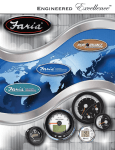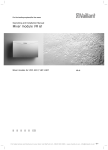Download D4.3.1 - Cogknow
Transcript
D4.3.1 Field Test # 1 Report Version 1.0 WP 4 Field Testing Dissemination Level: Confidential Lead Editors: Susanne Andersson, Norrbotten county council, Luleå (Swe) Franka Meiland, VU University medical center, Amsterdam (NL) 09/10/2007 Status: Approved by PSG SIXTH FRAMEWORK PROGRAMME PRIORITY IST-2005/2006-2.5.11 Unit H3 - eInclusion Proposal/Contract no.: 034025 Context WP 4 Field Testing WPL Susanne Andersson, Norrbotten county council, Luleå Sweden Task 4.3 Field Test # 1 Report TL Susanne Andersson, NLL and Franka Meiland, VUmc Dependencies This deliverable uses specifically the input of the deliverables D4.1.1 It will be the basis for D2.3.1 and D5.4.1 Starting date 29/06/2007 Release date 19/10/2007 Author(s) Susanne Andersson (NLL) and Franka Meiland (VUmc) Contributor(s) Steve Lauriks (VUmc); Johan E. Bengtsson (CDH); Eilish Armstrong (BCH); Stefan Sävenstedt (CDH); Richard Davies (UU) Reviewers Ferial Moelaert (TI) Approved by: PSG History Version Date Authors 0.1 29/06/2007 Susanne (NLL) 0.2 09/07/2007 Franka Meiland (VUmc) 0.3 12/07/2007 Franka Meiland & Steve Add data of Amsterdam Lauriks (VUmc) 0.4 22/08/2007 Johan (CDH) 0.5 22/08/2007 Eilish Armstrong (BCH) 0.6 28/08/2007 Stefan (CDH) Sävenstedt Add data of Luleå 0.7 29/08/2007 Susanne (NLL) Andersson Integrating data from the three sites into one report. Adding text. 0.8 30/08/2007 Stefan (CDH) Sävenstedt Add and edit data of Luleå 0.9 30/08/2007 Susanne (NLL) Andersson Add and edit text. 0.10 31/08/2007 Johan (CDH) © COGKNOW consortium Sections Affected Andersson Draft of structure E. E. Add text, paragraphs and table Bengtsson First contribution from Luleå, suggested structure changes Add data of Belfast Bengtsson Edit text. page 2 of 25 0.11 06/09/2007 Franka Meiland & Steve Add and edit text Lauriks (VUmc) 0.12 06/09/2007 Richard Davies (UU) 0.13 07/09/2007 Susanne (NLL) 0.14 10/09/2007 Johan E. Bengtsson(CDH) Edit text. repaired figure and table lists. Moved timing data from 3.4 to 2.3. Pieces of text were moved between sections, to make the Amsterdam/Belfast/Luleå texts more similar in structure. A late reported USB connector problem in Luleå (same as in Belfast) was added. 0.15 10/09/2007 Stefan Sävenstedt (CDH) Edit parts 3.4.3 and 2.2 0.16 11/09/2007 Susanne Andersson (NLL) Integrate and edit parts to one document. 0.17 12/09/2007 Chris Nugent (UU) Add and edit text 0.18 14/09/2007 Richard Davies (UU) Edit Table in 2.2, 0.19 15-16/09/2007 Franka Meiland (VUmc) Edit document 0.20 16/09/2007 Richard Davies (UU) Add text to 3.4.2, 4.1.2 0.21 17/09/2007 Franka Meiland (VUmc) Edit document 0.22 25/09/2007 Franka Meiland (VUmc) Edit document 0.23 25/09/2007 Johan E. Bengtsson (CDH) Added Annex C Technician's Manual (in Swedish). Changed figure titles so that Figures table can be auto-generated. Integrated some site-specific texts in common text and tables. Cleaned text and removed duplicate texts. Many further suggestions (change-marked). 0.24 28/09/2007 Franka Meiland (VUmc) Edit text. 0.25 09/10/2007 Franka Meiland (VUmc) Correct table 5 (Functionality Belfast) 0.26 09/10/2007 Johan E. Bengtsson (CDH) Suggested small modifications for editor's consideration. 0.27 16/10/2007 Susanne Andersson (NLL) Finalize the document 1.0 19/10/2007 PSG Approved by PSG © COGKNOW consortium Add text Andersson Integrate and edit text page 3 of 25 Table of Contents 1. Summary ..........................................................................................................................6 2. Introduction.......................................................................................................................7 3. 2.1. The Prototype ...........................................................................................................7 2.2. Users ........................................................................................................................9 2.3. Organization and Timing ........................................................................................10 Procedures and Experiences .........................................................................................11 3.1. System Setup .........................................................................................................11 3.2. Pre-Trial ..................................................................................................................12 3.3. On-Site Installation .................................................................................................13 3.4. User Test ................................................................................................................14 3.5. Helpdesk and Support ............................................................................................15 3.6. Functionalities of the COGKNOW Day Navigator...................................................17 3.7. Stability of COGKNOW Day Navigator ...................................................................20 4. Reactions from users and carers....................................................................................23 5. Conclusions ....................................................................................................................24 Annex A. Use Manual.........................................................................................................25 Annex B. Installation Manual..............................................................................................25 Annex C. Technician’s manual (Sweden)...........................................................................25 List of Figures Figure 1: CHH main menu and Find Mobile Device screen. ....................................................7 Figure 2: CHH Reminder to brush your teeth and CHH Reminder to have lunch ....................8 Figure 3: CHH Picture Dialling phone book and Emergency Contact screen ..........................8 Figure 4: CCA mobile device (HTC P3300), first screen and menu screen. ............................9 Figure 5: CSH door controller, door sensor, radio controller and X10 controller......................9 Figure 6: CS web-based configuration interface. .....................................................................9 List of Tables Table 1: Characteristics of participants in the three test sites ................................................10 Table 2: Dates and durations of user tests.............................................................................10 Table 3: Number of test systems and software versions used...............................................11 Table 4: Installation and de-installation times ........................................................................13 Table 5: Overview of the availability and testing of functionalities at the three sites..............17 © COGKNOW consortium page 4 of 25 Abbreviations COGKNOW Project title COGKNOW; Helping people with mild dementia navigate their day CDN COGKNOW Day Navigator CS COGKNOW Server CHH COGKNOW Home Hub CCA COGKNOW Cognitive Assistant CSH COGKNOW Sensorized Home MMSE Mini Mental State Examination GDS Global Deterioration Scale PwD Person with Dementia © COGKNOW consortium page 5 of 25 1. Summary This deliverable describes the procedures, experiences and the tested prototype in field test #1. The Human Factor analyses of field test #1 will be described in detail in Deliverable D1.5.1, and in summary in deliverable D5.4.1. These results will be used as input for further development of the prototype that will be tested in field test #2 in 2008. Before the field tests in the participants’ homes commenced, pre-trial interviews were conducted. During these interviews, it was assessed if patients met the inclusion criteria, and also background characteristics and context information were gathered. Information was collected for configuring the system for each participant (preference for reminders, music, and also photos and phone numbers for picture dialling). The field tests were performed in Amsterdam, Belfast and Luleå at different times, from end of June until the end of August 2007, with sixteen PwD and their carers. During the tests, users were trained in using the system, prescribed tasks were performed, and PwD and carers were interviewed and observed. The prototype which was tested in field test #1 consisted of the COGKNOW Server (CS), the COGKNOW Home Hub (CHH), the COGKNOW Cognitive Assistant (CCA) and the COGKNOW Sensorized Home (CSH). The functionalities that were tested were a date, time and part-time indication, a find mobile device function and pop-ups of reminders to support in memory, picture dialling function to support communication, a radio and music-player function to support daily activities and an emergency contact function and pop-ups of safety warnings (e.g. when the frontdoor is left open) to enhance feelings of safety. The CCA also had an audio recording function, which allowed the PwD to record bottlenecks in using the system. Chapter 2 introduces the prototype tested, the participants of the field test, the timing and the organization of sites. In Chapter 3, the system setup, testing, support helpdesk and the functionalities and stability of the system at each site are described. A brief description of reactions from users and carers is described in Chapter 4, and in Chapter 5 the main conclusions are given. © COGKNOW consortium page 6 of 25 2. Introduction 2.1. The Prototype The COGKNOW Day Navigator (CDN) consists of the COGKNOW Home Hub (CHH), the COGKNOW Cognitive Assistant (CCA), the COGKNOW Sensorized Home (CSH) and the COGKNOW Server (CS). The CHH is a stationary device in the form of a touch screen. The CHH had the following functions to support the PwD in the four COGKNOW areas (see Figure 1): A date, time and part-time indication, a find CCA function and pop-ups of reminders to support in memory (see Figures 1-2), Picture dialling function to support communication. Photos of relatives were imported and used to represent icons on the CHH screen (see Figure 3). A radio and music-player function to support daily activities and An emergency contact function and pop-ups of safety warnings (e.g. when the frontdoor is left open) to enhance feelings of safety. A photo of the primary carer was used for the icon representative of the emergency help function (see Figure 6). The functions were represented by an on-screen button with an icon and text indicating the button’s function. The user could touch the button on the screen to (de-)activate the corresponding function. The reminders for a task (e.g. have lunch, brush teeth, call relative) could be confirmed by touching the screen. The CHH was the central hub of the CDN and communicated with the CS, the CSH and the CCA. Figure 1: CHH main menu and Find Mobile Device screen. © COGKNOW consortium page 7 of 25 Figure 2: CHH Reminder to brush your teeth and CHH Reminder to have lunch Figure 3: CHH Picture Dialling phone book and Emergency Contact screen The CCA is a mobile device in the form of a touch-screen PDA (HTC P3300) (see Figure 4). In field test #1 the CCA had limited functionality. The CCA indicated time (an analogue and a digital clock on the screen) and date on the first screen the user sees (Figure 4). The user had to touch the screen to get to the main menu where four on-screen buttons represented the four functions of the CCA (Figure 4). Like the CHH, the buttons had the form of a telephone (picture dialling function), a picture of a carer, though in field test #1 this was a drawing of an imaginary person (emergency call function), musical notes (music-player function) and a radio (radio function). The CCA also had an audio recording function, which allowed the PwD to record bottlenecks whilst using the system. © COGKNOW consortium page 8 of 25 Figure 4: CCA mobile device (HTC P3300), first screen and menu screen. The CSH consists of a sensor that could be placed on any door. The sensor communicates with the CHH. When the door was left open, the sensor sent a signal to the CHH which issued a safety warning to the user via the touch screen. The user could confirm (turn off) the safety warning by closing the door. Figure 5: CSH door controller, door sensor, radio controller and X10 controller The CS was used to configure the system and schedule the reminders. In field test #1 the CS ran on a computer hosting the server in the home of the PwD and was connected to the CHH via a local area network. Figure 6: CS web-based configuration interface. 2.2. Users For field test #1 we contacted the PwD and carers that had participated in the workshops and interviews in year 1. If these persons wanted to cooperate, we performed an informed consent procedure again and made appointments for the pre-trial interview. During this interview, we assessed the cognitive functioning by means of a MMSE or GDS. If the PwD had a MMSE < 14 or GDS > 5, they were excluded. In the three test sites, 16 persons with mild dementia of the Alzheimer type and their carers participated in field test #1. © COGKNOW consortium page 9 of 25 In Amsterdam, all PwD and carers were willing to participate, but two PwD did not meet the inclusion criterion. However, only one of these PwD was considered unable to cooperate in the field trial. Thus, five PwD and carers participated. In Belfast, five PwD and carers participated in the field trial, while one couple did not want to cooperate in the field trial because of their perceived disappointment in relation to the functionality of the developed prototype. In Luleå, one couple was added to the five couples that earlier had participated in the need assessment in WP1, making in all six PwD that met the inclusion criteria. Table 1: Characteristics of participants in the three test sites Amsterdam (n=5) Belfast (n=5) Luleå (n=6) Persons with dementia Age Mean 64,7 (range 5678) Mean 70,8 (range 66- 78) Mean 69,5 (range 60-77) Gender 3 female 2 male 4 female 1 male 4 female 2 male Civil status 4 married 1 divorced 3 married 1 widowed 1 single 5 married 1 single Age Mean 59,2 (range 4978) Mean 64.2 (range 45-72) Mean 58,5 (range 23 – 78) Gender 3 female 2 male 2 female 3 male 2 female 4 male Relation to patient 4 spouses 1 daughter 3 spouses 1 children 1 cousin 4 spouses Carers 2.3. 2 son Organization and Timing At each site, there was technical staff responsible for system setup, pre-trial and on-site installation. Human Factors researchers were responsible for carrying out the user tests and collecting data for the evaluation that was to follow. A simple support desk was organized, consisting of technically aware people backed up with specialists from a number of the technical COGKNOW partners. The field tests were performed in Amsterdam, Belfast and Luleå at different times, from end of June until the end of August 2007, with sixteen PwD and their carers. Table 2: Dates and durations of user tests Site Pre-trial interviews Pre-trialling (equipment testing) User Tests Duration of User Tests 5-13 Jun 14-24 Jun 25 Jun, 28 June, 29 Jun, 3 Jul, 4 Jul 5.00, 4.45, 4.00, 4.15, 4.30 hours Belfast 2 May - 20 Jun 9-15 Jul 16 Jul, 17 Jul, 18 Jul, 19 Jul, 6 Aug 4, 2, 3, 3, 3 hours Luleå 23 May - 8 Jun 18 Jun - 5 Aug 7 Aug, 8 Aug, 9-10 Aug, 13-21 Aug, 20-27 Aug about 4 hours Amsterdam © COGKNOW consortium page 10 of 25 3. Procedures and Experiences 3.1. System Setup An overview of the number of test systems that were set up and software versions used at each site is given in Table 3. Table 3: Number of test systems and software versions used. Site # test systems CHH CS CCA Amsterdam 1 n/a n/a n/a Belfast 1 v0.20 v0.35 v1.2.5 Luleå 2 v0.20 v0.35 v1.2.5 (1 user v1.2.6) The CS was delivered pre-installed by AcrossLimits. Before the first trial an update of the SQL-database was installed. The IP network was NOT connected to the Internet. Below, the specific experiences with the equipment and software used in field test #1 is described for Amsterdam and Luleå (see also Annex B for the installation Manual and Annex C for a Technician’s Manual). 3.1.1. Amsterdam The newest version of the CHH software was downloaded and installed every morning prior to a field test. A lot of support was needed from technical partners in order to get the system running, and even then not all functions could be made operational. A notebook with Windows XP was used. The CCA software was installed and configured without any problems. However, the CCA never successfully connected with the CHH. The IP Network between CS, CHH, and CCA was setup via a DSL router/Access Point with DHCP-support. The CS was connected via a LAN-cable, the CHH and CCA via WLAN. For all the devices a fixed IP-address was reserved in the access point. A fixed phone with large buttons, and an old-fashioned radio were used. 3.1.2. Luleå The CHH software was downloaded and installed without any major problems, using the Installation Manual for guidance. The CCA software from MOBI was installed in the first mobile device after a lot of trial-anderror. A second pre-configured device from MobiSolutions worked once, then failed to start the CCA application. For the sixth and last user, CCA 1.2.6 installation succeeded. The following information is not in the installation manual (Annex B): © COGKNOW consortium page 11 of 25 The IP network was created using a WiFi access point. The server was connected using a LAN cable. The Home Hub and the mobile device were connected using the wireless network (WiFi), with encryption enabled. The server and the Home Hub had fixed IP addresses, while the mobile device had a dynamic IP address from the access point. Simple external speakers were added to each test system, since the speakers of the touch screen did not provide sufficient audio quality for playing music. A fixed telephone and a simple radio - adapted to elderly people - were included. A selection of music that is popular among older people in Sweden was compiled and copied to the CHH music folder. Although CHH version 1.0 was available and worked quite well on its own, the only working CCA installation (v1.2.5) would not work with that CCH version. 3.2. 3.2.1. Pre-Trial Amsterdam Before the first user test, the equipment was tested at the Telematica Institute, at the Valeriuskliniek and at the Technician’s home. Not all functionalities were working properly, despite downloads of updated versions. The field tests could not be postponed however (due to holiday period and shortage of personnel) and the tests were therefore performed with limited functionality. Especially the connection to the door sensor, and the connection between CCA and CHH were problematic. 3.2.2. Belfast Testing was carried out in a lab environment using all the equipment that would be deployed during the first field trial. All components of the COGKNOW system were working and considered to be stable at the start of the first trial. 3.2.3. Luleå Before the first user test, the equipment was tested at the Centre for Distance-spanning Healthcare, and in two different homes belonging to the COGKNOW team members. A suitable procedure for unpacking and connecting the system and vice-versa was developed (see Annex C). At the first test in June the system was not stable enough for user testing, and it was not possible to get the mobile device working. It was decided to postpone testing until 6th August. It was discovered that X10 equipment does not work well with three-phase power distribution. The workaround was to ensure that the X10 controller, the on/off unit for the radio and the door sensor were all connected to the same phase group. The WiFi connection from the mobile device had two distinct problems; connection was frequently lost while in or near the home, and the mobile device always suggested to connect to any WiFi network that was in range, even when walking around the city. This was discovered at a late stage hence no workaround was developed. © COGKNOW consortium page 12 of 25 3.3. On-Site Installation Prior to the introduction of the equipment to each users home environment, the CHH was pre-configured (type and time of reminders, photos for phonebook) for every participant based on the pre-trial interview data. This pre-configuration was done by technician at each site. The CS also underwent some pre-configuration to facilitate the addition and editing of reminders suitable for a particular patient. Just before each field test, the equipment and latest software were tested with all hardware and software components. De-installation was done during the end of the semi-structured interview with the carer. Table 4 gives an overview of the (de)installation times. Table 4: Installation and de-installation times Site Installation times Deinstallation times Amsterdam 80, 120, 30, 60, 40 minutes approx. 15 minutes Belfast on average 30-40 minutes n/a 120, 120, 120, 80, 70, 60 minutes approx. 20 minutes Luleå Below site-specific procedures and experiences are reported for Belfast and Luleå. 3.3.1. Belfast During the installation, the following problems were observed: • The touch screen monitor would sometimes fail to initialise correctly. This was never pin pointed to a source. • The USB connector on the rear of the touch screen failed during testing with the last patient and took around 30 minutes to fix. Care should be taken when disconnecting and connecting the USB cable. • The door sensor proved to be difficult to install mainly due to small corridor width in which the doorway was situated and the fact that the door sensor itself was essentially a wired solution. The CHH was installed by running it off the battery which was charged the night before to ensure adequate battery life. The CS had to be powered from the mains supply. The X10 equipment was easy to install; however having to use European power adapters made for a bulky solution which was often difficult to hide from the users. The IP network was installed using a wireless 802.11g router and located in another room which for all users in field trial was the downstairs hallway. To help facilitate the feeling of familiarity the existing PSTN phone was used for all patients and was moved beside the touchscreen if it was in an unsuitable location. 3.3.2. Luleå Installation in the home of the PwD was done in the afternoon or evening before the day of the semi-structured interview with the PwD and carer. The door timeout desired varied between 5 and 20 minutes. © COGKNOW consortium page 13 of 25 De-installation was done separately, late on the day of the semi-structured interview. Electrical power was connected with few difficulties, although the number of power cords always made it problematic to fit within the number of available power outlets. The IP network was set up without any major difficulty. The CS was easy to install and power up. The power supply cord tended to lose contact with the CS, so a final check on that was always made before leaving the home after installation. The CHH was fairly easy to install and power up, however a procedure to close the CHH application without using the keyboard would have been useful. The touch screen worked extremely well in all installations. The CCA was quite difficult to install, due to problems getting it to properly connect to the WiFi network, and also since the CCA software frequently failed to start and connect to the CHH. In most installations, the mobile device had to be restarted a few times before succeeding in running the CCA software as intended. The fixed telephone was problematic in 4 out of 6 homes, where the audio from the phone line continued to flow through the PC speakers, making it impossible to complete the phone call. Two different workarounds were used, manually lowering the PC speaker volume during phone calls, and lowering the modem speaker volume to a minimum (Control Panel, System, Hardware, Device manager, Modem, Properties). The radio was very sensitive to placement in the house, making it difficult to achieve perfect reception of radio broadcasts. The X10 equipment (door sensor and radio on/off) was notoriously difficult to install. For some users the door sensor had to be connected using a long power extension cord. Even so, door sensor and radio on/off operation was unreliable in some homes. On one of the touchscreens the USB connector on the rear broke during transport. Care should be taken during transport that the USB cable - if inserted - is not bent so that the connector breaks. Overall, the high number of boxes and cabling made installation lengthy and error-prone. 3.4. User Test The user tests started with an introduction of the system to the PwD and carer, and then prescribed tasks were performed by the PwD. One of the researchers noted observations of what was happening, and the other asked questions for the semi-structured interview. At the end, the remaining questions were asked to the PwD and carer separately. Below, site-specific procedures and experiences are described. 3.4.1. Amsterdam Two participants did not meet the formal inclusion criteria. With one of them there were serious doubts whether he could handle the test and he was therefore not included, the other person was considered to be able to participate in the field test. During the test three persons of the research team were present: one interviewer, one observer and a technician. During the first test, the interviewer was present all the time, and during the other four tests the research team went outside for a lunch break, to give the participants the opportunity to rest. © COGKNOW consortium page 14 of 25 After installation of the equipment, the interviewer explained the system to the PwD and carer. Meanwhile the user manual (see Annex A) was handed to the carer. Sometimes the prescribed tasks were interrupted by a pop up of a reminder on the screen, and the PwD then acted upon the reminder. All participants perceived the duration of the test as long and rather tiring. All participants received a present to thank them for their cooperation and they will get a short summary of the test results. 3.4.2. Belfast All six PwDs met the inclusion criteria and five of the six couples were happy to continue in the trial. However the 6th lady’s family were disappointed that field test #1 was only offering assistance with phone calls and reminders and as she has no difficulty with phone calls they decided to withdraw. Two researchers and a technical researcher were present throughout all five user tests, on the fifth test an extra technical researcher was available. Before each user test began an explanation of each part of the system was given by way of example to the PwD and their carer. The technical researcher would demonstrate each of the functionalities after explanation by one of the researchers. During the testing period one researcher interacted with both the PwD and carer with support from the technical researcher when required. Reminders were reconfigured during the trial as it was impossible to know beforehand what time would suit to issue particular reminders. Testing seemed quite tiring for the first couple, so subsequent days were more streamlined. The second PwD became very distressed and refused to co-operate with researchers. Hence the trial was discontinued after about 2 hours. At no time for the duration of the trial were the couples left alone with the equipment as it was felt that this would cause unnecessary anxiety. 3.4.3. Luleå All five couples that had participated in the need assessment were willing to take part in the trial. An additional participant was added, making it six PwDs all together. At the time of the installations the participants received instructions on how to use the devices and they had the opportunity to use it on their own. User 5 and 6 had the opportunity to use the system for six days before the concluding evaluation with the PwD and carer. The evaluation started with a session from 10am to12am, followed by a lunch break before the afternoon session between 1pm to 3pm. The procedures were the same at all the six tests with only small variation in duration. During the evaluation, only two researchers were present. The mobile device was only used during the evaluation session, due to lack of stability. 3.5. Helpdesk and Support Technical support was provided on a ‘per-component’ basis with UU acting in most cases as the central partner to co-ordinate problem, solving and initiating actions to address setup problems and installation issues. © COGKNOW consortium page 15 of 25 3.5.1. Amsterdam During the tests the technician was present to answer questions and give support when errors occurred. The caregiver manual was introduced to the participants and was given to the carer while the interviewer explained the COGKNOW Day Navigator to the PwD. After that, the manual was kept near to the CHH. During our tests it was not used to look things up (there was no need to do so because questions could be answered by the interviewer and technician). 3.5.2. Belfast As the technical researcher was in attendance for all field tests, neither user manual nor help desk were considered necessary, as everything was explained, in full, verbally by the researchers. However, there was an additional researcher/technician available throughout to help with any unforeseen problems. This person was based in the lab environment in case any additional equipment was needed. It should be noted that after having problems with the monitor during the second user test an additional CHH and non touch screen monitor was brought as a backup measure. 3.5.3. Luleå During the semi-structured interviews, there was stand-by technical support that could be reached by phone. One PwD had turned the system off in the late evening, so the technician had to make an extra visit to turn the system on again. No attempt was made to provide a use manual to the PwD or carer. The rationale was that the system must be intuitive to use. Minor problems were solved by the researchers performing the semi-structured interviews, like restarting mobile device or adjusting the speaker volume. The users had access through phone to a designated technician during the test period. In addition the technician called the users on a daily bases to check if there were any problems. © COGKNOW consortium page 16 of 25 3.6. Functionalities of the COGKNOW Day Navigator In this section, availability and testing of functionalities is summarized. Functionality problems encountered are described separately for each site, because the functionality was not the same at all three sites. Table 5: Overview of the availability and testing of functionalities at the three sites. Functionalities Amsterdam (n=5) Belfast (n=5) Luleå (n=6) worked worked worked tested tested tested Reminding: on CHH reminders 4 (1 partly, wrong picture) 5 4 4 4 4 Reminding: on CCA reminders 0 0 3 3 0 0 Reminding: find mobile on CHH 0 0 3 3 4 4 Communication: picture dialling on CHH 2 (3 partly) 5 4 4 6 6 Communication: picture dialling on CCA 0 0 2 2 6 6 Activities for pleasure: music player on CHH 5 5 4 4 6 6 Activities for pleasure: music player on CCA 0 0 4 3 6 6 Activities for pleasure: radio on CHH 5 5 4 3 6 6 Activities for pleasure: radio on CCA 0 0 2 2 6 6 Safety: help on CHH 2 2 4 4 6 6 Safety: help on CCA 0 0 3 3 6 6 Safety: door sensor on CHH 2 2 5 5 5 5 Safety: door sensor on CCA 0 0 0 0 0 0 Audio recording 3 3 0 0 6 2 © COGKNOW consortium page 17 of 25 3.6.1. Amsterdam functionality problems CHH The reminder ‘time for coffee’ was in English On the first test, the reminder ‘brush your teeth’ was accompanied with a picture of ‘lunch’ In the first tests, the system allowed for the radio and music function to play simultaneously1 It was not clear where to touch the screen to confirm a reminder, no area on the screen was clearly marked for this CSH In the first three tests, the door sensor did not work. In the last two trials there were no significant problems with the CSH. Almost no problems were detected with the radio controls. The X10 equipment and software was very sensitive to disruptions in the datastream. Bringing the CHH to standby, or disconnecting part of the cables required the CHH software to be restarted manually. CCA When the menu was on the screen, it was not possible to bring back the clock on the display. Unintentionally pressing the red button on the phone closed the CCA-application. Pressing the green button brought up the Windows CE phone-menu. An error message was displayed when buttons were touched by the PwD or the team2. The CCA was set to GMT time zone, as was the format of the date3 None of the functionalities was working, so the CCA could only be used for the demonstration of the physical device4. Senior Xensor The audio message could not be played back and the visual confirmation of successful recording came rather late after the recording had stopped 3.6.2. Belfast functionality problems CHH When asked to use the picture dialling function the users would often double click the phone icon resulting in the first person in the phone book being called. This was observed on more than one user. 1 This problem was corrected in a later version of CHH. 2 This problem was corrected in a later version of CCA. 3 This problem was corrected in a later version of CCA. 4 Later versions of the CCA worked much better. © COGKNOW consortium page 18 of 25 Upon completion of a phone call and when the user hangs up the handset the phone continues to stay off hook and needs to be to be iterated through an extra off-hook-onhook cycle. Dismissing of reminders would not always work correctly even after repeated attempts5. CSH The CSH installation process and in particular the door sensor was problematic. In one case the door sensor actually detached itself from the door frame. This was mainly due to the method used to attach the door sensor to the door frame rather than any direct problems with the door sensor itself. CCA In some cases the CCA failed to start and would show a blank white screen and then exit promptly. The first time this was observed it was fixed by removing the reminders file on the CCA. However, this problem presented itself again on the final day of testing and could not be resolved. In most cases when placing a phone call the CCA enters the native operating system to make the call. After completion it fails to return to the COGKNOW software screen automatically. In all cases the researcher had to intervene to remedy the situation. SeniorXensor On several occasions the button used to activate the record function on the audio diary was pressed in an accidental manner. This resulted in confusion from the users. This matter was resolved by the technical researcher. 3.6.3. Luleå functionality problems CHH International characters in phonebook results in the Telephone button freezing CHH. The Music Player does not pick up MP3 files in subfolders. Instead, it considers a sub-folder entry a piece of music that it might attempt to play, resulting in no music. Accidental "double-clicking" is possible when selecting the Picture Dialling button, dialling the first contact by mistake. The area for confirming reminders did not always coincide with the graphic shown. The dialling screen did not auto-return to the main screen. A graphic arrow in the "Back" button was missing. The morning/day/evening icons should (probably) be larger Having the CHH screen always turned on may be disturbing, and conflicts with possible desired placement in for example the bedroom. There was no way to restart the CHH machine without using a keyboard. CSH 5 This problem was corrected in a later version of CHH. © COGKNOW consortium page 19 of 25 The door sensor must be connected to the same power line phase as the X10 controller unit (there is 3-phase power distribution in Sweden). This is a severe limitation. We often had to connect the door sensor using a long extension cord. The door sensor only detects changes in state. It appears it will not detect if the door is already open when the system is started. CCA The mobile device tries to connect to any WiFi network when moving around a city, which is very disturbing because it makes a loud sound and asks the user to consider connecting to each network found. The DayNavigator does not ensure that WiFi is enabled The audio volume of reminders and alarms should be elevated so that they are heard even if the master volume of the device is low or turned off Contact data is only transferred from CHH the first time. In order to update it, the contacts.csv.txt file has to be manually removed, then reconnect International characters in weekdays do not work in the clock view, like Måndag, Lördag, Söndag The DayNavigator does not auto-start after a reboot of the device The battery alarm can start sounding in the middle of the night. Alarms should be made conditional on context (eg. time-of-day and location of user) SeniorXensor: It is easy to accidentally push the Voice Feedback button, which is disturbing and confusing. Clicking the big red button does not stop recording (had to press the hardware button). 3.7. Stability of COGKNOW Day Navigator In this section, per-site breakdowns and problems are described. Overall, there was too much auxiliary equipment, resulting in a mess of cables, and problems with hardware stability. Auxiliary equipment included radio and X10 on/off unit, fixed telephone, X10 sensor and control units, loudspeakers, WiFi access point, and local server. 3.7.1. Amsterdam stability problems CHH the CHH ran on battery instead of the electricity network and this caused the CHH to go to an energy saver mode approximately 15 minutes after installation6. The technician had to use the laptop to reset the system and turned on the CHH again. With picture dialling, the text ‘please pick up the telephone’ remained on the screen, while the PwD had already done this and was connected. 6 This problem was addressed before the Belfast and Luleå trials by adding in the Installation Manual instructions on how to disable energy-saving modes in the CHH. © COGKNOW consortium page 20 of 25 The telephone used had to be manually restarted after power outage Due to construction works on the upper floor, part of the electricity was turned off during the test and the telephone was switched off automatically. This interrupted the picture dialling test, because the technician had to fix to telephone. After having tried to make a phone call via the picture dialling function, the CHH failed and had to be rebooted by the technician. After a second attempt, again the CHH failed and had to be rebooted. Once after activation of the picture dialling function, the computer crashed. CSH When testing the door sensors, on one occasion both the door sensors and the CHH crashed: With the door open, the sound was repeated for some time and meanwhile the screen automatically returned to the default screen. The screen turned off shortly, which the technician fixed quickly. The door alarm still sounded even though the door was closed. CS was very stable. There was a hardware issue with the local CS hardware (Compaq TabletPC) used; the power adapter was very easily disconnected. 3.7.2. Belfast stability problems CHH On one of the tests, the phone was not hanging up correctly when the handset was replaced. During the second test, the touch screen monitor on the CHH failed to initialise, hence the CHH was completely offline during this test. However, this PwD also refused to interact with any of the technology. The phone call reminder should have cancelled when the phone was replaced on the receiver. This did not happen. Also it was difficult to cancel reminders fin Mobile Device function. CS was very stable. There was a hardware issue with the local CS hardware (Compaq TabletPC) used; the power adapter was very easily disconnected. CCA During one test, the CCA failed to start the software, even after many attempts. 3.7.3. Luleå stability problems CHH was quite stable. In some installations, there was difficulty getting the phone line off-hook, and also going on-hook after the set timeout. In two homes, the phone jack in the wall had some strange configuration, preventing connecting the modem port "in between". Workaround was to rearrange the wires in the jack, or connecting the modem elsewhere through a very long phone extension cord. During one test there was a problem with the telephone connection where the receiver of the call could not hear the communication of the PwD. Adding a new reminder required a CHH restart © COGKNOW consortium page 21 of 25 The Home Hub had to be manually restarted after the PwD had switched off the power. CSH had significant stability problems. The door sensors were often not working properly. Radio on/off was NOT reliable, for example auto-triggering at 04.30 in the morning during pre-trial tests! In one location, radio-on worked (unreliably), while radio off never worked - except once when it got turned off by closing the door! Sometimes no contact was made between CHH and the X10 controller, and sometimes this contact was suddenly lost (visible in the CHH interface). Restarting the CHH software usually fixed the immediate problem. CS was very stable. There was a hardware issue with the local CS hardware (Compaq TabletPC) used; the power adapter was very easily disconnected. CCA - the mobile device was delivered late and empty, and only an early Swedish version (1.2.5) was possible to install. The mobile unit was very unstable and had to be rebooted several times. WiFi connection is frequently lost when moving around in the home. When the CCA is (accidentally) left without power, the date resets to October 2006. It is needed to strictly sync the CCA with the clock of the CHH7. On one occasion, the device was accidentally put in landscape mode by pressing some button or making some gesture. A reboot was required to get back to portrait mode. CCA should ensure that display orientation is Portrait. The carrying strap interferes with attaching the CCA to the charger. 7 This was fixed in a later version of the CCA. © COGKNOW consortium page 22 of 25 4. Reactions from users and carers In this chapter short descriptions of reactions of PwD and carers are given. More elaborate observations of reactions to the COGKNOW Day Navigator are described in D1.5.1. 4.1.1. Amsterdam Four tests were done with the spouses of PwD present, and one with a daughter present. All PwD and carers reacted positively and with curiosity on the COGKNOW Day Navigator. They were surprised at how far technology has advanced. One carer stressed how innovative this research is. Two PwD were a bit more reserved, hesitant and unmoved in the beginning, but later on they felt more comfortable and were amused about the functionalities (for example the radio). One participant disliked the idea that the system will be turned on all the time because of environmental reasons. Furthermore, because she did not like the design of the CHH, she would not want to have it in her house at this stage of development. All participants were caught by surprise by the visit of three people of the research team who brought a lot of equipment that had to be installed in their own home. However, they all gave full support in facilitating installation of the equipment at different parts of their living room/ house. The participants cooperated well in trying to use the functionalities and evaluating the different aspects of the devices. A number of PwD also showed some initiative in trying functionalities (picture dialling, music player, door sensors). Though the participants reacted positively on the system, they considered the field tests all together as long and tiring. 4.1.2. Belfast In Belfast three tests were done with married couples, one PWD with a son present and one with a cousin present. With the exception of one PwD, who was completely overawed by the presence of all the equipment and became quite agitated, all PwDs and carers were suitably impressed by the potential benefits of the equipment. They were eager to attempt using all the functions, and while some showed a degree of anxiety at the prospect of being left alone with it, they were happy to co-operate with all the testing while the researchers were present. As three of our PwDs live with their spouses, they have less need for assistance than those living alone. However, the carers appreciated the benefits of the system for lone dwellers. Most people involved were initially alarmed by the amount of equipment and wiring but were reassured that it would all be removed after the test, and everyone was glad to see us go! 4.1.3. Luleå All six PwDs and their family members were interested in participating in the trial and willingly set aside time. The Home Hub with the stationary screen was well accepted even though several of the family members and PwDs had expectations on a more individualised performance of reminders and security sensors. There was some disappointment when they realised that they would only benefit from the equipment for a short time. The participants cooperated well in trying to use the functionalities and evaluating the different aspects of the devices. Several of them expressed an interest in participating in step two of the project. © COGKNOW consortium page 23 of 25 5. Conclusions The tested prototype of the COGKNOW Day Navigator, the procedures and experiences of the field test #1 have been described in this deliverable. The field tests were performed with varying functionalities and stability of the COGKNOW Day Navigator in the three sites. In the Amsterdam site that started first with the tests, there were problems with functionality and stability of the CHH, and major problems with the CCA and the CSH. In Belfast, the CHH was working rather well, the CCA was working partly and the CSH was working on the CHH but not on the CCA. In Luleå, the CHH was stable and functioning very well, but the CCA was delivered late and could therefore not be installed with the latest software version, so many problems were encountered. Two of the functionalities intended to be evaluated in field test #1 could not be tested: reminders on the CCA and the door sensor on the CCA. All of the remaining functionalities could be tested by some or all participants. The time available for testing of the prototype before the field tests was too short. A pre-trial (on-site equipment and usability testing) lasting a few days would have allowed many avoidable problems to have been corrected before presenting the prototype to users. We therefore recommend to schedule more time for pre-trial testing prior to the field test #2. The methods and criteria for recruiting users for testing were adequate. The organization of testing was adequate, with small variations between sites. The organization of technical support using a local technician backed up by COGKNOW technical partners worked well. The documented procedures for System Setup were not sufficient for ensuring quick and reliable setting up the system by technicians at each site. Some of the potential functionaliy was not made available to users, due to a lack of documentation (CCA phonebook images). The complex hardware setup was time-consuming and error-prone during on-site installation. Almost all users reacted positively to the prototype that was installed in their homes. They were impressed by the potential benefits of the equipment on the one hand, but also a bit alarmed by the amount of equipment and wiring. © COGKNOW consortium page 24 of 25 Annex A. Use Manual These are instructions for anyone needed a full description of how to use the COGKNOW system. Use-Manual240607.p df https://cdh.project.ltu.se/main.php/Use-Manual240607.doc?fileitem=5734790 Annex B. Installation Manual These are instructions for anyone who needs to do a system setup from scratch. Installation Manual.pdf https://cdh.project.ltu.se/main.php/Installation%20Manual.doc?fileitem=5374154 Annex C. Technician’s manual (Sweden) This is a hands-on instruction for technician's performing on-site installation and deinstallation in Luleå. It is in Swedish. NLL_Installation.pdf https://cdh.project.ltu.se/main.php/NLL_Installation.doc?fileitem=5734787 © COGKNOW consortium page 25 of 25