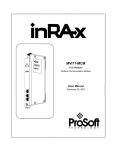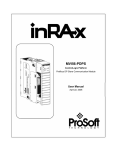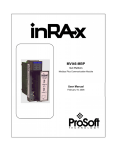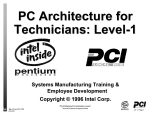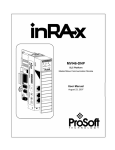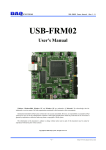Download PC56 User Manual - ProSoft Technology
Transcript
PC56 ControlLogix Platform In-Rack Industrial PC User Manual January 28, 2008 Please Read This Notice Successful application of this module requires a reasonable working knowledge of the AllenBradley hardware, the PC56 Module and the application in which the combination is to be used. For this reason, it is important that those responsible for implementation satisfy themselves that the combination will meet the needs of the application without exposing personnel or equipment to unsafe or inappropriate working conditions. This manual is provided to assist the user. Every attempt has been made to ensure that the information provided is accurate and a true reflection of the product's installation requirements. In order to ensure a complete understanding of the operation of the product, the user should read all applicable Allen-Bradley documentation on the operation of the Allen-Bradley hardware. Under no conditions will ProSoft Technology be responsible or liable for indirect or consequential damages resulting from the use or application of the product. Reproduction of the contents of this manual, in whole or in part, without written permission from ProSoft Technology is prohibited. Information in this manual is subject to change without notice and does not represent a commitment on the part of ProSoft Technology Improvements and/or changes in this manual or the product may be made at any time. These changes will be made periodically to correct technical inaccuracies or typographical errors. Warnings UL Warnings A Warning - Explosion Hazard - Substitution of components may impair suitability for Class I, Division 2. B Warning - Explosion Hazard - When in Hazardous Locations, turn off power before replacing or rewiring modules. Warning - Explosion Hazard - Do not disconnect equipment unless power has been switched off or the area is known to be nonhazardous. C Suitable for use in Class I, division 2 Groups A, B, C and D Hazardous Locations or Non-Hazardous Locations. ATEX Warnings and Conditions of Safe Usage: Power, Input, and Output (I/O) wiring must be in accordance with the authority having jurisdiction A Warning - Explosion Hazard - When in hazardous locations, turn off power before replacing or wiring modules. B Warning - Explosion Hazard - Do not disconnect equipment unless power has been switched off or the area is known to be non-hazardous. C These products are intended to be mounted in an IP54 enclosure. The devices shall provide external means to prevent the rated voltage being exceeded by transient disturbances of more than 40%. This device must be used only with ATEX certified backplanes. D DO NOT OPEN WHEN ENERGIZED. Electrical Ratings Backplane Current Load: 800 mA @ 5 V DC; 3mA @ 24V DC Operating Temperature: 0 to 60°C (32 to 140°F) Storage Temperature: -40 to 85°C (-40 to 185°F) Shock: 30g Operational; 50g non-operational; Vibration: 5 g from 10 to 150 Hz Relative Humidity 5% to 95% (non-condensing) All phase conductor sizes must be at least 1.3 mm(squared) and all earth ground conductors must be at least 4mm(squared). Markings: II 3 G 0C <=Ta<= 60C EEx nA IIC T4 DEMKO 07ATEX0710717X Your Feedback Please We always want you to feel that you made the right decision to use our products. If you have suggestions, comments, compliments or complaints about the product, documentation or support, please write or call us. ProSoft Technology 1675 Chester Avenue, Fourth Floor Bakersfield, CA 93301 +1 (661) 716-5100 +1 (661) 716-5101 (Fax) http://www.prosoft-technology.com Copyright © ProSoft Technology, Inc. 2000 - 2008. All Rights Reserved. PC56 User Manual January 28, 2008 PSFT...UM.08.01.28 ProSoft Technology ®, ProLinx ®, inRAx ®, ProTalk® and RadioLinx ® are Registered Trademarks of ProSoft Technology, Inc. Contents PC56 ♦ ControlLogix Platform In-Rack Industrial PC Contents PLEASE READ THIS NOTICE................................................................................................................ 2 Warnings............................................................................................................................................ 2 Your Feedback Please ...................................................................................................................... 3 1 USING THIS MANUAL ..................................................................................................................... 7 1.1 Who Should Use This Manual .................................................................................................... 7 1.1.1 Additional Documentation............................................................................................................ 7 1.2 Reference Material...................................................................................................................... 8 1.3 Product Specifications................................................................................................................. 8 1.3.1 1.3.2 1.3.3 1.3.4 2 INTRODUCING PC56 ..................................................................................................................... 11 2.1 PC56 Overview ......................................................................................................................... 11 2.1.1 2.1.2 2.1.3 2.1.4 2.1.5 2.1.6 3 Hardware Specifications .............................................................................................................. 8 Environmental Specifications....................................................................................................... 9 Operating System........................................................................................................................ 9 Engineering Support.................................................................................................................... 9 Features and Benefits ............................................................................................................... 12 Key OEM Features .................................................................................................................... 12 Benefits ..................................................................................................................................... 12 PC56 Architecture ..................................................................................................................... 12 Compatibility Issues................................................................................................................... 13 PC56 Software Tools................................................................................................................. 13 INSTALLING PC56 ......................................................................................................................... 15 3.1 Setting Jumpers ........................................................................................................................ 15 3.1.1 3.1.2 3.1.3 Battery Enable/ CMOS Clear..................................................................................................... 15 Battery Enable ........................................................................................................................... 16 COM1 Mode Select ................................................................................................................... 16 3.2 Inserting The Module ................................................................................................................ 16 3.2.1 4 4.1.1 4.1.2 4.1.3 4.1.4 5 6 7 Turn ON power .......................................................................................................................... 16 RESET, AUXILIARY TIMERS AND PCI INFORMATION .............................................................. 17 4.1 Overview ................................................................................................................................... 17 Auxiliary Timer (WinCE Only) .................................................................................................... 17 RESET: Functional Description ................................................................................................. 17 PCI Configuration Base Addresses ........................................................................................... 17 Four Character Alpha-Numeric Display ..................................................................................... 18 4.2 Using the USB Ports ................................................................................................................. 18 TROUBLESHOOTING .................................................................................................................... 19 5.1 FAQ ........................................................................................................................................... 19 REFERENCE................................................................................................................................... 21 6.1 Memory Map ............................................................................................................................. 21 SUPPORT, SERVICE & WARRANTY............................................................................................ 23 7.1 How to Contact Us: Sales and Support .................................................................................... 24 Return Material Authorization (RMA) Policies and Conditions........................................................ 25 7.1.1 All Product Returns.................................................................................................................... 25 7.2 Procedures for Return of Units Under Warranty....................................................................... 25 7.3 Procedures for Return of Units Out of Warranty....................................................................... 26 7.3.1 7.3.2 Un-repairable Units.................................................................................................................... 26 Purchasing Warranty Extension ................................................................................................ 27 7.4 LIMITED WARRANTY .............................................................................................................. 27 7.4.1 7.4.2 What Is Covered By This Warranty ........................................................................................... 27 What Is Not Covered By This Warranty..................................................................................... 28 ProSoft Technology, Inc. January 28, 2008 Page 5 of 33 PC56 ♦ ControlLogix Platform In-Rack Industrial PC 7.4.3 7.4.4 7.4.5 7.4.6 7.4.7 7.4.8 7.4.9 7.4.10 7.4.11 Contents DISCLAIMER REGARDING HIGH RISK ACTIVITIES .............................................................. 29 DISCLAIMER OF ALL OTHER WARRANTIES......................................................................... 29 LIMITATION OF REMEDIES**.................................................................................................. 29 Time Limit for Bringing Suit ....................................................................................................... 29 No Other Warranties ................................................................................................................. 30 Intellectual Property................................................................................................................... 30 Additional Restrictions Relating To Software And Other Intellectual Property........................... 30 Allocation of risks ...................................................................................................................... 30 Controlling Law and Severability ............................................................................................... 31 INDEX.................................................................................................................................................... 33 Page 6 of 33 January 28, 2008 Using This Manual 1 PC56 ♦ ControlLogix Platform In-Rack Industrial PC Using This Manual In This Chapter 1.1 Who Should Use This Manual ................................................................. 7 Reference Material .................................................................................. 8 Product Specifications ............................................................................. 8 Who Should Use This Manual Use this manual if you are responsible for designing, installing, programming, or troubleshooting control systems that use the ProSoft Technology PC56 module. This manual is a guide for using the PC56. How you program PC56 or how your application functions depends on the software applications you install on PC56. Because of the variety of uses for the products, those responsible for the application and use of this control equipment must satisfy themselves that all necessary steps have been taken to assure that each application and use meets all performance and safety requirements, including any applicable laws, regulations, codes and standards. The illustrations, charts, sample programs and layout examples shown in the product literature are intended solely for purposes of example. Since there are many variables and requirements associated with any particular installation, ProSoft Technology does not assume responsibility or liability (to include intellectual property liability) for actual use. 1.1.1 Additional Documentation In addition to this manual there is a PC56 "Getting Started Guide". There are also API manuals for the various operating systems. The "Windows API Users Manual" comes on a CD packaged with each PC56. Each PC56 component ships with installation instructions. The user manuals and installation instructions are also available from the ProSoft Technology web site at http://www.prosoft-technology.com. ProSoft Technology, Inc. January 28, 2008 Page 7 of 33 PC56 ♦ ControlLogix Platform In-Rack Industrial PC 1.2 1.3 Using This Manual Reference Material This Document By: Has this ISBN # PC Systems Architecture Series MindShare, Inc. ISBN: 0-201-40993-3 PCI Systems Architecture Addison-Wesley Publishing Co. PC Systems Architecture Series MindShare, Inc. ISA Systems Architecture Addison-Wesley Publishing Co. PCI Hardware and Software Architecture and Design Edward Solari and George Willse ISBN: 0-201-40996-8 ISBN: 0-929392-28-0 Product Specifications 1.3.1 Hardware Specifications Specification Description CPU Processor Embedded 500 MHz Processor Memory 512 MB SDRAM System Memory, upgradeable to 1 GB 512 KB SRAM (Battery Backed) Compact Flash Compact Flash Type I or II socket Ethernet Port 10/100T IEEE 802.3 Ethernet 1500 V rms at 50 Hz to 60 Hz for 60 s, applied as specified in section 5.3.2 of IEC 60950: 1991 Ethernet Broadcast Storm Resiliency = less than or equal to 5000 [ARP] frames-per-second and less than or equal to 5 minutes duration Serial Port Isolated Serial RS-232 / RS-422 / RS-485 USB Port Two USB 2.0 / 1.1 High Speed Host Connectors VGA, 2 Ethernet, 2 USB Battery Rechargeable Lithium Vanadium Pentoxide Jumpers COM 1 Mode Selection Battery Enable/Clear CMOS Boot to SAFE STATE (default settings) Hardware Debugger Support Switches LED/Display Recessed Reset Switch 4-digit alphanumeric status display 3 Status LEDs 1 User LED Red, Green, Off Real-Time Clock Precision RTC accurate to +/- 4 minutes per year Timers 82C54 Timer Clock 14 MHz - Interrupt Interval 1.67619 US Video VGA 1920 x 1440 1280 x 1024 256 1024 x 768 56K 800 x 600 16 M 43 Hz Interlaced 56 through 85 Hz Refresh Rates Page 8 of 33 ProSoft Technology, Inc. January 28, 2008 Using This Manual PC56 ♦ ControlLogix Platform In-Rack Industrial PC 1.3.2 Environmental Specifications Item Specification Temperature Non-Operating: 0 to 80°C Operating: 0 to 60°C Note: Storage media may limit operating Form Factor Single-slot ControlLogix module Power Ratings 10 W Max power consumption (Backplane powered) 1.3.3 Operating System The PC56 modules are ordered and shipped with the selected operating system pre-installed on the module. Operating system versions are as follows: Windows XP Windows CE 5.0 1.3.4 Engineering Support Prosoft Technology. can provide additional technical support to ease and expedite the development and implementation of applications on the PC56. This support is available by ordering the PC56 Developer's Support Kit. Contact ProSoft Technology for additional information. ProSoft Technology, Inc. January 28, 2008 Page 9 of 33 PC56 ♦ ControlLogix Platform In-Rack Industrial PC Page 10 of 33 Using This Manual ProSoft Technology, Inc. January 28, 2008 Introducing PC56 2 PC56 ♦ ControlLogix Platform In-Rack Industrial PC Introducing PC56 In This Chapter 2.1 PC56 Overview ..................................................................................... 11 PC56 Overview The PC56 enables you to easily integrate PLC (Programmable Logic Controller) and PC (Personal Computer) programs in a single platform. Think of PC56 as a PC or industrial computer that fits into the Allen-Bradley@ 1756 ControlLogixTM chassis. The differences between PC56 and a normal PC are the added functions to better address the needs of the industrial controls user. One of these is the PC56's ability to directly communicate with the Allen-Bradley@ 1756 ControlLogixTM back plane. Included with each PC56 are the APIs necessary to develop application code for a variety of Operating Systems. Currently supported Operating Systems include Windows CE and XP. ProSoft Technology, Inc. January 28, 2008 Page 11 of 33 PC56 ♦ ControlLogix Platform In-Rack Industrial PC Introducing PC56 2.1.1 Features and Benefits Supports Windows CE or Windows XP Embedded 500MHz AMD processor Solid State, reliable operation 10/100 Base-T Ethernet Direct CLX processor read/write access Type II Compact Flash socket Stacking PCI Expansion Bus for high-speed connection to accessory modules Available 40 GB IDE Drive PCI Expansion Module 2.1.2 Key OEM Features The PC56 has several key features designed specifically to allow OEMs to develop the high performance applications needed in industrial automation applications: High Precision Real Time Clock Applications can be secured to module type and/or to module serial number Auxiliary timer (CE only) PowerFail Monitor (Allows data storage to BBRAM) 2.1.3 Benefits Provides easy data collection connectivity Rigidly integrates traditional PLC and PC technology Integrates multiple vendor programs in a single chassis Enhances the control functions of the ControlLogix platform by adding the openness and processing power of the PC Meets net control and information automation requirements Perfect for tightly integrated OEM applications Meets new IT requirements 2.1.4 PC56 Architecture The continuing advances in processor technology have influenced the PC56 architecture. The speed at which new processors are introduced helped determine that a sub-module approach be used in the design of the PC56. The PC56 module consists of a two board stack, the ControlLogixTM board and the CPU board. The ControlLogixTM board contains the components necessary to communicate with the 1756 backplane as well as all the physical interfaces on the front of the module. The PC56 interfaces with the ControlLogixTM backplane through a shared memory window and uses a PCI interrupt. The memory window and interrupt are allocated by the system BIOS during the boot process. The CPU board houses the processor, the PCI chipset and connector and the Ethernet chipset. These components are most likely to change with new advances in component technology. Page 12 of 33 ProSoft Technology, Inc. January 28, 2008 Introducing PC56 PC56 ♦ ControlLogix Platform In-Rack Industrial PC 2.1.5 Compatibility Issues PC56 is compatible with the Allen-Bradley 1756 ControlLogix chassis, the processors, ControlLogix software, power supplies, and all ControlLogixTM I/O modules. 2.1.6 PC56 Software Tools In each PC56 package there is a CD with the Windows APIs and its manual. There is also example code included as well as source code for common tasks. Refer to the API manual for information. ProSoft Technology, Inc. January 28, 2008 Page 13 of 33 PC56 ♦ ControlLogix Platform In-Rack Industrial PC Page 14 of 33 Introducing PC56 ProSoft Technology, Inc. January 28, 2008 Installing PC56 3 PC56 ♦ ControlLogix Platform In-Rack Industrial PC Installing PC56 In This Chapter Setting Jumpers .................................................................................... 15 Inserting The Module............................................................................. 16 Review the locations of the communications ports. Use the illustration on the front door of the module to locate the communication ports. Review the drawings included in this chapter to locate the jumpers that must be checked and, or changed as your application requires. Important: Before you install PC56: 3.1 Turn off power to the chassis Look at the three jumper settings: o COM1 port mode setting o Battery Enable/CMOS Clear o ControlLogix™ Backplane shared memory allocation Setting Jumpers There are three jumpers to set, as your application requires. 3.1.1 Battery Enable/ CMOS Clear ProSoft Technology, Inc. January 28, 2008 Page 15 of 33 PC56 ♦ ControlLogix Platform In-Rack Industrial PC Installing PC56 Clearing CMOS Memory Insert the jumper in the CMOS Clear position momentarily if you want to clear CMOS memory and install the factory default BIOS settings. 3.1.2 Battery Enable Place the jumper in the Battery Enable position to enable battery back-up of the system Real Time Clock, CMOS Memory, and 512 KByte battery-backed SRAM. If the PC56 is not going to be powered up for a long period of time, then it is advisable to remove the Battery Enable jumper to prevent complete discharge of the rechargeable battery. 3.1.3 COM1 Mode Select Used to set COM1 serial port to one of the three configurations listed. 3.2 Inserting The Module After you have checked the placement of the jumpers, insert PC56 into the ControlLogixTM chassis. Use the same technique recommended by Allen-Bradley to remove and install ControlLogixTM modules. Align the module with the top and bottom guides and slide into the rack until the module is firmly against the back plane connector. With a firm but steady push snap the module into place. Check that the holding clips on the top and bottom of the module are securely in the locking holes of the rack. Note: Improper insertion of the module can cause unpredictable system behavior. Note: If you are installing PC56 with other modules connected to the PCI bus. The peripheral modules will not have holding clips. Make sure all of the modules are aligned with their respective slots before you snap them into place. 3.2.1 Turn ON power The PC56 will go through a POST routine that will check RAM and when complete will set the OK LED to GREEN. All other LEDs will be blank or OFF, unless your application sets them. Page 16 of 33 ProSoft Technology, Inc. January 28, 2008 Reset, Auxiliary Timers and PCI Information 4 PC56 ♦ ControlLogix Platform In-Rack Industrial PC Reset, Auxiliary Timers and PCI Information In This Chapter 4.1 Overview ............................................................................................... 17 Using the USB Ports ............................................................................. 18 Overview In addition to the standard PC system hardware, PC56 contains the ControlLogix back plane interface circuitry with 512 MB SDRAM (upgradeable to 1 GB), an 82C54 timer, 512KBytes of battery-backed SRAM and a four character alphanumeric display. This chapter describes the functionality of the special hardware contained in the PC56 system. 4.1.1 Auxiliary Timer (WinCE Only) The 82C54 timer shares a single PCI interrupt with the backplane support hardware, therefore your software must support sharing of this interrupt if you are going to use the timer in an application requiring the timer to initiate an interrupt. The 82C54 timer can also be configured to use the Non-Maskable Interrupt instead of a PCI interrupt. When the timer is configured to use NMI, then interrupt sharing between the timer and back plane hardware is not required.. 4.1.2 RESET: Functional Description A hardware reset occurs when the PC56 is powered up or when the reset switch is depressed. When a hardware reset occurs, the ControlLogix interface circuitry is reset, and its interrupt is disabled. The 82C54 timer interrupt is also disabled. 4.1.3 PCI Configuration Base Addresses The PCI configuration space contains the addresses allocated to the shared RAM of the ControlLogixTM interface circuitry and the SRAM as well as other PCI relevant addresses. The Vendor ID = 167Ch and Device ID = 0001h. ProSoft Technology, Inc. January 28, 2008 Page 17 of 33 PC56 ♦ ControlLogix Platform In-Rack Industrial PC Reset, Auxiliary Timers and PCI Information 4.1.4 Four Character Alpha-Numeric Display One of the unique features of PC56 is the front panel four character alphanumeric display. This display can scroll ASCII messages or display simple error codes. Refer to the API manual for information on how to write to this display. 4.2 Using the USB Ports PC56 has two high speed Universal Serial Bus 2.0 (USB) ports for connection to a variety of USB devices. USB device drivers are normally provided by the USB device manufacturer. Page 18 of 33 ProSoft Technology, Inc. January 28, 2008 Troubleshooting 5 PC56 ♦ ControlLogix Platform In-Rack Industrial PC Troubleshooting In This Chapter FAQ ....................................................................................................... 19 If the system has been working properly, verify that the configuration has not been modified. This includes peripheral PCI module installation, jumper settings, BIOS settings, and cable connections. If needed, a module swap will verify a faulty module. Make sure that the system configuration is correct, and that the module you are replacing the suspect one with is a proven good one. If the system has not been working properly, or you are installing the module for the first time, then review the jumper and BIOS settings. 5.1 FAQ Question: What do the LEDs mean? Answer: BAT - If this LED is ON if the battery is low, or if the Battery Enable jumper is not installed. As soon as power is applied to PC56, a low battery will begin to charge and the BAT LED will return to the OFF state within minutes. Twenty hours of continuous, powered-up operation will fully charge the battery. USR - This LED is under program control and can be set to RED, GREEN, or OFF. Review the installed software program guide for information and state definitions. OK - On power up, this LED is set to GREEN. During normal operation, if there is a problem communicating with the ControlLogix backplane it will be set to RED. This LED is under program and API control. It is sometimes referred to as the status LED. Refer to your application and the API manual for information. ProSoft Technology, Inc. January 28, 2008 Page 19 of 33 PC56 ♦ ControlLogix Platform In-Rack Industrial PC Troubleshooting Question: How can I tell if a communications port is working properly? Answer: There are two LEDs associated with each communications port: the top one is green and the bottom one is yellow: GREEN: Receive LED. This LED will momentarily turn ON when the serial port is receiving data from another device. YELLOW: Transmit LED. This LED will momentarily turn ON when the serial port is transmitting data to another device. Question: Is PC56 slot dependent? Answer: No, but some consideration should be given to making room for any peripheral modules you are plugging onto the PCI bus. Question: Does the order I plug the PC56 peripherals on to the PCI bus matter? Answer: The PC56-IDE module, if used, should always be installed in the first slot to the left of the PC56 (Slot 0). Slot locations are numbered 0 through 2 starting at the first slot location to the left of the PC56. The PCI slot assignment jumper for each PCI peripheral module should be installed to match its corresponding physical slot location. Question: What is the maximum number of peripheral PCI modules I can plug onto PC56? Answer: Three unless otherwise specified. Page 20 of 33 ProSoft Technology, Inc. January 28, 2008 Reference 6 PC56 ♦ ControlLogix Platform In-Rack Industrial PC Reference In This Chapter 6.1 Memory Map ......................................................................................... 21 Memory Map Address (hexadecimal) Size (Kbytes) Function 000000 to 09FFFF 640 System RAM 0A0000 to 0AFFFF 64 VGA Video Graphics RAM 0B0000 to 0BFFFF 32 VGA Enhanced Mode Graphics RAM 0B8000 to 0BFFFF 32 VGA Text RAM 0C0000 to 0CBFFF 48 VGA BIOS 0CC000 to CFFFFF 16 Free Memory 0D0000 to 0DFFFF 64 Free Memory when ControlLogix™ configuration jumper is set to 32 bit position. 64 Kbyte allocated by PCI BIOS for dual port memory when ControlLogix™ configuration jumper is set to 16 bit position. 0E0000 to 0EFFFFF 64 System BIOS 0F0000 to 0FFFFF 64 System BIOS 0100000 to 07FFFFFF 1 to 128 Mbyte System Extended Memory 080000000 to 0C0000000 Used to map memory windows requested by PCI peripherals ProSoft Technology, Inc. January 28, 2008 2 GByte to 3 GByte Page 21 of 33 PC56 ♦ ControlLogix Platform In-Rack Industrial PC Page 22 of 33 Reference ProSoft Technology, Inc. January 28, 2008 Support, Service & Warranty 7 PC56 ♦ ControlLogix Platform In-Rack Industrial PC Support, Service & Warranty In This Chapter How to Contact Us: Sales and Support ................................................. 24 Return Material Authorization (RMA) Policies and Conditions............... 25 Procedures for Return of Units Under Warranty.................................... 25 Procedures for Return of Units Out of Warranty.................................... 26 LIMITED WARRANTY........................................................................... 27 Be sure and read the full Warranty that can be found on our web site at www.prosoft-technology.com for details and other terms and conditions. The content in this summary is subject to change without notice. The content is current at date of publication. ProSoft Technology, Inc. strives to provide meaningful support to its customers. Should any questions or problems arise, please feel free to contact us at: Internet Web Site: http://www.prosoft-technology.com/support E-mail address: [email protected] Those of us at ProSoft Technology, Inc. want to provide the best and quickest support possible, so before calling please have the following information available. You may wish to fax this information to us prior to calling. 1 2 3 Product Version Number System architecture Network details In the case of hardware, we will also need the following information: 1 2 3 4 5 6 Module configuration and contents of file Module Operation Configuration/Debug status information LED patterns Information about the processor and user data files as viewed through the development software and LED patterns on the processor Details about the networked devices interfaced, if any For technical support calls within the United States, an after-hours answering system allows pager access to one of our qualified technical and/or application support engineers at any time to answer your questions. ProSoft Technology, Inc. January 28, 2008 Page 23 of 33 PC56 ♦ ControlLogix Platform In-Rack Industrial PC 7.1 Support, Service & Warranty How to Contact Us: Sales and Support All ProSoft Technology Products are backed with full technical support. Contact our worldwide Technical Support team and Customer Service representatives directly by phone or email: USA / Latin America (excluding Brasil) (Office in California) +1(661) 716-5100 +1(661) 716-5101 (Fax) 1675 Chester Avenue, 4th Floor Bakersfield, California 93301 U.S.A. +1.661.716.5100, [email protected] Languages spoken include: English, Spanish Asia Pacific (office in Malaysia) +603.7724.2080 +603.7724.2090 (Fax) C210, Damansara Intan, 1 Jalan SS20/27, 47400 Petaling Jaya Selangor, Malaysia +603.7724.2080, [email protected] Languages spoken include: Chinese, Japanese, English China Pacific (office in China) +86.21.64518356 x 8011 +86.21.64756957 (Fax) 4/F, No. 16 Hongcao Road Shanghai, China 200233 China +86.21.64518356 x 8011, [email protected] Languages spoken include: Chinese, English Europe / Middle East / Africa (office in Toulouse, France) +33 (0) 5.34.36.87.20 +33 (0) 5.61.78.40.52 (Fax) Zone d'activité de Font Grasse 17, rue des Briquetiers F-31700 Blagnac France +33 (0) 5.34.36.87.20. support. [email protected] Languages spoken include: French, English Brasil (office in Sao Paulo) +55-11-5084-5178 +55-11-5083-3776 (Fax) Rua Vergueiro, 2949 - sala 182 - Edifício Vergueiro Work Center Vila Mariana - São Paulo Cep: 04101-300 - Brasil +55-11-5084-5178, [email protected] Languages spoken include: Portuguese, English Page 24 of 33 ProSoft Technology, Inc. January 28, 2008 Support, Service & Warranty PC56 ♦ ControlLogix Platform In-Rack Industrial PC Return Material Authorization (RMA) Policies and Conditions The following RMA Policies and Conditions apply to any returned product. These RMA Policies are subject to change by ProSoft without notice. For warranty information, see Section C below entitled "Limited Warranty". In the event of any inconsistency between the RMA Policies and the Warranty, the Warranty shall govern. 7.1.1 All Product Returns 1 2 3 4 In order to return a Product for repair, exchange or otherwise, the Customer must obtain a Returned Material Authorization (RMA) number from ProSoft and comply with ProSoft shipping instructions. In the event that the Customer experiences a problem with the Product for any reason, Customer should contact ProSoft Technical Support at one of the telephone numbers listed above in Section A. A Technical Support Engineer will request several tests in an attempt to isolate the problem. If after these tests are completed, the Product is found to be the source of the problem, ProSoft will issue an RMA. All returned Products must be shipped freight prepaid, in the original shipping container or equivalent, to the location specified by ProSoft, and be accompanied by proof of purchase. The RMA number is to be prominently marked on the outside of the shipping box. Customer agrees to insure the Product or assume the risk of loss or damage in transit. Products shipped to ProSoft without an RMA number will be returned to the Customer, freight collect. Contact ProSoft Technical Support for further information. Out of warranty returns are not allowed on RadioLinx accessories such as antennas, cables, and brackets. The following policy applies for Non-Warranty Credit Returns: A 10% Restocking Fee if Factory Seal is not broken B 20% Restocking Fee if Factory Seal is broken ProSoft retains the right, in its absolute and sole discretion, to reject any nonwarranty returns for credit if the return is not requested within three (3) months after shipment of the Product to Customer, if the Customer fails to comply with ProSoft's shipping instructions, or if the Customer fails to return the Product to ProSoft within six (6) months after Product was originally shipped. 7.2 Procedures for Return of Units Under Warranty 1 2 3 A Technical Support Engineer must pre-approve all product returns. Module is repaired or replaced after a Return Material Authorization Number is entered and a replacement order is generated. Credit for the warranted item is issued within 10 business days after receipt of product and evaluation of the defect has been performed by ProSoft. The credit will only be issued provided the product is returned with a valid Return Material Authorization Number and in accordance with ProSoft's shipping instructions. ProSoft Technology, Inc. January 28, 2008 Page 25 of 33 PC56 ♦ ControlLogix Platform In-Rack Industrial PC Support, Service & Warranty a) If no defect is found, a credit is issued. b) If a defect is found and is determined to be customer generated or if the defect is otherwise not covered by ProSoft's Warranty, or if the module is not repairable, a credit is not issued and payment of the replacement module is due. 7.3 Procedures for Return of Units Out of Warranty 1 2 Customer sends unit in for evaluation. If no defect is found, Customer will be charged the equivalent of US $100 plus shipping, duties and taxes that may apply. A new Purchase Order will be required for this evaluation fee. If the unit is repaired the charge to the Customer will be 30%* of the list price plus any shipping, duties and taxes that may apply. A new Purchase Order will be required for a product repair. 3 4 For an immediate exchange, a new module may be purchased and sent to Customer while repair work is being performed. Credit for purchase of the new module will be issued when the new module is returned in accordance with ProSoft's shipping instructions and subject to ProSoft's policy on nonwarranty returns. This is in addition to charges for repair of the old module and any associated charges to Customer. If, upon contacting ProSoft Customer Service, the Customer is informed that unit is believed to be unrepairable, the Customer may choose to send unit in for evaluation to determine if the repair can be made. Customer will pay shipping, duties and taxes that may apply. If unit cannot be repaired, the Customer may purchase a new unit. 7.3.1 Un-repairable Units 3150-All 3750 3600-All 3700 3170-All 3250 1560 can be repaired, if defect is the power supply 1550 can be repaired, if defect is the power supply 3350 3300 1500-All * 30% of list price is an estimated repair cost only. The actual cost of repairs will be determined when the module is received by ProSoft and evaluated for needed repairs. Page 26 of 33 ProSoft Technology, Inc. January 28, 2008 Support, Service & Warranty PC56 ♦ ControlLogix Platform In-Rack Industrial PC 7.3.2 Purchasing Warranty Extension As detailed below in ProSoft's Warranty, the standard Warranty Period is one year (or in the case of RadioLinx modules, three years) from the date of delivery. The Warranty Period may be extended for an additional charge, as follows: 7.4 Additional 1 year = 10% of list price Additional 2 years = 20% of list price Additional 3 years = 30% of list price LIMITED WARRANTY This Limited Warranty ("Warranty") governs all sales of hardware, software and other products (collectively, "Product") manufactured and/or offered for sale by ProSoft, and all related services provided by ProSoft, including maintenance, repair, warranty exchange, and service programs (collectively, "Services"). By purchasing or using the Product or Services, the individual or entity purchasing or using the Product or Services ("Customer") agrees to all of the terms and provisions (collectively, the "Terms") of this Limited Warranty. All sales of software or other intellectual property are, in addition, subject to any license agreement accompanying such software or other intellectual property. 7.4.1 What Is Covered By This Warranty A Warranty On New Products: ProSoft warrants, to the original purchaser only, that the Product that is the subject of the sale will (1) conform to and perform in accordance with published specifications prepared, approved, and issued by ProSoft, and (2) will be free from defects in material or workmanship; provided these warranties only cover Product that is sold as new. This Warranty expires one year (or in the case of RadioLinx modules, three years) from the date of shipment (the "Warranty Period"). If the Customer discovers within the Warranty Period a failure of the Product to conform to specifications, or a defect in material or workmanship of the Product, the Customer must promptly notify ProSoft by fax, email or telephone. In no event may that notification be received by ProSoft later than 15 months (or in the case of RadioLinx modules, 39 months) from the date of delivery. Within a reasonable time after notification, ProSoft will correct any failure of the Product to conform to specifications or any defect in material or workmanship of the Product, with either new or used replacement parts. Such repair, including both parts and labor, will be performed at ProSoft's expense. All warranty service will be performed at service centers designated by ProSoft. If ProSoft is unable to repair the Product to conform to this Warranty after a reasonable number of attempts, ProSoft will provide, at its option, one of the following: a replacement product, a full refund of the purchase price or a credit in the amount of the purchase price. All replaced product and parts become the property of ProSoft. These remedies are the Customer's only remedies for breach of warranty. ProSoft Technology, Inc. January 28, 2008 Page 27 of 33 PC56 ♦ ControlLogix Platform In-Rack Industrial PC Support, Service & Warranty B Warranty On Services: Material and labor used by ProSoft to repair a verified malfunction or defect are warranted on the terms specified above for new Product, provided said warranty will be for the period remaining on the original new equipment warranty or, if the original warranty is no longer in effect, for a period of 90 days from the date of repair. C The Warranty Period for RadioLinx accessories (such as antennas, cables, brackets, etc.) are the same as for RadioLinx modules, that is, three years from the date of shipment. 7.4.2 What Is Not Covered By This Warranty A ProSoft makes no representation or warranty, expressed or implied, that the operation of software purchased from ProSoft will be uninterrupted or error free or that the functions contained in the software will meet or satisfy the purchaser's intended use or requirements; the Customer assumes complete responsibility for decisions made or actions taken based on information obtained using ProSoft software. B With the exception of RadioLinx accessories referenced in paragraph 1(c) this Warranty does not cover any product, components, or parts not manufactured by ProSoft. C This Warranty also does not cover the failure of the Product to perform specified functions, or any other non-conformance, defects, losses or damages caused by or attributable to any of the following: (i) shipping; (ii) improper installation or other failure of Customer to adhere to ProSoft's specifications or instructions; (iii) unauthorized repair or maintenance; (iv) attachments, equipment, options, parts, software, or user-created programming (including, but not limited to, programs developed with any IEC 61131-3 programming languages, or "C") not furnished by ProSoft; (v) use of the Product for purposes other than those for which it was designed; (vi) any other abuse, misapplication, neglect or misuse by the Customer; (vii) accident, improper testing or causes external to the Product such as, but not limited to, exposure to extremes of temperature or humidity, power failure or power surges outside of the limits indicated on the product specifications; or (viii) disasters such as fire, flood, earthquake, wind or lightning. D The information in this Agreement is subject to change without notice. ProSoft shall not be liable for technical or editorial errors or omissions made herein; nor for incidental or consequential damages resulting from the furnishing, performance or use of this material. The user guides included with your original product purchased by you from ProSoft, contains information protected by copyright. No part of the guide may be duplicated or reproduced in any form without prior written consent from ProSoft. Page 28 of 33 ProSoft Technology, Inc. January 28, 2008 Support, Service & Warranty PC56 ♦ ControlLogix Platform In-Rack Industrial PC 7.4.3 DISCLAIMER REGARDING HIGH RISK ACTIVITIES PRODUCT MANUFACTURED OR SUPPLIED BY PROSOFT IS NOT FAULT TOLERANT AND IS NOT DESIGNED, MANUFACTURED OR INTENDED FOR USE IN HAZARDOUS ENVIRONMENTS REQUIRING FAIL-SAFE PERFORMANCE (INCLUDING, WITHOUT LIMITATION, THE OPERATION OF NUCLEAR FACILITIES, AIRCRAFT NAVIGATION OF COMMUNICATION SYSTEMS, AIR TRAFFIC CONTROL, DIRECT LIFE SUPPORT MACHINES OR WEAPONS SYSTEMS), IN WHICH THE FAILURE OF THE PRODUCT COULD LEAD DIRECTLY OR INDIRECTLY TO DEATH, PERSONAL INJURY, OR SEVERE PHYSICAL OR ENVIRONMENTAL DAMAGE (COLLECTIVELY, "HIGH RISK ACTIVITIES"). PROSOFT SPECIFICALLY DISCLAIMS ANY EXPRESS OR IMPLIED WARRANTY OF FITNESS FOR HIGH RISK ACTIVITIES. 7.4.4 DISCLAIMER OF ALL OTHER WARRANTIES THE WARRANTIES SET FORTH IN PARAGRAPH 1 ABOVE ARE IN LIEU OF ALL OTHER WARRANTIES, EXPRESS OR IMPLIED, INCLUDING BUT NOT LIMITED TO THE IMPLIED WARRANTIES OF MERCHANTABILITY AND FITNESS FOR A PARTICULAR PURPOSE. 7.4.5 LIMITATION OF REMEDIES** IN NO EVENT WILL PROSOFT (OR ITS DEALER) BE LIABLE FOR ANY SPECIAL, INCIDENTAL, OR CONSEQUENTIAL DAMAGES BASED ON BREACH OF WARRANTY, BREACH OF CONTRACT, NEGLIGENCE, STRICT TORT, OR ANY OTHER LEGAL THEORY. DAMAGES THAT PROSOFT AND ITS DEALER WILL NOT BE RESPONSIBLE FOR INCLUDE, BUT ARE NOT LIMITED TO: LOSS OF PROFITS; LOSS OF SAVINGS OR REVENUE; LOSS OF USE OF THE PRODUCT OR ANY ASSOCIATED EQUIPMENT; LOSS OF DATA; COST OF CAPITAL; COST OF ANY SUBSTITUTE EQUIPMENT, FACILITIES, OR SERVICES; DOWNTIME; THE CLAIMS OF THIRD PARTIES, INCLUDING CUSTOMERS OF THE PURCHASER; AND INJURY TO PROPERTY. ** Some areas do not allow time limitations on an implied warranty, or allow the exclusion or limitation of incidental or consequential damages. In such areas the above limitations may not apply. This Warranty gives you specific legal rights, and you may also have other rights which vary from place to place. 7.4.6 Time Limit for Bringing Suit Any action for breach of warranty must be commenced within 15 months (or in the case of RadioLinx modules, 39 months) following shipment of the Product. ProSoft Technology, Inc. January 28, 2008 Page 29 of 33 PC56 ♦ ControlLogix Platform In-Rack Industrial PC Support, Service & Warranty 7.4.7 No Other Warranties Unless modified in writing and signed by both parties, this Warranty is understood to be the complete and exclusive agreement between the parties, suspending all oral or written prior agreements and all other communications between the parties relating to the subject matter of this Warranty, including statements made by salesperson. No employee of ProSoft or any other party is authorized to make any warranty in addition to those made in this Warranty. The Customer is warned, therefore, to check this Warranty carefully to see that it correctly reflects those terms that are important to the Customer. 7.4.8 Intellectual Property A Any documentation included with Product purchased from ProSoft is protected by copyright and may not be photocopied or reproduced in any form without prior written consent from ProSoft. B ProSoft's technical specifications and documentation that are included with the Product are subject to editing and modification without notice. C Transfer of title shall not operate to convey to Customer any right to make, or have made, any Product supplied by ProSoft. D Customer is granted no right or license to use any software or other intellectual property in any manner or for any purpose not expressly permitted by any license agreement accompanying such software or other intellectual property. E Customer agrees that it shall not, and shall not authorize others to, copy software provided by ProSoft (except as expressly permitted in any license agreement accompanying such software); transfer software to a third party separately from the Product; modify, alter, translate, decode, decompile, disassemble, reverse-engineer or otherwise attempt to derive the source code of the software or create derivative works based on the software; export the software or underlying technology in contravention of applicable US and international export laws and regulations; or use the software other than as authorized in connection with use of Product. 7.4.9 Additional Restrictions Relating To Software And Other Intellectual Property In addition to complying with the Terms of this Warranty, Customers purchasing software or other intellectual property shall comply with any license agreement accompanying such software or other intellectual property. Failure to do so may void this Warranty with respect to such software and/or other intellectual property. 7.4.10 Allocation of risks This Warranty allocates the risk of product failure between ProSoft and the Customer. This allocation is recognized by both parties and is reflected in the price of the goods. The Customer acknowledges that it has read this Warranty, understands it, and is bound by its Terms. Page 30 of 33 ProSoft Technology, Inc. January 28, 2008 Support, Service & Warranty PC56 ♦ ControlLogix Platform In-Rack Industrial PC 7.4.11 Controlling Law and Severability This Warranty shall be governed by and construed in accordance with the laws of the United States and the domestic laws of the State of California, without reference to its conflicts of law provisions. If for any reason a court of competent jurisdiction finds any provisions of this Warranty, or a portion thereof, to be unenforceable, that provision shall be enforced to the maximum extent permissible and the remainder of this Warranty shall remain in full force and effect. Any cause of action with respect to the Product or Services must be instituted in a court of competent jurisdiction in the State of California. ProSoft Technology, Inc. January 28, 2008 Page 31 of 33 PC56 ♦ ControlLogix Platform In-Rack Industrial PC Page 32 of 33 Support, Service & Warranty ProSoft Technology, Inc. January 28, 2008 Index PC56 ♦ ControlLogix Platform In-Rack Industrial PC M Memory Map • 21 Index N No Other Warranties • 30 O A Additional Documentation • 7 Additional Restrictions Relating To Software And Other Intellectual Property • 30 All Product Returns • 25 Allocation of risks • 30 Auxiliary Timer (WinCE Only) • 17 B Battery Enable • 16 Battery Enable/ CMOS Clear • 15 Benefits • 12 C COM1 Mode Select • 16 Compatibility Issues • 13 Controlling Law and Severability • 31 D DISCLAIMER OF ALL OTHER WARRANTIES • 29 DISCLAIMER REGARDING HIGH RISK ACTIVITIES • 29 E Engineering Support • 9 Environmental Specifications • 9 F FAQ • 19 Features and Benefits • 12 Four Character Alpha-Numeric Display • 18 H Hardware Specifications • 8 How to Contact Us Sales and Support • 24 I Inserting The Module • 16 Installing PC56 • 15 Intellectual Property • 30 Introducing PC56 • 11 Operating System • 9 Overview • 17 P PC56 Architecture • 12 PC56 Overview • 11 PC56 Software Tools • 13 PCI Configuration Base Addresses • 17 Please Read This Notice • 2 Procedures for Return of Units Out of Warranty • 26 Procedures for Return of Units Under Warranty • 25 Product Specifications • 8 Purchasing Warranty Extension • 27 R Read Data • 2 Reference • 21 Reference Material • 8 RESET Functional Description • 17 Reset, Auxiliary Timers and PCI Information • 17 Return Material Authorization (RMA) Policies and Conditions • 25 S Setting Jumpers • 15 Support, Service & Warranty • 23 T Technical Support • 9, 23, 24 Time Limit for Bringing Suit • 29 Troubleshooting • 19 Turn ON power • 16 U Un-repairable Units • 26 Using the USB Ports • 18 Using This Manual • 7 W K Warnings • 2 What Is Covered By This Warranty • 27 What Is Not Covered By This Warranty • 28 Who Should Use This Manual • 7 Key OEM Features • 12 Y L Your Feedback Please • 3 LIMITATION OF REMEDIES** • 29 LIMITED WARRANTY • 27 ProSoft Technology, Inc. January 28, 2008 Page 33 of 33