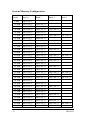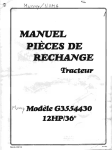Download Intel SB-6862 User's Manual
Transcript
Technical Reference SB-6862 Dual Pentium Pro Single Board Computer with Natoma Chipset ® 1641 McGaw Avenue Irvine, California 92614 SB-6862 i ii SB-6862 Features Intel Pentium® Pro processor, upgradeable through 180 or 200 MHz; and dual Pentium® Pro upgrade Intel Natoma chipset Basic connectors provided for speakers, hard disk LED, reset/turbo LED, keylock, PS/2 mouse and CMOS battery System memory upgradeable to 1 GB using x 64 or x 72 dual inline memory modules (DIMM) Processor facilitated error correcting memory (ECC) using x 72 DIMM Processor-based cache: 256 KB or 512 KB on-board On-board E-IDE controller with seperate master/slave IDE mode support for up to 4 IDE drives and support for up to 2 floppy drives On-board I/O: 2 serial, 2 universal serial bus (USB) and 1 parallel ports PS/2 keyboard mini-DIN connector; extra on-board PS/2 mouse connector SB-6862 iii FCC Standards The FCC (Federal Communications Commission) restricts the amount of radiation and radio frequency emissions coming from computing equipment. Note: This equipment has been tested and found to comply with the limits for a Class B digital device pursuant to Part 15 of the FCC Rules. These limits are designed to provide reasonable protection against harmful interference in a residential installation. This equipment generates, uses, and can radiate radio frequency energy and, if not installed and used in accordance with the instructions, may cause harmful interference to radio communications. However, there is no guarantee that interference will not occur in a particular installation. If this equipment does cause harmful interference to radioor television reception, which can be determined by turning the equipment off and on, the use is encouraged to try to correct the interference by one or more of the following measures: Reorient or relocate the receiving antenna. Increase the separation between the equipment and receiver. Connect the equipment into an outlet on a circuit different from that to which the receiver is connected. Consult the dealer or an experienced radio/TV technician for help. CSS Labs is not responsible for any radio or television interference caused by unauthorized modifications to this equipment. Operation with non-certified peripherals is likely to result in interference to radio and TV reception. iv SB-6862 To ensure compliance to FCC non-interference regulations, peripherals attached to this device require shielded I/O cables. NOTICE: The use of a non-shielded I/O cable with this device is in violation of U.S. Federal law and will not allow the device to meet the maximum emission limits. CAUTION: Any changes or modifications not expressly approved by the grantee of this device could void the users authority to operate the equipment. Note: If you have purchased the miniature tower system, please note the following... WARNING: The system is to be installed on desk or table tops only. The unit will become unstable if operated as a floor standing unit and unintentional force is applied to the top of the unit. Turn the unit off and unplug the power cord before you open the cover to install any cards or peripheral devices. SB-6862 v WARNING CAUTION: THERE IS A DANGER OF EXPLOSION IF THE BATTERY IS INCORRECTLY REPLACED. REPLACE ONLY WITH THE SAME OR EQUIVALENT TYPE RECOMMENDED BY THE MANUFACTURER. DISCARD USED BATTERIES ACCORDING TO THE MANUFACTURERS INSTRUCTIONS. ATTENTION:IL Y A DANGER DEXPLOSION SIL Y A REMPLACEMENT INCORRECT DE LA BATTERRIE. REMPLACER UNIQUEMENT AVEC UNE BATTERI DU MEME TYPE OU DUN TYPE RECOMMENDE PAR LE CONSTRUCTEUR. ETTERAU REBUT LES BATTERRIES USAGEES CONFORMEMANT AUX INSTRUCTIONS DU FABRICATANT. vi SB-6862 NOTICE The information within this manual is subject to change without notice. CSS Laboratories, Incorporated shall not be held liable for technical or editorial errors or omissions contained in herein; nor for incidental or consequential damages resulting from the furnishing, performance or use of this material. All rights reserved. No part of this publication may be reproduced, stored in a retrieval system, or transmitted, in any form or by any means, mechanical, photocopying, recording or otherwise, without the prior written permission of CSS Laboratories, Inc. Product names mentioned herein are for identification purposes only, and may be trademarks and/or registered trademarks of their respective companies. © 1997 CSS Laboratories, Inc. All rights reserved. P/N MS-SBC-6862-DOC Revision 1 August, 1997 SB-6862 vii viii SB-6862 Table of Contents Overview ............................................................................... 1 The Microprocessor .............................................................. 2 The Board ............................................................................. 3 Voltage Regulator..................................................... 4 Board Connectors ................................................................. 5 Keyboard Connector K1 ......................................... 5 Primary IDE Drive Header J11 ............................... 5 Secondary IDE Drive Header J12 ........................... 6 Parallel Port DB1 ................................................... 6 Serial Port 1 Connector J98 .................................... 6 Serial Port 2 Connector J97 .................................... 6 Floppy Drive Connector J8 ..................................... 6 Universal Serial Bus Connectors J3, J4 .................. 6 Fan Connectors JP18, JP45 .................................... 7 Jumpers ................................................................................. 8 Processor Bus Clock Speed JP4, JP3 ..................... 8 Processor Bus Frequency JP26, JP27 .................... 9 Processor Speed Ratio JP32, JP31, JP30, JP29 .... 10 System Memory ...................................................................11 Installing and Removing DIMM ..........................................11 System Memory Configuration ........................................... 12 System Memory Map .......................................................... 15 Timers...................................................................15 System Interrupts ................................................................ 16 Direct Memory Access ........................................................ 17 The I/O Address Map ......................................................... 18 Configuration Utilities ........................................................ 19 Overview ................................................................ 19 Standard Setup ....................................................... 21 Advanced Setup ..................................................... 22 Advanced Chipset Setup ........................................ 23 Power Management Setup ..................................... 24 PCI/PnP Setup ....................................................... 25 Peripheral Setup ..................................................... 26 SB-6862 ix x SB-6862 Overview This document describes the technical features of the board. The topics include: The Microprocessor - description of the features of the Pentium ® Pro microprocessor Board - illustration and brief description of the board Connectors - description of connector locations and functions on the board Jumpers - detailed description of the jumpers used to the board System Memory - detailed description of system memory how to add memory System Memory Map - listing of traditional address assignments for system memory Configuration Utilities - a description and instructions for the boards BIOS SB-6862 1 The Microprocessor The Pentium Pro microprocessor contains all the features of the Pentium and 80486 processors, and is 100% compatible with 8086/88, 80286, and 80386 DX and SX microprocessors. In addition, the Pentium features: 64-bit Data Bus Superscalar Architecture Capability for executing two instructions in parallel Pipelined Floating-Point Unit Separate 8 KB Code and 8 KB Data Caches (total 16 L1 cache) 256 KB or 512 KB internal L2 cache Bus Cycle Pipelining Writeback MESI Protocol in the Data Cache Internal Parity Checking It is available in a variety of speeds, from 180 MHz through 200 MHz. For additional information, talk to your authorized CSS Laboratories representative. 2 SB-6862 DIMM J99 J100 J47 1 1 1 1 U60 U59 U58 U57 JP27 1 1 1 JP43 1 JP46 JP47 VRM P r oc e s so r VRM Pr D o ce ual s so r 1 1 1 1 JP15 J3 1 JP16 1 JP4 1 JP3 1 JP18 1 JP 42 SB-6862 JP45 JP29 JP30 JP31 JP32 JP 26 VOLTAGE REGULATORS J4 1 JP1 1 1 1 1 1 JP2 J70 J69 J8 J11 1 J12 1 1 JP6 JP7 1 J68 1 1 J97 1 SERIAL 2 JP24 1 J6 7 FLASH 1 DB1 PARALLEL J98 SERIAL 1 K1 KEYBOARD FLOPPY IDE-PRI IDE-SEC The Board DIMM 1 DIMM 2 DIMM 3 DIMM 4 Figure 1: The Board 3 Voltage Regulator Module A voltage regulator module installed on the board ensures that the correct voltage is provided to the particular processor installed. When up grading to the faster grade of Pentium processor, make sure to have the appropriate voltage regulator installed. 4 SB-6862 Board Connectors Connector Description K1 J3, J4 J8 J11 J12 J98 J97 DB1 JP18, JP45 Keyboard Universal Serial Bus (USB) Floppy drive Primary IDE Secondary IDE Serial 1 Serial 2 Parallel 12 volt CPU fans Keyboard Connector K1 Keyboard plugs are keyed for proper installation. Pin 1 2 3 Assignment Clock Data Not used Pin Assignment 4 Ground 5 +5 Vdc Primary IDE Drive Header J11 J11 is the connector for the primary on-board PCI IDE drive controller. Pin 1 is marked. When connecting your hard drive, orient the cables pin one with pin 1 of J11. SB-6862 5 Secondary IDE Drive Header J12 J10 is the connector for the secondary on-board PCI IDE hard drive controller. Pin 1 is marked. Use this to cable your IDE hard drive. When connecting your hard drive, orient the ribbons pin one with pin 1 of J71. Parallel Port DB1 DB1 provides the connection for the boards parallel port. Serial Port 1 Connector J98 J98 provides the connection for serial port 1 (COM 1). Serial Port 2 Connector J97 J97 provides the connection for the boards serial port 2 (COM 2). Floppy Drive Connector J8 J8 connects the floppy drive to the controller provided on the board. Universal Serial Bus Connectors J3, J4 The motherboard provides two 4-pin universal serial bus (USB) connectors. 6 SB-6862 Fan Connectors JP18, JP45 These fans provide cooling for the powerful Pentium Pro processors. JP45 connects to the primary processors fan. JP18 connects to the dual processor fan. Pin 1 2 SB-6862 Assignment 12 volt Ground 7 Jumpers The boards jumpers are pre-configured at the factory. Read the following section carefully, before configuring your system. The board has the following jumpers: Jumper Description JP4 Processor bus clock speed JP26, JP27 JP32, JP31 JP30, JP29 JP69, JP24 JP1, JP2, J70 J47, JP47, JP46 Processor bus frequency Processor speed ratio Test pins (jumper closed) Test pins (jumper open) Processor Bus Clock Speed JP4, JP3 Pentium Pro processors are designed with one of two bus clock speeds. The bus clock speed is always a fraction of the processors internal speed. 8 Bus Clock Speed JP4 JP3 60 MHz 66 MHz IN OUT OUT IN SB-6862 Processor Bus Frequency JP26, JP27 JP26 and JP27 synchronize the processor bus frequency with the processors speed. Processor Bus Frequency JP26 JP27 60 MHz IN OUT 66 MHz OUT IN Processor Speed Ratio JP32, JP31, JP30, JP29 The Pentium Pro uses a clock multiplier to run at a speed faster than the processor bus. These jumpers match the installed processors speed with single board computers defined processor speed. When upgrading processors, you may need to adjust these jumpers. Processor Speed Ratio JP32 JP31 JP30 JP29 2x ON ON ON ON 2.5x 3x ON ON ON ON ON OFF OFF ON 4x ON OFF ON ON 4.5x ON OFF ON OFF SB-6862 9 The following table matches processor speed, processor clock and the boards processor bus speed: 10 Processor Type/Speed 180 MHz Clock Ratio 3x Processor Bus Speed 60 MHz 200 MHz 3x 66 MHz SB-6862 System Memory There are a total of four banks available for memory upgrades. The board supports DIMM in the following combinations: 1M x 64/72 2M x 64/72 4M x 64/72 8M x 64/72 16M x 64/72 32M x 64/72 = 8 MB/bank = 16 MB/bank = 32 MB/bank = 64 MB/bank = 128 MB/bank = 256 MB/bank Installing and Removing DIMM Read these instructions completely before installing or removing DIMMs. The DIMM is held by plastic press-clips on both sides of the slot. Installing DIMM 1) Hold the DIMM so that the gold tab is pointing toward the slot. The DIMM is keyed so that it will only snap into the slot when positioned correctly. 2) Press one end of the DIMM until it inserts and its pressclip snaps into place. 3) Press the other end of the DIMM until it inserts and its press-clip snaps into place. Removing DIMM 1) Pull both press-clips simultaneously, until the DIMM pops up from its slot. SB-6862 11 System Memory Configuration RAM 8 MB Bank 0 Bank 1 Bank 2 Bank 3 1M x 64/72 16 MB 1M x 64/72 16 MB 2M x 64/72 24 MB 1M x 64/72 1M x 64/72 24 MB 1M x 64/72 2M x 64/72 32 MB 1M x 64/72 1M x 64/72 32 MB 2M x 64/72 2M x 64/72 32 MB 4M x 64/72 32 MB 2M x 64/72 1M x 64/72 32 MB 2M x 64/72 2M x 64/72 40 MB 1M x 64/72 2M x 64/72 40 MB 1M x 64/72 4M x 64/72 40 MB 2M x 64/72 1M x 64/72 1M x 64/72 48 MB 4M x 64/72 1M x 64/72 1M x 64/72 48 MB 2M x 64/72 2M x 64/72 2M x 64/72 48 MB 2M x 64/72 4M x 64/72 48 MB 4M x 64/72 1M x 64/72 48 MB 4M x 64/72 2M x 64/72 56 MB 1M x 64/72 2M x 64/72 2M x 64/72 2M x 64/72 56 MB 4M x 64/72 1M x 64/72 1M x 64/72 1M x 64/72 64 MB 2M x 64/72 2M x 64/72 2M x 64/72 2M x 64/72 64 MB 8M x 64/72 64 MB 4M x 64/72 4M x 64/72 64 MB 4M x 64/72 2M x 64/72 64 MB 4M x 64/72 4M x 64/72 72 MB 8M x 64/72 1M x 64/72 72 MB 1M x 64/72 4M x 64/72 80 MB 2M x 64/72 8M x 64/72 80 MB 2M x 64/72 4M x 64/72 4M x 64/72 80 MB 4M x 64/72 2M x 64/72 2M x 64/72 80 MB 8M x 64/72 1M x 64/72 1M x 64/72 12 1M x 64/72 1M x 64/72 1M x 64/72 1M x 64/72 1M x 64/72 2M x 64/72 1M x 64/72 1M x 64/72 2M x 64/72 4M x 64/72 2M x 64/72 SB-6862 RAM Bank 0 Bank 1 Bank 2 Bank 3 88 MB 8M x 64/72 1M x 64/72 1M x 64/72 1M x 64/72 96 MB 4M x 64/72 4M x 64/72 4M x 64/72 96 MB 4M x 64/72 8M x 64/72 104 MB 1M x 64/72 4M x 64/72 4M x 64/72 4M x 64/72 112 MB 2M x 64/72 4M x 64/72 4M x 64/72 4M x 64/72 128 MB 4M x 64/72 4M x 64/72 4M x 64/72 4M x 64/72 128 MB 8M x 64/72 8M x 64/72 128 MB 16M x 64/72 136 MB 16M x 64/72 1M x 64/72 136 MB 1M x 64/72 8M x 64/72 8M x 64/72 144 MB 2M x 64/72 16M x 64/72 144 MB 2M x 64/72 8M x 64/72 8M x 64/72 144 MB 16M x 64/72 1M x 64/72 1M x 64/72 152 MB 16M x 64/72 1M x 64/72 1M x 64/72 160 MB 16M x 64/72 2M x 64/72 2M x 64/72 160 MB 16M x 64/72 4M x 64/72 160 MB 4M x 64/72 8M x 64/72 1M x 64/72 8M x 64/72 176 MB 16M x 64/72 2M x 64/72 2M x 64/72 192 MB 8M x 64/72 8M x 64/72 8M x 64/72 2M x 64/72 192 MB 16M x 64/72 4M x 64/72 4M x 64/72 192 MB 16M x 64/72 8M x 64/72 200 MB 1M x 64/72 8M x 64/72 8M x 64/72 8M x 64/72 208 MB 2M x 64/72 8M x 64/72 8M x 64/72 8M x 64/72 224 MB 4M x 64/72 8M x 64/72 8M x 64/72 8M x 64/72 224 MB 16M x 64/7 24M x 64/7 24M x 64/72 4M x 64/72 256 MB 8M x 64/72 8M x 64/72 8M x 64/72 256 MB 16M x 64/72 16M x 64/72 8M x 64/72 256 MB 32M x 64/72 256 MB 16M x 64/72 8M x 64/72 256 MB 16M x 64/72 16M x 64/72 264 MB 32M x 64/72 1M x 64/72 264 MB 1M x 64/72 16M x 64/72 SB-6862 8M x 64/72 16M x 64/72 13 RAM Bank 0 Bank 1 Bank 2 Bank 3 272 MB 32M x 64/72 1M x 64/72 1M x 64/72 272 MB 32M x 64/72 2M x 64/72 272 MB 2M x 64/72 16M x 64/72 16M x 64/72 280 MB 32M x 64/72 1M x 64/72 1M x 64/72 288 MB 32M x 64/72 4M x 64/72 288 MB 32M x 64/72 2M x 64/72 2M x 64/72 288 MB 4M x 64/72 16M x 64/72 16M x 64/72 304 MB 32M x 64/72 2M x 64/72 2M x 64/72 320 MB 32M x 64/72 4M x 64/72 4M x 64/72 320 MB 16M x 64/72 8M x 64/72 8M x 64/72 8M x 64/72 320 MB 32M x 64/72 8M x 64/72 352 MB 32M x 64/72 4M x 64/72 4M x 64/72 4M x 64/72 384 MB 16M x 64/72 16M x 64/72 16M x 64/72 384 MB 16M x 64/72 32M x 64/72 1M x 64/72 2M x 64/72 384 MB 32M x 64/72 8M x 64/72 8M x 64/72 392 MB 1M x 64/72 16M x 64/72 16M x 64/72 16M x 64/72 400 MB 2M x 64/72 16M x 64/72 16M x 64/72 16M x 64/72 416 MB 4M x 64/72 16M x 64/72 16M x 64/72 16M x 64/72 448 MB 32M x 64/72 8M x 64/72 8M x 64/72 512 MB 16M x 64/72 16M x 64/72 16M x 64/72 16M x 64/72 512 MB 32M x 64/72 32M x 64/72 512 MB 32M x 64/72 16M x 64/72 16M x 64/72 520 MB 1M x 64/72 32M x 64/72 32M x 64/72 528 MB 2M x 64/72 32M x 64/72 32M x 64/72 544 MB 4M x 64/72 32M x 64/72 32M x 64/72 640 MB 16M x 64/72 32M x 64/72 32M x 64/72 640 MB 32M x 64/72 16M x 64/72 16M x 64/72 16M x 64/72 768 MB 32M x 64/72 32M x 64/72 32M x 64/72 776 MB 1M x 64/72 32M x 64/72 32M x 64/72 32M x 64/72 784 MB 2M x 64/72 32M x 64/72 32M x 64/72 32M x 64/72 800 MB 4M x 64/72 32M x 64/72 32M x 64/72 32M x 64/72 896 MB 16M x 64/72 32M x 64/72 32M x 64/72 32M x 64/72 1 GB 32M x 64/72 32M x 64/72 32M x 64/72 14 32M x 64/72 8M x 64/72 SB-6862 System Memory Map Address (hex) Name Function 000000 to 9FFFFF 640 KB motherboard system memory 0A0000 to 0BFFFF 128 KB video display ROM reserved for graphics 0C0000 to 0DFFFF 128 KB I/O expansion ROM reserved for ROM on I/O 0E0000 to 0EFFFF 64 KB reserved on motherboard duplicate code assignment at FE0000 0F0000 to 0FFFFF 64 KB ROM on motherbord duplicate code assignment at FF0000 100000 to FDFFFF maximum memory is 15 MB I/O channel memory FE0000 to FEFFFF 64 KB reserved on motherboard duplicate code assignment at 0E0000 FF0000 to FFFFFF 64 KB reserved on motherboard duplicate code assignment at 0F0000 Timers The system has three programmable timers/counters controlled by timer/counter chips and defined as channels 0 through 2 as follows: Channel 0: Channel 1: Channel 3: SB-6862 System Timer Refresh Request Generator Tone Generation for Speaker 15 System Interrupts The processor has two controllers, supplying 16 IRQs. Below are assignments in decreasing priority. LEVEL Microprocessor NMI FUNCTION Parity or I/O Channel Check Interrupt Controllers Ctlr 1 Ctlr 2 IRQ0 IRQ1 IRQ2 *Interrupts IRQ8 - IRQ15 redirected to IRQ2* IRQ8 Real-Time clock interrupt IRQ9 Software re-directed to INT + AH (IRQ2) IRQ10 Reserved IRQ11 Reserved IRQ12 Reserved IRQ13 Coprocessor IRQ14 Fixed disk controller IRQ15 Reserved IRQ3 Serial port 2 IRQ4 Serial port 1 IRQ5 Parallel port2 IRQ6 Diskette controller IRQ7 Parallel port 1 16 SB-6862 Note: IRQ9, IRQ10, IRQ11, IRQ12, IRQ15, IRQ3, IRQ4, IRQ5 and IRQ7 can be redirected to PCI add-in boards. The PCI standard has a 4-IRQ limitation. Some PCI add-in boards do not require IRQs. Some can share an IRQ with another board of the same model and manufacture. Check the add-in boards docmentation for IRQ information. Direct Memory Access The system supports seven DMA channels: Controller 1 Channel 0 - Spare Controller 2 Channel 1 - SDLC Channel 4 - Cascade for Controller 1 Channel 5 - Spare Channel 2 - Diskette Channel 6 - Spare Channel 3 - Spare Channel 7 - Spare The first DMA controller holds channels 0 through 3. These channels support 8-bit data transfers between 8-bit I/O adapters and 8- or 16-bit system memory. Each channel can transfer data in 4 KB blocks. The second DMA controller holds channels 4 through 7. Channel 4 cascades channels 0 through 3 to the microprocessor. Channel 5, 6 and 7 support 16-bit data transfers between 16-bit I/O adapters and 16-bit system memory. These DMA channels can transfer data throughout the 16 MB system-address space in 128 KB blocks. Channel 5, 6 and 7 cannot transfer data on odd byte boundaries. SB-6862 17 The I/O Address Map Function 000-01F 020-03F 040-05F 060-06F 070-07F 080-09F 0A0-OBF 0C0-ODF 0F0-0F1 0F8-0FF 1F0-1F8 200-207 278-27F 2F8-2FF 300-31F 378-37F 380-38F 3A0-3AF 3B0-3BF 3D0-3DF 3F0-3F7 3F8-3FF DMA #1 INTR #1 Timer Keyboard NMI mask register DMA page register INTR #2 DMA #2 Clr/rst math coprocessor Math coprocessor Fixed disk Joystick Secondary parallel port Secondary serial port Prototype card Primary parallel port SDLC (secondary bisynchronous) Primary bisynchronous Monochrome display/printer adapter Color/graphics monitor adapter Diskette controller Primary serial port 18 Address (hex) SB-6862 Configuration Utilities Overview The BIOS Setup utility stores your systems configuration. The utility described below provides a bridge to PCI slots in excess of the four allowed by current standards. When your system boots, its configuration is read into main memory. Hard drives, floppy drives, video adapter, memory and keyboard are described to the system. The BIOS is pre-configured at the factory. This document is an overview of the BIOS. To start the program, press the <Delete> key while the system is booting. The Utilities menu screen will display: AMI HIFLEX SETUP UTILITY - VERSION 1.13 (c) 1996 American Megatrends, Inc. All Rights Reserved Standard CMOS Setup Advanced CMOS Setup Advanced Chipset Setup Power Management Setup PCI/Plug and Play Setup Peripheral Setup Auto Detect Hard Disk Change User Password Change Supervisor Password Change Language Setting Auto Configuration with Optional Settings Auto Configuration with Fail Safe Settings Save Settings and Exit Exit Without Saving Figure 10: The Main Menu SB-6862 19 The most commonly accessed selections are Standard CMOS Setup, Advanced CMOS Setup, Advanced Chipset Setup, Power Management Setup PCI/Plug and Play Setup, and Peripheral Setup. Standard Setup This utility allows you to record your system setup. To start SETUP, Double-click on the Standard Setup icon on the Main Menu. Alter only the items that need to be changed or reset. If a selected option is correct, skip the corresponding step. AMI BIOS SETUP - STANDARD CMOS SETUP (c) 1996 American Megatrends, Inc. All Rights Reserved Date (mm/dd/yy) Time (hh/mm/ss) : Friday, March 3, 1997Base Memory : 11:11:00 Extd Memory : 15 MB Floppy Drive A Floppy Drive B : 1.44 MB 3 1/2 : Not Installed Type Pri Master Auto Pri Slave Auto Sec Master Auto Sec Slave Auto Size Cyln Boot Sector Virus Protection Month: Day : Year : Jan - Dec 01 - 31 1901 - 2099 Head WPcom Sec 640 KB LBA Blk PIO 32bit Mode Mode Mode Mode Disabled Esc: Exit : Sel PgUp/PgDn : Modify F2/F3 : Color Figure 11: The Standard Setup Menu Pri Master Primary master IDE/PCI hard drive. Define the parameters of your hard disk and modes. The default setting is Auto, to auto-detect drive type. 20 SB-6862 Pri Slave Primary slave IDE/PCI hard drive. Define the parameters of your hard disk and modes. The default setting is Auto, to auto-detect drive type. Sec Master Secondary master IDE/PCI hard drive, if installed. Define the parameters of your hard disk and modes. The default setting is Not Installed. Sec Slave Secondary slave IDE/PCI hard drive, if installed. Define the parameters of your hard disk and modes. The default setting is Not Installed. Note: You may also manually enter the hard disk parameters. Two helpful tables appear at the end of this section. One describes drive parameters, and the other is a list of various hard drive parameters. Floppy Drive A:/Floppy Drive B Select the type that matches the drive installed. Scroll through the fields using the up and down arrows. You may select from the following: 5.25 3.5 360 KB 1.2 MB 720 KB 1.44 MB 2.88 MB Date/Time Enter new values through the keyboard. Use the arrow keys to toggle between items. Available options for the highlighted item are displayed on the right side of the menu. Press <PgUp> or <PgDn> to toggle through available options. SB-6862 21 Advanced Setup Advanced Setup allows you to fine tune some of the special features. These features are pre-set for you at the factory. Double-click the Advanced Setup icon on the Main Menu. Use the arrow keys to toggle between items. Available options for the highlighted item are displayed on the right side of the menu. Press <PgUp> or <PgDn> to toggle through available options. AMI BIOS SETUP - ADVANCED CMOS SETUP (c) 1996 American Megatrends, Inc. All Rights Reserved Quick Boot 1st Boot Device 2nd Boot Device 3rd Boot Device Try Other Boot Devices Initial Display Mode Display Mode at Add-On ROM Init Floppy Access Control Hard Disk Access Control S.M.A.R.T. for Hard Disk Boot Up NumLock PS/2 Mouse Support Primary Display Password Check Boot to OS/2 CPU MicroCode Updation P6 Internal Cache System BIOS Cacheable C000, 16k Shadow C400, 16k Shadow Enabled IDE-0 FLOPPY CDROM Yes BIOS Force BIOS Read Write Read Write Disable On Enabled VGA/EGA Setup No Enabled Write Back Enabled Cached Cached Available Options: Disabled Enabled Esc: Exit : Sel PgUp/PgDn : Modify F2/F3 : Color Figure 12: The Advanced Setup Menu 22 SB-6862 Advanced Chipset Setup This option lets you configure some of the advanced features of your particular system through the chipset. It was preconfigured at the factory and need not be altered. Doubleclick on the Chipset Setup icon on the Main Menu. Use the arrow keys to toggle between items. Available options for the highlighted item are displayed on the right side of the menu. Press <PgUp> or <PgDn> to toggle through available options. AMI BIOS SETUP - ADVANCED CHIPSET SETUP (c) 1996 American Megatrends, Inc. All Rights Reserved USB Function USB KB/Mouse Legacy Support USB Passive Release Enable DRAM Speed (ns) DRAM Integrety Mode (ECC) DRAM Fast head off DRAM Refresh Type DRAM Refresh Queue DRAM ECC Mode VGA Frame Buffer USWC PCI Frame Buffer USWC Fixed Memory Hole CPU to IDE Posting USWC Write Posting CPU to DRAM Pipeline PCI Burst Write Combine Read Around Write Deturbo Mode TypeF DMA Buffer Control 1 Disabled Disabled Disabled 70 Disabled Disabled CAS/RAS Enabled Disabled Disabled Disabled Disabled Enabled Disabled Enabled Enabled Enabled Disabled Disabled Available Options: Disabled Enabled Esc: Exit : Sel PgUp/PgDn : Modify F2/F3 : Color Figure 13: The Chipset Setup Menu SB-6862 23 Power Management Setup This utility lets you set the green functionality parameters. AMI BIOS SETUP - POWER MANAGEMENT SETUP (c) 1996 American Megatrends, Inc. All Rights Reserved Standard Power Management Advanced Power Mngmt (APM) Instant-On Timeout (minutes) Auxiliary Power Supply Timeout DPMS Video Power Supply Timeout Green PC Monitor Power State Hard Disk Power Down Mode Hard Disk Time Out (Minutes) Standby Time Out (Minutes) Suspend Time Out (Minutes) Slow Clock Ratio IRQ3 IRQ4 IRQ5 IRQ7 IRQ9 IRQ10 IRQ11 IRQ15 Enabled Disabled N/A Disabled Disabled Disabled Disabled Disabled Disabled Disabled 1:1 Ignore Ignore Ignore Ignore Ignore Ignore Ignore Ignore Available Options: Disabled Enabled Esc: Exit : Sel PgUp/PgDn : Modify F2/F3 : Color Figure 12: The Advanced Setup Menu Instant On Timer is a green mode timer letting you wake the system up as it is triggered. IRQ3, 4, 5, 7, 9, 10, 11, 12, 13, 14, 15 can be ignored or monitored. Monitored, IRQ activity wakes up the system. Use the arrow keys to toggle between items. Available options for the highlighted item are displayed on the right side of the menu. Press <PgUp> or <PgDn> to toggle through available options. 24 SB-6862 PCI/PnP Setup This menu allows you to define attributes of the PCI bus portion of the motherboard. AMI BIOS SETUP - PLUG AND PLAY SETUP (c) 1996 American Megatrends, Inc. All Rights Reserved Plug and Play O/S PCI Latency Timer (PCI Clocks) PCI VGA Palette Snoop PCI IDE Bus Master OffBoard PCI IDE Card OffBoard PCI IDE Primary IRQ OffBoard PCI IDE Secondary IRQ DMA Channel 0 DMA Channel 1 DMA Channel 3 DMA Channel 5 DMA Channel 6 DMA Channel 7 IRQ3 IRQ4 IRQ5 IRQ7 IRQ9 IRQ10 IRQ11 IRQ15 No 64 Disabled Disabled Auto Disabled Disabled PnP PnP PnP PnP PnP PnP PCI/PnP PCI/PnP PCI/PnP PCI/PnP PCI/PnP PCI/PnP PCI/PnP PCI/PnP Available Options: Disabled Enabled Esc: Exit : Sel PgUp/PgDn : Modify F2/F3 : Color Figure 15: The PCI/Plug and Play Setup Menu Use the arrow keys to toggle between items. Available options for the highlighted item are displayed on the right side of the menu. Press <PgUp> or <PgDn> to toggle through available options. SB-6862 25 Peripheral Setup This menu allows you to specify the peripherals installed on your motherboard. On-board IDE enables the on-board chipset E-IDE function. Use the arrow keys to toggle between items. Press <Enter> to access the drop down selection menu. Use the arrow keys to toggle between options. Press <Enter> to make a selection. AMI BIOS SETUP - PERIPHERALS SETUP (c) 1996 American Megatrends, Inc. All Rights Reserved OnBoard FDC OnBoard Serial Port 1 OnBoard Serial Port 2 OnBoard Parallel Port Parallel Port Mode Parallel Port DMA Channel Parallel Port IRQ OnBoard IDE Auto Auto Auto Auto ECP 3 Auto Both Available Options: Disabled Enabled Esc: Exit : Sel PgUp/PgDn : Modify F2/F3 : Color Figure 16: The Periperals Setup Menu 26 SB-6862 SB-6862 27