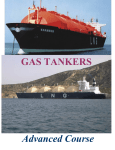Download Annexes
Transcript
INTERNATIONAL MARITIME ORGANIZATION E IMO SUB-COMMITTEE ON STANDARDS OF TRAINING AND WATCHKEEPING 36th session Agenda item 3 STW 36/3/1 12 August 2004 Original: ENGLISH VALIDATION OF MODEL TRAINING COURSES Model course – Operational use of IBS Note by the Secretariat SUMMARY Executive summary: This document provides a draft model course on training in Integrated Bridge Systems (IBS). Action to be taken: Paragraph 6 Related documents: MSC 50/27, STW 17/11, MSC 76/23 and STW 34/14 1 The Maritime Safety Committee, at its fiftieth session (MSC 50/27, paragraph 12.10), approved the procedures developed by the Sub-Committee at its seventeenth session (STW 17/11, annex 5) for validation of model courses related to the implementation of the STCW Convention. 2 The Sub-Committee, at its thirty-fourth session (24 to 28 February 2003), recalled that MSC 76 (MSC 76/23, paragraph 11.16) had approved MSC/Circ.1061 on Guidance for integrated bridge systems (IBS) covering operational aspects and had instructed the STW Sub-Committee to develop appropriate model courses/standards in the operational use of IBSs, taking into account the guidance provided by the NAV Sub-Committee. 3 In considering training related to IBS, the Sub-Committee instructed the Secretariat to take the necessary steps to develop a new model course for training in Integrated Bridge Systems (IBS) and to submit it to the Sub-Committee for validation in due course. 4 The preliminary draft of this model course was forwarded to members of the validation panel by the Secretariat for their comments. Relevant comments on the draft course have been received from the validation panel and have been incorporated as appropriate. 5 The final draft model course is set out in annex. Action requested of the Sub-Committee 6 The Sub-Committee is invited to consider the above information and decide as appropriate. *** I:\STW\36\3-1.doc For reasons of economy, this document is printed in a limited number. Delegates are kindly asked to bring their copies to meetings and not to request additional copies. STW 36/3/1 ANNEX MODEL COURSE X.XX OPERATIONAL USE OF INTEGRATED BRIDGE SYSTEMS International Maritime Organization I:\STW\36\3-1.doc STW 36/3/1 ANNEX Page 2 CONTENTS Foreword TBA Introduction Part A: Course Framework Aims Objectives Entry standards Course certificate, diploma or document Course intake limitations Staff requirements Teaching facilities and equipment Teaching aids IMO references Textbooks and other references Bibliography Part B: Course Outline and Timetable Part C: Detailed Teaching Syllabus Learning objectives References and teaching aids Instructor manual Detailed teaching syllabus Part D: Instructor Manual General Theory, demonstration and exercises Evaluation Lesson plans Guidance on specific subject areas 1.Definitions of IBS and INS 2.Benefits of integration 3.Bridge procedures 4.Principles of use of IBS 5.Principles of use of INS 6.Automatic control functions of an INS(C) 7.Training and familiarization Guidance on simulator exercises I:\STW\36\3-1.doc STW 36/3/1 ANNEX Page 3 CONTENTS (continued) Appendix Familiarization Training Annexes Annex 1 Recommendation on performance standards for integrated TBA bridge systems (IBS), Annex 2 Recommendations on performance integrated navigation system (INS), Annex 3 Guidance for the operational use of integrated bridge systems, TBA MSC/Circ.1061 Annex 4 Guidelines for the presentation of navigation-related symbols, TBA MSC/Circ.XXXX, Annex 1 Annex 5 Guidelines for the presentation of navigation-related terms and abbreviations, MSC/Circ.XXXX, Annex 2 I:\STW\36\3-1.doc standards for an TBA TBA STW 36/3/1 ANNEX Page 4 Introduction Purpose of the model courses The purpose of the IMO model courses is to assist maritime training institutes and their teaching staff in organising and introducing new training courses or in enhancing, updating or supplementing existing training material where the quality and effectiveness of the training courses may thereby be improved. It is not the intention of the model course programme to present instructors with a rigid ‘teaching package’ which they are expected to ‘follow blindly’. Nor is it the intention to substitute audiovisual or ‘programmed’ material for the instructor's presence. As in all training endeavours, the knowledge, skills and dedication of the instructors are the key components in the transfer of knowledge and skills to those being trained through IMO model course material. Because educational systems and the cultural backgrounds of trainees in maritime subjects vary considerably from country to country, the model course material has been designed to identify the basic entry requirements and trainee target group for each course in universally applicable terms, and to specify clearly the technical content and levels of knowledge and skill necessary to meet the technical intent of IMO conventions and related to recommendations. Integrated Bridge and Integrated Navigation Systems The safe and efficient use at sea of integrated bridge systems (IBS) and integrated navigation systems (INS) requires a level of knowledge beyond that normally given in the training of an officer in charge of a navigational watch. It is not just a matter of learning to use new controls, display techniques or how to switch on and off automatic functions. More importantly, it is learning the decision making processes that must be applied in order gain the full benefits of the integration in a safe manner and avoid the new problems that automatic controls and integrated systems can sometimes provoke. This model course has been designed recognising that integrated bridge systems and integrated navigation systems are a voluntary installation on vessels and they differ significantly in their configuration and operation from vessel to vessel. They can also interconnect to other bridge equipment and systems, which may be compulsorily fitted to vessels, as part of SOLAS or other requirements. This has resulted in a model course based on the following assumptions: • That trainees will have already successfully completed relevant training to the level of an ‘Officer in Charge of a Navigational Watch’ (IMO Model Course 7.03) • That the master of a vessel fitted with such equipment has successfully completed a relevant course on IBS and INS, such as a course based on this Model Course, and has also probably completed a relevant course in ‘Radar, ARPA, Bridge Teamwork and Search and Rescue’ (IMO Model Course 1.08) I:\STW\36\3-1.doc STW 36/3/1 ANNEX Page 5 • That for an INS integrated with radar and ECDIS, the trainee would also have successfully completed relevant training on ‘Radar Navigation, Radar Plotting and Use of ARPA’ (IMO Model Course 1.07) and ‘The Operational Use of Electronic Chart Display and Information Systems’ (IMO Model Course 1.27) • That suitable familiarization training on the actual IBS or INS configuration takes place before the use of the equipment by any seafarer at sea. In order to facilitate this, an Appendix to this course gives recommendations to installers, manufacturers and Companies on the information that should be included in such familiarization training. Training colleges undertaking such a course will need a bridge simulator with an appropriate level of integrated functionality. System requirements are discussed under ‘Teaching facilities and equipment’ in Part A of this model course. A detailed discussion on simulator exercises is given in the final section of Part D. The recommendations on familiarization training are a feature introduced into an IMO model course for the first time. The recommendations are designed to provide a framework to enable new and rejoining users of a vessel specific installation to rapidly assimilate the correct operation of the bridge, provided they have successfully undertaken a prior course based on this model course. The purpose of the recommendations is to help Companies comply with the relevant parts of Section 6 of the International Safety Management Code (ISM) which requires mariners to be familiarized with equipment before use. It is anticipated that familiarization training could be arranged as a self tuition package, suitable for mariners who have successfully completed the model course. This may take the form of a computer based training (CBT) package, an instruction manual, a video or any combination of the three. It may also be suitable to be included as a self training mode on ship-installed equipment. It could also be taught in a conventional shore-based style using an appropriate simulator. Direct instruction by a suitably qualified user on the bridge of the vessel can be appropriate if the familiarization framework is followed. The anticipated training sequence is therefore: 1. Pre-qualifying courses (as discussed above) 2. Course based on this model course 3. Familiarization on Vessel 1 4. Familiarization on Vessel 2 (on transfer to another IBS/INS fitted vessel) 5. etc. Use of the model course To use the model course the instructor should review the course plan and detailed syllabus, taking into account the information provided under the entry standards specified in Part A Course Framework.. The actual level of knowledge and skills and the prior technical education of the trainees should be kept in mind during this review. Also, any areas within the detailed syllabus, which may cause difficulties because of differences between the actual trainee entry level and I:\STW\36\3-1.doc STW 36/3/1 ANNEX Page 6 that assumed by the course designer, should be identified. To compensate for such differences, the instructor is expected to either delete from the course, or reduce the emphasis on, items dealing with knowledge or skills already attained by the trainees. The instructor should also identify any academic knowledge, skills or technical training which they may not have acquired. By analysing the detailed syllabus and the academic knowledge required to allow training in the technical area to proceed, the instructor can design an appropriate pre-entry course or, alternatively, insert the elements of academic knowledge required to support the technical training elements concerned at appropriate points within the technical course. Adjustment of the course objective, scope and content may also be necessary if the trainees completing the course are to undertake duties which differ from the course objectives specified in the model course. Within the course plan the course designers have indicated their assessment of the time which should be allotted to each area of learning. However, it must be appreciated that these allocations are arbitrary and assume that the trainees have fully met all entry requirements of the course. The instructor should therefore review these assessments and may need to reallocate the time required to achieve each specific learning objective or training outcome. Lesson plans Having adjusted the course content to suit the trainee intake and any revision of the course objectives, the instructor should draw up lesson plans based on the detailed syllabus. The detailed syllabus contains specific references to the textbooks or teaching material proposed to be used in the course. Where no adjustment has been found necessary in the learning objectives of the detailed syllabus, the lesson plans may simply consist of the detailed syllabus with keywords or other reminders added to assist the instructor in preparing the presentation of the material. Presentation The instructor must be satisfied that the trainee has attained each specific learning or training objective. In order to achieve these objectives it may be necessary for the instructor to repeat the presentation of concepts and methodologies in varying ways. The syllabus is laid out in learning objective format and each objective specifies a required performance or, what the trainee must be able to do as the learning or training outcome. Taken as a whole, these objectives aim to meet the knowledge, understanding and proficiency specified in the appropriate tables of the STCW Code. Implementation For the course to run smoothly and to be effective, considerable attention must be paid to the availability and use of: • Properly qualified instructors • Support staff • Rooms and other spaces • Equipment I:\STW\36\3-1.doc STW 36/3/1 ANNEX Page 7 • Suggested references, textbooks, technical papers and other reference material. Thorough preparation is the key to successful implementation of the course. The Organization has produced a booklet entitled "Guidance on the implementation of IMO model courses", which deals with this aspect in greater detail. I:\STW\36\3-1.doc STW 36/3/1 ANNEX Page 8 Part A: Course framework Aims This course provides generic training in the use of IBS and INS. It is designed for officers in charge of a navigational watch on vessels that are fitted with such equipment. Its main aims are to increase safety and to protect the environment. It does this by giving instruction on the understanding and safe use of such systems, including illustrations of dangerous or improper use. Successful completion of the course enables the candidate to fully benefit from familiarization training for the actual bridge installed equipment. Such familiarization training should comply with the recommendations contained in the Appendix to this model course. The course takes into account all IMO Resolutions and Guidance on INS and IBS available at the time the model course was prepared. It also takes into account the relevant sections of the revision to SOLAS Chapter V which came into force during 2002. Where appropriate, it also takes note of common implementation practice, influenced by Administrations, classification societies, international standards institutions and manufacturers. Objectives A trainee, successfully completing this course and meeting the required performance standards, will be able to: • Understand the type of systems that comprise an IBS or INS • Understand the benefits and limitations of such systems • Understand the human interface with IBS and INS • Understand the need for bridge procedures and disciplines to use such systems in normal, abnormal and emergency situations • Understand the decision making process that needs to be applied in using such systems and the potential failures that can be introduced by human error • Demonstrate competency in the control and use of a IBS or INS within a bridge simulator environment in normal, abnormal and emergency situations • Assimilate familiarization training of actual IBS and INS installations, particularly when the training follows the recommendations given in the Appendix to this model course Entry standards The course is designated both for candidates for certification as officers in charge of a navigational watch and for experienced nautical officers and other persons with responsible duties in navigation work, such as pilots. I:\STW\36\3-1.doc STW 36/3/1 ANNEX Page 9 Those wishing to enter this course should have had training and experience in the use of relevant stand-alone equipment such as radar, ECDIS and GMDSS. Candidates should also hold a recognized certificate that they have successfully completed a course of training which meets or exceeds the knowledge and competence for the function of Officer in Charge of a Navigational Watch. They should also be familiar with standard human computer interfaces (HCIs) including elements such as windows, menus, trackballs and other control and display technologies. Course certificate, diploma or document Every master, chief mate and officer in charge of a navigational watch on a ship fitted with IBS and/or INS should have completed a course conforming to this model. On successful completion of the course and assessments, a document may be issued certifying that the holder has successfully completed a course of training in the operational use of integrated bridge systems in accordance with the recommendations contained in IMO Model Course X.XX. Course intake limitations The course intake will be limited by the availability of simulator equipment. Experience shows that the efficacy of practical training is optimised when the intake does not exceed four trainees on a full-mission bridge simulator during exercises in their use. See section on Teaching facilities and equipment, below. Staff requirements The qualifications of the instructor should be in accordance with requirements laid down in section A-I/6 of the STCW Code. The instructor should be thoroughly familiar with the operation of the equipment to be used in the course. Teaching facilities and equipment For the theoretical part of the syllabus, a classroom equipped with at least an overhead projector and a flipchart (or equivalent) will be required. A computer driven projector is ideal as this can be used to demonstrate many aspects of IBS practice and displays to the complete class, utilising a basic software simulator. Many useful exercises can be performed by trainees on single screen computers running identical software to that used for projection by the instructor. This takes the strain of having to use complete bridge simulators for all exercises. For some practical exercises a full-mission navigation bridge simulator is ideally used, having the following facilities: I:\STW\36\3-1.doc STW 36/3/1 ANNEX Page 10 • Twin ARPA radar displays, one or both with AIS overlay capability • ECDIS, ideally with back-up • An INS conforming to an INS(C) as defined in Reference R2 (below) and interfaced to the radars and ECDIS • At least one IBS functions in addition to INS, for example: o Communications o Loading, discharging and cargo control • Alarm management functions conforming to Reference R10 (below) Teaching aids (A) A1 Instructor Manual (Part D of this Course) A2 Video tape or disk player A3 Video-cassettes or DVDs about the use of IBS/INS (if available), A4 Simulator software A5 Simulator data for an appropriate area IMO references (R) R1 Resolution MSC.64(67), Annex 1, Recommendation on performance standards for integrated bridge systems (IBS) R2 Resolution MSC.86(70), Annex 3, Recommendation on performance standards for an integrated navigation system (INS) R3 MSC.Circ.1061, Guidance for the operational use of integrated bridge systems (IBS) R4 Resolution MSC.74(69) Annex 2, Recommendation on performance standards for track control systems R5 Standards, training certification and watchkeeping for seafarers code, STCW Convention, 1995 R6 International safety management (ISM) code and guidelines, 2002 R7 Resolution A.916(22), Guidelines for the recording of events related to navigation R8 SOLAS, as amended 2000 R9 Resolution A.529(13), Accuracy standards for navigation I:\STW\36\3-1.doc STW 36/3/1 ANNEX Page 11 R10 Code on alarms and indicators, 1996 Edition R11 MSC.Circ. XXXX, Annex 1 Guidelines for the presentation of navigation-related terms and abbreviations R12 MSC.Circ. YYYY. Annex 2 Guidelines for the presentation of navigation-related symbols R13 Resolution A.893(21), Guidelines for voyage planning Textbooks and other references (T) At the time of writing there were no standard textbooks on IBS and INS Bibliography (B) B1 Bridge Watchkeeping – A practical guide, The Nautical Institute, London, Second Edition, 2003 B2 IEC 61108-1 Global navigation satellite systems Part1: GPS, Second edition, 2003, IEC, Geneva. B3 IEC 61162-1, Digital interfaces Part 1: Single talker and multiple listeners, 2000, IEC, Geneva B4 IEC 61924, Integrated navigation systems, To be published I:\STW\36\3-1.doc STW 36/3/1 ANNEX Page 12 Part B: Course Outline and Timetable The course comprises lectures, demonstrations and simulator exercises. The outline below identifies the main areas of the course and the approximate time that should be allocated to each activity of teaching. With modern classroom technology these activities can often be merged into a continuous exposition of a particular area of understanding, rather than having to move from room to room. In particular the lecture can be digitally projected from presentation material (slides, animation and video) directly from a computer that also runs bridge simulation software, making it easy for the lecturer to alternate between theory and example. Readily available software tools facilitate this. The use of simulators for demonstration and trainee exercises is discussed in the final section of Part D. Some simulator exercises emphasising particular skills can be performed beneficially in the classroom on individual personal computers (PCs). If possible, exercises on full-mission bridge simulators are very useful towards the end of a course to demonstrate that a complete understanding has been obtained (particularly in abnormal and emergency conditions) and within a team-working environment. Learning Objective format is used in the Detailed Teaching Syllabus given in Part C; the outline below is a straightforward summary of the course material. The numbering system used below reflects that of the Detailed Teaching Syllabus. In the following table all lesson times are given in hours for lectures, demonstrations and simulator exercises. Durations given in bold type are the totals for each section. Training area Lecture Dem Sim Ex 1 Definitions of IBS and INS Definition of terms, insight into IMO standards and understanding that not all systems conform to IMO standards 0.7 0.7 0.0 0.0 2 Benefits of integration 0.8 0.5 0.0 The main elements of an IBS and the benefits of using such systems 0.8 0.5 Bridge procedures 0.5 0.0 0.0 The need for and the use of written bridge procedures 0.5 4 Principles of use of IBS 6.6 2.4 10.0 4.1 The benefits, use and abuse of multifunction displays and controls 0.7 0.3 0.5 3 I:\STW\36\3-1.doc STW 36/3/1 ANNEX Page 13 4.2 Training area Understanding data integrity 4.3 Understanding mode awareness 0.3 4.4 The role of failure analysis 0.5 4.5 Alarms and indicators 1.0 0.5 1.0 4.6 Bridge procedures for normal, emergency and abnormal conditions 0.5 0.5 3.5 4.7 The use of automated records 1.0 0.5 0.7 4.8 Procedures for the use of a newly modified bridge 0.3 0.2 0.8 4.9 Understanding the decision making process when using IBS 1.5 5 Principles of use of INS 6.4 2.1 5.1 The purpose of INS and IMO definitions of the three categories – INS(A), (B) and (C) 1.0 0.5 5.2 Understanding sensors 0.3 0.2 5.3 Understanding integrity monitoring and data validity 1.0 0.5 1.0 5.4 The consistent common reference system and consistent common reference point 0.7 0.3 0.7 5.5 The interchange of data between elements of an INS 0.5 5.6 The constitution of an INS(A), (B) and (C) 0.7 0.3 0.8 5.7 The meaning of ‘fail-safe’ 0.5 5.8 The ongoing need for manual checking of navigational integrity 0.7 0.3 1.0 5.9 Symbology and abbreviations 1.0 I:\STW\36\3-1.doc Lecture 0.8 Dem 0.2 Sim Ex 1.0 0.2 0.5 2.0 3.5 STW 36/3/1 ANNEX Page 14 6 7 Training area Automatic control functions of an INS(C) Lecture 1.5 Dem 0.5 Sim Ex 3.5 The functionality and use of track controllers, particularly as part of an INS(C) 1.5 0.5 3.5 Familiarization training Structured approach to obtain familiarization of an IBS/INS when joining a new vessel 1.0 1.0 0.0 0.0 17.5 5.5 17.0 Total training duration I:\STW\36\3-1.doc 40 hours STW 36/3/1 ANNEX Page 15 Part C: Detailed Teaching Syllabus The detailed teaching syllabus indicates the contents of the course and appropriate references and teaching aids. Learning objectives The detailed teaching syllabus has been written in learning objective format in which the objective describes what the trainee must do to demonstrate that knowledge has been transferred. This format is an appropriate teaching and assessment tool to express: • The depth of understanding of a subject and the degree of familiarization with a subject on the part of the trainee • What capabilities the trainee should really have and be able to demonstrate Every instructor is encouraged to teach learning in an ‘objective-related’ way instead ‘material-related’. In this context, all objectives are understood to be prefixed by the words, ‘The expected learning outcome is that the trainee is able to . . . ’. To indicate the degree of learning outcome of this course, the learning objectives for the Detailed Teaching Syllabus can be classified in three ‘dimensions’: • • • C (cognitive) A (affective) P (psycho-motoric) Within a dimension, they are hierarchised by increasing complexity (C1 to C6, A1 to A5, and P1 to P5) where the complexity (depth, familiarization) is expressed (following B. Bloom and others) by a typical verb as follows: Cognitive dimension of learning objectives C1 Knowledge describe, outline C2 Comprehension explain C3 Application apply, perform, operate C4 Analysis analyse C5 Synthesis synthesise, construct, plan C6 Evaluation assess Affective dimension of learning objectives A1 Reception; notice recognize A2 Response respond A3 Value value A4 Organisation organise A5 Value characterisation accept, appreciate I:\STW\36\3-1.doc STW 36/3/1 ANNEX Page 16 Psycho-motoric dimension of learning objectives P1 Imitation imitate P2 Manipulation manipulate P3 Precision move, mark P4 Coordination co-ordinate (operations, menus) P5 Naturalisation automate, interiorate References and teaching aids In order to assist the instructor, references are shown against the learning objective to indicate IMO references and publications, bibliographies, textbooks and other references, as well as additional teaching aids which the instructor may wish to use when preparing course material. The material is listed in the course framework. The following notations and abbreviations are used: R T B A Ap. Ch. p. Para. Sc. IMO reference Text book and other references Bibliography Teaching aid Appendix Chapter Page Paragraph Section The following are examples of the use of references: “R3 Para.3.1”, refers to paragraph 3.1 of MSC Circular 1061; “A1 Para.D5.4”, refers to paragraph 5.4 in Part D of this manual; “A1 Sc.DSim”, refers to the Simulator Exercises section in Part D of this manual. Instructor Manual The Instructor Manual (Part D) is included to provide additional information to instructors. It is designed to help further in structuring and organising a specific course. At the time of compilation of this model course there were no known text books covering the subject material. For this reason Part D includes extra information on the subject. The instructor is recommended to gain additional technical material from IBS and INS suppliers. Suppliers of simulators are also good sources of technical information. The instructor should take pains to present the material within ‘a-use-at-sea’ context. It is not just a matter of imparting technical knowledge. In order to do this the instructor needs to extrapolate his or her seagoing experience (which is unlikely to have covered IBS and INS) to incorporate the ideas and disciplines of using an IBS/INS. Detailed Teaching Syllabus All objectives are understood to be prefixed by the words “The expected learning outcome is that the trainee is able to …”. The Teaching Aid reference to A1 Sc.DSim, refers to the section on Simulator Exercises in Part D of this model course. I:\STW\36\3-1.doc STW 36/3/1 ANNEX Page 17 IMO Reference Learning objectives 1 Bibliography Teaching Aid Definitions of IBS and INS Section objective: to understand the basic concepts of the terms IBS and INS and that IMO have specific definitions of what constitutes an IBS and an INS 1.1 Explain the terms IBS and INS R1 Para.1, R2 Para. 1 Recognize and accept the IMO performance R1 standards for IBS A1 Para.D1, A2, A3 A1 Para.D1 1.3 Recognize and accept the IMO performance R2 standards for INS A1 Para.D1 1.4 Recognize and accept the IMO guidance for the R3 use of IBS. On completion of course to be able to outline these guidelines. A1 Para.D1 1.5 Explain that systems referred to as IBS or INS on a particular vessel may not conform to the requirements of IMO detailed in 1.2 and 1.3 above A1 Para.D1 2 Benefits of integration 1.2 Section objectives: to understand the benefits of using IBS and to comprehend the main terms used in describing their use 2.1 Describe the meaning of human machine interface (HMI), work station, failure analysis A1 Para.D2.1 2.2 Ch.V Outline the broad benefits of using IBS, R8 including common HMI, improved situational Reg.15 awareness, harmonised alarms, increased automation, fail-to-safe functionality and possible use of common workstations A1 Para.D2.2 2.3 Outline potential functions incorporated into an IBS A1 Para.D2.3 3 Bridge procedures that may be R1 Para.2 Section objectives: to understand the need to operate to bridge procedures, what these procedures should include and where the procedures should be found I:\STW\36\3-1.doc STW 36/3/1 ANNEX Page 18 Learning objectives IMO Reference Bibliography Teaching Aid 3.1 Explain and accept the need and use of written R3 Para.3 bridge procedures for the operation of an IBS and that these help to ensure optimum workload management A1 Para.D3 3.2 Explain what should be in the procedures and R3 Para.3.1 that they are contained within the Vessel Operating Manual or an equivalent manual A1 Para.D3 4 Principles of use of IBS Section objectives: to understand the basic principles of using an IBS multifunction display and R2 Para.3.5 4.1 Explain the term controls 4.1.1 Explain the benefits of multifunction displays and controls 4.1.2 4.1.3 Explain and operate the principal HMI technology used on multifunction displays and workstations: o Use of keyboards, mouse, tracker ball, menus and touch screens to access and input data o Switch between functions and recognize the current function o Simultaneously display and operate two or more functions on the same screen, (use of Windows). Explain the dangers of viruses and accessing unauthorised areas in the IBS software A1 Para.D4.1 A1 Para.D4.1 A1 Para.D4.1, A4 A1 Para.D4.1, A4 4.2 Explain the terms integrity (of data), data latency R1 Para.3.3.3, R2 and data validity Para.4.1.10, R9 A1 Para.D4.2 4.2.1 Assess data that is suitable, doubtful or unsuitable for use A1 Para.D4.2, A4 I:\STW\36\3-1.doc STW 36/3/1 ANNEX Page 19 Learning objectives IMO Reference Bibliography Teaching Aid 4.3 Explain and accept the importance of mode R3 Para.2.1 awareness within the total concept of situational awareness A1 Para.4.3 4.3.1 Demonstrate mode awareness on a multifunction display A1 Para.D4.3, A1 Sc.DSim 4.4 Explain what is meant by the term failure R3 Para.2.3 analysis. A1 Para.D4.4 4.4.1 Explain that all IBS and INS installations have R1 Para.3.4, had a failure analysis process documented and R2 Para.6.2, that this documentation will have been used in R3 Para.2.3 developing the relevant parts of the VOM. A1 Para.D4.4 4.5 Explain the types of alarms, (warnings) and R10 Para.2-6, indicators A1 Para.D4.5 4.5.1 Recognize and accept the IMO Code on Alarms R10 and Indicators A1 Para.D4.5 4.5.2 Recognize functional management priority 4.5.3 Explain alarm acknowledgement and the need to take appropriate action 4.5.4 groups and alarm R1 Para.5.2, R2 Para. 4.3 Explain ‘back-up officer’ alarm 4.6 Explain and accept that procedures will need to R3 be understood for normal operation of the IBS Para.3.2,3.3 and for emergency and abnormal conditions 4.6.1 Recognize procedures from a VOM and respond to them appropriately when performing example R3 Para.3 tasks in normal, abnormal and emergency conditions I:\STW\36\3-1.doc A1 Para.D4.5, A1 Sc.DSim, A4 A1 Para.D4.5, A1 Sc.DSim, A4, A5 A1 Para.D4.5 A1 Para.4.6 A1 Para.4.6, A1 Sc.DSim, A4, A5 STW 36/3/1 ANNEX Page 20 Learning objectives IMO Reference Bibliography Teaching Aid 4.7 Explain that an IBS may be capable of keeping R3 Para.3.5, R7 automated records. A1 Para.4.7 4.7.1 Recognize automated record procedures from a VOM and operate an IBS simulator to mark, R3 Para.3.1,3.5 start, end and store them 4.8 Explain that when an IBS is modified or receives R3 Para.4 a new software version there should be a period of functional testing and that other cautions need to be observed A1 Para.4.7, A1 Sc.DSim, A4 A1 Para.4.8 4.8.1 Recognize and respond appropriately to example limited functionality instructions when using an IBS simulator 4.9 Explain appropriate decision making processes when using an IBS that will lead to good seamanship 4.9.1 Explain the dangers inherent in the undisciplined use of an IBS 5 B1 A1 Para.4.8, A1 Sc.DSim, A4, A5 A1 Para.4.9, A1 Sc.DSim, A4, A5 A1 Para.4.9 Principles of use of INS Section objectives: to understand the basic principles of using an INS R2 Para.1 5.1 Explain the purpose of an INS 5.1.1 Describe the three categories of INS defined by R2 Para.2.3 IMO 5.2 Explain the term sensor 5.2.1 Explain the terms primary and secondary, when applied to sensors on an IBS 5.3 5.3.1 5.3.2 I:\STW\36\3-1.doc A1 Para.D5.1 A1 Para.D5.2 R2 Para.3.6 Explain the term integrity monitoring when R2 Para.4.1.10, applied to navigation systems 4.1.11 Explain the terms: plausibility checks, validity checks, integrity checks Explain Receiver Autonomous Integrity Monitoring (RAIM), as used in GNSS A1 Para.D5.1 B4 A1 Para.D5.2 B4 A1 Para.D5.3 A1 Para.D5.3 B2 A1 Para.D5.3 STW 36/3/1 ANNEX Page 21 Learning objectives IMO Reference 5.3.3 Assess and respond appropriately to navigation sensor data that is suitable, doubtful or unsuitable for use 5.4 Explain the terms consistent common reference R2 Para.3.2 system and consistent common reference point 5.4.1 Perform handling of a vessel in a scenario necessitating a change in consistent common reference point Bibliography Teaching Aid A1 Para.D5.3, A1 Sc.DSim, A4 B4 A1 Para.D5.4 5.5 Explain that exchange of data between the R2 elements of an INS conforms to rules laid down Para.4.1.12 in IEC 61162. B3 A1 Para.D5.4, A1 Sc.DSim, A4, A5 A1 Para.5.5 5.5.1 Outline the structure of a message taken from IEC 61162 B3 A1 Para.5.5 5.6 Explain the three categories of INS, defined as R2 Para.2.3 INS(A), (B) and (C), also explain that many ships have integrated navigational functionality that do not necessarily conform with these categories 5.6.1 Assess whether a particular INS configuration is an INS(A), (B) or (C) or does not meet any of these categories 5.7 Explain the fail safe features of an INS(A), (B), R2 Para. 4.3, B4 and (C) 6 5.8 Explain the use of manual checking of navigational integrity, including use of radar and ECDIS functions to assist this 5.9 Explain the Organizations recommendations on R11, R12 terms, abbreviations and symbology 6 Automatic control functions of an INS(C) Section objectives: to understand the basic principles of using the automatic control functions of an INS I:\STW\36\3-1.doc A1 Para.5.6 A1 Para.D5.6, A1 Sc.DSim, A4 A1 Para.5.7 A1 Para.D5.8, A1 Sc.DSim, A4, A5 A1 Para.5.9 STW 36/3/1 ANNEX Page 22 Learning objectives IMO Reference Bibliography Teaching Aid 6.1 Describe the basic functionality of INS(C) R4 Para.5 automatic control A1 para.6.1 6.2 Explain the benefits and cautions of using R3 Para.3 automatic control functions A1 Para.D6.2, A1 Sc.DSim, A4, A5 6.3 Describe the functionality of a track controller. R4 Para.5 (Note that heading controllers - automatic pilots - are covered in Model Course 7.03) A Para.6.3 6.4 Explain the operation of a track controller at sea A1 Para.D6.4, 6.4.1 Operate a track controller in a simulated R4, R13 environment, responding correctly to normal. abnormal and emergency conditions 7. R4 A1 Para.D6.4, A1 Sc.DSim, A4, A5, Familiarization training Section objective: to understand the training responsibilities in the use of IBS and INS equipment and the information that needs to be given and assimilated in order to operate a specific IBS or INS 7.1 Accept and explain the requirements of STCW R5, R6 and the ISM code concerning training and familiarization A1 Para.D7 7.2 Explain the various methods of acceptable familiarization training for IBS or INS A1 Para.D7 7.3 Explain that there are guidelines for manufacturers and Companies on familiarization training for IBS A1 Para.D7 7.4 Explain the contents of the recommended familiarization training checklist A1 Para.D7, A1 App. I:\STW\36\3-1.doc STW 36/3/1 ANNEX Page 23 Part D: Instructor Manual General This manual reflects the views of the course designers on methodology and organization, including the: • Selection of principal IBS subjects • Relative importance of these subjects • Interrelations between these subjects • Learning objectives • Necessary teaching tools • Time allocated to achieving the learning objectives The guidance given is intended to give the instructor a baseline on which to work out and develop a course that will meet the particular local requirements and the instructor’s own experience and ideas. As the course develops the instructor should refine and develop what is successful and discard those ideas which do not work. Guidance is provided in the booklet entitled ‘Guidance on the implementation of IMO model courses’ which includes a check list for preparation of courses. Preparation and planning constitute an important factor, which makes a major contribution to the effective presentation of the course. A prime purpose of this course is to prepare intending IBS users to be able to quickly assimilate the operation of any IBS after undertaking suitable familiarization training directed at the particular vessel installation. Recommended standards for familiarization training material are defined in the Appendix to this Model Course. Theory, demonstration and exercises Theory lectures The safe use of IBS and INS requires good knowledge and understanding of the basic principles governing their design for use. These should be taught as classroom lectures. In addition the principles of alarm management, recognising fault conditions and the general principles of working an IBS in normal, abnormal and emergency conditions, including their limitations and potential dangers, should be initially covered in the classroom. As far as possible, such lessons should be presented within a familiar context and make use of practical examples. They should be well illustrated with diagrams, photographs and charts where appropriate and be related to matter learned or reinforced during simulator exercises. The use of an overhead projector, if possible computer based, will greatly enhance the value of these lectures. Distribution of copies of the presentation screens as trainee handouts contribute to the learning process. I:\STW\36\3-1.doc STW 36/3/1 ANNEX Page 24 Demonstration During presentation of the theory many of the concepts can be shown as a computer simulation, ideally projected as part of the overhead presentation, but possibly shown on a computer screen, or screens, easily viewable by participants. Simulator exercises It is an essential part of the course that sufficient practical experience is gained on suitable simulators. Many aspects can be learnt on single screen simulators running suitable software. Some time should be spent on a more complex simulator. As a minimum this should consist of a multi-screen (2+) PC based simulator linked to some actual (physical) controls. For real time navigation exercises, navigation simulators are necessary to cover complex navigation situations. Ideally, a full-mission simulator should be used for some exercises, as these can provide ‘true-to-life’ experiences and can enable a bridge team approach, increasing the learning experience. However, these are expensive to procure and maintain. The section on ‘Teaching facilities and equipment’ in Part A includes a brief definition of a suitable full-mission simulator. It is not necessary for the equipment to replicate a particular bridge. It is to be used to gain experience on the principles of operating such equipment. The exercises should provide training in using the integrated features of equipment. Training in the use of radar, ECDIS (if integrated) and other basic functions, which can be used ‘standalone’, are not assumed to be part of this course. The use of track-keeping autopilots is covered within the course. It is assumed that trainees have experience in the use of standard (heading control) autopilots. Evaluation The outcome of the training course should be evaluated. Because the course includes theoretical knowledge as well as practical skills and guidance in proper decision-making, the method of evaluation and the criteria for evaluating competency (correctness of method, correctness of outcome, duration, compliance, effectiveness, etc) should take all these aspects into account. The learning objectives used in the detailed syllabus should provide a sound basis for the construction of suitable tests for evaluating trainee progress. The effectiveness of any evaluation depends upon the accuracy of the description of what is to be measured. Further guidance on method of evaluation, validity, reliability, subjective testing, objective testing, distracters and guessing (if using multiple choice tests) and scoring is provided in the booklet entitled “Guidance on the implementation of IMO model courses” and in the Model Course 1.07 “Radar Navigation – Operational Level”. Lesson plans The instructor should draw up lesson plans for the individual lessons based on the course objectives and the detailed syllabus taking account any necessary revision of course content to suit the trainee intake. An example of a lesson plan (102 minutes) is shown overleaf. The lesson plans may simply consist of the detailed syllabus with keywords or other reminders added to I:\STW\36\3-1.doc STW 36/3/1 ANNEX Page 25 assist the instructor in making the presentation of the material. The lesson plans may contain specific references to the teaching method, IMO references, bibliography, textbooks and other teaching material proposed for use in the course, instructor guidelines and time (in minutes) allocated to a specific learning objective. I:\STW\36\3-1.doc STW 36/3/1 ANNEX Page 26 4.1 Multifunction displays and controls 4.1.1 IMO definition Examples of displays and control Descriptions Photographs Simulation Benefits Multi task workstations Ergonomics Soft failure Common operation Multi user positions Experience and assess different methods of display and controls: ‘Static’ eg conning data Menus Windows Mouse Track ball Joy stick Touch screen Keyboards Dedicated buttons Include entering data, defaults and ‘busy’ Dangers of installing unauthorised software and hacking 4.1.2 4.1.3 4.1.4 Example of IBS Lesson Plan Teaching Method IMO Bibliography Reference Textbooks Lecture, Dem R2 Para.3.5 Instructor guidelines A1 Para.D 4.1 Time Minutes 12 Lecture, Dem A1 Para.D 4.1 24 Lecture, Dem, Exercise A1 Para.D 4.1 54 A1 Para.D 4.1 12 Lecture A1 Para. D 4.1 Total 102 NB Paragraph numbering of lesson plans may not necessarily tie-up with the syllabus numbering scheme I:\STW\36\3-1.doc STW 36/3/1 ANNEX Page 27 Guidance on specific subject areas This section contains guidance to the instructor on the coverage of the IBS subject areas listed in the course outline and the detailed teaching syllabus. The scope and depth of the subject areas are reflected; essentials are pointed out. Many of the subjects contain objectives which are relevant to different exercises at different levels. Their inclusion in any exercise can reinforce the learning process. A methodology based on the instructor’s own experience should be developed bearing in mind that the IMO references help to indicate the required training under each heading. The paragraph numbering scheme matches the course outline and syllabus, defined in Part C and D, respectively. 1. Definitions of IBS and INS It is important that the trainee recognizes that there are IMO definitions of IBS and INS and that these are defined in the referenced IMO performance standards. (These performance standards are included as Annexes to this Model Course). The instructor should check to see whether these definitions have been amended or replaced by later IMO Resolutions. If so, the changes should be reflected appropriately within the course and the instructor should try to ensure that trainees have access to these changes. It is not intended that these referenced documents are studied in great detail at this stage, since their important details are included within subsequent sections of this Model Course. This also applies for the IMO guidelines for the operational use of IBS, (MSC/Circ.1061). However, trainees need to demonstrate a thorough understanding of MSC/Circ.1061 by the end of the course. As with all modern systems there is an abundance of acronyms. The instructor should never assume that trainees are acquainted with these and so it is important that they are defined at the time when they are first used in the course. It is recommended that the following definitions should be included in the material used for overhead/flip-chart presentation: “An integrated bridge system (IBS) is a combination of systems which are interconnected in order to allow centralised access to sensor information or command/control from workstations, with the aim of increasing safe and efficient ship’s management by suitably qualified personnel”. “The IBS should support systems performing two or more of the following operations: • Passage execution • Communications • Machinery control • Loading, discharging and cargo control • Safety and security” I:\STW\36\3-1.doc STW 36/3/1 ANNEX Page 28 “An integrated navigation system (INS) supports safety of navigation by evaluating inputs from several independent and different sensors, combining them to provide information giving timely warnings of potential dangers and degradation of integrity of this information”. Outside of the main commercial shipping world the term INS is used to mean Inertial Navigation System. This is a potential cause of confusion. An inertial navigation system is a system that calculates geographical position from the accelerations experienced in travelling from a known position at a certain time to the present position, and uses spinning wheel gyroscopes or alternative solid-state technology. They are widely used on aircraft and many military systems, including naval vessels. They are also used on some specialist commercial vessels. In this model course INS always mean integrated navigation system. The trainee should be made aware that the terms IBS and INS (whether as acronyms or in full) are used very loosely within the maritime world, for example: • Often IBS is used to mean an INS • Any interconnection of navigation equipment is often referenced as an INS • A bridge comprising colour and form coordinated units for navigation and other functions is often called an IBS, even though not necessarily conforming to the IMO IBS performance standard In general, ships that have an approved IBS or INS will have been certified as such by an Administration and/or have an appropriate notation from a Classification Society. Such systems may not always be in compliance with the most up-to-date IMO recommendations. It needs to be stressed to the trainee that this emphasises the importance of familiarization training on the actual bridge equipment to enable the user to understand its integration status and capability, as well as the detail of operation. Despite the formal differences between IBS and INS it is the case that most IBS configurations centre around the navigational function and generally include elements of an INS(B) and/or (C). See Sections 5 and 6 below. 2. Benefits of integration 2.1 Definition of terms Various terms need to be defined as they are introduced. These will include the following, later sections also contain definitions: Human machine interface The mechanisms used for the human operator to interact with the IBS. It includes such things as displays, instrument dials, touch screens, controls, trackballs, joysticks, buttons, menus, soft keys, voice control, audio signals, etc. The term Human Computer Interface (HCI) is also alternatively used. I:\STW\36\3-1.doc STW 36/3/1 ANNEX Page 29 Workstation A position where display and operator control functions are provided. It may include a multifunction display (See Section 4.1 below). Failure Analysis A formal logical procedure that analyses the potential failure mechanisms of a system determines the likely frequency of such failures and assesses their consequences. It can be used to improve weaknesses in designs (to give fail-to-safe functionality), to design suitable alarms and indictors and to give advice to users in the event of a failure. It is discussed more fully in Section 4.4 below. 2.2 IBS Advantages All new bridges, integrated or not, should comply with the requirements of regulation 15 of SOLAS chapter V, ‘Principles related to bridge design, design and arrangements of navigational systems and equipment and bridge procedures”. This regulation states that all decisions taken in the design of bridges and bridge procedures should aim to: • Facilitate the tasks to be performed by the bridge team and the pilot in making full appraisal of the situation and in navigating the ship safely under all navigational conditions • Promote effective and safe bridge resource management • Enable the bridge team and the pilot to have convenient and continuous access to essential information which is presented in a clear and unambiguous manner, using standardised symbols and coding systems for controls and displays • Indicate the operational status of automated functions and integrated components, systems and/or sub-systems • Allow for expeditious, continuous and effective information processing and decisionmaking by the bridge team and the pilot • Prevent or minimize excessive or unnecessary work and any conditions or distractions on the bridge which may cause fatigue or interfere with the vigilance of the bridge team and the pilot • Minimize the risk of human error and detect such error, if it occurs, through monitoring and alarm systems, in time for the bridge team and the pilot to take appropriate action A well-designed IBS configuration can contribute greatly in fulfilling the aims of Regulation 15. The instructor should outline the broad benefits of using IBS and relate them to the requirements of regulation 15. The benefits include: I:\STW\36\3-1.doc STW 36/3/1 ANNEX Page 30 i. Common human machine interface (HMI) • Reduces effort required for familiarization • Improves assimilation of information • Reduces mistakes in use of equipment • Reduces operational effort • Improves operator alertness ii. Harmonized alarms • Allows better ergonomics • Consolidates alarm lists • Standardises alert mechanisms (Visual and aural) iii. Increased automation • Reduces operator mechanical and/or tedious tasks • Allows more time to assess situational awareness • Can improves ship handing to give better fuel consumption and steadier courses iv. Improved situational awareness • Integrated ‘picture’ of current situation • Common HMI • Harmonized alarms • Increased automation v. Fail-to-safe functionality • Manufacturer’s failure analysis (on IMO-compliant IBS systems) • Improved safety vi. Allows use of common workstations • Allows increased functionality at prime positions (There is often not room for all discrete instrumentation to be viewed from one position on a regular bridge) • Gives functional redundancy in the case of a display/processor failure. (eg display ECDIS on screen usually used for loading calculation). • Give greater possibility to regularize ergonomics to reduce confusion when swapping between functions Despite these advantages there are great dangers of using IBS in an ignorant manner. It is advisable for the instructor, at this stage, to start emphasising the need to fully understand good practice in the use of such systems as otherwise they easily become a detriment rather than a benefit to the safe handling of a vessel. Section 4.9, below, on the decision making process, concentrates on the correct use of the IBS and identifies some of the pitfalls. 2.3 IBS Functions The operations foreseen by IMO that can be supported by an IBS are: • • Passage execution Communications I:\STW\36\3-1.doc STW 36/3/1 ANNEX Page 31 • • • Machinery control Loading, discharging and cargo control Safety and security It would be useful to relate the benefits given in Section 2.2 above to these operations. Practical examples should be given, perhaps with photographs of actual equipment. It may be beneficial to concentrate on examples from passage execution (INS) and one other application that either the instructor has particular experience of, or an application that is supported within the IBS simulator that trainees will be using for practical experience. 3. Bridge procedures IBS installations differ greatly from vessel to vessel. They can control different functions, have varying levels of automation and have vastly different approaches to the HMI. Systems from the same manufacturer that look identical and even installed on the same class of ship can be configured quite differently. For these reasons and to optimise the management of the workload it is essential that the IBS installed vessel has clear procedures for the use of the equipment. This should include Company policy regarding the use of the system. The procedures should clearly state the functions, capabilities and limitations of the installed IBS. The use of automatic control functions must be explained, especially including clear instructions about conditions under which automatic control functions may be used or not. On joining a vessel it is essential to ascertain the whereabouts of these procedures. Different companies work with different compilations of procedures, according to their approved ISM implementation. Often the IBS procedures are contained in a manual known as the Vessel Operating Manual (VOM) but this is not always the case. For conciseness the term ‘VOM’ will be used throughout this model course, even though many vessels will use a different nomenclature for the manual that contains the procedures. The VOM should: • Include or refer to an operational manual that has consolidated and abbreviated the manufacturers’ manuals, leaving out detailed technical information • Clarify the integration and priority of sub-systems within the control system • Explain the advantages and disadvantages between manual control and automation modes • Define the conditions for which the automatic modes are designed to operate within • Indicate the corrective actions that need to be taken when an alarm is activated • Explain any operating limitations and the reasons behind these • Describe available check lists and their purposes I:\STW\36\3-1.doc STW 36/3/1 ANNEX Page 32 • Present the Company terminology for standard broadcast call-outs, such as a ‘pan pan’ • Include or refer to Company Standard Operating Procedures for normal, abnormal and emergency operation (See Section 4.6 below) It would be useful if the instructor could obtain a good VOM from a reputable Company and use examples from it as illustration. 4. Principles of use of IBS 4.1 Multifunction display and controls IMO defines a multifunction display as ‘a single visual display unit that can present, either simultaneously or through a series of selectable pages, information from more than one operation of a system’. Most trainees will be conversant with computer use and will recognize that such a definition includes the familiar ‘windowed’ display as well as dedicated screen presentations and menu structures. Multifunction controls are mentioned in the IMO requirements for IBS but are not defined. The can include keyboards, number pads, ‘mouse’ devices, tracker-balls and joysticks. In the future other control devices may be used. It is necessary for the user to understand what particular function the device is controlling at any one time. The software should make this clear but great care is necessary by the user to maintain a full mental picture of the task being controlled at any one time. Trainees should be made aware that information can be paged and may be accessed by a mixture of menus, soft keys, keyboard commands from an alphanumeric keyboard or dedicated keys on a special keyboard or key panel. For operation of systems critical to the safe operation of a vessel dedicated controls are normally provided. Alarm data and other information considered critical for the safe operation of the vessel will be displayed automatically and conspicuously and will not be ‘hidden’ within a menu structure. Manual acknowledgement that the operator has noted each alarm message is required. This is often performed by highlighting the particular message with the cursor control and pressing an appropriate key or button. It is an IMO requirement that where multifunction displays and controls are used on an IBS to perform functions necessary for the safe operation of a ship they should be duplicated and interchangeable. In this sense duplicated does not necessarily stop at two – some systems may have five or more. Often, these display and control positions are referred to as ‘Workstations’. There are a number of benefits that an IBS comprising multifunction displays and controls can give, including: • Multiple functions available at multiple positions, allowing the user to be situated in the optimum position for critical tasks, such as watch keeping. • Multiple data displays can be grouped ergonomically. When a bridge uses independent instruments this often cannot be achieved. I:\STW\36\3-1.doc STW 36/3/1 ANNEX Page 33 • ‘Soft’ failure capability. That is, if one workstation fails, functionality remains available on other work stations. Such failures then become an inconvenience, rather than a major problem. This is a substantial benefit compared to using systems with dedicated displays and is an example of ‘redundancy’. • A common display and control philosophy can be utilised, therefore reducing the mental fatigue of going from one instrument to another. • It allows more than one user to be kept aware of the total situation. When inputting parameters some systems may provide default values. These are predetermined values that appear automatically. The user should always check that the default values are acceptable before applying them as the desired input. Inputs that are critical to the safe operation of a vessel may require a confirmation from the user that they are intended. Some systems will reject inappropriate values. Checks should always be made that the system has accepted the user input. It is a common error that an input is made and then the user moves to another task, away from the workstation, and that the input is not accepted by the system, contrary to the user’s belief. The user should be aware of what means are being used to show that the workstation in use is ‘busy’ and is unable to accept further inputs (this is often based on an egg-timer icon). The user should also be aware of the signs indicating that the system is requiring operator input. This is often given by a flashing interrogation symbol (?) or underline symbol (_). The instructor should give some thought to creating simple exercises on a basic simulator/workstation that can illustrate the various HMI technologies that are used on IBS, including the input of data. Multifunction displays and workstations are normally based on standard computer technology. Although safeguards are built-in, computers used for IBS and INS functions should never be loaded with software not approved for use by the manufacturer. Normally, the computers used for such applications have protection to prevent unauthorised input of software. Unfortunately these are not always resistant to ‘attacks’ by knowledgeable users. It is imperative that the instructor makes it clear to all trainees that tampering with such systems is highly dangerous and is also a criminal offence, internationally. Sometimes tampering can be in relative ignorance, for instance, trying to load a computer game to play in quiet moments (hopefully not when on watch), without any understanding of the possible consequences on the installed IBS software. Such tampering, which is not a rare occurrence, can cause the following dangers: • Incorrect operation of the installed IBS/INS software • Introduction of a computer virus into the complete system, causing an instantaneous or a delayed malfunction • Interfere with or destroy essential databases, such as ENC (electronic navigational chart) data, route data and data affecting the automatic control of the vessel I:\STW\36\3-1.doc STW 36/3/1 ANNEX Page 34 It would also negate the type and class approval of the installation. Similar problems can occur if the user attempts to ‘hack-into’ unauthorised areas of the IBS software or operating system, which therefore should never be attempted. 4.2 Integrity, latency and validity The soundness (integrity) of all data used in the operation of a ship should be considered by the seafarer before use. Data appearing on a screen can give a false sense of security, particularly if the display shows many significant figures of apparent precision. Despite the fact that the system may be checking on data integrity the user should always be making mental checks on the validity of the data, including comparison with independently derived data. Many groundings and other mishaps have occurred when this advice has not been followed. Even quite sound data can be misused by an unwary user. An example is when using electronic charts at a very large scale. The scale magnification may be such that the expected error in position is an appreciable distance on the chart, even though the ship appears to be steadily following an accurate track. In these situations it is unlikely that the vessel is where shown on the chart. Just as problematical, the chart may not have been surveyed to the accuracy given by the apparent position. For many inexperienced users this false sense of security comes from likening displays on IBS and INS equipment to that used in computer gaming and simulation. The instructor must warn trainees of this misapprehension. There are a number of aspects to looking at the integrity of data: • How accurate it is – this is not necessarily connected with how many significant figures are being displayed. The correct data value will be somewhere within a certain range of the displayed figure. Critical decisions should be made on sensible ‘worstcase’ assessments of this accuracy. • How valid is the data – this is connected with data accuracy. If the accuracy becomes insufficient for use the data becomes invalid. This may be because a sensor has malfunctioned. The direct output from this sensor may be displayed on an IBS screen or its output may have been used in part of an automatic calculation that the IBS performs, creating invalidity in the derived data. The validity can become ‘doubtful’ if for some reason the accuracy cannot be assessed or the accuracy falls below normally acceptable levels. • When was the data accurate (eg, 1 second ago, 1 minute ago, 1 hour ago?). The time between the data becoming available for use and the time for which the data was measured or calculated is known as the latency. The user should be aware of such latency – a good system can indicate the latency of specific data. • Can the data have been corrupted in any way before it is put to use? I:\STW\36\3-1.doc STW 36/3/1 ANNEX Page 35 A well designed IBS will automatically assign integrity and/or validity measures to all data and will provide appropriate and timely warnings to the user. The user should understand how this information is displayed or accessed. Latency indications should also be available. Useful formal definitions of validity and latency that are intended to be used by manufacturers of IBS and INS equipment are as follows: Validity: the conformity of information with formal and logical criteria, or the marking of data as being good or no good (valid or invalid) for the intended use. Latency: the time interval between an event and its result, including time for reception, processing, transmission and display. There is further discussion on integrity, validity and latency (for INS) in Section 5.3 below. 4.3 Situational and Mode awareness Instructors should firmly emphasise the importance of maintaining situational awareness and how an IBS can both contribute to and detract from such awareness. Further guidance is given in Section 4.9 below on the decision making process. Situational awareness is perhaps the most important state-of-mind that all seafarers must strive for, whatever their duties. It is the mariner’s perception of the existing and evolving situation using both technical (and navigational) information provided by the ship’s systems and the direct information experienced by the mariner, such as visual and aural data. Situational awareness can only be obtained when there is a full comprehension of the meaning of the data and when the consequences can be projected into the future to enable a timely reaction to any developing situation. A well-designed IBS will help the user to obtain the data to enable good situational awareness but users must always be making conscious mental effort to keep their situational awareness updated. Since the workstations on an IBS may look similar but have different or switchable functionality, it is imperative that the user should fully understand for which function the equipment is being used at any one time. In particular each function can include modes of operation, for example manual or automatic. The user should have full knowledge of the purpose and use of these functions and the modes of operation of the IBS. The user must always know what mode of operation the IBS is in. All this is known as Mode Awareness. Use of the different operational modes should follow bridge procedures based on company automation policy. In systems with automatic controls it is easy for the user to lose situational awareness, unless steps are taken to avoid this situation. The automatic controls should be considered to take the drudgery out of actions, allowing the mariner to concentrate fully on the safety of the vessel. Many automatic controls can work to a higher accuracy than manual operation allows and do not suffer from human frailties such as tiredness and boredom. However, the OOW needs to maintain a full and continually updated mental plan of the current tactical and strategic situation and a plan for action, should an automatic systems fail. I:\STW\36\3-1.doc STW 36/3/1 ANNEX Page 36 Under normal conditions, when all automatic systems are working effectively, the operator’s thought processes are mainly at a relatively high-level of decision making, with routine tasks being taken care of by the bridge system. On failure of an automatic system (abnormal operation) the thought processes have to suddenly cope with increased critical decision making in order to comprehend the failure while simultaneously taking on increased manual operation. This sudden change in workload can lead to human errors being made, particularly if the operator has not maintained good situational awareness prior to the failure. Situational awareness will be significantly down-graded if a multifunctional display in use by a watchkeeper is also used for non-navigation or non-safety related uses, such as ‘office’ functions and internet browsing. The watchkeeper must not be distracted by performing such activities or accessing these display functions. 4.4 Failure Analysis It is well worth pointing out to trainees the significance that the Organization, Administrations and Classification Societies put on failure analysis by the IBS supplier. Integrated Bridges Systems should have had a failure analysis performed and documented by the manufacturer/supplier of the system. The failure analysis will typically include the following elements: • Identification of sensors, controllers and actuators connected to the IBS or parts of the IBS. (Actuators are the electro-mechanical and hydraulic systems that perform the end action, such as the movement of the rudder) • Possible failures, performance degradations and their causes for each individual equipment • The local effect on the individual equipment and the end effect on the IBS or ship system level • Method of failure detection at the individual equipment and/or the IBS including related alarms warnings and indications • System related corrective action including the fallback modes of operation (as applicable). and associated indications • Indication of potentially hazardous failures The failure analysis performed by the manufacturer aims to demonstrate that the system has a fail-to-safe functionality. The procedures in the VOM covering use of the IBS in abnormal situations should take into account the manufacturer-documented failure analysis. It is important that the manufacturer’s assumptions on both operator availability and the actions to be taken to mitigate the consequences of failure had been properly understood on compilation of the VOM. It would be useful if the instructor could obtain a copy of a failure analysis performed on a particular bridge configuration and use it to illustrate the concept. Manufacturers, classification societies or Companies may be able to provide suitable material. I:\STW\36\3-1.doc STW 36/3/1 ANNEX Page 37 4.5 Alarms and Indicators In a well designed IMO compliant IBS, the alarms and indicators will have been given a great deal of thought to make their function logical and to take into account all failure modes identified by the failure analysis. In addition, the IMO Code on Alarms and Indicators (R10) will have been taken into account during the design phase. This Code identifies the following: • Emergency alarms: which indicate that immediate danger to human life or to the ship and its machinery exists and that immediate action must be taken • Primary Alarms: which indicate a condition that requires prompt attention to prevent an emergency condition • Secondary alarms: which are other alarms of a lesser nature • Indicators: which give information about the condition of a system or equipment In practice some installations refer to secondary alarms as ‘warnings’. On an IBS the alarms (and warnings) will be both audible and visual. In general the following will be the case for alarms: • The audible signal continues until the alarm condition is acknowledged or the audible signal is silenced • The visual signal continues until the alarm condition is removed and the alarm is acknowledged • Visual signals for unacknowledged and acknowledged alarm conditions will be clearly distinguishable from each other, for example by their colour • If the alarm condition terminates prior to acknowledgement audible and visual indication are removed after its acknowledgement Multiple cancellations of an alarm which is no longer valid should not be necessary. Therefore, if an alarm is triggered three times before acknowledgement it does not require three acknowledgements to clear it. For secondary alarms or warnings: • The audible signal will be brief and may be adjustable in level • The visual signal continues until the warning condition is removed and the warning is acknowledged (if an acknowledgement is required) • The visual signals for unacknowledged and acknowledged warning conditions will be clearly distinguishable from each other I:\STW\36\3-1.doc STW 36/3/1 ANNEX Page 38 It is important that the IBS user understands the meaning of the alarms and indicators on the system. In particular, the action to be taken in abnormal and emergency situations should be understood. These actions will be included within the VOM and some vessels will have easily accessible check sheets, which should be followed when such situations arise. Typical immediate actions on receiving an alarm include the following: • Switching to a lower automation level • Switching to manual override • Switching from a faulty to a functioning sensor An IBS is intended to give a much improved alarm situation compared to stand-alone systems. For instance: the alarms will be better grouped (functional grouping) and ‘behave’ in a more consistent way; the number of alarms will be minimised, with more emphasis on indications (and warnings); and the reason for the activation of the alarms and indications will be easier to understand. Not all bridge alarms may feed into the IBS. The user needs to be aware what alarms are independent. On joining a vessel all alarms on the bridge should be identified as part of the familiarization process. Some alarms, particularly those involved with navigation, have adjustable limits (thresholds). These should be set appropriately to the operating area and the prevailing conditions to provide adequate pre-warning of dangers, without causing excessive alerts, (see sections 4.9 and 6.4). IBS implementations often include a ‘back-up officer’ alarm. This alarm will be initiated when an IBS alarm has not been acknowledged from the usual bridge position (such as the conning position) within 30 seconds. This alarm will be situated in an appropriate location on the ship’s bridge, depending on the individual vessel where it can be acknowledged by another officer. It will not be possible to acknowledge this alarm from other than the bridge area. 4.6 Normal, abnormal and emergency situations This is an important area for simulator-based exercises. Use of an IBS in normal, abnormal and emergency situations should be covered in the Vessel Operating Manual. Normal situations are those encountered in everyday operation of the vessel, whether underway, at anchor, moored alongside or during cargo handling operations. Abnormal situations typically cover sub-system failures, for example, ‘valve opening failure’ or ‘track controller cannot maintain track’. These are indicated to the user by automatic alarms and indicators, although the user needs to maintain an awareness of any abnormal operation that may not have resulted in an alarm or indication. Decisions will have to be made on the correct action to be taken to when an abnormal situation has arisen. I:\STW\36\3-1.doc STW 36/3/1 ANNEX Page 39 Emergency situations cover, but are not limited to, the following examples: • • • • • • • Blackout Fire Stranding Collision Man-over-board situations Unlawful acts threatening the safety of the ship and the security of its passengers and crew Emergency assistance to other ships It can often help if check lists are provided as part of the vessel operating procedures, in an easy-to-handle, concise and durable form. These should be referenced in the VOM. Clearly, practice in using an IBS in normal, abnormal and emergency situations is a major part of the simulation exercises, as further discussed at the end of Part D. It will be necessary for the instructor to prepare a suitable VOM and check-lists for such simulation exercises, based on the facilities available within the simulation facilities. 4.7 Automated records Records provided by an IBS may form a part of the required record of navigational activities and incidences of importance to safety of navigation. (Reference R7 contains guidelines for the recording of such events). For this reason the bridge procedures should include clear instructions on marking, starting, ending and the storing of records and passage plans provided by the IBS. The list of items recommended in Reference R7 to be recorded, contains certain items that may be digitally available on an IBS installation. The full list is as follows: Before commencing the voyage: Details of all data relating to the general condition of the ship should be acknowledged and recorded, such as manning and provisioning, cargo aboard, draught, result of stability/stress checks when conducted, inspections of controls, the steering gear and navigational and radiocommunication equipment. During the voyage: Details related to the voyage should be recorded, such as courses steered and distances sailed, position fixings, weather and sea conditions, changes to the voyage plan, details of pilots' embarkation/disembarkation, and entry into areas covered by, and compliance with, ship routeing or reporting systems. On special events: Details on special events should be recorded, such as death and injuries among passengers and crew and passengers, malfunctions of shipboard equipment and aids to navigation, potentially hazardous situations, emergencies and distress messages received. I:\STW\36\3-1.doc STW 36/3/1 ANNEX Page 40 When the ship is at anchor or in a port: Details on operational or administrative matters and details related to the safety and security of the ship should be recorded. It should be realized that the keeping of electronic records of this data is permissible, providing that the method of recording is permanent. In this case the data does not have to be duplicated in the ship’s log-book. The VOM must be consulted and followed for the procedures that need to be followed on a particular vessel. The instructor may find that incorporating an electronic log book within the simulator facilities will give, with suitably designed exercises, a very good understanding of using automated records. The use of electronic entries will ensure better correspondence to the data being collected by any fitted Voyage Data Recorder (VDR). This will assist the investigation of any incident that needed the examination of VDR data. 4.8 IBS Modifications From time-to-time the IBS will need to be modified, updated or be subject to equipment replacement. All these events will create a need for the failure analysis to be reviewed. Any changes in the failure analysis might need to be reflected in the VOM. Any changes in the operational procedures of the vessel due to new or improved functionality will need to be incorporated into the VOM. The software/hardware configuration status, for example version number, should also be recorded in the VOM. Users of the IBS need to acquaint themselves with such changes. This is particularly important to note for somebody rejoining an IBS fitted vessel after a period of absence, since the configuration and procedures may have changed during this period. When such modifications are made there will need to be a period of functional testing to prove the installation. In these circumstances the user needs to become fully aware of the functions and modes that may be safely used and those that are still under test. Some functions and modes may be prohibited to use and others under some restrictions. In all cases it is necessary to fully understand the procedure to switch to manual or emergency control, in the event of a problem. This should always be possible with a single command for each automated function. Initial tests should be conducted in a safe area, with the technically simplest mode. Good bridge team management is essential during the trials to ensure that all users are kept up-to-date with the restrictions of use. A new or modified system should not be operated before new manuals have been delivered and studied. These should be referenced in revised familiarization training material,(see Section 7 and the Appendix to this model course). 4.9 Decision making processes The information available from an IBS is normally more comprehensive and more easily accessed than is the case for standalone equipment. For this reason, well designed systems can considerably aid both the situational awareness and the decision making process of the user, when used in conjunction with proper visual observation and the practices of good seamanship. I:\STW\36\3-1.doc STW 36/3/1 ANNEX Page 41 It is also the case that a poorly trained or undisciplined user can be hampered by the volume of data that is available and its application to good seamanship. Such easy access to data can lead to the following problems: • That selection of inappropriate displays hides data that is relevant to the present situation • That ‘over-crowded’ data displays prevent essential data being immediately discerned. (For example, excessive ENC ‘map’ data being shown on a radar display being used to aid collision avoidance) • That the ready availability of detailed data causes the opportunity for mindless datamining, especially in an abnormal or emergency situation, rather than taking a logical approach to resolving the situation At all times the operator should be consciously dividing effort into strategic and tactical decisions. The instructor should ensure that trainees understand the use of the italicised words. For the navigation function strategic decisions starts with the initial voyage planning activity and includes updates to the voyage plan made for commercial, weather and other reasons. Within the context of this discussion it also includes decisions made in advance to lessen the chance of being confronted with more difficult situations requiring a tactical approach. Tactical decisions are aimed at providing the best short-term action in a developing situation and should be made to eliminate danger. Although they cannot be pre-planned in advance the decisions rely greatly on the skills and knowledge of seamanship, not least, in a navigational situation, complying with the Collision Avoidance regulations. For both strategic and tactical decisions it is an interactive process: • Determine the desired outcome and assess the possible risks, within the context of the overall situation • Manage the levels of information, accordingly. That is, decide what continuing, extra or reduced data need to be displayed or gathered in order to improve the decision making process. This includes non-IBS data, such as visual information (looking out of the window, for instance) and data from textual sources • Consider the options, taking timely and appropriate actions that manage the risks. This may include asking for extra personnel on the bridge • Reviewing the situation and repeating the process Clearly, tactical decisions take time priority but good strategic decisions will lessen the occurrence of difficult tactical situations. Individuals will differ as to how they logically approach a developing situation when using an IBS/INS, including abnormal or emergency situations. The following points may be beneficial: I:\STW\36\3-1.doc STW 36/3/1 ANNEX Page 42 • Make sure that displays are normally showing only basic information, with a minimum of extra data visible. For example, on electronic charts limit the number of displayed layers. On ARPA radar only show vectors on targets that present potential difficulties (not necessarily the closest). This help concentrate the mind on the important issues. • Always be alert for sudden unexpected change in any parameter; these always requires some investigation. Only be satisfied when the situation is understood and successful corrective action applied (this includes ‘it is not a problem’ or ‘it is a minor issue and can be sorted out later’). • Set alarms with switchable activation and/or adjustable limits appropriately, according to the operating area and conditions. (alarm management). This particularly applies to alarms on ARPA, ECDIS and other navigational displays. Over sensitising such alarms will lead to excessive alerts, causing distraction. • Do not rely on IBS automatic alarm functions to provide the only warning of developing situations • Always prioritise dangers and potential problems. Sort these out mentally, assessing severity, probability and imminence so as to tackle them in the right order. This should be particularly applied in reacting appropriately to bridge alarms and warnings. • Mentally establish the steps to be taken to deal with a developing situation. Include the steps needed to access the required data from the IBS instrumentation and menu structures. Have appropriate options available, taking into account all possible sequences of a developing situation. • When assessing risk take into account the accuracy of the available information such as position, chart accuracy, CPAs, received AIS data, etc. • Establish the correct level of automation for a particular situation. Usually, lower levels of automation are better in emergency conditions but this is not always the case. • Call for assistance earlier rather than later in a situation that is getting confused or difficult to contain. With the level of information that is available on an IBS/INS the data-collecting activity can take undue precedence because of the relative ease of accessing such data. If data is collected without a logical process in mind, not only might inappropriate data be sifted, but insufficient time will be given to review the data. It can become just a matter of looking at various and numerous screen-loads of data, hoping that the ‘answer’ is evident somewhere. This is a classic information overload symptom. In the operator’s mind it is initially creating the impression that something is being done (so it seems to be good) and that the ‘system’ must know what is wrong (the computer game syndrome) and so it is only a matter of finding the answer within the system. I:\STW\36\3-1.doc STW 36/3/1 ANNEX Page 43 There are two extremes that such situations can lead to. The first is that the user gets so involved in looking through screens that mental time ‘stops’, despite the situation potentially worsening, perhaps catastrophically. The second is that a sense of panic steps in, which can create aimless menu searching but less and less actual thinking. The mariner must take all steps to ensure that such mental states are not entered. On realising that this is happening action must be taken to get back to a more logical process, limiting the information being displayed and sorted to the bare essentials and making effort to think logically through the problem. An immediate request for assistance is almost certainly required. The instructor should draw attention to the adverse affects that an IBS may have on the user’s mental state, which could affect both reasoning and decision making ability. For instance: • There is a need to avoid complacency – always mentally assess displayed critical data for ‘believability’ and whether an automatic action of the IBS appears sensible. • There is a need to avoid over-reliance – if a system fails what is my realistic plan of action? • Look out for your own decision biases – the IBS is always right; I am always right. Approach decisions from a neutral standpoint. It is important that the instructor illustrates examples of both good and bad decision making in the using an IBS. In addition clever creation of a simulator exercise involving an abnormal/emergency situation can certainly create a scenario that can only be only solved through a proper decision making process. Failures due to trainees not following through such a process will provide good practical examples to those trainees and the whole class of what can go wrong. 5. Principles of use of INS 5.1 Purpose of an INS The purpose of an integrated navigation system (INS) is to provide 'added value' to the functions and information needed by the officer in charge of the navigational watch (OOW) while planning, monitoring or controlling the progress of the ship. The INS supports safety of navigation by evaluating inputs from several independent and different sensors, combining them to provide information giving timely warnings of potential dangers and degradation of integrity of this information. Integrity monitoring is an intrinsic function of the INS. The INS supports mode and situation awareness. Both passage planning and passage execution can be enhanced by the use of INS. By taking human factors into consideration the INS aims to ensure that the workload is kept within the capacity of the OOW. INS should be designed to enhance safe and expeditious navigation and to complement the mariner's capabilities, while at the same time to help compensate for potential mistakes by the user. I:\STW\36\3-1.doc STW 36/3/1 ANNEX Page 44 INS supports the safety of navigation by: • Evaluating inputs from navigation sensors for validity and plausibility of the data. • Applying a ‘consistent common reference system’ to all data. • Combining and processing the input data to provide additional information and to evaluate the integrity of both input and processed data. • Providing timely warnings to users of potential dangers and any degradation in the integrity of information. (The italicized terms in the above paragraph are discussed in detail in Sections 5.3 and 5.4, below). The Organization has defined three type of INS, known as INS (A), (B) and (C). An INS(A), as a minimum, provides position, speed, heading and time, each marked with an indication of integrity. An INS(B) automatically, continually and graphically indicates the ship’s position, speed, heading and depth in relation to the planned route as well as to known and detected hazards. This implies integration with ARPA radar as well as ECDIS. An INS(C) is an INS(B) with the addition of means to automatically control heading, track or speed and monitor the performance and status of these controls. Section 5.6 below discusses these definitions more fully. 5.2 Sensors Within INS terminology, a sensor is defined as a navigational aid, with or without its own display and control as appropriate, automatically providing information to the INS. Sensors include, but are not limited to: satellite position-fix systems, logs (of all the different technologies), magnetic compasses, gyros, radars, ARPA, AIS, anemometers and wave height detectors. They are linked to the INS through electronic digital interfaces, which are described in more detail in Section 5.5, below. Most INS systems will require sensors to be selected as Primary or Secondary. Data from primary sensors (primary data) are used within the INS for display and calculation purpose. Data from secondary sensors are used to provide integrity checks of the primary data. 5.3 Integrity Monitoring This is defined as ‘the ability of a system to provide the user with information within the specified accuracy in a timely, complete and unambiguous manner, and alarms and indications within a specified time when the system should be used with caution or not at all’. I:\STW\36\3-1.doc STW 36/3/1 ANNEX Page 45 Integrity and integrity monitoring is an important subject in INS, which is being taken to increasingly higher sophistication in modern systems. The instructor is recommended to allocate a significant amount of time to this subject. It must also be stressed to trainees that users must continue to apply sensible ‘manual’ checks to continue to verify that the INS is performing correctly. An INS has access to a number of navigation sensors and therefore has the potential to crosscheck information from different sensors and make judgements on the integrity on the navigational data. There are three types of data checks: 1. Plausibility checks An INS should check all data for plausibility, whether user input data from a keyboard, or from connected sensors. For instance, a heading or bearing not within the range 0-360 degrees should fail a plausibility test. Similarly, a measured STW (speed through water) considerably exceeding the maximum applicable to the vessel should also fail. On determining an implausibility an appropriate alarm, warning or indication will be given. The INS will not use implausible data in any navigation calculation. 2. Validity checks Many sensors connected to a INS have the ability to determine various failure conditions when the output from the sensor is incorrect or possibly incorrect (doubtful). The sensor will then identify this information electronically to the INS, using digital messages. Section 5.5 below shows an example of a specific digital message, where it is seen that the ‘Mode indicator’ can have a value N, which means that the data is ‘not valid’. (This particular message does not have a ‘data doubtful’ option). The user is informed about invalid data by an appropriate alarm or warning. The INS will not use invalid data in any navigation calculation. 3. Integrity checks Integrity checks are verified by comparison of the data derived independently from two or more sources. This could be by comparing two satellite position-fix systems, eg GPS and Glonass, or, for instance the output from a ground referenced Doppler log with speed over ground (SOG) from a satellite position-fix system. In-built algorithms determine whether the integrity check is met, is doubtful or has failed and the data is marked accordingly. Data can only be integrity checked if there is more than one independent sensor collecting the particular data. Integrity calculations can also be carried out in some sophisticated sensors. An example of integrity monitoring is included in ship’s GPS receivers supplied since about 2001. These include a Receiver Autonomous Integrity Monitoring system (RAIM). Global Navigation Satellite Systems (GNSS), which GPS is an example, provide position from the geometry of the optimum 4 satellites in view. There are normally more than 4 satellites in view and a RAIM receiver, in effect, calculates many positions from all combinations of satellites. It then uses this information to see if there is a correlation between any poor positions and the use of a particular satellite in the calculations. If there is, the satellite will be labelled ‘unhealthy’ by the ship’s GNSS receiver and will not be used in further calculations. I:\STW\36\3-1.doc STW 36/3/1 ANNEX Page 46 RAIM capable GPS receivers pass on this integrity data to the INS. The INS uses this as validity data, as described in Validity Checks above. The following are common examples of integrity checking that can be included within an INS: • Position data checked with o RAIM function of selected sensor, or o Secondary position sensor, or o Independent estimated position • Speed data checked with o Secondary speed sensor or speed sensing method, or o Speed information from position sensor, or o Speed information derived from position information • Heading data checked with secondary heading sensor, particularly when an INS (C) is used • Time data checked with secondary time source, e.g. time counter There are a huge number of additional integrity checks that a sophisticated system could give. As an example consider position checks. All of the following checks are possible, some with required operator interaction: • Secondary independent GNSS • Water-referenced dead reckoning with set and drift inputs • Ground-referenced dead reckoning • Correspondence of radar conspicuous objects on radar image with corresponding objects on electronic chart • Correspondence of charted depth information with measured depth at current ship’s position • Correlation of AIS target and radar information. The instructor needs to devise simulator exercises that assess trainees in performing correct actions when data is marked as doubtful or unsuitable for use. 5.4 Consistent Common Reference System The INS ensures that the different types of information are distributed to the relevant parts of the system, applying a ‘consistent common reference system’ for all types of information. I:\STW\36\3-1.doc STW 36/3/1 ANNEX Page 47 The IMO INS performance standard defines the Consistent Common Reference System (CCRS) as ‘a sub-system of an INS for acquisition, processing, storage and distribution of data and information providing identical and obligatory reference to sub-systems within an INS’. This is not an easy definition to understand and since the CCRS is such an important function within an IMO defined INS, elaboration by the instructor is necessary. Firstly, the CCRS will ensure that all data used within the INS is: a) Referenced to the same place b) Compensated for latency and therefore referenced to a common time c) Checked for validity and plausibility The data is presented with a warning when it is not possible to perform the calculations required in a) and b). The data is (internally) marked as invalid if the tests in c) fail and appropriate alarms, warnings or indications given to the user. Also, the CCRS ensures that all parts of the INS that need a particular data input are provided with the same data. Therefore, for instance, if SOG is required by the INS to be used in a calculation or to be displayed, it will be the same SOG data delivered for all ‘uses’ within the INS. It will not permit SOG from one sensor being put to one use and SOG from another sensor going to another use. The CCRS ensures that there is consistency with derived data. For instance, SOG and COG would be calculated from the same position sensor; ROT would always be derived from the same heading sensor. If, for any special reason, data is presented which is not part of the CCRS it is clearly identified as such. The INS uses a single consistent common reference point (CCRP) for all spatially related information. For consistency of observed and measured ranges and bearings, the recommended reference location is the conning position. Alternative reference locations may be used, for instance when berthing. In such cases the reference location in use has to be clearly indicated by the system. It is recommended that a simulation exercise should include the use of more than one CCRP. 5.5 Digital Communication between elements of an INS and other systems Most communication between navigation equipment on a vessel conforms to an international standards issued by the International Electrotechnical Commission (IEC) and recognized by IMO. These standards are published as IEC 61162 but are not of general use to the mariner. The standards enable equipment from any manufacturer to exchange relevant navigational data with other navigational equipment from any other manufacturer in a way that cannot be misinterpreted. This allows an INS to be comprised from equipment from a number of manufacturers, providing the total system meets the IMO requirements for an INS, including the need for a failure analysis of the complete system to have been performed and documented. I:\STW\36\3-1.doc STW 36/3/1 ANNEX Page 48 Equipment that has not been certified to conform to IEC 61162 must never be connected to an INS. Although it is unnecessary for the trainee to understand the details of messages in the digital communication protocols it is perhaps useful to understand the basics of an illustrative case. This will help show the general principles used in bridge equipment data communications and to help the trainee have a better ‘mind-model’ of an INS. This may help the knowledgeable user to react better to failures that can occur when such messages become corrupted because of interconnection or interference problems. One of many messages is known as VTG, and is used to communicate course over ground and ground speed. It is a common message used by INS and a useful example for the trainee to understand. There is no requirement to memorise any of the detail – it is just to be used as an illustration of the principles of automatic communication between the elements of an INS. VTG should not be thought of meaning anything other than the ‘data’ name of the particular message used for conveying course over ground and ground speed information. The digital message is made up of the following alpha-numeric components, remembering that all characters are reduced to their corresponding digital code in 1’s and 0’s, which the equipment actually recognizes. In the following table there is also reference to hexadecimal. This does not have to be understood by the trainee, except in the fact that it is a way for designers to communicate the 1’s and 0’s that the computer understands, without the designer having to write lots of 1’s and 0’s. Label $ GP VTG, x.x, T, x.x, M, x.x, N, x.x, K, a * Meaning This signifies the start of a message The transmitting equipment, in this case a GPS, which uses the characters ‘GP’ for identification The message type, followed by a comma to separate the data fields A number like 11.3 (followed by a comma) which is the true course over ground in degrees In order to emphasise it is a true course A number like 9.45 which is the (example) magnetic course over ground In order to emphasise it is a magnetic course Speed over ground in knots In order to emphasise the speed is given in knots Speed over ground in km/h In order to emphasise the speed is given in km/h Mode indicator: A = Autonomous mode B = Differential mode E = Dead reckoning mode M = Manual input mode S = Simulator mode N = data not valid To show that the next field is a check sum I:\STW\36\3-1.doc STW 36/3/1 ANNEX Page 49 Label hh CR LF Meaning The check sum (2 characters in hexadecimal, for example ‘9C’); a digital ‘calculation’ on the contents of the complete message that can be repeated on receiving the message. This will ensure that it has been received properly and without errors. If the recalculation does not result in, for example, ‘9C’ there is an error and the message should be ignored and a warning or operating alarm should be given ‘Carriage return’ (0D in the hexadecimal number scheme) ‘Line feed’ (0A in the hexadecimal number scheme) showing, with the preceding ‘CR’, that the end of the message has been reached Not all the x.x entries have to be filled in, eg a GPS is unlikely to give a magnetic course. In this case there would be nothing in between the two separating commas. An example message will therefore look like this: $GPVTG,11.3,T,,M,15.4,N,,K,A,* (followed by the hexadecimal two-character check sum and the hexadecimal for carriage return and line feed). 5.6 Types of INS Any combination of navigational sensors is often called an integrated navigation system. Before a navigational system is used on a particular vessel it is imperative that the user understands its functionality and whether it can be considered as an IMO type (A), (B), or (C), or whether it does not meet any of these definitions. It is common on vessels to have even quite sophisticated systems that are not an INS within the IMO defined requirements. They are covered by stand-alone equipment legislation and existing practices of use. A good example of this is a combination of radar or ECDIS with radar plotting, GPS, log and a transmitting heading device (THD). Another example is a ‘stand-alone’ Conning Display, which presents information from more than one connected navigational aid. (The term navigational aid implies an independent instrument comprising a sensor, processor and its own display and controls). Users may occasionally encounter vessels where the integration is at a higher level than these examples but do not meet the formal requirements of an INS (A), (B) or (C). In particular the requirements for checks on data validity, plausibility and integrity may not be met, nor may there be a CCRS. In these cases the same care must be taken by the user in utilising manual crosschecks as would be applied to a-non integrated system. The following table shows what is available for use and display on typical INS installations: I:\STW\36\3-1.doc STW 36/3/1 ANNEX Page 50 INS(A), (B) and (C) INS(B) and (C) Geographical displays and their controls: radar; ECDIS; AIS Active route with planned way-points and connections: course; speed; radius; ROT Actual and planned course over ground Off course deviation Off track distance Actual and planned speed over ground Actual speed through water Drift angle Graphical indication of the track limits * where not distinctively For the next leg: time and obvious distance to wheel-over; planned radius or rate of turn; planned course and speed Passage planning tools Position in lat/long Speed through the water Speed over the ground True heading Time (UTC or local) Depth of water under keel Integrity information CCRS System status Display mode Mode of operation* Alarms and warnings System status Sensor output data INS(C) Automatic control system Active mode of steering or speed control Rudder angle Propulsion data: power; propeller pitch; etc In the above table the first column tabulates the features common to INS(A), (B), and (C); the second column gives the additional features required for INS(B) and (C); the final column distinguishes an INS(C) from a (B). 5.7 Fail safe features INS(A), (B) and (C) all have stringent built-in systems to prevent dangerous failures. Systems not conforming to these recommendations may not contain such fail-safe features. Clearly, loss of electrical power would be a catastrophic situation for an INS. For this reason it is a requirement that INS is supplied from both the main and the emergency source of the ship’s electrical power. Automatic changeover between these sources is necessary through a local distribution board. This must also include mechanisms to preclude inadvertent shutdown. Furthermore, the equipment must include an internal power ‘reservoir’ to enable operation without applied power for not less than 45 seconds. This enables the equipment to give a timely warning to the operator that it has lost power and that it will be shutting down. It also enables the equipment to shut down in an orderly way to avoid the loss of critical data and to allow a more rapid restart when power is restored. A failure analysis of the installed configuration of the INS, which includes all parts connected to or integrated into the system, including devices for manual override of automatic functions and their locations on the bridge, has to performed and documented. This ensures that alarms and indicators inform the operator of any failure, possible failure or developing situations that may cause a failure. I:\STW\36\3-1.doc STW 36/3/1 ANNEX Page 51 As previously stated, plausibility checks on data extend to operator inputs. For instance, if the operator inputs a course of 400° (perhaps in mistake for 40°) into a leg of a route, then the equipment will not accept the input and will inform the operator. Of course, the input of erroneous but plausible data cannot normally be detected, underlining that care needs to be taken in inputting and checking operator supplied data. Equipment fitted with ECDIS running on ENC data can check the planned route and therefore even initially plausible errors in inputting route data may be automatically flagged up as dangerous, if it crosses charted dangers. 5.8 Manual checking of INS derived data Despite the advances being made in the design of fail-safe INS it is essential that the mariner continues to check the true navigational status of the vessel. This should be done for the following reasons: • To include the essential visual data within an integrated navigation picture. This is not a present-day function of an INS. • To check the operation of the INS • To maintain good situational awareness • To allow instant reversion to manual operation with a full knowledge of the prevailing situation • To prevent drowsiness due to mental inactivity In many circumstances this does not mean that the mariner should continue to take celestial fixes, nor even three point visual fixes. With today’s technology these are perhaps not the best way of checking the navigational status of the vessel. For instance a celestial fix will not indicate whether the GPS position is less than 1 mile or so in error; and a three point fix, when underway, is unlikely to show that that GPS is 50 meters or so in error. For this reason it is best to use a mixture of traditional skills and modern technology to keep a manual check on INS derived data. These could include (but are not limited to): • Visual bearing on conspicuous ECDIS object • Manual comparison of magnetic compass with gyro compass • Position of radar conspicuous target with ECDIS object, including ‘coastlines’ • Manual checking of positions, SOG, COG, etc from primary and secondary EPFS • Deriving EP on ECDIS from a previous known position and estimates of vessel’s motion • Comparing measured depth with ECDIS charted depth, corrected for tidal height I:\STW\36\3-1.doc STW 36/3/1 ANNEX Page 52 • Comparing AIS target data (vectors and position) with ARPA data • Looking for trails on conspicuous fixed targets when radar is set to stabilised trails’ • General visual view of targets correspond to radar/ARPA scenario ‘ground All the above checks take very little time and, importantly, have little latency in them. With their low latency and generally high level of inherent accuracy, it is relatively easy to determine the continued efficacy of the INS. Obviously, a discrepancy is only an initial indicator. If discrepancies are noticed, further action is required to determine the causes. For instance: 5.9 • Floating charted objects, such as buoys, may have moved from their charted position • The chart may not have been surveyed to the accuracy that the vessel is navigating. (Check source data) • During a rapid turn trails may appear on ground stabilised targets because the gyro is ‘catching-up’ • AIS data is notoriously unreliable but if most targets are showing a discrepancy the fault is likely to be on own-ship Symbology and Abbreviations Symbology, terminology and abbreviations should be consistent, as far as is possible, across all the displays and display modes of an INS. In 200X the Organisation issued guidelines for these (R11 and R12), giving preferred usages for all new systems. These are replicated in Annexes 4 and 5 of this model course. 6. Automatic Control Functions of an INS(C) Trainees are likely to have experience in use of a standard autopilot. The instructor should use this experience to enable comparison with track controllers. 6.1 Basic functionality Heading, speed and track control functions fall into this heading. In concept, the function of each of these devices is self-evident. A heading controller keeps the vessel on a specified heading, a speed controller at a specified speed and a track controller keeps the vessel on a defined track. Another name for a heading controller is an autopilot. 6.2 Benefits and cautions Automatic control reduces the purely mechanical interface between the ship and its human controller. In many circumstances this can give great benefits, including: I:\STW\36\3-1.doc STW 36/3/1 ANNEX Page 53 • Reducing the tedium of mechanical actions to allow the helmsperson to concentrate more fully on the total navigational and security situation. • Allowing the helmsperson to leave more safely the helming position temporarily to gain a better overall look-out or to check navigational instruments in order to increase the overall situational awareness. • Helping to give a greater accuracy in the control of the vessel, perhaps giving a clearer picture to other vessels of its intentions as unintended deviations will be reduced. • Helping to increase the accuracy of the estimated time of arrival (ETA) and decrease the wastage of fuel, by improving the control of the vessel. On the other hand there are important cautions that need to be observed: • In some weather or sea-states the automatic control may not be able to function properly. • In busy waters it is normally inappropriate for the helmsperson to leave the helming position, even though automatic control may be applied, so that quick reaction can be applied to a developing situation. • In very busy waters it may be inappropriate for any automatic control to be applied in order to allow the fastest reactions to a developing situation. • The helmsperson must be fully aware of the action required to revert instantly to manual operation or a lower state of automation. The use of heading controllers (automatic pilots) is covered as part of IMO Model Course 7.03 “Officer in charge of a navigational watch” and is not further considered here. 6.3 Track controller functionality A standard autopilot controls a ship’s heading to a preset direction. A track controller extends this functionality to allow the ship to be additionally controlled to follow a preset (ground) track. This track may simply be from present position to a single waypoint, or to steer along a sequence of way points. Equipment may be limited to straight segments between waypoints but curved segments are also allowed to be incorporated. (To be precise, ‘straight’ and ‘curved’ means as viewed on a Mercator projection). Many installed track controllers also include speed control facilities. A track controller is not confined to being a component of an INS. It may be a ‘stand-alone’ installation, but the following guidance for use is applicable, whatsoever the installation. It is important to understand that even in a stand-alone installation it is connected to the ship’s steering mechanism, a backed-up continuously monitored electronic position fix system (often two EPFS compliant GPS receivers), and a gyro compass and is therefore is always acting as a highly integrated function. I:\STW\36\3-1.doc STW 36/3/1 ANNEX Page 54 A track controller works by comparing its actual position with the desired track and then making adjustments to the ships heading in order to minimise the difference. In order to do this, in a controlled manner, it normally uses many other parameters in its calculations, such as rate of turn, speed and course over ground, speed through water, heading and known parameters in the handling characteristics of the vessel. This allows it to satisfactorily control the vessel under various weather, speed and loading conditions. 6.4 Operation of the track control function It is important that before a track controller is switched to an automatic track-keeping mode that the OOW ensures the following: • That the actual traffic conditions, charted features and environmental conditions are appropriate for the use of the track controller. The manufacturer’s documentation will have included a qualitative description of the effects of environmental conditions on the system, together with the effects of: o The accuracy of the position heading and speed sensors o Changes of course and speed o The actual speed through the water • That a suitable set of waypoints and any other pre-planned automatic control parameters have been programmed into the equipment • That the vessel is appropriately positioned and aligned to make a safe approach to the track, taking into account: o The ship’s manoeuvrability o The positions, courses speeds and likely intentions of vessels in the vicinity o The possible existence of charted hazards Preset automatic lockouts of the track controller will occur if certain limits are exceeded in the difference between ship’s present and joining way point positions. The manufacturer’s instructions should be followed to pre-programme the portion of the planned route that is to be used in track control mode. If necessary, planned rate of turns or turn radii should be additionally input between way points, together with desired speeds, should the equipment include a speed controller. The planned track and its associated parameters should be checked for validity, completeness and safety before being used within the track controller. If the INS(C) has a connected ECDIS (or if a standalone track controller is connected to an ECDIS), then it is prudent to additionally check the planned route against charted hazards using the automatic route checking function of ECDIS. The INS can include a system where the ECDIS, radar and track controller are closely integrated. Such systems, for instance, allow the following integrated tasks: I:\STW\36\3-1.doc STW 36/3/1 ANNEX Page 55 • • • • Enable the planning of a route (passage planning) Enable automatic steering of the ship along the pre-planned route Detect charted dangers of grounding Enable safe automatic back-to-track functions after deviation from the route Sometimes these are called automatic grounding avoidance systems. When the passage plan is entered into the INS the normal procedures related to the route should be programmed into the waypoint data. The procedures should contain at least the following information: • • • • Speed and track limits Control mode (for example, heading, course, track and speed) Compulsory radio communication Reference to the checklists As with any passage planning, the route should be designed to safe practices, taking into account routeing systems, fairway lines, channel marks, shallow waters and oncoming traffic. Reference R13 gives the Organization’s guidelines for voyage planning. It is common that way-points are entered from published sets. While this is quick, convenient and a generally accurate method, it naturally leads to many vessels being assigned identical tracks. This results in ‘bunching’ of vessels, even in open waters. In more restricted waters this effect can be very pronounced. It underlines the necessity to always maintain a lookout, even on ocean voyages, and that the composition of the watch is always adequate and appropriate to the prevailing circumstances. Entered track limits should be appropriate to the particular operating area and should be sufficiently wide to avoid operationally unnecessary alarms, (see Sections 4.5 and 4.9, above). During operation in the track controlled mode the equipment will give an early course change indication, no later than one minute before the wheel-over line. An alarm will be given at the wheel-over line, which should be confirmed by the OOW. In any event the track controller will alter the course of the vessel to follow the desired track. If this course change alarm is not confirmed by the OOW within 30 seconds of wheel-over, a back-up navigator alarm will be given. Switching down between the various mode of use of the track controller, that is from track control to heading control, from track control to manual and from heading control to manual, will be easy to perform (by ‘single operator action’). The action for the particular equipment must be totally understood by the operator. The actual mode of operation will be clearly shown by the equipment and the user must be continually aware to which mode the equipment is set. The equipment will have been designed to ensure that these changes can be made instantly and at any time, without damaging the control systems of the ship. A return to any automatic mode has to be operator initiated. I:\STW\36\3-1.doc STW 36/3/1 ANNEX Page 56 A complete list of the required continuously displayed information is as follows: • • • • • • • • • Mode of steering Sources of actual position, heading and speed Status and failure of sensors Track course and actual heading Actual position, cross track distance and speed TO-waypoint and NEXT-waypoint Time and distance to TO-waypoint Next track course Selected track identification In addition the following information is displayed on demand: • • A list of the pre-planned waypoints, including waypoint numbers, co-ordinates, courses and distances between waypoints, turn radius or rates of turn All track control related limits and other preset control parameters A number of alarms are required as a minimum. Some of these are inherently included within any INS system: Alarm Description Power supply fault If safe operation is compromised due to problems with the power supply Position monitoring alarm If the position monitor detects a deviation beyond a preset limit. Heading monitoring alarm If the heading monitor detects a deviation beyond a preset limit. Failure and alarm status of Will be generated at the track controller position. It will include a backposition fix sensor up navigator alarm (if the initial alarm is not acknowledged by the OOW in 30 seconds) Cross track alarm When the actual position deviated from the track beyond a pre-set limit Course difference alarm When the actual heading of the ship deviates from the track course beyond a preset value Low speed alarm When the speed through the water is lower than a predefined limit necessary for steering In the case of failure of the track controller system: • If the heading control is still available then the system will automatically switch over to heading control and take the actual heading as the preset heading for the heading control • If the heading control is not available the rudder angle will be maintained If the heading measuring system fails then the rudder angle will be maintained. I:\STW\36\3-1.doc STW 36/3/1 ANNEX Page 57 7. Training and familiarization Successful completion of a training course based on this model course is not the only training needed to operate an IBS or INS. In addition suitable familiarization training should be given on the actual equipment that is to be used. In most instances this familiarization training will need to be completed on every IBS/INS fitted vessel that the seafarer operates. This course objective emphasises the importance of proper familiarization training. A generalised course in IBS/INS cannot explain the functionality, integration status and use of any specific equipment configuration on a vessel. It would be worth the instructor explicitly referencing the relevant parts of STCW and the ISM code concerning familiarization training. It should be explained that the principles and practices learnt within this course will enable familiarization training to be rapidly assimilated, particularly if such training conforms to the recommendations given in the Appendix to this model course. The trainees should be made aware of the contents of the Appendix and that installers, manufacturers and Companies are recommended to base their familiarization training around these recommendations. Although few ships have identical IBS and INS installations there are similarities between certain vessels, particularly those with equipment from identical manufacturers. In many cases this can simplify the move of seafarers between vessels and can lessen the time for familiarization. However, at the same time it gives dangers as similar looking equipment may be very differently configured. Also, staff returning to a vessel after a period away, may find that the configuration has been updated. It is therefore important that a new or returning user always undergoes a familiarization procedure. The user should check that the items in the appropriate checklist below are included within the familiarization. The checklist does not cover many standard items for which an OOW should also be familiarized, such as communications equipment, The check list assumes that the IBS includes an INS, which is normally the case. IBS Familiarization Checklist On joining a vessel with an IBS the user should check the availability and whereabouts of a familiarization training course and then undertake the training prior to operating the equipment at sea. In the absence of such material the user should become acquainted with the points described in the succeeding paragraphs, before using the IBS at sea. This will probably also involve asking questions to experienced users on board. A. General operation • Determine the whereabouts of the Vessel Operating Manual. Use this to understand the details of the Company’s requirements on operating the IBS. I:\STW\36\3-1.doc STW 36/3/1 ANNEX Page 58 B1. • Determine the availability and whereabouts of the User Manual. Use this to understand more detailed functionality, as required. • Become acquainted with the block diagram of connected equipment, supplied for the benefit of user operation and included or referred to in the VOM. (Beware of using diagrams for installation and maintenance – they include confusing detail). • Understand the top level functionality description. What major functions are controlled and operated by the IBS? What functions have automatic modes of operation? Is the INS function nominally an (A), (B) or (C)? • Look for reference to a CCRS; such a reference may signify that the INS is designed around the latest IMO requirements. If there is no such reference there may be limited or no navigational integrity checks within the system. • Determine the general philosophy of operation. Is it a ‘windowed’ graphical user interface (GUI), proprietary menus, mainly ‘physical’ operator controls, etc? • Determine the physical location of displays and controls Detailed operation (normal conditions) • Understand on each display how to call up the main menu and/or the normal (principle) display of data. Determine whether there are any dedicated displays; can some functions only be performed on selected displays? • Understand how to adjust the displays for brightness, contrast, colour and day/night colour schemes. • Understand how to access the available Modes of Operation and the indicators which show which mode is in use. • Understand how to access each commonly used function, including its controls, display options, the interpretation of each display and the required operator inputs. In particular determine: o o o o o o o o How to operate the propulsion and related control systems How to use the steering controls in both manual and automatic modes How to operate the communications systems How to access latency, integrity and accuracy data How to use radar, ECDIS and AIS data as part of the INS, for INS (B) and (C) How to plan and check routes, for INS (B) and (C) How to perform route monitoring, for INS (B) and (C) How to revert to manual for all automatic systems • Understand the grouping of alarms and indicators • Understand the meaning of indicators and warnings for each function I:\STW\36\3-1.doc STW 36/3/1 ANNEX Page 59 B2 • Determine where the Common Reference Point is and whether there are alternative options for some manoeuvring procedures • Understand the manoeuvring characteristics of the ship • Understand the vessel operating procedures for the use of the IBS in normal conditions, including the requirements for the recording and keeping of automatic records Detailed operation (abnormal and emergency situations) • Understand the meanings of alarms • Determine whether there are bridge alarms that are not part of the IBS and understand their meanings • Understand the vessel operating procedures and other actions to be taken on receiving alarms and warnings (abnormal situations). These should be available in the VOM. • Understand any guidance given by the manufacturer when failures are experienced • Understand how to revert to lesser states of automation, including manual control, in relevant abnormal situations o To thoroughly understand the reversionary mode action to take when an abnormal or emergency situation develops when using automatic steering/speed control • Understand any procedures given in the VOM for emergency situations Guidance on simulator exercises It is essential that trainees get practical experience on this course by using IBS/INS simulators. Such simulators can range from full bridge simulation with multiple workstations, ‘real’ controls, and multi window representation of the external scene, down to a single screen with ‘windowed’ displays, representing essential aspects of an IBS/INS. Although full-mission bridge simulation can be ideal, they are expensive to procure and run. Also, only a few trainees at a time can use them. For this reason, they are often used in association with PC simulators in the classroom, where one or more trainees can use single screens in the classroom environment. A brief specification of a suitable full-mission bridge simulator is given in ‘Teaching facilities and equipment’ in Part A of this Model Course. Even colleges with expensive full-mission simulators find that time can be spent more effectively by having the majority of exercises on single screen classroom simulators, leaving the fullmission simulator for final exercises, particularly to bring in team interaction scenarios. If possible, it is desirable that trainees get a session on a full-mission bridge simulator as part of the course. I:\STW\36\3-1.doc STW 36/3/1 ANNEX Page 60 It is important that the simulator is properly configured to comply with IMO’s requirements for an IBS or INS. This matter should be discussed with the supplier of the simulator system. In particular, many full-mission simulators do not deal properly with INS(A), (B) and (C) definitions, lacking features such as a CCRS and integrity information. IBS/INS simulation packages can commonly cover navigation, engine management and liquid cargo handling but other functions are available from specialist suppliers. Simulator exercises should be set appropriately to the facilities available to the college. Great care should be used in designing these exercises, as it important that they give the trainee experience in dealing with normal, abnormal and emergency condition in a manner as close as possible to real life. Even so, the exercises will be simulating many abnormal or emergency situations which would be unlikely to occur in any normal voyage. Earlier exercises should be dealing with straightforward, normal operation. Abnormal and emergency situations may then be introduced. It is always worthwhile to include at least one exercise that superficially requires a certain action but close and logical examination of the circumstances shows that an alternate action is necessary, which avoid the problems that would occur by following the apparently obvious solution. This helps illustrates not jumping to conclusions and utilising proper decision making processes. (Part D, Guidance on Specific Subject Areas, section 4.9). The instructor should make sure that trainees are being good guidance on correctly selecting the available levels of automation relevant to the operational situation. Fictitious versus real sea area Exercises should produce the greatest impression of realism in limited ’real time’. To achieve this, the scenarios can often be best located in fictitious sea areas, for the following reasons: • Situations, functions and actions for different learning objectives that occur in different sea areas can be integrated into one exercise and experienced in real time. • It eases the exchange of scenarios and exercises between maritime educational institutions. On the other hand it can be difficult to get convincing and sufficient data in fictitious sea areas, particularly Electronic Navigational Chart (ENC) data. This is particularly true when creating simulation of various and different situations, as required by this course (as detailed in the next section below). Therefore the best data available for the particular simulation exercise should be chosen, fictitious or real. Specific types of sea area It is advisable to make use of simulation in three types of sea area for which typical characteristics and attributes, navigational situations and requirements, navigational functions and operators' actions can be identified: I:\STW\36\3-1.doc STW 36/3/1 ANNEX Page 61 • • • Sea passages Shallow waters, pilotage waters and fairways Harbour areas (including at berth, if the IBS covers cargo handling operations) Compilation of typical situations and actions In order to design exercises, it is advisable to compile characteristic sets of data containing learning objectives, situations and actions which the trainee has to perform. Much effort should go into producing realistic simulations of abnormal and emergency situations. Monitoring of exercises The actions of the trainees should be closely monitored and recorded. The exercises should be recorded and a summary for the purposes of debriefing should be made. On a mission simulator it can be beneficial to video record (with sound) the exercises, for this debriefing. Debriefing Debriefing of the exercises is essential. The time spent on debriefing should typically occupy between 15% and 30% of the total time used for simulator exercises. Times in excess of this can be useful in some circumstances. The instructor should refer to the summary made during the exercise to raise important points and to direct the discussion among trainees. The following facilities may be used in debriefing: • Playback of relevant sequences in the video recording • Playback of possible simulator recording facilities, which can include plots of own ship manoeuvres, surrounding vessels, etc Recommended exercises Part B (Course Outline and Timetable) recommends the time allocated to the elements of teaching, including simulator exercises. This section regroups the simulator exercises into an example logical sequence. Exercise Time (Hours) Syllabus Reference Operate the principal HMI technology used on multifunction displays and workstations, including the input of data Switch between modes and demonstrate mode awareness. Alarm grouping, acknowledgement and action Assess data that is suitable, doubtful or unsuitable for use Initiate the automatic recording of records. Follow procedures for marking, starting, ending and storing of records 0.5 4.1.2 0.5 1.0 2.0 0.7 4.3.1 4.5.2, 4.5.3 4.2.1, 5.3.3 4.7.1 IBS and INS 1. 2. 3. 4. 5. I:\STW\36\3-1.doc STW 36/3/1 ANNEX Page 62 6. 7. 8. 9. 10. 11. 12. Exercise Time (Hours) Syllabus Reference Assess whether a particular INS is type (A), (B) or (C) Follow procedures for normal operation of an IBS, including interpretation of indicators Follow procedures for abnormal operation of an IBS, including interpretation of alarms and indicators Follow procedures for emergency operation of an IBS, including responding to emergency alarms, alarms and indicators Operate an IBS with instructions on limited functionality (simulating a system/software upgrade) 0.8 2.0 5.6.1 4.6.1, 4.9, 5.4.1, 5.8 4.6.1, 4.9, 5.8 INS(C) Specific Plan and check a route, including segments that are intended to be under automatic (track) control. The route should cover harbour areas, shallow waters and open sea passage Execute this route and demonstrate competence in its safe passage under: • Normal conditions, including a change in the CCRP • Abnormal conditions, including, for example a failure in a navigation sensor, suspect integrity of navigational data, unexpected manoeuvres of close vicinity vessel(s), an alarm condition from a non-navigational IBS function, imminent loss of electrical power • Emergency conditions, eg man-overboard Total simulator exercises 2.0 2.0 4.5.3, 4.6.1, 4.9, 5.8 1.0 4.8.1, 4.9, 5.8 2.0 6.2, 6.4 2.5 6.2, 6.4, 6.5, 4.9, 5.8 17.0 In practice, Exercises 11 and 12 may be included in Exercises 7, 8 and 9. I:\STW\36\3-1.doc STW 36/3/1 ANNEX Page 63 Appendix Familiarization Training The supplier of an IBS or INS system should work with the Company to provide material suitable for familiarization training of mariners who will be using the equipment as part of their OOW duties. The level of training required is dependent on the complexity of the system. For very complex systems it may be necessary for all users to undergo specific shore-based training, prior to joining the vessel. In many cases, it is expected that users who have satisfactorily completed an IBS/INS course based on this Model Course will only need to take a short period of on-board familiarization training, based on the material defined in this Appendix. Such familiarization training must meet the standards required by ISM. This Appendix has been written in order to provide a guide as to the contents that should be contained within familiarization training that would normally be effective for a new user who has previously taken an IBS training course based on this Model Course. The Model Course is designed to train the mariner in understanding the principles, benefits, dangers and good seamanship in using IBS and INS. It cannot, of course, explain the functions, limitations, controls, displays, alarms and indications of any specific bridge. This must be left to familiarization training for the specific implementation. Emphasis should be on producing familiarization training that can be completed in the shortest practicable time. This will help maximise the probability that the training will be properly undertaken. For systems of medium complexity this should perhaps take no longer than 90 minutes, for the average trainee. This should be true for users who have undertaken the Model Course as it is not necessary for the familiarization training to cover general IBS/INS principles and seamanship issues. Such familiarization training can take a number of forms. The following are illustrative examples but other effective methods of training are acceptable: • Computer based training on the vessel • Remote computer based training (eg on personal or notebook computer of new user) • Training mode on the fitted IBS/INS • Training video supported by self-training manual • Stand-alone self-training manual • Manual or training giving guidance to enable experienced users to teach new users on the actual equipment • Shore-based course I:\STW\36\3-1.doc STW 36/3/1 ANNEX Page 64 The topics that need to be covered are listed below. It is not necessary to follow the order of this list but the topics should be covered in a logical way. It is not a detailed manual of operation and therefore it is not appropriate for every small detail to be included. Reference to the relevant section of the Operators’ Manual should be made for descriptions of more detailed operations or of secondary, less essential functionality. Since most IBS installations include an INS function the topics explicitly include INS requirements. Familiarization training framework 1 2 General description • Top level functionality description including identification of whether the INS is of type (A), (B) or (C). • Block diagram of connected equipment, to a level that a normal user would require for operation (not maintenance). • General philosophy of operation, including a description of the human machine interface and a description, as applicable, of the automatic modes of operation. • Physical location of displays and controls. • Setting of basic display operator controls such as brightness, contrast, colour and day/night colour schemes. Detailed operation (normal conditions) This is best given within the context of the vessel’s normal bridge operating procedures. These procedures can be part of the Vessel Operating Manual. The functions should be broken down into logical top-down descriptions. For lesser used, noncritical functions it is only necessary to reference the relevant section in the User Instruction Manual. The function descriptions should start with how to access the main menu and/or normal display. Any differences in function access or display at any operator position or remote display/control should be identified. Where appropriate, for each function, the following information should be included: • • • • Function name Function description Description of controls and menu structure Description of displays I:\STW\36\3-1.doc STW 36/3/1 ANNEX Page 65 • • • • Guidance on use of essential functions Description of alarms, warnings and indicators, including mode indication Instructions on switching from automatic to manual operation Any restrictions on operation The functions should include, but are not limited to: • • • • • Propulsion and related control systems Steering controls in both manual and automatic modes Communications systems How to access latency, integrity and accuracy data Navigational systems such as radar, ECDIS and AIS (as part of the INS) Depending on the type of INS fitted the following specific information should be given: INS(A), INS (B) and INS(C) • Top-level displays containing main menu and/or normal operator display. These should include instructions to rapidly revert to these displays from whatever configuration has been set previously • Information being displayed on static (non controllable) displays if included within the installed configuration, e.g., a basic conning display • Description of the function of the CCRS and identification of the Common Reference Point(s). If more than one point is defined, advice on choosing a particular reference point should be given, together with an explanation of how the point is selected and indicated • Mode switching, display and controls, (if applicable) • Access to latency, integrity and accuracy data • Descriptions of manual inputs INS(B) and INS(C) • Controls of radar and ECDIS, with AIS functionality, if included • Route planning and checking procedures • Route monitoring procedures INS(C) • • • Automatic controls, such as track controller functions Reversionary modes, through to manual operation must be clearly explained Bridge navigational watch alarm facility, if fitted 3 Detailed operation (abnormal and emergency conditions) These are best given within the context of the vessel’s bridge operating procedures. These procedures can be part of the Vessel Operating Manual. I:\STW\36\3-1.doc STW 36/3/1 ANNEX Page 66 • Details of conditions in which any automatic mode should not be used or should be used with certain restrictions or cautions • Identification of major failure alarms and warnings • Procedures to follow on encountering major failures, incidents or accidents, including: o Reversion to a mode with lesser automation or to manual operation o Emergency disabling of functions that are causing or worsening the emergency I:\STW\36\3-1.doc STW 36/3/1 ANNEX Page 67 Annexes To be included, according to Contents Page ____________ I:\STW\36\3-1.doc