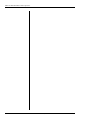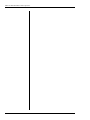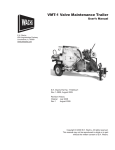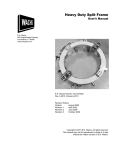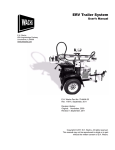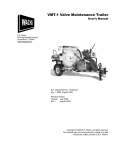Download ERV-750 Extended Reach Valve Operator
Transcript
ERV-750 Extended Reach Valve Operator User’s Manual E.H. Wachs 600 Knightsbridge Parkway Lincolnshire, IL 60069 www.ehwachs.com E.H. Wachs Part No. 79-MAN-01 Rev. 3-0409, April 2009 Revision History: Original January 2008 Rev. 1 February 2008 Rev. 2 December 2008 Rev. 3 April 2009 Copyright © 2009 E.H. Wachs. All rights reserved. This manual may not be reproduced in whole or in part without the written consent of E.H. Wachs. ERV-750 Extended Reach Valve Operator Part No. 79-MAN-01, Rev. 3-0409 E.H. Wachs Table of Contents Table of Contents Chapter 1: About the ERV-750 . . . . . . . . . . . . . . . . . . . . . . . . . . . . . . . . . . . . . . . . . . . . . . . . . 1 Purpose of This Manual . . . . . . . . . . . . . . . . . . . . . . . . . . . . . . . . . . . . . . . . . . . . . . . . . . . . . . . . . 1 How to Use The Manual . . . . . . . . . . . . . . . . . . . . . . . . . . . . . . . . . . . . . . . . . . . . . . . . . . . . . . . . 1 Symbols and Warnings . . . . . . . . . . . . . . . . . . . . . . . . . . . . . . . . . . . . . . . . . . . . . . . . . . . . . . . . . 1 Manual Updates and Revision Tracking . . . . . . . . . . . . . . . . . . . . . . . . . . . . . . . . . . . . . . . . . . . . 3 Equipment Description . . . . . . . . . . . . . . . . . . . . . . . . . . . . . . . . . . . . . . . . . . . . . . . . . . . . . . . . . 3 Specifications . . . . . . . . . . . . . . . . . . . . . . . . . . . . . . . . . . . . . . . . . . . . . . . . . . . . . . . . . . . . . . 3 System Components . . . . . . . . . . . . . . . . . . . . . . . . . . . . . . . . . . . . . . . . . . . . . . . . . . . . . . . . 4 Operation Overview . . . . . . . . . . . . . . . . . . . . . . . . . . . . . . . . . . . . . . . . . . . . . . . . . . . . . . . . . 6 Connecting the Controller . . . . . . . . . . . . . . . . . . . . . . . . . . . . . . . . . . . . . . . . . . . . . . . . . . . . 8 Installing the ERV-750 on Existing Equipment . . . . . . . . . . . . . . . . . . . . . . . . . . . . . . . . . . . . . . 9 Hydraulic Requirements . . . . . . . . . . . . . . . . . . . . . . . . . . . . . . . . . . . . . . . . . . . . . . . . . . . . . 9 Installation Instructions . . . . . . . . . . . . . . . . . . . . . . . . . . . . . . . . . . . . . . . . . . . . . . . . . . . . . 10 Installation Troubleshooting Tips . . . . . . . . . . . . . . . . . . . . . . . . . . . . . . . . . . . . . . . . . . . . . 13 Chapter 2: Safety . . . . . . . . . . . . . . . . . . . . . . . . . . . . . . . . . . . . . . . . . . . . . . . . . . . . . . . . . . . . 15 Operator Safety . . . . . . . . . . . . . . . . . . . . . . . . . . . . . . . . . . . . . . . . . . . . . . . . . . . . . . . . . . . . . . 15 Safety Symbols . . . . . . . . . . . . . . . . . . . . . . . . . . . . . . . . . . . . . . . . . . . . . . . . . . . . . . . . . . . 16 Protective Equipment Requirements . . . . . . . . . . . . . . . . . . . . . . . . . . . . . . . . . . . . . . . . . . . 17 Chapter 3: Operating Instructions . . . . . . . . . . . . . . . . . . . . . . . . . . . . . . . . . . . . . . . . . . . . . . 19 Setting Up the Valve Operator . . . . . . . . . . . . . . . . . . . . . . . . . . . . . . . . . . . . . . . . . . . . . . . . . . . 19 Performing the Valve Operation . . . . . . . . . . . . . . . . . . . . . . . . . . . . . . . . . . . . . . . . . . . . . . . . . 22 Starting the Vitals Data Logging Program . . . . . . . . . . . . . . . . . . . . . . . . . . . . . . . . . . . . . . 23 Running the Wachs Controller Program . . . . . . . . . . . . . . . . . . . . . . . . . . . . . . . . . . . . . . . . 24 Chapter 4: Maintenance . . . . . . . . . . . . . . . . . . . . . . . . . . . . . . . . . . . . . . . . . . . . . . . . . . . . . . 27 Lubrication . . . . . . . . . . . . . . . . . . . . . . . . . . . . . . . . . . . . . . . . . . . . . . . . . . . . . . . . . . . . . . . . . . 27 Chapter 5: Parts List and Ordering Information . . . . . . . . . . . . . . . . . . . . . . . . . . . . . . . . . . 29 Ordering Information . . . . . . . . . . . . . . . . . . . . . . . . . . . . . . . . . . . . . . . . . . . . . . . . . . . . . . . . . . 29 Ordering Replacement Parts . . . . . . . . . . . . . . . . . . . . . . . . . . . . . . . . . . . . . . . . . . . . . . . . . 29 Repair Information . . . . . . . . . . . . . . . . . . . . . . . . . . . . . . . . . . . . . . . . . . . . . . . . . . . . . . . . . 29 Warranty Information . . . . . . . . . . . . . . . . . . . . . . . . . . . . . . . . . . . . . . . . . . . . . . . . . . . . . . 30 Return Goods Address . . . . . . . . . . . . . . . . . . . . . . . . . . . . . . . . . . . . . . . . . . . . . . . . . . . . . . 30 Layout Drawing . . . . . . . . . . . . . . . . . . . . . . . . . . . . . . . . . . . . . . . . . . . . . . . . . . . . . . . . . . . . . . 30 E.H. Wachs Part No. 79-MAN-01, Rev. 3-0409 i ERV-750 Extended Reach Valve Operator Parts Lists and Drawings . . . . . . . . . . . . . . . . . . . . . . . . . . . . . . . . . . . . . . . . . . . . . . . . . . . . . . . Head Assembly . . . . . . . . . . . . . . . . . . . . . . . . . . . . . . . . . . . . . . . . . . . . . . . . . . . . . . . . . . . Mechanical Assembly . . . . . . . . . . . . . . . . . . . . . . . . . . . . . . . . . . . . . . . . . . . . . . . . . . . . . . Wiring . . . . . . . . . . . . . . . . . . . . . . . . . . . . . . . . . . . . . . . . . . . . . . . . . . . . . . . . . . . . . . . . . . Hydraulics . . . . . . . . . . . . . . . . . . . . . . . . . . . . . . . . . . . . . . . . . . . . . . . . . . . . . . . . . . . . . . . Installation Kit . . . . . . . . . . . . . . . . . . . . . . . . . . . . . . . . . . . . . . . . . . . . . . . . . . . . . . . . . . . . ii Part No. 79-MAN-01, Rev. 3-0409 32 32 34 36 37 38 E.H. Wachs Chapter 1, About the ERV-750 Chapter 1 About the ERV-750 In This Chapter PURPOSE OF THIS MANUAL This manual explains how to operate and maintain the ERV-750 extended reach valve operator. It includes instructions for set-up, operation, and maintenance. It also contains parts lists and diagrams to help you order replacement parts and perform user-serviceable repairs. PURPOSE OF THIS MANUAL HOW TO USE THE MANUAL SYMBOLS AND WARNINGS MANUAL UPDATES AND REVISION TRACKING EQUIPMENT DESCRIPTION HOW TO USE THE MANUAL This manual is organized to help you quickly find the information you need. Each chapter describes a specific topic on using or maintaining the equipment. INSTALLING THE ERV-750 ON EXISTING EQUIPMENT Throughout this manual, refer to this column for warnings, cautions, and notices with supplementary information. Each page is designed with two columns. This large column on the inside of the page contains instructions and illustrations. Use these instructions to operate and maintain the equipment. The narrower column on the outside contains additional information such as warnings, special notes, and definitions. Refer to it for safety notes and other information. SYMBOLS AND WARNINGS The following symbols are used throughout this manual to indicate special notes and warnings. They appear in the outside column of the page, next to the section they refer to. E.H. Wachs Part No. 79-MAN-01, Rev. 3-0409 1 ERV-750 Extended Reach Valve Operator Make sure you understand what each symbol means, and follow all instructions for cautions and warnings. WARNING A WARNING alert with the safety alert symbol indicates a potentially hazardous situation that could result in serious injury or death. This is the safety alert symbol. It is used to alert you to potential personal injury hazards. Obey all safety messages that follow this symbol to avoid possible injury or death. CAUTION A CAUTION alert with the safety alert symbol indicates a potentially hazardous situation that could result in minor or moderate injury. CAUTION A CAUTION alert with the damage alert symbol indicates a situation that will result in damage to the equipment. This is the equipment damage alert symbol. It is used to alert you to potential equipment damage situations. Obey all messages that follow this symbol to avoid damaging the equipment or workpiece on which it is operating. IMPORTANT An IMPORTANT alert with the damage alert symbol indicates a situation that may result in damage to the equipment. NOTE NOTE A NOTE provides supplementary information or operating tips. This symbol indicates a user note. Notes provide additional information to supplement the instructions, or tips for easier operation. 2 Part No. 79-MAN-01, Rev. 3-0409 E.H. Wachs Chapter 1, About the ERV-750: Manual Updates and Revision Tracking MANUAL UPDATES AND REVISION TRACKING Occasionally, we will update manuals with improved operation or maintenance procedures, or with corrections if necessary. Revised manuals will be available for customers. When a manual is revised, we will update the revision history on the title page and at the bottom of the pages. You may have factory service or upgrades performed on the equipment. If this service changes any technical data or operation and maintenance procedures, we will include a revised manual when we return the equipment to you. Current versions of E.H. Wachs manuals are also available in PDF format. You can request an electronic copy of this manual by emailing customer service at [email protected]. EQUIPMENT DESCRIPTION The ERV-750 is an automated, medium-duty valve operator mounted on an extension arm to reach valves up to 13 feet from the pedestal mount. With the ERV-750 mounted on your truck or utility trailer, you can reach many valves when parked curbside. It operates on hydraulic power, using a ruggedized, computer-based controller that can store and transfer valve operation data. The standard configuration is provided on a Wachs SwivelVac heavy-duty trailer; the system’s components can also be mounted on a truck or pickup bed with the optional installation kit. Specifications • • • • • • • • Operates all valves 6”-60” 750 lb-ft maximum torque 0-30 rpm 13 ft arm (on Swivel Vac trailer, reaches 11 ft to the curb side and 9 ft to the driver side) with locking extension swivel mounting pedestal with position lock microprocessor control system Vitals Recon controller, a Windows CE-based handheld pendant with operating and data logging software 4-9 ft telescoping valve key (3 ft extensions available) E.H. Wachs Part No. 79-MAN-01, Rev. 3-0409 3 ERV-750 Extended Reach Valve Operator System Components The following figures illustrate the components of the ERV750. ERV-750 Figure 1-1. The photo shows the ERV-750 mounted on the Wachs Swivel Vac trailer. Head Valve key adapter Telescoping extension arm Lower arm Upper arm Pedestal mount Figure 1-2. The photo illustrates the components of the ERV-750. 4 Part No. 79-MAN-01, Rev. 3-0409 E.H. Wachs Chapter 1, About the ERV-750: Equipment Description Control connector Hydraulic motor Positioning handle Control pendant Figure 1-3. The photo illustrates the ERV-750 head. Limit—Displays current torque limit. Touch to change torque limit. Torque—Displays current operating torque. Touch to change torque limit Direction—Displays current turning direction. Touch to set turning direction. Highest—Displays aximum torque during current activity Mode—Displays current operating mode (Exercise or Manual). Touch to change mode. Count—Displays valve rotations during current activity. Jog LH—Touch and hold to jog left-hand (counter-clockwise). START/STOP—Touch to start or stop the valve exerciser. (Displays STOP if the exerciser is operating.) Jog RH—Touch and hold to jog right-hand (clockwise). Back—Touch to return to Vitals Mobile program. Settings—Touch to change valve operating settings. Reset—Touch to start a new activity. Waiting to connect—Displays current operating status (reads Connected to ERV-750 when startup is complete). Figure 1-4. The ERV-750 controller has a touchscreen for operation. E.H. Wachs Part No. 79-MAN-01, Rev. 3-0409 5 ERV-750 Extended Reach Valve Operator Operation Overview This section briefly describes the ERV-750 controls. See Chapter 3 for detailed operating instructions. 1. For an ERV-750 installed on the Swivel Vac trailer, turn on power to the unit using the switch on the control box. The engine must be running to power up the ERV. Figure 1-5. Push the power switch on the control box down to turn on power to the ERV-750. 2. When power is enabled to the ERV, brakes in both swivel joints of the arm lock the arm in its current location. To move the arm, hold down the brake release button on the positioning handle and move the arm to its desired location. 6 Part No. 79-MAN-01, Rev. 3-0409 E.H. Wachs Chapter 1, About the ERV-750: Equipment Description Brake release button Figure 1-6. Press and hold the brake release button to move the arm. When you release the button, the brakes will re-engage and hold the arm stationary. 3. To extend the length of the telescoping lower arm, turn the locking knob counter-clockwise and pull out the locking pin. Pull the arm extension out to the position you want, then tighten the locking knob to secure it. When you pull the extension out to the end of travel, the locking pin will snap into the hole at the end of the extension. A B NOTE There are two holes in the arm extension for the locking pin, one at each end. Do not hold the pin when you are sliding the extension out. The pin snaps into the hole to prevent the extension from coming all the way out of the arm. C Figure 1-7. To extend the arm, (A) loosen the locking knob, (B) pull out the locking pin, and (C) pull the extension out. When you have the extension at the desired position, tighten the locking knob (A). 4. To operate the ERV-750, remove the controller from its storage cradle. E.H. Wachs Part No. 79-MAN-01, Rev. 3-0409 7 ERV-750 Extended Reach Valve Operator Connecting the Controller The ERV-750 controller is connected to the machine with a specialized cable. Serial connector to ERV controller Power connector to ERV controller Connector to ERV-750 head Figure 1-8. The photo shows the controller cable. Power connector Serial connector USB connector (for data transfer) Figure 1-9. The ERV-750 controller connections are shown. 8 Part No. 79-MAN-01, Rev. 3-0409 E.H. Wachs Chapter 1, About the ERV-750: Installing the ERV-750 on Existing Equipment Figure 1-10. To connect the controller cable to the ERV-750 head, unscrew the connector cap and then screw on the cable connector. INSTALLING THE ERV-750 ON EXISTING EQUIPMENT You can install the ERV-750 on your truck or trailer. An installation kit (part number 79-401-00) is provided. Hydraulic Requirements NOTE A parts list for the installation kit is included in Chapter 5. Hydraulic system parameters are critical to the proper operation of the ERV-750. It must be operated by a hydraulic system with the correct performance. • • PTO driven hydraulic pumps often can deliver pressures and flows that exceed those required for the ERV-750. This can result in malfunctions and premature component failure. A hydraulic system with insufficient flow or pressure will result in poor performance or logic errors. The ERV-750 requires the following hydraulic parameters: Operating Pressure: 1500 -1800 psi Return Line Pressure: 110 psi max E.H. Wachs Part No. 79-MAN-01, Rev. 3-0409 9 ERV-750 Extended Reach Valve Operator NOTE Flows greater than 10 gpm require the use of a pressure compensated flow control valve such as Prince model #RD-100. Excess flow must be ported back to the reservoir. Hydraulic Flow: 6-10 gallons per minute Oil Viscosity: ISO Grade 32 or equal, Mobil DTE 24 or equal System return line pressure must be kept as low as possible. Excessive return line pressure will prevent release of the ERV-750 brakes. If the return hose length for the ERV-750 exceeds four feet, it is recommended that -12 (3/4”) or larger hose is used. Installation Instructions IMPORTANT: The bed or deck of the vehicle must be at least 1/4” thick at the location where you are mounting the ERV-750 pedestal. At least two people should install the ERV-750. One person will need to hold the machine in place while the other attaches the fasteners. The installation kit includes two mounting brackets and a mounting spacer, illustrated in Figure 1-11. If possible, it is preferable to attach the mounting brackets to a beam or channel on the underside of the vehicle bed. This beam must be 3” wide to properly space the mounting brackets. If you mount the brackets in this way, you will omit the spacer. Figure 1-11. The spacer (1) can be omitted if there is a 3” beam or channel on the underside of the deck where you can attach the mounting brackets (2). 1. Set the pedestal of the ERV-750 base at the location you want to install it on the equipment. 10 Part No. 79-MAN-01, Rev. 3-0409 E.H. Wachs Chapter 1, About the ERV-750: Installing the ERV-750 on Existing Equipment 2. Mark the location of the 4 holes in the ERV-750 base. Make sure you can drill into the equipment at these locations without causing damage to the equipment. 3. Refer to Figure 1-12 for dimensions and hole sizes. Measure the locations for the arm latch holes and make sure you can drill into the equipment there. ERV-750 pedestal Arm latch Figure 1-12. The drawing shows the top-view layout for mounting the ERV-750 on a vehicle. 4. Remove the ERV-750 and drill the four hole locations using a 5/8” drill. 5. Measure the locations for the two holes for the arm latch, as shown in Figure 1-12. Drill the two holes using a 3/8” drill. 6. Assemble the two mounting brackets and the mounting spacer as shown in Figure 1-13. E.H. Wachs Part No. 79-MAN-01, Rev. 3-0409 11 ERV-750 Extended Reach Valve Operator Figure 1-13. Attach the two mounting brackets (2) to the mounting spacer (1) using the two 1/2”-13 x 4.5” HHCS (9) provided with the mounting kit. 7. Set the ERV-750 base in place and insert the four 1/2”13 x 2.25” HHCS through the pedestal and the drilled holes. 8. Position the mounting bracket assembly under the vehicle bed so that the four bolts go through the holes in the mounting brackets, as shown in Figure 1-14. Figure 1-14. Insert the four 1/2”-13 x 2.25 HHCS (10) through the ERV-750 pedestal, the vehicle deck, and then through the holes in the mounting bracket assembly. 9. Attach the washers and nuts and tighten them securely. 12 Part No. 79-MAN-01, Rev. 3-0409 E.H. Wachs Chapter 1, About the ERV-750: Installing the ERV-750 on Existing Equipment 10. Install the arm latch at the location illustrated above in Figure 1-12. Insert the fasteners as shown in Figure 115, with the nuts and washers on the underside of the vehicle deck. Figure 1-15. Install the arm latch using two 3/8”-16 x 1.75” HHCS (12). Installation Troubleshooting Tips Every ERV-750 is factory tested to verify proper operation. If the ERV-750 is not functioning as expected after you install it, follow these troubleshooting steps to isolate the cause. • • • Supply hydraulic power from a separate, properly sized hydraulic unit (ideally, a Wachs TM7 or similar connected to the auxiliary hose connections). Reconnect to system hydraulic power. If malfunction continues, diagnose hydraulic system failure. Install calibrated gauges to verify system pressures and flow. Return line pressures must not exceed 25 psig. If necessary, route a dedicated return line from the ERV-750 to the hydraulic reservoir, or increase hose size. Routing a temporary return line to an empty oil drum will verify brake release with low return line pressure. E.H. Wachs Part No. 79-MAN-01, Rev. 3-0409 13 ERV-750 Extended Reach Valve Operator 14 Part No. 79-MAN-01, Rev. 3-0409 E.H. Wachs Chapter 2, Safety Chapter 2 Safety E.H. Wachs takes great pride in designing and manufacturing safe, high-quality products. We make user safety a top priority in the design of all our products. In This Chapter OPERATOR SAFETY Read this chapter carefully before operating the ERV-750. It contains important safety instructions and recommendations. OPERATOR SAFETY Follow these guidelines for safe operation of the equipment. • • • • READ THE OPERATING MANUAL. Make sure you understand all setup and operating instructions before you begin. INSPECT MACHINE AND ACCESSORIES. Before starting the machine, look for loose bolts or nuts, leaking lubricant, rusted components, and any other physical conditions that may affect operation. Properly maintaining the machine can greatly decrease the chances for injury. ALWAYS READ PLACARDS AND LABELS. Make sure all placards, labels, and stickers are clearly legible and in good condition. You can purchase replacement labels from E.H. Wachs Company. KEEP CLEAR OF MOVING PARTS. Keep hands, arms, and fingers clear of all rotating or moving parts. E.H. Wachs 79-MAN-01 Look for this symbol throughout the manual. It indicates a personal injury hazard. 15 ERV-750 Extended Reach Valve Operator • • Always turn machine off before doing any adjustments or service. SECURE LOOSE CLOTHING AND JEWELRY. Secure or remove loose-fitting clothing and jewelry, and securely bind long hair, to prevent them from getting caught in moving parts of the machine. KEEP WORK AREA CLEAR. Keep all clutter and nonessential materials out of the work area. Only people directly involved with the work being performed should have access to the area. Safety Symbols This icon is displayed with any safety alert that indicates a personal injury hazard. WARNING This safety alert indicates a potentially hazardous situation that, if not avoided, could result in death or serious injury. CAUTION This safety alert, with the personal injury hazard symbol, indicates a potentially hazardous situation that, if not avoided, could result in minor or moderate injury. NOTICE This alert indicates a situation that, if not avoided, will result in damage to the equipment. 16 79-MAN-01 E.H. Wachs Safety: Operator Safety IMPORTANT This alert indicates a situation that, if not avoided, may result in damage to the equipment. Protective Equipment Requirements WARNING Always wear impact resistant eye protection while operating or working near this equipment. For additional information on eye and face protection, refer to Federal OSHA regulations, 29 Code of Federal Regulations, Section 1910.133., Eye and Face Protection and American National Standards Institute, ANSI Z87.1, Occupational and Educational Eye and Face Protection. Z87.1 is available from the American National Standards Institute, Inc., 1430 Broadway, New York, NY 10018. CAUTION Personal hearing protection is recommended when operating or working near this tool. Hearing protectors are required in high noise areas, 85 dBA or greater. The operation of other tools and equipment in the area, reflective surfaces, process noises, and resonant structures can increase the noise level in the area. For additional information on hearing protection, refer to Federal OSHA regulations, 29 Code of Federal Regulations, Section 1910.95, Occupational Noise Exposure and ANSI S12.6 Hearing Protectors. E.H. Wachs 79-MAN-01 17 ERV-750 Extended Reach Valve Operator 18 79-MAN-01 E.H. Wachs Chapter 3, Operating Instructions Chapter 3 Operating Instructions In This Chapter SETTING UP THE VALVE OPERATOR The ERV-750 can be use at any orientation from the vehicle. Follow all safety guidelines for parking and positioning the vehicle to perform a valve operation. SETTING UP THE VALVE OPERATOR PERFORMING THE VALVE OPERATION 1. Park the Swivel Vac trailer or vehicle within reach of the ERV-750 arm. (The arm reaches 11 feet to the right side of the trailer, and 9 feet to the left side.) 2. Start the engine and enable power to the ERV-750. 3. Unfasten the latches that hold the ERV arm to the trailer or vehicle. Figure 3-1. Release the two latches that secure the ERV-750 arm to the trailer. E.H. Wachs Part No. 79-MAN-01, Rev. 3-0409 19 ERV-750 Extended Reach Valve Operator 4. Hold the positioning handle on the ERV-750 head and press down on the brake release button. Figure 3-2. Hold down the brake release button to move the ERV-750 arm. NOTE The head does not have to be perfectly positioned over the valve. The valve key attachment swivels to allow off-center operation. 5. While holding the brake release button, move the ERV head over the valve. 6. If necessary, loosen the locking knob and pull out the locking pin on the lower arm to pull out the arm extension. A B C Figure 3-3. To extend the arm, (A) loosen the locking knob, (B) pull out the locking pin, and (C) pull the extension out. When you have the extension at the desired position, tighten the locking knob (A). 20 Part No. 79-MAN-01, Rev. 3-0409 E.H. Wachs Chapter 3, Operating Instructions: Setting Up the Valve Operator 7. When the head is in position, release the brake release button. If the extension arm is extended, tighten the locking knob on the lower arm. 8. Insert the valve key adapter through the bottom of the head. Figure 3-4. Insert the valve key adapter up through the bottom of the head. 9. If desired, insert the bolt through the hole in the valve key adapter and attach the nut to secure the adapter in the head. Figure 3-5. Put the bolt through the top of the valve key adapter and screw on the nut to secure it. E.H. Wachs Part No. 79-MAN-01, Rev. 3-0409 21 ERV-750 Extended Reach Valve Operator 10. Adjust the telescoping valve key to the length needed NOTE Add the extension to the valve key if necessary. for the depth of the valve. Locking pin Pull top of key to extend length Adjustment holes Figure 3-6. Hold in the locking pin on the telescoping valve key and pull the key out to the desired length. Make sure to set the pin through one of the adjustment holes. 11. Put the valve key down into the valve vault, and insert the top of the key into the valve key adapter. Position the socket end of the key on the valve nut. PERFORMING THE VALVE OPERATION When you perform the valve operation, you can operate the ERV-750 only in controller mode (without logging valve data), or you can use the Vitals data logging program to record valve operating information. 1. Start the engine and set the throttle to operating speed. NOTE Make sure the controller is connected to the ERV arm before powering up the control box. 2. Press the switch on the ERV-750 control box to the 22 Part No. 79-MAN-01, Rev. 3-0409 ON position. The power indicator will light. E.H. Wachs Chapter 3, Operating Instructions: Performing the Valve Operation Power indicator light Figure 3-7. Push the switch on the control box to the “ON” position. 3. Press the power button on the ERV pendant to turn it on. The Windows Mobile screen will come up. Figure 3-8. Press the power button to turn on the ERV control pendant. Starting the Vitals Data Logging Program If you are going to record valve operation data, start the Vitals program before running the ERV-750 control program. If you are not logging data, skip to the next section. 1. On the controller touch screen, press the Start menu button and then press Vitals Mobile to start the program. The Vitals Mobile startup screen appears. E.H. Wachs Part No. 79-MAN-01, Rev. 3-0409 23 ERV-750 Extended Reach Valve Operator Figure 3-9. From the Vitals Mobile startup screen, you can start a new activity, list saved activities, or review and change program settings. 2. To start a new valve exercising activity, touch the New Activity button. 3. You will be prompted to select an existing valve, or enter a new valve. Refer to the Vitals Reference Manual for detailed instructions on using the Vitals Mobile software. 4. Once you have selected or entered the required valve information, refer to the next section to use the valve exerciser controller program. Running the Wachs Controller Program Refer to the Vitals Reference Manual for detailed instructions on using the Vitals Mobile software. 24 Part No. 79-MAN-01, Rev. 3-0409 E.H. Wachs Chapter 3, Operating Instructions: Performing the Valve Operation Figure 3-10. Touch the buttons on the controller program screen to change settings and operate the valve exerciser. 1. Set the torque limit by touching the Limit button and then touching the up or down arrow. The arrows change the torque limit in increments of 50. 2. If you know the direction the valve needs to be turned, touch the Direction button until either LH (left hand) or RH (right hand) is displayed. NOTE If you don’t know the valve direction, leave the Direction set to ?. The valve exercising program will attempt to determine the freely turning direction. 3. Press the Start button. The button will turn red and will display Stop. Press the button again if you need to stop the valve operation. 4. The ERV-750 head will turn the valve until the torque limit is reached. 5. When the torque limit is reached, the head will stop and the controller will increment the limit up by 50 lbft. The head will reverse and turn until it reaches the new limit. 6. Once the ERV finds the free direction of rotation, it will turn the valve all the way to the end of travel. It will stop when the torque limit is reached. 7. If you do not want the ERV-750 to exceed a certain torque (for example, if you know the valve may be E.H. Wachs Part No. 79-MAN-01, Rev. 3-0409 25 ERV-750 Extended Reach Valve Operator damaged by a high torque), touch the Mode button to change the mode to MAN (manual). You will then have to set the direction, and manually reverse the direction and increase the torque limit. 8. When the valve operation is complete, you can touch the Back button to return to the Vitals Mobile program if you are logging data. 9. If you are not logging data, you can touch the Reset button to clear the screen to start another valve operation. 26 Part No. 79-MAN-01, Rev. 3-0409 E.H. Wachs Chapter 4, Maintenance Chapter 4 Maintenance In This Chapter LUBRICATION LUBRICATION Every 10 hours of operation, add a chain lubricant to the drive head. 1. Remove the grease plug in the head. Figure 4-1. Remove the grease plug to lubricate the drive head. 2. Power on the ERV-750 and turn on the drive motion. 3. While the head is turning, spray a lubricant such as Dow Corning 1122 Chain and Open Gear Grease into the head through the grease opening. E.H. Wachs Part No. 79-MAN-01, Rev. 3-0409 27 ERV-750 Extended Reach Valve Operator 4. Apply the spray lubricant for one full revolution of the key. 5. Shut off the ERV-750 and replace the grease plug. 28 Part No. 79-MAN-01, Rev. 3-0409 E.H. Wachs Chapter 5, Parts List and Ordering Information Chapter 5 Parts List and Ordering Information In This Chapter ORDERING INFORMATION To place an order, request service, or get more detailed information on any E.H. Wachs products, call us at one of the following numbers: ORDERING INFORMATION LAYOUT DRAWING PARTS LISTS AND DRAWINGS U.S. 800-323-8185 International: 847-537-8800 Or visit our website at: www.ehwachs.com Ordering Replacement Parts When ordering parts, refer to the parts lists and exploded view drawings in this chapter. Please provide the part description and part number for all parts you are ordering. Always note your machine model number when ordering. Repair Information Please call us for an authorization number before returning any equipment for repair or factory service. We will advise you of shipping and handling. When you send the equipment, please include the following information: • Your name/company name • Your address E.H. Wachs Part No. 79-MAN-01, Rev. 3-0409 29 ERV-750 Extended Reach Valve Operator • • Your phone number A description of the problem or the work to be done. Before we perform any repair, we will estimate the work and inform you of the cost and the time required to complete it. Warranty Information Enclosed with the manual is a warranty card. Please fill out the registration card and return to E.H. Wachs. Retain the owner’s registration record and warranty card for your information. Return Goods Address Return equipment for repair to the following address. E.H. Wachs 600 Knightsbridge Parkway Lincolnshire, Illinois 60069 USA LAYOUT DRAWING The following drawing illustrates the layout and dimensions of the ERV-750 system. 30 Part No. 79-MAN-01, Rev. 3-0409 E.H. Wachs Chapter 5, Parts List and Ordering Information: Layout Drawing E.H. Wachs Part No. 79-MAN-01, Rev. 3-0409 31 ERV-750 Extended Reach Valve Operator PARTS LISTS AND DRAWINGS Head Assembly 32 Part No. 79-MAN-01, Rev. 3-0409 E.H. Wachs Chapter 5, Parts List and Ordering Information: Parts Lists and Drawings Head Assembly Exploded View E.H. Wachs Part No. 79-MAN-01, Rev. 3-0409 33 ERV-750 Extended Reach Valve Operator Mechanical Assembly 34 Part No. 79-MAN-01, Rev. 3-0409 E.H. Wachs Chapter 5, Parts List and Ordering Information: Parts Lists and Drawings Mechanical Assembly Exploded View E.H. Wachs Part No. 79-MAN-01, Rev. 3-0409 35 ERV-750 Extended Reach Valve Operator Wiring 36 Part No. 79-MAN-01, Rev. 3-0409 E.H. Wachs Chapter 5, Parts List and Ordering Information: Parts Lists and Drawings Hydraulics E.H. Wachs Part No. 79-MAN-01, Rev. 3-0409 37 ERV-750 Extended Reach Valve Operator Installation Kit 38 Part No. 79-MAN-01, Rev. 3-0409 E.H. Wachs 600 Knightsbridge Parkway • Lincolnshire, IL 60069 847-537-8800 • www.ehwachs.com