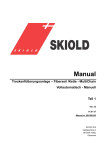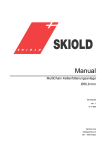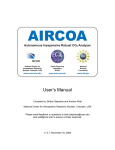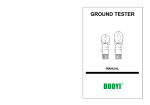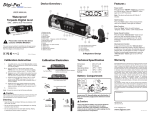Download GRAIN POLISHER TYPE PM 500
Transcript
REV. 1 / 07.08.06 SMH/jj 70135GB INSTRUCTION MANUAL SACK WEIGHING SCALE S100 1.0.0 CONTENTS 1.0.0 CONTENTS ...................................................................................... 2 2.0.0 FIGURES ......................................................................................... 3 3.0.0 WARNING ....................................................................................... 3 4.0.0 FUNCTIONAL DESCRIPTION ........................................................... 4 5.0.0 MOUNTING ..................................................................................... 5 5.1.0 Inspection of the Consignment......................................................... 5 5.2.0 Necessary Mounting Tools ............................................................... 5 5.3.0 Directions for Mounting ................................................................... 5 5.4.0 Assembling the Bin......................................................................... 6 5.5.0 Mounting of the Augers ................................................................... 7 5.6.0 Mounting of the Weighing Platform ................................................... 8 5.7.0 Connection of the Computer ............................................................ 8 6.0.0 STARTING UP ................................................................................. 9 6.1.0 Programming of the Computer ......................................................... 9 6.1.1 Password for Programming ........................................................... 9 6.1.2 Programming of Set Up Values .................................................... 10 6.1.3 Programming of Filter Values (Suppression of Signal) ..................... 11 6.1.4 Calibration of the Scale .............................................................. 12 6.1.5 Programming of Proportioning Parameters .................................... 13 6.1.6 Programming of Weighing Quantity Required................................. 15 6.2.0 Alarm Texts................................................................................. 17 6.3.0 Starting up.................................................................................. 18 7.0.0 USER’S MANUAL ........................................................................... 19 7.1.0 Field of Application ....................................................................... 19 7.2.0 Operation ................................................................................... 19 8.0.0 MAINTENANCE.............................................................................. 20 8.1.0 Mechanical .................................................................................. 20 8.2.0 Cleaning ..................................................................................... 20 9.0.0 FAULT FINDING ............................................................................ 21 9.1.0 Mechanical Faults......................................................................... 21 9.2.0 Faults in Weighing........................................................................ 22 10.0.0 DISMANTLING THE WEIGHING SCALE ........................................ 23 11.0.0 TECHNICAL SPECIFICATIONS ..................................................... 24 11.1.0 Dimensional Sketch .................................................................... 24 11.2.0 Technical Data ........................................................................... 24 11.2.1 Noise Level ............................................................................. 24 11.2.2 Capacity................................................................................. 24 12.0.0 EX-ZONE SPECIFICATION ........................................................... 25 13.0.0 SPARE PARTS LIST ..................................................................... 26 14.0.0 CONNECTING DIAGRAM.............................................................. 26 15.0.0 CE/ATEX-DECLARATION OF CONFORMITY.................................. 27 -2- 2.0.0 FIGURES Fig. Fig. Fig. Fig. Fig. Fig. Fig. Fig. Fig. Fig. 1. 2. 3. 4. 5. 6. 7. 8. 9. 10. Weighing scale............................................................................ 4 Mounting the proportioning bin ..................................................... 6 Mounting the legs........................................................................ 6 Mounting of the augers ................................................................ 7 Placing of platform ...................................................................... 8 Connection of computer ............................................................... 8 Password for programming ........................................................... 9 Control panel ............................................................................ 15 Dimensional sketch ................................................................... 24 Ex-zones.................................................................................. 25 3.0.0 WARNING At any form of service of the weighing scale it should be ensured that the scale cannot be started during service. This is done by the operator switching off the power to the main switch and locking it with a key that is kept by the operator as long as the service takes place. Alternatively the operator should remove the fuses until service has been finalized. El-installations MUST be carried out by an authorized DS/EN60079-14 and DS/EN/60204-1 should be observed. electrician, and All regulations according to Atex zone 21 should be observed. All local standards should be observed. The bin of the scale may contain an atmosphere with danger of explosion in the form of a cloud of dust, for which reason equipment and components placed in the bin should be ex-marked for use in zone 21 according the harmonized standards DS/EN 50014, DS/EN 50281-1-1 and DS/EN 5050281-1-2. In order to observe the harmonized standards regarding dust explosions DS/EN 1127-1 and DS/EN 13463-1 the cover of the proportioning bin should always be mounted. The scale should not be used for weighing of other products than those mentioned in chapter 7.1 without previous consultation with the producer. -3- 4.0.0 FUNCTIONAL DESCRIPTION Fig. 1. Weighing scale The weighing scale consists of a proportioning bin, pos. 1, a coarse proportioning auger, pos. 2, a fine proportioning auger, pos. 3, a sack holder, pos. 4, and a platform mounted on load cells, pos. 5, as well as a control box with weighing computer. Material is added to the proportioning bin, pos. 1. A sack is placed in the sack holder, pos. 4. The proportioning is started by means of a foot pedal starting both proportioning augers, pos. 2 and 3. Weighing takes place in 2 steps. In step 1 a coarse proportioning is carried out where both augers operate until the value for coarse proportioning programmed is achieved. Then the fine proportioning auger continues alone until the weight required is achieved. -4- 5.0.0 MOUNTING 5.1.0 Inspection of the Consignment At receipt of the balance it should be checked that it has been delivered according to the detail specification. 5.2.0 Necessary Mounting Tools - Hammer 1 set ring spanners Screwdriver Block level Drilling machine 10 mm concrete drill 1 set metal drills Diagonal cutter 5.3.0 Directions for Mounting The balance should be placed on a stable floor without vibrations from other machines. If there are vibrations in the equipment transporting material to the balance, a flexible connection should be mounted between the transport equipment and the balance. Enabling the scale to operate correctly it is important that the weighing platform is placed correctly vertically beneath the auger outlet. Furthermore it is important that the platform can move freely without touching the legs of the proportioning bin or other construction materials. The balance should be placed in a way that there is available space for placing of the sacks that have been weighed. Furthermore is should be carefully considered how the weighed sacks are removed from the weighing area. -5- 5.4.0 Assembling the Bin When mounting the scale start with assembling the proportioning bin. Bolt the bin together as shown on fig. 2. Fig. 2. Mounting the proportioning bin Then bolt the legs onto the bin as shown on fig. 3. Fig. 3. Mounting the legs -6- 5.5.0 Mounting of the Augers The bin with legs can be set up, and the proportioning augers mounted. Fig. 4. Mounting of the augers The augers are delivered preassembled in troughs as units, pos. 2, ready for bolting onto the flanges of the bin, pos. 1. A tube of silicone sealant is included with the scale to be used for tightening of possible checks and cracks of the bin. -7- 5.6.0 Mounting of the Weighing Platform Foot for platform Weighing platform Proportioning bin Fig. 5. Placing of platform Place the platform in a way that the inlet is vertical beneath the outlet of the proportioning augers. Bolt the platform onto the floor and connect the in- and outlets with a flexible connection piece in filter bag material. 5.7.0 Connection of the Computer Connection of cables and load cells appears from fig. 6. Fig. 6. Connection of computer -8- 6.0.0 STARTING UP 6.1.0 Programming of the Computer Before the sack weighing scale is taken into use, the computer should be programmed. From the factory a number of standard values has been programmed, but as the products to be weighed are different, it may be necessary to re-program some of the values. The values stated in the below text should be considered as examples of values that can be used for a large number of the materials for which the scale is normally used. The values should, however, be considered as a guide, and depending on products to be weighed, you can try to alter the values and thus optimize the weighing. 6.1.1 Password for Programming To avoid that data are changed inadvertently or by persons without permission to do so, the computer should unlocked by means of the following code to be entered in sequence: Programming of the code should be carried in correct sequence and within 7 seconds. Important: In the following example on programming are stated values without decimal point. The computer allows you to program a decimal point. If e.g. you want to read kg instead of g you insert a decimal point 3 decimal points from the right under point Ind 6. In cases where you insert a decimal point, values with corresponding decimal points should be programmed Example: At Ind 1 29999 is altered to 29.999 At Ind 2 12 is altered to 0,.012 At Ind 3 12 is altered to 0,.012 1 4 5 Fig. 7. Password for programming -9- 23 6.1.2 Programming of Set Up Values In the following is shown an example on programming of values matching most products. To have access to altering of data, key in the code in the sequence stated within 7 seconds. In the display the following text is shown: - - Ind Enter “Arrow left” The display shows the following text: - - Ind 1 (Max. display value) Enter “Arrow left” Press ”29999” and then ”Enter” The new value has now been registered, and The display shows the following text: - - Ind 2 (No motion band) - - Ind 3 (Zero tracking band) - - Ind 4 (Digital overall filter) - - Ind 5 (Digital step size) - - Ind 6 (Decimal point position) Enter ”Arrow left” Press ”12” and then ”Enter” The display shows the following text: Enter ”Arrow left” Press ”12” and then ”Enter” The display shows the following text: Enter ”Arrow left” Press ”5” and then ”Enter” The display shows the following text: Enter ”Arrow left” Press ”1” and then ”Enter” The display shows the following text: Enter ”Arrow left” - 10 - Now place the decimal point according to wish. If you insert a decimal point, the previously programmed values are automatically amended. Then press ”Enter” The display shows the following text: - - Ind 7 (Display refreshment speed) - - Ind 8 (Industrial Certifed) - - Ind 9 (Sampling rate) Press ”3” and then ”Enter” The display shows the following text: Enter ”Arrow left” Press ”3” and then ”Enter” The display shows the following text: Enter ”Arrow left” Press ”7” and then ”Enter” The display shows the following text: - - Ind A (Stabilization time 1/10 sec.) Enter ”Arrow left” Press ”5” and then ”Enter” After the last keying in of ”Enter” all values have been registered in the computer. 6.1.3 Programming of Filter Values (Suppression of Signal) In the following is shown an example of programming of values matching most products. To get access to the programming, start with entering the password. The display shows the following text: - - Ind Enter “Arrow down” The display shows the following text: - - FIL (Display Filter Settings) Enter ”Arrow left” The display shows the following text: - - FIL 1 - 11 - (Display Filter Band) Enter ”Arrow left” Press ”4” and then ”Enter” The display shows the following text: - - FIL 2 (Display Filter Factor) - - FIL 3 (Zero Suppression) Enter ”Arrow left” Press ”1” and then ”Enter” The display shows the following text: Enter ”Arrow left” Press ”8” and then ”Enter” After the last keying in of ”Enter” all filter values have been registered in the computer. 6.1.4 Calibration of the Scale Enter the password. Enter ”Arrow down” The display shows the following text: Enter “Arrow down” -- Ind until The display shows the following text: -- CAL (Calibration) Enter “Arrow left” The display shows the following text: Enter “Arrow down” --CAL 1 (Calibration the Instrument) --CAL 3 (Check and or Delete Calibration until The display shows the following text: Points) Previously encoded calibration values are erased by pressing “Arrow left” for min. 3 seconds (min. 3 seconds = erase value) To ensure that all calibration values are erased, press “Arrow left” again for min. 3 seconds (min. 3 seconds = erase value) - 12 - If there is still a calibration value, once again press the “Arrow left” for min. 3 seconds. When all values have been erased, one of the following display texts are shown on the display: 0 or --CAL 3 or Err 20 Press ”Enter” twice The display shows the following text: --CAL 3 (Calibrating the Instrument) Go to --CAL 1 (Calibrating the Instrument) Enter ”Arrow left” The display shows the following text: - CP 1 - (Calibrating the zero point) Enter “Arrow left” The scale should be empty – then press “0” and then ”Enter” The display shows the following text: - CP 2 - (Calibration point 2) Enter ”Arrow left” Load the scale with a known weight and encode this weight. Then press ”Enter” The scale has now been calibrated. Press “Enter” until you reach the main menu. 6.1.5 Programming of Proportioning Parameters In the following is shown an example of programming of values matching most products. To get access to altering data enter the password Enter ”Arrow down” - 13 - The display shows the following text: - - Ind Enter “Arrow down” The display shows the following text: -- FIL Enter “Arrow down” The display shows the following text: - - CAL (Calibration - if the scale should calibrated we refer to the manual of the computer) Enter ”Arrow down” The display shows the following text: should not be used) -- dAC (Programming of analog signals, Enter ”Arrow down” The display shows the following text: -- dAr (Display configuration) Enter “Arrow down” The display shows the following text: --CFG 1 (Stabilization time) --CFG 2 (Positive or negative weighing) --CFG 3 (Nett or gross weighing) Enter “Arrow left” Press ”0” and then ”Enter” The display shows the following text: Enter “Arrow left” Press ”1” and then ”Enter” The display shows the following text: Enter “Arrow left” Press ”1” and then ”Enter” The display shows the following text: --CFG kinetic energy after coarse proportioning) 4 (Value for compensation of Enter “Arrow left” Press ”225” and then ”Enter” The display shows the following text: --CFG 5 Enter ”Arrow left” - 14 - (Correction factor) Press ”1” and then ”Enter” The display shows the following text: proportioning mS) --CFG 6 (Waiting time after Enter ”Arrow left” Press ”4000” and then ”Enter” The display shows the following text: --CFG 7 (view time for display mS) Enter ”Arrow left” Encode ”4000” and then ”Enter” The display shows the following text: proportioning after start signal mS) --CFG 8 (Time for delayed coarse Enter ”Arrow left” Press ”50” and then ”Enter” The display shows the following text: proportioning after start signal) --CFG 9 (Time for delayed fine Enter ”Arrow left” Press ”200” and then ”Enter” After the last keying in of ”Enter” all parameters for proportioning have been programmed. 6.1.6 Programming of Weighing Quantity Required Fig. 8. Control panel Press ”M” for more than 3 seconds - 15 - When programming the quantity you want to weigh, press the ”M”-key briefly, and the display starts flashing. Then the quantity you want to weigh is programmed. If you e.g. want 50 kg, encode 50000, and end up with “Enter” (if you have chosen decimals in ”decimal point position ind 6”, key in 50). To have an accurate weighing, the quantity when the fine proportioning auger is operating be programmed. If you e.g. require 47 kg with both augers and 3 kg with the fine proportioning auger proportioning alone, the 3 kg should be programmed. This point is called the “switch over” point, and it takes place in continuation of the programming of the required weighed quantity. When the required total quantity has been programmed and finalized by enter, press the “M”-key again for min. 3 seconds. The display shows “dS1”. Press “arrow left” and then 3000 (or 3 if you have chosen decimals, and the indicated value is in kg). End up with 2 x enter. Then carry out 5 test weighings that are controlled on an accurate scale, and calculate the average weight. This weight will normally deviate slightly from the required quantity, as a certain quantity of material will be floating in the air when the fine proportioning auger is stopped by the computer. To compensate for this quantity, the correction factor, by which the programmed quantity should be adjusted, should be calculated. If the average of these test weighings is lower than the value required the required weight should be adjusted upwards correspondingly. Example: 50000 g have been programmed being the weight required. In average 49750 g are weighed. I.e. 250 g per weighing is missing. Therefore program the corrected required weight being 50250 g. If the quantity weighed is higher than the required one, the required weight should be adjusted downwards by the quantity that has been weighed too much. During the test weighing you should also check that the ”switch over point” has been programmed in a way that the fine proportioning auger operates alone during the last time of proportioning. If the “switch over point” is programmed so that the time becomes too long, the weighing time will be longer than necessary. - 16 - 6.2.0 Alarm Texts Input value too large Dead load instable Overflow “CAL4”. The shift is too large (it was larger than 32,000 internal parts) ADC underflow ADC overflow No calibration points available Resolution too low for calibration segment 1. Resolution too low for the calibration segments indicated by the last digit of this error message Resolution too low for calibration segment 4 No calibration points left or CAL. point is not existing After changing the step size. Resolution too low for calibration segment 1 After changing the step size and recalculation the resolution is too low for the calibration segments indicated by the last digit of this error message After changing the step size. Resolution too low for calibration segment 4 No proper calibration available Underflow Overflow Display overflow Press the “M” button to proceed - 17 - 6.3.0 Starting up Before the sack weighing scale is taken into use, check: - If there are foreign bodies in the auger troughs and the machines with connection to the scale. - If the bolts have been tightened. The power is turned on: - Do the augers run in correct direction? - 18 - 7.0.0 USER’S MANUAL 7.1.0 Field of Application The sack weighing scale is used for weighing of dry materials as grain, meal and pelleted materials. If you want to use the scale for other materials / fields, please contact the manufacturer before doing so, as otherwise the guarantee will become void. 7.2.0 Operation During weighing you should try to keep so much material in the proportioning bin that the auger threads are covered. If you fill material into an empty silo during weighing, it may occur that material passes through the auger threads forming a cloud of dust, just as the weighing may be inaccurate. At weighing out an empty sack is placed on the weighing platform, and a foot pedal is activated, giving start signal to the 2 proportioning augers. To achieve a good weighing accuracy, the large auger stops before the weight required has been reached, and the fine proportioning auger continues until the correct quantity has been reached. When weighing place an empty sack on the weighing platform and activate the foot pedal giving start signal to the two proportioning augers. To achieve a good weighing accuracy, stop the large auger before the weight required is reached, and the fine proportioning auger continues until the correct quantity is reached. It is important that the sack and weighing platform is not touched during weighing. As the material falls from the augers into the sack, the inertia of the falling material will affect the load cell so that the material weighs less when it is in the sack. It is therefore quite normal that the value that is programmed as required quantity should be programmed to be higher than the quantity required. Therefore carry out some test weighings to find the value to be corrected. Furthermore see the chapter “Programming of the Computer”, especially chapter “Programming of Proportioning Parameters”. - 19 - 8.0.0 MAINTENANCE 8.1.0 Mechanical The weighing scale is constructed in a way that it requires minimum maintenance. All bearings are lifetime-greased. After 1 month of operation: - Check bolts and nuts and retighten if necessary. Then check: Each month: - Check bearings. Clean motors and electrical controllers for dust and moisture. Remove possible accumulations in trough as well as in- and outlets. Check wear of threads, pipes and clamps. 8.2.0 Cleaning All cleaning should take place in a way that no dust clouds with danger of explosion are generated. Pressure air should therefore not be used. Instead use broom and vacuum cleaner. To ensure necessary cooling and thereby decrease the risk of fire, the motor and gear should be kept free of dust. If the auger is not used for a long time, check trough as well as in- and outlets for accumulations and impurities. - 20 - 9.0.0 FAULT FINDING 9.1.0 Mechanical Faults FAULT REASON Augers do not start Fuse blown Clean augers and replace fuse. If the fuse is blown again, contact electrician Thermal relay released Clean augers and connect thermal relay Motor seized up Contact electrician Augers stop after a short time, and thermal relay releases Augers operate, but no material arrives REMEDY Motor incorrectly connected, or thermal relay incorrectly set Check connection of motor and check that the thermal relay has been set according to motor Motor runs in wrong direction of rotation Turn direction of rotation of both augers Impurities or wet material blocks the auger Clean auger Blocking above the auger threads Clean augers, check if material is moist. If the problem continues, a silo vibrator may be mounted. I silo vibrator has already been mounted, the time is altered, so that the vibrator vibrates for approx. 4 seconds each time proportioning starts - 21 - 9.2.0 Faults in Weighing FAULT REASON REMEDY The quantity weighed has You have not corrected for Correct according to the same deviation each the material moving when chapter “Programming of time it hits the sack Proportioning Parameters” Too large deviations in weighed quantity The weighing platform cannot move freely Clean around the weighing platform and check that it does not hit foreign bodies Manually correct for contents of the sack Sack or weighing platform Place sack accurately, is touched during possibly move weighing weighing platform The balance is unstable Coarse proportioning auger operates too long Program the “switch over point” to a longer time, see chapter “Programming of Proportioning Parameters” Programming values do not fit the required parameters for weighing Program a lower value for “Ind2” and for “IndA”, see chapter “Programming of the Computer” Load cell defective Replace load cell - 22 - 10.0.0 DISMANTLING THE WEIGHING SCALE Dismantling of the weighing scale takes place in reverse order as mounting, and the same tools are to be used, see chapter “Necessary Mounting Tools”. We cannot recommend use of angle grinder or cutting torch – this should only take place when all safety rules are obtained. Beyond normal safety rules, the weighing scale should be cleaned for inflammable material and should be outside environments with fire or explosion hazard. Disposal of the weighing scale can take place in containers for scrap iron. The control panel should, however, be disposed of in containers for electronic parts. - 23 - 11.0.0 TECHNICAL SPECIFICATIONS 11.1.0 Dimensional Sketch Fig. 9. Dimensional sketch 11.2.0 Technical Data Volume of proportioning bin 700 litres Motor for fine proportioning 0.09 kW Worm gearing for fine proportioning i = 20 Motor for coarse proportioning 0.37 kW Worm gearing for coarse proportioning i = 15 Proportioning accuracy Better than 1% 11.2.1 Noise Level At normal production with material the weighing scale has a noise level of 72 dBA. 11.2.2 Capacity The capacity of the weighing scale depends on the material to be weighed as well as sack size and how the sacks are moved from the weighing scale (sack conveyor or sack trolley, operation staff etc.). Normally the capacity will be approx. 3 tons/hour when 50 kg sacks are used. - 24 - 12.0.0 EX-ZONE SPECIFICATION Fig. 10. Ex-zones Ex-zones according to unified standards DS/EN 1127-1, DS/EN 50281-3, DS/EN 13463-1. Around the proportioning bin and augers of the weighing scale and in a distance of min. 1 m to the extreme point is zone 22. Inside the proportioning bin with augers is zone 21. The weighing scale should be kept free of deposited dust that may be swirled around and form an atmosphere with risk of explosion. If the weighing scale is placed close to other equipment with a zone stated to have larger danger of explosion and so that the zones are overlapping each other, the most important zone statement is valid in the overlapped area. - 25 - 13.0.0 SPARE PARTS LIST Pos Item No. Description 1 2 3 4 5 6 7 8 9 2340137 2392056 2391037 2391040 1501124 1501125 6404025 6407087 DT2800/200 Motor 0.09 kW Worm gearing i=20 Motor 0.37 kW Worm gearing i=15 Auger shaft large Auger shaft small Ball bearing Bearing housing Load cell 14.0.0 CONNECTING DIAGRAM Connection of computer/load cell according to chapter ”Connection of the Computer”. At connection of motors and possible vibrator, see the el-diagram delivered with the control panel. - 26 - 15.0.0 CE/ATEX-DECLARATION OF CONFORMITY The signer SKIOLD A/S Kjeldgaardsvej, 9300 Sæby, Danmark, tel. No. +45 99 89 88 87 hereby declares that: Description Type Weighing scale S100 is constructed for erection in ATEX-zone 22 and in conformity with the following directives: Directive Standard CE/ATEX directives with updates DS/EN DS/EN DS/EN DS/EN DS/EN DS/EN DS/EN DS/EN Sæby, Denmark, 31.08.2006 Issue place and date 292-1 292-2 294-1 1127-1 13463-1 50281-1-1 50281-1-2 60204-1 _______________________ Samuel Waldorph General Manager - 27 -