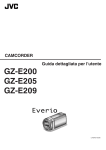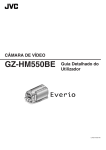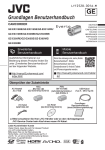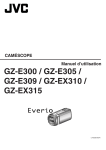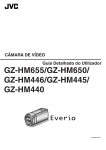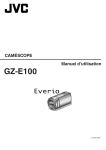Download Basic User Guide
Transcript
LYT2527-001A-M EN Basic User Guide CAMCORDER GZ-EX315BEK/GZ-E307BEK GZ-E307REK/GZ-E305AEK GZ-E305BEK/GZ-E305REK Detailed User Guide . . Mobile User Guide For more details on operating this product, please refer to the “Detailed User Guide” at the following website. When you are outside, refer to the “Mobile User Guide”. Mobile User Guide can be viewed with standard browser for Android tablet and iPhone. o http://manual3.jvckenwood.com/ o http://manual3.jvckenwood.com/mobile/ index.html/ eu/ Verifying the Accessories AC Adapter AC-V10M USB Cable (Type A - Mini Type B) . Battery Pack BN-VG114E (GZ-EX315/GZ-E307) Power Cord HDMI Mini Cable (GZ-E307) AV Cable QAM1322-001 CD-ROM (GZ-EX315) Battery Pack BN-VG108E (GZ-E305) Basic User Guide (this manual) Please consult your JVC dealer or the nearest JVC service center when purchasing a new AV cable. Dear Customers Thank you for purchasing this JVC product. Before use, please read the Safety Precautions and Cautions on p. 2 and p. 10 to ensure safe use of this product. Safety Precautions IMPORTANT (for owners in the U.K.) Connection to the mains supply in the United Kingdom. DO NOT cut off the mains plug from this equipment. If the plug fitted is not suitable for the power points in your home or the cable is too short to reach a power point, then obtain an appropriate safety approved extension lead or consult your dealer. BE SURE to replace the fuse only with an identical approved type, as originally fitted, and to replace the fuse cover. If nonetheless the mains plug is cut off be sure to remove the fuse and dispose of the plug immediately, to avoid possible shock hazard by inadvertent connection to the mains supply. If this product is not supplied fitted with a mains plug then follow the instructions given below: DO NOT make any connection to the Larger Terminal coded E or Green. The wires in the mains lead are coloured in accordance with the following code: Blue to N (Neutral) or Black Brown to L (Live) or Red If these colours do not correspond with the terminal identifications of your plug, connect as follows: Blue wire to terminal coded N (Neutral) or coloured black. Brown wire to terminal coded L (Live) or coloured Red. If in doubt — consult a competent electrician. WARNING: TO PREVENT FIRE OR SHOCK HAZARD, DO NOT EXPOSE THIS UNIT TO RAIN OR MOISTURE. CAUTIONS: • To prevent shock, do not open the cabinet. No user serviceable parts inside. Refer servicing to qualified personnel. • When you are not using the AC adapter for a long period of time, it is recommended that you disconnect the power cord from AC outlet. NOTES: • The rating plate and safety caution are on the bottom and/or the back of the main unit. • The serial number plate is on the battery pack mount. rating information and safety caution of the • The AC adapter are on its upper and lower sides. WARNING: The battery pack and the camcorder with battery installed, and the remote control with battery installed should not be exposed to excessive heat such as direct sunlight, fire or the Iike. CAUTION: The mains plug shall remain readily operable. • Remove the mains plug immediately if the camcorder functions abnormally. CAUTIONS: • Be sure to use the supplied AC adapter. • Do not use the supplied AC adapter with other . devices. 2 When the equipment is installed in a cabinet or on a shelf, make sure that it has sufficient space on all sides to allow for ventilation (10 cm or more on both sides, on top and at the rear). Do not block the ventilation holes. (If the ventilation holes are blocked by a newspaper, or cloth etc. the heat may not be able to get out.) No naked flame sources, such as lighted candles, should be placed on the apparatus. When discarding batteries, environmental problems must be considered and the local rules or laws governing the disposal of these batteries must be followed strictly. The apparatus shall not be exposed to dripping or splashing. Do not use this equipment in a bathroom or places with water. Also do not place any containers filled with water or liquids (such as cosmetics or medicines, flower vases, potted plants, cups etc.) on top of this unit. (If water or liquid is allowed to enter this equipment, fire or electric shock may be caused.) Do not point the lens directly into the sun. This can cause eye injuries, as well as lead to the malfunctioning of internal circuitry. There is also a risk of fire or electric shock. CAUTION! The following notes concern possible physical damage to this unit and to the user. Carrying or holding this unit by the LCD monitor can result in dropping the unit, or in a malfunction. Do not use a tripod on unsteady or unlevel surfaces. It could tip over, causing serious damage to the unit. CAUTION! Connecting cables (Audio/Video, etc.) to this unit and leaving it on top of the TV is not recommended, as tripping on the cables will cause this unit to fall, resulting in damage. CAUTION: To avoid electric shock or damage to the unit, first firmly insert the small end of the power cord into the AC Adapter until it is no longer wobbly, and then plug the larger end of the power cord into an AC outlet. Caution on Replaceable lithium battery The battery used in this device may present a fire or chemical burn hazard if mistreated. Do not recharge, disassemble, heat above 100°C or incinerate. Replace battery with Panasonic, Sanyo, Sony or Maxell CR2025. Danger of explosion or Risk of fire if the battery is incorrectly replaced. • Dispose of used battery promptly. • Keep away from children. • Do not disassemble and do not dispose of in fire. SOME DO’S AND DON’TS ON THE SAFE USE OF EQUIPMENT Information on Disposal of Old Electrical and Electronic Equipment and Batteries (applicable for countries that have adopted separate waste collection systems) Products and batteries with the symbol (crossed-out wheeled bin) cannot be disposed as household waste. Old electrical and electronic equipment and batteries should be recycled at a facility capable of handling these items and their waste by products. Contact your local authority for details in locating a recycle facility nearest to you. Proper recycling and waste disposal will help conserve resources whilst preventing detrimental effects on our health and the environment. Notice: The sign “Pb” below the symbol for batteries indicates that this battery contains lead. This product is licensed under the AVC Patent Portfolio License for the personal use of a consumer or other uses in which it does not receive remuneration to (i) encode video in compliance with the AVC standard (“AVC Video”) and/or (ii) decode AVC Video that was encoded by a consumer engaged in a personal activity and/or was obtained from a video provider licensed to provide AVC Video. No license is granted or shall be implied for any other use. Additional information may be obtained from MPEG LA, L.L.C. See http://www.mpegla.com For GZ-EX315; A copy of the Declaration of Conformity with regard to the R&TTE Directive 1999/5/EC can be downloaded from the following Web sites. http://www3.jvckenwood.com/ecdoc/ 0700 Hereby, JVC declares that this unit GZ-EX315 is in compliance with the essential requirements and other relevant provision of Directive 1999/5/EC. Make a backup of important recorded data JVC will not be responsible for any lost data. It is recommended to copy your important recorded data to a disc or other recording media for storage once every 3 months. . Wireless LAN (for GZ-EX315) This device is a 2.4 GHz wideband transmission system (transceiver), intended for use in all EU member states and EFTA countries, except in France and Italy where restrictive use applies. In Italy the end-user should apply for a license at the national spectrum authorities in order to obtain authorization to use the device for setting up outdoor radio links and/or for supplying public access to telecommunications and/or network services. This device may not be used for setting up outdoor radio links in France and in some areas the RF output power may be limited to 10 mW EIRP in the frequency range of 2454 - 2483.5 MHz For detailed information the end-user should contact the national spectrum authority in France. This equipment has been designed and manufactured to meet international safety standards but, like any electrical equipment, care must be taken if you are to obtain the best results and safety is to be assured. DO read the operating instructions before you attempt to use the equipment. DO ensure that all electrical connections (including the mains plug, extension leads and interconnections between pieces of equipment) are properly made and in accordance with the manufacturer’s instructions. Switch off and withdraw the mains plug when making or changing connections. DO consult your dealer if you are ever in doubt about the installation, operation or safety of your equipment. DO be careful with glass panels or doors on equipment. DON’T continue to operate the equipment if you are in any doubt about it working normally, or if it is damaged in any way — switch off, withdraw the mains plug and consult your dealer. DON’T remove any fixed cover as this may expose dangerous voltages. DON’T leave equipment switched on when it is unattended unless it is specifically stated that it is designed for unattended operation or has a standby mode. Switch off using the switch on the equipment and make sure that your family knows how to do this. Special arrangements may need to be made for infirm or handicapped people. DON’T use equipment such as personal stereos or radios so that you are distracted from the requirements of road safety. It is illegal to watch television whilst driving. DON’T listen to headphones at high volume, as such use can permanently damage your hearing. DON’T obstruct the ventilation of the equipment, for example with curtains or soft furnishings. Overheating will cause damage and shorten the life of the equipment. DON’T use makeshift stands and NEVER fix legs with wood screws — to ensure complete safety always fit the manufacturer’s approved stand or legs with the fixings provided according to the instructions. DON’T allow electrical equipment to be exposed to rain or moisture. ABOVE ALL • NEVER let anyone especially children push anything into holes, slots or any other opening in the case — this could result in a fatal electrical shock; • NEVER guess or take chances with electrical equipment of any kind — it is better to be safe than sorry! 3 Contents Safety Precautions ................................. 2 Names of Parts and Functions ............... 4 Grip Belt Adjustment .............................. 4 Getting Started Charging the Battery Pack ..................... 5 Inserting an SD Card .............................. 6 Clock Setting .......................................... 7 Video Quality .......................................... 7 Recording Video Recording .................................... 8 Playback Playing Back/Deleting Files on this Unit .... 9 Further Information Troubleshooting/Cautions .................... 10 Recordable Time/Specifications .......... 12 Names of Parts and Functions F SILENT Button B C G a (Image Stabilizer) Button H INFO (Information) Button A D E F G H . L K J I A Light Recording : Displays the remaining time (for video only) and battery power. Playback : Displays file information such as recording date. I AV Connector J M (Power) Button B Zoom/Volume Lever (p. 8, 9) C SNAPSHOT (Still Image Recording) Button D START/STOP (Video Recording) Press and hold to turn the power on/off while the LCD monitor is opened. K HDMI Mini Connector L USB Connector Button (p. 8) E A/B (Video/Still Image) Button Switches between video and still image modes. Grip Belt Adjustment . Open the lever on the strap lock 4 Adjust the length of the belt Close the lever Charging the Battery Pack Attach the battery pack. Connect the DC connector. The battery pack is not charged at the time of purchase. Cover Mark AC Adapter To AC Outlet (110 V to 240 V) Align the top of the battery with the mark on this unit, and slide in until the battery clicks into place. To detach the battery pack (Base) Plug in the power. Charging Lamp Charging in progress: ACCESS POWER/ Blinks CHARGE . Charging finished: Goes out CAUTION Be sure to use JVC battery packs. 0 If you use any other battery packs besides JVC battery packs, safety and performance cannot be guaranteed. 0 If malfunctions (overcurrent, overvoltage, transmission error, etc) occur, or if any battery manufactured other than JVC is attempted for battery charge, charging stops. In these cases, the CHARGE lamp blinks quickly for notification. 0 You can record or play back videos while the AC adapter is connected. (Battery charging cannot be performed during recording or playback.) Remove the battery when the unit is to be used for a long time. Performance of the battery may drop if it is left attached to the unit. 0 Charging time: Approx. 2 h 30 m (using supplied battery pack) (GZ-EX315/GZ-E307) Charging time: Approx. 2 h 20 m (using supplied battery pack) (GZ-E305) 0 The charging time is when the unit is used at 25°C. If the battery pack is charged outside the room temperature range of 10°C to 35°C, charging may take a longer time or it may not start. CHARGE lamp blinks 2 times in a slow cycle for notification if the battery charge does not start. Also, please note that the recordable and playable time may be shortened under some usage conditions, such as at low temperature. 5 Inserting an SD Card Insert a commercially available SD card before recording. Close the LCD monitor. (Base) Open the cover. Insert an SD card. Label . Turn off the power of this unit before inserting or removing an SD card. o To remove the SD card Push the SD card inward once, then pull it out straight. . (Base) NOTE Operations are confirmed on the following SD cards. Manufacturer Video A Still Image B 0 0 0 0 6 Panasonic, TOSHIBA, SanDisk Class 4 or higher compatible SD card (2 GB)/ Class 4 or higher compatible SDHC card (4 GB to 32 GB)/ Class 4 or higher compatible SDXC card (48 GB to 128 GB) 0 When recording with video quality [UXP], Class 6 or higher is recommended. 0 When recording with iFrame format, Class 6 or higher is required. (GZ-EX315) SD card (256 MB to 2 GB) / SDHC card (4 GB to 32 GB) / SDXC card (48 GB to 128 GB) Using SD cards (including SDHC/SDXC cards) other than those specified above may result in recording failure or data loss. This unit is not guaranteed to operate with all SD cards, even when using the ones specified above. Some SD cards may not work due to specification changes, etc. To protect the data, do not touch the terminals of the SD card. When using an SDXC card, check its compatibility with the OS of your computer by referring to the Detailed User Guide. Clock Setting 1 Open the LCD monitor. 3 Set the date and time. CLOCK SETTING 24 12 0 2 . The unit turns on. When the LCD monitor is closed, the unit turns off. Tap [YES] when [SET DATE/TIME!] is displayed. SET DATE/TIME! YES NO . TIME DATE 2013 10 00 . When the year, month, day, hour, or minute item is tapped, 3 and 2 will be displayed. Tap 3 or 2 to adjust the value. Repeat this step to input the year, month, day, hour, and minute. SET 0 0 4 After setting the date and time, tap [SET]. 5 Select the region where you live and tap [SAVE]. Time difference between the selected city and the GMT (Greenwich Mean Time) is displayed. Tap 0 or 1 to select the city name. 0 0 Video Quality This unit can perform recording in both high and standard definition. By default, it is set to high definition (XP) AVCHD, (1280x720) iFrame. o To change the setting A B C D Tap [MENU]. Tap [RECORD SETTING]. Tap [VIDEO QUALITY]. Tap the desired video quality. To change the record format to iFrame, tap [VIDEO REC FORMAT] in [RECORD SETTING]. High Definition UXP XP SP EP Standard Definition SSW SEW iFrame 1280x720 (GZ-EX315 only) 960x540 * For the approximate video recording time, refer to p. 12. Higher video quality . AVCHD More recording time 7 Video Recording You can record without worrying about the setting details by using the Intelligent Auto mode. Settings such as exposure and focus will be adjusted automatically to suit the shooting conditions. 0 In case of specific shooting scenes such as person etc., its icon is displayed on the screen. Before recording an important scene, it is recommended to conduct a trial recording. Check if the recording mode is A video. Open the lens cover. A Check if the recording mode is C Intelligent Auto. If the mode is H Manual, tap H on the touch screen, then tap P to switch. If the mode is B still image, tap B on the touch screen, then tap A to switch. A P C H Zooming Start recording. Press again to stop. (Telephoto) . (Wide angle) 0 0 0 The mode can also be switched between video and still image by pressing the A/B button on this unit. You can also tap 6 on the touch screen to record. To stop recording, tap 7. In addition, you can also tap D to zoom. You can tap D to tag important scenes while recording so that those scenes can be found easily and watched instantly. o Indications during video recording Video Quality Recording Media Battery Indicator Image Stabilizer 0:00:00 [0:54] ≪PLAY REC Scene Counter Remaining Recording Time MENU . Recording-Standby Recording in Progress NOTE 0 0 0 0 8 The estimated recording time of the supplied battery pack is approx. 1 hour 5 minutes (GZ-EX315), 1 hour 15 minutes (GZ-E307), or 40 minutes (GZ-E305). Do not remove the battery pack, AC adapter, or SD card when the access lamp is lighted. The recorded data may become unreadable. This unit turns itself off automatically to conserve power when it is not operated for 5 minutes. (only when using the battery pack) The angle of view may change when the image stabilizer is turned on or off. Playing Back/Deleting Files on this Unit Select and play back the recorded videos or still images from an index screen (thumbnail display). Tap A or B to select the video or still image mode. Volume adjustment during playback Turn down the volume Turn up the volume Tap F on the touch screen to select the playback mode. Tap E to return to the recording mode. Tap on the file to play back. To delete unwanted files Tap R. Tap on the files to delete. A delete mark appears on the selected file. To remove the delete mark, tap again. DELETE ≪REC PLAY SEL ALL Tap e to pause playback. Tap u to return to the index screen. . REL ALL SET QUIT Tap [SET]. Tap [EXECUTE] when the confirmation message appears. Tap [OK]. o To capture a still image during playback Pause the playback and press the SNAPSHOT button. o Usable operation buttons during playback d/e u g h i j k l During still image playback Start/pause slideshow Stop (returns to index screen) Advances to the next still image Returns to the previous still image - Rotates 90 degrees counterclockwise Rotates 90 degrees clockwise S The buttons disappear after approximately 5 seconds. Tap on the screen to display the buttons again. R 0 During video playback Playback/pause Stop (returns to index screen) Advances to the next video Returns to the beginning of the scene Forward search Reverse search During pause forward slow-motion / During pause press and hold to start slow playback During pause reverse slow-motion / During pause press and hold to start reverse slow playback - NOTE 0 0 While this unit may be used with the LCD monitor reversed and closed, the temperature rises more easily. Leave the LCD monitor open when using this unit. The power may turn off to protect the circuit if the temperature of this unit rises too much. 9 Troubleshooting/Cautions Troubleshooting If you encounter problems with this unit, check the following before requesting service. 1. Refer to the “Troubleshooting” section in the “Detailed User Guide”. If you have difficulties operating the unit, refer to the detailed descriptions in the “Detailed User Guide”. • http://manual3.jvckenwood.com/index.html/ 2. This unit is a microcomputer-controlled device. Electrostatic discharge, external noise and interference (from a TV, a radio, etc.) might prevent it from functioning properly. In such a case, reset the unit. ... remove from charger or powered unit when not in use, as some machines use current even when switched off. ... do not drop or subject to strong impact. Recording Medium • • • • A Turn off the power. (Close the LCD monitor.) B Remove the AC adapter and battery pack from this unit, reattach them, open the LCD monitor and this unit powers on automatically. • 3. If the above do not solve the problem, consult your nearest JVC dealer or JVC service center. • Battery Pack The supplied battery pack is a lithium-ion battery. Before using the supplied battery pack or an optional battery pack, be sure to read the following cautions: Terminals • •... To avoid hazards do not burn. ... do not short-circuit the terminals. Keep it away from metallic objects when not in use. When transporting, carry the battery in a plastic bag. ... do not modify or disassemble. ... do not expose the battery to temperatures exceeding 60°C, as this may cause the battery to overheat, explode or catch fire. ... use only specified chargers. To prevent damage and prolong service life ... do not subject to unnecessary shock. ... charge within the temperature range of 10°C to 35°C. Cooler temperatures require longer charging time, or in some cases stop charging at all. Warmer temperatures prevent complete charging, or in some cases stop charging at all. ... store in a cool, dry place. Extended exposure to high temperatures will increase natural discharge and shorten service life. ... keep a 30% battery level (X) if the battery pack is not to be used for a long period of time. In addition, fully charge and then fully discharge the battery pack every 6 months, then continue to store it at a 30% battery level (X). . • 10 Be sure to follow the guidelines below to prevent corruption or damage to your recorded data. Do not bend or drop the recording medium, or subject it to strong pressure, jolts or vibrations. Do not splash the recording medium with water. Do not use, replace, or store the recording medium in locations that are exposed to strong static electricity or electrical noise. Do not turn off the camcorder power or remove the battery or AC adapter during shooting, playback, or when otherwise accessing the recording medium. Do not bring the recording medium near objects that have a strong magnetic field or that emit strong electromagnetic waves. Do not store the recording medium in locations with high temperature or high humidity. Do not touch the metal parts. When formatting or erasing data using the camcorder, only the file administration information is changed. The data is not completely erased from the recording medium. If you want to completely erase all of the data, we recommend either using commercially available software that is specially designed for that purpose, or by physically destroying the camcorder with a hammer etc. • • LCD Monitor • To prevent damage to the LCD monitor, DO NOT ... push it strongly or apply any shocks. ... place the camcorder with LCD monitor on the bottom. To prolong service life ... avoid rubbing it with coarse cloth. • While the LCD monitor screen has more than 99.99% effective pixels, 0.01% of the pixels may be bright spots (red, blue, green) or dark spots. This is not a malfunction. The spots will not be recorded. Main Unit • For safety, DO NOT ... open the camcorder’s chassis. ... disassemble or modify the unit. ... allow inflammables, water or metallic objects to enter the unit. ... remove the battery pack or disconnect the power supply while the power is on. ... leave the battery pack attached when the camcorder is not in use. ... place naked flame sources, such as lighted candles, on the apparatus. ... expose the apparatus to dripping or splashing. ... leave dust or metal objects adhered to the power plug or an AC wall outlet. ... insert any objects in the camcorder. Avoid using the unit ... in places subject to excessive humidity or dust. ... in places subject to soot or steam such as near a cooking stove. ... in places subject to excessive shock or vibration. ... near a television set. ... near appliances generating strong magnetic or electric fields (speakers, broadcasting antennas, etc.). ... in places subject to extremely high (over 40°C) or extremely low (under 0°C) temperatures. • • DO NOT leave the unit ... in places of over 50°C . ... in places where humidity is extremely low (below 35 %) or extremely high (above 80 %). ... in direct sunlight. ... in a closed car in summer. ... near a heater. ... in high places such as on a TV. Leaving the unit in high places while a cable is connected may result in a malfunction if the cable is caught and the unit falls onto the floor. To protect the unit, DO NOT ... allow it to become wet. ... drop the unit or strike it against hard objects. ... subject it to shock or excessive vibration during transportation. ... keep the lens directed at extremely bright objects for long periods. ... expose the lens to direct sunlight. ... swing it excessively when using the hand strap. ... swing the soft camera case excessively when the camera is inside it. ... store the camcorder in a dusty or sandy area. • ... cover camcorder with a towel, cloth and so on. • To prevent the unit from dropping, • Fasten the grip belt securely. • When using the camcorder with a tripod, Remember that this unit is intended for private consumer use only. Any commercial use without proper permission is prohibited. (Even if you record an event such as a show, performance or exhibition for personal enjoyment, it is strongly recommended that you obtain permission beforehand.) Trademarks • AVCHD and AVCHD logo are trademarks of Panasonic Corporation and Sony Corporation. • HDMI (High-Definition Multimedia Interface) and HDMI logo are either registered trademarks or trademarks of HDMI Licensing, LLC in the United States and/or other countries. Manufactured under license from Dolby • Laboratories. Dolby and the double-D symbol are trademarks of Dolby Laboratories. is a trademark of SD-3C, LLC. • SDXC logo • Windows® is either registered trademark or trademark of Microsoft Corporation in the United States and/or other countries. • Macintosh is a registered trademark of Apple Inc. • iMovie and iPhoto are trademarks of Apple Inc., registered in the U.S. and other countries. • The iFrame logo and iFrame symbol are trademarks of Apple Inc. • Intel, Intel Core, and Pentium are trademarks or registered trademarks of Intel Corporation or its subsidiaries in the United States and other countries. • Android™ is a trademark of Google Inc. • Wi-Fi, Wi-Fi logo, Wi-Fi CERTIFIED, Wi-Fi CERTIFIED logo, Wi-Fi Protected Setup, Wi-Fi Protected Setup logo, WPA, and WPA2 are trademarks or registered trademarks of Wi-Fi Alliance. • Other product and company names included in this instruction manual are trademarks and/or registered trademarks of their respective holders. • Marks such as ™ and ® have been omitted in this manual. Dear Customer, [European Union] This apparatus is in conformance with the valid European directives and standards regarding electromagnetic compatibility and electrical safety. European representative of JVC KENWOOD Corporation is: JVC Technical Services Europe GmbH Postfach 10 05 04 61145 Friedberg Germany . attach the camcorder to the tripod securely. If the camcorder drops, you may be injured and the camcorder may be damaged. When a child uses the unit, there must be parental guidance. 11 Recordable Time/Specifications You can check the video recording time by pressing the INFO button. Approximate Video Recording Time SDHC/SDXC Card 4 GB 8 GB 16 GB 32 GB 48 GB 64 GB 128 GB UXP 20 m 40 m 1 h 20 m 2 h 50 m 4 h 10 m 5 h 40 m 11 h 30 m XP 30 m 1h 2h 4h 6h 8 h 10 m 16 h 20 m SP 40 m 1 h 20 m 2 h 50 m 5 h 50 m 8 h 30 m 11 h 30 m 23 h 10 m EP 1 h 40 m 3 h 30 m 7 h 10 m 14 h 40 m 21 h 30 m 28 h 50 m 57 h 50 m SSW 1 h 20 m 2 h 40 m 5 h 30 m 11 h 20 m 16 h 40 m 22 h 20 m 44 h 50 m SEW 2 h 50 m 5 h 40 m 11 h 30 m 23 h 30 m 34 h 30 m 46 h 10 m 92 h 40 m iFrame (1280x720) * 10 m 30 m 1h 2h 3h 4h 8h iFrame (960x540) * 15 m 40 m 1 h 10 m 2 h 40 m 3 h 50 m 5 h 10 m 10 h 30 m * GZ-EX315 only 0 The approximate recording time is only a guide. The actual recording time may shorten depending on the shooting environment. Quality Camera Power supply (GZ-EX315) Using AC adapter: DC 5.2 V, Using battery pack: DC 3.6 V (GZ-E307/GZ-E305) Using AC adapter: DC 5.2 V, Using battery pack: DC 3.5 V - 3.6 V Power consumption 2.3 W (GZ-EX315) 2.2 W (GZ-E307/GZ-E305) (when [MONITOR BRIGHTNESS] is set to [3] (standard)) Rated Current Consumption: 1A Dimensions 50 mm x 57 mm x 116 mm (W x H x D: excluding grip belt) Weight (GZ-EX315) Approx. 200 g (camera only), Approx. 240 g (including supplied battery pack) (GZ-E307/GZ-E305) Approx. 195 g (camera only), Approx. 235 g/225 g (including supplied battery pack) 0 The specifications and appearance of this product are subject to changes for further improvement without prior notice. 0 For more information, please refer to the Detailed User Guide. http://manual3.jvckenwood.com/index.html/ JVC KENWOOD Corporation 3-12, Moriyacho, Kanagawa-ku, Yokohama-shi, Kanagawa, 221-0022, Japan ©2012 JVC KENWOOD Corporation 12 *LYT2527-001A-M* EK 1212TFR-SW-VM