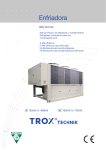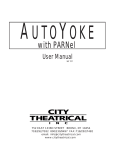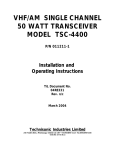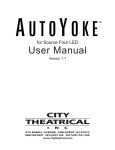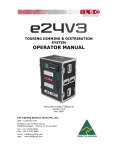Download Electrol dxman
Transcript
Electrol Engineering D625dd x / D125dd x /D360ddxx This manual is the sole property of Electrol Engineering, Inc and is furnished exclusively for engineering or installation purposes. All concepts and ideas illustrated are the sole property of Electrol Engineering, Inc. and are not to be duplicated, divulged or utilized in any manner without written acquiescence of Electrol Engineering, Inc. Electrol Engineering, Inc. 500-A Bynum Road • Forest Hill, MD 21050 USA 410/638-9300 • 410/638-2878 (FAX) http://electrol.net TABLE OF CONTENTS INTRODUCTION_________________________________________________1 PROPER SYSTEM GROUNDING___________________________________1 SETTING UP THE DIMMER - POWER WIRING____________________ 2 LOAD WIRING _________________________________________________ 2 CABLE DATA___________________________________________________ 3 DESCRIPTION__________________________________________________ 3 FEATURES______________________________________________________ 3 OPTIONS_______________________________________________________ 4 PURPOSE OF UNIT____________________________________________________ 4 DESIGN CRITERIA______________________________________________ 4 ENVIRONMENTAL CONDITIONS_________________________________ 5 PROTECTION DEVICES_________________________________________ 6 RFI SUPPRESSION_______________________________________________ 6 SOLID STATE DESIGN___________________________________________ 6 TERMINAL BLOCK____________________________________________________ 6 SPECIFICATIONS_______________________________________________ MOUNTING_____________________________________________________ INSTALLATION_________________________________________________ DISTRIBUTION TO LAMPS______________________________________ CONTROL CONNECTIONS______________________________________ TEST OPERATION______________________________________________ 6 8 8 9 9 9 DMX-512 CONTROL___________________________________________________ 9 USER MAINTENANCE___________________________________________ 9 MECHANICAL CHARACTERISTICS______________________________ 10 SAFETY SUGGESTIONS_________________________________________ 11 WARRANTY_____________________________________________________ 25 TABLE OF CONTENTS DISPLAY USERS GUIDE VOLTAGE MONITOR_____________________________________________12 MEMORY PAGES_______________________________________________________12 DIMMER CHANNEL ASSIGNMENTS_______________________________13 PRESET SCENE(S) LOOKS_______________________________________ 13 OUTPUT LEVELS_______________________________________________ 14 VOLTAGE LIMITING____________________________________________ 14 PREHEAT_______________________________________________________ 15 NON-DIM /TRIGGER LEVELS____________________________________ 15 DMX TERMINATION____________________________________________ 15 OPERATING TEMPERATURE____________________________________ 16 TEST FUNCTION________________________________________________ 16 SEQUENCER PROGRAM SELECT_______________________________________ 17 CHASE ENABLE_________________________________________________ 17 CHASE BEGINNING LOOK SELECT_______________________________17 CHASE ENDING LOOK SELECT__________________________________ 18 CHASE RATE SELECT___________________________________________ 18 CHASE AUTO REVERSE__________________________________________18 CHASE DIRECTION CONTROL___________________________________ 19 SET UP FUNCTIONS_____________________________________________ 19 SOFT PATCH ENABLE___________________________________________ 19 SLAVE ENABLE_________________________________________________ 20 ANALOGUE INPUT DISABLE_____________________________________ 20 PREHEAT_______________________________________________________ 20 OPERATING TEMPERATURE____________________________________ 21 REGULATION___________________________________________________ 21 DIMMER RESPONSE CURVE SELECT___________________________________ 21 CONTROL INPUT FILTER_______________________________________ 22 LOCK (SOFTWARE ENABLE/DISABLE)__________________________________22 STATUS INDICATORS___________________________________________ 22 MODE SELECT SWITCH_________________________________________ 23 RESETTING PARAMETERS______________________________________ 23 NEUTRAL ERROR INDICATOR___________________________________ 24 The Electrol dx dimmer packs are sophisticated electronic devices that are potentially dangerous if improperly installed or operated. Electrol Engineering, Inc. (Electrol) hereby disclaims any and all liability for any injury or damage caused by the faulty installation or improper operation of the equipment. Therefore, it is imperative that you, the Customer or end user, install and operate the equipment according to the terms and instructions of this User Manual. If you have any questions, please contact a representative from Electrol or a qualified professional in your area. INTRODUCTION The installation of a dimmer is a very complicated and potentially hazardous area. Dealing with power line voltage and currents that have capability to present great damage to people and property presents a significant obligation to you, the installer or user. Insuring that all appropriate safeguards are secured is up to you. This manual will furnish as much technical and operational information as possible regarding the application(s) of Electrol dimmers. However, we accept no liability for its accuracy or completeness, as we have no control over its interpretation or implementation. PROPER SYSTEM GROUNDING The ground serves two purposes: Its primary purpose is to connect all conductive parts of the system which can be touched by a person to earth ground potential so that a person with some other part of the body grounded will not become a conductor of electrical current (get hurt or killed) because of electrical leakage (perfect insulation does not exist) or because of a fault in equipment wiring. Its secondary purpose is to shield the current carrying and electrical noise generating components in a system by connecting chassis and enclosures solidly to ground potential. In a situation where sensitive audio equipment (much of it improperly grounded) co-exists, this function is very important. An essential ingredient to safe, consistent, reliable and quiet operation of a lighting system is that the neutral and ground are not connected together at any point in the lighting system or in the House Service except at the main transformer or service entrance, where the neutral is bonded to earth ground. Except at this one point, neutral and ground are totally separate, totally isolated, and very different conductors. The hot legs conduct power from the service through the dimmers to the load. The neutral conducts any current not balanced between hot legs from the load back to the service. The neutral is a current carrying conductor. By definition, a potential difference exists between any two points of a current carrying conductor. (Current flows only when a potential difference exists). The only point at which the neutral and ground are at the same potential when any current is flowing in the neutral is at the one common point where the neutral and ground are physically tied together. Connecting the ground to the neutral at any point other than the single bonding point at the main service causes neutral current to flow through the “ground” conductor. It is no longer at ground potential; it is no longer a ground; its function for safety and optimum system operation is impaired. When using generators as a power source, insure ground conductor is referenced only to ground of system being supplied by generator. Other variations of grounding may or may not be applicable and beyond the scope of this manual. Please - before you attach your system to main power, perform this simple test. Connect an ohm meter between your system’s neutral and ground. If you read other than infinite resistance, you have a ground-neutral fault which you must correct for your own safety, and for the proper operation of your system. Track it down and correct it. It’s also a good idea to test all outlets, fixtures, and other powered devices for sound safety ground connections on a regular basis. -1- SETTING UP THE DIMMER - POWER WIRING Notice: Power and load wiring elements are critical elements in any lighting system. With the voltages and power involved, lives and property can be endangered by improper hookups. You must be fully qualified and certain that you know what you’re doing, or have a qualified electrician do it! Do not under any circumstances attach a dimmer to any current of higher capacity than it requires without adding protective circuit breakers. This information is believed to be accurate, but Electrol accepts no responsibility for the proper installation of this equipment. It is the responsibility of the installer to ensure that all safety precautions are taken and all applicable code requirements and standards are observed and adhered to. NOTE - US/N service is 120-208VAC - 5 wire, i.e., 120VAC from any hot leg (x, y, or z) to neutral, 208VAC between any 2 hot legs. A single phase 110-220VAC - 4 wire service would have only hot legs X and Y, with 120VAC between either hot leg and neutral, and 240VAC between the two hots. Note: European /3N service is 240/145VAC - 5 wire, i.e.: 240VAC from any hot leg (x (R), y (S), z (T) to neutral, 415VAC between any two hot legs. A single phase 240/480VAC - 4 wire service would have hot legs R and S, with 240VAC between the two hots. Some areas would have 230VAC between hot and neural. The dx dimmer will automatically adapt to any line voltage in the world. The operating voltage range is 85 to 250VAC 45-65Hz. Standard US Color Code Electrical Wiring Green - Safety Ground White - Neutral Black - Hot (Leg “X”) Red - Hot (Leg “Y”) Blue - Hot (Leg “Z” of 3N systems) Standard European Colour Code Electrical Wiring Black Brown Black Blue Green/Yellow - L1 = R - L2 = S - L3 = T -N =N -G =E Safety features have been incorporated within the dx dimming unit which shut down (disable) all outputs and reports error message (Neut Err) on display in the event of cross wiring the neutral or ground to a hot phase. Correcting the wiring error followed by a reset will resume normal operation of the unit without damage to the product. A discussion of multiphase power systems is beyond the scope of this manual. Be sure to avoid industrial services with one or more legs over 120VAC relative to neutral! (I.e., 220-420, 3N N delta with no neutral, or 120-240-2008 “wild leg” services with one leg 250 volts relative to neutral.) Although connection to these services have been accomplished, it is strongly recommended to seek the help of a qualified electrician to do so. This information is for educational purposes only! Only qualified electricians should work with electrical power systems, and installer is responsible for seeing that all installations meet applicable code and safety requirements. LOAD WIRING Load wiring is less difficult than power wiring because the circuits are over-current protected by the dimmer circuit breakers, and currents are in the more familiar range of 12 Amps for the D125dx, 20 Amps for the D625dx, and 50 Amps for the D360dx. (Care should still be taken, of course). The major complication in load wiring is the number of load circuits and the need in larger systems to patch and connect large numbers of circuits from loads in different locations to the desired dimmer channel output. The dx dimmer has the ability to limit its output voltage to any pre-determined level. It is therefore important to remember watts ÷ volts = amps, where amps cannot exceed the channel breaker capacity or premature trip of the breaker may occur. -2- SETTING UP THE DIMMER - CONT’D Wiring: Each load circuit should have cable rated for the dimmer output ampacity, not the individual load rating. The same is true for connectors. Cables and connectors for individual circuits should have a hot, a neutral and a safety ground. Multi-load cables can have a shared ground rated for the highest ampacity circuit in the cable - not the sum of ampacities - since a fault is unlikely to occur in more than one circuit at once. Note that ampacity of wires in cable or in duct or other tight enclosures should be derated because of heat build up. Refer to NEC 1990 code book. Color coding is suggested, rather than numbering, because it’s easier to spot in a crowded rack. A wide strip for the “tens” and a narrow one for the “ones”, using electrical tape or heat shrink tubing works well. Black Brown Red Orange -0 -1 -2 -3 Yellow Green Blue Violet -4 -5 -6 -7 Gray White Black -8 -9 -0 CABLE DATA Note that the connector and cable ampacity required is determined by the ampacity of the breaker or fuse protecting the circuit - and not by the current drawn by the load attached to it. Be sure to check all capacities and code requirements with the applicable engineering and code books. Long runs may require a larger gauge to minimize voltage drop. Code ratings are generally based on wire temperature rise, not run voltage drop! (Please see Attachment - Allowable Ampacities of Insulated Conductors). DESCRIPTION The D125dx dimmer pack consists of (12) isolated channels capable of dimming 12 Amperes at 120VAC, (1.44KW per channel) 2.76KW at 230VAC. The D625dx dimmer pack consists of (6) isolated channels capable of dimming 20.6 (21) Amperes at 120VAC, (2.472KW per channel) 4.8KW at 230VAC. The D360dx dimmer pack consists of (3) isolated channels capable of dimming 50 Amperes at 120VAC, (6KW per channel) 11.5KW at 230VAC. FEATURES T T T T T T T T T T T T T Proficiently drives Tungsten and Ballasted (inductive loads) Dual SCR based power modules (12) 12 Amp channels / (6) 21 Amp channels / or (3) 50 Amp channels High interrupt magnetic breakers Voltage controllable outputs Auto input voltage sensing 90-255VAC Fully Opto Isolated LED display of all functions and status 6 Memory Pages Programmable pre-heat, non-dim and trigger levels Test functions No load indication (user specified option) DMX/RX indication -3- FEATURES CONT’D T T T T T T T T T T T T T T Start up diagnostics Lock-out protection Regulated outputs Broadcast filtering for silent operation Efficient thermal characteristics for cool running Output panel options Analogue 0 to 10 volt DC control signal input Digital DMX-512 control signal input and output No aggravating high/low end trims All integral components UL® Listed/Recognized 19 inch EIA rack mountable, 16.5" width, 29 lbs. 3.5" high (2) rack spaces 18 month warranty PC interface with functional reporting (option PCI) OPTIONS Any option required which is electrically or mechanically feasible shall be considered, and designed, if practical or not already a current option, call factory with request. PURPOSE OF UNIT The intended purpose of the Electrol dx dimmer packs are to be used in lighting applications of all kinds (studio, stage, architectural, theatrical, troupable, church, school, etc.) Wherever precision control of power is a must. DESIGN CRITERIA The dimmer pack shall include, but not be limited to, the following components: An all steel enclosure with aluminum sub-chassis and heat dissipaters, solid state dimmer modules with associated mounting hardware, resetable over-current devices and toroidaldial chokes. All metal parts shall be cleaned, plated and or finished with two coats of industrial-grade epoxy finish (painted). All nomenclature shall be permanently silk screened to front and rear of chassis surfaces. Front access shall allow operation and control of all dimmer functions and direct viewing of status of unit in operating condition. LCD displays requiring rear illumination are unacceptable. The unit shall indicate all operating parameters and set-up criteria via an LED display, LCD displays will not be acceptable due to poor visibility constraints. Rear access shall allow the termination of individual loads via output connectors. Connector shall be specified. The output connector shall be separated from line input, and control connectors. Control connections shall be XLR - gold plated 5 pin for DMX signal, and D-sub gold plated 15 pin for analogue signal. The dimmer pack shall accept analogue control (0-10Vdc) as well as USITT1994 DMX512 control protocol. Provision shall be made to self-terminate if unit is the last devices on the DMX512 line. Termination value = 120S. Input service connections shall be designed to facilitate one, two or three separate 120VAC/230VAC (WRT Neutral) connections. The unit shall automatically recognize which line voltage is being used and configure all internal timing and control accordingly. At full load the dimmer pack shall require 144 Amperes (12 x 12 Amps), 126 Amperes (6 x 21 Amps), or 150 Amperes (3 x 50 Amps). -4- DESIGN CRITERIA CONT’D All active components shall be circuit breaker protected. Channel circuit breakers shall be rated for continuous current of selected version of dimmer as described above, with an interrupting capacity of not more than sixteen times rated current. Each dimmer shall be capable of accepting a full rated load hot patch or dead short without injury to dimmer or affecting dimmers in adjacent circuits. Cooling shall be provided by a fan forced air system, providing ambient temperature conditions do not exceed 55 degrees Celsius and minimum ventilation spacings are adhered to: Sides: 2" Minimum Free Air. Forced Air Cooling: A low noise, temperature controlled (120 CFM) fan shall provide the pack with a continuous fresh supply of air. The unit shall employ temperature sensor(s) to enable varying fan speed according to cooling demand of power devices. The fan shall run if pack temperature is >100EF (38EC) or if control is >10% on. The fan control shall time out after twenty minutes when control and temperature sensors are normalized. The fan is perhaps the single most component of the dimming system, therefore, periodic cleaning of intake and exhaust ports is recommended. This can be accomplished by simply blowing compressed air through the unit. The dimmer output voltage shall not deviate by more than 0.5VAC between two equally set presets. Each dimmer shall be able to accept any tungsten or resistive load up to its rated power. With the dimmer control at “0" the output voltage shall not be greater than 0.8 Vrms. Provision to pre-heat filaments shall be made to allow #10VAC output / all channels affected, programmable level. The dimming curve shall be square law so that a change of unit magnitude in control voltage shall produce an apparent corresponding change in luminescence. This function shall be automatically set with each power application to the unit. The unit shall have capability to select different output curves by selection program menu and opting for a new response curve. The output voltage of each channel shall be regulated such that voltage transients, surges or brown-outs shall not affect dimmer’s output, limits of this performance shall be 100-230VAC. Provisions to turn-off regulation shall be included to enable maximum output limited only by line voltage input minus internal losses. The dimmer output shall operated from full on to full off and full off to full on in less than one half cycle at full rated load (approximately 8 ms .008 Seconds). The no load loss of the dimmer, measured at load, shall be within 4% of incoming line voltage with the dimmer control input set at “10". Each dimmer shall have associated with it an inductive toroidal type filer and R-C filter(s) complying to the following guidelines: Eliminate the transient rise caused by the switching action of the thyristors (dv/dt) Limit RFI on conductors, Eliminate filament “sing”, comply with EN directive 89/336/EEC Have a rise time between 300 and 450 µs @ 50/60 hertz, measured 10% to 90% ENVIRONMENTAL CONDITIONS The dimmer pack should be placed in an area which is pre-designated as a caution area. Unlike any power station, the dimmer is completely protected to ensure against shock hazards. Nevertheless, care should be taken to isolate the pack from misuse caused by unauthorized persons, weather (rain, extreme humidity, direct sunlight, etc.) And negligence. The ambient temperature of the surroundings of the pack when operating should not be greater than 104EF (40EC). -5- PROTECTION DEVICES Three methods of protection are utilized: Breaker: A separate breaker for each channel has been specially designed and manufactured for Electrol. At first sign of over-current, the breaker will magnetically switch off. The response time of the breaker with a fully loaded hot patch short circuit is within 8 ms. (0.008 seconds) providing superior protection for the dimming module. The breaker will, however, know when there is no short present and full power to the load at cold “start-ups” (no nuisance trips). Breaker illumination provides visual indication of power on to a particular channel and is available as a no-load indication typically standard in European packs, i.e., breaker light off = load connected, breaker light on = no load connected / both with control at zero. Breaker light will gradually go on with increasing control voltage. Power Devices: Optically isolated power control interface with >5KV isolation between line voltage and control. Cooling: The unit employs a unique thermal canal design which efficiently pulls cool air across heat generating components and distributes the air evenly throughout the baffles attached to power devices, this design allows the dx series of dimmer to perform at 100% duty cycle without overheating. In the event of premature fan failure, thermal sensors will gradually back-off the dimmers output in order to self-preserve all circuitry and then, if temperature increases the unit will simply turn off until air vents are unblocked or the fan is revived. RFI SUPPRESSION Each dimmer module shall incorporate a phase matching network to enable the suer to dim most inductive loads as well as tungsten/resistive loads and be direct coupled to a specially designed high current RFI toroidal filter. Ballasted flourescent loading can be accommodated as factory modification (BFL-100). SOLID STATE DESIGN Each dimmer is 100% solid state. TERMINAL BLOCK Feed to the pack is accomplished in minutes via terminal block with a wire range up to 0 AWG per conductor readily accessible at the inside rear of the pack. Costly connectors and specialized distribution of power feed are thereby held to a minimum. Optical power input connectors are available, such as 75A powerlocks, contact factory. 3.0 SPECIFICATIONS Input Voltage Requirements: Automatic voltage sensing circuitry enables the dx series dimmers to operate on any voltage between 95 and 250VAC. The main power feed is via compression type terminals or quick-connects Pl4/PL-5/PL-3120 for input power, neutral and ground, which shall accommodate up to #0 AWG wire. Current Requirements: The D125dx is capable of supplying up to 12 Amperes per channel, the D625dx 21 Amperes per channel, and the D360dx 50 Amperes per channel. Output Configurations: Numerous output configurations are available. Multi-pin, stage pin, twist lock, terminal strip, etc., consult catalogue/factory or authorized Electrol dealer for options. Output Voltage Regulation: The unit utilizes feed-forward sampling technology to determine line voltage fluctuations and instantly and continuously calculate new trigger pulses which result in consistent output voltage to the load. The output to the load will remain within 1% of its nominal value (determined by control input voltage) for line voltages ranging from 100VAC to 240VAC. This feature is unique to the Electrol dimmers. -6- SPECIFICATIONS CONT’D Over Current Protection: The unit employs fully magnetic breakers designed to provide superior protection to the load, while allowing for high inrush currents from cold filaments. The unit will endure repetitive over-currents, hot-patches and short circuits of 0.01 ohms or less. Lighted breaker switches enable user to instantly identify any enigma resulting from shorts in power distribution to or from the unit. Exception: Units having no-load indication via breaker lamp. Power Device: Optically isolated heavy-duty inverse parallel Pair SCR output construction with a power conversion of 99.2%, for reliable long-life service in the high surge applications of tungsten and ballasted loads. The device will perform during transient high voltage conditions (600VAC) as well as specified 120VAC or 2340VAC and be conservatively rated for continuous duty at greater than four times the rated operating current. SCR based, optically isolated, power modules shall be utilized providing twice the intended current handling capability with a minimum of 1040 Amperes I2t (surge current capacity). This provides a safety margin far exceeding the norm for this type of equipment. Cooling: Uniquely designed air canal draws cool air into the pack through vents in the side and exhausts warm air from vents in the front. Therefore, additional fans are not required. Minimum two inches of clearance on both sides of pack recommended. Filtering: The unit incorporates an iron-core, copper-wound toroidal filter inductor for each dimmer channel. Dimmers shall have current rise at any point on the curve of not over 0.75% of dimmer rms current rating (ma/µs). Typical value for the D125dx is 450µs/120VAC; 300µs/230VAC. Control Voltage Requirements: Analogue control voltage via 15 pin D-sub connector (gold plated contacts) 010Vdc. DMX512 control input/output 4 pin XLR connectors (gold plated contacts for reliable service and life). 15 Pin D-Sub Connector’s pin out Pins 1-12 = channels 1-12, pin 13 = common XLR INPUT XLR OUTPUT Pin 1 = Common Pin 1 = Common Pin 2 = Data Pin 2 = Data - (thru) Pin 3 = Data + Pin 3 = Data + (thru) Pin 4 = Slave address in Pin 4 = Slave address out Pin 5 = Slave address out + Pin 5 = Slave address out + Reference: Recommended Practice for DMX512 - A Guide for Users and Installers by Adam Bennette, Available through USITT/PLASA Response Curve: The unit is designed to respond to control signals according to the lighting industry accepted “Square Law” curve. Output is within 1% of the preferred value for any control input, regardless of line input voltage being used, this function is continuously self-adjusting. Response Time: The unit will respond instantly (typically a 20µs delay .00002 seconds) when the control signal is present, and turns off at the next zero current crossing of the load after the signal has been removed (typically less than 8 milliseconds - .008 seconds). Display: Alphanumeric LED display indicates all functions and values assignable with intelligent prompting (user friendly and easy to understand!). See Display/User’s Guide -7- SPECIFICATIONS CONT’D Wiring: All internal load wiring is constructed of stranded copper wire, sized in accordance with the National Fire Protection Association. Construction: The chassis is forged of .072" rugged steel with front panel .125" steel for maximized stress relief in multiple-pack cabinet installations. Black baked enamel finish, all nomenclature is permanently sild screened with white epoxy ink, and two coats of clear lacquer for a more durable finish. Dimensions/Weight: 15.5"W x 13.5"D x 3.5"H, 28 pounds (19" rack mount) MOUNTING Mounting of the dimmer pack is a simple task - Four (4) each ATSM 10-32 NC machine screws will mount pack securely into any 19" standard E.I.A. Rack. For maximum support, DSK (rear brackets) are available as an option. A minimum of two inches clearance is required on each side of pack to ensure proper cooling and circulation of air through the pack. In multiple dimmer (rack) installations it is recommended to provide at least one rack space (1.75") between every group of six dimmer packs, this will provide proper air circulation within the rack and prohibit “starving” the dimmer’s fans of air. INSTALLATION 12A Be certain the cable you intend to connect to the pack has no voltage potential across it. To be sure, check the cable with a voltmeter or similar voltage tester. AC voltage sensors (Volt pens) are available from Electrol which detect the presence of electricity without physically making contact. (Contact your dealer or call factory). 12B Power connection to the dx dimmer is provided as an SR option (Terminal Block within the unit) and PL-X option which provides quick connects at the rear panel of the unit. SR requires removing the lid of the unit to gain access to the terminal block. 1.3C For connection using SR option: Locate terminal block on the component pan near the left rear of the pack. Loosen all five screws (3N) using Allen wrench. Ground connector for 3N packs will be located within this area and be readily accessible and labeled as Earth/Ground. 1.2D Insert cable and torque (40 inch lbs.) Down on screw until cable is held firmly in place. Follow this procedure for the other three terminals. Note: L1, L2, L3, N and G representing Line 1, Line 2, Line 3, neutral and ground respectively. Replace lid. 1.2E For connection using PL-X option: Simply plug in mating connectors which are available from the factory. Connectors are pre-configured to provide correct polarization. 1.2F Connect power feed from dimmer pack to suitable distribution panel providing the necessary current and voltage. Caution: When stripping cable ends (SR option), make certain the conductors do not fray (become unstranded). This must be a clean, tight connection. 1.3 Once feed is activated and power is available to dimmer pack, observe the amber lamps in breaker switches, or phase voltage indicators on display panel, this indicates power is present and dimmer is functional. 1.4 A maximum number of six units may be installed one atop of another into a rack before a one space vent or one space blank panel is required for proper air circulation within the rack. -8- INSTALLATION CONT’D 15 Supplemental fans can be used in multiple rack configurations where ambient temperature is greater than 131EF (55EC) and dimmers will be operating with a duty cycle greater than 90% for a period of time longer than 100 hours. *Duty cycle defined in this contest is the relationship of on time to off time calculated at full loading on each channel. Caution: If you do not understand these instructions, STOP! Do not proceed any further until you consult with appropriate professional technical help. DISTRIBUTION TO LAMPS On the rear of the pack are the output connectors which provide rated power to the load (for other optional output connecters consult factory). Connect loads to pack and switch on channel breakers. The loads are to be considered hot (line voltage potential) once the channel breakers are switched on even if there is no apparent visible light at the load. CONTROL CONNECTIONS Five pin gold plated XLR connectors for DMX512 input (male) and DMX512 output/thru (female). Fifteen pin gold plated D-sub connector (male) for analogue control input. TEST OPERATION User can select each channel to bump to 50% or 100% on a per channel basis. See Display Users Guide Section. DMX-512 CONTROL The unit responds to DMX512 multiplexed control protocol as specified in USITT/PLASA 1994 Handbook. USER MAINTENANCE The pack is virtually maintenance free. 9.1 All screws and connections should be checked (and tightened if necessary) on a regular basis, especially in touring application where vibrations are inherent. Special measures have been taken to ensure vibratory purdibations are essentially nonexistent. It is a good practice to use compressed air to remove settled-in dust and airborne particulate (only when unit is off). Caution should always be exercised when using compressed air, always wear safety glasses. CAUTION: ALWAYS ENSURE THAT THERE IS NO POWER TO DIMMER(S) WHEN PERFORMING ANY MAINTENANCE OPERATION! -9- MECHANICAL-ELECTRICAL CHARACTERISTICS Chassis constructed of steel and designed for maximum strength. Cabinet colors: Black (others on special request). Alphanumeric LED display indicates all operational parameters of the unit. Output is phased controlled variable sinusoidal conduction angle output voltage: 116.5VAC rms for 120VAC rms input (97% efficient) and 225VAC rms for 230VAC (98% efficient) at full rated load. Dimmer pack uses dual microprocessors to calculate dimming functions and voltage sensing circuitry to obtain phase control voltage. The unit sources a minimum of current (typical 0.04 ma.) From an analogue control source. Not affected by RFI, EMI or power line transients typically associat4ed with distributed lines. Temperature stability in environments up to 140 degrees F, less than 1 Vrms. Output voltage of each dimmer is within 0.5Vrms, with controller at equally set levels. Control isolation is better than 5KV, hy-pot tested. All specifications subject to change without notice. - 10 - SAFETY SUGGESTIONS Equipment manufactured by Electrol Engineering, Inc. is built and tested with safety being of primary importance. Obvious considerations which should be checked at any installation include the provision of properly grounded power receptacle(s) for all equipment associated with the installation. Installations should not be set up in areas of high humidity or share excessive moisture of any sort. Operating procedures and operator training are also important. Electrol is, of course, willing and anxious to help in any way possible. If you need technical advice or suggestions regarding proper installation procedures or auxiliary safety devices, please let us know. - 11 - DISPLAY / USERS GUIDE It will take approximately ten minutes to review the following features and functions of this dimmer. Learning all the functions prior to operation is suggested. Once you are familiar with all the operational characteristics you can proceed to the SETUP functions that pertain to your individual needs. The D125dx features an alpha-numeric LED display that exhibits dimmer status and all operating parameters in an easy to understand format. Program functions and settings are accessed via five buttons located directly under the display. Depressing the first button will advance the display to the next function. The functions and status displays are as follows: A 2.02 - 3/6/12 Upon turning the unit on, the firmware version is first displayed for 2 to 3 seconds. The number on the right designates the number of channels in the pack. This is immediately followed by the line voltage display. VOLTAGE MONITOR Advances to memory page select function VACA Setup / Return to previous function 120 Display next phase's AC voltage This display show incoming line voltage on phase "A". Depressing the middle button will display the line voltage for each phase. This unit will operate on any standard line voltage in the world (95 - 260 VAC) without modification. To proceed to the next function display, depress the first button. MEMORY PAGES Advances to dimmer channel assignment window PAGE 1 Page up Page down The PAGE features is a vehicle for storing and selecting operational functions such as; regulation on/off, preheat on/off, temperature BF/BC, filter on/off, analogue input on/off, dimming curve IES/LIN, soft patch on/off, and DMX assignments. These functions are located in pages 1 through 5, page 0 has been reserved as a location for slave addressing via remote dx units (see SLAVE function in SETUP menu). - 12 - DIMMER CHANNEL ASSIGNMENTS Dim 7 348 Advances to look # Channel up Channel down Dimmer Channel up The Dimmer channel assignment window displays a selected dimmer control channel and it's corresponding DMX-512 control address. Default setting for this function is <group decode’ i.e.: dimmer channels follow the first selected DMX channel in logical numeric order. If the first dimmer channel is selected to start at DMX channel 10, the next dimmer channel will automatically be assigned to DMX channel 11 and so on. Dimmer channel <soft patching’ is also accomplished from this window, the soft patching feature is available in memory pages 1 through 5 and must be activated from the SETUP window menu. Similar to the group decode method explained above, soft-patch allows you to assign any or all dimmer channel(s) to any DMX control channel. The first number represents the dimmer channel, the second number is the DMX address that is controlling that dimmer. To change the DMX control channel, first enable patch function in SETUP menu (Ptch-On) then returning to this window, simply select a new DMX channel number. Selecting a DMX channel via the push-buttons will activate a scrolling feature when the button is depressed and held, this allows accessing high numbered DMX channels quickly. The scrolling will stop at ?512” when scrolling up and ?1” when scrolling down. The center button advances the display to the next dimmer channel. The above window displays dimmer channel 7 controlled by DMX channel 348. SEE SETUP UNDER ?Ptch” FOR ENABLE/DISABLE SOFT-PATCH FUNCTION. PRESET SCENE(S) LOOKS Advances to level set LOOK 100 Look # increase Look # decrease The LOOK function stores discrete control levels for each dimmer channel. Memory allocation for 100 looks has been provided to enhance architectural applications, as well as versatility in providing a basis for the sequencer operation (see SEQUENCER menu). To enter a look, first, select the look location i.e.: 1100, next, use output level (Lvl) window to assign control levels to any or all dimmer channel(s) - or snapshot a pre-set look from a console (see OUTPUT LEVEL), returning to this window select the next look, and repeat the previously mentioned instructions for as many looks as necessary. The look feature may be disabled completely if desired by holding the dec button (approx. 2 sec.) until the display indicates OFF. - 13 - OUTPUT LEVELS LVL 1 Advances to output limit 20 Level up Dimmer channel inc. Level down Snapshot The output level feature enables preset dimmer levels to be stored into memory pages (0-6). The number displayed beside Lvl represents the dimmer channel and the second number represents percentage of control for that channel. For example; the above display is showing dimmer channel #1 is on at 20%. Like the other functions, the two buttons on the right increase or decrease the output level and the center button advances to the next dimmer channel. There are three ways to communicate control levels to the dimmer, analogue, DMX-512, or programmed levels as described above. The output of the dimmer is based on the highest level of the three taking priority. Default levels are zero. Lvl is also used to <snapshot’ levels from a control console. Depressing the two right buttons simultaneously will store the present scene into the current look selected, momentary verification of the <snapshot’ is reported on the display as CAP (captured). One hundred looks may be stored in memory. VOLTAGE LIMITING Advances to pre-heat LMT 48 Limit volts up Dimmer channel up Limit volts down This Limit feature enables programmable, per channel output voltage limiting. This unique feature allows the user to run lower voltage fixtures i.e., ACL's and MR16's, without the use of transformers or series wiring. The above display is showing channel 1 with an output limit of 48 volts. The limit range is 10V to 120V, to 230V corresponding to geographical power grid 100 - 120 VAC or 230 - 240 VAC. The dimmer channel may be disabled completely if desired by holding the dec button (approx. 2 sec.) until the display indicates OFF. Once again the buttons on the far right increase or decrease the voltage limits and the center button advances the dimmer channel. NOTE: When operating on 120VAC, default limits are set to 120V. If operating on 240VAC line the limit will remain at 120VAC unless the limits are manually increased up to 230VAC. The unit will retain these limits until the next time it is powered from a 120V source at which time limits will automatically reset to 120VAC. PLEASE READ FOLLOWING CAUTIONS!!! WHEN DRIVING LOWER VOLTAGE LAMPS REMEMBER: WATTAGE ÷ VOLTAGE = AMPERAGE! example: 75 Watt lamp @ 12 volt = 6¼ amps THE D125dx IS RATED FOR 12 AMPS PER CHANNEL THE D625dx IS RATED FOR 20 AMPS PER CHANNEL THE D360dx IS RATED FOR 50 AMPS PER CHANNEL - 14 - PREHEAT PrHt Advances to non-dim trigger level select On On Off The PRE-HEAT function enables / disables the pre-heat level assigned in the set-up menu. Memory pages 0 through 5 store on/off selection for this feature. Pre-heating can prolong lamp life by reducing cold starts on filaments and improve lamp response time. This pre-heat on/off setting effects all dimmer channels, to select a voltage level for this function go to Setup window and select PrHt, then enter a level between 4 and 10 VAC @ 120VAC line, 7 - 20 VAC @ 230VAC line. Default is set to off. 7VAC default value with PrHt on. NON-DIM / TRIGGER LEVELS Advances to DMX terminate NDT 1 20 Level up Level down Dimmer channel inc. This feature enables any or all channels to be operated as non-dims (on and off only). The first number next to NDT represents the dimmer channel and the second number the level of the fader that will turn on that channel to full. The above display indicates that channel one will become full-on when the console fader is set at 20% or above. When using this feature it is recommended to enable Fltr (see Control input filter) to eliminate hysteresis. This feature is active only on memory pages 1 - 5. Default setting is OFF. The Non-dim feature may be disabled completely if desired by holding the dec. button (approx. 2 sec.) until the display indicates OFF. DMX TERMINATION Advances to temp Term ON. Termination ON indicator lamp On/Off The TERM feature terminates the DMX signal at this unit. Termination should be enabled when the dimmer is the last device in the DMX signal chain. The termination resistance has been optimized to be compatible with a wide variety of cable in use today. Default setting is off. NOTE: DMX signal may be diminished if Term feature is enabled on more than one dimmer. This dimmer employs a unique isolation method which provides superior protection form high voltage fault conditions on the data cable. An excess of 32 dimmers may be connected to one data path, however only ONE dimmer should be terminated (the last dimmer in the string). Consult factory or Recommended Practice for DMX 512 users guide available from USITT Inc. or PLASA Ltd. - 15 - OPERATING TEMPERATURE Advance to test TemP F This displays the internal operating temperature of the dimmer pack. To change the display to report in degrees Celsius see TEMP in SETUP menu. Typical operating temperature at 100% duty cycle and 40EC ambient shall be less than 52EC. This dimmer has been thermally engineered to provide long durations of operation in extreme temperature conditions. Safe operating range has been determined to be between (20EC and 60EC). NOTE: Temperature within the dx dimmer is monitored continuously and in the event of a thermal problem the unit has been designed to "back off" output levels as a warning and turn off to provide safety and prevent extreme temperatures. BACK-OFF occurs at 140EF (60EC) and "shut down" occurs at 150EF (65EC). TEST FUNCTION Advance dimmer channel BmP1 54 0/50/100 - level up 100/50/0 - level down Advance to sequencer The Bump Feature has two functions, first as a local control to turn-on lamps, and as a control input level display. This feature is useful for setting up lamp focus without the use of a console Lamps can be turned on at 50% or 100% at the dimmer via the two buttons under the right side of the display. for quick lamp checks, while holding the right button down, depress the center button and release, this will advance a level @ full to the next dimmer channel to be "Bumped" on. If there is a control voltage present, the display will indicate the highest of either of the preset level or the analogue or the DMX control level for the channel selected. This is a useful feature for troubleshooting. Note, bumping the <level up’ button will disable the remote level reporting display. To return to remote level reporting depress either of the two buttons on the left to escape from the current window, then return to this function window and select the dimmer channel you wish to monitor. To see present control voltage level, do nothing when entering this test function. The above display indicates dimmer channel 1 is receiving a control level of 54%. - 16 - SEQUENCER PROGRAM SELECT A indicates active chase program Exit Chase window Advance to setup Chs 1 R A Select chase to modify (1-4) Advance to chase enable The auto-sequencer function allows four pre-programmed chase sequences. The sequencer calls upon preprogrammed looks, i.e.: step one in the sequencer may be look #2 which would be the level(s) stored into that look, step two may be look #3, step three look #4, and so on. Sequencer attributes are defined by the following parameters: Beginning (BEG) and ending (END) look (1 - 100) to be included in the sequence. Relative speed (SPD) (1 - 255, 1-corresponding to approximately 10 beats per second, and 255corresponding to approximately 10 seconds per beat. Auto-reverse (Rev) determines the number of chase loops until sequencer reverses direction. Initial direction (Dir) which determines the direction of the chase loop. Select a sequence to run or modify using the push-button indicated above, depressing the center button advances window to chase enable. The following windows depict the parameters as explained above. CHASE ENABLE Exit Chase window Advance to setup Chs 1 R On On/Off Advance to beginning look To enable the selected sequence depress the button indicated above. When a chase is active an <A’ will be displayed next to the selected chase program as described in previous window. CHASE BEGINNING LOOK SELECT Exit Chase window Advance to setup BEG R 2 Inc look # Advance to ending look select Dec look # This window displays the first step or starting look of the chase. Depressing one of the two right buttons will change the starting look # up or down. Once you have selected the first look to be included in the sequence program selected, depress the center button to advance to the last look selection window. - 17 - CHASE ENDING LOOK SELECT END R Exit Chase window Advance to setup 22 Inc look # Advance to chase speed select Dec look # This display indicates the last step or ending look of the chase. Once again, depressing one of the two buttons on the right will change the last look #. After the last look has been selected, depress the center button to select the rate at which the sequencer will operate. CHASE RATE SELECT Exit Chase window Advance to setup SPD R 255 Rate up Advance to auto-reverse select Rate down This parameter controls the relative speed of the chase i.e.: the rate at which the looks are sequenced. Depressing one of the two buttons on the right decreases or advances the speed. The rate can be programmed from "1" (fast) to "255" (very slow). Once the desired speed has been selected, depress the center button to advance to the next chase parameter. Default value is 5. CHASE AUTO-REVERSE Exit Chase window Advance to setup Rev R 73 Inc look # Advance to initial direction Dec look # This parameter allows the chase to auto-reverse after a selected number of sequence loops. any number higher than zero determines the number of chase loops until the chase reverses direction. Next select the initial direction of the sequence by depressing the center button. Default value is 0. - 18 - CHASE-DIRECTION CONTROL Exit Chase window Advance to setup R Dir Frd Reverse Return to sequence program select Forward This is the last parameter in the chase menu which determines the initial direction of the sequencer loop i.e.: the first look to the last look (Frd) or the last look to the first look (bAc). Depressing one of the buttons on the right changes direction of the chase. The center button returns to the main sequencer program select menu. -------------------------SETUP FUNCTIONS----------------------Exits setup and returns to mains monitoring VAC SET R UP Advances to soft-patch enable function The SETUP function is used to access and select DMX patch on/off and slave on/off displays, analogue input on/off, pre-heat on/off, temperature EF or EC, regulation on/off, curve select IES/LIN, filter on/off, and lock on/off. Depressing the center button will display the soft-patch enable function. This setup menu may hold future software revisions/upgrades based on user requirements. Contact factory for update revision level. SOFT PATCH ENABLE Exit setup / Return to VAC monitoring Ptch OFF Advance to slave enable function On/Off This function enables or disables soft patching. Ptch "off" enables the dimmer channels to be assigned in groups of either 3, 6, or 12 (D360dx / D625dx / D125dx) using a starting address for the first dimmer channel. Ptch "on" allows full soft patching, i.e.: any dimmer channel may be patched to any DMX channel. Soft-patch on memory pages 1 - 5 only. ALSO SEE "DIMMER CHANNEL ASSIGNMENTS". - 19 - SLAVE ENABLE Exit setup / Return to VAC monitoring Slav ON Advance to analogue input disable function On / Off The slave function allows multiple dx dimmer units to be addressed via one dx dimmer using the spare pins (4 & 5) on the DMX control connectors. With slave enabled and PAGE set to 0, this dx dimmer will receive a starting address from an upstream dx pack. This feature is useful in multiple dimmer installations share DMX addressing follows an incremental numbering scheme. NOTE: dx dimmers utilize pins 4 & 5 of the XLR connectors for this function, you as the user must determine suitability with other manufacturer's equipment which may or may not also use these "spare" pins for other proprietary signaling. (Consult factory if uncertain about compatibility.) ANALOGUE INPUT DISABLE Exit setup / Return to VAC monitoring AnIn On Advance to Preheat function On / Off This function simply turns on or off the analogue control input to the dimmer. Default setting is "on". PRE-HEAT Exit setup / Return to VAC monitoring PrHt 7 Level up Advances to TEMP function Level down The Pre-Heat function is enabled / disabled via the main menu. In this SETUP menu preheat levels can be programmed from 4 to 10 VAC if the factory pre-selected level of 7 is undesirable, using the level up and down buttons select the desired pre-heat level. The above display indicates all channels will receive a 7% control level for pre-heat when operating on a 120VAC power grid. When operating on a 230VAC power grid maximum preheat level will be slightly higher. - 20 - OPERATING TEMPERATURE Exit setup / Return to VAC monitoring Temp Advances to Regulation function C Celsius / Fahrenheit report select This display indicates the internal operating temperature of the unit. the temperature can be displayed in Fahrenheit or Celsius. to change the display, depress the far right or left buttons to change from Fahrenheit to Celsius. Default setting is F. REGULATION Exit setup / Return to VAC monitoring REG ON Advances to dimming curve select On / Off The regulation feature monitors incoming AC line voltage and maintains a stable output voltage. In other words, if the input voltages fluctuate from 117 volts to 123 volts the preset output voltage will remain the same. This feature should not be disabled unless A; lamps requiring more than 120 volts are being used and the input voltage is over 125 volts or B; compensation for long cable runs requiring more than 120VAC output from the dimmer are needed. Default setting is <on’. NOTE: The dx dimmer cannot output more voltage than it is supplied. DIMMER RESPONSE CURVE SELECT Exit setup / Return to VAC monitoring Curv IES Advances to control filterIES / LIN The curve select function allows users to accommodate a wide variety of lighting fixtures, special effects lighting, motor control, fluorescent/ballasted loads and more. The installed firmware provides for IES or linear curves. future software upgrades to accommodate other "preferred" curves may be installed based on your request. The above display represents a dimmer curve set for IES "Square Law" (preferred lighting curve). - 21 - CONTROL INPUT FILTER Exit setup / Return to VAC monitoring Fltr OFF Advances to Lock function On / Off This feature enables a filter on the control input that eliminates "flicker" or "flutter" effects that commonly occur with digital consoles equipped with analogue outputs. These consoles will often exhibit a pulsing on the DMX control output that commonly translates into flickering lamps or jittering color scrollers. With the filter turned "on" the dimmer will ignore variances of ±3 counts. Default setting for this function is off. The filter is a universal feature effecting both DMX-512 and analogue control inputs. NOTE: When utilizing the Non-Dim mode of this unit, it may be useful to enable this feature to eliminate sterisis. LOCK (SOFTWARE ENABLE / DISABLE) Exit setup / Return to VAC monitoring Lock OFF Return to Soft-patch enable function On / Off The lock feature enables all the programmed parameters in pages 0 - 6 to be locked out from any changes in all menus and set-up functions. When enabled, all parameters will be displayed in the main menus, but programming or changing will not be allowed. This feature is useful for rental companies to prevent the customer from changing pre-defined parameters. This feature has been provided as a redundant means to disable unauthorized use of controls. SEE "MODE SELECT SWITCH". ---------------------THIS ENDS SET-UP FUNCTIONS--------------------STATUS INDICATORS LV - N indicators230V indicator . . . . 1N indicator DMX receive . . . DMX Termination on In addition to the individual status displays, there are also LED indicators that communicate useful diagnostic information such as active line voltage per phase (low voltage power supply operation), 230 volt and 1N operation. Other indicators verify there is a DMX signal to the unit (DMX receive light will blink when signal is present) and if the DMX termination is active. These indicators give the user verification of power and control status at a glance, eliminating tedious trouble-shooting of power and control connections to the dimmer. - 22 - MODE SELECT SWITCH ENABLE DISABLE RESET Located on the right side of the display is the enable / disable switch with the following functions: ENABLE - Allows normal operation of all previously defined parameters within the contents of this text. DISABLE - "locks" front panel controls preventing accidental changes to memories or other parameters. RESET - Momentary down position, the reset will issue a clear for the microprocessor and return the unit to its previous operational state without the disruption of pre-assigned values or levels. This is particularly useful when adverse conditions such as bad data, data collisions, power disturbances or other external situations may cause an adverse effect on the "brain of the unit". Remember to return the switch to "Enable" position if changes to programming are to be made. ALSO SEE SETUP "LOCK". RESETTING PARAMETERS ENABLE RSET R Enable ON DISABLE RESET RESET To reset (SYSTEM) features and memories, set mode select switch to "enable" position and then depress the four outside buttons simultaneously, "RESET R " will be displayed, this gives you a chance to reconsider this deep reset! If you want to proceed, then depress center button. RSET will be displayed for 10 seconds followed by a test display and then a version identification number. This two step operation prevents unwanted or accidental memory erasure and will return all system parameters to initial factory set default values. This is a deep reset and will clear all settings stored in memories! This feature was provided as a quick erase feature, or as an "if all else fails" method to regain control of the unit. - 23 - NEUTRAL ERROR INDICATOR NEUT ERR This display indicates there has been an error with the connection of the incoming AC line. In the event the neutral is connected to a hot line, this display will appear but, unlike other dimmers, no damage to the unit or connected equipment will occur because of this wrong connection. All outputs will shut down and the unit will hibernate until the fault is cleared. After proper power connections have been restored, a local reset will enable all normal operations of the unit. CAUTION: THIS FEATURE PROVIDES A WARNING FOR THE USER ONLY WHEN A PHASE IS CONNECTED TO NEUTRAL i.e.: GREATER THAN 48VAC BETWEEN NEUTRAL AND GROUND WILL TRIGGER THIS FUNCTION. ALWAYS ENSURE PROPER SYSTEM GROUNDING BEFORE APPLYING POWER TO THE UNIT! CAUTION: AC VOLTAGE SUPPLIED TO THIS UNIT SHOULD NOT EXCEED 260VAC BETWEEN PHASE AND NEUTRAL / PHASE AND GROUND. SOFTWARE: A202Current standard version X251Option - provides for PC interface (talk-back) and includes the following functions in setup: (A) Fade Time (B) Pack # (C) Smart / Dumb (Consult factory for current version or definitions) - 24 - LIMITED WARRANTY FOR A PERIOD OF EIGHTEEN (18) MONTHS FROM DATE OF ORIGINAL CONSUMER PURCHASE FROM AN AUTHORIZED ELECTROL ENGINEERING, INC. DEALER OR DISTRIBUTOR, ELECTROL ENGINEERING, INC. WARRANTS THIS PRODUCT TO BE FREE OF MANUFACTURING DEFECTS IN MATERIAL AND WORKMANSHIP. This written warranty is limited to the original consumer purchaser transferable only by written authorization of Electrol Engineering, Inc. DURING THE WARRANTY PERIOD, ELECTROL ENGINEERING, INC. WILL REPAIR, OR, AT ITS OPTION, REPLACE AT NO CHARGE COMPONENTS THAT PROVE TO BE DEFECTIVE. THIS WARRANTY DOES NOT EXTEND TO PRODUCTS DAMAGED BY ACCIDENT OR SUBJECT TO MISUSE, NEGLECT, OR AS A RESULT OF SERVICE OR MODIFICATION BY ANYONE OTHER THAN ELECTROL ENGINEERING, INC. This warranty is limited to repair of the product or replacement thereof, at the discretion of Electrol Engineering, Inc. Equipment requiring repair should be suitably packaged, including a note with the owner’s name and address and a description of the reason for return. The sender’s name and/or return address should also be included if different from that of the owner. Ship package prepaid to Electrol Engineering, Inc. at 500-A Bynum Road, Forest Hill, Maryland 21050, Attn: Service Department. We suggest that you insure the package. We will endeavor to complete repairs within fifteen (15) working days from date of receipt of product by Electrol Engineering, Inc. All warranty repairs made at no charge. Shipping charges are not covered by this warranty. The return of Electrol Engineering, Inc. products beyond the scope of this warranty will be considered to imply authorization for repair charges up to 10% of the current suggested list price of this product. The repaired equipment will be returned to the owner with repair and shipping charges C.O.D. All repairs involving more than 10% will be quoted before work is commenced. ELECTROL ENGINEERING, INC. SHALL NOT BE LIABLE FOR INCIDENTAL OR CONSEQUENTIAL DAMAGES ARISING FROM THE USE OR FAILURE OF THIS PRODUCT INCLUDING INJURY TO PERSONS OR PROPERTY. THERE ARE NO WARRANTIES GIVEN BY ELECTROL ENGINEERING, INC. WHICH EXTEND BEYOND THE DESCRIPTION ON THE FACE HEREOF. ALL IMPLIED WARRANTIES OF FITNESS FOR PURPOSE SOLD, MERCHANTABILITY, DESCRIPTION, QUALITY, PRODUCTIVENESS OR ANY OTHER MATTERS ARE LIMITED TO THE EIGHTEEN (18) MONTH TERM OF THE EXPRESS WARRANTY HEREIN STATED. Some states do not allow the exclusion or limitation of incidental or consequential damages, so the above limitations or exclusions may not apply to you. This warranty gives you legal rights, and you may also have other rights which vary from state to state.