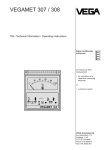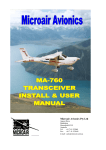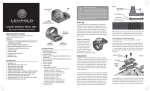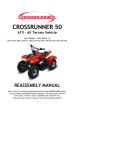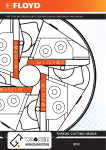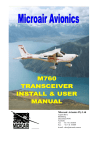Download Remote Head REMO ONE Manual
Transcript
Remote Head REMO ONE Code 5750 Manual © by sachtler. All rights reserved Version: 1.2/09/05 Issue date: September 2005 Order no.: srh20t010a We want you to receive Sachtler products that are always state of the art. Therefore we reserve the right to make changes based on technical advances sachtler GmbH & Co. KG Erfurter Strasse 16 Postfach / P.O.BOX 2039 D-85386 Eching D-85380 Eching Germany Germany Telefon: (+49) 89 32158200 Telefax: (+49) 89 32158227 E-Mail: [email protected] Homepage: http://www.sachtler.com Table of contents Table of Contents 1 General Information .............................................................1 2 Intended use ........................................................................1 3 Symbols used in the User’s Manual ....................................2 4 Safety Instructions................................................................3 5 Remote Option .....................................................................4 5.1 Scope of Supply..........................................................4 5.2 Set up Remote Option ................................................6 6. Remote Head Remo One ..................................................10 6.1 Scope of Supply .......................................................10 6.2 Set Up Remote Head ...............................................12 6.3 Mounting the Remote Head .....................................14 6.4 Mounting the camera ................................................16 6.5 Control box parameters ............................................22 7. General recommendations .................................................25 8. Cleaning and maintenance ................................................26 9. Inspection Note ..................................................................26 10. Warranty.............................................................................26 11. Technical Data ...................................................................27 12. Options and accessories....................................................28 Remo One Manual 1. General Information This manual is an important part of the equipment and is aimed at personnel who operate and maintain the Remo One and the Remote Option. It contains information about the Remo One and its proper use. Above all it serves to safeguard users and the environment. It is the duty of each user to familiarize themselves with the contents of the manual and to adhere exactly to all instructions relating to safety. In addition, the rules and regulations governing the prevention of accidents must also be observed for the operating site being used. Please keep this manual for future reference. 2. Intended Use This remote head was developed to enable the joystick operated movement of cameras for the shooting of scenic performances. The Remo remote head can be attached to the Sachtler Cam Crane EFP or put on OB 2000 tripod, using the Remo FB adapter. Any use above and beyond this purpose is deemed improper. The maximum payload of the remote head is 13 kg (28.7 Ibs) in parentheses and you may not exceed the limits given in Chapter Technical Data. The Remo One must only be operated with original Sachtler parts. -1- Manual Remo One 3. Symbols used in the user’s manual Indicates a possible danger to the life and health of users. Non-observance of these instructions may have seriously harmful consequences to health, including life-threatening injuries. Indicates a possibly harmful situation. Non-observance can damage the machine or the environment. ! ! Indicates that metric tools are need to do complete this operation. 4. Safety Instruction o Observe all current safety regulations for the prevention of accidents during stage and studio operation (BGV C1 and SP 25.1, DIN15999 Operation of Camera Cranes). o Observe the local safety regulations governing the prevention of accidents -2- Remo One Manual o Do not leave the CamCrane EFP with the Remote Head unattended when set up. During shooting breaks, tilt the camera down and remove the counterweights. o Operate the Remote Head under the supervision of trained personnel only. o Please read and understand the CamCrane EFP and Remote Head instruction manuals before beginning setup. Proper assembly of the remote head requires two persons. Do not set up the crane and the remote head quickly or carelessly. o Be sure that your working environment is suitable for crane operation - avoid wind, rain and saltwater. The CamCrane with Remote Head must not be operated in high winds. o If you need to operate the remote head during rain, cover the control box with a plastic cover or other suitable material. o The tripod must be placed on a stable and suitable surface. o Make sure your tripod can handle the total payload of the crane, remote head and counterweights. Make sure all tripod clamps, all adpater clamps and all clamps of the remote head are securely tightened. o Please take note that there are a number of positions where jamming can take place (e.g. when mounting the remote adapter or when balancing the camera). Tools: 13mm open-end wrench and screw driver 10mm wrench, 4mm Allen wrench -3- Manual Remo One 5. Remote Option (Code 5726) 5.1 Scope of Supply Remote Head Adapter Code: skr20e0420 Only for use with Sachtler Cam Crane EFP Head Adapter Clamp Code: skr20b0416 Connecting clamp between crane and adapter Rod Connector Bracket Code: skr20e0404 Connecting crane head with rod Rod Kit Code: skr20b0405 1 disk rod 1 base rod 3 standard rods (Code: skr20b0415) -4- Remo One Manual Head Rod Code: skr20b0410 This end mounts to the rod connector bracket. Base rod Code: skr20b0406 This end mounts to the central unit of the Cam Crane EFP. Rubber Pads Code: skr20r0405 Two rubber pads for protecting the outrigger of the crane -5- Manual Remo One 5.2 Set up Remote Option Preparation: Lower the crane and ask an assistant to secure the crane during the setup. Tools: Before you can operate the CamCrane EFP with Remo One, you need to attach the Remo remote option to the crane. You will need a 10 mm open-end wrench and a 4 mm Allen wrench. Cables: If the steering cable (with yellow marking) is still mounted, disconnect it from the disc cable and from the base disc. Setting the damping For an overall better performance it is recommended to activate the damping of the crane. ! Turn both red pins fully to the right while moving the camera plate up and down, so that the pins snap in. -6- Remo One Manual Removing the disc To remove the disc, loosen and remove the hexagon socket screw using the 4 mm Allen wrench. Then loosen and remove the center screw by using the 10 mm open-end wrench. Pull the disc away from the main axle. 10mm open-end wrench & 4mm Allen wrench Mounting the rod connector bracket Place the rod connector bracket on the center screw so that the top of the bracket is facing up. Make sure that both screws are tightened securely! 10mm open-end wrench & 4mm Allen wrench -7- ! Manual Remo One Connecting the rods Start with the base rod at the crane pivot. Make sure the rod end is mounted as shown. Push the safety pin through the connector hole and make sure that it is locked. ! Connecting the standard rods Thread together the standard rods. Add one, two or three rods depending on the crane length (short, medium, long). Connecting the top rod To connect the top rod at the rod bracket just push the safety pin through the connecting hole. Push the safety pin through the connector hole and make sure that it is locked. -8- ! Remo One Manual Adding the rubber pads The rubber pads should be placed on the left upper outrigger. This will protect the outrigger from touching the rods. -9- Manual 6 Remo One Remote head Remo One 6.1 Scope of Supply Case Code: sve20p0300 After using the Remo One remote head, all parts are put back into the case as shown. Head L-frame Two axis telescopic remote head with digital motors for camera load up to 13 kg (28.7 lbs). Control Box Digital control box - 10 - Remo One Manual Joystick Joystick control unit Joystick Cable Code: evkm511022 Connecting cable between joystick and control box. Main Cable Code: evkm511020 10 pin cable (8,5 meter) Slave Cable Code: evkm511021 10 Pin Cable Connecting main cable and connector in the remote head frame 12V XLR Power Cable Code: A1203 4 pin XLR 12 Volt power cable (3 meter) - 11 - Manual Remo One 6.2 Set Up Remote Head Remove the stopper Unscrew and remove the black plastic stopper in order to give the head enough space for movement. ! Adjusting the Level The adjustment screw on the rod allows to adjust the overall length and to level the head. Use the bubble level to set your level with the adjustment screw. Attaching the remo head adapter Attach the Remo head adapter to the top of the head with 6 screws. Use a 3 mm Allen wrench Make sure all 4 screws are tightened securely! - 12 - ! Remo One Manual Secure the crane Use an apple box or a shipping case to keep the crane and head off the ground. Secure the crane and put approx. 10 kg (22 Ibs) of counter weight at the back of the crane. Take care that the remote head is not touching the ground. This will cause damage to the lower gearwheel! ! Attaching the main cable Start at the top of the crane by adding approx.10 cm extra cable. Use the Velcro straps supplied with the Cam Crane EFP to mount the main cable all the way down the crane rod. Mount the cable so it does not touch any moving parts. Mount the control box ! Mount the control box close to the end of the counterweight rod on to the crane tube with the Velcro straps and the connectors facing the top of the crane. - 13 - Manual Remo One 6.3 Mounting the Remote Head Remove the two wing screws of the head adapter clamp. Lift the Remo head in front of the crane camera plate and slide the head adapter on it. Push the head adapter clamp through the holes in the head and the camera mounting plate. Make sure that the two wing screws are securely tightened. - 14 - ! Remo One Manual Connect the slave cable The slave cable is a highly durable and flexible extension cable. It connects the main cable with the remote head and allows head movement better than the main cable. Connect the slave cable to the main cable and slide it through the center hole in the head. Plug in to the “Remote” connector on the frame. - 15 - Manual 6.4 Remo One Mounting the camera Be sure your camera is in standby mode with all batteries and accessories attached before proceeding. ! Mounting the camera plate Take the camera platform and mount the camera´s quick release plate or mount the camera directly on this platform. Use two 3/8” screws only! ! Check center of gravity First check the center of gravity of the camera. Slide the camera / quick release plate fore and aft on the camera plate until the camera center of gravity is balanced to the center of the platform. Make sure that the two 3/8” screws are tighened again after this adjustment! - 16 - ! Remo One Manual Mounting the camera Place the thread of the cameraplate in the center of the Lframe. Place the camera under the crane joint. Make sure the lock lever is tightened securely. ! Use the safety strap to secure the camera to the L-frame. Connect camera power and video cables to the camera. - 17 - Manual Remo One Telescoping the frame Depending on the camera size (length) the height of the remo one head can be adjusted. 13mm open-end wrench Do not loosen the acorn nuts more than one turn! ! Let the telescopic part slide out of the frame until the camera can easily rotate in the frame. Try to keep the frame height as compact as possible; this will reduce unwanted crane movements. Adjusting the center of gravity Before adjusting the horizontal and vertical balance of the camera, make sure that the Remo One system is powered down. Never move the frame / motors manually when the Remo One is powered up! This will cause damage to the motors! ! Recommendation: For a very precise center of gravity adjustment, you need to disconect the gears. Loosen the two wing nuts and slide the motor upward. - 18 - Remo One Manual Take your time with this adjustment The remo head will not work properly if the camera is not perfectly balanced! (Tilt speed will not be equal in both directions). ! Adjusting the horizontal camera position. Bring the camera to a horizontal position. If the camera is tilting toward the front, it has to be moved back on the camera plate. If the camera is tilting toward the back, it has to be moved forward. To do this adjustment loosen the two 3/8” camera screws and move the camera fore and aft until you find the center of gravity. Adjusting the vertical camera position. Check again that all parts of the camera are mounted properly and that no parts are loose. ! Bring the camera to a vertical position. - 19 - Manual Remo One To adjust the vertical position of the L-frame loosen the large lock lever. Move the L-frame fore and aft, until the camera is holding the upright (vertical) position. Make sure that the lock lever is tightened again after this adjustment. ! If you had disconected the gears, slide the motor (gear) back to the normal position and tighten the motor clamp wing screws. Do not over tighten these wing screws! - 20 - ! Remo One Manual Adjusting the head bubble level After all adjustments are completed, check the bubble level again! ! Add joystick and counter weights Add as many counter weights as required to balance the crane. Mount the joystick on the counter weight rod. Open the clamp screw of the joystick unit, slide it over the counter weight rod and tighten the clamp screw. Connect the joystick cable to the control box. - 21 - Manual Remo One 6.5 Control box Make sure that the control box is powered down before connecting any cables! ! Plug in the main cable and all other cables needed. Connectors & functions of the control box Connect Fuse Main Monitor Video the main 8 A power power signal cable here in out & Tally out aux power out Joystick The Remo One can be powered by a 12Volt or a 24Volt power supply. Note: Using a 24V power supply, all power outputs (camera power, monitor out, lamp/AUX out) will provide 24 Volt! - 22 - ! Remo One Manual On/Off for the Remo system only. Camera and external monitor have to be switched On/Off separately! ! Power supply LEDs display the remaining battery capacity. When the red LED shows low power, exchange the battery. Tally indicates that the camera is recording. The error light indicates there is a problem with the system: Constant red light = problem with main cable, slave cable, remote head. Flashing red light = problem with joystick cable. Switch the camera, monitor and the remo system off and check all connections (main cable, slave cable, joystick cable) and replace if needed. To avoid damaging the slave cable from overwinding, LEDs indicate the number of turns in the same direction. If the red LED lights, turn the head in the opposite direction until the center LED lights. The LEDs show the actual head turn number, not the joystick direction. - 23 - Manual Remo One This potentiometer adjusts the speed of the horizontal movement and the push botton allows changing the direction of this movement. The “RAMP” potentiometer allows adjustment of the motor ramping. The higher the ramp is adjusted, the slower the head will start and stop. This potentiometer adjusts the speed of the vertical movement and the push botton allows changing the direction of this movement. - 24 - Remo One Manual 7. General recommendations ! Please note: * Take care that the remote head is not touching the ground. This will cause damage to the lower gearwheel! * Never move the frame / motors manualy when the Remo One system is powered up! This will cause damage to the motors! * If you move the head when it s powerd off, turn it very slowly. * When the Remo system is switched off, the camera and monitor are still consuming power. * Using a 24V power supply, all power outputs (camera power, monitor out, lamp/AUX out) will provide 24 Volt! - 25 - Manual Remo One 8. Cleaning and maintenance You can keep your remote head operating at full functionality by removing dust and grease from the frame, motor and gears on a regular basis. Keep the telescope clean, especially after working at a sandy location. Do not remove the grease on the telescope! 9. Inspection Note In accordance with DIN 15 999, the Remo One and the remote option must undergo inspection each time they are used, including both visual and operational testing, in order to ensure operating safety. 10. Warranty The warranty expires if the Remo One is operated improperly, or not in line with the specified technical data (please refer to our General Terms of Sale and Delivery). - 26 - Remo One Manual 11. Technical Data Code no: Payload max: Weight: L-frame: Remo in case complete: 5750 13 kg 5,2 kg 16,8 kg (28.7 Ibs) (11.5 Ibs) (37.0 Ibs) Remo One: 12-24 V, electrically isolated, 700mA, head consumption 12V 9W , 24V 18W Camera: 12V-24V - 6A Camera max (camera, monitor, lamp...) - 27 - Manual Remo One 12. Options and accessories Adapter Remo/FB Code. 5757 Adapter to mount Remote head to OB 2000 tripod. - 28 -