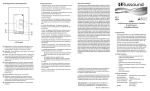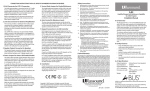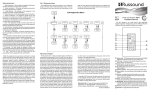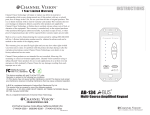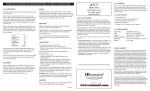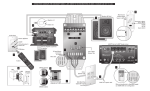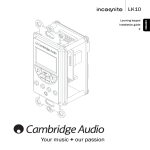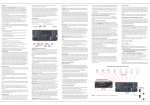Download Installation Manual
Transcript
A-K6L Keypad Front Panel Operation A-K6L User Options Menu 1 Safety Instructions The User Options Menu allows adjustment of the room’s sound: Loudness, Bass, Treble, Balance, Turn On Volume, Local Source Volume and Page Volume. The All On settings are located here also. 1. Read Instructions - All the safety and operating instructions should be read before the appliance is operated. To enter the User Options Menu, press and hold the Source button when the keypad is on. Press and hold the Source button again (or a 9second timeout) returns the keypad to regular operation. 3. Heed Warnings - All warnings on the appliance in the operating instructions should be adhered to. The first option name (Loudness) appears on the display to indicate it is ready for adjustment. Subsequent presses of the Source button toggle through all options. 2 3 7 8 4 Once an option is selected, the Volume Up/Down buttons are used to adjust settings. The volume indicator bars indicate the option setting, along with setting numbers displayed on the LCD. Some settings will simply display an “on” or “off” choice. Options and Settings 1. Loud (Loudness) (fuller sound): On or Off 5 2. Bass: -10 to +10, Flat =0 6 4. Bal (Balance): L10 - C - R10 5. OnVol (Turn on Volume) (default room volume level): 0-20 6. LSVol (Local Source Volume): turn on volume for the local source: Off - 20 1 LCD Panel - 5-character white backlit display shows source name and volume. 2 Volume Level - 20-segment volume level bars increase from left to right to indicate volume level. Also shows user option settings. 3 Status LED - Green LED lights to show Status “on” and turns off when Status is “off” 4 Volume UP/DOWN - Raises/lowers the volume for the room. Adjusts User Menu settings. 5 Source Select (Multi-source controller) - Press and release toggles through the available sources. Press and hold brings up the User Options Menu for Loudness, Bass, Treble, etc. 7. All On (All On Enable) if the zone will respond to an all on command from another keypad: On or Off 8. Page (Page Volume) turn on paging volume to zone: 0 (off) - 20 A-K6L Version Menu The A-K6L Version menu is used to view the current firmware version installed on the A-K6L keypad. The menu is outlined in the diagram below. To access the Version Menu, press and release the Setup button on the right side of the keypad (under faceplate) until “KpVer” (Keypad Version) appears on the display. Press the Power button to view the keypad version number. When finished, press and release the Setup button again. 6 Power - Turns zone ON or OFF when pressed once. If connected to an A-C68 controller, when ON, press and hold will turn on all rooms (Party mode). If the A-K6L is connected to a multisource hub, an “All Off” can be performed by a press and hold of the power button when the keypad is OFF. Status LED remains lit when keypad/zone is OFF if any other zone in system is ON. A-K6L Version Menu 5. Water and Moisture - The appliance should not be used near water; for example, near a bathtub, washbowl, kitchen sink, laundry tub, in a wet basement, or near a swimming pool. 6. Wall or Ceiling Mounting - The appliance should be mounted to a wall or ceiling only as recommended by the manufacturer. 7. Heat - The appliance should be situated away from heat sources such as radiators, heat registers, stoves, or other appliances (including amplifiers) that produce heat. 8. Power Sources - The appliance should be connected to a power supply only of the type described in the operating instructions or as marked on the appliance. Hold source equipment. Source components attached to IR emitters in an A-BUS system can be controlled with their own remote controls, A-SRC1 (with A-C68 controller) or A-LRC2 learning remote aimed at the A-K6L’s IR window. 8 IR Confirmation/Loudness LED - Red LED blinks to confirm IR signal KEYPAD VERSION (KpVer) KEYPAD VERSION MENU A-K6L 9. Grounding or Polarization - Precaution should be taken so that the grounding or polarization means of an appliance is not defeated. Amplified Keypad with LCD and Multisource Capability for A-BUS System 10. Object and Liquid Entry - Care should be taken so that objects do not fall and liquids are not spilled into the enclosure through the openings. The power supply cord or the plug has been damaged; Objects have fallen, liquid has been spilled into the appliance The appliance has been exposed to rain The appliance does not appear to operate normally The appliance has been dropped or the enclosure is damaged. 12. Servicing - The user should not attempt to service the appliance beyond that described in the operating instructions. All other servicing should be referred to qualified service personnel. 13. Care – From time to time you should wipe off the front panel with a soft dry cloth. Warranty and Repair The Russound A-K6L is fully guaranteed against all defects in materialsand workmanship for two (2) years from the date of purchase. During this period, Russound will replace any defective parts and correct any defect in workmanship without charge for either parts or labor. For this warranty to apply, the unit must be installed and used according to its written instructions. If service is necessary, it must be performed by Russound. The unit must be returned to Russound at the owner’s expense and with prior written permission. Accidental damage and shipping damage are not considered defects, nor is damage resulting from abuse or from servicing by an agency or person not specifically authorized in writing by Russound. This Warranty does not cover: Damage caused by abuse, accident, mis-use, negligence, or improper installation or operation; Power surges and lightning strikes; Normal wear and maintenance; Products that have been altered or modified; Any product whose identifying number, decal, serial number, etc. has been altered, defaced or removed. Russound sells products only through authorized Dealers and Distributors to ensure that customers obtain proper support and service. Any Russound product purchased from an unauthorized dealer or other source, including retailers, mail order sellers and online sellers will not be honored or serviced under existing Russound warranty policy. Any sale of products by an unauthorized source or other manner not authorized by Russound shall void the warranty on the applicable product. Damage to or destruction of components due to application of excessive power voids the warranty on those parts. In these cases, repairs will be made on the basis or the retail value of the parts and labor. To return for repairs, the unit must be shipped to Russound at the owner’s expense, along with a note explaining the nature of service required. Be sure to pack the unit in a corrugated container with at least three (3)inches of resilient material to protect the unit from damage in transit. Before returning a unit for repair, call Russound at 866.888.7466 for a Return Authorization number. Write this number on the shipping label and ship to: Russound, ATTN: Service, 5 Forbes Road, Newmarket, NH03857. 7 IR Receiver - Receives IR signals and passes them to the controller and reception. 4. Follow Instructions - All operating and user instructions should be followed. 11. Damage Requiring Service - The appliance should be serviced by qualified service personnel when: 3. Treb (Treble): -10 to +10, Flat =0 A-K6L Keypad 2. Retain Instructions - The safety and operating instructions should be retained for future reference. Copyright ©2012 Russound® All rights reserved. All trademarks are the property of their respective owners. Russound is not responsible for typographical errors or omissions. Specifications are subject to change without notice. A-BUS is a registered trademark of LeisureTech Electronics Pty Ltd Australia. This product may be covered by one or more of the following patents: US #7,181,023, #6,389,139; EP #1004222, AU #739808, NZ #502982, Mexico #241196, Canada #CA2301062. Russound, Inc. 5 Forbes Rd., Newmarket, NH 03857, USA tel 603.659.5170 • fax 603.659.5388 www.russound.com technical support: 866.888.7466 e-mail: [email protected] 28-1377 04/08/13 Rev.1 Installation Manual A-K6L Overview The Russound A-K6L is an in-wall amplified keypad used with A-BUS hubs and controllers in a distributed audio system. It can be used with both single and multisource A-BUS controllers. The A-K6L provides source selection and control with white backlit push buttons, plus an IR window to receive remote control signals. The volume up/down buttons control the speakers in the room that are connected to the A-K6L. Typical installations place one A-K6L in each room of the A-BUS system. The Line Out connection on the A-K6L can be used to feed a separate powered subwoofer or to connect an external amplifier for more power to a larger listening area. When used with the A-C68, the A-K6L keypad supports the A-KSC keypad to add source control and numeric control capability. A-K6L Key Features • • • • • Digital amplification for increased power Supports 1 to 12 sources Supports Party Mode when used with A-C68 controller LCD panel for source name display (standard source names) White backlighting A-K6L Operation with Remote Control With A-C68 controller - uses A-SRC1 remote With any other A-BUS hub - uses A-LRC2 remote With RNET A-BUS subzone - uses RNET system remote A-K6L Specifications Output Impedance: Input Impedance: Power Requirements: CAT-5 Connections: Dimensions (in-wall): Weight: 8 ohms/channel (1 pair speakers) 30 Kohms +24VDC 1050mA peak RJ-45 1.75”W x 2.875”H x 1.75”D (45x73x45mm) 5.5oz. (160g) CONNECTION INSTRUCTIONS FOR A-K6L. REFER TO NUMBERED DIAGRAM ON THE RIGHT 1 RJ-45 Connector for CAT-5 Connection 6 Keypad Connection to A-C68 Controller Before connecting the A-K6L, disconnect the power supply from the A-BUS hub/controller and disconnect the Status power supply if used. 2 Speaker Output Connections for 8-ohm Speaker Pair The Speaker Output connections provide speaker-level audio output for a pair of 8-ohm speakers. The screw-down terminals accepts up to 16 gauge speaker wire. NOTE: Use caution when connecting speaker wires, as shorting between terminals will cause damage to the digital amplifier and void the warranty. 3 Line Out Connection for External Amplification The Line Out provides a variable line-level audio output connection for an external amplifier or powered subwoofer. An amplifier provides more power to a large listening area, and a powered subwoofer adds extended bass response. Use 22AWG four conductor, two-pair twisted shielded cable to connect to the Left positive (+) and negative (-), and Right positive (+) and negative (-) screw down terminals on the back of the A-K6L. Terminate the four conductor two-twisted pair shielded cable to the rear solder lugs of a wall plate fitted with two RCA jacks on its front. Terminate the shield at the Right negative (-) or Left negative (-) ring of the solder lugs. RCA cables can be used to connect the amp or subwoofer to the wall place for audio signal feed. 4 Status Jumper for Status LED Enable/Disable The Status option provides visual indication when source equipment is powered on. With this option enabled, the status LED shows green on the keypad when the system is on (keypad can be on or off). To enable the Status LED, locate the status pins on the right side of the keypad under the faceplate. Place the status jumper over the bottom two pins to enable the status LED. The Keypad Ports are located on the back of the A-C68 on the left. Connections at the Keypad Ports are made with RJ-45 connectors using T568A CAT-5 wire configuration. CAT-5 cable length should be 150 feet or less from controller to keypad. If connection the A-K4 or A-K6L keypads to the A-C68, the keypad dip switches on the front programming center must be set in the DOWN position. For other A-BUS keypad connections, the dip switches must be set in the UP position. Dip switch numbers correspond to the keypad ports. For a clean installation when wiring from a Keypad Port, use an RJ-45 CAT-5 patch cable to connect from the keypad port to an RJ-45 wall plate (optional). Using the same RJ-45 T568A CAT-5 wiring configuration, use CAT-5 from the RJ-45 wall plate to the keypad. When the source is powered off (remotely or manually), it shuts off the 12VDC Status power connected to it, and turns off all the interfaces connected to the controller (green LED off). Check all connections and test the system’s operation before installing the A-K6L into the wall. Using the included hardware, install the A-K6L into a standard UL/CSA single-gang electrical J-box. Page Trim 5 6 7 8 1 2 3 4 Common IR IR 1 In Out IR 2 In R Out IR 3 In R Src Trim Src Trim Out IR In R Src Trim 4 Out IR R Src Trim In 5 Out IR In 6 Out R R Src Trim Src Trim 12VDC L In Control Link Out Outputs to Keypads L L Trigger Out 100mA L L L Source Audio Connections X75 Power amplifier A-C68 1 8-ohm speakers Keypad Dip Switches RCA cable 1 2 3 4 5 6 7 8 Firmware Update Run Keypad Dip Switches IR In 1 2 3 4 5 6 7 8 Update Source/ Test Cmd/ Type Code/ Key IR Learn HUB CAT-5 cable Setup 3 2 Num Src Fact Init 1 To access the Setup menu, press and release the Setup button on the right side of the keypad (behind the face plate) until “SrcNm” (source name) appears on the display. Press the Source button to toggle through the menu options, and use the Volume Up/Down buttons to scroll through selections. Press the Power button to enter a selection. A-K6L 4 5 When finished, press and release the Setup button again. The OS Update pins are jumpered for firmware updates, with jumper removed during normal use. The OS Update 4-pin port uses the Advanced Programming Cable, P/N 2500-521065. (#Srcs) (SrcNm) KEYPAD GAIN (Gain) CONTROLLER VERSION (CtVer) FACT INIT (FInit) SETUP MENU No Are you sure? (Sure?) Yes (Src #) Speakers NO LED LED A-K6L Setup Menu (Name?) keypad WAIT DONE 8 OS Update Status jumper 8 OS Update # OF SOURCES 22AWG 2 pair twisted shielded cable 6 The Setup menu is used to set number of sources and select source names. When used with the A-C68 controller, the menu also shows the controller firmware version number, and allows a controller Factory Initialization. 5 A-KSC Connection The A-KSC is an accessory keypad that adds source control and numeric capability to an A-K6L keypad. It attaches to the A-K6L with a 14-pin connector. On the A-K6L, the 14-pin header is located on the right side of the keypad when facing front. It is covered when a trim plate is installed. Mute In Page In Keypad dip switch on A-C68 set in DOWN position 7 Installation and Programming NOTE: Amplified keypads are shipped with the Status LED option disabled (default). Status function and operation: When the source is powered on, the Status circuit is powered by 12VDC and turns the keypad’s status LED to green. This indicates to the user that the source is on and ready to receive remote control commands. NOTE: Use caution when connecting speaker wires, as shorting between terminals will cause damage to the digital amplifier and void the warranty. Each keypad connects to a Keypad Output port on the back of the A-C68 controller. Connections use CAT-5 cable with an RJ-45 connector. UPGRADE The RJ-45 input provides a connection for the CAT-5 cable from an A-BUS hub/controller to receive an audio signal, passthrough IR and power over the CAT-5 cable. Use the T568A wiring standard. The recommended maximum length for standard CAT-5 cable is 150 feet. CONNECTION DIAGRAM FOR A-K6L. REFER TO NUMBERED INSTRUCTIONS ON LEFT. DIAGRAM NOT TO SCALE. A-KSC connection A-K6L (side) A-K6L (side) A-K6L Note: This equipment has been tested and found to comply with the limits for a Class B digital device, pursuant to part 15 of the FCC rules. These limits are designed to provide reasonable protection against harmful interference in a residential installation. This equipment generates, uses and can radiate radio frequency energy and, if not installed and used in accordance with the instructions, may cause harmful interference to radio communications. However, there is no guarantee that interference will not occur in a particular installation. If this equipment does cause harmful interference to radio or television reception, which can be determined by turning the equipment off and on, the user is encouraged to try to correct the interference by one of or more of the following measures: reorient or relocate the receiving antenna; increase the separation between the equipment and receiver; connect the equipment into an outlet on a circuit different from that to which the receiver is connected, or consult the dealer or an experienced radio/TV technician for help. This Class B digital apparatus complies with Canadian ICES-003. Cet appareil numérique de la classe B est conforme à la norme NMB-003 du Canada.