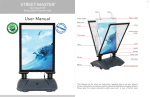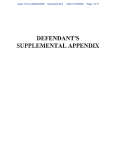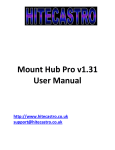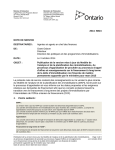Download V VTSD DIR
Transcript
V DIR VTSD IN NFRA-RE ED SMD & BGA RE EWORK STATION S N US SER MANUAL 3 VTSDIR Main station front panel Main station rear panel Figure 21.03.2011 2 ©Velleman nv VTSDIR Use er man nual 1.. Introdu uction To o all residen nts of the European E Un nion Im mportant en nvironmenttal informattion about this t produc ct This symbol s on th he device or the package e indicates th hat disposal of the devic ce after its liffecycle could d harm the environment. Do no ot dispose off the unit (orr batteries) as a unsorted municipal waste; w it shou uld be tak ken to a specialized com mpany for rec cycling. This device shou uld be return ned to your distributor d or to a lo ocal recycling service. Re espect the lo ocal environmental rules s. If in doubt, d conttact your lo ocal waste disposal au uthorities. Thank you for buying the VTSDIR! V Ple ease read the manual tho oroughly beffore bringing g this device into service. If the e device was s damaged in n transit, do not install orr use it and contact c your dealer. This appliance is specially designed forr SMD/BGA rework and also very co onvenient forr re-balling smaller s BGA com mponents. Ple ease read this manual ca arefully to maximize m the advantages s of using yo our new SMD D/BGA rework system and kee ep this manual readily accessible a for reference. Fo or more info o concernin ng this prod duct and the latest ver rsion of this user man nual, please e visit our we ebsite www w.velleman.eu. 2.. Safety Instruct I ions : WARNING W G and CAU UTION : EL LECTRICA AL SHOCK K Warning and d Caution arre positioned d at critical points p in the manual to draw d the use er’s attention n to significant safety s concerrns. Be sure to comply with w the follo owing warnin ngs and cauttions for you ur safety. 1. Ensure the voltage rating of the unit u and your mains pow wer supply is identical prior to use. 2. Check carrefully of any y damage du uring transpo ortation. 3. Put the prroducts on a safe and sta able working g table. Table surface sh hould be consisted of fire e and heat resistant material m due e to the unit can reach very v high tem mperature an nd potentiallly dangerous s. 4. During the e operation, the heater is extremely y hot, and wiill cause seriious burns iff contacted exposed e skin n. Use glove es and/or any y heat resisttant tools to pick up the PCB assembly to elimin nate the poss sibility of bu urns. 5. Do not use the produc ct near comb bustible gase es or flammable materia als. 6. Turn the power p switch h OFF and alllow the heater to cool before b checking or replac cing heater and a other pa arts, or prior to o storing the e unit. 7. Keep the appliance cle eaning especially the qu uartz heater. This may be used with a damp clotth using sma all amount off liquid detergent. Neverr submerse the t unit in liquid or allow w any liquid to enter the e station. Never use any solvent to cle ean the case. eater is fragile, be slightlly moving th he station if necessary. n 8. Quartz he 9. This unit is i designed for f SMD rew work, BGA re-balling and pre-heating g PCB assem mbly and should not be used for any a other purpose without first consulting the manufacturer m or its autho orized agent.. 10. Keep the unit out of the reach of children. Young Children n should be supervised tto ensure tha at they do not n play with the applianc ce. o prevent ellectrical shock, be surre to take the followin ng precautio ons: To 1. 2. 3. 4. 5. 6. 7. Make sure e the unit is grounded. Always A conne ect power to o a grounded d receptacle.. Do not pre essure the AC A power corrd. Be sure the t work are ea is well ven ntilated. Do not bu ump, hit, pou ur water/liqu uids or otherrwise subjectt the heating g surface to physical sho ock. This ma ay damage th he quartz he eater. To isolate the equipment from the e mains befo ore commencing repairs or making a any maintenance to avoiid electric sh hock. This may m result in Death or serious injury. Do not ex xpose the unit to moisturre nor use th he unit with wet hands. Turn the power p switch h off and rem move the AC C power cord d by pulling the t plug (nott the cable) when the un nit will remain unused for a longer pe eriod of time e. Do not mo odify the uniit. Wa arnings • • • This system is design ned to be used for sold dering/des soldering SMDs and should not be used for any y other purpo ose without consulting c m manufacturer r or its agentts. The IR han nd tool is designed for intermitte ed use only y. It is not de esigned to b be used continuously without being allowed to t cool. It sh hould be used a maximum of 5 minu utes before c cooling. After using the IR I hand tool, ensure e that it is placed back b in its co ooling stand to cool dow wn between rrework opera ations. Also, do not switch the t IR Hand tool on whille it is in the e cooling stand. Fail to comply c with there instructions may resultt in damage e to the IR hand tool or o the cooling stand. Do not aim m the IR ha and tool at your y eyes. Do not allow w the IR spott from the IR R hand tool (either direc ctly or via mirro or) to shine into i the eyes s as serious eye damage e may occurr. 21.03.2011 3 ©Velleman n nv VTSDIR • • • • The system m can produce a lot off heat. Do not n allow the e IR spot from m the IR hand tool or IR R from the PCB pre-heater, to contact exposed e skin n as burning may occur. To eliminate the possib bility of burns, allow time e for the equipment to co ool before co ommencing maintenance m e. Death or serious s inju ury may res sult from electric shoc ck. It is there efore essenttial to isolate e the equipment from the ma ains before commencing c repairs. Do not allo ow the spillage of any y liquid to fa all on the quartz q emittter (pre-hea ater) as dam mage may result. Due to the use of o glass optic cal compone ents, the IR hand tool sh hould be han ndled with re easonable care. Keep this device away from f children and unautthorized users. 3.. General Guidelines Refer to the Ve elleman® Service S and d Quality Warranty W on the last pag ges of this m manual. Indoor use e only. Keep p this device away form rain, moisture, splashing g and dripping liquids. Keep this de evice away from f dust an nd extreme heat. h Protect this device from shocks and abuse. Avoid brute forc ce when operating the de evice. • • • • Familiarise yourself with the functio ons of the de evice before actually using it. All modifica ations of the device are forbidden f for safety reas sons. Damag ge caused by y user modiffications to the t device is no ot covered by the warran nty. Only use th he device forr its intended d purpose. Using U the dev vice in an un nauthorised way will void d the warran nty. Damage caused by disrregard of cerrtain guidelin nes in this manual m is nott covered by y the warranty and the dealer will not n accept re esponsibility y for any ens suing defects s or problem ms. 4.. Overvie ew Refer to the illustrations on page 2 of this manual. Ma ain station – solderlight section 1. 2. 3. 4. 5. 6. 7. 8. 9. 10. SOLDERLIIGHT/Timer alternate sw witch: I = So olderlight tem mperature controlled, O = time counting. Time coun nting switch:: I = time co ounting up, O = time co ounting down n “▼” key: Time counting / Actual temperature e decrease “▲” key: Time counting / Actual temperature e increase ay / IR hand d tool power IR Temperature displa perature in degrees d Celsius indicatorr Celsius (°C): IR Temp Fahrenheiit (°F): IR Te emperature in degrees Fahrenheit F in ndicator “RESET”: Offset forwa ard counting for “TIMER”” “TIMER” display: d Time e counting display d / Proc cess timer “ALARM”: alarm indica ator Ma ain station – Preheat section s 11. 12. 13. 14. 15. 16. “▲” key: Temperature T e pre-heaterr up (increas se) “▼” key: Temperature T e pre-heaterr down (decrrease) “MODEL”: Actual temperature offs set pre-heatter Fahrenheiit (°F): Pre-h heater temperature indic cating light Celsius (°C): Pre-heatter temperatture in degre ees Celsius indicator i Preheat te emperature setting displlay (3 segme ents) Ma ain station - rear pane el 17. 18. 19. 20. 21. Solderligh ht Foot switch socket (4 pin) DC12V Co ooling fan so ocket (3 pin) Output to PREHEATER R Fuse Holder AC power inlet (Mains s inlet) 5.. Working Tempe erature The most common solderin ng alloys use ed in the ele ectronics industry consist of 60% tin and 40% le ead. The operating temp perature of this t type of solder s is dettailed below and can varry from manufacturer to manufacturrer. Ho owever, to meet m RoHS re equirements, these solde ers are no lo onger allowed and are re eplaced by le ead-free sollders that re equire a work king tempera ature which is ±30°C (5 54°F) higher. Me elting point No ormal Operattion Pro oduction Line e Operation 21.03.2011 lea aded solder 215 5°C (419°F)) 270-320°C (518-60 08°F) 320-380°C (608-71 16°F) 4 lead-free 220°C (428 8°F) 300 0-360°C (572 2-680°F) 360 0-410°C (680 0-770°F) ©Velleman n nv VTSDIR 6. Setup Refer to the illustrations on page 2 of this manual. Note: never unplug any connection during operation. • The equipment must be sited on a firm surface at least 1.2M x 0.75M and at a height to suit the operator. The location should be chosen to suit the flow of work. • Plug the solder light plug into the socket on the front of the main station. • Plug the solder light fan into the cooling fan socket [18] and place the solder light in the holder. • Plug the footswitch into the foot switch socket [17]. • The quartz heaters are secured against shocks with a metal bar and plastic tubes. Remove these and mount the metal grid in place (refer to Appendix 1). • Mount the PCB holder (refer to Appendix 2). • Plug the power cord into the AC power inlet [21]. 7. Operation • The principle of operation of IR rework system is that whilst being heated from above and below, a single SMD is subjected to similar temperature/time profile during rework as it experiences during reflow in the original production process. Note: wait about 5 minutes for the system to warm up after changing a setting. IR hand tool operation: • • Set the “SOLDERLIGH/TIMER” switch [1] to the SOLDERLIGHT position (I). Set the IR Lamp temperature using the “▼” [3] and “▲” [4] keys. Press and hold ±2s to increase setting speed. Read the temperature on the display [5]. Note: the temperature depends on the type of work (normally about 240°C) Standard operation • Press on the footswitch to start the IR heating; release to stop IR heating. Timer-up operation • • • Set the “SOLDERLIGH/TIMER” switch [1] to the TIMER position (O). Set the “Time counting” switch [2] to the UP position (I). Press on the footswitch to start IR heating; release to stop IR heating. The timer display [9] will count the number of seconds that the IR heating was on. Timer-down operation • • • Set the “SOLDERLIGH/TIMER” switch [1] to the TIMER position (O). Set the “Time counting” switch [2] to the DOWN position (O). Set the timer using the “▼” [3] and “▲” [4] keys. Press and hold ±2s to increase setting speed. Read the time (in seconds) on the display [9]. • Press on the footswitch to start IR heating; release to stop IR heating. The timer display will count down the number of seconds that the IR heating was on. When 000 is reached, a warning signal sounds. Notes: • Press the reset switch [8] to return the display to 000. • To determine the reflow time of a new component, first use the timer up operation until it reflows, than use the timer value for timer-down operation. Pre-heater operation: • Set the pre-heater temperature using the “▼” [12] and “▲” [11] keys. Press and hold ±2s to increase setting speed. Read the temperature on the display [16]. Note: the temperature depends on the type of work (normally about 220°C) Actual temperature compensation value • • Press on the MODEL button [13] until the display shows “---” (±4s). The temperature compensation is shown for ±2s. To change the value, press the MODEL button [13] again. The value on the display starts to flash and can be set using the “▼” [12] and “▲” [11] keys. Note: when the display shows “00” or “-00” the compensation is “+10”. E.g. When the temperature is set at 200°C and the measured temperature is only 190°C, then the value must be set to “00” or “-00”. If the measured value is 180°C, than the compensation value must be set to “+10” (-20 + 10 = 10). General operation: CAUTION: to avoid burns, do not touch the heater or PCB directly, use clips or tweezers to pick up or align components. CAUTION: do not allow water/liquids/solvents to touch the heater surface to avoid temperature drop cracks while the unit is still hot. Such cracks can lead to electrical shorts or failure of the heater. CAUTION: Do not touch the PCB holder to avoid burning your skin during preheat! 21.03.2011 5 ©Velleman nv VTSDIR P Preparation n The • • • The • • • procedure for preparing to rew work SMT/BG GA componen nts is as follo ows: Switch h on and warrm up. Set ‘co ontrol setting gs’ required for PCB/com mponent Sort to ools and flux xes required.. followin ng tools are required forr use in solde ering/desold dering operattions: SMT Tw weezers, fine tipped Flux diispenser botttle Low so olids and gel/paste flux T Temperatur re profile In normal operation o the e componentt is first put through a preheat p stage e, followed b by a reflow stage. s The system is designed for rework single/double sid de and mixed technology y PCB. The ttop heat is derived d from a 150W shortt wave IR lam mp focused through a re eflective cha amber system m. The botto om heater de elivers a maximum of o 650W med dium wave IR. I In normal use, u approxim mately 25% of the energ gy is proved d by the top heater, and 75% of the energy is provided by y the back heater (pre-h heater). Figure below sho ows how the e energy is a applied to a component. c Soldering • PREPARA ATION: place the PCB in n the PCB ho older, positioning the com mponent site e to be reworked over th he centre of o the PCB prre-heater. Fo or BGAs, app ply a very sm mall amount of gel flux ((approx. 0.1 - 0.15mm) thicknes ss). Place and align comp ponent. Notte – depending on the ap pplication, y you may be required r to apply so older paste to o the PCB be efore placing g componentt. o [A] PREHEAT P the e fluxed com mponent/PCB B to approxim mately 120°C C (as measu ured by the IR I sensor). o [B] REFLOW: R use e the IR han nd tool (operrated by pressing the foo otswitch) forr the reflow phase to hea at the component up to reflow temperature t e (200-225°C C). It is not so easy to m measure tem mperature durin ng the reflow w phase so th herefore we use the time er on the IR 810 controller to limit the reflow phase e time (norm mally 30-45 seconds for a small PCB B). o [C] SOAK S for a short s period soak (aboutt 10 seconds s) the compo onent allowin ng the joints s to fully bon nd. o [D] COOL: C allow the compon nent to cool to below 180°C before moving m the P PCB. Desolderin ng • PREPARA ATION: place PCB in the e PCB holderr, positioning g the compon nent site to be reworked d over the centre of o the PCB prre-heater. Ap pply a very small s amoun nt of flux und der/around tthe compone ent. o [A] PREHEAT P the e fluxed com mponent/PCB B to approxim mately 120°C C (as measu ured by the IR I sensor). o [B] REFLOW: R use e the IR han nd tool (operrated by pressing the foo otswitch) forr the reflow phase to hea at the component up to reflow temperature t e (200-225°C C). It is not so easy to m measure tem mperature durin ng the reflow w phase so th herefore we use the time er on the IR8 810 controlle er to limit th he reflow pha ase time (normally 30-45 second ds for a smalll PCB). o [C] SOAK S for a short s period soak (aboutt 10 seconds s) the compo onent allowin ng the joints s to fully bon nd. o [D] COOL C – allow w the compo onent to cool to below 18 80°C before moving the PCB. Aftercare • • • ux residue offf PCB if nec cessary Clean flu Check so older joints Test 8.. Q&A • • • What Top Heat H setting should you use? u Between n 220 and 38 80°C. Norma al setting is 240°C. What’s the working disttance of the IR Hand too ol and how do d I move it for rework? Approxim mately 5~10 0 mm when reworking and move up to 30mm when w removin ng components. Move the hand tool in a scanning motion to heat leads, taking abou ut one second for each sc can of the compone ent. What pre-heater setting g should I us se? Between n 200 and 29 90°C. Norma al setting is 240°C. 21.03.2011 6 ©Velleman n nv VTSDIR • • How long do I preheat the PCB? Always preheat the PCB (up to 120°C or between 45 – 90 seconds) to allow the heat to conduct through to the component before introducing the top heat. With the 700W pre-heater the top of a small PCB will reach 120°C in approximately 45 – 90 seconds. Larger PCBs will take longer to pre-heat. To check the PCB/component temperature, use the hand-held IR temperature sensor to ‘look’ down at the PCB/component from about 60mm away and at about 45° angle. How long does it take to reach reflow temperature? After preheating the PCB up to 120°C, it should normally take about 30 – 45 seconds of heating with the IR hand tool to reach reflow temperature (200-220°C). It is not so easy to measure temperature during the reflow phase so therefore we use the electronic process timer to warn us when the reflow phase time is over. 9. Technical specifications mains power IR solderlight pre-heater dimensions 230VAC 150W 45 ~ 350°C 0 ~ 900s 650W 100 ~ 350°C 170 x 158 x 137 mm 280 x 90 x 260 mm ±7kg power temperature range time setting power temperature range controller pre-heater weight Use this device with original accessories only. Velleman nv cannot be held responsible in the event of damage or injury resulted from (incorrect) use of this device. The information in this manual is subject to change without prior notice. © COPYRIGHT NOTICE The copyright to this manual is owned by Velleman nv. All worldwide rights reserved. No part of this manual or may be copied, reproduced, translated or reduced to any electronic medium or otherwise without the prior written consent of the copyright holder. 21.03.2011 7 ©Velleman nv VTSDIR Appendix 1 Remove screws [X], remove metal bar [Y] and remove plastic tubes [Z]. 21.03.2011 8 ©Velleman nv VTSDIR Place the metal grid and secure it with the two screws [X]. 21.03.2011 9 ©Velleman nv VTSDIR Appendix 2 21.03.2011 10 ©Velleman nv VTSDIR 21.03.2011 11 ©Velleman nv Velleman® Service and Quality Warranty Velleman® has over 35 years of experience in the electronics world and distributes its products in more than 85 countries. All our products fulfil strict quality requirements and legal stipulations in the EU. In order to ensure the quality, our products regularly go through an extra quality check, both by an internal quality department and by specialized external organisations. If, all precautionary measures notwithstanding, problems should occur, please make appeal to our warranty (see guarantee conditions). General Warranty Conditions Concerning Consumer Products (for EU): • All consumer products are subject to a 24-month warranty on production flaws and defective material as from the original date of purchase. • Velleman® can decide to replace an article with an equivalent article, or to refund the retail value totally or partially when the complaint is valid and a free repair or replacement of the article is impossible, or if the expenses are out of proportion. You will be delivered a replacing article or a refund at the value of 100% of the purchase price in case of a flaw occurred in the first year after the date of purchase and delivery, or a replacing article at 50% of the purchase price or a refund at the value of 50% of the retail value in case of a flaw occurred in the second year after the date of purchase and delivery. • Not covered by warranty: - all direct or indirect damage caused after delivery to the article (e.g. by oxidation, shocks, falls, dust, dirt, humidity...), and by the article, as well as its contents (e.g. data loss), compensation for loss of profits; - frequently replaced consumable goods, parts or accessories such as batteries, lamps, rubber parts, drive belts... (unlimited list); - flaws resulting from fire, water damage, lightning, accident, natural disaster, etc. …; - flaws caused deliberately, negligently or resulting from improper handling, negligent maintenance, abusive use or use contrary to the manufacturer’s instructions; - damage caused by a commercial, professional or collective use of the article (the warranty validity will be reduced to six (6) months when the article is used professionally); - damage resulting from an inappropriate packing and shipping of the article; - all damage caused by modification, repair or alteration performed by a third party without written permission by Velleman®. • Articles to be repaired must be delivered to your Velleman® dealer, solidly packed (preferably in the original packaging), and be completed with the original receipt of purchase and a clear flaw description. • Hint: In order to save on cost and time, please reread the manual and check if the flaw is caused by obvious causes prior to presenting the article for repair. Note that returning a non-defective article can also involve handling costs. • Repairs occurring after warranty expiration are subject to shipping costs. • The above conditions are without prejudice to all commercial warranties. The above enumeration is subject to modification according to the article (see article’s manual).