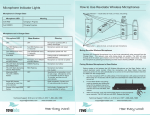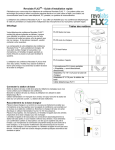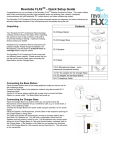Download The Best of the FLX™ UC 1500 VoIP and USB
Transcript
The Best of the FLX™ UC 1500 VoIP and USB Conference Phone • Data Sheet/Specifications • Key Features • Quick Start Guide www.revolabs.com UC 1500 E n t e r p r i s e Vo I P a n d S o f t p h o n e C o n f e r e n c i n g , E x t e n d e d Larger conference rooms in the enterprise require additional microphones at the ends of the table to ensure quality call performance. Current solutions for this scenario involve connecting multiple units for additional speaker output and microphone input, which increases the overall system footprint for a minor improvement in audio quality. The Revolabs FLX™ UC 1500 provides the answer for the larger conference room by building off the speakerphone capability of the FLX UC 1000 IP & USB Conference phone with two additional directional microphones. The UC 1500’s integrated SIP technology works in all major telephony environments, whether on premise or in the cloud, and supports all market-leading IP PBX’s. In addition, the FLX UC 1500 easily integrates with your choice of 3rd party PC applications for collaboration and conferencing. A key benefit of this integration is that the FLX UC 1500 is capable of bridging VoIP Calls and calls via 3rd party softphone applications – allowing your team to communicate using the best medium for collaboration. The FLX UC 1500 offers the most extensible solution for USB, VoIP, and Conference Bridging for Enterprise Conferencing and Collaboration. FILLS THE CONFERENCE ROOM WITH HIGH QUALITY SPEAKER SOUND In conference rooms sized for up to 18 people, speaker audio can be heard by every meeting participant; the FLX UC 1500’s powerful speaker can fill the entire conference room with audio. COMPLETE ROOM MICROPHONE COVERAGE Every word by the meeting participants is picked up and transmitted to the far end due to the complete 360° coverage of the four built-in directional microphones and additional directional microphones. FULL DUPLEX Participants can communicate naturally as if they are in the same room, and the technology in the FLX UC 1500 supports simultaneous audio play back and audio capture ensuring every word is heard. INTEGRATED ECHO CANCELLATION The meeting participant speaking has his audio picked up and transmitted clearly; built-in digital signal processing separates out the speech of the meeting participant, room noise, and audio from the speaker of the device to ensure only the correct audio is transmitted to the far end. Real discussions between conference participants are finally possible. INTUITIVE DIALER WITH FULL COLOR GRAPHICS DISPLAY The keypad provides quick access to the key calling features: On-Hook, Off-Hook, Volume Up/Down, Mute, Redial, and Main Menu, with additional context-dependent soft keys, navigational buttons, and telephone keypad for ease of use and dialing. The intuitive dialer boasts an easy to use, icon-based menu system on the full color graphics display. www.revolabs.com FEATURES AND SPECIFICATIONS SIP Call Handling Call Bridging Codecs DTMF Support Security Network & Provisioning DEVICE FEATURES Base Unit Dialer Keypad Dialer Display User Interface Extension Mics AUDIO FEATURES Speaker Elements Speaker Frequency Response MAX SPL Microphones Microphone Coverage Microphone Frequency Response Echo Cancellation Full Duplex INTERFACES Power USB ENVIRONMENTAL Operating Temperature Storage Temperature Relative Humidity COMPLIANCE Safety EMC Environmental Make Call, Answer, Hold, Resume, Transfer (Blind and Supervised), Forwarding, Do not disturb, Redial, Call Timer, Call ID, Speed Dial, Missed Call Notifications, Voice Mail Notifications (switch-configured) Supports Bridging SIP and USB Calls. Join, Split, Hold, Resume, 3+1 Lines: Up to 2 SIP calls, 1 USB call, plus the user G.711 (A-law and μ-law), G.722, G.726, G.729 RTP event, SIP in-band, SIP info package support SRTP/SRTCP Support (RFC 1889), IETF SIP support (RFC 3261 and companion RFCs), SSIP, Password protected configuration files, Password protected login, HTTPS Secure Provisioning DHCP or Static IP, Server Based Central Provisioning, Web Portal for Individual Unit Configuration Capacitive Touch Buttons for On-Hook, Off-Hook, Volume Up/Down, Mute 12-key telephone keypad, 4 context-dependent soft keys, 5 Navigation buttons with select key, On-Hook, Off-Hook, Volume Up/Down, Mute, Redial, Menu 3.5in diagonal color graphics display, 480x320 pixels Date & Time Display, User-configurable Local Contact List, Call History (Missed Calls, Placed Calls, Received Calls), User-Selectable Ring Tones, Unicode UTF-16 Character Support, Multilingual User Interface Capacitive Touch Button for Mute and Status indicator Tweeter, Mid-Woofer 160 – 20,000 Hz 91 dB at 1m 4 embedded directional 2 directional extension microphones 360° Audio Pick-Up 160 – 16,000 Hz Individual AEC per microphone Yes Power over ethernet (PoE) Mini USB 2.0 Connector 32 – 104 °F (0 - 40 °C) -22°F to +131 °F (-30°C to +55 °C) 20%-85% (noncondensing) • 1 Base Unit • 1 Dialer Unit • 1 USB Cable, 6.56ft (2.0m) • 1 Ethernet Cable, 25ft (7.62m) • 2 Directional Extension Microphones • Quick Start Guide CE Mark: EN 60950 IEC 60950 UL 60950 CSE C22.2, No. 60950 AS/NZS 60950 Revolabs HQ 144 North Road Sudbury, MA 01776 USA +1 800-326-1088 [email protected] FCC (47 CRF Part 15) Class B ICES-003 Class B EN55022 Class B CISPR22 Class B AS/NZS CISPR22 Class B VCCI Class B EN55024 Revolabs EMEA 190 High Street Tonbridge, Kent TN9 1BE, UK +44 1732 366 535 [email protected] RoHS SIZE, WEIGHT, POWER Base Unit Height Base Unit Width Base Unit Length Dialer Unit Height Dialer Unit Width Dialer Unit Length Weight Power 4.84 in (123mm) 5.9 in (150mm) 5.9 in (150mm ) 1.6 in (41mm) 5.2 in (133mm) 5.3 in (136mm) 3 lb (1.3 kg) IEEE 802.3af Power over Ethernet (PoE) WARRANTY 1 year warranty *EU warranty is 2 years Features and Specifications are subject to change without notice by Revolabs. FLX UC1500 06012015 SYSTEM INCLUDES: Revolabs APAC/India +852-81088820 [email protected] +91.124.4711881 India [email protected] [email protected] www.revolabs.com ©2015 REVOLABS INC. ALL RIGHTS RESERVED. Key Features of FLX™ UC 1500 True Speaker Sound The FLX UC 1500 provides professional quality audio through tweeter and mid-woofer speaker elements. The AC adapter provides ample power for high audio volume, well beyond that of devices just using the USB port for power. With an audio bandwidth extending beyond that of typical communication devices, the FLX UC 1500 can handle any audio requirement. The increased frequency range allows superb call intelligibility for all languages and users. Microphone Coverage Four embedded microphones give the FLX UC 1500 full 360° coverage of audio capture. The high quality microphones capture a wide frequency spectrum, making the FLX UC 1500 the ideal solution for any communication application. No longer will people have to lean close to the microphone pickup or shout to be heard. Instant Messenger applications, softphone calls, and webinars will all sound better using the FLX UC 1500. In conferences, you can be assured that the far end will hear you clearly as well. Integrated Echo Cancellation and Full Duplex Technology The FLX UC 1500 provides integrated acoustic echo cancellation for all of its microphones. No additional processing is required on the PC to ensure the best possible audio signal. The FLX UC 1500 supports full-duplex audio at all times, allowing for audio playback and audio capture simultaneously. Real discussions between conference participants are finally possible. Wide Arra y of Conference Platforms Supported • • Plug & Play USB audio device o Detected by PCs, Macs, and Chromebooks o No (special) driver required o Volume up/down, mute control Communication Application Support o "Device Manager" on the PC o Supports most common communication applications o Accept Call / End Call o Microsoft Lync®, Skype®, Cisco Jabber®, Cisco IP Communicator, GoToMeeting®, Cisco WebEx®, X-Lite, Broadsoft UC-One®, Vidyo® Benefits: Improved PC communication application performance for meetings and online collaboration Tweeter and midwoofer speaker elements for superior audio quality, clarity, and volume Four corner microphones provide full 360° coverage of audio capture Features: Ultra-wideband support (up to 16kHz input, 20kHz output) Directional extension microphones (2 included in the FLX™ UC 1500) for audio capture in larger conference rooms High fidelity and full-duplex audio for authentic sound with tweeter and mid-woofer elements Four corner microphones for 360° audio coverage SIP support for IP PBX’s and cloud or onpremise environments Call bridging between VoIP and USB conference calls Fully integrated Acoustic Echo Cancellation (AEC) for crystal clear audio Enables Unified Communications by supporting both USB audio and SIP telephony Connect to IP telephone systems and softphone applications such as Skype™, Microsoft Lync™, WebEx™, and more Perfect for VoIP and BYOD (bring-your-own-device) environments Additional Resources FLX UC 1500 Product Page and Video http://www.revolabs.com/uc1500 Quick Start Guide and Product Manual http://www.revolabs.com/product-documents/product-guides/flx-uc-1500/flx-uc-1500-quick-startguide http://www.revolabs.com/product-documents/product-guides/flx-uc-1500/flx-uc-1500-quick-startguide-with-extended-mics http://www.revolabs.com/product-documents/user-manual/flx-uc-500/flx-uc-500-user-manual FLX UC 1500 Data Sheet http://www.revolabs.com/product-documents/datasheets/na/flx-uc-1500-datasheet FLX UC 1500 Integration/Registration Guides http://www.revolabs.com/product-documents/product-guides/flx-uc-1500/flx-uc-1500-integrationregistration-guides Corporate Background Revolabs Inc. is the premier provider of conference products for unified communications and enterprise collaboration, as well as professional audio solutions in applications across a wide range of markets. With a focus on crystal clear audio quality, the company's teleconferencing and microphone systems are utilized across the globe, from webcasts and video conferencing to podcasts and broadcasting. Revolabs' unmatched audio products let people "hear every word." Designed with clever, stylish form factors, Revolabs solutions cut the cord, facilitating natural mobility by allowing participants to move about a workspace and still be heard, without being held back by wires. Easy to use, plug-and-play systems facilitate BYOD (Bring Your Own Device) environments as well as fully-managed networks. The company continues to innovate audio and telephony systems that push technological boundaries, yet still support standards to mesh seamlessly with today's enterprise architectures. Revolabs systems are secure (encrypted) and environmentally friendly. Revolabs Inc. is a fully-owned subsidiary of Yamaha Corporation as of April 1, 2014. As a market-leading worldwide corporation, Yamaha’s specialty in voice communication combines with Revolabs’ success in audio conferencing to bring the industry a new level of audio technology expertise and reach. Revolabs is headquartered in Sudbury, Mass., and can be reached at +1-800-326-1088 or http://www.revolabs.com/. Revolabs, Inc. 144 North Rd, Suite 3250 Sudbury, MA 01776 Phone: 978-610-4040 or 1-800-326-1088 FLX™ UC 1500 IP & USB Conference Phone, Extended Quick Start Guide Conference with Confidence Connecting your UC 1500 1. Take the UC 1500 Base Unit and Dialer out of the box. Contents 2. Connect the Dialer to the Base Unit, making sure to connect the • 1 Base Unit cable in the dialer only port on the bottom of the UC 1500. • 1 Dialer Unit 3. Using the provided Ethernet cable, connect the UC 1500 to an • 1 USB Cable, 6.56ft (2.0m) Ethernet jack providing power over Ethernet (PoE) and the bottom • 1 Ethernet Cable, 25ft(7.62m) of the UC 1500. The UC is powered via Ethernet; alternatively, we • 1 Extension Microphone Kit offer an optional PoE adapter if no PoE is provided in your system. with 2 extension mics and 4. When booting up, the LEDs on the UC 1500 will change between cables red, green, and orange lights. When the UC 1500 is ready to use, • Quick Start Guide the LEDs will display solid green lights and the device will emit a chime. 5. Follow the instructions on the Extension Microphones guide to connect the additional microphones. Connecting the UC 1500 to the VoIP Network: There are multiple ways to configure the UC 1500 to your network: 1. Via Dialer: a. Press the Menu Button on the Dialer b. Navigate to and Select the Settings Option c. Select VoIP Settings d. Configure the items in this menu per your call manager configuration e. For initial administrator password, use 7386. f. Reboot the system. On successful configuration, the display will show the phone number associated with the line. 2. Via Web Interface: a. Press the Menu Button on the Dialer b. Navigate to and Select the Info Option c. Note the IP Address for the UC 1500 d. Using a computer, open an internet browser and type in the IP address e. For initial login, the password is 7386. f. Navigate to VoIP Settings g. Configure the items in this menu per your call manager configuration. h. Click the Save button. No reboot of the system is required. On successful configuration, the display will show the phone number associated with the line. 3. Via Provisioning Server, using Option 66 a. Configure the TFTP server name into the DHCP server option 66 string. b. Upload the configuration file with the UC 1500 firmware bundle onto the TFTP server identified by the DHCP server option 66 string. The device configuration file must be named with the phone mac address. c. When provisioning through HTTP, the option 66 string configured on the DHCP server should be: http://<server address> Configuration files and firmware files should be placed under http server document root directory. d. When provisioning through FTP, the option 66 string specified on the DHCP server should be: ftp://<server address>/user=”<username>”&pass=”<password>”, where <username> and password> should be replaced by the FTP server username and password respectively. Configuration file and firmware files should be loaded to the FTP shared folder where the <username> login will be prompted to. No reboot of the system is required. On successful configuration, the phone screen will display the phone number associated with the line. Connecting the UC 1500 to the Computer: 1. Connect one end of the USB cable to your computer, and the other end to the connector on the bottom of the UC 1500. 2. For call control functionality of supported 3rd party applications on your computer, download and install the FLX Device Manager from: http://revolabs.com/support/product-line/uc-1500 Safety Warnings: • Do not expose any of the UC 1500 components to water, moisture, or high humidity. • Do not expose any of the UC 1500 components to extreme high or low temperatures. • Do not expose any of the UC 1500 components to lit candles, cigarettes, cigars, or to open flames. • Do not drop, throw, or try to bend any of the components, as rough treatment could damage them. • Do not open the casings of any of the components of the UC 1500. • Only use Revolabs original accessories intended for use with this product to power the UC 1500. • The UC 1500 is to be connected only to PoE networks without routing to the outside plant. • Use of non-original accessories may result in loss of performance, damage to the product, fire, electric shock or injury. The warranty does not cover product failures that have been caused by use of non-original accessories. Manual, Firmware Upgrade, Troubleshooting, Additional Configuration information is available here: http://revolabs.com/support/product-line/uc-1500 ©2015 Revolabs Inc. All Rights Reserved FLX™ UC 1500 Extension Microphones Connecting the Extension Microphones to the UC 1500 1. Remove the UC 1500 Extension Microphones and cabling from the box. 2. Connect one end of the firewire cable to the bottom of the UC 1500 in one of the two available ports and the other to the extension microphone. 3. Repeat for the other extension microphone. ©2015 Revolabs Inc. All Rights Reserved